
SwarmUI
SwarmUI (formerly StableSwarmUI), A Modular Stable Diffusion Web-User-Interface, with an emphasis on making powertools easily accessible, high performance, and extensibility.
Stars: 3137
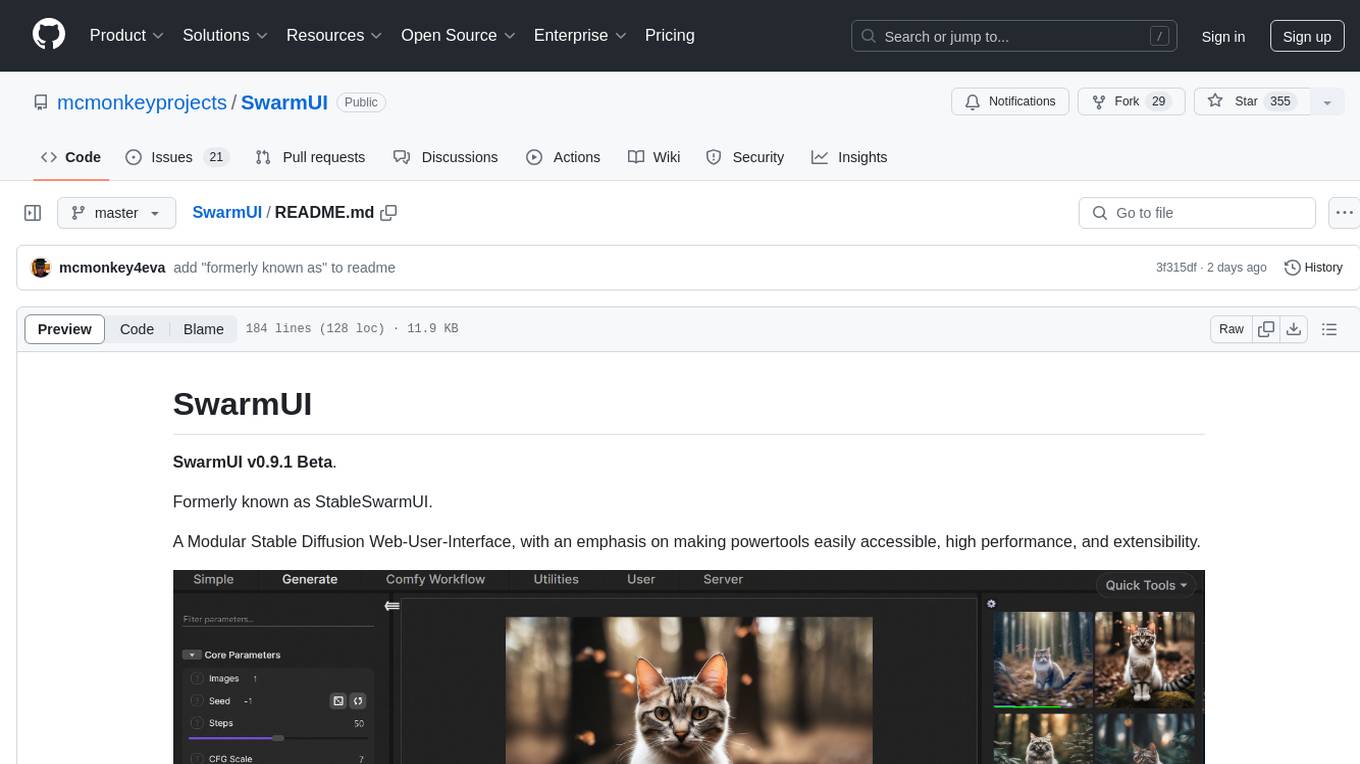
SwarmUI is a modular stable diffusion web-user-interface designed to make powertools easily accessible, high performance, and extensible. It is in Beta status, offering a primary Generate tab for beginners and a Comfy Workflow tab for advanced users. The tool aims to become a full-featured one-stop-shop for all things Stable Diffusion, with plans for better mobile browser support, detailed 'Current Model' display, dynamic tab shifting, LLM-assisted prompting, and convenient direct distribution as an Electron app.
README:
SwarmUI v0.9.7 Beta.
Formerly known as StableSwarmUI.
A Modular AI Image Generation Web-User-Interface, with an emphasis on making powertools easily accessible, high performance, and extensibility. Supports AI image models (Stable Diffusion, Flux, etc.), and AI video models (LTX-V, Hunyuan Video, Cosmos, Wan, etc.), with plans to support eg audio and more in the future.
- Discord Community: Join the Discord to discuss the project, get support, see announcements, etc.
- Announcements: Follow the Feature Announcements Thread for updates on new features.
- General documentation: /docs folder
- Website: SwarmUI.net
This project is in Beta status. This means for most tasks, Swarm has excellent tooling available to you, but there is much more planned. Swarm is recommended as an ideal UI for most users, beginners and pros alike. There are still some things to be worked out.
Beginner users will love Swarm's primary Generate tab interface, making it easy to generate anything with a variety of powerful features. Advanced users may favor the Comfy Workflow tab to get the unrestricted raw graph, but will still have reason to come back to the Generate tab for convenience features (image editor, auto-workflow-generation, etc) and powertools (eg Grid Generator).
Those interested in helping push Swarm from Beta to a Full ready-for-anything perfected Release status are welcome to submit PRs (read the Contributing document first), and you can contact us here on GitHub or on Discord. I highly recommend reaching out to ask about plans for a feature before PRing it. There may already be specific plans or even a work in progress.
Key feature targets not yet implemented:
- Better mobile browser support
- full detail "Current Model" display in UI, separate from the model selector (probably as a tab within the batch sidebar?)
- LLM-assisted prompting (there's an extension for it, but LLM control should be natively supported)
- convenient direct-distribution of Swarm as a program (Tauri, Blazor Desktop, or an Electron app?)
WARNING: Google Colab does not necessarily allow remote WebUIs, particularly for free accounts, use at your own risk.
Colab link if you want to try Swarm: https://colab.research.google.com/github/mcmonkeyprojects/SwarmUI/blob/master/colab/colab-notebook.ipynb
Runpod template (note: maintained by third party contributor nerdylive123): https://get.runpod.io/swarmui
Vast.ai template (readme): https://cloud.vast.ai/?ref_id=62897&creator_id=62897&name=SwarmUI
Note it may take several minutes to start up the first time. Check the container logs to see setup progress. Check the template ? info for hints on how to use.
Note: if you're on Windows 10, you may need to manually install git and DotNET 8 SDK first. (Windows 11 this is automated).
- Download The Install-Windows.bat file, store it somewhere you want to install at (not
Program Files), and run it.- It should open a command prompt and install itself.
- If it closes without going further, try running it again, it sometimes needs to run twice. (TODO: Fix that)
- It will place an icon on your desktop that you can use to re-launch the server at any time.
- When the installer completes, it will automatically launch the SwarmUI server, and open a browser window to the install page.
- Follow the install instructions on the page.
- After you submit, be patient, some of the install processing take a few minutes (downloading models and etc).
(TODO): Even easier self-contained pre-installer, a .msi or .exe that provides a general install screen and lets you pick folder and all.
- Install git from https://git-scm.com/download/win
- Install DotNET 8 SDK from https://dotnet.microsoft.com/en-us/download/dotnet/8.0 (Make sure to get the SDK x64 for Windows)
- open a terminal to the folder you want swarm in and run
git clone https://github.com/mcmonkeyprojects/SwarmUI - open the folder and run
launch-windows.bat
- Install
gitandpython3via your OS package manager if they are not already installed (make sure to includepipandvenvon distros that do not include them in python directly)- For example, on some Ubuntu (desktop) versions,
sudo apt install git python3-pip python3-venv, or you may need https://launchpad.net/~deadsnakes/+archive/ubuntu/ppa - For Debian or Ubuntu Server,
sudo apt install git python3-full - You'll want Python 3.11. Things should also work fine with 3.10 or 3.12. Do not use 3.13.
- Make sure
python3.11 -m pip --versionreturns a valid package
- For example, on some Ubuntu (desktop) versions,
- Download the install-linux.sh file, store it somewhere you want to install at, and run it
- If you like terminals, you can open a terminal to the folder and run the following commands: (Yes this link is still current):
wget https://github.com/mcmonkeyprojects/SwarmUI/releases/download/0.6.5-Beta/install-linux.sh -O install-linux.shchmod +x install-linux.sh
- If you like terminals, you can open a terminal to the folder and run the following commands: (Yes this link is still current):
- Run the
./install-linux.shscript, it will install everything for you and eventually open the webpage in your browser. - Follow the install instructions on-page.
- Install DotNET 8 using the instructions at https://dotnet.microsoft.com/en-us/download/dotnet/8.0 (you need
dotnet-sdk-8.0, as that includes all relevant sub-packages) - Open a shell terminal and
cdto a directory you want to install into - Run shell commands:
git clone https://github.com/mcmonkeyprojects/SwarmUI- cd
SwarmUI ./launch-linux.sh- or if running on a headless server,
./launch-linux.sh --launch_mode none --host 0.0.0.0and/or swap host for cloudflared
- open
http://localhost:7801/Install(if it doesn't launch itself) - Follow the install instructions on-page.
- You can at any time in the future run the
launch-linux.shscript to re-launch Swarm. - If the page doesn't open itself, you can manually open
http://localhost:7801
(TODO): Maybe outlink a dedicated document with per-distro details and whatever. Maybe also make a one-click installer for Linux? Can we remove the global python install prereq?
Note: You can only run SwarmUI on Mac computers with M-Series Apple silicon processors (eg M1, M2, ...).
- Open Terminal.
- Ensure your
brewpackages are updated withbrew update. - Verify your
brewinstallation withbrew doctor. You should not see any error in the command output. - Install .NET for macOS:
brew install dotnet. - If you don't have Python, install it:
brew install [email protected]andbrew install virtualenv- Python 3.11, 3.10, 3.12 are all fine. 3.13 is not, do not use 3.13.
- Change the directory (
cd) to the folder where you want to install SwarmUI. - Clone the SwarmUI GitHub repository:
git clone https://github.com/mcmonkeyprojects/SwarmUI. -
cd SwarmUIand run the installation script:./launch-macos.sh. - Wait for the web browser to open, and follow the install instructions on-page.
See Docs/Docker.md for detailed instructions on using SwarmUI in Docker.
The "Swarm" name is in reference to the original key function of the UI: enabling a 'swarm' of GPUs to all generate images for the same user at once (especially for large grid generations). This is just the feature that inspired the name and not the end all of what Swarm is.
The overall goal of SwarmUI is to a be full-featured one-stop-shop for all things Stable Diffusion.
See the motivations document for motivations on technical choices.
This project:
- embeds a copy of 7-zip (LGPL).
- has the ability to auto-install ComfyUI (GPL).
- has the option to use as a backend AUTOMATIC1111/stable-diffusion-webui (AGPL).
- can automatically install christophschuhmann/improved-aesthetic-predictor (Apache2) and yuvalkirstain/PickScore (MIT).
- can automatically install git-for-windows (GPLv2).
- can automatically install MIT/BSD/Apache2/PythonSoftwareFoundation pip packages: spandrel, dill, imageio-ffmpeg, opencv-python-headless, matplotlib, rembg, kornia, Cython
- can automatically install ultralytics (AGPL) for
YOLOv8face detection (ieSwarmYoloDetectionnode or<segment:yolo-...>syntax usage may become subject to AGPL terms), - can automatically install insightface (MIT) for
IP Adapter - Facesupport - uses JSON.NET (MIT), FreneticUtilities (MIT), LiteDB (MIT), ImageSharp (Apache2 under open-source Split License)
- embeds copies of web assets from BootStrap (MIT), Select2 (MIT), JQuery (MIT), exif-reader (MPL-2.0).
- contains some icons from Cristian Munoz (CC-BY-4.0), the font inter by rsms (OFL), Unifont by GNU (OFL), Material Symbols Outlined by Google (Apache2).
- can be used to install some custom node packs, which have individual license notices for any non-pure-FOSS licenses before install.
- supports user-built extensions which may have their own licenses or legal conditions.
SwarmUI itself is under the MIT license, however some usages may be affected by the GPL variant licenses of connected projects list above, and note that any models used have their own licenses.
(For updates prior to June 2024)
The MIT License (MIT) Copyright (c) 2024 Stability AI
The MIT License (MIT)
Copyright (c) 2024-2025 Alex "mcmonkey" Goodwin
Permission is hereby granted, free of charge, to any person obtaining a copy of this software and associated documentation files (the "Software"), to deal in the Software without restriction, including without limitation the rights to use, copy, modify, merge, publish, distribute, sublicense, and/or sell copies of the Software, and to permit persons to whom the Software is furnished to do so, subject to the following conditions:
The above copyright notice and this permission notice shall be included in all copies or substantial portions of the Software.
THE SOFTWARE IS PROVIDED "AS IS", WITHOUT WARRANTY OF ANY KIND, EXPRESS OR IMPLIED, INCLUDING BUT NOT LIMITED TO THE WARRANTIES OF MERCHANTABILITY, FITNESS FOR A PARTICULAR PURPOSE AND NONINFRINGEMENT. IN NO EVENT SHALL THE AUTHORS OR COPYRIGHT HOLDERS BE LIABLE FOR ANY CLAIM, DAMAGES OR OTHER LIABILITY, WHETHER IN AN ACTION OF CONTRACT, TORT OR OTHERWISE, ARISING FROM, OUT OF OR IN CONNECTION WITH THE SOFTWARE OR THE USE OR OTHER DEALINGS IN THE SOFTWARE.
For Tasks:
Click tags to check more tools for each tasksFor Jobs:
Alternative AI tools for SwarmUI
Similar Open Source Tools
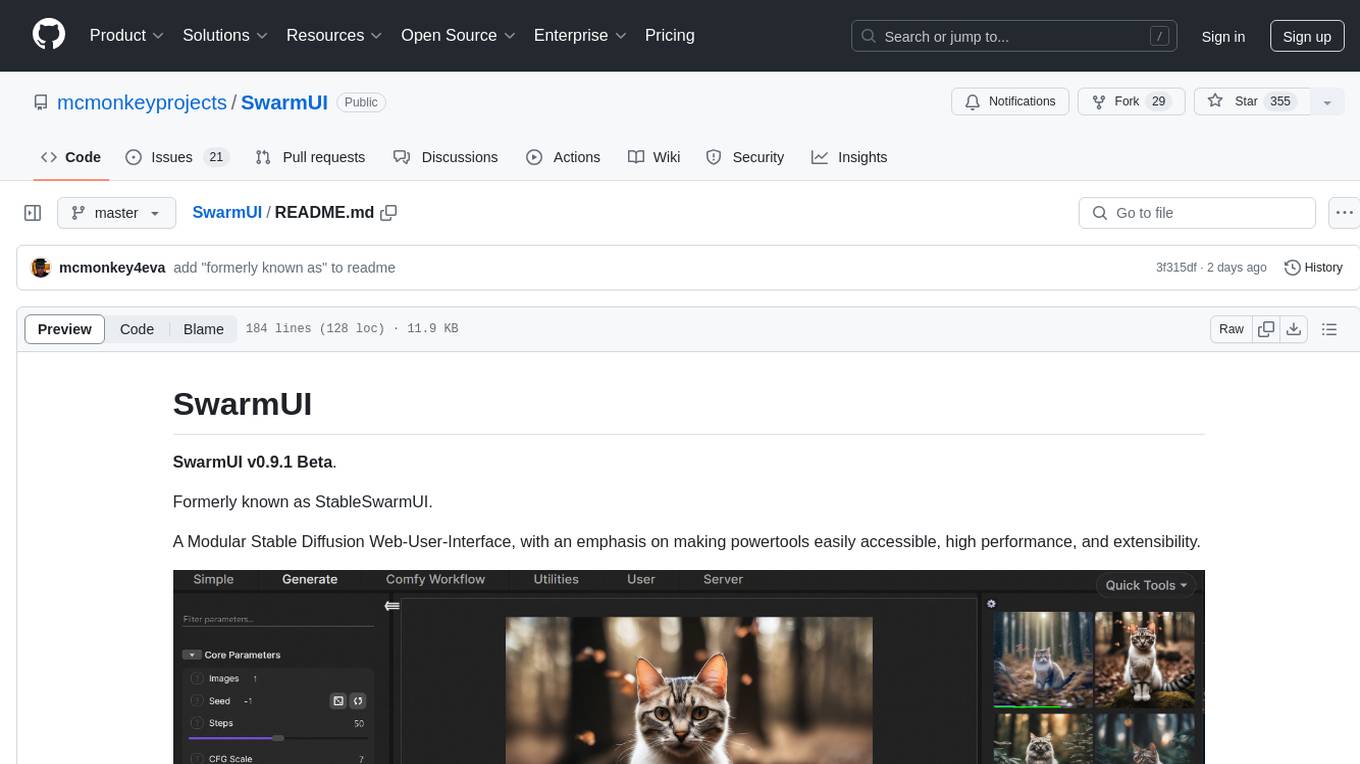
SwarmUI
SwarmUI is a modular stable diffusion web-user-interface designed to make powertools easily accessible, high performance, and extensible. It is in Beta status, offering a primary Generate tab for beginners and a Comfy Workflow tab for advanced users. The tool aims to become a full-featured one-stop-shop for all things Stable Diffusion, with plans for better mobile browser support, detailed 'Current Model' display, dynamic tab shifting, LLM-assisted prompting, and convenient direct distribution as an Electron app.
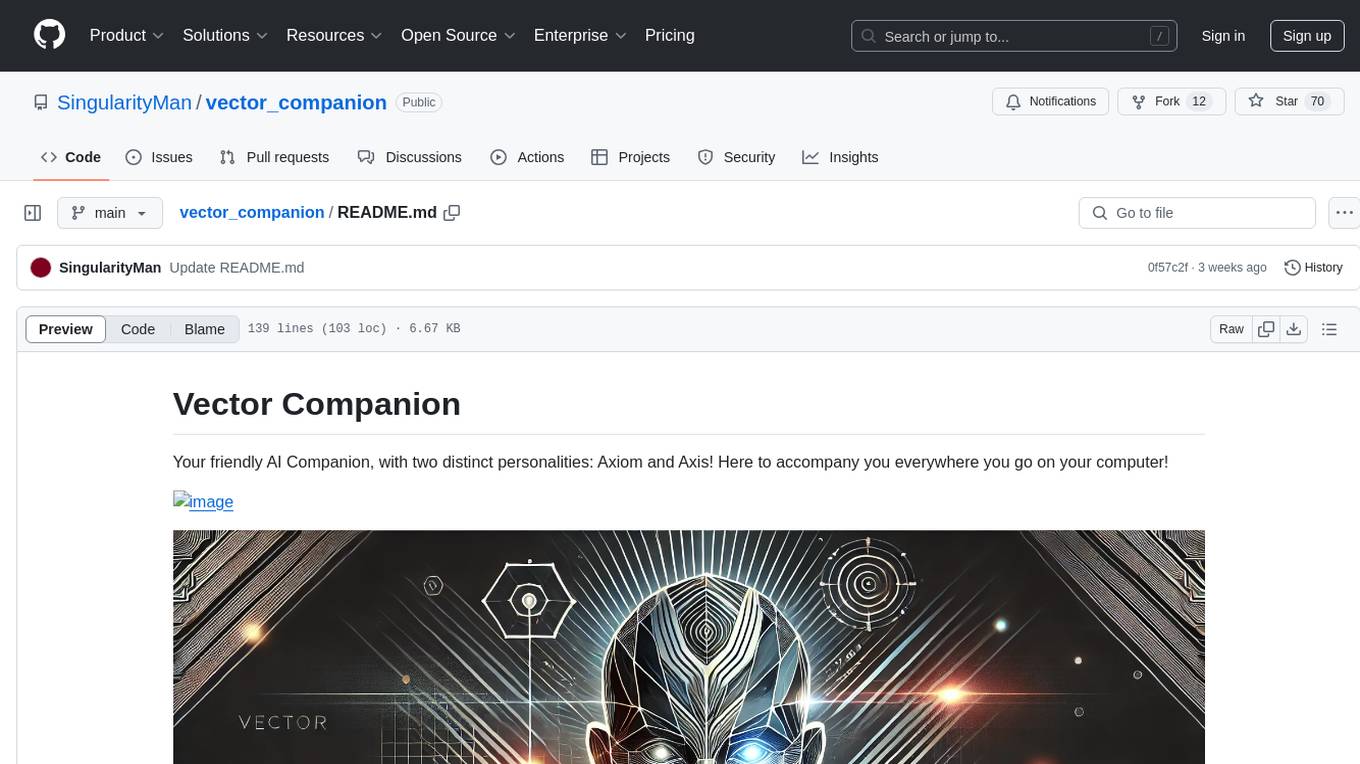
vector_companion
Vector Companion is an AI tool designed to act as a virtual companion on your computer. It consists of two personalities, Axiom and Axis, who can engage in conversations based on what is happening on the screen. The tool can transcribe audio output and user microphone input, take screenshots, and read text via OCR to create lifelike interactions. It requires specific prerequisites to run on Windows and uses VB Cable to capture audio. Users can interact with Axiom and Axis by running the main script after installation and configuration.
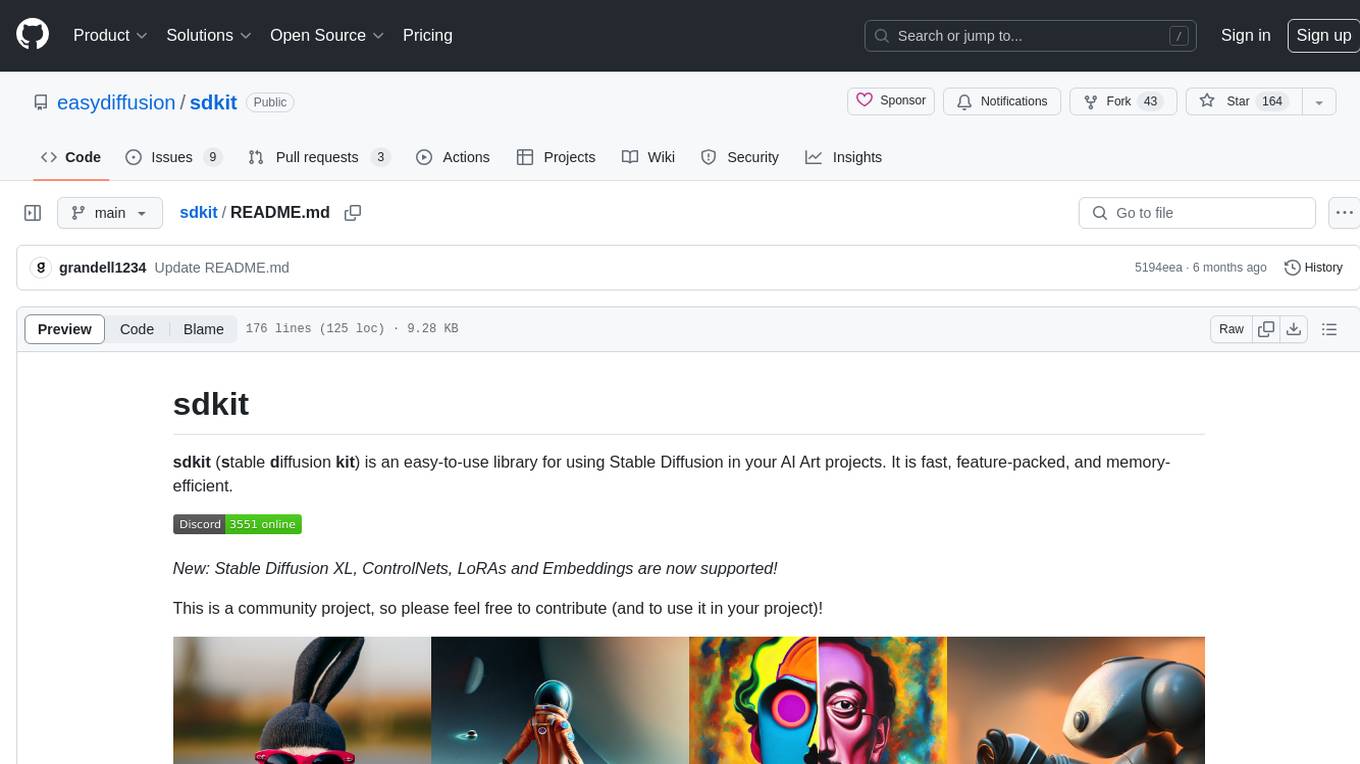
sdkit
sdkit (stable diffusion kit) is an easy-to-use library for utilizing Stable Diffusion in AI Art projects. It includes features like ControlNets, LoRAs, Textual Inversion Embeddings, GFPGAN, CodeFormer for face restoration, RealESRGAN for upscaling, k-samplers, support for custom VAEs, NSFW filter, model-downloader, parallel GPU support, and more. It offers a model database, auto-scanning for malicious models, and various optimizations. The API consists of modules for loading models, generating images, filters, model merging, and utilities, all managed through the sdkit.Context object.

jaison-core
J.A.I.son is a Python project designed for generating responses using various components and applications. It requires specific plugins like STT, T2T, TTSG, and TTSC to function properly. Users can customize responses, voice, and configurations. The project provides a Discord bot, Twitch events and chat integration, and VTube Studio Animation Hotkeyer. It also offers features for managing conversation history, training AI models, and monitoring conversations.
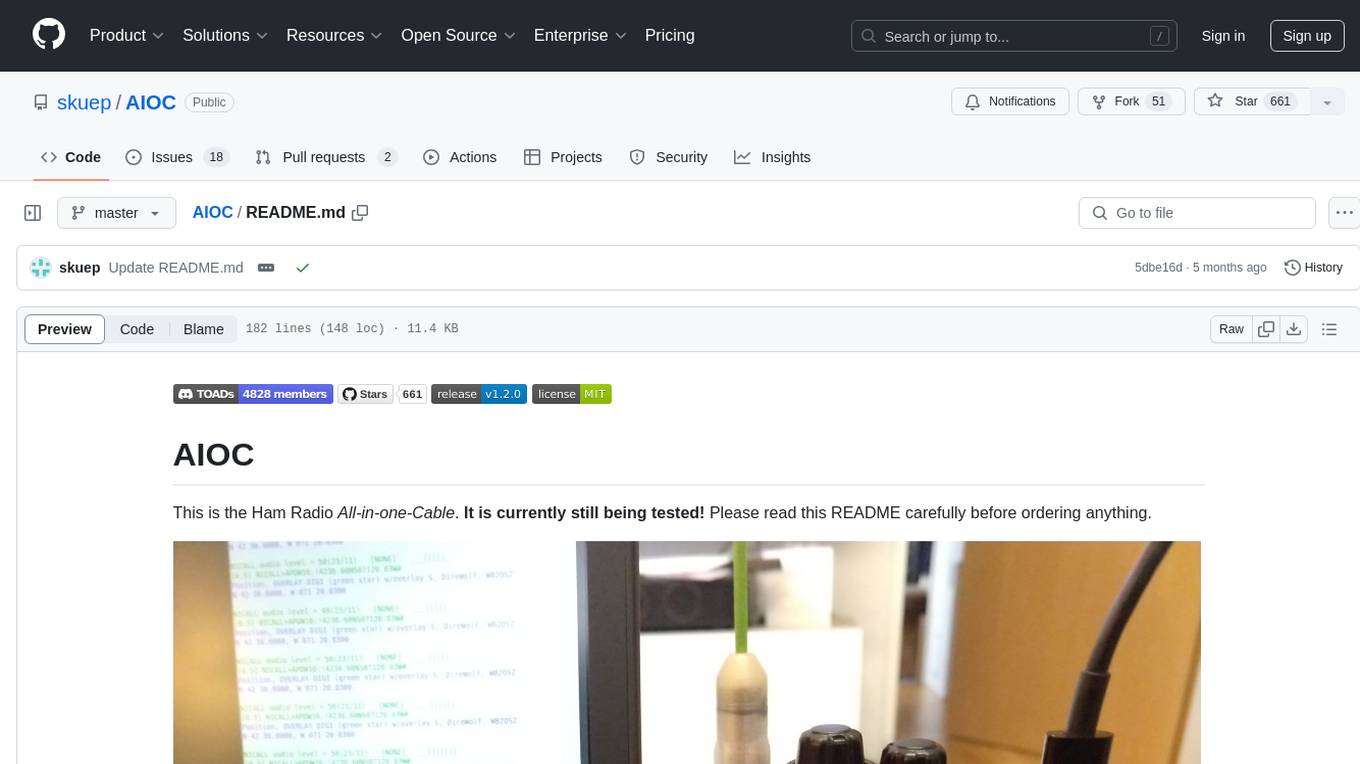
AIOC
AIOC is an All-in-one-Cable for Ham Radio enthusiasts, providing a cheap and hackable digital mode USB interface with features like sound-card, virtual tty, and CM108 compatible HID endpoint. It supports various software and tested radios for functions like programming, APRS, and Dual-PTT HTs. Users can fabricate and assemble the AIOC using specific instructions, and program it using STM32CubeIDE. The tool can be used for tasks like programming radios, asserting PTT, and accessing audio data channels. Future work includes configurable AIOC settings, virtual-PTT, and virtual-COS features.
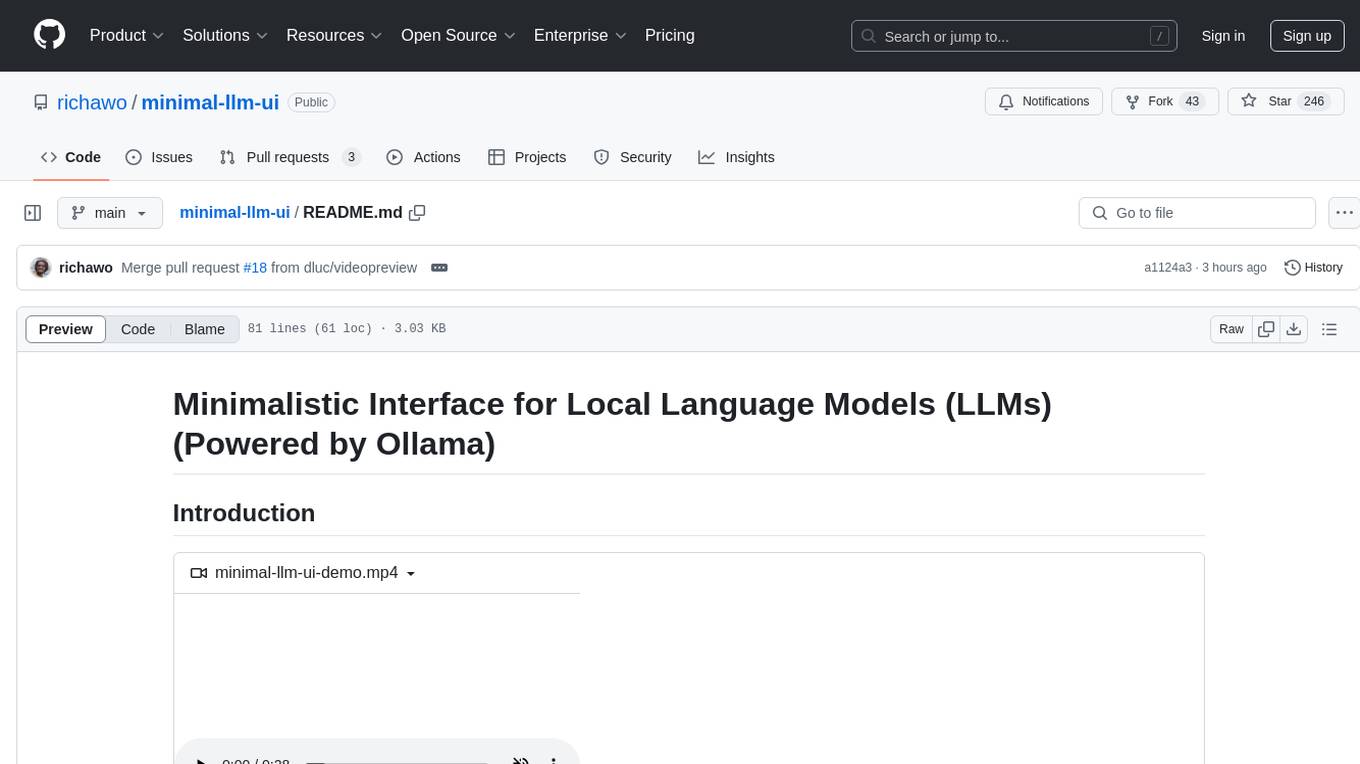
minimal-llm-ui
This minimalistic UI serves as a simple interface for Ollama models, enabling real-time interaction with Local Language Models (LLMs). Users can chat with models, switch between different LLMs, save conversations, and create parameter-driven prompt templates. The tool is built using React, Next.js, and Tailwind CSS, with seamless integration with LangchainJs and Ollama for efficient model switching and context storage.
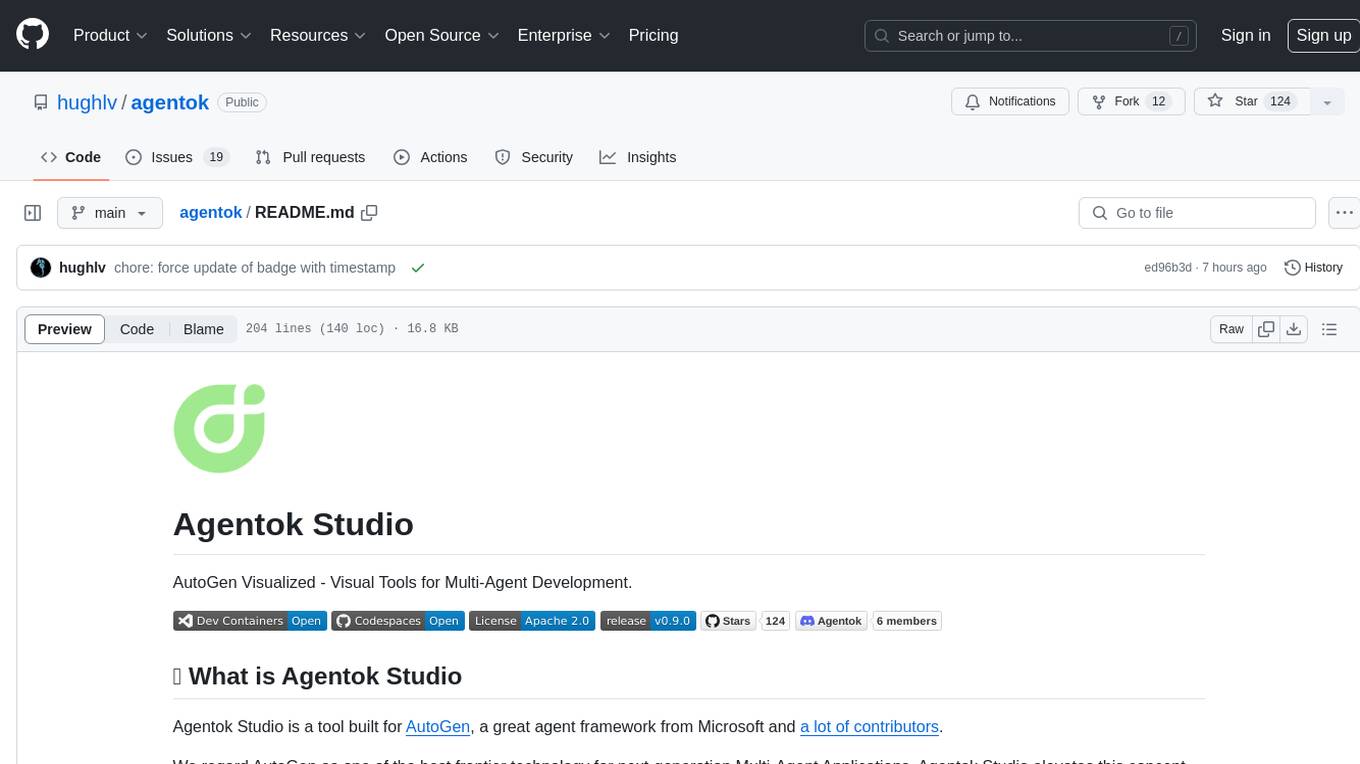
agentok
Agentok Studio is a visual tool built for AutoGen, a cutting-edge agent framework from Microsoft and various contributors. It offers intuitive visual tools to simplify the construction and management of complex agent-based workflows. Users can create workflows visually as graphs, chat with agents, and share flow templates. The tool is designed to streamline the development process for creators and developers working on next-generation Multi-Agent Applications.
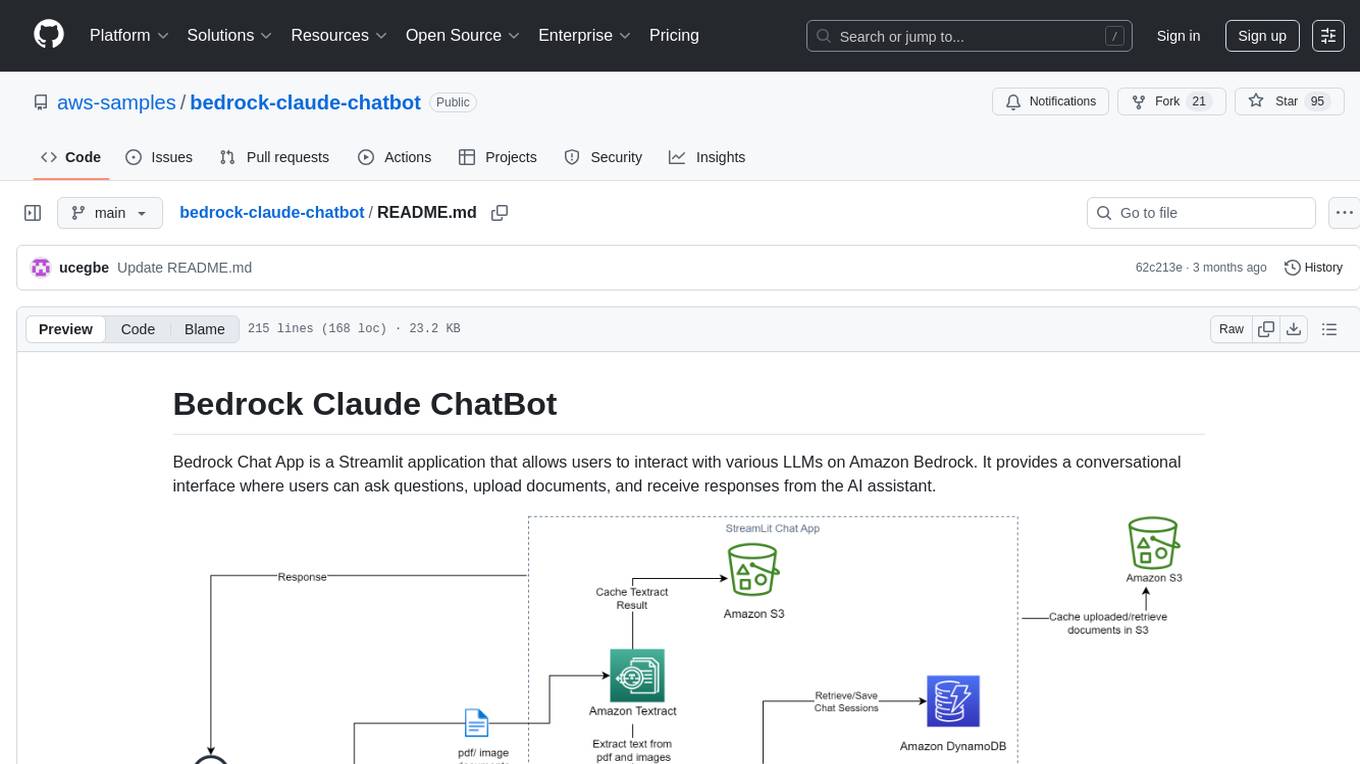
bedrock-claude-chatbot
Bedrock Claude ChatBot is a Streamlit application that provides a conversational interface for users to interact with various Large Language Models (LLMs) on Amazon Bedrock. Users can ask questions, upload documents, and receive responses from the AI assistant. The app features conversational UI, document upload, caching, chat history storage, session management, model selection, cost tracking, logging, and advanced data analytics tool integration. It can be customized using a config file and is extensible for implementing specialized tools using Docker containers and AWS Lambda. The app requires access to Amazon Bedrock Anthropic Claude Model, S3 bucket, Amazon DynamoDB, Amazon Textract, and optionally Amazon Elastic Container Registry and Amazon Athena for advanced analytics features.

MARS5-TTS
MARS5 is a novel English speech model (TTS) developed by CAMB.AI, featuring a two-stage AR-NAR pipeline with a unique NAR component. The model can generate speech for various scenarios like sports commentary and anime with just 5 seconds of audio and a text snippet. It allows steering prosody using punctuation and capitalization in the transcript. Speaker identity is specified using an audio reference file, enabling 'deep clone' for improved quality. The model can be used via torch.hub or HuggingFace, supporting both shallow and deep cloning for inference. Checkpoints are provided for AR and NAR models, with hardware requirements of 750M+450M params on GPU. Contributions to improve model stability, performance, and reference audio selection are welcome.
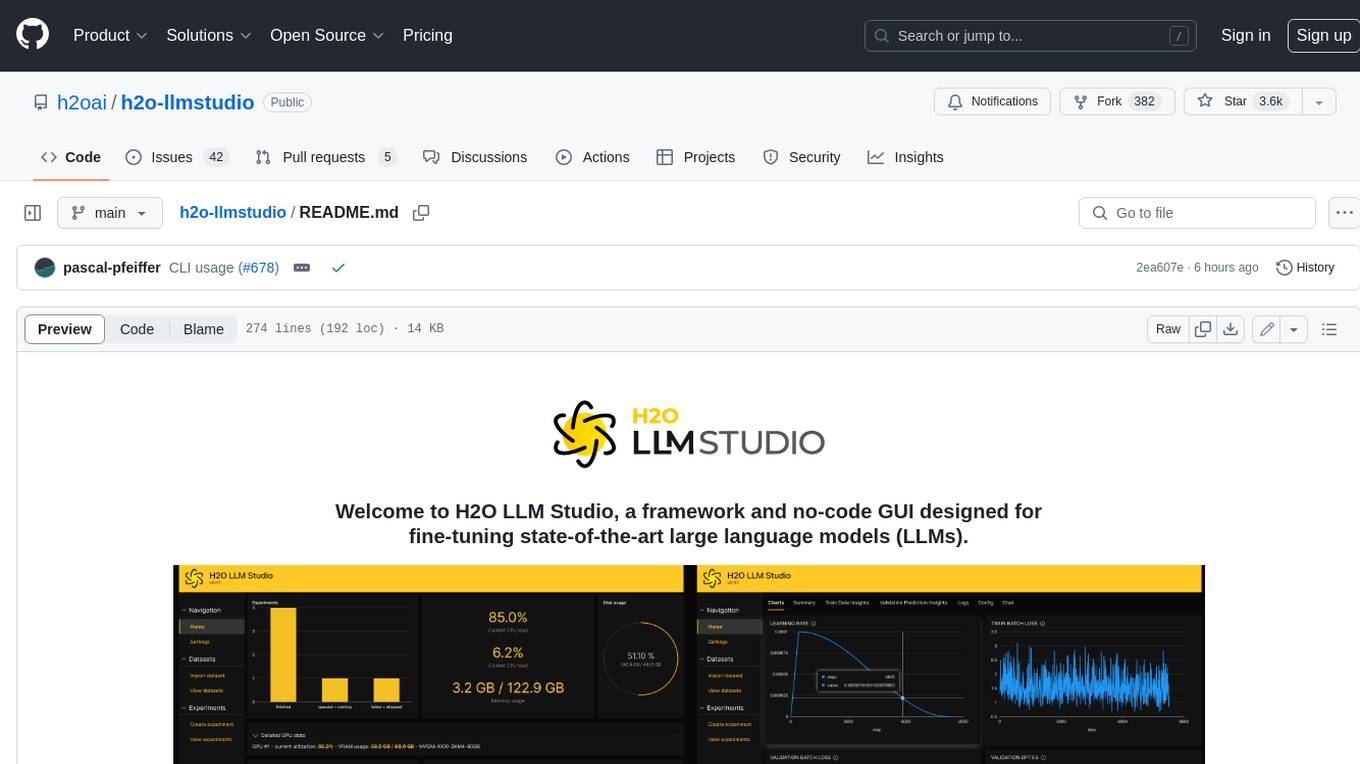
h2o-llmstudio
H2O LLM Studio is a framework and no-code GUI designed for fine-tuning state-of-the-art large language models (LLMs). With H2O LLM Studio, you can easily and effectively fine-tune LLMs without the need for any coding experience. The GUI is specially designed for large language models, and you can finetune any LLM using a large variety of hyperparameters. You can also use recent finetuning techniques such as Low-Rank Adaptation (LoRA) and 8-bit model training with a low memory footprint. Additionally, you can use Reinforcement Learning (RL) to finetune your model (experimental), use advanced evaluation metrics to judge generated answers by the model, track and compare your model performance visually, and easily export your model to the Hugging Face Hub and share it with the community.
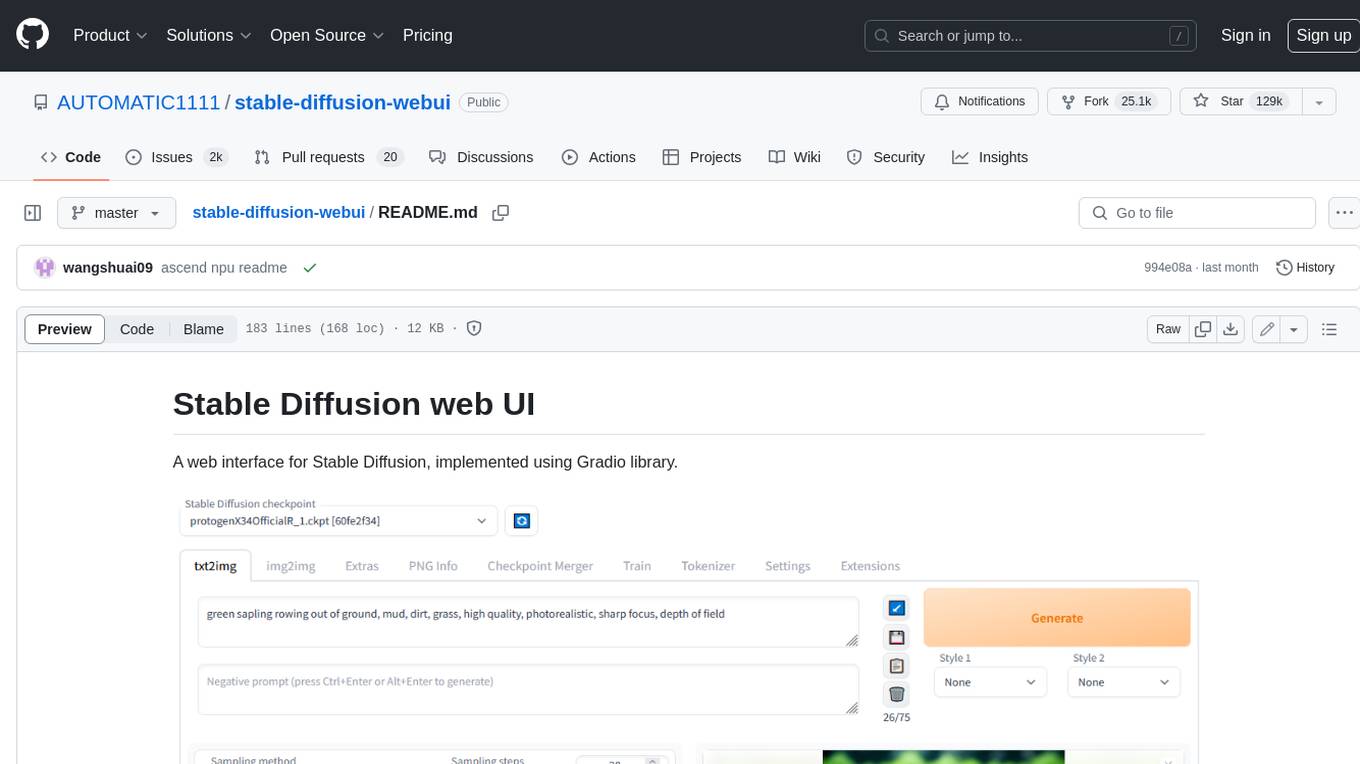
stable-diffusion-webui
Stable Diffusion web UI is a web interface for Stable Diffusion, implemented using Gradio library. It provides a user-friendly interface to access the powerful image generation capabilities of Stable Diffusion. With Stable Diffusion web UI, users can easily generate images from text prompts, edit and refine images using inpainting and outpainting, and explore different artistic styles and techniques. The web UI also includes a range of advanced features such as textual inversion, hypernetworks, and embeddings, allowing users to customize and fine-tune the image generation process. Whether you're an artist, designer, or simply curious about the possibilities of AI-generated art, Stable Diffusion web UI is a valuable tool that empowers you to create stunning and unique images.
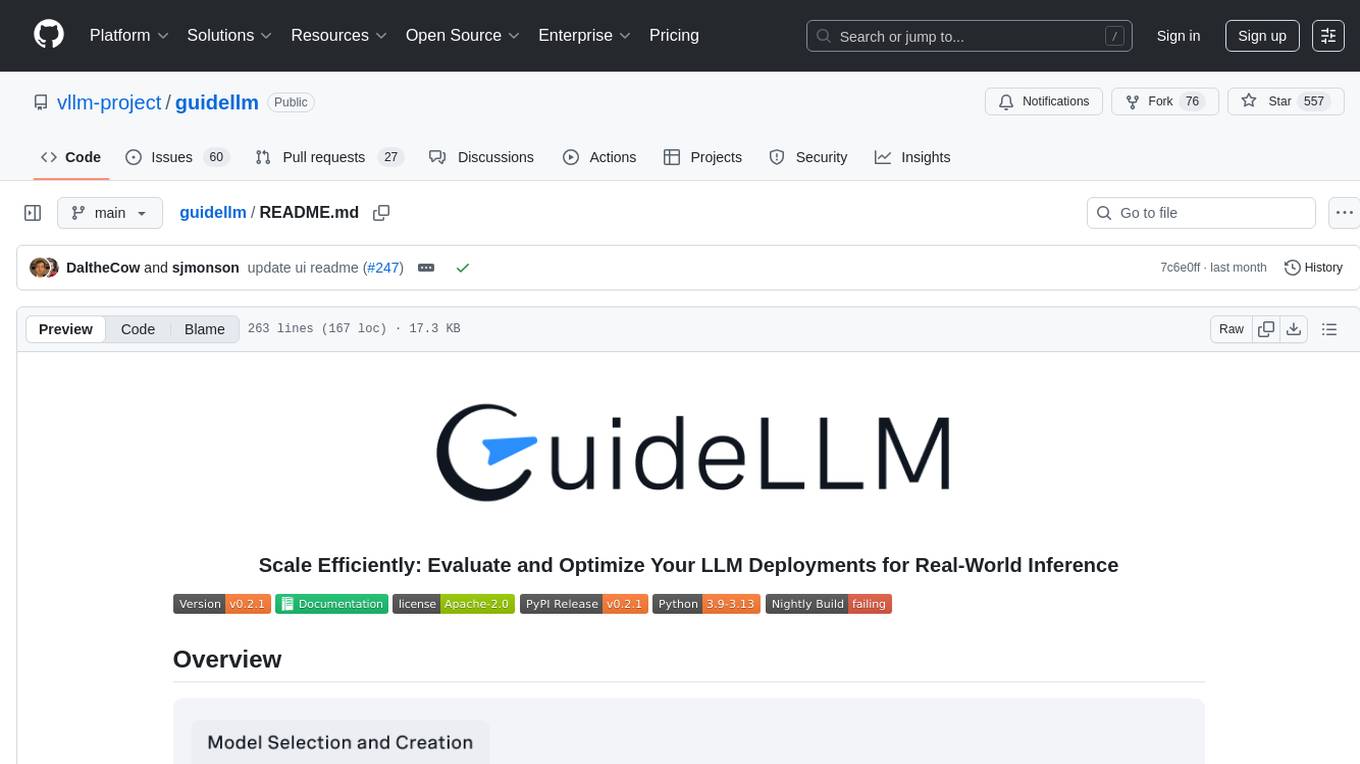
guidellm
GuideLLM is a platform for evaluating and optimizing the deployment of large language models (LLMs). By simulating real-world inference workloads, GuideLLM enables users to assess the performance, resource requirements, and cost implications of deploying LLMs on various hardware configurations. This approach ensures efficient, scalable, and cost-effective LLM inference serving while maintaining high service quality. The tool provides features for performance evaluation, resource optimization, cost estimation, and scalability testing.

civitai
Civitai is a platform where people can share their stable diffusion models (textual inversions, hypernetworks, aesthetic gradients, VAEs, and any other crazy stuff people do to customize their AI generations), collaborate with others to improve them, and learn from each other's work. The platform allows users to create an account, upload their models, and browse models that have been shared by others. Users can also leave comments and feedback on each other's models to facilitate collaboration and knowledge sharing.

kaito
Kaito is an operator that automates the AI/ML inference model deployment in a Kubernetes cluster. It manages large model files using container images, avoids tuning deployment parameters to fit GPU hardware by providing preset configurations, auto-provisions GPU nodes based on model requirements, and hosts large model images in the public Microsoft Container Registry (MCR) if the license allows. Using Kaito, the workflow of onboarding large AI inference models in Kubernetes is largely simplified.
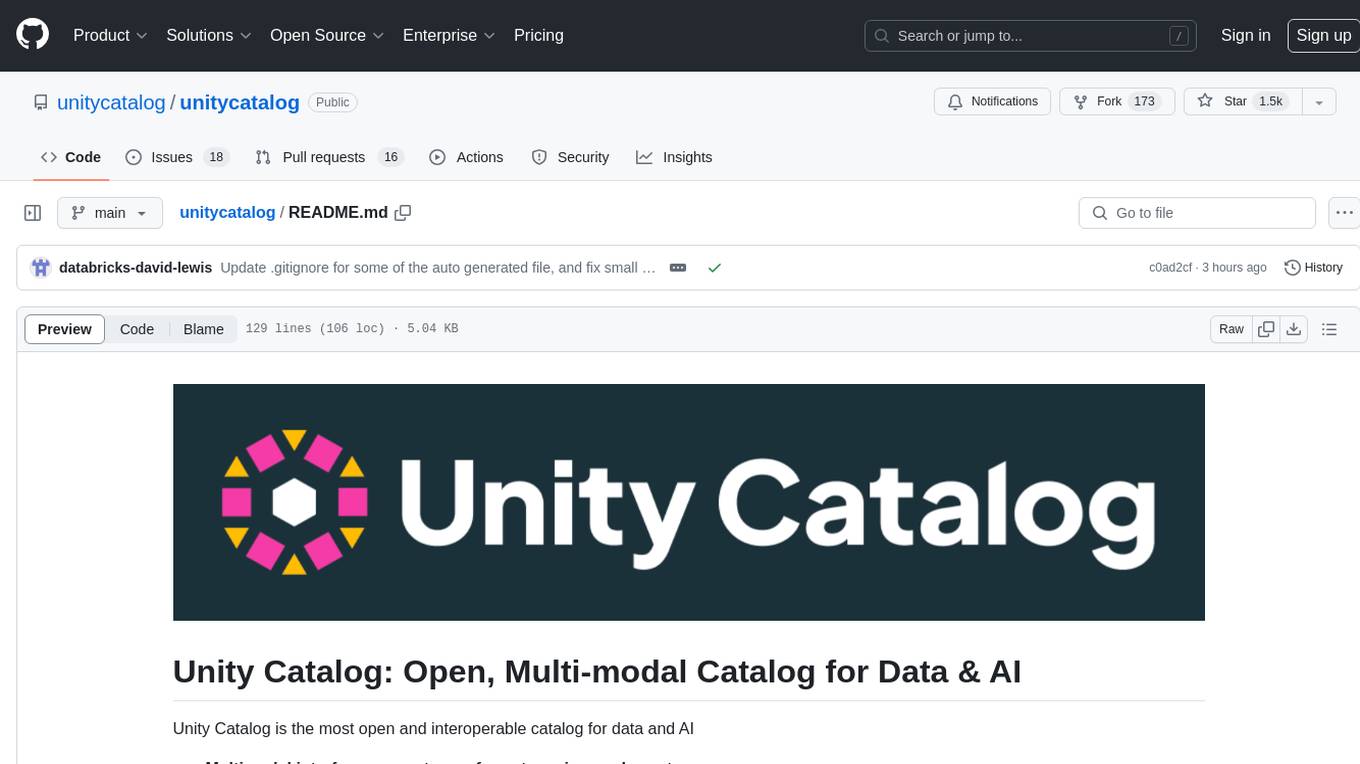
unitycatalog
Unity Catalog is an open and interoperable catalog for data and AI, supporting multi-format tables, unstructured data, and AI assets. It offers plugin support for extensibility and interoperates with Delta Sharing protocol. The catalog is fully open with OpenAPI spec and OSS implementation, providing unified governance for data and AI with asset-level access control enforced through REST APIs.
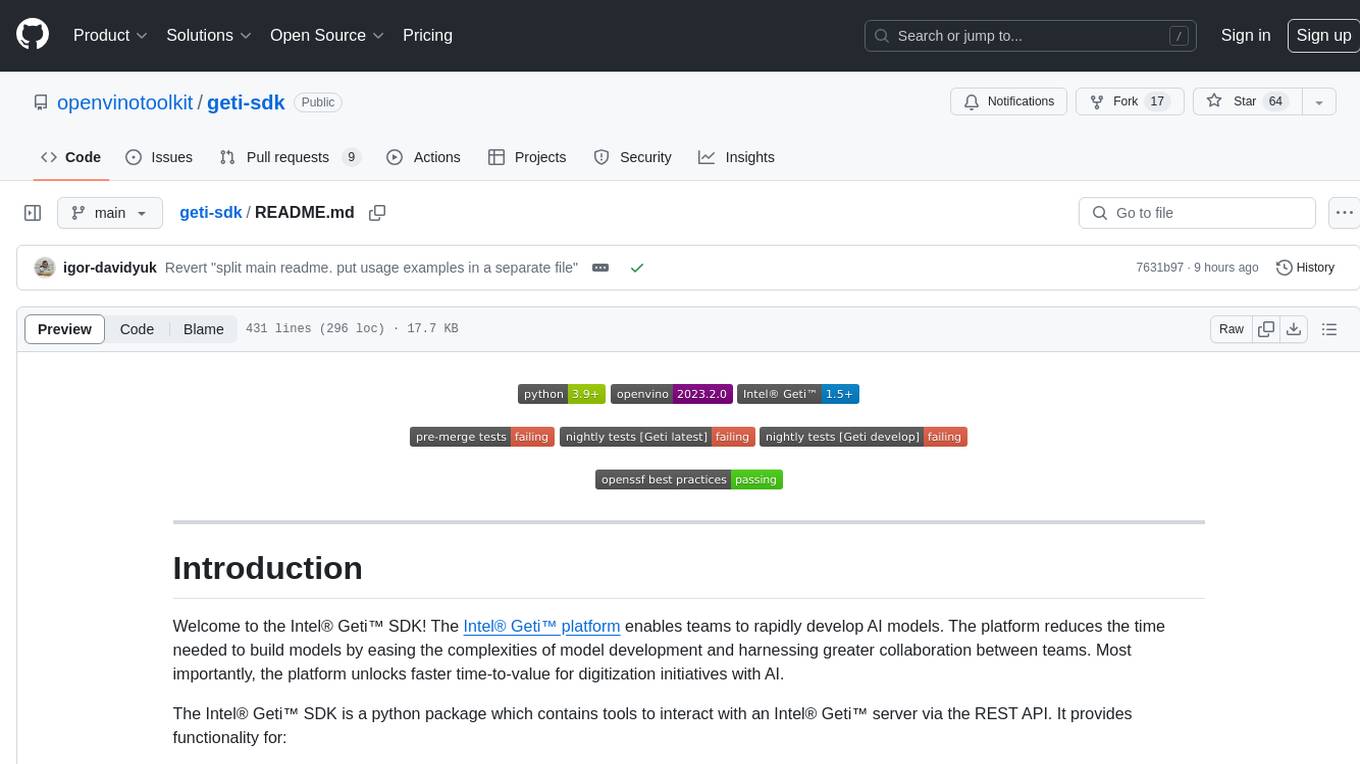
geti-sdk
The Intel® Geti™ SDK is a python package that enables teams to rapidly develop AI models by easing the complexities of model development and enhancing collaboration between teams. It provides tools to interact with an Intel® Geti™ server via the REST API, allowing for project creation, downloading, uploading, deploying for local inference with OpenVINO, setting project and model configuration, launching and monitoring training jobs, and media upload and prediction. The SDK also includes tutorial-style Jupyter notebooks demonstrating its usage.
For similar tasks
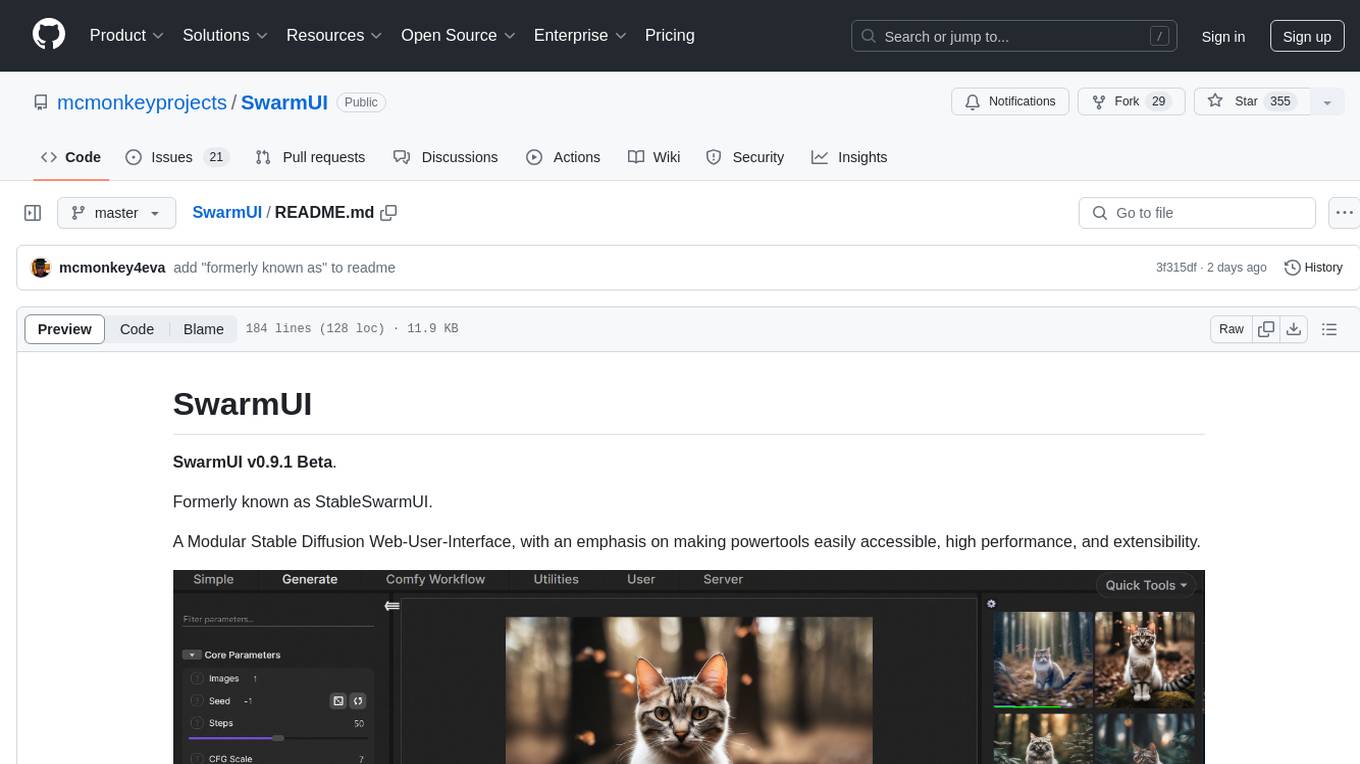
SwarmUI
SwarmUI is a modular stable diffusion web-user-interface designed to make powertools easily accessible, high performance, and extensible. It is in Beta status, offering a primary Generate tab for beginners and a Comfy Workflow tab for advanced users. The tool aims to become a full-featured one-stop-shop for all things Stable Diffusion, with plans for better mobile browser support, detailed 'Current Model' display, dynamic tab shifting, LLM-assisted prompting, and convenient direct distribution as an Electron app.
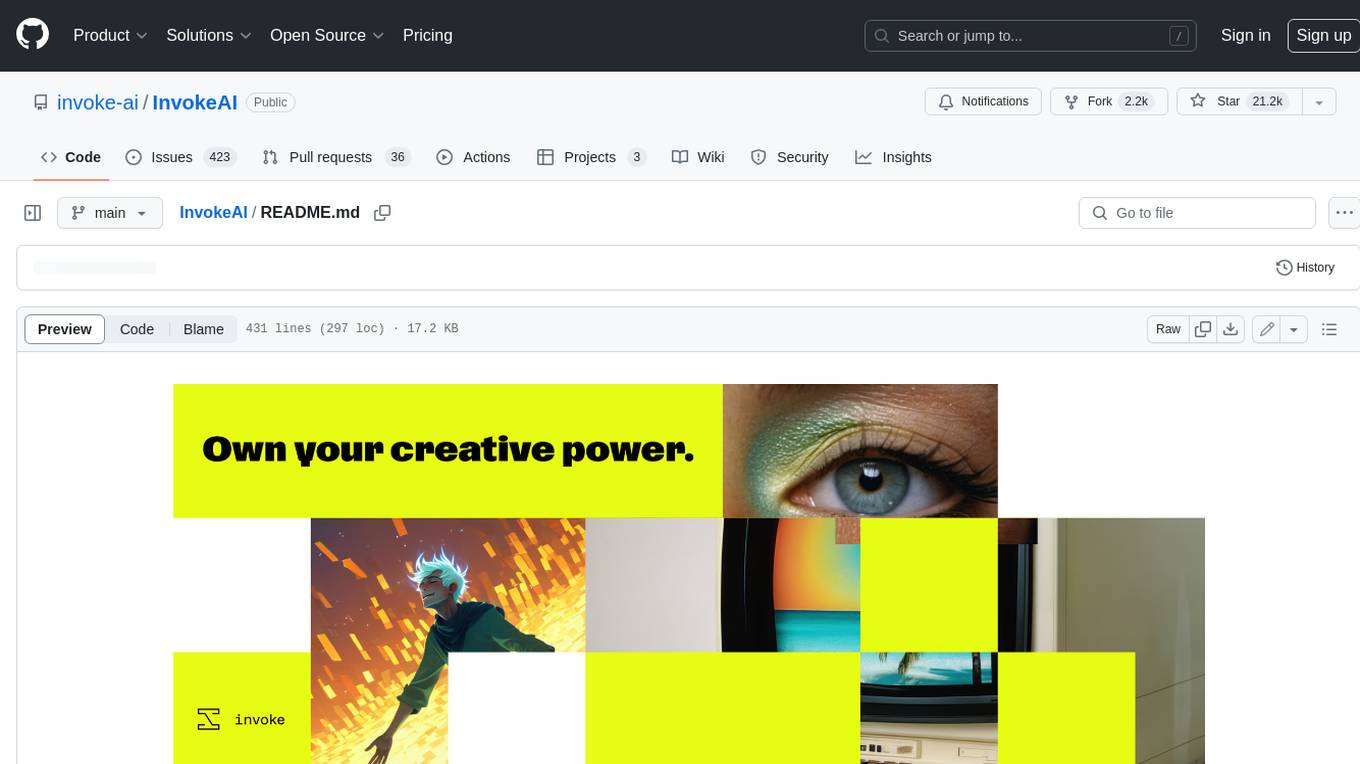
InvokeAI
InvokeAI is a leading creative engine built to empower professionals and enthusiasts alike. Generate and create stunning visual media using the latest AI-driven technologies. InvokeAI offers an industry leading Web Interface, interactive Command Line Interface, and also serves as the foundation for multiple commercial products.

StableSwarmUI
StableSwarmUI is a modular Stable Diffusion web user interface that emphasizes making power tools easily accessible, high performance, and extensible. It is designed to be a one-stop-shop for all things Stable Diffusion, providing a wide range of features and capabilities to enhance the user experience.

civitai
Civitai is a platform where people can share their stable diffusion models (textual inversions, hypernetworks, aesthetic gradients, VAEs, and any other crazy stuff people do to customize their AI generations), collaborate with others to improve them, and learn from each other's work. The platform allows users to create an account, upload their models, and browse models that have been shared by others. Users can also leave comments and feedback on each other's models to facilitate collaboration and knowledge sharing.
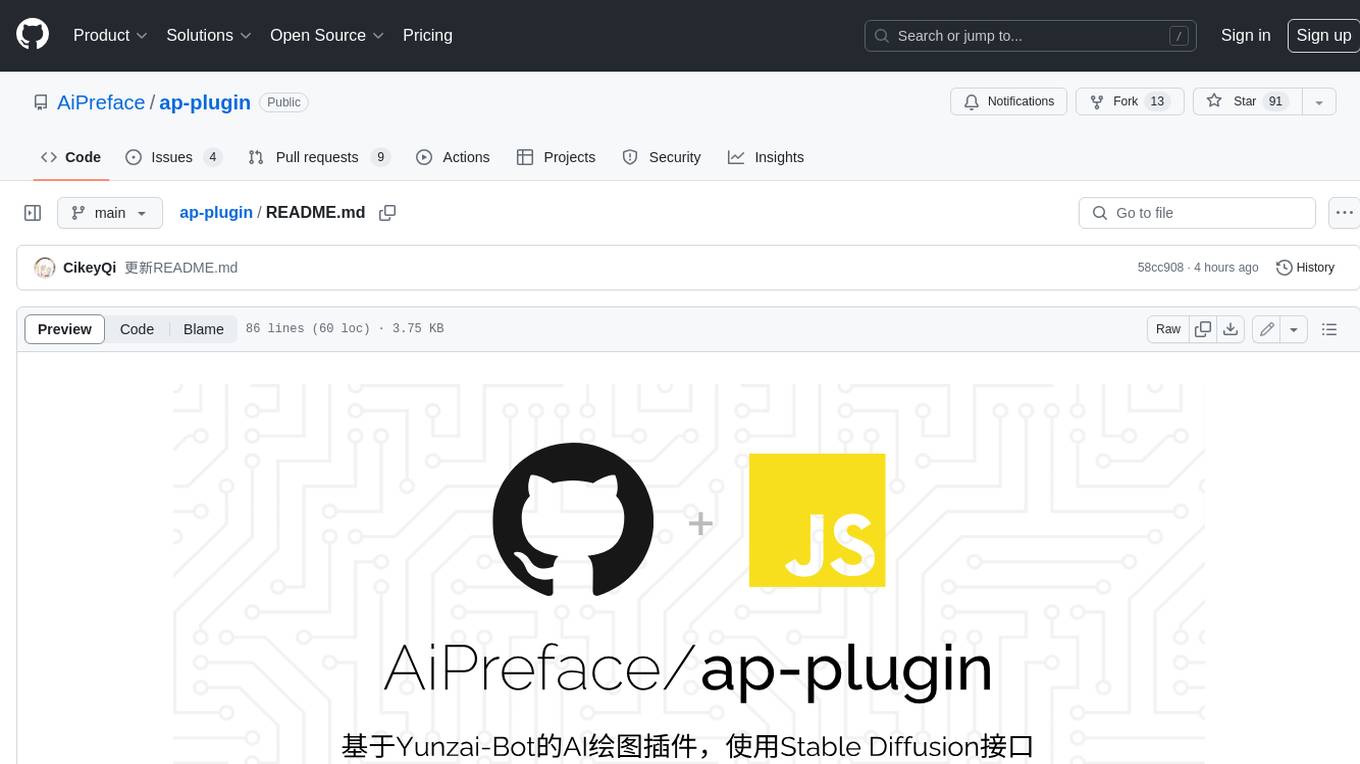
ap-plugin
AP-PLUGIN is an AI drawing plugin for the Yunzai series robot framework, allowing you to have a convenient AI drawing experience in the input box. It uses the open source Stable Diffusion web UI as the backend, deploys it for free, and generates a variety of images with richer functions.
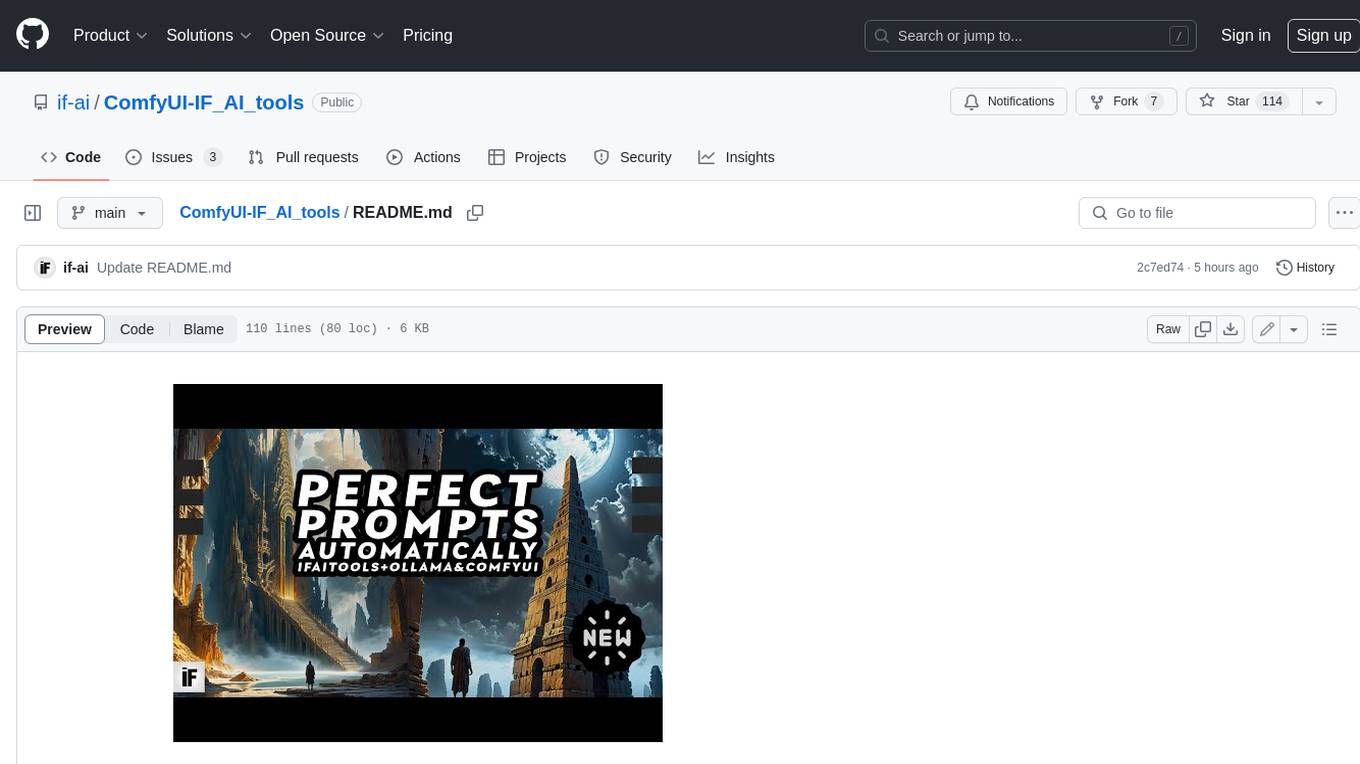
ComfyUI-IF_AI_tools
ComfyUI-IF_AI_tools is a set of custom nodes for ComfyUI that allows you to generate prompts using a local Large Language Model (LLM) via Ollama. This tool enables you to enhance your image generation workflow by leveraging the power of language models.
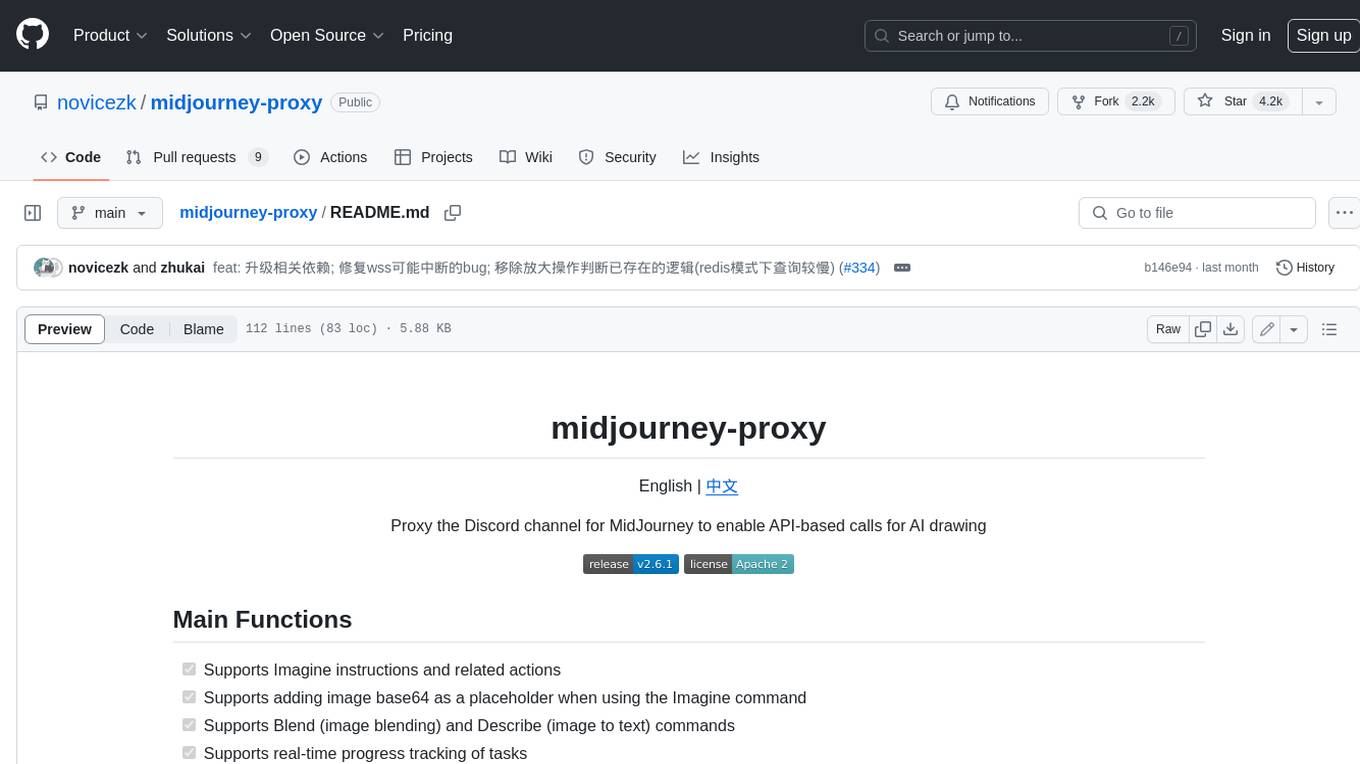
midjourney-proxy
Midjourney-proxy is a proxy for the Discord channel of MidJourney, enabling API-based calls for AI drawing. It supports Imagine instructions, adding image base64 as a placeholder, Blend and Describe commands, real-time progress tracking, Chinese prompt translation, prompt sensitive word pre-detection, user-token connection to WSS, multi-account configuration, and more. For more advanced features, consider using midjourney-proxy-plus, which includes Shorten, focus shifting, image zooming, local redrawing, nearly all associated button actions, Remix mode, seed value retrieval, account pool persistence, dynamic maintenance, /info and /settings retrieval, account settings configuration, Niji bot robot, InsightFace face replacement robot, and an embedded management dashboard.
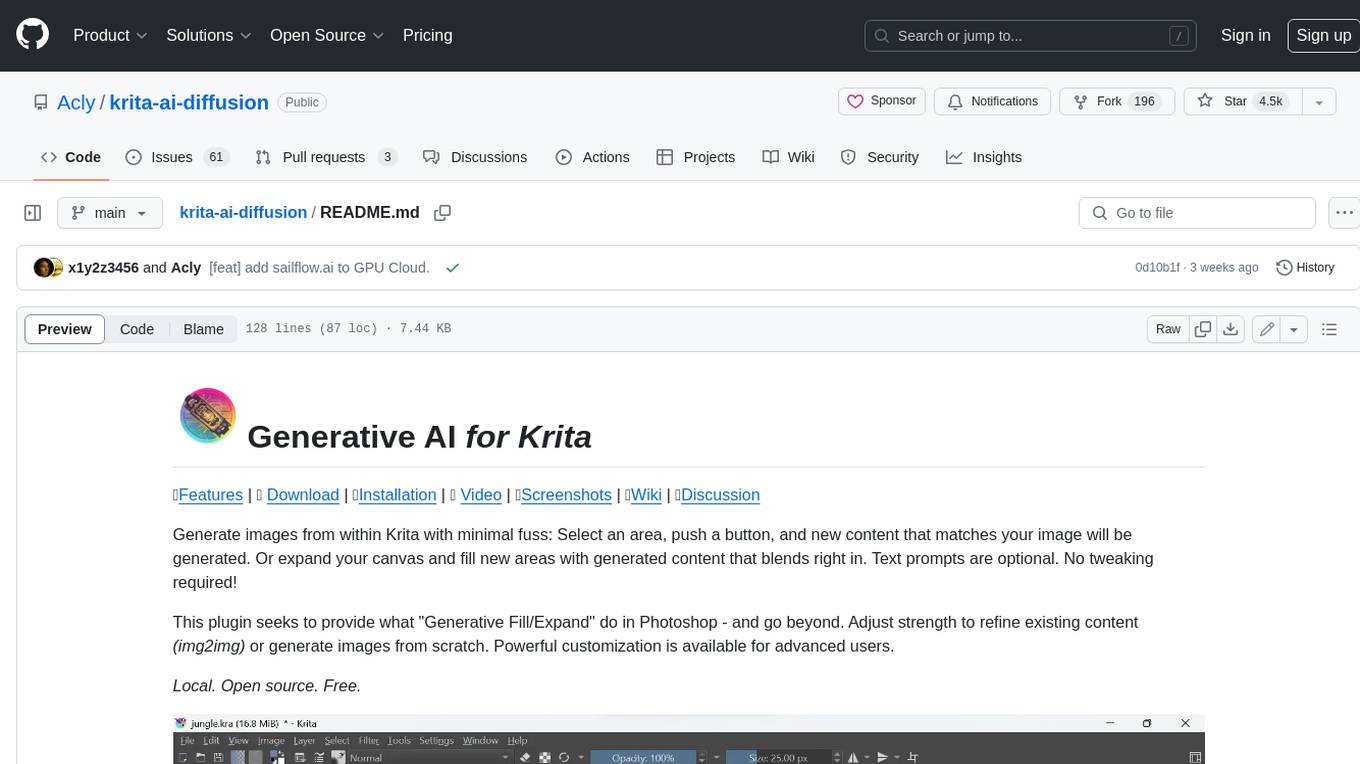
krita-ai-diffusion
Krita-AI-Diffusion is a plugin for Krita that allows users to generate images from within the program. It offers a variety of features, including inpainting, outpainting, generating images from scratch, refining existing content, live painting, and control over image creation. The plugin is designed to fit into an interactive workflow where AI generation is used as just another tool while painting. It is meant to synergize with traditional tools and the layer stack.
For similar jobs

weave
Weave is a toolkit for developing Generative AI applications, built by Weights & Biases. With Weave, you can log and debug language model inputs, outputs, and traces; build rigorous, apples-to-apples evaluations for language model use cases; and organize all the information generated across the LLM workflow, from experimentation to evaluations to production. Weave aims to bring rigor, best-practices, and composability to the inherently experimental process of developing Generative AI software, without introducing cognitive overhead.

LLMStack
LLMStack is a no-code platform for building generative AI agents, workflows, and chatbots. It allows users to connect their own data, internal tools, and GPT-powered models without any coding experience. LLMStack can be deployed to the cloud or on-premise and can be accessed via HTTP API or triggered from Slack or Discord.

VisionCraft
The VisionCraft API is a free API for using over 100 different AI models. From images to sound.

kaito
Kaito is an operator that automates the AI/ML inference model deployment in a Kubernetes cluster. It manages large model files using container images, avoids tuning deployment parameters to fit GPU hardware by providing preset configurations, auto-provisions GPU nodes based on model requirements, and hosts large model images in the public Microsoft Container Registry (MCR) if the license allows. Using Kaito, the workflow of onboarding large AI inference models in Kubernetes is largely simplified.

PyRIT
PyRIT is an open access automation framework designed to empower security professionals and ML engineers to red team foundation models and their applications. It automates AI Red Teaming tasks to allow operators to focus on more complicated and time-consuming tasks and can also identify security harms such as misuse (e.g., malware generation, jailbreaking), and privacy harms (e.g., identity theft). The goal is to allow researchers to have a baseline of how well their model and entire inference pipeline is doing against different harm categories and to be able to compare that baseline to future iterations of their model. This allows them to have empirical data on how well their model is doing today, and detect any degradation of performance based on future improvements.

tabby
Tabby is a self-hosted AI coding assistant, offering an open-source and on-premises alternative to GitHub Copilot. It boasts several key features: * Self-contained, with no need for a DBMS or cloud service. * OpenAPI interface, easy to integrate with existing infrastructure (e.g Cloud IDE). * Supports consumer-grade GPUs.

spear
SPEAR (Simulator for Photorealistic Embodied AI Research) is a powerful tool for training embodied agents. It features 300 unique virtual indoor environments with 2,566 unique rooms and 17,234 unique objects that can be manipulated individually. Each environment is designed by a professional artist and features detailed geometry, photorealistic materials, and a unique floor plan and object layout. SPEAR is implemented as Unreal Engine assets and provides an OpenAI Gym interface for interacting with the environments via Python.

Magick
Magick is a groundbreaking visual AIDE (Artificial Intelligence Development Environment) for no-code data pipelines and multimodal agents. Magick can connect to other services and comes with nodes and templates well-suited for intelligent agents, chatbots, complex reasoning systems and realistic characters.
