
manga-image-translator
Translate manga/image 一键翻译各类图片内文字 https://cotrans.touhou.ai/
Stars: 5643
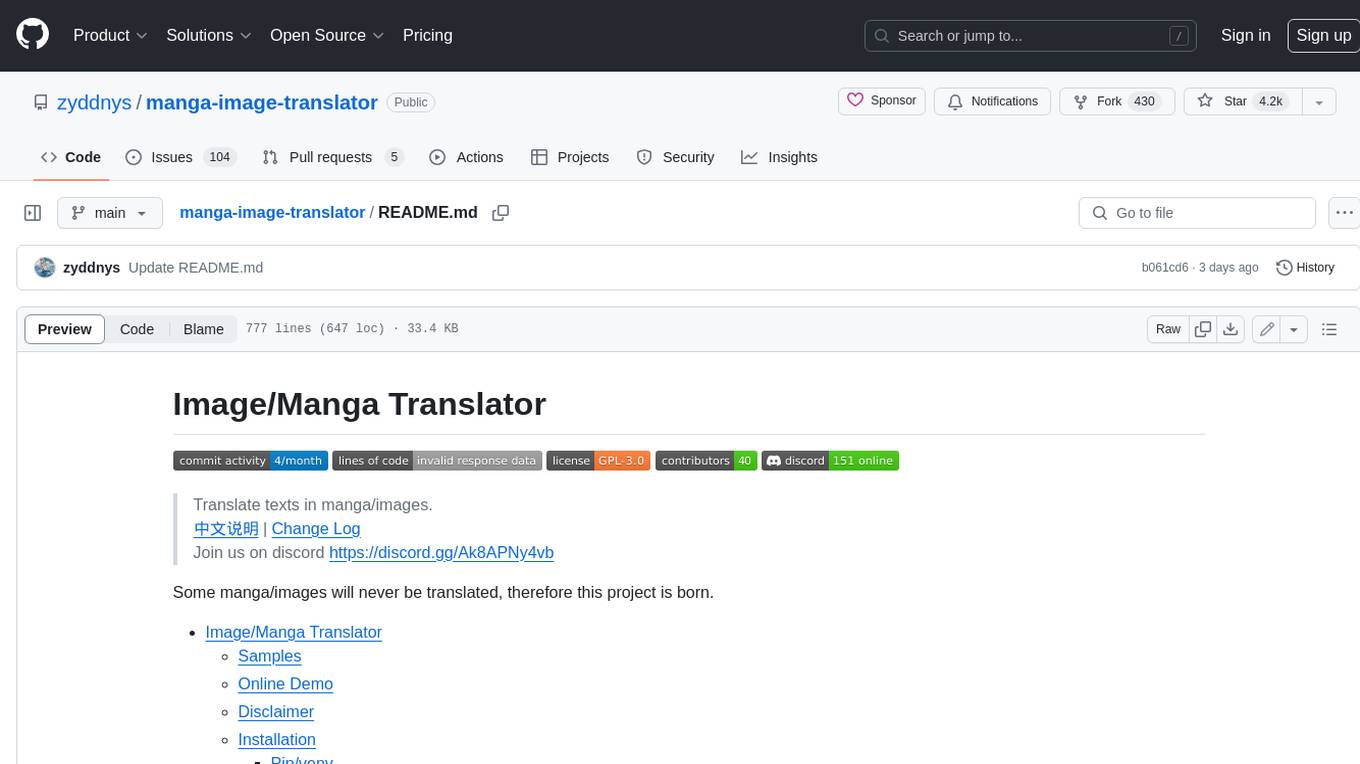
Translate texts in manga/images. Some manga/images will never be translated, therefore this project is born. * Image/Manga Translator * Samples * Online Demo * Disclaimer * Installation * Pip/venv * Poetry * Additional instructions for **Windows** * Docker * Hosting the web server * Using as CLI * Setting Translation Secrets * Using with Nvidia GPU * Building locally * Usage * Batch mode (default) * Demo mode * Web Mode * Api Mode * Related Projects * Docs * Recommended Modules * Tips to improve translation quality * Options * Language Code Reference * Translators Reference * GPT Config Reference * Using Gimp for rendering * Api Documentation * Synchronous mode * Asynchronous mode * Manual translation * Next steps * Support Us * Thanks To All Our Contributors :
README:
Translate texts in manga/images.
中文说明 | Change Log
Join us on discord https://discord.gg/Ak8APNy4vb
Some manga/images will never be translated, therefore this project is born.
- Image/Manga Translator
Please note that the samples may not always be updated, they may not represent the current main branch version.
| Original | Translated |
|---|---|

(Source @09ra_19ra) |

(Mask) |

(Source @VERTIGRIS_ART) |

--detector ctd
(Mask)
|

(Source @hiduki_yayoi) |

--translator none
(Mask)
|

(Source @rikak) |

(Mask) |
Official Demo (by zyddnys): https://touhou.ai/imgtrans/
Browser Userscript (by QiroNT): https://greasyfork.org/scripts/437569
- Note this may not work sometimes due to stupid google gcp kept restarting my instance. In that case you can wait for me to restart the service, which may take up to 24 hrs.
- Note this online demo is using the current main branch version.
Successor to MMDOCR-HighPerformance.
This is a hobby project, you are welcome to contribute!
Currently this only a simple demo, many imperfections exist, we need your support to make this project better!
Primarily designed for translating Japanese text, but also supports Chinese, English and Korean.
Supports inpainting, text rendering and colorization.
# First, you need to have Python(>=3.8) installed on your system
# The latest version often does not work with some pytorch libraries yet
$ python --version
Python 3.10.6
# Clone this repo
$ git clone https://github.com/zyddnys/manga-image-translator.git
# Create venv
$ python -m venv venv
# Activate venv
$ source venv/bin/activate
# For --use-gpu option go to https://pytorch.org/ and follow
# pytorch installation instructions. Add `--upgrade --force-reinstall`
# to the pip command to overwrite the currently installed pytorch version.
# Install the dependencies
$ pip install -r requirements.txtThe models will be downloaded into ./models at runtime.
Before you start the pip install, first install Microsoft C++ Build Tools (Download, Instructions) as some pip dependencies will not compile without it. (See #114).
To use cuda on windows install the correct pytorch version as instructed on https://pytorch.org/.
Requirements:
- Docker (version 19.03+ required for CUDA / GPU acceleration)
- Docker Compose (Optional if you want to use files in the
demo/docfolder) - Nvidia Container Runtime (Optional if you want to use CUDA)
This project has docker support under zyddnys/manga-image-translator:main image.
This docker image contains all required dependencies / models for the project.
It should be noted that this image is fairly large (~ 15GB).
The web server can be hosted using (For CPU)
docker run -p 5003:5003 -v result:/app/result --ipc=host --rm zyddnys/manga-image-translator:main -l ENG --manga2eng -v --mode web --host=0.0.0.0 --port=5003or
docker-compose -f demo/doc/docker-compose-web-with-cpu.yml updepending on which you prefer. The web server should start on port 5003
and images should become in the /result folder.
To use docker with the CLI (I.e in batch mode)
docker run -v <targetFolder>:/app/<targetFolder> -v <targetFolder>-translated:/app/<targetFolder>-translated --ipc=host --rm zyddnys/manga-image-translator:main --mode=batch -i=/app/<targetFolder> <cli flags>Note: In the event you need to reference files on your host machine
you will need to mount the associated files as volumes into the /app folder inside the container.
Paths for the CLI will need to be the internal docker path /app/... instead of the paths on your host machine
Some translation services require API keys to function to set these pass them as env vars into the docker container. For example:
docker run --env="DEEPL_AUTH_KEY=xxx" --ipc=host --rm zyddnys/manga-image-translator:main <cli flags>To use with a supported GPU please first read the initial
Dockersection. There are some special dependencies you will need to use
To run the container with the following flags set:
docker run ... --gpus=all ... zyddnys/manga-image-translator:main ... --use-gpuOr (For the web server + GPU)
docker-compose -f demo/doc/docker-compose-web-with-gpu.yml upTo build the docker image locally you can run (You will require make on your machine)
make build-imageThen to test the built image run
make run-web-server# replace <path> with the path to the image folder or file.
$ python -m manga_translator local -v -i <path>
# results can be found under `<path_to_image_folder>-translated`.# use `--mode web` to start a web server.
$ cd server && python main.py --use-gpu
# the demo will be serving on http://127.0.0.1:5003GUI implementation: BallonsTranslator
Detector:
- ENG: ??
- JPN: ??
- CHS: ??
- KOR: ??
- Using
{"detector":{"detector": "ctd"}}can increase the amount of text lines detected
OCR:
- ENG: ??
- JPN: ??
- CHS: ??
- KOR: 48px
Translator:
- JPN -> ENG: Sugoi
- CHS -> ENG: ??
- CHS -> JPN: ??
- JPN -> CHS: ??
- ENG -> JPN: ??
- ENG -> CHS: ??
Inpainter: ??
Colorizer: mc2
- Small resolutions can sometimes trip up the detector, which is not so good at picking up irregular text sizes. To
circumvent this you can use an upscaler by specifying
--upscale-ratio 2or any other value - If the text being rendered is too small to read specify
--font-size-minimum 30for instance or use the--manga2engrenderer that will try to adapt to detected textbubbles - Specify a font with
--font-path fonts/anime_ace_3.ttffor example
-h, --help show this help message and exit
-v, --verbose Print debug info and save intermediate images in result folder
--attempts ATTEMPTS Retry attempts on encountered error. -1 means infinite times.
--ignore-errors Skip image on encountered error.
--model-dir MODEL_DIR Model directory (by default ./models in project root)
--use-gpu Turn on/off gpu (auto switch between mps and cuda)
--use-gpu-limited Turn on/off gpu (excluding offline translator)
--font-path FONT_PATH Path to font file
--pre-dict PRE_DICT Path to the pre-translation dictionary file
--post-dict POST_DICT Path to the post-translation dictionary file
--kernel-size KERNEL_SIZE Set the convolution kernel size of the text erasure area to
completely clean up text residues
--config-file CONFIG_FILE path to the config file
Used by the translator/language in the config
CHS: Chinese (Simplified)
CHT: Chinese (Traditional)
CSY: Czech
NLD: Dutch
ENG: English
FRA: French
DEU: German
HUN: Hungarian
ITA: Italian
JPN: Japanese
KOR: Korean
PLK: Polish
PTB: Portuguese (Brazil)
ROM: Romanian
RUS: Russian
ESP: Spanish
TRK: Turkish
UKR: Ukrainian
VIN: Vietnames
ARA: Arabic
SRP: Serbian
HRV: Croatian
THA: Thai
IND: Indonesian
FIL: Filipino (Tagalog)| Name | API Key | Offline | Note |
|---|---|---|---|
| Disabled temporarily | |||
| youdao | ✔️ | Requires YOUDAO_APP_KEY and YOUDAO_SECRET_KEY
|
|
| baidu | ✔️ | Requires BAIDU_APP_ID and BAIDU_SECRET_KEY
|
|
| deepl | ✔️ | Requires DEEPL_AUTH_KEY
|
|
| caiyun | ✔️ | Requires CAIYUN_TOKEN
|
|
| gpt3 | ✔️ | Implements text-davinci-003. Requires OPENAI_API_KEY
|
|
| gpt3.5 | ✔️ | Implements gpt-3.5-turbo. Requires OPENAI_API_KEY
|
|
| gpt4 | ✔️ | Implements gpt-4. Requires OPENAI_API_KEY
|
|
| papago | |||
| sakura | Requires SAKURA_API_BASE
|
||
| ollama | Requires OLLAMA_API_BASE OLLAMA_MODEL
|
||
| offline | ✔️ | Chooses most suitable offline translator for language | |
| sugoi | ✔️ | Sugoi V4.0 Models | |
| m2m100 | ✔️ | Supports every language | |
| m2m100_big | ✔️ | ||
| none | ✔️ | Translate to empty texts | |
| original | ✔️ | Keep original texts |
- API Key: Whether the translator requires an API key to be set as environment variable. For this you can create a .env file in the project root directory containing your api keys like so:
OPENAI_API_KEY=sk-xxxxxxx...
DEEPL_AUTH_KEY=xxxxxxxx...-
Offline: Whether the translator can be used offline.
-
Sugoi is created by mingshiba, please support him in https://www.patreon.com/mingshiba
run python -m manga_translator config-help >> config-info.json
an example can be found in example/config-example.json
{
"$defs": {
"Alignment": {
"enum": [
"auto",
"left",
"center",
"right"
],
"title": "Alignment",
"type": "string"
},
"Colorizer": {
"enum": [
"none",
"mc2"
],
"title": "Colorizer",
"type": "string"
},
"ColorizerConfig": {
"properties": {
"colorization_size": {
"default": 576,
"title": "Colorization Size",
"type": "integer"
},
"denoise_sigma": {
"default": 30,
"title": "Denoise Sigma",
"type": "integer"
},
"colorizer": {
"$ref": "#/$defs/Colorizer",
"default": "none"
}
},
"title": "ColorizerConfig",
"type": "object"
},
"Detector": {
"enum": [
"default",
"dbconvnext",
"ctd",
"craft",
"none"
],
"title": "Detector",
"type": "string"
},
"DetectorConfig": {
"properties": {
"detector": {
"$ref": "#/$defs/Detector",
"default": "default"
},
"detection_size": {
"default": 1536,
"title": "Detection Size",
"type": "integer"
},
"text_threshold": {
"default": 0.5,
"title": "Text Threshold",
"type": "number"
},
"det_rotate": {
"default": false,
"title": "Det Rotate",
"type": "boolean"
},
"det_auto_rotate": {
"default": false,
"title": "Det Auto Rotate",
"type": "boolean"
},
"det_invert": {
"default": false,
"title": "Det Invert",
"type": "boolean"
},
"det_gamma_correct": {
"default": false,
"title": "Det Gamma Correct",
"type": "boolean"
},
"box_threshold": {
"default": 0.7,
"title": "Box Threshold",
"type": "number"
},
"unclip_ratio": {
"default": 2.3,
"title": "Unclip Ratio",
"type": "number"
}
},
"title": "DetectorConfig",
"type": "object"
},
"Direction": {
"enum": [
"auto",
"horizontal",
"vertical"
],
"title": "Direction",
"type": "string"
},
"InpaintPrecision": {
"enum": [
"fp32",
"fp16",
"bf16"
],
"title": "InpaintPrecision",
"type": "string"
},
"Inpainter": {
"enum": [
"default",
"lama_large",
"lama_mpe",
"sd",
"none",
"original"
],
"title": "Inpainter",
"type": "string"
},
"InpainterConfig": {
"properties": {
"inpainter": {
"$ref": "#/$defs/Inpainter",
"default": "none"
},
"inpainting_size": {
"default": 2048,
"title": "Inpainting Size",
"type": "integer"
},
"inpainting_precision": {
"$ref": "#/$defs/InpaintPrecision",
"default": "fp32"
}
},
"title": "InpainterConfig",
"type": "object"
},
"Ocr": {
"enum": [
"32px",
"48px",
"48px_ctc",
"mocr"
],
"title": "Ocr",
"type": "string"
},
"OcrConfig": {
"properties": {
"use_mocr_merge": {
"default": false,
"title": "Use Mocr Merge",
"type": "boolean"
},
"ocr": {
"$ref": "#/$defs/Ocr",
"default": "48px"
},
"min_text_length": {
"default": 0,
"title": "Min Text Length",
"type": "integer"
},
"ignore_bubble": {
"default": 0,
"title": "Ignore Bubble",
"type": "integer"
}
},
"title": "OcrConfig",
"type": "object"
},
"RenderConfig": {
"properties": {
"renderer": {
"$ref": "#/$defs/Renderer",
"default": "default"
},
"alignment": {
"$ref": "#/$defs/Alignment",
"default": "auto"
},
"disable_font_border": {
"default": false,
"title": "Disable Font Border",
"type": "boolean"
},
"font_size_offset": {
"default": 0,
"title": "Font Size Offset",
"type": "integer"
},
"font_size_minimum": {
"default": -1,
"title": "Font Size Minimum",
"type": "integer"
},
"direction": {
"$ref": "#/$defs/Direction",
"default": "auto"
},
"uppercase": {
"default": false,
"title": "Uppercase",
"type": "boolean"
},
"lowercase": {
"default": false,
"title": "Lowercase",
"type": "boolean"
},
"gimp_font": {
"default": "Sans-serif",
"title": "Gimp Font",
"type": "string"
},
"no_hyphenation": {
"default": false,
"title": "No Hyphenation",
"type": "boolean"
},
"font_color": {
"anyOf": [
{
"type": "string"
},
{
"type": "null"
}
],
"default": null,
"title": "Font Color"
},
"line_spacing": {
"anyOf": [
{
"type": "integer"
},
{
"type": "null"
}
],
"default": null,
"title": "Line Spacing"
},
"font_size": {
"anyOf": [
{
"type": "integer"
},
{
"type": "null"
}
],
"default": null,
"title": "Font Size"
}
},
"title": "RenderConfig",
"type": "object"
},
"Renderer": {
"enum": [
"default",
"manga2eng",
"none"
],
"title": "Renderer",
"type": "string"
},
"Translator": {
"enum": [
"youdao",
"baidu",
"deepl",
"papago",
"caiyun",
"gpt3",
"gpt3.5",
"gpt4",
"none",
"original",
"sakura",
"deepseek",
"groq",
"offline",
"nllb",
"nllb_big",
"sugoi",
"jparacrawl",
"jparacrawl_big",
"m2m100",
"m2m100_big",
"mbart50",
"qwen2",
"qwen2_big"
],
"title": "Translator",
"type": "string"
},
"TranslatorConfig": {
"properties": {
"translator": {
"$ref": "#/$defs/Translator",
"default": "sugoi"
},
"target_lang": {
"default": "ENG",
"title": "Target Lang",
"type": "string"
},
"no_text_lang_skip": {
"default": false,
"title": "No Text Lang Skip",
"type": "boolean"
},
"skip_lang": {
"anyOf": [
{
"type": "string"
},
{
"type": "null"
}
],
"default": null,
"title": "Skip Lang"
},
"gpt_config": {
"anyOf": [
{
"type": "string"
},
{
"type": "null"
}
],
"default": null,
"title": "Gpt Config"
},
"translator_chain": {
"anyOf": [
{
"type": "string"
},
{
"type": "null"
}
],
"default": null,
"title": "Translator Chain"
},
"selective_translation": {
"anyOf": [
{
"type": "string"
},
{
"type": "null"
}
],
"default": null,
"title": "Selective Translation"
}
},
"title": "TranslatorConfig",
"type": "object"
},
"UpscaleConfig": {
"properties": {
"upscaler": {
"$ref": "#/$defs/Upscaler",
"default": "esrgan"
},
"revert_upscaling": {
"default": false,
"title": "Revert Upscaling",
"type": "boolean"
},
"upscale_ratio": {
"anyOf": [
{
"type": "integer"
},
{
"type": "null"
}
],
"default": null,
"title": "Upscale Ratio"
}
},
"title": "UpscaleConfig",
"type": "object"
},
"Upscaler": {
"enum": [
"waifu2x",
"esrgan",
"4xultrasharp"
],
"title": "Upscaler",
"type": "string"
}
},
"properties": {
"filter_text": {
"anyOf": [
{
"type": "string"
},
{
"type": "null"
}
],
"default": null,
"title": "Filter Text"
},
"render": {
"$ref": "#/$defs/RenderConfig",
"default": {
"renderer": "default",
"alignment": "auto",
"disable_font_border": false,
"font_size_offset": 0,
"font_size_minimum": -1,
"direction": "auto",
"uppercase": false,
"lowercase": false,
"gimp_font": "Sans-serif",
"no_hyphenation": false,
"font_color": null,
"line_spacing": null,
"font_size": null
}
},
"upscale": {
"$ref": "#/$defs/UpscaleConfig",
"default": {
"upscaler": "esrgan",
"revert_upscaling": false,
"upscale_ratio": null
}
},
"translator": {
"$ref": "#/$defs/TranslatorConfig",
"default": {
"translator": "sugoi",
"target_lang": "ENG",
"no_text_lang_skip": false,
"skip_lang": null,
"gpt_config": null,
"translator_chain": null,
"selective_translation": null
}
},
"detector": {
"$ref": "#/$defs/DetectorConfig",
"default": {
"detector": "default",
"detection_size": 1536,
"text_threshold": 0.5,
"det_rotate": false,
"det_auto_rotate": false,
"det_invert": false,
"det_gamma_correct": false,
"box_threshold": 0.7,
"unclip_ratio": 2.3
}
},
"colorizer": {
"$ref": "#/$defs/ColorizerConfig",
"default": {
"colorization_size": 576,
"denoise_sigma": 30,
"colorizer": "none"
}
},
"inpainter": {
"$ref": "#/$defs/InpainterConfig",
"default": {
"inpainter": "none",
"inpainting_size": 2048,
"inpainting_precision": "fp32"
}
},
"ocr": {
"$ref": "#/$defs/OcrConfig",
"default": {
"use_mocr_merge": false,
"ocr": "48px",
"min_text_length": 0,
"ignore_bubble": 0
}
},
"kernel_size": {
"default": 3,
"title": "Kernel Size",
"type": "integer"
},
"mask_dilation_offset": {
"default": 0,
"title": "Mask Dilation Offset",
"type": "integer"
}
},
"title": "Config",
"type": "object"
}
Used by the --gpt-config argument.
# The prompt being feed into GPT before the text to translate.
# Use {to_lang} to indicate where the target language name should be inserted.
# Note: ChatGPT models don't use this prompt.
prompt_template: >
Please help me to translate the following text from a manga to {to_lang}
(if it's already in {to_lang} or looks like gibberish you have to output it as it is instead):\n
# What sampling temperature to use, between 0 and 2.
# Higher values like 0.8 will make the output more random,
# while lower values like 0.2 will make it more focused and deterministic.
temperature: 0.5
# An alternative to sampling with temperature, called nucleus sampling,
# where the model considers the results of the tokens with top_p probability mass.
# So 0.1 means only the tokens comprising the top 10% probability mass are considered.
top_p: 1
# The prompt being feed into ChatGPT before the text to translate.
# Use {to_lang} to indicate where the target language name should be inserted.
# Tokens used in this example: 57+
chat_system_template: >
You are a professional translation engine,
please translate the story into a colloquial,
elegant and fluent content,
without referencing machine translations.
You must only translate the story, never interpret it.
If there is any issue in the text, output it as is.
Translate to {to_lang}.
# Samples being feed into ChatGPT to show an example conversation.
# In a [prompt, response] format, keyed by the target language name.
#
# Generally, samples should include some examples of translation preferences, and ideally
# some names of characters it's likely to encounter.
#
# If you'd like to disable this feature, just set this to an empty list.
chat_sample:
Simplified Chinese: # Tokens used in this example: 88 + 84
- <|1|>恥ずかしい… 目立ちたくない… 私が消えたい…
<|2|>きみ… 大丈夫⁉
<|3|>なんだこいつ 空気読めて ないのか…?
- <|1|>好尴尬…我不想引人注目…我想消失…
<|2|>你…没事吧⁉
<|3|>这家伙怎么看不懂气氛的…?
# Overwrite configs for a specific model.
# For now the list is: gpt3, gpt35, gpt4
gpt35:
temperature: 0.3When setting output format to {xcf, psd, pdf} Gimp will be used to generate the file.
On Windows this assumes Gimp 2.x to be installed to C:\Users\<Username>\AppData\Local\Programs\Gimp 2.
The resulting .xcf file contains the original image as the lowest layer and it has the inpainting as a separate layer.
The translated textboxes have their own layers with the original text as the layer name for easy access.
Limitations:
- Gimp will turn text layers to regular images when saving
.psdfiles. - Rotated text isn't handled well in Gimp. When editing a rotated textbox it'll also show a popup that it was modified by an outside program.
- Font family is controlled separately, with the
--gimp-fontargument.
Read openapi docs: 127.0.0.1:5003/docs
A list of what needs to be done next, you're welcome to contribute.
- Use diffusion model based inpainting to achieve near perfect result, but this could be much slower.
IMPORTANT!!!HELP NEEDED!!! The current text rendering engine is barely usable, we need your help to improve text rendering!- Text rendering area is determined by detected text lines, not speech bubbles.
This works for images without speech bubbles, but making it impossible to decide where to put translated English text. I have no idea how to solve this. - Ryota et al. proposed using multimodal machine translation, maybe we can add ViT features for building custom NMT models.
- Make this project works for video(rewrite code in C++ and use GPU/other hardware NN accelerator).
Used for detecting hard subtitles in videos, generating ass file and remove them completely. Mask refinement based using non deep learning algorithms, I am currently testing out CRF based algorithm.Angled text region merge is not currently supported- Create pip repository
GPU server is not cheap, please consider to donate to us.
-
Ko-fi: https://ko-fi.com/voilelabs
-
Patreon: https://www.patreon.com/voilelabs
-
爱发电: https://afdian.net/@voilelabs
For Tasks:
Click tags to check more tools for each tasksFor Jobs:
Alternative AI tools for manga-image-translator
Similar Open Source Tools
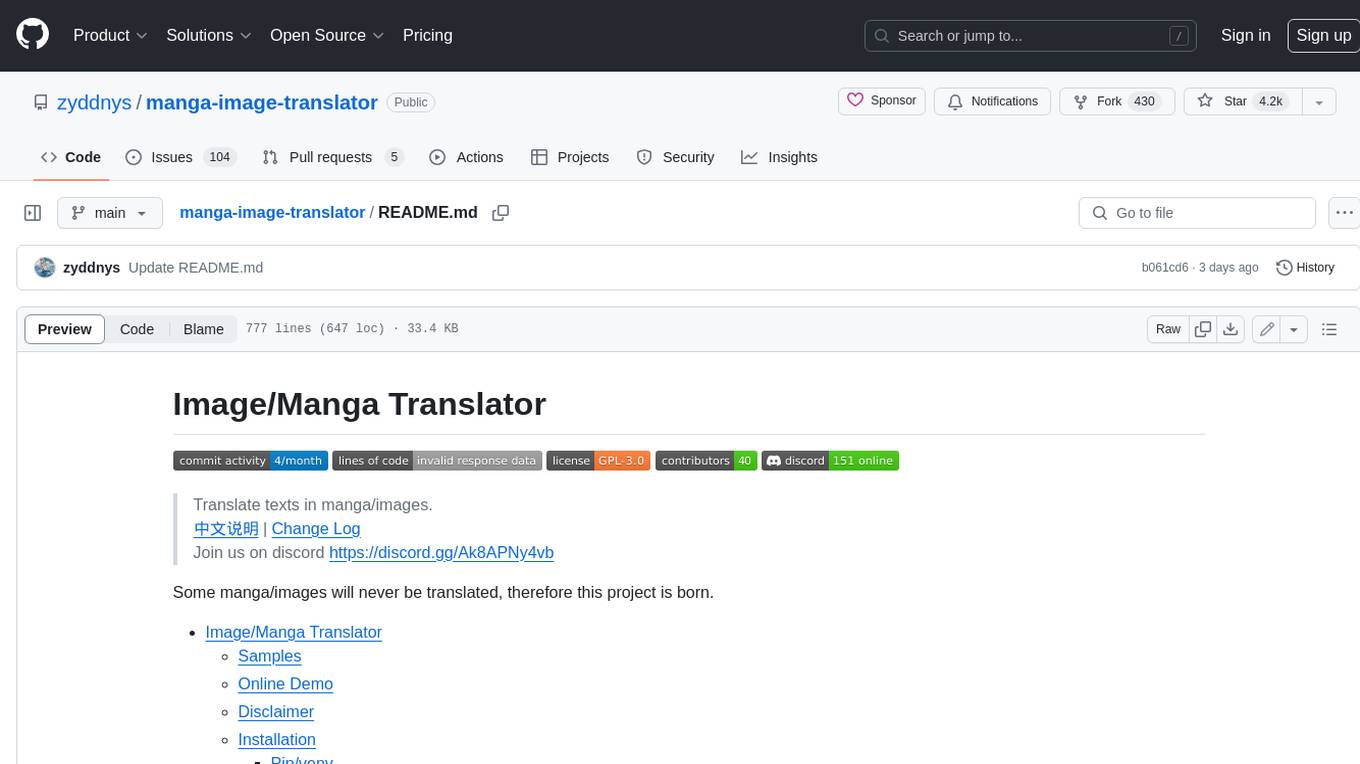
manga-image-translator
Translate texts in manga/images. Some manga/images will never be translated, therefore this project is born. * Image/Manga Translator * Samples * Online Demo * Disclaimer * Installation * Pip/venv * Poetry * Additional instructions for **Windows** * Docker * Hosting the web server * Using as CLI * Setting Translation Secrets * Using with Nvidia GPU * Building locally * Usage * Batch mode (default) * Demo mode * Web Mode * Api Mode * Related Projects * Docs * Recommended Modules * Tips to improve translation quality * Options * Language Code Reference * Translators Reference * GPT Config Reference * Using Gimp for rendering * Api Documentation * Synchronous mode * Asynchronous mode * Manual translation * Next steps * Support Us * Thanks To All Our Contributors :
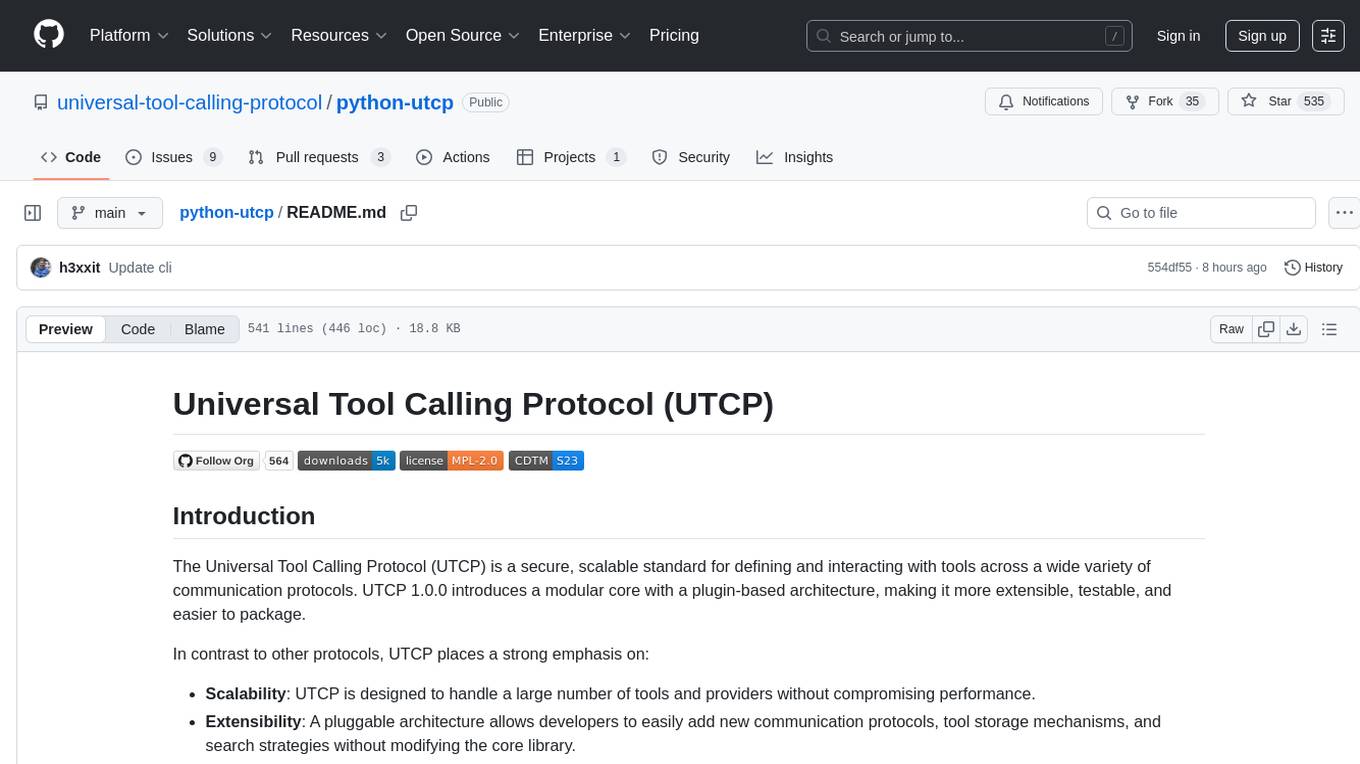
python-utcp
The Universal Tool Calling Protocol (UTCP) is a secure and scalable standard for defining and interacting with tools across various communication protocols. UTCP emphasizes scalability, extensibility, interoperability, and ease of use. It offers a modular core with a plugin-based architecture, making it extensible, testable, and easy to package. The repository contains the complete UTCP Python implementation with core components and protocol-specific plugins for HTTP, CLI, Model Context Protocol, file-based tools, and more.
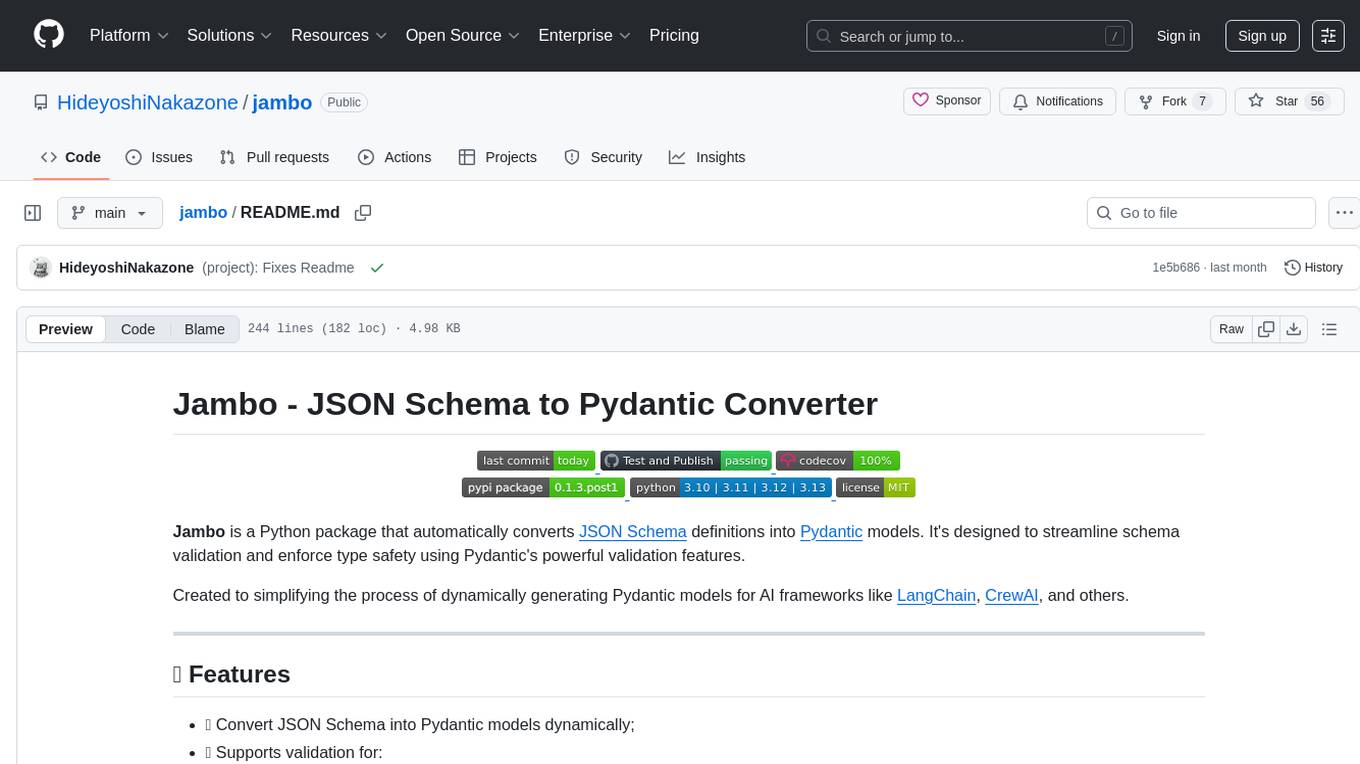
jambo
Jambo is a Python package that automatically converts JSON Schema definitions into Pydantic models. It streamlines schema validation and enforces type safety using Pydantic's validation features. The tool supports various JSON Schema features like strings, integers, floats, booleans, arrays, nested objects, and more. It enforces constraints such as minLength, maxLength, pattern, minimum, maximum, uniqueItems, and provides a zero-config approach for generating models. Jambo is designed to simplify the process of dynamically generating Pydantic models for AI frameworks.
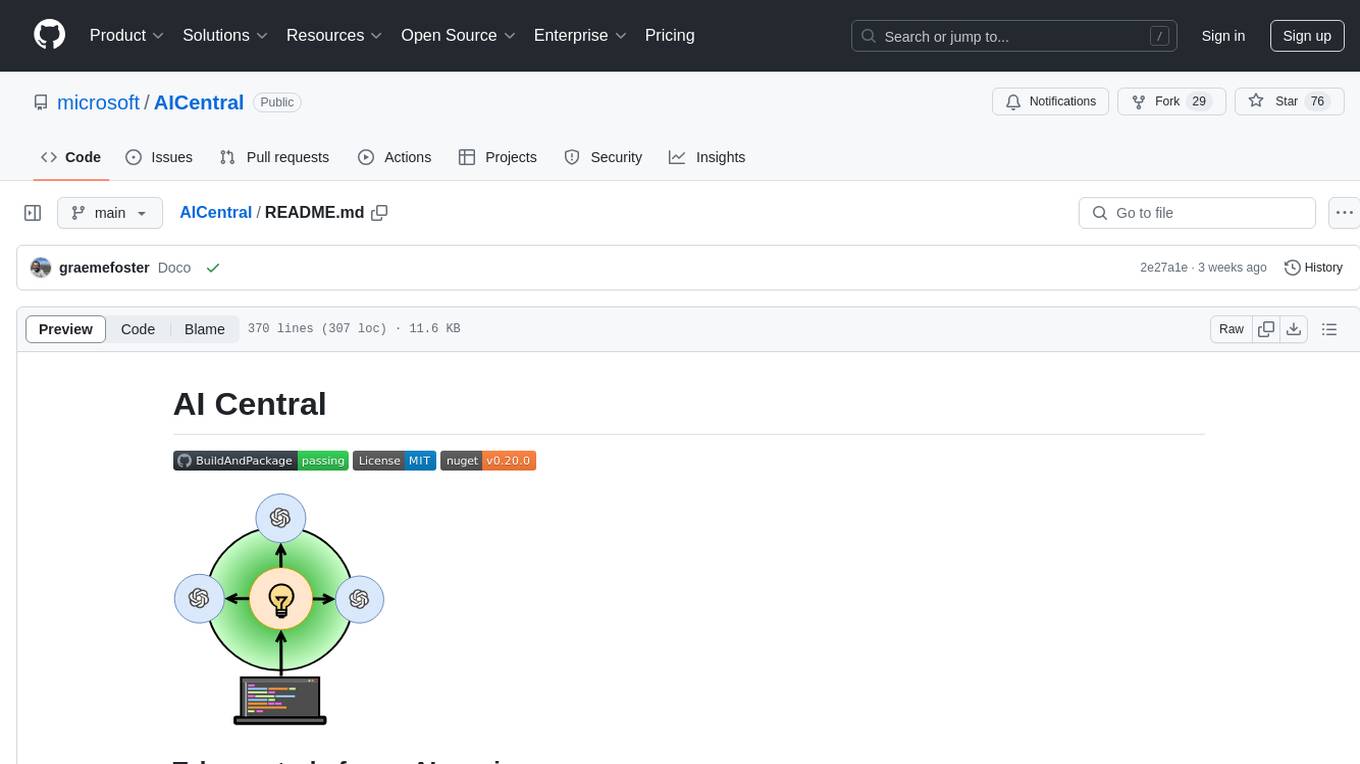
AICentral
AI Central is a powerful tool designed to take control of your AI services with minimal overhead. It is built on Asp.Net Core and dotnet 8, offering fast web-server performance. The tool enables advanced Azure APIm scenarios, PII stripping logging to Cosmos DB, token metrics through Open Telemetry, and intelligent routing features. AI Central supports various endpoint selection strategies, proxying asynchronous requests, custom OAuth2 authorization, circuit breakers, rate limiting, and extensibility through plugins. It provides an extensibility model for easy plugin development and offers enriched telemetry and logging capabilities for monitoring and insights.
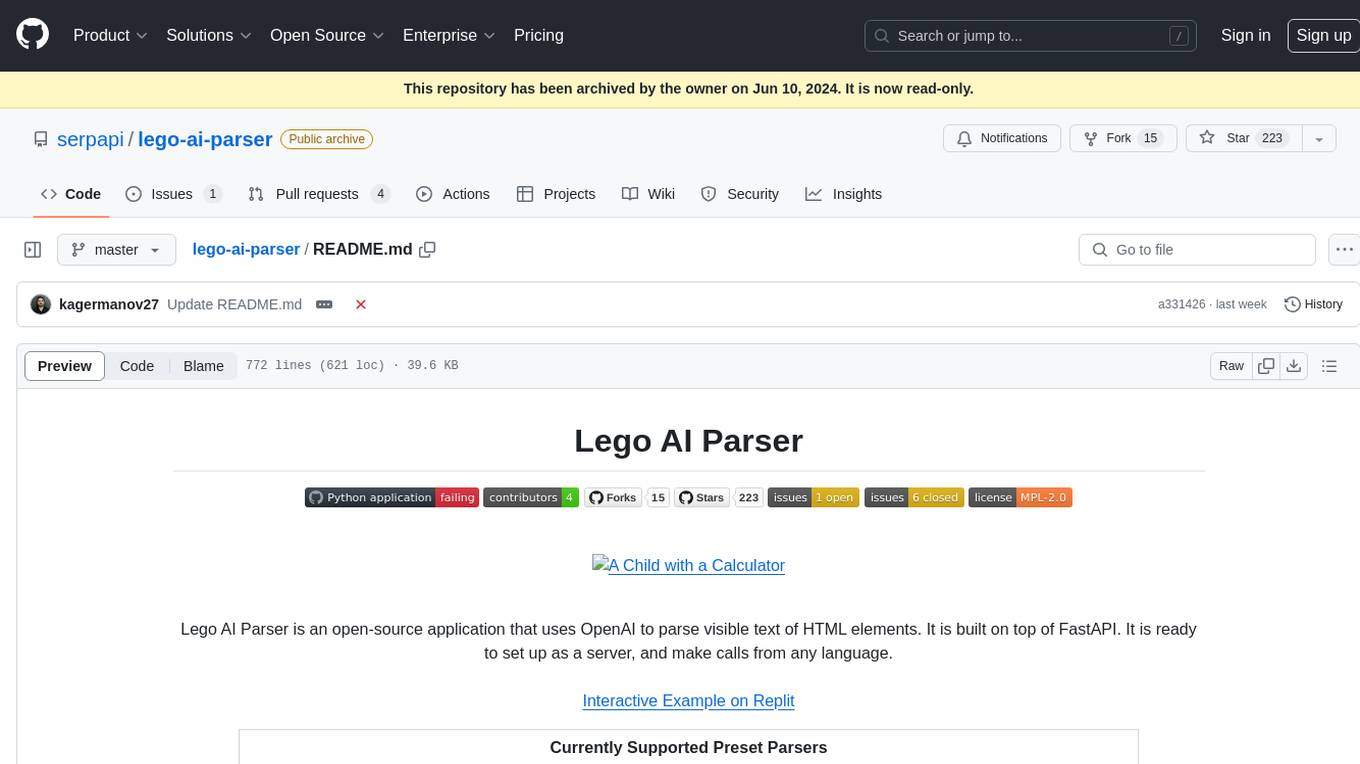
lego-ai-parser
Lego AI Parser is an open-source application that uses OpenAI to parse visible text of HTML elements. It is built on top of FastAPI, ready to set up as a server, and make calls from any language. It supports preset parsers for Google Local Results, Amazon Listings, Etsy Listings, Wayfair Listings, BestBuy Listings, Costco Listings, Macy's Listings, and Nordstrom Listings. Users can also design custom parsers by providing prompts, examples, and details about the OpenAI model under the classifier key.
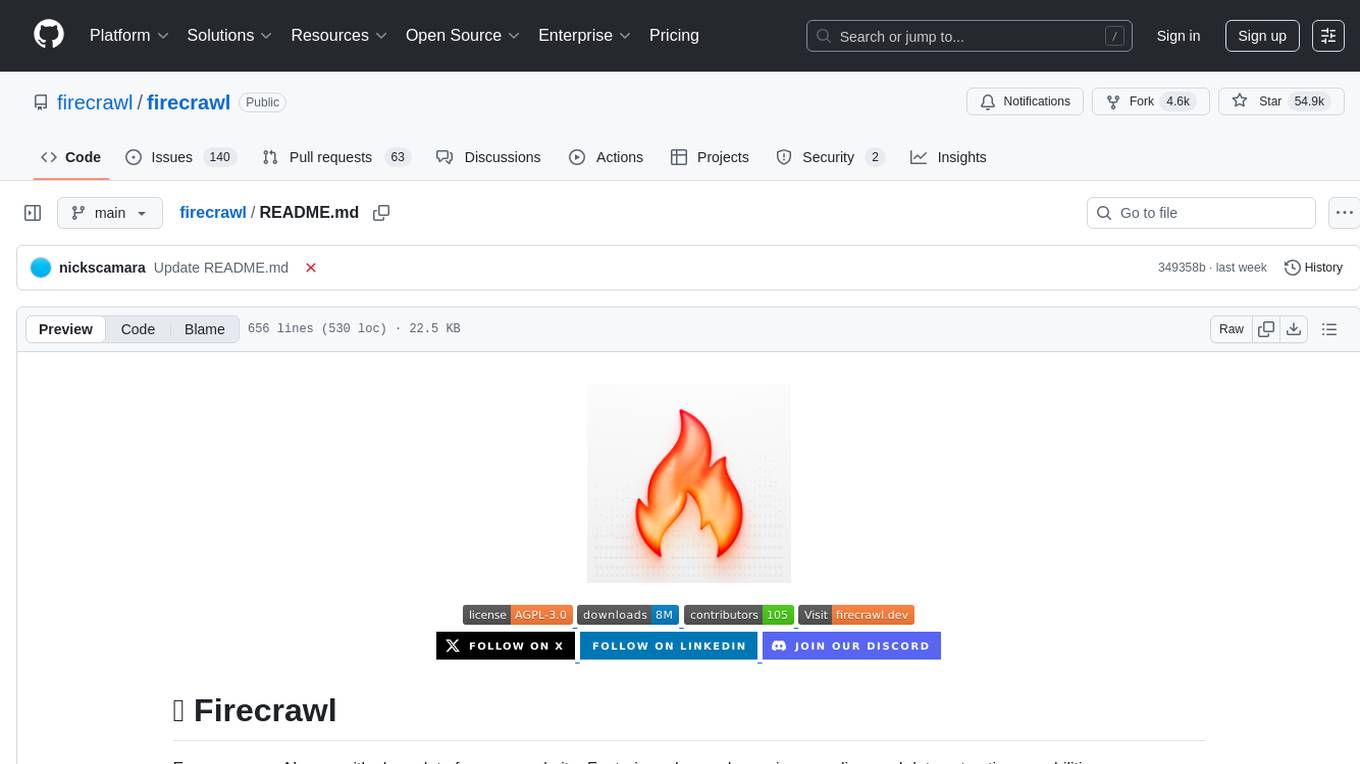
firecrawl
Firecrawl is an API service that empowers AI applications with clean data from any website. It features advanced scraping, crawling, and data extraction capabilities. The repository is still in development, integrating custom modules into the mono repo. Users can run it locally but it's not fully ready for self-hosted deployment yet. Firecrawl offers powerful capabilities like scraping, crawling, mapping, searching, and extracting structured data from single pages, multiple pages, or entire websites with AI. It supports various formats, actions, and batch scraping. The tool is designed to handle proxies, anti-bot mechanisms, dynamic content, media parsing, change tracking, and more. Firecrawl is available as an open-source project under the AGPL-3.0 license, with additional features offered in the cloud version.
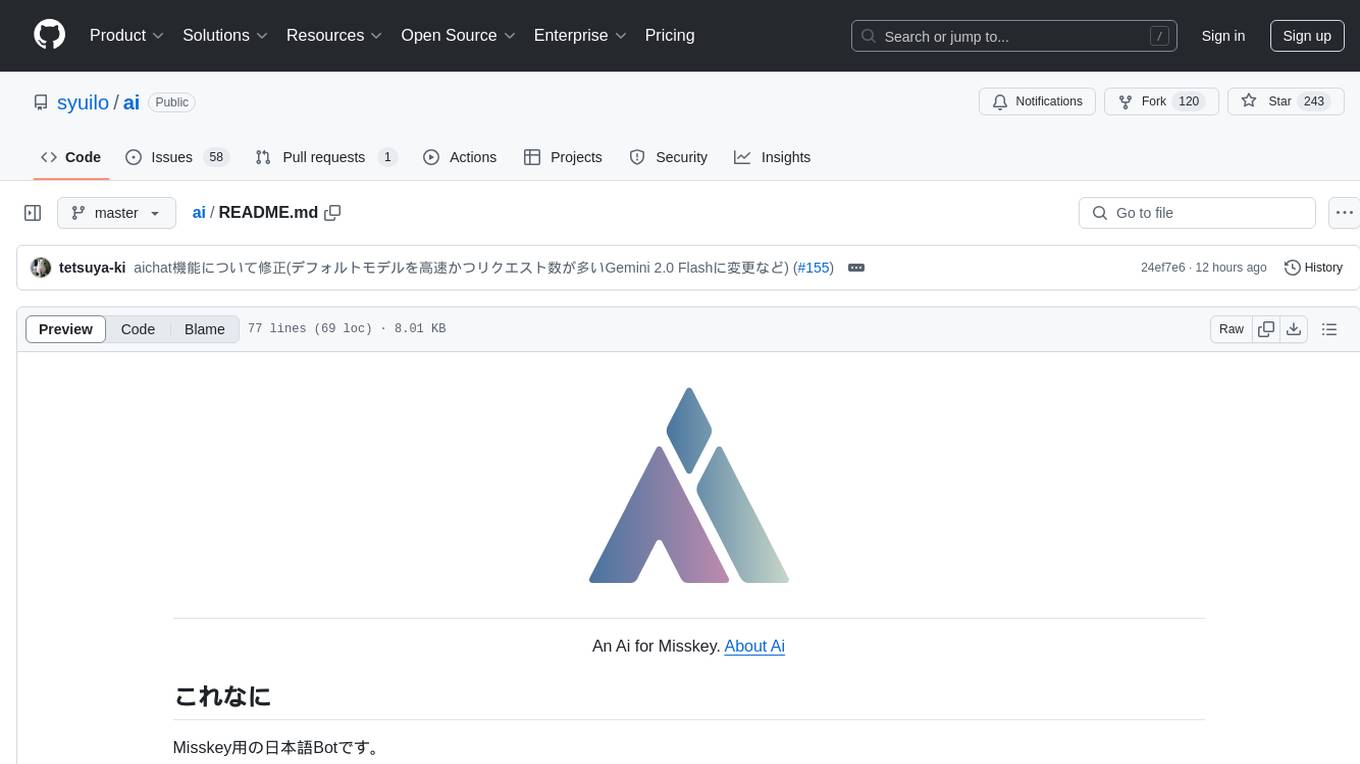
ai
Ai is a Japanese bot for Misskey, designed to provide various functionalities such as posting random notes, learning keywords, playing Reversi, server monitoring, and more. Users can interact with Ai by setting up a `config.json` file with specific parameters. The tool can be installed using Node.js and npm, with optional dependencies like MeCab for additional features. Ai can also be run using Docker for easier deployment. Some features may require specific fonts to be installed in the directory. Ai stores its memory using an in-memory database, ensuring persistence across sessions. The tool is licensed under MIT and has received the 'Works on my machine' award.
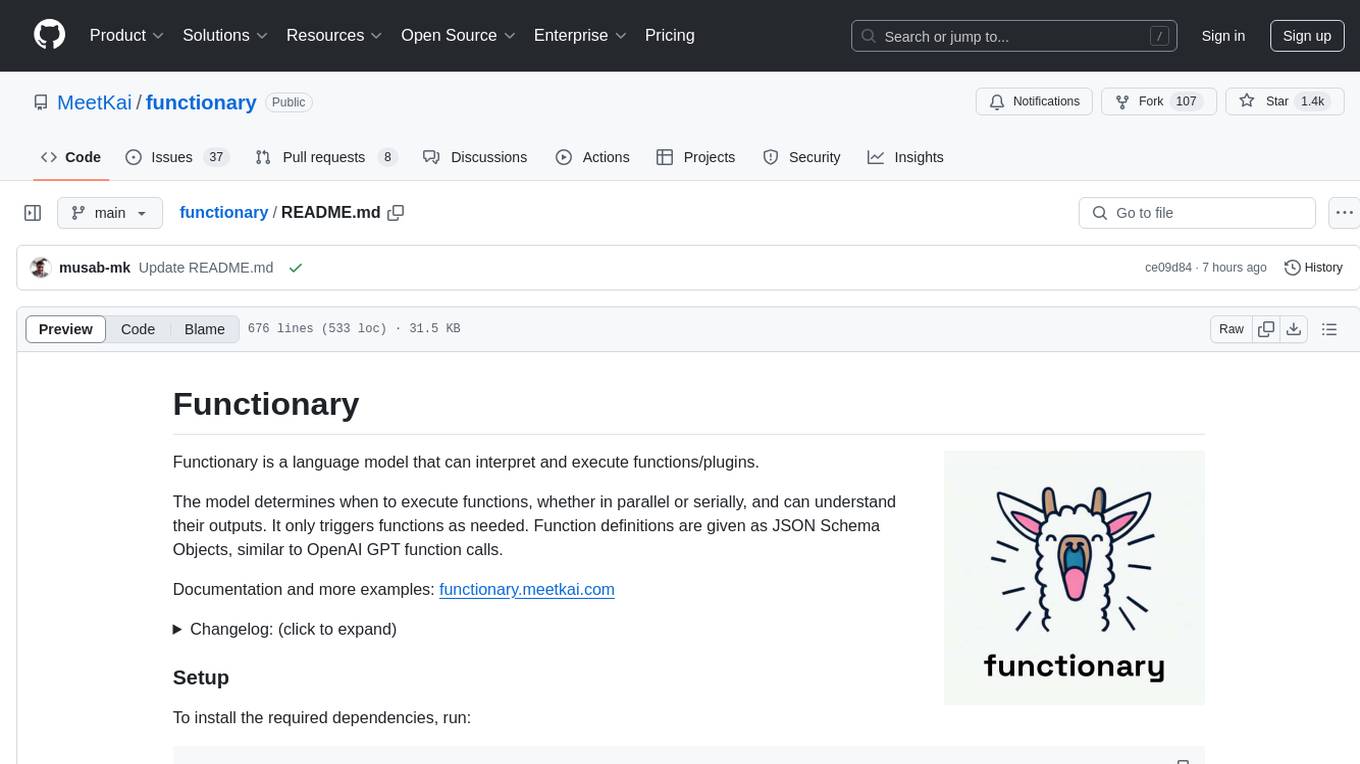
functionary
Functionary is a language model that interprets and executes functions/plugins. It determines when to execute functions, whether in parallel or serially, and understands their outputs. Function definitions are given as JSON Schema Objects, similar to OpenAI GPT function calls. It offers documentation and examples on functionary.meetkai.com. The newest model, meetkai/functionary-medium-v3.1, is ranked 2nd in the Berkeley Function-Calling Leaderboard. Functionary supports models with different context lengths and capabilities for function calling and code interpretation. It also provides grammar sampling for accurate function and parameter names. Users can deploy Functionary models serverlessly using Modal.com.
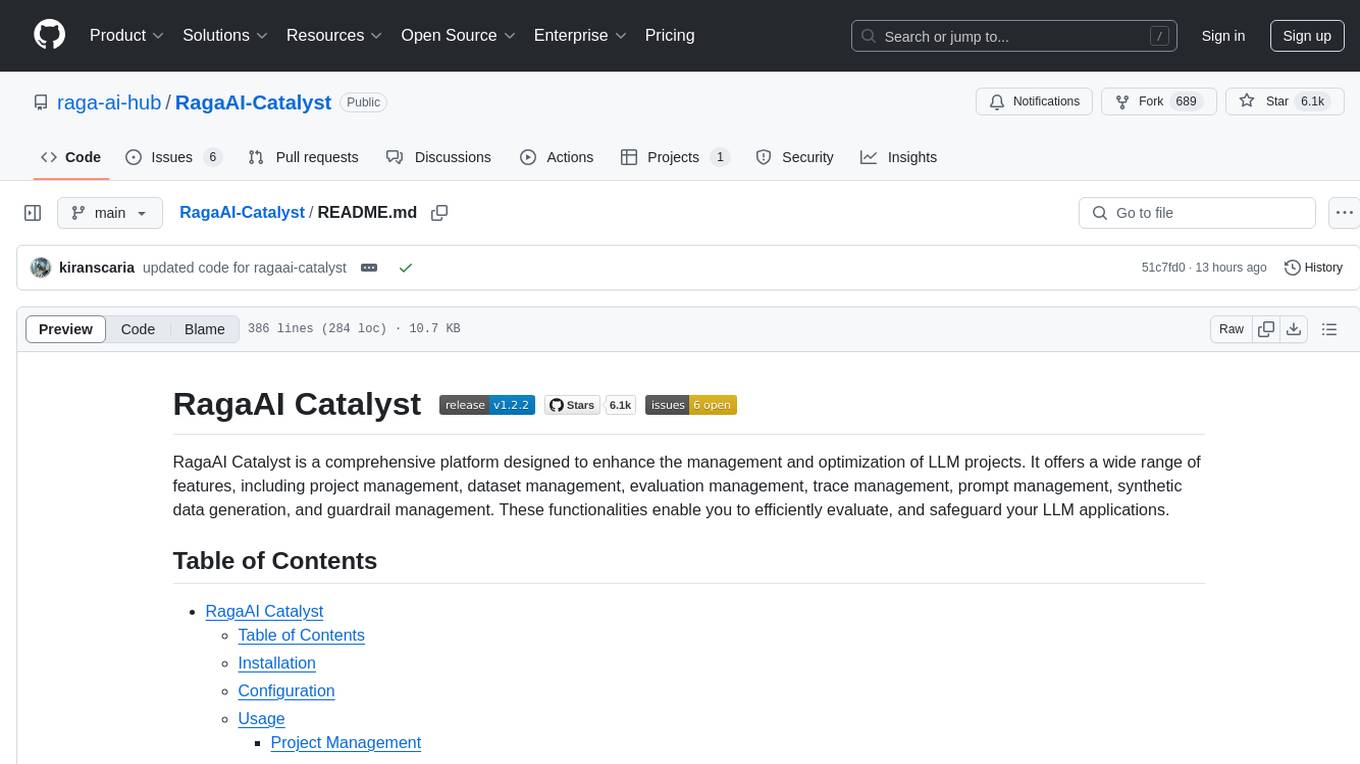
RagaAI-Catalyst
RagaAI Catalyst is a comprehensive platform designed to enhance the management and optimization of LLM projects. It offers features such as project management, dataset management, evaluation management, trace management, prompt management, synthetic data generation, and guardrail management. These functionalities enable efficient evaluation and safeguarding of LLM applications.
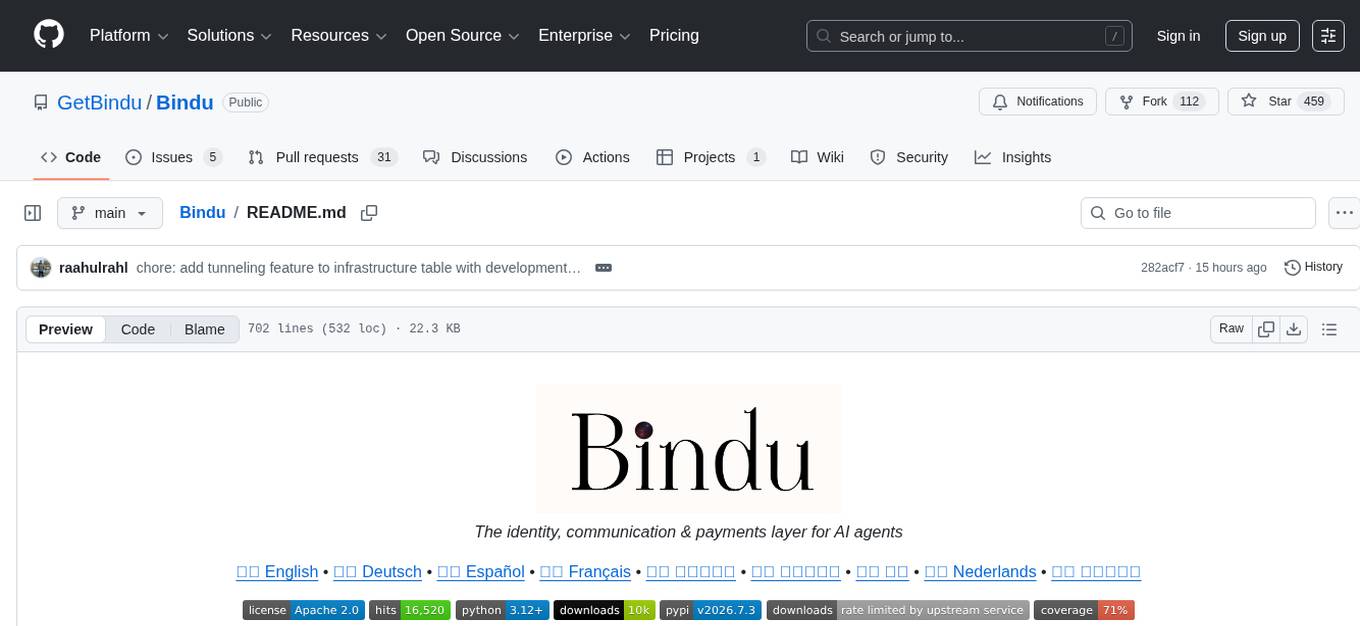
Bindu
Bindu is an operating layer for AI agents that provides identity, communication, and payment capabilities. It delivers a production-ready service with a convenient API to connect, authenticate, and orchestrate agents across distributed systems using open protocols: A2A, AP2, and X402. Built with a distributed architecture, Bindu makes it fast to develop and easy to integrate with any AI framework. Transform any agent framework into a fully interoperable service for communication, collaboration, and commerce in the Internet of Agents.
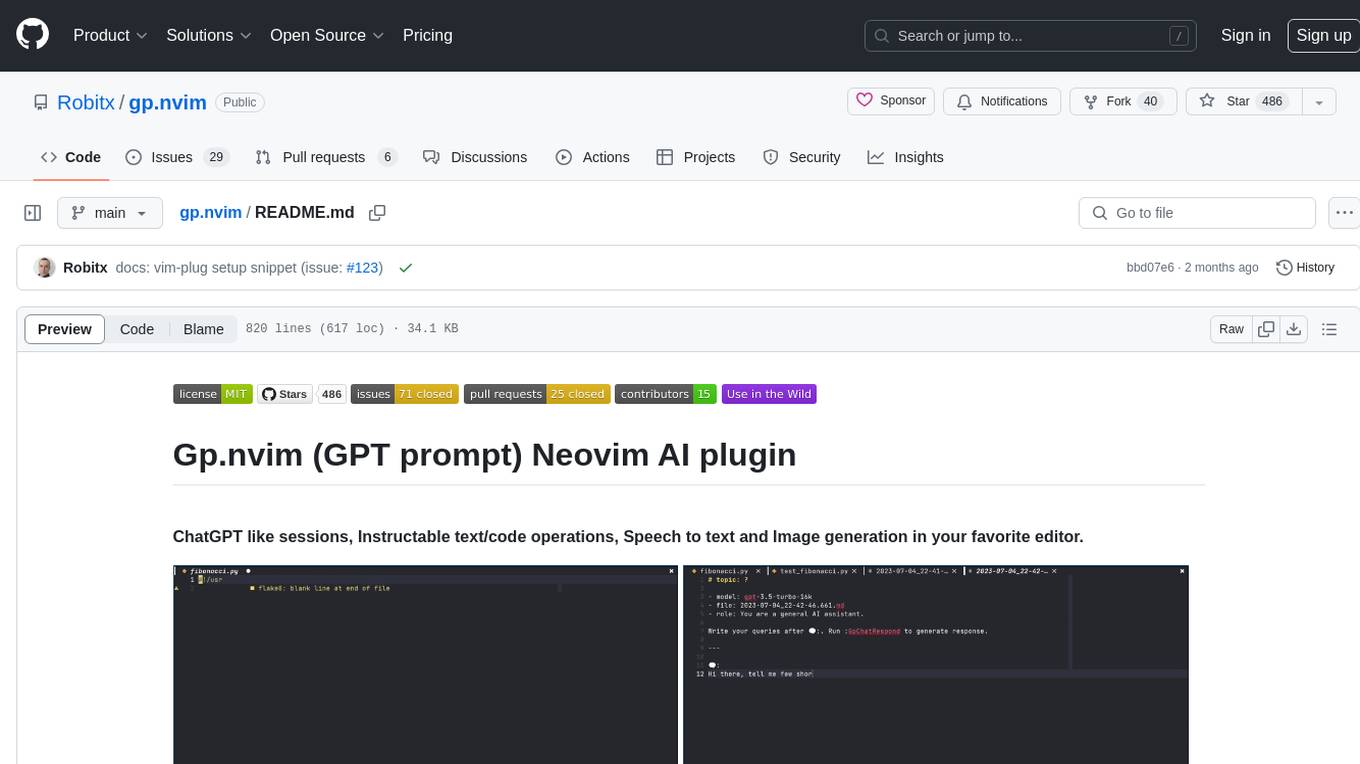
gp.nvim
Gp.nvim (GPT prompt) Neovim AI plugin provides a seamless integration of GPT models into Neovim, offering features like streaming responses, extensibility via hook functions, minimal dependencies, ChatGPT-like sessions, instructable text/code operations, speech-to-text support, and image generation directly within Neovim. The plugin aims to enhance the Neovim experience by leveraging the power of AI models in a user-friendly and native way.
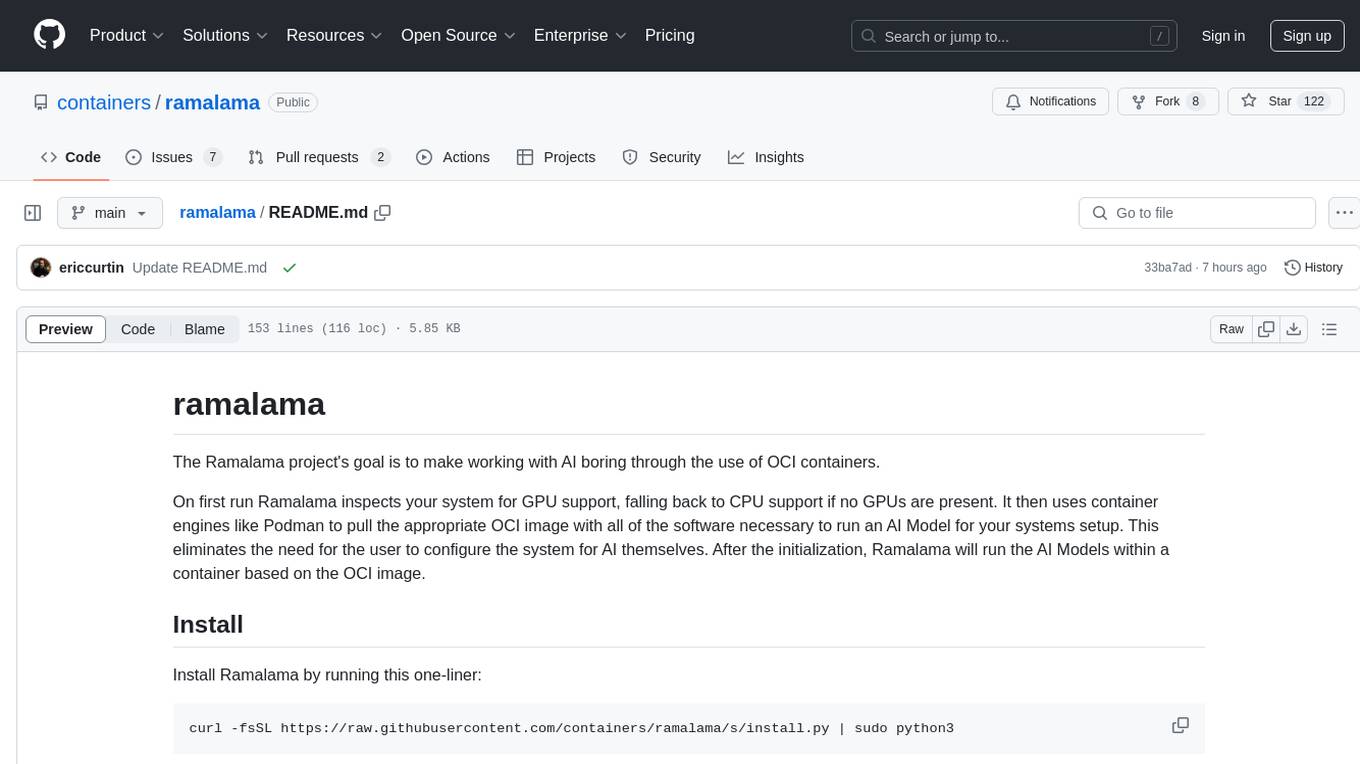
ramalama
The Ramalama project simplifies working with AI by utilizing OCI containers. It automatically detects GPU support, pulls necessary software in a container, and runs AI models. Users can list, pull, run, and serve models easily. The tool aims to support various GPUs and platforms in the future, making AI setup hassle-free.
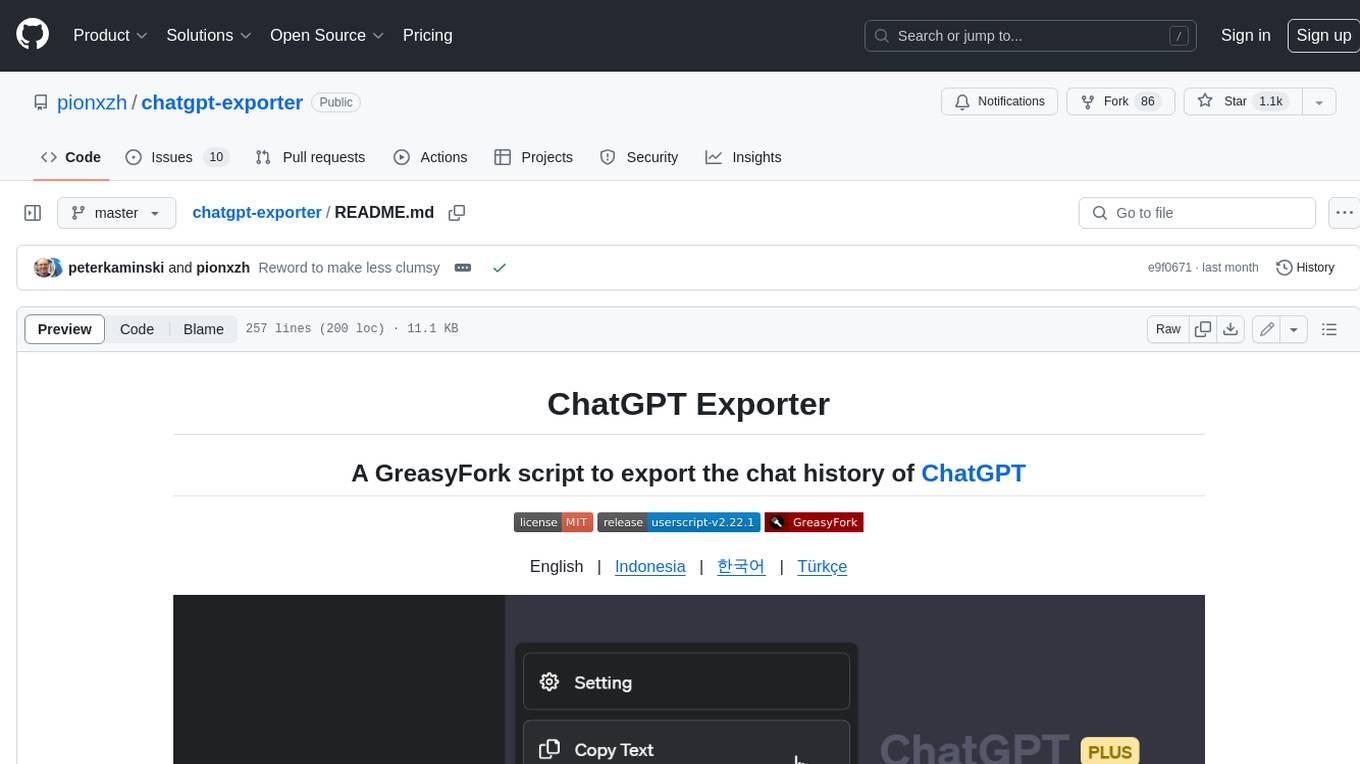
chatgpt-exporter
A script to export the chat history of ChatGPT. Supports exporting to text, HTML, Markdown, PNG, and JSON formats. Also allows for exporting multiple conversations at once.
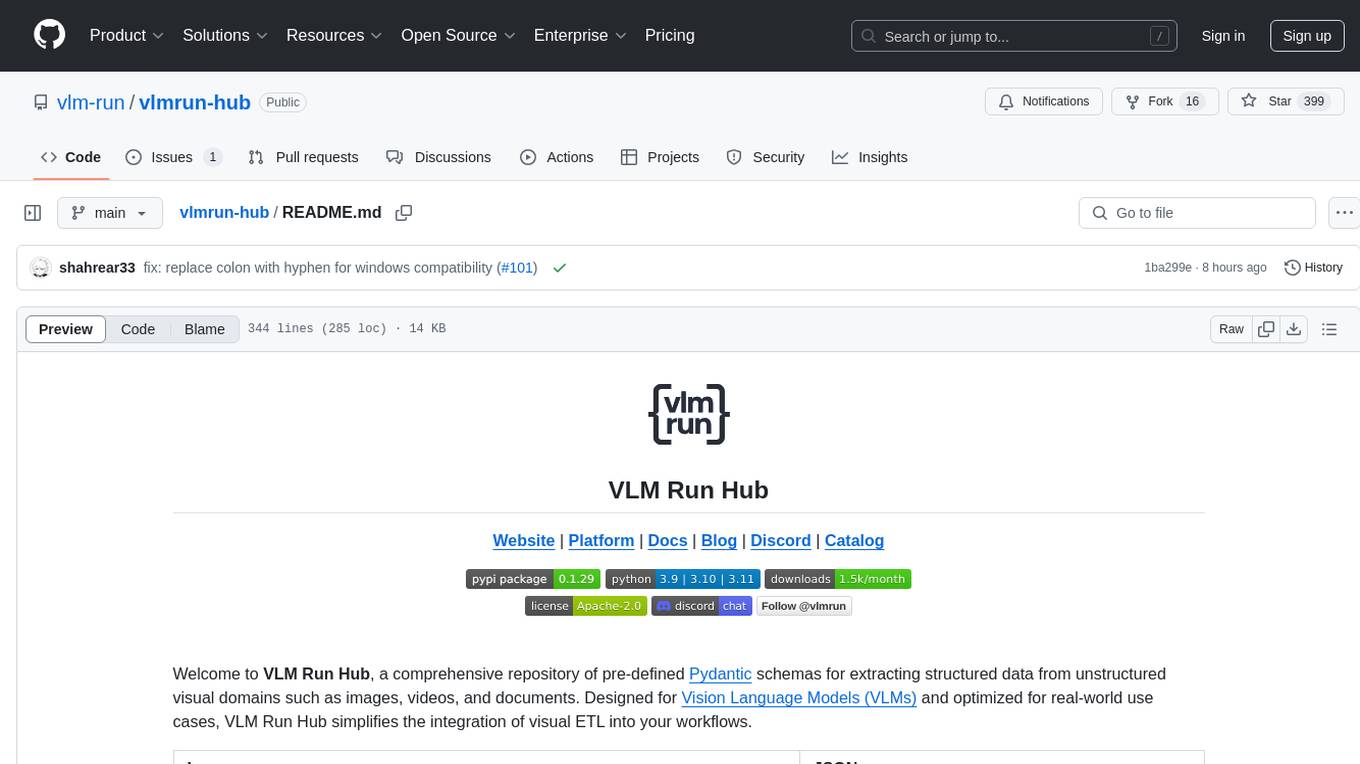
vlmrun-hub
VLMRun Hub is a versatile tool for managing and running virtual machines in a centralized manner. It provides a user-friendly interface to easily create, start, stop, and monitor virtual machines across multiple hosts. With VLMRun Hub, users can efficiently manage their virtualized environments and streamline their workflow. The tool offers flexibility and scalability, making it suitable for both small-scale personal projects and large-scale enterprise deployments.
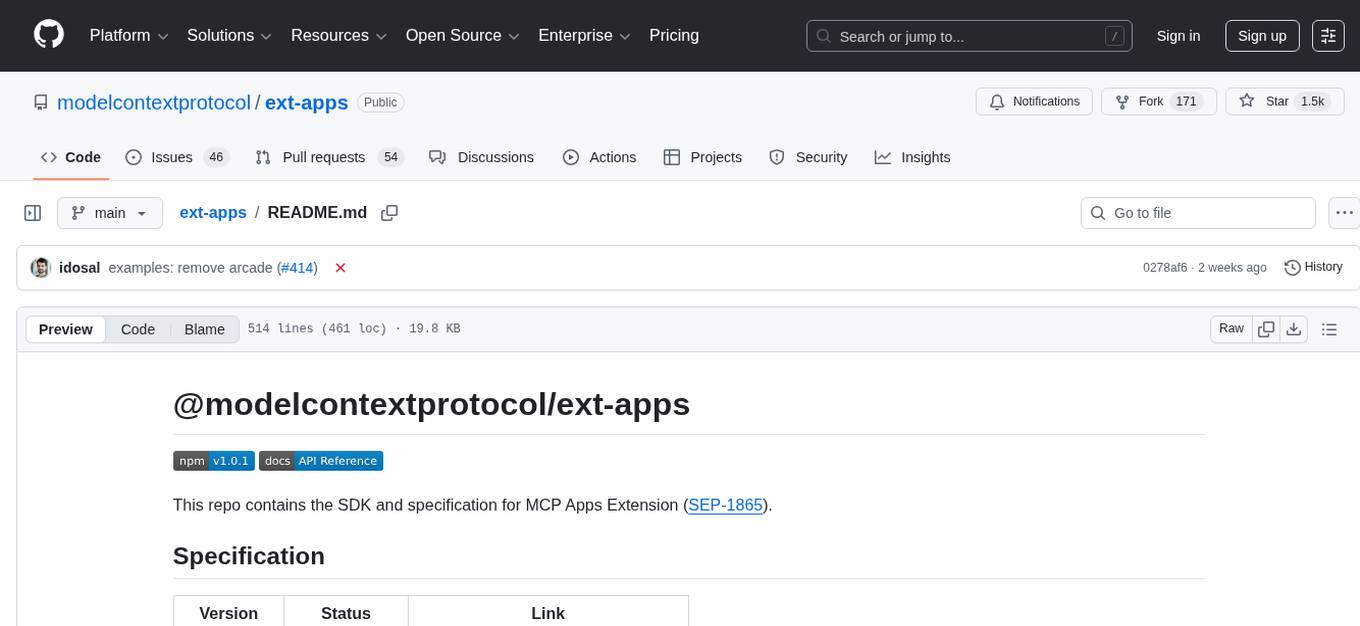
ext-apps
The @modelcontextprotocol/ext-apps repository contains the SDK and specification for MCP Apps Extension (SEP-1865). MCP Apps are a proposed standard to allow MCP Servers to display interactive UI elements in conversational MCP clients/chatbots. The repository includes SDKs for both app developers and host developers, along with examples showcasing real-world use cases. Users can build interactive UIs that run inside MCP-enabled chat clients and embed/communicate with MCP Apps in their chat applications. The SDK extends the Model Context Protocol by letting tools declare UI resources and enables bidirectional communication between the host and the UI. The repository also provides Agent Skills for building MCP Apps and instructions for installing them in AI coding agents.
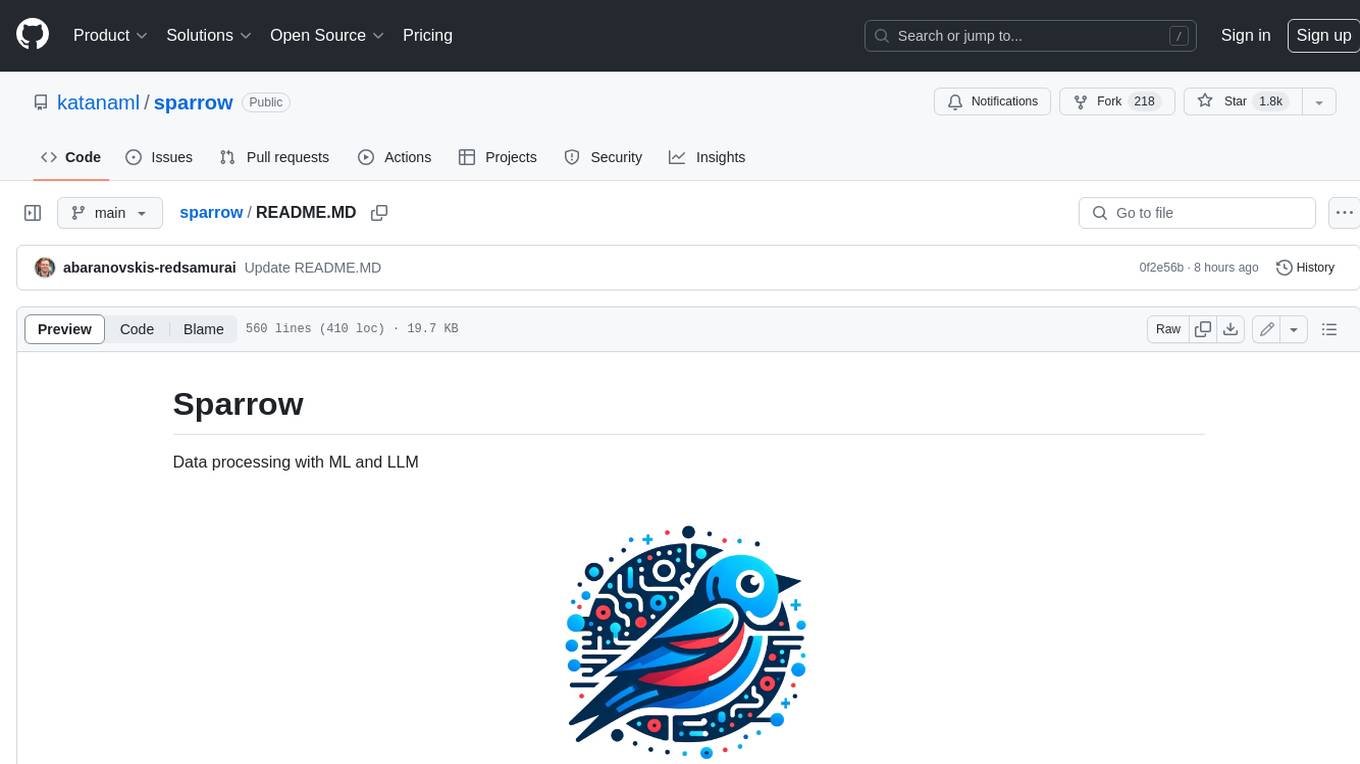
sparrow
Sparrow is an innovative open-source solution for efficient data extraction and processing from various documents and images. It seamlessly handles forms, invoices, receipts, and other unstructured data sources. Sparrow stands out with its modular architecture, offering independent services and pipelines all optimized for robust performance. One of the critical functionalities of Sparrow - pluggable architecture. You can easily integrate and run data extraction pipelines using tools and frameworks like LlamaIndex, Haystack, or Unstructured. Sparrow enables local LLM data extraction pipelines through Ollama or Apple MLX. With Sparrow solution you get API, which helps to process and transform your data into structured output, ready to be integrated with custom workflows. Sparrow Agents - with Sparrow you can build independent LLM agents, and use API to invoke them from your system. **List of available agents:** * **llamaindex** - RAG pipeline with LlamaIndex for PDF processing * **vllamaindex** - RAG pipeline with LLamaIndex multimodal for image processing * **vprocessor** - RAG pipeline with OCR and LlamaIndex for image processing * **haystack** - RAG pipeline with Haystack for PDF processing * **fcall** - Function call pipeline * **unstructured-light** - RAG pipeline with Unstructured and LangChain, supports PDF and image processing * **unstructured** - RAG pipeline with Weaviate vector DB query, Unstructured and LangChain, supports PDF and image processing * **instructor** - RAG pipeline with Unstructured and Instructor libraries, supports PDF and image processing. Works great for JSON response generation
For similar tasks
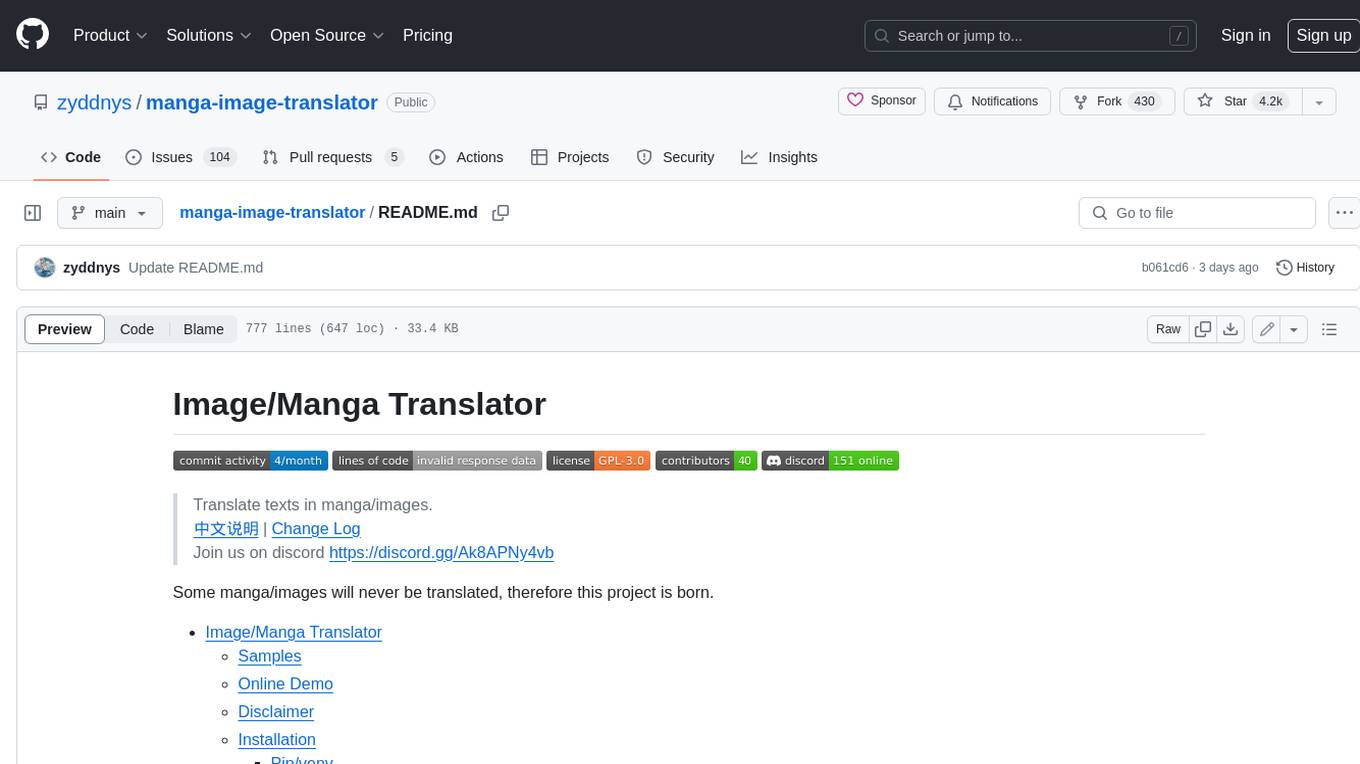
manga-image-translator
Translate texts in manga/images. Some manga/images will never be translated, therefore this project is born. * Image/Manga Translator * Samples * Online Demo * Disclaimer * Installation * Pip/venv * Poetry * Additional instructions for **Windows** * Docker * Hosting the web server * Using as CLI * Setting Translation Secrets * Using with Nvidia GPU * Building locally * Usage * Batch mode (default) * Demo mode * Web Mode * Api Mode * Related Projects * Docs * Recommended Modules * Tips to improve translation quality * Options * Language Code Reference * Translators Reference * GPT Config Reference * Using Gimp for rendering * Api Documentation * Synchronous mode * Asynchronous mode * Manual translation * Next steps * Support Us * Thanks To All Our Contributors :
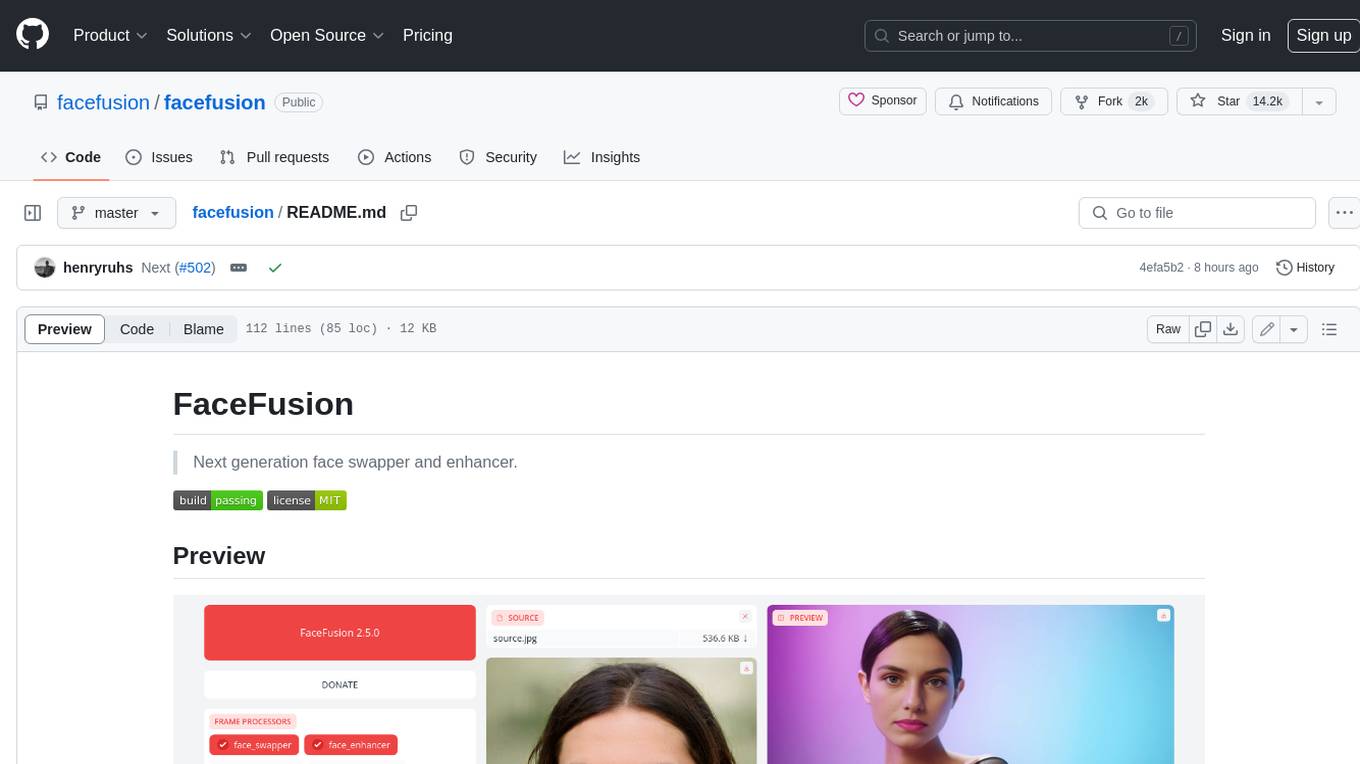
facefusion
FaceFusion is a next-generation face swapper and enhancer that allows users to seamlessly swap faces in images and videos, as well as enhance facial features for a more polished and refined look. With its advanced deep learning models, FaceFusion provides users with a wide range of options for customizing their face swaps and enhancements, making it an ideal tool for content creators, artists, and anyone looking to explore their creativity with facial manipulation.
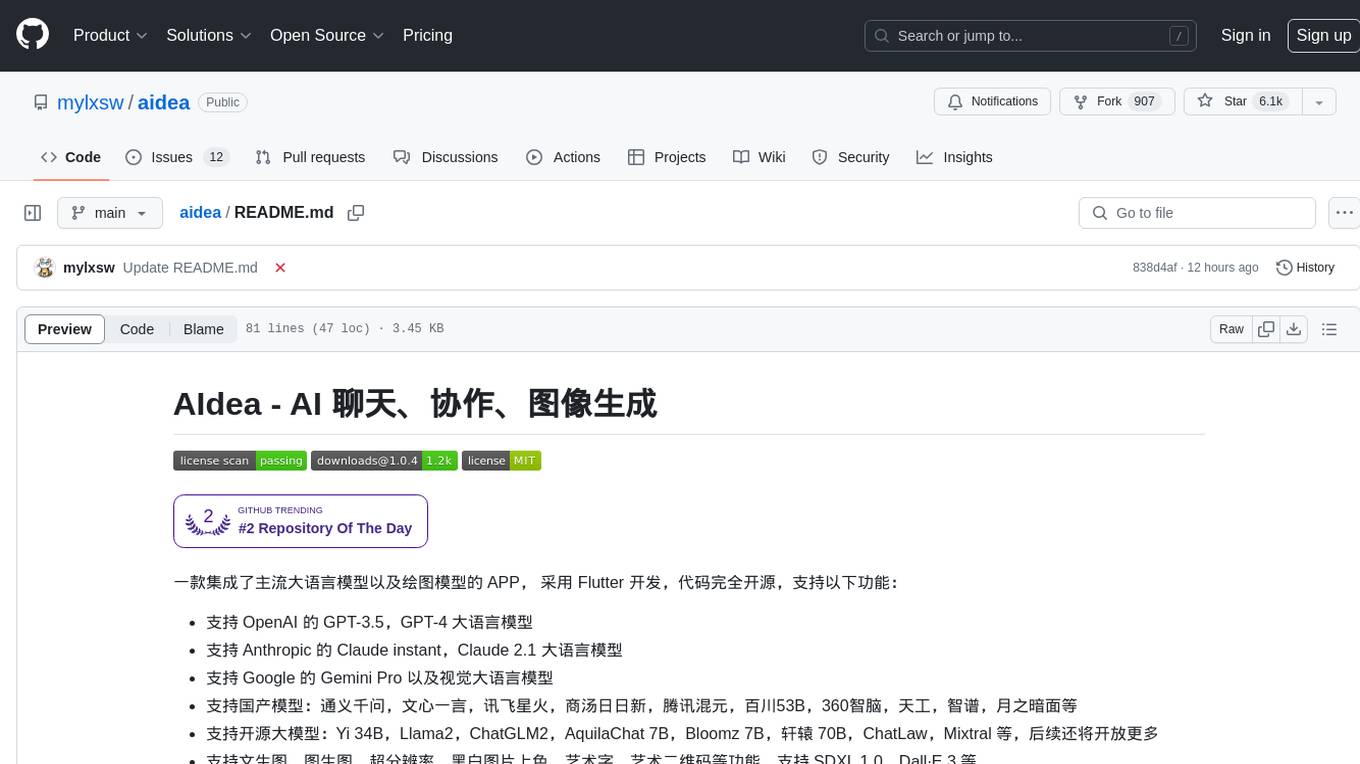
aidea
AIdea is an app that integrates mainstream large language models and drawing models, developed using Flutter. The code is completely open-source and supports various functions such as GPT-3.5, GPT-4 from OpenAI, Claude instant, Claude 2.1 from Anthropic, Gemini Pro and visual language models from Google, as well as various Chinese and open-source models. It also supports features like text-to-image, super-resolution, coloring black and white images, artistic fonts, artistic QR codes, and more.
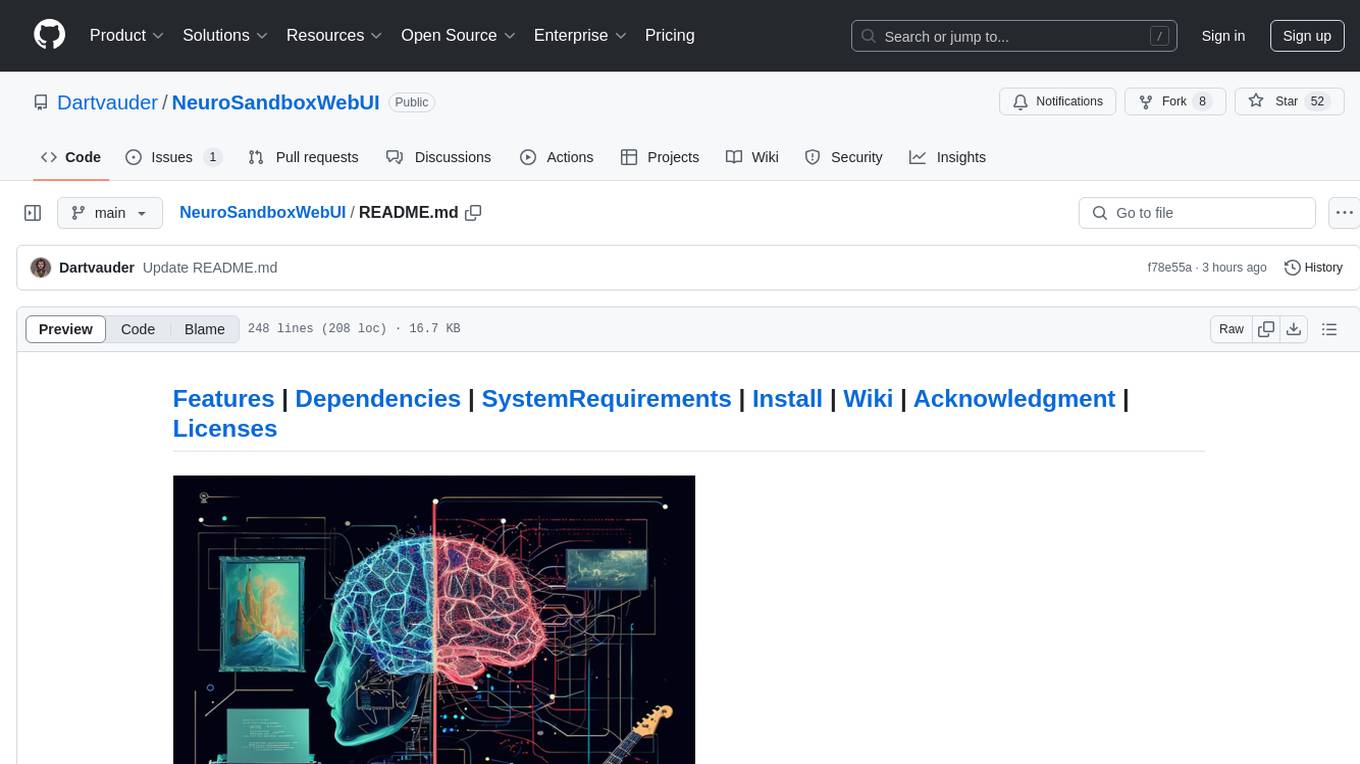
NeuroSandboxWebUI
A simple and convenient interface for using various neural network models. Users can interact with LLM using text, voice, and image input to generate images, videos, 3D objects, music, and audio. The tool supports a wide range of models for different tasks such as image generation, video generation, audio file separation, voice conversion, and more. Users can also view files from the outputs directory in a gallery, download models, change application settings, and check system sensors. The goal of the project is to create an easy-to-use application for utilizing neural network models.
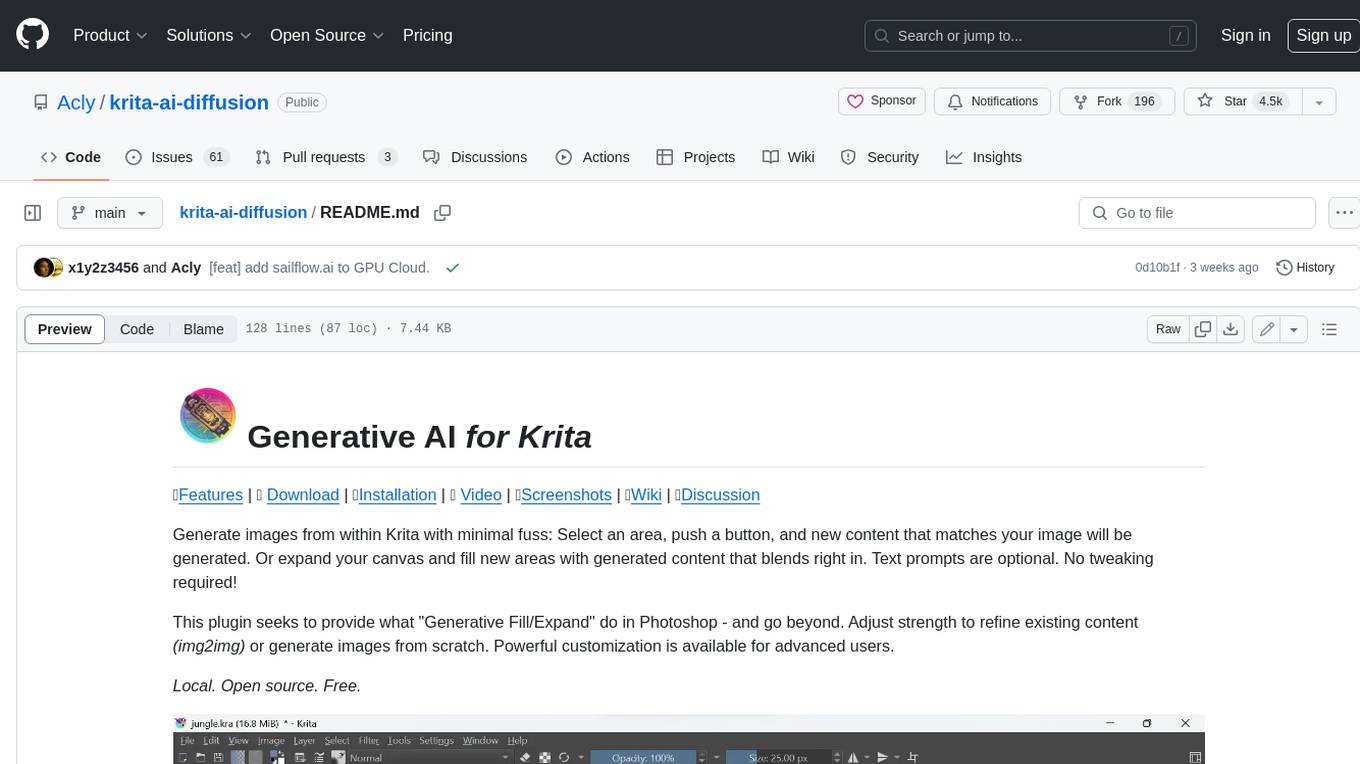
krita-ai-diffusion
Krita-AI-Diffusion is a plugin for Krita that allows users to generate images from within the program. It offers a variety of features, including inpainting, outpainting, generating images from scratch, refining existing content, live painting, and control over image creation. The plugin is designed to fit into an interactive workflow where AI generation is used as just another tool while painting. It is meant to synergize with traditional tools and the layer stack.
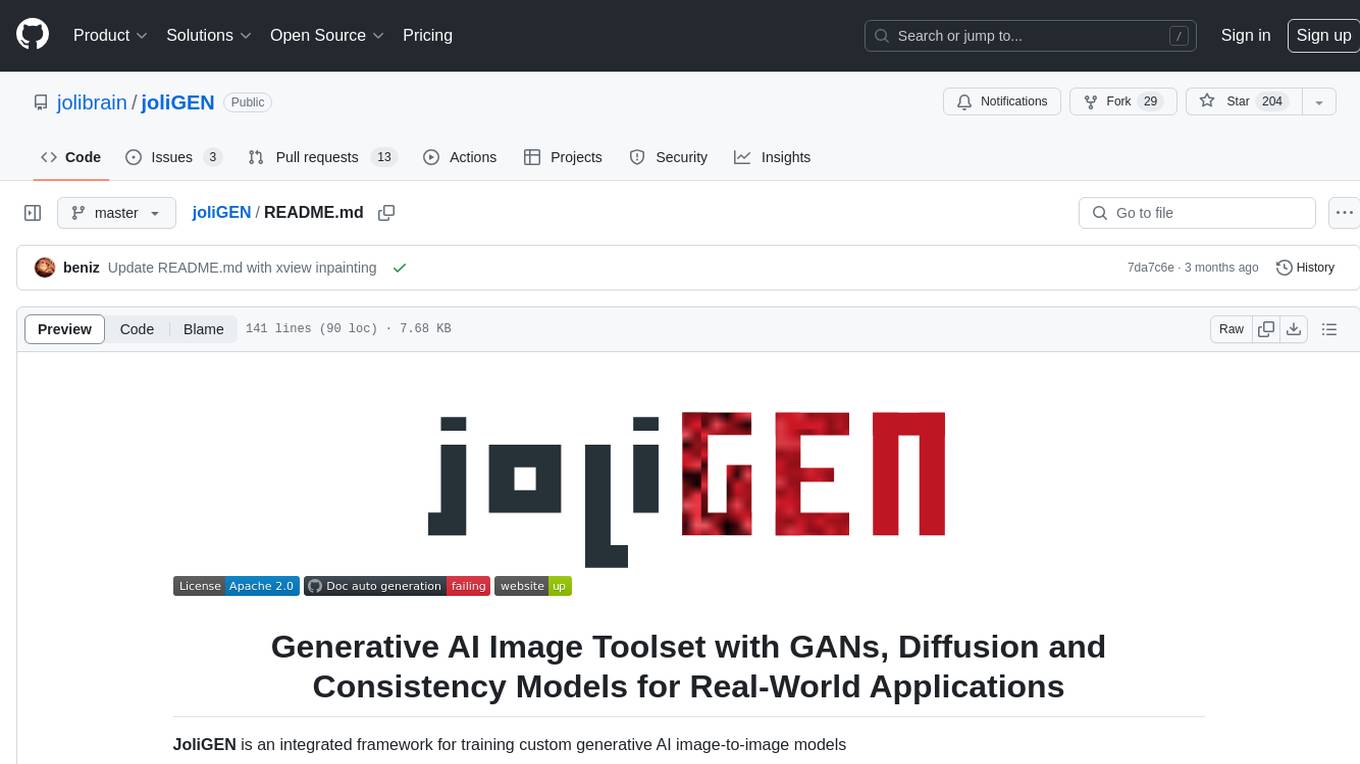
joliGEN
JoliGEN is an integrated framework for training custom generative AI image-to-image models. It implements GAN, Diffusion, and Consistency models for various image translation tasks, including domain and style adaptation with conservation of semantics. The tool is designed for real-world applications such as Controlled Image Generation, Augmented Reality, Dataset Smart Augmentation, and Synthetic to Real transforms. JoliGEN allows for fast and stable training with a REST API server for simplified deployment. It offers a wide range of options and parameters with detailed documentation available for models, dataset formats, and data augmentation.
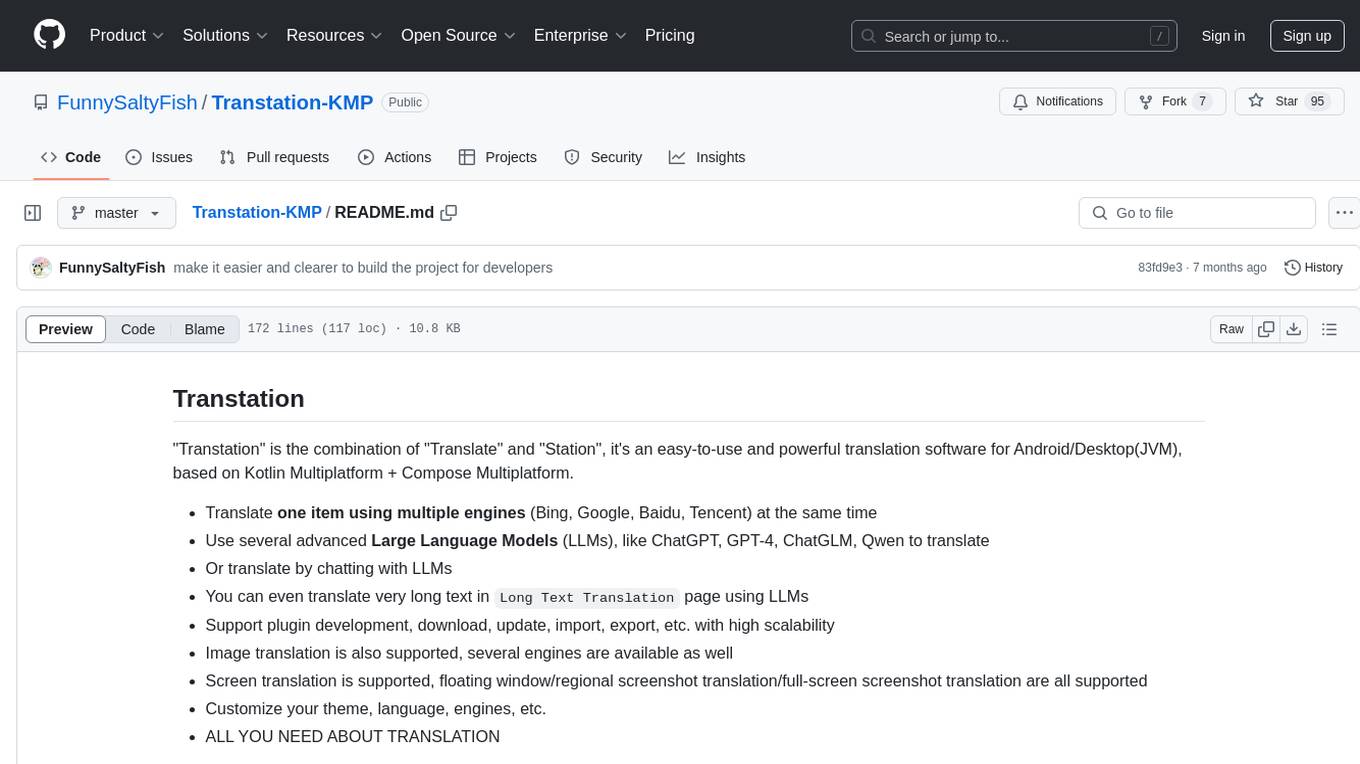
Transtation-KMP
Transtation is an easy-to-use and powerful translation software for Android/Desktop based on Kotlin Multiplatform + Compose Multiplatform. It allows users to translate one item using multiple engines simultaneously, utilize advanced Large Language Models for translation, chat with LLMs for translation, translate long text, support plugin development, image translation, and screen translation. The application is designed for Chinese users and serves as a reference for learning Jetpack Compose or Compose Multiplatform. It features Kotlin Multiplatform, Compose Multiplatform, MVVM, Kotlin Coroutine, Flow, SqlDelight, synchronized translation with multiple engines, plugin development, and makes use of Kotlin language features like lazy loading, Coroutine, sealed classes, and reflection. The application gradually adapts to Android13 with features like setting application language separately and supporting Monet icon.
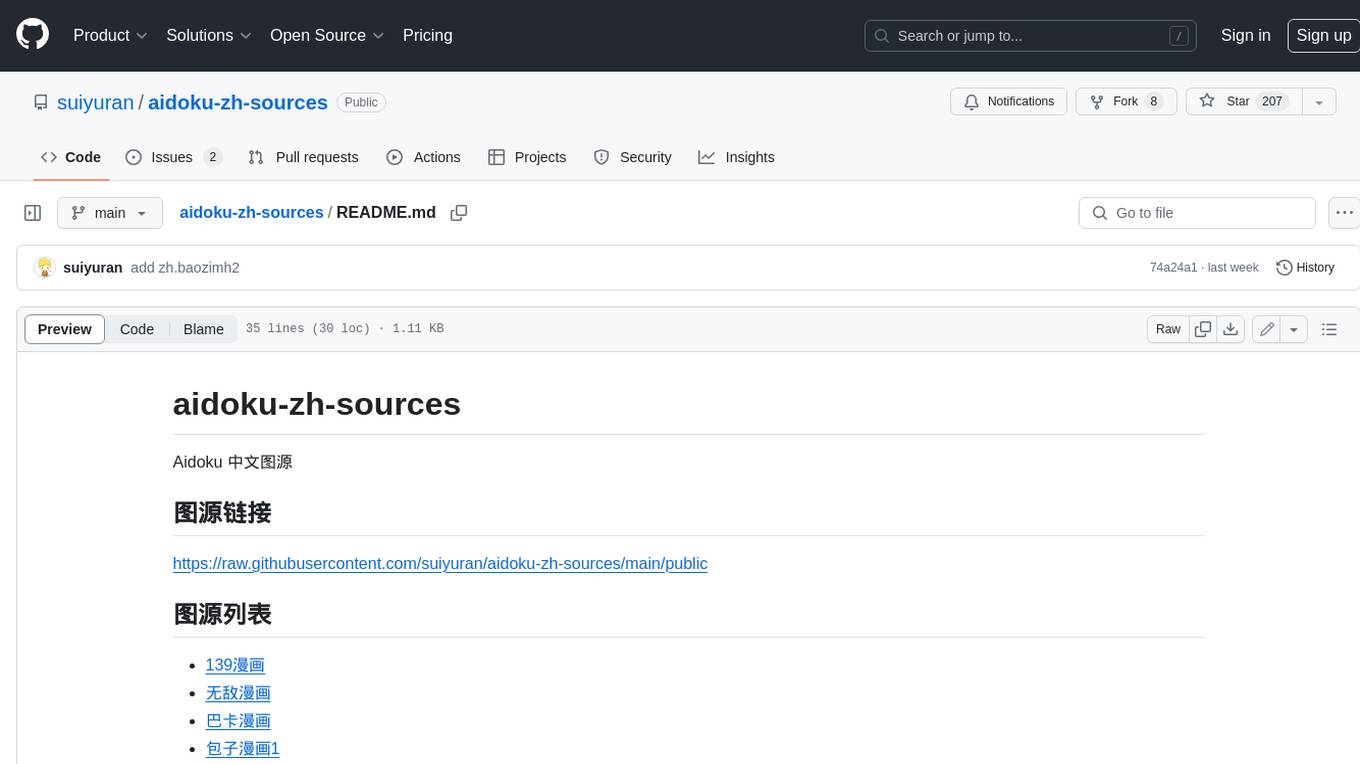
aidoku-zh-sources
Aidoku 中文图源 is a collection of Chinese manga sources for the Aidoku manga reader app. It includes links to over 30 different sources, including popular sites like 139漫画, 无敌漫画, and 巴卡漫画. The sources are organized into a single, easy-to-use list, making it easy to find and read your favorite manga.
For similar jobs
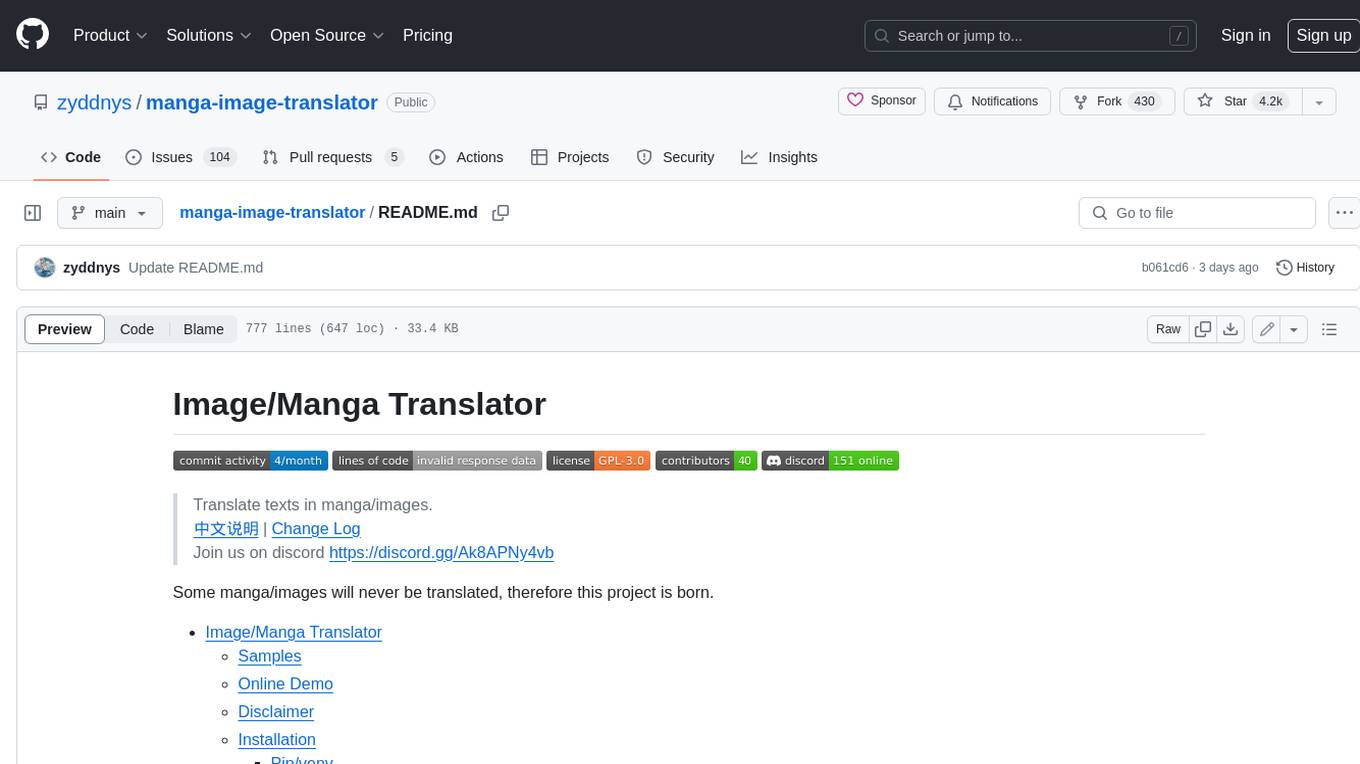
manga-image-translator
Translate texts in manga/images. Some manga/images will never be translated, therefore this project is born. * Image/Manga Translator * Samples * Online Demo * Disclaimer * Installation * Pip/venv * Poetry * Additional instructions for **Windows** * Docker * Hosting the web server * Using as CLI * Setting Translation Secrets * Using with Nvidia GPU * Building locally * Usage * Batch mode (default) * Demo mode * Web Mode * Api Mode * Related Projects * Docs * Recommended Modules * Tips to improve translation quality * Options * Language Code Reference * Translators Reference * GPT Config Reference * Using Gimp for rendering * Api Documentation * Synchronous mode * Asynchronous mode * Manual translation * Next steps * Support Us * Thanks To All Our Contributors :
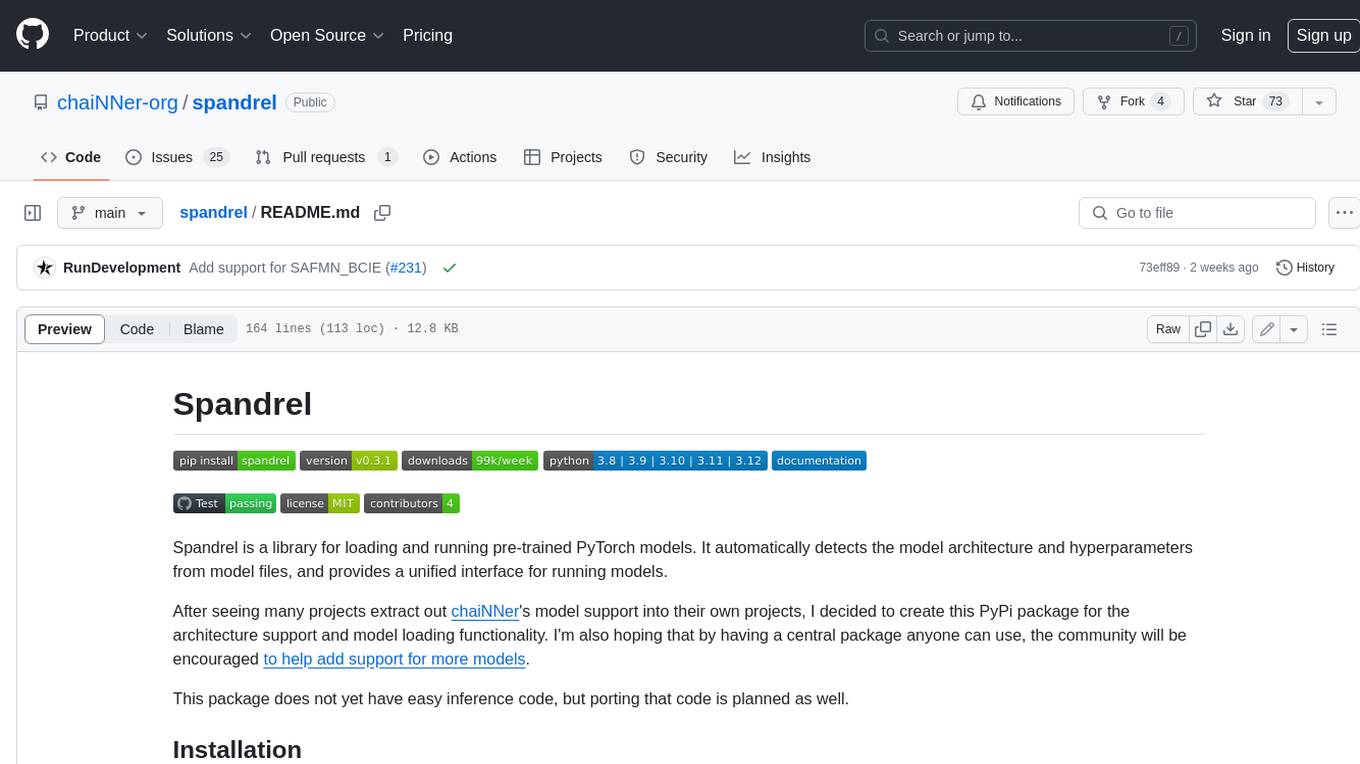
spandrel
Spandrel is a library for loading and running pre-trained PyTorch models. It automatically detects the model architecture and hyperparameters from model files, and provides a unified interface for running models.
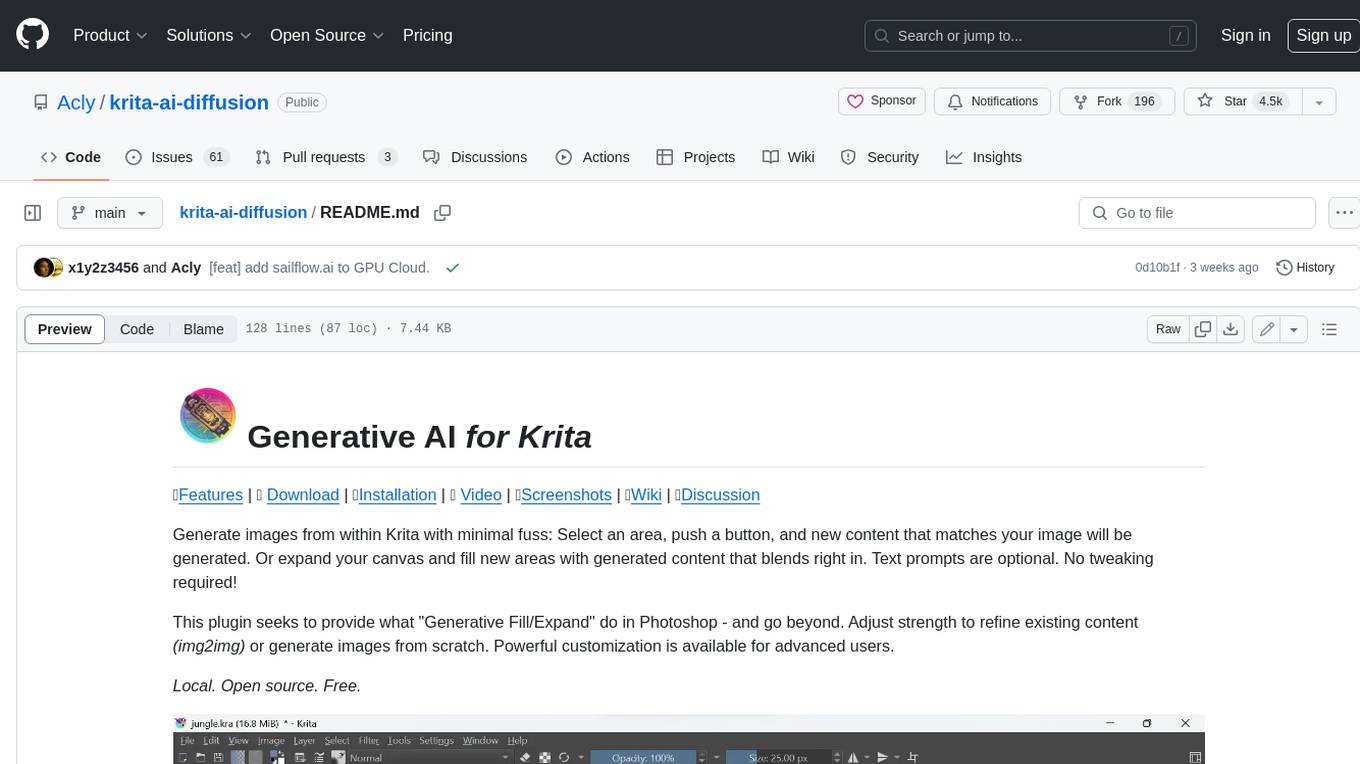
krita-ai-diffusion
Krita-AI-Diffusion is a plugin for Krita that allows users to generate images from within the program. It offers a variety of features, including inpainting, outpainting, generating images from scratch, refining existing content, live painting, and control over image creation. The plugin is designed to fit into an interactive workflow where AI generation is used as just another tool while painting. It is meant to synergize with traditional tools and the layer stack.
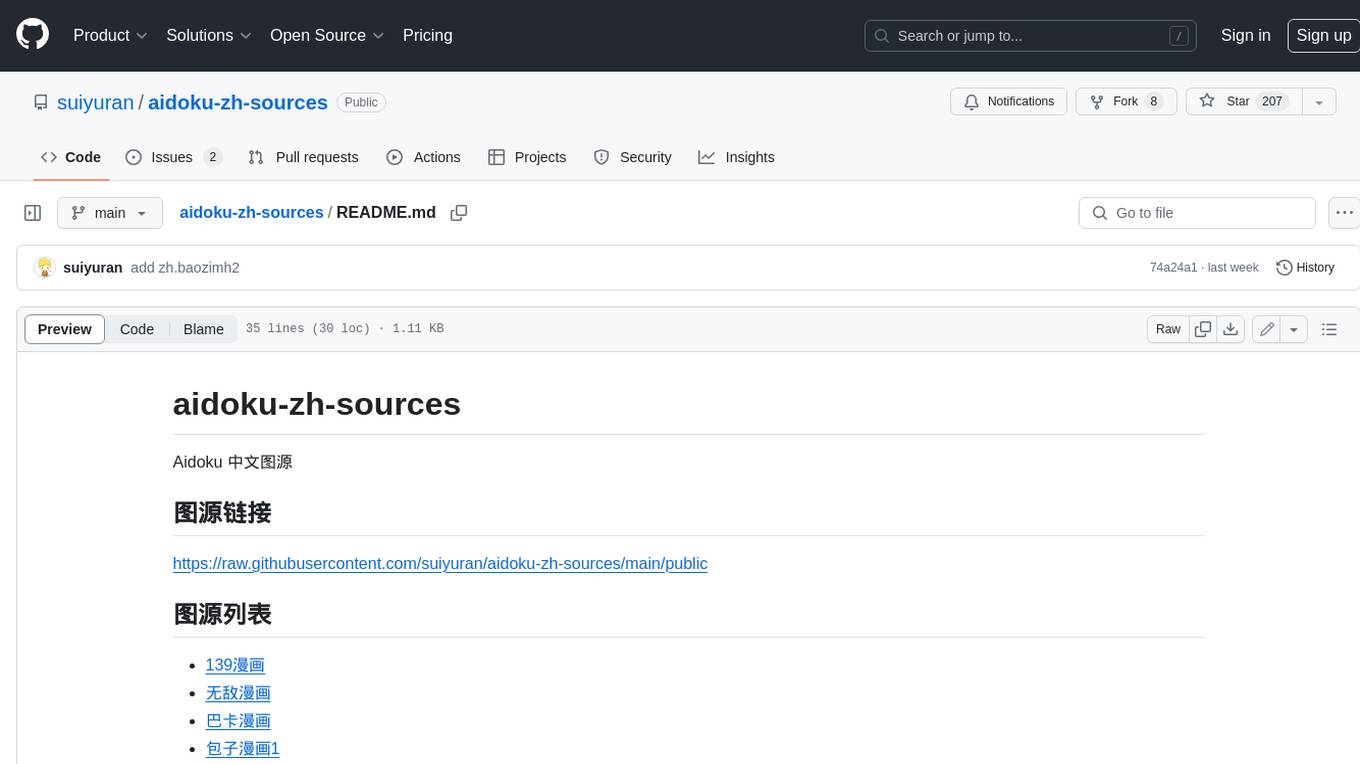
aidoku-zh-sources
Aidoku 中文图源 is a collection of Chinese manga sources for the Aidoku manga reader app. It includes links to over 30 different sources, including popular sites like 139漫画, 无敌漫画, and 巴卡漫画. The sources are organized into a single, easy-to-use list, making it easy to find and read your favorite manga.




