Best AI tools for< Inpaint Images >
7 - AI tool Sites
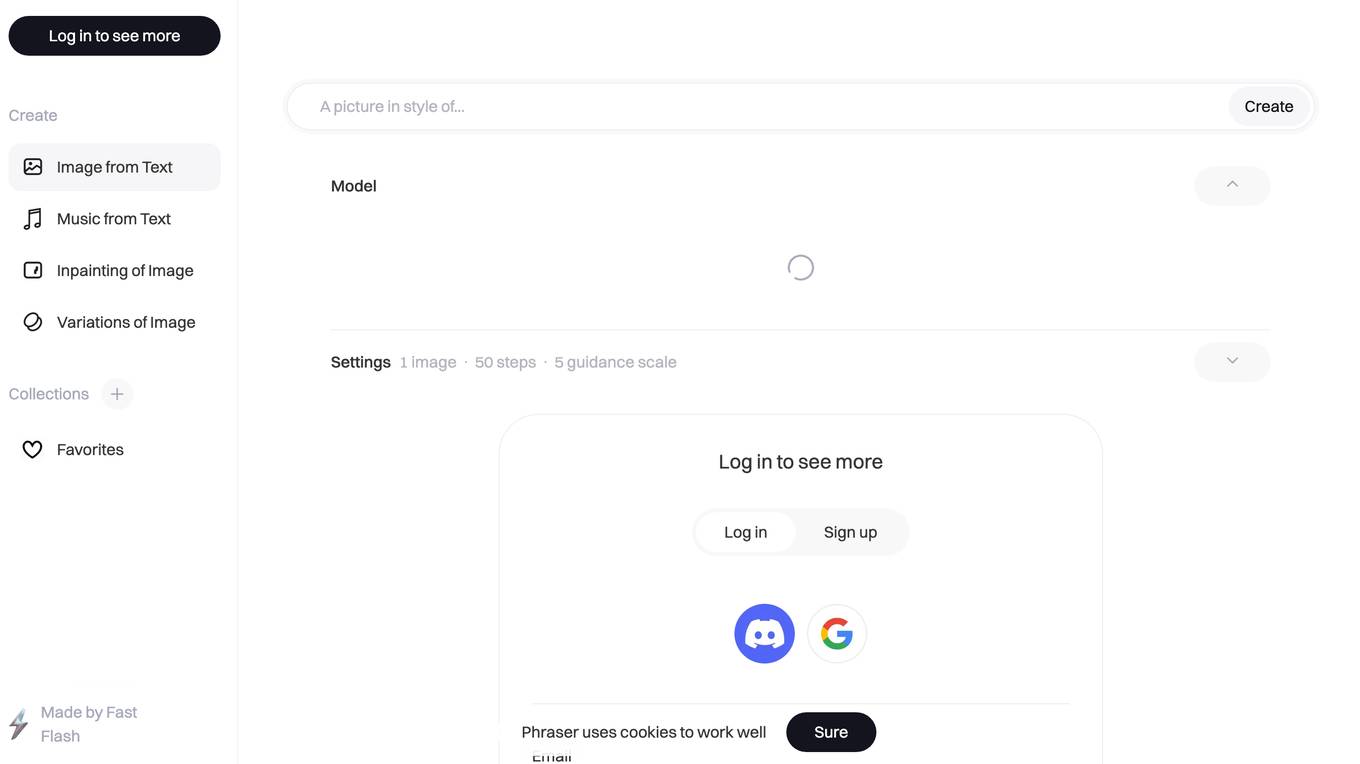
Phraser
Phraser is a free online tool that allows you to create images, music, and text using artificial intelligence. With Phraser, you can create unique and interesting content without any prior experience or knowledge. Simply enter a few words or phrases into the Phraser interface, and the AI will generate a variety of creative content for you.
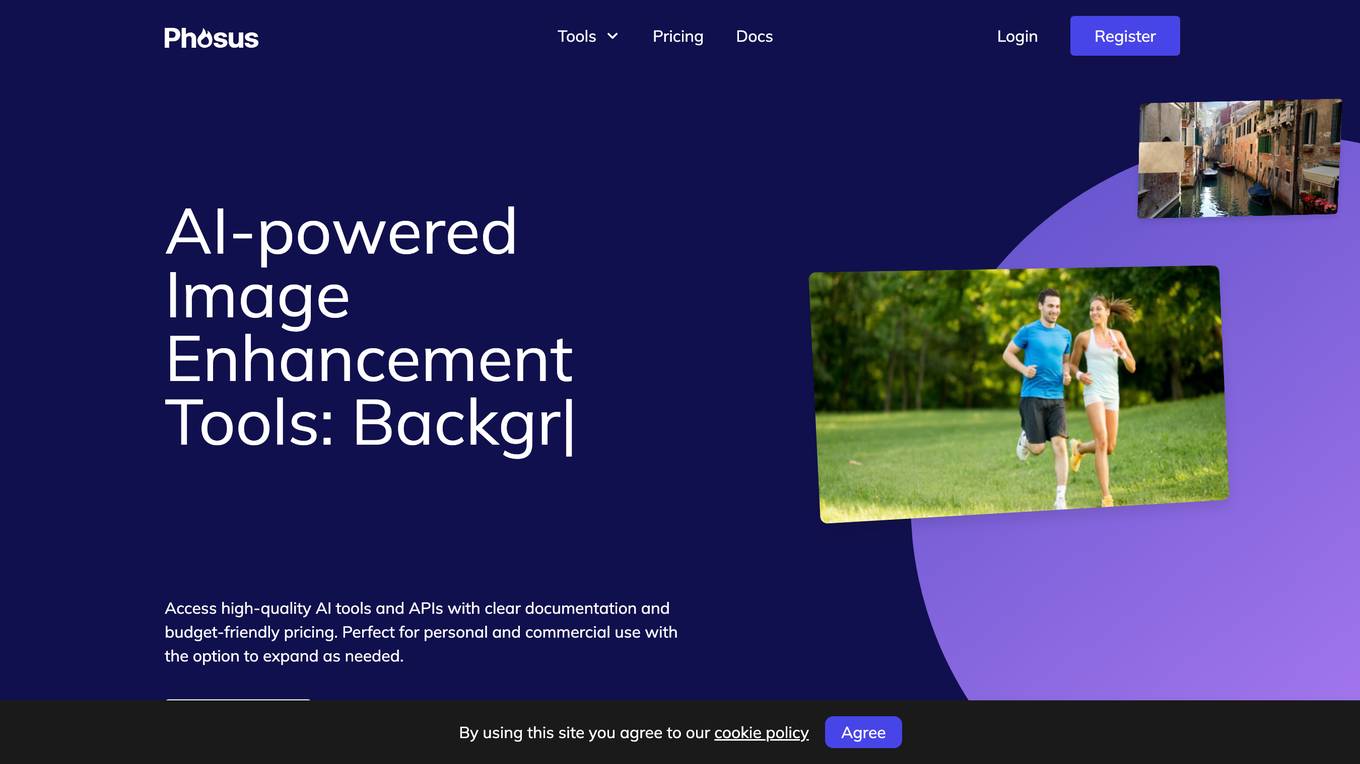
Phosus
Phosus is an AI-powered image enhancement tool and API provider that offers a range of features for image editing and manipulation. With Phosus, users can fill in missing regions in an image, transfer image style from one image to another, improve visibility of images taken in low light, remove the background of an image, and automatically fix images to produce high-quality results. Phosus also offers APIs that integrate with any REST software, providing users with more digital efficiency in their workflow.
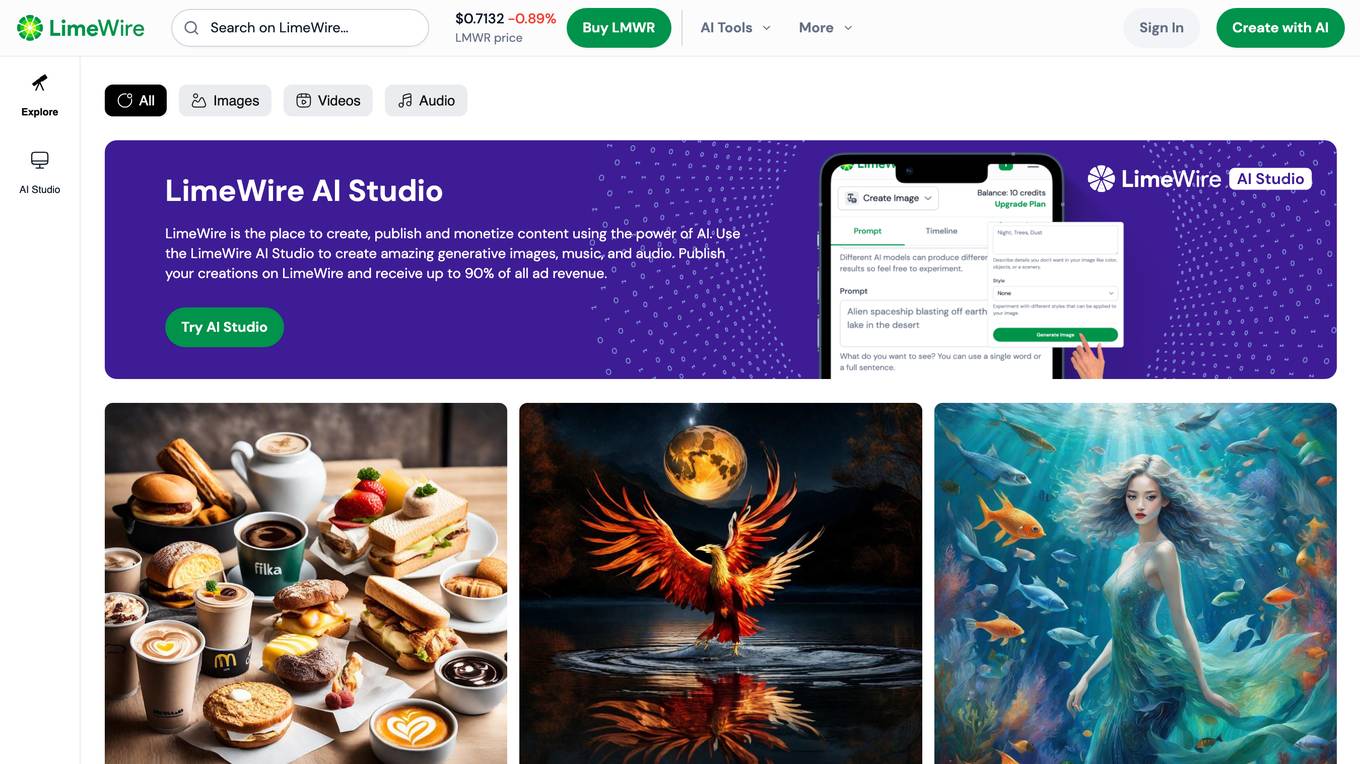
LimeWire Search
LimeWire Search is an AI-powered platform that offers a range of creative tools for users to generate visual and audio content. Users can create abstract images, convert text to beautiful visuals, edit images, remove backgrounds, outpaint and inpaint images, upscale image quality, and create music from text or images. LimeWire Search aims to empower users with AI technology to unleash their creativity and enhance their content creation process.
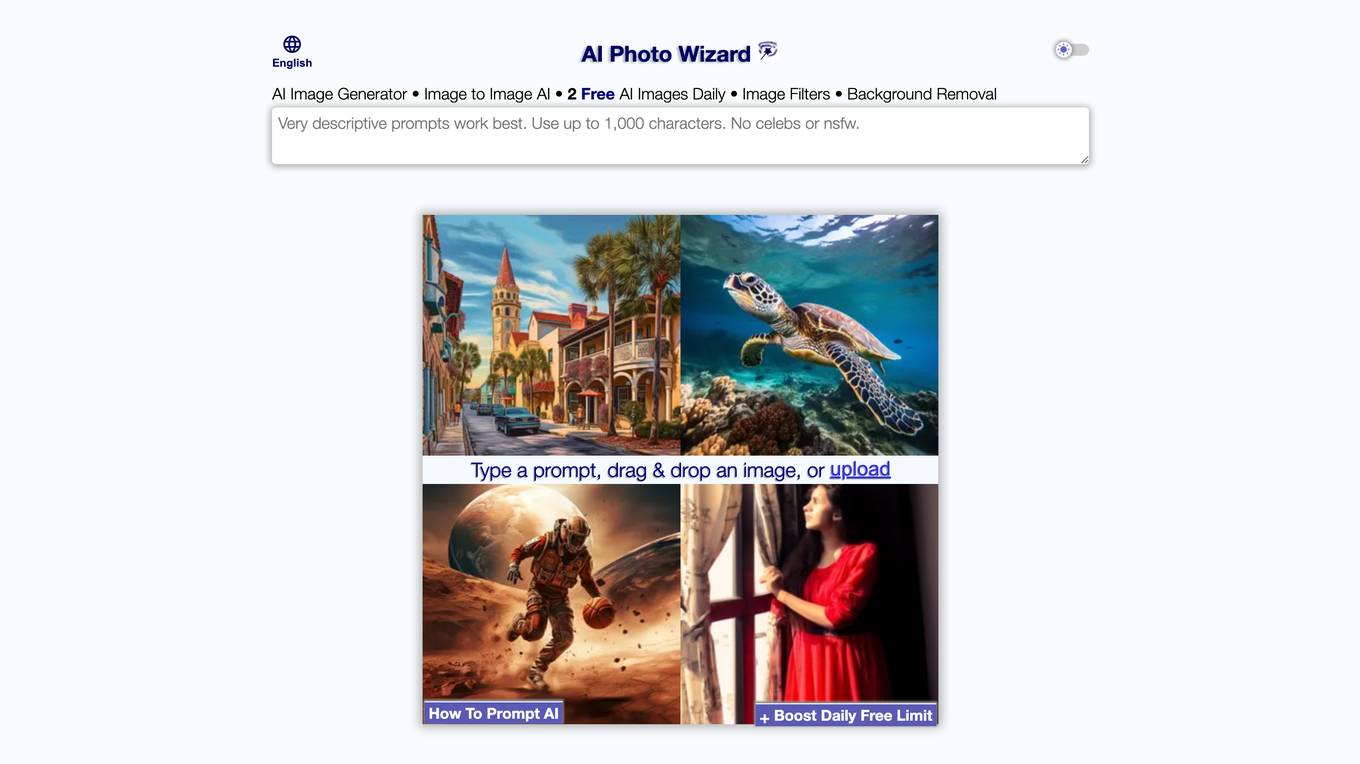
AI Photo Gallery & AI Image Generator
The AI Photo Gallery & AI Image Generator is an online platform that offers high-quality AI images for users to search, generate, and purchase. Users can access a vast database of AI-generated images sourced from top-rated AI image generators, with the ability to search by keywords, categories, or broad topics. The platform leverages OpenAI's Dall E 3 image generator to provide perfect AI images when an exact match is not found. Users can create an account to generate 1-2 AI images per day, with the option to upgrade to unlimited searches and access to NSFW images. The platform also offers the option to buy individual AI images or wholesale AI images for developers and entrepreneurs.
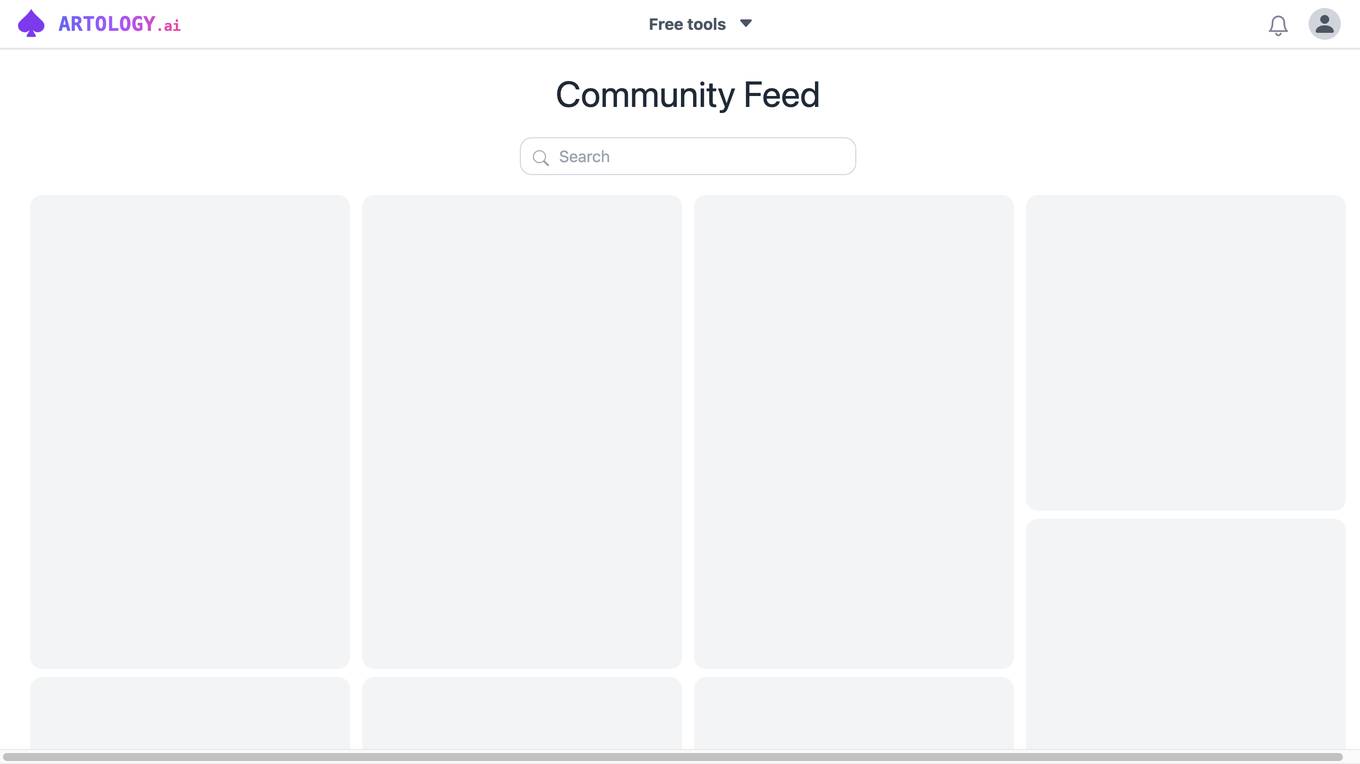
Artology
Artology is an AI art generator that allows you to create unique and beautiful images from scratch. With Artology, you can create realistic portraits, landscapes, abstract art, and more. You can also use Artology to edit and enhance your existing images.
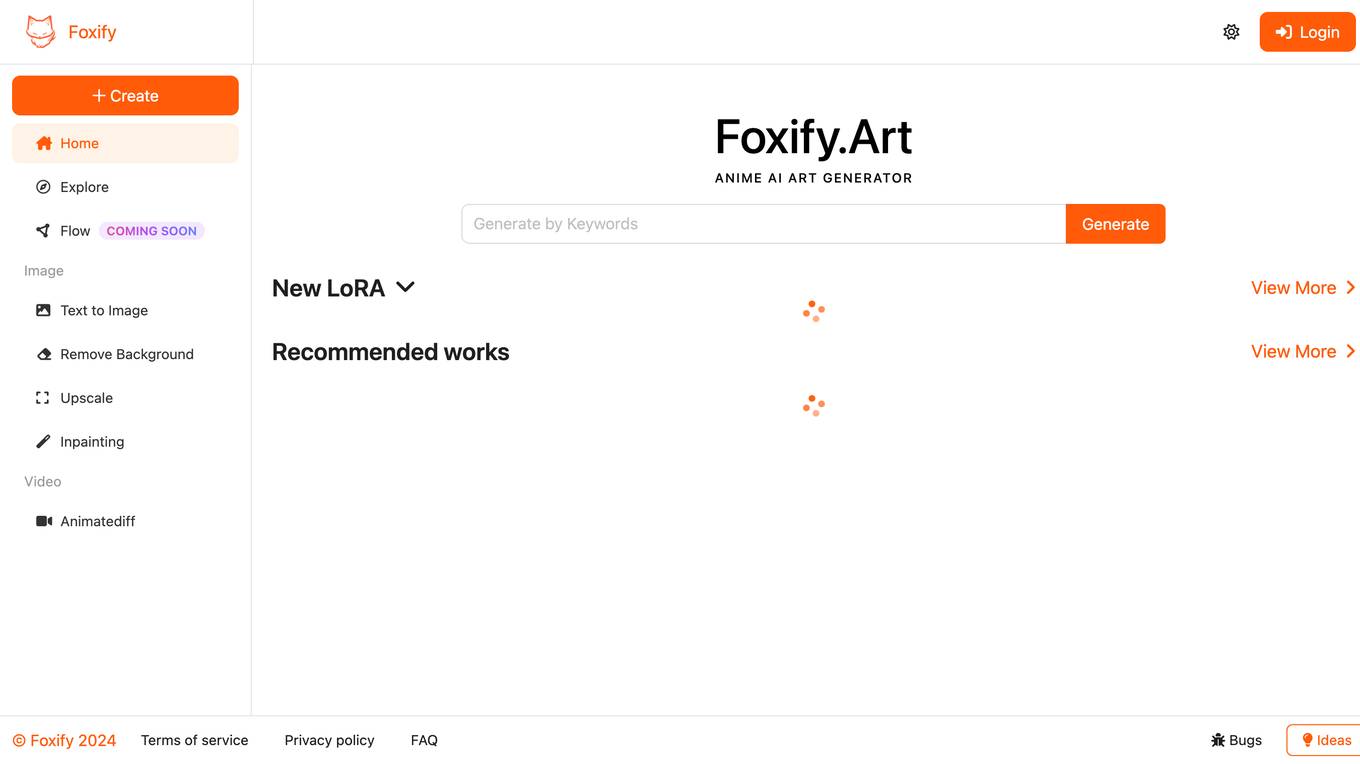
Foxify
Foxify is an AI tool that offers an Anime AI Art Generator for free. Users can easily create anime-style art using various features such as Image Text to Image, Remove Background, Upscale, Inpainting, and Video Animatediff. The platform allows users to generate new art pieces and explore a flow of recommended works. Foxify aims to provide a user-friendly experience for art enthusiasts to unleash their creativity through AI technology.
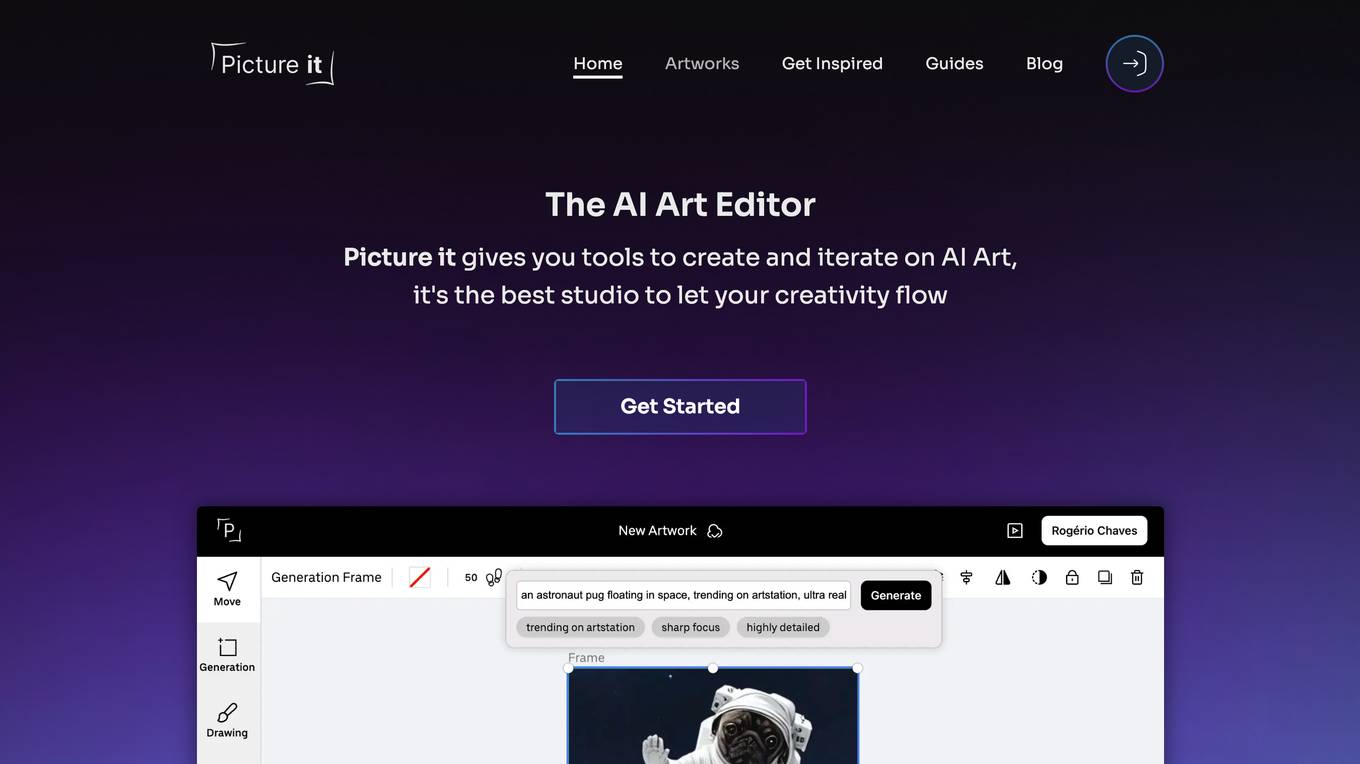
Picture it
Picture it is an AI art editor that gives you tools to create and iterate on AI Art. It's the best studio to let your creativity flow. With Picture it, you can choose from many Stable Diffusion flavors to generate images, inpaint missing or damaged areas of an image, outpaint to extend the boundaries of an image, and more. Picture it is also open-source, so anyone can contribute to make the editor more powerful and accessible to everyone over time.
2 - Open Source AI Tools
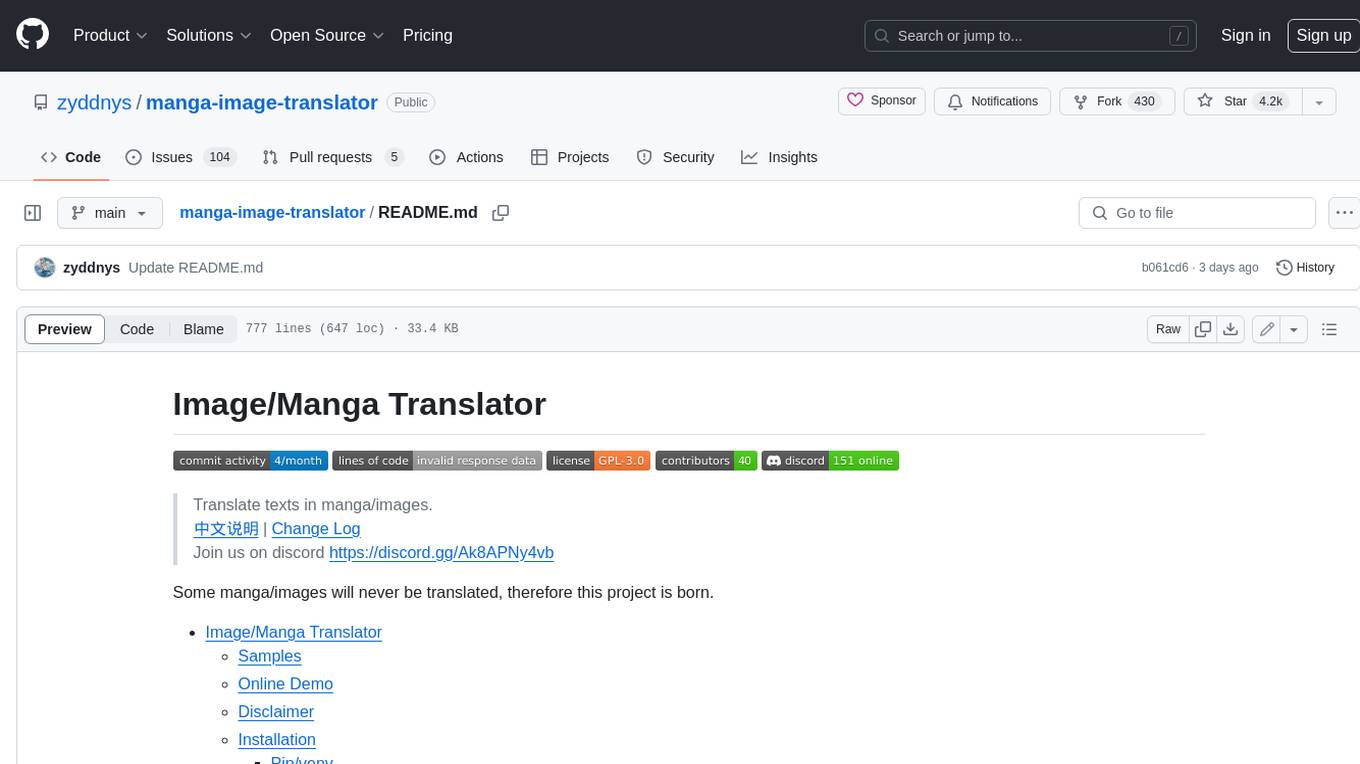
manga-image-translator
Translate texts in manga/images. Some manga/images will never be translated, therefore this project is born. * Image/Manga Translator * Samples * Online Demo * Disclaimer * Installation * Pip/venv * Poetry * Additional instructions for **Windows** * Docker * Hosting the web server * Using as CLI * Setting Translation Secrets * Using with Nvidia GPU * Building locally * Usage * Batch mode (default) * Demo mode * Web Mode * Api Mode * Related Projects * Docs * Recommended Modules * Tips to improve translation quality * Options * Language Code Reference * Translators Reference * GPT Config Reference * Using Gimp for rendering * Api Documentation * Synchronous mode * Asynchronous mode * Manual translation * Next steps * Support Us * Thanks To All Our Contributors :
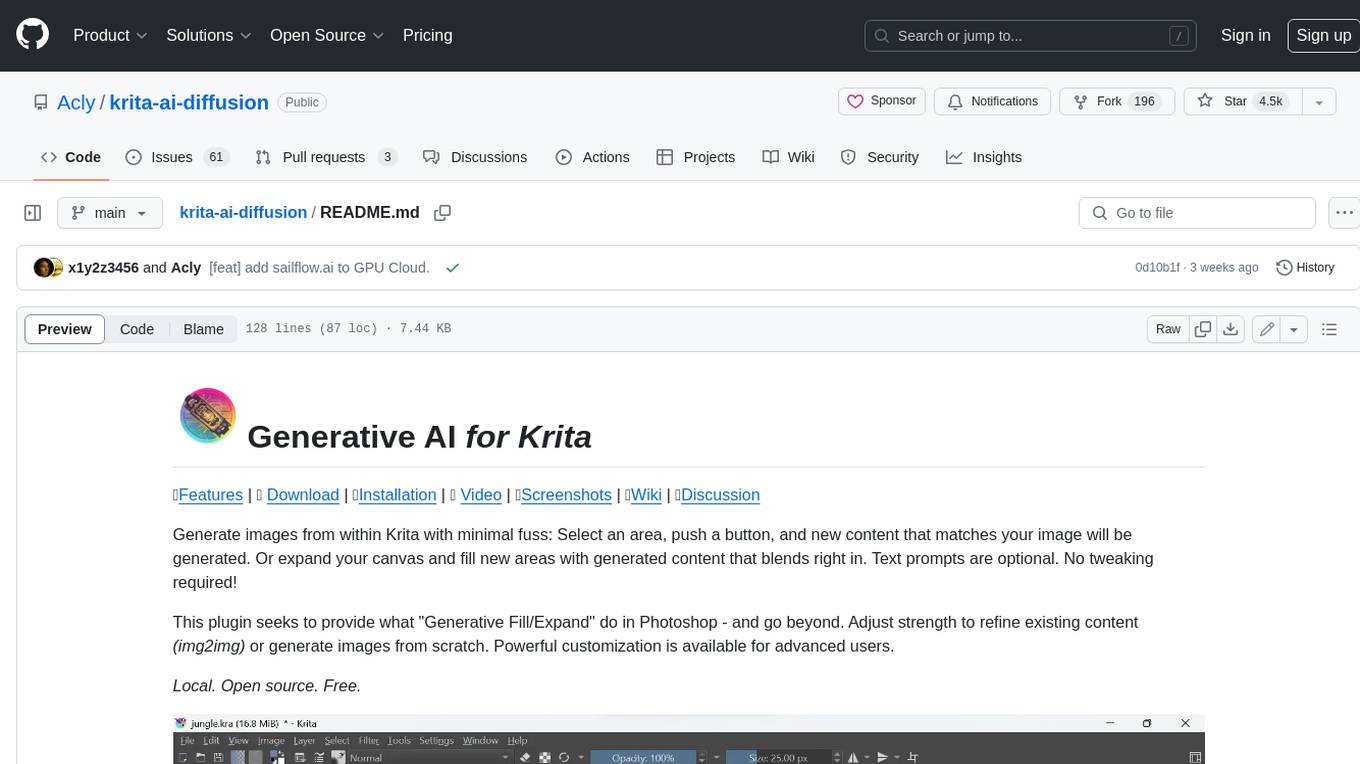
krita-ai-diffusion
Krita-AI-Diffusion is a plugin for Krita that allows users to generate images from within the program. It offers a variety of features, including inpainting, outpainting, generating images from scratch, refining existing content, live painting, and control over image creation. The plugin is designed to fit into an interactive workflow where AI generation is used as just another tool while painting. It is meant to synergize with traditional tools and the layer stack.