
ztachip
Opensource software/hardware platform to build edge AI solutions deployed on FPGA or custom ASIC hardware.
Stars: 253
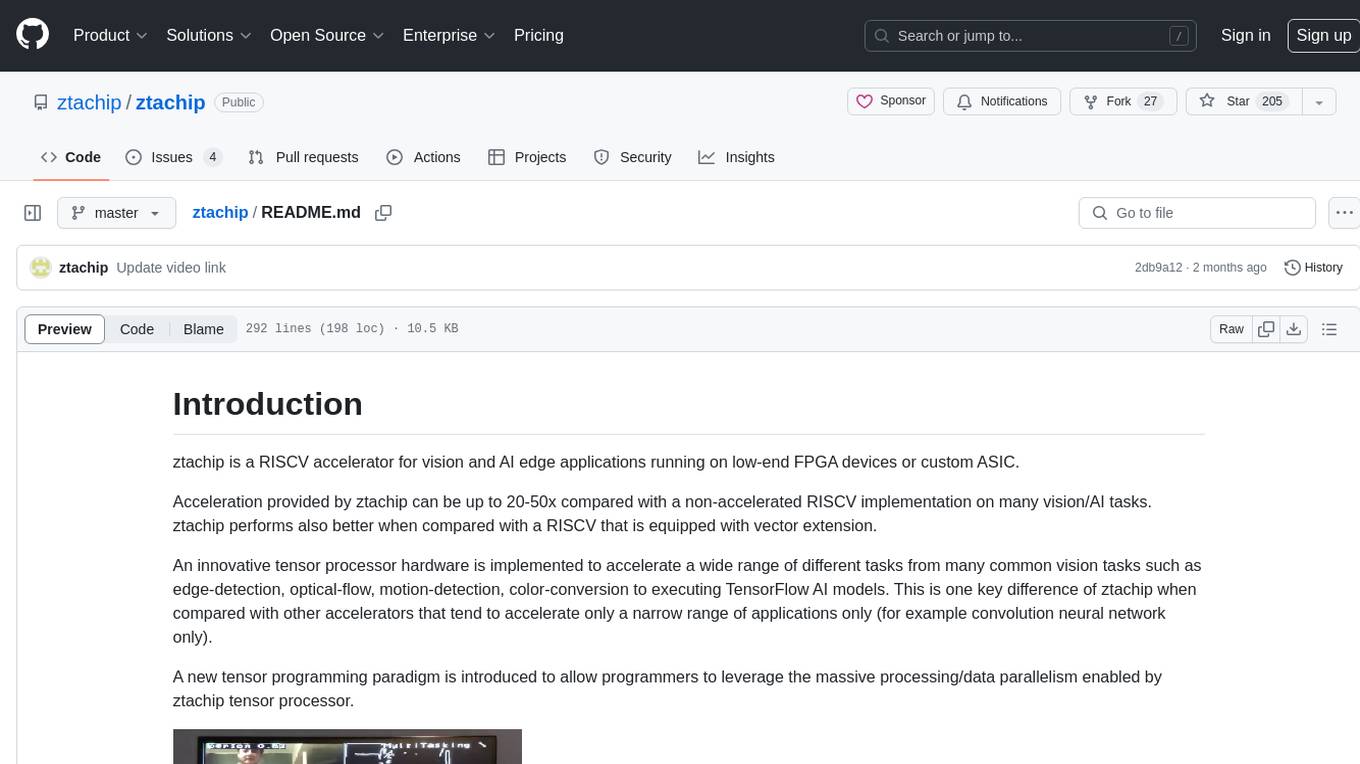
ztachip is a RISCV accelerator designed for vision and AI edge applications, offering up to 20-50x acceleration compared to non-accelerated RISCV implementations. It features an innovative tensor processor hardware to accelerate various vision tasks and TensorFlow AI models. ztachip introduces a new tensor programming paradigm for massive processing/data parallelism. The repository includes technical documentation, code structure, build procedures, and reference design examples for running vision/AI applications on FPGA devices. Users can build ztachip as a standalone executable or a micropython port, and run various AI/vision applications like image classification, object detection, edge detection, motion detection, and multi-tasking on supported hardware.
README:
Ztachip is a Multicore, Data-Aware, Embedded RISC-V AI Accelerator for Edge Inferencing running on low-end FPGA devices or custom ASIC.
Acceleration provided by ztachip can be up to 20-50x compared with a non-accelerated RISCV implementation on many vision/AI tasks. ztachip performs also better when compared with a RISCV that is equipped with vector extension.
An innovative tensor processor hardware is implemented to accelerate a wide range of different tasks from many common vision tasks such as edge-detection, optical-flow, motion-detection, color-conversion to executing TensorFlow AI models. This is one key difference of ztachip when compared with other accelerators that tend to accelerate only a narrow range of applications only (for example convolution neural network only).
A new tensor programming paradigm is introduced to allow programmers to leverage the massive processing/data parallelism enabled by ztachip tensor processor.
Ztachip consists of the following functional units tied via an AXI Bus to a VexRicsv CPU, a DRAM and other peripherals as follows
- The Mcore, a Scheduling Processor
- A Dataplane, to stream the next data and instruction to the Tensor Engine .
- A Scratch-Pad Memory to temporarily hold data
- A Stream Processor to manage data IO
- Tensor Engine with 28x Pcores that can be configured to act like a systolic array to perform in memory compute each containing a Scalar and Vector ALU, with 16 Threads of execution on private memory.
The software provided consists of
- Ztachip DSL C-like compiler
- AI vision libraries
- Application examples
- Micropython port and examples
.
├── Documentation Overview on HW/SW and programmer's guide for ztachip, pcore, visionai and tensor
├── HW Hardware
│ ├── examples Reference Design: Integration of Vexriscv, Ztachip, DDR3, VGA, Camera, LEDs & Buttons
│ ├── platform Memory IP depenedencies for different FPGA synthesis (e.g. XIlinx, Altera) or ASIC
│ ├── simulation RTL Simulation
│ └── src RTL of Ztachip's top design, Scalar/Vector ALU, Dataplane, Pcore, SoC integration etc
├── LICENSE.md
├── micropython Micropython Support
│ ├── examples edge_detection, image_classification, motion_detect, object_detect, point_of_interest etc
│ ├── micropython micropython
│ └── ztachip_port ztachip micropython port
├── README.md
├── SW Software
│ ├── apps AI kernel libraries of canny edge detector, harris corner, neural nets, optical flow etc
│ ├── base C runtime zero, Ztachip application libraries and other utilities
│ ├── compiler Ztachip C-like DSL compiler that generates instructions for the tensor processor
│ ├── fs File for data inference to be downloaded together with the build image
│ ├── linker.ld linker script for Ztachip
│ ├── makefile Main project makefile
│ ├── makefile.kernels Kernel makefile
│ ├── makefile.sim Makefile to test Kernels
│ ├── sim C source to test kernels
│ └── src SW Main (visionai and unit test entry points), SoC drivers and Zta's micropython API
│ This is a good place to learn on how to use ztachip prebuilt vision and AI stack.
└── tools openocd and vexriscv interface descriptions
In HW/platform, a generic implementation is also provided for simulation environment. Any FPGA/ASIC can be supported with the appropriate implementation of this wrapper layer. Choose the appropriate sub-folder that corresponds to your FPGA target.
Also, in SW/apps, many prebuilt acceleration functions are provided to provide programmers with a fast path to leverage ztachip acceleration. This folder is also a good place to learn on how to program your own custom acceleration functions.
The build procedure produces 2 seperate images.
One image is a standalone executable where user applications are using ztachip using a native [C/C++ library interface] (https://github.com/ztachip/ztachip/raw/master/Documentation/visionai_programmer_guide.pdf)
The second image is a micropython port of ztachip. With this image, applications are using ztachip using a Python programming interface
sudo apt-get install autoconf automake autotools-dev curl python3 libmpc-dev libmpfr-dev libgmp-dev gawk build-essential bison flex texinfo gperf libtool patchutils bc zlib1g-dev libexpat-dev python3-pip
pip3 install numpy
The build below is a pretty long.
export PATH=/opt/riscv/bin:$PATH
git clone https://github.com/riscv/riscv-gnu-toolchain
cd riscv-gnu-toolchain
./configure --prefix=/opt/riscv --with-arch=rv32im --with-abi=ilp32
sudo make
git clone https://github.com/ztachip/ztachip.git
export PATH=/opt/riscv/bin:$PATH
cd ztachip
cd SW/compiler
make clean all
cd ../fs
python3 bin2c.py
cd ..
make clean all -f makefile.kernels
make clean all
You are required to complete the previous build procedure for standalone image even if your target image is micropython image. Below is procedure to build micropython image after you have completed the standalone image build procedure.
git clone https://github.com/micropython/micropython.git
cd micropython/ports
cp -avr <ztachip installation folder>/micropython/ztachip_port .
cd ztachip_port
export PATH=/opt/riscv/bin:$PATH
export ZTACHIP=<ztachip installation folder>
make clean
make
-
Download Xilinx Vivado Webpack free edition.
-
Create the project file, build FPGA image and program it to flash as described in FPGA build procedure
The following demos are demonstrated on the ArtyA7-100T FPGA development board.
-
Image classification with TensorFlow's Mobinet
-
Object detection with TensorFlow's SSD-Mobinet
-
Edge detection using Canny algorithm
-
Point-of-interest using Harris-Corner algorithm
-
Motion detection
-
Multi-tasking with ObjectDetection, edge detection, Harris-Corner, Motion Detection running at same time
To run the demo, press button0 to switch between different AI/vision applications.
Reference design example required the hardware components below...
Attach the VGA and Camera modules to Arty-A7 board according to picture below
Connect camera_module to Arty board according to picture below
If you are running ztachip's micropython image, then you need to connect to the serial port. Arty-A7 provides serial port connectivity via USB. Serial port flow control must be disabled.
sudo minicom -w -D /dev/ttyUSB1
Note: After the first time connecting to serial port, reset the board again (press button next to USB port and wait for led to turn green) since USB serial must be the first device to connect to USB before ztachip.
In this example, we will load the program using GDB debugger and JTAG
sudo apt-get install libtool automake libusb-1.0.0-dev texinfo libusb-dev libyaml-dev pkg-config
git clone https://github.com/SpinalHDL/openocd_riscv
cd openocd_riscv
./bootstrap
./configure --enable-ftdi --enable-dummy
make
cp <ztachip installation folder>/tools/openocd/soc_init.cfg .
cp <ztachip installation folder>/tools/openocd/usb_connect.cfg .
cp <ztachip installation folder>/tools/openocd/xilinx-xc7.cfg .
cp <ztachip installation folder>/tools/openocd/jtagspi.cfg .
cp <ztachip installation folder>/tools/openocd/cpu0.yaml .
Make sure the green led below the reset button (near USB connector) is on. This indicates that FPGA has been loaded correctly. Then launch OpenOCD to provide JTAG connectivity for GDB debugger
cd <openocd_riscv installation folder>
sudo src/openocd -f usb_connect.cfg -c 'set MURAX_CPU0_YAML cpu0.yaml' -f soc_init.cfg
Open another terminal, then issue commands below to upload the standalone image
export PATH=/opt/riscv/bin:$PATH
cd <ztachip installation folder>/SW/src
riscv32-unknown-elf-gdb ../build/ztachip.elf
Open another terminal, then issue commands below to upload the micropython image.
export PATH=/opt/riscv/bin:$PATH
cd <Micropython installation folder>/ports/ztachip_port
riscv32-unknown-elf-gdb ./build/firmware.elf
From GDB debugger prompt, issue the commands below This step takes some time since some AI models are also transfered.
set pagination off
target remote localhost:3333
set remotetimeout 60
set arch riscv:rv32
monitor reset halt
load
After sucessfully loading the program, issue command below at GDB prompt
continue
If you are running the standalone image, press button0 to switch between different AI/vision applications. The sample application running is implemented in vision_ai.cpp
If you are running the micropython image, Micropython allows for entering python code in paste mode at the serial port.
To use the paste mode, hit Ctrl+E then paste one of the examples to the serial port, then hit ctrl+D to execute the python code.
Hit any button to return back to Micropython prompt.
Click here for procedure on how to port ztachip and its applications to other FPGA/ASIC and SOC.
First build example test program for simulation. The example test program is under SW/apps/test and SW/sim
export PATH=/opt/riscv/bin:$PATH
cd ztachip
cd SW/compiler
make clean all
cd ..
make clean all -f makefile.kernels
make clean all -f makefile.sim
Copy the generated image /SW/build/ztachip_sim.hex to folder where you run your simulator.
This image will be loaded to the simulated memory.
Then compile all RTL codes below for simulation
HW/src
HW/platform/simulation
HW/simulation
HW/riscv/sim
The top component of your simulation is HW/simulation/main.vhd
Provide clock to main:clk
main:led_out should blink everytime a test result is passed.
This project is free to use. You can open an issue or a discussion on github. But for business consulting and support, please contact us
Follow ztachip on TwitterFor Tasks:
Click tags to check more tools for each tasksFor Jobs:
Alternative AI tools for ztachip
Similar Open Source Tools
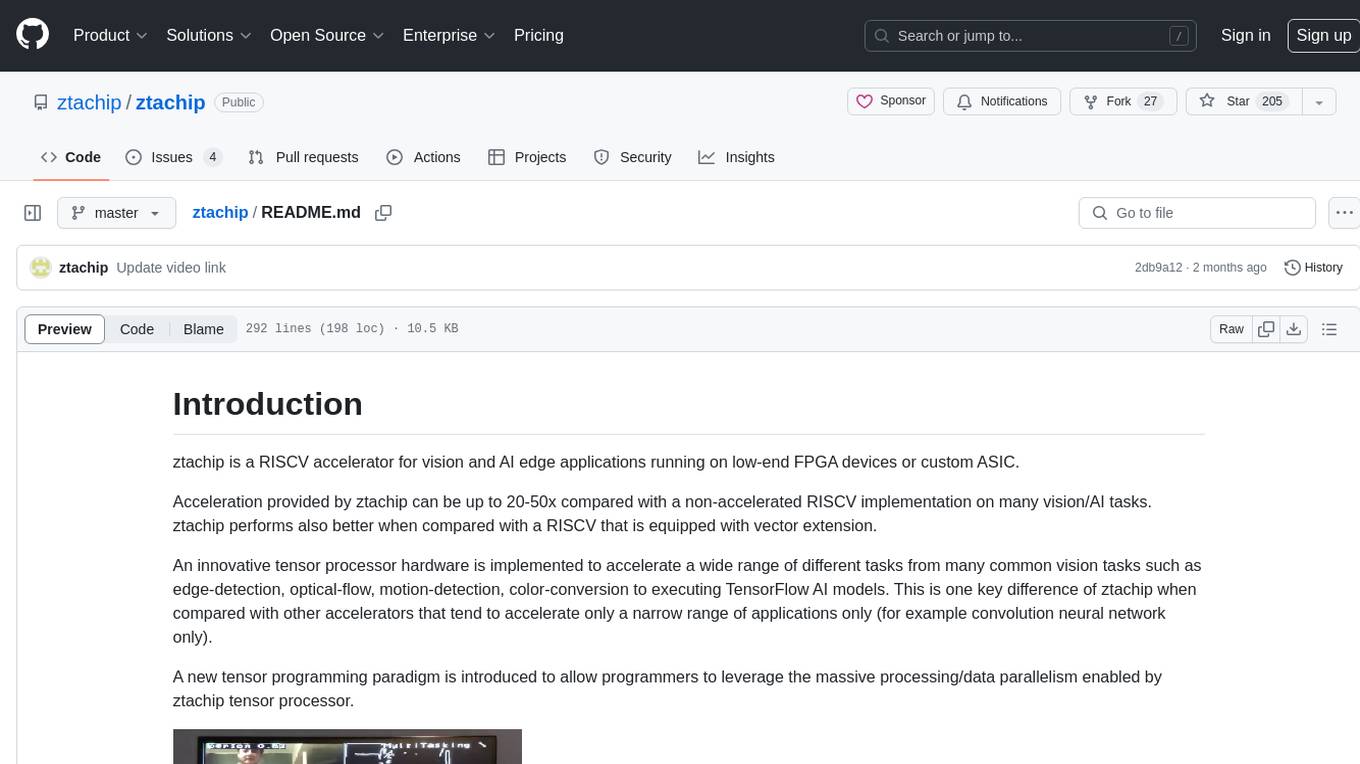
ztachip
ztachip is a RISCV accelerator designed for vision and AI edge applications, offering up to 20-50x acceleration compared to non-accelerated RISCV implementations. It features an innovative tensor processor hardware to accelerate various vision tasks and TensorFlow AI models. ztachip introduces a new tensor programming paradigm for massive processing/data parallelism. The repository includes technical documentation, code structure, build procedures, and reference design examples for running vision/AI applications on FPGA devices. Users can build ztachip as a standalone executable or a micropython port, and run various AI/vision applications like image classification, object detection, edge detection, motion detection, and multi-tasking on supported hardware.
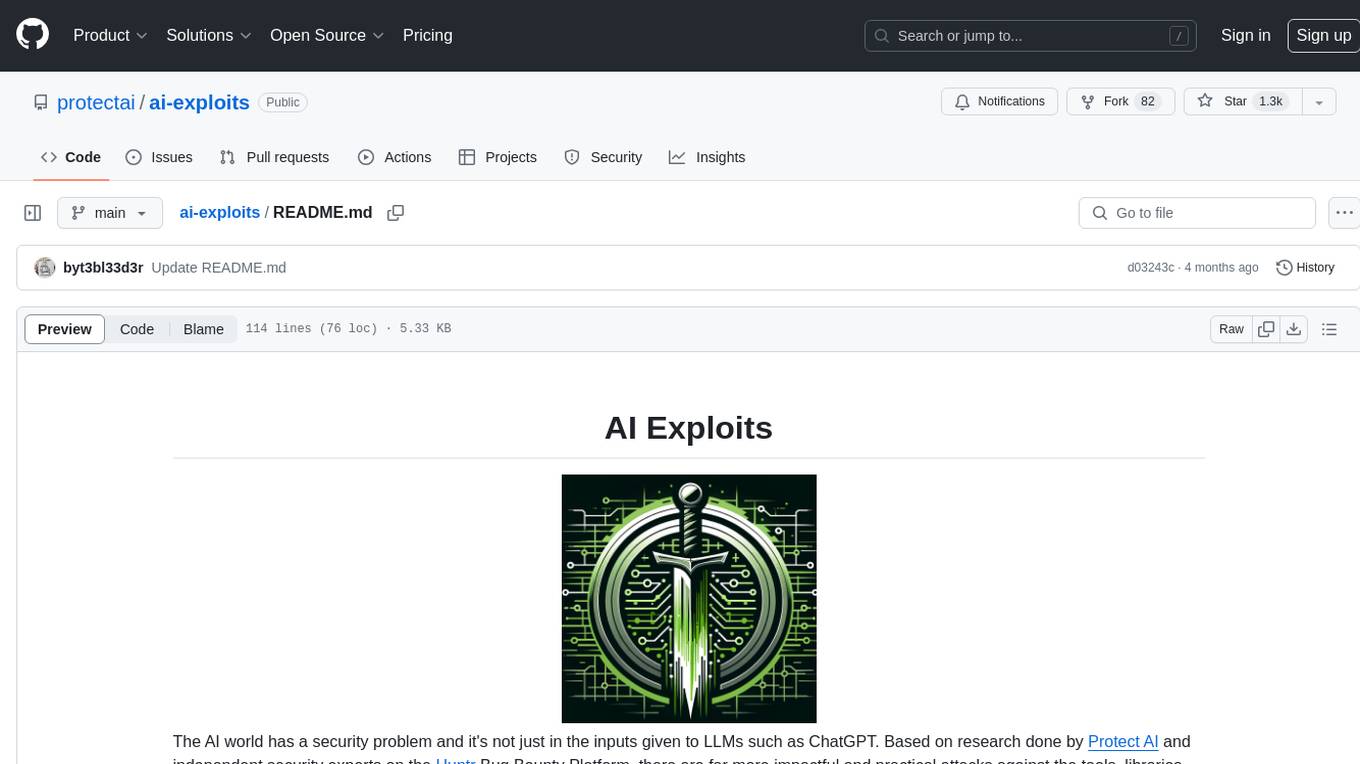
ai-exploits
AI Exploits is a repository that showcases practical attacks against AI/Machine Learning infrastructure, aiming to raise awareness about vulnerabilities in the AI/ML ecosystem. It contains exploits and scanning templates for responsibly disclosed vulnerabilities affecting machine learning tools, including Metasploit modules, Nuclei templates, and CSRF templates. Users can use the provided Docker image to easily run the modules and templates. The repository also provides guidelines for using Metasploit modules, Nuclei templates, and CSRF templates to exploit vulnerabilities in machine learning tools.
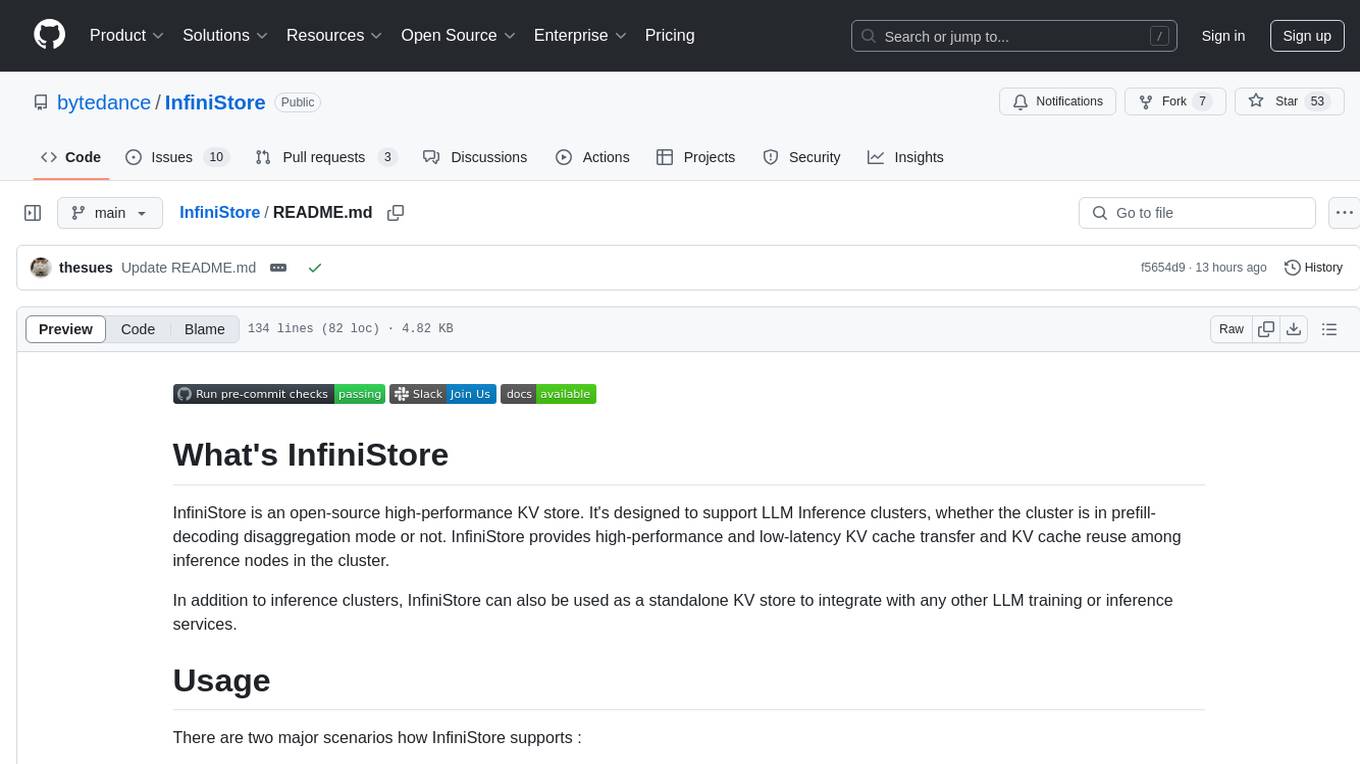
InfiniStore
InfiniStore is an open-source high-performance KV store designed to support LLM Inference clusters. It provides high-performance and low-latency KV cache transfer and reuse among inference nodes. In addition to inference clusters, it can be used as a standalone KV store for integration with LLM training or inference services. InfiniStore is currently integrated with vLLM via LMCache and is in progress for integration with SGLang and other inference engines.
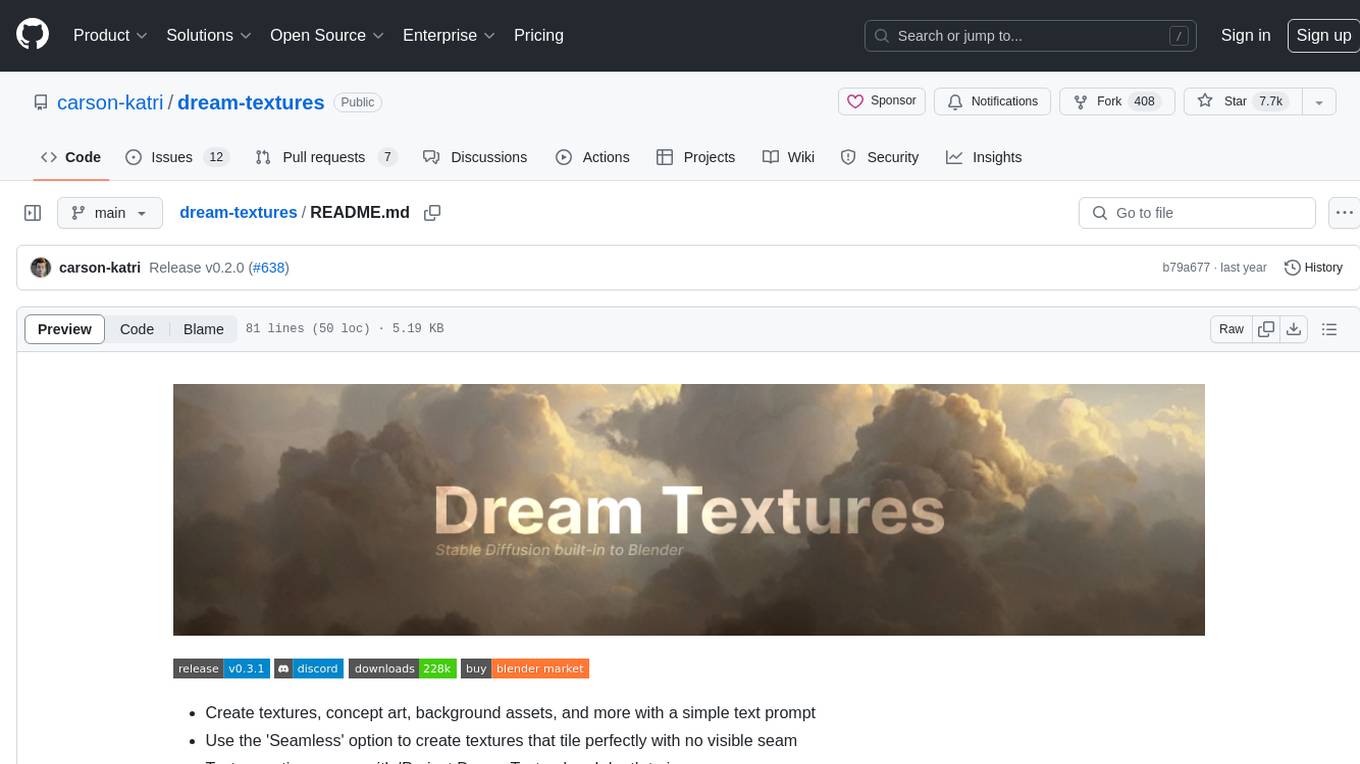
dream-textures
Dream Textures is a tool integrated into Blender that allows users to create textures, concept art, background assets, and more using simple text prompts. It offers features like seamless texture creation, texture projection for entire scenes, restyling animations, and running models on the user's machine for faster iteration. The tool supports CUDA and Apple Silicon GPUs, with over 4GB of VRAM recommended. Users can troubleshoot issues by checking Blender's system console or seeking help from the community on Discord.
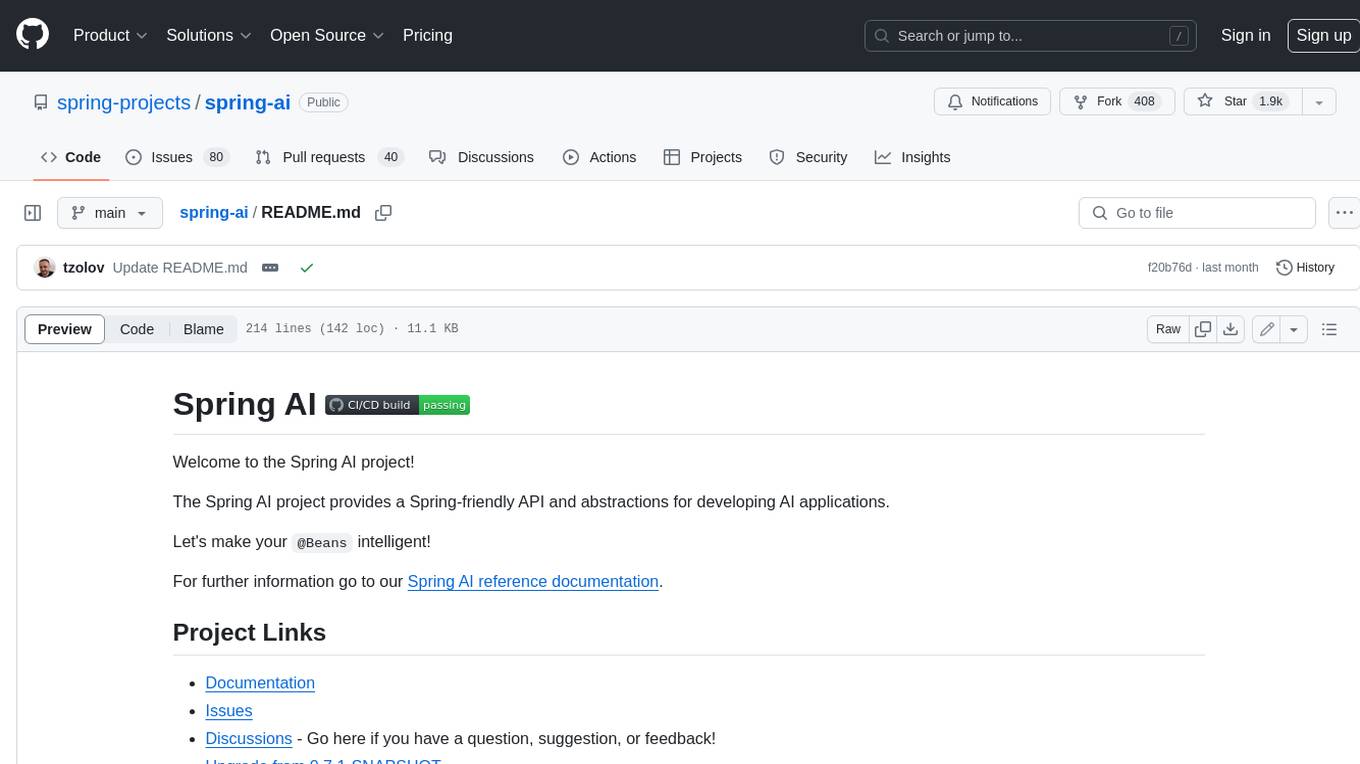
spring-ai
The Spring AI project provides a Spring-friendly API and abstractions for developing AI applications. It offers a portable client API for interacting with generative AI models, enabling developers to easily swap out implementations and access various models like OpenAI, Azure OpenAI, and HuggingFace. Spring AI also supports prompt engineering, providing classes and interfaces for creating and parsing prompts, as well as incorporating proprietary data into generative AI without retraining the model. This is achieved through Retrieval Augmented Generation (RAG), which involves extracting, transforming, and loading data into a vector database for use by AI models. Spring AI's VectorStore abstraction allows for seamless transitions between different vector database implementations.
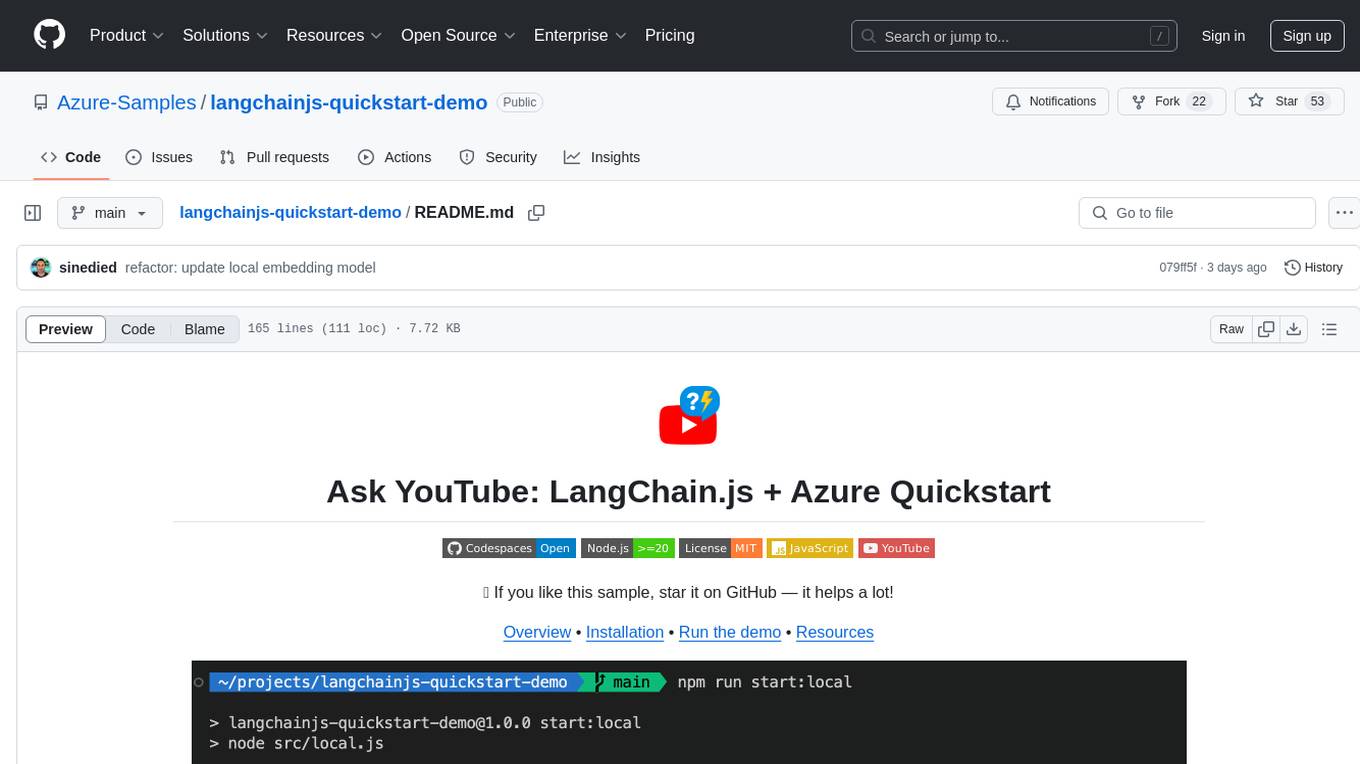
langchainjs-quickstart-demo
Discover the journey of building a generative AI application using LangChain.js and Azure. This demo explores the development process from idea to production, using a RAG-based approach for a Q&A system based on YouTube video transcripts. The application allows to ask text-based questions about a YouTube video and uses the transcript of the video to generate responses. The code comes in two versions: local prototype using FAISS and Ollama with LLaMa3 model for completion and all-minilm-l6-v2 for embeddings, and Azure cloud version using Azure AI Search and GPT-4 Turbo model for completion and text-embedding-3-large for embeddings. Either version can be run as an API using the Azure Functions runtime.
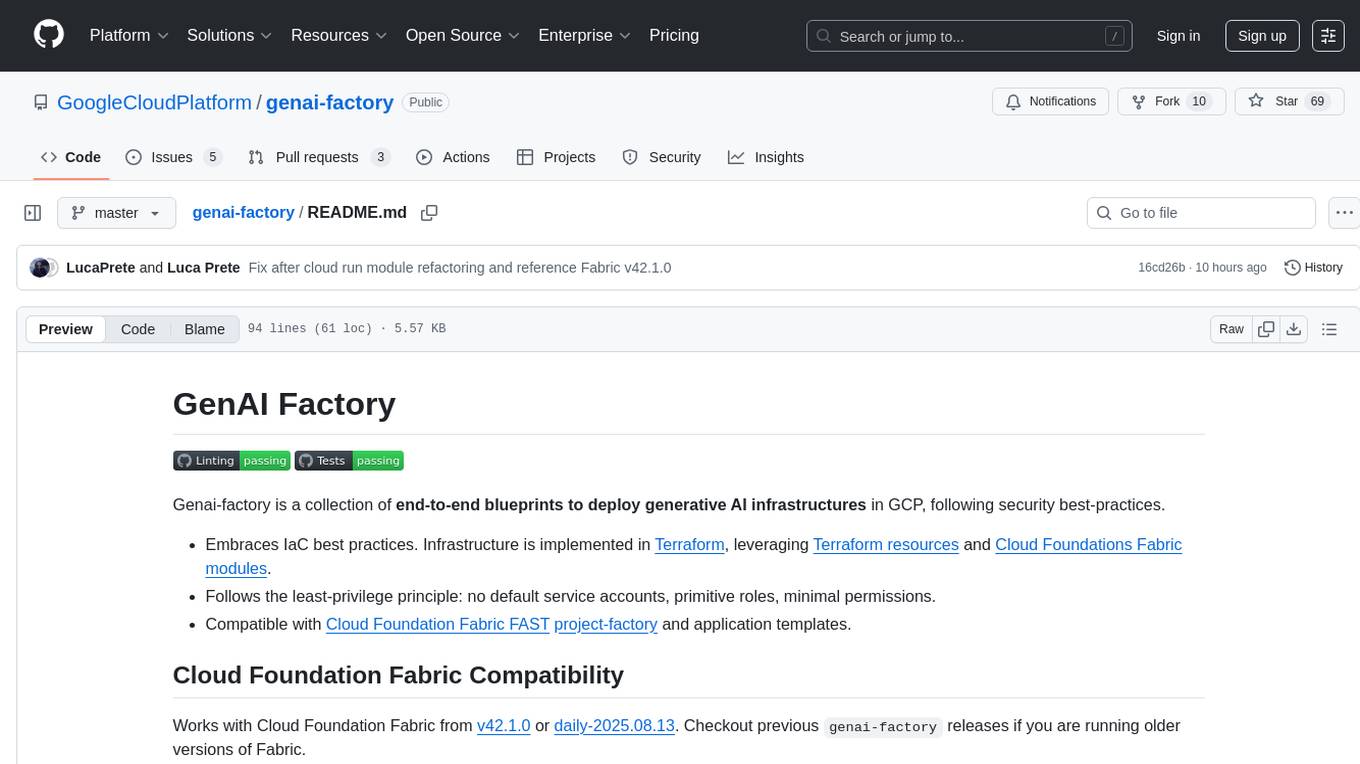
genai-factory
GenAI Factory is a collection of end-to-end blueprints to deploy generative AI infrastructures in Google Cloud Platform (GCP), following security best practices. It embraces Infrastructure as Code (IaC) best practices, implements infrastructure in Terraform, and follows the least-privilege principle. The tool is compatible with Cloud Foundation Fabric FAST project-factory and application templates, allowing users to deploy various AI applications and systems on GCP.
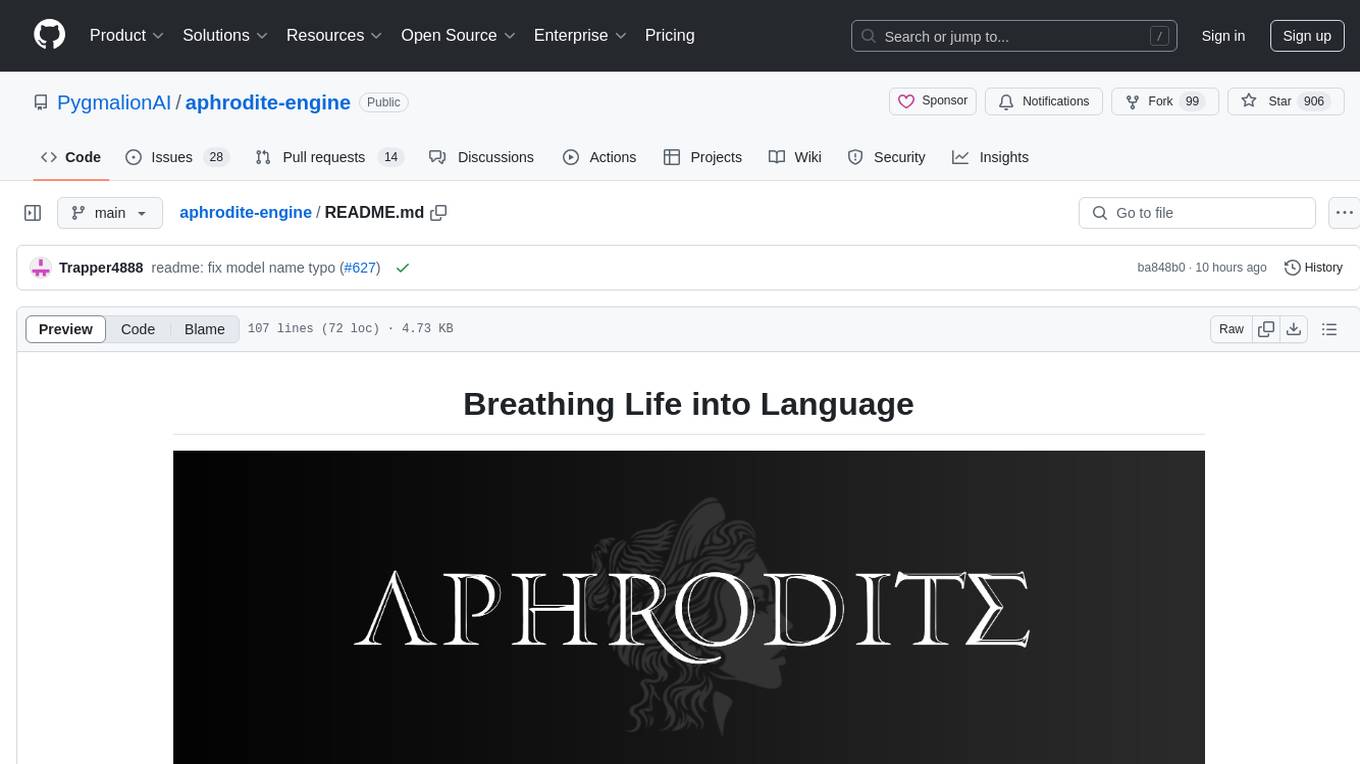
aphrodite-engine
Aphrodite is the official backend engine for PygmalionAI, serving as the inference endpoint for the website. It allows serving Hugging Face-compatible models with fast speeds. Features include continuous batching, efficient K/V management, optimized CUDA kernels, quantization support, distributed inference, and 8-bit KV Cache. The engine requires Linux OS and Python 3.8 to 3.12, with CUDA >= 11 for build requirements. It supports various GPUs, CPUs, TPUs, and Inferentia. Users can limit GPU memory utilization and access full commands via CLI.
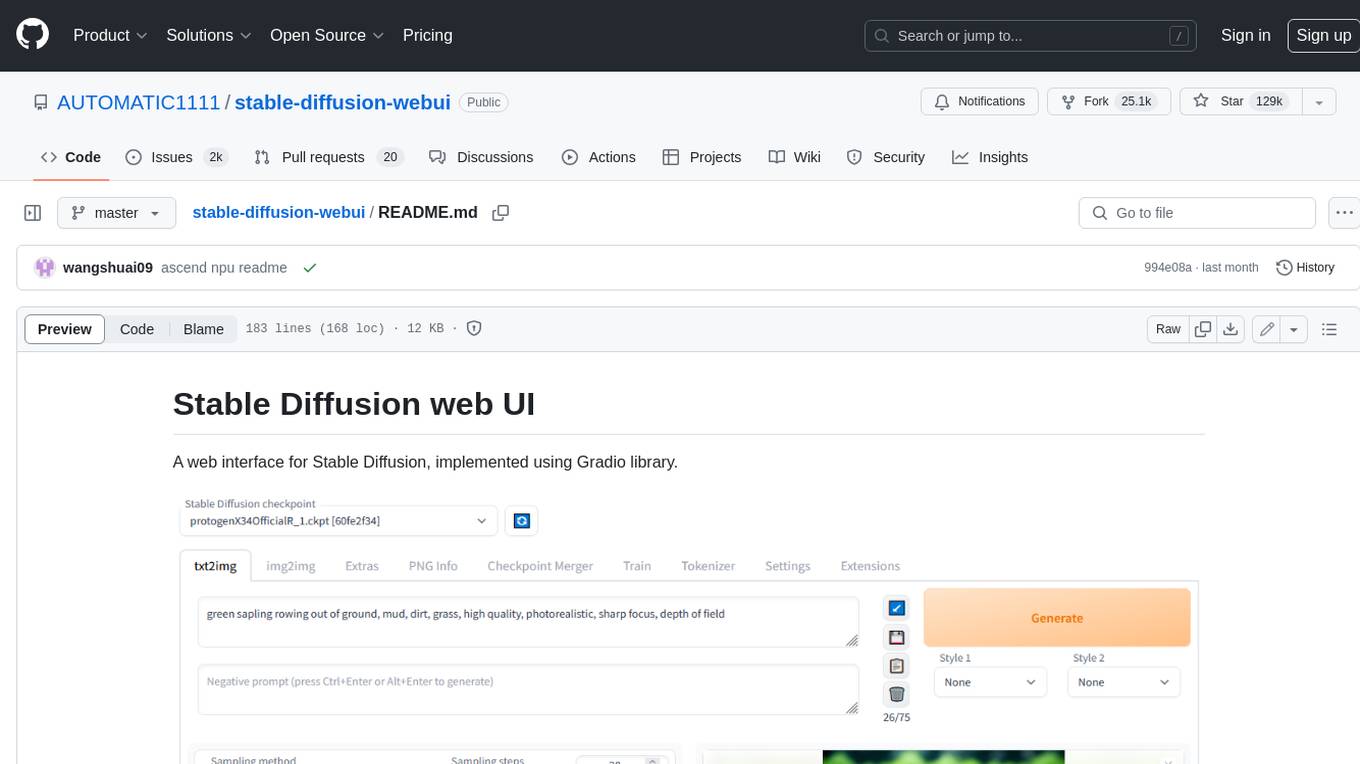
stable-diffusion-webui
Stable Diffusion web UI is a web interface for Stable Diffusion, implemented using Gradio library. It provides a user-friendly interface to access the powerful image generation capabilities of Stable Diffusion. With Stable Diffusion web UI, users can easily generate images from text prompts, edit and refine images using inpainting and outpainting, and explore different artistic styles and techniques. The web UI also includes a range of advanced features such as textual inversion, hypernetworks, and embeddings, allowing users to customize and fine-tune the image generation process. Whether you're an artist, designer, or simply curious about the possibilities of AI-generated art, Stable Diffusion web UI is a valuable tool that empowers you to create stunning and unique images.
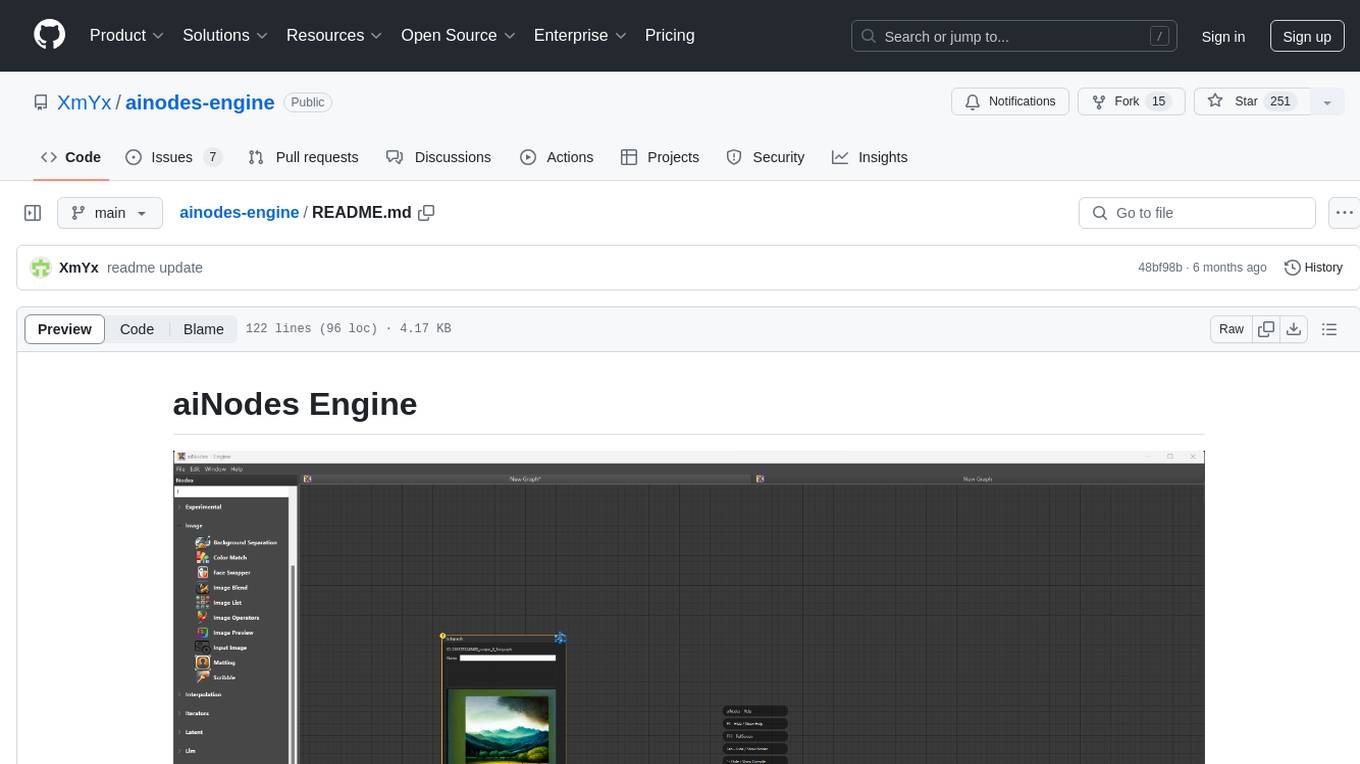
ainodes-engine
aiNodes Engine is a Python-based AI image/motion picture generator node engine with a live execution chain, python code editor node, and plug-in support. It offers full modularity, colored background drop, and easy node creation with IDE annotations. The project is officially supported by Deforum and incorporates various open-source projects like ComfyUI. It is designed to be flexible, with an Unreal-like execution chain, supporting features such as Deforum, Stable Diffusion, Upscalers, Kandinsky, ControlNet, and more. The engine allows for background separation, human matting/masking, compositing, drag and drop, subgraphs, and graph saving/loading from image metadata. It aims to provide a unique, controllable manner of working with a strict user-declared execution chain.
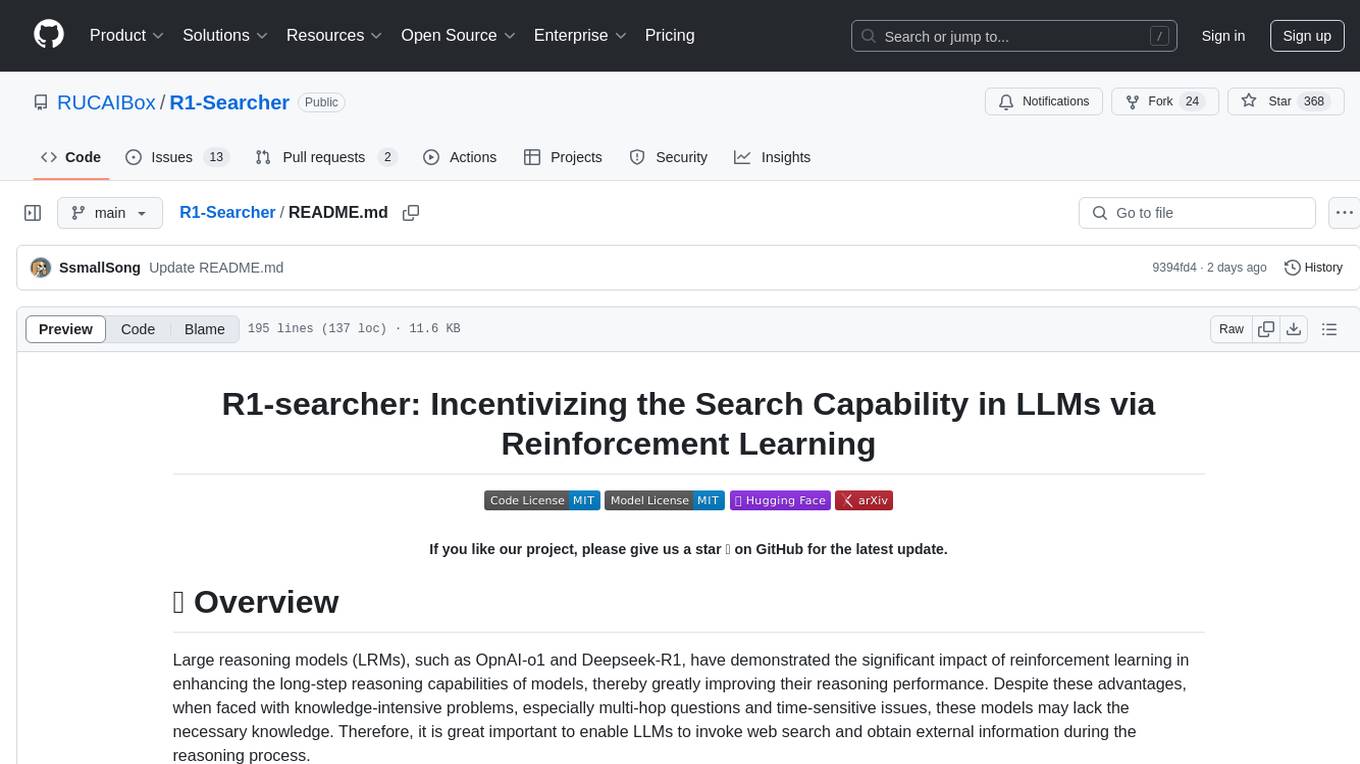
R1-Searcher
R1-searcher is a tool designed to incentivize the search capability in large reasoning models (LRMs) via reinforcement learning. It enables LRMs to invoke web search and obtain external information during the reasoning process by utilizing a two-stage outcome-supervision reinforcement learning approach. The tool does not require instruction fine-tuning for cold start and is compatible with existing Base LLMs or Chat LLMs. It includes training code, inference code, model checkpoints, and a detailed technical report.
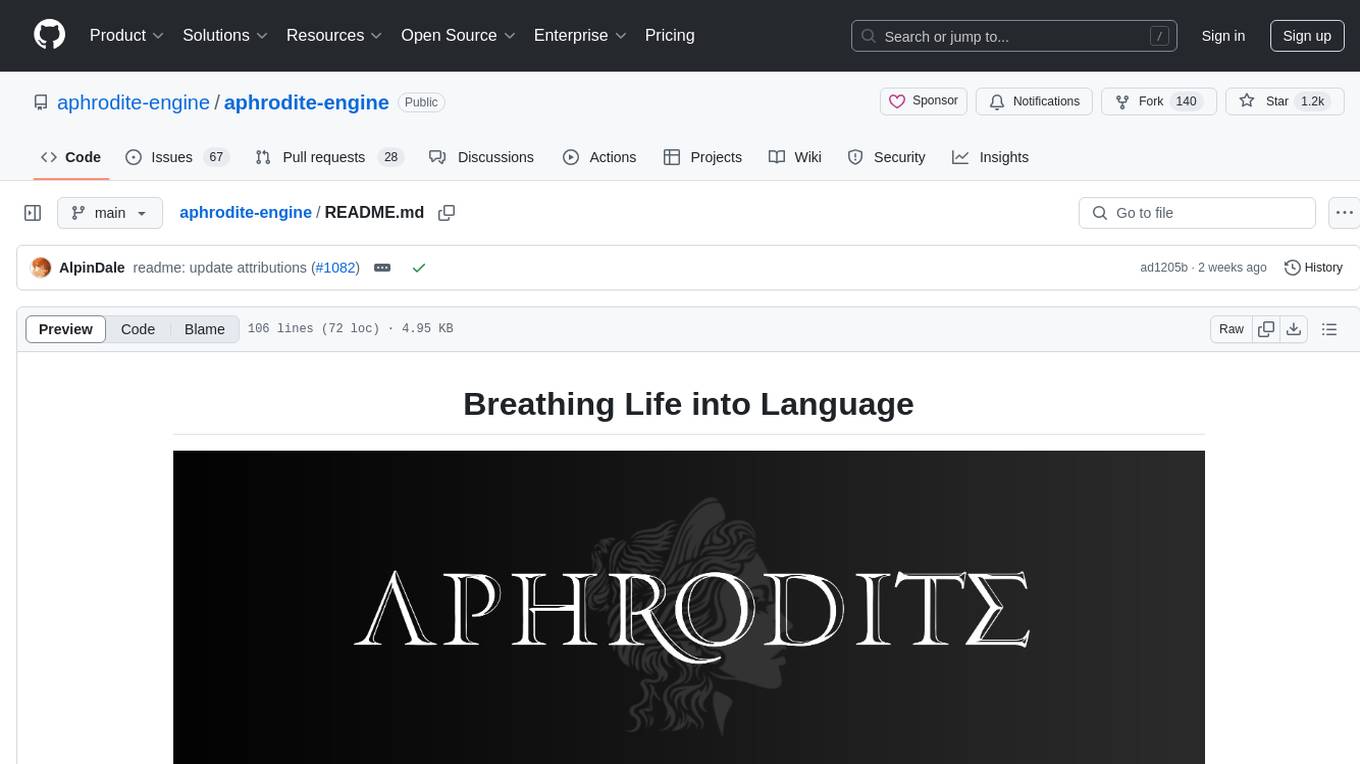
aphrodite-engine
Aphrodite is an inference engine optimized for serving HuggingFace-compatible models at scale. It leverages vLLM's Paged Attention technology to deliver high-performance model inference for multiple concurrent users. The engine supports continuous batching, efficient key/value management, optimized CUDA kernels, quantization support, distributed inference, and modern samplers. It can be easily installed and launched, with Docker support for deployment. Aphrodite requires Linux or Windows OS, Python 3.8 to 3.12, and CUDA >= 11. It is designed to utilize 90% of GPU VRAM but offers options to limit memory usage. Contributors are welcome to enhance the engine.
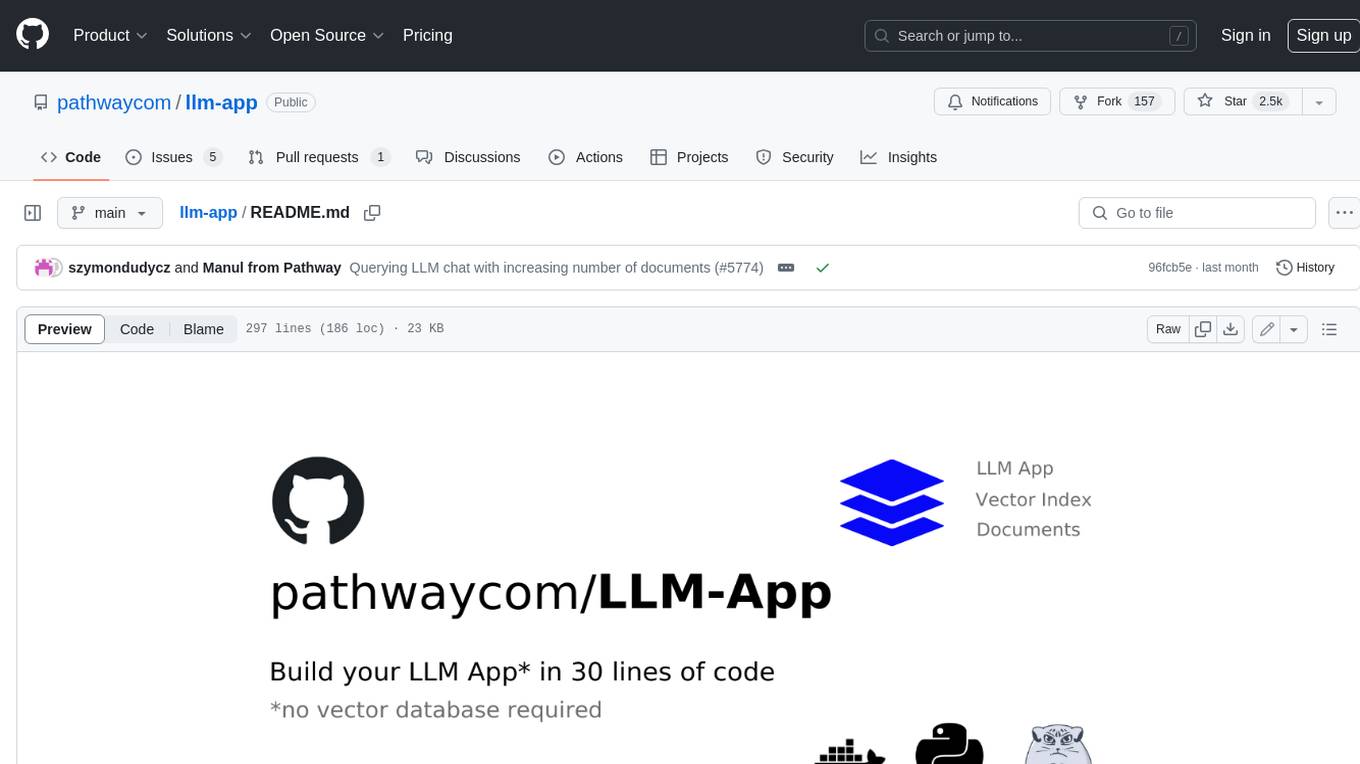
llm-app
Pathway's LLM (Large Language Model) Apps provide a platform to quickly deploy AI applications using the latest knowledge from data sources. The Python application examples in this repository are Docker-ready, exposing an HTTP API to the frontend. These apps utilize the Pathway framework for data synchronization, API serving, and low-latency data processing without the need for additional infrastructure dependencies. They connect to document data sources like S3, Google Drive, and Sharepoint, offering features like real-time data syncing, easy alert setup, scalability, monitoring, security, and unification of application logic.
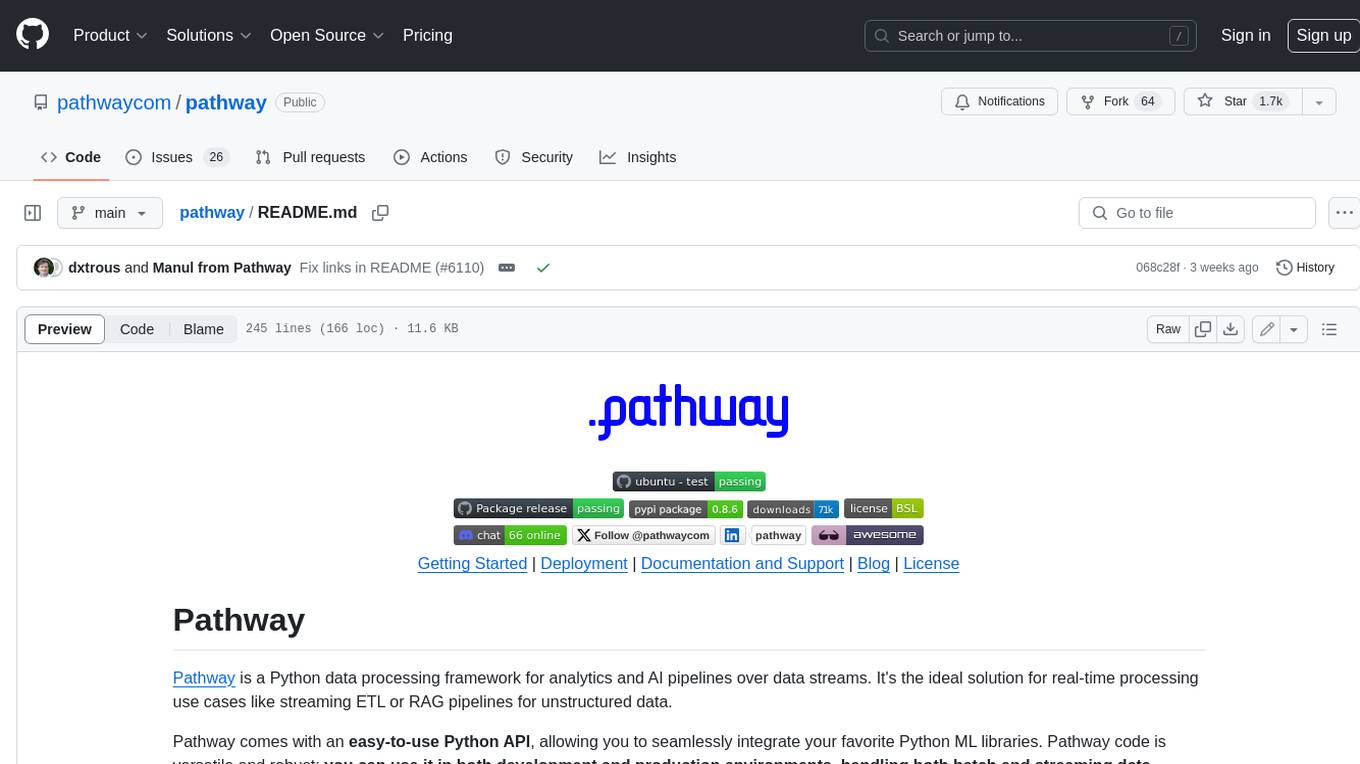
pathway
Pathway is a Python data processing framework for analytics and AI pipelines over data streams. It's the ideal solution for real-time processing use cases like streaming ETL or RAG pipelines for unstructured data. Pathway comes with an **easy-to-use Python API** , allowing you to seamlessly integrate your favorite Python ML libraries. Pathway code is versatile and robust: **you can use it in both development and production environments, handling both batch and streaming data effectively**. The same code can be used for local development, CI/CD tests, running batch jobs, handling stream replays, and processing data streams. Pathway is powered by a **scalable Rust engine** based on Differential Dataflow and performs incremental computation. Your Pathway code, despite being written in Python, is run by the Rust engine, enabling multithreading, multiprocessing, and distributed computations. All the pipeline is kept in memory and can be easily deployed with **Docker and Kubernetes**. You can install Pathway with pip: `pip install -U pathway` For any questions, you will find the community and team behind the project on Discord.
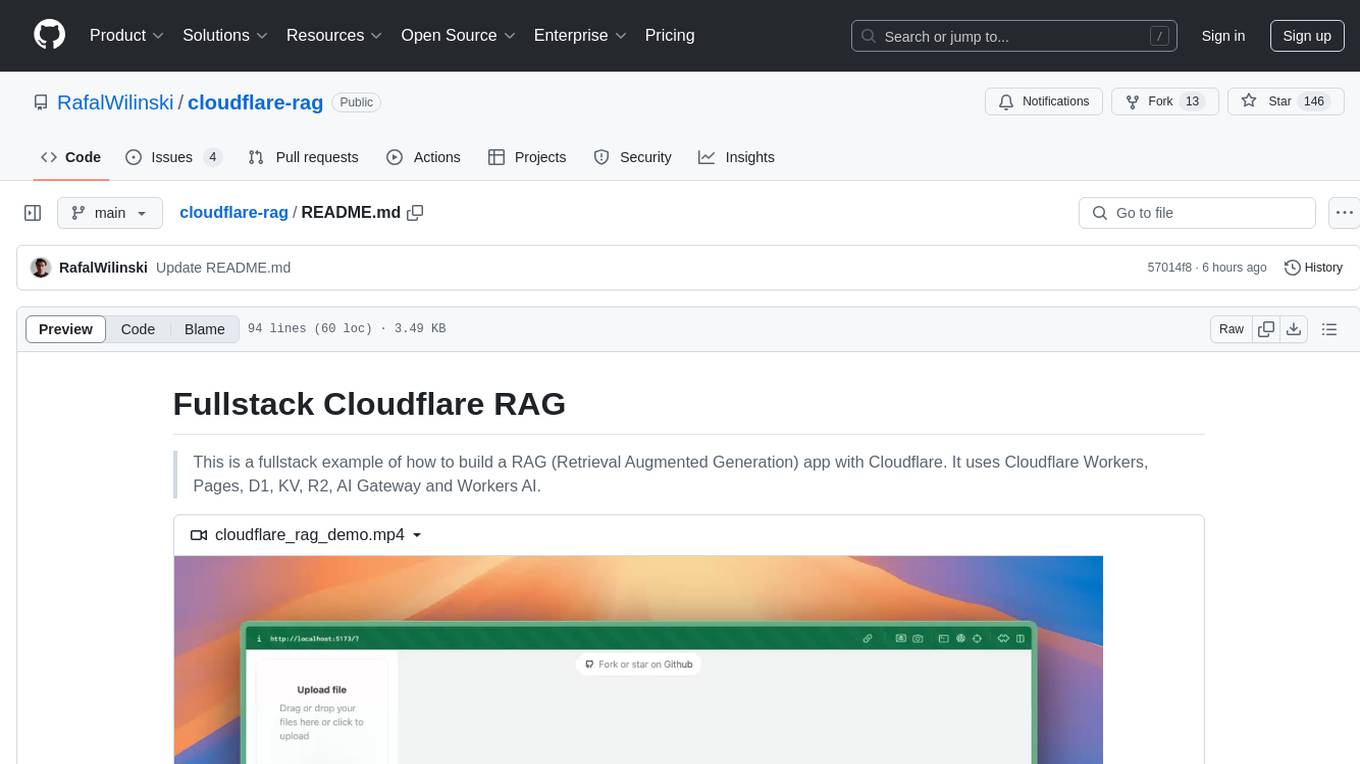
cloudflare-rag
This repository provides a fullstack example of building a Retrieval Augmented Generation (RAG) app with Cloudflare. It utilizes Cloudflare Workers, Pages, D1, KV, R2, AI Gateway, and Workers AI. The app features streaming interactions to the UI, hybrid RAG with Full-Text Search and Vector Search, switchable providers using AI Gateway, per-IP rate limiting with Cloudflare's KV, OCR within Cloudflare Worker, and Smart Placement for workload optimization. The development setup requires Node, pnpm, and wrangler CLI, along with setting up necessary primitives and API keys. Deployment involves setting up secrets and deploying the app to Cloudflare Pages. The project implements a Hybrid Search RAG approach combining Full Text Search against D1 and Hybrid Search with embeddings against Vectorize to enhance context for the LLM.
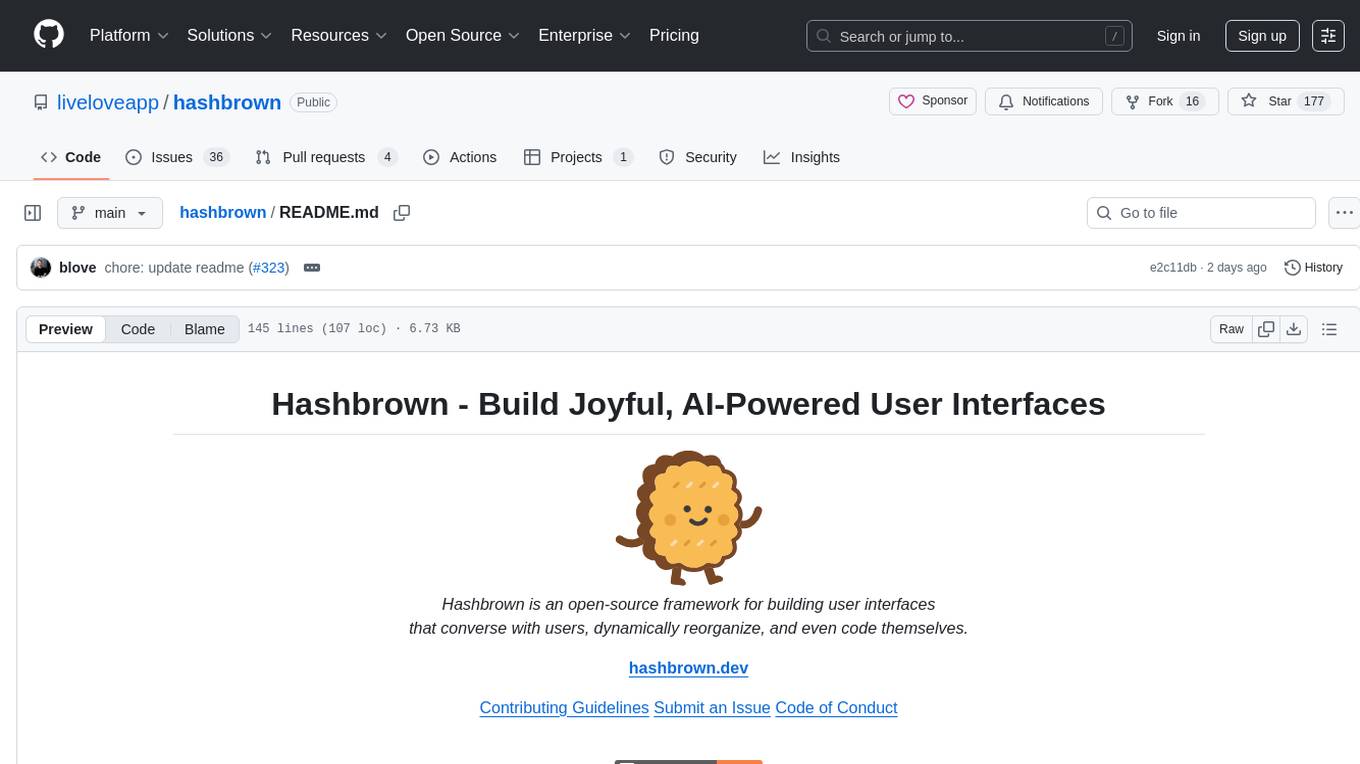
hashbrown
Hashbrown is a lightweight and efficient hashing library for Python, designed to provide easy-to-use cryptographic hashing functions for secure data storage and transmission. It supports a variety of hashing algorithms, including MD5, SHA-1, SHA-256, and SHA-512, allowing users to generate hash values for strings, files, and other data types. With Hashbrown, developers can quickly implement data integrity checks, password hashing, digital signatures, and other security features in their Python applications.
For similar tasks
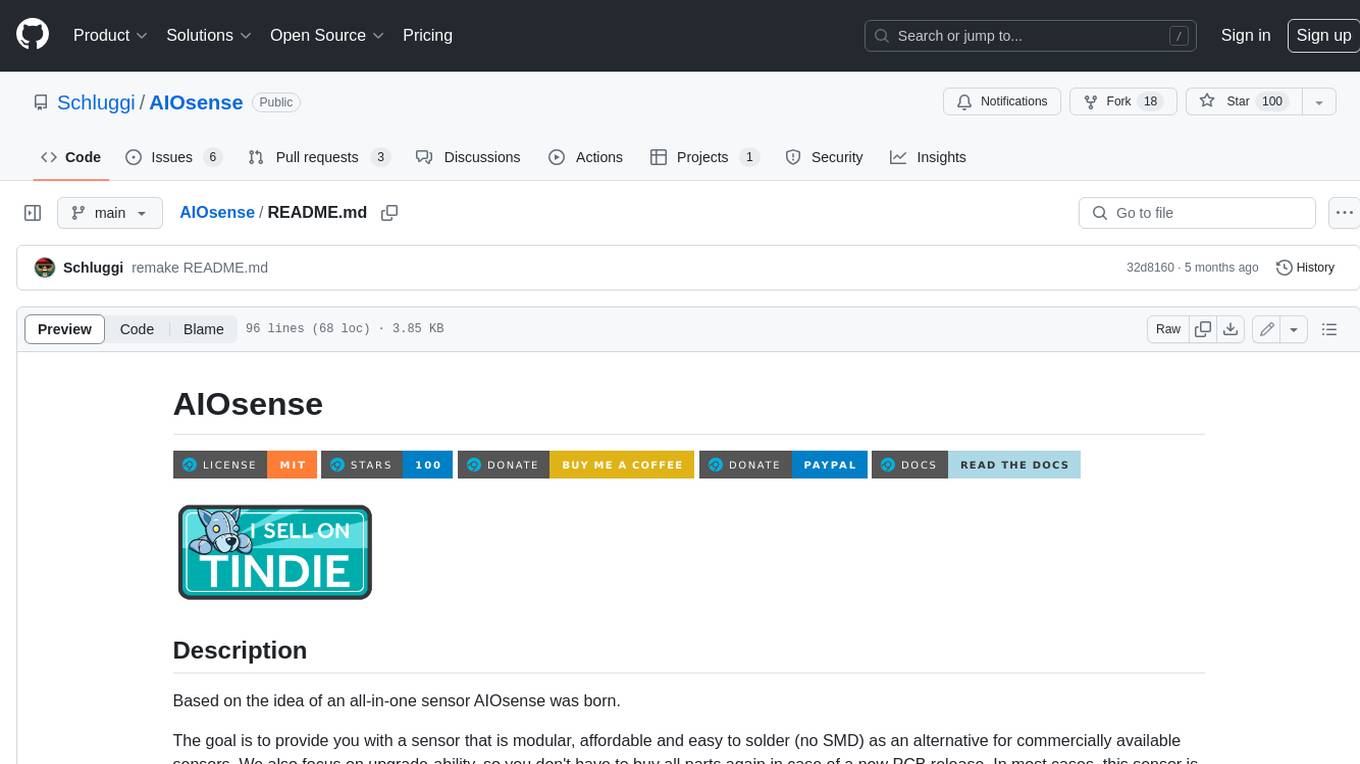
AIOsense
AIOsense is an all-in-one sensor that is modular, affordable, and easy to solder. It is designed to be an alternative to commercially available sensors and focuses on upgradeability. AIOsense is cheaper and better than most commercial sensors and supports a variety of sensors and modules, including: - (RGB)-LED - Barometer - Breath VOC equivalent - Buzzer / Beeper - CO² equivalent - Humidity sensor - Light / Illumination sensor - PIR motion sensor - Temperature sensor - mmWave / Radar sensor Upcoming features include full voice assistant support, microphone, and speaker. All supported sensors & modules are listed in the documentation. AIOsense has a low power consumption, with an idle power consumption of 0.45W / 0.09A on a fully equipped board. Without a mmWave sensor, the idle power consumption is around 0.11W / 0.02A. To get started with AIOsense, you can refer to the documentation. If you have any questions, you can open an issue.
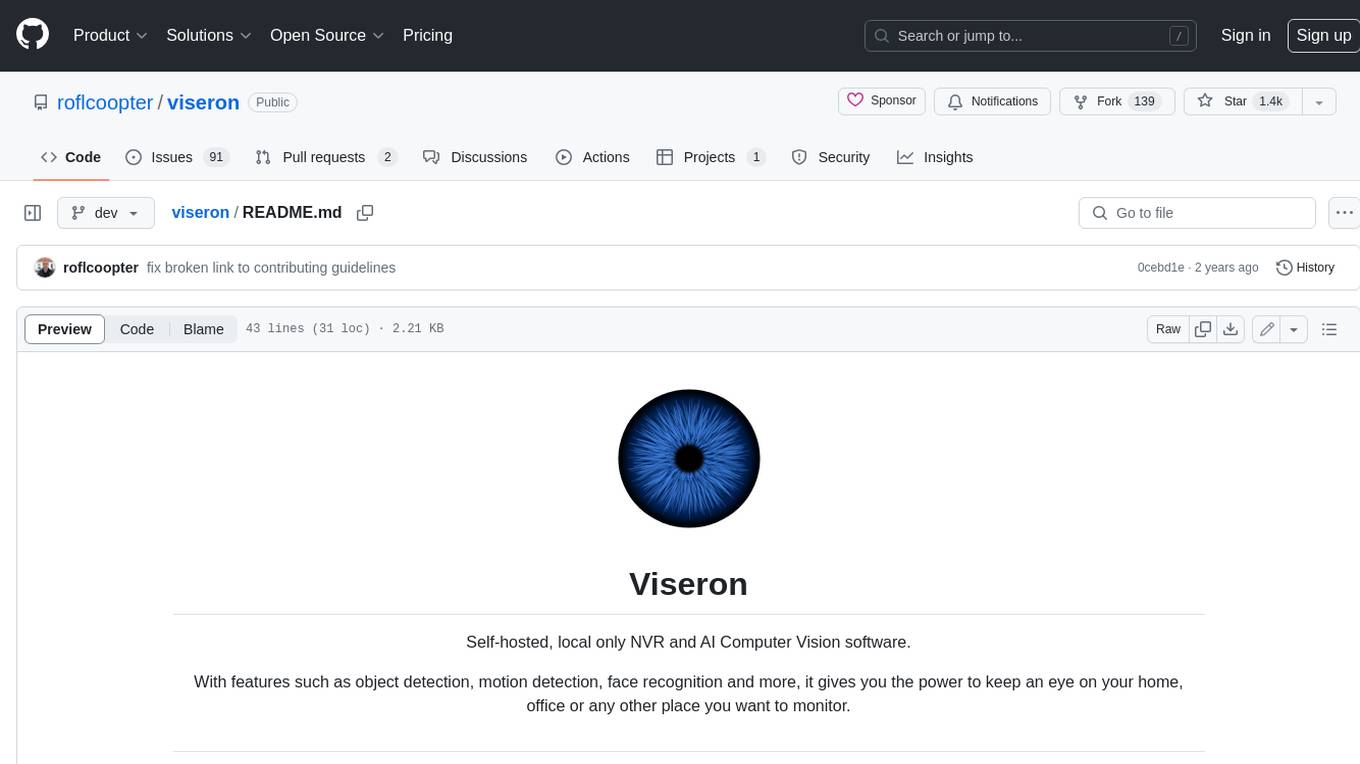
viseron
Viseron is a self-hosted, local-only NVR and AI computer vision software that provides features such as object detection, motion detection, and face recognition. It allows users to monitor their home, office, or any other place they want to keep an eye on. Getting started with Viseron is easy by spinning up a Docker container and editing the configuration file using the built-in web interface. The software's functionality is enabled by components, which can be explored using the Component Explorer. Contributors are welcome to help with implementing open feature requests, improving documentation, and answering questions in issues or discussions. Users can also sponsor Viseron or make a one-time donation.
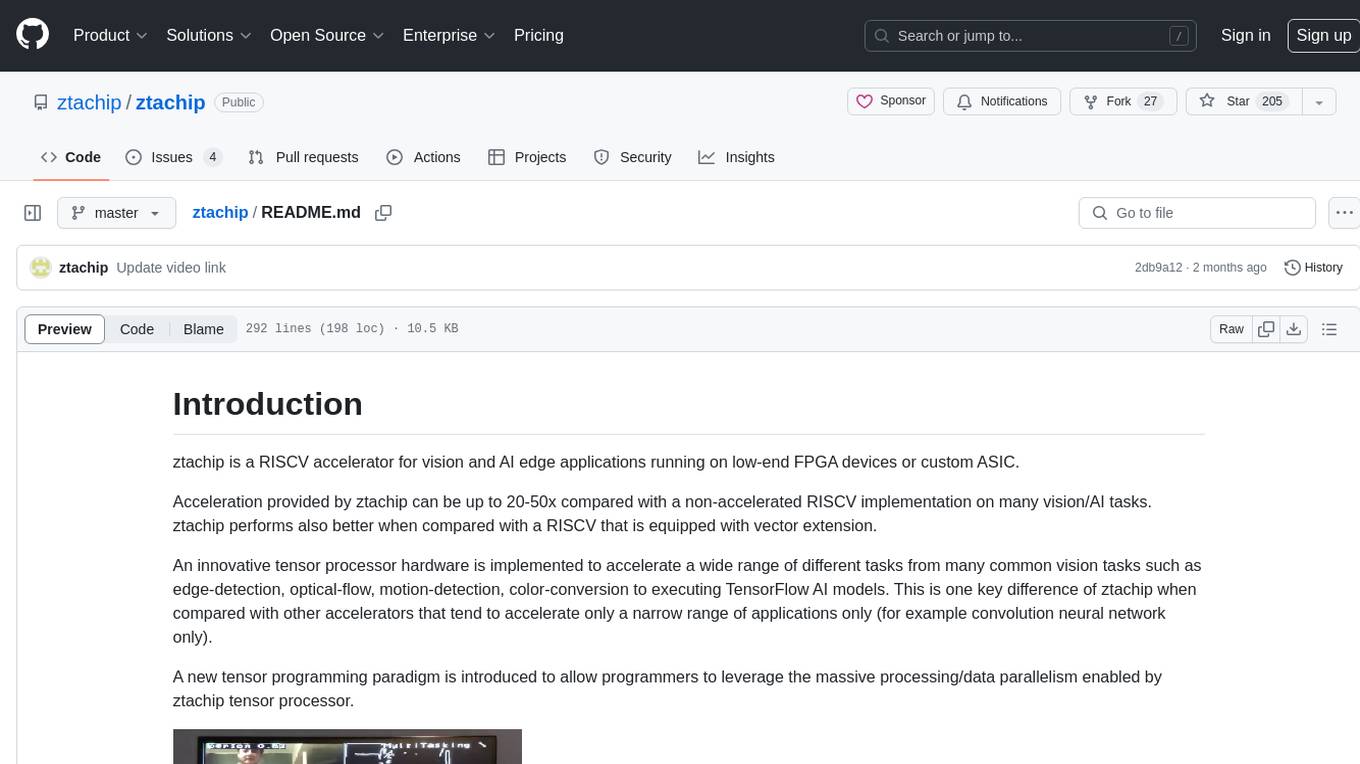
ztachip
ztachip is a RISCV accelerator designed for vision and AI edge applications, offering up to 20-50x acceleration compared to non-accelerated RISCV implementations. It features an innovative tensor processor hardware to accelerate various vision tasks and TensorFlow AI models. ztachip introduces a new tensor programming paradigm for massive processing/data parallelism. The repository includes technical documentation, code structure, build procedures, and reference design examples for running vision/AI applications on FPGA devices. Users can build ztachip as a standalone executable or a micropython port, and run various AI/vision applications like image classification, object detection, edge detection, motion detection, and multi-tasking on supported hardware.
For similar jobs

sweep
Sweep is an AI junior developer that turns bugs and feature requests into code changes. It automatically handles developer experience improvements like adding type hints and improving test coverage.

teams-ai
The Teams AI Library is a software development kit (SDK) that helps developers create bots that can interact with Teams and Microsoft 365 applications. It is built on top of the Bot Framework SDK and simplifies the process of developing bots that interact with Teams' artificial intelligence capabilities. The SDK is available for JavaScript/TypeScript, .NET, and Python.

ai-guide
This guide is dedicated to Large Language Models (LLMs) that you can run on your home computer. It assumes your PC is a lower-end, non-gaming setup.

classifai
Supercharge WordPress Content Workflows and Engagement with Artificial Intelligence. Tap into leading cloud-based services like OpenAI, Microsoft Azure AI, Google Gemini and IBM Watson to augment your WordPress-powered websites. Publish content faster while improving SEO performance and increasing audience engagement. ClassifAI integrates Artificial Intelligence and Machine Learning technologies to lighten your workload and eliminate tedious tasks, giving you more time to create original content that matters.

chatbot-ui
Chatbot UI is an open-source AI chat app that allows users to create and deploy their own AI chatbots. It is easy to use and can be customized to fit any need. Chatbot UI is perfect for businesses, developers, and anyone who wants to create a chatbot.

BricksLLM
BricksLLM is a cloud native AI gateway written in Go. Currently, it provides native support for OpenAI, Anthropic, Azure OpenAI and vLLM. BricksLLM aims to provide enterprise level infrastructure that can power any LLM production use cases. Here are some use cases for BricksLLM: * Set LLM usage limits for users on different pricing tiers * Track LLM usage on a per user and per organization basis * Block or redact requests containing PIIs * Improve LLM reliability with failovers, retries and caching * Distribute API keys with rate limits and cost limits for internal development/production use cases * Distribute API keys with rate limits and cost limits for students

uAgents
uAgents is a Python library developed by Fetch.ai that allows for the creation of autonomous AI agents. These agents can perform various tasks on a schedule or take action on various events. uAgents are easy to create and manage, and they are connected to a fast-growing network of other uAgents. They are also secure, with cryptographically secured messages and wallets.

griptape
Griptape is a modular Python framework for building AI-powered applications that securely connect to your enterprise data and APIs. It offers developers the ability to maintain control and flexibility at every step. Griptape's core components include Structures (Agents, Pipelines, and Workflows), Tasks, Tools, Memory (Conversation Memory, Task Memory, and Meta Memory), Drivers (Prompt and Embedding Drivers, Vector Store Drivers, Image Generation Drivers, Image Query Drivers, SQL Drivers, Web Scraper Drivers, and Conversation Memory Drivers), Engines (Query Engines, Extraction Engines, Summary Engines, Image Generation Engines, and Image Query Engines), and additional components (Rulesets, Loaders, Artifacts, Chunkers, and Tokenizers). Griptape enables developers to create AI-powered applications with ease and efficiency.



