
PPTist
PowerPoint-ist(/'pauəpɔintist/), An online presentation application that replicates most of the commonly used features of MS PowerPoint, allowing for the editing and presentation of PPT online. Support AIPPT.
Stars: 7864

PPTist is a web-based presentation application that replicates most features of Microsoft Office PowerPoint. It supports various elements like text, images, shapes, charts, tables, videos, audio, and formulas. Users can edit and present slides directly in a web browser. It offers easy development with Vue 3.x and TypeScript, user-friendly experience with context menu and keyboard shortcuts, and feature-rich functionalities including AI-generated PPTs and mobile editing. PPTist aims to provide a desktop application-level experience for creating presentations.
README:
简体中文 | English
PowerPoint-ist(/'pauəpɔintist/), A web-based presentation (slideshow) application. This application replicates most of the commonly used features of Microsoft Office PowerPoint. It supports various essential element types such as text, images, shapes, lines, charts, tables, videos, audio, and formulas. You can edit and present slides directly in a web browser.
Try it online👉:https://pipipi-pikachu.github.io/PPTist/
- Easy Development: Built with Vue 3.x and TypeScript, it does not rely on UI component libraries and avoids third-party components as much as possible. This makes styling customization easier and functionality extension more convenient.
- User Friendly: It offers a context menu available everywhere, dozens of keyboard shortcuts, and countless editing detail optimizations, striving to replicate a desktop application-level experience.
- Feature Rich: Supports most of the commonly used elements and functionalities found in PowerPoint, supports generate PPT by AI, supports exporting in various formats, and offers basic editing and previewing on mobile devices.
- This project is a "Web Slideshow Application", not a "low-code platform", "H5 editor", "image editor", "whiteboard application", or similar tools.
- The target audience for this project is developers with needs for [Web slideshow] development, basic web development experience is required. The provided link is merely a demo address and does not offer any online services. You should not use this project directly as a tool, nor does it support out-of-the-box functionality. If you simply need a service or tool, you can opt for more excellent and mature products such as: Slidev、revealjs, etc.
- Here are some summarized Frequently Asked Questions. When raising Issues or submitting PRs for the first time, be sure to read this document in advance.
npm install
npm run dev
Browser access: http://127.0.0.1:5173/
- History (undo, redo)
- Shortcuts
- Right-click menu
- Export local files (PPTX, JSON, images, PDF)
- Import and export pptist files
- AI PPT
- Add/delete pages
- Copy/paste pages
- Adjust page order
- Create sections
- Background settings (solid color, gradient, image)
- Set canvas size
- Gridlines
- Rulers
- Canvas zoom and move
- Theme settings
- Extract slides style
- Speaker notes (rich text)
- Slide templates
- Transition animations
- Element animations (entrance, exit, emphasis)
- Selection panel (hide elements, layer sorting, element naming)
- Labels for Page and Node Types (usable for template-related features)
- Find/replace
- Annotations
- Add/delete elements
- Copy/paste elements
- Drag and move elements
- Rotate elements
- Scale elements
- Multiple element selection (marquee, point selection)
- Group multiple elements
- Batch edit multiple elements
- Lock elements
- Magnetic alignment of elements (move and scale)
- Adjust element layer
- Align elements to canvas
- Align elements to other elements
- Evenly distribute multiple elements
- Drag to add text and images
- Paste external images
- Set element coordinates, size, and rotation
- Element hyperlinks (link to webpage, link to other slide pages)
- Rich text editing (color, highlight, font, font size, bold, italic, underline, strikethrough, subscript, inline code, quote, hyperlink, alignment, numbering, bullet points, paragraph indent, clear formatting)
- Line height
- Character spacing
- Paragraph spacing
- First line indent
- Fill color
- Border
- Shadow
- Transparency
- Vertical text
- AI Rewrite/Expand/Abbreviate
- Crop (custom, shape, aspect ratio)
- Rounding
- Filters
- Tint (mask)
- Flip
- Border
- Shadow
- Replace image
- Reset image
- Set as background
- Draw any polygon
- Draw any line (unclosed shape simulation)
- Replace shape
- Fill (solid color, gradient, image)
- Border
- Shadow
- Transparency
- Flip
- Shape format painter
- Edit text (supports rich text, similar to text element’s rich text editing)
- Straight lines, polylines, curves
- Color
- Width
- Style (solid, dashed, dotted)
- Endpoint style
- Chart type conversion
- Data editing
- Background fill
- Theme color
- Coordinate system and axis text color
- Grid color
- Other chart settings
- Border
- Add/delete rows and columns
- Theme settings (theme color, header, total row, first column, last column)
- Merge cells
- Cell styles (fill color, text color, bold, italic, underline, strikethrough, alignment)
- Border
- Preview cover settings
- Auto play
- Icon color
- Auto play
- Loop play
- LaTeX editing
- Color settings
- Formula line thickness settings
- Brush tools (pen/shape/arrow/highlighter annotation, eraser, blackboard mode)
- Preview all slides
- Bottom thumbnails navigation
- Timer tool
- Laser pointer
- Auto play
- Speaker view
- Basic editing
- Add/delete/copy/note/undo redo pages
- Insert text, images, rectangles, circles
- General element operations: move, scale, rotate, copy, delete, layer adjust, align
- Element styles: text (bold, italic, underline, strikethrough, font size, color, alignment), fill color
- Basic preview
- Play preview
Some common problems: FAQ
There is currently no complete development documentation, but the following documents may be of some help to you:
- Project Directory and Data Structure
- Fundamentals of Canvas and Elements
- How to Customize an Element
- About AIPPT
Here are some auxiliary development tools/repositories:
- Import PPTX file reference: pptxtojson
- Draw shape: svgPathCreator
AGPL-3.0 License | Copyright © 2020-PRESENT pipipi-pikachu
If you wish to use this project for commercial gain, I hope you will respect open source and strictly adhere to the AGPL-3.0 license, giving back to the open source community. Or contact the author for an independent commercial license.
- 本项目禁止闭源商用,如果你希望将PPTist用于商业项目盈利,请尊重开源,严格遵循 AGPL-3.0 协议,回馈开源社区(这是作者倡导的);
- 如果你因为任何原因,必须要闭源商用,无法执行 AGPL-3.0 协议,可以选择:
- 使用早期的 Apache 2.0 协议版本 (该版本最后更新时间为2022年5月,目前已停止维护,点击此处可下载代码);
- 成为项目的重要贡献者,包括:
- 你的代码被本项目作为依赖引用,包括:npm安装、script/style等文件引用、代码片段引用(引用处会注明);
- 你给本项目提交过重要的 PR 或 Issue(由作者主观判断,符合的 PR 或 Issue 会打上
important contribution标签); - 你长期参与到本项目的维护/推进工作中,如为本项目:提供了有效的周边工具、制作了大量模板等(由作者主观判断);
- 先违反协议后再成为贡献者不适用此项;
-
邮件联系作者付费获取独立的商业授权。独立授权价格:
- 一年1999元;
- 三年2999元;
- 永久5499元(不含税);
- 违反协议后被作者找到的,不适用于以上价格;
- 建议优先考虑执行AGPL-3.0协议,如需付费获取独立的商业授权,还请注意:
- 独立商业授权表示:单独授权您将代码用于商业行为,且不必执行 AGPL-3.0 协议;
- 仅授权(而非出售软件或服务),不存在其他“高级版本/付费版本/完整版本”、不提供任何在线服务/技术支持/技术咨询/定制开发、也不提供可直接交付的产品;
- 该软件无法开箱即用,至少也需自行接入后端数据读取/存储相关能力。因此,使用本项目需要有最基本的web开发经验(能理解什么是前端&后端、数据从哪来&怎么存、什么是接口、什么是跨域等);
- 授权后,仍禁止将源代码二次售卖、授权、开源或恶意传播;
- 授权后,如有需要,作者可提供当前AIPPT相关后台逻辑和当前模板数据以供参考(但都非常简单,无任何核心逻辑,更建议自己实现);
- 请务必提前做好基础调研,判断PPTist是否符合需求,包括:功能(是否能满足业务需求)和开发(是否接受当前技术栈/实现方案);
- 作者没法提供法律文件来证明“我的Github帐号属于我”,如介意这一点,请考虑其他途径;
- 不接受黑名单/耻辱柱对象通过付费获取独立的商业授权或贡献代码;
- 作者倡导异步沟通,不加微信/QQ/手机号等,有任何授权相关疑问请邮件联系,谢谢理解;
- 单纯的提需求/报bug/询问技术方案等非授权相关咨询,请在 Issues 中进行。作者不接受邮件提需求/报bug/询问技术方案。
协议的核心要求用通俗的语言解释如下:
- 开源义务:如果你用了 AGPL 的代码,无论你或你的下游怎么使用/修改,都必须把你最终的代码全部完整公开出来(不只是给出修改的部分,也不是说换个框架重写一遍就能和原始代码脱离关系了),并继续以 AGPL 协议开源,保持开源的传染性。
- 网络服务也要开源:即使你只是用 AGPL 的代码做了一个网站或网络服务,别人通过网络用你的服务时,你也需要遵守上一条开源义务。
- 保留版权声明:你不能删掉代码里原来的作者信息和许可证声明,得告诉大家这代码是从哪儿来的。
- 不能加额外限制:你不能在 AGPL 代码上加一些限制,比如不让别人再分发代码,或者要求别人付费才能使用代码。
- 免责声明:作者不保证代码没有 bug,也不对使用后果负责。
详细协议内容见官方文档:AGPL-3.0 协议
For Tasks:
Click tags to check more tools for each tasksFor Jobs:
Alternative AI tools for PPTist
Similar Open Source Tools

PPTist
PPTist is a web-based presentation application that replicates most features of Microsoft Office PowerPoint. It supports various elements like text, images, shapes, charts, tables, videos, audio, and formulas. Users can edit and present slides directly in a web browser. It offers easy development with Vue 3.x and TypeScript, user-friendly experience with context menu and keyboard shortcuts, and feature-rich functionalities including AI-generated PPTs and mobile editing. PPTist aims to provide a desktop application-level experience for creating presentations.
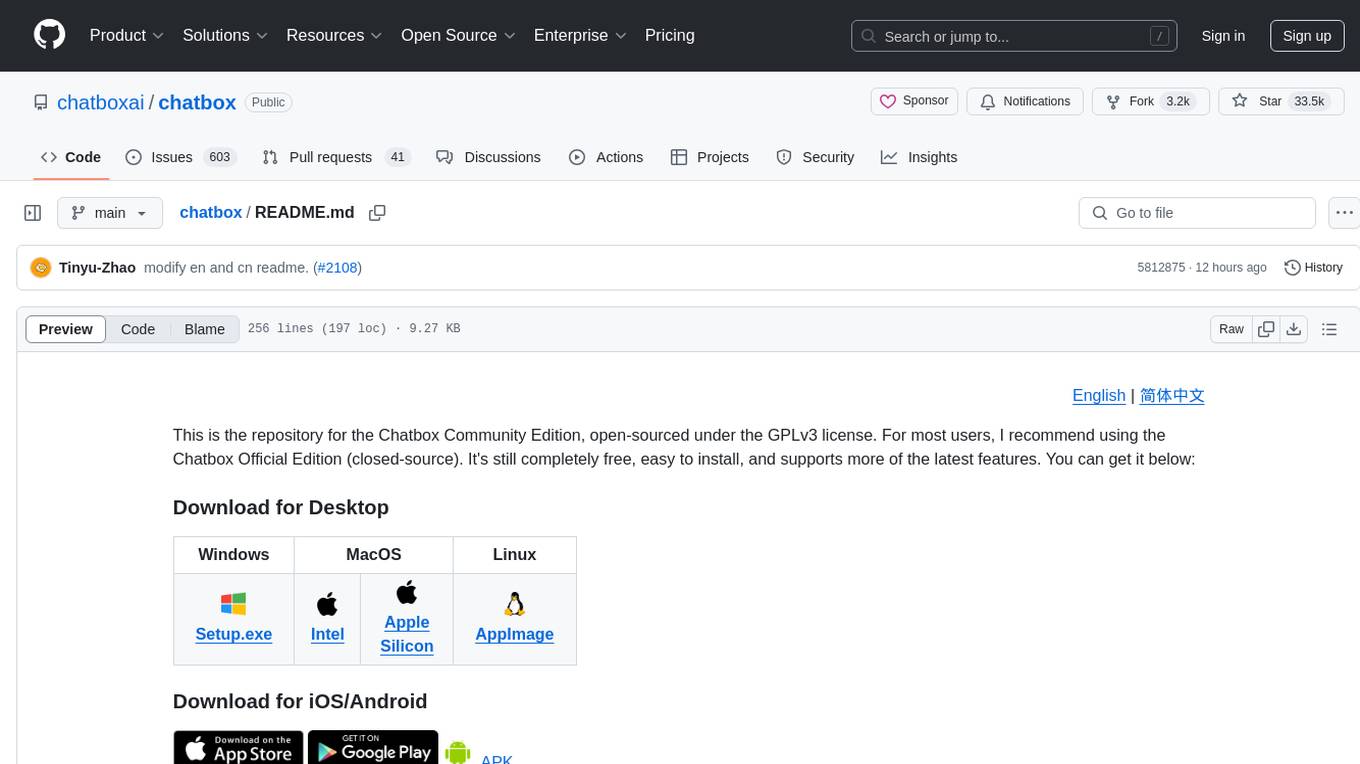
chatbox
Chatbox is a desktop client for ChatGPT, Claude, and other LLMs, providing features like local data storage, multiple LLM provider support, image generation, enhanced prompting, keyboard shortcuts, and more. It offers a user-friendly interface with dark theme, team collaboration, cross-platform availability, web version access, iOS & Android apps, multilingual support, and ongoing feature enhancements. Developed for prompt and API debugging, it has gained popularity for daily chatting and professional role-playing with AI assistance.
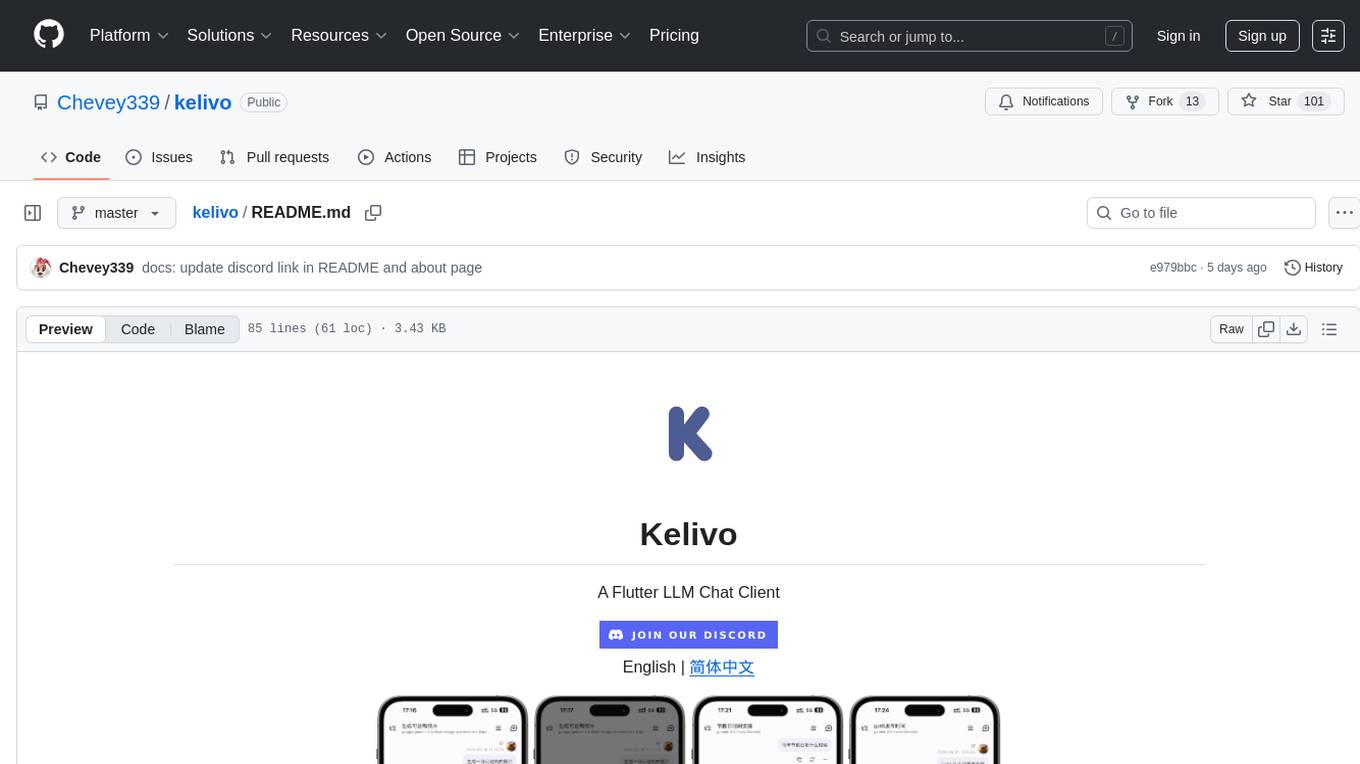
kelivo
Kelivo is a Flutter LLM Chat Client with modern design, dark mode, multi-language support, multi-provider support, custom assistants, multimodal input, markdown rendering, voice functionality, MCP support, web search integration, prompt variables, QR code sharing, data backup, and custom requests. It is built with Flutter and Dart, utilizes Provider for state management, Hive for local data storage, and supports dynamic theming and Markdown rendering. Kelivo is a versatile tool for creating and managing personalized AI assistants, supporting various input formats, and integrating with multiple search engines and AI providers.
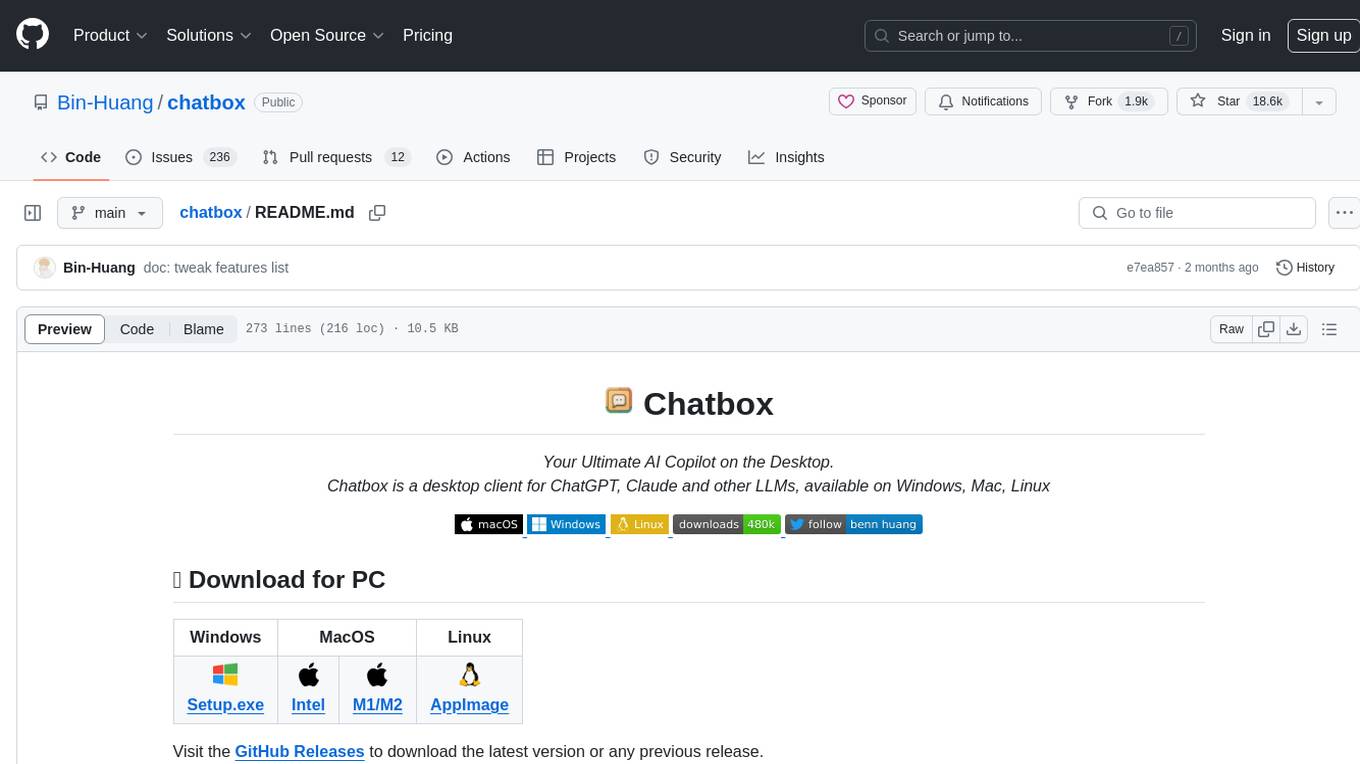
chatbox
Chatbox is a desktop client for ChatGPT, Claude, and other LLMs, providing a user-friendly interface for AI copilot assistance on Windows, Mac, and Linux. It offers features like local data storage, multiple LLM provider support, image generation with Dall-E-3, enhanced prompting, keyboard shortcuts, and more. Users can collaborate, access the tool on various platforms, and enjoy multilingual support. Chatbox is constantly evolving with new features to enhance the user experience.
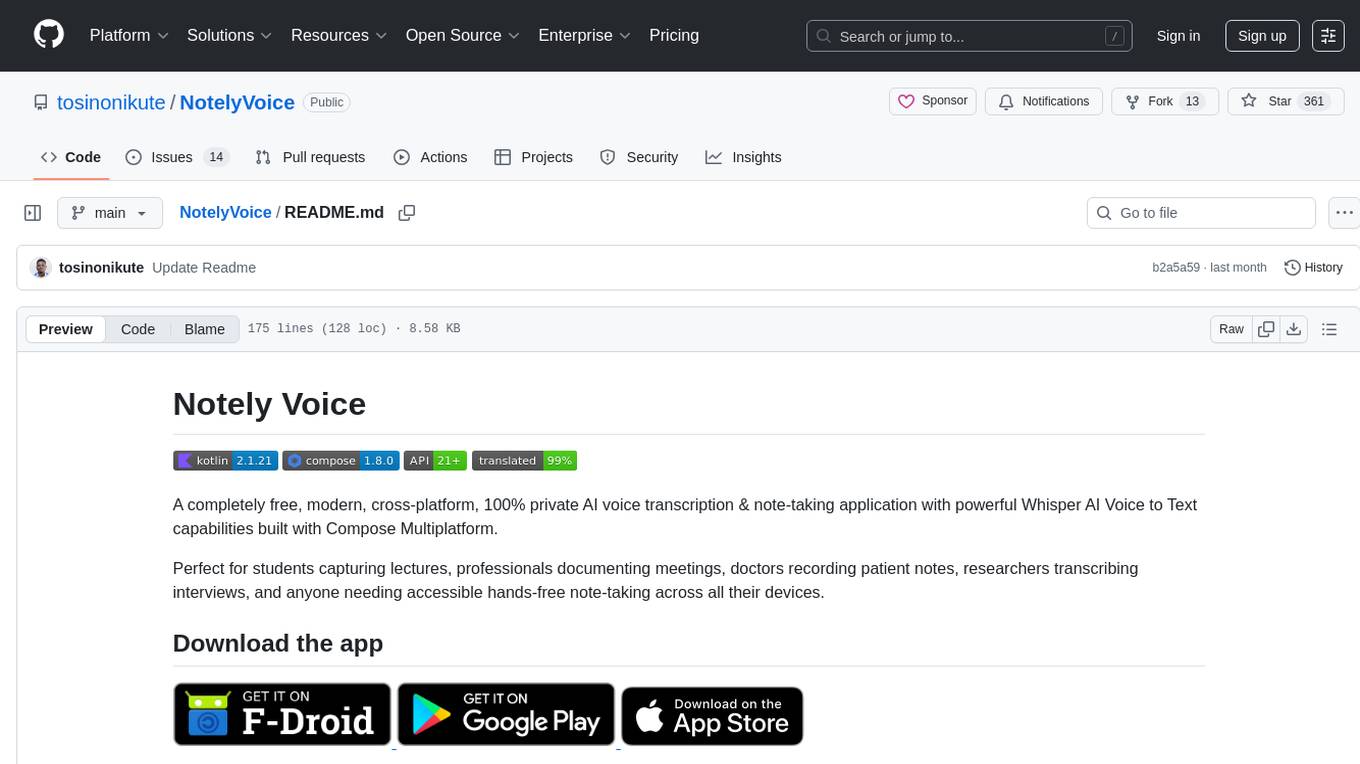
NotelyVoice
Notely Voice is a free, modern, cross-platform AI voice transcription and note-taking application. It offers powerful Whisper AI Voice to Text capabilities, making it ideal for students, professionals, doctors, researchers, and anyone in need of hands-free note-taking. The app features rich text editing, simple search, smart filtering, organization with folders and tags, advanced speech-to-text, offline capability, seamless integration, audio recording, theming, cross-platform support, and sharing functionality. It includes memory-efficient audio processing, chunking configuration, and utilizes OpenAI Whisper for speech recognition technology. Built with Kotlin, Compose Multiplatform, Coroutines, Android Architecture, ViewModel, Koin, Material 3, Whisper AI, and Native Compose Navigation, Notely follows Android Architecture principles with distinct layers for UI, presentation, domain, and data.
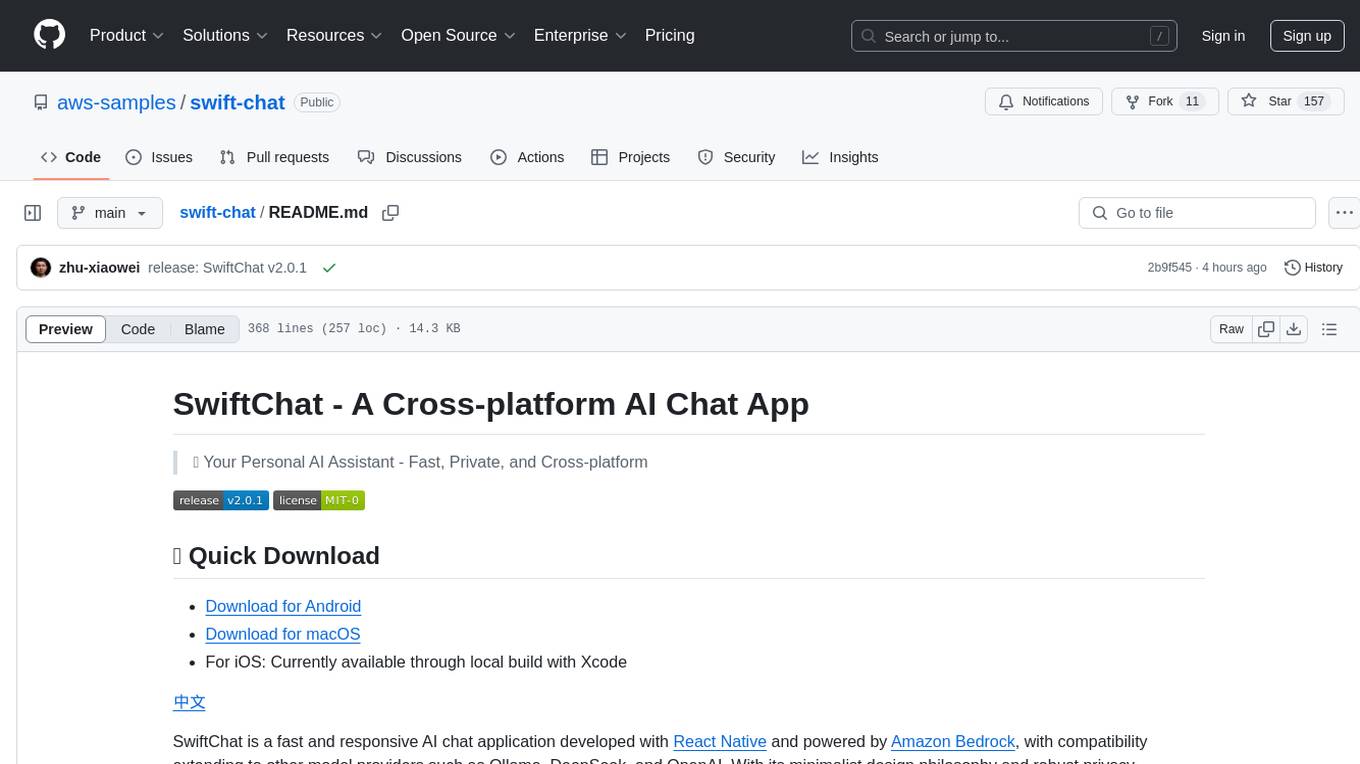
swift-chat
SwiftChat is a fast and responsive AI chat application developed with React Native and powered by Amazon Bedrock. It offers real-time streaming conversations, AI image generation, multimodal support, conversation history management, and cross-platform compatibility across Android, iOS, and macOS. The app supports multiple AI models like Amazon Bedrock, Ollama, DeepSeek, and OpenAI, and features a customizable system prompt assistant. With a minimalist design philosophy and robust privacy protection, SwiftChat delivers a seamless chat experience with various features like rich Markdown support, comprehensive multimodal analysis, creative image suite, and quick access tools. The app prioritizes speed in launch, request, render, and storage, ensuring a fast and efficient user experience. SwiftChat also emphasizes app privacy and security by encrypting API key storage, minimal permission requirements, local-only data storage, and a privacy-first approach.
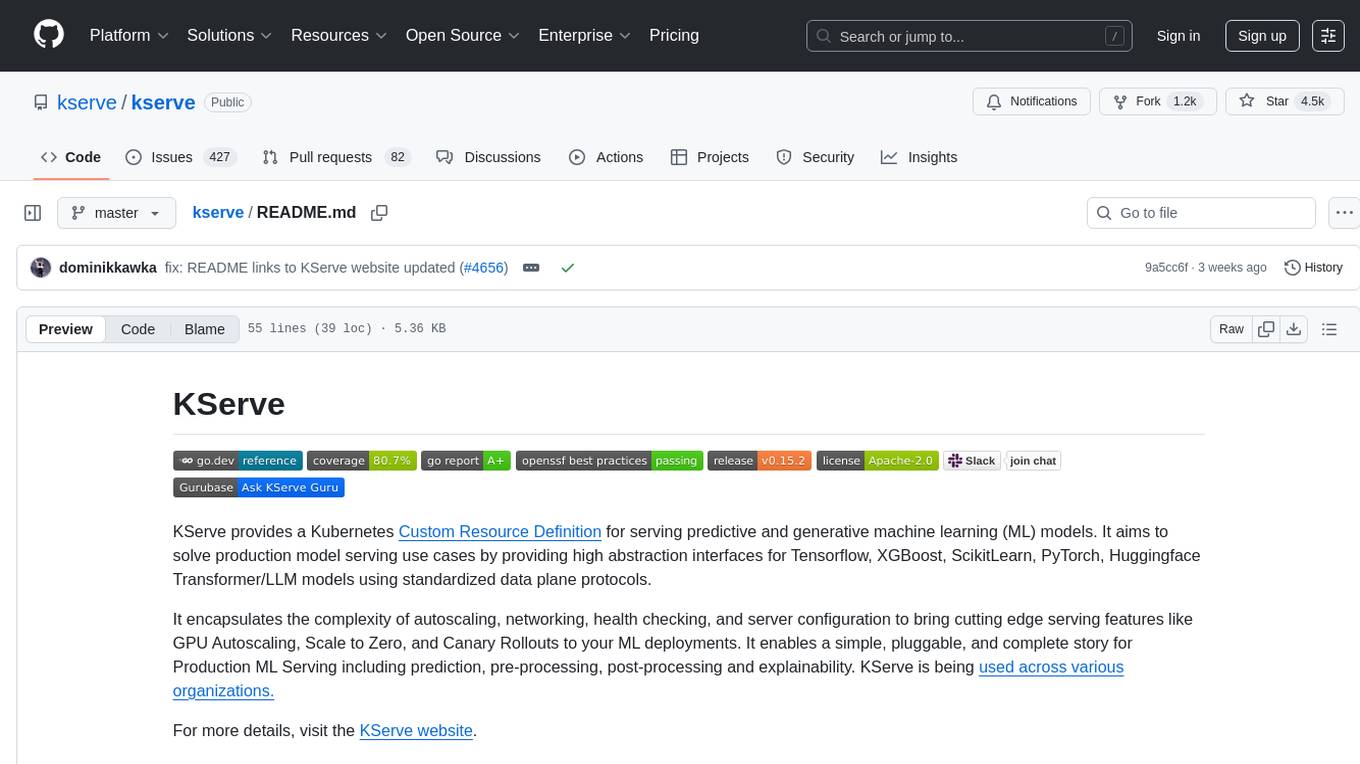
kserve
KServe provides a Kubernetes Custom Resource Definition for serving predictive and generative machine learning (ML) models. It encapsulates the complexity of autoscaling, networking, health checking, and server configuration to bring cutting edge serving features like GPU Autoscaling, Scale to Zero, and Canary Rollouts to ML deployments. KServe enables a simple, pluggable, and complete story for Production ML Serving including prediction, pre-processing, post-processing, and explainability. It is a standard, cloud agnostic Model Inference Platform for serving predictive and generative AI models on Kubernetes, built for highly scalable use cases.
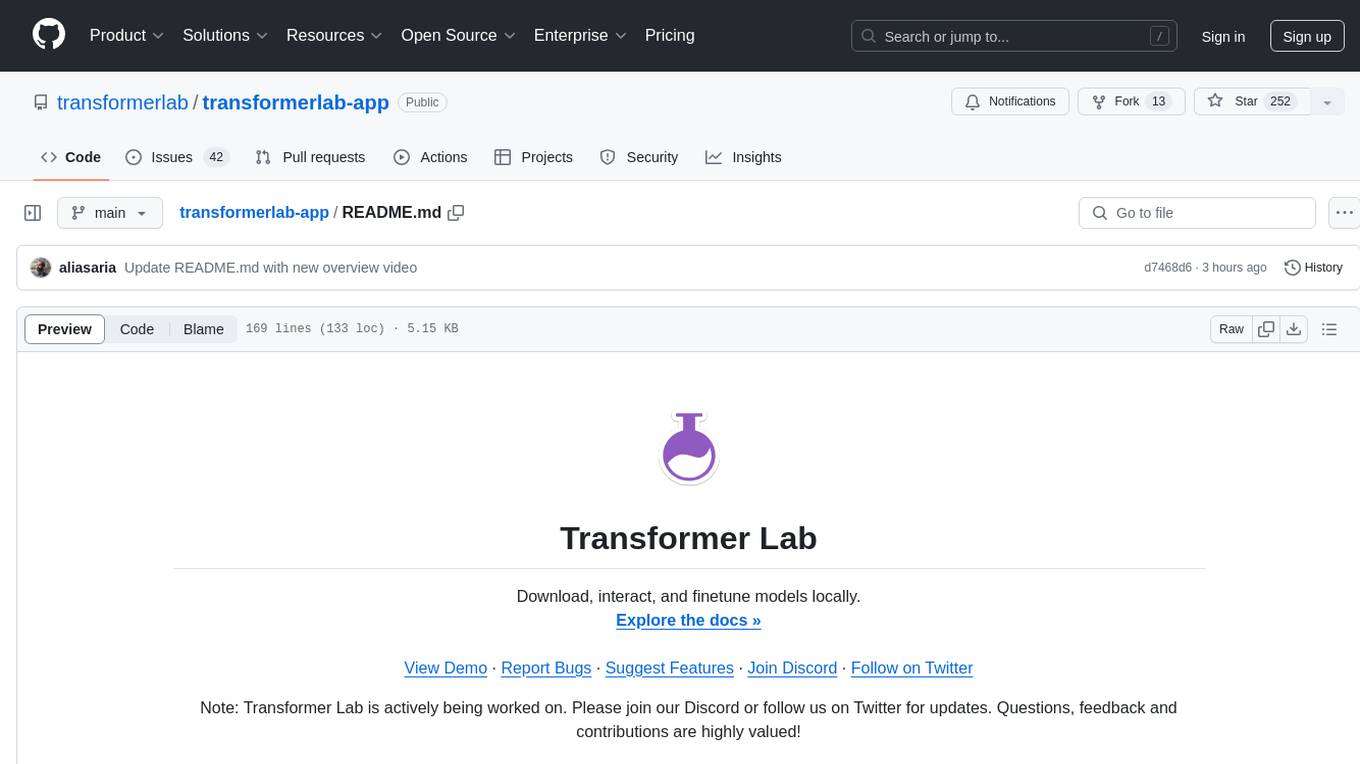
transformerlab-app
Transformer Lab is an app that allows users to experiment with Large Language Models by providing features such as one-click download of popular models, finetuning across different hardware, RLHF and Preference Optimization, working with LLMs across different operating systems, chatting with models, using different inference engines, evaluating models, building datasets for training, calculating embeddings, providing a full REST API, running in the cloud, converting models across platforms, supporting plugins, embedded Monaco code editor, prompt editing, inference logs, all through a simple cross-platform GUI.
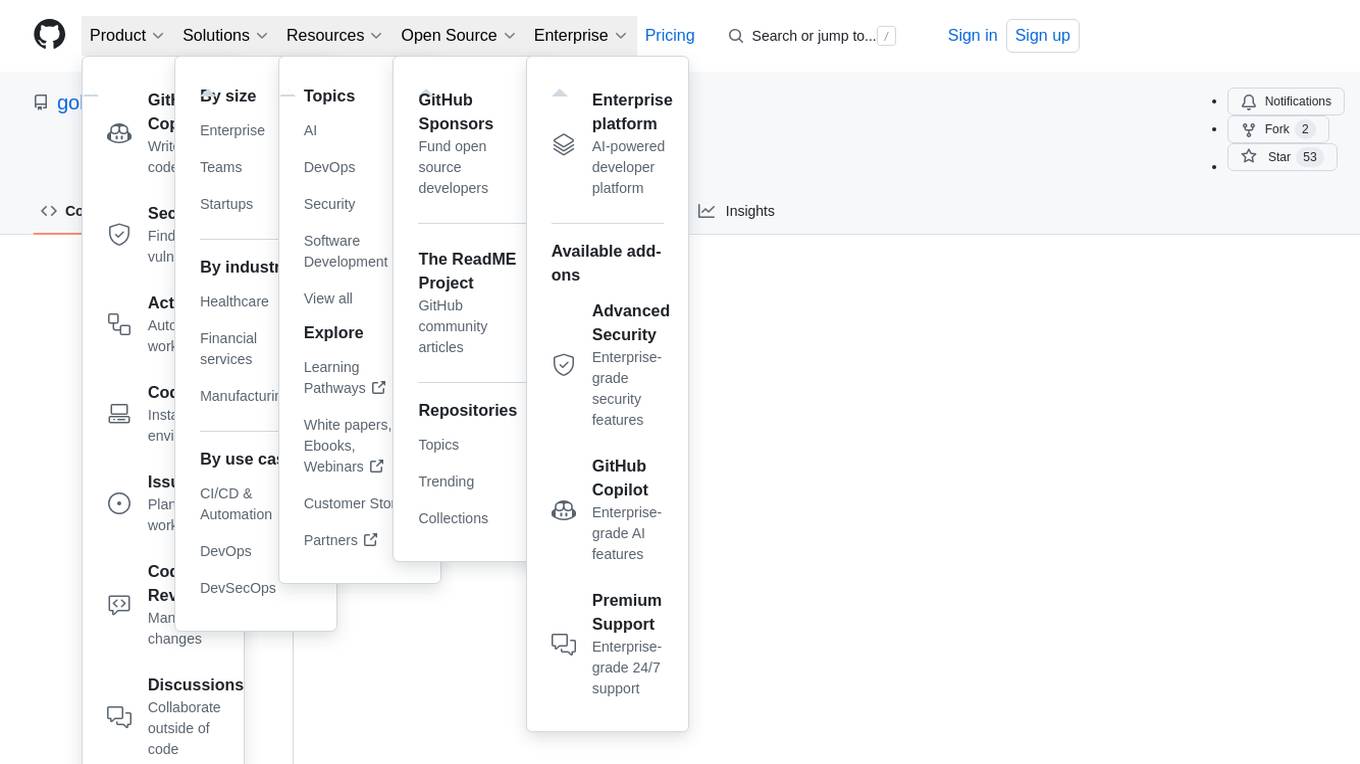
ComfyUI-fal-API
ComfyUI-fal-API is a repository containing custom nodes for using Flux models with fal API in ComfyUI. It provides nodes for image generation, video generation, language models, and vision language models. Users can easily install and configure the repository to access various nodes for different tasks such as generating images, creating videos, processing text, and understanding images. The repository also includes troubleshooting steps and is licensed under the Apache License 2.0.
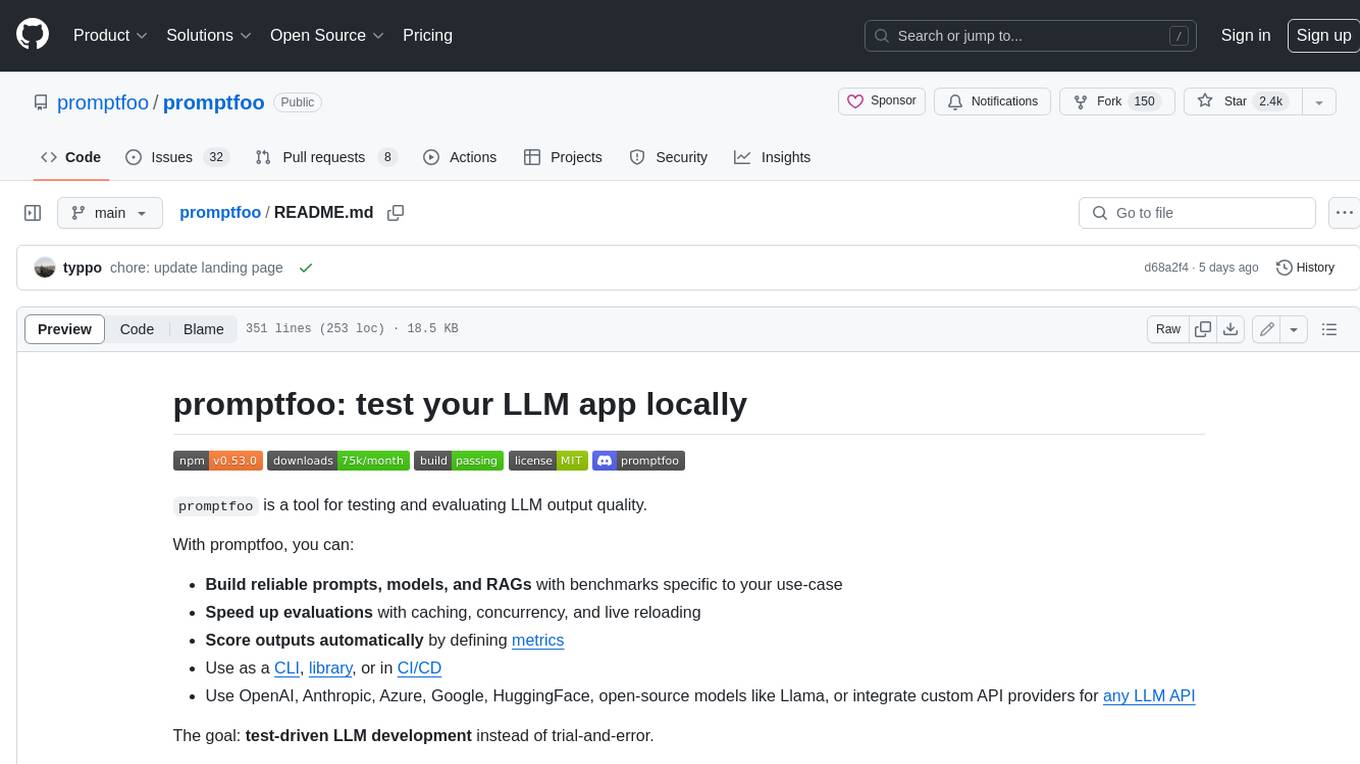
promptfoo
Promptfoo is a tool for testing and evaluating LLM output quality. With promptfoo, you can build reliable prompts, models, and RAGs with benchmarks specific to your use-case, speed up evaluations with caching, concurrency, and live reloading, score outputs automatically by defining metrics, use as a CLI, library, or in CI/CD, and use OpenAI, Anthropic, Azure, Google, HuggingFace, open-source models like Llama, or integrate custom API providers for any LLM API.
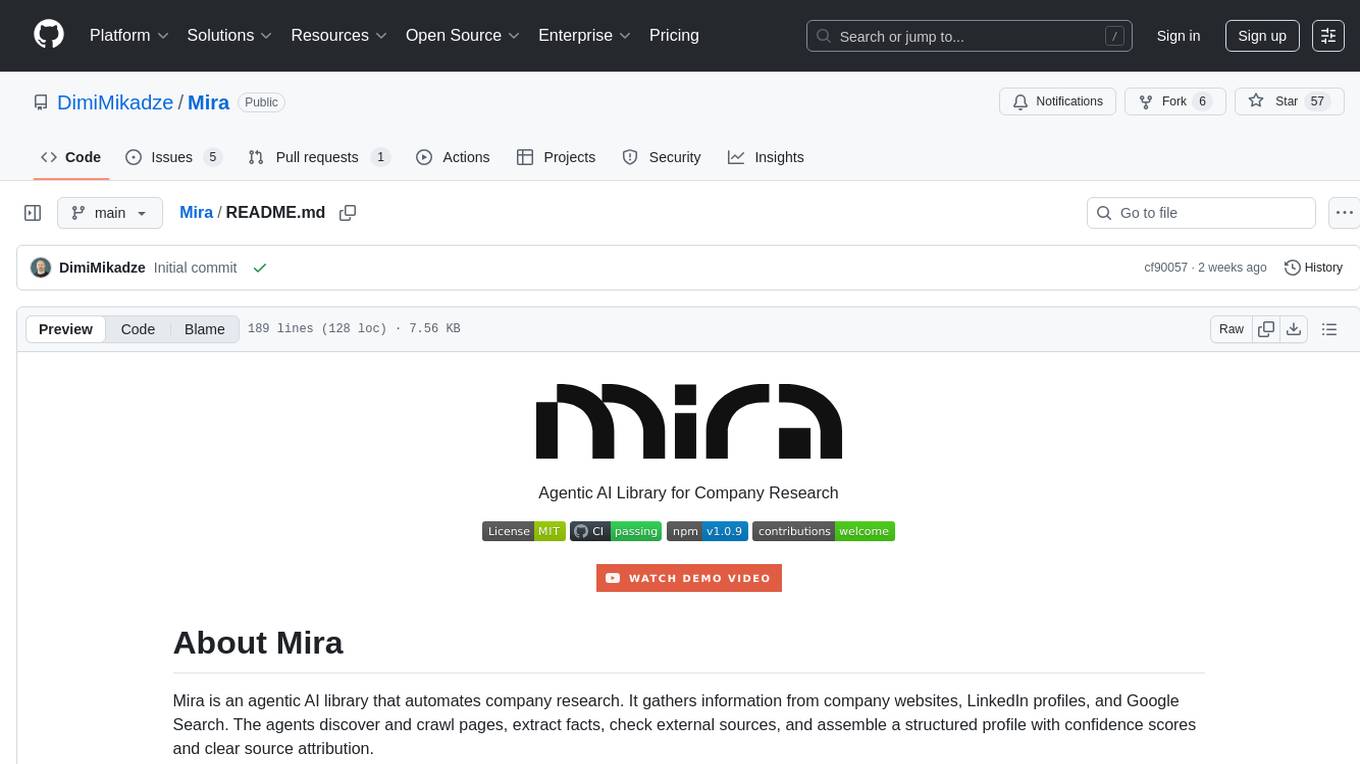
Mira
Mira is an agentic AI library designed for automating company research by gathering information from various sources like company websites, LinkedIn profiles, and Google Search. It utilizes a multi-agent architecture to collect and merge data points into a structured profile with confidence scores and clear source attribution. The core library is framework-agnostic and can be integrated into applications, pipelines, or custom workflows. Mira offers features such as real-time progress events, confidence scoring, company criteria matching, and built-in services for data gathering. The tool is suitable for users looking to streamline company research processes and enhance data collection efficiency.
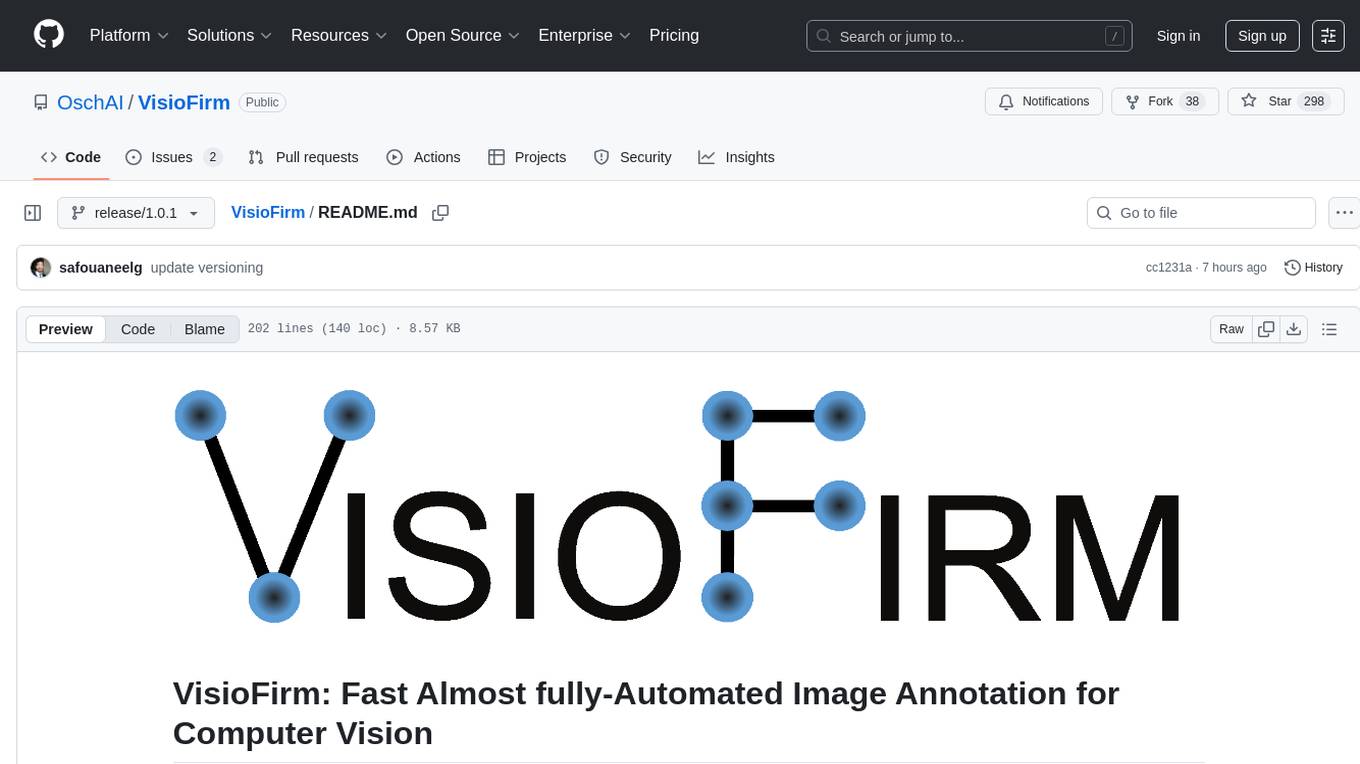
VisioFirm
VisioFirm is an open-source, AI-powered image annotation tool designed to accelerate labeling for computer vision tasks like classification, object detection, oriented bounding boxes (OBB), segmentation and video annotation. Built for speed and simplicity, it leverages state-of-the-art models for semi-automated pre-annotations, allowing you to focus on refining rather than starting from scratch. Whether you're preparing datasets for YOLO, SAM, or custom models, VisioFirm streamlines your workflow with an intuitive web interface and powerful backend. Perfect for researchers, data scientists, and ML engineers handling large image datasets—get high-quality annotations in minutes, not hours!
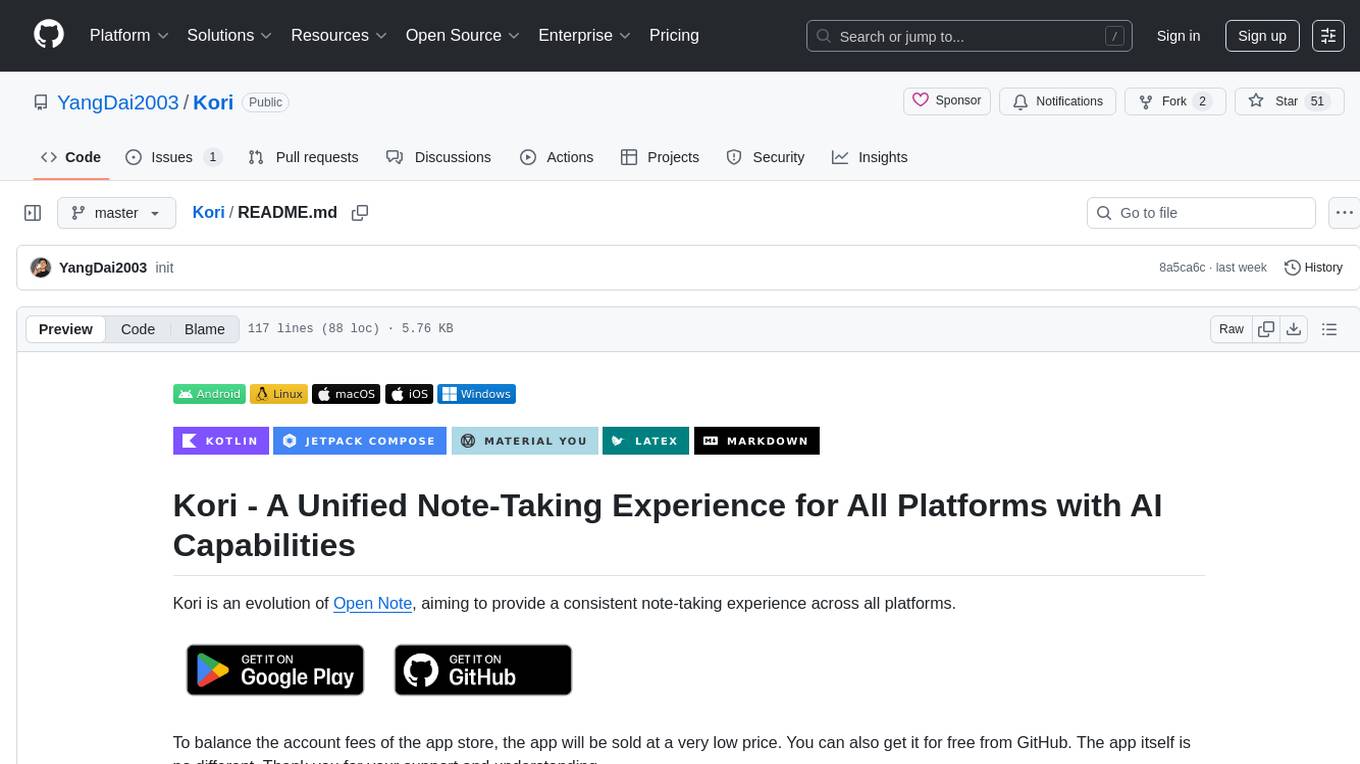
Kori
Kori is a unified note-taking app with AI capabilities, providing a consistent experience across Android, iOS, Windows, macOS, and Linux. It supports various formats like Drawing, Markdown, TXT, LaTeX, Mermaid diagrams, and Todo.txt lists. Users can benefit from AI co-writing features, note outline generation, find and replace, note templates, local media support, and export options. The app follows Material Design 3 guidelines, offers comprehensive mouse and keyboard support, and is optimized for different screen sizes and orientations.
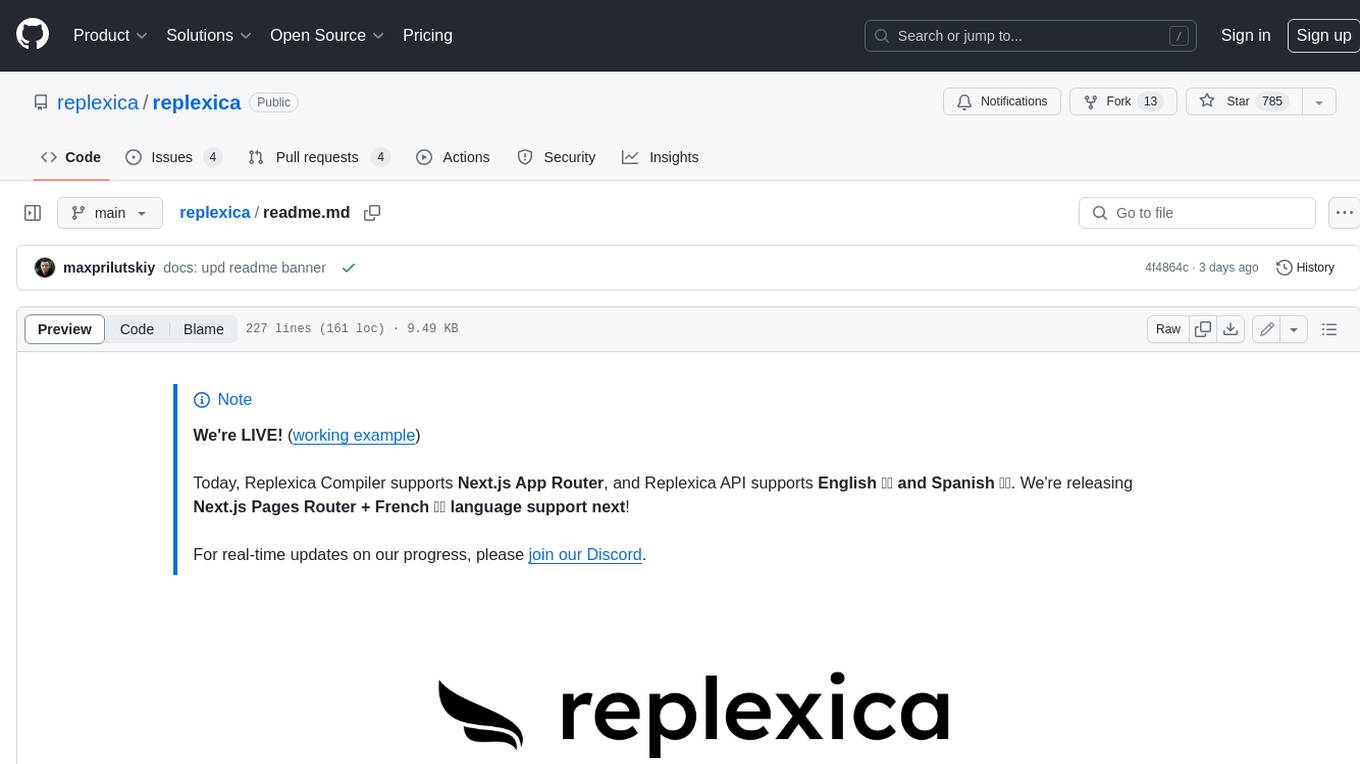
replexica
Replexica is an i18n toolkit for React, to ship multi-language apps fast. It doesn't require extracting text into JSON files, and uses AI-powered API for content processing. It comes in two parts: 1. Replexica Compiler - an open-source compiler plugin for React; 2. Replexica API - an i18n API in the cloud that performs translations using LLMs. (Usage based, has a free tier.) Replexica supports several i18n formats: 1. JSON-free Replexica compiler format; 2. .md files for Markdown content; 3. Legacy JSON and YAML-based formats.
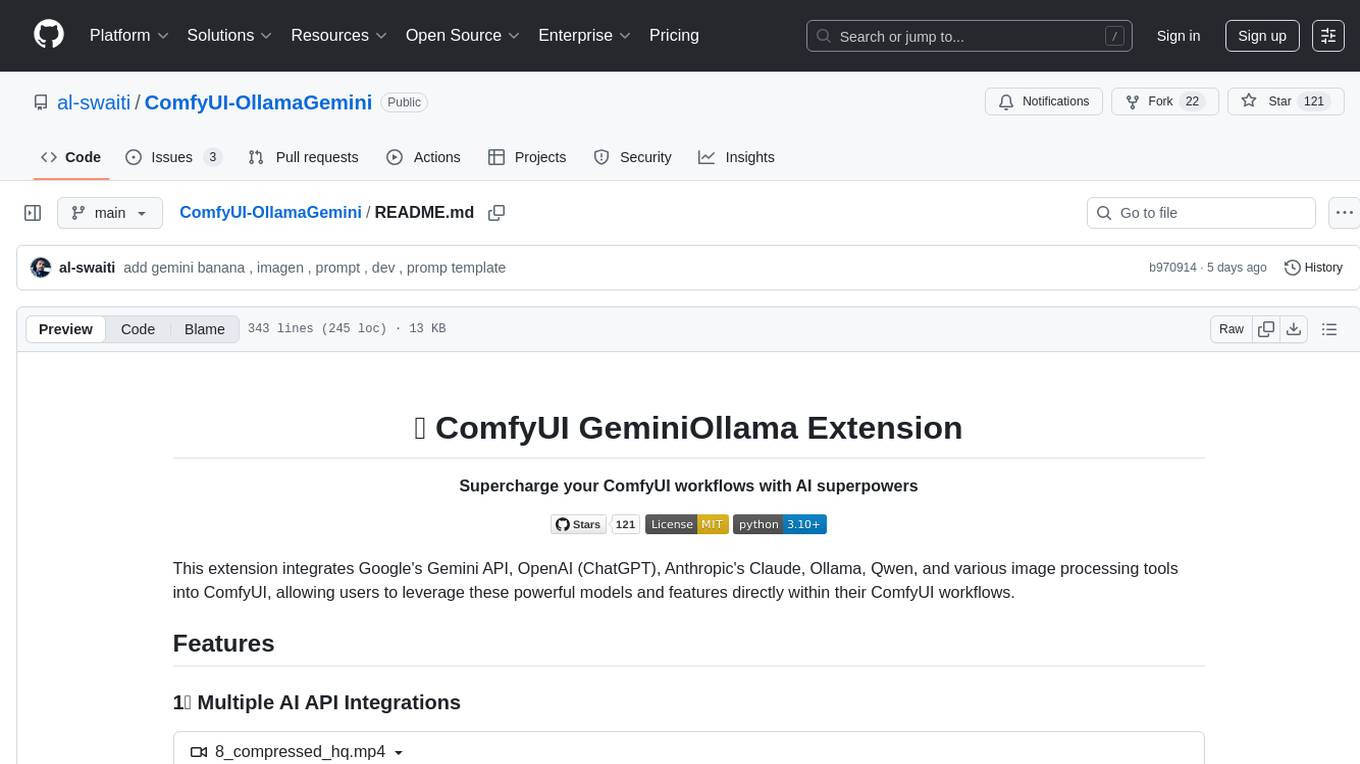
ComfyUI-OllamaGemini
ComfyUI GeminiOllama Extension integrates Google's Gemini API, OpenAI (ChatGPT), Anthropic's Claude, Ollama, Qwen, and image processing tools into ComfyUI for leveraging powerful models and features directly within workflows. Features include multiple AI API integrations, advanced prompt engineering, Gemini image generation, background removal, SVG conversion, FLUX resolutions, ComfyUI Styler, smart prompt generator, and more. The extension offers comprehensive API integration, advanced prompt engineering with researched templates, high-quality tools like Smart Prompt Generator and BRIA RMBG, and supports video & audio processing. It provides a single interface to access powerful AI models, transform prompts into detailed instructions, and use various tools for image processing, styling, and content generation.
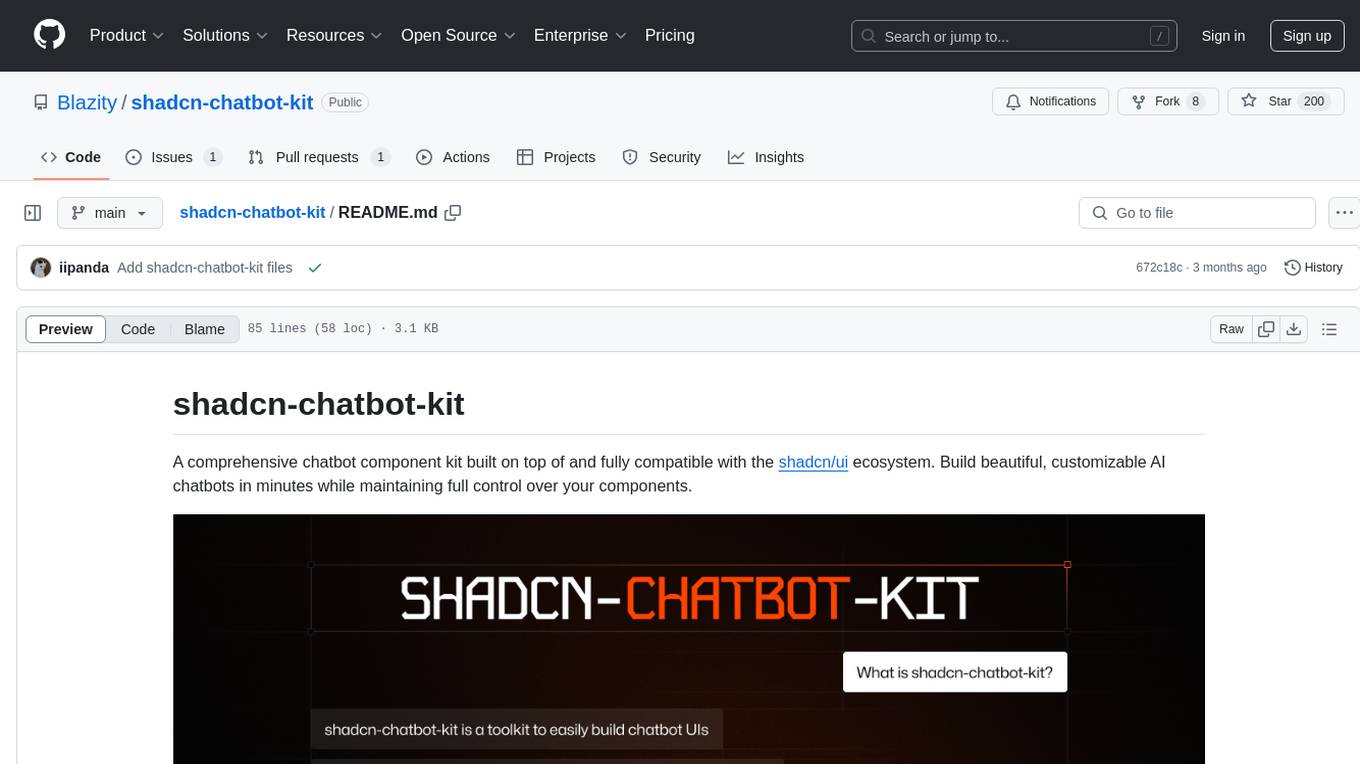
shadcn-chatbot-kit
A comprehensive chatbot component kit built on top of and fully compatible with the shadcn/ui ecosystem. Build beautiful, customizable AI chatbots in minutes while maintaining full control over your components. The kit includes pre-built chat components, auto-scroll message area, message input with auto-resize textarea and file upload support, prompt suggestions, message actions, loading states, and more. Fully themeable, highly customizable, and responsive design. Built with modern web standards and best practices. Installation instructions available with detailed documentation. Customizable using CSS variables.
For similar tasks
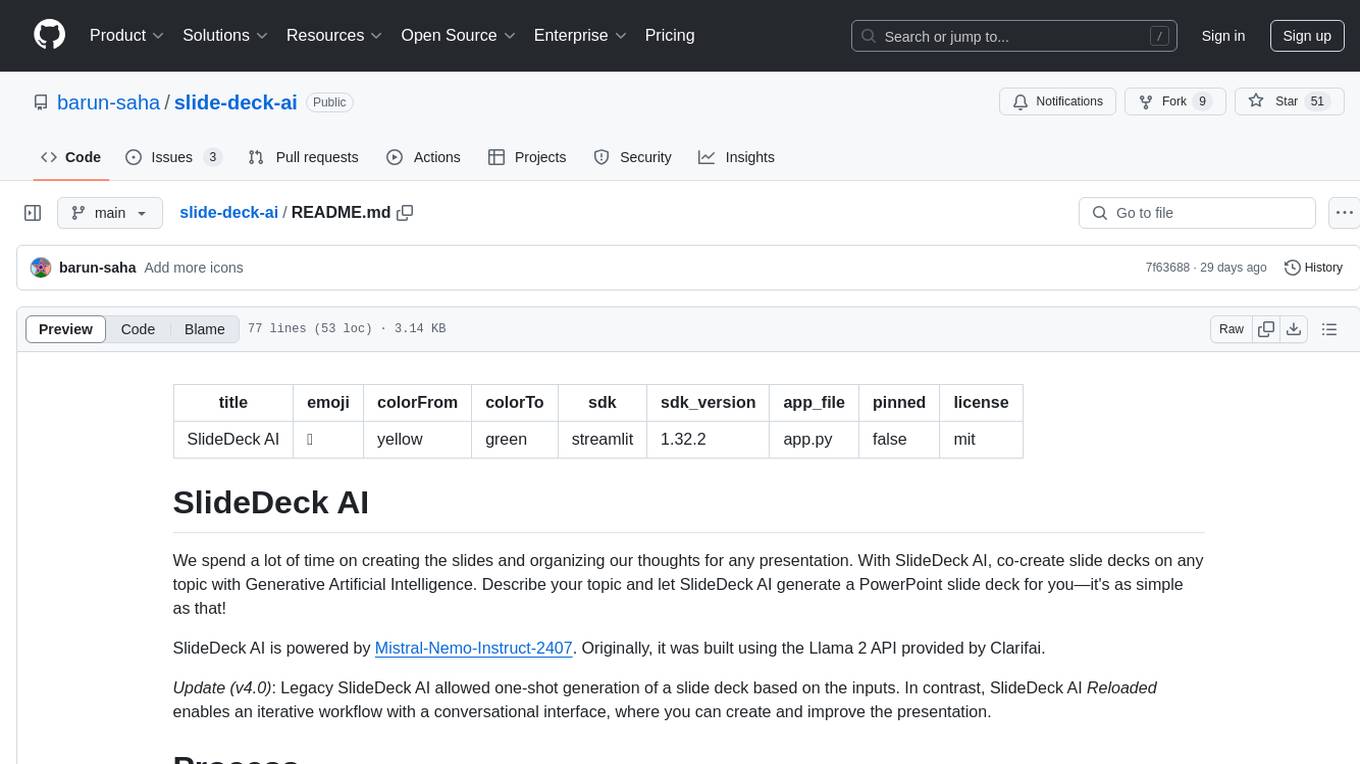
slide-deck-ai
SlideDeck AI is a tool that leverages Generative Artificial Intelligence to co-create slide decks on any topic. Users can describe their topic and let SlideDeck AI generate a PowerPoint slide deck, streamlining the presentation creation process. The tool offers an iterative workflow with a conversational interface for creating and improving presentations. It uses Mistral Nemo Instruct to generate initial slide content, searches and downloads images based on keywords, and allows users to refine content through additional instructions. SlideDeck AI provides pre-defined presentation templates and a history of instructions for users to enhance their presentations.

PPTist
PPTist is a web-based presentation application that replicates most features of Microsoft Office PowerPoint. It supports various elements like text, images, shapes, charts, tables, videos, audio, and formulas. Users can edit and present slides directly in a web browser. It offers easy development with Vue 3.x and TypeScript, user-friendly experience with context menu and keyboard shortcuts, and feature-rich functionalities including AI-generated PPTs and mobile editing. PPTist aims to provide a desktop application-level experience for creating presentations.
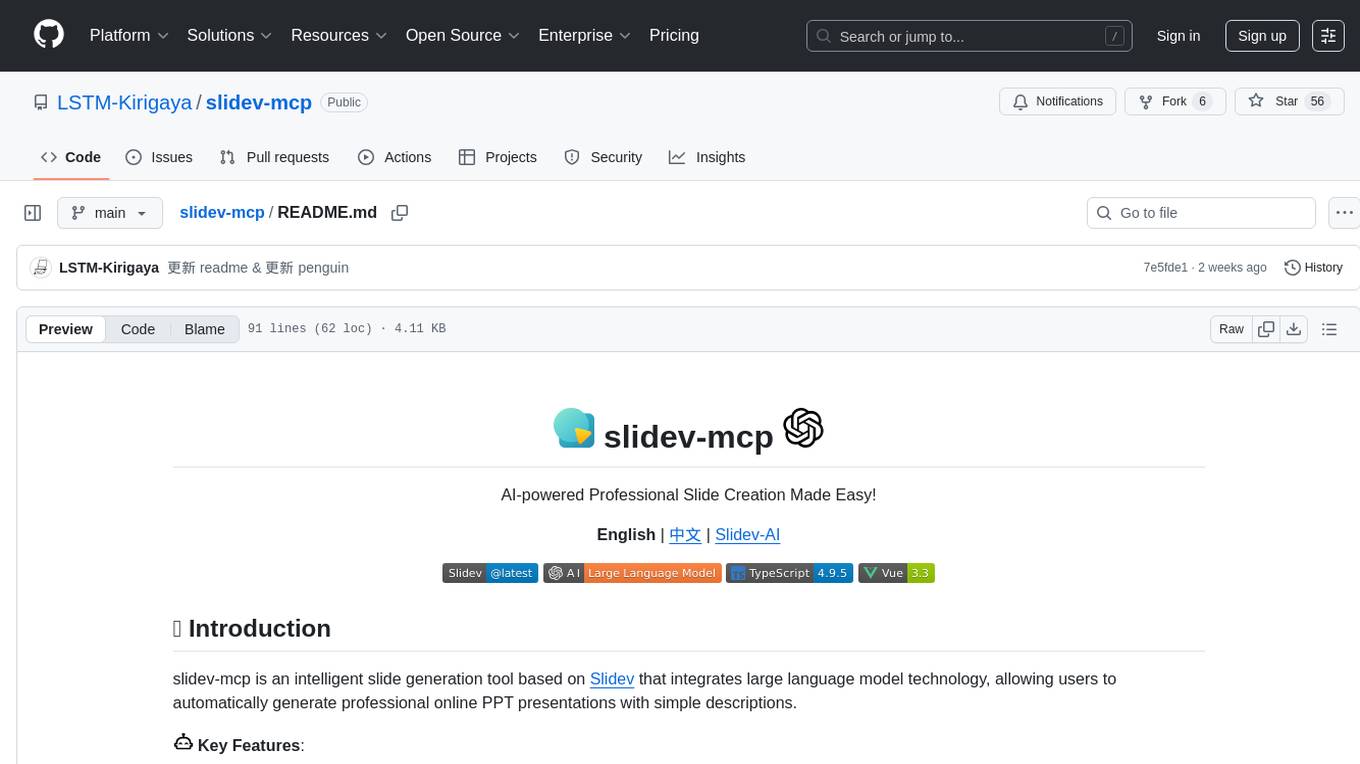
slidev-mcp
slidev-mcp is an intelligent slide generation tool based on Slidev that integrates large language model technology, allowing users to automatically generate professional online PPT presentations with simple descriptions. It dramatically lowers the barrier to using Slidev, provides natural language interactive slide creation, and offers automated generation of professional presentations. The tool also includes various features for environment and project management, slide content management, and utility tools to enhance the slide creation process.
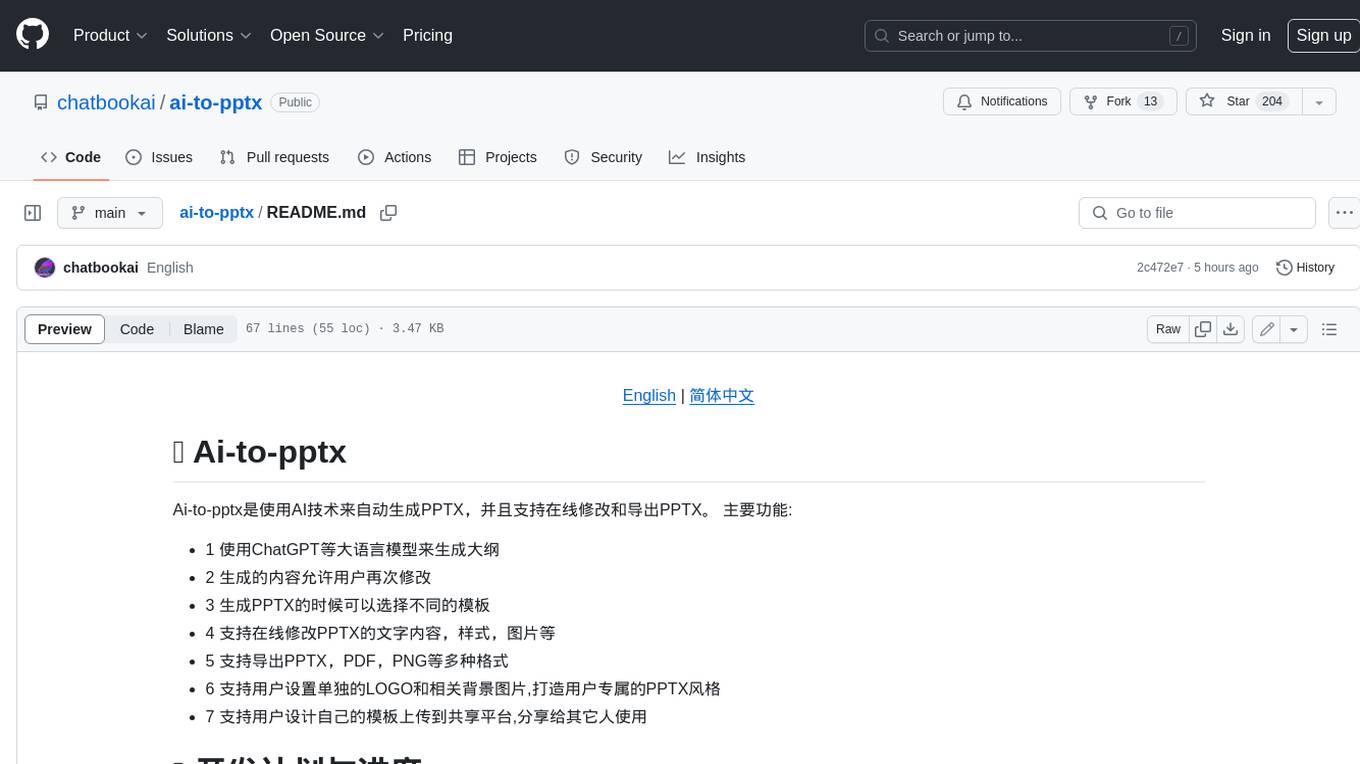
ai-to-pptx
Ai-to-pptx is a tool that uses AI technology to automatically generate PPTX, and supports online editing and exporting of PPTX. Main functions: - 1 Use large language models such as ChatGPT to generate outlines - 2 The generated content allows users to modify again - 3 Different templates can be selected when generating PPTX - 4 Support online editing of PPTX text content, style, pictures, etc. - 5 Supports exporting PPTX, PDF, PNG and other formats - 6 Support users to set their own LOGO and related background pictures to create their own exclusive PPTX style - 7 Support users to design their own templates and upload them to the sharing platform for others to use
For similar jobs

LLMStack
LLMStack is a no-code platform for building generative AI agents, workflows, and chatbots. It allows users to connect their own data, internal tools, and GPT-powered models without any coding experience. LLMStack can be deployed to the cloud or on-premise and can be accessed via HTTP API or triggered from Slack or Discord.

daily-poetry-image
Daily Chinese ancient poetry and AI-generated images powered by Bing DALL-E-3. GitHub Action triggers the process automatically. Poetry is provided by Today's Poem API. The website is built with Astro.

exif-photo-blog
EXIF Photo Blog is a full-stack photo blog application built with Next.js, Vercel, and Postgres. It features built-in authentication, photo upload with EXIF extraction, photo organization by tag, infinite scroll, light/dark mode, automatic OG image generation, a CMD-K menu with photo search, experimental support for AI-generated descriptions, and support for Fujifilm simulations. The application is easy to deploy to Vercel with just a few clicks and can be customized with a variety of environment variables.

SillyTavern
SillyTavern is a user interface you can install on your computer (and Android phones) that allows you to interact with text generation AIs and chat/roleplay with characters you or the community create. SillyTavern is a fork of TavernAI 1.2.8 which is under more active development and has added many major features. At this point, they can be thought of as completely independent programs.

Twitter-Insight-LLM
This project enables you to fetch liked tweets from Twitter (using Selenium), save it to JSON and Excel files, and perform initial data analysis and image captions. This is part of the initial steps for a larger personal project involving Large Language Models (LLMs).

AISuperDomain
Aila Desktop Application is a powerful tool that integrates multiple leading AI models into a single desktop application. It allows users to interact with various AI models simultaneously, providing diverse responses and insights to their inquiries. With its user-friendly interface and customizable features, Aila empowers users to engage with AI seamlessly and efficiently. Whether you're a researcher, student, or professional, Aila can enhance your AI interactions and streamline your workflow.

ChatGPT-On-CS
This project is an intelligent dialogue customer service tool based on a large model, which supports access to platforms such as WeChat, Qianniu, Bilibili, Douyin Enterprise, Douyin, Doudian, Weibo chat, Xiaohongshu professional account operation, Xiaohongshu, Zhihu, etc. You can choose GPT3.5/GPT4.0/ Lazy Treasure Box (more platforms will be supported in the future), which can process text, voice and pictures, and access external resources such as operating systems and the Internet through plug-ins, and support enterprise AI applications customized based on their own knowledge base.

obs-localvocal
LocalVocal is a live-streaming AI assistant plugin for OBS that allows you to transcribe audio speech into text and perform various language processing functions on the text using AI / LLMs (Large Language Models). It's privacy-first, with all data staying on your machine, and requires no GPU, cloud costs, network, or downtime.





