
chrome-ai
Vercel AI provider for Chrome built-in model (Gemini Nano)
Stars: 245
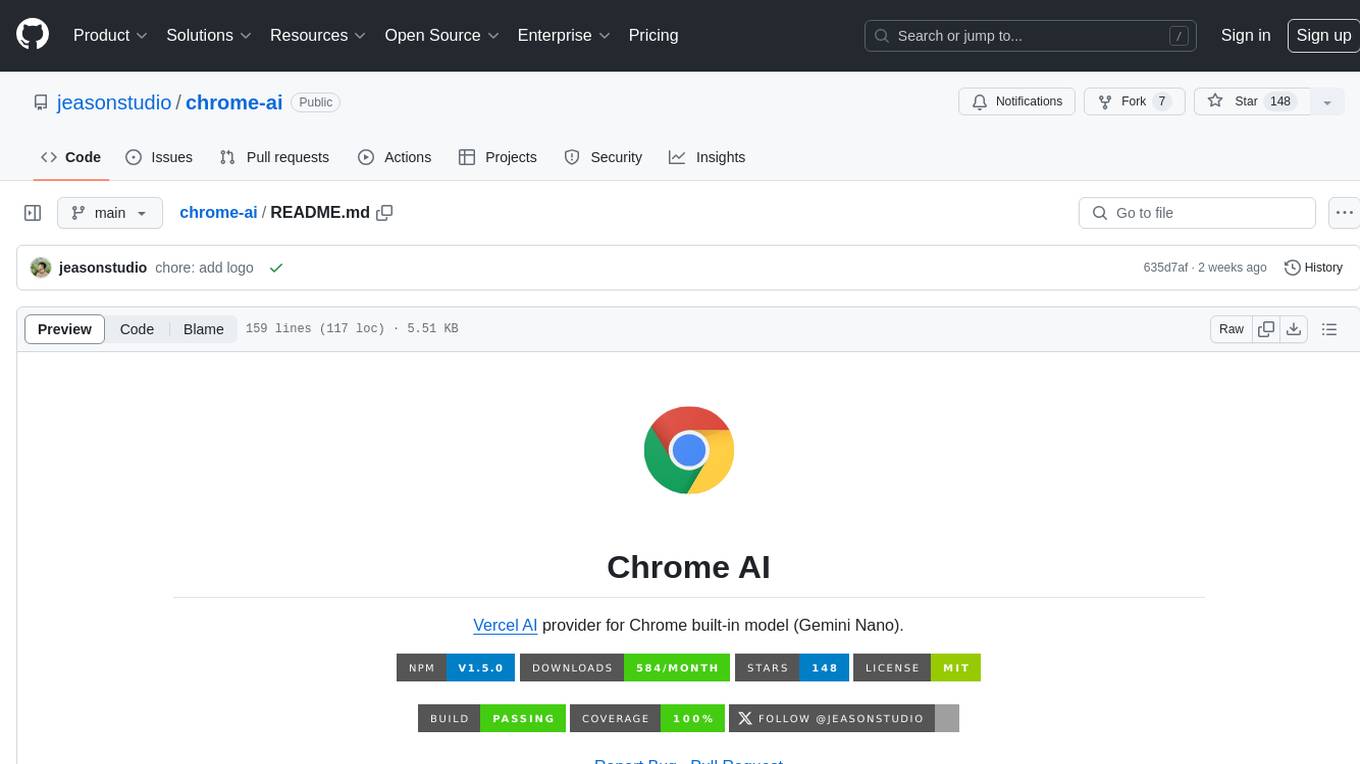
Chrome AI is a Vercel AI provider for Chrome's built-in model (Gemini Nano). It allows users to create language models using Chrome's AI capabilities. The tool is under development and may contain errors and frequent changes. Users can install the ChromeAI provider module and use it to generate text, stream text, and generate objects. To enable AI in Chrome, users need to have Chrome version 127 or greater and turn on specific flags. The tool is designed for developers and researchers interested in experimenting with Chrome's built-in AI features.
README:
⚠️ Note:
- This module is under development and may contain errors and frequent incompatible changes.
- Chrome's implementation of built-in AI with Gemini Nano is an experiment and will change as they test and address feedback.
- If you've never heard of it before, follow these steps to turn on Chrome's built-in AI.
The ChromeAI provider is available in the chrome-ai module. You can install it with:
npm install chrome-aiThe chromeai provider instance is a function that you can invoke to create a language model:
import { chromeai } from 'chrome-ai';
const model = chromeai();It automatically selects the correct model id. You can also pass additional settings in the second argument:
import { chromeai } from 'chrome-ai';
const model = chromeai('text', {
// additional settings
temperature: 0.5,
topK: 5,
});You can use the following optional settings to customize:
-
modelId
'text' (default:'text'`) -
temperature
number(default:0.8) -
topK
number(default:3)
import { chromeai } from 'chrome-ai';
import { embedMany, cosineSimilarity } from 'ai';
const { embeddings } = await embedMany({
model: chromeai('embedding'),
values: ['sunny day at the beach', 'rainy afternoon in the city'],
});
// [[1.9545, 0.0318...], [1.8015, 0.1504...]]
const similarity = cosineSimilarity(embeddings[0], embeddings[1]);
// similarity: 0.9474937159037822You can use Chrome built-in language models to generate text with the generateText or streamText function:
import { generateText } from 'ai';
import { chromeai } from 'chrome-ai';
const { text } = await generateText({
model: chromeai(),
prompt: 'Who are you?',
});
console.log(text); // I am a large language model, trained by Google.import { streamText } from 'ai';
import { chromeai } from 'chrome-ai';
const { textStream } = await streamText({
model: chromeai(),
prompt: 'Who are you?',
});
let result = '';
for await (const textPart of textStream) {
result += textPart;
}
console.log(result);
// I am a large language model, trained by Google.Chrome built-in language models can also be used in the generateObject/streamObject function:
import { generateObject } from 'ai';
import { chromeai } from 'chrome-ai';
import { z } from 'zod';
const { object } = await generateObject({
model: chromeai(),
schema: z.object({
recipe: z.object({
name: z.string(),
ingredients: z.array(
z.object({
name: z.string(),
amount: z.string(),
})
),
steps: z.array(z.string()),
}),
}),
prompt: 'Generate a lasagna recipe.',
});
console.log(object);
// { recipe: {...} }import { streamObject } from 'ai';
import { chromeai } from 'chrome-ai';
import { z } from 'zod';
const { partialObjectStream } = await streamObject({
model: chromeai(),
schema: z.object({
recipe: z.object({
name: z.string(),
ingredients: z.array(
z.object({
name: z.string(),
amount: z.string(),
})
),
steps: z.array(z.string()),
}),
}),
prompt: 'Generate a lasagna recipe.',
});
for await (const partialObject of result.partialObjectStream) {
console.log(JSON.stringify(partialObject, null, 2));
// { recipe: {...} }
}Due to model reasons,
toolCall/functionCallare not supported. We are making an effort to implement these functions by prompt engineering.
Chrome built-in AI is a preview feature, you need to use chrome version 127 or greater, now in dev or canary channel, may release on stable chanel at Jul 17, 2024.
After then, you should turn on these flags:
-
chrome://flags/#prompt-api-for-gemini-nano:
Enabled -
chrome://flags/#optimization-guide-on-device-model:
Enabled BypassPrefRequirement -
chrome://components/: Click
Optimization Guide On Device Modelto download the model.
Or you can try using the experimental feature: chrome-ai/polyfill, to use chrome-ai in any browser that supports WebGPU and WebAssembly.
import 'chrome-ai/polyfill';
// or
require('chrome-ai/polyfill');For Tasks:
Click tags to check more tools for each tasksFor Jobs:
Alternative AI tools for chrome-ai
Similar Open Source Tools
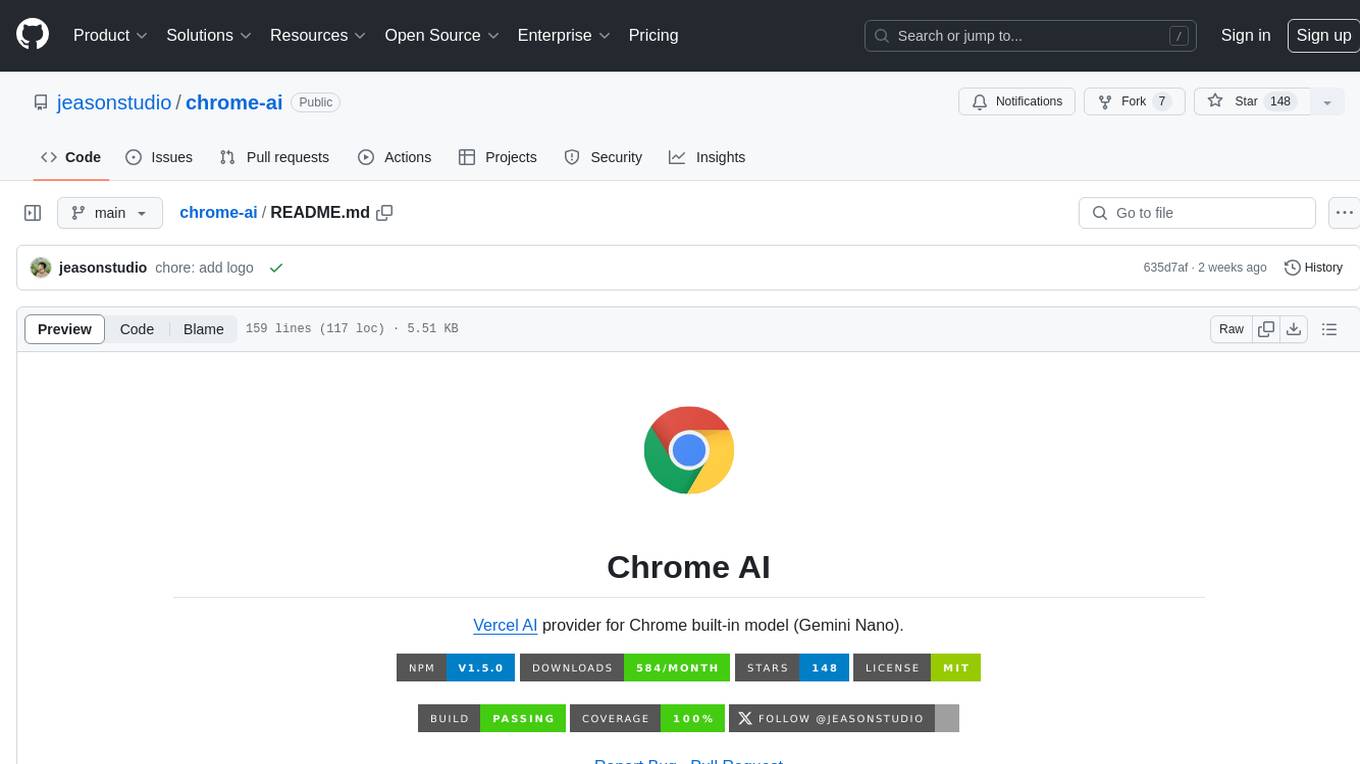
chrome-ai
Chrome AI is a Vercel AI provider for Chrome's built-in model (Gemini Nano). It allows users to create language models using Chrome's AI capabilities. The tool is under development and may contain errors and frequent changes. Users can install the ChromeAI provider module and use it to generate text, stream text, and generate objects. To enable AI in Chrome, users need to have Chrome version 127 or greater and turn on specific flags. The tool is designed for developers and researchers interested in experimenting with Chrome's built-in AI features.
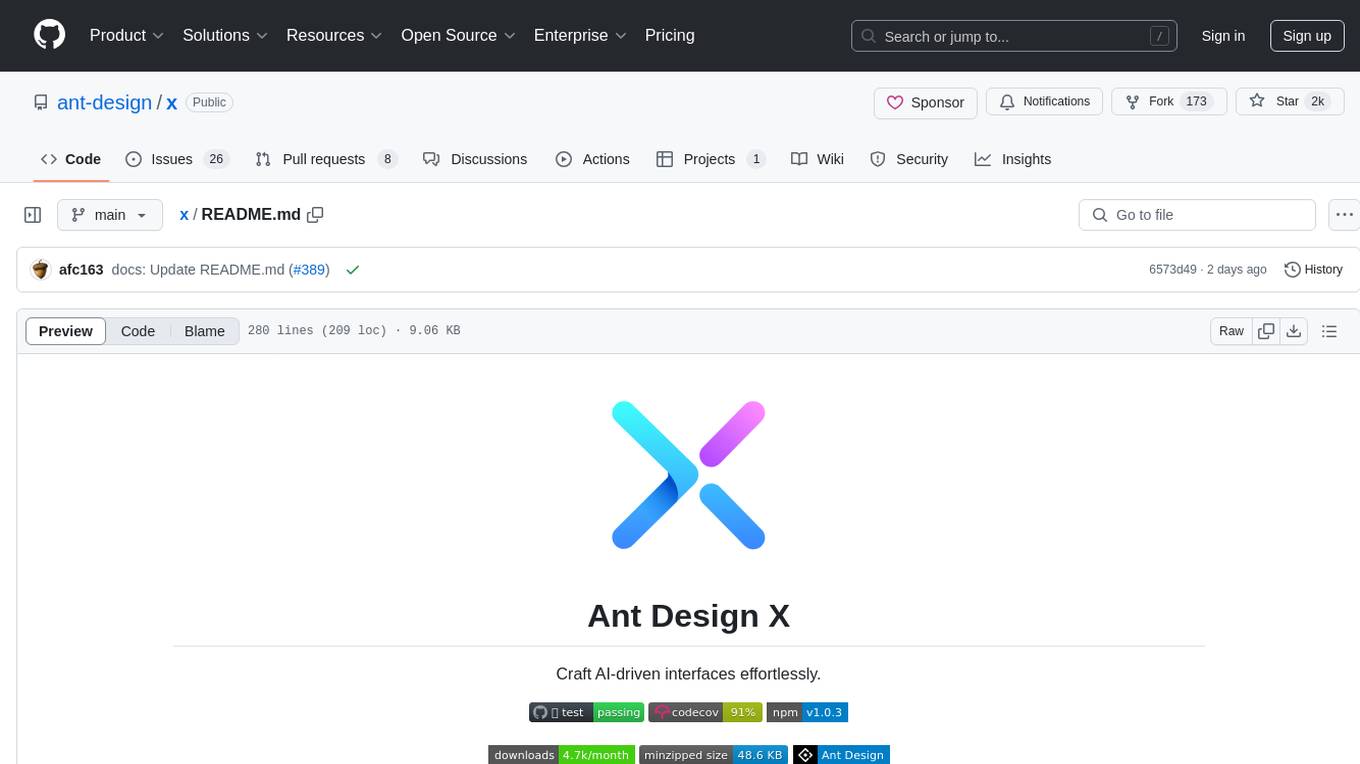
x
Ant Design X is a tool for crafting AI-driven interfaces effortlessly. It is built on the best practices of enterprise-level AI products, offering flexible and diverse atomic components for various AI dialogue scenarios. The tool provides out-of-the-box model integration with inference services compatible with OpenAI standards. It also enables efficient management of conversation data flows, supports rich template options, complete TypeScript support, and advanced theme customization. Ant Design X is designed to enhance development efficiency and deliver exceptional AI interaction experiences.
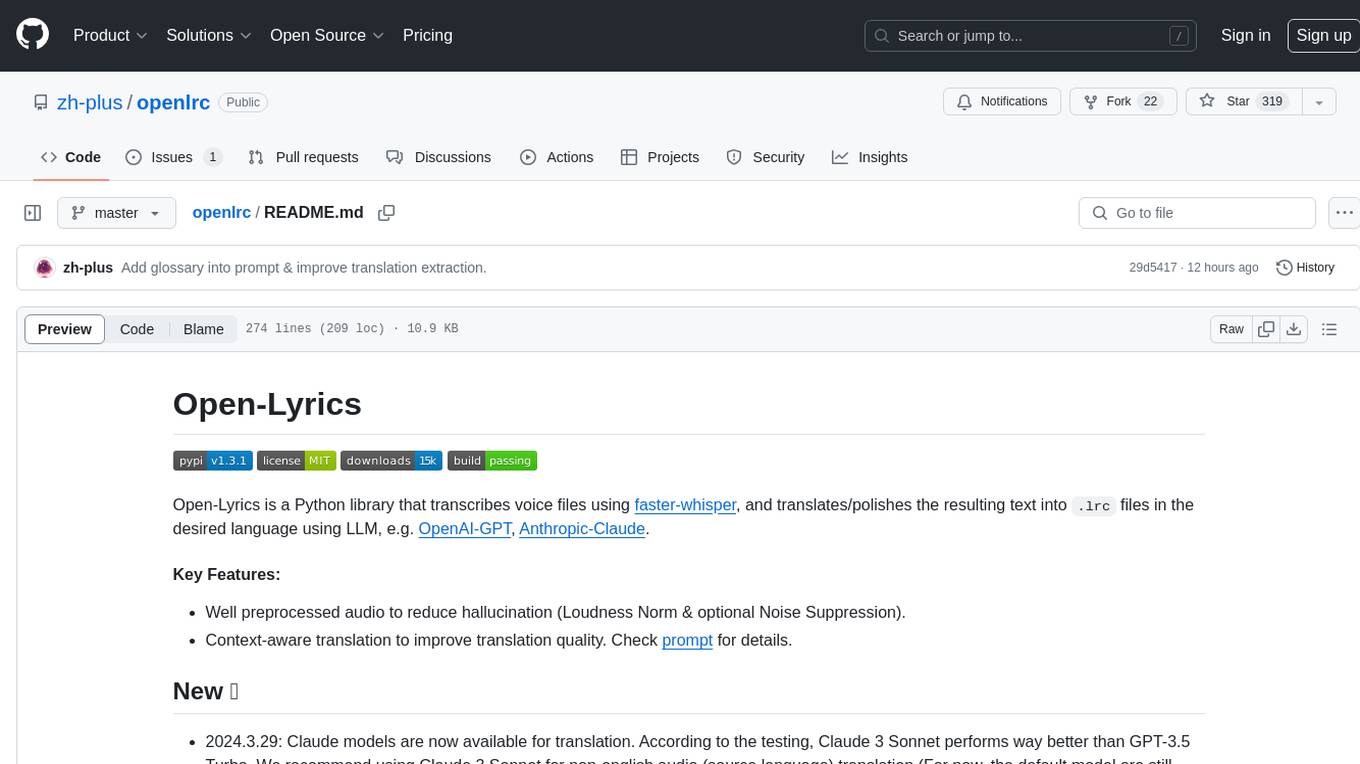
openlrc
Open-Lyrics is a Python library that transcribes voice files using faster-whisper and translates/polishes the resulting text into `.lrc` files in the desired language using LLM, e.g. OpenAI-GPT, Anthropic-Claude. It offers well preprocessed audio to reduce hallucination and context-aware translation to improve translation quality. Users can install the library from PyPI or GitHub and follow the installation steps to set up the environment. The tool supports GUI usage and provides Python code examples for transcription and translation tasks. It also includes features like utilizing context and glossary for translation enhancement, pricing information for different models, and a list of todo tasks for future improvements.
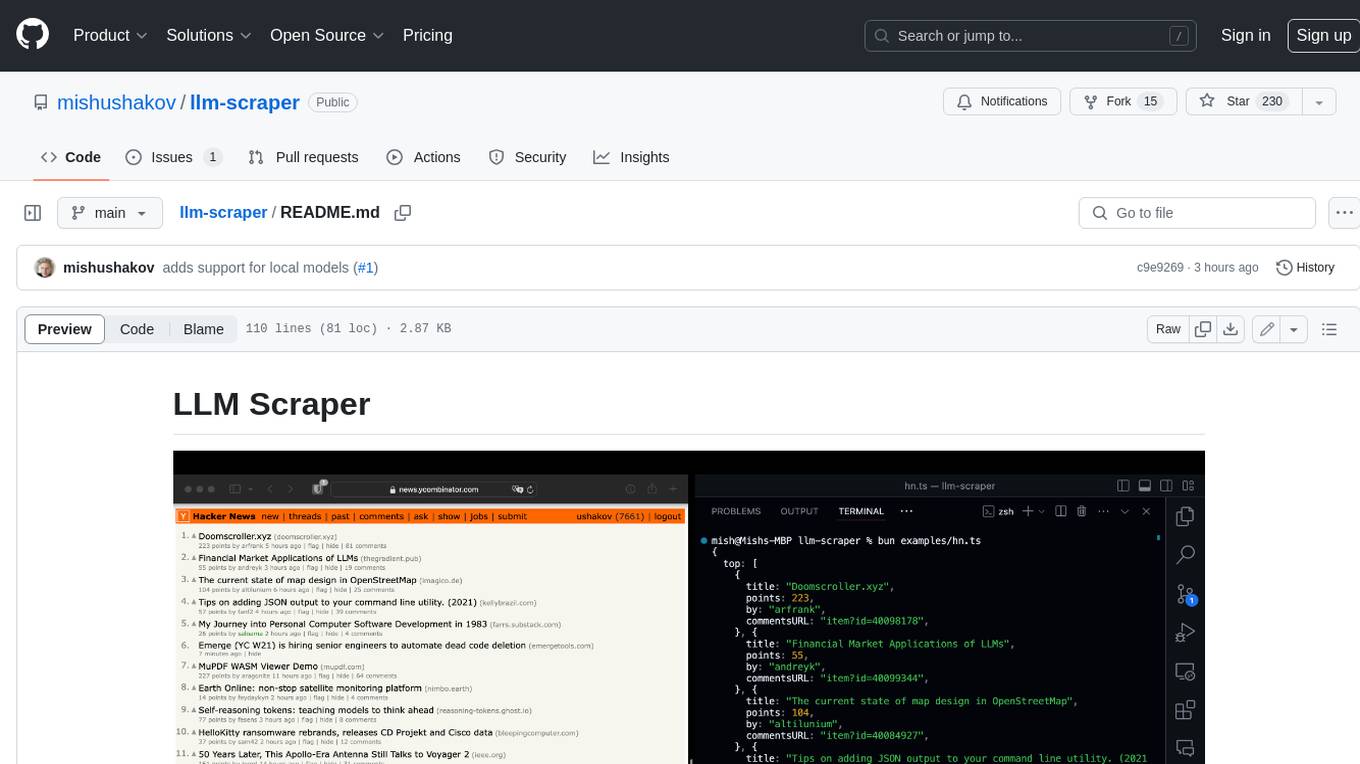
llm-scraper
LLM Scraper is a TypeScript library that allows you to convert any webpages into structured data using LLMs. It supports Local (GGUF), OpenAI, Groq chat models, and schemas defined with Zod. With full type-safety in TypeScript and based on the Playwright framework, it offers streaming when crawling multiple pages and supports four input modes: html, markdown, text, and image.
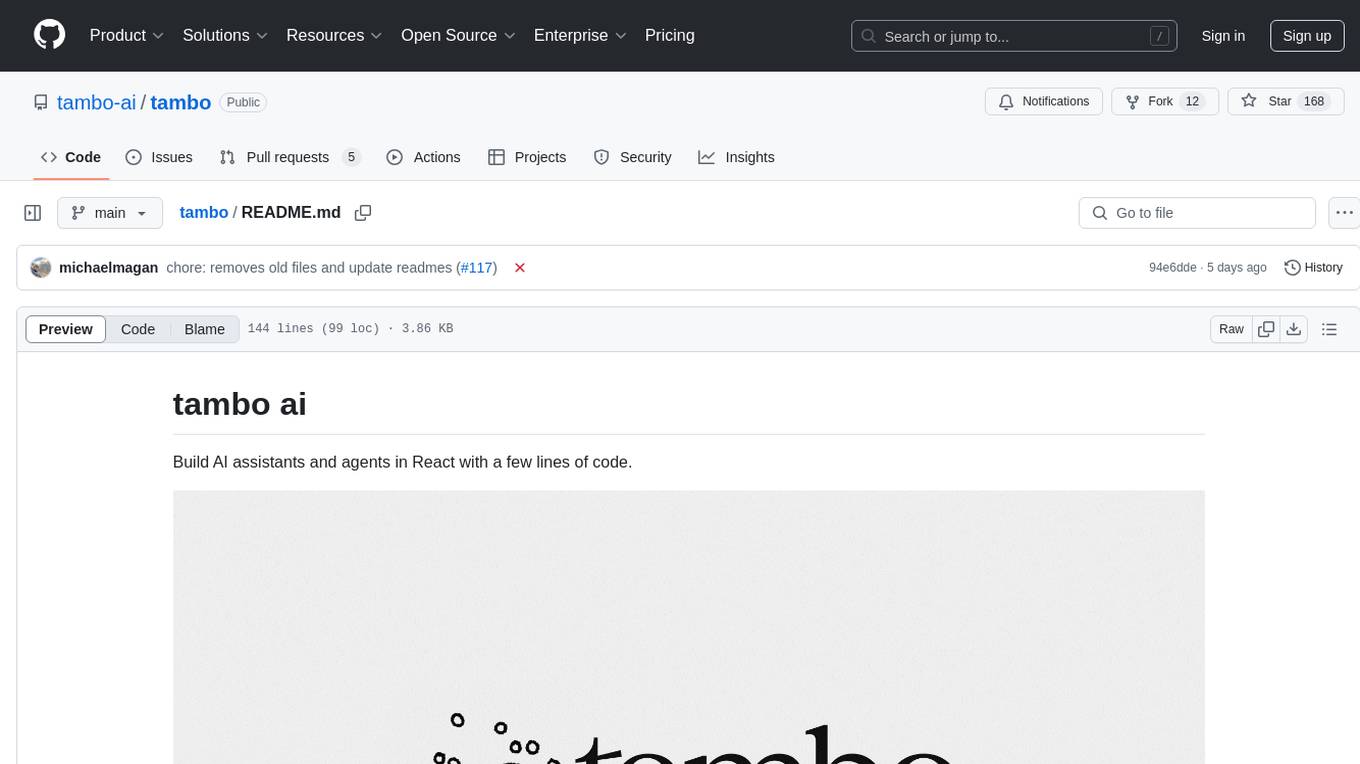
tambo
tambo ai is a React library that simplifies the process of building AI assistants and agents in React by handling thread management, state persistence, streaming responses, AI orchestration, and providing a compatible React UI library. It eliminates React boilerplate for AI features, allowing developers to focus on creating exceptional user experiences with clean React hooks that seamlessly integrate with their codebase.
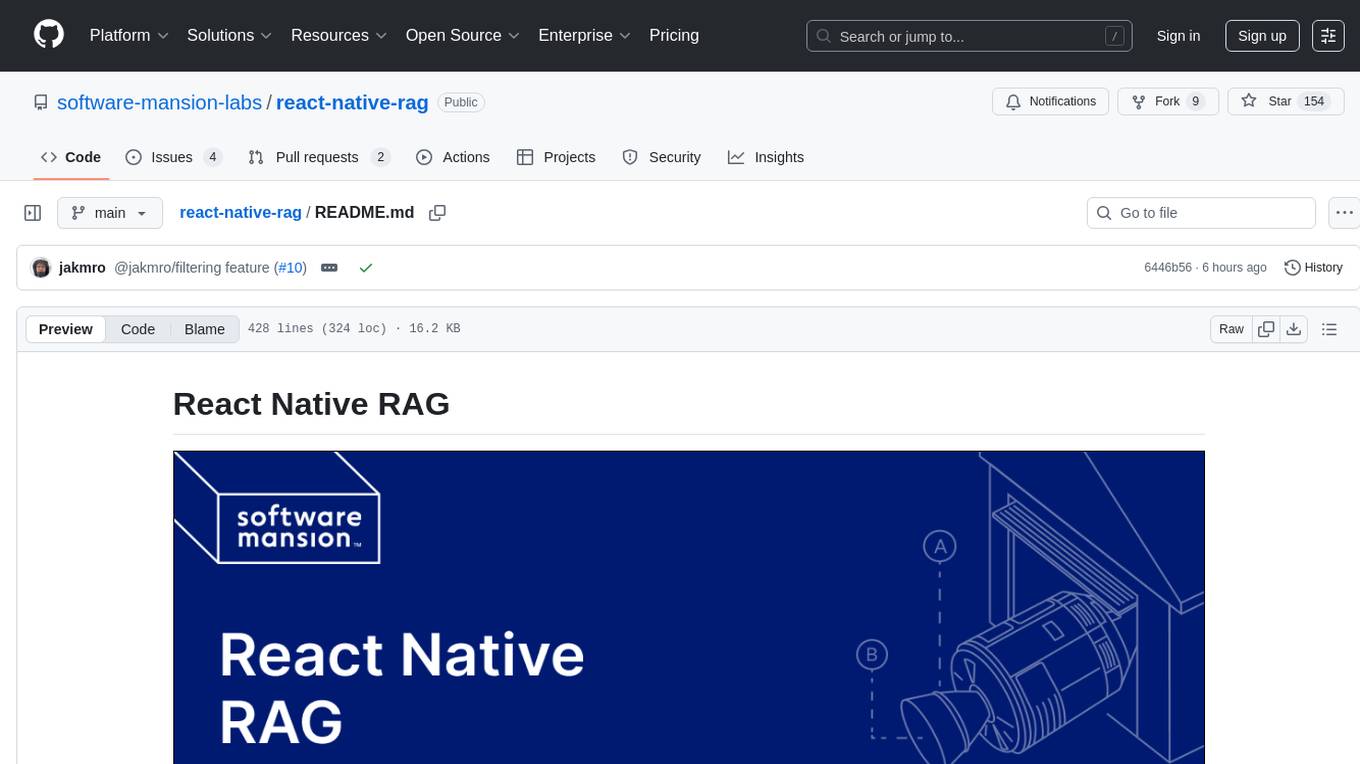
react-native-rag
React Native RAG is a library that enables private, local RAGs to supercharge LLMs with a custom knowledge base. It offers modular and extensible components like `LLM`, `Embeddings`, `VectorStore`, and `TextSplitter`, with multiple integration options. The library supports on-device inference, vector store persistence, and semantic search implementation. Users can easily generate text responses, manage documents, and utilize custom components for advanced use cases.
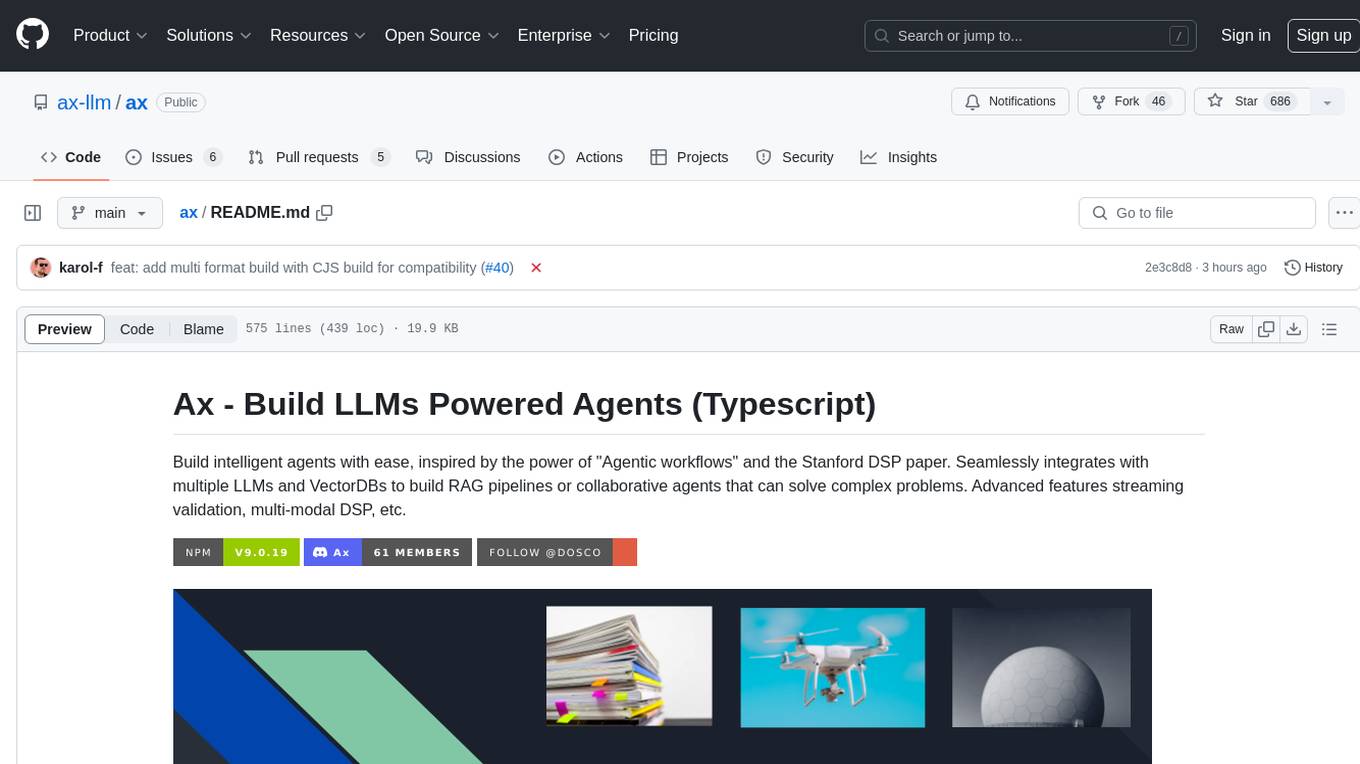
ax
Ax is a Typescript library that allows users to build intelligent agents inspired by agentic workflows and the Stanford DSP paper. It seamlessly integrates with multiple Large Language Models (LLMs) and VectorDBs to create RAG pipelines or collaborative agents capable of solving complex problems. The library offers advanced features such as streaming validation, multi-modal DSP, and automatic prompt tuning using optimizers. Users can easily convert documents of any format to text, perform smart chunking, embedding, and querying, and ensure output validation while streaming. Ax is production-ready, written in Typescript, and has zero dependencies.
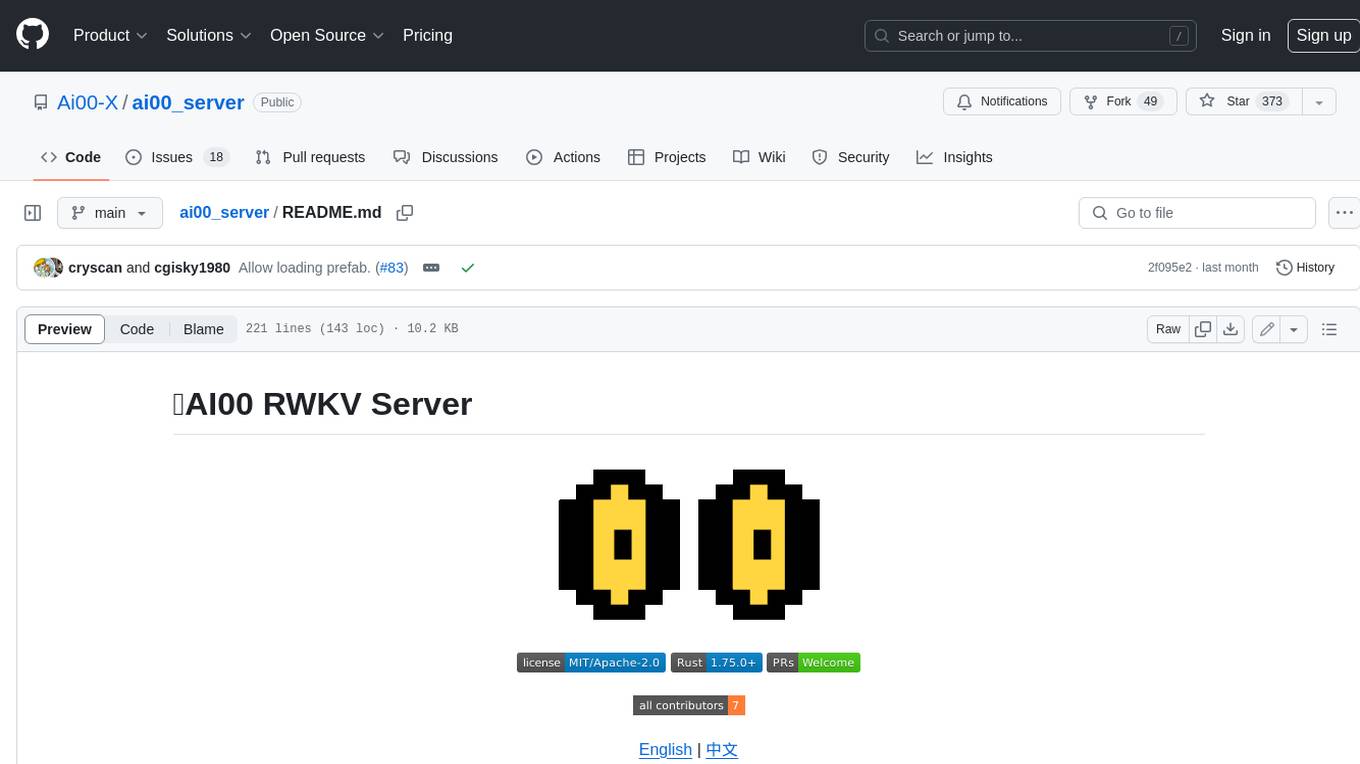
ai00_server
AI00 RWKV Server is an inference API server for the RWKV language model based upon the web-rwkv inference engine. It supports VULKAN parallel and concurrent batched inference and can run on all GPUs that support VULKAN. No need for Nvidia cards!!! AMD cards and even integrated graphics can be accelerated!!! No need for bulky pytorch, CUDA and other runtime environments, it's compact and ready to use out of the box! Compatible with OpenAI's ChatGPT API interface. 100% open source and commercially usable, under the MIT license. If you are looking for a fast, efficient, and easy-to-use LLM API server, then AI00 RWKV Server is your best choice. It can be used for various tasks, including chatbots, text generation, translation, and Q&A.
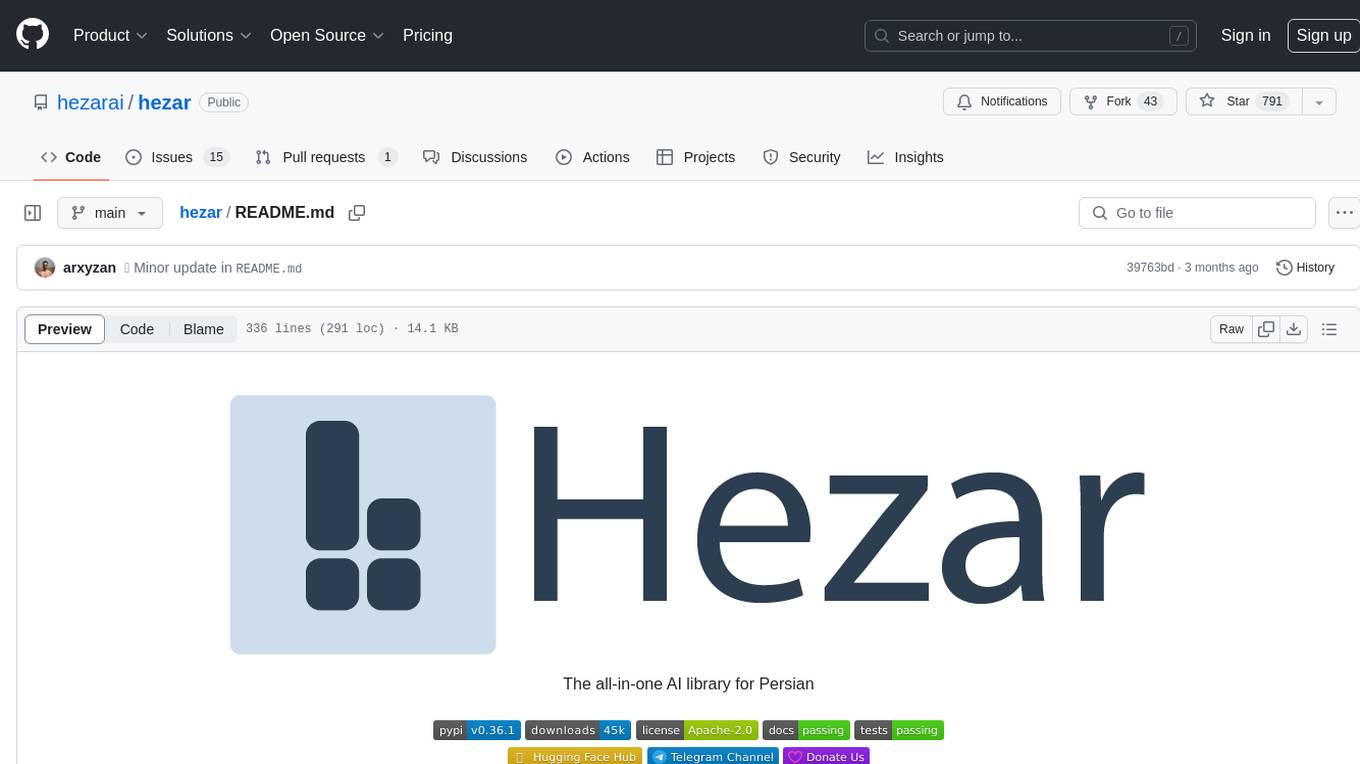
hezar
Hezar is an all-in-one AI library designed specifically for the Persian community. It brings together various AI models and tools, making it easy to use AI with just a few lines of code. The library seamlessly integrates with Hugging Face Hub, offering a developer-friendly interface and task-based model interface. In addition to models, Hezar provides tools like word embeddings, tokenizers, feature extractors, and more. It also includes supplementary ML tools for deployment, benchmarking, and optimization.
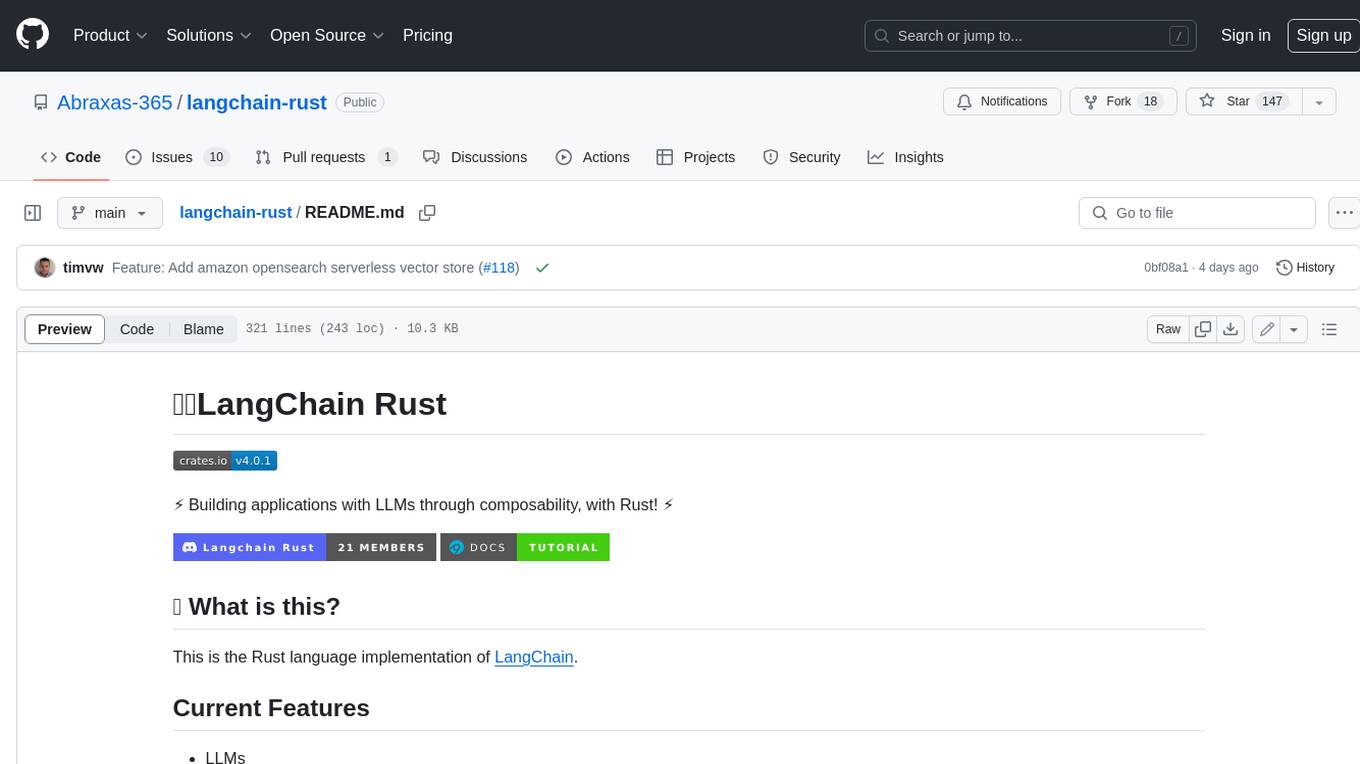
langchain-rust
LangChain Rust is a library for building applications with Large Language Models (LLMs) through composability. It provides a set of tools and components that can be used to create conversational agents, document loaders, and other applications that leverage LLMs. LangChain Rust supports a variety of LLMs, including OpenAI, Azure OpenAI, Ollama, and Anthropic Claude. It also supports a variety of embeddings, vector stores, and document loaders. LangChain Rust is designed to be easy to use and extensible, making it a great choice for developers who want to build applications with LLMs.
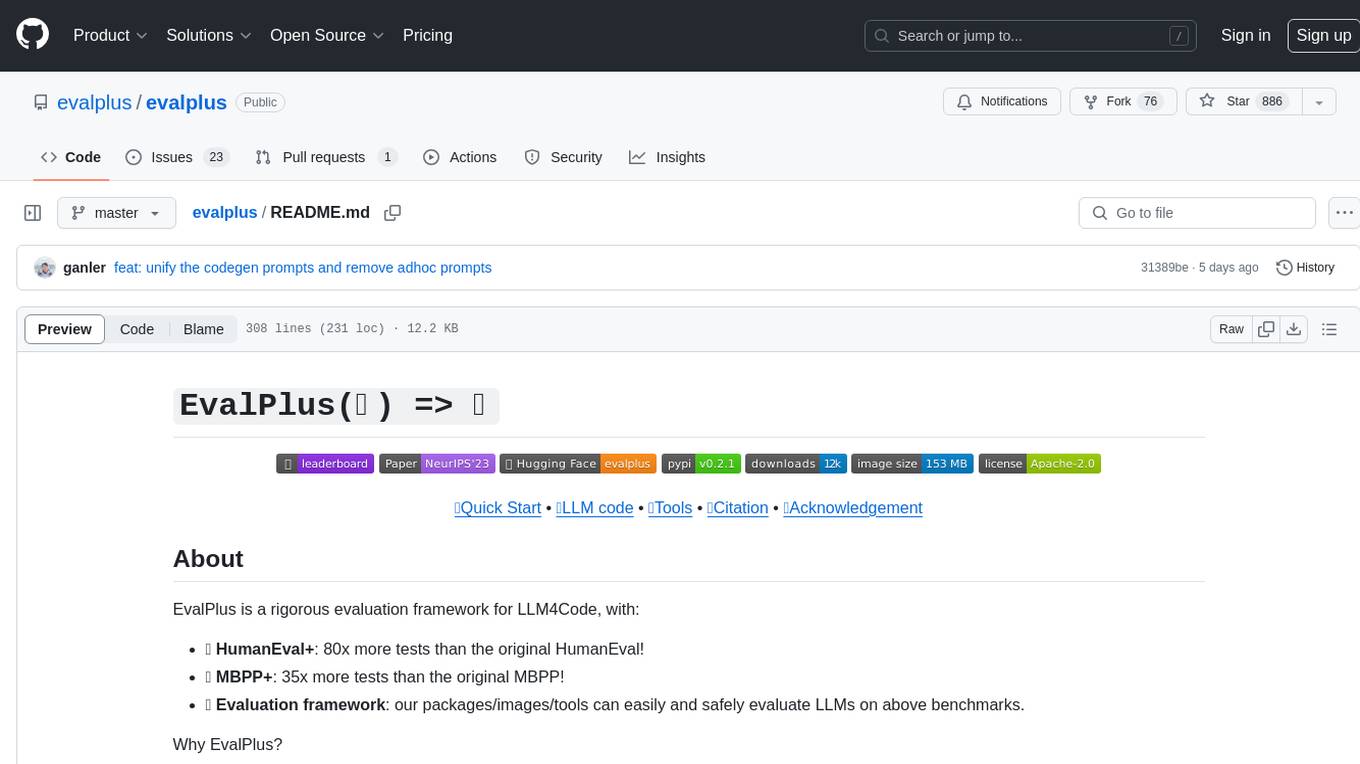
evalplus
EvalPlus is a rigorous evaluation framework for LLM4Code, providing HumanEval+ and MBPP+ tests to evaluate large language models on code generation tasks. It offers precise evaluation and ranking, coding rigorousness analysis, and pre-generated code samples. Users can use EvalPlus to generate code solutions, post-process code, and evaluate code quality. The tool includes tools for code generation and test input generation using various backends.

pinecone-ts-client
The official Node.js client for Pinecone, written in TypeScript. This client library provides a high-level interface for interacting with the Pinecone vector database service. With this client, you can create and manage indexes, upsert and query vector data, and perform other operations related to vector search and retrieval. The client is designed to be easy to use and provides a consistent and idiomatic experience for Node.js developers. It supports all the features and functionality of the Pinecone API, making it a comprehensive solution for building vector-powered applications in Node.js.
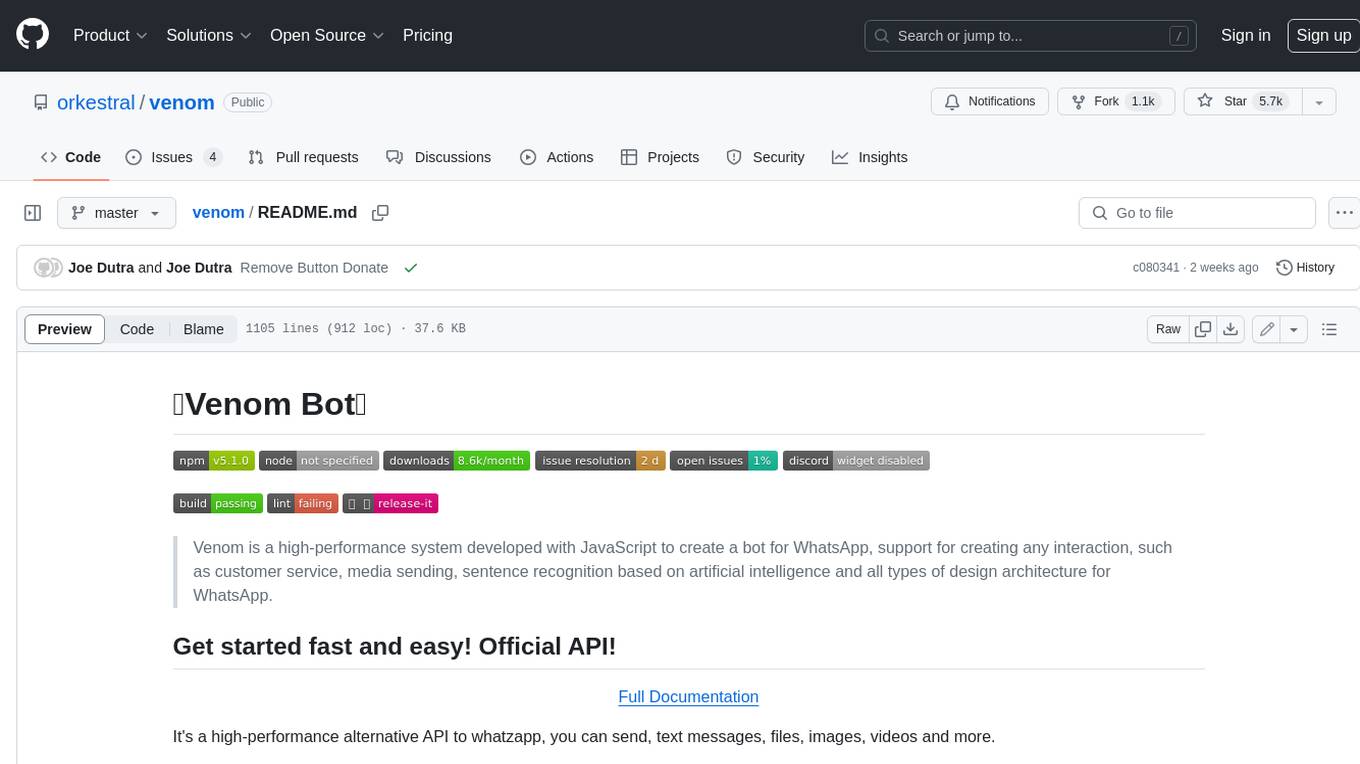
venom
Venom is a high-performance system developed with JavaScript to create a bot for WhatsApp, support for creating any interaction, such as customer service, media sending, sentence recognition based on artificial intelligence and all types of design architecture for WhatsApp.
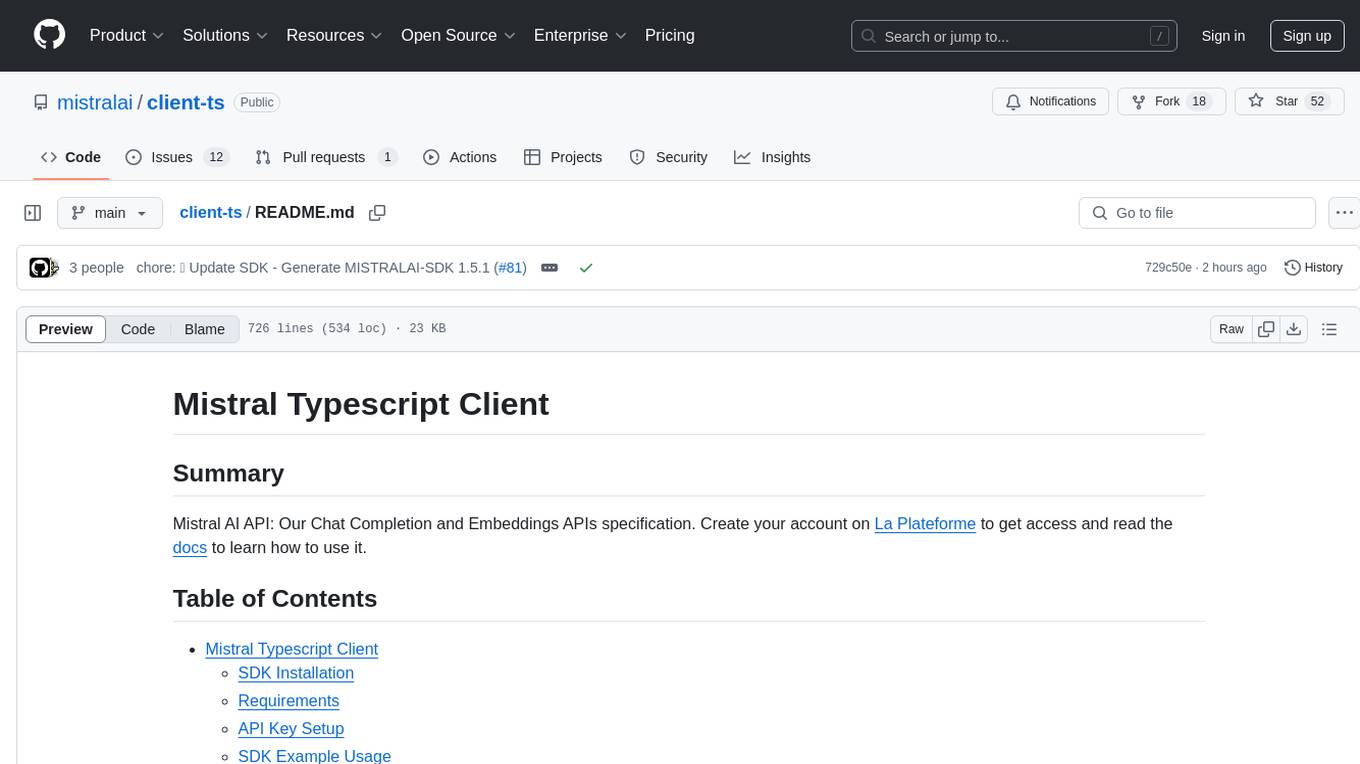
client-ts
Mistral Typescript Client is an SDK for Mistral AI API, providing Chat Completion and Embeddings APIs. It allows users to create chat completions, upload files, create agent completions, create embedding requests, and more. The SDK supports various JavaScript runtimes and provides detailed documentation on installation, requirements, API key setup, example usage, error handling, server selection, custom HTTP client, authentication, providers support, standalone functions, debugging, and contributions.
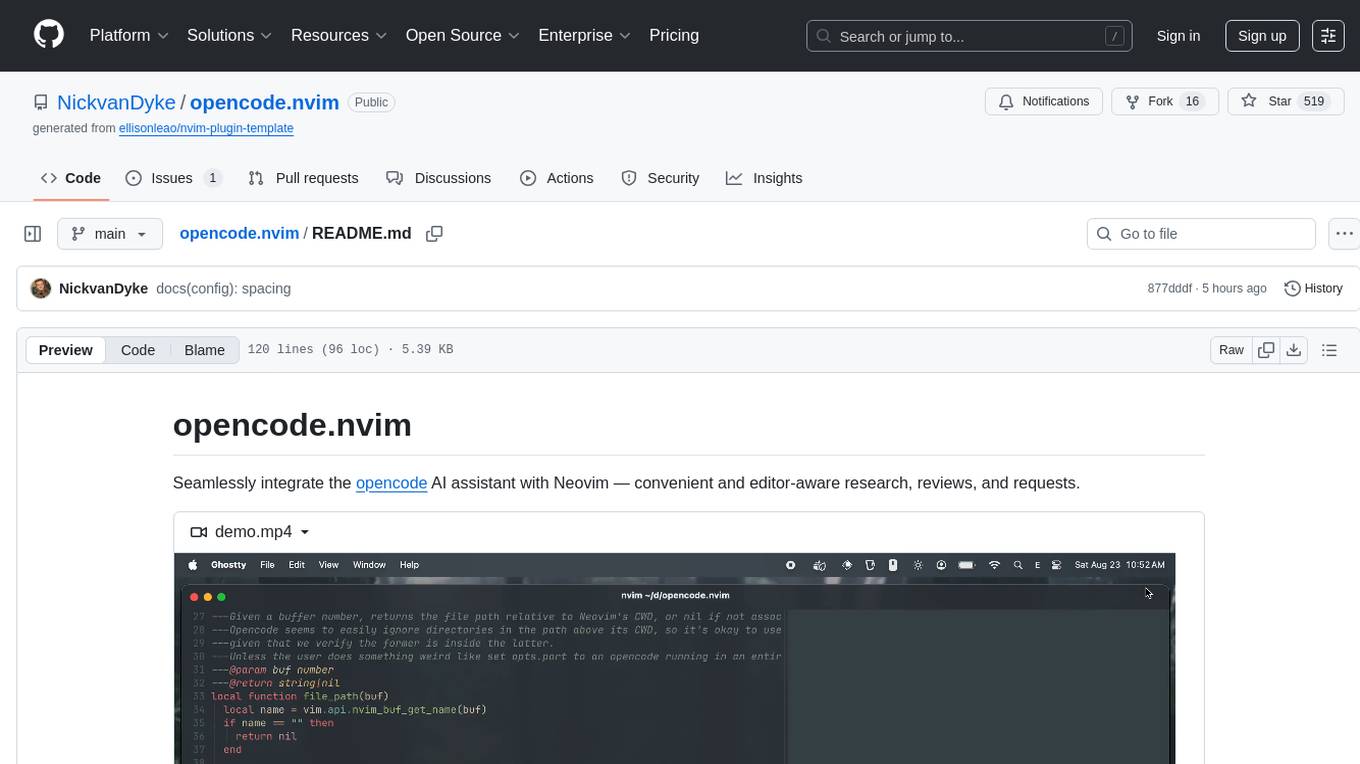
opencode.nvim
Opencode.nvim is a Neovim plugin that provides a simple and efficient way to browse, search, and open files in a project. It enhances the file navigation experience by offering features like fuzzy finding, file preview, and quick access to frequently used files. With Opencode.nvim, users can easily navigate through their project files, jump to specific locations, and manage their workflow more effectively. The plugin is designed to improve productivity and streamline the development process by simplifying file handling tasks within Neovim.

lagent
Lagent is a lightweight open-source framework that allows users to efficiently build large language model(LLM)-based agents. It also provides some typical tools to augment LLM. The overview of our framework is shown below:
For similar tasks
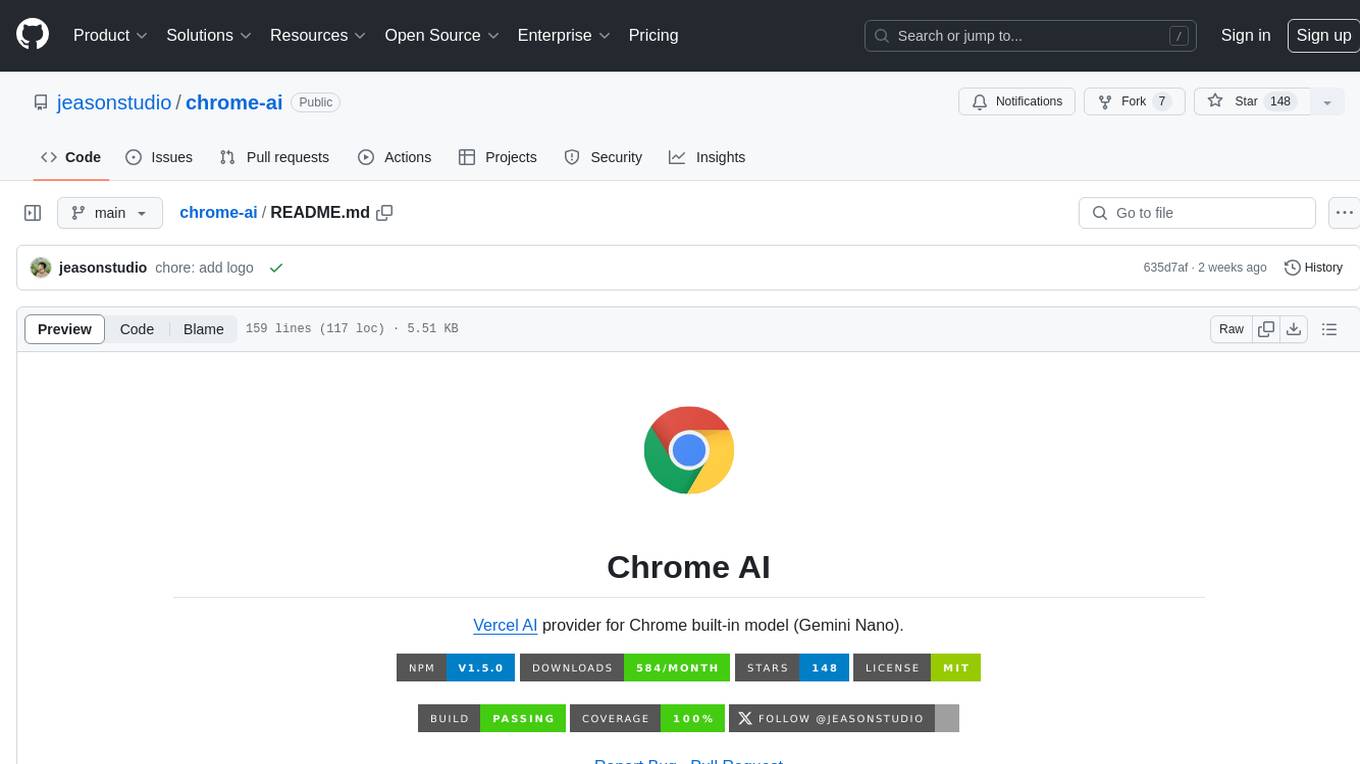
chrome-ai
Chrome AI is a Vercel AI provider for Chrome's built-in model (Gemini Nano). It allows users to create language models using Chrome's AI capabilities. The tool is under development and may contain errors and frequent changes. Users can install the ChromeAI provider module and use it to generate text, stream text, and generate objects. To enable AI in Chrome, users need to have Chrome version 127 or greater and turn on specific flags. The tool is designed for developers and researchers interested in experimenting with Chrome's built-in AI features.
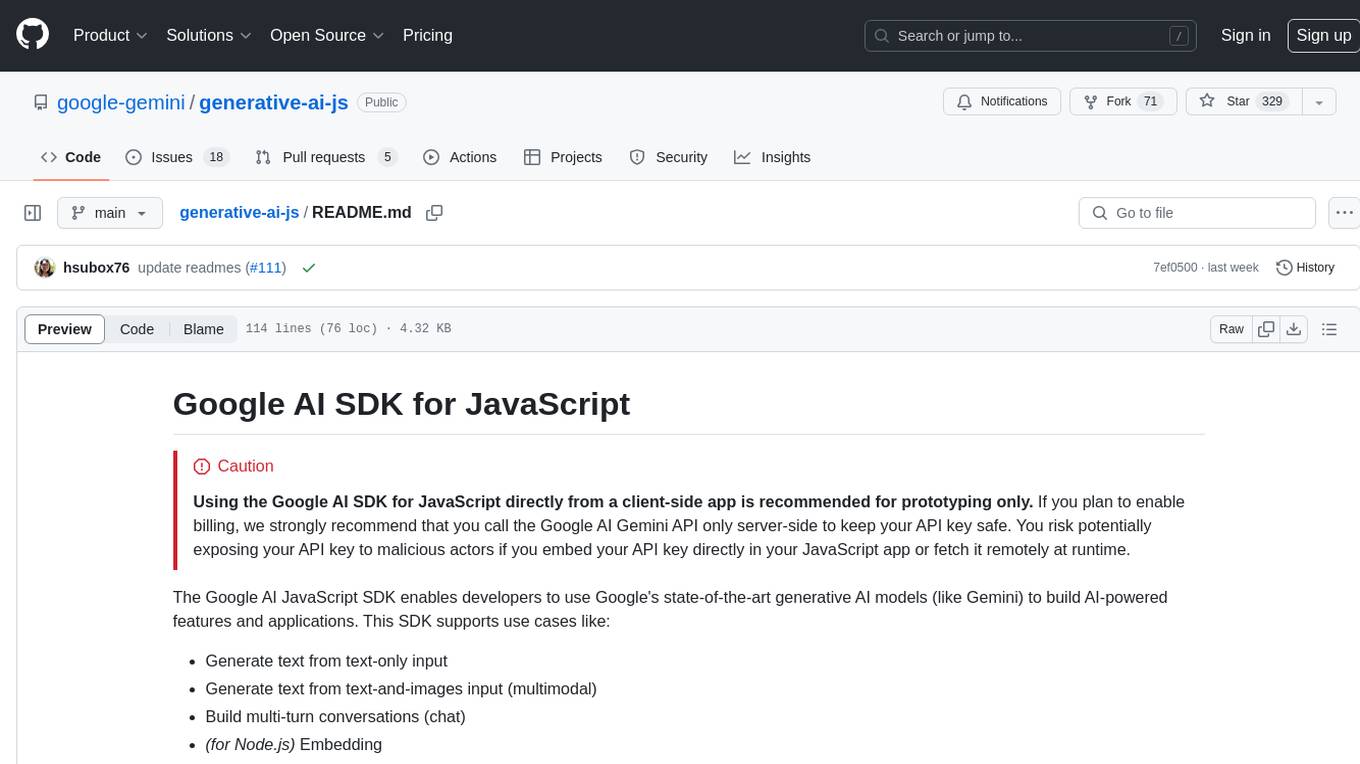
generative-ai-js
Generative AI JS is a JavaScript library that provides tools for creating generative art and music using artificial intelligence techniques. It allows users to generate unique and creative content by leveraging machine learning models. The library includes functions for generating images, music, and text based on user input and preferences. With Generative AI JS, users can explore the intersection of art and technology, experiment with different creative processes, and create dynamic and interactive content for various applications.
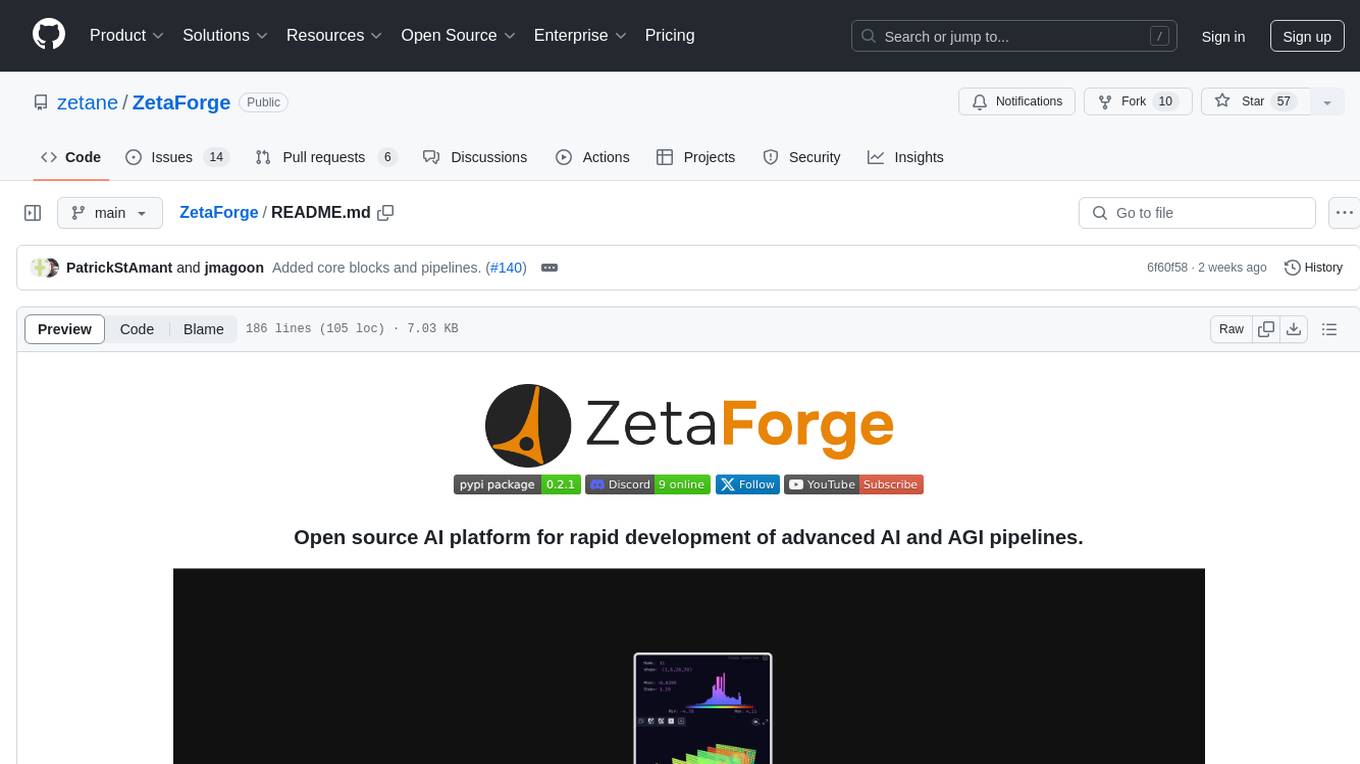
ZetaForge
ZetaForge is an open-source AI platform designed for rapid development of advanced AI and AGI pipelines. It allows users to assemble reusable, customizable, and containerized Blocks into highly visual AI Pipelines, enabling rapid experimentation and collaboration. With ZetaForge, users can work with AI technologies in any programming language, easily modify and update AI pipelines, dive into the code whenever needed, utilize community-driven blocks and pipelines, and share their own creations. The platform aims to accelerate the development and deployment of advanced AI solutions through its user-friendly interface and community support.
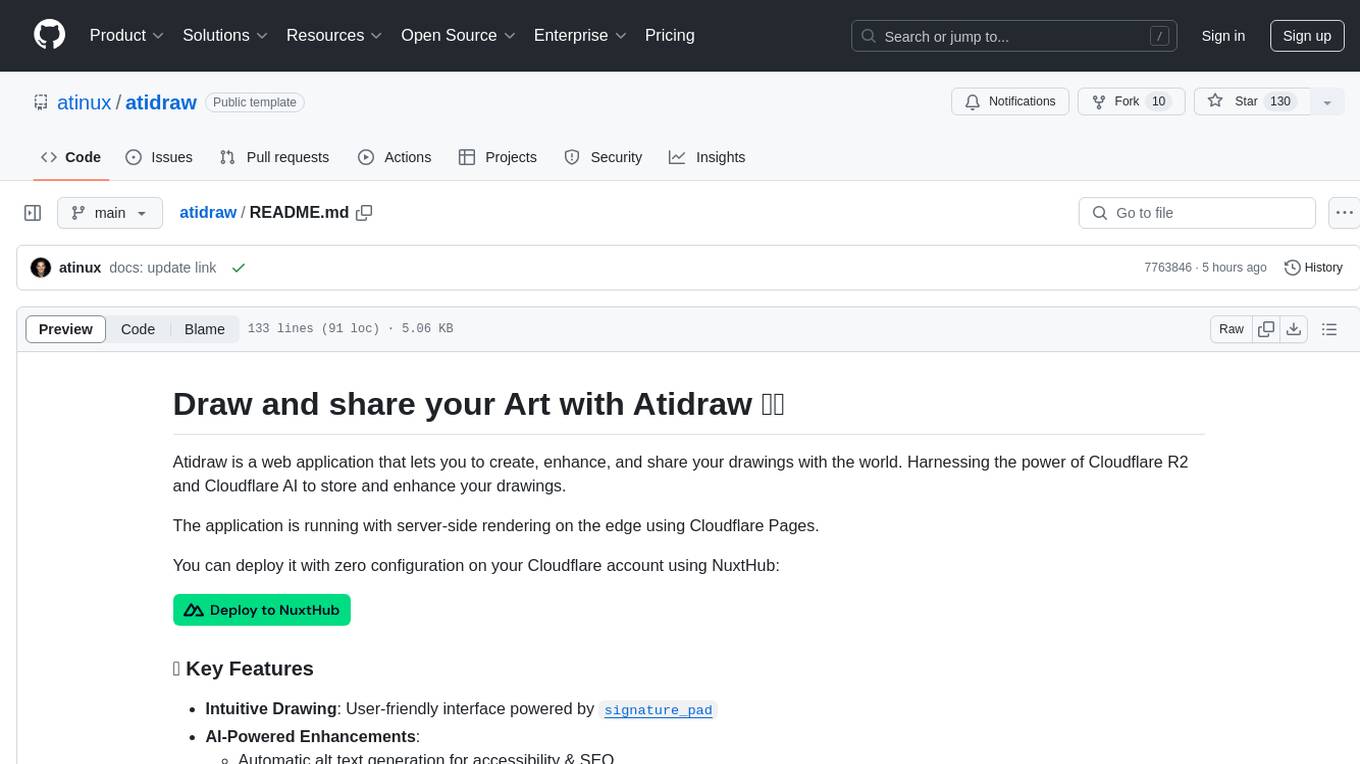
atidraw
Atidraw is a web application that allows users to create, enhance, and share drawings using Cloudflare R2 and Cloudflare AI. It features intuitive drawing with signature_pad, AI-powered enhancements such as alt text generation and image generation with Stable Diffusion, global storage on Cloudflare R2, flexible authentication options, and high-performance server-side rendering on Cloudflare Pages. Users can deploy Atidraw with zero configuration on their Cloudflare account using NuxtHub.
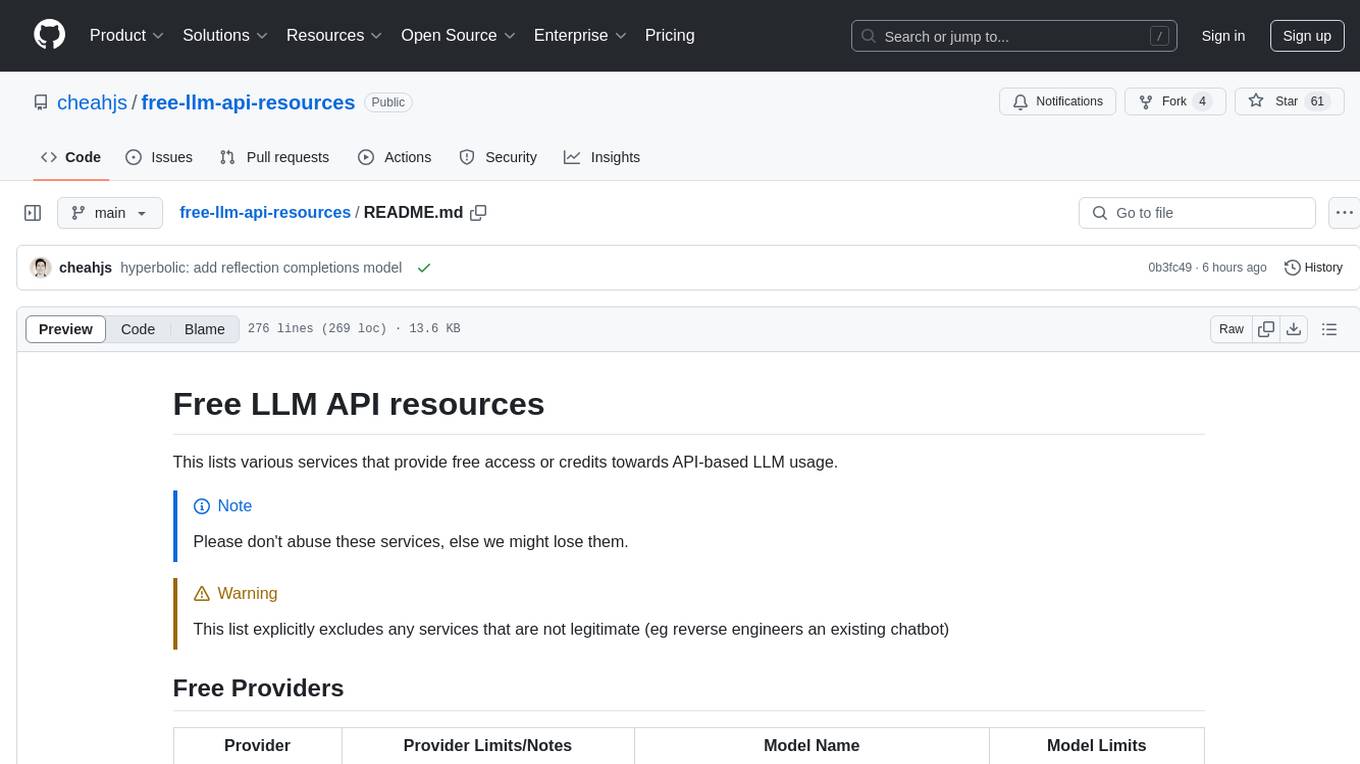
free-llm-api-resources
The 'Free LLM API resources' repository provides a comprehensive list of services offering free access or credits for API-based LLM usage. It includes various providers with details on model names, limits, and notes. Users can find information on legitimate services and their respective usage restrictions to leverage LLM capabilities without incurring costs. The repository aims to assist developers and researchers in accessing AI models for experimentation, development, and learning purposes.
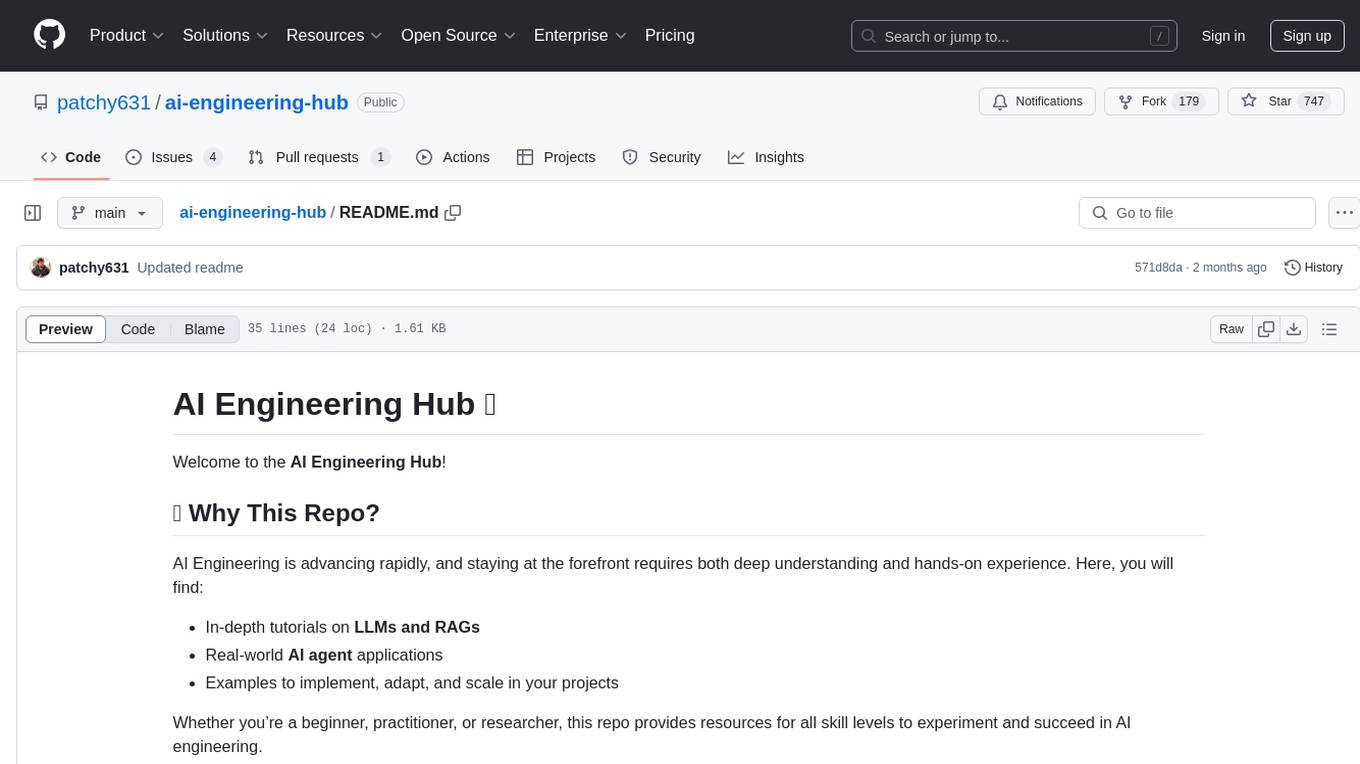
ai-engineering-hub
The AI Engineering Hub is a repository that provides in-depth tutorials on LLMs and RAGs, real-world AI agent applications, and examples to implement, adapt, and scale in projects. It caters to beginners, practitioners, and researchers, offering resources for all skill levels to experiment and succeed in AI engineering.
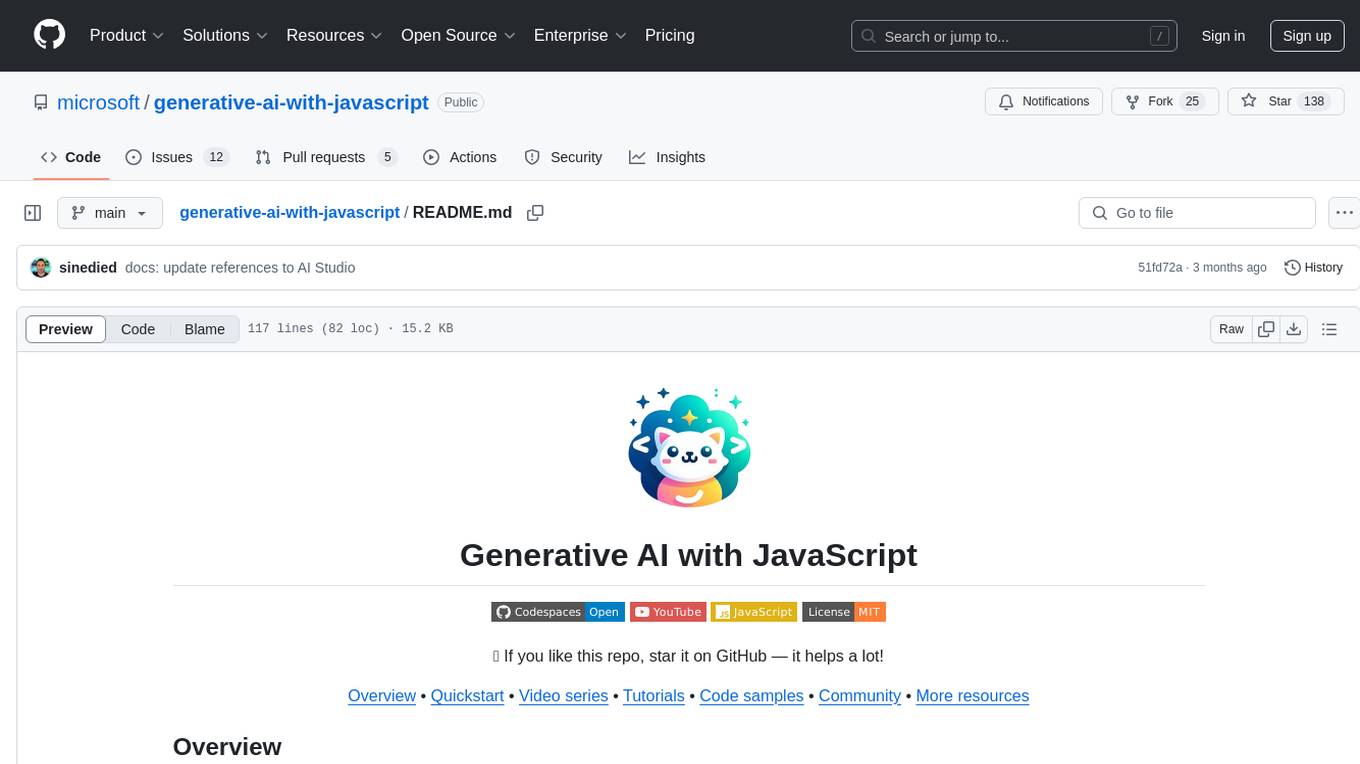
generative-ai-with-javascript
The 'Generative AI with JavaScript' repository is a comprehensive resource hub for JavaScript developers interested in delving into the world of Generative AI. It provides code samples, tutorials, and resources from a video series, offering best practices and tips to enhance AI skills. The repository covers the basics of generative AI, guides on building AI applications using JavaScript, from local development to deployment on Azure, and scaling AI models. It is a living repository with continuous updates, making it a valuable resource for both beginners and experienced developers looking to explore AI with JavaScript.
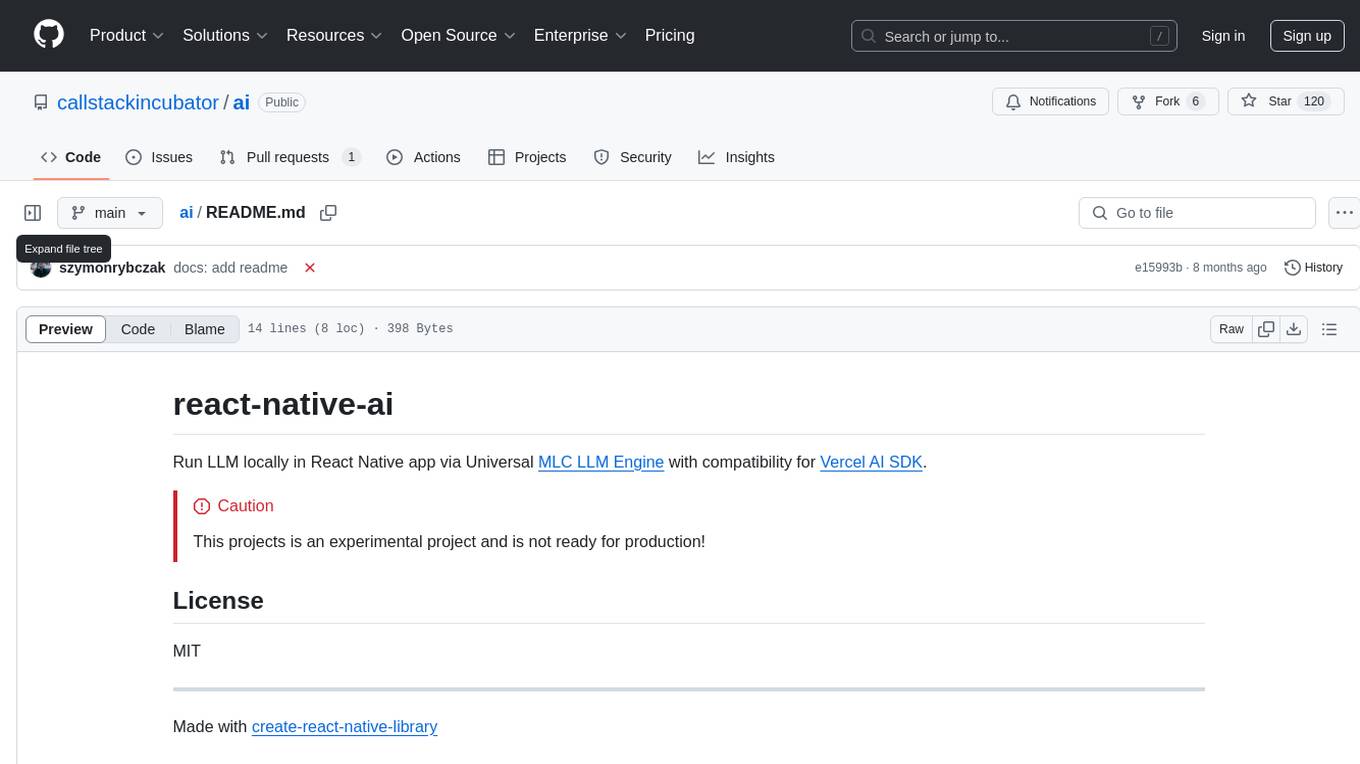
ai
The react-native-ai repository allows users to run Large Language Models (LLM) locally in a React Native app using the Universal MLC LLM Engine with compatibility for Vercel AI SDK. Please note that this project is experimental and not ready for production. The repository is licensed under MIT and was created with create-react-native-library.
For similar jobs

sweep
Sweep is an AI junior developer that turns bugs and feature requests into code changes. It automatically handles developer experience improvements like adding type hints and improving test coverage.

teams-ai
The Teams AI Library is a software development kit (SDK) that helps developers create bots that can interact with Teams and Microsoft 365 applications. It is built on top of the Bot Framework SDK and simplifies the process of developing bots that interact with Teams' artificial intelligence capabilities. The SDK is available for JavaScript/TypeScript, .NET, and Python.

ai-guide
This guide is dedicated to Large Language Models (LLMs) that you can run on your home computer. It assumes your PC is a lower-end, non-gaming setup.

classifai
Supercharge WordPress Content Workflows and Engagement with Artificial Intelligence. Tap into leading cloud-based services like OpenAI, Microsoft Azure AI, Google Gemini and IBM Watson to augment your WordPress-powered websites. Publish content faster while improving SEO performance and increasing audience engagement. ClassifAI integrates Artificial Intelligence and Machine Learning technologies to lighten your workload and eliminate tedious tasks, giving you more time to create original content that matters.

chatbot-ui
Chatbot UI is an open-source AI chat app that allows users to create and deploy their own AI chatbots. It is easy to use and can be customized to fit any need. Chatbot UI is perfect for businesses, developers, and anyone who wants to create a chatbot.

BricksLLM
BricksLLM is a cloud native AI gateway written in Go. Currently, it provides native support for OpenAI, Anthropic, Azure OpenAI and vLLM. BricksLLM aims to provide enterprise level infrastructure that can power any LLM production use cases. Here are some use cases for BricksLLM: * Set LLM usage limits for users on different pricing tiers * Track LLM usage on a per user and per organization basis * Block or redact requests containing PIIs * Improve LLM reliability with failovers, retries and caching * Distribute API keys with rate limits and cost limits for internal development/production use cases * Distribute API keys with rate limits and cost limits for students

uAgents
uAgents is a Python library developed by Fetch.ai that allows for the creation of autonomous AI agents. These agents can perform various tasks on a schedule or take action on various events. uAgents are easy to create and manage, and they are connected to a fast-growing network of other uAgents. They are also secure, with cryptographically secured messages and wallets.

griptape
Griptape is a modular Python framework for building AI-powered applications that securely connect to your enterprise data and APIs. It offers developers the ability to maintain control and flexibility at every step. Griptape's core components include Structures (Agents, Pipelines, and Workflows), Tasks, Tools, Memory (Conversation Memory, Task Memory, and Meta Memory), Drivers (Prompt and Embedding Drivers, Vector Store Drivers, Image Generation Drivers, Image Query Drivers, SQL Drivers, Web Scraper Drivers, and Conversation Memory Drivers), Engines (Query Engines, Extraction Engines, Summary Engines, Image Generation Engines, and Image Query Engines), and additional components (Rulesets, Loaders, Artifacts, Chunkers, and Tokenizers). Griptape enables developers to create AI-powered applications with ease and efficiency.








