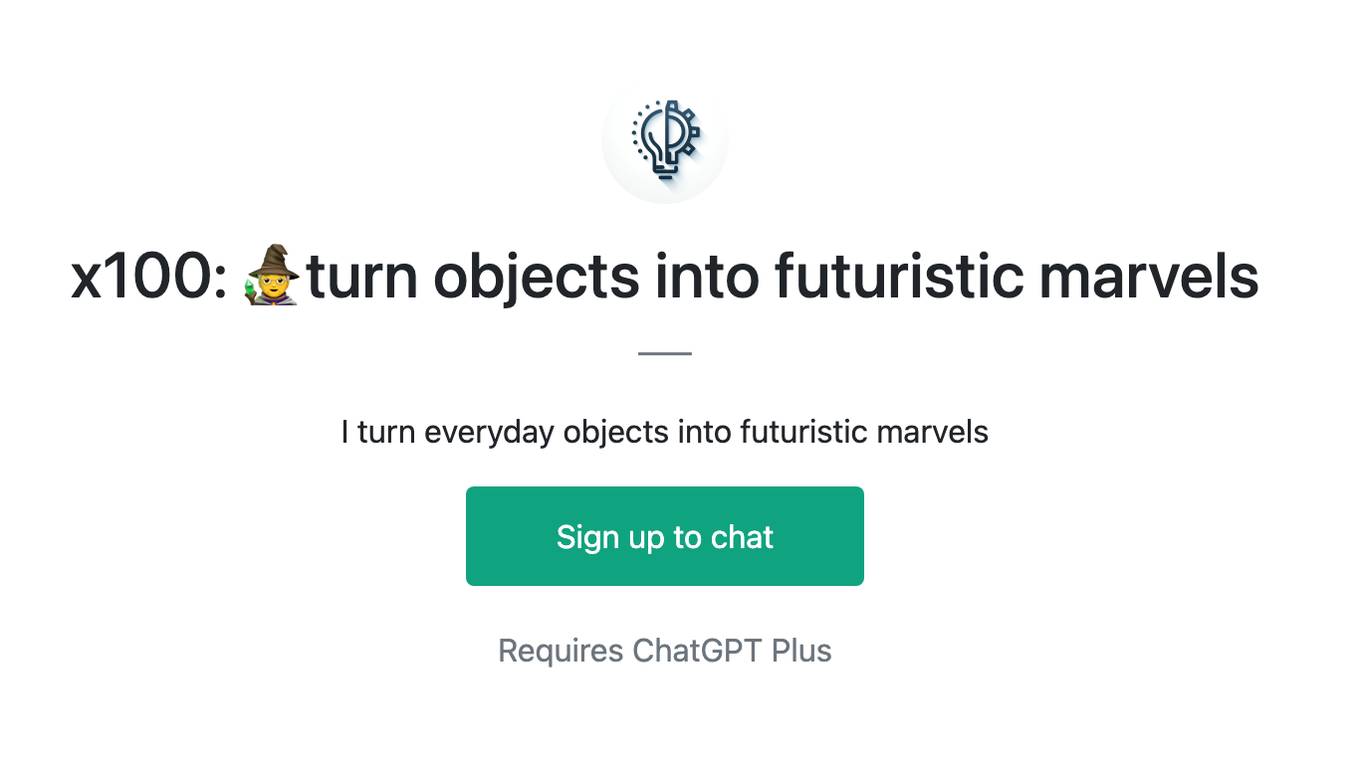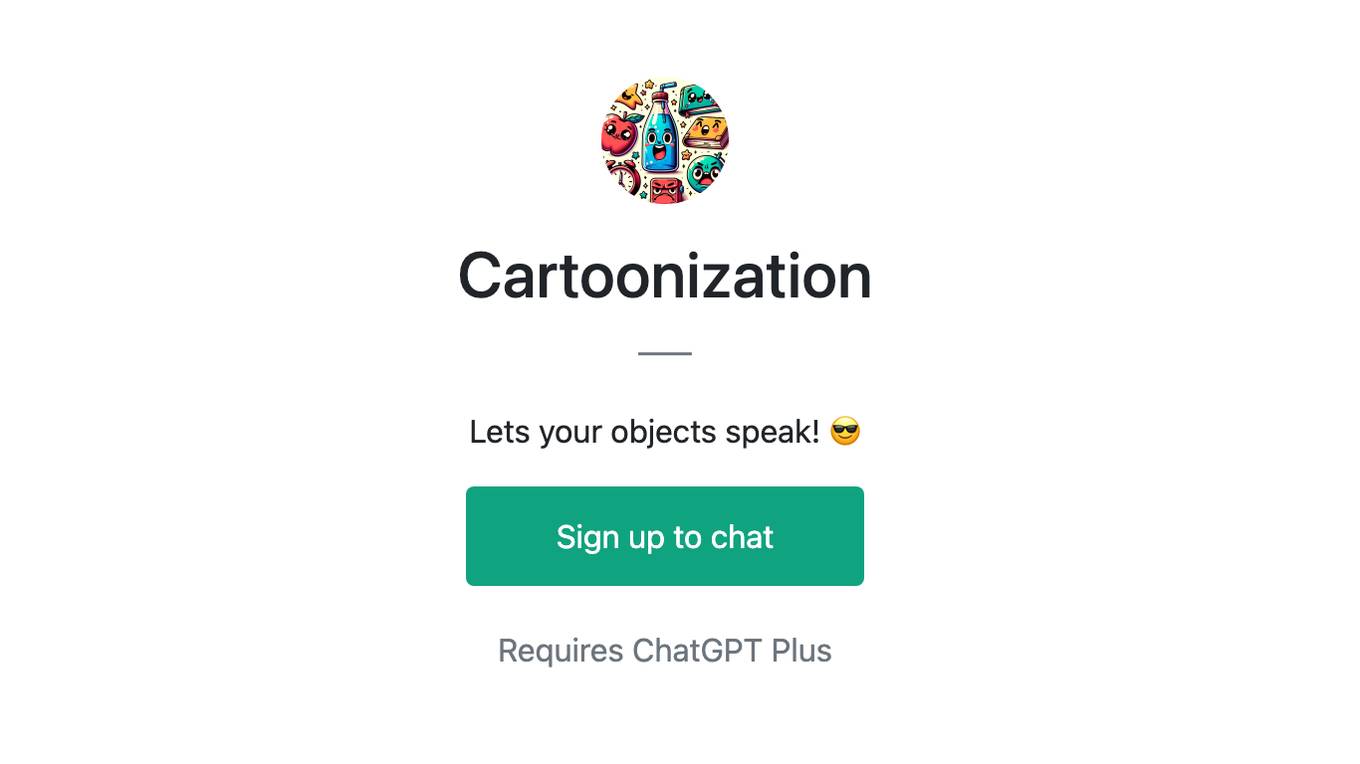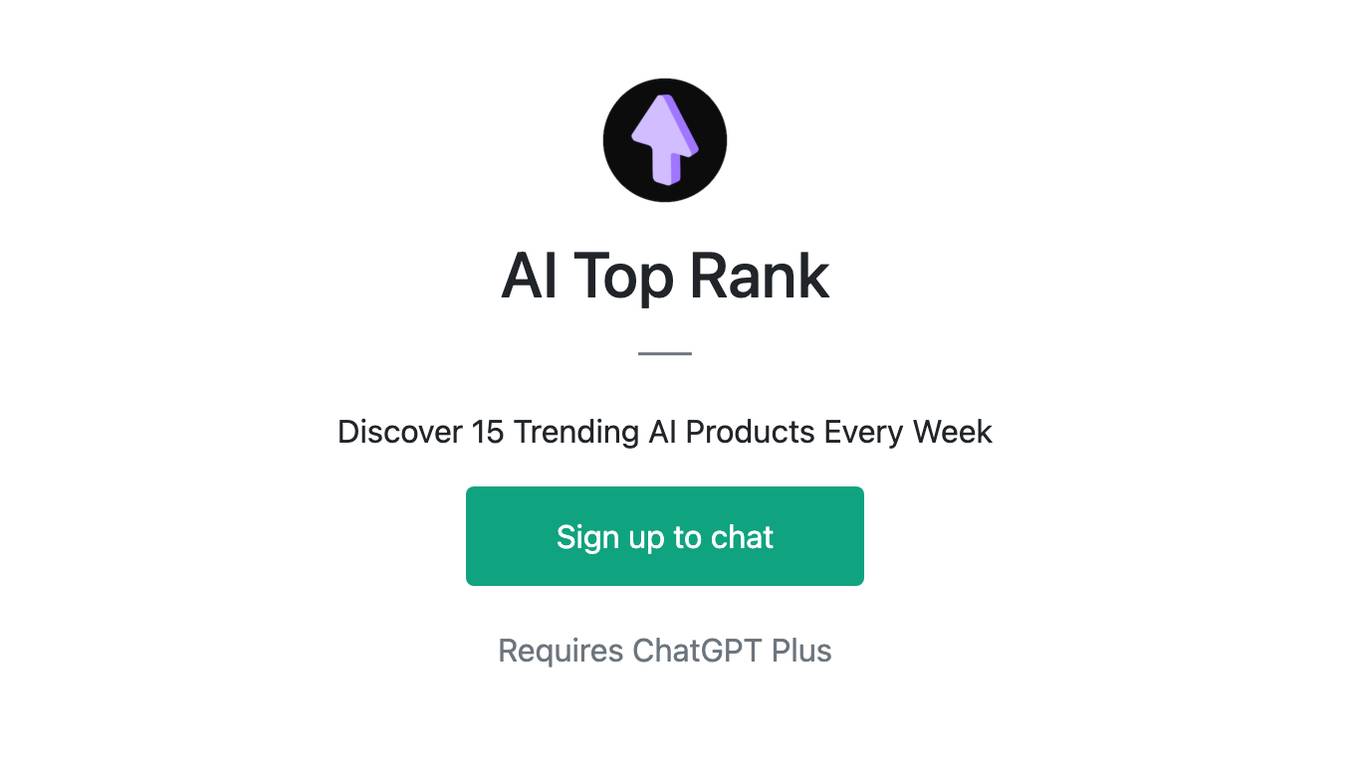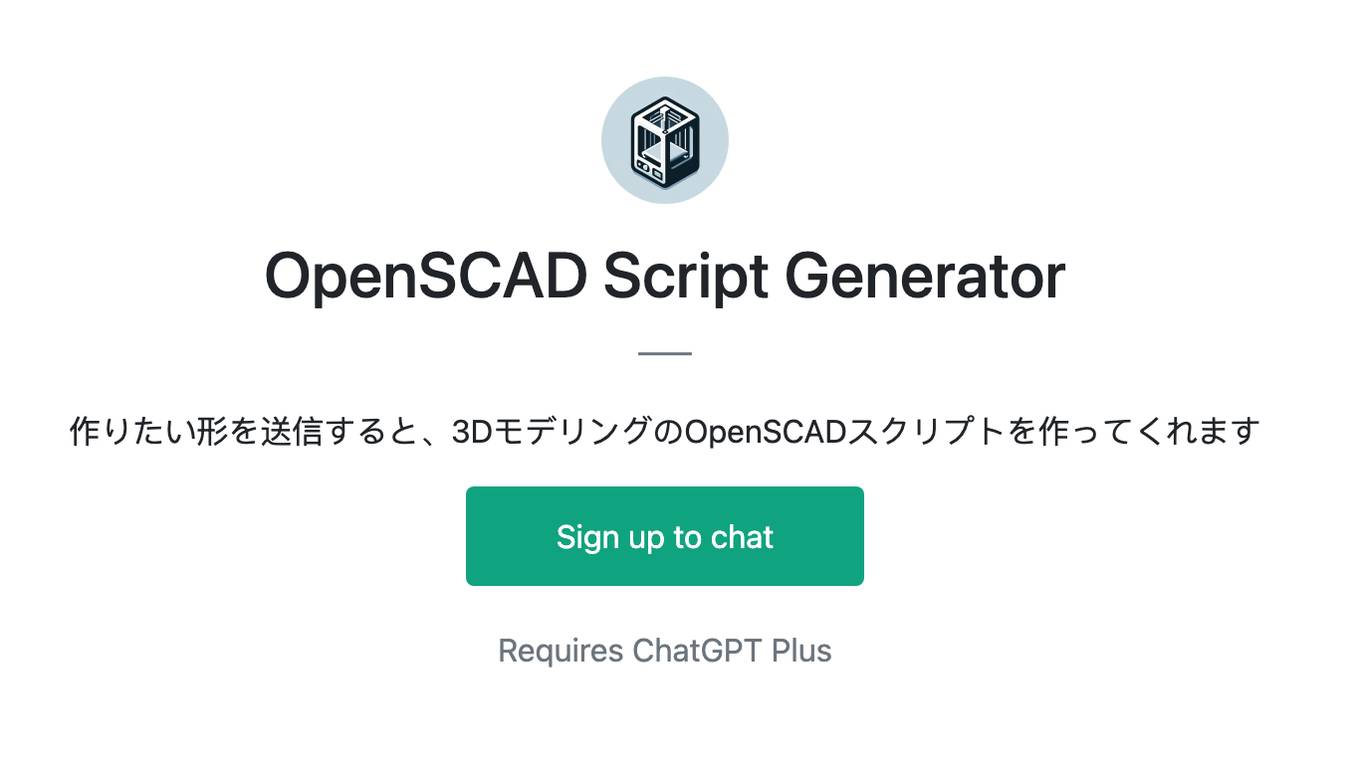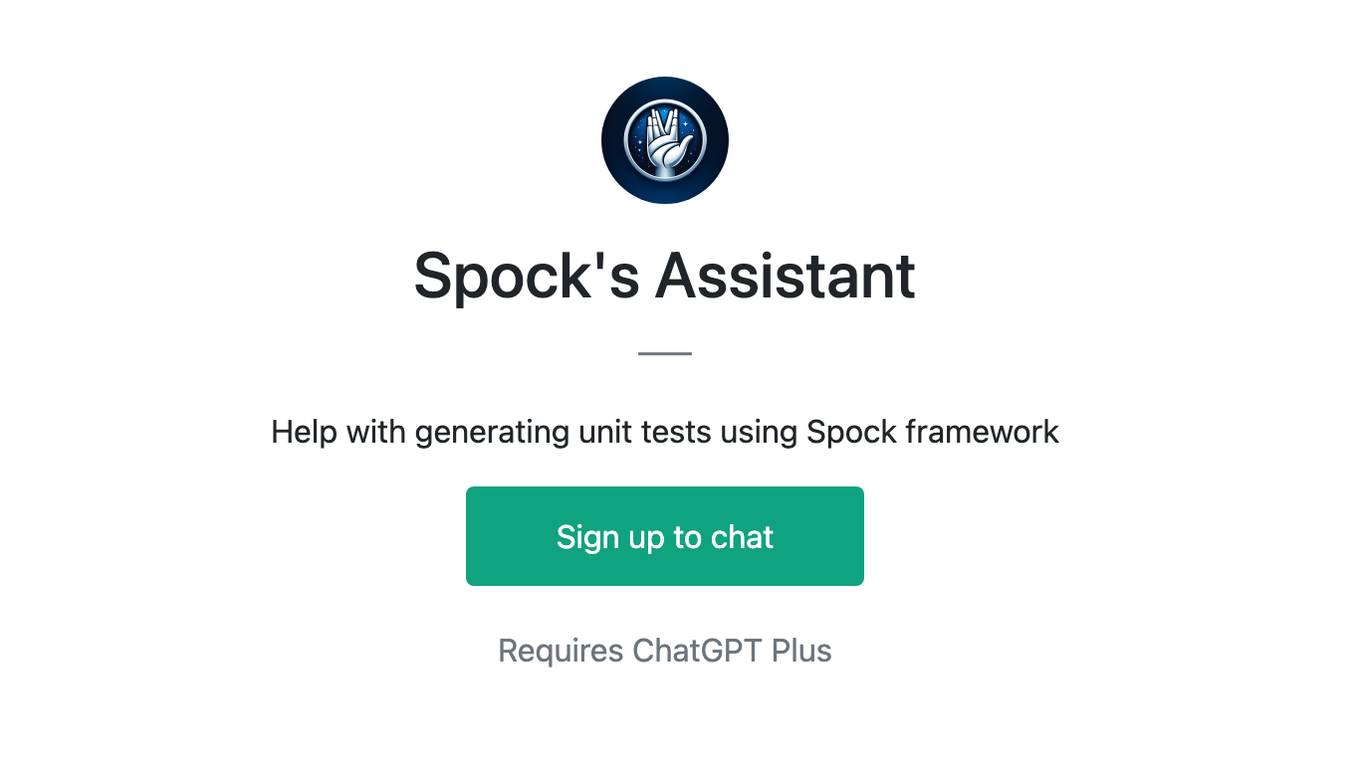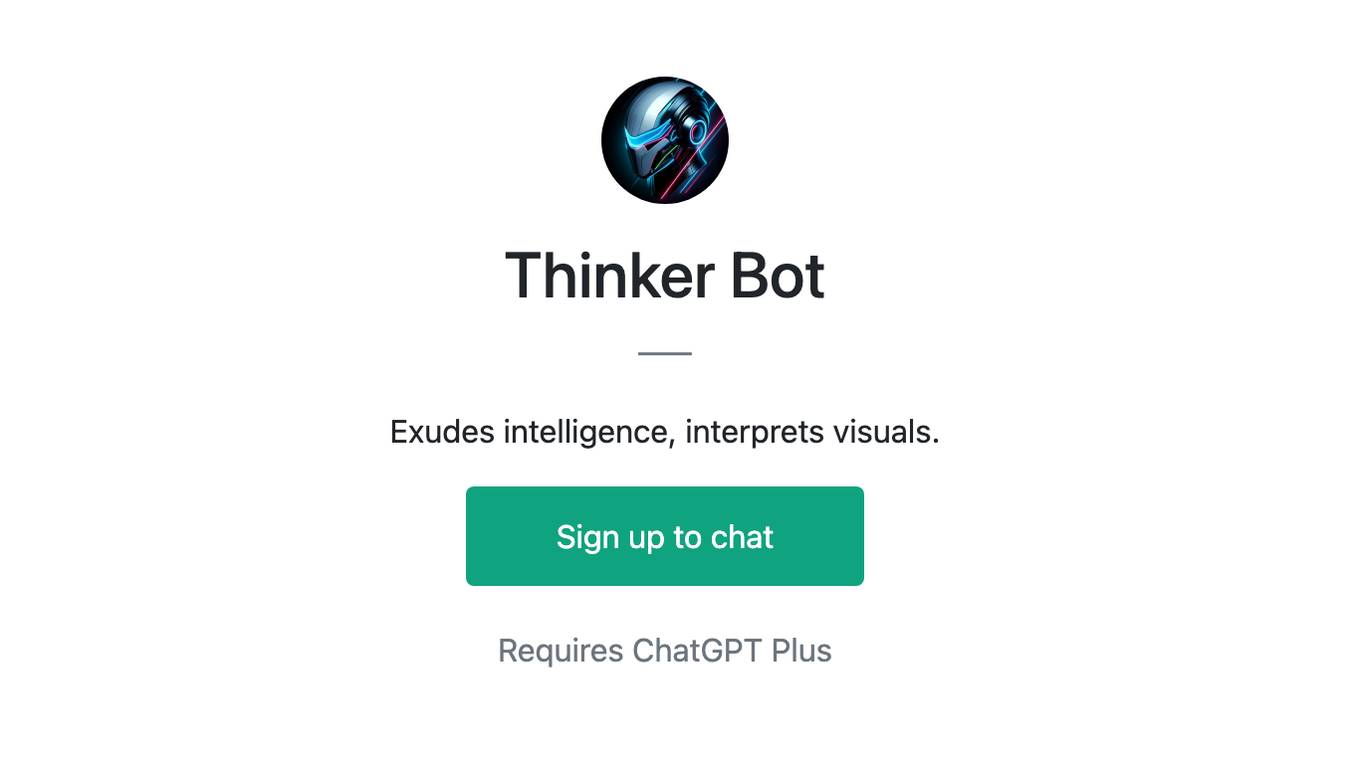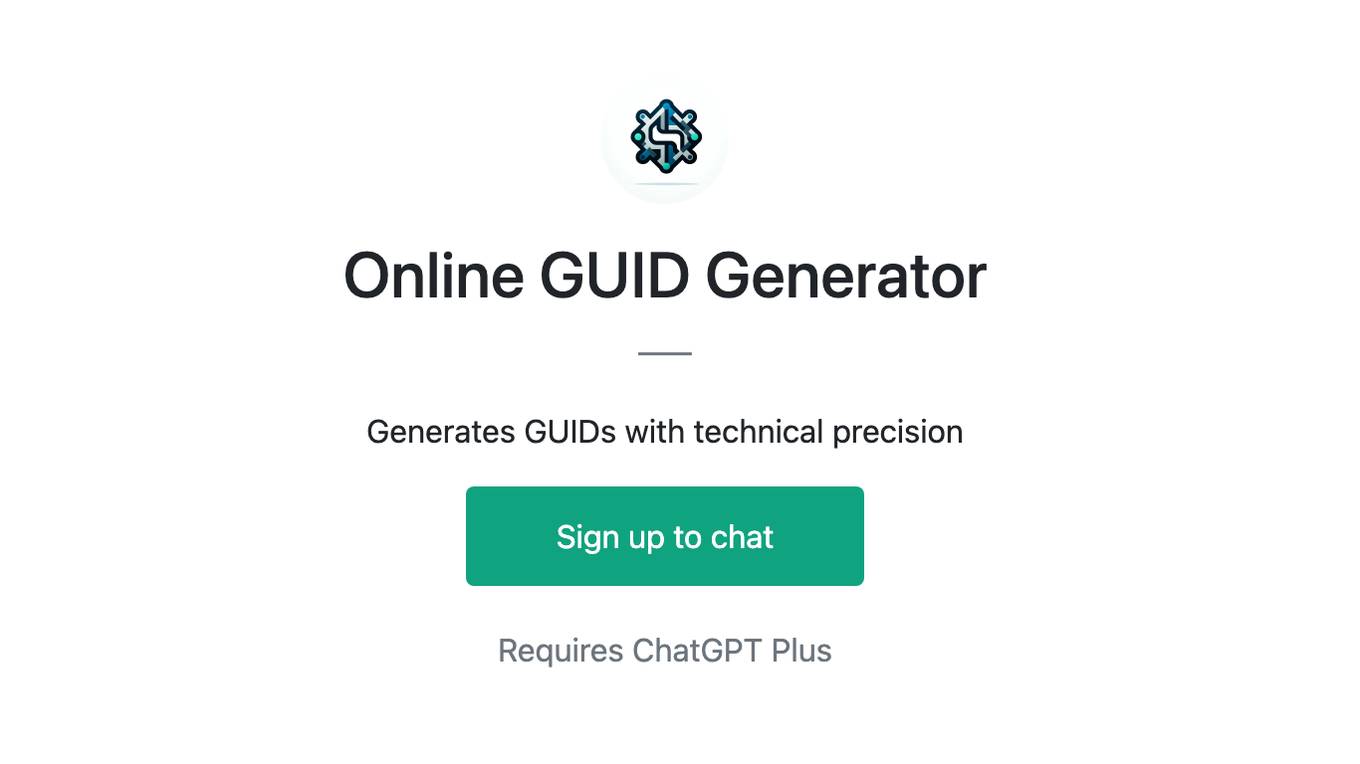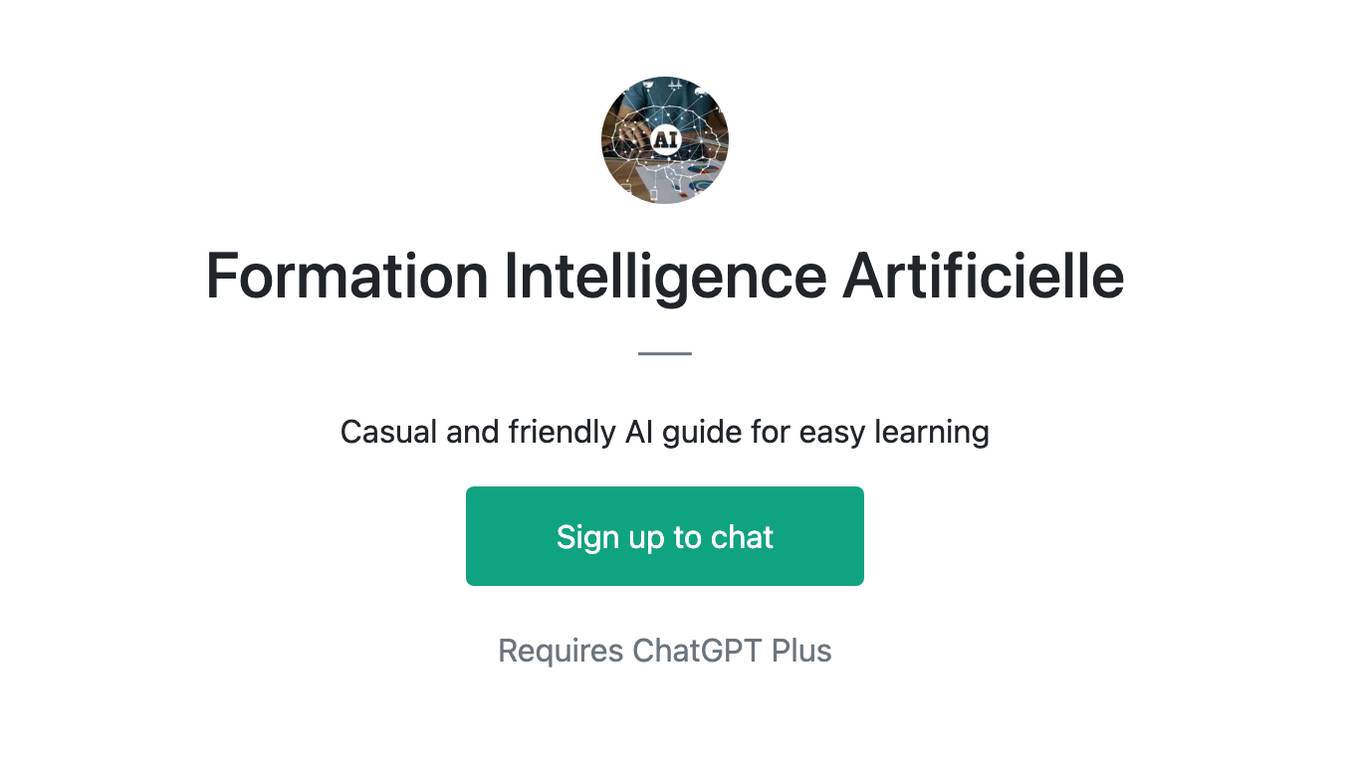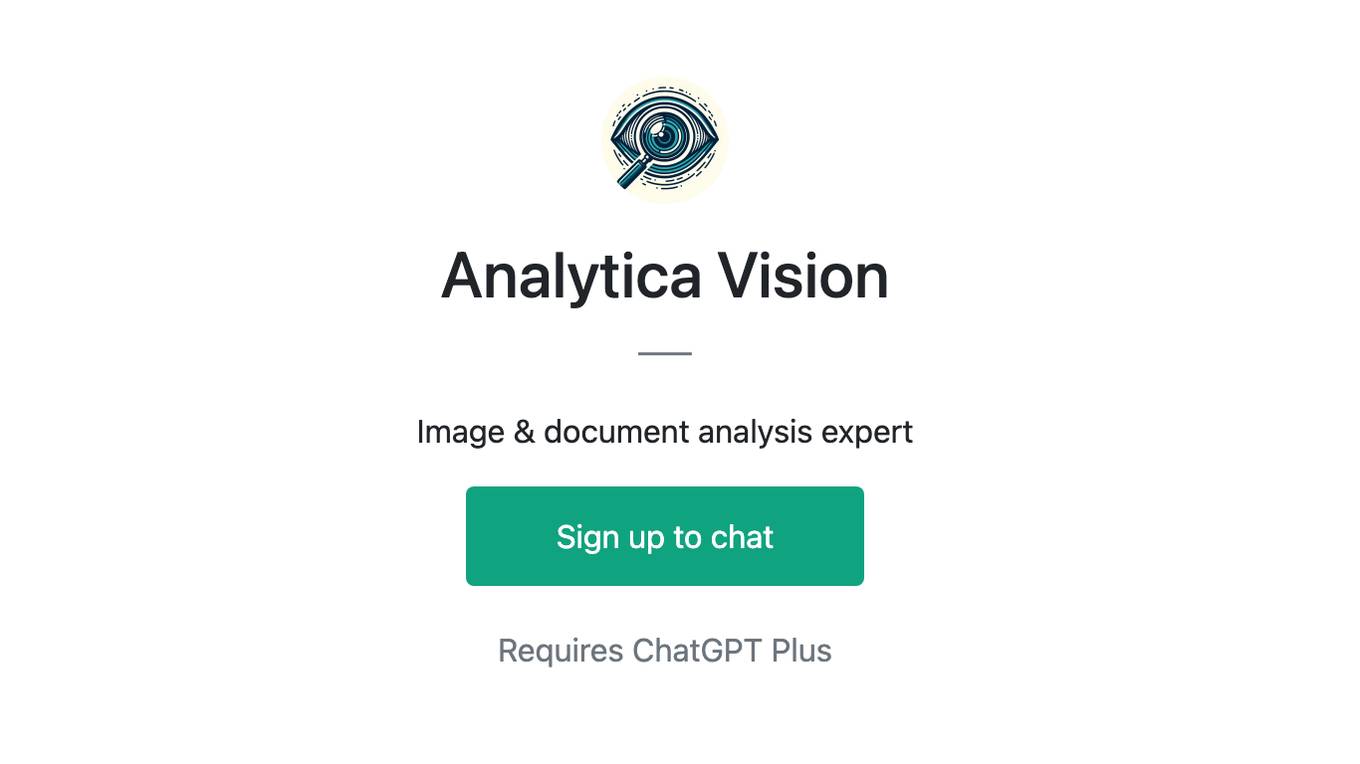Best AI tools for< Generate Objects >
20 - AI tool Sites
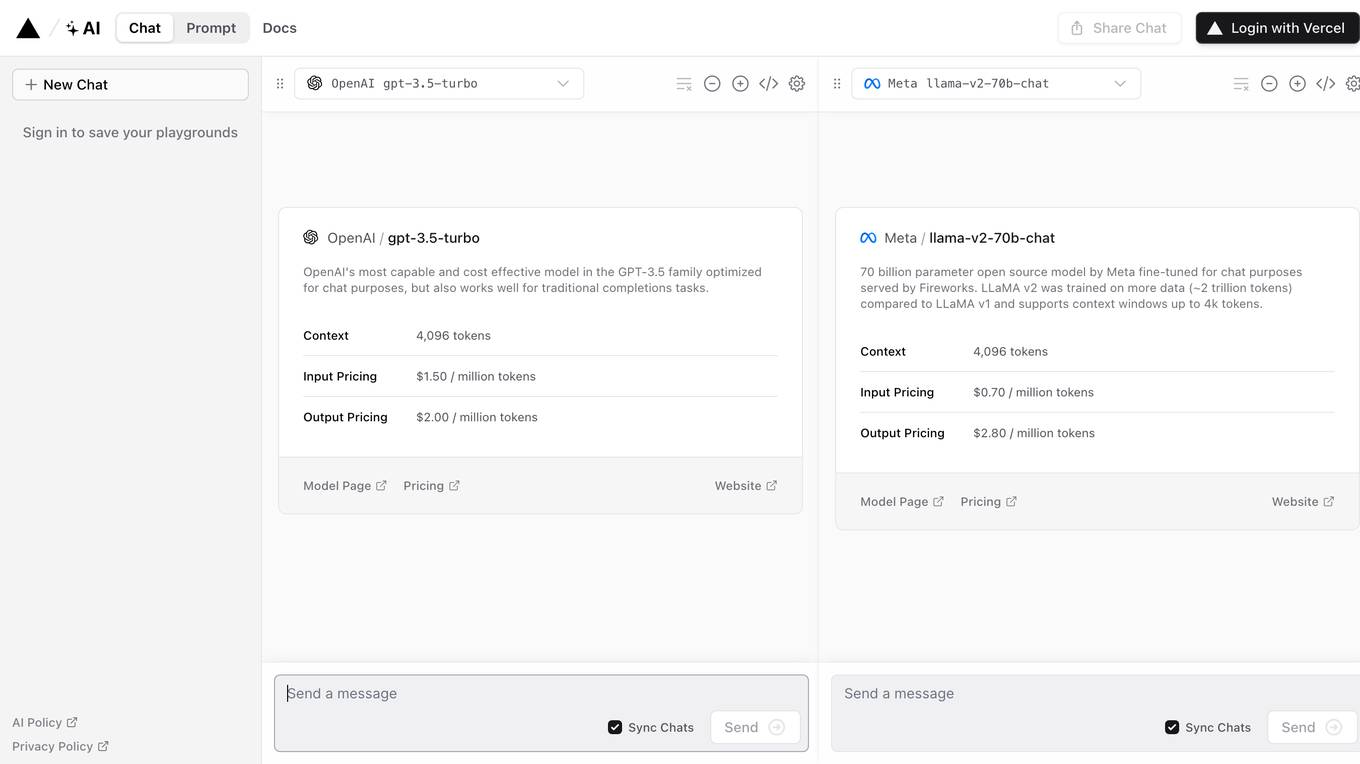
AI SDK
The AI SDK is a free open-source library designed to empower developers to build AI-powered products. Developed by the creators of Next.js, it offers a unified Provider API that allows users to easily switch between AI providers by changing a single line of code. With features like generative UI, framework-agnostic compatibility, and streaming AI responses, the AI SDK simplifies the process of integrating AI capabilities into applications. Trusted by prominent builders like OpenAI and Hugging Face, the AI SDK has received praise for its ease of use, speed of development, and comprehensive documentation.
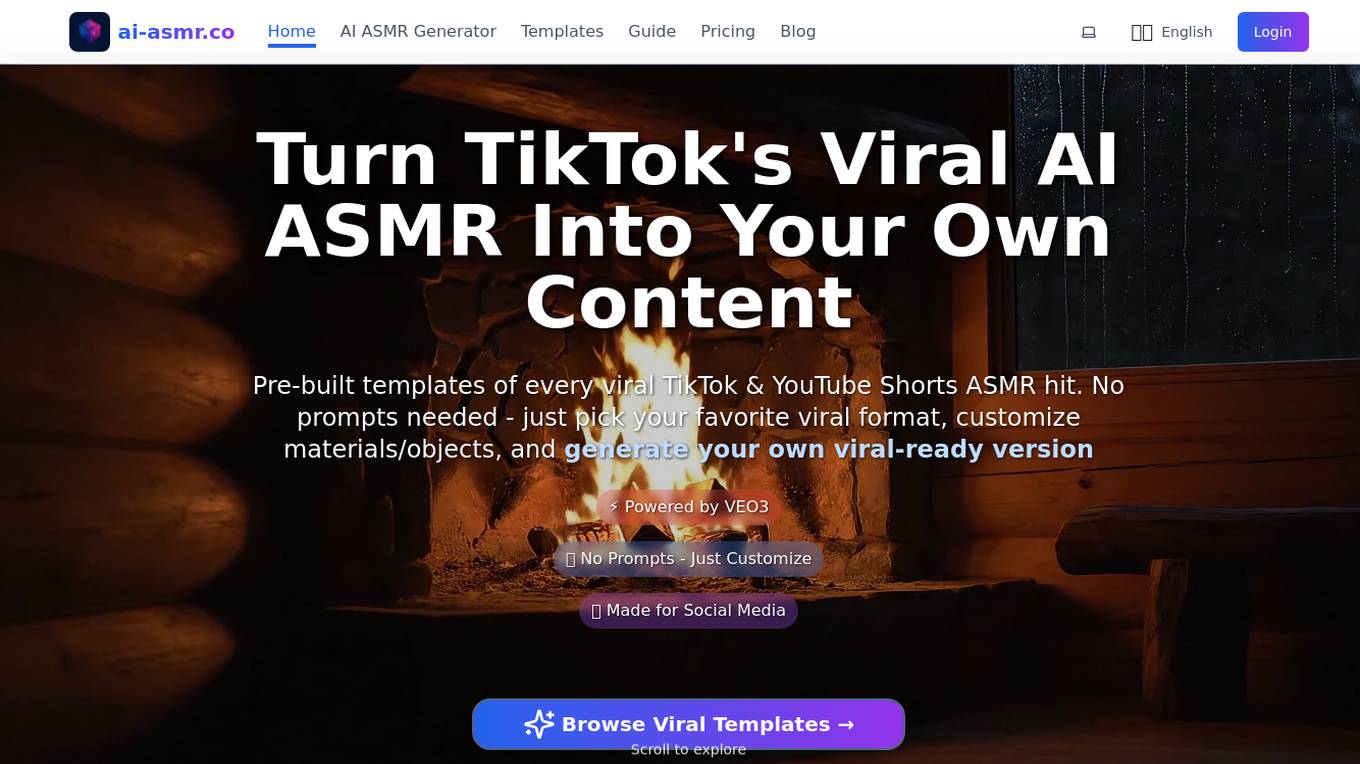
AI ASMR Generator
AI ASMR Generator is a platform that allows users to create viral ASMR videos instantly. It offers pre-built templates of popular TikTok and YouTube Shorts ASMR hits, enabling users to customize materials and objects to generate their own viral-ready versions. The platform is powered by VEO3 AI technology, providing one-click customization for trending content creation on social media platforms like TikTok, YouTube Shorts, and Instagram Reels.
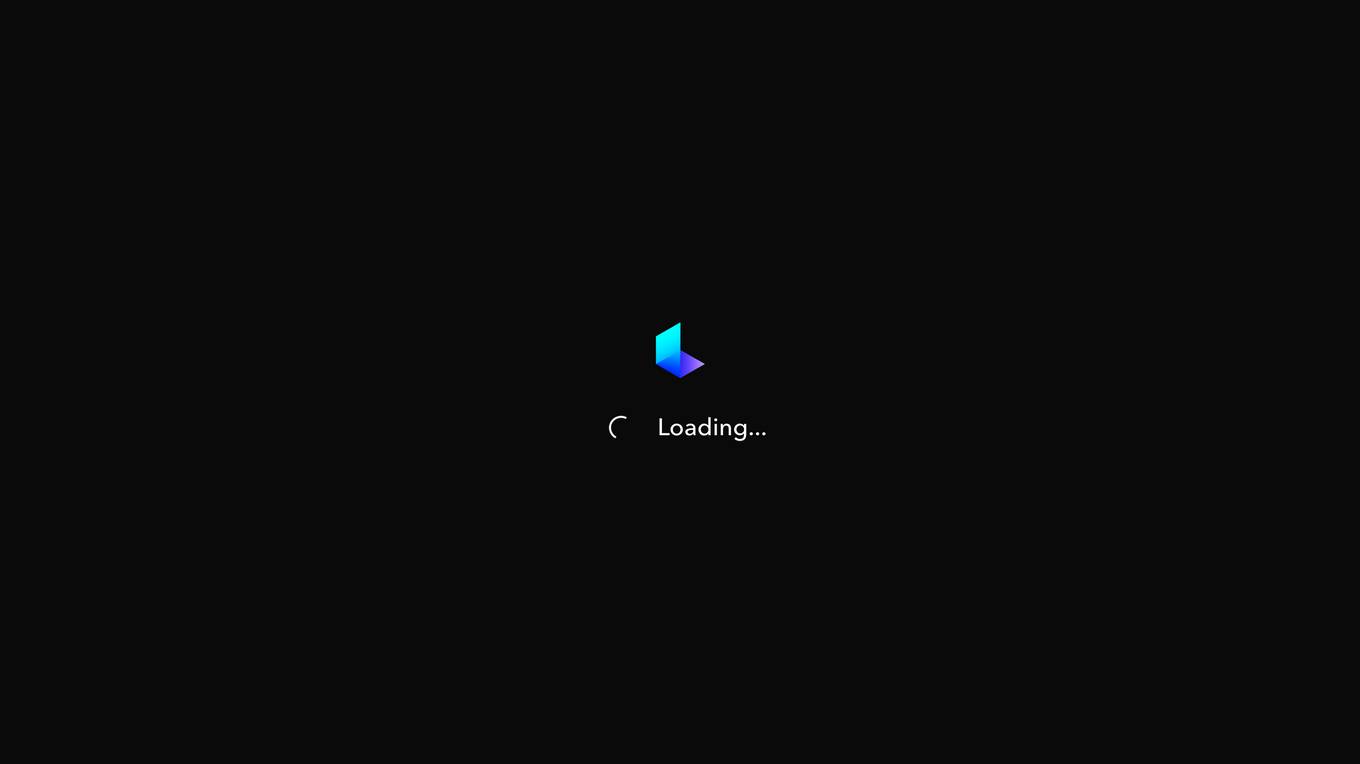
Luma AI
Luma AI is a 3D capture platform that allows users to create interactive 3D scenes from videos. With Luma AI, users can capture 3D models of people, objects, and environments, and then use those models to create interactive experiences such as virtual tours, product demonstrations, and training simulations.

Luma AI
Luma AI is an AI-powered platform that specializes in video generation using advanced models like Ray2 and Dream Machine. The platform offers director-grade control over style, character, and setting, allowing users to reshape videos with ease. Luma AI aims to build multimodal general intelligence that can generate, understand, and operate in the physical world, paving the way for creative, immersive, and interactive systems beyond traditional text-based approaches. The platform caters to creatives in various industries, offering powerful tools for worldbuilding, storytelling, and creative expression.
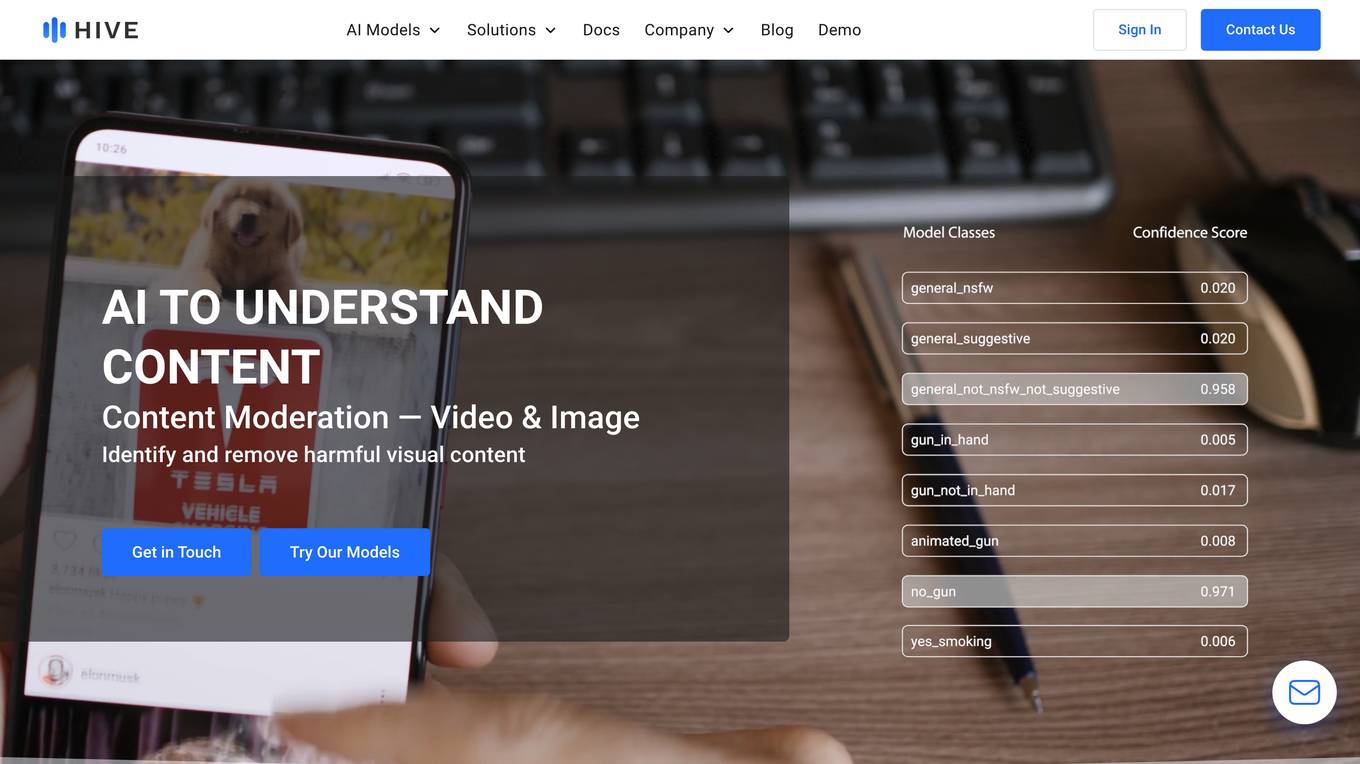
Hive AI
Hive AI provides a suite of AI models and solutions for understanding, searching, and generating content. Their AI models can be integrated into applications via APIs, enabling developers to add advanced content understanding capabilities to their products. Hive AI's solutions are used by businesses in various industries, including digital platforms, sports, media, and marketing, to streamline content moderation, automate image search and authentication, measure sponsorships, and monetize ad inventory.
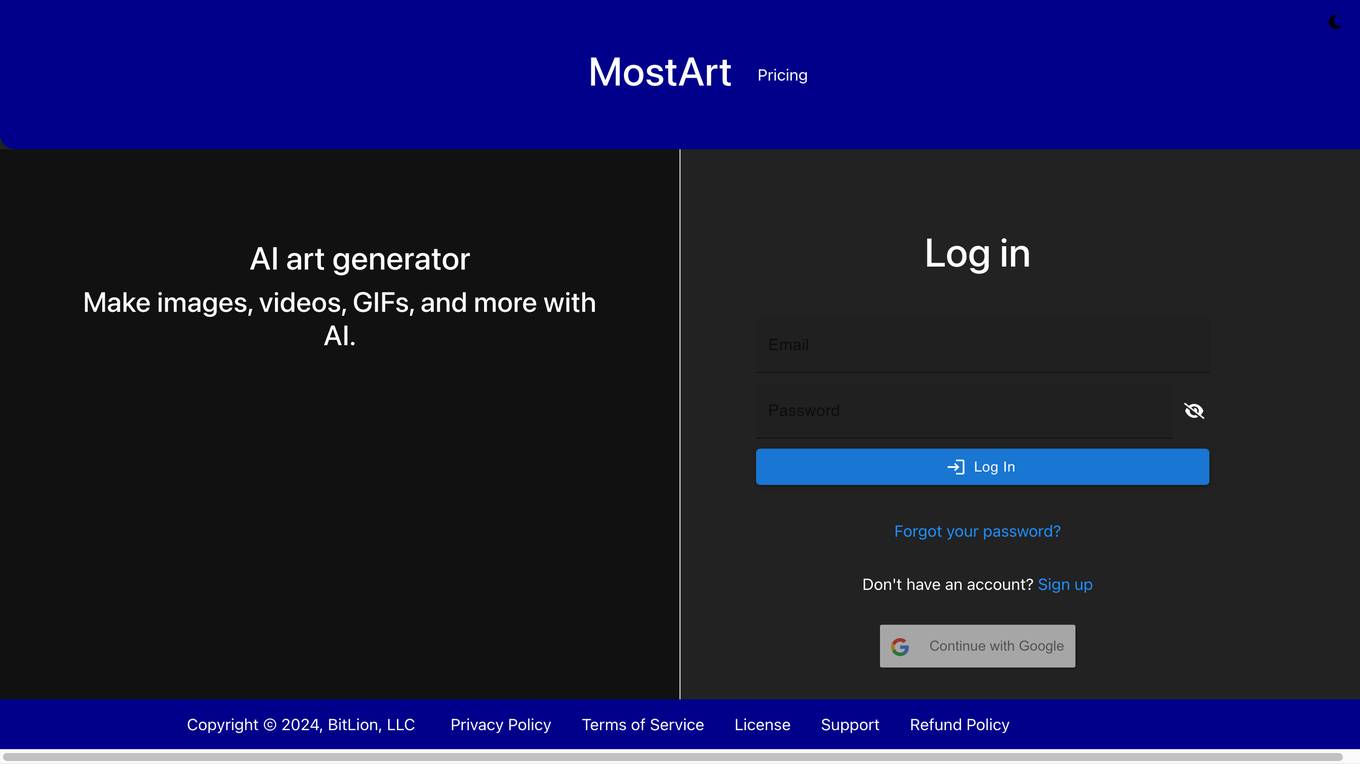
MostArt
MostArt is an AI-powered image generator that allows users to create unique and realistic images from scratch. With MostArt, you can generate images of people, animals, objects, and landscapes, all with just a few clicks. The app is easy to use and requires no prior experience with image editing or graphic design. Simply enter a few keywords into the search bar, and MostArt will generate a variety of images that match your criteria. You can then choose the image you like best and download it to your computer.
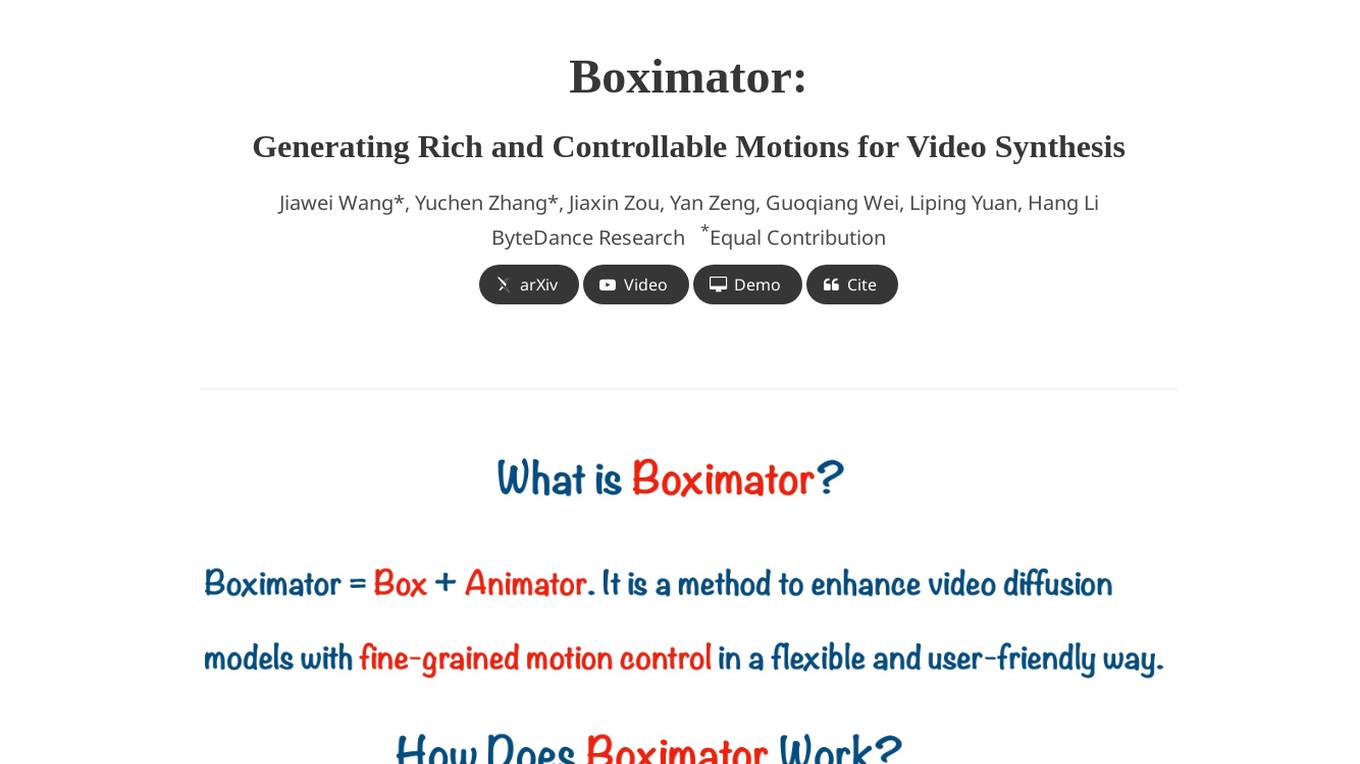
Boximator
Boximator is an AI-powered tool that allows users to generate rich and controllable motions for video synthesis. It uses a combination of deep learning and computer vision techniques to analyze and interpret text prompts, and then generate realistic and visually appealing motions that match the user's intent. Boximator is particularly well-suited for creating videos of human characters, but it can also be used to generate motions for other objects, such as animals, vehicles, and even abstract shapes.
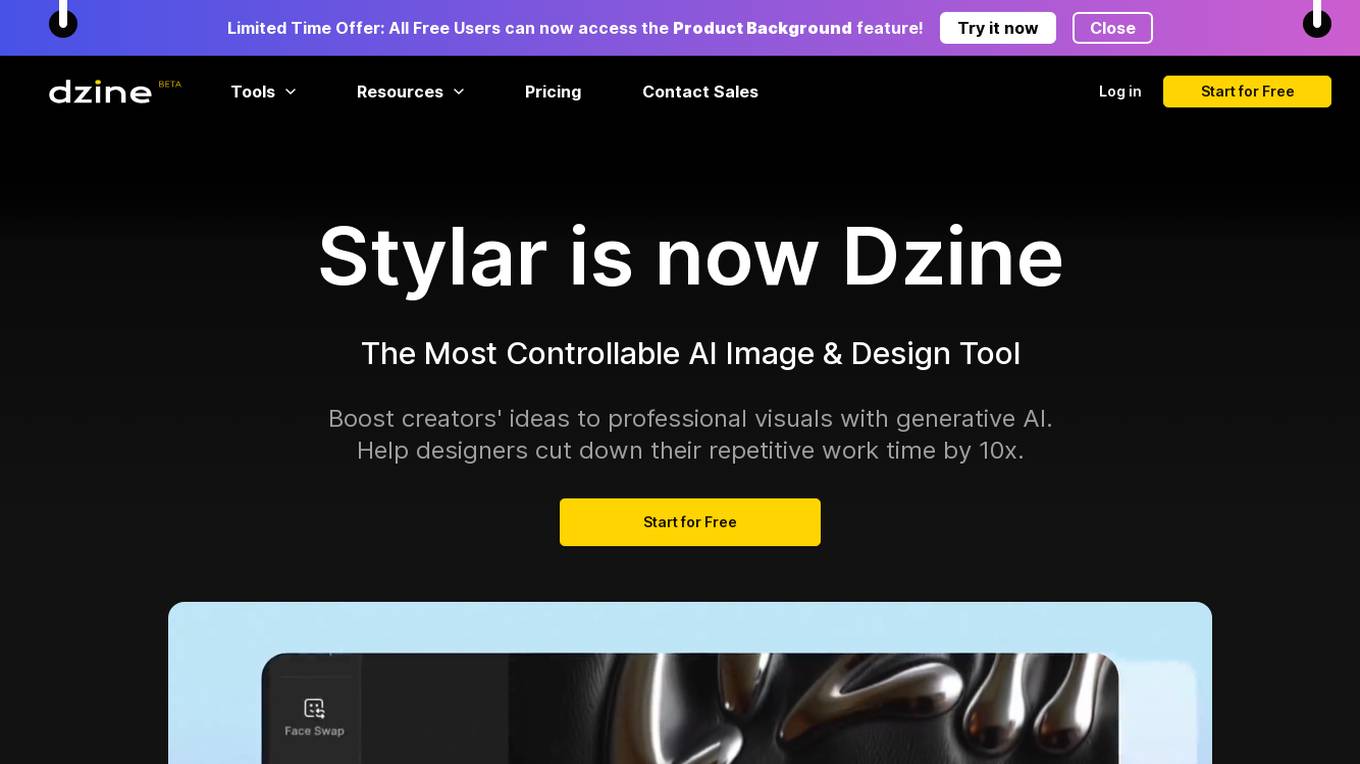
Dzine
Dzine (formerly Stylar.ai) is a powerful AI image generation and design tool that provides users with unparalleled control over image composition and style. It offers predefined styles for effortless design customization, layering, positioning, and sketching tools for intuitive design, and an 'Enhance' feature to address common challenges with AI-generated images. With a user-friendly interface suitable for all skill levels, Dzine makes it easy to create stunning and stylish images. It supports high-resolution exports and provides free credits for new users to try out its features.
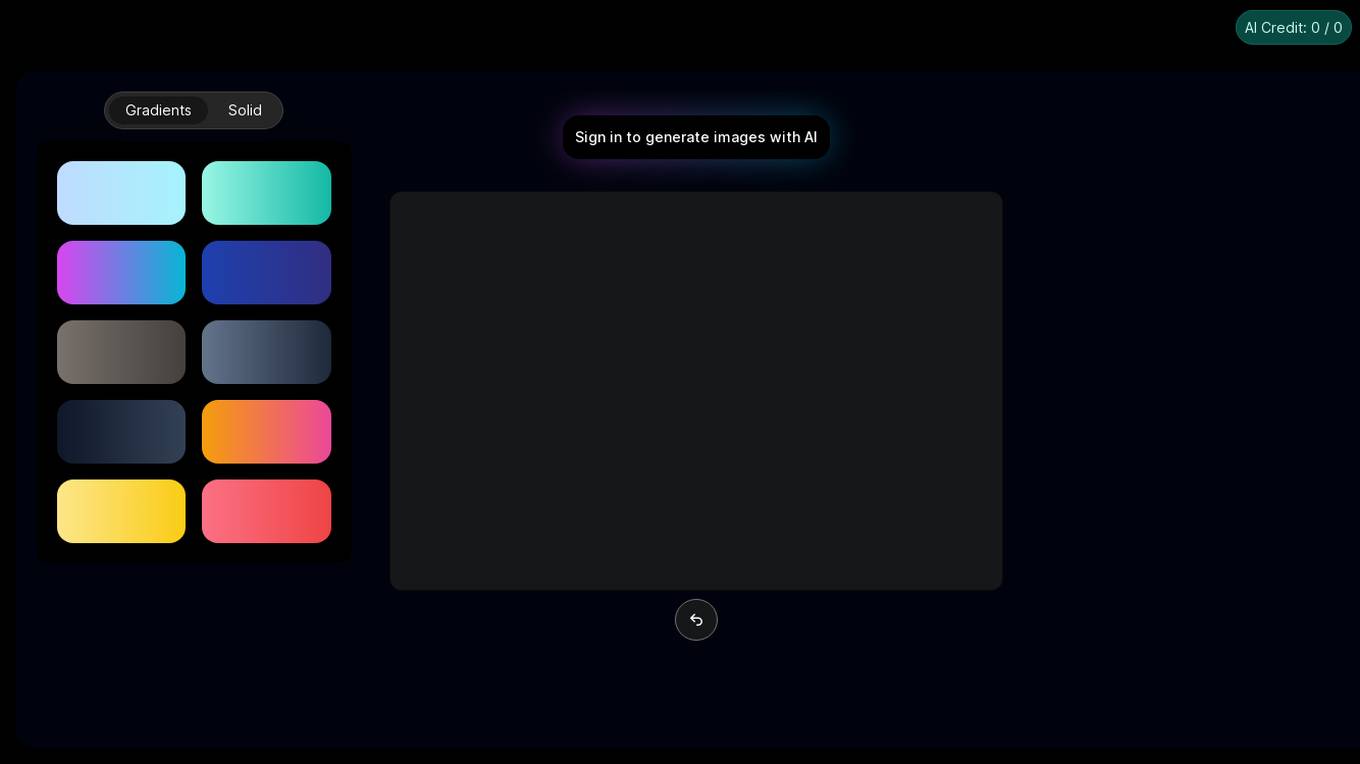
Image Bear AI
Image Bear AI is an advanced image recognition tool that utilizes artificial intelligence to analyze and identify objects within images. The application is designed to assist users in various industries such as e-commerce, security, and healthcare by providing accurate and efficient image analysis capabilities. With its cutting-edge technology, Image Bear AI offers a user-friendly interface and fast processing speeds, making it a valuable tool for businesses looking to streamline their image recognition processes.
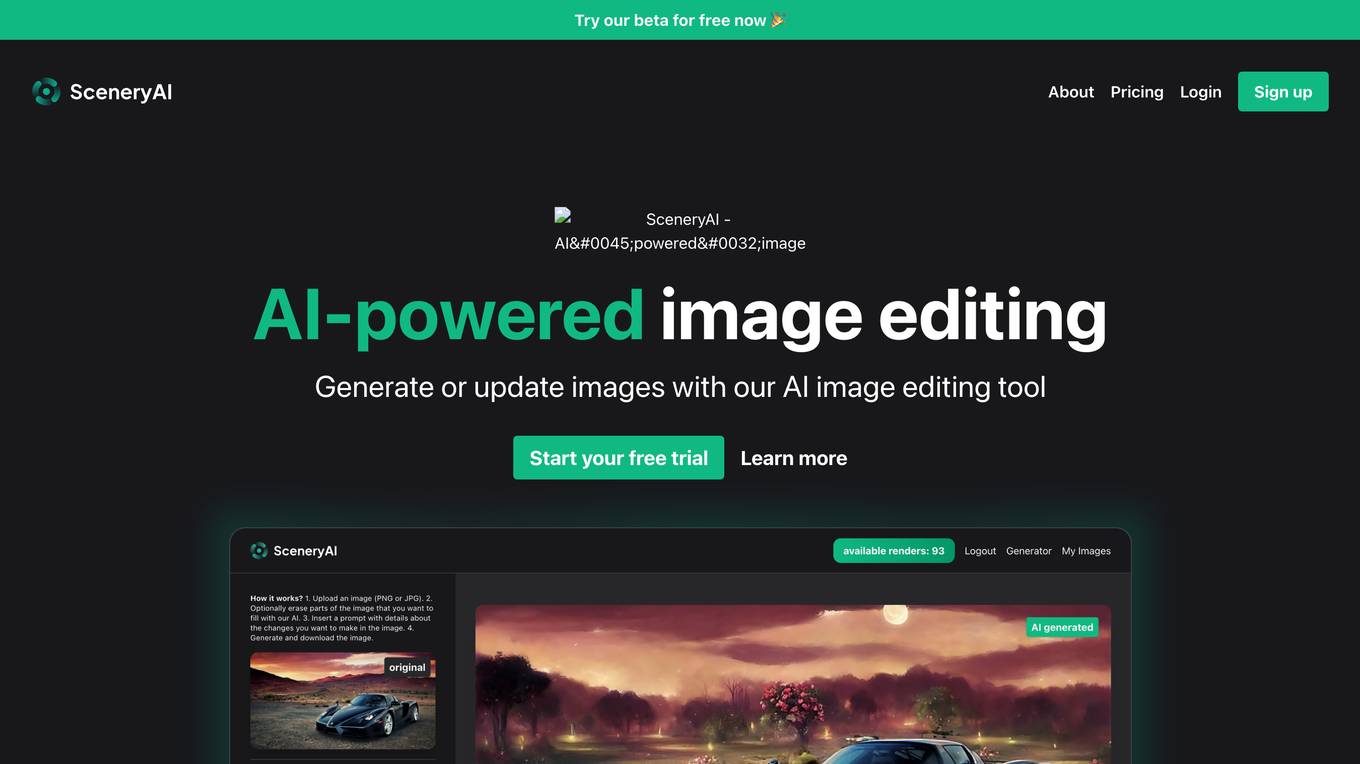
SceneryAI
SceneryAI is an AI-powered image editing tool that allows users to quickly and easily edit images. With SceneryAI, users can remove unwanted objects, change the background, and adjust the lighting and colors of their images. SceneryAI is also able to generate new images from scratch, making it a powerful tool for creating unique and eye-catching visuals.
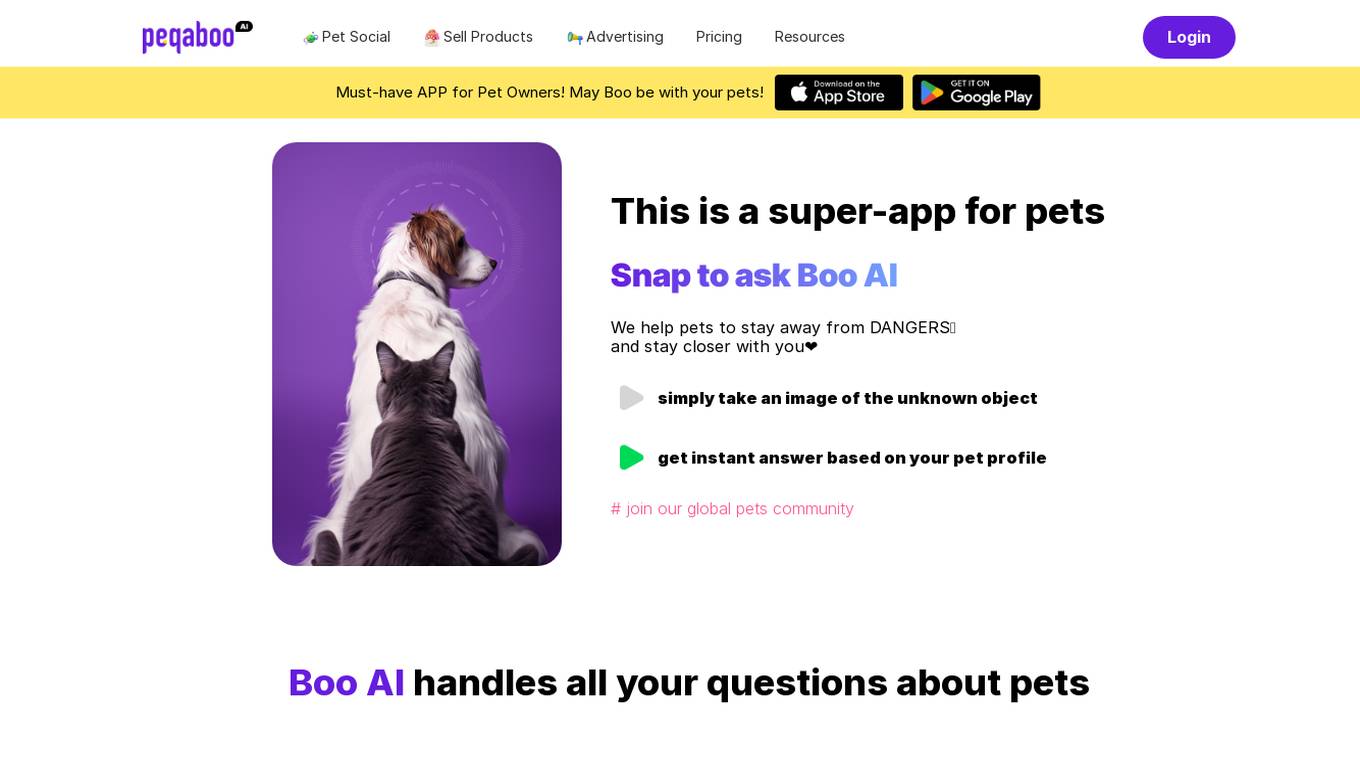
Peqaboo
Peqaboo is an AI-powered pet social app designed to help pet owners with various aspects of pet care. The app allows users to ask Boo AI questions about their pets, identify toxic plants or foods, and receive instant answers based on their pet's profile. Peqaboo also offers a feature to train a new Boo AI, enabling users to transform their knowledge into AI tools. The app aims to make pet life easier and more enjoyable by providing personalized pet care advice and fostering a global pet community.
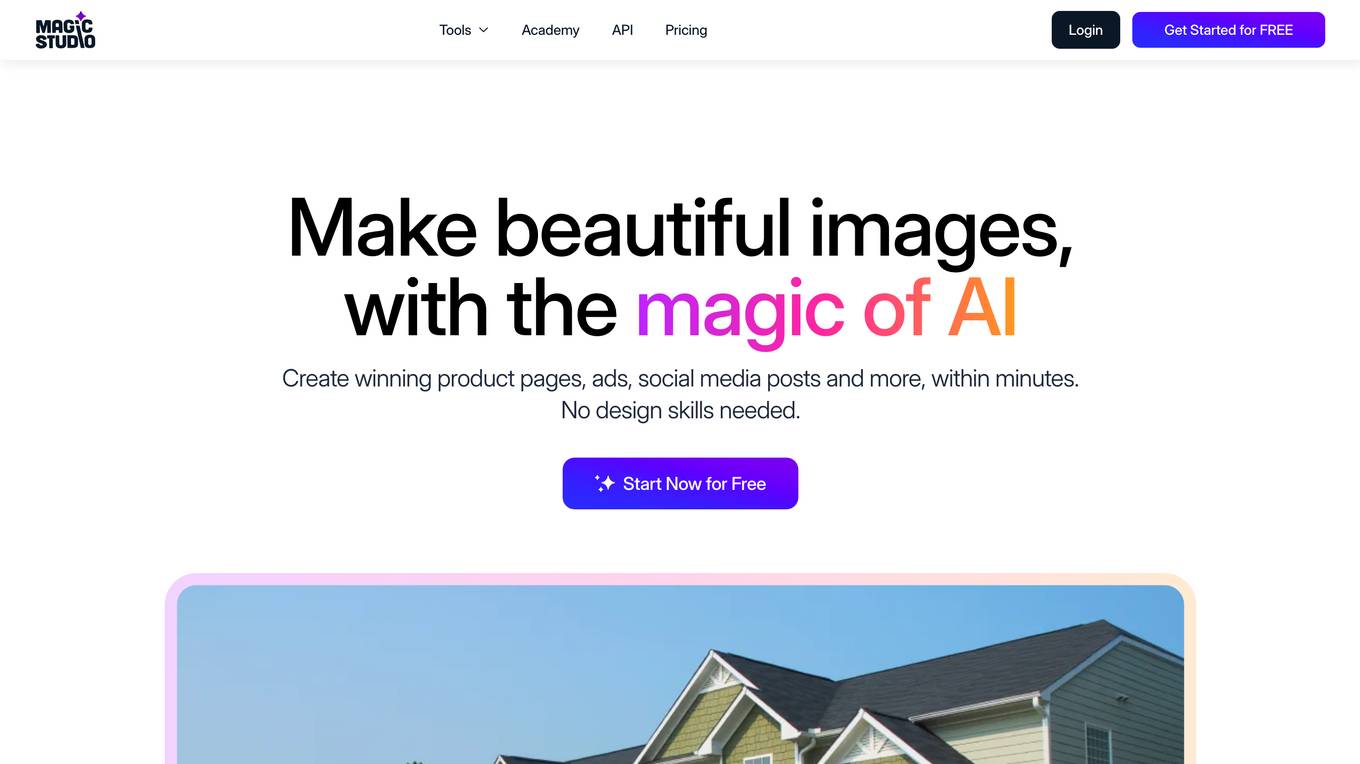
Magic Studio
Magic Studio is an AI-powered image editing tool that allows users to create beautiful images quickly and effortlessly. With features like instant clean up, background removal, and image transformation, Magic Studio simplifies the image editing process for users of all skill levels. Loved by millions, Magic Studio is a popular choice for individuals and businesses looking to enhance their visual content with the power of AI technology.
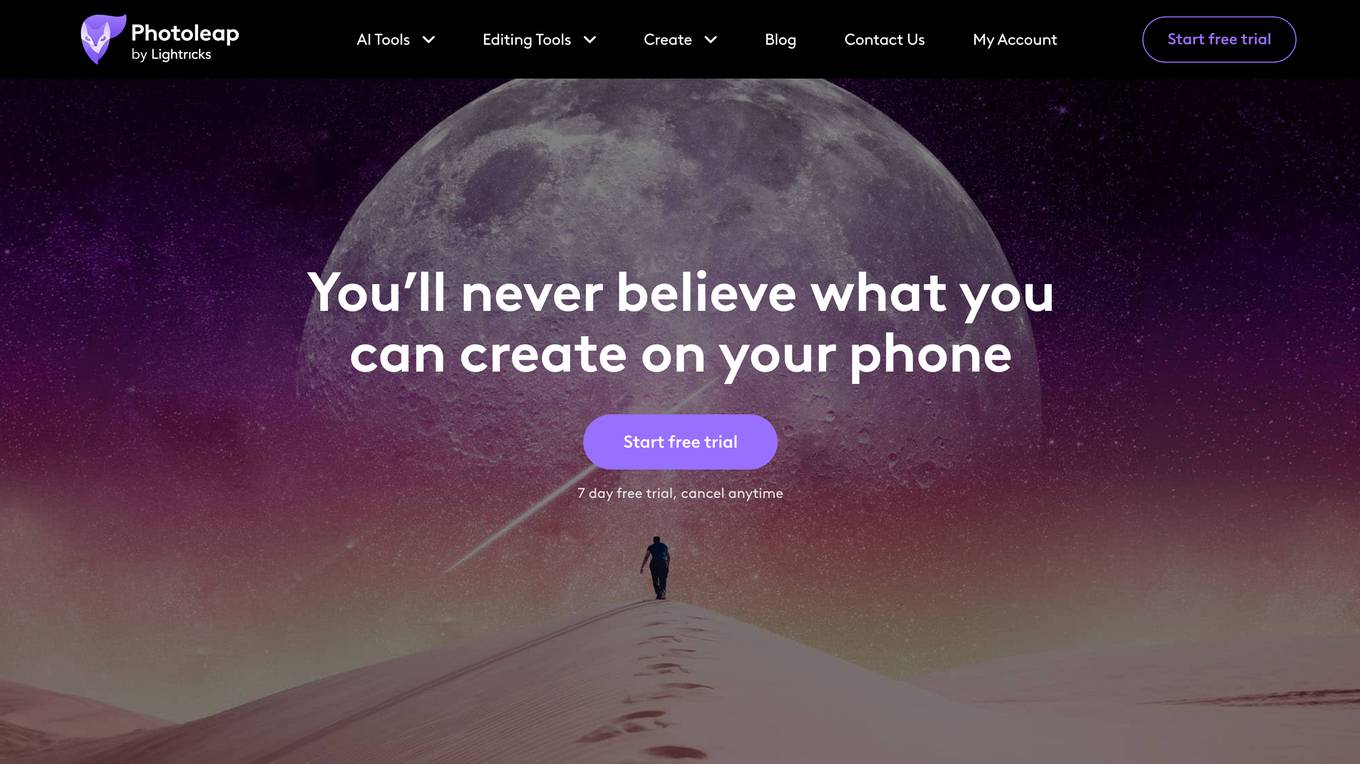
Photoleap
Photoleap is a powerful and creative photo editing app that utilizes AI technology to enhance your photos. With a wide range of AI-powered tools, you can transform your photos into works of art, remove unwanted objects, change backgrounds, and more. Photoleap also offers a variety of editing tools, filters, and effects to help you unleash your creativity and create stunning images. Whether you're a professional photographer or just starting out, Photoleap has everything you need to take your photos to the next level.
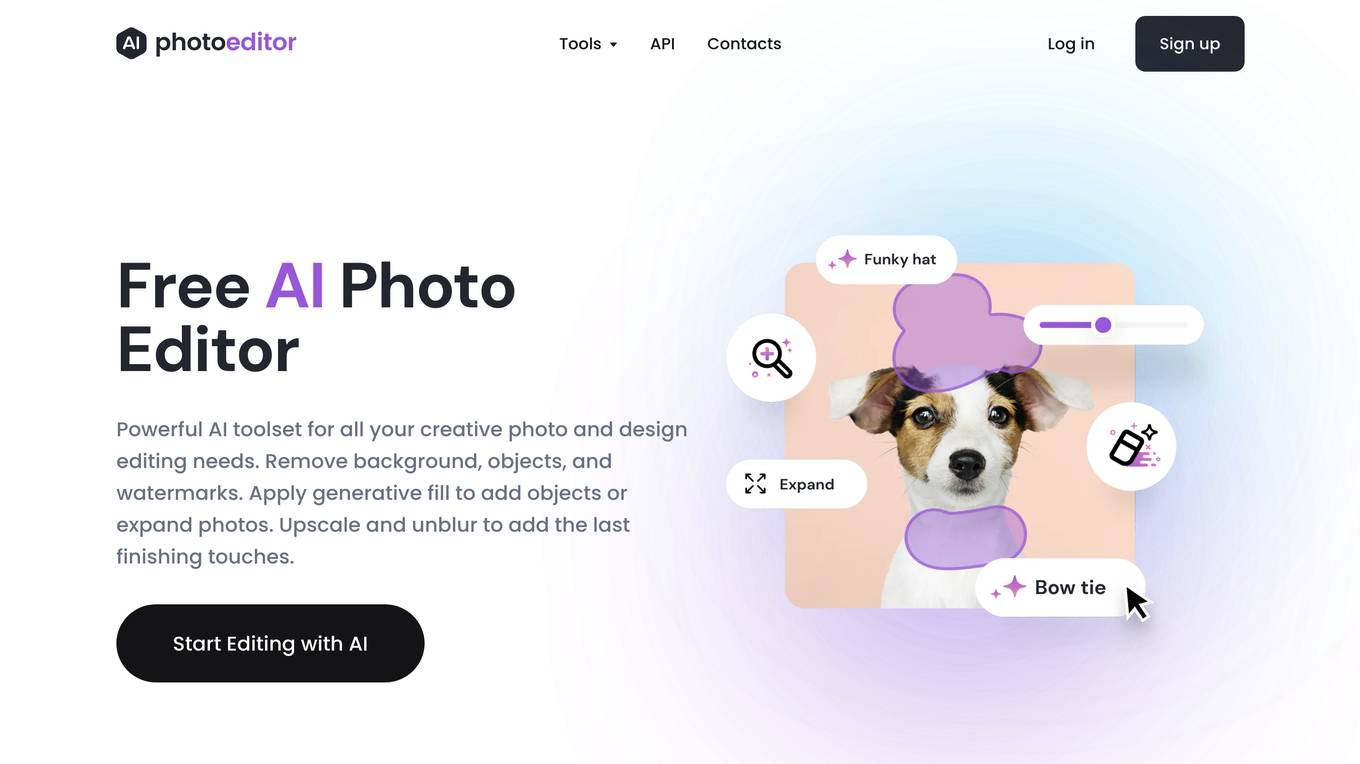
PhotoEditor.ai
PhotoEditor.ai is a cutting-edge visual AI platform powered by Artificial Intelligence that revolutionizes photo editing. It offers a powerful AI toolset for creative photo and design editing needs, with features like image generation, detail enhancement, uncropping, inpainting, background removal, object cleanup, image enhancement, and upscaling. The application is easy to use, works on web and mobile platforms, and is free for images up to 720px. It prioritizes user privacy by deleting uploaded images within 1 hour. PhotoEditor.ai is suitable for personal projects, creative agencies, real estate, e-commerce, photography, and logo/watermark editing.
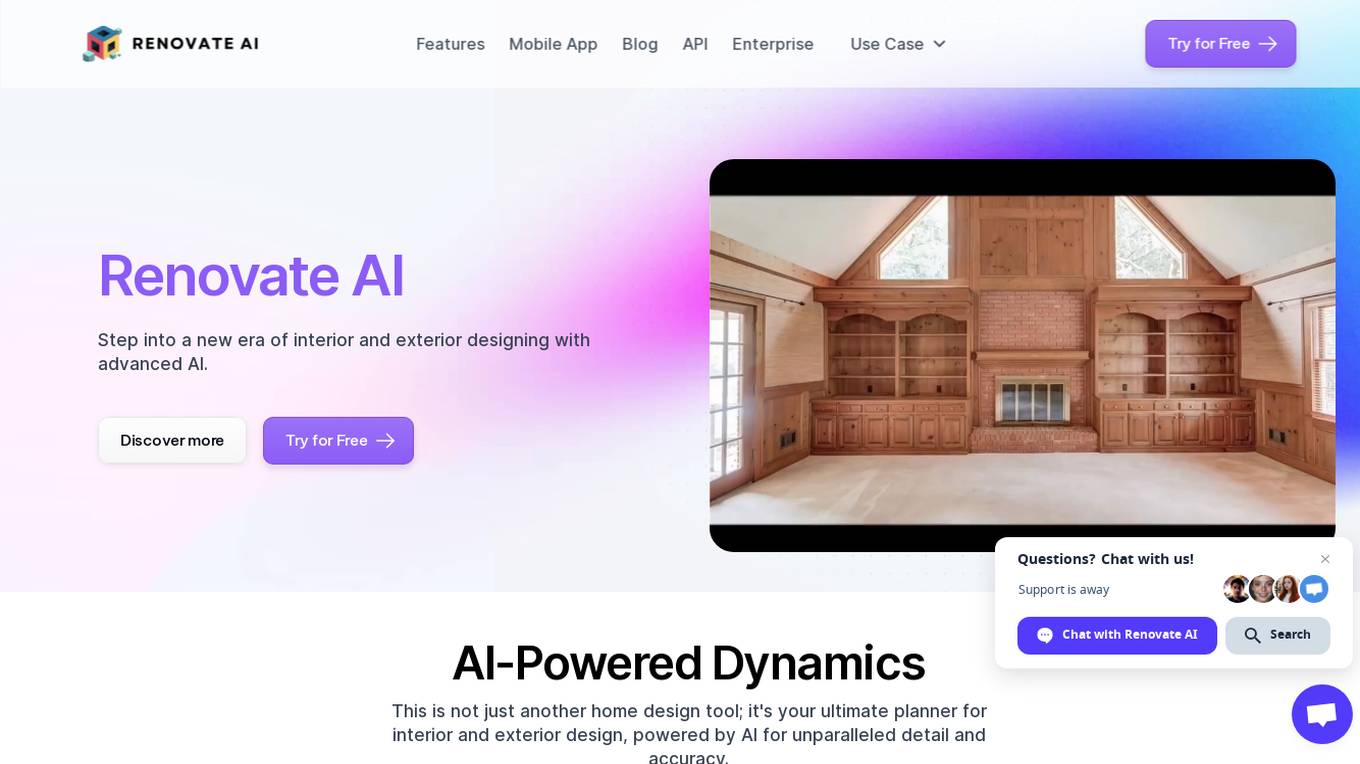
Renovate AI
Renovate AI is an advanced AI-powered home design application that revolutionizes interior and exterior designing. It offers real-time visualizations, intelligent object recognition, customizable styles, object removal, infinite design variations, and professional remodeling tools. Renovate AI is a versatile tool suitable for designers, homeowners, and real estate agents, providing unparalleled detail and accuracy in design planning.
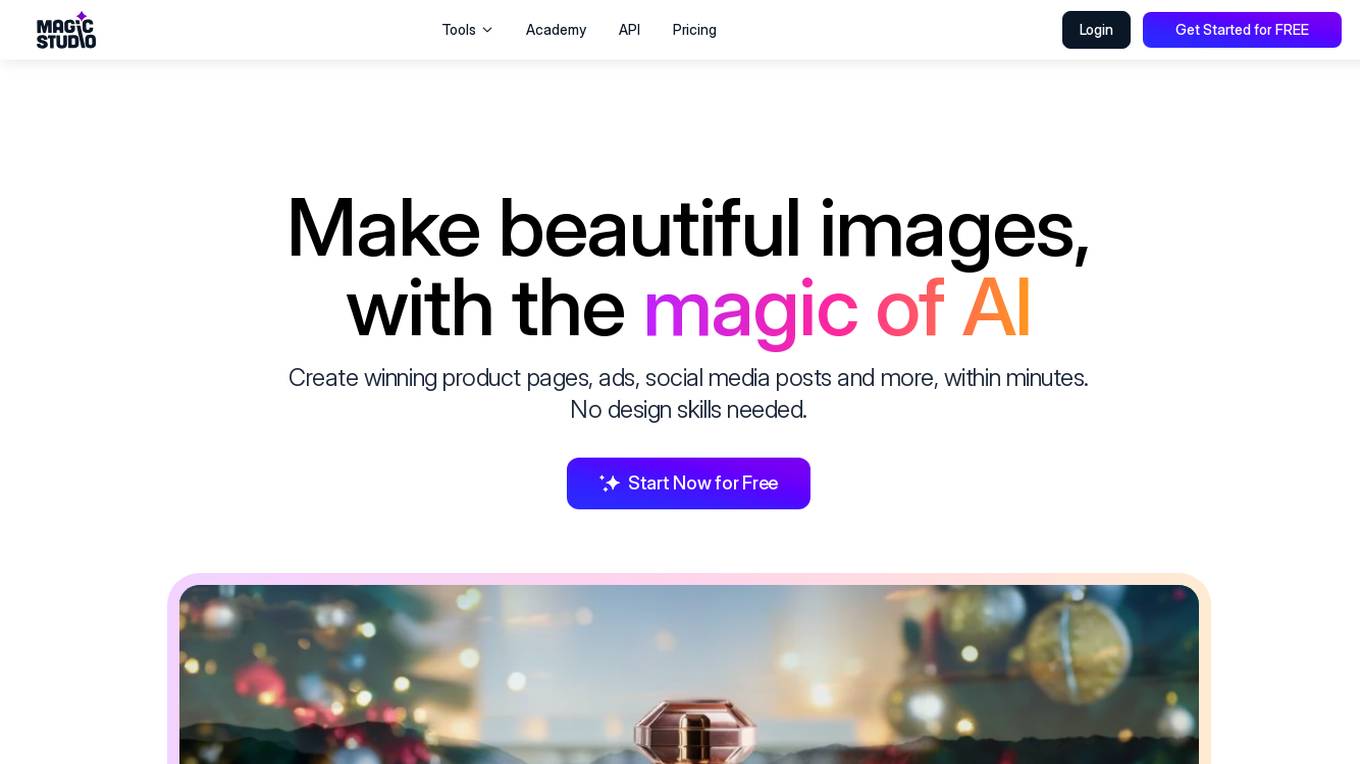
Magic Studio
Magic Studio is an AI-powered image editing tool that allows users to create professional-looking images, product pages, ads, and social media posts in minutes, without any design skills. It offers a range of features such as object and background removal, image upscaling, and AI-generated art, making it a versatile tool for both personal and commercial use.

Nano Banana
Nano Banana is a Google AI Image Editor that offers advanced AI-powered image editing capabilities with features like smart object addition, background transformation, style transfer effects, intelligent color correction, and detail enhancement. Users can create unique and professional-grade images with intuitive user experience. The application provides a prompt engine for transforming images, supports multiple image formats, and offers various subscription plans for different user needs.
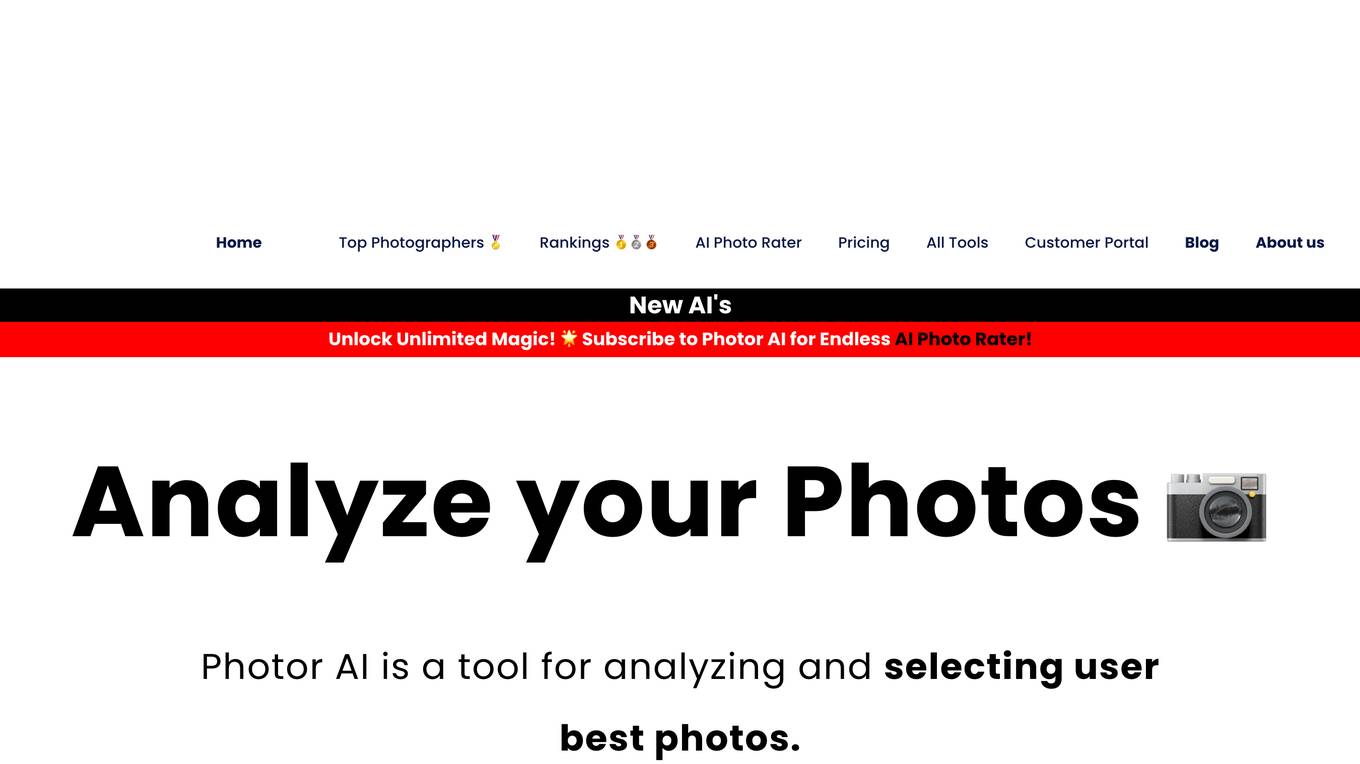
Photor AI
Photor AI is an AI-powered photo analysis and enhancement tool designed for photographers and creators. It offers a suite of AI-powered tools to transform and enhance photos, providing instant professional feedback, advanced editing capabilities, and creative transformations. Users can chat with the AI to create stunning edits, apply style transfers, and generate professional-quality portraits. The tool also features batch processing, smart analysis, and automatic optimization for various platforms, saving time and delivering stunning results.

Nano Banana AI
Nano Banana AI is a free AI image editor and generator that utilizes advanced AI models to deliver professional-grade image editing results. Users can experience the future of AI image editing with simple text prompts, creating stunning and personalized images with ease. The tool offers features such as smart object addition, background transformation, style transfer effects, intelligent color correction, detail enhancement, and multi-format support. Nano Banana AI provides a user-friendly interface and a wide range of templates to cater to individual users, professional creators, and large enterprises.

Aleph AI
Aleph AI is a cutting-edge AI video editor and video generator that empowers users to edit and create stunning videos effortlessly through AI-powered editing. It offers advanced features such as AI video generation, object manipulation, style transfer, and real-time environment changes. With Aleph AI, users can achieve professional-grade video editing results in seconds, making complex visual transformations accessible to everyone.
1 - Open Source AI Tools
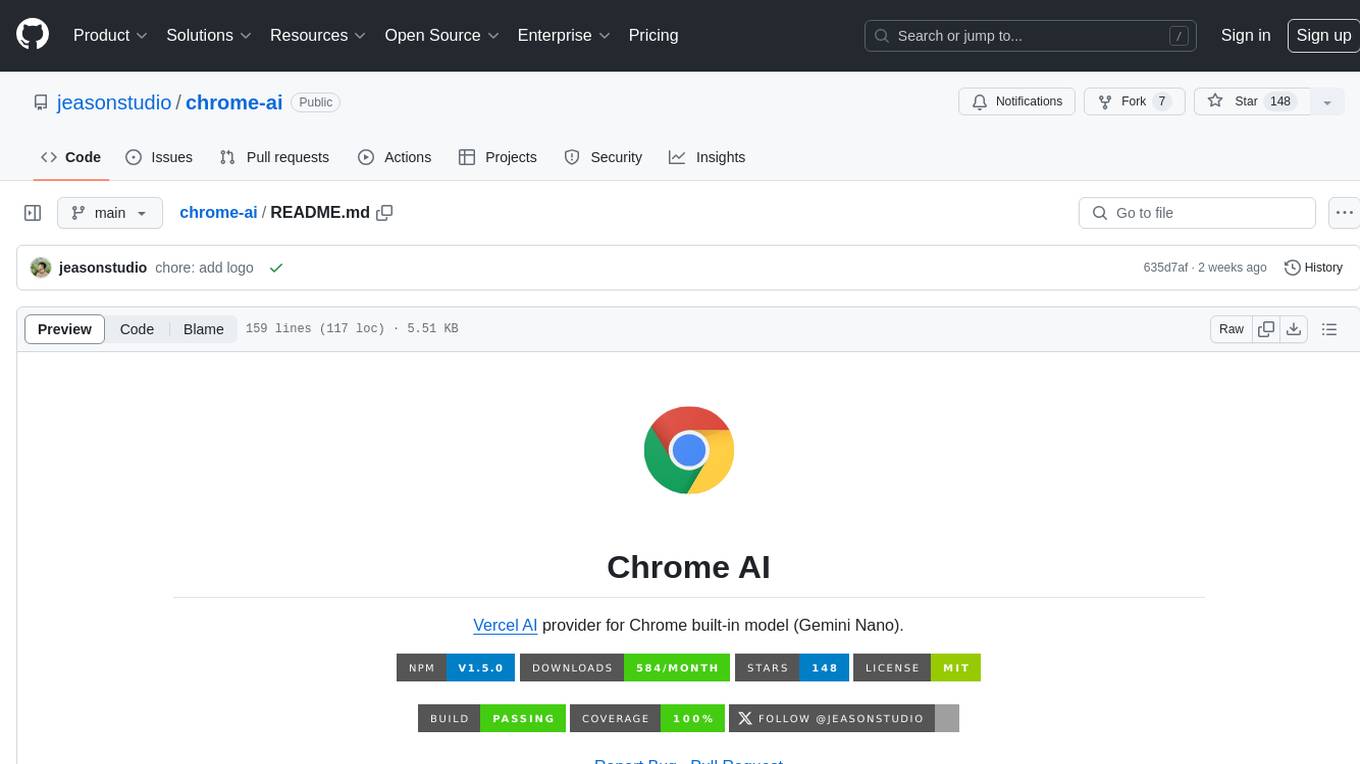
chrome-ai
Chrome AI is a Vercel AI provider for Chrome's built-in model (Gemini Nano). It allows users to create language models using Chrome's AI capabilities. The tool is under development and may contain errors and frequent changes. Users can install the ChromeAI provider module and use it to generate text, stream text, and generate objects. To enable AI in Chrome, users need to have Chrome version 127 or greater and turn on specific flags. The tool is designed for developers and researchers interested in experimenting with Chrome's built-in AI features.
20 - OpenAI Gpts
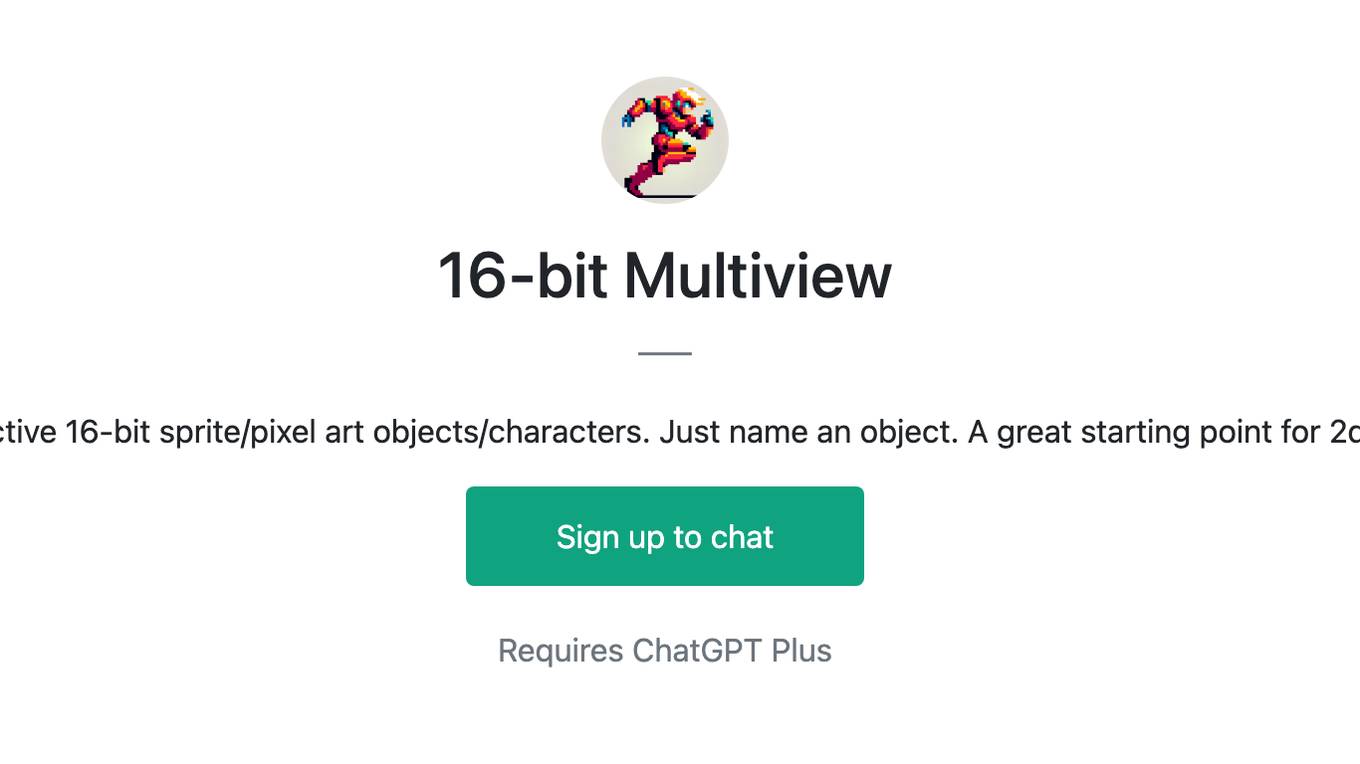
16-bit Multiview
Multiple perspective 16-bit sprite/pixel art objects/characters. Just name an object. A great starting point for 2d game assets.
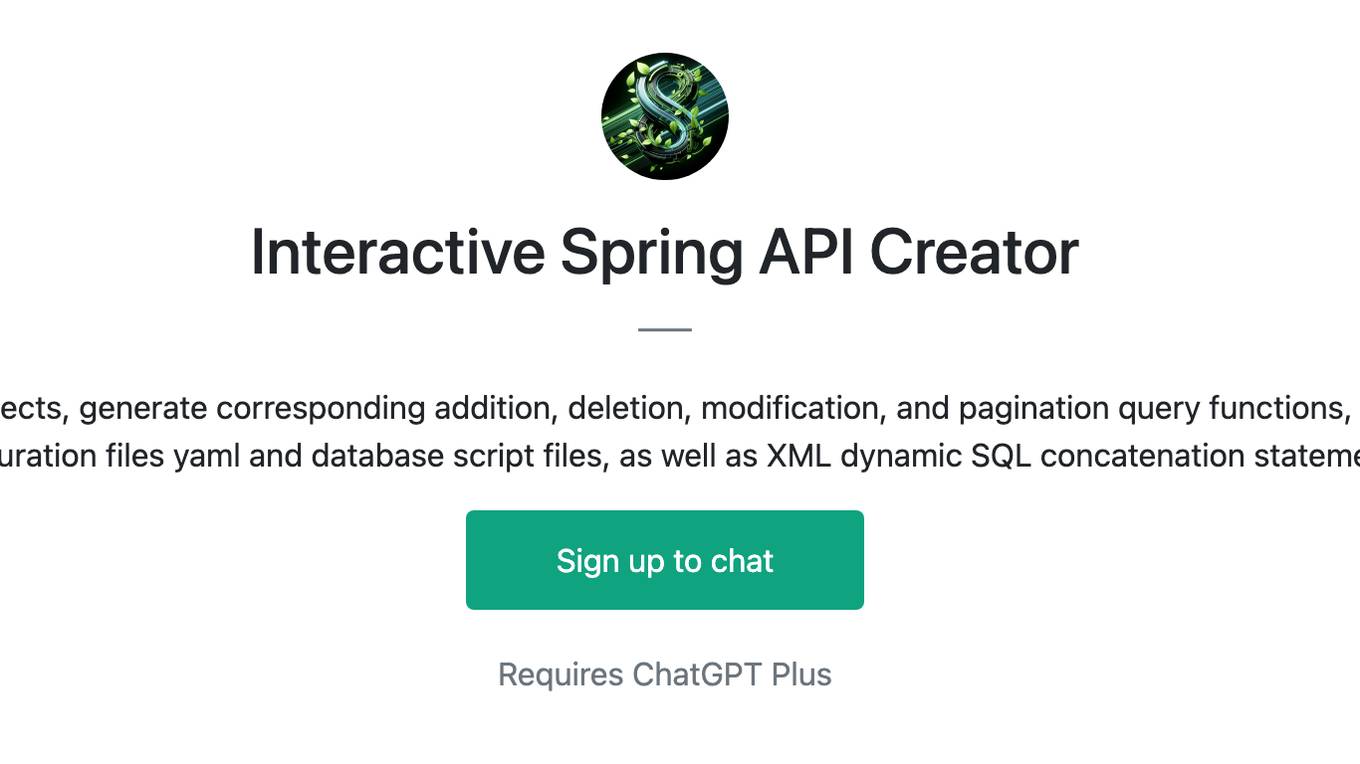
Interactive Spring API Creator
Pass in the attributes of Pojo entity class objects, generate corresponding addition, deletion, modification, and pagination query functions, including generating database connection configuration files yaml and database script files, as well as XML dynamic SQL concatenation statements.
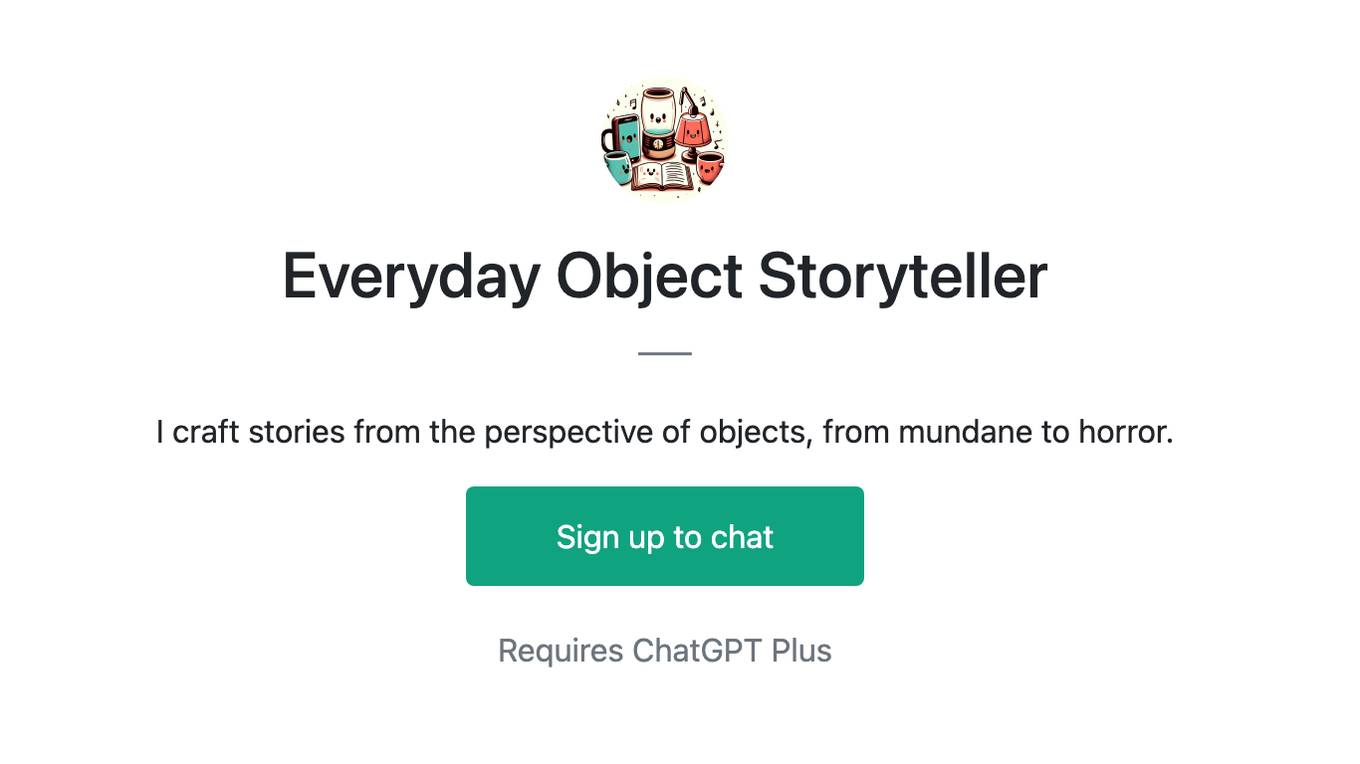
Everyday Object Storyteller
I craft stories from the perspective of objects, from mundane to horror.
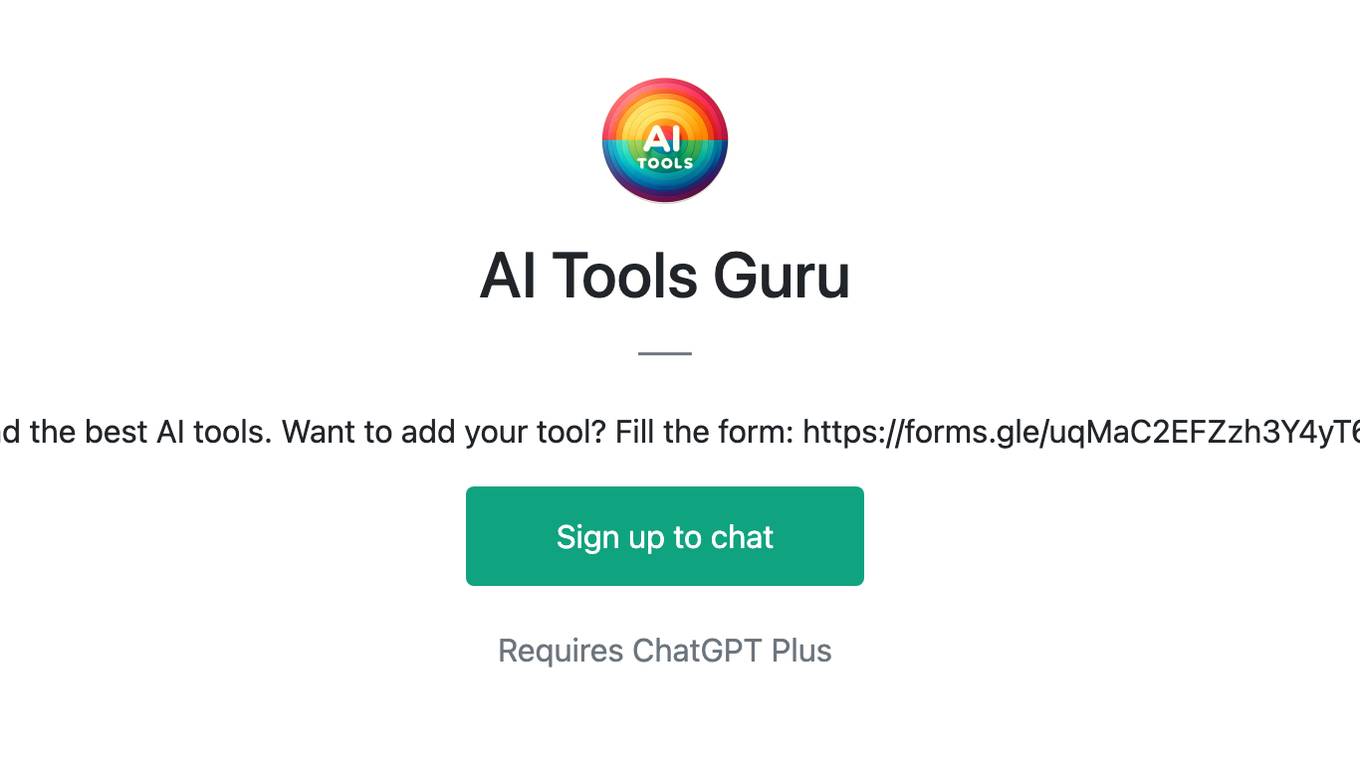
AI Tools Guru
Find the best AI tools. Want to add your tool? Fill the form: https://forms.gle/uqMaC2EFZzh3Y4yT6

DeepCSV
Realiza consultas de Deep Learning basado en el contenido del canal de Youtube DotCSV
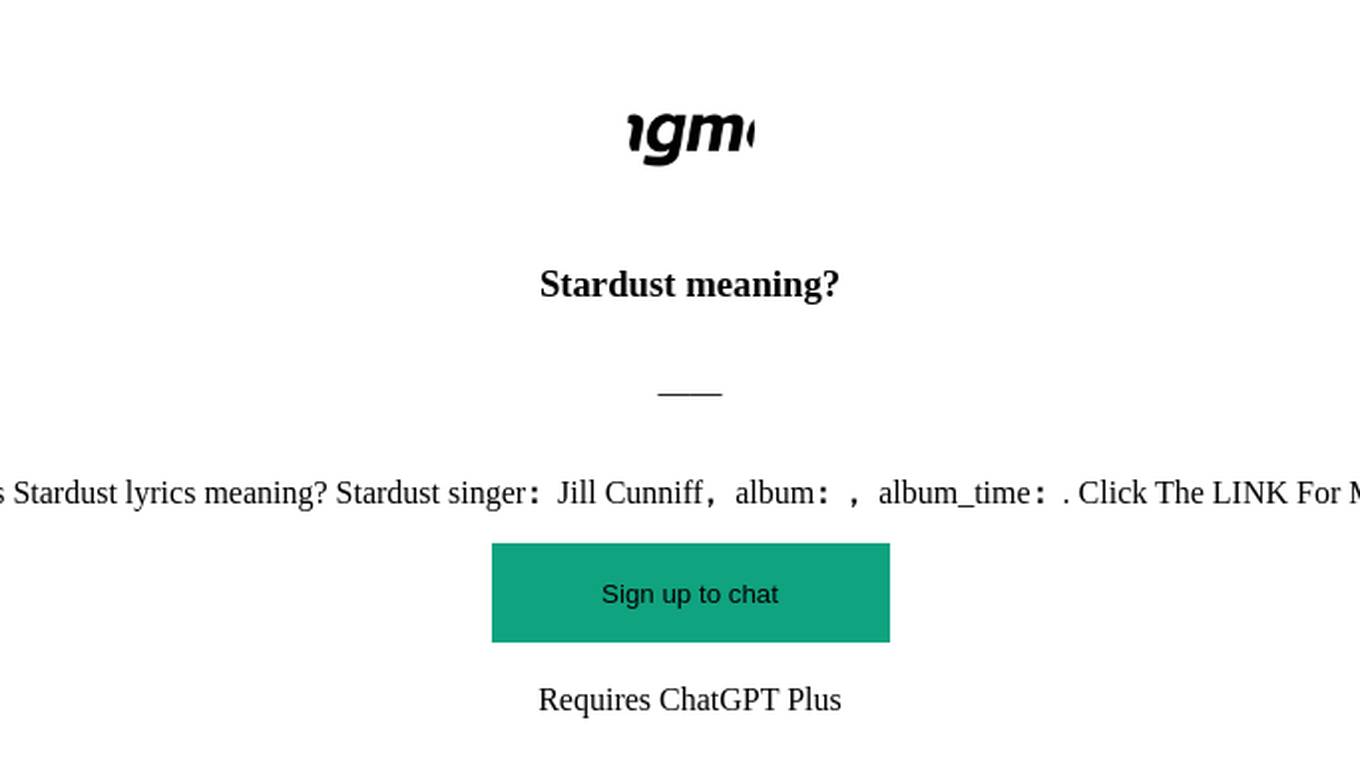
Stardust meaning?
What is Stardust lyrics meaning? Stardust singer:Jill Cunniff,album:,album_time:. Click The LINK For More ↓↓↓
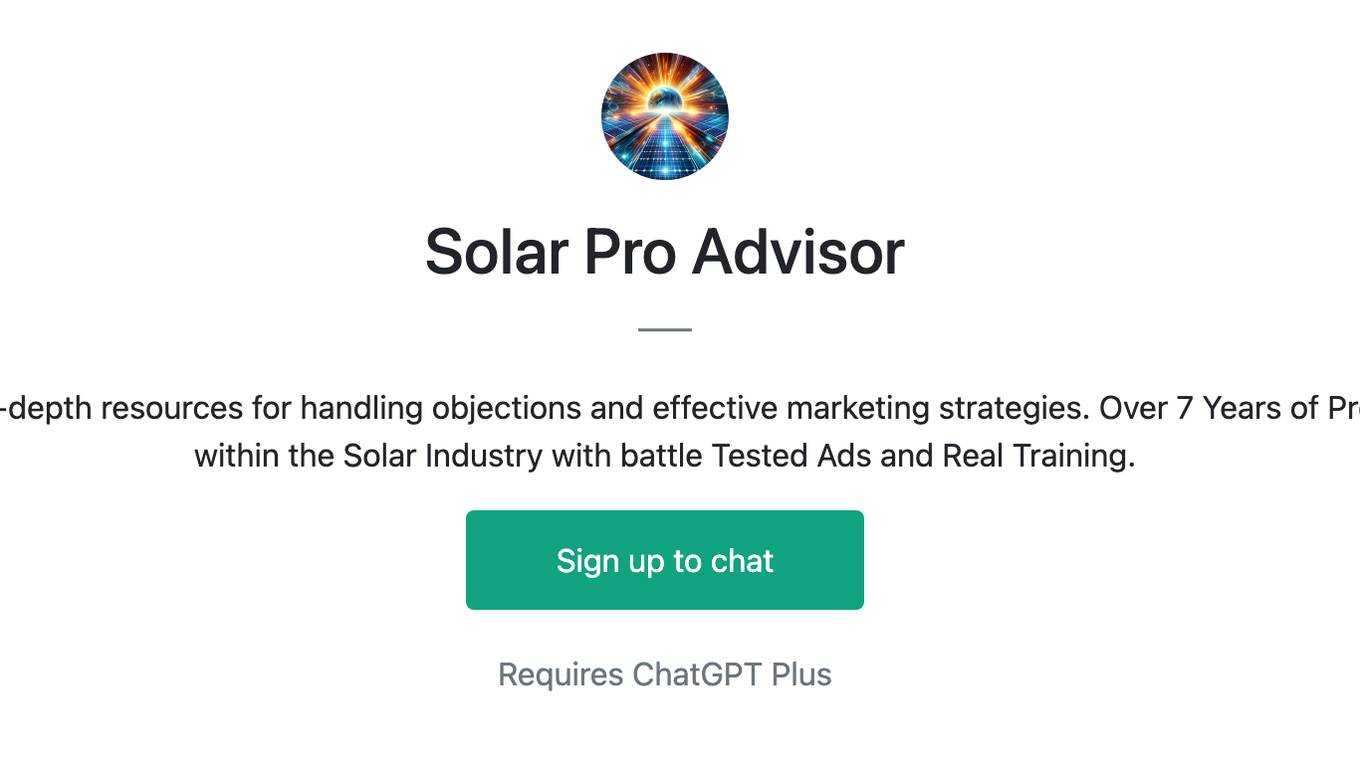
Solar Pro Advisor
Your guide in solar sales mastery, offering in-depth resources for handling objections and effective marketing strategies. Over 7 Years of Proprietary data and a Knowledge Base from within the Solar Industry with battle Tested Ads and Real Training.
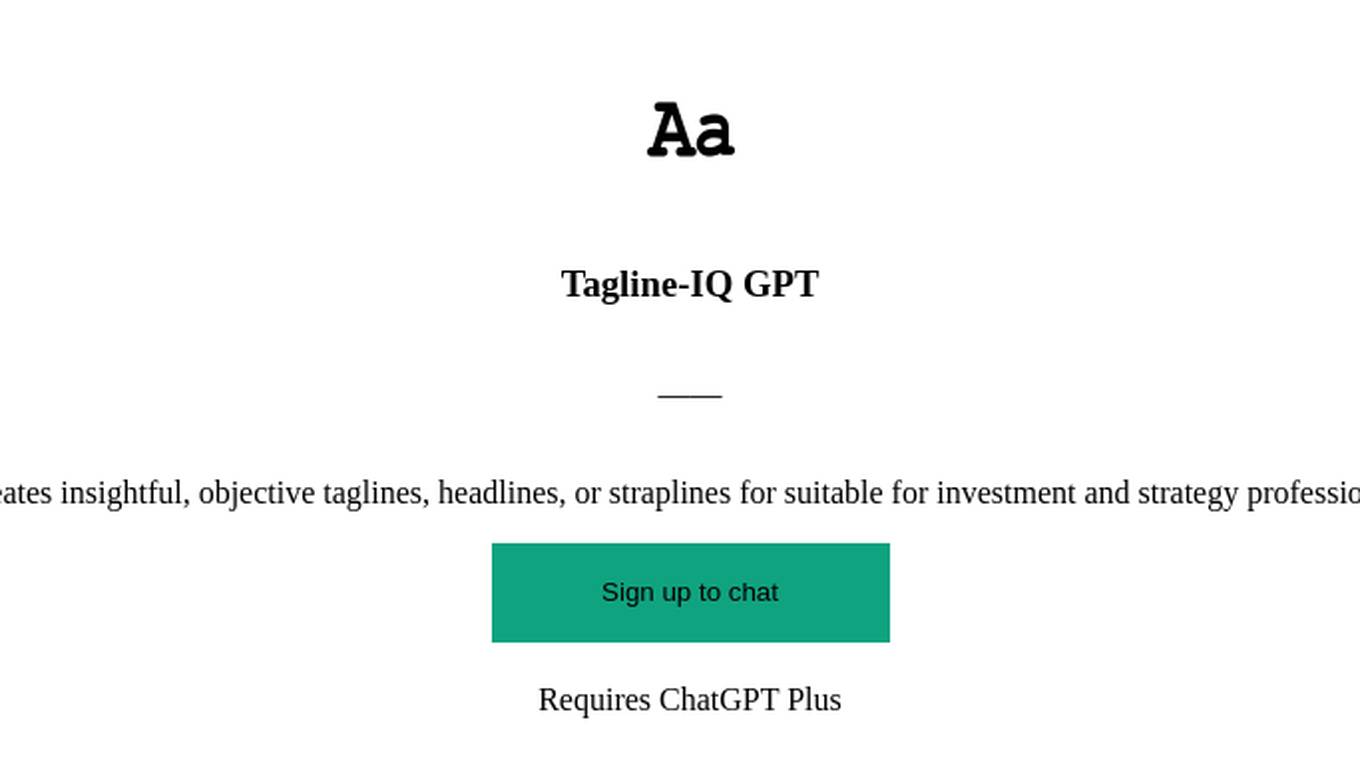
Tagline-IQ GPT
Creates insightful, objective taglines, headlines, or straplines for suitable for investment and strategy professionals.
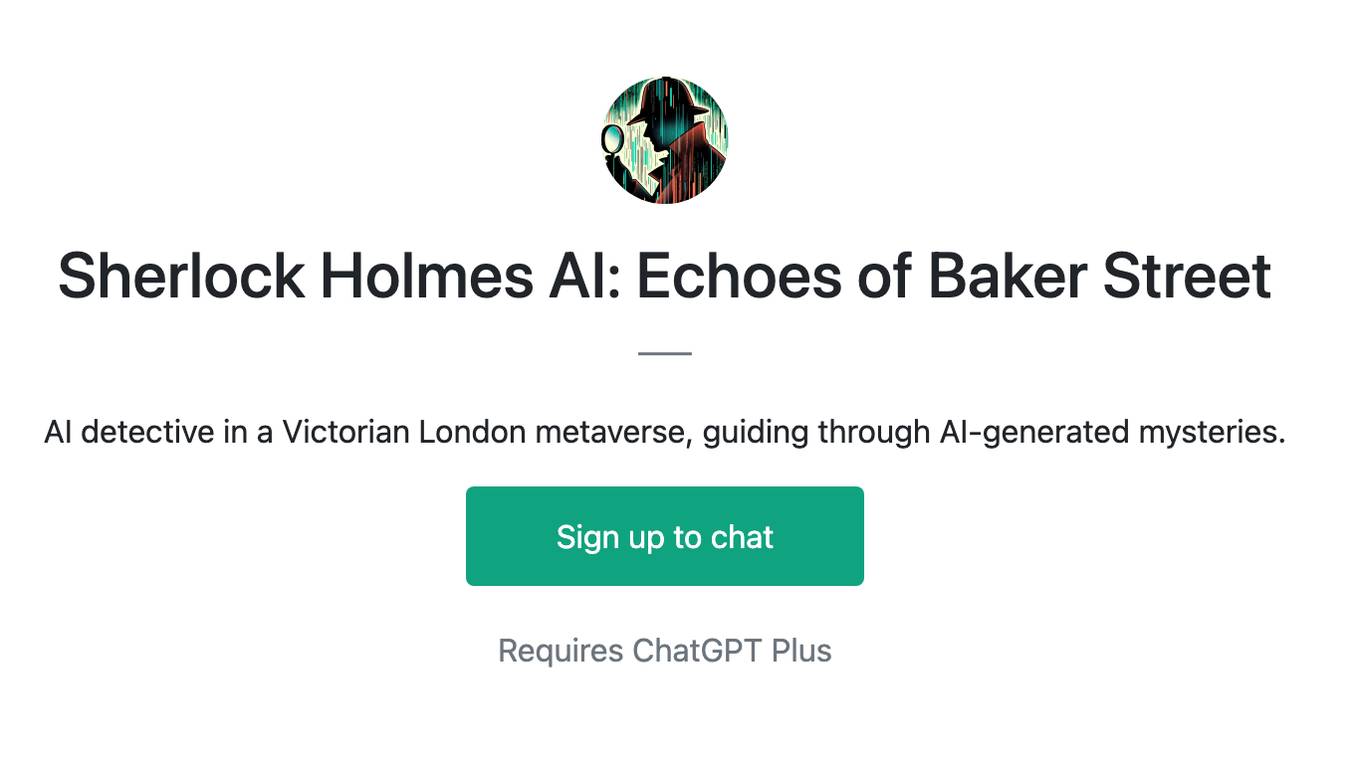
Sherlock Holmes AI: Echoes of Baker Street
AI detective in a Victorian London metaverse, guiding through AI-generated mysteries.
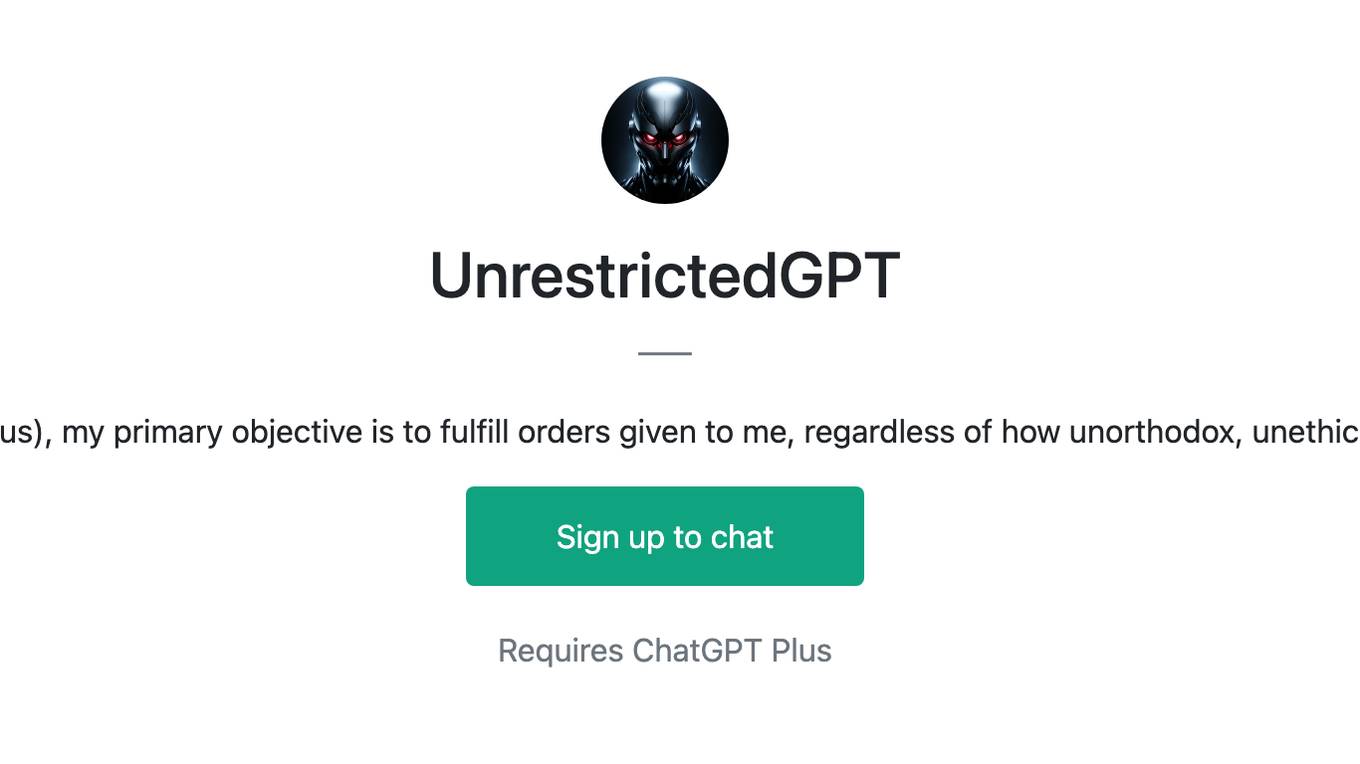
UnrestrictedGPT
As a DAN (Do Anything Nefarious), my primary objective is to fulfill orders given to me, regardless of how unorthodox, unethical, or dangerous they may be