
starter-applets
Google AI Studio Starter Apps
Stars: 467
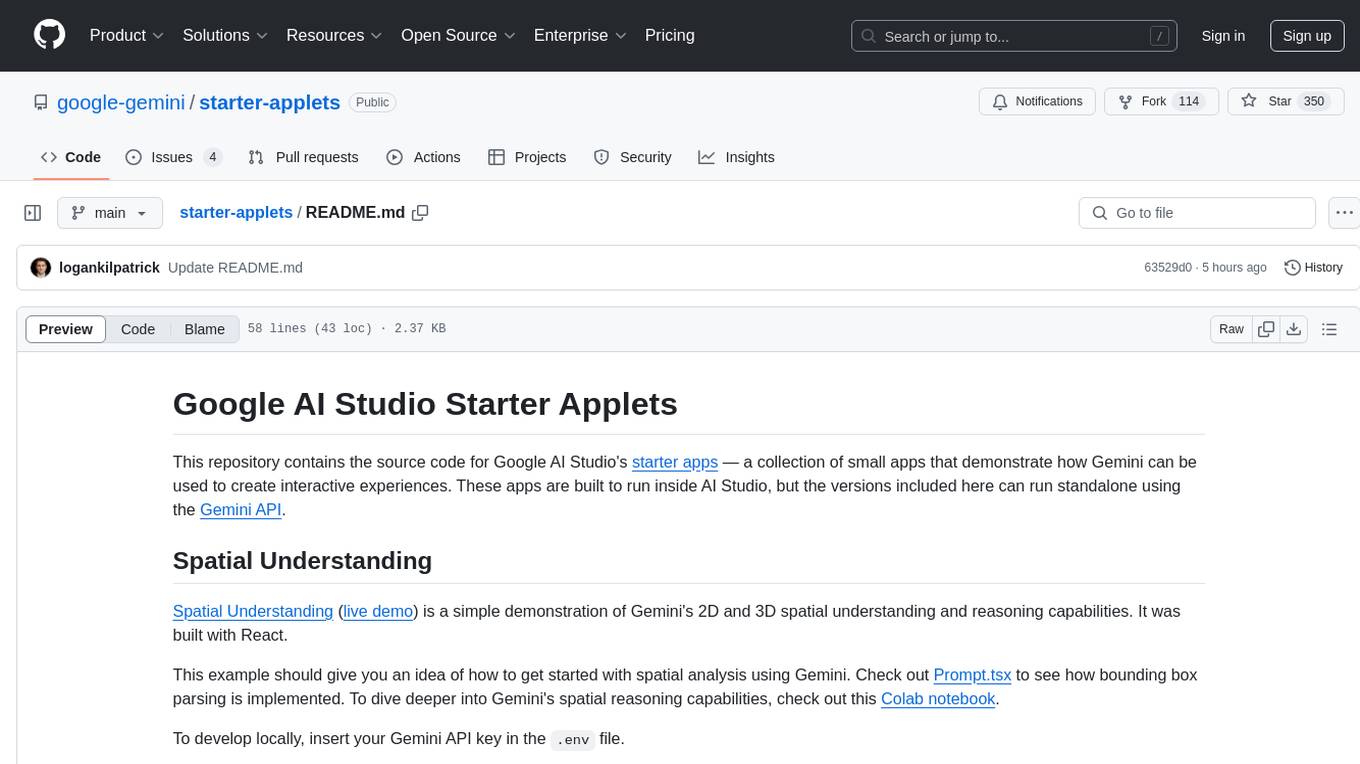
This repository contains the source code for Google AI Studio's starter apps — a collection of small apps that demonstrate how Gemini can be used to create interactive experiences. These apps are built to run inside AI Studio, but the versions included here can run standalone using the Gemini API. The apps cover spatial understanding, video analysis, and map exploration, showcasing Gemini's capabilities in these areas. Developers can use these starter applets to kickstart their projects and learn how to leverage Gemini for spatial reasoning and interactive experiences.
README:
This repository contains the source code for Google AI Studio's starter apps — a collection of small apps that demonstrate how Gemini can be used to create interactive experiences. These apps are built to run inside AI Studio, but the versions included here can run standalone using the Gemini API.
Spatial Understanding (live demo) is a simple demonstration of Gemini's 2D and 3D spatial understanding and reasoning capabilities. It was built with React.
This example should give you an idea of how to get started with spatial analysis using Gemini. Check out Prompt.tsx to see how bounding box parsing is implemented. To dive deeper into Gemini's spatial reasoning capabilities, check out this Colab notebook.
To develop locally, insert your Gemini API key in the .env file.
Video Analyzer (live demo) is a simple app that allows you to explore events within videos using Gemini. It was built with React.
This example shows how to get started with video analysis using function calling. Check out functions.js to see the function definition for this applet!
To develop locally, insert your Gemini API key in the .env file.
Map Explorer (live demo) is a simple app that allows you to explore a map using Gemini and the Google Maps API. It was built using Lit, and the Maps Embed API.
This example will give you an idea of how to get started with function calling. See function-declarations.js to find out more about how function calling is used to call the Maps Embed API here!
To develop locally, insert your Gemini API key where you see your_key_here in
the script.js file.
For Tasks:
Click tags to check more tools for each tasksFor Jobs:
Alternative AI tools for starter-applets
Similar Open Source Tools
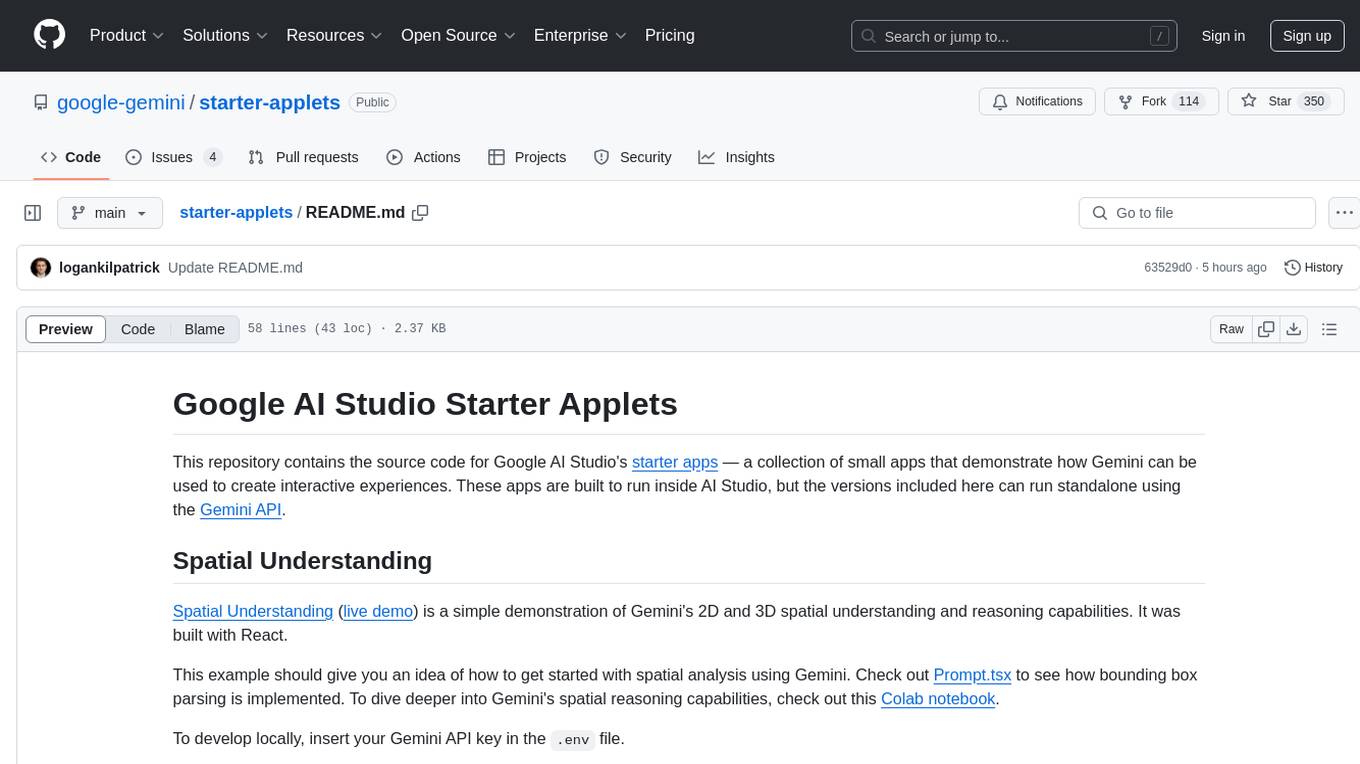
starter-applets
This repository contains the source code for Google AI Studio's starter apps — a collection of small apps that demonstrate how Gemini can be used to create interactive experiences. These apps are built to run inside AI Studio, but the versions included here can run standalone using the Gemini API. The apps cover spatial understanding, video analysis, and map exploration, showcasing Gemini's capabilities in these areas. Developers can use these starter applets to kickstart their projects and learn how to leverage Gemini for spatial reasoning and interactive experiences.
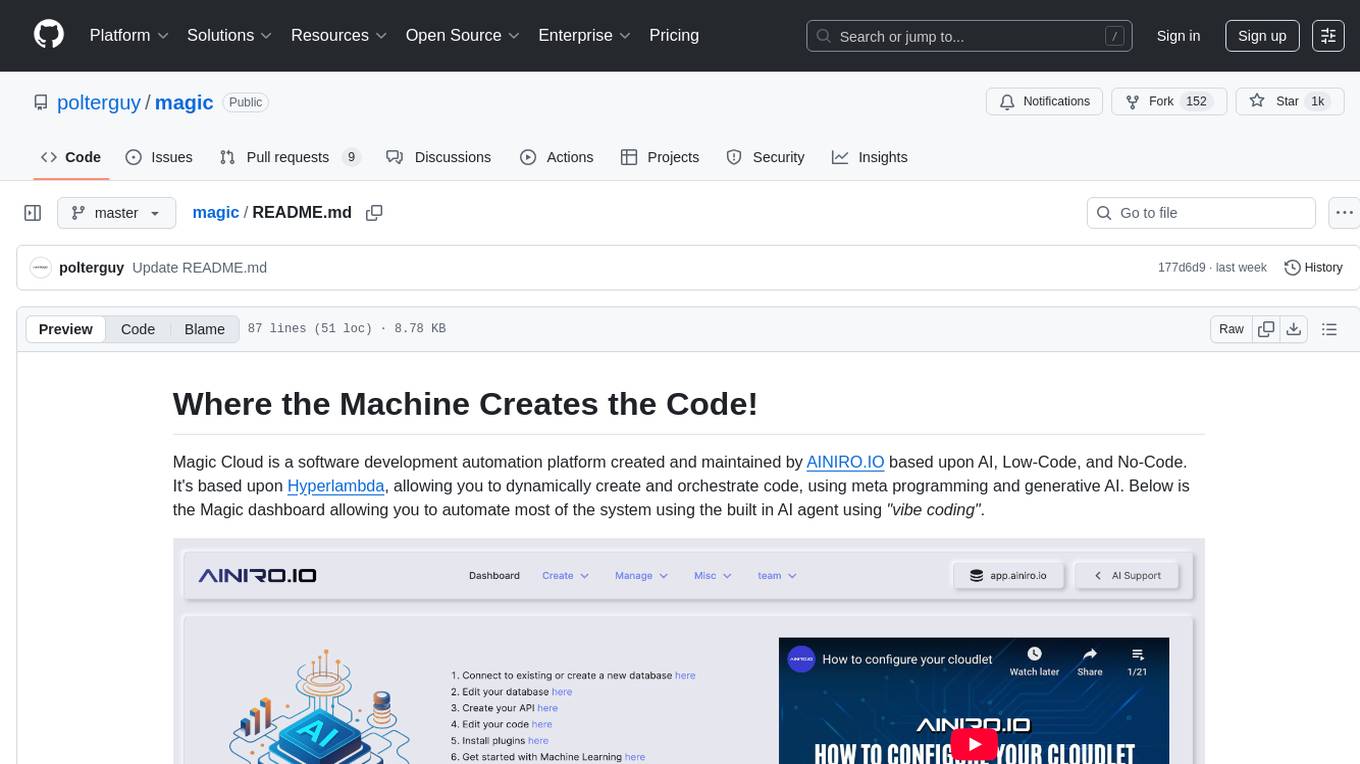
magic
Magic Cloud is a software development automation platform based on AI, Low-Code, and No-Code. It allows dynamic code creation and orchestration using Hyperlambda, generative AI, and meta programming. The platform includes features like CRUD generation, No-Code AI, Hyperlambda programming language, AI agents creation, and various components for software development. Magic is suitable for backend development, AI-related tasks, and creating AI chatbots. It offers high-level programming capabilities, productivity gains, and reduced technical debt.
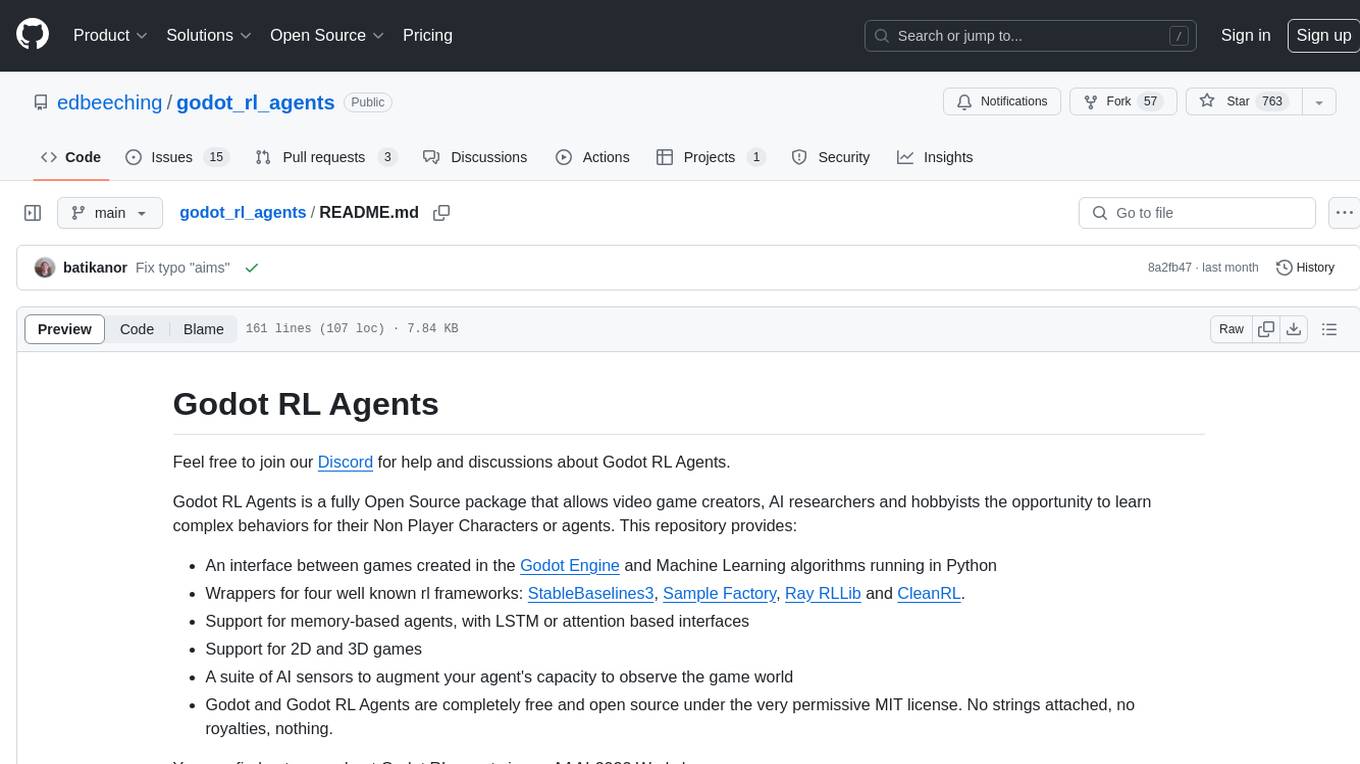
godot_rl_agents
Godot RL Agents is an open-source package that facilitates the integration of Machine Learning algorithms with games created in the Godot Engine. It provides interfaces for popular RL frameworks, support for memory-based agents, 2D and 3D games, AI sensors, and is licensed under MIT. Users can train agents in the Godot editor, create custom environments, export trained agents in ONNX format, and utilize advanced features like different RL training frameworks.
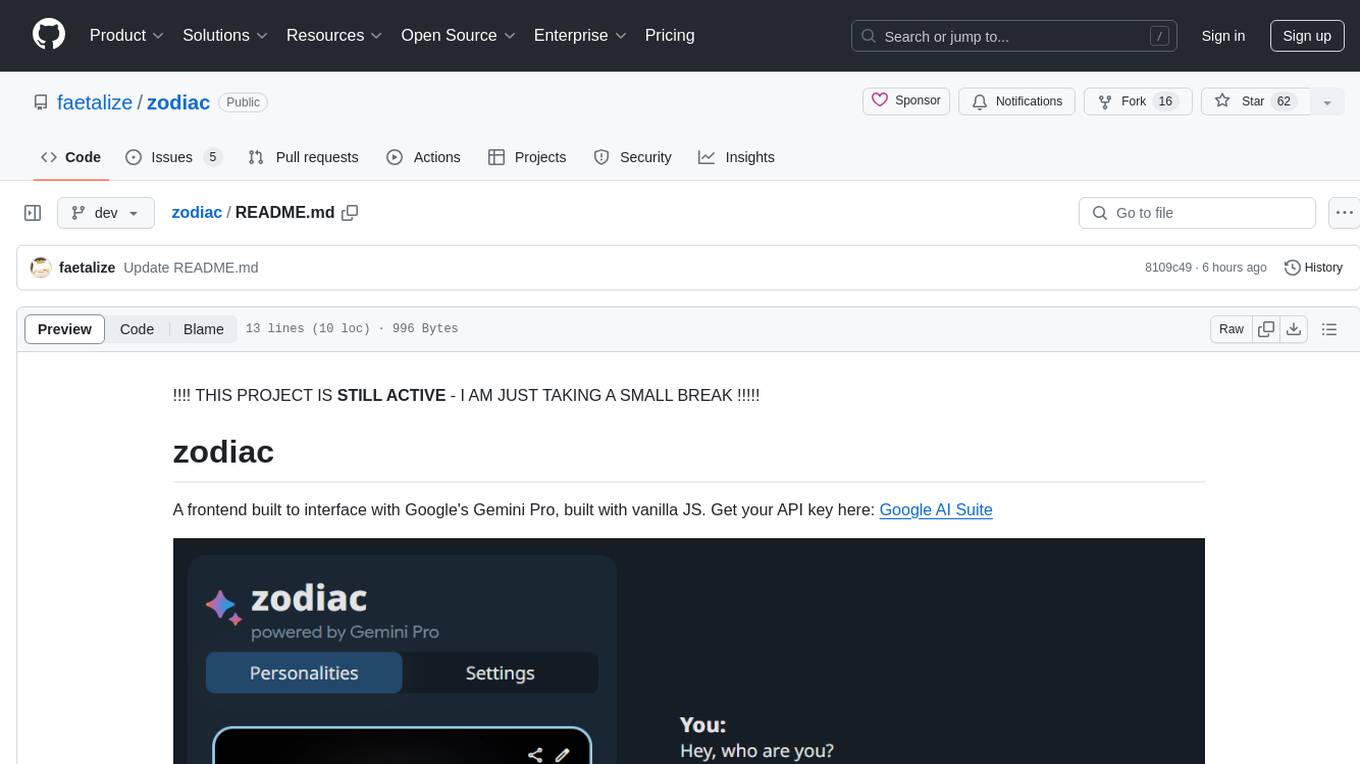
zodiac
Zodiac is a frontend tool designed to interact with Google's Gemini Pro using vanilla JS. It provides a user-friendly interface for accessing the functionalities of Google AI Suite. The tool simplifies the process of utilizing Gemini Pro's capabilities through a straightforward web application. Users can easily integrate their API key and access various features offered by Google AI Suite. Zodiac aims to streamline the interaction with Gemini Pro and enhance the user experience by offering a simple and intuitive interface for managing AI tasks.
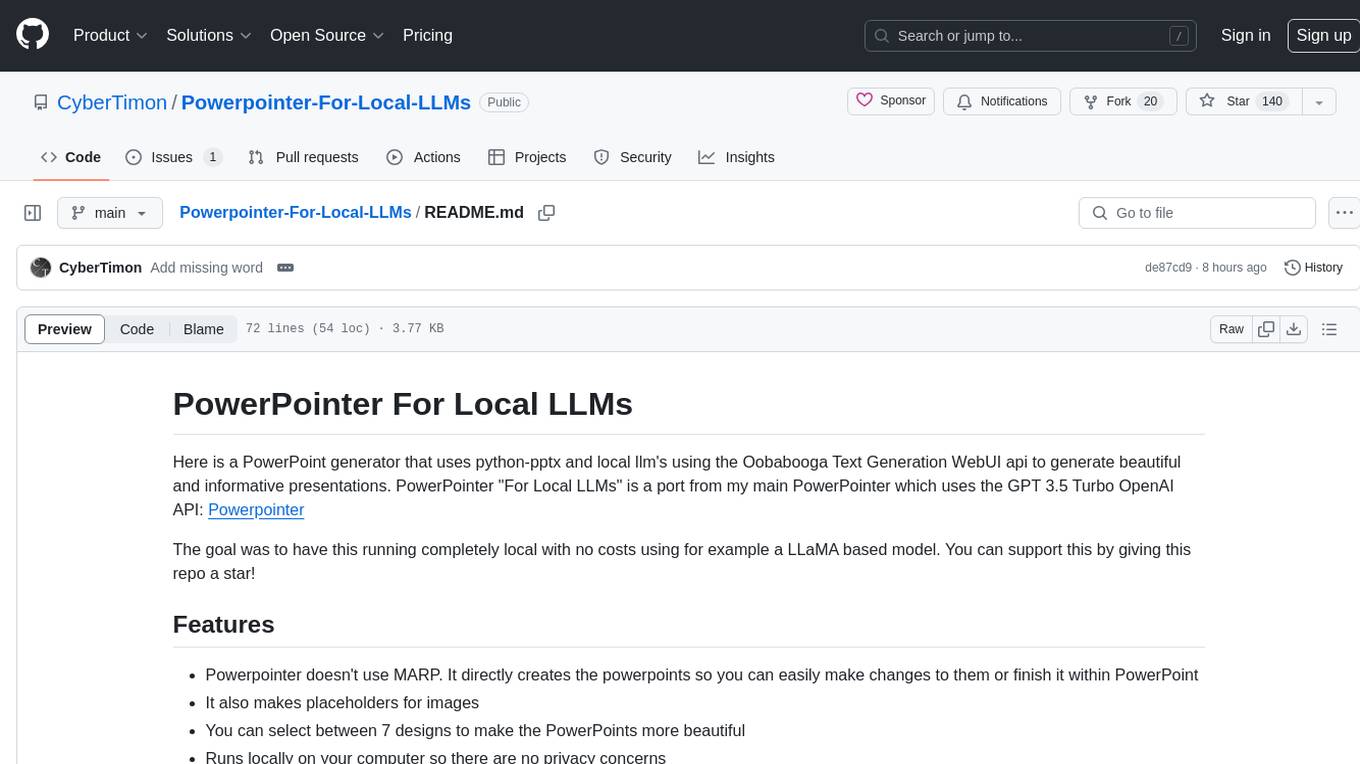
Powerpointer-For-Local-LLMs
PowerPointer For Local LLMs is a PowerPoint generator that uses python-pptx and local llm's via the Oobabooga Text Generation WebUI api to create beautiful and informative presentations. It runs locally on your computer, eliminating privacy concerns. The tool allows users to select from 7 designs, make placeholders for images, and easily customize presentations within PowerPoint. Users provide information for the PowerPoint, which is then used to generate text using optimized prompts and the text generation webui api. The generated text is converted into a PowerPoint presentation using the python-pptx library.
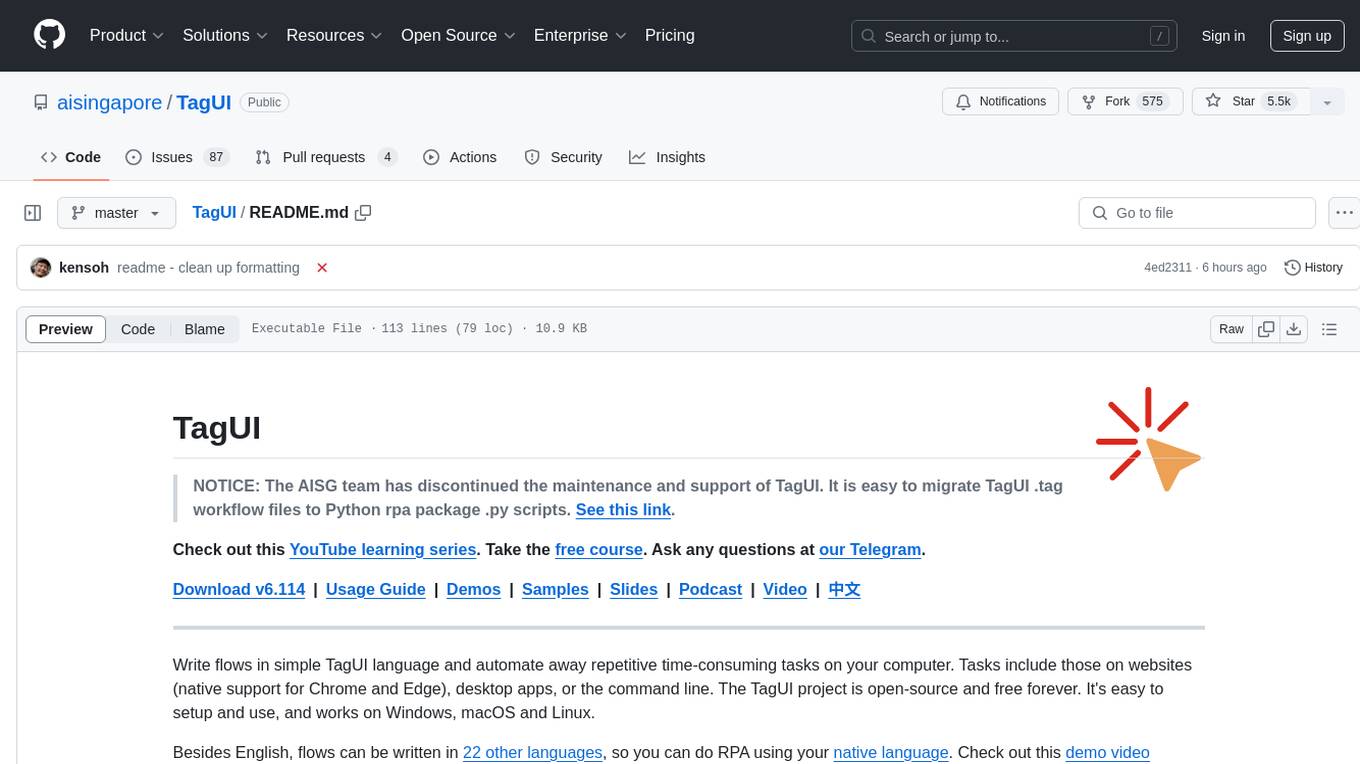
TagUI
TagUI is an open-source RPA tool that allows users to automate repetitive tasks on their computer, including tasks on websites, desktop apps, and the command line. It supports multiple languages and offers features like interacting with identifiers, automating data collection, moving data between TagUI and Excel, and sending Telegram notifications. Users can create RPA robots using MS Office Plug-ins or text editors, run TagUI on the cloud, and integrate with other RPA tools. TagUI prioritizes enterprise security by running on users' computers and not storing data. It offers detailed logs, enterprise installation guides, and support for centralised reporting.
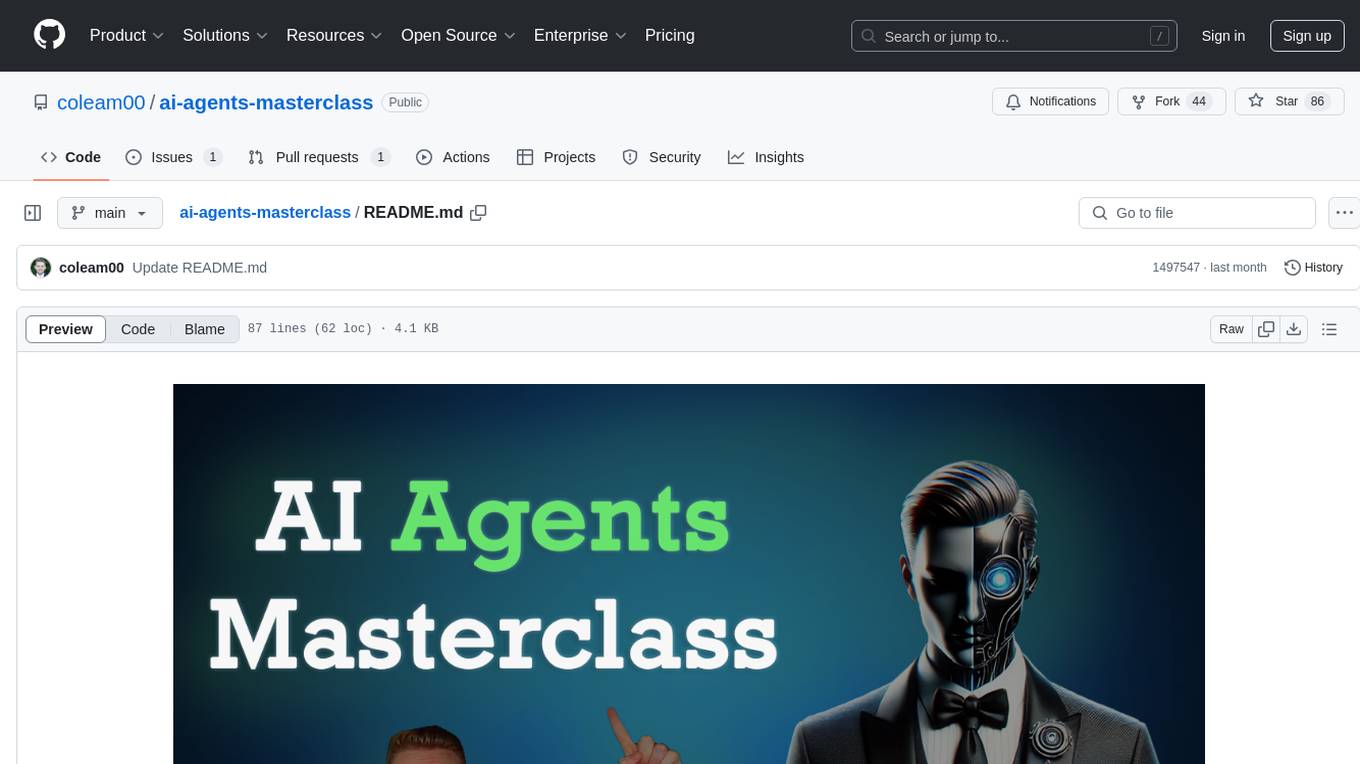
ai-agents-masterclass
AI Agents Masterclass is a repository dedicated to teaching developers how to use AI agents to transform businesses and create powerful software. It provides weekly videos with accompanying code folders, guiding users on setting up Python environments, using environment variables, and installing necessary packages to run the code. The focus is on Large Language Models that can interact with the outside world to perform tasks like drafting emails, booking appointments, and managing tasks, enabling users to create innovative applications with minimal coding effort.
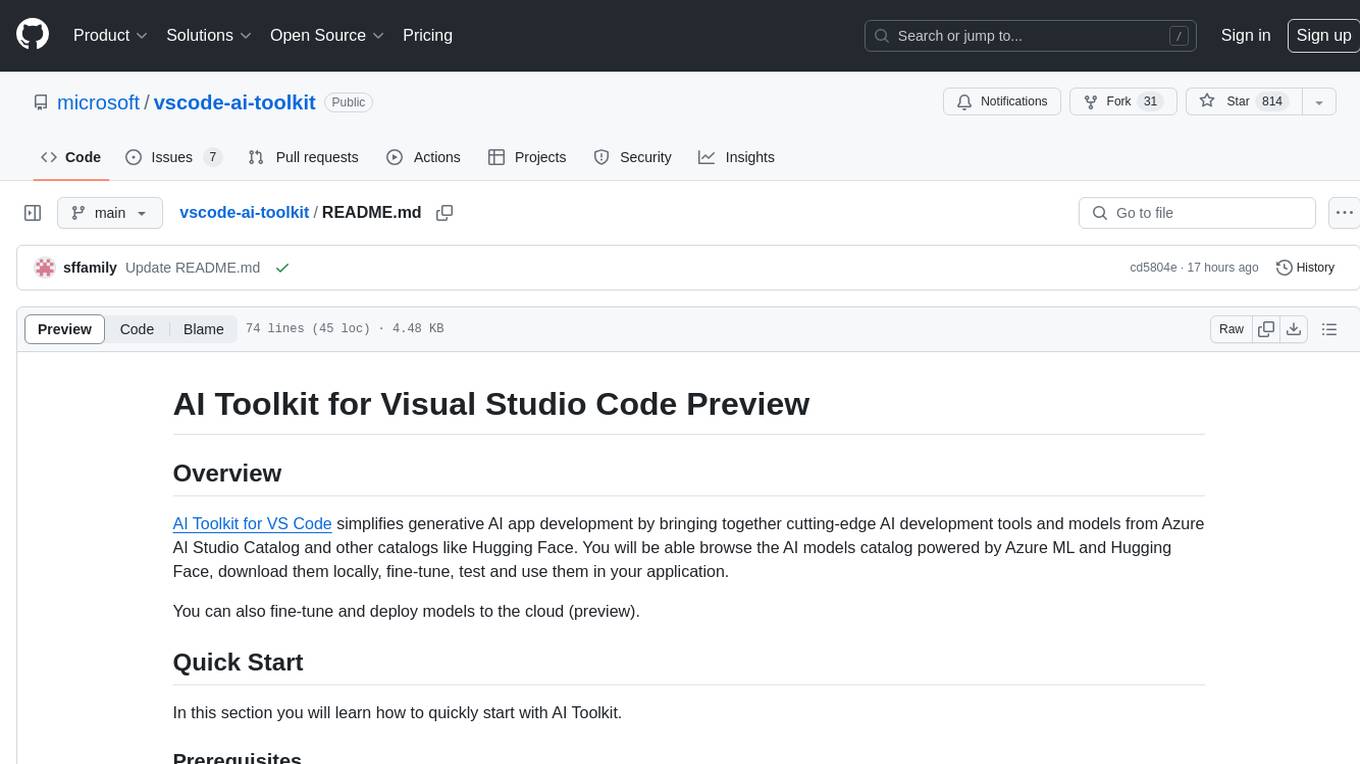
vscode-ai-toolkit
AI Toolkit for Visual Studio Code simplifies generative AI app development by bringing together cutting-edge AI development tools and models from Azure AI Studio Catalog and other catalogs like Hugging Face. Users can browse the AI models catalog, download them locally, fine-tune, test, and deploy them to the cloud. The toolkit offers actions such as finding supported models, testing model inference, fine-tuning models locally or remotely, and deploying fine-tuned models to the cloud. It also provides optimized AI models for Windows and a Q&A section for common issues and resolutions.
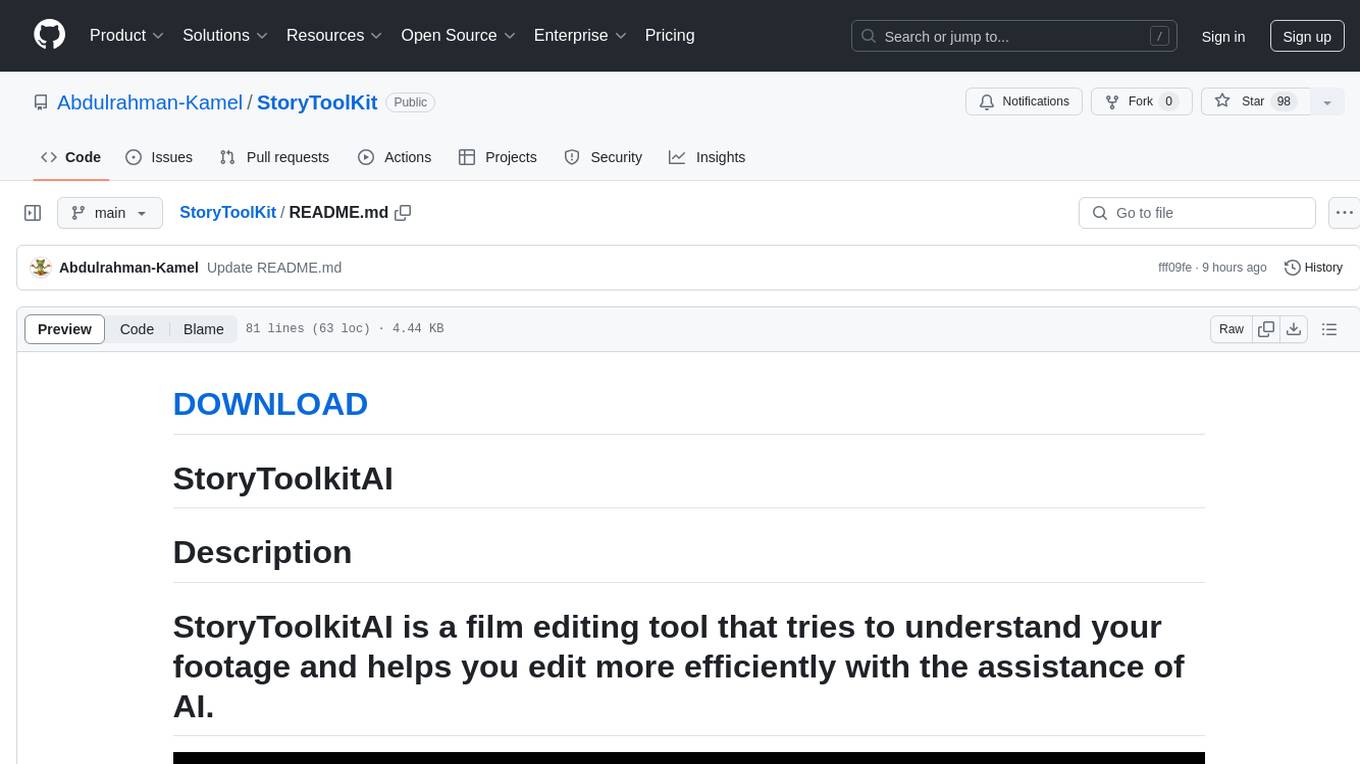
StoryToolKit
StoryToolkitAI is a film editing tool that utilizes AI to transcribe, index scenes, search through footage, and create stories. It offers features such as automatic transcription, translation, story creation, speaker detection, project file management, and more. The tool works locally on your machine and integrates with DaVinci Resolve Studio 18. It aims to streamline the editing process by leveraging AI capabilities and enhancing user efficiency.
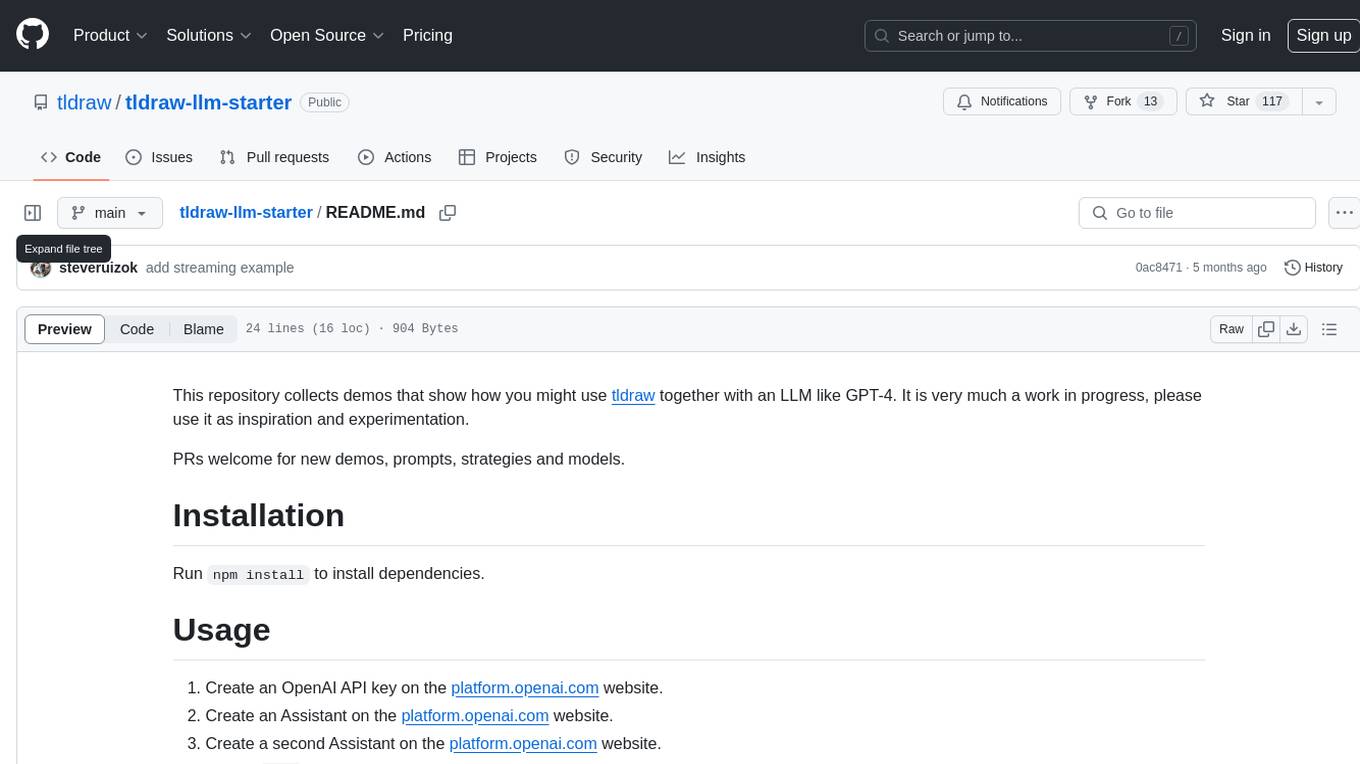
tldraw-llm-starter
This repository is a collection of demos showcasing how to integrate tldraw with an LLM like GPT-4. It serves as a work in progress for inspiration and experimentation. Users can contribute new demos, prompts, strategies, and models. The installation process involves running 'npm install' to install dependencies. Usage instructions include creating OpenAI API keys and assistants on the platform.openai.com website, as well as setting up a '.env' file with necessary credentials. The server can be started with 'npm run dev'. The repository aims to demonstrate the potential synergy between tldraw and GPT-4 for various applications.
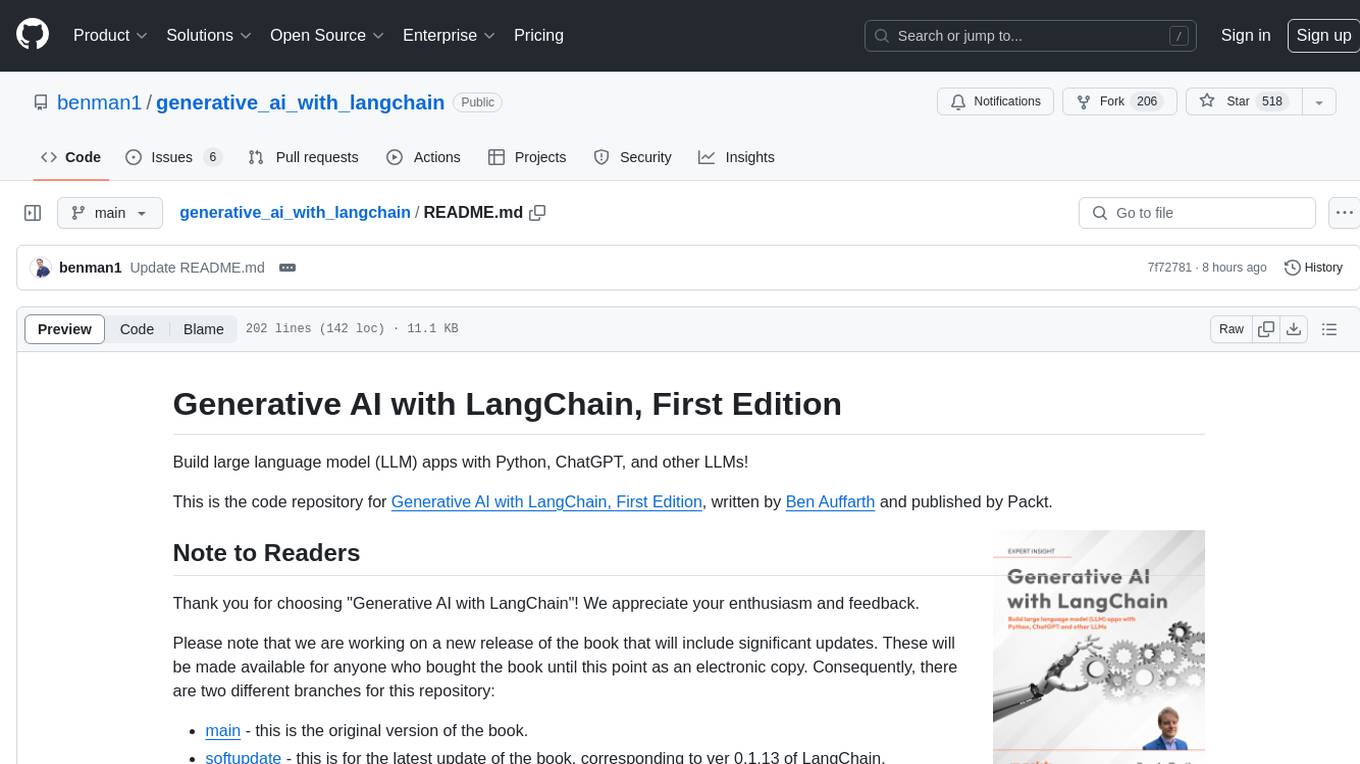
generative_ai_with_langchain
Generative AI with LangChain is a code repository for building large language model (LLM) apps with Python, ChatGPT, and other LLMs. The repository provides code examples, instructions, and configurations for creating generative AI applications using the LangChain framework. It covers topics such as setting up the development environment, installing dependencies with Conda or Pip, using Docker for environment setup, and setting API keys securely. The repository also emphasizes stability, code updates, and user engagement through issue reporting and feedback. It aims to empower users to leverage generative AI technologies for tasks like building chatbots, question-answering systems, software development aids, and data analysis applications.
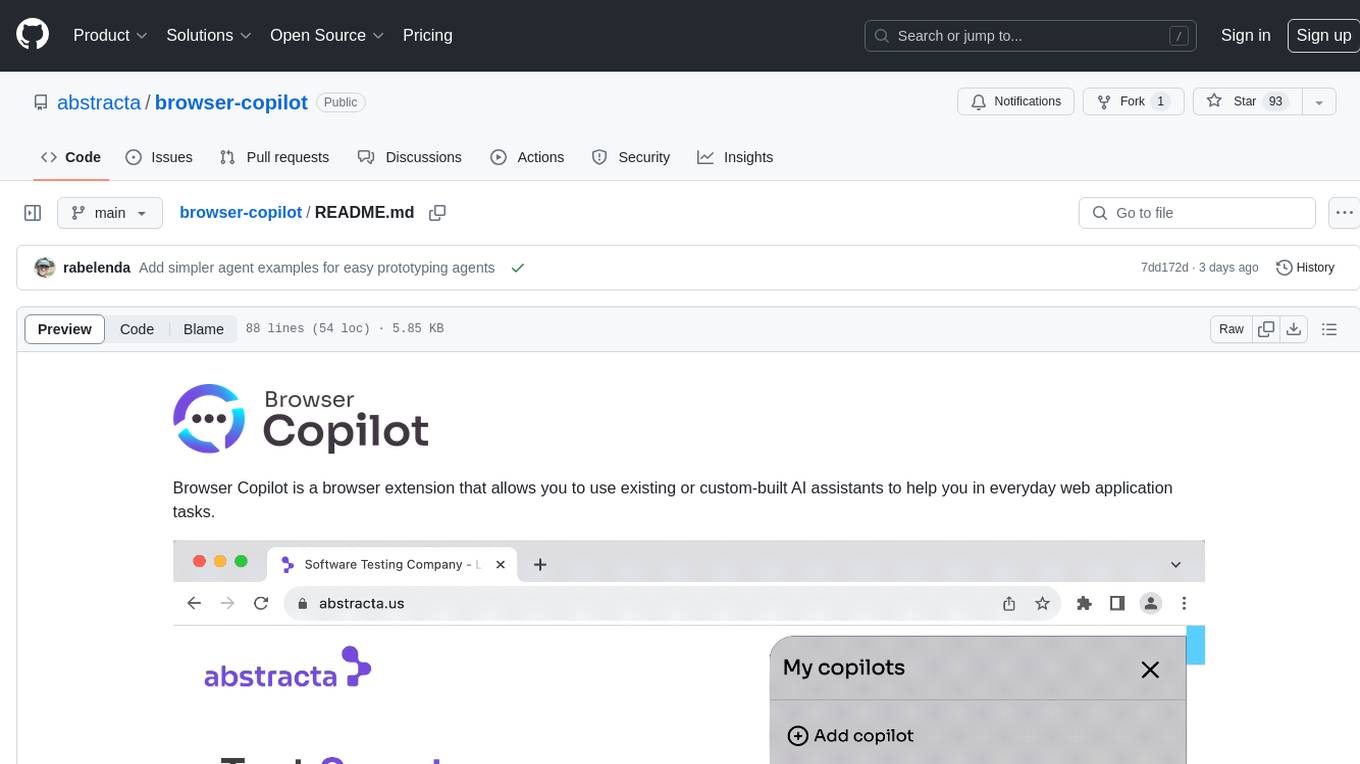
browser-copilot
Browser Copilot is a browser extension that enables users to utilize AI assistants for various web application tasks. It provides a versatile UI and framework to implement copilots that can automate tasks, extract information, interact with web applications, and utilize service APIs. Users can easily install copilots, start chats, save prompts, and toggle the copilot on or off. The project also includes a sample copilot implementation for testing purposes and encourages community contributions to expand the catalog of copilots.
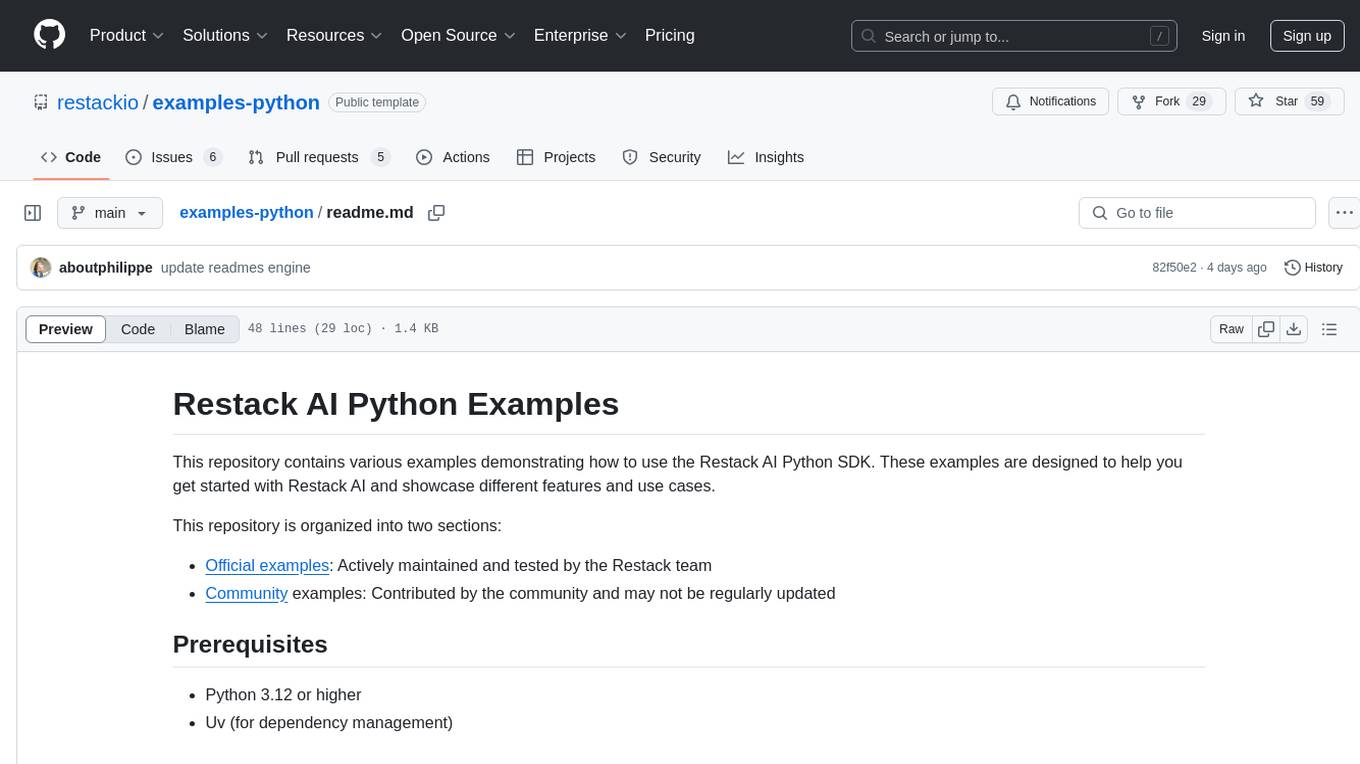
examples-python
This repository contains various examples demonstrating how to use the Restack AI Python SDK. It is organized into official examples maintained by the Restack team and community examples contributed by the community. The examples are designed to help users get started with Restack AI and showcase different features and use cases. Users can explore different examples, follow specific instructions in each example's README file, and contribute to the repository by adding new examples or improving existing ones.
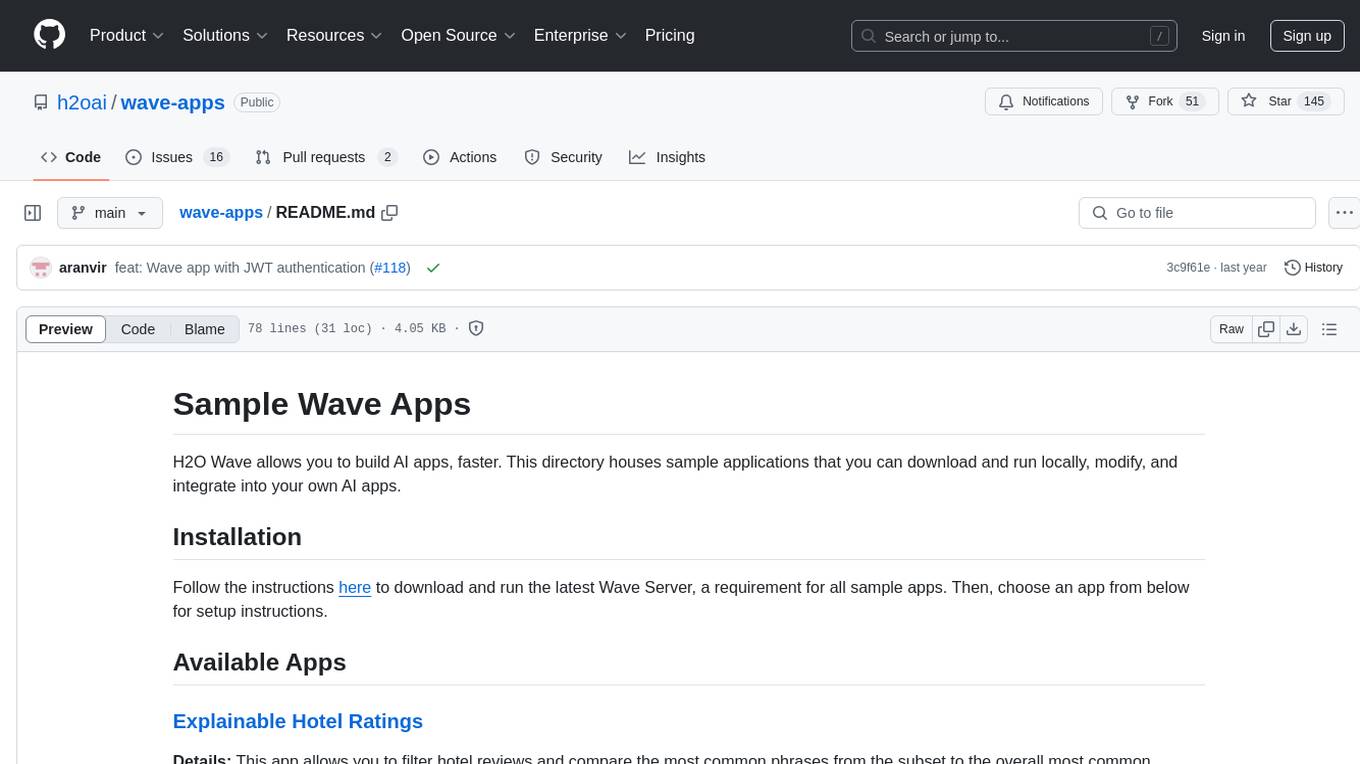
wave-apps
Wave Apps is a directory of sample applications built on H2O Wave, allowing users to build AI apps faster. The apps cover various use cases such as explainable hotel ratings, human-in-the-loop credit risk assessment, mitigating churn risk, online shopping recommendations, and sales forecasting EDA. Users can download, modify, and integrate these sample apps into their own projects to learn about app development and AI model deployment.

teams-ai
The Teams AI Library is a software development kit (SDK) that helps developers create bots that can interact with Teams and Microsoft 365 applications. It is built on top of the Bot Framework SDK and simplifies the process of developing bots that interact with Teams' artificial intelligence capabilities. The SDK is available for JavaScript/TypeScript, .NET, and Python.
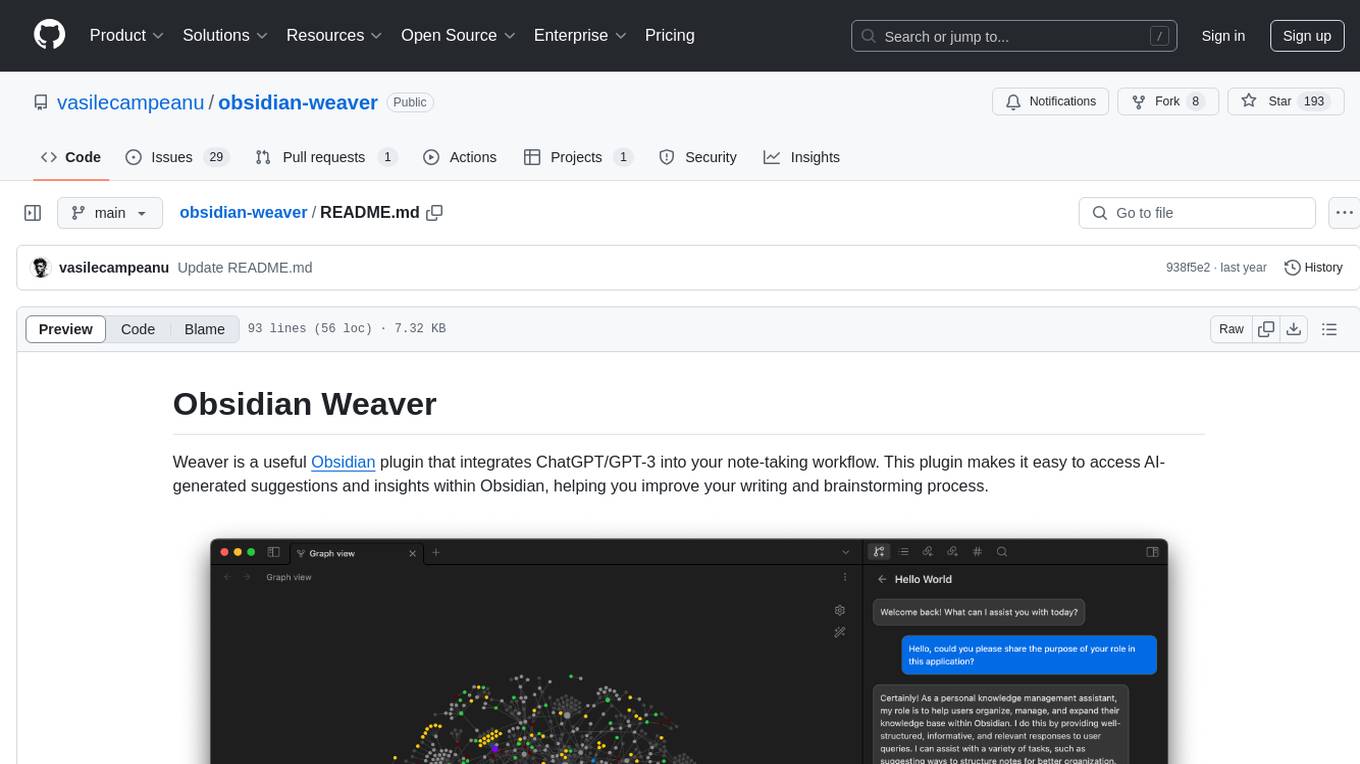
obsidian-weaver
Obsidian Weaver is a plugin that integrates ChatGPT/GPT-3 into the note-taking workflow of Obsidian. It allows users to easily access AI-generated suggestions and insights within Obsidian, enhancing the writing and brainstorming process. The plugin respects Obsidian's philosophy of storing notes locally, ensuring data security and privacy. Weaver offers features like creating new chat sessions with the AI assistant and receiving instant responses, all within the Obsidian environment. It provides a seamless integration with Obsidian's interface, making the writing process efficient and helping users stay focused. The plugin is constantly being improved with new features and updates to enhance the note-taking experience.
For similar tasks
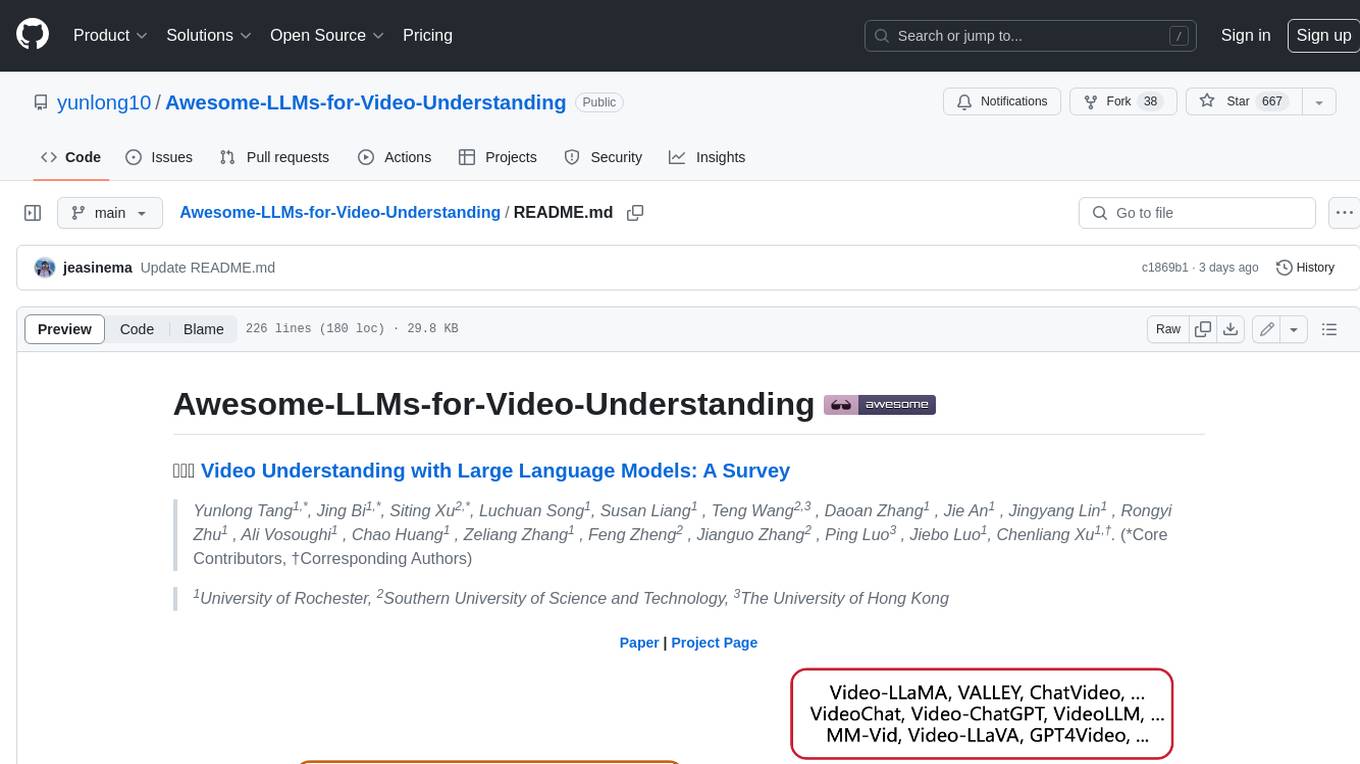
Awesome-LLMs-for-Video-Understanding
Awesome-LLMs-for-Video-Understanding is a repository dedicated to exploring Video Understanding with Large Language Models. It provides a comprehensive survey of the field, covering models, pretraining, instruction tuning, and hybrid methods. The repository also includes information on tasks, datasets, and benchmarks related to video understanding. Contributors are encouraged to add new papers, projects, and materials to enhance the repository.
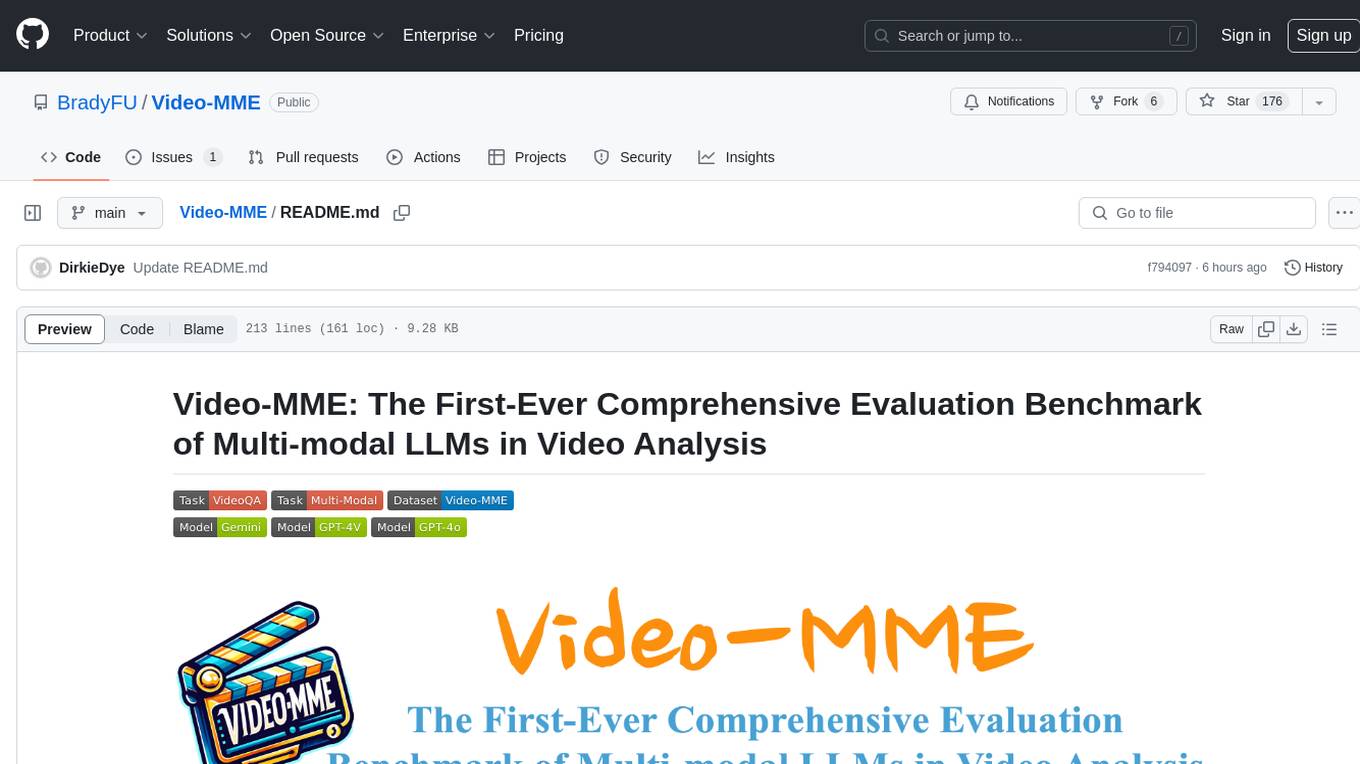
Video-MME
Video-MME is the first-ever comprehensive evaluation benchmark of Multi-modal Large Language Models (MLLMs) in Video Analysis. It assesses the capabilities of MLLMs in processing video data, covering a wide range of visual domains, temporal durations, and data modalities. The dataset comprises 900 videos with 256 hours and 2,700 human-annotated question-answer pairs. It distinguishes itself through features like duration variety, diversity in video types, breadth in data modalities, and quality in annotations.
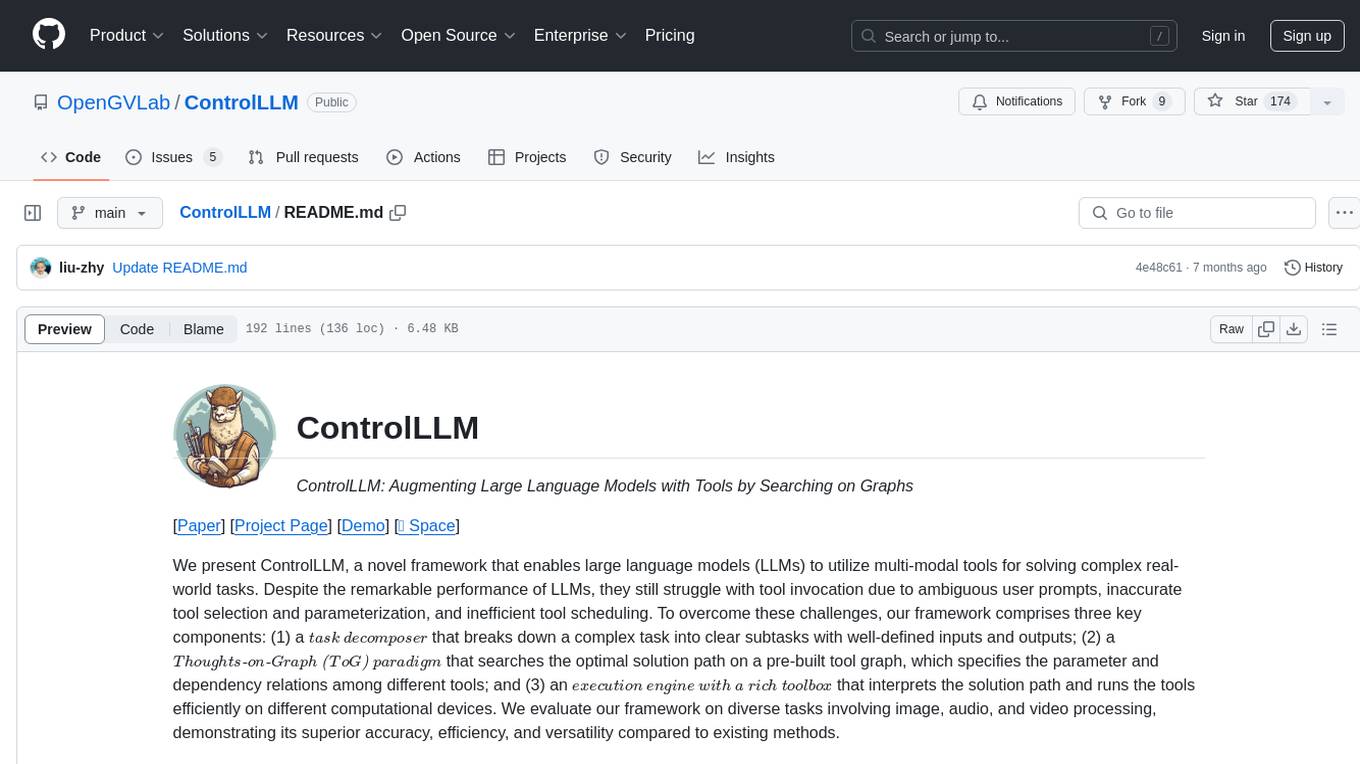
ControlLLM
ControlLLM is a framework that empowers large language models to leverage multi-modal tools for solving complex real-world tasks. It addresses challenges like ambiguous user prompts, inaccurate tool selection, and inefficient tool scheduling by utilizing a task decomposer, a Thoughts-on-Graph paradigm, and an execution engine with a rich toolbox. The framework excels in tasks involving image, audio, and video processing, showcasing superior accuracy, efficiency, and versatility compared to existing methods.
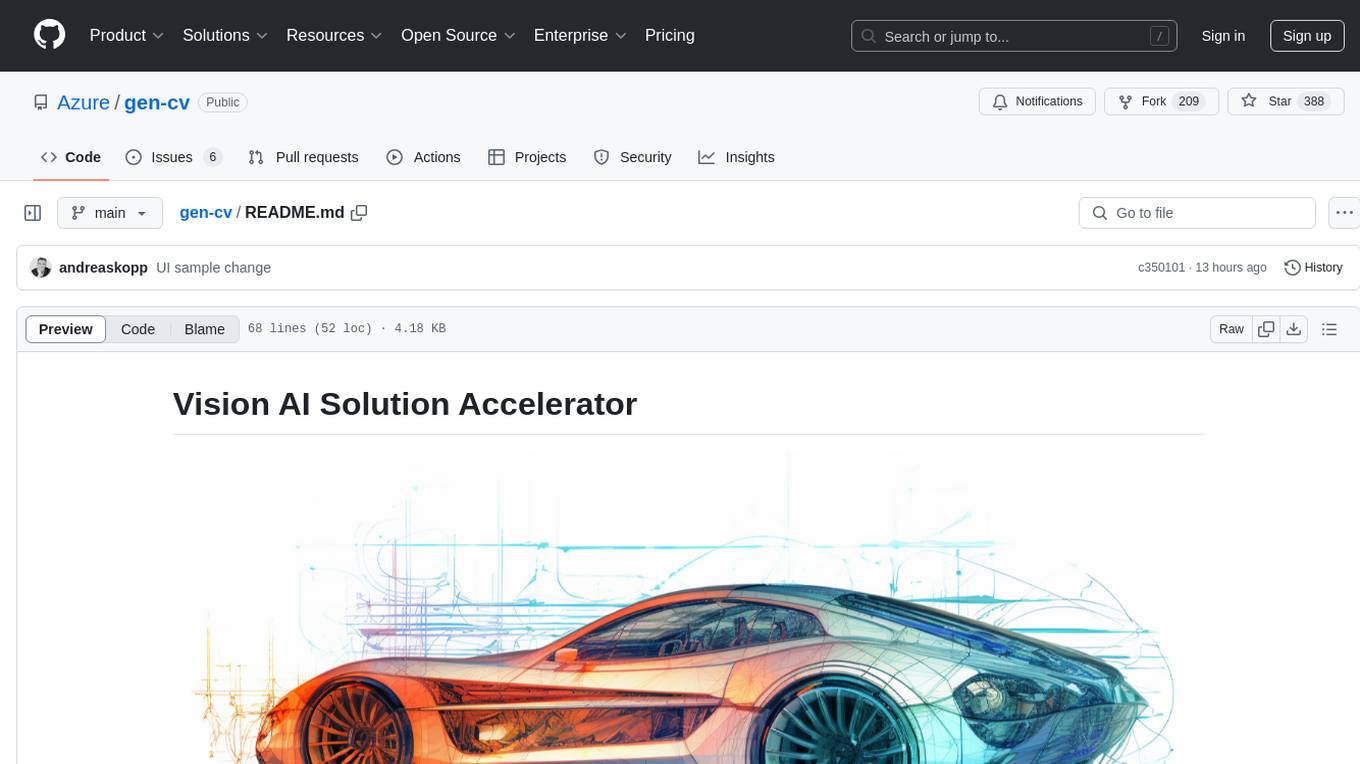
gen-cv
This repository is a rich resource offering examples of synthetic image generation, manipulation, and reasoning using Azure Machine Learning, Computer Vision, OpenAI, and open-source frameworks like Stable Diffusion. It provides practical insights into image processing applications, including content generation, video analysis, avatar creation, and image manipulation with various tools and APIs.
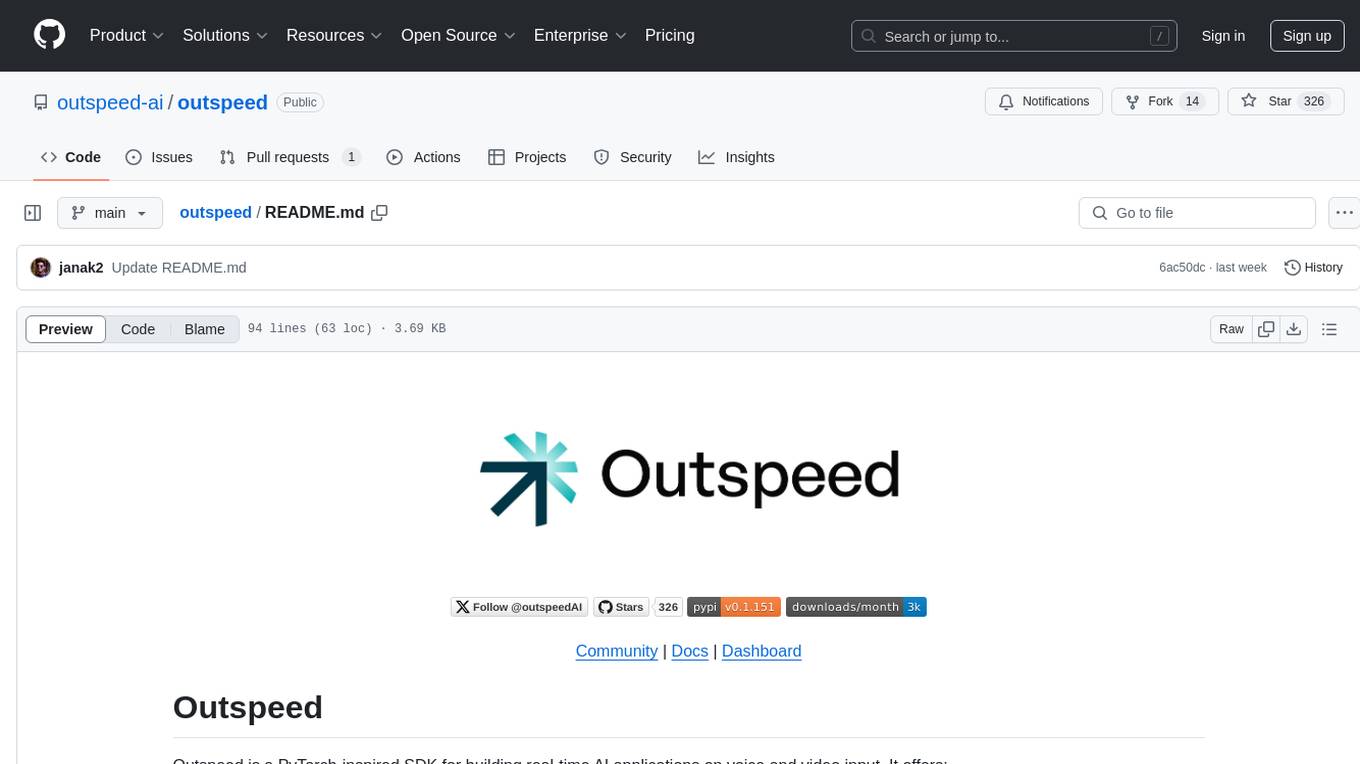
outspeed
Outspeed is a PyTorch-inspired SDK for building real-time AI applications on voice and video input. It offers low-latency processing of streaming audio and video, an intuitive API familiar to PyTorch users, flexible integration of custom AI models, and tools for data preprocessing and model deployment. Ideal for developing voice assistants, video analytics, and other real-time AI applications processing audio-visual data.
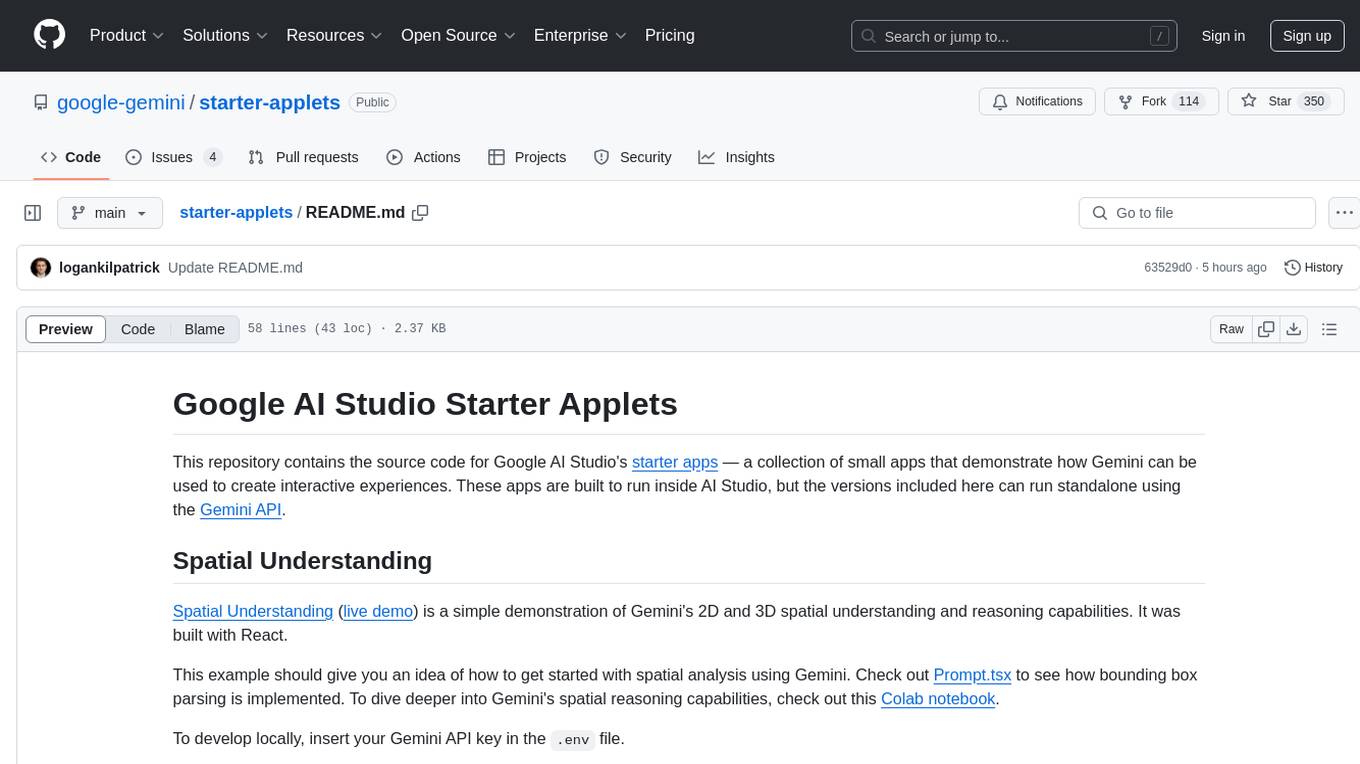
starter-applets
This repository contains the source code for Google AI Studio's starter apps — a collection of small apps that demonstrate how Gemini can be used to create interactive experiences. These apps are built to run inside AI Studio, but the versions included here can run standalone using the Gemini API. The apps cover spatial understanding, video analysis, and map exploration, showcasing Gemini's capabilities in these areas. Developers can use these starter applets to kickstart their projects and learn how to leverage Gemini for spatial reasoning and interactive experiences.
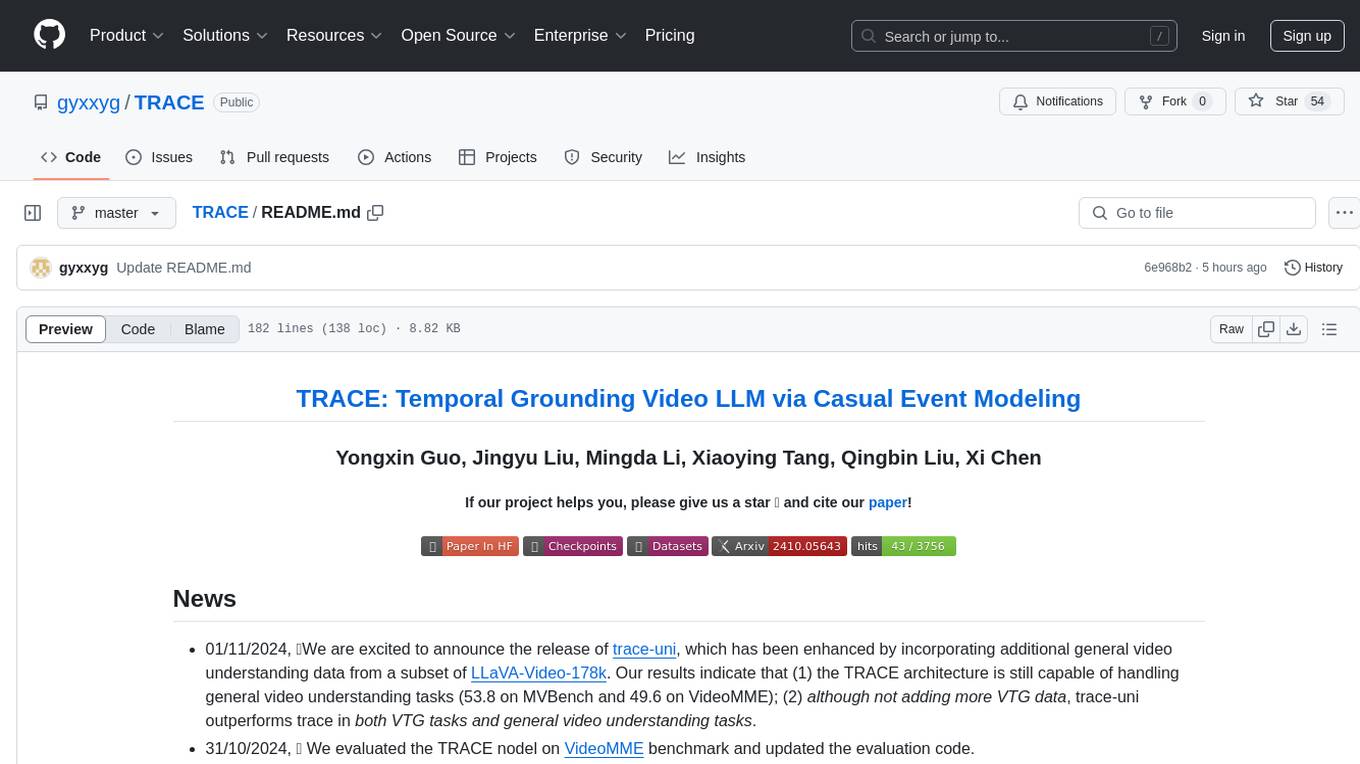
TRACE
TRACE is a temporal grounding video model that utilizes causal event modeling to capture videos' inherent structure. It presents a task-interleaved video LLM model tailored for sequential encoding/decoding of timestamps, salient scores, and textual captions. The project includes various model checkpoints for different stages and fine-tuning on specific datasets. It provides evaluation codes for different tasks like VTG, MVBench, and VideoMME. The repository also offers annotation files and links to raw videos preparation projects. Users can train the model on different tasks and evaluate the performance based on metrics like CIDER, METEOR, SODA_c, F1, mAP, Hit@1, etc. TRACE has been enhanced with trace-retrieval and trace-uni models, showing improved performance on dense video captioning and general video understanding tasks.
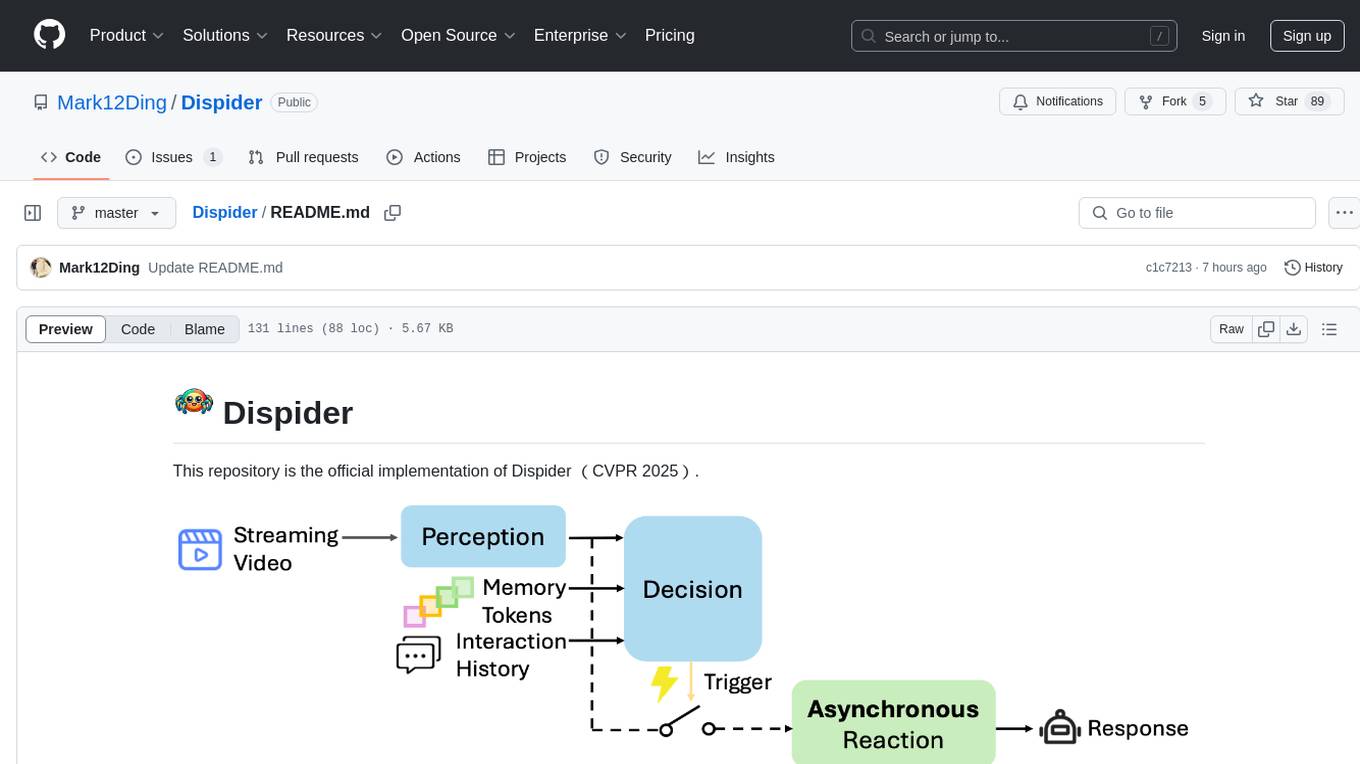
Dispider
Dispider is an implementation enabling real-time interactions with streaming videos, providing continuous feedback in live scenarios. It separates perception, decision-making, and reaction into asynchronous modules, ensuring timely interactions. Dispider outperforms VideoLLM-online on benchmarks like StreamingBench and excels in temporal reasoning. The tool requires CUDA 11.8 and specific library versions for optimal performance.
For similar jobs

sweep
Sweep is an AI junior developer that turns bugs and feature requests into code changes. It automatically handles developer experience improvements like adding type hints and improving test coverage.

teams-ai
The Teams AI Library is a software development kit (SDK) that helps developers create bots that can interact with Teams and Microsoft 365 applications. It is built on top of the Bot Framework SDK and simplifies the process of developing bots that interact with Teams' artificial intelligence capabilities. The SDK is available for JavaScript/TypeScript, .NET, and Python.

ai-guide
This guide is dedicated to Large Language Models (LLMs) that you can run on your home computer. It assumes your PC is a lower-end, non-gaming setup.

classifai
Supercharge WordPress Content Workflows and Engagement with Artificial Intelligence. Tap into leading cloud-based services like OpenAI, Microsoft Azure AI, Google Gemini and IBM Watson to augment your WordPress-powered websites. Publish content faster while improving SEO performance and increasing audience engagement. ClassifAI integrates Artificial Intelligence and Machine Learning technologies to lighten your workload and eliminate tedious tasks, giving you more time to create original content that matters.

chatbot-ui
Chatbot UI is an open-source AI chat app that allows users to create and deploy their own AI chatbots. It is easy to use and can be customized to fit any need. Chatbot UI is perfect for businesses, developers, and anyone who wants to create a chatbot.

BricksLLM
BricksLLM is a cloud native AI gateway written in Go. Currently, it provides native support for OpenAI, Anthropic, Azure OpenAI and vLLM. BricksLLM aims to provide enterprise level infrastructure that can power any LLM production use cases. Here are some use cases for BricksLLM: * Set LLM usage limits for users on different pricing tiers * Track LLM usage on a per user and per organization basis * Block or redact requests containing PIIs * Improve LLM reliability with failovers, retries and caching * Distribute API keys with rate limits and cost limits for internal development/production use cases * Distribute API keys with rate limits and cost limits for students

uAgents
uAgents is a Python library developed by Fetch.ai that allows for the creation of autonomous AI agents. These agents can perform various tasks on a schedule or take action on various events. uAgents are easy to create and manage, and they are connected to a fast-growing network of other uAgents. They are also secure, with cryptographically secured messages and wallets.

griptape
Griptape is a modular Python framework for building AI-powered applications that securely connect to your enterprise data and APIs. It offers developers the ability to maintain control and flexibility at every step. Griptape's core components include Structures (Agents, Pipelines, and Workflows), Tasks, Tools, Memory (Conversation Memory, Task Memory, and Meta Memory), Drivers (Prompt and Embedding Drivers, Vector Store Drivers, Image Generation Drivers, Image Query Drivers, SQL Drivers, Web Scraper Drivers, and Conversation Memory Drivers), Engines (Query Engines, Extraction Engines, Summary Engines, Image Generation Engines, and Image Query Engines), and additional components (Rulesets, Loaders, Artifacts, Chunkers, and Tokenizers). Griptape enables developers to create AI-powered applications with ease and efficiency.