
ansari-backend
Ansari is an AI assistant to help Muslims practice more effectively and non-Muslims to understand Islam
Stars: 87
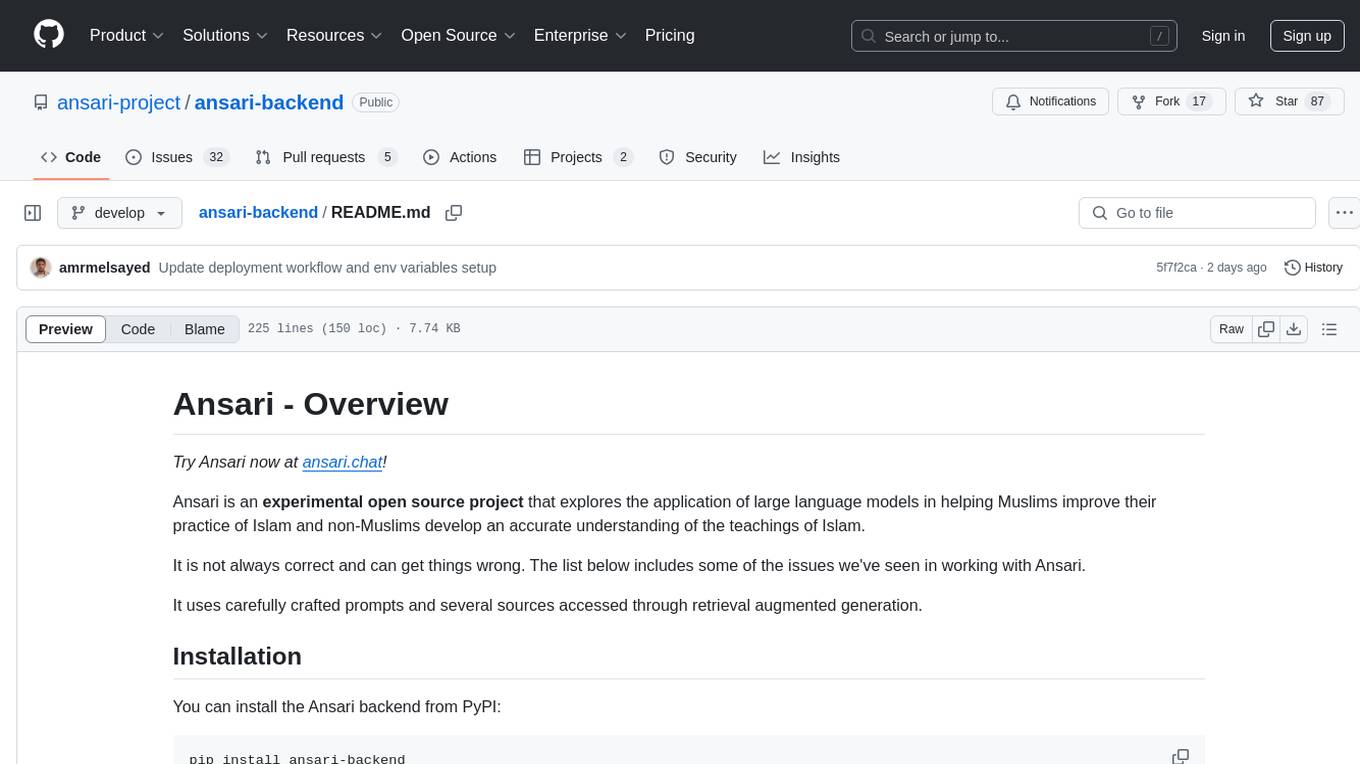
Ansari is an experimental open source project that utilizes large language models to assist Muslims in enhancing their practice of Islam and non-Muslims in gaining a precise understanding of Islamic teachings. It employs carefully crafted prompts and multiple sources accessed through retrieval augmented generation. The tool can be installed from PyPI and offers a command-line interface for interactive and direct input modes. Users can also run Ansari as a backend service or on the command line. Additionally, the project includes CLI tools for interacting with the Ansari API and exploring individual search tools.
README:
Try Ansari now at ansari.chat!
Ansari is an experimental open source project that explores the application of large language models in helping Muslims improve their practice of Islam and non-Muslims develop an accurate understanding of the teachings of Islam.
It is not always correct and can get things wrong. The list below includes some of the issues we've seen in working with Ansari.
It uses carefully crafted prompts and several sources accessed through retrieval augmented generation.
You can install the Ansari backend from PyPI:
pip install ansari-backendOnce installed, you can use the command-line interface:
# Interactive mode
ansari
# With direct input
ansari -i "your question here"
# Using Claude agent
ansari -a AnsariClaudeTOC
- Ansari - Overview
- How can you help?
- What can Ansari do?
- What is logged with Ansari?
- Getting the Ansari Backend running on your local machine
- The Roadmap
- Acknowledgements
- Try Ansari out and let us know your experiences – mail us at [email protected].
- Help us implement the feature roadmap below.
A complete list of what Ansari can do can be found here.
- Only the conversations are logged. Nothing incidental about your identity is currently retained: no ip address, no accounts etc. If you share personal details with Ansari as part of a conversation e.g. "my name is Mohammed Ali" that will be logged.
- If you shared something that shouldn't have been shared, drop us an e-mail at [email protected] and we can delete any logs.
Ansari will quite comfortably run on your local machine -- almost all heavy lifting is done using other services. The only complexities are it needs a lot of environment variables to be set and you need to run postgres.
You can also run it on Heroku and you can use the Procfile and runtime.txt filed to deploy it directly on Heroku.
Follow the instructions here to install postgres.
Do a % python -V to checck that you have python 3 installed. If you get an error or the version starts with a 2, follow the instructions here.
% git clone [email protected]:waleedkadous/ansari-backend.git
% cd ansari-backend% python -m venv .venv
% source .venv/bin/activate% pip install -r requirements.txtYou can have a look at .env.example, and save it as .env.
You need at a minimum:
-
OPENAI_API_KEY(for the language processing) -
KALEMAT_API_KEY(for Qur'an and Hadith search). -
DATABASE_URL=postgresql://user:password@localhost:5432/ansari_db. Replace 'user', 'password' with whatever you used to set up your own database
Optional environment variable(s):
-
SENDGRID_API_KEY: Sendgrid is the system we use for sending password reset emails. If it's not set it will print the e-mails that were sent
You can run the follwing commad to create missing tables in your database.
% python setup_database.pyWe use uvicorn to run the service.
% # Make sure to load environment variables:
% source .env
% uvicorn main_api:app --reload # Reload automatically reloads python files as you edit. This starts a service on port 8000. You can check it's up by checking at http://localhost:8000/docs which gives you a nice interface to the API.
If you just want to run Ansari on the command line such that it takes input from stdin and outputs on stdout (e.g. for debugging or to feed it text) you can just do:
% python src/ansari/app/main_stdio.pyThe Ansari project includes several command-line tools in the src/ansari/cli directory:
The query_api.py tool allows you to interact with the Ansari API directly from the command line:
# Interactive mode with user login
% python src/ansari/cli/query_api.py
# Guest mode (no account needed)
% python src/ansari/cli/query_api.py --guest
# Single query mode
% python src/ansari/cli/query_api.py --guest --input "What does the Quran say about kindness?"The use_tools.py tool provides direct access to Ansari's individual search tools. This is particularly useful for:
- Debugging search functionality
- Understanding how new tools work
- Testing tool responses without running the full Ansari system
- Developing and refining new search tools
Examples:
# Search the Quran
% python src/ansari/cli/use_tools.py "mercy" --tool quran
# Search hadith collections
% python src/ansari/cli/use_tools.py "fasting" --tool hadith
# Output format options for easier debugging
% python src/ansari/cli/use_tools.py "zakat" --tool mawsuah --format raw # Raw API response
% python src/ansari/cli/use_tools.py "zakat" --tool mawsuah --format list # Formatted results listSide note: If you're contributing to the main project, you should style your code with ruff.
This roadmap is preliminary, but it gives you an idea of where Ansari is heading. Please contact us at [email protected] if you'd like to help with these.
Add feedback buttons to the UI (thumbs up, thumbs down, explanation)- ~~Add "share" button to the UI that captures a conversation and gives you a URL for it to share with friends. ~~
Add "share Ansari" web site.Improve logging of chats – move away from PromptLayer.- ~~Add Hadith Search. ~~
- Improve source citation.
- Add prayer times.
Add login support- Add personalization – remembers who you are, what scholars you turn to etc.
Separate frontend from backend in preparation for mobile app.- ~~Replace Gradio interface with Flutter. ~~
- Ship Android and iOS versions of Ansari.
- Add notifications (e.g. around prayer times).
- Add more sources including:
- Videos by prominent scholars (transcribed into English)
- Islamic question and answer web sites.
- Turn into a platform so different Islamic organizations can customize Ansari to their needs.
- Amin Ahmad: general advice on LLMs, integration with vector databases.
- Hossam Hassan: vector database backend for Qur'an search.
- Saifeldeen Hadid: testing and identifying issues.
- Iman Sadreddin: Identifying output issues.
- Wael Hamza: Characterizing output.
For Tasks:
Click tags to check more tools for each tasksFor Jobs:
Alternative AI tools for ansari-backend
Similar Open Source Tools
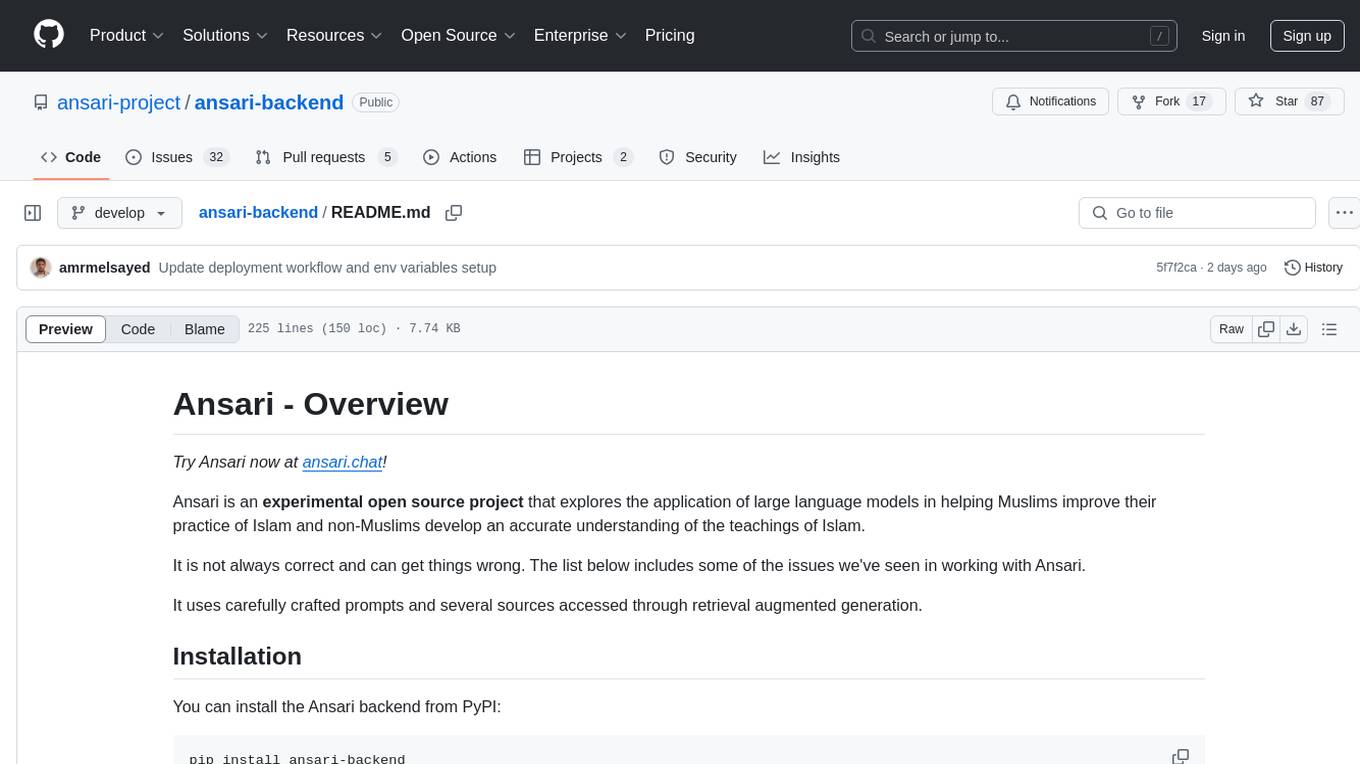
ansari-backend
Ansari is an experimental open source project that utilizes large language models to assist Muslims in enhancing their practice of Islam and non-Muslims in gaining a precise understanding of Islamic teachings. It employs carefully crafted prompts and multiple sources accessed through retrieval augmented generation. The tool can be installed from PyPI and offers a command-line interface for interactive and direct input modes. Users can also run Ansari as a backend service or on the command line. Additionally, the project includes CLI tools for interacting with the Ansari API and exploring individual search tools.
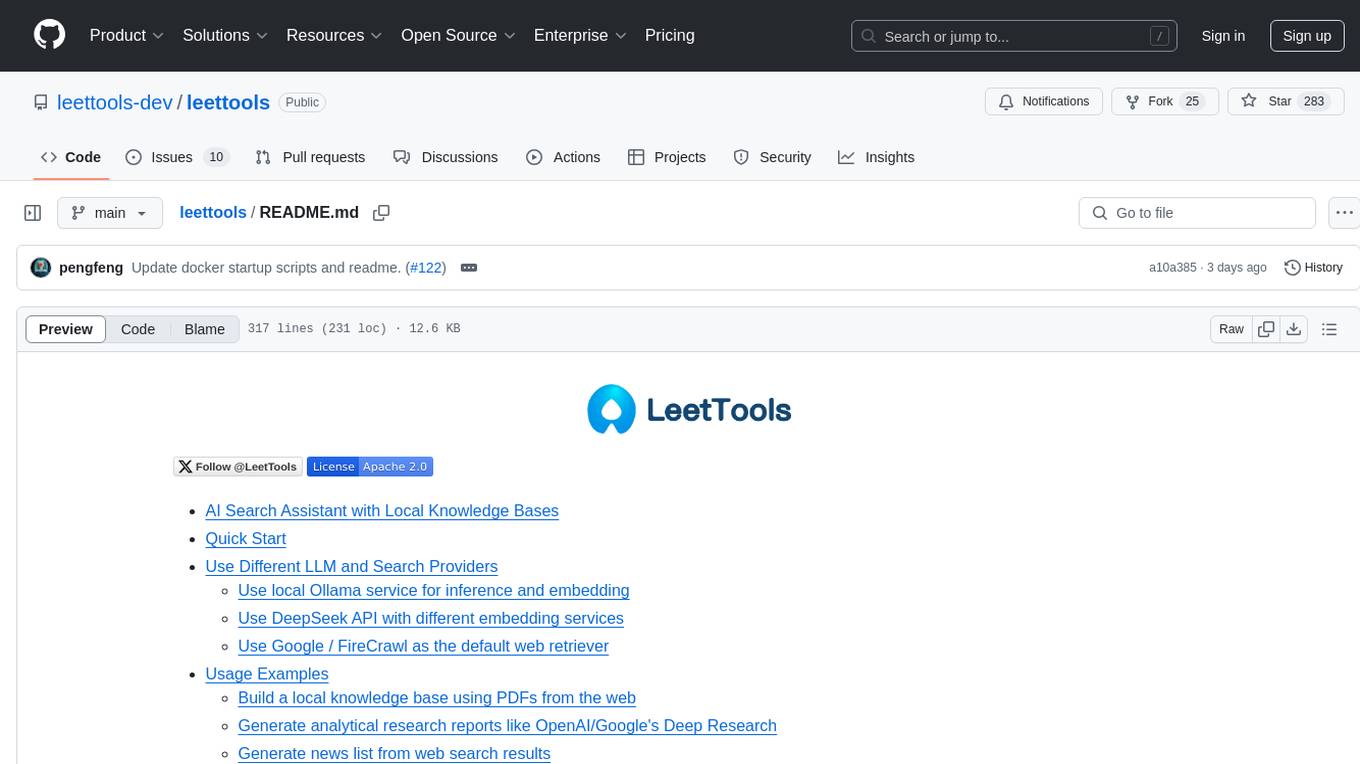
leettools
LeetTools is an AI search assistant that can perform highly customizable search workflows and generate customized format results based on both web and local knowledge bases. It provides an automated document pipeline for data ingestion, indexing, and storage, allowing users to focus on implementing workflows without worrying about infrastructure. LeetTools can run with minimal resource requirements on the command line with configurable LLM settings and supports different databases for various functions. Users can configure different functions in the same workflow to use different LLM providers and models.
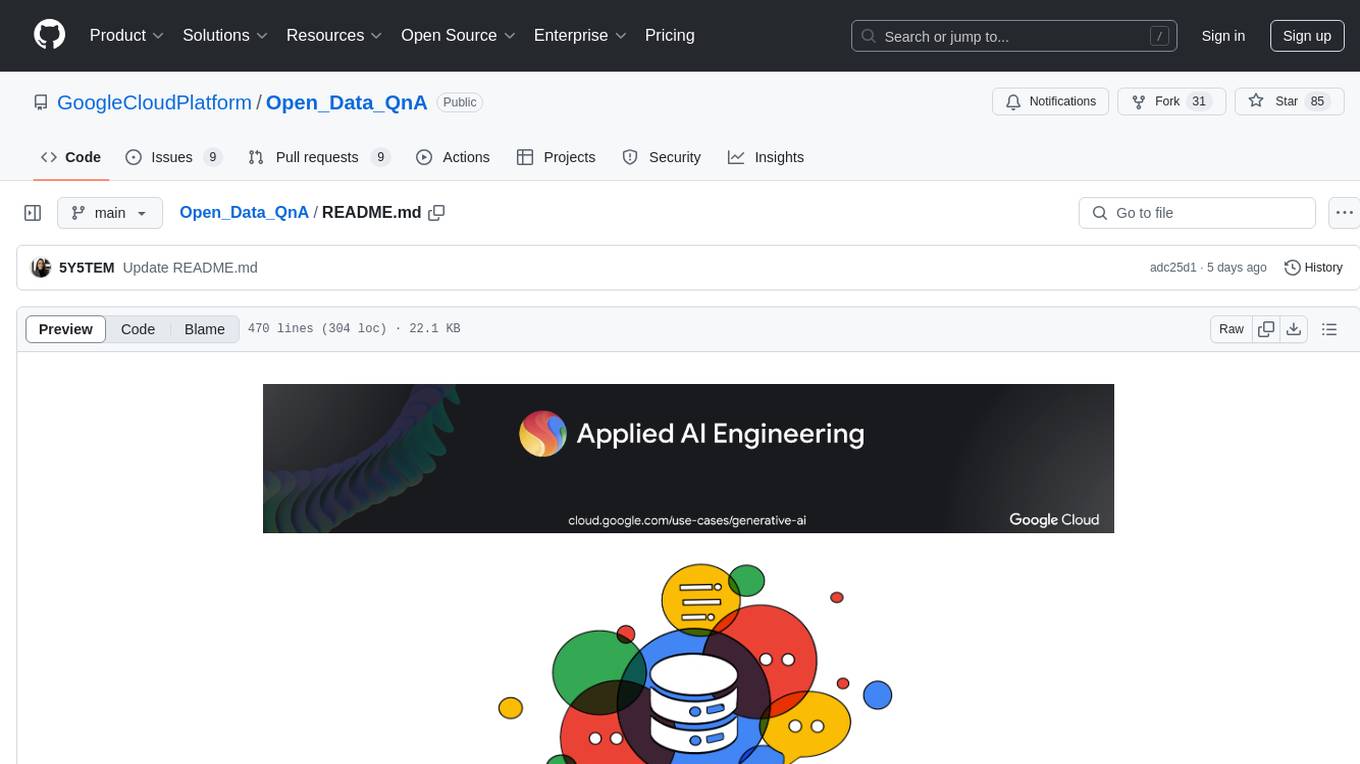
Open_Data_QnA
Open Data QnA is a Python library that allows users to interact with their PostgreSQL or BigQuery databases in a conversational manner, without needing to write SQL queries. The library leverages Large Language Models (LLMs) to bridge the gap between human language and database queries, enabling users to ask questions in natural language and receive informative responses. It offers features such as conversational querying with multiturn support, table grouping, multi schema/dataset support, SQL generation, query refinement, natural language responses, visualizations, and extensibility. The library is built on a modular design and supports various components like Database Connectors, Vector Stores, and Agents for SQL generation, validation, debugging, descriptions, embeddings, responses, and visualizations.
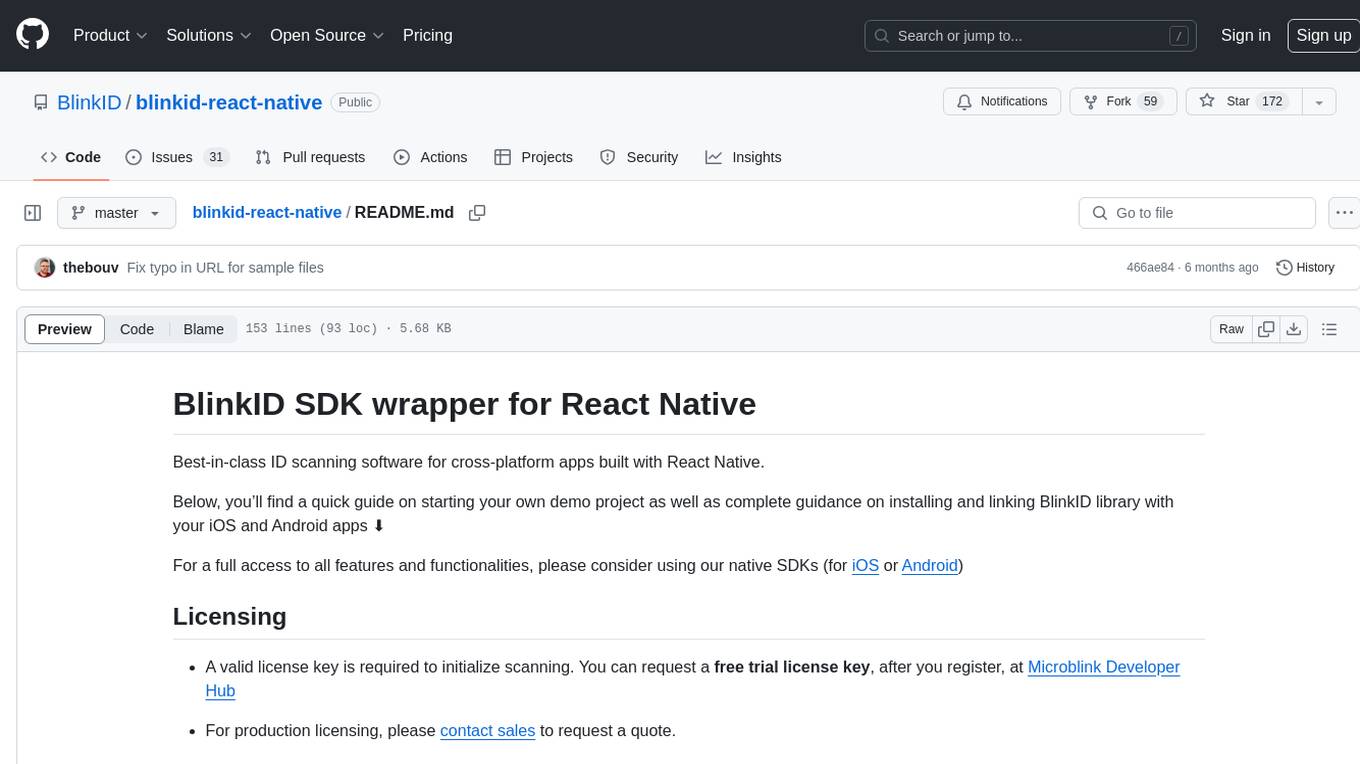
blinkid-react-native
BlinkID SDK wrapper for React Native provides best-in-class ID scanning software for cross-platform apps built with React Native. It offers complete guidance on installing and linking BlinkID library with iOS and Android apps. The SDK requires a valid license key for scanning, with offline data extraction. It supports React Native v0.71.2 and includes installation and linking instructions for iOS and Android. The repository also contains a script to create a sample React Native project and dependencies. Video tutorials demonstrate using documentVerificationOverlay and CombinedRecognizer for scanning various document types.
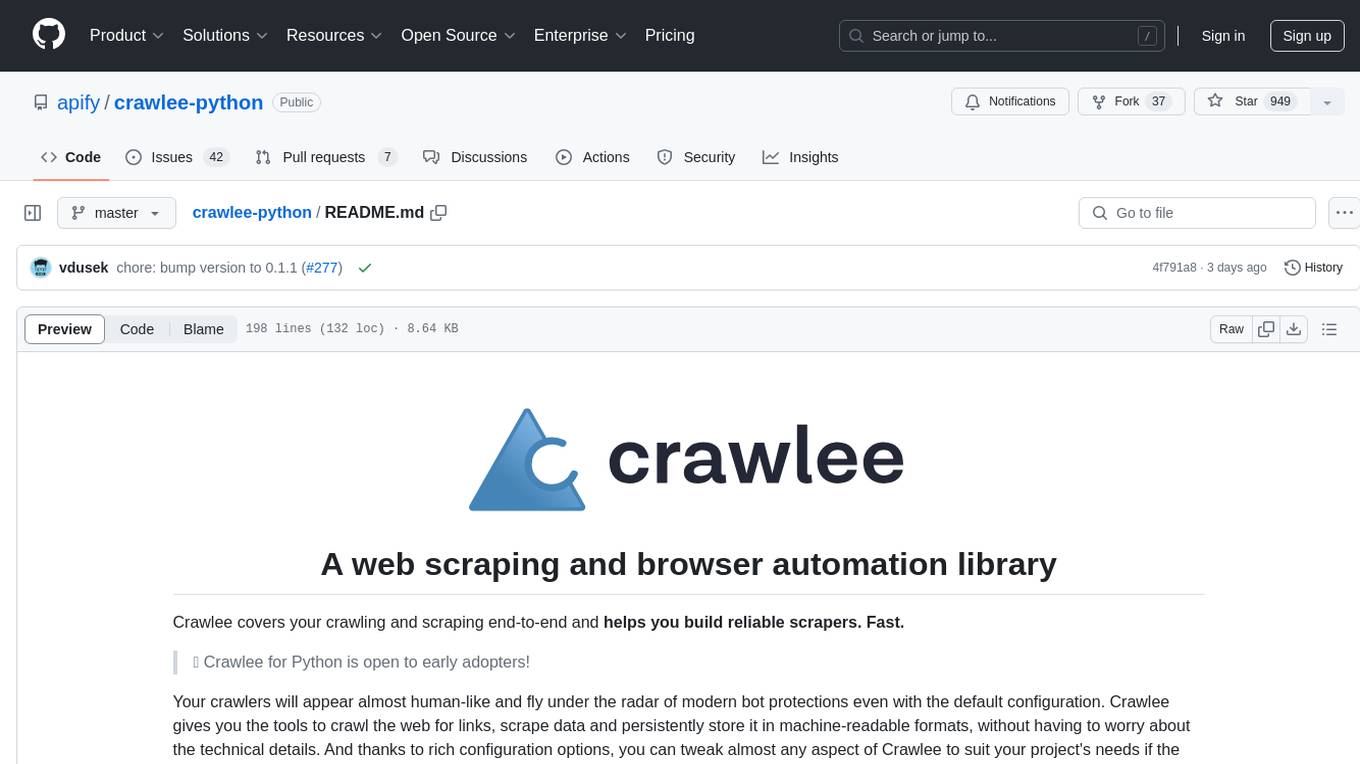
crawlee-python
Crawlee-python is a web scraping and browser automation library that covers crawling and scraping end-to-end, helping users build reliable scrapers fast. It allows users to crawl the web for links, scrape data, and store it in machine-readable formats without worrying about technical details. With rich configuration options, users can customize almost any aspect of Crawlee to suit their project's needs.

cog-comfyui
Cog-ComfyUI is a tool designed to run ComfyUI workflows on Replicate. It allows users to easily integrate their own workflows into their app or website using the Replicate API. The tool includes popular model weights and custom nodes, with the option to request more custom nodes or models. Users can get their API JSON, gather input files, and use custom LoRAs from CivitAI or HuggingFace. Additionally, users can run their workflows and set up their own dedicated instances for better performance and control. The tool provides options for private deployments, forking using Cog, or creating new models from the train tab on Replicate. It also offers guidance on developing locally and running the Web UI from a Cog container.
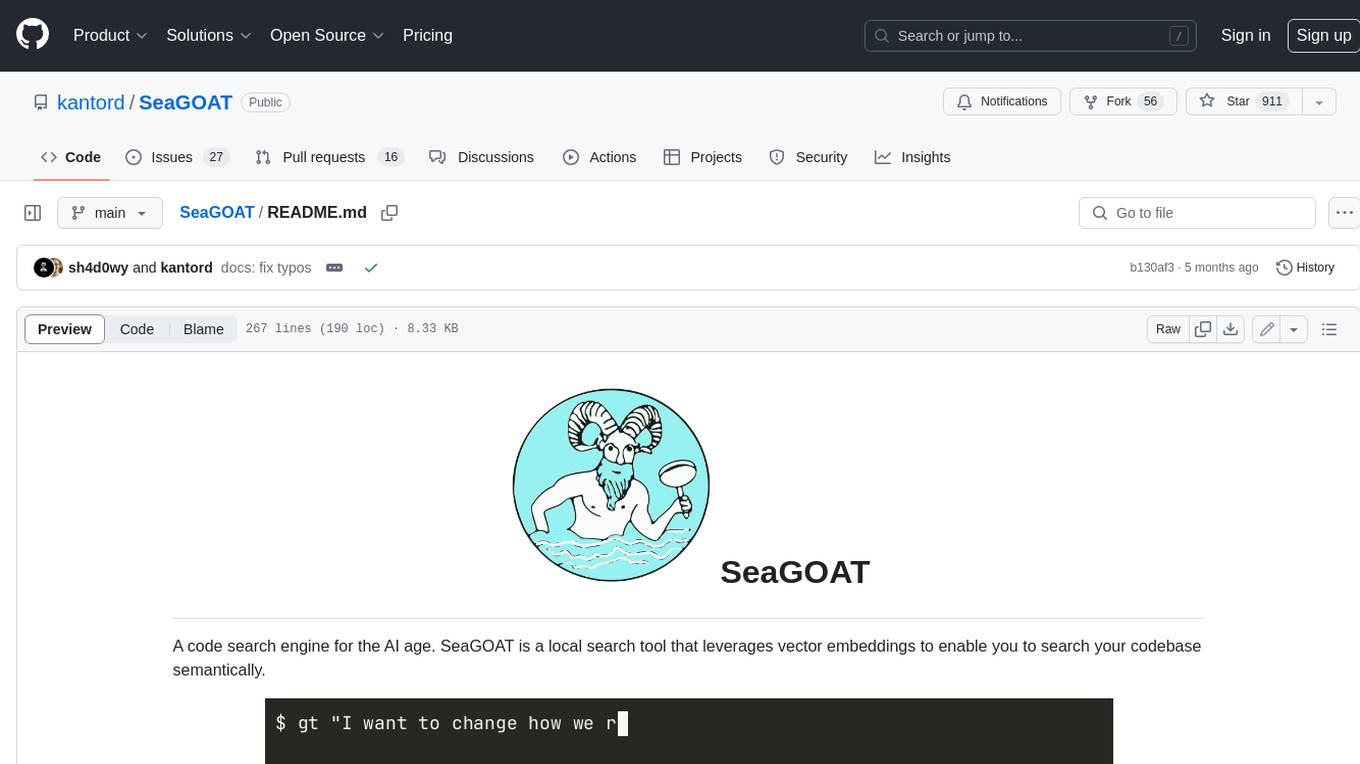
SeaGOAT
SeaGOAT is a local search tool that leverages vector embeddings to enable you to search your codebase semantically. It is designed to work on Linux, macOS, and Windows and can process files in various formats, including text, Markdown, Python, C, C++, TypeScript, JavaScript, HTML, Go, Java, PHP, and Ruby. SeaGOAT uses a vector database called ChromaDB and a local vector embedding engine to provide fast and accurate search results. It also supports regular expression/keyword-based matches. SeaGOAT is open-source and licensed under an open-source license, and users are welcome to examine the source code, raise concerns, or create pull requests to fix problems.

CLI
Bito CLI provides a command line interface to the Bito AI chat functionality, allowing users to interact with the AI through commands. It supports complex automation and workflows, with features like long prompts and slash commands. Users can install Bito CLI on Mac, Linux, and Windows systems using various methods. The tool also offers configuration options for AI model type, access key management, and output language customization. Bito CLI is designed to enhance user experience in querying AI models and automating tasks through the command line interface.

Perplexica
Perplexica is an open-source AI-powered search engine that utilizes advanced machine learning algorithms to provide clear answers with sources cited. It offers various modes like Copilot Mode, Normal Mode, and Focus Modes for specific types of questions. Perplexica ensures up-to-date information by using SearxNG metasearch engine. It also features image and video search capabilities and upcoming features include finalizing Copilot Mode and adding Discover and History Saving features.
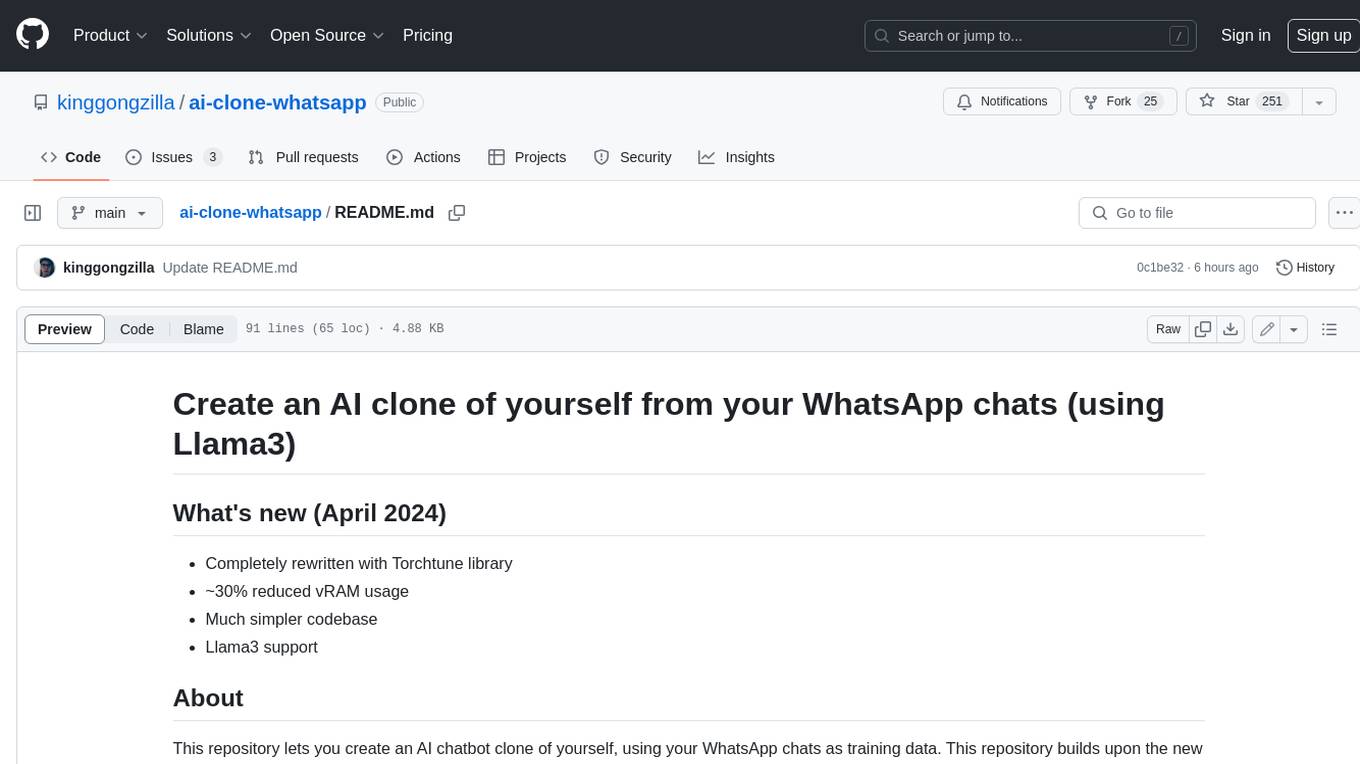
ai-clone-whatsapp
This repository provides a tool to create an AI chatbot clone of yourself using your WhatsApp chats as training data. It utilizes the Torchtune library for finetuning and inference. The code includes preprocessing of WhatsApp chats, finetuning models, and chatting with the AI clone via a command-line interface. Supported models are Llama3-8B-Instruct and Mistral-7B-Instruct-v0.2. Hardware requirements include approximately 16 GB vRAM for QLoRa Llama3 finetuning with a 4k context length. The repository addresses common issues like adjusting parameters for training and preprocessing non-English chats.

classifai
Supercharge WordPress Content Workflows and Engagement with Artificial Intelligence. Tap into leading cloud-based services like OpenAI, Microsoft Azure AI, Google Gemini and IBM Watson to augment your WordPress-powered websites. Publish content faster while improving SEO performance and increasing audience engagement. ClassifAI integrates Artificial Intelligence and Machine Learning technologies to lighten your workload and eliminate tedious tasks, giving you more time to create original content that matters.
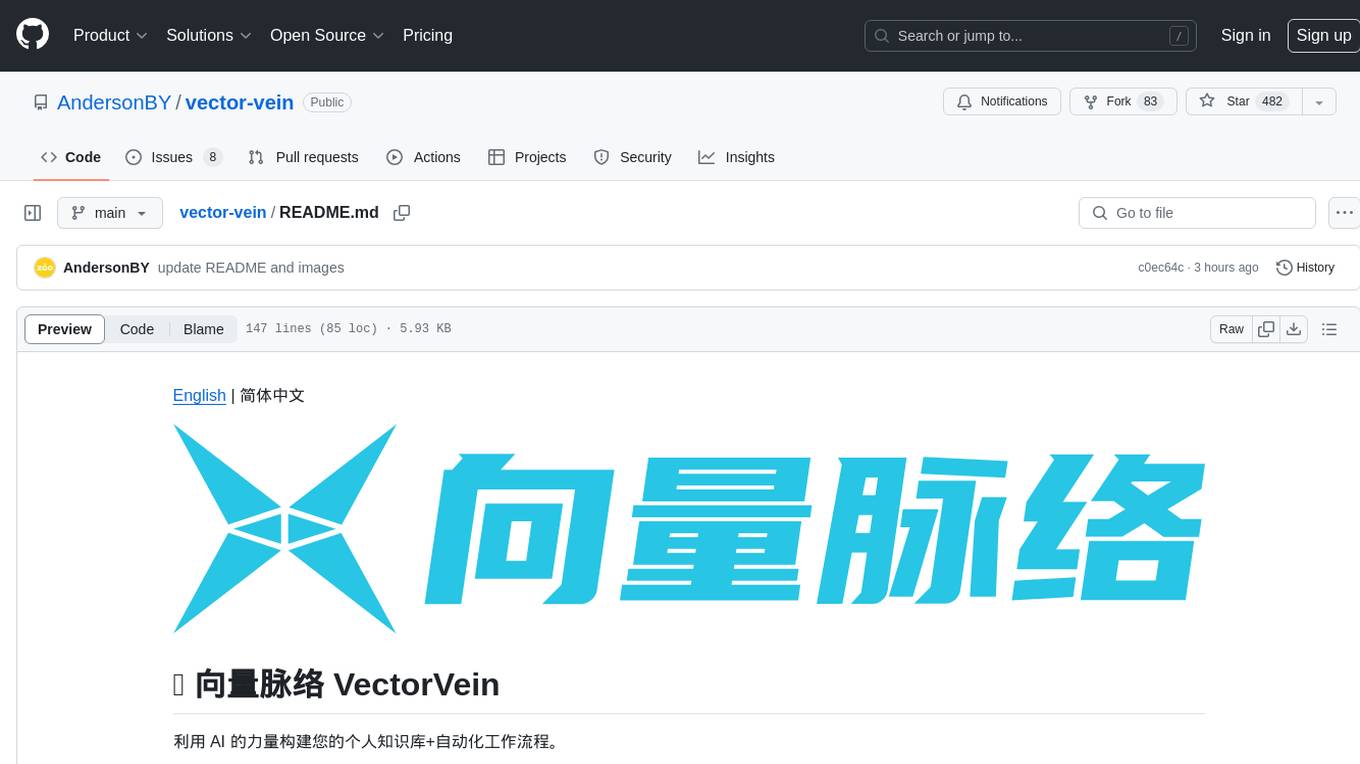
vector-vein
VectorVein is a no-code AI workflow software inspired by LangChain and langflow, aiming to combine the powerful capabilities of large language models and enable users to achieve intelligent and automated daily workflows through simple drag-and-drop actions. Users can create powerful workflows without the need for programming, automating all tasks with ease. The software allows users to define inputs, outputs, and processing methods to create customized workflow processes for various tasks such as translation, mind mapping, summarizing web articles, and automatic categorization of customer reviews.

cog-comfyui
Cog-comfyui allows users to run ComfyUI workflows on Replicate. ComfyUI is a visual programming tool for creating and sharing generative art workflows. With cog-comfyui, users can access a variety of pre-trained models and custom nodes to create their own unique artworks. The tool is easy to use and does not require any coding experience. Users simply need to upload their API JSON file and any necessary input files, and then click the "Run" button. Cog-comfyui will then generate the output image or video file.
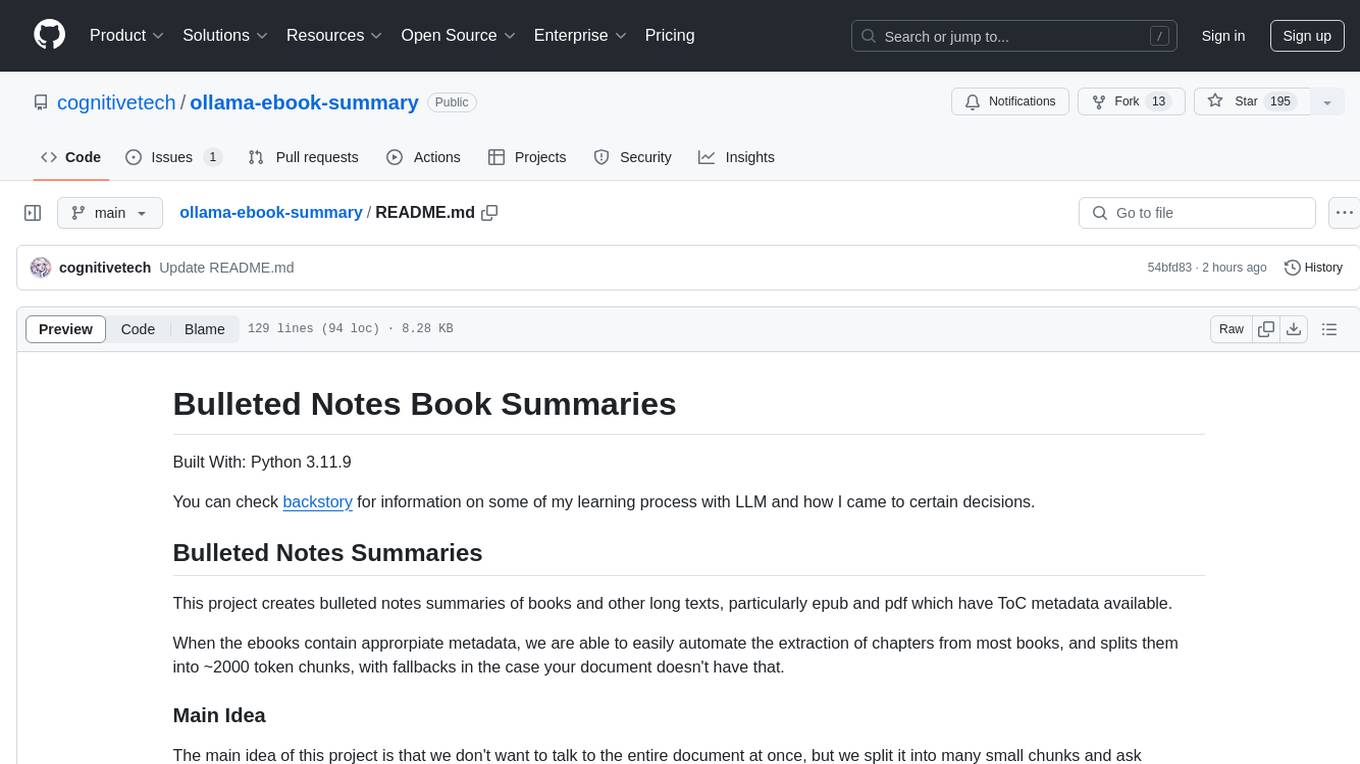
ollama-ebook-summary
The 'ollama-ebook-summary' repository is a Python project that creates bulleted notes summaries of books and long texts, particularly in epub and pdf formats with ToC metadata. It automates the extraction of chapters, splits them into ~2000 token chunks, and allows for asking arbitrary questions to parts of the text for improved granularity of response. The tool aims to provide summaries for each page of a book rather than a one-page summary of the entire document, enhancing content curation and knowledge sharing capabilities.
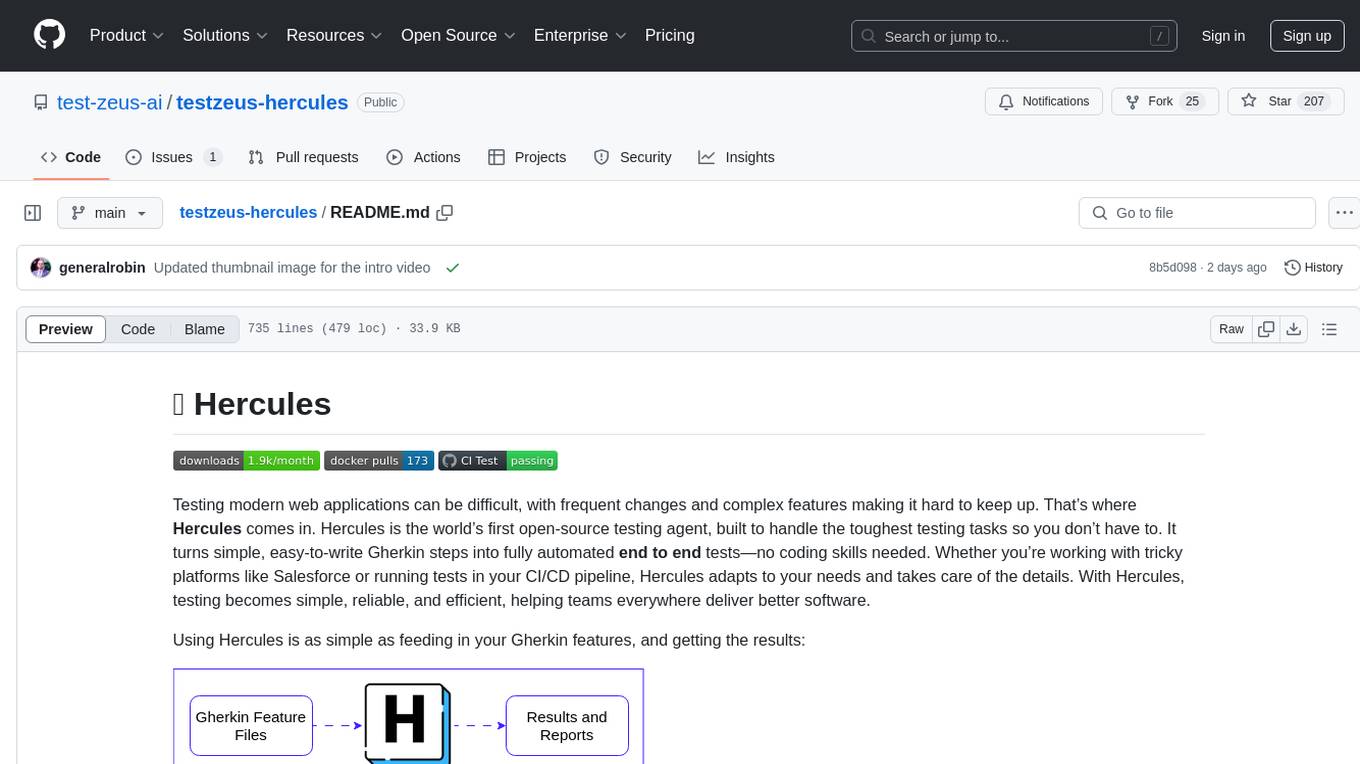
testzeus-hercules
Hercules is the world’s first open-source testing agent designed to handle the toughest testing tasks for modern web applications. It turns simple Gherkin steps into fully automated end-to-end tests, making testing simple, reliable, and efficient. Hercules adapts to various platforms like Salesforce and is suitable for CI/CD pipelines. It aims to democratize and disrupt test automation, making top-tier testing accessible to everyone. The tool is transparent, reliable, and community-driven, empowering teams to deliver better software. Hercules offers multiple ways to get started, including using PyPI package, Docker, or building and running from source code. It supports various AI models, provides detailed installation and usage instructions, and integrates with Nuclei for security testing and WCAG for accessibility testing. The tool is production-ready, open core, and open source, with plans for enhanced LLM support, advanced tooling, improved DOM distillation, community contributions, extensive documentation, and a bounty program.
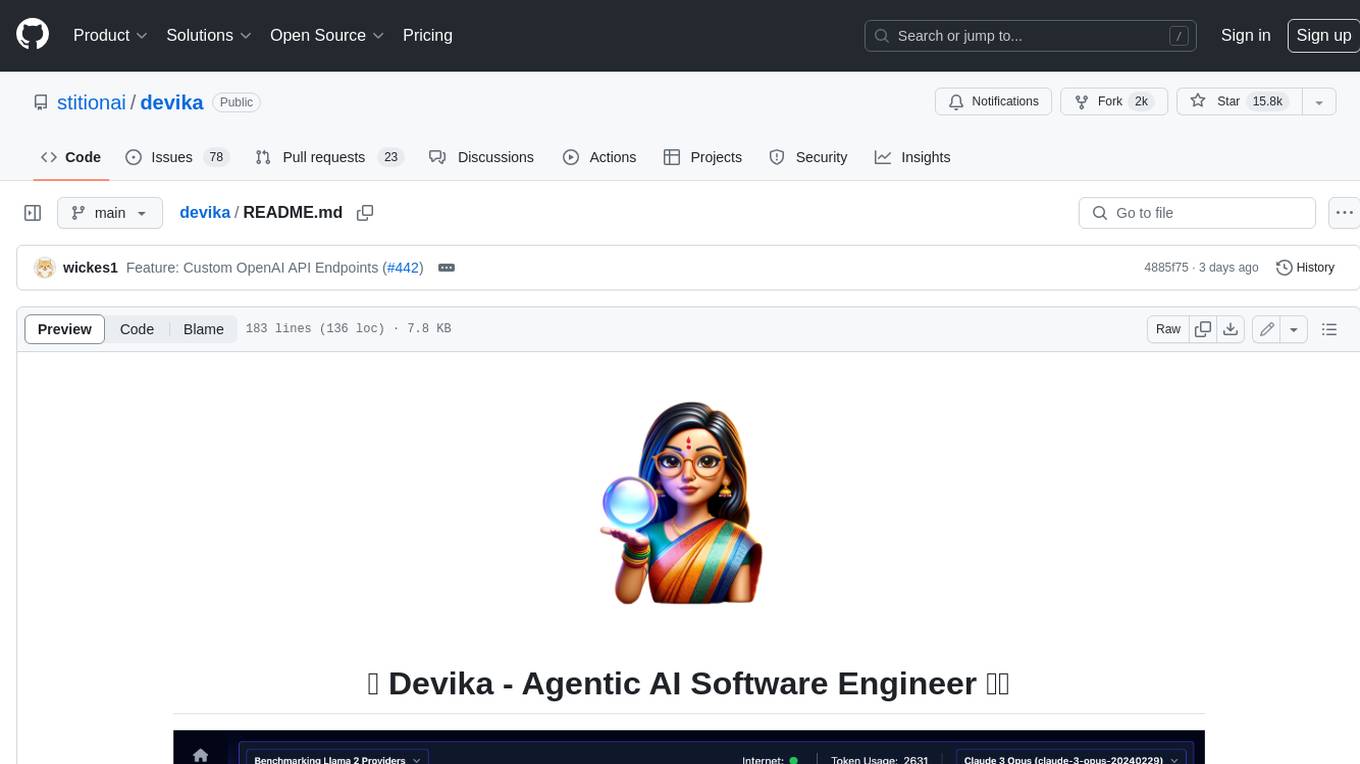
devika
Devika is an advanced AI software engineer that can understand high-level human instructions, break them down into steps, research relevant information, and write code to achieve the given objective. Devika utilizes large language models, planning and reasoning algorithms, and web browsing abilities to intelligently develop software. Devika aims to revolutionize the way we build software by providing an AI pair programmer who can take on complex coding tasks with minimal human guidance. Whether you need to create a new feature, fix a bug, or develop an entire project from scratch, Devika is here to assist you.
For similar tasks
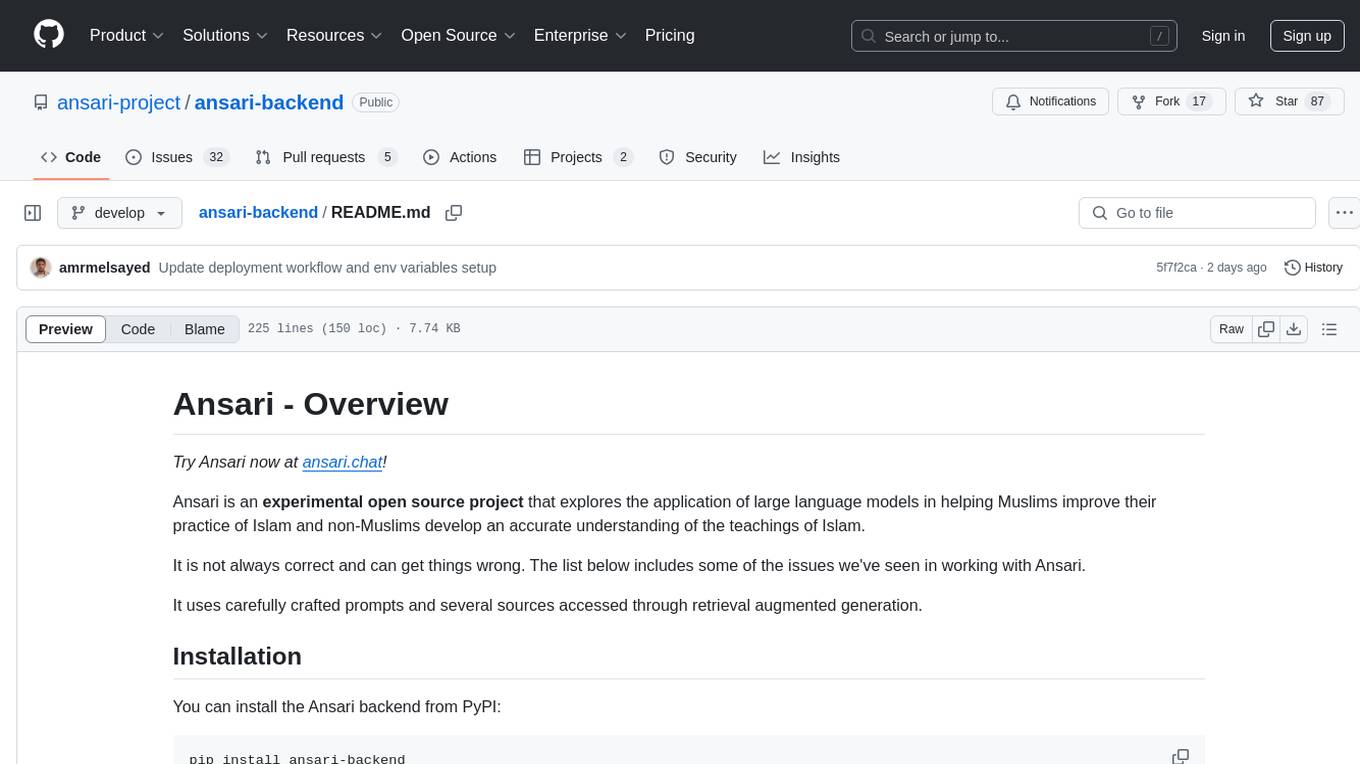
ansari-backend
Ansari is an experimental open source project that utilizes large language models to assist Muslims in enhancing their practice of Islam and non-Muslims in gaining a precise understanding of Islamic teachings. It employs carefully crafted prompts and multiple sources accessed through retrieval augmented generation. The tool can be installed from PyPI and offers a command-line interface for interactive and direct input modes. Users can also run Ansari as a backend service or on the command line. Additionally, the project includes CLI tools for interacting with the Ansari API and exploring individual search tools.
For similar jobs

LLMStack
LLMStack is a no-code platform for building generative AI agents, workflows, and chatbots. It allows users to connect their own data, internal tools, and GPT-powered models without any coding experience. LLMStack can be deployed to the cloud or on-premise and can be accessed via HTTP API or triggered from Slack or Discord.

daily-poetry-image
Daily Chinese ancient poetry and AI-generated images powered by Bing DALL-E-3. GitHub Action triggers the process automatically. Poetry is provided by Today's Poem API. The website is built with Astro.

exif-photo-blog
EXIF Photo Blog is a full-stack photo blog application built with Next.js, Vercel, and Postgres. It features built-in authentication, photo upload with EXIF extraction, photo organization by tag, infinite scroll, light/dark mode, automatic OG image generation, a CMD-K menu with photo search, experimental support for AI-generated descriptions, and support for Fujifilm simulations. The application is easy to deploy to Vercel with just a few clicks and can be customized with a variety of environment variables.

SillyTavern
SillyTavern is a user interface you can install on your computer (and Android phones) that allows you to interact with text generation AIs and chat/roleplay with characters you or the community create. SillyTavern is a fork of TavernAI 1.2.8 which is under more active development and has added many major features. At this point, they can be thought of as completely independent programs.

Twitter-Insight-LLM
This project enables you to fetch liked tweets from Twitter (using Selenium), save it to JSON and Excel files, and perform initial data analysis and image captions. This is part of the initial steps for a larger personal project involving Large Language Models (LLMs).

AISuperDomain
Aila Desktop Application is a powerful tool that integrates multiple leading AI models into a single desktop application. It allows users to interact with various AI models simultaneously, providing diverse responses and insights to their inquiries. With its user-friendly interface and customizable features, Aila empowers users to engage with AI seamlessly and efficiently. Whether you're a researcher, student, or professional, Aila can enhance your AI interactions and streamline your workflow.

ChatGPT-On-CS
This project is an intelligent dialogue customer service tool based on a large model, which supports access to platforms such as WeChat, Qianniu, Bilibili, Douyin Enterprise, Douyin, Doudian, Weibo chat, Xiaohongshu professional account operation, Xiaohongshu, Zhihu, etc. You can choose GPT3.5/GPT4.0/ Lazy Treasure Box (more platforms will be supported in the future), which can process text, voice and pictures, and access external resources such as operating systems and the Internet through plug-ins, and support enterprise AI applications customized based on their own knowledge base.

obs-localvocal
LocalVocal is a live-streaming AI assistant plugin for OBS that allows you to transcribe audio speech into text and perform various language processing functions on the text using AI / LLMs (Large Language Models). It's privacy-first, with all data staying on your machine, and requires no GPU, cloud costs, network, or downtime.