
lightllm
LightLLM is a Python-based LLM (Large Language Model) inference and serving framework, notable for its lightweight design, easy scalability, and high-speed performance.
Stars: 3079
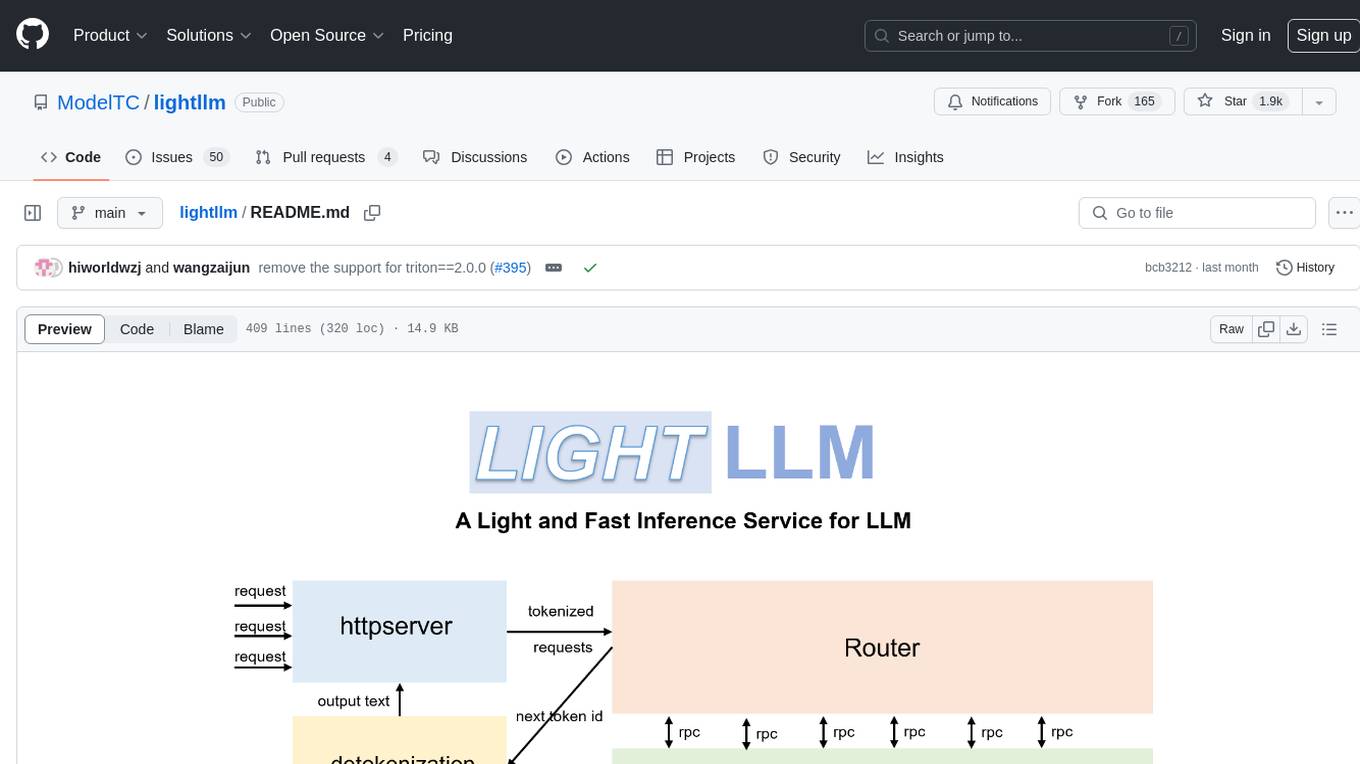
LightLLM is a Python-based LLM (Large Language Model) inference and serving framework known for its lightweight design, scalability, and high-speed performance. It offers features like tri-process asynchronous collaboration, Nopad for efficient attention operations, dynamic batch scheduling, FlashAttention integration, tensor parallelism, Token Attention for zero memory waste, and Int8KV Cache. The tool supports various models like BLOOM, LLaMA, StarCoder, Qwen-7b, ChatGLM2-6b, Baichuan-7b, Baichuan2-7b, Baichuan2-13b, InternLM-7b, Yi-34b, Qwen-VL, Llava-7b, Mixtral, Stablelm, and MiniCPM. Users can deploy and query models using the provided server launch commands and interact with multimodal models like QWen-VL and Llava using specific queries and images.
README:
LightLLM is a Python-based LLM (Large Language Model) inference and serving framework, notable for its lightweight design, easy scalability, and high-speed performance. LightLLM harnesses the strengths of numerous well-regarded open-source implementations, including but not limited to FasterTransformer, TGI, vLLM, and FlashAttention.
English Docs | 中文文档 | Blogs
- [2025/02] 🔥 LightLLM v1.0.0 release, achieving the fastest DeepSeek-R1 serving performance on single H200 machine.
Learn more in the release blogs: v1.0.0 blog.
Please refer to the FAQ for more information.
We welcome any coopoeration and contribution. If there is a project requires lightllm's support, please contact us via email or create a pull request.
-
LazyLLM: Easyest and lazyest way for building multi-agent LLMs applications.
Once you have installed
lightllmandlazyllm, and then you can use the following code to build your own chatbot:from lazyllm import TrainableModule, deploy, WebModule # Model will be download automatically if you have an internet connection m = TrainableModule('internlm2-chat-7b').deploy_method(deploy.lightllm) WebModule(m).start().wait()
Documents: https://lazyllm.readthedocs.io/
For further information and discussion, join our discord server. Welcome to be a member and look forward to your contribution!
This repository is released under the Apache-2.0 license.
We learned a lot from the following projects when developing LightLLM.
For Tasks:
Click tags to check more tools for each tasksFor Jobs:
Alternative AI tools for lightllm
Similar Open Source Tools
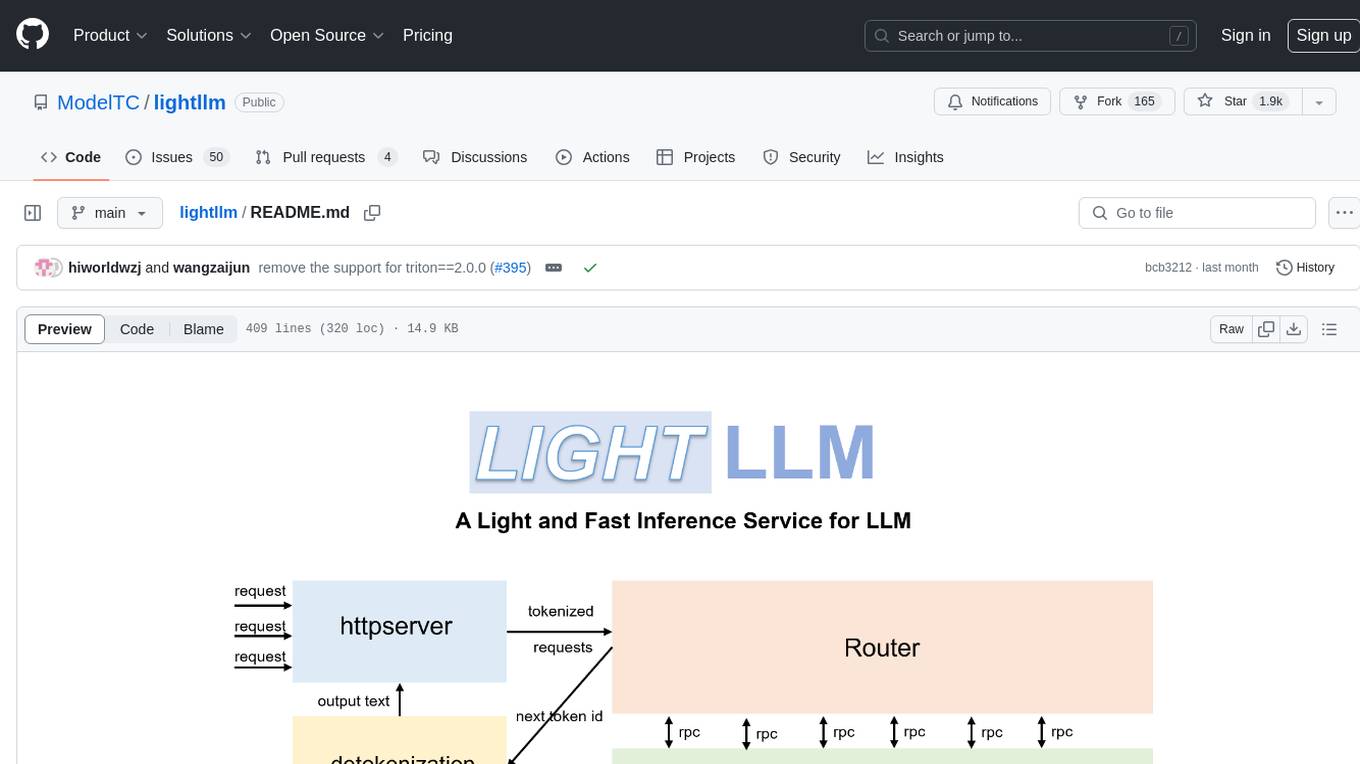
lightllm
LightLLM is a Python-based LLM (Large Language Model) inference and serving framework known for its lightweight design, scalability, and high-speed performance. It offers features like tri-process asynchronous collaboration, Nopad for efficient attention operations, dynamic batch scheduling, FlashAttention integration, tensor parallelism, Token Attention for zero memory waste, and Int8KV Cache. The tool supports various models like BLOOM, LLaMA, StarCoder, Qwen-7b, ChatGLM2-6b, Baichuan-7b, Baichuan2-7b, Baichuan2-13b, InternLM-7b, Yi-34b, Qwen-VL, Llava-7b, Mixtral, Stablelm, and MiniCPM. Users can deploy and query models using the provided server launch commands and interact with multimodal models like QWen-VL and Llava using specific queries and images.
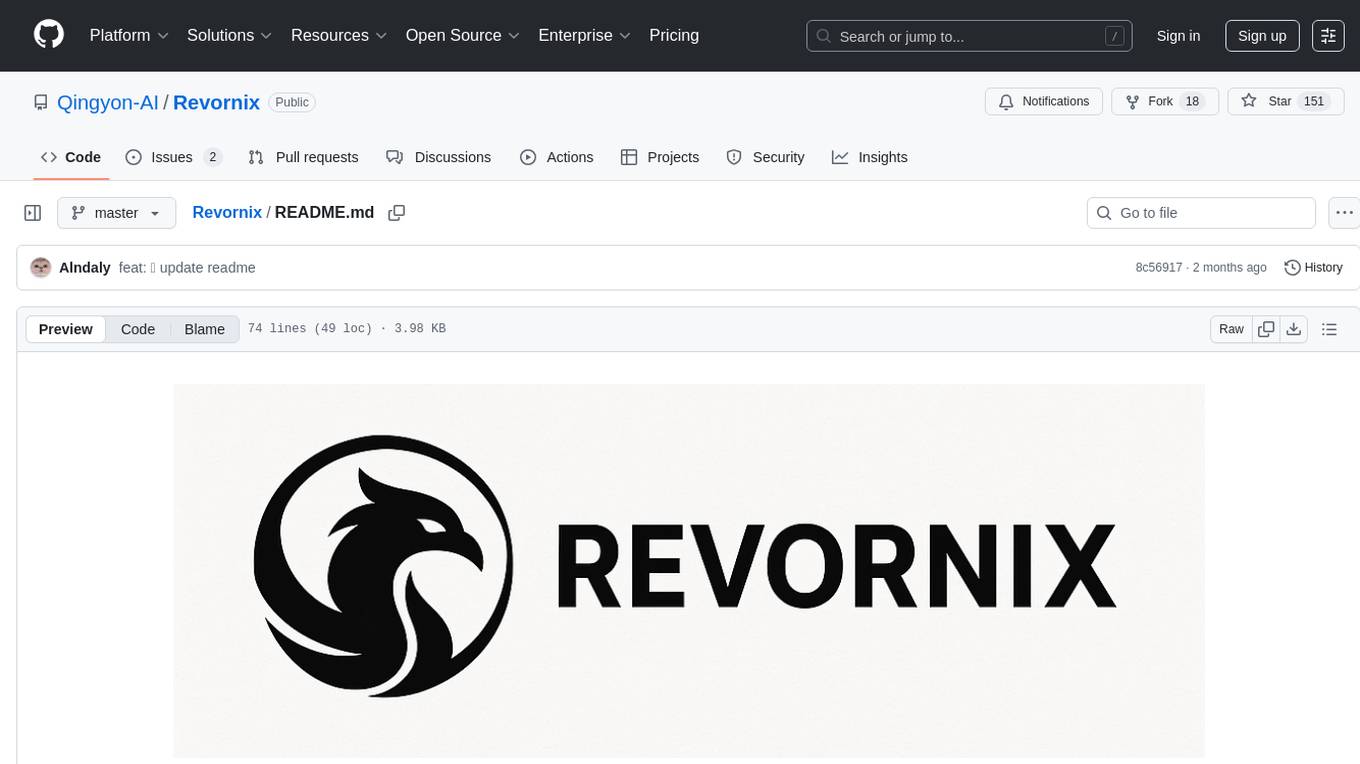
Revornix
Revornix is an information management tool designed for the AI era. It allows users to conveniently integrate all visible information and generates comprehensive reports at specific times. The tool offers cross-platform availability, all-in-one content aggregation, document transformation & vectorized storage, native multi-tenancy, localization & open-source features, smart assistant & built-in MCP, seamless LLM integration, and multilingual & responsive experience for users.
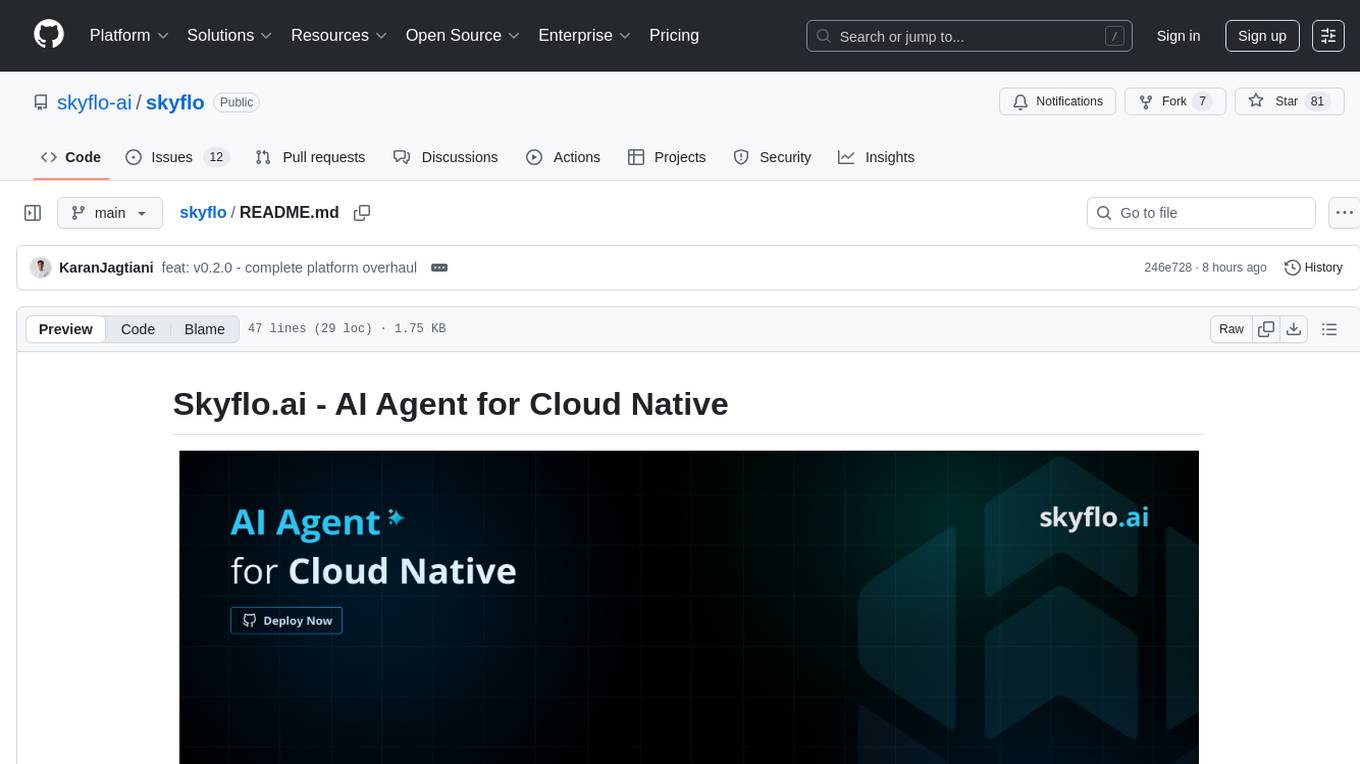
skyflo
Skyflo.ai is an AI agent designed for Cloud Native operations, providing seamless infrastructure management through natural language interactions. It serves as a safety-first co-pilot with a human-in-the-loop design. The tool offers flexible deployment options for both production and local Kubernetes environments, supporting various LLM providers and self-hosted models. Users can explore the architecture of Skyflo.ai and contribute to its development following the provided guidelines and Code of Conduct. The community engagement includes Discord, Twitter, YouTube, and GitHub Discussions.
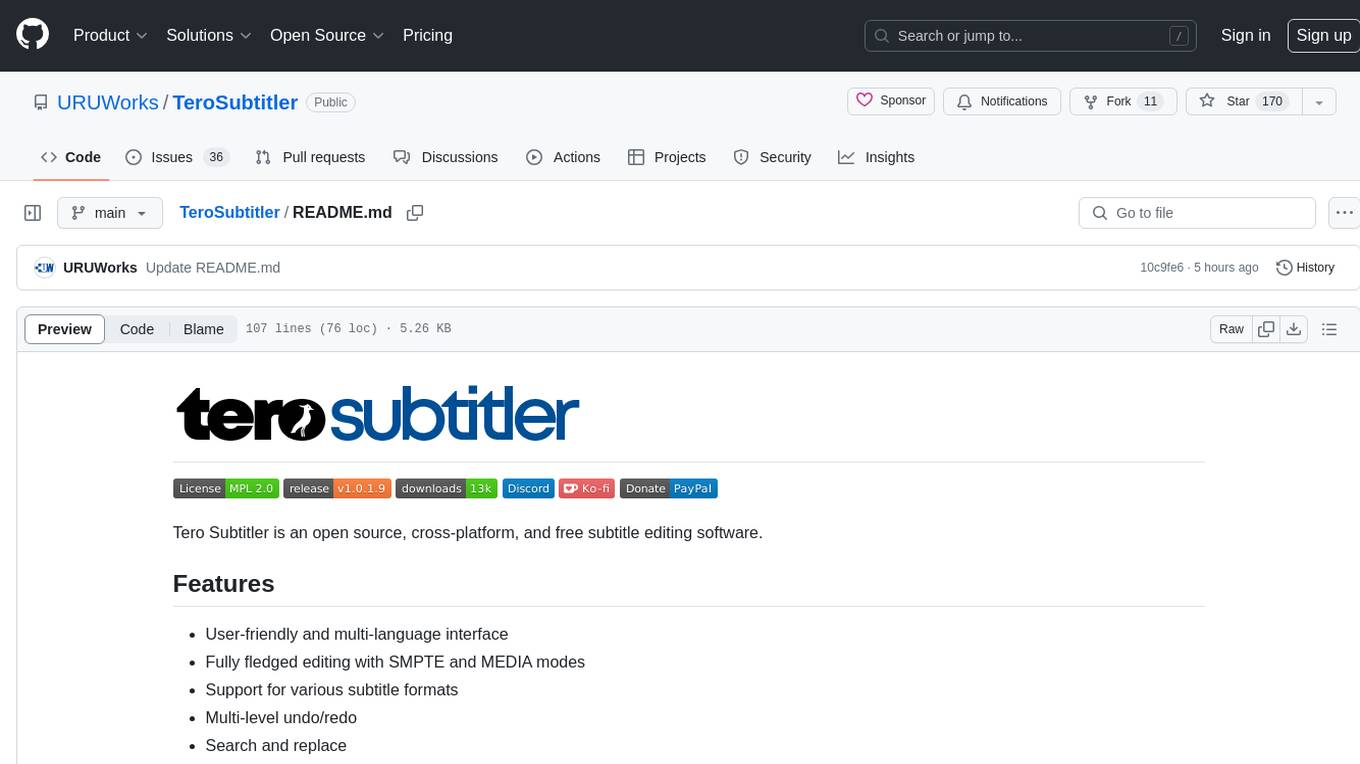
TeroSubtitler
Tero Subtitler is an open source, cross-platform, and free subtitle editing software with a user-friendly interface. It offers fully fledged editing with SMPTE and MEDIA modes, support for various subtitle formats, multi-level undo/redo, search and replace, auto-backup, source and transcription modes, translation memory, audiovisual preview, timeline with waveform visualizer, manipulation tools, formatting options, quality control features, translation and transcription capabilities, validation tools, automation for correcting errors, and more. It also includes features like exporting subtitles to MP3, importing/exporting Blu-ray SUP format, generating blank video, generating video with hardcoded subtitles, video dubbing, and more. The tool utilizes powerful multimedia playback engines like mpv, advanced audio/video manipulation tools like FFmpeg, tools for automatic transcription like whisper.cpp/Faster-Whisper, auto-translation API like Google Translate, and ElevenLabs TTS for video dubbing.
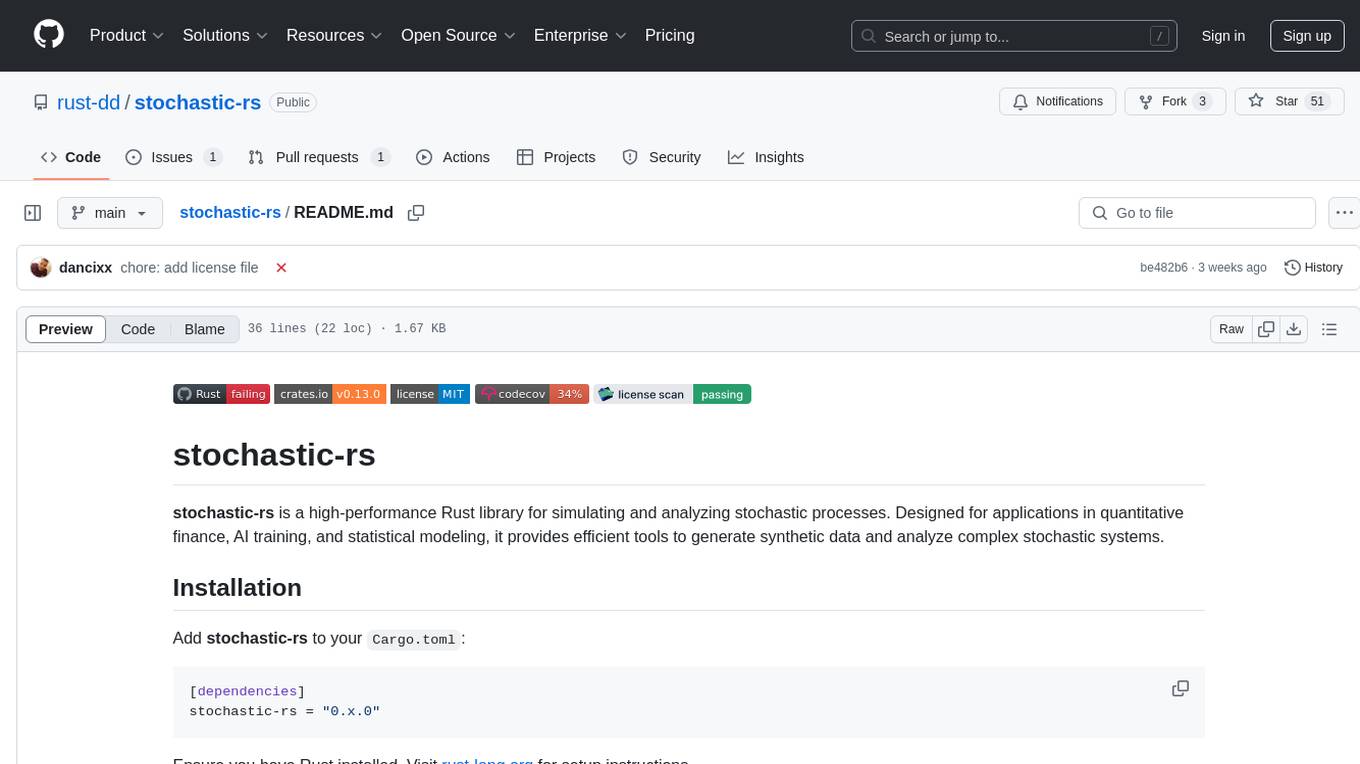
stochastic-rs
stochastic-rs is a high-performance Rust library for simulating and analyzing stochastic processes. It is designed for applications in quantitative finance, AI training, and statistical modeling, providing efficient tools to generate synthetic data and analyze complex stochastic systems. The library is actively developed and welcomes contributions such as bug reports, feature suggestions, and documentation improvements. It is licensed under the MIT License.
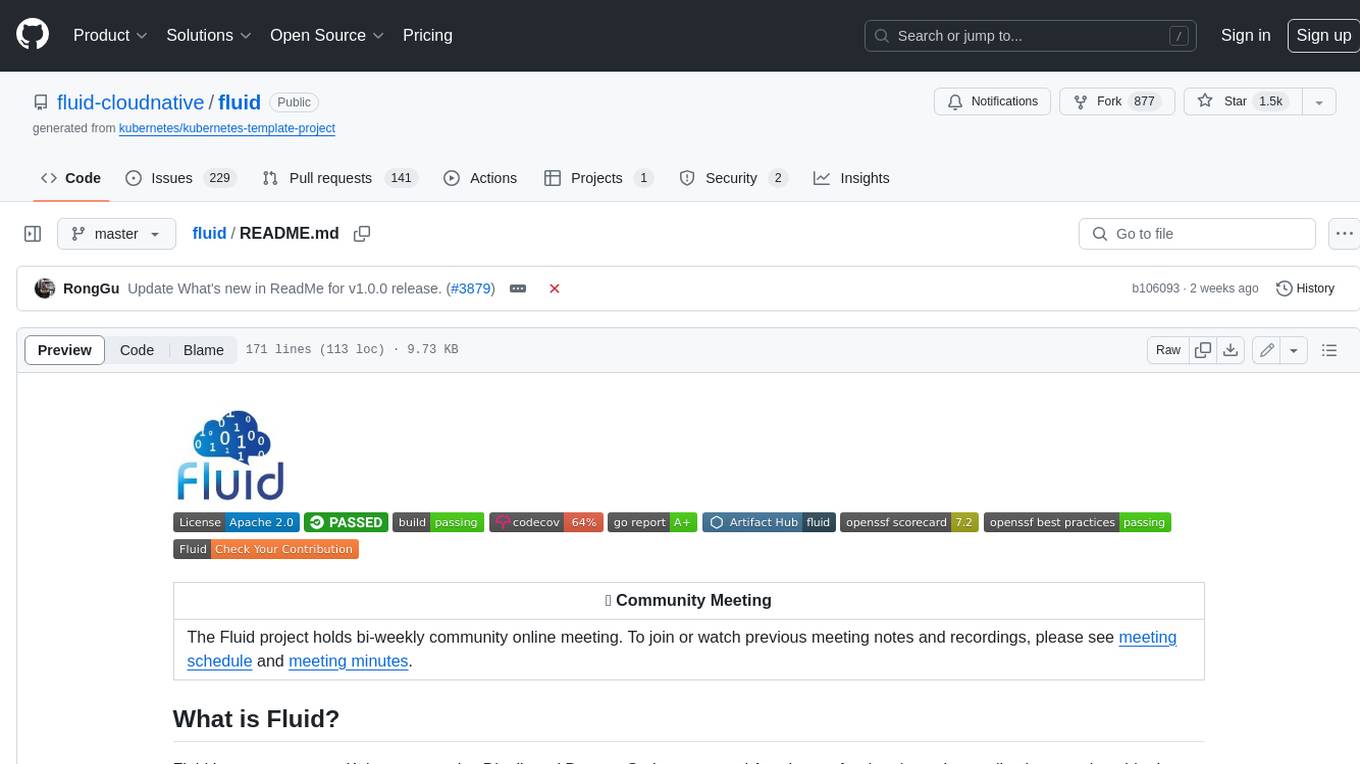
fluid
Fluid is an open source Kubernetes-native Distributed Dataset Orchestrator and Accelerator for data-intensive applications, such as big data and AI applications. It implements dataset abstraction, scalable cache runtime, automated data operations, elasticity and scheduling, and is runtime platform agnostic. Key concepts include Dataset and Runtime. Prerequisites include Kubernetes version > 1.16, Golang 1.18+, and Helm 3. The tool offers features like accelerating remote file accessing, machine learning, accelerating PVC, preloading dataset, and on-the-fly dataset cache scaling. Contributions are welcomed, and the project is under the Apache 2.0 license with a vendor-neutral approach.
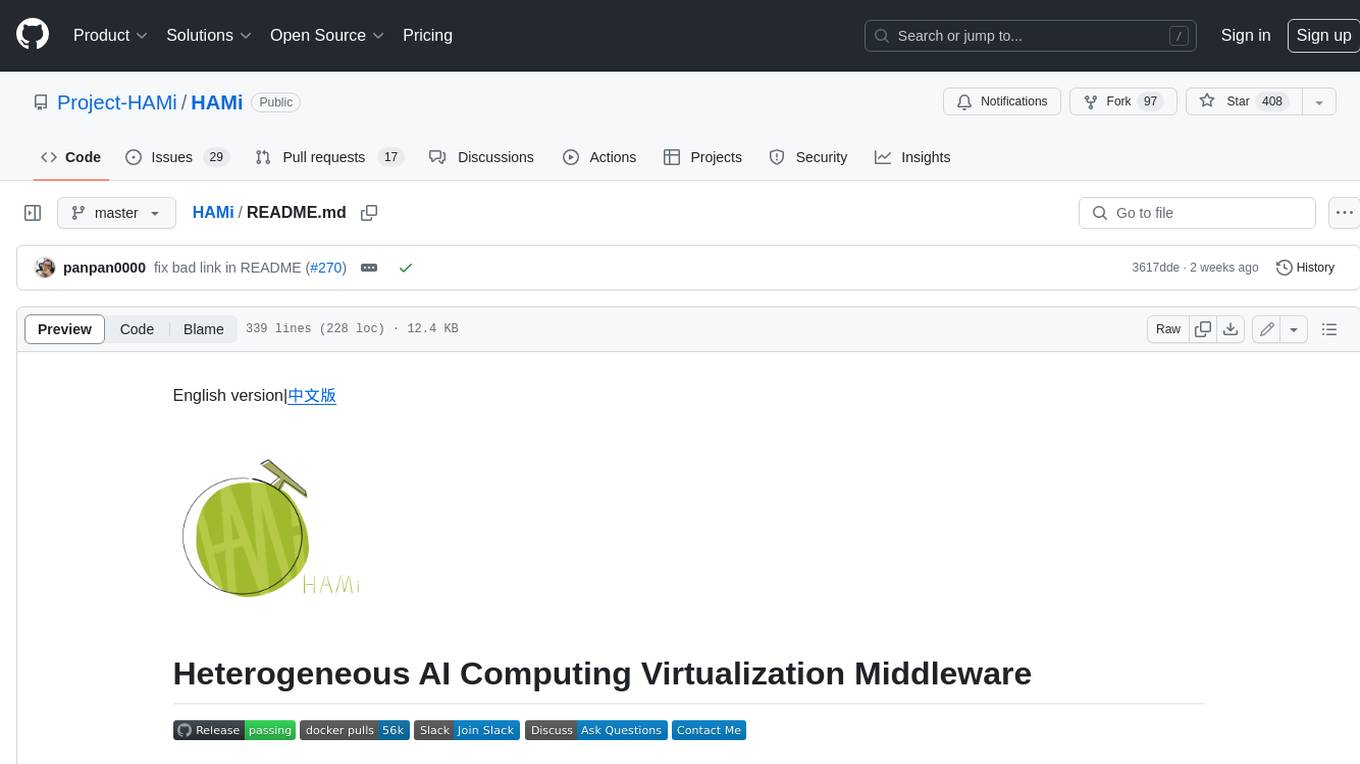
HAMi
HAMi is a Heterogeneous AI Computing Virtualization Middleware designed to manage Heterogeneous AI Computing Devices in a Kubernetes cluster. It allows for device sharing, device memory control, device type specification, and device UUID specification. The tool is easy to use and does not require modifying task YAML files. It includes features like hard limits on device memory, partial device allocation, streaming multiprocessor limits, and core usage specification. HAMi consists of components like a mutating webhook, scheduler extender, device plugins, and in-container virtualization techniques. It is suitable for scenarios requiring device sharing, specific device memory allocation, GPU balancing, low utilization optimization, and scenarios needing multiple small GPUs. The tool requires prerequisites like NVIDIA drivers, CUDA version, nvidia-docker, Kubernetes version, glibc version, and helm. Users can install, upgrade, and uninstall HAMi, submit tasks, and monitor cluster information. The tool's roadmap includes supporting additional AI computing devices, video codec processing, and Multi-Instance GPUs (MIG).
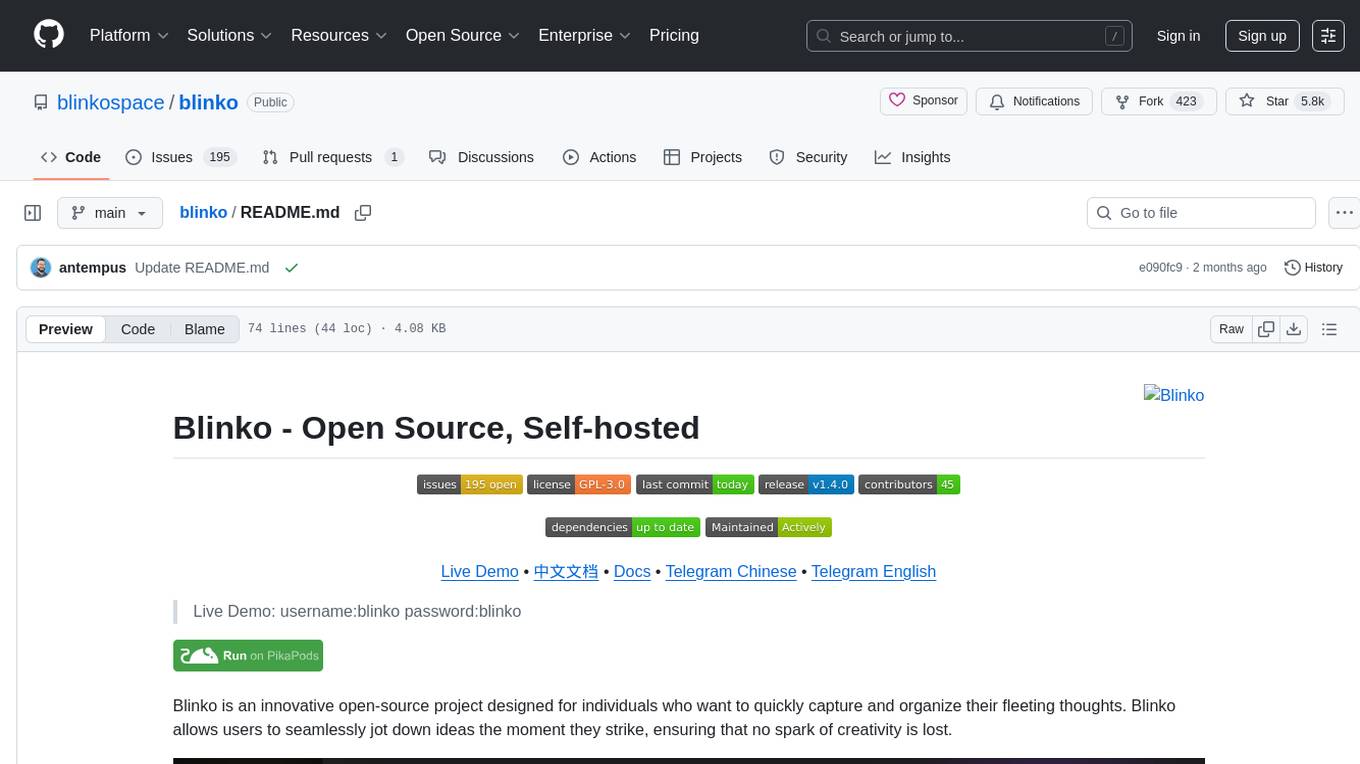
blinko
Blinko is an innovative open-source project designed for individuals who want to quickly capture and organize their fleeting thoughts. It allows users to seamlessly jot down ideas, ensuring no spark of creativity is lost. With AI-enhanced note retrieval, data ownership, efficient and fast note-taking, lightweight architecture, and open collaboration, Blinko offers a robust platform for managing and accessing notes effortlessly.
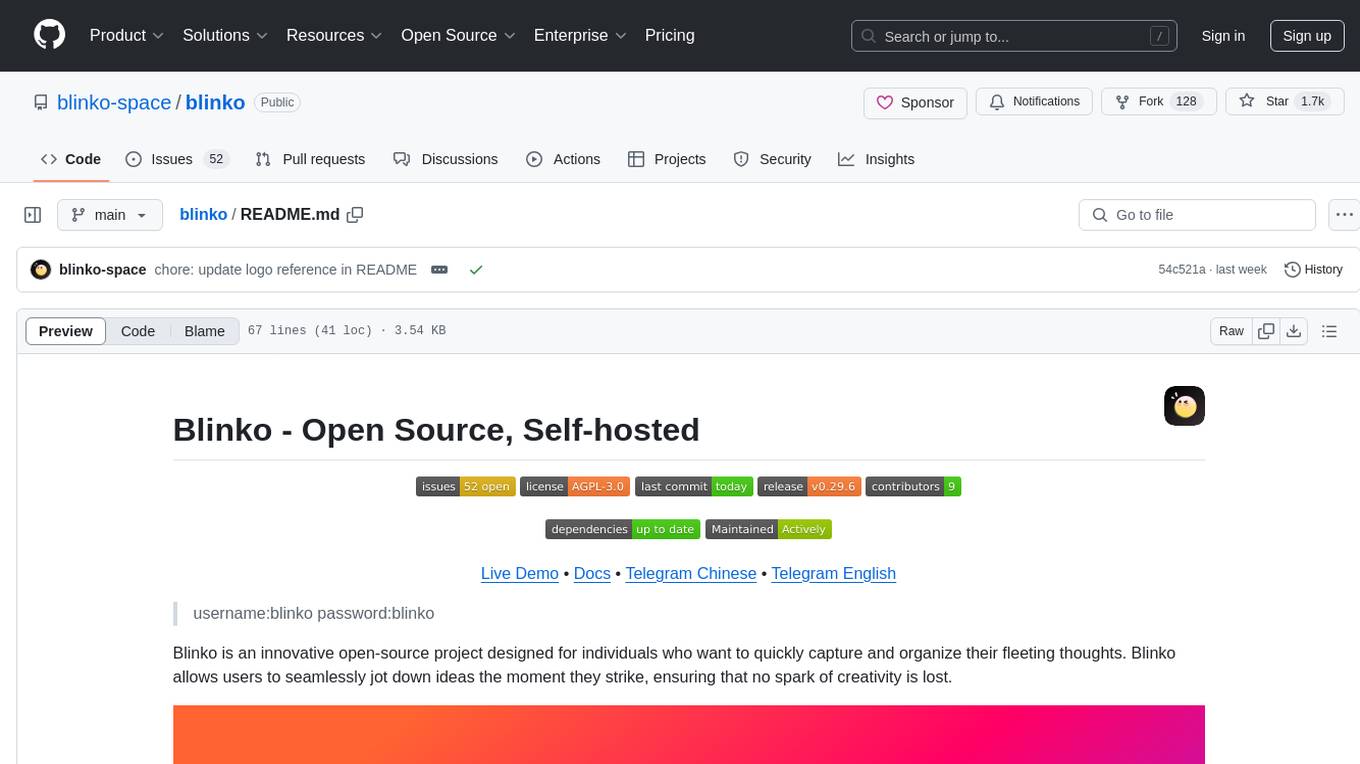
blinko
Blinko is an innovative open-source project designed for individuals who want to quickly capture and organize their fleeting thoughts. It allows users to seamlessly jot down ideas the moment they strike, ensuring that no spark of creativity is lost. With advanced AI-powered note retrieval, data ownership, efficient and fast capturing, lightweight architecture, and open collaboration, Blinko offers a comprehensive solution for managing and accessing notes.

SillyTavern
SillyTavern is a user interface you can install on your computer (and Android phones) that allows you to interact with text generation AIs and chat/roleplay with characters you or the community create. SillyTavern is a fork of TavernAI 1.2.8 which is under more active development and has added many major features. At this point, they can be thought of as completely independent programs.
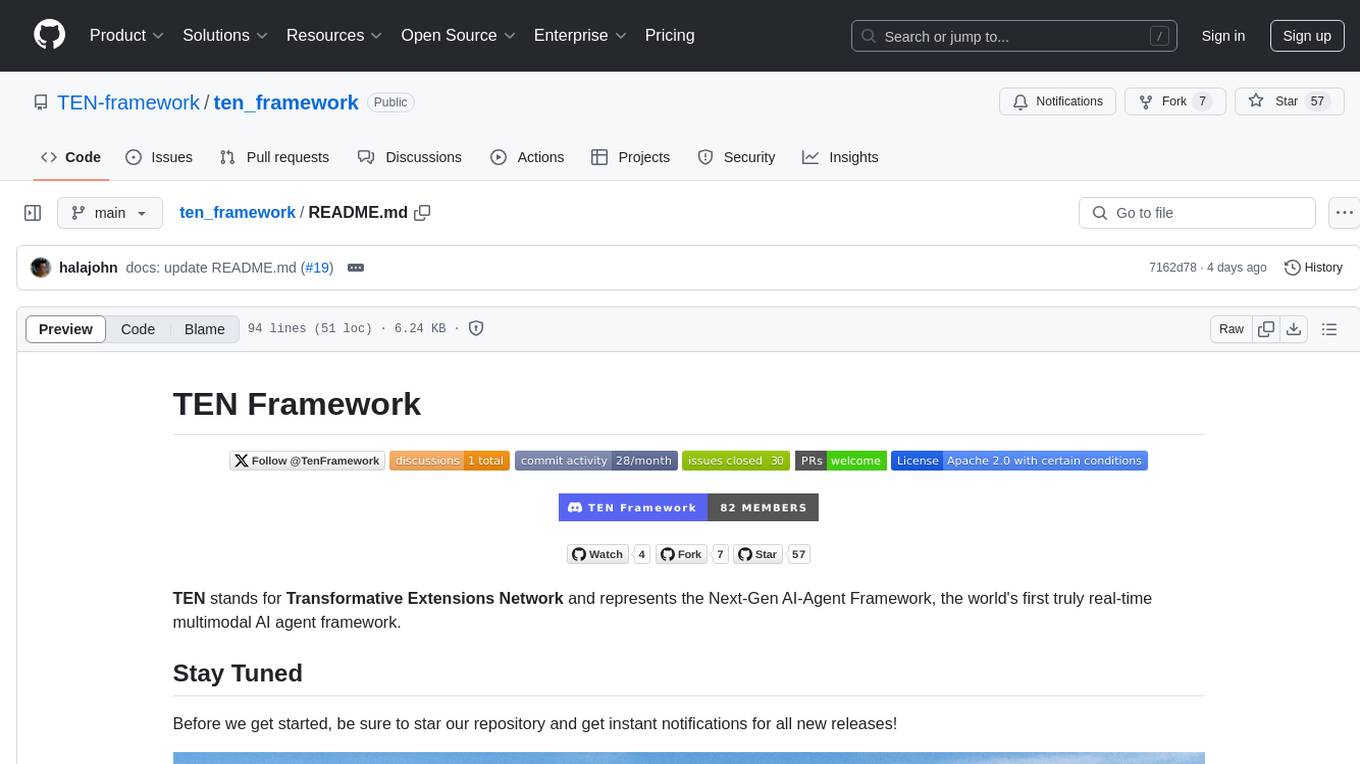
ten_framework
TEN Framework, short for Transformative Extensions Network, is the world's first real-time multimodal AI agent framework. It offers native support for high-performance, real-time multimodal interactions, supports multiple languages and platforms, enables edge-cloud integration, provides flexibility beyond model limitations, and allows for real-time agent state management. The framework facilitates the development of complex AI applications that transcend the limitations of large models by offering a drag-and-drop programming approach. It is suitable for scenarios like simultaneous interpretation, speech-to-text conversion, multilingual chat rooms, audio interaction, and audio-visual interaction.
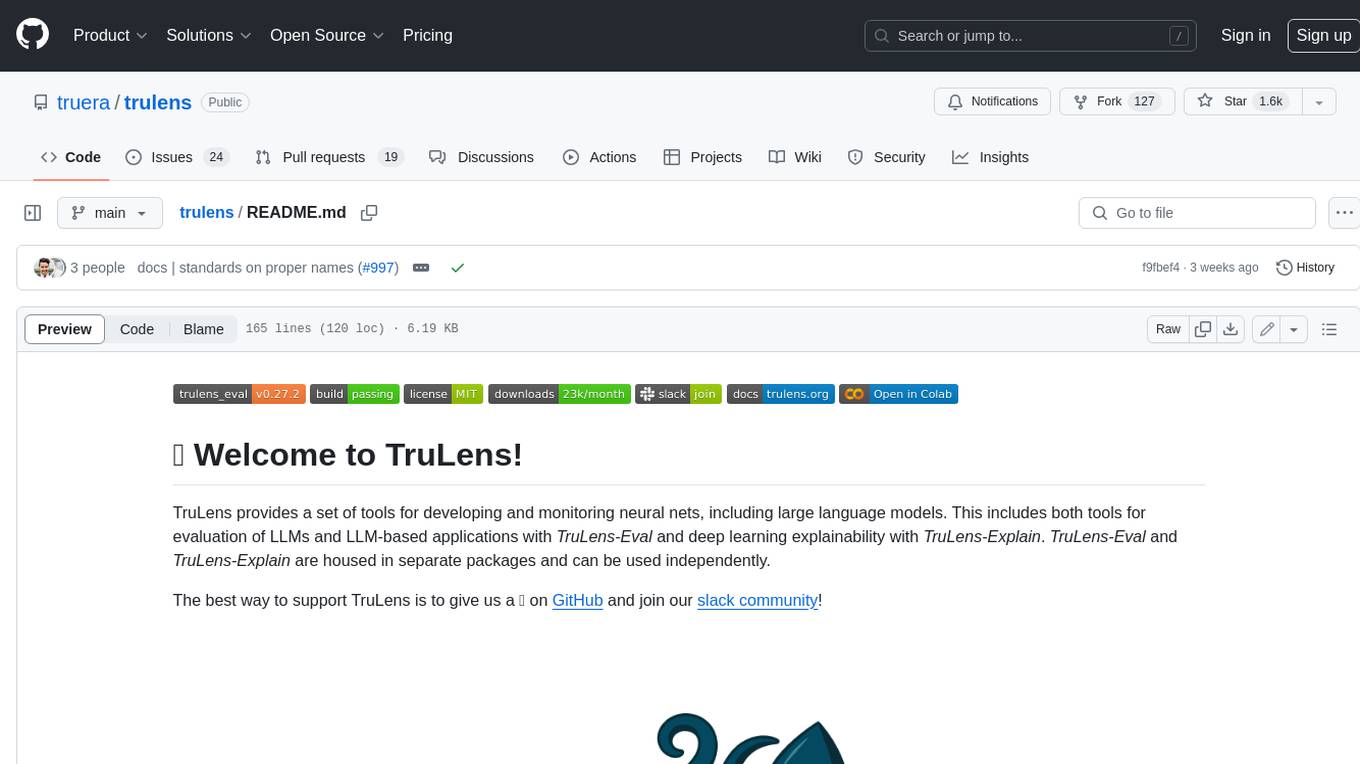
trulens
TruLens provides a set of tools for developing and monitoring neural nets, including large language models. This includes both tools for evaluation of LLMs and LLM-based applications with _TruLens-Eval_ and deep learning explainability with _TruLens-Explain_. _TruLens-Eval_ and _TruLens-Explain_ are housed in separate packages and can be used independently.
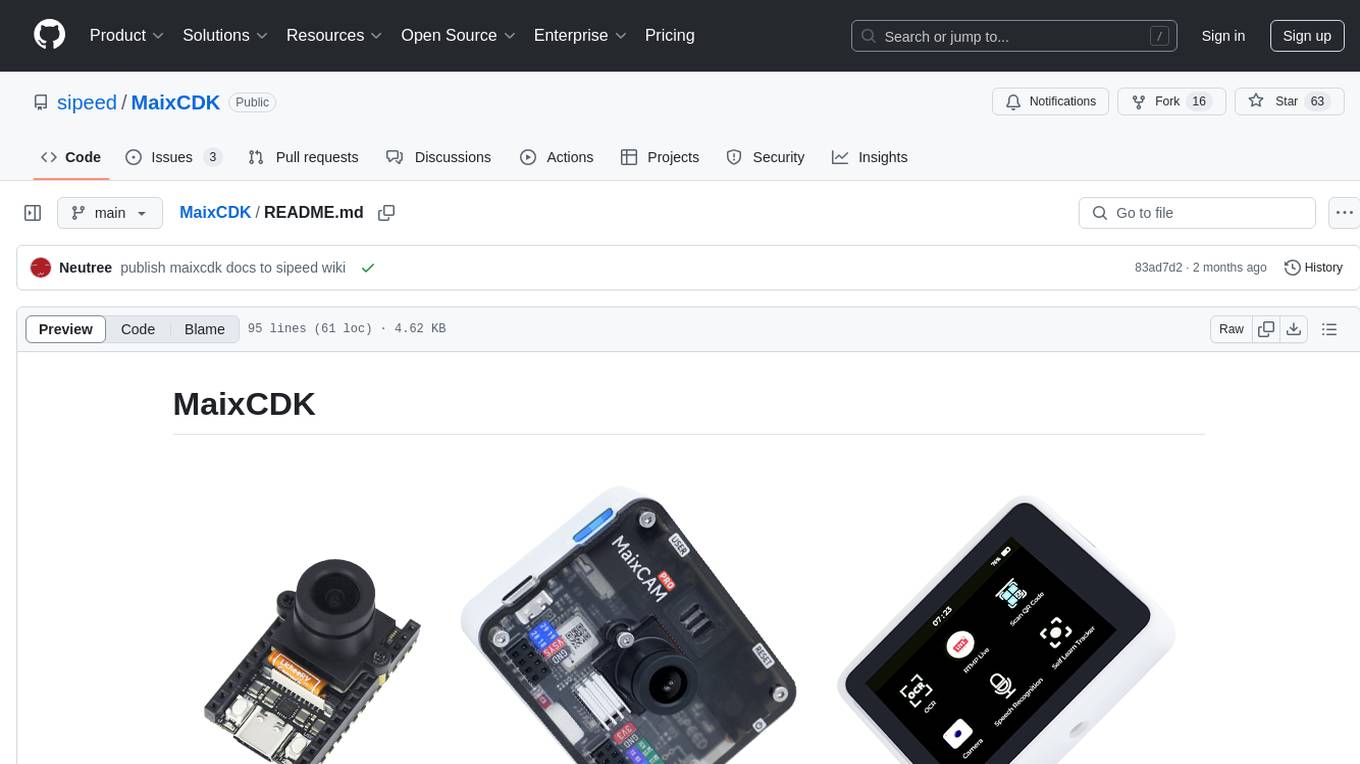
MaixCDK
MaixCDK (Maix C/CPP Development Kit) is a C/C++ development kit that integrates practical functions such as AI, machine vision, and IoT. It provides easy-to-use encapsulation for quickly building projects in vision, artificial intelligence, IoT, robotics, industrial cameras, and more. It supports hardware-accelerated execution of AI models, common vision algorithms, OpenCV, and interfaces for peripheral operations. MaixCDK offers cross-platform support, easy-to-use API, simple environment setup, online debugging, and a complete ecosystem including MaixPy and MaixVision. Supported devices include Sipeed MaixCAM, Sipeed MaixCAM-Pro, and partial support for Common Linux.
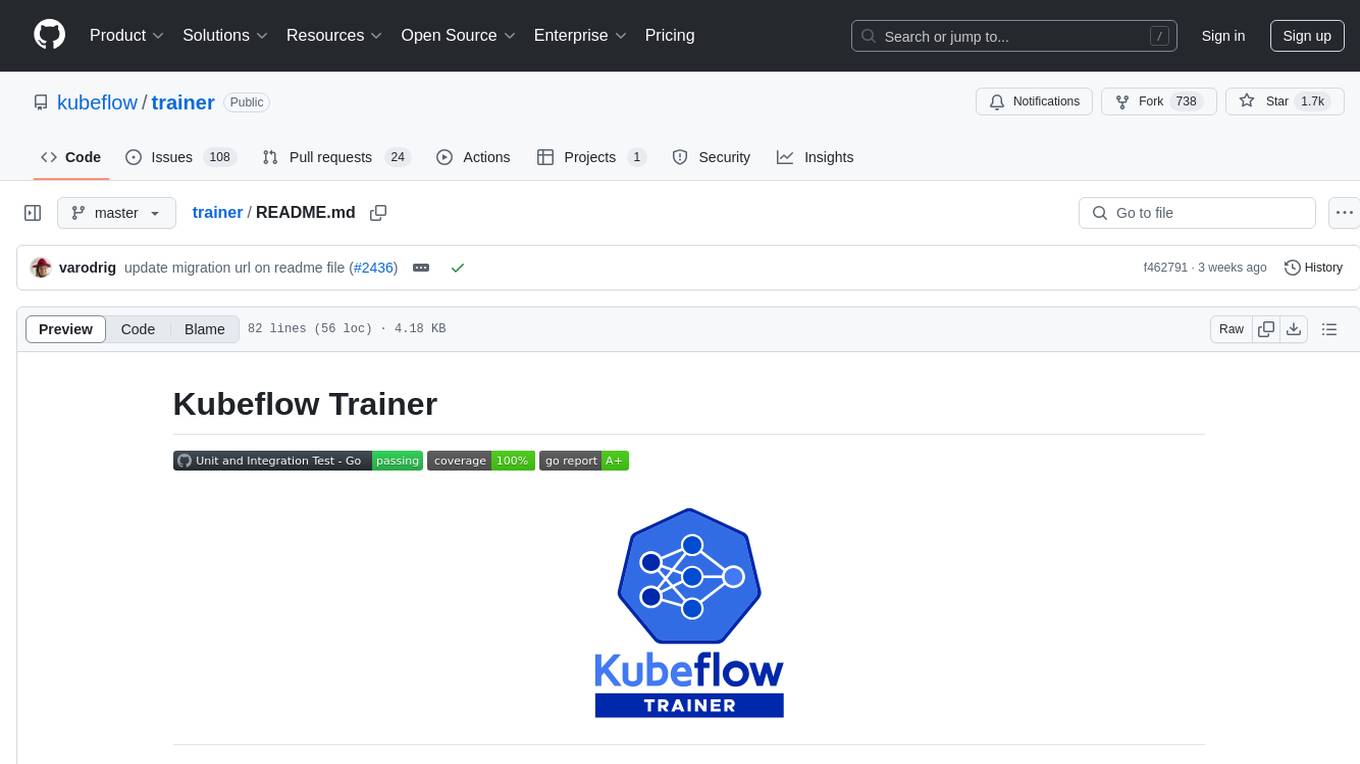
trainer
Kubeflow Trainer is a Kubernetes-native project for fine-tuning large language models (LLMs) and enabling scalable, distributed training of machine learning (ML) models across various frameworks. It allows integration with ML libraries like HuggingFace, DeepSpeed, or Megatron-LM to orchestrate ML training on Kubernetes. Develop LLMs effortlessly with the Kubeflow Python SDK and build Kubernetes-native Training Runtimes with Kubernetes Custom Resources APIs.
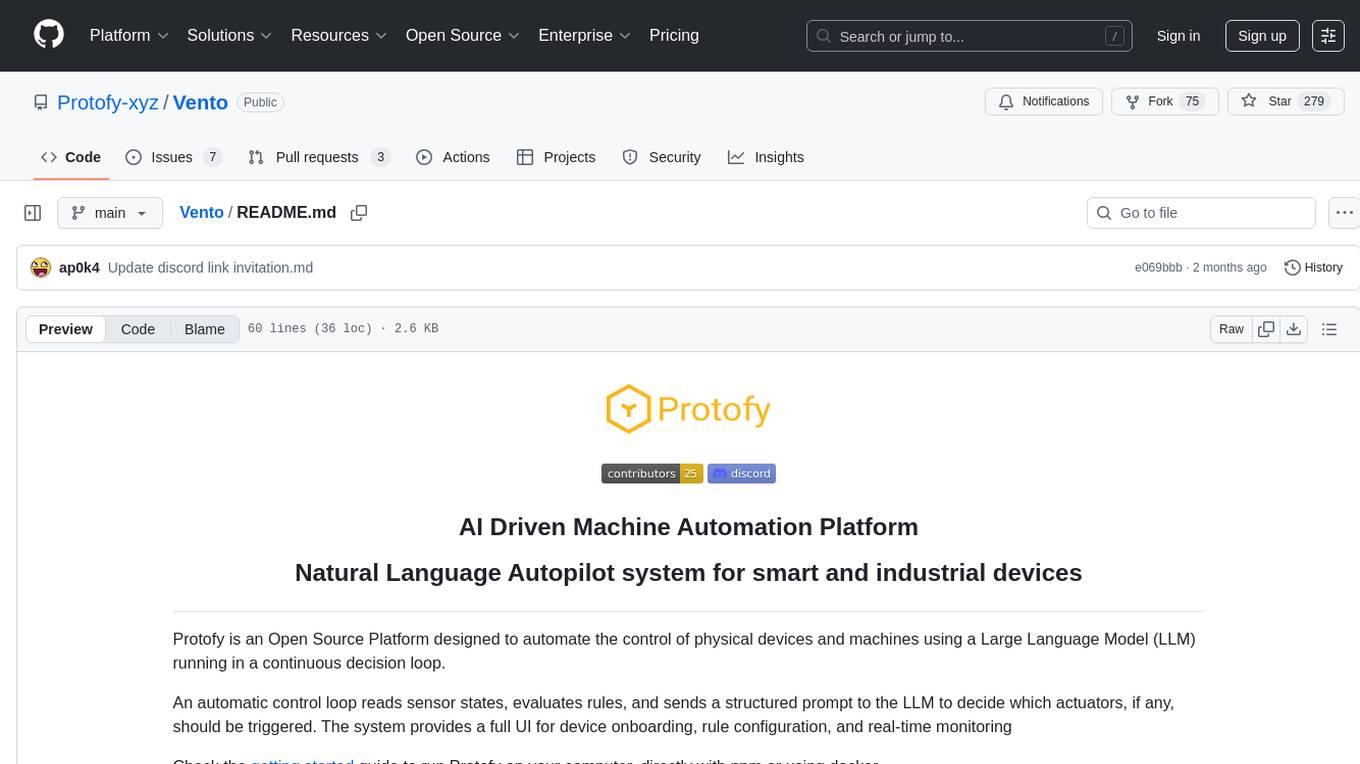
Vento
Vento is an AI-driven machine automation platform that utilizes a Large Language Model (LLM) to automate the control of physical devices and machines. It features a natural language autopilot system for smart and industrial devices, providing a continuous decision loop for sensor states evaluation and actuator triggering. The platform offers a user-friendly UI for device onboarding, rule configuration, and real-time monitoring. Vento supports connected devices (IoT) based on ESP32 with ESPHome, allowing users to program, deploy, and manage IoT networks visually. Additionally, it provides AI assistance for creating rules and system management through automatic context transfer and prompt cascading.
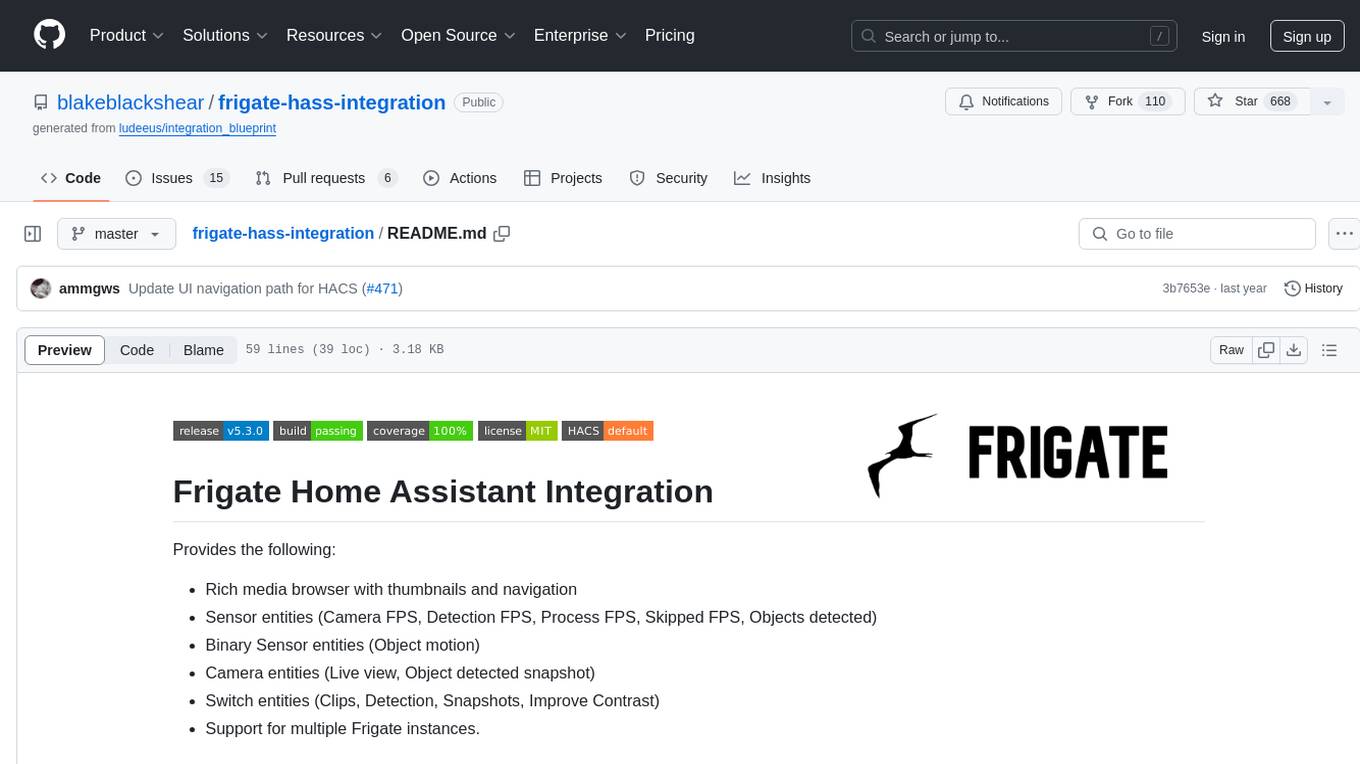
frigate-hass-integration
Frigate Home Assistant Integration provides a rich media browser with thumbnails and navigation, sensor entities for camera FPS, detection FPS, process FPS, skipped FPS, and objects detected, binary sensor entities for object motion, camera entities for live view and object detected snapshot, switch entities for clips, detection, snapshots, and improve contrast, and support for multiple Frigate instances. It offers easy installation via HACS and manual installation options for advanced users. Users need to configure the `mqtt` integration for Frigate to work. Additionally, media browsing and a companion Lovelace card are available for enhanced user experience. Refer to the main Frigate documentation for detailed installation instructions and usage guidance.
For similar tasks
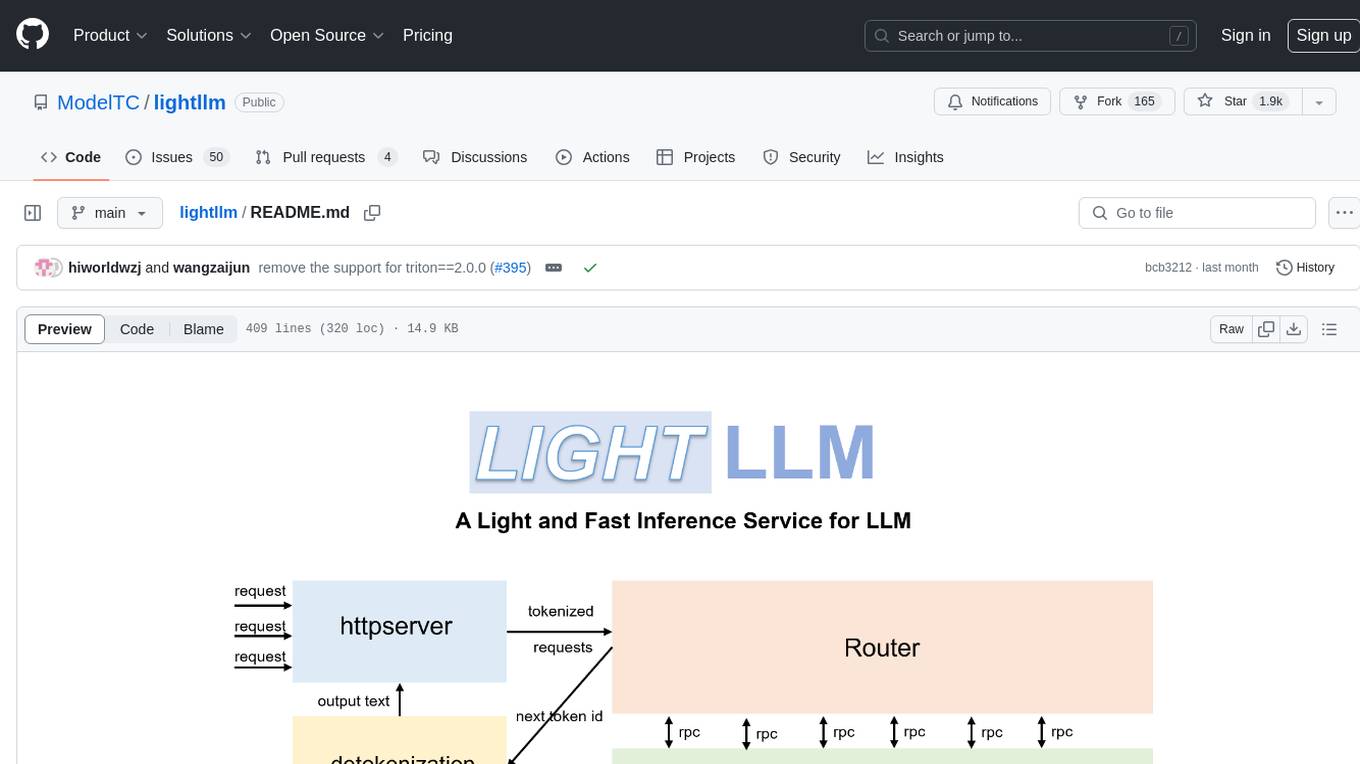
lightllm
LightLLM is a Python-based LLM (Large Language Model) inference and serving framework known for its lightweight design, scalability, and high-speed performance. It offers features like tri-process asynchronous collaboration, Nopad for efficient attention operations, dynamic batch scheduling, FlashAttention integration, tensor parallelism, Token Attention for zero memory waste, and Int8KV Cache. The tool supports various models like BLOOM, LLaMA, StarCoder, Qwen-7b, ChatGLM2-6b, Baichuan-7b, Baichuan2-7b, Baichuan2-13b, InternLM-7b, Yi-34b, Qwen-VL, Llava-7b, Mixtral, Stablelm, and MiniCPM. Users can deploy and query models using the provided server launch commands and interact with multimodal models like QWen-VL and Llava using specific queries and images.
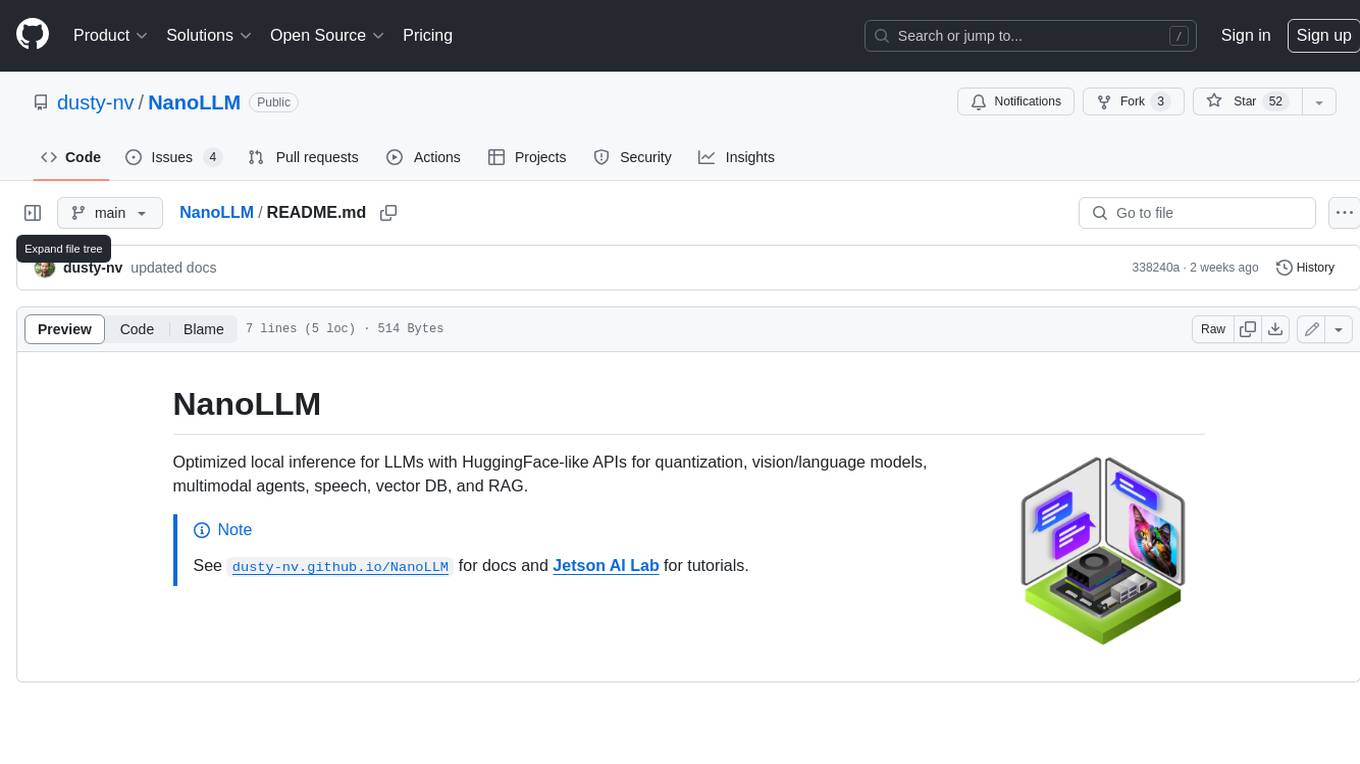
NanoLLM
NanoLLM is a tool designed for optimized local inference for Large Language Models (LLMs) using HuggingFace-like APIs. It supports quantization, vision/language models, multimodal agents, speech, vector DB, and RAG. The tool aims to provide efficient and effective processing for LLMs on local devices, enhancing performance and usability for various AI applications.

HPT
Hyper-Pretrained Transformers (HPT) is a novel multimodal LLM framework from HyperGAI, trained for vision-language models capable of understanding both textual and visual inputs. The repository contains the open-source implementation of inference code to reproduce the evaluation results of HPT Air on different benchmarks. HPT has achieved competitive results with state-of-the-art models on various multimodal LLM benchmarks. It offers models like HPT 1.5 Air and HPT 1.0 Air, providing efficient solutions for vision-and-language tasks.
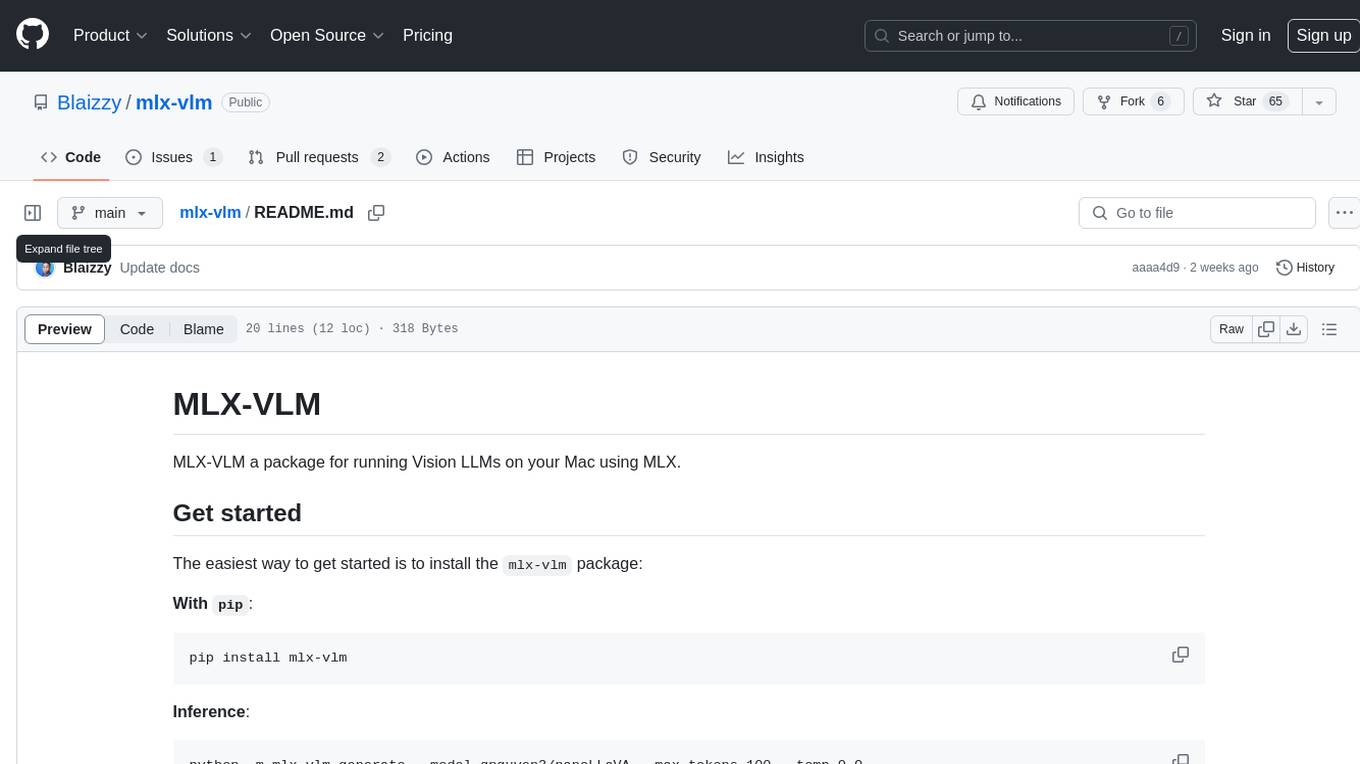
mlx-vlm
MLX-VLM is a package designed for running Vision LLMs on Mac systems using MLX. It provides a convenient way to install and utilize the package for processing large language models related to vision tasks. The tool simplifies the process of running LLMs on Mac computers, offering a seamless experience for users interested in leveraging MLX for vision-related projects.
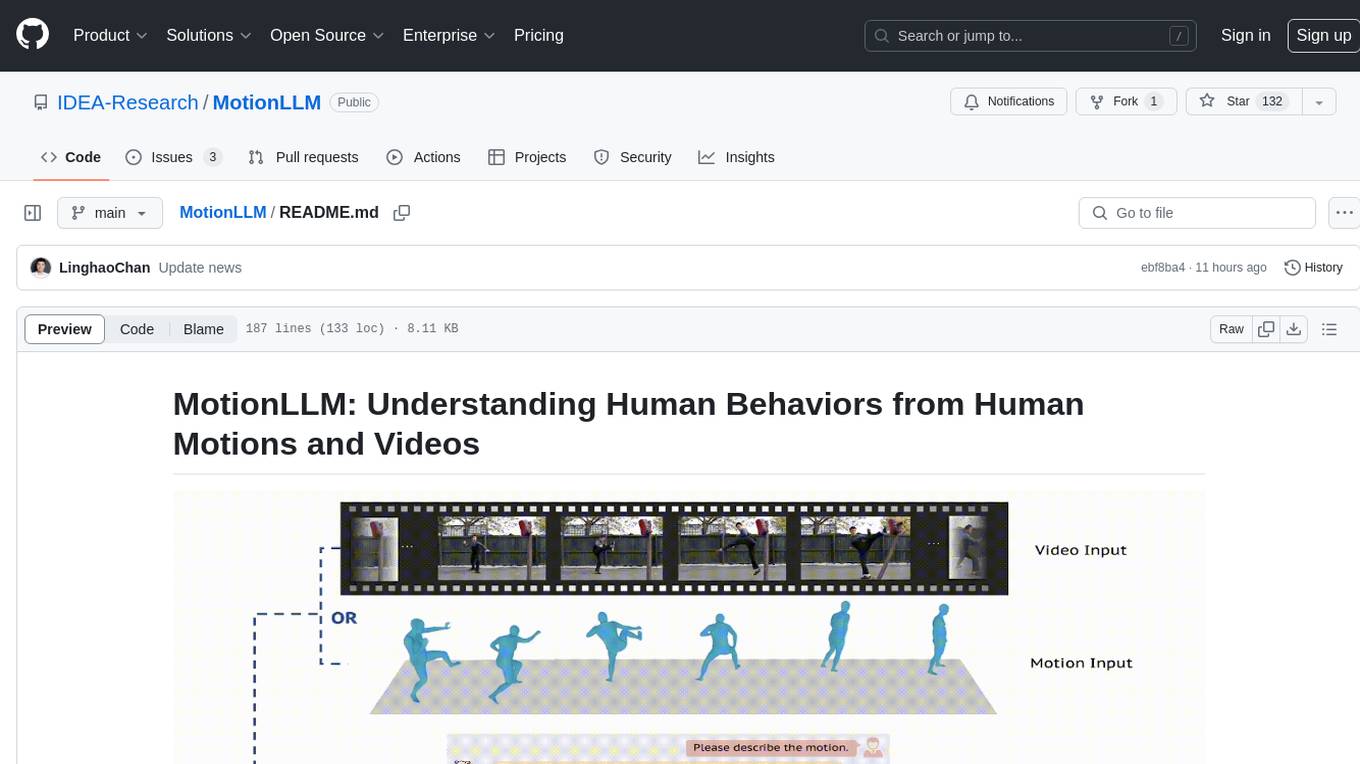
MotionLLM
MotionLLM is a framework for human behavior understanding that leverages Large Language Models (LLMs) to jointly model videos and motion sequences. It provides a unified training strategy, dataset MoVid, and MoVid-Bench for evaluating human behavior comprehension. The framework excels in captioning, spatial-temporal comprehension, and reasoning abilities.
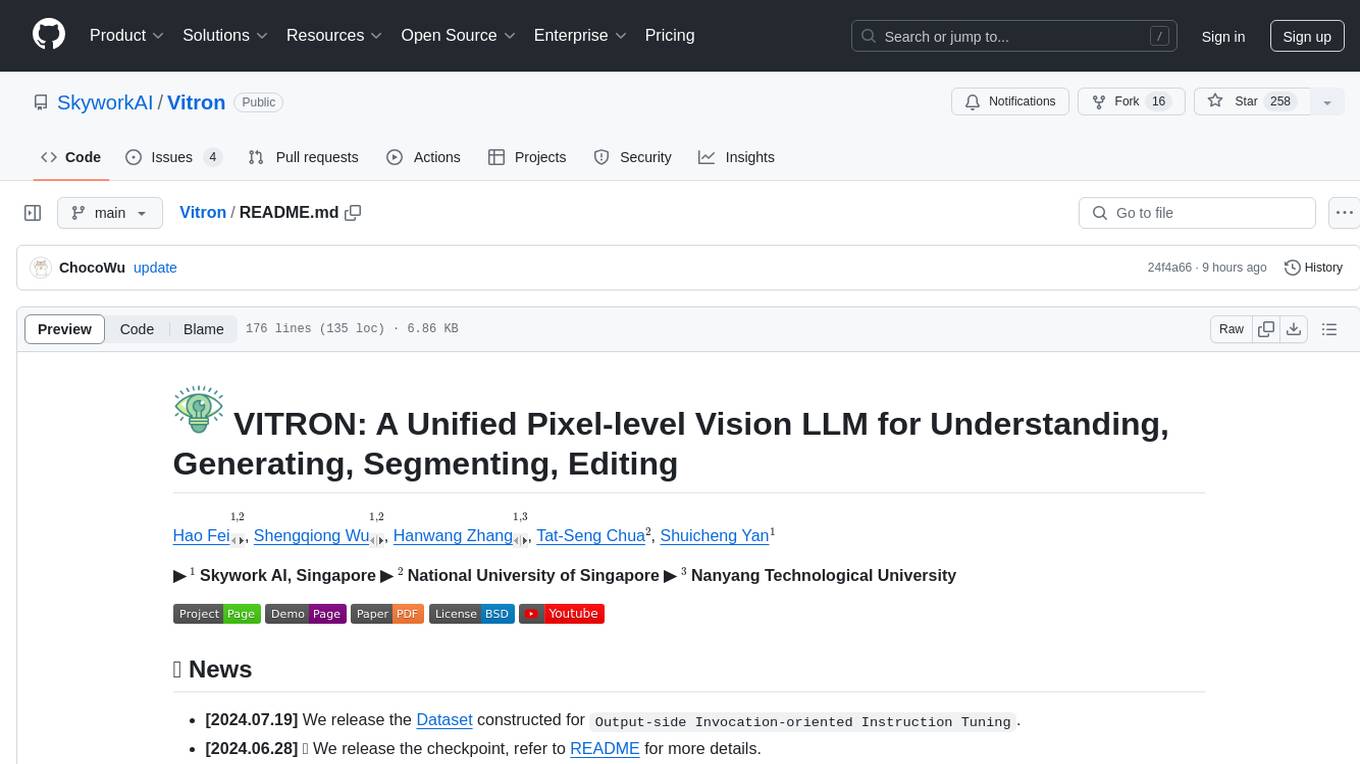
Vitron
Vitron is a unified pixel-level vision LLM designed for comprehensive understanding, generating, segmenting, and editing static images and dynamic videos. It addresses challenges in existing vision LLMs such as superficial instance-level understanding, lack of unified support for images and videos, and insufficient coverage across various vision tasks. The tool requires Python >= 3.8, Pytorch == 2.1.0, and CUDA Version >= 11.8 for installation. Users can deploy Gradio demo locally and fine-tune their models for specific tasks.
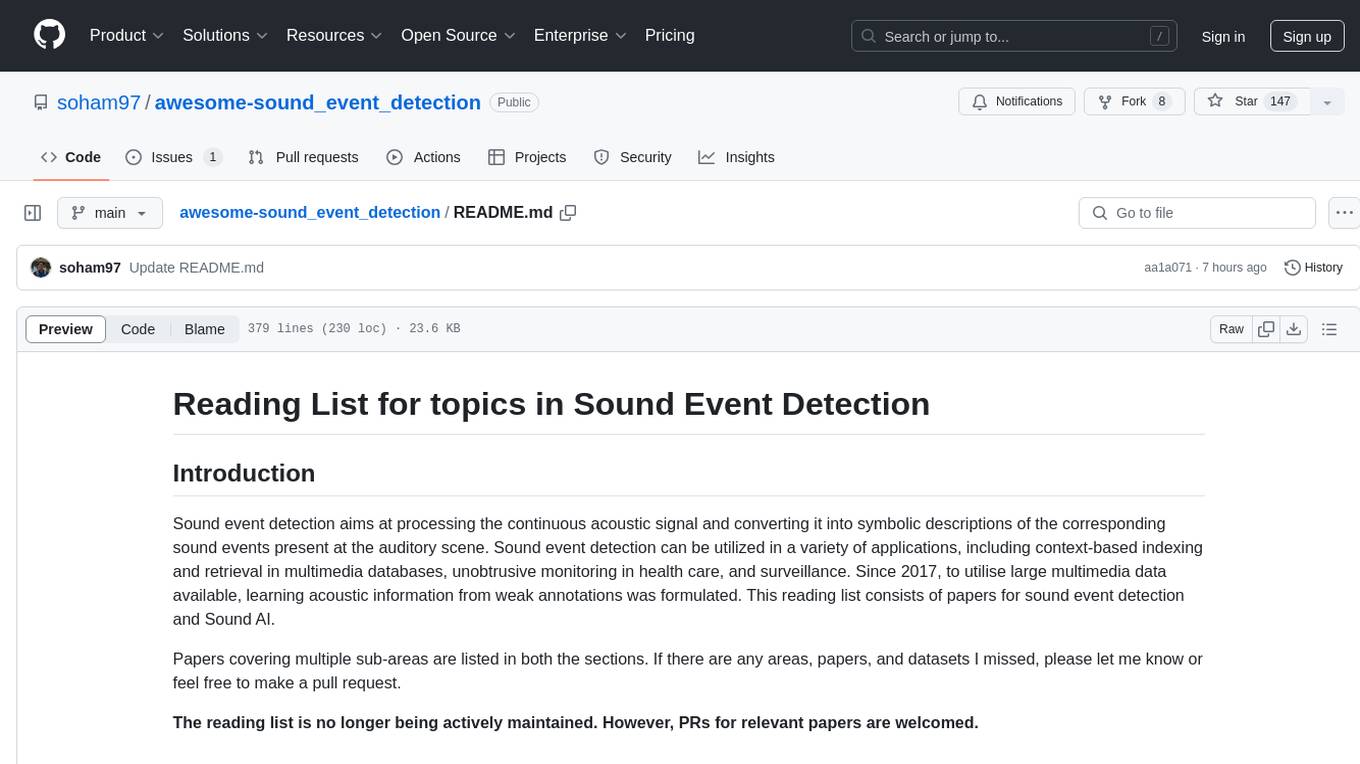
awesome-sound_event_detection
The 'awesome-sound_event_detection' repository is a curated reading list focusing on sound event detection and Sound AI. It includes research papers covering various sub-areas such as learning formulation, network architecture, pooling functions, missing or noisy audio, data augmentation, representation learning, multi-task learning, few-shot learning, zero-shot learning, knowledge transfer, polyphonic sound event detection, loss functions, audio and visual tasks, audio captioning, audio retrieval, audio generation, and more. The repository provides a comprehensive collection of papers, datasets, and resources related to sound event detection and Sound AI, making it a valuable reference for researchers and practitioners in the field.
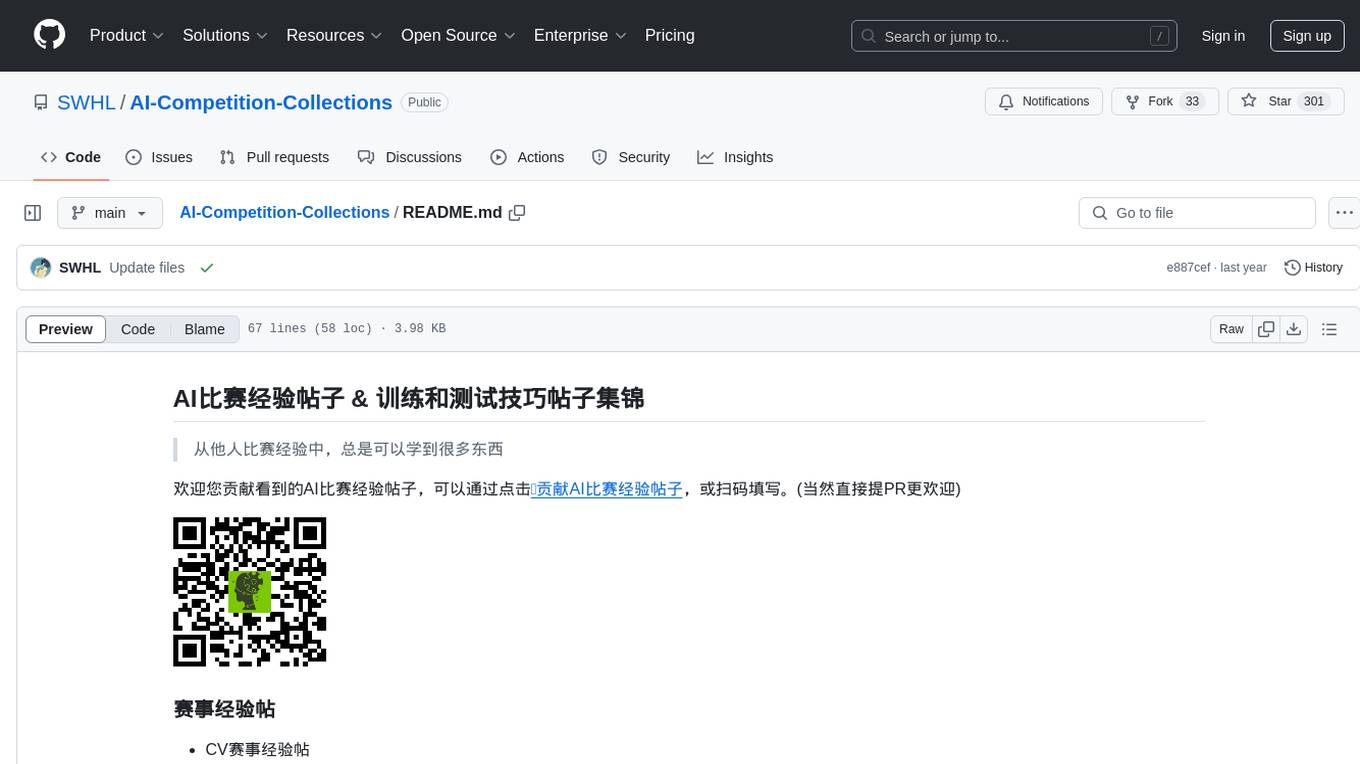
AI-Competition-Collections
AI-Competition-Collections is a repository that collects and curates various experiences and tips from AI competitions. It includes posts on competition experiences in computer vision, NLP, speech, and other AI-related fields. The repository aims to provide valuable insights and techniques for individuals participating in AI competitions, covering topics such as image classification, object detection, OCR, adversarial attacks, and more.
For similar jobs

weave
Weave is a toolkit for developing Generative AI applications, built by Weights & Biases. With Weave, you can log and debug language model inputs, outputs, and traces; build rigorous, apples-to-apples evaluations for language model use cases; and organize all the information generated across the LLM workflow, from experimentation to evaluations to production. Weave aims to bring rigor, best-practices, and composability to the inherently experimental process of developing Generative AI software, without introducing cognitive overhead.

LLMStack
LLMStack is a no-code platform for building generative AI agents, workflows, and chatbots. It allows users to connect their own data, internal tools, and GPT-powered models without any coding experience. LLMStack can be deployed to the cloud or on-premise and can be accessed via HTTP API or triggered from Slack or Discord.

VisionCraft
The VisionCraft API is a free API for using over 100 different AI models. From images to sound.

kaito
Kaito is an operator that automates the AI/ML inference model deployment in a Kubernetes cluster. It manages large model files using container images, avoids tuning deployment parameters to fit GPU hardware by providing preset configurations, auto-provisions GPU nodes based on model requirements, and hosts large model images in the public Microsoft Container Registry (MCR) if the license allows. Using Kaito, the workflow of onboarding large AI inference models in Kubernetes is largely simplified.

PyRIT
PyRIT is an open access automation framework designed to empower security professionals and ML engineers to red team foundation models and their applications. It automates AI Red Teaming tasks to allow operators to focus on more complicated and time-consuming tasks and can also identify security harms such as misuse (e.g., malware generation, jailbreaking), and privacy harms (e.g., identity theft). The goal is to allow researchers to have a baseline of how well their model and entire inference pipeline is doing against different harm categories and to be able to compare that baseline to future iterations of their model. This allows them to have empirical data on how well their model is doing today, and detect any degradation of performance based on future improvements.

tabby
Tabby is a self-hosted AI coding assistant, offering an open-source and on-premises alternative to GitHub Copilot. It boasts several key features: * Self-contained, with no need for a DBMS or cloud service. * OpenAPI interface, easy to integrate with existing infrastructure (e.g Cloud IDE). * Supports consumer-grade GPUs.

spear
SPEAR (Simulator for Photorealistic Embodied AI Research) is a powerful tool for training embodied agents. It features 300 unique virtual indoor environments with 2,566 unique rooms and 17,234 unique objects that can be manipulated individually. Each environment is designed by a professional artist and features detailed geometry, photorealistic materials, and a unique floor plan and object layout. SPEAR is implemented as Unreal Engine assets and provides an OpenAI Gym interface for interacting with the environments via Python.

Magick
Magick is a groundbreaking visual AIDE (Artificial Intelligence Development Environment) for no-code data pipelines and multimodal agents. Magick can connect to other services and comes with nodes and templates well-suited for intelligent agents, chatbots, complex reasoning systems and realistic characters.




