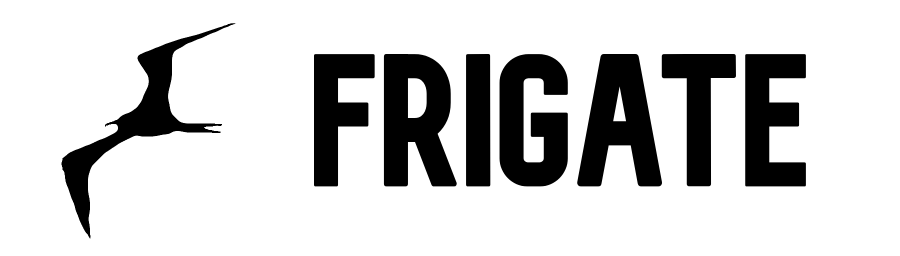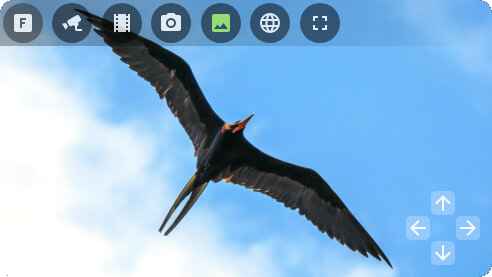frigate-hass-integration
Frigate integration for Home Assistant
Stars: 867
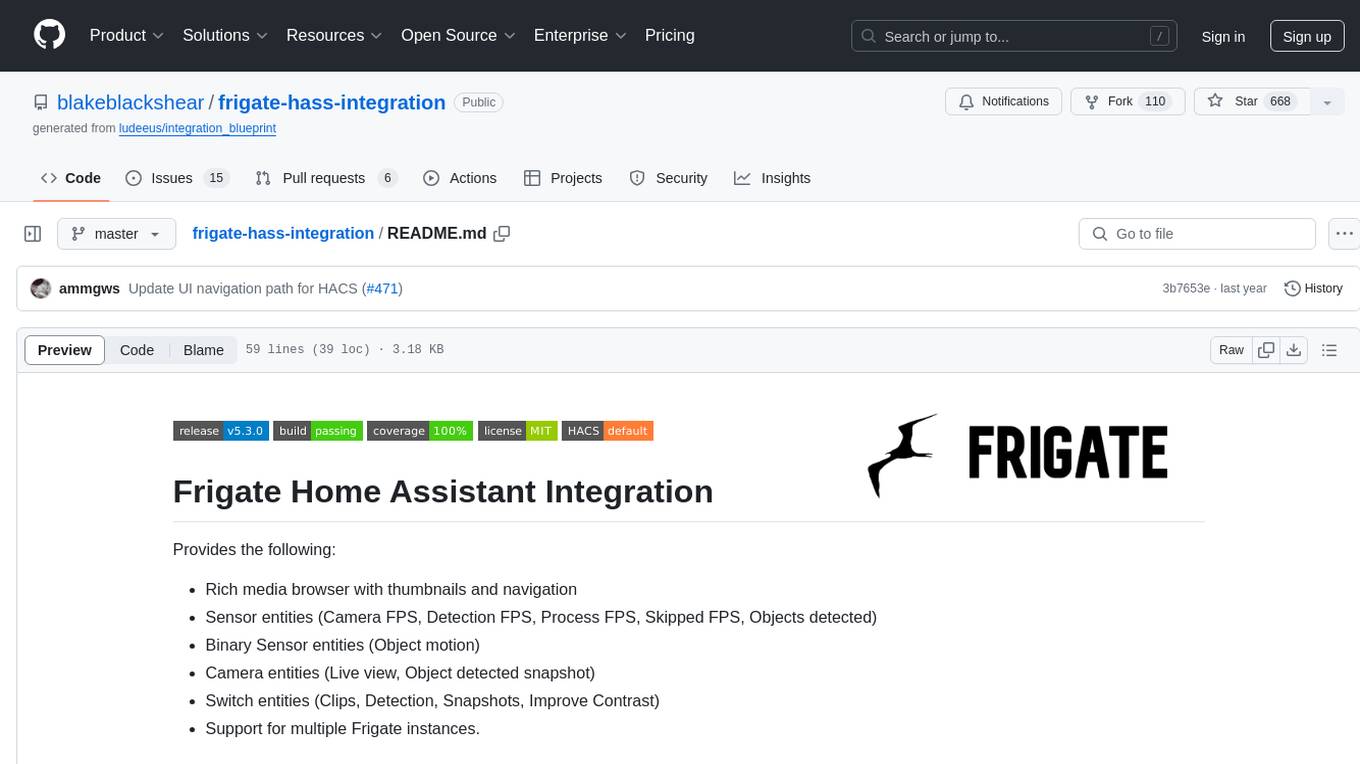
Frigate Home Assistant Integration provides a rich media browser with thumbnails and navigation, sensor entities for camera FPS, detection FPS, process FPS, skipped FPS, and objects detected, binary sensor entities for object motion, camera entities for live view and object detected snapshot, switch entities for clips, detection, snapshots, and improve contrast, and support for multiple Frigate instances. It offers easy installation via HACS and manual installation options for advanced users. Users need to configure the `mqtt` integration for Frigate to work. Additionally, media browsing and a companion Lovelace card are available for enhanced user experience. Refer to the main Frigate documentation for detailed installation instructions and usage guidance.
README:
Provides the following:
- Rich media browser with thumbnails and navigation
- Sensor entities (Camera FPS, Detection FPS, Process FPS, Skipped FPS, Objects detected)
- Binary Sensor entities (Object motion)
- Camera entities (Live view, Object detected snapshot)
- Switch entities (Recording, Detection, Snapshots, Improve Contrast)
- Services to control camera (manual events, PTZ control)
- Support for multiple Frigate instances.
Easiest install is via HACS:
HACS -> Integrations -> Explore & Add Repositories -> Frigate
Notes:
- HACS does not "configure" the integration for you. You must go to
Configuration > Integrationsand add Frigate after installing via HACS. - The
mqttintegration must be installed and configured in order for the Frigate integration to work. As manual configuration is required for themqttsetup, this cannot happen automatically.
For manual installation for advanced users, copy custom_components/frigate to
your custom_components folder in Home Assistant.
Please visit the main Frigate documentation for full installation instructions of this integration.
You will also need media_source enabled in your Home Assistant configuration for the Media Browser to appear.
There is also a companion Lovelace card for use with this integration.
For full usage instructions, please see the central Frigate documentation.
For Tasks:
Click tags to check more tools for each tasksFor Jobs:
Alternative AI tools for frigate-hass-integration
Similar Open Source Tools
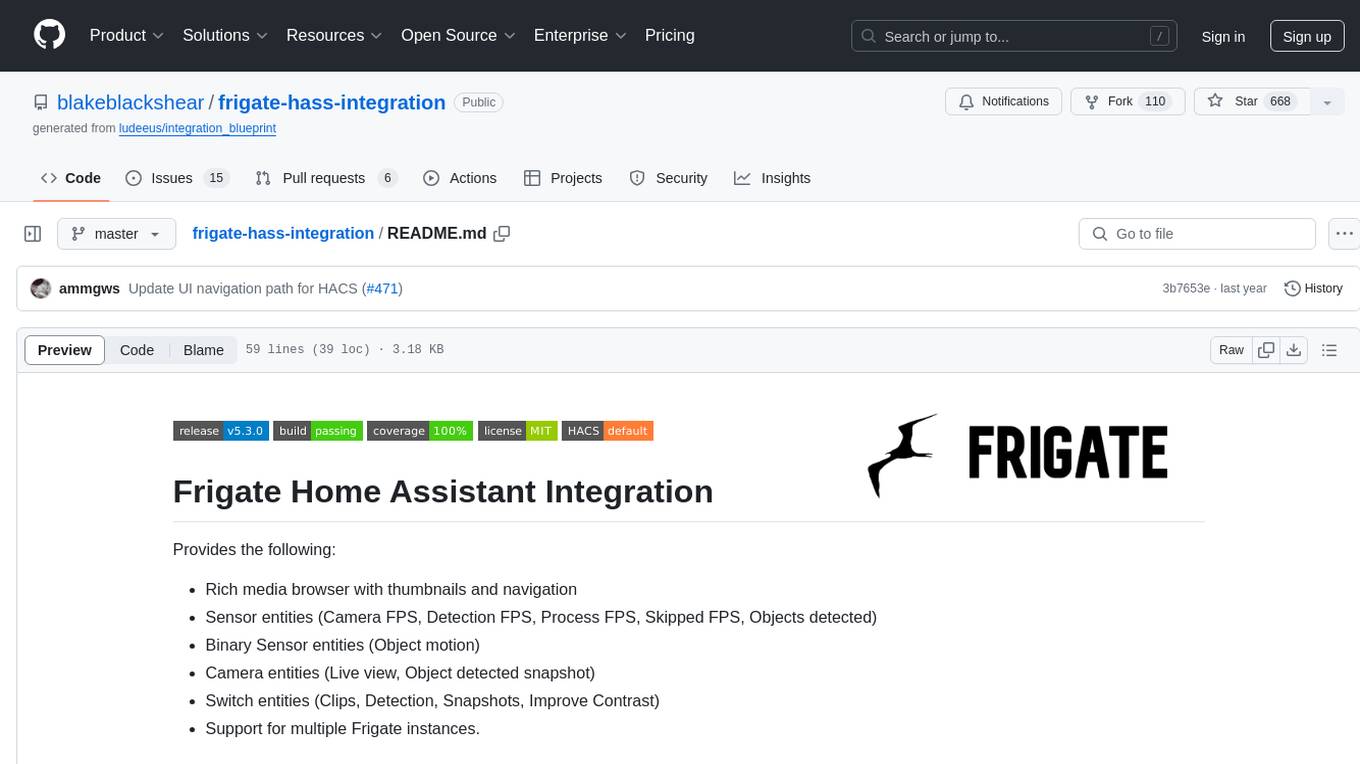
frigate-hass-integration
Frigate Home Assistant Integration provides a rich media browser with thumbnails and navigation, sensor entities for camera FPS, detection FPS, process FPS, skipped FPS, and objects detected, binary sensor entities for object motion, camera entities for live view and object detected snapshot, switch entities for clips, detection, snapshots, and improve contrast, and support for multiple Frigate instances. It offers easy installation via HACS and manual installation options for advanced users. Users need to configure the `mqtt` integration for Frigate to work. Additionally, media browsing and a companion Lovelace card are available for enhanced user experience. Refer to the main Frigate documentation for detailed installation instructions and usage guidance.
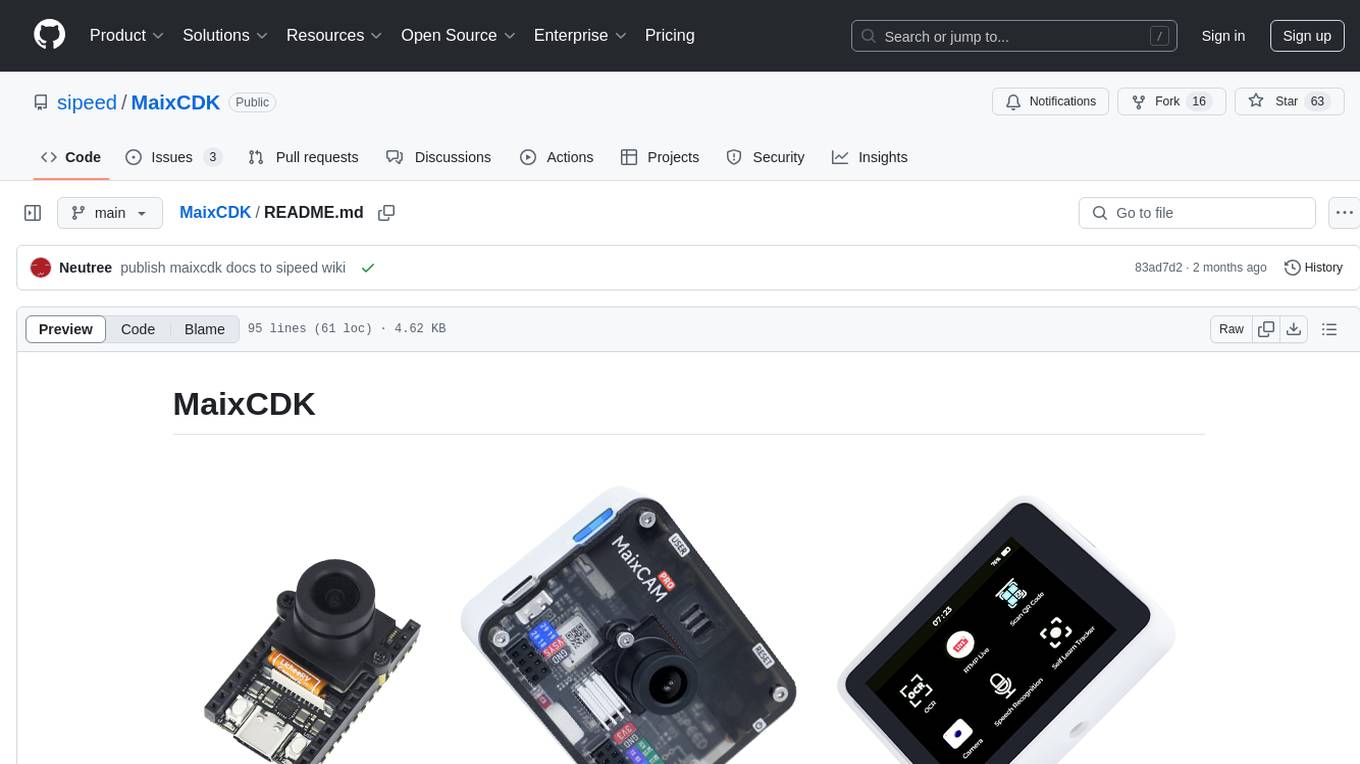
MaixCDK
MaixCDK (Maix C/CPP Development Kit) is a C/C++ development kit that integrates practical functions such as AI, machine vision, and IoT. It provides easy-to-use encapsulation for quickly building projects in vision, artificial intelligence, IoT, robotics, industrial cameras, and more. It supports hardware-accelerated execution of AI models, common vision algorithms, OpenCV, and interfaces for peripheral operations. MaixCDK offers cross-platform support, easy-to-use API, simple environment setup, online debugging, and a complete ecosystem including MaixPy and MaixVision. Supported devices include Sipeed MaixCAM, Sipeed MaixCAM-Pro, and partial support for Common Linux.
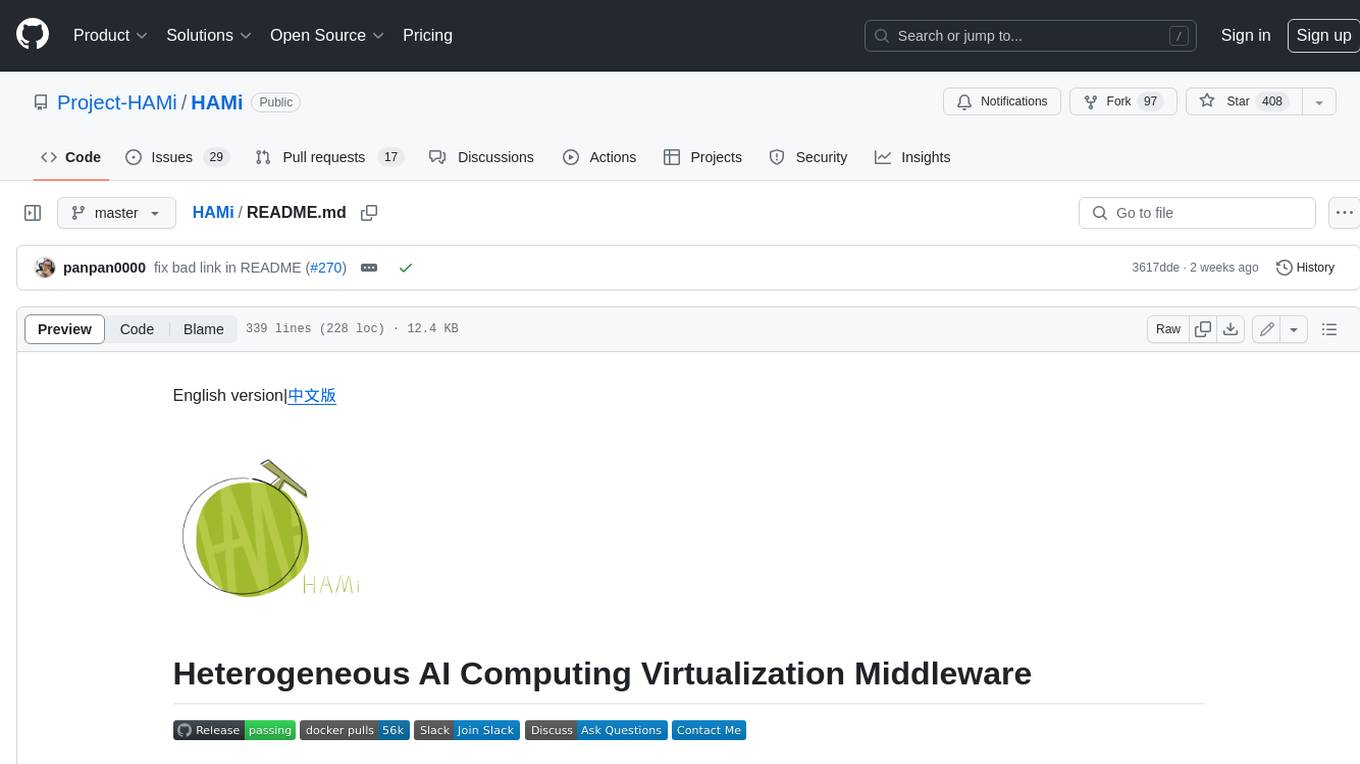
HAMi
HAMi is a Heterogeneous AI Computing Virtualization Middleware designed to manage Heterogeneous AI Computing Devices in a Kubernetes cluster. It allows for device sharing, device memory control, device type specification, and device UUID specification. The tool is easy to use and does not require modifying task YAML files. It includes features like hard limits on device memory, partial device allocation, streaming multiprocessor limits, and core usage specification. HAMi consists of components like a mutating webhook, scheduler extender, device plugins, and in-container virtualization techniques. It is suitable for scenarios requiring device sharing, specific device memory allocation, GPU balancing, low utilization optimization, and scenarios needing multiple small GPUs. The tool requires prerequisites like NVIDIA drivers, CUDA version, nvidia-docker, Kubernetes version, glibc version, and helm. Users can install, upgrade, and uninstall HAMi, submit tasks, and monitor cluster information. The tool's roadmap includes supporting additional AI computing devices, video codec processing, and Multi-Instance GPUs (MIG).
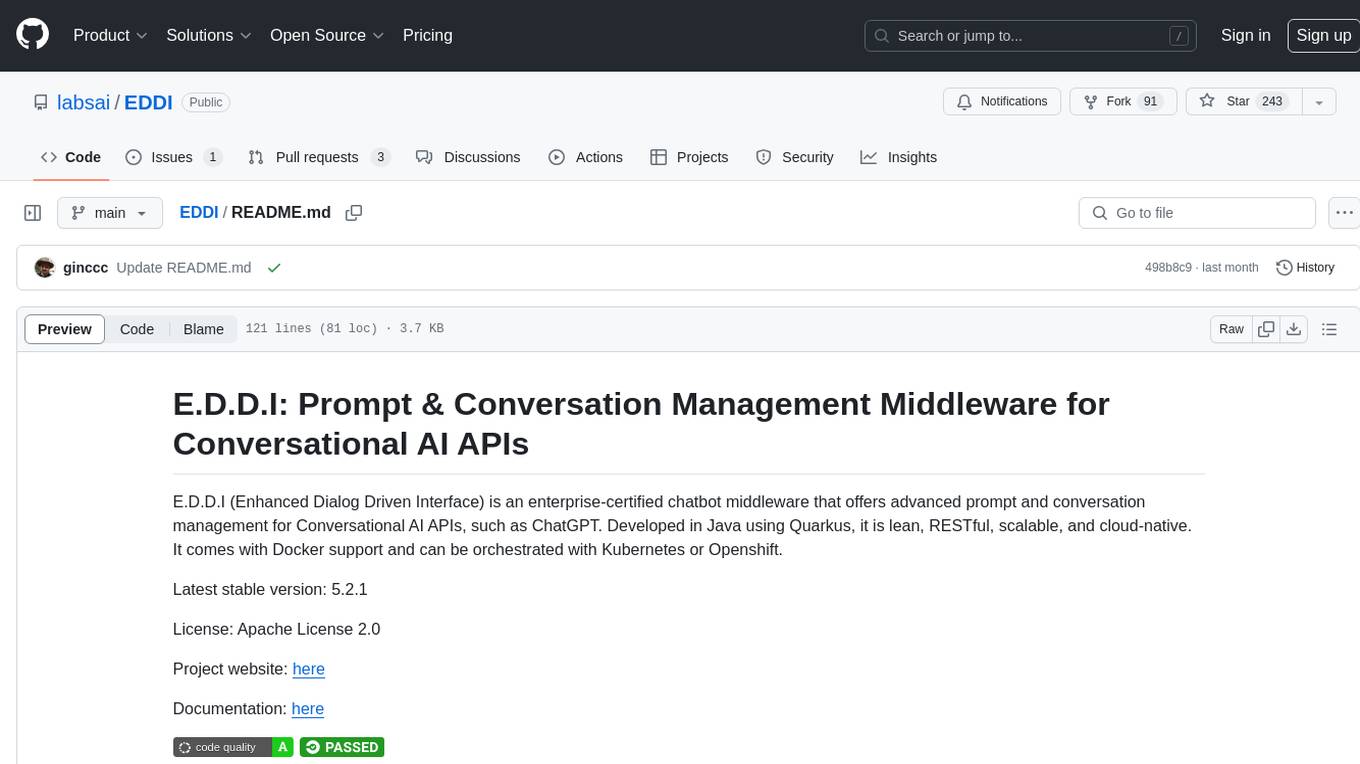
EDDI
E.D.D.I (Enhanced Dialog Driven Interface) is an enterprise-certified chatbot middleware that offers advanced prompt and conversation management for Conversational AI APIs. Developed in Java using Quarkus, it is lean, RESTful, scalable, and cloud-native. E.D.D.I is highly scalable and designed to efficiently manage conversations in AI-driven applications, with seamless API integration capabilities. Notable features include configurable NLP and Behavior rules, support for multiple chatbots running concurrently, and integration with MongoDB, OAuth 2.0, and HTML/CSS/JavaScript for UI. The project requires Java 21, Maven 3.8.4, and MongoDB >= 5.0 to run. It can be built as a Docker image and deployed using Docker or Kubernetes, with additional support for integration testing and monitoring through Prometheus and Kubernetes endpoints.
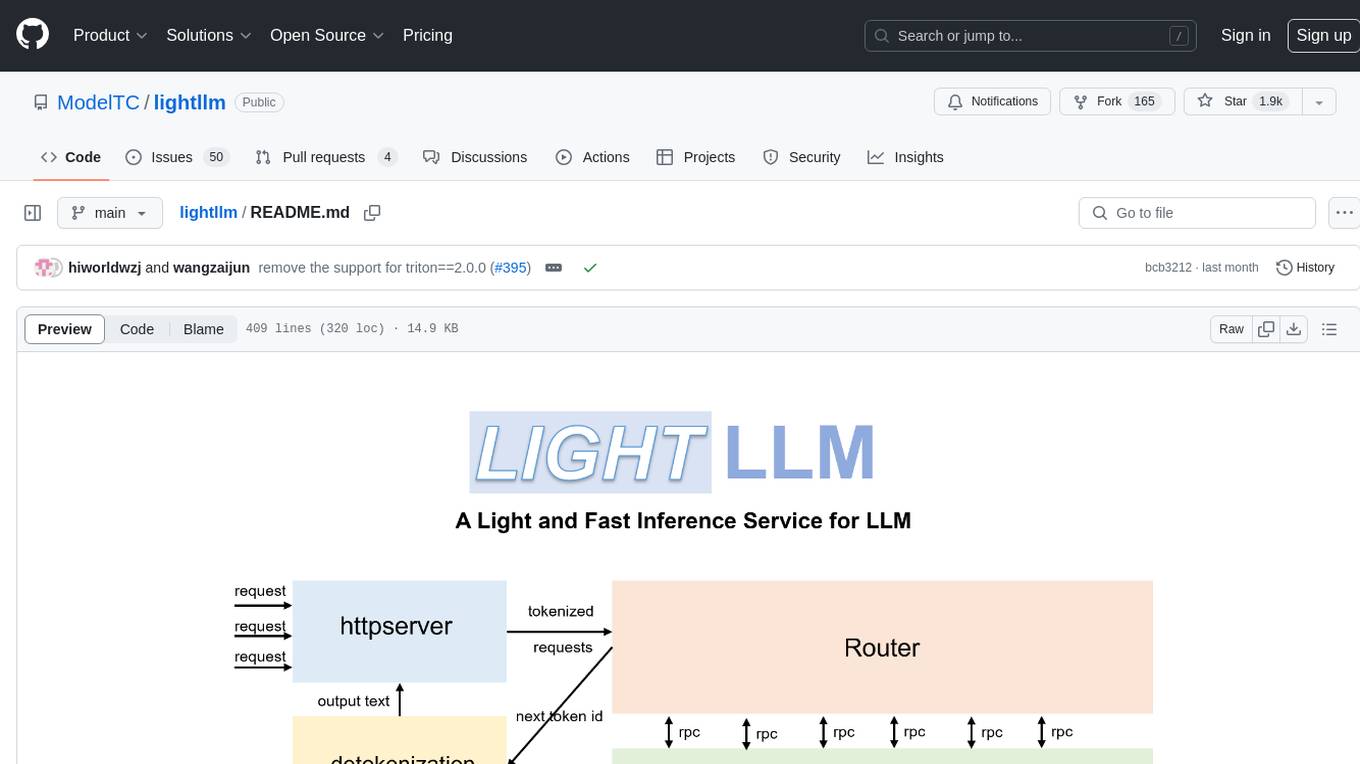
lightllm
LightLLM is a Python-based LLM (Large Language Model) inference and serving framework known for its lightweight design, scalability, and high-speed performance. It offers features like tri-process asynchronous collaboration, Nopad for efficient attention operations, dynamic batch scheduling, FlashAttention integration, tensor parallelism, Token Attention for zero memory waste, and Int8KV Cache. The tool supports various models like BLOOM, LLaMA, StarCoder, Qwen-7b, ChatGLM2-6b, Baichuan-7b, Baichuan2-7b, Baichuan2-13b, InternLM-7b, Yi-34b, Qwen-VL, Llava-7b, Mixtral, Stablelm, and MiniCPM. Users can deploy and query models using the provided server launch commands and interact with multimodal models like QWen-VL and Llava using specific queries and images.
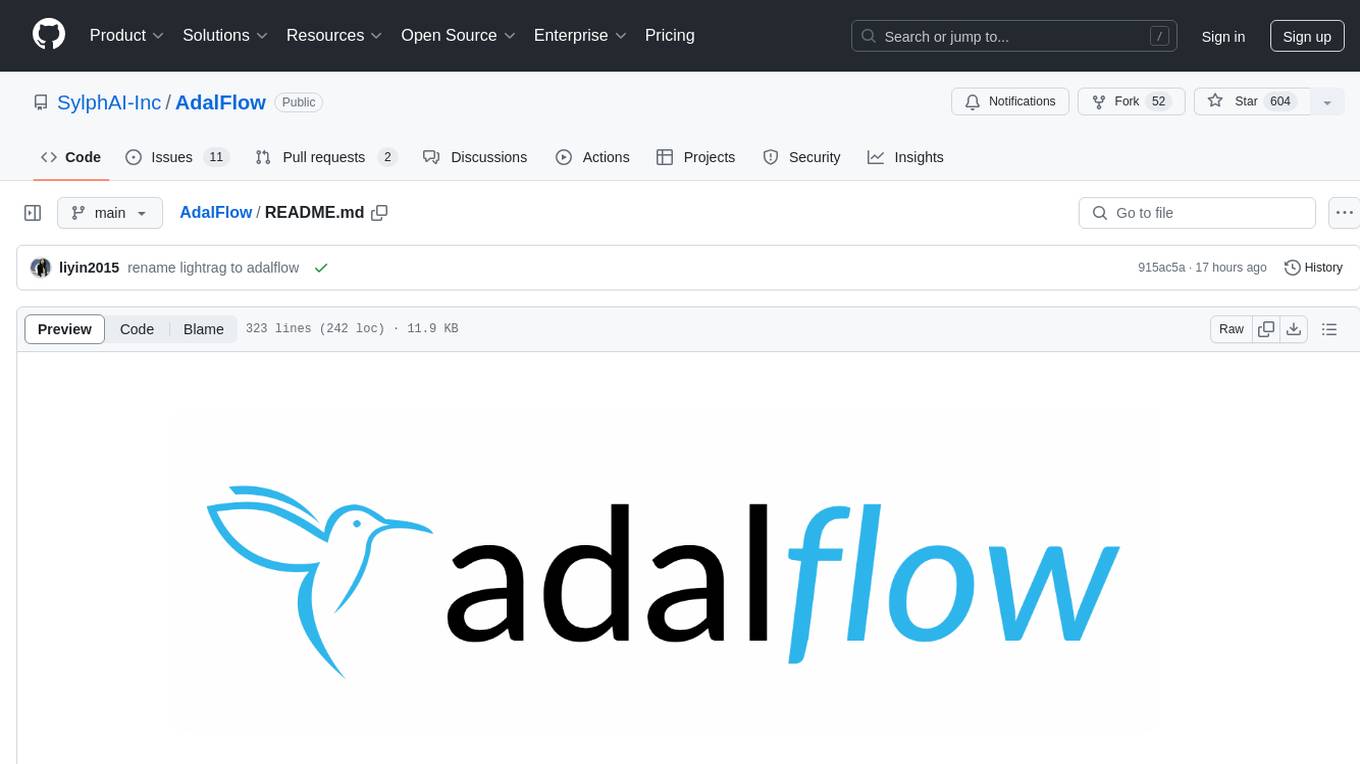
AdalFlow
AdalFlow is a library designed to help developers build and optimize Large Language Model (LLM) task pipelines. It follows a design pattern similar to PyTorch, offering a light, modular, and robust codebase. Named in honor of Ada Lovelace, AdalFlow aims to inspire more women to enter the AI field. The library is tailored for various GenAI applications like chatbots, translation, summarization, code generation, and autonomous agents, as well as classical NLP tasks such as text classification and named entity recognition. AdalFlow emphasizes modularity, robustness, and readability to support users in customizing and iterating code for their specific use cases.
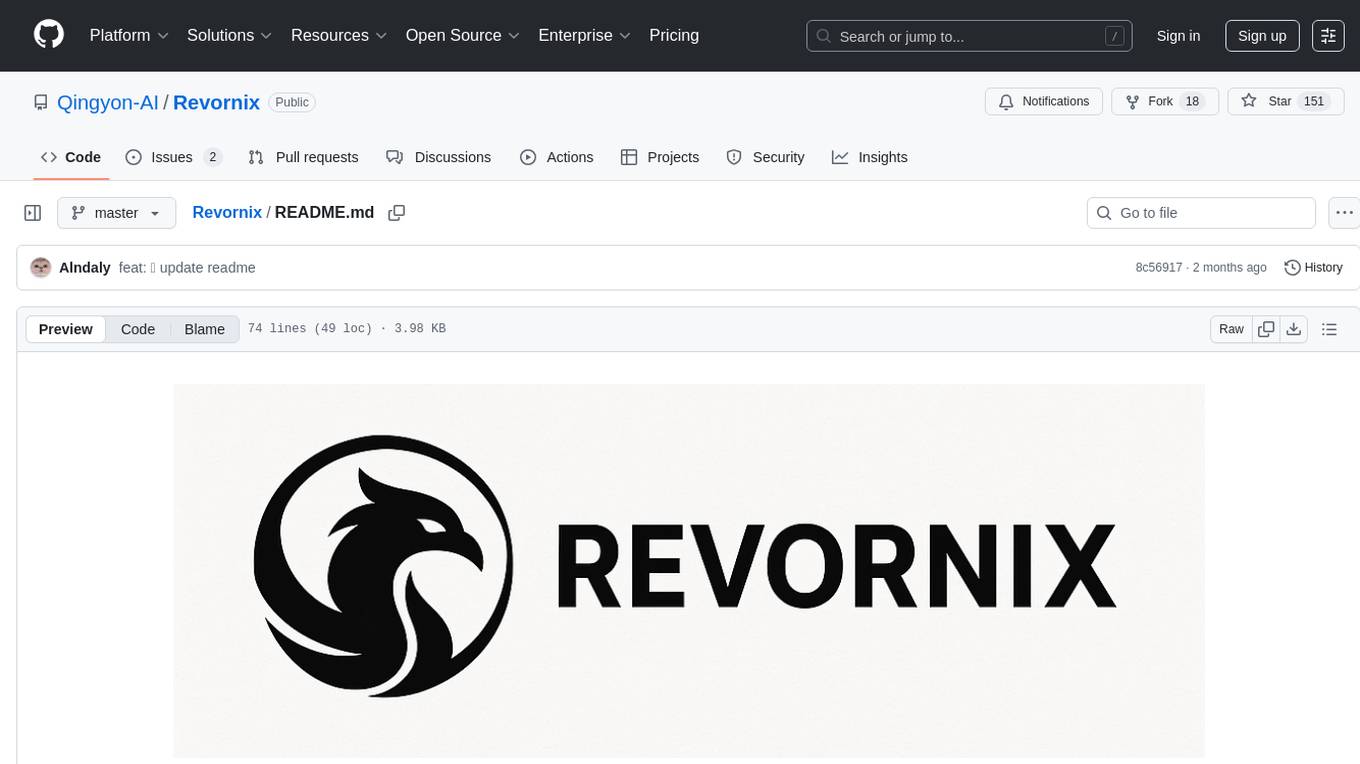
Revornix
Revornix is an information management tool designed for the AI era. It allows users to conveniently integrate all visible information and generates comprehensive reports at specific times. The tool offers cross-platform availability, all-in-one content aggregation, document transformation & vectorized storage, native multi-tenancy, localization & open-source features, smart assistant & built-in MCP, seamless LLM integration, and multilingual & responsive experience for users.
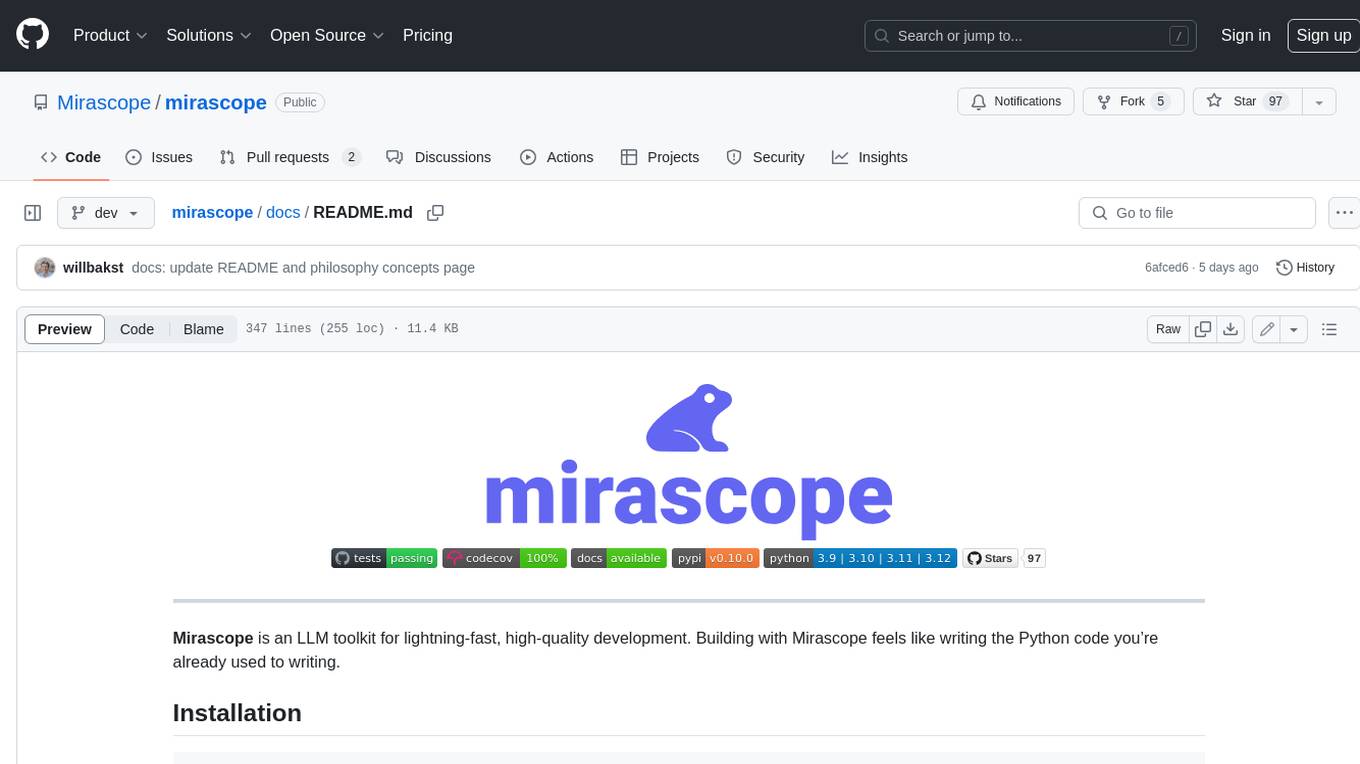
mirascope
Mirascope is an LLM toolkit for lightning-fast, high-quality development. Building with Mirascope feels like writing the Python code you’re already used to writing.
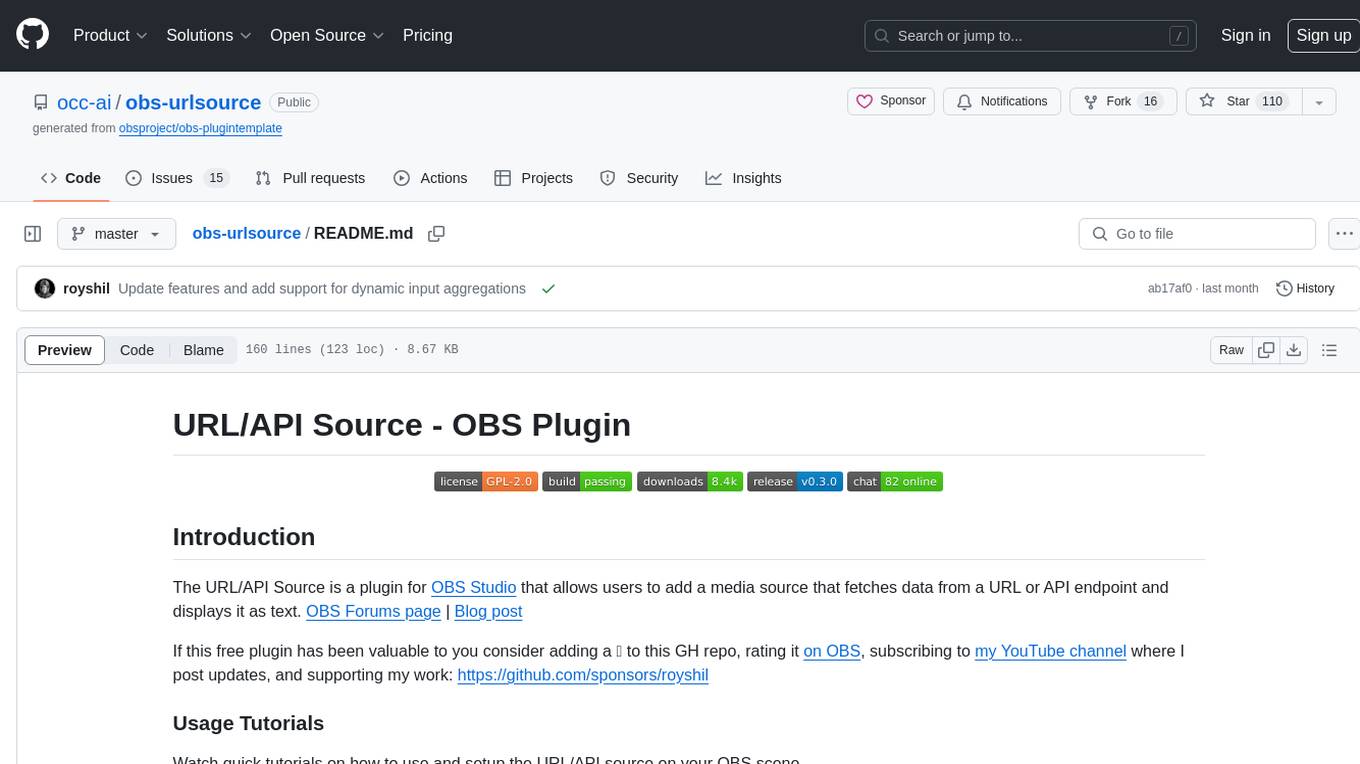
obs-urlsource
The URL/API Source is a plugin for OBS Studio that allows users to add a media source fetching data from a URL or API endpoint and displaying it as text. It supports input and output templating, various request types, output parsing (JSON, XML/HTML, Regex, CSS selectors), live data updating, output styling, and formatting. Future features include authentication, websocket support, more parsing options, request types, and output formats. The plugin is cross-platform compatible and actively maintained by the developer. Users can support the project on GitHub.
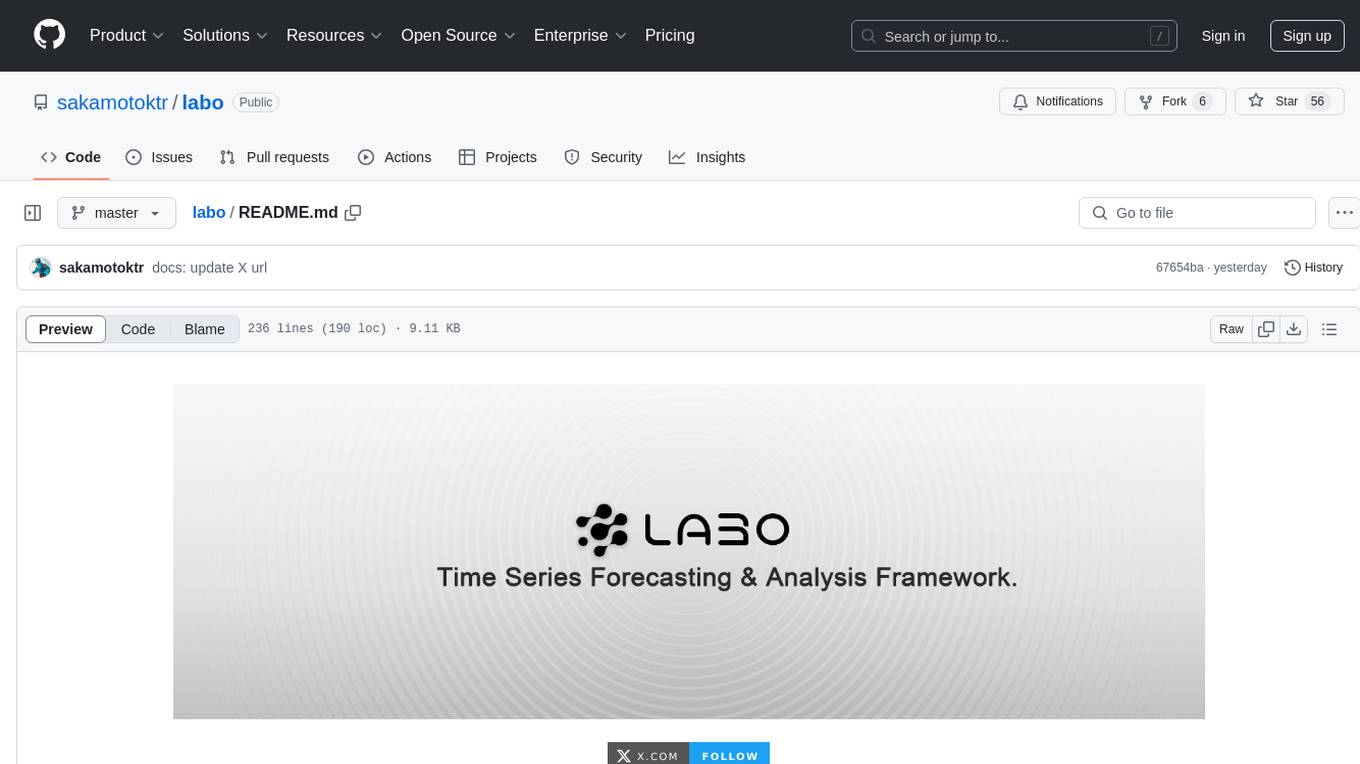
labo
LABO is a time series forecasting and analysis framework that integrates pre-trained and fine-tuned LLMs with multi-domain agent-based systems. It allows users to create and tune agents easily for various scenarios, such as stock market trend prediction and web public opinion analysis. LABO requires a specific runtime environment setup, including system requirements, Python environment, dependency installations, and configurations. Users can fine-tune their own models using LABO's Low-Rank Adaptation (LoRA) for computational efficiency and continuous model updates. Additionally, LABO provides a Python library for building model training pipelines and customizing agents for specific tasks.
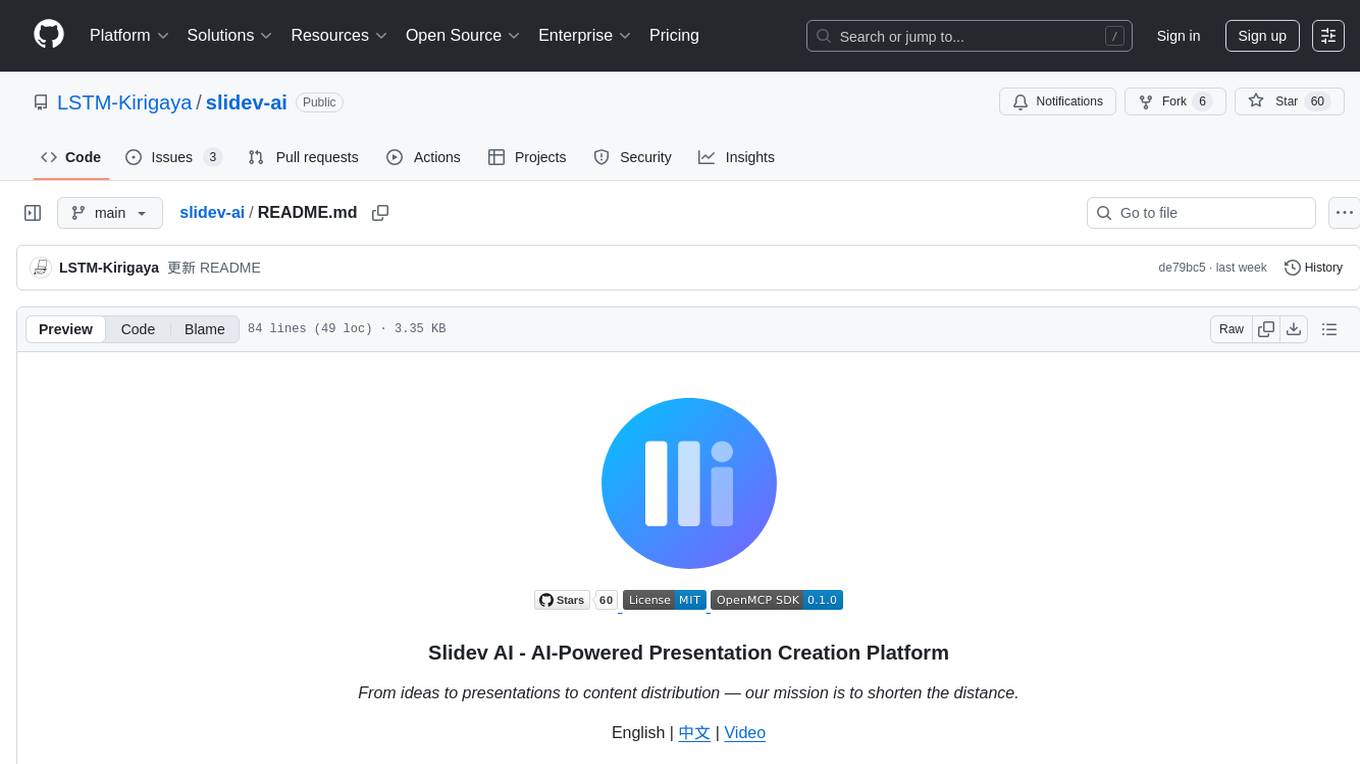
slidev-ai
Slidev AI is a web app that leverages LLM (Large Language Model) technology to make creating Slidev-based online presentations elegant and effortless. It is designed to help engineers and academics quickly produce content-focused, minimalist PPTs that are easily shareable online. This project serves as a reference implementation for OpenMCP agent development, a production-ready presentation generation solution, and a template for creating domain-specific AI agents.

SillyTavern
SillyTavern is a user interface you can install on your computer (and Android phones) that allows you to interact with text generation AIs and chat/roleplay with characters you or the community create. SillyTavern is a fork of TavernAI 1.2.8 which is under more active development and has added many major features. At this point, they can be thought of as completely independent programs.
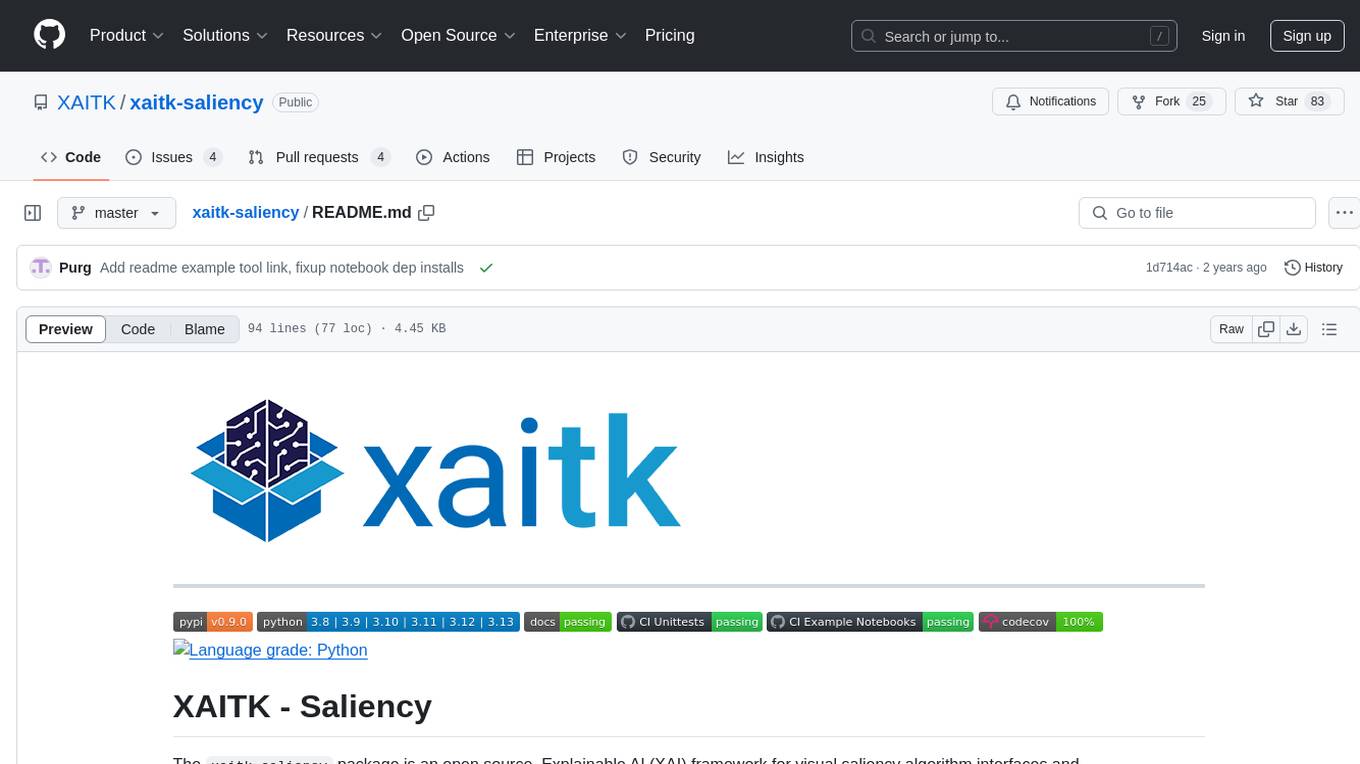
xaitk-saliency
The `xaitk-saliency` package is an open source Explainable AI (XAI) framework for visual saliency algorithm interfaces and implementations, designed for analytics and autonomy applications. It provides saliency algorithms for various image understanding tasks such as image classification, image similarity, object detection, and reinforcement learning. The toolkit targets data scientists and developers who aim to incorporate visual saliency explanations into their workflow or product, offering both direct accessibility for experimentation and modular integration into systems and applications through Strategy and Adapter patterns. The package includes documentation, examples, and a demonstration tool for visual saliency generation in a user-interface.
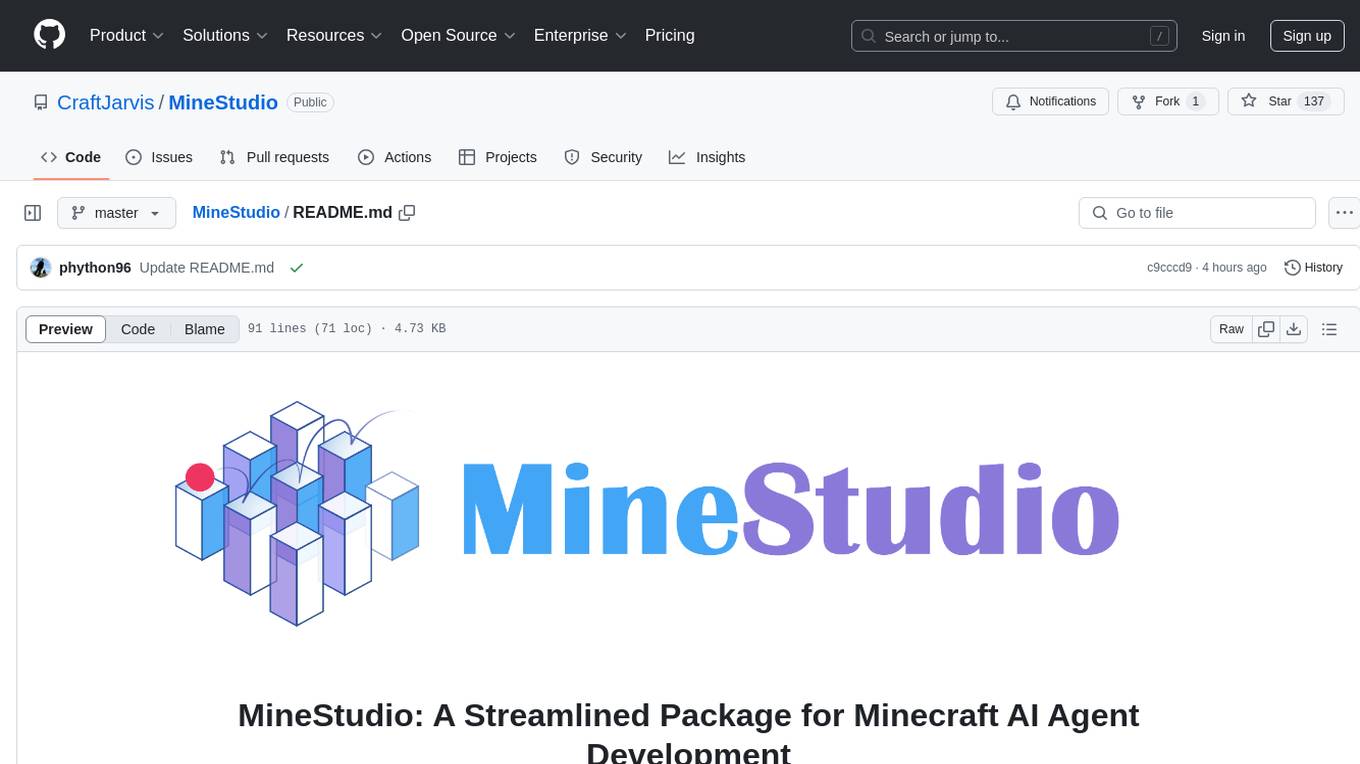
MineStudio
MineStudio is a simple and efficient Minecraft development kit for AI research. It contains tools and APIs for developing Minecraft AI agents, including a customizable simulator, trajectory data structure, policy models, offline and online training pipelines, inference framework, and benchmarking automation. The repository is under development and welcomes contributions and suggestions.
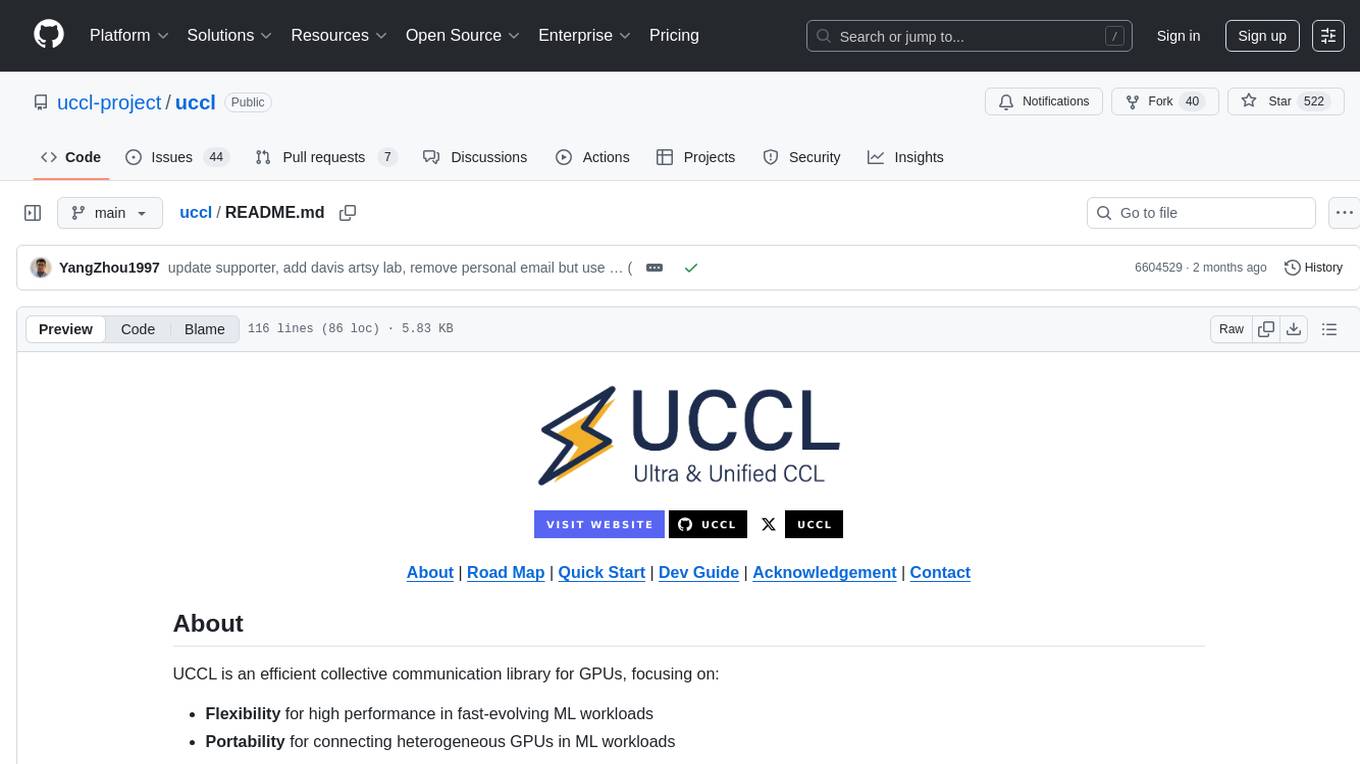
uccl
UCCL is a command-line utility tool designed to simplify the process of converting Unix-style file paths to Windows-style file paths and vice versa. It provides a convenient way for developers and system administrators to handle file path conversions without the need for manual adjustments. With UCCL, users can easily convert file paths between different operating systems, making it a valuable tool for cross-platform development and file management tasks.
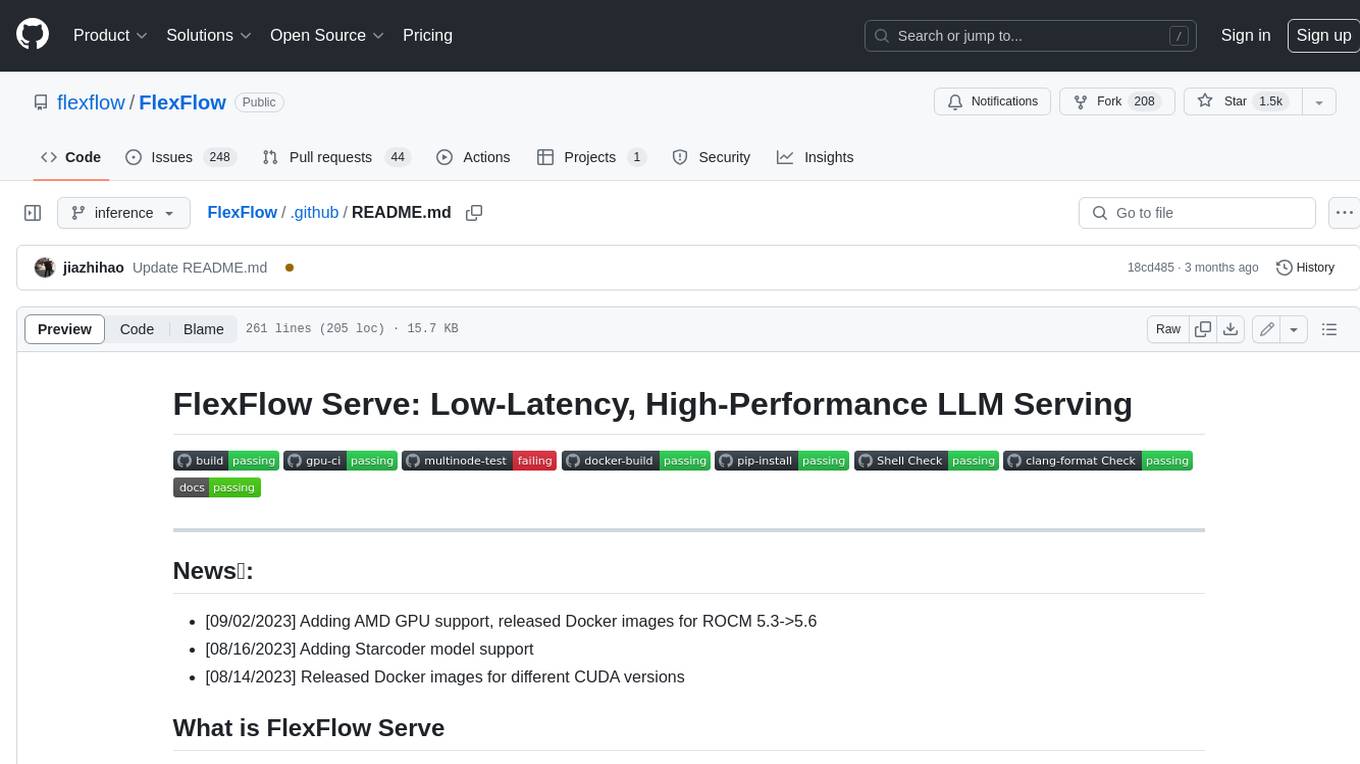
FlexFlow
FlexFlow Serve is an open-source compiler and distributed system for **low latency**, **high performance** LLM serving. FlexFlow Serve outperforms existing systems by 1.3-2.0x for single-node, multi-GPU inference and by 1.4-2.4x for multi-node, multi-GPU inference.
For similar tasks
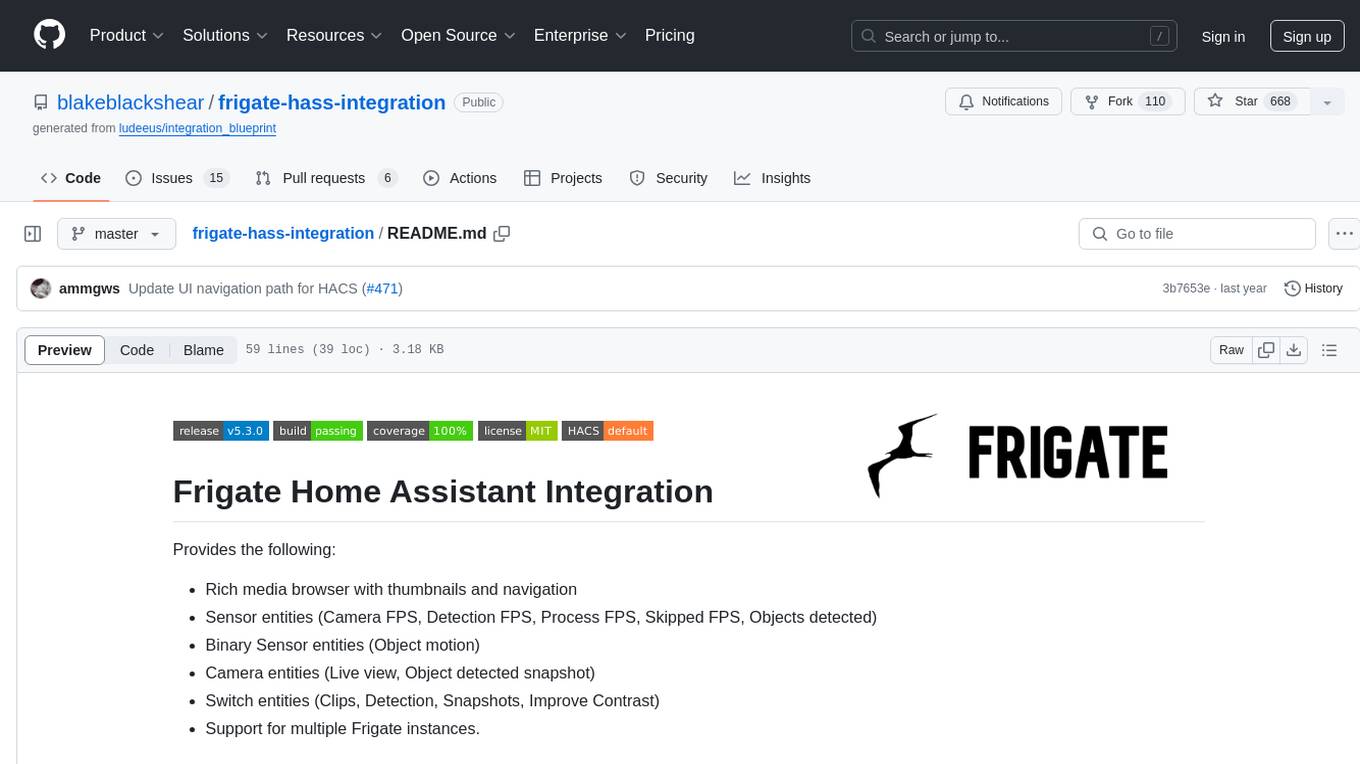
frigate-hass-integration
Frigate Home Assistant Integration provides a rich media browser with thumbnails and navigation, sensor entities for camera FPS, detection FPS, process FPS, skipped FPS, and objects detected, binary sensor entities for object motion, camera entities for live view and object detected snapshot, switch entities for clips, detection, snapshots, and improve contrast, and support for multiple Frigate instances. It offers easy installation via HACS and manual installation options for advanced users. Users need to configure the `mqtt` integration for Frigate to work. Additionally, media browsing and a companion Lovelace card are available for enhanced user experience. Refer to the main Frigate documentation for detailed installation instructions and usage guidance.
For similar jobs
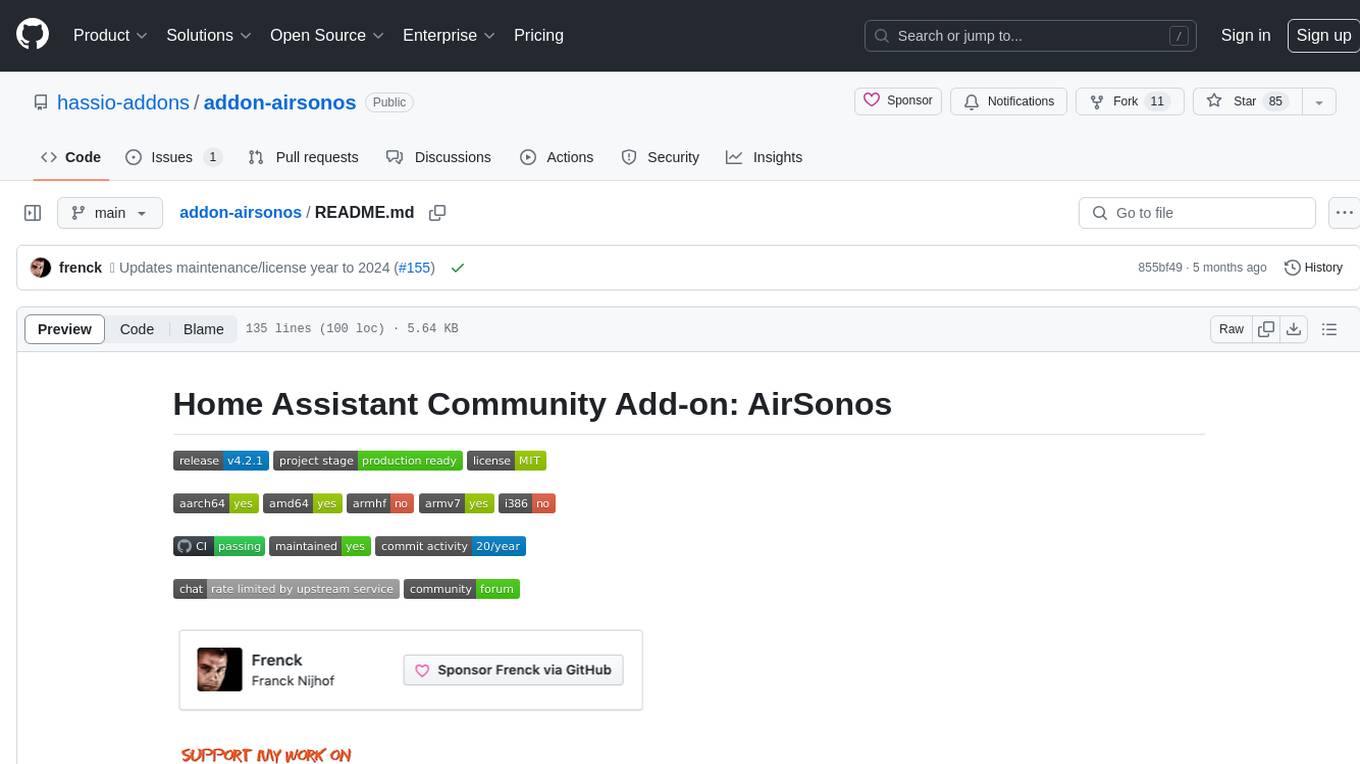
addon-airsonos
AirSonos is a Home Assistant Community Add-on that provides AirPlay capabilities for Sonos (and UPnP) players. It bridges the compatibility gap between Apple devices using AirPlay and Sonos players by creating virtual AirPlay devices for Sonos players in the network. The add-on may also work for other UPnP players like newer Samsung televisions. It is based on the AirConnect project, offering a solution for streaming audio to Sonos devices.
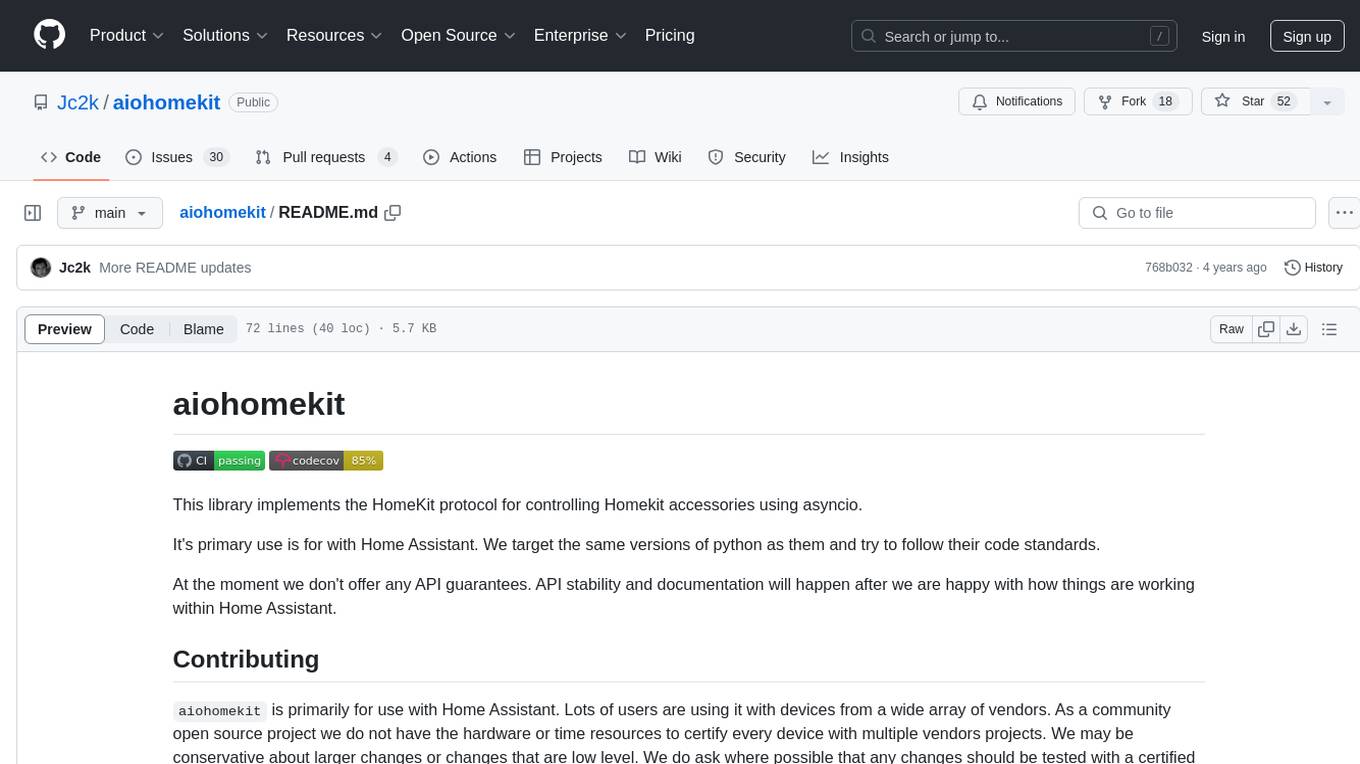
aiohomekit
aiohomekit is a Python library that implements the HomeKit protocol for controlling HomeKit accessories using asyncio. It is primarily used with Home Assistant, targeting the same versions of Python and following their code standards. The library is still under development and does not offer API guarantees yet. It aims to match the behavior of real HAP controllers, even when not strictly specified, and works around issues like JSON formatting, boolean encoding, header sensitivity, and TCP packet splitting. aiohomekit is primarily tested with Phillips Hue and Eve Extend bridges via Home Assistant, but is known to work with many more devices. It does not support BLE accessories and is intended for client-side use only.
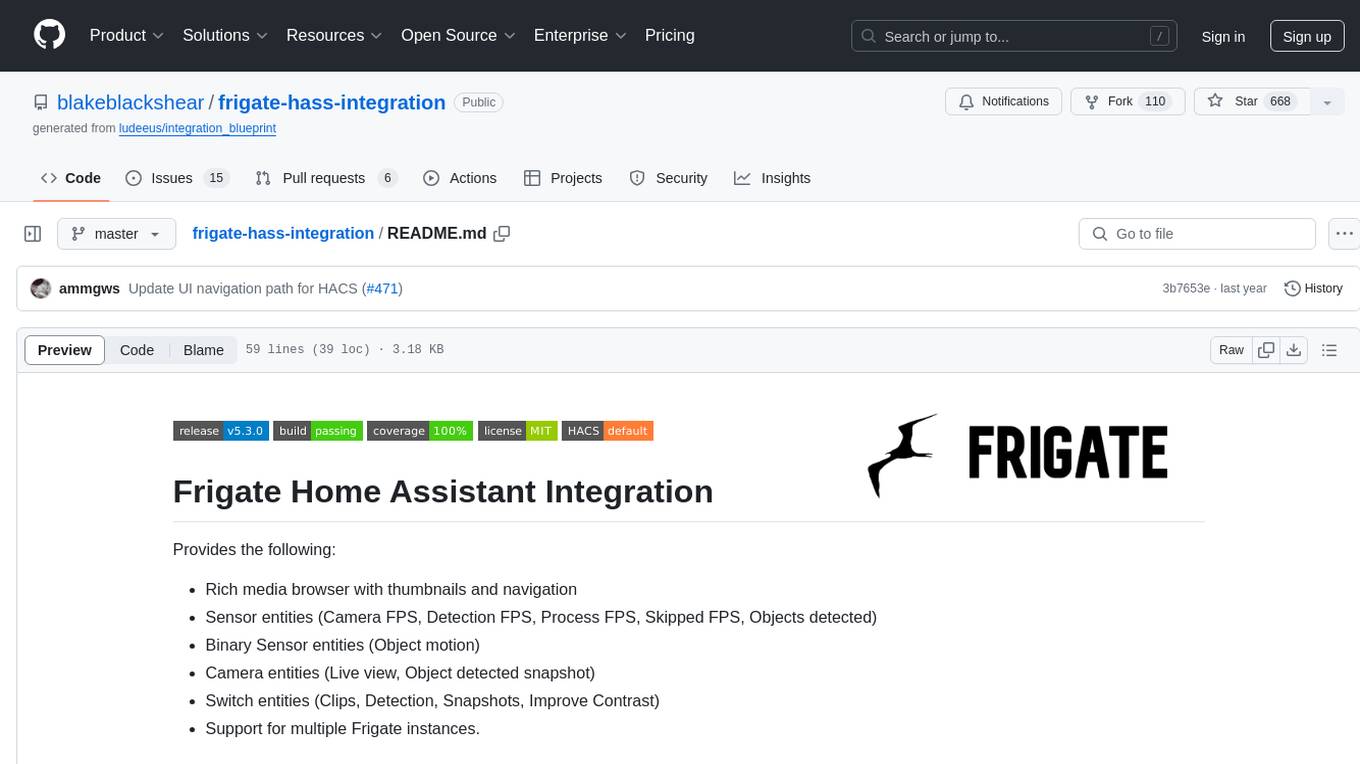
frigate-hass-integration
Frigate Home Assistant Integration provides a rich media browser with thumbnails and navigation, sensor entities for camera FPS, detection FPS, process FPS, skipped FPS, and objects detected, binary sensor entities for object motion, camera entities for live view and object detected snapshot, switch entities for clips, detection, snapshots, and improve contrast, and support for multiple Frigate instances. It offers easy installation via HACS and manual installation options for advanced users. Users need to configure the `mqtt` integration for Frigate to work. Additionally, media browsing and a companion Lovelace card are available for enhanced user experience. Refer to the main Frigate documentation for detailed installation instructions and usage guidance.
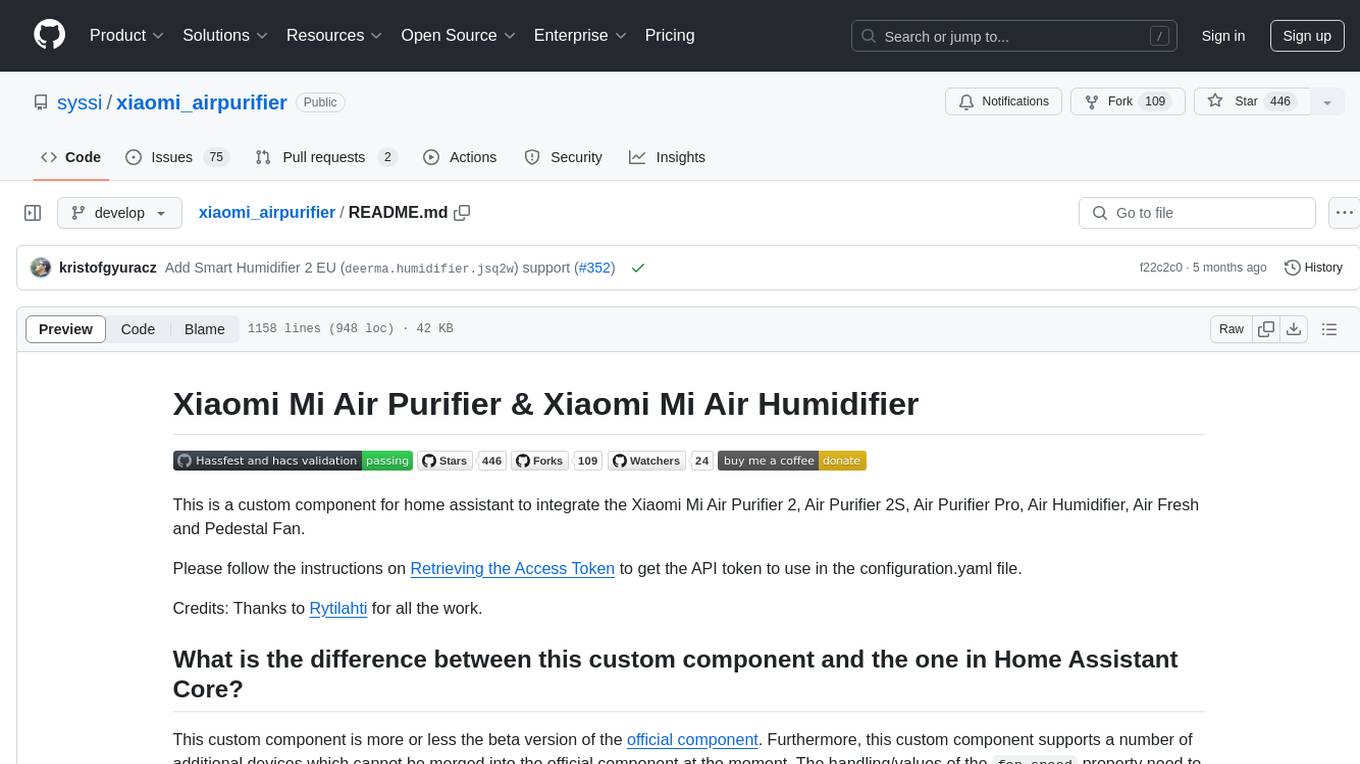
xiaomi_airpurifier
This repository contains a custom component for Home Assistant that integrates various Xiaomi Mi Air Purifier and Xiaomi Mi Air Humidifier models. It provides detailed support for different devices, including power control, preset modes, child lock, LED control, favorite level adjustment, and various attributes monitoring. The custom component offers a more extensive range of supported devices compared to the official Home Assistant component, with additional features and device compatibility. Users can easily set up and configure their Xiaomi air purifiers and humidifiers within Home Assistant for enhanced control and monitoring.
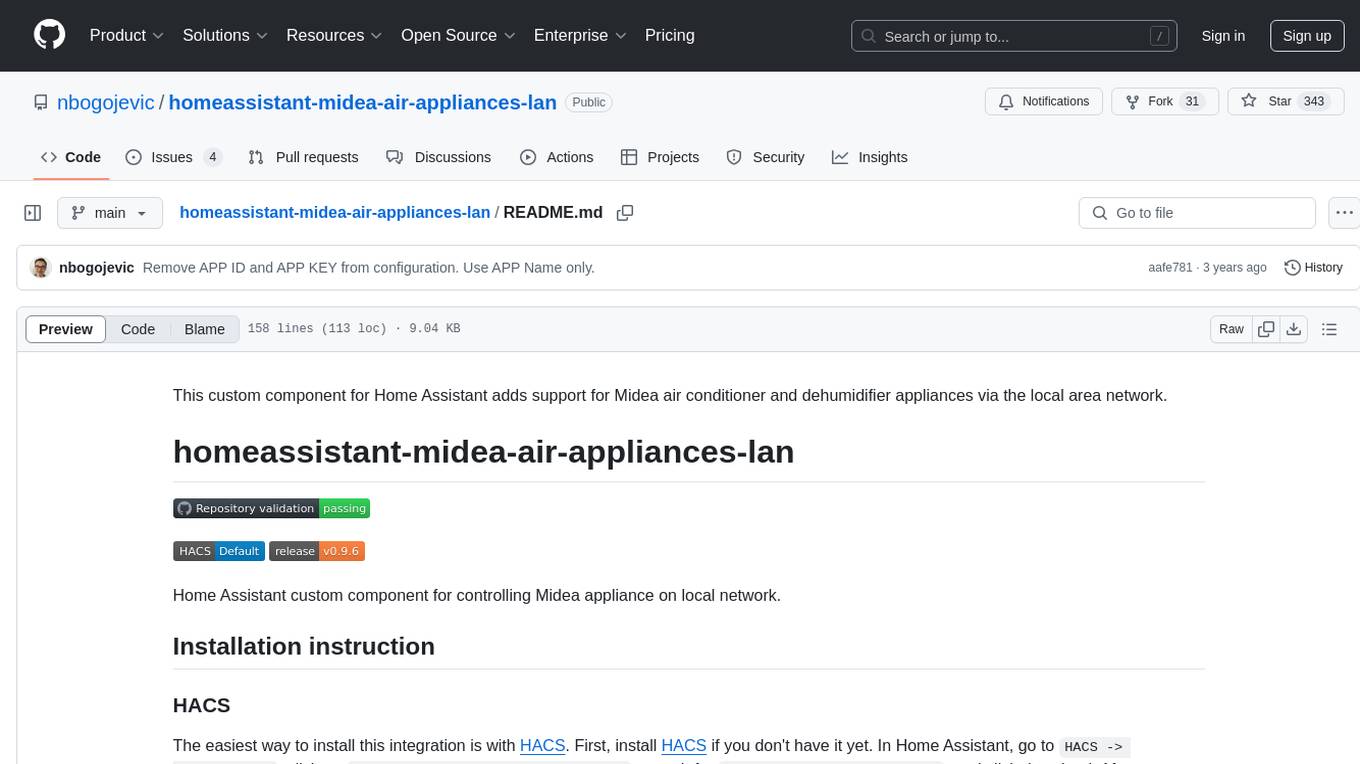
homeassistant-midea-air-appliances-lan
This custom component for Home Assistant adds support for controlling Midea air conditioner and dehumidifier appliances via the local area network. It provides integration for various Midea appliances, allowing users to control settings such as humidity levels, fan speed, and more through Home Assistant. The component supports multiple protocols and entities for different appliance models, offering a comprehensive solution for managing Midea appliances on the local network.
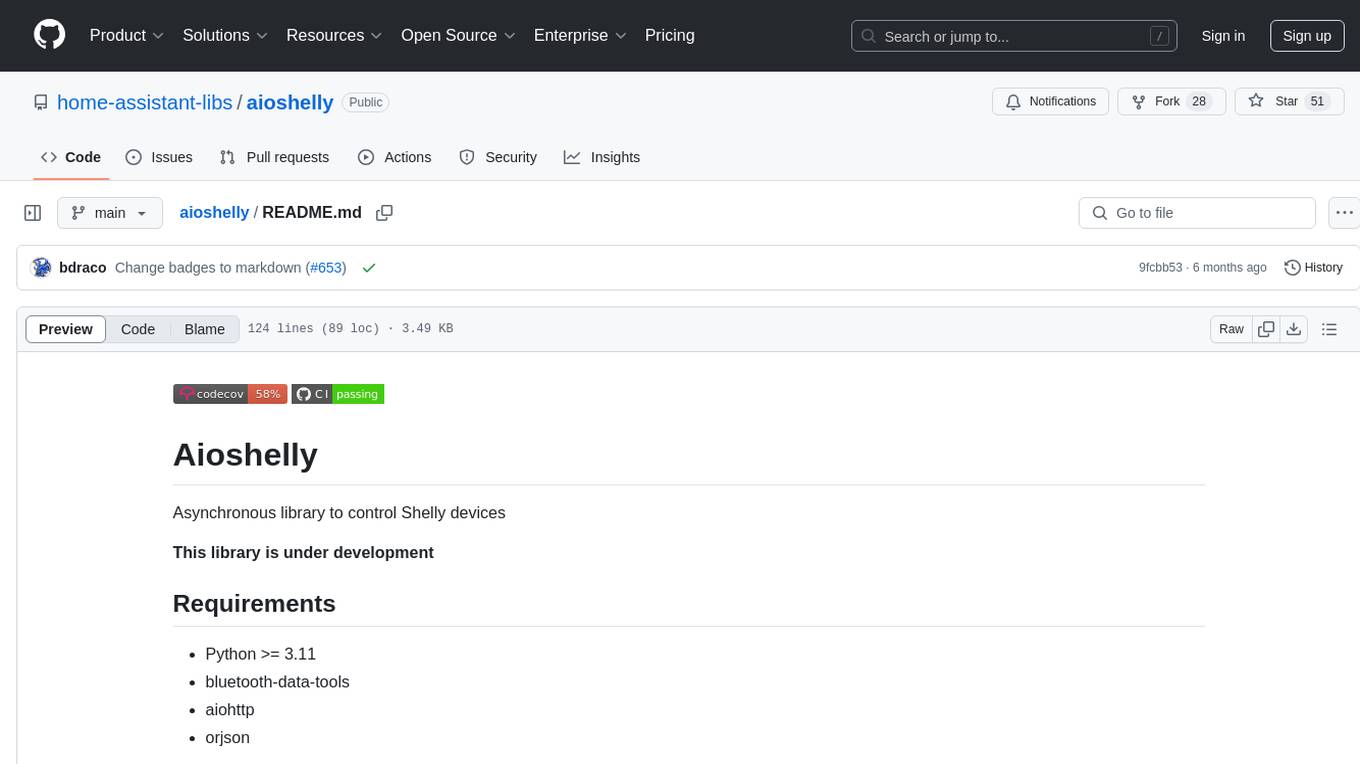
aioshelly
Aioshelly is an asynchronous library designed to control Shelly devices. It is currently under development and requires Python version 3.11 or higher, along with dependencies like bluetooth-data-tools, aiohttp, and orjson. The library provides examples for interacting with Gen1 devices using CoAP protocol and Gen2/Gen3 devices using RPC and WebSocket protocols. Users can easily connect to Shelly devices, retrieve status information, and perform various actions through the provided APIs. The repository also includes example scripts for quick testing and usage guidelines for contributors to maintain consistency with the Shelly API.
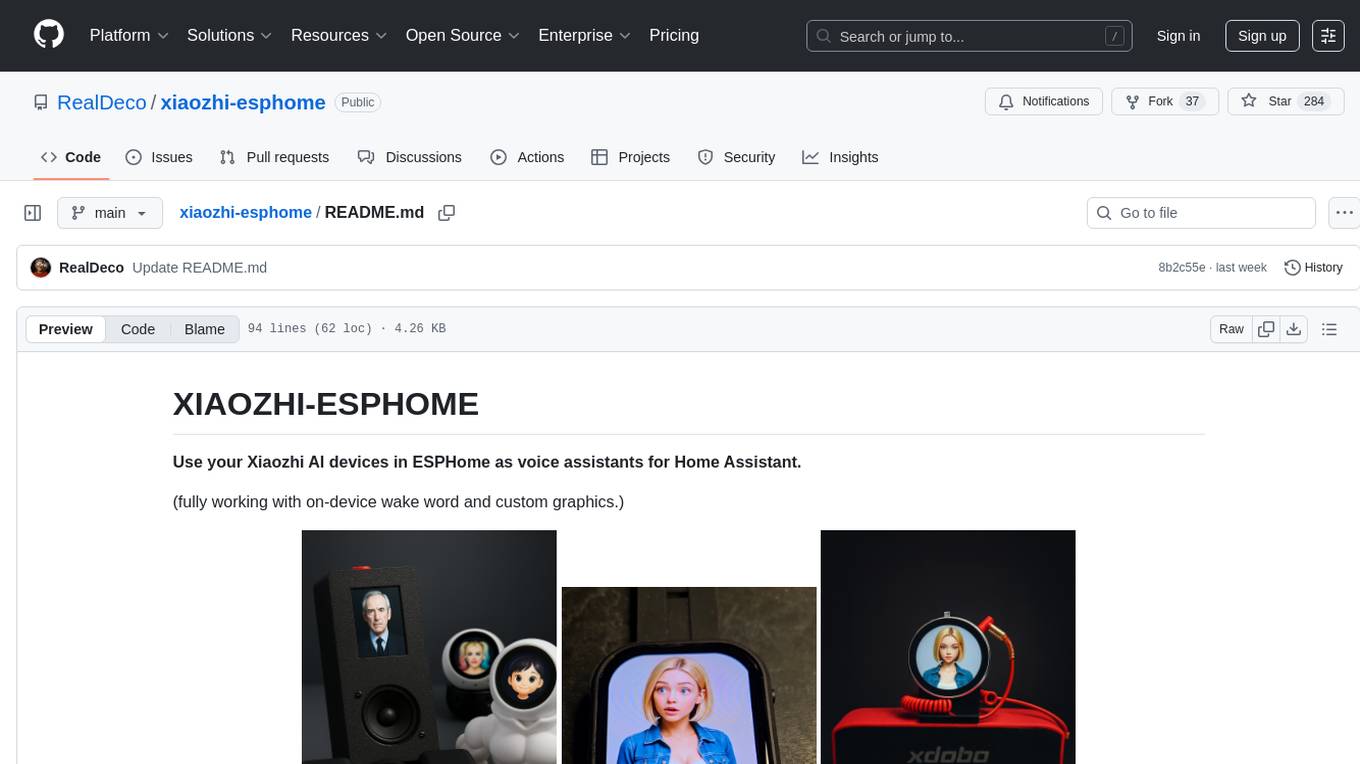
xiaozhi-esphome
This GitHub project provides a simple way to use Xiaozhi-based devices with ESPHome, allowing them to serve as voice assistants integrated with Home Assistant. Users can follow a step-by-step installation guide to connect their devices, edit configurations, and set up the voice assistant. The project supports various devices such as Spotpear Ball, Muma Box, Puck, Guition Taichi pi, Xingzhi Cube, and more. Additionally, it offers links to purchase supported devices and accessories, including 3D files for holders and wireless chargers.
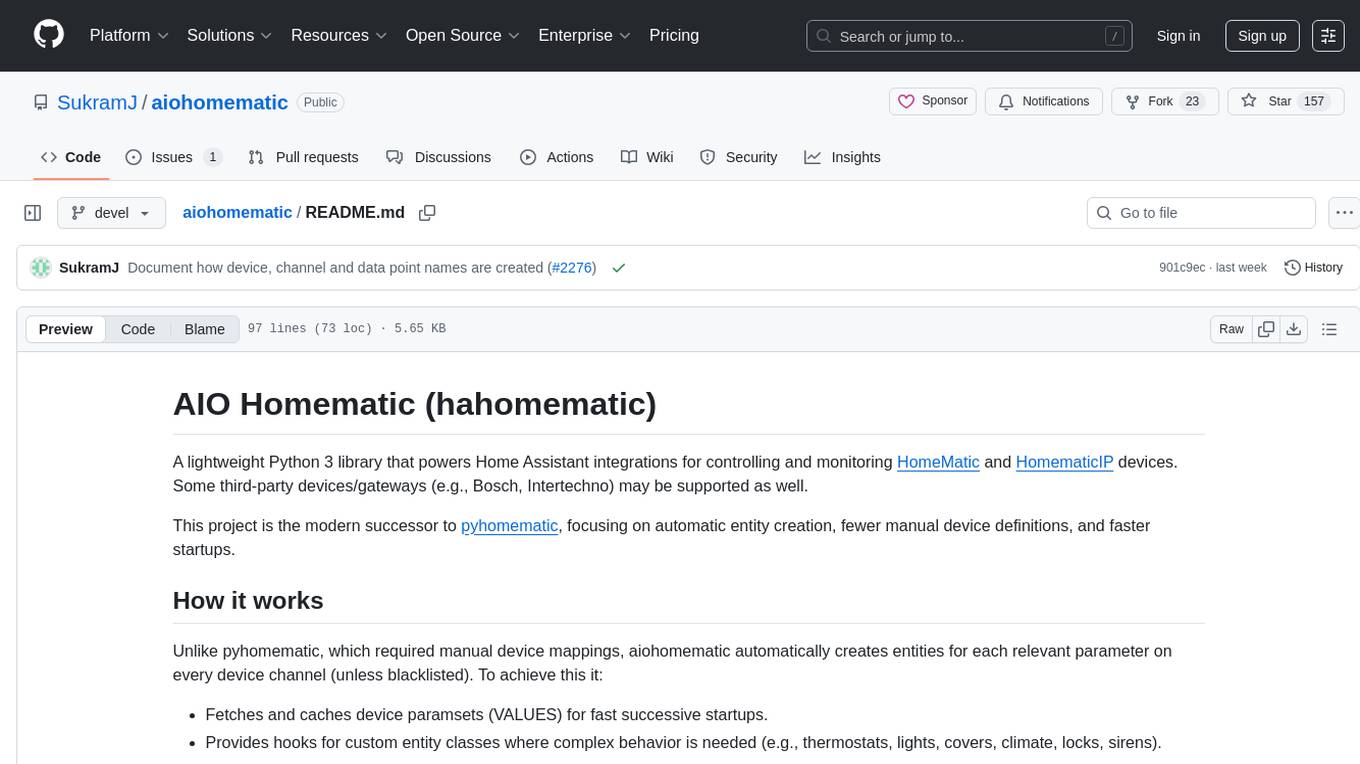
aiohomematic
AIO Homematic (hahomematic) is a lightweight Python 3 library for controlling and monitoring HomeMatic and HomematicIP devices, with support for third-party devices/gateways. It automatically creates entities for device parameters, offers custom entity classes for complex behavior, and includes features like caching paramsets for faster restarts. Designed to integrate with Home Assistant, it requires specific firmware versions for HomematicIP devices. The public API is defined in modules like central, client, model, exceptions, and const, with example usage provided. Useful links include changelog, data point definitions, troubleshooting, and developer resources for architecture, data flow, model extension, and Home Assistant lifecycle.