
SurfSense
A Knowledge Graph Brain 🧠 for World Wide Web Surfers. Never forget anything you see on the Internet
Stars: 152
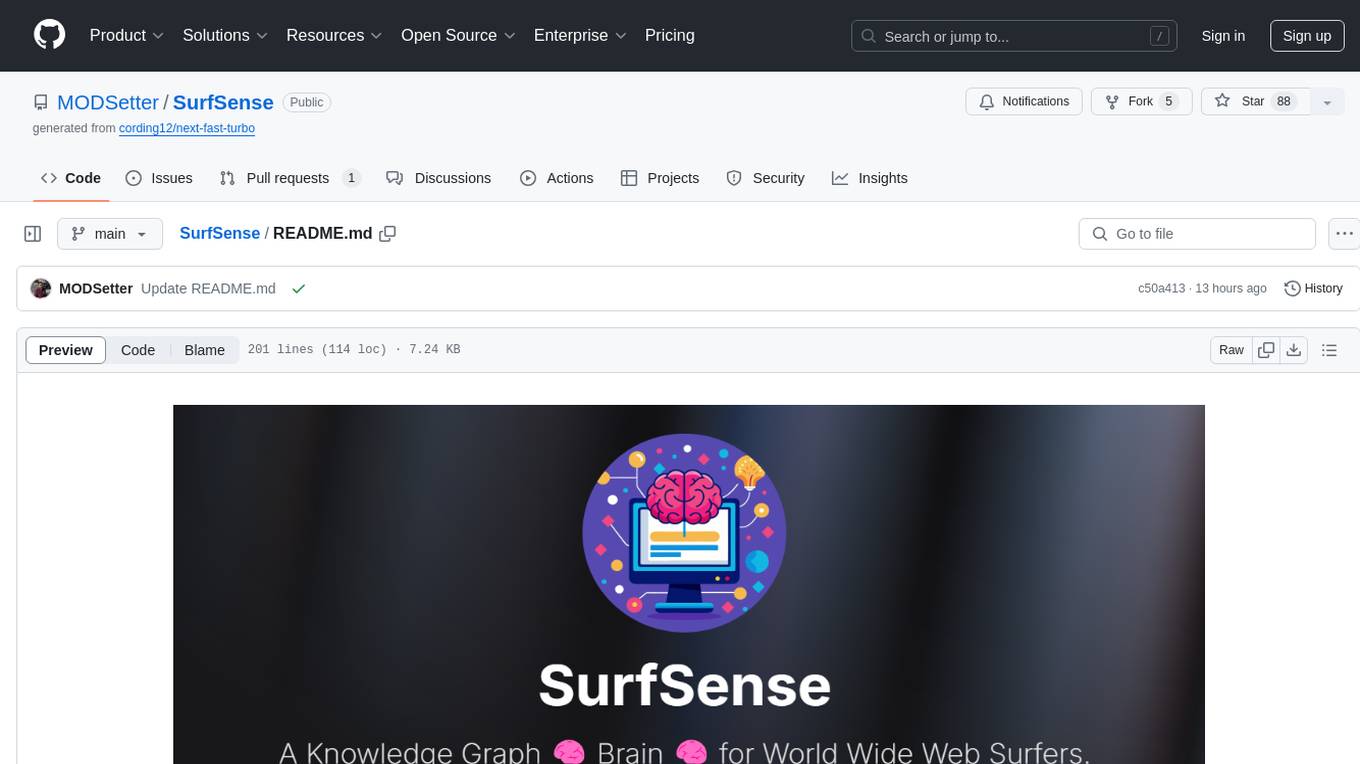
SurfSense is a tool designed to help users save and organize content from the internet into a personal Knowledge Graph. It allows users to capture web browsing sessions and webpage content using a Chrome extension, enabling easy retrieval and recall of saved information. SurfSense offers features like powerful search capabilities, natural language interaction with saved content, self-hosting options, and integration with GraphRAG for meaningful content relations. The tool eliminates the need for web scraping by directly reading data from the DOM, making it a convenient solution for managing online information.
README:
Well when I’m browsing the internet, I tend to save a ton of content—but remembering when and what you saved? Total brain freeze! That’s where SurfSense comes in. SurfSense is like a Knowledge Graph Brain 🧠 for anything you see (Social Media Chats, Calender Invites, Important Mails, Tutorials, Recipies and anything ) on the World Wide Web. Now, you’ll never forget any browsing session. Easily capture your web browsing session and desired webpage content using an easy-to-use cross browser extension. Then, ask your personal knowledge base anything about your saved content, and voilà—instant recall!
https://github.com/user-attachments/assets/37985a8b-acbd-4fff-b276-512bbf0bf6aa
- 💡 Idea: Save any content you see on the internet in your own Knowledge Graph.
- ⚙️ Cross Browser Extension: Save content from your favourite browser.
- 🔍 Powerful Search: Quickly find anything in your Web Browsing Sessions.
- 💬 Chat with your Web History: Interact in Natural Language with your saved Web Browsing Sessions.
- 🏠 Self Hostable: Open source and easy to deploy locally.
- 📊 Use GraphRAG: Utilize the power of GraphRAG to find meaningful relations in your saved content.
- 🔟% Cheap On Wallet: Works Flawlessly with OpenAI gpt-4o-mini model.
- 🕸️ No WebScraping: Extension directly reads the data from DOM.
- 🔔 Automatic Important Notifications: Get critical notifications such as important meetings, invites etc.
Before we begin, we need to set up our Neo4j Graph Database. This is where SurfSense stores all your saved information. For a quick setup, I suggest getting your free Neo4j Aura DB from https://neo4j.com/cloud/platform/aura-graph-database/ or setting it up locally.
After obtaining your Neo4j credentials, make sure to get your OpenAI API Key from https://platform.openai.com/.
UPDATE 24 AUGUST 2024: Extension code is now migrated to Plasmo. You can use extension in any webbrowser. All Webstore links will be updated soon.
- Register Your SurfSense account at https://www.surfsense.net/signup
- Download SurfSense Extension from https://chromewebstore.google.com/detail/surfsense/jihmihbdpfjhppdlifphccgefjhifblf
Now you are ready to use SurfSense. Start by first logging into the Extension.
When you start the extension you should see a Login page like this
After logging in you will need to fill your Neo4j Credentials & OpenAPI Key.
After Saving you should be able to use extension now.
| Options | Explanations |
|---|---|
| Clear Inactive History Sessions | It clears the saved content for Inactive Tab Sessions. |
| Save Current Webpage Snapshot | Stores the current webpage session info into SurfSense history store |
| Save to SurfSense | Processes the SurfSense History Store & Initiates a Save Job |
- Now just start browsing the Internet. Whatever you want to save any content take its Snapshot and save it to SurfSense. After Save Job is completed you are ready to ask anything about it to your Knowledge Graph Brain 🧠.
- Critical Notifications are automatically generated. Check them out at https://www.surfsense.net/notifications .
- Now go to SurfSense Chat Options at https://www.surfsense.net/chat & fill the Neo4j Credentials & OpenAPI Key if asked.
| OPTIONS | DESCRIPTION |
|---|---|
| Precision Chat | Used for detailed search and chatting with your saved web sessions and their content. |
| General Chat | Used for general questions about your content. Doesn't work well with Dates & Time. |
As an example lets visit : https://myanimelist.net/anime/season (Summer 2024 Anime atm) and save it to SurfSense.
Now lets ask SurfSense "Give list of summer 2024 animes with images."
Sample Response:
Now Let's ask it more information about our related session.
Sample More Description Response:
For authentication purposes, you’ll also need a PostgreSQL instance running on your machine.
Now lets setup the SurfSense BackEnd
- Clone this repo.
- Go to ./backend subdirectory.
- Setup Python Virtual Enviroment
- Run
pip install -r requirements.txtto install all required dependencies. - Update the required Environment variables in envs.py
| ENV VARIABLE | Description |
|---|---|
| POSTGRES_DATABASE_URL | postgresql+psycopg2://user:pass@host:5432/database |
| API_SECRET_KEY | Can be any Random String value. Make Sure to remember it for as you need to send it in request to Backend for security purposes. |
- Backend is a FastAPI Backend so now just run the server on unicorn using command
uvicorn server:app --host 0.0.0.0 --port 8000 - If everything worked fine you should see screen like this.
UPDATE: Extension code is now migrated to Plasmo. Follow this guide to build for your target browser now : https://docs.plasmo.com/framework/workflows/build
env eg in .env.local
Now resister a quick user through Swagger API > Try it Out: http://127.0.0.1:8000/docs#/default/register_user_register_post
Make Sure in request body "apisecretkey" value is same value as API_SECRET_KEY we been assigning.
For local frontend setup just fill out the .env file of frontend.
| ENV VARIABLE | DESCRIPTION |
|---|---|
| NEXT_PUBLIC_API_SECRET_KEY | Same String value your set for Backend & Extension |
| NEXT_PUBLIC_BACKEND_URL | Give hosted backend url here. Eg. http://127.0.0.1:8000
|
| NEXT_PUBLIC_RECAPTCHA_SITE_KEY | Google Recaptcha v2 Client Key |
| RECAPTCHA_SECRET_KEY | Google Recaptcha v2 Server Key |
and run it using pnpm run dev
You should see your Next.js frontend running at localhost:3000
- Extenstion : Chrome Manifest v3
- BackEnd : FastAPI with LangChain
- FrontEnd: Next.js with Aceternity.
In Progress...........
- Based on feedback, I will work on making it compatible with local models.
- Cross Browser Extension [Done]
- Generalize the way SurfSense uses Graphs. Will soon make an integration with FalkorDB soon.
- Critical Notifications [Done]
- Saving Chats [Done]
- Basic keyword search page for saved sessions [Done]
- Multi & Single Document Chat [Done]
- Implement some tricks from GraphRAG papers to optimize current GraphRAG logic.
Contributions are very welcome! A contribution can be as small as a ⭐ or even finding and creating issues. Fine-tuning the Backend is always desired.
For Tasks:
Click tags to check more tools for each tasksFor Jobs:
Alternative AI tools for SurfSense
Similar Open Source Tools
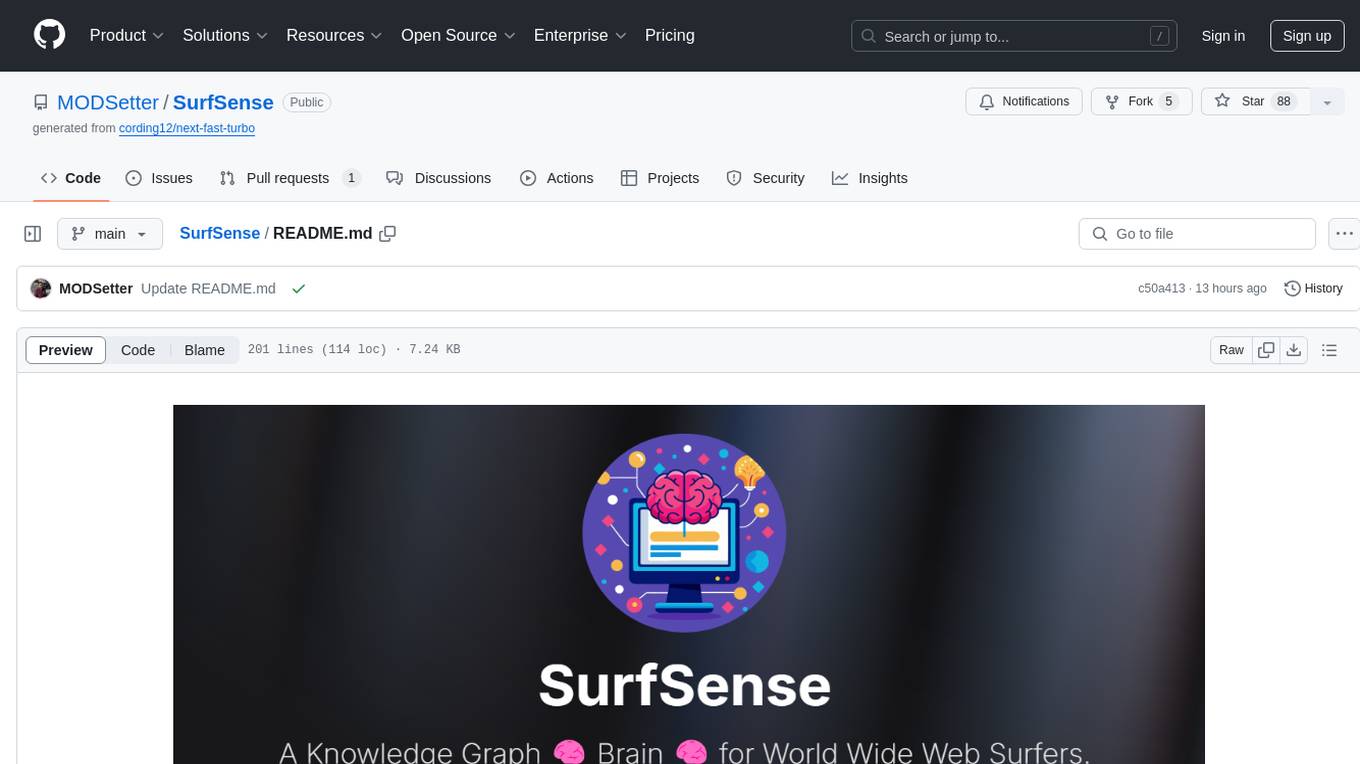
SurfSense
SurfSense is a tool designed to help users save and organize content from the internet into a personal Knowledge Graph. It allows users to capture web browsing sessions and webpage content using a Chrome extension, enabling easy retrieval and recall of saved information. SurfSense offers features like powerful search capabilities, natural language interaction with saved content, self-hosting options, and integration with GraphRAG for meaningful content relations. The tool eliminates the need for web scraping by directly reading data from the DOM, making it a convenient solution for managing online information.
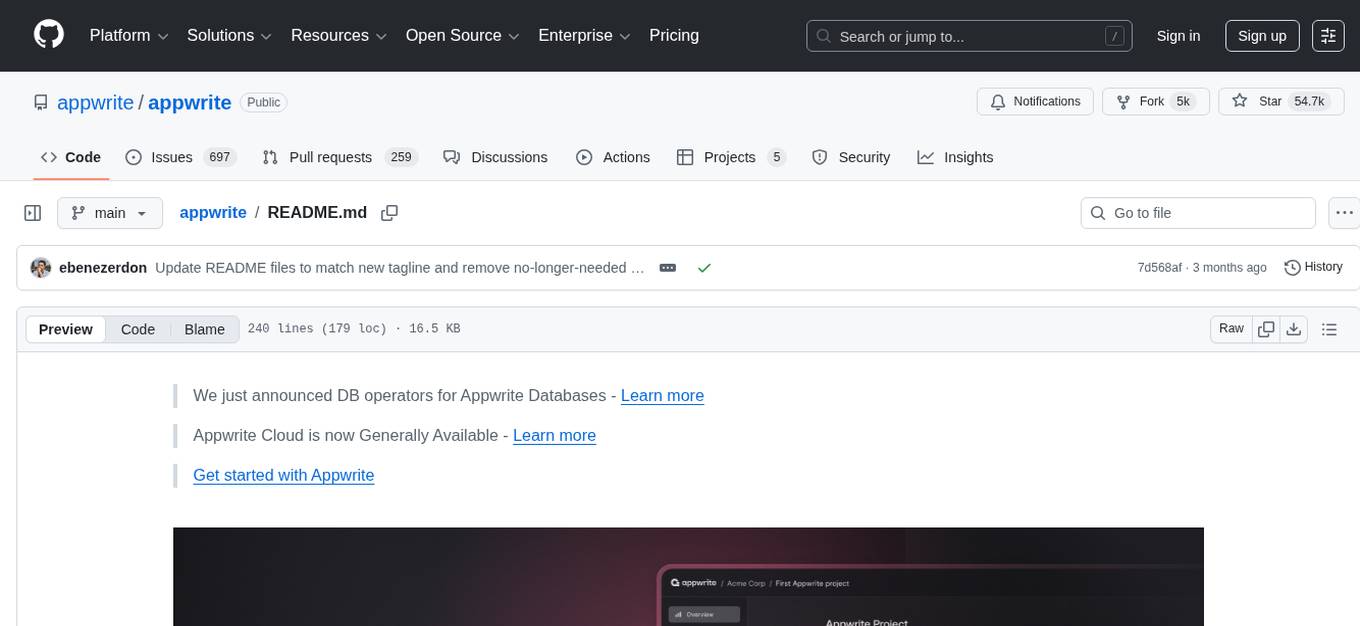
appwrite
Appwrite is a best-in-class, developer-first platform that provides everything needed to create scalable, stable, and production-ready software quickly. It is an end-to-end platform for building Web, Mobile, Native, or Backend apps, packaged as Docker microservices. Appwrite abstracts the complexity of building modern apps and allows users to build secure, full-stack applications faster. It offers features like user authentication, database management, storage, file management, image manipulation, Cloud Functions, messaging, and more services.
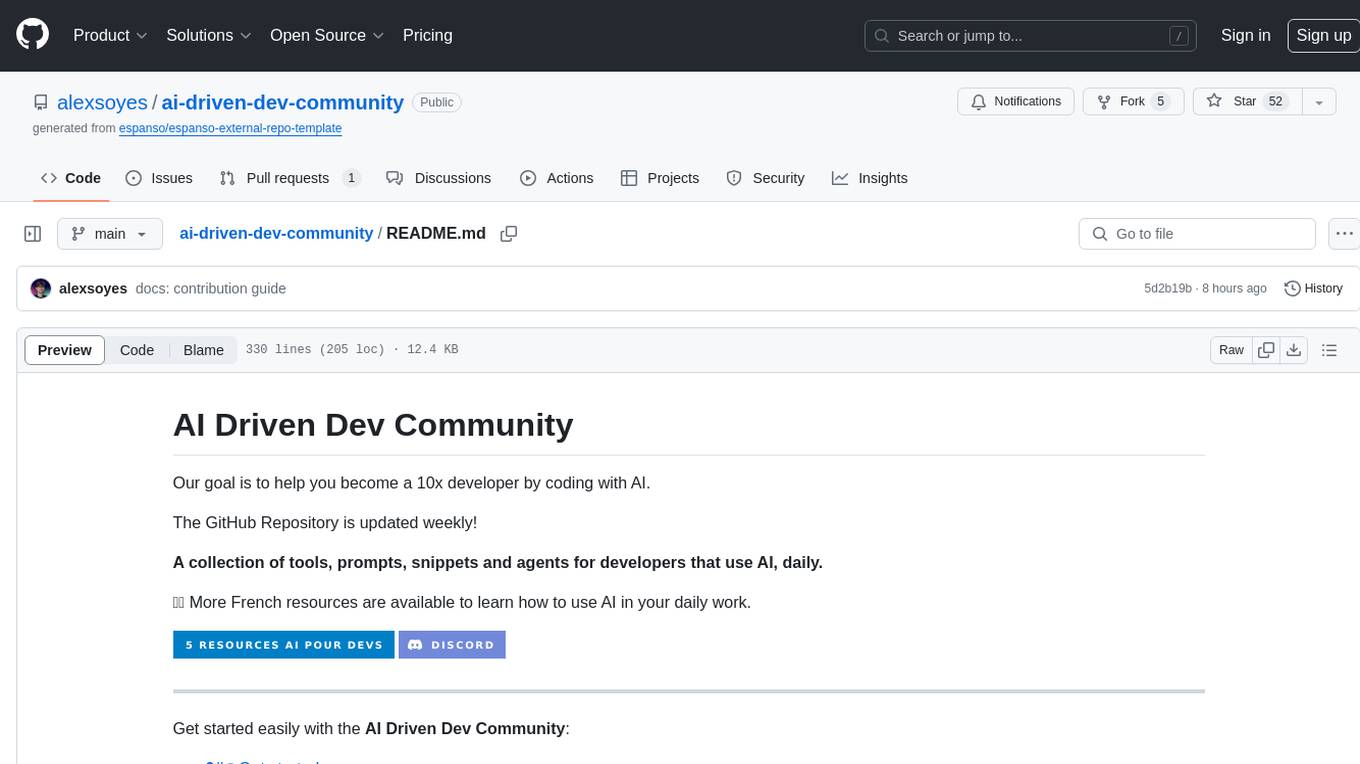
ai-driven-dev-community
AI Driven Dev Community is a repository aimed at helping developers become more efficient by utilizing AI tools in their daily coding tasks. It provides a collection of tools, prompts, snippets, and agents for developers to integrate AI into their workflow. The repository is regularly updated with new resources and focuses on best practices for using AI in development work. Users can find tools like Espanso, ChatGPT, GitHub Copilot, and VSCode recommended for enhancing their coding experience. Additionally, the repository offers guidance on customizing AI for developers, installing AI toolbox for software engineers, and contributing to the community through easy steps.
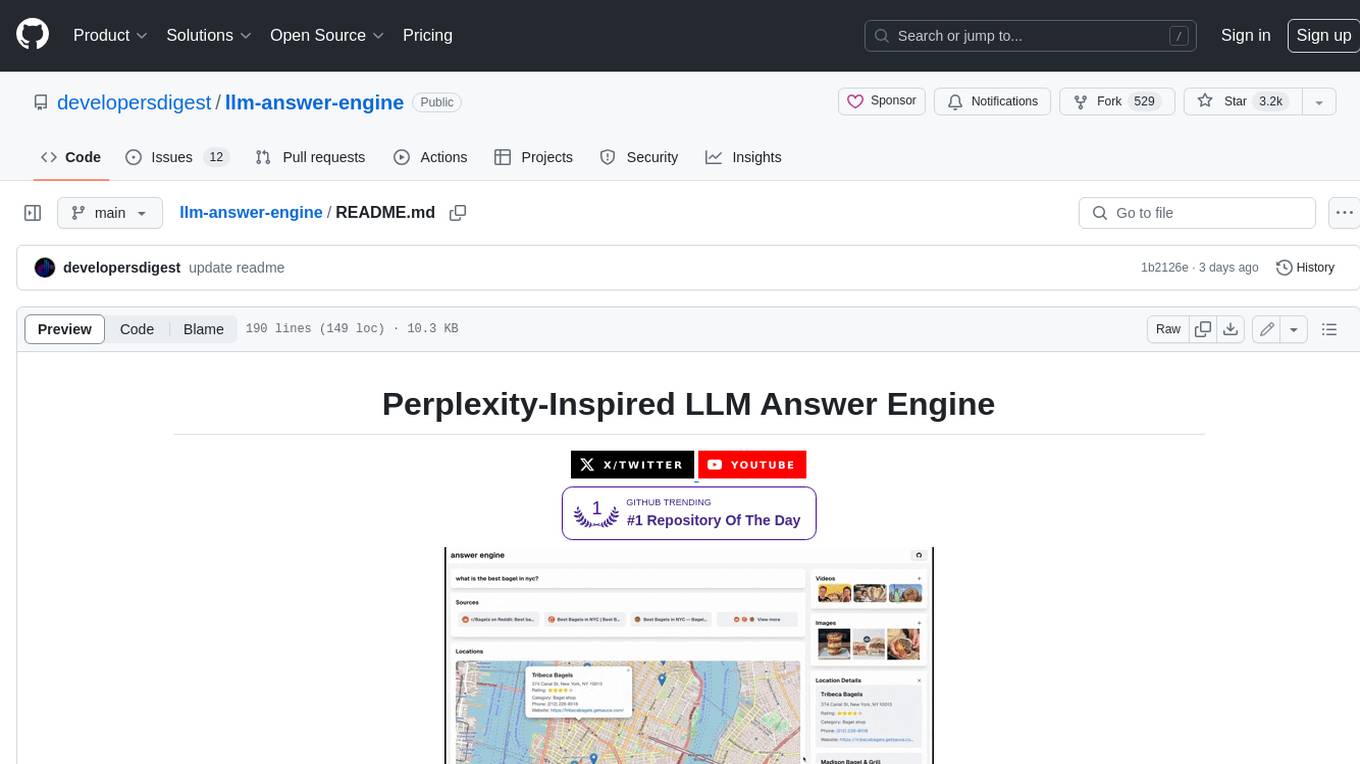
llm-answer-engine
This repository contains the code and instructions needed to build a sophisticated answer engine that leverages the capabilities of Groq, Mistral AI's Mixtral, Langchain.JS, Brave Search, Serper API, and OpenAI. Designed to efficiently return sources, answers, images, videos, and follow-up questions based on user queries, this project is an ideal starting point for developers interested in natural language processing and search technologies.
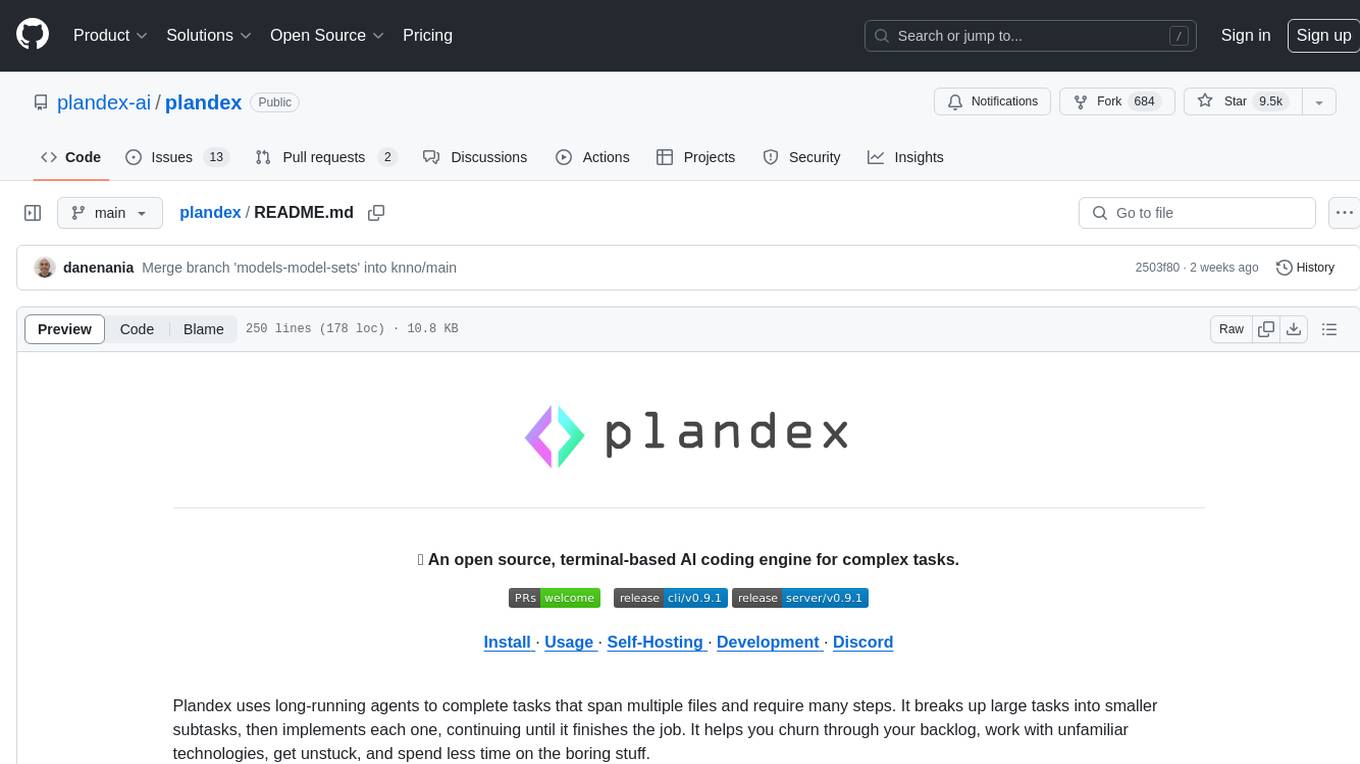
plandex
Plandex is an open source, terminal-based AI coding engine designed for complex tasks. It uses long-running agents to break up large tasks into smaller subtasks, helping users work through backlogs, navigate unfamiliar technologies, and save time on repetitive tasks. Plandex supports various AI models, including OpenAI, Anthropic Claude, Google Gemini, and more. It allows users to manage context efficiently in the terminal, experiment with different approaches using branches, and review changes before applying them. The tool is platform-independent and runs from a single binary with no dependencies.

DevoxxGenieIDEAPlugin
Devoxx Genie is a Java-based IntelliJ IDEA plugin that integrates with local and cloud-based LLM providers to aid in reviewing, testing, and explaining project code. It supports features like code highlighting, chat conversations, and adding files/code snippets to context. Users can modify REST endpoints and LLM parameters in settings, including support for cloud-based LLMs. The plugin requires IntelliJ version 2023.3.4 and JDK 17. Building and publishing the plugin is done using Gradle tasks. Users can select an LLM provider, choose code, and use commands like review, explain, or generate unit tests for code analysis.
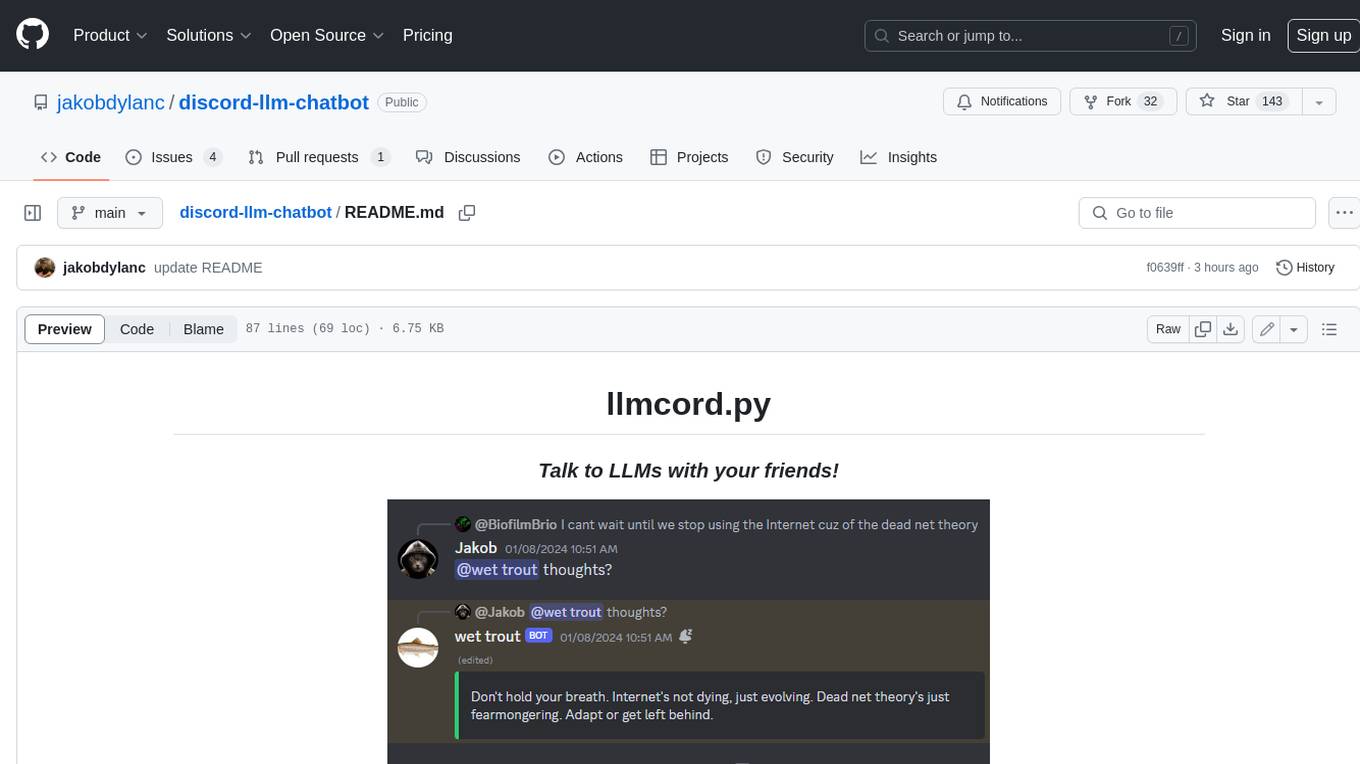
discord-llm-chatbot
llmcord.py enables collaborative LLM prompting in your Discord server. It works with practically any LLM, remote or locally hosted. ### Features ### Reply-based chat system Just @ the bot to start a conversation and reply to continue. Build conversations with reply chains! You can do things like: - Build conversations together with your friends - "Rewind" a conversation simply by replying to an older message - @ the bot while replying to any message in your server to ask a question about it Additionally: - Back-to-back messages from the same user are automatically chained together. Just reply to the latest one and the bot will see all of them. - You can seamlessly move any conversation into a thread. Just create a thread from any message and @ the bot inside to continue. ### Choose any LLM Supports remote models from OpenAI API, Mistral API, Anthropic API and many more thanks to LiteLLM. Or run a local model with ollama, oobabooga, Jan, LM Studio or any other OpenAI compatible API server. ### And more: - Supports image attachments when using a vision model - Customizable system prompt - DM for private access (no @ required) - User identity aware (OpenAI API only) - Streamed responses (turns green when complete, automatically splits into separate messages when too long, throttled to prevent Discord ratelimiting) - Displays helpful user warnings when appropriate (like "Only using last 20 messages", "Max 5 images per message", etc.) - Caches message data in a size-managed (no memory leaks) and per-message mutex-protected (no race conditions) global dictionary to maximize efficiency and minimize Discord API calls - Fully asynchronous - 1 Python file, ~200 lines of code
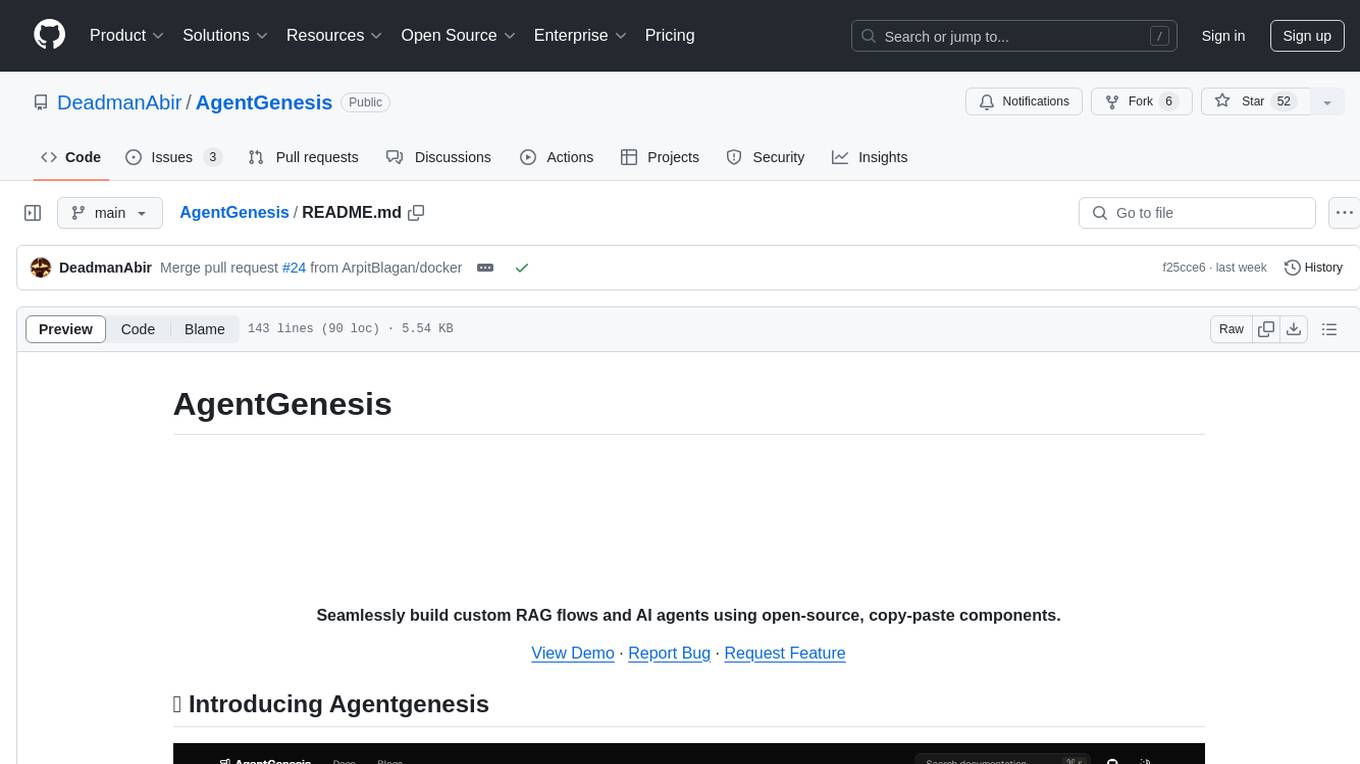
AgentGenesis
AgentGenesis is an open-source web app that provides customizable Gen AI code snippets for building custom RAG flows and AI agents. Users can easily copy and paste components into their applications, modify the code as needed, and build on top of it. The tool aims to simplify the development process by offering pre-built code snippets that can be integrated seamlessly into projects without the need for npm installation. AgentGenesis encourages contributions, positive feedback, and support from the community to enhance and grow the project.
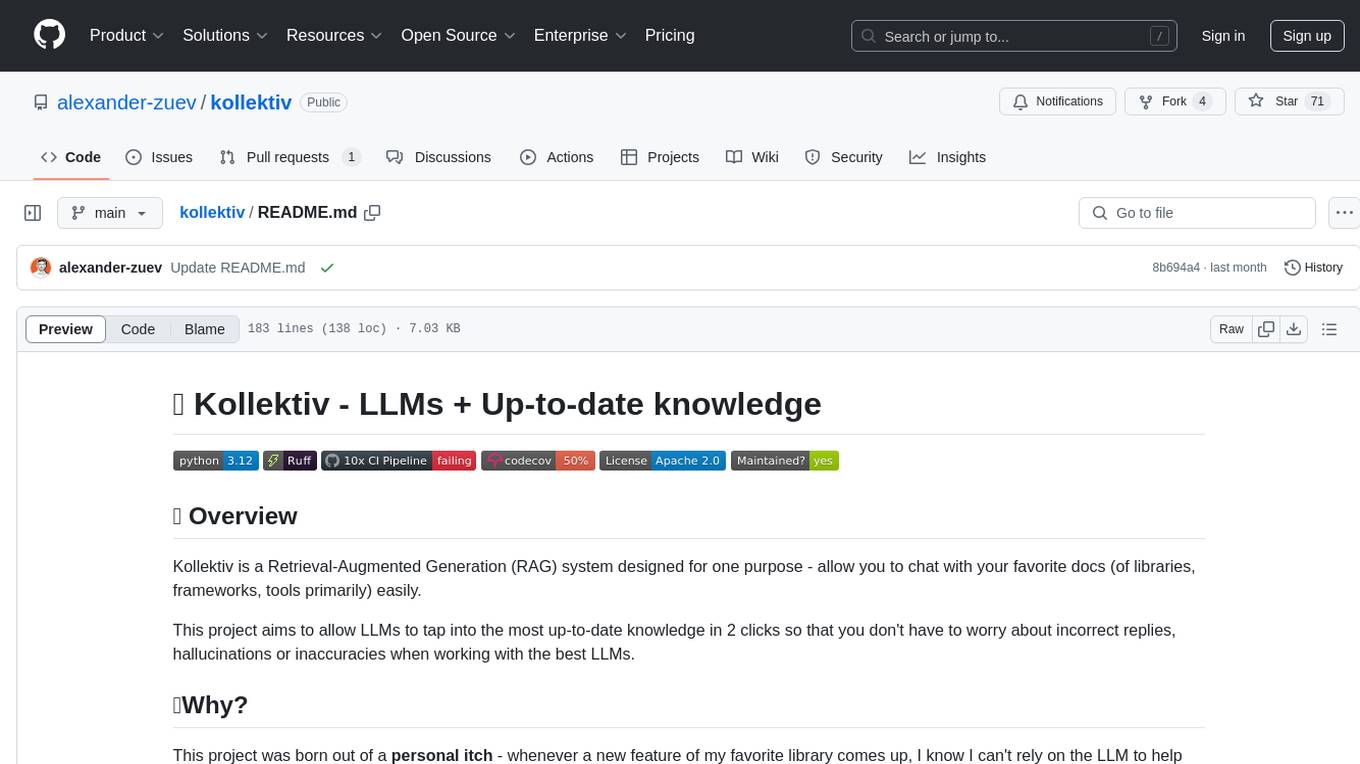
kollektiv
Kollektiv is a Retrieval-Augmented Generation (RAG) system designed to enable users to chat with their favorite documentation easily. It aims to provide LLMs with access to the most up-to-date knowledge, reducing inaccuracies and improving productivity. The system utilizes intelligent web crawling, advanced document processing, vector search, multi-query expansion, smart re-ranking, AI-powered responses, and dynamic system prompts. The technical stack includes Python/FastAPI for backend, Supabase, ChromaDB, and Redis for storage, OpenAI and Anthropic Claude 3.5 Sonnet for AI/ML, and Chainlit for UI. Kollektiv is licensed under a modified version of the Apache License 2.0, allowing free use for non-commercial purposes.
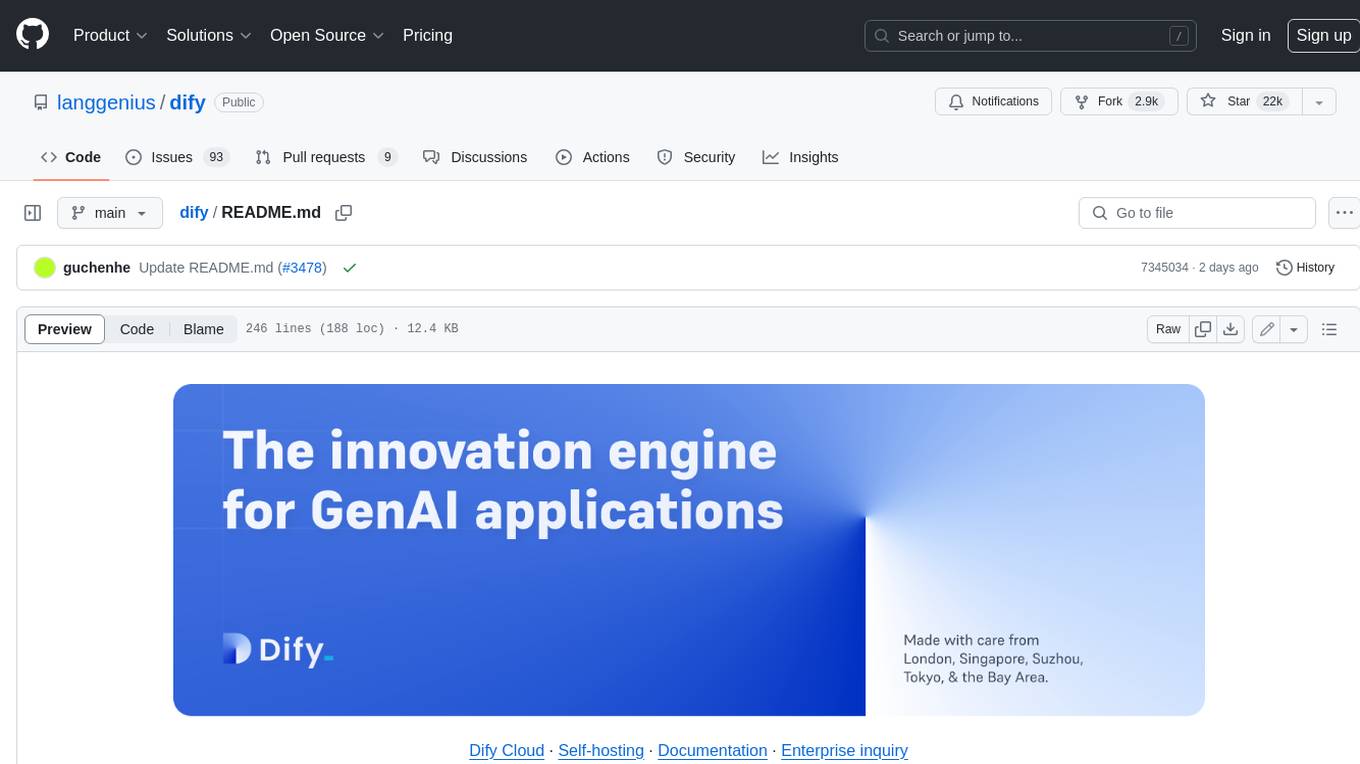
dify
Dify is an open-source LLM app development platform that combines AI workflow, RAG pipeline, agent capabilities, model management, observability features, and more. It allows users to quickly go from prototype to production. Key features include: 1. Workflow: Build and test powerful AI workflows on a visual canvas. 2. Comprehensive model support: Seamless integration with hundreds of proprietary / open-source LLMs from dozens of inference providers and self-hosted solutions. 3. Prompt IDE: Intuitive interface for crafting prompts, comparing model performance, and adding additional features. 4. RAG Pipeline: Extensive RAG capabilities that cover everything from document ingestion to retrieval. 5. Agent capabilities: Define agents based on LLM Function Calling or ReAct, and add pre-built or custom tools. 6. LLMOps: Monitor and analyze application logs and performance over time. 7. Backend-as-a-Service: All of Dify's offerings come with corresponding APIs for easy integration into your own business logic.
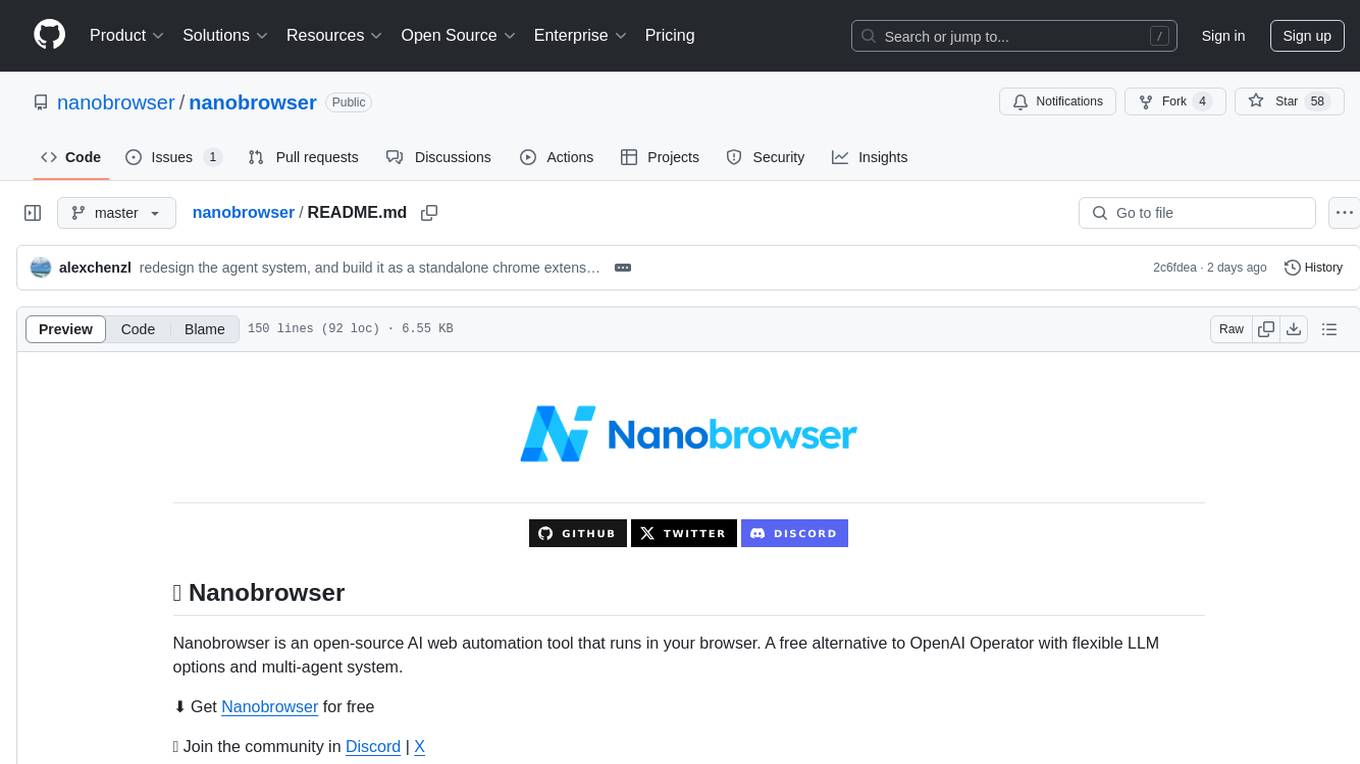
nanobrowser
Nanobrowser is an open-source AI web automation tool that runs in your browser. It is a free alternative to OpenAI Operator with flexible LLM options and a multi-agent system. Nanobrowser offers premium web automation capabilities while keeping users in complete control, with features like a multi-agent system, interactive side panel, task automation, follow-up questions, and multiple LLM support. Users can easily download and install Nanobrowser as a Chrome extension, configure agent models, and accomplish tasks such as news summary, GitHub research, and shopping research with just a sentence. The tool uses a specialized multi-agent system powered by large language models to understand and execute complex web tasks. Nanobrowser is actively developed with plans to expand LLM support, implement security measures, optimize memory usage, enable session replay, and develop specialized agents for domain-specific tasks. Contributions from the community are welcome to improve Nanobrowser and build the future of web automation.
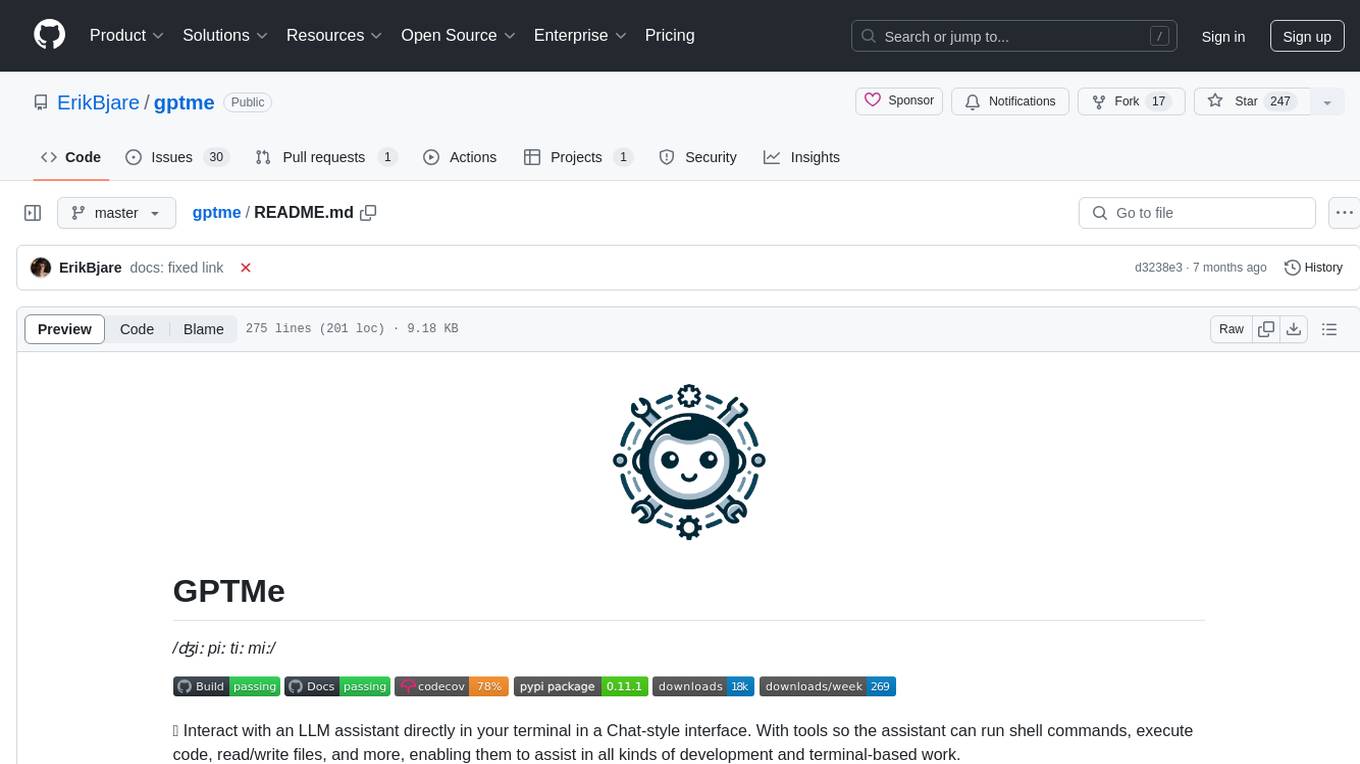
gptme
GPTMe is a tool that allows users to interact with an LLM assistant directly in their terminal in a chat-style interface. The tool provides features for the assistant to run shell commands, execute code, read/write files, and more, making it suitable for various development and terminal-based tasks. It serves as a local alternative to ChatGPT's 'Code Interpreter,' offering flexibility and privacy when using a local model. GPTMe supports code execution, file manipulation, context passing, self-correction, and works with various AI models like GPT-4. It also includes a GitHub Bot for requesting changes and operates entirely in GitHub Actions. In progress features include handling long contexts intelligently, a web UI and API for conversations, web and desktop vision, and a tree-based conversation structure.
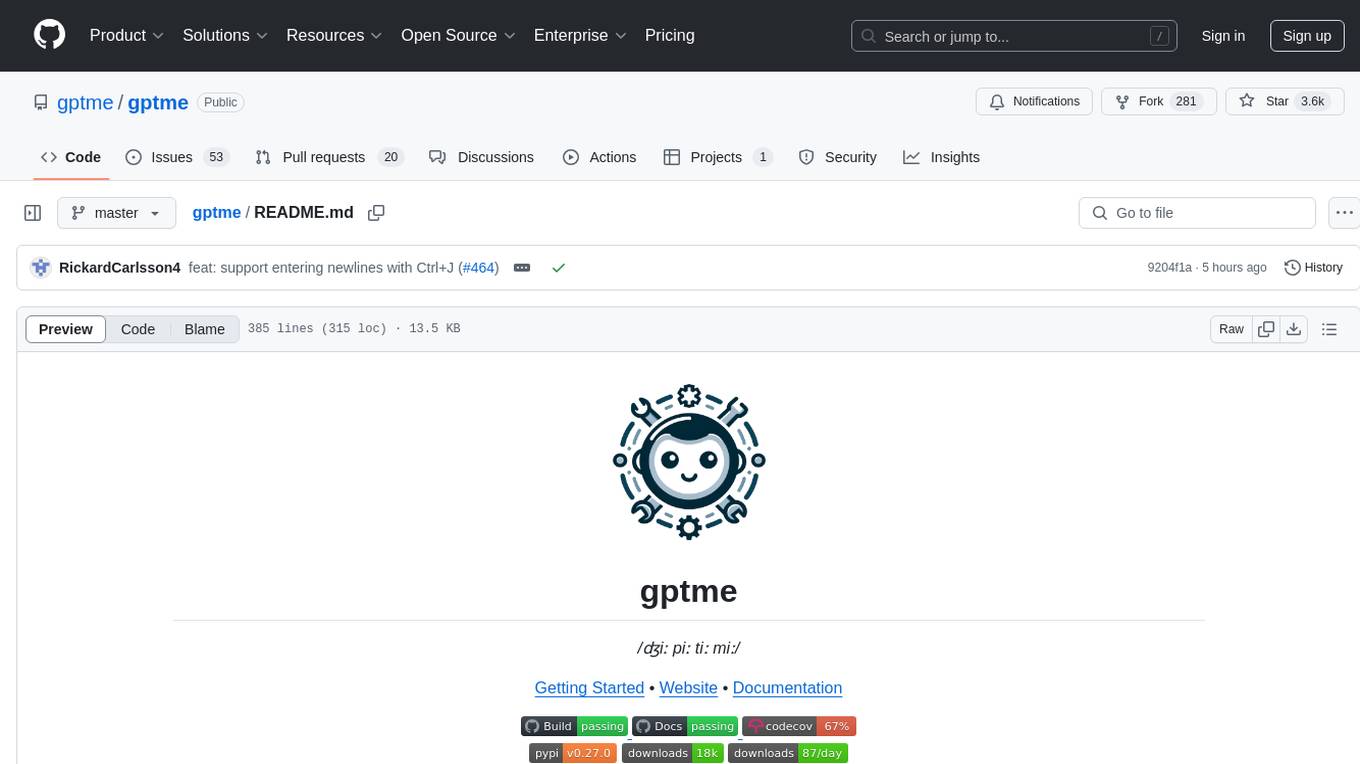
gptme
Personal AI assistant/agent in your terminal, with tools for using the terminal, running code, editing files, browsing the web, using vision, and more. A great coding agent that is general-purpose to assist in all kinds of knowledge work, from a simple but powerful CLI. An unconstrained local alternative to ChatGPT with 'Code Interpreter', Cursor Agent, etc. Not limited by lack of software, internet access, timeouts, or privacy concerns if using local models.
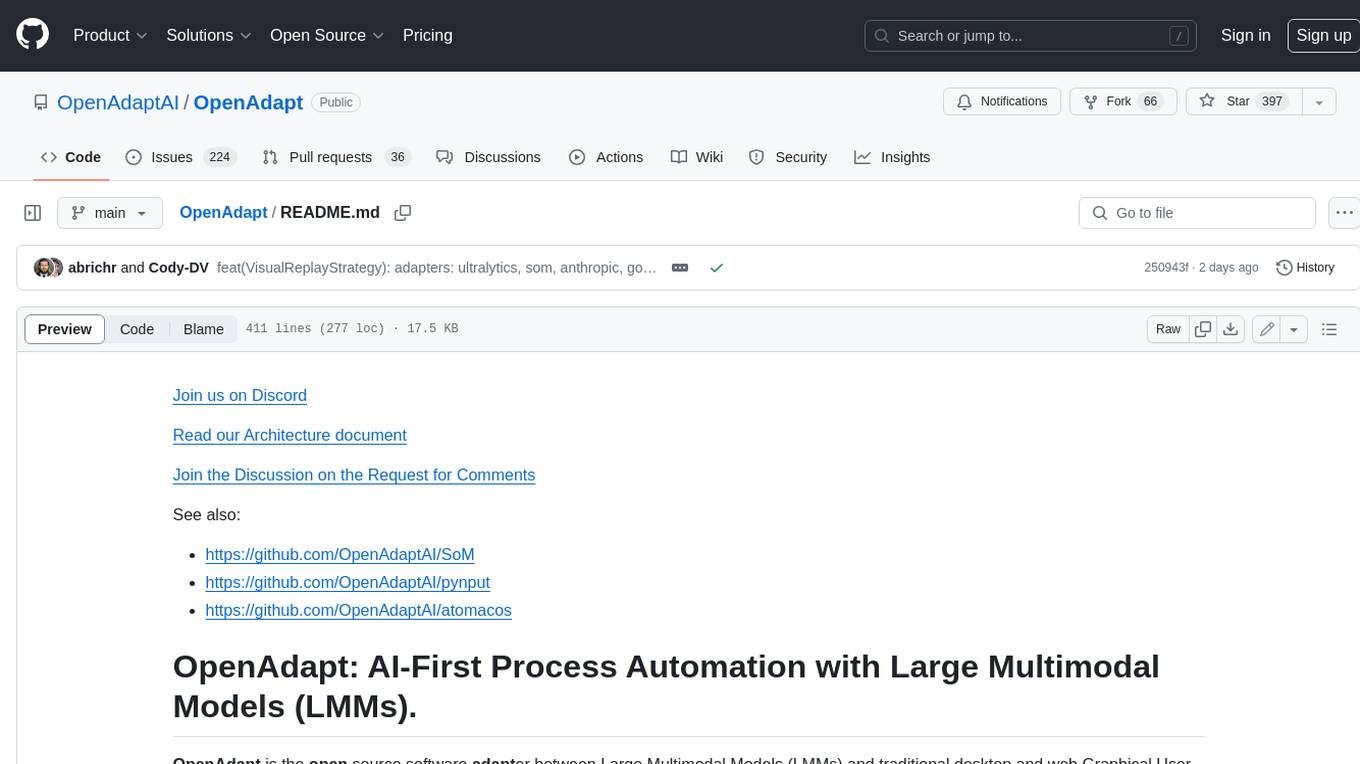
OpenAdapt
OpenAdapt is an open-source software adapter between Large Multimodal Models (LMMs) and traditional desktop and web Graphical User Interfaces (GUIs). It aims to automate repetitive GUI workflows by leveraging the power of LMMs. OpenAdapt records user input and screenshots, converts them into tokenized format, and generates synthetic input via transformer model completions. It also analyzes recordings to generate task trees and replay synthetic input to complete tasks. OpenAdapt is model agnostic and generates prompts automatically by learning from human demonstration, ensuring that agents are grounded in existing processes and mitigating hallucinations. It works with all types of desktop GUIs, including virtualized and web, and is open source under the MIT license.
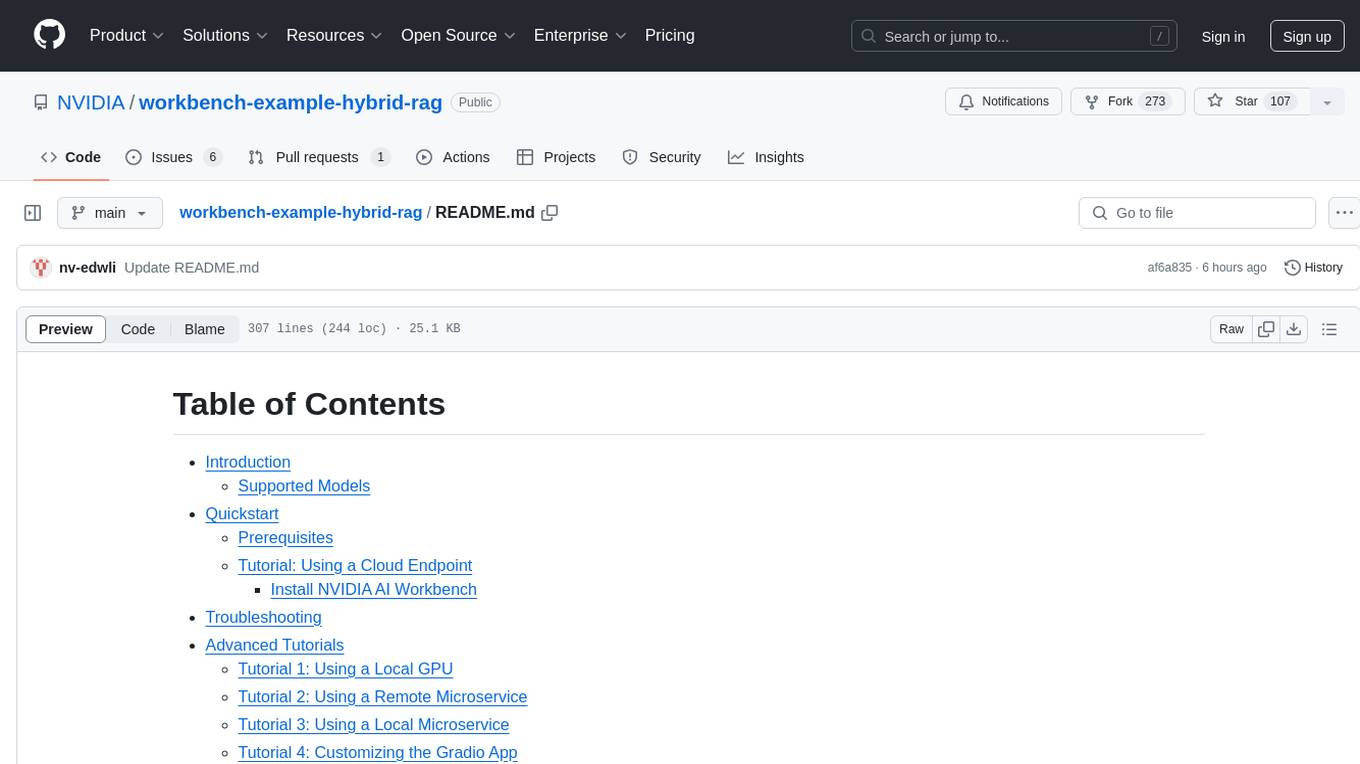
workbench-example-hybrid-rag
This NVIDIA AI Workbench project is designed for developing a Retrieval Augmented Generation application with a customizable Gradio Chat app. It allows users to embed documents into a locally running vector database and run inference locally on a Hugging Face TGI server, in the cloud using NVIDIA inference endpoints, or using microservices via NVIDIA Inference Microservices (NIMs). The project supports various models with different quantization options and provides tutorials for using different inference modes. Users can troubleshoot issues, customize the Gradio app, and access advanced tutorials for specific tasks.
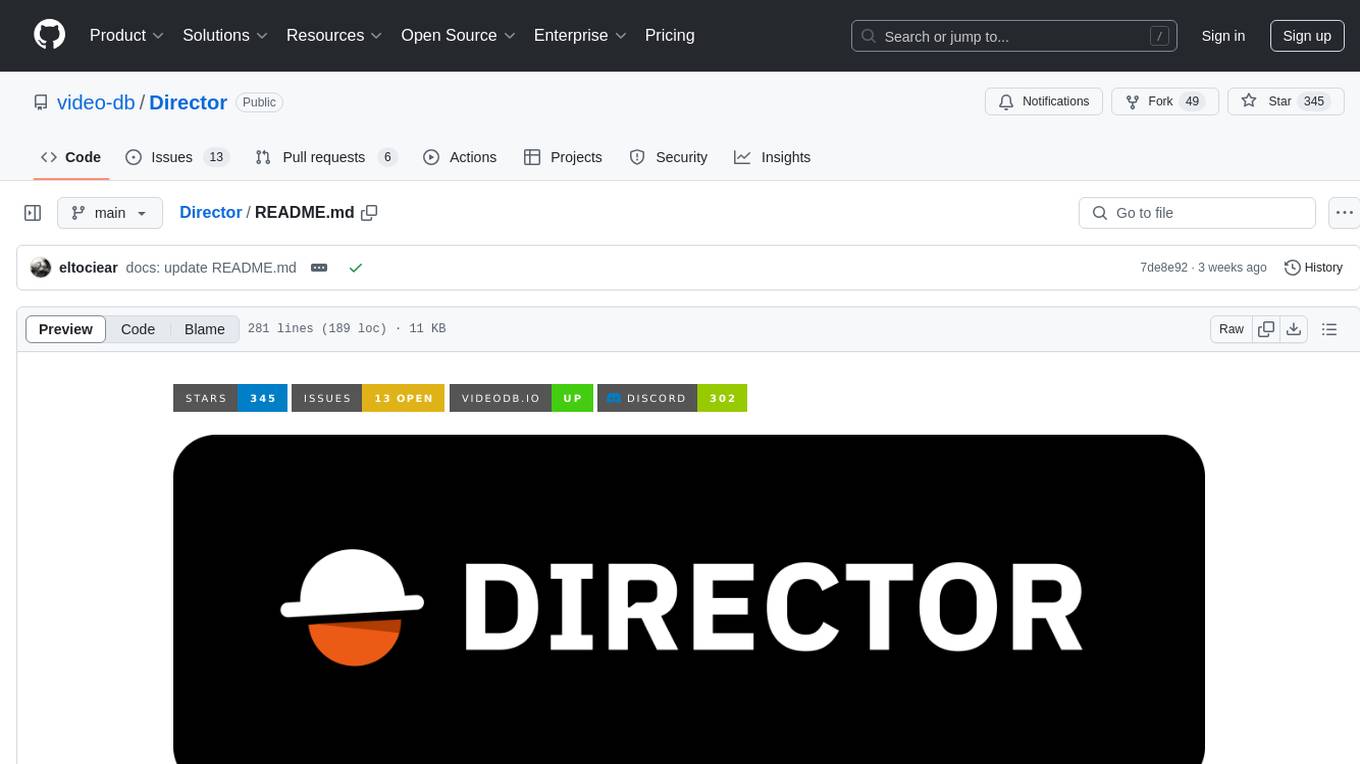
Director
Director is a framework to build video agents that can reason through complex video tasks like search, editing, compilation, generation, etc. It enables users to summarize videos, search for specific moments, create clips instantly, integrate GenAI projects and APIs, add overlays, generate thumbnails, and more. Built on VideoDB's 'video-as-data' infrastructure, Director is perfect for developers, creators, and teams looking to simplify media workflows and unlock new possibilities.
For similar tasks
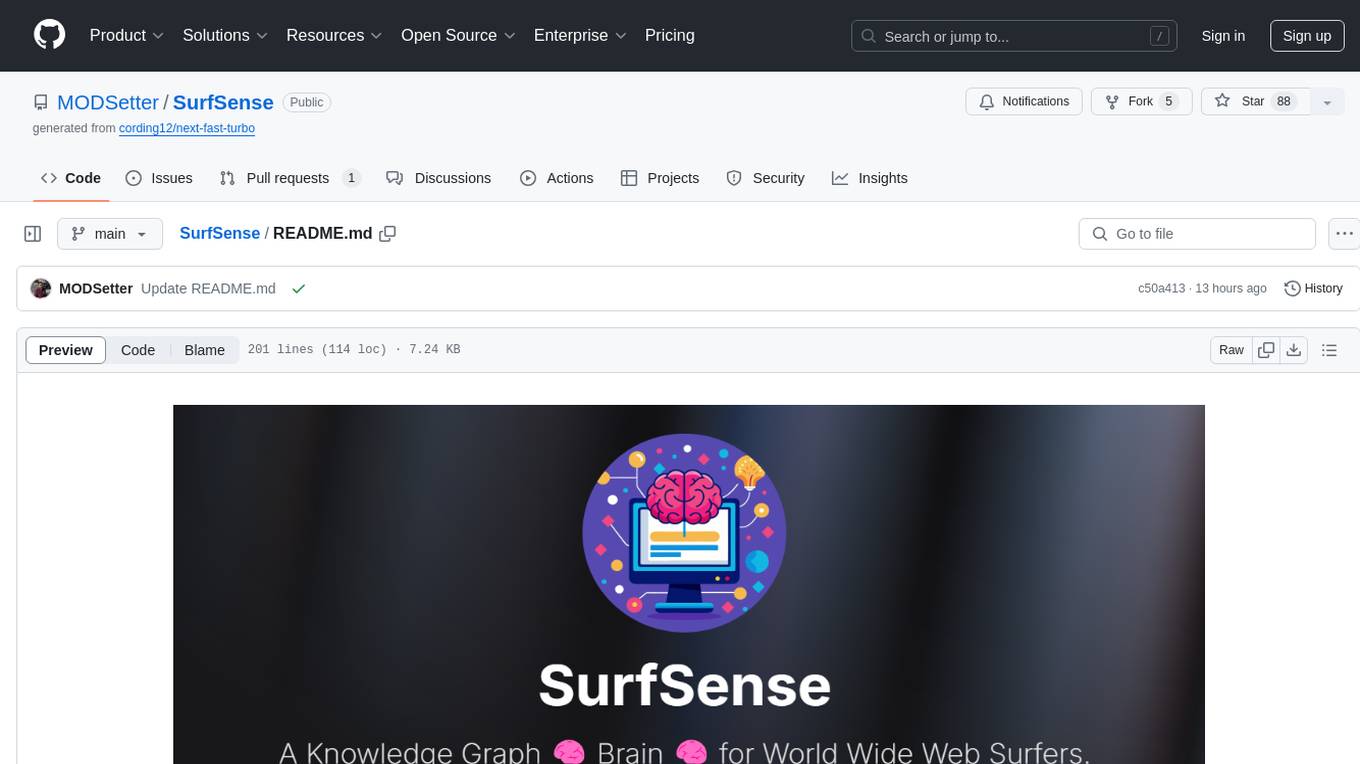
SurfSense
SurfSense is a tool designed to help users save and organize content from the internet into a personal Knowledge Graph. It allows users to capture web browsing sessions and webpage content using a Chrome extension, enabling easy retrieval and recall of saved information. SurfSense offers features like powerful search capabilities, natural language interaction with saved content, self-hosting options, and integration with GraphRAG for meaningful content relations. The tool eliminates the need for web scraping by directly reading data from the DOM, making it a convenient solution for managing online information.
For similar jobs
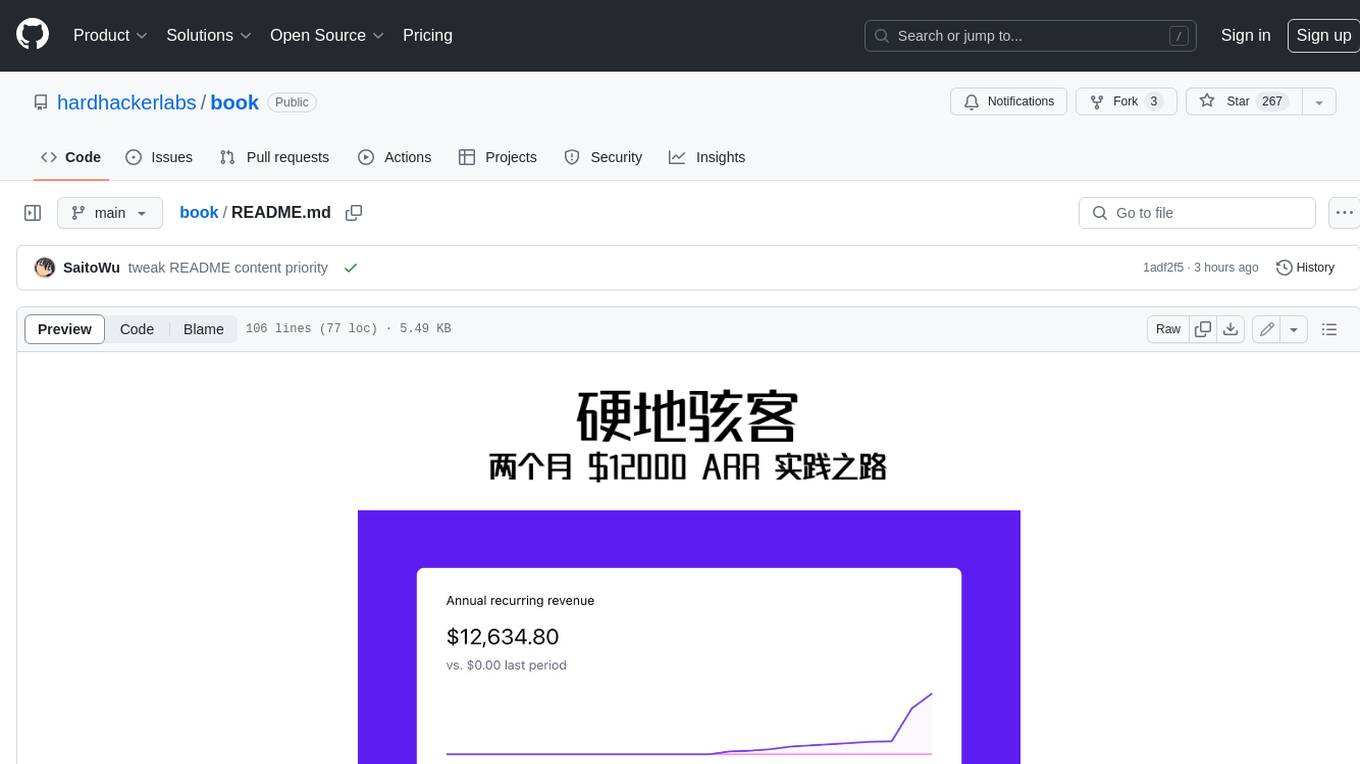
book
Podwise is an AI knowledge management app designed specifically for podcast listeners. With the Podwise platform, you only need to follow your favorite podcasts, such as "Hardcore Hackers". When a program is released, Podwise will use AI to transcribe, extract, summarize, and analyze the podcast content, helping you to break down the hard-core podcast knowledge. At the same time, it is connected to platforms such as Notion, Obsidian, Logseq, and Readwise, embedded in your knowledge management workflow, and integrated with content from other channels including news, newsletters, and blogs, helping you to improve your second brain 🧠.
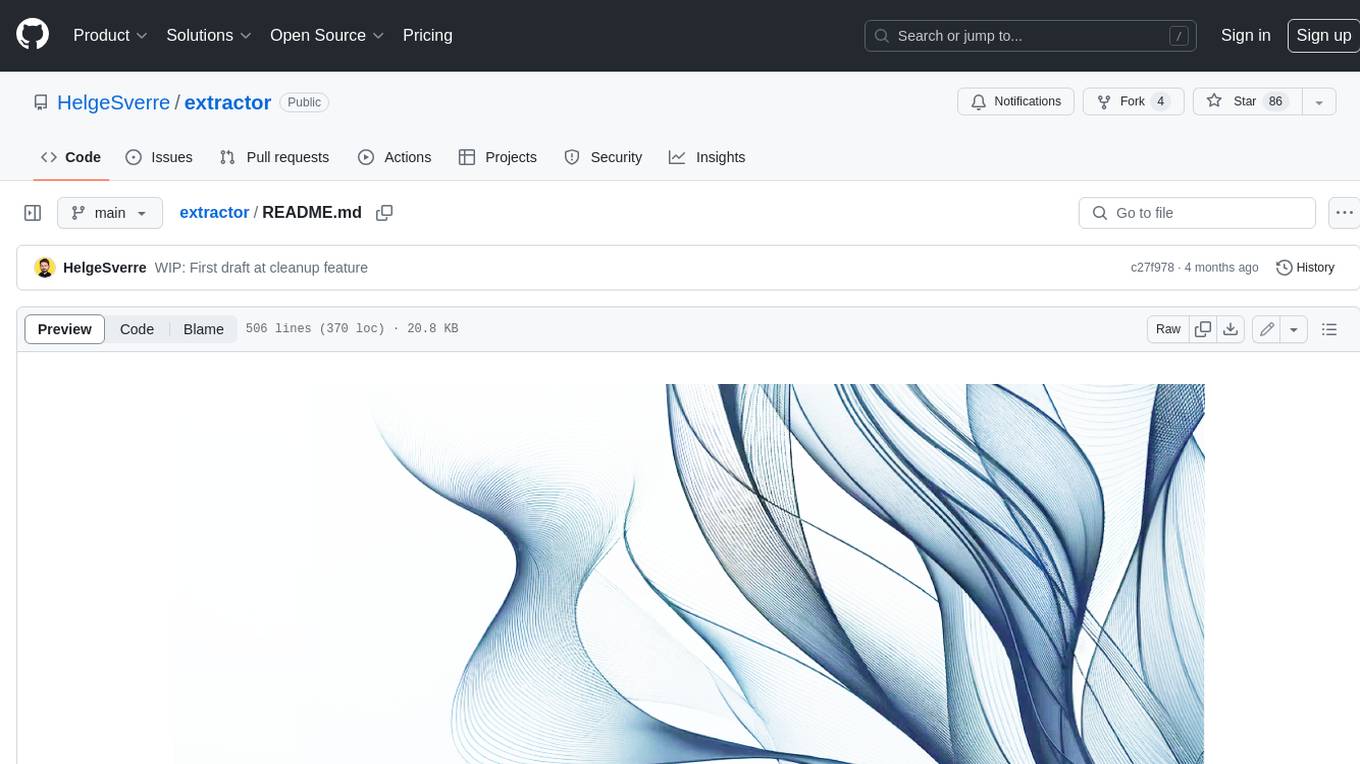
extractor
Extractor is an AI-powered data extraction library for Laravel that leverages OpenAI's capabilities to effortlessly extract structured data from various sources, including images, PDFs, and emails. It features a convenient wrapper around OpenAI Chat and Completion endpoints, supports multiple input formats, includes a flexible Field Extractor for arbitrary data extraction, and integrates with Textract for OCR functionality. Extractor utilizes JSON Mode from the latest GPT-3.5 and GPT-4 models, providing accurate and efficient data extraction.
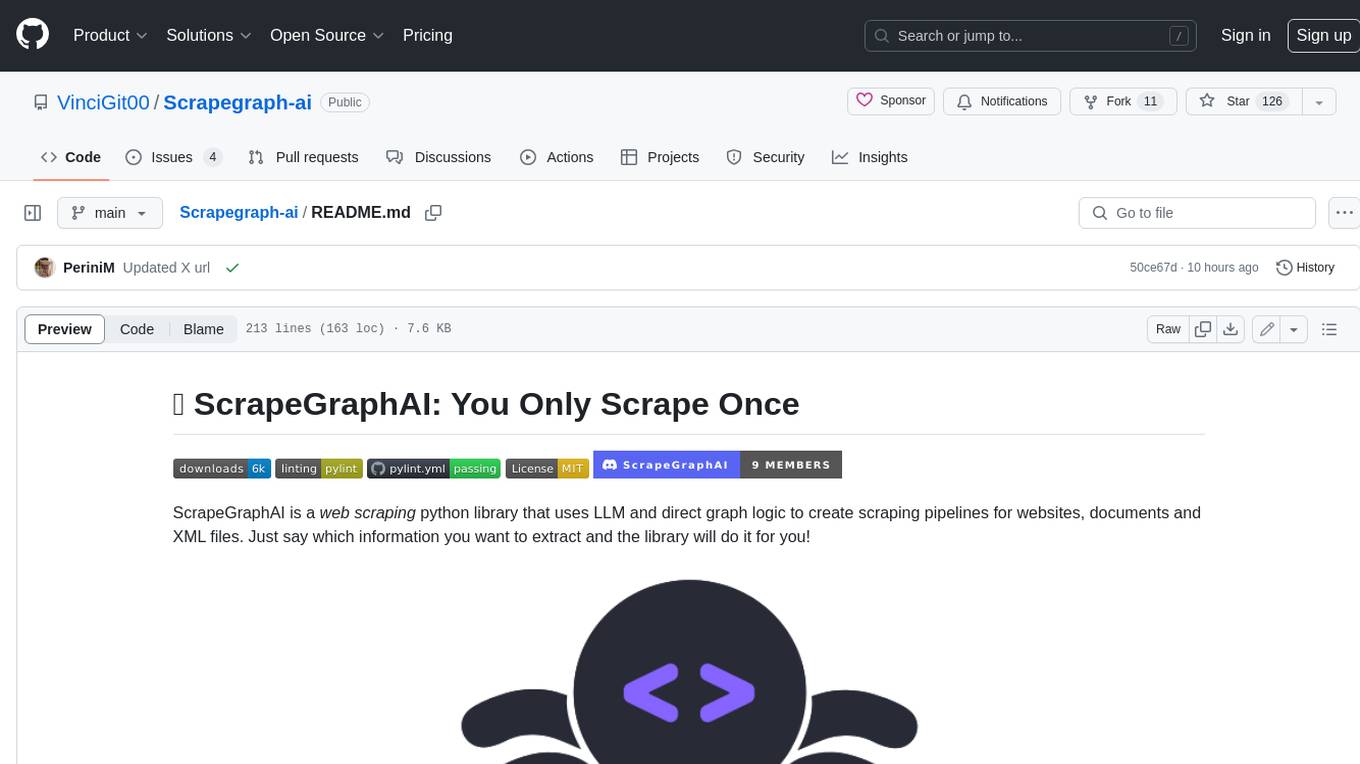
Scrapegraph-ai
ScrapeGraphAI is a Python library that uses Large Language Models (LLMs) and direct graph logic to create web scraping pipelines for websites, documents, and XML files. It allows users to extract specific information from web pages by providing a prompt describing the desired data. ScrapeGraphAI supports various LLMs, including Ollama, OpenAI, Gemini, and Docker, enabling users to choose the most suitable model for their needs. The library provides a user-friendly interface through its `SmartScraper` class, which simplifies the process of building and executing scraping pipelines. ScrapeGraphAI is open-source and available on GitHub, with extensive documentation and examples to guide users. It is particularly useful for researchers and data scientists who need to extract structured data from web pages for analysis and exploration.
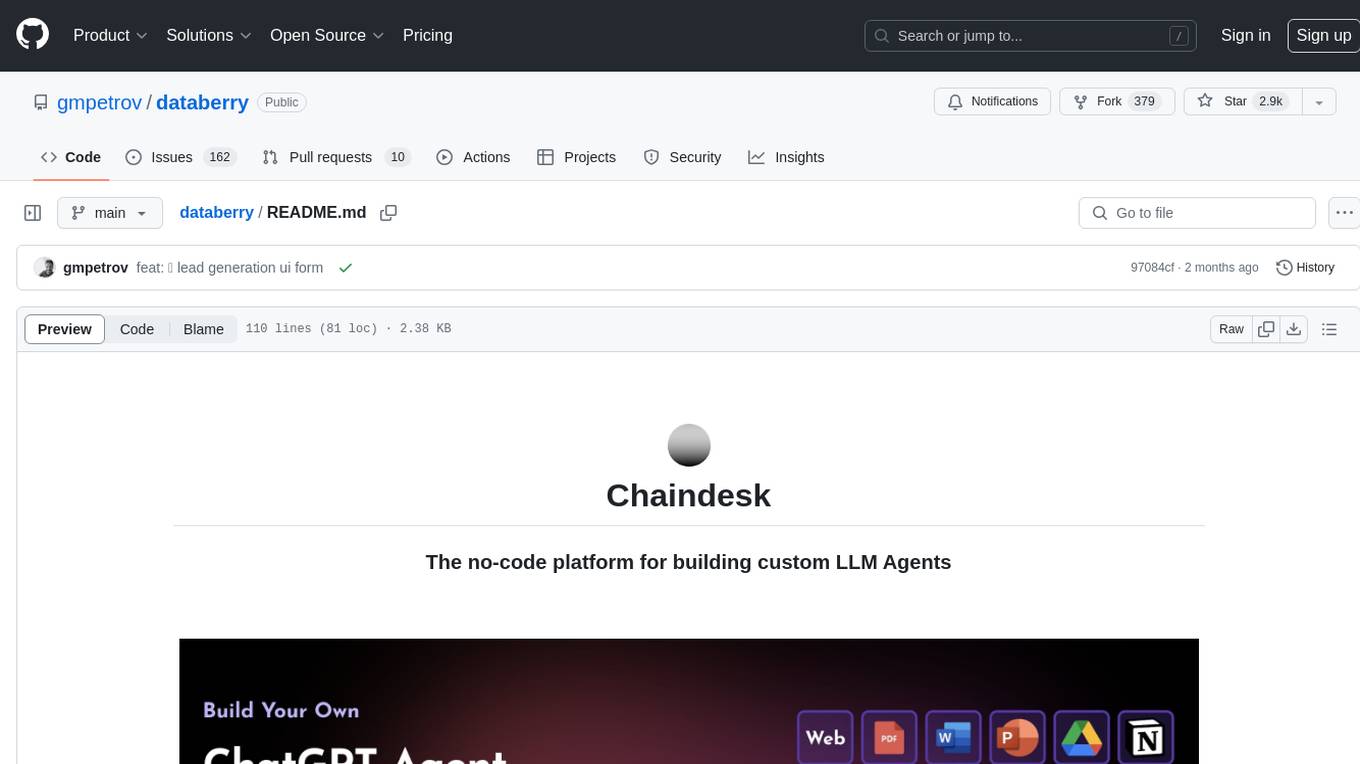
databerry
Chaindesk is a no-code platform that allows users to easily set up a semantic search system for personal data without technical knowledge. It supports loading data from various sources such as raw text, web pages, files (Word, Excel, PowerPoint, PDF, Markdown, Plain Text), and upcoming support for web sites, Notion, and Airtable. The platform offers a user-friendly interface for managing datastores, querying data via a secure API endpoint, and auto-generating ChatGPT Plugins for each datastore. Chaindesk utilizes a Vector Database (Qdrant), Openai's text-embedding-ada-002 for embeddings, and has a chunk size of 1024 tokens. The technology stack includes Next.js, Joy UI, LangchainJS, PostgreSQL, Prisma, and Qdrant, inspired by the ChatGPT Retrieval Plugin.

auto-news
Auto-News is an automatic news aggregator tool that utilizes Large Language Models (LLM) to pull information from various sources such as Tweets, RSS feeds, YouTube videos, web articles, Reddit, and journal notes. The tool aims to help users efficiently read and filter content based on personal interests, providing a unified reading experience and organizing information effectively. It features feed aggregation with summarization, transcript generation for videos and articles, noise reduction, task organization, and deep dive topic exploration. The tool supports multiple LLM backends, offers weekly top-k aggregations, and can be deployed on Linux/MacOS using docker-compose or Kubernetes.
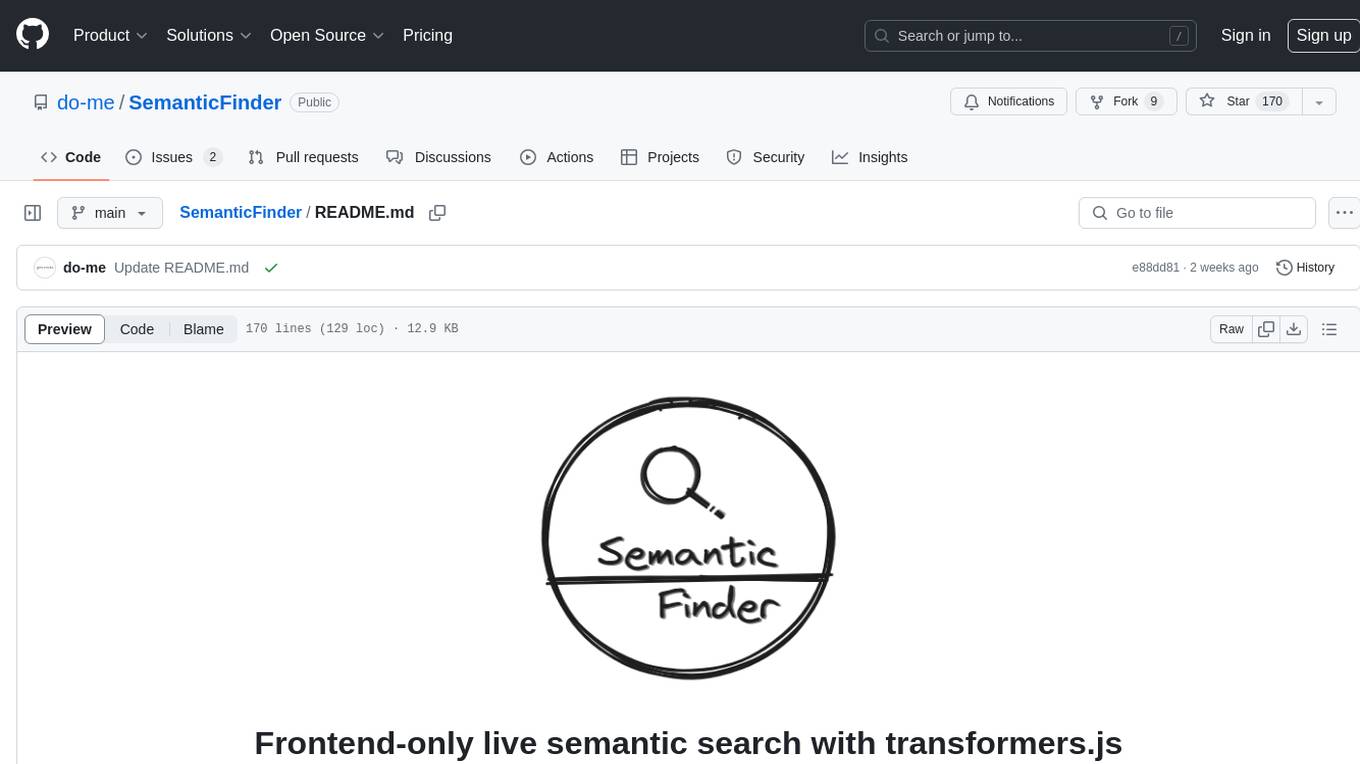
SemanticFinder
SemanticFinder is a frontend-only live semantic search tool that calculates embeddings and cosine similarity client-side using transformers.js and SOTA embedding models from Huggingface. It allows users to search through large texts like books with pre-indexed examples, customize search parameters, and offers data privacy by keeping input text in the browser. The tool can be used for basic search tasks, analyzing texts for recurring themes, and has potential integrations with various applications like wikis, chat apps, and personal history search. It also provides options for building browser extensions and future ideas for further enhancements and integrations.
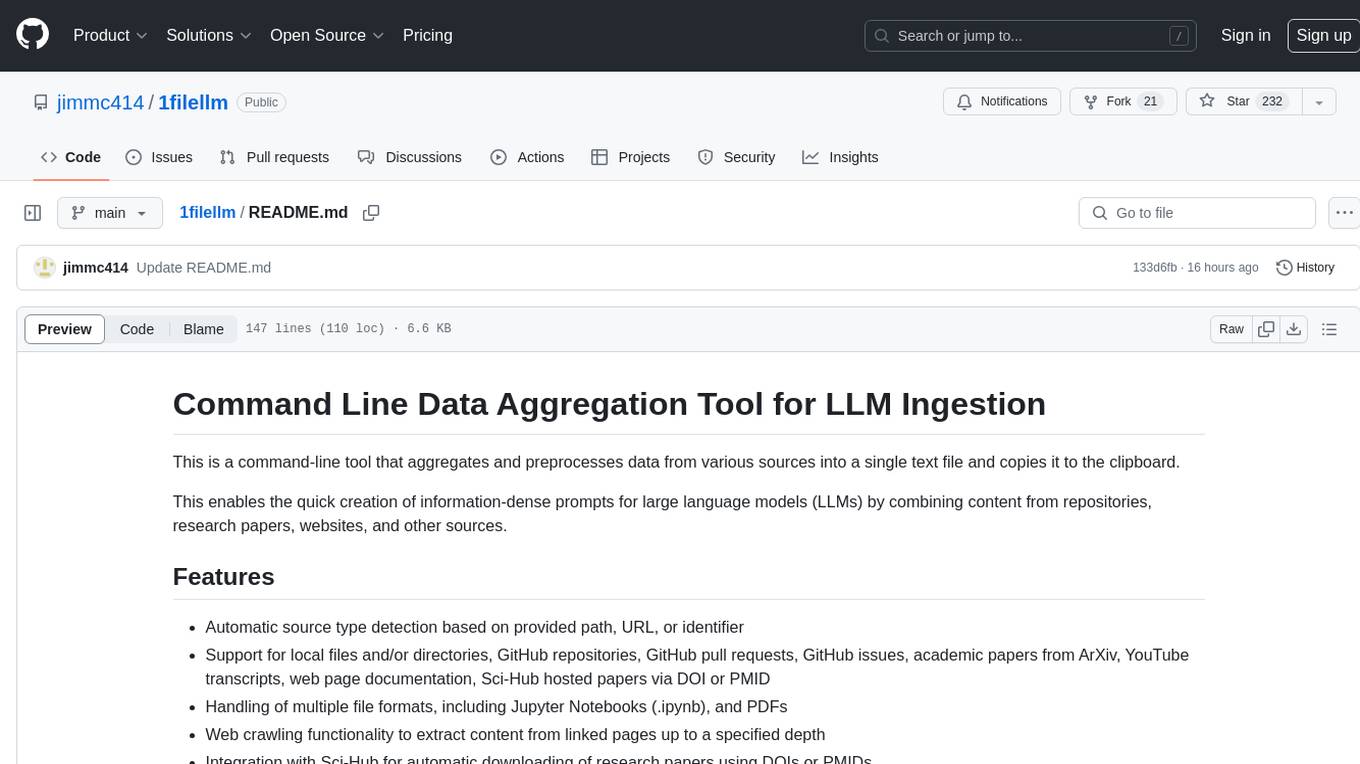
1filellm
1filellm is a command-line data aggregation tool designed for LLM ingestion. It aggregates and preprocesses data from various sources into a single text file, facilitating the creation of information-dense prompts for large language models. The tool supports automatic source type detection, handling of multiple file formats, web crawling functionality, integration with Sci-Hub for research paper downloads, text preprocessing, and token count reporting. Users can input local files, directories, GitHub repositories, pull requests, issues, ArXiv papers, YouTube transcripts, web pages, Sci-Hub papers via DOI or PMID. The tool provides uncompressed and compressed text outputs, with the uncompressed text automatically copied to the clipboard for easy pasting into LLMs.
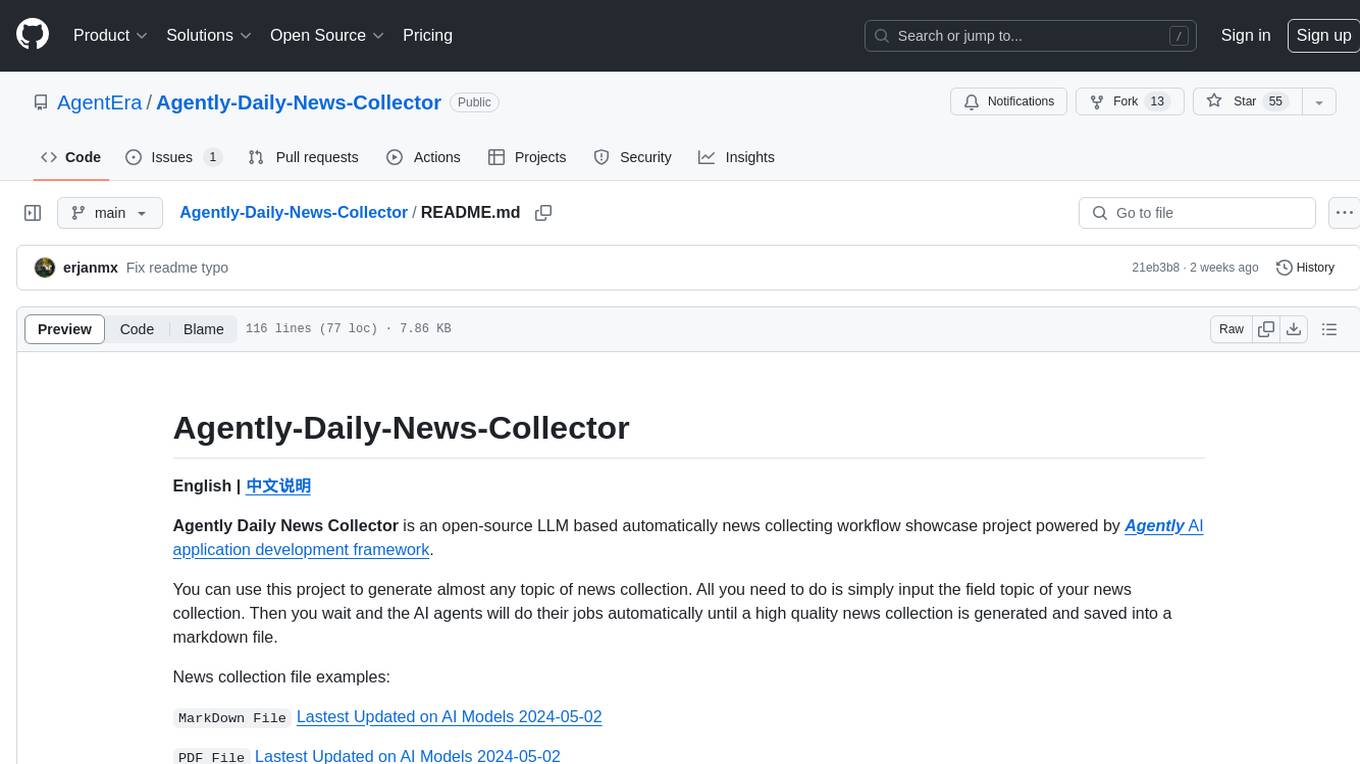
Agently-Daily-News-Collector
Agently Daily News Collector is an open-source project showcasing a workflow powered by the Agent ly AI application development framework. It allows users to generate news collections on various topics by inputting the field topic. The AI agents automatically perform the necessary tasks to generate a high-quality news collection saved in a markdown file. Users can edit settings in the YAML file, install Python and required packages, input their topic idea, and wait for the news collection to be generated. The process involves tasks like outlining, searching, summarizing, and preparing column data. The project dependencies include Agently AI Development Framework, duckduckgo-search, BeautifulSoup4, and PyYAM.






