
Gaudi-tutorials
Tutorials for running models on First-gen Gaudi and Gaudi2 for Training and Inference. The source files for the tutorials on https://developer.habana.ai/
Stars: 57
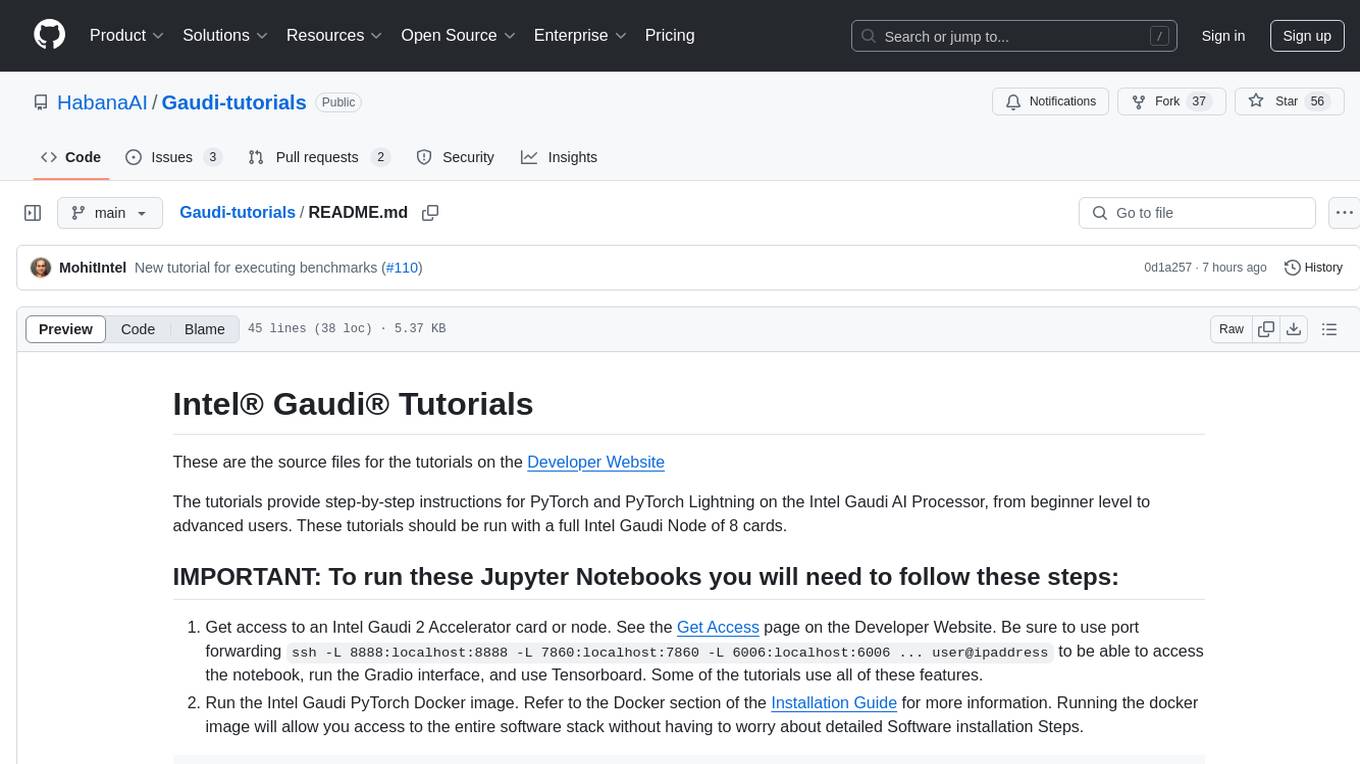
The Intel Gaudi Tutorials repository contains source files for tutorials on using PyTorch and PyTorch Lightning on the Intel Gaudi AI Processor. The tutorials cater to users from beginner to advanced levels and cover various tasks such as fine-tuning models, running inference, and setting up DeepSpeed for training large language models. Users need access to an Intel Gaudi 2 Accelerator card or node, run the Intel Gaudi PyTorch Docker image, clone the tutorial repository, install Jupyterlab, and run the Jupyterlab server to follow along with the tutorials.
README:
These are the source files for the tutorials on the Developer Website
The tutorials provide step-by-step instructions for PyTorch and PyTorch Lightning on the Intel Gaudi AI Processor, from beginner level to advanced users. These tutorials should be run with a full Intel Gaudi Node of 8 cards.
- Get access to an Intel Gaudi 2 Accelerator card or node. See the Get Access page on the Developer Website. Be sure to use port forwarding
ssh -L 8888:localhost:8888 -L 7860:localhost:7860 -L 6006:localhost:6006 ... user@ipaddressto be able to access the notebook, run the Gradio interface, and use Tensorboard. Some of the tutorials use all of these features. - Run the Intel Gaudi PyTorch Docker image. Refer to the Docker section of the Installation Guide for more information. Running the docker image will allow you access to the entire software stack without having to worry about detailed Software installation Steps.
docker run -itd --name Gaudi_Docker --runtime=habana -e HABANA_VISIBLE_DEVICES=all -e OMPI_MCA_btl_vader_single_copy_mechanism=none --cap-add=sys_nice --net=host --ipc=host vault.habana.ai/gaudi-docker/1.20.0/ubuntu22.04/habanalabs/pytorch-installer-2.6.0:1.20.0-543
docker exec -it Gaudi_Docker bash
- Clone this tutorial in your $HOME directory:
cd ~ && git clone https://www.github.com/habanaai/Gaudi-tutorials - Install Jupyterlab:
python3 -m pip install jupyterlab - Run the Jupyterlab Server, using the same port mapping as the ssh command:
python3 -m jupyterlab_server --IdentityProvider.token='' --ServerApp.password='' --allow-root --port 8888 --ServerApp.root_dir=$HOME &and take the local URL and run that in your browser
The tutorials will cover the following domains and tasks:
- Fine Tuning with LORA and Inference on Hugging Face Llama 2 70B model
- Full RAG application with TGI-gaudi
- Getting Started with vLLM
- Understanding vLLM on Gaudi
- Benchmarking on vLLM
- Getting Started with TGI-Gaudi
- RAG application with LocalGPT modified to run on Intel Gaudi
- How to setup and use DeepSpeed for Training Large Language Models
- GPU migration Tool
- Debug for Dynamic Shapes
- Running Simple Inference examples with HPU Graph
- Using Hugging Face Pipelines for Inference
- How to use the Gaudi Tensorboard Plug-in or Perfetto for Profiling
- Transformer Reinforcement Learning with Hugging Face
- Running DeepSpeed on PyTorch Lightning with GPT2
- BERT Fine Tuning using PyTorch Lightning
For Tasks:
Click tags to check more tools for each tasksFor Jobs:
Alternative AI tools for Gaudi-tutorials
Similar Open Source Tools
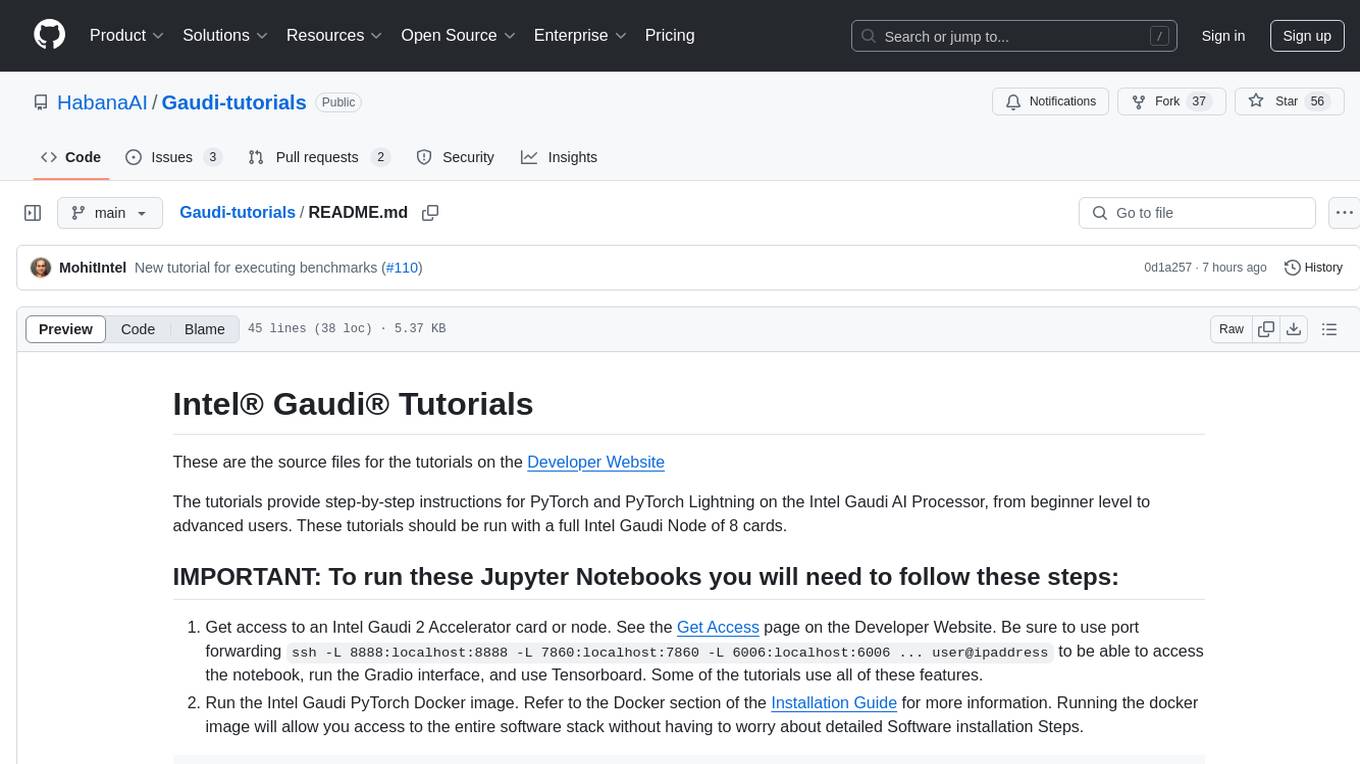
Gaudi-tutorials
The Intel Gaudi Tutorials repository contains source files for tutorials on using PyTorch and PyTorch Lightning on the Intel Gaudi AI Processor. The tutorials cater to users from beginner to advanced levels and cover various tasks such as fine-tuning models, running inference, and setting up DeepSpeed for training large language models. Users need access to an Intel Gaudi 2 Accelerator card or node, run the Intel Gaudi PyTorch Docker image, clone the tutorial repository, install Jupyterlab, and run the Jupyterlab server to follow along with the tutorials.
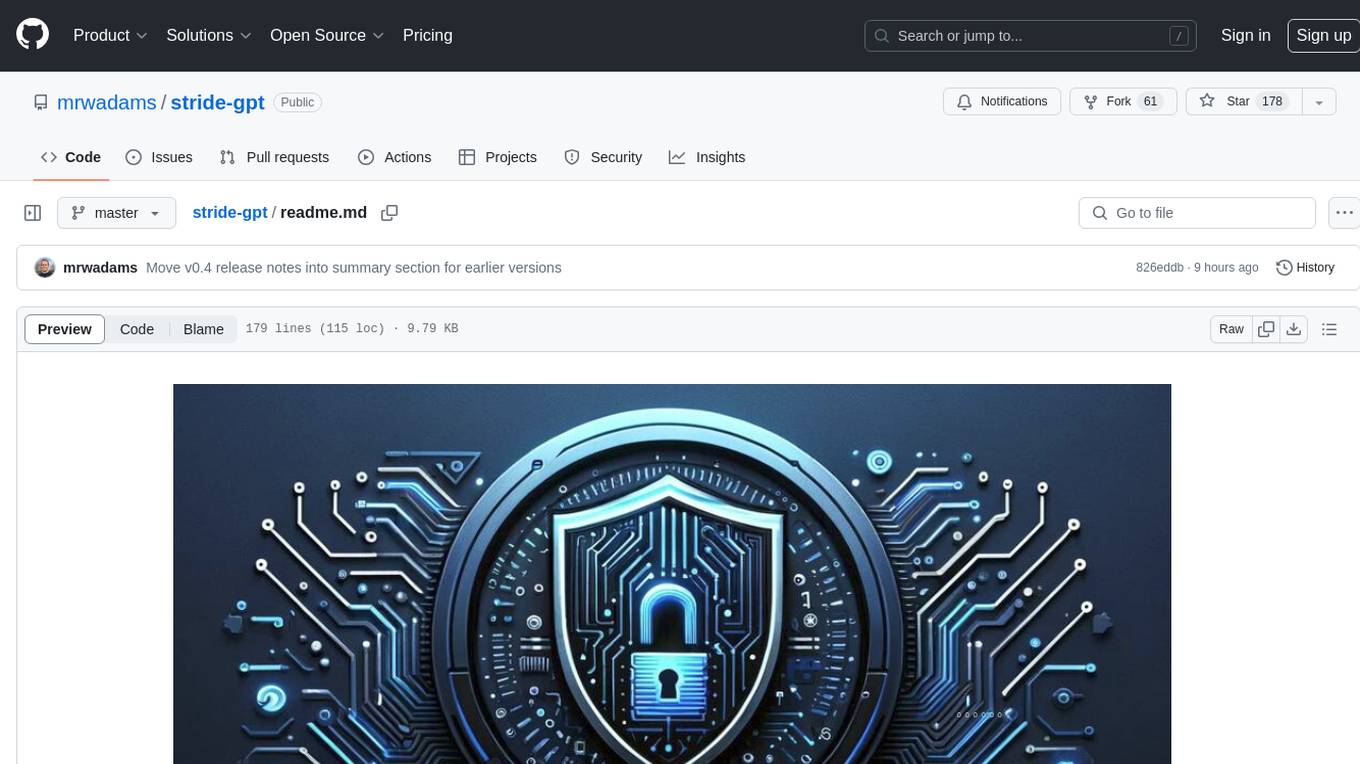
stride-gpt
STRIDE GPT is an AI-powered threat modelling tool that leverages Large Language Models (LLMs) to generate threat models and attack trees for a given application based on the STRIDE methodology. Users provide application details, such as the application type, authentication methods, and whether the application is internet-facing or processes sensitive data. The model then generates its output based on the provided information. It features a simple and user-friendly interface, supports multi-modal threat modelling, generates attack trees, suggests possible mitigations for identified threats, and does not store application details. STRIDE GPT can be accessed via OpenAI API, Azure OpenAI Service, Google AI API, or Mistral API. It is available as a Docker container image for easy deployment.
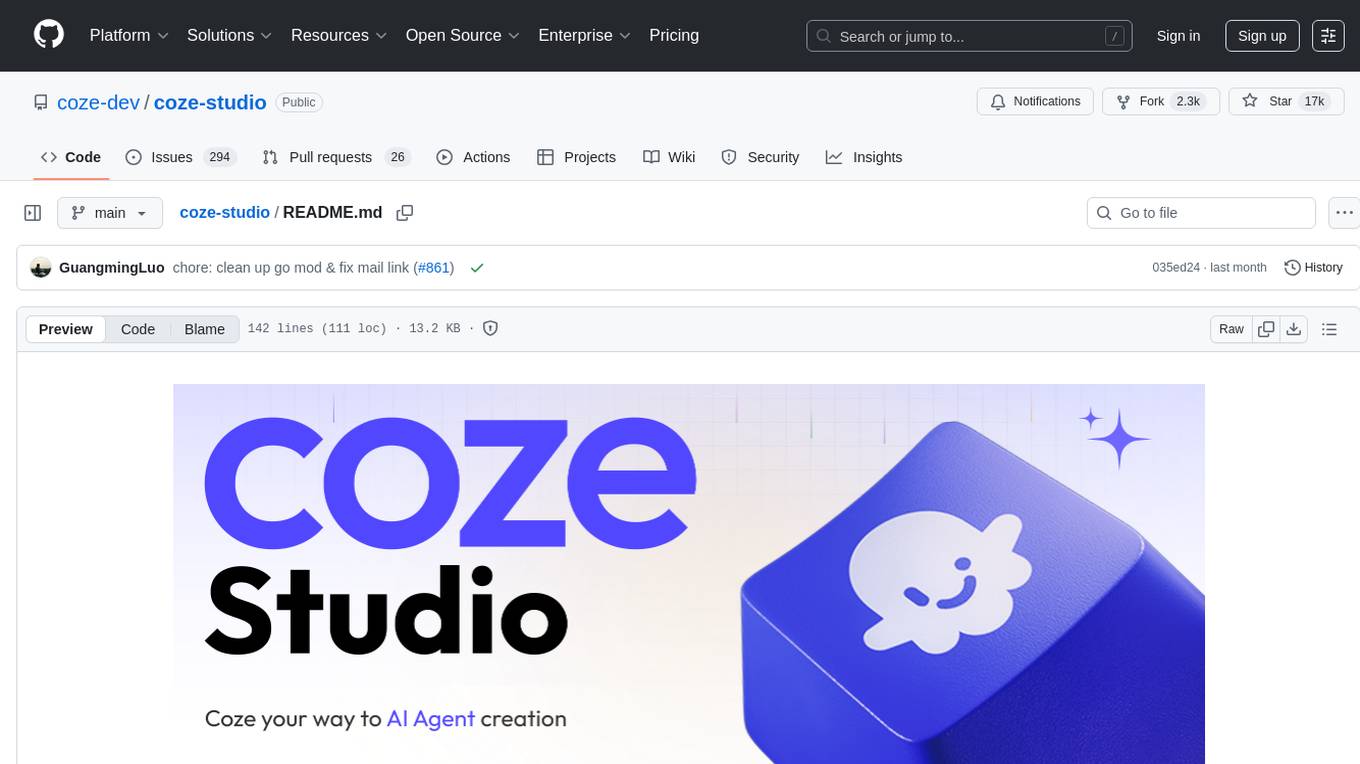
coze-studio
Coze Studio is an all-in-one AI agent development tool that offers the most convenient AI agent development environment, from development to deployment. It provides core technologies for AI agent development, complete app templates, and build frameworks. Coze Studio aims to simplify creating, debugging, and deploying AI agents through visual design and build tools, enabling powerful AI app development and customized business logic. The tool is developed using Golang for the backend, React + TypeScript for the frontend, and follows microservices architecture based on domain-driven design principles.
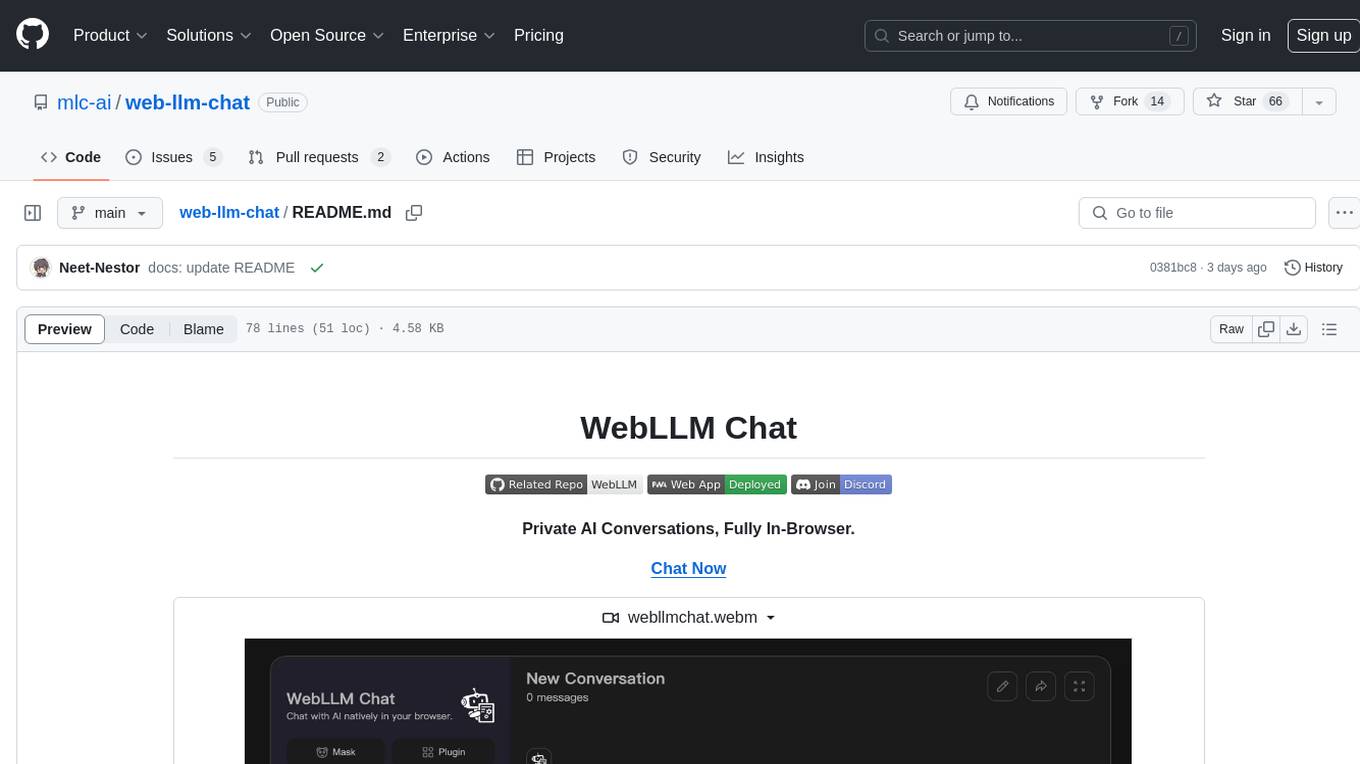
web-llm-chat
WebLLM Chat is a private AI chat interface that combines WebLLM with a user-friendly design, leveraging WebGPU to run large language models natively in your browser. It offers browser-native AI experience with WebGPU acceleration, guaranteed privacy as all data processing happens locally, offline accessibility, user-friendly interface with markdown support, and open-source customization. The project aims to democratize AI technology by making powerful tools accessible directly to end-users, enhancing the chatting experience and broadening the scope for deployment of self-hosted and customizable language models.
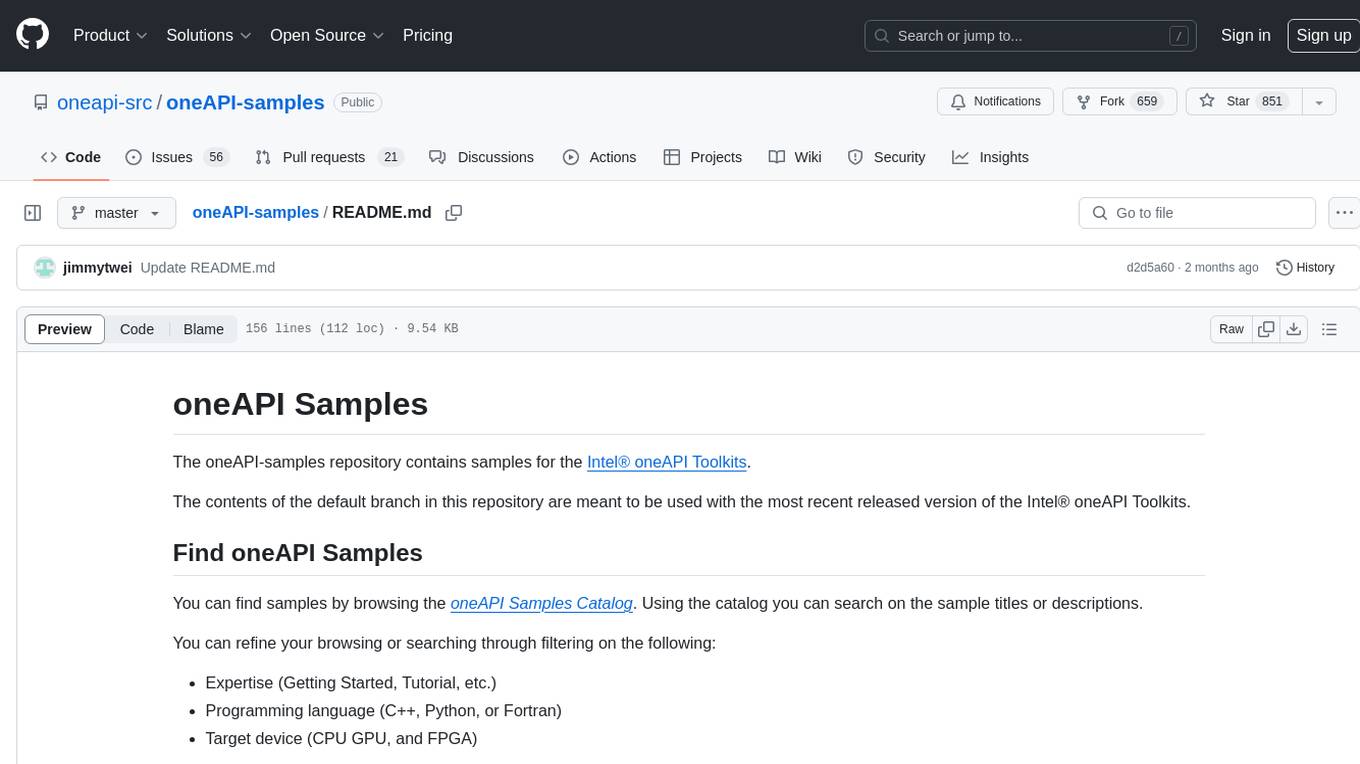
oneAPI-samples
The oneAPI-samples repository contains a collection of samples for the Intel oneAPI Toolkits. These samples cover various topics such as AI and analytics, end-to-end workloads, features and functionality, getting started samples, Jupyter notebooks, direct programming, C++, Fortran, libraries, publications, rendering toolkit, and tools. Users can find samples based on expertise, programming language, and target device. The repository structure is organized by high-level categories, and platform validation includes Ubuntu 22.04, Windows 11, and macOS. The repository provides instructions for getting samples, including cloning the repository or downloading specific tagged versions. Users can also use integrated development environments (IDEs) like Visual Studio Code. The code samples are licensed under the MIT license.
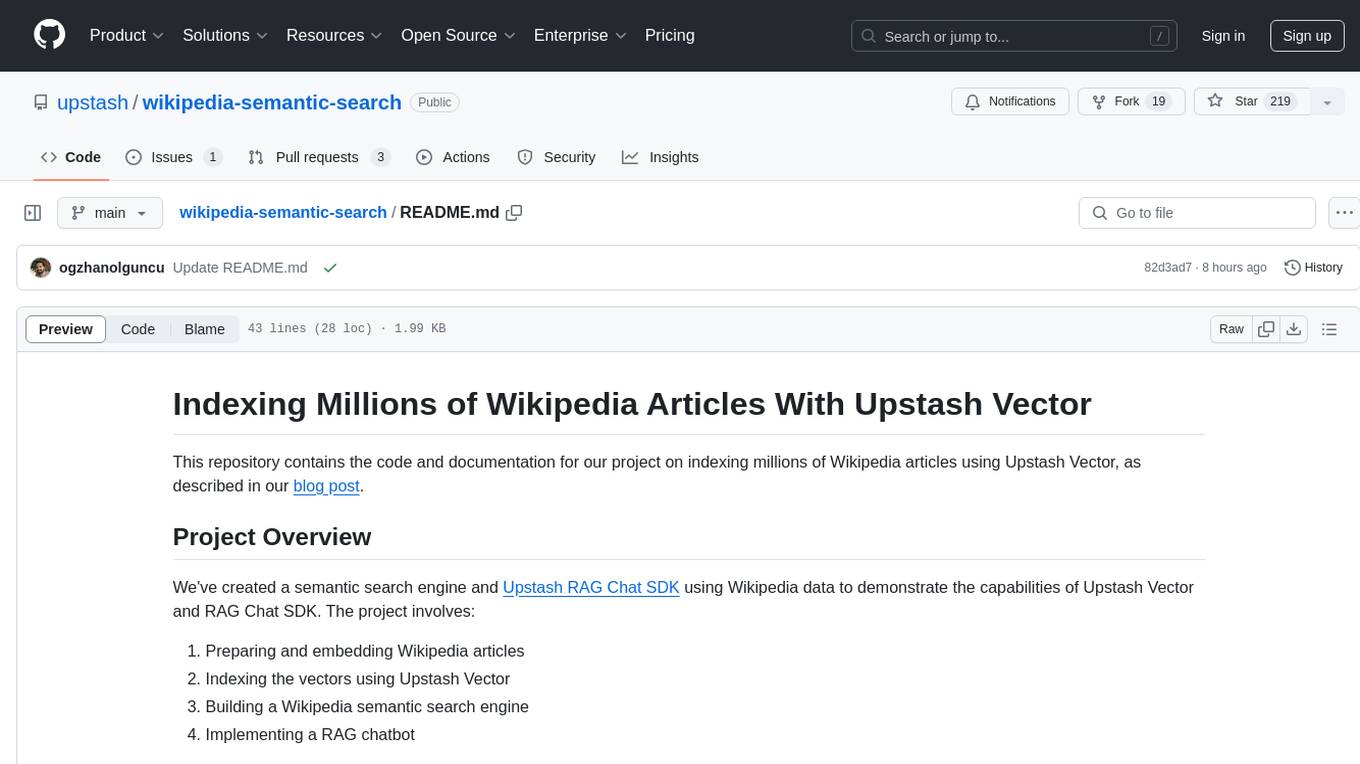
wikipedia-semantic-search
This repository showcases a project that indexes millions of Wikipedia articles using Upstash Vector. It includes a semantic search engine and a RAG chatbot SDK. The project involves preparing and embedding Wikipedia articles, indexing vectors, building a semantic search engine, and implementing a RAG chatbot. Key features include indexing over 144 million vectors, multilingual support, cross-lingual semantic search, and a RAG chatbot. Technologies used include Upstash Vector, Upstash Redis, Upstash RAG Chat SDK, SentenceTransformers, and Meta-Llama-3-8B-Instruct for LLM provider.
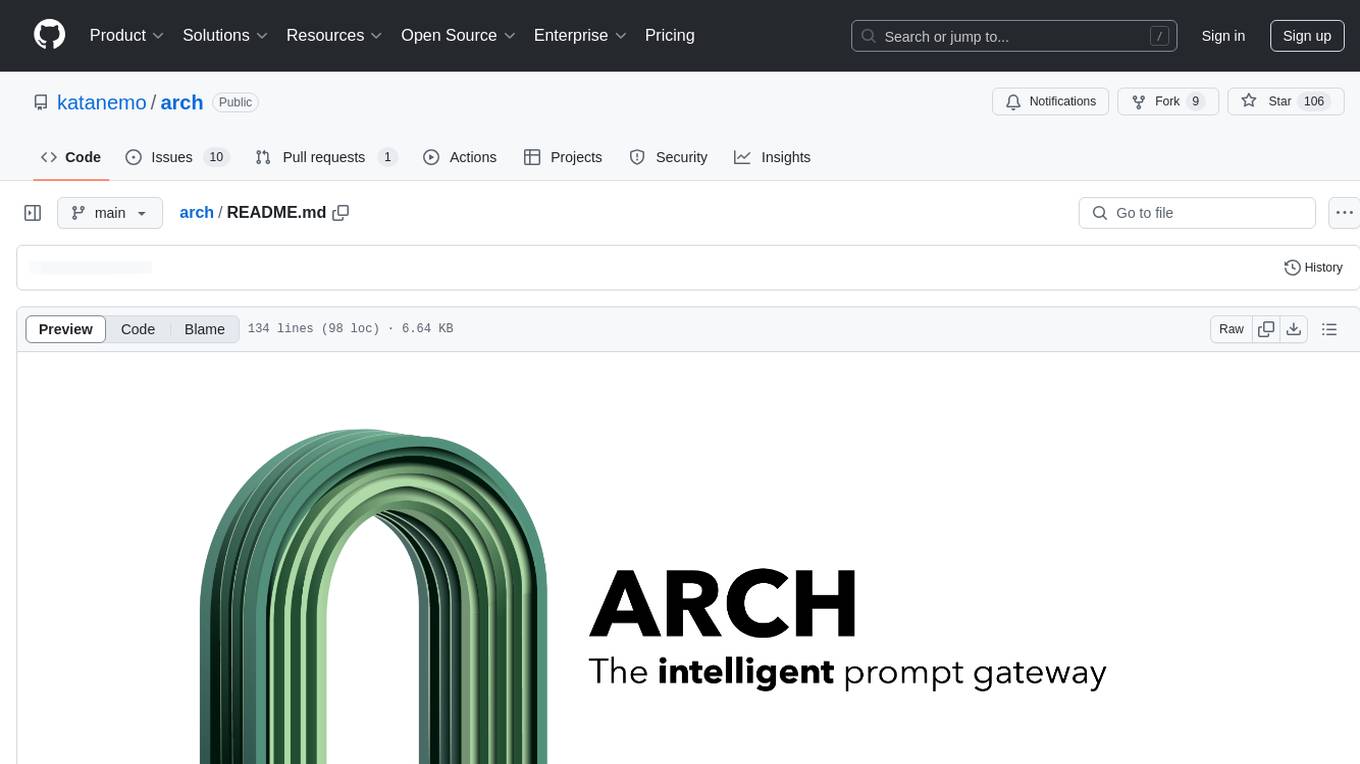
arch
Arch is an intelligent Layer 7 gateway designed to protect, observe, and personalize LLM applications with APIs. It handles tasks like detecting and rejecting jailbreak attempts, calling backend APIs, disaster recovery, and observability. Built on Envoy Proxy, it offers features like function calling, prompt guardrails, traffic management, and standards-based observability. Arch aims to improve the speed, security, and personalization of generative AI applications.
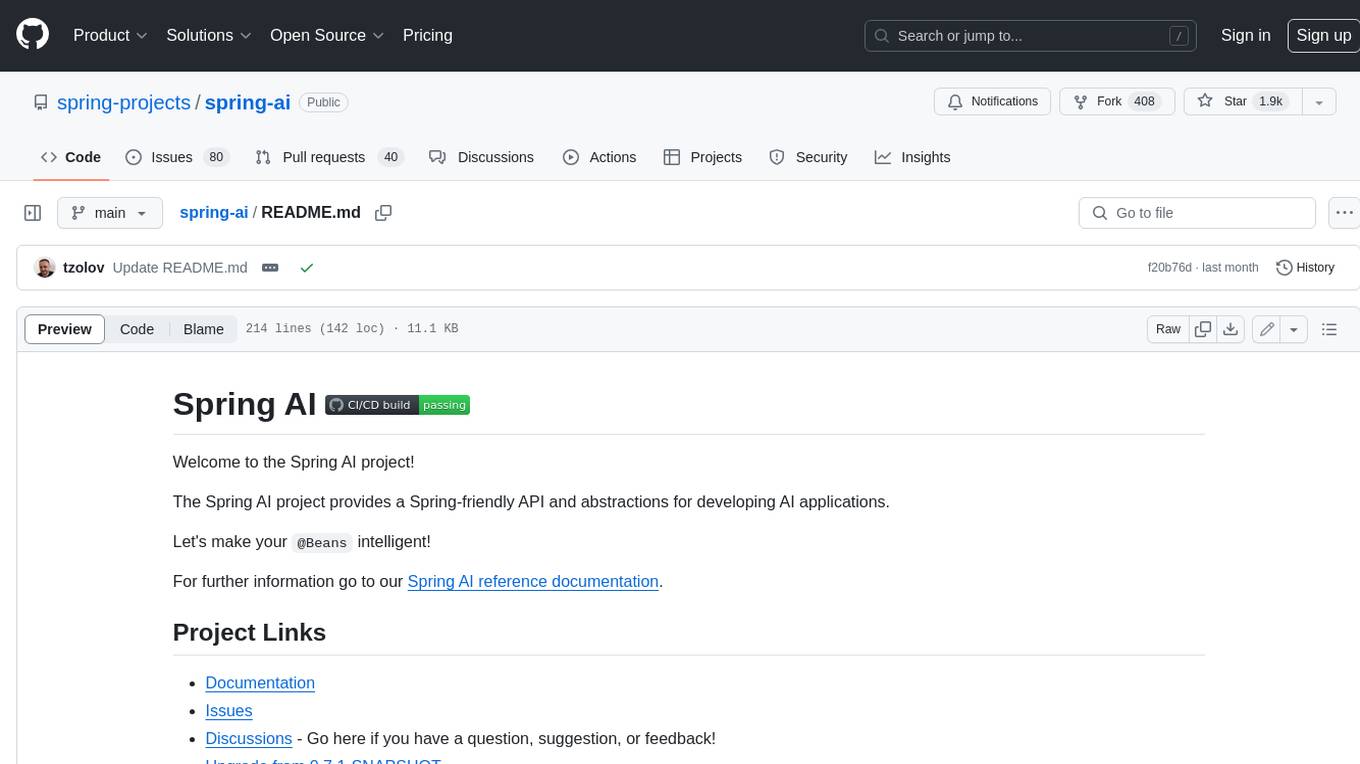
spring-ai
The Spring AI project provides a Spring-friendly API and abstractions for developing AI applications. It offers a portable client API for interacting with generative AI models, enabling developers to easily swap out implementations and access various models like OpenAI, Azure OpenAI, and HuggingFace. Spring AI also supports prompt engineering, providing classes and interfaces for creating and parsing prompts, as well as incorporating proprietary data into generative AI without retraining the model. This is achieved through Retrieval Augmented Generation (RAG), which involves extracting, transforming, and loading data into a vector database for use by AI models. Spring AI's VectorStore abstraction allows for seamless transitions between different vector database implementations.
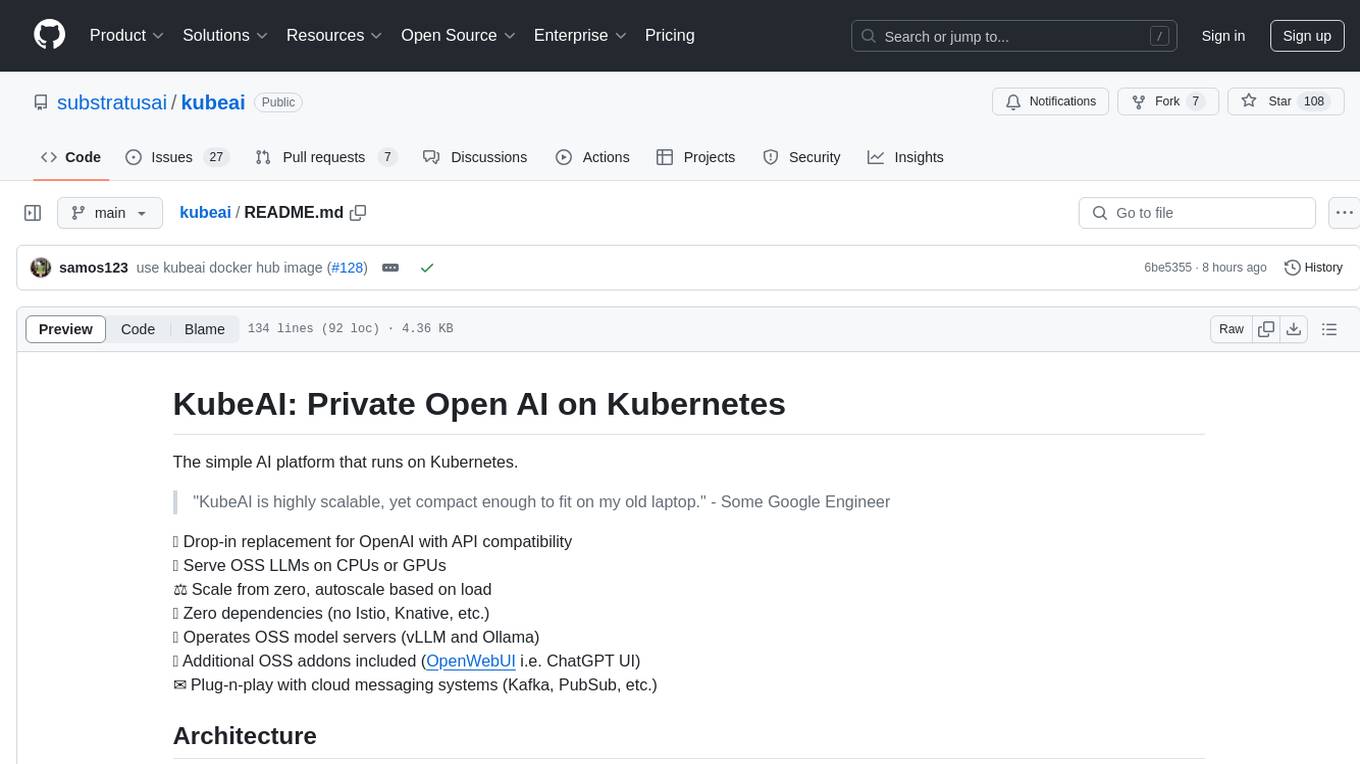
kubeai
KubeAI is a highly scalable AI platform that runs on Kubernetes, serving as a drop-in replacement for OpenAI with API compatibility. It can operate OSS model servers like vLLM and Ollama, with zero dependencies and additional OSS addons included. Users can configure models via Kubernetes Custom Resources and interact with models through a chat UI. KubeAI supports serving various models like Llama v3.1, Gemma2, and Qwen2, and has plans for model caching, LoRA finetuning, and image generation.
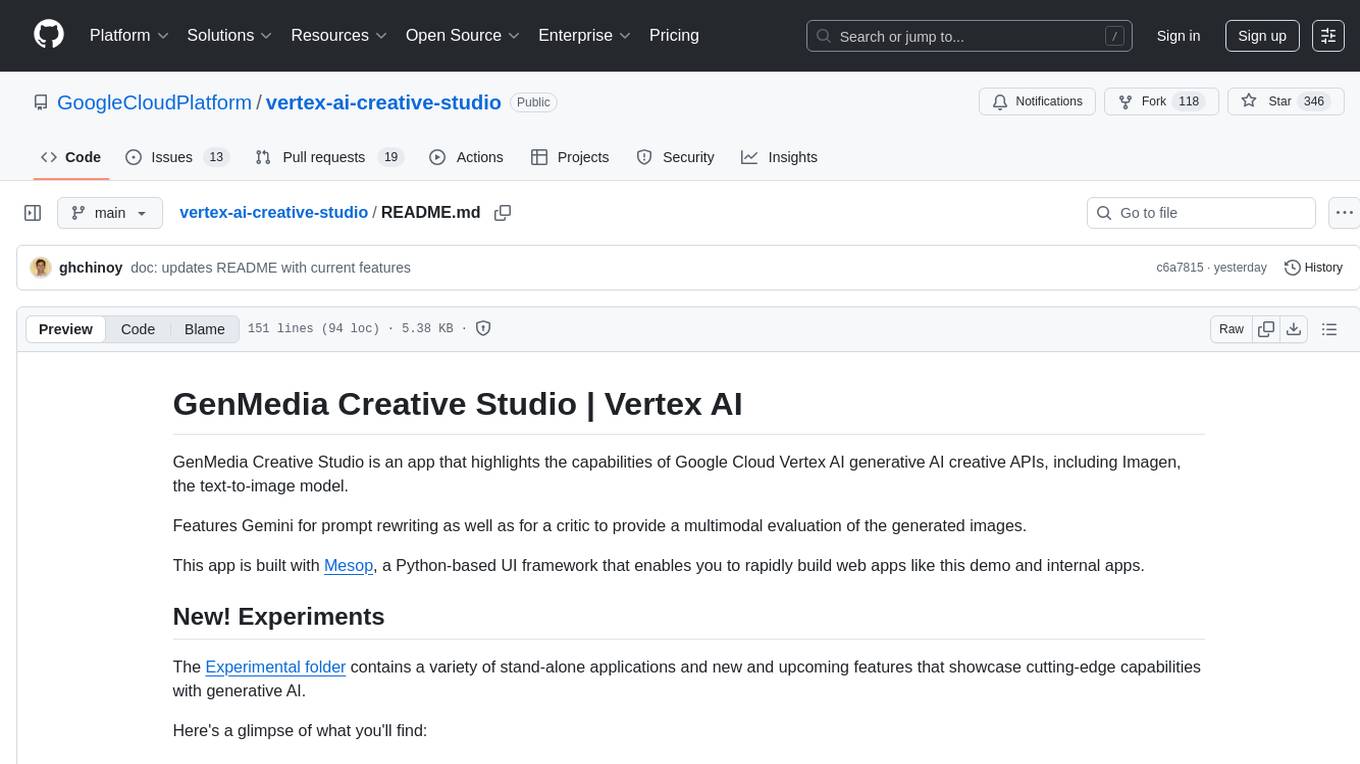
vertex-ai-creative-studio
GenMedia Creative Studio is an application showcasing the capabilities of Google Cloud Vertex AI generative AI creative APIs. It includes features like Gemini for prompt rewriting and multimodal evaluation of generated images. The app is built with Mesop, a Python-based UI framework, enabling rapid development of web and internal apps. The Experimental folder contains stand-alone applications and upcoming features demonstrating cutting-edge generative AI capabilities, such as image generation, prompting techniques, and audio/video tools.
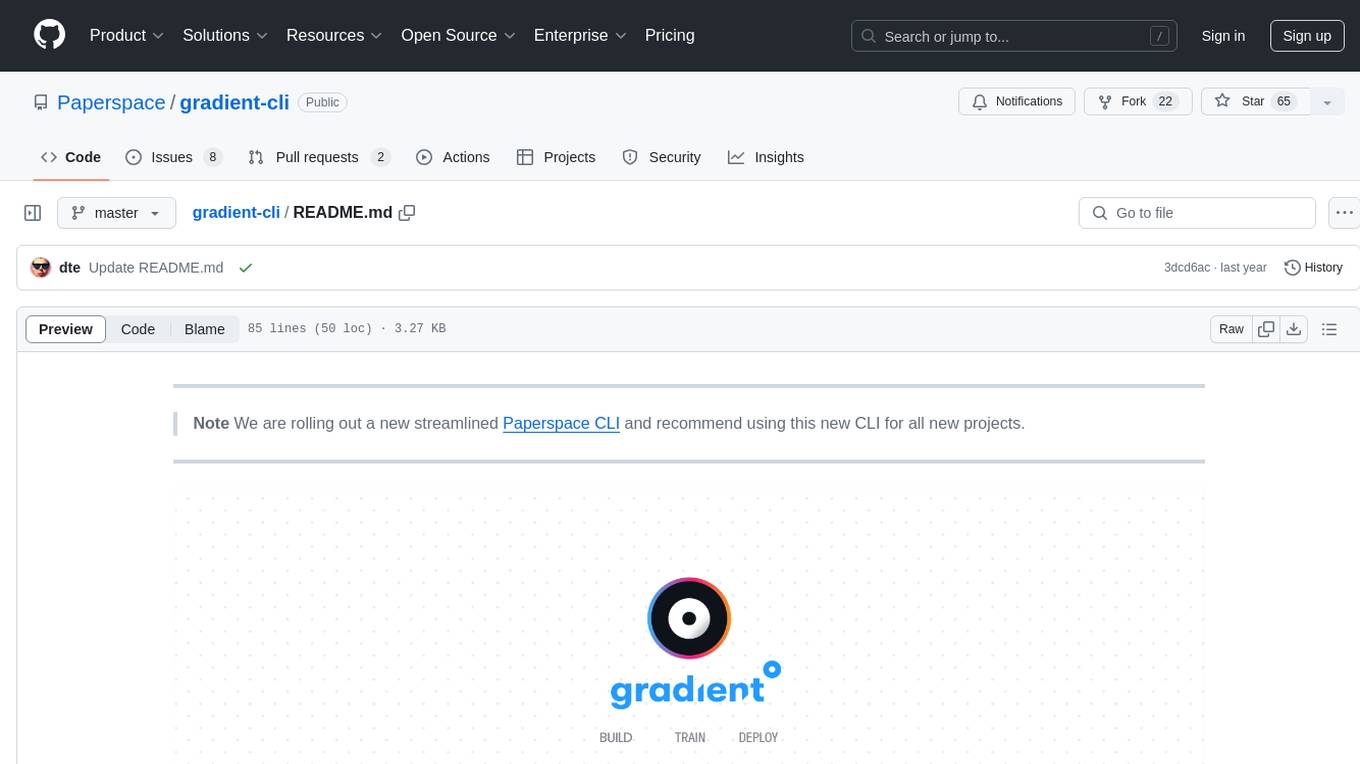
gradient-cli
Gradient CLI is a tool designed to facilitate the end-to-end MLOps process, allowing individuals and organizations to develop, train, and deploy Deep Learning models efficiently. It supports various ML/DL frameworks and provides features such as 1-click Jupyter Notebooks, scalable model training workflows, and model deployment as API endpoints. The tool can run on different infrastructures like AWS, GCP, on-premise, and Paperspace GPUs, offering automatic versioning, distributed training, hyperparameter search, and more.
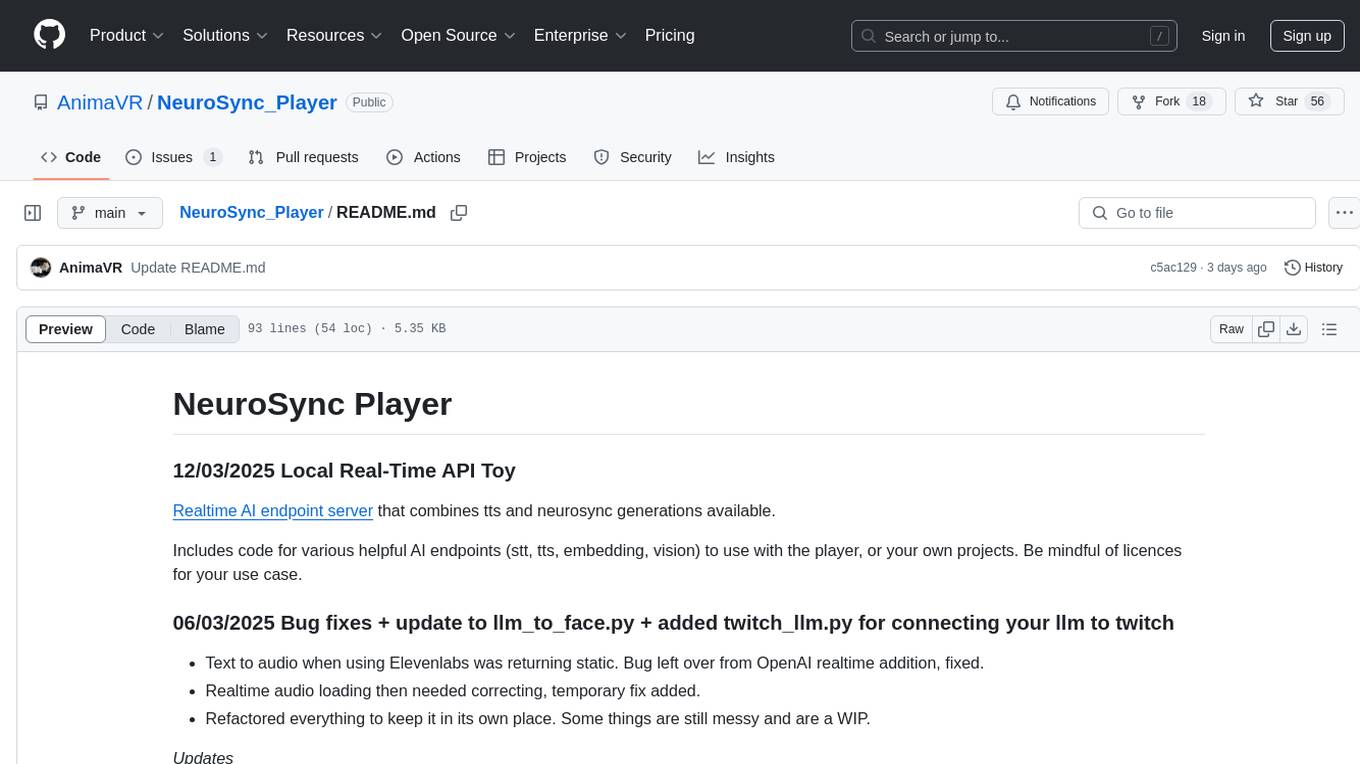
NeuroSync_Player
NeuroSync Player is a real-time AI endpoint server that combines text-to-speech and NeuroSync generations. It includes code for various AI endpoints such as speech-to-text, text-to-speech, embedding, and vision. The tool allows users to connect their llm to Twitch and YouTube, enabling the llm-powered metahuman to respond to viewers in real-time. Additionally, it offers features like push-to-talk, face animation integration, and support for blendshapes generated from audio inputs for Unreal Engine 5. Users can train and fine-tune their own models using NeuroSync Trainer Lite, with simplified loss functions and mixed precision for faster training. The tool also supports data augmentation to help with fine detail reproduction.
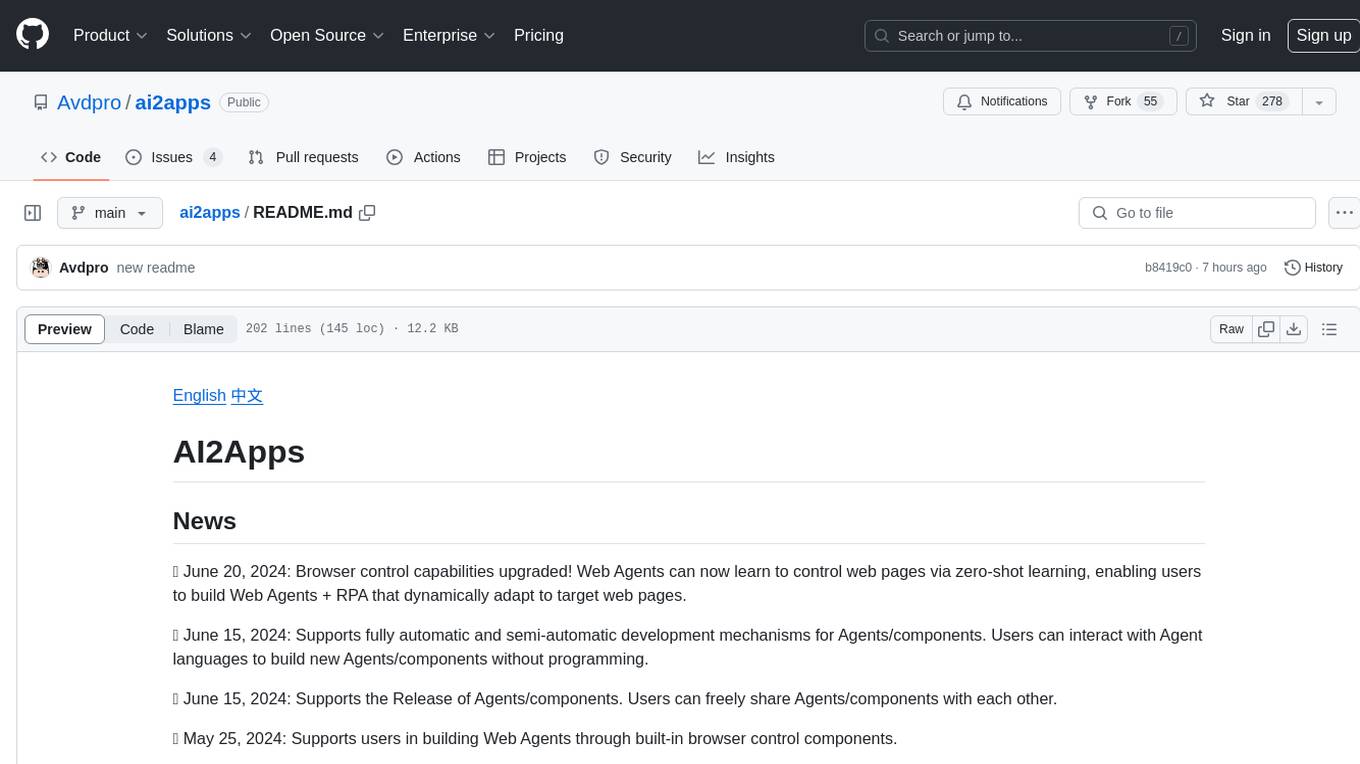
ai2apps
AI2Apps is a visual IDE for building LLM-based AI agent applications, enabling developers to efficiently create AI agents through drag-and-drop, with features like design-to-development for rapid prototyping, direct packaging of agents into apps, powerful debugging capabilities, enhanced user interaction, efficient team collaboration, flexible deployment, multilingual support, simplified product maintenance, and extensibility through plugins.
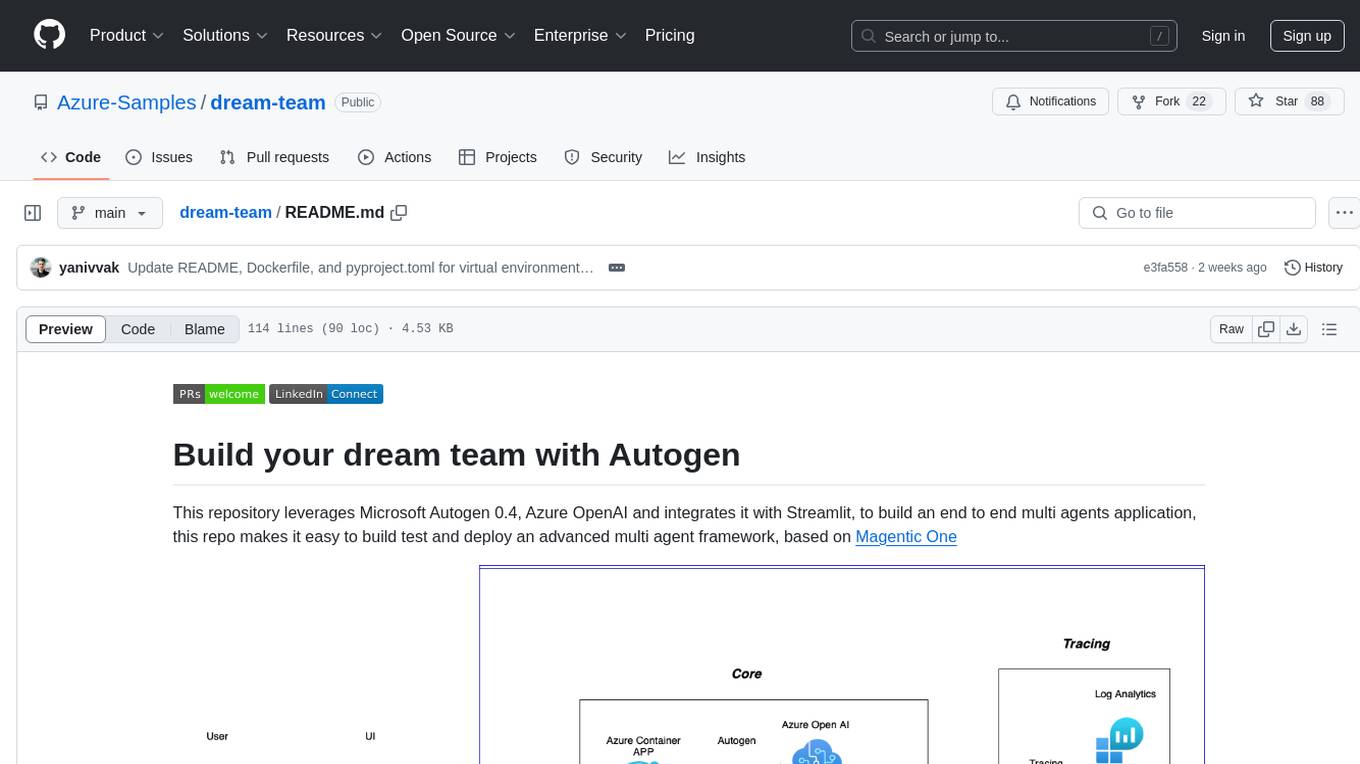
dream-team
Build your dream team with Autogen is a repository that leverages Microsoft Autogen 0.4, Azure OpenAI, and Streamlit to create an end-to-end multi-agent application. It provides an advanced multi-agent framework based on Magentic One, with features such as a friendly UI, single-line deployment, secure code execution, managed identities, and observability & debugging tools. Users can deploy Azure resources and the app with simple commands, work locally with virtual environments, install dependencies, update configurations, and run the application. The repository also offers resources for learning more about building applications with Autogen.
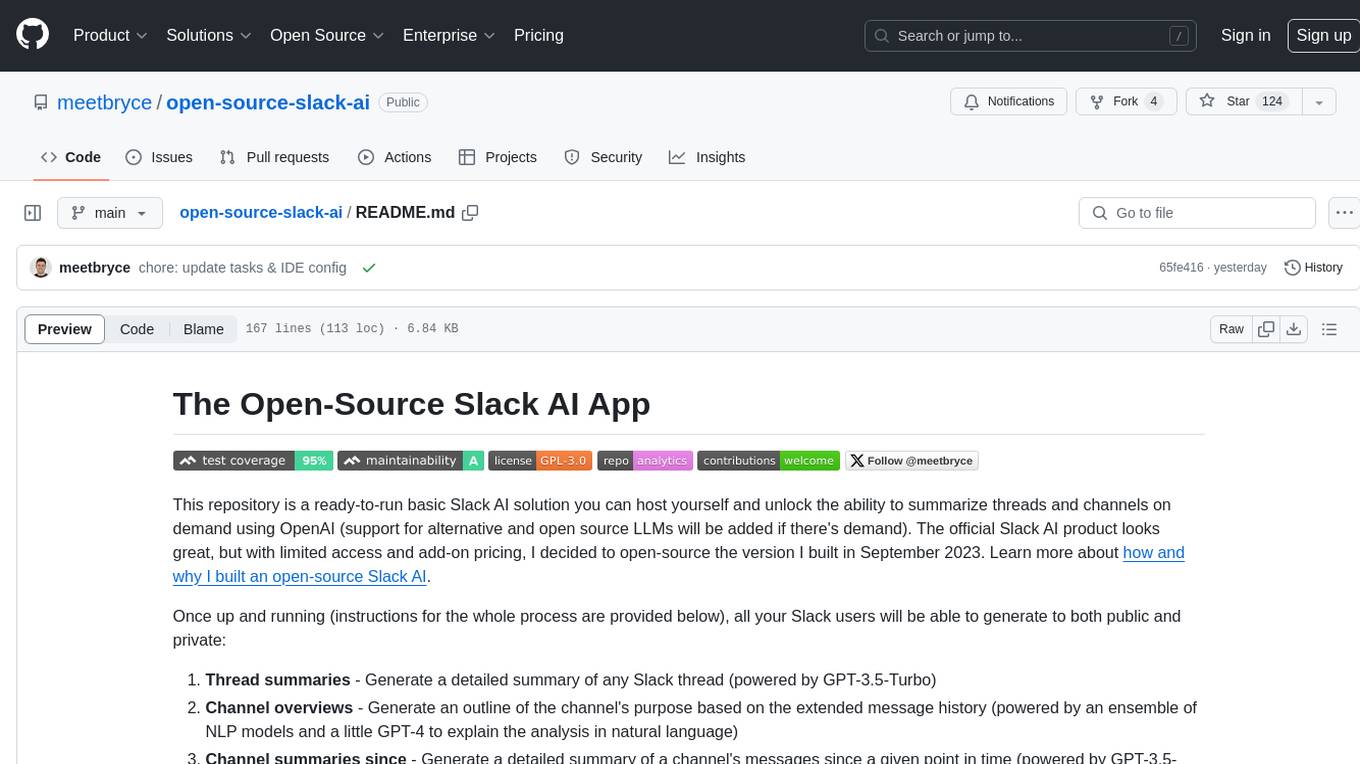
open-source-slack-ai
This repository provides a ready-to-run basic Slack AI solution that allows users to summarize threads and channels using OpenAI. Users can generate thread summaries, channel overviews, channel summaries since a specific time, and full channel summaries. The tool is powered by GPT-3.5-Turbo and an ensemble of NLP models. It requires Python 3.8 or higher, an OpenAI API key, Slack App with associated API tokens, Poetry package manager, and ngrok for local development. Users can customize channel and thread summaries, run tests with coverage using pytest, and contribute to the project for future enhancements.
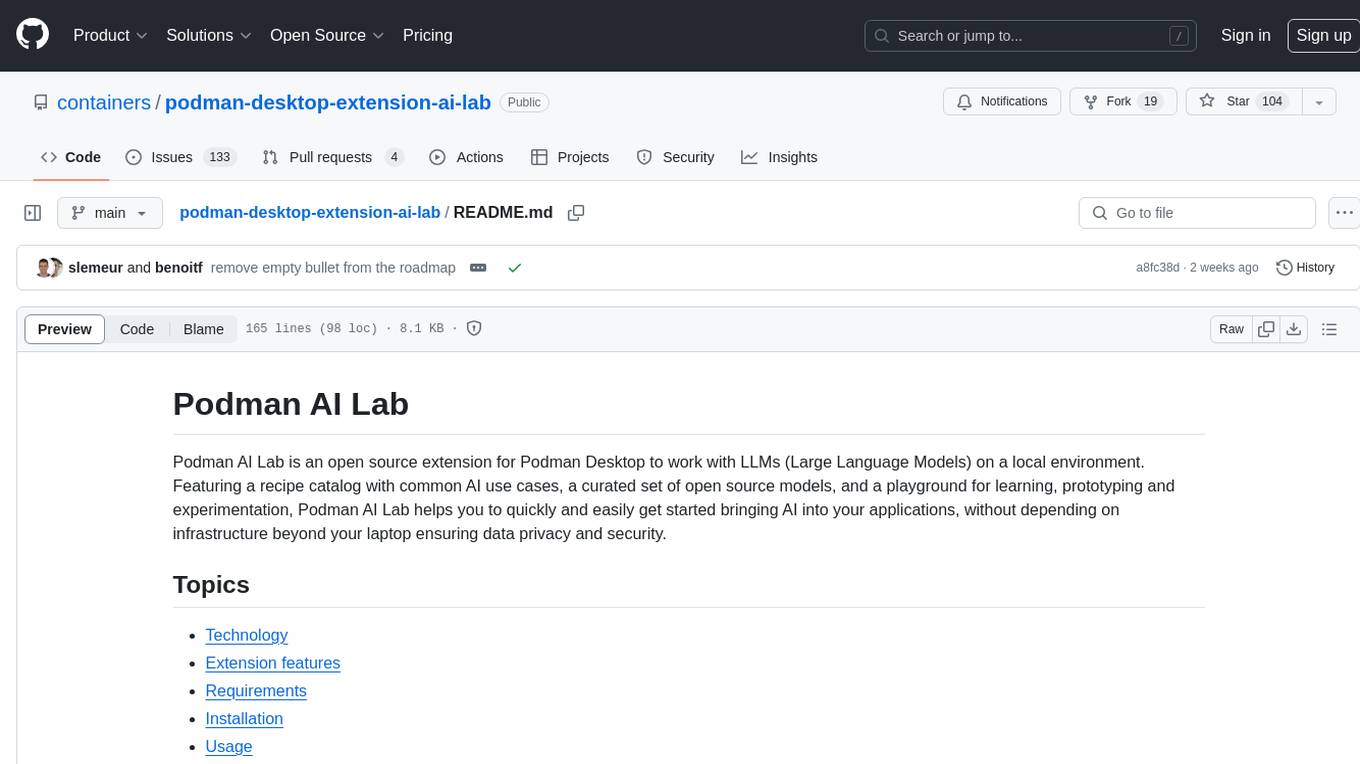
podman-desktop-extension-ai-lab
Podman AI Lab is an open source extension for Podman Desktop designed to work with Large Language Models (LLMs) on a local environment. It features a recipe catalog with common AI use cases, a curated set of open source models, and a playground for learning, prototyping, and experimentation. Users can quickly and easily get started bringing AI into their applications without depending on external infrastructure, ensuring data privacy and security.
For similar tasks
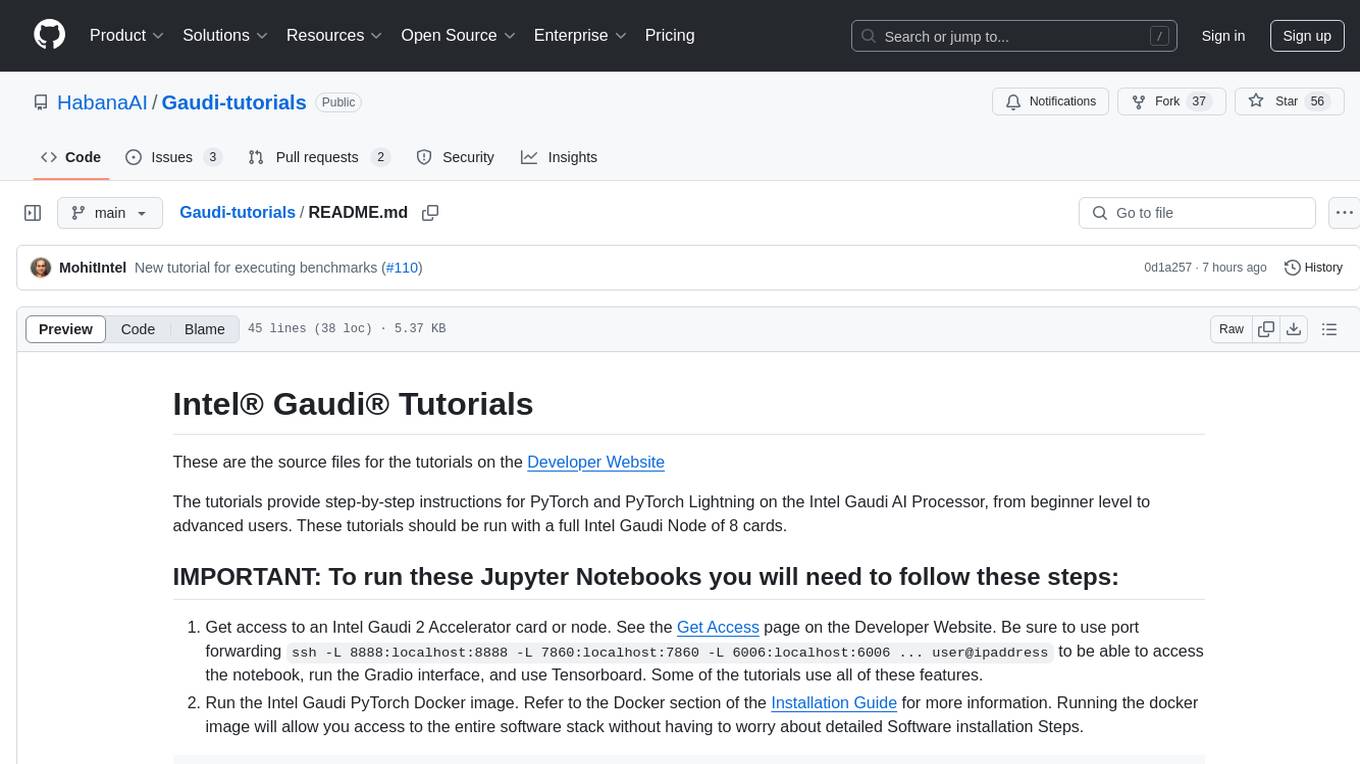
Gaudi-tutorials
The Intel Gaudi Tutorials repository contains source files for tutorials on using PyTorch and PyTorch Lightning on the Intel Gaudi AI Processor. The tutorials cater to users from beginner to advanced levels and cover various tasks such as fine-tuning models, running inference, and setting up DeepSpeed for training large language models. Users need access to an Intel Gaudi 2 Accelerator card or node, run the Intel Gaudi PyTorch Docker image, clone the tutorial repository, install Jupyterlab, and run the Jupyterlab server to follow along with the tutorials.
For similar jobs

weave
Weave is a toolkit for developing Generative AI applications, built by Weights & Biases. With Weave, you can log and debug language model inputs, outputs, and traces; build rigorous, apples-to-apples evaluations for language model use cases; and organize all the information generated across the LLM workflow, from experimentation to evaluations to production. Weave aims to bring rigor, best-practices, and composability to the inherently experimental process of developing Generative AI software, without introducing cognitive overhead.

LLMStack
LLMStack is a no-code platform for building generative AI agents, workflows, and chatbots. It allows users to connect their own data, internal tools, and GPT-powered models without any coding experience. LLMStack can be deployed to the cloud or on-premise and can be accessed via HTTP API or triggered from Slack or Discord.

VisionCraft
The VisionCraft API is a free API for using over 100 different AI models. From images to sound.

kaito
Kaito is an operator that automates the AI/ML inference model deployment in a Kubernetes cluster. It manages large model files using container images, avoids tuning deployment parameters to fit GPU hardware by providing preset configurations, auto-provisions GPU nodes based on model requirements, and hosts large model images in the public Microsoft Container Registry (MCR) if the license allows. Using Kaito, the workflow of onboarding large AI inference models in Kubernetes is largely simplified.

PyRIT
PyRIT is an open access automation framework designed to empower security professionals and ML engineers to red team foundation models and their applications. It automates AI Red Teaming tasks to allow operators to focus on more complicated and time-consuming tasks and can also identify security harms such as misuse (e.g., malware generation, jailbreaking), and privacy harms (e.g., identity theft). The goal is to allow researchers to have a baseline of how well their model and entire inference pipeline is doing against different harm categories and to be able to compare that baseline to future iterations of their model. This allows them to have empirical data on how well their model is doing today, and detect any degradation of performance based on future improvements.

tabby
Tabby is a self-hosted AI coding assistant, offering an open-source and on-premises alternative to GitHub Copilot. It boasts several key features: * Self-contained, with no need for a DBMS or cloud service. * OpenAPI interface, easy to integrate with existing infrastructure (e.g Cloud IDE). * Supports consumer-grade GPUs.

spear
SPEAR (Simulator for Photorealistic Embodied AI Research) is a powerful tool for training embodied agents. It features 300 unique virtual indoor environments with 2,566 unique rooms and 17,234 unique objects that can be manipulated individually. Each environment is designed by a professional artist and features detailed geometry, photorealistic materials, and a unique floor plan and object layout. SPEAR is implemented as Unreal Engine assets and provides an OpenAI Gym interface for interacting with the environments via Python.

Magick
Magick is a groundbreaking visual AIDE (Artificial Intelligence Development Environment) for no-code data pipelines and multimodal agents. Magick can connect to other services and comes with nodes and templates well-suited for intelligent agents, chatbots, complex reasoning systems and realistic characters.