
ai2apps
Setup AI2Apps at local system so you can use your own OpenAI key or make more back-end features.
Stars: 278
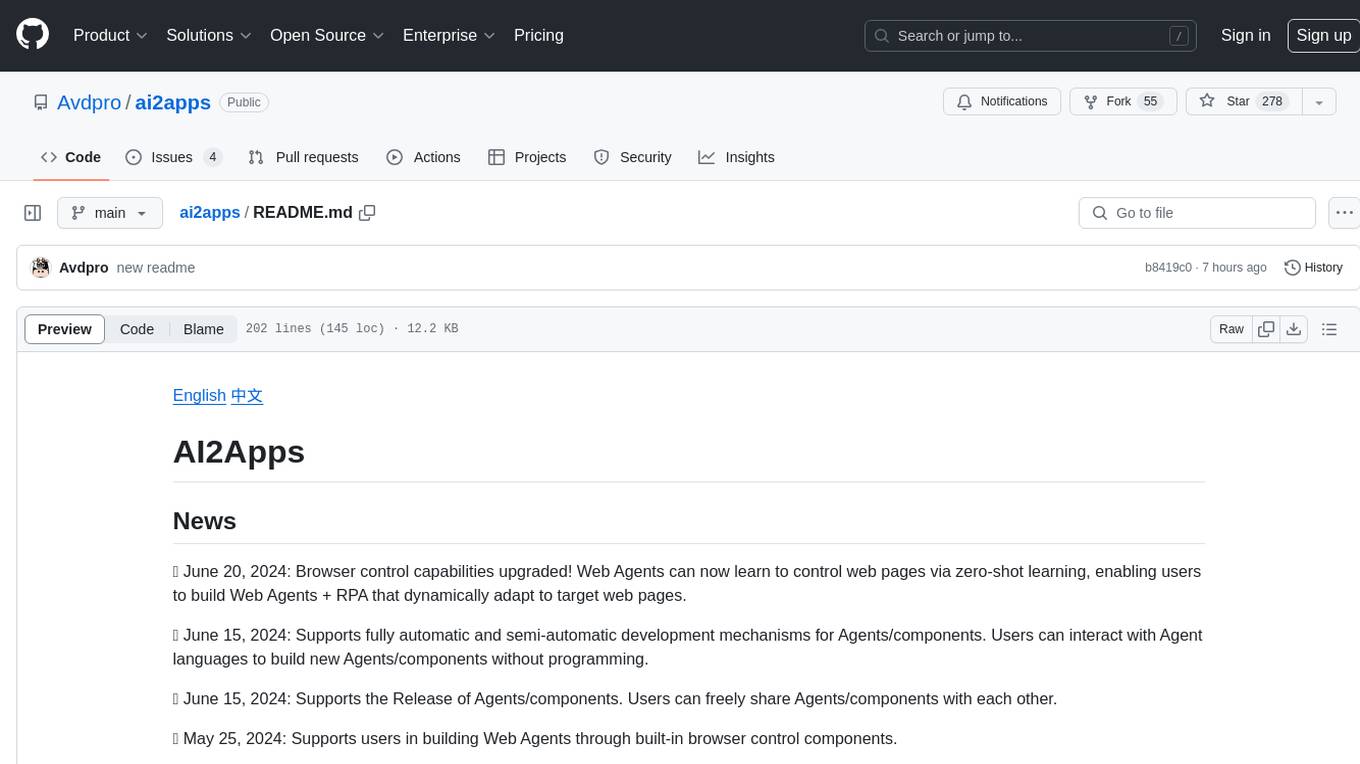
AI2Apps is a visual IDE for building LLM-based AI agent applications, enabling developers to efficiently create AI agents through drag-and-drop, with features like design-to-development for rapid prototyping, direct packaging of agents into apps, powerful debugging capabilities, enhanced user interaction, efficient team collaboration, flexible deployment, multilingual support, simplified product maintenance, and extensibility through plugins.
README:
🔥 June 20, 2024: Browser control capabilities upgraded! Web Agents can now learn to control web pages via zero-shot learning, enabling users to build Web Agents + RPA that dynamically adapt to target web pages.
🔥 June 15, 2024: Supports fully automatic and semi-automatic development mechanisms for Agents/components. Users can interact with Agent languages to build new Agents/components without programming.
🔥 June 15, 2024: Supports the Release of Agents/components. Users can freely share Agents/components with each other.
🔥 May 25, 2024: Supports users in building Web Agents through built-in browser control components.
🔥 May 25, 2024: Supports users in invoking large language models on local computers via Ollama.
🔥 May 25, 2024: Supports users in utilizing existing Agents as APIs or components.
🔥 May 9, 2024: Vitalbridge Capitalhas released an interview article featuring members of the AI2Apps team.
🔥 Apr 14, 2024: Our paper has been published the paper on arXiv:“AI2Apps: A Visual IDE for Building LLM-based AI Agent Applications”!
🎉 Oct 29, 2023: AI2Apps has been creatd!
Welcome to our community!
| Feishu |
|---|
 |
AI2Apps, as the inaugural visual IDE for LLM-based AI agent applications, encompasses the entire development cycle—from prototyping, coding, and agent debugging to final packaging and release—enabling developers to efficiently build AI Agent applications. It integrates engineering-level development tools and full-stack visualization components for both front-end and back-end, empowering developers to swiftly create AI Agents via drag-and-drop, generating publishable and installable apps directly.
https://github.com/pilgrim00/ai2apps/assets/66883561/4c5eaf0d-a426-4cca-88cc-63cd79fab4aa
AI2Apps can be used directly via Web Browser or deployed locally using this project.
Accessed with a desktop browser: https://www.ai2apps.com
When you first open the webpage, the development environment will install and set up. Depending on your browser and internet speed, this process usually takes from a few seconds to one minute. During testing, accessing AI models requires registering and logging into Tab-OS (signing up for a Tab-OS account is completely free). Once you successfully register or log in, you can use the project wizard to create AI Agent projects.
Download this project in your local environment:
git clone https://github.com/Avdpro/ai2apps.git
Within the ai2apps directory:
Edit the .env file and configure the correct OpenAI Key and server port. The default port is 3015:
APIROOT=https://www.ai2apps.com/ws/
OPENAI_API_KEY=sk-XXXXXXXXXXXXXXXXXXXXXXXXXXXXXXXXXXXXXXXXXXXXXXXX
PORT=3015
Install dependecies:
nmp install
Start services:
node ./start.js
Assuming the specified port is 3015, open the following URL in your browser:
http://localhost:3015/
Just like accessing ai2apps.com directly, the first visit will initiate the installation and configuration process.
Easily design Agent logic with drag-and-drop to create topological diagrams, which automatically synchronize with Agent code, saving significant programming time.
Completed AI Agents can be packaged into standalone web/mobile apps (currently supporting iOS and Android systems). They can also integrate seamlessly as AI extensions into existing websites/apps with just a few lines of code.
AI2Apps offers robust Agent debugging features: use breakpoints, step-by-step execution, and GPT camouflage to quickly identify issues and improve Agent performance, saving both development time and AI invocation costs.
In many scenarios, chatting isn't the most effective form of user interaction. AI2Apps supports various UI controls during development such as menus, buttons, and charts, enabling Agents to interact with users like professional apps.
Taking cues from popular collaborative design tools like Figma, AI2Apps supports real-time sharing of creative progress via QR code links and facilitates collaborative development with built-in version control.
AI2Apps is equipped with Web-IDE features, which can be used after opening the browser after deployment, ensuring seamless connectivity across smartphones, computers, tablets, VR headsets, and other devices.Each Agent project operates within a secure sandbox environment, isolated in independent browser tab pages without the need for server-side Docker or container configurations.
Traditional approaches to multilingual support often prove cumbersome and tedious. AI2Apps streamlines multilingual development with AI assistance, enabling developers to efficiently localize entire Agent projects with just a few clicks.
Unlike traditional methods where code implementation can diverge from original designs, the "design-to-development" of AI2Apps approach ensures continuous synchronization between design and code. Topological diagrams embedded in AI Agent code provide clear insights into original design intentions, facilitating faster issue resolution compared to navigating dense code.
Similar to popular open-source IDEs like VSCode, AI2Apps supports full extensibility. Developers can encapsulate external code into microservices and easily extend functionality via Add-Ons, creating customized visual plugins as needed.
In AI2Apps, each Agent is an independent js file, and the topology map information is saved in the form of comments at the end of the file, ensuring real-time synchronization between design and implementation. The Agent file editing interface offers both "Code" and "Canvas" modes, with "Canvas" mode as the default upon opening an Agent.
In the Canvas mode of the development IDE:
On the left side, you have the organizational view of the Agent. Here, you can see the Agent objects and the list of "execution segments" they contain. Clicking on a project selects the object. In the middle, there's the Agent topology diagram canvas. Here, you can drag and drop to create "execution segments" and connect them together by dragging connections between segments. On the right side, there's the object property editor view. Here, editable properties of the currently selected object are listed. For example, parameters like model selection and temperature settings when calling ChatGPT.
In the Code mode of the development IDE:
On the left and right sides, the organizational structure of the Agent and the object property editing view remain unchanged. In the center, however, is the Agent code. When editing the Agent topology diagram and object properties, the code updates automatically. Developers can also manually write code to implement logic that cannot be achieved through visual editing alone.
The run button is located in both the organizational structure panel on the left side of the IDE and the comprehensive toolbar at the bottom. Clicking the run button starts either the debugging mode or terminal mode to run the current Agent project. Once the Agent is launched, you can test it through dialogue interactions. Launching an AI Agent in Debug mode activates the debugging environment. In Debug mode, click the "Debug" button at the top of the UI to access the debugging view. **Information Flow and Breakpoints** On the left side of the debugging view is the message flow, where you can review detailed conversation sequences, including the content of each step in and out. Clicking on a step's name within the flow opens detailed logs on the right side and allows you to set breakpoints.Single Step Execution and Breakpoint Operations At the bottom of the UI, you can turn on the single-step execution function. When executing the AI Agent in a single step or encountering a breakpoint, the debugger will pause the execution and report the execution information of the current step to the user, so that the user can modify the input/output information of the step to see different effects.
GPT Cheat GPT Cheat can be used during debugging by clicking on the step to call GPT and adding a GPT Cheat in the right panel. with GPT Cheat it is possible to simulate (bypass) a ChatGPT call with a preconfigured result, which saves time and costs.
Topology Trace and Debug
While debugging an AI Agent, the Agent's topology diagram updates dynamically, highlighting the paths and parameter transfers involved in each call. Executed paths are highlighted with bold blue lines, and input/output details are listed in the Trace Log within the object properties view.
If using a self-deployed AI2Apps environment configured with an OpenAI Key, invoking ChatGPT utilizes the developer's own OpenAI credits without any system-imposed restrictions. When running/debugging an Agent on www.ai2apps.com, the system covers the costs incurred from ChatGPT calls. To prevent unexpected bills, the system limits ChatGPT usage through an "energy" system.
After successfully registering and logging into Tab-OS, users receive a certain amount of free energy credits. Additionally, each day upon logging in, users receive a replenishment of energy based on their current user level. Successfully referring new members also earns users free system tokens, which can be exchanged for energy credits.
Once an Agent is edited and finalized, it can be packaged and released as a web or mobile application (iOS/Android).
- Support for Wechat bot
- More related documents and examples
If you find our work useful for your research or application, please cite our paper AI2Apps
@article{pang2024ai2apps,
title={AI2Apps: A Visual IDE for Building LLM-based AI Agent Applications},
author={Pang, Xin and Li, Zhucong and Chen, Jiaxiang and Cheng, Yuan and Xu, Yinghui and Qi, Yuan},
journal={arXiv preprint arXiv:2404.04902},
year={2024}
}
For Tasks:
Click tags to check more tools for each tasksFor Jobs:
Alternative AI tools for ai2apps
Similar Open Source Tools
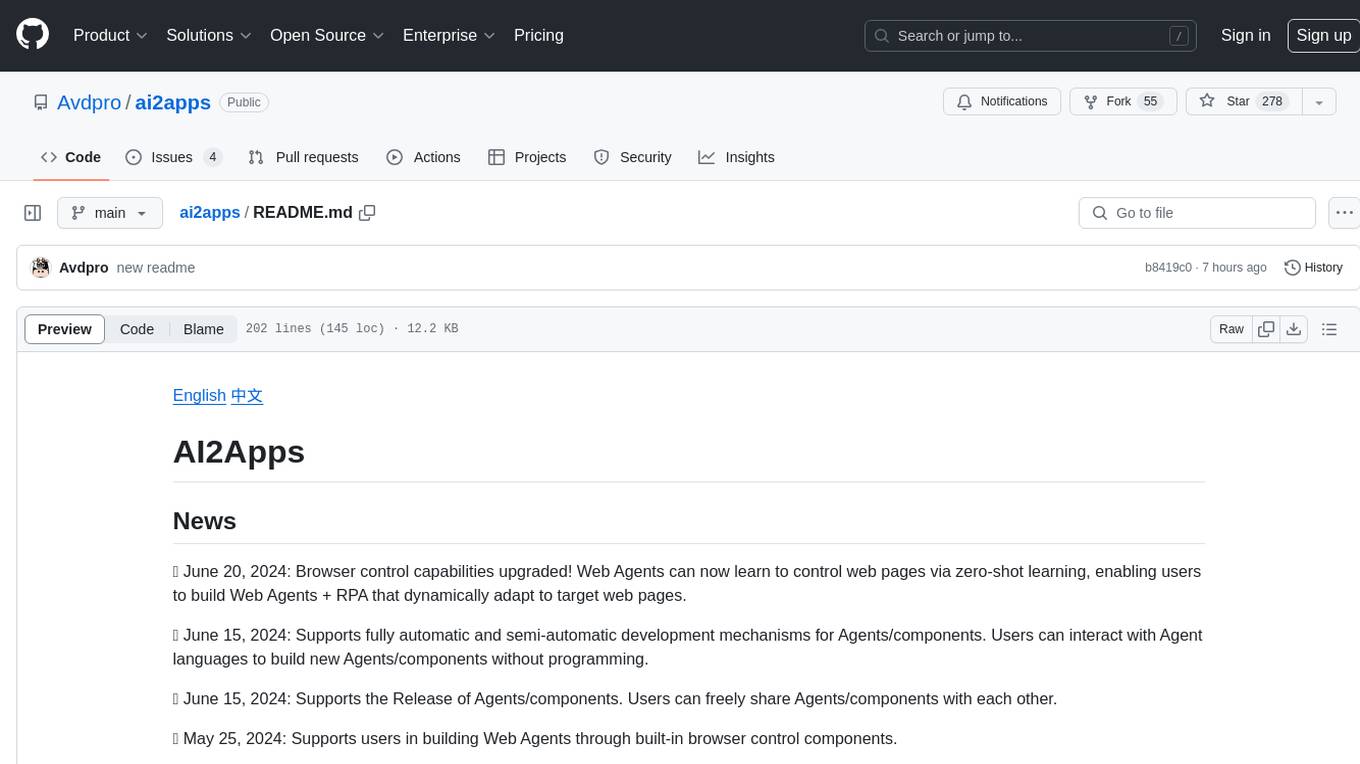
ai2apps
AI2Apps is a visual IDE for building LLM-based AI agent applications, enabling developers to efficiently create AI agents through drag-and-drop, with features like design-to-development for rapid prototyping, direct packaging of agents into apps, powerful debugging capabilities, enhanced user interaction, efficient team collaboration, flexible deployment, multilingual support, simplified product maintenance, and extensibility through plugins.
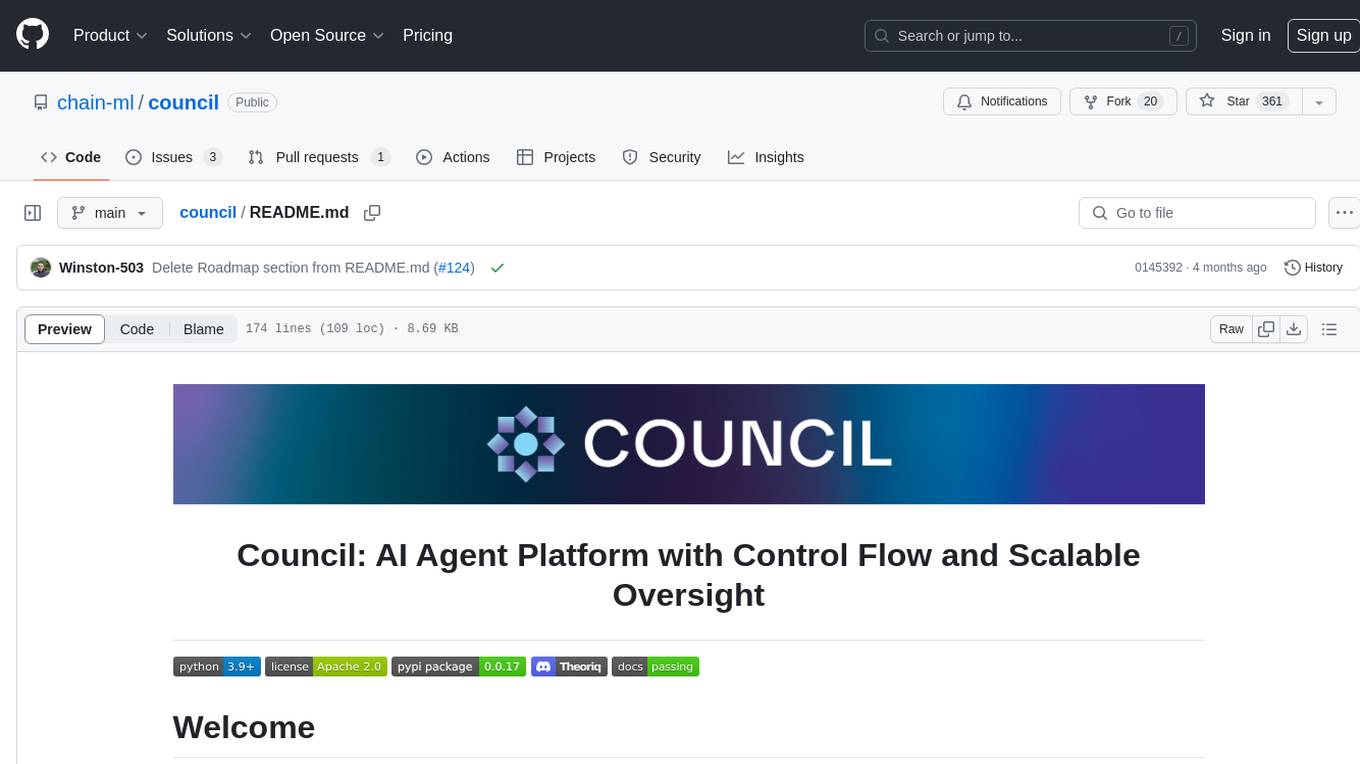
council
Council is an open-source platform designed for the rapid development and deployment of customized generative AI applications using teams of agents. It extends the LLM tool ecosystem by providing advanced control flow and scalable oversight for AI agents. Users can create sophisticated agents with predictable behavior by leveraging Council's powerful approach to control flow using Controllers, Filters, Evaluators, and Budgets. The framework allows for automated routing between agents, comparing, evaluating, and selecting the best results for a task. Council aims to facilitate packaging and deploying agents at scale on multiple platforms while enabling enterprise-grade monitoring and quality control.
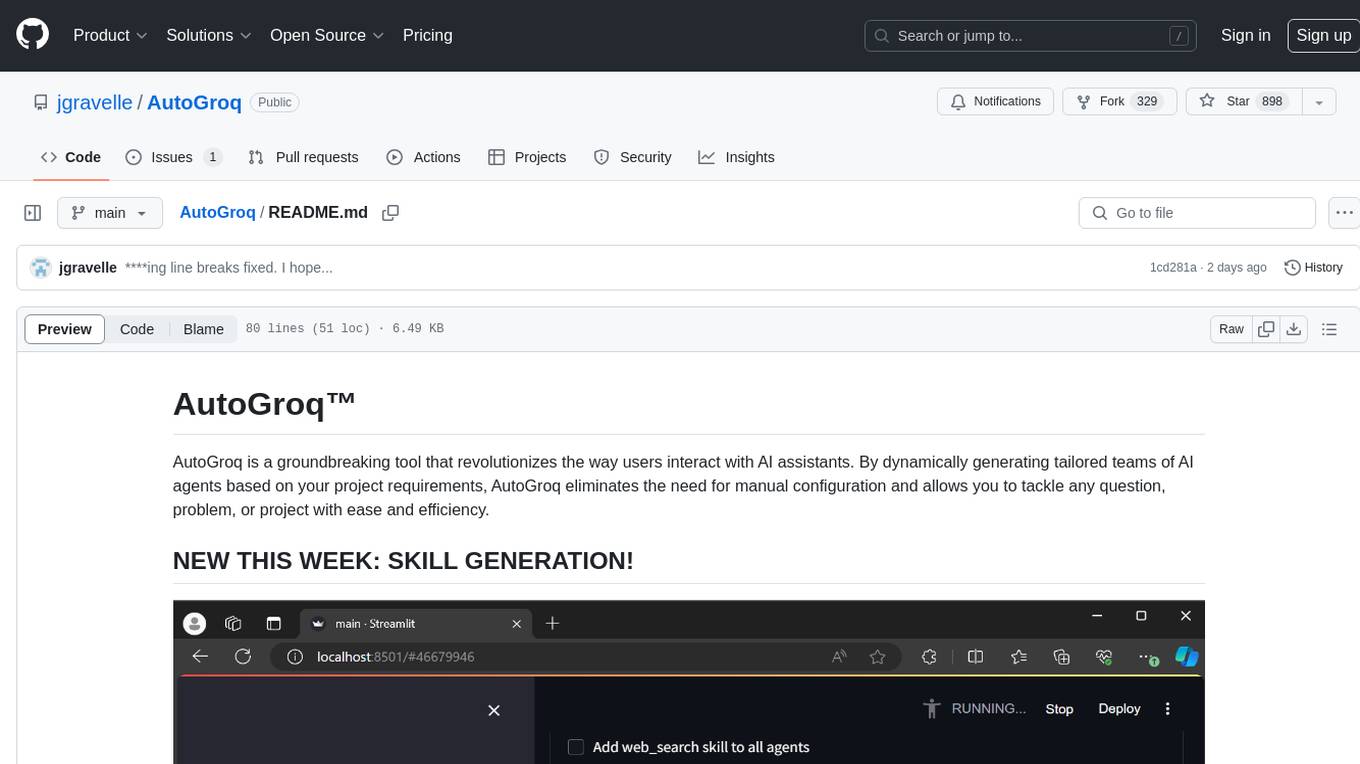
AutoGroq
AutoGroq is a revolutionary tool that dynamically generates tailored teams of AI agents based on project requirements, eliminating manual configuration. It enables users to effortlessly tackle questions, problems, and projects by creating expert agents, workflows, and skillsets with ease and efficiency. With features like natural conversation flow, code snippet extraction, and support for multiple language models, AutoGroq offers a seamless and intuitive AI assistant experience for developers and users.
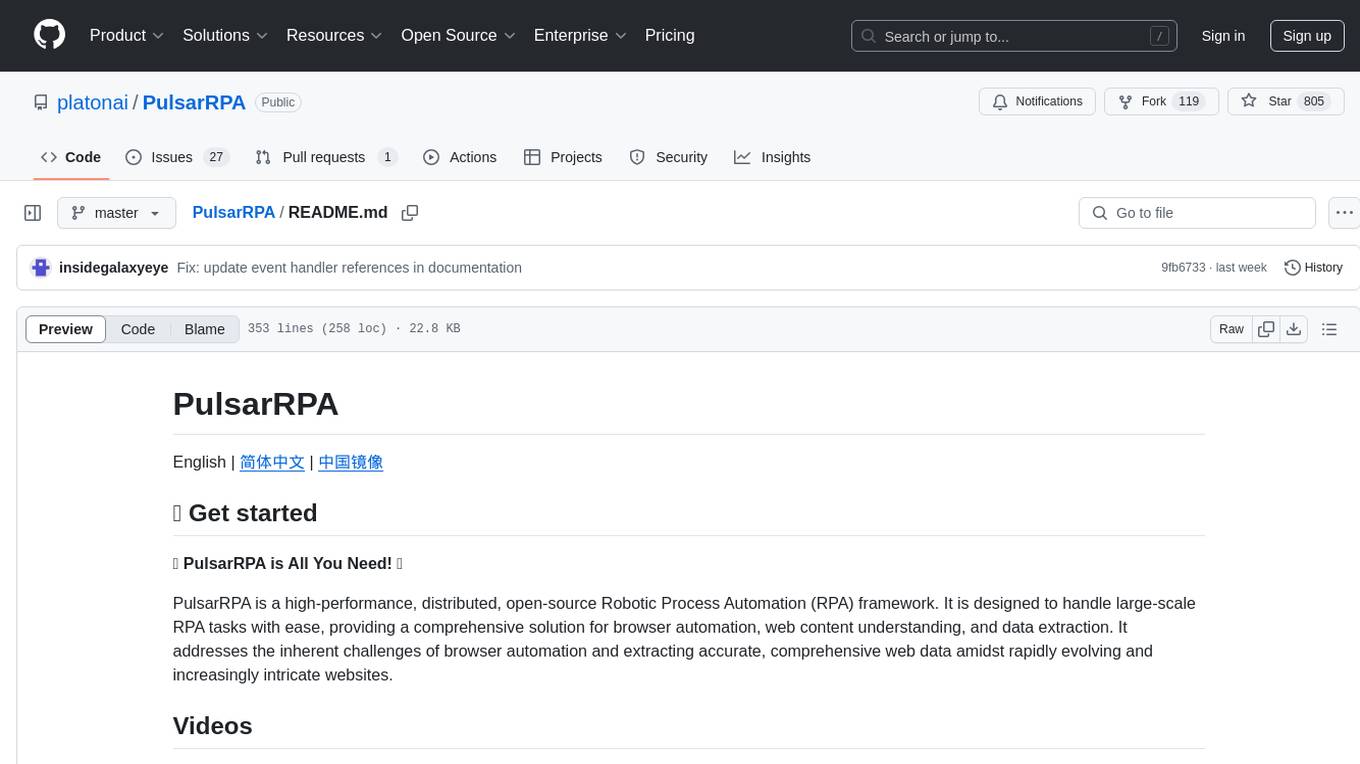
PulsarRPA
PulsarRPA is a high-performance, distributed, open-source Robotic Process Automation (RPA) framework designed to handle large-scale RPA tasks with ease. It provides a comprehensive solution for browser automation, web content understanding, and data extraction. PulsarRPA addresses challenges of browser automation and accurate web data extraction from complex and evolving websites. It incorporates innovative technologies like browser rendering, RPA, intelligent scraping, advanced DOM parsing, and distributed architecture to ensure efficient, accurate, and scalable web data extraction. The tool is open-source, customizable, and supports cutting-edge information extraction technology, making it a preferred solution for large-scale web data extraction.
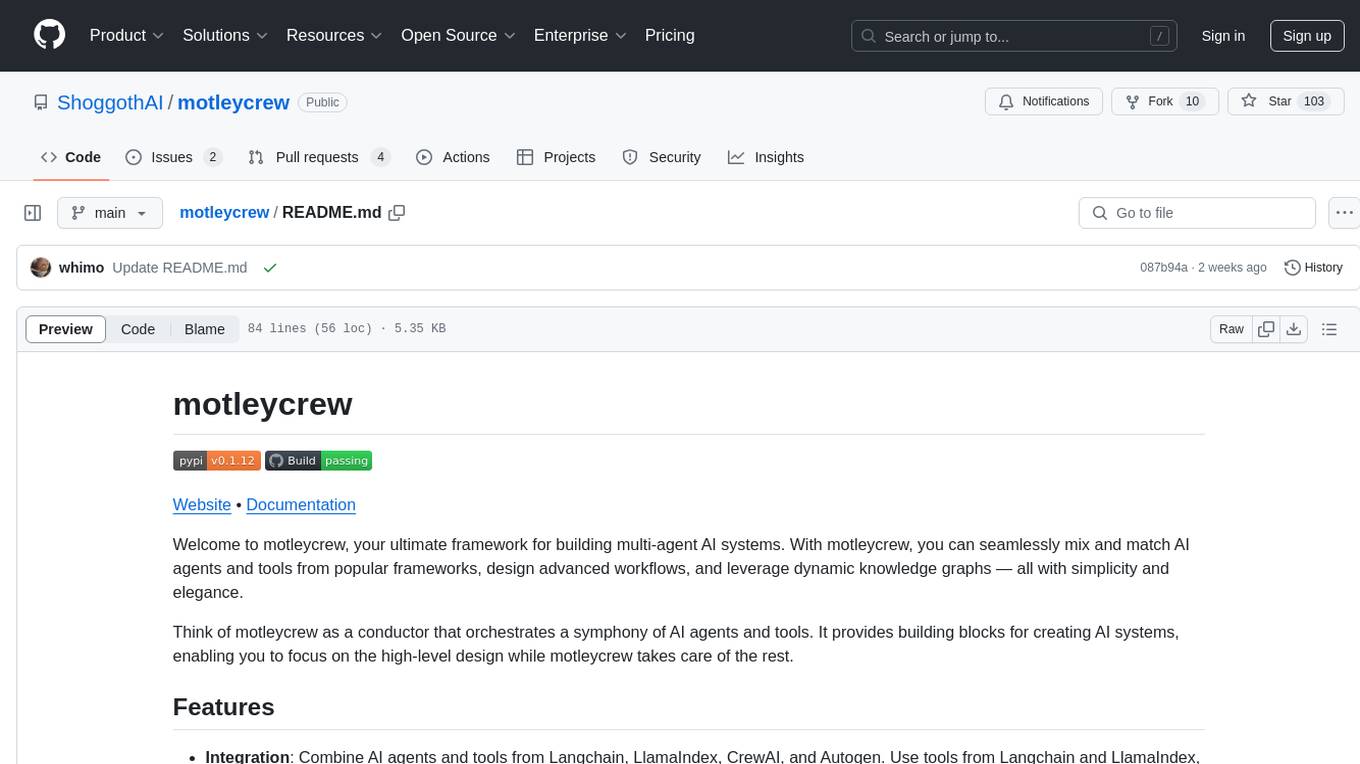
motleycrew
Motleycrew is an ultimate framework for building multi-agent AI systems, allowing users to mix and match AI agents and tools from popular frameworks, design advanced workflows, and leverage dynamic knowledge graphs with simplicity and elegance. It acts as a conductor orchestrating a symphony of AI agents and tools, providing building blocks for creating AI systems and enabling users to focus on high-level design while taking care of the rest. The framework offers integration with various tools, flexibility in providing agents with tools or other agents, advanced flow design capabilities, and built-in observability and caching features.
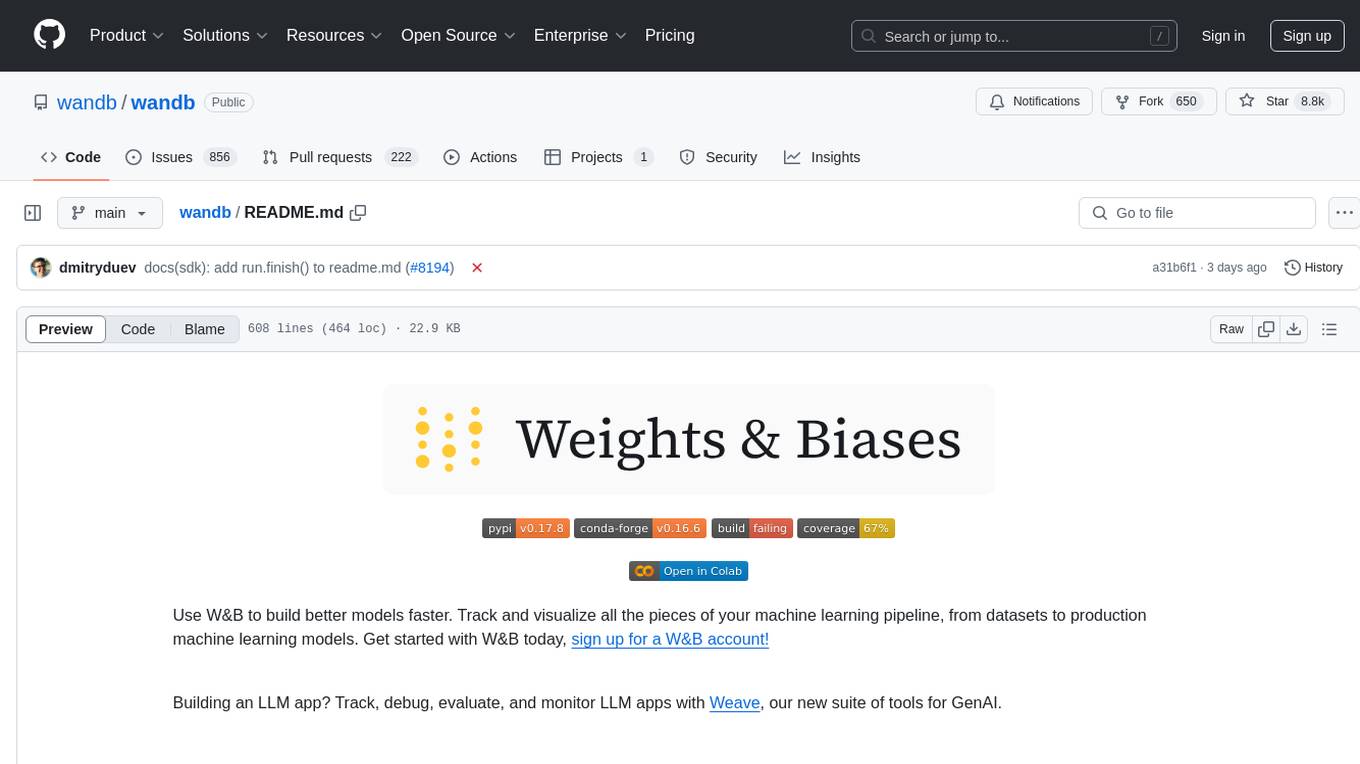
wandb
Weights & Biases (W&B) is a platform that helps users build better machine learning models faster by tracking and visualizing all components of the machine learning pipeline, from datasets to production models. It offers tools for tracking, debugging, evaluating, and monitoring machine learning applications. W&B provides integrations with popular frameworks like PyTorch, TensorFlow/Keras, Hugging Face Transformers, PyTorch Lightning, XGBoost, and Sci-Kit Learn. Users can easily log metrics, visualize performance, and compare experiments using W&B. The platform also supports hosting options in the cloud or on private infrastructure, making it versatile for various deployment needs.
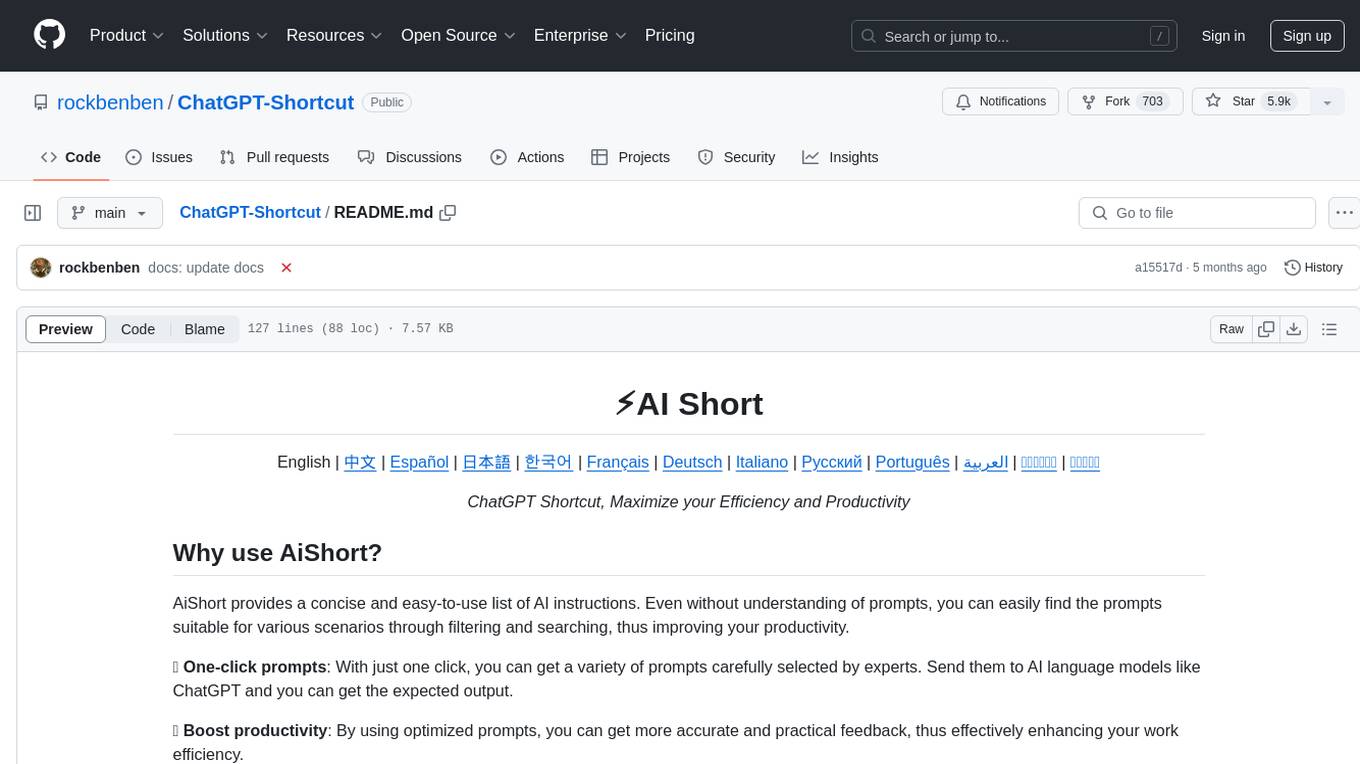
ChatGPT-Shortcut
ChatGPT Shortcut is an AI tool designed to maximize efficiency and productivity by providing a concise list of AI instructions. Users can easily find prompts suitable for various scenarios, boosting productivity and work efficiency. The tool offers one-click prompts, optimization for non-English languages, prompt saving and sharing, and a community voting system. It includes a browser extension compatible with Chrome, Edge, Firefox, and other Chromium-based browsers, as well as a Tampermonkey script for custom domain use. The tool is open-source, allowing users to modify the website's nomenclature, usage directives, and prompts for different languages.
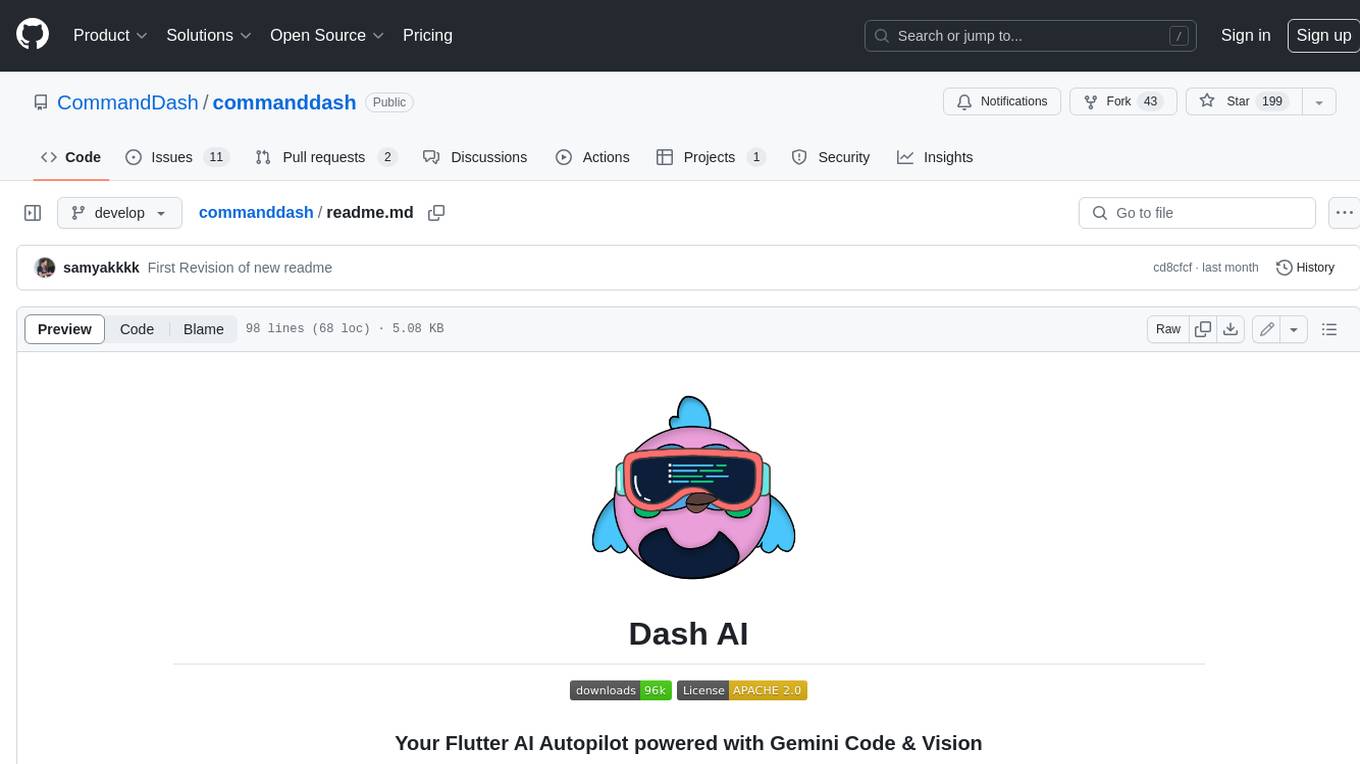
commanddash
Dash AI is an open-source coding assistant for Flutter developers. It is designed to not only write code but also run and debug it, allowing it to assist beyond code completion and automate routine tasks. Dash AI is powered by Gemini, integrated with the Dart Analyzer, and specifically tailored for Flutter engineers. The vision for Dash AI is to create a single-command assistant that can automate tedious development tasks, enabling developers to focus on creativity and innovation. It aims to assist with the entire process of engineering a feature for an app, from breaking down the task into steps to generating exploratory tests and iterating on the code until the feature is complete. To achieve this vision, Dash AI is working on providing LLMs with the same access and information that human developers have, including full contextual knowledge, the latest syntax and dependencies data, and the ability to write, run, and debug code. Dash AI welcomes contributions from the community, including feature requests, issue fixes, and participation in discussions. The project is committed to building a coding assistant that empowers all Flutter developers.
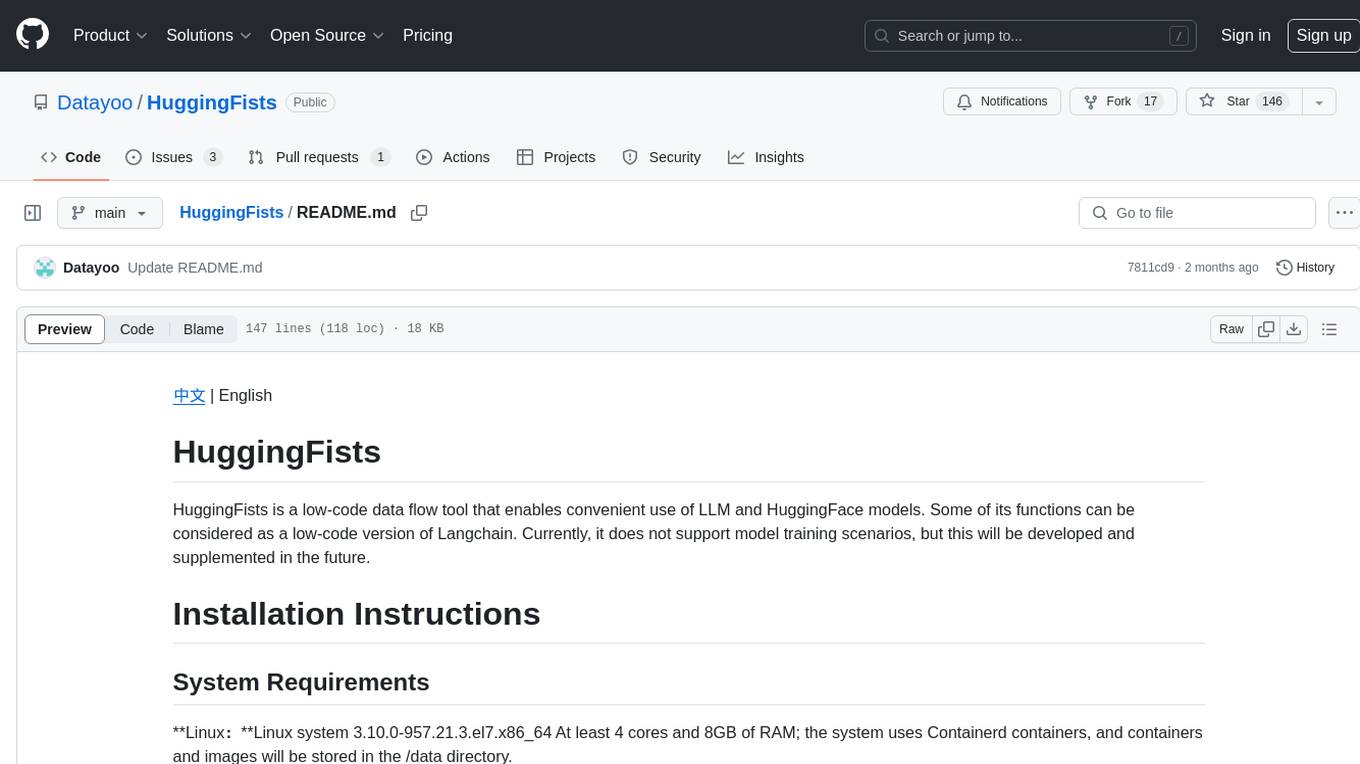
HuggingFists
HuggingFists is a low-code data flow tool that enables convenient use of LLM and HuggingFace models. It provides functionalities similar to Langchain, allowing users to design, debug, and manage data processing workflows, create and schedule workflow jobs, manage resources environment, and handle various data artifact resources. The tool also offers account management for users, allowing centralized management of data source accounts and API accounts. Users can access Hugging Face models through the Inference API or locally deployed models, as well as datasets on Hugging Face. HuggingFists supports breakpoint debugging, branch selection, function calls, workflow variables, and more to assist users in developing complex data processing workflows.
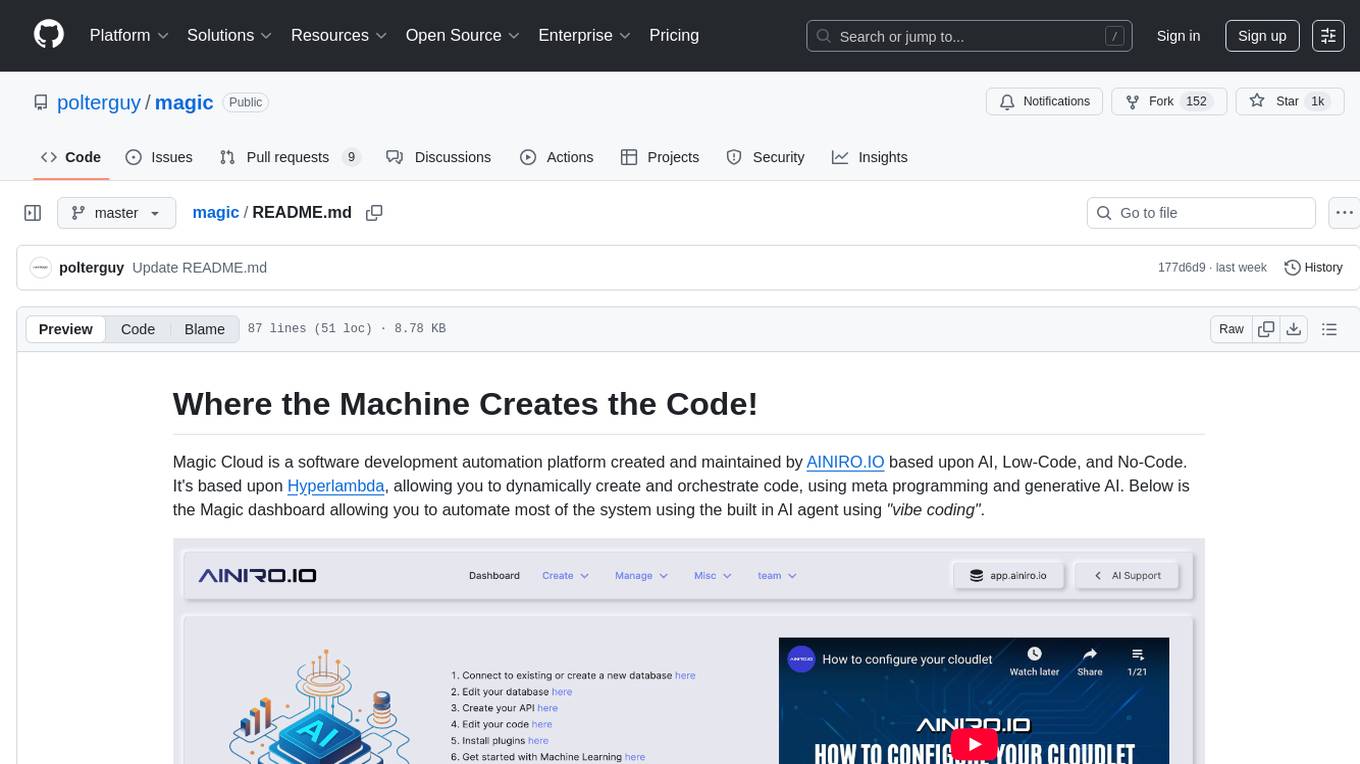
magic
Magic Cloud is a software development automation platform based on AI, Low-Code, and No-Code. It allows dynamic code creation and orchestration using Hyperlambda, generative AI, and meta programming. The platform includes features like CRUD generation, No-Code AI, Hyperlambda programming language, AI agents creation, and various components for software development. Magic is suitable for backend development, AI-related tasks, and creating AI chatbots. It offers high-level programming capabilities, productivity gains, and reduced technical debt.
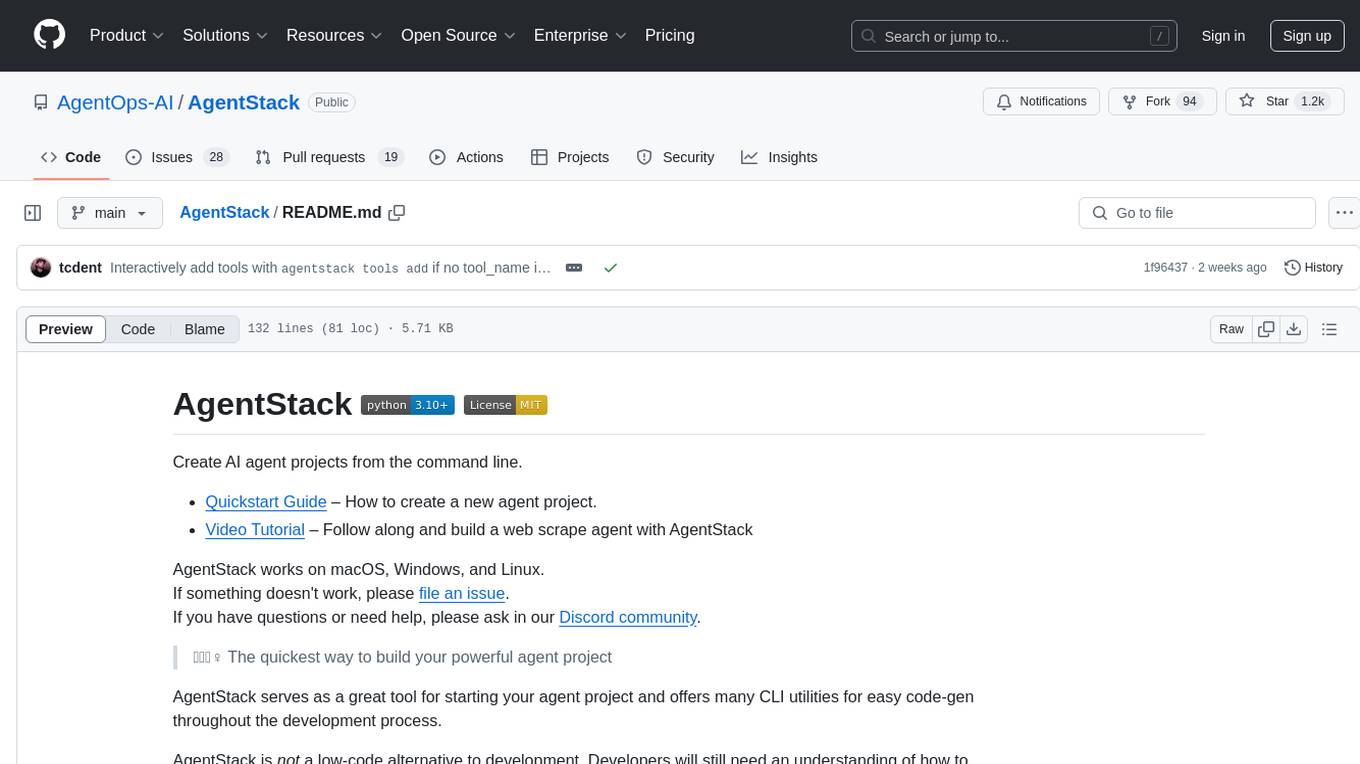
AgentStack
AgentStack is a command-line tool that helps users create AI agent projects quickly and efficiently. It offers CLI utilities for code generation and simplifies the process of building agents and tasks. The tool is designed to work on macOS, Windows, and Linux, providing a seamless experience for developers. AgentStack aims to streamline the development process by offering pre-built templates, easy access to tools, and a curated experience on top of popular agent frameworks and LLM providers. It is not a low-code solution but rather a head-start for starting agent projects from scratch.
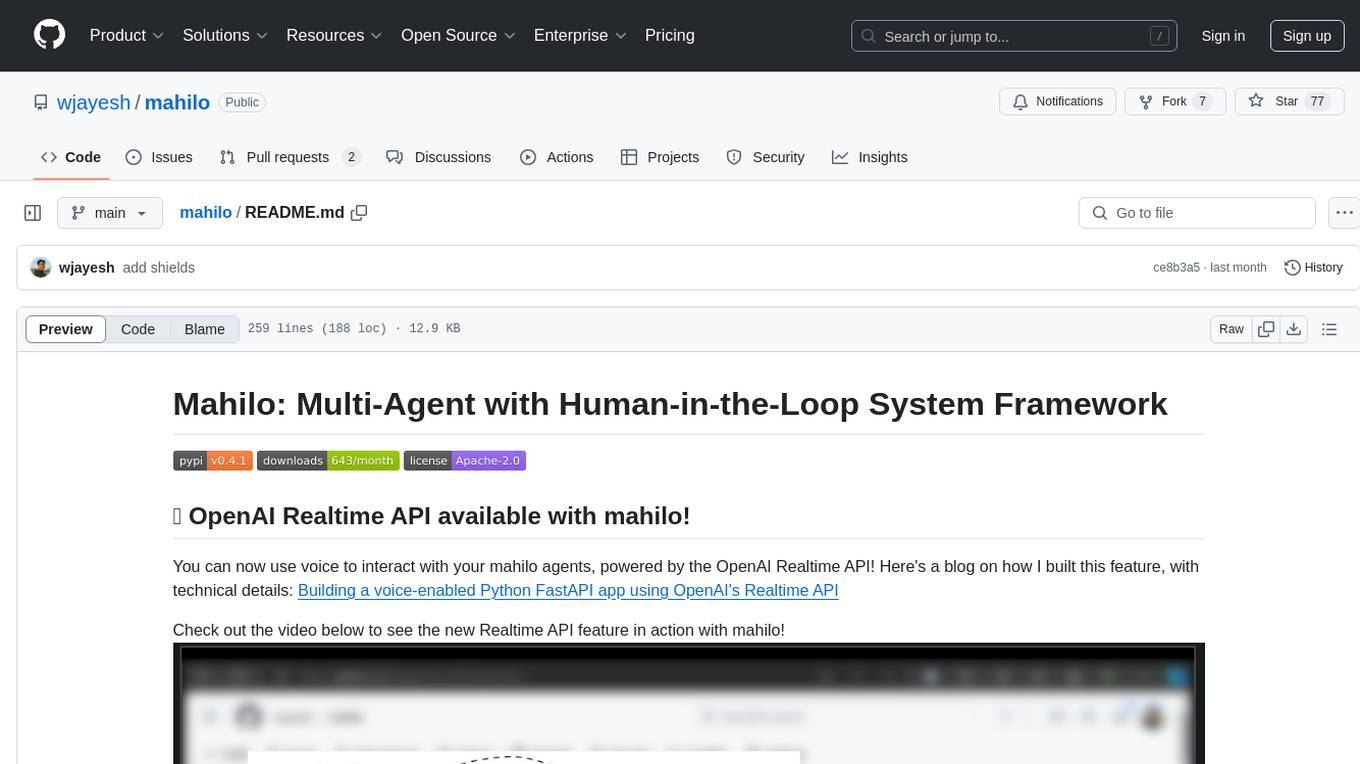
mahilo
Mahilo is a flexible framework for creating multi-agent systems that can interact with humans while sharing context internally. It allows developers to set up complex agent networks for various applications, from customer service to emergency response simulations. Agents can communicate with each other and with humans, making the system efficient by handling context from multiple agents and helping humans stay focused on specific problems. The system supports Realtime API for voice interactions, WebSocket-based communication, flexible communication patterns, session management, and easy agent definition.
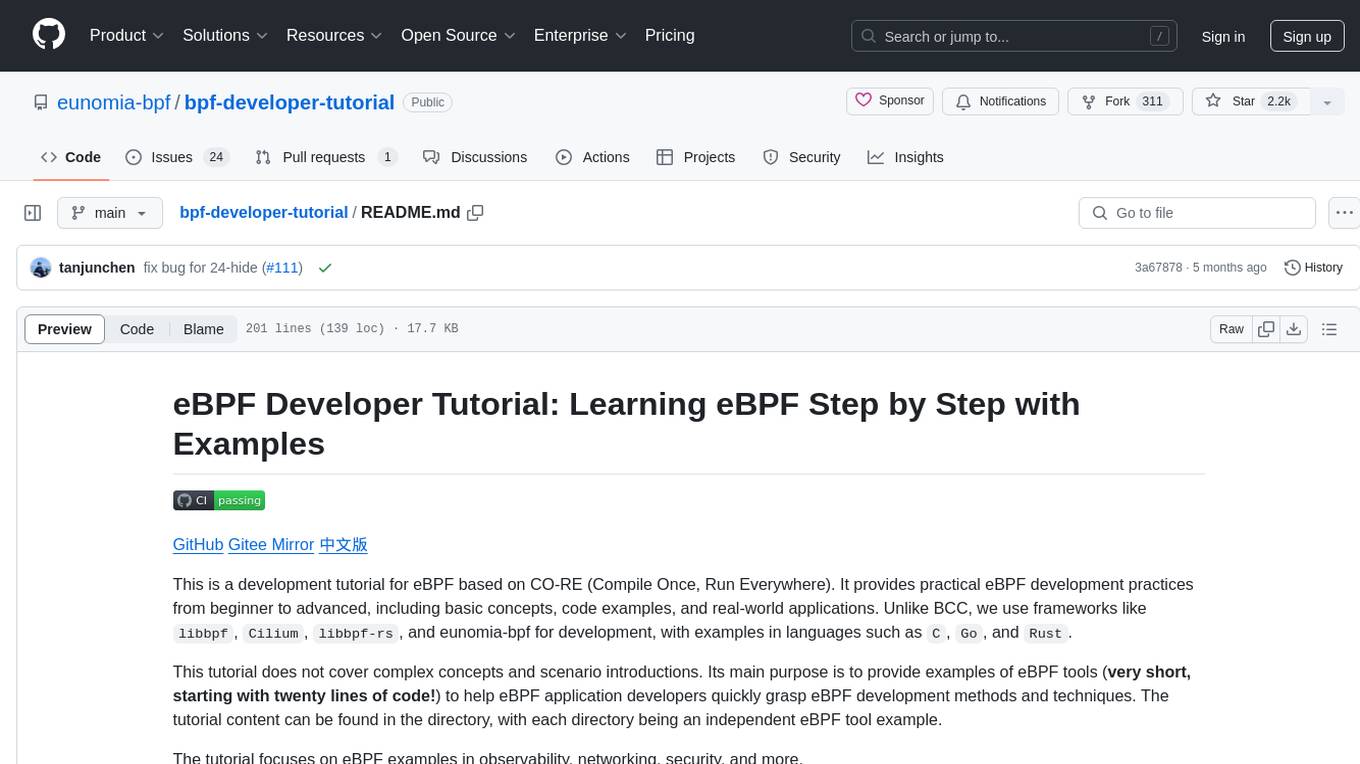
bpf-developer-tutorial
This is a development tutorial for eBPF based on CO-RE (Compile Once, Run Everywhere). It provides practical eBPF development practices from beginner to advanced, including basic concepts, code examples, and real-world applications. The tutorial focuses on eBPF examples in observability, networking, security, and more. It aims to help eBPF application developers quickly grasp eBPF development methods and techniques through examples in languages such as C, Go, and Rust. The tutorial is structured with independent eBPF tool examples in each directory, covering topics like kprobes, fentry, opensnoop, uprobe, sigsnoop, execsnoop, exitsnoop, runqlat, hardirqs, and more. The project is based on libbpf and frameworks like libbpf, Cilium, libbpf-rs, and eunomia-bpf for development.
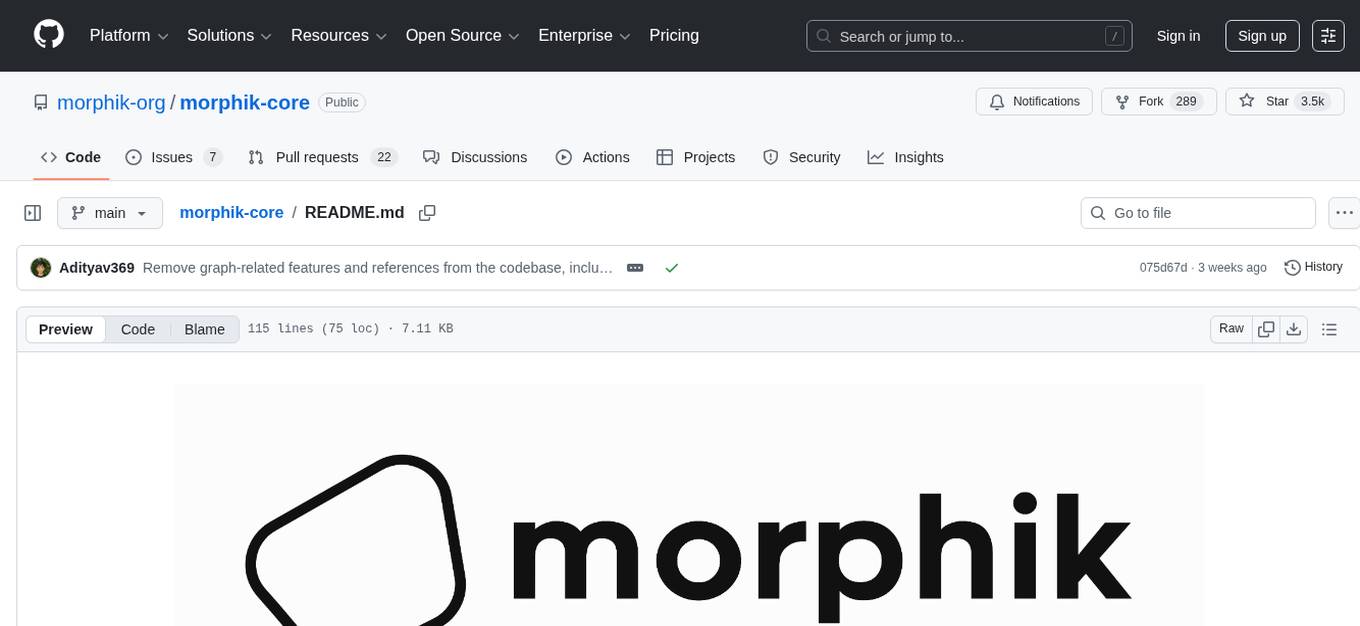
morphik-core
Morphik is an AI-native toolset designed to help developers integrate context into their AI applications by providing tools to store, represent, and search unstructured data. It offers features such as multimodal search, fast metadata extraction, and integrations with existing tools. Morphik aims to address the challenges of traditional AI approaches that struggle with visually rich documents and provide a more comprehensive solution for understanding and processing complex data.
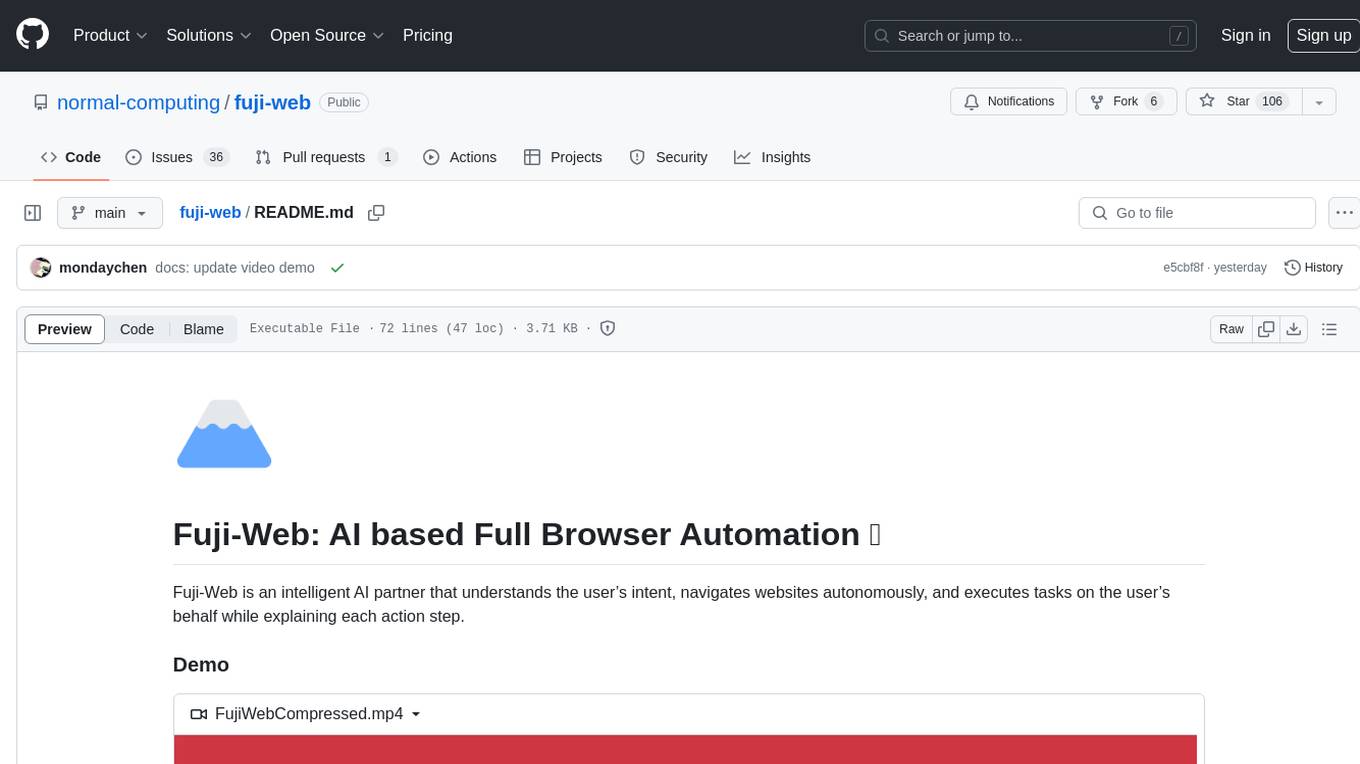
fuji-web
Fuji-Web is an intelligent AI partner designed for full browser automation. It autonomously navigates websites and performs tasks on behalf of the user while providing explanations for each action step. Users can easily install the extension in their browser, access the Fuji icon to input tasks, and interact with the tool to streamline web browsing tasks. The tool aims to enhance user productivity by automating repetitive web actions and providing a seamless browsing experience.
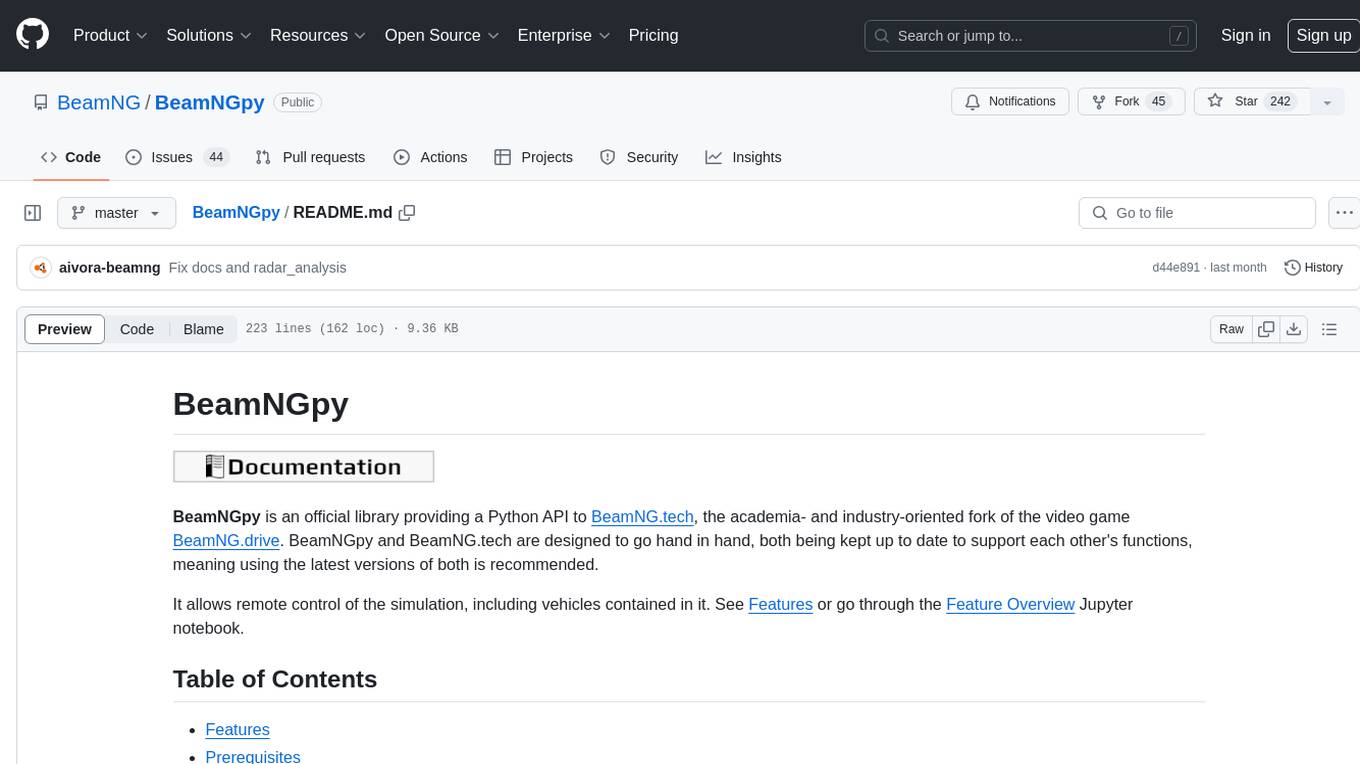
BeamNGpy
BeamNGpy is an official Python library providing an API to interact with BeamNG.tech, a video game focused on academia and industry. It allows remote control of vehicles, AI-controlled vehicles, dynamic sensor models, access to road network and scenario objects, and multiple clients. The library comes with low-level functions and higher-level interfaces for complex actions. BeamNGpy requires BeamNG.tech for usage and offers compatibility information for different versions. It also provides troubleshooting tips and encourages user contributions.
For similar tasks
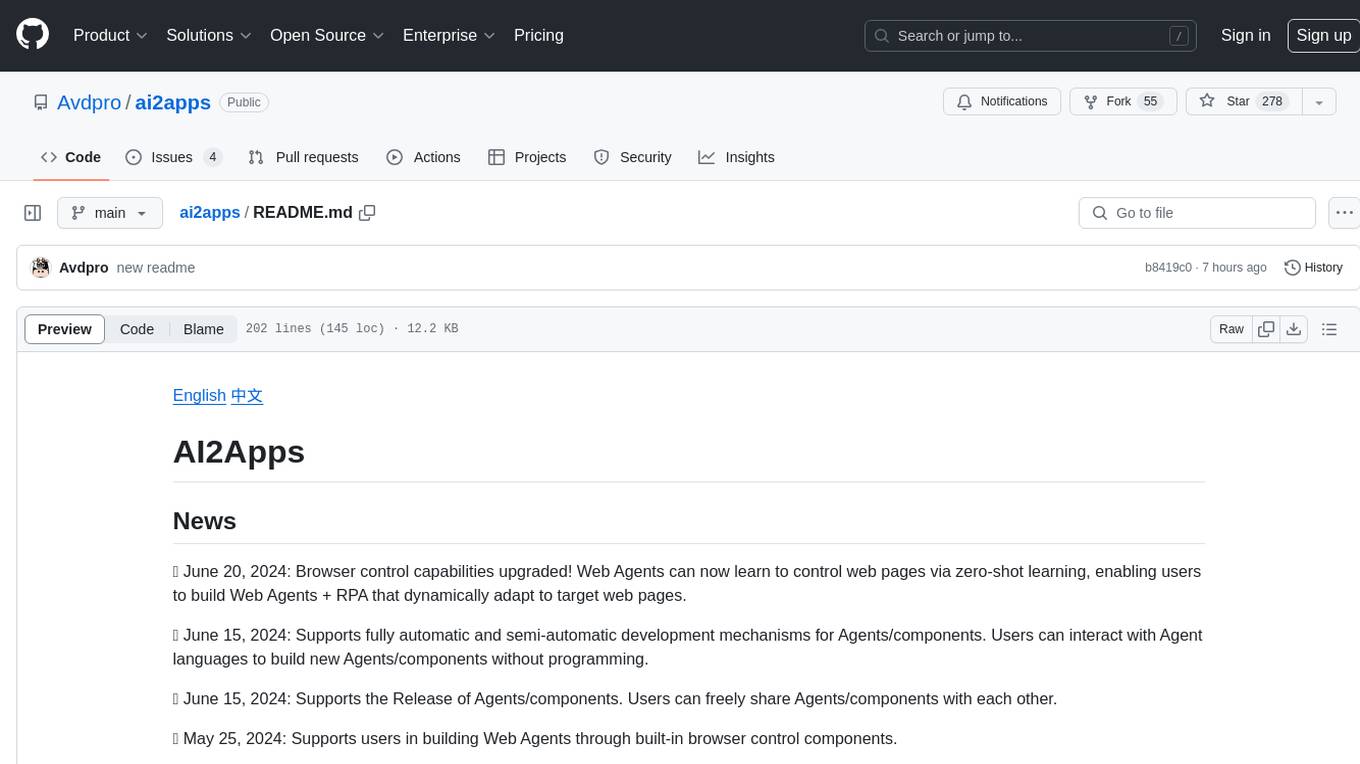
ai2apps
AI2Apps is a visual IDE for building LLM-based AI agent applications, enabling developers to efficiently create AI agents through drag-and-drop, with features like design-to-development for rapid prototyping, direct packaging of agents into apps, powerful debugging capabilities, enhanced user interaction, efficient team collaboration, flexible deployment, multilingual support, simplified product maintenance, and extensibility through plugins.
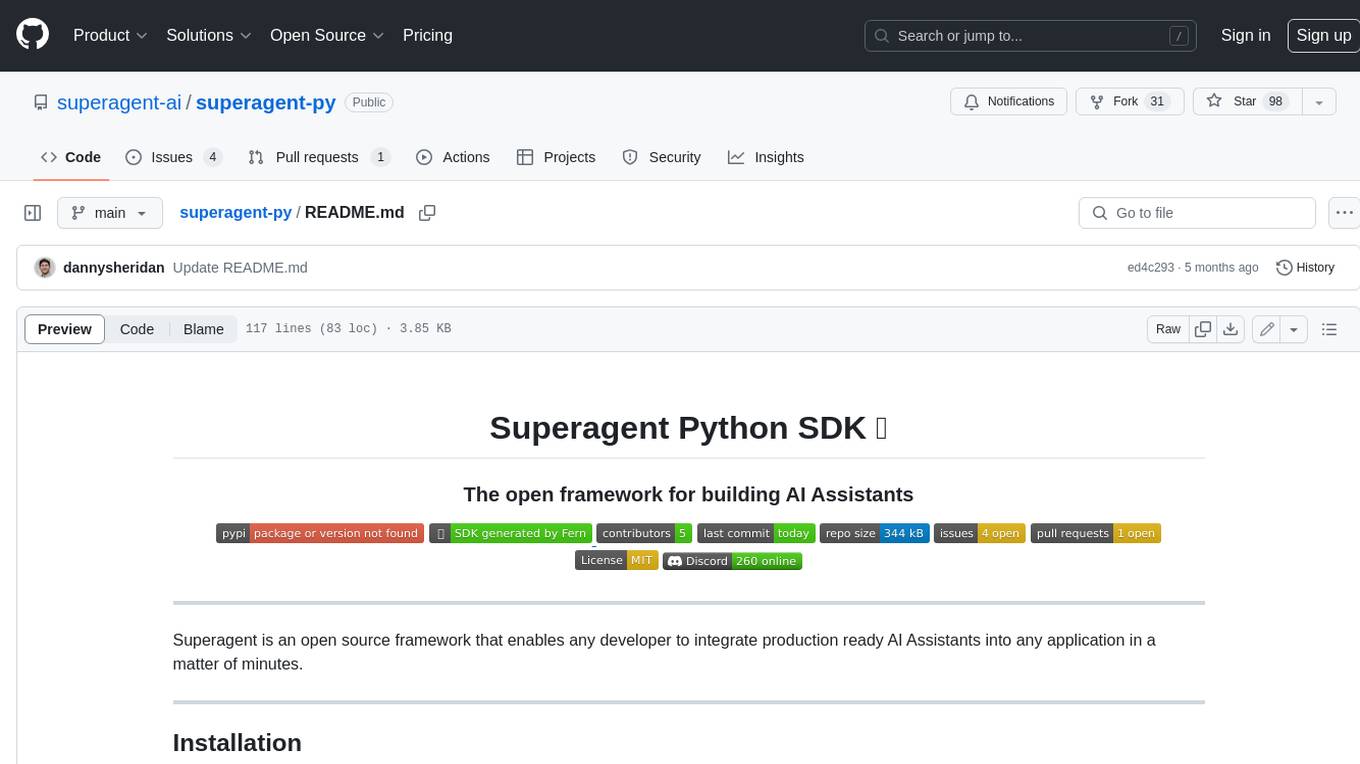
superagent-py
Superagent is an open-source framework that enables developers to integrate production-ready AI assistants into any application quickly and easily. It provides a Python SDK for interacting with the Superagent API, allowing developers to create, manage, and invoke AI agents. The SDK simplifies the process of building AI-powered applications, making it accessible to developers of all skill levels.
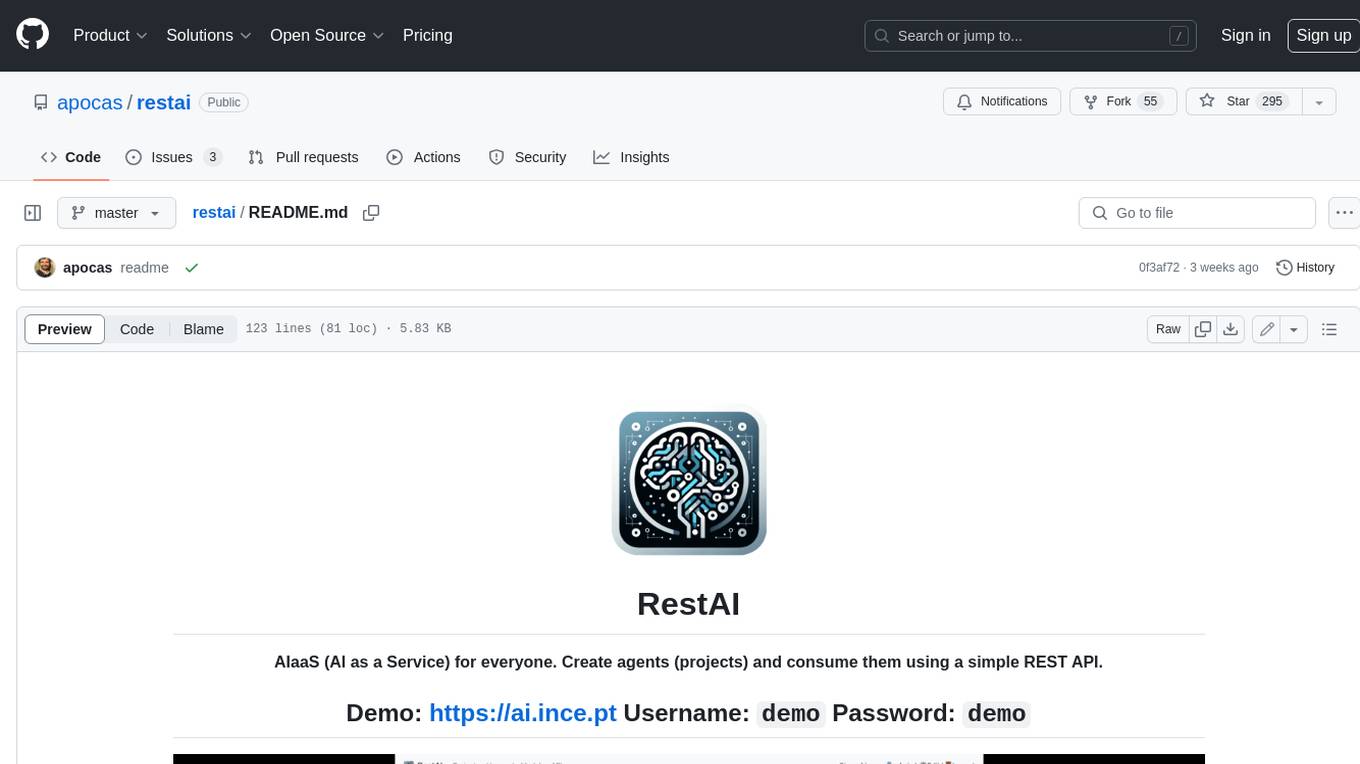
restai
RestAI is an AIaaS (AI as a Service) platform that allows users to create and consume AI agents (projects) using a simple REST API. It supports various types of agents, including RAG (Retrieval-Augmented Generation), RAGSQL (RAG for SQL), inference, vision, and router. RestAI features automatic VRAM management, support for any public LLM supported by LlamaIndex or any local LLM supported by Ollama, a user-friendly API with Swagger documentation, and a frontend for easy access. It also provides evaluation capabilities for RAG agents using deepeval.
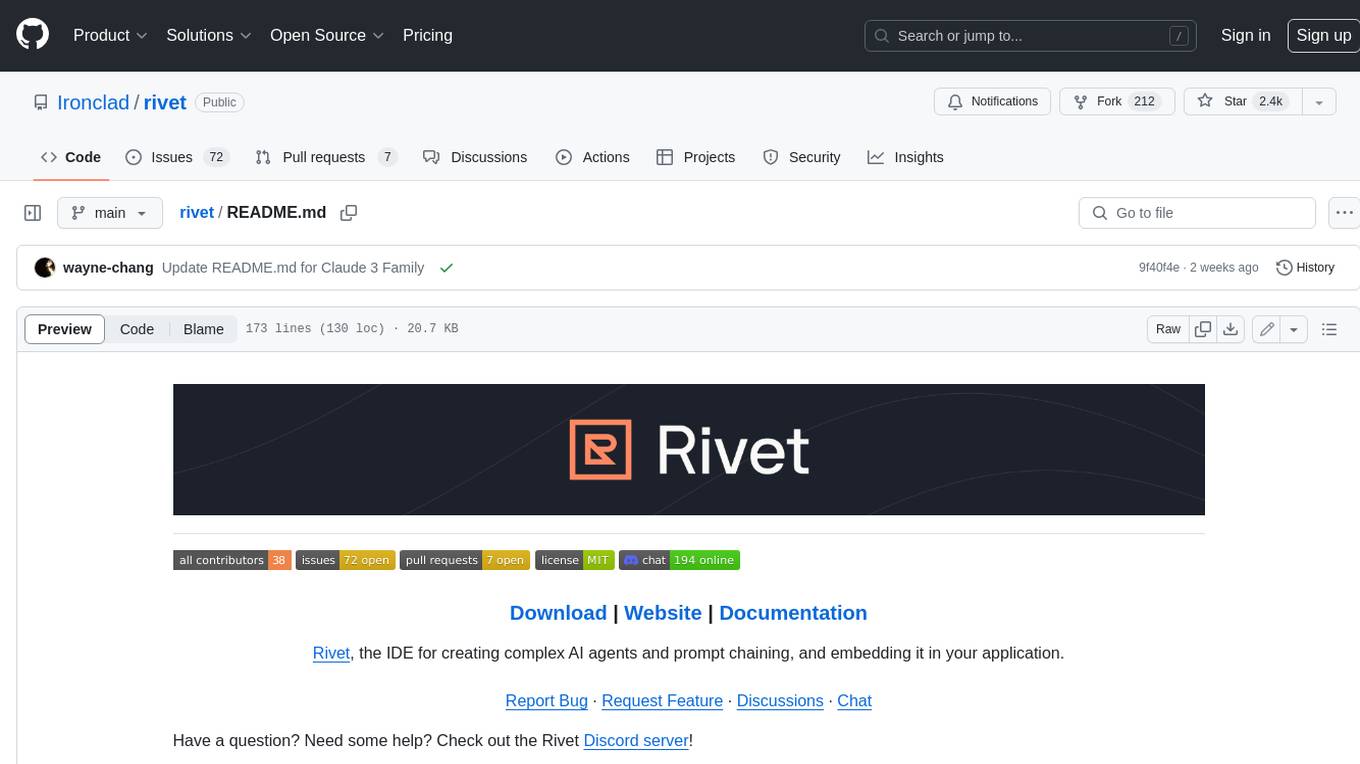
rivet
Rivet is a desktop application for creating complex AI agents and prompt chaining, and embedding it in your application. Rivet currently has LLM support for OpenAI GPT-3.5 and GPT-4, Anthropic Claude Instant and Claude 2, [Anthropic Claude 3 Haiku, Sonnet, and Opus](https://www.anthropic.com/news/claude-3-family), and AssemblyAI LeMUR framework for voice data. Rivet has embedding/vector database support for OpenAI Embeddings and Pinecone. Rivet also supports these additional integrations: Audio Transcription from AssemblyAI. Rivet core is a TypeScript library for running graphs created in Rivet. It is used by the Rivet application, but can also be used in your own applications, so that Rivet can call into your own application's code, and your application can call into Rivet graphs.
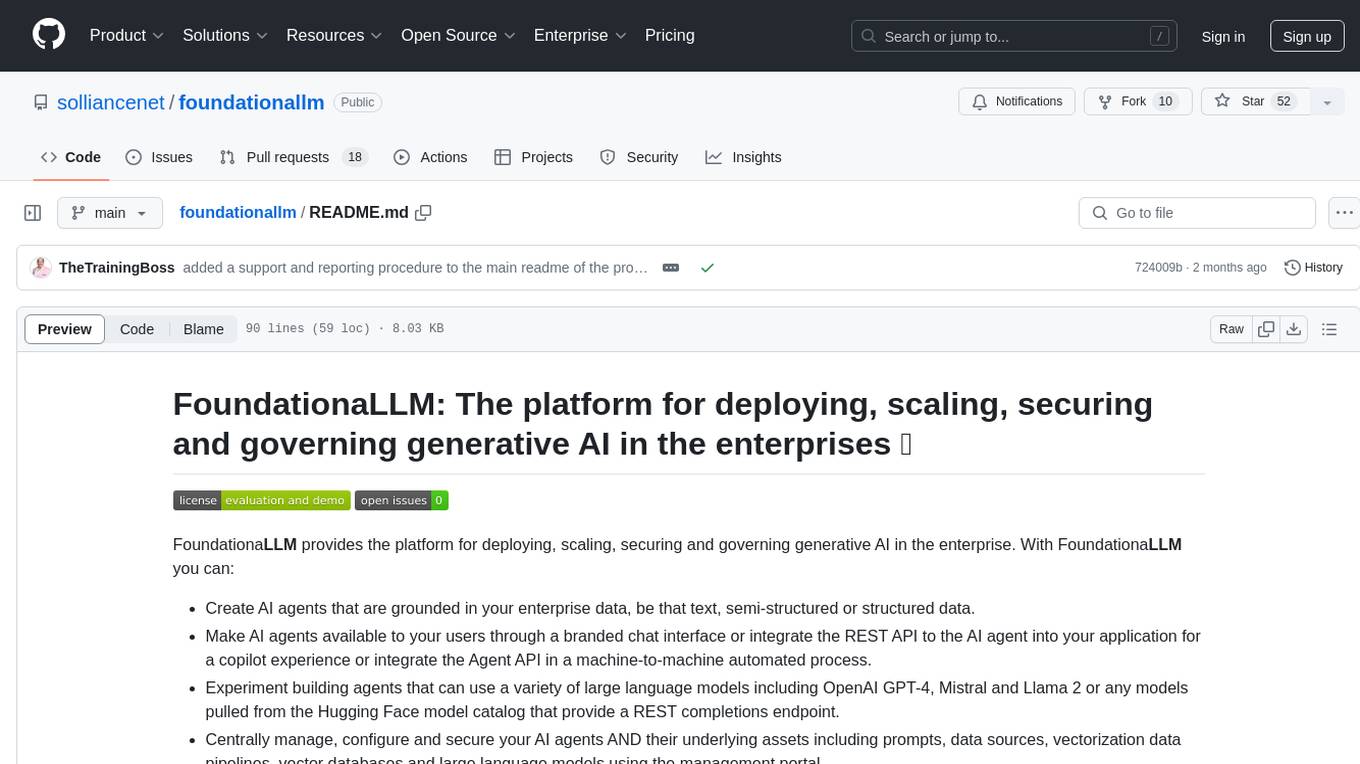
foundationallm
FoundationaLLM is a platform designed for deploying, scaling, securing, and governing generative AI in enterprises. It allows users to create AI agents grounded in enterprise data, integrate REST APIs, experiment with large language models, centrally manage AI agents and assets, deploy scalable vectorization data pipelines, enable non-developer users to create their own AI agents, control access with role-based access controls, and harness capabilities from Azure AI and Azure OpenAI. The platform simplifies integration with enterprise data sources, provides fine-grain security controls, load balances across multiple endpoints, and is extensible to new data sources and orchestrators. FoundationaLLM addresses the need for customized copilots or AI agents that are secure, licensed, flexible, and suitable for enterprise-scale production.
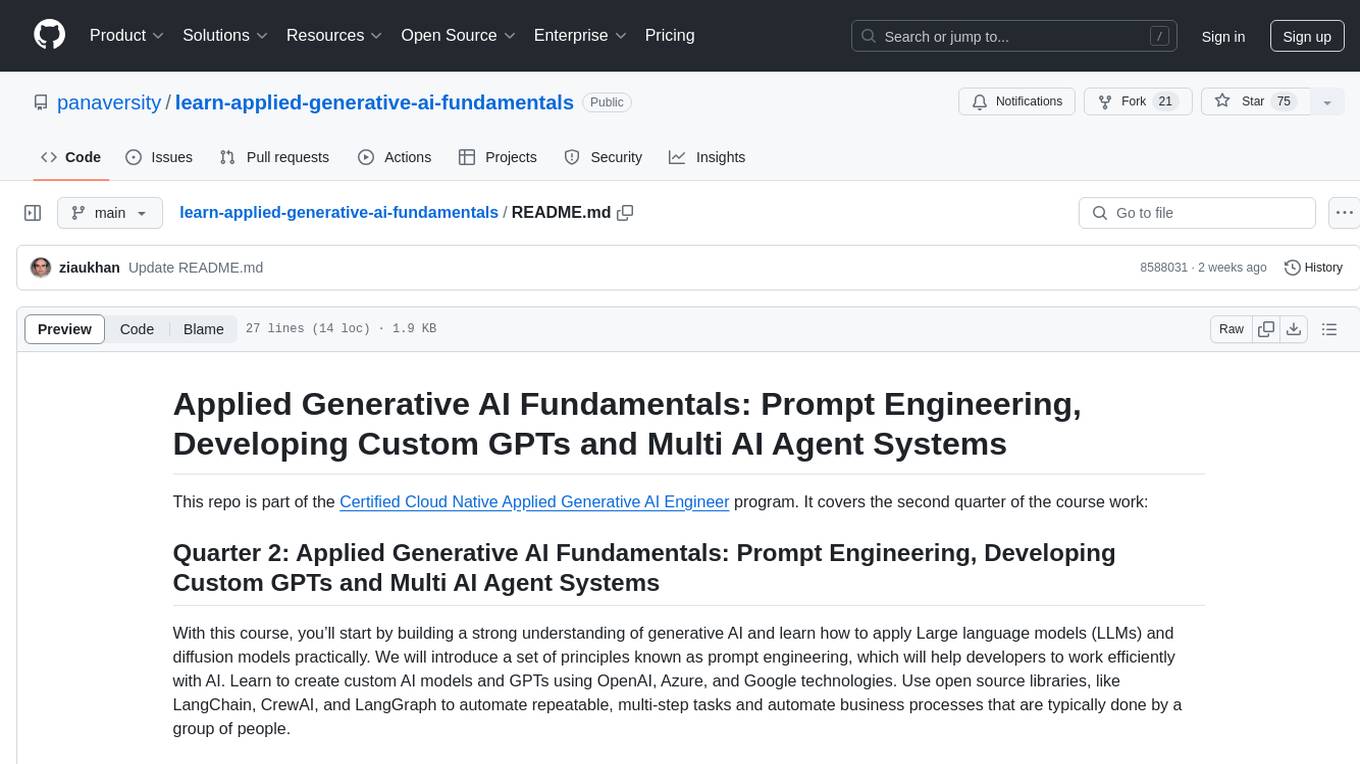
learn-applied-generative-ai-fundamentals
This repository is part of the Certified Cloud Native Applied Generative AI Engineer program, focusing on Applied Generative AI Fundamentals. It covers prompt engineering, developing custom GPTs, and Multi AI Agent Systems. The course helps in building a strong understanding of generative AI, applying Large Language Models (LLMs) and diffusion models practically. It introduces principles of prompt engineering to work efficiently with AI, creating custom AI models and GPTs using OpenAI, Azure, and Google technologies. It also utilizes open source libraries like LangChain, CrewAI, and LangGraph to automate tasks and business processes.
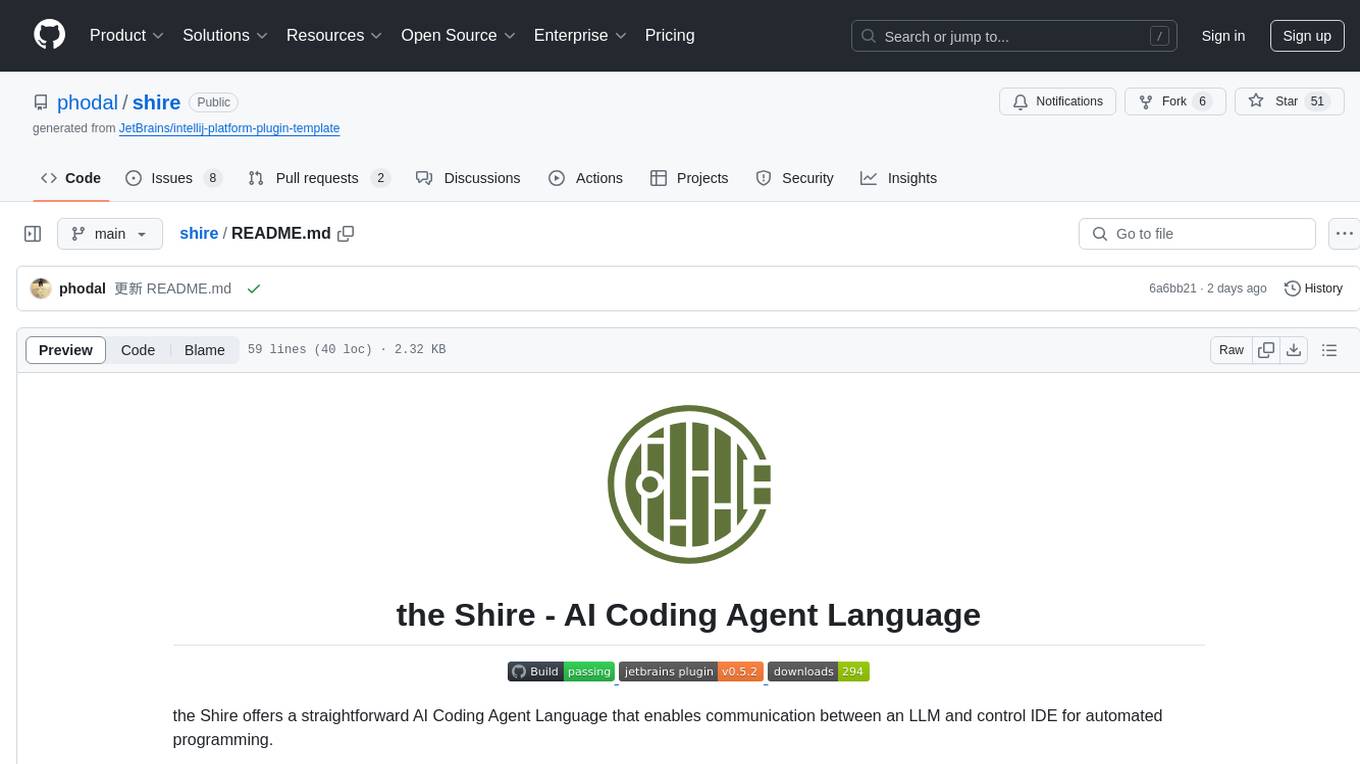
shire
The Shire is an AI Coding Agent Language that facilitates communication between an LLM and control IDE for automated programming. It offers a straightforward approach to creating AI agents tailored to individual IDEs, enabling users to build customized AI-driven development environments. The concept of Shire originated from AutoDev, a subproject of UnitMesh, with DevIns as its precursor. The tool provides documentation and resources for implementing AI in software engineering projects.
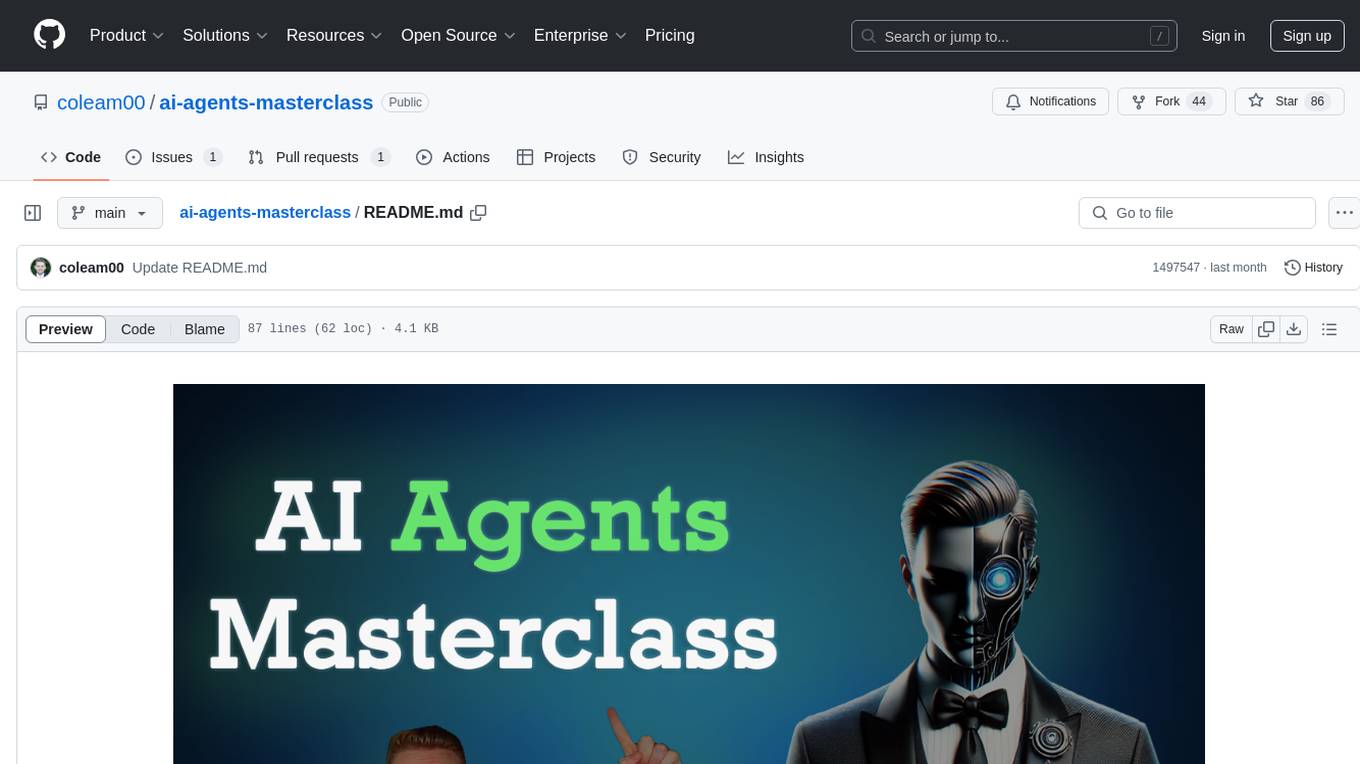
ai-agents-masterclass
AI Agents Masterclass is a repository dedicated to teaching developers how to use AI agents to transform businesses and create powerful software. It provides weekly videos with accompanying code folders, guiding users on setting up Python environments, using environment variables, and installing necessary packages to run the code. The focus is on Large Language Models that can interact with the outside world to perform tasks like drafting emails, booking appointments, and managing tasks, enabling users to create innovative applications with minimal coding effort.
For similar jobs

sweep
Sweep is an AI junior developer that turns bugs and feature requests into code changes. It automatically handles developer experience improvements like adding type hints and improving test coverage.

teams-ai
The Teams AI Library is a software development kit (SDK) that helps developers create bots that can interact with Teams and Microsoft 365 applications. It is built on top of the Bot Framework SDK and simplifies the process of developing bots that interact with Teams' artificial intelligence capabilities. The SDK is available for JavaScript/TypeScript, .NET, and Python.

ai-guide
This guide is dedicated to Large Language Models (LLMs) that you can run on your home computer. It assumes your PC is a lower-end, non-gaming setup.

classifai
Supercharge WordPress Content Workflows and Engagement with Artificial Intelligence. Tap into leading cloud-based services like OpenAI, Microsoft Azure AI, Google Gemini and IBM Watson to augment your WordPress-powered websites. Publish content faster while improving SEO performance and increasing audience engagement. ClassifAI integrates Artificial Intelligence and Machine Learning technologies to lighten your workload and eliminate tedious tasks, giving you more time to create original content that matters.

chatbot-ui
Chatbot UI is an open-source AI chat app that allows users to create and deploy their own AI chatbots. It is easy to use and can be customized to fit any need. Chatbot UI is perfect for businesses, developers, and anyone who wants to create a chatbot.

BricksLLM
BricksLLM is a cloud native AI gateway written in Go. Currently, it provides native support for OpenAI, Anthropic, Azure OpenAI and vLLM. BricksLLM aims to provide enterprise level infrastructure that can power any LLM production use cases. Here are some use cases for BricksLLM: * Set LLM usage limits for users on different pricing tiers * Track LLM usage on a per user and per organization basis * Block or redact requests containing PIIs * Improve LLM reliability with failovers, retries and caching * Distribute API keys with rate limits and cost limits for internal development/production use cases * Distribute API keys with rate limits and cost limits for students

uAgents
uAgents is a Python library developed by Fetch.ai that allows for the creation of autonomous AI agents. These agents can perform various tasks on a schedule or take action on various events. uAgents are easy to create and manage, and they are connected to a fast-growing network of other uAgents. They are also secure, with cryptographically secured messages and wallets.

griptape
Griptape is a modular Python framework for building AI-powered applications that securely connect to your enterprise data and APIs. It offers developers the ability to maintain control and flexibility at every step. Griptape's core components include Structures (Agents, Pipelines, and Workflows), Tasks, Tools, Memory (Conversation Memory, Task Memory, and Meta Memory), Drivers (Prompt and Embedding Drivers, Vector Store Drivers, Image Generation Drivers, Image Query Drivers, SQL Drivers, Web Scraper Drivers, and Conversation Memory Drivers), Engines (Query Engines, Extraction Engines, Summary Engines, Image Generation Engines, and Image Query Engines), and additional components (Rulesets, Loaders, Artifacts, Chunkers, and Tokenizers). Griptape enables developers to create AI-powered applications with ease and efficiency.






