
kdbai-samples
Developer samples for the KDB.AI vector database
Stars: 95
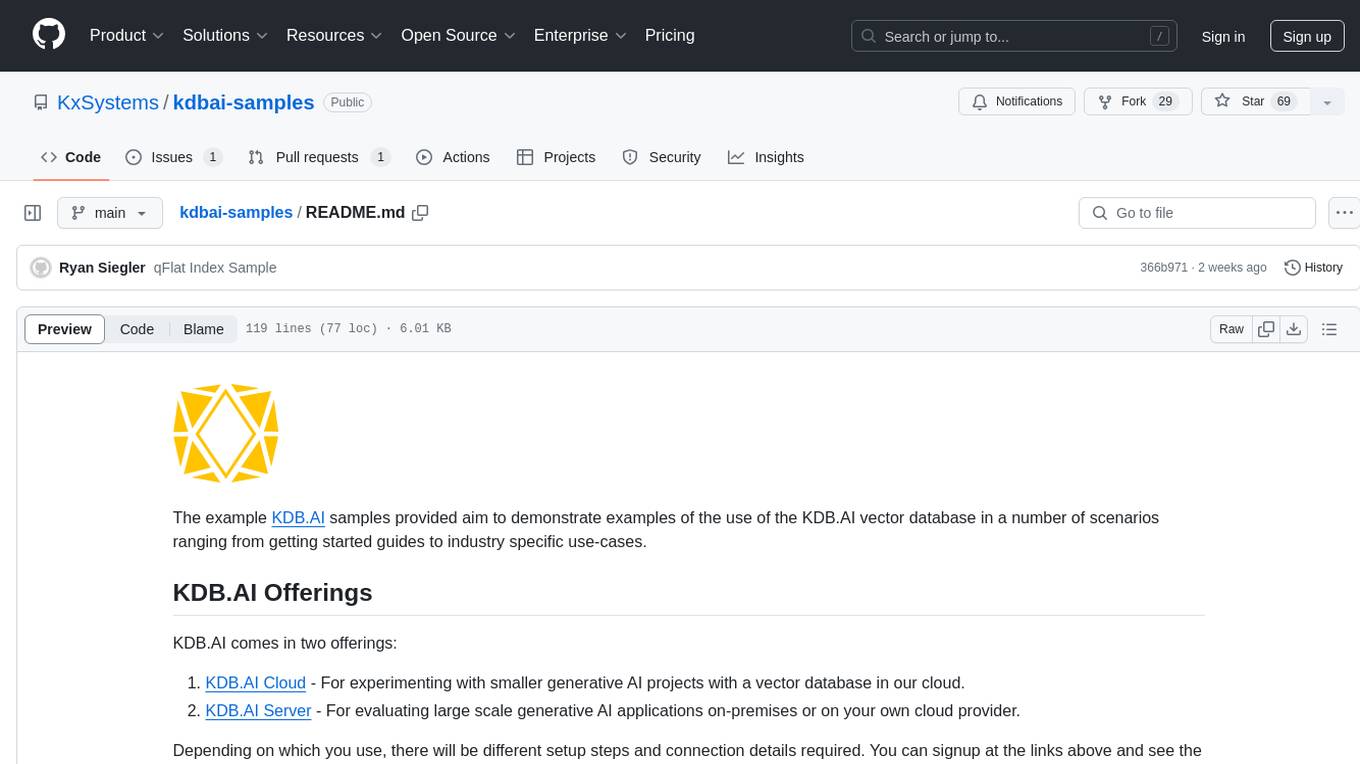
KDB.AI is a time-based vector database that allows developers to build scalable, reliable, and real-time applications by providing advanced search, recommendation, and personalization for Generative AI applications. It supports multiple index types, distance metrics, top-N and metadata filtered retrieval, as well as Python and REST interfaces. The repository contains samples demonstrating various use-cases such as temporal similarity search, document search, image search, recommendation systems, sentiment analysis, and more. KDB.AI integrates with platforms like ChatGPT, Langchain, and LlamaIndex. The setup steps require Unix terminal, Python 3.8+, and pip installed. Users can install necessary Python packages and run Jupyter notebooks to interact with the samples.
README:
The example KDB.AI samples provided aim to demonstrate examples of the use of the KDB.AI vector database in a number of scenarios ranging from getting started guides to industry specific use-cases.
KDB.AI comes in two offerings:
- KDB.AI Cloud - For experimenting with smaller generative AI projects with a vector database in our cloud.
- KDB.AI Server - For evaluating large scale generative AI applications on-premises or on your own cloud provider.
Depending on which you use, there will be different setup steps and connection details required. You can signup at the links above and see the notebooks for connection inctructions.
KDB.AI is a vector database with time-series capabilities that allows developers to build scalable, reliable, and real-time applications by providing advanced search, recommendation, and personalization for Generative AI applications. KDB.AI is a key component of full-stack Generative AI applications that use Retrieval Augmented Generation (RAG).
Built by KX, the creators of kdb+, KDB.AI provides users with the ability to combine unstructured vector embedding data with structured time-series datasets to allow for hybrid use-cases which benefit from the rigor of conventional time-series data analytics and the usage patterns provided by vector databases within the Generative AI space.
KDB.AI supports the following feature set:
- Multiple index types: Flat, qFlat, IVF, IVFPQ, HNSW and qHnsw.
- Multiple distance metrics: Euclidean, Inner-Product, Cosine.
- Top-N and metadata filtered retrieval
- Python and REST Interfaces
At this time, the repository contains the following samples:
- Python Quickstart: A quick introduction to the KDB.AI APIs in Python.
- TSS_non_transformed: Temporal Similarity Search (Non Transformed) time series search.
- TSS_transformed: Temporal Similarity Search (Transformed) for time series search.
- LlamaIndex Advanced RAG: Demonstration on how to use LlamaIndex with KDB.AI for RAG.
- LlamaIndex Samples: Hybrid Search, Multimodal RAG, and Multi Query Retriever LlamaIndex Samples.
- LlamaParse PDF RAG: Use LlamaParse to extract embedded elements from a PDF and build a RAG pipeline.
- Document Search: Semantic Search on PDF Documents.
- Hybrid Search: Combine dense and sparse search to improve accuracy.
- Image Search: Image Search on Brain MRI Scans.
- Metadata Filtering: Metadata Filtering to increase search speed and accuracy.
- Fuzzy Filtering: Fuzzy Filtering to handle typos, international spelling difference, etc upon metadata columns.
- Multimodal RAG ImageBind: Multimodal RAG with images and text.
- Multimodal RAG Unified Text: Multimodal RAG with images descriptions and text.
- Recommendation System: Music Recommendation on Spotify Data.
- Pattern Matching: Pattern Matching on Sensor Data.
- qFlat Index: Document search using KDB.AI's qFlat on-disk index.
- qHnsw Index: Document search using KDB.AI's qHnsw on-disk index.
- Retreival Augmented Generation with LangChain: Retrieval Augmented Generation (RAG) with LangChain.
- Retreival Augmented Generation Evaluation with LangChain: Retrieval Augmented Generation (RAG) Evaluation with LangChain.
- Sentiment Analysis: Sentiment Analysis on Disneyland Resort Reviews.
- ChatGPT Retrieval Plugin: Example showing a question and answer session using a ChatGPT retrieval plugin using KDB.AI Vector Database.
- Langchain: Example showing a question and answer session using a Langchain integration with the KDB.AI Vector Database.
- LlamaIndex: KDB.AI integrates with the LlamaIndex framework for working with LLMs.
This section details the setup steps required to run these samples locally on your machine.
This setup guide assumes the following:
- You are using a Unix terminal or similar
- You have
python>= 3.8 installed - You have
pipinstalled
[!TIP] Running out of disk space? By default, pytorch installs both GPU and CPU related packages. This repo does not require a GPU and hence, will only make use of the CPU related packages. By running the below install command, you will only install the CPU related packages and save approximately 1.5GB of disk space. This command is optional and if run, should be run at the beginning of the notebook.
pip install torch --index-url https://download.pytorch.org/whl/cpu
-
The necessary pip installs are at the beginning of each notebook.
(optional) To see a comprehensive list of requirements, see the
requirements.txtfile in the repository.pip install -r requirements.txt
-
Run a jupter notebook session:
jupyter notebook --no-browser
This will load up the jupyter session in the background and display a URL on screen for you.
-
Paste this URL into your browser
This will bring up the samples for you to interact with.
In this repository, we may make available to you certain datasets for use with the Software. You are not obliged to use such datasets (with the Software or otherwise), but any such use is at your own risk. Any datasets that we may make available to you are provided “as is” and without any warranty, including as to their accuracy or completeness. We accept no liability for any use you may make of such datasets.
For Tasks:
Click tags to check more tools for each tasksFor Jobs:
Alternative AI tools for kdbai-samples
Similar Open Source Tools
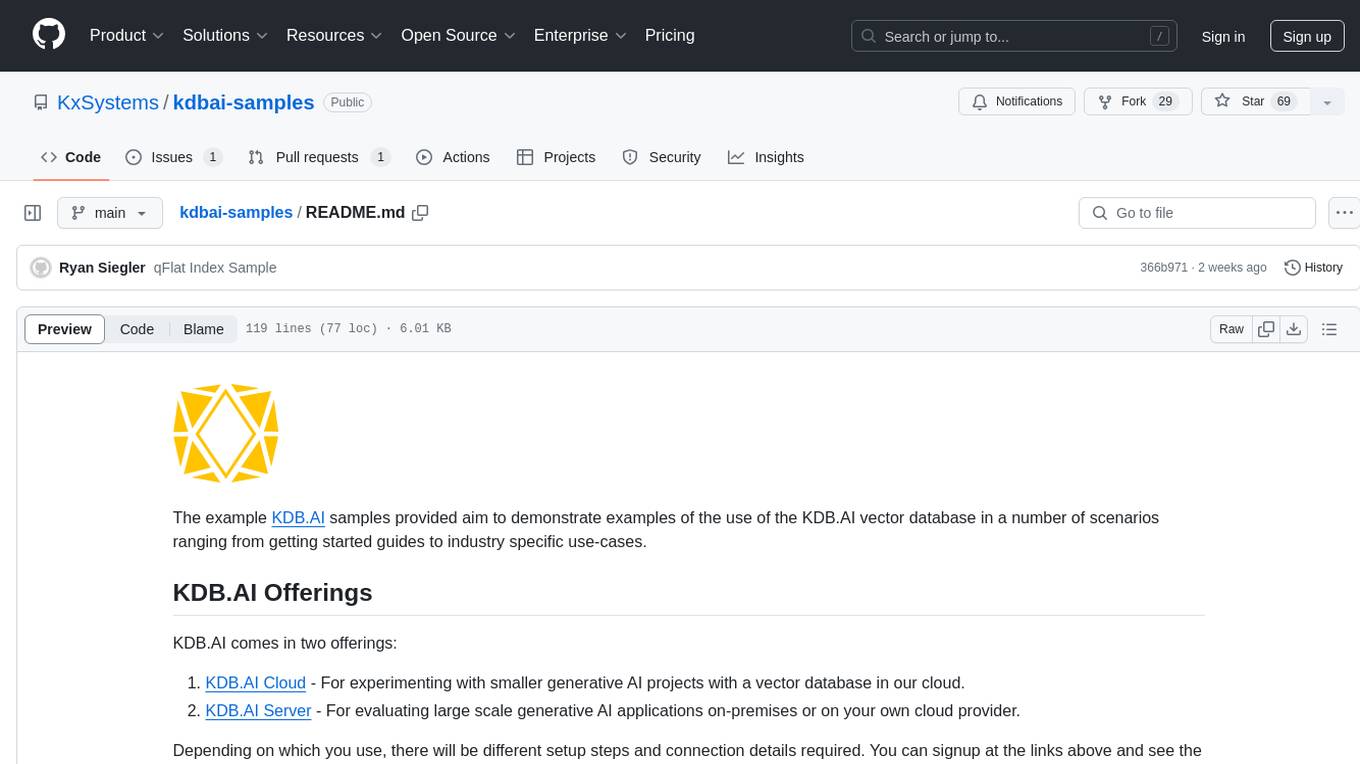
kdbai-samples
KDB.AI is a time-based vector database that allows developers to build scalable, reliable, and real-time applications by providing advanced search, recommendation, and personalization for Generative AI applications. It supports multiple index types, distance metrics, top-N and metadata filtered retrieval, as well as Python and REST interfaces. The repository contains samples demonstrating various use-cases such as temporal similarity search, document search, image search, recommendation systems, sentiment analysis, and more. KDB.AI integrates with platforms like ChatGPT, Langchain, and LlamaIndex. The setup steps require Unix terminal, Python 3.8+, and pip installed. Users can install necessary Python packages and run Jupyter notebooks to interact with the samples.
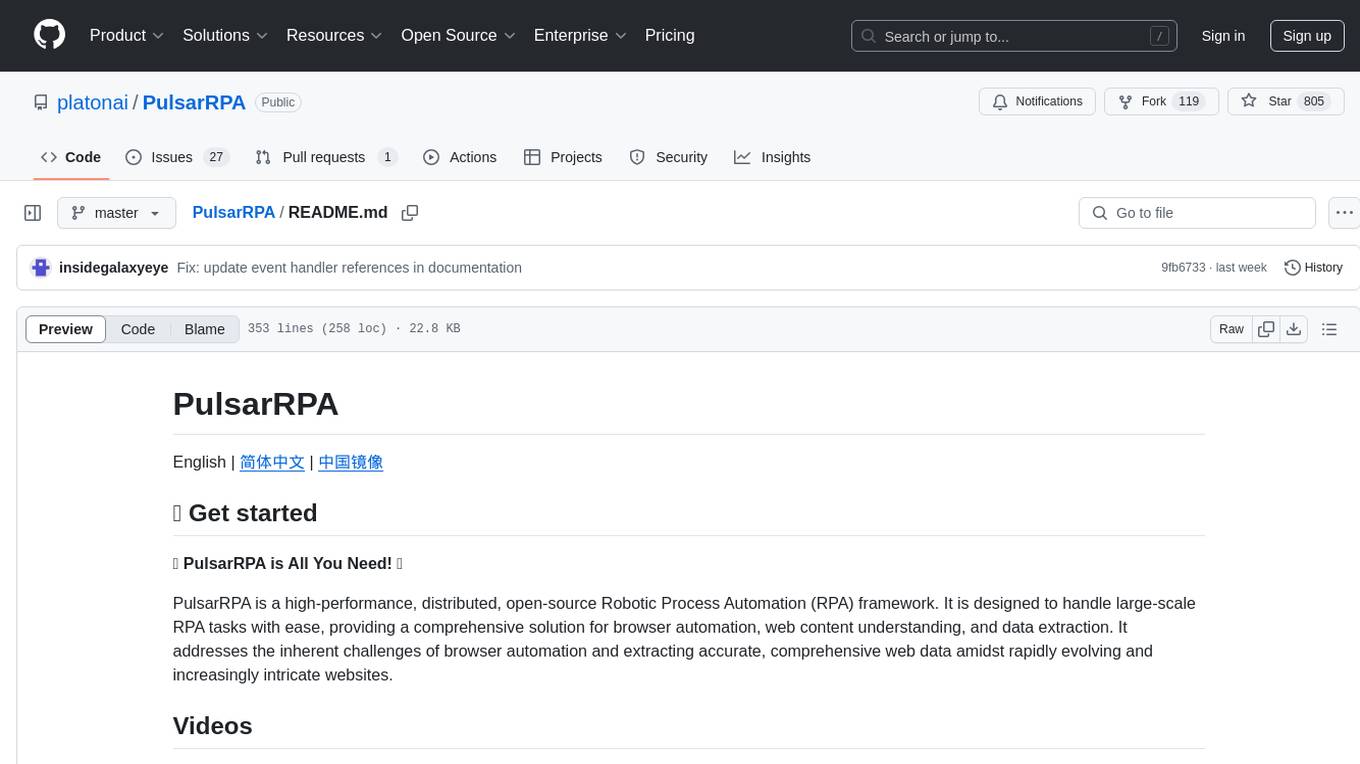
PulsarRPA
PulsarRPA is a high-performance, distributed, open-source Robotic Process Automation (RPA) framework designed to handle large-scale RPA tasks with ease. It provides a comprehensive solution for browser automation, web content understanding, and data extraction. PulsarRPA addresses challenges of browser automation and accurate web data extraction from complex and evolving websites. It incorporates innovative technologies like browser rendering, RPA, intelligent scraping, advanced DOM parsing, and distributed architecture to ensure efficient, accurate, and scalable web data extraction. The tool is open-source, customizable, and supports cutting-edge information extraction technology, making it a preferred solution for large-scale web data extraction.
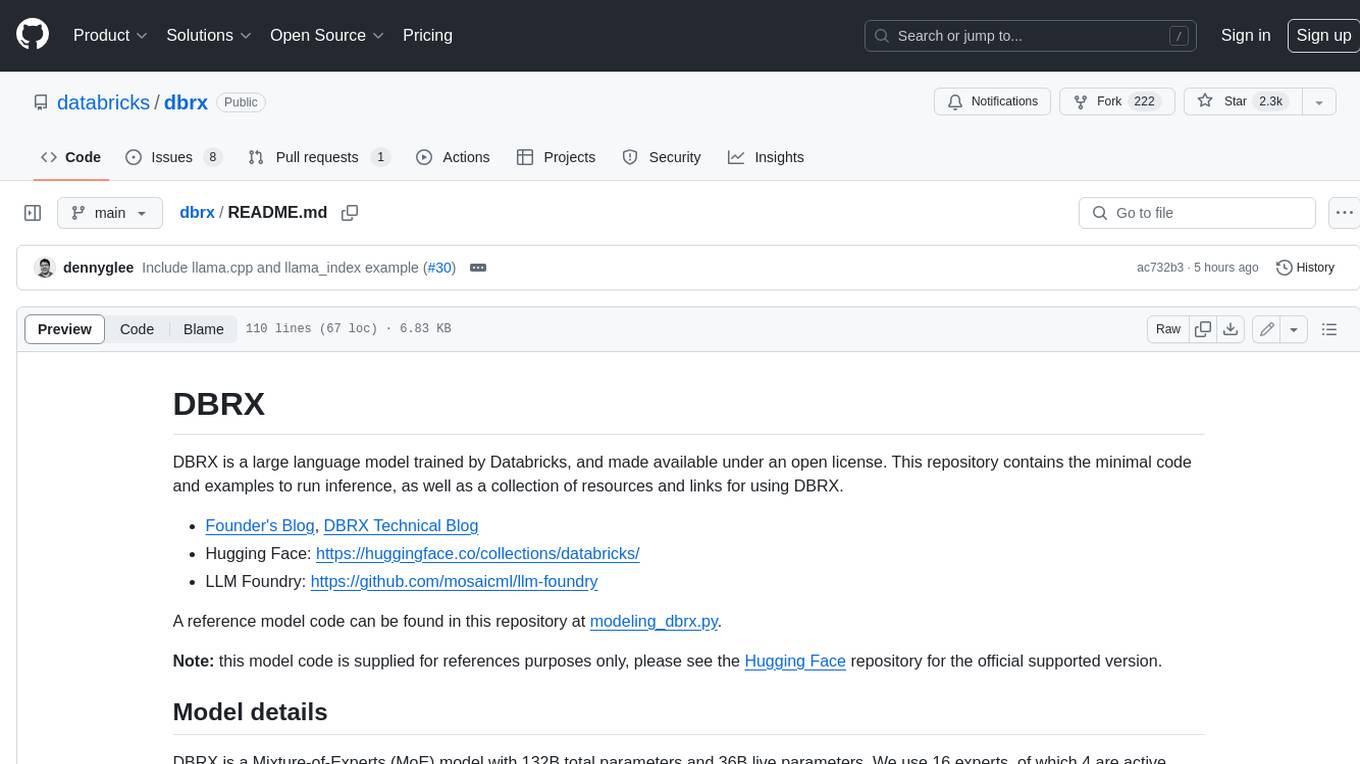
dbrx
DBRX is a large language model trained by Databricks and made available under an open license. It is a Mixture-of-Experts (MoE) model with 132B total parameters and 36B live parameters, using 16 experts, of which 4 are active during training or inference. DBRX was pre-trained for 12T tokens of text and has a context length of 32K tokens. The model is available in two versions: a base model and an Instruct model, which is finetuned for instruction following. DBRX can be used for a variety of tasks, including text generation, question answering, summarization, and translation.
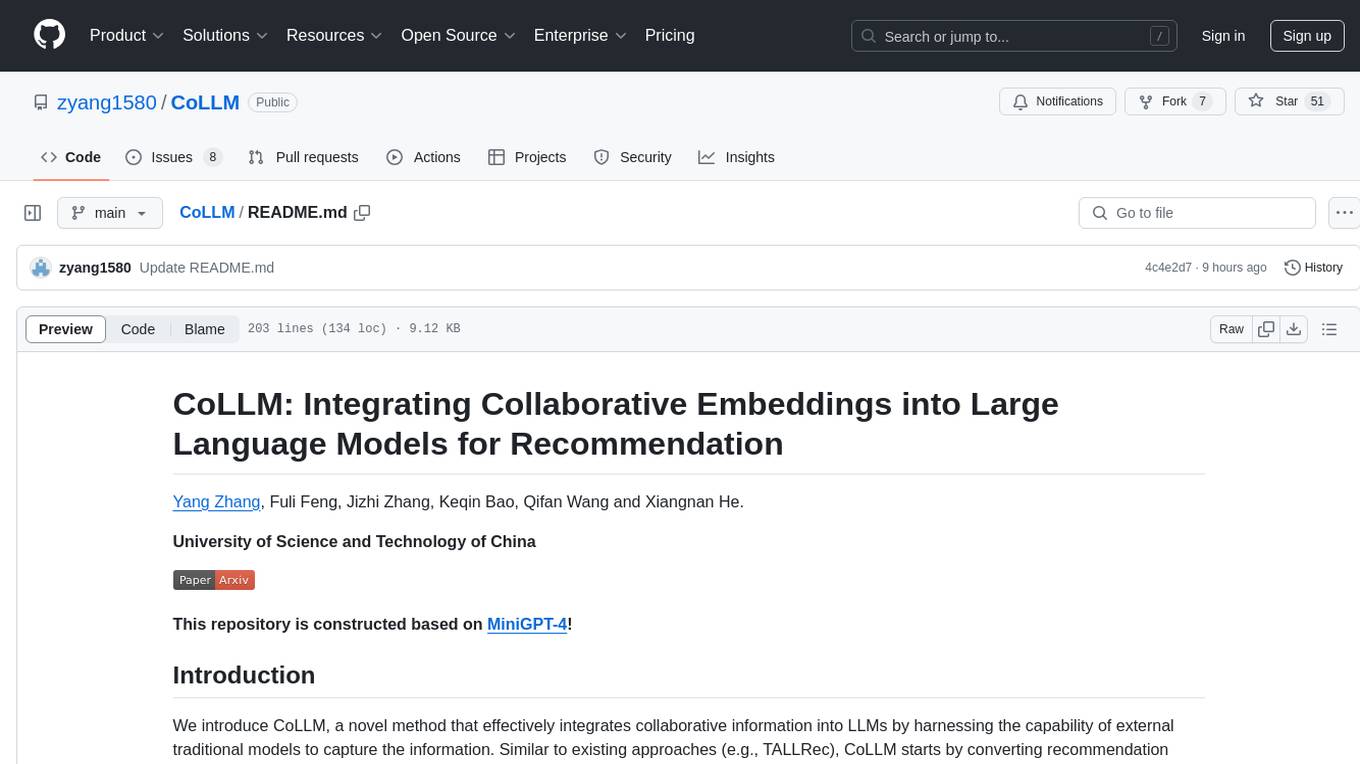
CoLLM
CoLLM is a novel method that integrates collaborative information into Large Language Models (LLMs) for recommendation. It converts recommendation data into language prompts, encodes them with both textual and collaborative information, and uses a two-step tuning method to train the model. The method incorporates user/item ID fields in prompts and employs a conventional collaborative model to generate user/item representations. CoLLM is built upon MiniGPT-4 and utilizes pretrained Vicuna weights for training.
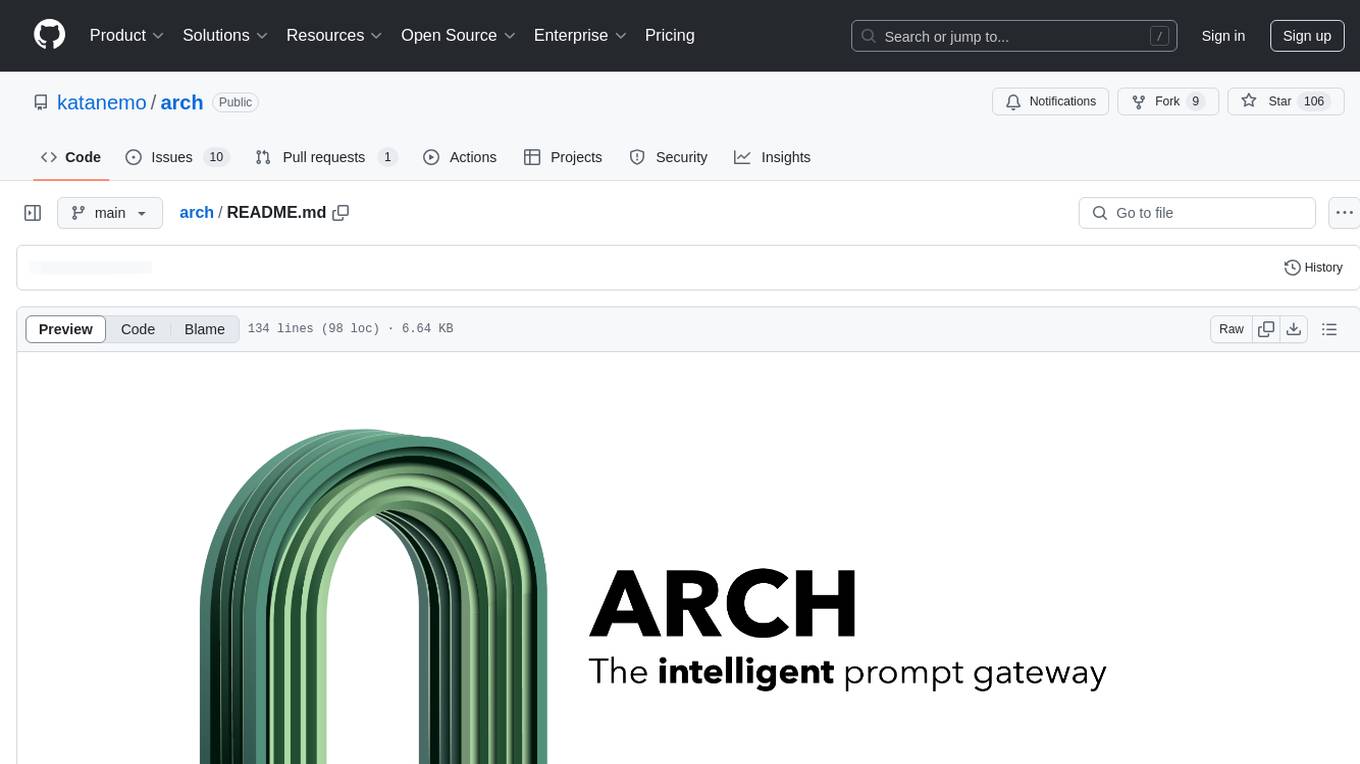
arch
Arch is an intelligent Layer 7 gateway designed to protect, observe, and personalize LLM applications with APIs. It handles tasks like detecting and rejecting jailbreak attempts, calling backend APIs, disaster recovery, and observability. Built on Envoy Proxy, it offers features like function calling, prompt guardrails, traffic management, and standards-based observability. Arch aims to improve the speed, security, and personalization of generative AI applications.
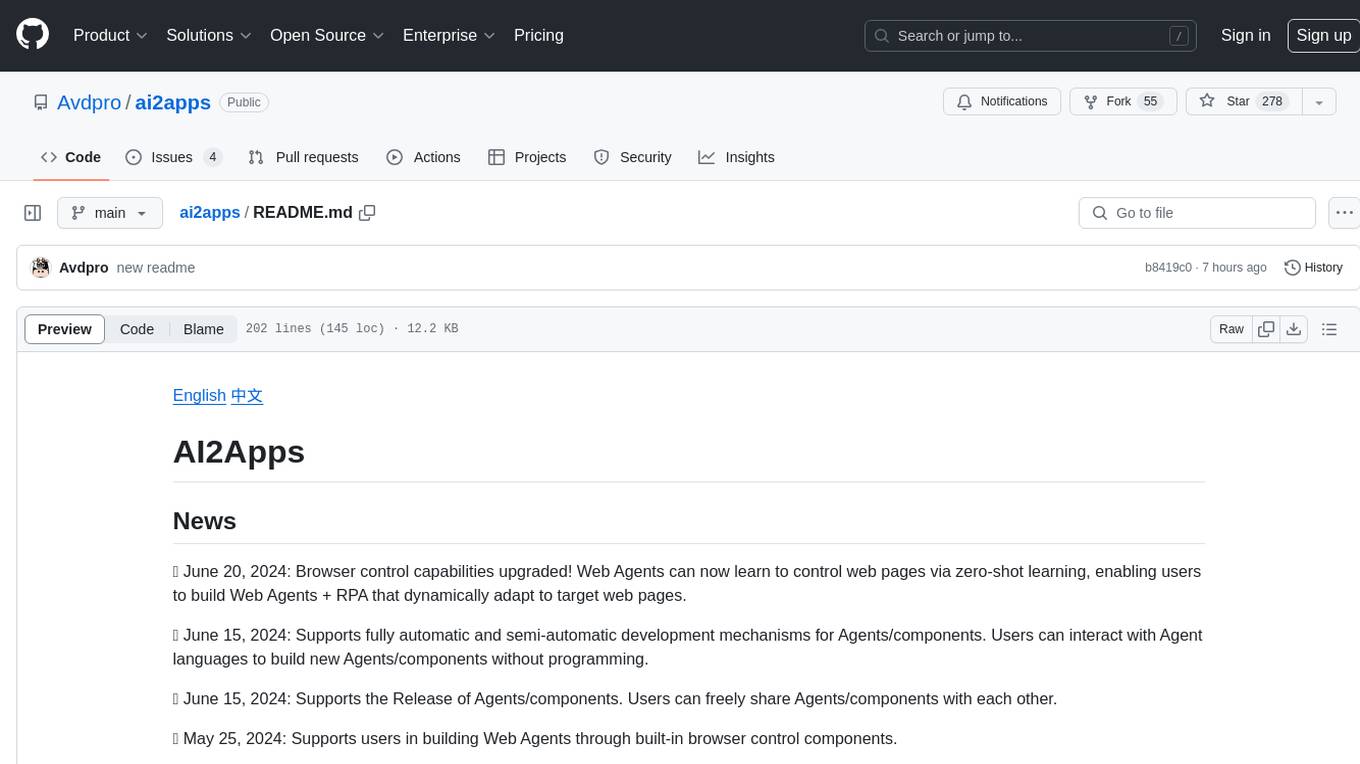
ai2apps
AI2Apps is a visual IDE for building LLM-based AI agent applications, enabling developers to efficiently create AI agents through drag-and-drop, with features like design-to-development for rapid prototyping, direct packaging of agents into apps, powerful debugging capabilities, enhanced user interaction, efficient team collaboration, flexible deployment, multilingual support, simplified product maintenance, and extensibility through plugins.
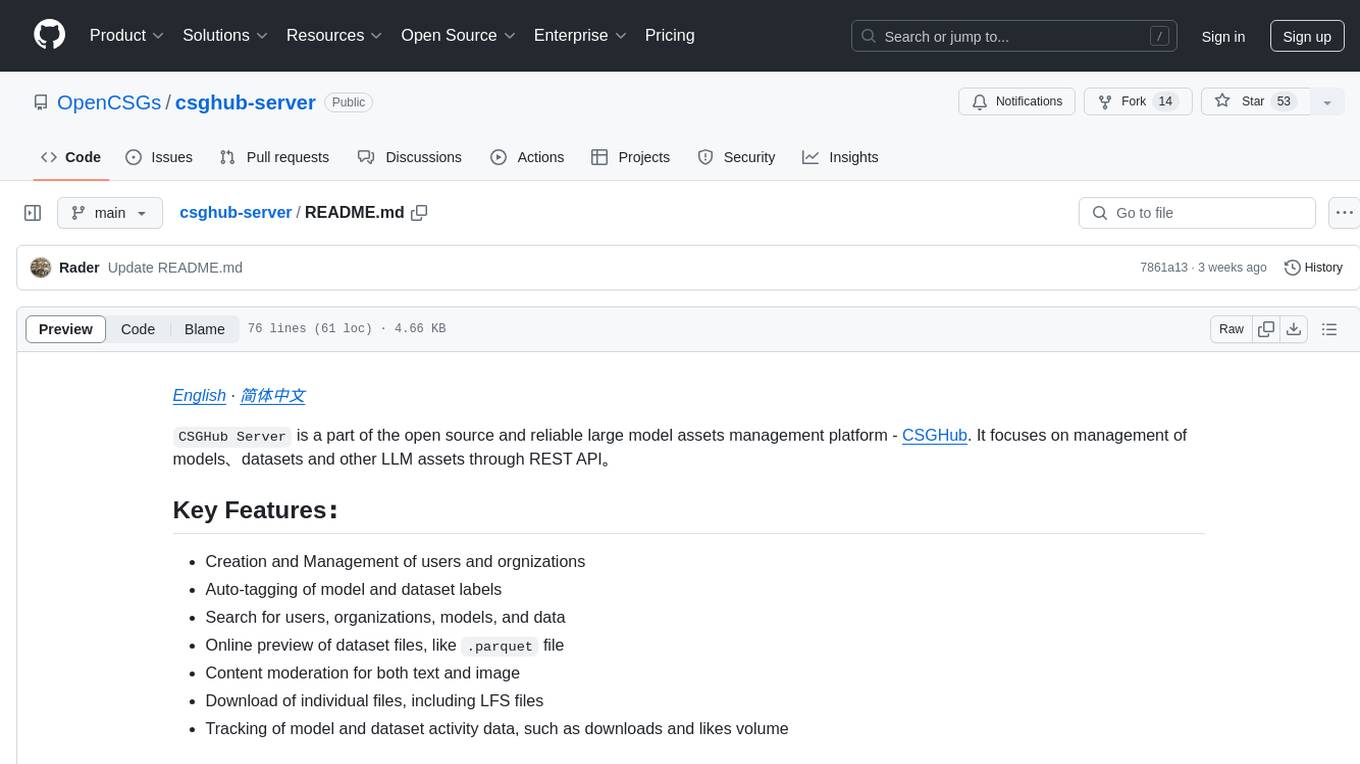
csghub-server
CSGHub Server is a part of the open source and reliable large model assets management platform - CSGHub. It focuses on management of models, datasets, and other LLM assets through REST API. Key features include creation and management of users and organizations, auto-tagging of model and dataset labels, search functionality, online preview of dataset files, content moderation for text and image, download of individual files, tracking of model and dataset activity data. The tool is extensible and customizable, supporting different git servers, flexible LFS storage system configuration, and content moderation options. The roadmap includes support for more Git servers, Git LFS, dataset online viewer, model/dataset auto-tag, S3 protocol support, model format conversion, and model one-click deploy. The project is licensed under Apache 2.0 and welcomes contributions.
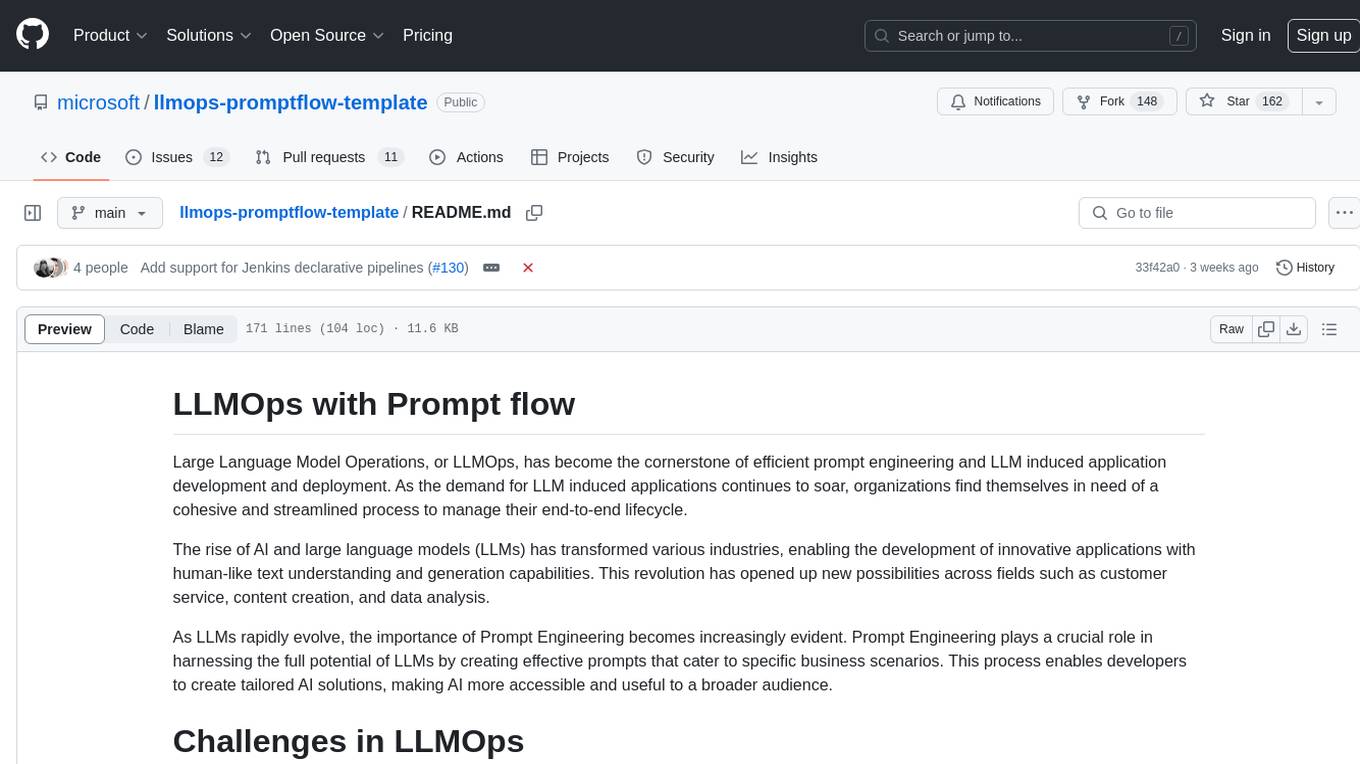
llmops-promptflow-template
LLMOps with Prompt flow is a template and guidance for building LLM-infused apps using Prompt flow. It provides centralized code hosting, lifecycle management, variant and hyperparameter experimentation, A/B deployment, many-to-many dataset/flow relationships, multiple deployment targets, comprehensive reporting, BYOF capabilities, configuration-based development, local prompt experimentation and evaluation, endpoint testing, and optional Human-in-loop validation. The tool is customizable to suit various application needs.
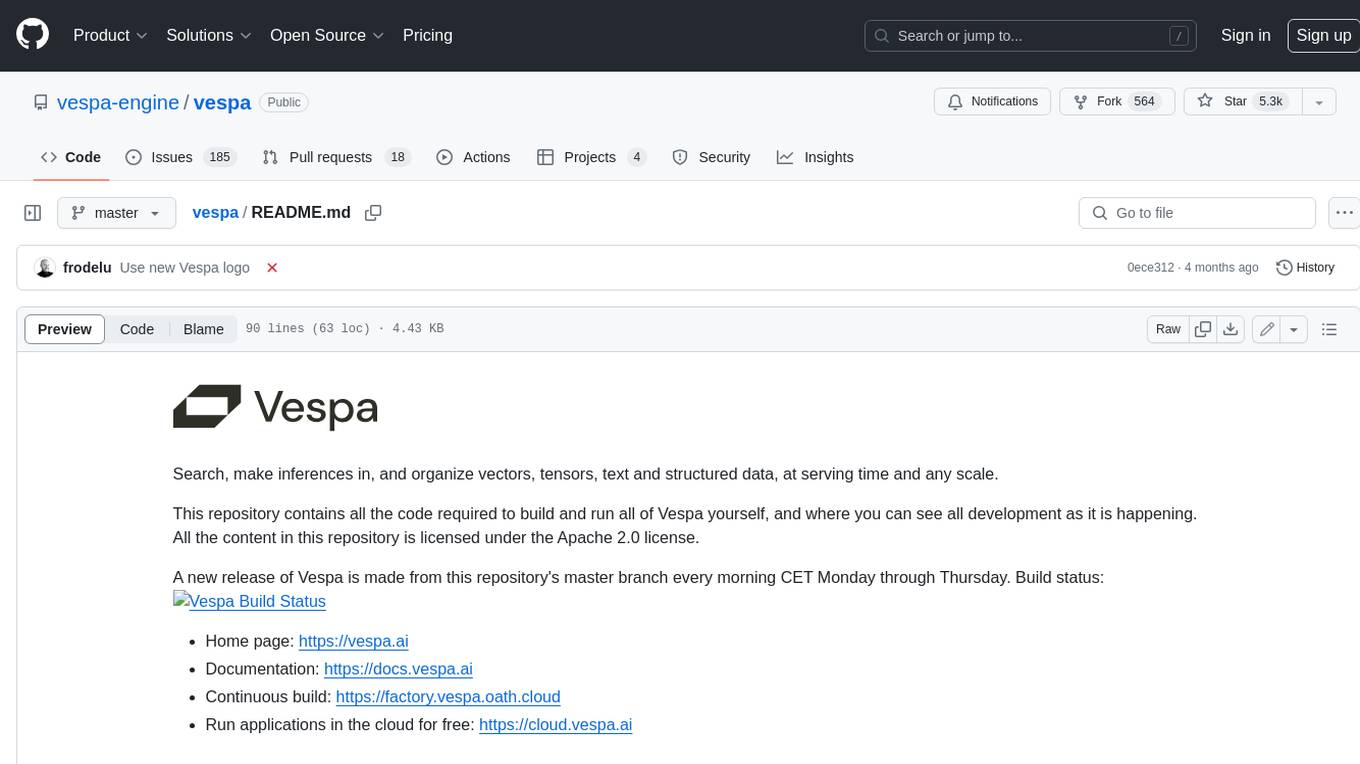
vespa
Vespa is a platform that performs operations such as selecting a subset of data in a large corpus, evaluating machine-learned models over the selected data, organizing and aggregating it, and returning it, typically in less than 100 milliseconds, all while the data corpus is continuously changing. It has been in development for many years and is used on a number of large internet services and apps which serve hundreds of thousands of queries from Vespa per second.
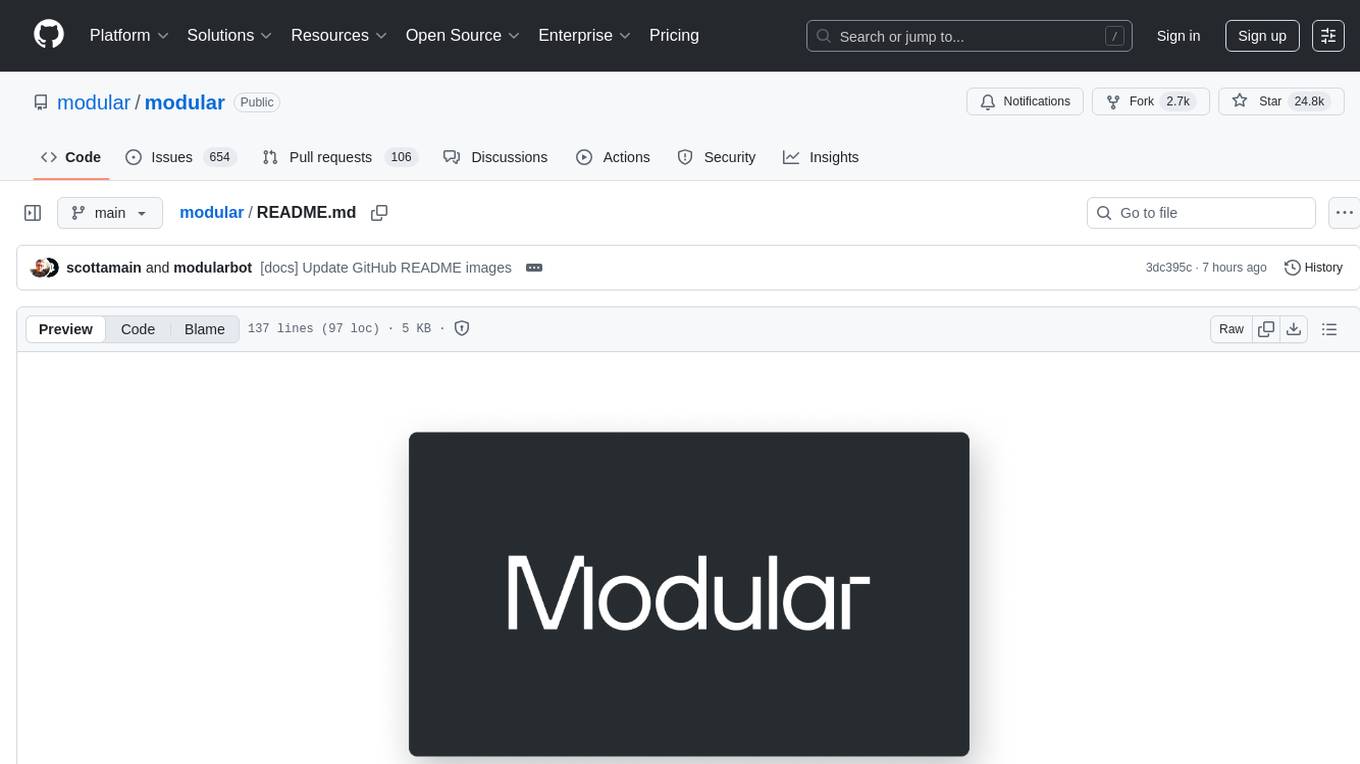
modular
The Modular Platform is a unified suite of AI libraries and tools designed for AI development and deployment. It abstracts hardware complexity to enable running popular open models with high GPU and CPU performance without code changes. The repository contains over 450,000 lines of code from 6000+ contributors, making it one of the largest open-source repositories for CPU and GPU kernels. Key components include the Mojo standard library, MAX GPU and CPU kernels, MAX inference server, MAX model pipelines, and code examples. The repository has main and stable branches for nightly builds and stable releases, respectively. Contributions are accepted for the Mojo standard library, MAX AI kernels, code examples, and Mojo docs.
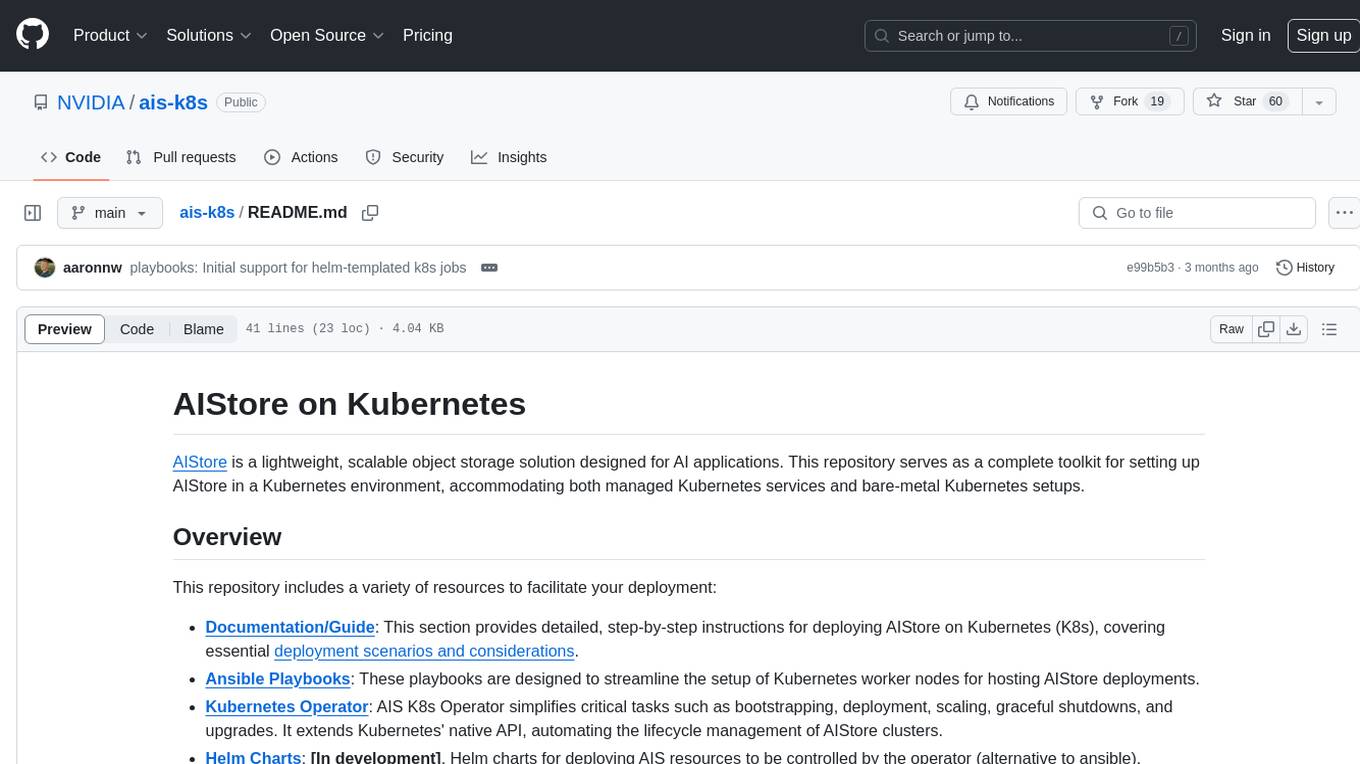
ais-k8s
AIStore on Kubernetes is a toolkit for deploying a lightweight, scalable object storage solution designed for AI applications in a Kubernetes environment. It includes documentation, Ansible playbooks, Kubernetes operator, Helm charts, and Terraform definitions for deployment on public cloud platforms. The system overview shows deployment across nodes with proxy and target pods utilizing Persistent Volumes. The AIStore Operator automates cluster management tasks. The repository focuses on production deployments but offers different deployment options. Thorough planning and configuration decisions are essential for successful multi-node deployment. The AIStore Operator simplifies tasks like starting, deploying, adjusting size, and updating AIStore resources within Kubernetes.
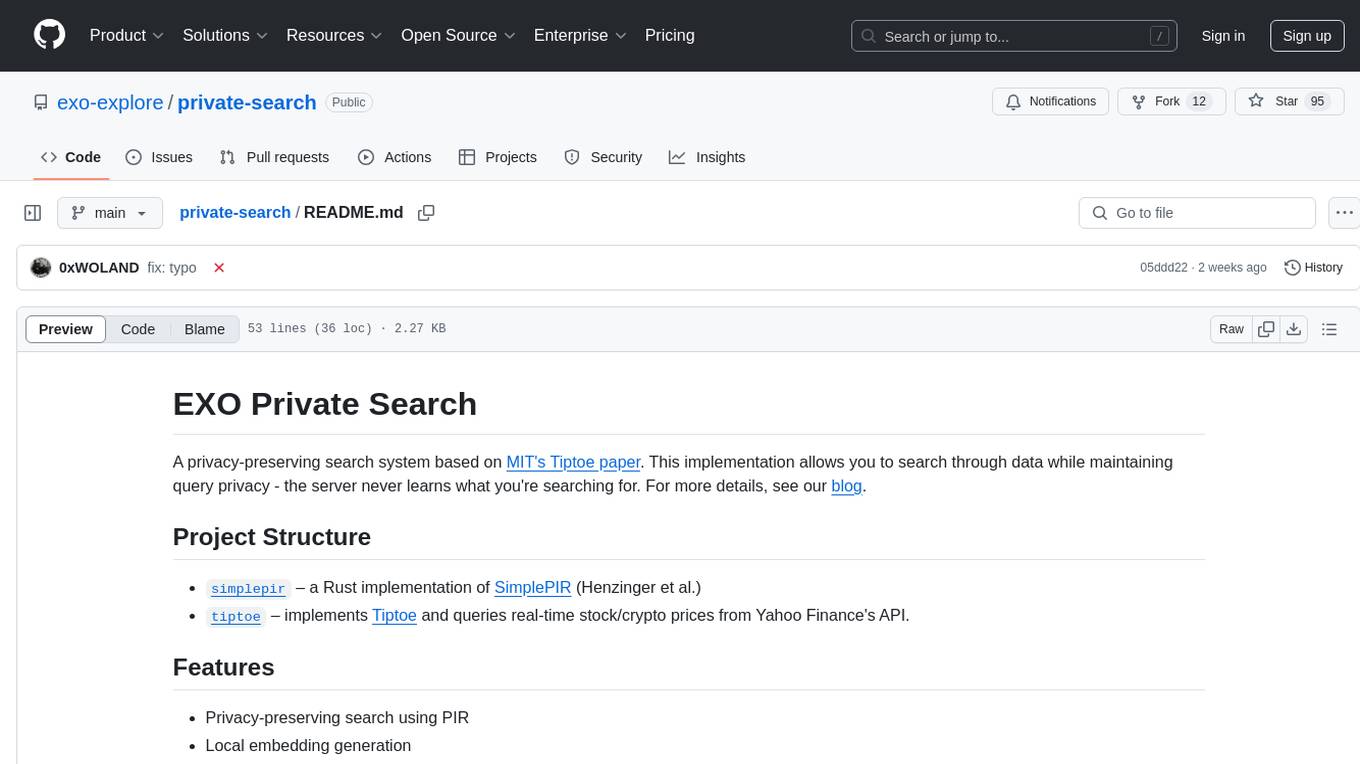
private-search
EXO Private Search is a privacy-preserving search system based on MIT's Tiptoe paper. It allows users to search through data while maintaining query privacy, ensuring that the server never learns what is being searched for. The system converts documents into embeddings, clusters them for efficient searching, and uses SimplePIR for private information retrieval. It employs sentence transformers for embedding generation, K-means clustering for search optimization, and ensures that all sensitive computations happen client-side. The system provides significant performance improvements by reducing the number of PIR operations needed, enabling efficient searching in large document collections, and maintaining privacy while delivering fast results.
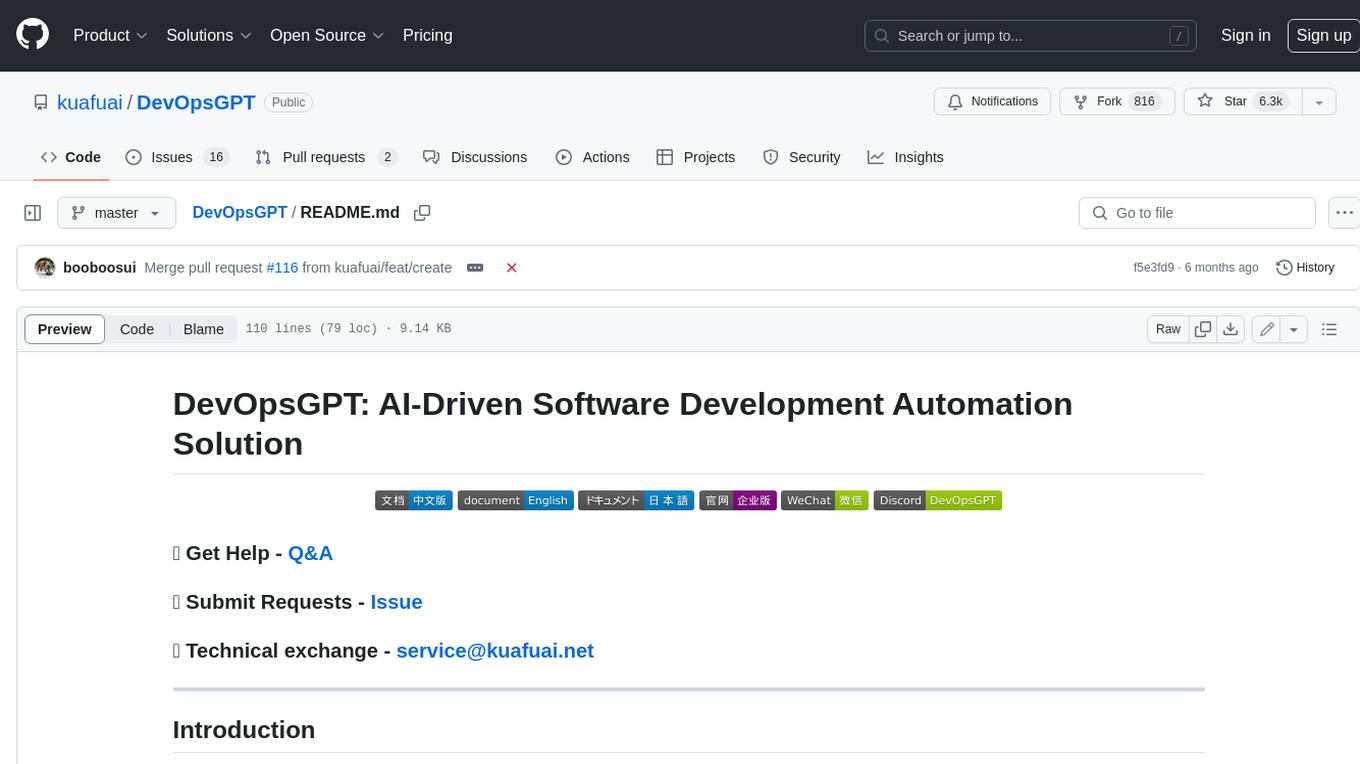
DevOpsGPT
DevOpsGPT is an AI-driven software development automation solution that combines Large Language Models (LLM) with DevOps tools to convert natural language requirements into working software. It improves development efficiency by eliminating the need for tedious requirement documentation, shortens development cycles, reduces communication costs, and ensures high-quality deliverables. The Enterprise Edition offers features like existing project analysis, professional model selection, and support for more DevOps platforms. The tool automates requirement development, generates interface documentation, provides pseudocode based on existing projects, facilitates code refinement, enables continuous integration, and supports software version release. Users can run DevOpsGPT with source code or Docker, and the tool comes with limitations in precise documentation generation and understanding existing project code. The product roadmap includes accurate requirement decomposition, rapid import of development requirements, and integration of more software engineering and professional tools for efficient software development tasks under AI planning and execution.
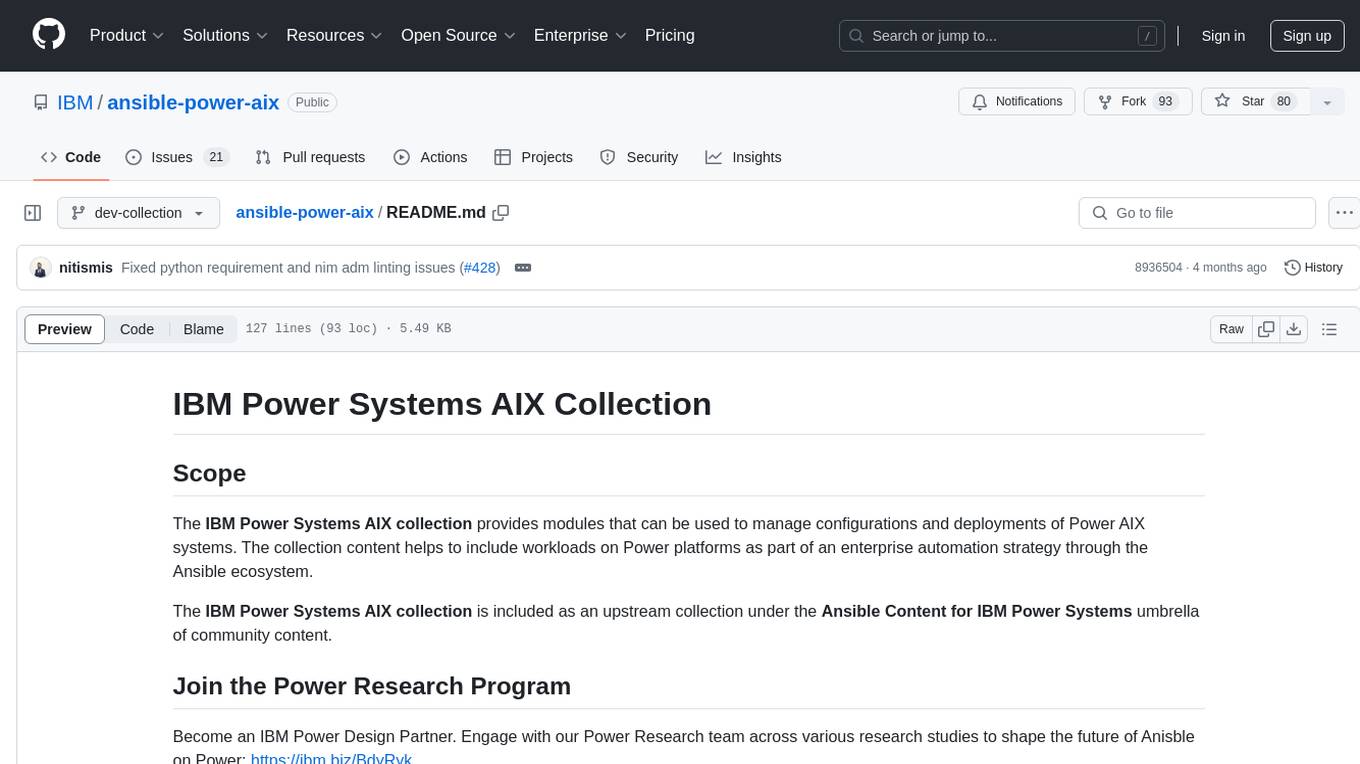
ansible-power-aix
The IBM Power Systems AIX Collection provides modules to manage configurations and deployments of Power AIX systems, enabling workloads on Power platforms as part of an enterprise automation strategy through the Ansible ecosystem. It includes example best practices, requirements for AIX versions, Ansible, and Python, along with resources for documentation and contribution.
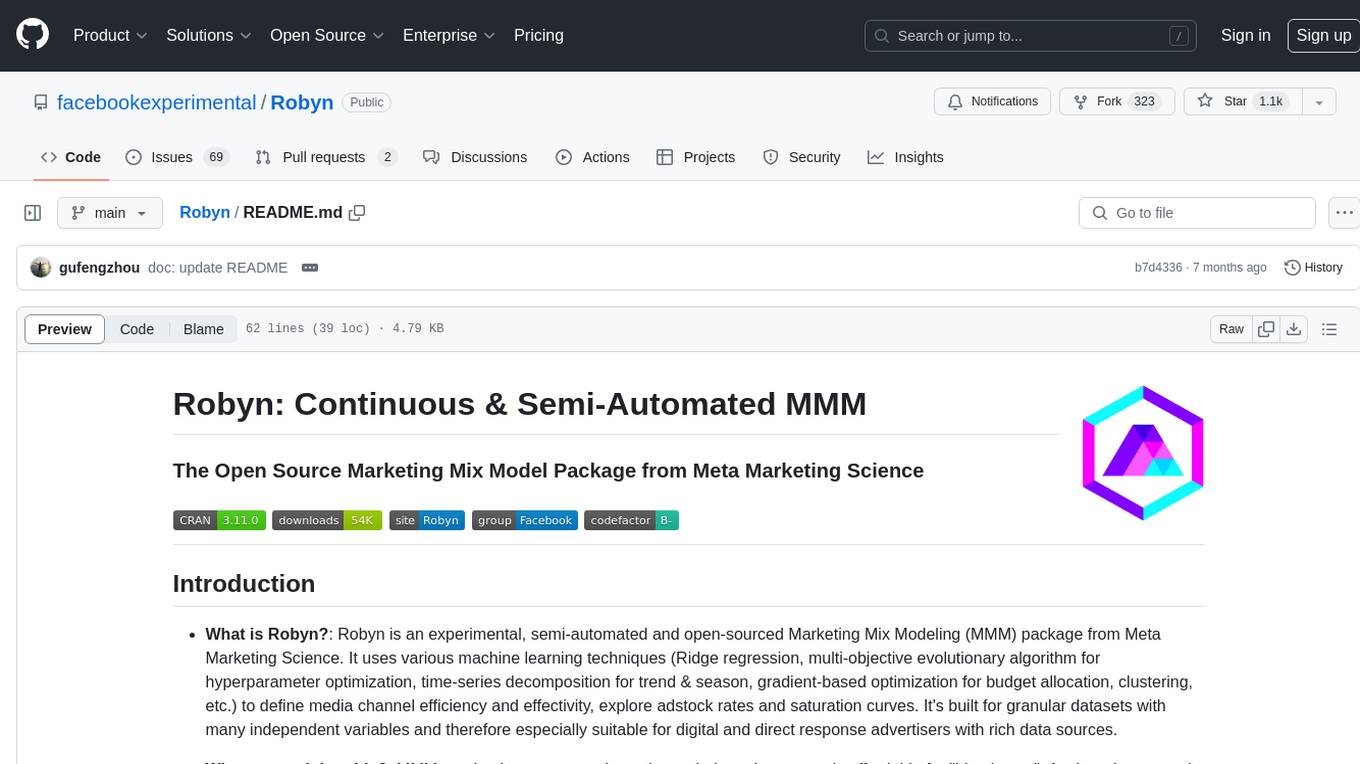
Robyn
Robyn is an experimental, semi-automated and open-sourced Marketing Mix Modeling (MMM) package from Meta Marketing Science. It uses various machine learning techniques to define media channel efficiency and effectivity, explore adstock rates and saturation curves. Built for granular datasets with many independent variables, especially suitable for digital and direct response advertisers with rich data sources. Aiming to democratize MMM, make it accessible for advertisers of all sizes, and contribute to the measurement landscape.
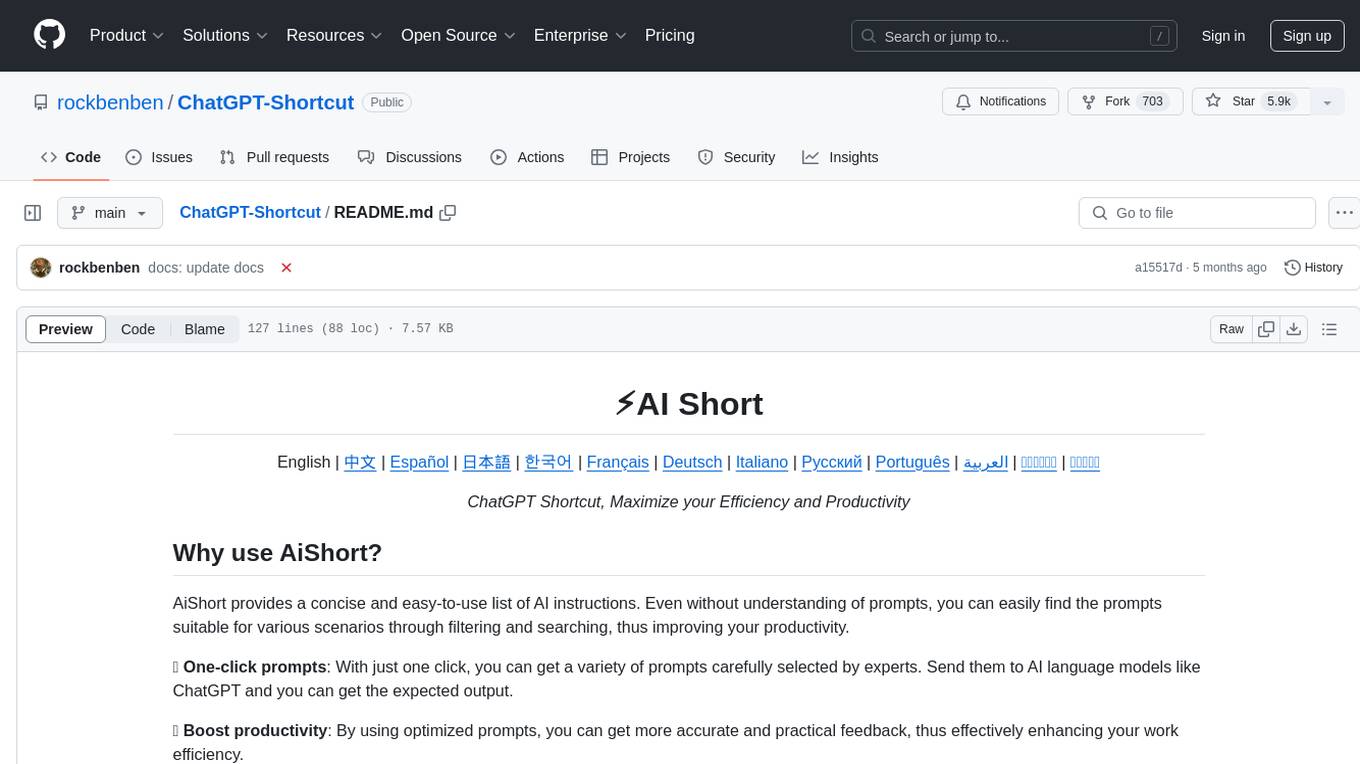
ChatGPT-Shortcut
ChatGPT Shortcut is an AI tool designed to maximize efficiency and productivity by providing a concise list of AI instructions. Users can easily find prompts suitable for various scenarios, boosting productivity and work efficiency. The tool offers one-click prompts, optimization for non-English languages, prompt saving and sharing, and a community voting system. It includes a browser extension compatible with Chrome, Edge, Firefox, and other Chromium-based browsers, as well as a Tampermonkey script for custom domain use. The tool is open-source, allowing users to modify the website's nomenclature, usage directives, and prompts for different languages.
For similar tasks

Azure-Analytics-and-AI-Engagement
The Azure-Analytics-and-AI-Engagement repository provides packaged Industry Scenario DREAM Demos with ARM templates (Containing a demo web application, Power BI reports, Synapse resources, AML Notebooks etc.) that can be deployed in a customer’s subscription using the CAPE tool within a matter of few hours. Partners can also deploy DREAM Demos in their own subscriptions using DPoC.
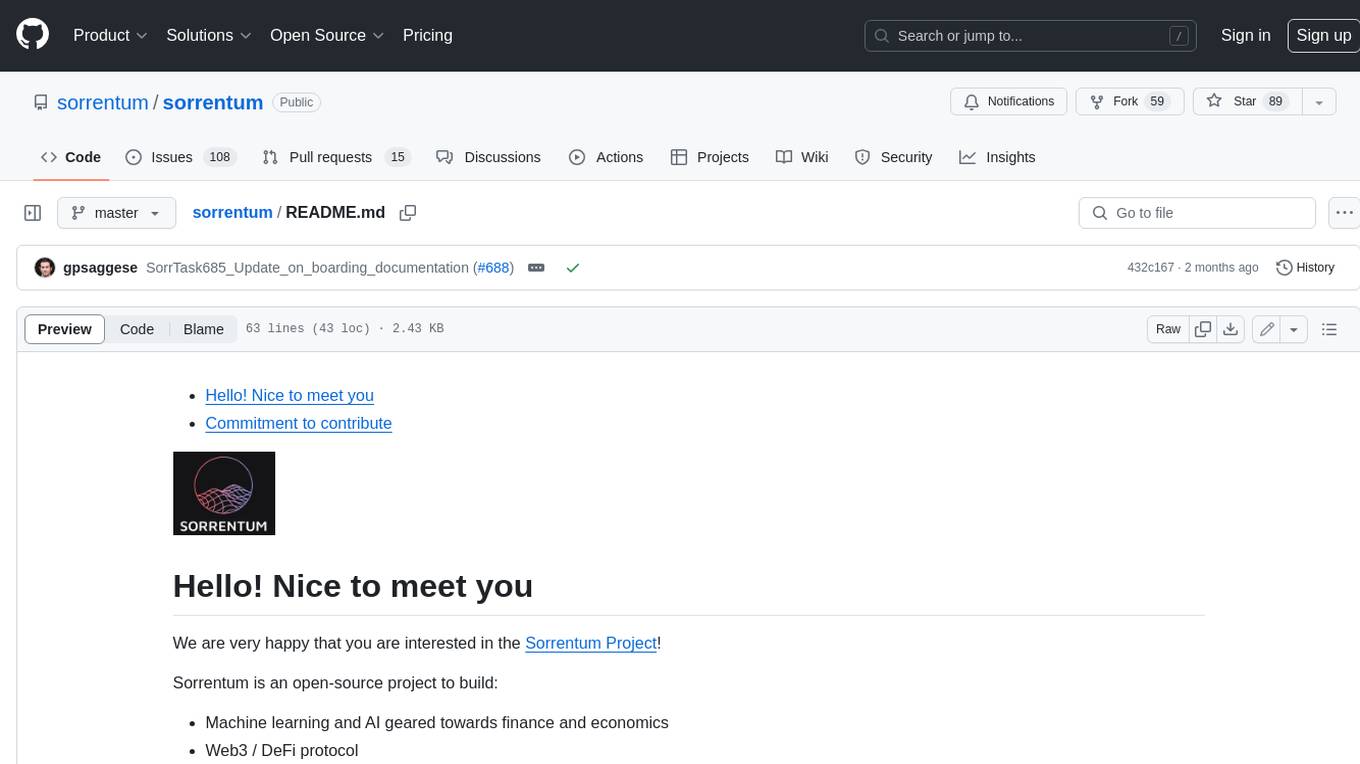
sorrentum
Sorrentum is an open-source project that aims to combine open-source development, startups, and brilliant students to build machine learning, AI, and Web3 / DeFi protocols geared towards finance and economics. The project provides opportunities for internships, research assistantships, and development grants, as well as the chance to work on cutting-edge problems, learn about startups, write academic papers, and get internships and full-time positions at companies working on Sorrentum applications.

tidb
TiDB is an open-source distributed SQL database that supports Hybrid Transactional and Analytical Processing (HTAP) workloads. It is MySQL compatible and features horizontal scalability, strong consistency, and high availability.

zep-python
Zep is an open-source platform for building and deploying large language model (LLM) applications. It provides a suite of tools and services that make it easy to integrate LLMs into your applications, including chat history memory, embedding, vector search, and data enrichment. Zep is designed to be scalable, reliable, and easy to use, making it a great choice for developers who want to build LLM-powered applications quickly and easily.

telemetry-airflow
This repository codifies the Airflow cluster that is deployed at workflow.telemetry.mozilla.org (behind SSO) and commonly referred to as "WTMO" or simply "Airflow". Some links relevant to users and developers of WTMO: * The `dags` directory in this repository contains some custom DAG definitions * Many of the DAGs registered with WTMO don't live in this repository, but are instead generated from ETL task definitions in bigquery-etl * The Data SRE team maintains a WTMO Developer Guide (behind SSO)

mojo
Mojo is a new programming language that bridges the gap between research and production by combining Python syntax and ecosystem with systems programming and metaprogramming features. Mojo is still young, but it is designed to become a superset of Python over time.

pandas-ai
PandasAI is a Python library that makes it easy to ask questions to your data in natural language. It helps you to explore, clean, and analyze your data using generative AI.

databend
Databend is an open-source cloud data warehouse that serves as a cost-effective alternative to Snowflake. With its focus on fast query execution and data ingestion, it's designed for complex analysis of the world's largest datasets.
For similar jobs

weave
Weave is a toolkit for developing Generative AI applications, built by Weights & Biases. With Weave, you can log and debug language model inputs, outputs, and traces; build rigorous, apples-to-apples evaluations for language model use cases; and organize all the information generated across the LLM workflow, from experimentation to evaluations to production. Weave aims to bring rigor, best-practices, and composability to the inherently experimental process of developing Generative AI software, without introducing cognitive overhead.

LLMStack
LLMStack is a no-code platform for building generative AI agents, workflows, and chatbots. It allows users to connect their own data, internal tools, and GPT-powered models without any coding experience. LLMStack can be deployed to the cloud or on-premise and can be accessed via HTTP API or triggered from Slack or Discord.

VisionCraft
The VisionCraft API is a free API for using over 100 different AI models. From images to sound.

kaito
Kaito is an operator that automates the AI/ML inference model deployment in a Kubernetes cluster. It manages large model files using container images, avoids tuning deployment parameters to fit GPU hardware by providing preset configurations, auto-provisions GPU nodes based on model requirements, and hosts large model images in the public Microsoft Container Registry (MCR) if the license allows. Using Kaito, the workflow of onboarding large AI inference models in Kubernetes is largely simplified.

PyRIT
PyRIT is an open access automation framework designed to empower security professionals and ML engineers to red team foundation models and their applications. It automates AI Red Teaming tasks to allow operators to focus on more complicated and time-consuming tasks and can also identify security harms such as misuse (e.g., malware generation, jailbreaking), and privacy harms (e.g., identity theft). The goal is to allow researchers to have a baseline of how well their model and entire inference pipeline is doing against different harm categories and to be able to compare that baseline to future iterations of their model. This allows them to have empirical data on how well their model is doing today, and detect any degradation of performance based on future improvements.

tabby
Tabby is a self-hosted AI coding assistant, offering an open-source and on-premises alternative to GitHub Copilot. It boasts several key features: * Self-contained, with no need for a DBMS or cloud service. * OpenAPI interface, easy to integrate with existing infrastructure (e.g Cloud IDE). * Supports consumer-grade GPUs.

spear
SPEAR (Simulator for Photorealistic Embodied AI Research) is a powerful tool for training embodied agents. It features 300 unique virtual indoor environments with 2,566 unique rooms and 17,234 unique objects that can be manipulated individually. Each environment is designed by a professional artist and features detailed geometry, photorealistic materials, and a unique floor plan and object layout. SPEAR is implemented as Unreal Engine assets and provides an OpenAI Gym interface for interacting with the environments via Python.

Magick
Magick is a groundbreaking visual AIDE (Artificial Intelligence Development Environment) for no-code data pipelines and multimodal agents. Magick can connect to other services and comes with nodes and templates well-suited for intelligent agents, chatbots, complex reasoning systems and realistic characters.