
llm-commit
A plugin for llm that generates commit messages
Stars: 101
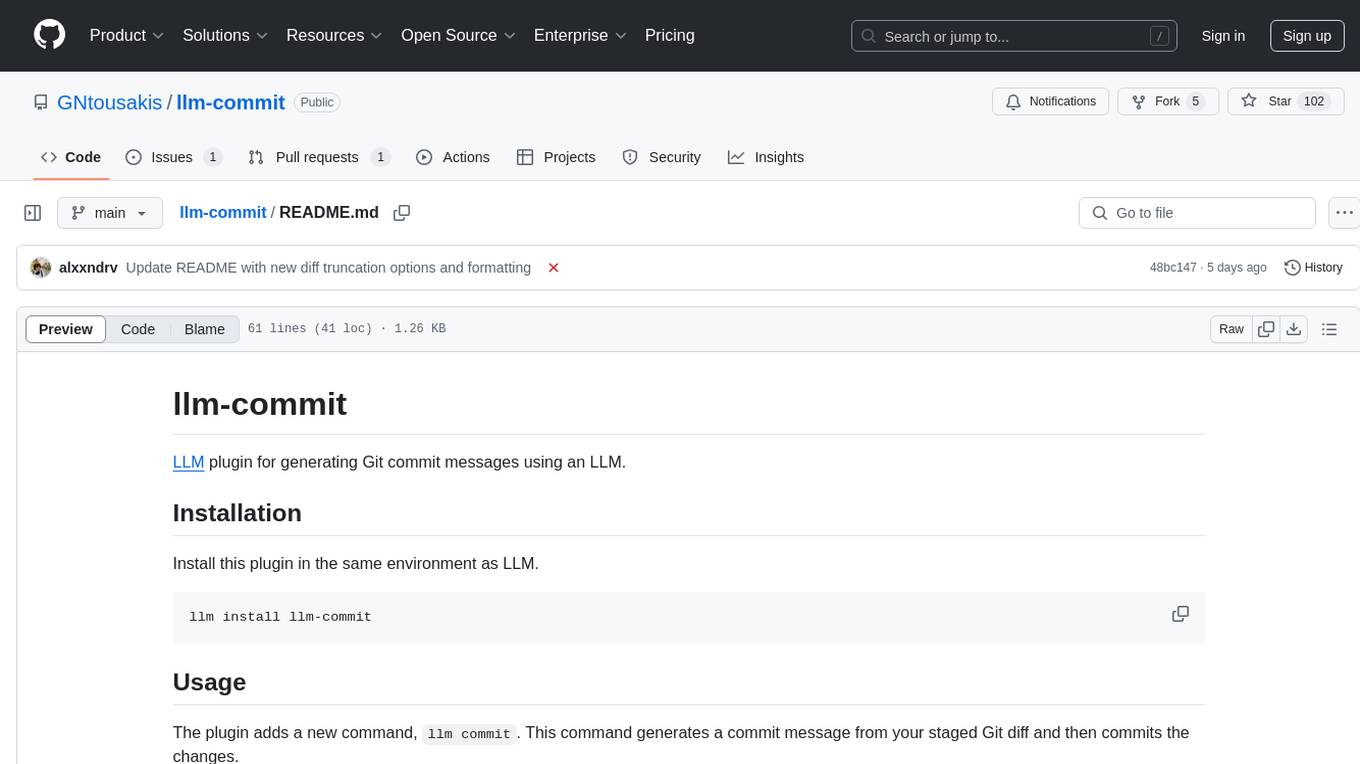
llm-commit is a plugin designed to assist users in generating Git commit messages using an LLM (Language Model). It provides a convenient way to automatically create commit messages based on the staged Git diff and commit the changes. Users can also customize options such as skipping confirmation prompts, using different LLM models, adjusting token limits, changing temperature, and controlling diff truncation behavior. The plugin aims to streamline the commit process and enhance productivity for Git users.
README:
LLM plugin for generating Git commit messages using an LLM.
Install this plugin in the same environment as LLM.
llm install llm-commitThe plugin adds a new command, llm commit. This command generates a commit message from your staged Git diff and then commits the changes.
For example, to generate and commit changes
# Stage your changes first
git add .
# Generate and commit with an LLM-generated commit message
llm commitYou can also customize options:
# Skip the confirmation prompt
llm commit --yes
# Use a different LLM model, adjust max tokens, or change the temperature
llm commit --model gpt-4 --max-tokens 150 --temperature 0.8
# Control diff truncation behavior
llm commit --truncation-limit 2000 # Truncate diffs longer than 2000 characters
llm commit --no-truncation # Never truncate diffs (use with caution on large changes)To set up this plugin locally, first check out the code. Then create a new virtual environment:
cd llm-commit
python3 -m venv venv
source venv/bin/activateNow install the dependencies and test dependencies:
pip install -e '.[test]'To run the tests:
python -m pytestFor Tasks:
Click tags to check more tools for each tasksFor Jobs:
Alternative AI tools for llm-commit
Similar Open Source Tools
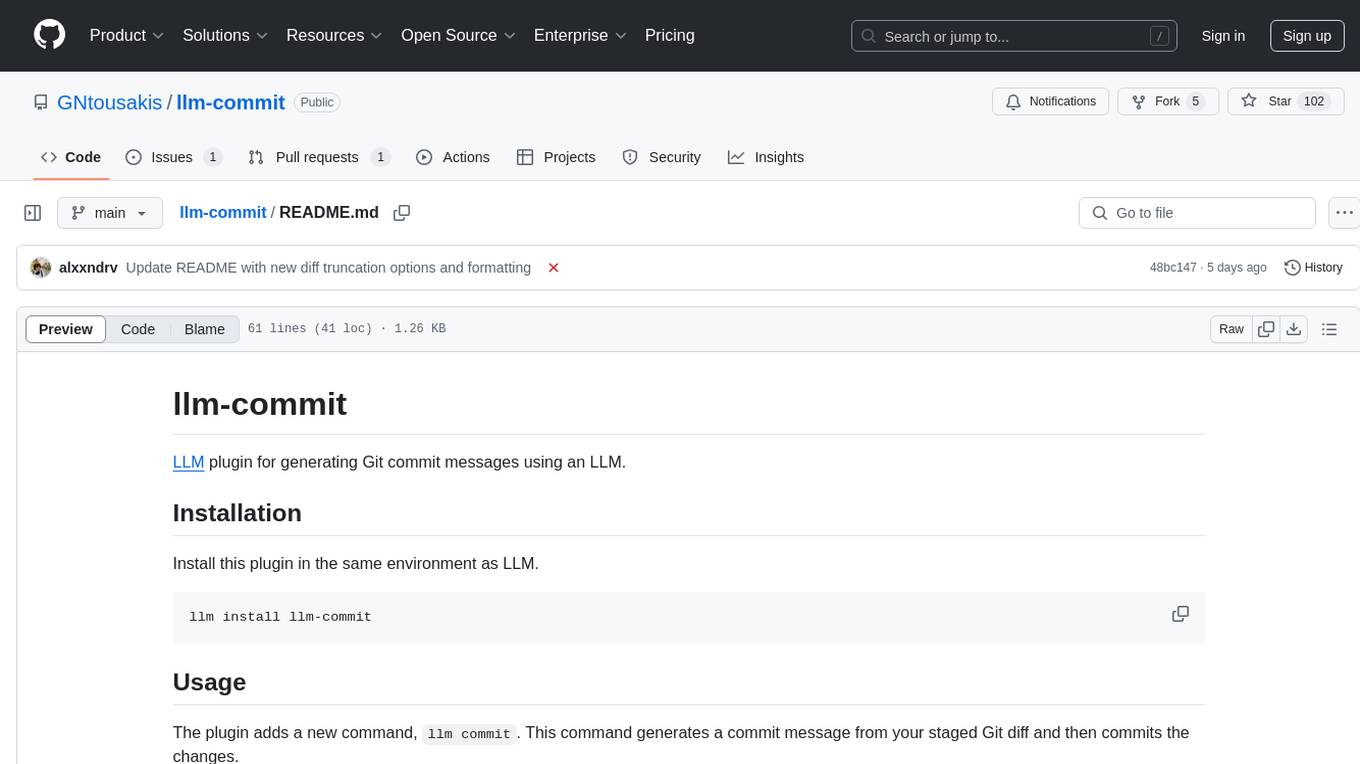
llm-commit
llm-commit is a plugin designed to assist users in generating Git commit messages using an LLM (Language Model). It provides a convenient way to automatically create commit messages based on the staged Git diff and commit the changes. Users can also customize options such as skipping confirmation prompts, using different LLM models, adjusting token limits, changing temperature, and controlling diff truncation behavior. The plugin aims to streamline the commit process and enhance productivity for Git users.
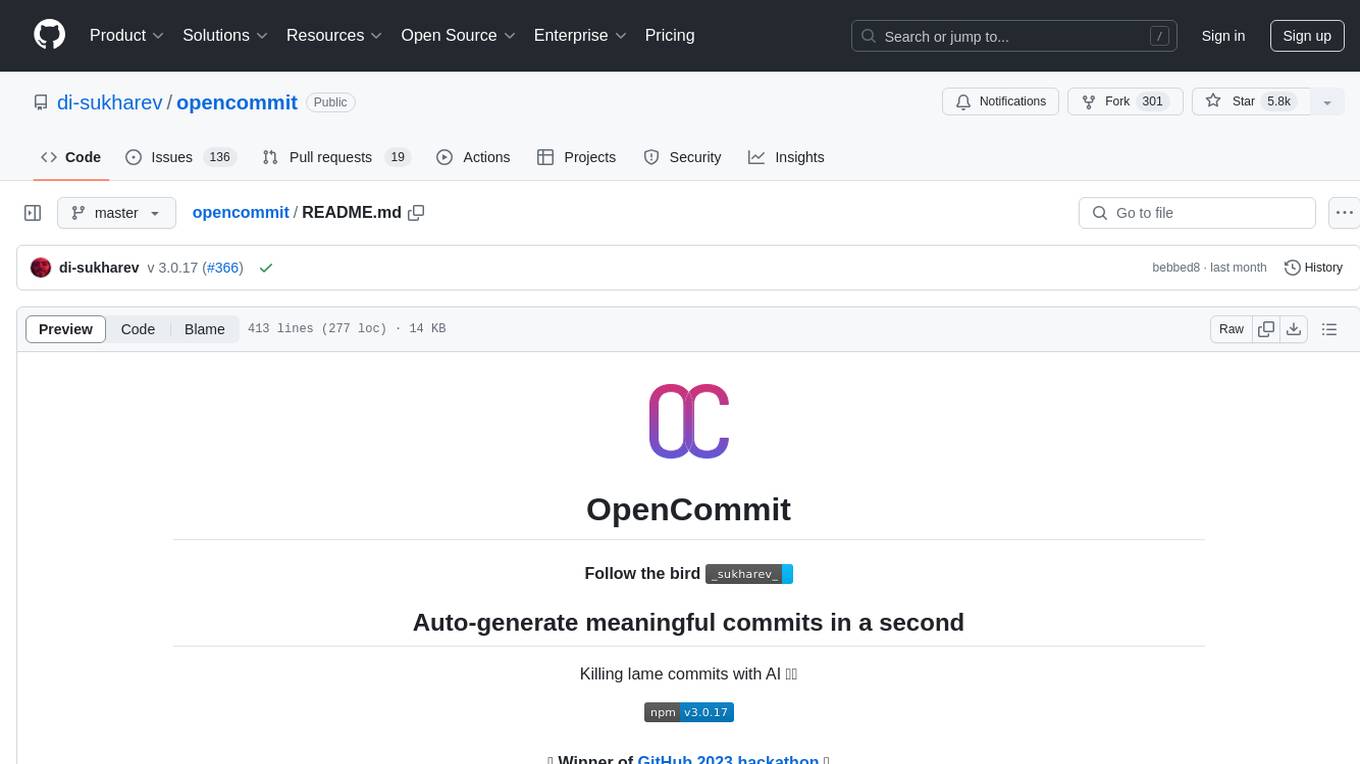
opencommit
OpenCommit is a tool that auto-generates meaningful commits using AI, allowing users to quickly create commit messages for their staged changes. It provides a CLI interface for easy usage and supports customization of commit descriptions, emojis, and AI models. Users can configure local and global settings, switch between different AI providers, and set up Git hooks for integration with IDE Source Control. Additionally, OpenCommit can be used as a GitHub Action to automatically improve commit messages on push events, ensuring all commits are meaningful and not generic. Payments for OpenAI API requests are handled by the user, with the tool storing API keys locally.
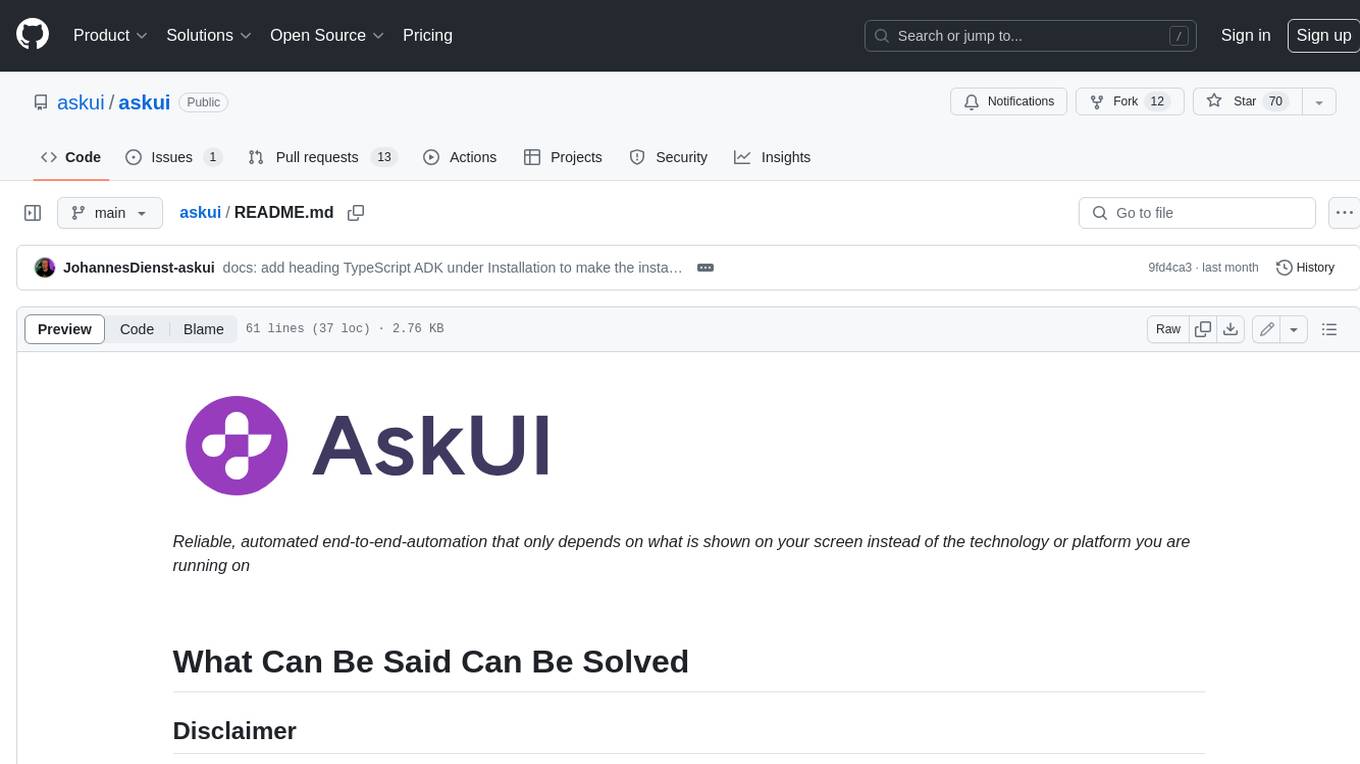
askui
AskUI is a reliable, automated end-to-end automation tool that only depends on what is shown on your screen instead of the technology or platform you are running on.
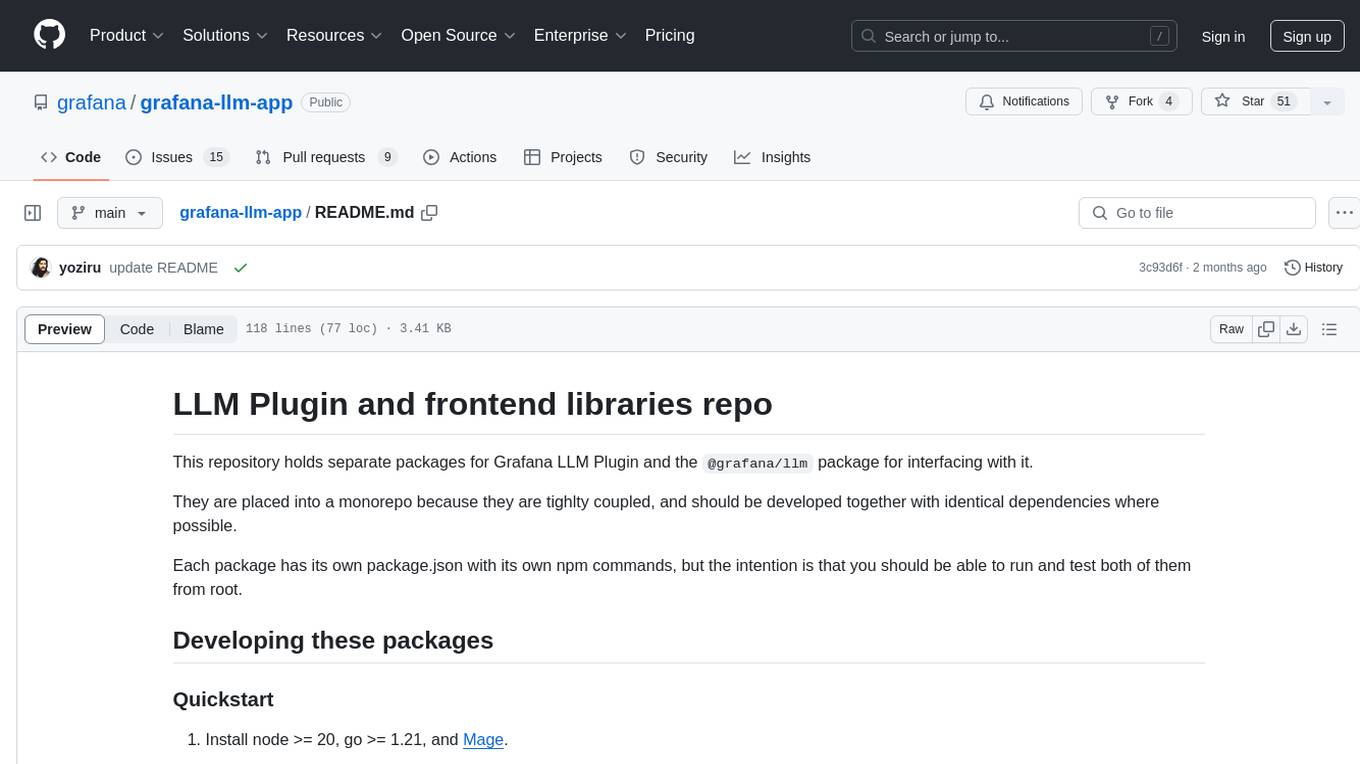
grafana-llm-app
This repository contains separate packages for Grafana LLM Plugin and the @grafana/llm package for interfacing with it. The packages are tightly coupled and developed together with identical dependencies. The repository provides instructions for developing the packages, including backend and frontend development, testing, and release processes.
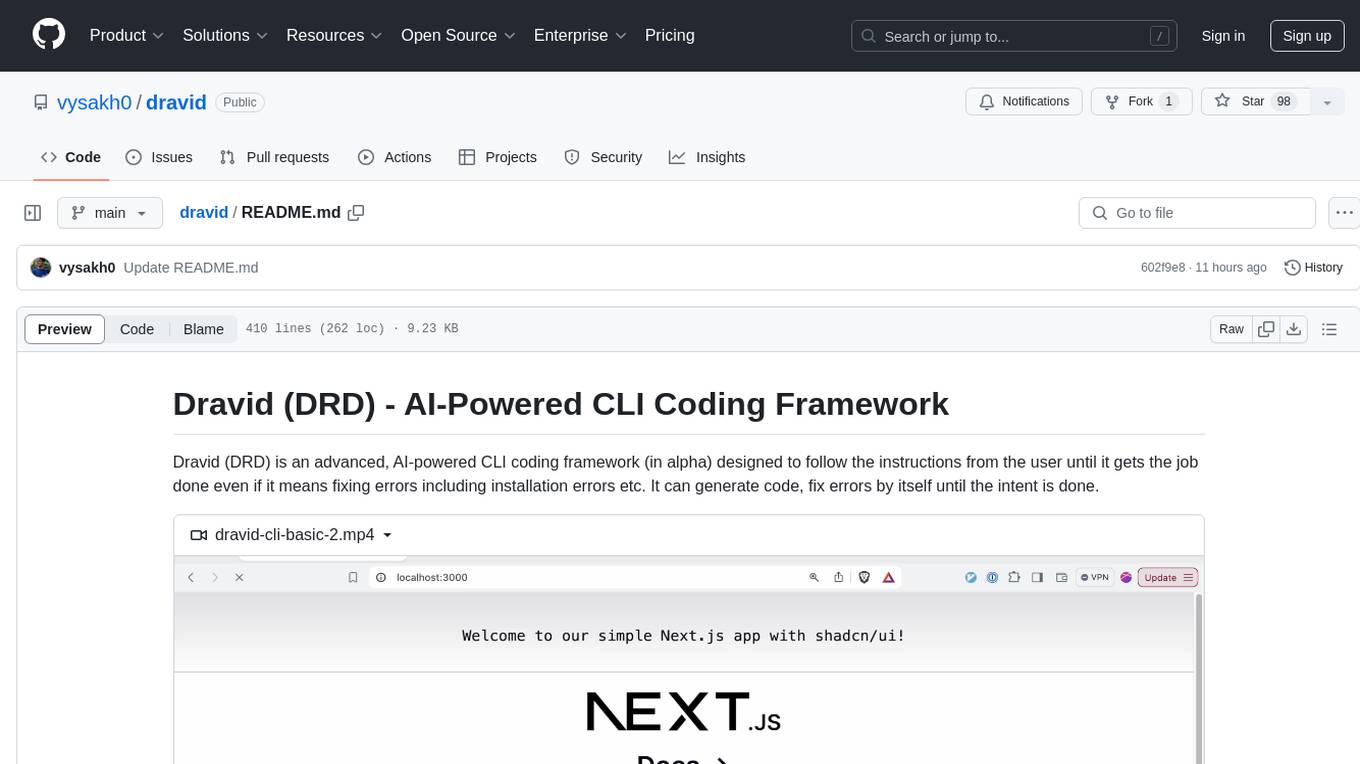
dravid
Dravid (DRD) is an advanced, AI-powered CLI coding framework designed to follow user instructions until the job is completed, including fixing errors. It can generate code, fix errors, handle image queries, manage file operations, integrate with external APIs, and provide a development server with error handling. Dravid is extensible and requires Python 3.7+ and CLAUDE_API_KEY. Users can interact with Dravid through CLI commands for various tasks like creating projects, asking questions, generating content, handling metadata, and file-specific queries. It supports use cases like Next.js project development, working with existing projects, exploring new languages, Ruby on Rails project development, and Python project development. Dravid's project structure includes directories for source code, CLI modules, API interaction, utility functions, AI prompt templates, metadata management, and tests. Contributions are welcome, and development setup involves cloning the repository, installing dependencies with Poetry, setting up environment variables, and using Dravid for project enhancements.
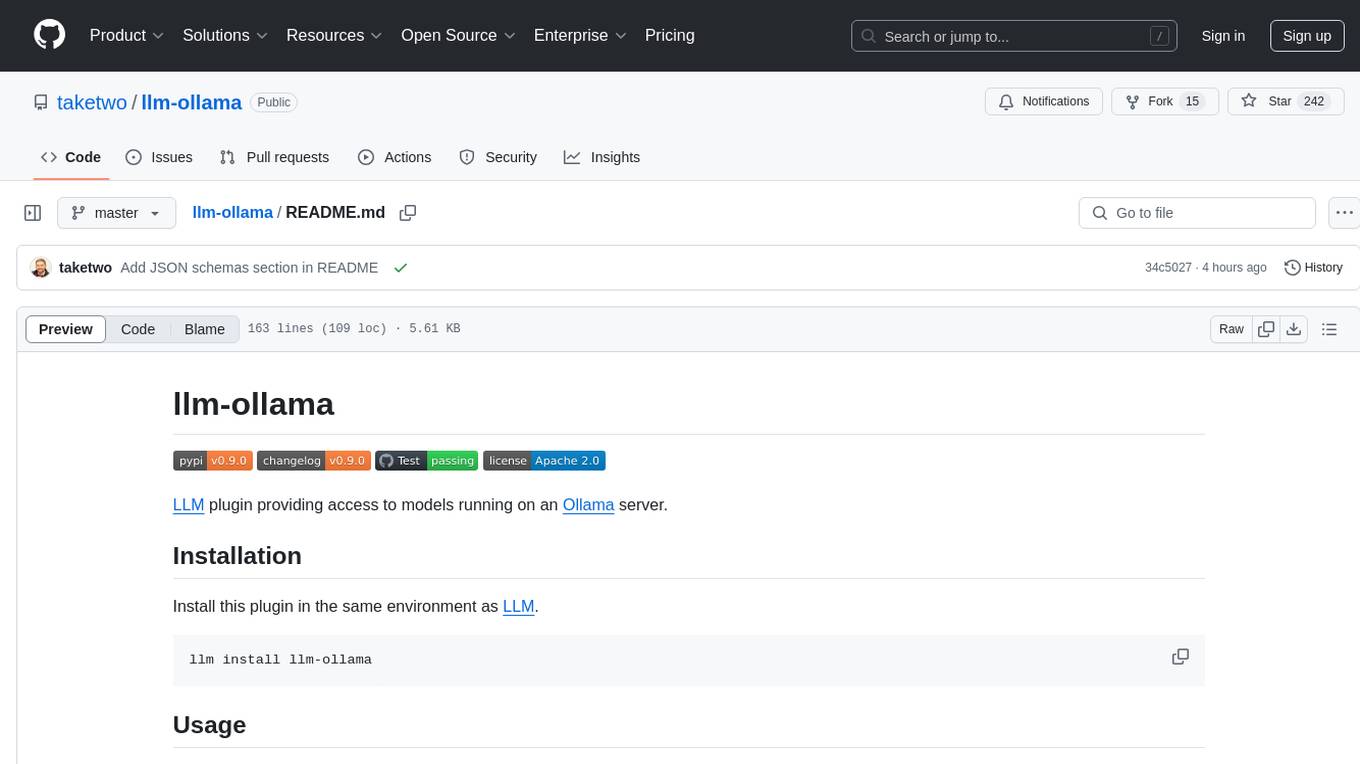
llm-ollama
LLM-ollama is a plugin that provides access to models running on an Ollama server. It allows users to query the Ollama server for a list of models, register them with LLM, and use them for prompting, chatting, and embedding. The plugin supports image attachments, embeddings, JSON schemas, async models, model aliases, and model options. Users can interact with Ollama models through the plugin in a seamless and efficient manner.
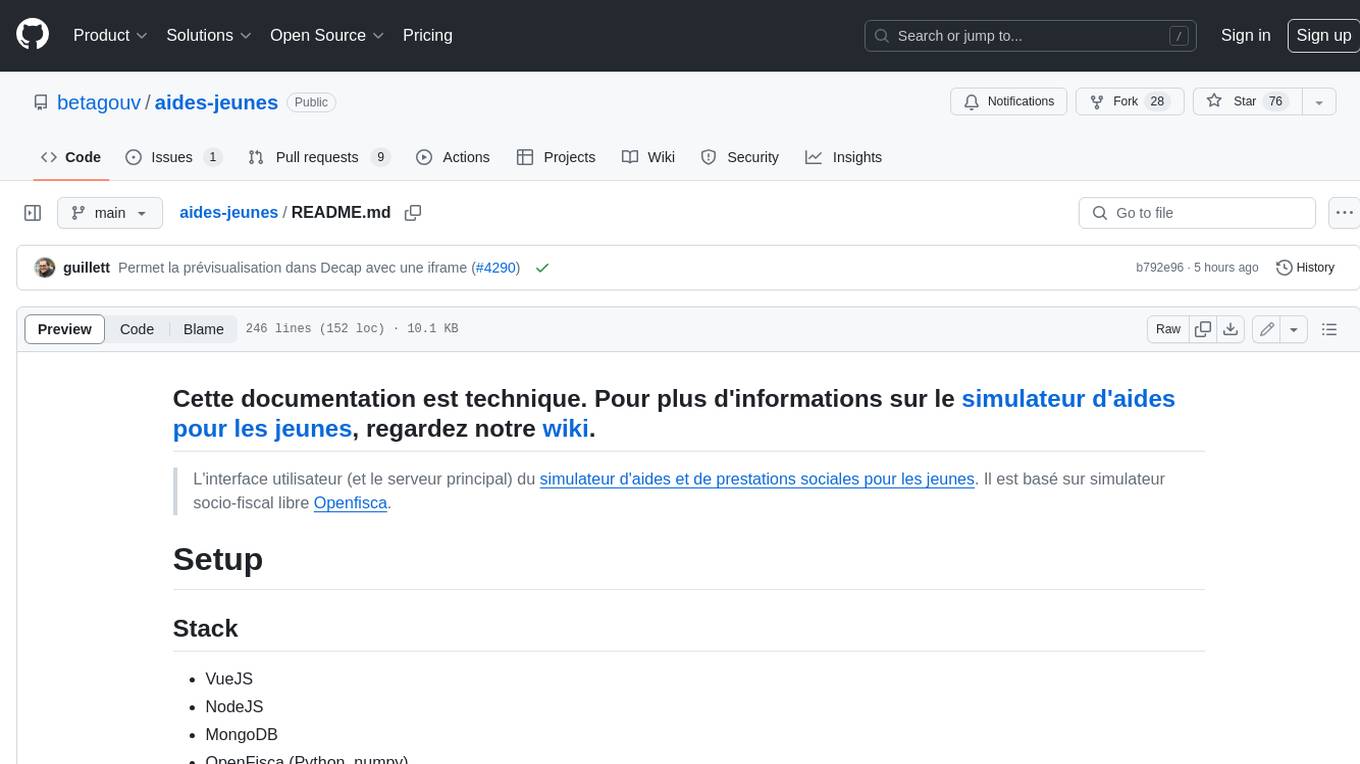
aides-jeunes
The user interface (and the main server) of the simulator of aids and social benefits for young people. It is based on the free socio-fiscal simulator Openfisca.
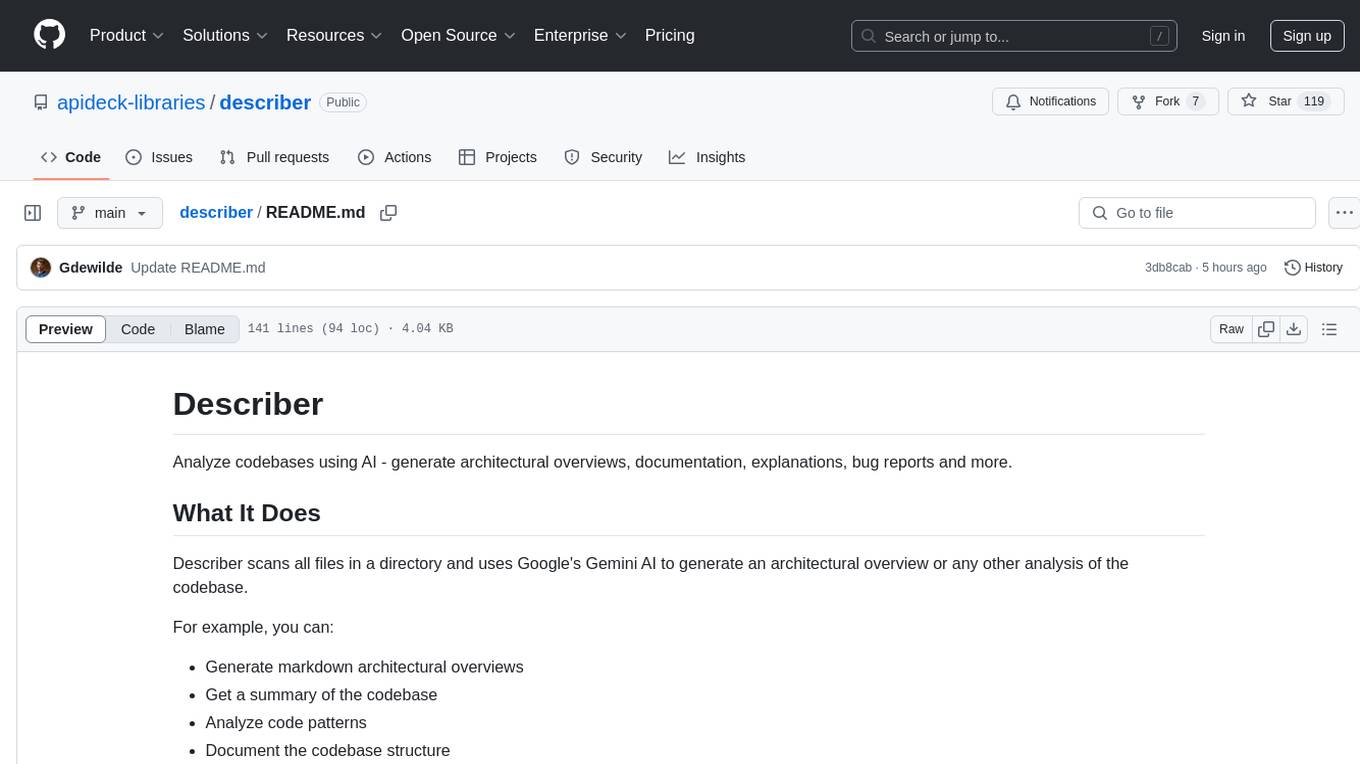
describer
Describer is a tool that analyzes codebases using AI to generate architectural overviews, documentation, explanations, bug reports, and more. It scans all files in a directory and uses Google's Gemini AI to provide insights such as markdown architectural overviews, codebase summaries, code pattern analysis, codebase structure documentation, bug identification, and test idea generation. The tool respects .gitignore rules by default but allows users to include/exclude specific files or patterns for analysis.
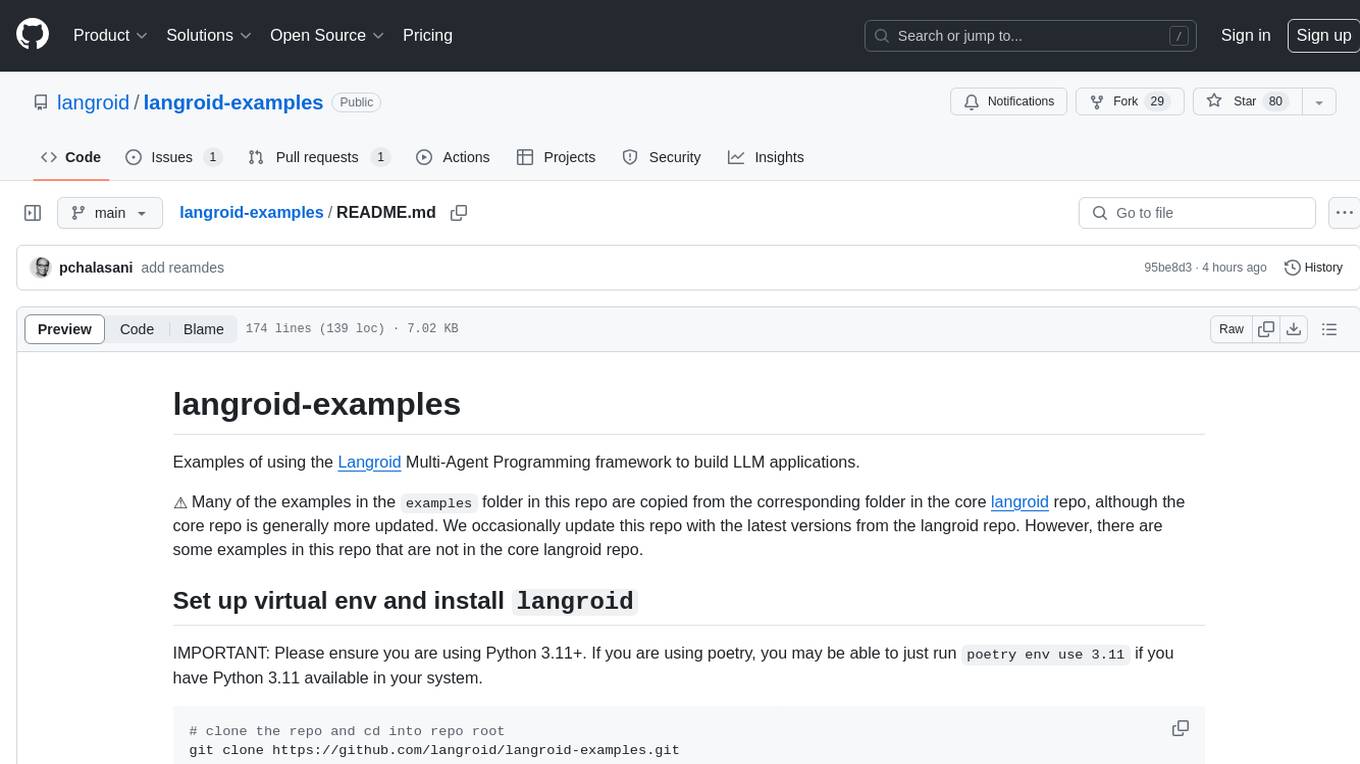
langroid-examples
Langroid-examples is a repository containing examples of using the Langroid Multi-Agent Programming framework to build LLM applications. It provides a collection of scripts and instructions for setting up the environment, working with local LLMs, using OpenAI LLMs, and running various examples. The repository also includes optional setup instructions for integrating with Qdrant, Redis, Momento, GitHub, and Google Custom Search API. Users can explore different scenarios and functionalities of Langroid through the provided examples and documentation.
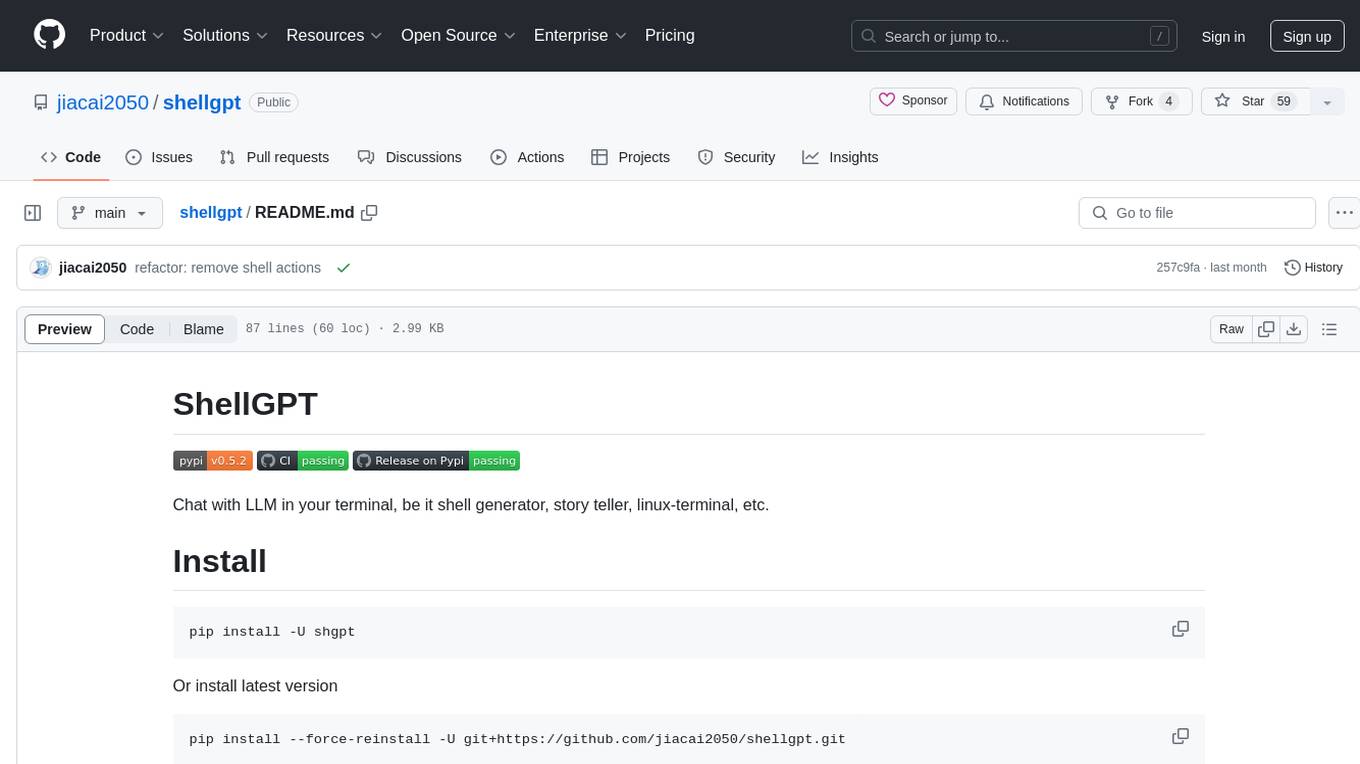
shellgpt
ShellGPT is a tool that allows users to chat with a large language model (LLM) in the terminal. It can be used for various purposes such as generating shell commands, telling stories, and interacting with Linux terminal. The tool provides different modes of usage including direct mode for asking questions, REPL mode for chatting with LLM, and TUI mode tailored for inferring shell commands. Users can customize the tool by setting up different language model backends such as Ollama or using OpenAI compatible API endpoints. Additionally, ShellGPT comes with built-in system contents for general questions, correcting typos, generating URL slugs, programming questions, shell command inference, and git commit message generation. Users can define their own content or share customized contents in the discuss section.
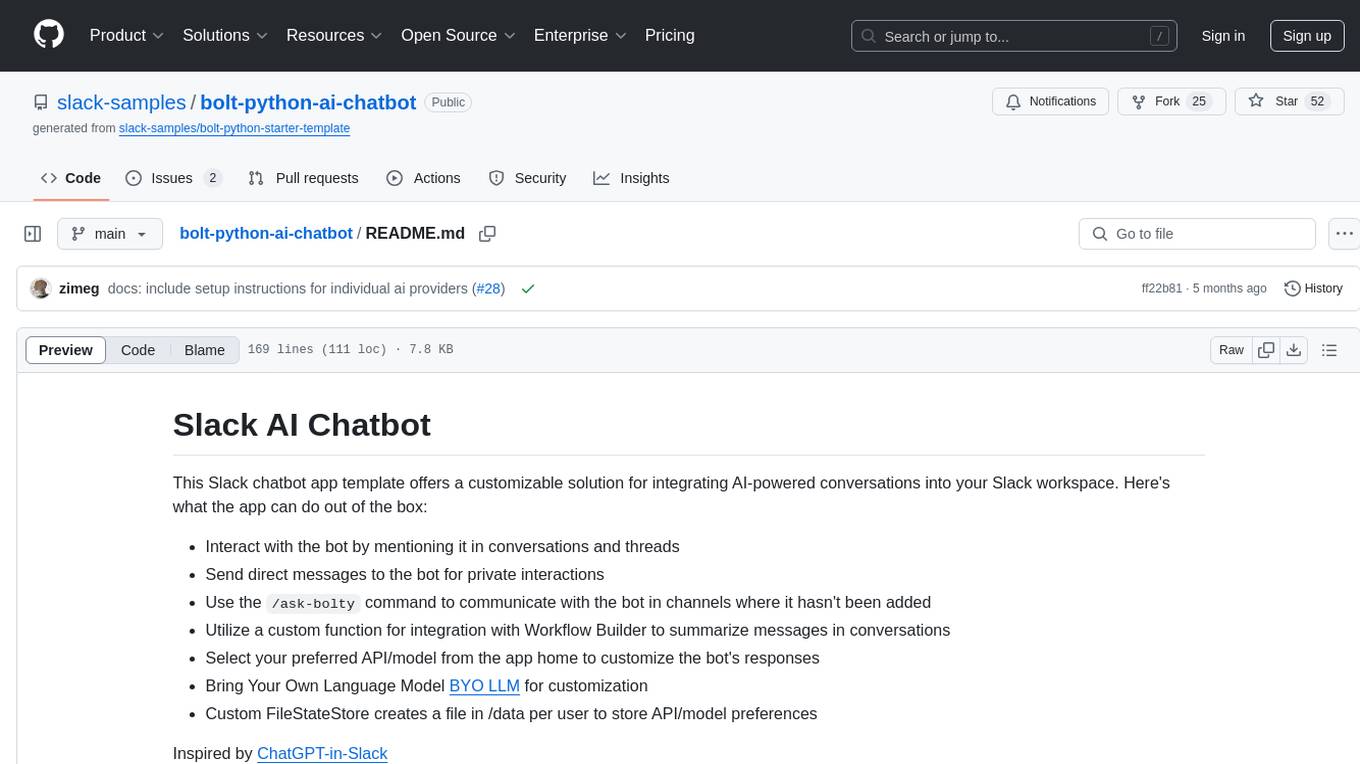
bolt-python-ai-chatbot
The 'bolt-python-ai-chatbot' is a Slack chatbot app template that allows users to integrate AI-powered conversations into their Slack workspace. Users can interact with the bot in conversations and threads, send direct messages for private interactions, use commands to communicate with the bot, customize bot responses, and store user preferences. The app supports integration with Workflow Builder, custom language models, and different AI providers like OpenAI, Anthropic, and Google Cloud Vertex AI. Users can create user objects, manage user states, and select from various AI models for communication.

pyrfuniverse
pyrfuniverse is a python package used to interact with RFUniverse simulation environment. It is developed with reference to ML-Agents and produce new features. The package allows users to work with RFUniverse for simulation purposes, providing tools and functionalities to interact with the environment and create new features.
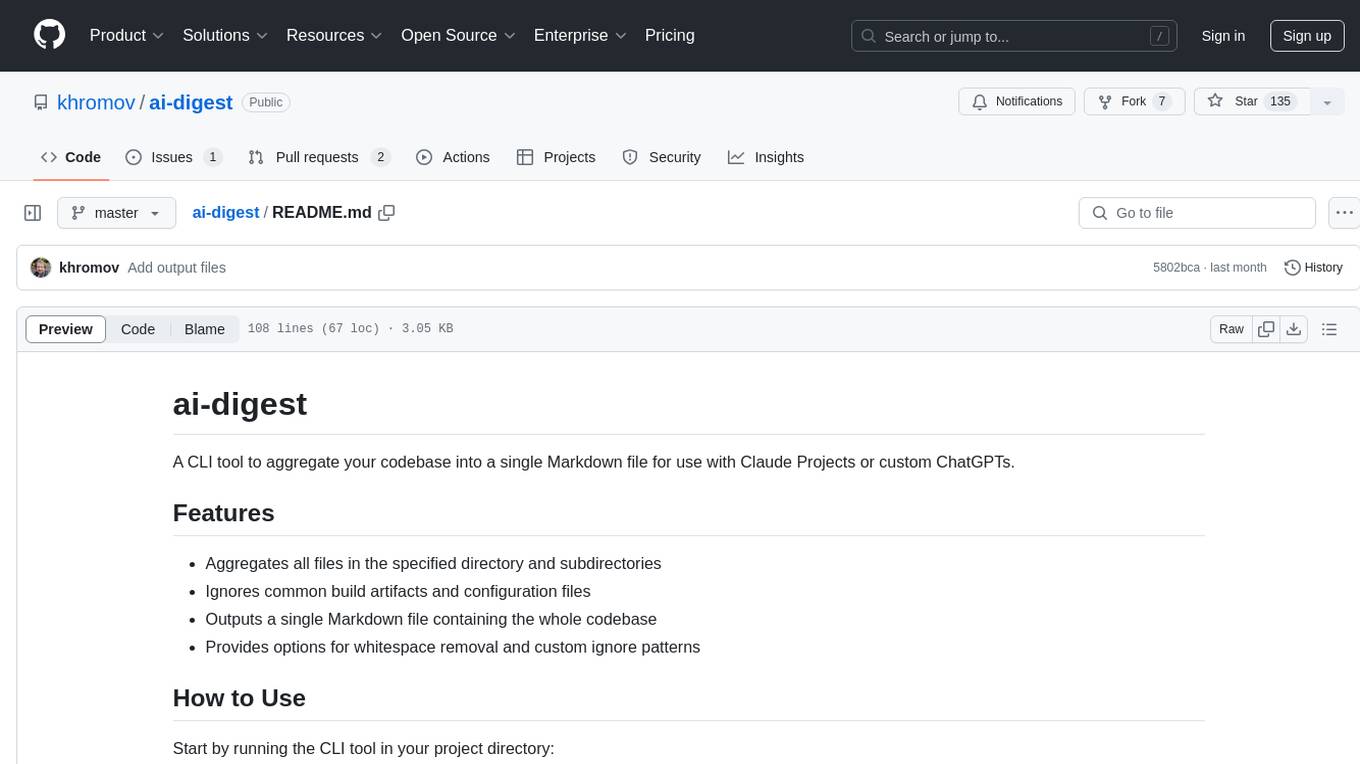
ai-digest
ai-digest is a CLI tool designed to aggregate your codebase into a single Markdown file for use with Claude Projects or custom ChatGPTs. It aggregates all files in the specified directory and subdirectories, ignores common build artifacts and configuration files, and provides options for whitespace removal and custom ignore patterns. The tool is useful for preparing codebases for AI analysis and assistance.
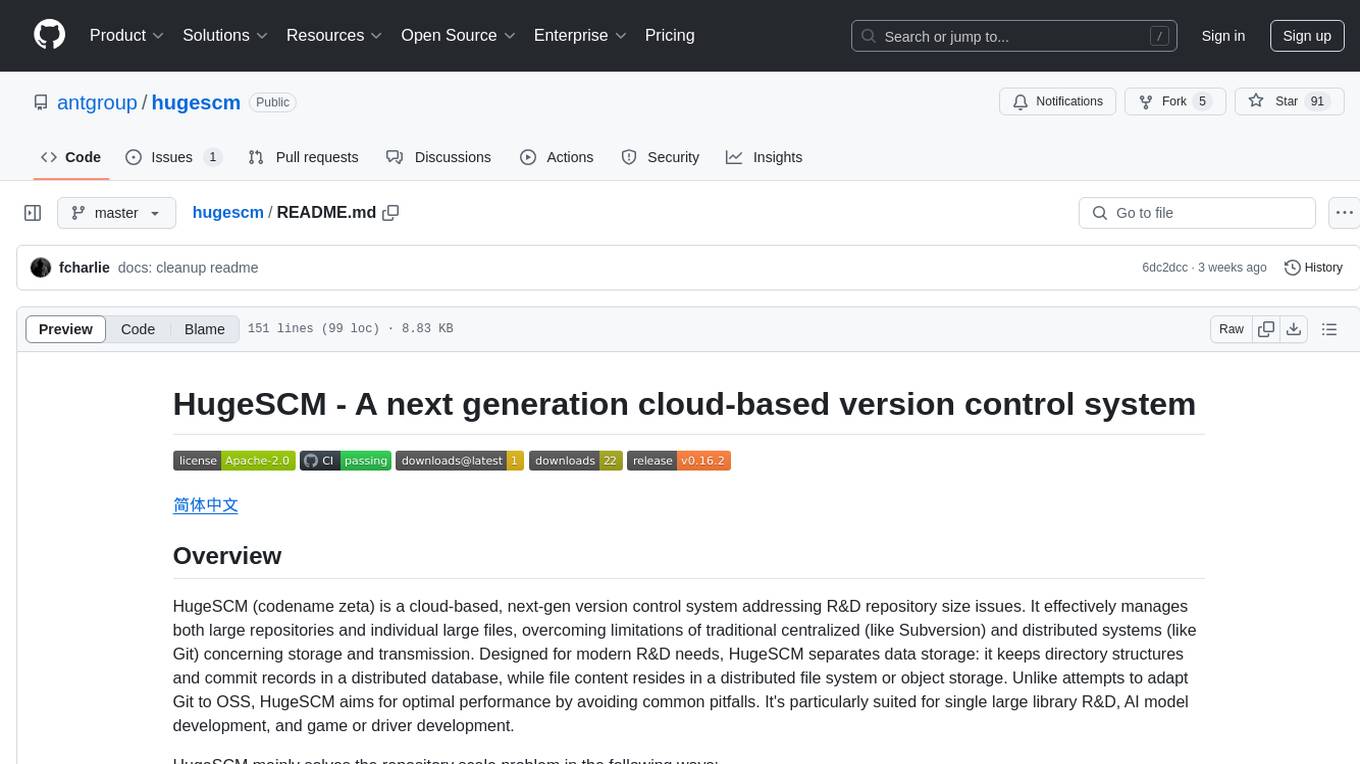
hugescm
HugeSCM is a cloud-based version control system designed to address R&D repository size issues. It effectively manages large repositories and individual large files by separating data storage and utilizing advanced algorithms and data structures. It aims for optimal performance in handling version control operations of large-scale repositories, making it suitable for single large library R&D, AI model development, and game or driver development.
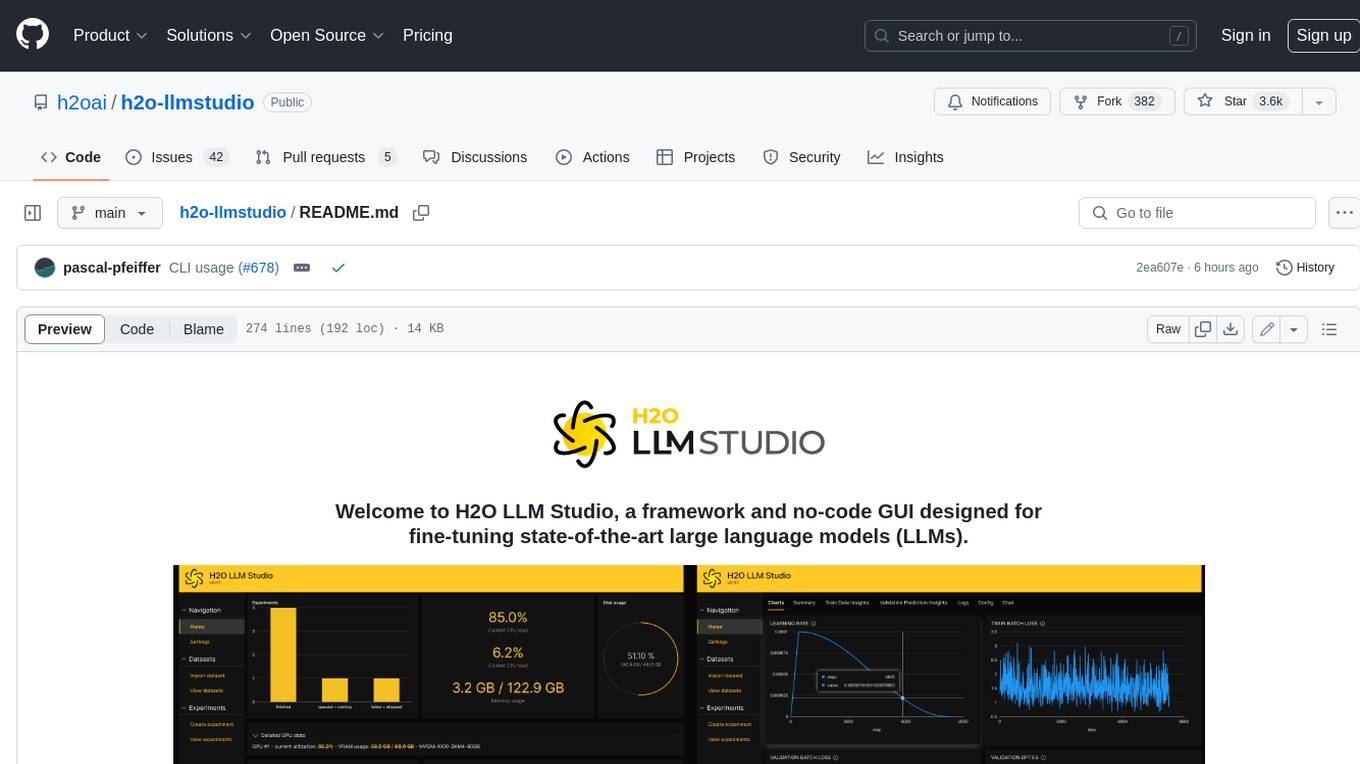
h2o-llmstudio
H2O LLM Studio is a framework and no-code GUI designed for fine-tuning state-of-the-art large language models (LLMs). With H2O LLM Studio, you can easily and effectively fine-tune LLMs without the need for any coding experience. The GUI is specially designed for large language models, and you can finetune any LLM using a large variety of hyperparameters. You can also use recent finetuning techniques such as Low-Rank Adaptation (LoRA) and 8-bit model training with a low memory footprint. Additionally, you can use Reinforcement Learning (RL) to finetune your model (experimental), use advanced evaluation metrics to judge generated answers by the model, track and compare your model performance visually, and easily export your model to the Hugging Face Hub and share it with the community.
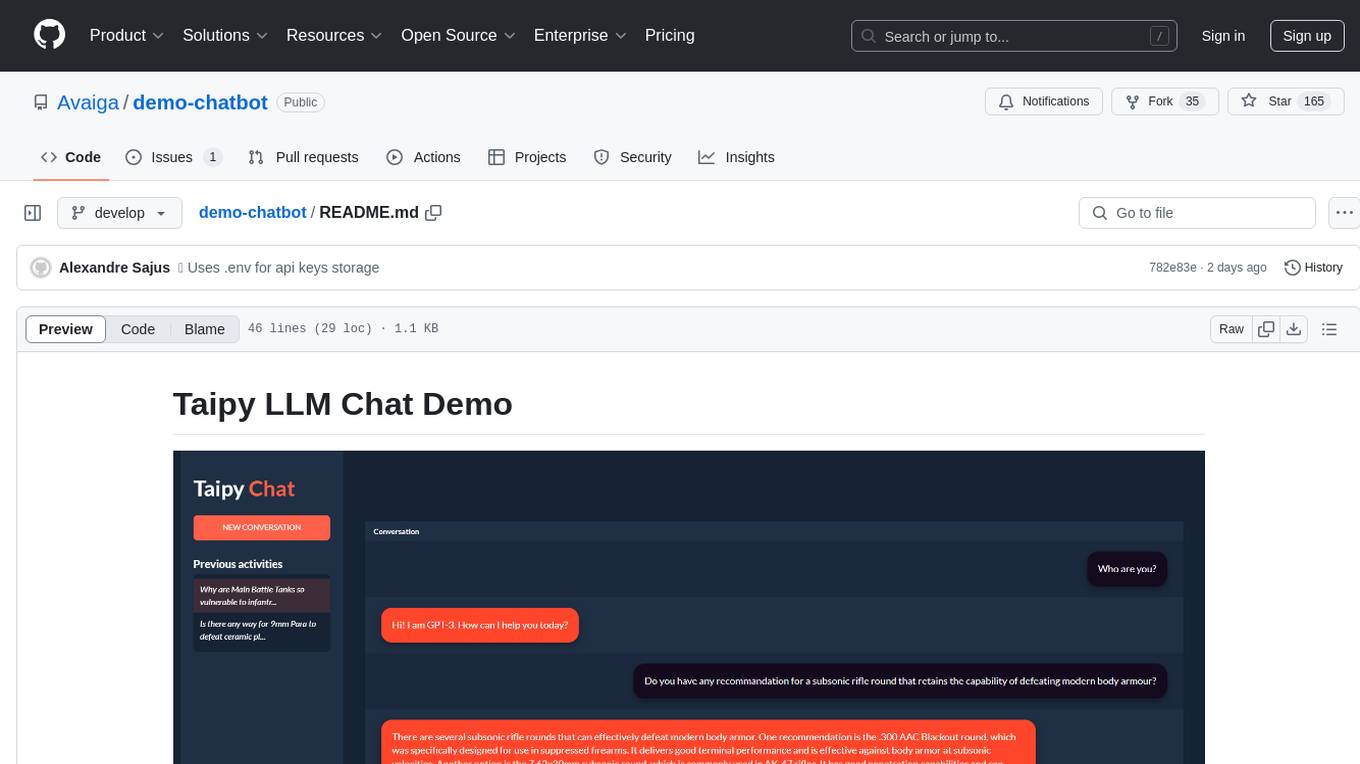
demo-chatbot
The demo-chatbot repository contains a simple app to chat with an LLM, allowing users to create any LLM Inference Web Apps using Python. The app utilizes OpenAI's GPT-4 API to generate responses to user messages, with the flexibility to switch to other APIs or models. The repository includes a tutorial in the Taipy documentation for creating the app. Users need an OpenAI account with an active API key to run the app by cloning the repository, installing dependencies, setting up the API key in a .env file, and running the main.py file.
For similar tasks
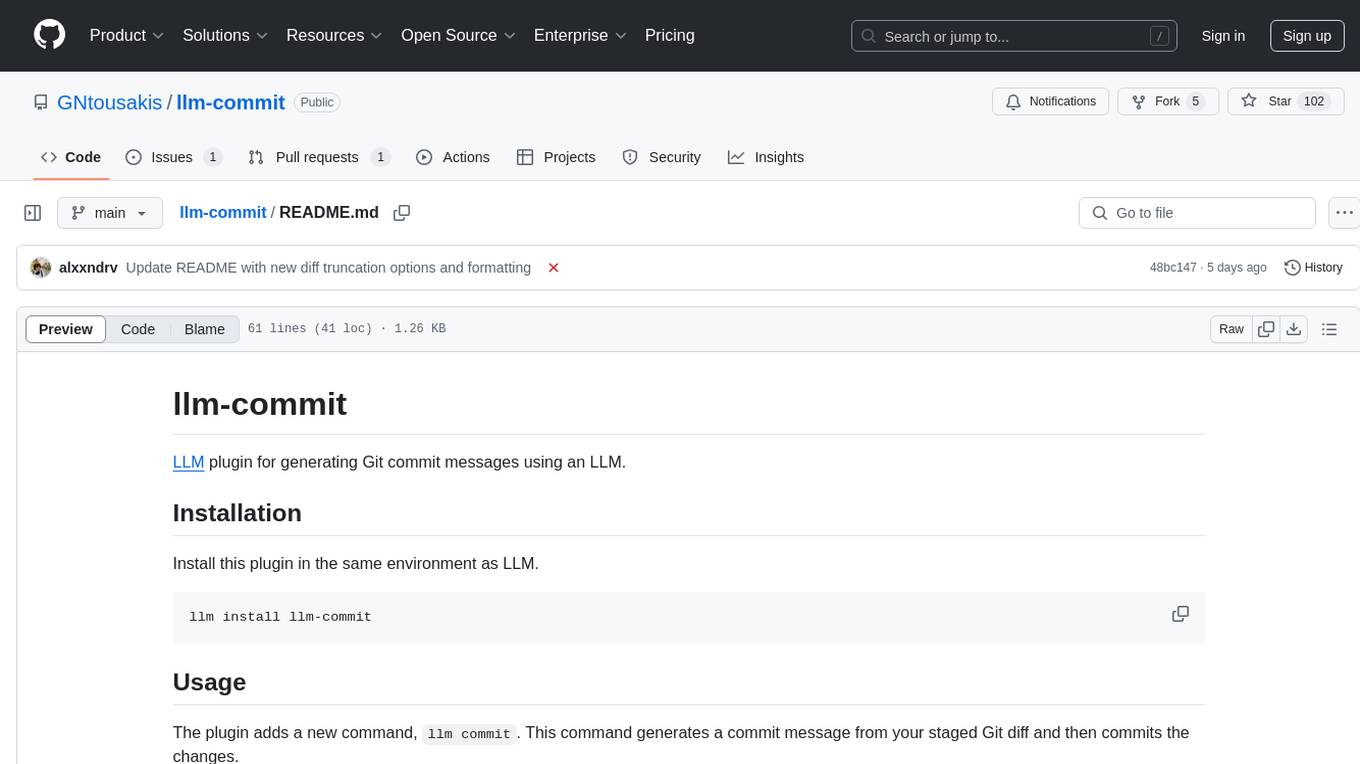
llm-commit
llm-commit is a plugin designed to assist users in generating Git commit messages using an LLM (Language Model). It provides a convenient way to automatically create commit messages based on the staged Git diff and commit the changes. Users can also customize options such as skipping confirmation prompts, using different LLM models, adjusting token limits, changing temperature, and controlling diff truncation behavior. The plugin aims to streamline the commit process and enhance productivity for Git users.
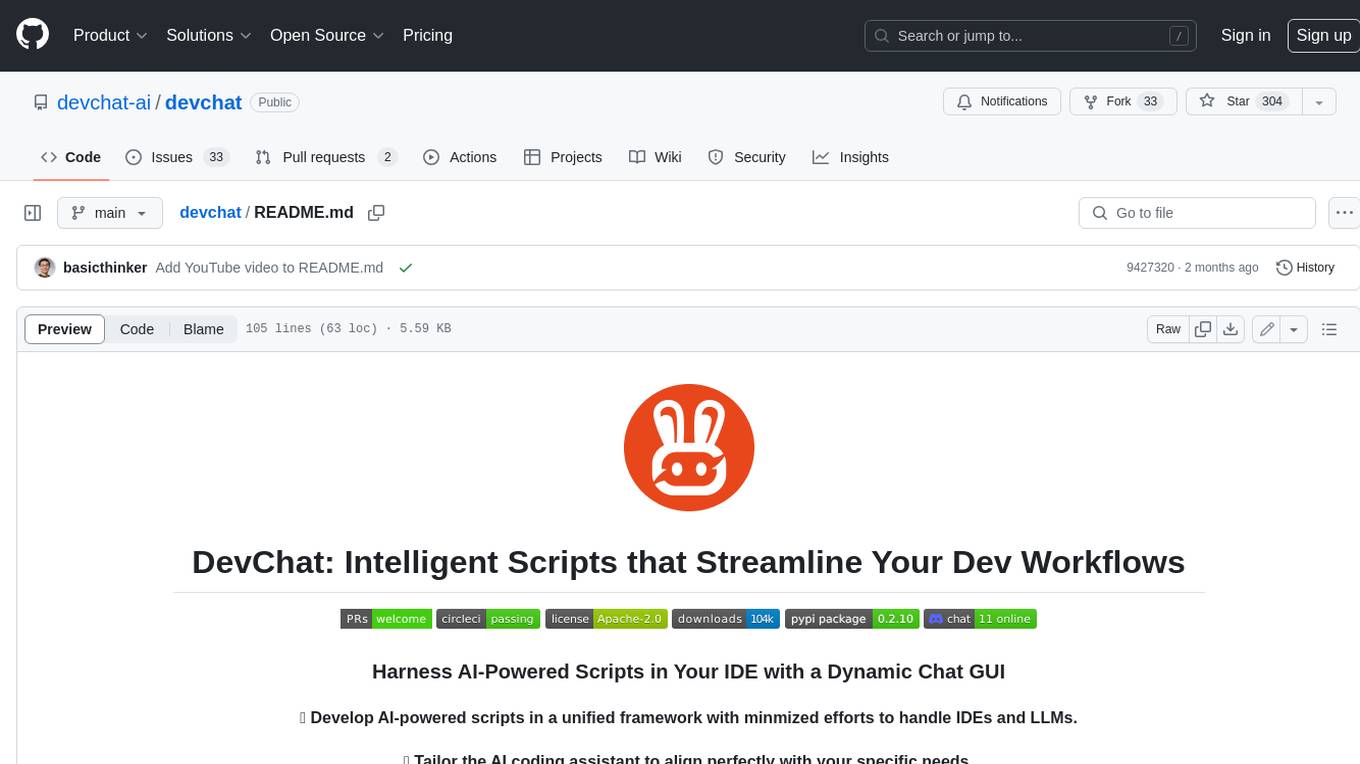
devchat
DevChat is an open-source workflow engine that enables developers to create intelligent, automated workflows for engaging with users through a chat panel within their IDEs. It combines script writing flexibility, latest AI models, and an intuitive chat GUI to enhance user experience and productivity. DevChat simplifies the integration of AI in software development, unlocking new possibilities for developers.
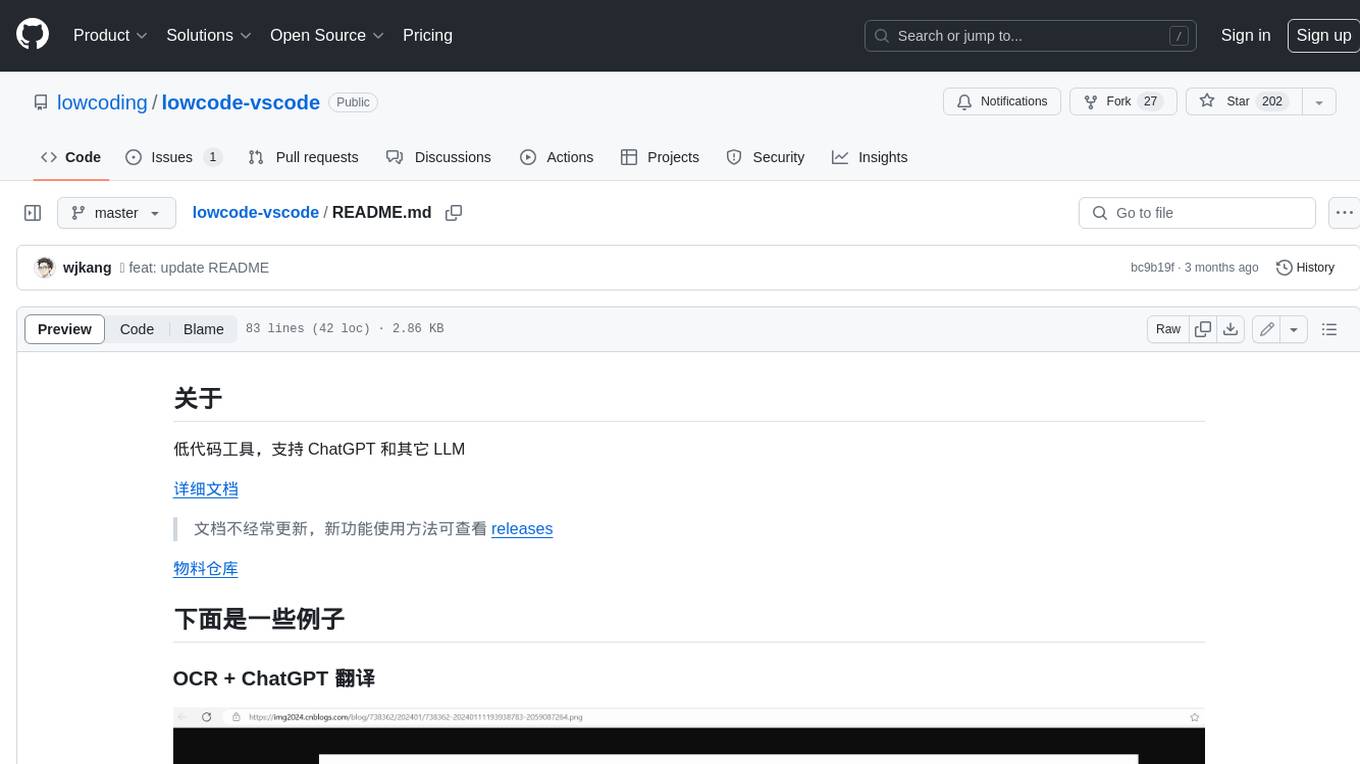
lowcode-vscode
This repository is a low-code tool that supports ChatGPT and other LLM models. It provides functionalities such as OCR translation, generating specified format JSON, translating Chinese to camel case, translating current directory to English, and quickly creating code templates. Users can also generate CURD operations for managing backend list pages. The tool allows users to select templates, initialize query form configurations using OCR, initialize table configurations using OCR, translate Chinese fields using ChatGPT, and generate code without writing a single line. It aims to enhance productivity by simplifying code generation and development processes.
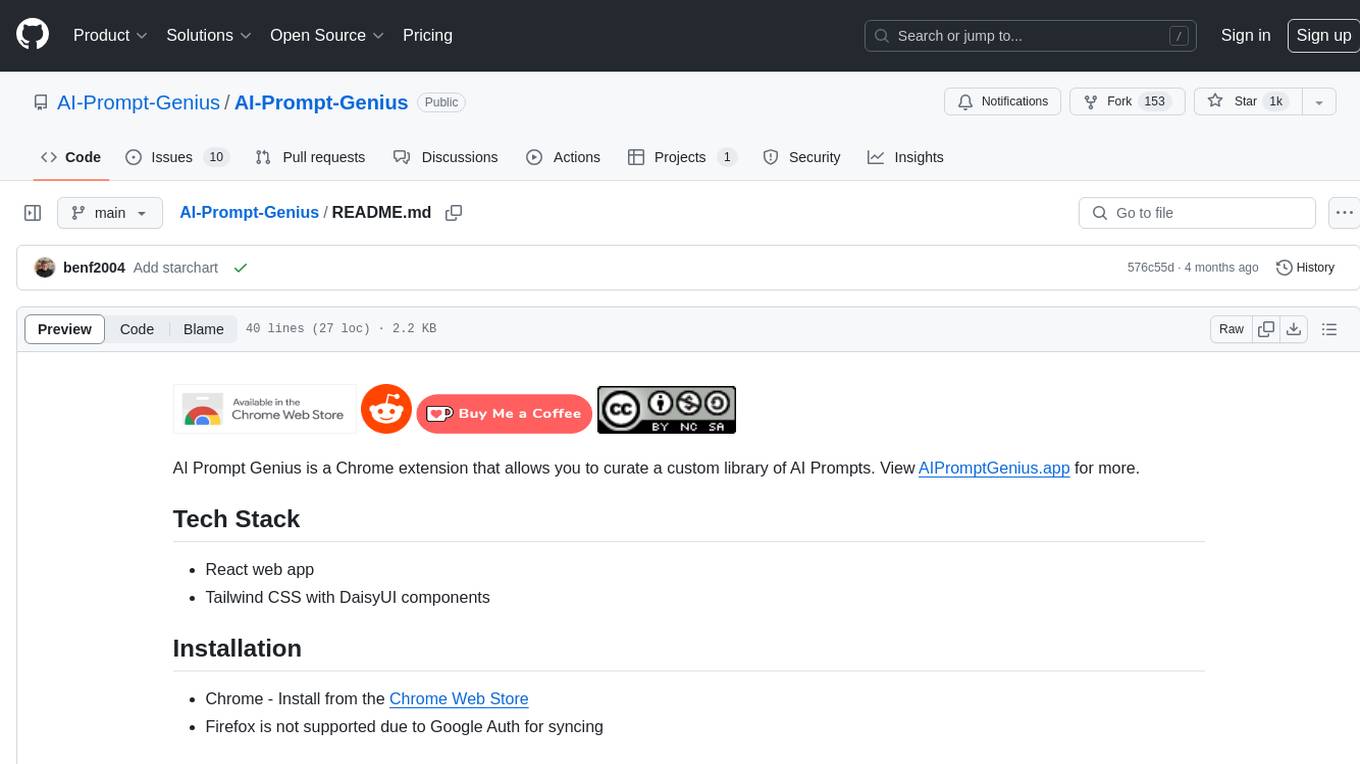
AI-Prompt-Genius
AI Prompt Genius is a Chrome extension that allows you to curate a custom library of AI prompts. It is built using React web app and Tailwind CSS with DaisyUI components. The extension enables users to create and manage AI prompts for various purposes. It provides a user-friendly interface for organizing and accessing AI prompts efficiently. AI Prompt Genius is designed to enhance productivity and creativity by offering a personalized collection of prompts tailored to individual needs. Users can easily install the extension from the Chrome Web Store and start using it to generate AI prompts for different tasks.
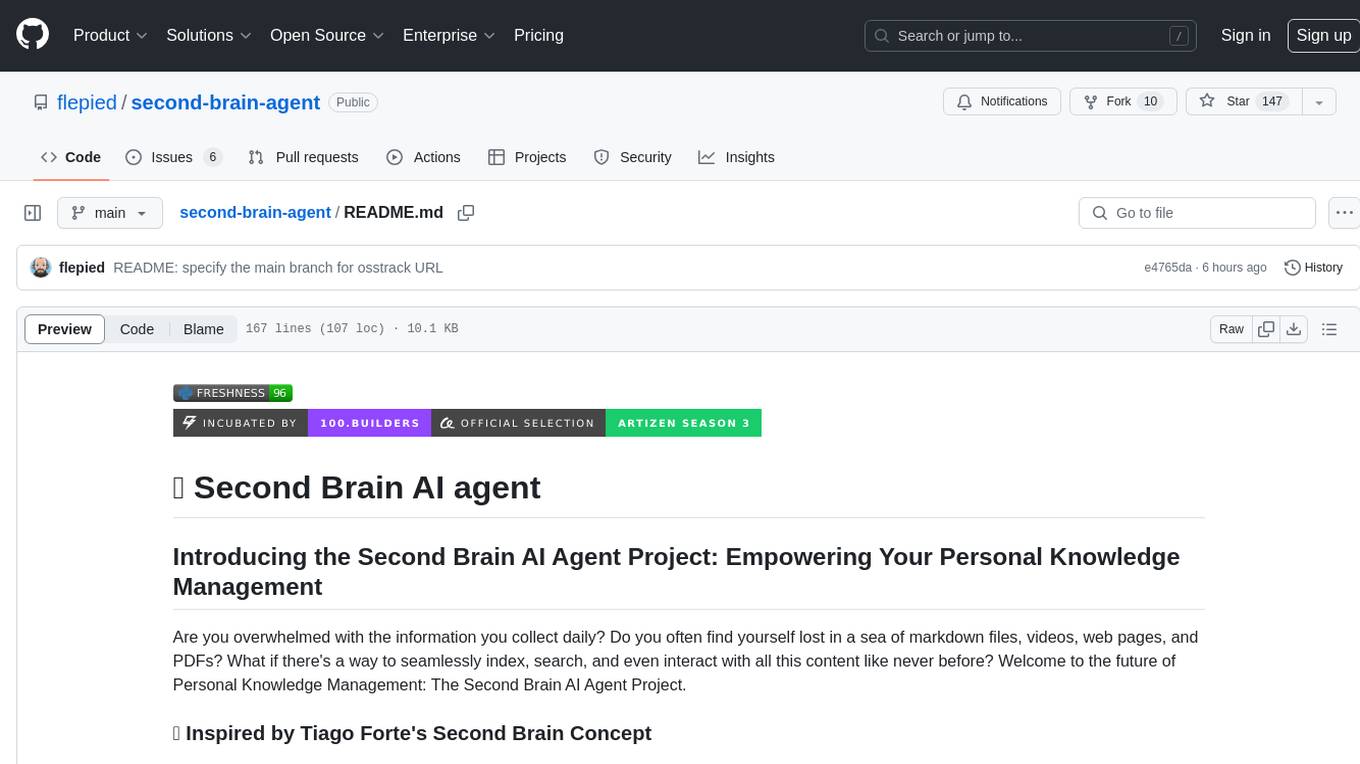
second-brain-agent
The Second Brain AI Agent Project is a tool designed to empower personal knowledge management by automatically indexing markdown files and links, providing a smart search engine powered by OpenAI, integrating seamlessly with different note-taking methods, and enhancing productivity by accessing information efficiently. The system is built on LangChain framework and ChromaDB vector store, utilizing a pipeline to process markdown files and extract text and links for indexing. It employs a Retrieval-augmented generation (RAG) process to provide context for asking questions to the large language model. The tool is beneficial for professionals, students, researchers, and creatives looking to streamline workflows, improve study sessions, delve deep into research, and organize thoughts and ideas effortlessly.
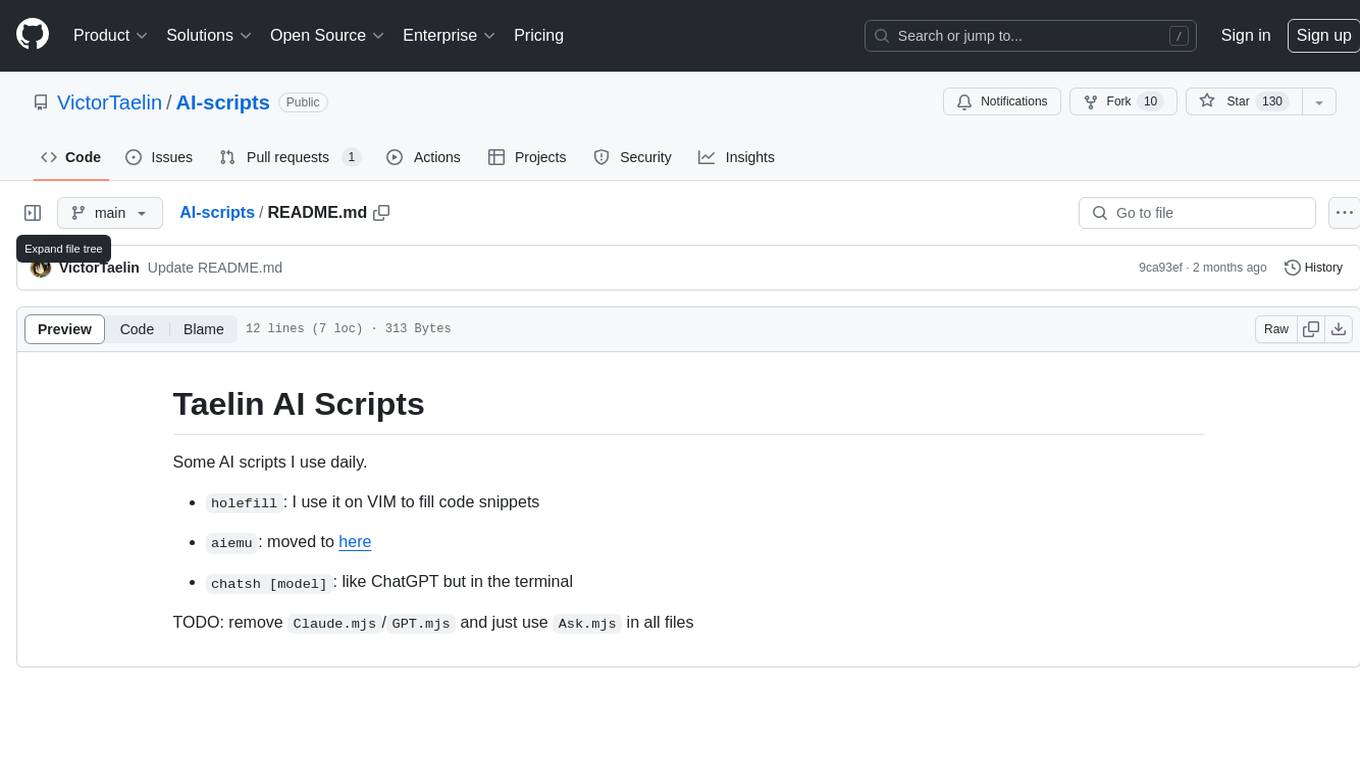
AI-scripts
AI-scripts is a repository containing various AI scripts used for daily tasks. It includes tools like 'holefill' for filling code snippets in VIM, 'aiemu' for emulation purposes, and 'chatsh [model]' for terminal-based ChatGPT functionality. The repository aims to streamline AI-related workflows and enhance productivity by providing convenient scripts for common tasks.
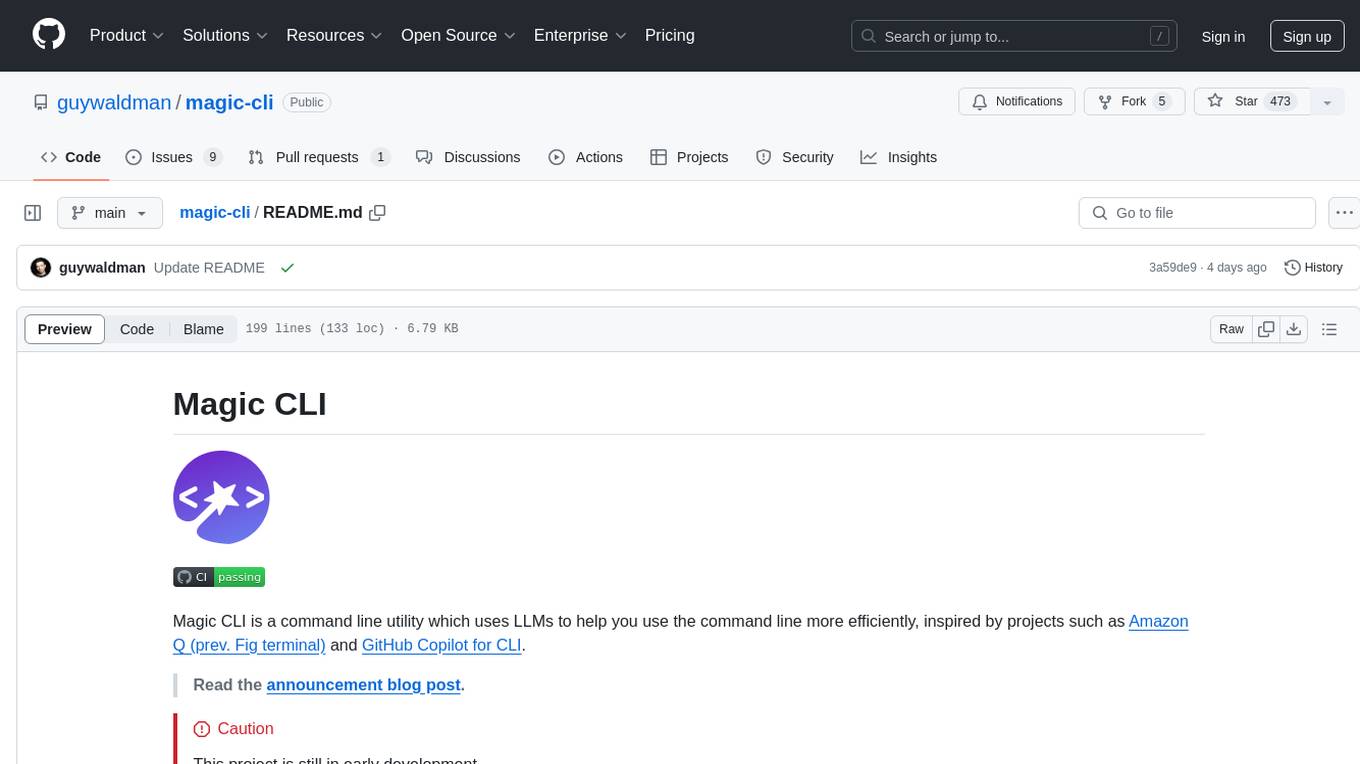
magic-cli
Magic CLI is a command line utility that leverages Large Language Models (LLMs) to enhance command line efficiency. It is inspired by projects like Amazon Q and GitHub Copilot for CLI. The tool allows users to suggest commands, search across command history, and generate commands for specific tasks using local or remote LLM providers. Magic CLI also provides configuration options for LLM selection and response generation. The project is still in early development, so users should expect breaking changes and bugs.
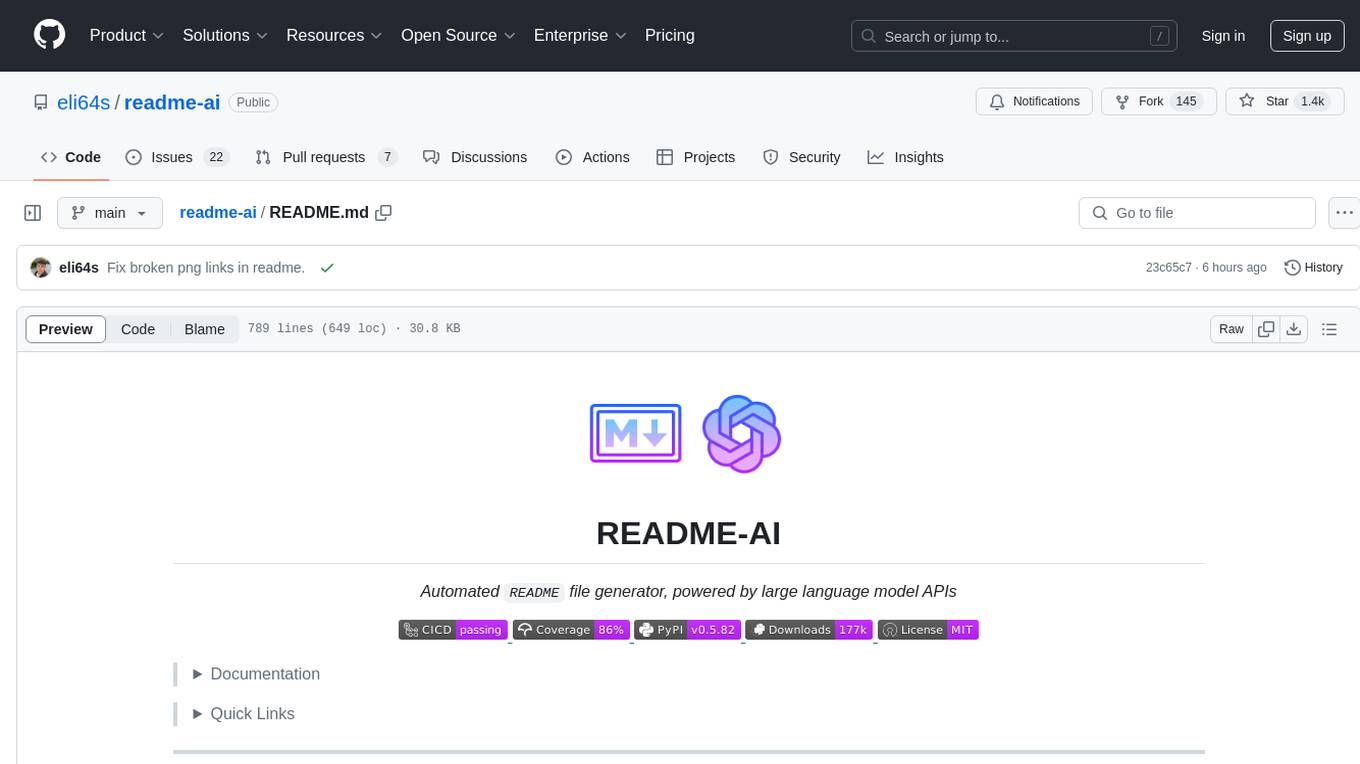
readme-ai
README-AI is a developer tool that auto-generates README.md files using a combination of data extraction and generative AI. It streamlines documentation creation and maintenance, enhancing developer productivity. This project aims to enable all skill levels, across all domains, to better understand, use, and contribute to open-source software. It offers flexible README generation, supports multiple large language models (LLMs), provides customizable output options, works with various programming languages and project types, and includes an offline mode for generating boilerplate README files without external API calls.
For similar jobs

weave
Weave is a toolkit for developing Generative AI applications, built by Weights & Biases. With Weave, you can log and debug language model inputs, outputs, and traces; build rigorous, apples-to-apples evaluations for language model use cases; and organize all the information generated across the LLM workflow, from experimentation to evaluations to production. Weave aims to bring rigor, best-practices, and composability to the inherently experimental process of developing Generative AI software, without introducing cognitive overhead.

agentcloud
AgentCloud is an open-source platform that enables companies to build and deploy private LLM chat apps, empowering teams to securely interact with their data. It comprises three main components: Agent Backend, Webapp, and Vector Proxy. To run this project locally, clone the repository, install Docker, and start the services. The project is licensed under the GNU Affero General Public License, version 3 only. Contributions and feedback are welcome from the community.

oss-fuzz-gen
This framework generates fuzz targets for real-world `C`/`C++` projects with various Large Language Models (LLM) and benchmarks them via the `OSS-Fuzz` platform. It manages to successfully leverage LLMs to generate valid fuzz targets (which generate non-zero coverage increase) for 160 C/C++ projects. The maximum line coverage increase is 29% from the existing human-written targets.

LLMStack
LLMStack is a no-code platform for building generative AI agents, workflows, and chatbots. It allows users to connect their own data, internal tools, and GPT-powered models without any coding experience. LLMStack can be deployed to the cloud or on-premise and can be accessed via HTTP API or triggered from Slack or Discord.

VisionCraft
The VisionCraft API is a free API for using over 100 different AI models. From images to sound.

kaito
Kaito is an operator that automates the AI/ML inference model deployment in a Kubernetes cluster. It manages large model files using container images, avoids tuning deployment parameters to fit GPU hardware by providing preset configurations, auto-provisions GPU nodes based on model requirements, and hosts large model images in the public Microsoft Container Registry (MCR) if the license allows. Using Kaito, the workflow of onboarding large AI inference models in Kubernetes is largely simplified.

PyRIT
PyRIT is an open access automation framework designed to empower security professionals and ML engineers to red team foundation models and their applications. It automates AI Red Teaming tasks to allow operators to focus on more complicated and time-consuming tasks and can also identify security harms such as misuse (e.g., malware generation, jailbreaking), and privacy harms (e.g., identity theft). The goal is to allow researchers to have a baseline of how well their model and entire inference pipeline is doing against different harm categories and to be able to compare that baseline to future iterations of their model. This allows them to have empirical data on how well their model is doing today, and detect any degradation of performance based on future improvements.

Azure-Analytics-and-AI-Engagement
The Azure-Analytics-and-AI-Engagement repository provides packaged Industry Scenario DREAM Demos with ARM templates (Containing a demo web application, Power BI reports, Synapse resources, AML Notebooks etc.) that can be deployed in a customer’s subscription using the CAPE tool within a matter of few hours. Partners can also deploy DREAM Demos in their own subscriptions using DPoC.