
litellm
Python SDK, Proxy Server (AI Gateway) to call 100+ LLM APIs in OpenAI (or native) format, with cost tracking, guardrails, loadbalancing and logging. [Bedrock, Azure, OpenAI, VertexAI, Cohere, Anthropic, Sagemaker, HuggingFace, VLLM, NVIDIA NIM]
Stars: 36778
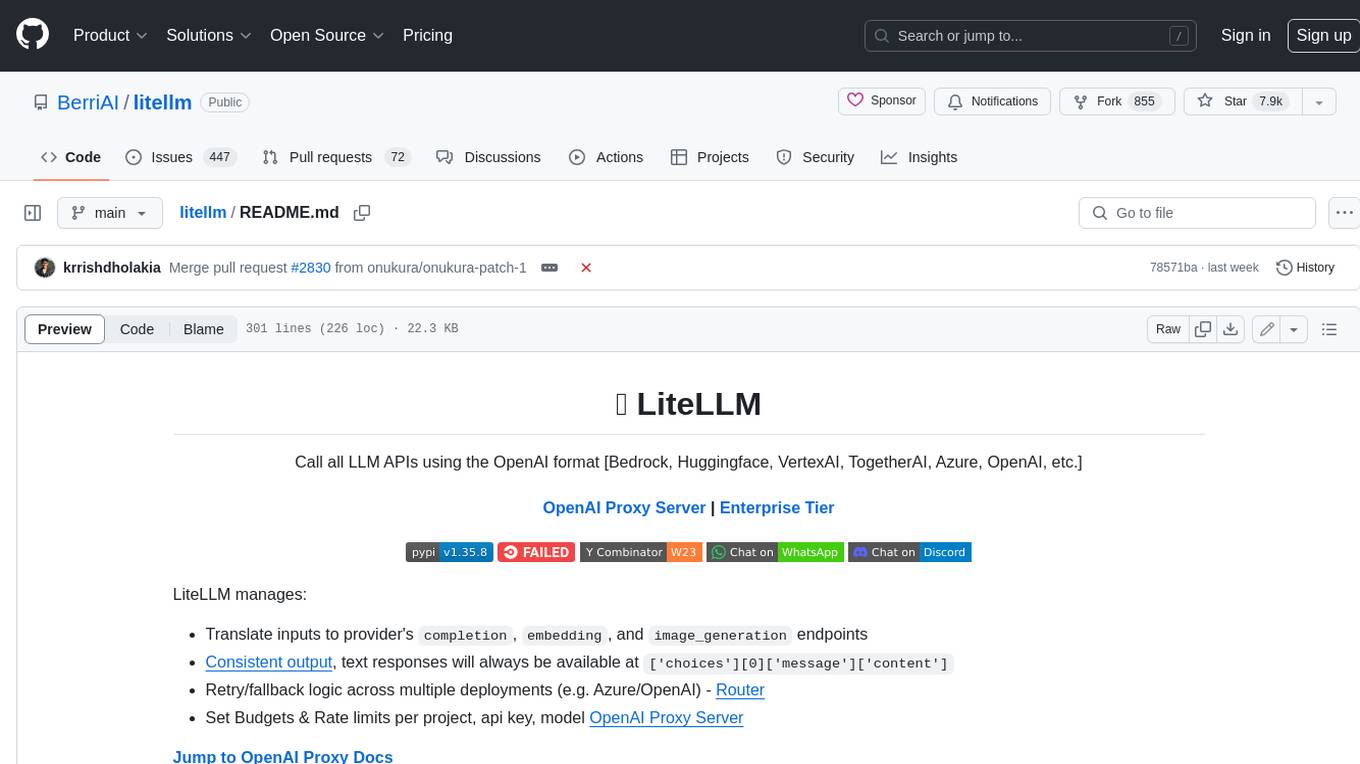
LiteLLM is a tool that allows you to call all LLM APIs using the OpenAI format. This includes Bedrock, Huggingface, VertexAI, TogetherAI, Azure, OpenAI, and more. LiteLLM manages translating inputs to provider's `completion`, `embedding`, and `image_generation` endpoints, providing consistent output, and retry/fallback logic across multiple deployments. It also supports setting budgets and rate limits per project, api key, and model.
README:
Call 100+ LLMs in OpenAI format. [Bedrock, Azure, OpenAI, VertexAI, Anthropic, Groq, etc.]
LLMs - Call 100+ LLMs (Python SDK + AI Gateway)
All Supported Endpoints - /chat/completions, /responses, /embeddings, /images, /audio, /batches, /rerank, /a2a, /messages and more.
pip install litellmfrom litellm import completion
import os
os.environ["OPENAI_API_KEY"] = "your-openai-key"
os.environ["ANTHROPIC_API_KEY"] = "your-anthropic-key"
# OpenAI
response = completion(model="openai/gpt-4o", messages=[{"role": "user", "content": "Hello!"}])
# Anthropic
response = completion(model="anthropic/claude-sonnet-4-20250514", messages=[{"role": "user", "content": "Hello!"}])Getting Started - E2E Tutorial - Setup virtual keys, make your first request
pip install 'litellm[proxy]'
litellm --model gpt-4oimport openai
client = openai.OpenAI(api_key="anything", base_url="http://0.0.0.0:4000")
response = client.chat.completions.create(
model="gpt-4o",
messages=[{"role": "user", "content": "Hello!"}]
)Agents - Invoke A2A Agents (Python SDK + AI Gateway)
Supported Providers - LangGraph, Vertex AI Agent Engine, Azure AI Foundry, Bedrock AgentCore, Pydantic AI
from litellm.a2a_protocol import A2AClient
from a2a.types import SendMessageRequest, MessageSendParams
from uuid import uuid4
client = A2AClient(base_url="http://localhost:10001")
request = SendMessageRequest(
id=str(uuid4()),
params=MessageSendParams(
message={
"role": "user",
"parts": [{"kind": "text", "text": "Hello!"}],
"messageId": uuid4().hex,
}
)
)
response = await client.send_message(request)Step 1. Add your Agent to the AI Gateway
Step 2. Call Agent via A2A SDK
from a2a.client import A2ACardResolver, A2AClient
from a2a.types import MessageSendParams, SendMessageRequest
from uuid import uuid4
import httpx
base_url = "http://localhost:4000/a2a/my-agent" # LiteLLM proxy + agent name
headers = {"Authorization": "Bearer sk-1234"} # LiteLLM Virtual Key
async with httpx.AsyncClient(headers=headers) as httpx_client:
resolver = A2ACardResolver(httpx_client=httpx_client, base_url=base_url)
agent_card = await resolver.get_agent_card()
client = A2AClient(httpx_client=httpx_client, agent_card=agent_card)
request = SendMessageRequest(
id=str(uuid4()),
params=MessageSendParams(
message={
"role": "user",
"parts": [{"kind": "text", "text": "Hello!"}],
"messageId": uuid4().hex,
}
)
)
response = await client.send_message(request)MCP Tools - Connect MCP servers to any LLM (Python SDK + AI Gateway)
from mcp import ClientSession, StdioServerParameters
from mcp.client.stdio import stdio_client
from litellm import experimental_mcp_client
import litellm
server_params = StdioServerParameters(command="python", args=["mcp_server.py"])
async with stdio_client(server_params) as (read, write):
async with ClientSession(read, write) as session:
await session.initialize()
# Load MCP tools in OpenAI format
tools = await experimental_mcp_client.load_mcp_tools(session=session, format="openai")
# Use with any LiteLLM model
response = await litellm.acompletion(
model="gpt-4o",
messages=[{"role": "user", "content": "What's 3 + 5?"}],
tools=tools
)Step 1. Add your MCP Server to the AI Gateway
Step 2. Call MCP tools via /chat/completions
curl -X POST 'http://0.0.0.0:4000/v1/chat/completions' \
-H 'Authorization: Bearer sk-1234' \
-H 'Content-Type: application/json' \
-d '{
"model": "gpt-4o",
"messages": [{"role": "user", "content": "Summarize the latest open PR"}],
"tools": [{
"type": "mcp",
"server_url": "litellm_proxy/mcp/github",
"server_label": "github_mcp",
"require_approval": "never"
}]
}'{
"mcpServers": {
"LiteLLM": {
"url": "http://localhost:4000/mcp",
"headers": {
"x-litellm-api-key": "Bearer sk-1234"
}
}
}
}You can use LiteLLM through either the Proxy Server or Python SDK. Both gives you a unified interface to access multiple LLMs (100+ LLMs). Choose the option that best fits your needs:
| LiteLLM AI Gateway | LiteLLM Python SDK | |
|---|---|---|
| Use Case | Central service (LLM Gateway) to access multiple LLMs | Use LiteLLM directly in your Python code |
| Who Uses It? | Gen AI Enablement / ML Platform Teams | Developers building LLM projects |
| Key Features | Centralized API gateway with authentication and authorization, multi-tenant cost tracking and spend management per project/user, per-project customization (logging, guardrails, caching), virtual keys for secure access control, admin dashboard UI for monitoring and management | Direct Python library integration in your codebase, Router with retry/fallback logic across multiple deployments (e.g. Azure/OpenAI) - Router, application-level load balancing and cost tracking, exception handling with OpenAI-compatible errors, observability callbacks (Lunary, MLflow, Langfuse, etc.) |
LiteLLM Performance: 8ms P95 latency at 1k RPS (See benchmarks here)
Jump to LiteLLM Proxy (LLM Gateway) Docs
Jump to Supported LLM Providers
Stable Release: Use docker images with the -stable tag. These have undergone 12 hour load tests, before being published. More information about the release cycle here
Support for more providers. Missing a provider or LLM Platform, raise a feature request.
Supported Providers (Website Supported Models | Docs)
- Setup .env file in root
- Run dependant services
docker-compose up db prometheus
- (In root) create virtual environment
python -m venv .venv - Activate virtual environment
source .venv/bin/activate - Install dependencies
pip install -e ".[all]" pip install prismaprisma generate- Start proxy backend
python litellm/proxy/proxy_cli.py
- Navigate to
ui/litellm-dashboard - Install dependencies
npm install - Run
npm run devto start the dashboard
For companies that need better security, user management and professional support
This covers:
- ✅ Features under the LiteLLM Commercial License:
- ✅ Feature Prioritization
- ✅ Custom Integrations
- ✅ Professional Support - Dedicated discord + slack
- ✅ Custom SLAs
- ✅ Secure access with Single Sign-On
We welcome contributions to LiteLLM! Whether you're fixing bugs, adding features, or improving documentation, we appreciate your help.
This requires poetry to be installed.
git clone https://github.com/BerriAI/litellm.git
cd litellm
make install-dev # Install development dependencies
make format # Format your code
make lint # Run all linting checks
make test-unit # Run unit tests
make format-check # Check formatting onlyFor detailed contributing guidelines, see CONTRIBUTING.md.
LiteLLM follows the Google Python Style Guide.
Our automated checks include:
- Black for code formatting
- Ruff for linting and code quality
- MyPy for type checking
- Circular import detection
- Import safety checks
All these checks must pass before your PR can be merged.
- Schedule Demo 👋
- Community Discord 💭
- Community Slack 💭
- Our numbers 📞 +1 (770) 8783-106 / +1 (412) 618-6238
- Our emails ✉️ [email protected] / [email protected]
- Need for simplicity: Our code started to get extremely complicated managing & translating calls between Azure, OpenAI and Cohere.
For Tasks:
Click tags to check more tools for each tasksFor Jobs:
Alternative AI tools for litellm
Similar Open Source Tools
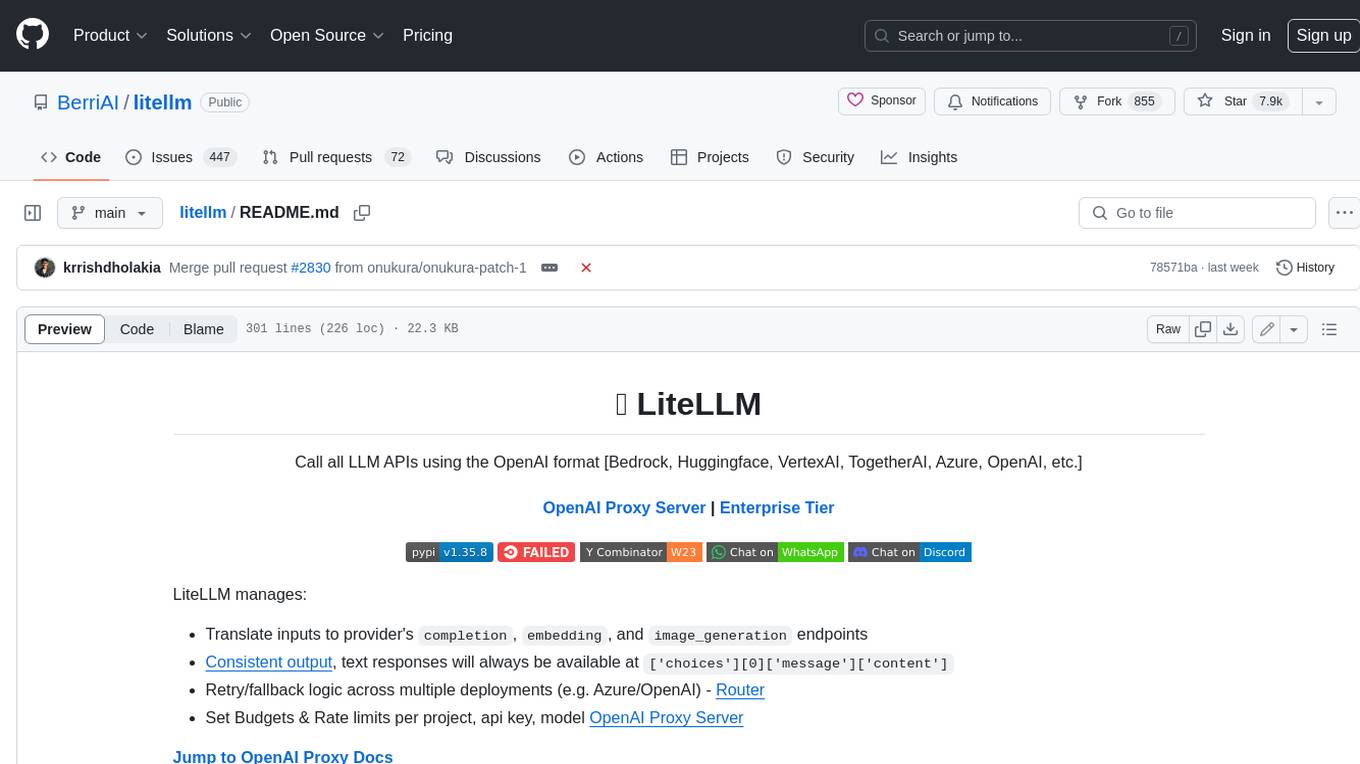
litellm
LiteLLM is a tool that allows you to call all LLM APIs using the OpenAI format. This includes Bedrock, Huggingface, VertexAI, TogetherAI, Azure, OpenAI, and more. LiteLLM manages translating inputs to provider's `completion`, `embedding`, and `image_generation` endpoints, providing consistent output, and retry/fallback logic across multiple deployments. It also supports setting budgets and rate limits per project, api key, and model.
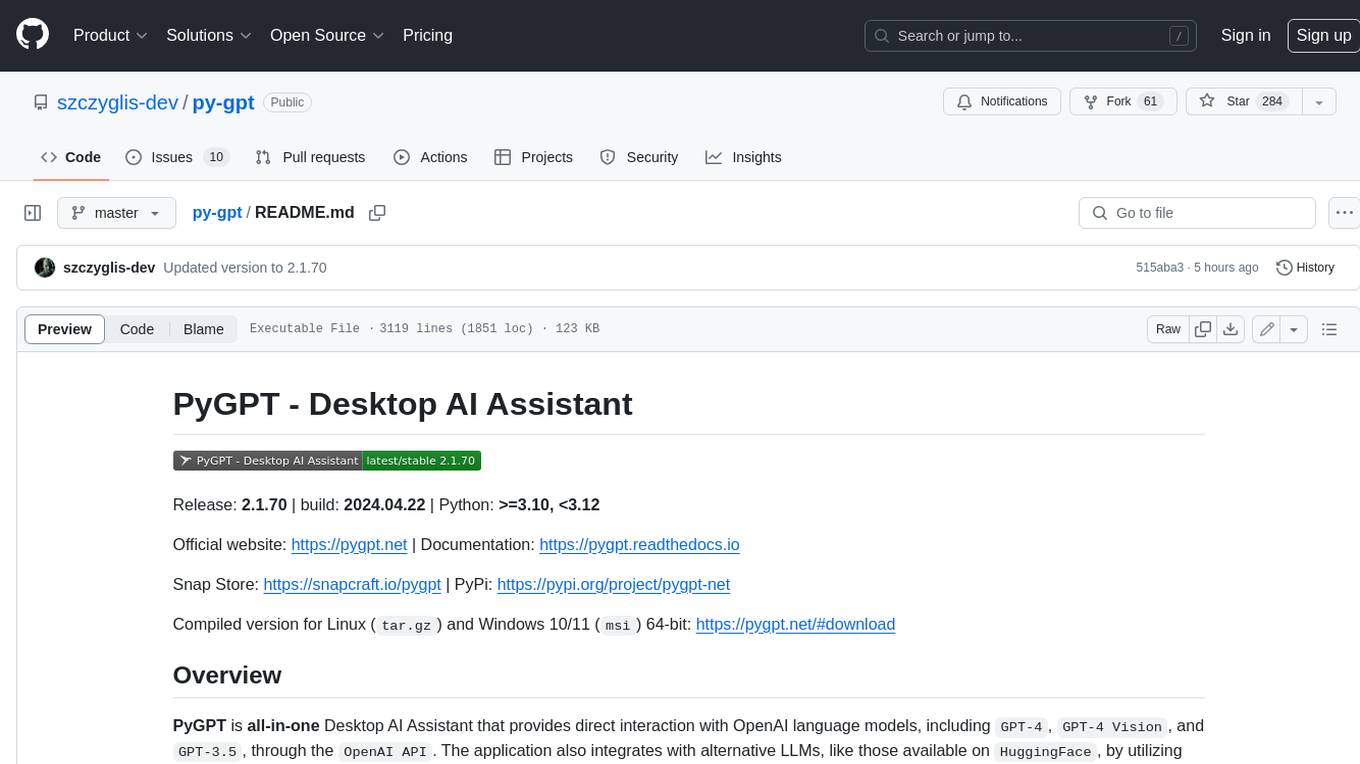
py-gpt
Py-GPT is a Python library that provides an easy-to-use interface for OpenAI's GPT-3 API. It allows users to interact with the powerful GPT-3 model for various natural language processing tasks. With Py-GPT, developers can quickly integrate GPT-3 capabilities into their applications, enabling them to generate text, answer questions, and more with just a few lines of code.
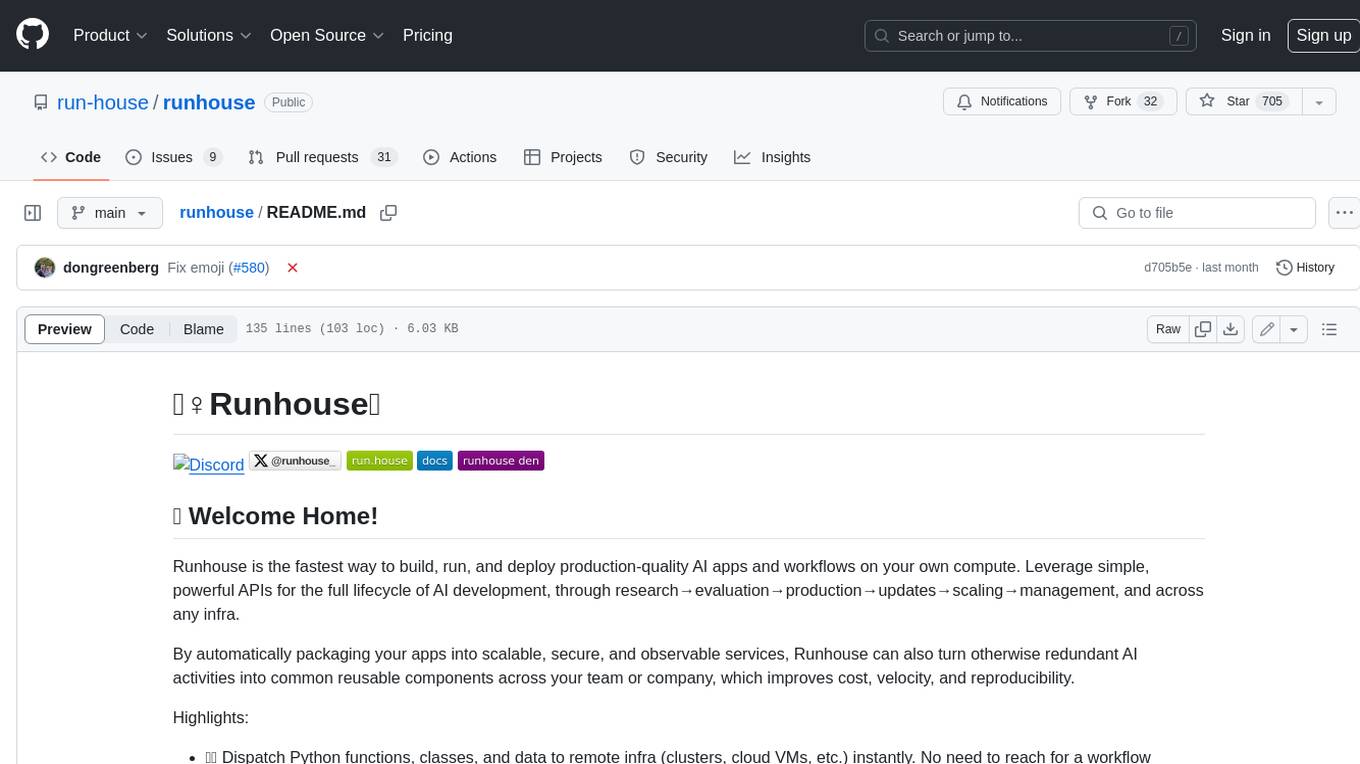
runhouse
Runhouse is a tool that allows you to build, run, and deploy production-quality AI apps and workflows on your own compute. It provides simple, powerful APIs for the full lifecycle of AI development, from research to evaluation to production to updates to scaling to management, and across any infra. By automatically packaging your apps into scalable, secure, and observable services, Runhouse can also turn otherwise redundant AI activities into common reusable components across your team or company, which improves cost, velocity, and reproducibility.
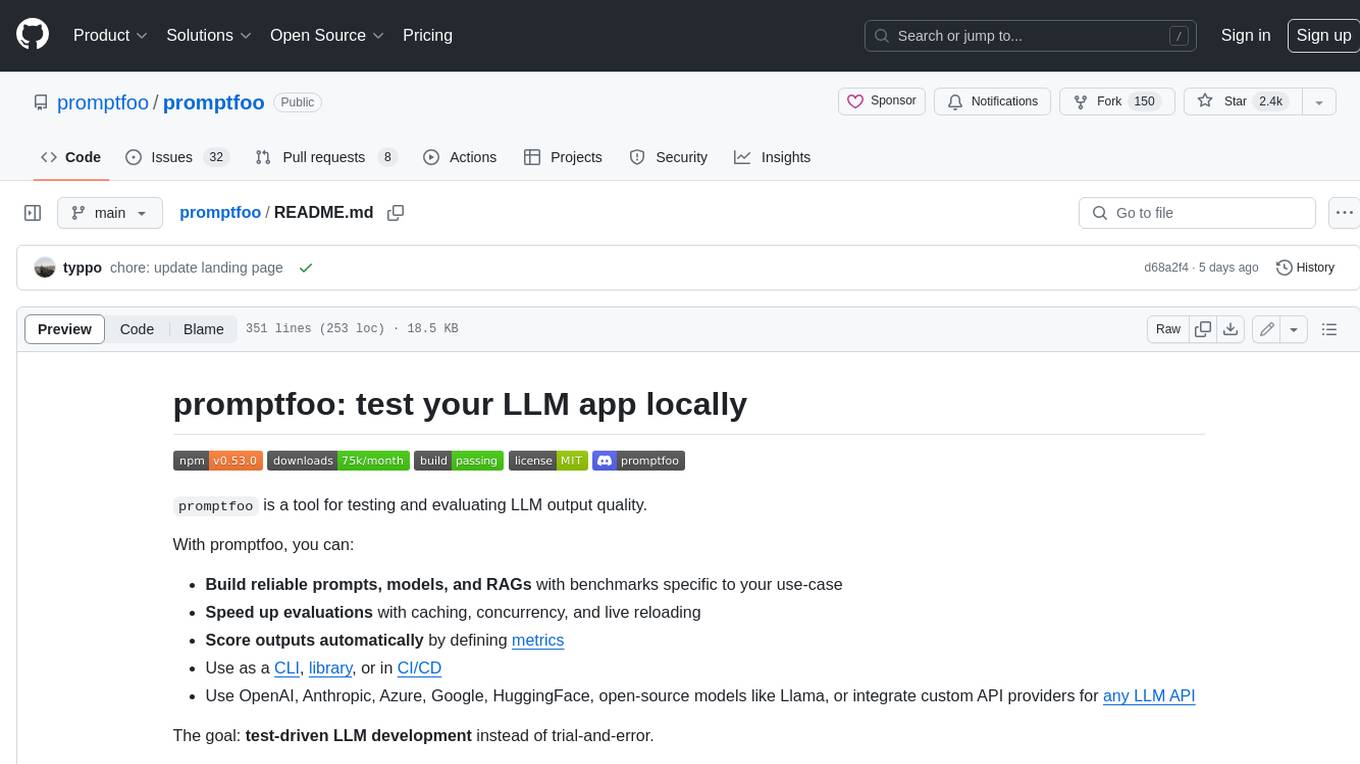
promptfoo
Promptfoo is a tool for testing and evaluating LLM output quality. With promptfoo, you can build reliable prompts, models, and RAGs with benchmarks specific to your use-case, speed up evaluations with caching, concurrency, and live reloading, score outputs automatically by defining metrics, use as a CLI, library, or in CI/CD, and use OpenAI, Anthropic, Azure, Google, HuggingFace, open-source models like Llama, or integrate custom API providers for any LLM API.
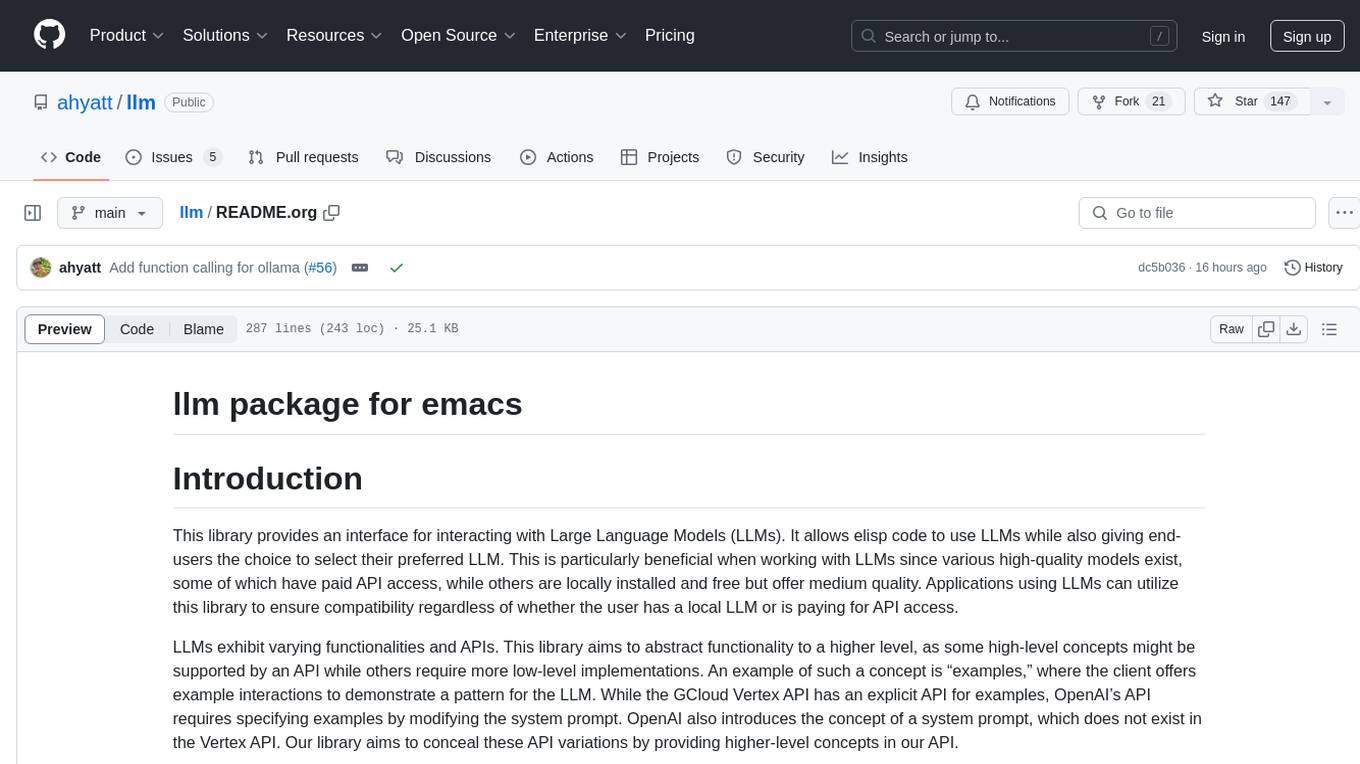
llm
The 'llm' package for Emacs provides an interface for interacting with Large Language Models (LLMs). It abstracts functionality to a higher level, concealing API variations and ensuring compatibility with various LLMs. Users can set up providers like OpenAI, Gemini, Vertex, Claude, Ollama, GPT4All, and a fake client for testing. The package allows for chat interactions, embeddings, token counting, and function calling. It also offers advanced prompt creation and logging capabilities. Users can handle conversations, create prompts with placeholders, and contribute by creating providers.
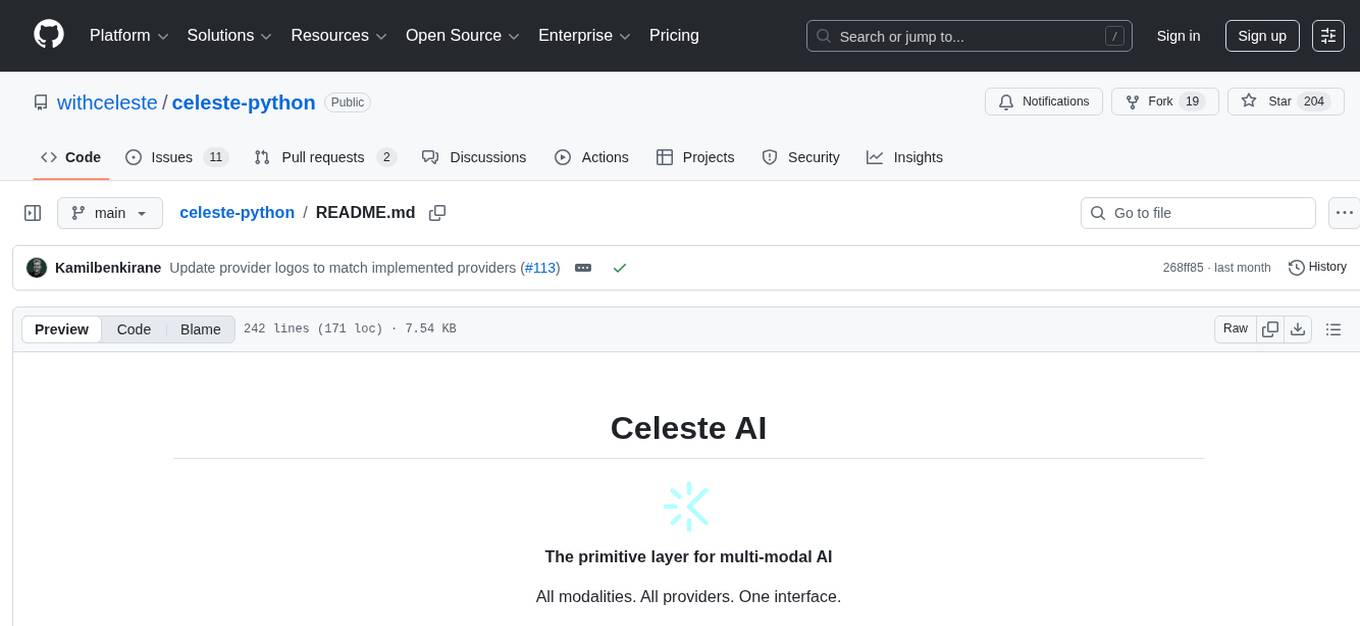
celeste-python
Celeste AI is a type-safe, modality/provider-agnostic tool that offers unified interface for various providers like OpenAI, Anthropic, Gemini, Mistral, and more. It supports multiple modalities including text, image, audio, video, and embeddings, with full Pydantic validation and IDE autocomplete. Users can switch providers instantly, ensuring zero lock-in and a lightweight architecture. The tool provides primitives, not frameworks, for clean I/O operations.

llm-on-openshift
This repository provides resources, demos, and recipes for working with Large Language Models (LLMs) on OpenShift using OpenShift AI or Open Data Hub. It includes instructions for deploying inference servers for LLMs, such as vLLM, Hugging Face TGI, Caikit-TGIS-Serving, and Ollama. Additionally, it offers guidance on deploying serving runtimes, such as vLLM Serving Runtime and Hugging Face Text Generation Inference, in the Single-Model Serving stack of Open Data Hub or OpenShift AI. The repository also covers vector databases that can be used as a Vector Store for Retrieval Augmented Generation (RAG) applications, including Milvus, PostgreSQL+pgvector, and Redis. Furthermore, it provides examples of inference and application usage, such as Caikit, Langchain, Langflow, and UI examples.
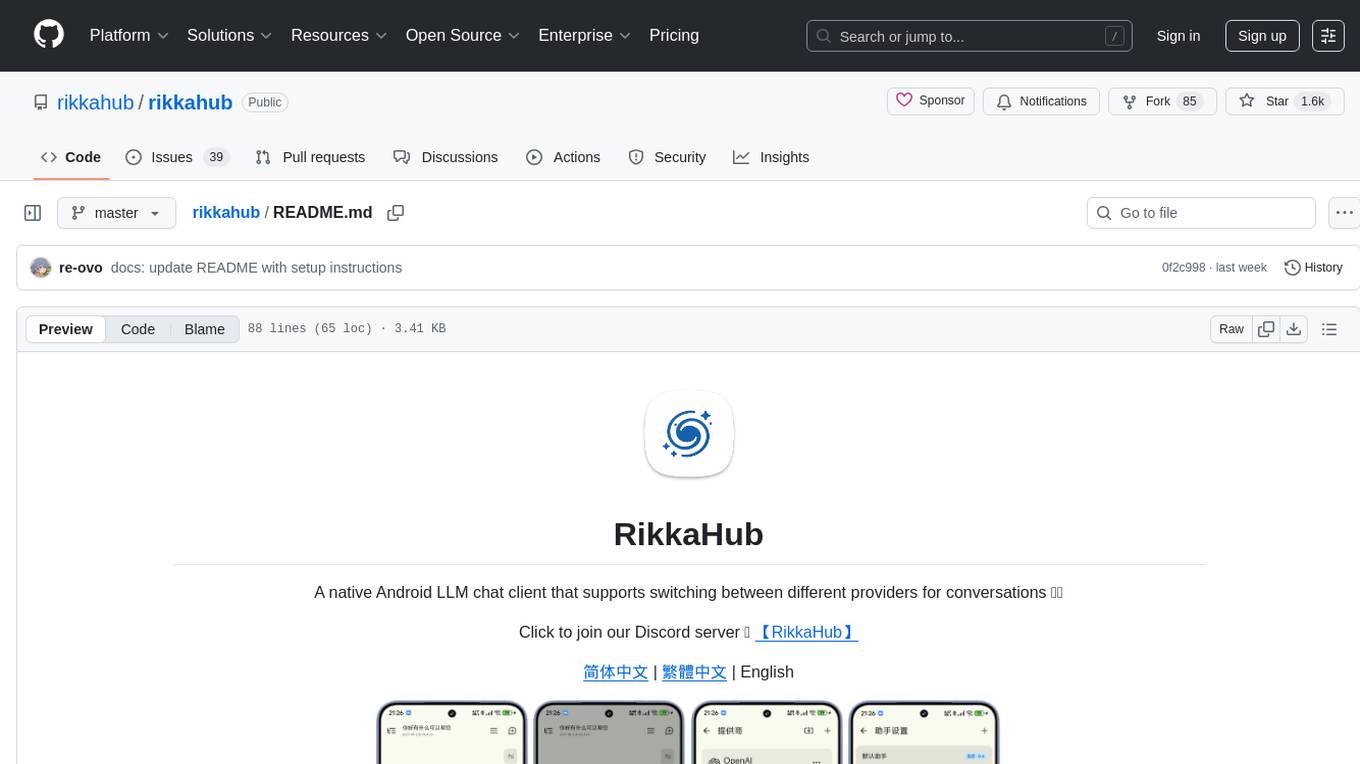
rikkahub
RikkaHub is a native Android LLM chat client that supports switching between different providers for conversations. It features a modern Android app design with dark mode, support for multiple provider types, multimodal input support, Markdown rendering, search capabilities, prompt variables, QR code export/import, agent customization, ChatGPT-like memory feature, AI translation, and custom HTTP request headers and bodies. The project is developed using Kotlin, Koin, Jetpack Compose, DataStore, Room, Coil, Material You, Navigation Compose, Okhttp, kotlinx.serialization, and compose-icons/lucide.
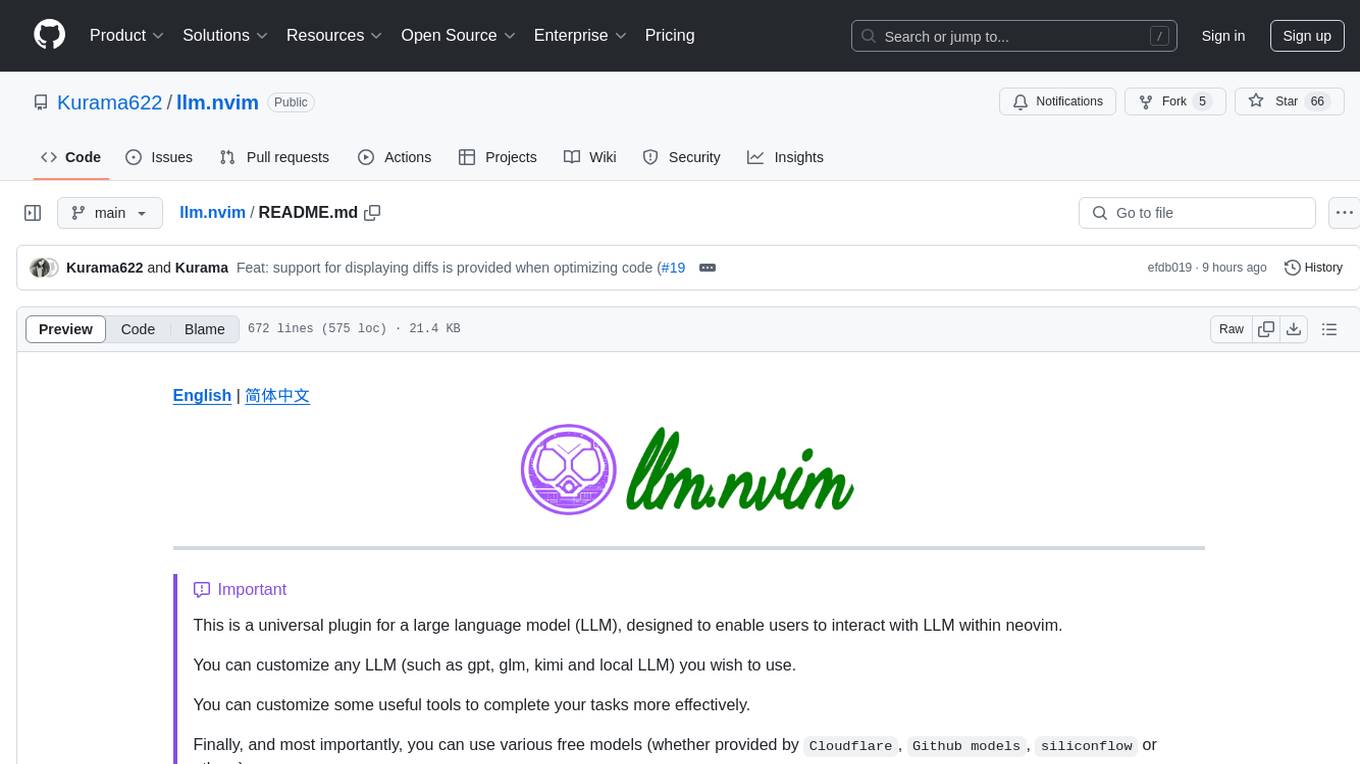
llm.nvim
llm.nvim is a universal plugin for a large language model (LLM) designed to enable users to interact with LLM within neovim. Users can customize various LLMs such as gpt, glm, kimi, and local LLM. The plugin provides tools for optimizing code, comparing code, translating text, and more. It also supports integration with free models from Cloudflare, Github models, siliconflow, and others. Users can customize tools, chat with LLM, quickly translate text, and explain code snippets. The plugin offers a flexible window interface for easy interaction and customization.
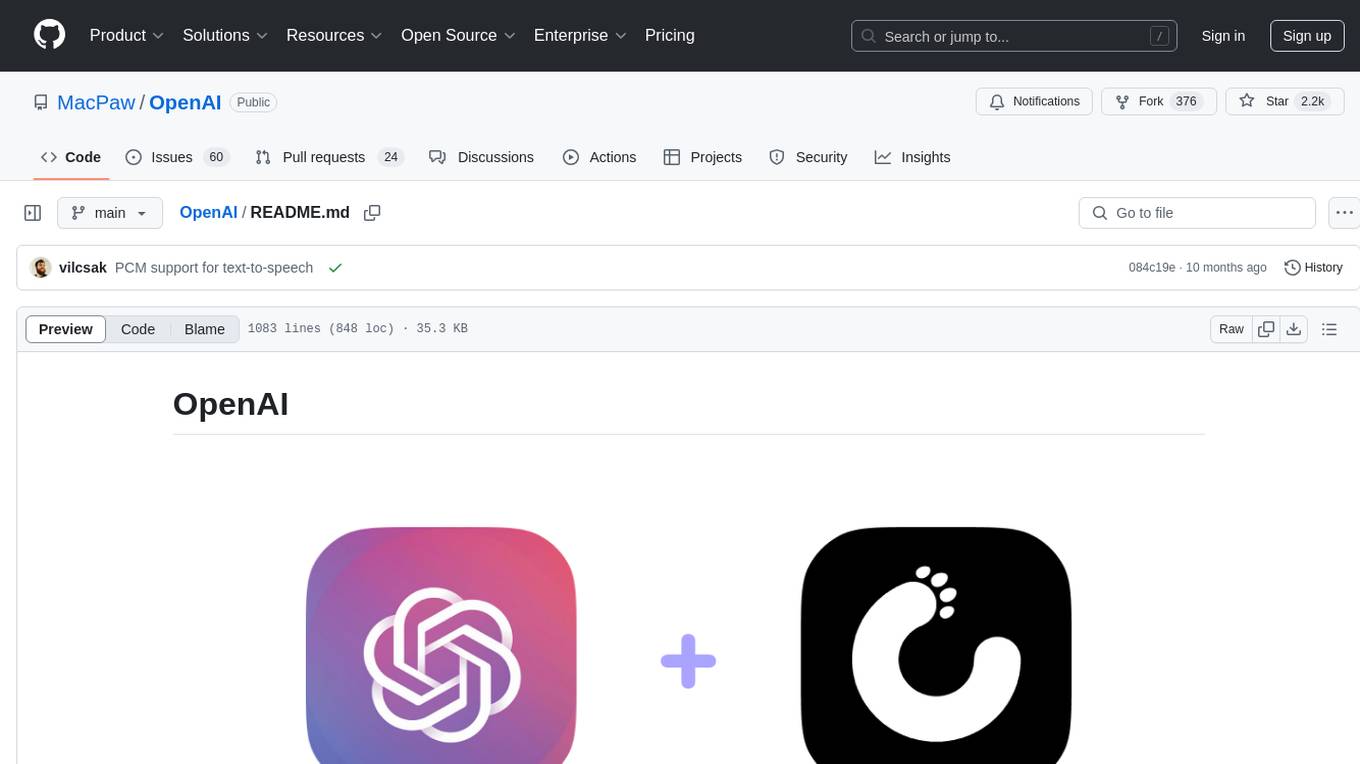
OpenAI
OpenAI is a Swift community-maintained implementation over OpenAI public API. It is a non-profit artificial intelligence research organization founded in San Francisco, California in 2015. OpenAI's mission is to ensure safe and responsible use of AI for civic good, economic growth, and other public benefits. The repository provides functionalities for text completions, chats, image generation, audio processing, edits, embeddings, models, moderations, utilities, and Combine extensions.
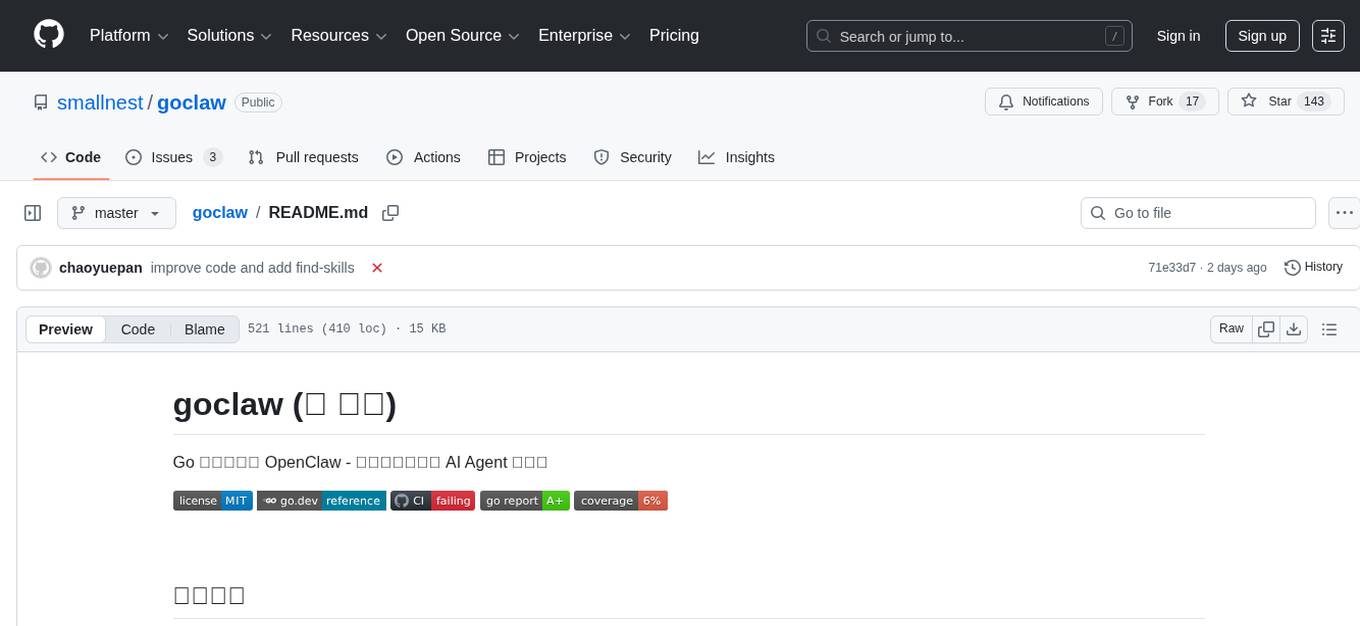
goclaw
goclaw is a powerful AI Agent framework written in Go language. It provides a complete tool system for FileSystem, Shell, Web, and Browser with Docker sandbox support and permission control. The framework includes a skill system compatible with OpenClaw and AgentSkills specifications, supporting automatic discovery and environment gating. It also offers persistent session storage, multi-channel support for Telegram, WhatsApp, Feishu, QQ, and WeWork, flexible configuration with YAML/JSON support, multiple LLM providers like OpenAI, Anthropic, and OpenRouter, WebSocket Gateway, Cron scheduling, and Browser automation based on Chrome DevTools Protocol.
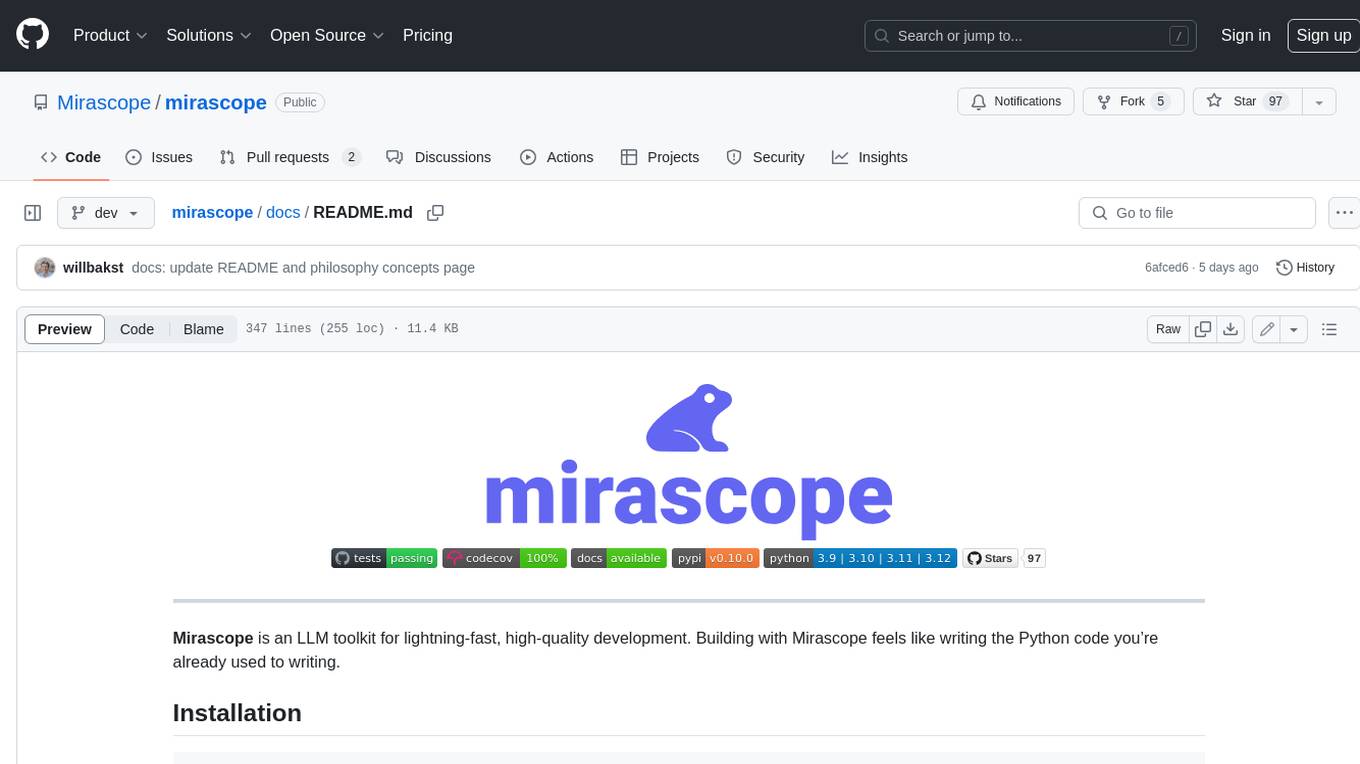
mirascope
Mirascope is an LLM toolkit for lightning-fast, high-quality development. Building with Mirascope feels like writing the Python code you’re already used to writing.
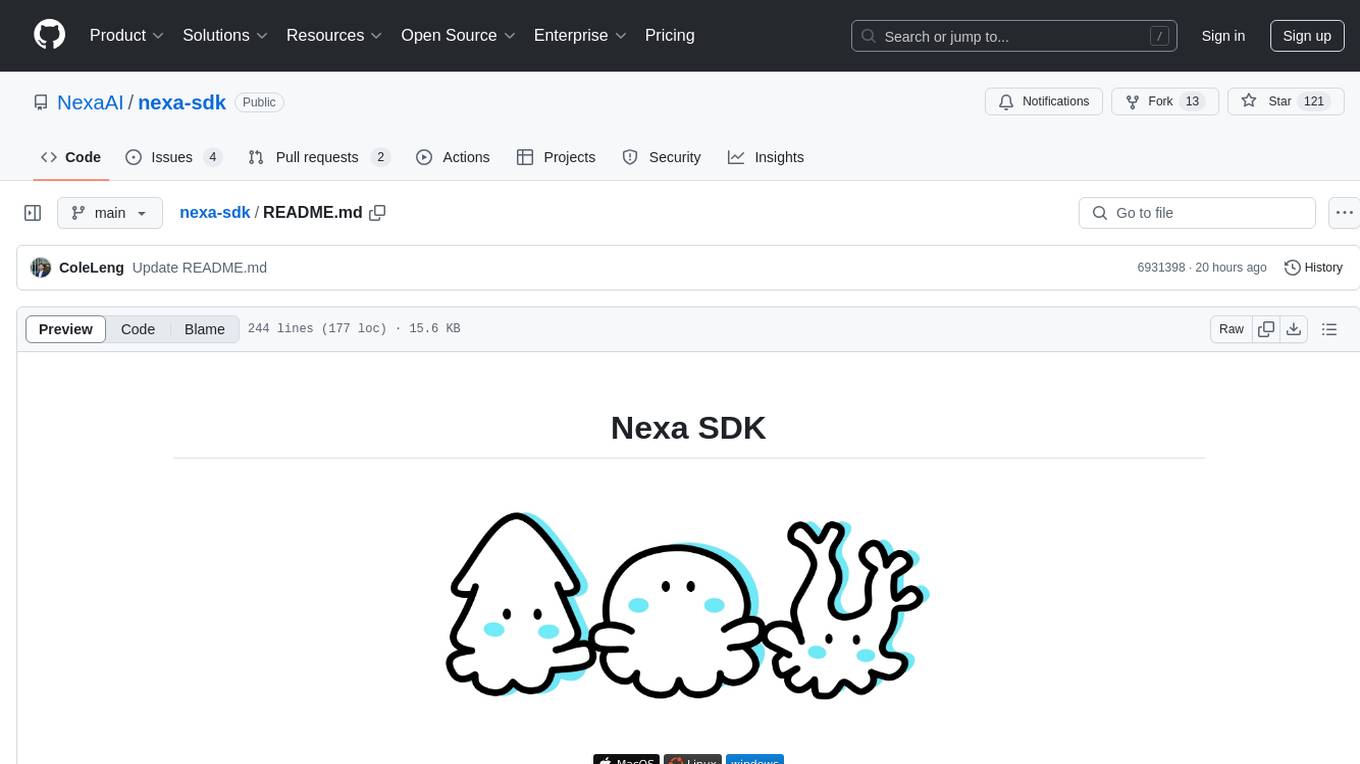
nexa-sdk
Nexa SDK is a comprehensive toolkit supporting ONNX and GGML models for text generation, image generation, vision-language models (VLM), and text-to-speech (TTS) capabilities. It offers an OpenAI-compatible API server with JSON schema mode and streaming support, along with a user-friendly Streamlit UI. Users can run Nexa SDK on any device with Python environment, with GPU acceleration supported. The toolkit provides model support, conversion engine, inference engine for various tasks, and differentiating features from other tools.
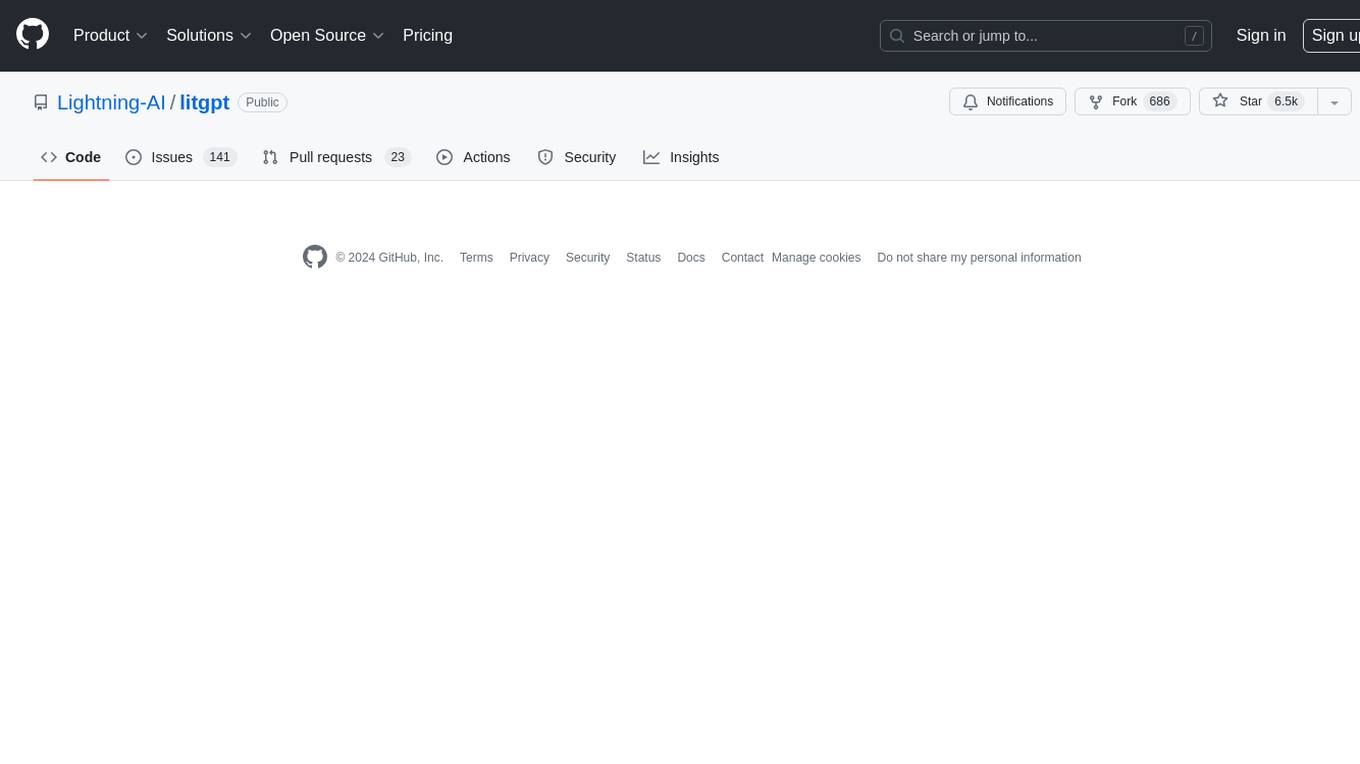
litgpt
LitGPT is a command-line tool designed to easily finetune, pretrain, evaluate, and deploy 20+ LLMs **on your own data**. It features highly-optimized training recipes for the world's most powerful open-source large-language-models (LLMs).

notebooks
The 'notebooks' repository contains a collection of fine-tuning notebooks for various models, including Gemma3N, Qwen3, Llama 3.2, Phi-4, Mistral v0.3, and more. These notebooks are designed for tasks such as data preparation, model training, evaluation, and model saving. Users can access guided notebooks for different types of models like Conversational, Vision, TTS, GRPO, and more. The repository also includes specific use-case notebooks for tasks like text classification, tool calling, multiple datasets, KTO, inference chat UI, conversational tasks, chatML, and text completion.
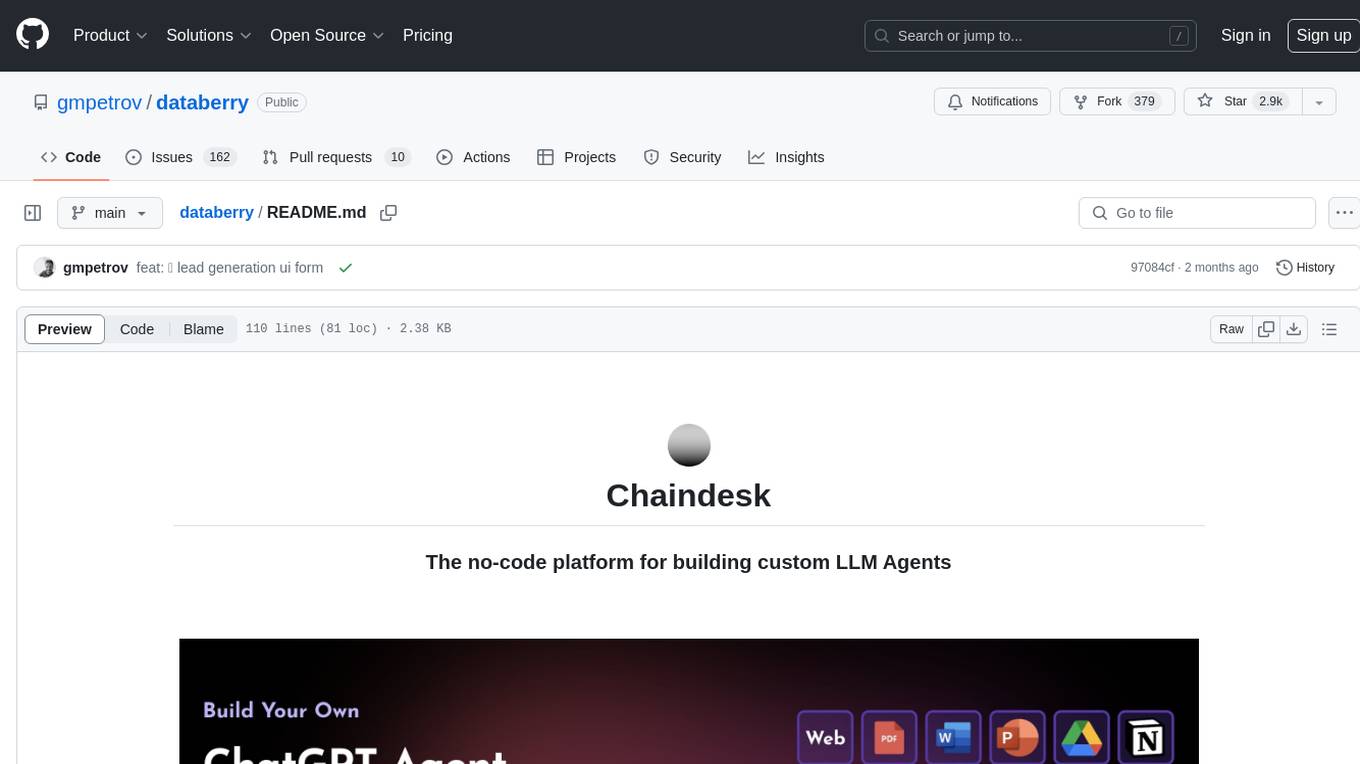
databerry
Chaindesk is a no-code platform that allows users to easily set up a semantic search system for personal data without technical knowledge. It supports loading data from various sources such as raw text, web pages, files (Word, Excel, PowerPoint, PDF, Markdown, Plain Text), and upcoming support for web sites, Notion, and Airtable. The platform offers a user-friendly interface for managing datastores, querying data via a secure API endpoint, and auto-generating ChatGPT Plugins for each datastore. Chaindesk utilizes a Vector Database (Qdrant), Openai's text-embedding-ada-002 for embeddings, and has a chunk size of 1024 tokens. The technology stack includes Next.js, Joy UI, LangchainJS, PostgreSQL, Prisma, and Qdrant, inspired by the ChatGPT Retrieval Plugin.
For similar tasks

LLMStack
LLMStack is a no-code platform for building generative AI agents, workflows, and chatbots. It allows users to connect their own data, internal tools, and GPT-powered models without any coding experience. LLMStack can be deployed to the cloud or on-premise and can be accessed via HTTP API or triggered from Slack or Discord.

ai-guide
This guide is dedicated to Large Language Models (LLMs) that you can run on your home computer. It assumes your PC is a lower-end, non-gaming setup.

onnxruntime-genai
ONNX Runtime Generative AI is a library that provides the generative AI loop for ONNX models, including inference with ONNX Runtime, logits processing, search and sampling, and KV cache management. Users can call a high level `generate()` method, or run each iteration of the model in a loop. It supports greedy/beam search and TopP, TopK sampling to generate token sequences, has built in logits processing like repetition penalties, and allows for easy custom scoring.

jupyter-ai
Jupyter AI connects generative AI with Jupyter notebooks. It provides a user-friendly and powerful way to explore generative AI models in notebooks and improve your productivity in JupyterLab and the Jupyter Notebook. Specifically, Jupyter AI offers: * An `%%ai` magic that turns the Jupyter notebook into a reproducible generative AI playground. This works anywhere the IPython kernel runs (JupyterLab, Jupyter Notebook, Google Colab, Kaggle, VSCode, etc.). * A native chat UI in JupyterLab that enables you to work with generative AI as a conversational assistant. * Support for a wide range of generative model providers, including AI21, Anthropic, AWS, Cohere, Gemini, Hugging Face, NVIDIA, and OpenAI. * Local model support through GPT4All, enabling use of generative AI models on consumer grade machines with ease and privacy.

khoj
Khoj is an open-source, personal AI assistant that extends your capabilities by creating always-available AI agents. You can share your notes and documents to extend your digital brain, and your AI agents have access to the internet, allowing you to incorporate real-time information. Khoj is accessible on Desktop, Emacs, Obsidian, Web, and Whatsapp, and you can share PDF, markdown, org-mode, notion files, and GitHub repositories. You'll get fast, accurate semantic search on top of your docs, and your agents can create deeply personal images and understand your speech. Khoj is self-hostable and always will be.

langchain_dart
LangChain.dart is a Dart port of the popular LangChain Python framework created by Harrison Chase. LangChain provides a set of ready-to-use components for working with language models and a standard interface for chaining them together to formulate more advanced use cases (e.g. chatbots, Q&A with RAG, agents, summarization, extraction, etc.). The components can be grouped into a few core modules: * **Model I/O:** LangChain offers a unified API for interacting with various LLM providers (e.g. OpenAI, Google, Mistral, Ollama, etc.), allowing developers to switch between them with ease. Additionally, it provides tools for managing model inputs (prompt templates and example selectors) and parsing the resulting model outputs (output parsers). * **Retrieval:** assists in loading user data (via document loaders), transforming it (with text splitters), extracting its meaning (using embedding models), storing (in vector stores) and retrieving it (through retrievers) so that it can be used to ground the model's responses (i.e. Retrieval-Augmented Generation or RAG). * **Agents:** "bots" that leverage LLMs to make informed decisions about which available tools (such as web search, calculators, database lookup, etc.) to use to accomplish the designated task. The different components can be composed together using the LangChain Expression Language (LCEL).

danswer
Danswer is an open-source Gen-AI Chat and Unified Search tool that connects to your company's docs, apps, and people. It provides a Chat interface and plugs into any LLM of your choice. Danswer can be deployed anywhere and for any scale - on a laptop, on-premise, or to cloud. Since you own the deployment, your user data and chats are fully in your own control. Danswer is MIT licensed and designed to be modular and easily extensible. The system also comes fully ready for production usage with user authentication, role management (admin/basic users), chat persistence, and a UI for configuring Personas (AI Assistants) and their Prompts. Danswer also serves as a Unified Search across all common workplace tools such as Slack, Google Drive, Confluence, etc. By combining LLMs and team specific knowledge, Danswer becomes a subject matter expert for the team. Imagine ChatGPT if it had access to your team's unique knowledge! It enables questions such as "A customer wants feature X, is this already supported?" or "Where's the pull request for feature Y?"

infinity
Infinity is an AI-native database designed for LLM applications, providing incredibly fast full-text and vector search capabilities. It supports a wide range of data types, including vectors, full-text, and structured data, and offers a fused search feature that combines multiple embeddings and full text. Infinity is easy to use, with an intuitive Python API and a single-binary architecture that simplifies deployment. It achieves high performance, with 0.1 milliseconds query latency on million-scale vector datasets and up to 15K QPS.
For similar jobs

weave
Weave is a toolkit for developing Generative AI applications, built by Weights & Biases. With Weave, you can log and debug language model inputs, outputs, and traces; build rigorous, apples-to-apples evaluations for language model use cases; and organize all the information generated across the LLM workflow, from experimentation to evaluations to production. Weave aims to bring rigor, best-practices, and composability to the inherently experimental process of developing Generative AI software, without introducing cognitive overhead.

LLMStack
LLMStack is a no-code platform for building generative AI agents, workflows, and chatbots. It allows users to connect their own data, internal tools, and GPT-powered models without any coding experience. LLMStack can be deployed to the cloud or on-premise and can be accessed via HTTP API or triggered from Slack or Discord.

VisionCraft
The VisionCraft API is a free API for using over 100 different AI models. From images to sound.

kaito
Kaito is an operator that automates the AI/ML inference model deployment in a Kubernetes cluster. It manages large model files using container images, avoids tuning deployment parameters to fit GPU hardware by providing preset configurations, auto-provisions GPU nodes based on model requirements, and hosts large model images in the public Microsoft Container Registry (MCR) if the license allows. Using Kaito, the workflow of onboarding large AI inference models in Kubernetes is largely simplified.

PyRIT
PyRIT is an open access automation framework designed to empower security professionals and ML engineers to red team foundation models and their applications. It automates AI Red Teaming tasks to allow operators to focus on more complicated and time-consuming tasks and can also identify security harms such as misuse (e.g., malware generation, jailbreaking), and privacy harms (e.g., identity theft). The goal is to allow researchers to have a baseline of how well their model and entire inference pipeline is doing against different harm categories and to be able to compare that baseline to future iterations of their model. This allows them to have empirical data on how well their model is doing today, and detect any degradation of performance based on future improvements.

tabby
Tabby is a self-hosted AI coding assistant, offering an open-source and on-premises alternative to GitHub Copilot. It boasts several key features: * Self-contained, with no need for a DBMS or cloud service. * OpenAPI interface, easy to integrate with existing infrastructure (e.g Cloud IDE). * Supports consumer-grade GPUs.

spear
SPEAR (Simulator for Photorealistic Embodied AI Research) is a powerful tool for training embodied agents. It features 300 unique virtual indoor environments with 2,566 unique rooms and 17,234 unique objects that can be manipulated individually. Each environment is designed by a professional artist and features detailed geometry, photorealistic materials, and a unique floor plan and object layout. SPEAR is implemented as Unreal Engine assets and provides an OpenAI Gym interface for interacting with the environments via Python.

Magick
Magick is a groundbreaking visual AIDE (Artificial Intelligence Development Environment) for no-code data pipelines and multimodal agents. Magick can connect to other services and comes with nodes and templates well-suited for intelligent agents, chatbots, complex reasoning systems and realistic characters.





