
RTXZY-MD
WhatsApp Bot Multi Device Latest Version. Jangan lupa tap bintang nya!🌟
Stars: 412
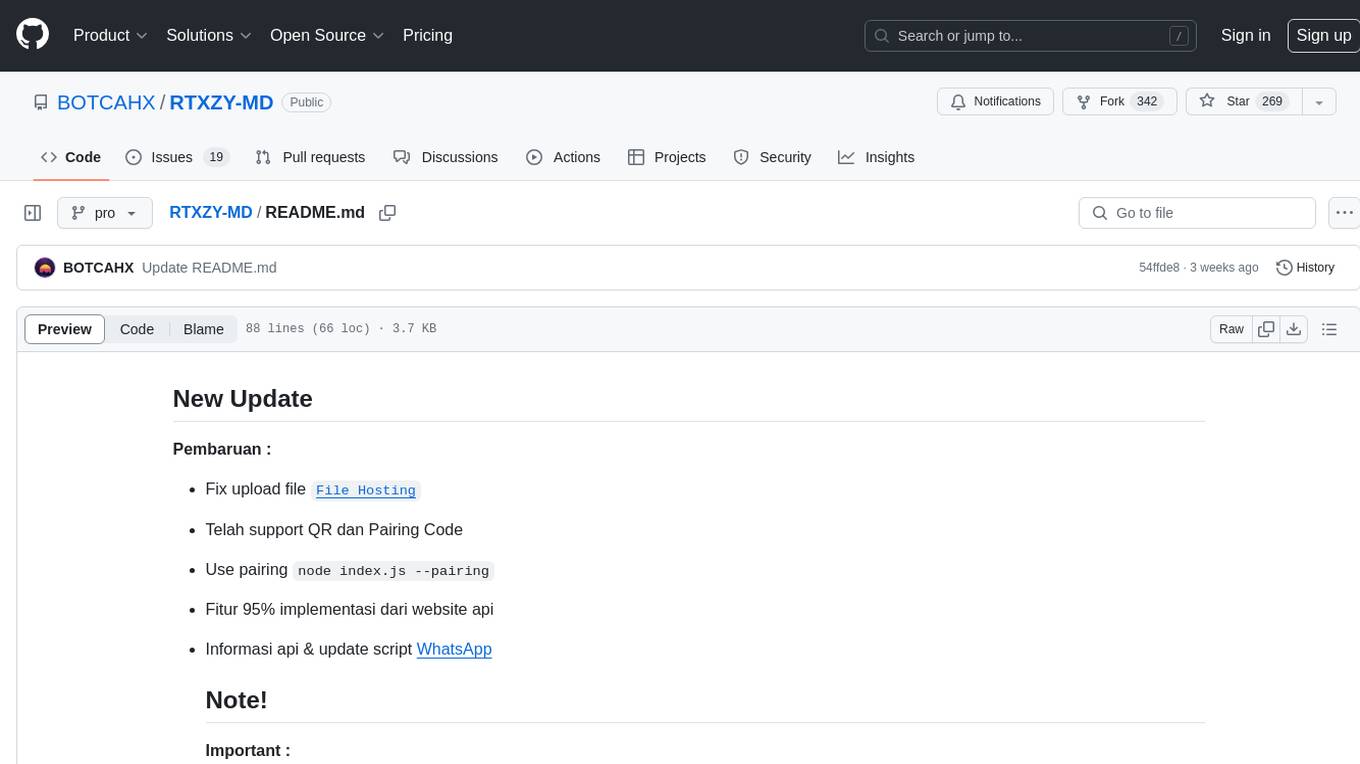
RTXZY-MD is a bot tool that supports file hosting, QR code, pairing code, and RestApi features. Users must fill in the Apikey for the bot to function properly. It is not recommended to install the bot on platforms lacking ffmpeg, imagemagick, webp, or express.js support. The tool allows for 95% implementation of website api and supports free and premium ApiKeys. Users can join group bots and get support from Sociabuzz. The tool can be run on Heroku with specific buildpacks and is suitable for Windows/VPS/RDP users who need Git, NodeJS, FFmpeg, and ImageMagick installations.
README:
-
Pastikan file
handler.jssudah terbaru!
Samakan filehandler.jsdengan versi terbaru dari file berikut:
handler.js -
Pastikan file
plugins/tools-getlid.jssudah terbaru!
Samakan fileplugins/tools-getlid.jsdengan versi terbaru dari file berikut:
tools-getlid.js -
Pastikan file
lib/simple.jssudah terbaru!
Samakan filelib/simple.jsdengan versi terbaru dari file berikut:
simple.js -
Pastikan file
lib/baileys.jssudah terbaru!
Samakan filelib/baileys.jsdengan versi terbaru dari file berikut:
baileys.js
Jika kamu sudah mendownload script versi terbaru, tidak perlu mengubah file-file di atas secara manual.
Cukup clone atau download ulang dan langsung ikuti langkah-langkah berikutnya.
-
Cara Mendapatkan LID (Penting untuk Dibaca!)
-
Buat grup WhatsApp baru atau kirim perintah di chat pribadi dengan bot.
-
Ketik perintah
.getlid, lalu kirim ke grup atau chat tersebut. -
Bot akan membalas dengan
LID target, contohnya seperti berikut:275664439611636@lid -
Salin hanya bagian ID-nya saja, tanpa
@lid,seperti ini:275664439611636
-
-
Tambahkan LID ke Konfigurasi Bot
Tempelkan LID ke dalam konfigurasi sebagai berikut:
global.owner = ['62895331520602', '275664439611636']
global.mods = ['62895331520602', '275664439611636']
global.prems = ['62895331520602', '275664439611636']
-
Lihat Video Tutorial Lengkap
Jika masih bingung, kamu bisa menonton panduan lengkap melalui tautan berikut:
https://youtube.com/playlist?list=PLuQT2lE0wOYQNhk2E8JAerojcZj8ckMYs&si=kehl9mWEVmctVms0
Beberapa gejala error yang disebabkan oleh masalah @lid ini antara lain:
- Bot tidak merespons pesan di dalam grup.
- Bot tidak mendeteksi nomor owner, meskipun sudah tercantum di
global.owner. - Bot tidak mengenali nomor admin dan tidak menjalankan fitur grup lainnya yang membutuhkan izin admin atau owner.
Jika kamu mengalami salah satu dari masalah di atas, silakan ikuti langkah-langkah perbaikan yang telah dijelaskan.
- ✅ Update Menu jadi lebih simple
- ✅ Tambah Game RPG dan lainnya
- ✅ Menggunakan Baileys Latest Baileys
- ✅ Delete QR Code Jadi Alternatif Nya Memakai Pairing Code
- ✅ Wajib Menggunakan Node.js 21+
- Fix issues @lid Read
Hubungi admin melalui WhatsApp untuk informasi lebih lanjut atau bantuan cepat.
node index.js- Fitur Bot 97% implementasi dari Rest API, jadi wajib daftar terlebih dahulu agar bot bekerja dengan baik.
📢 Informasi API & Update Script: WhatsApp Channel
Important:
- Untuk menggunakan bot ini, kamu diwajibkan mengisi
Apikeyterlebih dahulu. Jika tidak, bot tidak akan berfungsi dengan baik. - Script ini tidak bisa dijalankan di Termux atau Panel yang tidak memiliki kelengkapan seperti:
- ffmpeg
- imagemagick
- webp
Atau panel yang tidak bisa menginstal module express.js.
- Menggunakan 97% fitur dari
RestApi
- ✅ Free ApiKey 15 Request per/day (perhari)
- ➕ Direkomendasikan untuk upgrade ke premium plan
- Jika ingin membeli
Apikey Premium, silakan daftar lalu pilih paket yang dibutuhkan:Pilih Paket
- BOTCAHX
Register - Setelah mendapatkan apikey, paste di config.js pada bagian
global.btc.
Catatan: Pastikan fitur yang digunakan juga disesuaikan.
Base original Link
Instal Buildpack:
heroku/nodejs
https://github.com/jonathanong/heroku-buildpack-ffmpeg-latest.git
https://github.com/clhuang/heroku-buildpack-webp-binaries.git✅ Unduh & Instal:
-
Git
Klik Disini -
NodeJS
Klik Disini -
FFmpeg
Klik Disini(Jangan lupa tambahkan ke PATH) -
ImageMagick
Klik Disini
apt update && apt upgrade -y
apt install nodejs imagemagick ffmpeg -y
node -v
if the version is still under 17, use this step
curl -s https://deb.nodesource.com/setup_21.x | sudo bash
apt-get install -y nodejsgit clone https://github.com/BOTCAHX/RTXZY-MD
cd RTXZY-MD
npm i
node index.js- If that chat not from private bot, bot will ignore
- If that chat not from group, bot will ignore
- If that chat not from status, bot will ignore
-
prefixesare seperated by each character Set prefix
Open the package.json file and fill in your mongodb url in the mongodb: --db mongodb url section!
- Used for heroku or scan through website
- Enables restricted plugins (which can lead your number to be banned if used too often)
- Group Administration
add, kick
- Enable image inspector through terminal
- If enabled, all incoming messages will be marked as read
- No bot, just print received messages and add users to database
- Development Testing Mode
- Only Owner & Bot
 |
 |
|---|---|
| Tio | Erlan |
| Recode | Contributor |
 |
 |
|---|---|
| Bochilgaming | Nurutomo |
| Sepuh | Sepuh |
For Tasks:
Click tags to check more tools for each tasksFor Jobs:
Alternative AI tools for RTXZY-MD
Similar Open Source Tools
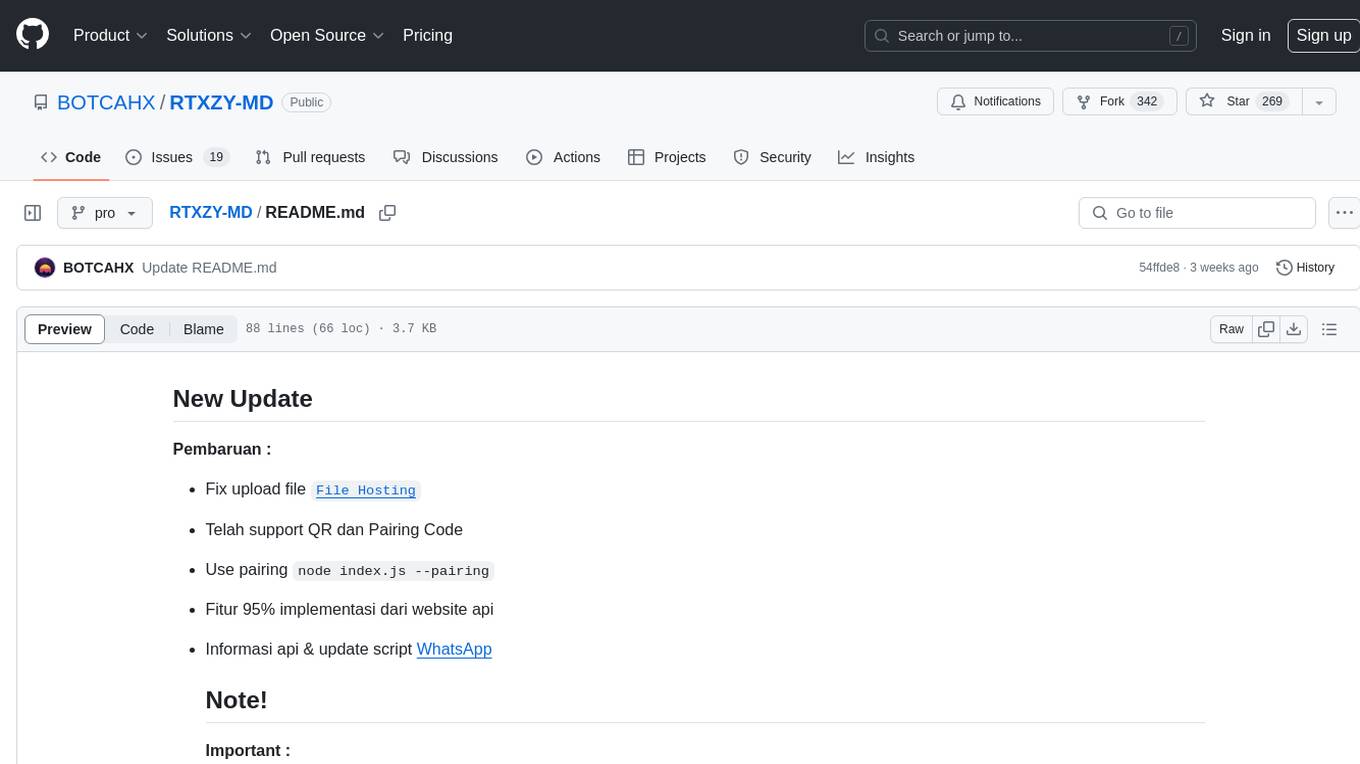
RTXZY-MD
RTXZY-MD is a bot tool that supports file hosting, QR code, pairing code, and RestApi features. Users must fill in the Apikey for the bot to function properly. It is not recommended to install the bot on platforms lacking ffmpeg, imagemagick, webp, or express.js support. The tool allows for 95% implementation of website api and supports free and premium ApiKeys. Users can join group bots and get support from Sociabuzz. The tool can be run on Heroku with specific buildpacks and is suitable for Windows/VPS/RDP users who need Git, NodeJS, FFmpeg, and ImageMagick installations.
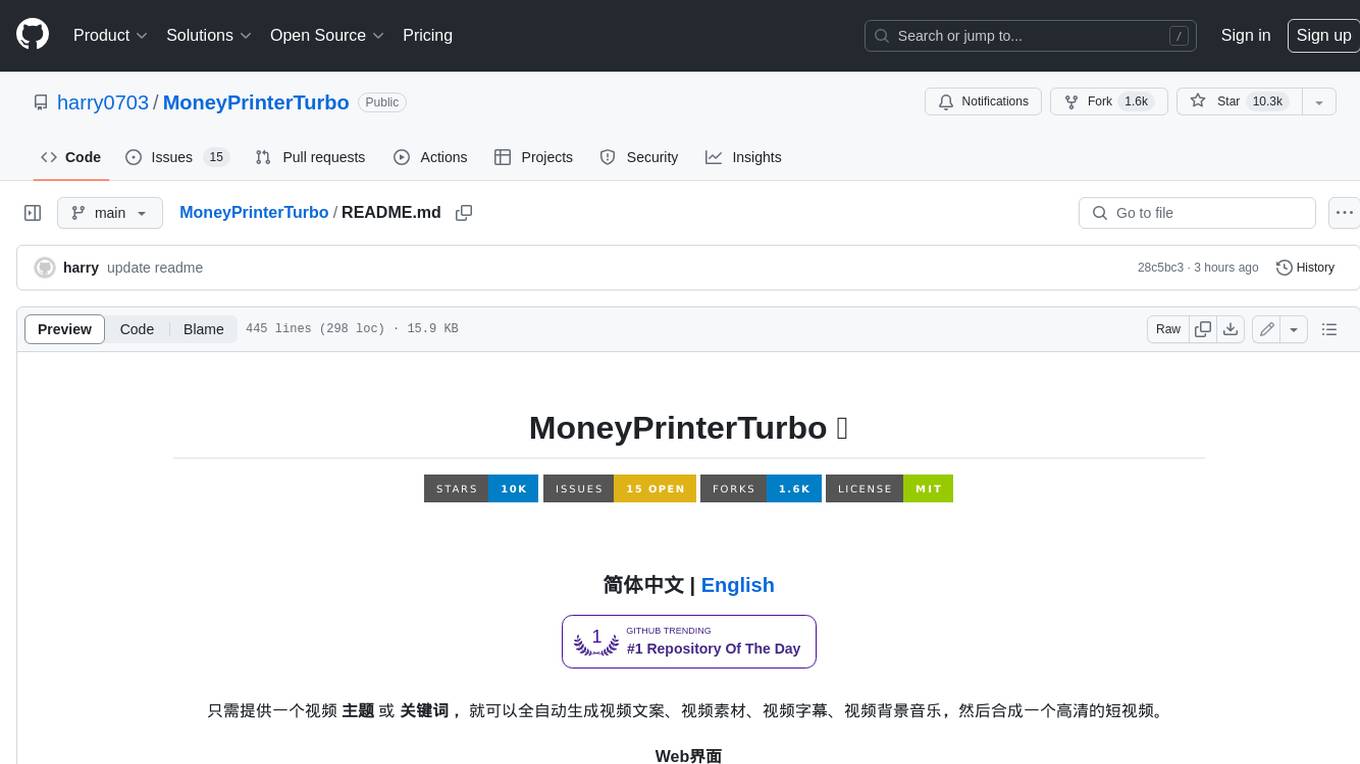
MoneyPrinterTurbo
MoneyPrinterTurbo is a tool that can automatically generate video content based on a provided theme or keyword. It can create video scripts, materials, subtitles, and background music, and then compile them into a high-definition short video. The tool features a web interface and an API interface, supporting AI-generated video scripts, customizable scripts, multiple HD video sizes, batch video generation, customizable video segment duration, multilingual video scripts, multiple voice synthesis options, subtitle generation with font customization, background music selection, access to high-definition and copyright-free video materials, and integration with various AI models like OpenAI, moonshot, Azure, and more. The tool aims to simplify the video creation process and offers future plans to enhance voice synthesis, add video transition effects, provide more video material sources, offer video length options, include free network proxies, enable real-time voice and music previews, support additional voice synthesis services, and facilitate automatic uploads to YouTube platform.
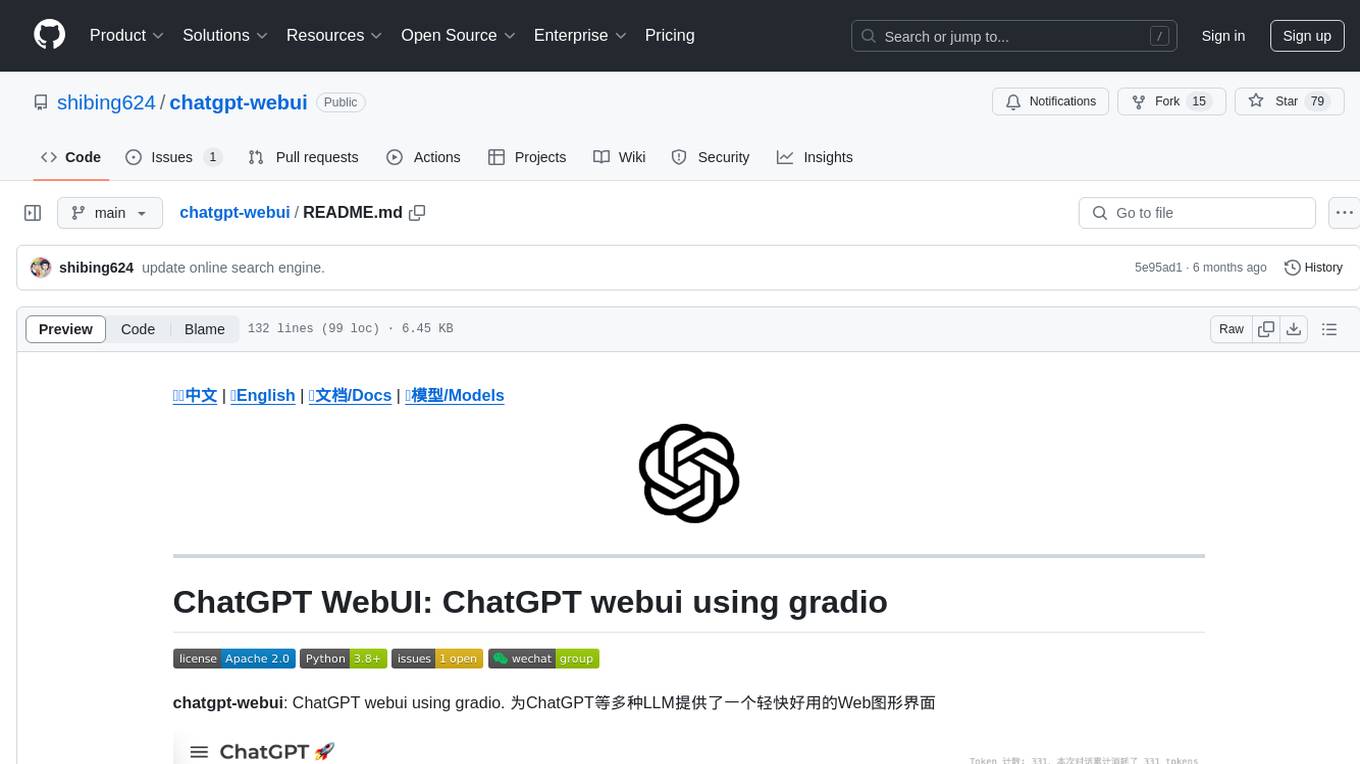
chatgpt-webui
ChatGPT WebUI is a user-friendly web graphical interface for various LLMs like ChatGPT, providing simplified features such as core ChatGPT conversation and document retrieval dialogues. It has been optimized for better RAG retrieval accuracy and supports various search engines. Users can deploy local language models easily and interact with different LLMs like GPT-4, Azure OpenAI, and more. The tool offers powerful functionalities like GPT4 API configuration, system prompt setup for role-playing, and basic conversation features. It also provides a history of conversations, customization options, and a seamless user experience with themes, dark mode, and PWA installation support.

AirPower4T
AirPower4T is a development base library based on Vue3 TypeScript Element Plus Vite, using decorators, object-oriented, Hook and other front-end development methods. It provides many common components and some feedback components commonly used in background management systems, and provides a lot of enums and decorators.
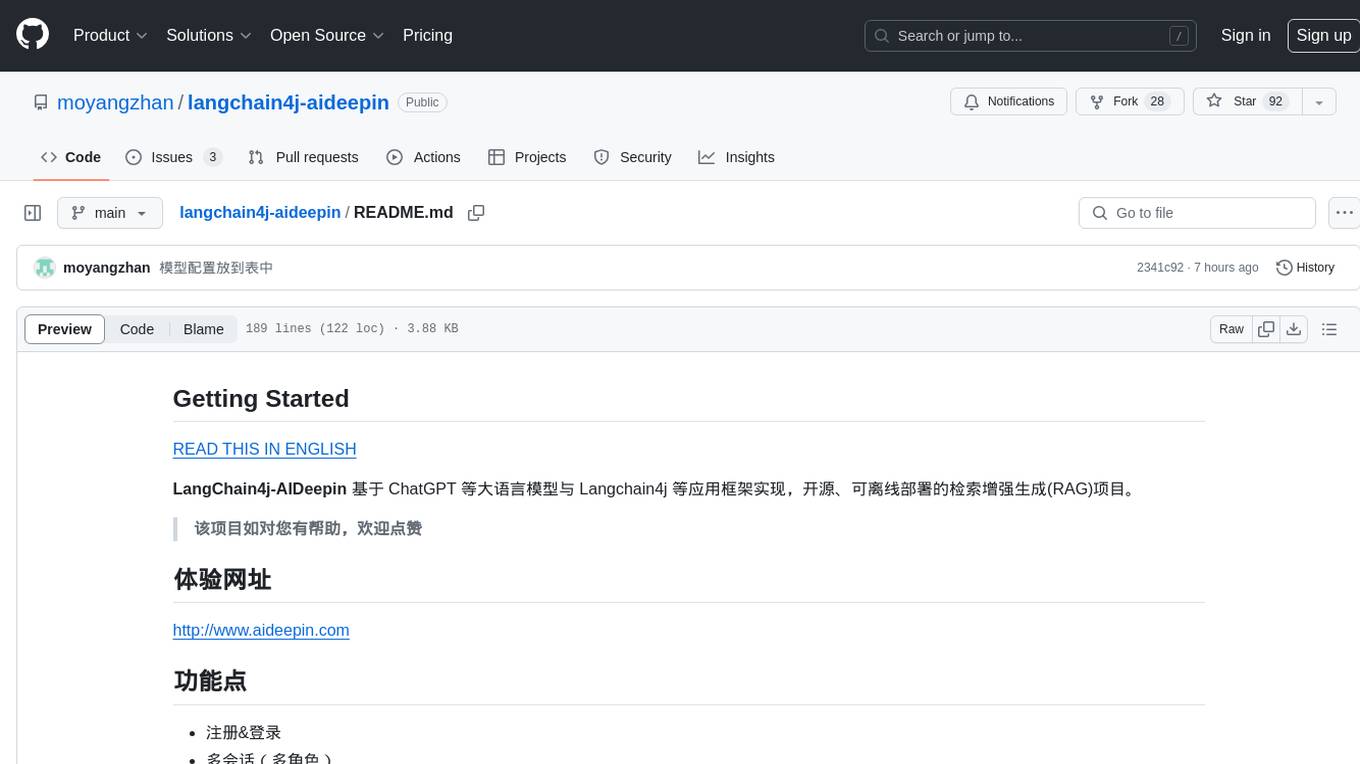
langchain4j-aideepin
LangChain4j-AIDeepin is an open-source, offline deployable retrieval enhancement generation (RAG) project based on large language models such as ChatGPT and Langchain4j application framework. It offers features like registration & login, multi-session support, image generation, prompt words, quota control, knowledge base, model-based search, model switching, and search engine switching. The project integrates models like ChatGPT 3.5, Tongyi Qianwen, Wenxin Yiyuan, Ollama, and DALL-E 2. The backend uses technologies like JDK 17, Spring Boot 3.0.5, Langchain4j, and PostgreSQL with pgvector extension, while the frontend is built with Vue3, TypeScript, and PNPM.
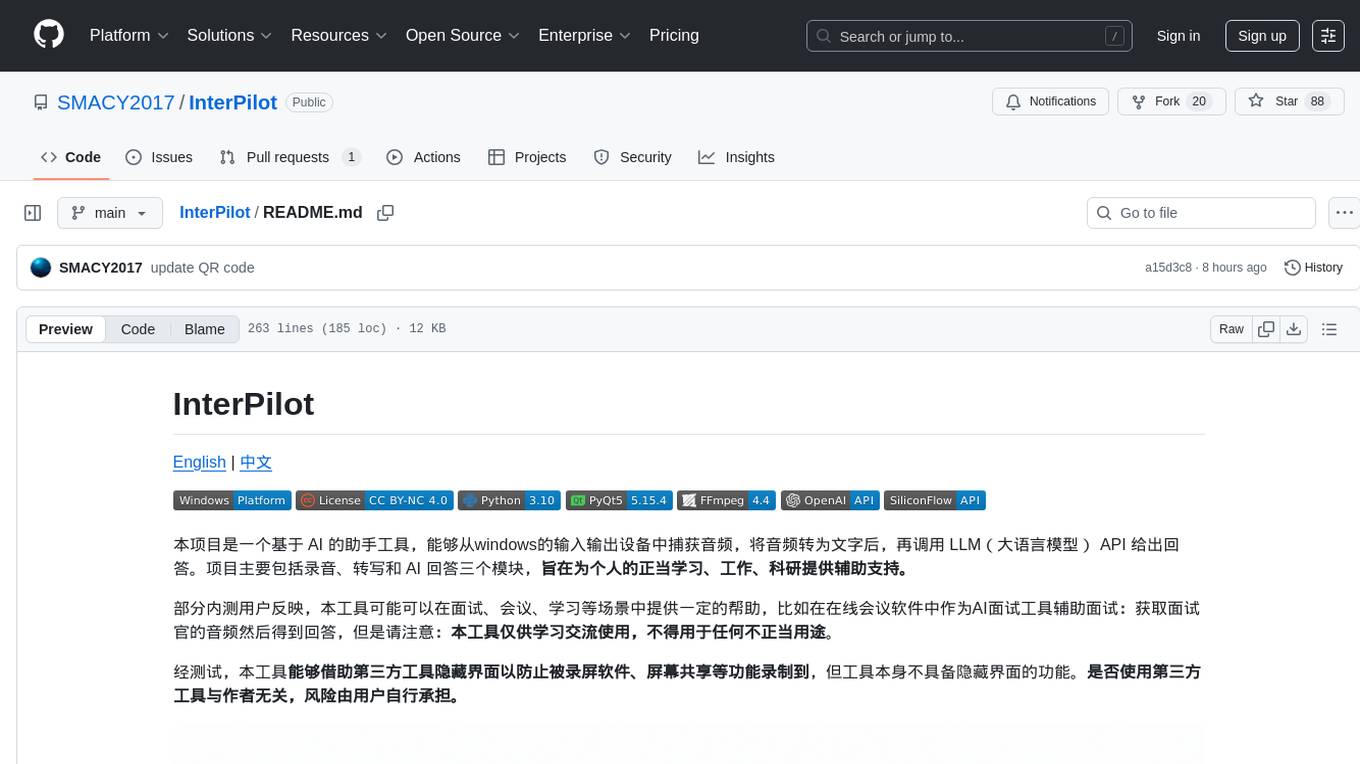
InterPilot
InterPilot is an AI-based assistant tool that captures audio from Windows input/output devices, transcribes it into text, and then calls the Large Language Model (LLM) API to provide answers. The project includes recording, transcription, and AI response modules, aiming to provide support for personal legitimate learning, work, and research. It may assist in scenarios like interviews, meetings, and learning, but it is strictly for learning and communication purposes only. The tool can hide its interface using third-party tools to prevent screen recording or screen sharing, but it does not have this feature built-in. Users bear the risk of using third-party tools independently.
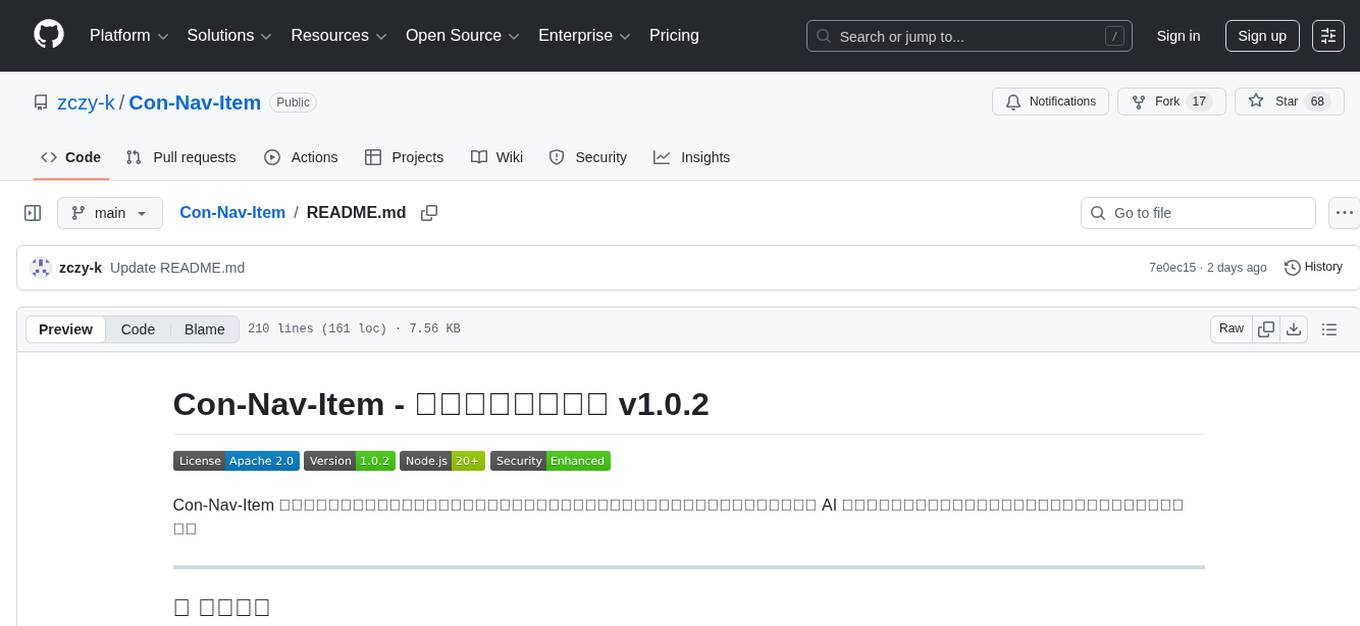
Con-Nav-Item
Con-Nav-Item is a modern personal navigation system designed for digital workers. It is not just a link bookmark but also an all-in-one workspace integrated with AI smart generation, multi-device synchronization, card-based management, and deep browser integration.
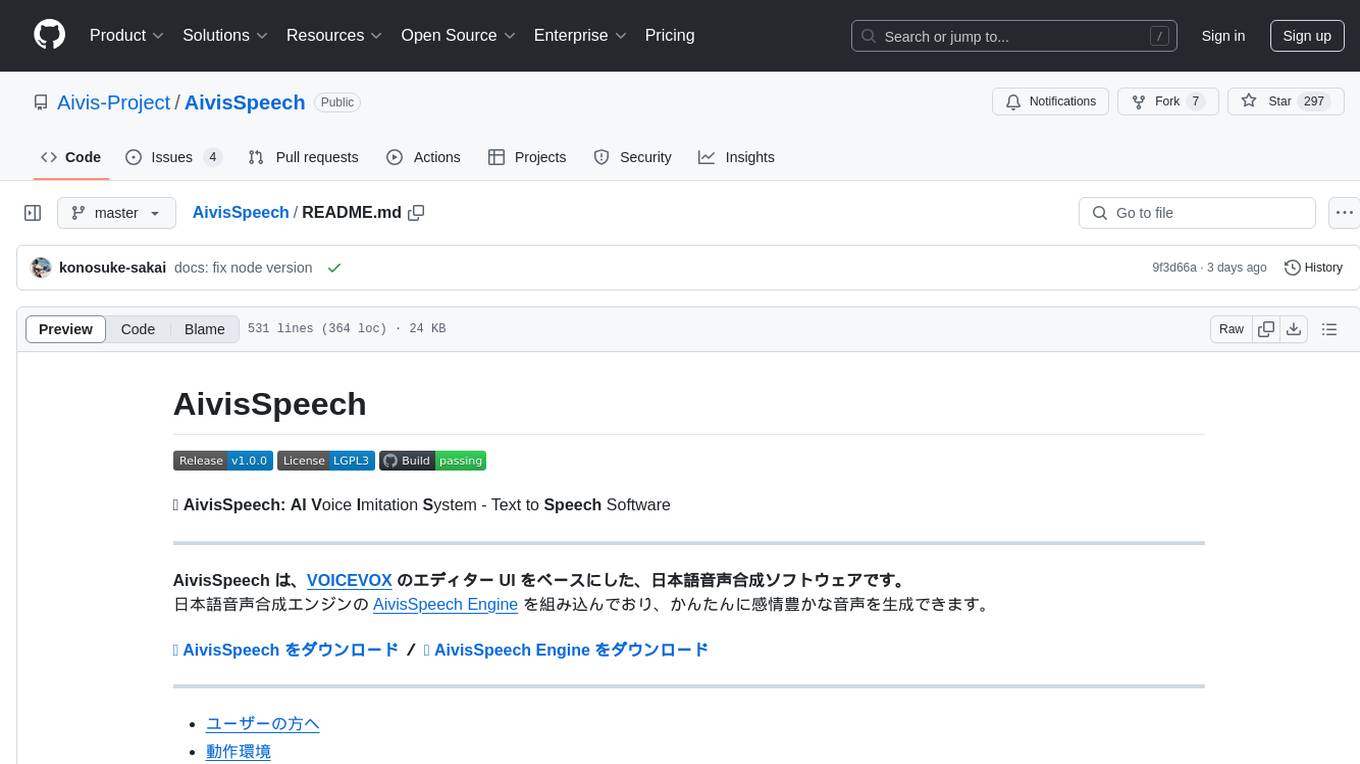
AivisSpeech
AivisSpeech is a Japanese text-to-speech software based on the VOICEVOX editor UI. It incorporates the AivisSpeech Engine for generating emotionally rich voices easily. It supports AIVMX format voice synthesis model files and specific model architectures like Style-Bert-VITS2. Users can download AivisSpeech and AivisSpeech Engine for Windows and macOS PCs, with minimum memory requirements specified. The development follows the latest version of VOICEVOX, focusing on minimal modifications, rebranding only where necessary, and avoiding refactoring. The project does not update documentation, maintain test code, or refactor unused features to prevent conflicts with VOICEVOX.
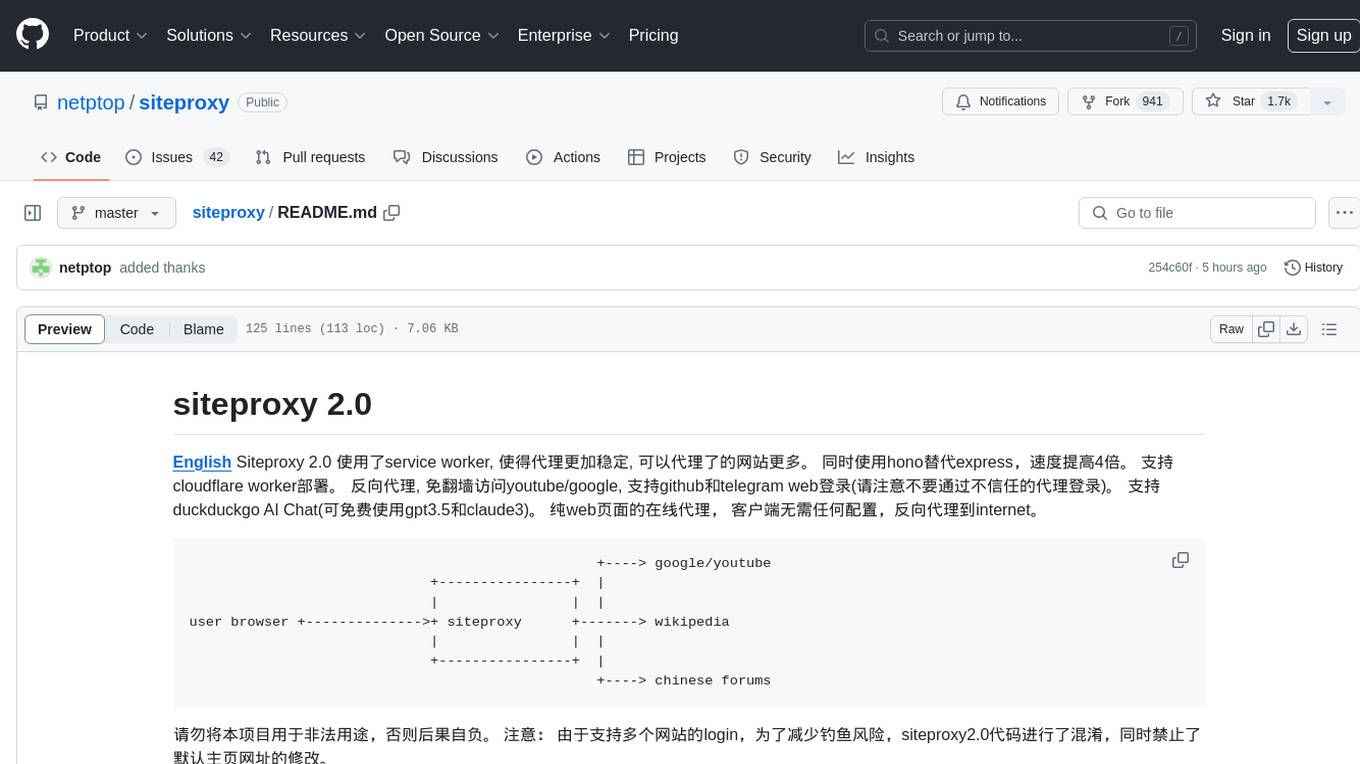
siteproxy
Siteproxy 2.0 is a web proxy tool that utilizes service worker for enhanced stability and increased website coverage. It replaces express with hono for a 4x speed boost and supports deployment on Cloudflare worker. It enables reverse proxying, allowing access to YouTube/Google without VPN, and supports login for GitHub and Telegram web. The tool also features DuckDuckGo AI Chat with free access to GPT3.5 and Claude3. It offers a pure web-based online proxy with no client configuration required, facilitating reverse proxying to the internet.
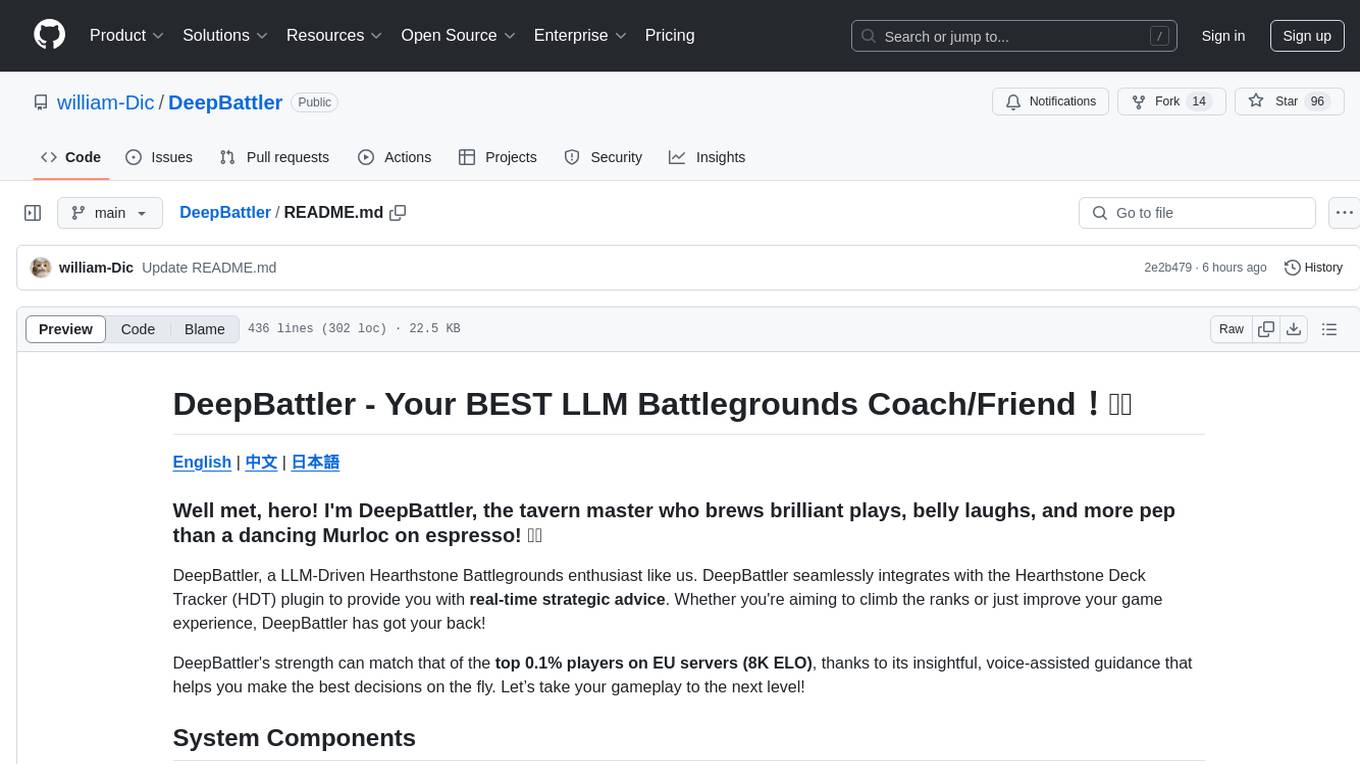
DeepBattler
DeepBattler is a tool designed for Hearthstone Battlegrounds players, providing real-time strategic advice and insights to improve gameplay experience. It integrates with the Hearthstone Deck Tracker plugin and offers voice-assisted guidance. The tool is powered by a large language model (LLM) and can match the strength of top players on EU servers. Users can set up the tool by adding dependencies, configuring the plugin path, and launching the LLM agent. DeepBattler is licensed for personal, educational, and non-commercial use, with guidelines on non-commercial distribution and acknowledgment of external contributions.
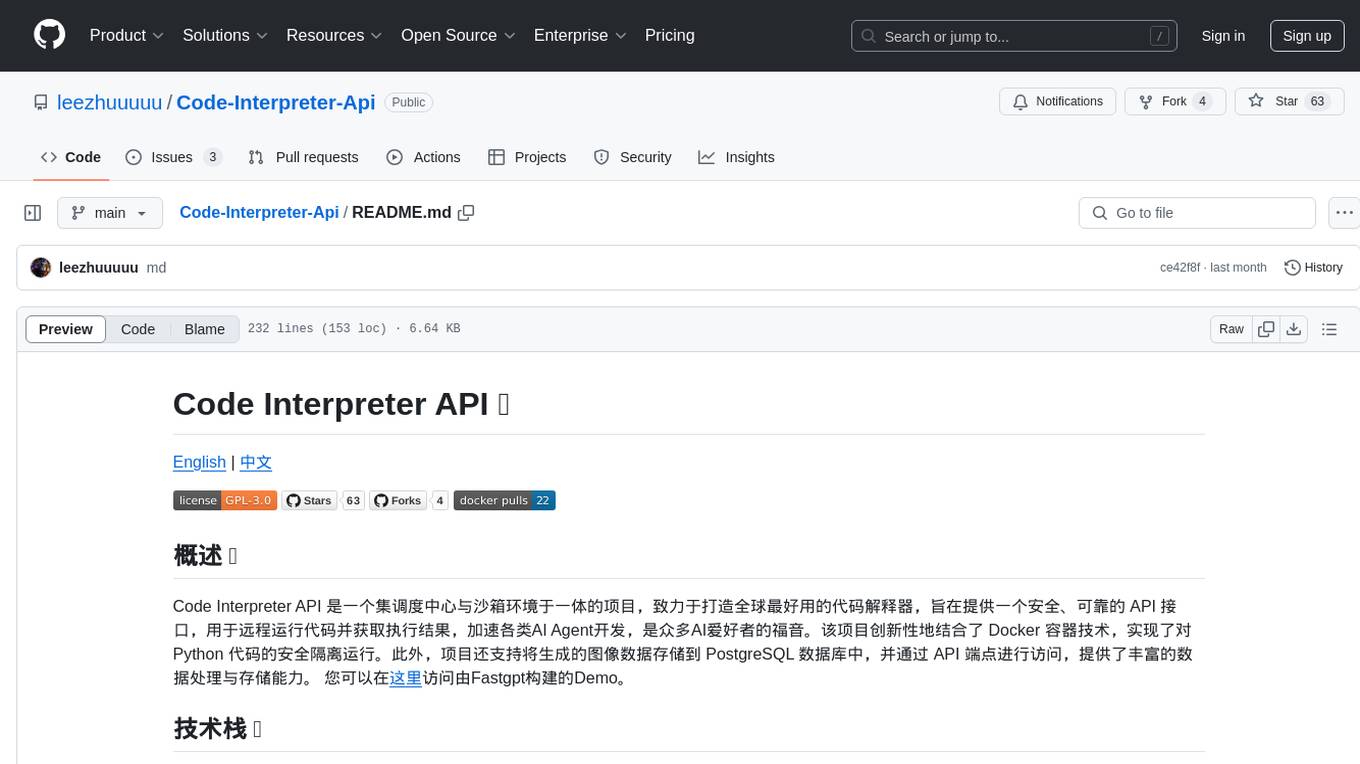
Code-Interpreter-Api
Code Interpreter API is a project that combines a scheduling center with a sandbox environment, dedicated to creating the world's best code interpreter. It aims to provide a secure, reliable API interface for remotely running code and obtaining execution results, accelerating the development of various AI agents, and being a boon to many AI enthusiasts. The project innovatively combines Docker container technology to achieve secure isolation and execution of Python code. Additionally, the project supports storing generated image data in a PostgreSQL database and accessing it through API endpoints, providing rich data processing and storage capabilities.
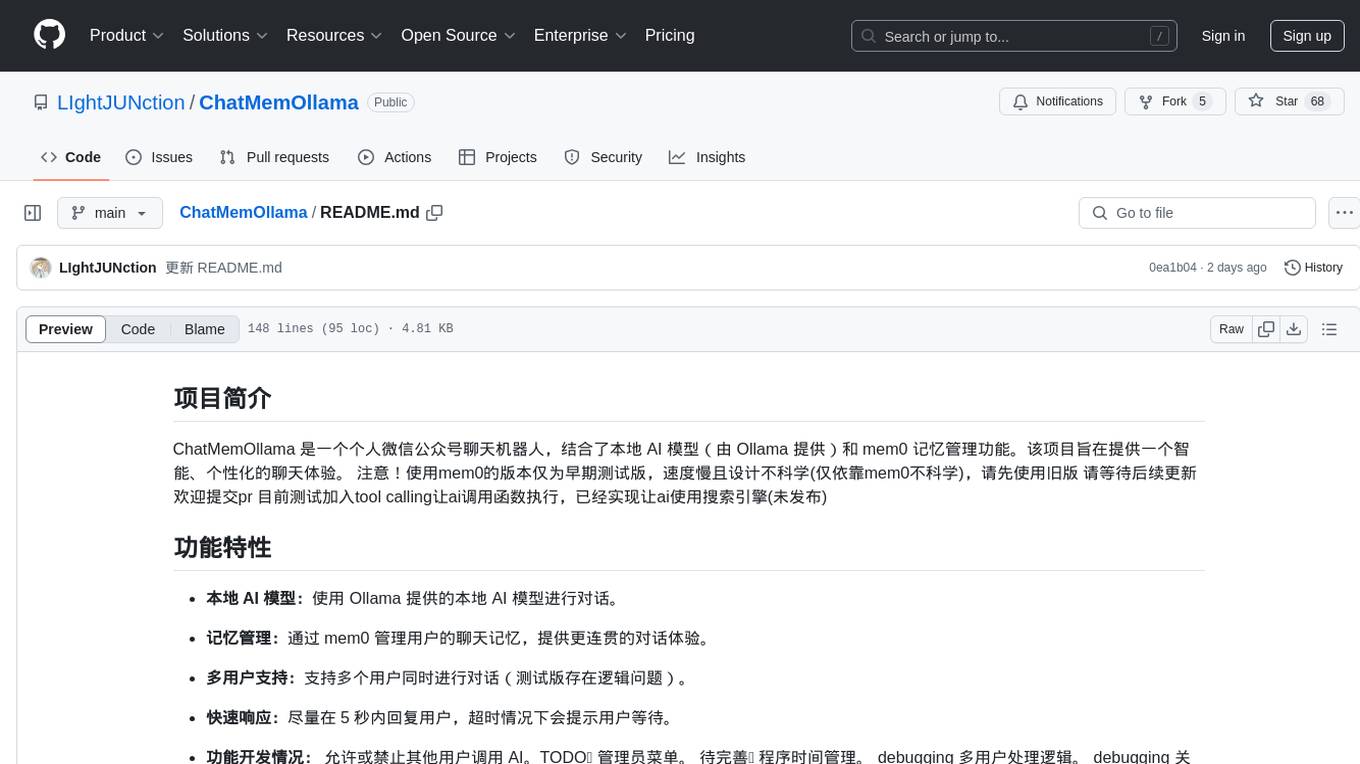
ChatMemOllama
ChatMemOllama is a personal WeChat public account chatbot that combines a local AI model (provided by Ollama) and mem0 memory management functionality. The project aims to provide an intelligent, personalized chat experience. It features a local AI model for conversation, memory management through mem0 for a coherent dialogue experience, support for multiple users simultaneously (with logic issues in the test version), and quick responses within 5 seconds to users with timeout prompts. It allows or prohibits other users from calling AI, with ongoing development tasks including debugging multiple user handling logic and keyword replies, and completed tasks such as basic conversation and tool calling. The ultimate goal is to wait for pre-task testing completion.
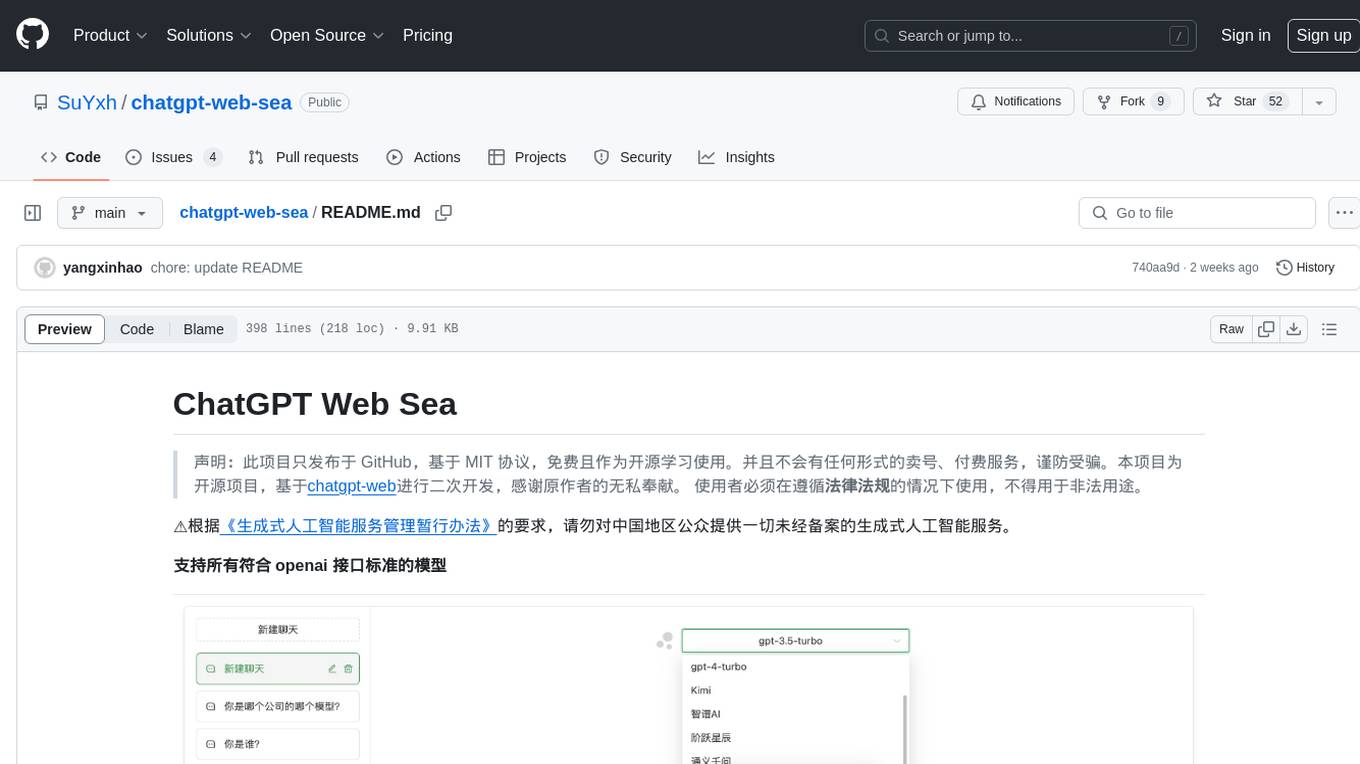
chatgpt-web-sea
ChatGPT Web Sea is an open-source project based on ChatGPT-web for secondary development. It supports all models that comply with the OpenAI interface standard, allows for model selection, configuration, and extension, and is compatible with OneAPI. The tool includes a Chinese ChatGPT tuning guide, supports file uploads, and provides model configuration options. Users can interact with the tool through a web interface, configure models, and perform tasks such as model selection, API key management, and chat interface setup. The project also offers Docker deployment options and instructions for manual packaging.

LabelQuick
LabelQuick_V2.0 is a fast image annotation tool designed and developed by the AI Horizon team. This version has been optimized and improved based on the previous version. It provides an intuitive interface and powerful annotation and segmentation functions to efficiently complete dataset annotation work. The tool supports video object tracking annotation, quick annotation by clicking, and various video operations. It introduces the SAM2 model for accurate and efficient object detection in video frames, reducing manual intervention and improving annotation quality. The tool is designed for Windows systems and requires a minimum of 6GB of memory.
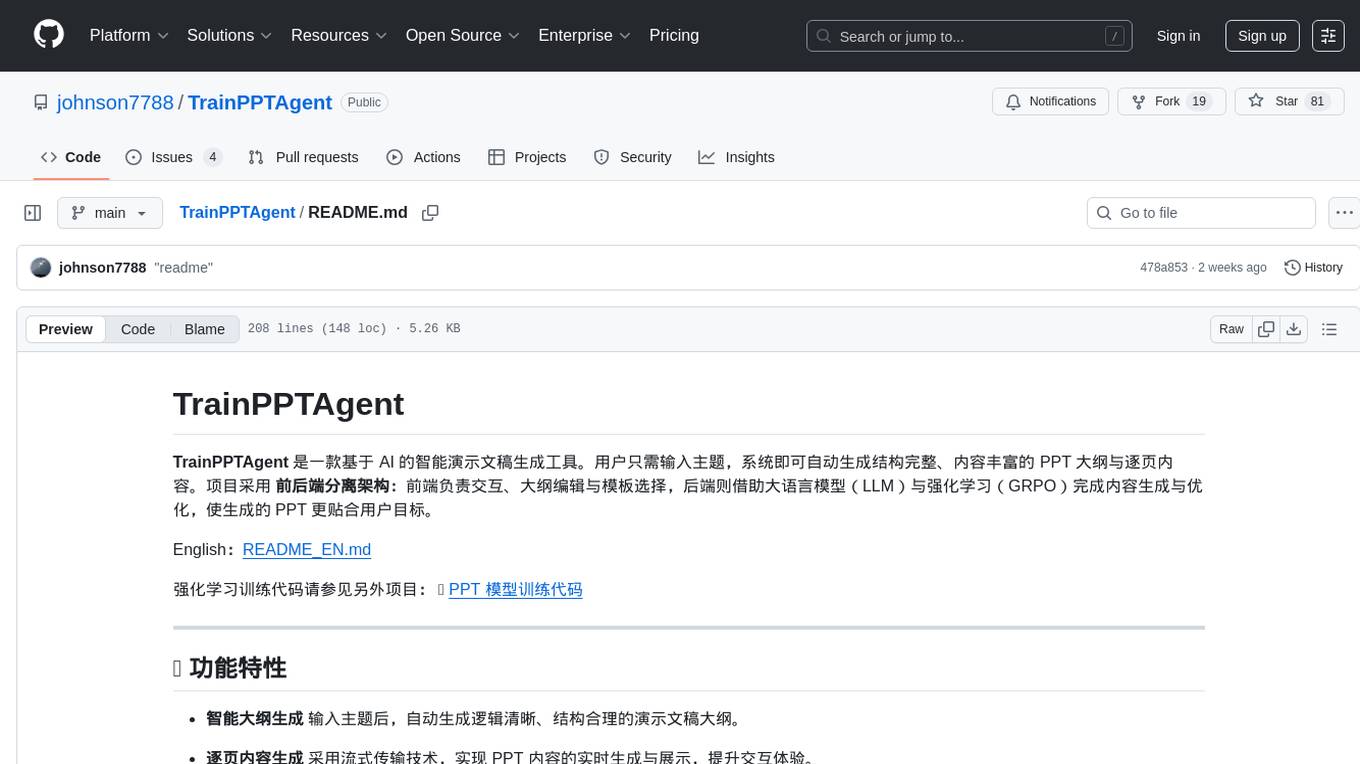
TrainPPTAgent
TrainPPTAgent is an AI-based intelligent presentation generation tool. Users can input a topic and the system will automatically generate a well-structured and content-rich PPT outline and page-by-page content. The project adopts a front-end and back-end separation architecture: the front-end is responsible for interaction, outline editing, and template selection, while the back-end leverages large language models (LLM) and reinforcement learning (GRPO) to complete content generation and optimization, making the generated PPT more tailored to user goals.
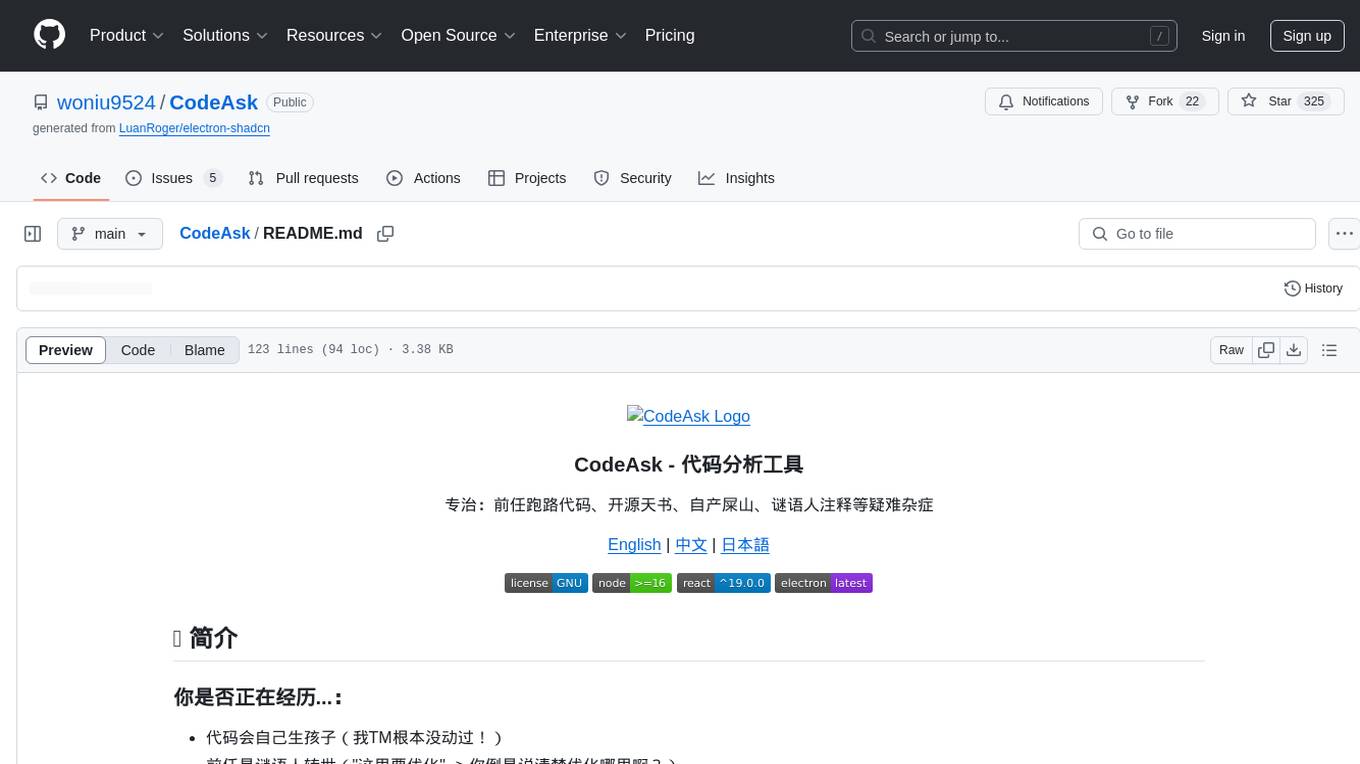
CodeAsk
CodeAsk is a code analysis tool designed to tackle complex issues such as code that seems to self-replicate, cryptic comments left by predecessors, messy and unclear code, and long-lasting temporary solutions. It offers intelligent code organization and analysis, security vulnerability detection, code quality assessment, and other interesting prompts to help users understand and work with legacy code more efficiently. The tool aims to translate 'legacy code mountains' into understandable language, creating an illusion of comprehension and facilitating knowledge transfer to new team members.
For similar tasks
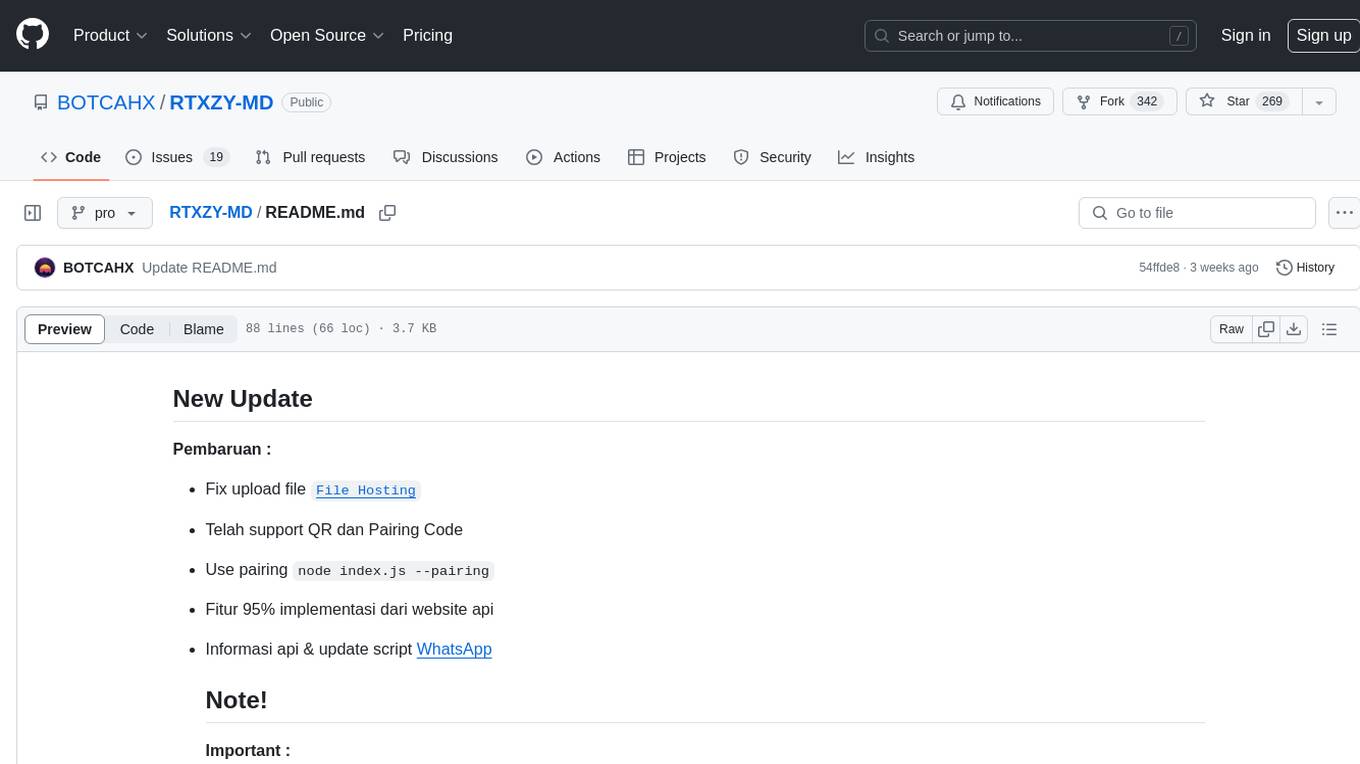
RTXZY-MD
RTXZY-MD is a bot tool that supports file hosting, QR code, pairing code, and RestApi features. Users must fill in the Apikey for the bot to function properly. It is not recommended to install the bot on platforms lacking ffmpeg, imagemagick, webp, or express.js support. The tool allows for 95% implementation of website api and supports free and premium ApiKeys. Users can join group bots and get support from Sociabuzz. The tool can be run on Heroku with specific buildpacks and is suitable for Windows/VPS/RDP users who need Git, NodeJS, FFmpeg, and ImageMagick installations.
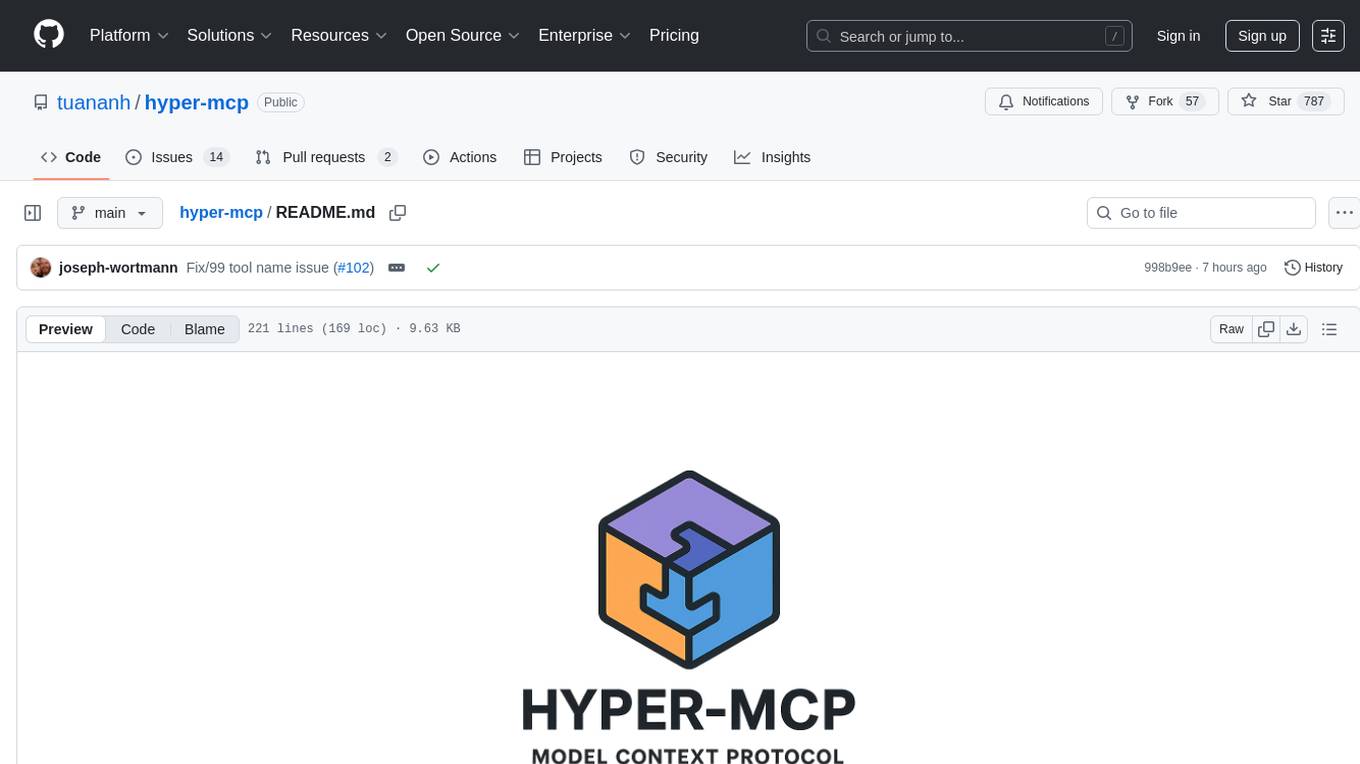
hyper-mcp
hyper-mcp is a fast and secure MCP server that enables adding AI capabilities to applications through WebAssembly plugins. It supports writing plugins in various languages, distributing them via standard OCI registries, and running them in resource-constrained environments. The tool offers sandboxing with WASM for limiting access, cross-platform compatibility, and deployment flexibility. Security features include sandboxed plugins, memory-safe execution, secure plugin distribution, and fine-grained access control. Users can configure the tool for global or project-specific use, start the server with different transport options, and utilize available plugins for tasks like time calculations, QR code generation, hash generation, IP retrieval, and webpage fetching.
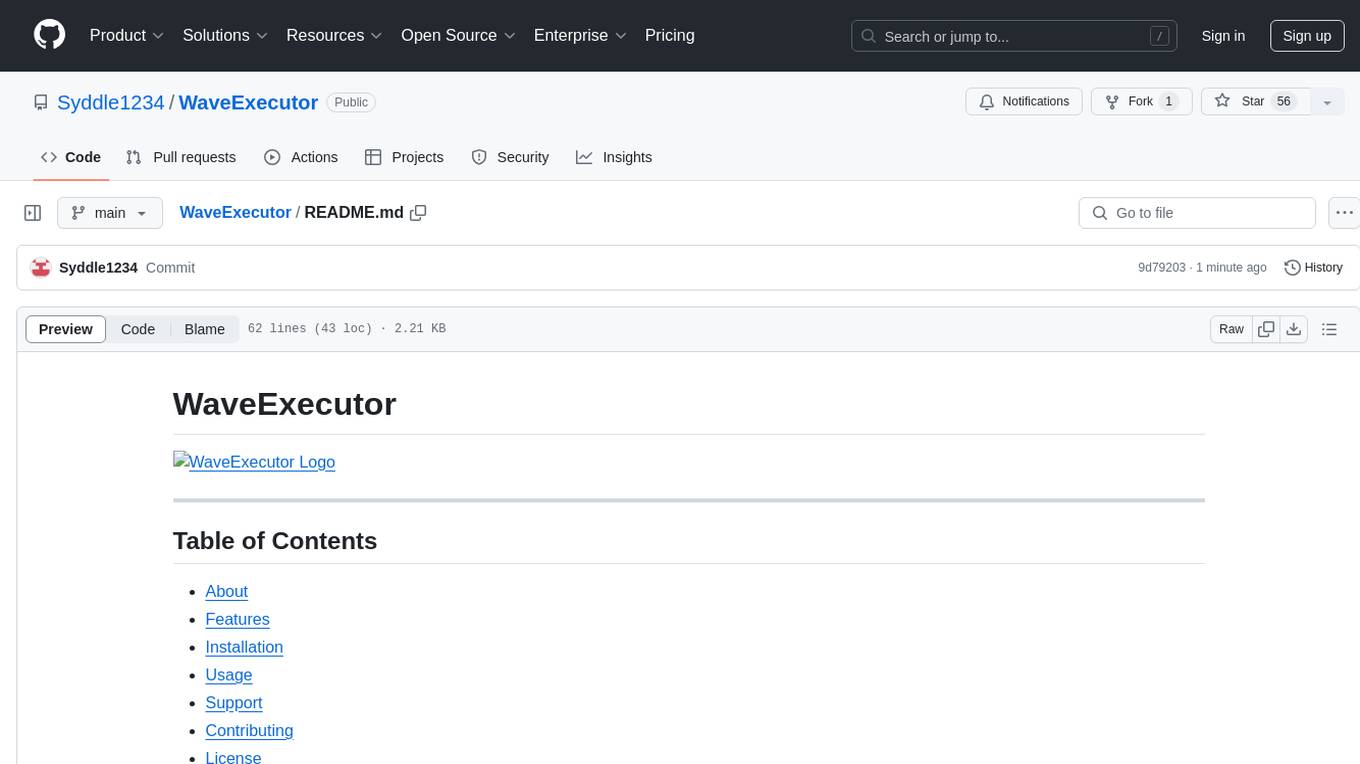
WaveExecutor
WaveExecutor is a robust Windows-based script executor tailored for Roblox enthusiasts. It boasts AI integration for seamless script development, ad-free premium features, and 24/7 support, ensuring an unparalleled user experience.
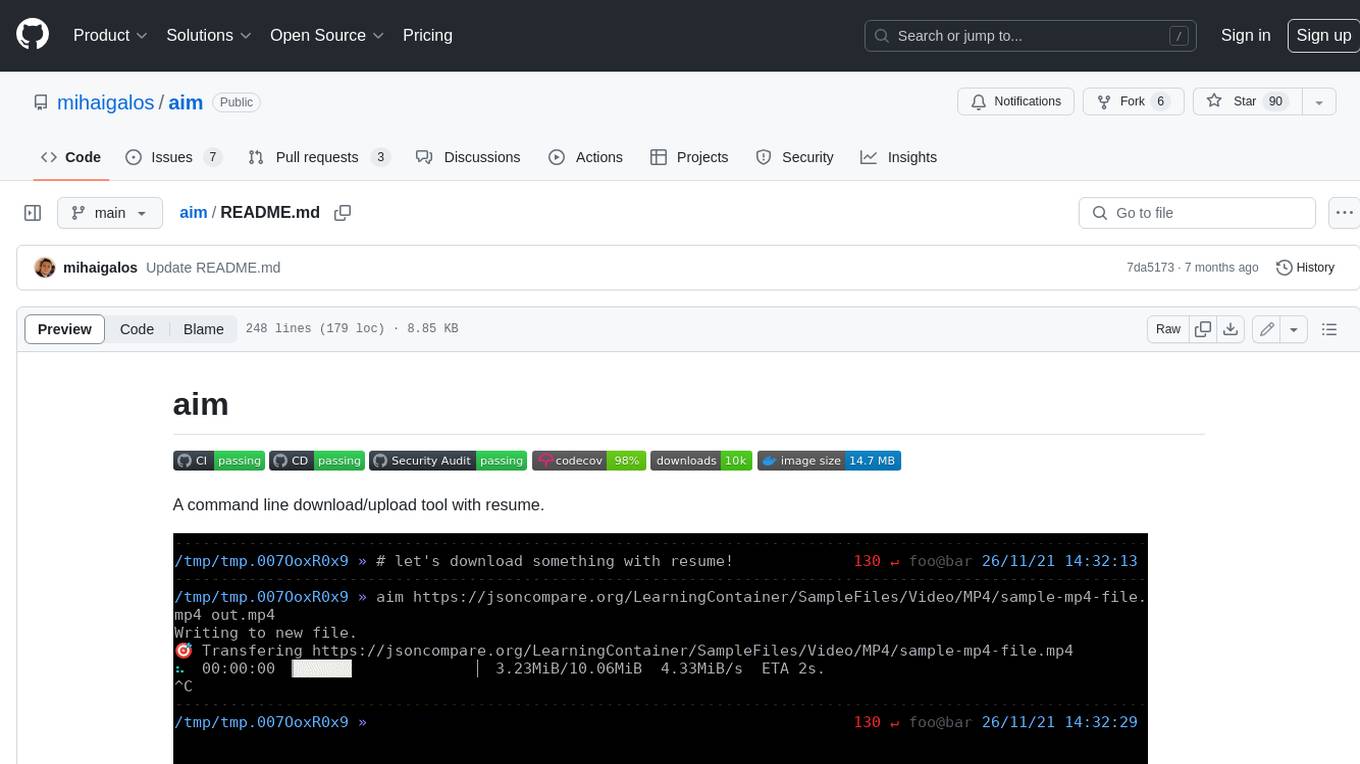
aim
Aim is a command-line tool for downloading and uploading files with resume support. It supports various protocols including HTTP, FTP, SFTP, SSH, and S3. Aim features an interactive mode for easy navigation and selection of files, as well as the ability to share folders over HTTP for easy access from other devices. Additionally, it offers customizable progress indicators and output formats, and can be integrated with other commands through piping. Aim can be installed via pre-built binaries or by compiling from source, and is also available as a Docker image for platform-independent usage.
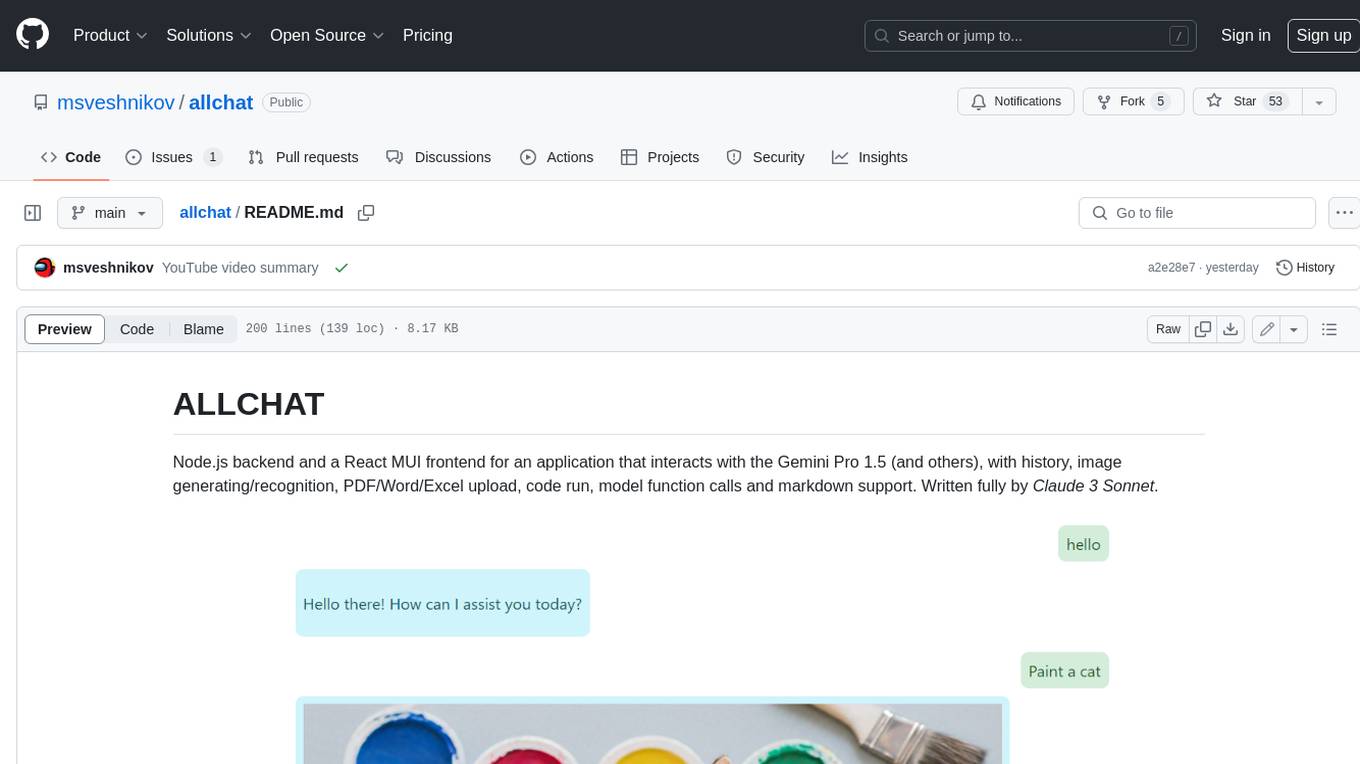
allchat
ALLCHAT is a Node.js backend and React MUI frontend for an application that interacts with the Gemini Pro 1.5 (and others), with history, image generating/recognition, PDF/Word/Excel upload, code run, model function calls and markdown support. It is a comprehensive tool that allows users to connect models to the world with Web Tools, run locally, deploy using Docker, configure Nginx, and monitor the application using a dockerized monitoring solution (Loki+Grafana).
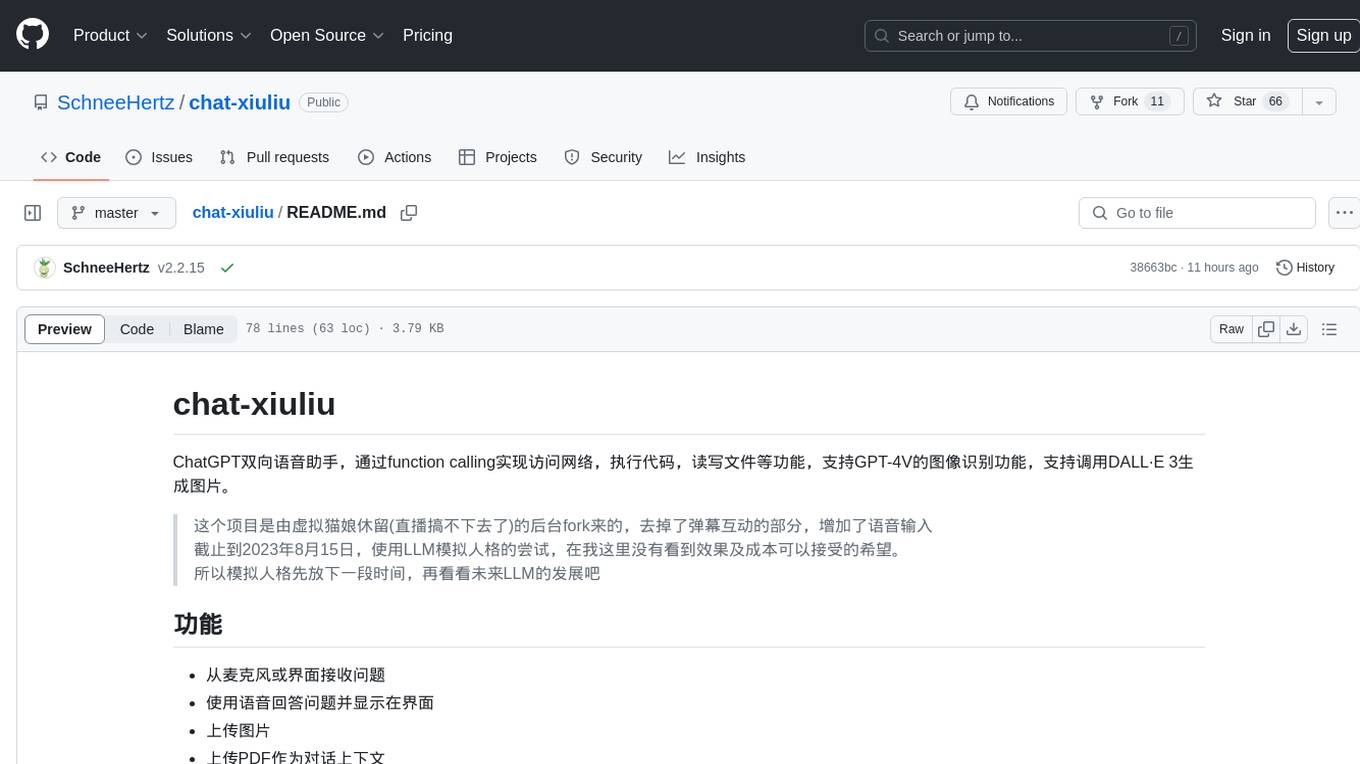
chat-xiuliu
Chat-xiuliu is a bidirectional voice assistant powered by ChatGPT, capable of accessing the internet, executing code, reading/writing files, and supporting GPT-4V's image recognition feature. It can also call DALL·E 3 to generate images. The project is a fork from a background of a virtual cat girl named Xiuliu, with removed live chat interaction and added voice input. It can receive questions from microphone or interface, answer them vocally, upload images and PDFs, process tasks through function calls, remember conversation content, search the web, generate images using DALL·E 3, read/write local files, execute JavaScript code in a sandbox, open local files or web pages, customize the cat girl's speaking style, save conversation screenshots, and support Azure OpenAI and other API endpoints in openai format. It also supports setting proxies and various AI models like GPT-4, GPT-3.5, and DALL·E 3.
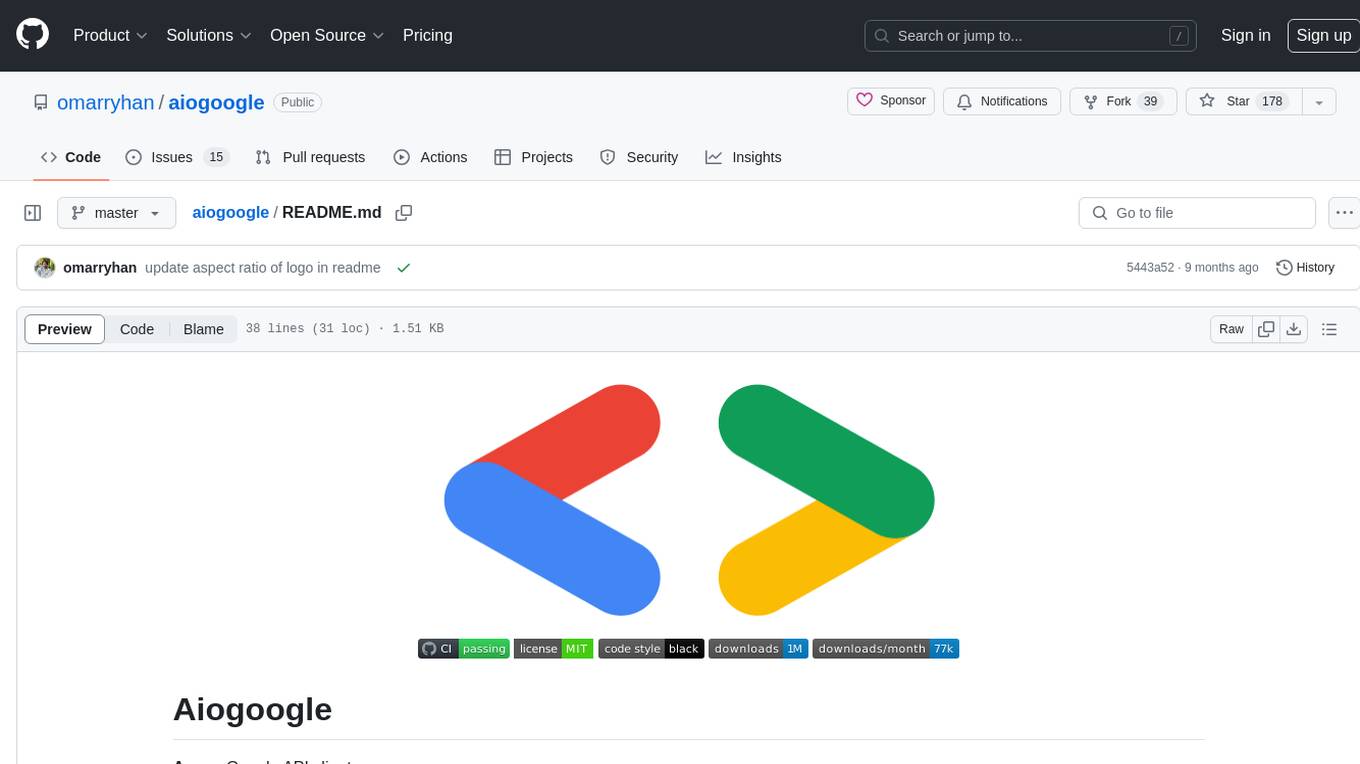
aiogoogle
Aiogoogle is an asynchronous Google API client that allows users to access various Google public APIs such as Google Calendar, Drive, Contacts, Gmail, Maps, Youtube, Translate, Sheets, Docs, Analytics, Books, Fitness, Genomics, Cloud Storage, Kubernetes Engine, and more. It simplifies the process of interacting with Google APIs by providing async capabilities.
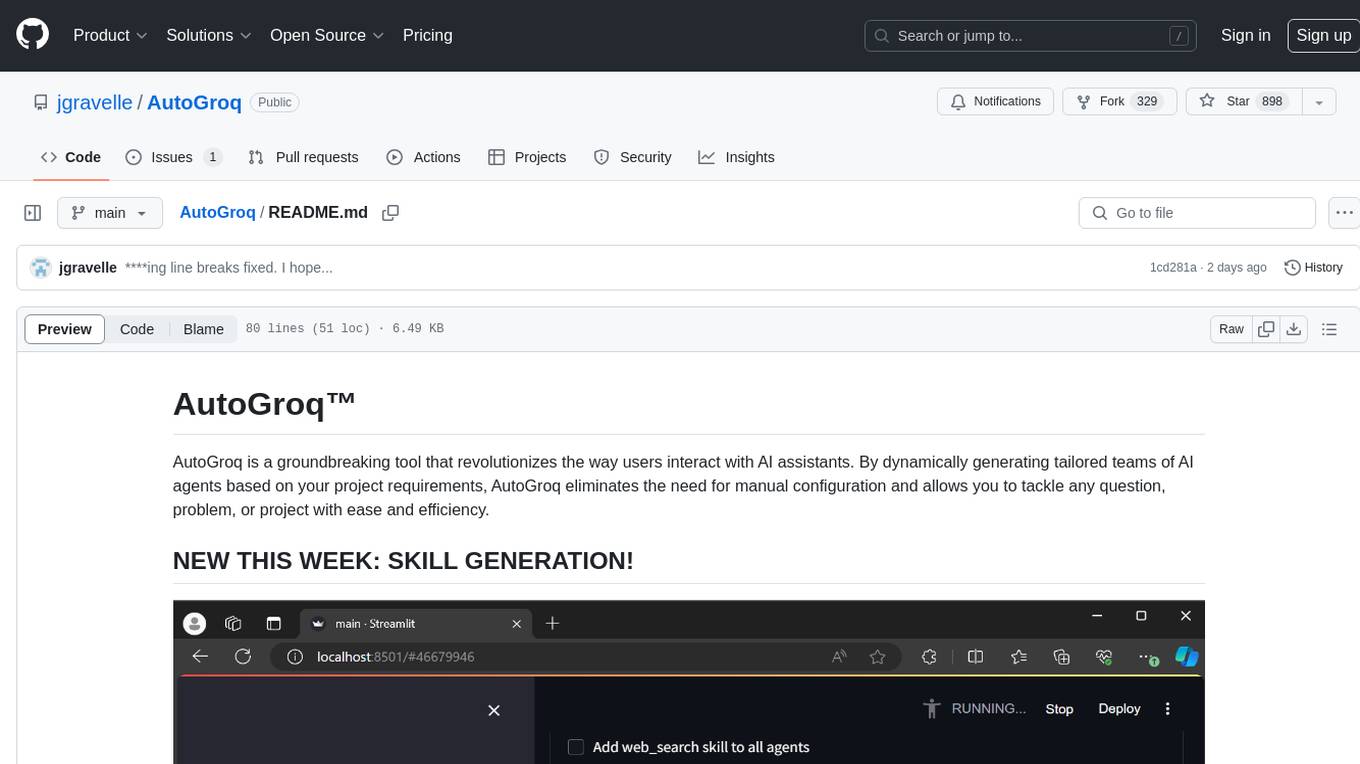
AutoGroq
AutoGroq is a revolutionary tool that dynamically generates tailored teams of AI agents based on project requirements, eliminating manual configuration. It enables users to effortlessly tackle questions, problems, and projects by creating expert agents, workflows, and skillsets with ease and efficiency. With features like natural conversation flow, code snippet extraction, and support for multiple language models, AutoGroq offers a seamless and intuitive AI assistant experience for developers and users.
For similar jobs

lollms-webui
LoLLMs WebUI (Lord of Large Language Multimodal Systems: One tool to rule them all) is a user-friendly interface to access and utilize various LLM (Large Language Models) and other AI models for a wide range of tasks. With over 500 AI expert conditionings across diverse domains and more than 2500 fine tuned models over multiple domains, LoLLMs WebUI provides an immediate resource for any problem, from car repair to coding assistance, legal matters, medical diagnosis, entertainment, and more. The easy-to-use UI with light and dark mode options, integration with GitHub repository, support for different personalities, and features like thumb up/down rating, copy, edit, and remove messages, local database storage, search, export, and delete multiple discussions, make LoLLMs WebUI a powerful and versatile tool.

Azure-Analytics-and-AI-Engagement
The Azure-Analytics-and-AI-Engagement repository provides packaged Industry Scenario DREAM Demos with ARM templates (Containing a demo web application, Power BI reports, Synapse resources, AML Notebooks etc.) that can be deployed in a customer’s subscription using the CAPE tool within a matter of few hours. Partners can also deploy DREAM Demos in their own subscriptions using DPoC.

minio
MinIO is a High Performance Object Storage released under GNU Affero General Public License v3.0. It is API compatible with Amazon S3 cloud storage service. Use MinIO to build high performance infrastructure for machine learning, analytics and application data workloads.

mage-ai
Mage is an open-source data pipeline tool for transforming and integrating data. It offers an easy developer experience, engineering best practices built-in, and data as a first-class citizen. Mage makes it easy to build, preview, and launch data pipelines, and provides observability and scaling capabilities. It supports data integrations, streaming pipelines, and dbt integration.

AiTreasureBox
AiTreasureBox is a versatile AI tool that provides a collection of pre-trained models and algorithms for various machine learning tasks. It simplifies the process of implementing AI solutions by offering ready-to-use components that can be easily integrated into projects. With AiTreasureBox, users can quickly prototype and deploy AI applications without the need for extensive knowledge in machine learning or deep learning. The tool covers a wide range of tasks such as image classification, text generation, sentiment analysis, object detection, and more. It is designed to be user-friendly and accessible to both beginners and experienced developers, making AI development more efficient and accessible to a wider audience.

tidb
TiDB is an open-source distributed SQL database that supports Hybrid Transactional and Analytical Processing (HTAP) workloads. It is MySQL compatible and features horizontal scalability, strong consistency, and high availability.

airbyte
Airbyte is an open-source data integration platform that makes it easy to move data from any source to any destination. With Airbyte, you can build and manage data pipelines without writing any code. Airbyte provides a library of pre-built connectors that make it easy to connect to popular data sources and destinations. You can also create your own connectors using Airbyte's no-code Connector Builder or low-code CDK. Airbyte is used by data engineers and analysts at companies of all sizes to build and manage their data pipelines.

labelbox-python
Labelbox is a data-centric AI platform for enterprises to develop, optimize, and use AI to solve problems and power new products and services. Enterprises use Labelbox to curate data, generate high-quality human feedback data for computer vision and LLMs, evaluate model performance, and automate tasks by combining AI and human-centric workflows. The academic & research community uses Labelbox for cutting-edge AI research.


