
DeepBattler
DeepBattler - Your BEST LLM Battlegrounds Coach/Friend!
Stars: 88
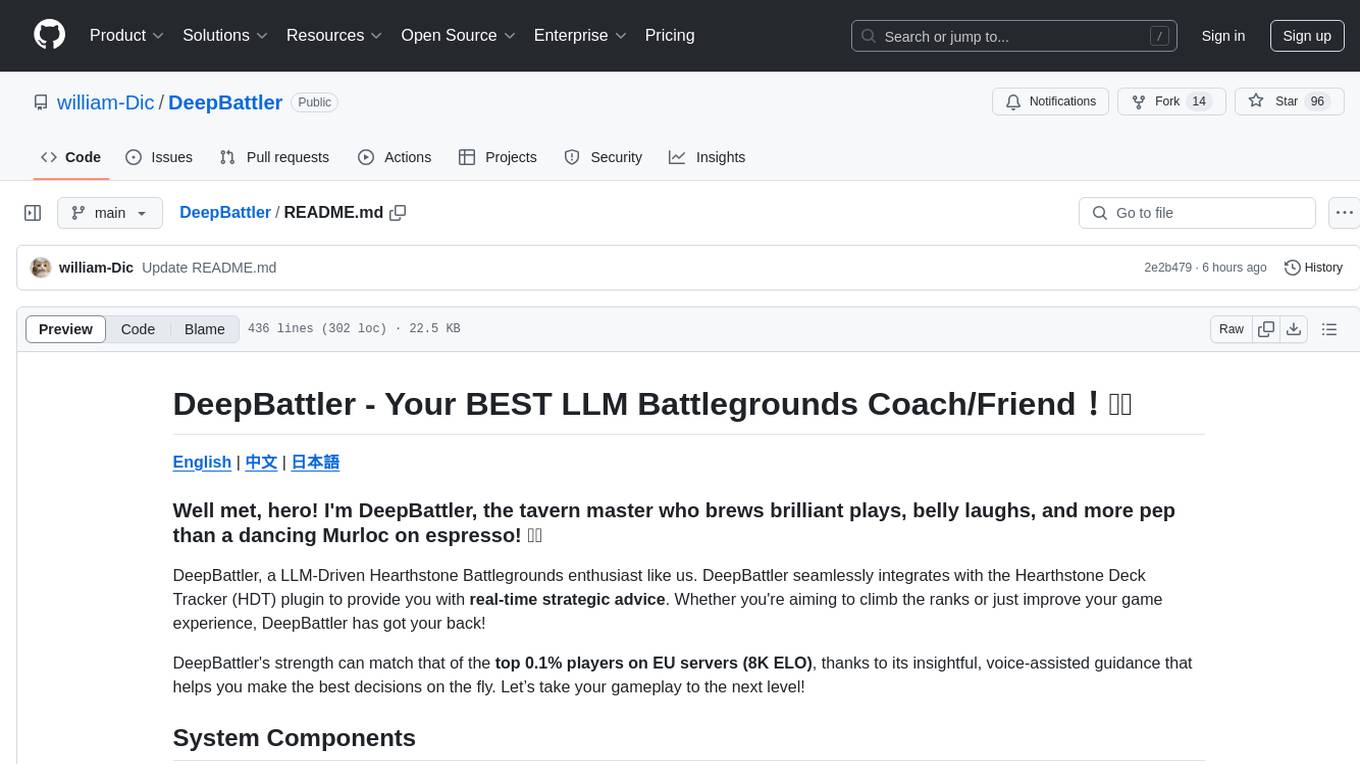
DeepBattler is a tool designed for Hearthstone Battlegrounds players, providing real-time strategic advice and insights to improve gameplay experience. It integrates with the Hearthstone Deck Tracker plugin and offers voice-assisted guidance. The tool is powered by a large language model (LLM) and can match the strength of top players on EU servers. Users can set up the tool by adding dependencies, configuring the plugin path, and launching the LLM agent. DeepBattler is licensed for personal, educational, and non-commercial use, with guidelines on non-commercial distribution and acknowledgment of external contributions.
README:
Well met, hero! I'm DeepBattler, the tavern master who brews brilliant plays, belly laughs, and more pep than a dancing Murloc on espresso! 🍻🐟
DeepBattler, a LLM-Driven Hearthstone Battlegrounds enthusiast like us. DeepBattler seamlessly integrates with the Hearthstone Deck Tracker (HDT) plugin to provide you with real-time strategic advice. Whether you're aiming to climb the ranks or just improve your game experience, DeepBattler has got your back!
DeepBattler's strength can match that of the top 0.1% players on EU servers (8K ELO), thanks to its insightful, voice-assisted guidance that helps you make the best decisions on the fly. Let’s take your gameplay to the next level!
- Real-Time Monitoring: Keeps track of your game state as it happens
- JSON Outputs: Provides clear, structured data
- Efficient Data Handling: Ensures smooth performance
- In-Depth Insights: Offers comprehensive analysis of your gameplay
- Advanced Analysis: Utilizes powerful language model capabilities
- Strategic Advice: Gives you real-time tactical recommendations
- Voice Communication: Interact naturally with voice commands
- Adaptive Decisions: Adjusts strategies based on different game scenarios
-
Open the
DeepBattlerPlugin/DeepBattlerPlugin.csprojfile.- Instead of modifying individual class files, ensure your project references are correctly set up in the
.csprojfile.
- Instead of modifying individual class files, ensure your project references are correctly set up in the
-
Add Dependencies:
To ensure DeepBattlerPlugin functions correctly, you only need to add the following two dependencies:- HearthDb.dll
- HearthstoneDeckTracker.exe
Follow these steps to add the two dependencies to your Visual Studio project:
-
Open Your Project
- Open your plugin project in Visual Studio (e.g.,
DeepBattlerPlugin).
- Open your plugin project in Visual Studio (e.g.,
-
Add References
- Right-click on the project name and select "Add" > "Reference...".
-
Browse and Select Dependencies
- In the "Reference Manager" window, select the "Browse" tab.
- Click the "Browse" button and navigate to the directory containing
HearthDb.dllandHearthstoneDeckTracker.exe.- HearthDb.dll: Typically located in the HDT installation directory.
- HearthstoneDeckTracker.exe: Also located in the HDT installation directory.
- Select both files and click "Add".
-
Confirm Addition
- After adding, click "OK" to confirm the references.
To ensure these dependencies are copied to the output directory during the build process, set their "Copy Local" property to "True":
-
Expand References
- In the "Solution Explorer", expand the "References" node.
-
Set Properties
- Select the recently added
HearthDb.dllandHearthstoneDeckTracker.exereferences. - Right-click each reference and choose "Properties".
- In the Properties window, set "Copy Local" to "True".
- Select the recently added
-
Compatibility: Ensure that the versions of
HearthDb.dllandHearthstoneDeckTracker.exeyou are using are compatible with your current version of Hearthstone Deck Tracker (HDT) to avoid potential compatibility issues. -
Plugin Directory: After completing the above steps, make sure to place the compiled
DeepBattlerPlugin.dllinto HDT'sPluginsfolder so that HDT can correctly load your plugin.
-
Configure the Plugin Path
- Open the
DeepBattlerPlugin/DeepBattlerPlugin.csprojfile. - Set the
_pathvariable to your absolute game state file path:private readonly string _path = @"C:\Your\Absolute\Path\To\game_state.json";
- Open the
-
Build the Plugin
- Build the plugin. The compiled
DeepBattlerPlugin.dllwill be located underDeepBattlerPlugin/bin/Debug.
- Build the plugin. The compiled
-
Install the Plugin in HDT
- Open Hearthstone Deck Tracker (HDT).
- Copy the plugin files to the HDT plugins directory:
- Default location:
%AppData%\Hearthstone Deck Tracker\Plugins
- Default location:
- Launch Hearthstone Deck Tracker.
- Enable the plugin in HDT under
Options -> Plugins.
-
Install the required Python packages:
pip install openai playsound==1.2.2
Note: Version 1.2.2 of
playsoundis required for compatibility. -
Add your OpenAI API key in
DeepBattler.py:api_key = "your-openai-api-key-here"
-
Launch the LLM agent:
python DeepBattler.py
© [2024] [William-Dic]
You’re free to use, copy, modify, and share this software for personal, educational, or non-commercial purposes. Here’s what you need to know:
-
Non-Commercial Use
Feel free to use and tweak the software, but don’t sell or distribute it commercially without permission. -
Hearthstone Intellectual Property
This tool uses assets from Blizzard Entertainment’s Hearthstone. Make sure to follow Blizzard’s terms when using DeepBattler. This tool isn’t affiliated with or endorsed by Blizzard. -
Acknowledgment of External Contributions
DeepBattler includes components from Hearthstone Deck Tracker (HDT) by HearthSim. All rights to HDT belong to HearthSim and its contributors. This doesn’t imply any ownership or endorsement by HearthSim. -
No Warranty
The software is provided "as is." We aren’t responsible for any issues that arise from using it. -
Derivative Works
If you modify or build upon this software, include this license and follow its terms. -
Redistribution
If you share the software or any derivatives, keep this license and the copyright notices.
By using DeepBattler, you agree to these terms.
[William-Dic]
[2024]
DeepBattler,是一款专为《炉石传说》酒馆战棋打造的先进助手。由大语言模型(LLM)驱动,集成了海量的游戏数据和随从选择分析,作者也提供了开放的串口,让你可以非常轻易地修改并添加你的偏好。DeepBattler无缝集成《炉石传说》卡组跟踪器(HDT)插件,为你提供实时战略建议。无论你是想提升排名还是改善游戏技巧,DeepBattler都能助你一臂之力!
DeepBattler的实力可以匹敌欧服排名前0.1%的玩家,得益于其深入的语音辅助指导,帮助你在关键时刻做出最佳决策。让我们一起提升你的游戏水平吧!
- 实时监控: 实时跟踪你的游戏状态
- JSON输出: 提供清晰、结构化的数据
- 高效数据处理: 确保流畅运行
- 深入洞察: 提供全面的游戏分析
- 高级分析: 利用强大的语言模型功能
- 战略建议: 提供实时战术建议
- 语音通信: 自然的语音交互
- 自适应决策: 根据不同游戏情境调整策略
-
打开
DeepBattlerPlugin/DeepBattlerPlugin.csproj文件。- 不再修改单个类文件,而是确保项目引用在
.csproj文件中正确设置。
- 不再修改单个类文件,而是确保项目引用在
-
添加依赖项:
为了确保 DeepBattlerPlugin 正常运行,您仅需添加以下两个依赖项:- HearthDb.dll
- HearthstoneDeckTracker.exe
请按照以下步骤在 Visual Studio 中添加这两个依赖项:
-
打开您的项目
- 在 Visual Studio 中打开您的插件项目(例如,DeepBattlerPlugin)。
-
添加引用
- 右键点击项目名称,选择 “添加” > “引用...”。
-
浏览并选择依赖项
- 在弹出的 “引用管理器” 窗口中,选择 “浏览” 选项卡。
- 点击 “浏览” 按钮,导航到包含
HearthDb.dll和HearthstoneDeckTracker.exe的目录。- HearthDb.dll:通常位于 HDT 的安装目录下。
- HearthstoneDeckTracker.exe:同样位于 HDT 的安装目录中。
- 选择这两个文件后,点击 “添加”。
-
确认添加
- 添加完毕后,点击 “确定” 以确认引用。
为了确保在构建项目时,这些依赖项会被复制到输出目录,您可以设置它们的 “复制到本地” 属性:
-
展开引用
- 在 “解决方案资源管理器” 中,展开 “引用”(References)。
-
设置属性
- 选择刚刚添加的
HearthDb.dll和HearthstoneDeckTracker.exe引用。 - 右键点击每个引用,选择 “属性”。
- 在属性窗口中,将 “复制到本地”(Copy Local) 设置为 “True”。
- 选择刚刚添加的
-
兼容性:确保您使用的
HearthDb.dll和HearthstoneDeckTracker.exe版本与您当前的 Hearthstone Deck Tracker (HDT) 版本兼容,以避免潜在的兼容性问题。 -
插件目录:完成上述步骤后,确保将编译生成的
DeepBattlerPlugin.dll放置在 HDT 的Plugins文件夹中,以便 HDT 能够正确加载您的插件。
-
配置插件路径
- 打开
DeepBattlerPlugin/DeepBattlerPlugin.csproj文件。 - 将
_path变量设置为你的game_state.json的绝对路径:private readonly string _path = @"C:\Your\Absolute\Path\To\game_state.json";
- 打开
-
构建插件
- 构建插件。编译后的
DeepBattlerPlugin.dll位于DeepBattlerPlugin/bin/Debug目录下。
- 构建插件。编译后的
-
安装插件到HDT
- 打开《炉石传说》卡组跟踪器(HDT)。
- 将插件文件复制到HDT的插件目录:
- 默认位置:
%AppData%\Hearthstone Deck Tracker\Plugins
- 默认位置:
- 启动《炉石传说》卡组跟踪器。
- 在HDT的
选项 -> 插件下启用插件。
-
安装所需的Python包:
pip install openai playsound==1.2.2
注意:需要兼容性,请使用
playsound的1.2.2版本。 -
在
DeepBattler.py中添加你的OpenAI API密钥:api_key = "your-openai-api-key-here"
-
启动LLM代理:
python DeepBattler.py
© [2024] [William-Dic]
您可以自由地为个人、教育或非商业目的使用、复制、修改和分享本软件。以下是您需要了解的内容:
-
非商业使用
您可以自由使用和调整本软件,但未经许可不得将其用于商业销售或分发。 -
《炉石传说》知识产权
本工具使用了暴雪娱乐的《炉石传说》中的资产。使用DeepBattler时,请确保遵守暴雪的条款。本工具与暴雪无关联,也未得到暴雪的认可。 -
承认外部贡献
DeepBattler包含了HearthSim开发的《炉石传说》卡组跟踪器(HDT)的组件。HDT及其组件的所有权归HearthSim及其贡献者所有。这不意味着HearthSim拥有或认可本工具。 -
无担保
本软件按“原样”提供。我们对因使用本软件而产生的任何问题不承担责任。 -
衍生作品
如果您修改或基于本软件开发衍生作品,请包含本许可证并遵守其条款。 -
再分发
如果您分享本软件或任何衍生作品,请保留本许可证和版权声明。
使用DeepBattler,即表示您同意这些条款。
[William-Dic]
[2024]
DeepBattlerへようこそ。『ハースストーン』のバトルグラウンド向けに特化した最新のアシスタントです。大型言語モデル(LLM)を搭載し、『ハースストーン』デックトラッカー(HDT)プラグインとシームレスに統合して、リアルタイムの戦略アドバイスを提供します。ランキングを上げたい方も、ゲームスキルを向上させたい方も、DeepBattlerがサポートします!
DeepBattlerの実力はEUサーバーの上位0.1%のプレイヤーに匹敵します。音声支援ガイダンスにより、重要な場面で最適な判断を下す手助けをします。さあ、一緒にゲームをレベルアップしましょう!
- リアルタイム監視: ゲーム状態をリアルタイムで追跡
- JSON出力: 明確で構造化されたデータを提供
- 効率的なデータ処理: スムーズなパフォーマンスを保証
- 詳細なインサイト: ゲームの分析を包括的に提供
- 高度な分析: 強力な言語モデル機能を活用
- 戦略的アドバイス: リアルタイムで戦術的な提案を提供
- 音声コミュニケーション: 自然な音声インタラクション
- 適応型の意思決定: ゲームの状況に応じて戦略を調整
-
DeepBattlerPlugin/DeepBattlerPlugin.csprojファイルを開きます。- 個々のクラスファイルを変更する代わりに、
.csprojファイル内でプロジェクトの参照が正しく設定されていることを確認してください。
- 個々のクラスファイルを変更する代わりに、
-
依存関係を追加する:
DeepBattlerPlugin が正しく機能するために、以下の2つの依存関係を追加する必要があります:- HearthDb.dll
- HearthstoneDeckTracker.exe
以下の手順に従って、Visual Studio プロジェクトにこれらの依存関係を追加してください:
-
プロジェクトを開く
- Visual Studio でプラグインプロジェクト(例:DeepBattlerPlugin)を開きます。
-
参照を追加する
- プロジェクト名を右クリックし、「追加」 > 「参照...」 を選択します。
-
依存関係をブラウズして選択する
- ポップアップした 「参照マネージャー」 ウィンドウで、「ブラウズ」 タブを選択します。
-
「ブラウズ」 ボタンをクリックし、
HearthDb.dllとHearthstoneDeckTracker.exeが含まれるディレクトリに移動します。- HearthDb.dll:通常、HDTのインストールディレクトリにあります。
- HearthstoneDeckTracker.exe:同様に、HDTのインストールディレクトリにあります。
- 両方のファイルを選択し、「追加」 をクリックします。
-
追加を確認する
- 追加が完了したら、「OK」 をクリックして参照を確認します。
ビルドプロセス中にこれらの依存関係が出力ディレクトリにコピーされるようにするために、「コピー ローカル」 プロパティを 「True」 に設定します:
-
参照を展開する
- 「ソリューションエクスプローラー」 で、「参照」(References)ノードを展開します。
-
プロパティを設定する
- 追加した
HearthDb.dllとHearthstoneDeckTracker.exeの参照を選択します。 - 各参照を右クリックし、「プロパティ」 を選択します。
- プロパティウィンドウで、「コピー ローカル」(Copy Local) を 「True」 に設定します。
- 追加した
-
互換性:使用している
HearthDb.dllとHearthstoneDeckTracker.exeのバージョンが現在の Hearthstone Deck Tracker (HDT) のバージョンと互換性があることを確認してください。互換性の問題を避けるためです。 -
プラグインディレクトリ:上記の手順を完了した後、コンパイルされた
DeepBattlerPlugin.dllを HDT のPluginsフォルダに配置し、HDT がプラグインを正しくロードできるようにしてください。
-
プラグインパスの設定
-
DeepBattlerPlugin/DeepBattlerPlugin.csprojファイルを開きます。 -
_path変数をあなたのgame_state.jsonの絶対パスに設定します:private readonly string _path = @"C:\Your\Absolute\Path\To\game_state.json";
-
-
プラグインをビルドする
- プラグインをビルドします。コンパイルされた
DeepBattlerPlugin.dllはDeepBattlerPlugin/bin/Debugに配置されます。
- プラグインをビルドします。コンパイルされた
-
HDTへのプラグインのインストール
- 『ハースストーン』デックトラッカー(HDT)を開きます。
- プラグインファイルをHDTのプラグインディレクトリにコピーします:
- デフォルトの場所:
%AppData%\Hearthstone Deck Tracker\Plugins
- デフォルトの場所:
- 『ハースストーン』デックトラッカーを起動します。
- HDTの
オプション -> プラグインでプラグインを有効にします。
-
必要なPythonパッケージをインストールします:
pip install openai playsound==1.2.2
注意:互換性のため、
playsoundのバージョン1.2.2が必要です。 -
DeepBattler.pyにOpenAI APIキーを追加します:api_key = "your-openai-api-key-here"
-
LLMエージェントを起動します:
python DeepBattler.py
ビルドプロセス中にこれらの依存関係が出力ディレクトリにコピーされるようにするために、「コピー ローカル」 プロパティを 「True」 に設定します:
-
参照を展開する
- 「ソリューションエクスプローラー」 で、「参照」(References)ノードを展開します。
-
プロパティを設定する
- 追加した
HearthDb.dllとHearthstoneDeckTracker.exeの参照を選択します。 - 各参照を右クリックし、「プロパティ」 を選択します。
- プロパティウィンドウで、「コピー ローカル」(Copy Local) を 「True」 に設定します。
- 追加した
-
互換性:使用している
HearthDb.dllとHearthstoneDeckTracker.exeのバージョンが現在の Hearthstone Deck Tracker (HDT) のバージョンと互換性があることを確認してください。互換性の問題を避けるためです。 -
プラグインディレクトリ:上記の手順を完了した後、コンパイルされた
DeepBattlerPlugin.dllを HDT のPluginsフォルダに配置し、HDT がプラグインを正しくロードできるようにしてください。
© [2024] [William-Dic]
本ソフトウェアを個人、教育、非商用目的で使用、コピー、修正、共有することが自由に許可されています。以下の内容を確認してください:
-
非商用利用
本ソフトウェアを自由に使用および調整できますが、許可なく商業目的で販売または配布しないでください。 -
ハースストーンの知的財産
本ツールは、ブリザード・エンターテイメントのハースストーンのアセットを使用しています。DeepBattlerを使用する際は、ブリザードの利用規約を遵守してください。本ツールはブリザードと提携しておらず、ブリザードからの承認も受けていません。 -
外部貢献の認識
DeepBattlerには、HearthSimが開発したハースストーンデックトラッカー(HDT)のコンポーネントが含まれています。HDTおよびそのコンポーネントの全ての権利はHearthSimおよびその貢献者に帰属します。これはHearthSimによる所有権や承認を意味するものではありません。 -
無保証
本ソフトウェアは「現状のまま」提供されます。使用に起因する問題については一切の責任を負いません。 -
派生作品
本ソフトウェアを修正または基にして派生作品を作成する場合は、このライセンスを含め、その条項に従ってください。 -
再配布
本ソフトウェアまたはその派生作品を共有する場合は、このライセンスおよび著作権表示を保持してください。
DeepBattlerを使用することで、これらの条件に同意したことになります。
[William-Dic]
[2024]
For Tasks:
Click tags to check more tools for each tasksFor Jobs:
Alternative AI tools for DeepBattler
Similar Open Source Tools
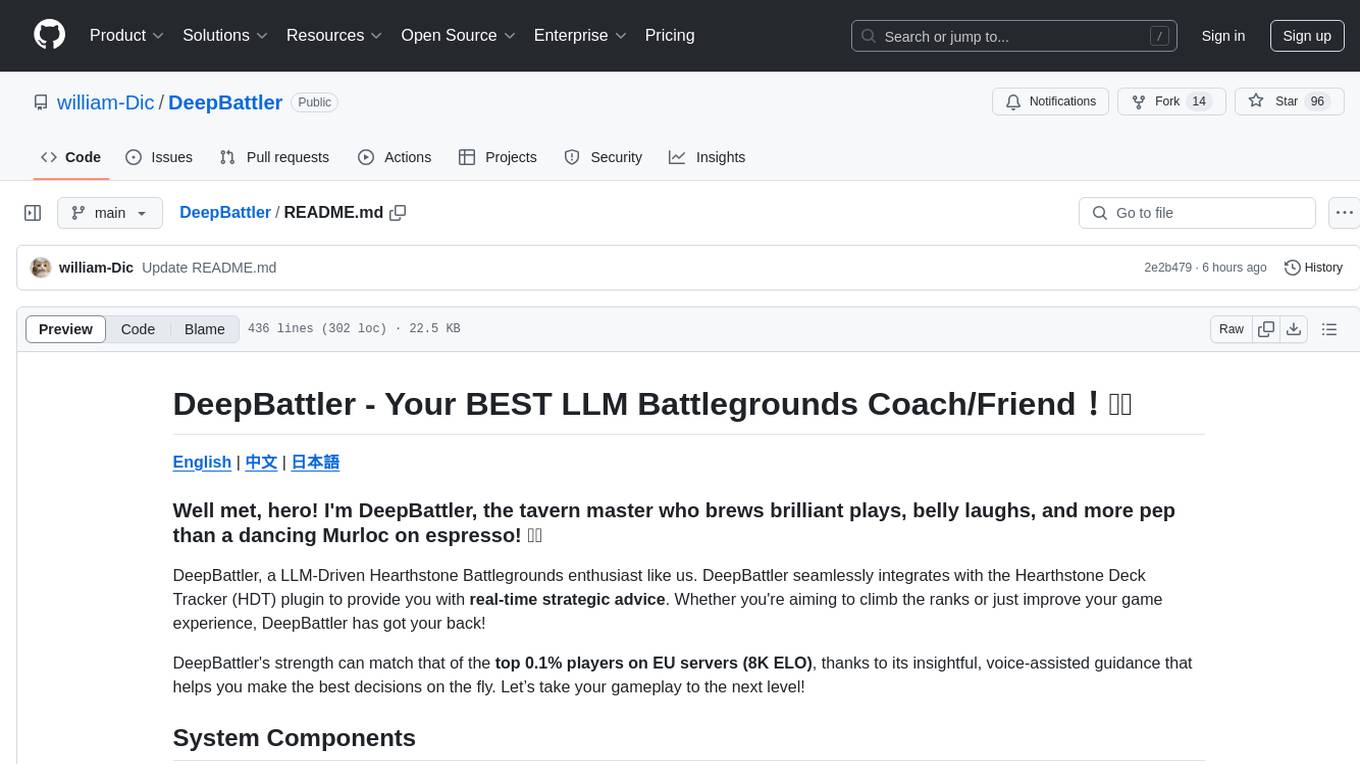
DeepBattler
DeepBattler is a tool designed for Hearthstone Battlegrounds players, providing real-time strategic advice and insights to improve gameplay experience. It integrates with the Hearthstone Deck Tracker plugin and offers voice-assisted guidance. The tool is powered by a large language model (LLM) and can match the strength of top players on EU servers. Users can set up the tool by adding dependencies, configuring the plugin path, and launching the LLM agent. DeepBattler is licensed for personal, educational, and non-commercial use, with guidelines on non-commercial distribution and acknowledgment of external contributions.
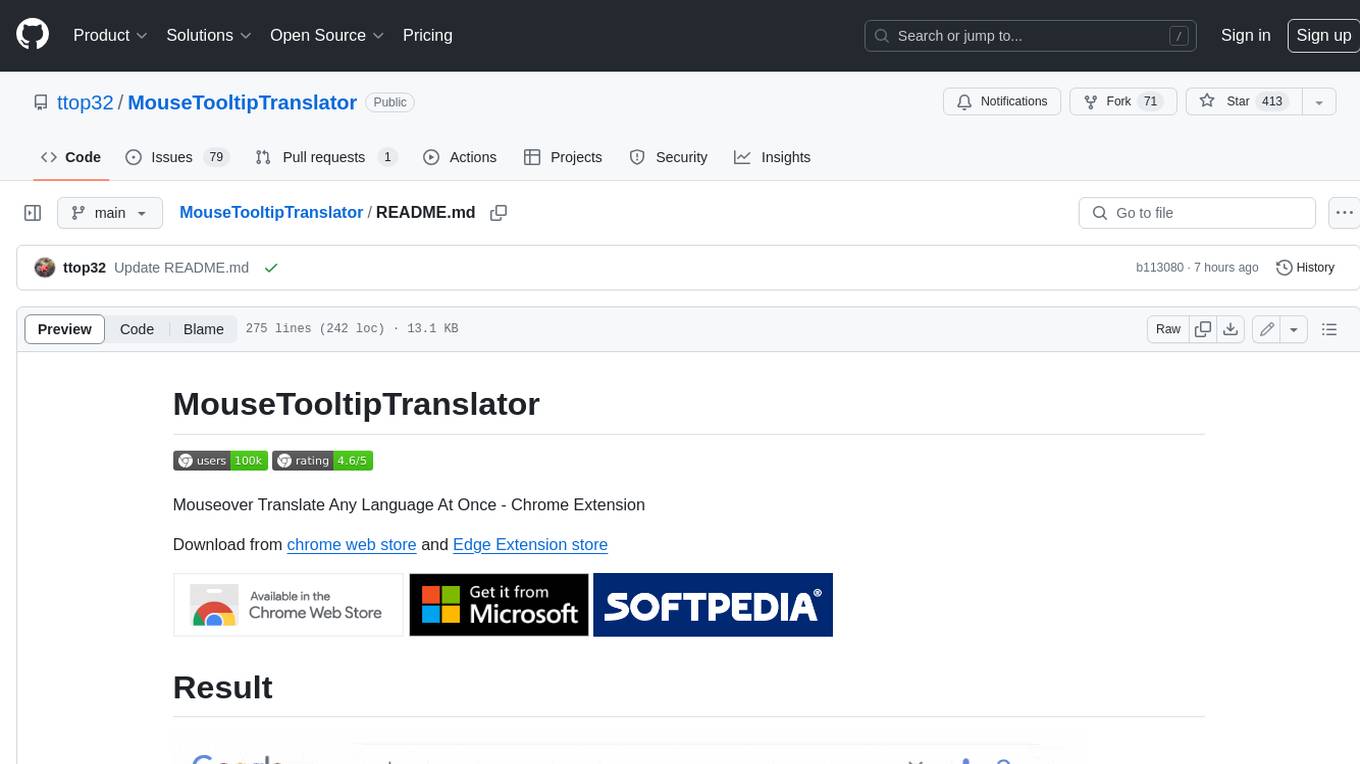
MouseTooltipTranslator
MouseTooltipTranslator is a Chrome extension that allows users to translate any text on a webpage by simply hovering over it. It supports both Google Translate and Bing Translate, and can also be used to listen to the pronunciation of words and phrases. Additionally, the extension can be used to translate text in input boxes and highlighted text, and to display translated tooltips for PDFs and YouTube videos. It also supports OCR, allowing users to translate text in images by holding down the left shift key and hovering over the image.
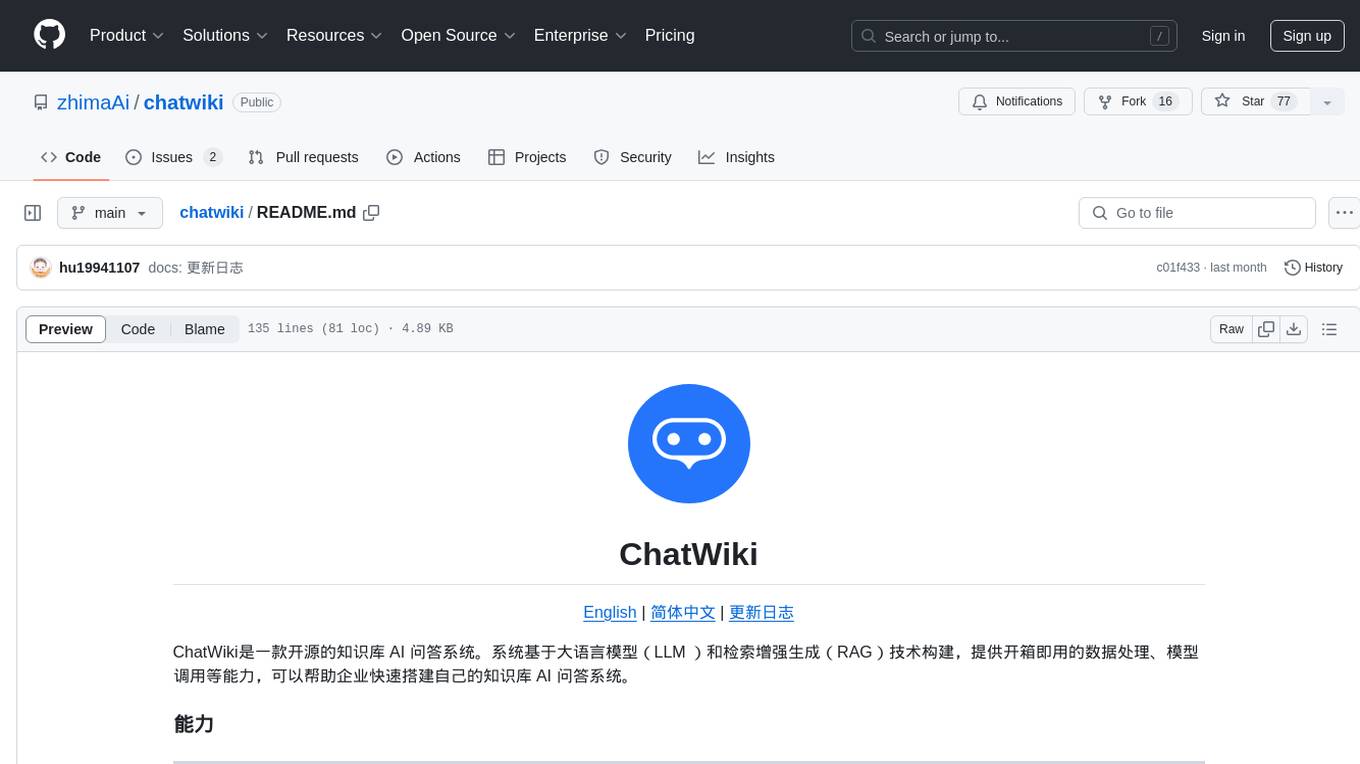
chatwiki
ChatWiki is an open-source knowledge base AI question-answering system. It is built on large language models (LLM) and retrieval-augmented generation (RAG) technologies, providing out-of-the-box data processing, model invocation capabilities, and helping enterprises quickly build their own knowledge base AI question-answering systems. It offers exclusive AI question-answering system, easy integration of models, data preprocessing, simple user interface design, and adaptability to different business scenarios.

nix-ai-tools
Exploring the integration between Nix and AI coding agents, this repository serves as a testbed for packaging, sandboxing, and enhancing AI-powered development tools within the Nix ecosystem. It provides a collection of AI tools with descriptions, versions, sources, licenses, homepages, and usage instructions. The repository also supports daily updates using GitHub Actions and offers a platform for experimental features like sandboxed execution, provider abstraction, and tool composition in Nix environments. Contributions are welcome, and the Nix packaging code in this repository is licensed under MIT.

AirPower4T
AirPower4T is a development base library based on Vue3 TypeScript Element Plus Vite, using decorators, object-oriented, Hook and other front-end development methods. It provides many common components and some feedback components commonly used in background management systems, and provides a lot of enums and decorators.
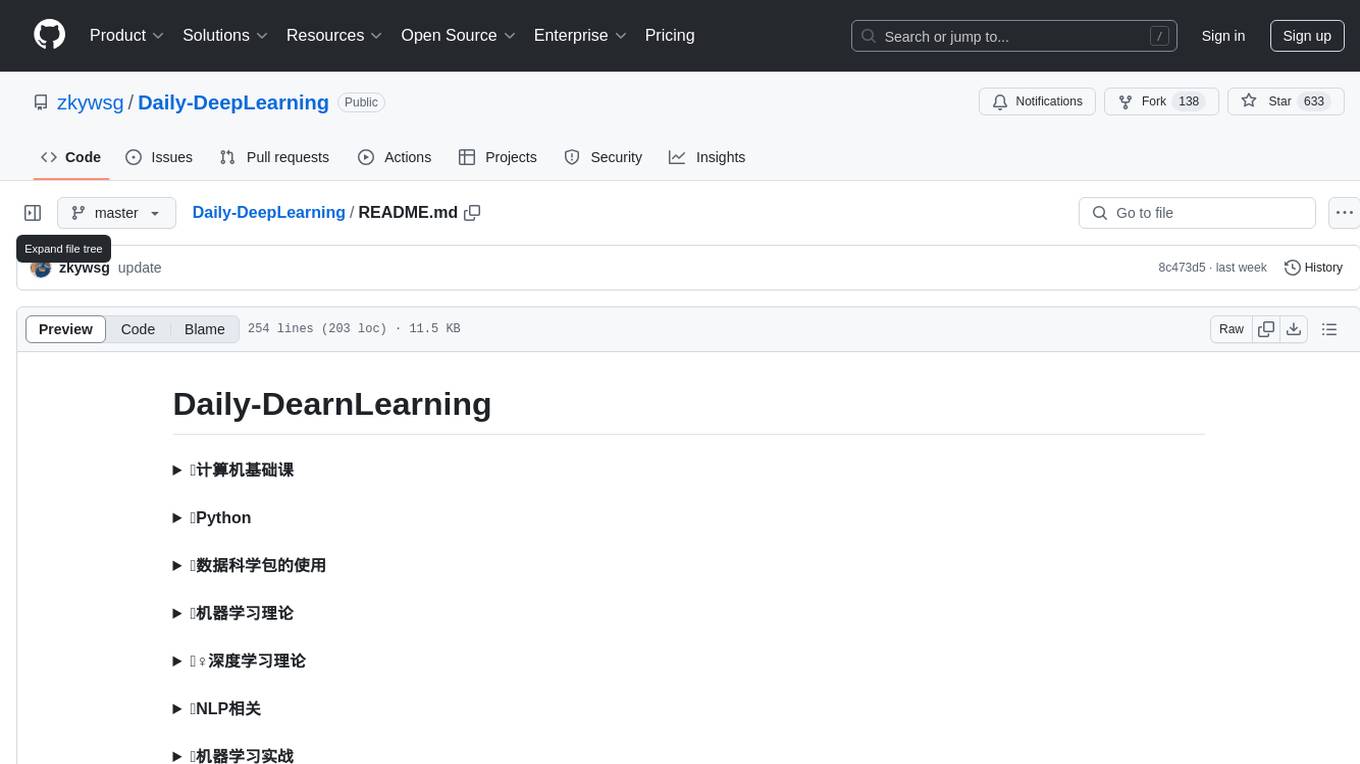
Daily-DeepLearning
Daily-DeepLearning is a repository that covers various computer science topics such as data structures, operating systems, computer networks, Python programming, data science packages like numpy, pandas, matplotlib, machine learning theories, deep learning theories, NLP concepts, machine learning practical applications, deep learning practical applications, and big data technologies like Hadoop and Hive. It also includes coding exercises related to '剑指offer'. The repository provides detailed explanations and examples for each topic, making it a comprehensive resource for learning and practicing different aspects of computer science and data-related fields.

LabelQuick
LabelQuick_V2.0 is a fast image annotation tool designed and developed by the AI Horizon team. This version has been optimized and improved based on the previous version. It provides an intuitive interface and powerful annotation and segmentation functions to efficiently complete dataset annotation work. The tool supports video object tracking annotation, quick annotation by clicking, and various video operations. It introduces the SAM2 model for accurate and efficient object detection in video frames, reducing manual intervention and improving annotation quality. The tool is designed for Windows systems and requires a minimum of 6GB of memory.
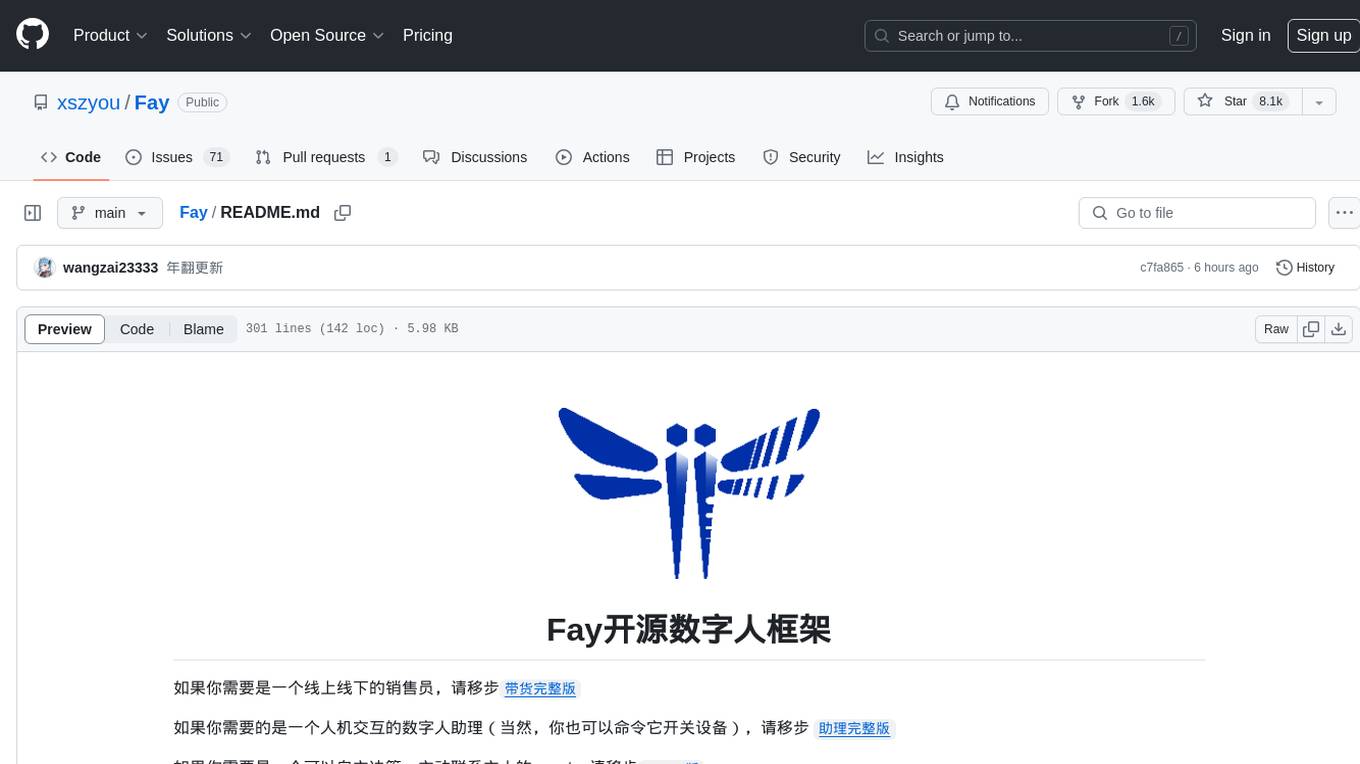
Fay
Fay is an open-source digital human framework that offers different versions for various purposes. The '带货完整版' is suitable for online and offline salespersons. The '助理完整版' serves as a human-machine interactive digital assistant that can also control devices upon command. The 'agent版' is designed to be an autonomous agent capable of making decisions and contacting its owner. The framework provides updates and improvements across its different versions, including features like emotion analysis integration, model optimizations, and compatibility enhancements. Users can access detailed documentation for each version through the provided links.
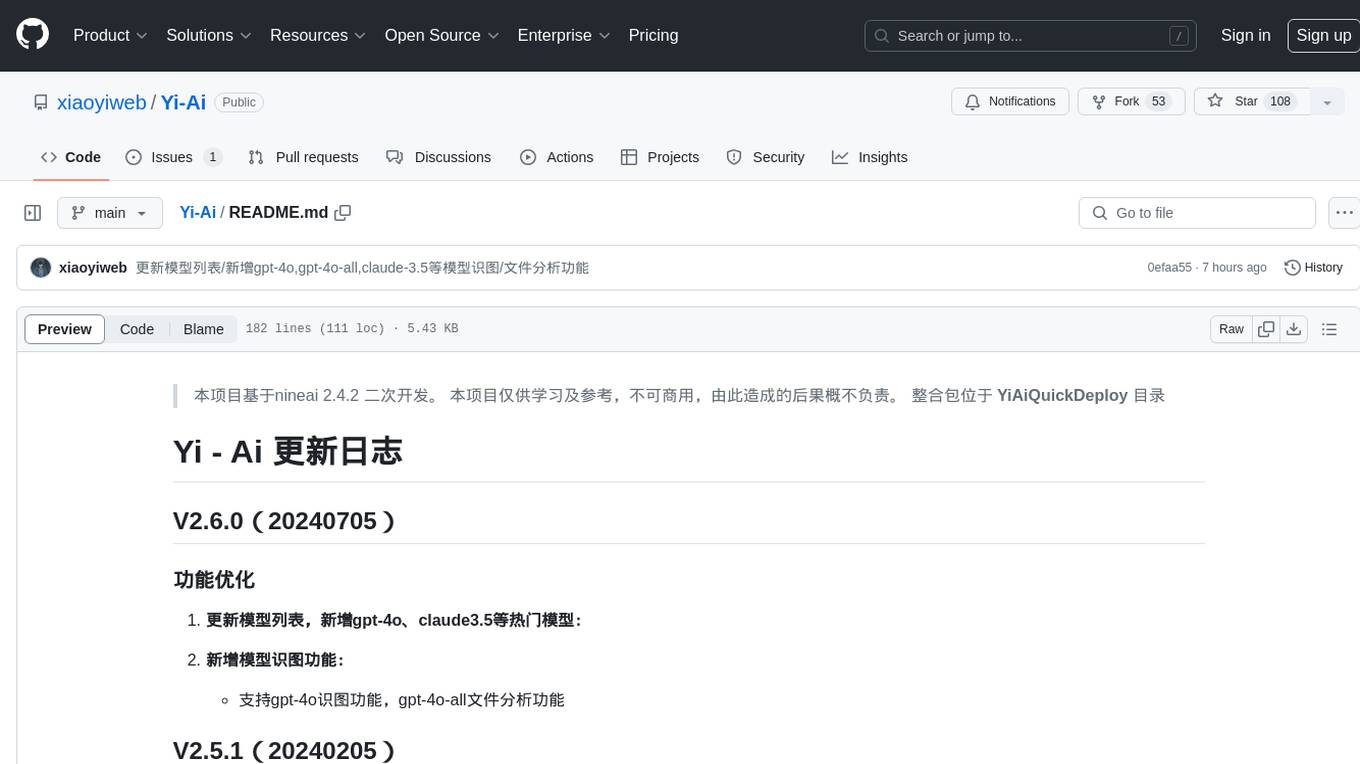
Yi-Ai
Yi-Ai is a project based on the development of nineai 2.4.2. It is for learning and reference purposes only, not for commercial use. The project includes updates to popular models like gpt-4o and claude3.5, as well as new features such as model image recognition. It also supports various functionalities like model sorting, file type extensions, and bug fixes. The project provides deployment tutorials for both integrated and compiled packages, with instructions for environment setup, configuration, dependency installation, and project startup. Additionally, it offers a management platform with different access levels and emphasizes the importance of following the steps for proper system operation.
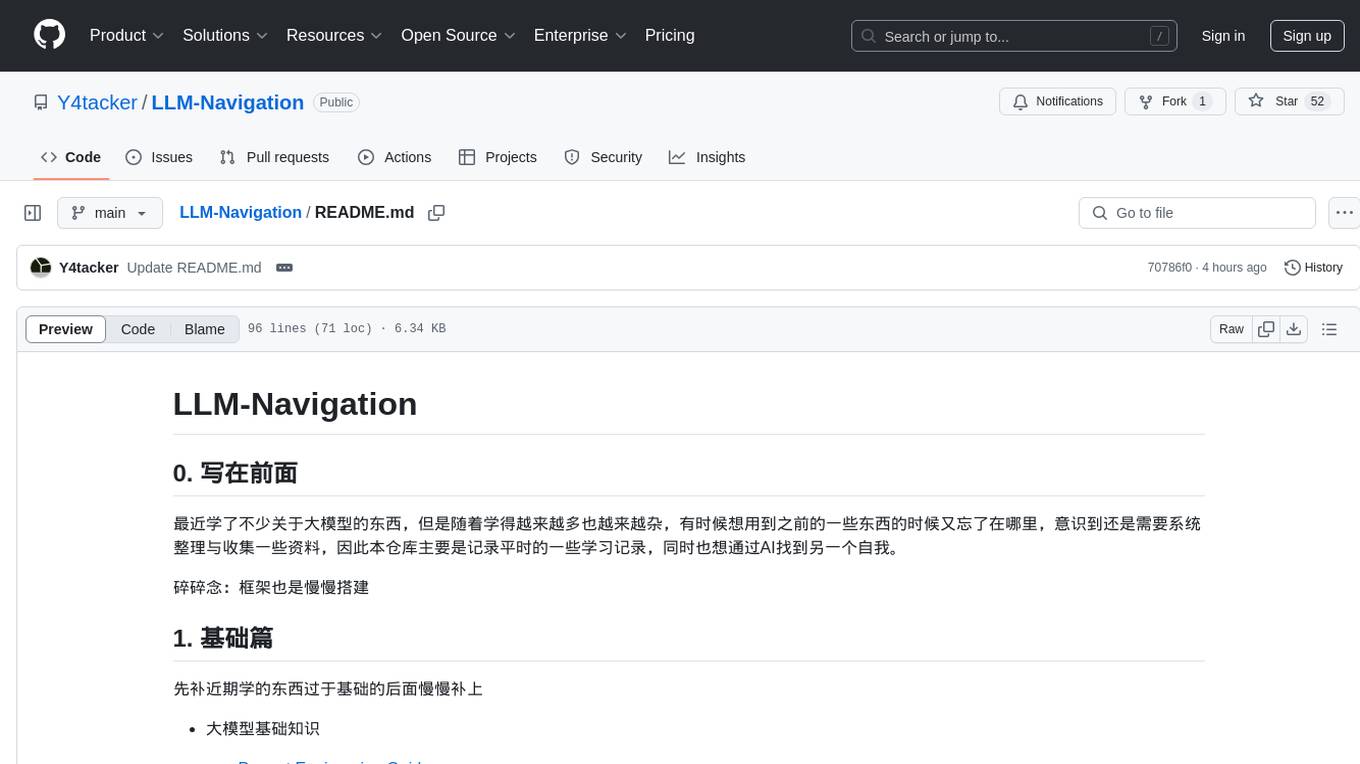
LLM-Navigation
LLM-Navigation is a repository dedicated to documenting learning records related to large models, including basic knowledge, prompt engineering, building effective agents, model expansion capabilities, security measures against prompt injection, and applications in various fields such as AI agent control, browser automation, financial analysis, 3D modeling, and tool navigation using MCP servers. The repository aims to organize and collect information for personal learning and self-improvement through AI exploration.
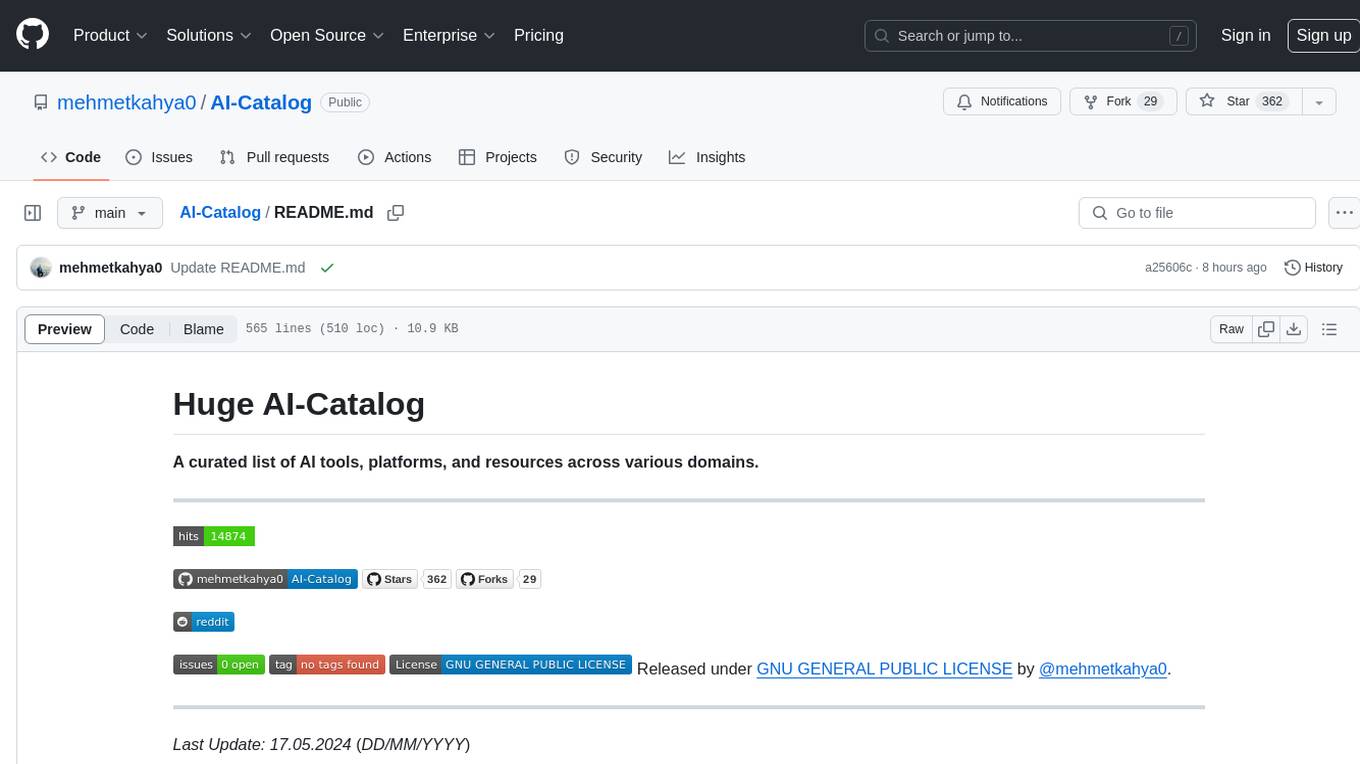
AI-Catalog
AI-Catalog is a curated list of AI tools, platforms, and resources across various domains. It serves as a comprehensive repository for users to discover and explore a wide range of AI applications. The catalog includes tools for tasks such as text-to-image generation, summarization, prompt generation, writing assistance, code assistance, developer tools, low code/no code tools, audio editing, video generation, 3D modeling, search engines, chatbots, email assistants, fun tools, gaming, music generation, presentation tools, website builders, education assistants, autonomous AI agents, photo editing, AI extensions, deep face/deep fake detection, text-to-speech, startup tools, SQL-related AI tools, education tools, and text-to-video conversion.
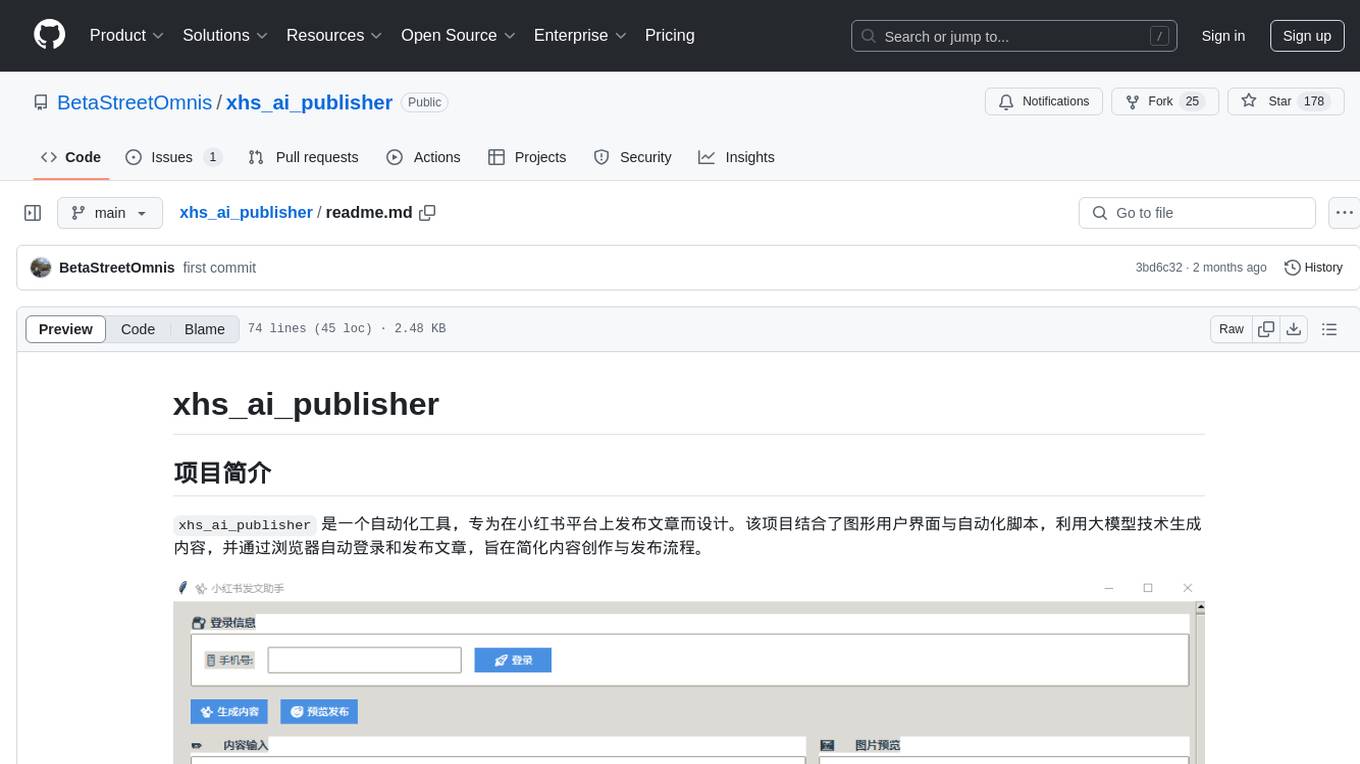
xhs_ai_publisher
xhs_ai_publisher is an automation tool designed for publishing articles on the Xiaohongshu platform. It combines a graphical user interface with automation scripts to generate content using large model technology. The tool simplifies the content creation and publishing process by automatically logging in and publishing articles through a web browser.
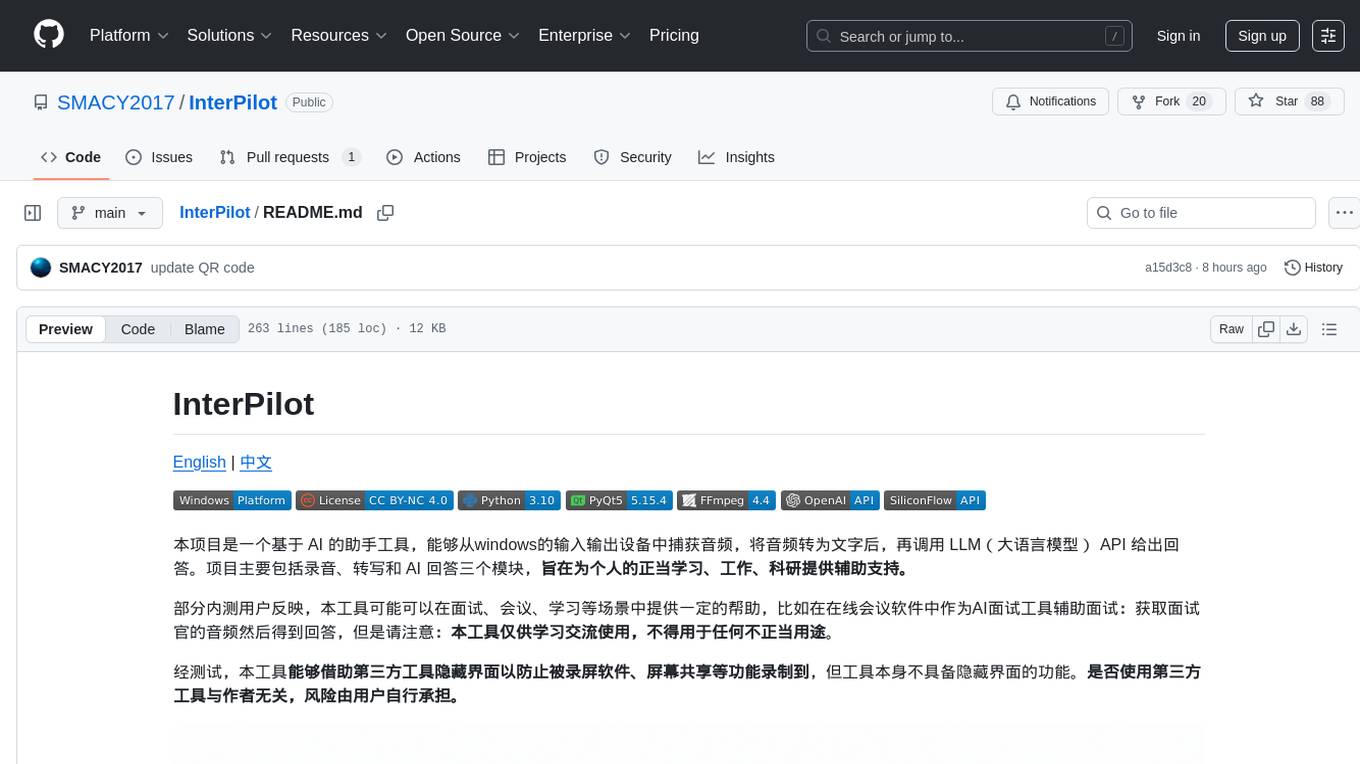
InterPilot
InterPilot is an AI-based assistant tool that captures audio from Windows input/output devices, transcribes it into text, and then calls the Large Language Model (LLM) API to provide answers. The project includes recording, transcription, and AI response modules, aiming to provide support for personal legitimate learning, work, and research. It may assist in scenarios like interviews, meetings, and learning, but it is strictly for learning and communication purposes only. The tool can hide its interface using third-party tools to prevent screen recording or screen sharing, but it does not have this feature built-in. Users bear the risk of using third-party tools independently.
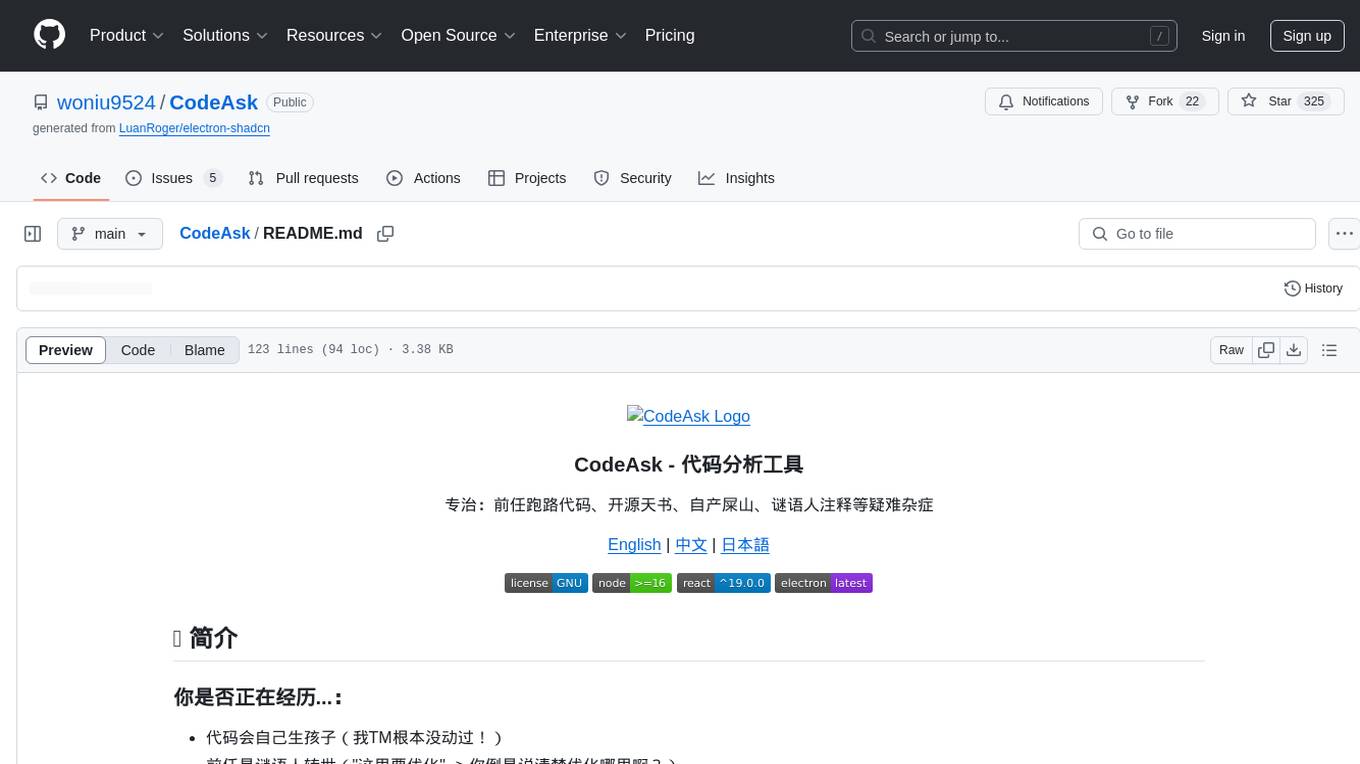
CodeAsk
CodeAsk is a code analysis tool designed to tackle complex issues such as code that seems to self-replicate, cryptic comments left by predecessors, messy and unclear code, and long-lasting temporary solutions. It offers intelligent code organization and analysis, security vulnerability detection, code quality assessment, and other interesting prompts to help users understand and work with legacy code more efficiently. The tool aims to translate 'legacy code mountains' into understandable language, creating an illusion of comprehension and facilitating knowledge transfer to new team members.
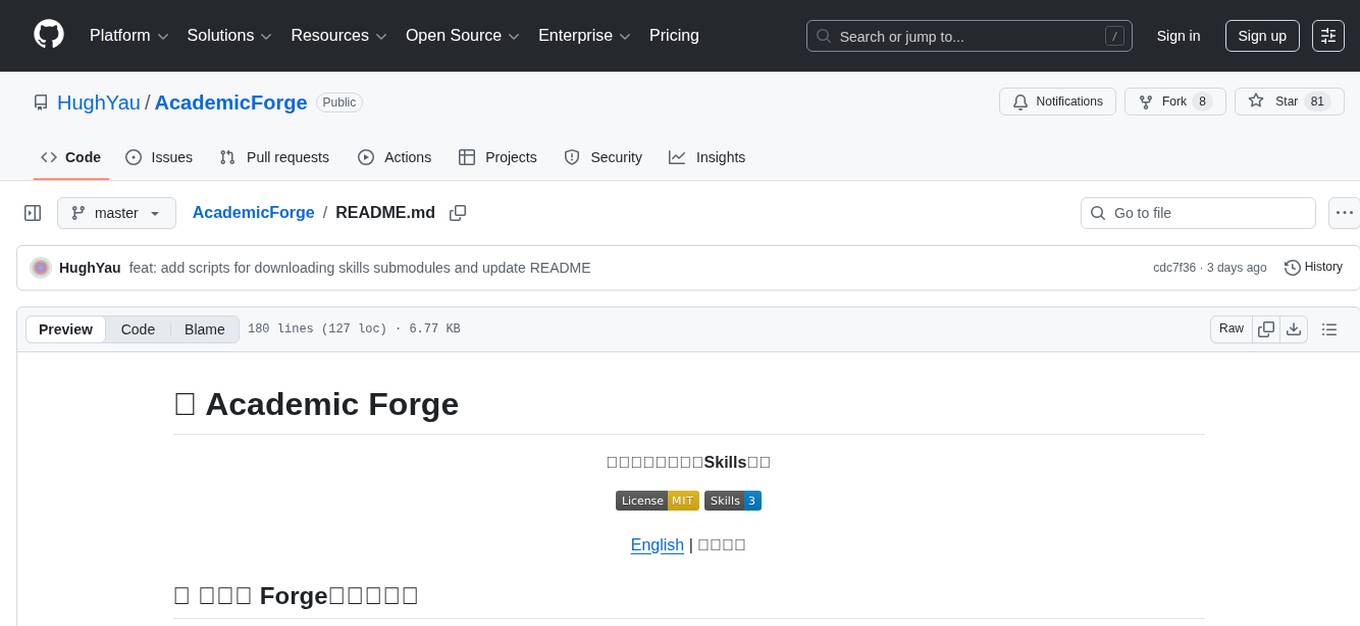
AcademicForge
Academic Forge is a collection of skills integrated for academic writing workflows. It provides a curated set of skills related to academic writing and research, allowing for precise skill calls, avoiding confusion between similar skills, maintaining focus on research workflows, and receiving timely updates from original authors. The forge integrates carefully selected skills covering various areas such as bioinformatics, clinical research, data analysis, scientific writing, laboratory automation, machine learning, databases, AI research, model architectures, fine-tuning, post-training, distributed training, optimization, inference, evaluation, agents, multimodal tasks, and machine learning paper writing. It is designed to streamline the academic writing and AI research processes by providing a cohesive and community-driven collection of skills.
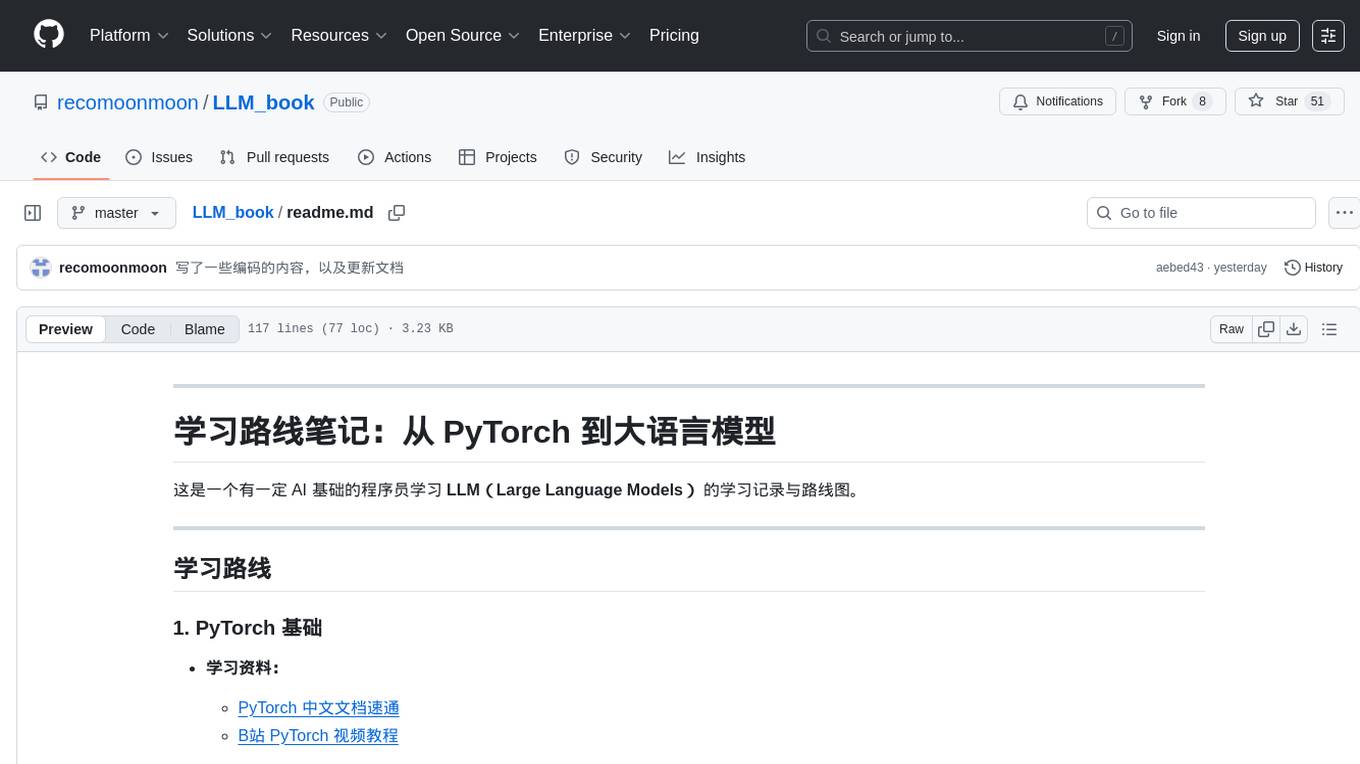
LLM_book
LLM_book is a learning record and roadmap for programmers with a certain AI foundation to learn Large Language Models (LLM). It covers topics such as PyTorch basics, Transformer architecture, langchain basics, foundational concepts of large models, fine-tuning methods, RAG (Retrieval-Augmented Generation), and building intelligent agents using LLM. The repository provides learning materials, code implementations, and documentation to help users progress in understanding and implementing LLM technologies.
For similar tasks
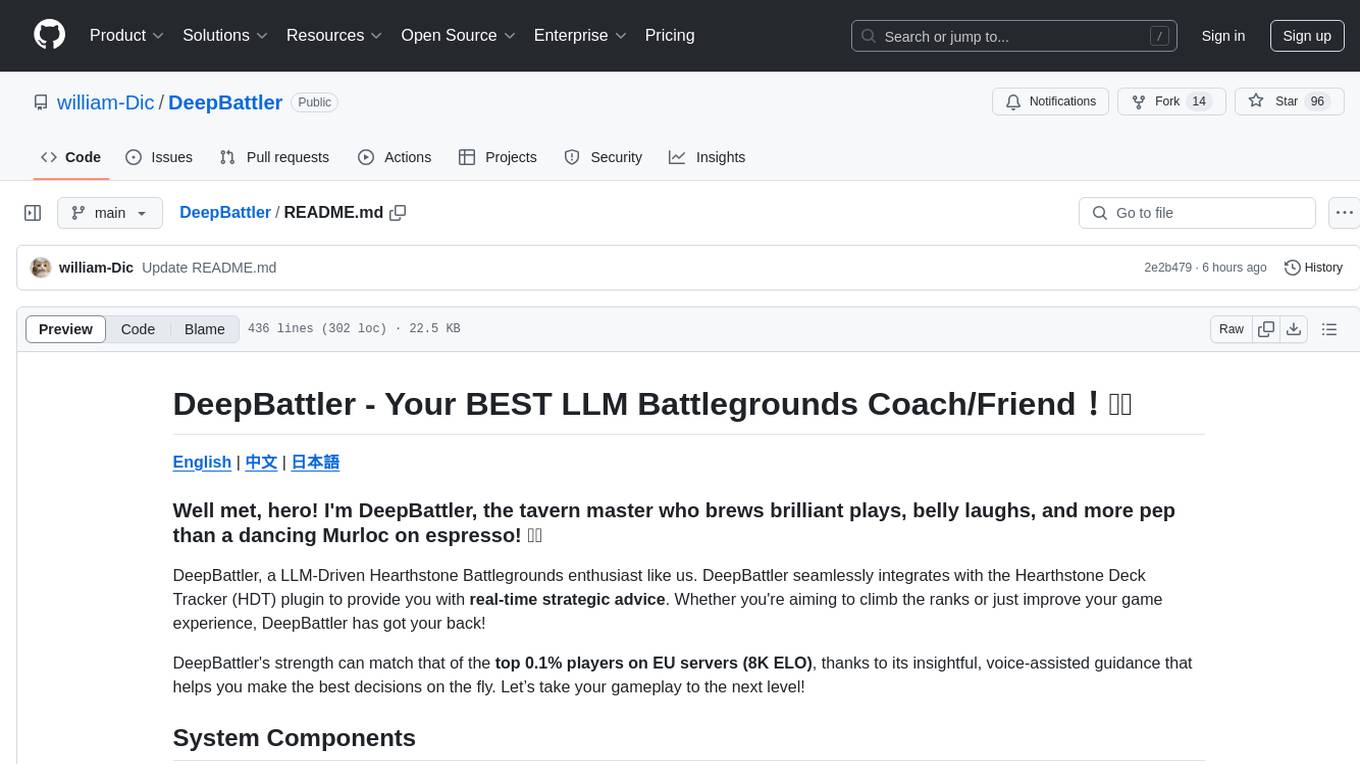
DeepBattler
DeepBattler is a tool designed for Hearthstone Battlegrounds players, providing real-time strategic advice and insights to improve gameplay experience. It integrates with the Hearthstone Deck Tracker plugin and offers voice-assisted guidance. The tool is powered by a large language model (LLM) and can match the strength of top players on EU servers. Users can set up the tool by adding dependencies, configuring the plugin path, and launching the LLM agent. DeepBattler is licensed for personal, educational, and non-commercial use, with guidelines on non-commercial distribution and acknowledgment of external contributions.
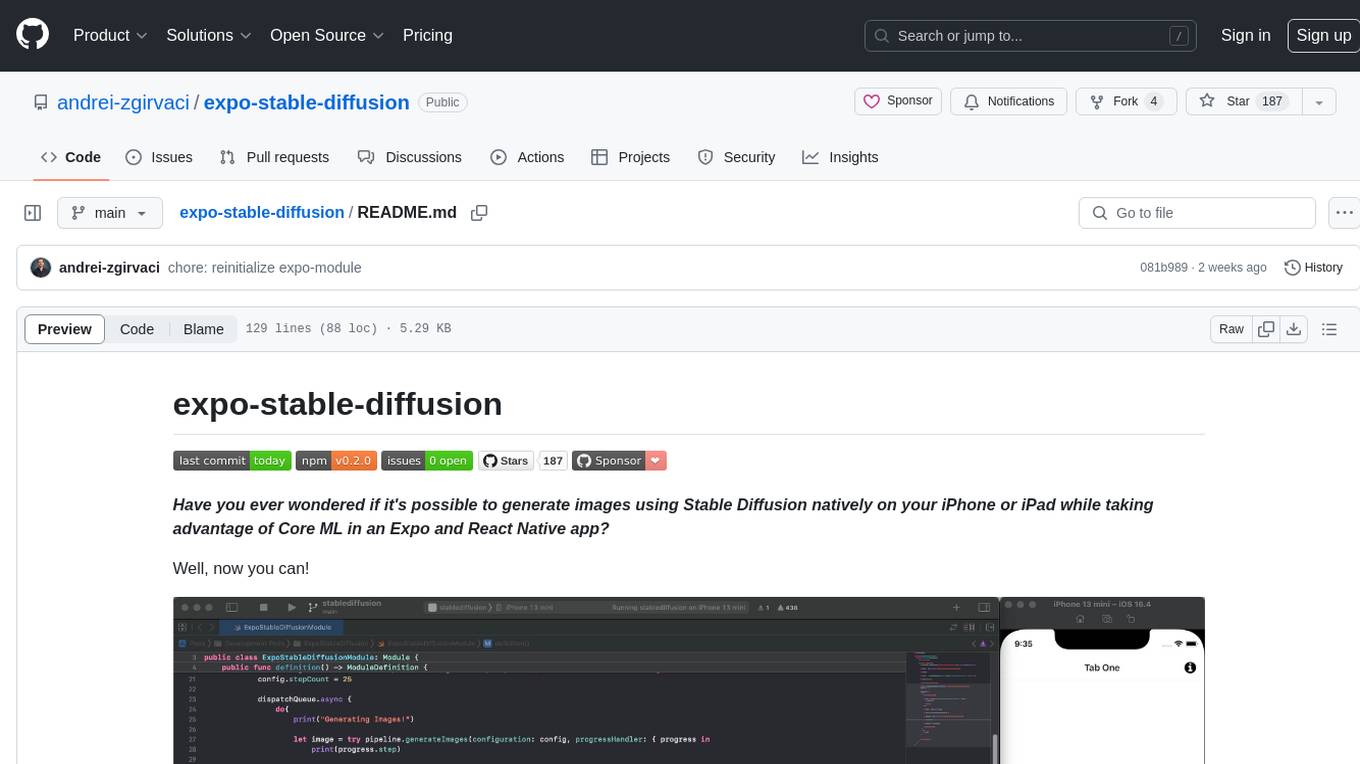
expo-stable-diffusion
The `expo-stable-diffusion` repository provides a tool for generating images using Stable Diffusion natively on iOS devices within Expo and React Native apps. Users can install and configure the module to create images based on prompts. The repository includes information on updating iOS deployment targets, enabling increased memory limits, and building iOS apps. Additionally, users can obtain Stable Diffusion models from various sources. The repository also addresses troubleshooting tips related to model load times and image generation durations. The developer seeks sponsorship to further enhance the project, including adding Android support.
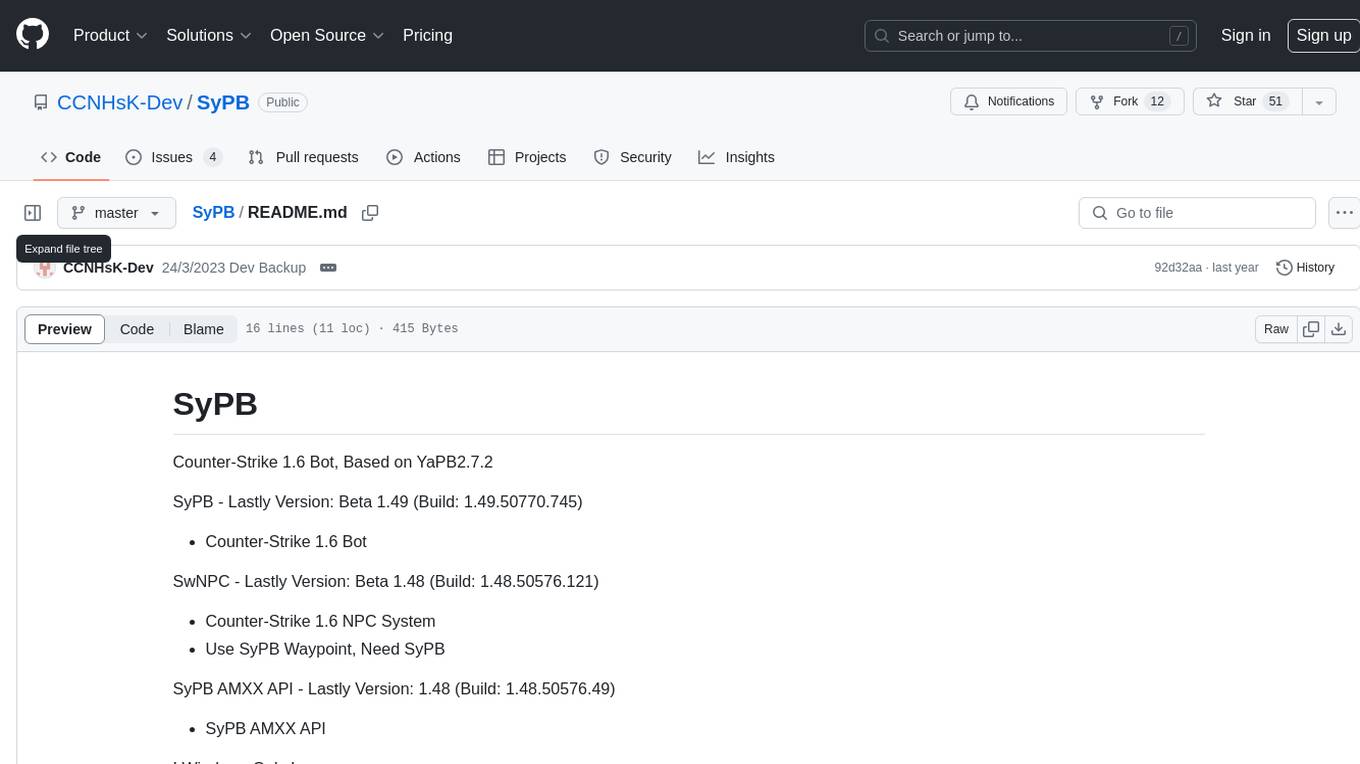
SyPB
SyPB is a Counter-Strike 1.6 bot based on YaPB2.7.2. It provides a NPC system and an AMXX API for enhancing gameplay. The tool is designed for Windows users and can be downloaded from the provided link. SyPB aims to improve the gaming experience by offering advanced bot functionalities and integration with the AMXX API.
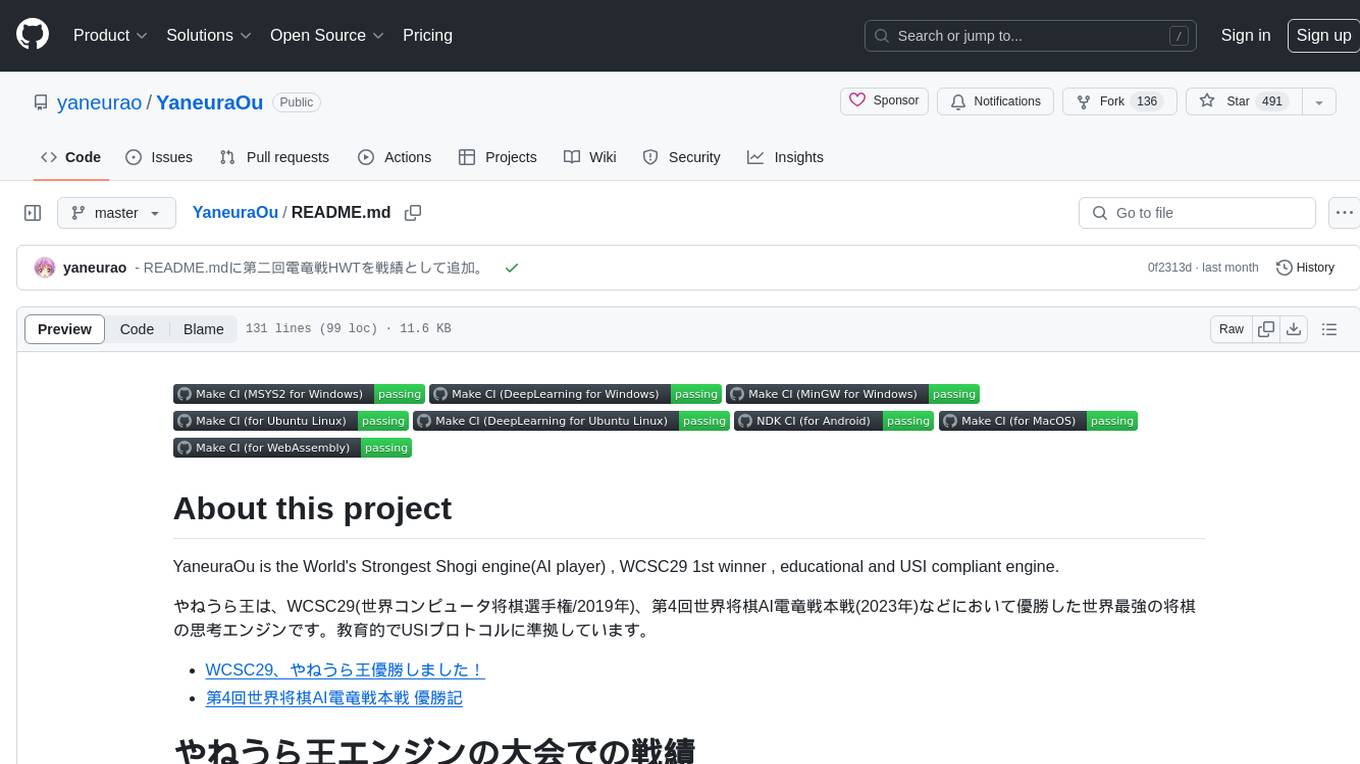
YaneuraOu
YaneuraOu is the World's Strongest Shogi engine (AI player), winner of WCSC29 and other prestigious competitions. It is an educational and USI compliant engine that supports various features such as Ponder, MultiPV, and ultra-parallel search. The engine is known for its compatibility with different platforms like Windows, Ubuntu, macOS, and ARM. Additionally, YaneuraOu offers a standard opening book format, on-the-fly opening book support, and various maintenance commands for opening books. With a massive transposition table size of up to 33TB, YaneuraOu is a powerful and versatile tool for Shogi enthusiasts and developers.
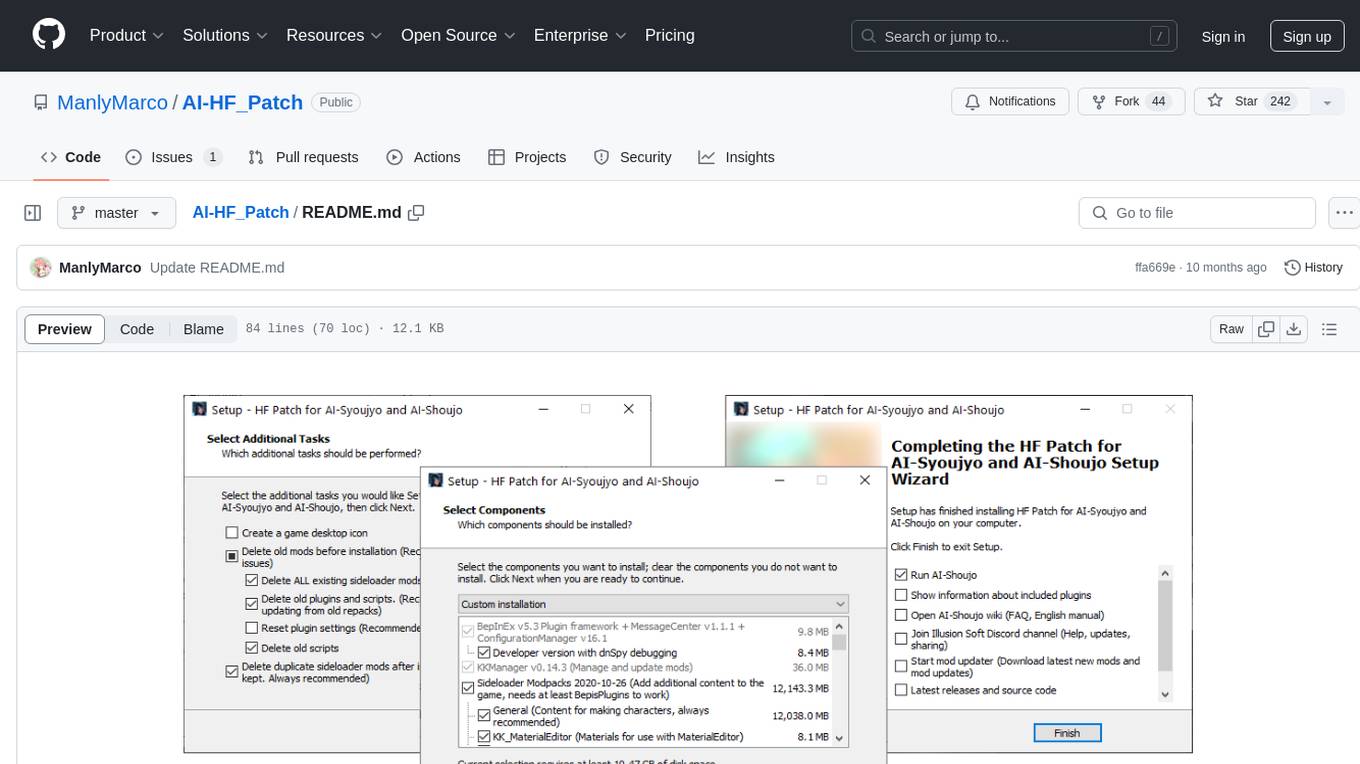
AI-HF_Patch
AI-HF_Patch is a comprehensive patch for AI-Shoujo that includes all free updates, fan-made English translations, essential mods, and gameplay improvements. It ensures compatibility with character cards and scenes while maintaining the original game's feel. The patch addresses common issues and provides uncensoring options. Users can support development through Patreon. The patch does not include the full game or pirated content, requiring a separate purchase from Steam. Installation is straightforward, with detailed guides available for users.
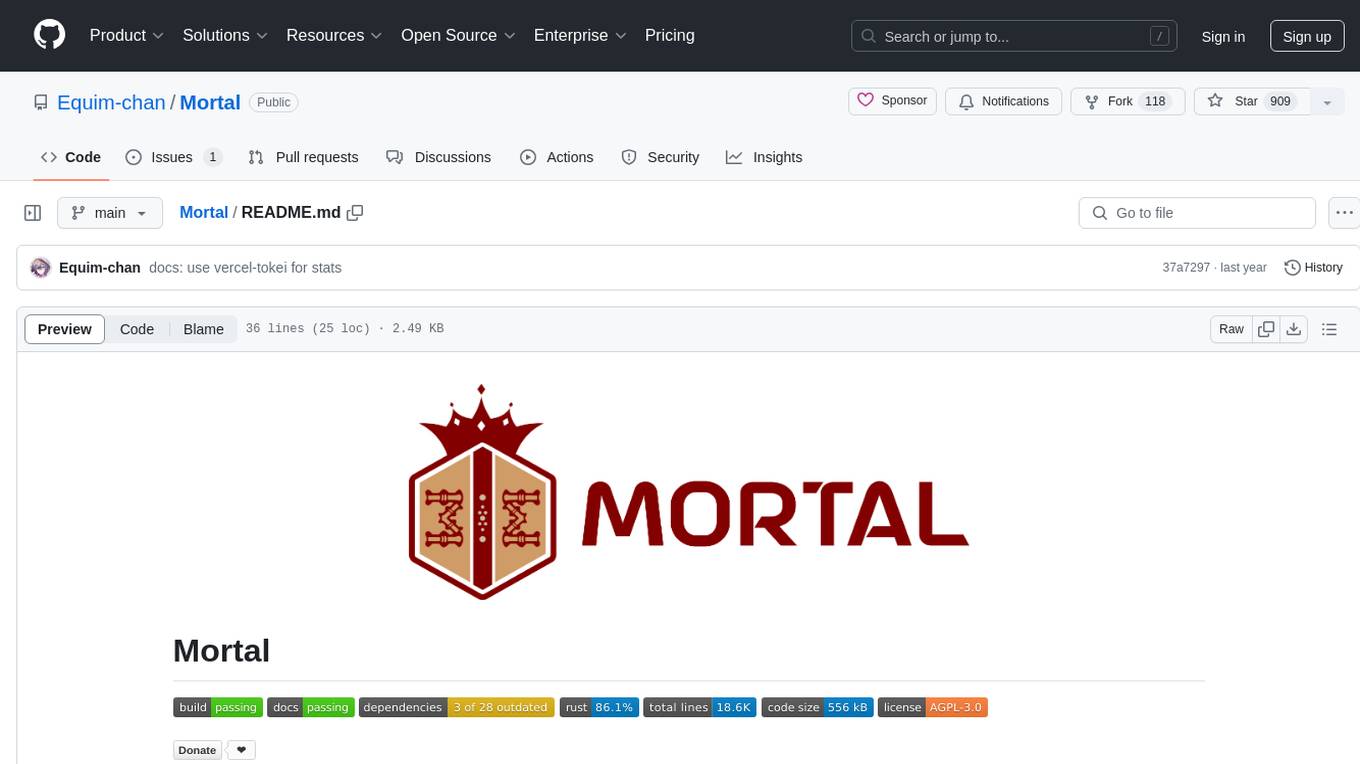
Mortal
Mortal (凡夫) is a free and open source AI for Japanese mahjong, powered by deep reinforcement learning. It provides a comprehensive solution for playing Japanese mahjong with AI assistance. The project focuses on utilizing deep reinforcement learning techniques to enhance gameplay and decision-making in Japanese mahjong. Mortal offers a user-friendly interface and detailed documentation to assist users in understanding and utilizing the AI effectively. The project is actively maintained and welcomes contributions from the community to further improve the AI's capabilities and performance.
For similar jobs

sweep
Sweep is an AI junior developer that turns bugs and feature requests into code changes. It automatically handles developer experience improvements like adding type hints and improving test coverage.

teams-ai
The Teams AI Library is a software development kit (SDK) that helps developers create bots that can interact with Teams and Microsoft 365 applications. It is built on top of the Bot Framework SDK and simplifies the process of developing bots that interact with Teams' artificial intelligence capabilities. The SDK is available for JavaScript/TypeScript, .NET, and Python.

ai-guide
This guide is dedicated to Large Language Models (LLMs) that you can run on your home computer. It assumes your PC is a lower-end, non-gaming setup.

classifai
Supercharge WordPress Content Workflows and Engagement with Artificial Intelligence. Tap into leading cloud-based services like OpenAI, Microsoft Azure AI, Google Gemini and IBM Watson to augment your WordPress-powered websites. Publish content faster while improving SEO performance and increasing audience engagement. ClassifAI integrates Artificial Intelligence and Machine Learning technologies to lighten your workload and eliminate tedious tasks, giving you more time to create original content that matters.

chatbot-ui
Chatbot UI is an open-source AI chat app that allows users to create and deploy their own AI chatbots. It is easy to use and can be customized to fit any need. Chatbot UI is perfect for businesses, developers, and anyone who wants to create a chatbot.

BricksLLM
BricksLLM is a cloud native AI gateway written in Go. Currently, it provides native support for OpenAI, Anthropic, Azure OpenAI and vLLM. BricksLLM aims to provide enterprise level infrastructure that can power any LLM production use cases. Here are some use cases for BricksLLM: * Set LLM usage limits for users on different pricing tiers * Track LLM usage on a per user and per organization basis * Block or redact requests containing PIIs * Improve LLM reliability with failovers, retries and caching * Distribute API keys with rate limits and cost limits for internal development/production use cases * Distribute API keys with rate limits and cost limits for students

uAgents
uAgents is a Python library developed by Fetch.ai that allows for the creation of autonomous AI agents. These agents can perform various tasks on a schedule or take action on various events. uAgents are easy to create and manage, and they are connected to a fast-growing network of other uAgents. They are also secure, with cryptographically secured messages and wallets.

griptape
Griptape is a modular Python framework for building AI-powered applications that securely connect to your enterprise data and APIs. It offers developers the ability to maintain control and flexibility at every step. Griptape's core components include Structures (Agents, Pipelines, and Workflows), Tasks, Tools, Memory (Conversation Memory, Task Memory, and Meta Memory), Drivers (Prompt and Embedding Drivers, Vector Store Drivers, Image Generation Drivers, Image Query Drivers, SQL Drivers, Web Scraper Drivers, and Conversation Memory Drivers), Engines (Query Engines, Extraction Engines, Summary Engines, Image Generation Engines, and Image Query Engines), and additional components (Rulesets, Loaders, Artifacts, Chunkers, and Tokenizers). Griptape enables developers to create AI-powered applications with ease and efficiency.