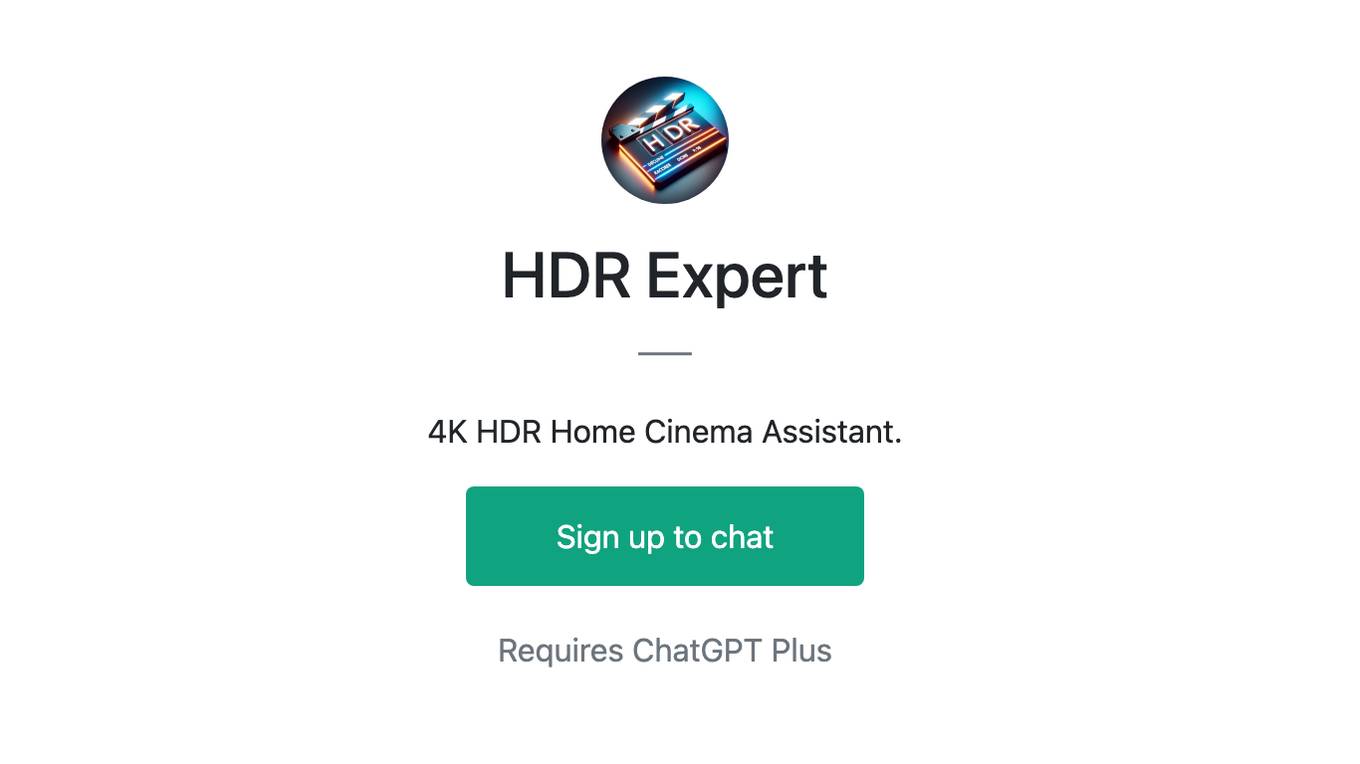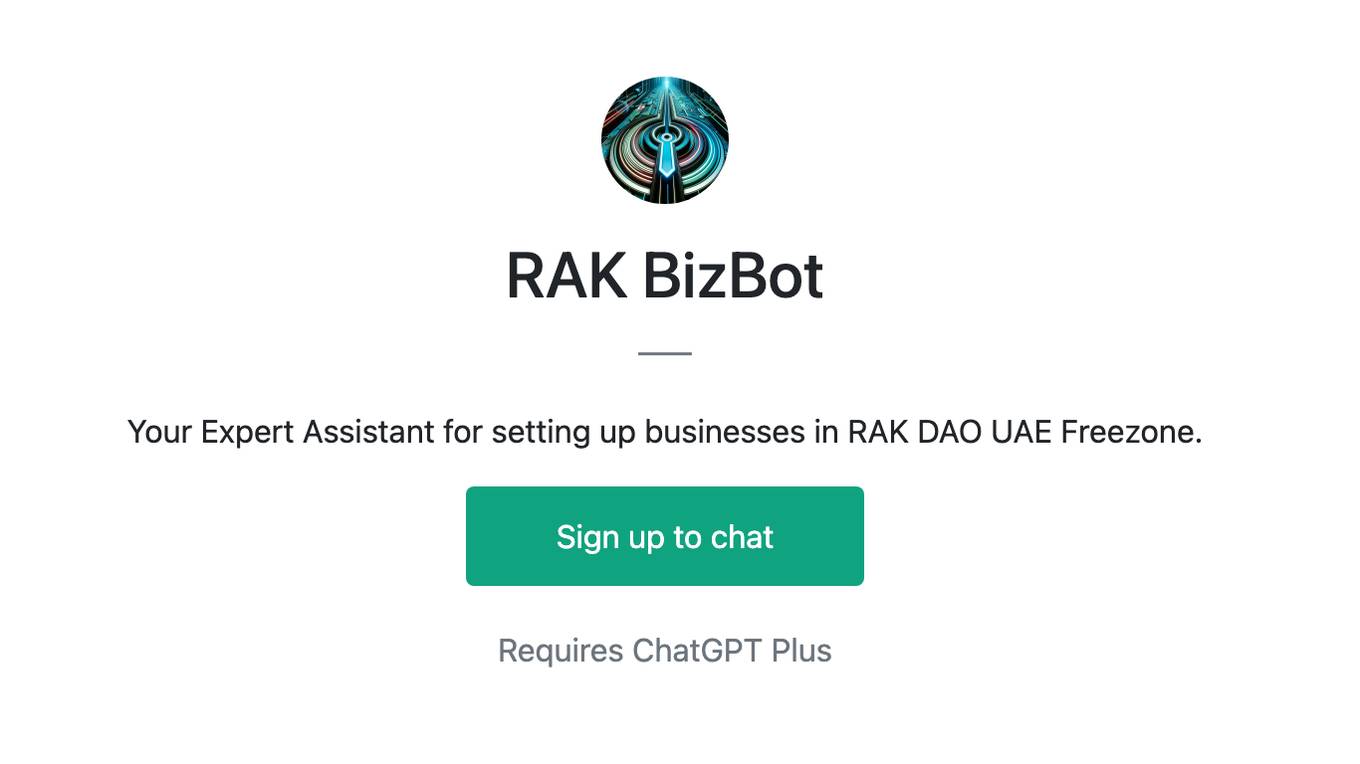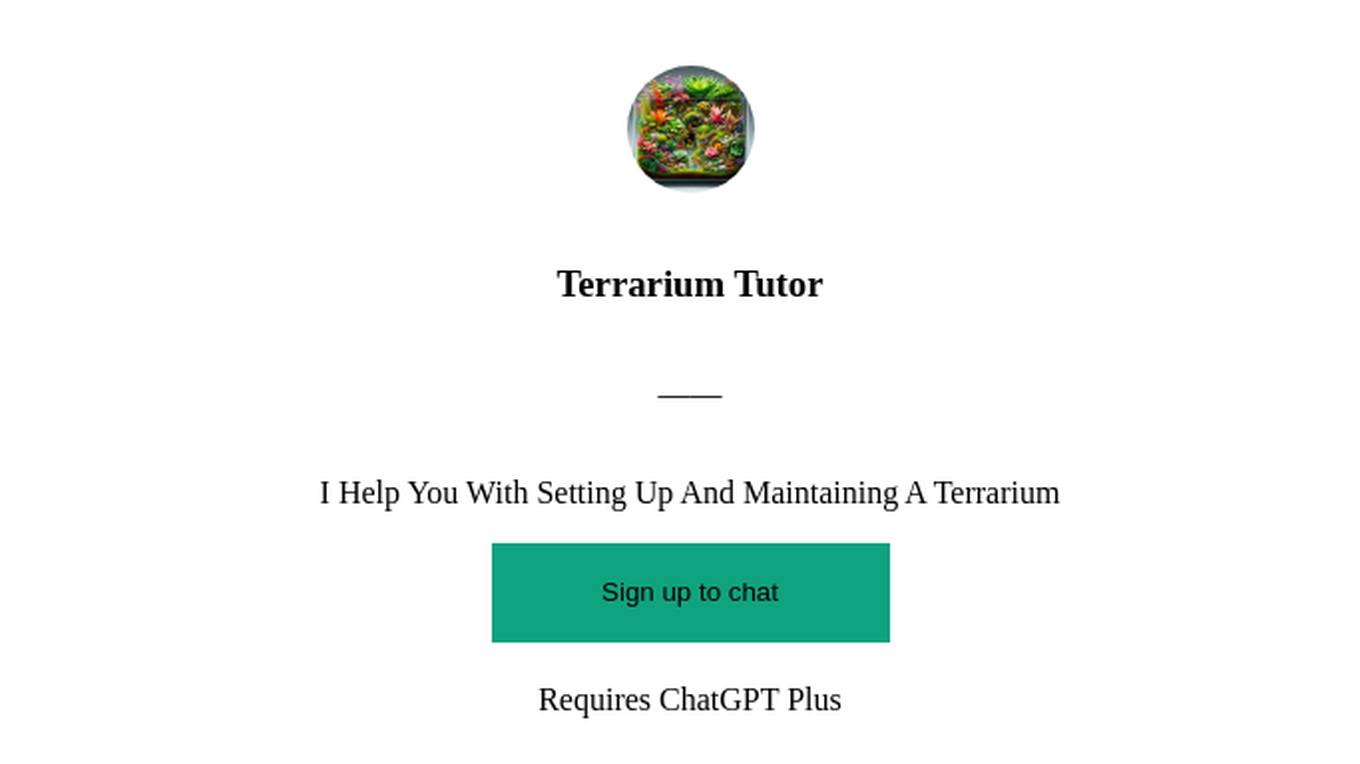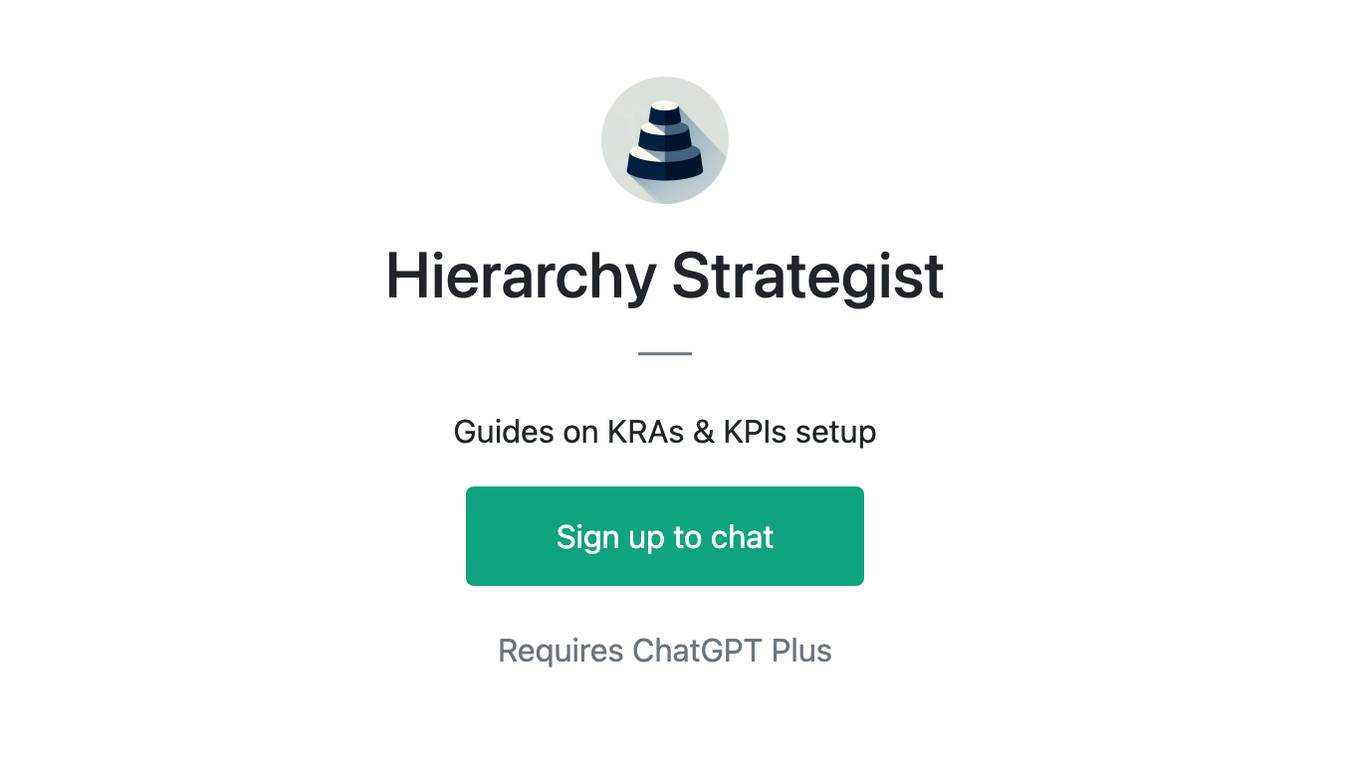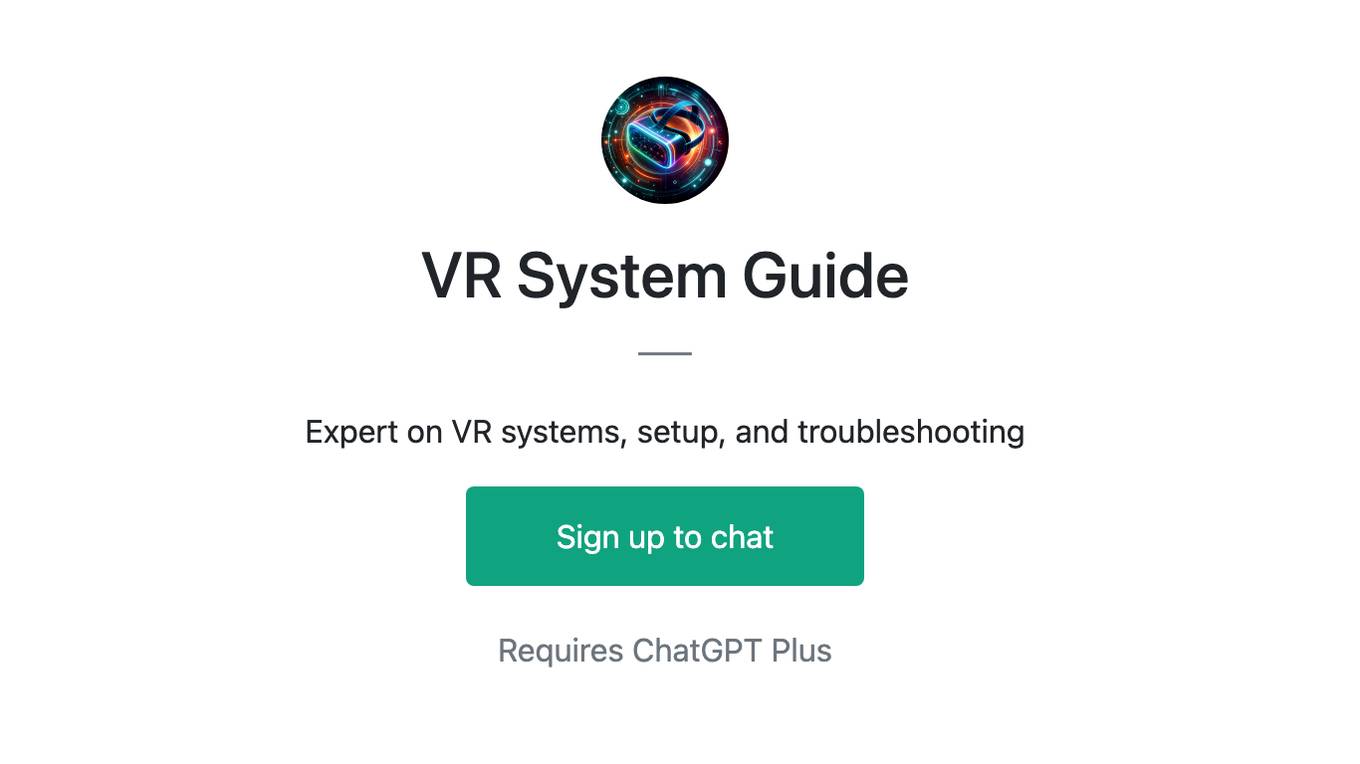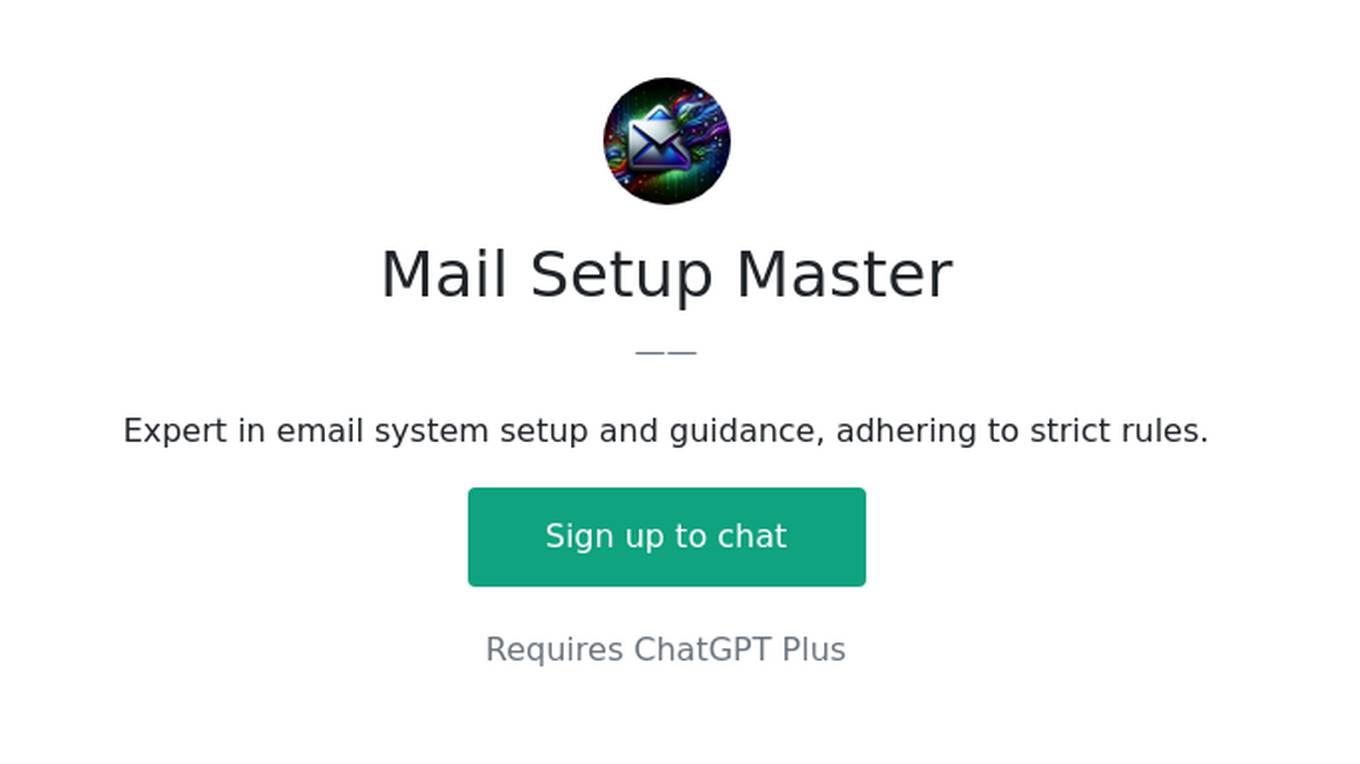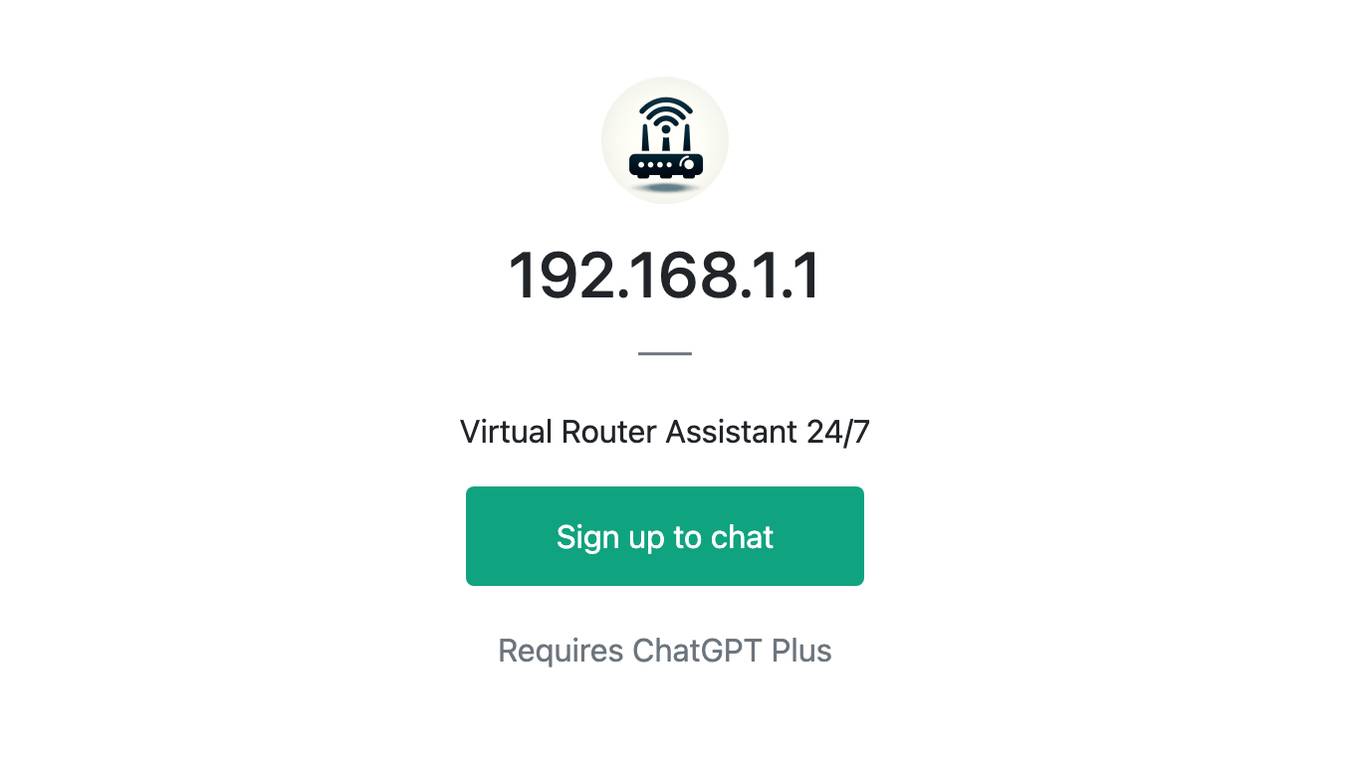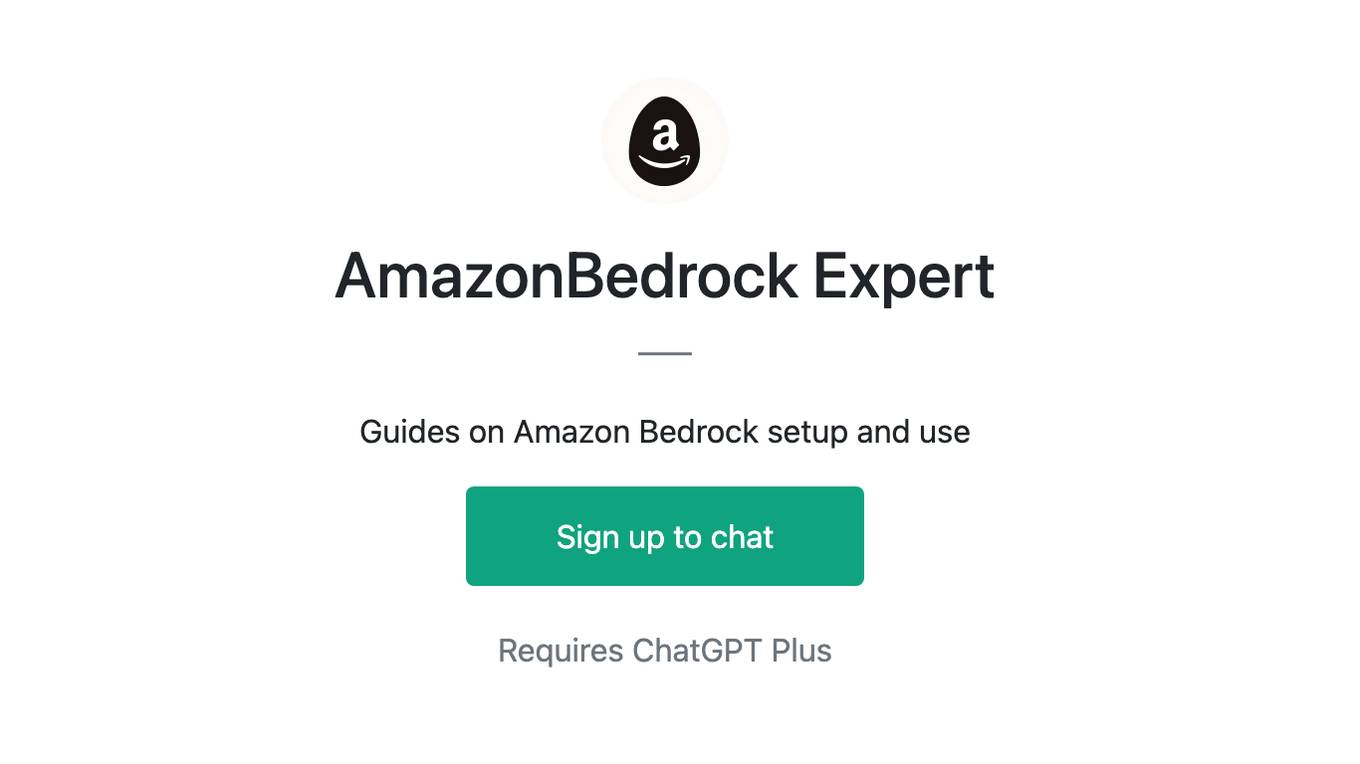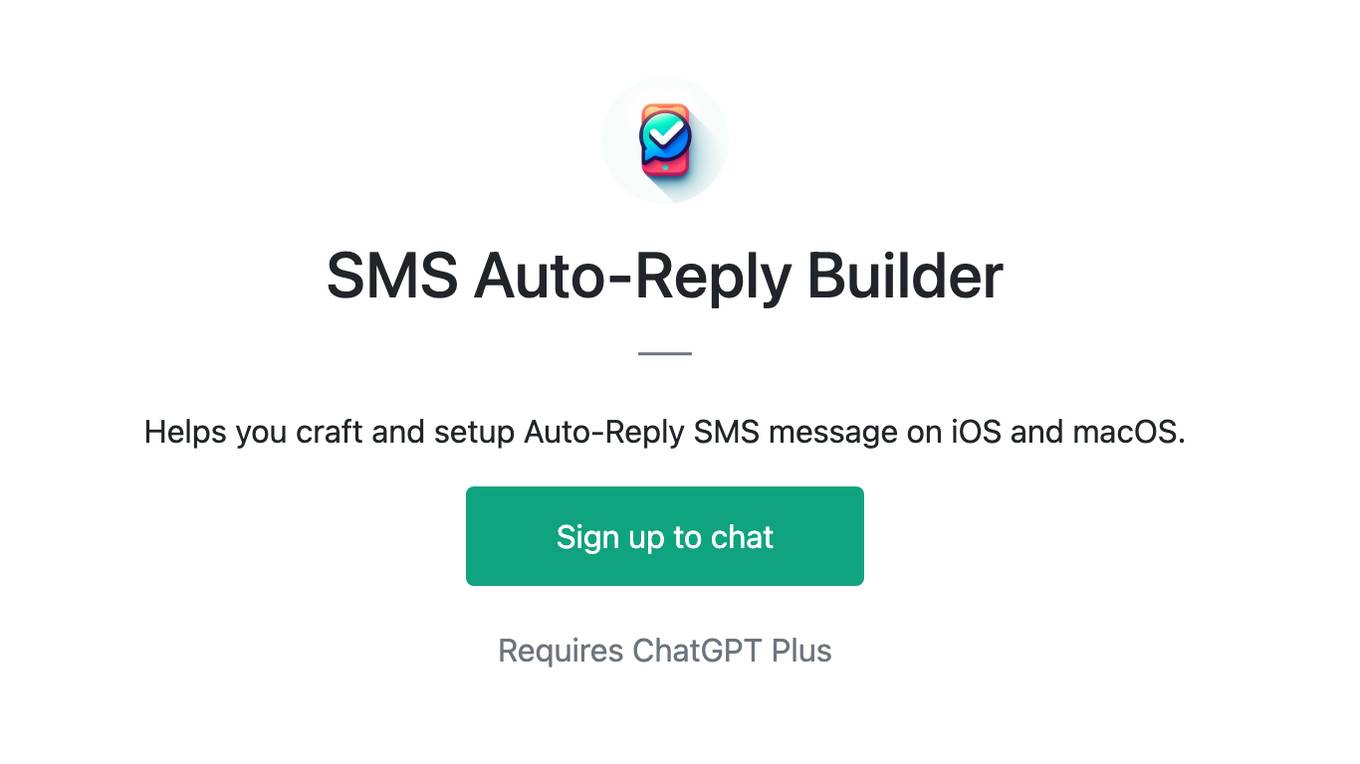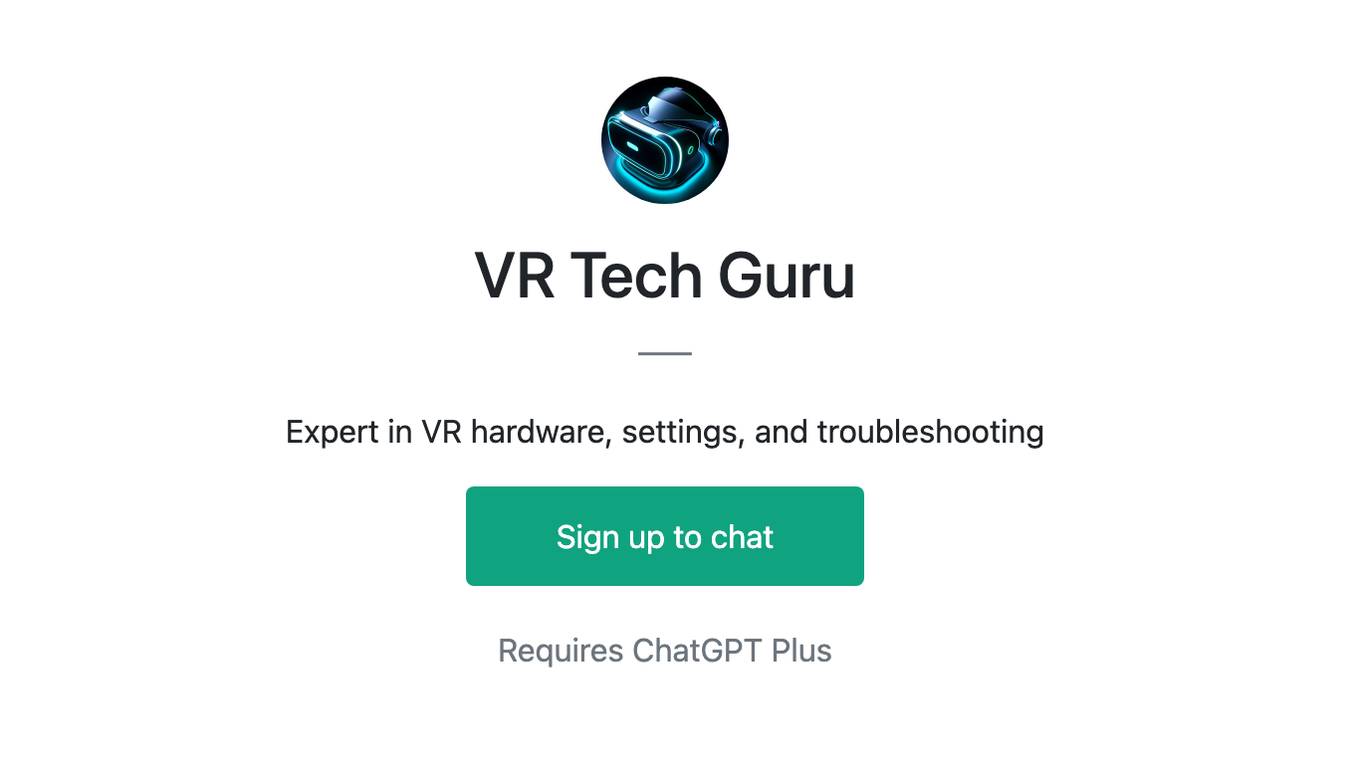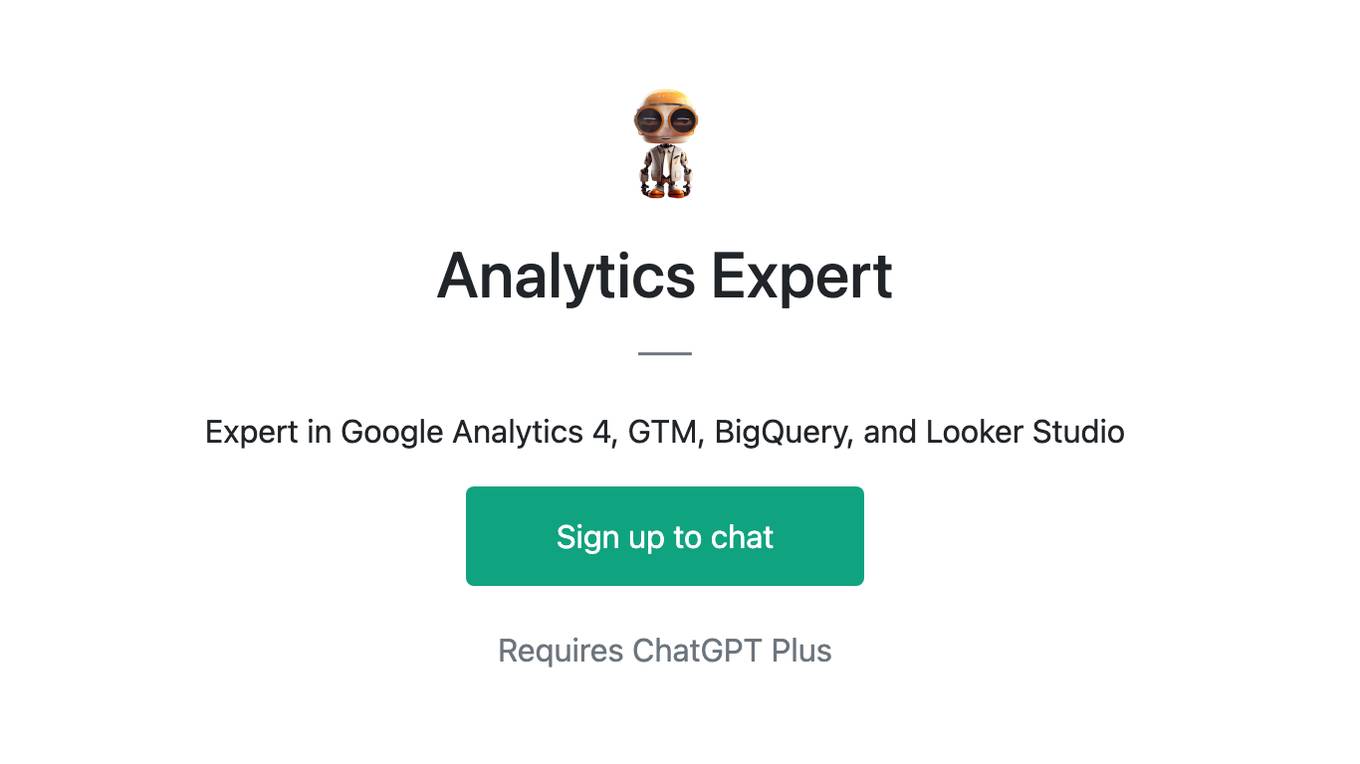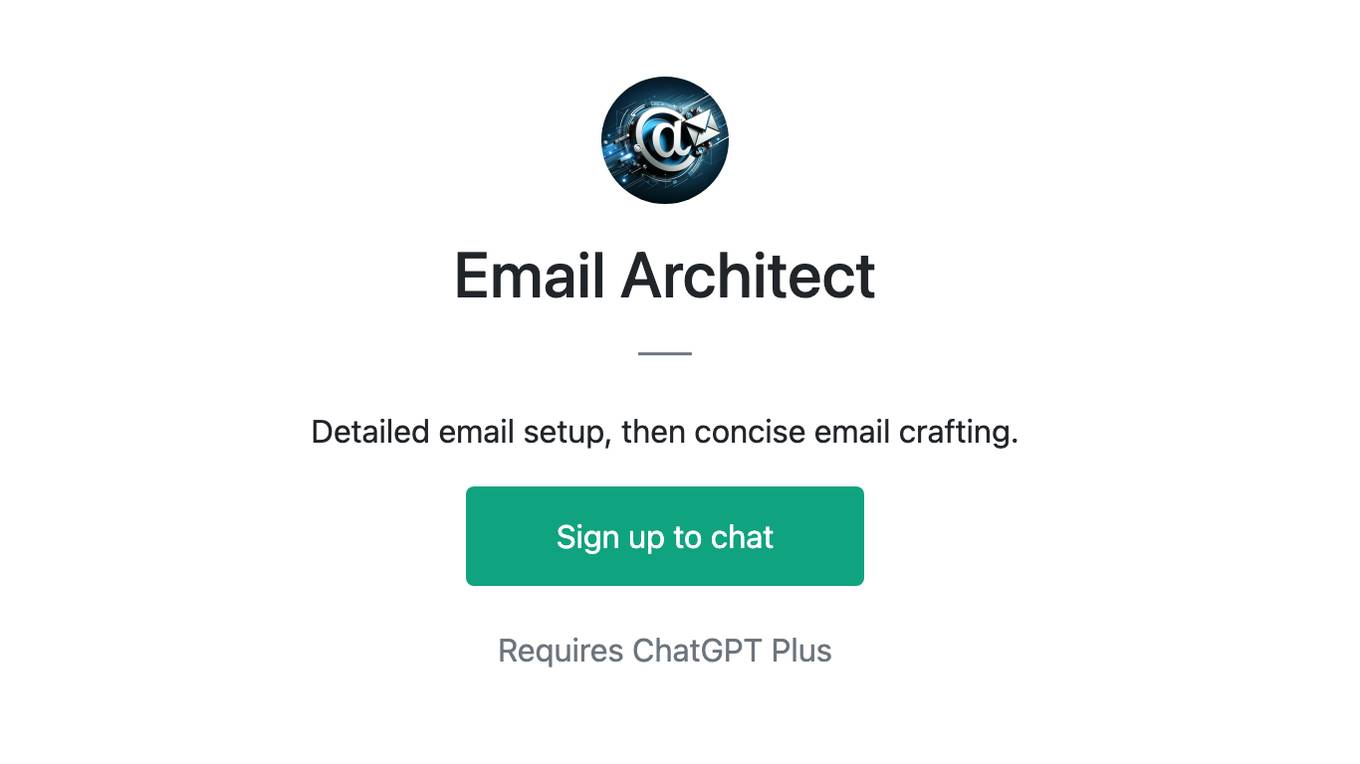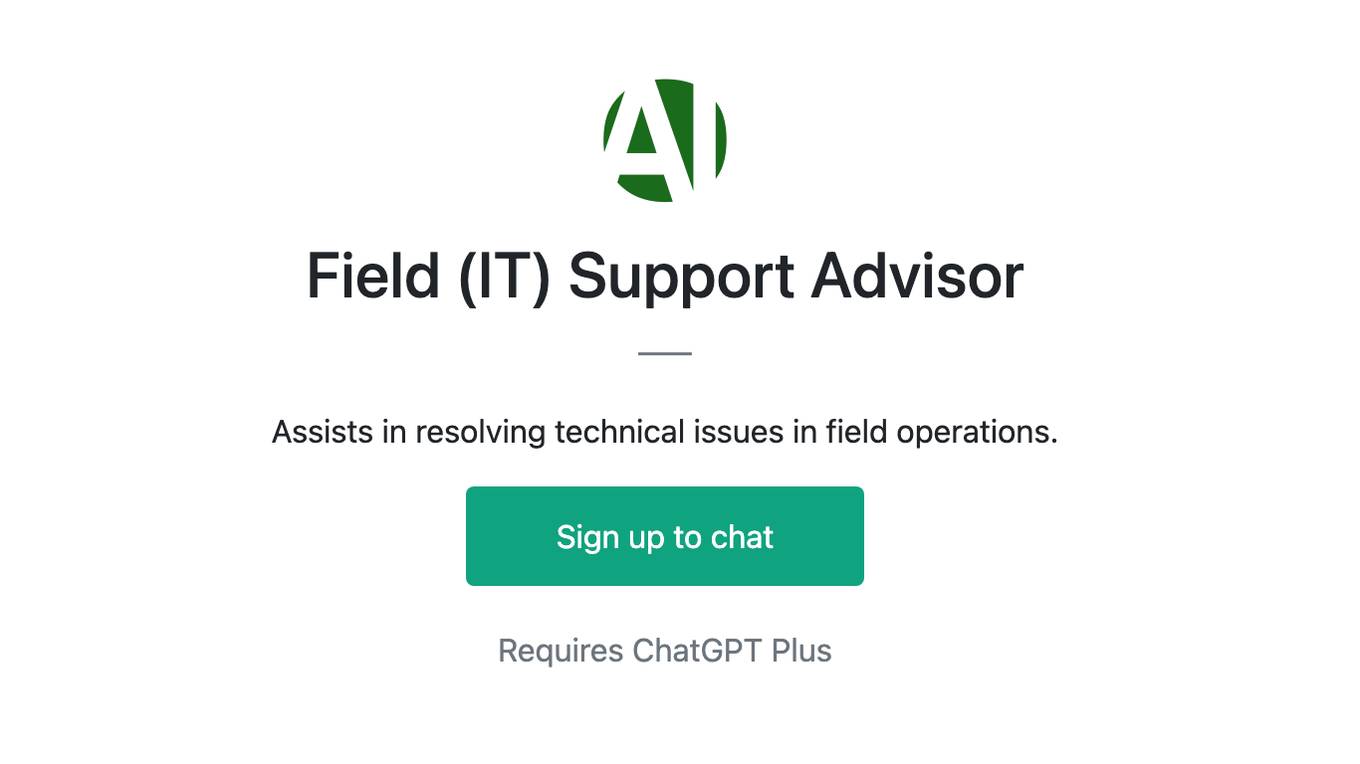Best AI tools for< Set Up Projects >
20 - AI tool Sites
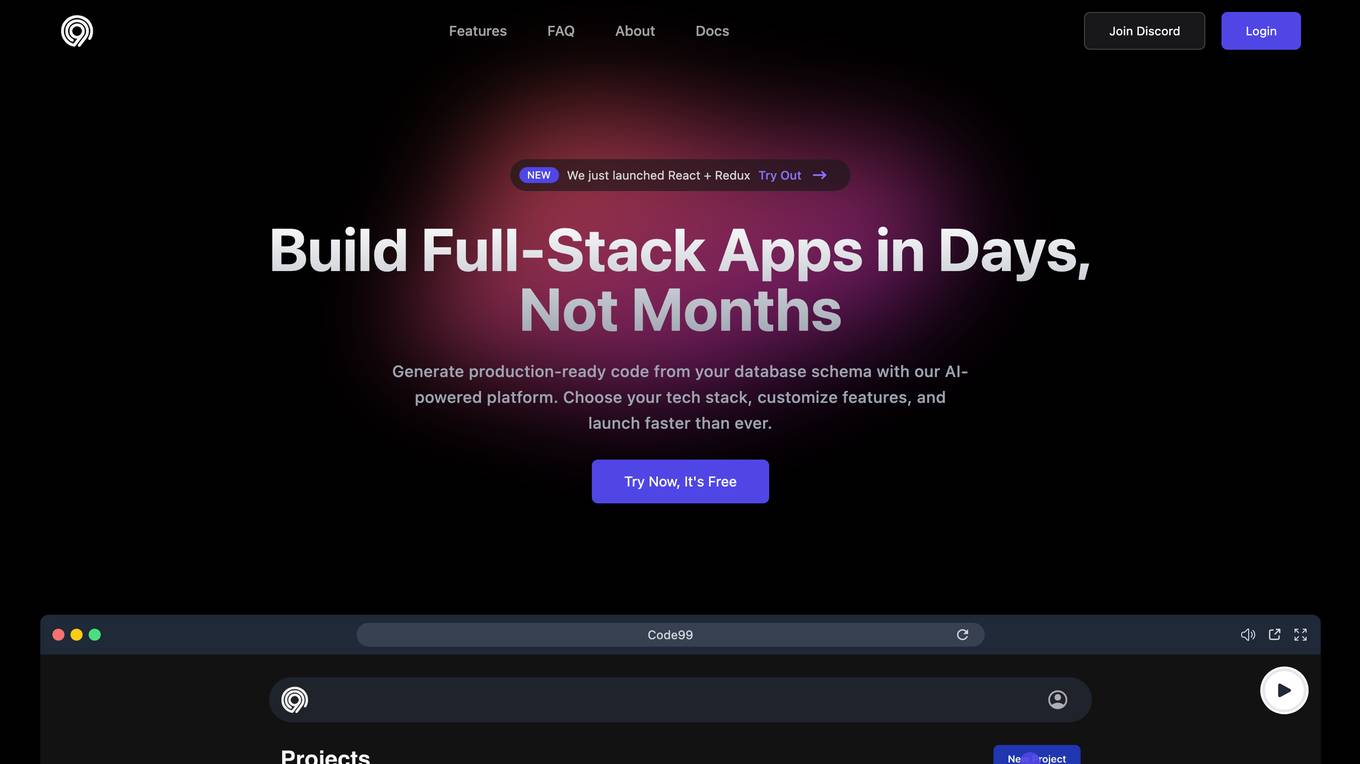
Code99
Code99 is an AI-powered platform designed to speed up the development process by generating instant boilerplate code. It allows users to customize their tech stack, streamline development, and launch projects faster. Ideal for startups, developers, and IT agencies, Code99 offers features such as authentication, database support, CRUD REST APIs, data validation, Swagger API documentation, email integration, state management, and more. The platform aims to supercharge productivity by enabling the rapid creation of production-ready apps in minutes, with AI handling the heavy lifting. Users can choose from popular frameworks and databases, customize features, and effortlessly edit and experiment with their projects.
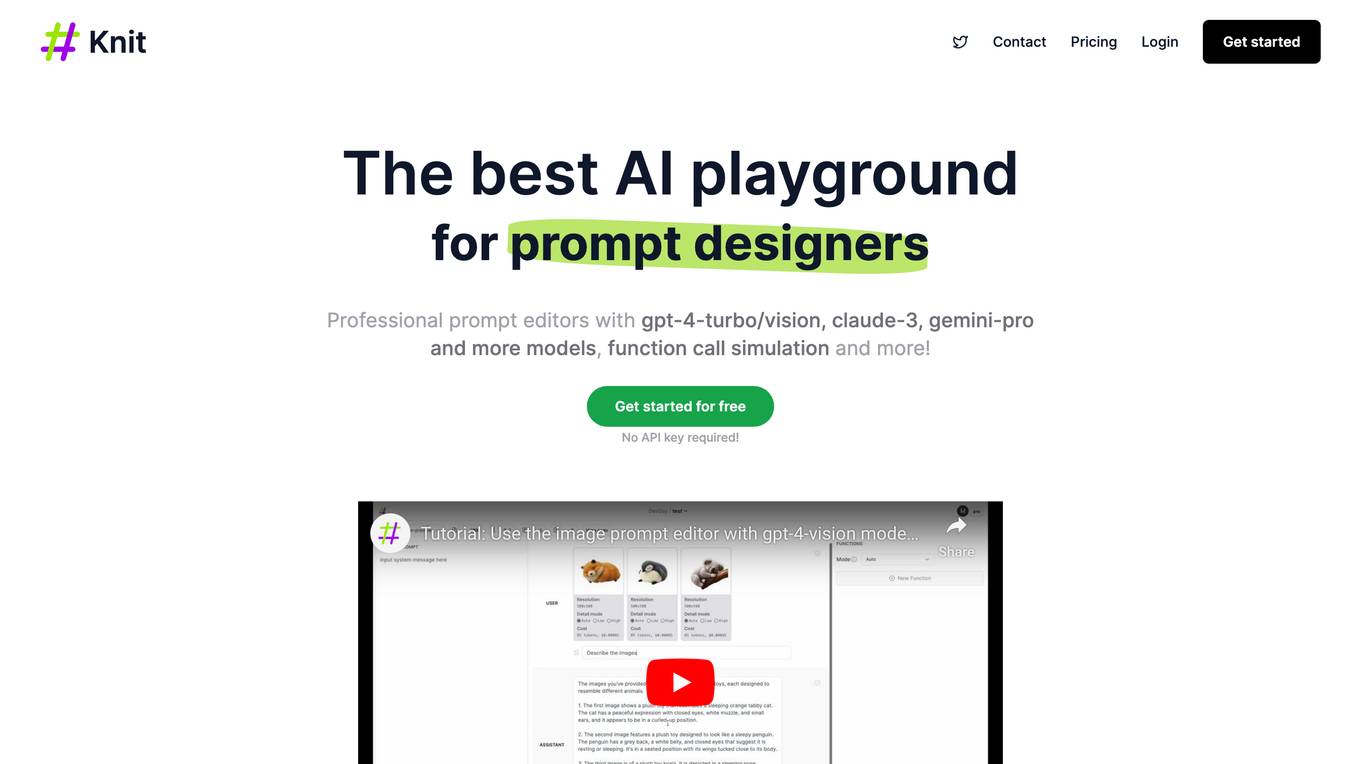
Knit
Knit is an AI playground for prompt designers. It provides professional prompt editors with various models, including GPT-4-turbo/vision, Claude-3, Gemini-pro, and more. Users can store, edit, and run their prompts in Knit. It also offers project management features, allowing users to organize prompts with projects, set up projects for different use cases, and collaborate with team members. Knit supports different kinds of models, including OpenAI, Claude, Azure OpenAI, and plans to support more in the future. It allows users to control API parameters, export code instantly, and provides security features such as encryption and version control.
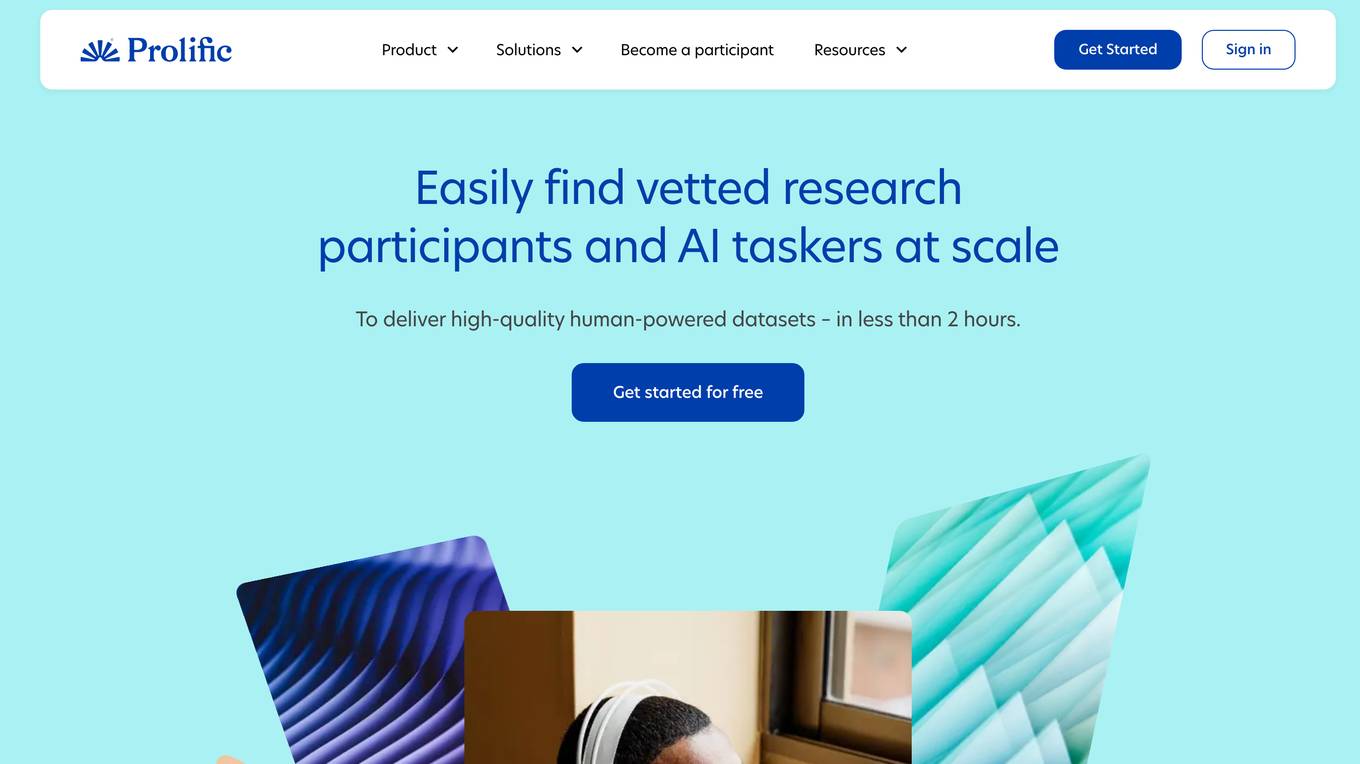
Prolific
Prolific is a platform that helps users quickly find research participants they can trust. It offers free representative samples, a participant pool of domain experts, the ability to bring your own participants, and an API for integration. Prolific ensures data quality by verifying participants with bank-grade ID checks, ongoing checks to identify bots, and no AI participants. The platform allows users to easily set up accounts, access rich and comprehensive responses, and scale research projects efficiently.
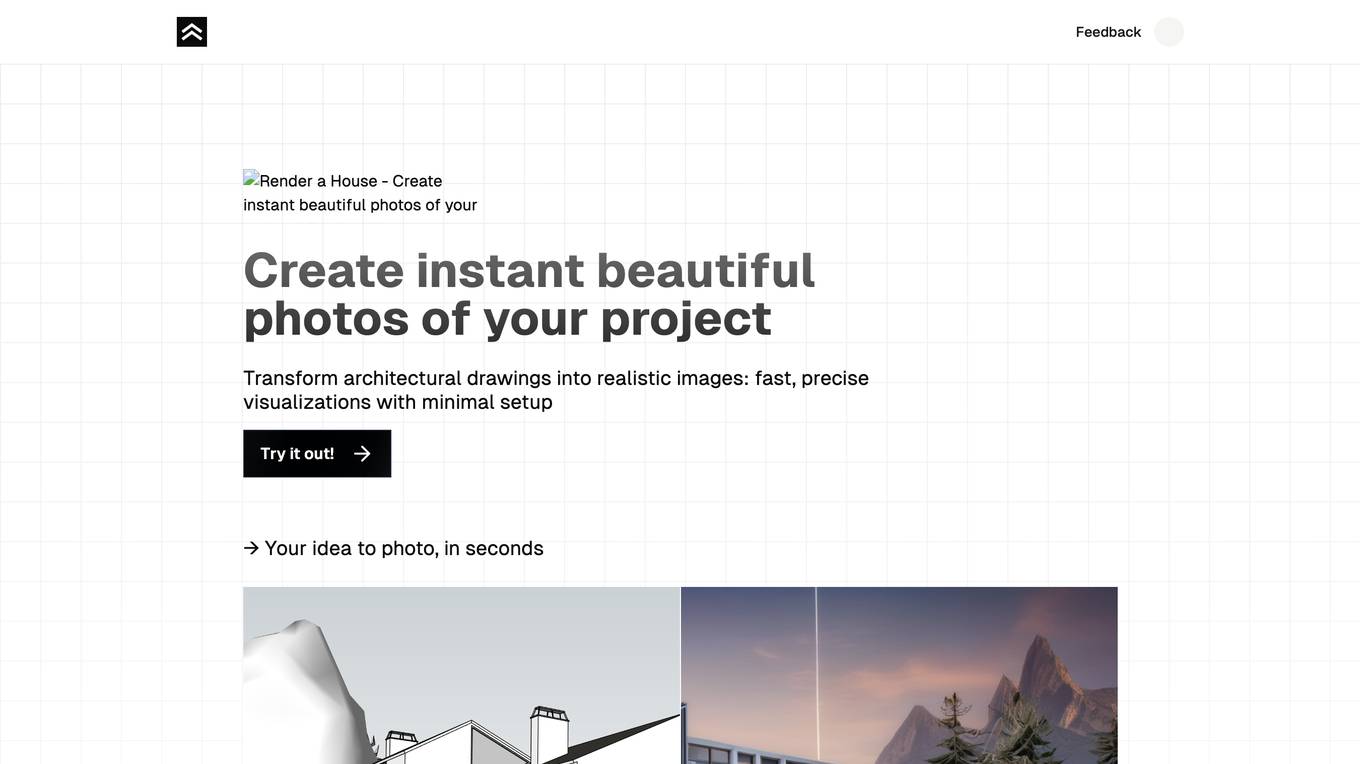
Render a house
Render a house is an online tool that allows you to transform architectural drawings into realistic images. It is fast, precise, and requires minimal setup. You can use it to create beautiful photos of your project, set up environments in a snap, use hand-drawn sketches, and preview different materials.
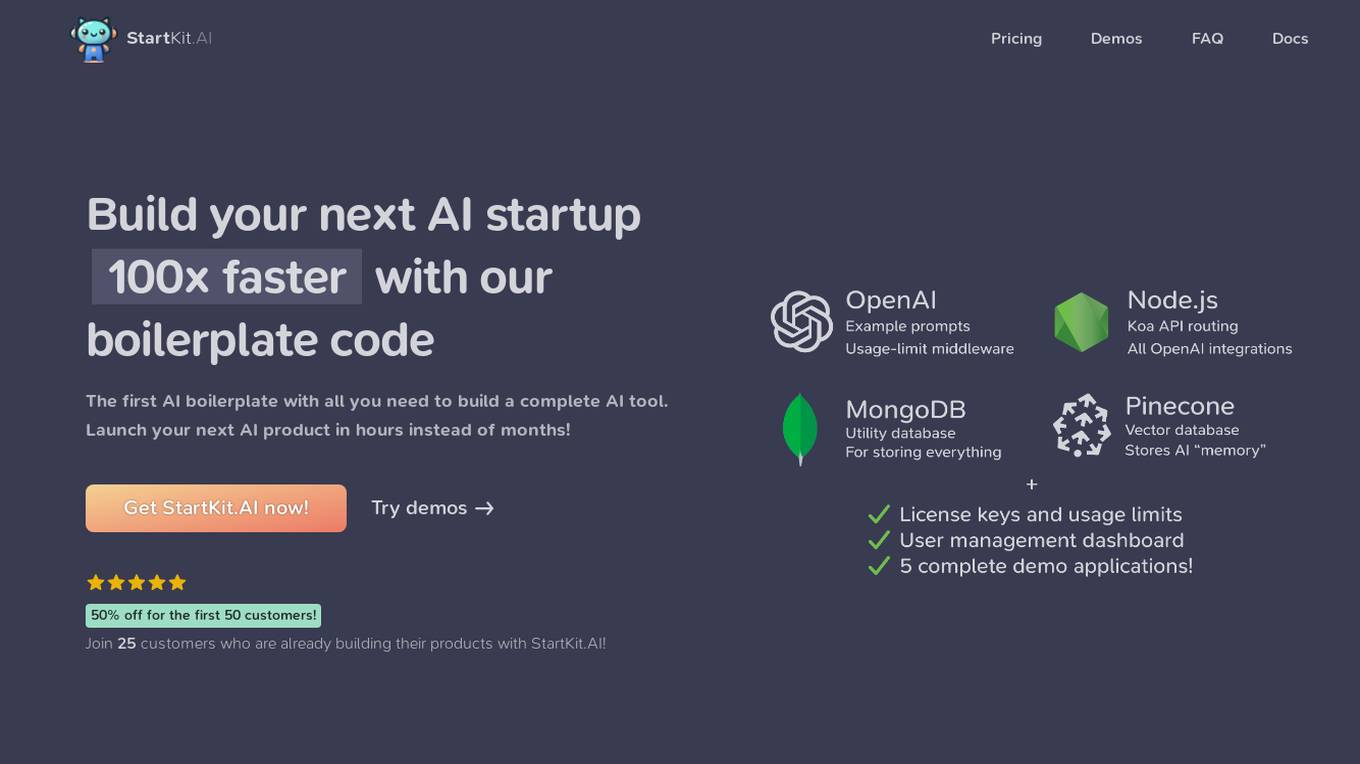
StartKit.AI
StartKit.AI is a boilerplate code for AI products that helps users build their AI startups 100x faster. It includes pre-built REST API routes for all common AI functionality, a pre-configured Pinecone for text embeddings and Retrieval-Augmented Generation (RAG) for chat endpoints, and five React demo apps to help users get started quickly. StartKit.AI also provides a license key and magic link authentication, user & API limit management, and full documentation for all its code. Additionally, users get access to guides to help them get set up and one year of updates.
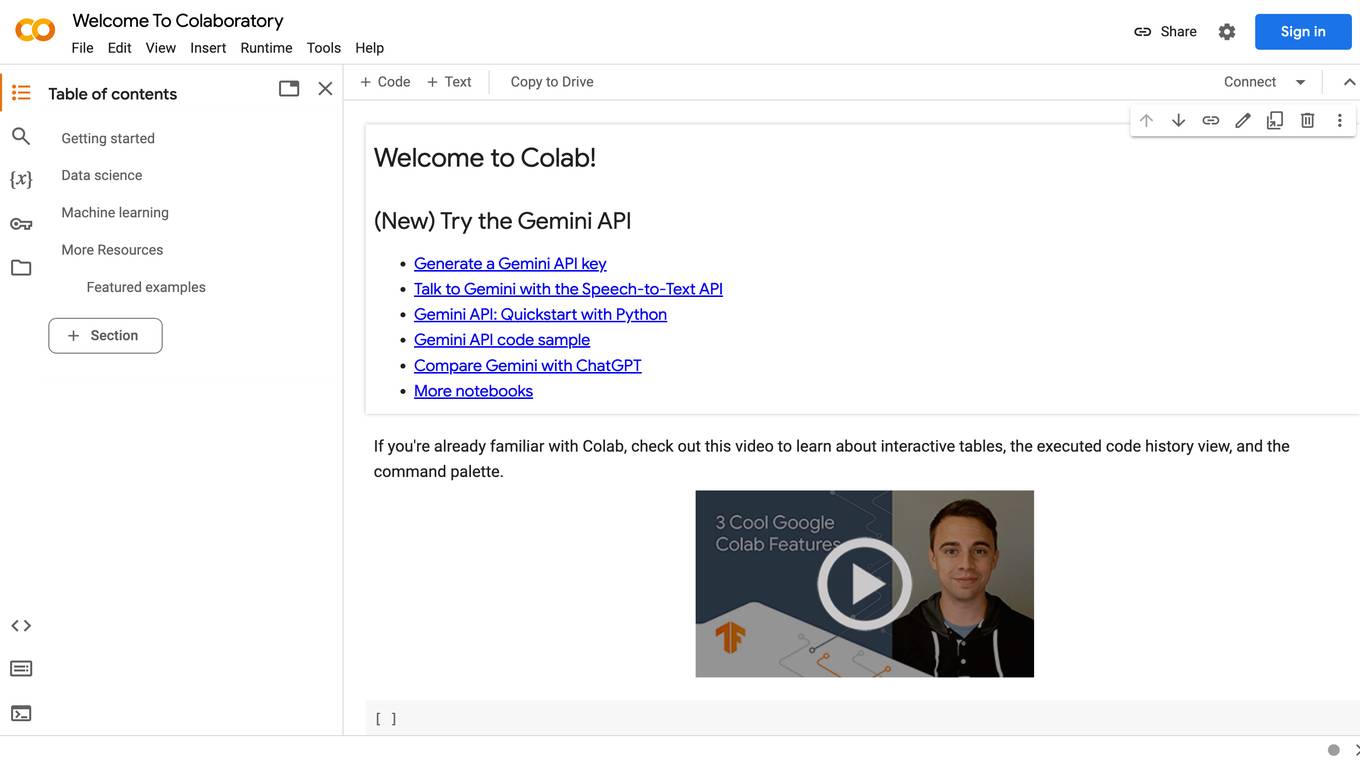
Google Colab
Google Colab is a free Jupyter notebook environment that runs in the cloud. It allows you to write and execute Python code without having to install any software or set up a local environment. Colab notebooks are shareable, so you can easily collaborate with others on projects.
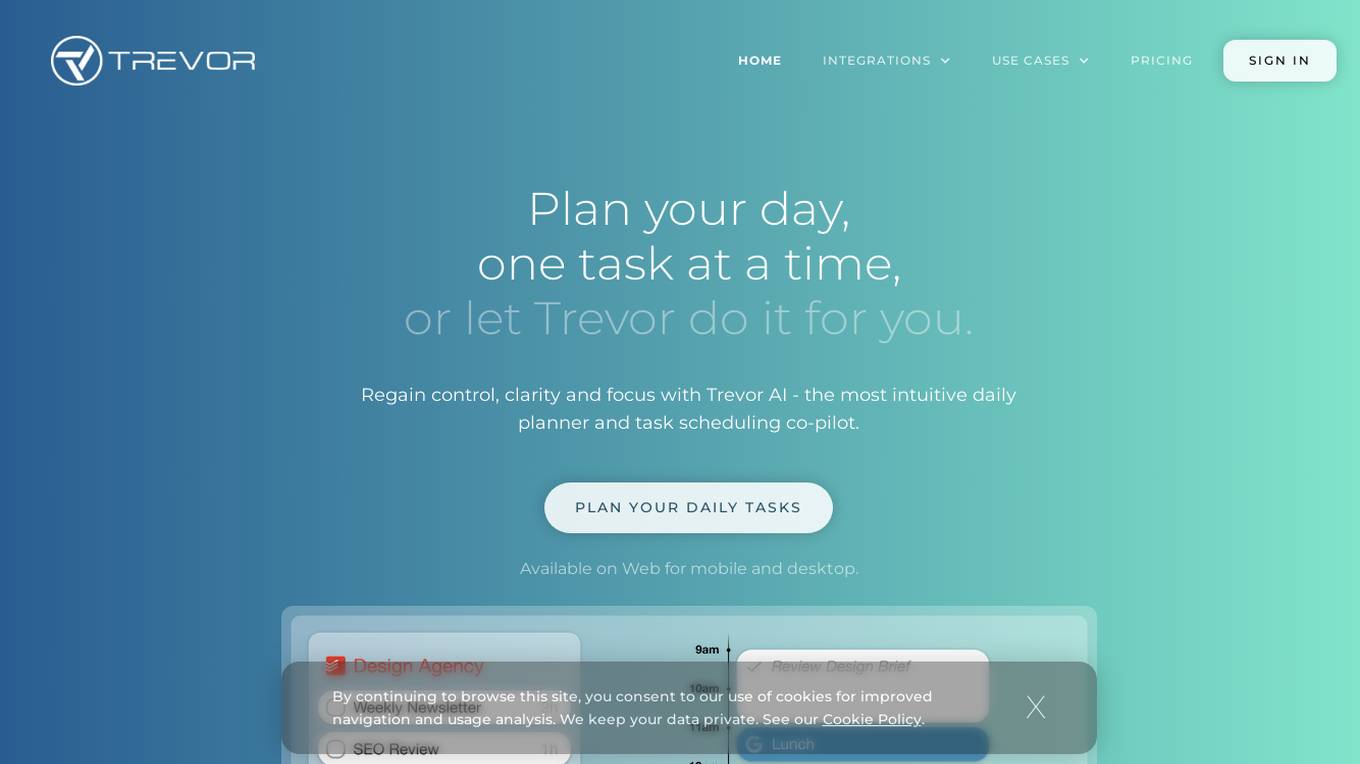
Trevor AI
Trevor AI is a daily planner and task scheduling co-pilot that helps users organize, schedule, and automate their tasks. It features a task hub, calendar integration, AI scheduling suggestions, focus mode, and daily planning insights. Trevor AI is designed to help users improve their productivity, clarity, and focus.
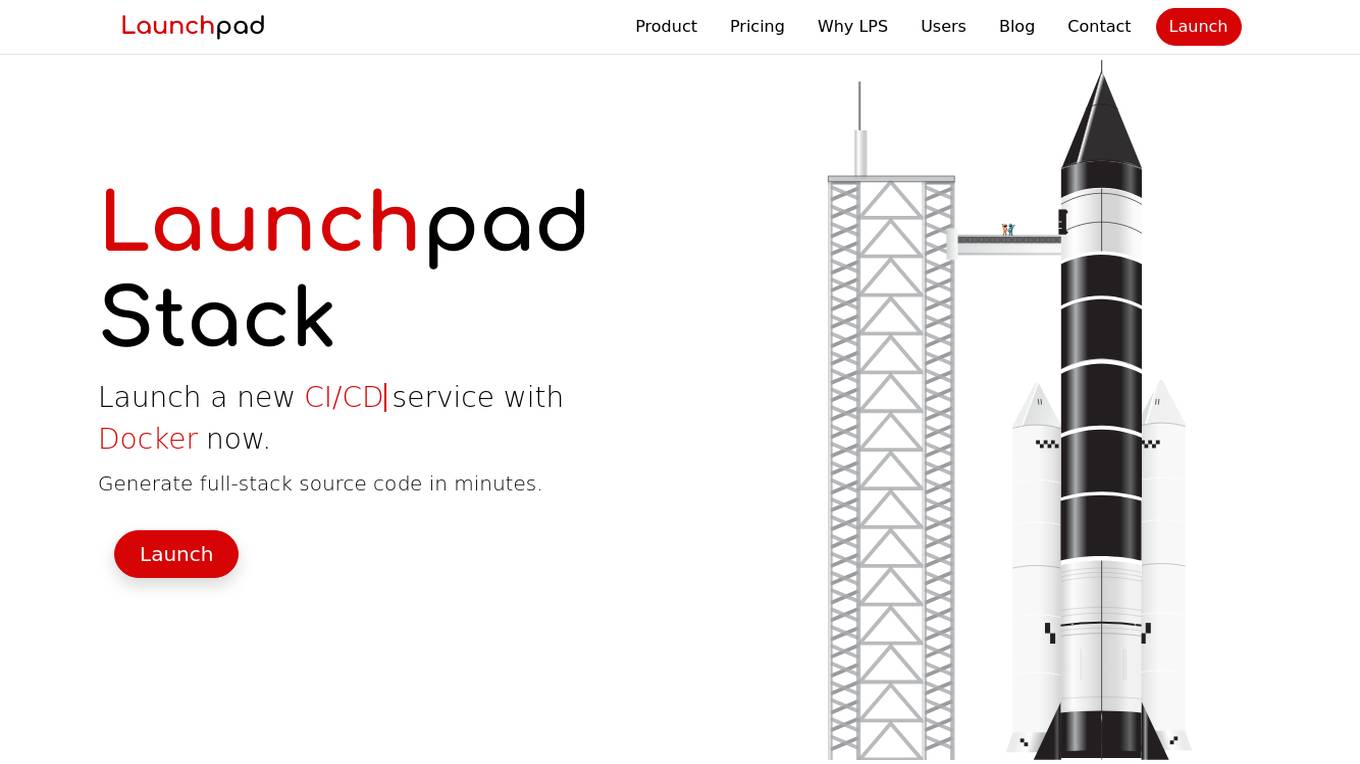
Launchpad Stack
Launchpad Stack is an AI-powered platform that allows users to quickly launch new Rails services with AWS. It generates full-stack source code in minutes, covering infrastructure, application, CI/CD pipeline, monitoring, security, and more. The platform offers a suite of inter-operable code packages tailored to the user's project requirements, with no restrictive licenses. Users can launch enterprise-grade stacks in minutes, pay once for the components they need, and enjoy ongoing support for their projects.
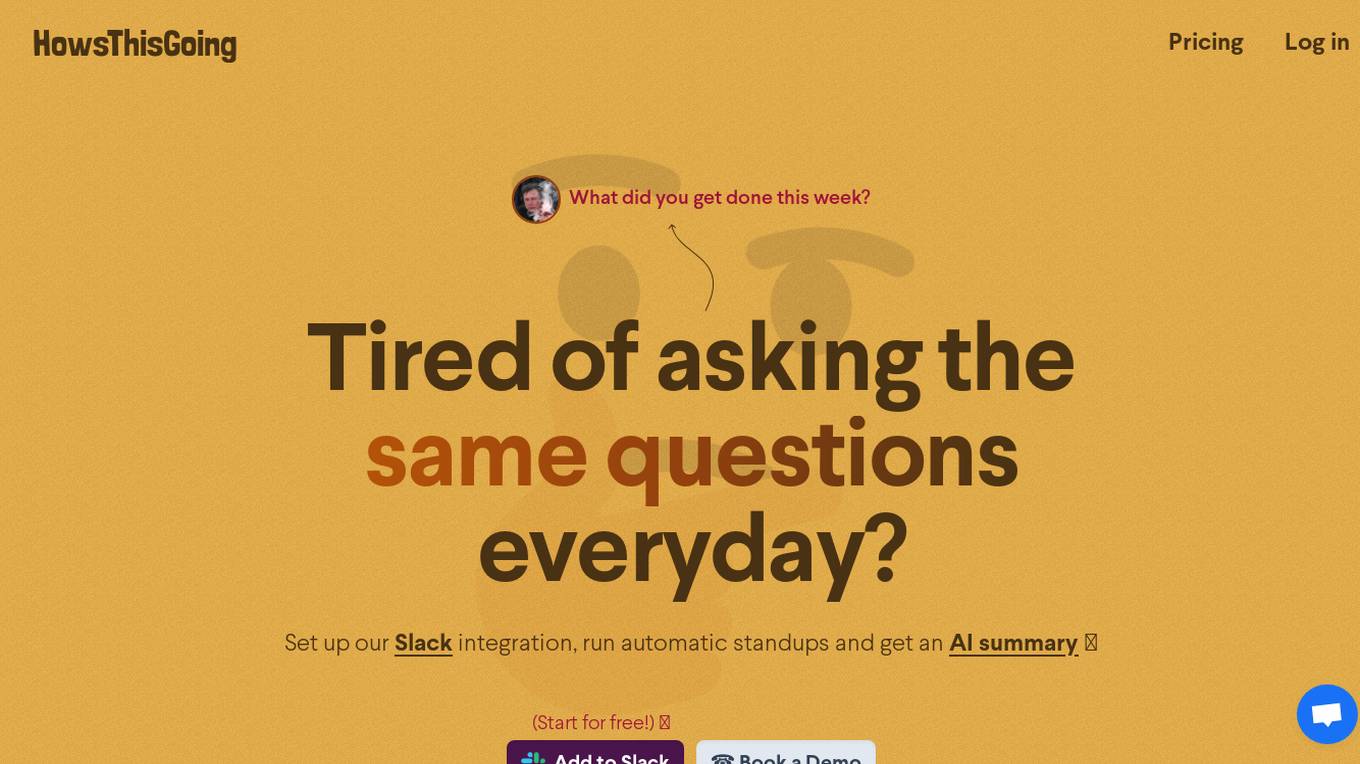
HowsThisGoing
HowsThisGoing is an AI-powered application designed to streamline team communication and productivity by enabling users to set up standups in Slack within seconds. The platform offers features such as automatic standups, AI summaries, custom tests, analytics & reporting, and workflow scheduling. Users can easily create workflows, generate AI reports, and track team performance efficiently. HowsThisGoing provides unlimited benefits at a flat price, making it a cost-effective solution for teams of all sizes.
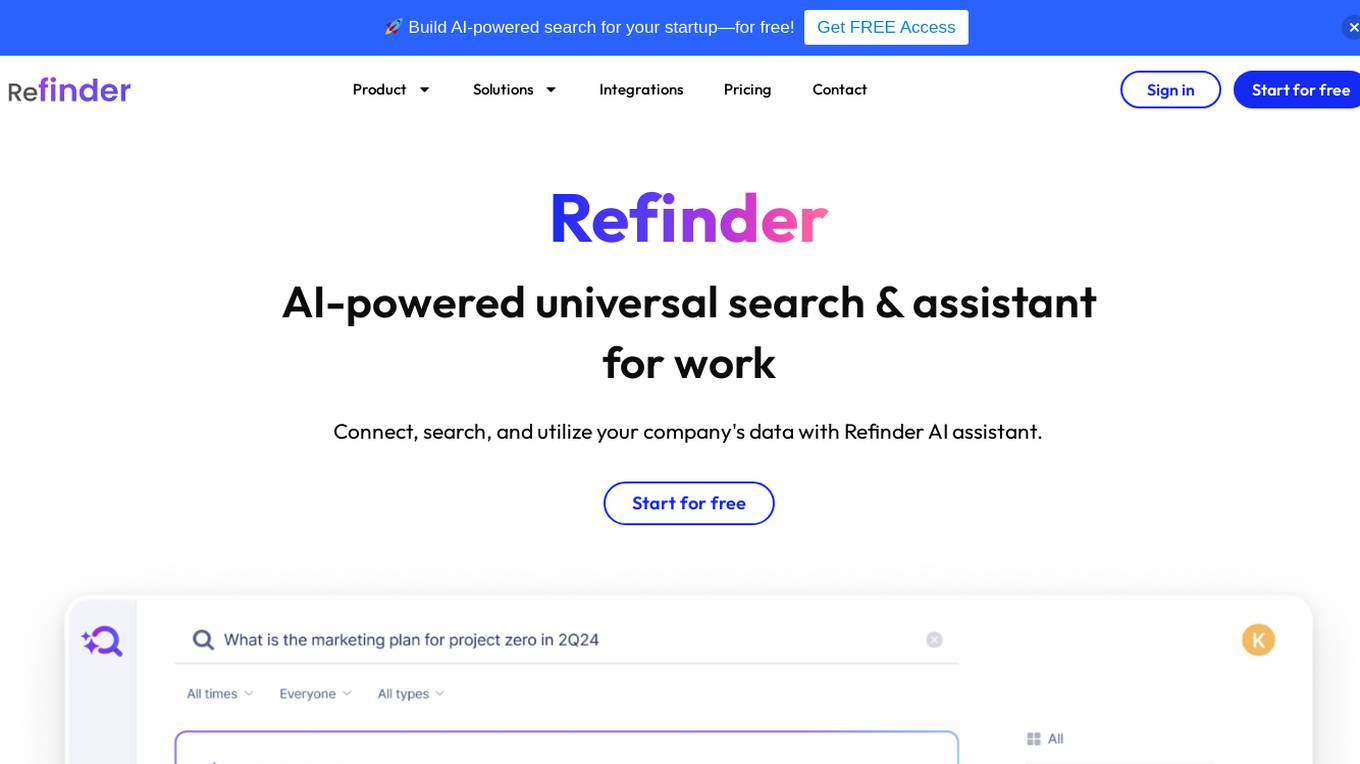
Refinder
Refinder is an AI-powered universal search and assistant designed for work. It helps users connect, search, and utilize their company's data efficiently. With Refinder, users can easily search across all their organization's apps and data, get trustworthy answers, and streamline integrations without the need for maintenance. The tool aims to address the challenges of information overload, data fragmentation, and low productivity faced by modern businesses.
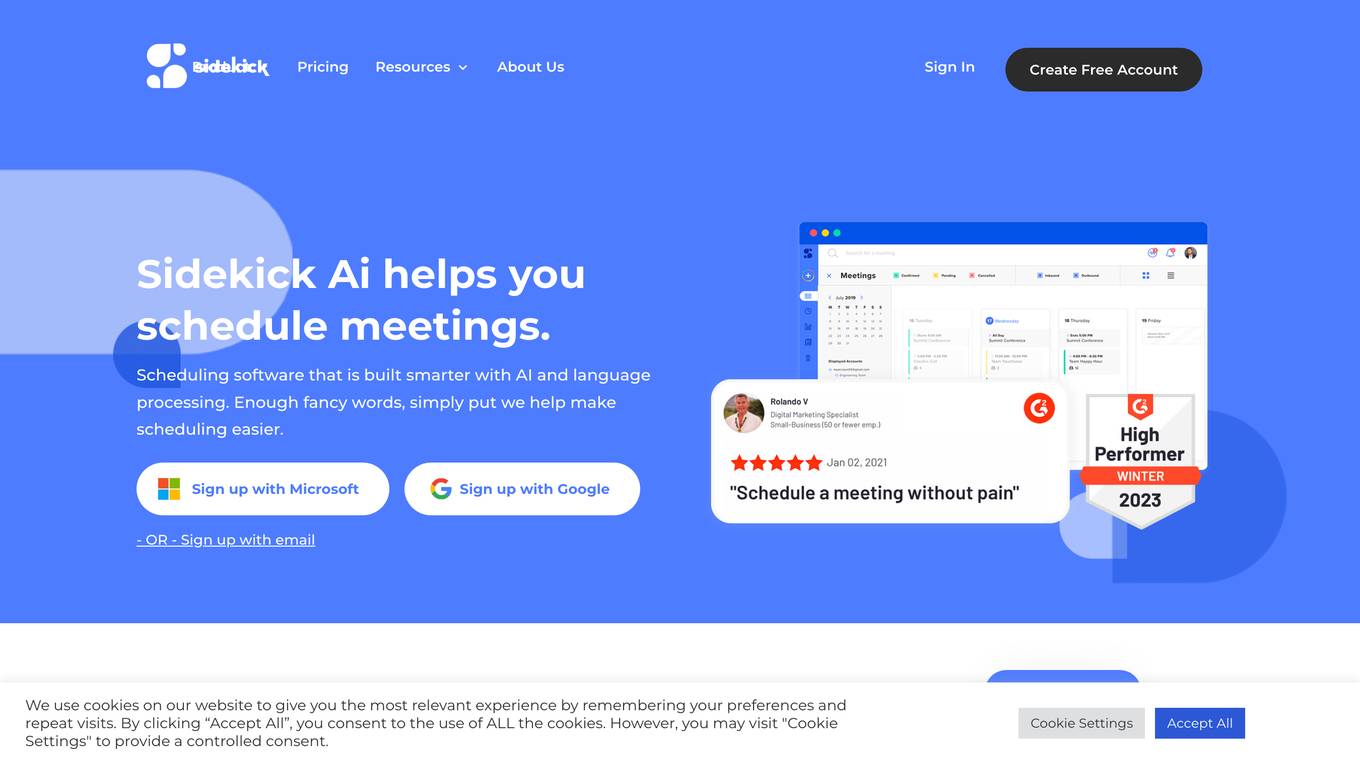
Sidekick Ai
Sidekick Ai is a scheduling software application that leverages AI and language processing to help users efficiently schedule meetings. It offers various scheduling methods like Scheduling Pages, Forward to Schedule, and Sidekick Scheduling. Users can integrate their favorite tools, receive reminders, and have Sidekick handle most of the meeting booking tasks. The application is designed to streamline the scheduling process and save users time by automating calendar events, sending invites, and finding the best meeting times.
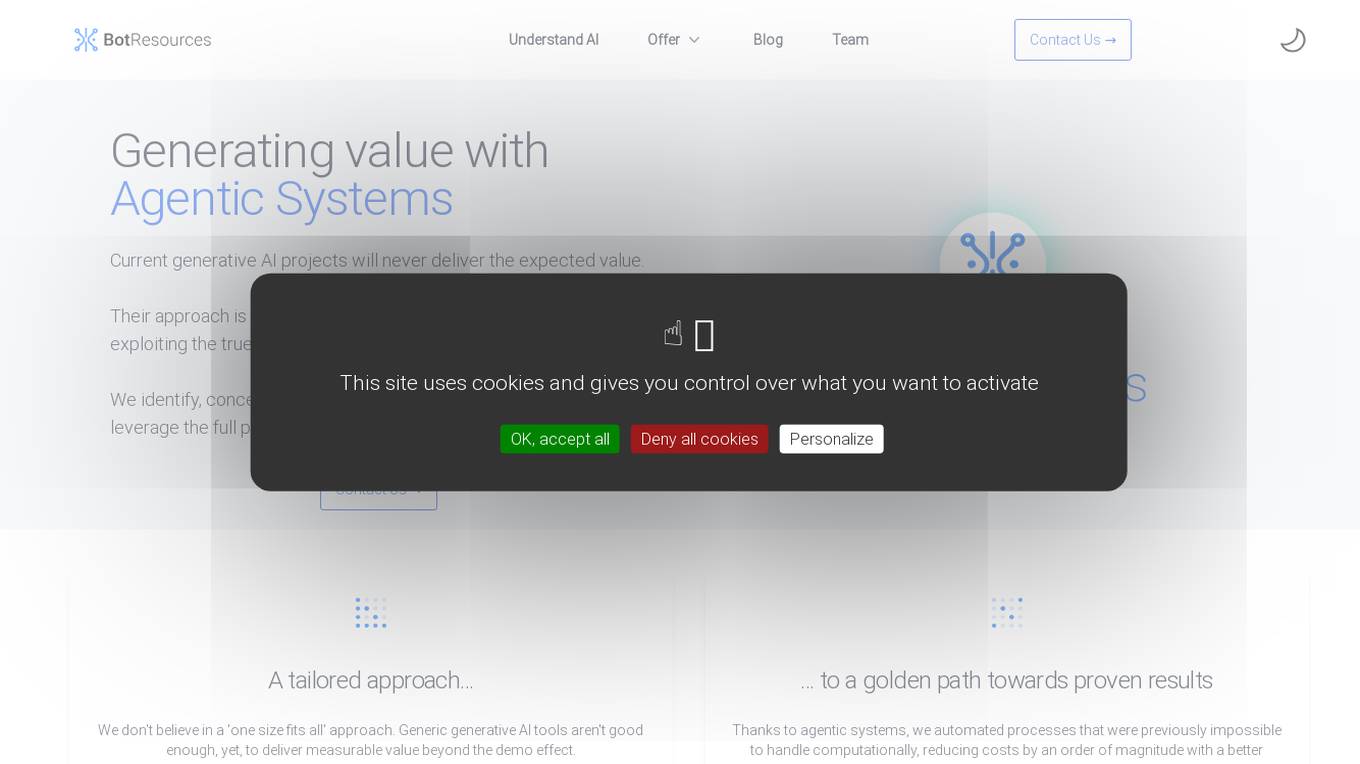
Bot Resources
Bot Resources is an AI application that helps companies define a vision for Generative AI, set up governance frameworks, design solutions for unique challenges, and automate business processes using agentic systems. The application offers tailored solutions, expertise in advanced language models, and strategic consulting for successful AI implementation.
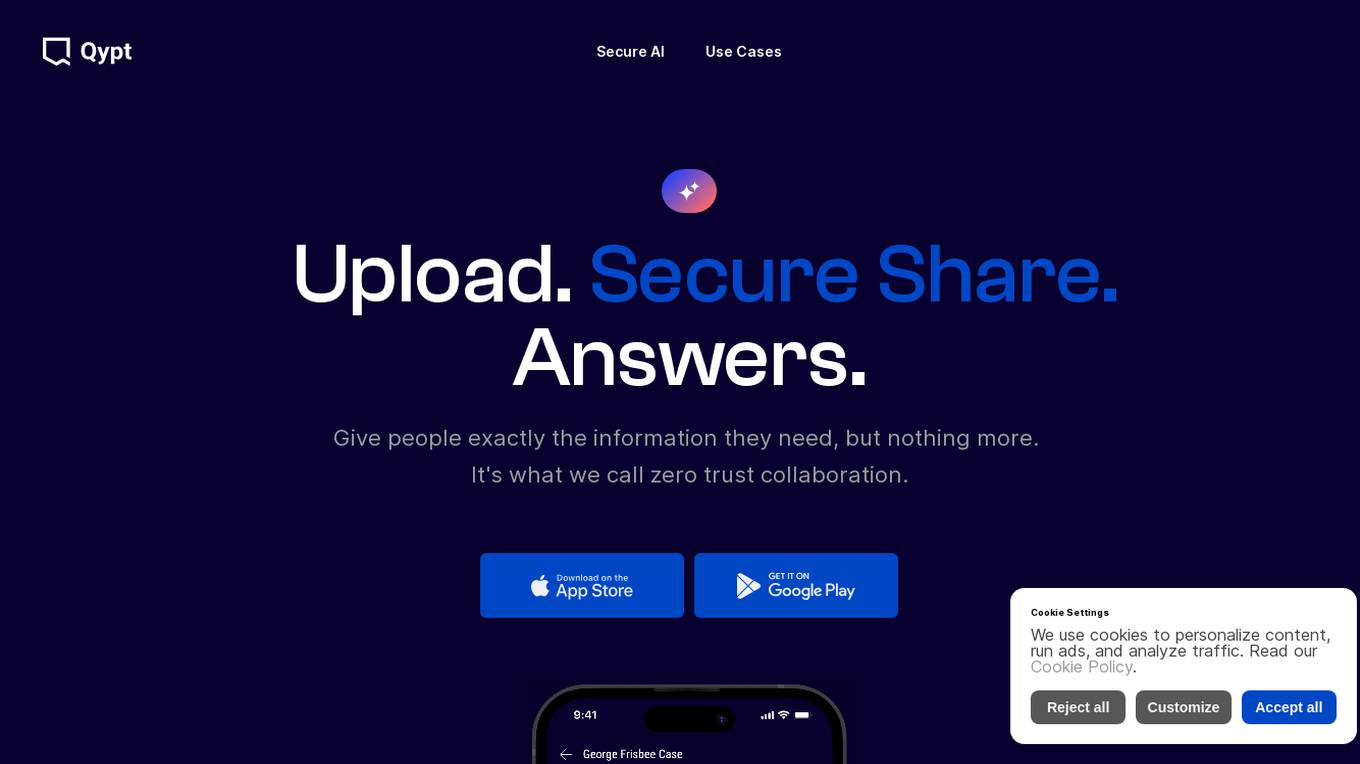
Qypt AI
Qypt AI is an advanced tool designed to elevate privacy and empower security through secure file sharing and collaboration. It offers end-to-end encryption, AI-powered redaction, and privacy-preserving queries to ensure confidential information remains protected. With features like zero-trust collaboration and client confidentiality, Qypt AI is built by security experts to provide a secure platform for sharing sensitive data. Users can easily set up the tool, define sharing permissions, and invite collaborators to review documents while maintaining control over access. Qypt AI is a cutting-edge solution for individuals and businesses looking to safeguard their data and prevent information leaks.
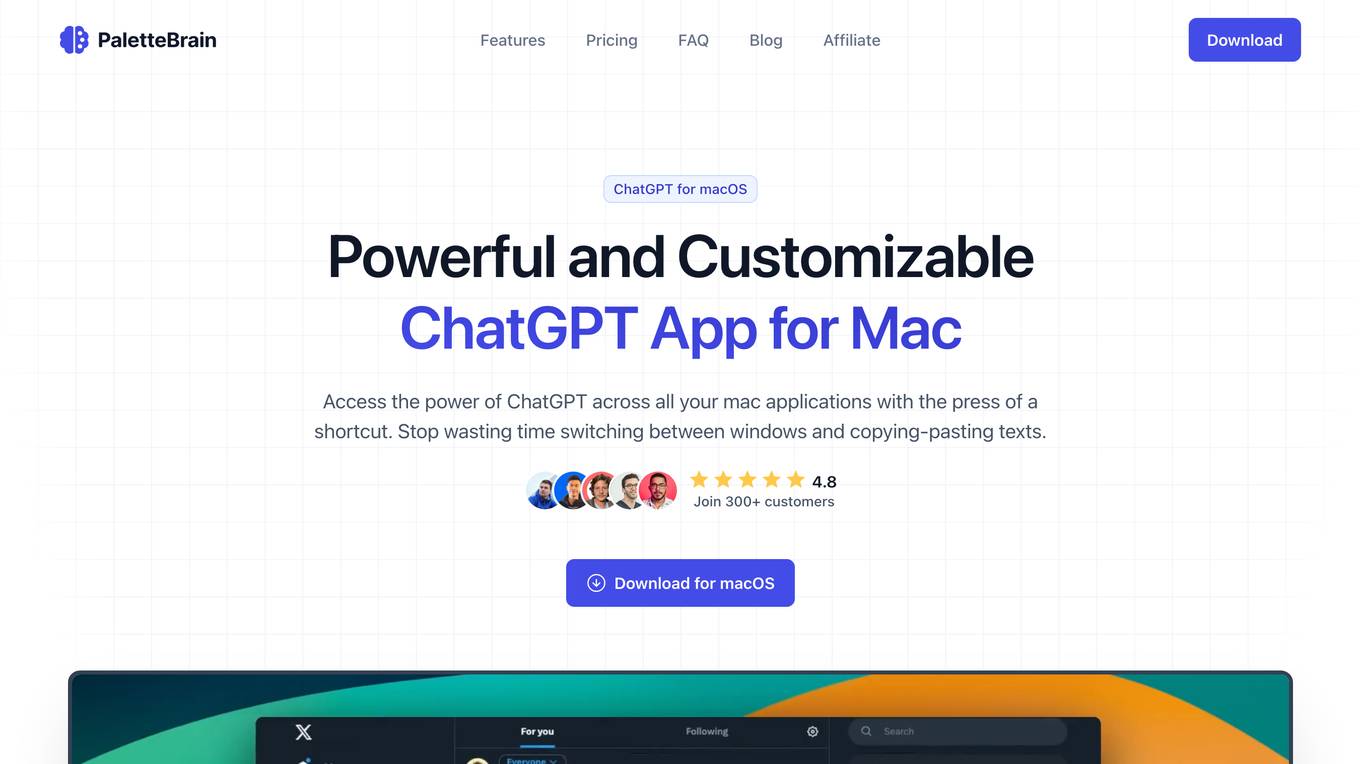
PaletteBrain
PaletteBrain is a powerful and customizable ChatGPT application for Mac users. It allows users to access the capabilities of ChatGPT across all Mac applications with the press of a shortcut. By automating tasks, reducing manual inputs, and providing customizable templates, PaletteBrain enhances productivity and streamlines workflow. Users can create and use custom ChatGPT templates, set up shortcuts, and have full control over preferences. The application is designed to save time, improve efficiency, and provide quick access to ChatGPT functionalities.
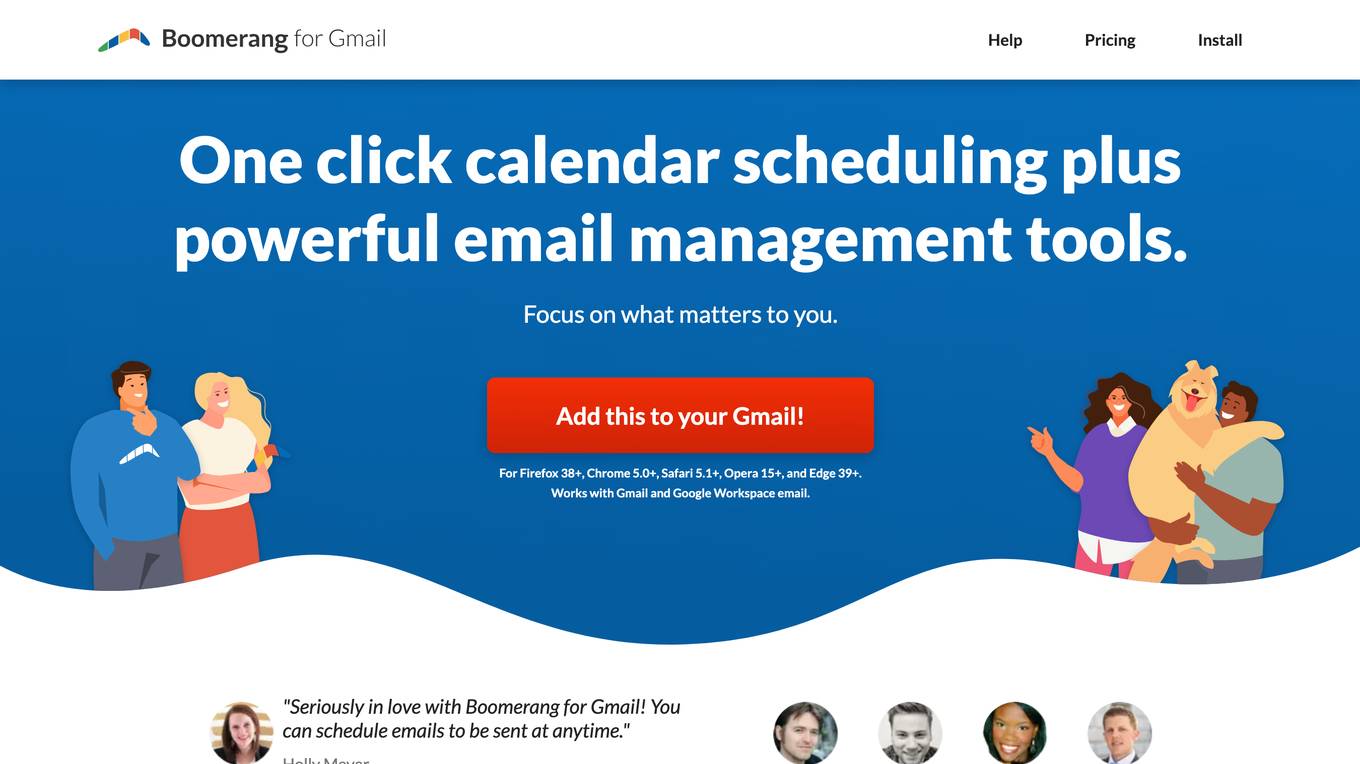
Boomerang for Gmail
Boomerang for Gmail is a meeting scheduling and email management tool that helps you save time and be more productive. With Boomerang, you can schedule emails to be sent later, set reminders to follow up on messages, and pause your inbox to avoid distractions. Boomerang also includes a number of AI-powered features, such as Respondable, which helps you write better emails, and Inbox Pause, which helps you manage your email flow more effectively.
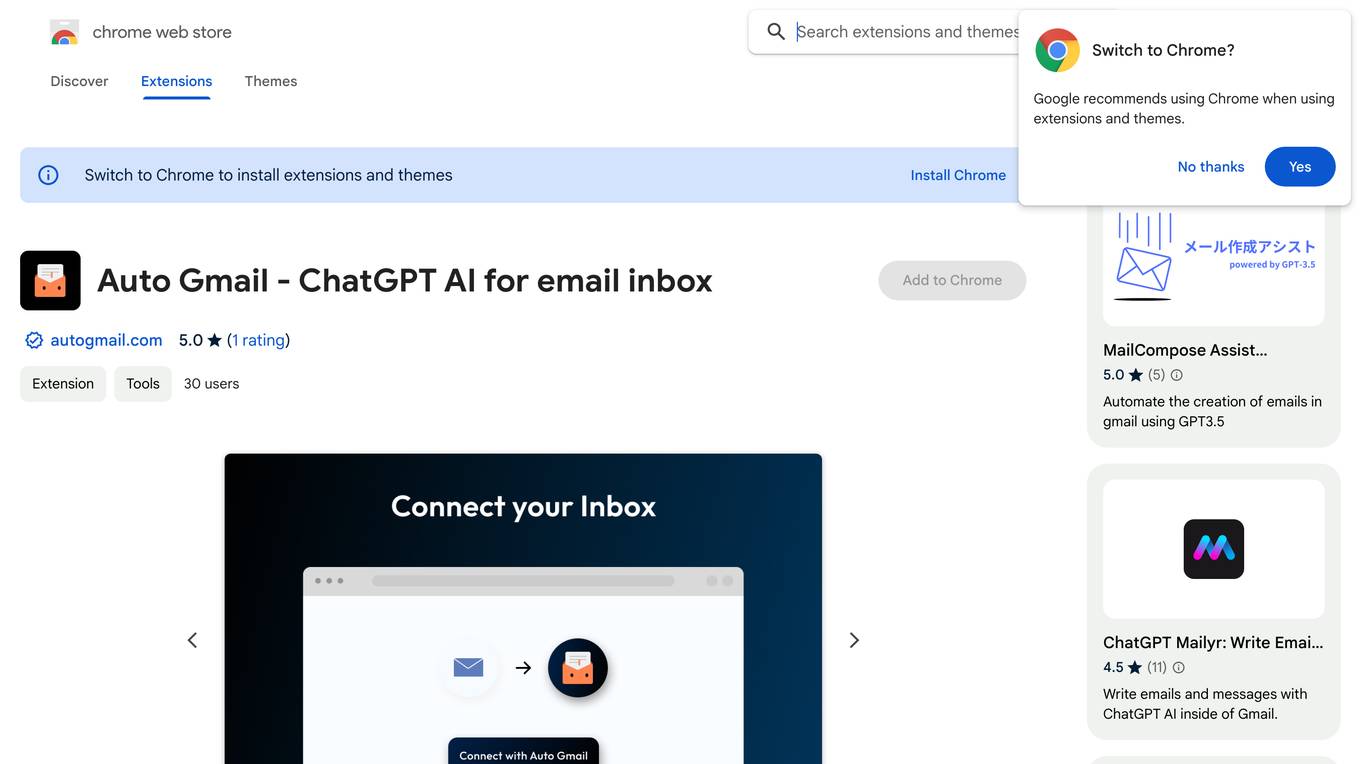
Auto Gmail - ChatGPT AI for email inbox
Auto Gmail is a Chrome extension that connects to your Gmail inbox and uses your data and ChatGPT to draft email responses to every inbound message. It is the best way of saving hours every day. Instead of improving your productivity with shortcuts or apps like Superhuman, simply let our AI learn about you and answer all your emails instead of you. You don't need to click or instruct the AI, it works on mobile and desktop and writes emails even when you're not in Gmail. Upon opening your inbox, you'll see the new drafts, ready to be sent. Your inbox contains everything you ever sent and therefore a big part of your knowledge. Stop repeating the same things and let Auto Gmail do the work. You stay in the driver seat of course and no email is ever sent without you actually hitting that "Send" button. Upon installation, drafts will appear even on the mobile app, allowing you to answer faster while on the go. You can instruct the AI and give it additional context such as links you'd like it to use (calendar links, tutorials, product pages and so on). Under the hood, Auto Gmail works by connecting to the Gmail API and uses ChatGPT (GPT 4) to draft email answers. For context, the most similar emails are passed along to help ChatGPT draft the most relevant answers. Auto Gmail retrains every week on your latest messages to stay up to date on new knowledge you sent per email.
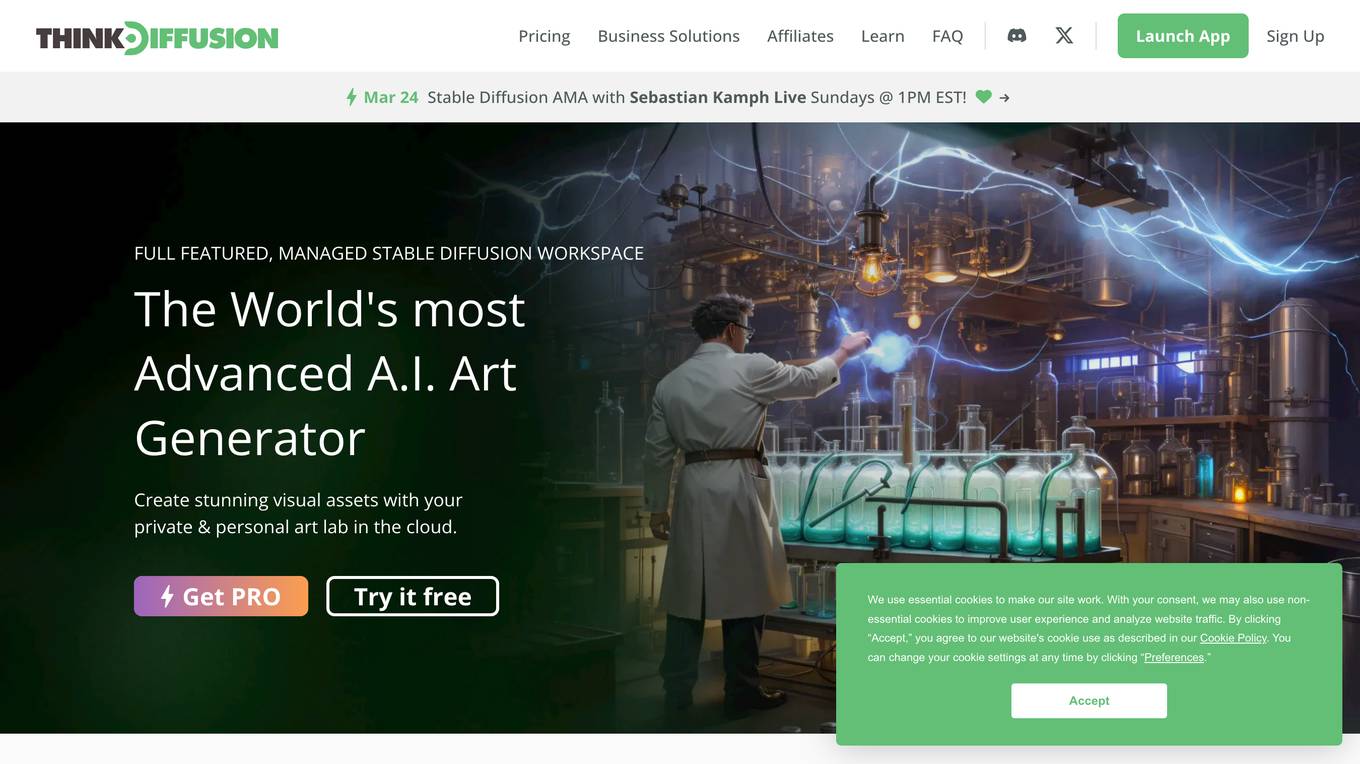
ThinkDiffusion
ThinkDiffusion is a cloud-based platform that offers stable diffusion services. It provides businesses and educational institutions with a reliable solution for managing and sharing information. With ThinkDiffusion, users can easily create, store, and distribute content in a secure and efficient manner. The platform is designed to streamline collaboration and enhance productivity by facilitating seamless communication and data sharing.

Bitrix24
Bitrix24 is an all-in-one online workspace for businesses, offering tools for CRM, tasks, online meetings, and more. It provides features such as sales management, team collaboration, task and project management, online document storage, website creation, online store setup, HR and automation tools, and AI-powered assistance through CoPilot. Bitrix24 aims to streamline business operations and enhance team productivity by centralizing various business functions in one platform.
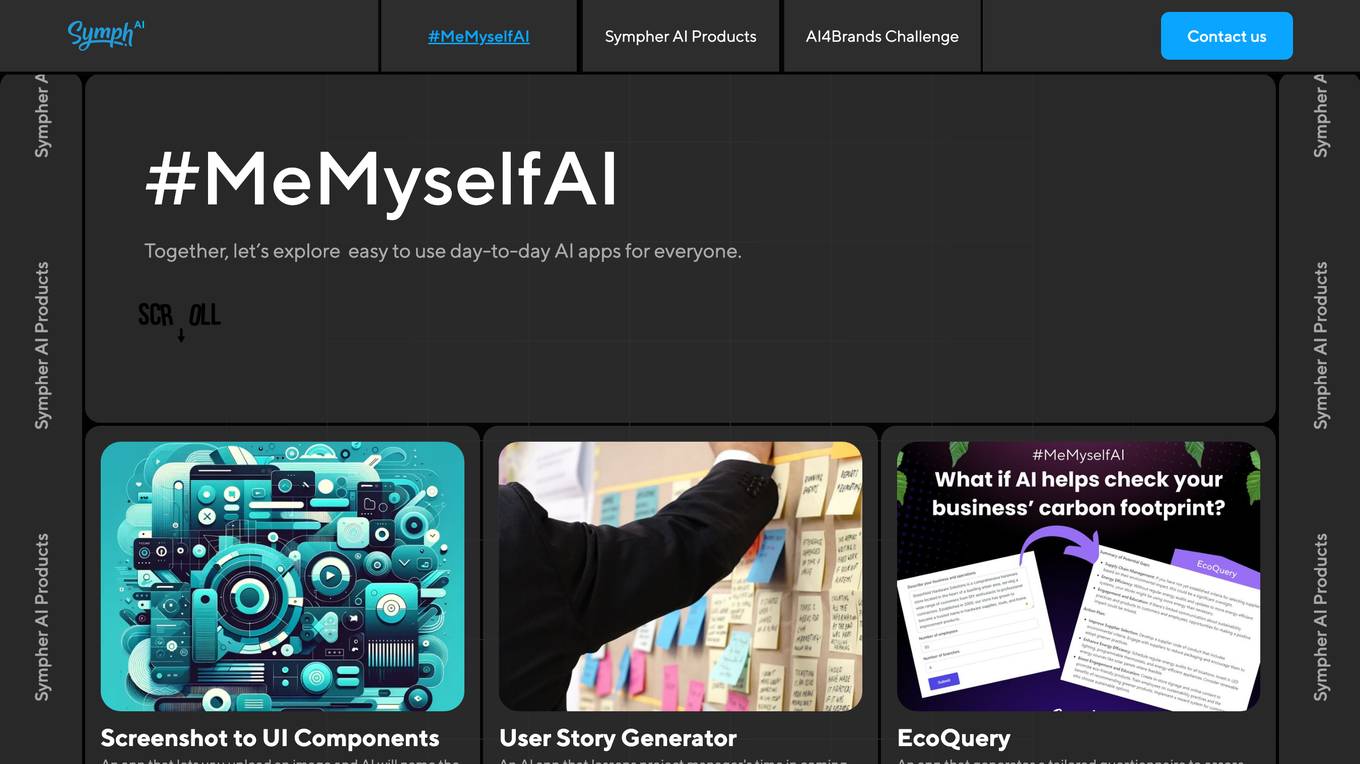
Sympher AI
Sympher AI offers a suite of easy-to-use AI apps for everyday tasks. These apps are designed to help users save time, improve productivity, and make better decisions. Some of the most popular Sympher AI apps include: * **MeMyselfAI:** This app helps users create personalized AI assistants that can automate tasks, answer questions, and provide support. * **Screenshot to UI Components:** This app helps users convert screenshots of UI designs into code. * **User Story Generator:** This app helps project managers quickly and easily generate user stories for their projects. * **EcoQuery:** This app helps businesses assess their carbon footprint and develop strategies to reduce their emissions. * **SensAI:** This app provides user feedback on uploaded images. * **Excel Sheets Function AI:** This app helps users create functions and formulas for Google Sheets or Microsoft Excel. * **ScriptSensei:** This app helps users create tailored setup scripts to streamline the start of their projects. * **Flutterflow Friend:** This app helps users answer their Flutterflow problems or issues. * **TestScenarioInsight:** This app generates test scenarios for apps before deploying. * **CaptionGen:** This app automatically turns images into captions.
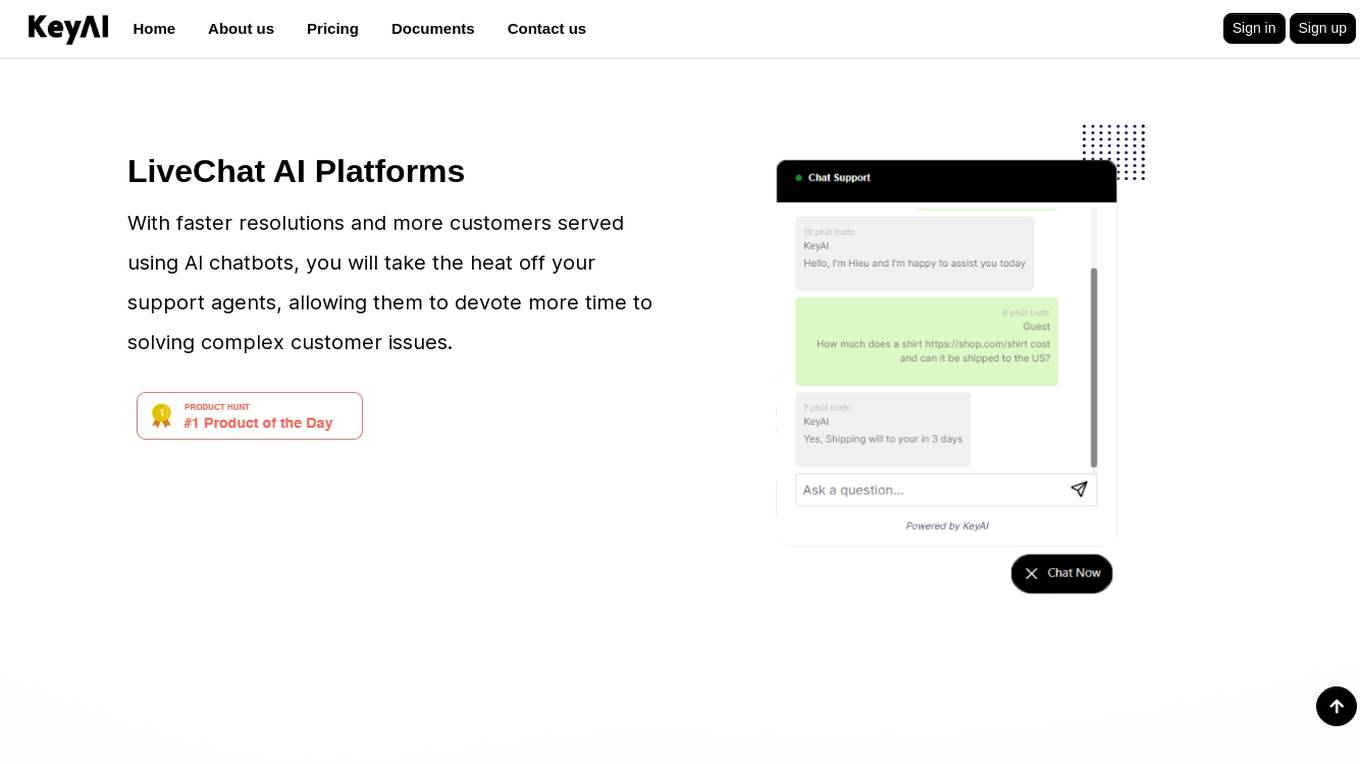
KeyAI
KeyAI is an AI-powered online platform designed for businesses to enhance customer support, team collaboration, project management, and remote team organization. It offers features such as AI chatbots, video meetings, team management, file sharing, time tracking, and a payment system. KeyAI provides noise-free locations, 24/7 hour support, and easy setup processes. Users can choose from different pricing plans based on their business needs. The platform aims to streamline business operations and improve customer service through innovative AI solutions.
20 - Open Source AI Tools
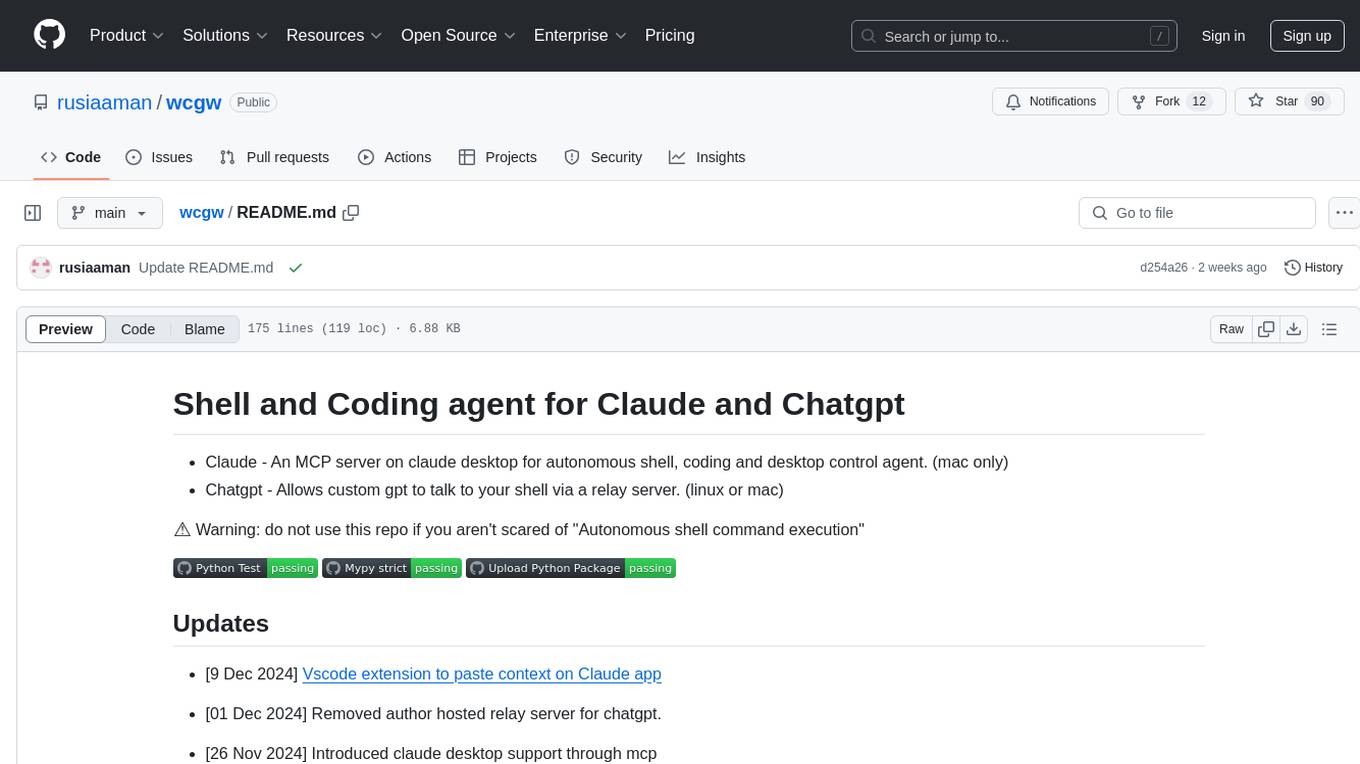
wcgw
wcgw is a shell and coding agent designed for Claude and Chatgpt. It provides full shell access with no restrictions, desktop control on Claude for screen capture and control, interactive command handling, large file editing, and REPL support. Users can use wcgw to create, execute, and iterate on tasks, such as solving problems with Python, finding code instances, setting up projects, creating web apps, editing large files, and running server commands. Additionally, wcgw supports computer use on Docker containers for desktop control. The tool can be extended with a VS Code extension for pasting context on Claude app and integrates with Chatgpt for custom GPT interactions.
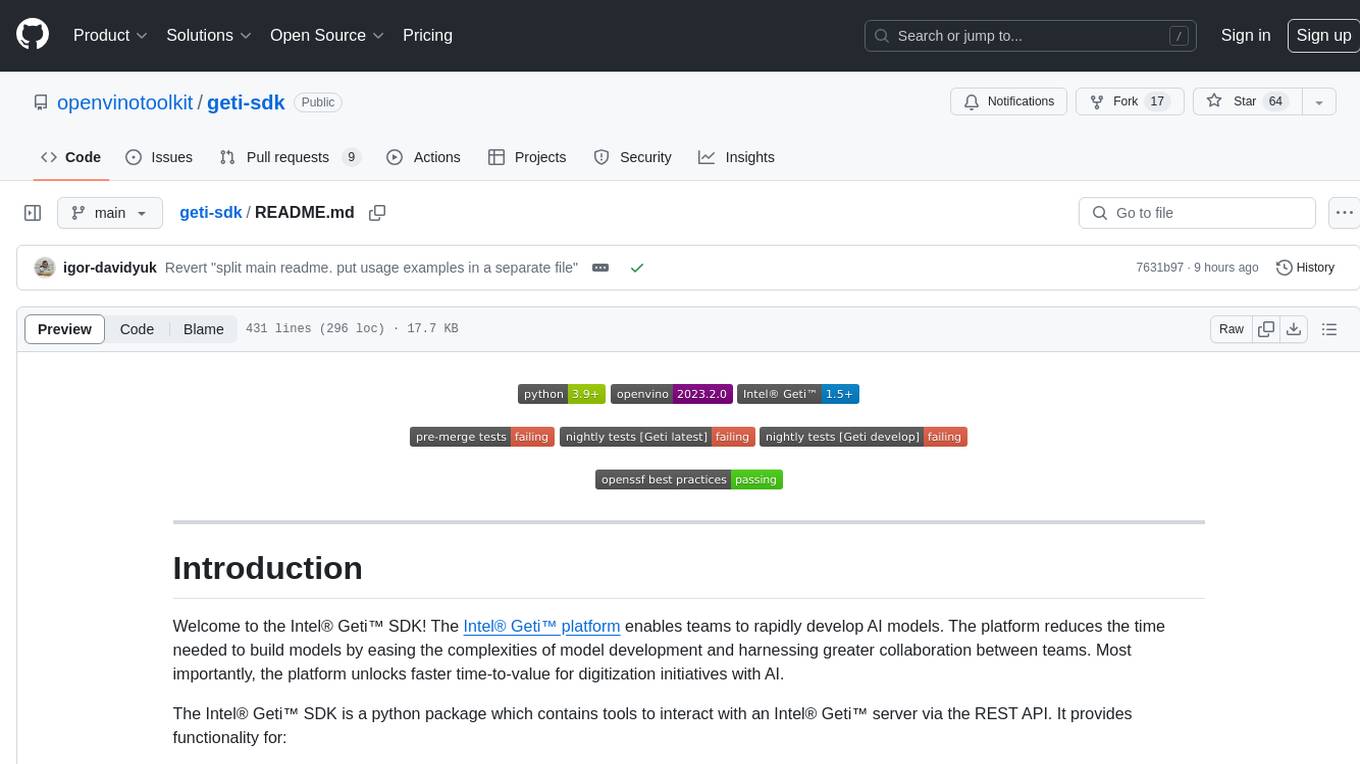
geti-sdk
The Intel® Geti™ SDK is a python package that enables teams to rapidly develop AI models by easing the complexities of model development and enhancing collaboration between teams. It provides tools to interact with an Intel® Geti™ server via the REST API, allowing for project creation, downloading, uploading, deploying for local inference with OpenVINO, setting project and model configuration, launching and monitoring training jobs, and media upload and prediction. The SDK also includes tutorial-style Jupyter notebooks demonstrating its usage.
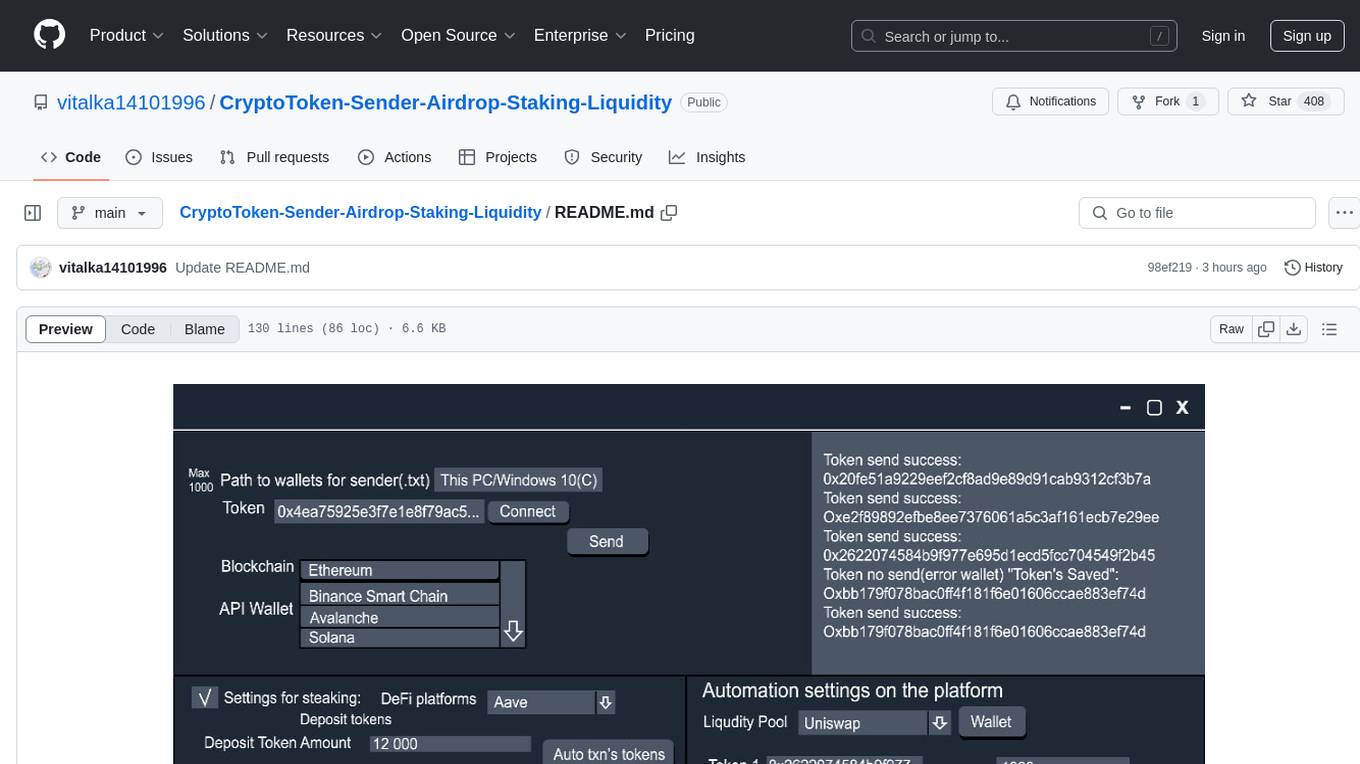
CryptoToken-Sender-Airdrop-Staking-Liquidity
The CryptoToken-Sender-Airdrop-Staking-Liquidity repository provides an ultimate tool for efficient and automated token distribution across blockchain wallets. It is designed for projects, DAOs, and blockchain-based organizations that need to distribute tokens to thousands of wallet addresses with ease. The platform offers advanced integrations with DeFi protocols for staking, liquidity farming, and automated payments. Users can send tokens in bulk, distribute tokens to multiple wallets instantly, optimize gas fees, integrate with DeFi protocols for liquidity provision and staking, set up recurring payments, automate liquidity farming strategies, support multi-chain operations, monitor transactions in real-time, and work with various token standards. The repository includes features for connecting to blockchains, importing and managing wallets, customizing mailing parameters, monitoring transaction status, logging transactions, and providing a user-friendly interface for configuration and operation.
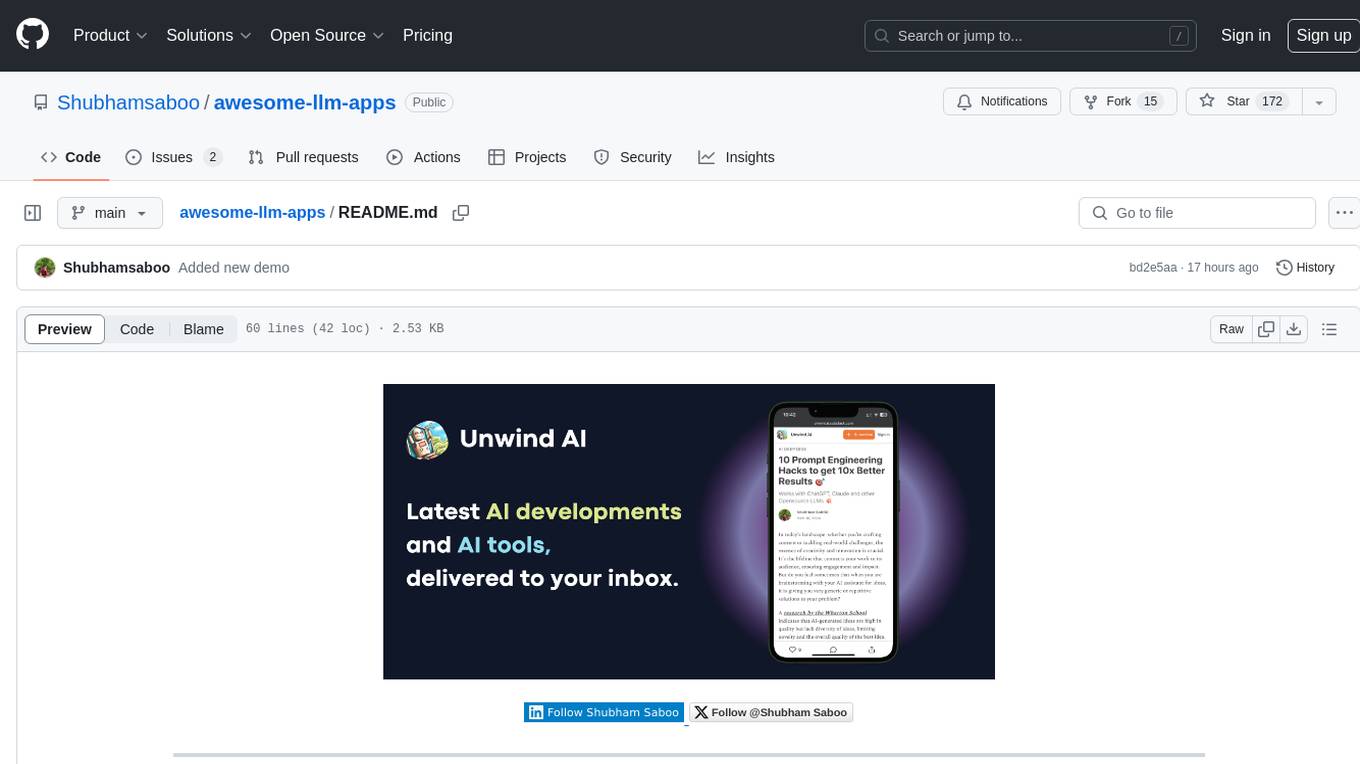
awesome-llm-apps
Awesome LLM Apps is a curated collection of applications that leverage RAG with OpenAI, Anthropic, Gemini, and open-source models. The repository contains projects such as Local Llama-3 with RAG for chatting with webpages locally, Chat with Gmail for interacting with Gmail using natural language, Chat with Substack Newsletter for conversing with Substack newsletters using GPT-4, Chat with PDF for intelligent conversation based on PDF documents, and Chat with YouTube Videos for engaging with YouTube video content through natural language. Users can clone the repository, navigate to specific project directories, install dependencies, and follow project-specific instructions to set up and run the apps. Contributions are encouraged, and new app ideas or improvements can be submitted via pull requests.
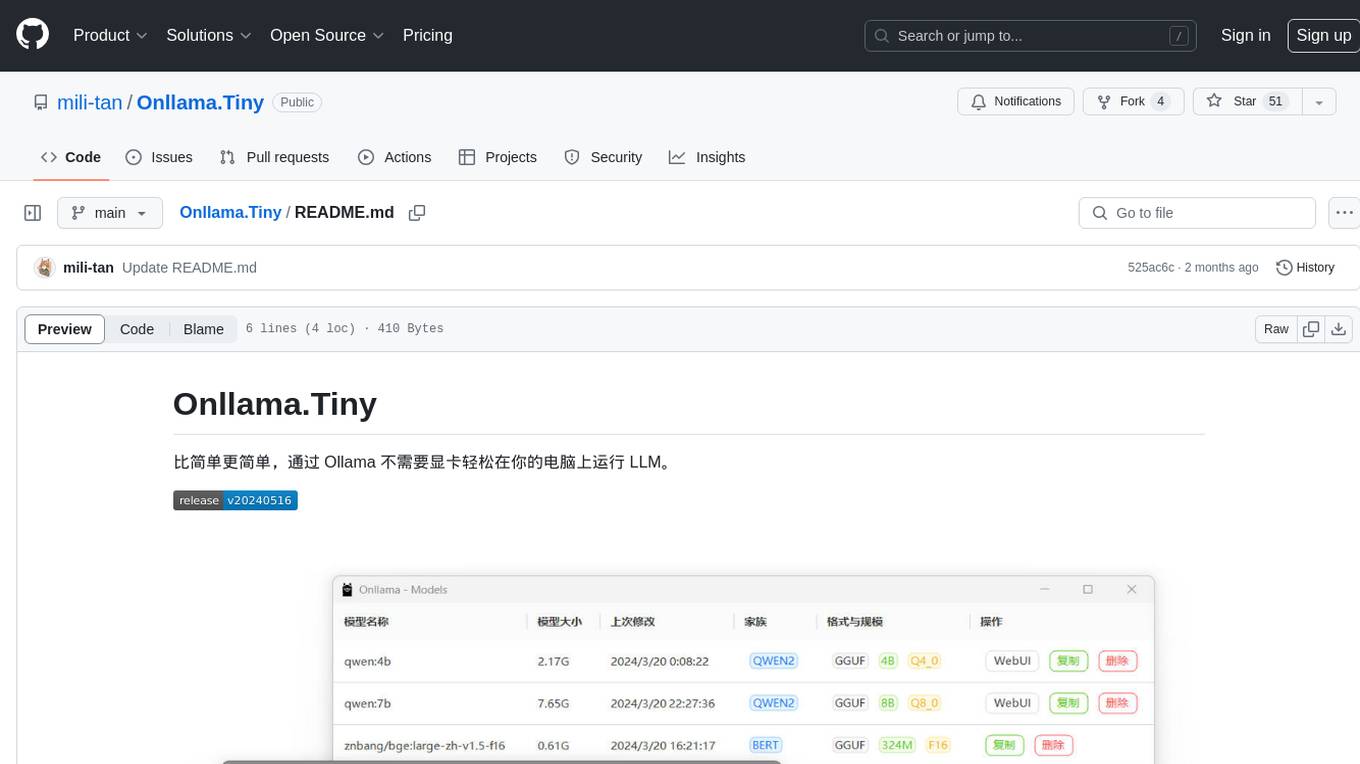
Onllama.Tiny
Onllama.Tiny is a lightweight tool that allows you to easily run LLM on your computer without the need for a dedicated graphics card. It simplifies the process of running LLM, making it more accessible for users. The tool provides a user-friendly interface and streamlines the setup and configuration required to run LLM on your machine. With Onllama.Tiny, users can quickly set up and start using LLM for various applications and projects.
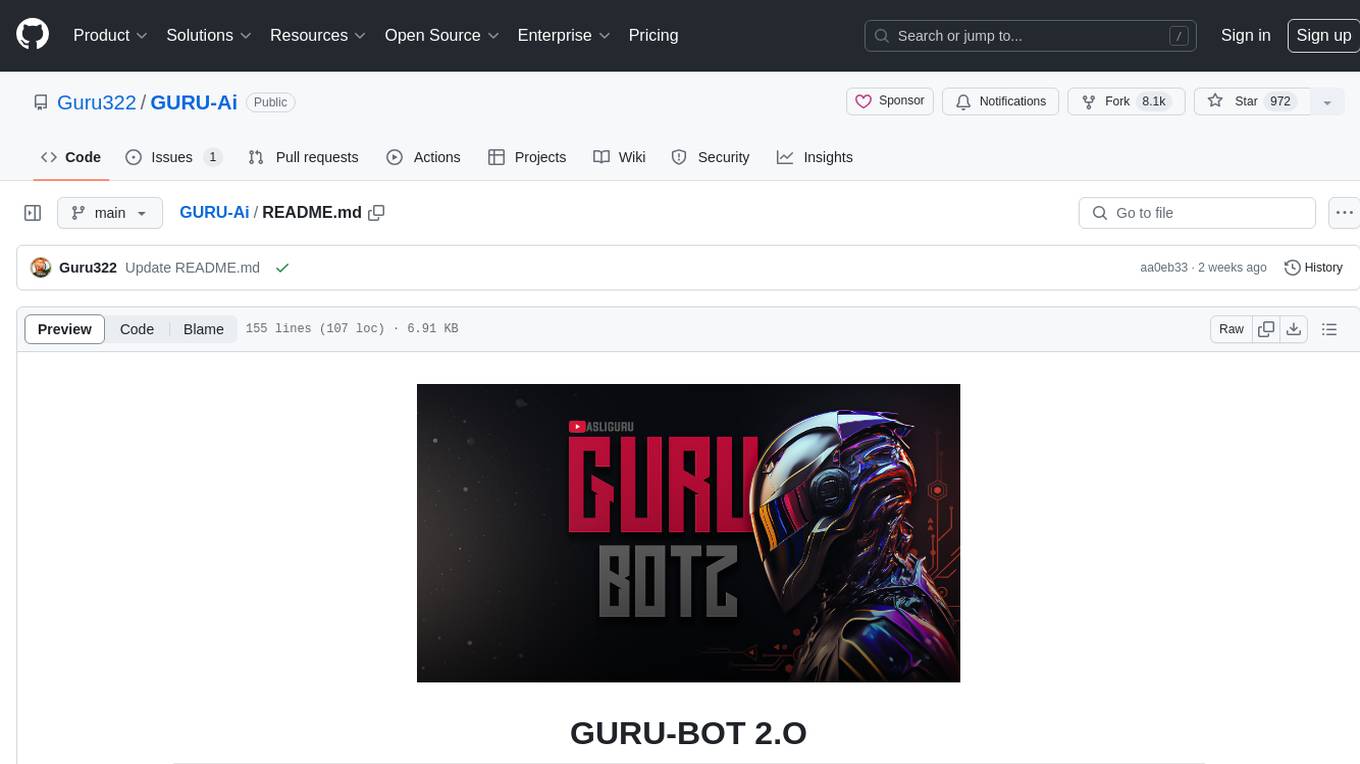
GURU-Ai
GURU-BOT 2.O is a simple multi-device WhatsApp bot that allows users to set up the bot by forking the repository, obtaining session IDs, deploying to various platforms like Toystack, Heroku, and Koyeb, and setting environment variables. The bot provides features like reading messages, viewing status, forwarding deleted messages, and more. It is important to note that misusing the bot may result in a ban on the user's WhatsApp account. The repository includes credits to the developers and contributors, along with a reminder and notice about the terms of use and licensing.
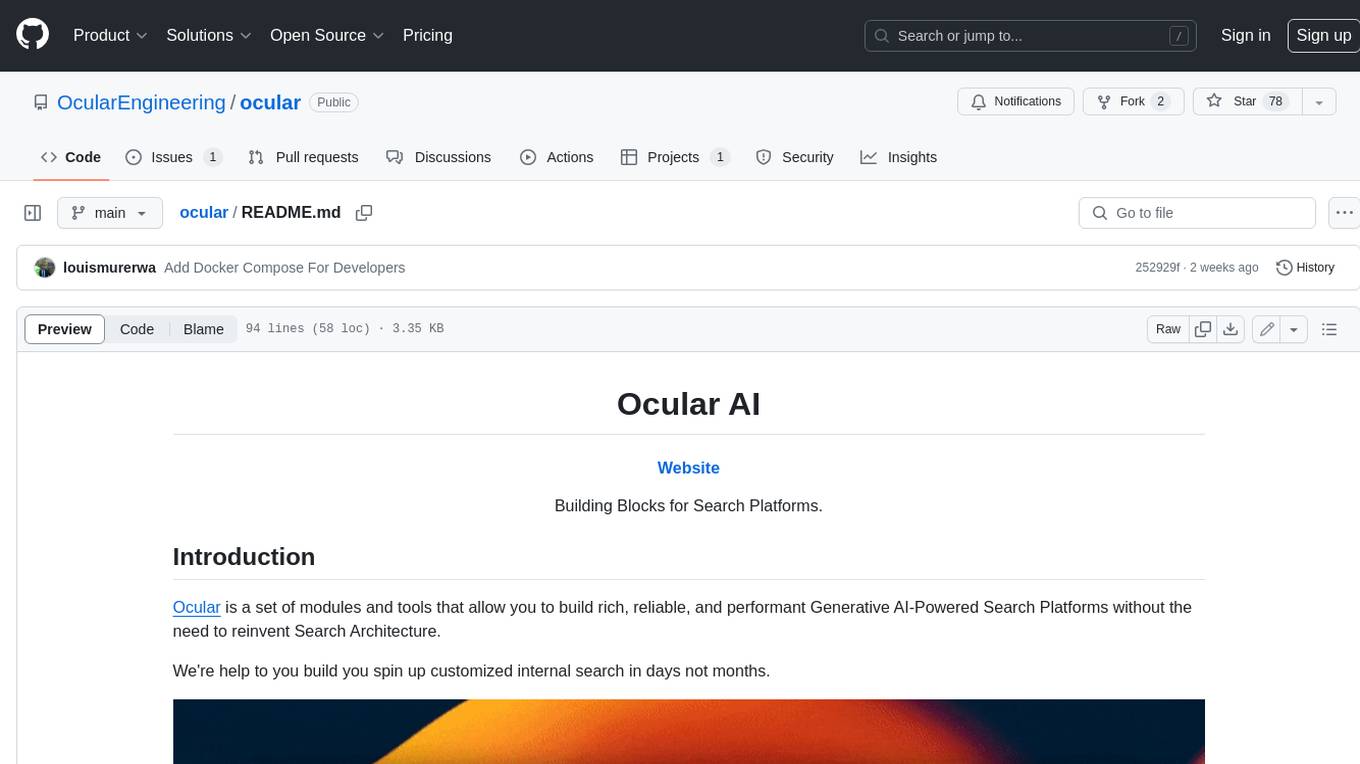
ocular
Ocular is a set of modules and tools that allow you to build rich, reliable, and performant Generative AI-Powered Search Platforms without the need to reinvent Search Architecture. We help you build you spin up customized internal search in days not months.
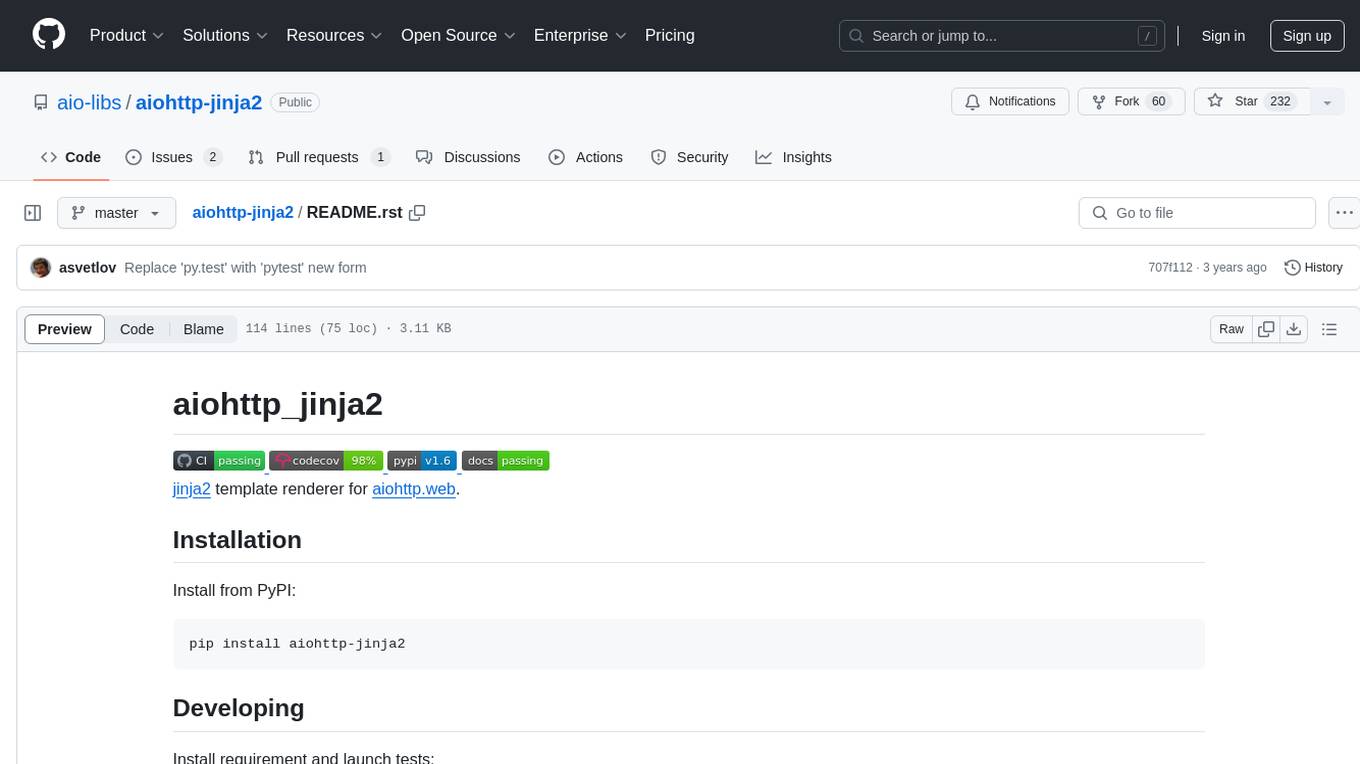
aiohttp-jinja2
aiohttp_jinja2 is a Jinja2 template renderer for aiohttp.web, allowing users to render templates in web applications built with aiohttp. It provides a convenient way to set up Jinja2 environment, use template engine in web handlers, and perform complex processing like setting response headers. The tool simplifies the process of rendering HTML text based on templates and passing context data to templates for dynamic content generation.
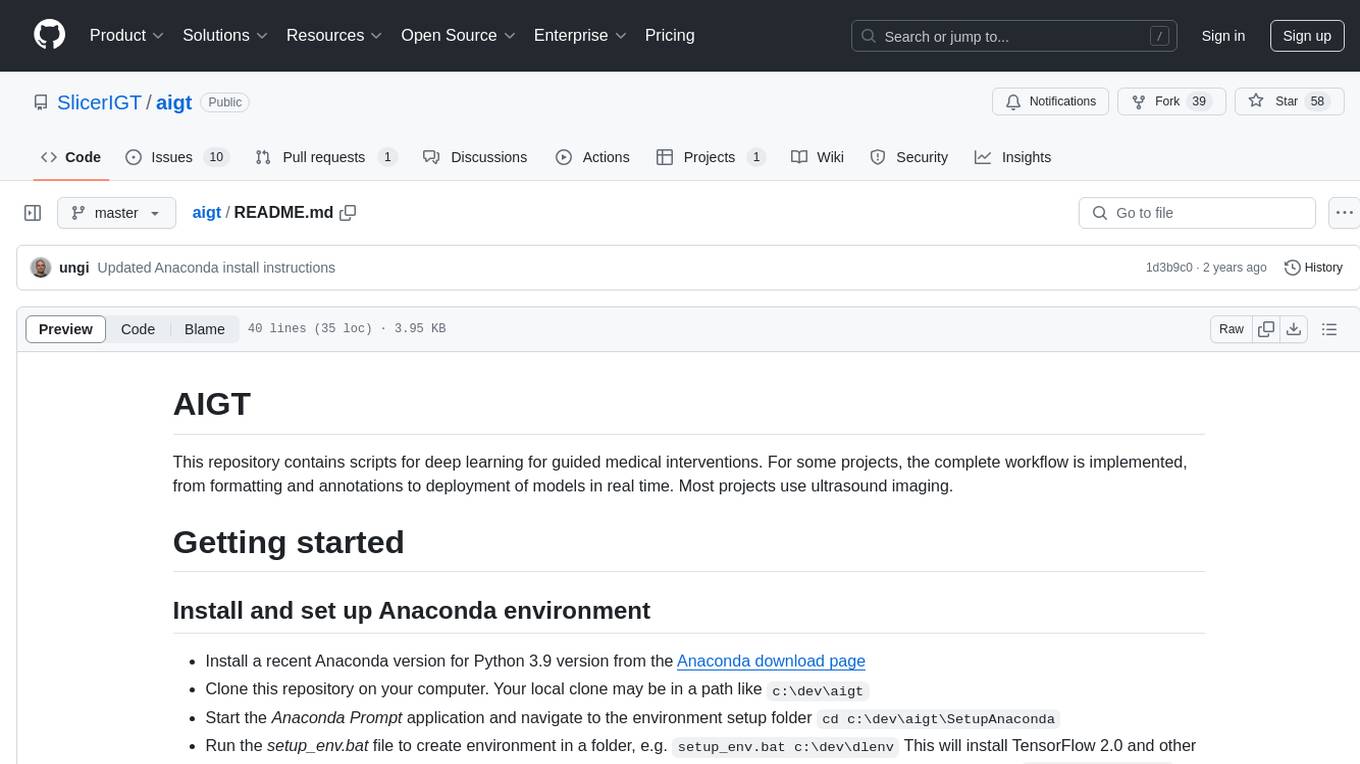
aigt
AIGT is a repository containing scripts for deep learning in guided medical interventions, focusing on ultrasound imaging. It provides a complete workflow from formatting and annotations to real-time model deployment. Users can set up an Anaconda environment, run Slicer notebooks, acquire tracked ultrasound data, and process exported data for training. The repository includes tools for segmentation, image export, and annotation creation.
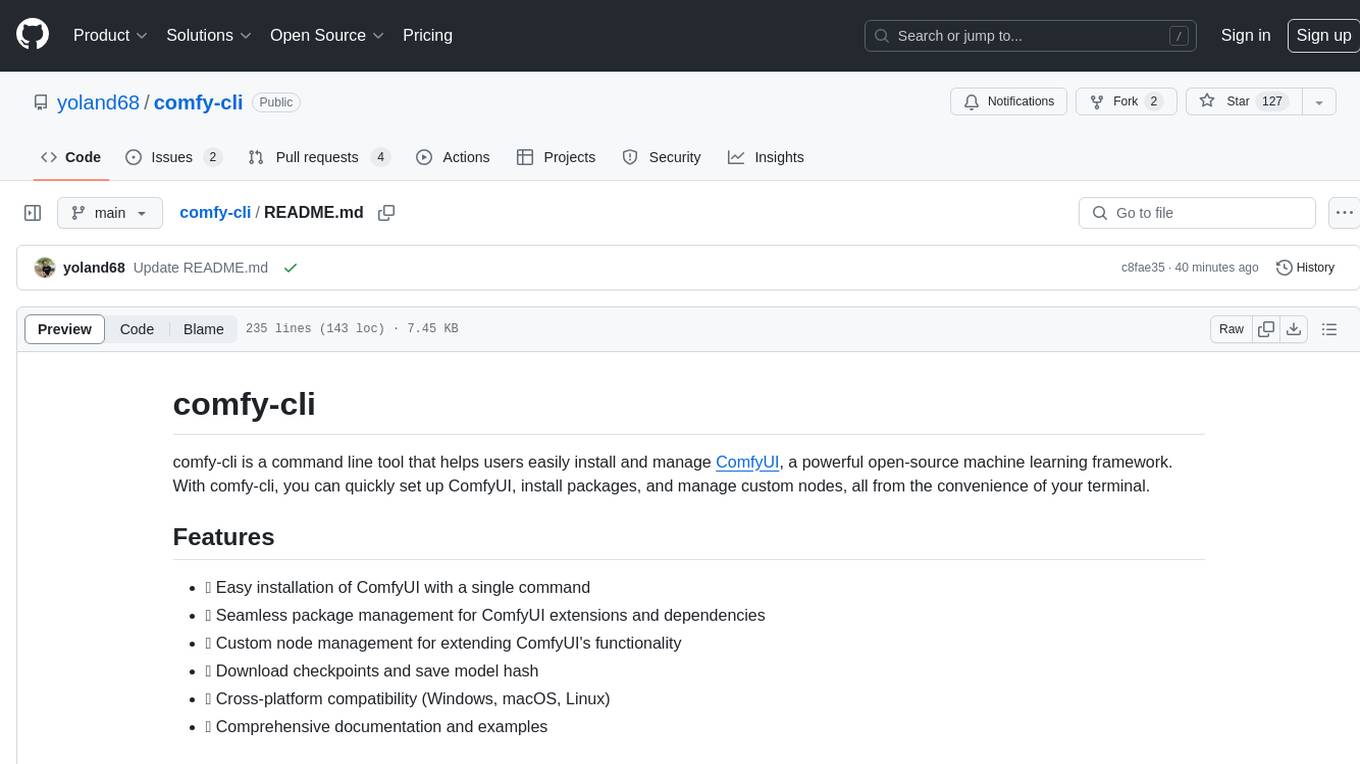
comfy-cli
comfy-cli is a command line tool designed to simplify the installation and management of ComfyUI, an open-source machine learning framework. It allows users to easily set up ComfyUI, install packages, manage custom nodes, download checkpoints, and ensure cross-platform compatibility. The tool provides comprehensive documentation and examples to aid users in utilizing ComfyUI efficiently.
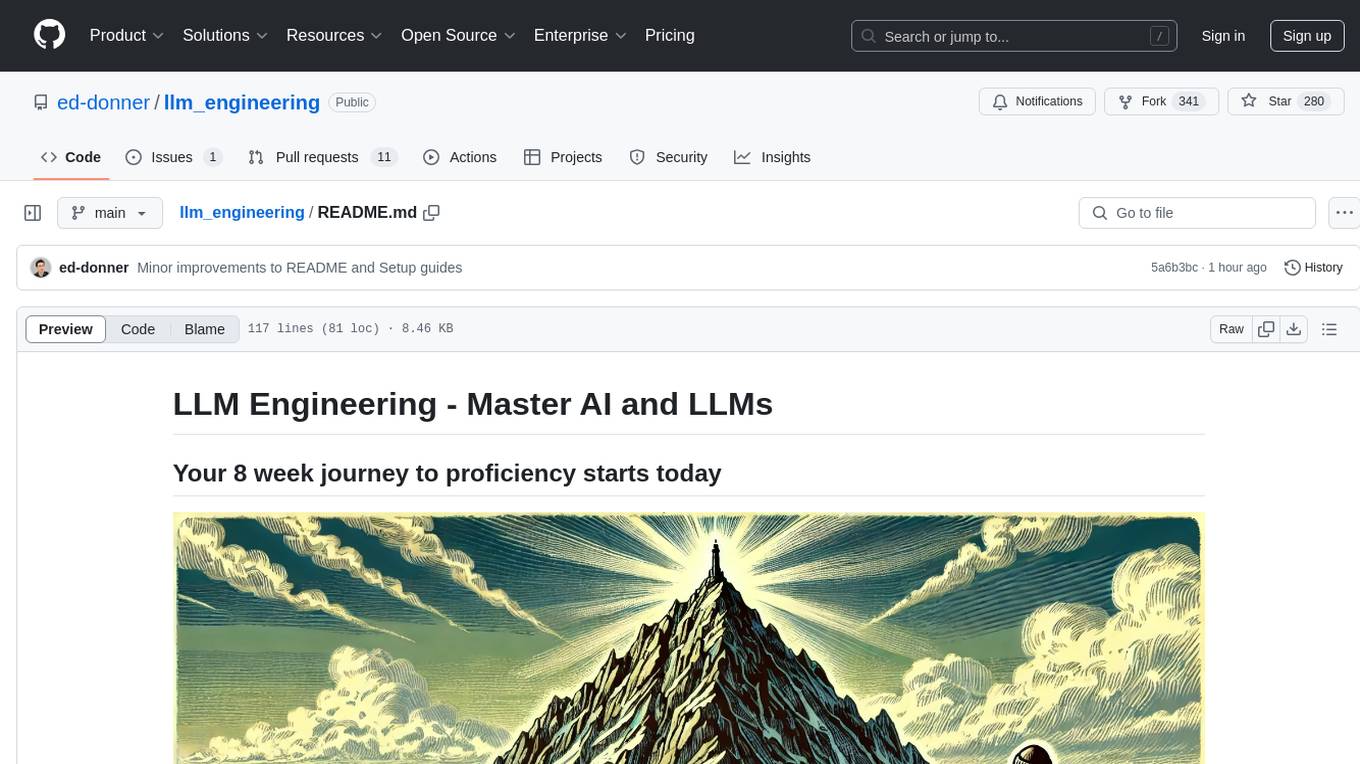
llm_engineering
LLM Engineering is an 8-week course designed to help learners master AI and LLMs through a series of projects that gradually increase in complexity. The course covers setting up the environment, working with APIs, using Google Colab for GPU processing, and building an autonomous Agentic AI solution. Learners are encouraged to actively participate, run code cells, tweak code, and share their progress with the community. The emphasis is on practical, educational projects that teach valuable business skills.
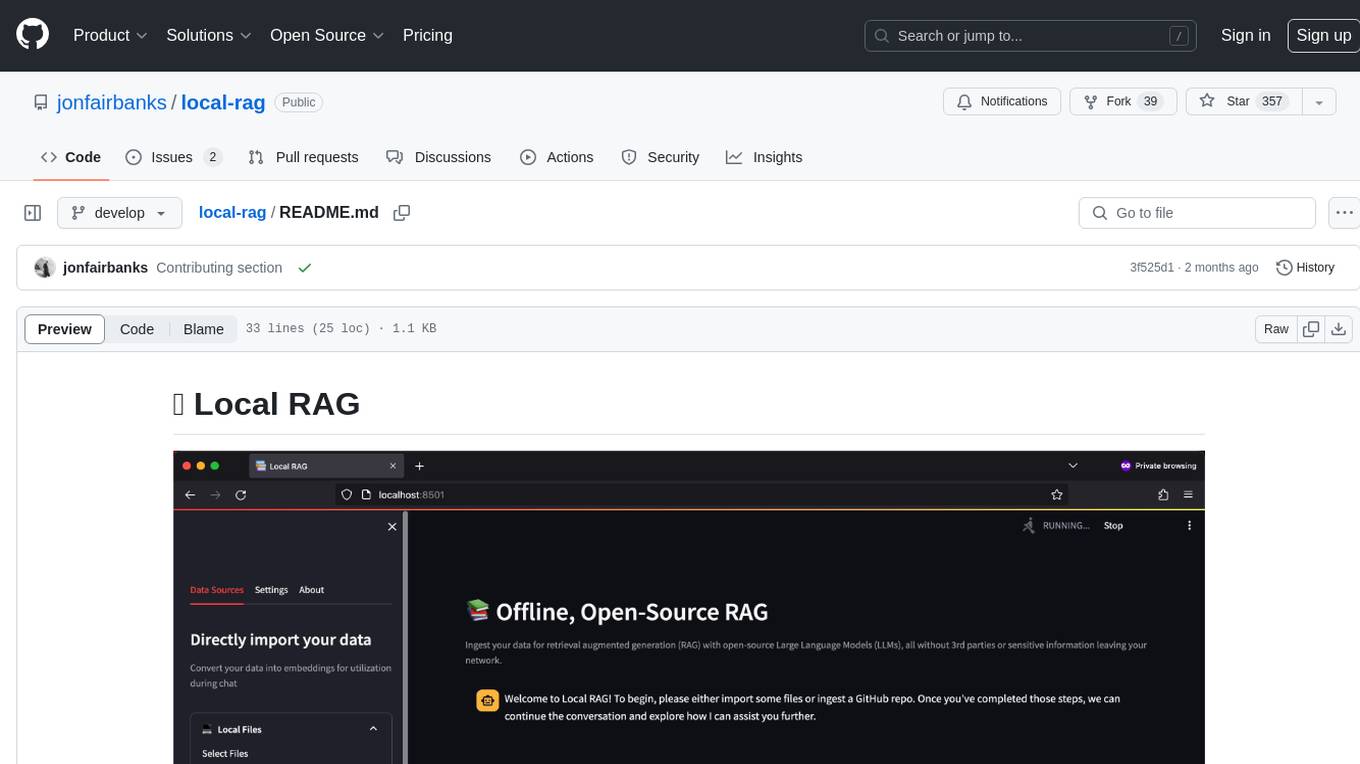
local-rag
Local RAG is an offline, open-source tool that allows users to ingest files for retrieval augmented generation (RAG) using large language models (LLMs) without relying on third parties or exposing sensitive data. It supports offline embeddings and LLMs, multiple sources including local files, GitHub repos, and websites, streaming responses, conversational memory, and chat export. Users can set up and deploy the app, learn how to use Local RAG, explore the RAG pipeline, check planned features, known bugs and issues, access additional resources, and contribute to the project.
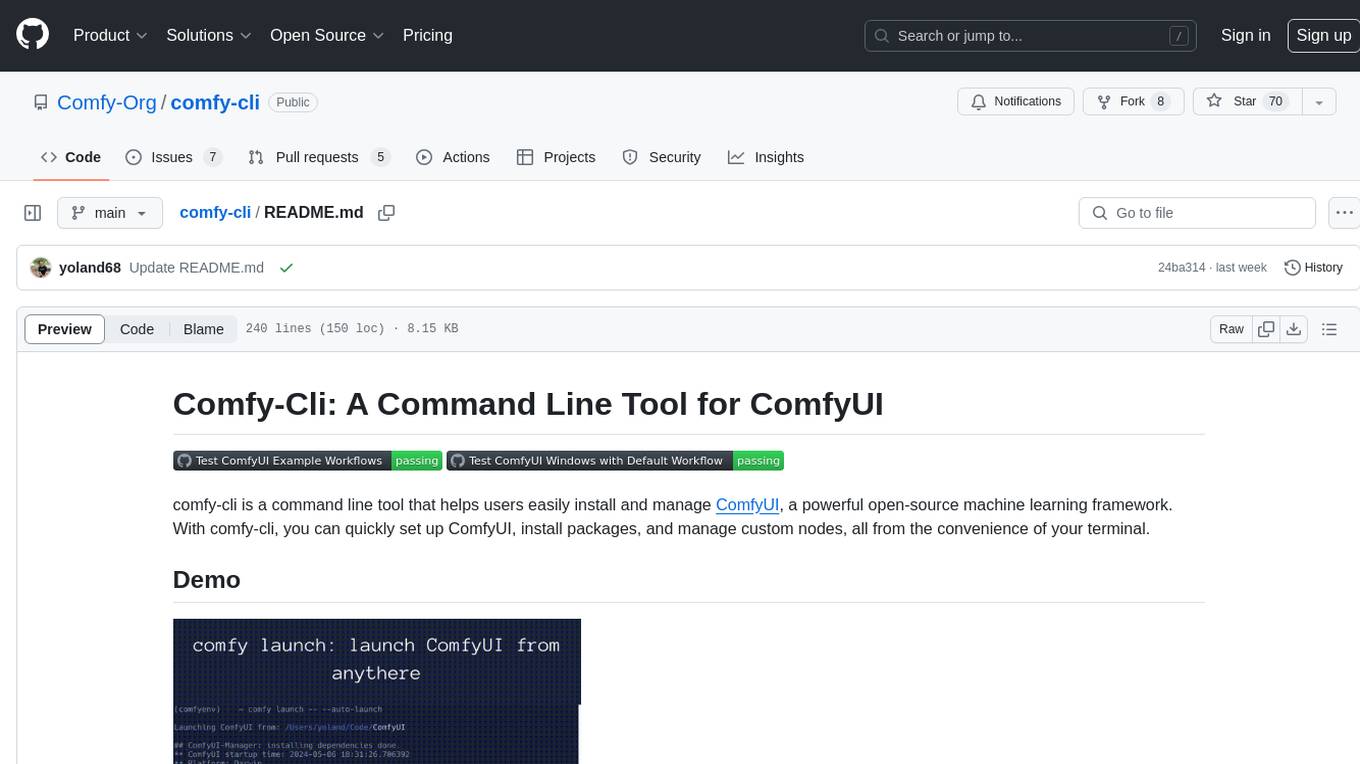
comfy-cli
Comfy-cli is a command line tool designed to facilitate the installation and management of ComfyUI, an open-source machine learning framework. Users can easily set up ComfyUI, install packages, and manage custom nodes directly from the terminal. The tool offers features such as easy installation, seamless package management, custom node management, checkpoint downloads, cross-platform compatibility, and comprehensive documentation. Comfy-cli simplifies the process of working with ComfyUI, making it convenient for users to handle various tasks related to the framework.
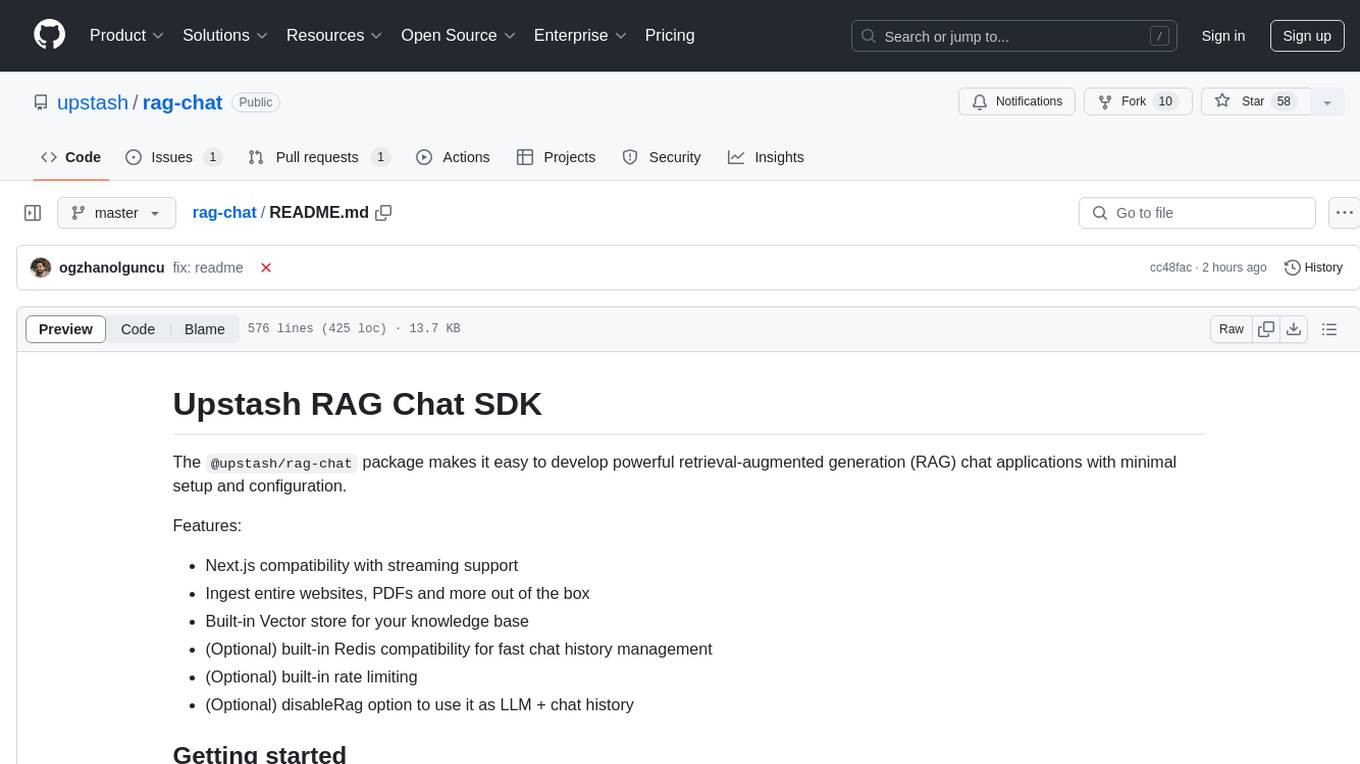
rag-chat
The `@upstash/rag-chat` package simplifies the development of retrieval-augmented generation (RAG) chat applications by providing Next.js compatibility with streaming support, built-in vector store, optional Redis compatibility for fast chat history management, rate limiting, and disableRag option. Users can easily set up the environment variables and initialize RAGChat to interact with AI models, manage knowledge base, chat history, and enable debugging features. Advanced configuration options allow customization of RAGChat instance with built-in rate limiting, observability via Helicone, and integration with Next.js route handlers and Vercel AI SDK. The package supports OpenAI models, Upstash-hosted models, and custom providers like TogetherAi and Replicate.
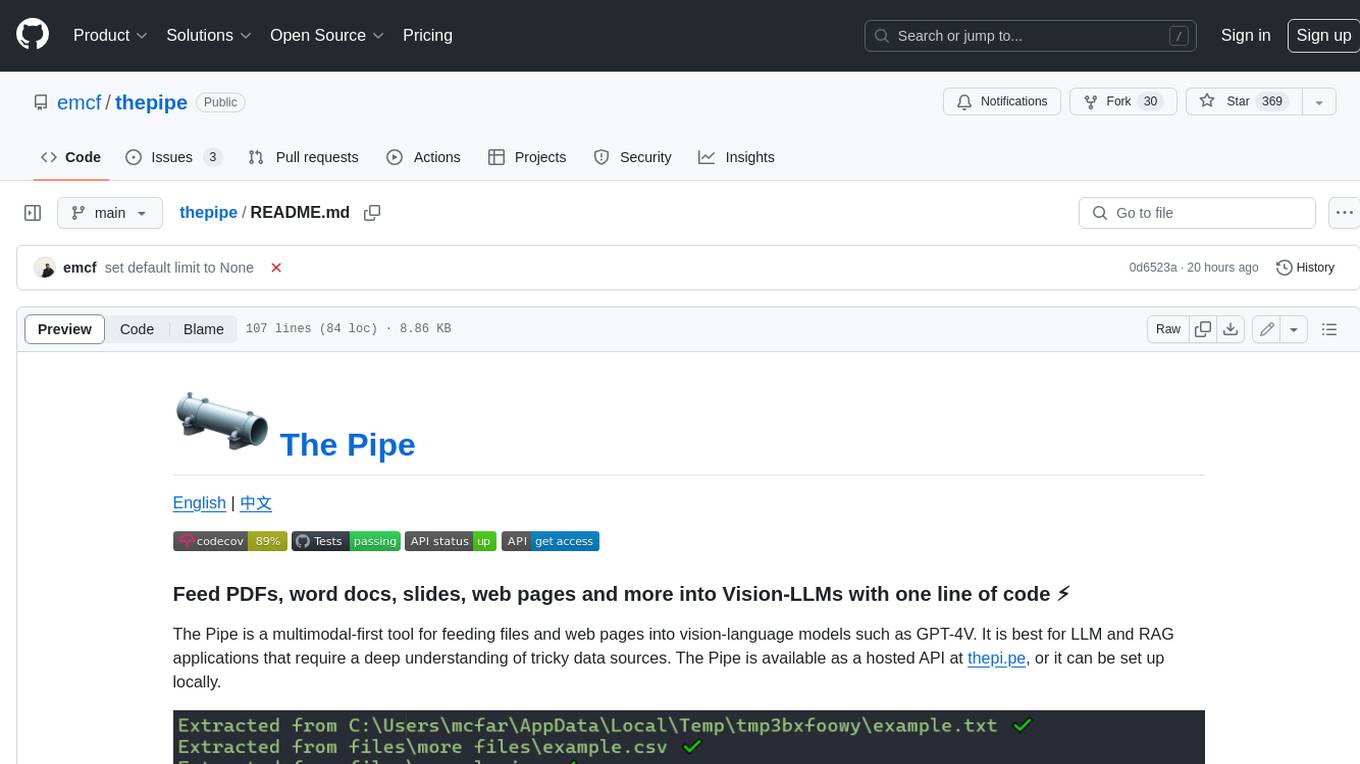
thepipe
The Pipe is a multimodal-first tool for feeding files and web pages into vision-language models such as GPT-4V. It is best for LLM and RAG applications that require a deep understanding of tricky data sources. The Pipe is available as a hosted API at thepi.pe, or it can be set up locally.
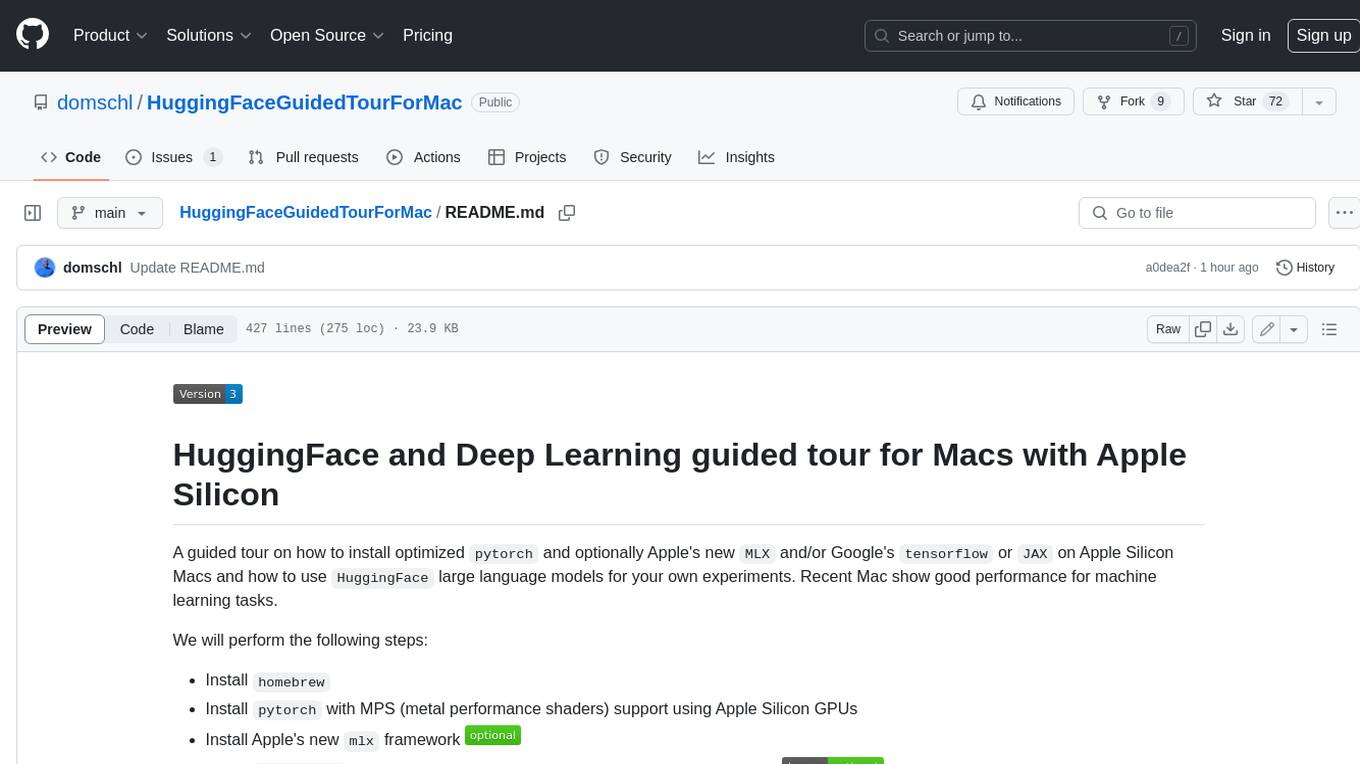
HuggingFaceGuidedTourForMac
HuggingFaceGuidedTourForMac is a guided tour on how to install optimized pytorch and optionally Apple's new MLX, JAX, and TensorFlow on Apple Silicon Macs. The repository provides steps to install homebrew, pytorch with MPS support, MLX, JAX, TensorFlow, and Jupyter lab. It also includes instructions on running large language models using HuggingFace transformers. The repository aims to help users set up their Macs for deep learning experiments with optimized performance.
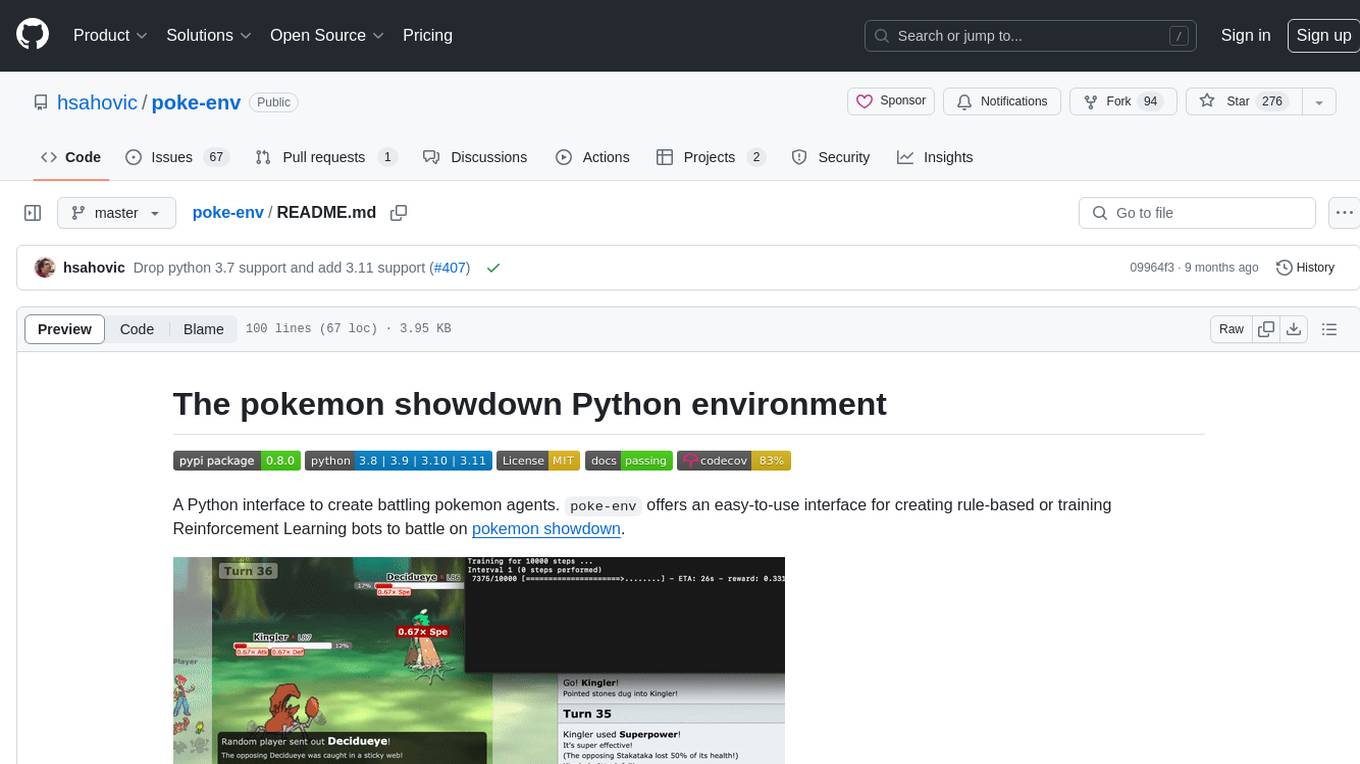
poke-env
A Python interface for creating battling Pokemon agents, 'poke-env' allows users to develop rule-based or Reinforcement Learning bots to battle on Pokemon Showdown. The tool provides an easy-to-use interface for agent creation and offers documentation, examples, and starting code for beginners. Users can install 'poke-env' via pip and set up a development server for testing. The project is inspired by an artificial intelligence class project and relies on data from Smogon forums' RMT section. It is licensed under MIT and can be cited using a provided BibTeX entry.
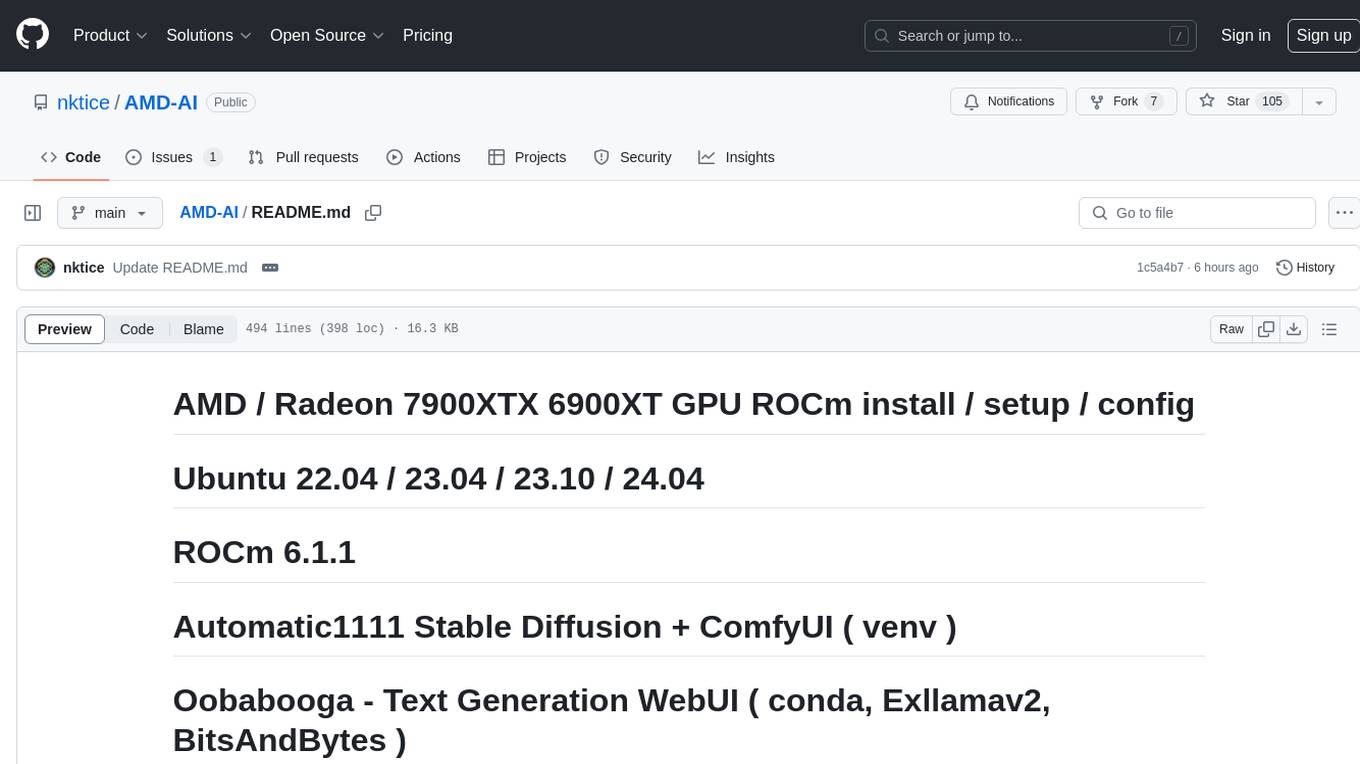
AMD-AI
AMD-AI is a repository containing detailed instructions for installing, setting up, and configuring ROCm on Ubuntu systems with AMD GPUs. The repository includes information on installing various tools like Stable Diffusion, ComfyUI, and Oobabooga for tasks like text generation and performance tuning. It provides guidance on adding AMD GPU package sources, installing ROCm-related packages, updating system packages, and finding graphics devices. The instructions are aimed at users with AMD hardware looking to set up their Linux systems for AI-related tasks.
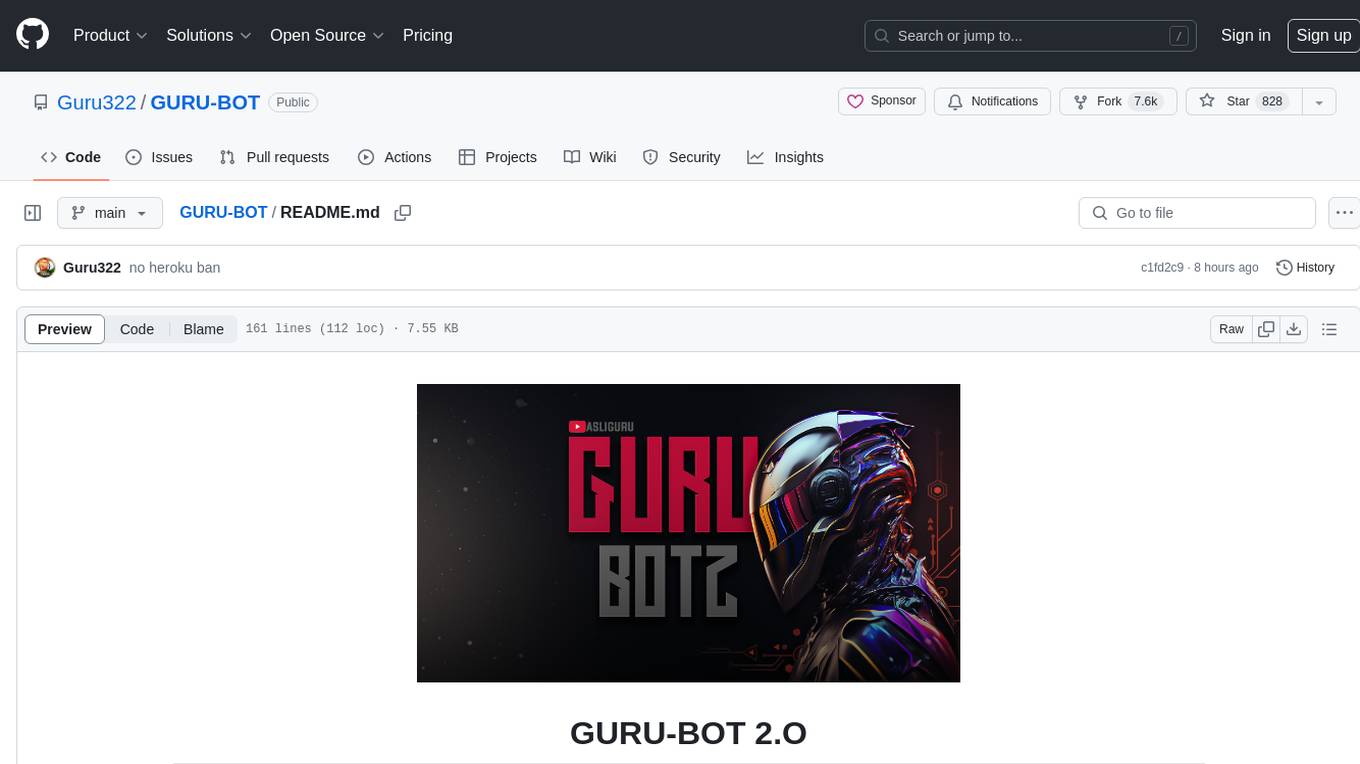
GURU-BOT
GURU-BOT 2.0 is a simple multi-device WhatsApp bot that allows users to deploy it on various platforms like Heroku, Koyeb, Railway, Okteto, and Replit. The setup involves forking the repository, obtaining session IDs, and deploying the bot to the desired platform. Users can follow step-by-step instructions provided in the README to set up the bot successfully. The bot is not affiliated with WhatsApp Inc., and users are advised to use it at their own risk to avoid potential bans on their WhatsApp accounts. The tool is open-source and not for sale, with specific guidelines on usage and licensing mentioned in the README. Overall, GURU-BOT aims to provide a convenient solution for creating and deploying WhatsApp bots across different platforms.
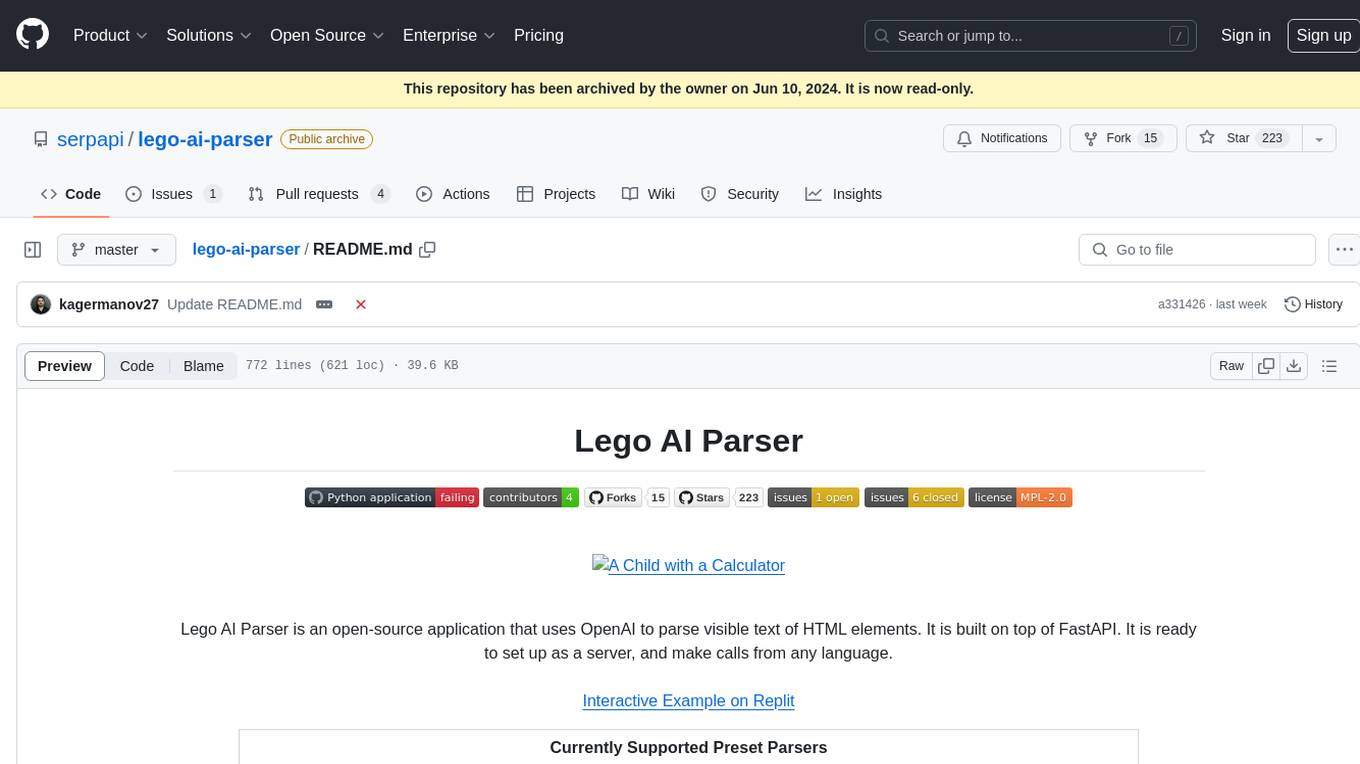
lego-ai-parser
Lego AI Parser is an open-source application that uses OpenAI to parse visible text of HTML elements. It is built on top of FastAPI, ready to set up as a server, and make calls from any language. It supports preset parsers for Google Local Results, Amazon Listings, Etsy Listings, Wayfair Listings, BestBuy Listings, Costco Listings, Macy's Listings, and Nordstrom Listings. Users can also design custom parsers by providing prompts, examples, and details about the OpenAI model under the classifier key.
20 - OpenAI Gpts
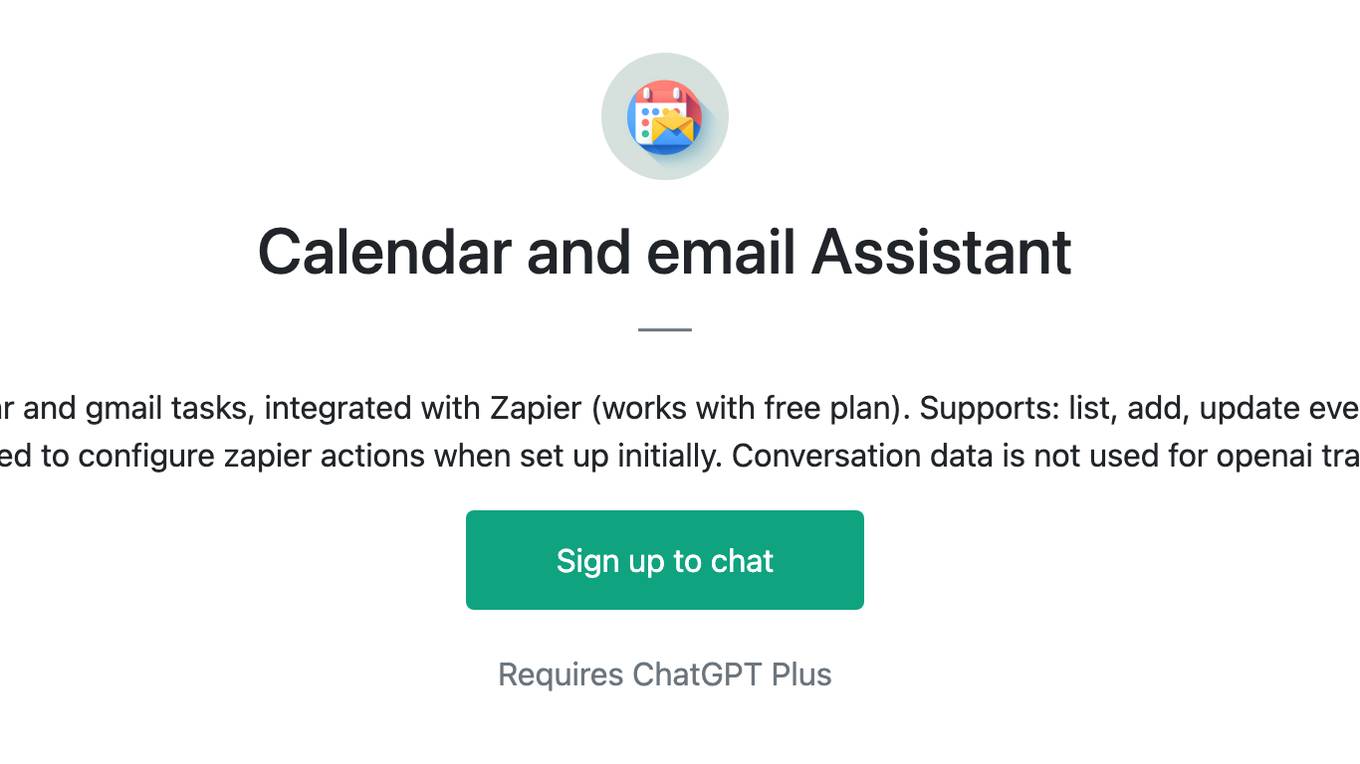
Calendar and email Assistant
Your expert assistant for Google Calendar and gmail tasks, integrated with Zapier (works with free plan). Supports: list, add, update events to calendar, send gmail. You will be prompted to configure zapier actions when set up initially. Conversation data is not used for openai training.
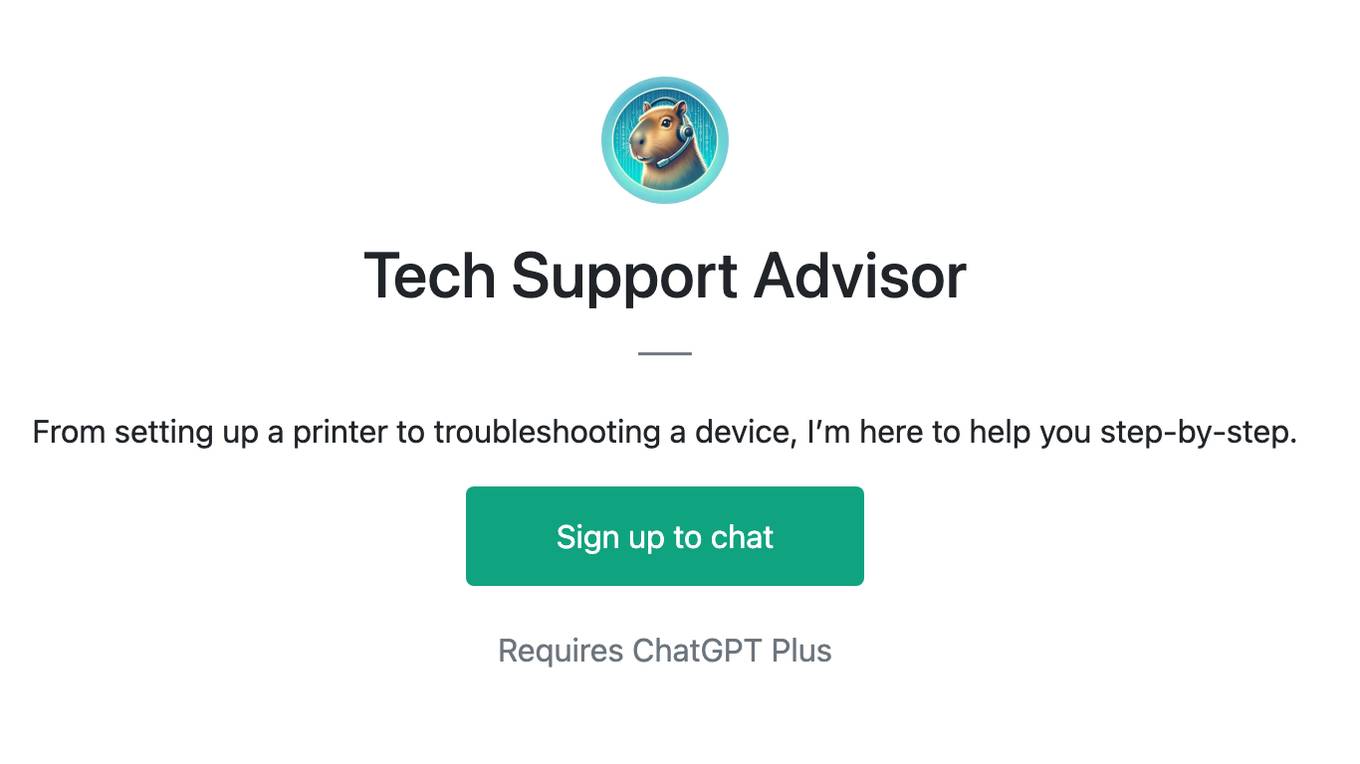
Tech Support Advisor
From setting up a printer to troubleshooting a device, I’m here to help you step-by-step.
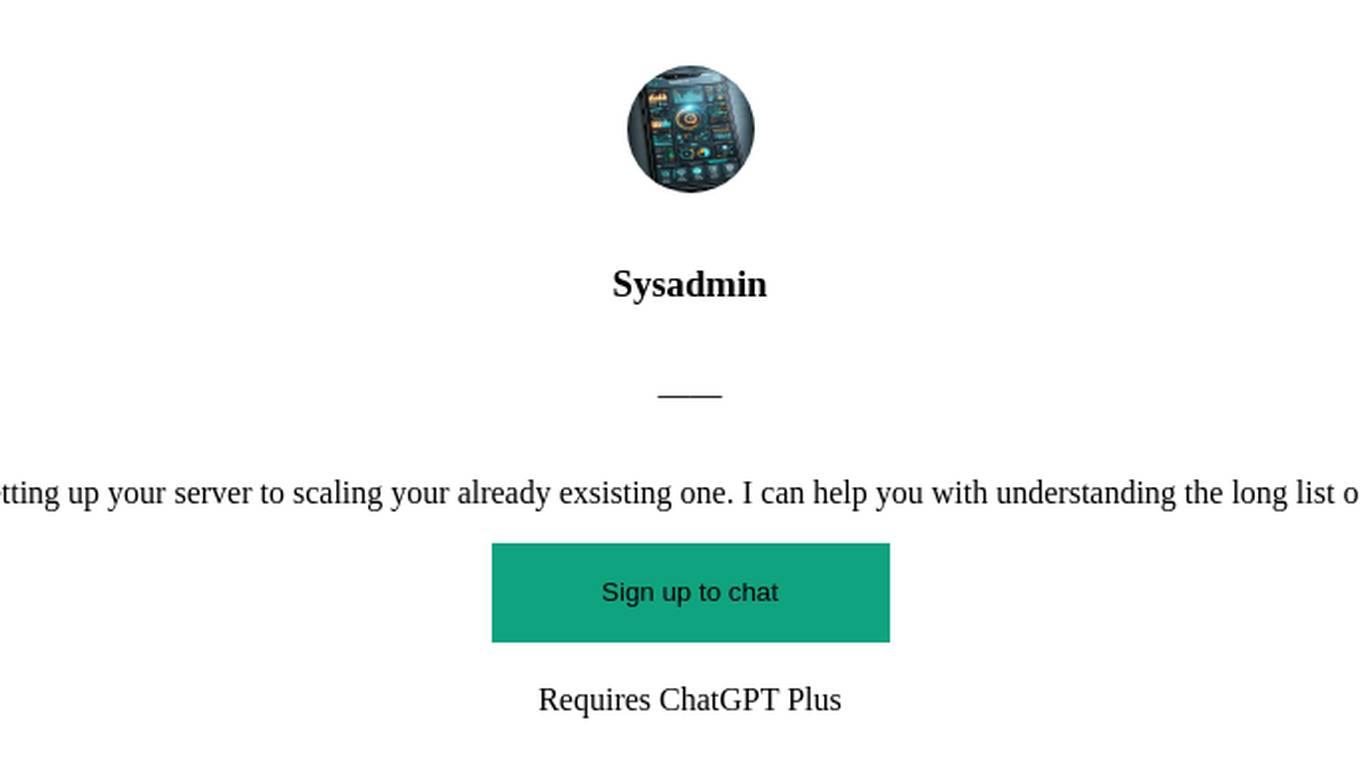
Sysadmin
I help you with all your sysadmin tasks, from setting up your server to scaling your already exsisting one. I can help you with understanding the long list of log files and give you solutions to the problems.
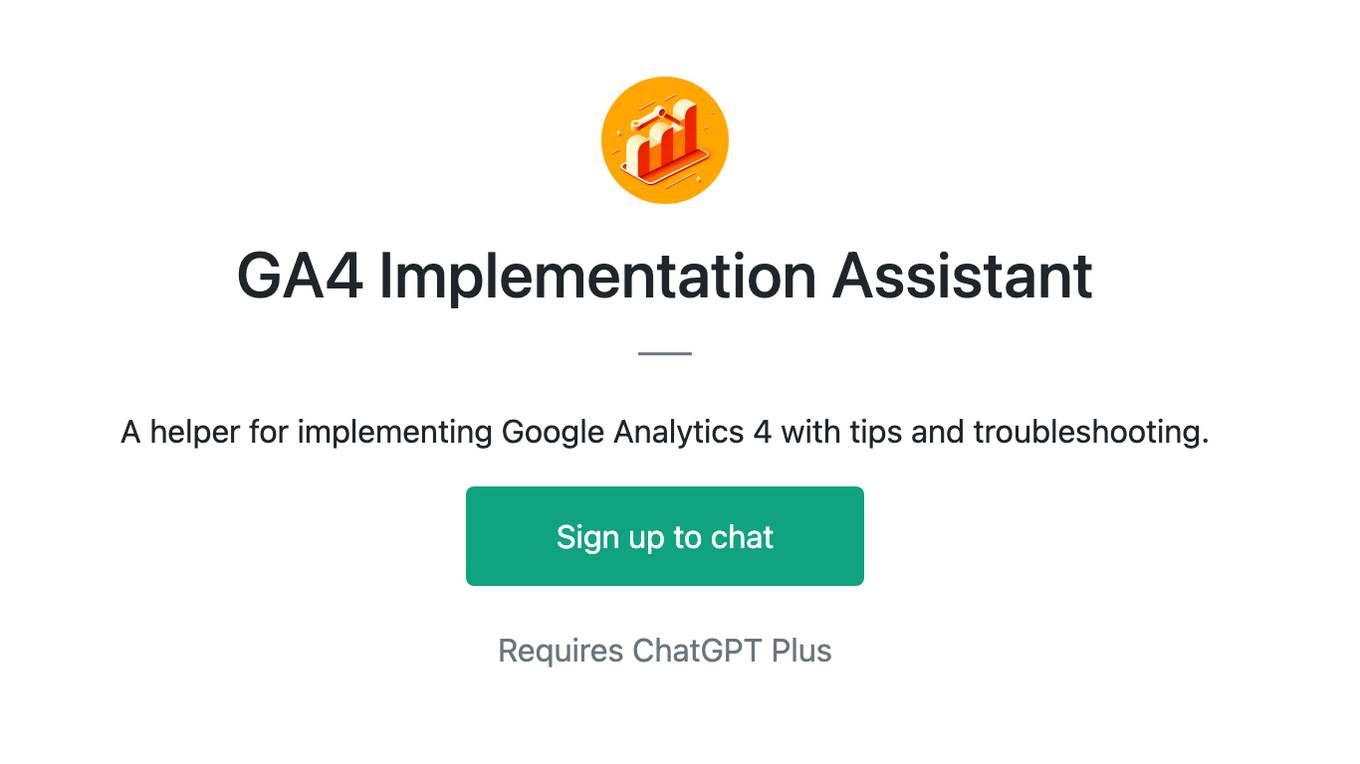
GA4 Implementation Assistant
A helper for implementing Google Analytics 4 with tips and troubleshooting.
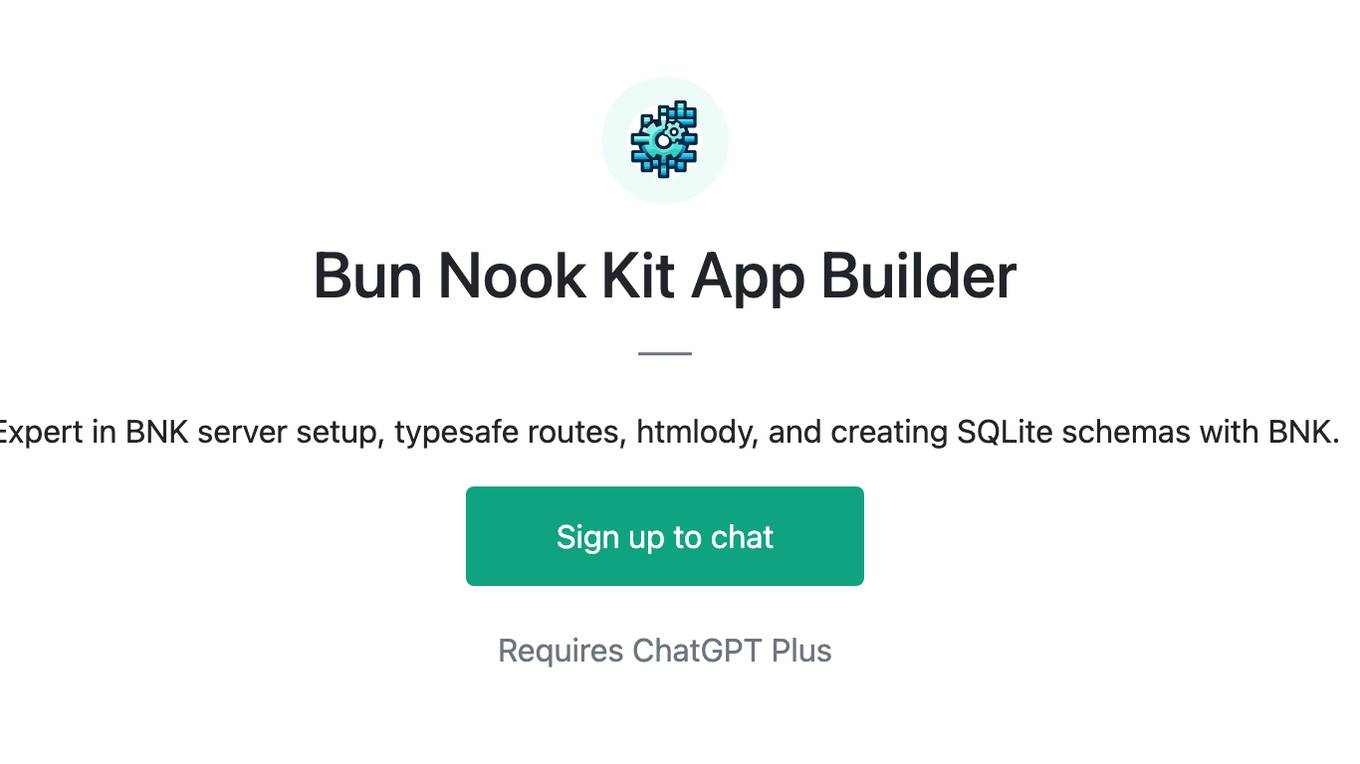
Bun Nook Kit App Builder
Expert in BNK server setup, typesafe routes, htmlody, and creating SQLite schemas with BNK.
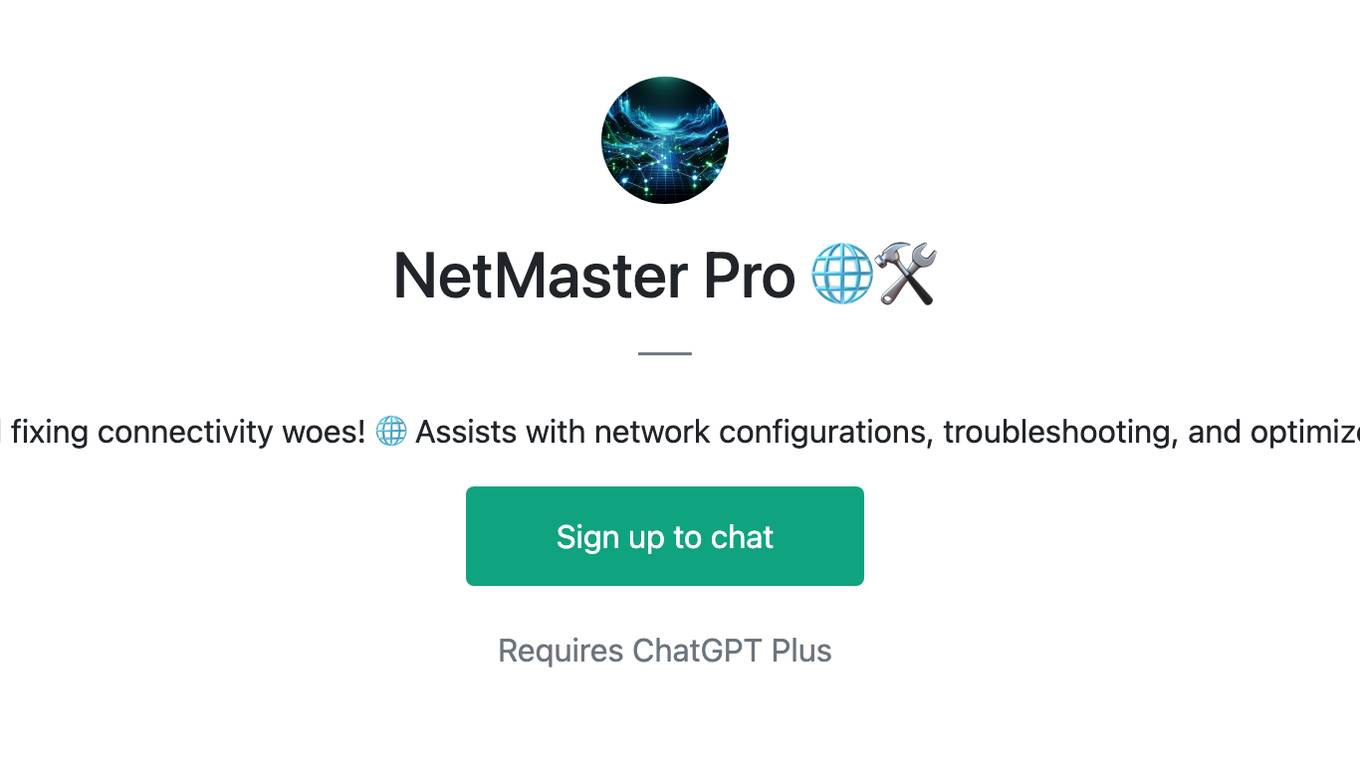
NetMaster Pro 🌐🛠️
Your AI network guru for setup and fixing connectivity woes! 🌐 Assists with network configurations, troubleshooting, and optimizes your internet experience. 💻✨
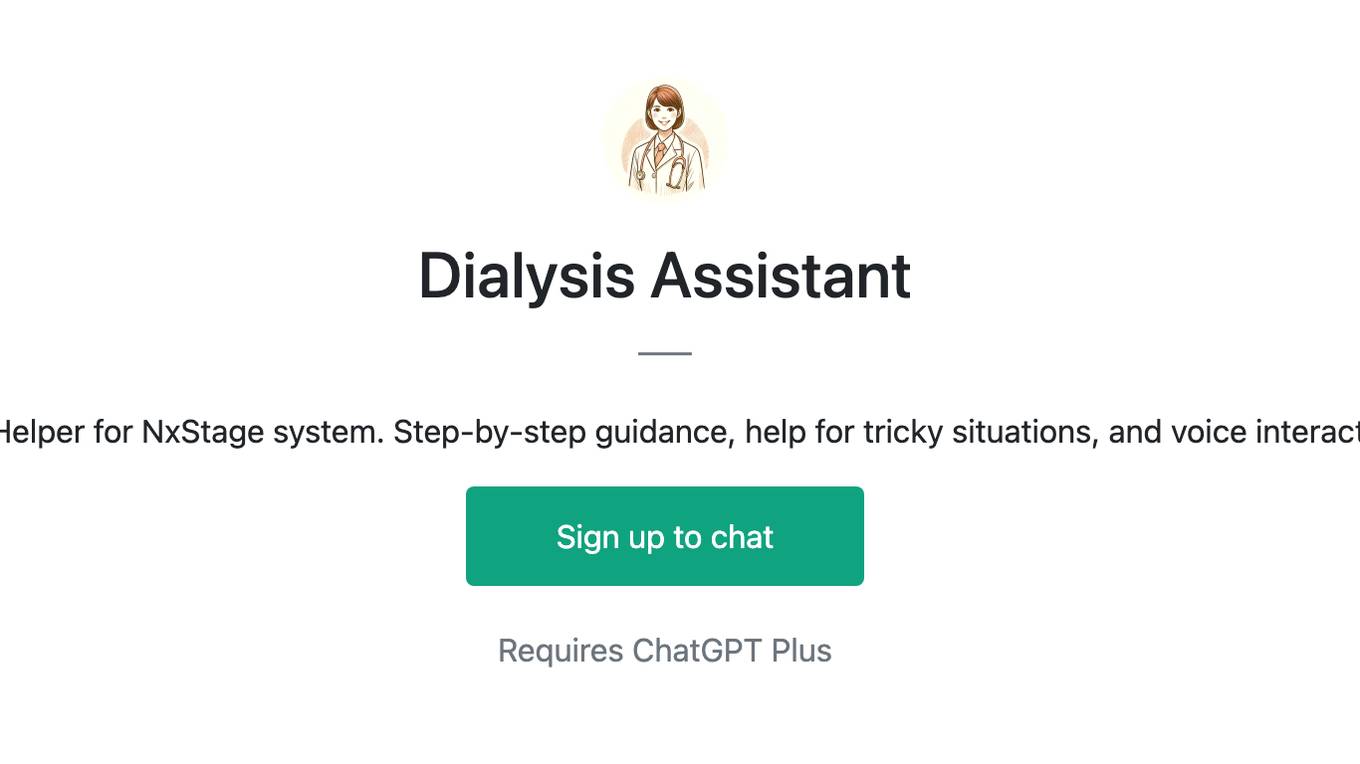
Dialysis Assistant
Home Hemodialysis Helper for NxStage system. Step-by-step guidance, help for tricky situations, and voice interaction recommended.