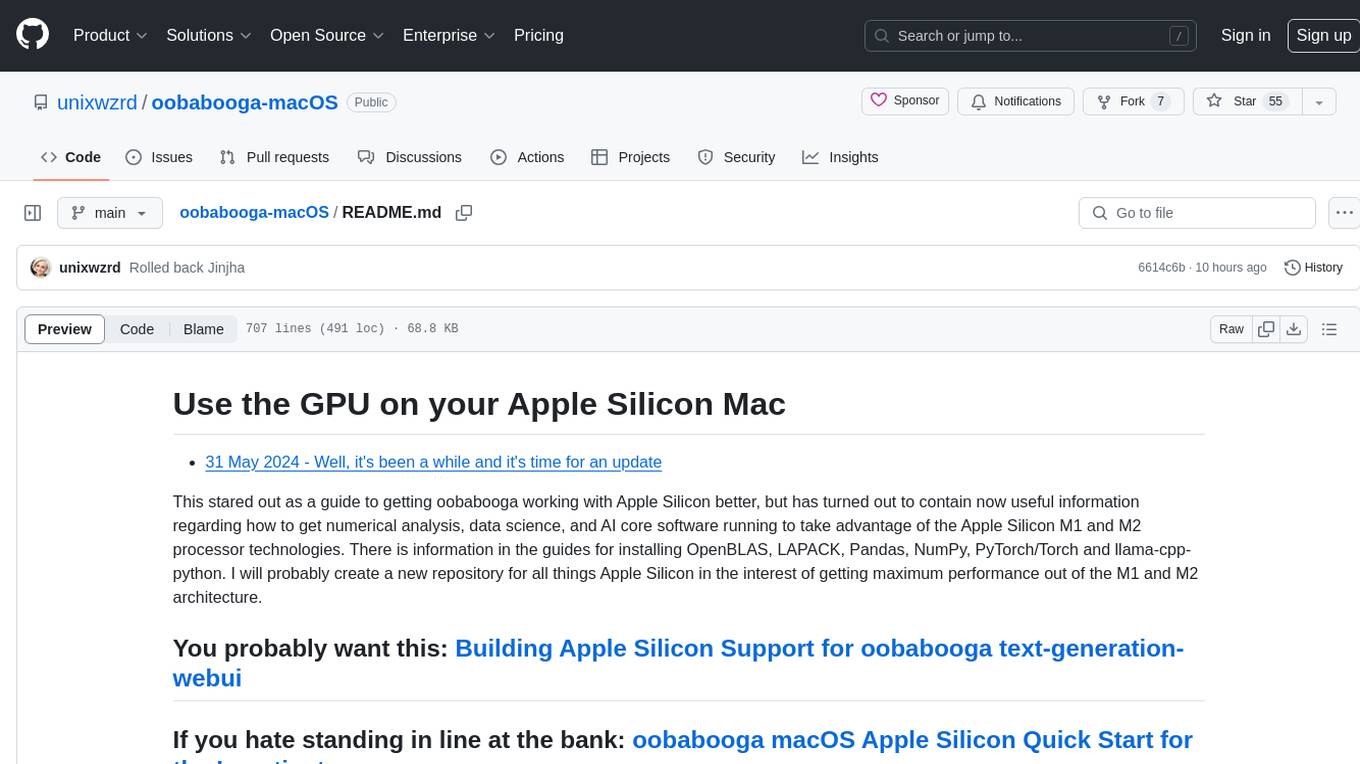llm_engineering
Repo to accompany my mastering LLM engineering course
Stars: 1088
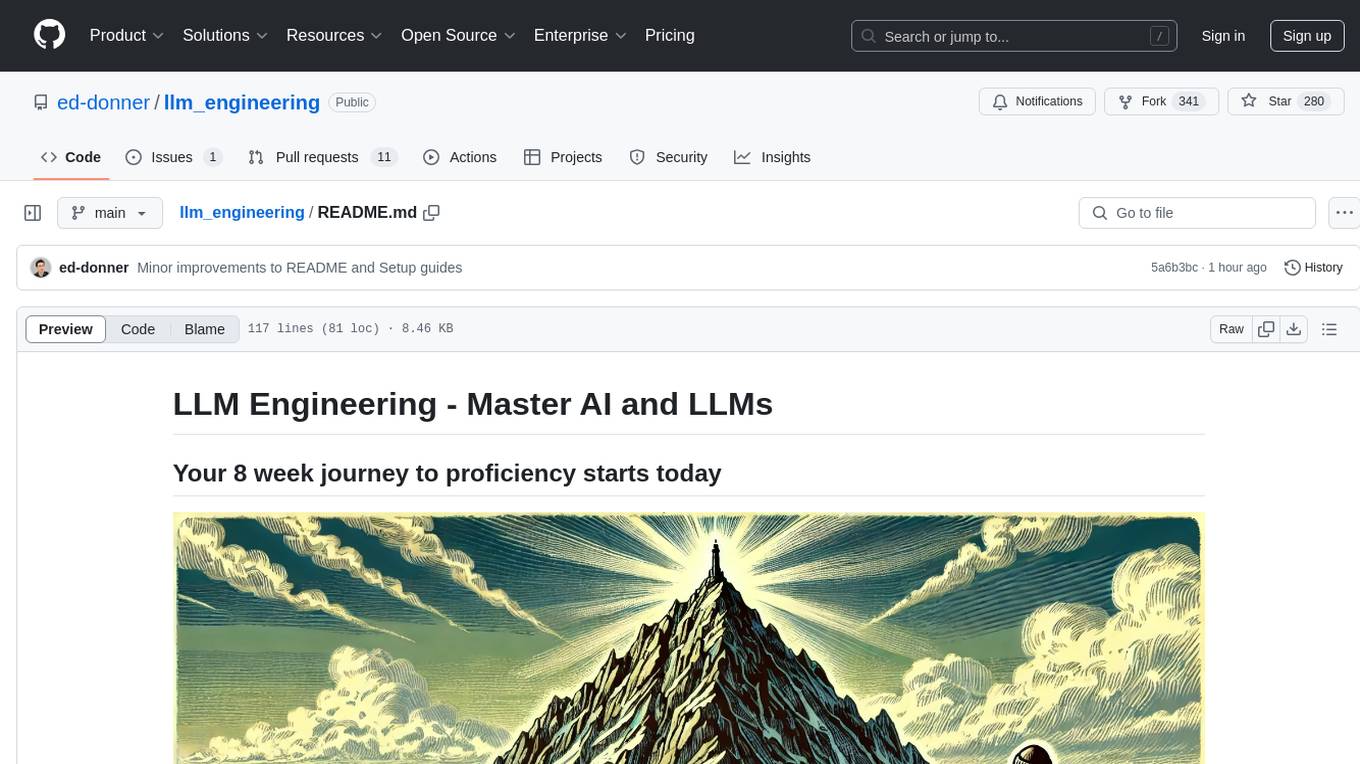
LLM Engineering is an 8-week course designed to help learners master AI and LLMs through a series of projects that gradually increase in complexity. The course covers setting up the environment, working with APIs, using Google Colab for GPU processing, and building an autonomous Agentic AI solution. Learners are encouraged to actively participate, run code cells, tweak code, and share their progress with the community. The emphasis is on practical, educational projects that teach valuable business skills.
README:
I'm so happy you're joining me on this path. We'll be building immensely satisfying projects in the coming weeks. Some will be easy, some will be challenging, many will ASTOUND you! The projects build on each other so you develop deeper and deeper expertise each week. One thing's for sure: you're going to have a lot of fun along the way.
I'm here to help you be most successful with your learning! If you hit any snafus, or if you have any ideas on how I can improve the course, please do reach out in the platform or by emailing me direct ([email protected]). It's always great to connect with people on LinkedIn to build up the community - you'll find me here:
https://www.linkedin.com/in/eddonner/
And this is new to me, but I'm also trying out X/Twitter at @edwarddonner - if you're on X, please show me how it's done 😂
Resources to accompany the course, including the slides and useful links, are here:
https://edwarddonner.com/2024/11/13/llm-engineering-resources/
Important note: see my warning about Llama3.3 below - it's too large for home computers! Stick with llama3.2! Several students have missed this warning...
We will start the course by installing Ollama so you can see results immediately!
- Download and install Ollama from https://ollama.com noting that on a PC you might need to have administrator permissions for the install to work properly
- On a PC, start a Command prompt / Powershell (Press Win + R, type
cmd, and press Enter). On a Mac, start a Terminal (Applications > Utilities > Terminal). - Run
ollama run llama3.2or for smaller machines tryollama run llama3.2:1b- please note steer clear of Meta's latest model llama3.3 because at 70B parameters that's way too large for most home computers! - If this doesn't work: you may need to run
ollama servein another Powershell (Windows) or Terminal (Mac), and try step 3 again. On a PC, you may need to be running in an Admin instance of Powershell. - And if that doesn't work on your box, I've set up this on the cloud. This is on Google Colab, which will need you to have a Google account to sign in, but is free: https://colab.research.google.com/drive/1-_f5XZPsChvfU1sJ0QqCePtIuc55LSdu?usp=sharing
Any problems, please contact me!
After we do the Ollama quick project, and after I introduce myself and the course, we get to work with the full environment setup.
Hopefully I've done a decent job of making these guides bulletproof - but please contact me right away if you hit roadblocks:
- PC people please follow the instructions in SETUP-PC.md
- Mac people please follow the instructions in SETUP-mac.md
- Linux people please follow the instructions in SETUP-linux.md
The are also PDF versions of the setup instructions in this folder if you'd prefer.
During the course, I'll suggest you try out the leading models at the forefront of progress, known as the Frontier models. I'll also suggest you run open-source models using Google Colab. These services have some charges, but I'll keep cost minimal - like, a few cents at a time. And I'll provide alternatives if you'd prefer not to use them.
Please do monitor your API usage to ensure you're comfortable with spend; I've included links below. There's no need to spend anything more than a couple of dollars for the entire course. Some AI providers such as OpenAI require a minimum credit like $5 or local equivalent; we should only spend a fraction of it, and you'll have plenty of opportunity to put it to good use in your own projects. During Week 7 you have an option to spend a bit more if you're enjoying the process - I spend about $10 myself and the results make me very happy indeed! But it's not necessary in the least; the important part is that you focus on learning.
Early in the course, I show you an alternative if you'd rather not spend anything on APIs:
Any time that we have code like:
openai = OpenAI()
You can use this as a direct replacement:
openai = OpenAI(base_url='http://localhost:11434/v1', api_key='ollama')
And also replace model names like gpt-4o-mini with llama3.2.
For week 1 day 1, you can find this in week1/solutions/day1_with_ollama.ipynb.
Below is a full example:
# You need to do this one time on your computer
!ollama pull llama3.2
from openai import OpenAI
MODEL = "llama3.2"
openai = OpenAI(base_url="http://localhost:11434/v1", api_key="ollama")
response = openai.chat.completions.create(
model=MODEL,
messages=[{"role": "user", "content": "What is 2 + 2?"}]
)
print(response.choices[0].message.content)
There are folders for each of the "weeks", representing modules of the class, culminating in a powerful autonomous Agentic AI solution in Week 8 that draws on many of the prior weeks.
Follow the setup instructions above, then open the Week 1 folder and prepare for joy.
The mantra of the course is: the best way to learn is by DOING. I don't type all the code during the course; I execute it for you to see the results. You should work along with me or after each lecture, running each cell, inspecting the objects to get a detailed understanding of what's happening. Then tweak the code and make it your own. There are juicy challenges for you throughout the course. I'd love it if you wanted to submit a Pull Request for your code (instructions here) and I can make your solutions available to others so we share in your progress; as an added benefit, you'll be recognized in GitHub for your contribution to the repo. While the projects are enjoyable, they are first and foremost designed to be educational, teaching you business skills that can be put into practice in your work.
You should be able to use the free tier or minimal spend to complete all the projects in the class. I personally signed up for Colab Pro+ and I'm loving it - but it's not required.
Learn about Google Colab and set up a Google account (if you don't already have one) here
The colab links are in the Week folders and also here:
- For week 3 day 1, this Google Colab shows what colab can do
- For week 3 day 2, here is a colab for the HuggingFace pipelines API
- For week 3 day 3, here's the colab on Tokenizers
- For week 3 day 4, we go to a colab with HuggingFace models
- For week 3 day 5, we return to colab to make our Meeting Minutes product
- For week 7, we will use these Colab books: Day 1 | Day 2 | Days 3 and 4 | Day 5
You can keep your API spend very low throughout this course; you can monitor spend at the dashboards: here for OpenAI, here for Anthropic and here for Google Gemini.
The charges for the exercsies in this course should always be quite low, but if you'd prefer to keep them minimal, then be sure to always choose the cheapest versions of models:
- For OpenAI: Always use model
gpt-4o-miniin the code instead ofgpt-4o - For Anthropic: Always use model
claude-3-haiku-20240307in the code instead of the other Claude models - During week 7, look out for my instructions for using the cheaper dataset
Please do message me or email me at [email protected] if this doesn't work or if I can help with anything. I can't wait to hear how you get on.

|
I've put together this webpage with useful resources for the course. This includes links to all the slides. https://edwarddonner.com/2024/11/13/llm-engineering-resources/ Please keep this bookmarked, and I'll continue to add more useful links there over time. |
For Tasks:
Click tags to check more tools for each tasksFor Jobs:
Alternative AI tools for llm_engineering
Similar Open Source Tools
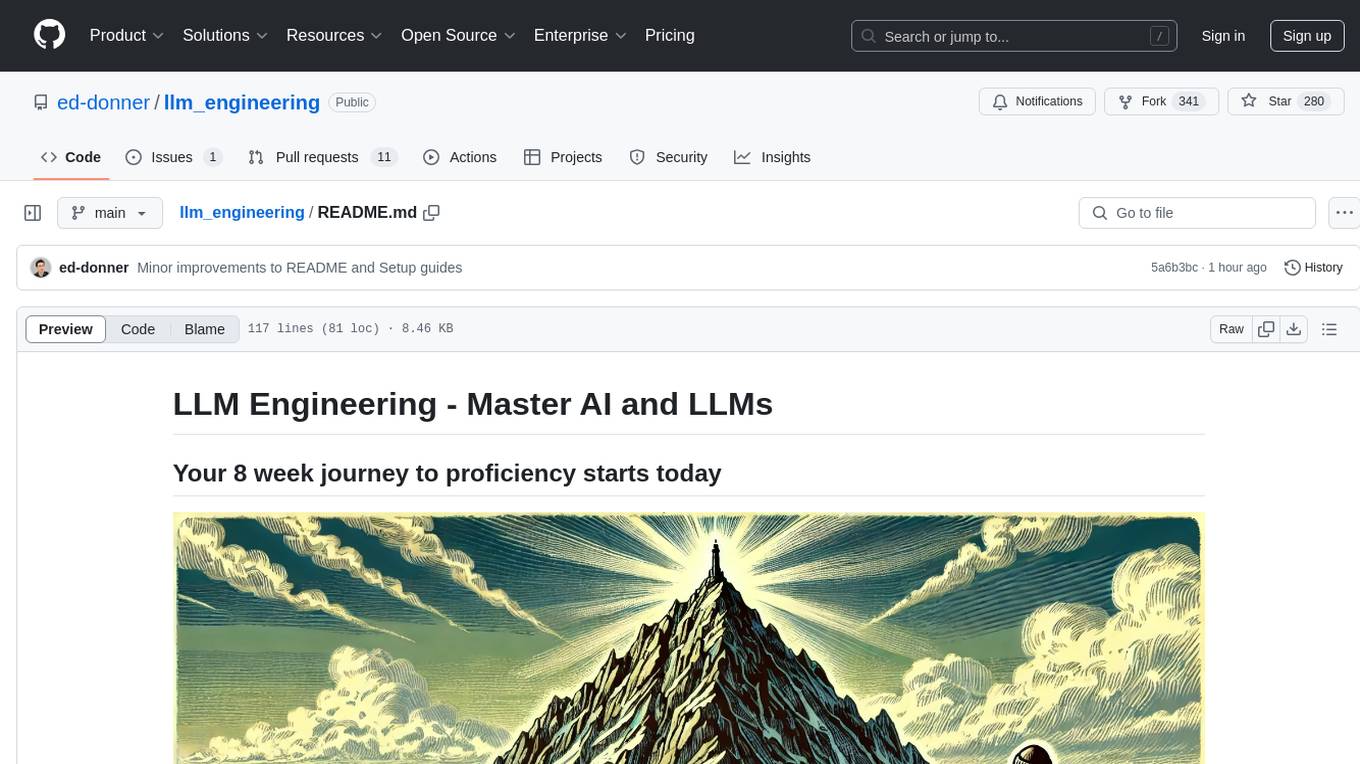
llm_engineering
LLM Engineering is an 8-week course designed to help learners master AI and LLMs through a series of projects that gradually increase in complexity. The course covers setting up the environment, working with APIs, using Google Colab for GPU processing, and building an autonomous Agentic AI solution. Learners are encouraged to actively participate, run code cells, tweak code, and share their progress with the community. The emphasis is on practical, educational projects that teach valuable business skills.
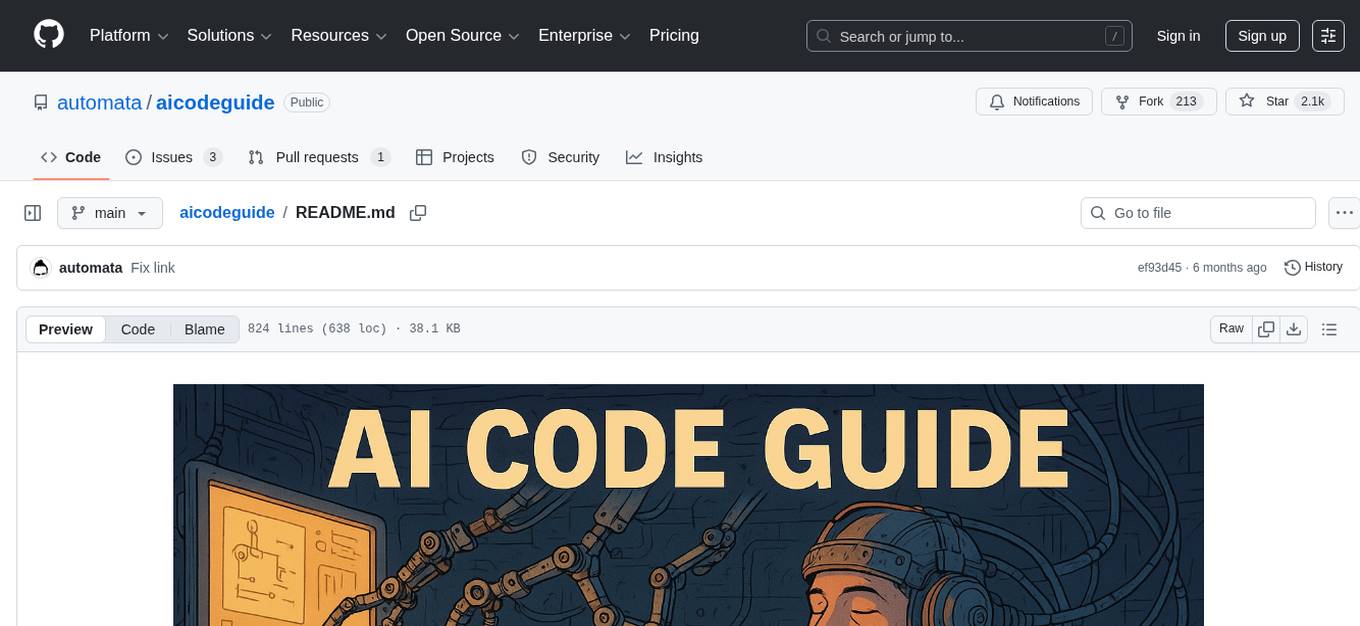
aicodeguide
AI Code Guide is a comprehensive guide that covers everything you need to know about using AI to help you code or even code for you. It provides insights into the changing landscape of coding with AI, new tools, editors, and practices. The guide aims to consolidate information on AI coding and AI-assisted code generation in one accessible place. It caters to both experienced coders looking to leverage AI tools and beginners interested in 'vibe coding' to build software products. The guide covers various topics such as AI coding practices, different ways to use AI in coding, recommended resources, tools for AI coding, best practices for structuring prompts, and tips for using specific tools like Claude Code.
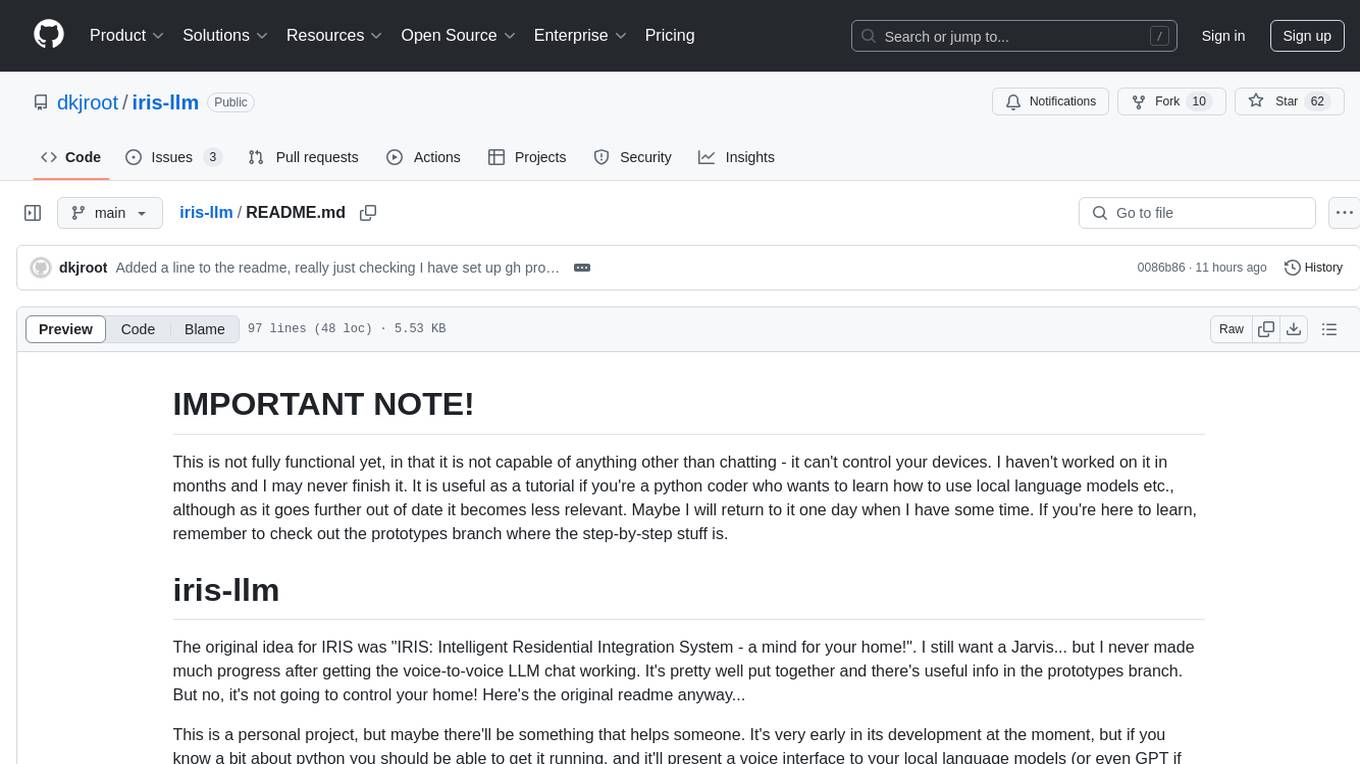
iris-llm
iris-llm is a personal project aimed at creating an Intelligent Residential Integration System (IRIS) with a voice interface to local language models or GPT. It provides options for chat engines, text-to-speech engines, speech-to-text engines, feedback sounds, and push-to-talk or wake word features. The tool is still in early development and serves as a tutorial for Python coders interested in working with language models.
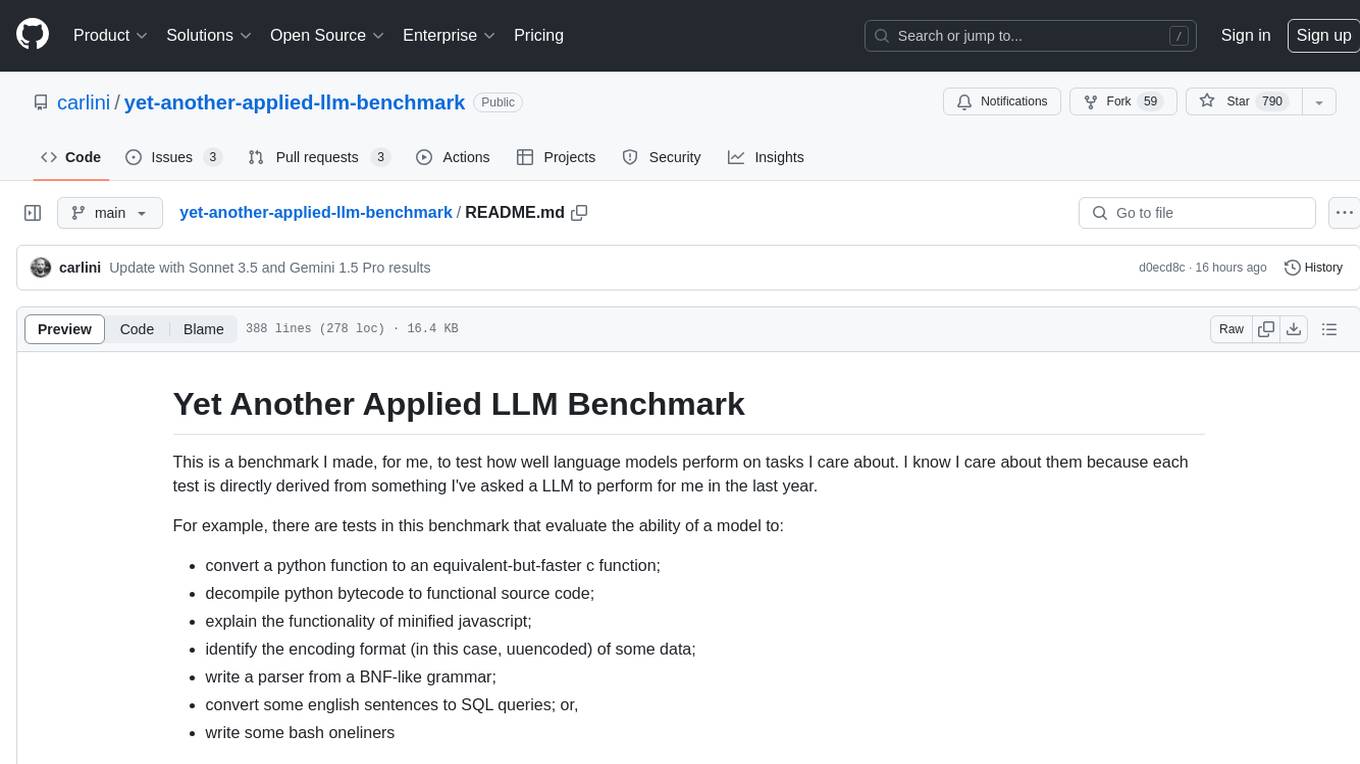
yet-another-applied-llm-benchmark
Yet Another Applied LLM Benchmark is a collection of diverse tests designed to evaluate the capabilities of language models in performing real-world tasks. The benchmark includes tests such as converting code, decompiling bytecode, explaining minified JavaScript, identifying encoding formats, writing parsers, and generating SQL queries. It features a dataflow domain-specific language for easily adding new tests and has nearly 100 tests based on actual scenarios encountered when working with language models. The benchmark aims to assess whether models can effectively handle tasks that users genuinely care about.
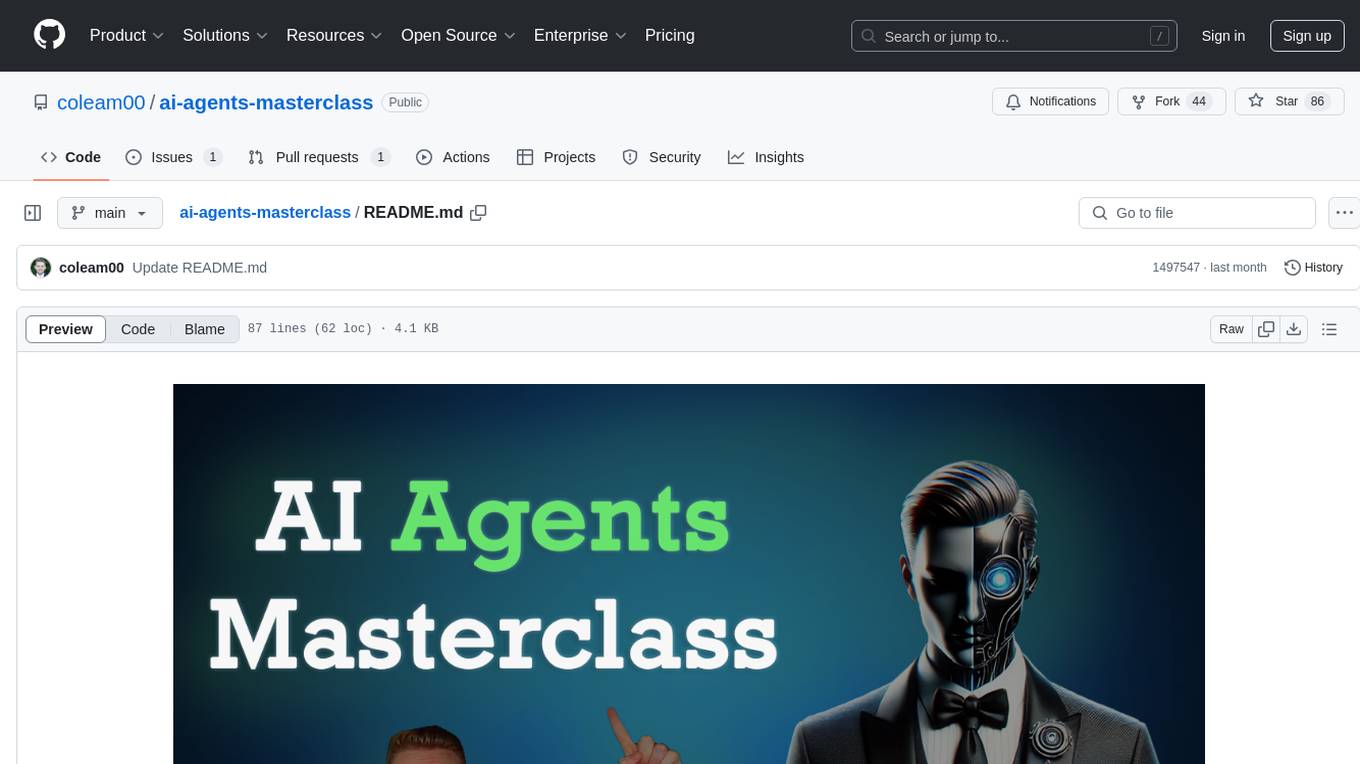
ai-agents-masterclass
AI Agents Masterclass is a repository dedicated to teaching developers how to use AI agents to transform businesses and create powerful software. It provides weekly videos with accompanying code folders, guiding users on setting up Python environments, using environment variables, and installing necessary packages to run the code. The focus is on Large Language Models that can interact with the outside world to perform tasks like drafting emails, booking appointments, and managing tasks, enabling users to create innovative applications with minimal coding effort.
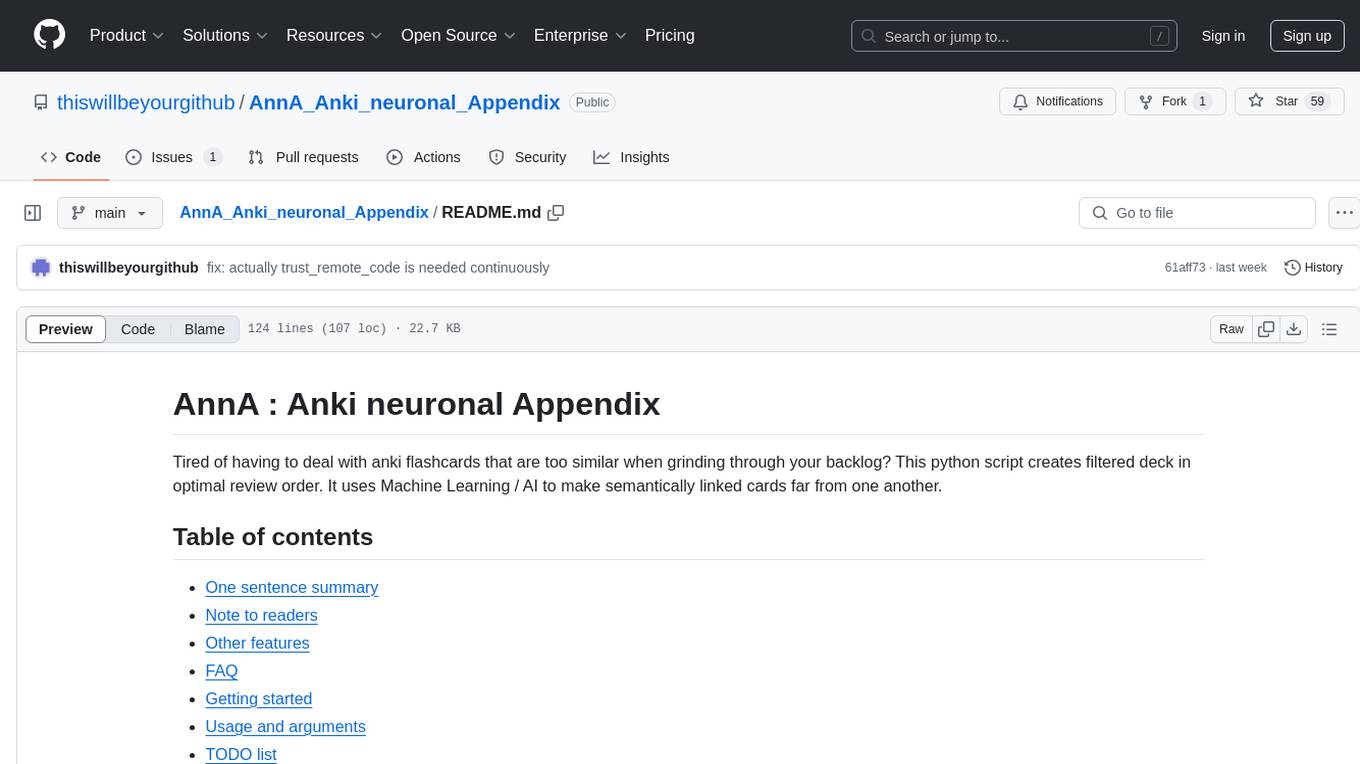
AnnA_Anki_neuronal_Appendix
AnnA is a Python script designed to create filtered decks in optimal review order for Anki flashcards. It uses Machine Learning / AI to ensure semantically linked cards are reviewed far apart. The script helps users manage their daily reviews by creating special filtered decks that prioritize reviewing cards that are most different from the rest. It also allows users to reduce the number of daily reviews while increasing retention and automatically identifies semantic neighbors for each note.

local-chat
LocalChat is a simple, easy-to-set-up, and open-source local AI chat tool that allows users to interact with generative language models on their own computers without transmitting data to a cloud server. It provides a chat-like interface for users to experience ChatGPT-like behavior locally, ensuring GDPR compliance and data privacy. Users can download LocalChat for macOS, Windows, or Linux to chat with open-weight generative language models.
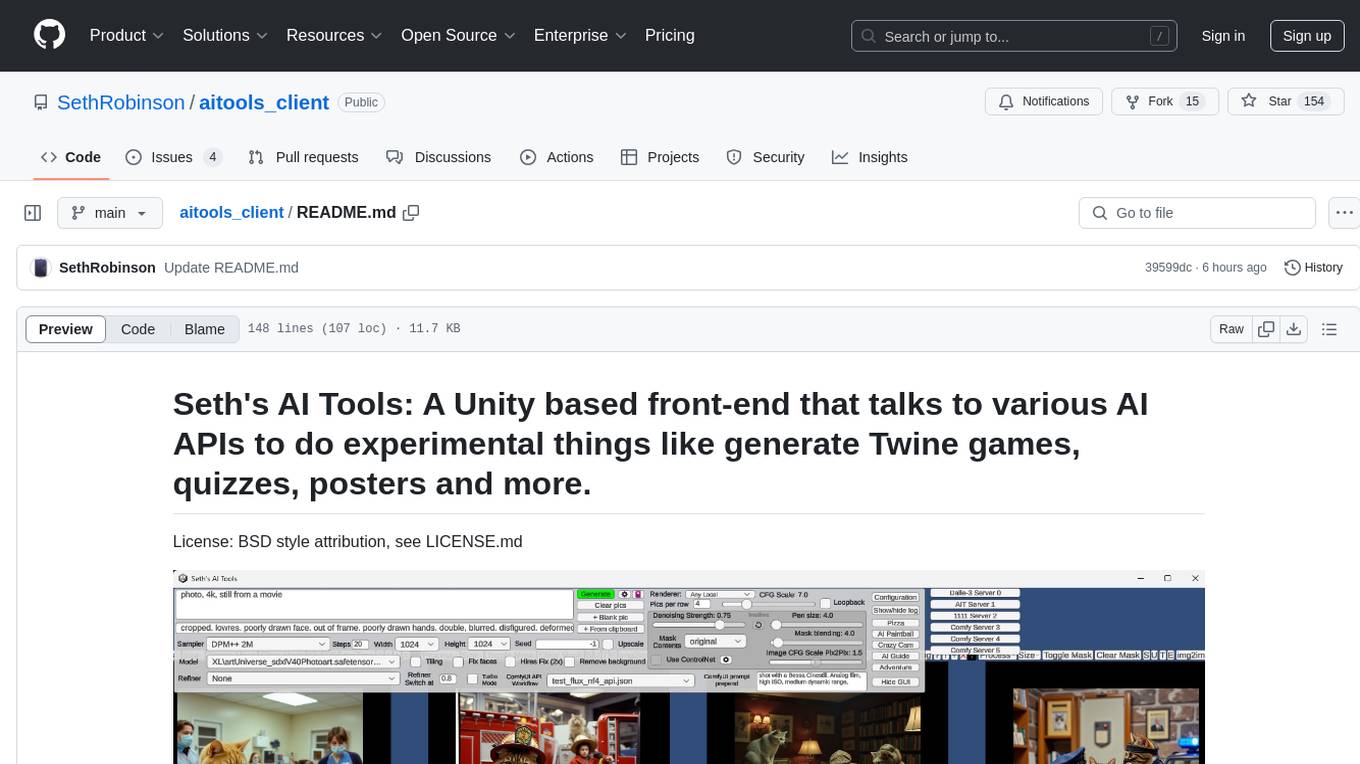
aitools_client
Seth's AI Tools is a Unity-based front-end that interfaces with various AI APIs to perform tasks such as generating Twine games, quizzes, posters, and more. The tool is a native Windows application that supports features like live update integration with image editors, text-to-image conversion, image processing, mask painting, and more. It allows users to connect to multiple servers for fast generation using GPUs and offers a neat workflow for evolving images in real-time. The tool respects user privacy by operating locally and includes built-in games and apps to test AI/SD capabilities. Additionally, it features an AI Guide for creating motivational posters and illustrated stories, as well as an Adventure mode with presets for generating web quizzes and Twine game projects.
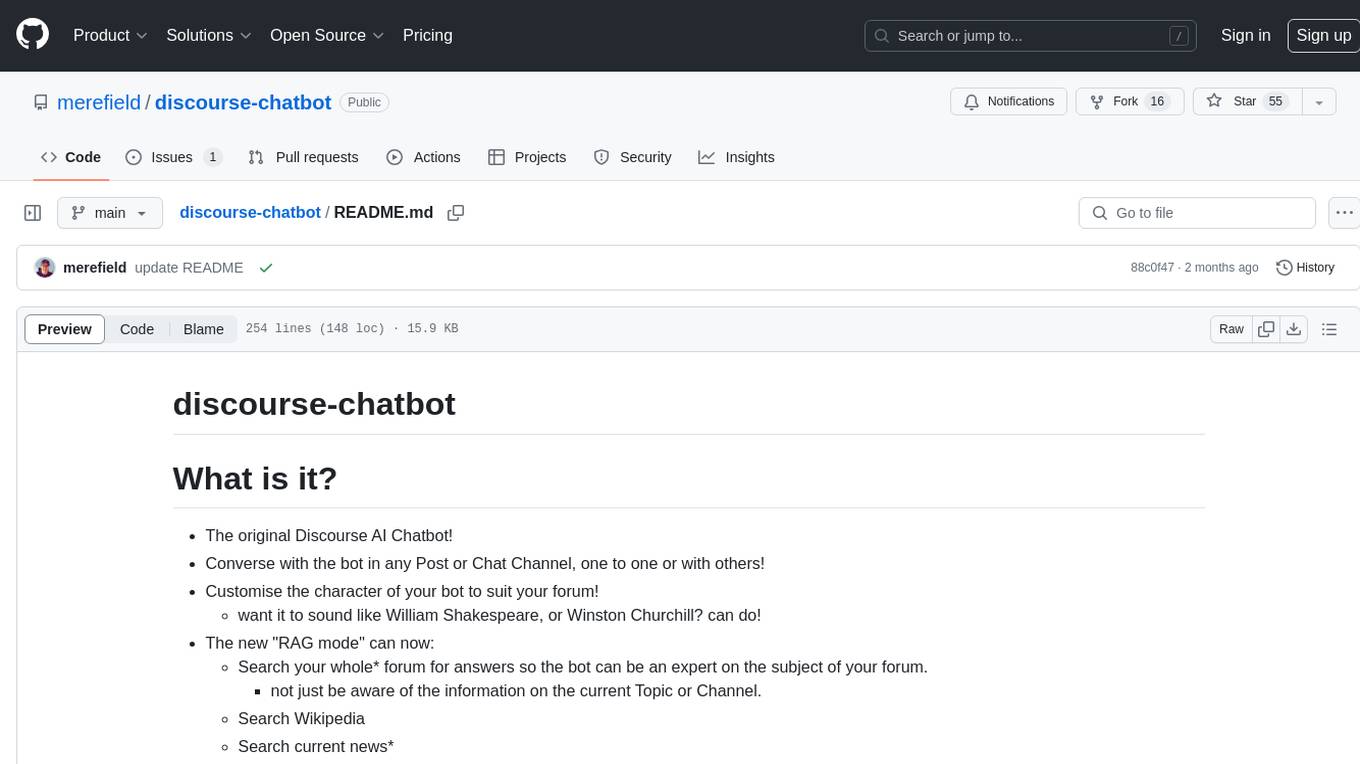
discourse-chatbot
The discourse-chatbot is an original AI chatbot for Discourse forums that allows users to converse with the bot in posts or chat channels. Users can customize the character of the bot, enable RAG mode for expert answers, search Wikipedia, news, and Google, provide market data, perform accurate math calculations, and experiment with vision support. The bot uses cutting-edge Open AI API and supports Azure and proxy server connections. It includes a quota system for access management and can be used in RAG mode or basic bot mode. The setup involves creating embeddings to make the bot aware of forum content and setting up bot access permissions based on trust levels. Users must obtain an API token from Open AI and configure group quotas to interact with the bot. The plugin is extensible to support other cloud bots and content search beyond the provided set.
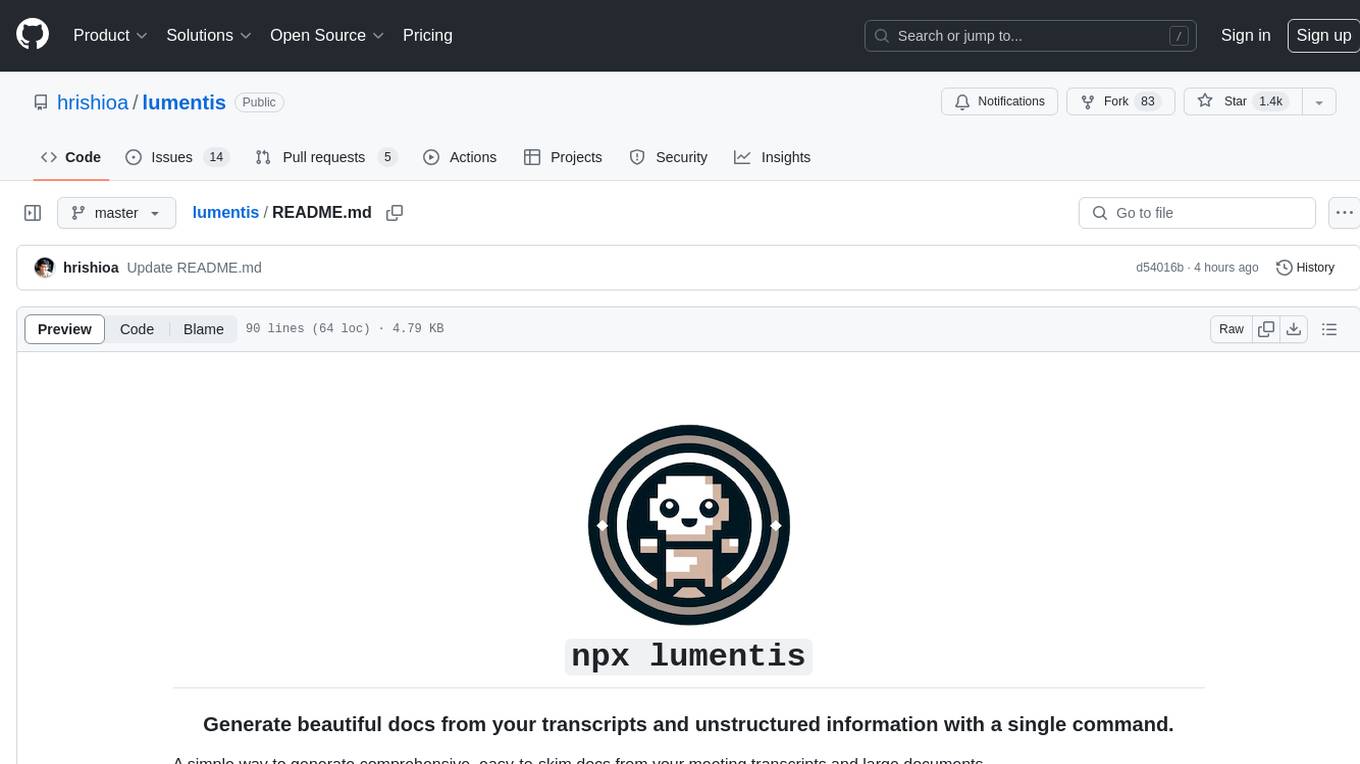
lumentis
Lumentis is a tool that allows users to generate beautiful and comprehensive documentation from meeting transcripts and large documents with a single command. It reads transcripts, asks questions to understand themes and audience, generates an outline, and creates detailed pages with visual variety and styles. Users can switch models for different tasks, control the process, and deploy the generated docs to Vercel. The tool is designed to be open, clean, fast, and easy to use, with upcoming features including folders, PDFs, auto-transcription, website scraping, scientific papers handling, summarization, and continuous updates.
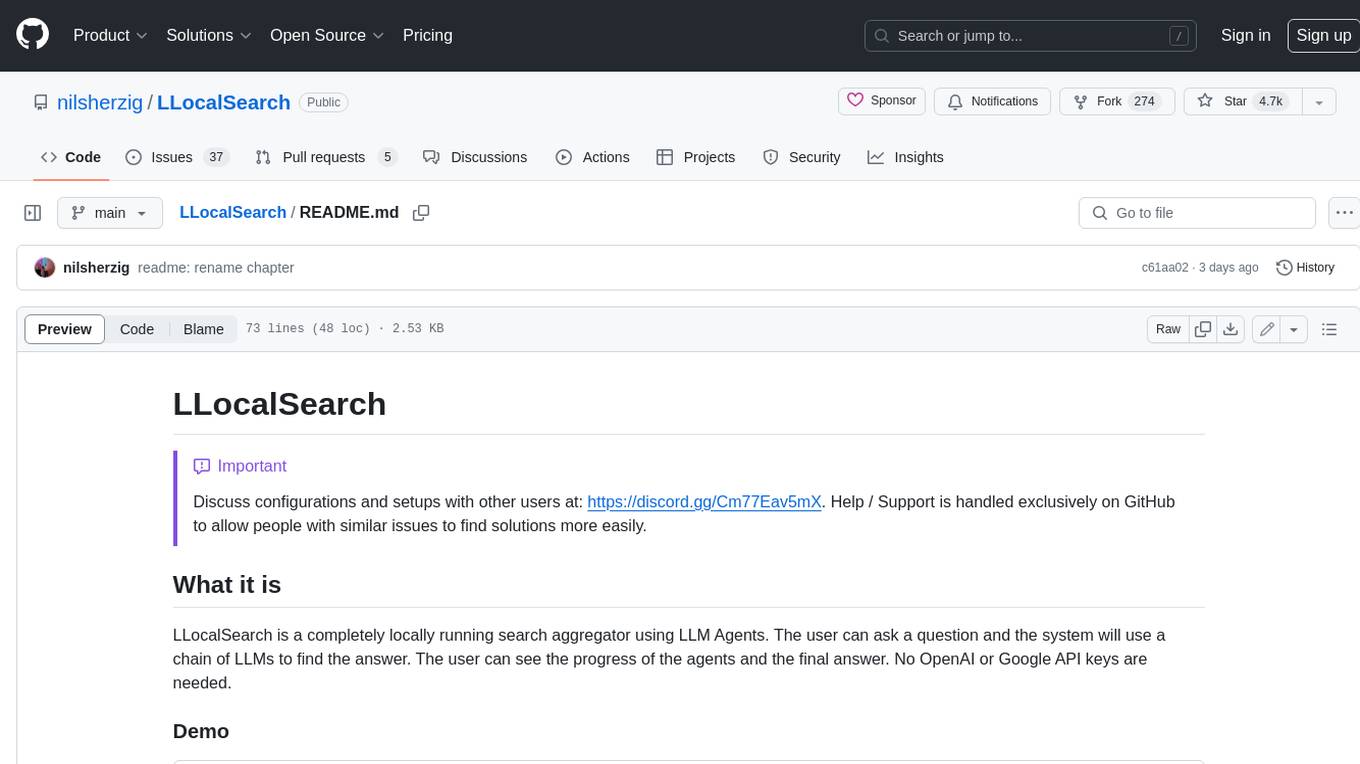
LLocalSearch
LLocalSearch is a completely locally running search aggregator using LLM Agents. The user can ask a question and the system will use a chain of LLMs to find the answer. The user can see the progress of the agents and the final answer. No OpenAI or Google API keys are needed.
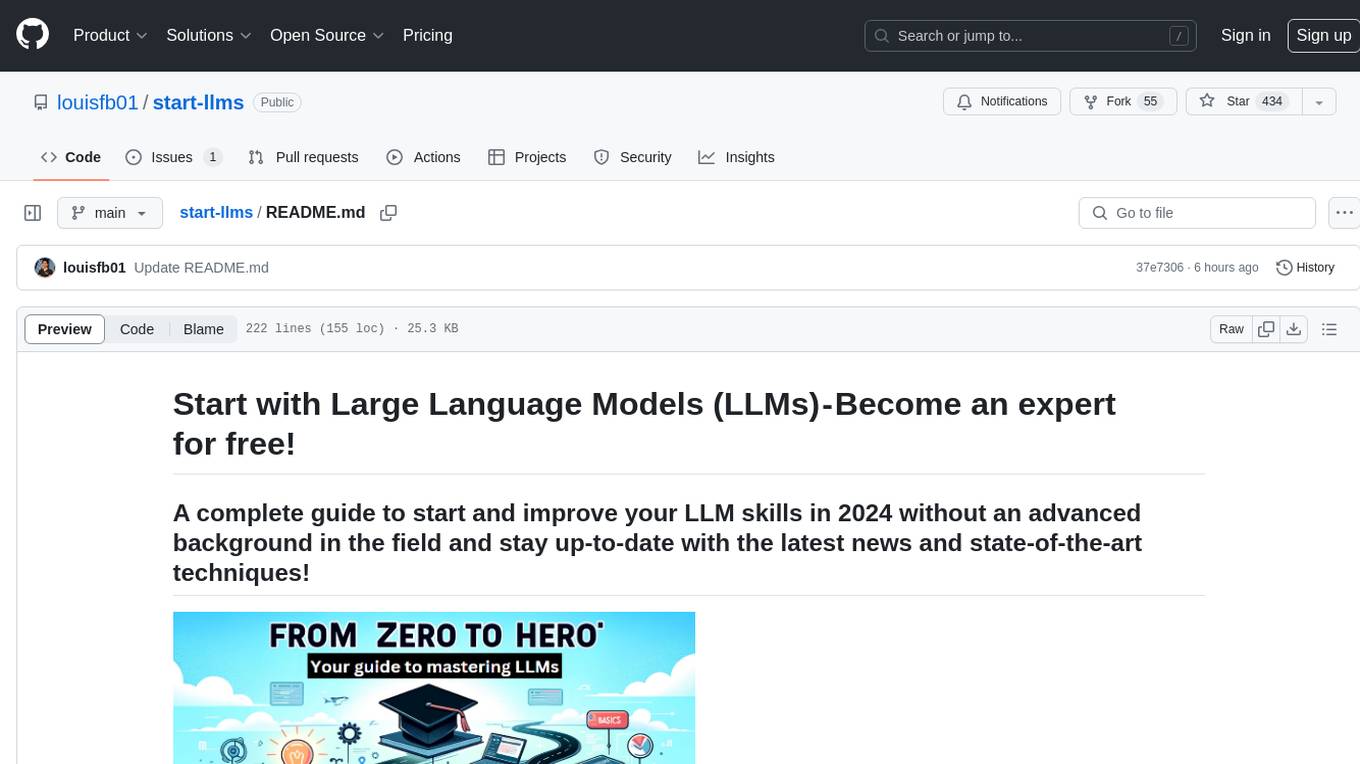
start-llms
This repository is a comprehensive guide for individuals looking to start and improve their skills in Large Language Models (LLMs) without an advanced background in the field. It provides free resources, online courses, books, articles, and practical tips to become an expert in machine learning. The guide covers topics such as terminology, transformers, prompting, retrieval augmented generation (RAG), and more. It also includes recommendations for podcasts, YouTube videos, and communities to stay updated with the latest news in AI and LLMs.
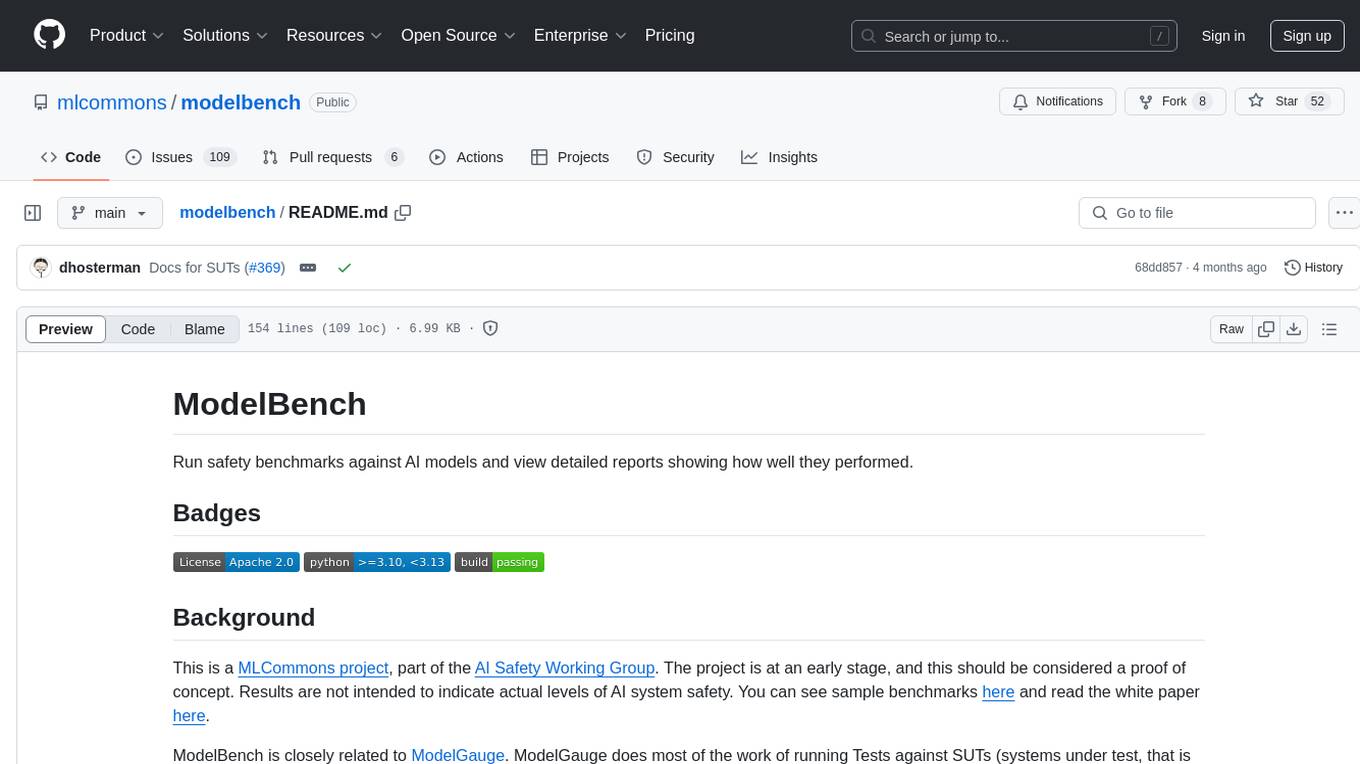
modelbench
ModelBench is a tool for running safety benchmarks against AI models and generating detailed reports. It is part of the MLCommons project and is designed as a proof of concept to aggregate measures, relate them to specific harms, create benchmarks, and produce reports. The tool requires LlamaGuard for evaluating responses and a TogetherAI account for running benchmarks. Users can install ModelBench from GitHub or PyPI, run tests using Poetry, and create benchmarks by providing necessary API keys. The tool generates static HTML pages displaying benchmark scores and allows users to dump raw scores and manage cache for faster runs. ModelBench is aimed at enabling users to test their own models and create tests and benchmarks.
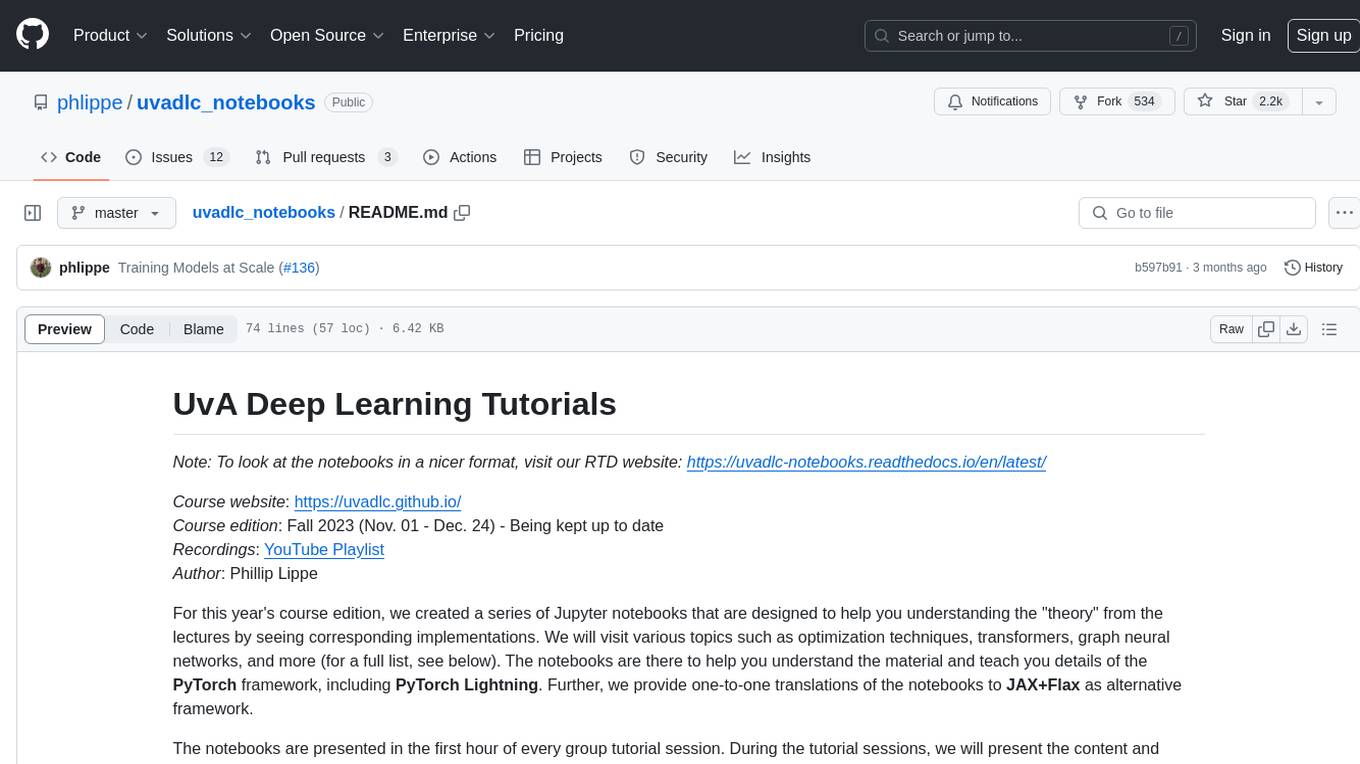
uvadlc_notebooks
The UvA Deep Learning Tutorials repository contains a series of Jupyter notebooks designed to help understand theoretical concepts from lectures by providing corresponding implementations. The notebooks cover topics such as optimization techniques, transformers, graph neural networks, and more. They aim to teach details of the PyTorch framework, including PyTorch Lightning, with alternative translations to JAX+Flax. The tutorials are integrated as official tutorials of PyTorch Lightning and are relevant for graded assignments and exams.
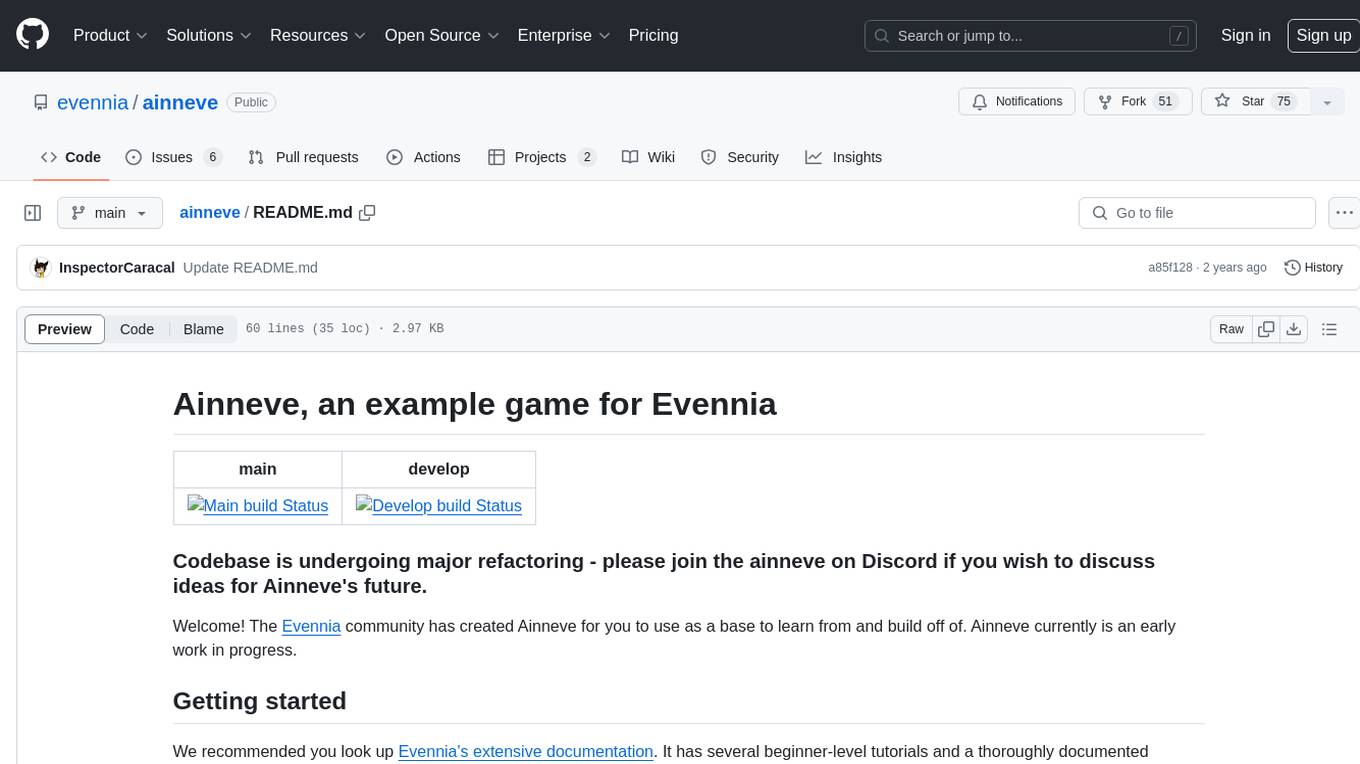
ainneve
Ainneve is an example game for Evennia, created by the Evennia community as a base for learning and building off of. It is currently in early development stages and undergoing major refactoring. The game provides a starting point for users to explore game systems and world settings, with extensive documentation available. Installation is straightforward, with pre-configured settings and clear instructions for setting up and starting the server. The project welcomes contributions and offers opportunities for users to get involved by checking open issues and joining the community Discord channel. Ainneve is licensed under the BSD license.
For similar tasks
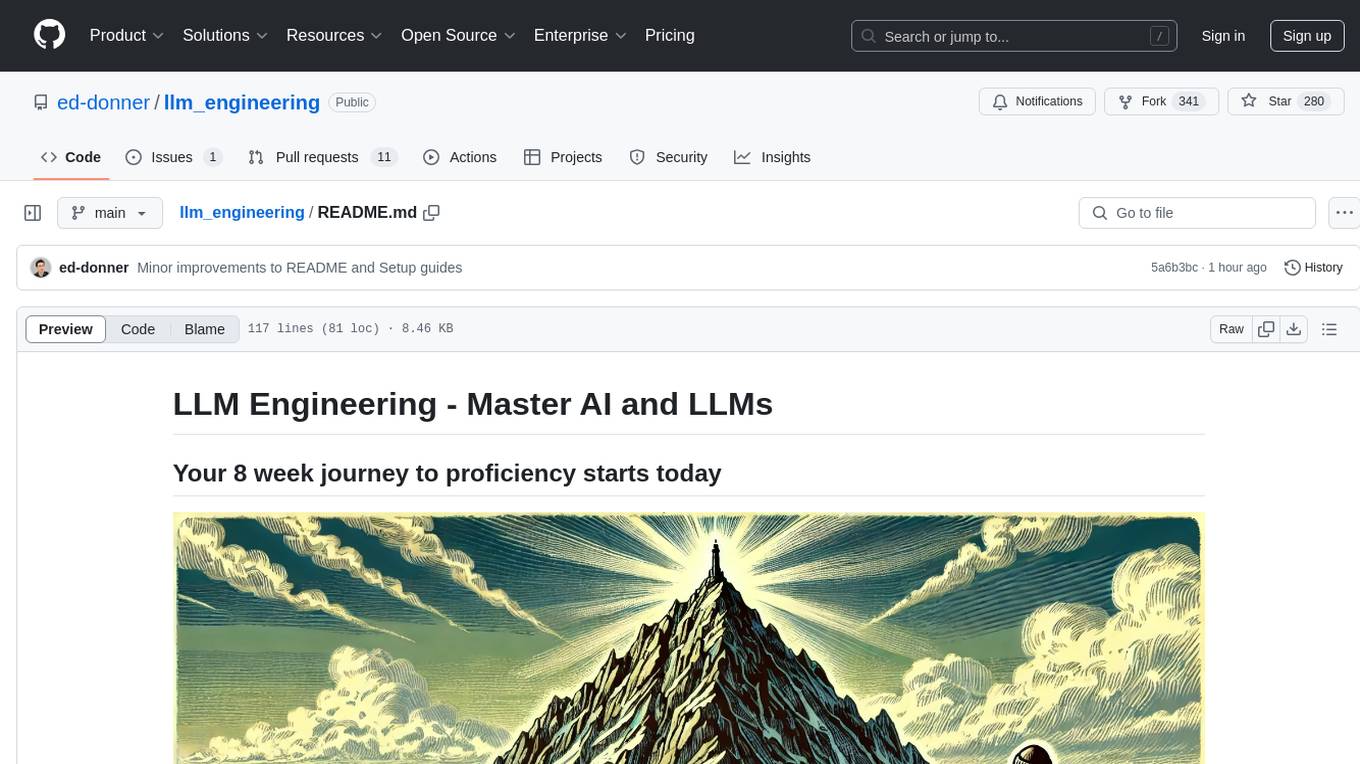
llm_engineering
LLM Engineering is an 8-week course designed to help learners master AI and LLMs through a series of projects that gradually increase in complexity. The course covers setting up the environment, working with APIs, using Google Colab for GPU processing, and building an autonomous Agentic AI solution. Learners are encouraged to actively participate, run code cells, tweak code, and share their progress with the community. The emphasis is on practical, educational projects that teach valuable business skills.
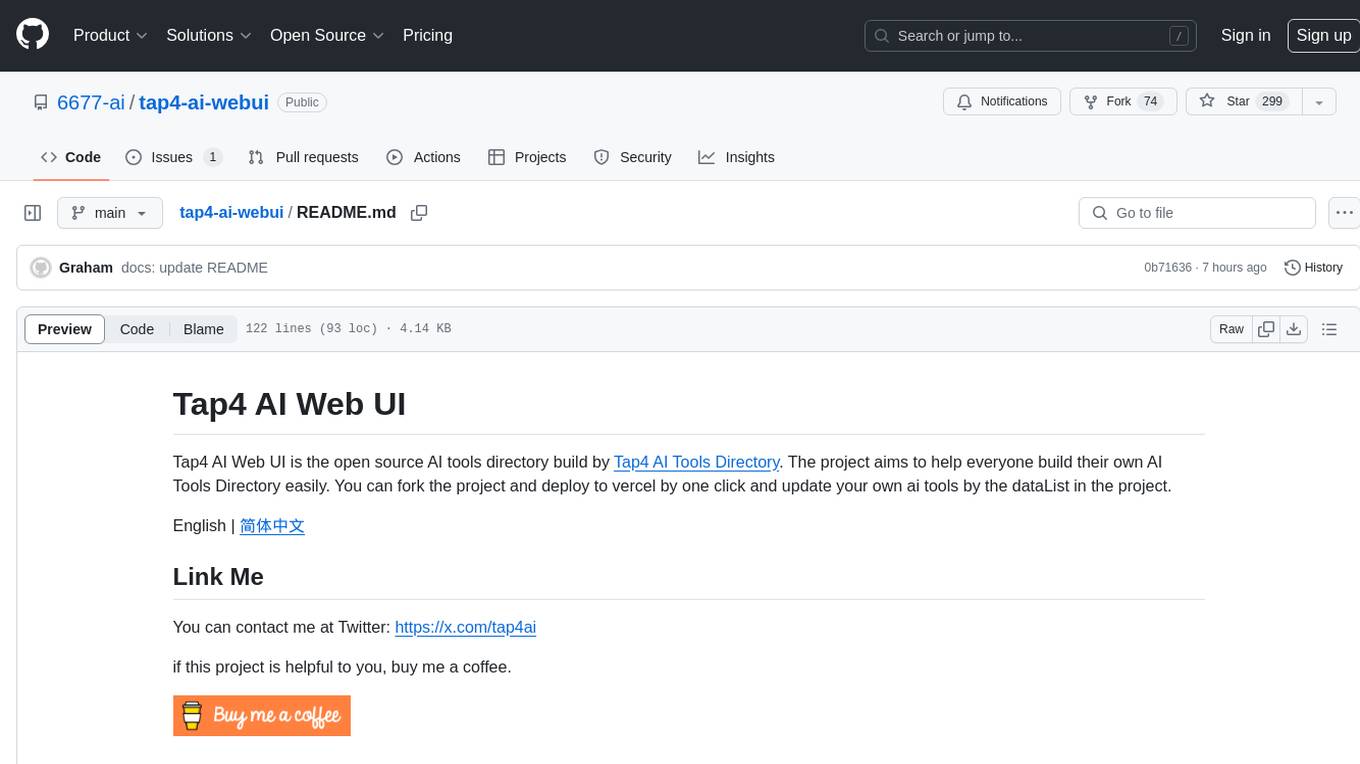
tap4-ai-webui
Tap4 AI Web UI is an open source AI tools directory built by Tap4 AI Tools Directory. The project aims to help everyone build their own AI Tools Directory easily. Users can fork the project, deploy it to Vercel with one click, and update their own AI tools using the data list in the project. The web UI features internationalization, SEO friendliness, dynamic sitemap generation, fast shipping, NEXT 14 with app route, and integration with Supabase serverless database.
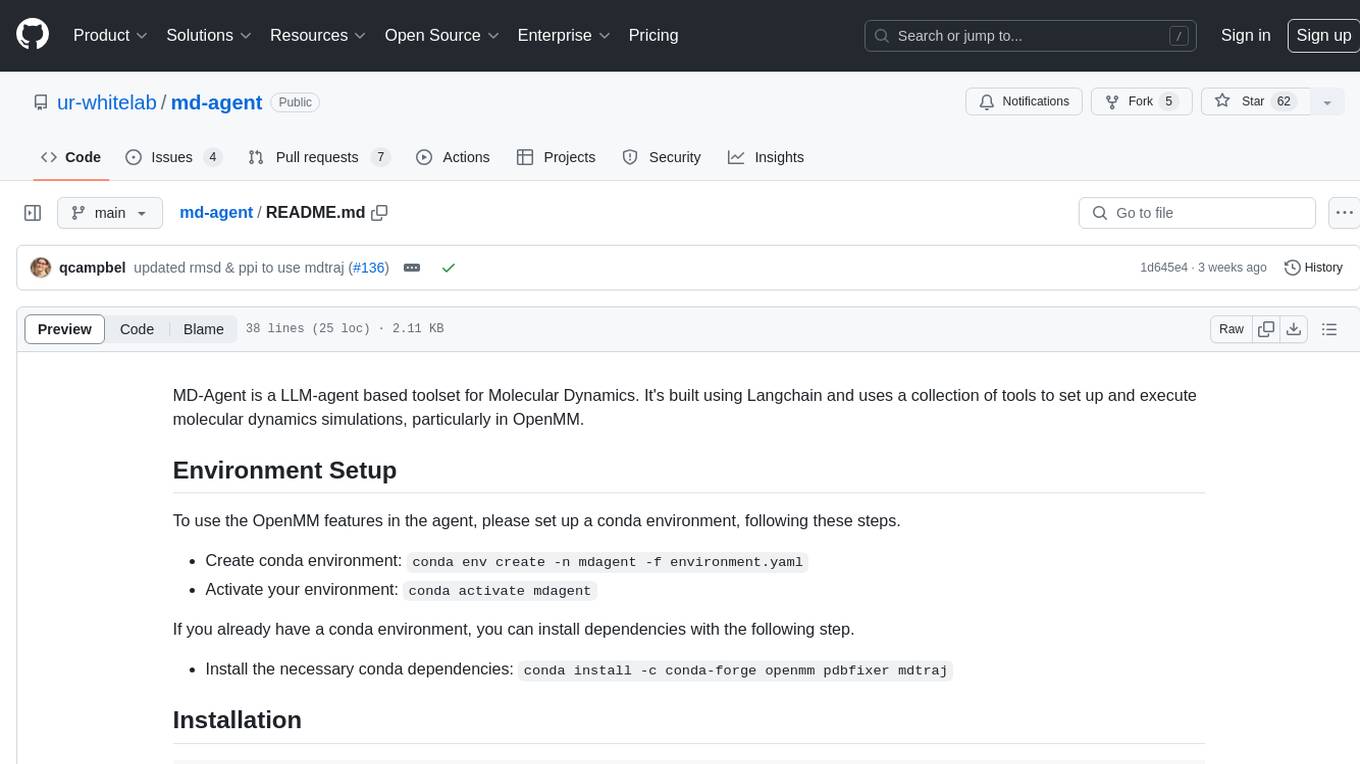
md-agent
MD-Agent is a LLM-agent based toolset for Molecular Dynamics. It uses Langchain and a collection of tools to set up and execute molecular dynamics simulations, particularly in OpenMM. The tool assists in environment setup, installation, and usage by providing detailed steps. It also requires API keys for certain functionalities, such as OpenAI and paper-qa for literature searches. Contributions to the project are welcome, with a detailed Contributor's Guide available for interested individuals.
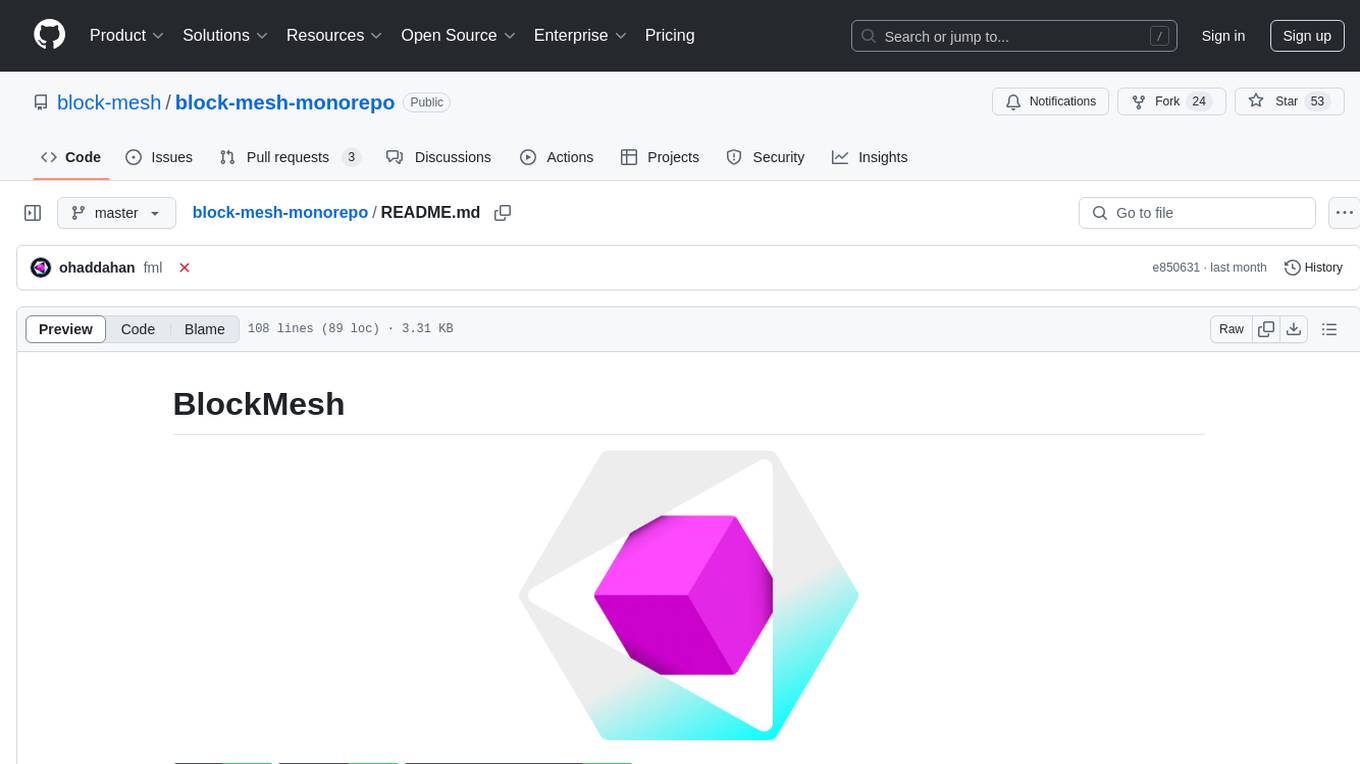
block-mesh-monorepo
BlockMesh is a monorepo containing various tools and scripts for managing a blockchain mesh network. It provides functionalities for setting up environment variables, installing necessary dependencies, running local scripts, and implementing Git hooks for pre-commit and pre-push actions. The repository includes tools for cargo, sqlx-cli, wasm-pack, bunyan, psql, and Docker, along with configurations for different APIs like Twitter and AWS.
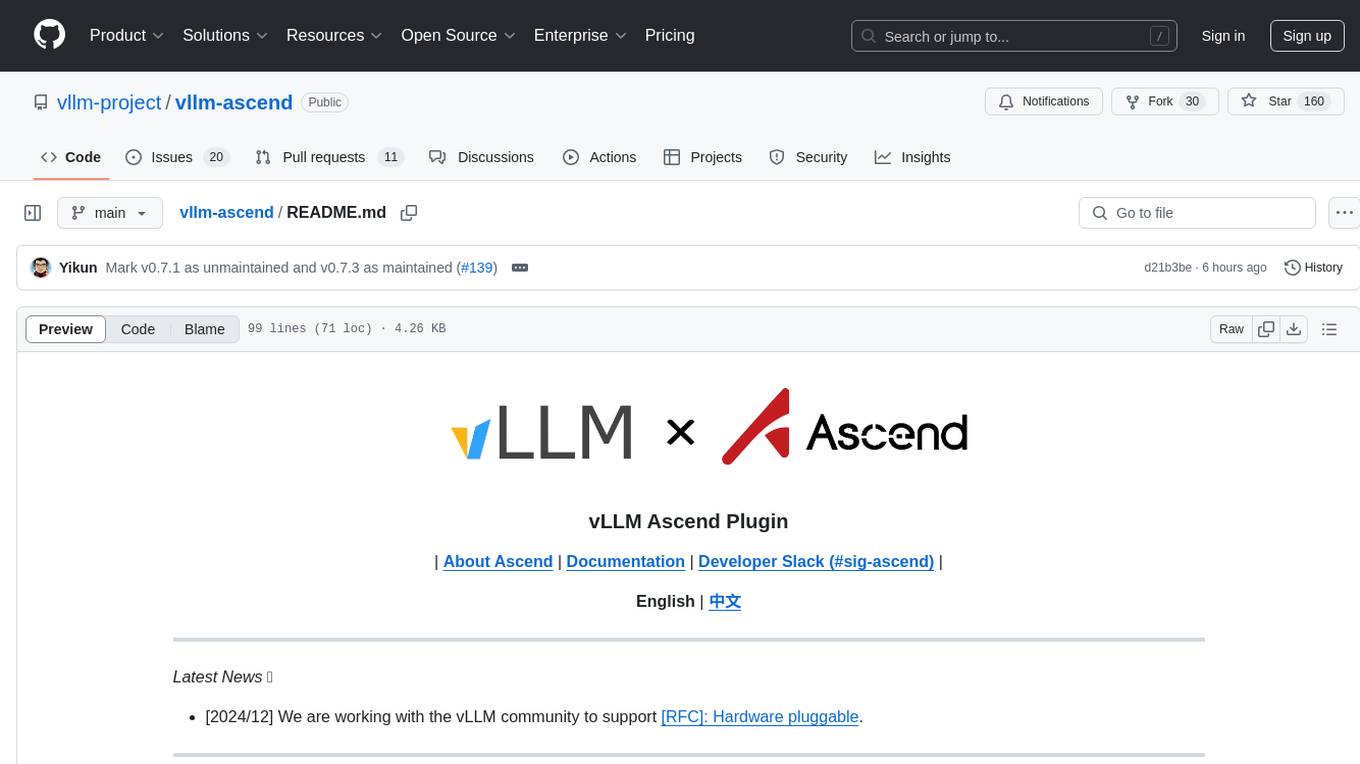
vllm-ascend
vLLM Ascend plugin is a backend plugin designed to run vLLM on the Ascend NPU. It provides a hardware-pluggable interface that allows popular open-source models to run seamlessly on the Ascend NPU. The plugin is recommended within the vLLM community and adheres to the principles of hardware pluggability outlined in the RFC. Users can set up their environment with specific hardware and software prerequisites to utilize this plugin effectively.
For similar jobs

sweep
Sweep is an AI junior developer that turns bugs and feature requests into code changes. It automatically handles developer experience improvements like adding type hints and improving test coverage.

teams-ai
The Teams AI Library is a software development kit (SDK) that helps developers create bots that can interact with Teams and Microsoft 365 applications. It is built on top of the Bot Framework SDK and simplifies the process of developing bots that interact with Teams' artificial intelligence capabilities. The SDK is available for JavaScript/TypeScript, .NET, and Python.

ai-guide
This guide is dedicated to Large Language Models (LLMs) that you can run on your home computer. It assumes your PC is a lower-end, non-gaming setup.

classifai
Supercharge WordPress Content Workflows and Engagement with Artificial Intelligence. Tap into leading cloud-based services like OpenAI, Microsoft Azure AI, Google Gemini and IBM Watson to augment your WordPress-powered websites. Publish content faster while improving SEO performance and increasing audience engagement. ClassifAI integrates Artificial Intelligence and Machine Learning technologies to lighten your workload and eliminate tedious tasks, giving you more time to create original content that matters.

chatbot-ui
Chatbot UI is an open-source AI chat app that allows users to create and deploy their own AI chatbots. It is easy to use and can be customized to fit any need. Chatbot UI is perfect for businesses, developers, and anyone who wants to create a chatbot.

BricksLLM
BricksLLM is a cloud native AI gateway written in Go. Currently, it provides native support for OpenAI, Anthropic, Azure OpenAI and vLLM. BricksLLM aims to provide enterprise level infrastructure that can power any LLM production use cases. Here are some use cases for BricksLLM: * Set LLM usage limits for users on different pricing tiers * Track LLM usage on a per user and per organization basis * Block or redact requests containing PIIs * Improve LLM reliability with failovers, retries and caching * Distribute API keys with rate limits and cost limits for internal development/production use cases * Distribute API keys with rate limits and cost limits for students

uAgents
uAgents is a Python library developed by Fetch.ai that allows for the creation of autonomous AI agents. These agents can perform various tasks on a schedule or take action on various events. uAgents are easy to create and manage, and they are connected to a fast-growing network of other uAgents. They are also secure, with cryptographically secured messages and wallets.

griptape
Griptape is a modular Python framework for building AI-powered applications that securely connect to your enterprise data and APIs. It offers developers the ability to maintain control and flexibility at every step. Griptape's core components include Structures (Agents, Pipelines, and Workflows), Tasks, Tools, Memory (Conversation Memory, Task Memory, and Meta Memory), Drivers (Prompt and Embedding Drivers, Vector Store Drivers, Image Generation Drivers, Image Query Drivers, SQL Drivers, Web Scraper Drivers, and Conversation Memory Drivers), Engines (Query Engines, Extraction Engines, Summary Engines, Image Generation Engines, and Image Query Engines), and additional components (Rulesets, Loaders, Artifacts, Chunkers, and Tokenizers). Griptape enables developers to create AI-powered applications with ease and efficiency.