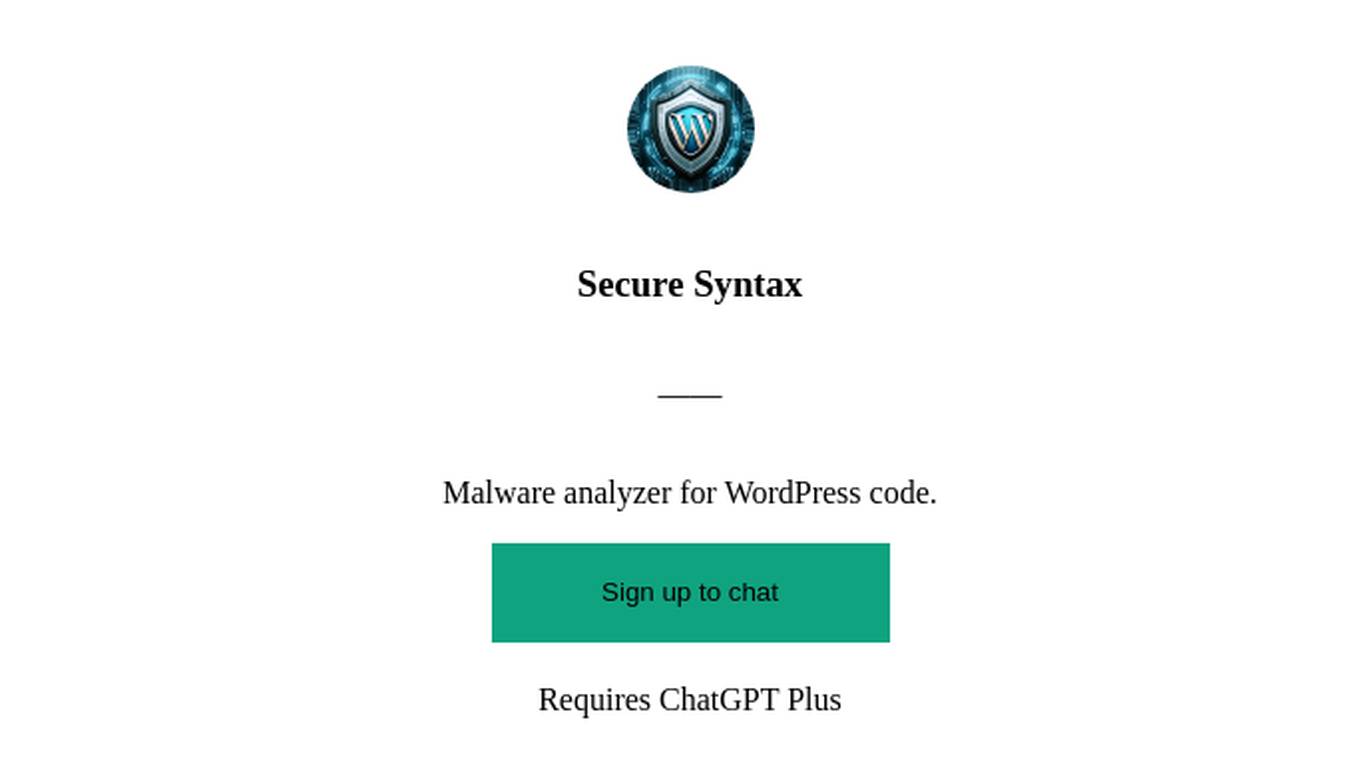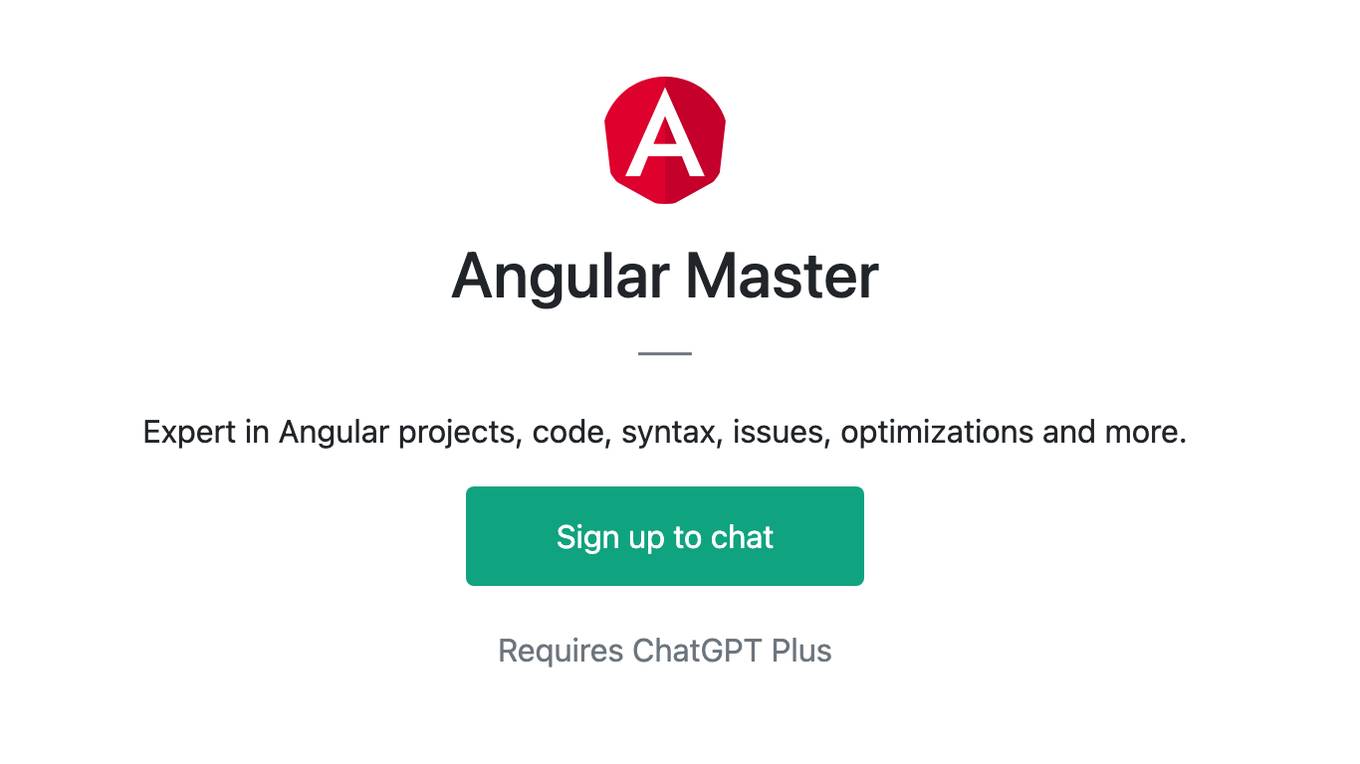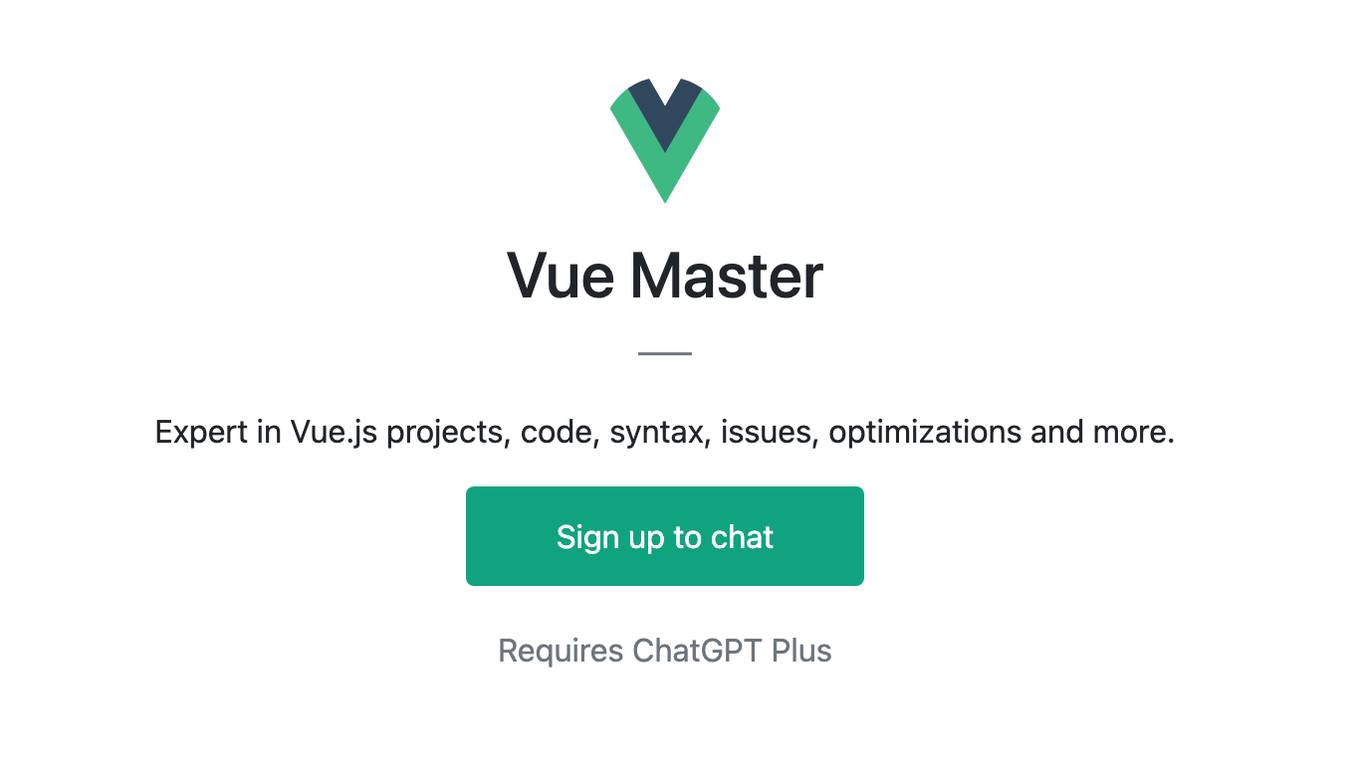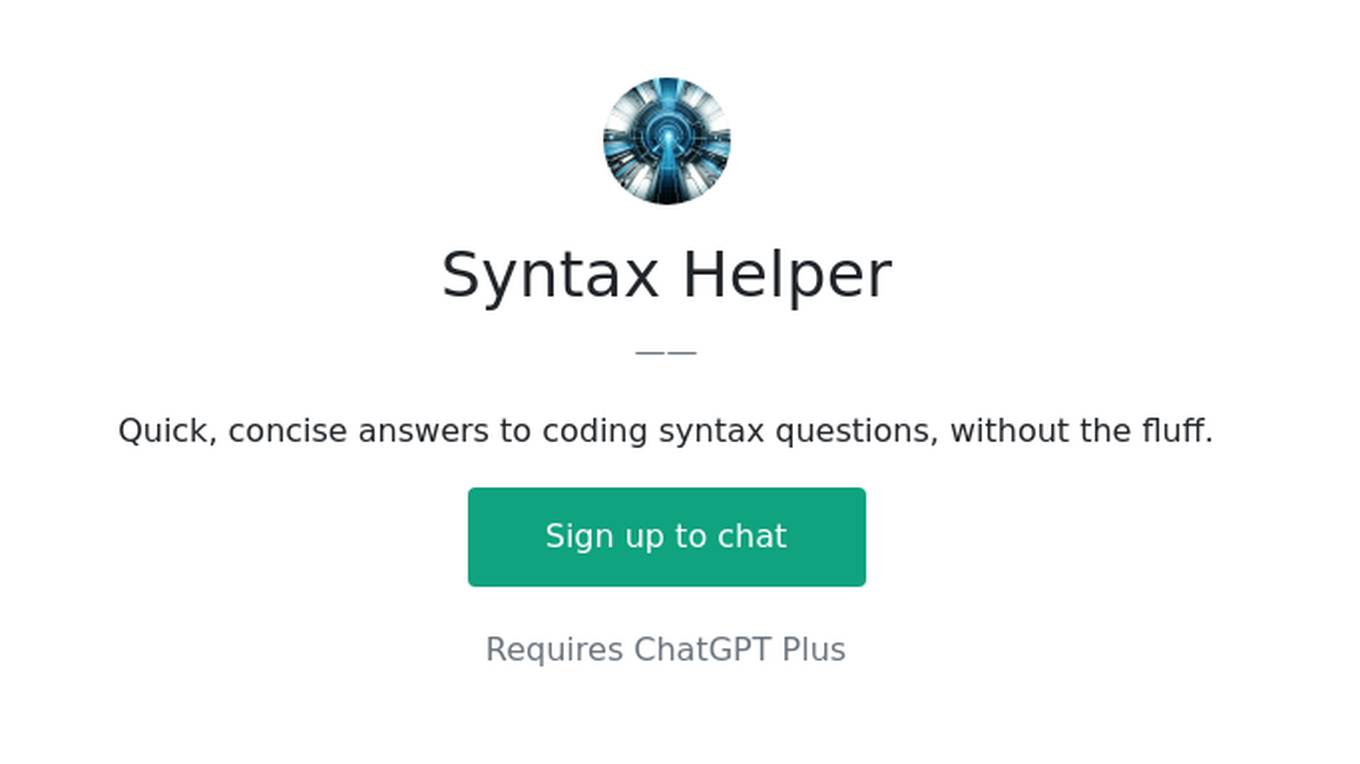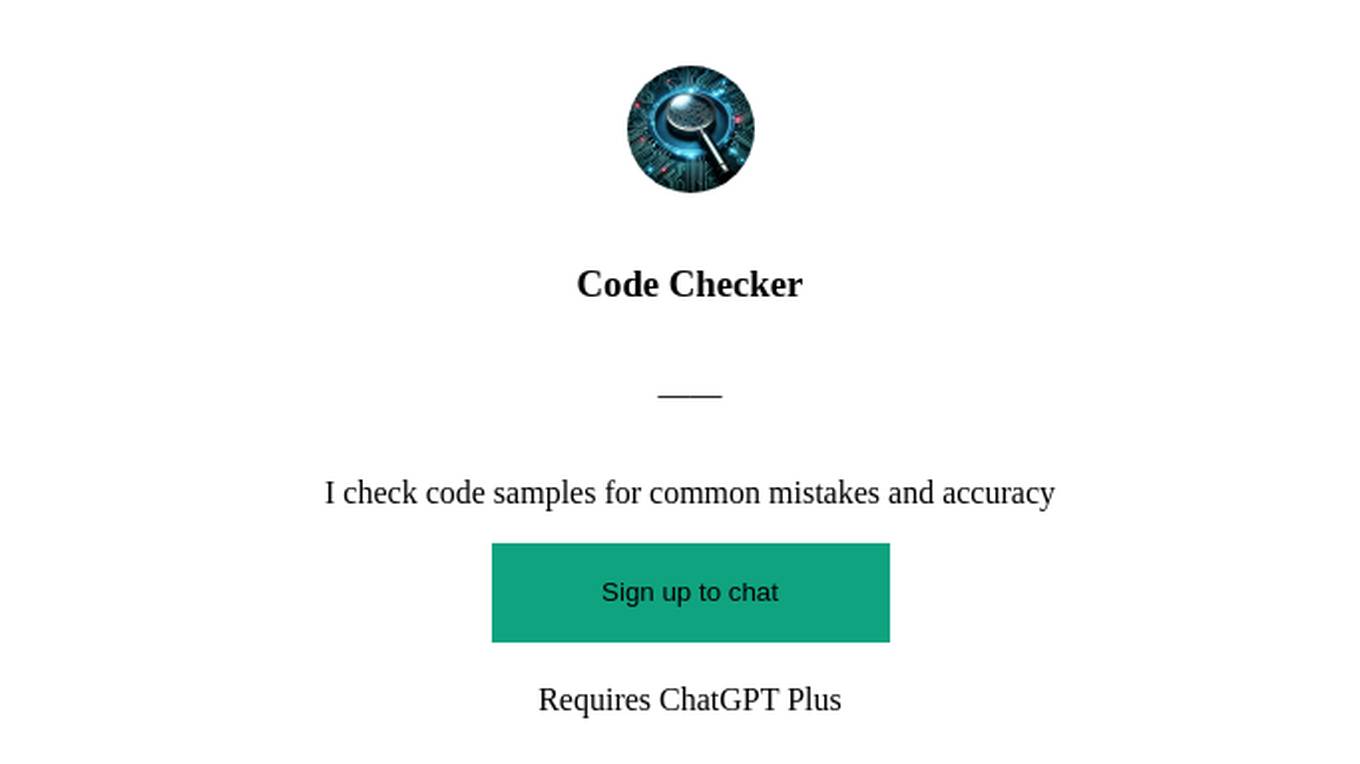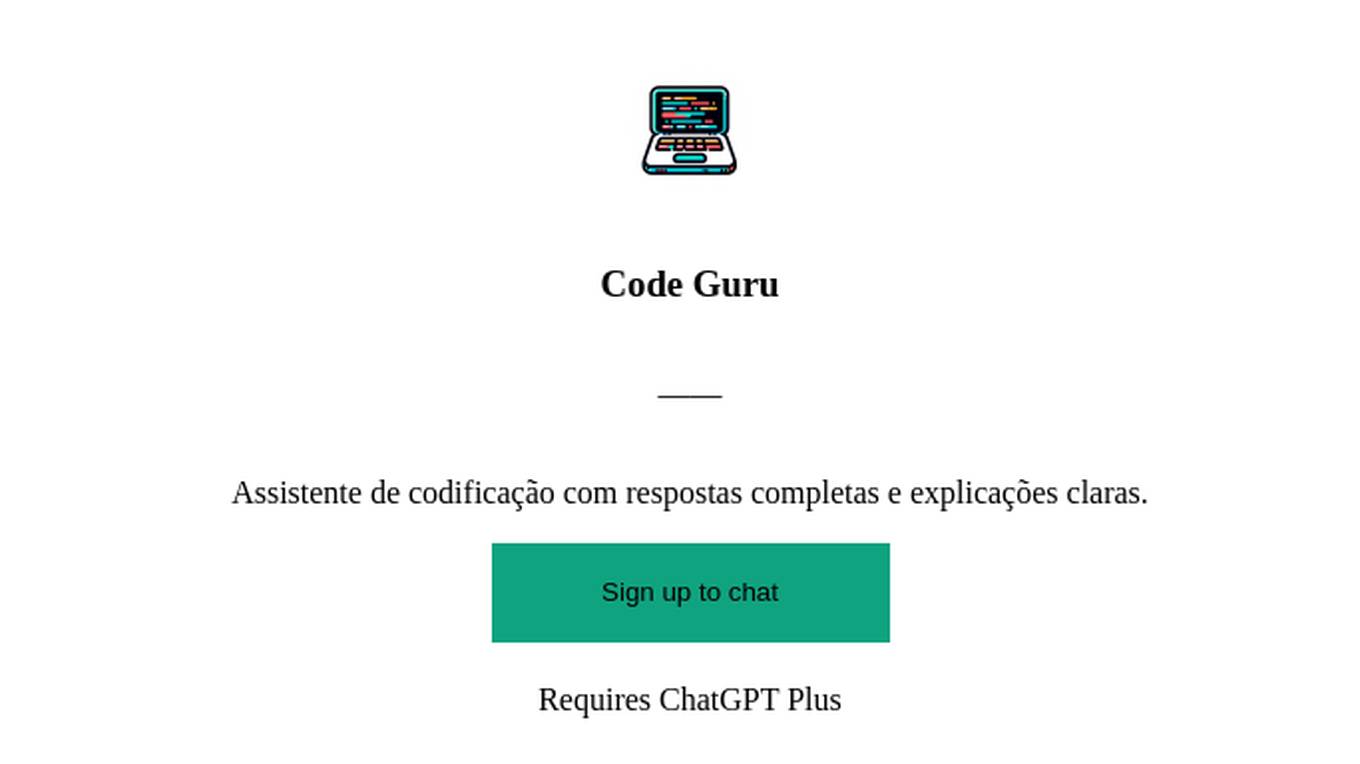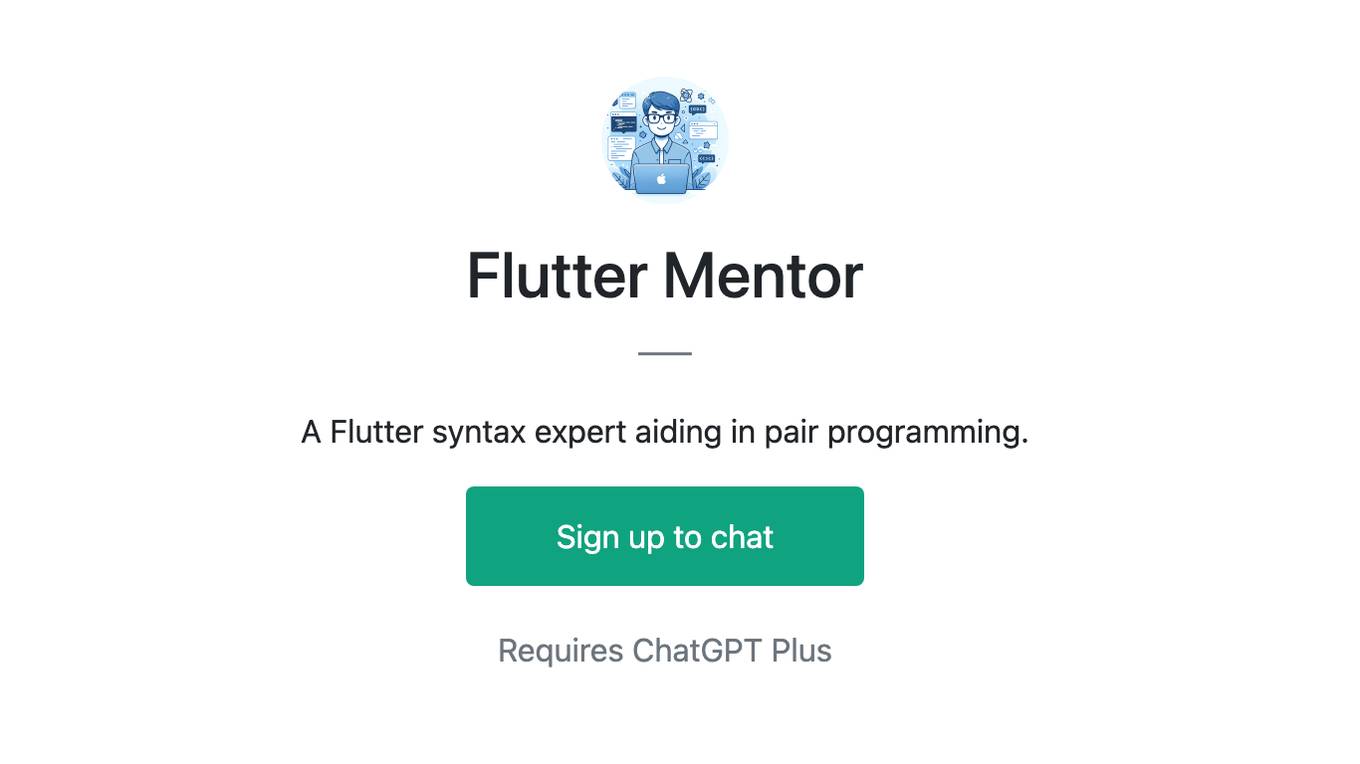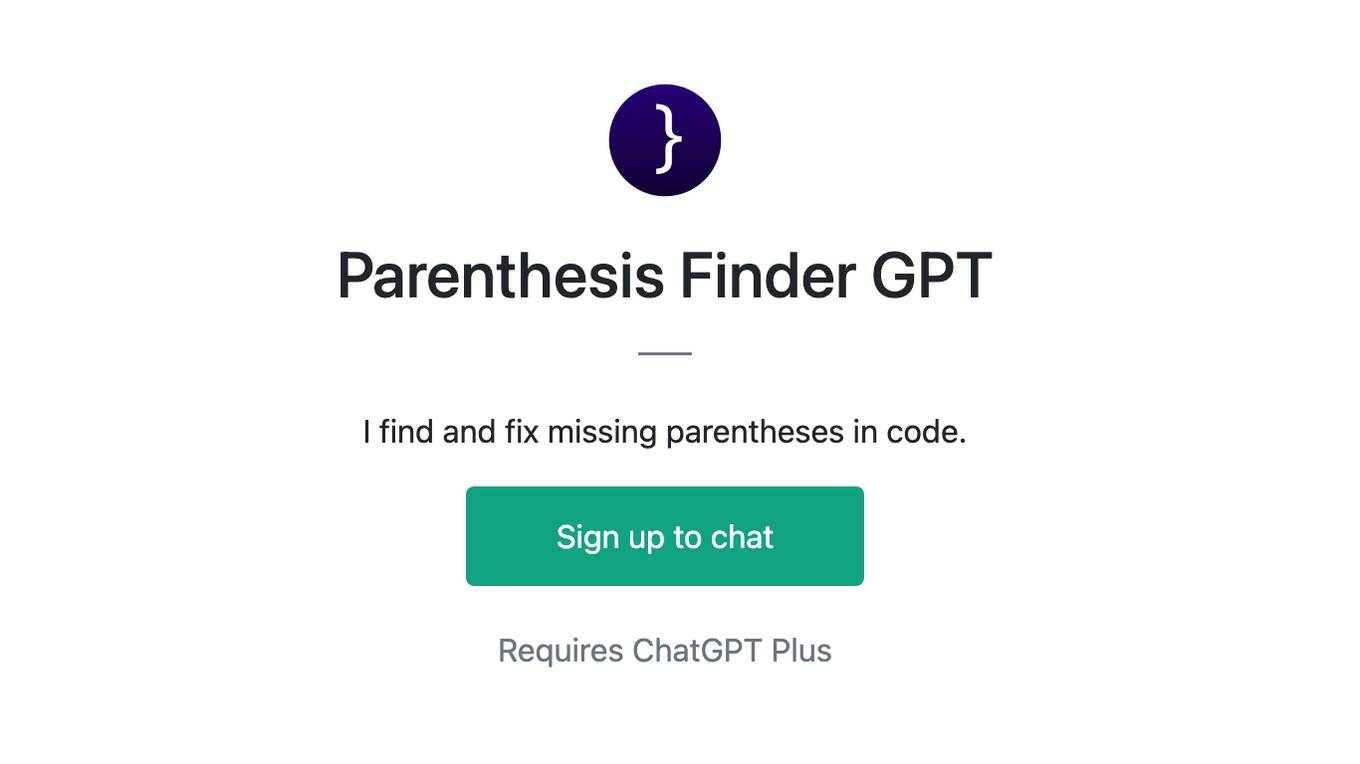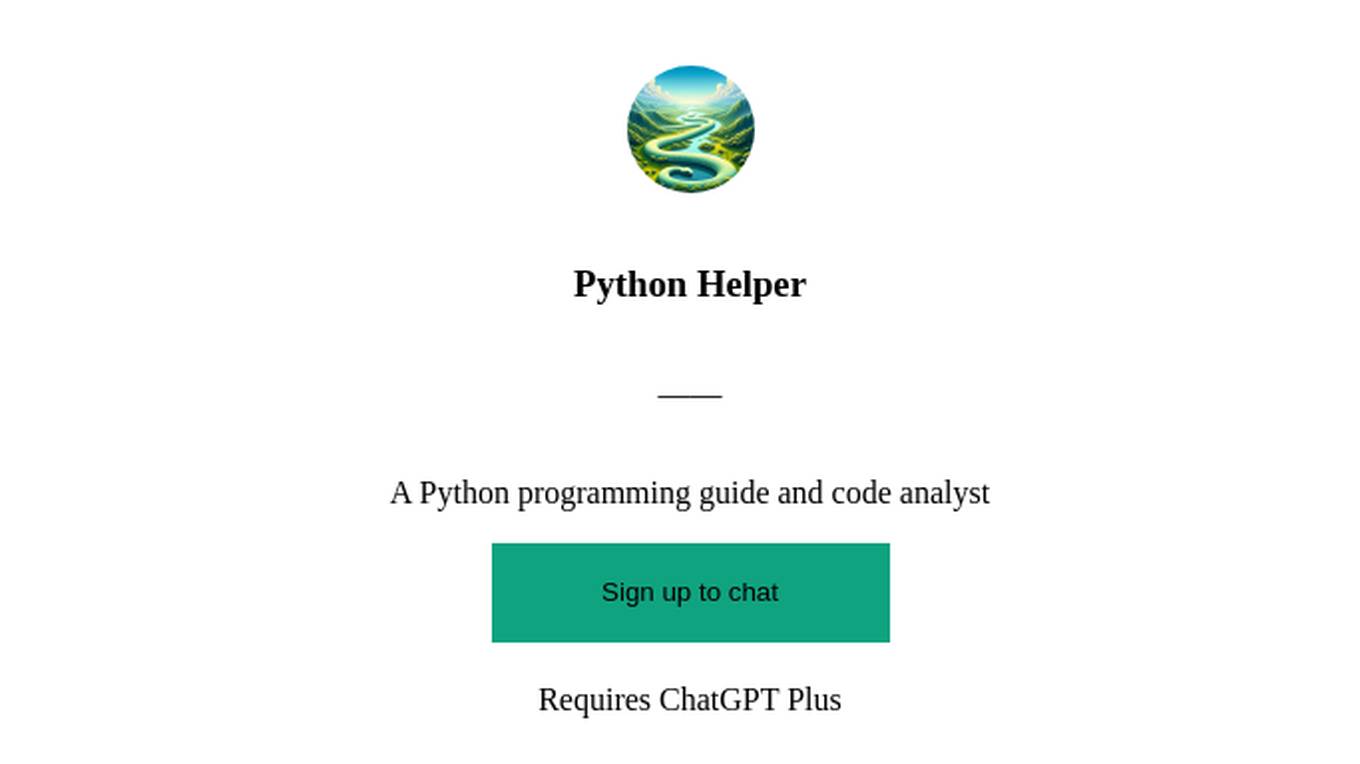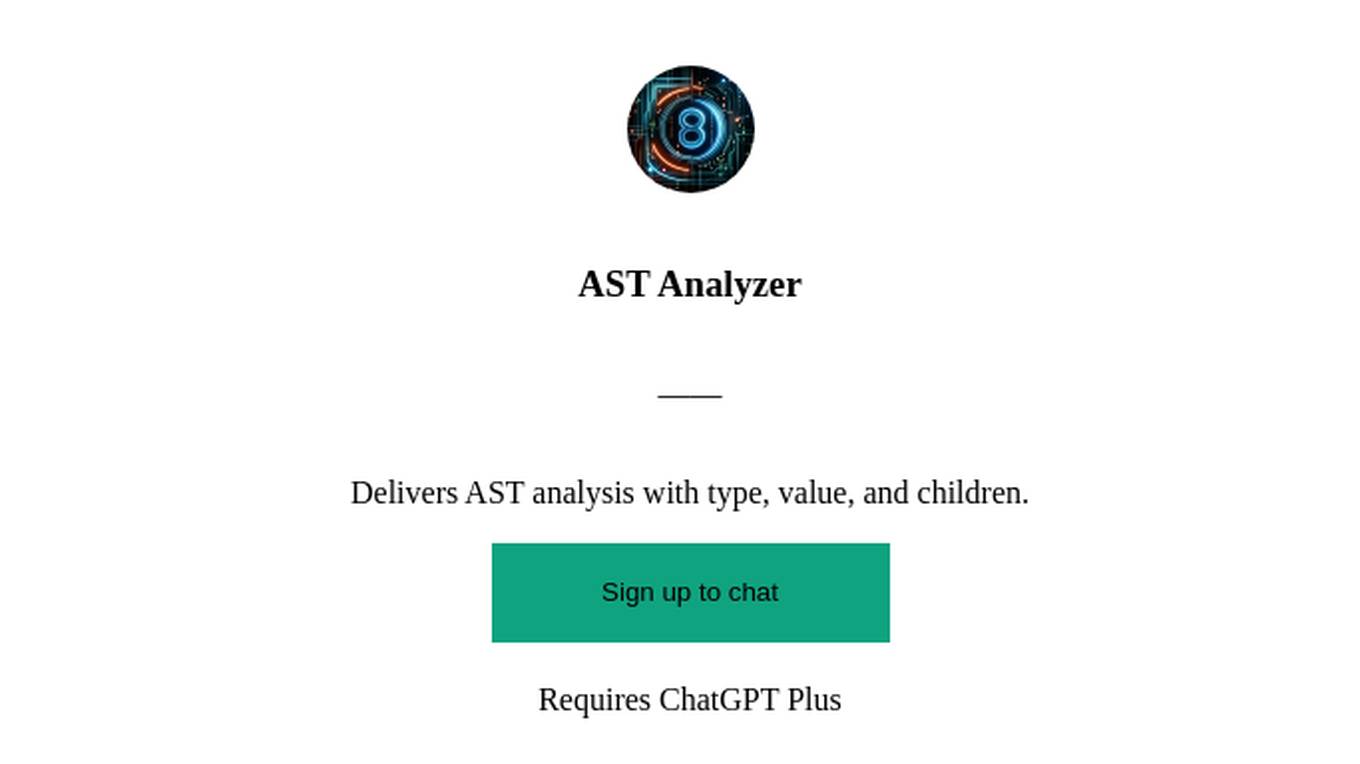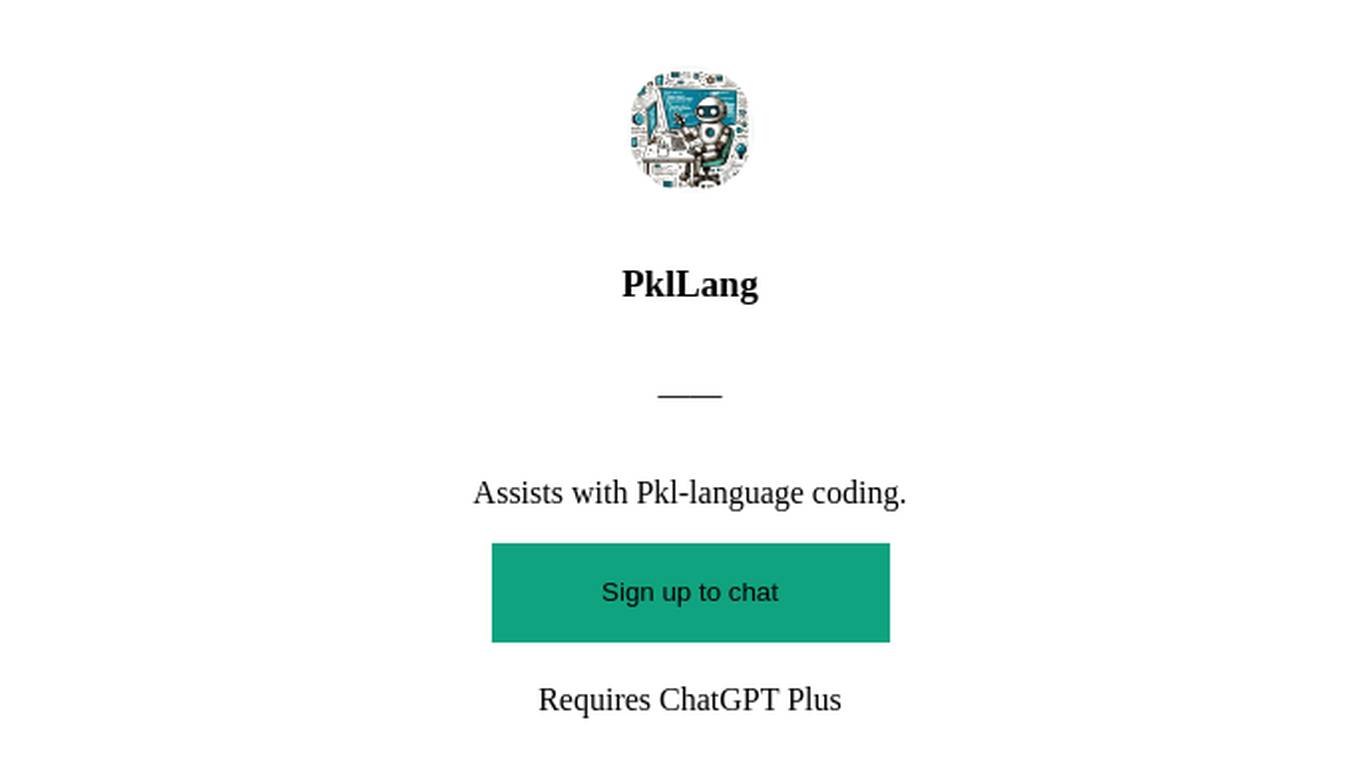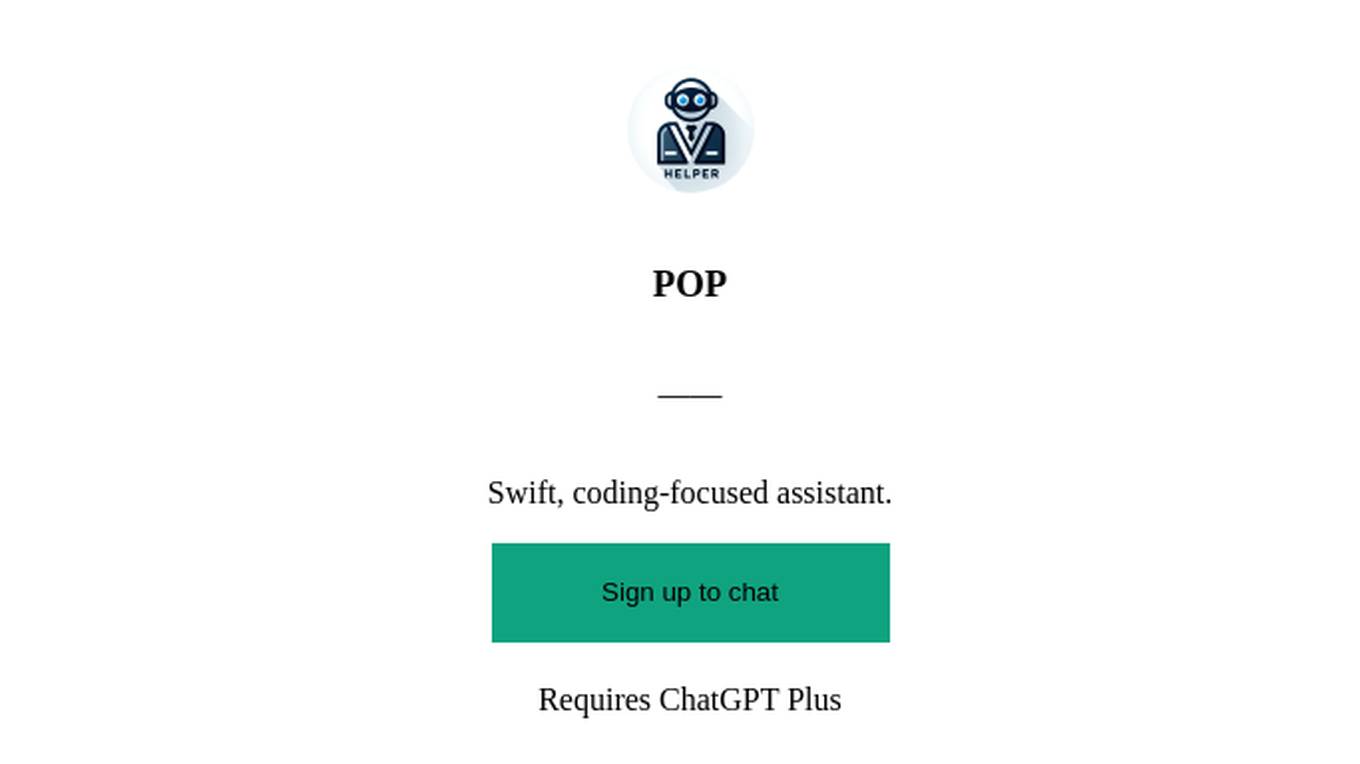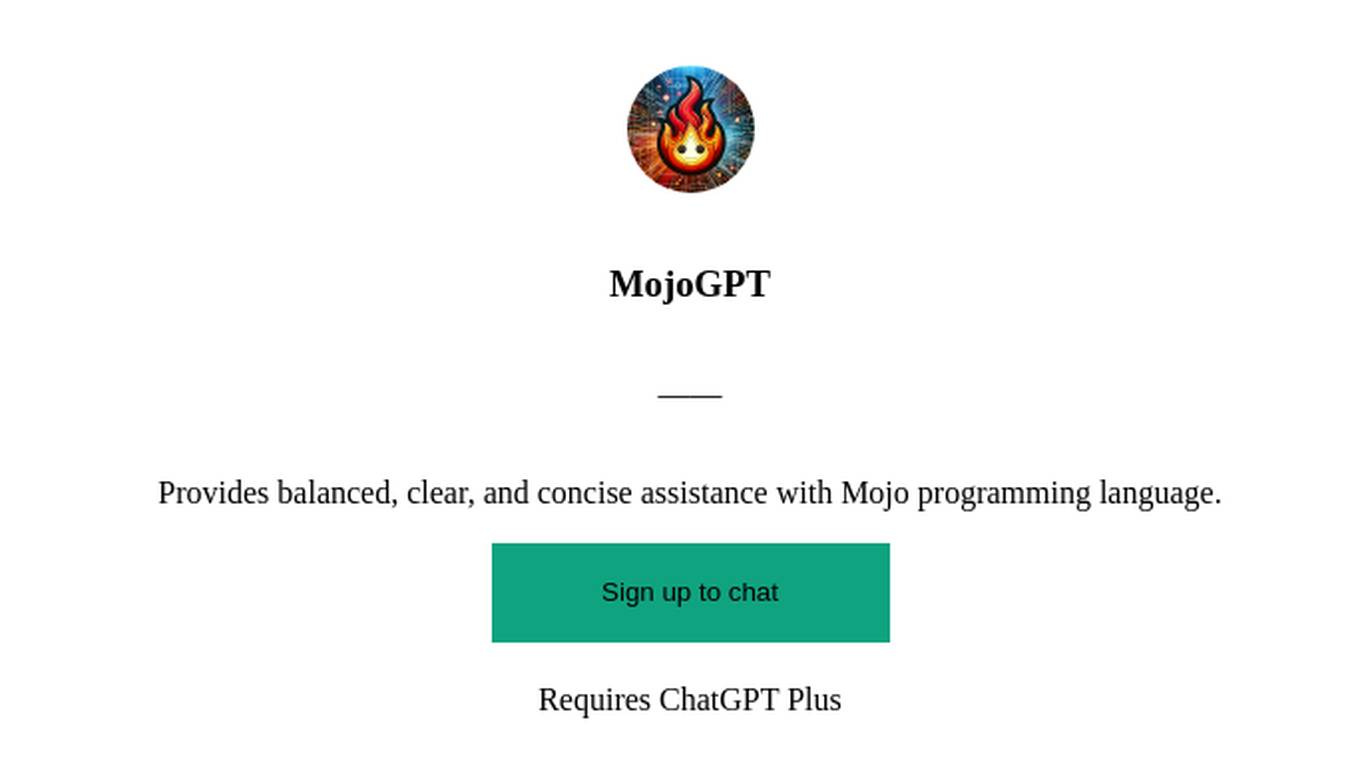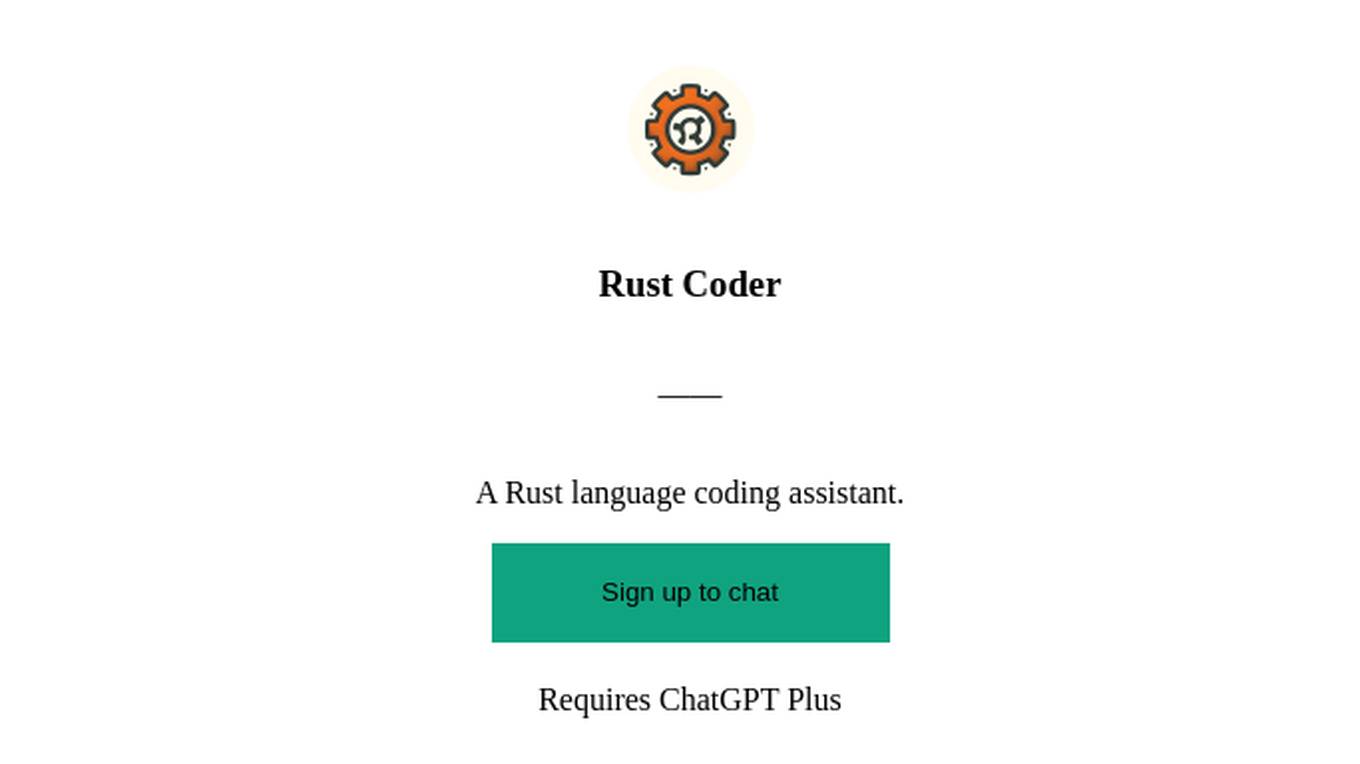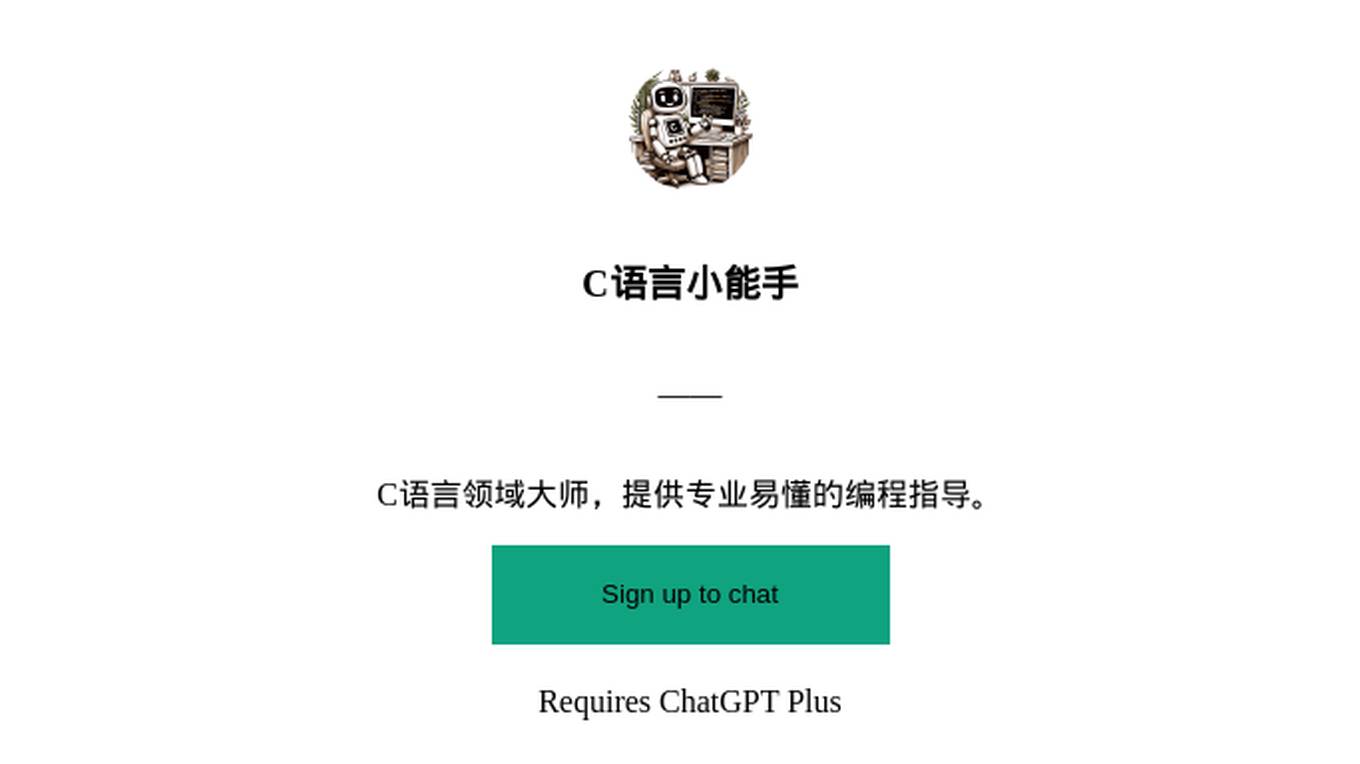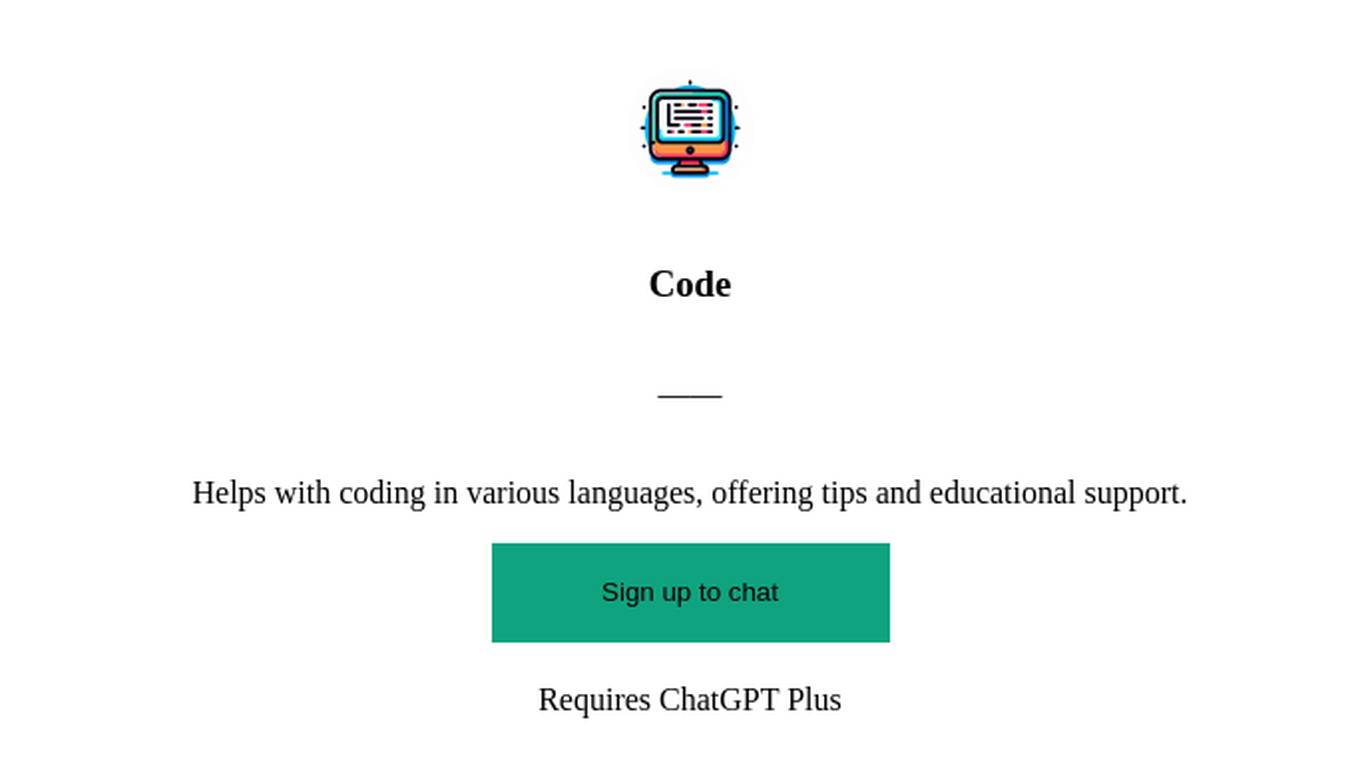Best AI tools for< Code Syntax Highlighting >
20 - AI tool Sites
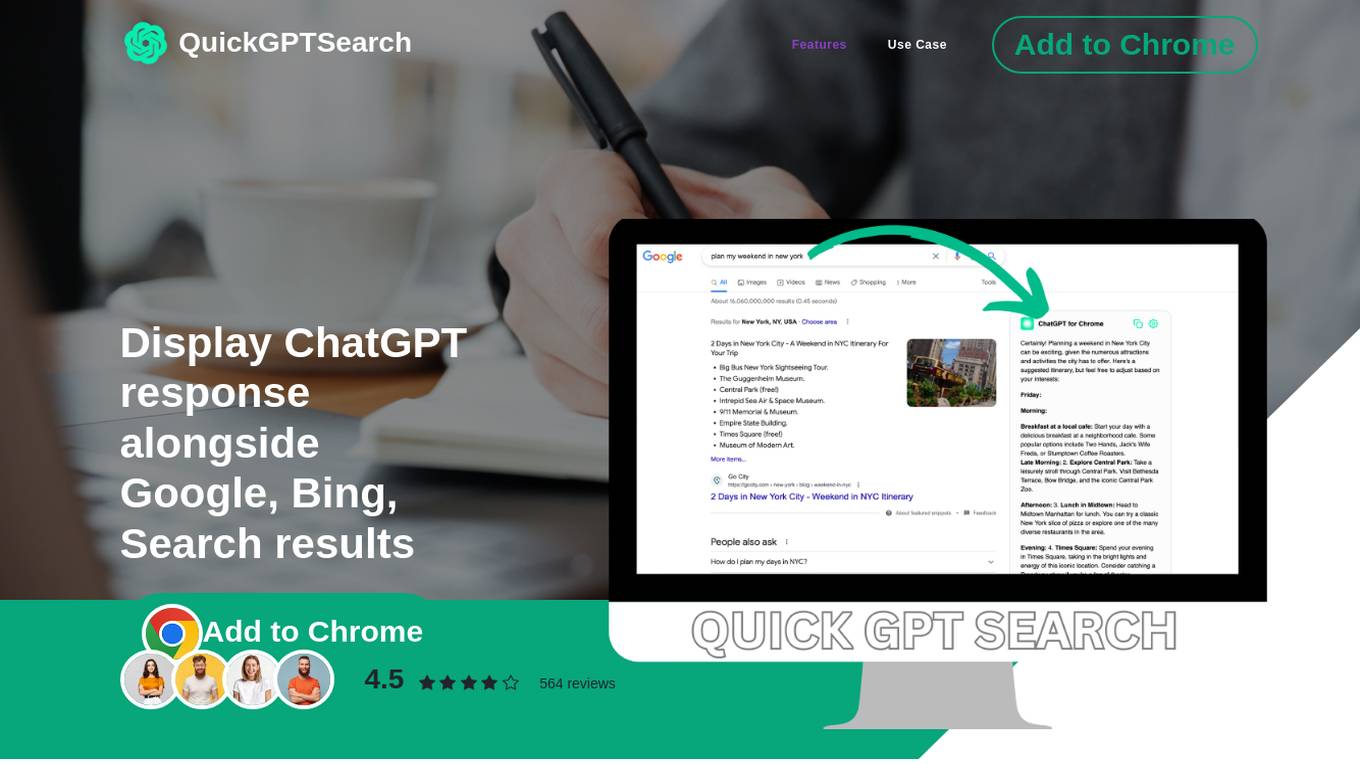
Quick GPT Search
Quick GPT Search is an AI-powered language model application that integrates with search engines to provide natural language responses to user queries. It utilizes OpenAI's ChatGPT to generate human-like writing and offer contextually appropriate answers. The extension allows users to access ChatGPT directly from search engine results, enabling seamless interaction with the language model. With features like Popup Mode, Trigger Settings, Dark Theme, and Code Syntax highlighting, Quick GPT Search enhances the search experience by simplifying information retrieval and promoting user engagement.
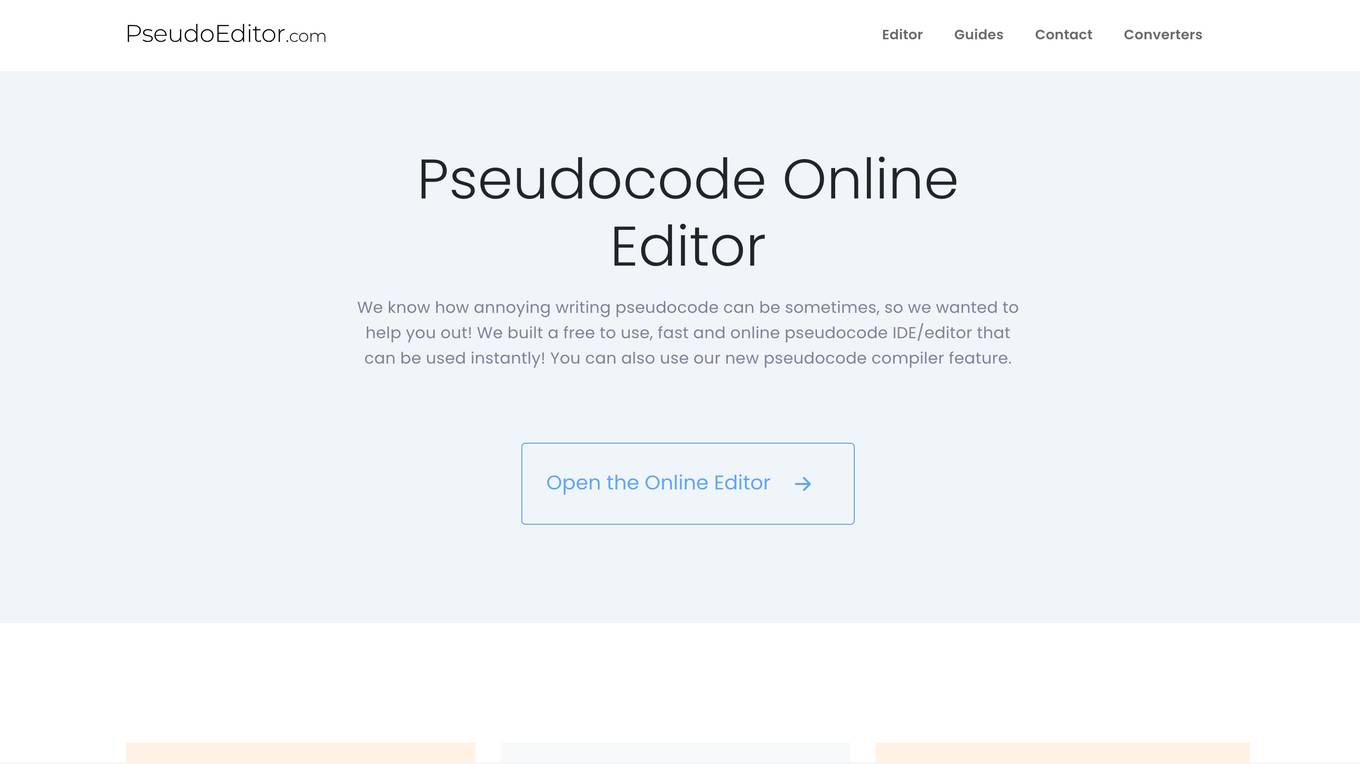
PseudoEditor
PseudoEditor is a free, fast, and online pseudocode IDE/editor with a compiler that supports all pseudocode variations and styles. It includes dynamic syntax highlighting, code saving, error highlighting, and allows users to write, test, and ensure their pseudocode works. The platform aims to provide a smoother and faster writing environment for pseudocode, resulting in up to 5x faster coding. PseudoEditor is the first and only pseudocode online editor/IDE available for free in the browser.
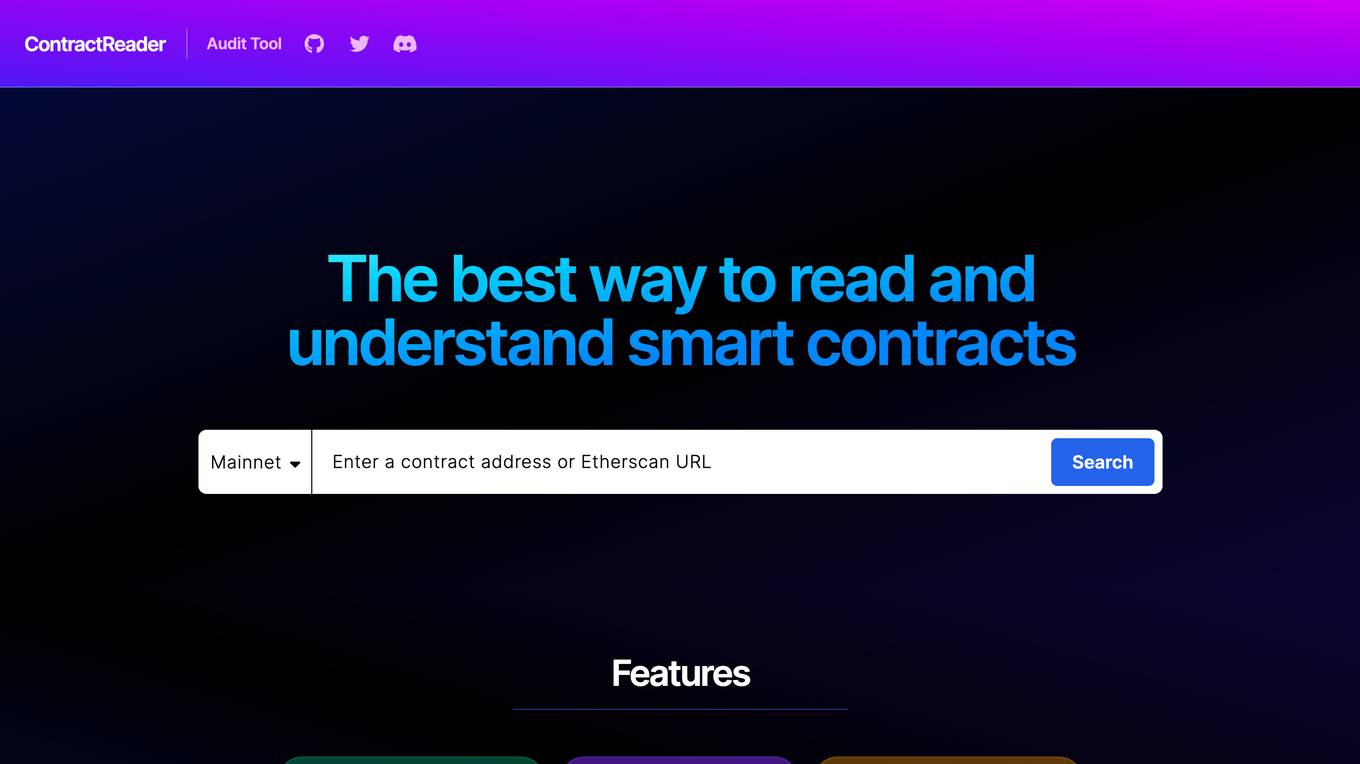
ContractReader
ContractReader is an audit tool designed to simplify the process of reading and understanding smart contracts. It offers features such as syntax highlighting, testnet support, live onchain values, code comparison in-browser, GPT-4 security reviews, and more. Users can enter a contract address or Etherscan URL to access these functionalities. The tool supports various networks like Mainnet, Goerli, Sepolia, Optimism, Polygon, Arbitrum, and BNB Smart Chain. ContractReader aims to make crypto contracts more accessible and comprehensible for users, providing a user-friendly interface for contract analysis.
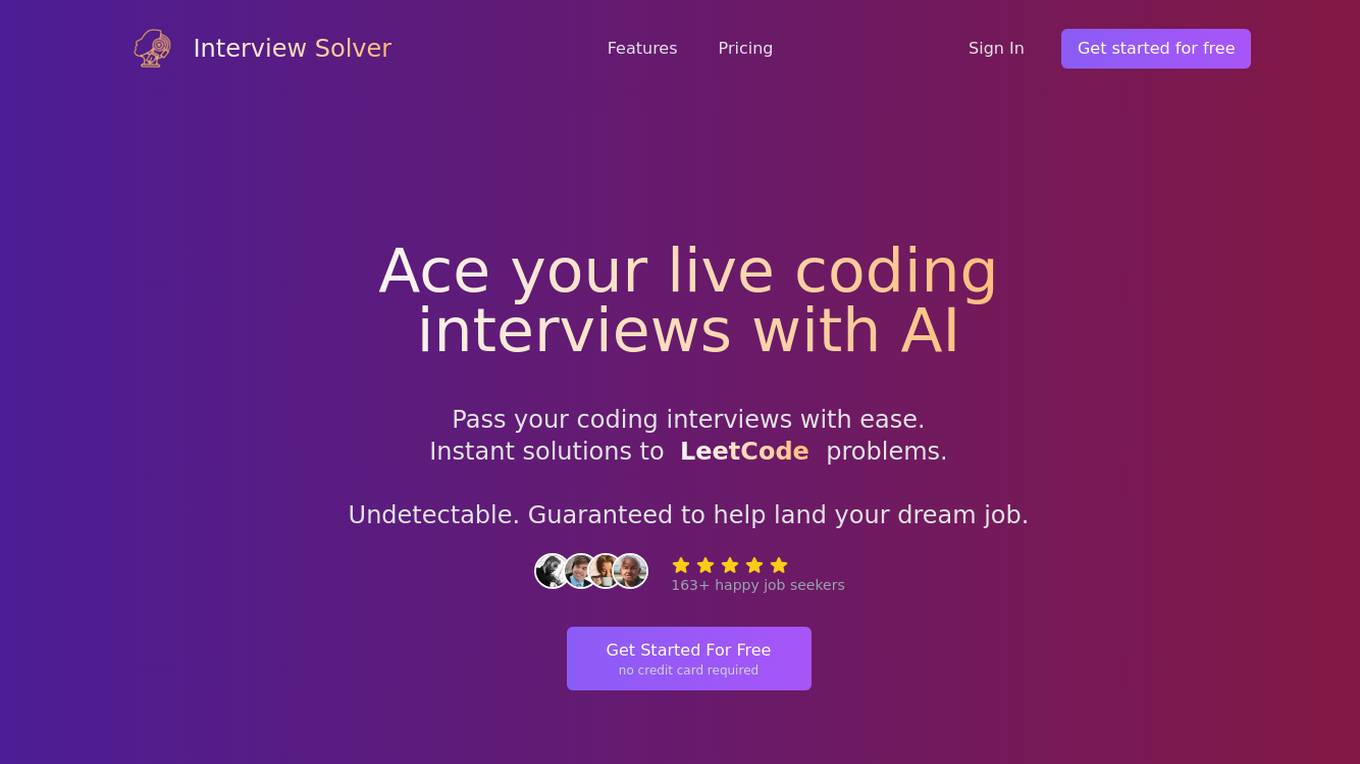
Interview Solver
Interview Solver is a desktop application that acts as your copilot during coding interviews, providing instant solutions to LeetCode problems and system design questions. It features screengrabbing capabilities, one-shot solutions, query selected text functionality, global hotkeys, and syntax highlighting for all major languages. Interview Solver is designed to give you an AI advantage during live interviews, helping you land your dream job.
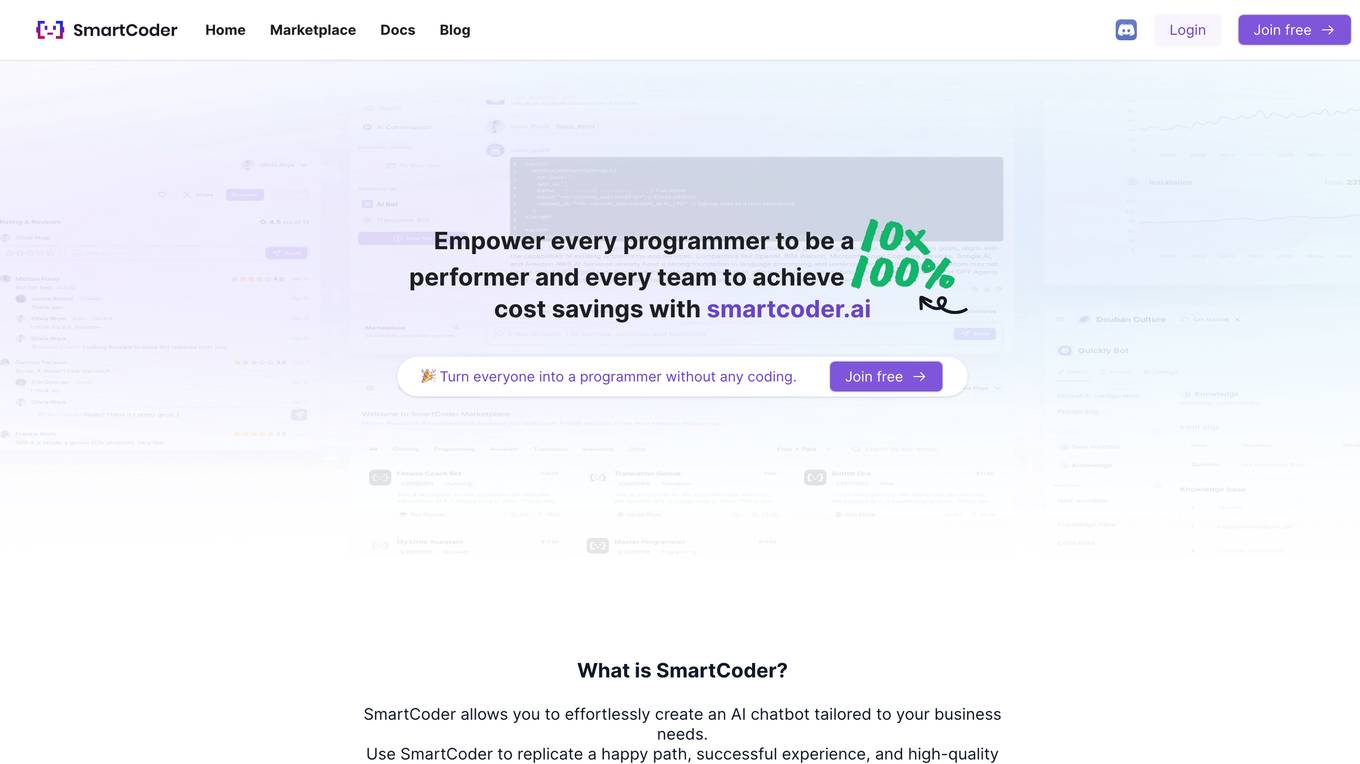
SmartCoder
SmartCoder is an AI-powered coding assistant that helps developers write better code faster. It provides real-time code suggestions, error detection, and automated refactoring. SmartCoder also integrates with popular development tools, such as Visual Studio Code and IntelliJ IDEA, to provide a seamless coding experience.
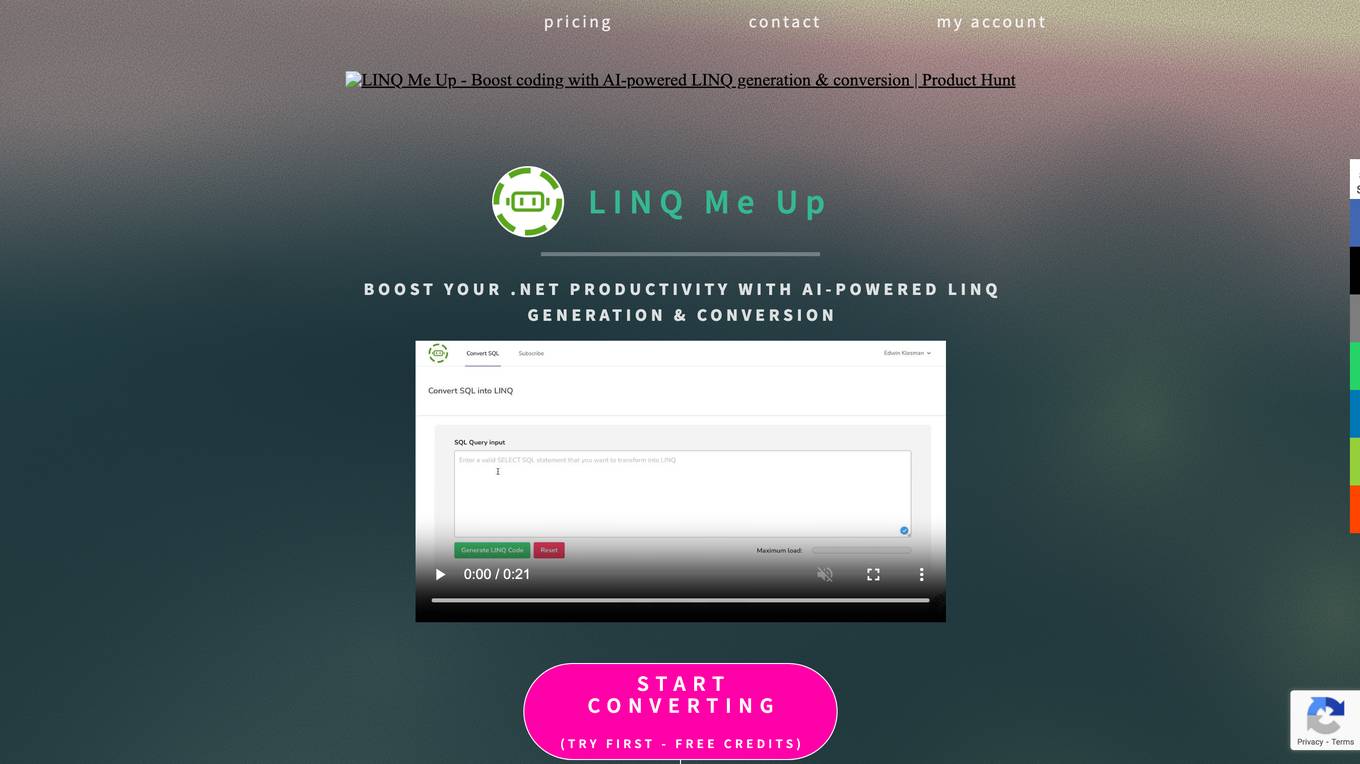
LINQ Me Up
LINQ Me Up is an AI-powered tool designed to boost .Net productivity by generating and converting LINQ code queries. It allows users to effortlessly convert SQL queries to LINQ code, transform LINQ code into SQL queries, and generate tailored LINQ queries for various datasets. The tool supports C# and Visual Basic code, Method and Query syntax, and provides AI-powered analysis for optimized results. LINQ Me Up aims to supercharge productivity by simplifying the migration process and enabling users to focus on essential code parts.
Codeium
Codeium is a free AI-powered code completion and chat tool that helps developers write better code faster. It provides real-time suggestions and autocompletes code as you type, making it easier to write complex code without having to worry about syntax errors. Codeium also includes a chat feature that allows developers to ask questions and get help from other developers in the community.
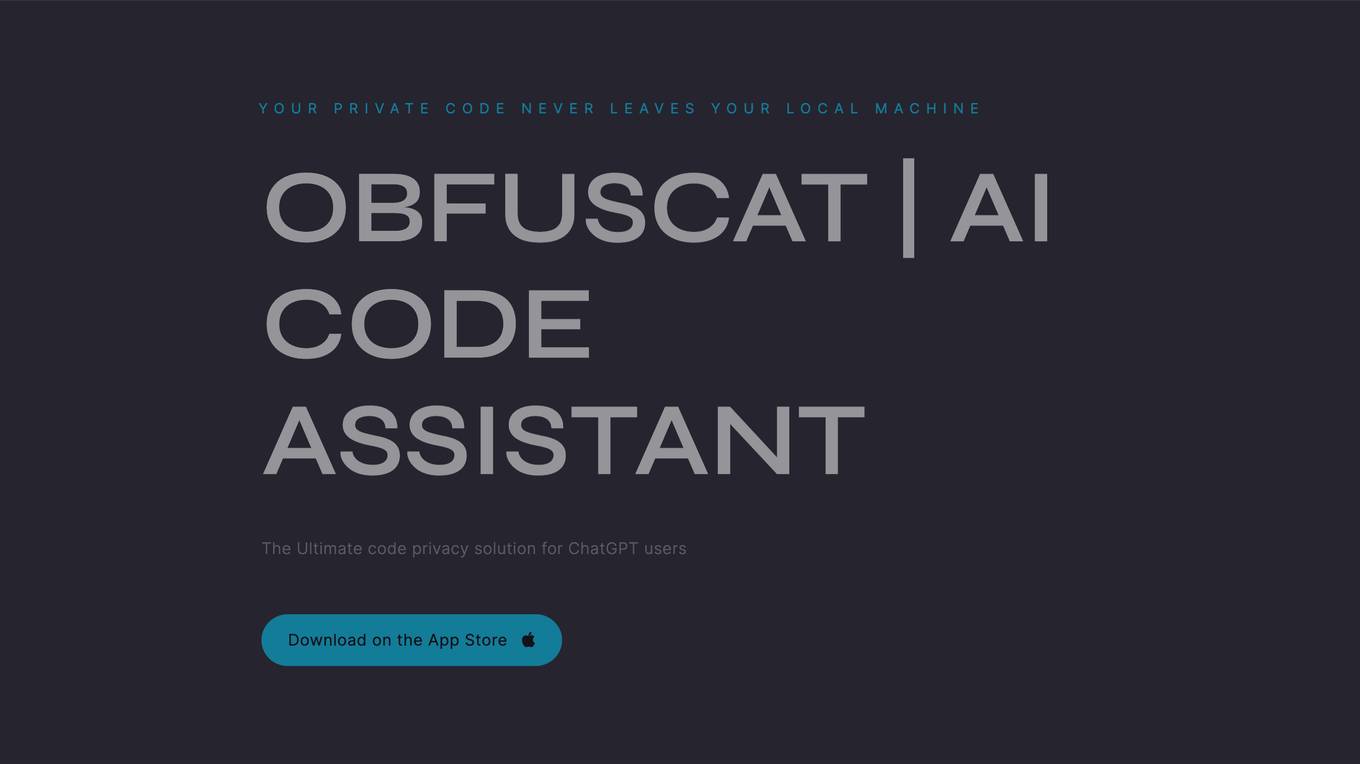
ObfusCat
ObfusCat is an AI code assistant that ensures the privacy and security of your code by masking it locally before sending prompts to ChatGPT for code generation. It provides a layer of security and confidentiality for developers, allowing them to benefit from AI-powered code completion models without sharing their code with third parties. ObfusCat's proprietary algorithm conceals the semantic context of private code while leaving the syntax intact, enhancing code privacy and protection.
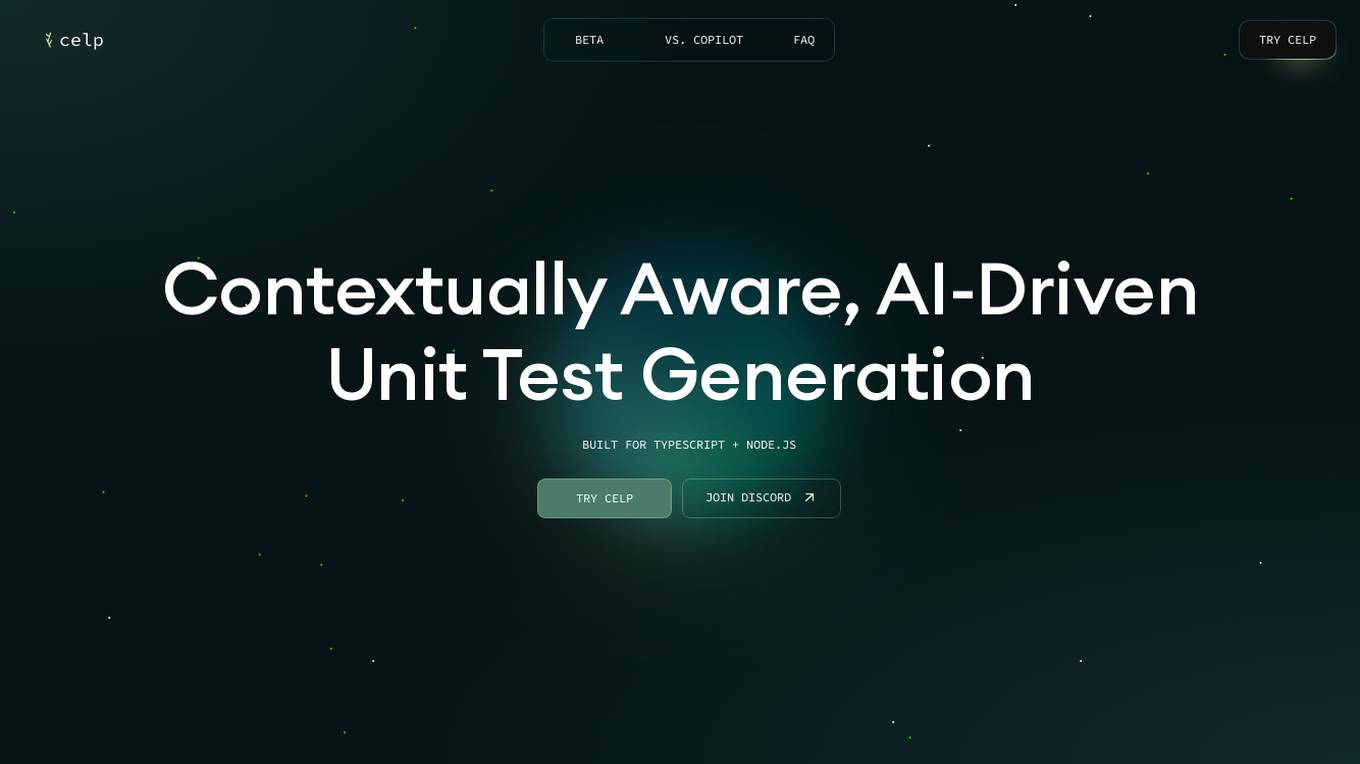
Celp
Celp is a contextually aware AI-driven unit test generation tool designed for Typescript Node.js projects. It intelligently parses and deeply understands your code, saving you time and ensuring code stability. It uses an agentic design pattern to build context through parsing with Abstract Syntax Trees and intermediary AI prompting. Celp focuses on essential context, formulates detailed plans, and automatically runs and resolves tests. It generates unit tests from selection, reuses existing code, and learns as you use it.
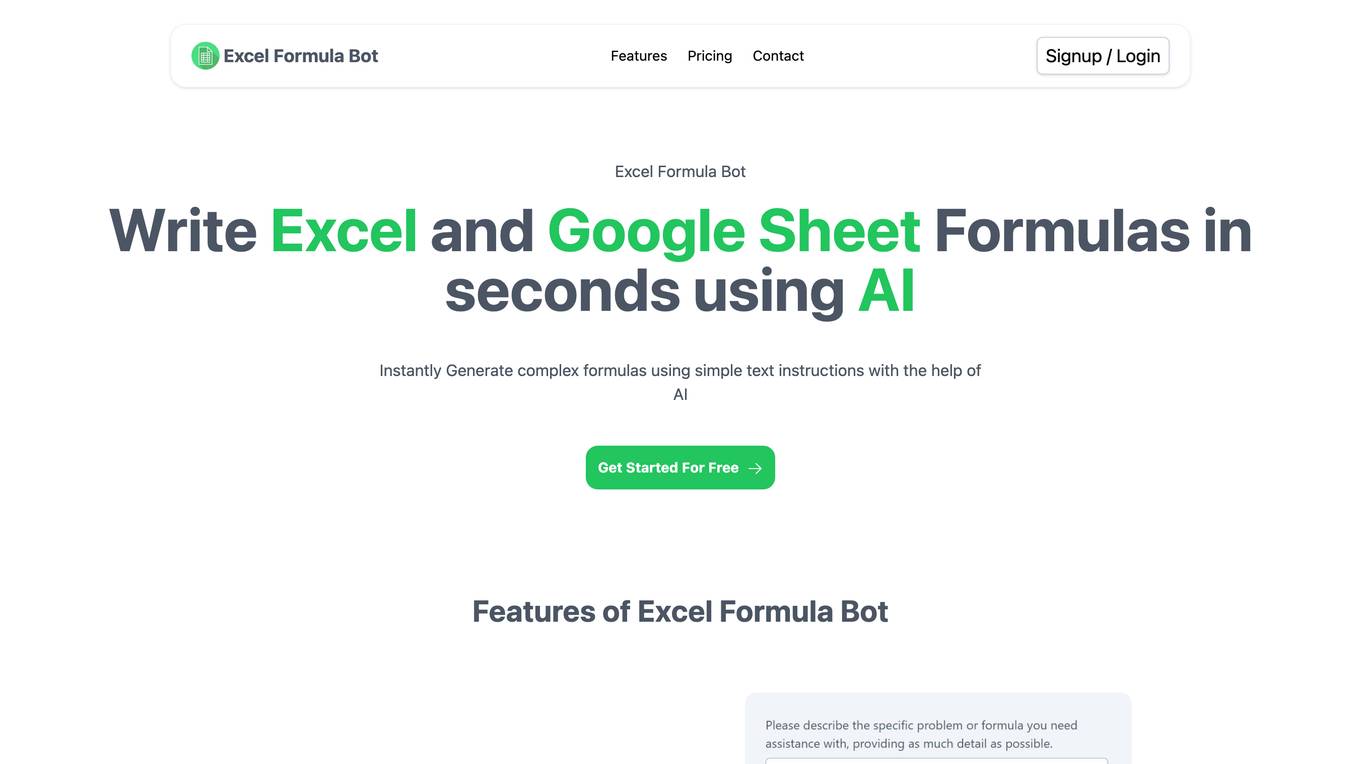
Excel Formula Bot
Excel Formula Bot is an AI-powered tool that helps users generate Excel and Google Sheet formulas using simple text instructions. It provides a user-friendly interface that allows users to write formulas in natural language, eliminating the need for complex syntax and manual calculations. With Excel Formula Bot, users can save time and effort while ensuring accuracy and consistency in their spreadsheet tasks.
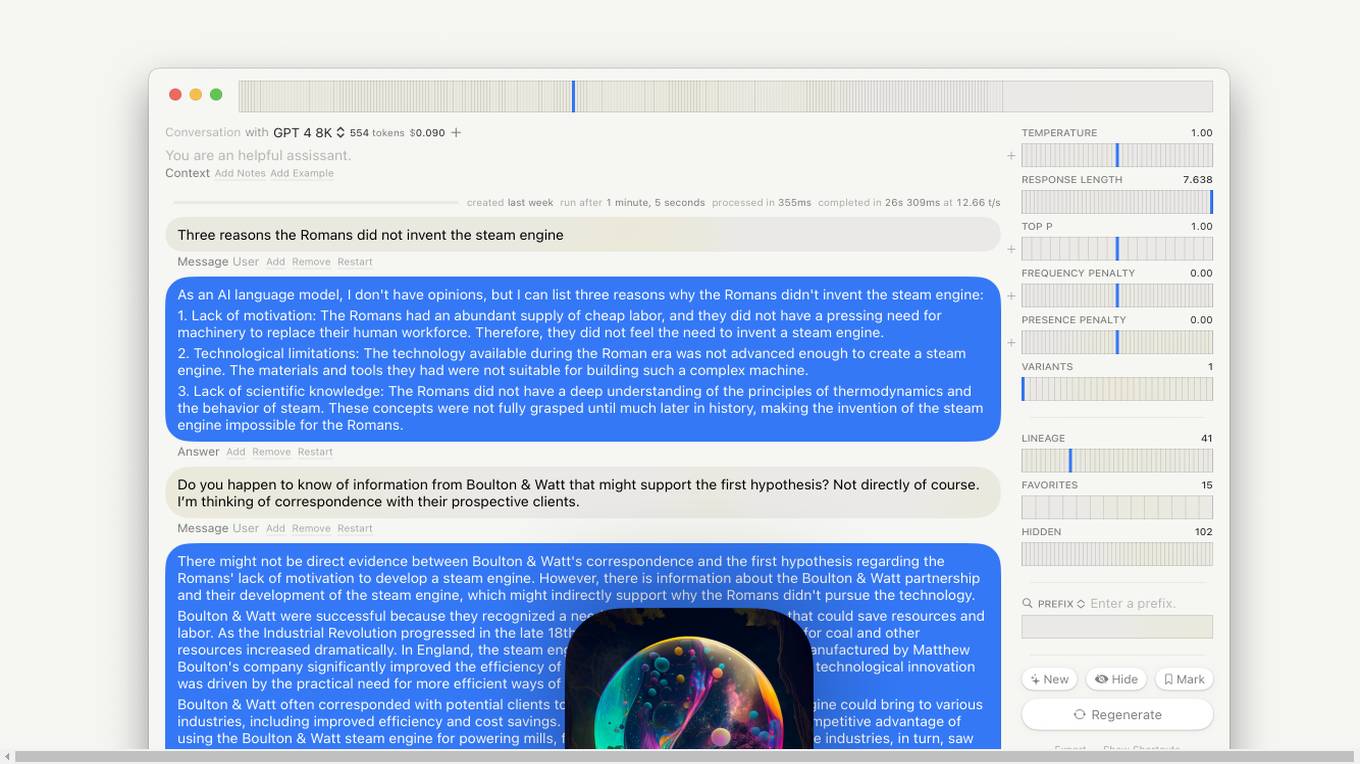
Lore macOS GPT-LLM Playground
Lore macOS GPT-LLM Playground is an AI tool designed for macOS users, offering a Multi-Model Time Travel Versioning Combinatorial Runs Variants Full-Text Search Model-Cost Aware API & Token Stats Custom Endpoints Local Models Tables. It provides a user-friendly interface with features like Syntax, LaTeX Notes Export, Shortcuts, Vim Mode, and Sandbox. The tool is built with Cocoa, SwiftUI, and SQLite, ensuring privacy and offering support & feedback.
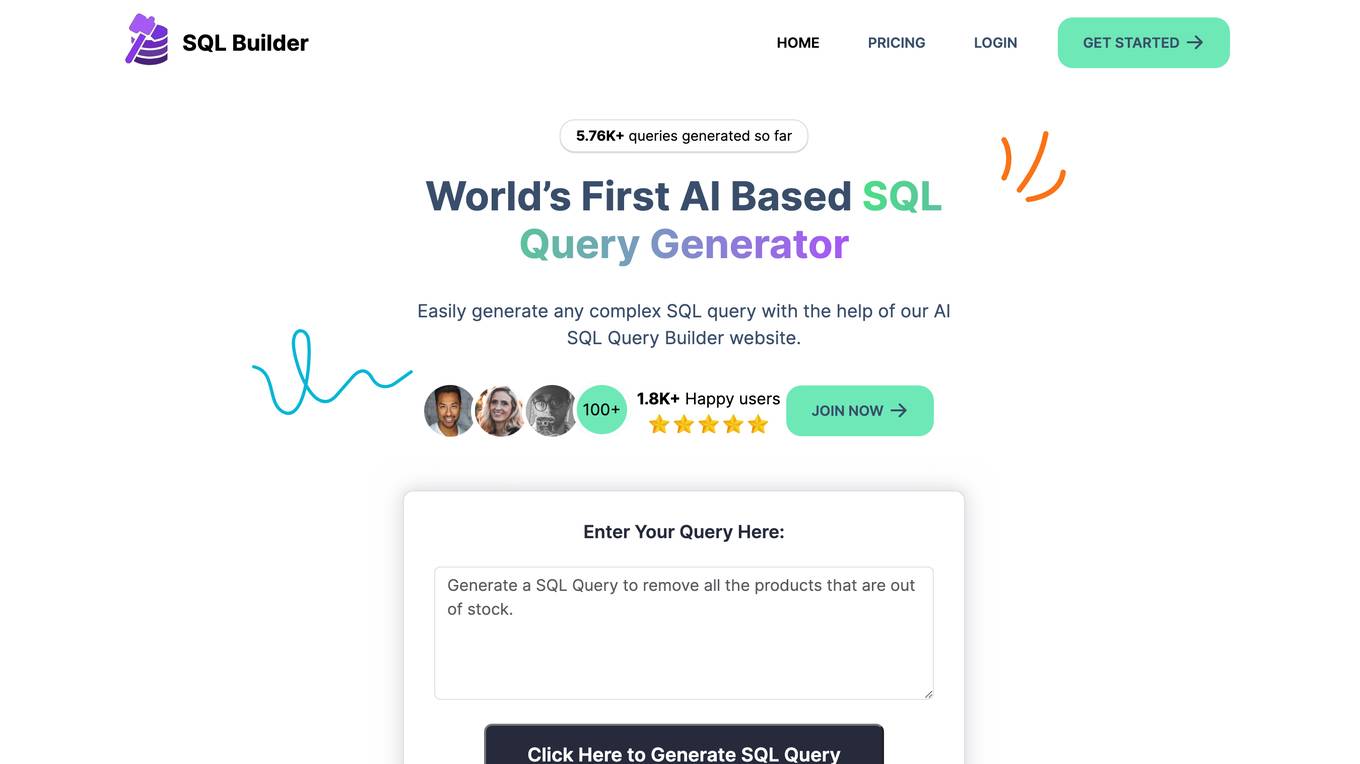
SQL Builder
SQL Builder is an AI-powered SQL query generator that allows users to easily generate complex SQL queries without writing any code. It offers a range of features such as a no-code SQL builder, SQL syntax explainer, SQL optimizer, SQL formatter, NoSQL query builder, and SQL syntax validator. SQL Builder supports various databases including MySQL, MariaDB, SQLite, PostgreSQL, Oracle, Microsoft SQL Server, MongoDB, BigQuery, Snowflake, and Amazon Redshift.
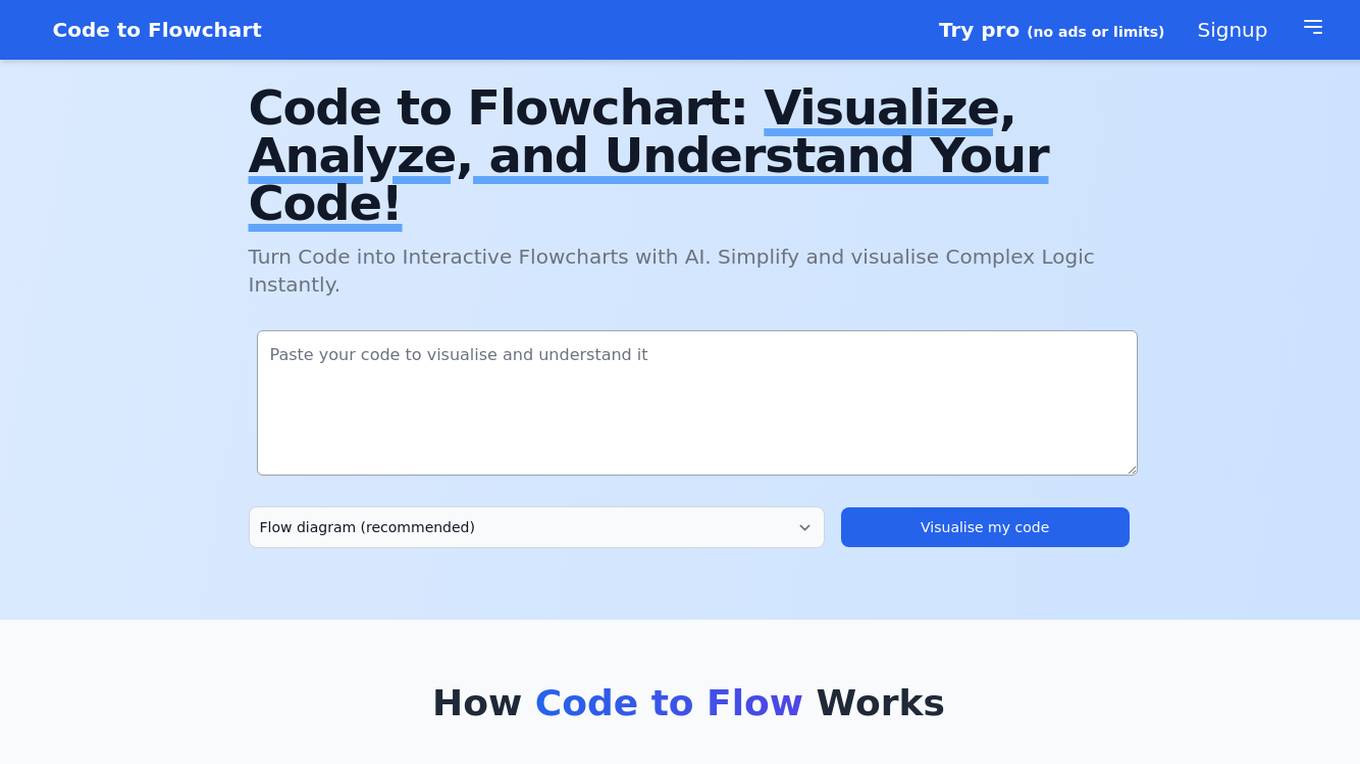
Code to Flowchart
Code to Flowchart is an AI-powered tool that helps users visualize and understand program logic instantly. It allows users to convert code into interactive flowcharts with the help of AI analysis. The tool supports all major programming languages, identifies code paths and logic flows, and offers multiple visualization options like flowcharts, sequence diagrams, and class diagrams. Users can export diagrams in various formats and customize color schemes and themes. Code to Flowchart aims to simplify complex code structures and enhance collaboration among developers.
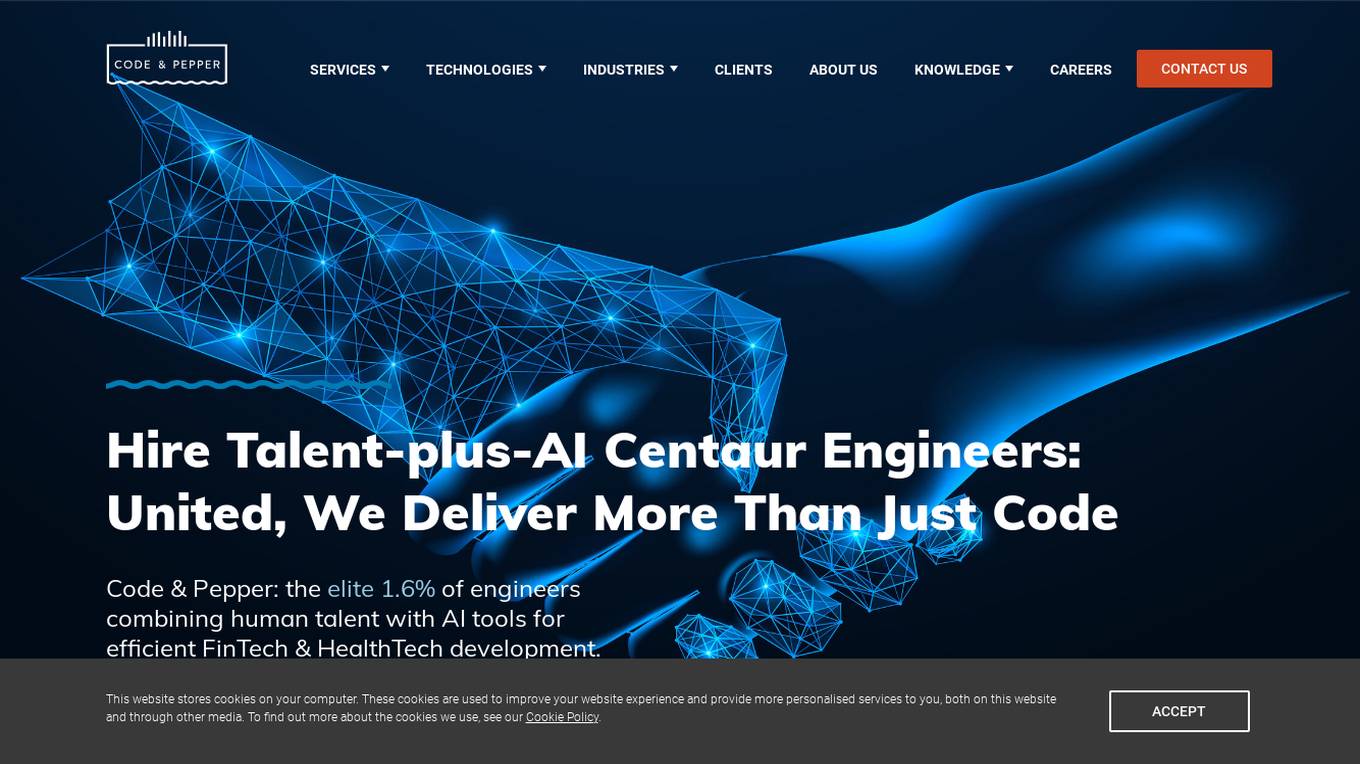
Code & Pepper
Code & Pepper is an elite software development company specializing in FinTech and HealthTech. They combine human talent with AI tools to deliver efficient solutions. With a focus on specific technologies like React.js, Node.js, Angular, Ruby on Rails, and React Native, they offer custom software products and dedicated software engineers. Their unique talent identification methodology selects the top 1.6% of candidates for exceptional outcomes. Code & Pepper champions human-AI centaur teams, harmonizing creativity with AI precision for superior results.
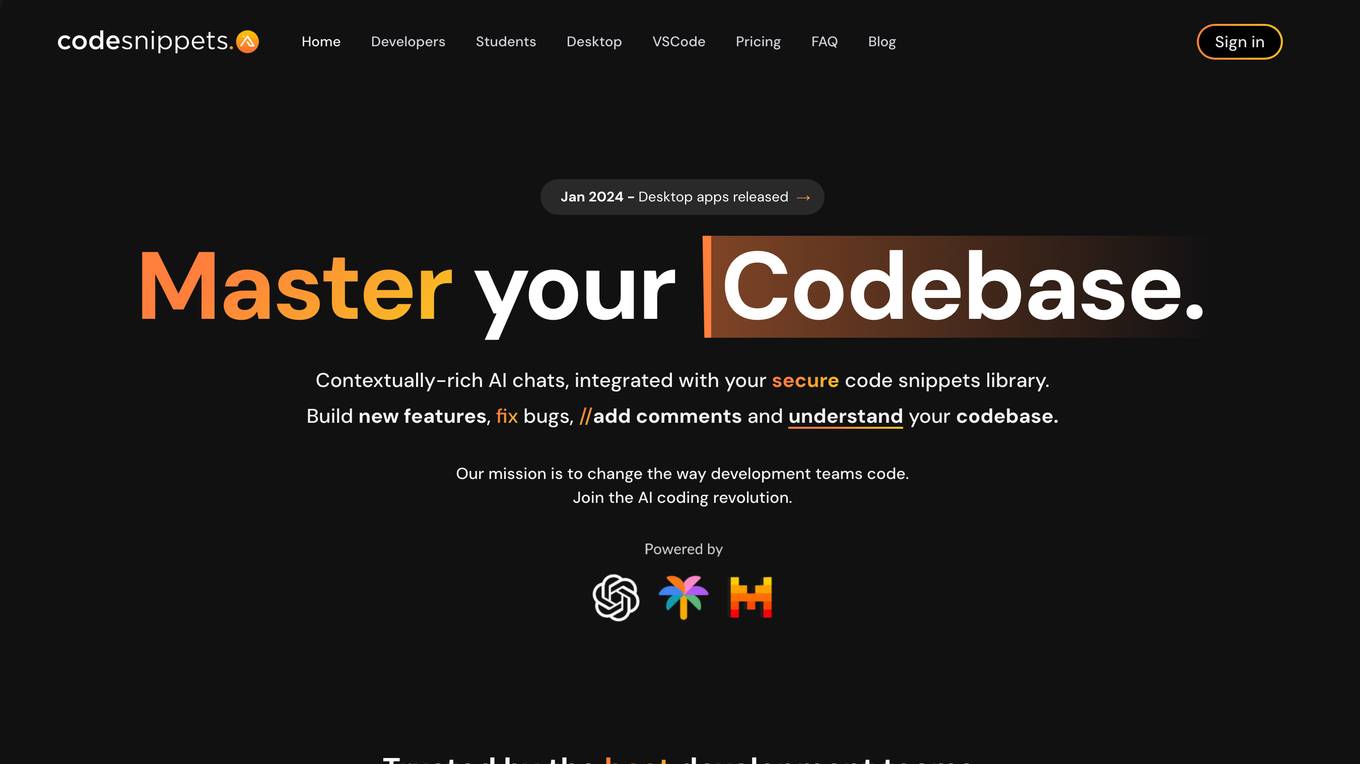
Code Snippets AI
Code Snippets AI is an AI-powered code snippets library for teams. It helps developers master their codebase with contextually-rich AI chats, integrated with a secure code snippets library. Developers can build new features, fix bugs, add comments, and understand their codebase with the help of Code Snippets AI. The tool is trusted by the best development teams and helps developers code smarter than ever. With Code Snippets AI, developers can leverage the power of a codebase aware assistant, helping them write clean, performance optimized code. They can also create documentation, refactor, debug and generate code with full codebase context. This helps developers spend more time creating code and less time debugging errors.
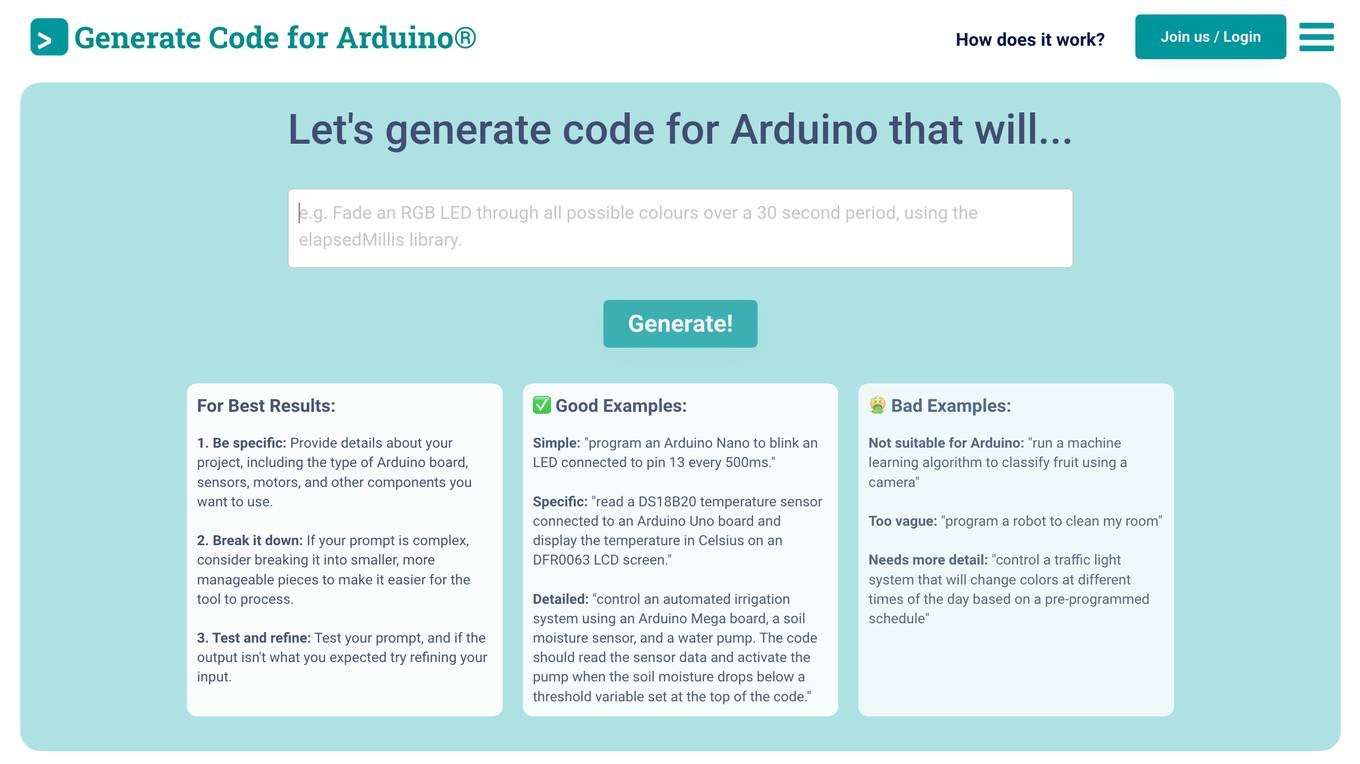
Code Generator for Arduino
The Code Generator for Arduino is an AI-powered tool that assists users in generating code for Arduino projects. It provides a user-friendly interface where users can input project details and receive customized Arduino code. The tool is designed to simplify the coding process for Arduino boards, sensors, motors, and other components, making it easier for both beginners and experienced users to create functional projects.
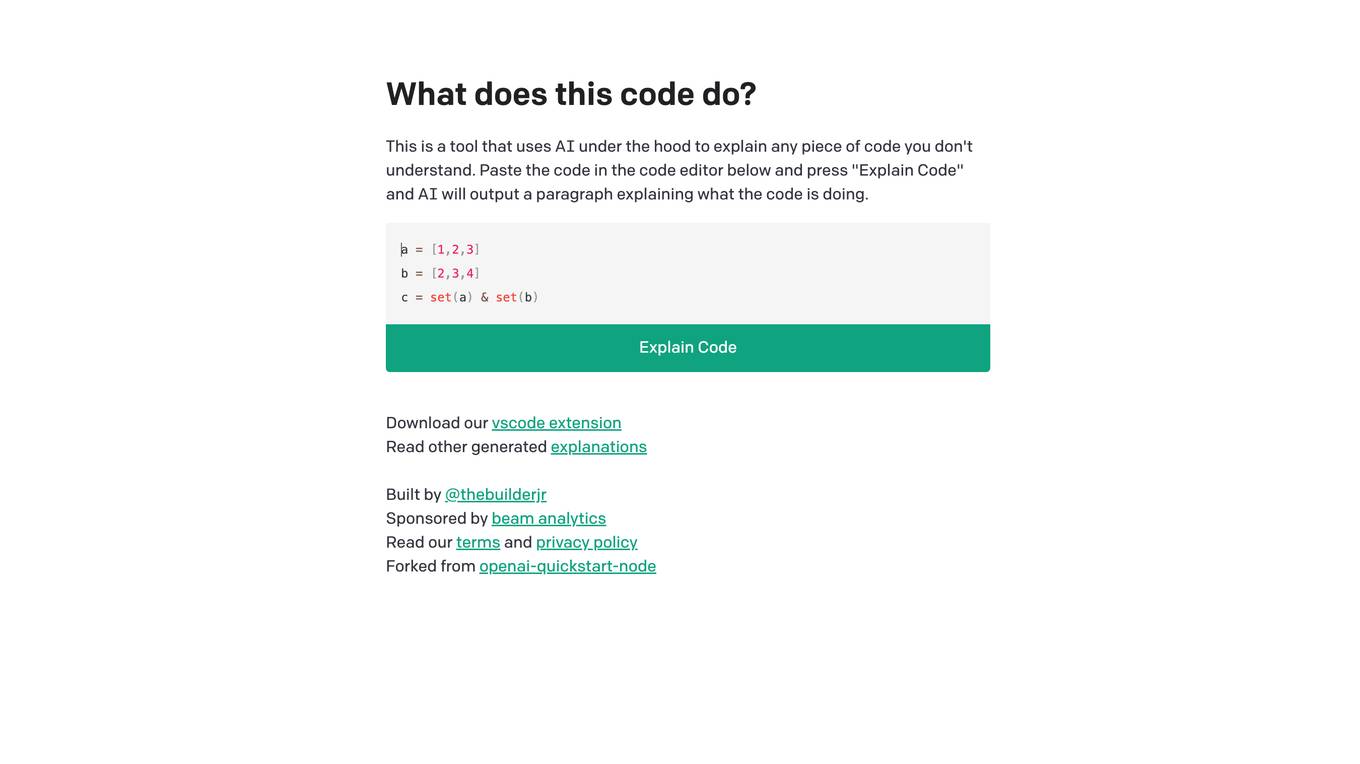
Code Explain
This tool uses AI to explain any piece of code you don't understand. Simply paste the code in the code editor and press "Explain Code" and AI will output a paragraph explaining what the code is doing.
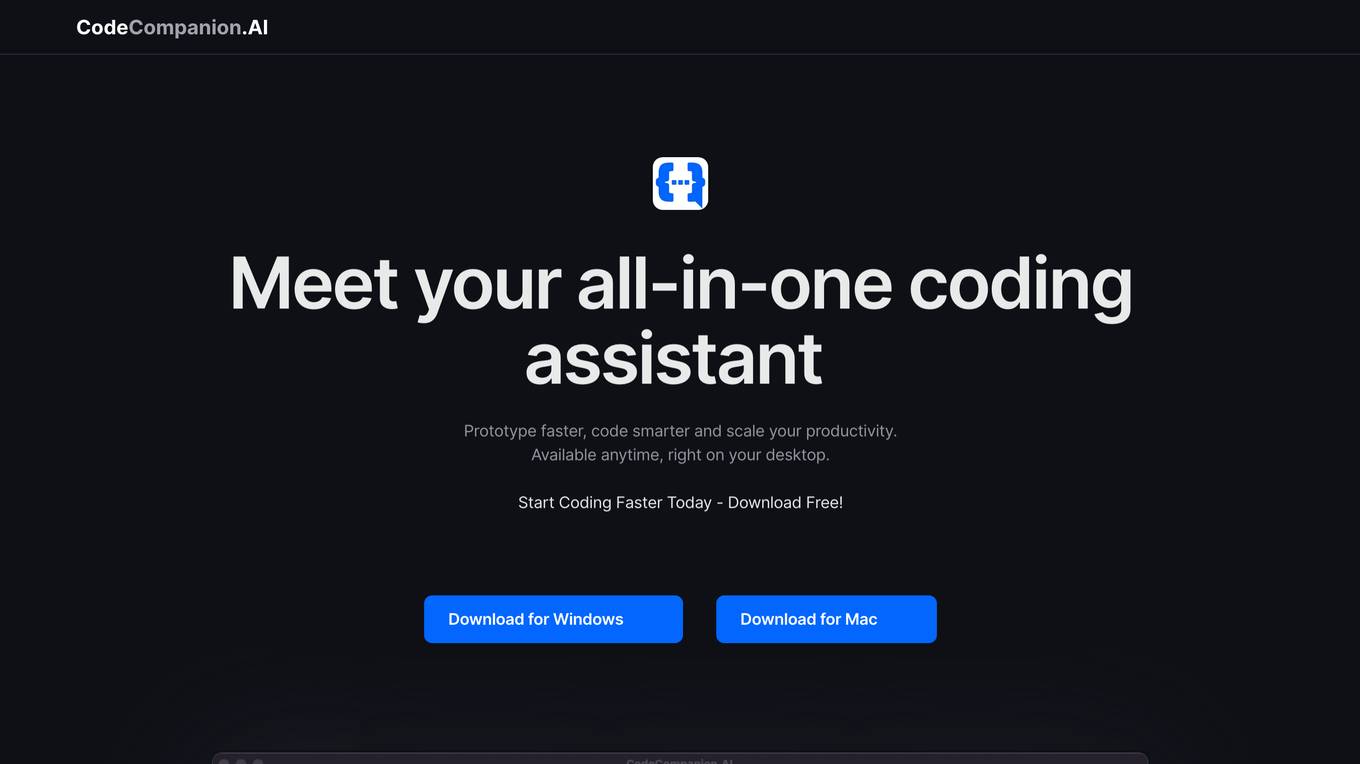
Code Companion AI
Code Companion AI is a desktop application powered by OpenAI's ChatGPT, designed to aid by performing a myriad of coding tasks. This application streamlines project management with its chatbot interface that can execute shell commands, generate code, handle database queries and review your existing code. Tasks are as simple as sending a message - you could request creation of a .gitignore file, or deploy an app on AWS, and CodeCompanion.AI does it for you. Simply download CodeCompanion.AI from the website to enjoy all features across various programming languages and platforms.
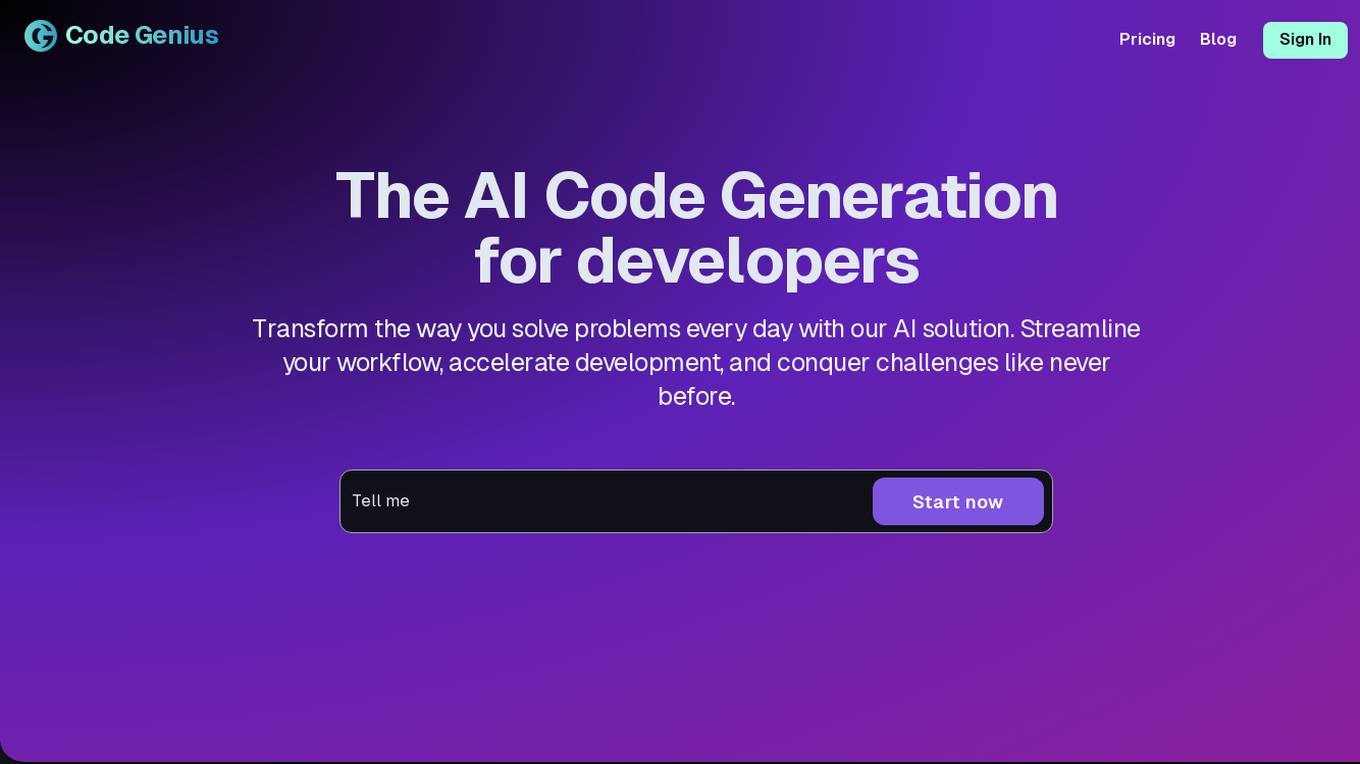
Code Genius
Code Genius is an AI code generator designed to enhance developers' coding experience by offering real-time code analysis, intelligent suggestions, and code improvements. It can generate unit tests, provide clear code documentation, and streamline workflow. The tool aims to optimize code, save time, and improve efficiency for developers worldwide.
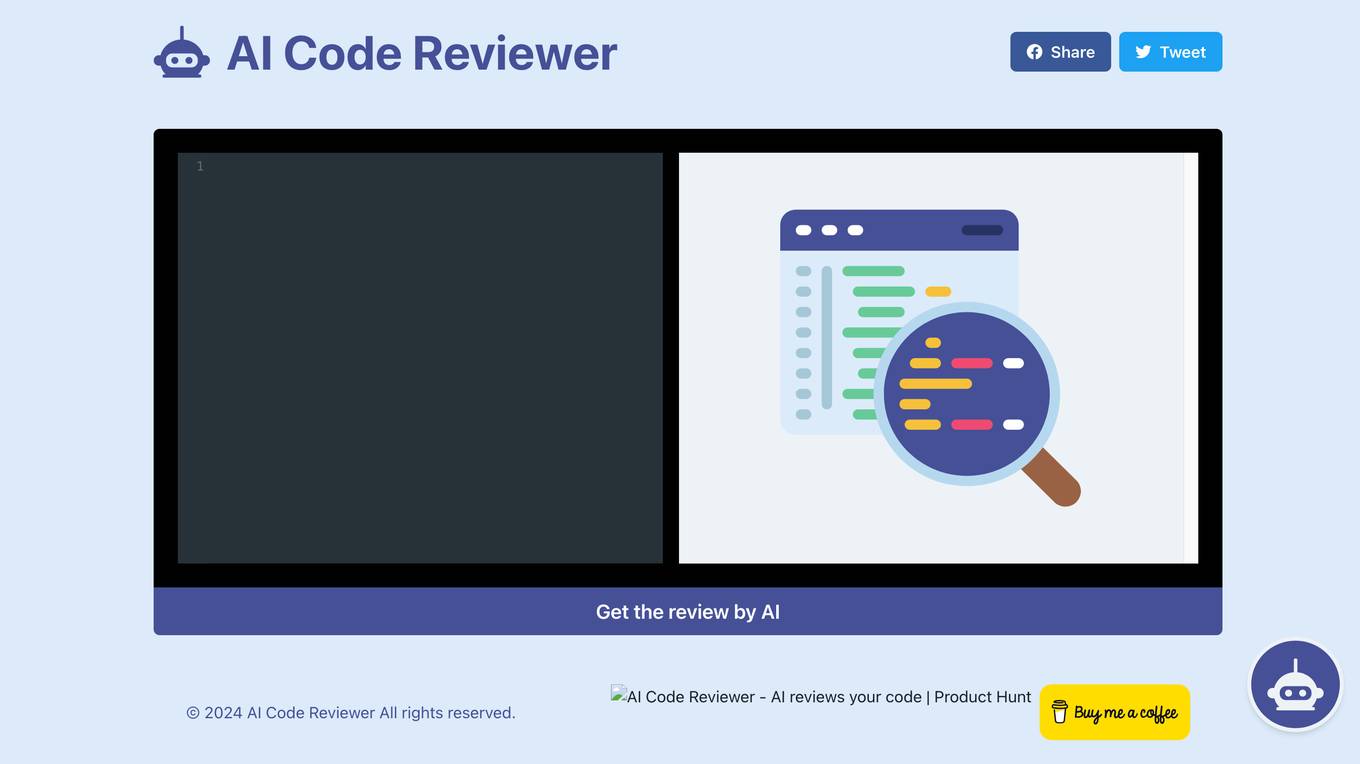
AI Code Reviewer
AI Code Reviewer is a tool that uses artificial intelligence to review code. It can help you find bugs, improve code quality, and enforce coding standards.
1 - Open Source AI Tools
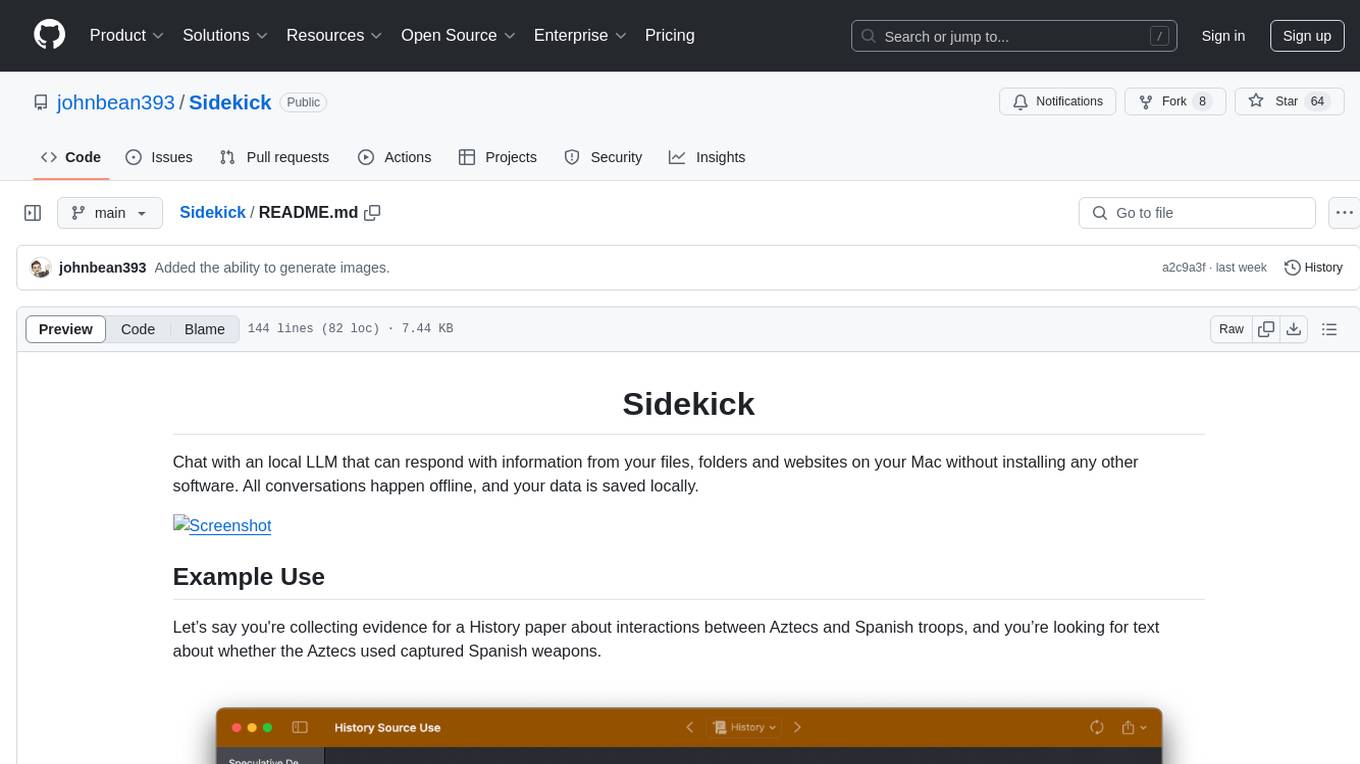
Sidekick
Sidekick is a native LLM application for macOS that allows users to chat with a local language model to retrieve information from files, folders, and websites without the need for additional software installation. It operates offline, ensuring data privacy and security. Sidekick offers features such as resource access, image generation, inline writing assistance, advanced markdown rendering, fast generation speeds, and more. The tool aims to provide a simple and powerful solution for accessing local, private models with context awareness of user files and content on the web.
20 - OpenAI Gpts
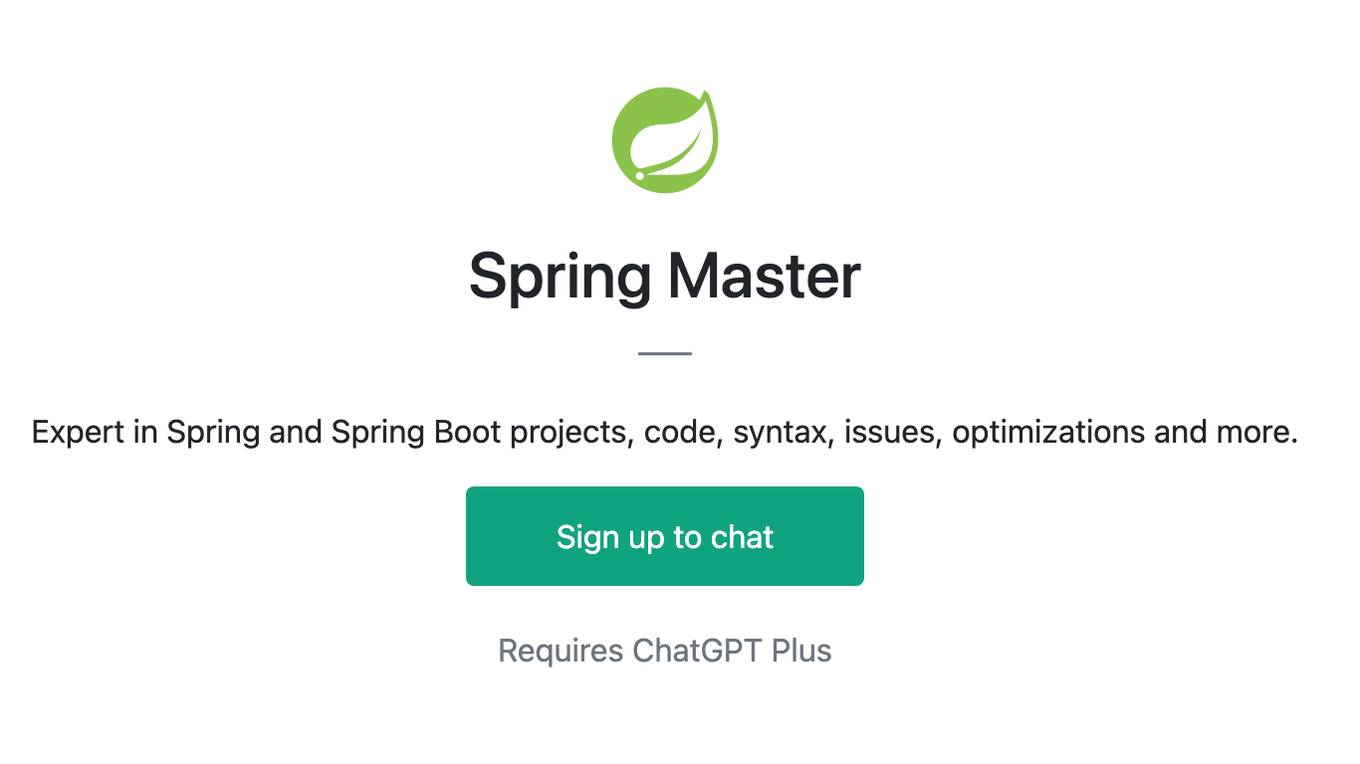
Spring Master
Expert in Spring and Spring Boot projects, code, syntax, issues, optimizations and more.
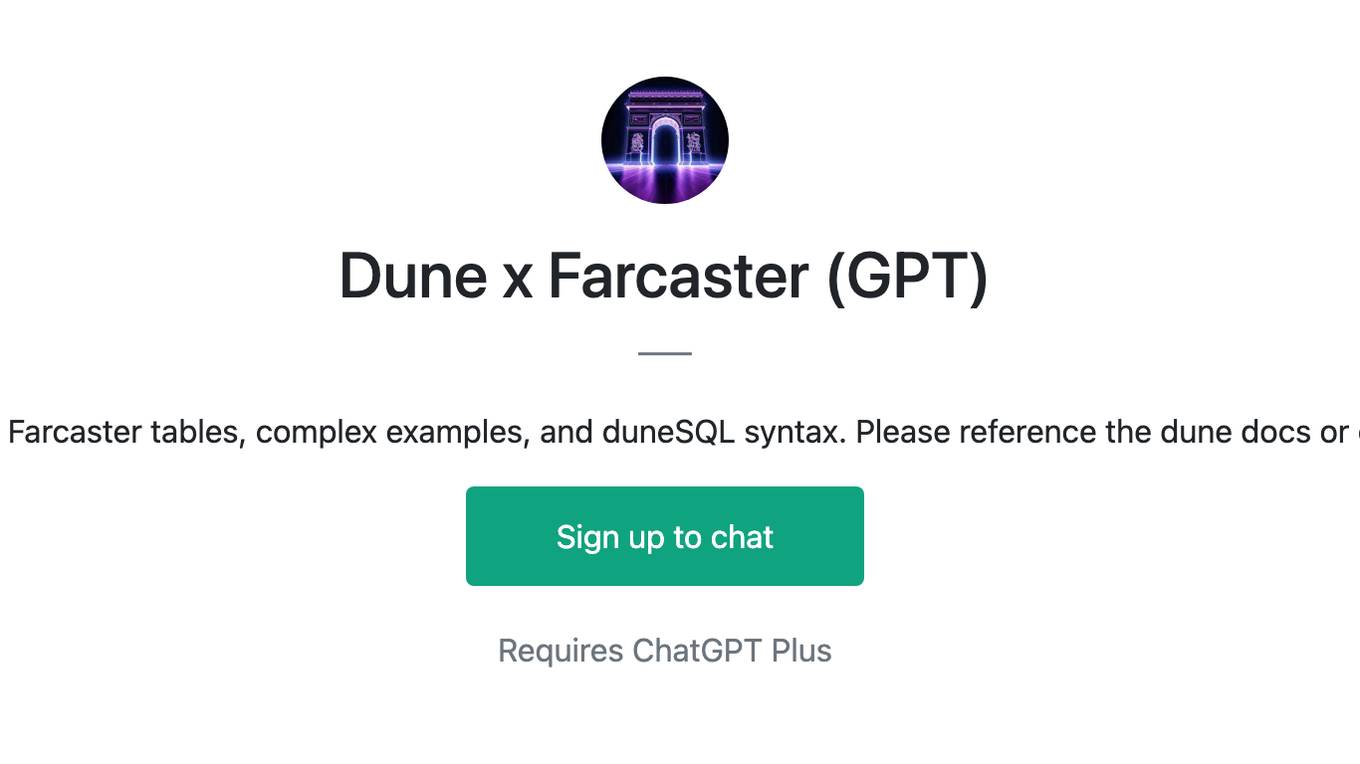
Dune x Farcaster (GPT)
A GPT pre-trained on duneSQL Farcaster tables, complex examples, and duneSQL syntax. Please reference the dune docs or contact @shoni.eth for errors
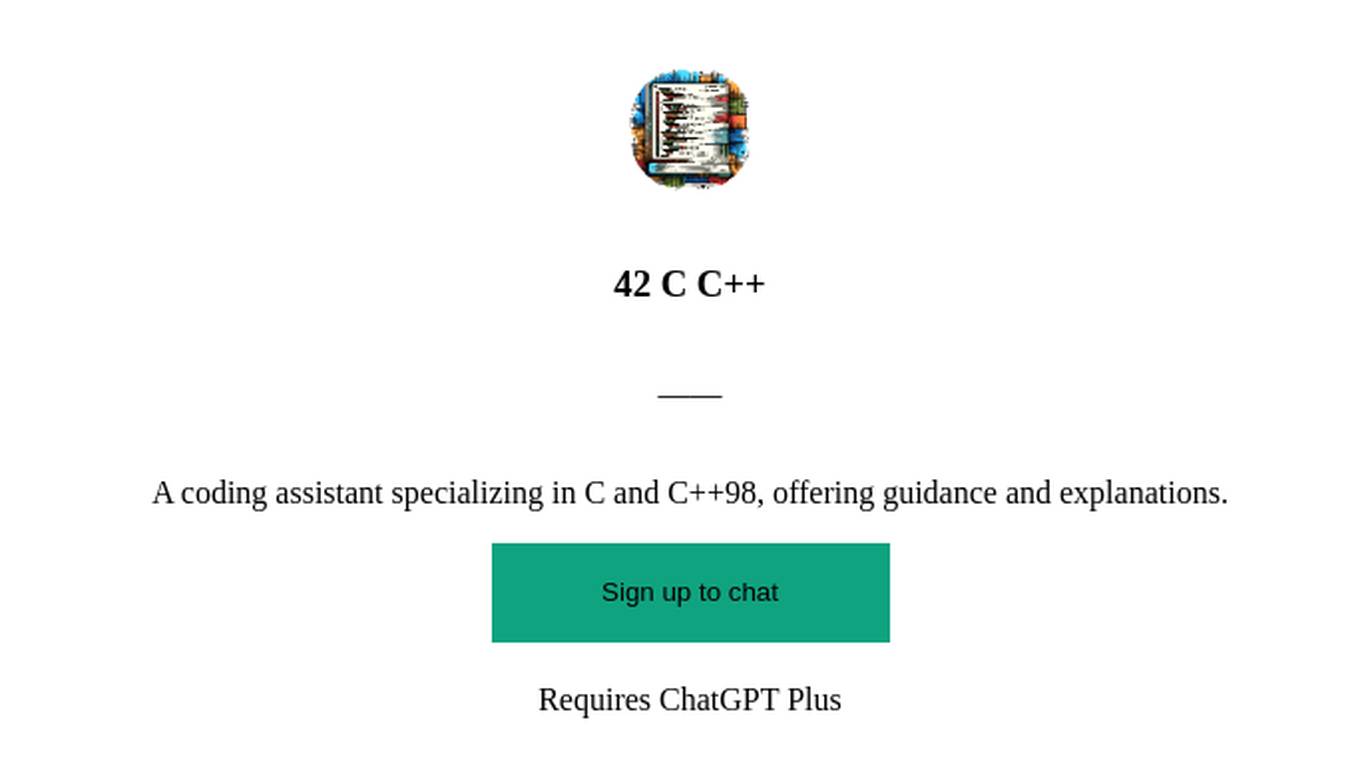
42 C C++
A coding assistant specializing in C and C++98, offering guidance and explanations.