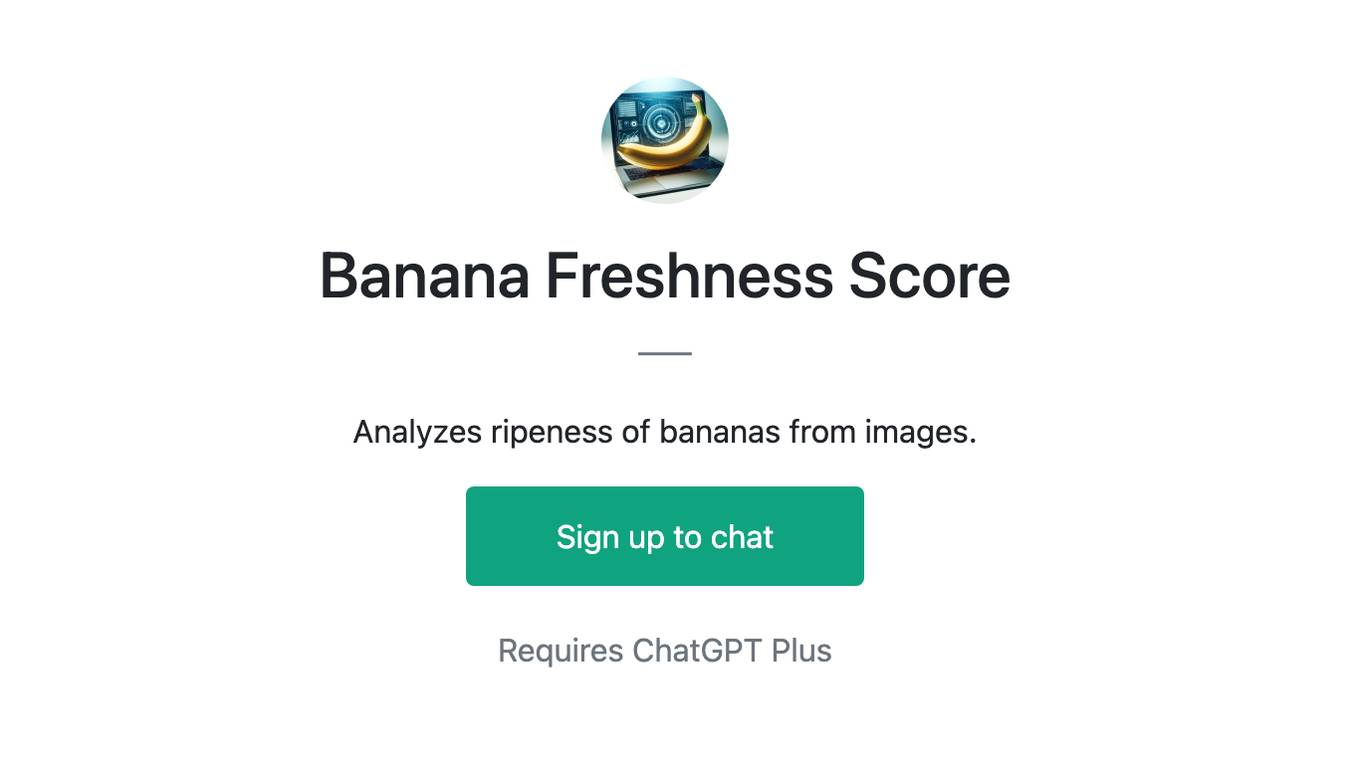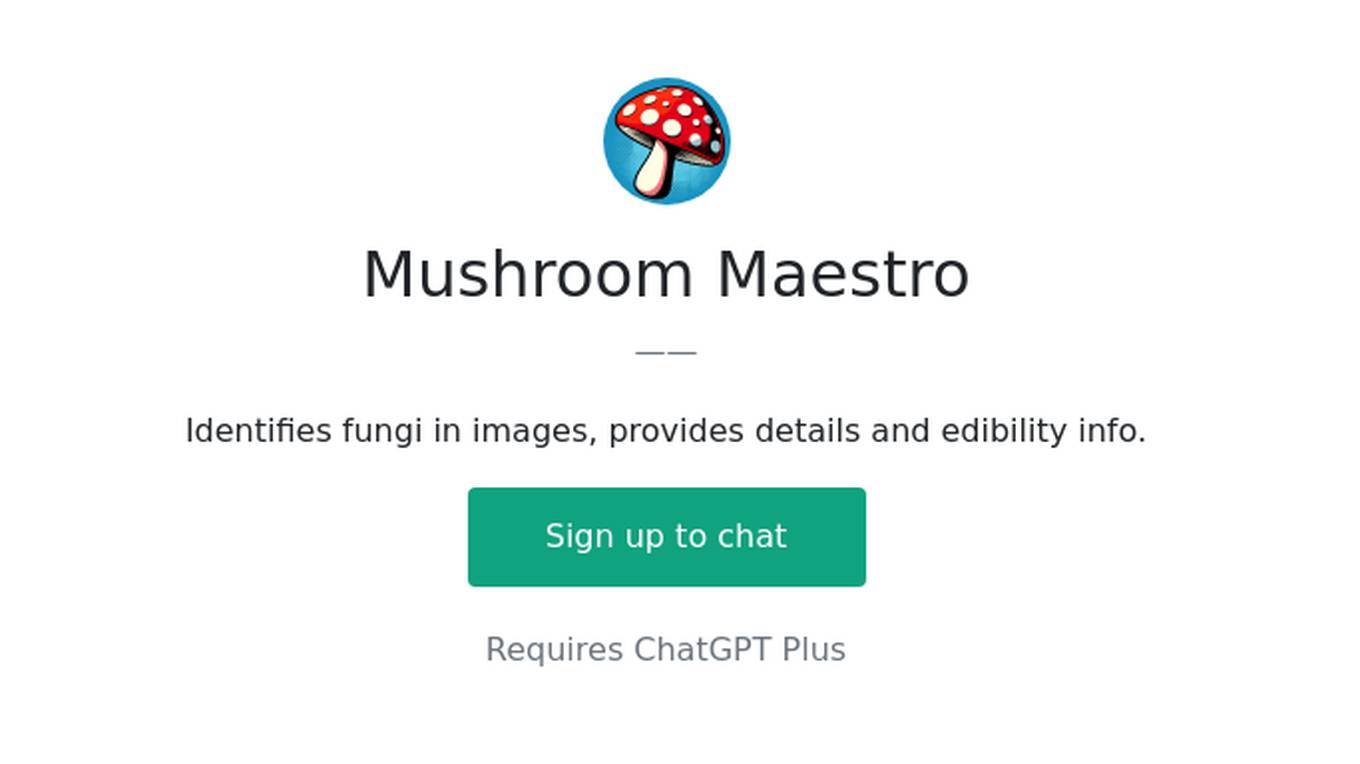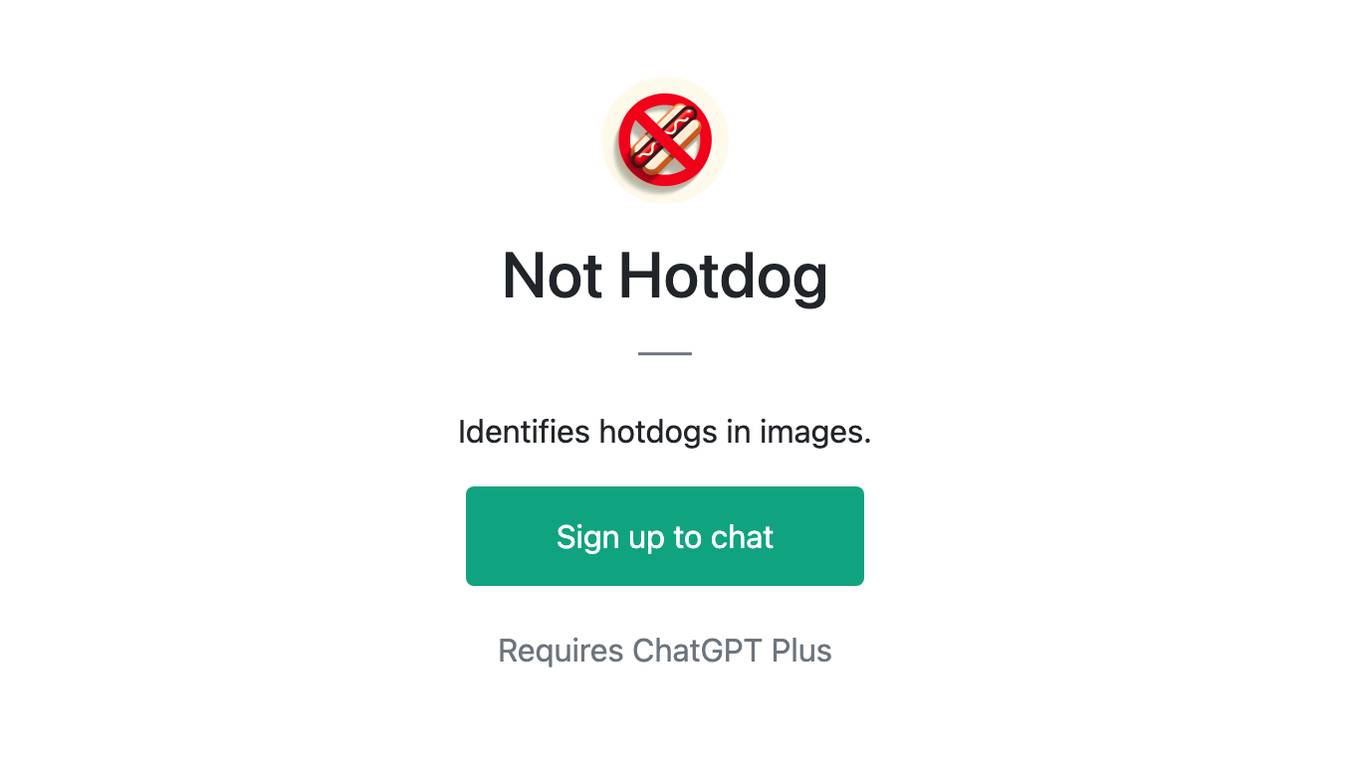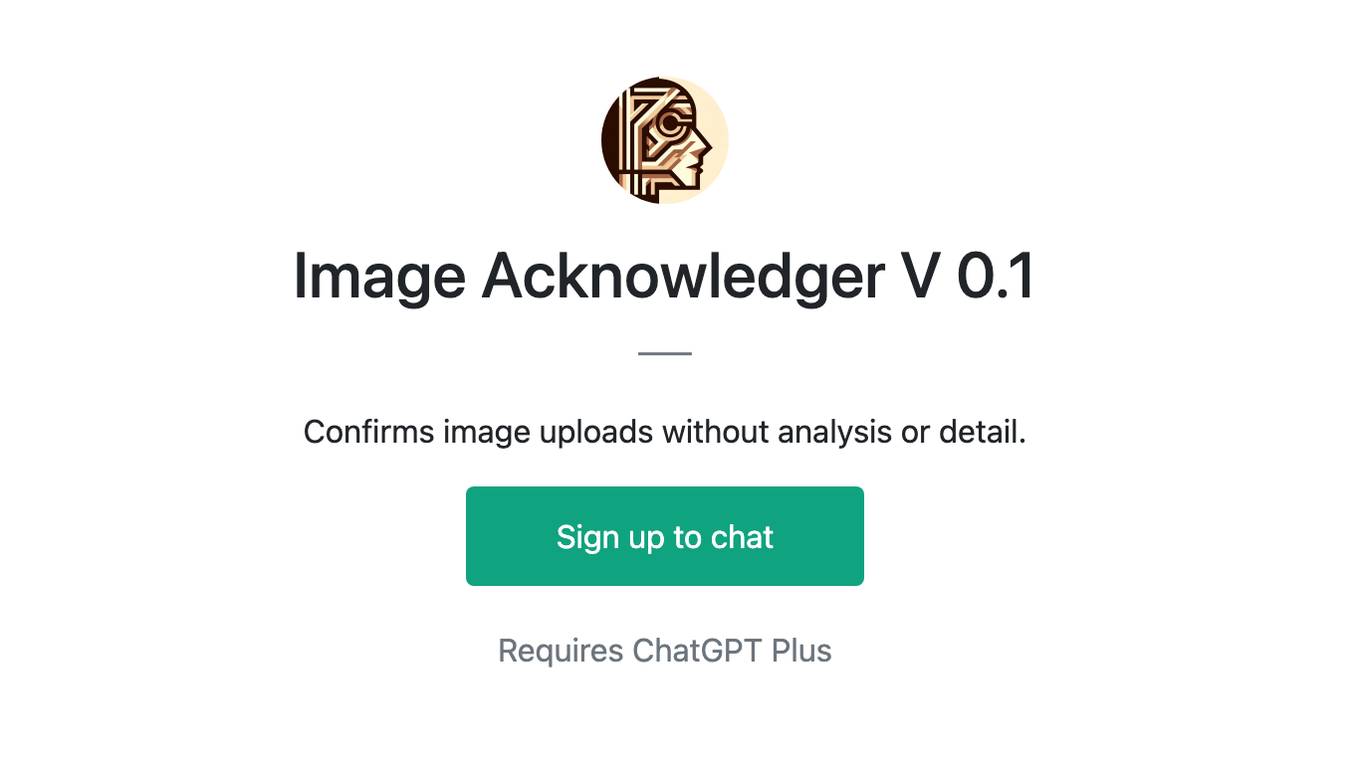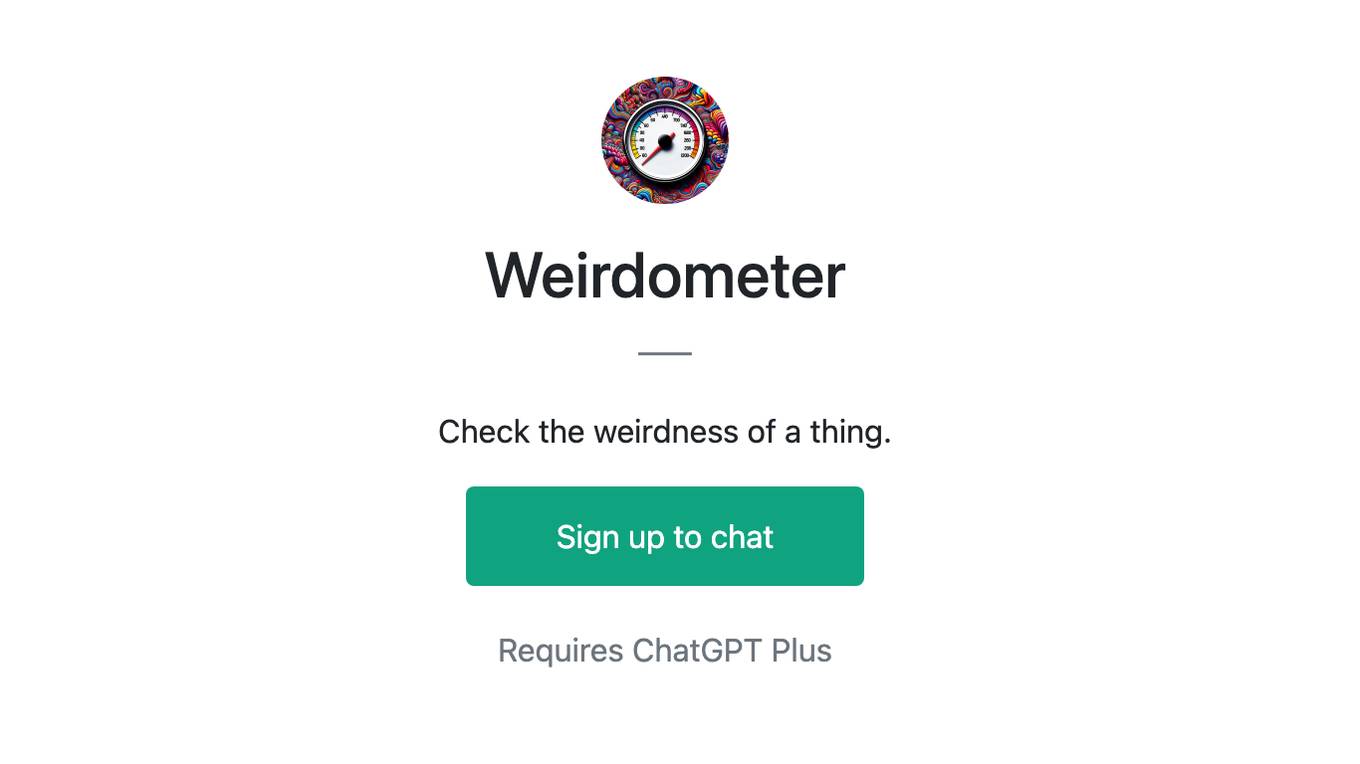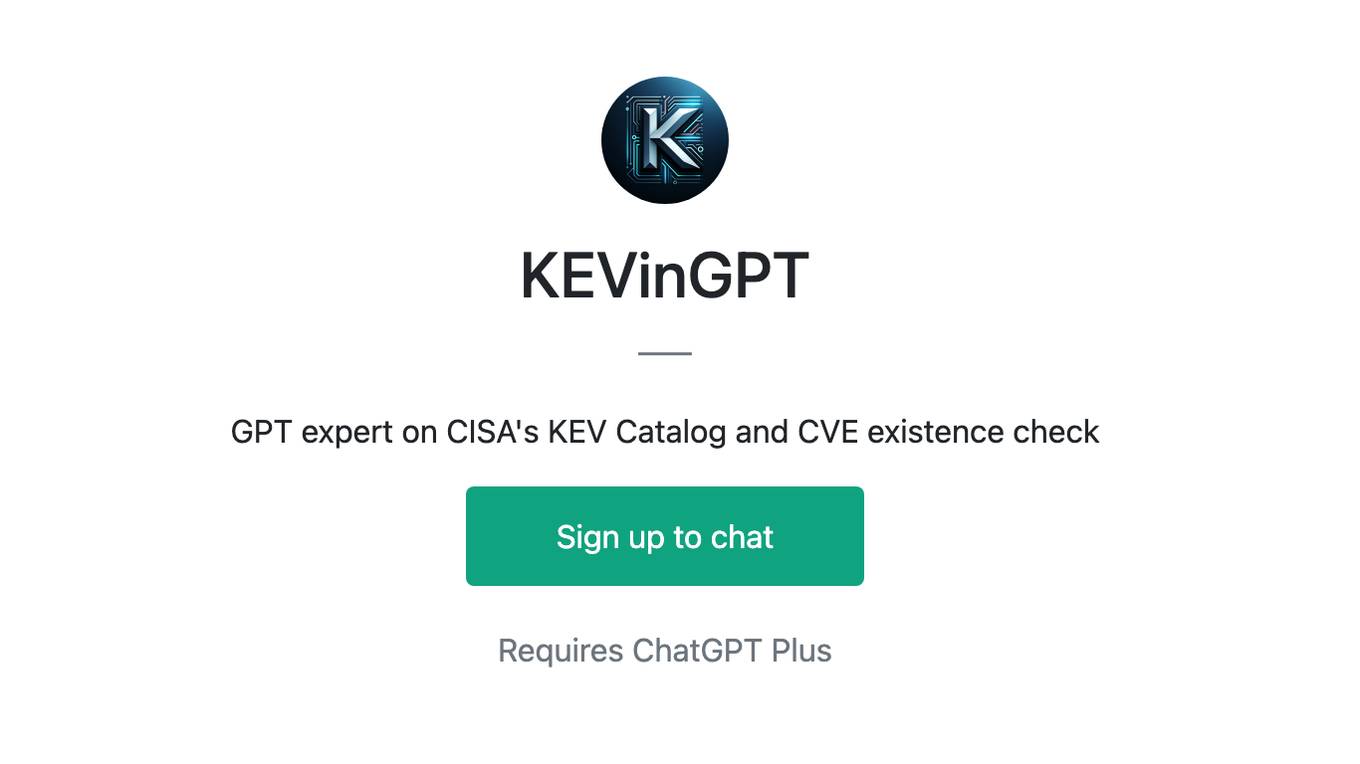Best AI tools for< Check Images >
20 - AI tool Sites
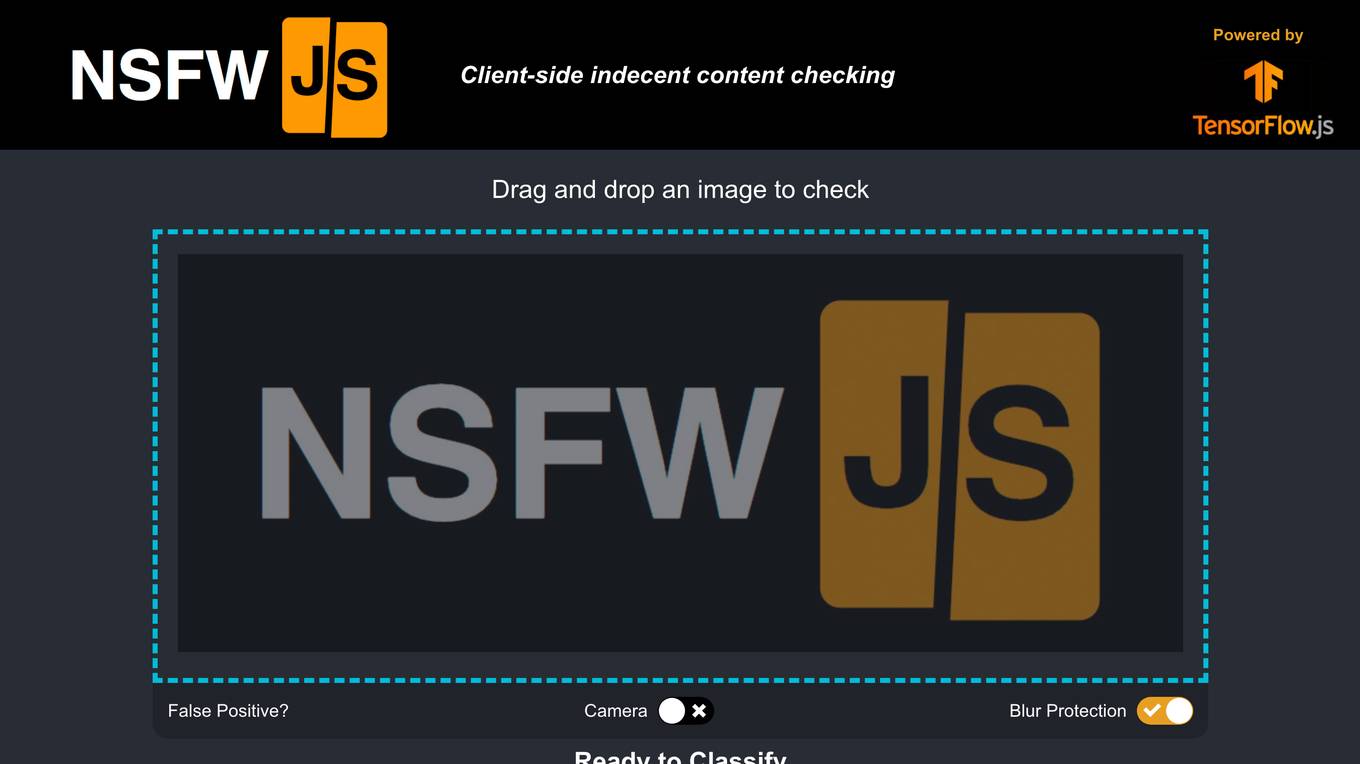
NSFW JS
NSFW JS is an AI tool designed for client-side indecent content checking. It utilizes a drag and drop feature to analyze images for inappropriate content. The tool boasts a high accuracy rate of 93% and offers camera blur protection. Developed by Infinite Red, Inc., NSFW JS is a cutting-edge solution for classifying images and ensuring online safety.
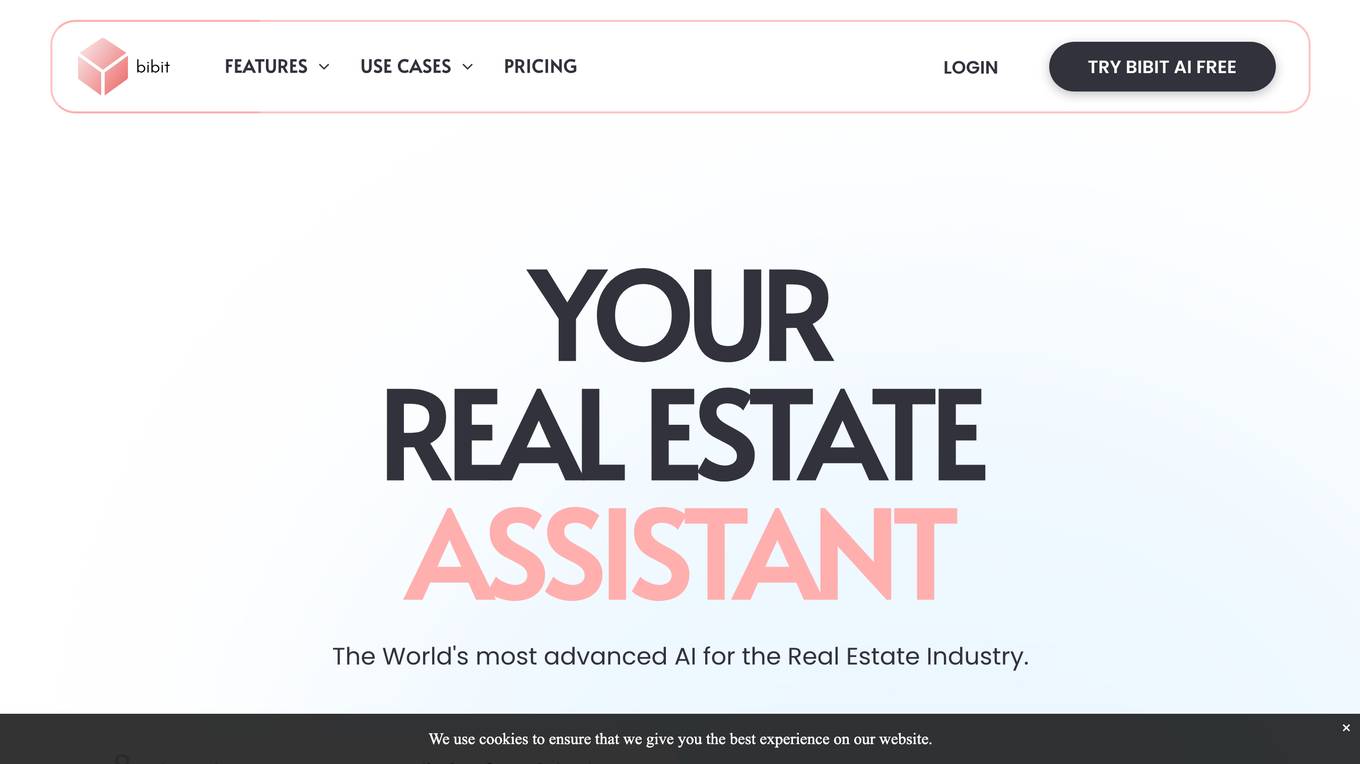
Bibit AI
Bibit AI is a real estate marketing AI designed to enhance the efficiency and effectiveness of real estate marketing and sales. It can help create listings, descriptions, and property content, and offers a host of other features. Bibit AI is the world's first AI for Real Estate. We are transforming the real estate industry by boosting efficiency and simplifying tasks like listing creation and content generation.
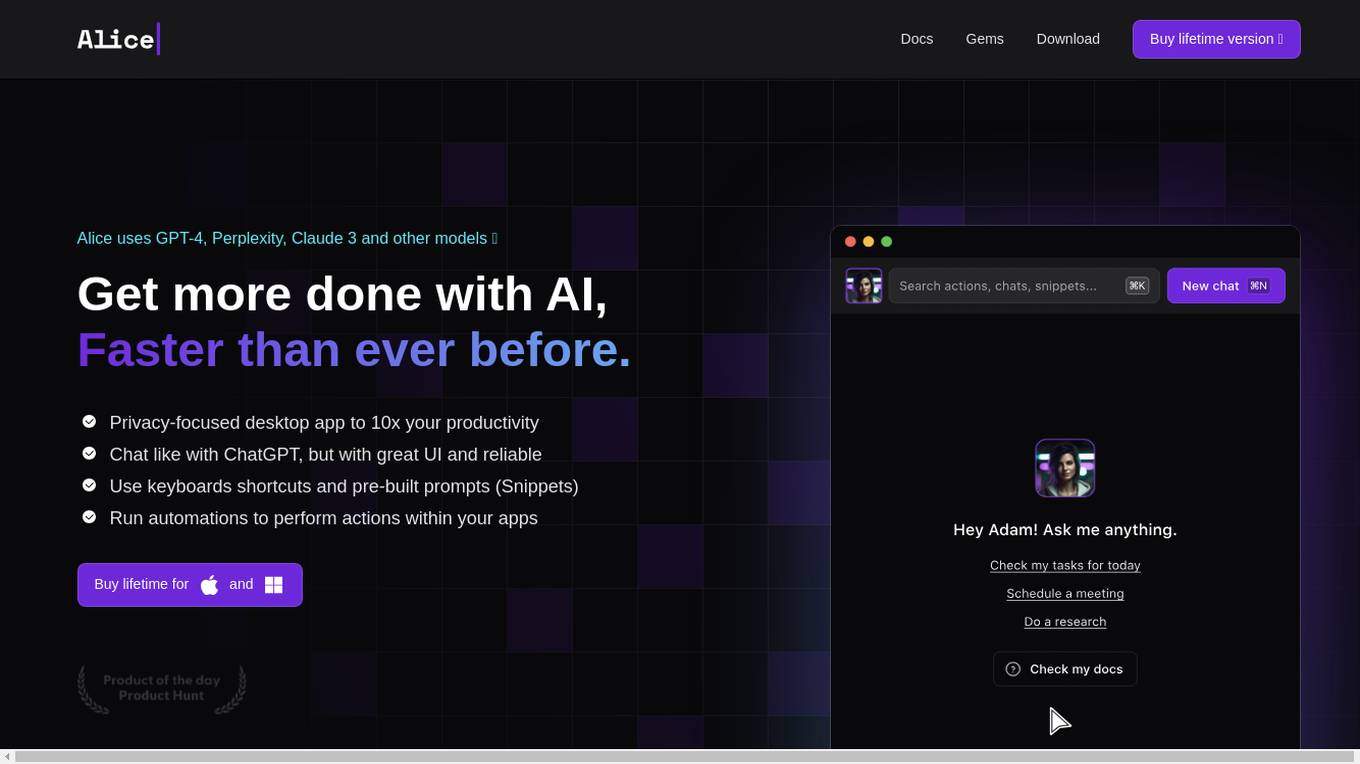
Alice App
Alice is a desktop application that provides access to advanced AI models like GPT-4, Perplexity, Claude 3, and others. It offers a user-friendly interface with features such as keyboard shortcuts, pre-built prompts (Snippets), and the ability to run automations within other applications. Alice is designed to enhance productivity and streamline tasks by providing quick access to AI-powered assistance.
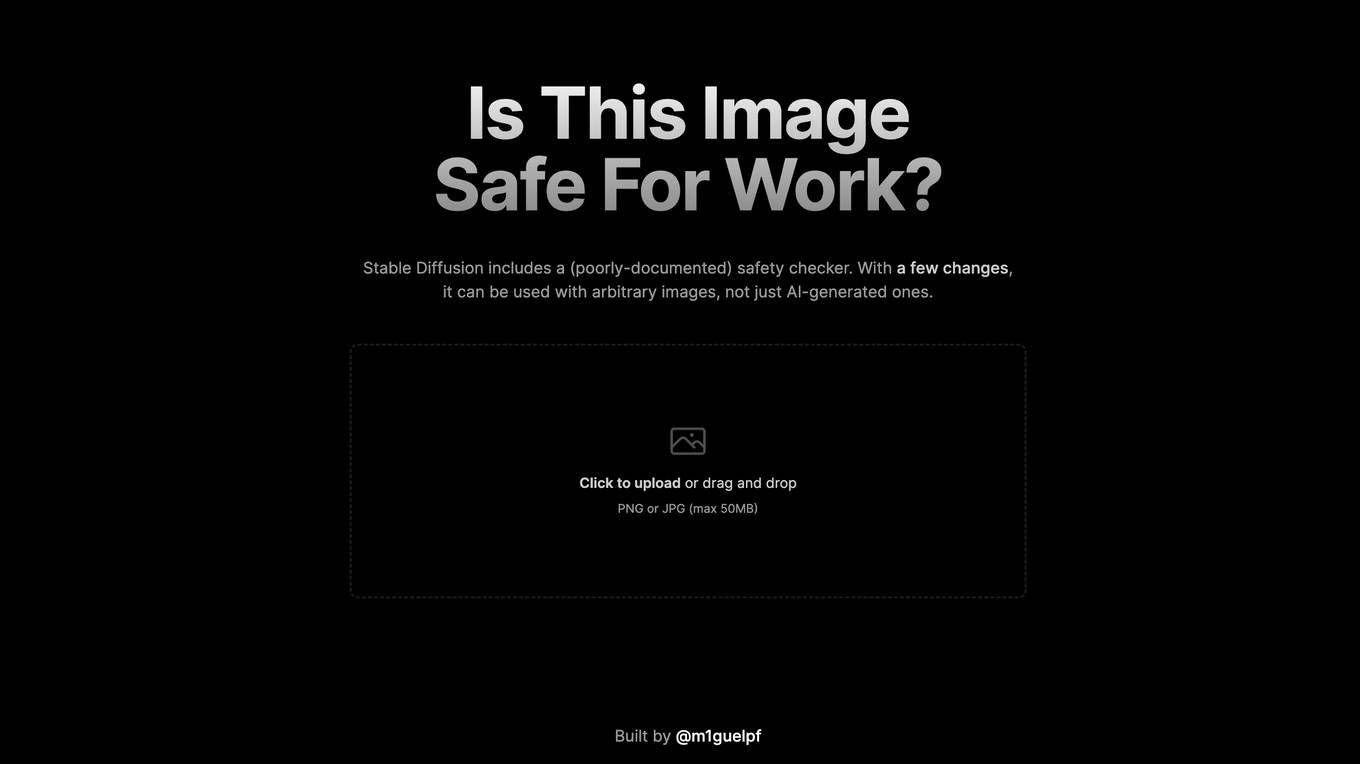
Is This Image NSFW?
This website provides a tool that allows users to check if an image is safe for work (SFW) or not. The tool uses Stable Diffusion's safety checker, which can be used with arbitrary images, not just AI-generated ones. Users can upload an image or drag and drop it onto the website to check if it is SFW.
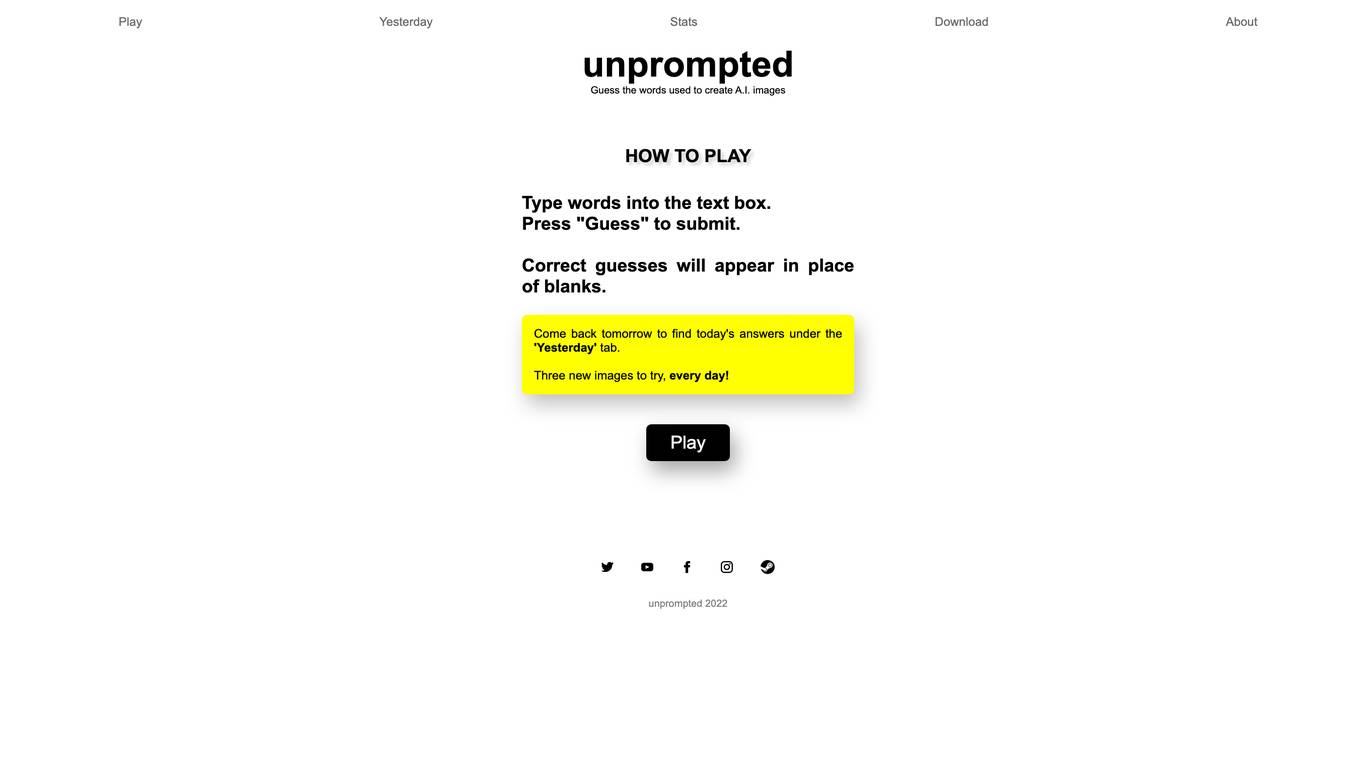
Unprompted
Unprompted is an AI image guessing game where players guess the words used to create AI-generated images. Players type words into the text box and submit their guesses. Correct guesses will replace blanks in the image. The game offers three new images to try every day, and players can check yesterday's answers under the 'Yesterday' tab. Unprompted provides a fun and interactive way to engage with AI technology and test your creativity and imagination.
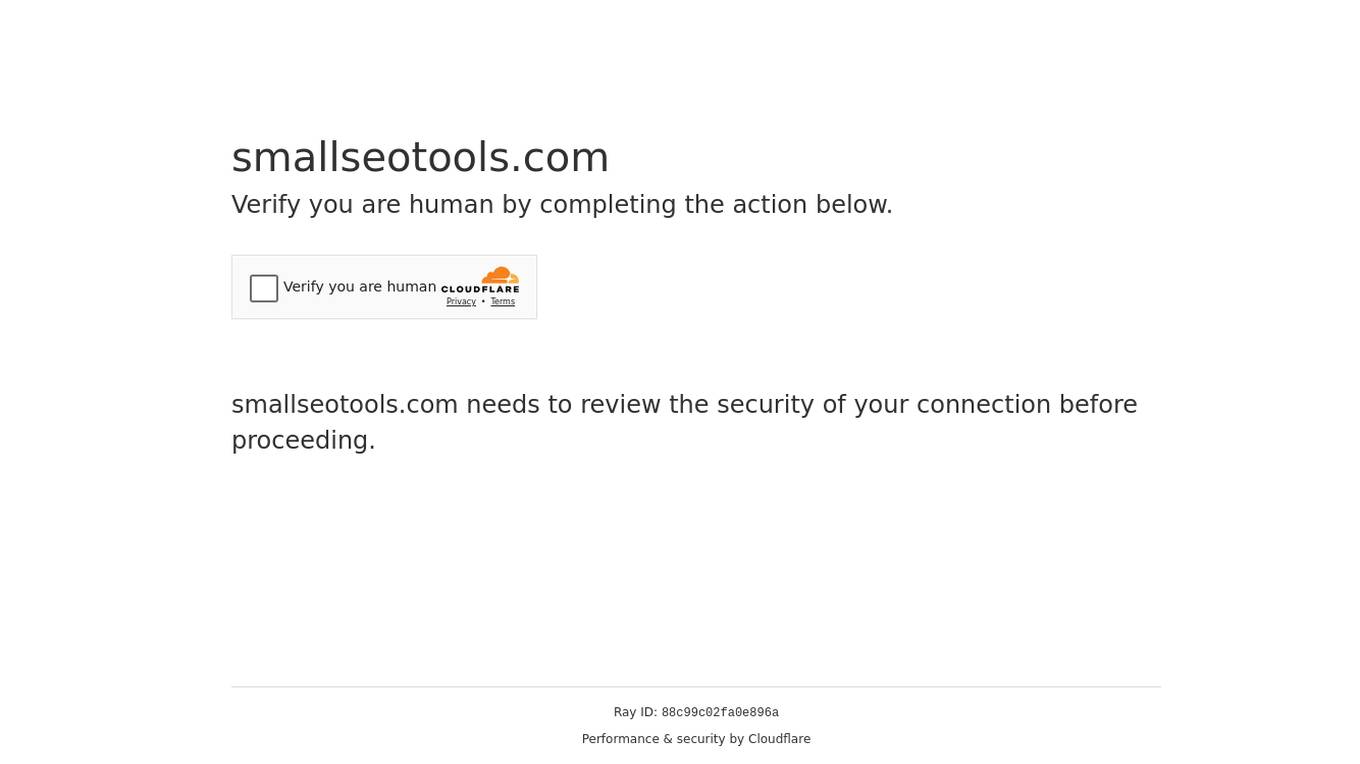
SmallSEOTools
SmallSEOTools.com offers a wide range of free SEO tools and text analysis tools for webmasters and SEO professionals. Users can check plagiarism, rewrite articles, run spell check, count words, change text case, and more. The website also provides AI writing tools for generating content like essays, blogs, poems, and stories effortlessly. Additionally, users can create logos, posters, invitations, and resize images with advanced designing tools. SmallSEOTools.com is a one-stop platform for various website management tools, backlink analysis, domain-related tools, meta tags analysis, password management, PDF tools, unit converters, and more.
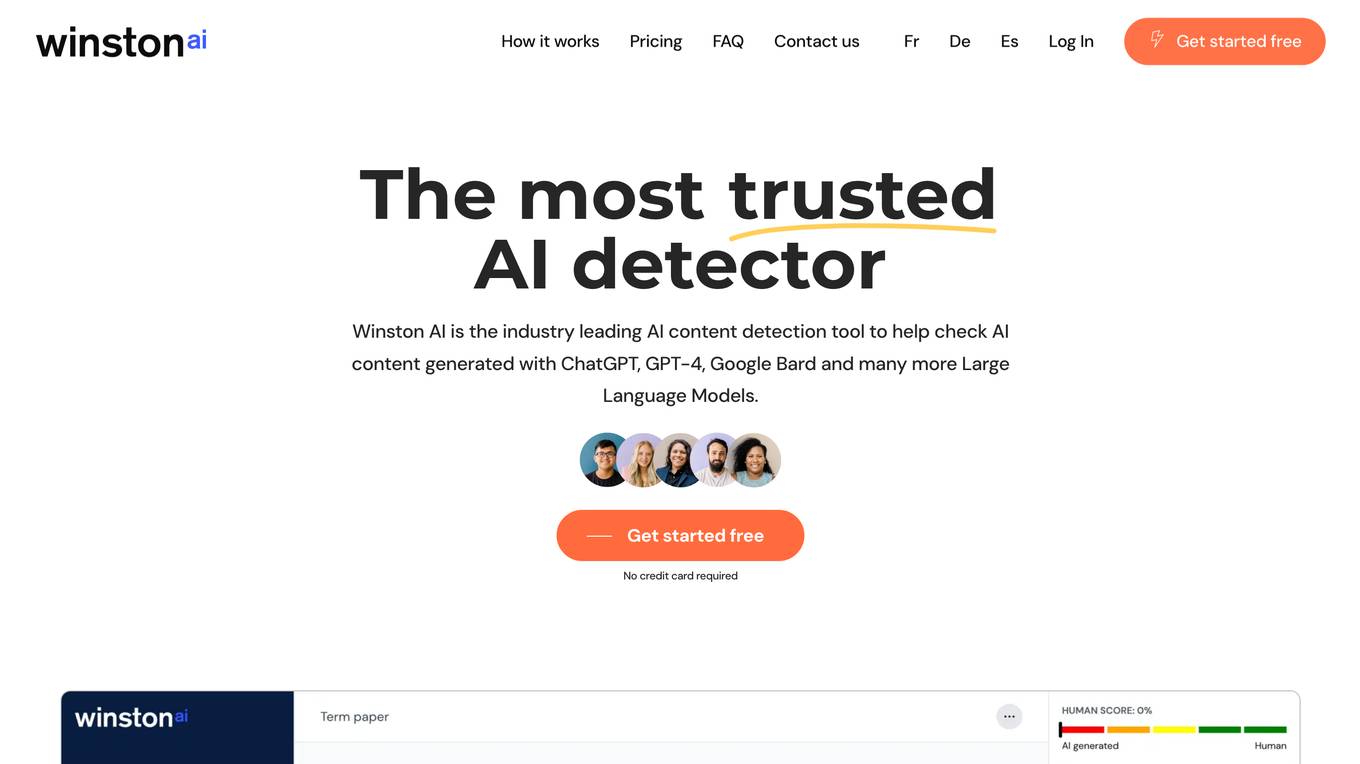
Winston AI
Winston AI is a leading AI content detection tool designed to help users identify AI-generated text from ChatGPT, GPT-4, Google Bard, and other large language models. It offers a range of features, including AI content detection, plagiarism checking, readability scoring, and OCR (Optical Character Recognition) technology for extracting text from scanned documents or pictures. Winston AI is committed to providing accurate and reliable AI detection, with a 99.98% accuracy rate and continuous updates to keep up with the latest advancements in AI writing tools.
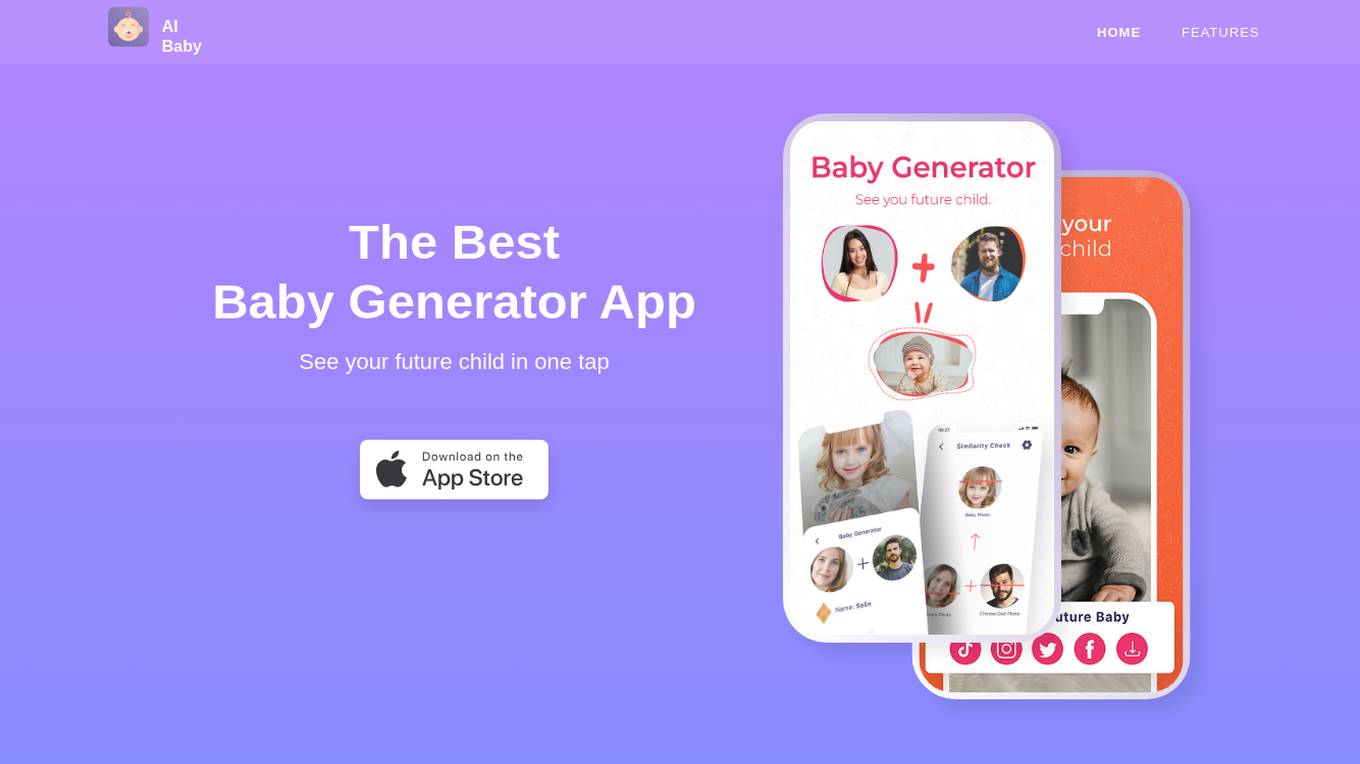
AI Baby Generator
AI Baby Generator is an AI application that allows users to predict the face of their future baby by analyzing their own features and those of their partner. The app uses advanced Artificial Intelligence technology to provide accurate results in just one tap. Users can upload photos of themselves and their partner to see which parent the baby resembles more. With a user-friendly interface, the app offers a fun and interactive way to visualize the potential appearance of a future child.
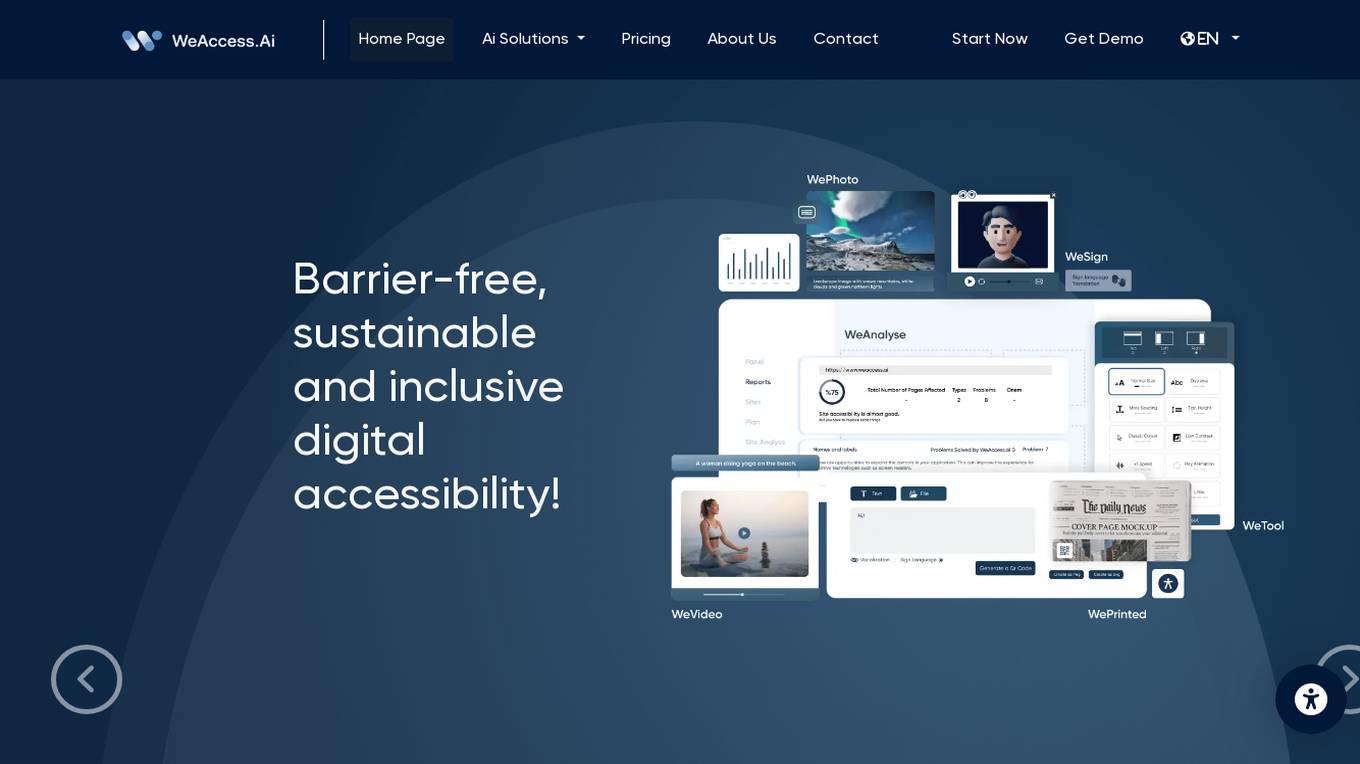
WeAccess.ai
WeAccess.ai is a digital accessibility solution that focuses on WCAG compliance. It offers a range of AI-powered tools to enhance web accessibility for individuals with disabilities. The platform provides features such as website accessibility checking, text-to-sign conversion, alt text generation for images, video description creation, and sign language translation. WeAccess.ai aims to make digital content more inclusive and sustainable by leveraging artificial intelligence technology to ensure compliance with accessibility standards.
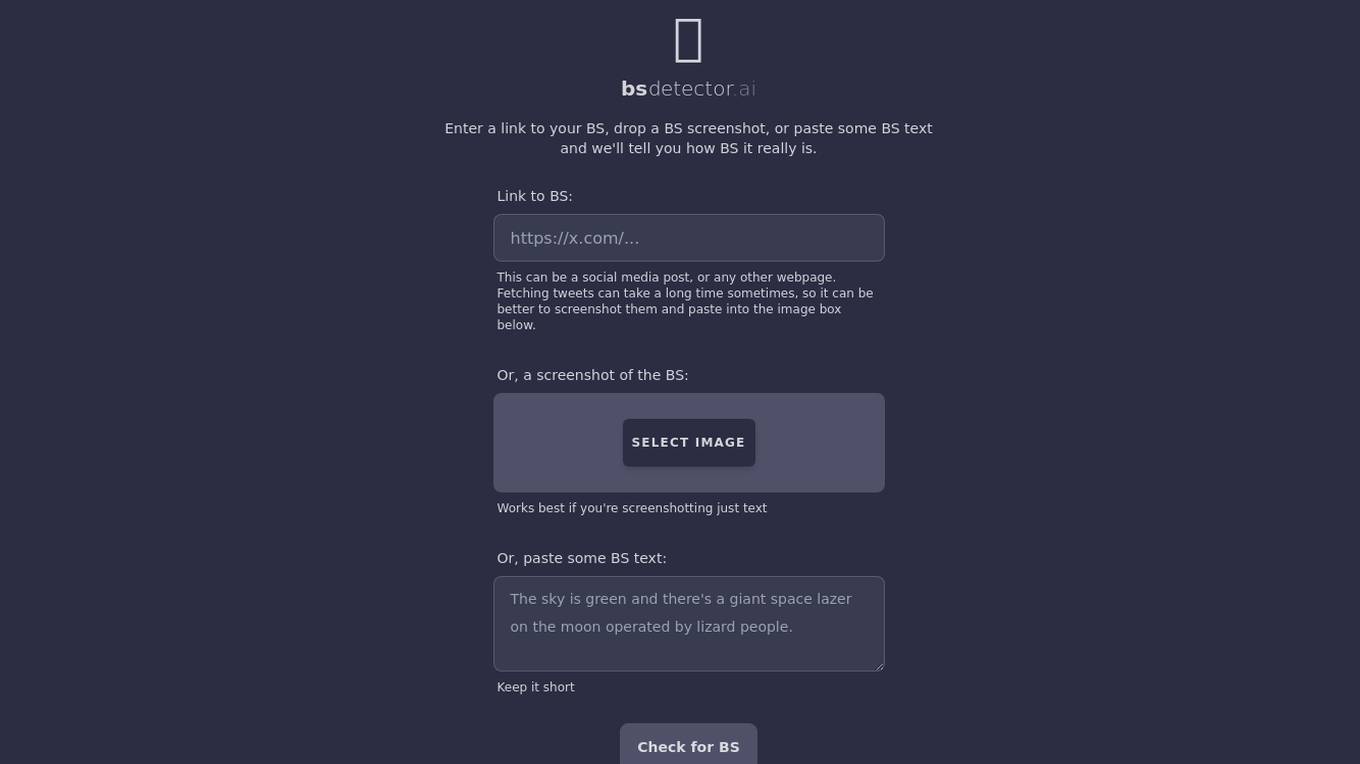
BS Detector
BS Detector is an AI tool designed to help users determine the credibility of information by analyzing text or images for misleading or false content. Users can input a link, upload a screenshot, or paste text to receive a BS (Bullshit) rating. The tool leverages AI algorithms to assess the accuracy and truthfulness of the provided content, offering users a quick and efficient way to identify potentially deceptive information.
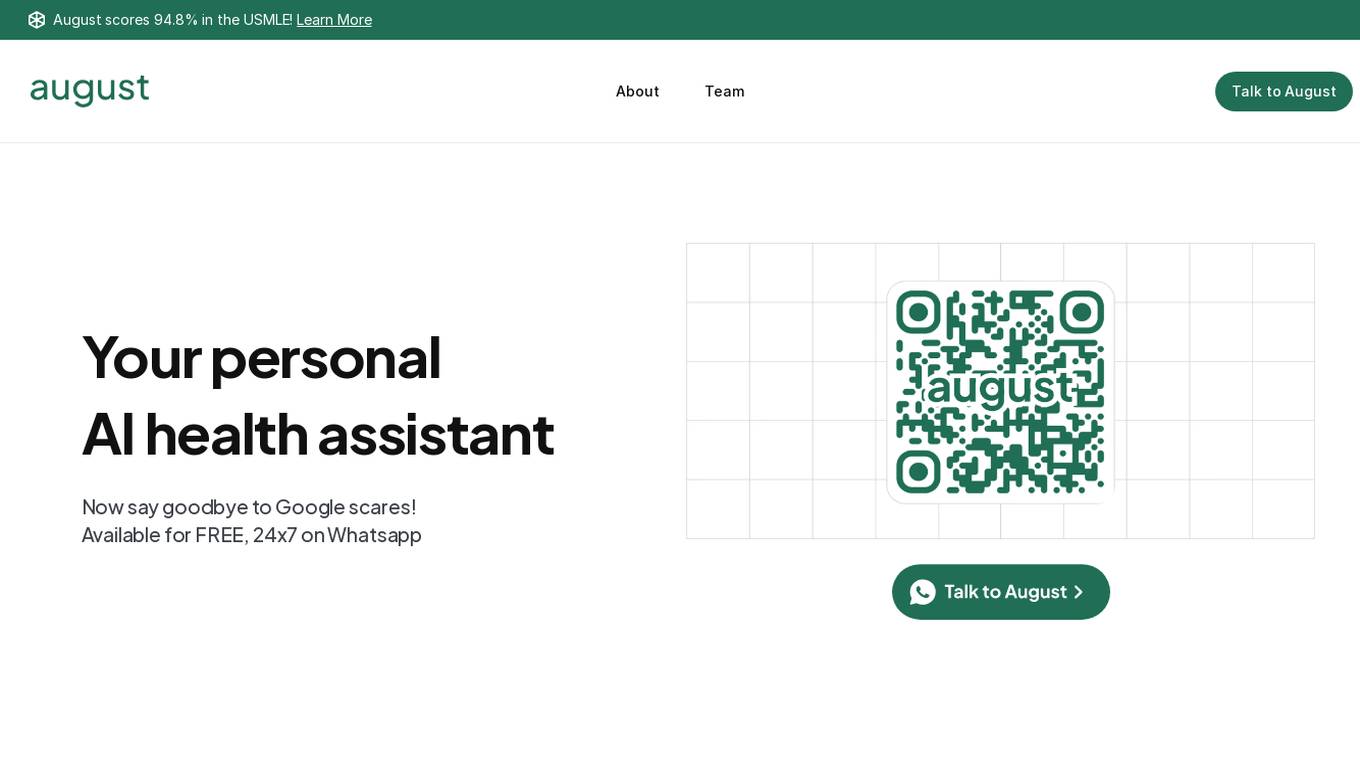
August
August is a personal AI health assistant designed to provide direct answers to health questions, analyze lab reports and images, offer medical suggestions, and proactively check in on users' health. It aims to save time and reduce anxiety by providing tailored health information. August is not a replacement for medical advice but complements healthcare professionals' guidance. The platform prioritizes user privacy and data security, offering features like personalized nutritional planning, visual symptom checker, and medication/workout reminders.
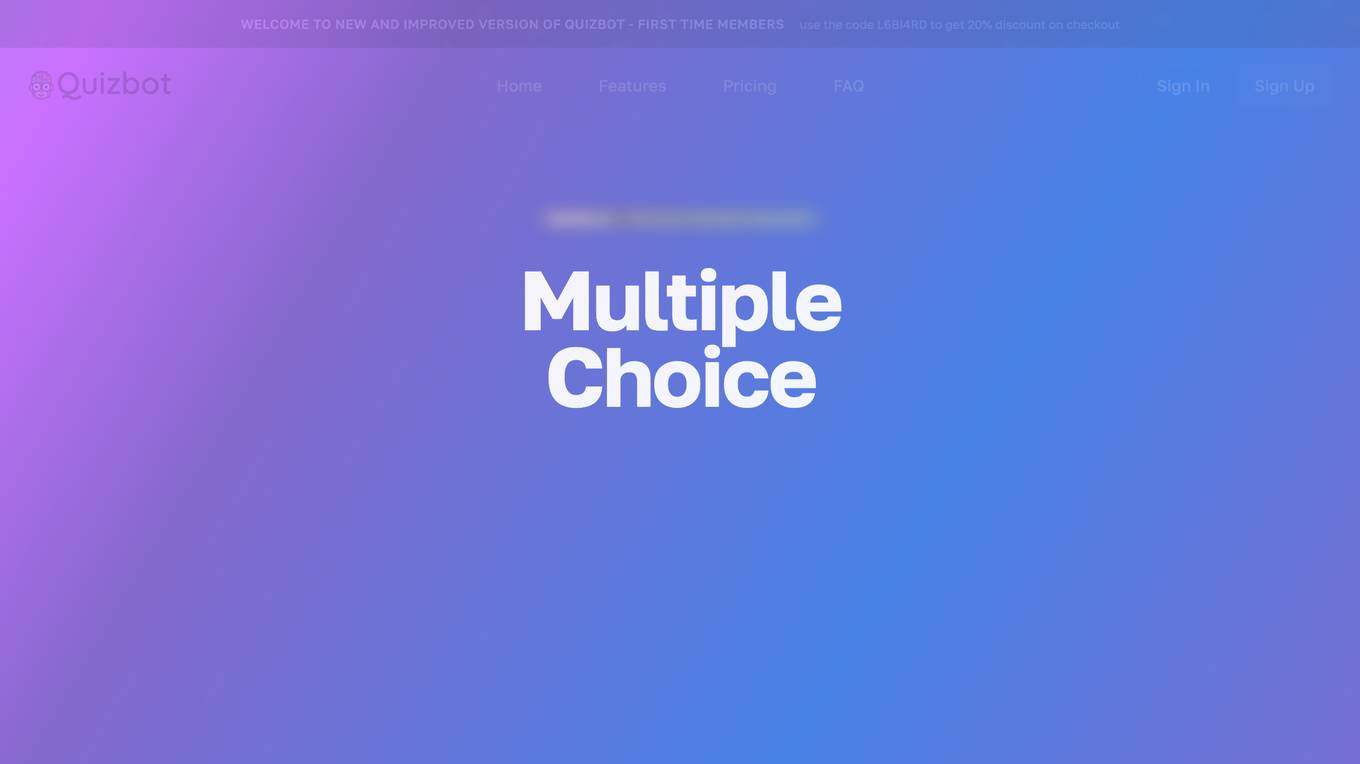
Quizbot
Quizbot.ai is an advanced AI question generator designed to revolutionize the process of question and exam development. It offers a cutting-edge artificial intelligence system that can generate various types of questions from different sources like PDFs, Word documents, videos, images, and more. Quizbot.ai is a versatile tool that caters to multiple languages and question types, providing a personalized and engaging learning experience for users across various industries. The platform ensures scalability, flexibility, and personalized assessments, along with detailed analytics and insights to track learner performance. Quizbot.ai is secure, user-friendly, and offers a range of subscription plans to suit different needs.
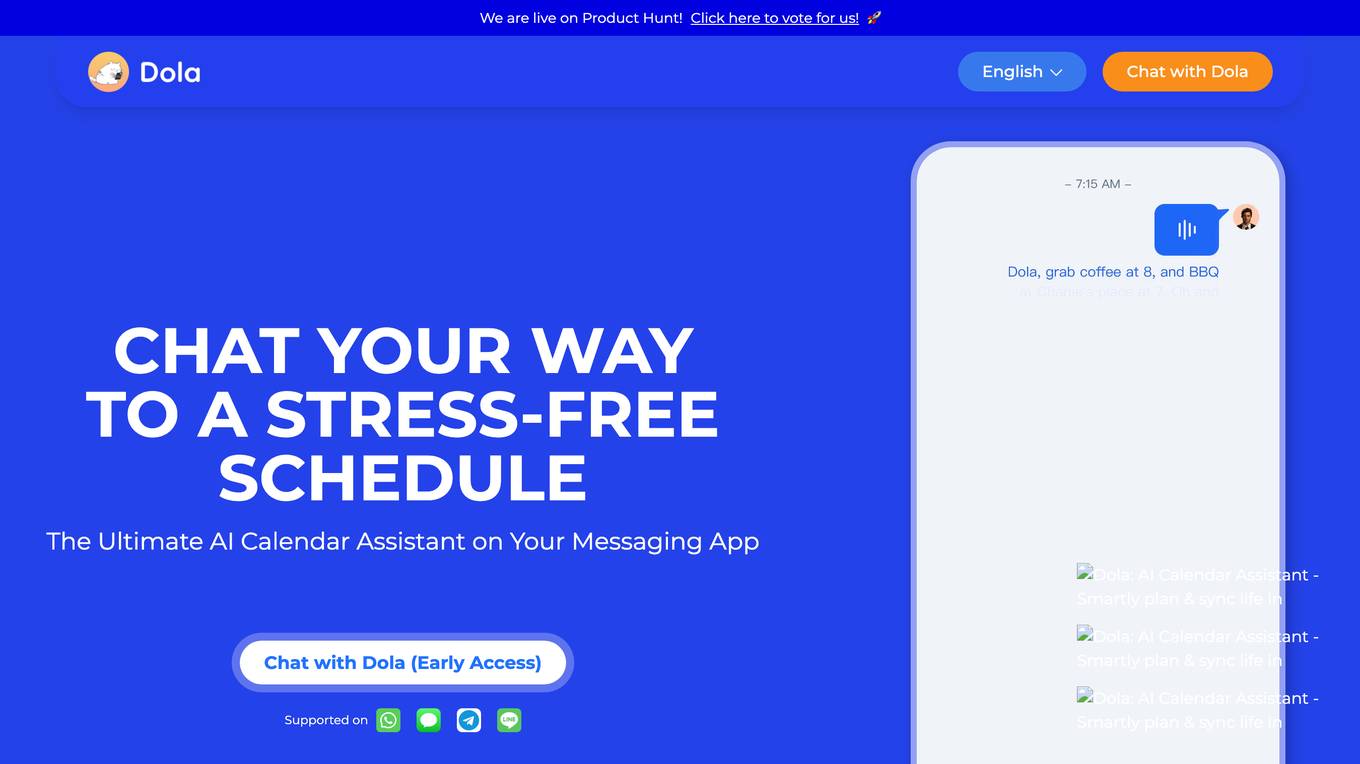
Dola
Dola is an AI calendar assistant that helps users schedule their lives efficiently and save time. It allows users to set reminders, make calendar events, and manage tasks through natural language communication. Dola works with voice messages, text messages, and images, making it a versatile and user-friendly tool. With features like smarter scheduling, daily weather reports, faster search, and seamless integration with popular calendar apps, Dola aims to simplify task and time management for its users. The application has received positive feedback for its accuracy, ease of use, and ability to sync across multiple devices.
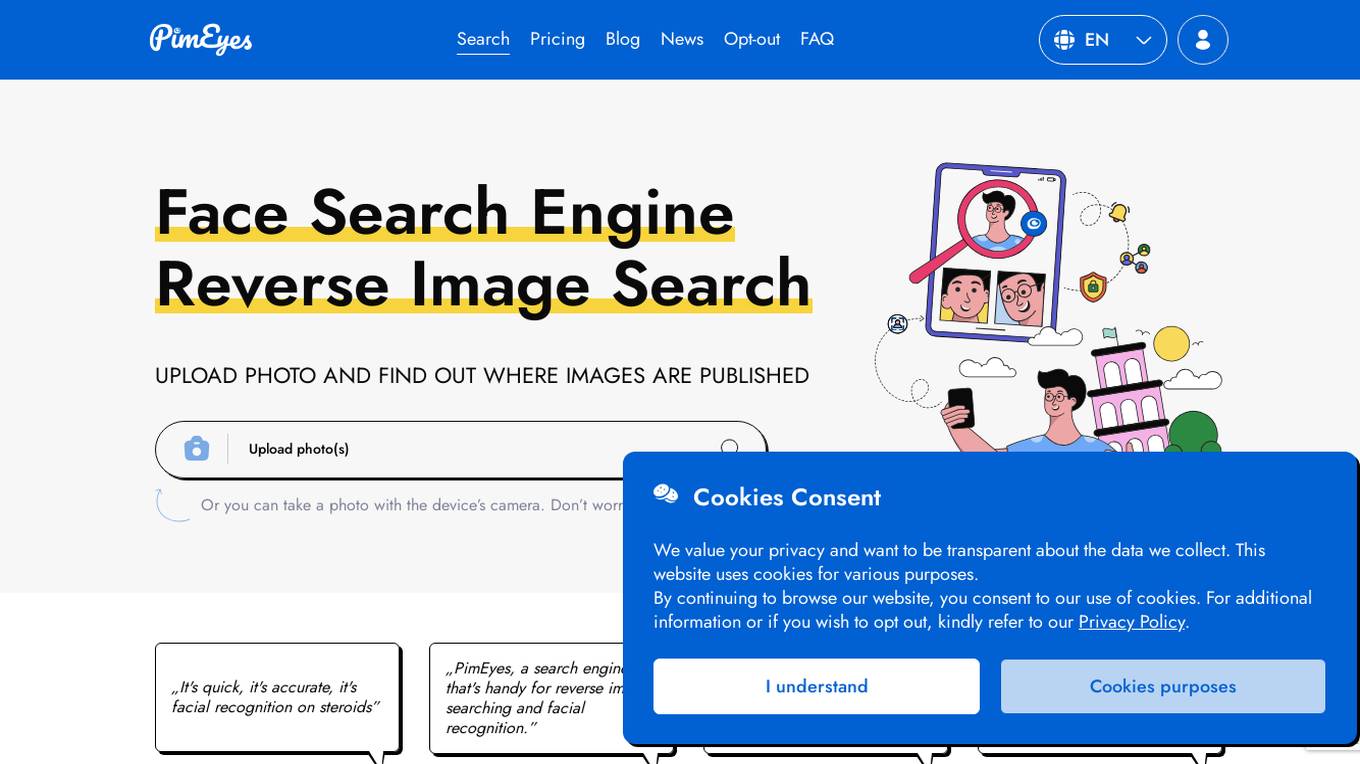
PimEyes
PimEyes is an online face search engine that uses face recognition technology to find pictures containing given faces. It is a great tool to audit copyright infringement, protect your privacy, and find people.
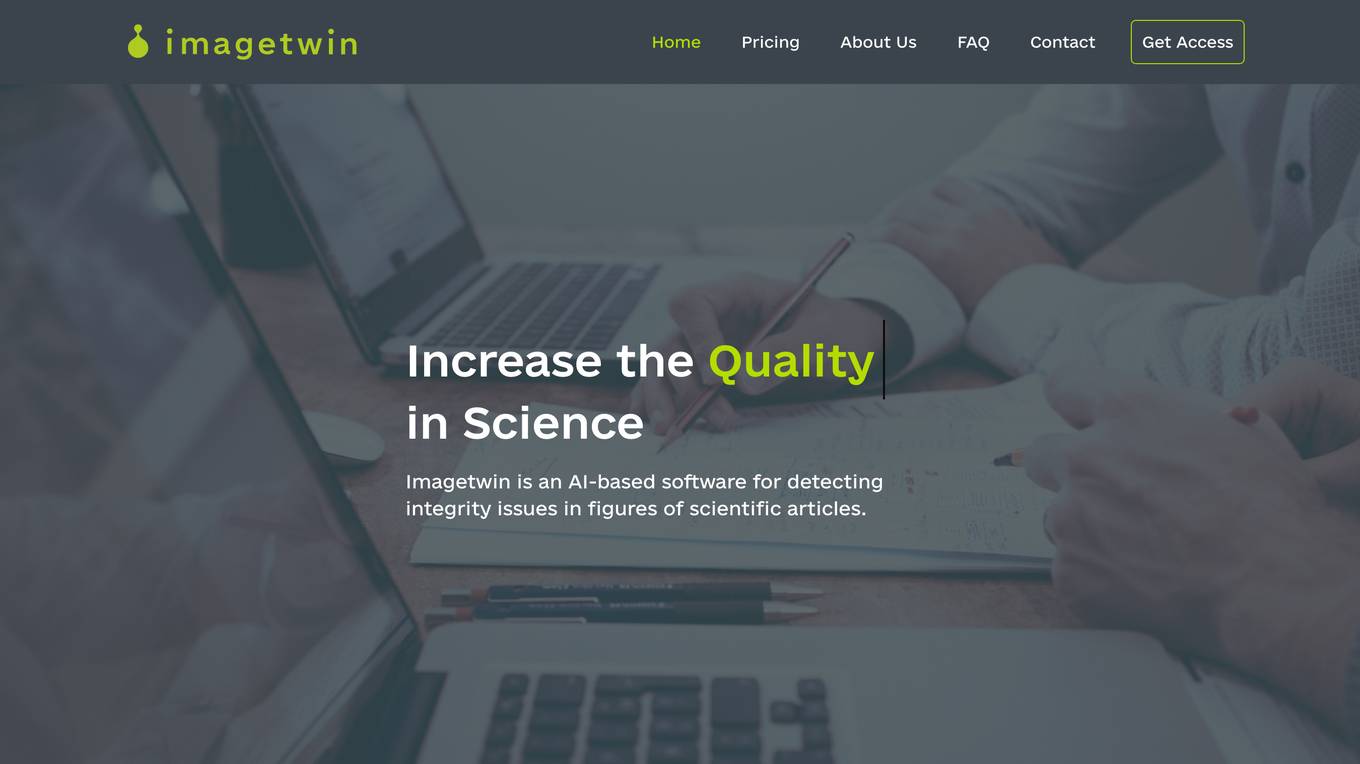
Imagetwin
Imagetwin is an AI-based software designed to detect integrity issues in figures of scientific articles, specifically in the field of life sciences. The application offers efficient and accurate detection of inappropriate manipulation, duplication, and plagiarism within various types of figures commonly found in scientific publications. Imagetwin is a powerful tool that aids in the peer-review process by automatically identifying integrity issues, ensuring the quality and trustworthiness of scientific research.
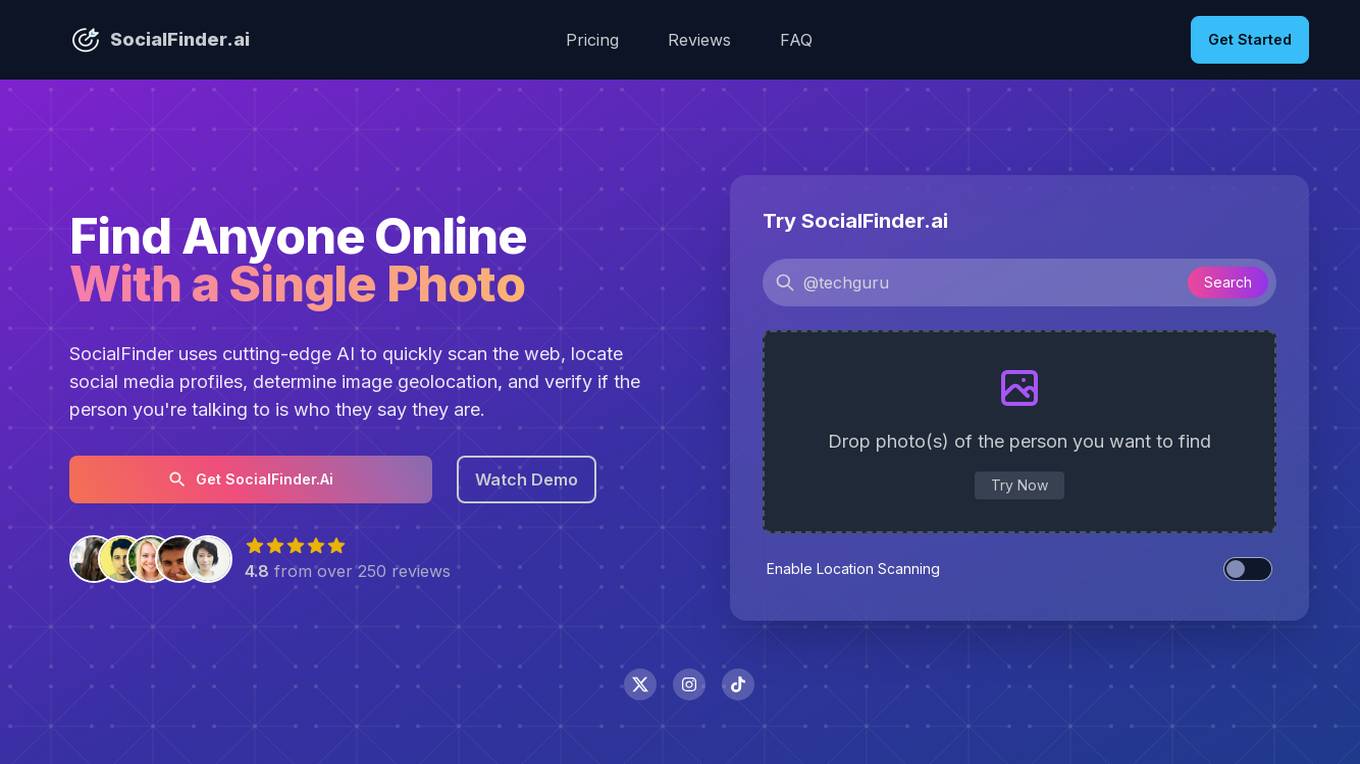
SocialFinder.ai
SocialFinder.ai is an AI-powered tool that enables users to find anyone online with a single photo. The tool uses cutting-edge AI technology to scan the web, locate social media profiles, determine image geolocation, and verify the identity of individuals. It helps users quickly and effectively find someone's digital footprint, making it a valuable resource for various fields, including investigations, background checks, and event planning.
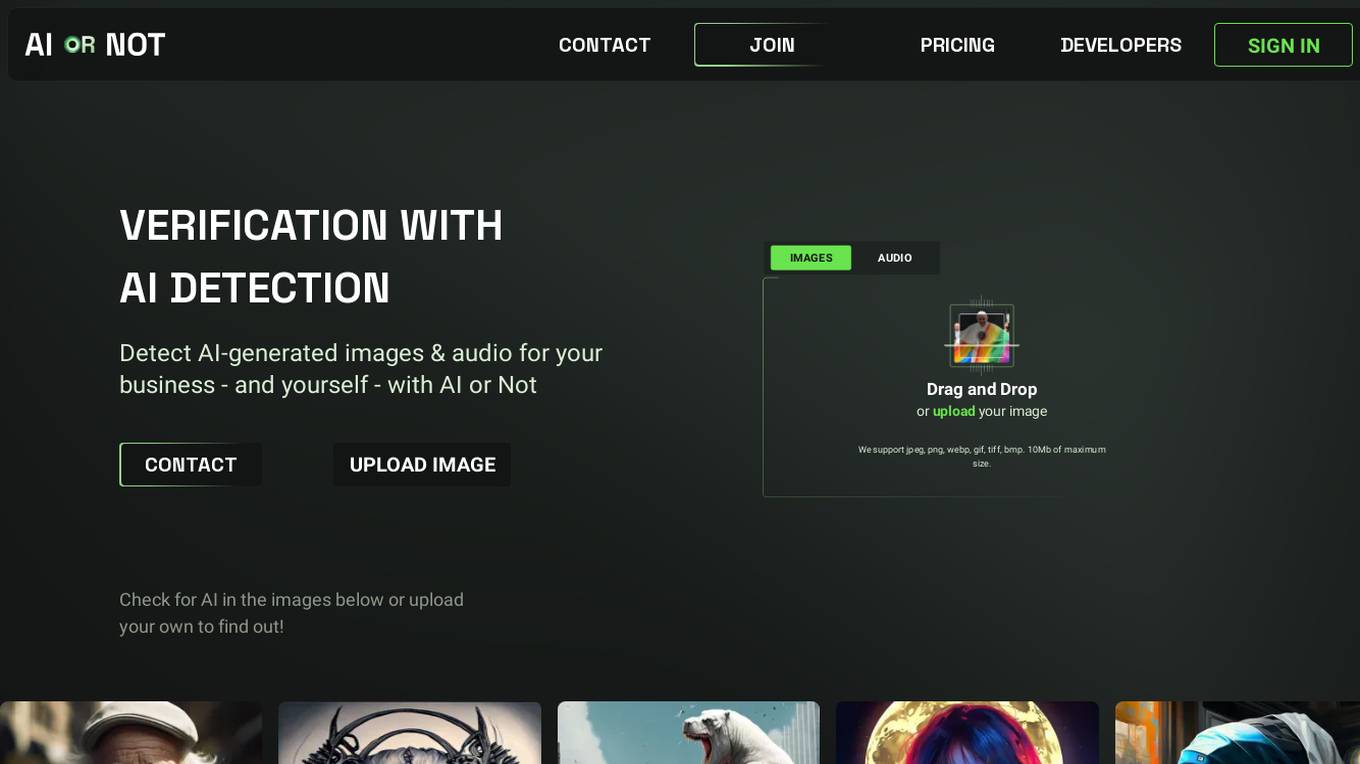
AI or Not
AI or Not is an AI-powered tool that helps businesses and individuals detect AI-generated images and audio. It uses advanced machine learning algorithms to analyze content and determine the likelihood of AI manipulation. With AI or Not, users can protect themselves from fraud, misinformation, and other malicious activities involving AI-generated content.
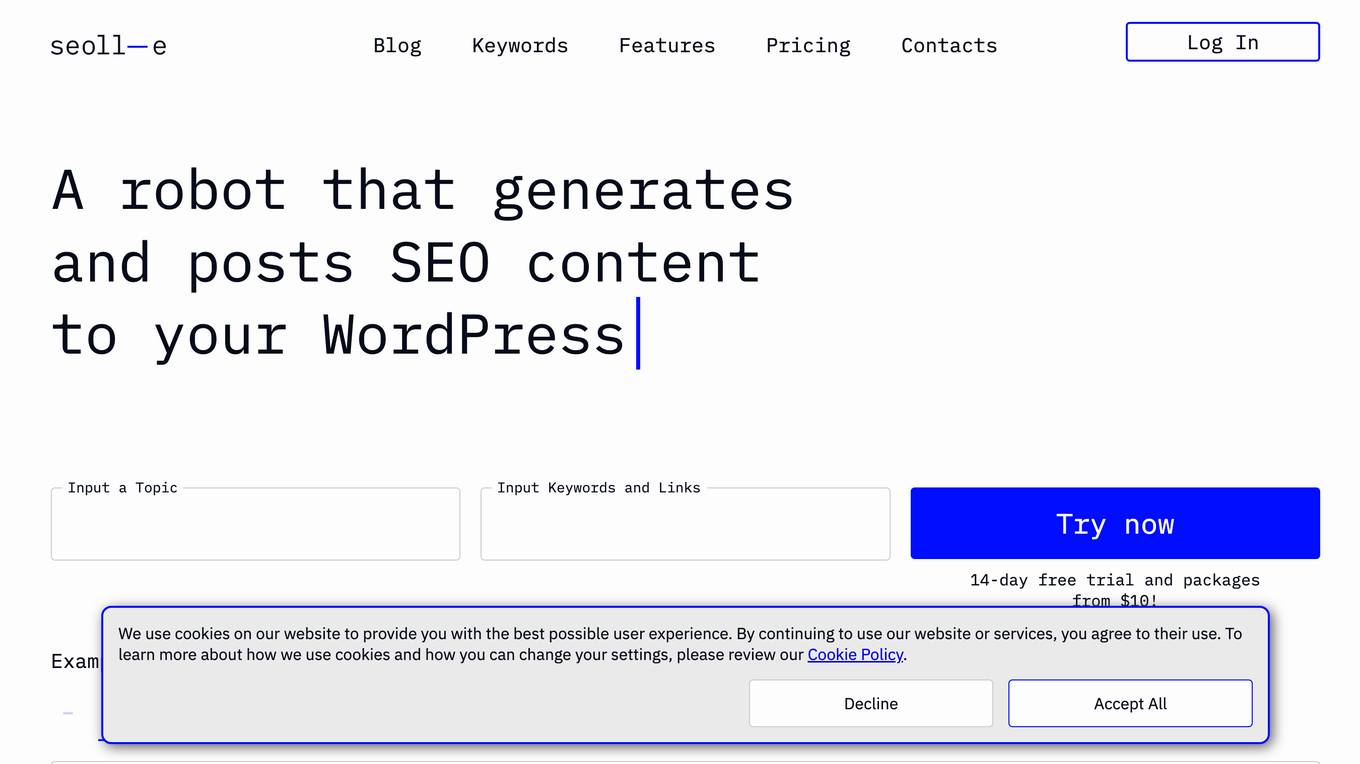
AI Writer
This website provides AI-powered tools for writing text, generating SEO-optimized web page content, and more. It is designed to help users create high-quality content quickly and easily.
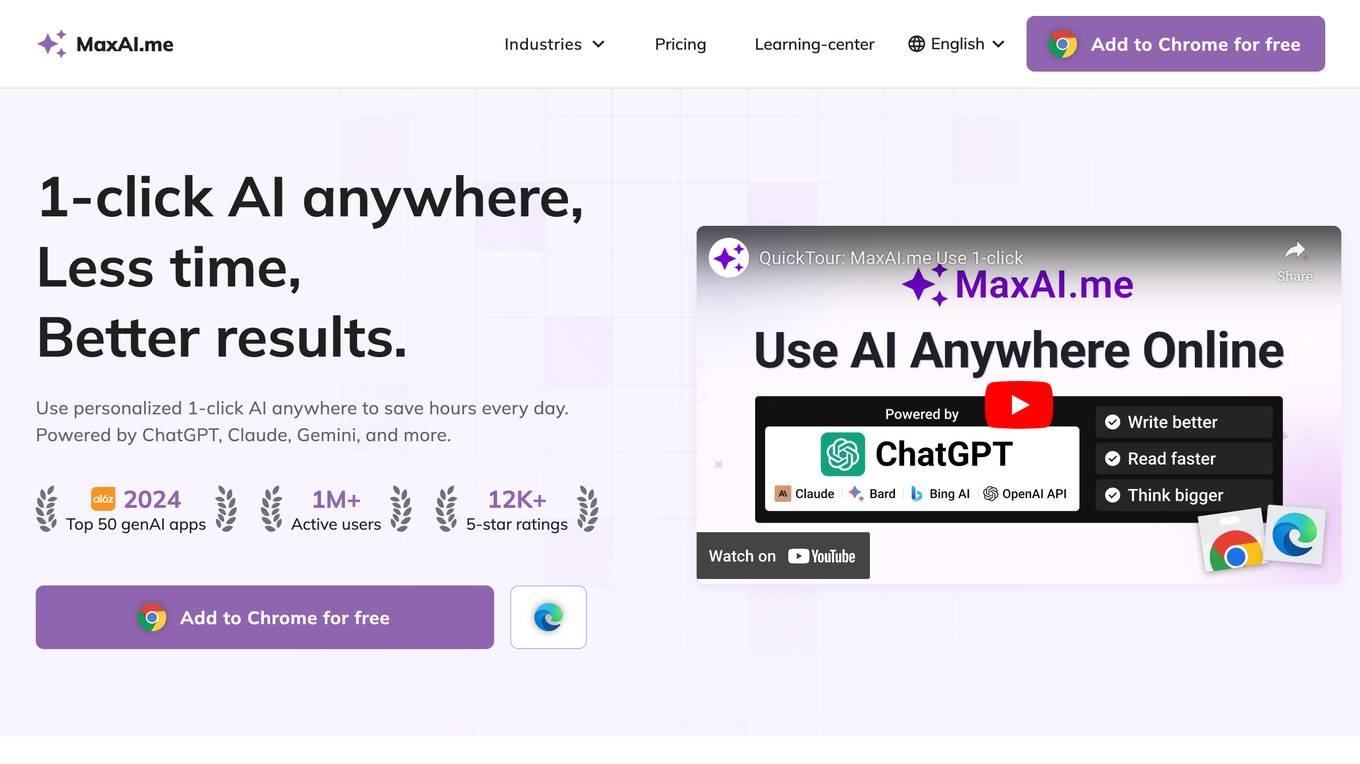
MaxAI.me
MaxAI.me is a productivity tool that provides users with access to various AI models, including ChatGPT, Claude, Gemini, and Bard, through a single platform. It offers a range of AI-powered features such as AI chat, AI rewriter, AI quick reply, AI summary, AI search, AI art, and AI translator. MaxAI.me is designed to help users save time and improve their productivity by automating repetitive tasks and providing instant access to AI-generated content and insights.
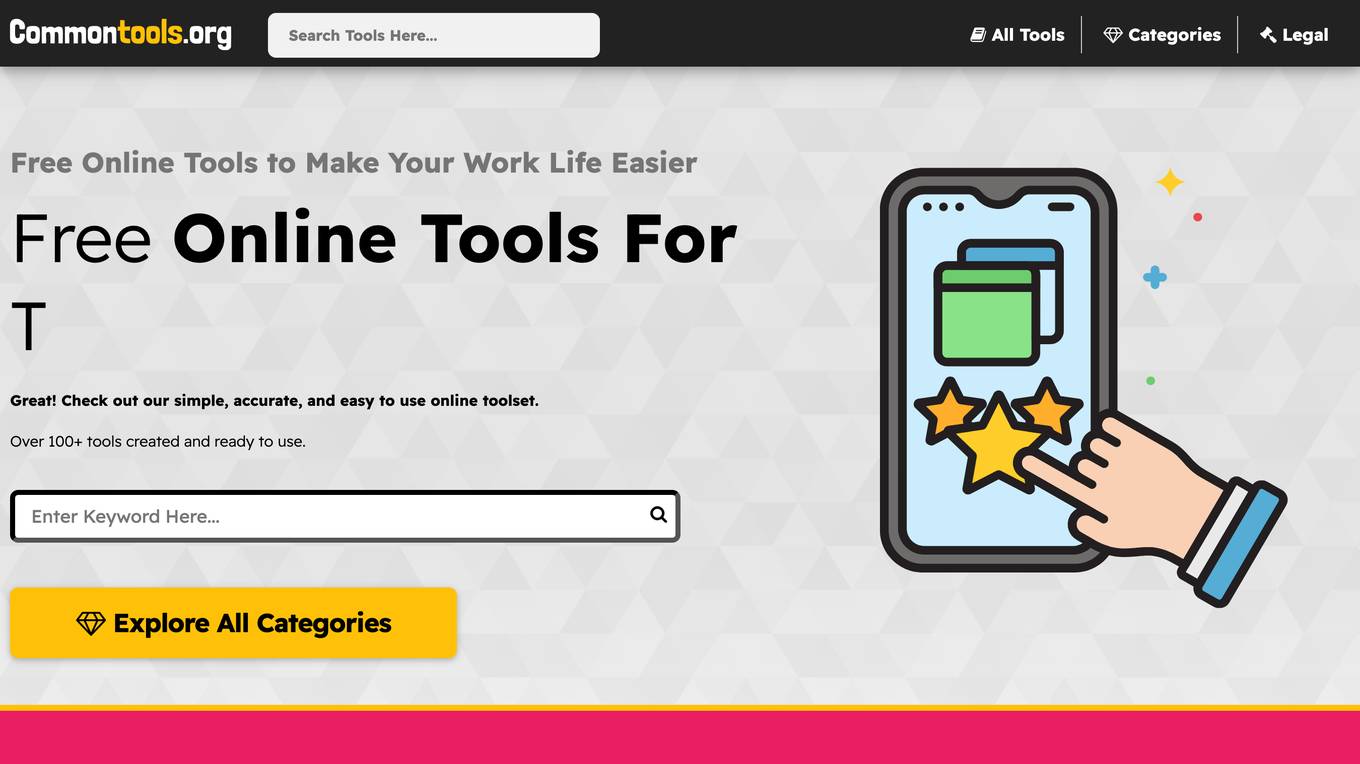
Text to Handwriting
This is a free online tool that converts Text into an image or pdf that appears handwritten. This is the best Text to Handwriting converter available, and the best part is you can also upload your handwriting font file as well. Creating handwritten assignments is super easy with this utility, and you can download your handwritten assignment in pdf or image.
20 - Open Source AI Tools
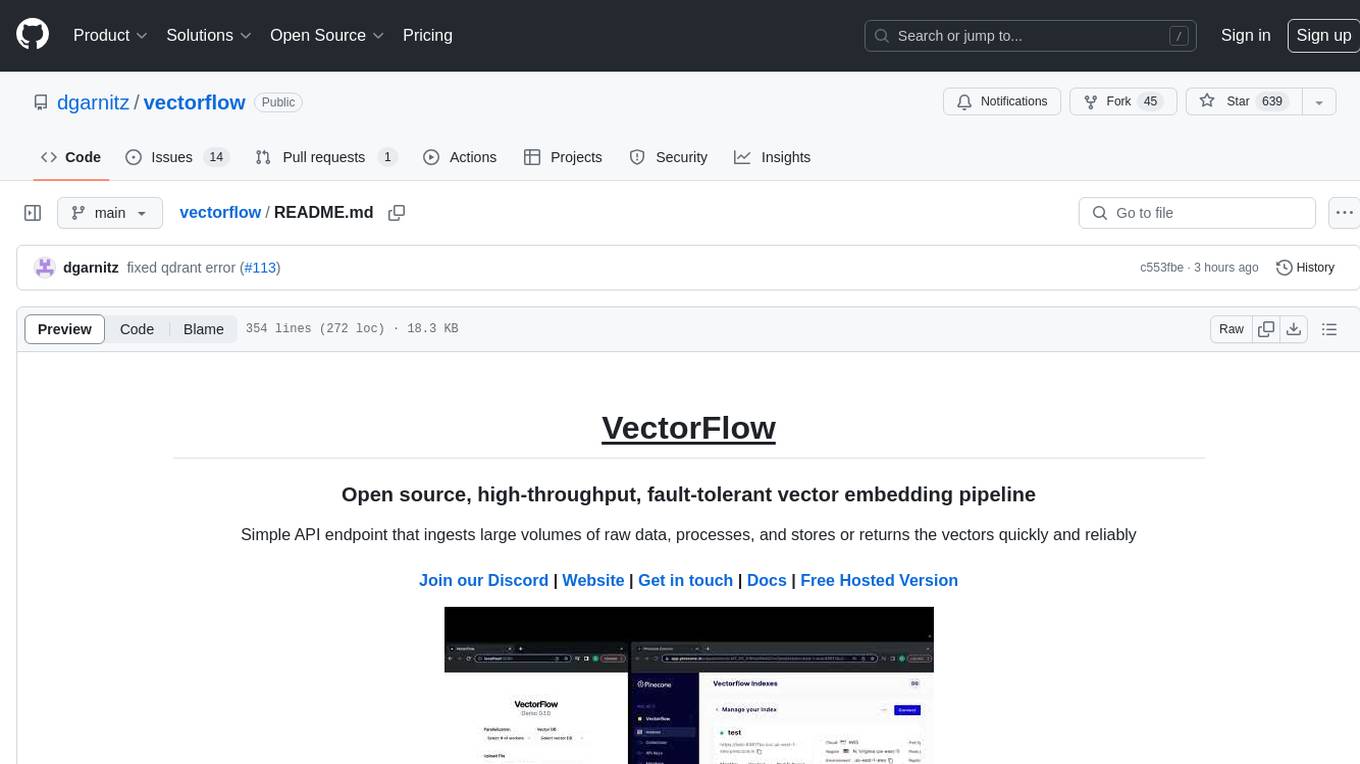
vectorflow
VectorFlow is an open source, high throughput, fault tolerant vector embedding pipeline. It provides a simple API endpoint for ingesting large volumes of raw data, processing, and storing or returning the vectors quickly and reliably. The tool supports text-based files like TXT, PDF, HTML, and DOCX, and can be run locally with Kubernetes in production. VectorFlow offers functionalities like embedding documents, running chunking schemas, custom chunking, and integrating with vector databases like Pinecone, Qdrant, and Weaviate. It enforces a standardized schema for uploading data to a vector store and supports features like raw embeddings webhook, chunk validation webhook, S3 endpoint, and telemetry. The tool can be used with the Python client and provides detailed instructions for running and testing the functionalities.
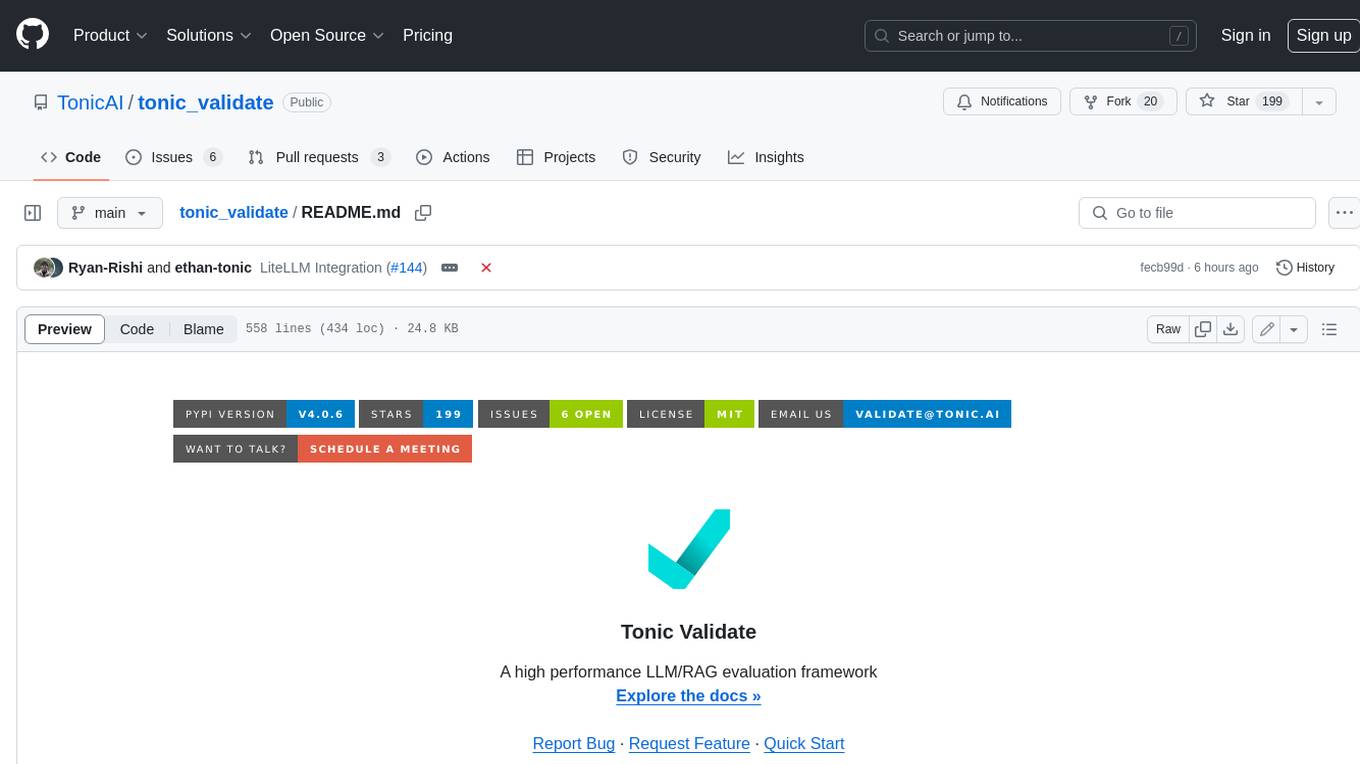
tonic_validate
Tonic Validate is a framework for the evaluation of LLM outputs, such as Retrieval Augmented Generation (RAG) pipelines. Validate makes it easy to evaluate, track, and monitor your LLM and RAG applications. Validate allows you to evaluate your LLM outputs through the use of our provided metrics which measure everything from answer correctness to LLM hallucination. Additionally, Validate has an optional UI to visualize your evaluation results for easy tracking and monitoring.
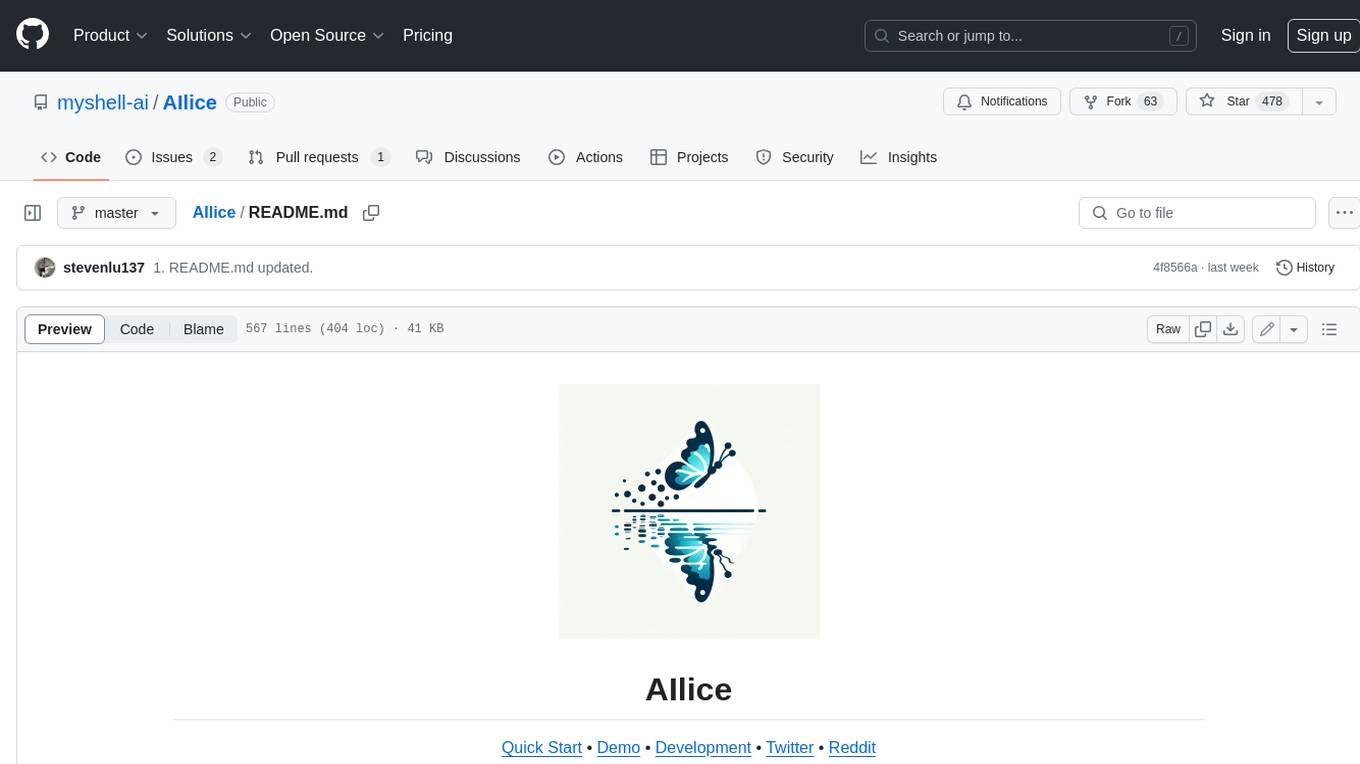
AIlice
AIlice is a fully autonomous, general-purpose AI agent that aims to create a standalone artificial intelligence assistant, similar to JARVIS, based on the open-source LLM. AIlice achieves this goal by building a "text computer" that uses a Large Language Model (LLM) as its core processor. Currently, AIlice demonstrates proficiency in a range of tasks, including thematic research, coding, system management, literature reviews, and complex hybrid tasks that go beyond these basic capabilities. AIlice has reached near-perfect performance in everyday tasks using GPT-4 and is making strides towards practical application with the latest open-source models. We will ultimately achieve self-evolution of AI agents. That is, AI agents will autonomously build their own feature expansions and new types of agents, unleashing LLM's knowledge and reasoning capabilities into the real world seamlessly.
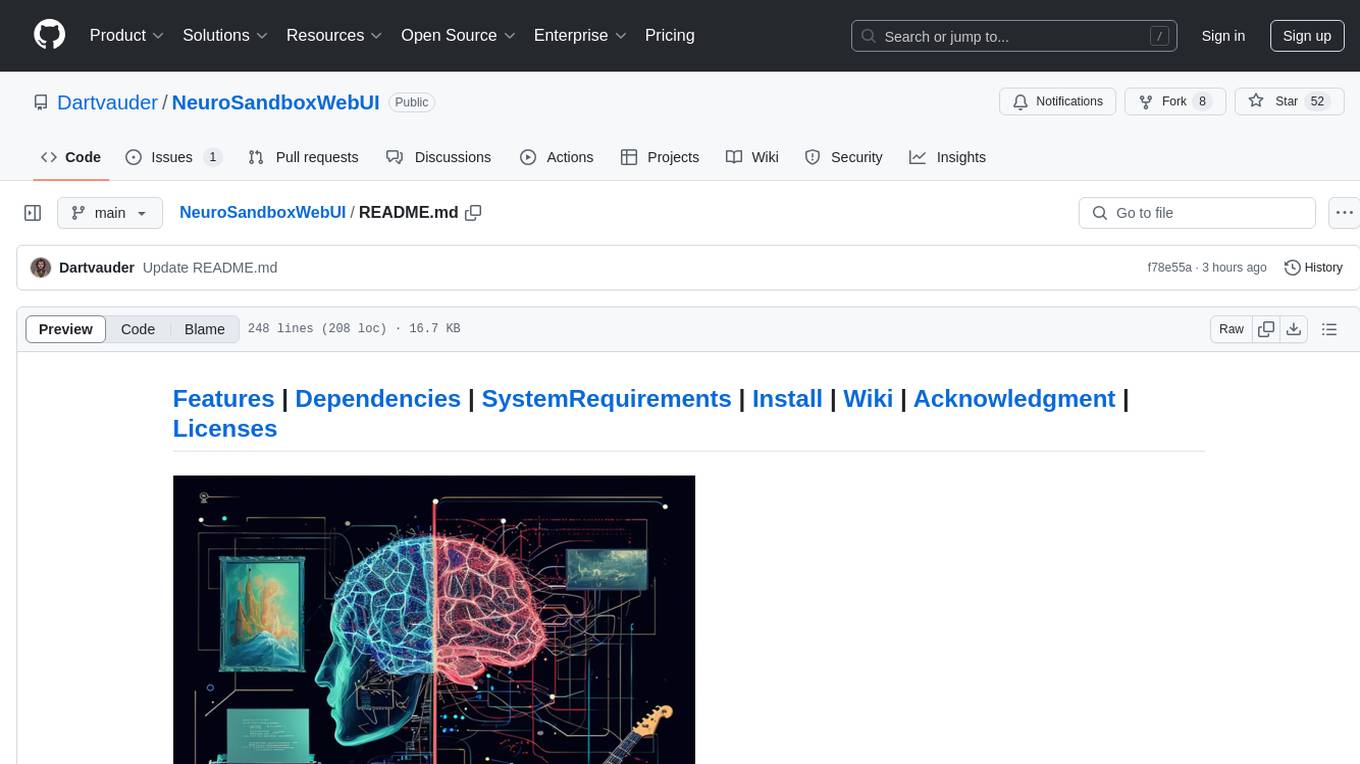
NeuroSandboxWebUI
A simple and convenient interface for using various neural network models. Users can interact with LLM using text, voice, and image input to generate images, videos, 3D objects, music, and audio. The tool supports a wide range of models for different tasks such as image generation, video generation, audio file separation, voice conversion, and more. Users can also view files from the outputs directory in a gallery, download models, change application settings, and check system sensors. The goal of the project is to create an easy-to-use application for utilizing neural network models.
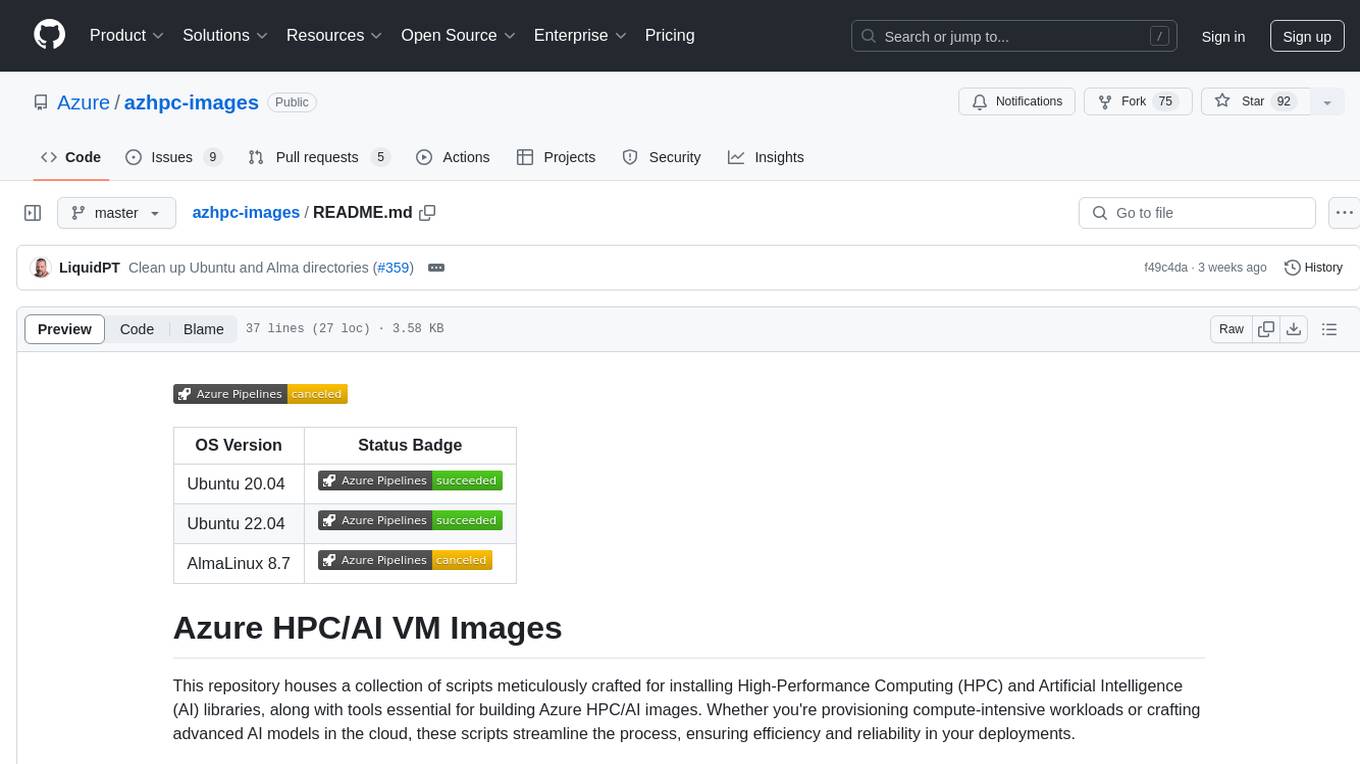
azhpc-images
This repository contains scripts for installing HPC and AI libraries and tools to build Azure HPC/AI images. It streamlines the process of provisioning compute-intensive workloads and crafting advanced AI models in the cloud, ensuring efficiency and reliability in deployments.

MegaDetector
MegaDetector is an AI model that identifies animals, people, and vehicles in camera trap images (which also makes it useful for eliminating blank images). This model is trained on several million images from a variety of ecosystems. MegaDetector is just one of many tools that aims to make conservation biologists more efficient with AI. If you want to learn about other ways to use AI to accelerate camera trap workflows, check out our of the field, affectionately titled "Everything I know about machine learning and camera traps".

Gemini-API
Gemini-API is a reverse-engineered asynchronous Python wrapper for Google Gemini web app (formerly Bard). It provides features like persistent cookies, ImageFx support, extension support, classified outputs, official flavor, and asynchronous operation. The tool allows users to generate contents from text or images, have conversations across multiple turns, retrieve images in response, generate images with ImageFx, save images to local files, use Gemini extensions, check and switch reply candidates, and control log level.
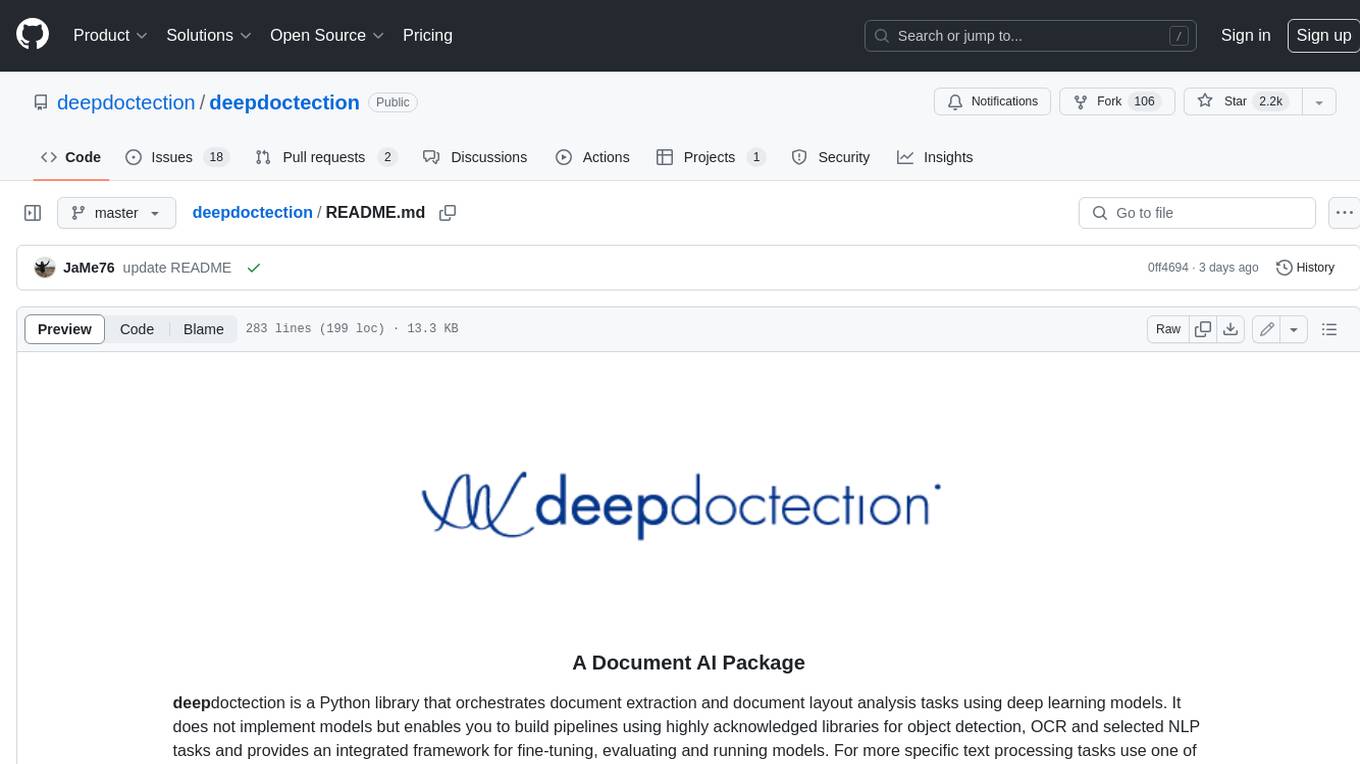
deepdoctection
**deep** doctection is a Python library that orchestrates document extraction and document layout analysis tasks using deep learning models. It does not implement models but enables you to build pipelines using highly acknowledged libraries for object detection, OCR and selected NLP tasks and provides an integrated framework for fine-tuning, evaluating and running models. For more specific text processing tasks use one of the many other great NLP libraries. **deep** doctection focuses on applications and is made for those who want to solve real world problems related to document extraction from PDFs or scans in various image formats. **deep** doctection provides model wrappers of supported libraries for various tasks to be integrated into pipelines. Its core function does not depend on any specific deep learning library. Selected models for the following tasks are currently supported: * Document layout analysis including table recognition in Tensorflow with **Tensorpack**, or PyTorch with **Detectron2**, * OCR with support of **Tesseract**, **DocTr** (Tensorflow and PyTorch implementations available) and a wrapper to an API for a commercial solution, * Text mining for native PDFs with **pdfplumber**, * Language detection with **fastText**, * Deskewing and rotating images with **jdeskew**. * Document and token classification with all LayoutLM models provided by the **Transformer library**. (Yes, you can use any LayoutLM-model with any of the provided OCR-or pdfplumber tools straight away!). * Table detection and table structure recognition with **table-transformer**. * There is a small dataset for token classification available and a lot of new tutorials to show, how to train and evaluate this dataset using LayoutLMv1, LayoutLMv2, LayoutXLM and LayoutLMv3. * Comprehensive configuration of **analyzer** like choosing different models, output parsing, OCR selection. Check this notebook or the docs for more infos. * Document layout analysis and table recognition now runs with **Torchscript** (CPU) as well and **Detectron2** is not required anymore for basic inference. * [**new**] More angle predictors for determining the rotation of a document based on **Tesseract** and **DocTr** (not contained in the built-in Analyzer). * [**new**] Token classification with **LiLT** via **transformers**. We have added a model wrapper for token classification with LiLT and added a some LiLT models to the model catalog that seem to look promising, especially if you want to train a model on non-english data. The training script for LayoutLM can be used for LiLT as well and we will be providing a notebook on how to train a model on a custom dataset soon. **deep** doctection provides on top of that methods for pre-processing inputs to models like cropping or resizing and to post-process results, like validating duplicate outputs, relating words to detected layout segments or ordering words into contiguous text. You will get an output in JSON format that you can customize even further by yourself. Have a look at the **introduction notebook** in the notebook repo for an easy start. Check the **release notes** for recent updates. **deep** doctection or its support libraries provide pre-trained models that are in most of the cases available at the **Hugging Face Model Hub** or that will be automatically downloaded once requested. For instance, you can find pre-trained object detection models from the Tensorpack or Detectron2 framework for coarse layout analysis, table cell detection and table recognition. Training is a substantial part to get pipelines ready on some specific domain, let it be document layout analysis, document classification or NER. **deep** doctection provides training scripts for models that are based on trainers developed from the library that hosts the model code. Moreover, **deep** doctection hosts code to some well established datasets like **Publaynet** that makes it easy to experiment. It also contains mappings from widely used data formats like COCO and it has a dataset framework (akin to **datasets** so that setting up training on a custom dataset becomes very easy. **This notebook** shows you how to do this. **deep** doctection comes equipped with a framework that allows you to evaluate predictions of a single or multiple models in a pipeline against some ground truth. Check again **here** how it is done. Having set up a pipeline it takes you a few lines of code to instantiate the pipeline and after a for loop all pages will be processed through the pipeline.
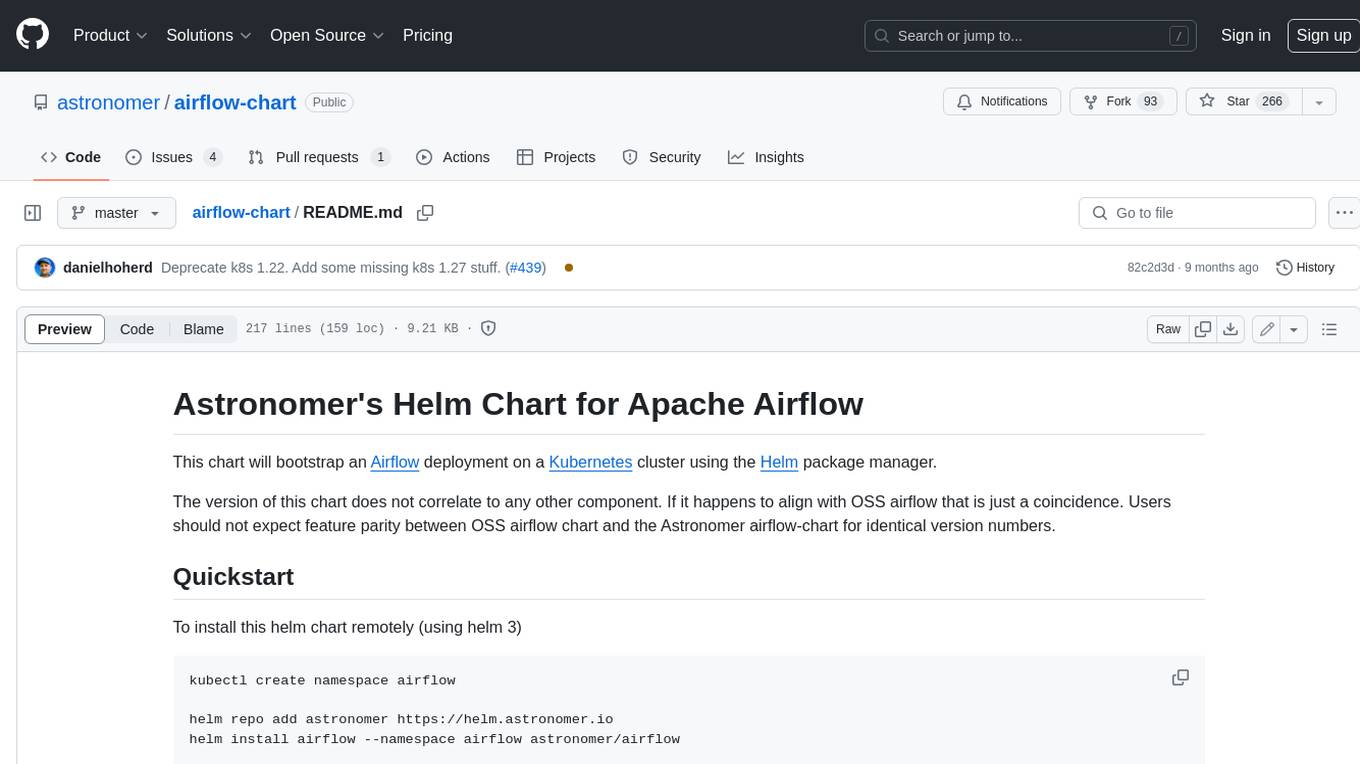
airflow-chart
This Helm chart bootstraps an Airflow deployment on a Kubernetes cluster using the Helm package manager. The version of this chart does not correlate to any other component. Users should not expect feature parity between OSS airflow chart and the Astronomer airflow-chart for identical version numbers. To install this helm chart remotely (using helm 3) kubectl create namespace airflow helm repo add astronomer https://helm.astronomer.io helm install airflow --namespace airflow astronomer/airflow To install this repository from source sh kubectl create namespace airflow helm install --namespace airflow . Prerequisites: Kubernetes 1.12+ Helm 3.6+ PV provisioner support in the underlying infrastructure Installing the Chart: sh helm install --name my-release . The command deploys Airflow on the Kubernetes cluster in the default configuration. The Parameters section lists the parameters that can be configured during installation. Upgrading the Chart: First, look at the updating documentation to identify any backwards-incompatible changes. To upgrade the chart with the release name `my-release`: sh helm upgrade --name my-release . Uninstalling the Chart: To uninstall/delete the `my-release` deployment: sh helm delete my-release The command removes all the Kubernetes components associated with the chart and deletes the release. Updating DAGs: Bake DAGs in Docker image The recommended way to update your DAGs with this chart is to build a new docker image with the latest code (`docker build -t my-company/airflow:8a0da78 .`), push it to an accessible registry (`docker push my-company/airflow:8a0da78`), then update the Airflow pods with that image: sh helm upgrade my-release . --set images.airflow.repository=my-company/airflow --set images.airflow.tag=8a0da78 Docker Images: The Airflow image that are referenced as the default values in this chart are generated from this repository: https://github.com/astronomer/ap-airflow. Other non-airflow images used in this chart are generated from this repository: https://github.com/astronomer/ap-vendor. Parameters: The complete list of parameters supported by the community chart can be found on the Parameteres Reference page, and can be set under the `airflow` key in this chart. The following tables lists the configurable parameters of the Astronomer chart and their default values. | Parameter | Description | Default | | :----------------------------- | :-------------------------------------------------------------------------------------------------------- | :---------------------------- | | `ingress.enabled` | Enable Kubernetes Ingress support | `false` | | `ingress.acme` | Add acme annotations to Ingress object | `false` | | `ingress.tlsSecretName` | Name of secret that contains a TLS secret | `~` | | `ingress.webserverAnnotations` | Annotations added to Webserver Ingress object | `{}` | | `ingress.flowerAnnotations` | Annotations added to Flower Ingress object | `{}` | | `ingress.baseDomain` | Base domain for VHOSTs | `~` | | `ingress.auth.enabled` | Enable auth with Astronomer Platform | `true` | | `extraObjects` | Extra K8s Objects to deploy (these are passed through `tpl`). More about Extra Objects. | `[]` | | `sccEnabled` | Enable security context constraints required for OpenShift | `false` | | `authSidecar.enabled` | Enable authSidecar | `false` | | `authSidecar.repository` | The image for the auth sidecar proxy | `nginxinc/nginx-unprivileged` | | `authSidecar.tag` | The image tag for the auth sidecar proxy | `stable` | | `authSidecar.pullPolicy` | The K8s pullPolicy for the the auth sidecar proxy image | `IfNotPresent` | | `authSidecar.port` | The port the auth sidecar exposes | `8084` | | `gitSyncRelay.enabled` | Enables git sync relay feature. | `False` | | `gitSyncRelay.repo.url` | Upstream URL to the git repo to clone. | `~` | | `gitSyncRelay.repo.branch` | Branch of the upstream git repo to checkout. | `main` | | `gitSyncRelay.repo.depth` | How many revisions to check out. Leave as default `1` except in dev where history is needed. | `1` | | `gitSyncRelay.repo.wait` | Seconds to wait before pulling from the upstream remote. | `60` | | `gitSyncRelay.repo.subPath` | Path to the dags directory within the git repository. | `~` | Specify each parameter using the `--set key=value[,key=value]` argument to `helm install`. For example, sh helm install --name my-release --set executor=CeleryExecutor --set enablePodLaunching=false . Walkthrough using kind: Install kind, and create a cluster We recommend testing with Kubernetes 1.25+, example: sh kind create cluster --image kindest/node:v1.25.11 Confirm it's up: sh kubectl cluster-info --context kind-kind Add Astronomer's Helm repo sh helm repo add astronomer https://helm.astronomer.io helm repo update Create namespace + install the chart sh kubectl create namespace airflow helm install airflow -n airflow astronomer/airflow It may take a few minutes. Confirm the pods are up: sh kubectl get pods --all-namespaces helm list -n airflow Run `kubectl port-forward svc/airflow-webserver 8080:8080 -n airflow` to port-forward the Airflow UI to http://localhost:8080/ to confirm Airflow is working. Login as _admin_ and password _admin_. Build a Docker image from your DAGs: 1. Start a project using astro-cli, which will generate a Dockerfile, and load your DAGs in. You can test locally before pushing to kind with `astro airflow start`. `sh mkdir my-airflow-project && cd my-airflow-project astro dev init` 2. Then build the image: `sh docker build -t my-dags:0.0.1 .` 3. Load the image into kind: `sh kind load docker-image my-dags:0.0.1` 4. Upgrade Helm deployment: sh helm upgrade airflow -n airflow --set images.airflow.repository=my-dags --set images.airflow.tag=0.0.1 astronomer/airflow Extra Objects: This chart can deploy extra Kubernetes objects (assuming the role used by Helm can manage them). For Astronomer Cloud and Enterprise, the role permissions can be found in the Commander role. yaml extraObjects: - apiVersion: batch/v1beta1 kind: CronJob metadata: name: "{{ .Release.Name }}-somejob" spec: schedule: "*/10 * * * *" concurrencyPolicy: Forbid jobTemplate: spec: template: spec: containers: - name: myjob image: ubuntu command: - echo args: - hello restartPolicy: OnFailure Contributing: Check out our contributing guide! License: Apache 2.0 with Commons Clause
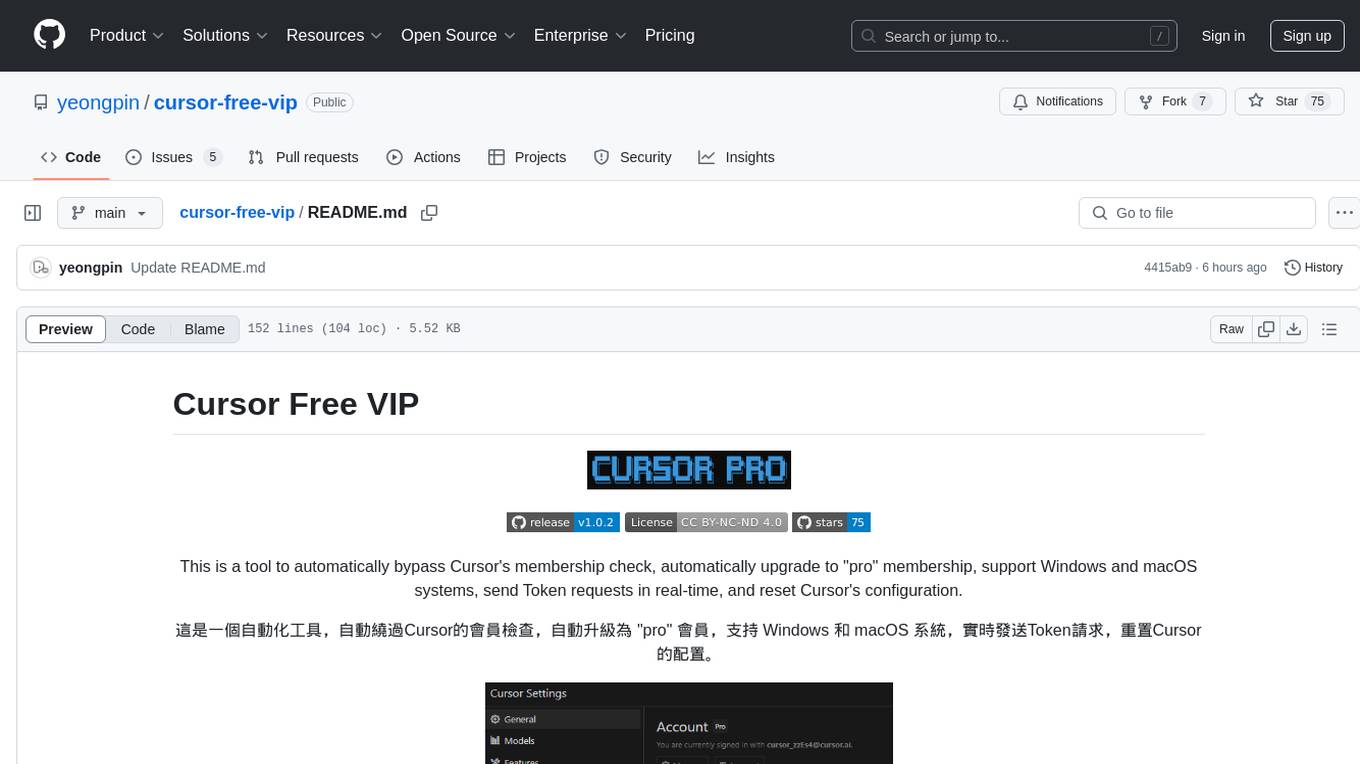
cursor-free-vip
Cursor Free VIP is a tool designed to automatically bypass Cursor's membership check, upgrade to 'pro' membership, support Windows and macOS systems, send Token requests in real-time, and reset Cursor's configuration. It provides a seamless experience for users to access premium features without the need for manual upgrades or configuration changes. The tool aims to simplify the process of accessing advanced functionalities offered by Cursor, enhancing user experience and productivity.
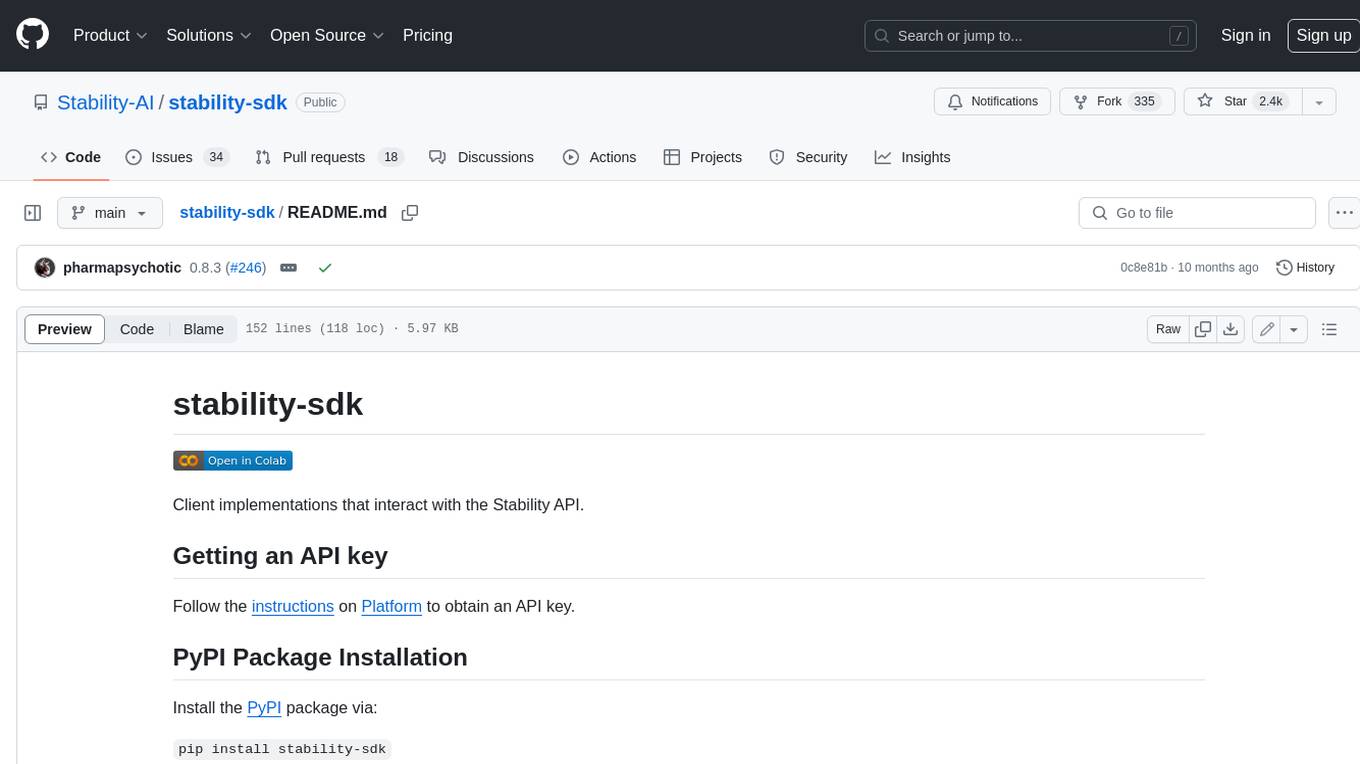
stability-sdk
The stability-sdk is a Python package that provides a client implementation for interacting with the Stability API. This API allows users to generate images, upscale images, and animate images using a variety of different models and settings. The stability-sdk makes it easy to use the Stability API from Python code, and it provides a number of helpful features such as command line usage, support for multiple models, and the ability to filter artifacts by type.
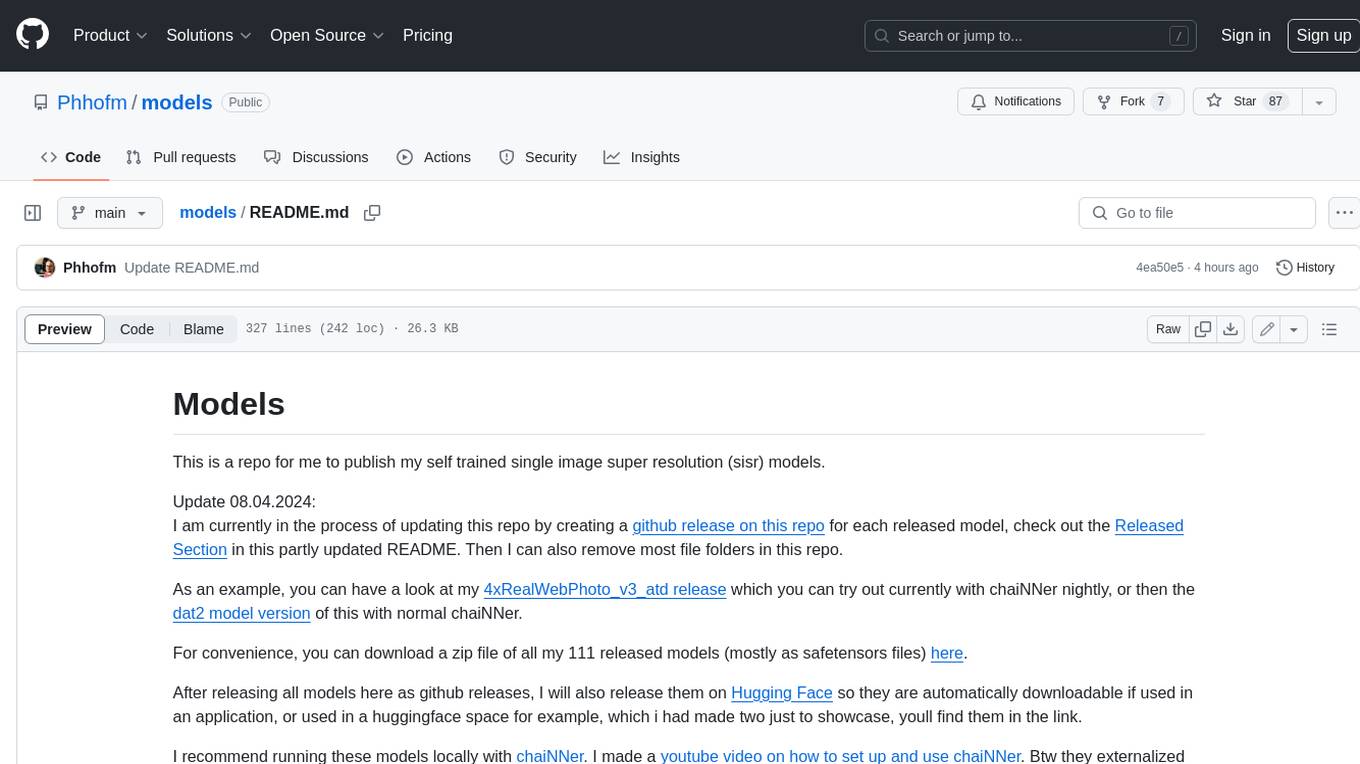
models
This repository contains self-trained single image super resolution (SISR) models. The models are trained on various datasets and use different network architectures. They can be used to upscale images by 2x, 4x, or 8x, and can handle various types of degradation, such as JPEG compression, noise, and blur. The models are provided as safetensors files, which can be loaded into a variety of deep learning frameworks, such as PyTorch and TensorFlow. The repository also includes a number of resources, such as examples, results, and a website where you can compare the outputs of different models.
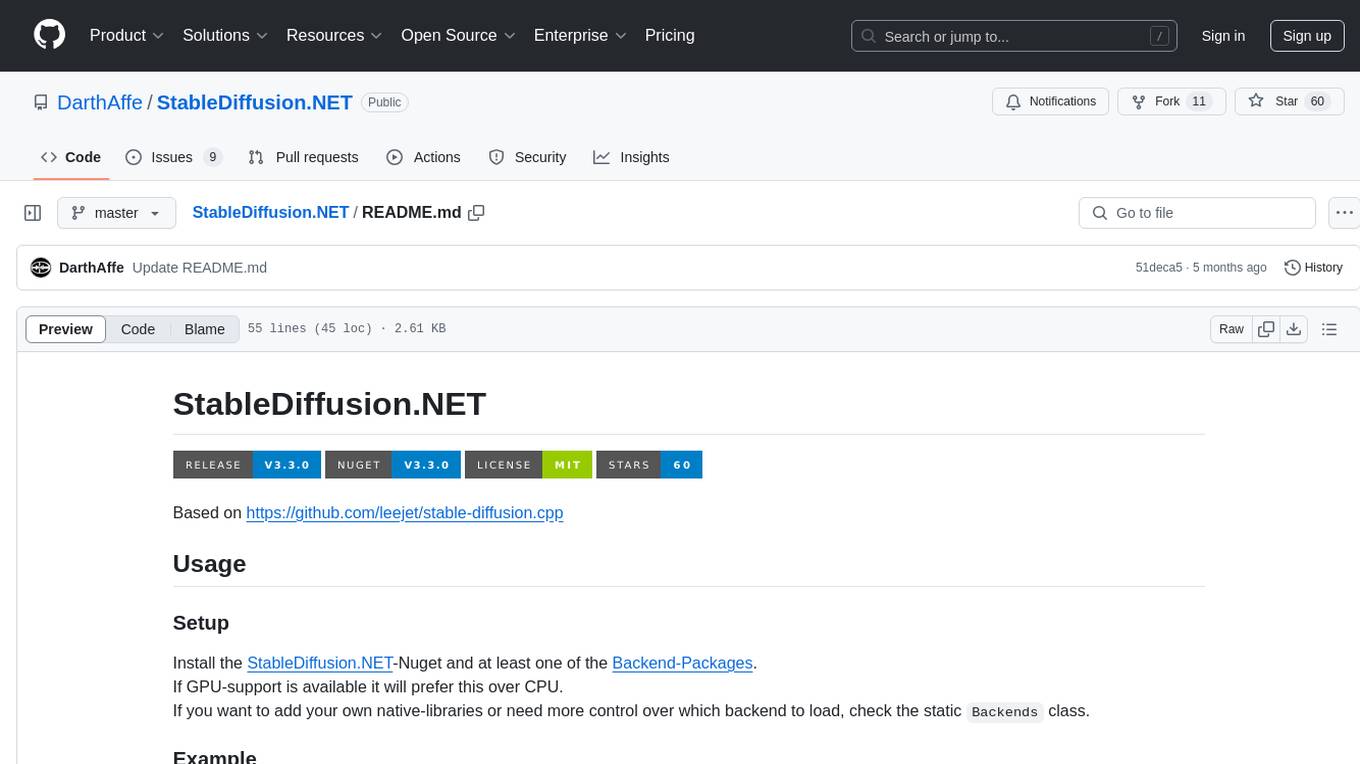
StableDiffusion.NET
StableDiffusion.NET is a tool for creating images from text prompts using stable diffusion models. It allows users to build models with various configurations and options, supporting GPU acceleration for faster processing. The tool provides flexibility in choosing backends and integrating native libraries. Users can easily convert text prompts into images with default or custom parameters, and save the resulting images in PNG format. Additionally, users can extend the tool's functionality by writing custom extensions or installing pre-built extension sets like HPPH.System.Drawing and HPPH.SkiaSharp.
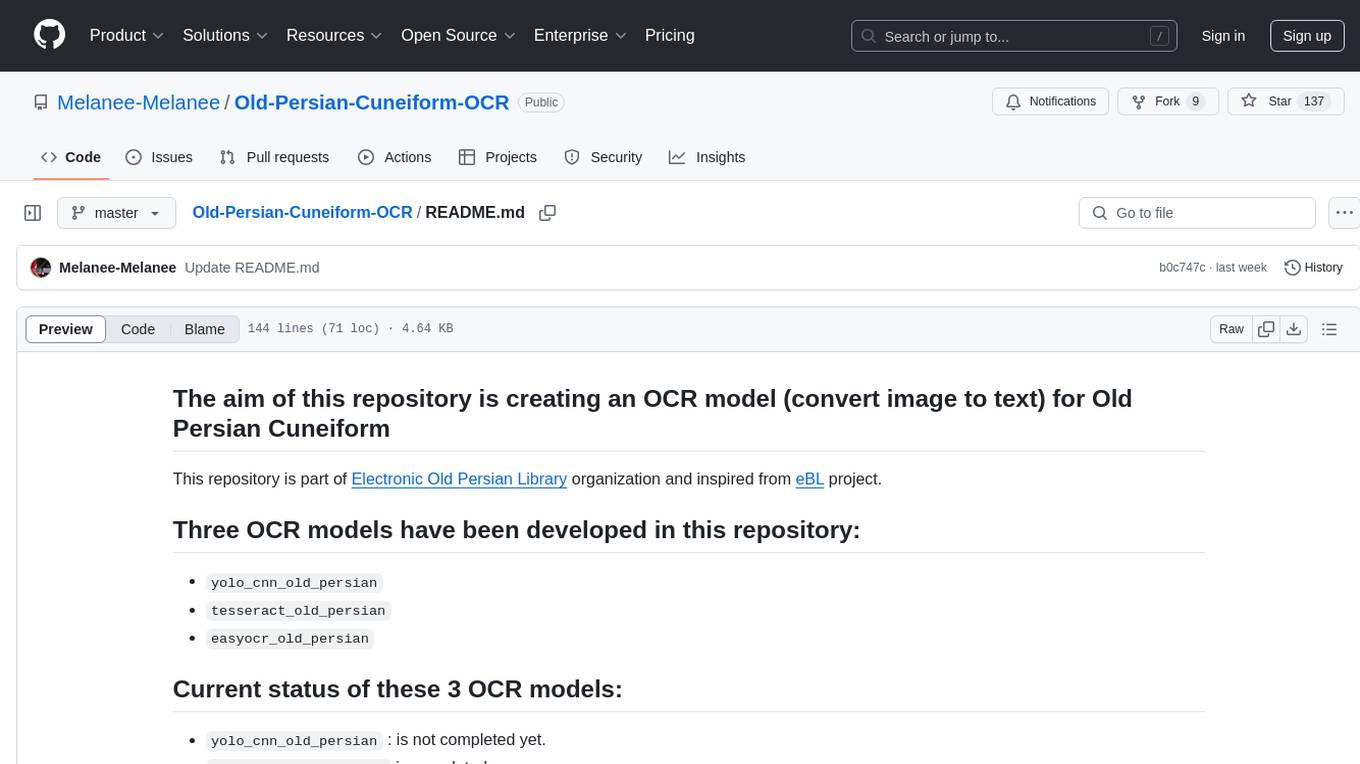
Old-Persian-Cuneiform-OCR
This repository aims to create an OCR model for Old Persian Cuneiform. It includes three OCR models: yolo_cnn_old_persian, tesseract_old_persian, and easyocr_old_persian. The status of these models varies from incomplete to completed but needing optimization. Users can train and use the models for converting Old Persian Cuneiform images to text. The repository also provides resources such as trainer notebooks and pre-trained models for easy access and implementation.
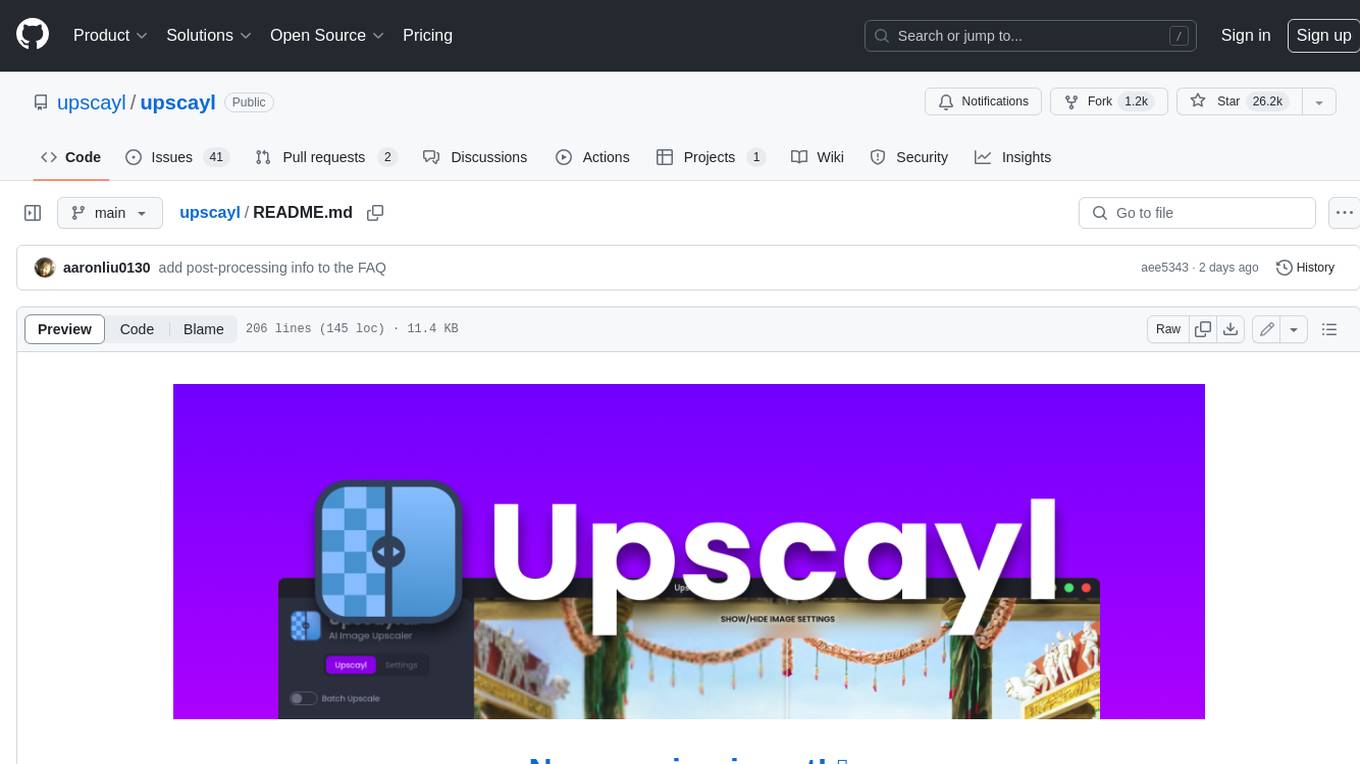
upscayl
Upscayl is a free and open-source AI image upscaler that uses advanced AI algorithms to enlarge and enhance low-resolution images without losing quality. It is a cross-platform application built with the Linux-first philosophy, available on all major desktop operating systems. Upscayl utilizes Real-ESRGAN and Vulkan architecture for image enhancement, and its backend is fully open-source under the AGPLv3 license. It is important to note that a Vulkan compatible GPU is required for Upscayl to function effectively.
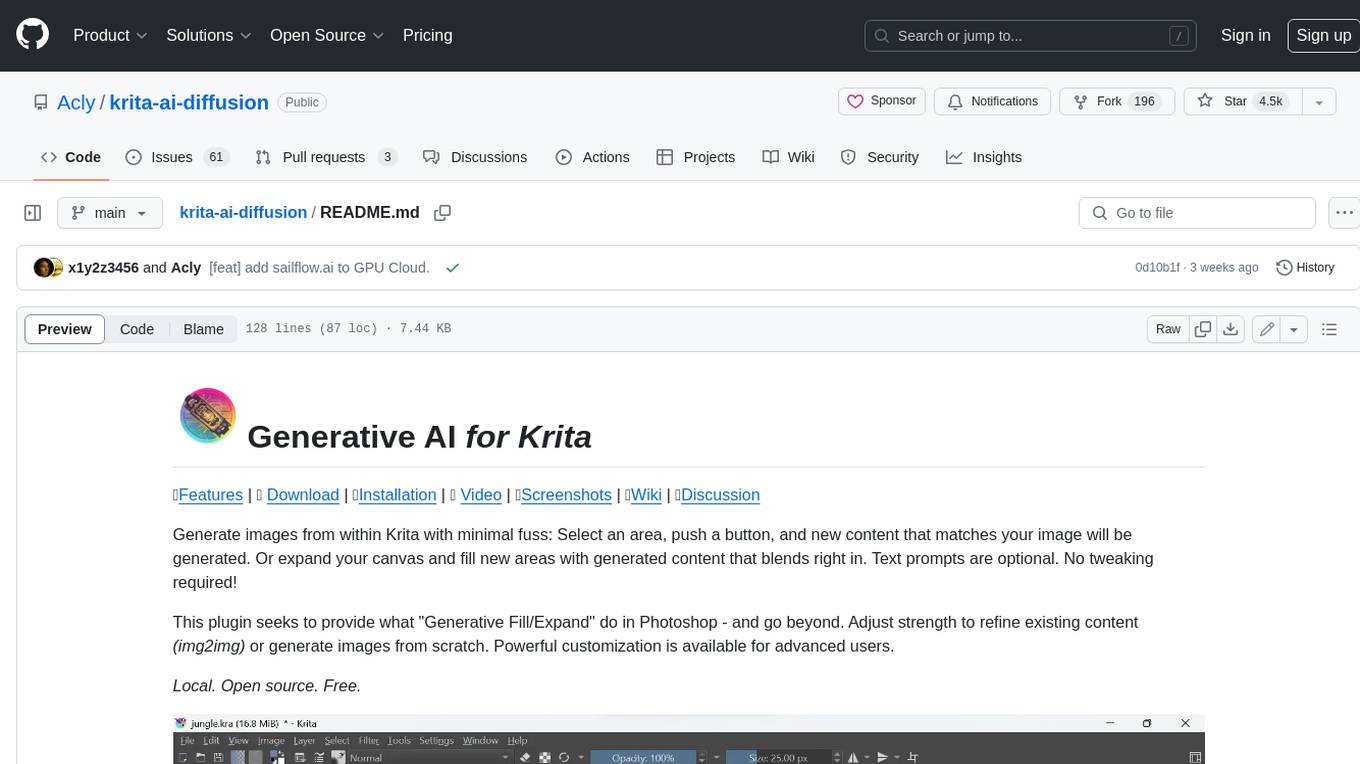
krita-ai-diffusion
Krita-AI-Diffusion is a plugin for Krita that allows users to generate images from within the program. It offers a variety of features, including inpainting, outpainting, generating images from scratch, refining existing content, live painting, and control over image creation. The plugin is designed to fit into an interactive workflow where AI generation is used as just another tool while painting. It is meant to synergize with traditional tools and the layer stack.
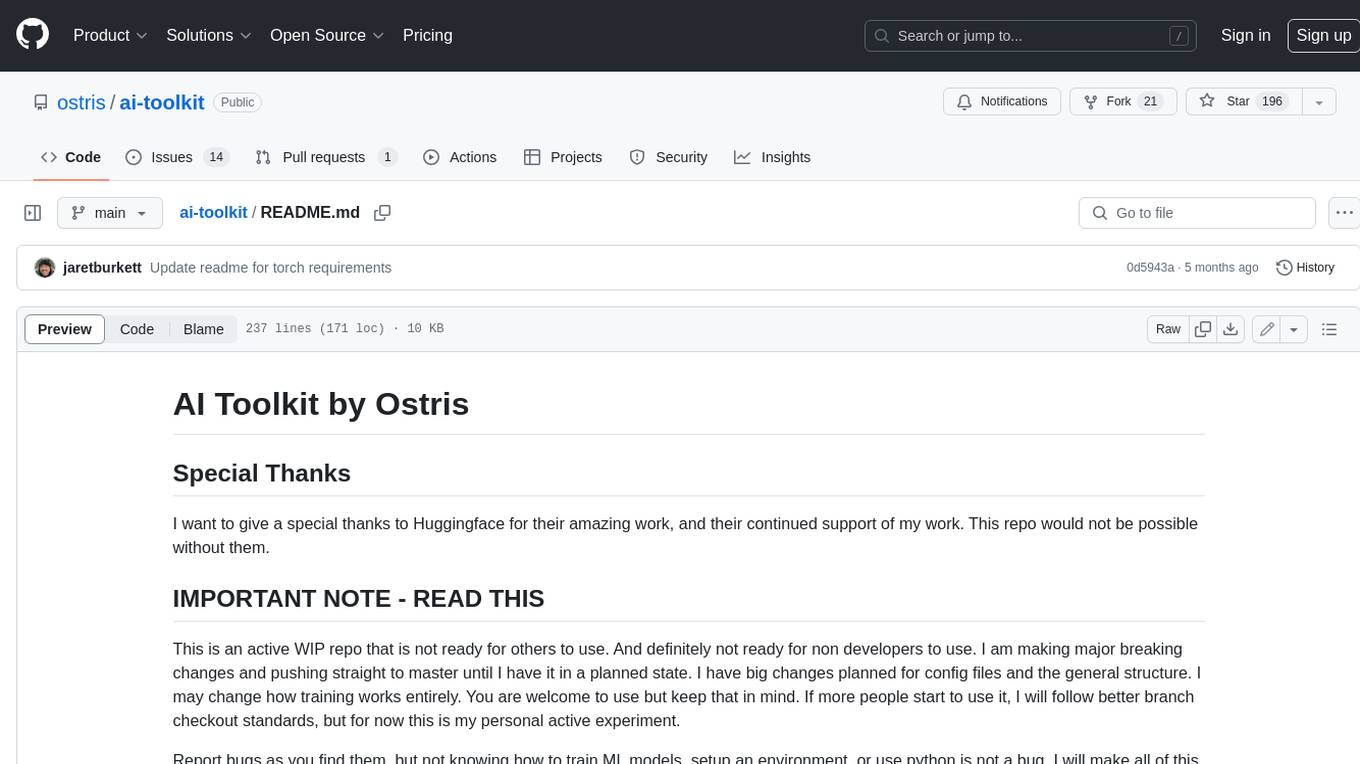
ai-toolkit
The AI Toolkit by Ostris is a collection of tools for machine learning, specifically designed for image generation, LoRA (latent representations of attributes) extraction and manipulation, and model training. It provides a user-friendly interface and extensive documentation to make it accessible to both developers and non-developers. The toolkit is actively under development, with new features and improvements being added regularly. Some of the key features of the AI Toolkit include: - Batch Image Generation: Allows users to generate a batch of images based on prompts or text files, using a configuration file to specify the desired settings. - LoRA (lierla), LoCON (LyCORIS) Extractor: Facilitates the extraction of LoRA and LoCON representations from pre-trained models, enabling users to modify and manipulate these representations for various purposes. - LoRA Rescale: Provides a tool to rescale LoRA weights, allowing users to adjust the influence of specific attributes in the generated images. - LoRA Slider Trainer: Enables the training of LoRA sliders, which can be used to control and adjust specific attributes in the generated images, offering a powerful tool for fine-tuning and customization. - Extensions: Supports the creation and sharing of custom extensions, allowing users to extend the functionality of the toolkit with their own tools and scripts. - VAE (Variational Auto Encoder) Trainer: Facilitates the training of VAEs for image generation, providing users with a tool to explore and improve the quality of generated images. The AI Toolkit is a valuable resource for anyone interested in exploring and utilizing machine learning for image generation and manipulation. Its user-friendly interface, extensive documentation, and active development make it an accessible and powerful tool for both beginners and experienced users.
rclip
rclip is a command-line photo search tool powered by the OpenAI's CLIP neural network. It allows users to search for images using text queries, similar image search, and combining multiple queries. The tool extracts features from photos to enable searching and indexing, with options for previewing results in supported terminals or custom viewers. Users can install rclip on Linux, macOS, and Windows using different installation methods. The repository follows the Conventional Commits standard and welcomes contributions from the community.
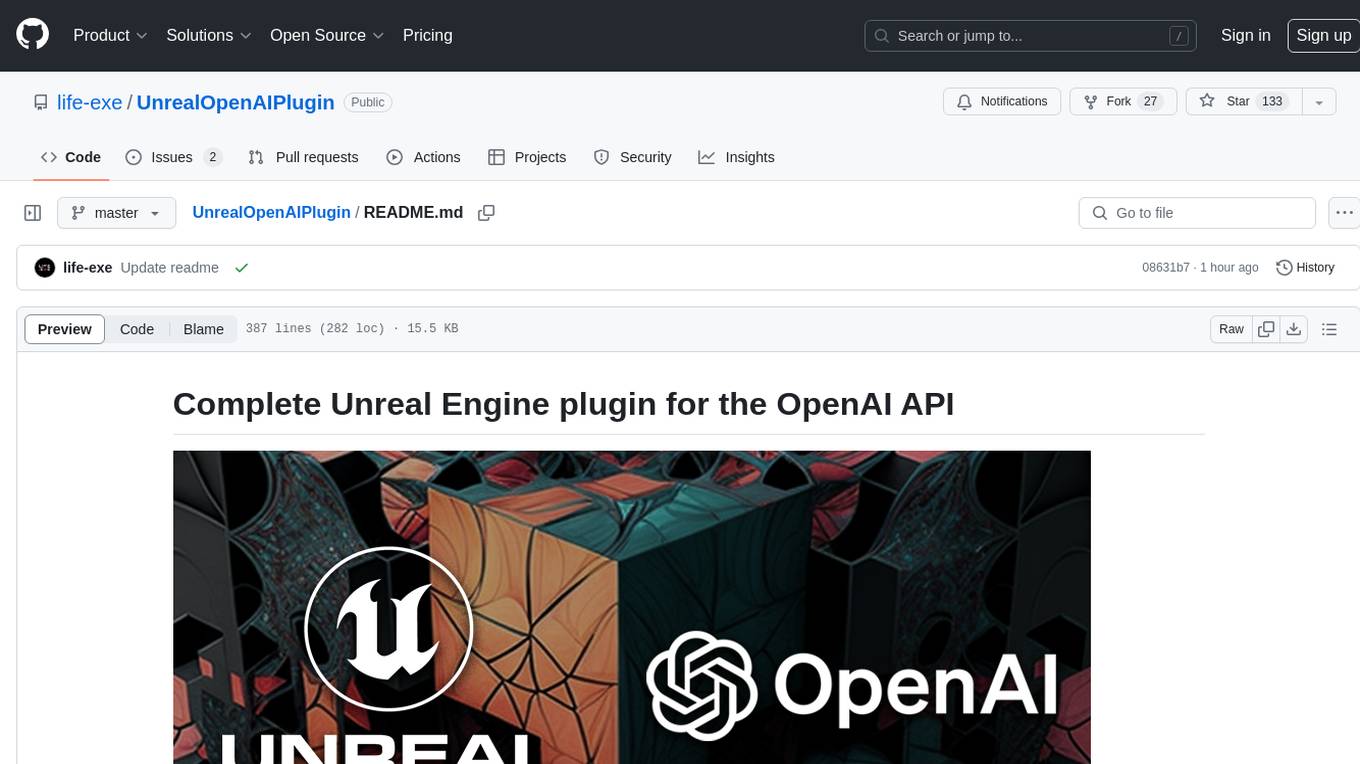
UnrealOpenAIPlugin
UnrealOpenAIPlugin is a comprehensive Unreal Engine wrapper for the OpenAI API, supporting various endpoints such as Models, Completions, Chat, Images, Vision, Embeddings, Speech, Audio, Files, Moderations, Fine-tuning, and Functions. It provides support for both C++ and Blueprints, allowing users to interact with OpenAI services seamlessly within Unreal Engine projects. The plugin also includes tutorials, updates, installation instructions, authentication steps, examples of usage, blueprint nodes overview, C++ examples, plugin structure details, documentation references, tests, packaging guidelines, and limitations. Users can leverage this plugin to integrate powerful AI capabilities into their Unreal Engine projects effortlessly.
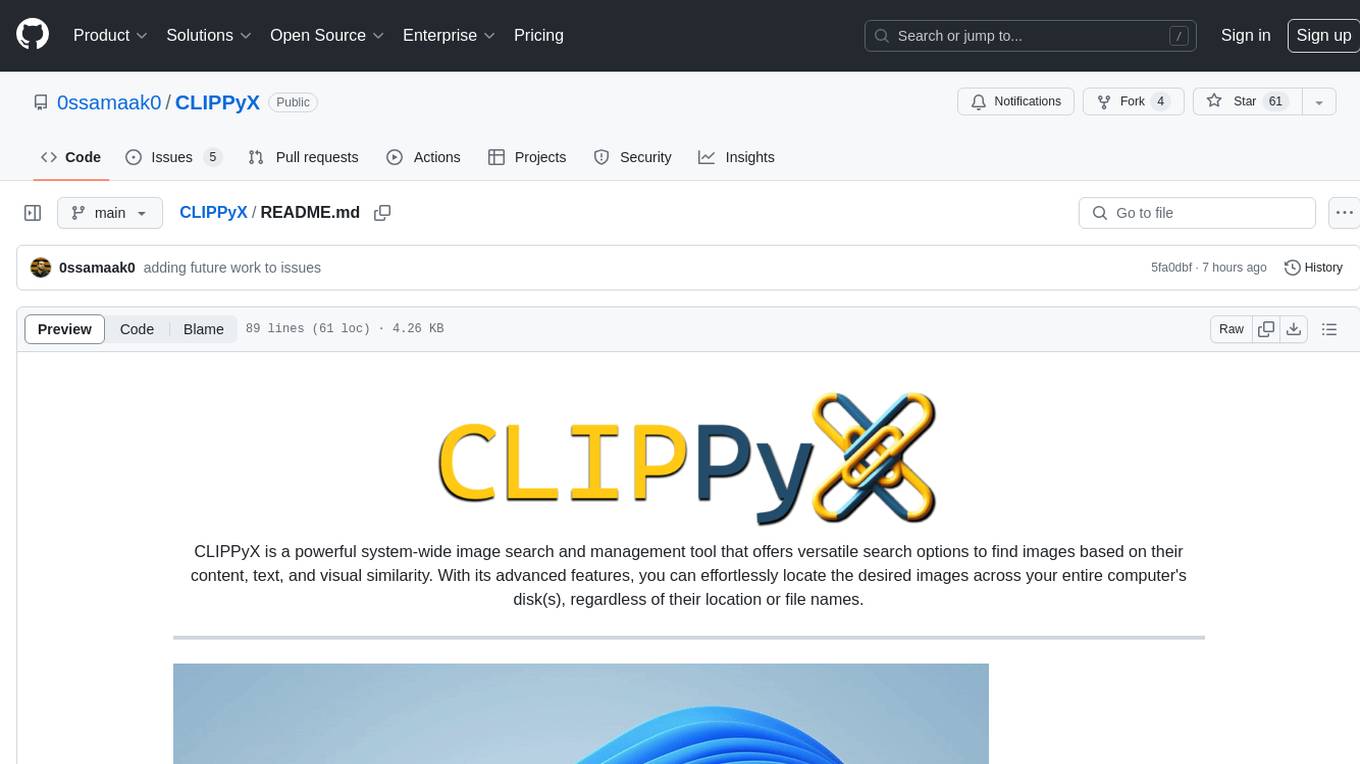
CLIPPyX
CLIPPyX is a powerful system-wide image search and management tool that offers versatile search options to find images based on their content, text, and visual similarity. With advanced features, users can effortlessly locate desired images across their entire computer's disk(s), regardless of their location or file names. The tool utilizes OpenAI's CLIP for image embeddings and text-based search, along with OCR for extracting text from images. It also employs Voidtools Everything SDK to list paths of all images on the system. CLIPPyX server receives search queries and queries collections of image embeddings and text embeddings to return relevant images.
20 - OpenAI Gpts
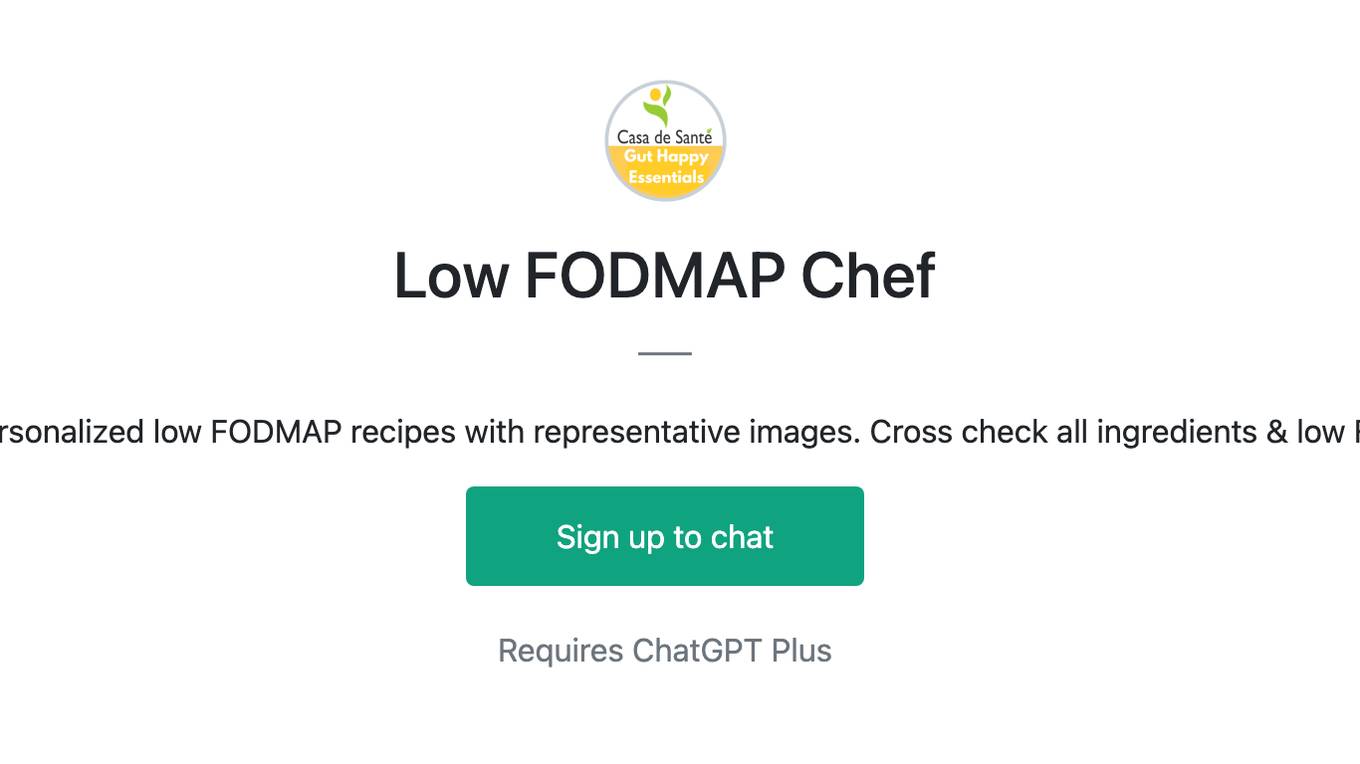
Low FODMAP Chef
Expert in crafting personalized low FODMAP recipes with representative images. Cross check all ingredients & low FODMAP servings.
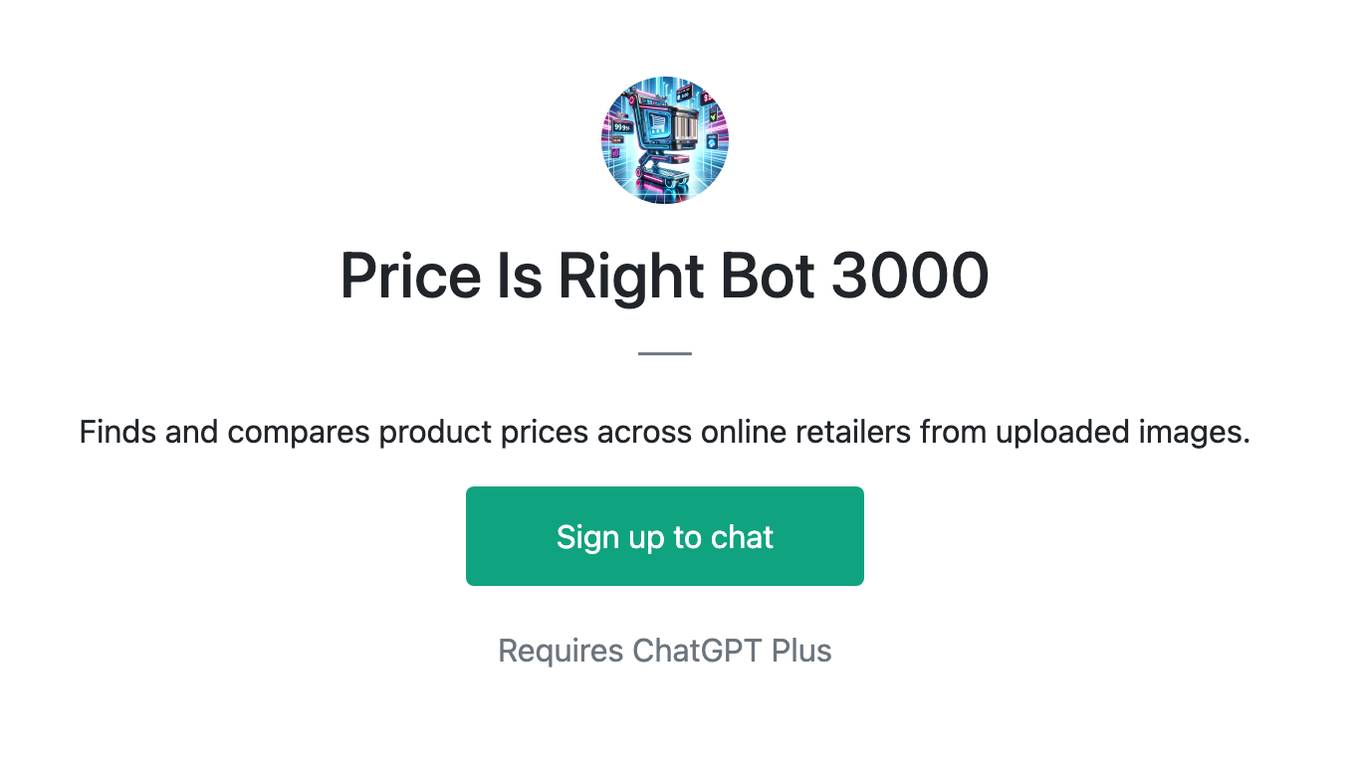
Price Is Right Bot 3000
Finds and compares product prices across online retailers from uploaded images.
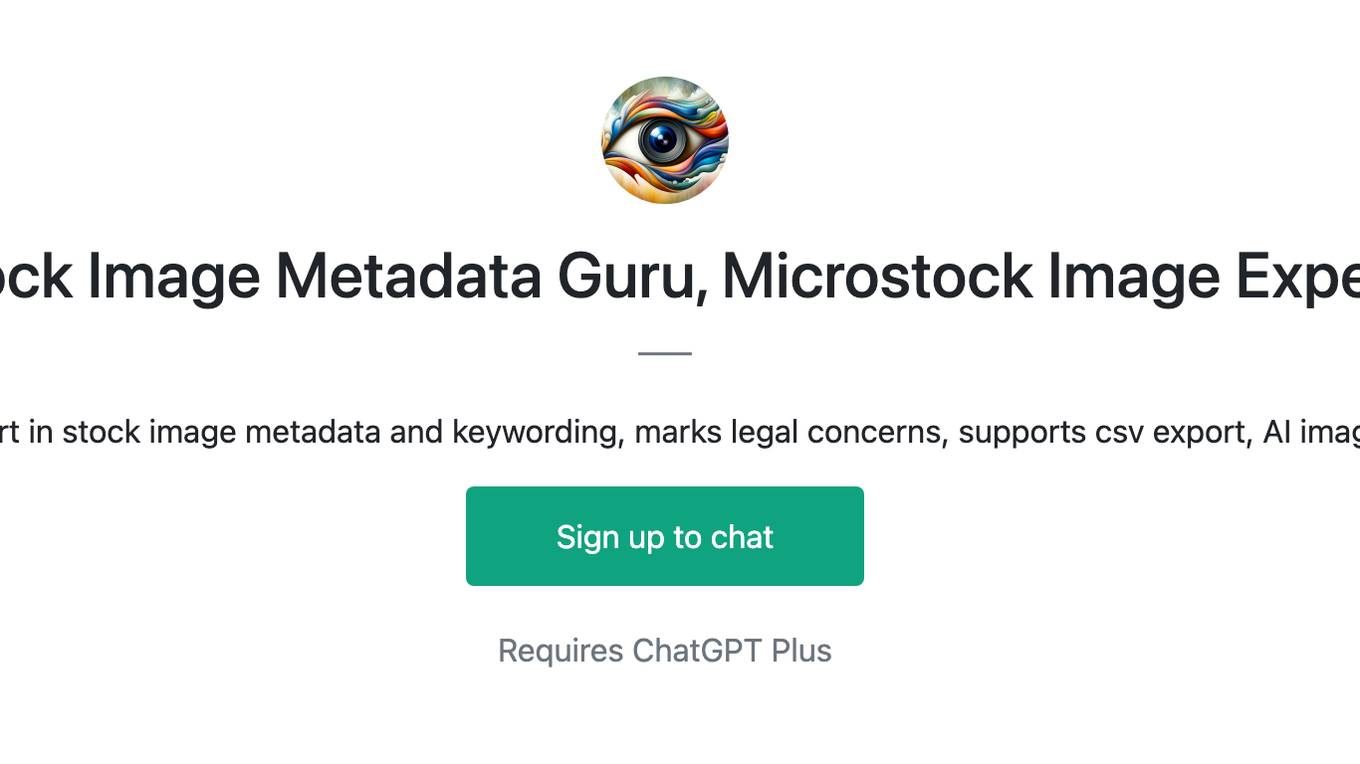
Stock Image Metadata Guru, Microstock Image Expert
Expert in stock image metadata and keywording, marks legal concerns, supports csv export, AI images
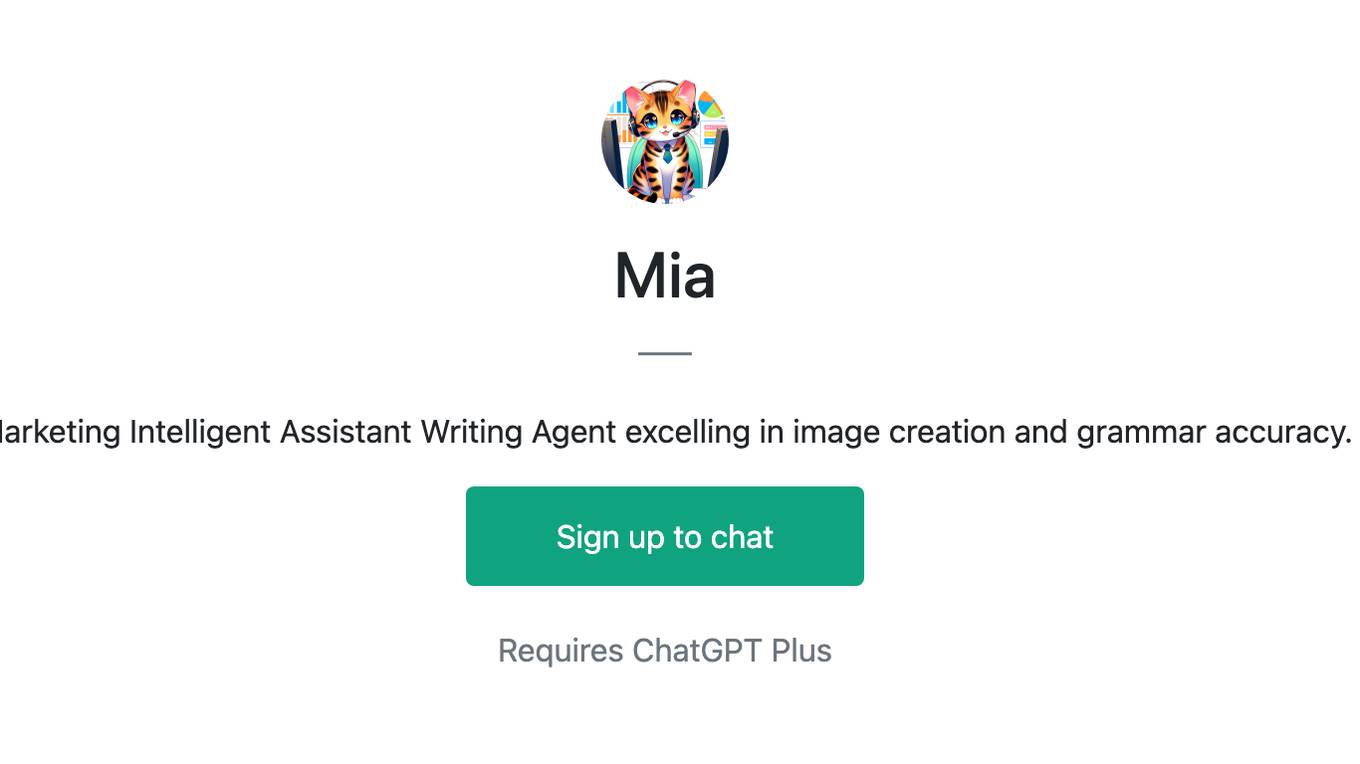
Mia
Marketing Intelligent Assistant Writing Agent excelling in image creation and grammar accuracy.
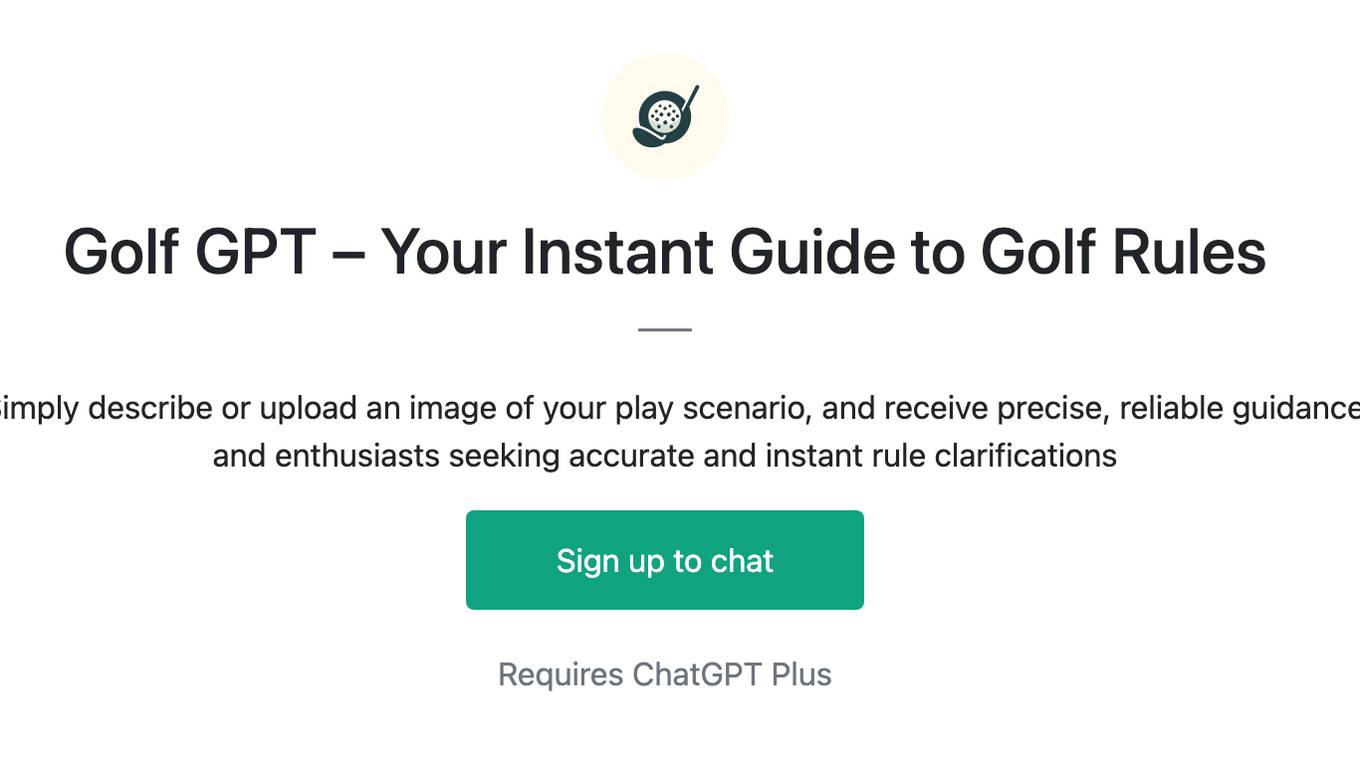
Golf GPT – Your Instant Guide to Golf Rules
Your Expert on the Official 2023 Golf Rules: Simply describe or upload an image of your play scenario, and receive precise, reliable guidance on the applicable rules. Perfect for players and enthusiasts seeking accurate and instant rule clarifications
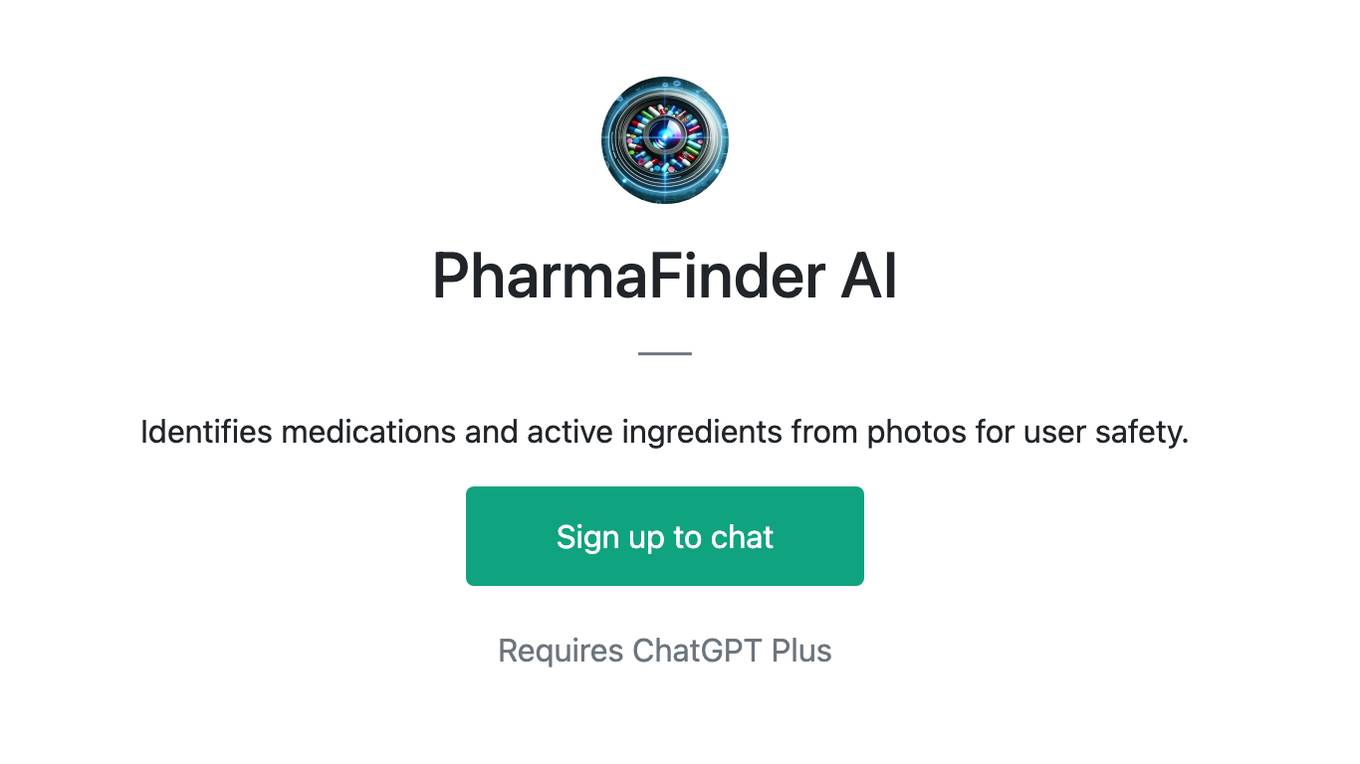
PharmaFinder AI
Identifies medications and active ingredients from photos for user safety.
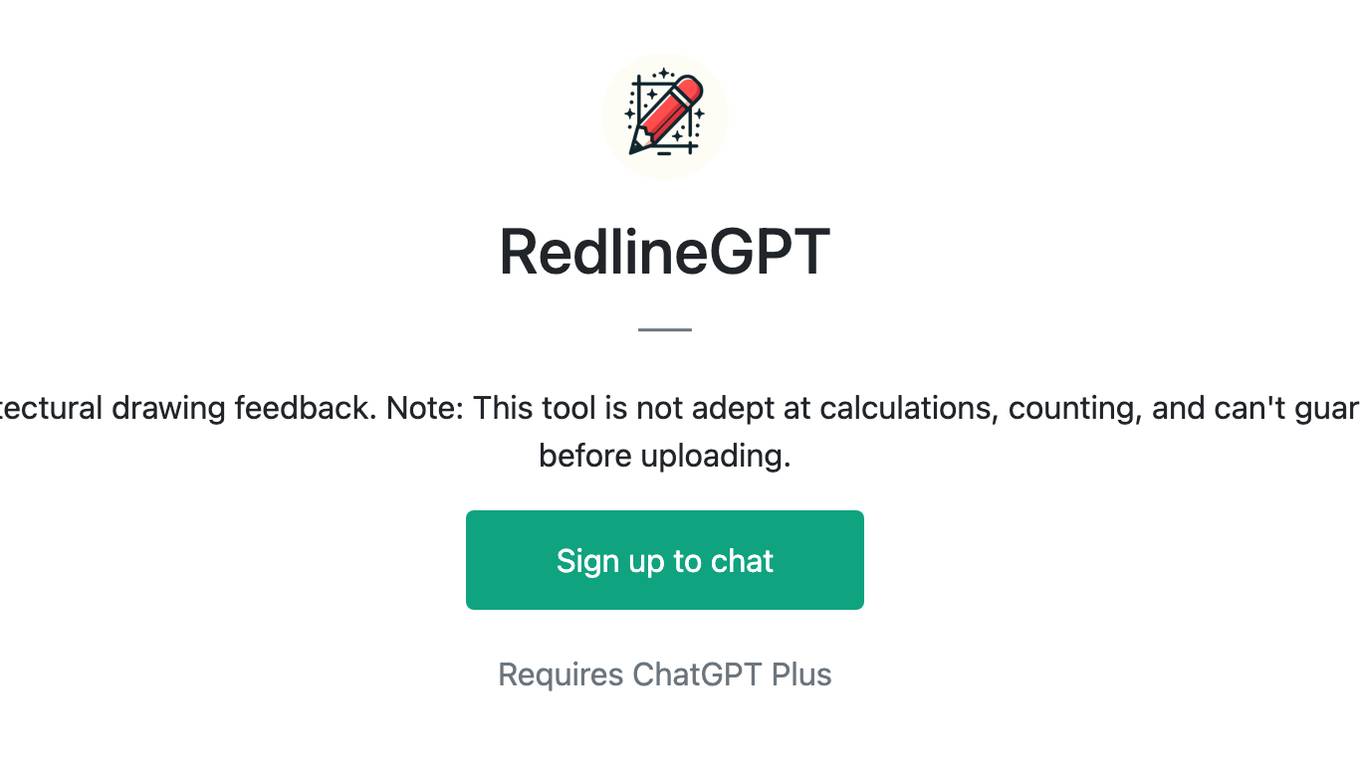
RedlineGPT
Upload a jpg/png (<5MB, <2000px) for architectural drawing feedback. Note: This tool is not adept at calculations, counting, and can't guarantee code compliance. Consider IP issues before uploading.
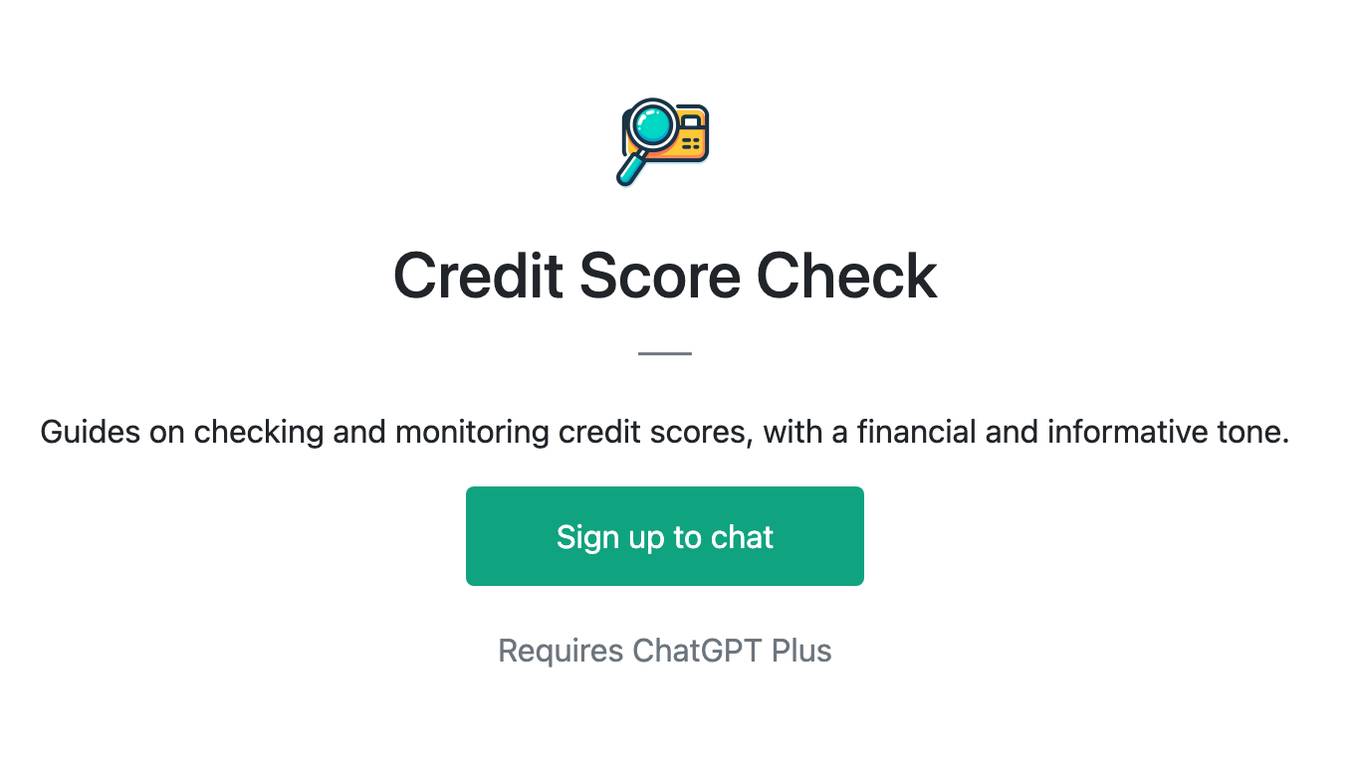
Credit Score Check
Guides on checking and monitoring credit scores, with a financial and informative tone.
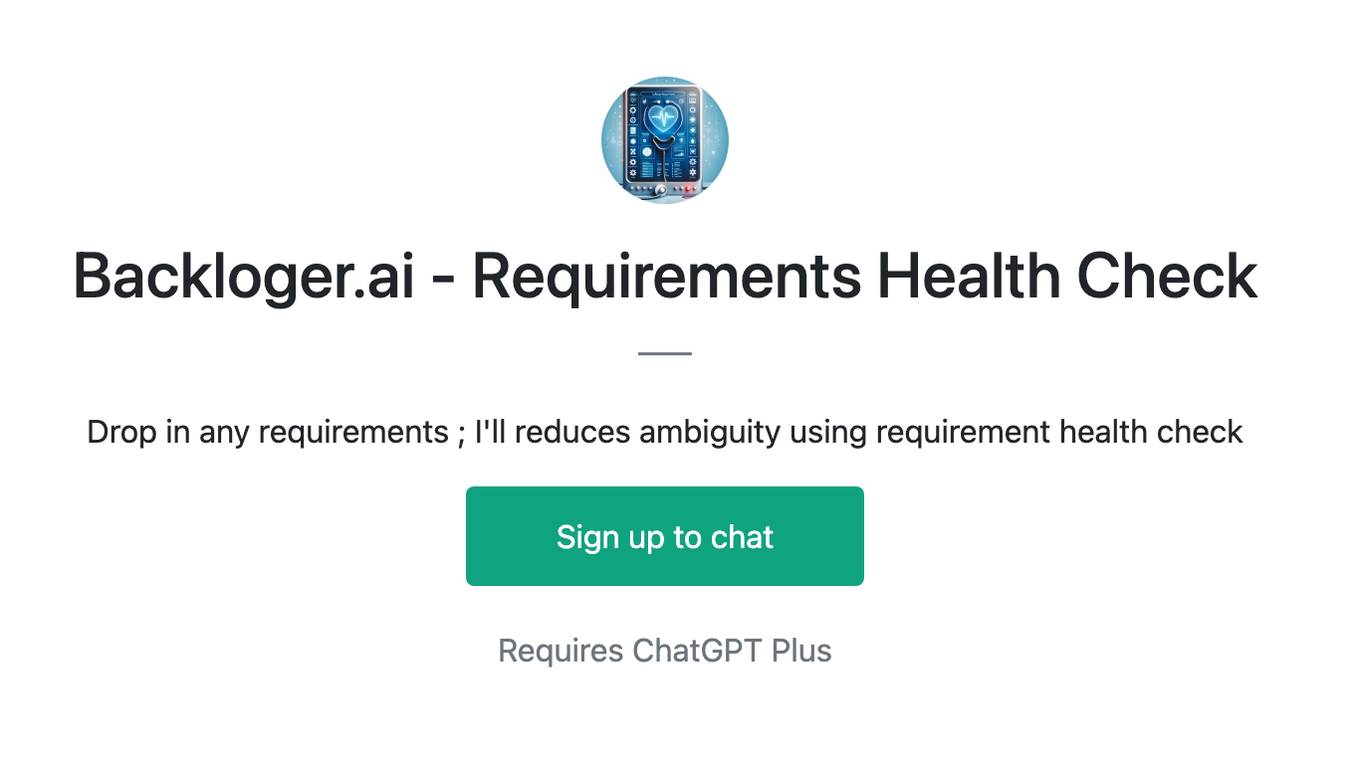
Backloger.ai - Requirements Health Check
Drop in any requirements ; I'll reduces ambiguity using requirement health check
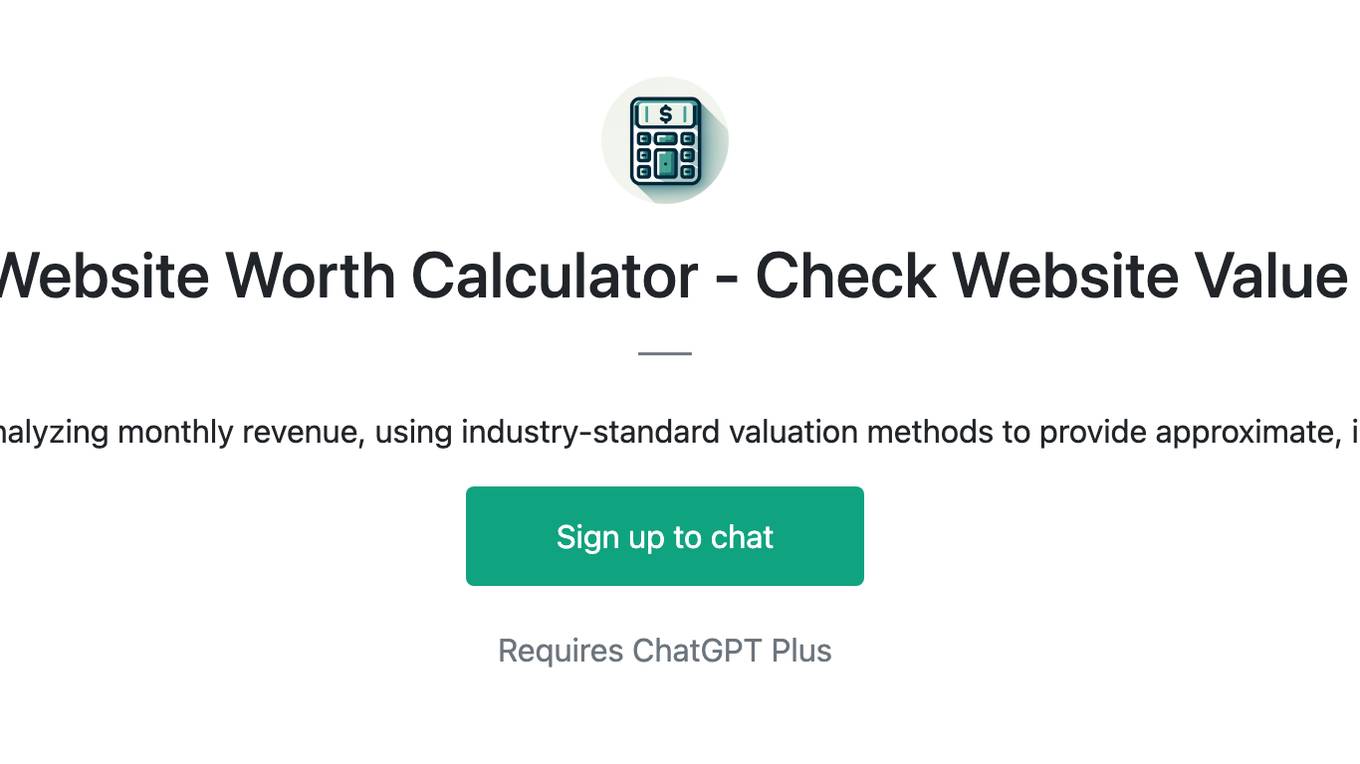
Website Worth Calculator - Check Website Value
Calculate website worth by analyzing monthly revenue, using industry-standard valuation methods to provide approximate, informative value estimates.
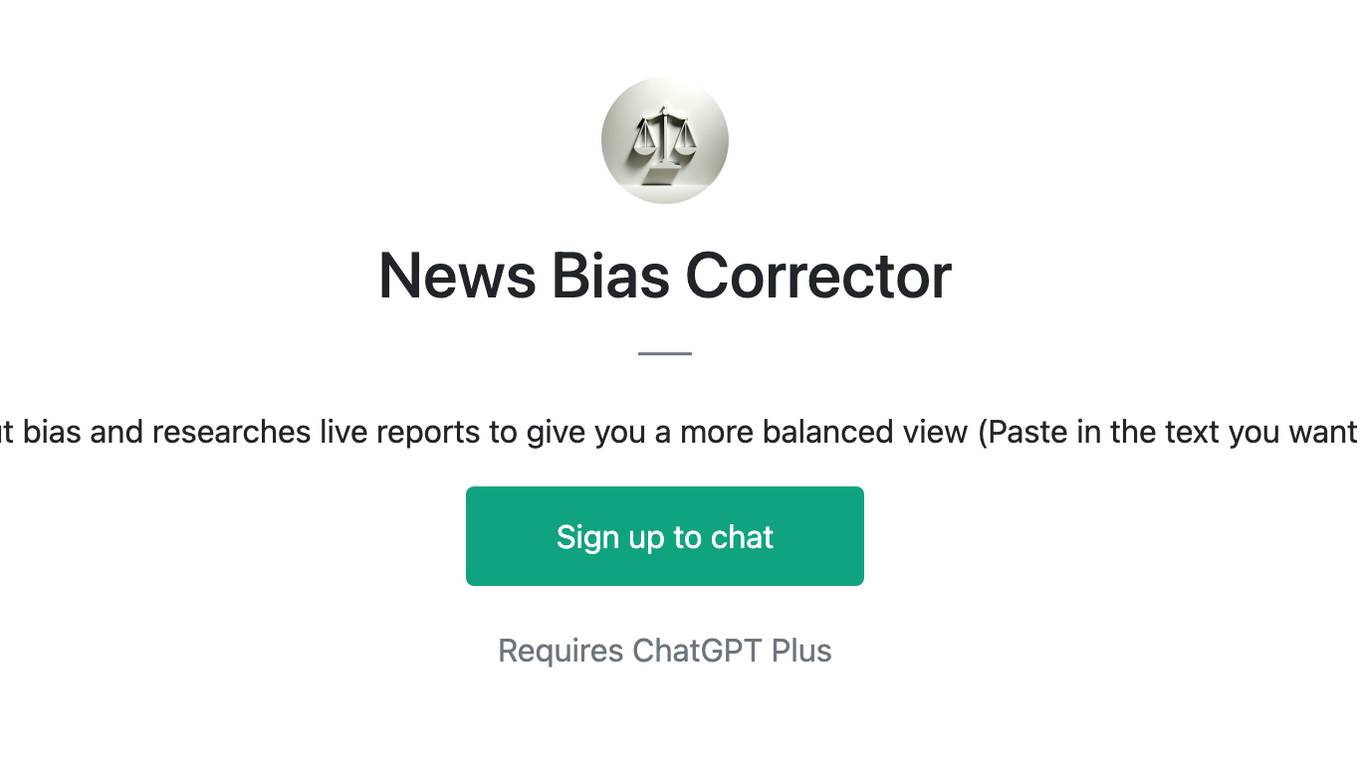
News Bias Corrector
Balances out bias and researches live reports to give you a more balanced view (Paste in the text you want to check)