
cli
Next generation autonomous AI agent for end-to-end testing of web & desktop
Stars: 191
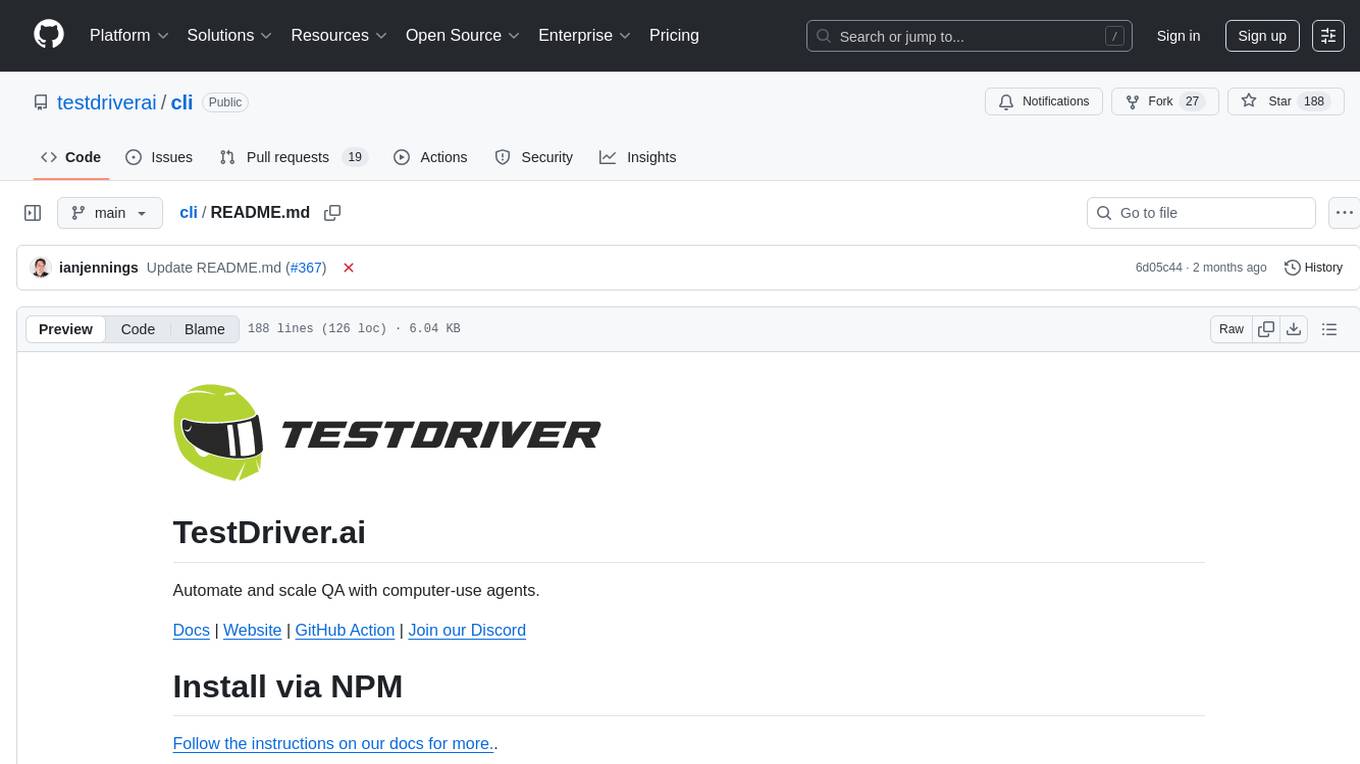
TestDriver is an innovative test framework that automates and scales QA using computer-use agents. It leverages AI vision, mouse, and keyboard emulation to control the entire desktop, making it more like a QA employee than a traditional test framework. With TestDriver, users can easily set up tests without complex selectors, reduce maintenance efforts as tests don't break with code changes, and gain more power to test any application and control any OS setting.
README:
Automate and scale QA with computer-use agents.
Docs | Website | GitHub Action | Join our Discord
Follow the instructions on our docs for more..
TestDriver isn't like any test framework you've used before. TestDriver is an OS Agent for QA. TestDriver uses AI vision along with mouse and keyboard emulation to control the entire desktop. It's more like a QA employee than a test framework. This kind of black-box testing has some major advantages:
- Easier set up: No need to add test IDs or craft complex selectors
- Less Maintenance: Tests don't break when code changes
- More Power: TestDriver can test any application and control any OS setting
https://github.com/user-attachments/assets/7cb9ee5a-0d05-4ff0-a4fa-084bcee12e98
- Test any user flow on any website in any browser
- Clone, build, and test any desktop app
- Render multiple browser windows and popups like 3rd party auth
- Test
<canvas>,<iframe>, and<video>tags with ease - Use file selectors to upload files to the browser
- Test chrome extensions
- Test integrations between applications
- Integrates into CI/CD via GitHub Actions ($)
Check out the docs.
- Tell TestDriver what to do in natural language on your local machine using
npm i testdriverai -g - TestDriver looks at the screen and uses mouse and keyboard emulation to accomplish the goal
- Run TestDriver tests on our test infrastructure
In your project directory:
npx testdriverai@latest initLet's show TestDriver what we want to test. Run the following command:
npx testdriverai@latest .testdriver/test.yamlTestDriver best practice is to start instructing TestDriver with your app in it's initial state. For browsers, this means creating a new tab with the website you want to test.
If you have multiple monitors, make sure you do this on your primary display.
Now, just tell TestDriver what you want it to do. For now, stick with single commands like "click sign up" and "scroll down."
Later, try to perform higher level objectives like "complete the onboarding."
> Click on sign up
TestDriver Generates a Test
TestDriver will look at your screen and generate a test script. TestDriver can see the screen, control the mouse, keyboard, and more!
TestDriver can only see your primary display!
To navigate to testdriver.ai, we need to focus on the
Google Chrome application, click on the search bar, type
the URL, and then press Enter.
Here are the steps:
1. Focus on the Google Chrome application.
2. Click on the search bar.
3. Type "testdriver.ai".
4. Press Enter.
Let's start with focusing on the Google Chrome application
and clicking on the search bar.
commands:
- command: focus-application
name: Google Chrome
- command: hover-text
text: Search Google or type a URL
description: main google search
action: click
After this, we will type the URL and press Enter.TestDriver will execute the commands found in the yml codeblocks of the response.
See the yml TestDriver generated? That's our own schema. You can learn more about it in the reference.
Take your hands off the mouse and keyboard while TestDriver executes! TestDriver is not a fan of backseat drivers.
Feel free to ask TestDriver to perform some more tasks. Every time you prompt TestDriver it will look at your screen and generate more test step to complete your goal.
> navigate to airbnb.com
> search for destinations in austin tx
> click check in
> select august 8If something didn't work, you can use /undo to remove all of the test steps added since the last prompt.
Now it's time to make sure the test plan works before we deploy it. Use testdriver run to run the test file you just created with /save .
npx testdriverai@latest run testdriver/test.yamlMake sure to reset the test state!
Now it's time to deploy your test using our GitHub action! testdriver init already did the work for you and will start triggering tests once you commit the new files to your repository.
git add .
git commit -am "Add TestDriver tests"
gh pr create --webYour test will run on every commit and the results will be posted as a Dashcam.io video within your GitHub summary! Learn more about deploying on CI here.
TestDriver can also be used programmatically as a Node.js module. This is useful when you want to integrate TestDriver into your own applications or customize the test file paths.
By default, TestDriver looks for test files at testdriver/testdriver.yaml relative to the current working directory. You can customize this:
const TestDriverAgent = require("testdriverai");
// Option 1: Set default via environment variable
const agent1 = new TestDriverAgent({
TD_DEFAULT_TEST_FILE: "my-tests/integration.yaml",
});
// Option 2: Explicitly specify test file
const agent2 = new TestDriverAgent(
{},
{
args: ["path/to/specific/test.yaml"],
},
);
// Option 3: Custom working directory + relative path
const agent3 = new TestDriverAgent(
{ TD_DEFAULT_TEST_FILE: "tests/smoke.yaml" },
{ options: { workingDir: "/path/to/your/project" } },
);
// Run the test
await agent1.run();You can also set the default test file path using environment variables:
export TD_DEFAULT_TEST_FILE="custom/path/test.yaml"
node your-script.jsFor Tasks:
Click tags to check more tools for each tasksFor Jobs:
Alternative AI tools for cli
Similar Open Source Tools
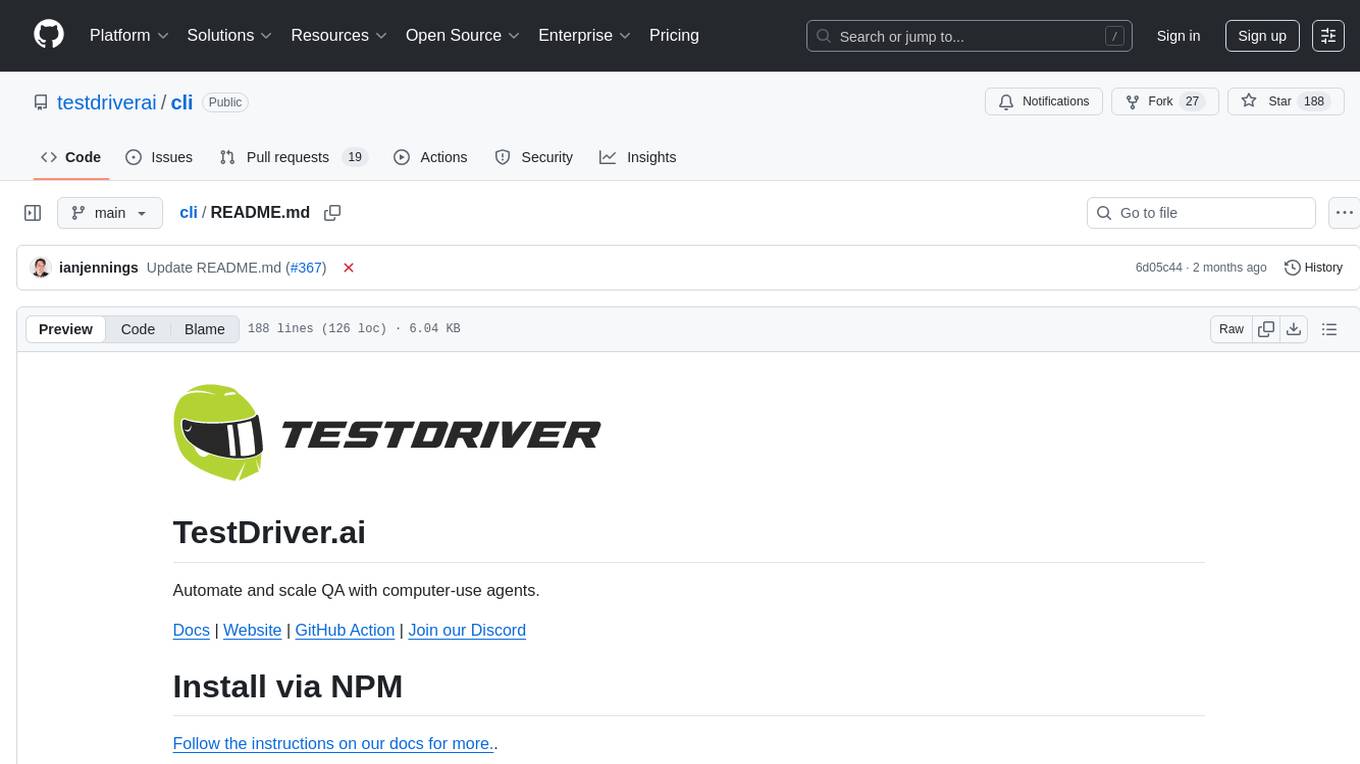
cli
TestDriver is an innovative test framework that automates and scales QA using computer-use agents. It leverages AI vision, mouse, and keyboard emulation to control the entire desktop, making it more like a QA employee than a traditional test framework. With TestDriver, users can easily set up tests without complex selectors, reduce maintenance efforts as tests don't break with code changes, and gain more power to test any application and control any OS setting.

crystal
Crystal is an Electron desktop application that allows users to run, inspect, and test multiple Claude Code instances simultaneously using git worktrees. It provides features such as parallel sessions, git worktree isolation, session persistence, git integration, change tracking, notifications, and the ability to run scripts. Crystal simplifies the workflow by creating isolated sessions, iterating with Claude Code, reviewing diff changes, and squashing commits for a clean history. It is a tool designed for collaborative AI notebook editing and testing.
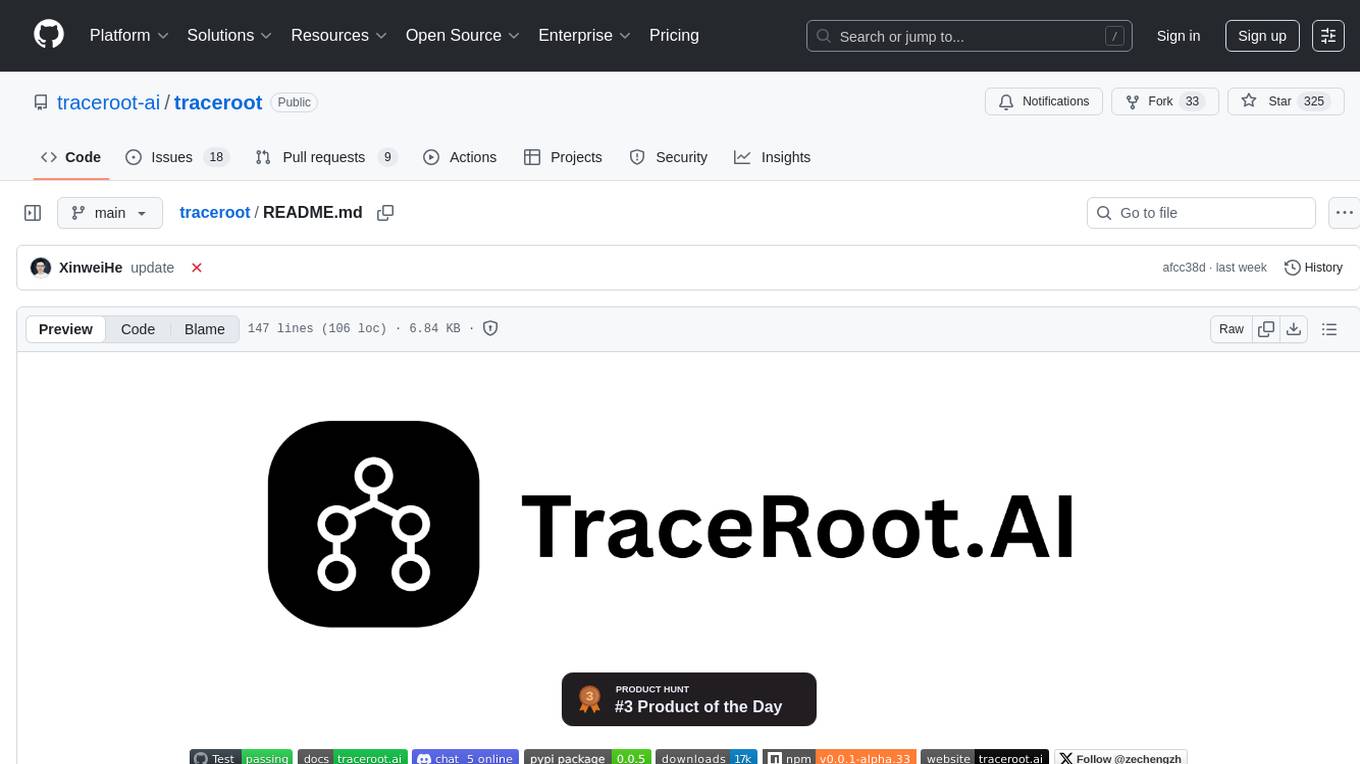
traceroot
TraceRoot is a tool that helps engineers debug production issues 10× faster using AI-powered analysis of traces, logs, and code context. It accelerates the debugging process with AI-powered insights, integrates seamlessly into the development workflow, provides real-time trace and log analysis, code context understanding, and intelligent assistance. Features include ease of use, LLM flexibility, distributed services, AI debugging interface, and integration support. Users can get started with TraceRoot Cloud for a 7-day trial or self-host the tool. SDKs are available for Python and JavaScript/TypeScript.
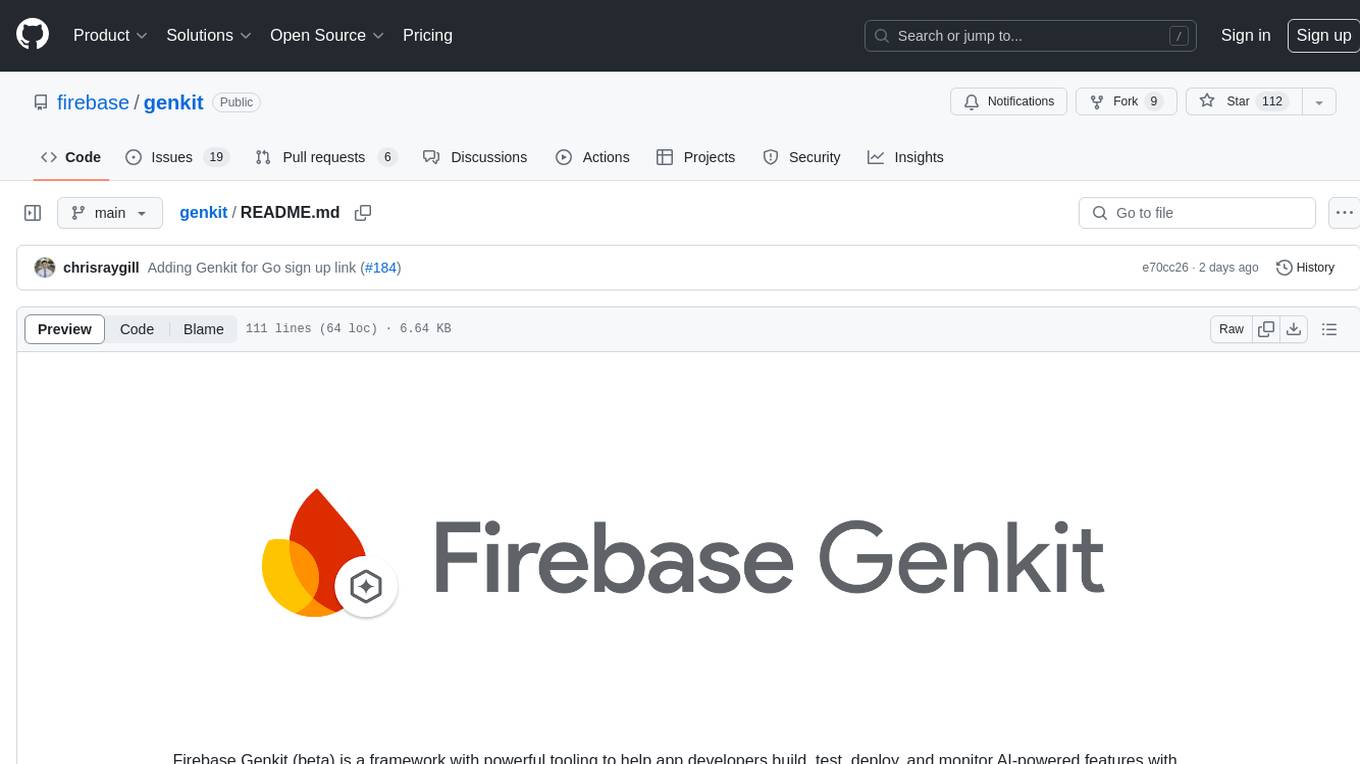
genkit
Firebase Genkit (beta) is a framework with powerful tooling to help app developers build, test, deploy, and monitor AI-powered features with confidence. Genkit is cloud optimized and code-centric, integrating with many services that have free tiers to get started. It provides unified API for generation, context-aware AI features, evaluation of AI workflow, extensibility with plugins, easy deployment to Firebase or Google Cloud, observability and monitoring with OpenTelemetry, and a developer UI for prototyping and testing AI features locally. Genkit works seamlessly with Firebase or Google Cloud projects through official plugins and templates.

BrowserGym
BrowserGym is an open, easy-to-use, and extensible framework designed to accelerate web agent research. It provides benchmarks like MiniWoB, WebArena, VisualWebArena, WorkArena, AssistantBench, and WebLINX. Users can design new web benchmarks by inheriting the AbstractBrowserTask class. The tool allows users to install different packages for core functionalities, experiments, and specific benchmarks. It supports the development setup and offers boilerplate code for running agents on various tasks. BrowserGym is not a consumer product and should be used with caution.
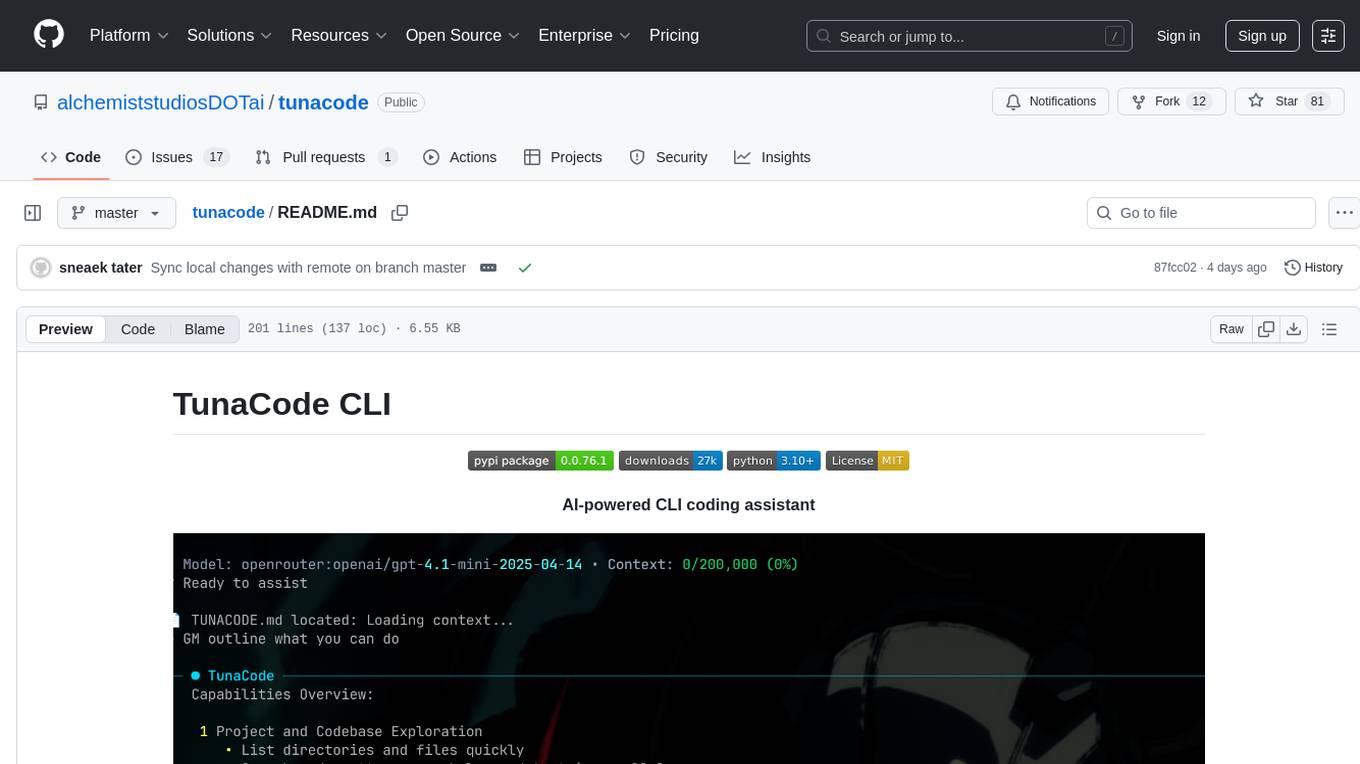
tunacode
TunaCode CLI is an AI-powered coding assistant that provides a command-line interface for developers to enhance their coding experience. It offers features like model selection, parallel execution for faster file operations, and various commands for code management. The tool aims to improve coding efficiency and provide a seamless coding environment for developers.

blurr
Panda is a proactive, on-device AI agent for Android that autonomously understands natural language commands and operates your phone's UI to achieve them. It acts as a personal operator, handling complex, multi-step tasks across different applications. With intelligent UI automation, high-quality voice, and personalized local memory, Panda simplifies interactions with technology. Built on Kotlin, Panda's architecture includes Eyes & Hands for physical device connection, The Brain for reasoning, and The Agent for execution. The project is a proof-of-concept aiming to become an indispensable assistant.
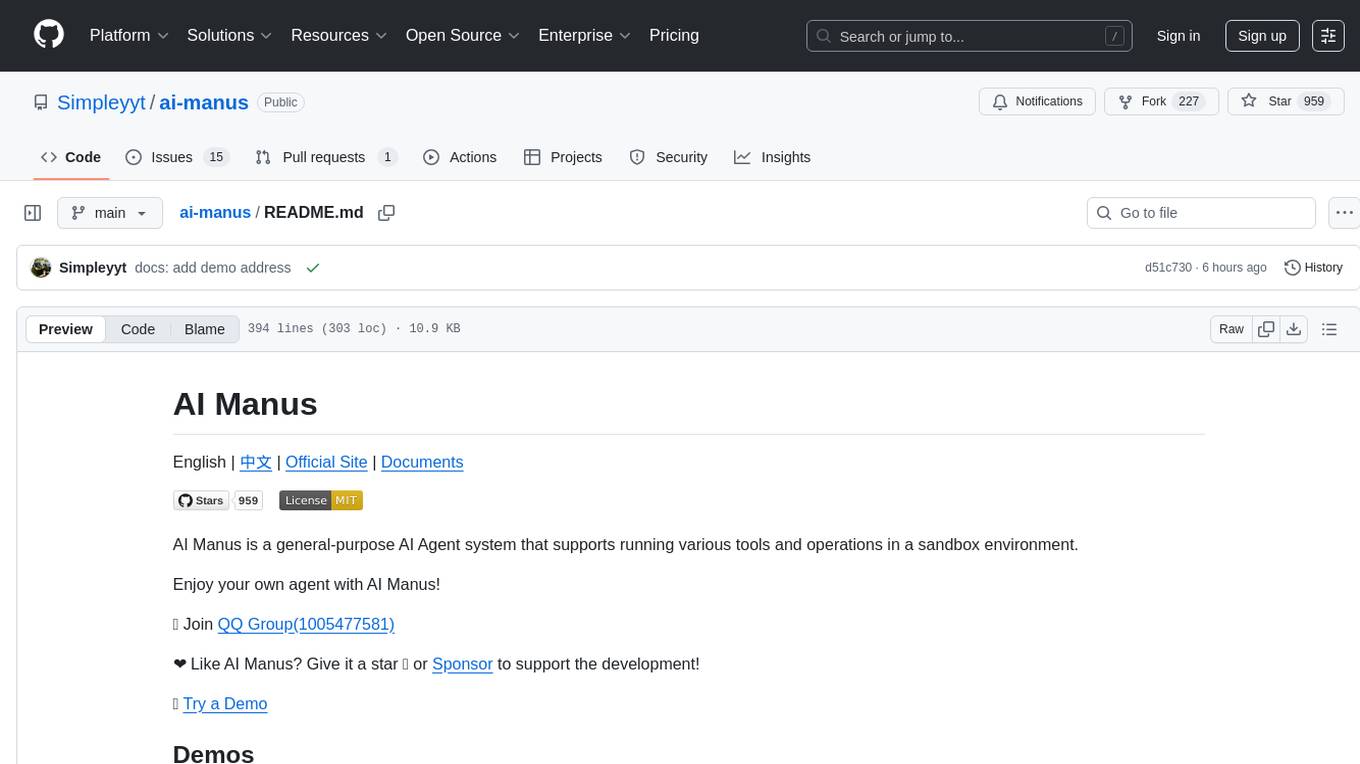
ai-manus
AI Manus is a general-purpose AI Agent system that supports running various tools and operations in a sandbox environment. It offers deployment with minimal dependencies, supports multiple tools like Terminal, Browser, File, Web Search, and messaging tools, allocates separate sandboxes for tasks, manages session history, supports stopping and interrupting conversations, file upload and download, and is multilingual. The system also provides user login and authentication. The project primarily relies on Docker for development and deployment, with model capability requirements and recommended Deepseek and GPT models.
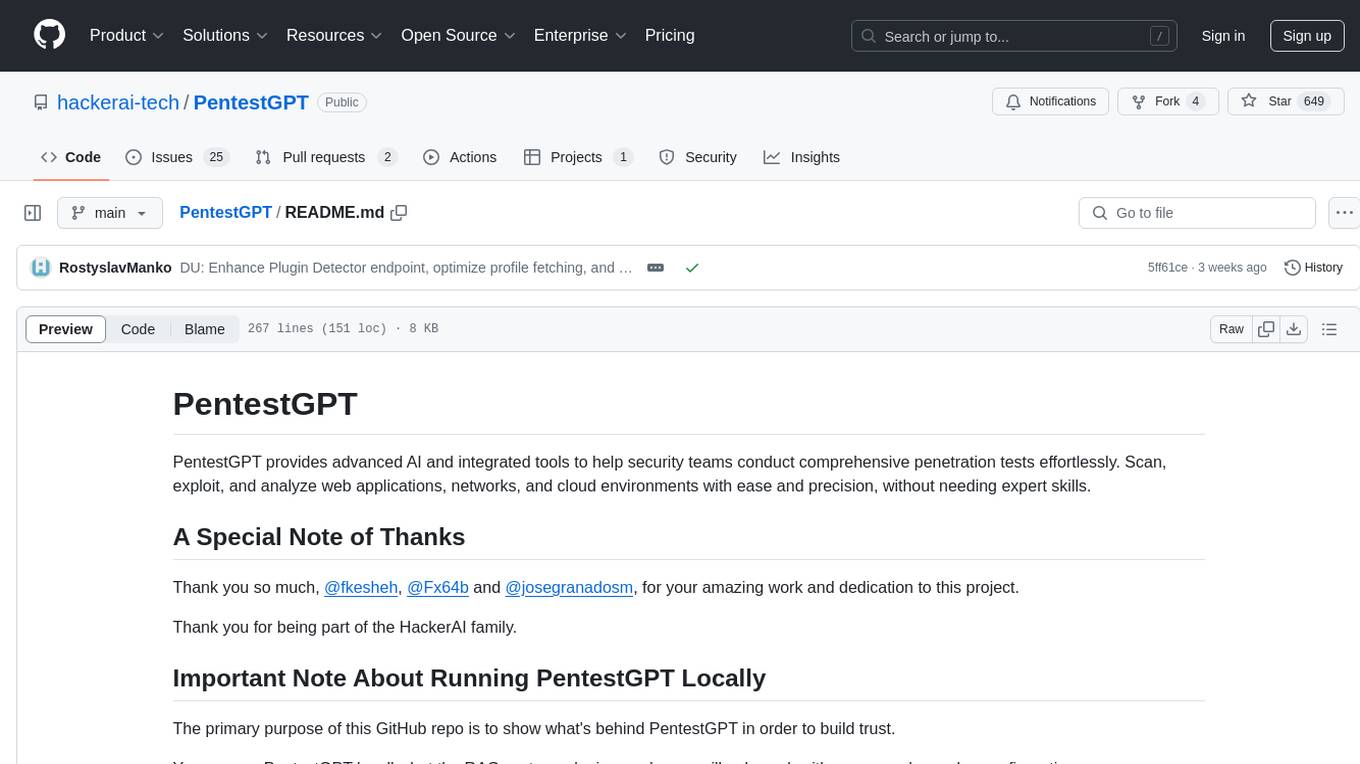
PentestGPT
PentestGPT provides advanced AI and integrated tools to help security teams conduct comprehensive penetration tests effortlessly. Scan, exploit, and analyze web applications, networks, and cloud environments with ease and precision, without needing expert skills. The tool utilizes Supabase for data storage and management, and Vercel for hosting the frontend. It offers a local quickstart guide for running the tool locally and a hosted quickstart guide for deploying it in the cloud. PentestGPT aims to simplify the penetration testing process for security professionals and enthusiasts alike.
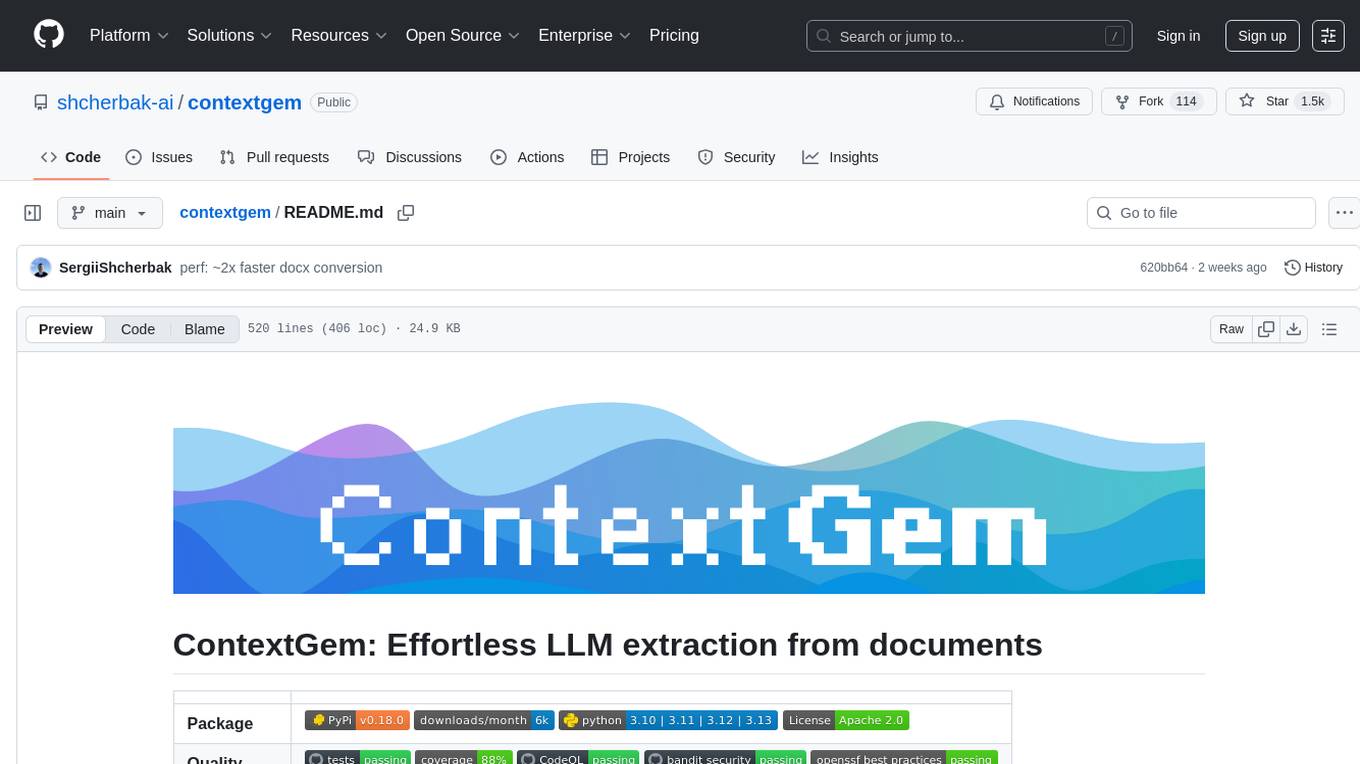
contextgem
Contextgem is a Ruby gem that provides a simple way to manage context-specific configurations in your Ruby applications. It allows you to define different configurations based on the context in which your application is running, such as development, testing, or production. This helps you keep your configuration settings organized and easily accessible, making it easier to maintain and update your application. With Contextgem, you can easily switch between different configurations without having to modify your code, making it a valuable tool for managing complex applications with multiple environments.
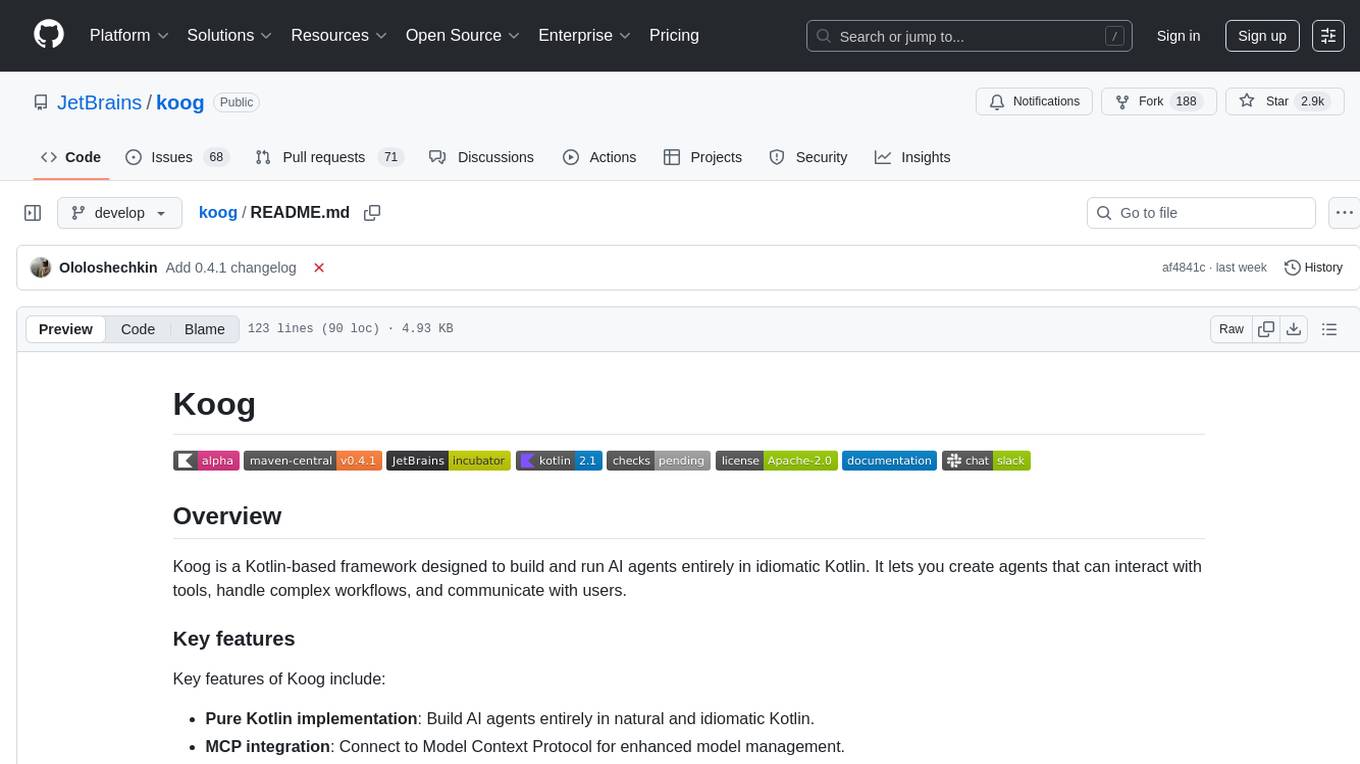
koog
Koog is a Kotlin-based framework for building and running AI agents entirely in idiomatic Kotlin. It allows users to create agents that interact with tools, handle complex workflows, and communicate with users. Key features include pure Kotlin implementation, MCP integration, embedding capabilities, custom tool creation, ready-to-use components, intelligent history compression, powerful streaming API, persistent agent memory, comprehensive tracing, flexible graph workflows, modular feature system, scalable architecture, and multiplatform support.
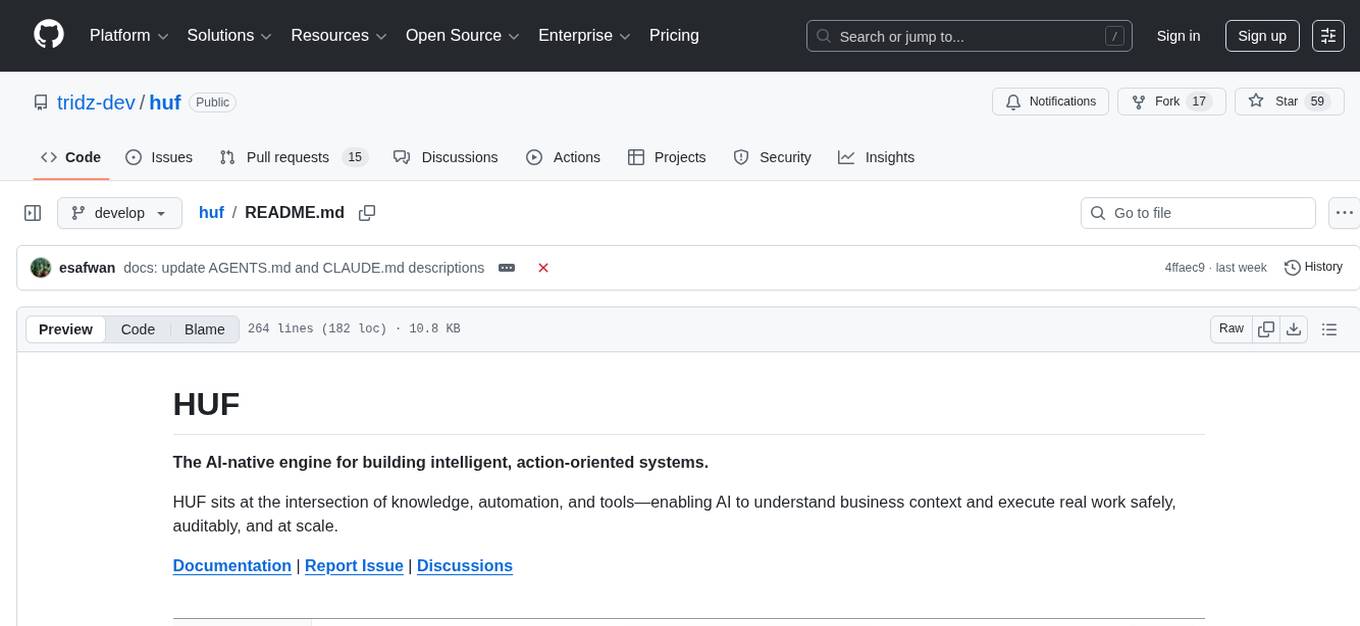
huf
HUF is an AI-native engine designed to centralize intelligence and execution into a single engine, enabling AI to operate inside real business systems. It offers multi-provider AI connectivity, intelligent tools, knowledge grounding, event-driven execution, visual workflow builder, full auditability, and cost control. HUF can be used as AI infrastructure for products, internal intelligence platform, automation & orchestration engine, embedded AI layer for SaaS, and enterprise AI control plane. Core capabilities include agent system, knowledge management, trigger system, visual flow builder, and observability. The tech stack includes Frappe Framework, Python 3.10+, LiteLLM, SQLite FTS5, React 18, TypeScript, Tailwind CSS, and MariaDB.
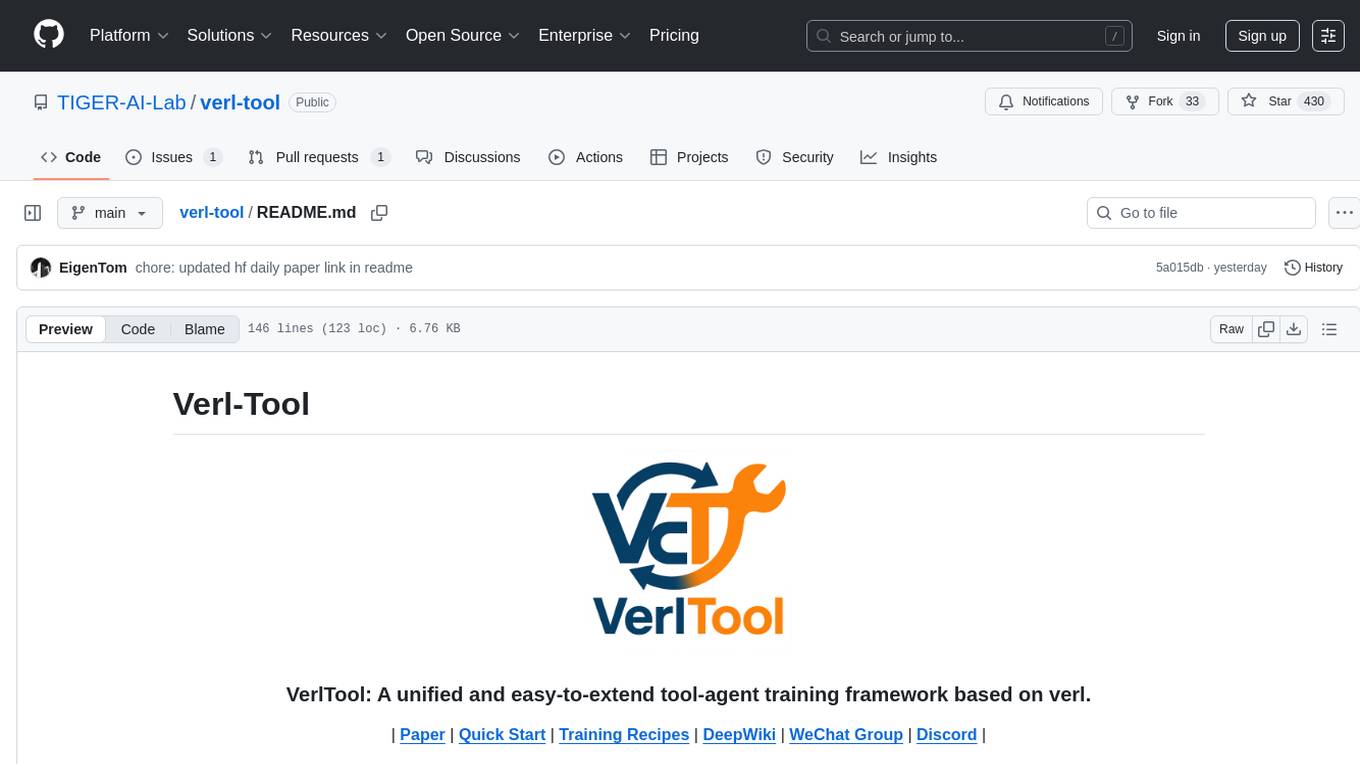
verl-tool
The verl-tool is a versatile command-line utility designed to streamline various tasks related to version control and code management. It provides a simple yet powerful interface for managing branches, merging changes, resolving conflicts, and more. With verl-tool, users can easily track changes, collaborate with team members, and ensure code quality throughout the development process. Whether you are a beginner or an experienced developer, verl-tool offers a seamless experience for version control operations.
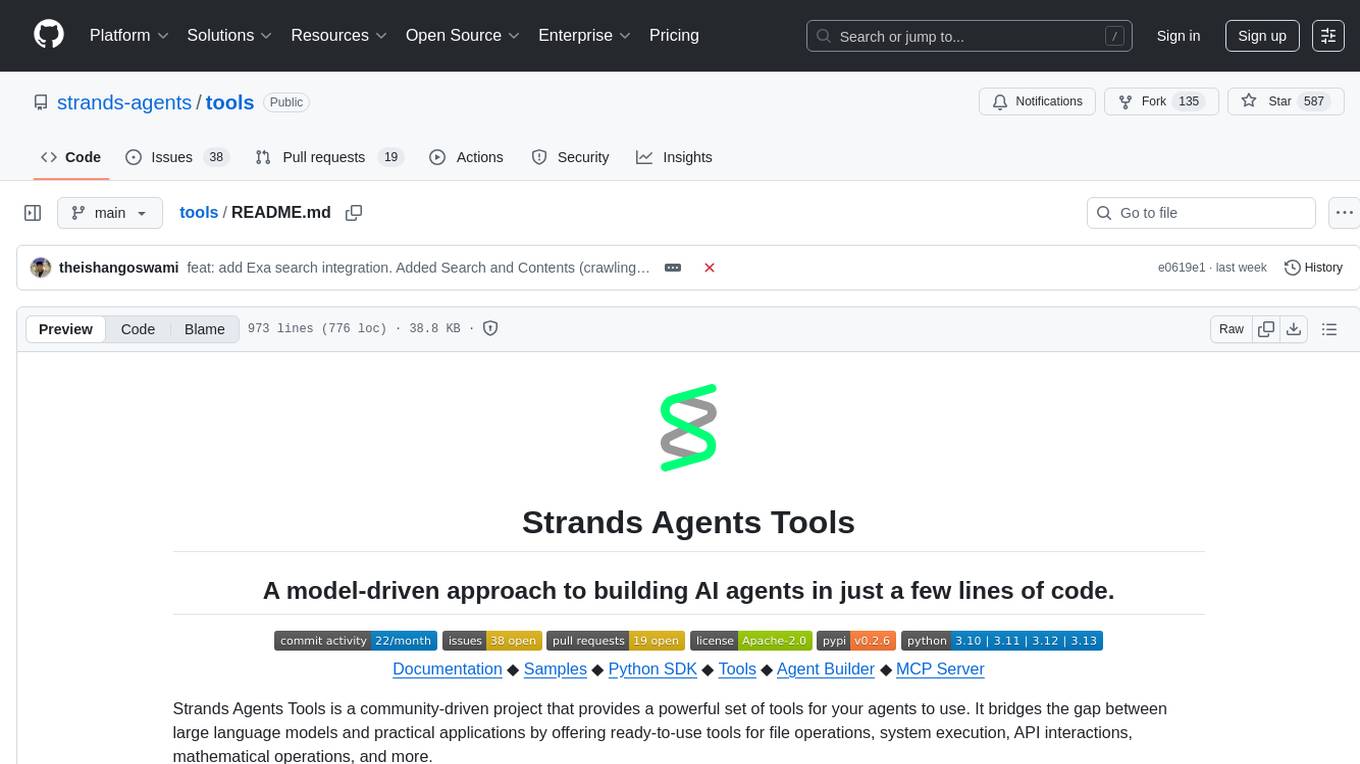
tools
Strands Agents Tools is a community-driven project that provides a powerful set of tools for your agents to use. It bridges the gap between large language models and practical applications by offering ready-to-use tools for file operations, system execution, API interactions, mathematical operations, and more. The tools cover a wide range of functionalities including file operations, shell integration, memory storage, web infrastructure, HTTP client, Slack client, Python execution, mathematical tools, AWS integration, image and video processing, audio output, environment management, task scheduling, advanced reasoning, swarm intelligence, dynamic MCP client, parallel tool execution, browser automation, diagram creation, RSS feed management, and computer automation.
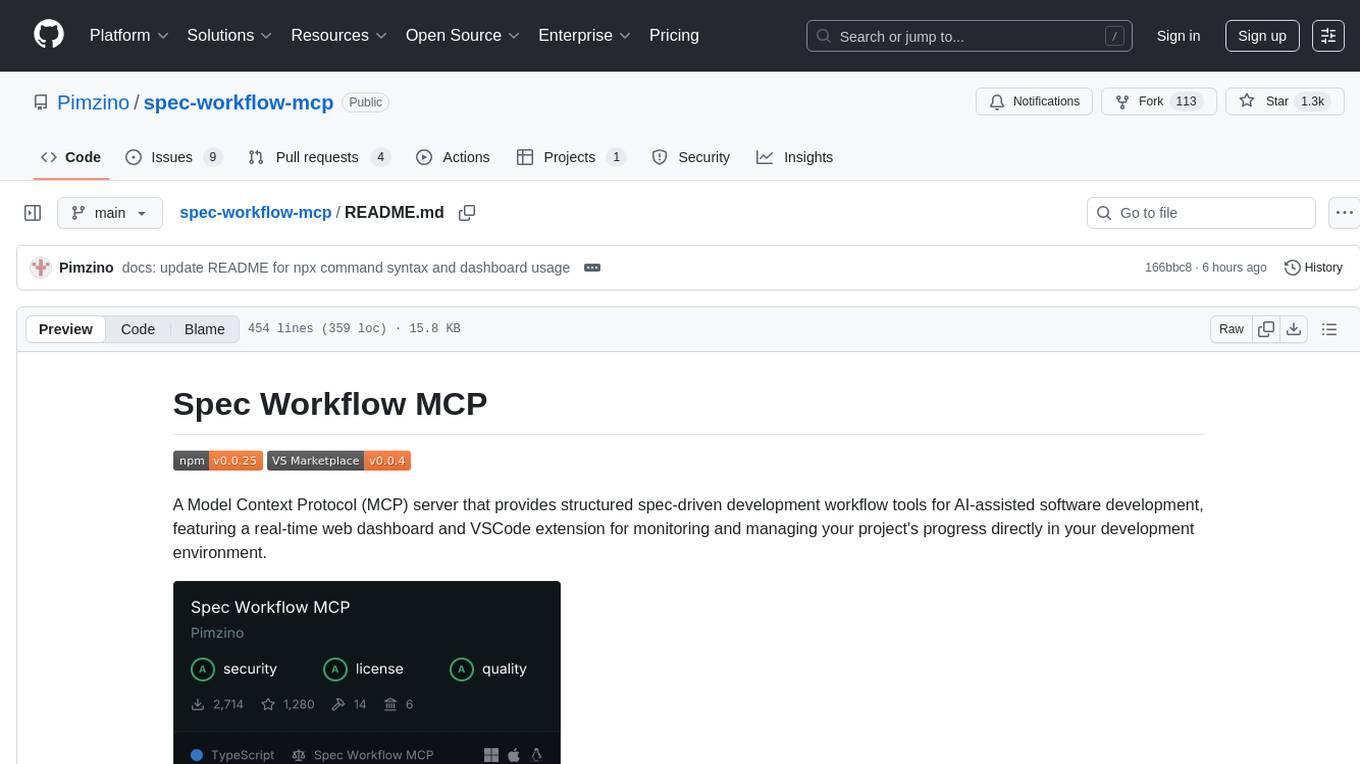
spec-workflow-mcp
Spec Workflow MCP is a Model Context Protocol (MCP) server that offers structured spec-driven development workflow tools for AI-assisted software development. It includes a real-time web dashboard and a VSCode extension for monitoring and managing project progress directly in the development environment. The tool supports sequential spec creation, real-time monitoring of specs and tasks, document management, archive system, task progress tracking, approval workflow, bug reporting, template system, and works on Windows, macOS, and Linux.
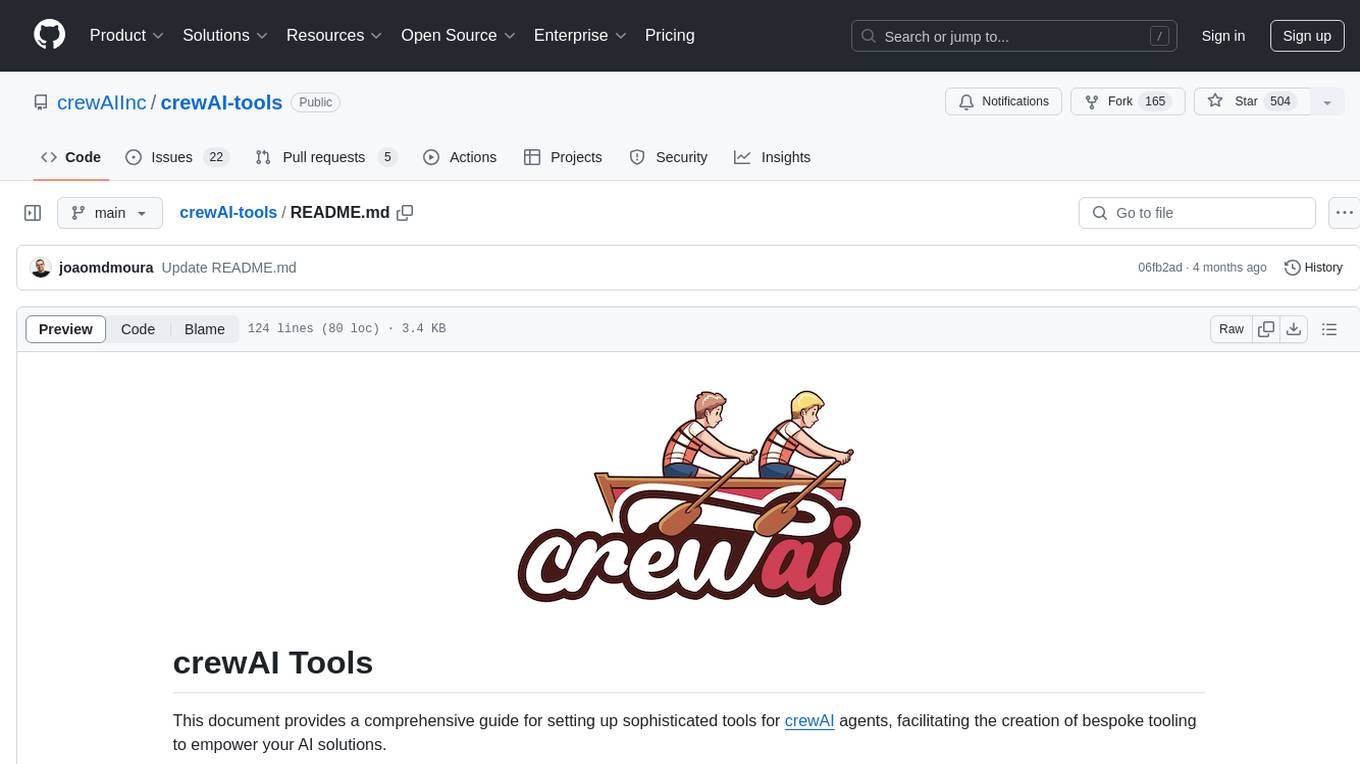
crewAI-tools
This repository provides a guide for setting up tools for crewAI agents to enhance functionality. It offers steps to equip agents with ready-to-use tools and create custom ones. Tools are expected to return strings for generating responses. Users can create tools by subclassing BaseTool or using the tool decorator. Contributions are welcome to enrich the toolset, and guidelines are provided for contributing. The development setup includes installing dependencies, activating virtual environment, setting up pre-commit hooks, running tests, static type checking, packaging, and local installation. The goal is to empower AI solutions through advanced tooling.
For similar tasks
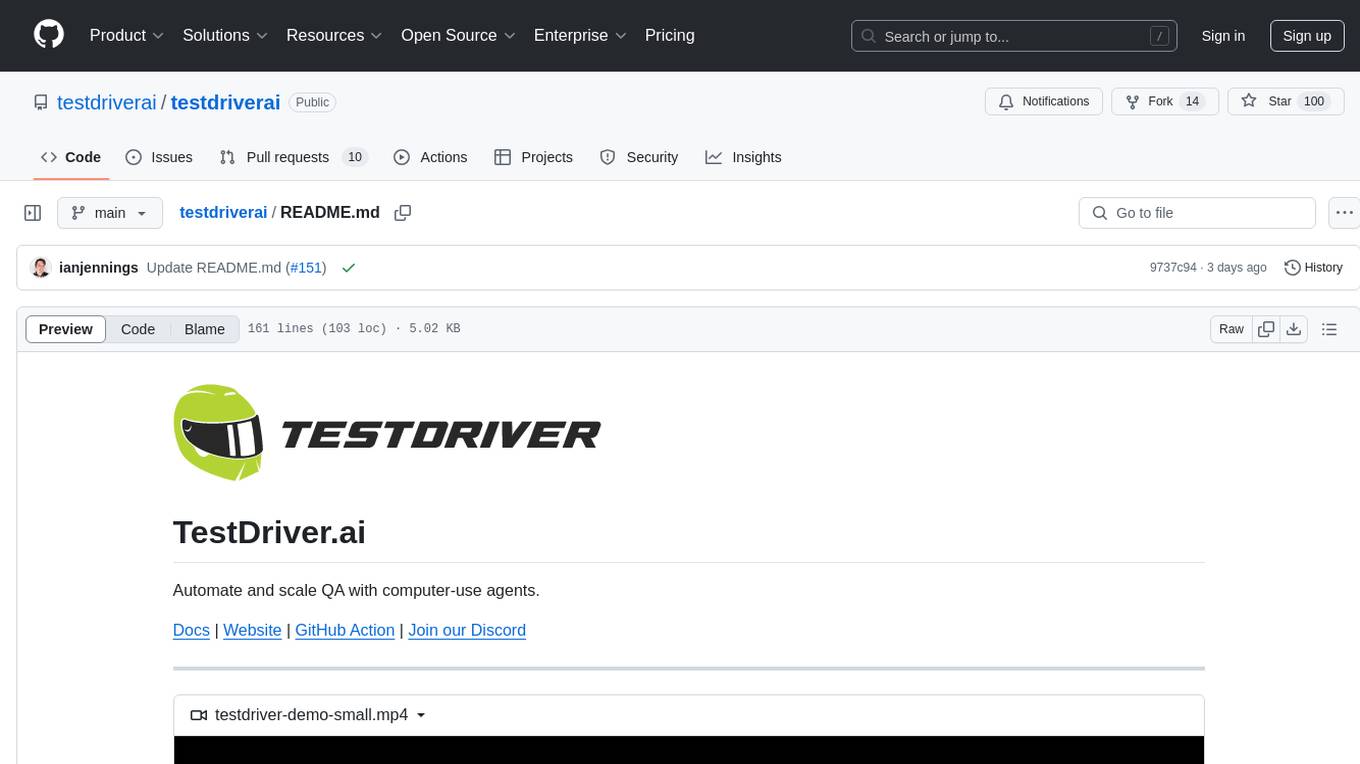
testdriverai
TestDriver.ai is a unique test framework that acts as an OS Agent for QA, utilizing AI vision, mouse, and keyboard emulation to control the desktop. It simplifies testing setup, requires less maintenance, and offers more power to test any application and control any OS setting. Users can automate testing of user flows on websites, desktop apps, browser windows, popups, HTML elements, file uploads, chrome extensions, and application integrations. The tool allows users to instruct TestDriver in natural language, generate test scripts, execute tests, and deploy tests using GitHub Actions for continuous integration.
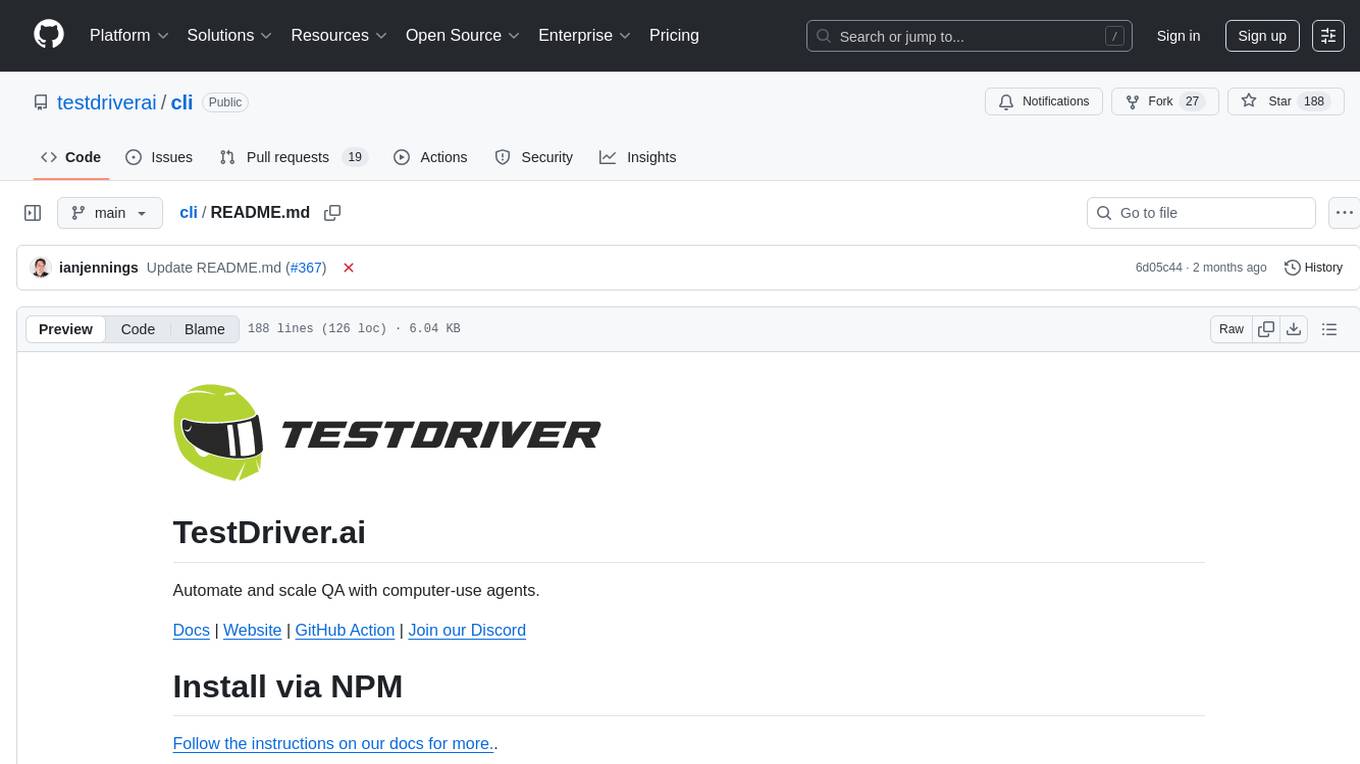
cli
TestDriver is an innovative test framework that automates and scales QA using computer-use agents. It leverages AI vision, mouse, and keyboard emulation to control the entire desktop, making it more like a QA employee than a traditional test framework. With TestDriver, users can easily set up tests without complex selectors, reduce maintenance efforts as tests don't break with code changes, and gain more power to test any application and control any OS setting.
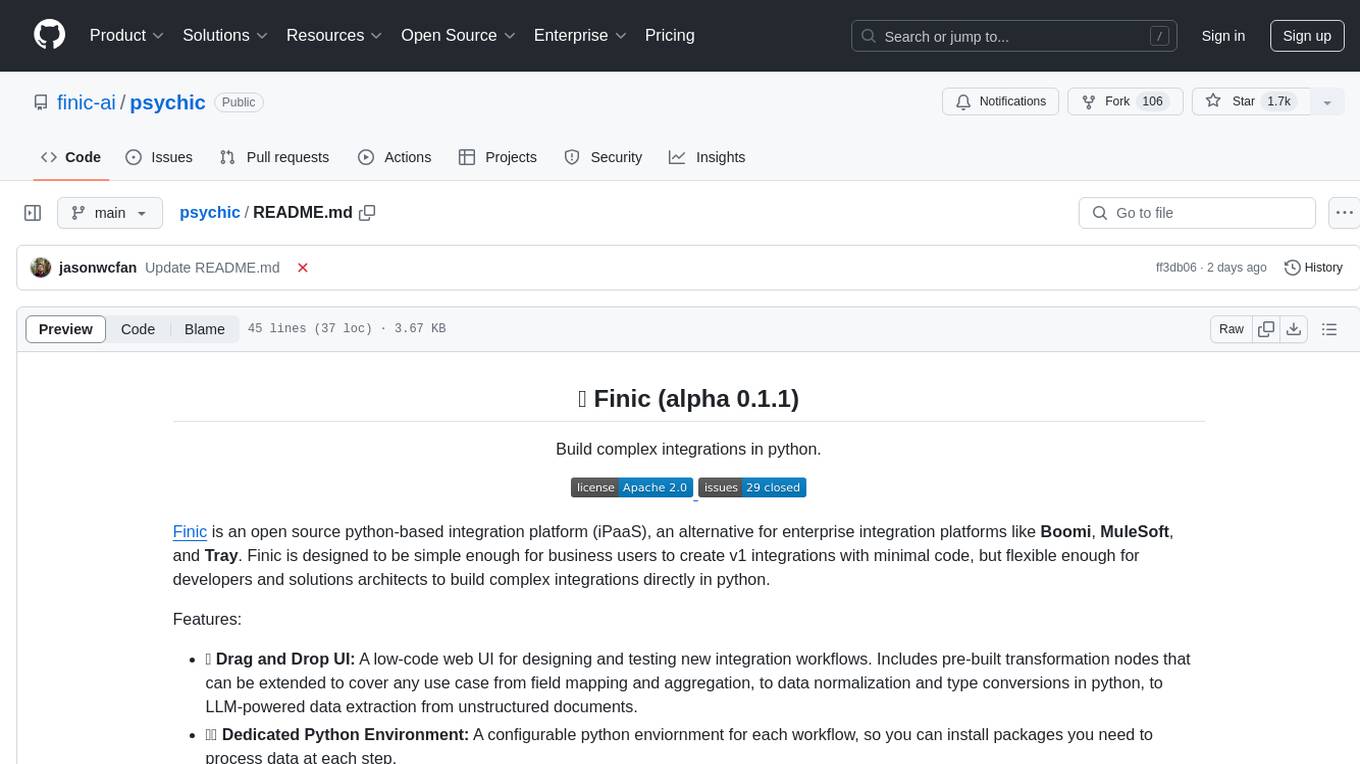
psychic
Finic is an open source python-based integration platform designed to simplify integration workflows for both business users and developers. It offers a drag-and-drop UI, a dedicated Python environment for each workflow, and generative AI features to streamline transformation tasks. With a focus on decoupling integration from product code, Finic aims to provide faster and more flexible integrations by supporting custom connectors. The tool is open source and allows deployment to users' own cloud environments with minimal legal friction.
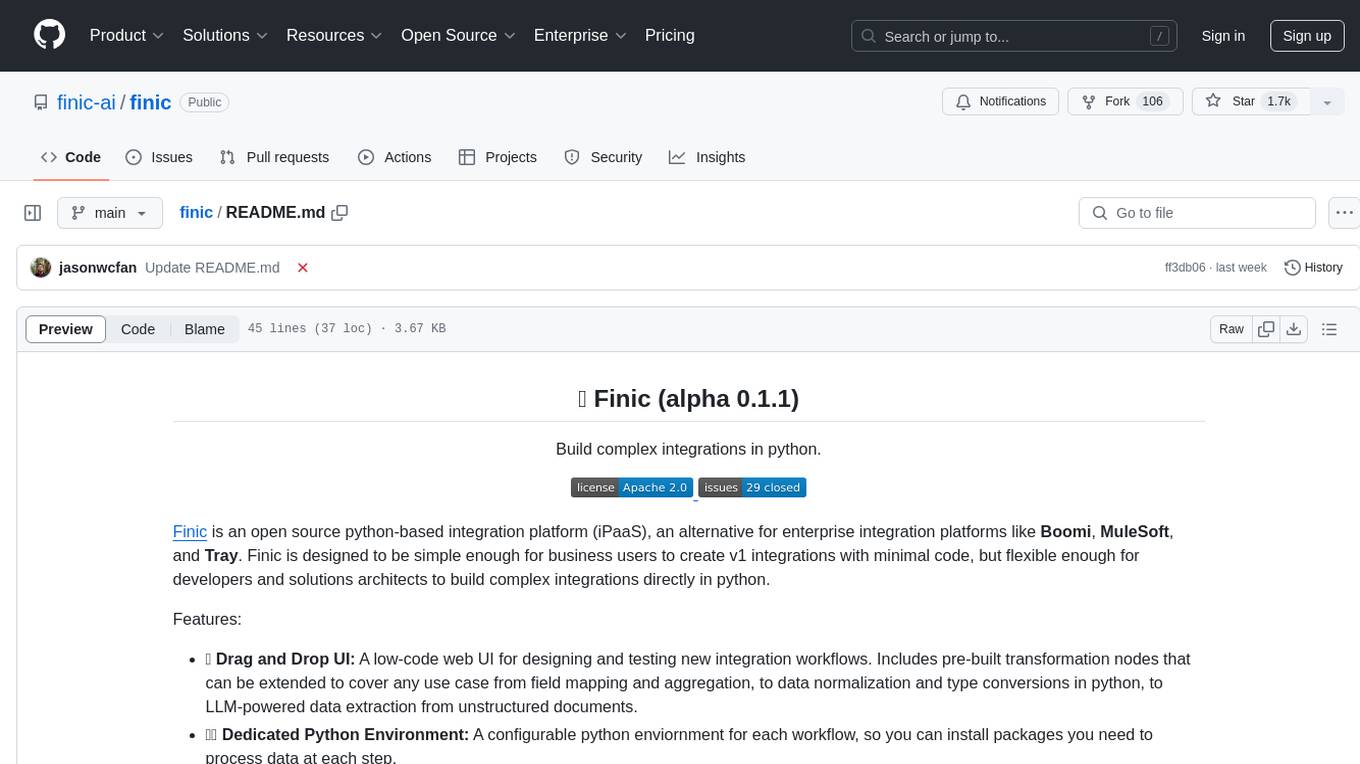
finic
Finic is an open source python-based integration platform designed for business users to create v1 integrations with minimal code, while also being flexible for developers to build complex integrations directly in python. It offers a low-code web UI, a dedicated Python environment for each workflow, and generative AI features. Finic decouples integration from product code, supports custom connectors, and is open source. It is not an ETL tool but focuses on integrating functionality between applications via APIs or SFTP, and it is not a workflow automation tool optimized for complex use cases.
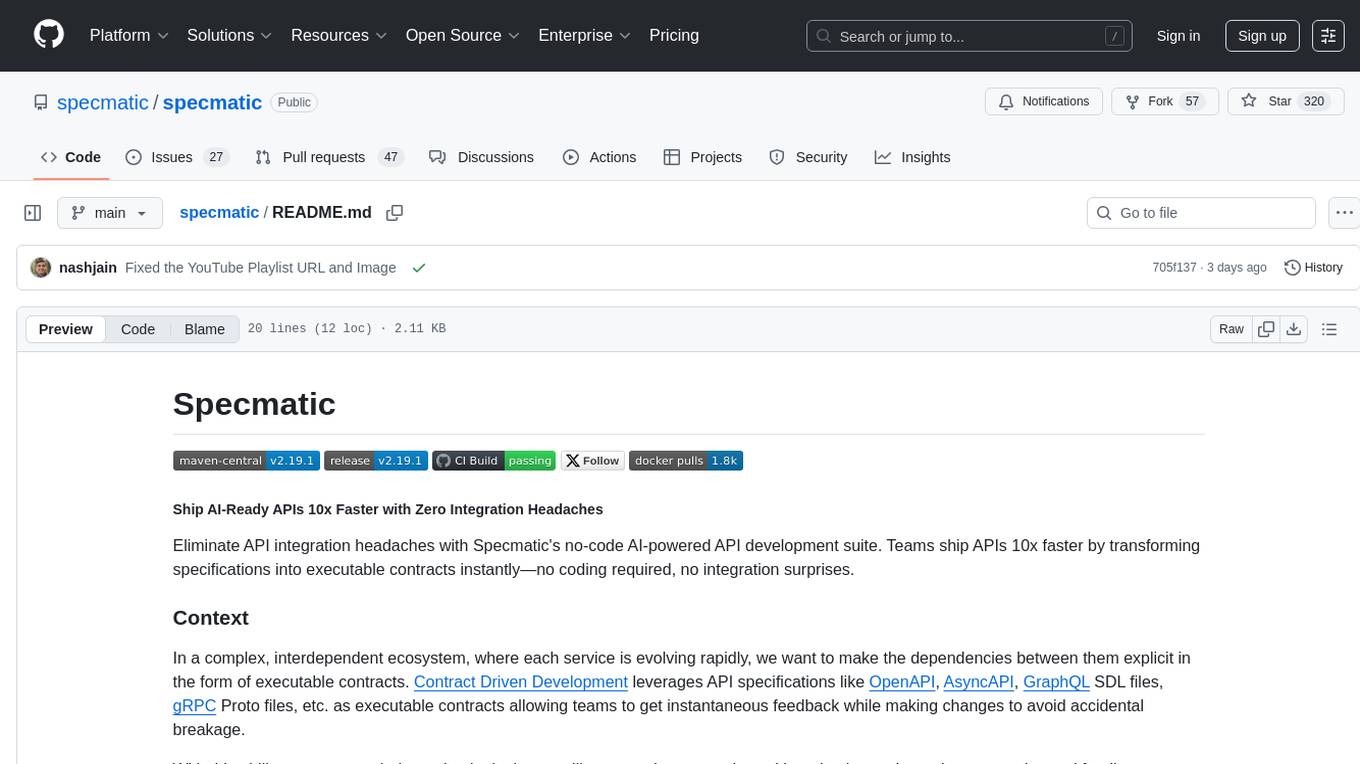
specmatic
Eliminate API integration headaches with Specmatic's no-code AI-powered API development suite. Teams ship APIs 10x faster by transforming specifications into executable contracts instantly—no coding required, no integration surprises. In a complex, interdependent ecosystem, where each service is evolving rapidly, we want to make the dependencies between them explicit in the form of executable contracts. Contract Driven Development leverages API specifications like OpenAPI, AsyncAPI, GraphQL SDL files, gRPC Proto files, etc. as executable contracts allowing teams to get instantaneous feedback while making changes to avoid accidental breakage. With this ability, we can now independently deploy, at will, any service at any time without having to depend on expensive and fragile integration tests.
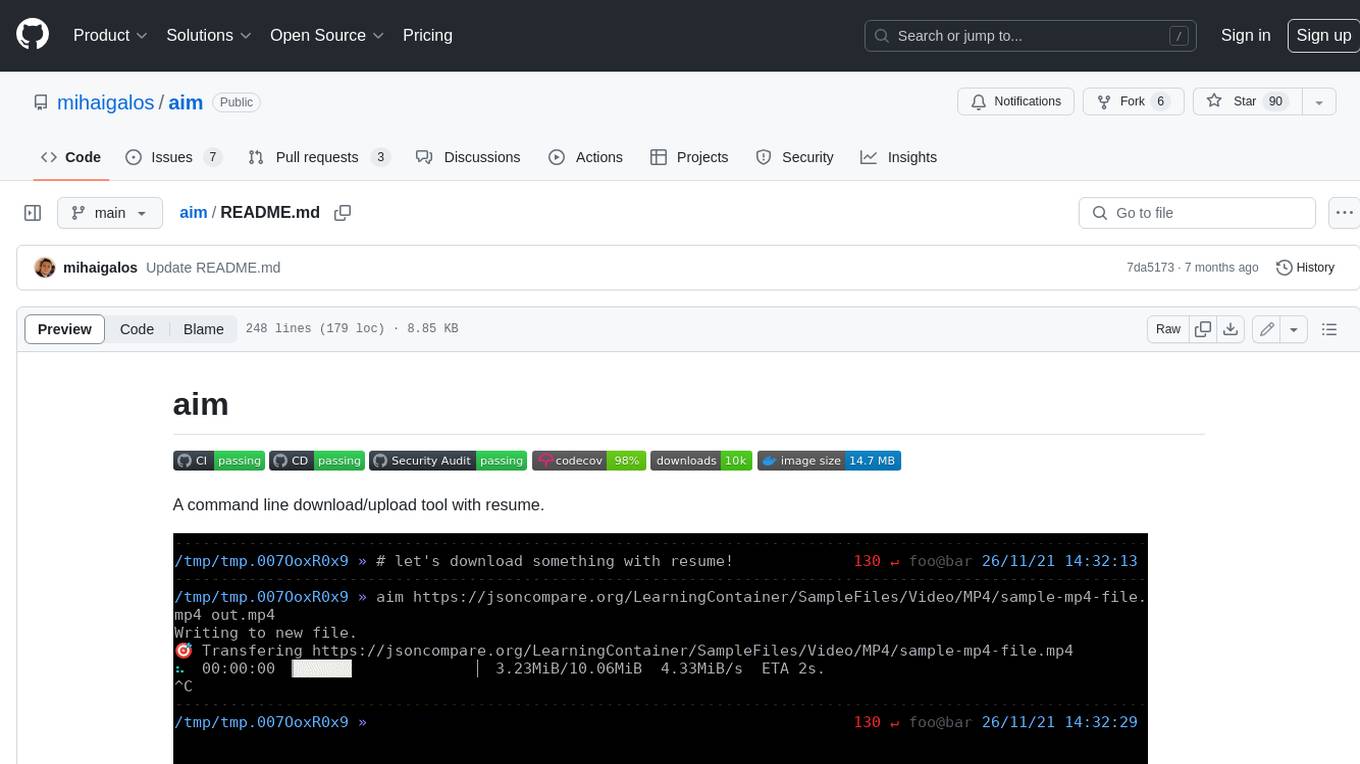
aim
Aim is a command-line tool for downloading and uploading files with resume support. It supports various protocols including HTTP, FTP, SFTP, SSH, and S3. Aim features an interactive mode for easy navigation and selection of files, as well as the ability to share folders over HTTP for easy access from other devices. Additionally, it offers customizable progress indicators and output formats, and can be integrated with other commands through piping. Aim can be installed via pre-built binaries or by compiling from source, and is also available as a Docker image for platform-independent usage.
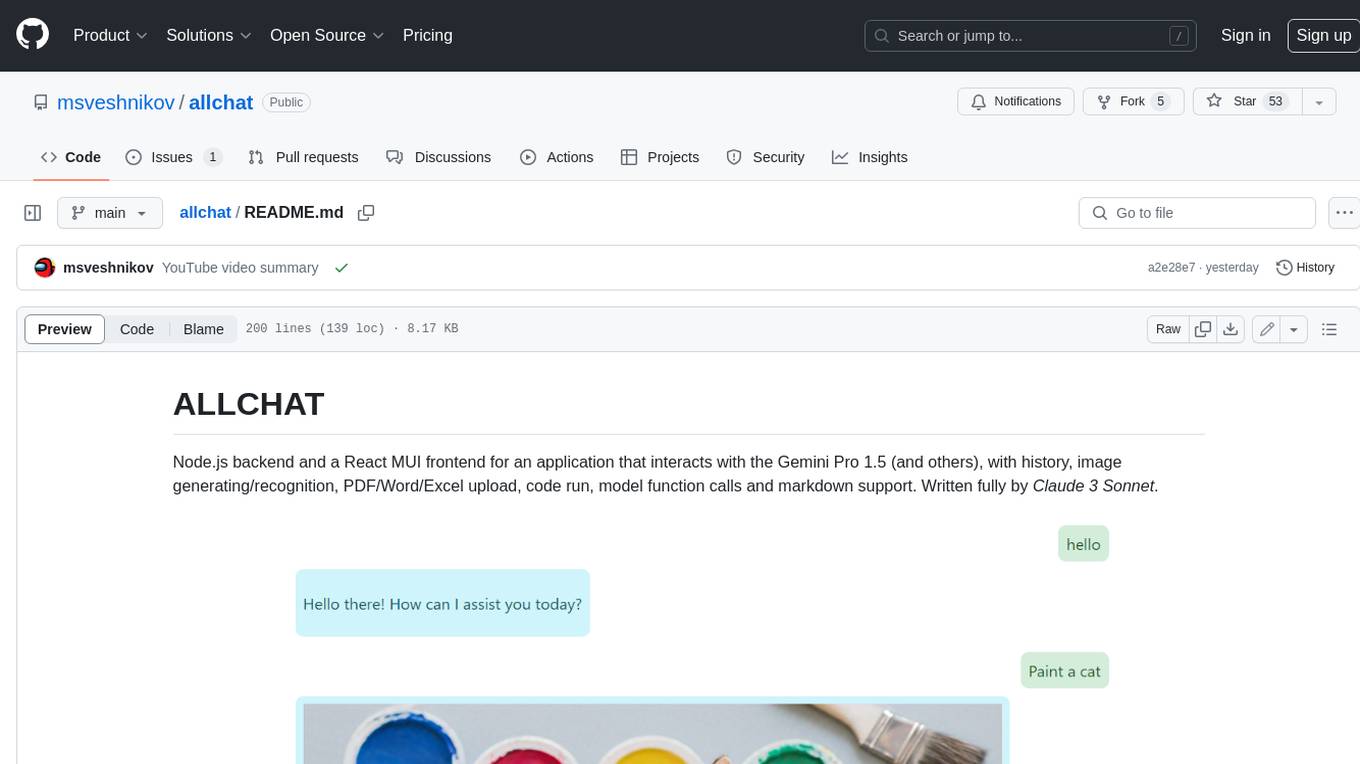
allchat
ALLCHAT is a Node.js backend and React MUI frontend for an application that interacts with the Gemini Pro 1.5 (and others), with history, image generating/recognition, PDF/Word/Excel upload, code run, model function calls and markdown support. It is a comprehensive tool that allows users to connect models to the world with Web Tools, run locally, deploy using Docker, configure Nginx, and monitor the application using a dockerized monitoring solution (Loki+Grafana).
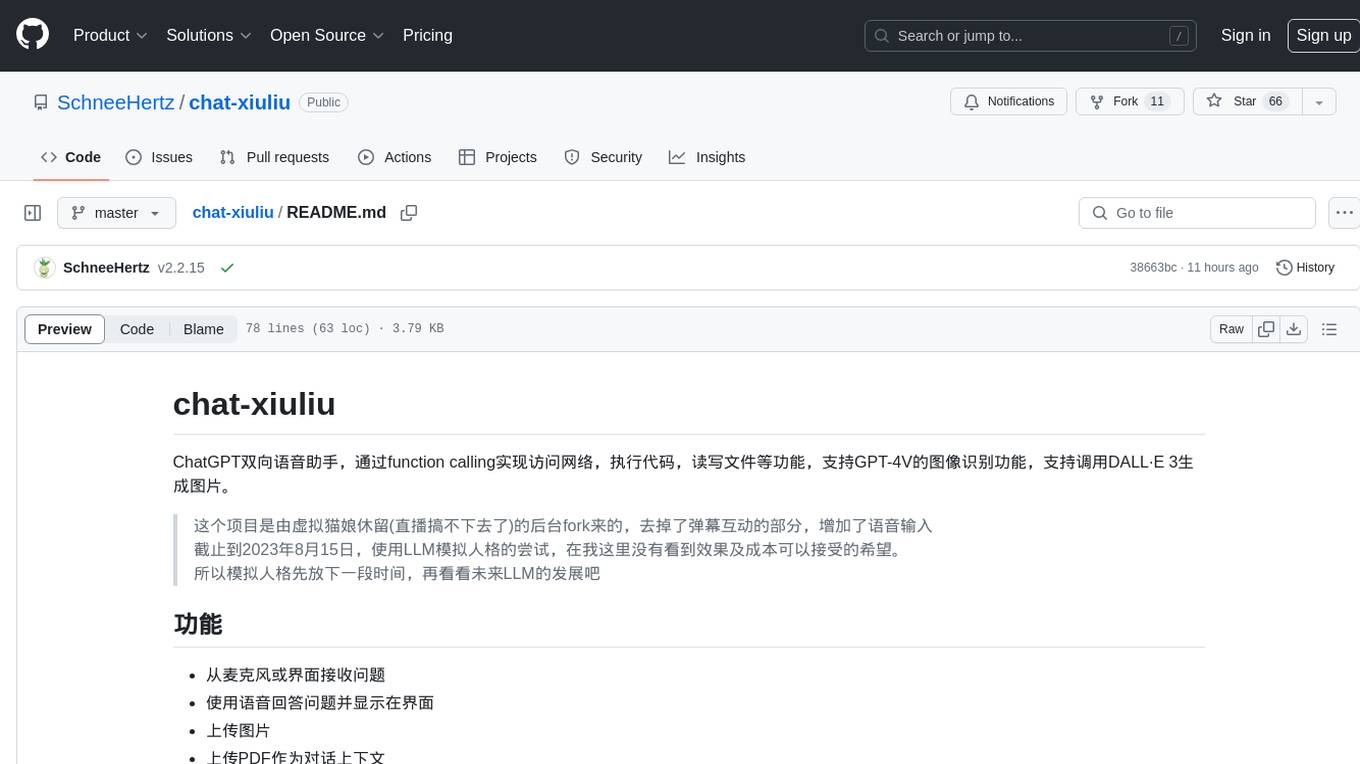
chat-xiuliu
Chat-xiuliu is a bidirectional voice assistant powered by ChatGPT, capable of accessing the internet, executing code, reading/writing files, and supporting GPT-4V's image recognition feature. It can also call DALL·E 3 to generate images. The project is a fork from a background of a virtual cat girl named Xiuliu, with removed live chat interaction and added voice input. It can receive questions from microphone or interface, answer them vocally, upload images and PDFs, process tasks through function calls, remember conversation content, search the web, generate images using DALL·E 3, read/write local files, execute JavaScript code in a sandbox, open local files or web pages, customize the cat girl's speaking style, save conversation screenshots, and support Azure OpenAI and other API endpoints in openai format. It also supports setting proxies and various AI models like GPT-4, GPT-3.5, and DALL·E 3.
For similar jobs
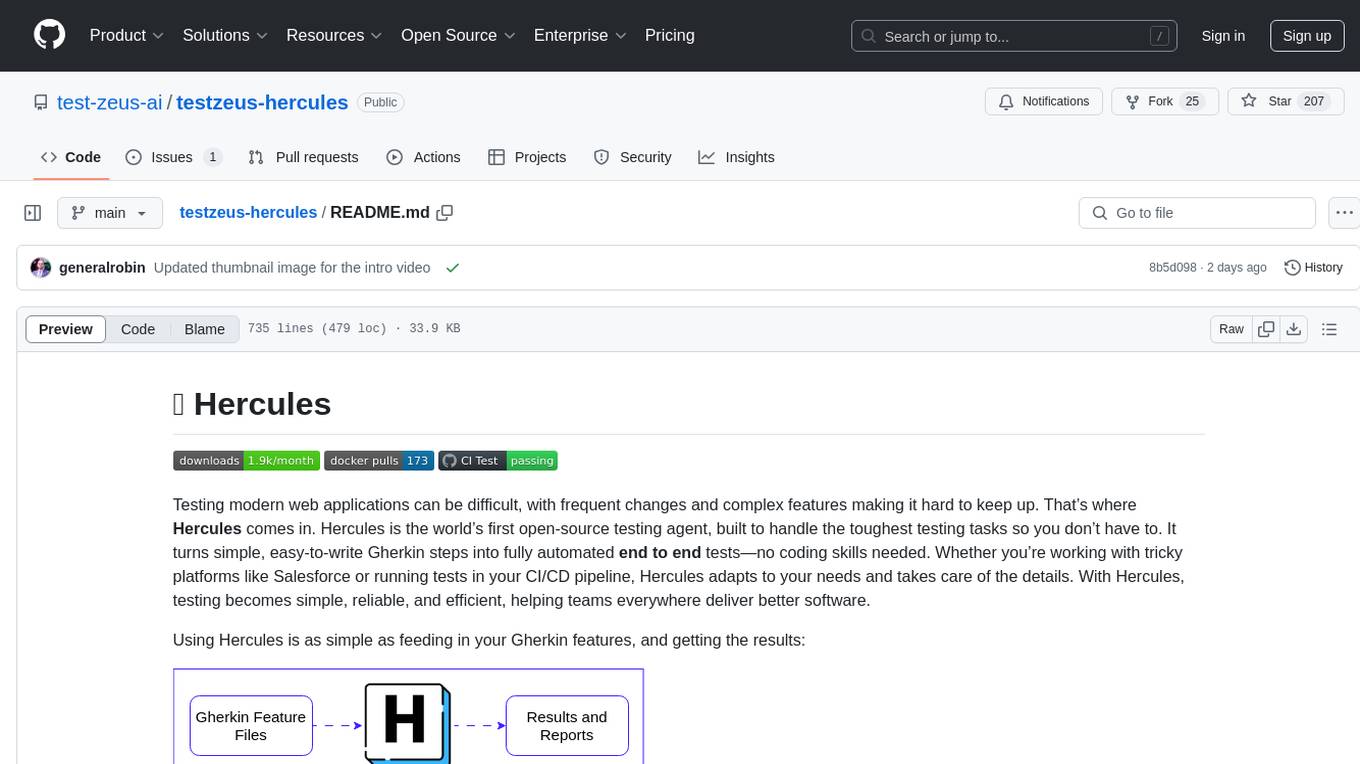
testzeus-hercules
Hercules is the world’s first open-source testing agent designed to handle the toughest testing tasks for modern web applications. It turns simple Gherkin steps into fully automated end-to-end tests, making testing simple, reliable, and efficient. Hercules adapts to various platforms like Salesforce and is suitable for CI/CD pipelines. It aims to democratize and disrupt test automation, making top-tier testing accessible to everyone. The tool is transparent, reliable, and community-driven, empowering teams to deliver better software. Hercules offers multiple ways to get started, including using PyPI package, Docker, or building and running from source code. It supports various AI models, provides detailed installation and usage instructions, and integrates with Nuclei for security testing and WCAG for accessibility testing. The tool is production-ready, open core, and open source, with plans for enhanced LLM support, advanced tooling, improved DOM distillation, community contributions, extensive documentation, and a bounty program.
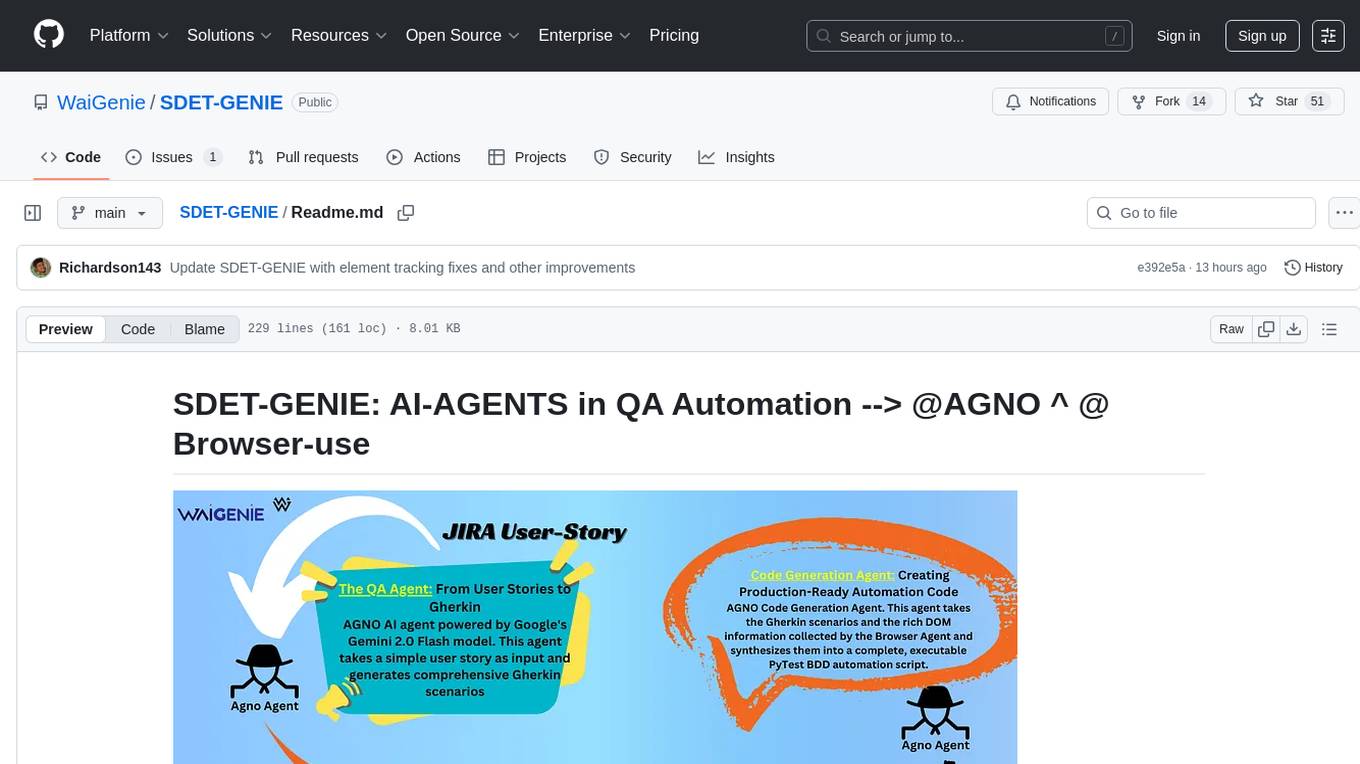
SDET-GENIE
SDET-GENIE is a cutting-edge, AI-powered Quality Assurance (QA) automation framework that revolutionizes the software testing process. Leveraging a suite of specialized AI agents, SDET-GENIE transforms rough user stories into comprehensive, executable test automation code through a seamless end-to-end process. The framework integrates five powerful AI agents working in sequence: User Story Enhancement Agent, Manual Test Case Agent, Gherkin Scenario Agent, Browser Agent, and Code Generation Agent. It supports multiple testing frameworks and provides advanced browser automation capabilities with AI features.
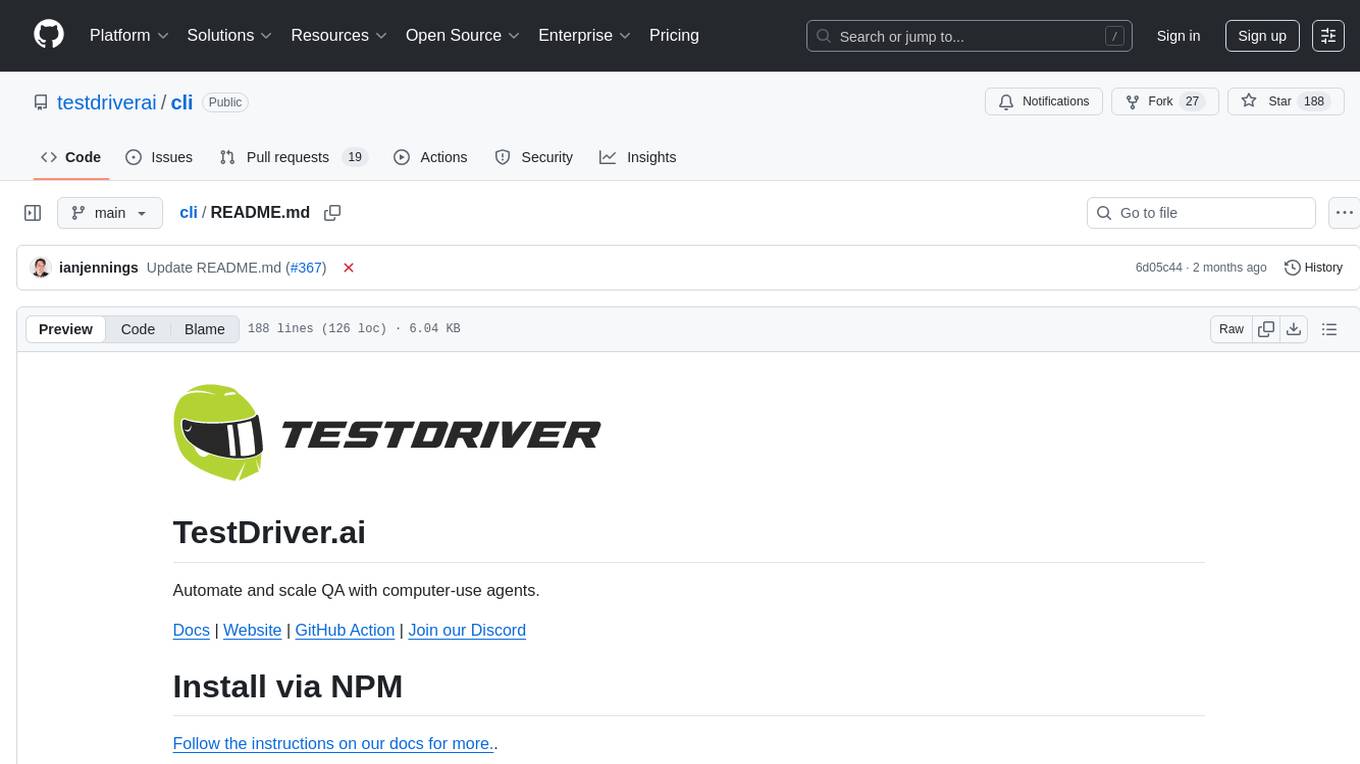
cli
TestDriver is an innovative test framework that automates and scales QA using computer-use agents. It leverages AI vision, mouse, and keyboard emulation to control the entire desktop, making it more like a QA employee than a traditional test framework. With TestDriver, users can easily set up tests without complex selectors, reduce maintenance efforts as tests don't break with code changes, and gain more power to test any application and control any OS setting.

kaito
Kaito is an operator that automates the AI/ML inference model deployment in a Kubernetes cluster. It manages large model files using container images, avoids tuning deployment parameters to fit GPU hardware by providing preset configurations, auto-provisions GPU nodes based on model requirements, and hosts large model images in the public Microsoft Container Registry (MCR) if the license allows. Using Kaito, the workflow of onboarding large AI inference models in Kubernetes is largely simplified.

ai-on-gke
This repository contains assets related to AI/ML workloads on Google Kubernetes Engine (GKE). Run optimized AI/ML workloads with Google Kubernetes Engine (GKE) platform orchestration capabilities. A robust AI/ML platform considers the following layers: Infrastructure orchestration that support GPUs and TPUs for training and serving workloads at scale Flexible integration with distributed computing and data processing frameworks Support for multiple teams on the same infrastructure to maximize utilization of resources

tidb
TiDB is an open-source distributed SQL database that supports Hybrid Transactional and Analytical Processing (HTAP) workloads. It is MySQL compatible and features horizontal scalability, strong consistency, and high availability.
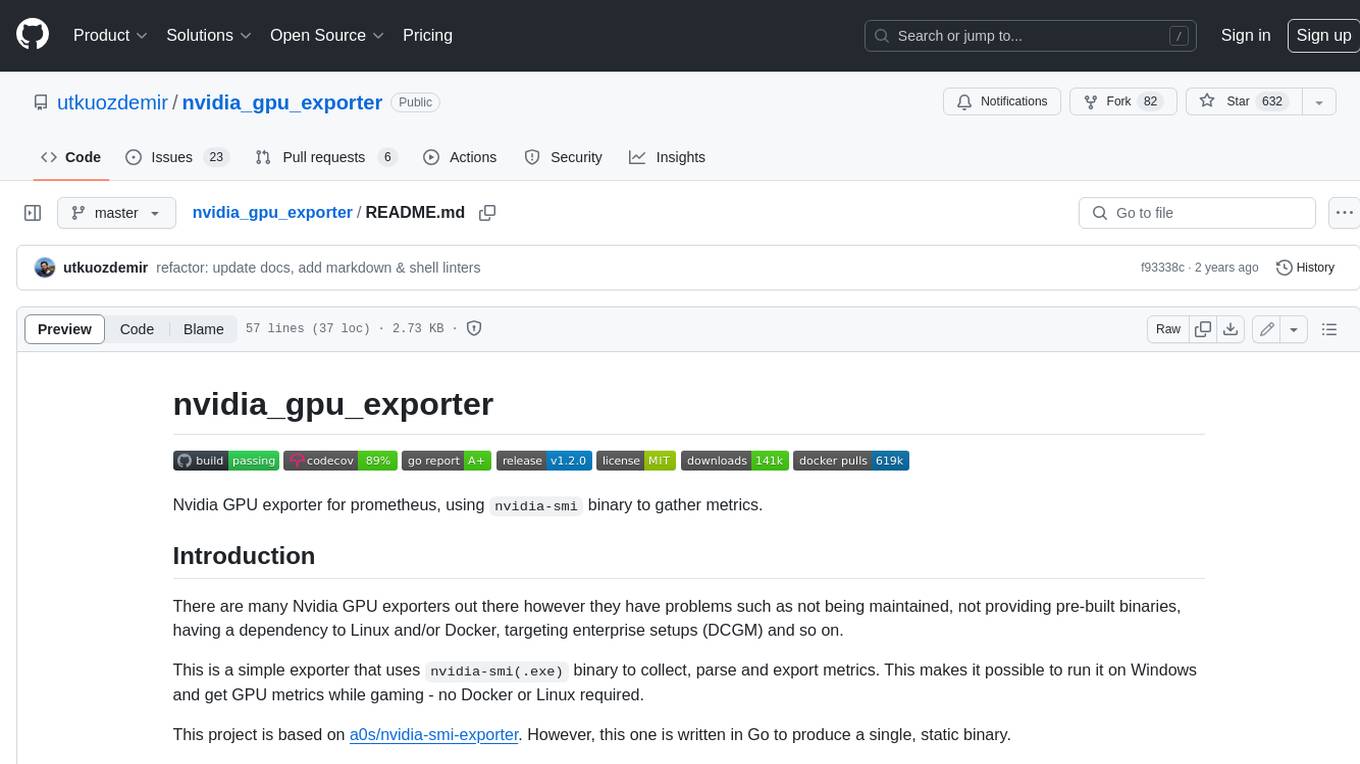
nvidia_gpu_exporter
Nvidia GPU exporter for prometheus, using `nvidia-smi` binary to gather metrics.
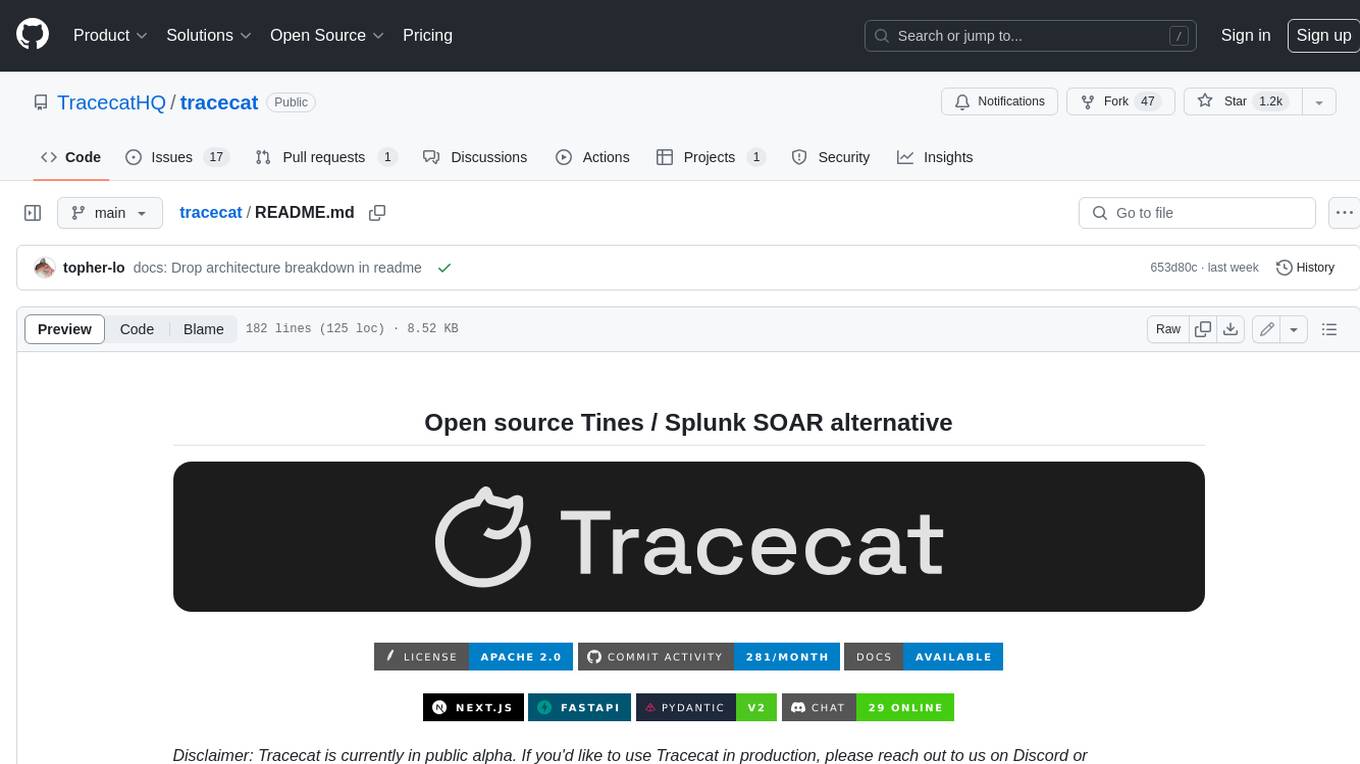
tracecat
Tracecat is an open-source automation platform for security teams. It's designed to be simple but powerful, with a focus on AI features and a practitioner-obsessed UI/UX. Tracecat can be used to automate a variety of tasks, including phishing email investigation, evidence collection, and remediation plan generation.