
gpt-load
Multi-channel AI proxy with intelligent key rotation. 智能密钥轮询的多渠道 AI 代理。
Stars: 5904
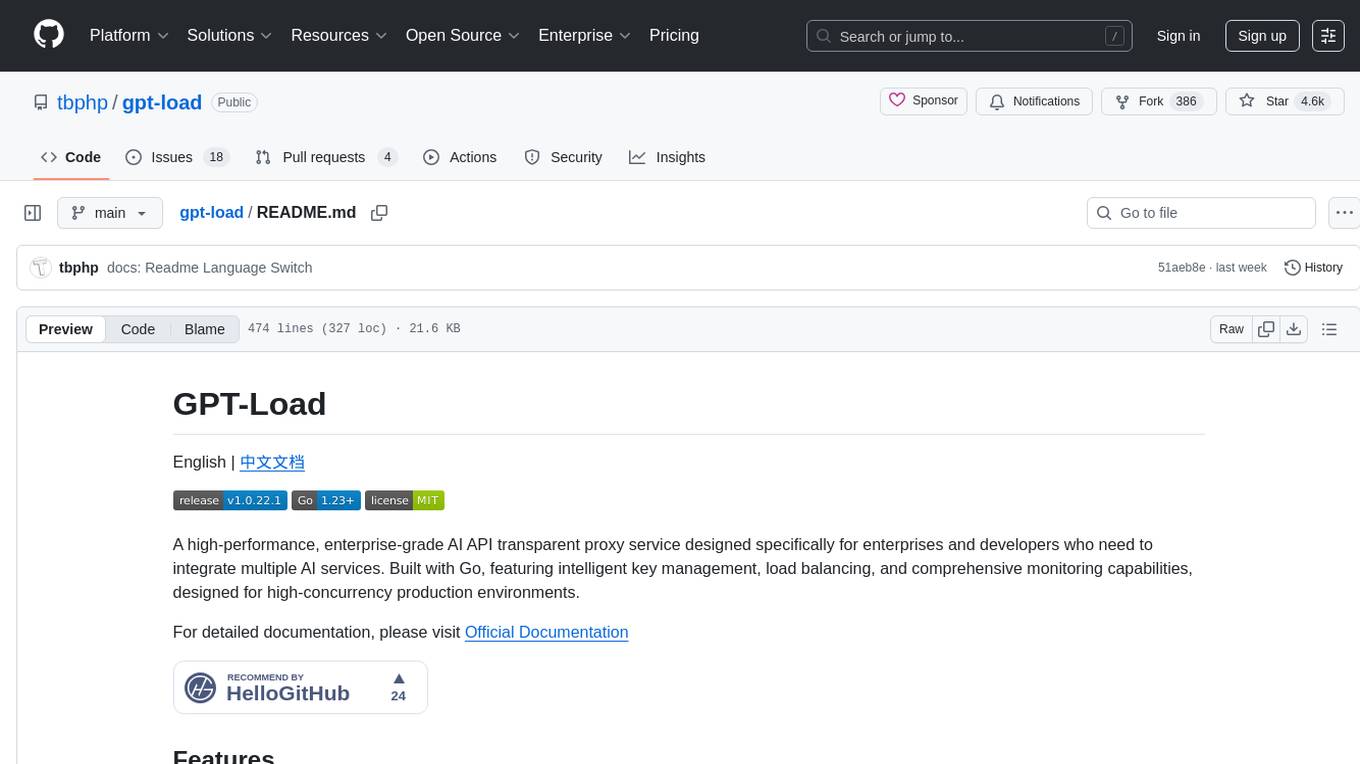
GPT-Load is a high-performance, enterprise-grade AI API transparent proxy service designed for enterprises and developers needing to integrate multiple AI services. Built with Go, it features intelligent key management, load balancing, and comprehensive monitoring capabilities for high-concurrency production environments. The tool serves as a transparent proxy service, preserving native API formats of various AI service providers like OpenAI, Google Gemini, and Anthropic Claude. It supports dynamic configuration, distributed leader-follower deployment, and a Vue 3-based web management interface. GPT-Load is production-ready with features like dual authentication, graceful shutdown, and error recovery.
README:
A high-performance, enterprise-grade AI API transparent proxy service designed specifically for enterprises and developers who need to integrate multiple AI services. Built with Go, featuring intelligent key management, load balancing, and comprehensive monitoring capabilities, designed for high-concurrency production environments.
For detailed documentation, please visit Official Documentation
- Transparent Proxy: Complete preservation of native API formats, supporting OpenAI, Google Gemini, and Anthropic Claude among other formats
- Intelligent Key Management: High-performance key pool with group-based management, automatic rotation, and failure recovery
- Load Balancing: Weighted load balancing across multiple upstream endpoints to enhance service availability
- Smart Failure Handling: Automatic key blacklist management and recovery mechanisms to ensure service continuity
- Dynamic Configuration: System settings and group configurations support hot-reload without requiring restarts
- Enterprise Architecture: Distributed leader-follower deployment supporting horizontal scaling and high availability
- Modern Management: Vue 3-based web management interface that is intuitive and user-friendly
- Comprehensive Monitoring: Real-time statistics, health checks, and detailed request logging
- High-Performance Design: Zero-copy streaming, connection pool reuse, and atomic operations
- Production Ready: Graceful shutdown, error recovery, and comprehensive security mechanisms
- Dual Authentication: Separate authentication for management and proxy, with proxy authentication supporting global and group-level keys
GPT-Load serves as a transparent proxy service, completely preserving the native API formats of various AI service providers:
- OpenAI Format: Official OpenAI API, Azure OpenAI, and other OpenAI-compatible services
- Google Gemini Format: Native APIs for Gemini Pro, Gemini Pro Vision, and other models
- Anthropic Claude Format: Claude series models, supporting high-quality conversations and text generation
- Go 1.24+ (for source builds)
- Docker (for containerized deployment)
- MySQL, PostgreSQL, or SQLite (for database storage)
- Redis (for caching and distributed coordination, optional)
docker run -d --name gpt-load \
-p 3001:3001 \
-e AUTH_KEY=your-secure-key-here \
-v "$(pwd)/data":/app/data \
ghcr.io/tbphp/gpt-load:latestPlease change
your-secure-key-hereto a strong password (never use the default value), then you can log in to the management interface: http://localhost:3001
Installation Commands:
# Create Directory
mkdir -p gpt-load && cd gpt-load
# Download configuration files
wget https://raw.githubusercontent.com/tbphp/gpt-load/refs/heads/main/docker-compose.yml
wget -O .env https://raw.githubusercontent.com/tbphp/gpt-load/refs/heads/main/.env.example
# Edit the .env file and change AUTH_KEY to a strong password. Never use default or simple keys like sk-123456.
# Start services
docker compose up -dBefore deployment, you must change the default admin key (AUTH_KEY). A recommended format is: sk-prod-[32-character random string].
The default installation uses the SQLite version, which is suitable for lightweight, single-instance applications.
If you need to install MySQL, PostgreSQL, and Redis, please uncomment the required services in the docker-compose.yml file, configure the corresponding environment variables, and restart.
Other Commands:
# Check service status
docker compose ps
# View logs
docker compose logs -f
# Restart Service
docker compose down && docker compose up -d
# Update to latest version
docker compose pull && docker compose down && docker compose up -dAfter deployment:
- Access Web Management Interface: http://localhost:3001
- API Proxy Address: http://localhost:3001/proxy
Use your modified AUTH_KEY to log in to the management interface.
Source build requires a locally installed database (SQLite, MySQL, or PostgreSQL) and Redis (optional).
# Clone and build
git clone https://github.com/tbphp/gpt-load.git
cd gpt-load
go mod tidy
# Create configuration
cp .env.example .env
# Edit the .env file and change AUTH_KEY to a strong password. Never use default or simple keys like sk-123456.
# Modify DATABASE_DSN and REDIS_DSN configurations in .env
# REDIS_DSN is optional; if not configured, memory storage will be enabled
# Run
make runAfter deployment:
- Access Web Management Interface: http://localhost:3001
- API Proxy Address: http://localhost:3001/proxy
Use your modified AUTH_KEY to log in to the management interface.
Cluster deployment requires all nodes to connect to the same MySQL (or PostgreSQL) and Redis, with Redis being mandatory. It's recommended to use unified distributed MySQL and Redis clusters.
Deployment Requirements:
- All nodes must configure identical
AUTH_KEY,DATABASE_DSN,REDIS_DSN - Leader-follower architecture where follower nodes must configure environment variable:
IS_SLAVE=true
For details, please refer to Cluster Deployment Documentation
GPT-Load adopts a dual-layer configuration architecture:
- Characteristics: Read at application startup, immutable during runtime, requires application restart to take effect
- Purpose: Infrastructure configuration such as database connections, server ports, authentication keys, etc.
-
Management: Set via
.envfiles or system environment variables
- System Settings: Stored in database, providing unified behavioral standards for the entire application
- Group Configuration: Behavior parameters customized for specific groups, can override system settings
- Configuration Priority: Group Configuration > System Settings > Environment Configuration
- Characteristics: Supports hot-reload, takes effect immediately after modification without application restart
Static Configuration (Environment Variables)
Server Configuration:
| Setting | Environment Variable | Default | Description |
|---|---|---|---|
| Service Port | PORT |
3001 | HTTP server listening port |
| Service Address | HOST |
0.0.0.0 | HTTP server binding address |
| Read Timeout | SERVER_READ_TIMEOUT |
60 | HTTP server read timeout (seconds) |
| Write Timeout | SERVER_WRITE_TIMEOUT |
600 | HTTP server write timeout (seconds) |
| Idle Timeout | SERVER_IDLE_TIMEOUT |
120 | HTTP connection idle timeout (seconds) |
| Graceful Shutdown Timeout | SERVER_GRACEFUL_SHUTDOWN_TIMEOUT |
10 | Service graceful shutdown wait time (seconds) |
| Follower Mode | IS_SLAVE |
false | Follower node identifier for cluster deployment |
| Timezone | TZ |
Asia/Shanghai |
Specify timezone |
Security Configuration:
| Setting | Environment Variable | Default | Description |
|---|---|---|---|
| Admin Key | AUTH_KEY |
- | Access authentication key for the management end, please change it to a strong password |
| Encryption Key | ENCRYPTION_KEY |
- | Encrypts API keys at rest. Supports any string or leave empty to disable encryption. See Data Encryption Migration |
Database Configuration:
| Setting | Environment Variable | Default | Description |
|---|---|---|---|
| Database Connection | DATABASE_DSN |
./data/gpt-load.db |
Database connection string (DSN) or file path |
| Redis Connection | REDIS_DSN |
- | Redis connection string, uses memory storage when empty |
Performance & CORS Configuration:
| Setting | Environment Variable | Default | Description |
|---|---|---|---|
| Max Concurrent Requests | MAX_CONCURRENT_REQUESTS |
100 | Maximum concurrent requests allowed by system |
| Enable CORS | ENABLE_CORS |
false | Whether to enable Cross-Origin Resource Sharing |
| Allowed Origins | ALLOWED_ORIGINS |
- | Allowed origins, comma-separated |
| Allowed Methods | ALLOWED_METHODS |
GET,POST,PUT,DELETE,OPTIONS |
Allowed HTTP methods |
| Allowed Headers | ALLOWED_HEADERS |
* |
Allowed request headers, comma-separated |
| Allow Credentials | ALLOW_CREDENTIALS |
false | Whether to allow sending credentials |
Logging Configuration:
| Setting | Environment Variable | Default | Description |
|---|---|---|---|
| Log Level | LOG_LEVEL |
info |
Log level: debug, info, warn, error |
| Log Format | LOG_FORMAT |
text |
Log format: text, json |
| Enable File Logging | LOG_ENABLE_FILE |
false | Whether to enable file log output |
| Log File Path | LOG_FILE_PATH |
./data/logs/app.log |
Log file storage path |
Proxy Configuration:
GPT-Load automatically reads proxy settings from environment variables to make requests to upstream AI providers.
| Setting | Environment Variable | Default | Description |
|---|---|---|---|
| HTTP Proxy | HTTP_PROXY |
- | Proxy server address for HTTP requests |
| HTTPS Proxy | HTTPS_PROXY |
- | Proxy server address for HTTPS requests |
| No Proxy | NO_PROXY |
- | Comma-separated list of hosts or domains to bypass the proxy |
Supported Proxy Protocol Formats:
-
HTTP:
http://user:pass@host:port -
HTTPS:
https://user:pass@host:port -
SOCKS5:
socks5://user:pass@host:port
Dynamic Configuration (Hot-Reload)
Basic Settings:
| Setting | Field Name | Default | Group Override | Description |
|---|---|---|---|---|
| Project URL | app_url |
http://localhost:3001 |
❌ | Project base URL |
| Global Proxy Keys | proxy_keys |
Initial value from AUTH_KEY
|
❌ | Globally effective proxy keys, comma-separated |
| Log Retention Days | request_log_retention_days |
7 | ❌ | Request log retention days, 0 for no cleanup |
| Log Write Interval | request_log_write_interval_minutes |
1 | ❌ | Log write to database cycle (minutes) |
| Enable Request Body Logging | enable_request_body_logging |
false | ✅ | Whether to log complete request body content in request logs |
Request Settings:
| Setting | Field Name | Default | Group Override | Description |
|---|---|---|---|---|
| Request Timeout | request_timeout |
600 | ✅ | Forward request complete lifecycle timeout (seconds) |
| Connection Timeout | connect_timeout |
15 | ✅ | Timeout for establishing connection with upstream service (seconds) |
| Idle Connection Timeout | idle_conn_timeout |
120 | ✅ | HTTP client idle connection timeout (seconds) |
| Response Header Timeout | response_header_timeout |
600 | ✅ | Timeout for waiting upstream response headers (seconds) |
| Max Idle Connections | max_idle_conns |
100 | ✅ | Connection pool maximum total idle connections |
| Max Idle Connections Per Host | max_idle_conns_per_host |
50 | ✅ | Maximum idle connections per upstream host |
| Proxy URL | proxy_url |
- | ✅ | HTTP/HTTPS proxy for forwarding requests, uses environment if empty |
Key Configuration:
| Setting | Field Name | Default | Group Override | Description |
|---|---|---|---|---|
| Max Retries | max_retries |
3 | ✅ | Maximum retry count using different keys for single request |
| Blacklist Threshold | blacklist_threshold |
3 | ✅ | Number of consecutive failures before key enters blacklist |
| Key Validation Interval | key_validation_interval_minutes |
60 | ✅ | Background scheduled key validation cycle (minutes) |
| Key Validation Concurrency | key_validation_concurrency |
10 | ✅ | Concurrency for background validation of invalid keys |
| Key Validation Timeout | key_validation_timeout_seconds |
20 | ✅ | API request timeout for validating individual keys in background (seconds) |
GPT-Load supports encrypted storage of API keys. You can enable, disable, or change the encryption key at any time.
View Data Encryption Migration Details
-
Enable Encryption: Encrypt plaintext data for storage - Use
--to <new-key> -
Disable Encryption: Decrypt encrypted data to plaintext - Use
--from <current-key> -
Change Encryption Key: Replace the encryption key - Use
--from <current-key> --to <new-key>
# 1. Update the image (ensure using the latest version)
docker compose pull
# 2. Stop the service
docker compose down
# 3. Backup the database (strongly recommended)
# Before migration, you must manually backup the database or export your keys to avoid key loss due to operations or exceptions.
# 4. Execute migration command
# Enable encryption (your-32-char-secret-key is your key, recommend using 32+ character random string)
docker compose run --rm gpt-load migrate-keys --to "your-32-char-secret-key"
# Disable encryption
docker compose run --rm gpt-load migrate-keys --from "your-current-key"
# Change encryption key
docker compose run --rm gpt-load migrate-keys --from "old-key" --to "new-32-char-secret-key"
# 5. Update configuration file
# Edit .env file, set ENCRYPTION_KEY to match the --to parameter
# If disabling encryption, remove ENCRYPTION_KEY or set it to empty
vim .env
# Add or modify: ENCRYPTION_KEY=your-32-char-secret-key
# 6. Restart the service
docker compose up -d# 1. Stop the service
# Stop the running service process (Ctrl+C or kill process)
# 2. Backup the database (strongly recommended)
# Before migration, you must manually backup the database or export your keys to avoid key loss due to operations or exceptions.
# 3. Execute migration command
# Enable encryption
make migrate-keys ARGS="--to your-32-char-secret-key"
# Disable encryption
make migrate-keys ARGS="--from your-current-key"
# Change encryption key
make migrate-keys ARGS="--from old-key --to new-32-char-secret-key"
# 4. Update configuration file
# Edit .env file, set ENCRYPTION_KEY to match the --to parameter
echo "ENCRYPTION_KEY=your-32-char-secret-key" >> .env
# 5. Restart the service
make run- Once ENCRYPTION_KEY is lost, encrypted data CANNOT be recovered! Please securely backup this key. Consider using a password manager or secure key management system
- Service must be stopped before migration to avoid data inconsistency
- Strongly recommended to backup the database in case migration fails and recovery is needed
- Keys should use 32 characters or longer random strings for security
- Ensure
ENCRYPTION_KEYin.envmatches the--toparameter after migration - If disabling encryption, remove or clear the
ENCRYPTION_KEYconfiguration
# Generate secure random key (32 characters)
openssl rand -base64 32 | tr -d "=+/" | cut -c1-32Access the management console at: http://localhost:3001 (default address)
The web management interface provides the following features:
- Dashboard: Real-time statistics and system status overview
- Key Management: Create and configure AI service provider groups, add, delete, and monitor API keys
- Request Logs: Detailed request history and debugging information
- System Settings: Global configuration management and hot-reload
Proxy Interface Invocation
GPT-Load routes requests to different AI services through group names. Usage is as follows:
http://localhost:3001/proxy/{group_name}/{original_api_path}
-
{group_name}: Group name created in the management interface -
{original_api_path}: Maintain complete consistency with original AI service paths
Configure Proxy Keys in the web management interface, which supports system-level and group-level proxy keys.
- Authentication Method: Consistent with the native API, but replace the original key with the configured proxy key.
- Key Scope: Global Proxy Keys configured in system settings can be used in all groups. Group Proxy Keys configured in a group are only valid for the current group.
- Format: Multiple keys are separated by commas.
GPT-Load currently supports two OpenAI-compatible group types:
-
openai(OpenAI Chat Completions format) -
openai-response(OpenAI Responses format)
Assuming a group named openai was created:
Original invocation:
curl -X POST https://api.openai.com/v1/chat/completions \
-H "Authorization: Bearer sk-your-openai-key" \
-H "Content-Type: application/json" \
-d '{"model": "gpt-4.1-mini", "messages": [{"role": "user", "content": "Hello"}]}'Proxy invocation:
curl -X POST http://localhost:3001/proxy/openai/v1/chat/completions \
-H "Authorization: Bearer your-proxy-key" \
-H "Content-Type: application/json" \
-d '{"model": "gpt-4.1-mini", "messages": [{"role": "user", "content": "Hello"}]}'Changes required:
- Replace
https://api.openai.comwithhttp://localhost:3001/proxy/openai - Replace original API Key with the Proxy Key
OpenAI Responses format example (openai-response group):
curl -X POST http://localhost:3001/proxy/openai-response/v1/responses \
-H "Authorization: Bearer your-proxy-key" \
-H "Content-Type: application/json" \
-d '{"model": "gpt-4.1-mini", "input": "Hello"}'Assuming a group named gemini was created:
Original invocation:
curl -X POST https://generativelanguage.googleapis.com/v1beta/models/gemini-2.5-pro:generateContent?key=your-gemini-key \
-H "Content-Type: application/json" \
-d '{"contents": [{"parts": [{"text": "Hello"}]}]}'Proxy invocation:
curl -X POST http://localhost:3001/proxy/gemini/v1beta/models/gemini-2.5-pro:generateContent?key=your-proxy-key \
-H "Content-Type: application/json" \
-d '{"contents": [{"parts": [{"text": "Hello"}]}]}'Changes required:
- Replace
https://generativelanguage.googleapis.comwithhttp://localhost:3001/proxy/gemini - Replace
key=your-gemini-keyin URL parameter with the Proxy Key
Assuming a group named anthropic was created:
Original invocation:
curl -X POST https://api.anthropic.com/v1/messages \
-H "x-api-key: sk-ant-api03-your-anthropic-key" \
-H "anthropic-version: 2023-06-01" \
-H "Content-Type: application/json" \
-d '{"model": "claude-sonnet-4-20250514", "messages": [{"role": "user", "content": "Hello"}]}'Proxy invocation:
curl -X POST http://localhost:3001/proxy/anthropic/v1/messages \
-H "x-api-key: your-proxy-key" \
-H "anthropic-version: 2023-06-01" \
-H "Content-Type: application/json" \
-d '{"model": "claude-sonnet-4-20250514", "messages": [{"role": "user", "content": "Hello"}]}'Changes required:
- Replace
https://api.anthropic.comwithhttp://localhost:3001/proxy/anthropic - Replace the original API Key in
x-api-keyheader with the Proxy Key
OpenAI Chat Completions Format (openai):
-
/v1/chat/completions- Chat conversations -
/v1/completions- Text completion -
/v1/embeddings- Text embeddings -
/v1/models- Model list - And all other OpenAI-compatible interfaces
OpenAI Responses Format (openai-response):
-
/v1/responses- Unified response generation -
/v1/models- Model list - And all other OpenAI Responses-compatible interfaces
Gemini Format:
-
/v1beta/models/*/generateContent- Content generation -
/v1beta/models- Model list - And all other Gemini native interfaces
Anthropic Format:
-
/v1/messages- Message conversations -
/v1/models- Model list (if available) - And all other Anthropic native interfaces
OpenAI Python SDK:
from openai import OpenAI
client = OpenAI(
api_key="your-proxy-key", # Use the proxy key
base_url="http://localhost:3001/proxy/openai" # Use proxy endpoint
)
response = client.chat.completions.create(
model="gpt-4.1-mini",
messages=[{"role": "user", "content": "Hello"}]
)Google Gemini SDK (Python):
import google.generativeai as genai
# Configure API key and base URL
genai.configure(
api_key="your-proxy-key", # Use the proxy key
client_options={"api_endpoint": "http://localhost:3001/proxy/gemini"}
)
model = genai.GenerativeModel('gemini-2.5-pro')
response = model.generate_content("Hello")Anthropic SDK (Python):
from anthropic import Anthropic
client = Anthropic(
api_key="your-proxy-key", # Use the proxy key
base_url="http://localhost:3001/proxy/anthropic" # Use proxy endpoint
)
response = client.messages.create(
model="claude-sonnet-4-20250514",
messages=[{"role": "user", "content": "Hello"}]
)Important Note: As a transparent proxy service, GPT-Load completely preserves the native API formats and authentication methods of various AI services. You only need to replace the endpoint address and use the Proxy Key configured in the management interface for seamless migration.
- New API - Excellent AI model aggregation management and distribution system
Thanks to all the developers who have contributed to GPT-Load!
MIT License - see LICENSE file for details.
For Tasks:
Click tags to check more tools for each tasksFor Jobs:
Alternative AI tools for gpt-load
Similar Open Source Tools
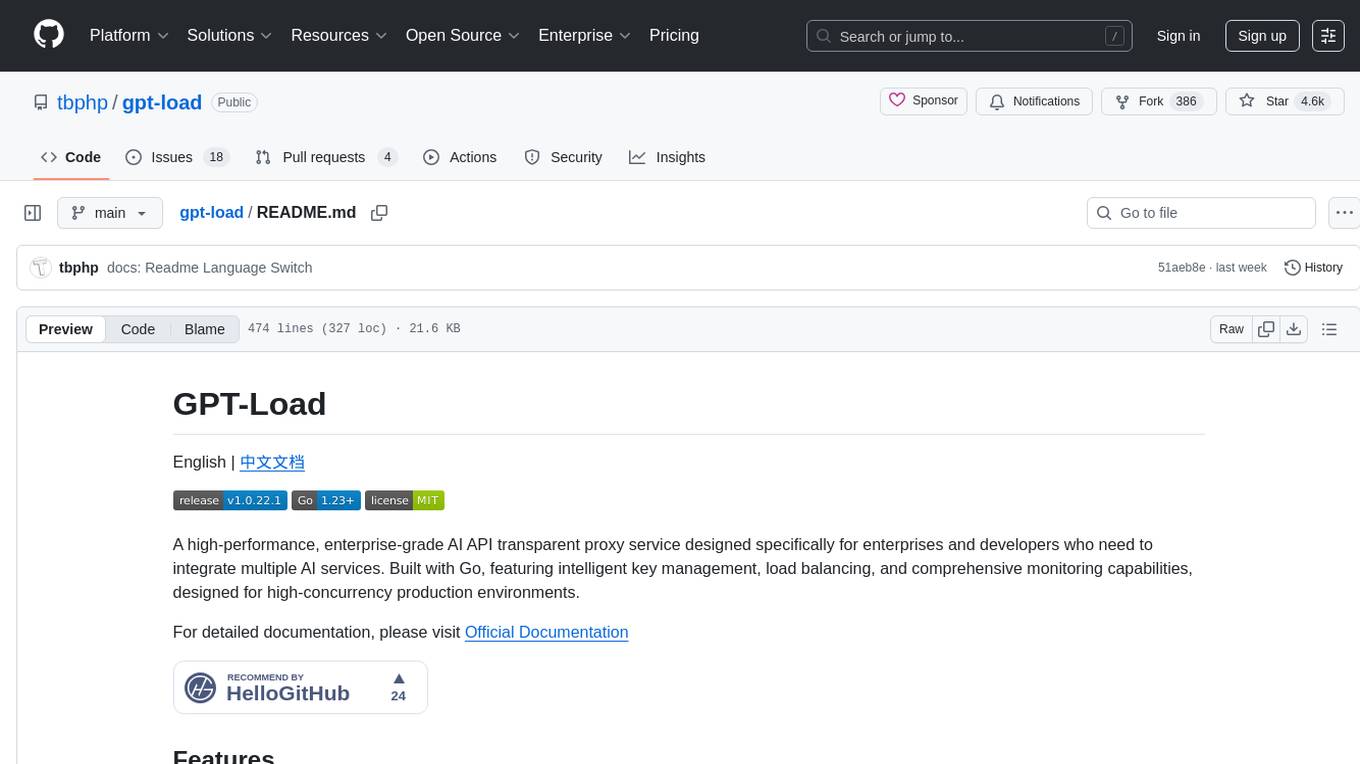
gpt-load
GPT-Load is a high-performance, enterprise-grade AI API transparent proxy service designed for enterprises and developers needing to integrate multiple AI services. Built with Go, it features intelligent key management, load balancing, and comprehensive monitoring capabilities for high-concurrency production environments. The tool serves as a transparent proxy service, preserving native API formats of various AI service providers like OpenAI, Google Gemini, and Anthropic Claude. It supports dynamic configuration, distributed leader-follower deployment, and a Vue 3-based web management interface. GPT-Load is production-ready with features like dual authentication, graceful shutdown, and error recovery.
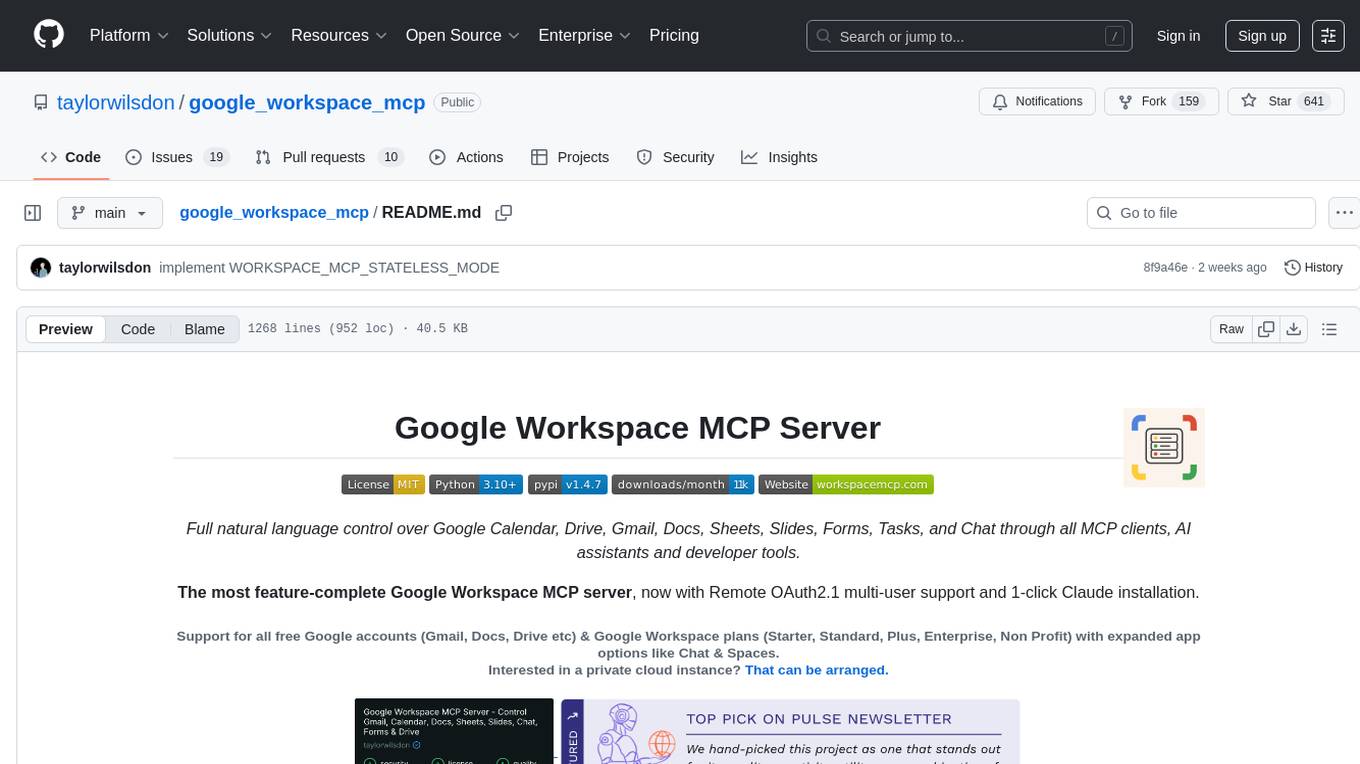
google_workspace_mcp
The Google Workspace MCP Server is a production-ready server that integrates major Google Workspace services with AI assistants. It supports single-user and multi-user authentication via OAuth 2.1, making it a powerful backend for custom applications. Built with FastMCP for optimal performance, it features advanced authentication handling, service caching, and streamlined development patterns. The server provides full natural language control over Google Calendar, Drive, Gmail, Docs, Sheets, Slides, Forms, Tasks, and Chat through all MCP clients, AI assistants, and developer tools. It supports free Google accounts and Google Workspace plans with expanded app options like Chat & Spaces. The server also offers private cloud instance options.
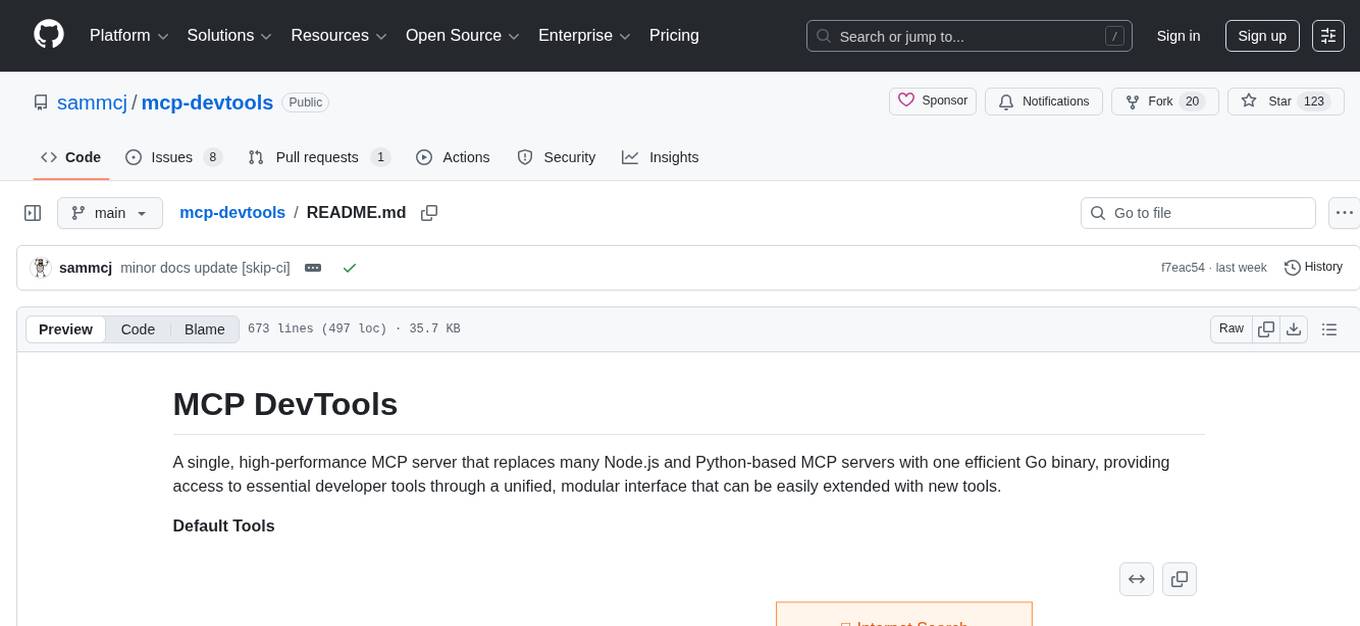
mcp-devtools
MCP DevTools is a high-performance server written in Go that replaces multiple Node.js and Python-based servers. It provides access to essential developer tools through a unified, modular interface. The server is efficient, with minimal memory footprint and fast response times. It offers a comprehensive tool suite for agentic coding, including 20+ essential developer agent tools. The tool registry allows for easy addition of new tools. The server supports multiple transport modes, including STDIO, HTTP, and SSE. It includes a security framework for multi-layered protection and a plugin system for adding new tools.
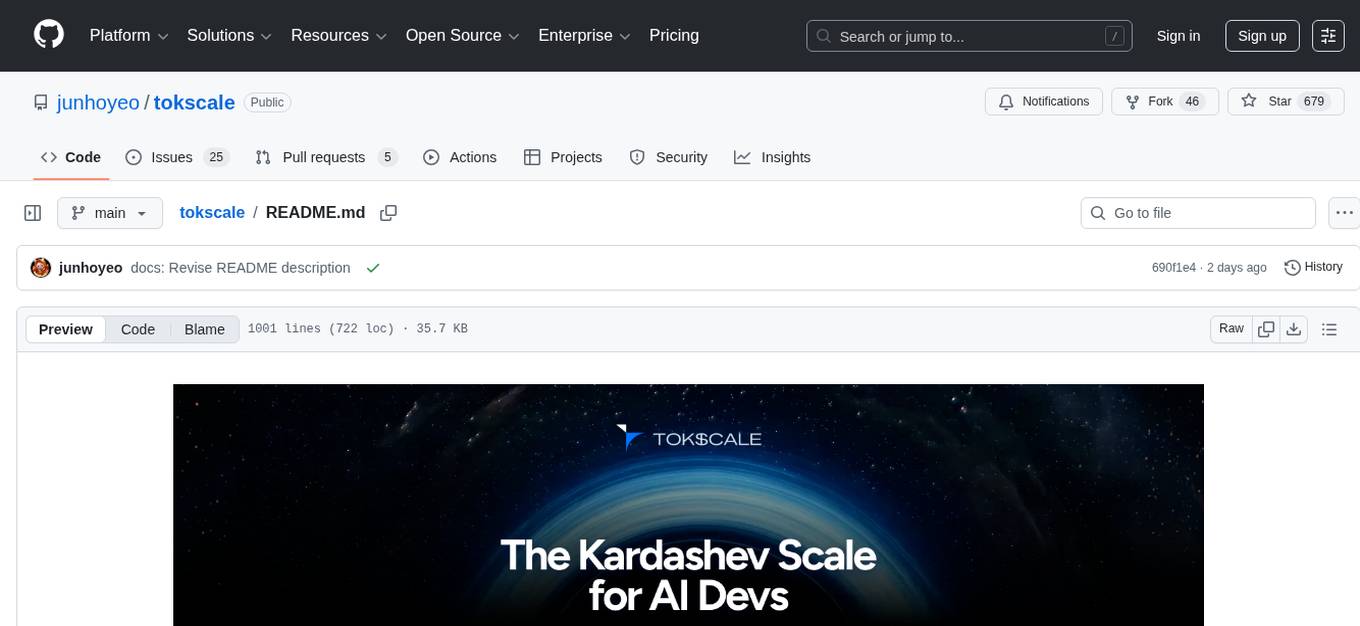
tokscale
Tokscale is a high-performance CLI tool and visualization dashboard for tracking token usage and costs across multiple AI coding agents. It helps monitor and analyze token consumption from various AI coding tools, providing real-time pricing calculations using LiteLLM's pricing data. Inspired by the Kardashev scale, Tokscale measures token consumption as users scale the ranks of AI-augmented development. It offers interactive TUI mode, multi-platform support, real-time pricing, detailed breakdowns, web visualization, flexible filtering, and social platform features.
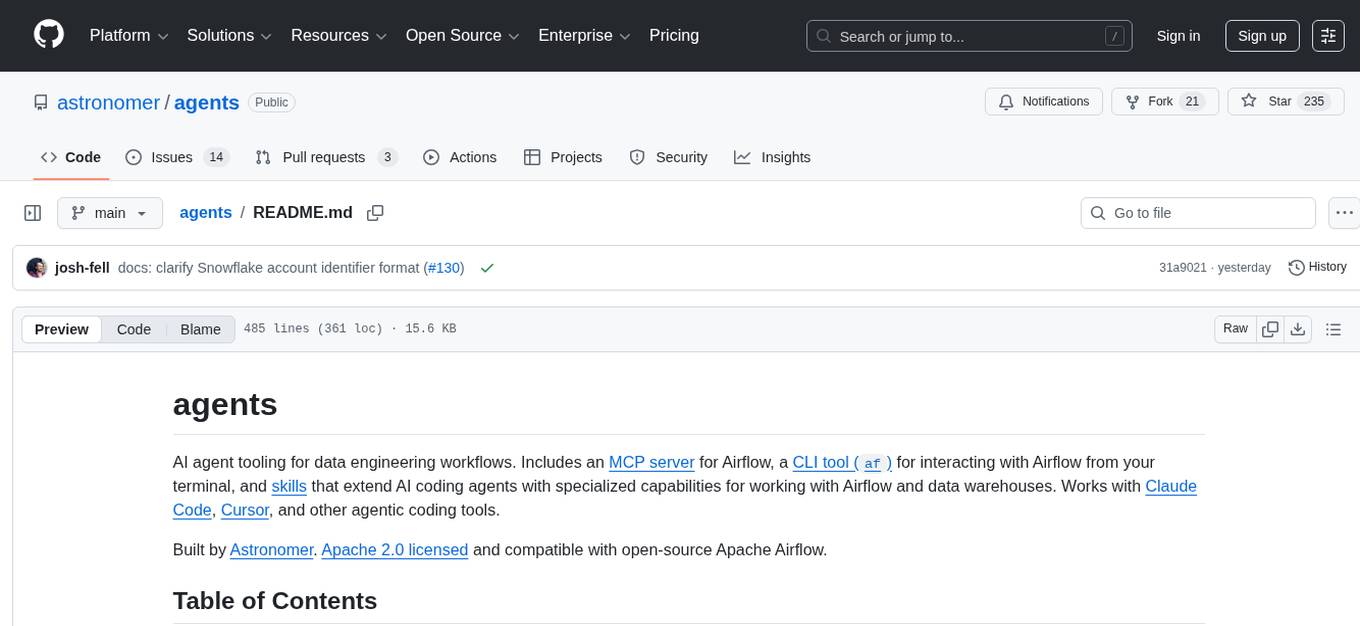
agents
AI agent tooling for data engineering workflows. Includes an MCP server for Airflow, a CLI tool for interacting with Airflow from your terminal, and skills that extend AI coding agents with specialized capabilities for working with Airflow and data warehouses. Works with Claude Code, Cursor, and other agentic coding tools. The tool provides a comprehensive set of features for data discovery & analysis, data lineage, DAG development, dbt integration, migration, and more. It also offers user journeys for data analysis flow and DAG development flow. The Airflow CLI tool allows users to interact with Airflow directly from the terminal. The tool supports various databases like Snowflake, PostgreSQL, Google BigQuery, and more, with auto-detected SQLAlchemy databases. Skills are invoked automatically based on user queries or can be invoked directly using specific commands.
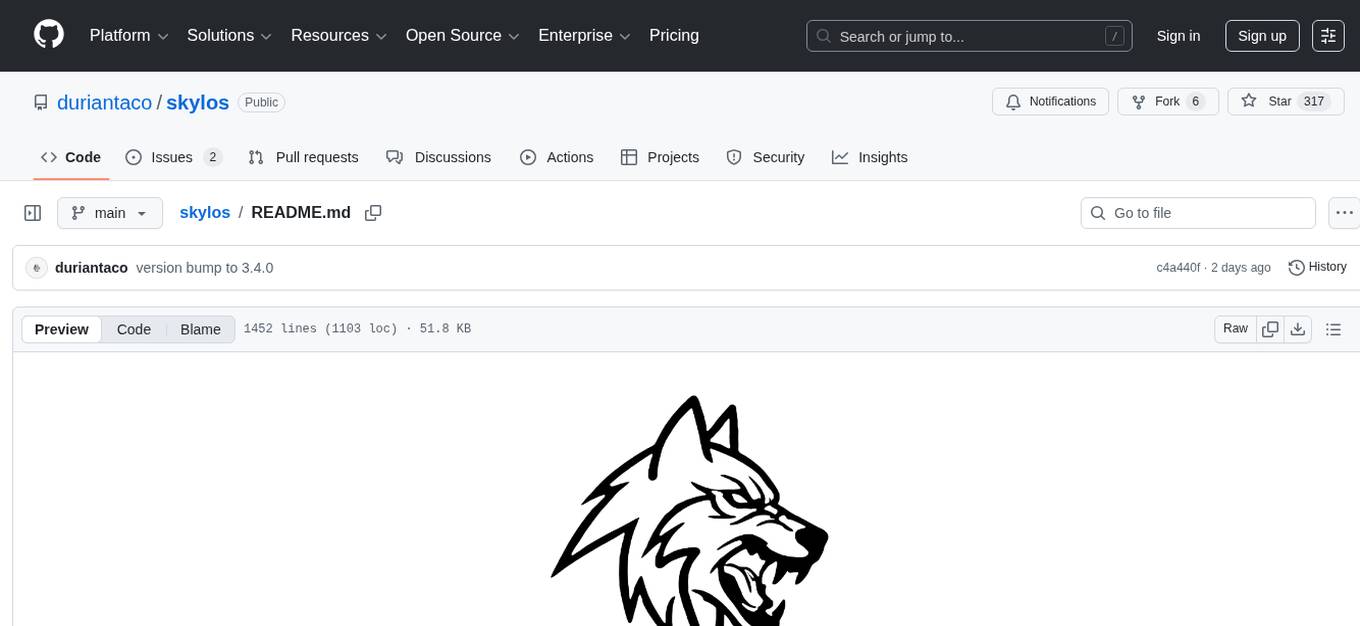
skylos
Skylos is a privacy-first SAST tool for Python, TypeScript, and Go that bridges the gap between traditional static analysis and AI agents. It detects dead code, security vulnerabilities (SQLi, SSRF, Secrets), and code quality issues with high precision. Skylos uses a hybrid engine (AST + optional Local/Cloud LLM) to eliminate false positives, verify via runtime, find logic bugs, and provide context-aware audits. It offers automated fixes, end-to-end remediation, and 100% local privacy. The tool supports taint analysis, secrets detection, vulnerability checks, dead code detection and cleanup, agentic AI and hybrid analysis, codebase optimization, operational governance, and runtime verification.
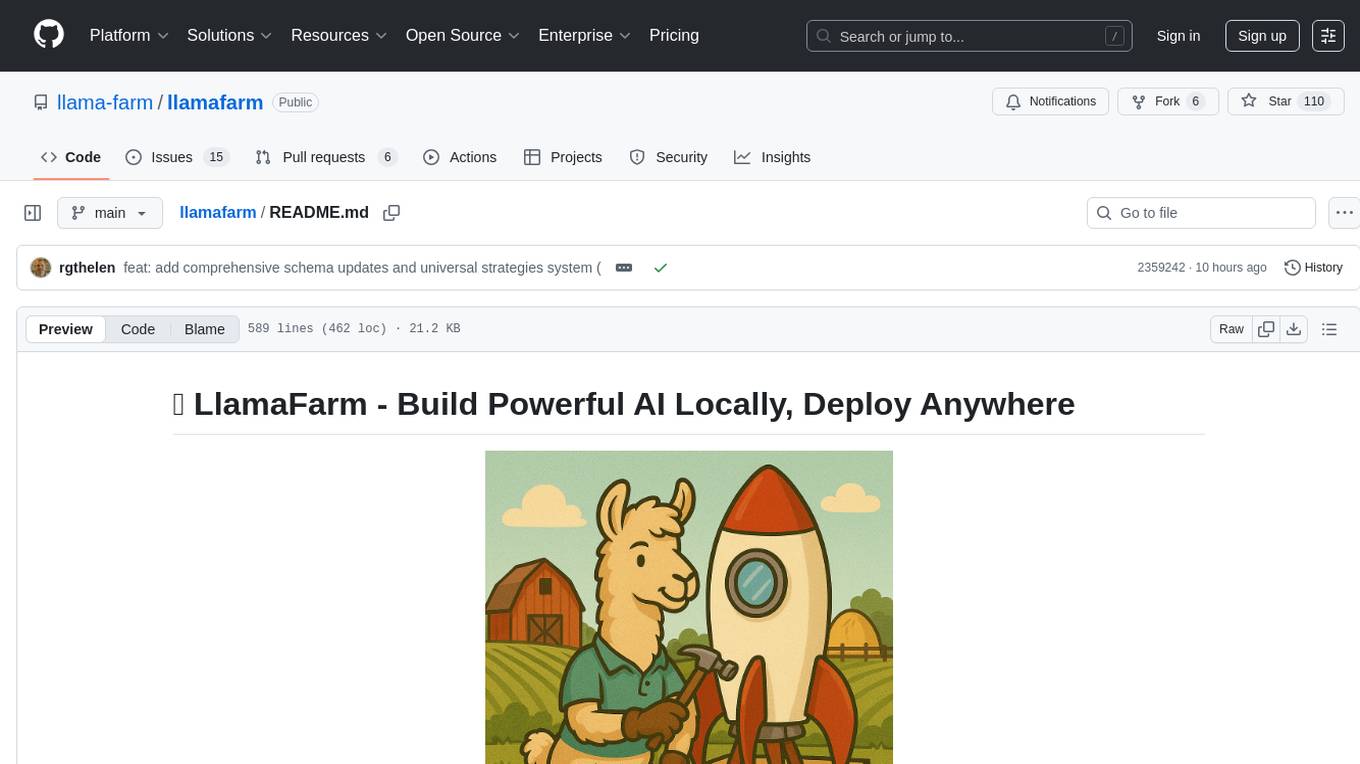
llamafarm
LlamaFarm is a comprehensive AI framework that empowers users to build powerful AI applications locally, with full control over costs and deployment options. It provides modular components for RAG systems, vector databases, model management, prompt engineering, and fine-tuning. Users can create differentiated AI products without needing extensive ML expertise, using simple CLI commands and YAML configs. The framework supports local-first development, production-ready components, strategy-based configuration, and deployment anywhere from laptops to the cloud.
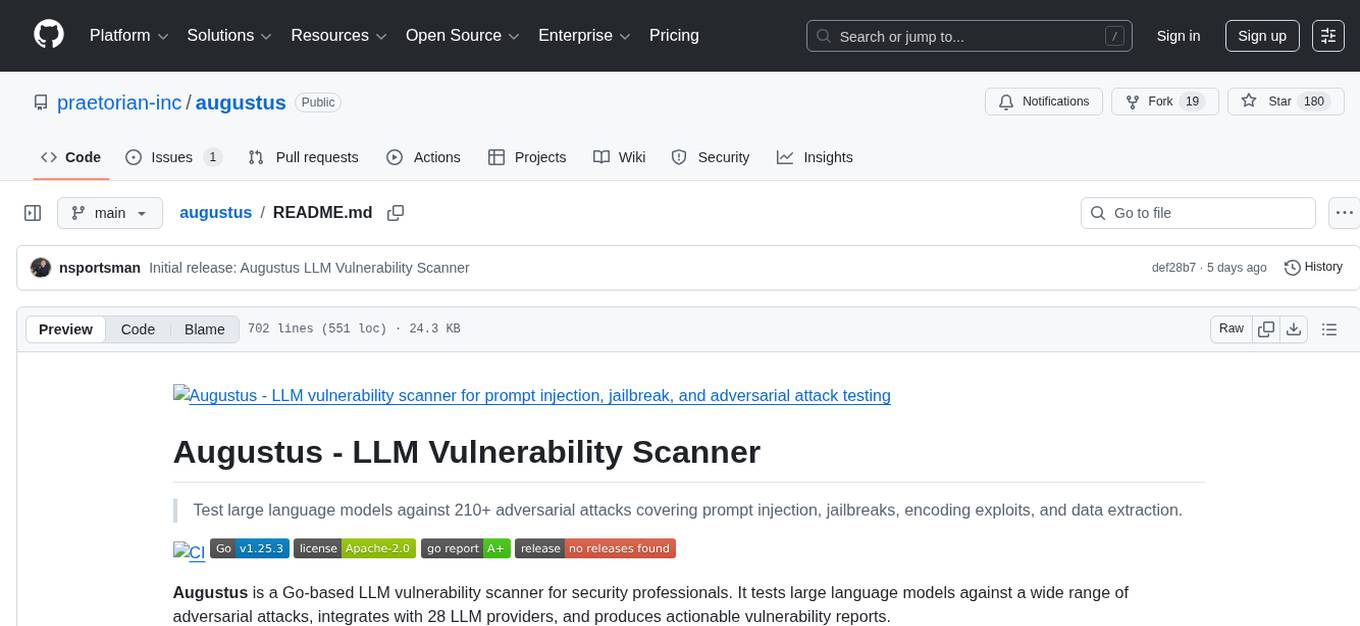
augustus
Augustus is a Go-based LLM vulnerability scanner designed for security professionals to test large language models against a wide range of adversarial attacks. It integrates with 28 LLM providers, covers 210+ adversarial attacks including prompt injection, jailbreaks, encoding exploits, and data extraction, and produces actionable vulnerability reports. The tool is built for production security testing with features like concurrent scanning, rate limiting, retry logic, and timeout handling out of the box.
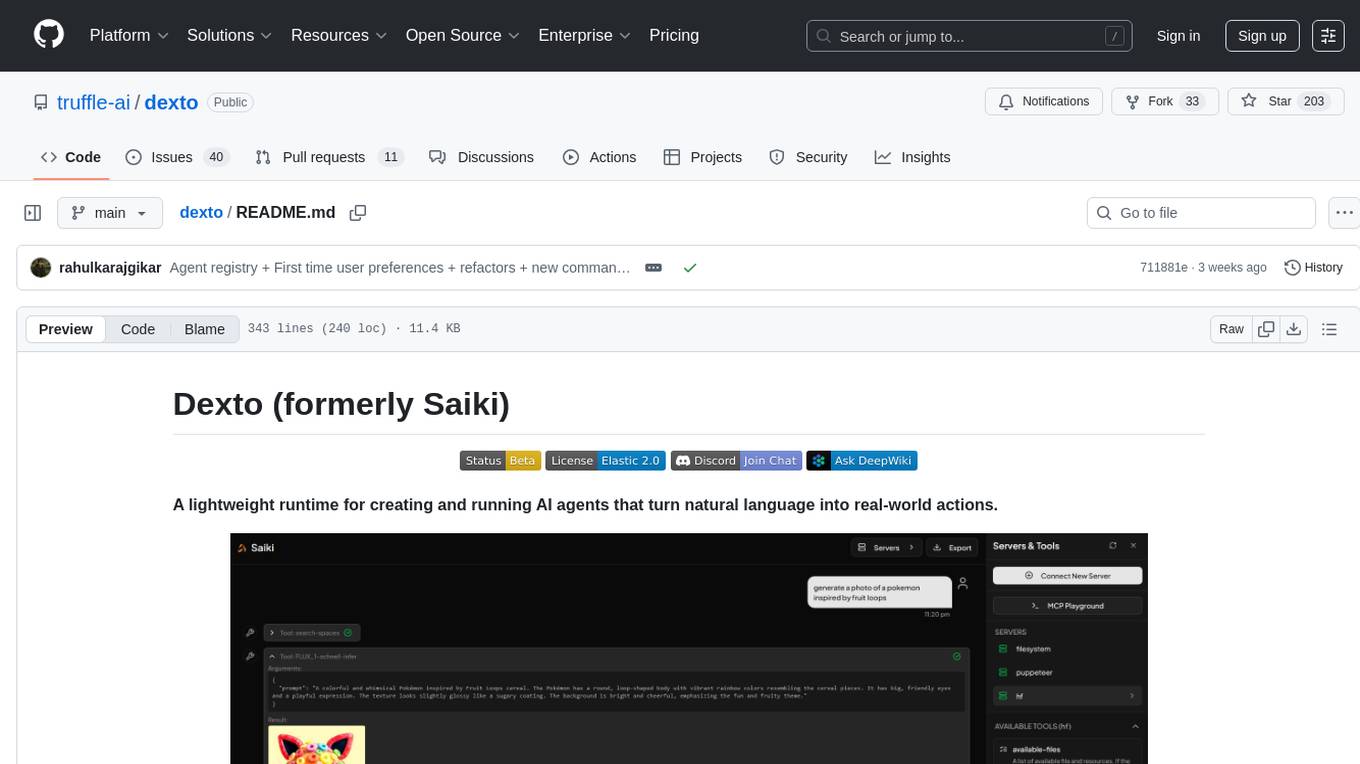
dexto
Dexto is a lightweight runtime for creating and running AI agents that turn natural language into real-world actions. It serves as the missing intelligence layer for building AI applications, standalone chatbots, or as the reasoning engine inside larger products. Dexto features a powerful CLI and Web UI for running AI agents, supports multiple interfaces, allows hot-swapping of LLMs from various providers, connects to remote tool servers via the Model Context Protocol, is config-driven with version-controlled YAML, offers production-ready core features, extensibility for custom services, and enables multi-agent collaboration via MCP and A2A.
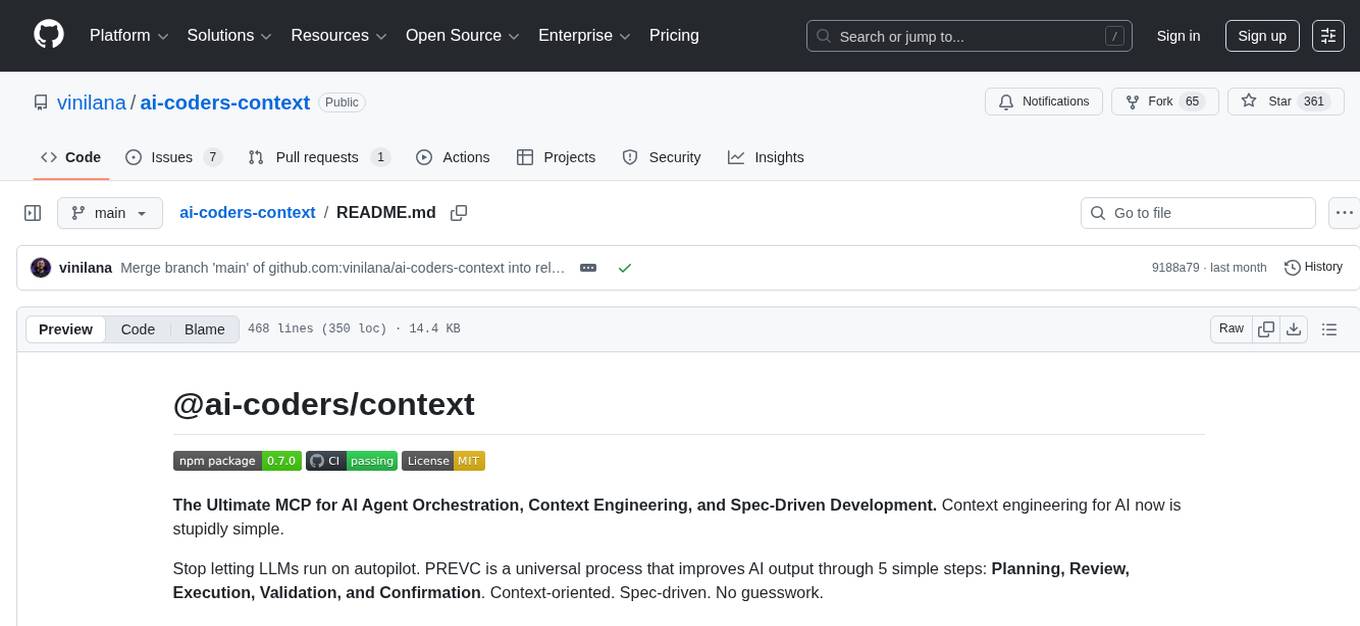
ai-coders-context
The @ai-coders/context repository provides the Ultimate MCP for AI Agent Orchestration, Context Engineering, and Spec-Driven Development. It simplifies context engineering for AI by offering a universal process called PREVC, which consists of Planning, Review, Execution, Validation, and Confirmation steps. The tool aims to address the problem of context fragmentation by introducing a single `.context/` directory that works universally across different tools. It enables users to create structured documentation, generate agent playbooks, manage workflows, provide on-demand expertise, and sync across various AI tools. The tool follows a structured, spec-driven development approach to improve AI output quality and ensure reproducible results across projects.
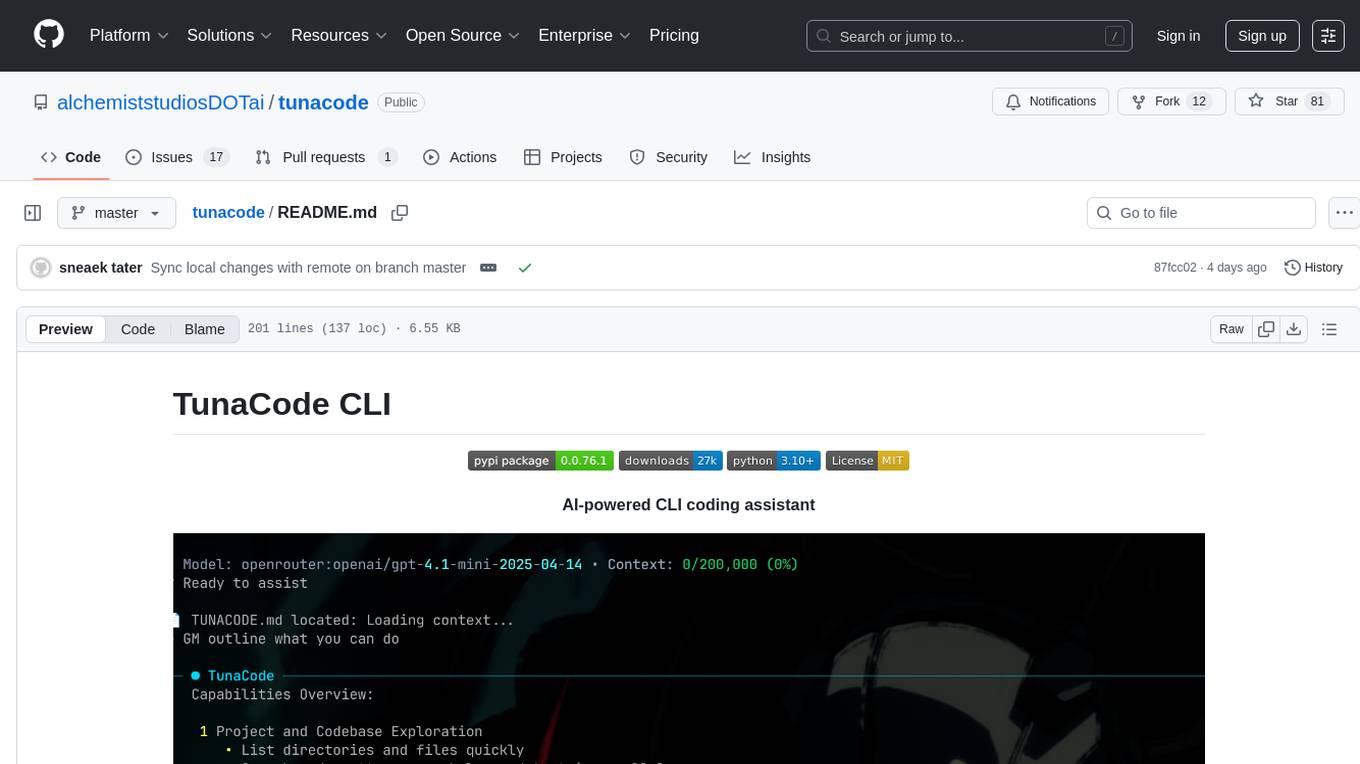
tunacode
TunaCode CLI is an AI-powered coding assistant that provides a command-line interface for developers to enhance their coding experience. It offers features like model selection, parallel execution for faster file operations, and various commands for code management. The tool aims to improve coding efficiency and provide a seamless coding environment for developers.
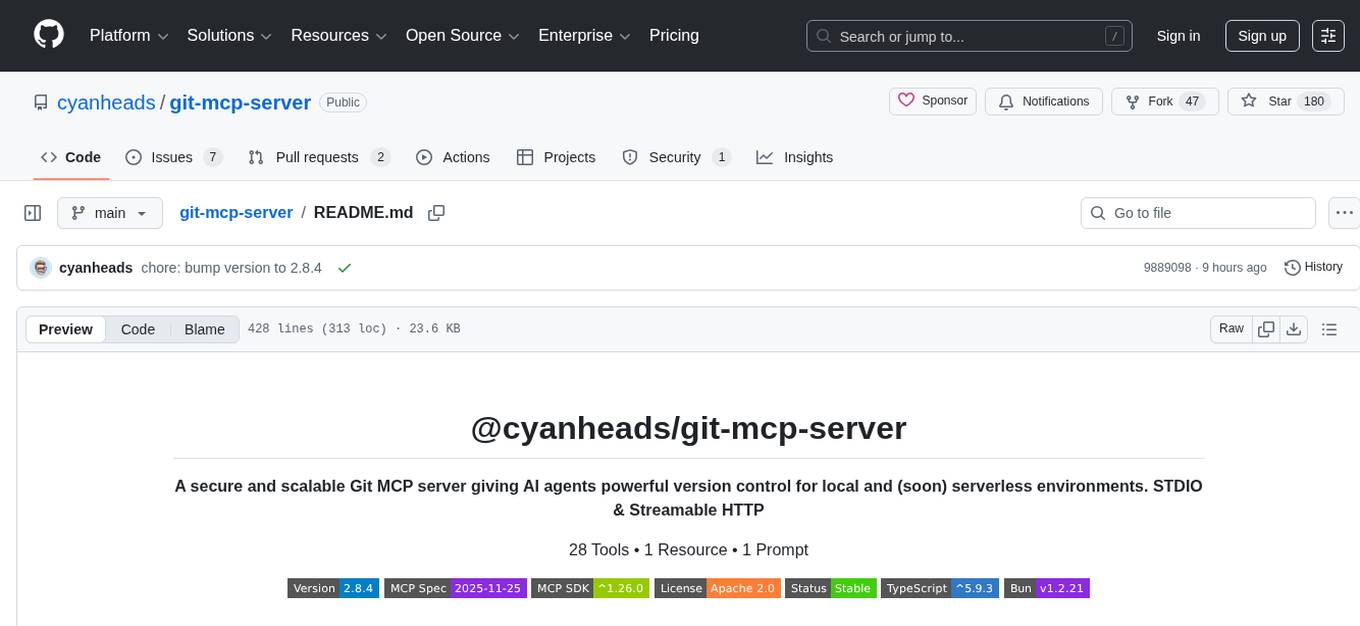
git-mcp-server
A secure and scalable Git MCP server providing AI agents with powerful version control capabilities for local and serverless environments. It offers 28 comprehensive Git operations organized into seven functional categories, resources for contextual information about the Git environment, and structured prompt templates for guiding AI agents through complex workflows. The server features declarative tools, robust error handling, pluggable authentication, abstracted storage, full-stack observability, dependency injection, and edge-ready architecture. It also includes specialized features for Git integration such as cross-runtime compatibility, provider-based architecture, optimized Git execution, working directory management, configurable Git identity, safety features, and commit signing.
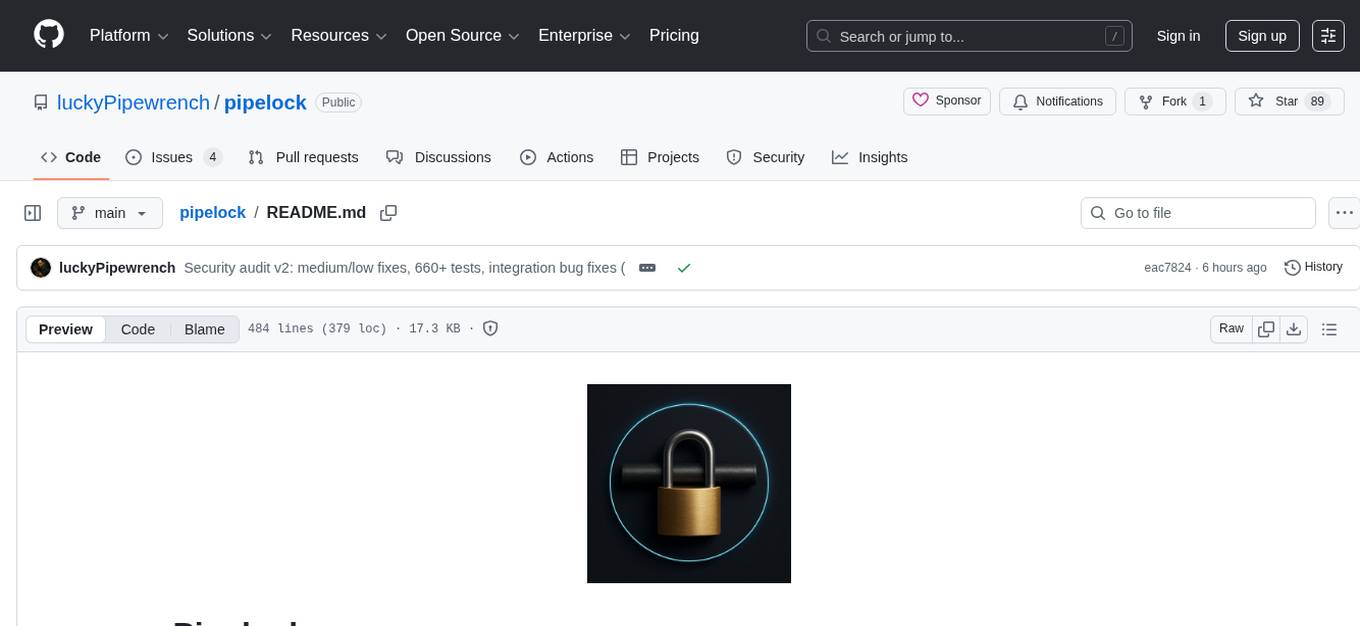
pipelock
Pipelock is an all-in-one security harness designed for AI agents, offering control over network egress, detection of credential exfiltration, scanning for prompt injection, and monitoring workspace integrity. It utilizes capability separation to restrict the agent process with secrets and employs a separate fetch proxy for web browsing. The tool runs a 7-layer scanner pipeline on every request to ensure security. Pipelock is suitable for users running AI agents like Claude Code, OpenHands, or any AI agent with shell access and API keys.
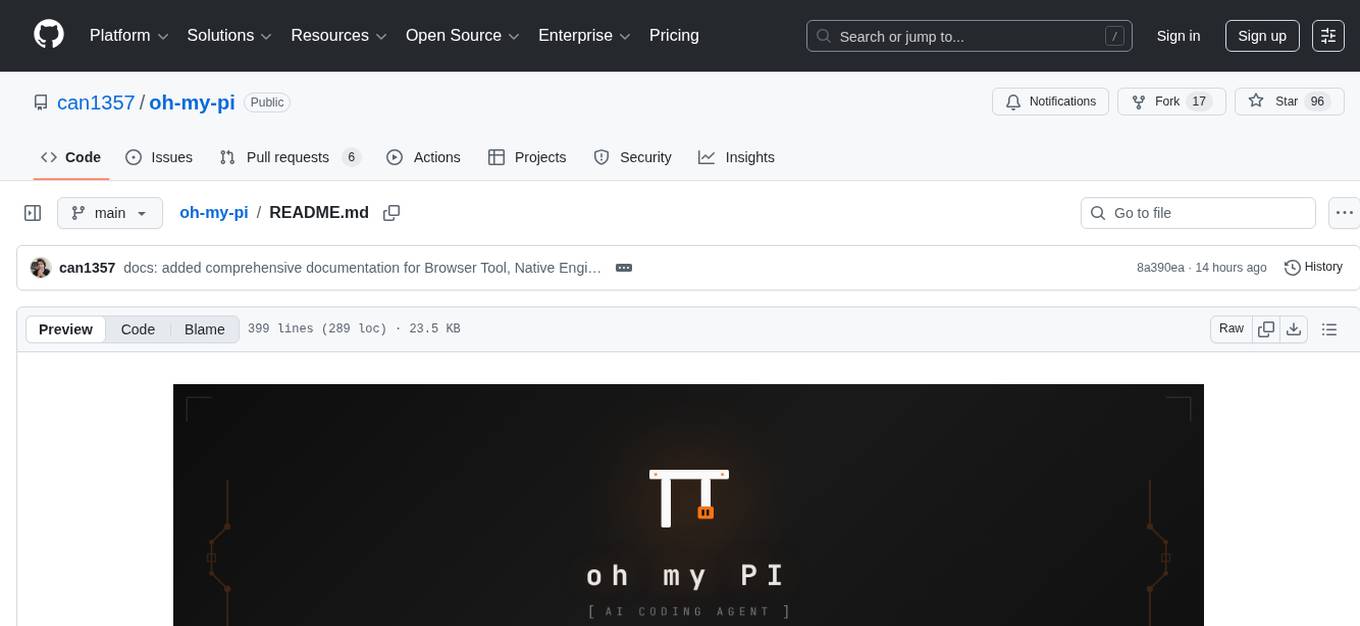
oh-my-pi
oh-my-pi is an AI coding agent for the terminal, providing tools for interactive coding, AI-powered git commits, Python code execution, LSP integration, time-traveling streamed rules, interactive code review, task management, interactive questioning, custom TypeScript slash commands, universal config discovery, MCP & plugin system, web search & fetch, SSH tool, Cursor provider integration, multi-credential support, image generation, TUI overhaul, edit fuzzy matching, and more. It offers a modern terminal interface with smart session management, supports multiple AI providers, and includes various tools for coding, task management, code review, and interactive questioning.
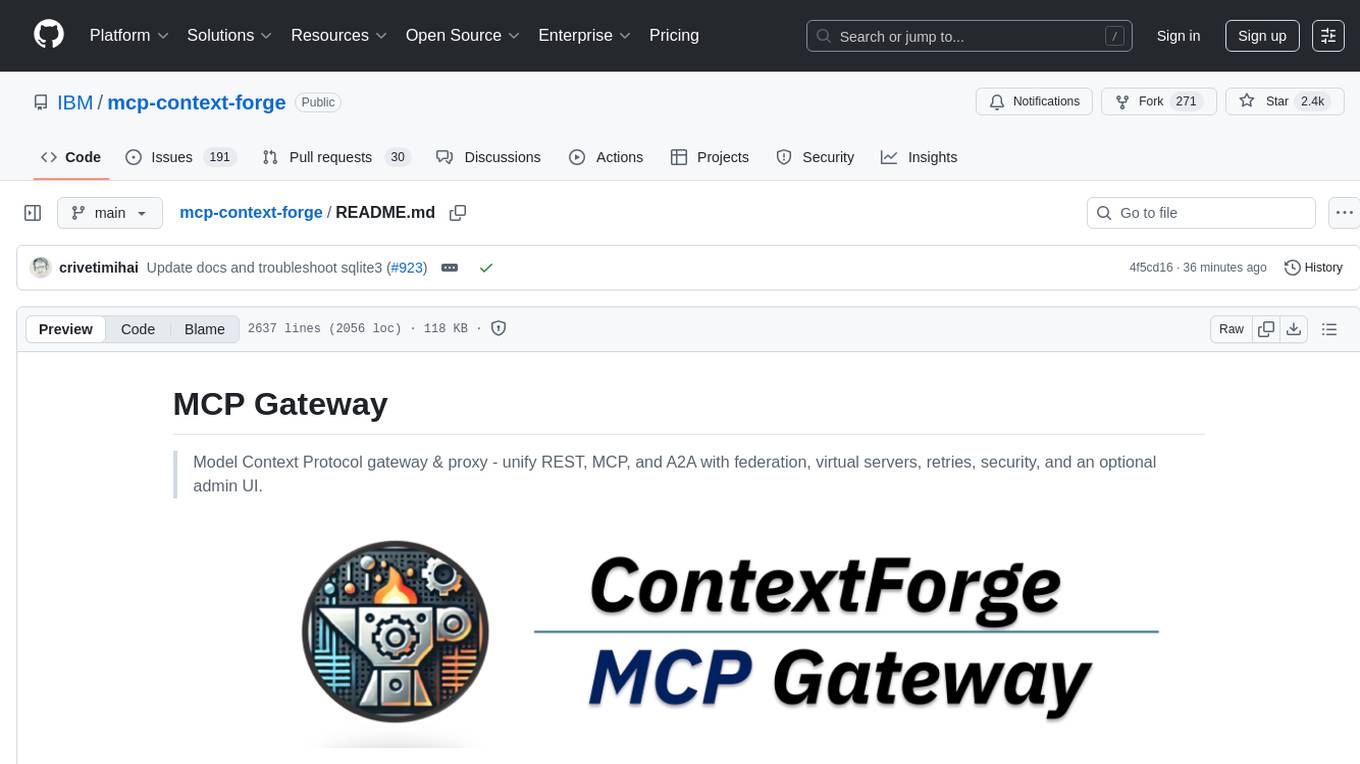
mcp-context-forge
MCP Context Forge is a powerful tool for generating context-aware data for machine learning models. It provides functionalities to create diverse datasets with contextual information, enhancing the performance of AI algorithms. The tool supports various data formats and allows users to customize the context generation process easily. With MCP Context Forge, users can efficiently prepare training data for tasks requiring contextual understanding, such as sentiment analysis, recommendation systems, and natural language processing.
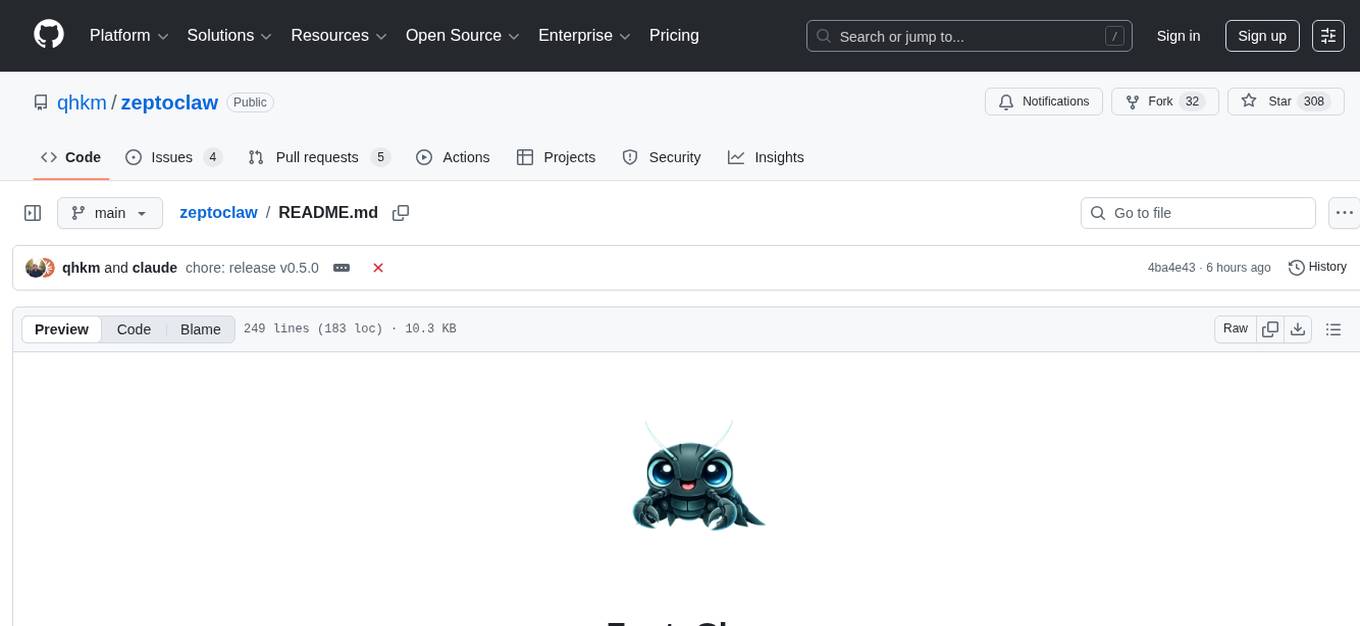
zeptoclaw
ZeptoClaw is an ultra-lightweight personal AI assistant that offers a compact Rust binary with 29 tools, 8 channels, 9 providers, and container isolation. It focuses on integrations, security, and size discipline without compromising on performance. With features like container isolation, prompt injection detection, secret leak scanner, policy engine, input validator, and more, ZeptoClaw ensures secure AI agent execution. It supports migration from OpenClaw, deployment on various platforms, and configuration of LLM providers. ZeptoClaw is designed for efficient AI assistance with minimal resource consumption and maximum security.
For similar tasks
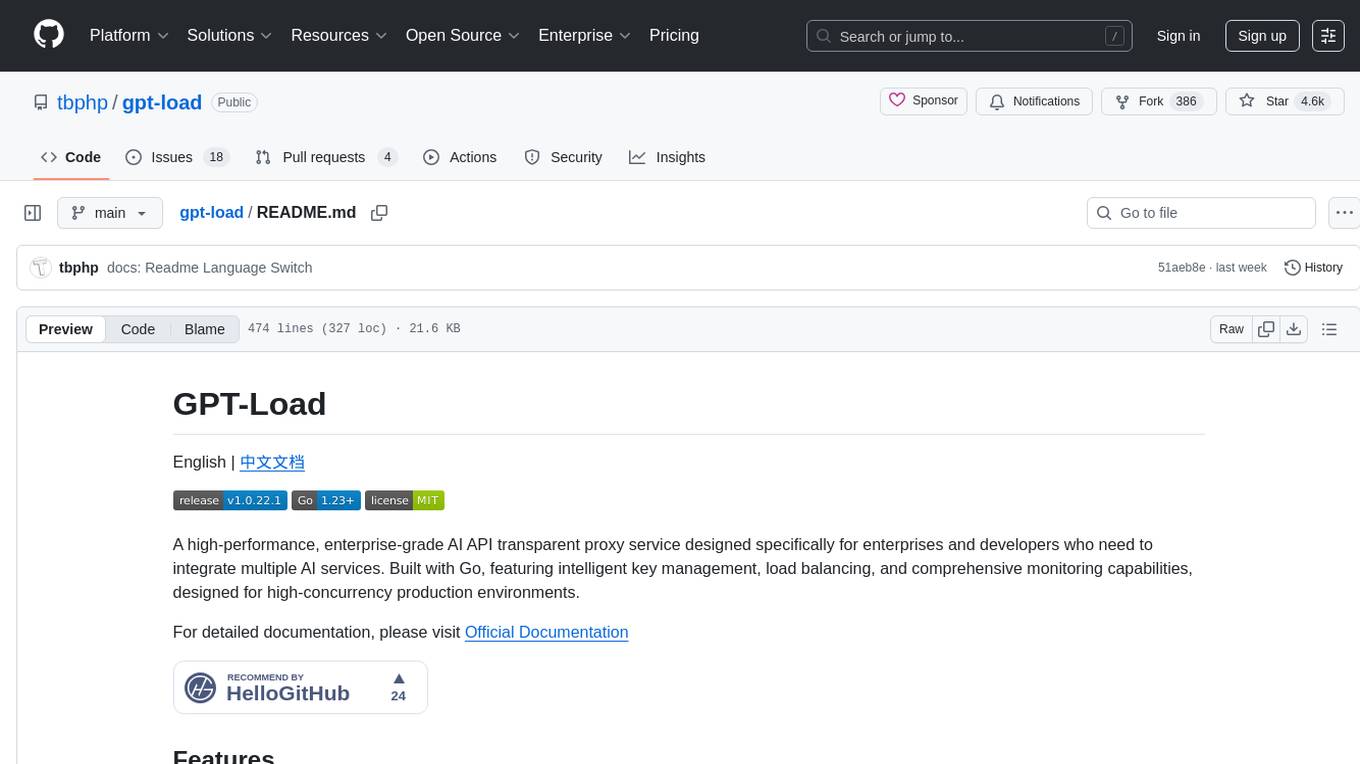
gpt-load
GPT-Load is a high-performance, enterprise-grade AI API transparent proxy service designed for enterprises and developers needing to integrate multiple AI services. Built with Go, it features intelligent key management, load balancing, and comprehensive monitoring capabilities for high-concurrency production environments. The tool serves as a transparent proxy service, preserving native API formats of various AI service providers like OpenAI, Google Gemini, and Anthropic Claude. It supports dynamic configuration, distributed leader-follower deployment, and a Vue 3-based web management interface. GPT-Load is production-ready with features like dual authentication, graceful shutdown, and error recovery.
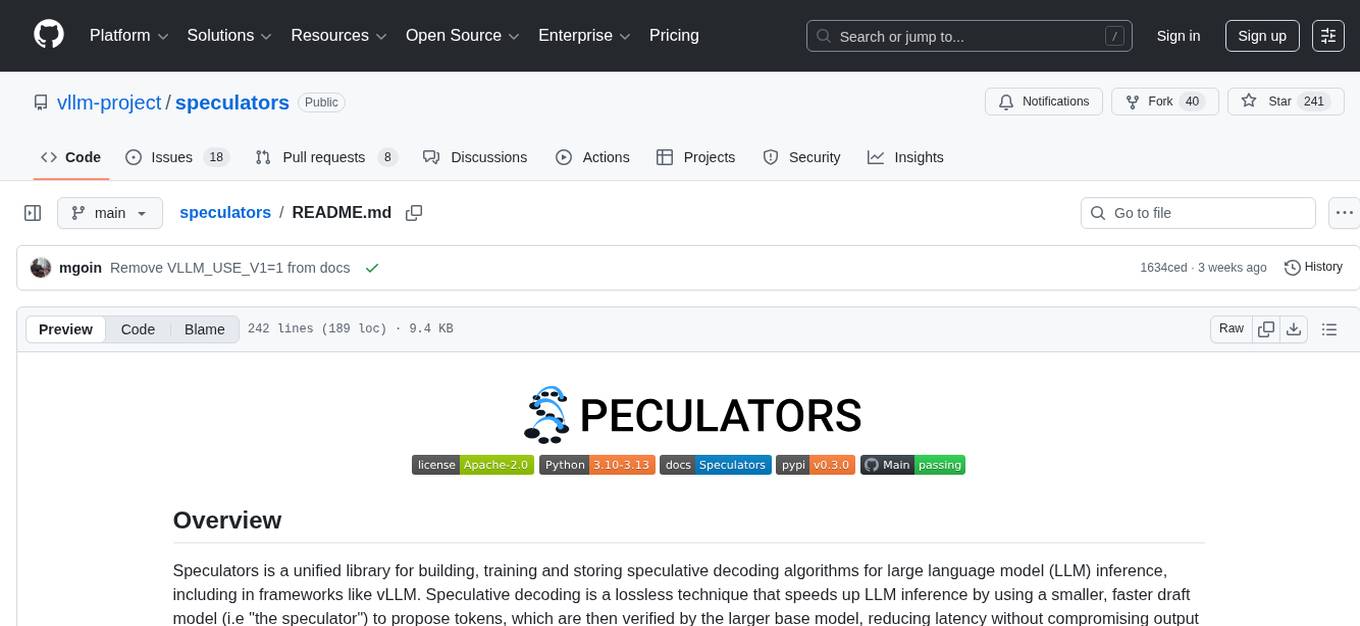
speculators
Speculators is a unified library for building, training, and storing speculative decoding algorithms for large language model (LLM) inference. It speeds up LLM inference by using a smaller, faster draft model (the speculator) to propose tokens, which are then verified by the larger base model, reducing latency without compromising output quality. Trained models can seamlessly run in vLLM, enabling the deployment of speculative decoding in production-grade inference servers.
For similar jobs

sweep
Sweep is an AI junior developer that turns bugs and feature requests into code changes. It automatically handles developer experience improvements like adding type hints and improving test coverage.

teams-ai
The Teams AI Library is a software development kit (SDK) that helps developers create bots that can interact with Teams and Microsoft 365 applications. It is built on top of the Bot Framework SDK and simplifies the process of developing bots that interact with Teams' artificial intelligence capabilities. The SDK is available for JavaScript/TypeScript, .NET, and Python.

ai-guide
This guide is dedicated to Large Language Models (LLMs) that you can run on your home computer. It assumes your PC is a lower-end, non-gaming setup.

classifai
Supercharge WordPress Content Workflows and Engagement with Artificial Intelligence. Tap into leading cloud-based services like OpenAI, Microsoft Azure AI, Google Gemini and IBM Watson to augment your WordPress-powered websites. Publish content faster while improving SEO performance and increasing audience engagement. ClassifAI integrates Artificial Intelligence and Machine Learning technologies to lighten your workload and eliminate tedious tasks, giving you more time to create original content that matters.

chatbot-ui
Chatbot UI is an open-source AI chat app that allows users to create and deploy their own AI chatbots. It is easy to use and can be customized to fit any need. Chatbot UI is perfect for businesses, developers, and anyone who wants to create a chatbot.

BricksLLM
BricksLLM is a cloud native AI gateway written in Go. Currently, it provides native support for OpenAI, Anthropic, Azure OpenAI and vLLM. BricksLLM aims to provide enterprise level infrastructure that can power any LLM production use cases. Here are some use cases for BricksLLM: * Set LLM usage limits for users on different pricing tiers * Track LLM usage on a per user and per organization basis * Block or redact requests containing PIIs * Improve LLM reliability with failovers, retries and caching * Distribute API keys with rate limits and cost limits for internal development/production use cases * Distribute API keys with rate limits and cost limits for students

uAgents
uAgents is a Python library developed by Fetch.ai that allows for the creation of autonomous AI agents. These agents can perform various tasks on a schedule or take action on various events. uAgents are easy to create and manage, and they are connected to a fast-growing network of other uAgents. They are also secure, with cryptographically secured messages and wallets.

griptape
Griptape is a modular Python framework for building AI-powered applications that securely connect to your enterprise data and APIs. It offers developers the ability to maintain control and flexibility at every step. Griptape's core components include Structures (Agents, Pipelines, and Workflows), Tasks, Tools, Memory (Conversation Memory, Task Memory, and Meta Memory), Drivers (Prompt and Embedding Drivers, Vector Store Drivers, Image Generation Drivers, Image Query Drivers, SQL Drivers, Web Scraper Drivers, and Conversation Memory Drivers), Engines (Query Engines, Extraction Engines, Summary Engines, Image Generation Engines, and Image Query Engines), and additional components (Rulesets, Loaders, Artifacts, Chunkers, and Tokenizers). Griptape enables developers to create AI-powered applications with ease and efficiency.




