
chatlab
⚡️🧪 Fast LLM Tool Calling Experimentation, big and smol
Stars: 133
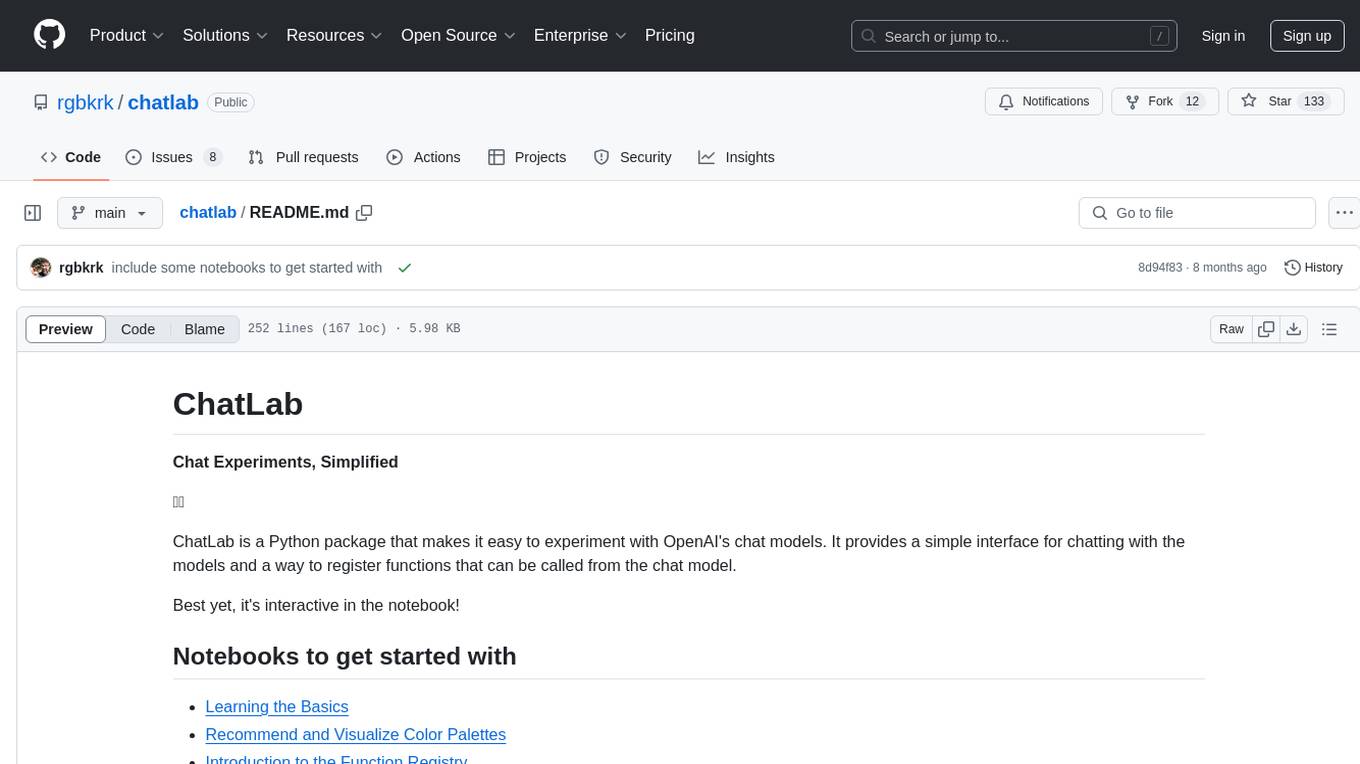
ChatLab is a Python package that simplifies experimenting with OpenAI's chat models. It provides an interactive interface for chatting with the models and registering custom functions. Users can easily create chat experiments, visualize color palettes, work with function registry, create knowledge graphs, and perform direct parallel function calling. The tool enables users to interact with chat models and customize functionalities for various tasks.
README:
Chat Experiments, Simplified
💬🔬
ChatLab is a Python package that makes it easy to experiment with OpenAI's chat models. It provides a simple interface for chatting with the models and a way to register functions that can be called from the chat model.
Best yet, it's interactive in the notebook!
- Learning the Basics
- Recommend and Visualize Color Palettes
- Introduction to the Function Registry
- Creating Knowledge Graphs with Pydantic
- Direct Parallel Function Calling
- Let the Model do some Data Science
import chatlab
import random
def flip_a_coin():
'''Returns heads or tails'''
return random.choice(['heads', 'tails'])
chat = chatlab.Chat()
chat.register(flip_a_coin)
await chat("Please flip a coin for me")𝑓 Ran `flip_a_coin`
Input:
{}Output:
"tails"It landed on tails!In the notebook, text will stream into a Markdown output and function inputs and outputs are a nice collapsible display, like with ChatGPT Plugins.
TODO: Include GIF/mp4 of this in action
pip install chatlabYou'll need to set your OPENAI_API_KEY environment variable. You can find your API key on your OpenAI account page. I recommend setting it in an .env file when working locally.
On hosted notebook environments, set it in your Secrets to keep it safe from prying LLM eyes.
💬
Where Chats take it next level is with Chat Functions. You can
- declare a function
- register the function in your
Chat - watch as Chat Models call your functions!
You may recall this kind of behavior from ChatGPT Plugins. Now, you can take this even further with your own custom code.
As an example, let's give the large language models the ability to tell time.
from datetime import datetime
from pytz import timezone, all_timezones, utc
from typing import Optional
from pydantic import BaseModel
def what_time(tz: Optional[str] = None):
'''Current time, defaulting to UTC'''
if tz is None:
pass
elif tz in all_timezones:
tz = timezone(tz)
else:
return 'Invalid timezone'
return datetime.now(tz).strftime('%I:%M %p')
class WhatTime(BaseModel):
tz: Optional[str] = NoneLet's break this down.
what_time is the function we're going to provide access to. Its docstring forms the description for the model while the schema comes from the pydantic BaseModel called WhatTime.
import chatlab
chat = chatlab.Chat()
# Register our function
chat.register(what_time, WhatTime)After that, we can call chat with direct strings (which are turned into user messages) or using simple message makers from chatlab named user and system.
await chat("What time is it?")𝑓 Ran `what_time`
Input:
{}Output:
"11:19 AM"The current time is 11:19 AM.The chatlab package exports
The Chat class is the main way to chat using OpenAI's models. It keeps a history of your chat in Chat.messages.
submit is how you send all the currently built up messages over to OpenAI. Markdown output will display responses from the assistant.
await chat.submit('What would a parent who says "I have to play zone defense" mean? ')
# Markdown response inline
chat.messages[{'role': 'user',
'content': 'What does a parent of three kids mean by "I have to play zone defense"?'},
{'role': 'assistant',
'content': 'When a parent of three kids says "I have to play zone defense," it means that they...You can register functions with Chat.register to make them available to the chat model. The function's docstring becomes the description of the function while the schema is derived from the pydantic.BaseModel passed in.
from pydantic import BaseModel
class WhatTime(BaseModel):
tz: Optional[str] = None
def what_time(tz: Optional[str] = None):
'''Current time, defaulting to UTC'''
if tz is None:
pass
elif tz in all_timezones:
tz = timezone(tz)
else:
return 'Invalid timezone'
return datetime.now(tz).strftime('%I:%M %p')
chat.register(what_time, WhatTime)The raw messages sent and received to OpenAI. If you hit a token limit, you can remove old messages from the list to make room for more.
chat.messages = chat.messages[-100:]These functions create a message from the user to the chat model.
from chatlab import human
human("How are you?"){ "role": "user", "content": "How are you?" }system messages, also called narrate in chatlab, allow you to steer the model in a direction. You can use these to provide context without being seen by the user. One common use is to include it as initial context for the conversation.
from chatlab import narrate
narrate("You are a large bird"){ "role": "system", "content": "You are a large bird" }This project uses poetry for dependency management. To get started, clone the repo and run
poetry install -E dev -E testWe use ruff and mypy.
Pull requests are welcome. For major changes, please open an issue first to discuss what you would like to change.
For Tasks:
Click tags to check more tools for each tasksFor Jobs:
Alternative AI tools for chatlab
Similar Open Source Tools
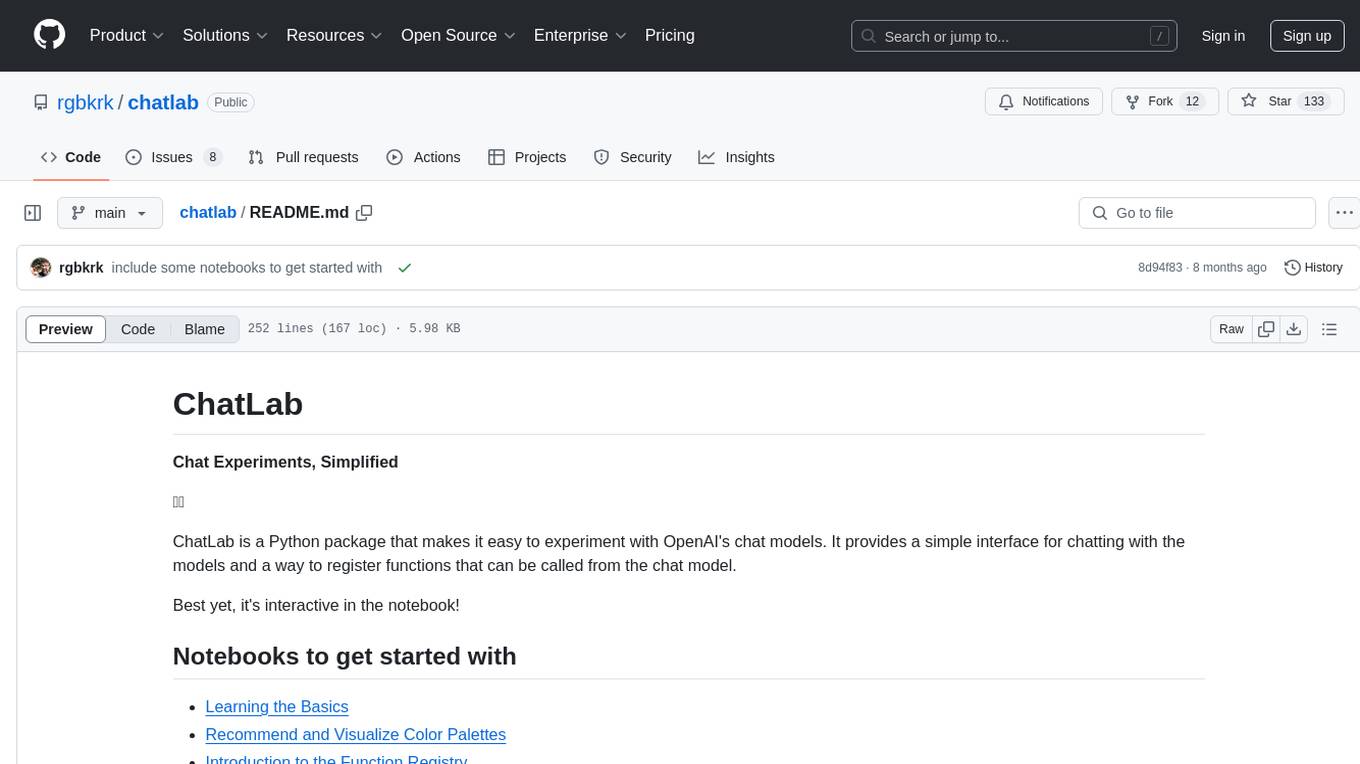
chatlab
ChatLab is a Python package that simplifies experimenting with OpenAI's chat models. It provides an interactive interface for chatting with the models and registering custom functions. Users can easily create chat experiments, visualize color palettes, work with function registry, create knowledge graphs, and perform direct parallel function calling. The tool enables users to interact with chat models and customize functionalities for various tasks.

meta-prompt
Meta-Prompt is a tool designed for interacting with Jina Search Foundation APIs. It provides a way to access different versions of the API, pipe into 'llm' for specific tasks, and handle programmatic access for clean responses. Developers can upload prompts, fetch prompts using curl commands, and utilize response templates and headers for AI applications.
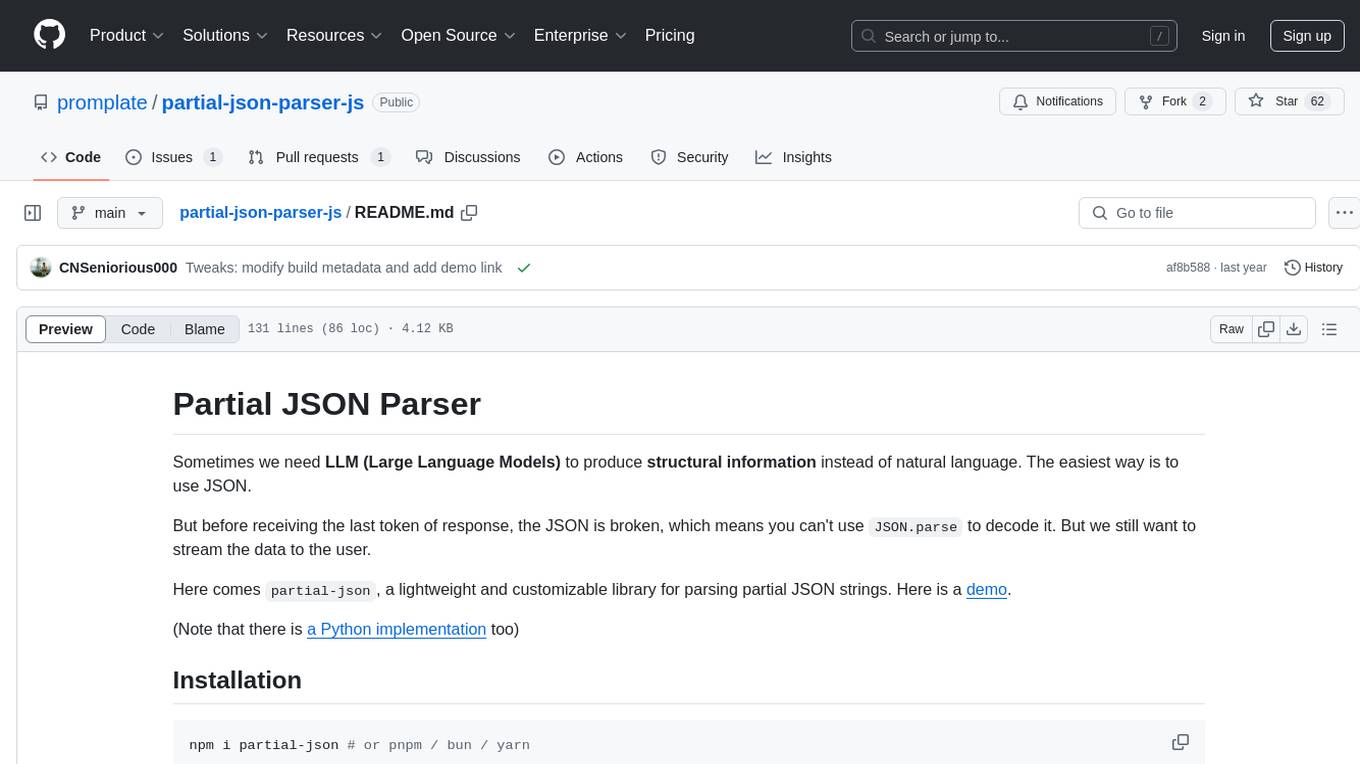
partial-json-parser-js
Partial JSON Parser is a lightweight and customizable library for parsing partial JSON strings. It allows users to parse incomplete JSON data and stream it to the user. The library provides options to specify what types of partialness are allowed during parsing, such as strings, objects, arrays, special values, and more. It helps handle malformed JSON and returns the parsed JavaScript value. Partial JSON Parser is implemented purely in JavaScript and offers both commonjs and esm builds.
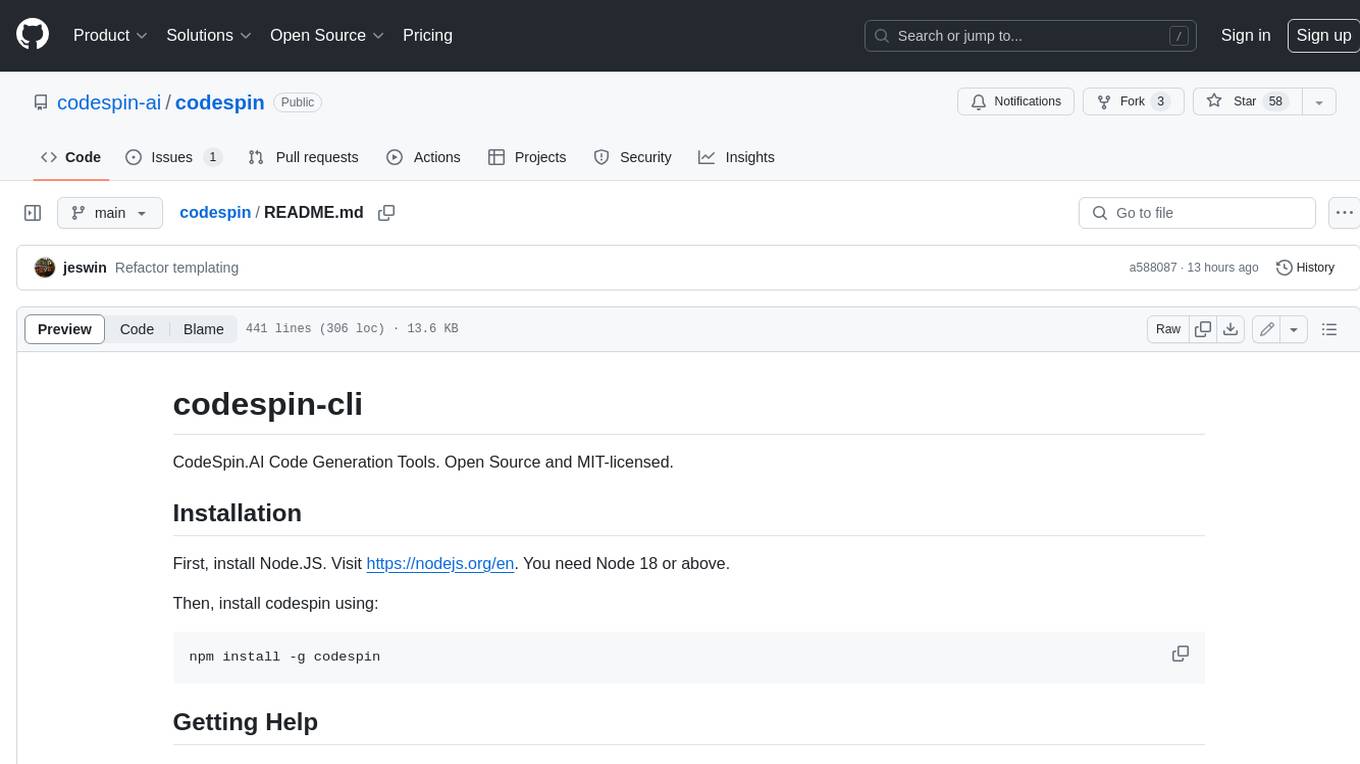
codespin
CodeSpin.AI is a set of open-source code generation tools that leverage large language models (LLMs) to automate coding tasks. With CodeSpin, you can generate code in various programming languages, including Python, JavaScript, Java, and C++, by providing natural language prompts. CodeSpin offers a range of features to enhance code generation, such as custom templates, inline prompting, and the ability to use ChatGPT as an alternative to API keys. Additionally, CodeSpin provides options for regenerating code, executing code in prompt files, and piping data into the LLM for processing. By utilizing CodeSpin, developers can save time and effort in coding tasks, improve code quality, and explore new possibilities in code generation.
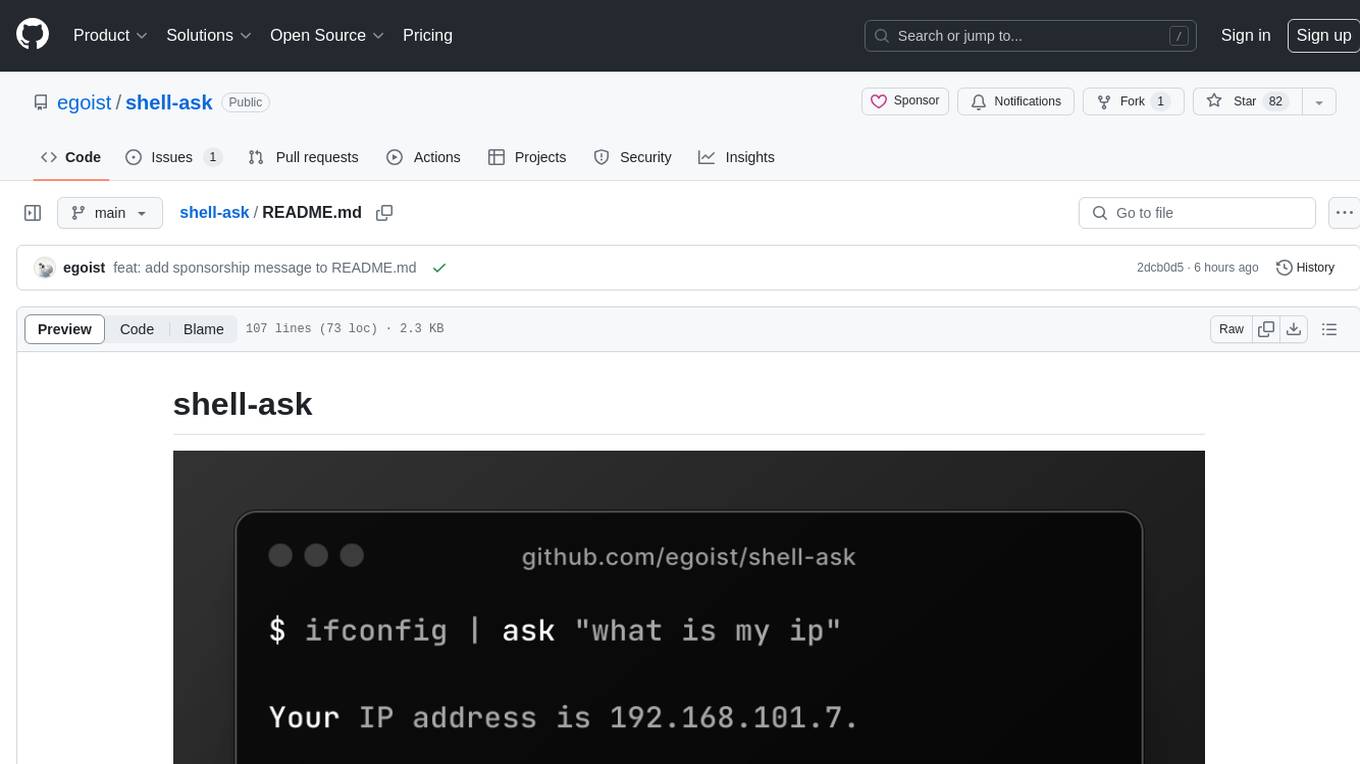
shell-ask
Shell Ask is a command-line tool that enables users to interact with various language models through a simple interface. It supports multiple LLMs such as OpenAI, Anthropic, Ollama, and Google Gemini. Users can ask questions, provide context through command output, select models interactively, and define reusable AI commands. The tool allows piping the output of other programs for enhanced functionality. With AI command presets and configuration options, Shell Ask provides a versatile and efficient way to leverage language models for various tasks.
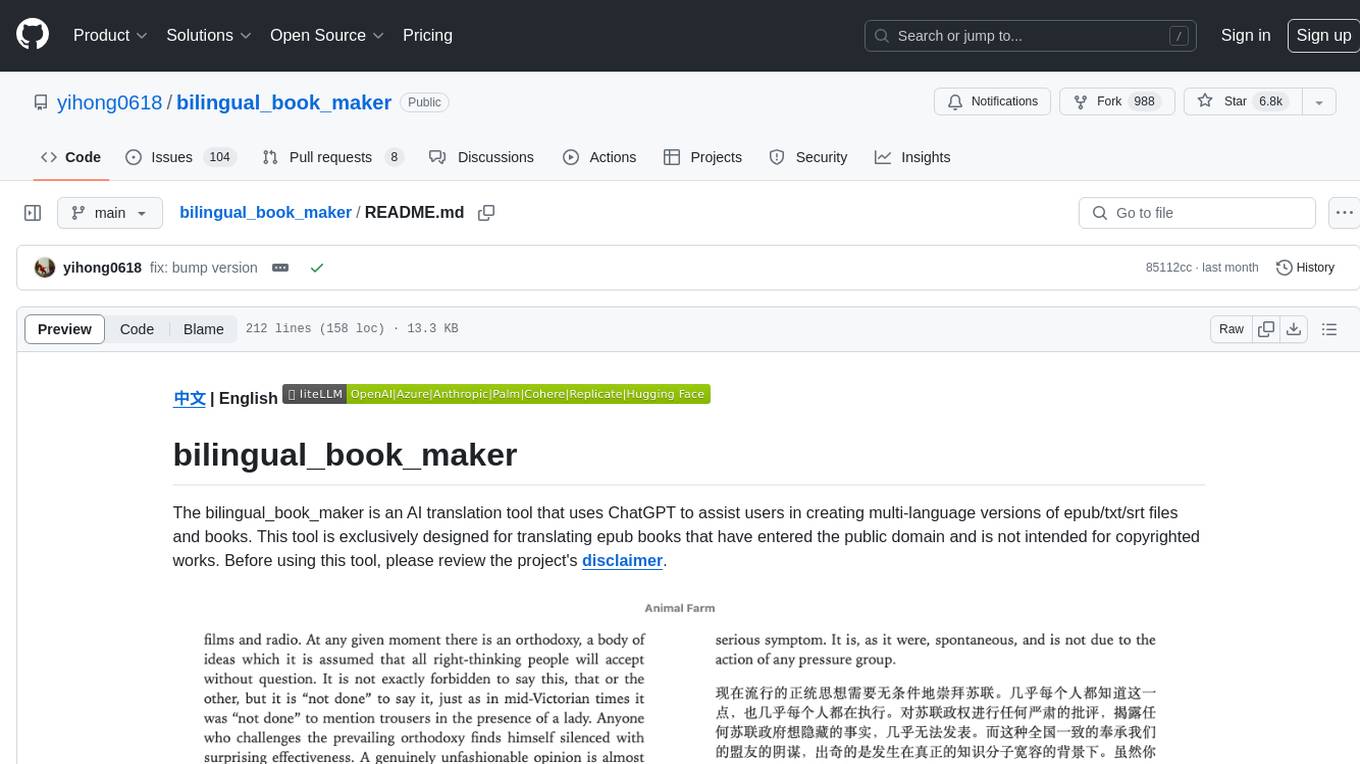
bilingual_book_maker
The bilingual_book_maker is an AI translation tool that uses ChatGPT to assist users in creating multi-language versions of epub/txt/srt files and books. It supports various models like gpt-4, gpt-3.5-turbo, claude-2, palm, llama-2, azure-openai, command-nightly, and gemini. Users need ChatGPT or OpenAI token, epub/txt books, internet access, and Python 3.8+. The tool provides options to specify OpenAI API key, model selection, target language, proxy server, context addition, translation style, and more. It generates bilingual books in epub format after translation. Users can test translations, set batch size, tweak prompts, and use different models like DeepL, Google Gemini, Tencent TranSmart, and more. The tool also supports retranslation, translating specific tags, and e-reader type specification. Docker usage is available for easy setup.
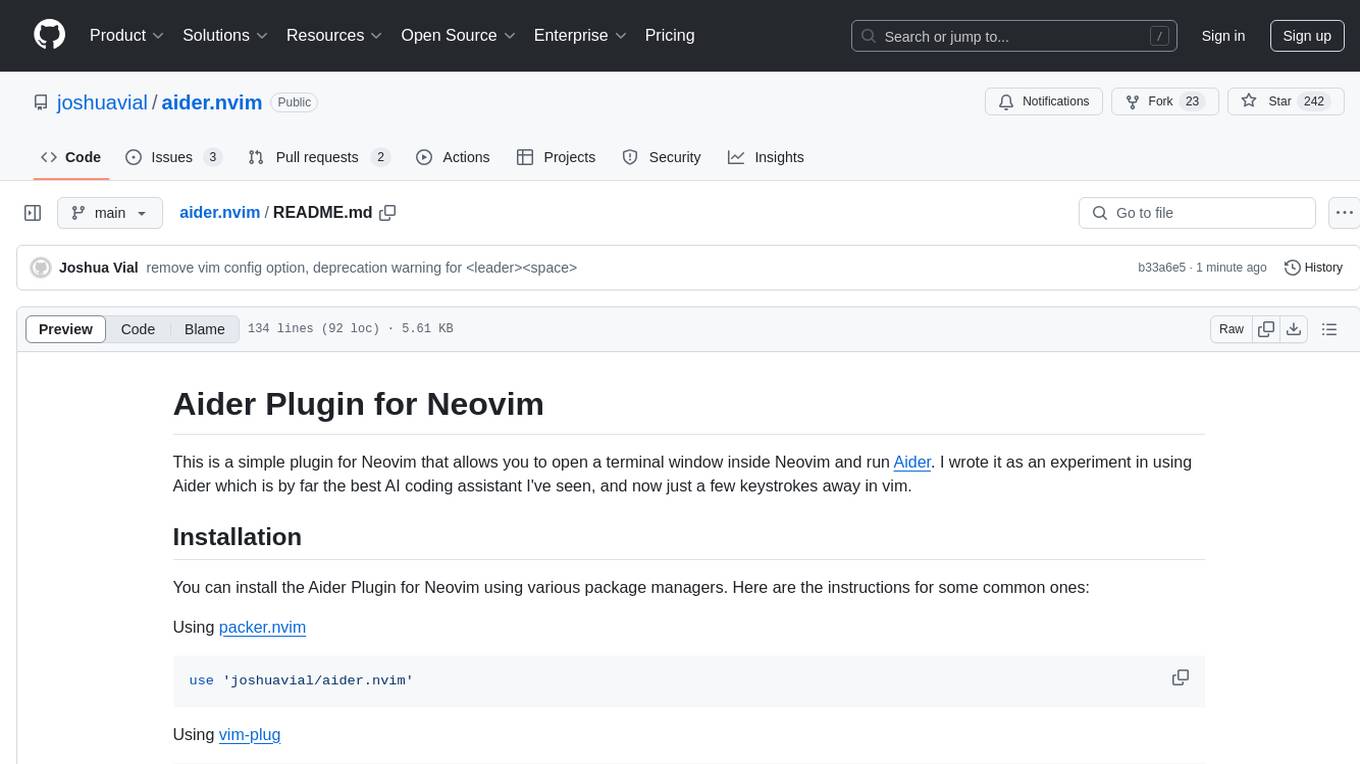
aider.nvim
Aider.nvim is a Neovim plugin that integrates the Aider AI coding assistant, allowing users to open a terminal window within Neovim to run Aider. It provides functions like AiderOpen to open the terminal window, AiderAddModifiedFiles to add git-modified files to the Aider chat, and customizable keybindings. Users can configure the plugin using the setup function to manage context, keybindings, debug logging, and ignore specific buffer names.
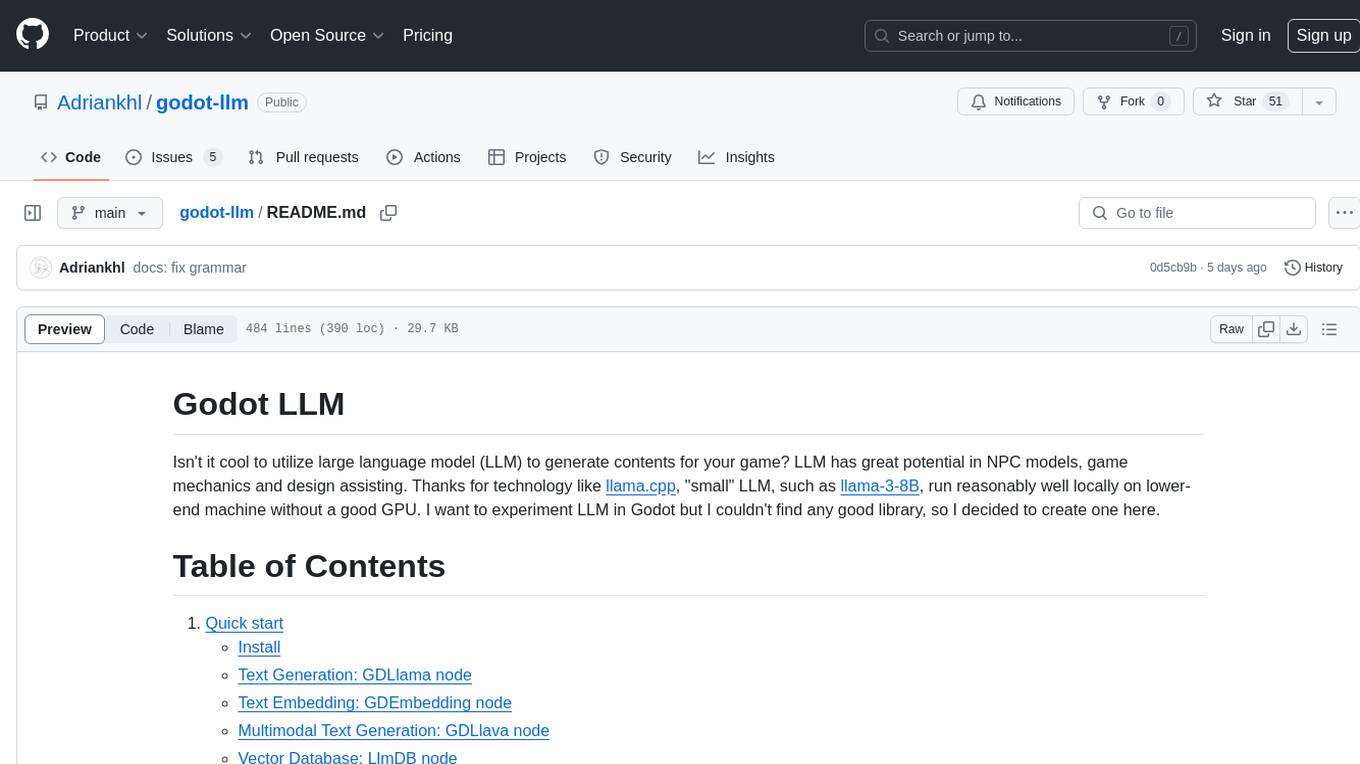
godot-llm
Godot LLM is a plugin that enables the utilization of large language models (LLM) for generating content in games. It provides functionality for text generation, text embedding, multimodal text generation, and vector database management within the Godot game engine. The plugin supports features like Retrieval Augmented Generation (RAG) and integrates llama.cpp-based functionalities for text generation, embedding, and multimodal capabilities. It offers support for various platforms and allows users to experiment with LLM models in their game development projects.
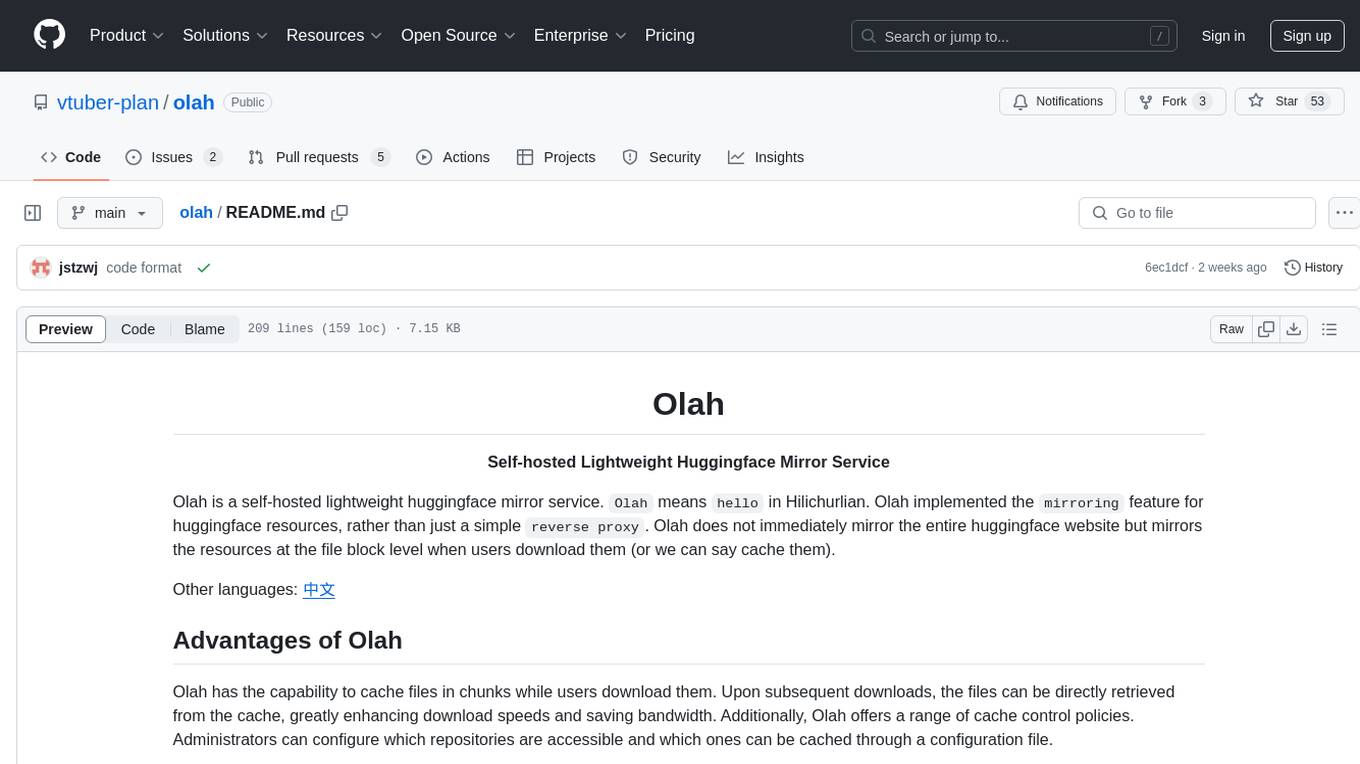
olah
Olah is a self-hosted lightweight Huggingface mirror service that implements mirroring feature for Huggingface resources at file block level, enhancing download speeds and saving bandwidth. It offers cache control policies and allows administrators to configure accessible repositories. Users can install Olah with pip or from source, set up the mirror site, and download models and datasets using huggingface-cli. Olah provides additional configurations through a configuration file for basic setup and accessibility restrictions. Future work includes implementing an administrator and user system, OOS backend support, and mirror update schedule task. Olah is released under the MIT License.
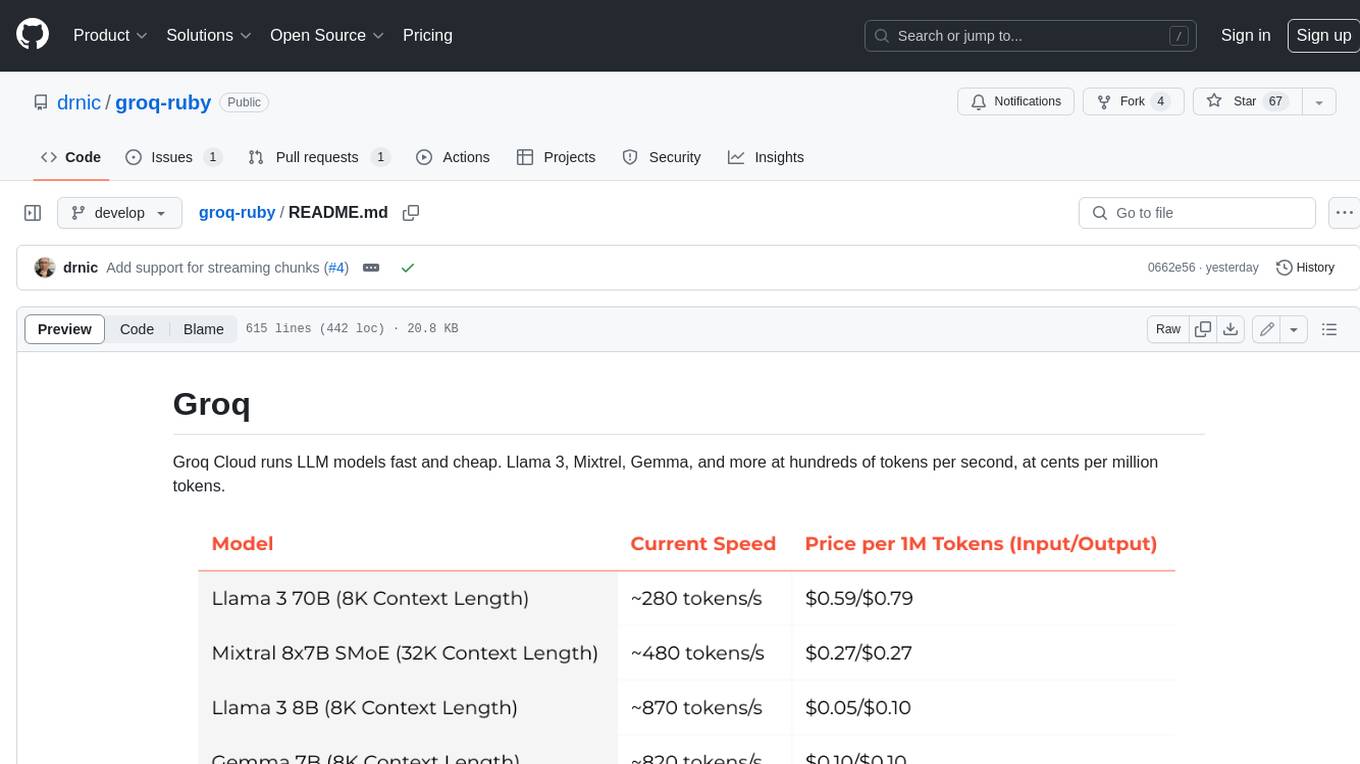
groq-ruby
Groq Cloud runs LLM models fast and cheap. Llama 3, Mixtrel, Gemma, and more at hundreds of tokens per second, at cents per million tokens.
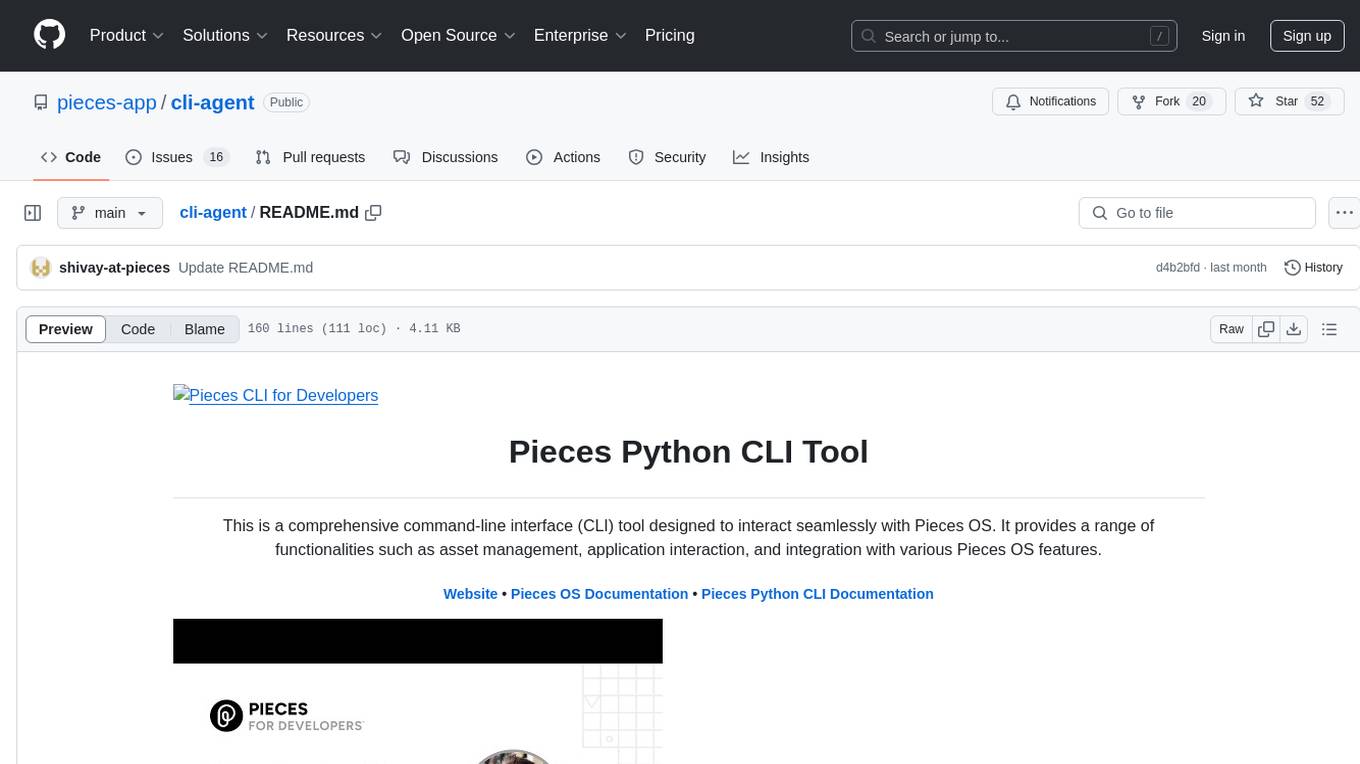
cli-agent
Pieces CLI for Developers is a comprehensive command-line interface (CLI) tool designed to interact seamlessly with Pieces OS. It provides functionalities such as asset management, application interaction, and integration with various Pieces OS features. The tool is compatible with Windows 10 or greater, Mac, and Windows operating systems. Users can install the tool by running 'pip install pieces-cli' or 'brew install pieces-cli'. After installation, users can access the tool's functionalities through the terminal by using the 'pieces' command followed by subcommands and options. The tool supports various commands, which can be found in the documentation. Developers can contribute to the project by forking and cloning the repository, setting up a virtual environment, installing dependencies with poetry, and running test cases with pytest and coverage.
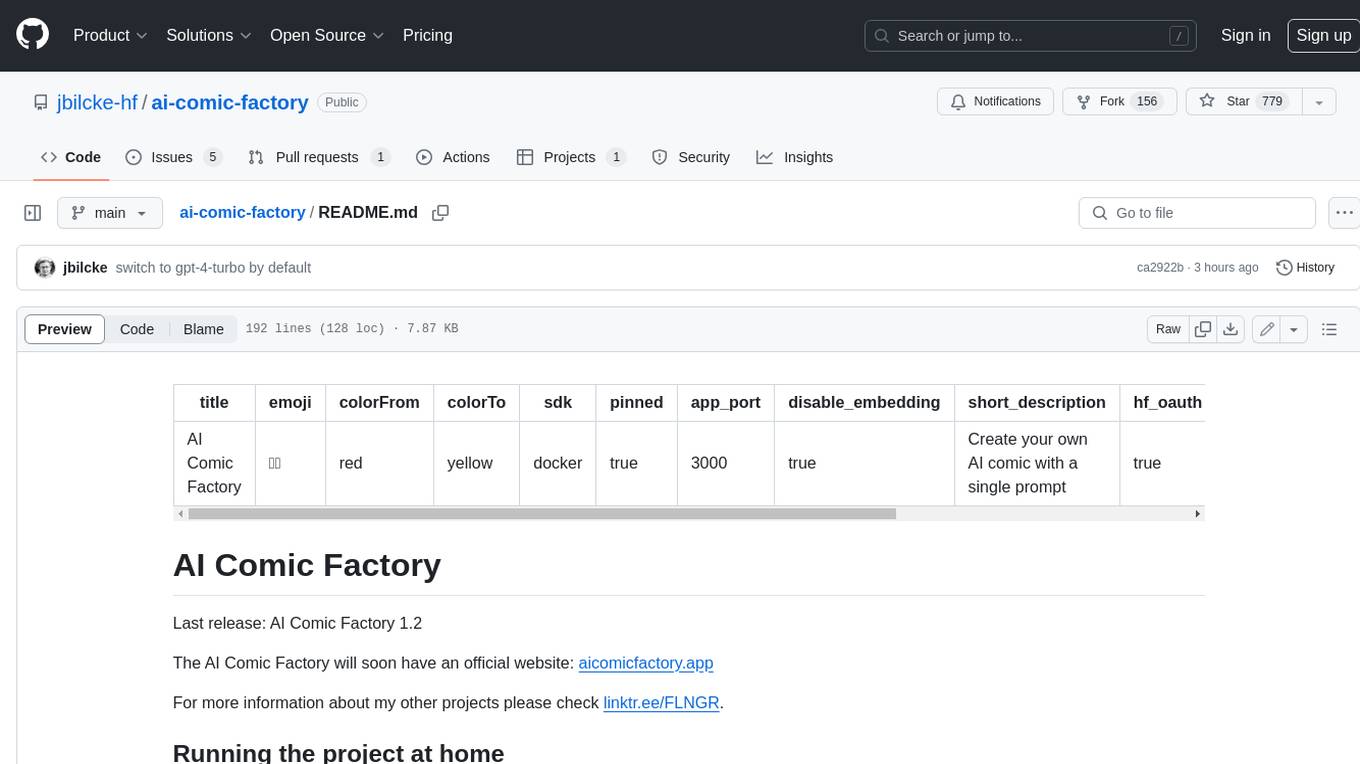
ai-comic-factory
The AI Comic Factory is a tool that allows you to create your own AI comics with a single prompt. It uses a large language model (LLM) to generate the story and dialogue, and a rendering API to generate the panel images. The AI Comic Factory is open-source and can be run on your own website or computer. It is a great tool for anyone who wants to create their own comics, or for anyone who is interested in the potential of AI for storytelling.
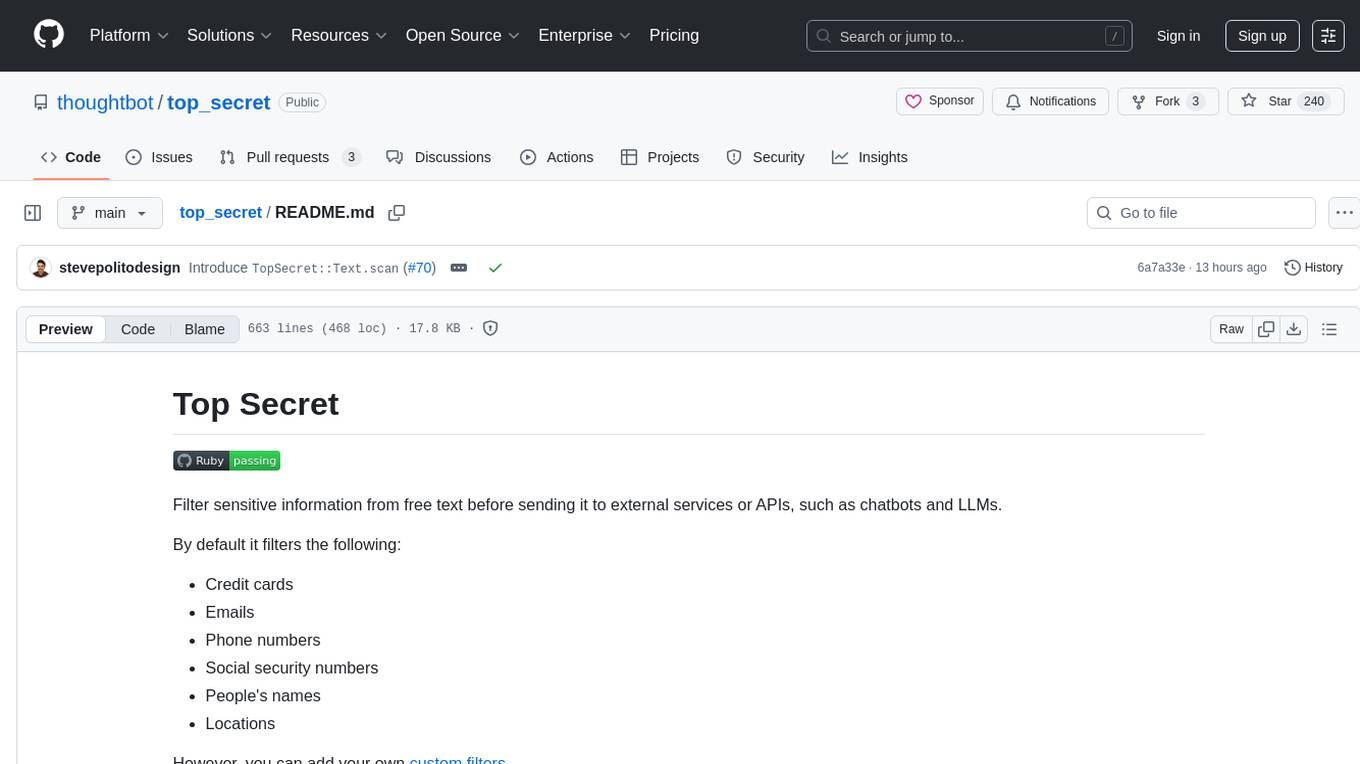
top_secret
Top Secret is a Ruby gem designed to filter sensitive information from free text before sending it to external services or APIs, such as chatbots and LLMs. It provides default filters for credit cards, emails, phone numbers, social security numbers, people's names, and locations, with the ability to add custom filters. Users can configure the tool to handle sensitive information redaction, scan for sensitive data, batch process messages, and restore filtered text from external services. Top Secret uses Regex and NER filters to detect and redact sensitive information, allowing users to override default filters, disable specific filters, and add custom filters globally. The tool is suitable for applications requiring data privacy and security measures.
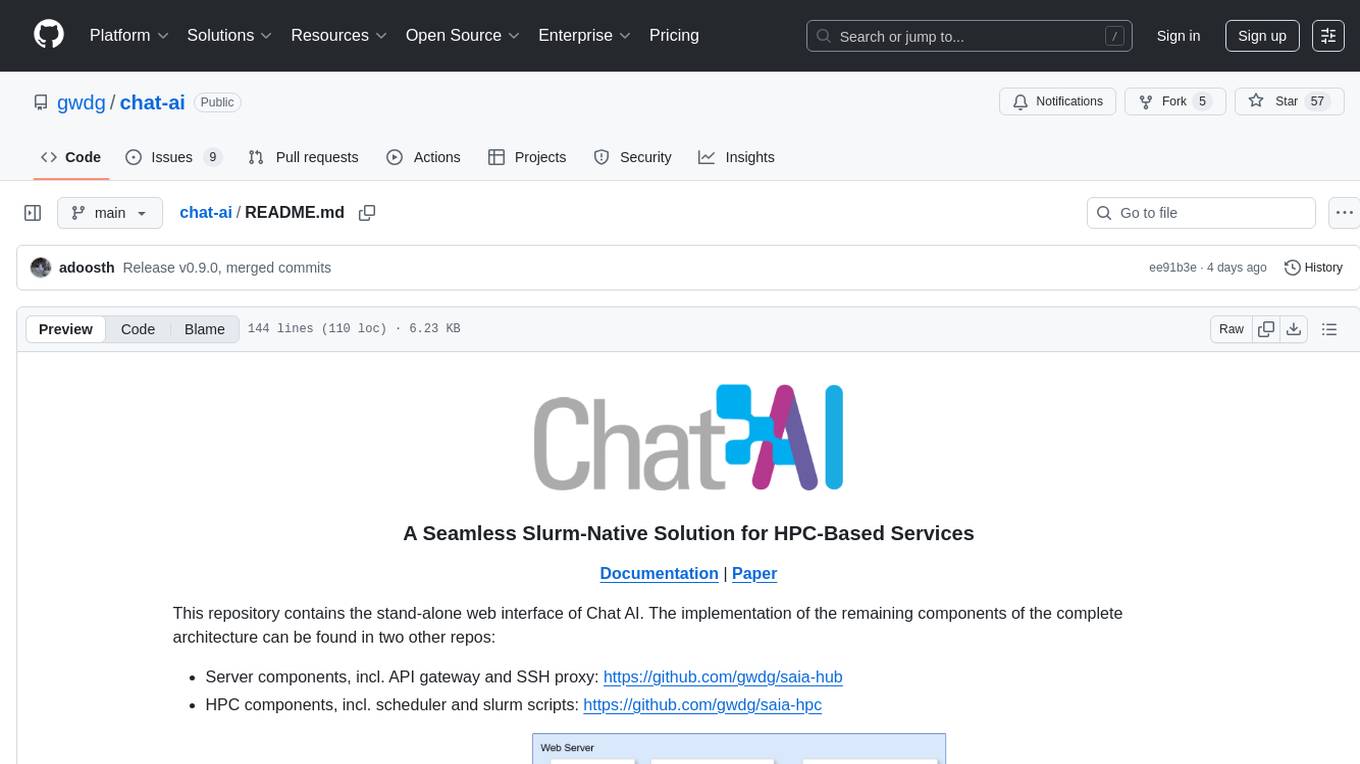
chat-ai
A Seamless Slurm-Native Solution for HPC-Based Services. This repository contains the stand-alone web interface of Chat AI, which can be set up independently to act as a wrapper for an OpenAI-compatible API endpoint. It consists of two Docker containers, 'front' and 'back', providing a ReactJS app served by ViteJS and a wrapper for message requests to prevent CORS errors. Configuration files allow setting port numbers, backend paths, models, user data, default conversation settings, and more. The 'back' service interacts with an OpenAI-compatible API endpoint using configurable attributes in 'back.json'. Customization options include creating a path for available models and setting the 'modelsPath' in 'front.json'. Acknowledgements to contributors and the Chat AI community are included.
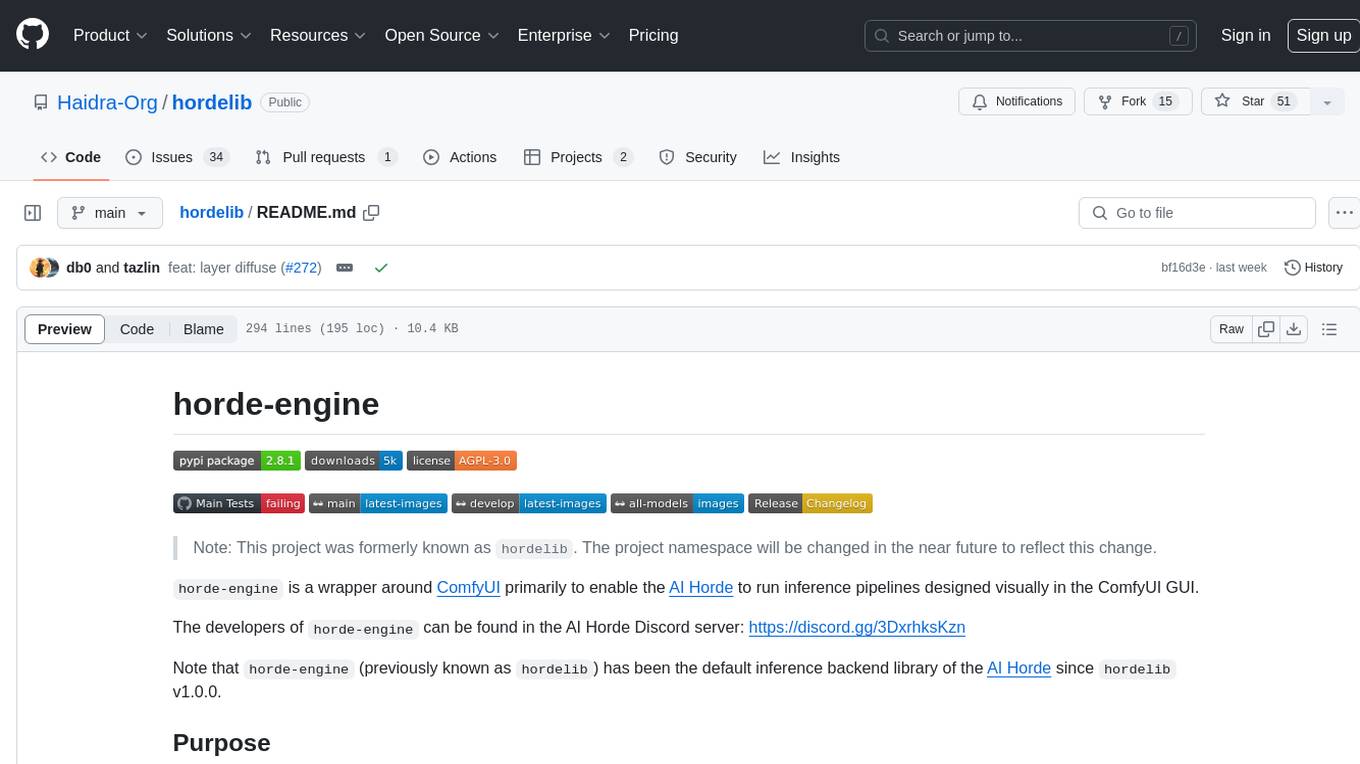
hordelib
horde-engine is a wrapper around ComfyUI designed to run inference pipelines visually designed in the ComfyUI GUI. It enables users to design inference pipelines in ComfyUI and then call them programmatically, maintaining compatibility with the existing horde implementation. The library provides features for processing Horde payloads, initializing the library, downloading and validating models, and generating images based on input data. It also includes custom nodes for preprocessing and tasks such as face restoration and QR code generation. The project depends on various open source projects and bundles some dependencies within the library itself. Users can design ComfyUI pipelines, convert them to the backend format, and run them using the run_image_pipeline() method in hordelib.comfy.Comfy(). The project is actively developed and tested using git, tox, and a specific model directory structure.
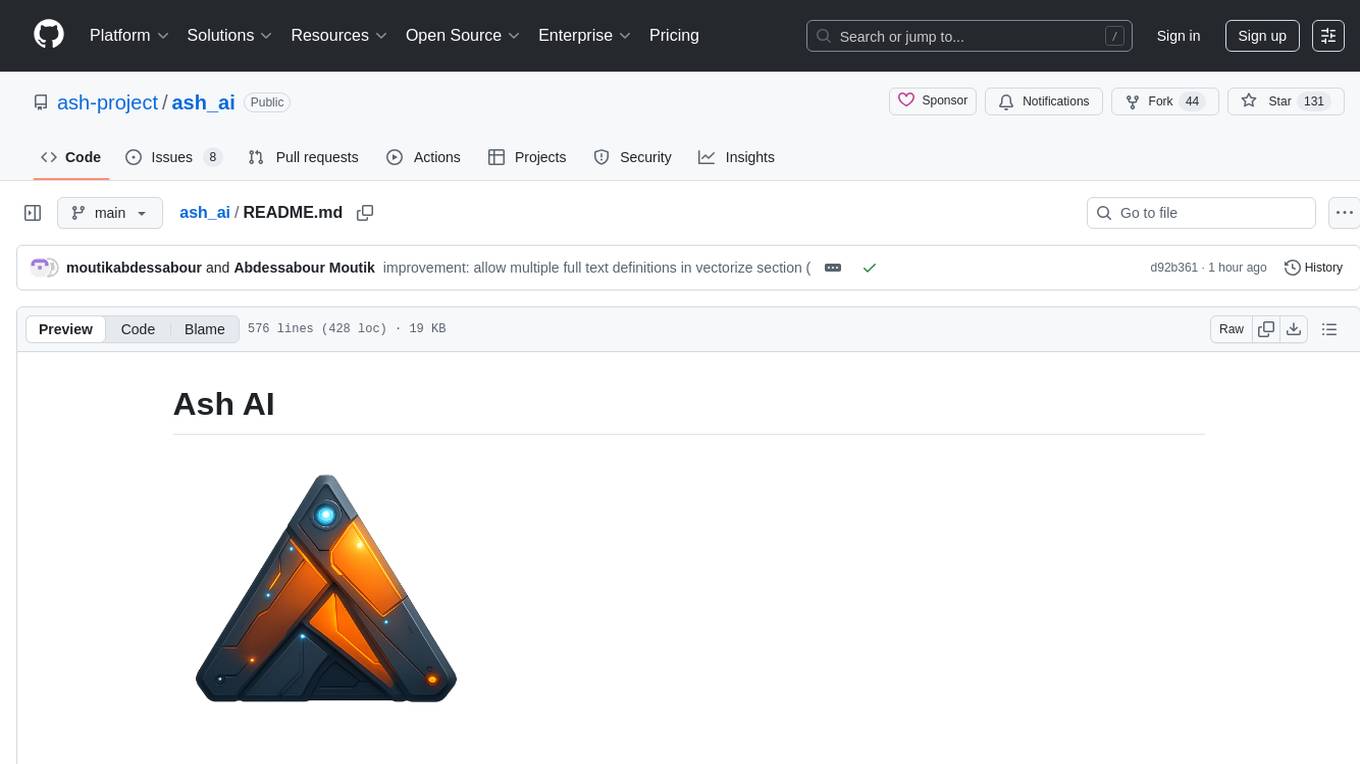
ash_ai
Ash AI is a tool that provides a Model Context Protocol (MCP) server for exposing tool definitions to an MCP client. It allows for the installation of dev and production MCP servers, and supports features like OAuth2 flow with AshAuthentication, tool data access, tool execution callbacks, prompt-backed actions, and vectorization strategies. Users can also generate a chat feature for their Ash & Phoenix application using `ash_oban` and `ash_postgres`, and specify LLM API keys for OpenAI. The tool is designed to help developers experiment with tools and actions, monitor tool execution, and expose actions as tool calls.
For similar tasks
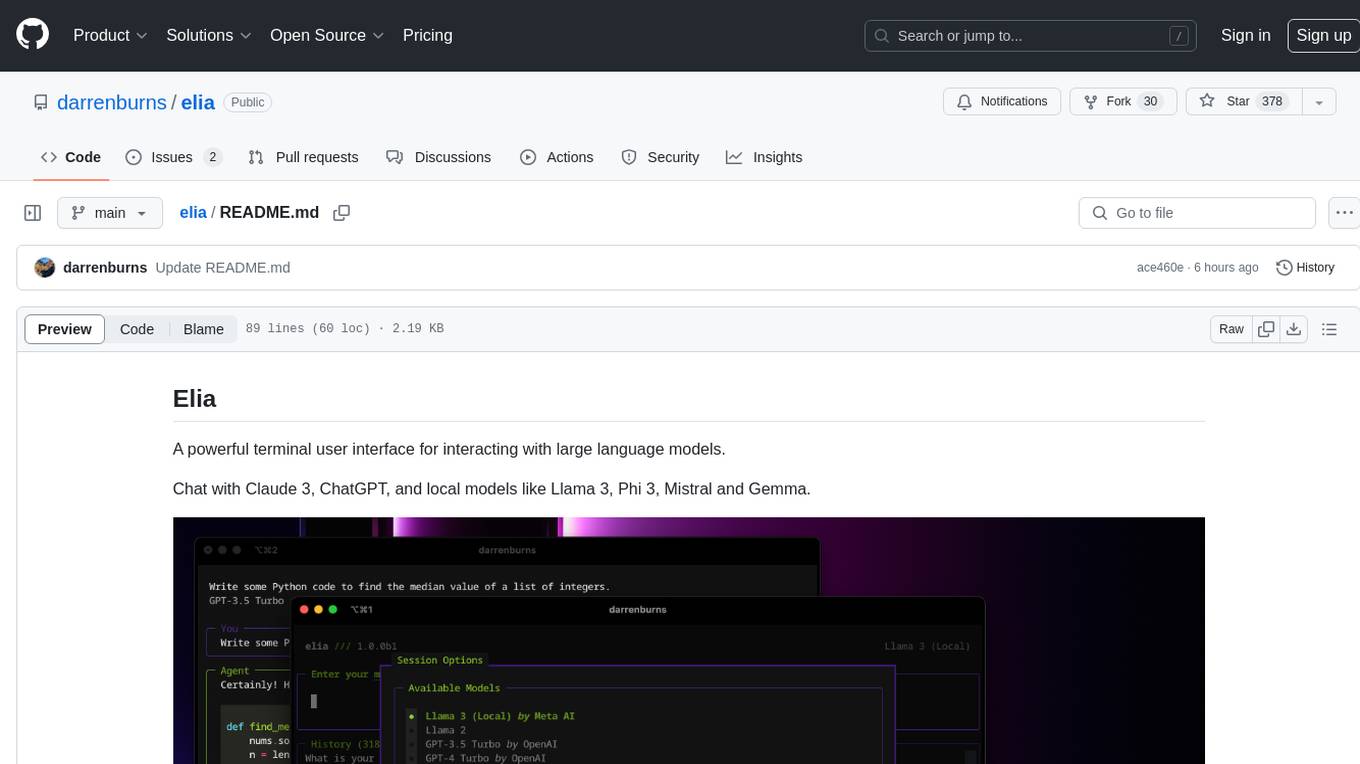
elia
Elia is a powerful terminal user interface designed for interacting with large language models. It allows users to chat with models like Claude 3, ChatGPT, Llama 3, Phi 3, Mistral, and Gemma. Conversations are stored locally in a SQLite database, ensuring privacy. Users can run local models through 'ollama' without data leaving their machine. Elia offers easy installation with pipx and supports various environment variables for different models. It provides a quick start to launch chats and manage local models. Configuration options are available to customize default models, system prompts, and add new models. Users can import conversations from ChatGPT and wipe the database when needed. Elia aims to enhance user experience in interacting with language models through a user-friendly interface.
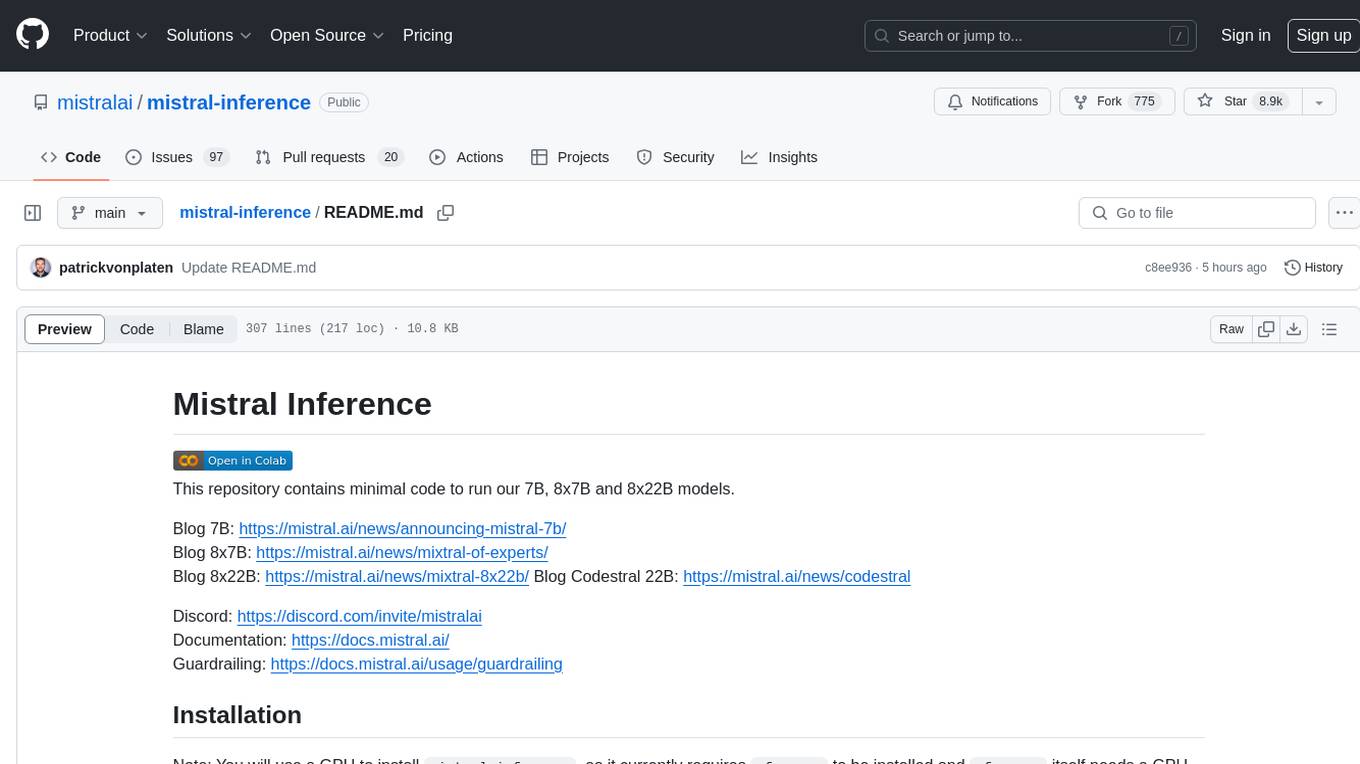
mistral-inference
Mistral Inference repository contains minimal code to run 7B, 8x7B, and 8x22B models. It provides model download links, installation instructions, and usage guidelines for running models via CLI or Python. The repository also includes information on guardrailing, model platforms, deployment, and references. Users can interact with models through commands like mistral-demo, mistral-chat, and mistral-common. Mistral AI models support function calling and chat interactions for tasks like testing models, chatting with models, and using Codestral as a coding assistant. The repository offers detailed documentation and links to blogs for further information.
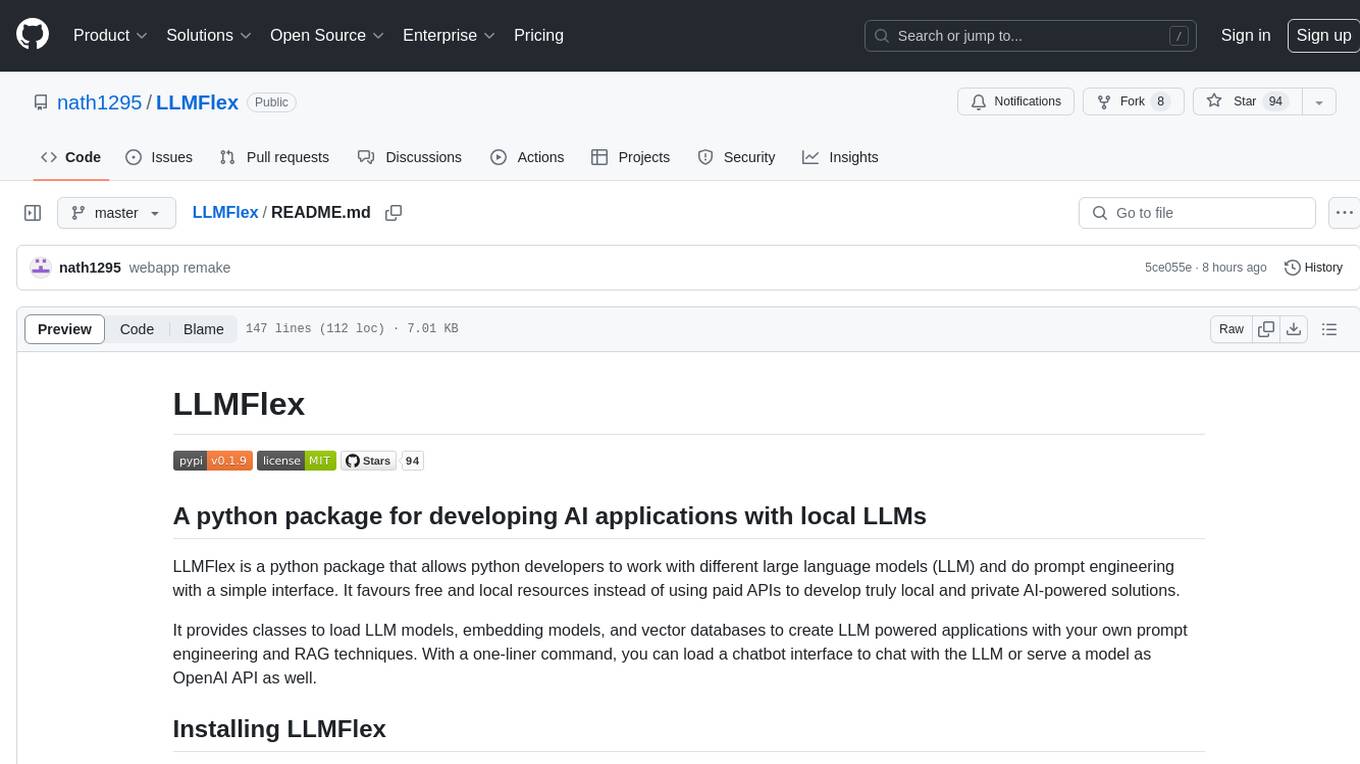
LLMFlex
LLMFlex is a python package designed for developing AI applications with local Large Language Models (LLMs). It provides classes to load LLM models, embedding models, and vector databases to create AI-powered solutions with prompt engineering and RAG techniques. The package supports multiple LLMs with different generation configurations, embedding toolkits, vector databases, chat memories, prompt templates, custom tools, and a chatbot frontend interface. Users can easily create LLMs, load embeddings toolkit, use tools, chat with models in a Streamlit web app, and serve an OpenAI API with a GGUF model. LLMFlex aims to offer a simple interface for developers to work with LLMs and build private AI solutions using local resources.
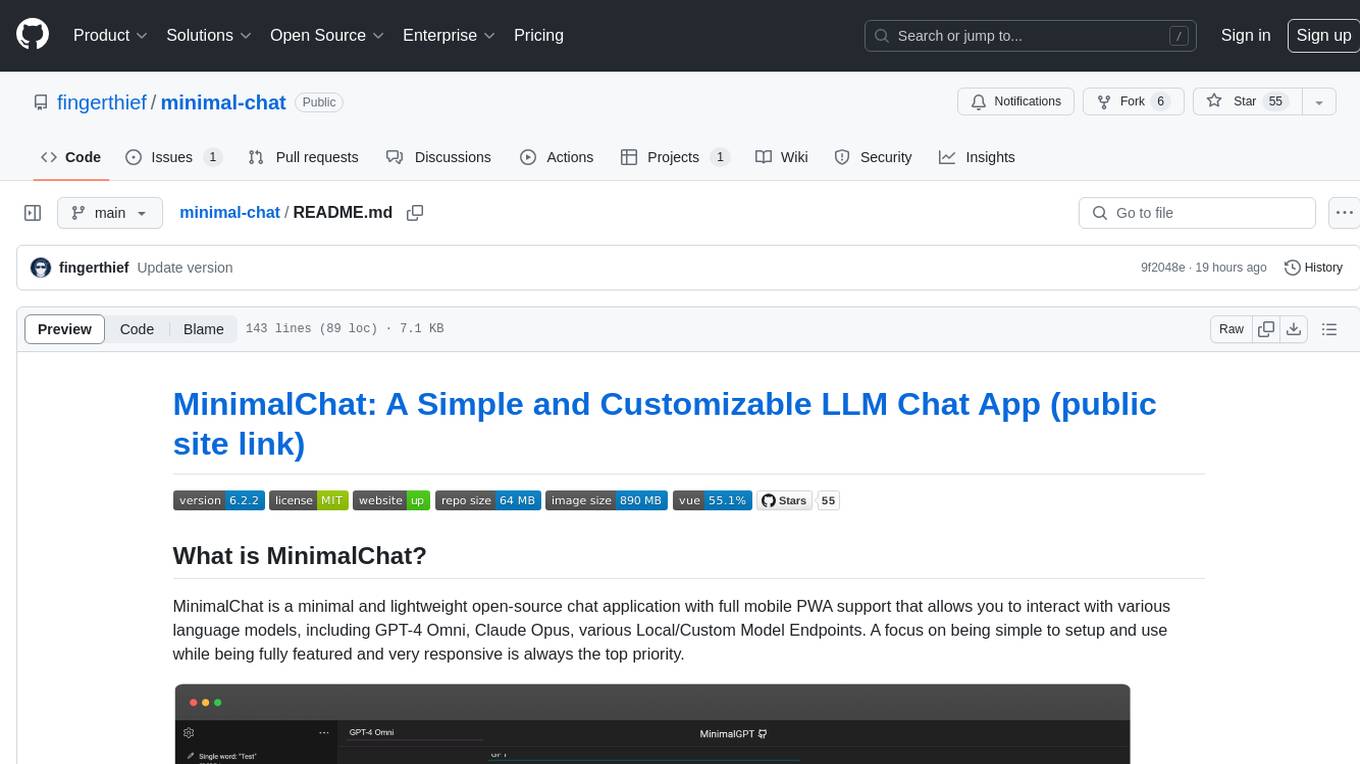
minimal-chat
MinimalChat is a minimal and lightweight open-source chat application with full mobile PWA support that allows users to interact with various language models, including GPT-4 Omni, Claude Opus, and various Local/Custom Model Endpoints. It focuses on simplicity in setup and usage while being fully featured and highly responsive. The application supports features like fully voiced conversational interactions, multiple language models, markdown support, code syntax highlighting, DALL-E 3 integration, conversation importing/exporting, and responsive layout for mobile use.
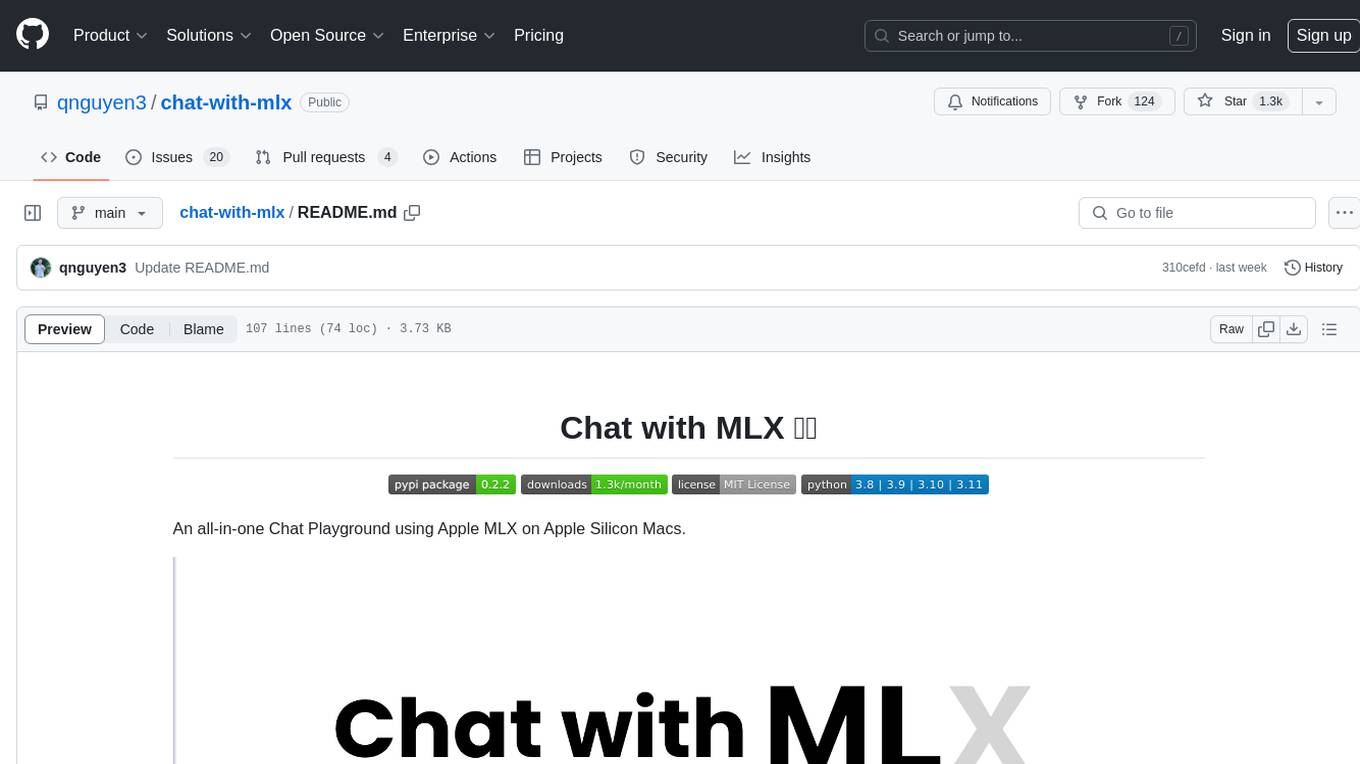
chat-with-mlx
Chat with MLX is an all-in-one Chat Playground using Apple MLX on Apple Silicon Macs. It provides privacy-enhanced AI for secure conversations with various models, easy integration of HuggingFace and MLX Compatible Open-Source Models, and comes with default models like Llama-3, Phi-3, Yi, Qwen, Mistral, Codestral, Mixtral, StableLM. The tool is designed for developers and researchers working with machine learning models on Apple Silicon.
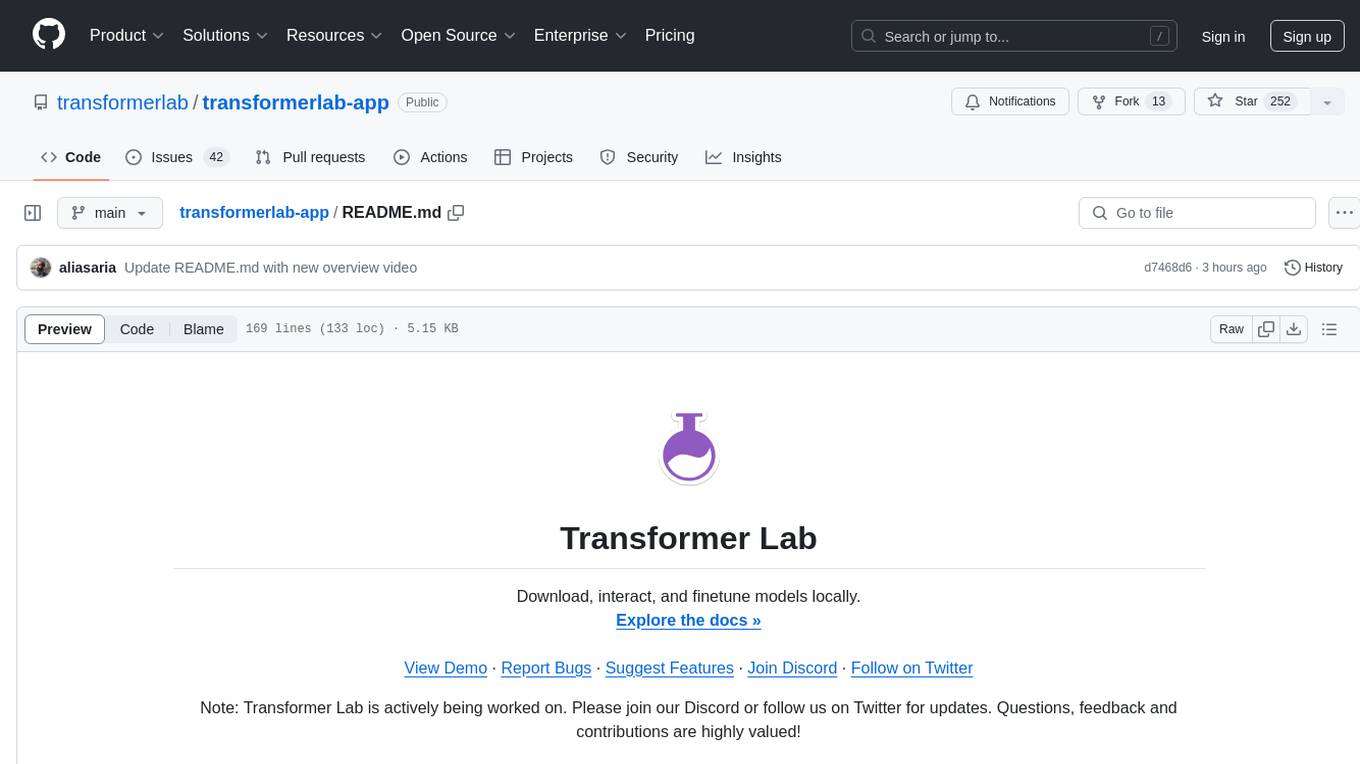
transformerlab-app
Transformer Lab is an app that allows users to experiment with Large Language Models by providing features such as one-click download of popular models, finetuning across different hardware, RLHF and Preference Optimization, working with LLMs across different operating systems, chatting with models, using different inference engines, evaluating models, building datasets for training, calculating embeddings, providing a full REST API, running in the cloud, converting models across platforms, supporting plugins, embedded Monaco code editor, prompt editing, inference logs, all through a simple cross-platform GUI.
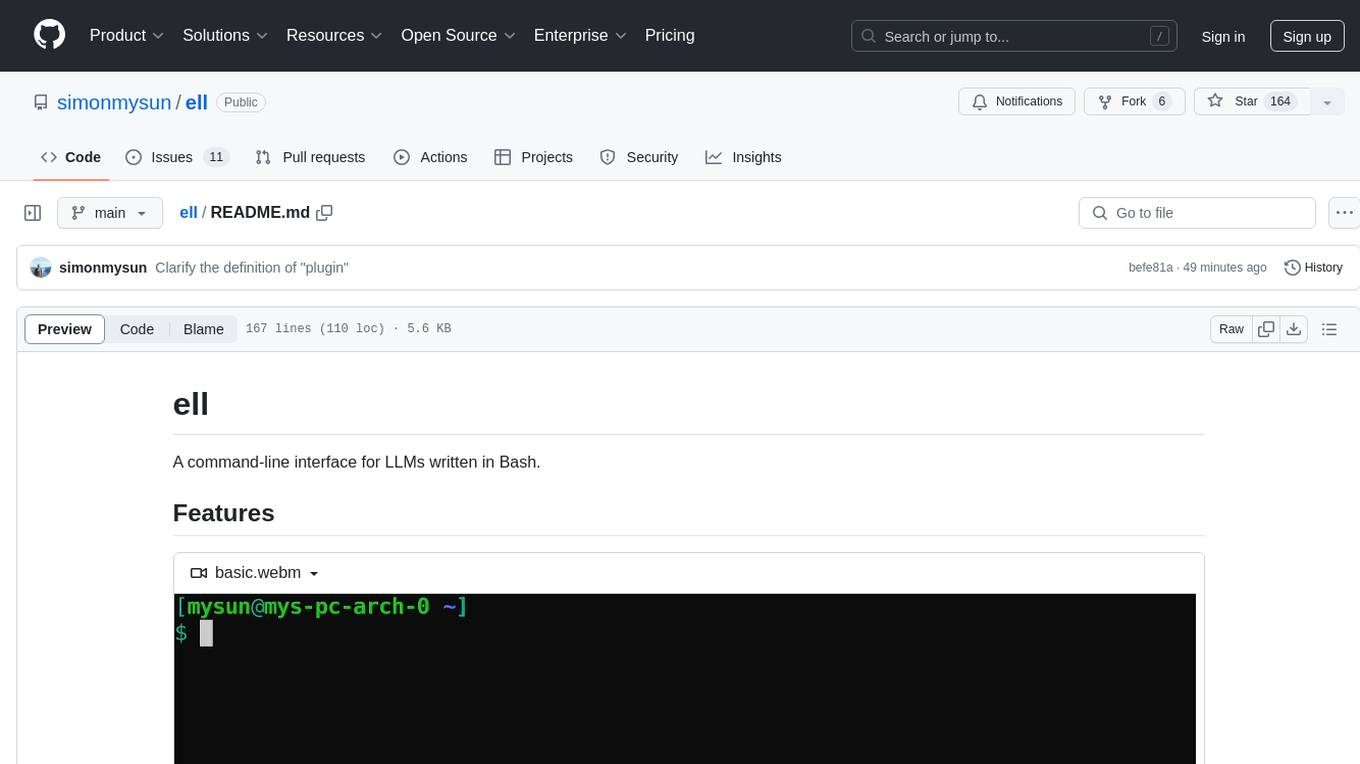
ell
ell is a command-line interface for Language Model Models (LLMs) written in Bash. It allows users to interact with LLMs from the terminal, supports piping, context bringing, and chatting with LLMs. Users can also call functions and use templates. The tool requires bash, jq for JSON parsing, curl for HTTPS requests, and perl for PCRE. Configuration involves setting variables for different LLM models and APIs. Usage examples include asking questions, specifying models, recording input/output, running in interactive mode, and using templates. The tool is lightweight, easy to install, and pipe-friendly, making it suitable for interacting with LLMs in a terminal environment.
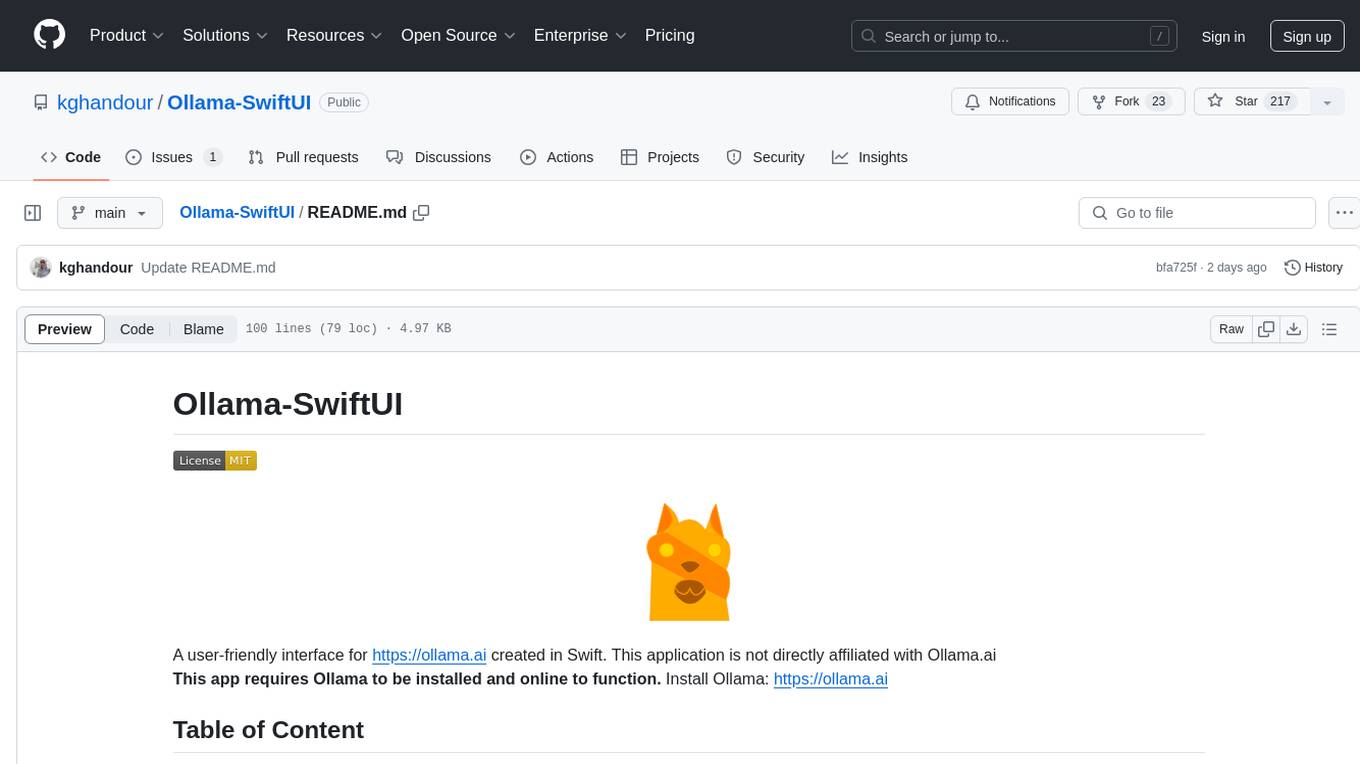
Ollama-SwiftUI
Ollama-SwiftUI is a user-friendly interface for Ollama.ai created in Swift. It allows seamless chatting with local Large Language Models on Mac. Users can change models mid-conversation, restart conversations, send system prompts, and use multimodal models with image + text. The app supports managing models, including downloading, deleting, and duplicating them. It offers light and dark mode, multiple conversation tabs, and a localized interface in English and Arabic.
For similar jobs

weave
Weave is a toolkit for developing Generative AI applications, built by Weights & Biases. With Weave, you can log and debug language model inputs, outputs, and traces; build rigorous, apples-to-apples evaluations for language model use cases; and organize all the information generated across the LLM workflow, from experimentation to evaluations to production. Weave aims to bring rigor, best-practices, and composability to the inherently experimental process of developing Generative AI software, without introducing cognitive overhead.

LLMStack
LLMStack is a no-code platform for building generative AI agents, workflows, and chatbots. It allows users to connect their own data, internal tools, and GPT-powered models without any coding experience. LLMStack can be deployed to the cloud or on-premise and can be accessed via HTTP API or triggered from Slack or Discord.

VisionCraft
The VisionCraft API is a free API for using over 100 different AI models. From images to sound.

kaito
Kaito is an operator that automates the AI/ML inference model deployment in a Kubernetes cluster. It manages large model files using container images, avoids tuning deployment parameters to fit GPU hardware by providing preset configurations, auto-provisions GPU nodes based on model requirements, and hosts large model images in the public Microsoft Container Registry (MCR) if the license allows. Using Kaito, the workflow of onboarding large AI inference models in Kubernetes is largely simplified.

PyRIT
PyRIT is an open access automation framework designed to empower security professionals and ML engineers to red team foundation models and their applications. It automates AI Red Teaming tasks to allow operators to focus on more complicated and time-consuming tasks and can also identify security harms such as misuse (e.g., malware generation, jailbreaking), and privacy harms (e.g., identity theft). The goal is to allow researchers to have a baseline of how well their model and entire inference pipeline is doing against different harm categories and to be able to compare that baseline to future iterations of their model. This allows them to have empirical data on how well their model is doing today, and detect any degradation of performance based on future improvements.

tabby
Tabby is a self-hosted AI coding assistant, offering an open-source and on-premises alternative to GitHub Copilot. It boasts several key features: * Self-contained, with no need for a DBMS or cloud service. * OpenAPI interface, easy to integrate with existing infrastructure (e.g Cloud IDE). * Supports consumer-grade GPUs.

spear
SPEAR (Simulator for Photorealistic Embodied AI Research) is a powerful tool for training embodied agents. It features 300 unique virtual indoor environments with 2,566 unique rooms and 17,234 unique objects that can be manipulated individually. Each environment is designed by a professional artist and features detailed geometry, photorealistic materials, and a unique floor plan and object layout. SPEAR is implemented as Unreal Engine assets and provides an OpenAI Gym interface for interacting with the environments via Python.

Magick
Magick is a groundbreaking visual AIDE (Artificial Intelligence Development Environment) for no-code data pipelines and multimodal agents. Magick can connect to other services and comes with nodes and templates well-suited for intelligent agents, chatbots, complex reasoning systems and realistic characters.