
llm-graph-builder
Neo4j graph construction from unstructured data using LLMs
Stars: 3247
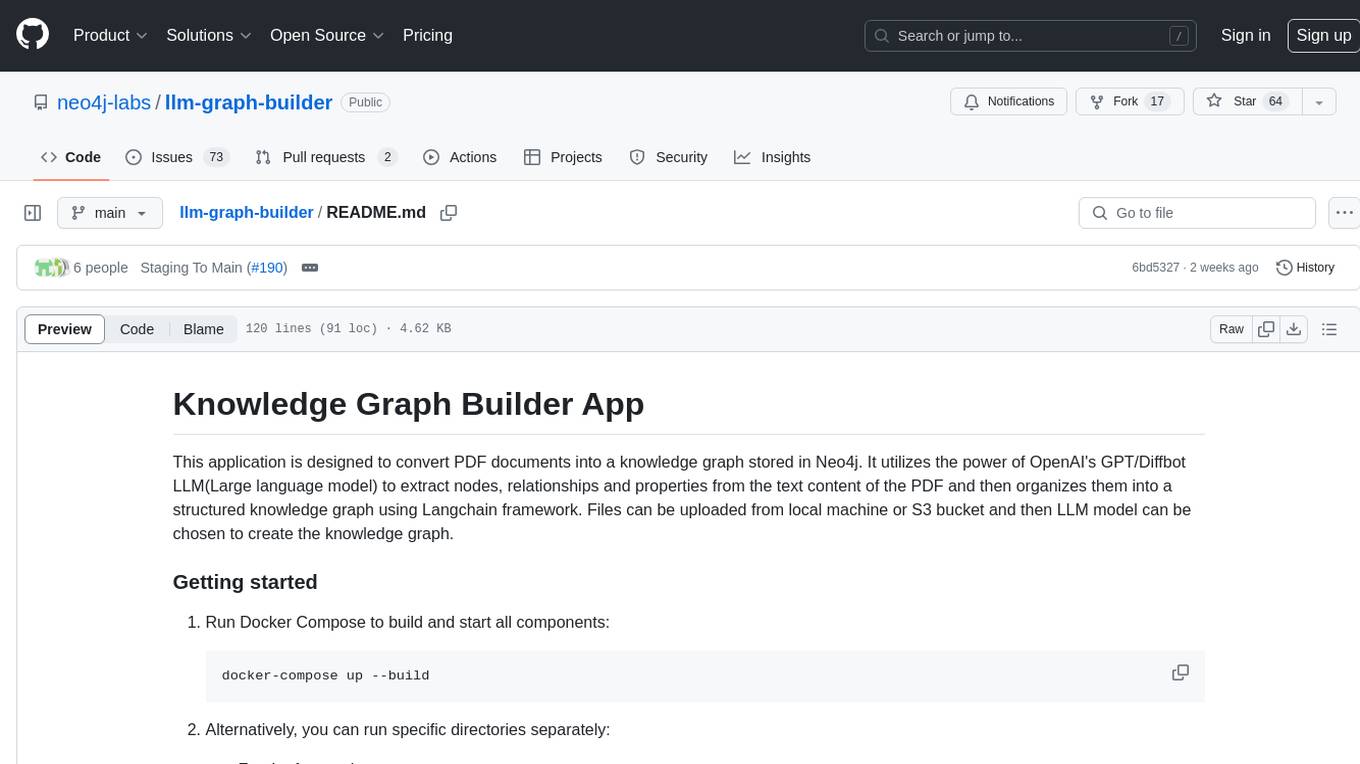
Knowledge Graph Builder App is a tool designed to convert PDF documents into a structured knowledge graph stored in Neo4j. It utilizes OpenAI's GPT/Diffbot LLM to extract nodes, relationships, and properties from PDF text content. Users can upload files from local machine or S3 bucket, choose LLM model, and create a knowledge graph. The app integrates with Neo4j for easy visualization and querying of extracted information.
README:
Creating knowledge graphs from unstructured data
This application is designed to turn Unstructured data (pdfs,docs,txt,youtube video,web pages,etc.) into a knowledge graph stored in Neo4j. It utilizes the power of Large language models (OpenAI,Gemini,etc.) to extract nodes, relationships and their properties from the text and create a structured knowledge graph using Langchain framework.
Upload your files from local machine, GCS or S3 bucket or from web sources, choose your LLM model and generate knowledge graph.
- Knowledge Graph Creation: Transform unstructured data into structured knowledge graphs using LLMs.
- Providing Schema: Provide your own custom schema or use existing schema in settings to generate graph.
- View Graph: View graph for a particular source or multiple sources at a time in Bloom.
- Chat with Data: Interact with your data in a Neo4j database through conversational queries, also retrieve metadata about the source of response to your queries.For a dedicated chat interface, access the standalone chat application at: Chat-Only. This link provides a focused chat experience for querying your data.
By default only OpenAI and Diffbot are enabled since Gemini requires extra GCP configurations. According to enviornment we are configuring the models which is indicated by VITE_LLM_MODELS_PROD variable we can configure model based on our need.
EX:
VITE_LLM_MODELS_PROD="openai_gpt_4o,openai_gpt_4o_mini,diffbot,gemini_1.5_flash"By default, the input sources will be: Local files, Youtube, Wikipedia ,AWS S3 and Webpages. As this default config is applied:
VITE_REACT_APP_SOURCES="local,youtube,wiki,s3,web"If however you want the Google GCS integration, add gcs and your Google client ID:
VITE_REACT_APP_SOURCES="local,youtube,wiki,s3,gcs,web"
VITE_GOOGLE_CLIENT_ID="xxxx"You can of course combine all (local, youtube, wikipedia, s3 and gcs) or remove any you don't want/need.
By default,all of the chat modes will be available: vector, graph_vector, graph, fulltext, graph_vector_fulltext , entity_vector and global_vector.
If none of the mode is mentioned in the chat modes variable all modes will be available:
VITE_CHAT_MODES=""If however you want to specify the only vector mode or only graph mode you can do that by specifying the mode in the env:
VITE_CHAT_MODES="vector,graph"
VITE_CHAT_MODES="vector,graph"Alternatively, you can run the backend and frontend separately:
- For the frontend:
- Create the frontend/.env file by copy/pasting the frontend/example.env.
- Change values as needed
-
cd frontend yarn yarn run dev
- For the backend:
- Create the backend/.env file by copy/pasting the backend/example.env. To streamline the initial setup and testing of the application, you can preconfigure user credentials directly within the backend .env file. This bypasses the login dialog and allows you to immediately connect with a predefined user.
- NEO4J_URI:
- NEO4J_USERNAME:
- NEO4J_PASSWORD:
- NEO4J_DATABASE:
- Change values as needed
-
cd backend python -m venv envName source envName/bin/activate pip install -r requirements.txt uvicorn score:app --reload
To deploy the app and packages on Google Cloud Platform, run the following command on google cloud run:
# Frontend deploy
gcloud run deploy dev-frontend
source location current directory > Frontend
region : 32 [us-central 1]
Allow unauthenticated request : Yes# Backend deploy
gcloud run deploy --set-env-vars "OPENAI_API_KEY = " --set-env-vars "DIFFBOT_API_KEY = " --set-env-vars "NEO4J_URI = " --set-env-vars "NEO4J_PASSWORD = " --set-env-vars "NEO4J_USERNAME = "
source location current directory > Backend
region : 32 [us-central 1]
Allow unauthenticated request : Yes| Env Variable Name | Mandatory/Optional | Default Value | Description |
|---|---|---|---|
| BACKEND ENV | |||
| OPENAI_API_KEY | Mandatory | An OpenAPI Key is required to use open LLM model to authenticate andn track requests | |
| DIFFBOT_API_KEY | Mandatory | API key is required to use Diffbot's NLP service to extraction entities and relatioship from unstructured data | |
| BUCKET | Mandatory | bucket name to store uploaded file on GCS | |
| NEO4J_USER_AGENT | Optional | llm-graph-builder | Name of the user agent to track neo4j database activity |
| ENABLE_USER_AGENT | Optional | true | Boolean value to enable/disable neo4j user agent |
| DUPLICATE_TEXT_DISTANCE | Mandatory | 5 | This value used to find distance for all node pairs in the graph and calculated based on node properties |
| DUPLICATE_SCORE_VALUE | Mandatory | 0.97 | Node score value to match duplicate node |
| EFFECTIVE_SEARCH_RATIO | Mandatory | 1 | |
| GRAPH_CLEANUP_MODEL | Optional | 0.97 | Model name to clean-up graph in post processing |
| MAX_TOKEN_CHUNK_SIZE | Optional | 10000 | Maximum token size to process file content |
| YOUTUBE_TRANSCRIPT_PROXY | Optional | Proxy key to process youtube video for getting transcript | |
| EMBEDDING_MODEL | Optional | all-MiniLM-L6-v2 | Model for generating the text embedding (all-MiniLM-L6-v2 , openai , vertexai) |
| IS_EMBEDDING | Optional | true | Flag to enable text embedding |
| KNN_MIN_SCORE | Optional | 0.94 | Minimum score for KNN algorithm |
| GEMINI_ENABLED | Optional | False | Flag to enable Gemini |
| GCP_LOG_METRICS_ENABLED | Optional | False | Flag to enable Google Cloud logs |
| NUMBER_OF_CHUNKS_TO_COMBINE | Optional | 5 | Number of chunks to combine when processing embeddings |
| UPDATE_GRAPH_CHUNKS_PROCESSED | Optional | 20 | Number of chunks processed before updating progress |
| NEO4J_URI | Optional | neo4j://database:7687 | URI for Neo4j database |
| NEO4J_USERNAME | Optional | neo4j | Username for Neo4j database |
| NEO4J_PASSWORD | Optional | password | Password for Neo4j database |
| LANGCHAIN_API_KEY | Optional | API key for Langchain | |
| LANGCHAIN_PROJECT | Optional | Project for Langchain | |
| LANGCHAIN_TRACING_V2 | Optional | true | Flag to enable Langchain tracing |
| GCS_FILE_CACHE | Optional | False | If set to True, will save the files to process into GCS. If set to False, will save the files locally |
| LANGCHAIN_ENDPOINT | Optional | https://api.smith.langchain.com | Endpoint for Langchain API |
| ENTITY_EMBEDDING | Optional | False | If set to True, It will add embeddings for each entity in database |
| LLM_MODEL_CONFIG_ollama_<model_name> | Optional | Set ollama config as - model_name,model_local_url for local deployments | |
| RAGAS_EMBEDDING_MODEL | Optional | openai | embedding model used by ragas evaluation framework |
| FRONTEND ENV | |||
| VITE_BACKEND_API_URL | Optional | http://localhost:8000 | URL for backend API |
| VITE_BLOOM_URL | Optional | https://workspace-preview.neo4j.io/workspace/explore?connectURL={CONNECT_URL}&search=Show+me+a+graph&featureGenAISuggestions=true&featureGenAISuggestionsInternal=true | URL for Bloom visualization |
| VITE_REACT_APP_SOURCES | Mandatory | local,youtube,wiki,s3 | List of input sources that will be available |
| VITE_CHAT_MODES | Mandatory | vector,graph+vector,graph,hybrid | Chat modes available for Q&A |
| VITE_ENV | Mandatory | DEV or PROD | Environment variable for the app |
| VITE_TIME_PER_PAGE | Optional | 50 | Time per page for processing |
| VITE_CHUNK_SIZE | Optional | 5242880 | Size of each chunk of file for upload |
| VITE_GOOGLE_CLIENT_ID | Optional | Client ID for Google authentication | |
| VITE_LLM_MODELS_PROD | Optional | openai_gpt_4o,openai_gpt_4o_mini,diffbot,gemini_1.5_flash | To Distinguish models based on the Enviornment PROD or DEV |
| VITE_LLM_MODELS | Optional | 'diffbot,openai_gpt_3.5,openai_gpt_4o,openai_gpt_4o_mini,gemini_1.5_pro,gemini_1.5_flash,azure_ai_gpt_35,azure_ai_gpt_4o,ollama_llama3,groq_llama3_70b,anthropic_claude_3_5_sonnet' | Supported Models For the application |
| VITE_AUTH0_CLIENT_ID | Mandatory if you are enabling Authentication otherwise it is optional | Okta Oauth Client ID for authentication | |
| VITE_AUTH0_DOMAIN | Mandatory if you are enabling Authentication otherwise it is optional | Okta Oauth Cliend Domain | |
| VITE_SKIP_AUTH | Optional | true | Flag to skip the authentication |
| VITE_CHUNK_OVERLAP | Optional | 20 | variable to configure chunk overlap |
| VITE_TOKENS_PER_CHUNK | Optional | 100 | variable to configure tokens count per chunk.This gives flexibility for users who may require different chunk sizes for various tokenization tasks, especially when working with large datasets or specific language models. |
| VITE_CHUNK_TO_COMBINE | Optional | 1 | variable to configure number of chunks to combine for parllel processing. |
- OpenAI
- Gemini
- Diffbot
- Azure OpenAI(dev deployed version)
- Anthropic(dev deployed version)
- Fireworks(dev deployed version)
- Groq(dev deployed version)
- Amazon Bedrock(dev deployed version)
- Ollama(dev deployed version)
- Deepseek(dev deployed version)
- Other OpenAI compabtile baseurl models(dev deployed version)
- Pull the docker imgage of ollama
docker pull ollama/ollama- Run the ollama docker image
docker run -d -v ollama:/root/.ollama -p 11434:11434 --name ollama ollama/ollama- Pull specific ollama model.
ollama pull llama3- Execute any llm model ex🦙3
docker exec -it ollama ollama run llama3- Configure env variable in docker compose.
LLM_MODEL_CONFIG_ollama_<model_name>
#example
LLM_MODEL_CONFIG_ollama_llama3=${LLM_MODEL_CONFIG_ollama_llama3-llama3,
http://host.docker.internal:11434}- Configure the backend API url
VITE_BACKEND_API_URL=${VITE_BACKEND_API_URL-backendurl}- Open the application in browser and select the ollama model for the extraction.
- Enjoy Graph Building.
- Connect to Neo4j Aura Instance which can be both AURA DS or AURA DB by passing URI and password through Backend env, fill using login dialog or drag and drop the Neo4j credentials file.
- To differntiate we have added different icons. For AURA DB we have a database icon and for AURA DS we have scientific molecule icon right under Neo4j Connection details label.
- Choose your source from a list of Unstructured sources to create graph.
- Change the LLM (if required) from drop down, which will be used to generate graph.
- Optionally, define schema(nodes and relationship labels) in entity graph extraction settings.
- Either select multiple files to 'Generate Graph' or all the files in 'New' status will be processed for graph creation.
- Have a look at the graph for individual files using 'View' in grid or select one or more files and 'Preview Graph'
- Ask questions related to the processed/completed sources to chat-bot, Also get detailed information about your answers generated by LLM.
LLM Knowledge Graph Builder Application
For any inquiries or support, feel free to raise Github Issue
For Tasks:
Click tags to check more tools for each tasksFor Jobs:
Alternative AI tools for llm-graph-builder
Similar Open Source Tools
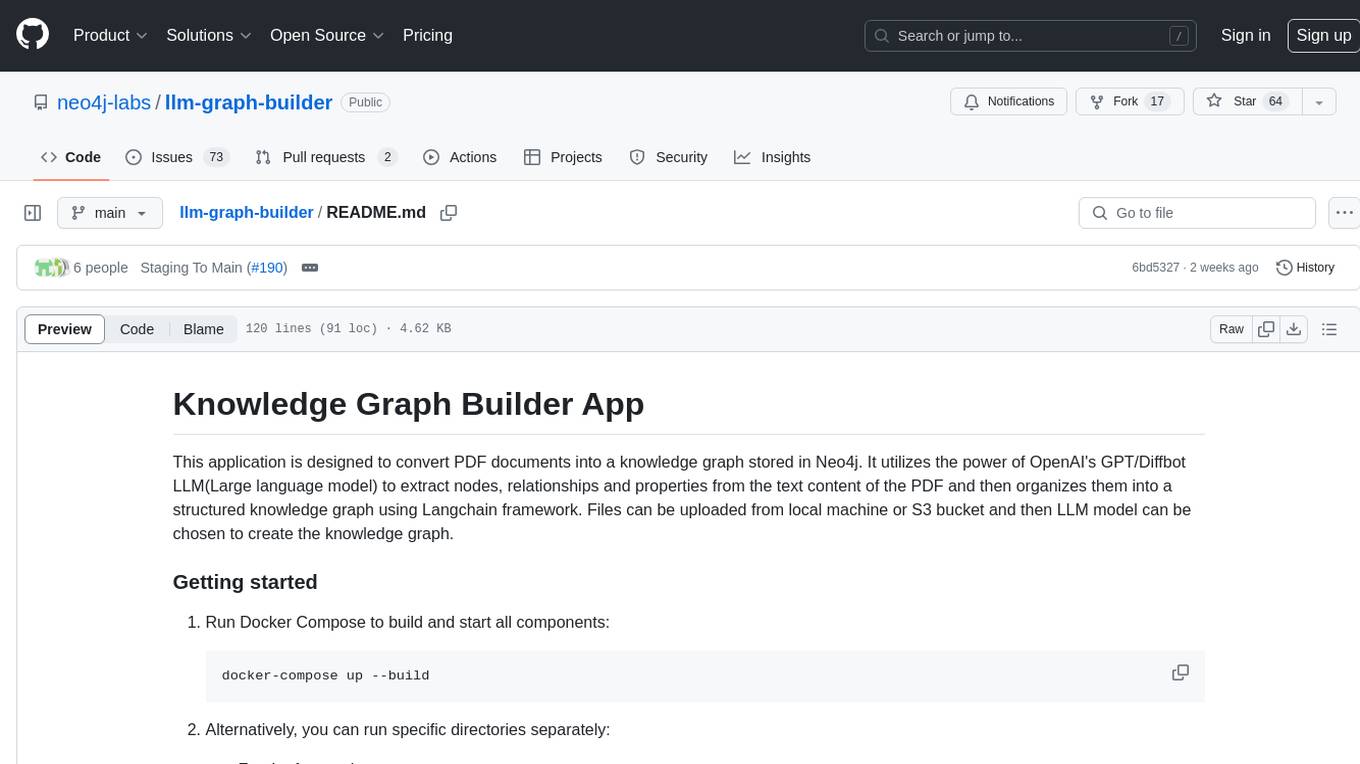
llm-graph-builder
Knowledge Graph Builder App is a tool designed to convert PDF documents into a structured knowledge graph stored in Neo4j. It utilizes OpenAI's GPT/Diffbot LLM to extract nodes, relationships, and properties from PDF text content. Users can upload files from local machine or S3 bucket, choose LLM model, and create a knowledge graph. The app integrates with Neo4j for easy visualization and querying of extracted information.

ai-dial-core
AI DIAL Core is an HTTP Proxy that provides a unified API to different chat completion and embedding models, assistants, and applications. It is written in Java 17 and built on Eclipse Vert.x. The core functionality includes handling static and dynamic settings, deployment on Kubernetes using Helm charts, and storing user data in Blob Storage and Redis. It supports various identity providers, storage providers like AWS S3, Google Cloud Storage, and Azure Blob Store, and features like AI DIAL Addons, Interceptors, Assistants, Applications, and Models with customizable parameters and configurations.
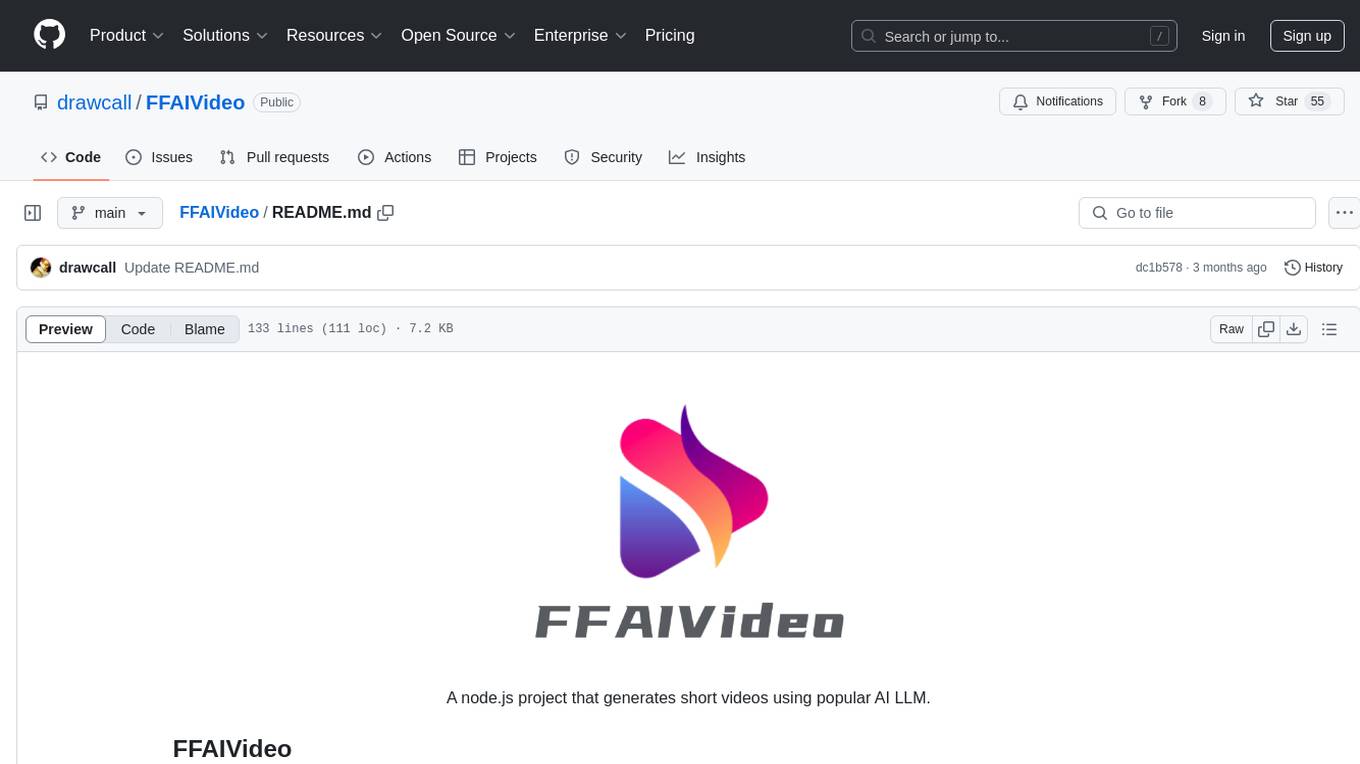
FFAIVideo
FFAIVideo is a lightweight node.js project that utilizes popular AI LLM to intelligently generate short videos. It supports multiple AI LLM models such as OpenAI, Moonshot, Azure, g4f, Google Gemini, etc. Users can input text to automatically synthesize exciting video content with subtitles, background music, and customizable settings. The project integrates Microsoft Edge's online text-to-speech service for voice options and uses Pexels website for video resources. Installation of FFmpeg is essential for smooth operation. Inspired by MoneyPrinterTurbo, MoneyPrinter, and MsEdgeTTS, FFAIVideo is designed for front-end developers with minimal dependencies and simple usage.
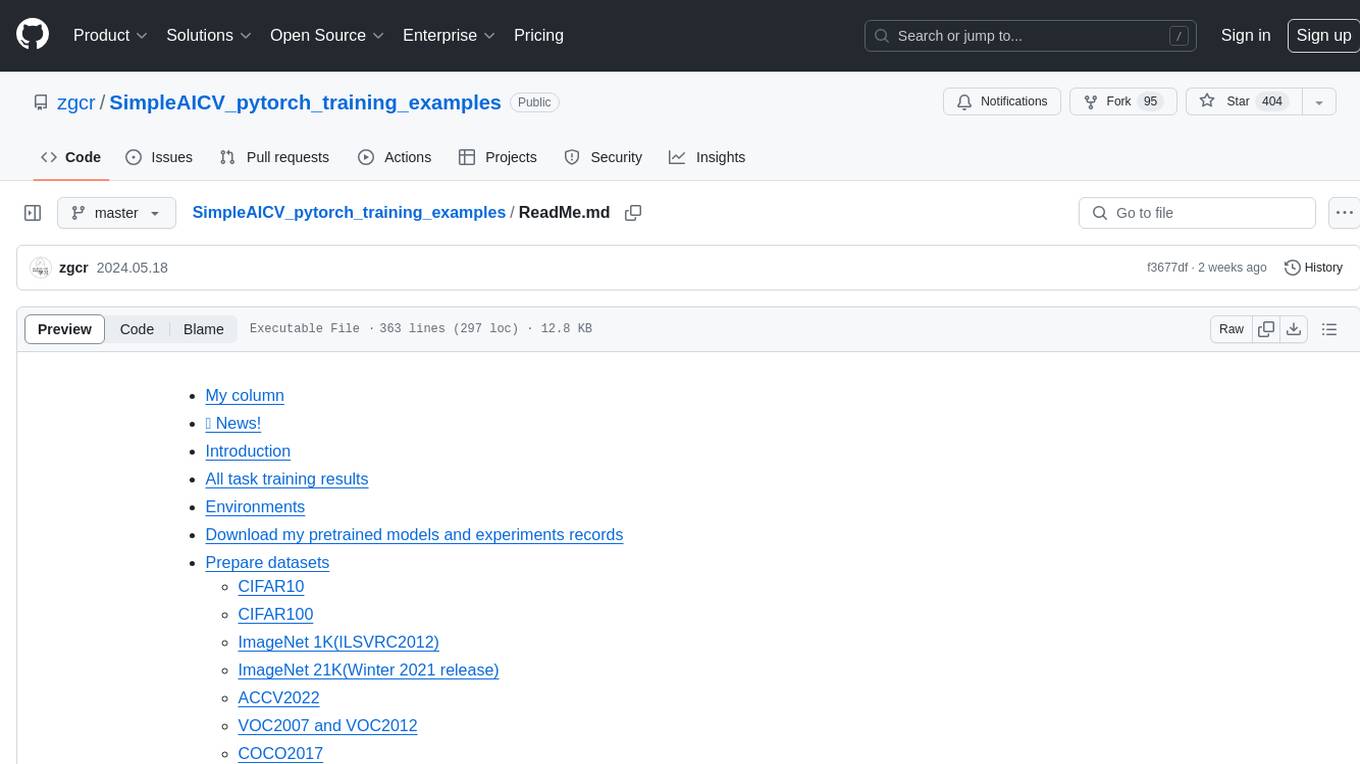
SimpleAICV_pytorch_training_examples
SimpleAICV_pytorch_training_examples is a repository that provides simple training and testing examples for various computer vision tasks such as image classification, object detection, semantic segmentation, instance segmentation, knowledge distillation, contrastive learning, masked image modeling, OCR text detection, OCR text recognition, human matting, salient object detection, interactive segmentation, image inpainting, and diffusion model tasks. The repository includes support for multiple datasets and networks, along with instructions on how to prepare datasets, train and test models, and use gradio demos. It also offers pretrained models and experiment records for download from huggingface or Baidu-Netdisk. The repository requires specific environments and package installations to run effectively.

google-cloud-gcp-openai-api
This project provides a drop-in replacement REST API for Google Cloud Vertex AI (PaLM 2, Codey, Gemini) that is compatible with the OpenAI API specifications. It aims to make Google Cloud Platform Vertex AI more accessible by translating OpenAI API calls to Vertex AI. The software is developed in Python and based on FastAPI and LangChain, designed to be simple and customizable for individual needs. It includes step-by-step guides for deployment, supports various OpenAI API services, and offers configuration through environment variables. Additionally, it provides examples for running locally and usage instructions consistent with the OpenAI API format.
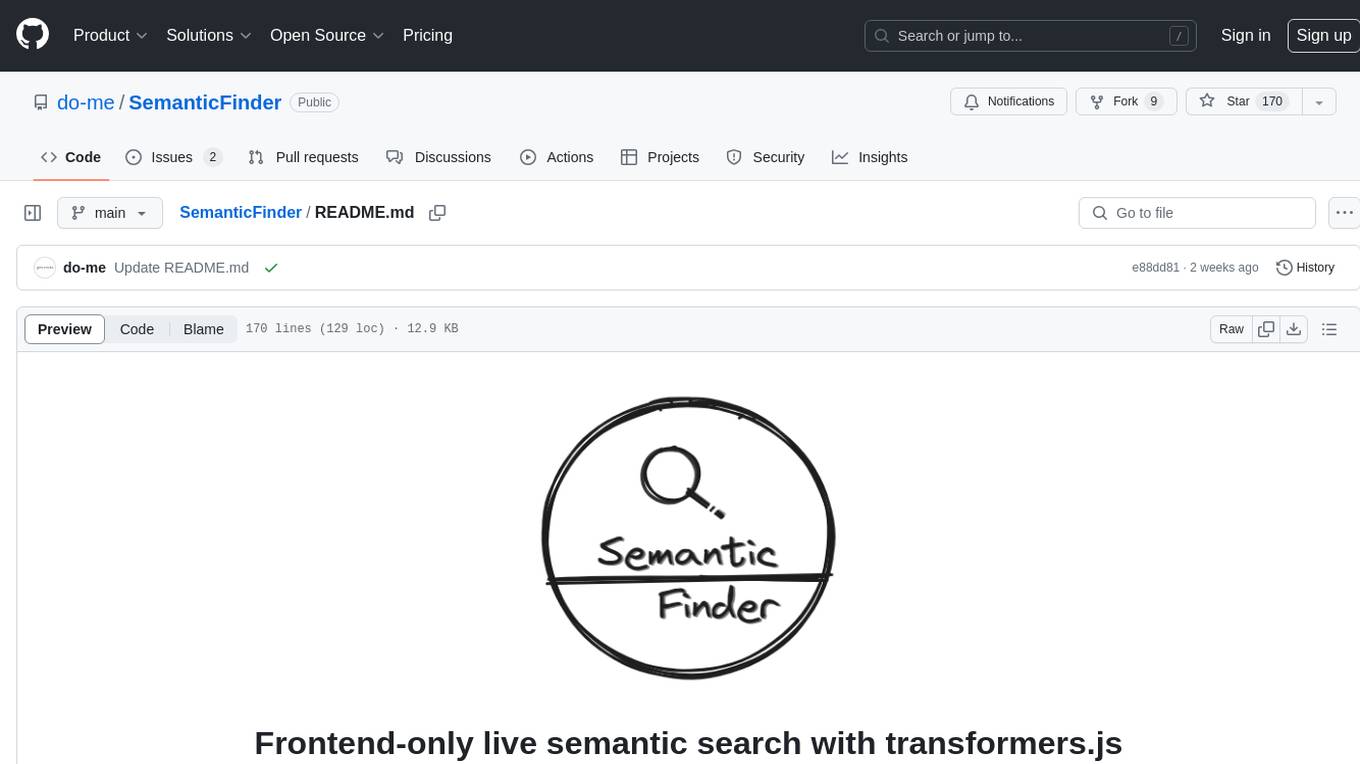
SemanticFinder
SemanticFinder is a frontend-only live semantic search tool that calculates embeddings and cosine similarity client-side using transformers.js and SOTA embedding models from Huggingface. It allows users to search through large texts like books with pre-indexed examples, customize search parameters, and offers data privacy by keeping input text in the browser. The tool can be used for basic search tasks, analyzing texts for recurring themes, and has potential integrations with various applications like wikis, chat apps, and personal history search. It also provides options for building browser extensions and future ideas for further enhancements and integrations.

pipeline
Pipeline is a Python library designed for constructing computational flows for AI/ML models. It supports both development and production environments, offering capabilities for inference, training, and finetuning. The library serves as an interface to Mystic, enabling the execution of pipelines at scale and on enterprise GPUs. Users can also utilize this SDK with Pipeline Core on a private hosted cluster. The syntax for defining AI/ML pipelines is reminiscent of sessions in Tensorflow v1 and Flows in Prefect.
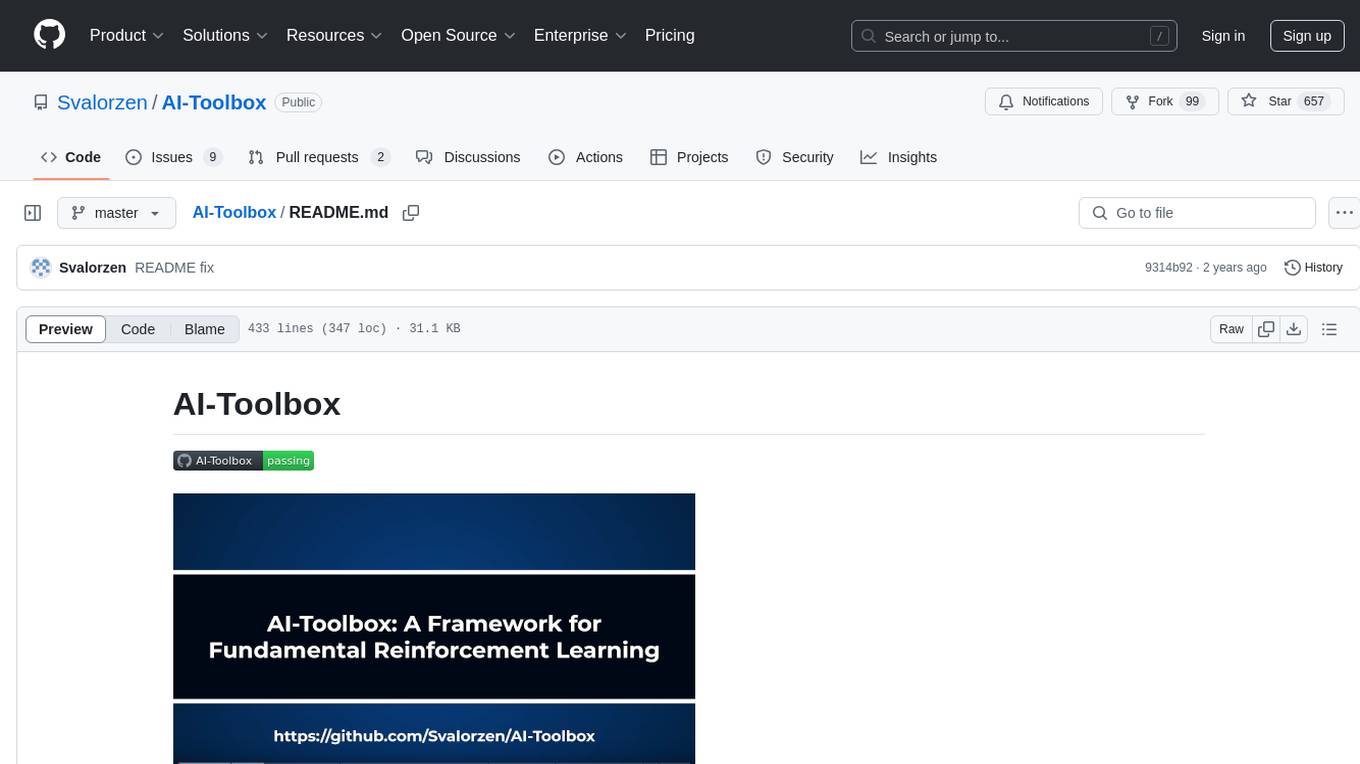
AI-Toolbox
AI-Toolbox is a C++ library aimed at representing and solving common AI problems, with a focus on MDPs, POMDPs, and related algorithms. It provides an easy-to-use interface that is extensible to many problems while maintaining readable code. The toolbox includes tutorials for beginners in reinforcement learning and offers Python bindings for seamless integration. It features utilities for combinatorics, polytopes, linear programming, sampling, distributions, statistics, belief updating, data structures, logging, seeding, and more. Additionally, it supports bandit/normal games, single agent MDP/stochastic games, single agent POMDP, and factored/joint multi-agent scenarios.

TinyLLM
TinyLLM is a project that helps build a small locally hosted language model with a web interface using consumer-grade hardware. It supports multiple language models, builds a local OpenAI API web service, and serves a Chatbot web interface with customizable prompts. The project requires specific hardware and software configurations for optimal performance. Users can run a local language model using inference servers like vLLM, llama-cpp-python, and Ollama. The Chatbot feature allows users to interact with the language model through a web-based interface, supporting features like summarizing websites, displaying news headlines, stock prices, weather conditions, and using vector databases for queries.
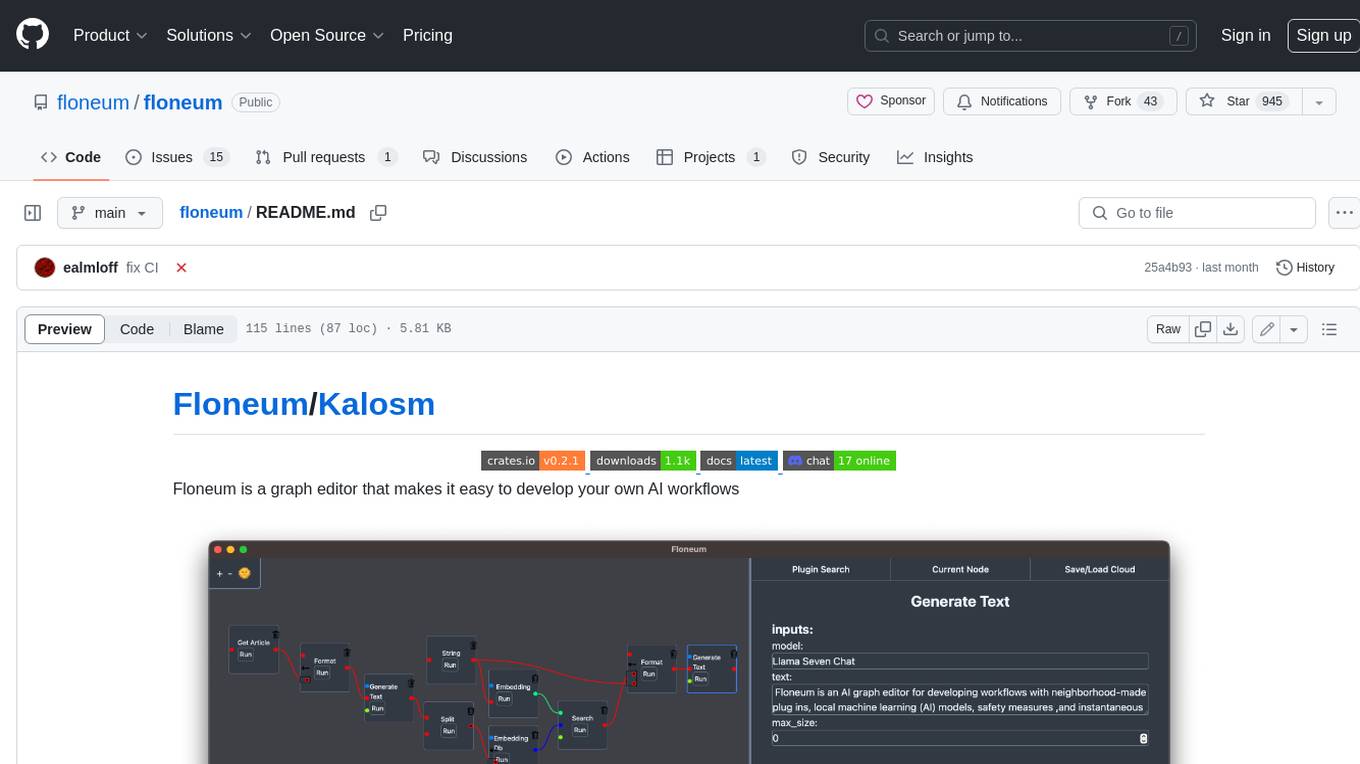
floneum
Floneum is a graph editor that makes it easy to develop your own AI workflows. It uses large language models (LLMs) to run AI models locally, without any external dependencies or even a GPU. This makes it easy to use LLMs with your own data, without worrying about privacy. Floneum also has a plugin system that allows you to improve the performance of LLMs and make them work better for your specific use case. Plugins can be used in any language that supports web assembly, and they can control the output of LLMs with a process similar to JSONformer or guidance.

llms-with-matlab
This repository contains example code to demonstrate how to connect MATLAB to the OpenAI™ Chat Completions API (which powers ChatGPT™) as well as OpenAI Images API (which powers DALL·E™). This allows you to leverage the natural language processing capabilities of large language models directly within your MATLAB environment.

vision-parse
Vision Parse is a tool that leverages Vision Language Models to parse PDF documents into beautifully formatted markdown content. It offers smart content extraction, content formatting, multi-LLM support, PDF document support, and local model hosting using Ollama. Users can easily convert PDFs to markdown with high precision and preserve document hierarchy and styling. The tool supports multiple Vision LLM providers like OpenAI, LLama, and Gemini for accuracy and speed, making document processing efficient and effortless.
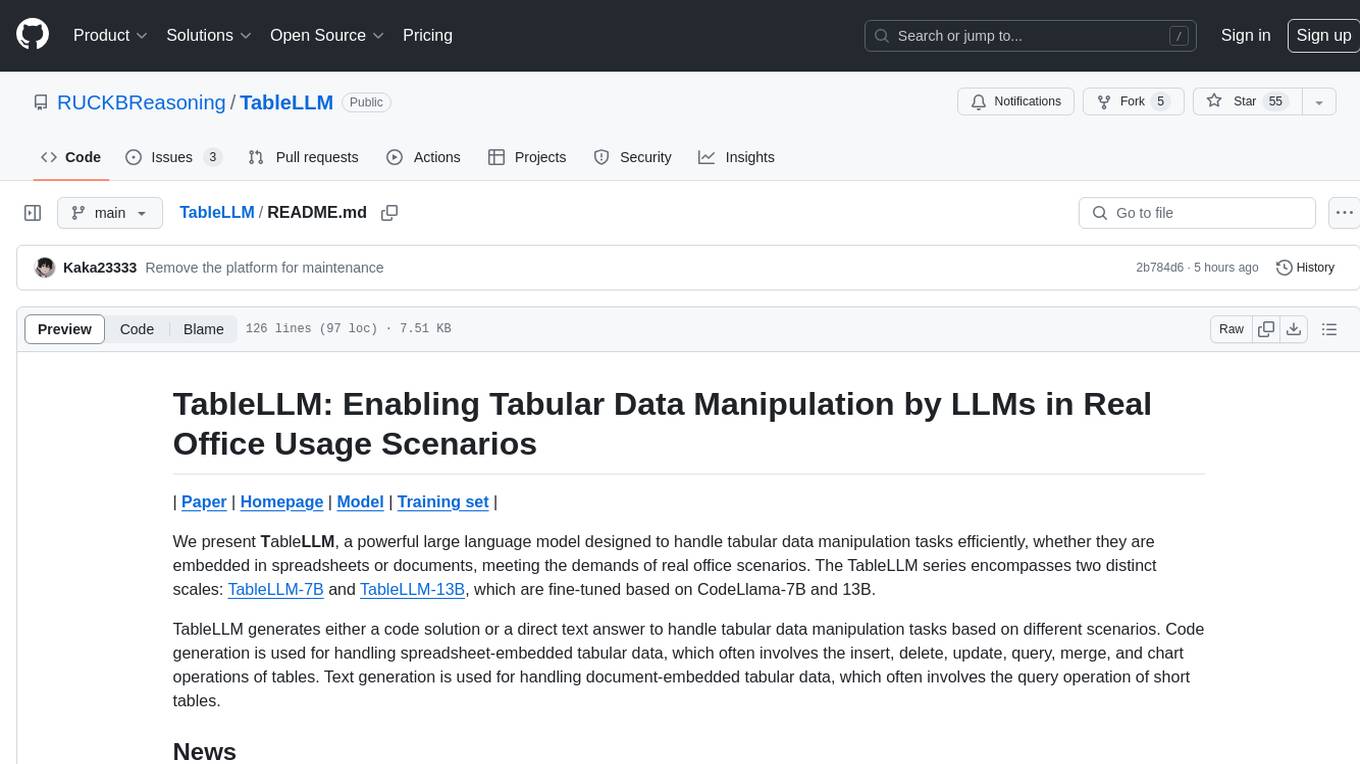
TableLLM
TableLLM is a large language model designed for efficient tabular data manipulation tasks in real office scenarios. It can generate code solutions or direct text answers for tasks like insert, delete, update, query, merge, and chart operations on tables embedded in spreadsheets or documents. The model has been fine-tuned based on CodeLlama-7B and 13B, offering two scales: TableLLM-7B and TableLLM-13B. Evaluation results show its performance on benchmarks like WikiSQL, Spider, and self-created table operation benchmark. Users can use TableLLM for code and text generation tasks on tabular data.
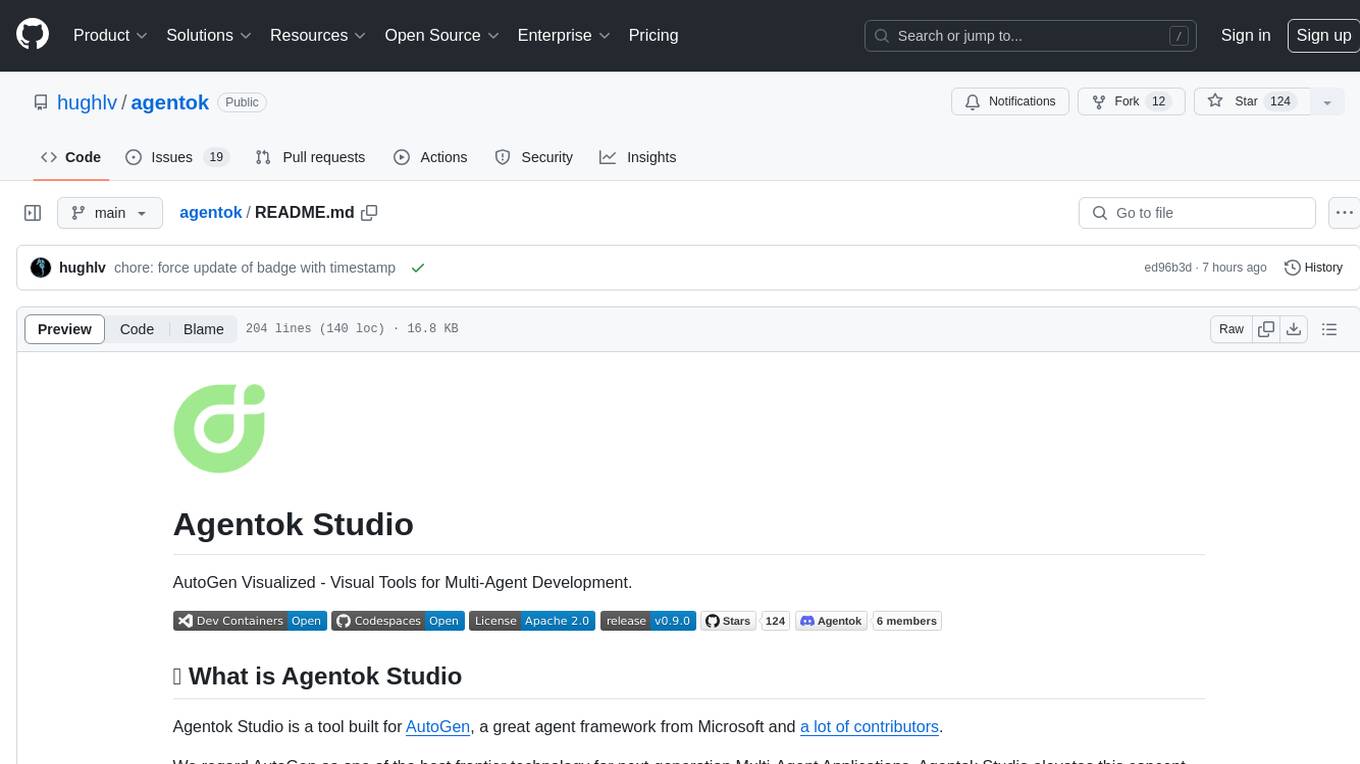
flowgen
FlowGen is a tool built for AutoGen, a great agent framework from Microsoft and a lot of contributors. It provides intuitive visual tools that streamline the construction and oversight of complex agent-based workflows, simplifying the process for creators and developers. Users can create Autoflows, chat with agents, and share flow templates. The tool is fully dockerized and supports deployment on Railway.app. Contributions to the project are welcome, and the platform uses semantic-release for versioning and releases.
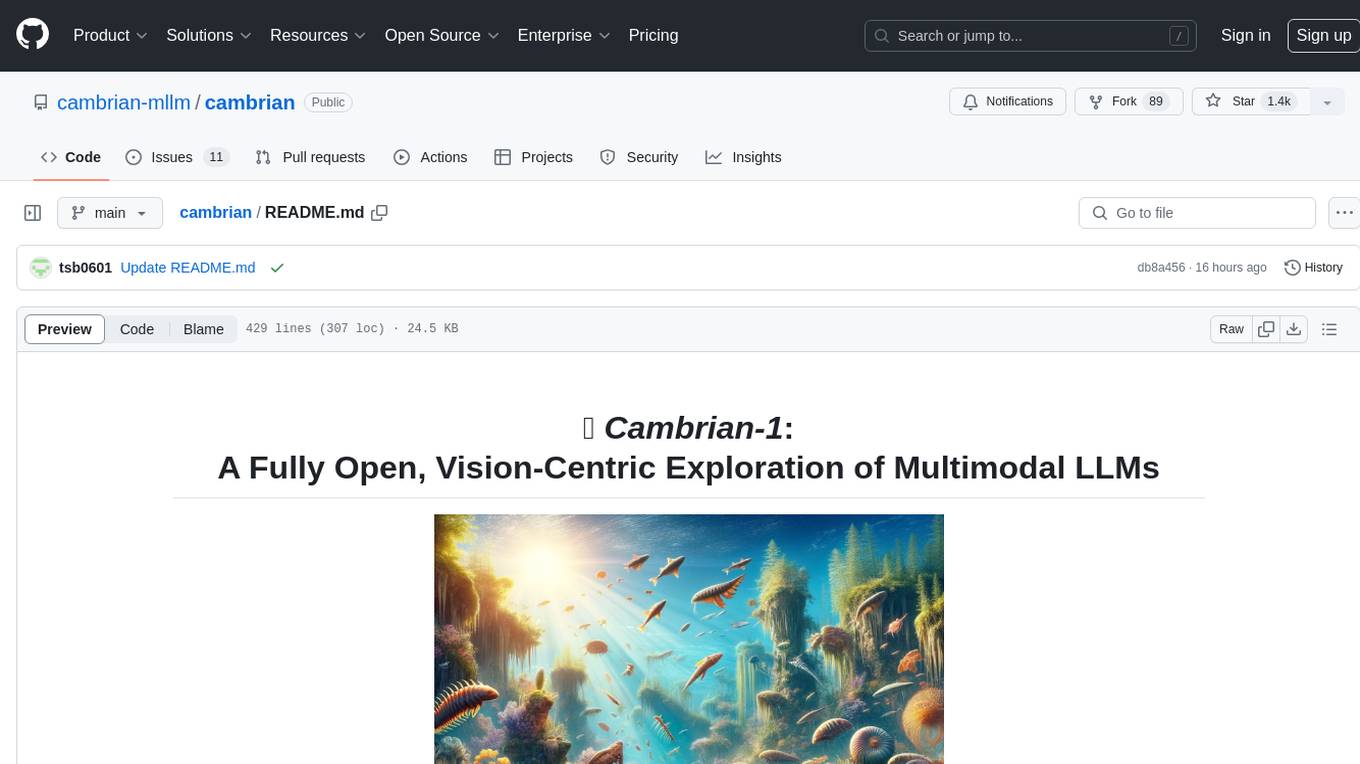
cambrian
Cambrian-1 is a fully open project focused on exploring multimodal Large Language Models (LLMs) with a vision-centric approach. It offers competitive performance across various benchmarks with models at different parameter levels. The project includes training configurations, model weights, instruction tuning data, and evaluation details. Users can interact with Cambrian-1 through a Gradio web interface for inference. The project is inspired by LLaVA and incorporates contributions from Vicuna, LLaMA, and Yi. Cambrian-1 is licensed under Apache 2.0 and utilizes datasets and checkpoints subject to their respective original licenses.

DB-GPT-Hub
DB-GPT-Hub is an experimental project leveraging Large Language Models (LLMs) for Text-to-SQL parsing. It includes stages like data collection, preprocessing, model selection, construction, and fine-tuning of model weights. The project aims to enhance Text-to-SQL capabilities, reduce model training costs, and enable developers to contribute to improving Text-to-SQL accuracy. The ultimate goal is to achieve automated question-answering based on databases, allowing users to execute complex database queries using natural language descriptions. The project has successfully integrated multiple large models and established a comprehensive workflow for data processing, SFT model training, prediction output, and evaluation.
For similar tasks
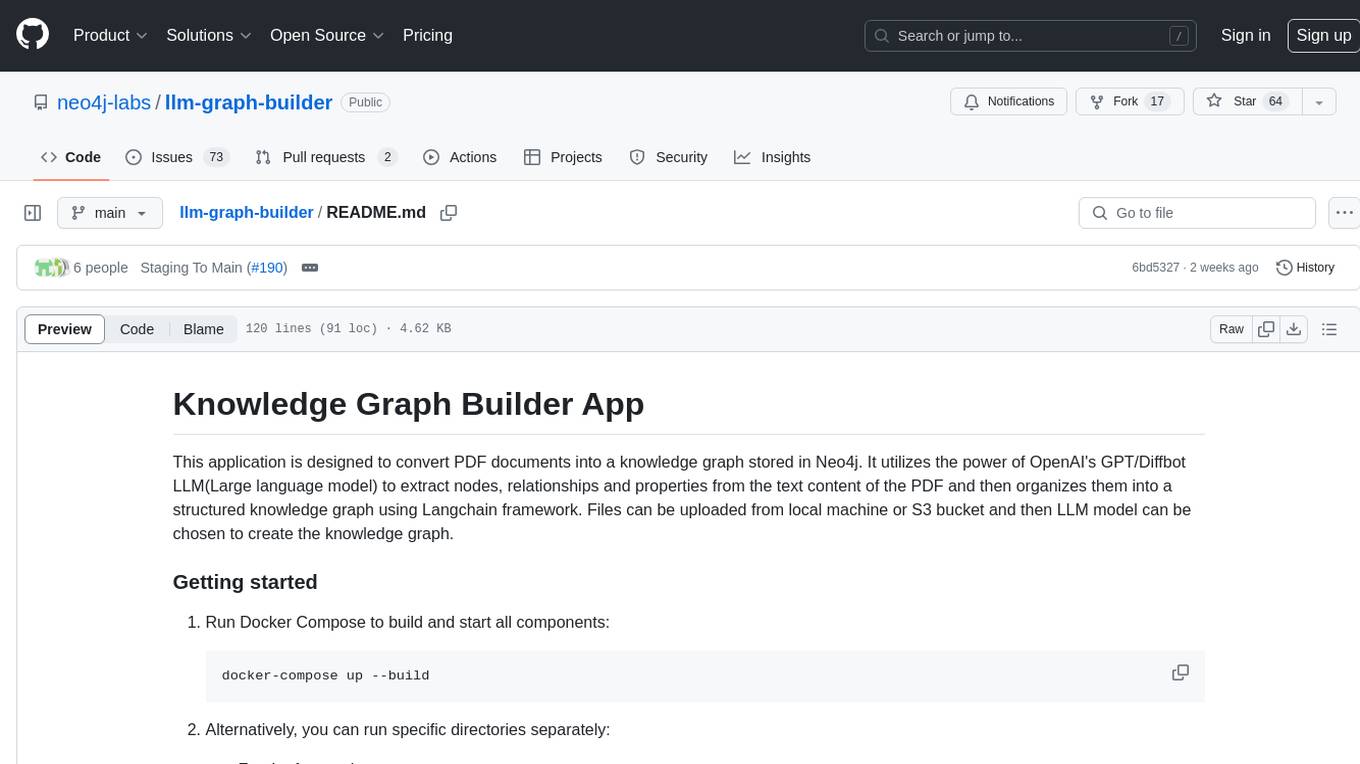
llm-graph-builder
Knowledge Graph Builder App is a tool designed to convert PDF documents into a structured knowledge graph stored in Neo4j. It utilizes OpenAI's GPT/Diffbot LLM to extract nodes, relationships, and properties from PDF text content. Users can upload files from local machine or S3 bucket, choose LLM model, and create a knowledge graph. The app integrates with Neo4j for easy visualization and querying of extracted information.
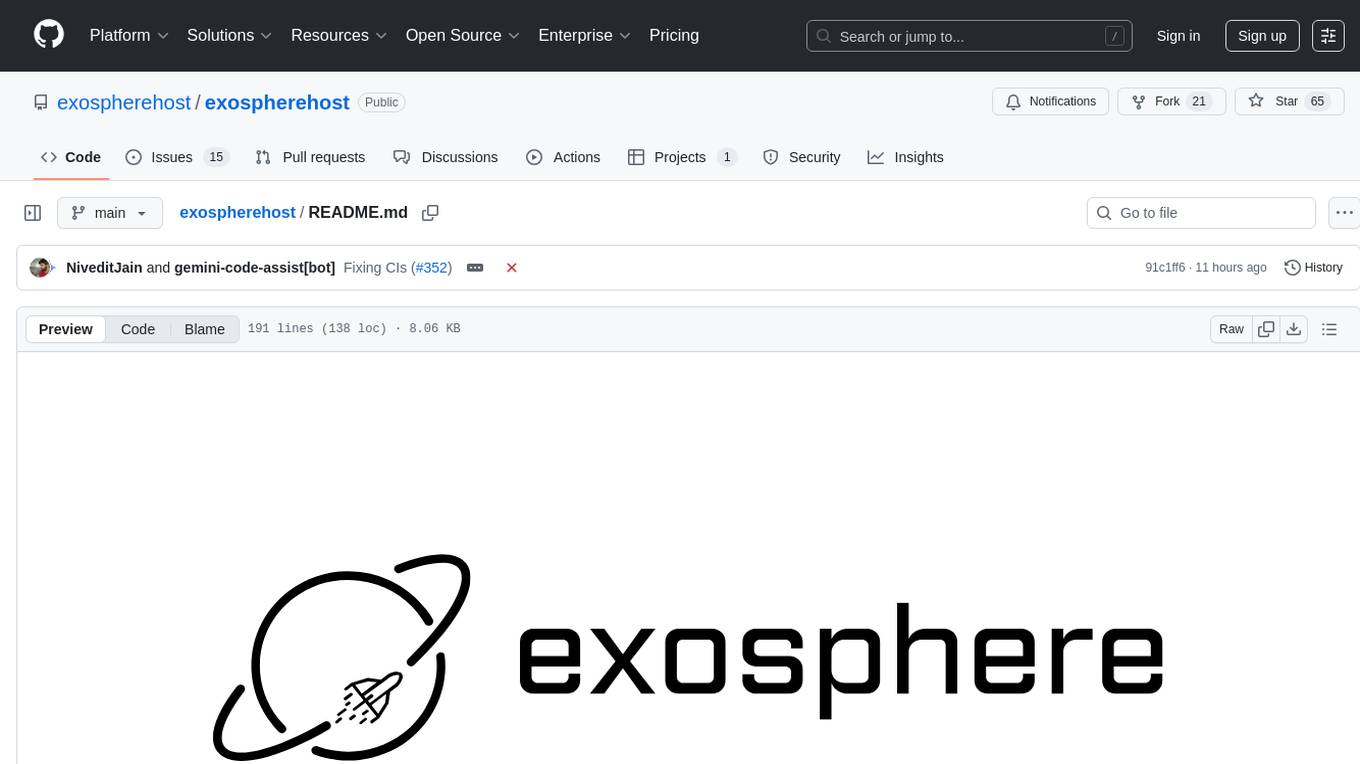
exospherehost
Exosphere is an open source infrastructure designed to run AI agents at scale for large data and long running flows. It allows developers to define plug and playable nodes that can be run on a reliable backbone in the form of a workflow, with features like dynamic state creation at runtime, infinite parallel agents, persistent state management, and failure handling. This enables the deployment of production agents that can scale beautifully to build robust autonomous AI workflows.
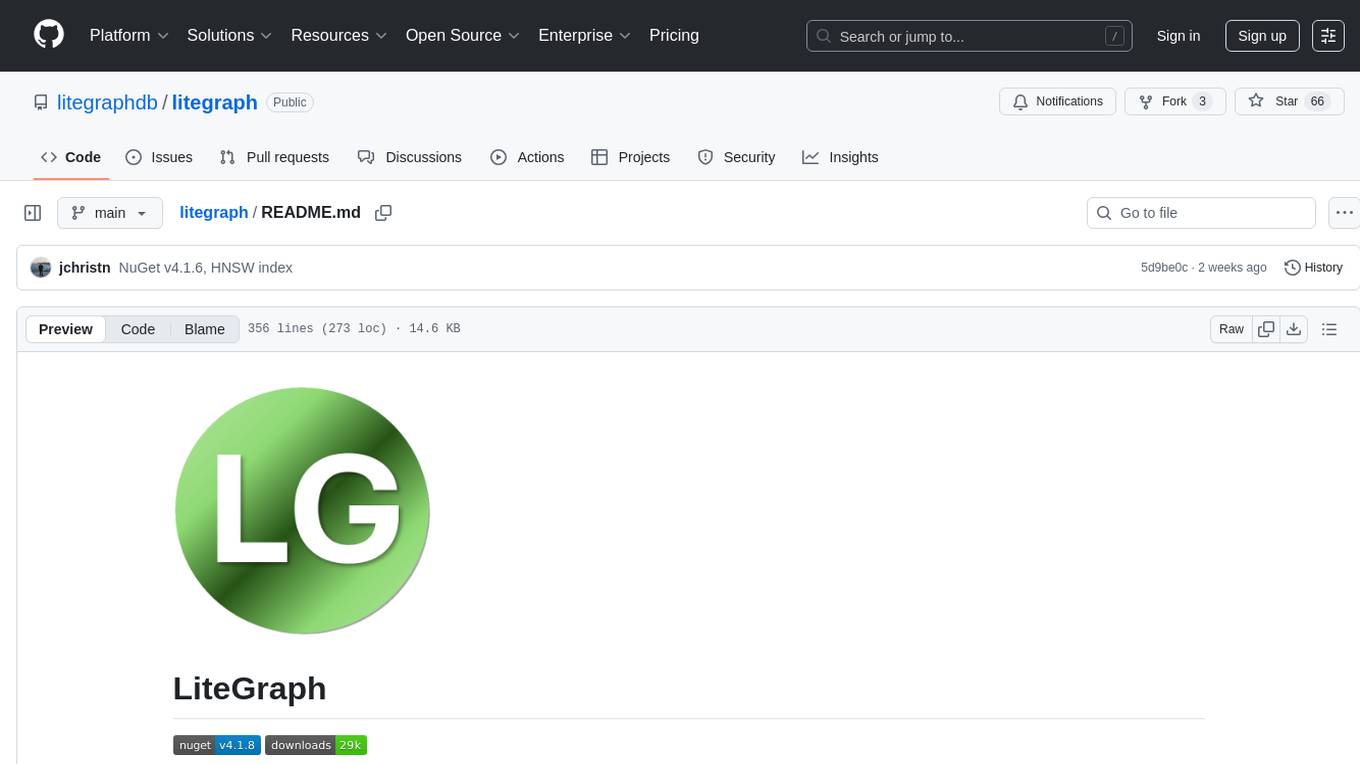
litegraph
LiteGraph is a property graph database designed for knowledge and artificial intelligence applications. It supports graph relationships, tags, labels, metadata, data, and vectors. LiteGraph can be used in-process with LiteGraphClient or as a standalone RESTful server with LiteGraph.Server. The latest version includes major internal refactor, batch APIs, enumeration APIs, statistics APIs, database caching, vector search enhancements, and bug fixes. LiteGraph allows for simple embedding into applications without user configuration. Users can create tenants, graphs, nodes, edges, and perform operations like finding routes and exporting to GEXF file. It also provides features for working with object labels, tags, data, and vectors, enabling filtering and searching based on various criteria. LiteGraph offers REST API deployment with LiteGraph.Server and Docker support with a Docker image available on Docker Hub.

langchain_dart
LangChain.dart is a Dart port of the popular LangChain Python framework created by Harrison Chase. LangChain provides a set of ready-to-use components for working with language models and a standard interface for chaining them together to formulate more advanced use cases (e.g. chatbots, Q&A with RAG, agents, summarization, extraction, etc.). The components can be grouped into a few core modules: * **Model I/O:** LangChain offers a unified API for interacting with various LLM providers (e.g. OpenAI, Google, Mistral, Ollama, etc.), allowing developers to switch between them with ease. Additionally, it provides tools for managing model inputs (prompt templates and example selectors) and parsing the resulting model outputs (output parsers). * **Retrieval:** assists in loading user data (via document loaders), transforming it (with text splitters), extracting its meaning (using embedding models), storing (in vector stores) and retrieving it (through retrievers) so that it can be used to ground the model's responses (i.e. Retrieval-Augmented Generation or RAG). * **Agents:** "bots" that leverage LLMs to make informed decisions about which available tools (such as web search, calculators, database lookup, etc.) to use to accomplish the designated task. The different components can be composed together using the LangChain Expression Language (LCEL).
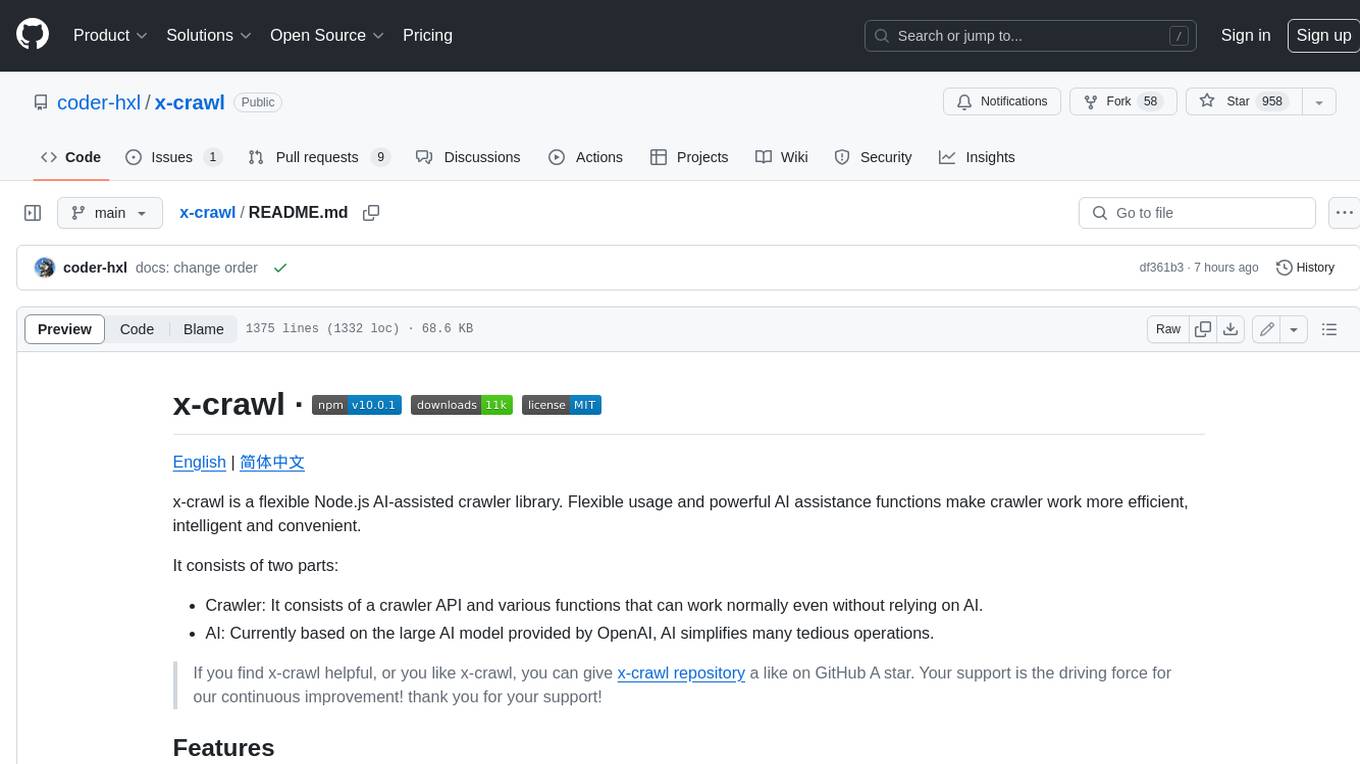
x-crawl
x-crawl is a flexible Node.js AI-assisted crawler library that offers powerful AI assistance functions to make crawler work more efficient, intelligent, and convenient. It consists of a crawler API and various functions that can work normally even without relying on AI. The AI component is currently based on a large AI model provided by OpenAI, simplifying many tedious operations. The library supports crawling dynamic pages, static pages, interface data, and file data, with features like control page operations, device fingerprinting, asynchronous sync, interval crawling, failed retry handling, rotation proxy, priority queue, crawl information control, and TypeScript support.
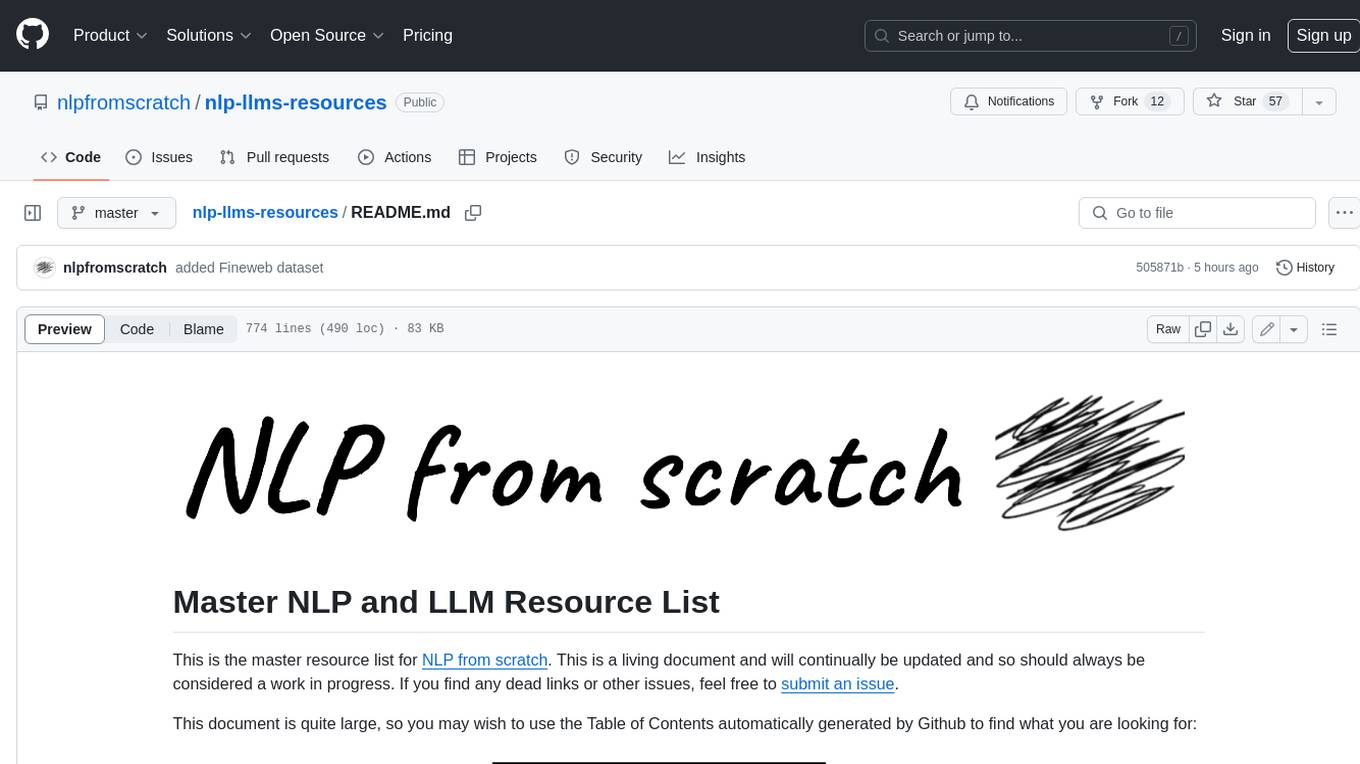
nlp-llms-resources
The 'nlp-llms-resources' repository is a comprehensive resource list for Natural Language Processing (NLP) and Large Language Models (LLMs). It covers a wide range of topics including traditional NLP datasets, data acquisition, libraries for NLP, neural networks, sentiment analysis, optical character recognition, information extraction, semantics, topic modeling, multilingual NLP, domain-specific LLMs, vector databases, ethics, costing, books, courses, surveys, aggregators, newsletters, papers, conferences, and societies. The repository provides valuable information and resources for individuals interested in NLP and LLMs.
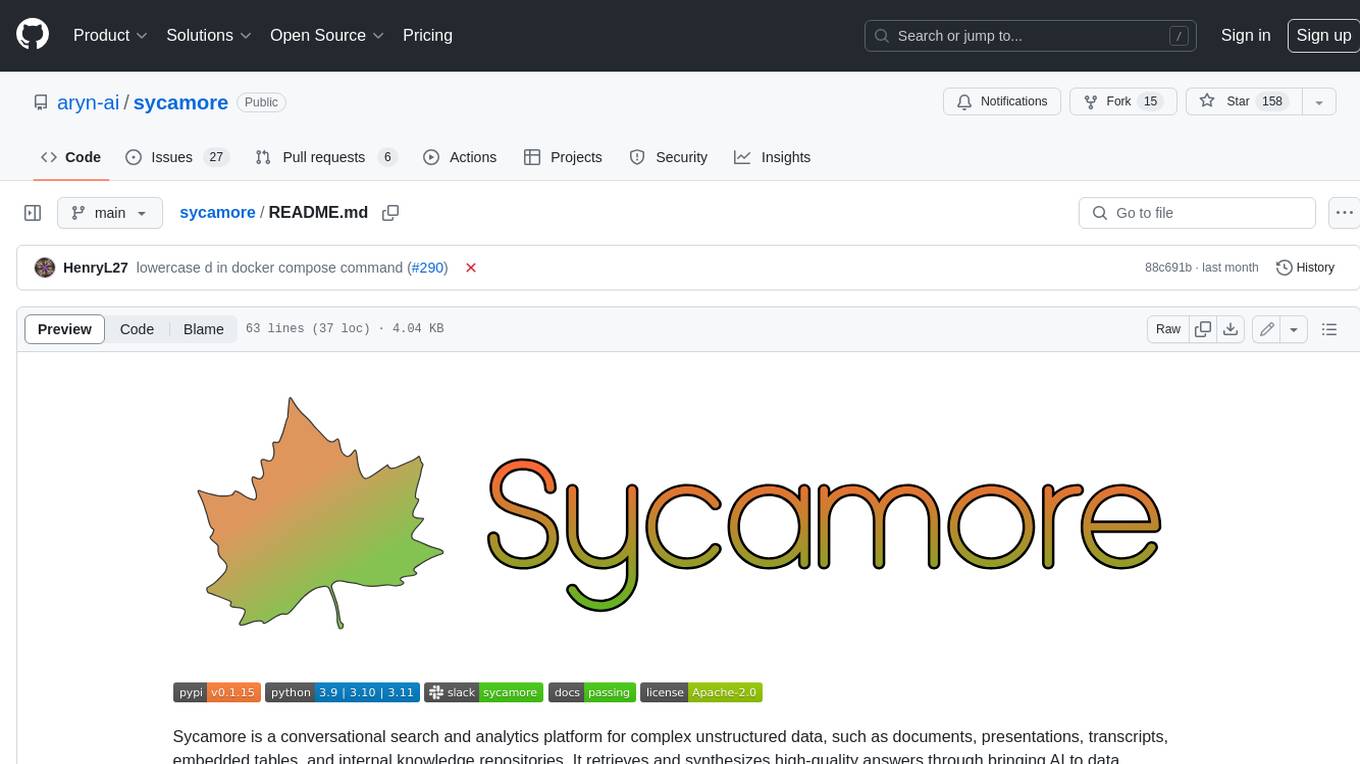
sycamore
Sycamore is a conversational search and analytics platform for complex unstructured data, such as documents, presentations, transcripts, embedded tables, and internal knowledge repositories. It retrieves and synthesizes high-quality answers through bringing AI to data preparation, indexing, and retrieval. Sycamore makes it easy to prepare unstructured data for search and analytics, providing a toolkit for data cleaning, information extraction, enrichment, summarization, and generation of vector embeddings that encapsulate the semantics of data. Sycamore uses your choice of generative AI models to make these operations simple and effective, and it enables quick experimentation and iteration. Additionally, Sycamore uses OpenSearch for indexing, enabling hybrid (vector + keyword) search, retrieval-augmented generation (RAG) pipelining, filtering, analytical functions, conversational memory, and other features to improve information retrieval.
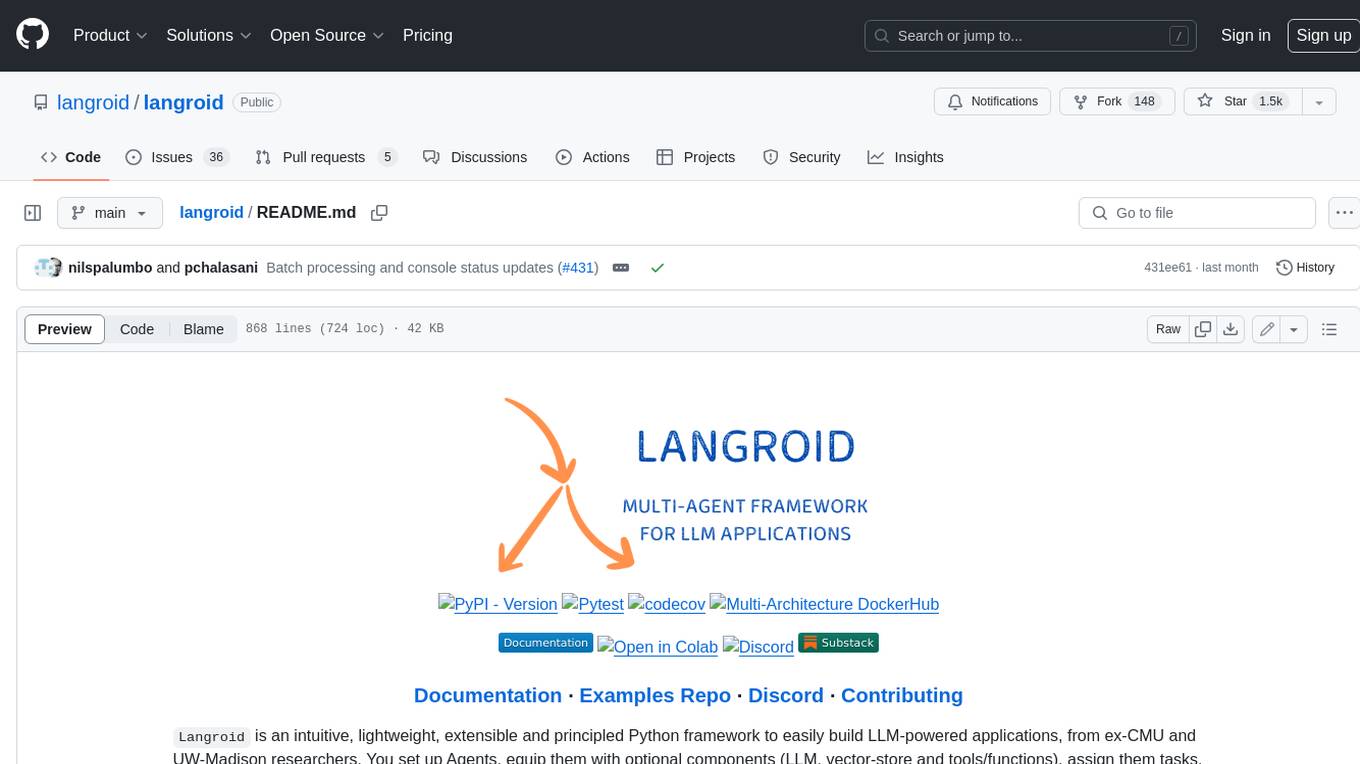
langroid
Langroid is a Python framework that makes it easy to build LLM-powered applications. It uses a multi-agent paradigm inspired by the Actor Framework, where you set up Agents, equip them with optional components (LLM, vector-store and tools/functions), assign them tasks, and have them collaboratively solve a problem by exchanging messages. Langroid is a fresh take on LLM app-development, where considerable thought has gone into simplifying the developer experience; it does not use Langchain.
For similar jobs

weave
Weave is a toolkit for developing Generative AI applications, built by Weights & Biases. With Weave, you can log and debug language model inputs, outputs, and traces; build rigorous, apples-to-apples evaluations for language model use cases; and organize all the information generated across the LLM workflow, from experimentation to evaluations to production. Weave aims to bring rigor, best-practices, and composability to the inherently experimental process of developing Generative AI software, without introducing cognitive overhead.

LLMStack
LLMStack is a no-code platform for building generative AI agents, workflows, and chatbots. It allows users to connect their own data, internal tools, and GPT-powered models without any coding experience. LLMStack can be deployed to the cloud or on-premise and can be accessed via HTTP API or triggered from Slack or Discord.

VisionCraft
The VisionCraft API is a free API for using over 100 different AI models. From images to sound.

kaito
Kaito is an operator that automates the AI/ML inference model deployment in a Kubernetes cluster. It manages large model files using container images, avoids tuning deployment parameters to fit GPU hardware by providing preset configurations, auto-provisions GPU nodes based on model requirements, and hosts large model images in the public Microsoft Container Registry (MCR) if the license allows. Using Kaito, the workflow of onboarding large AI inference models in Kubernetes is largely simplified.

PyRIT
PyRIT is an open access automation framework designed to empower security professionals and ML engineers to red team foundation models and their applications. It automates AI Red Teaming tasks to allow operators to focus on more complicated and time-consuming tasks and can also identify security harms such as misuse (e.g., malware generation, jailbreaking), and privacy harms (e.g., identity theft). The goal is to allow researchers to have a baseline of how well their model and entire inference pipeline is doing against different harm categories and to be able to compare that baseline to future iterations of their model. This allows them to have empirical data on how well their model is doing today, and detect any degradation of performance based on future improvements.

tabby
Tabby is a self-hosted AI coding assistant, offering an open-source and on-premises alternative to GitHub Copilot. It boasts several key features: * Self-contained, with no need for a DBMS or cloud service. * OpenAPI interface, easy to integrate with existing infrastructure (e.g Cloud IDE). * Supports consumer-grade GPUs.

spear
SPEAR (Simulator for Photorealistic Embodied AI Research) is a powerful tool for training embodied agents. It features 300 unique virtual indoor environments with 2,566 unique rooms and 17,234 unique objects that can be manipulated individually. Each environment is designed by a professional artist and features detailed geometry, photorealistic materials, and a unique floor plan and object layout. SPEAR is implemented as Unreal Engine assets and provides an OpenAI Gym interface for interacting with the environments via Python.

Magick
Magick is a groundbreaking visual AIDE (Artificial Intelligence Development Environment) for no-code data pipelines and multimodal agents. Magick can connect to other services and comes with nodes and templates well-suited for intelligent agents, chatbots, complex reasoning systems and realistic characters.


