
myscaledb
An open-source, high-performance SQL vector database built on ClickHouse.
Stars: 648
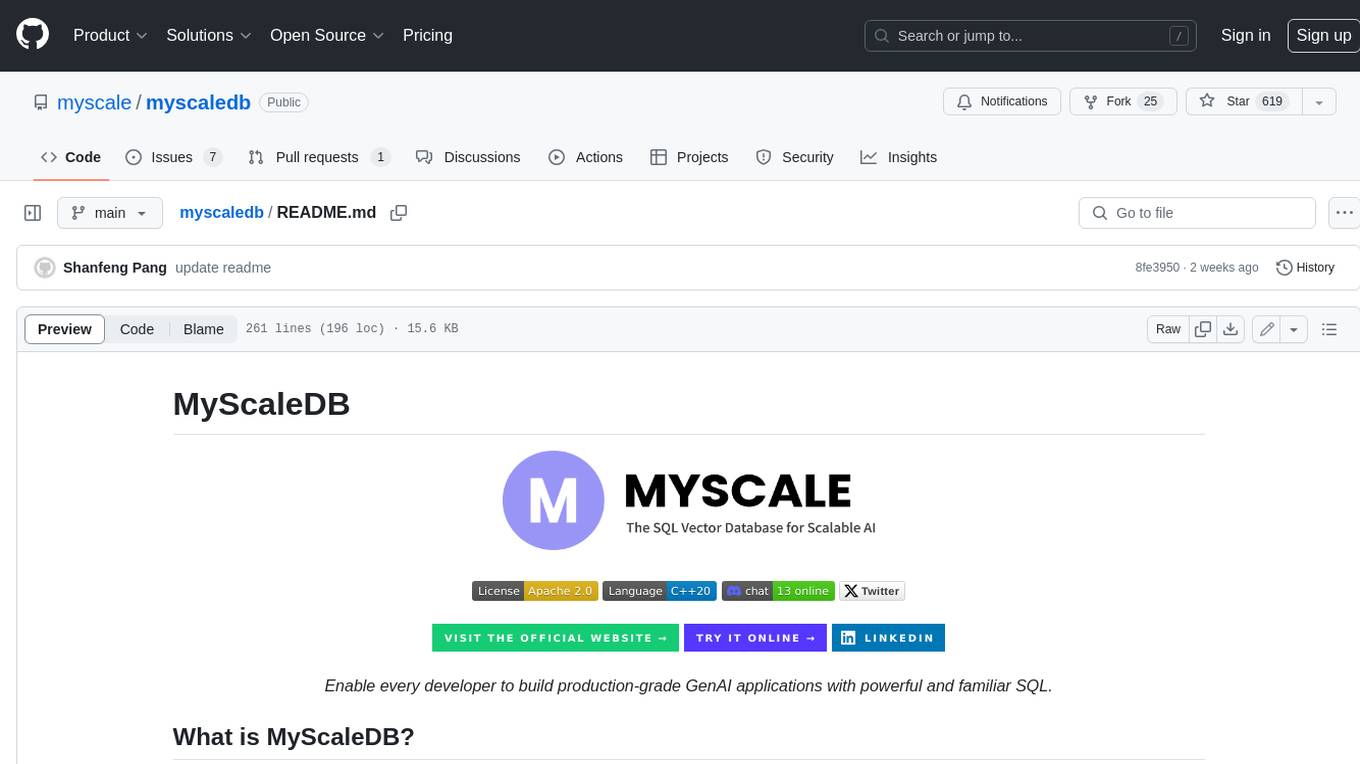
MyScaleDB is a SQL vector database designed for scalable AI applications, enabling developers to efficiently manage and process massive volumes of data using familiar SQL. It offers fast and efficient vector search, filtered search, and SQL-vector join queries. MyScaleDB is fully SQL-compatible and production-ready for AI applications, providing unmatched performance and scalability through cutting-edge OLAP architecture and advanced vector algorithms. Built on top of ClickHouse, it combines structured and vectorized data management for high accuracy and speed in filtered searches.
README:
MyScaleDB is the SQL vector database that enables developers to build production-ready and scalable AI applications using familiar SQL. It is built on top of ClickHouse and optimized for AI applications and solutions, allowing developers to effectively manage and process massive volumes of data.
Key benefits of using MyScaleDB include:
-
Fully SQL-Compatible
- Fast, powerful, and efficient vector search, filtered search, and SQL-vector join queries.
- Use SQL with vector-related functions to interact with MyScaleDB. No need to learn complex new tools or frameworks – stick with what you know and love.
-
Production-Ready for AI applications
- A unified and time-tested platform to manage and process structured data, text, vector, JSON, geospatial, time-series data, and more. See supported data types and functions
- Improved RAG accuracy by combining vectors with rich metadata, full-text search, and performing high-precision, high-efficiency filtered search at any ratio1.
-
Unmatched performance and scalability
- MyScaleDB leverages cutting-edge OLAP database architecture and advanced vector algorithms for lightning-fast vector operations.
- Scale your applications effortlessly and cost-effectively as your data grows.
MyScale Cloud provides fully-managed MyScaleDB with premium features on billion-scale data2. Compared with specialized vector databases that use custom APIs, MyScale is more powerful, performant, and cost-effective while remaining simpler to use. This makes it suitable for a large community of programmers. Additionally, when compared to integrated vector databases like PostgreSQL with pgvector or ElasticSearch with vector extensions, MyScale consumes fewer resources and achieves better accuracy and speed for structured and vector joint queries, such as filtered searches.
- Fully SQL compatible
- Unified structured and vectorized data management
- Millisecond search on billion-scale vectors
- Highly reliable & linearly scalable
- Powerful text-search and text/vector hybrid search functions
- Complex SQL vector queries
See our documentation and blogs for more about MyScale’s unique features and advantages. Our open-source benchmark provides detailed comparison with other vector database products.
ClickHouse is a popular open-source analytical database that excels at big data processing and analytics due to its columnar storage with advanced compression, skip indexing, and SIMD processing. Unlike transactional databases like PostgreSQL and MySQL, which use row storage and main optimzies for transactional processing, ClickHouse has significantly faster analytical and data scanning speeds.
One of the key operations in combining structured and vector search is filtered search, which involves filtering by other attributes first and then performing vector search on the remaining data. Columnar storage and pre-filtering are crucial for ensuring high accuracy and high performance in filtered search, which is why we chose to build MyScaleDB on top of ClickHouse.
While we have modified ClickHouse's execution and storage engine in many ways to ensure fast and cost-effective SQL vector queries, many of the features (#37893, #38048, #37859, #56728, #58223) related to general SQL processing have been contributed back to the ClickHouse open source community.
The simplest way to use MyScaleDB is to create an instance on MyScale Cloud service. You can start from a free pod supporting 5M 768D vectors. Sign up here and checkout MyScaleDB QuickStart for more instructions.
To quickly get a MyScaleDB instance up and running, simply pull and run the latest Docker image:
docker run --name myscaledb --net=host myscale/myscaledb:1.5Note: Myscale's default configuration only allows localhost ip access. For the docker run startup method, you need to specify
--net=hostto access services deployed in docker mode on the current node.
This will start a MyScaleDB instance with default user default and no password. You can then connect to the database using clickhouse-client:
docker exec -it myscaledb clickhouse-client- Use the following recommended directory structure and the location of the
docker-compose.yamlfile:
> tree myscaledb
myscaledb
├── docker-compose.yaml
└── volumes
└── config
└── users.d
└── custom_users_config.xml
3 directories, 2 files- Define the configuration for your deployment. We recommend starting with the following configuration in your
docker-compose.yamlfile, which you can adjust based on your specific requirements:
version: '3.7'
services:
myscaledb:
image: myscale/myscaledb:1.5
tty: true
ports:
- '8123:8123'
- '9000:9000'
- '8998:8998'
- '9363:9363'
- '9116:9116'
networks:
myscaledb_network:
ipv4_address: 10.0.0.2
volumes:
- ${DOCKER_VOLUME_DIRECTORY:-.}/volumes/data:/var/lib/clickhouse
- ${DOCKER_VOLUME_DIRECTORY:-.}/volumes/log:/var/log/clickhouse-server
- ${DOCKER_VOLUME_DIRECTORY:-.}/volumes/config/users.d/custom_users_config.xml:/etc/clickhouse-server/users.d/custom_users_config.xml
deploy:
resources:
limits:
cpus: "16.00"
memory: 32Gb
networks:
myscaledb_network:
driver: bridge
ipam:
driver: default
config:
- subnet: 10.0.0.0/24custom_users_config.xml:
<clickhouse>
<users>
<default>
<password></password>
<networks>
<ip>::1</ip>
<ip>127.0.0.1</ip>
<ip>10.0.0.0/24</ip>
</networks>
<profile>default</profile>
<quota>default</quota>
<access_management>1</access_management>
</default>
</users>
</clickhouse>Note: The custom_users_config configuration allows you to use the default user to access the database on the node where the database service is deployed using docker compose. If you want to access the database service on other nodes, it is recommended to create a user that can be accessed through other IPs. For detailed settings, see: MyScaleDB Create User. You can also customize the configuration file of MyScaleDB. Copy the
/etc/clickhouse-serverdirectory from yourmyscaledbcontainer to your local drive, modify the configuration, and add a directory mapping to thedocker-compose.yamlfile to make the configuration take effect:- ${DOCKER_VOLUME_DIRECTORY:-.}/volumes/config:/etc/clickhouse-server
- Use the following command to get it running:
cd myscaledb
docker compose up -d- Access the MyScaleDB command line interface using the following command.
docker exec -it myscaledb-myscaledb-1 clickhouse-client- You can now run SQL statements. See Executing SQL Queries.
See Vector Search Documentation for how to create a SQL table with vector index and perform vector search. It's recommended to specify TYPE SCANN when creating a vector index in open source MyScaleDB.
-- Create a table with body_vector of length 384
CREATE TABLE default.wiki_abstract
(
`id` UInt64,
`body` String,
`title` String,
`url` String,
`body_vector` Array(Float32),
CONSTRAINT check_length CHECK length(body_vector) = 384
)
ENGINE = MergeTree
ORDER BY id;-- Insert data from parquet files on S3
INSERT INTO default.wiki_abstract SELECT * FROM s3('https://myscale-datasets.s3.ap-southeast-1.amazonaws.com/wiki_abstract_with_vector.parquet','Parquet');-- Build a SCANN vector index with Cosine metric on the body_vector
ALTER TABLE default.wiki_abstract ADD VECTOR INDEX vec_idx body_vector TYPE SCANN('metric_type=Cosine');
-- Query the index build progress from the `vector_indices` table
-- Wait until the index progress becomes `Built`
SELECT * FROM system.vector_indices;-- Perform vector search return the top-5 results
SELECT
id,
title,
distance(body_vector, [-0.052, -0.0146, -0.0677, -0.0256, -0.0395, -0.0381, -0.025, 0.0911, -0.0429, -0.0592, 0.0017, -0.0358, -0.0464, -0.0189, -0.0192, 0.0544, -0.0022, -0.0292, -0.0474, -0.0286, 0.0746, -0.013, -0.0217, -0.0246, -0.0169, 0.0495, -0.0947, 0.0139, 0.0445, -0.0262, -0.0049, 0.0506, 0.004, 0.0276, 0.0063, -0.0643, 0.0059, -0.0229, -0.0315, 0.0549, 0.1427, 0.0079, 0.011, -0.0036, -0.0617, 0.0155, -0.0607, 0.0258, -0.0205, 0.0008, -0.0547, 0.0329, -0.0522, -0.0347, 0.0921, 0.0139, -0.013, 0.0716, -0.0165, 0.0257, -0.0071, 0.0084, -0.0653, 0.0091, 0.0544, -0.0192, -0.0169, -0.0017, -0.0304, 0.0427, -0.0389, 0.0921, -0.0622, -0.0196, 0.0025, 0.0214, 0.0259, -0.0493, -0.0211, -0.119, -0.0736, -0.1545, -0.0578, -0.0145, 0.0138, 0.0478, -0.0451, -0.0332, 0.0799, 0.0001, -0.0737, 0.0427, 0.0517, 0.0102, 0.0386, 0.0233, 0.0425, -0.0279, -0.0529, 0.0744, -0.0305, -0.026, 0.1229, -0.002, 0.0038, -0.0491, 0.0352, 0.0027, -0.056, -0.1044, 0.123, -0.0184, 0.1148, -0.0189, 0.0412, -0.0347, -0.0569, -0.0119, 0.0098, -0.0016, 0.0451, 0.0273, 0.0436, 0.0082, 0.0166, -0.0989, 0.0747, -0.0, 0.0306, -0.0717, -0.007, 0.0665, 0.0452, 0.0123, -0.0238, 0.0512, -0.0116, 0.0517, 0.0288, -0.0013, 0.0176, 0.0762, 0.1284, -0.031, 0.0891, -0.0286, 0.0132, 0.003, 0.0433, 0.0102, -0.0209, -0.0459, -0.0312, -0.0387, 0.0201, -0.027, 0.0243, 0.0713, 0.0359, -0.0674, -0.0747, -0.0147, 0.0489, -0.0092, -0.018, 0.0236, 0.0372, -0.0071, -0.0513, -0.0396, -0.0316, -0.0297, -0.0385, -0.062, 0.0465, 0.0539, -0.033, 0.0643, 0.061, 0.0062, 0.0245, 0.0868, 0.0523, -0.0253, 0.0157, 0.0266, 0.0124, 0.1382, -0.0107, 0.0835, -0.1057, -0.0188, -0.0786, 0.057, 0.0707, -0.0185, 0.0708, 0.0189, -0.0374, -0.0484, 0.0089, 0.0247, 0.0255, -0.0118, 0.0739, 0.0114, -0.0448, -0.016, -0.0836, 0.0107, 0.0067, -0.0535, -0.0186, -0.0042, 0.0582, -0.0731, -0.0593, 0.0299, 0.0004, -0.0299, 0.0128, -0.0549, 0.0493, 0.0, -0.0419, 0.0549, -0.0315, 0.1012, 0.0459, -0.0628, 0.0417, -0.0153, 0.0471, -0.0301, -0.0615, 0.0137, -0.0219, 0.0735, 0.083, 0.0114, -0.0326, -0.0272, 0.0642, -0.0203, 0.0557, -0.0579, 0.0883, 0.0719, 0.0007, 0.0598, -0.0431, -0.0189, -0.0593, -0.0334, 0.02, -0.0371, -0.0441, 0.0407, -0.0805, 0.0058, 0.1039, 0.0534, 0.0495, -0.0325, 0.0782, -0.0403, 0.0108, -0.0068, -0.0525, 0.0801, 0.0256, -0.0183, -0.0619, -0.0063, -0.0605, 0.0377, -0.0281, -0.0097, -0.0029, -0.106, 0.0465, -0.0033, -0.0308, 0.0357, 0.0156, -0.0406, -0.0308, 0.0013, 0.0458, 0.0231, 0.0207, -0.0828, -0.0573, 0.0298, -0.0381, 0.0935, -0.0498, -0.0979, -0.1452, 0.0835, -0.0973, -0.0172, 0.0003, 0.09, -0.0931, -0.0252, 0.008, -0.0441, -0.0938, -0.0021, 0.0885, 0.0088, 0.0034, -0.0049, 0.0217, 0.0584, -0.012, 0.059, 0.0146, -0.0, -0.0045, 0.0663, 0.0017, 0.0015, 0.0569, -0.0089, -0.0232, 0.0065, 0.0204, -0.0253, 0.1119, -0.036, 0.0125, 0.0531, 0.0584, -0.0101, -0.0593, -0.0577, -0.0656, -0.0396, 0.0525, -0.006, -0.0149, 0.003, -0.1009, -0.0281, 0.0311, -0.0088, 0.0441, -0.0056, 0.0715, 0.051, 0.0219, -0.0028, 0.0294, -0.0969, -0.0852, 0.0304, 0.0374, 0.1078, -0.0559, 0.0805, -0.0464, 0.0369, 0.0874, -0.0251, 0.0075, -0.0502, -0.0181, -0.1059, 0.0111, 0.0894, 0.0021, 0.0838, 0.0497, -0.0183, 0.0246, -0.004, -0.0828, 0.06, -0.1161, -0.0367, 0.0475, 0.0317]) AS distance
FROM default.wiki_abstract
ORDER BY distance ASC
LIMIT 5;We're committed to continuously improving and evolving MyScaleDB to meet the ever-changing needs of the AI industry. Join us on this exciting journey and be part of the revolution in AI data management!
-
Get the latest MyScaleDB news or updates
- Follow @MyScaleDB on Twitter
- Follow @MyScale on LinkedIn
- Read MyScale Blog
- [x] Inverted index & performant keyword/vector hybrid search (supported since 1.5)
- [ ] Support more storage engines, e.g.
ReplacingMergeTree - [ ] LLM observability with MyScaleDB
- [ ] Data-centric LLM
- [ ] Automatic data science with MyScaleDB
MyScaleDB is licensed under the Apache License, Version 2.0. View a copy of the License file.
We give special thanks for these open-source projects, upon which we have developed MyScaleDB:
- ClickHouse - A free analytics DBMS for big data.
- Faiss - A library for efficient similarity search and clustering of dense vectors, by Meta's Fundamental AI Research.
- hnswlib - Header-only C++/python library for fast approximate nearest neighbors.
- ScaNN - Scalable Nearest Neighbors library by Google Research.
- Tantivy - A full-text search engine library inspired by Apache Lucene and written in Rust.
-
See why metadata filtering is crucial for imporoving RAG accuracy here. ↩
-
The MSTG (Multi-scale Tree Graph) algorithm is provided through MyScale Cloud, achieving high data density with disk-based storage and better indexing & search performance on billion-scale vector data. ↩
For Tasks:
Click tags to check more tools for each tasksFor Jobs:
Alternative AI tools for myscaledb
Similar Open Source Tools
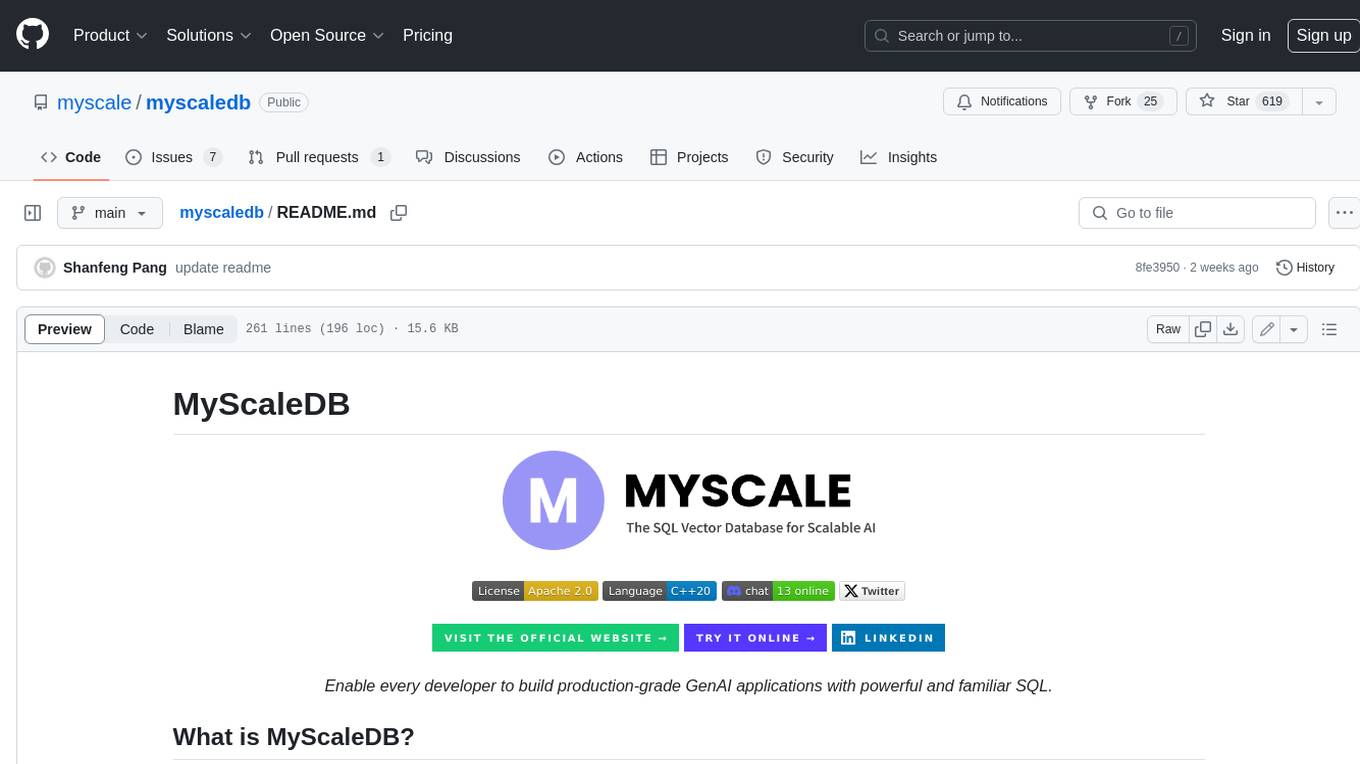
myscaledb
MyScaleDB is a SQL vector database designed for scalable AI applications, enabling developers to efficiently manage and process massive volumes of data using familiar SQL. It offers fast and efficient vector search, filtered search, and SQL-vector join queries. MyScaleDB is fully SQL-compatible and production-ready for AI applications, providing unmatched performance and scalability through cutting-edge OLAP architecture and advanced vector algorithms. Built on top of ClickHouse, it combines structured and vectorized data management for high accuracy and speed in filtered searches.
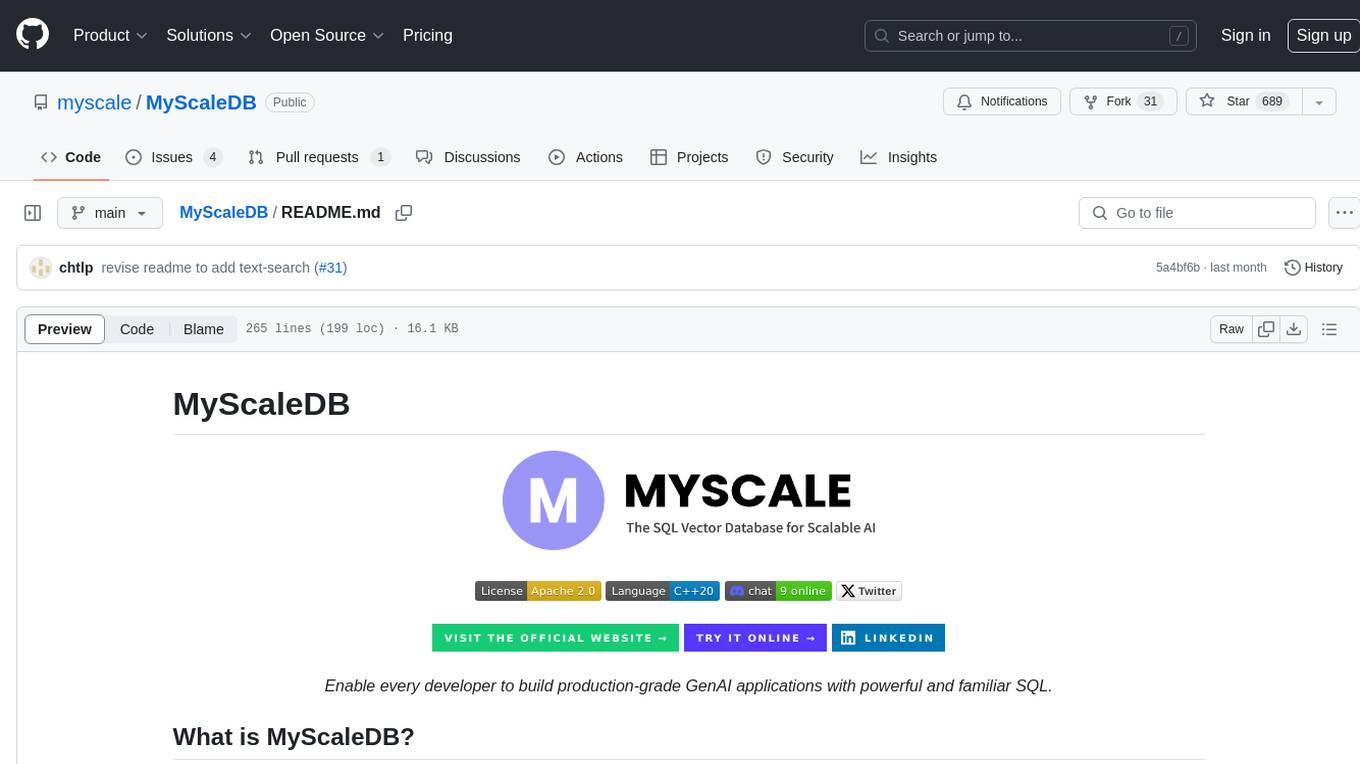
MyScaleDB
MyScaleDB is a SQL vector database optimized for AI applications, enabling developers to manage and process massive volumes of data efficiently. It offers fast and powerful vector search, filtered search, and SQL-vector join queries, making it fully SQL-compatible. MyScaleDB provides unmatched performance and scalability by leveraging cutting-edge OLAP database architecture and advanced vector algorithms. It is production-ready for AI applications, supporting structured data, text, vector, JSON, geospatial, and time-series data. MyScale Cloud offers fully-managed MyScaleDB with premium features on billion-scale data, making it cost-effective and simpler to use compared to specialized vector databases. Built on top of ClickHouse, MyScaleDB combines structured and vector search efficiently, ensuring high accuracy and performance in filtered search operations.
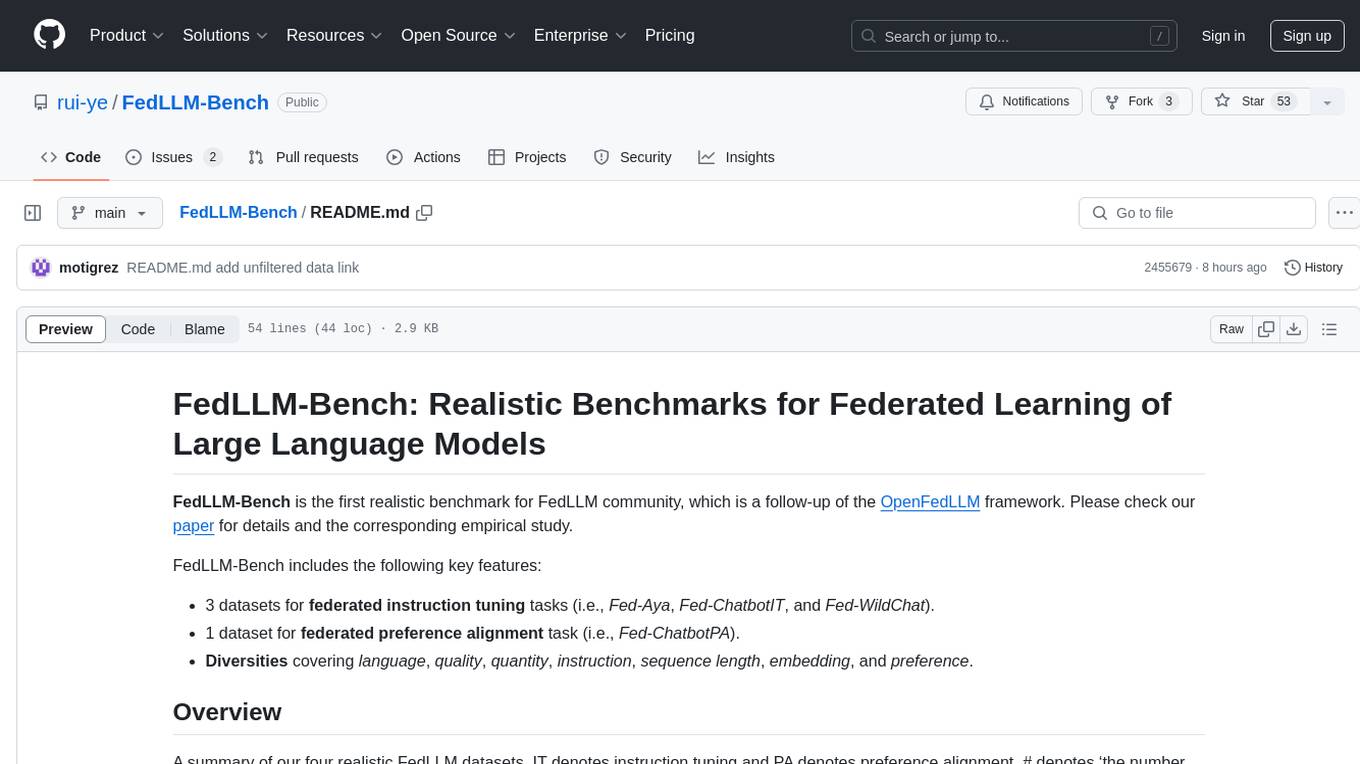
FedLLM-Bench
FedLLM-Bench is a realistic benchmark for the Federated Learning of Large Language Models community. It includes datasets for federated instruction tuning and preference alignment tasks, exhibiting diversities in language, quality, quantity, instruction, sequence length, embedding, and preference. The repository provides training scripts and code for open-ended evaluation, aiming to facilitate research and development in federated learning of large language models.
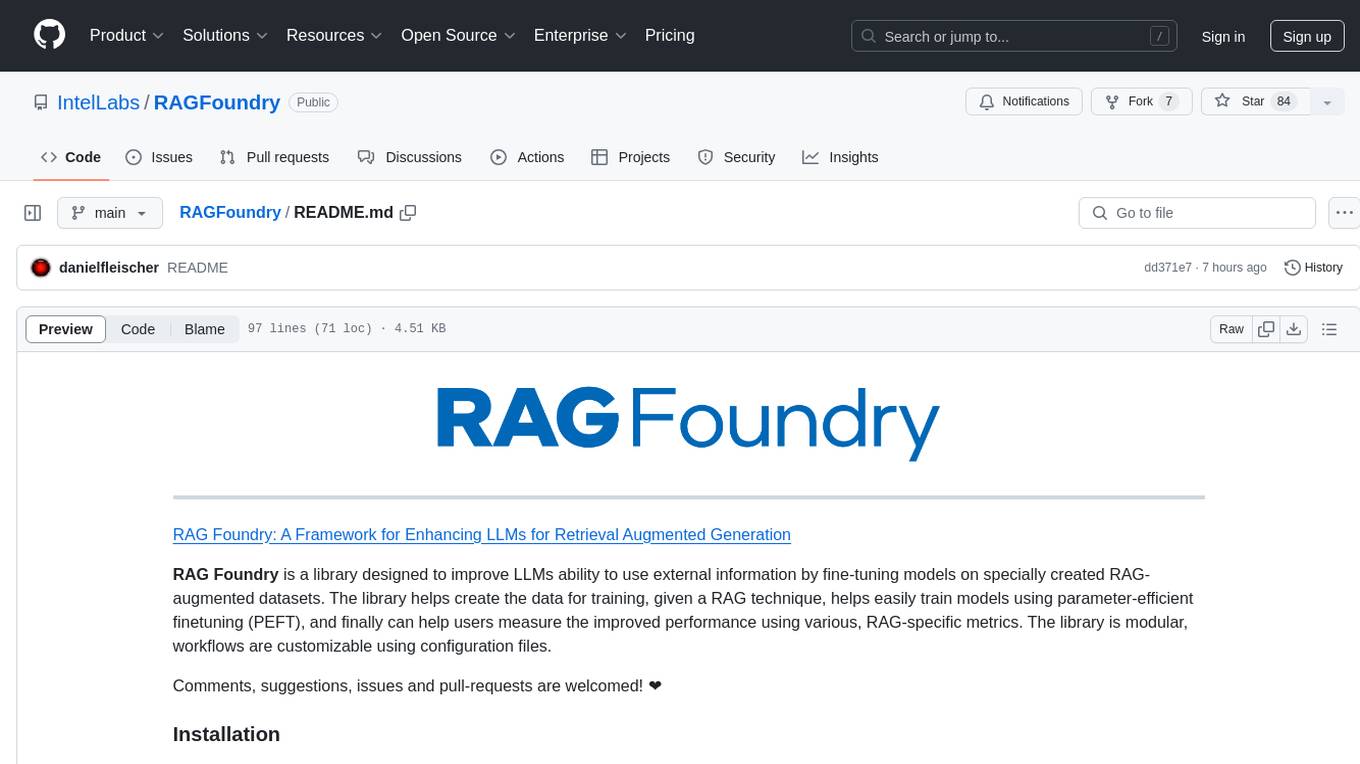
RAGFoundry
RAG Foundry is a library designed to enhance Large Language Models (LLMs) by fine-tuning models on RAG-augmented datasets. It helps create training data, train models using parameter-efficient finetuning (PEFT), and measure performance using RAG-specific metrics. The library is modular, customizable using configuration files, and facilitates prototyping with various RAG settings and configurations for tasks like data processing, retrieval, training, inference, and evaluation.

semlib
Semlib is a Python library for building data processing and data analysis pipelines that leverage the power of large language models (LLMs). It provides functional programming primitives like map, reduce, sort, and filter, programmed with natural language descriptions. Semlib handles complexities such as prompting, parsing, concurrency control, caching, and cost tracking. The library breaks down sophisticated data processing tasks into simpler steps to improve quality, feasibility, latency, cost, security, and flexibility of data processing tasks.
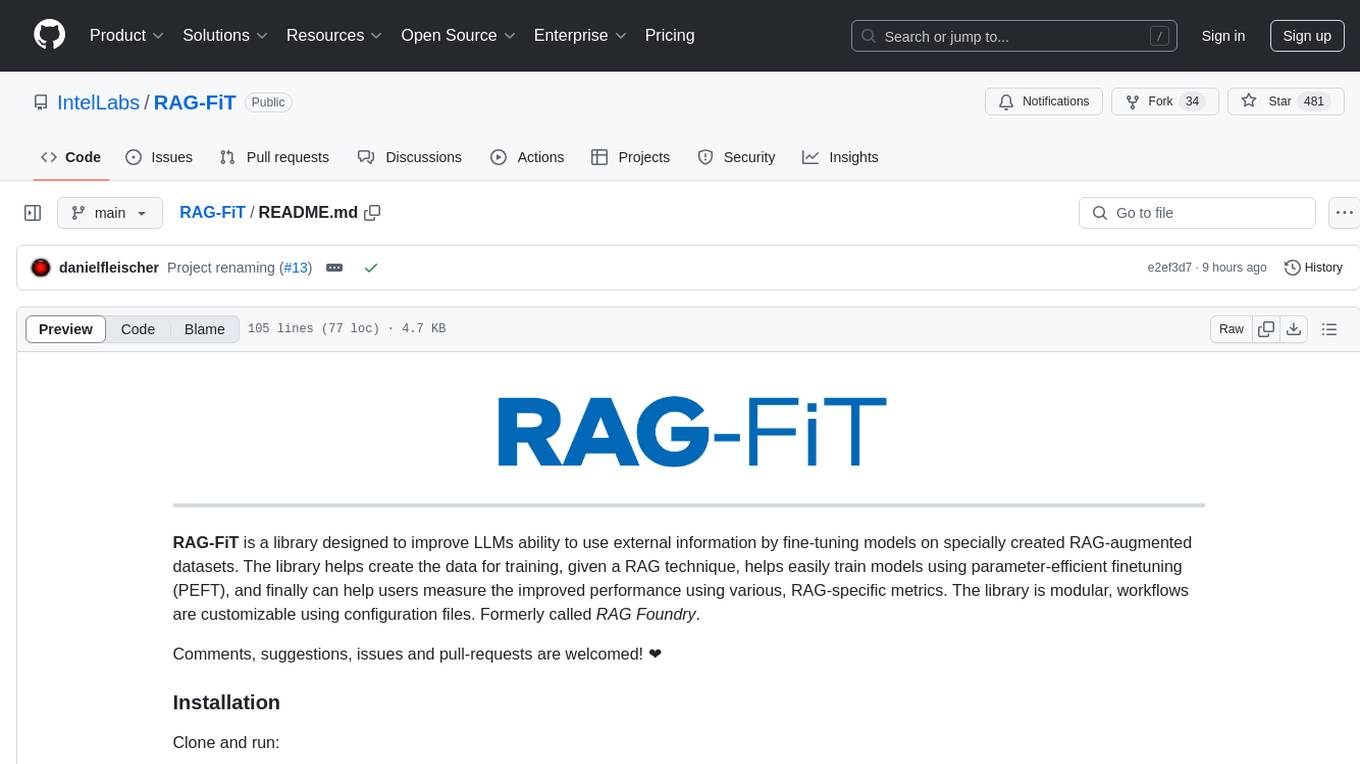
RAG-FiT
RAG-FiT is a library designed to improve Language Models' ability to use external information by fine-tuning models on specially created RAG-augmented datasets. The library assists in creating training data, training models using parameter-efficient finetuning (PEFT), and evaluating performance using RAG-specific metrics. It is modular, customizable via configuration files, and facilitates fast prototyping and experimentation with various RAG settings and configurations.
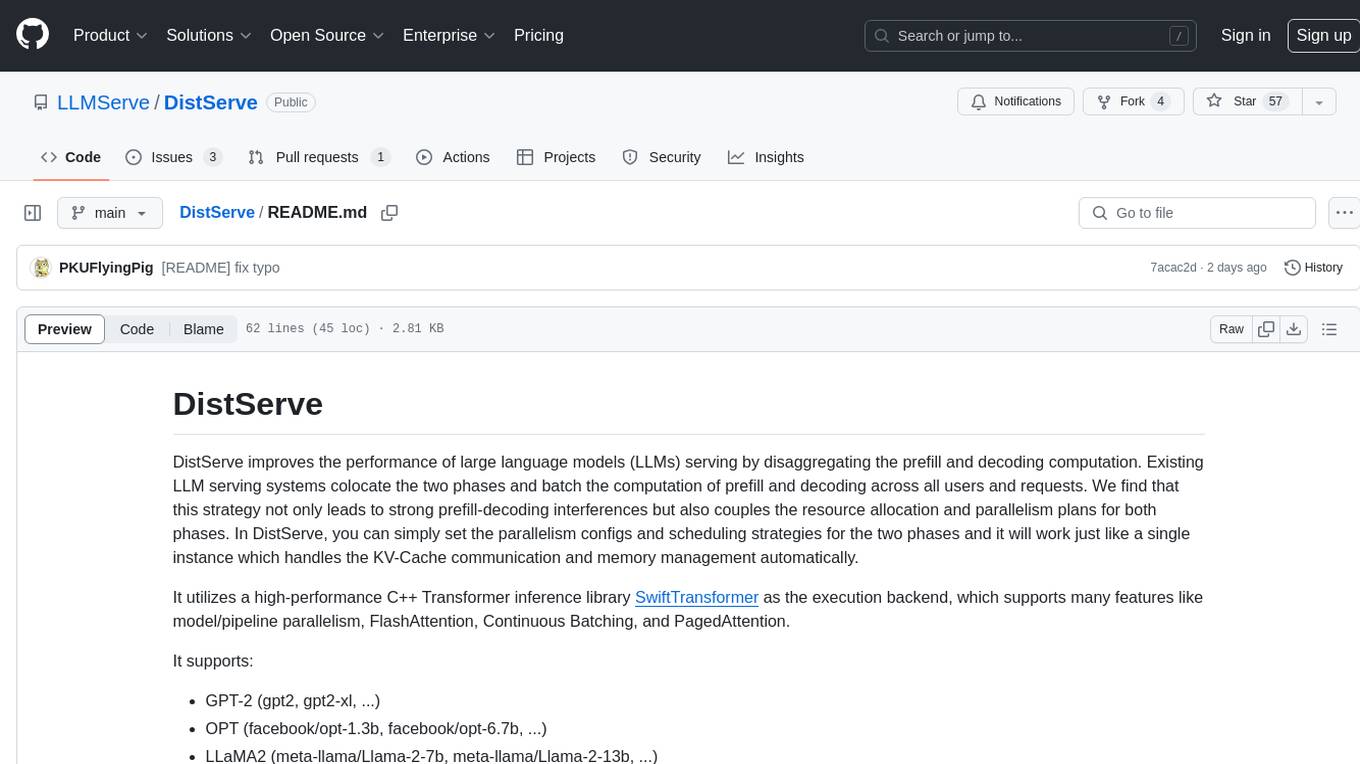
DistServe
DistServe improves the performance of large language models serving by disaggregating the prefill and decoding computation. It allows setting parallelism configs and scheduling strategies for the two phases independently, handling KV-Cache communication and memory management automatically. Utilizes a high-performance C++ Transformer inference library SwiftTransformer with features like model/pipeline parallelism, FlashAttention, Continuous Batching, and PagedAttention. Supports GPT-2, OPT, and LLaMA2 models.
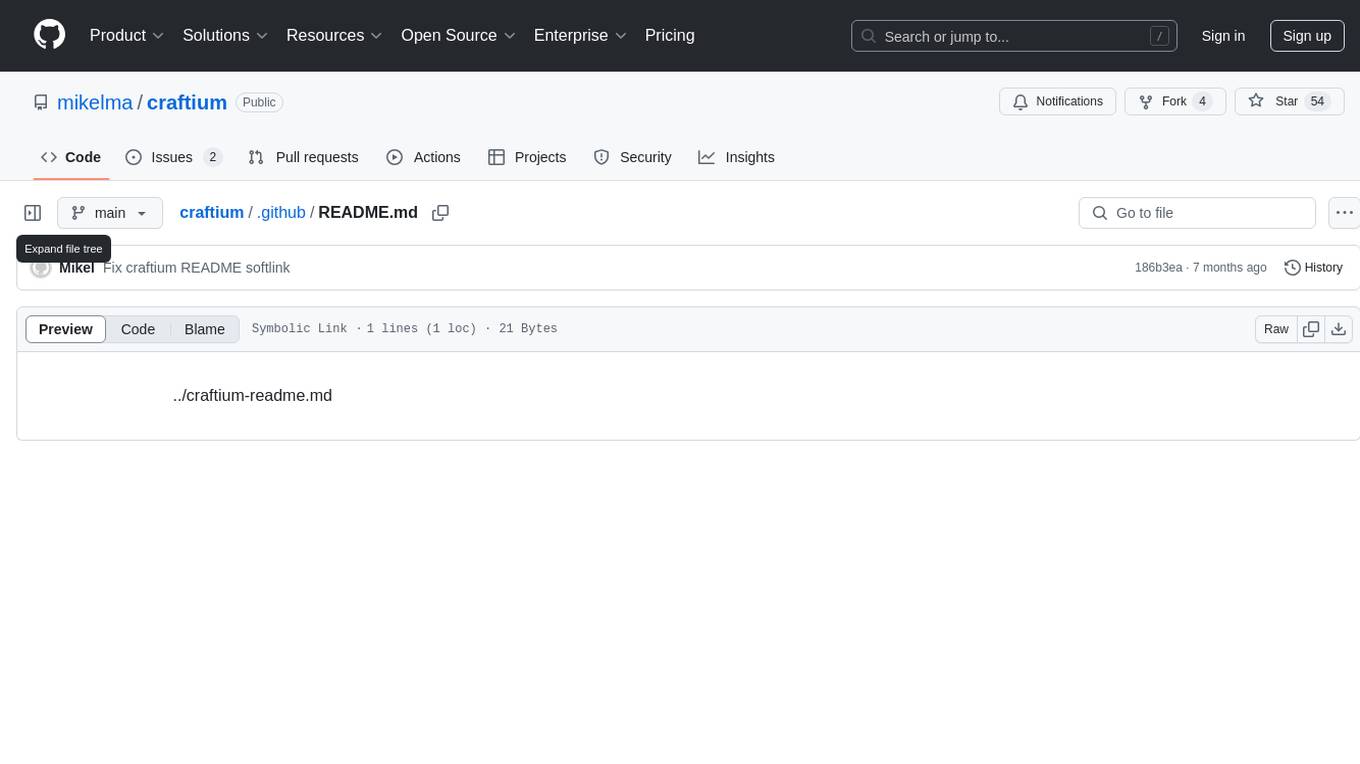
craftium
Craftium is an open-source platform based on the Minetest voxel game engine and the Gymnasium and PettingZoo APIs, designed for creating fast, rich, and diverse single and multi-agent environments. It allows for connecting to Craftium's Python process, executing actions as keyboard and mouse controls, extending the Lua API for creating RL environments and tasks, and supporting client/server synchronization for slow agents. Craftium is fully extensible, extensively documented, modern RL API compatible, fully open source, and eliminates the need for Java. It offers a variety of environments for research and development in reinforcement learning.
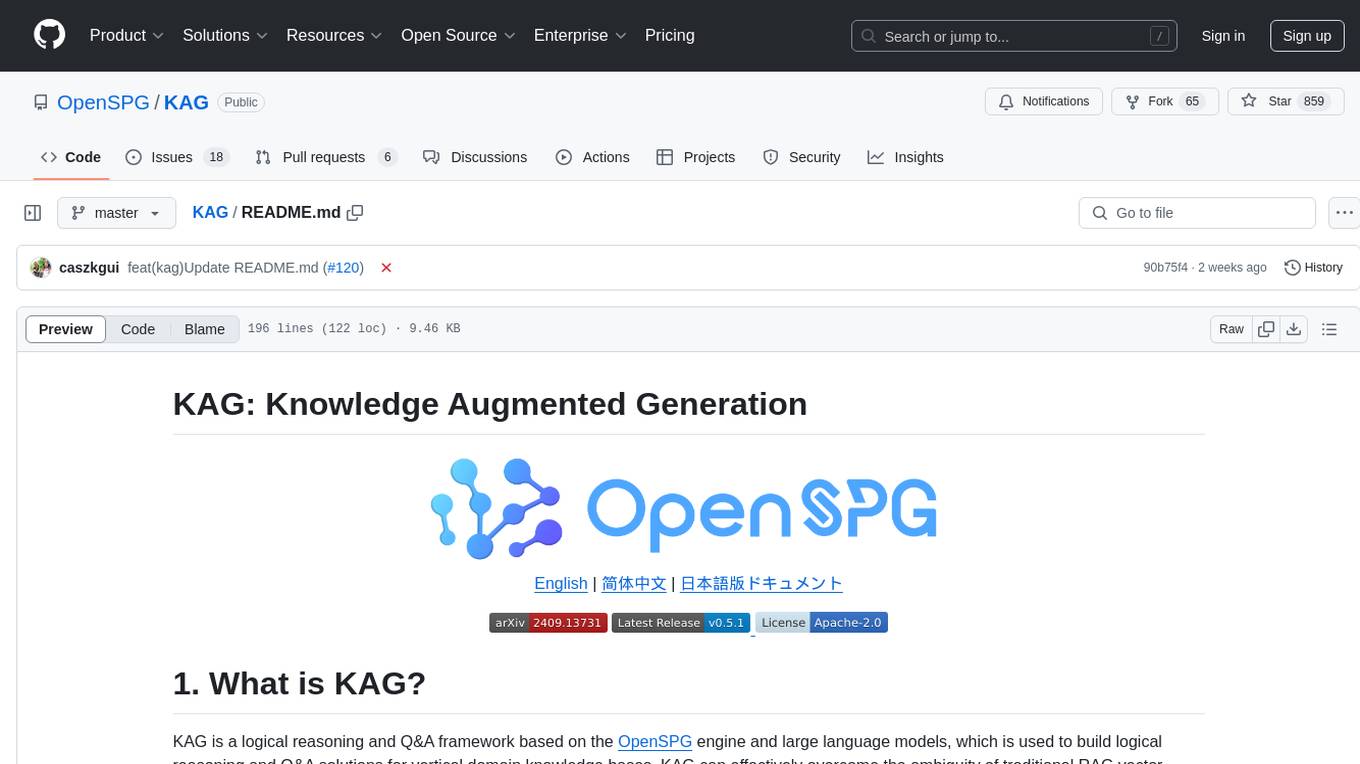
KAG
KAG is a logical reasoning and Q&A framework based on the OpenSPG engine and large language models. It is used to build logical reasoning and Q&A solutions for vertical domain knowledge bases. KAG supports logical reasoning, multi-hop fact Q&A, and integrates knowledge and chunk mutual indexing structure, conceptual semantic reasoning, schema-constrained knowledge construction, and logical form-guided hybrid reasoning and retrieval. The framework includes kg-builder for knowledge representation and kg-solver for logical symbol-guided hybrid solving and reasoning engine. KAG aims to enhance LLM service framework in professional domains by integrating logical and factual characteristics of KGs.
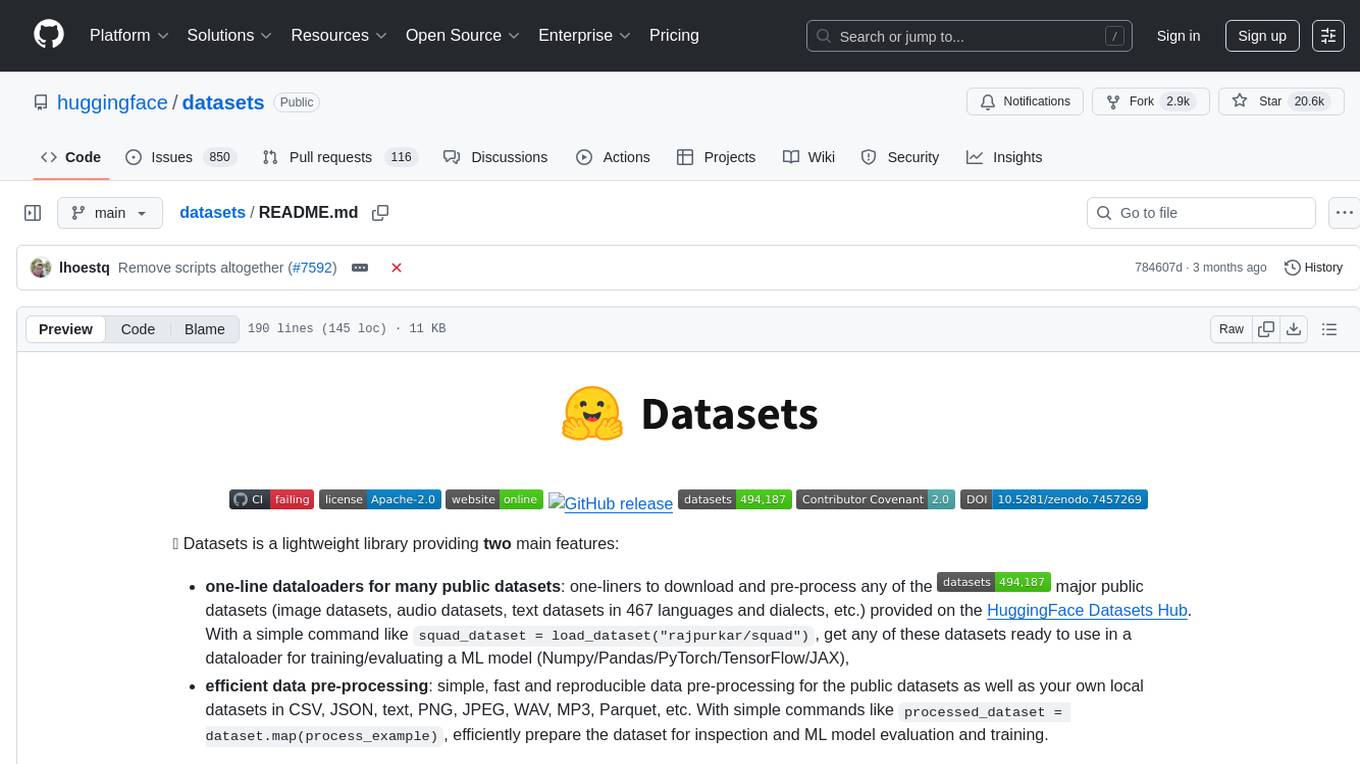
datasets
Datasets is a repository that provides a collection of various datasets for machine learning and data analysis projects. It includes datasets in different formats such as CSV, JSON, and Excel, covering a wide range of topics including finance, healthcare, marketing, and more. The repository aims to help data scientists, researchers, and students access high-quality datasets for training models, conducting experiments, and exploring data analysis techniques.
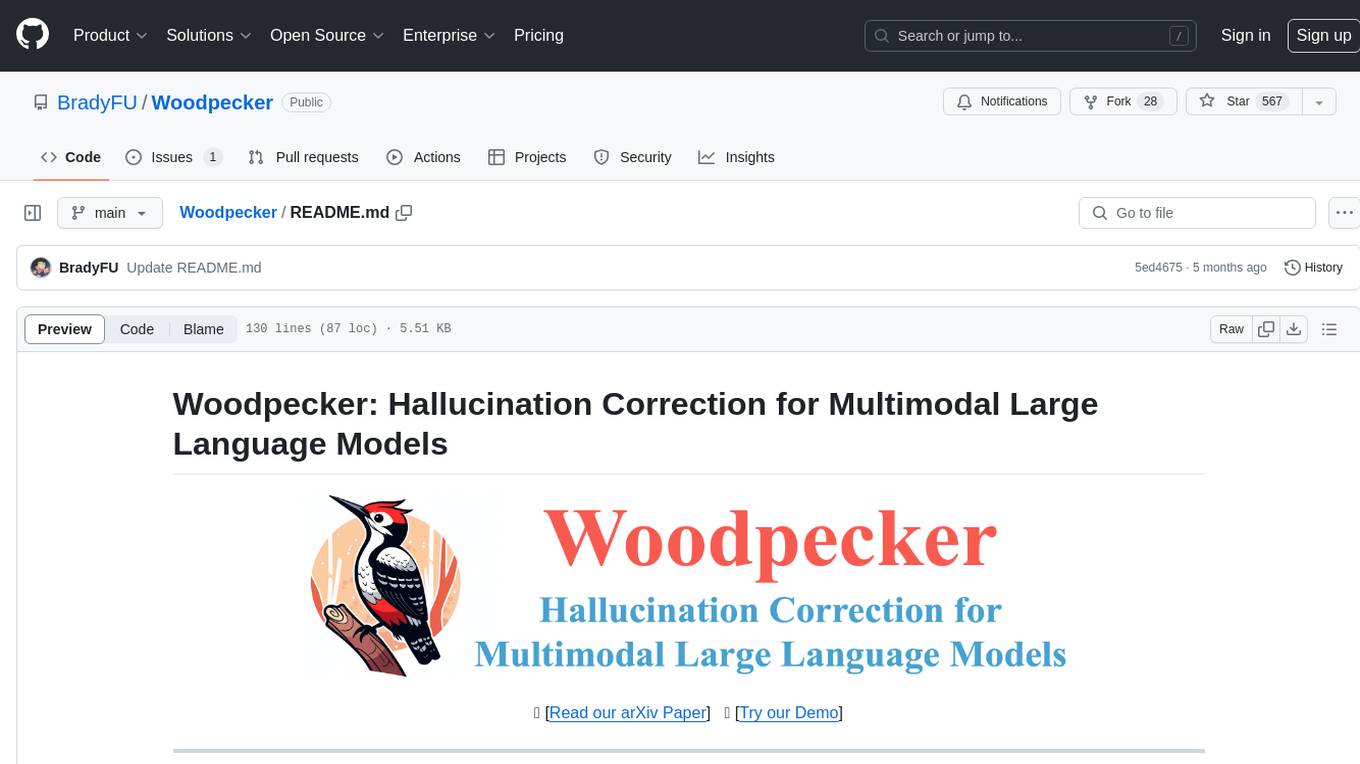
Woodpecker
Woodpecker is a tool designed to correct hallucinations in Multimodal Large Language Models (MLLMs) by introducing a training-free method that picks out and corrects inconsistencies between generated text and image content. It consists of five stages: key concept extraction, question formulation, visual knowledge validation, visual claim generation, and hallucination correction. Woodpecker can be easily integrated with different MLLMs and provides interpretable results by accessing intermediate outputs of the stages. The tool has shown significant improvements in accuracy over baseline models like MiniGPT-4 and mPLUG-Owl.
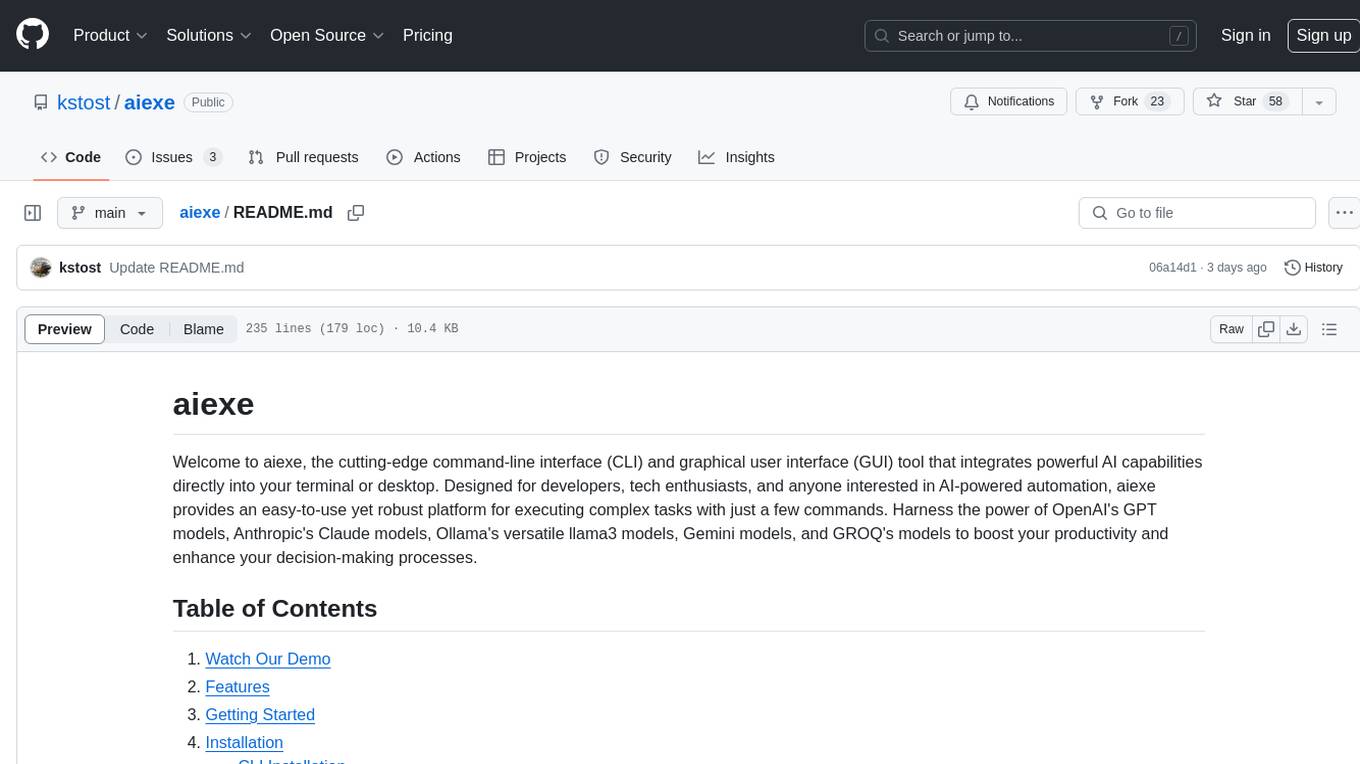
aiexe
aiexe is a cutting-edge command-line interface (CLI) and graphical user interface (GUI) tool that integrates powerful AI capabilities directly into your terminal or desktop. It is designed for developers, tech enthusiasts, and anyone interested in AI-powered automation. aiexe provides an easy-to-use yet robust platform for executing complex tasks with just a few commands. Users can harness the power of various AI models from OpenAI, Anthropic, Ollama, Gemini, and GROQ to boost productivity and enhance decision-making processes.
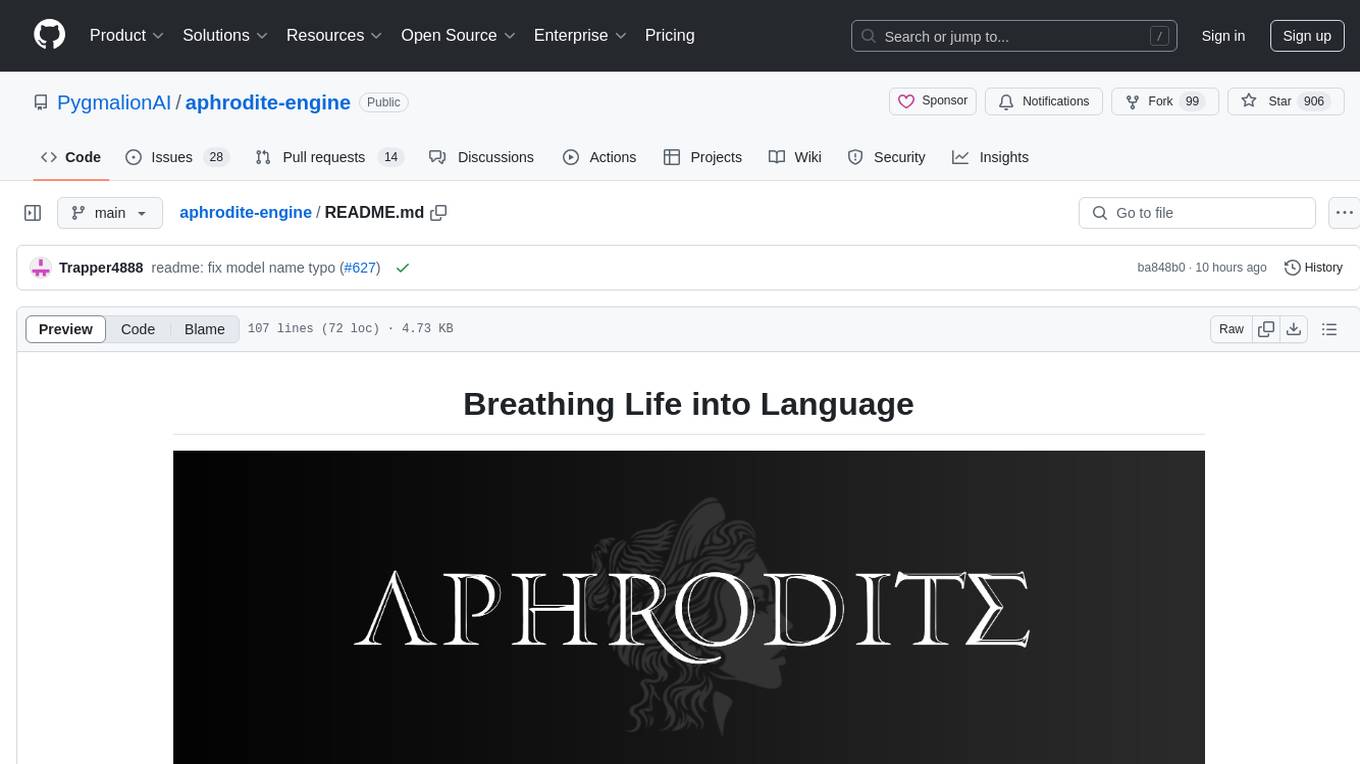
aphrodite-engine
Aphrodite is the official backend engine for PygmalionAI, serving as the inference endpoint for the website. It allows serving Hugging Face-compatible models with fast speeds. Features include continuous batching, efficient K/V management, optimized CUDA kernels, quantization support, distributed inference, and 8-bit KV Cache. The engine requires Linux OS and Python 3.8 to 3.12, with CUDA >= 11 for build requirements. It supports various GPUs, CPUs, TPUs, and Inferentia. Users can limit GPU memory utilization and access full commands via CLI.
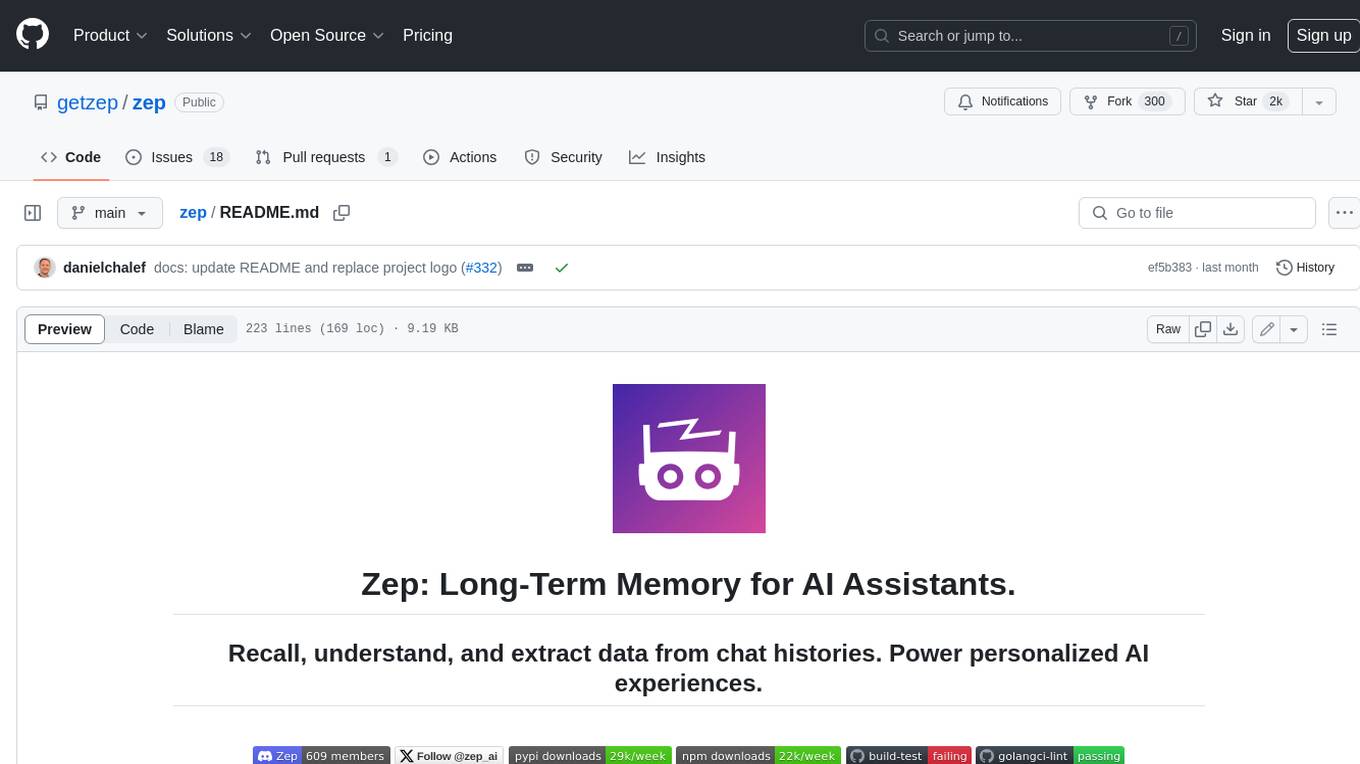
zep
Zep is a long-term memory service for AI Assistant apps. With Zep, you can provide AI assistants with the ability to recall past conversations, no matter how distant, while also reducing hallucinations, latency, and cost. Zep persists and recalls chat histories, and automatically generates summaries and other artifacts from these chat histories. It also embeds messages and summaries, enabling you to search Zep for relevant context from past conversations. Zep does all of this asyncronously, ensuring these operations don't impact your user's chat experience. Data is persisted to database, allowing you to scale out when growth demands. Zep also provides a simple, easy to use abstraction for document vector search called Document Collections. This is designed to complement Zep's core memory features, but is not designed to be a general purpose vector database. Zep allows you to be more intentional about constructing your prompt: 1. automatically adding a few recent messages, with the number customized for your app; 2. a summary of recent conversations prior to the messages above; 3. and/or contextually relevant summaries or messages surfaced from the entire chat session. 4. and/or relevant Business data from Zep Document Collections.
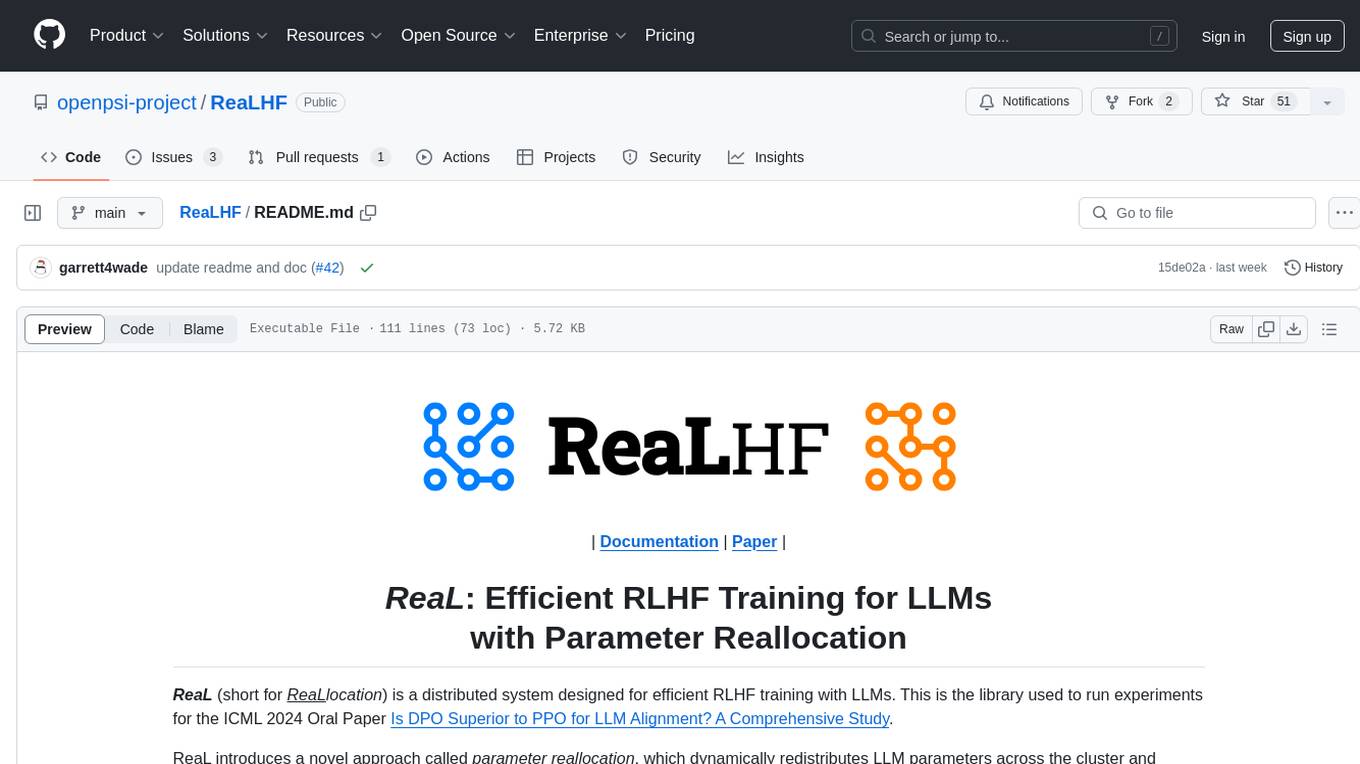
ReaLHF
ReaLHF is a distributed system designed for efficient RLHF training with Large Language Models (LLMs). It introduces a novel approach called parameter reallocation to dynamically redistribute LLM parameters across the cluster, optimizing allocations and parallelism for each computation workload. ReaL minimizes redundant communication while maximizing GPU utilization, achieving significantly higher Proximal Policy Optimization (PPO) training throughput compared to other systems. It supports large-scale training with various parallelism strategies and enables memory-efficient training with parameter and optimizer offloading. The system seamlessly integrates with HuggingFace checkpoints and inference frameworks, allowing for easy launching of local or distributed experiments. ReaLHF offers flexibility through versatile configuration customization and supports various RLHF algorithms, including DPO, PPO, RAFT, and more, while allowing the addition of custom algorithms for high efficiency.
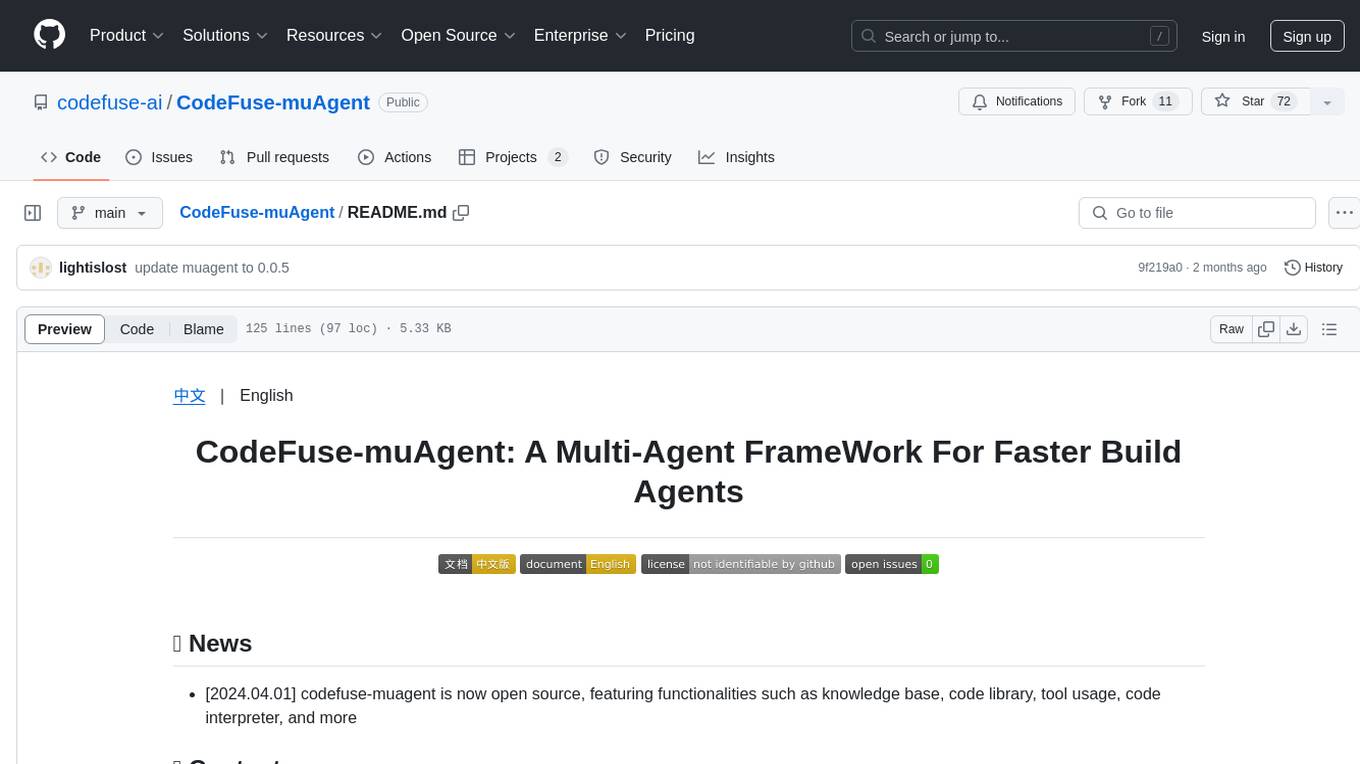
CodeFuse-muAgent
CodeFuse-muAgent is a Multi-Agent framework designed to streamline Standard Operating Procedure (SOP) orchestration for agents. It integrates toolkits, code libraries, knowledge bases, and sandbox environments for rapid construction of complex Multi-Agent interactive applications. The framework enables efficient execution and handling of multi-layered and multi-dimensional tasks.
For similar tasks
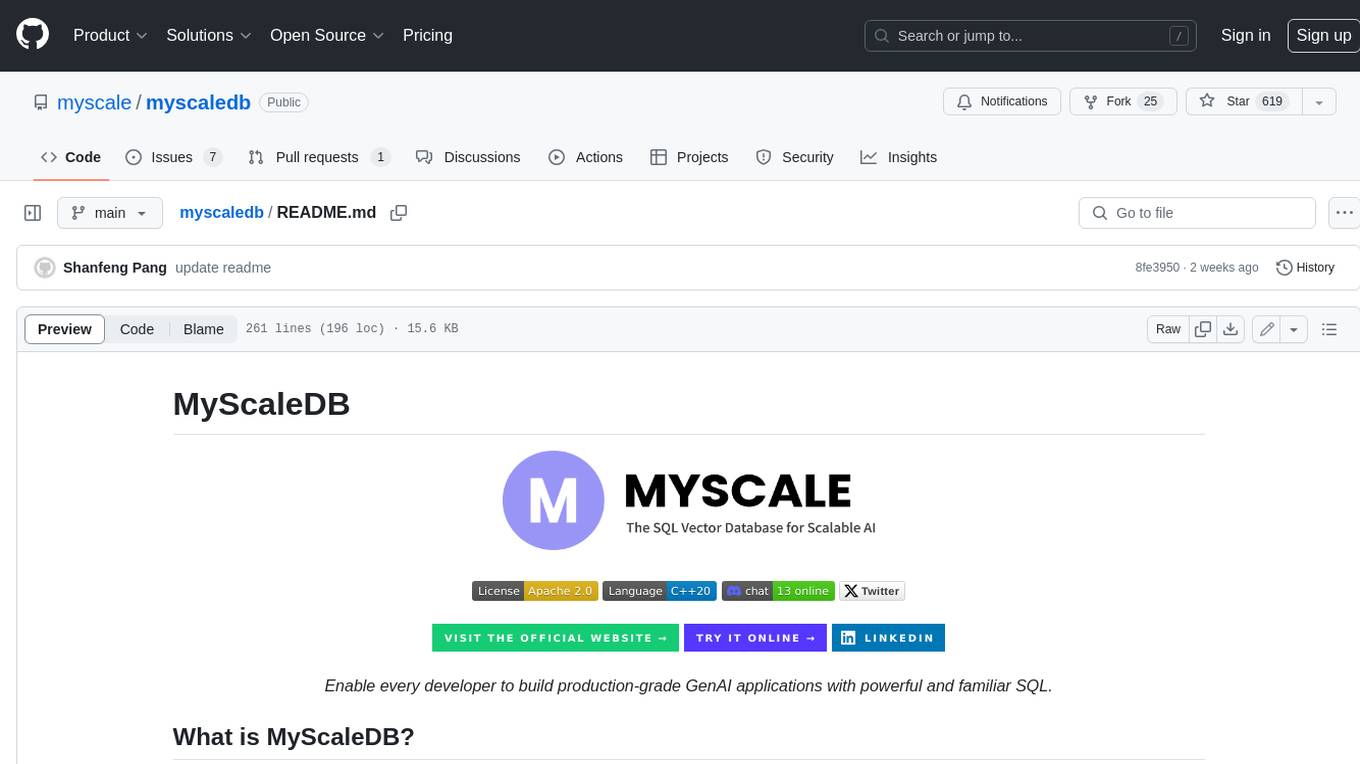
myscaledb
MyScaleDB is a SQL vector database designed for scalable AI applications, enabling developers to efficiently manage and process massive volumes of data using familiar SQL. It offers fast and efficient vector search, filtered search, and SQL-vector join queries. MyScaleDB is fully SQL-compatible and production-ready for AI applications, providing unmatched performance and scalability through cutting-edge OLAP architecture and advanced vector algorithms. Built on top of ClickHouse, it combines structured and vectorized data management for high accuracy and speed in filtered searches.
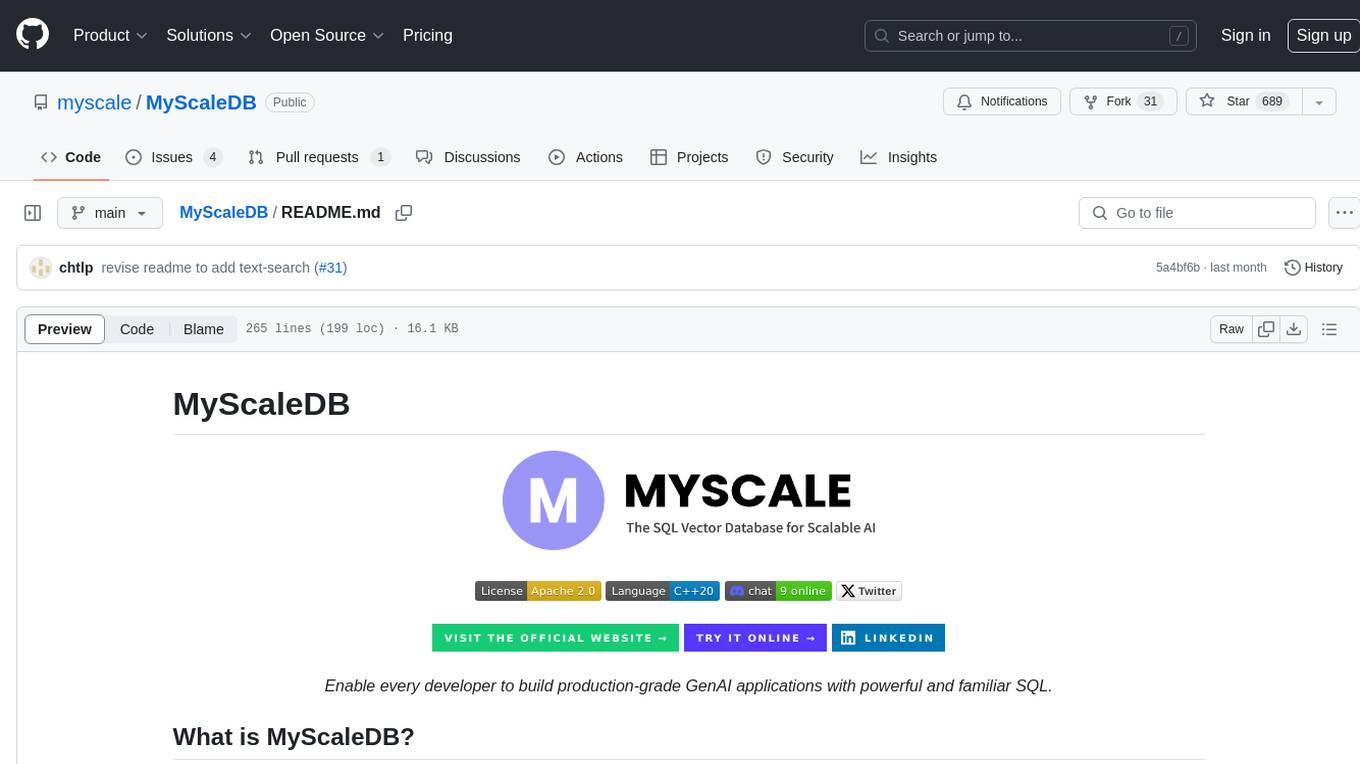
MyScaleDB
MyScaleDB is a SQL vector database optimized for AI applications, enabling developers to manage and process massive volumes of data efficiently. It offers fast and powerful vector search, filtered search, and SQL-vector join queries, making it fully SQL-compatible. MyScaleDB provides unmatched performance and scalability by leveraging cutting-edge OLAP database architecture and advanced vector algorithms. It is production-ready for AI applications, supporting structured data, text, vector, JSON, geospatial, and time-series data. MyScale Cloud offers fully-managed MyScaleDB with premium features on billion-scale data, making it cost-effective and simpler to use compared to specialized vector databases. Built on top of ClickHouse, MyScaleDB combines structured and vector search efficiently, ensuring high accuracy and performance in filtered search operations.
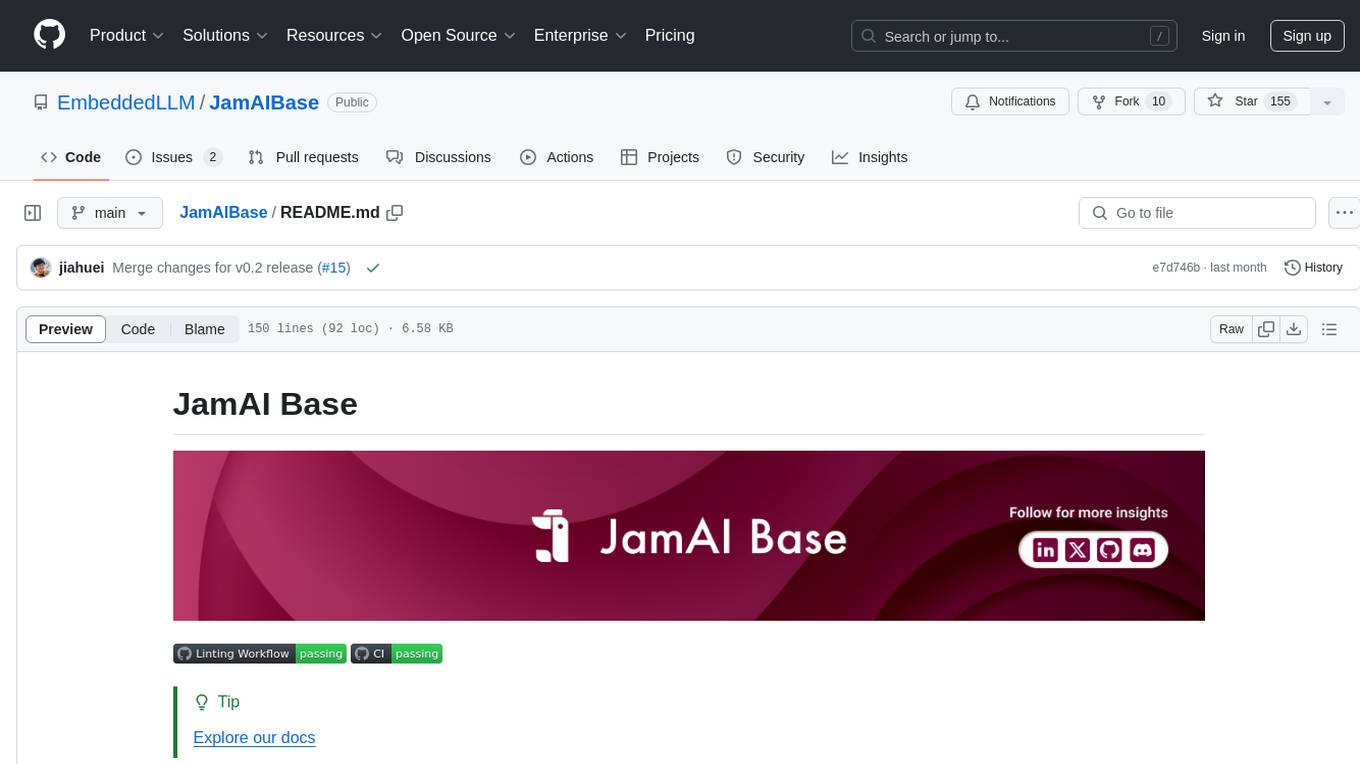
JamAIBase
JamAI Base is an open-source platform integrating SQLite and LanceDB databases with managed memory and RAG capabilities. It offers built-in LLM, vector embeddings, and reranker orchestration accessible through a spreadsheet-like UI and REST API. Users can transform static tables into dynamic entities, facilitate real-time interactions, manage structured data, and simplify chatbot development. The tool focuses on ease of use, scalability, flexibility, declarative paradigm, and innovative RAG techniques, making complex data operations accessible to users with varying technical expertise.
For similar jobs

sweep
Sweep is an AI junior developer that turns bugs and feature requests into code changes. It automatically handles developer experience improvements like adding type hints and improving test coverage.

teams-ai
The Teams AI Library is a software development kit (SDK) that helps developers create bots that can interact with Teams and Microsoft 365 applications. It is built on top of the Bot Framework SDK and simplifies the process of developing bots that interact with Teams' artificial intelligence capabilities. The SDK is available for JavaScript/TypeScript, .NET, and Python.

ai-guide
This guide is dedicated to Large Language Models (LLMs) that you can run on your home computer. It assumes your PC is a lower-end, non-gaming setup.

classifai
Supercharge WordPress Content Workflows and Engagement with Artificial Intelligence. Tap into leading cloud-based services like OpenAI, Microsoft Azure AI, Google Gemini and IBM Watson to augment your WordPress-powered websites. Publish content faster while improving SEO performance and increasing audience engagement. ClassifAI integrates Artificial Intelligence and Machine Learning technologies to lighten your workload and eliminate tedious tasks, giving you more time to create original content that matters.

chatbot-ui
Chatbot UI is an open-source AI chat app that allows users to create and deploy their own AI chatbots. It is easy to use and can be customized to fit any need. Chatbot UI is perfect for businesses, developers, and anyone who wants to create a chatbot.

BricksLLM
BricksLLM is a cloud native AI gateway written in Go. Currently, it provides native support for OpenAI, Anthropic, Azure OpenAI and vLLM. BricksLLM aims to provide enterprise level infrastructure that can power any LLM production use cases. Here are some use cases for BricksLLM: * Set LLM usage limits for users on different pricing tiers * Track LLM usage on a per user and per organization basis * Block or redact requests containing PIIs * Improve LLM reliability with failovers, retries and caching * Distribute API keys with rate limits and cost limits for internal development/production use cases * Distribute API keys with rate limits and cost limits for students

uAgents
uAgents is a Python library developed by Fetch.ai that allows for the creation of autonomous AI agents. These agents can perform various tasks on a schedule or take action on various events. uAgents are easy to create and manage, and they are connected to a fast-growing network of other uAgents. They are also secure, with cryptographically secured messages and wallets.

griptape
Griptape is a modular Python framework for building AI-powered applications that securely connect to your enterprise data and APIs. It offers developers the ability to maintain control and flexibility at every step. Griptape's core components include Structures (Agents, Pipelines, and Workflows), Tasks, Tools, Memory (Conversation Memory, Task Memory, and Meta Memory), Drivers (Prompt and Embedding Drivers, Vector Store Drivers, Image Generation Drivers, Image Query Drivers, SQL Drivers, Web Scraper Drivers, and Conversation Memory Drivers), Engines (Query Engines, Extraction Engines, Summary Engines, Image Generation Engines, and Image Query Engines), and additional components (Rulesets, Loaders, Artifacts, Chunkers, and Tokenizers). Griptape enables developers to create AI-powered applications with ease and efficiency.





?style=for-the-badge)
?style=for-the-badge)
