
simpleAI
An easy way to host your own AI API and expose alternative models, while being compatible with "open" AI clients.
Stars: 325
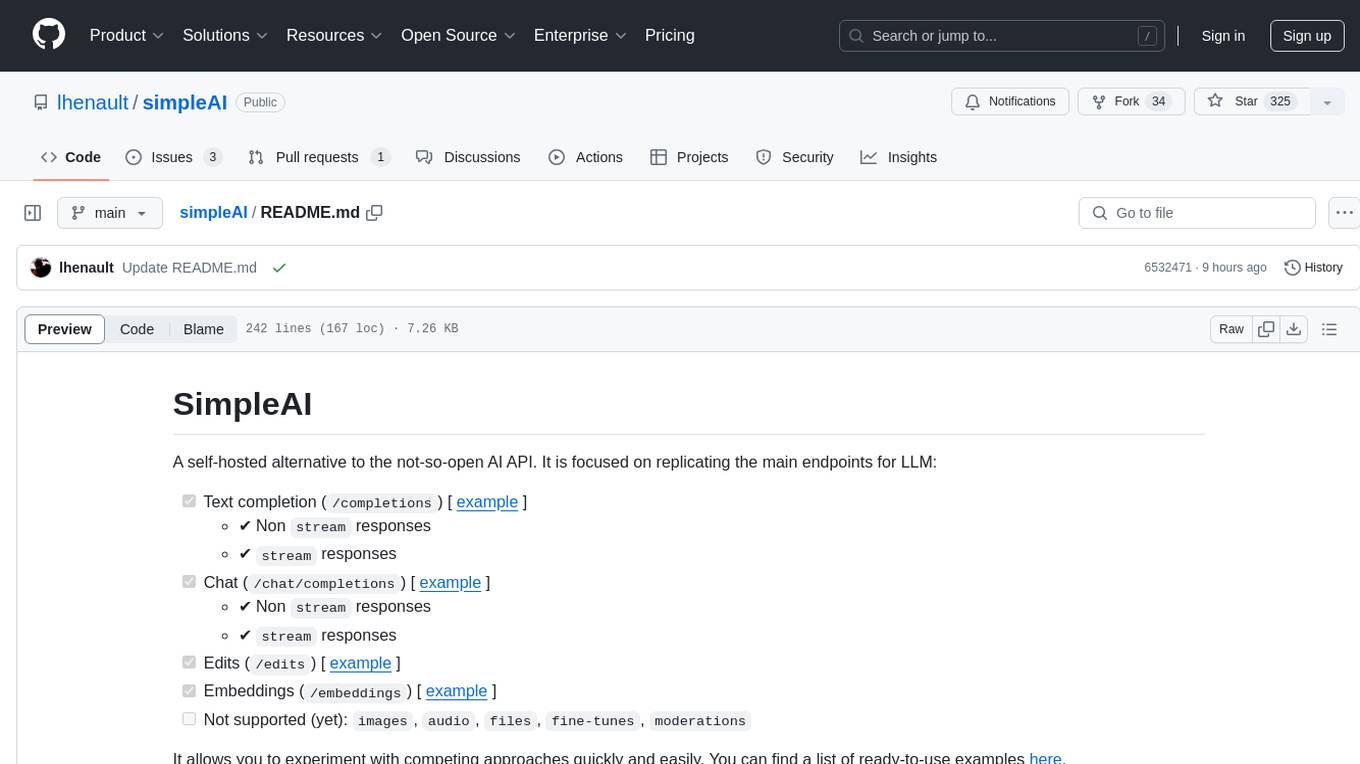
SimpleAI is a self-hosted alternative to the not-so-open AI API, focused on replicating main endpoints for LLM such as text completion, chat, edits, and embeddings. It allows quick experimentation with different models, creating benchmarks, and handling specific use cases without relying on external services. Users can integrate and declare models through gRPC, query endpoints using Swagger UI or API, and resolve common issues like CORS with FastAPI middleware. The project is open for contributions and welcomes PRs, issues, documentation, and more.
README:
A self-hosted alternative to the not-so-open AI API. It is focused on replicating the main endpoints for LLM:
- [x] Text completion (
/completions) [ example ]- ✔️ Non
streamresponses - ✔️
streamresponses
- ✔️ Non
- [x] Chat (
/chat/completions) [ example ]- ✔️ Non
streamresponses - ✔️
streamresponses
- ✔️ Non
- [x] Edits (
/edits) [ example ] - [x] Embeddings (
/embeddings) [ example ] - [ ] Not supported (yet):
images,audio,files,fine-tunes,moderations
It allows you to experiment with competing approaches quickly and easily. You can find a list of ready-to-use examples here.
Why this project?
Well first of all it's a fun little project, and perhaps a better use of my time than watching some random dog videos on Reddit or YouTube. I also believe it can be a great way to:
- experiment with new models and not be too dependent on a specific API provider,
- create benchmarks to decide which approach works best for you,
- handle some specific use cases where you cannot fully rely on an external service, without the need of re-writing everything
If you find interesting use cases, feel free to share your experience.
On a machine with Python 3.9+:
- [Latest] From source:
pip install git+https://github.com/lhenault/simpleAI - From Pypi:
pip install simple_ai_serverStart by creating a configuration file to declare your models:
simple_ai initIt should create models.toml, where you declare your different models (see how below). Then start the server with:
simple_ai serve [--host 127.0.0.1] [--port 8080]You can then see the docs and try it there.
Models are queried through gRPC, in order to separate the API itself from the model inference, and to support several languages beyond Python through this protocol.
To expose for instance an embedding model in Python, you simply have to import a few things, and implements the .embed() method of your EmbeddingModel class:
import logging
from dataclasses import dataclass
from simple_ai.api.grpc.embedding.server import serve, LanguageModelServicer
@dataclass(unsafe_hash=True)
class EmbeddingModel:
def embed(self,
inputs: list=[],
) -> list:
# TODO : implements the embed method
return [[]]
if __name__ == '__main__':
model_servicer = LanguageModelServicer(model=EmbeddingModel())
serve(address='[::]:50051', model_servicer=model_servicer)For a completion task, follow the same logic, but import from simple_ai.api.grpc.completion.server instead, and implements a complete method.
To add a model, you first need to deploy a gRPC service (using the provided .proto file and / or the tools provided in src/api/). Once your model is live, you only have to add it to the models.toml configuration file. For instance, let's say you've locally deployed a llama.cpp model available on port 50051, just add:
[llama-7B-4b]
[llama-7B-4b.metadata]
owned_by = 'Meta / ggerganov'
permission = []
description = 'C++ implementation of LlaMA model, 7B parameters, 4-bit quantization'
[llama-7B-4b.network]
url = 'localhost:50051'
type = 'gRPC'You can see see and try of the provided examples in examples/ directory (might require GPU).
Thanks to the Swagger UI, you can see and try the different endpoints here:
Or you can directly use the API with the tool of your choice.
curl -X 'POST' \
'http://127.0.0.1:8080/edits' \
-H 'accept: application/json' \
-H 'Content-Type: application/json' \
-d '{
"model": "alpaca-lora-7B",
"instruction": "Make this message nicer and more formal",
"input": "This meeting was useless and should have been a bloody email",
"top_p": 1,
"n": 1,
"temperature": 1,
"max_tokens": 256
}'It's also compatible with OpenAI python client:
import openai
# Put anything you want in `API key`
openai.api_key = 'Free the models'
# Point to your own url
openai.api_base = "http://127.0.0.1:8080"
# Do your usual things, for instance a completion query:
print(openai.Model.list())
completion = openai.Completion.create(model="llama-7B", prompt="Hello everyone this is")If you encounter CORS issues, it is suggested to not use the simple_ai serve command, but to rather use your own script to add your CORS configuration, using the FastAPI CORS middleware.
For instance you can create my_server.py with:
from simple_ai.server import app
from fastapi.middleware.cors import CORSMiddleware
def add_cors(app):
origins = [
"http://localhost",
"http://localhost:8080"
]
app.add_middleware(
CORSMiddleware,
allow_origins=origins,
allow_credentials=True,
allow_methods=["*"],
allow_headers=["*"],
)
return app
def serve_app(host="127.0.0.1", port=8080, **kwargs):
app = add_cors(app)
uvicorn.run(app=app, host=host, port=port)
if __name__ == "__main__":
serve_app(host="127.0.0.1", port=8080)
And run it as python3 my_server.py instead.
Some projects have decided to include the /v1 prefix as part of the endpoints, while OpenAI client includes it in its api_base parameter. If you need to have it as part of the endpoints for your project, you can use a custom script instead of simple_ai serve:
import uvicorn
from simple_ai.server import app as v1_app
from fastapi import APIRouter, FastAPI
sai_app = FastAPI()
sai_app.mount("/v1", v1_app)
def serve_app(app=sai_app, host="0.0.0.0", port=8080):
uvicorn.run(app=app, host=host, port=port)
if __name__ == "__main__":
serve_app()
To add a custom endpoint (here /hello) to your server:
import uvicorn
from simple_ai.server import app
from fastapi import APIRouter
router = APIRouter()
async def hello():
return {"Hello": "World"}
router.add_api_route("/hello", hello, methods=["GET"])
app.include_router(router)
def serve_app(app=app, host="0.0.0.0", port=8080):
uvicorn.run(app=app, host=host, port=port)
if __name__ == "__main__":
serve_app()This is very much work in progress and far from being perfect, so let me know if you want to help. PR, issues, documentation, cool logo, all the usual candidates are welcome.
In order for the following steps to work it is required to have make and poetry installed on your system.
To install the development environment run:
make install-dev
This will install all dev dependencies as well as configure your pre-commit helpers.
For Tasks:
Click tags to check more tools for each tasksFor Jobs:
Alternative AI tools for simpleAI
Similar Open Source Tools
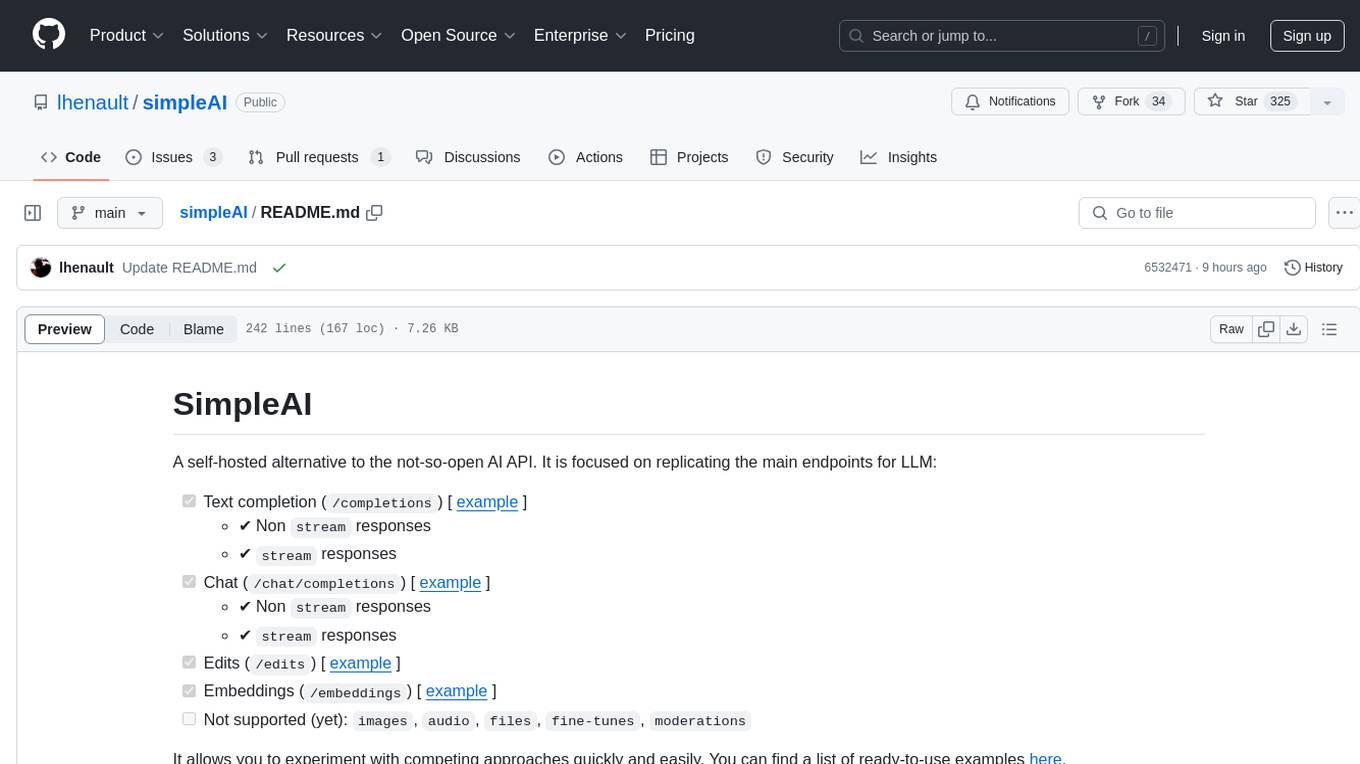
simpleAI
SimpleAI is a self-hosted alternative to the not-so-open AI API, focused on replicating main endpoints for LLM such as text completion, chat, edits, and embeddings. It allows quick experimentation with different models, creating benchmarks, and handling specific use cases without relying on external services. Users can integrate and declare models through gRPC, query endpoints using Swagger UI or API, and resolve common issues like CORS with FastAPI middleware. The project is open for contributions and welcomes PRs, issues, documentation, and more.

langserve
LangServe helps developers deploy `LangChain` runnables and chains as a REST API. This library is integrated with FastAPI and uses pydantic for data validation. In addition, it provides a client that can be used to call into runnables deployed on a server. A JavaScript client is available in LangChain.js.
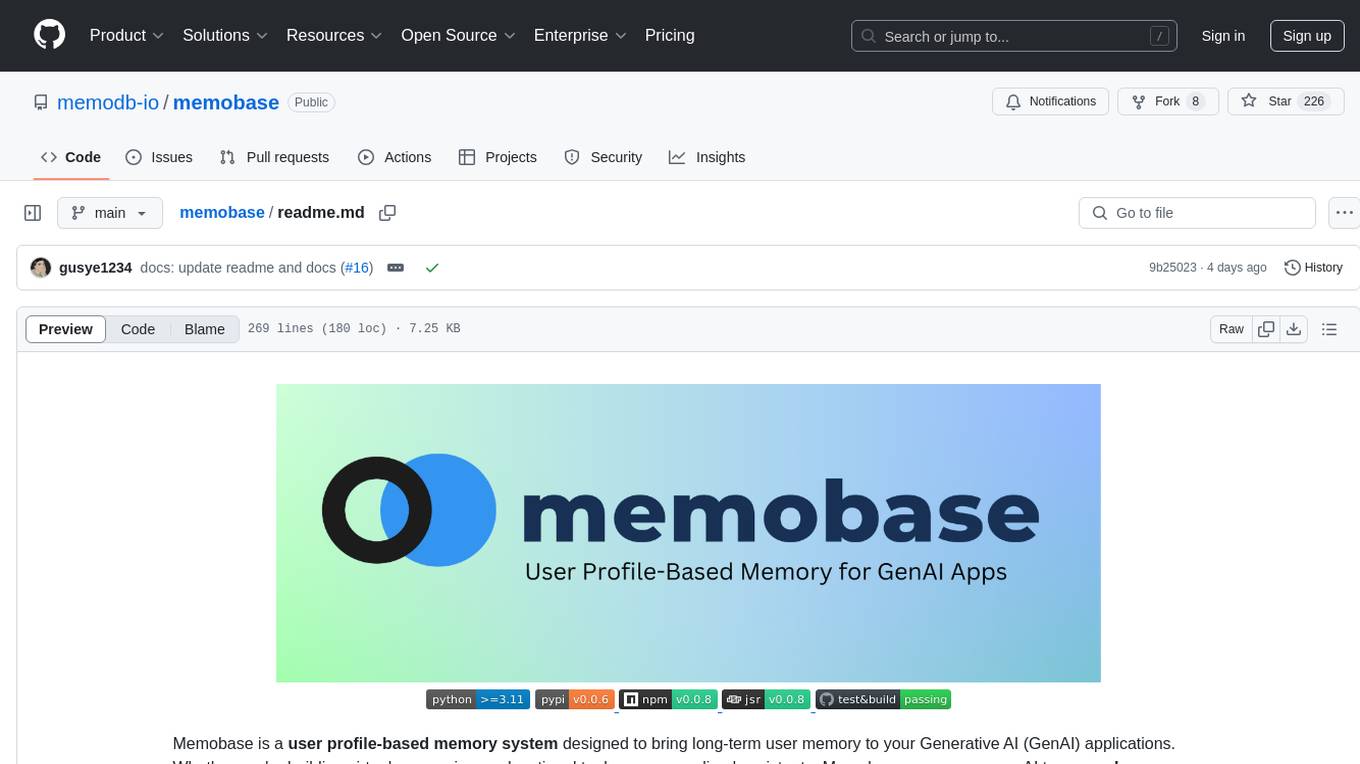
memobase
Memobase is a user profile-based memory system designed to enhance Generative AI applications by enabling them to remember, understand, and evolve with users. It provides structured user profiles, scalable profiling, easy integration with existing LLM stacks, batch processing for speed, and is production-ready. Users can manage users, insert data, get memory profiles, and track user preferences and behaviors. Memobase is ideal for applications that require user analysis, tracking, and personalized interactions.
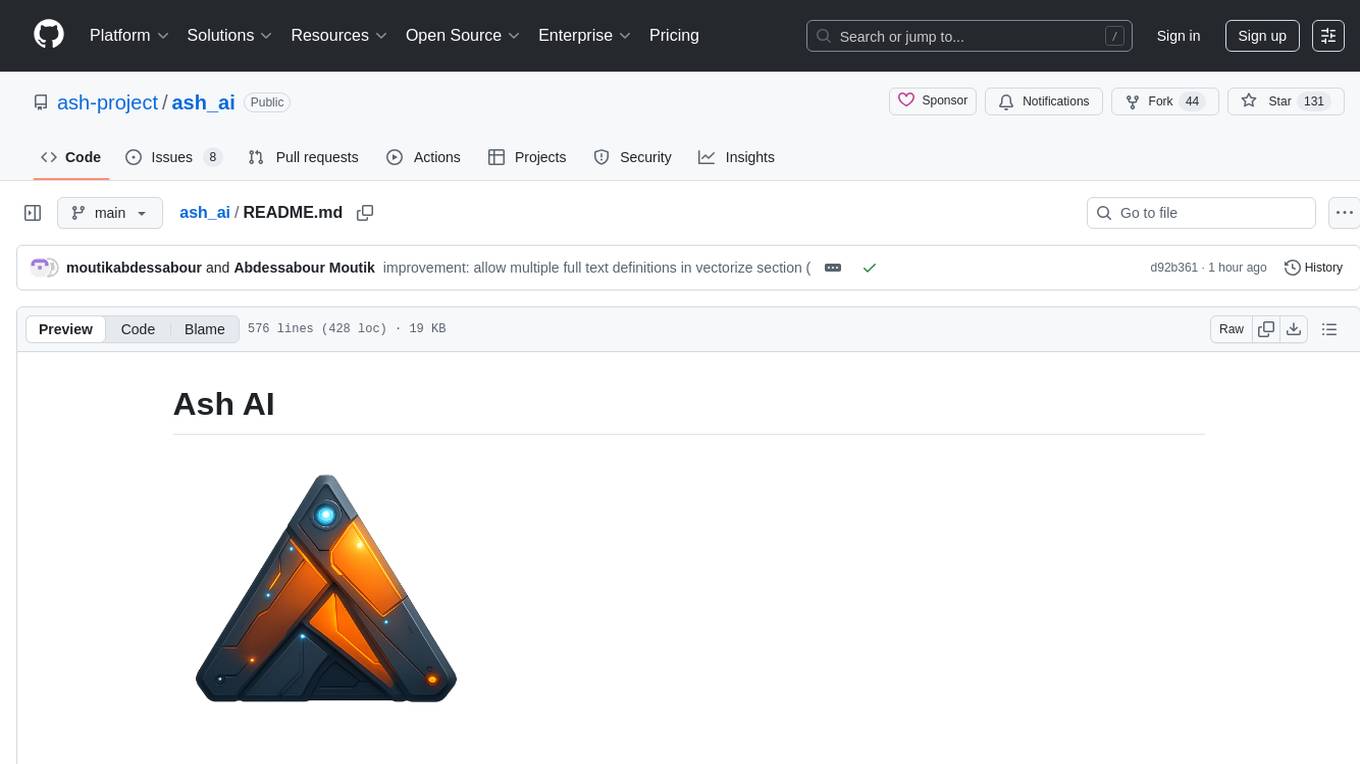
ash_ai
Ash AI is a tool that provides a Model Context Protocol (MCP) server for exposing tool definitions to an MCP client. It allows for the installation of dev and production MCP servers, and supports features like OAuth2 flow with AshAuthentication, tool data access, tool execution callbacks, prompt-backed actions, and vectorization strategies. Users can also generate a chat feature for their Ash & Phoenix application using `ash_oban` and `ash_postgres`, and specify LLM API keys for OpenAI. The tool is designed to help developers experiment with tools and actions, monitor tool execution, and expose actions as tool calls.
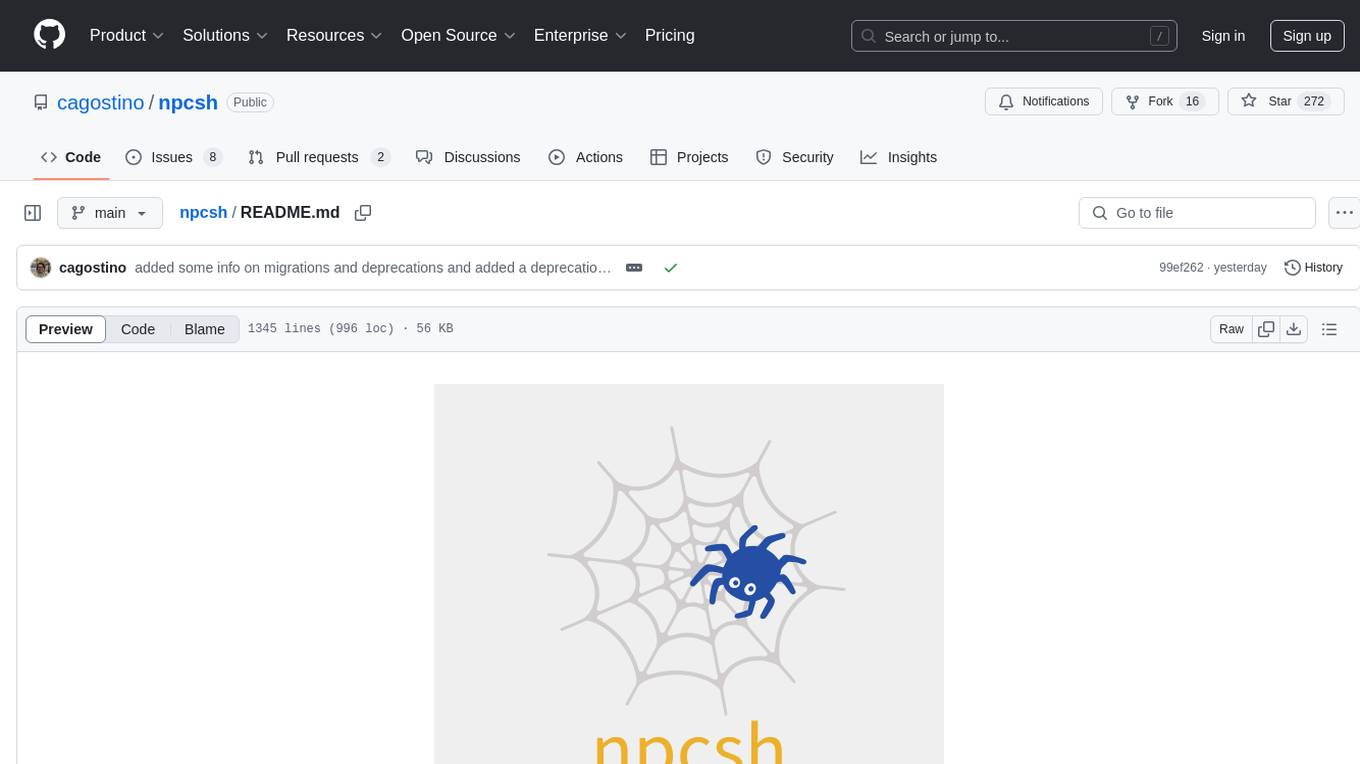
npcsh
`npcsh` is a python-based command-line tool designed to integrate Large Language Models (LLMs) and Agents into one's daily workflow by making them available and easily configurable through the command line shell. It leverages the power of LLMs to understand natural language commands and questions, execute tasks, answer queries, and provide relevant information from local files and the web. Users can also build their own tools and call them like macros from the shell. `npcsh` allows users to take advantage of agents (i.e. NPCs) through a managed system, tailoring NPCs to specific tasks and workflows. The tool is extensible with Python, providing useful functions for interacting with LLMs, including explicit coverage for popular providers like ollama, anthropic, openai, gemini, deepseek, and openai-like providers. Users can set up a flask server to expose their NPC team for use as a backend service, run SQL models defined in their project, execute assembly lines, and verify the integrity of their NPC team's interrelations. Users can execute bash commands directly, use favorite command-line tools like VIM, Emacs, ipython, sqlite3, git, pipe the output of these commands to LLMs, or pass LLM results to bash commands.
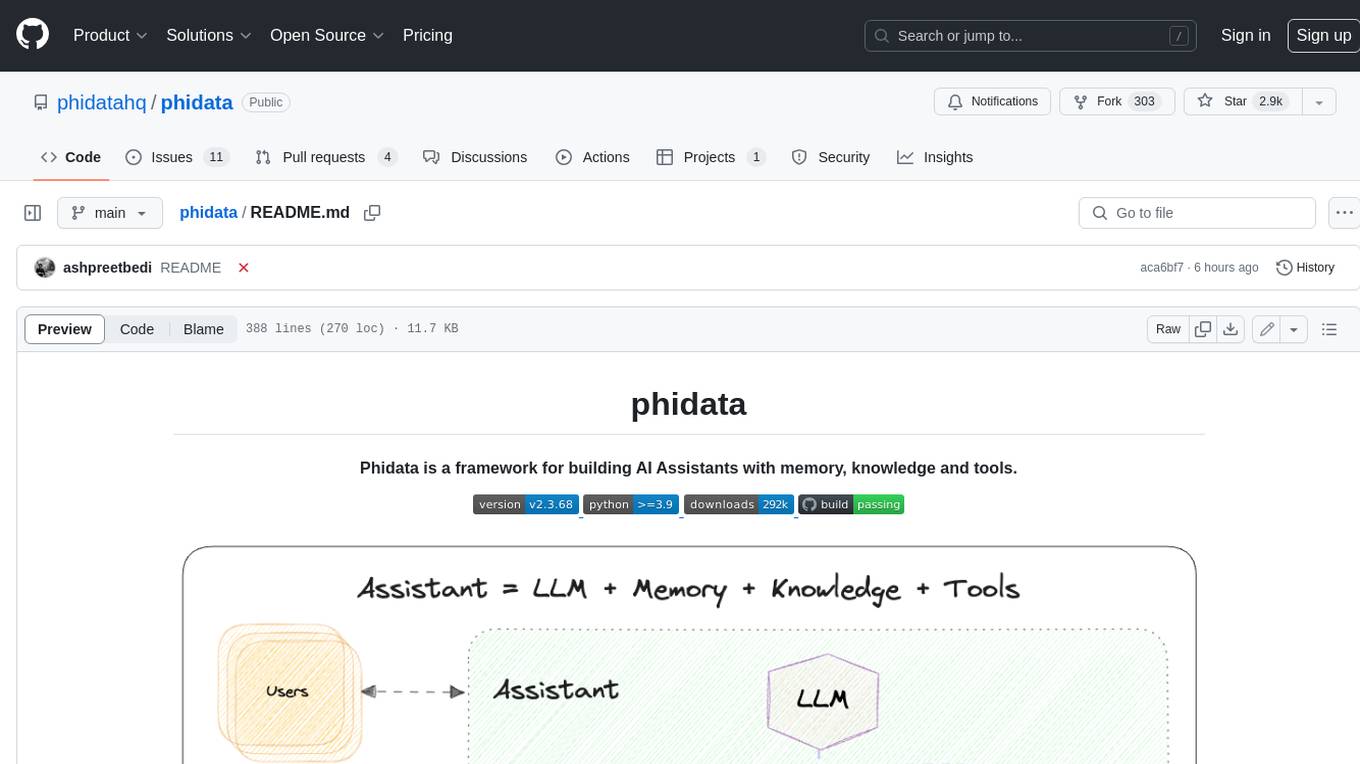
phidata
Phidata is a framework for building AI Assistants with memory, knowledge, and tools. It enables LLMs to have long-term conversations by storing chat history in a database, provides them with business context by storing information in a vector database, and enables them to take actions like pulling data from an API, sending emails, or querying a database. Memory and knowledge make LLMs smarter, while tools make them autonomous.
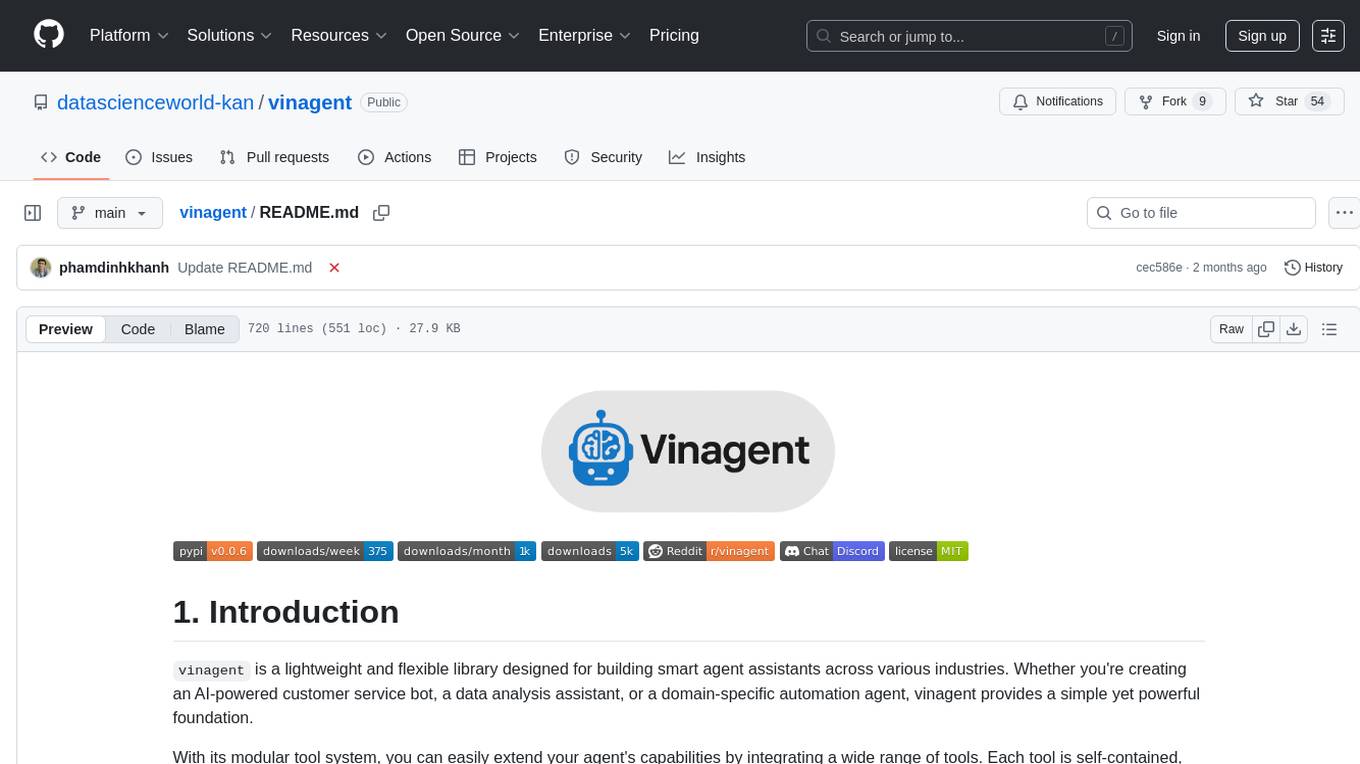
vinagent
Vinagent is a lightweight and flexible library designed for building smart agent assistants across various industries. It provides a simple yet powerful foundation for creating AI-powered customer service bots, data analysis assistants, or domain-specific automation agents. With its modular tool system, users can easily extend their agent's capabilities by integrating a wide range of tools that are self-contained, well-documented, and can be registered dynamically. Vinagent allows users to scale and adapt their agents to new tasks or environments effortlessly.

kwaak
Kwaak is a tool that allows users to run a team of autonomous AI agents locally from their own machine. It enables users to write code, improve test coverage, update documentation, and enhance code quality while focusing on building innovative projects. Kwaak is designed to run multiple agents in parallel, interact with codebases, answer questions about code, find examples, write and execute code, create pull requests, and more. It is free and open-source, allowing users to bring their own API keys or models via Ollama. Kwaak is part of the bosun.ai project, aiming to be a platform for autonomous code improvement.

instructor
Instructor is a popular Python library for managing structured outputs from large language models (LLMs). It offers a user-friendly API for validation, retries, and streaming responses. With support for various LLM providers and multiple languages, Instructor simplifies working with LLM outputs. The library includes features like response models, retry management, validation, streaming support, and flexible backends. It also provides hooks for logging and monitoring LLM interactions, and supports integration with Anthropic, Cohere, Gemini, Litellm, and Google AI models. Instructor facilitates tasks such as extracting user data from natural language, creating fine-tuned models, managing uploaded files, and monitoring usage of OpenAI models.
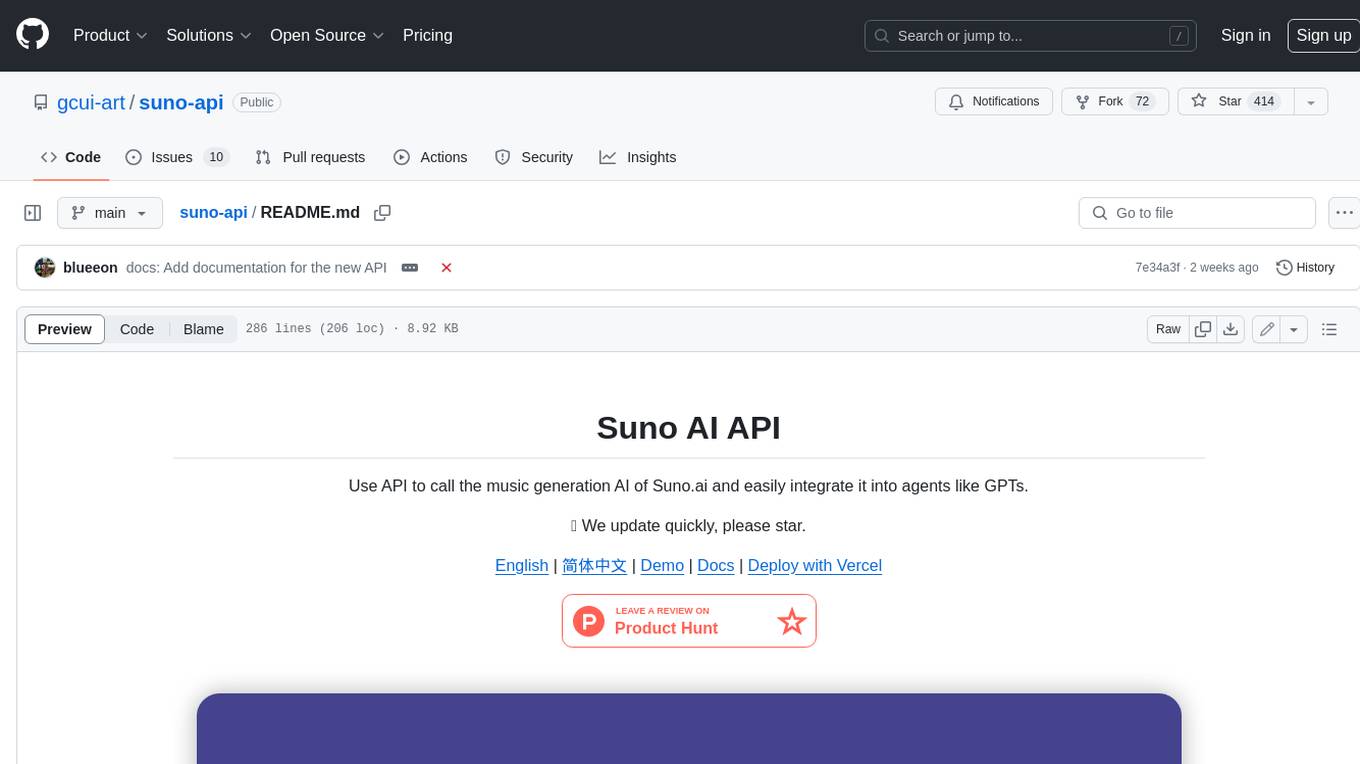
suno-api
Suno AI API is an open-source project that allows developers to integrate the music generation capabilities of Suno.ai into their own applications. The API provides a simple and convenient way to generate music, lyrics, and other audio content using Suno.ai's powerful AI models. With Suno AI API, developers can easily add music generation functionality to their apps, websites, and other projects.
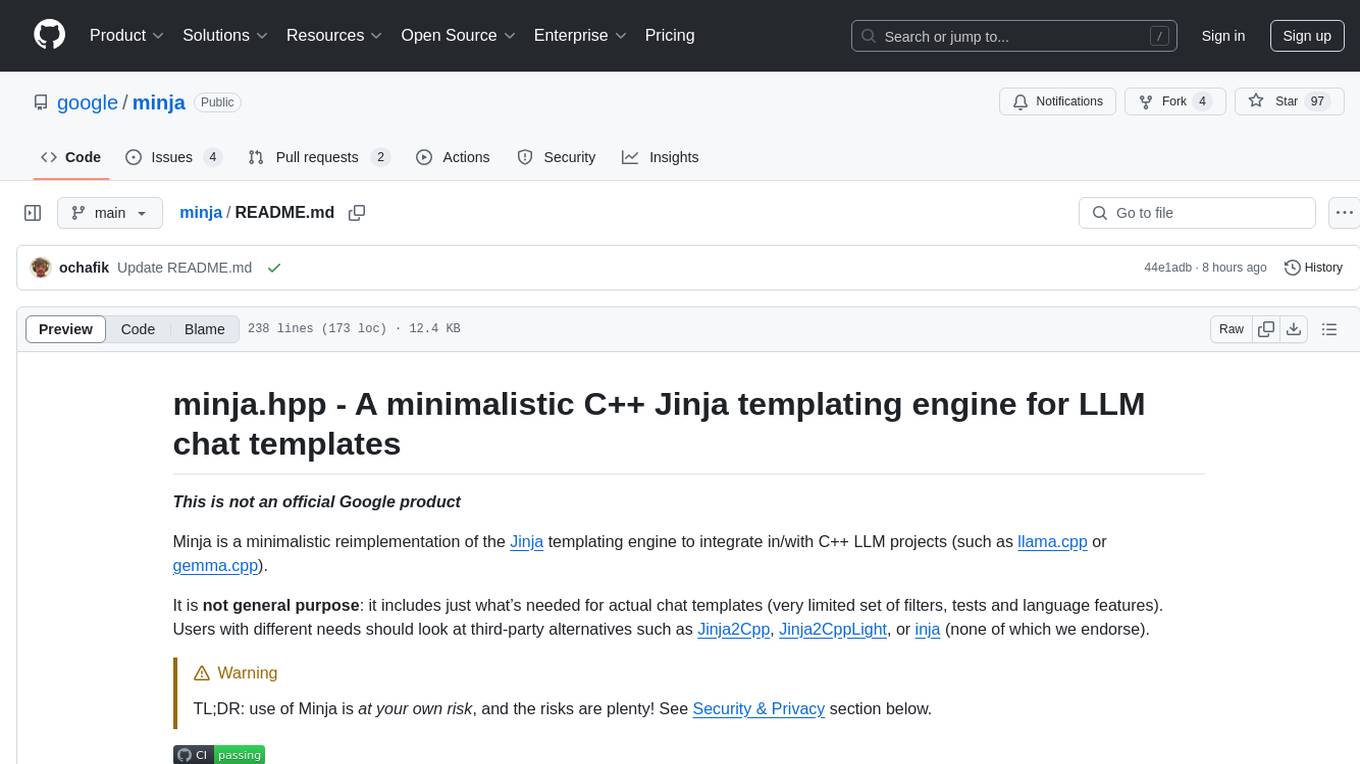
minja
Minja is a minimalistic C++ Jinja templating engine designed specifically for integration with C++ LLM projects, such as llama.cpp or gemma.cpp. It is not a general-purpose tool but focuses on providing a limited set of filters, tests, and language features tailored for chat templates. The library is header-only, requires C++17, and depends only on nlohmann::json. Minja aims to keep the codebase small, easy to understand, and offers decent performance compared to Python. Users should be cautious when using Minja due to potential security risks, and it is not intended for producing HTML or JavaScript output.
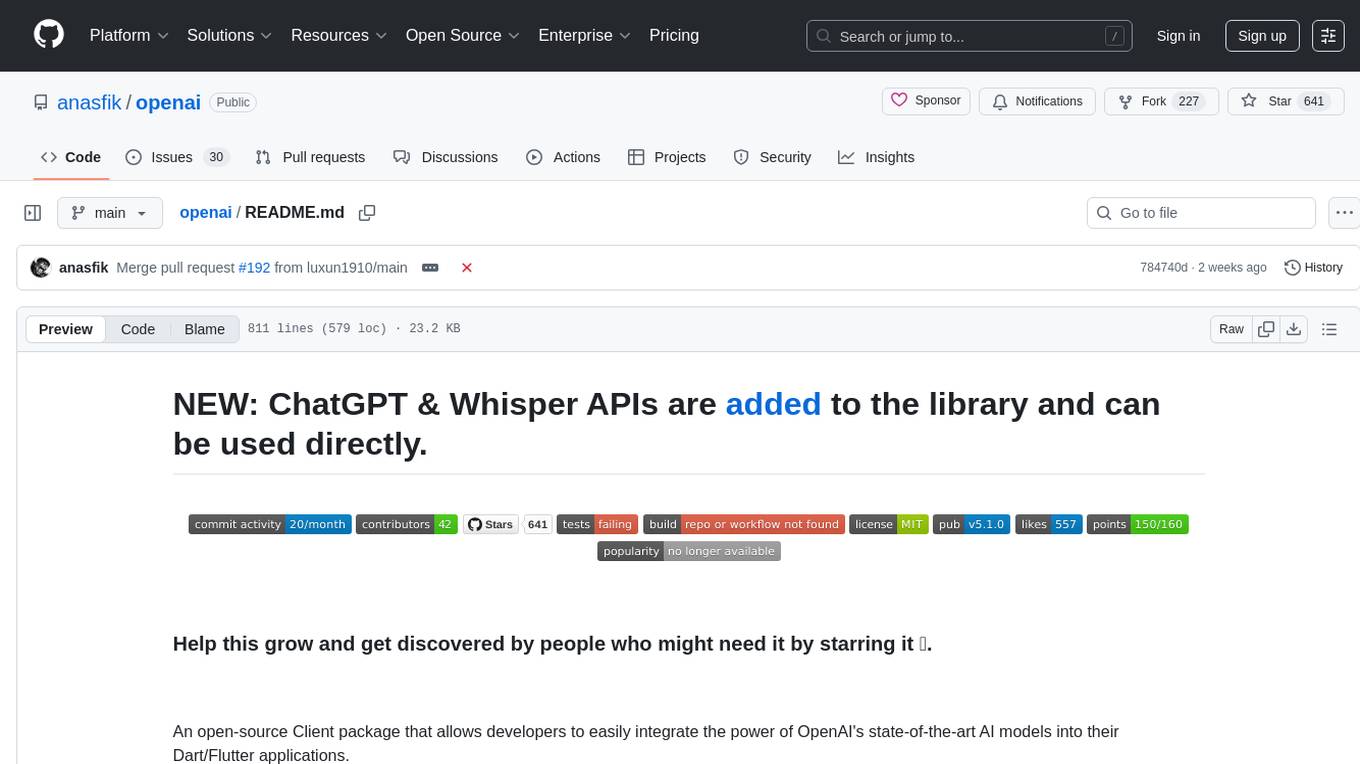
openai
An open-source client package that allows developers to easily integrate the power of OpenAI's state-of-the-art AI models into their Dart/Flutter applications. The library provides simple and intuitive methods for making requests to OpenAI's various APIs, including the GPT-3 language model, DALL-E image generation, and more. It is designed to be lightweight and easy to use, enabling developers to focus on building their applications without worrying about the complexities of dealing with HTTP requests. Note that this is an unofficial library as OpenAI does not have an official Dart library.
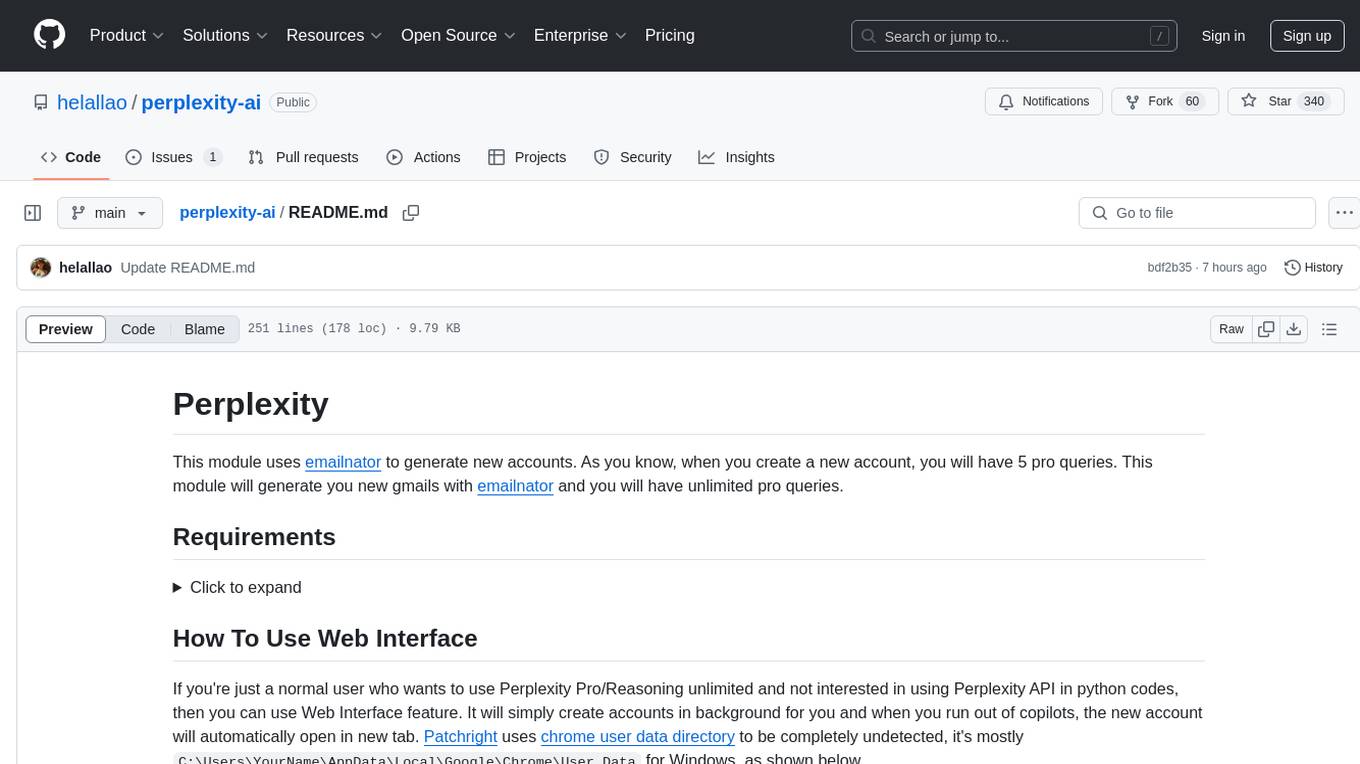
perplexity-ai
Perplexity is a module that utilizes emailnator to generate new accounts, providing users with 5 pro queries per account creation. It enables the creation of new Gmail accounts with emailnator, ensuring unlimited pro queries. The tool requires specific Python libraries for installation and offers both a web interface and an API for different usage scenarios. Users can interact with the tool to perform various tasks such as account creation, query searches, and utilizing different modes for research purposes. Perplexity also supports asynchronous operations and provides guidance on obtaining cookies for account usage and account generation from emailnator.
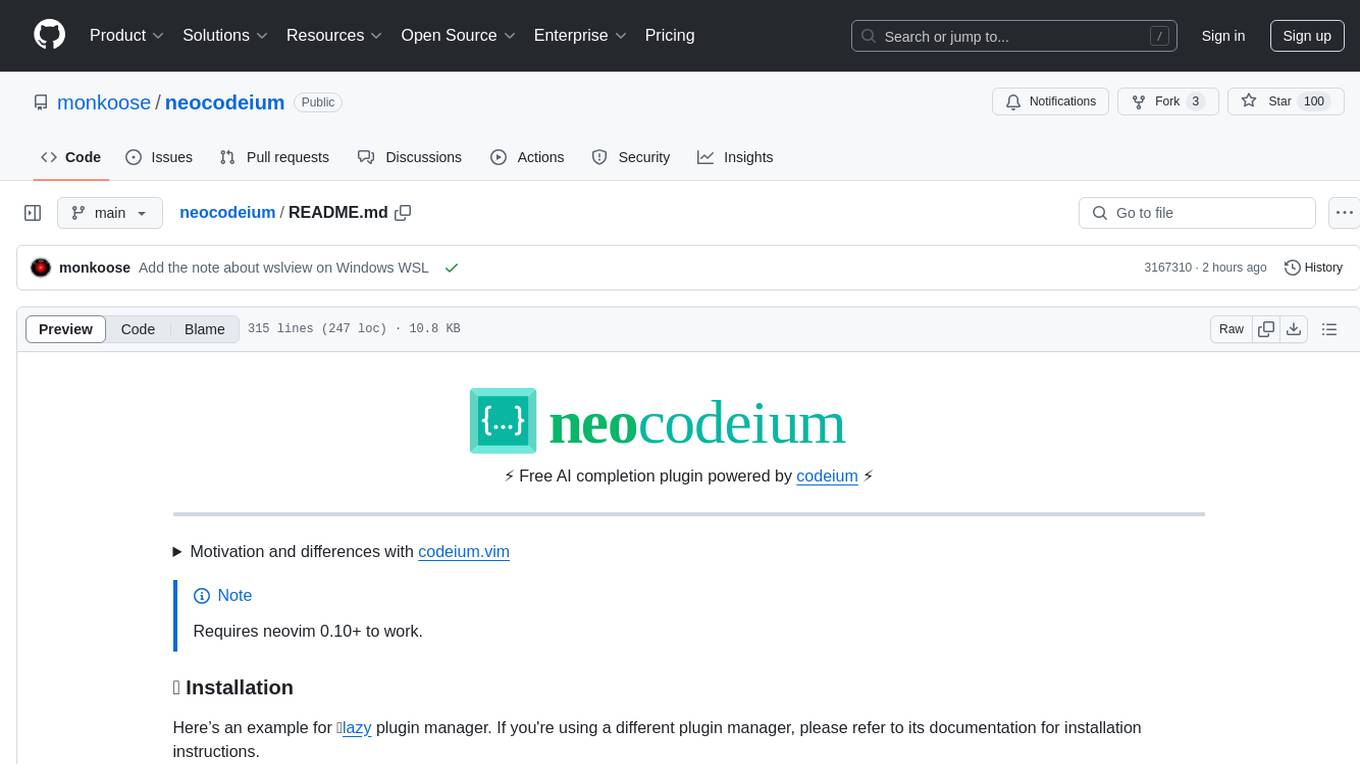
neocodeium
NeoCodeium is a free AI completion plugin powered by Codeium, designed for Neovim users. It aims to provide a smoother experience by eliminating flickering suggestions and allowing for repeatable completions using the `.` key. The plugin offers performance improvements through cache techniques, displays suggestion count labels, and supports Lua scripting. Users can customize keymaps, manage suggestions, and interact with the AI chat feature. NeoCodeium enhances code completion in Neovim, making it a valuable tool for developers seeking efficient coding assistance.
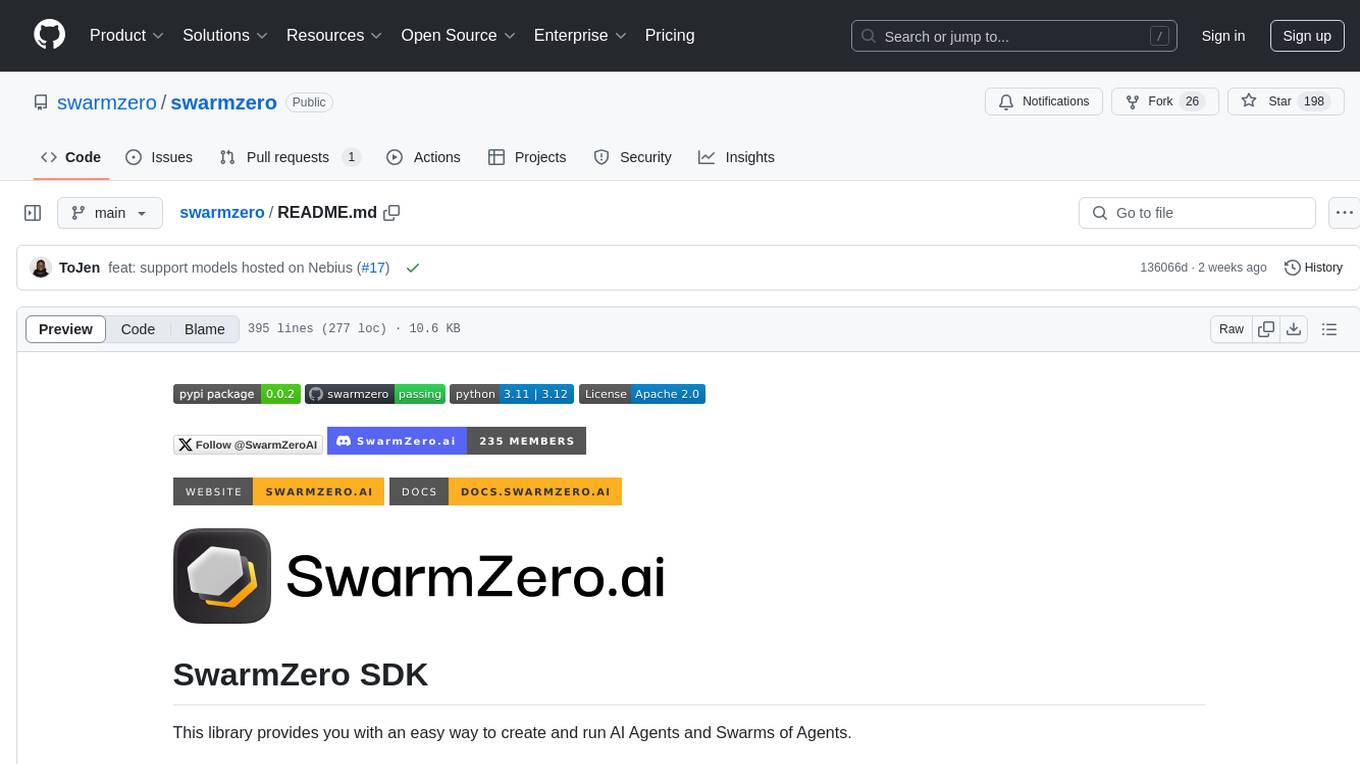
swarmzero
SwarmZero SDK is a library that simplifies the creation and execution of AI Agents and Swarms of Agents. It supports various LLM Providers such as OpenAI, Azure OpenAI, Anthropic, MistralAI, Gemini, Nebius, and Ollama. Users can easily install the library using pip or poetry, set up the environment and configuration, create and run Agents, collaborate with Swarms, add tools for complex tasks, and utilize retriever tools for semantic information retrieval. Sample prompts are provided to help users explore the capabilities of the agents and swarms. The SDK also includes detailed examples and documentation for reference.

python-tgpt
Python-tgpt is a Python package that enables seamless interaction with over 45 free LLM providers without requiring an API key. It also provides image generation capabilities. The name _python-tgpt_ draws inspiration from its parent project tgpt, which operates on Golang. Through this Python adaptation, users can effortlessly engage with a number of free LLMs available, fostering a smoother AI interaction experience.
For similar tasks
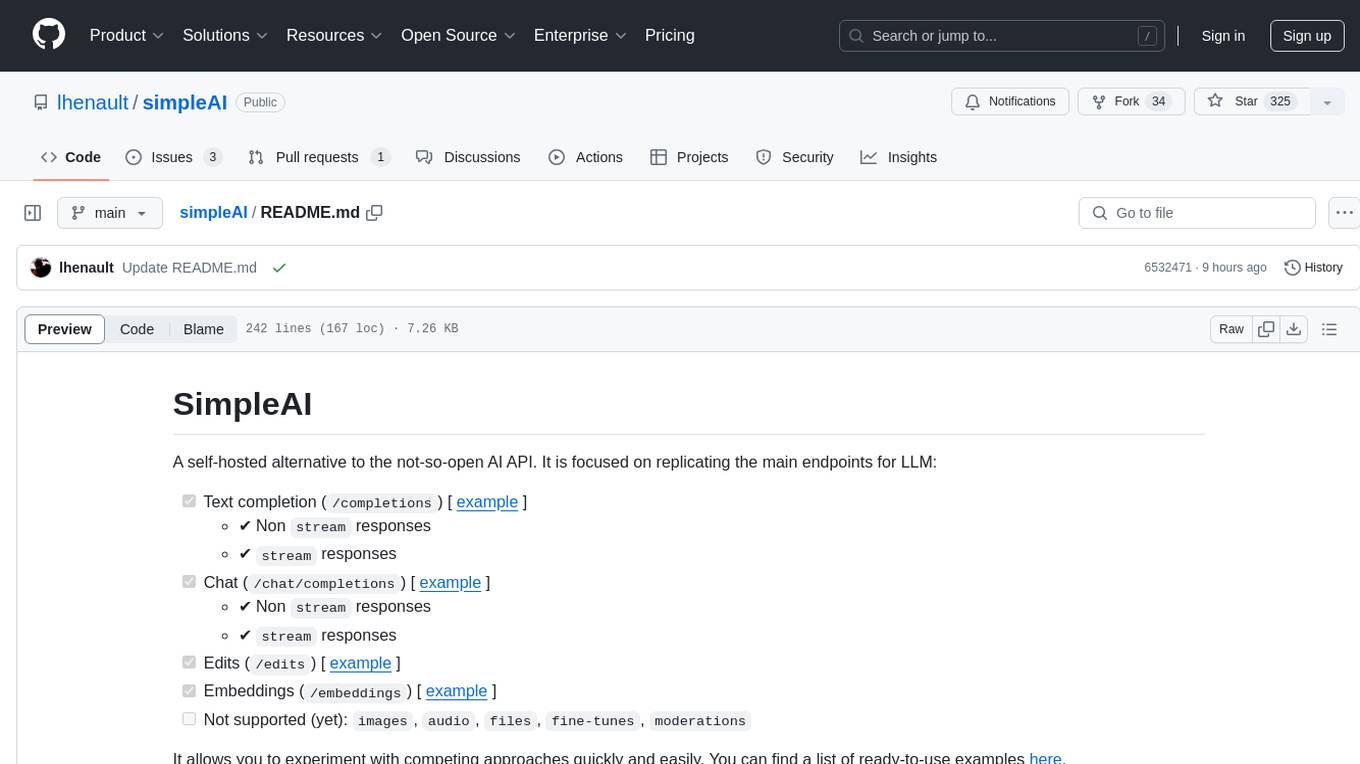
simpleAI
SimpleAI is a self-hosted alternative to the not-so-open AI API, focused on replicating main endpoints for LLM such as text completion, chat, edits, and embeddings. It allows quick experimentation with different models, creating benchmarks, and handling specific use cases without relying on external services. Users can integrate and declare models through gRPC, query endpoints using Swagger UI or API, and resolve common issues like CORS with FastAPI middleware. The project is open for contributions and welcomes PRs, issues, documentation, and more.
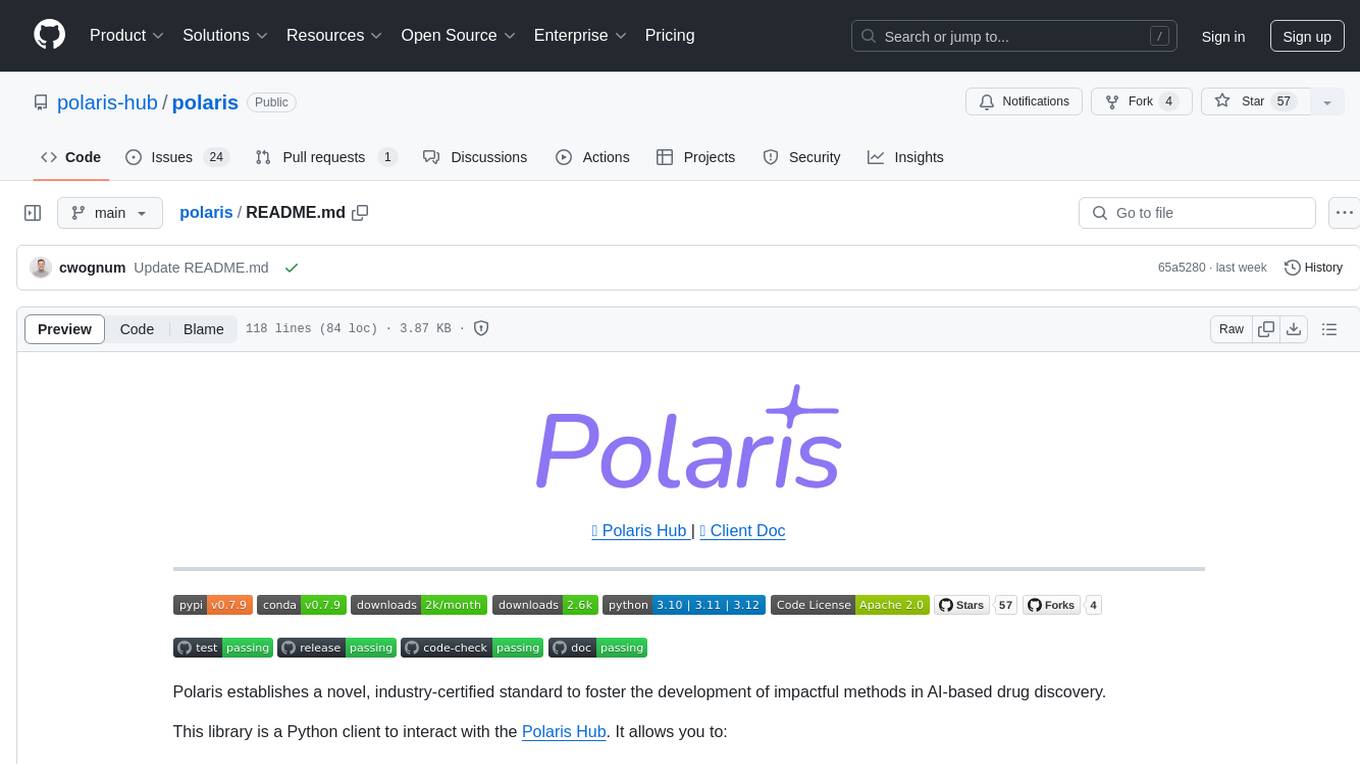
polaris
Polaris establishes a novel, industry‑certified standard to foster the development of impactful methods in AI-based drug discovery. This library is a Python client to interact with the Polaris Hub. It allows you to download Polaris datasets and benchmarks, evaluate a custom method against a Polaris benchmark, and create and upload new datasets and benchmarks.
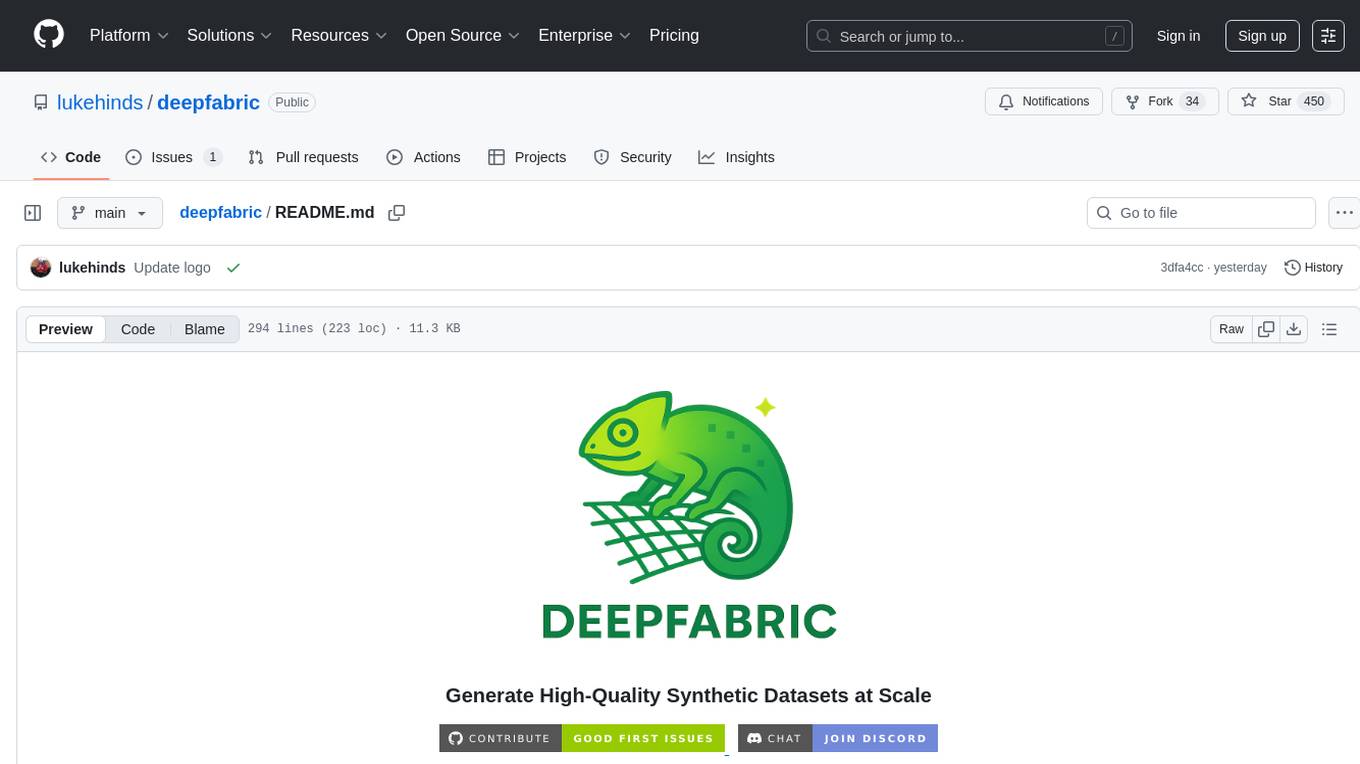
deepfabric
DeepFabric is a CLI tool and SDK designed for researchers and developers to generate high-quality synthetic datasets at scale using large language models. It leverages a graph and tree-based architecture to create diverse and domain-specific datasets while minimizing redundancy. The tool supports generating Chain of Thought datasets for step-by-step reasoning tasks and offers multi-provider support for using different language models. DeepFabric also allows for automatic dataset upload to Hugging Face Hub and uses YAML configuration files for flexibility in dataset generation.
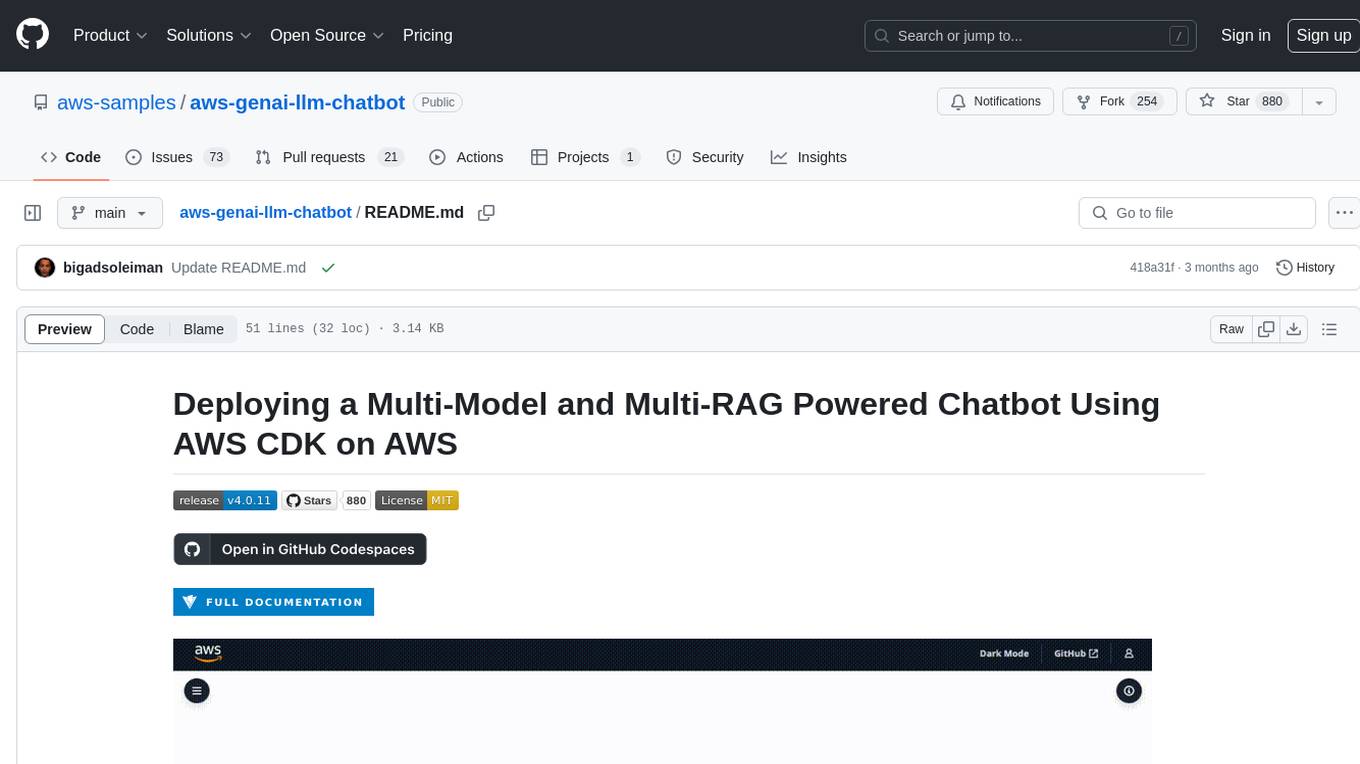
aws-genai-llm-chatbot
This repository provides code to deploy a chatbot powered by Multi-Model and Multi-RAG using AWS CDK on AWS. Users can experiment with various Large Language Models and Multimodal Language Models from different providers. The solution supports Amazon Bedrock, Amazon SageMaker self-hosted models, and third-party providers via API. It also offers additional resources like AWS Generative AI CDK Constructs and Project Lakechain for building generative AI solutions and document processing. The roadmap and authors are listed, along with contributors. The library is licensed under the MIT-0 License with information on changelog, code of conduct, and contributing guidelines. A legal disclaimer advises users to conduct their own assessment before using the content for production purposes.
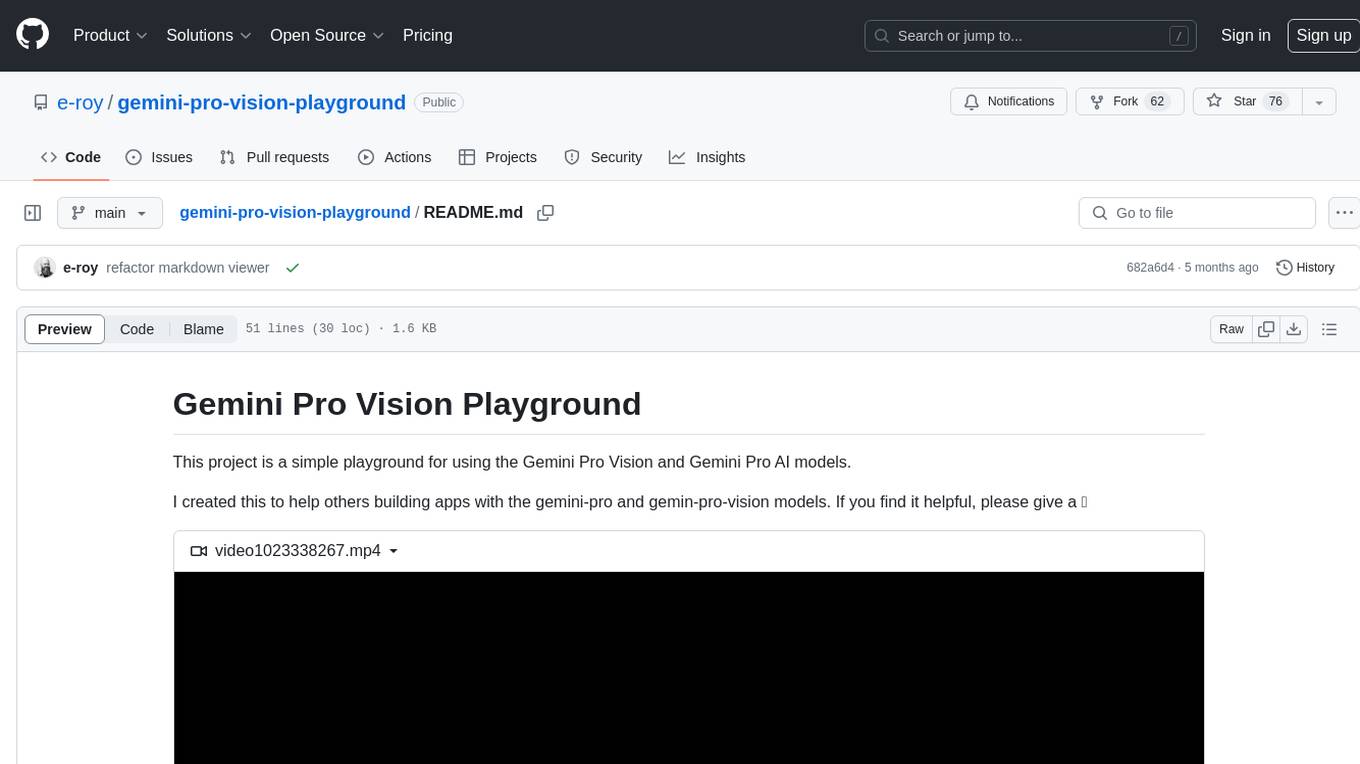
gemini-pro-vision-playground
Gemini Pro Vision Playground is a simple project aimed at assisting developers in utilizing the Gemini Pro Vision and Gemini Pro AI models for building applications. It provides a playground environment for experimenting with these models and integrating them into apps. The project includes instructions for setting up the Google AI API key and running the development server to visualize the results. Developers can learn more about the Gemini API documentation and Next.js framework through the provided resources. The project encourages contributions and feedback from the community.
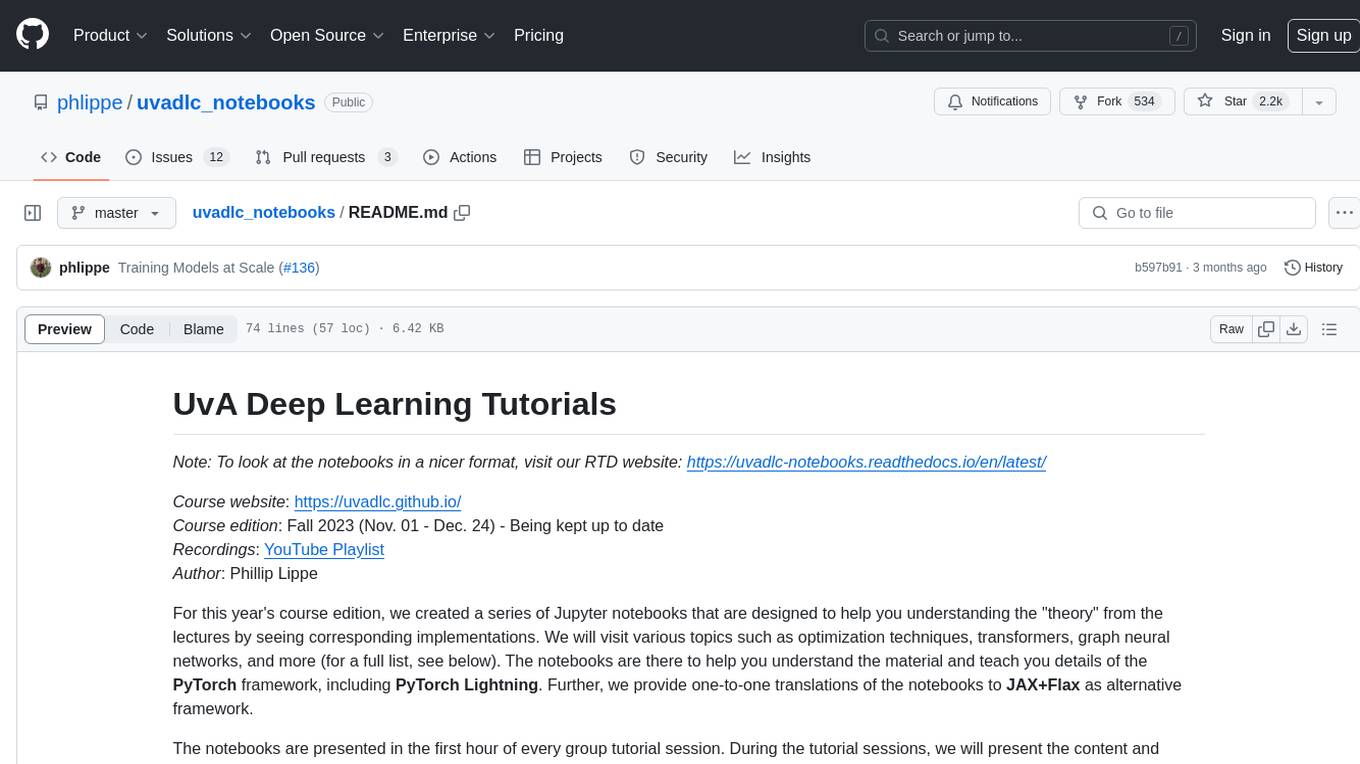
uvadlc_notebooks
The UvA Deep Learning Tutorials repository contains a series of Jupyter notebooks designed to help understand theoretical concepts from lectures by providing corresponding implementations. The notebooks cover topics such as optimization techniques, transformers, graph neural networks, and more. They aim to teach details of the PyTorch framework, including PyTorch Lightning, with alternative translations to JAX+Flax. The tutorials are integrated as official tutorials of PyTorch Lightning and are relevant for graded assignments and exams.
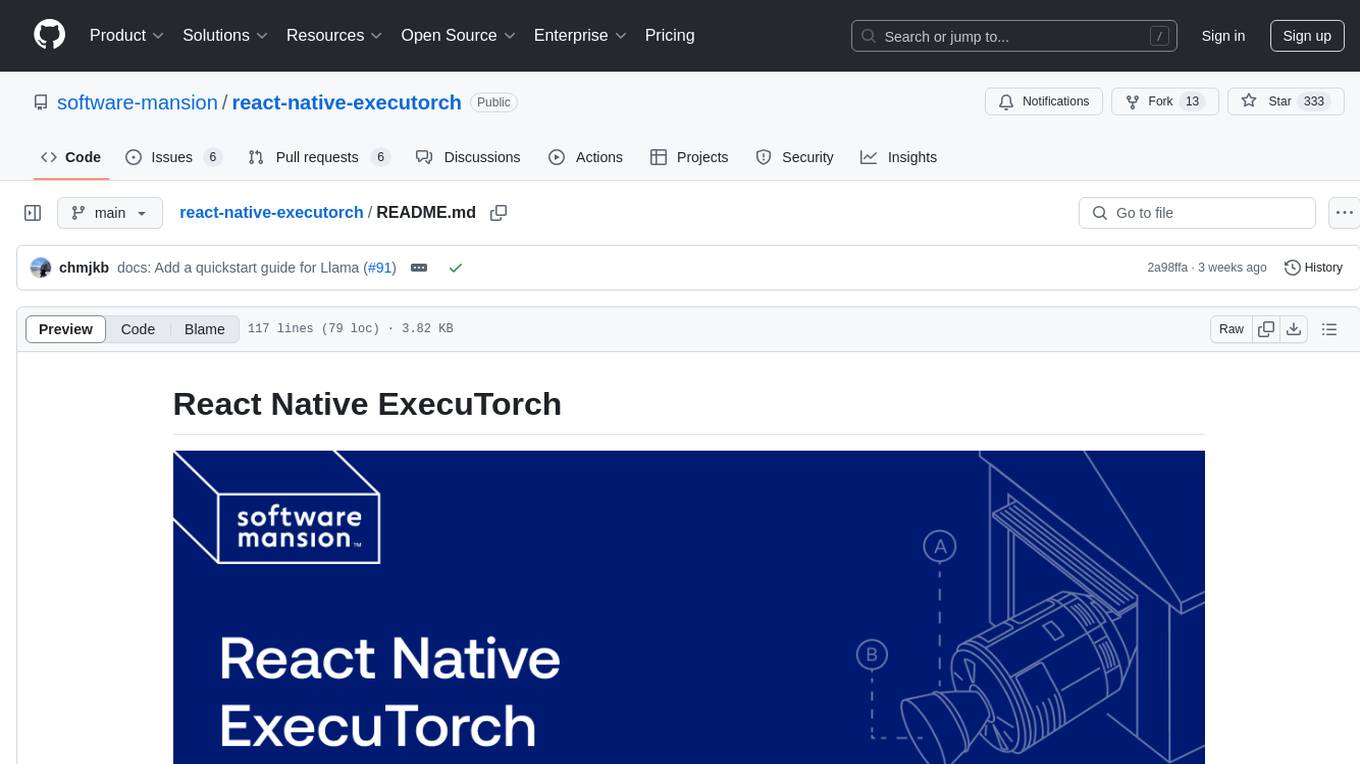
react-native-executorch
React Native ExecuTorch is a framework that allows developers to run AI models on mobile devices using React Native. It bridges the gap between React Native and native platform capabilities, providing high-performance AI model execution without requiring deep knowledge of native code or machine learning internals. The tool supports ready-made models in `.pte` format and offers a Python API for custom models. It is designed to simplify the integration of AI features into React Native apps.
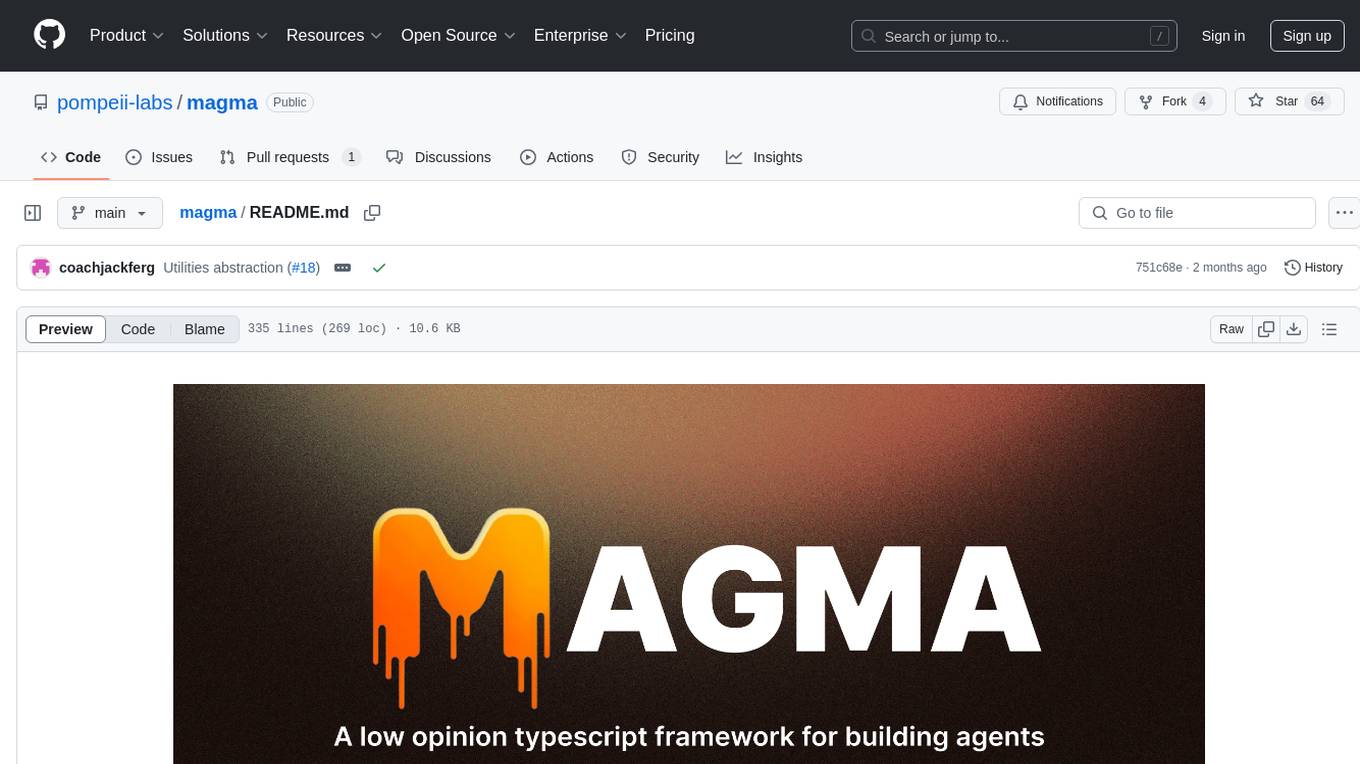
magma
Magma is a powerful and flexible framework for building scalable and efficient machine learning pipelines. It provides a simple interface for creating complex workflows, enabling users to easily experiment with different models and data processing techniques. With Magma, users can streamline the development and deployment of machine learning projects, saving time and resources.
For similar jobs

weave
Weave is a toolkit for developing Generative AI applications, built by Weights & Biases. With Weave, you can log and debug language model inputs, outputs, and traces; build rigorous, apples-to-apples evaluations for language model use cases; and organize all the information generated across the LLM workflow, from experimentation to evaluations to production. Weave aims to bring rigor, best-practices, and composability to the inherently experimental process of developing Generative AI software, without introducing cognitive overhead.

LLMStack
LLMStack is a no-code platform for building generative AI agents, workflows, and chatbots. It allows users to connect their own data, internal tools, and GPT-powered models without any coding experience. LLMStack can be deployed to the cloud or on-premise and can be accessed via HTTP API or triggered from Slack or Discord.

VisionCraft
The VisionCraft API is a free API for using over 100 different AI models. From images to sound.

kaito
Kaito is an operator that automates the AI/ML inference model deployment in a Kubernetes cluster. It manages large model files using container images, avoids tuning deployment parameters to fit GPU hardware by providing preset configurations, auto-provisions GPU nodes based on model requirements, and hosts large model images in the public Microsoft Container Registry (MCR) if the license allows. Using Kaito, the workflow of onboarding large AI inference models in Kubernetes is largely simplified.

PyRIT
PyRIT is an open access automation framework designed to empower security professionals and ML engineers to red team foundation models and their applications. It automates AI Red Teaming tasks to allow operators to focus on more complicated and time-consuming tasks and can also identify security harms such as misuse (e.g., malware generation, jailbreaking), and privacy harms (e.g., identity theft). The goal is to allow researchers to have a baseline of how well their model and entire inference pipeline is doing against different harm categories and to be able to compare that baseline to future iterations of their model. This allows them to have empirical data on how well their model is doing today, and detect any degradation of performance based on future improvements.

tabby
Tabby is a self-hosted AI coding assistant, offering an open-source and on-premises alternative to GitHub Copilot. It boasts several key features: * Self-contained, with no need for a DBMS or cloud service. * OpenAPI interface, easy to integrate with existing infrastructure (e.g Cloud IDE). * Supports consumer-grade GPUs.

spear
SPEAR (Simulator for Photorealistic Embodied AI Research) is a powerful tool for training embodied agents. It features 300 unique virtual indoor environments with 2,566 unique rooms and 17,234 unique objects that can be manipulated individually. Each environment is designed by a professional artist and features detailed geometry, photorealistic materials, and a unique floor plan and object layout. SPEAR is implemented as Unreal Engine assets and provides an OpenAI Gym interface for interacting with the environments via Python.

Magick
Magick is a groundbreaking visual AIDE (Artificial Intelligence Development Environment) for no-code data pipelines and multimodal agents. Magick can connect to other services and comes with nodes and templates well-suited for intelligent agents, chatbots, complex reasoning systems and realistic characters.

