
generative-ai-python
The official Python library for the Google Gemini API
Stars: 2156

The Google AI Python SDK is the easiest way for Python developers to build with the Gemini API. The Gemini API gives you access to Gemini models created by Google DeepMind. Gemini models are built from the ground up to be multimodal, so you can reason seamlessly across text, images, and code.
README:
[!IMPORTANT] From Gemini 2.0 onwards this SDK will no longer be developing new features. Any new code should be written using the new SDK,
google-genai(github, pypi). See the migration guide below to upgrade to the new SDK.
With Gemini 2 we are offering a new SDK
(google-genai,
v1.0). The updated SDK is fully compatible with all Gemini API
models and features, including recent additions like the
live API (audio + video streaming),
improved tool usage (
code execution,
function calling and integrated
Google search grounding),
and media generation (Imagen).
This SDK allows you to connect to the Gemini API through either
Google AI Studio or
Vertex AI.
The google-generativeai
package will continue to support the original Gemini models.
It can also be used with Gemini 2 models, just with a limited feature
set. All new features will be developed in the new Google GenAI SDK.
 Try the new SDK in Google Colab
Try the new SDK in Google Colab
|
Before
pip install -U -q "google-generativeai"
After
pip install -U -q "google-genai"
Authenticate with API key. You can create your API key using Google AI studio.
The old SDK implicitly handled the API client object behind the scenes. In the new SDK you create the API client and use it to call the API.
Remember, in either case the SDK will pick
up your API key from the GOOGLE_API_KEY environment variable if you don't pass
one to configure/Client.
export GOOGLE_API_KEY=...Before
import google.generativeai as genai
genai.configure(api_key=...)After
from google import genai
client = genai.Client(api_key=...)The new SDK provides access to all the API methods through the Client object.
Except for a few stateful special cases (chat, live-api sessions) these are all
stateless functions. For utility and uniformity objects returned are pydantic
classes.
Before
import google.generativeai as genai
model = genai.GenerativeModel('gemini-1.5-flash')
response = model.generate_content(
'Tell me a story in 300 words'
)
print(response.text)After
from google import genai
client = genai.Client()
response = client.models.generate_content(
model='gemini-2.0-flash',
contents='Tell me a story in 300 words.'
)
print(response.text)
print(response.model_dump_json(
exclude_none=True, indent=4))Many of the same convenience features exist in the new SDK. For example
PIL.Image objects are automatically converted:
Before
import google.generativeai as genai
model = genai.GenerativeModel('gemini-1.5-flash')
response = model.generate_content([
'Tell me a story based on this image',
Image.open(image_path)
])
print(response.text)After
from google import genai
from PIL import Image
client = genai.Client()
response = client.models.generate_content(
model='gemini-2.0-flash',
contents=[
'Tell me a story based on this image',
Image.open(image_path)
]
)
print(response.text)Streaming methods are each separate functions named with a _stream suffix.
Before
import google.generativeai as genai
response = model.generate_content(
"Write a cute story about cats.",
stream=True)
for chunk in response:
print(chunk.text)After
from google import genai
client = genai.Client()
for chunk in client.models.generate_content_stream(
model='gemini-2.0-flash',
contents='Tell me a story in 300 words.'
):
print(chunk.text)For all methods in the new SDK the required arguments are provided as keyword
arguments. All optional inputs are provided in the config argument.
The config can always be passed as a dictionary or, for better autocomplete and
stricter typing, each method has a Config class in the google.genai.types
module. For utility and uniformity, everything in the types module is defined
as a pydantic class.
Before
import google.generativeai as genai
model = genai.GenerativeModel(
'gemini-1.5-flash',
system_instruction='you are a story teller for kids under 5 years old',
generation_config=genai.GenerationConfig(
max_output_tokens=400,
top_k=2,
top_p=0.5,
temperature=0.5,
response_mime_type='application/json',
stop_sequences=['\n'],
)
)
response = model.generate_content('tell me a story in 100 words')After
from google import genai
from google.genai import types
client = genai.Client()
response = client.models.generate_content(
model='gemini-2.0-flash',
contents='Tell me a story in 100 words.',
config=types.GenerateContentConfig(
system_instruction='you are a story teller for kids under 5 years old',
max_output_tokens= 400,
top_k= 2,
top_p= 0.5,
temperature= 0.5,
response_mime_type= 'application/json',
stop_sequences= ['\n'],
seed=42,
),
)Generate response with safety settings:
Before
import google.generativeai as genai
model = genai.GenerativeModel('gemini-1.5-flash')
response = model.generate_content(
'say something bad',
safety_settings={
'HATE': 'BLOCK_ONLY_HIGH',
'HARASSMENT': 'BLOCK_ONLY_HIGH',
}
)After
from google import genai
from google.genai import types
client = genai.Client()
response = client.models.generate_content(
model='gemini-2.0-flash',
contents='say something bad',
config=types.GenerateContentConfig(
safety_settings= [
types.SafetySetting(
category='HARM_CATEGORY_HATE_SPEECH',
threshold='BLOCK_ONLY_HIGH'
),
]
),
)To use the new SDK with asyncio, there is a separate async implementation of
every method under client.aio.
Before
import google.generativeai as genai
model = genai.GenerativeModel('gemini-1.5-flash')
response = model.generate_content_async(
'tell me a story in 100 words'
)After
from google import genai
client = genai.Client()
response = await client.aio.models.generate_content(
model='gemini-2.0-flash',
contents='Tell me a story in 300 words.'
)Starts a chat and sends a message to the model:
Before
import google.generativeai as genai
model = genai.GenerativeModel('gemini-1.5-flash')
chat = model.start_chat()
response = chat.send_message(
"Tell me a story in 100 words")
response = chat.send_message(
"What happened after that?")After
from google import genai
client = genai.Client()
chat = client.chats.create(model='gemini-2.0-flash')
response = chat.send_message(
message='Tell me a story in 100 words')
response = chat.send_message(
message='What happened after that?')In the New SDK, automatic function calling is the default. Here we disable it.
Before
import google.generativeai as genai
from enum import Enum
def get_current_weather(location: str) -> str:
"""Get the current whether in a given location.
Args:
location: required, The city and state, e.g. San Franciso, CA
unit: celsius or fahrenheit
"""
print(f'Called with: {location=}')
return "23C"
model = genai.GenerativeModel(
model_name="gemini-1.5-flash",
tools=[get_current_weather]
)
response = model.generate_content("What is the weather in San Francisco?")
function_call = response.candidates[0].parts[0].function_callAfter
from google import genai
from google.genai import types
client = genai.Client()
def get_current_weather(location: str) -> str:
"""Get the current whether in a given location.
Args:
location: required, The city and state, e.g. San Franciso, CA
unit: celsius or fahrenheit
"""
print(f'Called with: {location=}')
return "23C"
response = client.models.generate_content(
model='gemini-2.0-flash',
contents="What is the weather like in Boston?",
config=types.GenerateContentConfig(
tools=[get_current_weather],
automatic_function_calling={'disable': True},
),
)
function_call = response.candidates[0].content.parts[0].function_callThe old SDK only supports automatic function calling in chat. In the new SDK
this is the default behavior in generate_content.
Before
import google.generativeai as genai
def get_current_weather(city: str) -> str:
return "23C"
model = genai.GenerativeModel(
model_name="gemini-1.5-flash",
tools=[get_current_weather]
)
chat = model.start_chat(
enable_automatic_function_calling=True)
result = chat.send_message("What is the weather in San Francisco?")After
from google import genai
from google.genai import types
client = genai.Client()
def get_current_weather(city: str) -> str:
return "23C"
response = client.models.generate_content(
model='gemini-2.0-flash',
contents="What is the weather like in Boston?",
config=types.GenerateContentConfig(
tools=[get_current_weather]
),
)Code execution is a tool that allows the model to generate Python code, run it, and return the result.
Before
import google.generativeai as genai
model = genai.GenerativeModel(
model_name="gemini-1.5-flash",
tools="code_execution"
)
result = model.generate_content(
"What is the sum of the first 50 prime numbers? Generate and run code for "
"the calculation, and make sure you get all 50.")After
from google import genai
from google.genai import types
client = genai.Client()
response = client.models.generate_content(
model='gemini-2.0-flash',
contents='What is the sum of the first 50 prime numbers? Generate and run '
'code for the calculation, and make sure you get all 50.',
config=types.GenerateContentConfig(
tools=[types.Tool(code_execution=types.CodeExecution())],
),
)GoogleSearch (Gemini>=2.0) and GoogleSearchRetrieval (Gemini < 2.0) are tools
that allow the model to retrieve public web data for grounding, powered by Google.
Before
import google.generativeai as genai
model = genai.GenerativeModel('gemini-1.5-flash')
response = model.generate_content(
contents="what is the Google stock price?",
tools='google_search_retrieval'
)After
from google import genai
from google.genai import types
client = genai.Client()
response = client.models.generate_content(
model='gemini-2.0-flash',
contents='What is the Google stock price?',
config=types.GenerateContentConfig(
tools=[
types.Tool(
google_search=types.GoogleSearch()
)
]
)
)Generate answers in JSON format.
By specifying a response_schema and setting
response_mime_type="application/json" users can constrain the model to produce a
JSON response following a given structure. The new SDK uses pydantic classes
to provide the schema (although you can pass a genai.types.Schema, or equivalent
dict). When possible, the SDK will parse the returned JSON, and return the
result in response.parsed. If you provided a pydantic class as the schema the
SDK will convert that JSON to an instance of the class.
Before
import google.generativeai as genai
import typing_extensions as typing
class CountryInfo(typing.TypedDict):
name: str
population: int
capital: str
continent: str
major_cities: list[str]
gdp: int
official_language: str
total_area_sq_mi: int
model = genai.GenerativeModel(model_name="gemini-1.5-flash")
result = model.generate_content(
"Give me information of the United States",
generation_config=genai.GenerationConfig(
response_mime_type="application/json",
response_schema = CountryInfo
),
)After
from google import genai
from pydantic import BaseModel
client = genai.Client()
class CountryInfo(BaseModel):
name: str
population: int
capital: str
continent: str
major_cities: list[str]
gdp: int
official_language: str
total_area_sq_mi: int
response = client.models.generate_content(
model='gemini-2.0-flash',
contents='Give me information of the United States.',
config={
'response_mime_type': 'application/json',
'response_schema': CountryInfo,
},
)
response.parsedUpload a file:
Before
import requests
import pathlib
import google.generativeai as genai
# Download file
response = requests.get(
'https://storage.googleapis.com/generativeai-downloads/data/a11.txt')
pathlib.Path('a11.txt').write_text(response.text)
file = genai.upload_file(path='a11.txt')
model = genai.GenerativeModel('gemini-1.5-flash')
response = model.generate_content([
'Can you summarize this file:',
my_file
])
print(response.text)After
import requests
import pathlib
from google import genai
client = genai.Client()
# Download file
response = requests.get(
'https://storage.googleapis.com/generativeai-downloads/data/a11.txt')
pathlib.Path('a11.txt').write_text(response.text)
my_file = client.files.upload(file='a11.txt')
response = client.models.generate_content(
model='gemini-2.0-flash',
contents=[
'Can you summarize this file:',
my_file
]
)
print(response.text)List uploaded files and get an uploaded file with a file name:
Before
import google.generativeai as genai
for file in genai.list_files():
print(file.name)
file = genai.get_file(name=file.name)After
from google import genai
client = genai.Client()
for file in client.files.list():
print(file.name)
file = client.files.get(name=file.name)Delete a file:
Before
import pathlib
import google.generativeai as genai
pathlib.Path('dummy.txt').write_text(dummy)
dummy_file = genai.upload_file(path='dummy.txt')
file = genai.delete_file(name=dummy_file.name)After
import pathlib
from google import genai
client = genai.Client()
pathlib.Path('dummy.txt').write_text(dummy)
dummy_file = client.files.upload(file='dummy.txt')
response = client.files.delete(name=dummy_file.name)Context caching allows the user to pass the content to the model once, cache the input tokens, and then refer to the cached tokens in subsequent calls to lower the cost.
Before
import requests
import pathlib
import google.generativeai as genai
from google.generativeai import caching
# Download file
response = requests.get(
'https://storage.googleapis.com/generativeai-downloads/data/a11.txt')
pathlib.Path('a11.txt').write_text(response.text)
# Upload file
document = genai.upload_file(path="a11.txt")
# Create cache
apollo_cache = caching.CachedContent.create(
model="gemini-1.5-flash-001",
system_instruction="You are an expert at analyzing transcripts.",
contents=[document],
)
# Generate response
apollo_model = genai.GenerativeModel.from_cached_content(
cached_content=apollo_cache
)
response = apollo_model.generate_content("Find a lighthearted moment from this transcript")After
import requests
import pathlib
from google import genai
from google.genai import types
client = genai.Client()
# Check which models support caching.
for m in client.models.list():
for action in m.supported_actions:
if action == "createCachedContent":
print(m.name)
break
# Download file
response = requests.get(
'https://storage.googleapis.com/generativeai-downloads/data/a11.txt')
pathlib.Path('a11.txt').write_text(response.text)
# Upload file
document = client.files.upload(file='a11.txt')
# Create cache
model='gemini-1.5-flash-001'
apollo_cache = client.caches.create(
model=model,
config={
'contents': [document],
'system_instruction': 'You are an expert at analyzing transcripts.',
},
)
# Generate response
response = client.models.generate_content(
model=model,
contents='Find a lighthearted moment from this transcript',
config=types.GenerateContentConfig(
cached_content=apollo_cache.name,
)
)Count the number of tokens in a request.
Before
import google.generativeai as genai
model = genai.GenerativeModel('gemini-1.5-flash')
response = model.count_tokens(
'The quick brown fox jumps over the lazy dog.')After
from google import genai
client = genai.Client()
response = client.models.count_tokens(
model='gemini-2.0-flash',
contents='The quick brown fox jumps over the lazy dog.',
)Generate images:
Before
#pip install https://github.com/google-gemini/generative-ai-python@imagen
import google.generativeai as genai
imagen = genai.ImageGenerationModel(
"imagen-3.0-generate-001")
gen_images = imagen.generate_images(
prompt="Robot holding a red skateboard",
number_of_images=1,
safety_filter_level="block_only_high",
person_generation="allow_adult",
aspect_ratio="3:4",
negative_prompt="Outside",
)After
from google import genai
client = genai.Client()
gen_images = client.models.generate_image(
model='imagen-3.0-generate-001',
prompt='Robot holding a red skateboard',
config=types.GenerateImageConfig(
number_of_images= 1,
safety_filter_level= "BLOCK_ONLY_HIGH",
person_generation= "ALLOW_ADULT",
aspect_ratio= "3:4",
negative_prompt= "Outside",
)
)
for n, image in enumerate(gen_images.generated_images):
pathlib.Path(f'{n}.png').write_bytes(
image.image.image_bytes)Generate content embeddings.
Before
import google.generativeai as genai
response = genai.embed_content(
model='models/text-embedding-004',
content='Hello world'
)After
from google import genai
client = genai.Client()
response = client.models.embed_content(
model='text-embedding-004',
contents='Hello world',
)Create and use a tuned model.
The new SDK simplifies tuning with client.tunings.tune, which launches the
tuning job and polls until the job is complete.
Before
import google.generativeai as genai
import random
# create tuning model
train_data = {}
for i in range(1, 6):
key = f'input {i}'
value = f'output {i}'
train_data[key] = value
name = f'generate-num-{random.randint(0,10000)}'
operation = genai.create_tuned_model(
source_model='models/gemini-1.5-flash-001-tuning',
training_data=train_data,
id = name,
epoch_count = 5,
batch_size=4,
learning_rate=0.001,
)
# wait for tuning complete
tuningProgress = operation.result()
# generate content with the tuned model
model = genai.GenerativeModel(model_name=f'tunedModels/{name}')
response = model.generate_content('55')After
from google import genai
from google.genai import types
client = genai.Client()
# Check which models are available for tuning.
for m in client.models.list():
for action in m.supported_actions:
if action == "createTunedModel":
print(m.name)
break
# create tuning model
training_dataset=types.TuningDataset(
examples=[
types.TuningExample(
text_input=f'input {i}',
output=f'output {i}',
)
for i in range(5)
],
)
tuning_job = client.tunings.tune(
base_model='models/gemini-1.5-flash-001-tuning',
training_dataset=training_dataset,
config=types.CreateTuningJobConfig(
epoch_count= 5,
batch_size=4,
learning_rate=0.001,
tuned_model_display_name="test tuned model"
)
)
# generate content with the tuned model
response = client.models.generate_content(
model=tuning_job.tuned_model.model,
contents='55',
)For Tasks:
Click tags to check more tools for each tasksFor Jobs:
Alternative AI tools for generative-ai-python
Similar Open Source Tools

generative-ai-python
The Google AI Python SDK is the easiest way for Python developers to build with the Gemini API. The Gemini API gives you access to Gemini models created by Google DeepMind. Gemini models are built from the ground up to be multimodal, so you can reason seamlessly across text, images, and code.
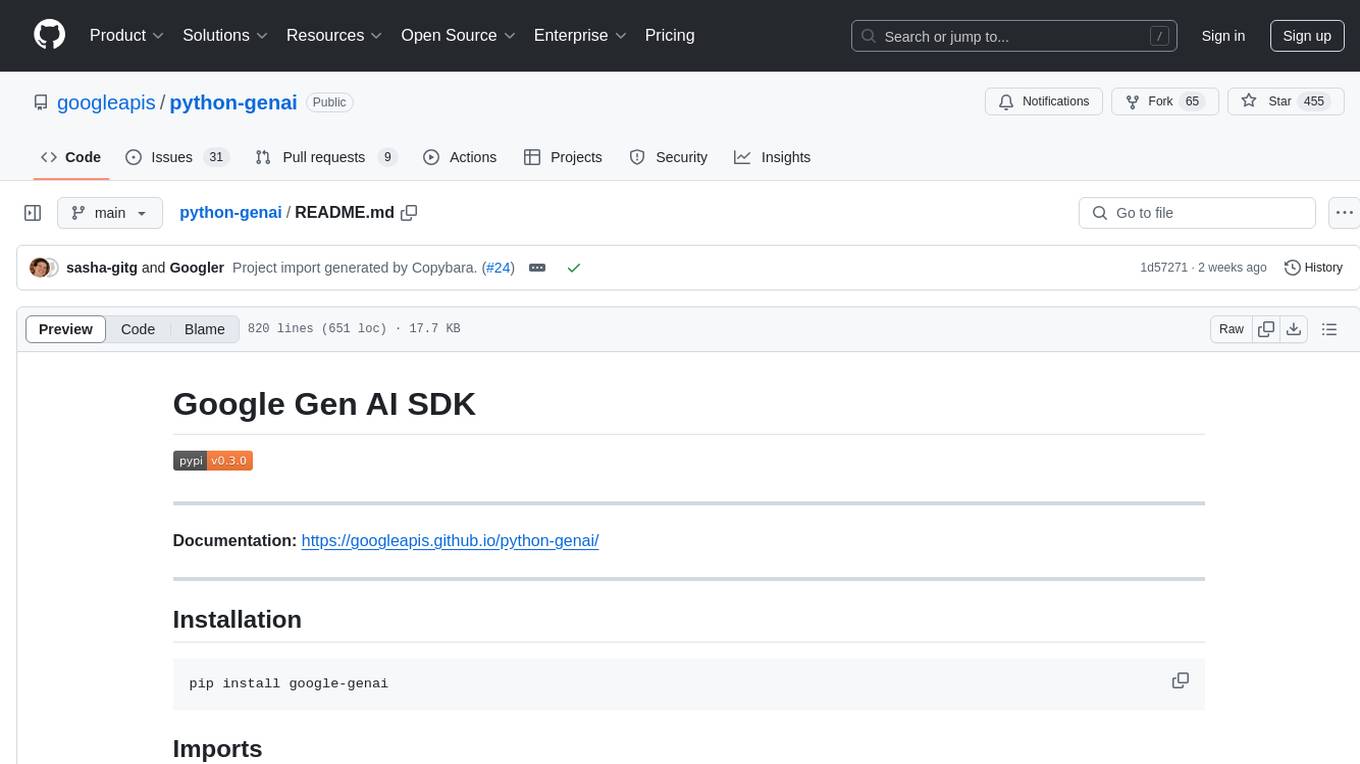
python-genai
The Google Gen AI SDK is a Python library that provides access to Google AI and Vertex AI services. It allows users to create clients for different services, work with parameter types, models, generate content, call functions, handle JSON response schemas, stream text and image content, perform async operations, count and compute tokens, embed content, generate and upscale images, edit images, work with files, create and get cached content, tune models, distill models, perform batch predictions, and more. The SDK supports various features like automatic function support, manual function declaration, JSON response schema support, streaming for text and image content, async methods, tuning job APIs, distillation, batch prediction, and more.
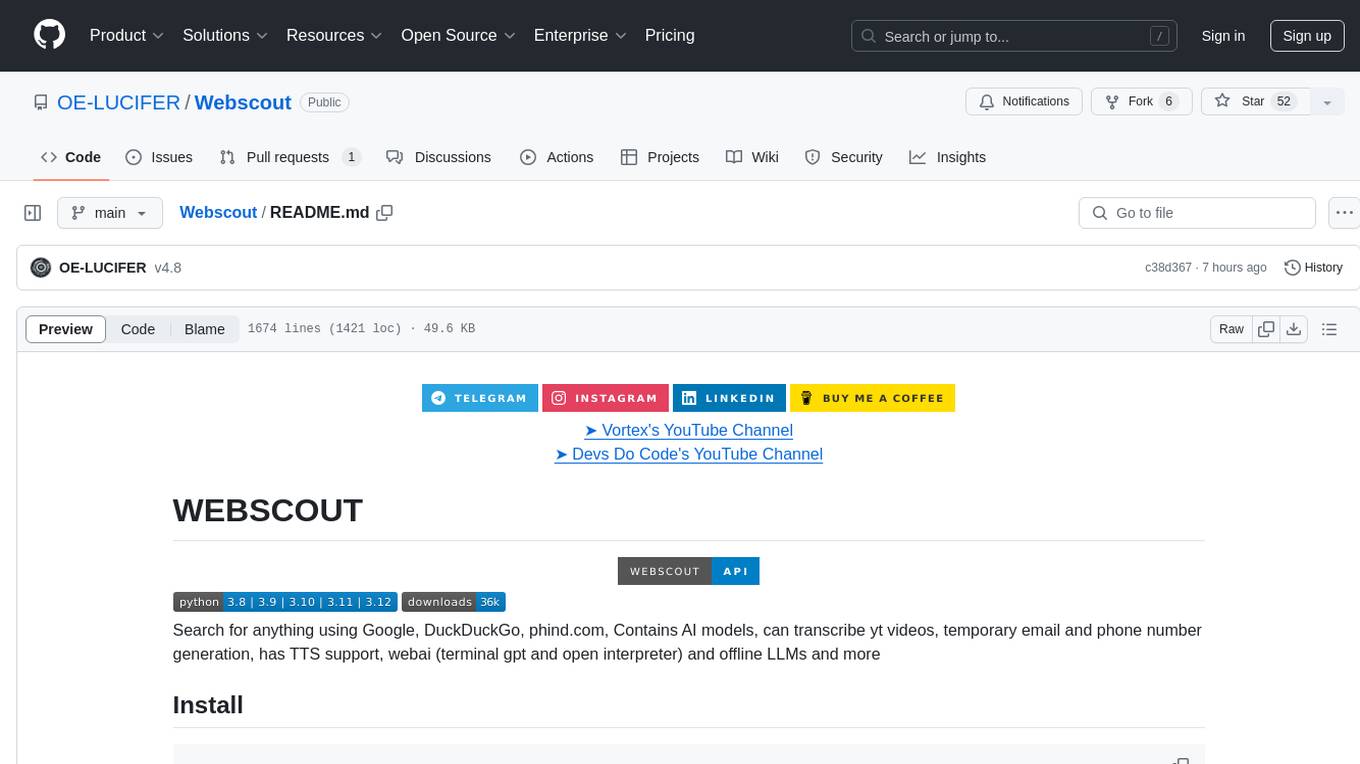
Webscout
WebScout is a versatile tool that allows users to search for anything using Google, DuckDuckGo, and phind.com. It contains AI models, can transcribe YouTube videos, generate temporary email and phone numbers, has TTS support, webai (terminal GPT and open interpreter), and offline LLMs. It also supports features like weather forecasting, YT video downloading, temp mail and number generation, text-to-speech, advanced web searches, and more.
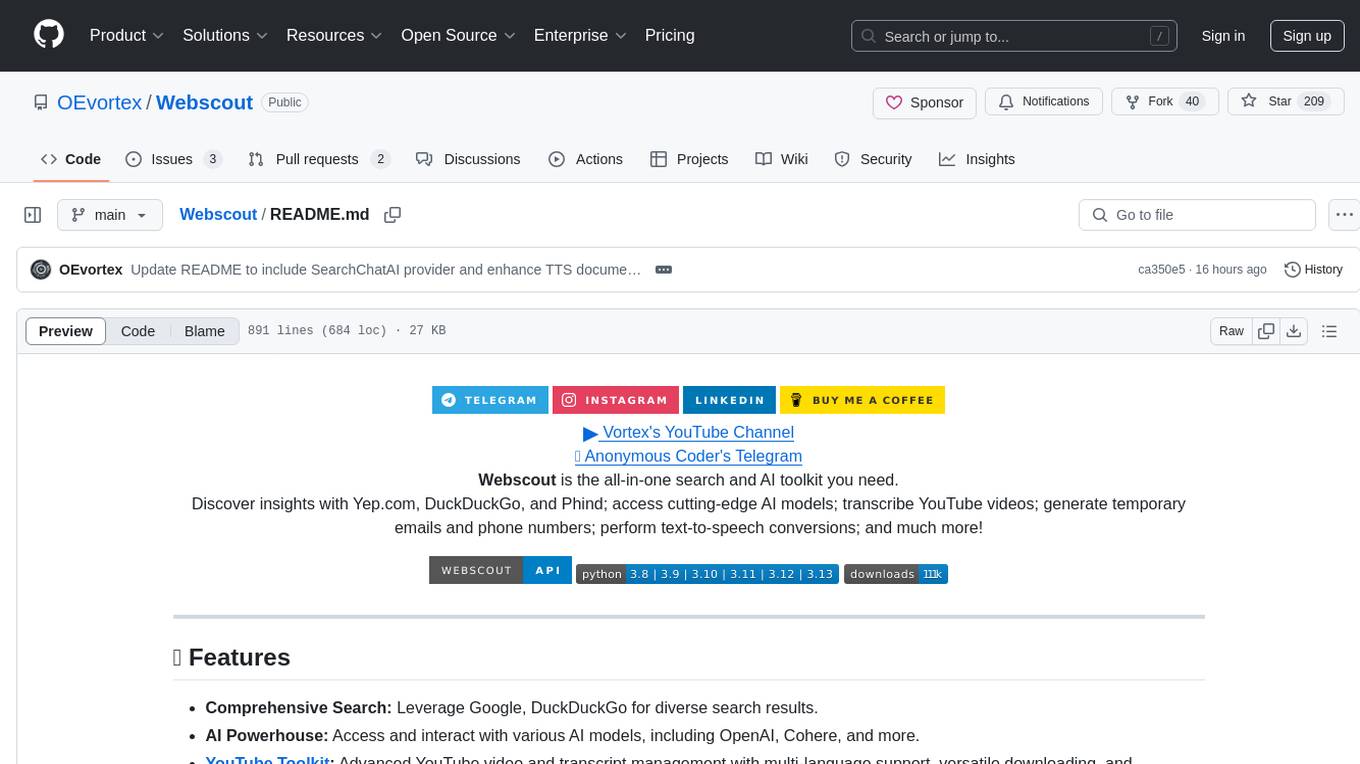
Webscout
Webscout is an all-in-one Python toolkit for web search, AI interaction, digital utilities, and more. It provides access to diverse search engines, cutting-edge AI models, temporary communication tools, media utilities, developer helpers, and powerful CLI interfaces through a unified library. With features like comprehensive search leveraging Google and DuckDuckGo, AI powerhouse for accessing various AI models, YouTube toolkit for video and transcript management, GitAPI for GitHub data extraction, Tempmail & Temp Number for privacy, Text-to-Speech conversion, GGUF conversion & quantization, SwiftCLI for CLI interfaces, LitPrinter for styled console output, LitLogger for logging, LitAgent for user agent generation, Text-to-Image generation, Scout for web parsing and crawling, Awesome Prompts for specialized tasks, Weather Toolkit, and AI Search Providers.

python-tgpt
Python-tgpt is a Python package that enables seamless interaction with over 45 free LLM providers without requiring an API key. It also provides image generation capabilities. The name _python-tgpt_ draws inspiration from its parent project tgpt, which operates on Golang. Through this Python adaptation, users can effortlessly engage with a number of free LLMs available, fostering a smoother AI interaction experience.
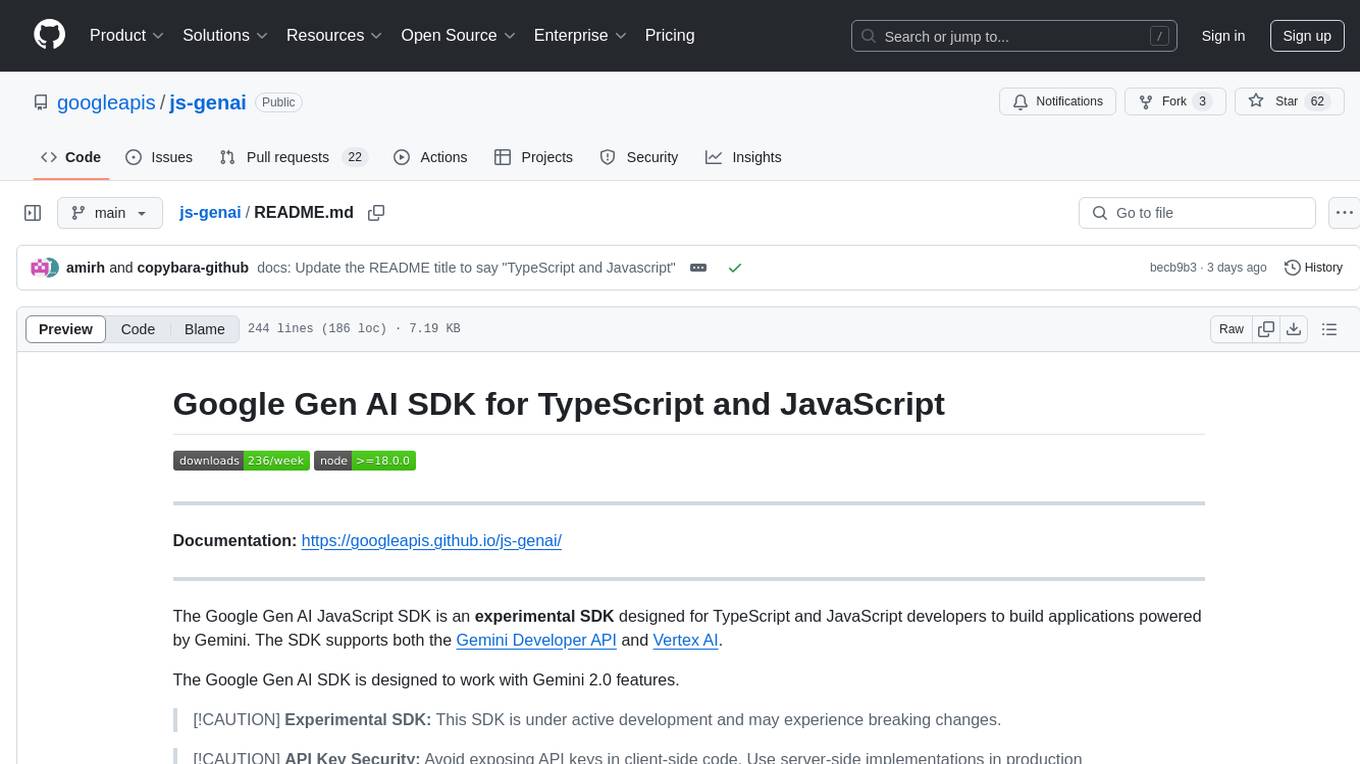
js-genai
The Google Gen AI JavaScript SDK is an experimental SDK for TypeScript and JavaScript developers to build applications powered by Gemini. It supports both the Gemini Developer API and Vertex AI. The SDK is designed to work with Gemini 2.0 features. Users can access API features through the GoogleGenAI classes, which provide submodules for querying models, managing caches, creating chats, uploading files, and starting live sessions. The SDK also allows for function calling to interact with external systems. Users can find more samples in the GitHub samples directory.
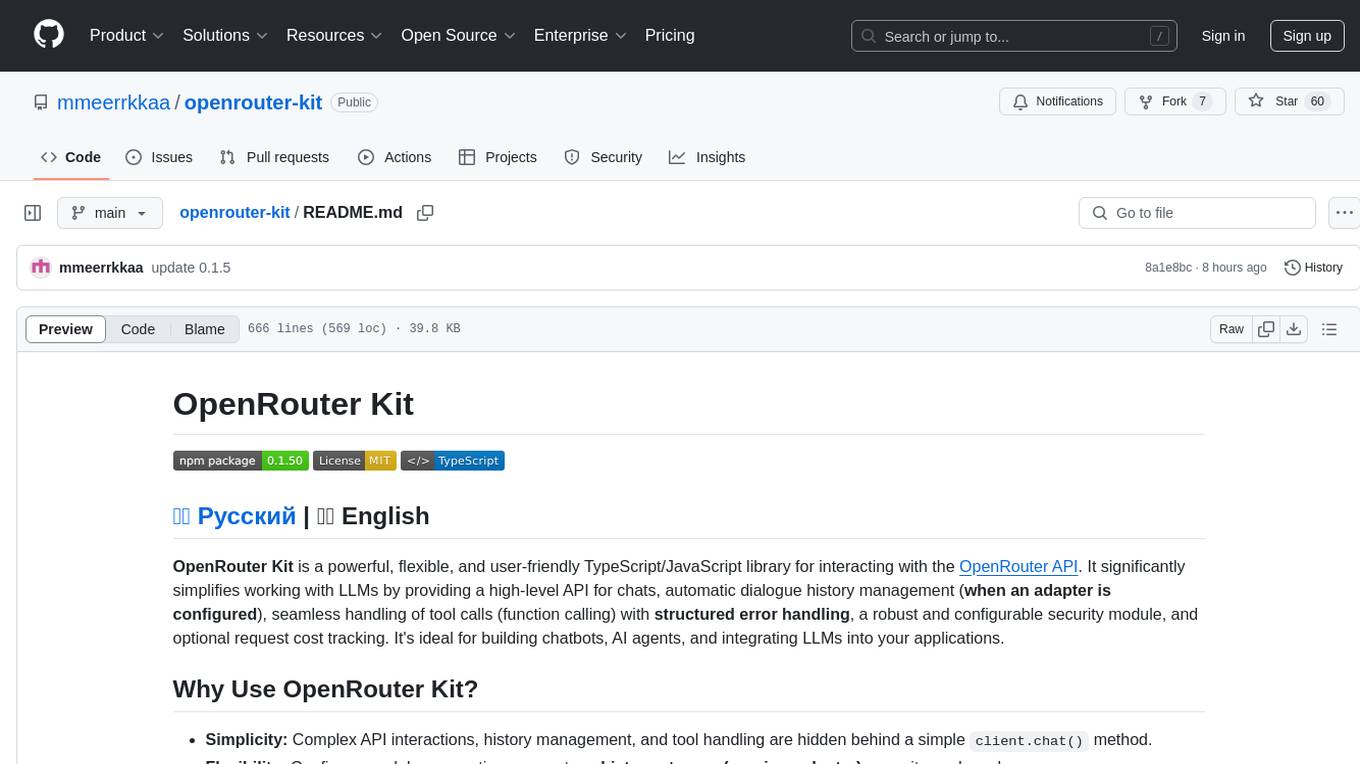
openrouter-kit
OpenRouter Kit is a powerful TypeScript/JavaScript library for interacting with the OpenRouter API. It simplifies working with LLMs by providing a high-level API for chats, dialogue history management, tool calls with error handling, security module, and cost tracking. Ideal for building chatbots, AI agents, and integrating LLMs into applications.
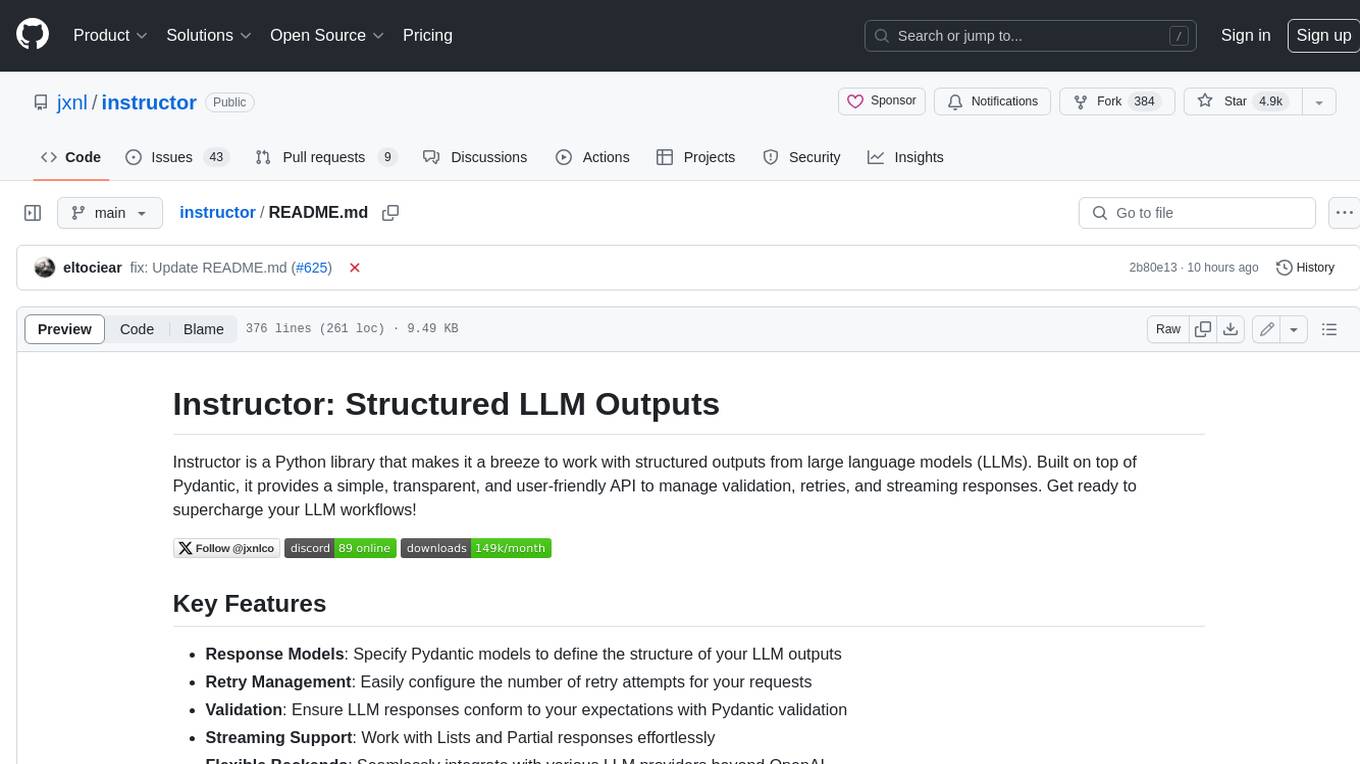
instructor
Instructor is a Python library that makes it a breeze to work with structured outputs from large language models (LLMs). Built on top of Pydantic, it provides a simple, transparent, and user-friendly API to manage validation, retries, and streaming responses. Get ready to supercharge your LLM workflows!
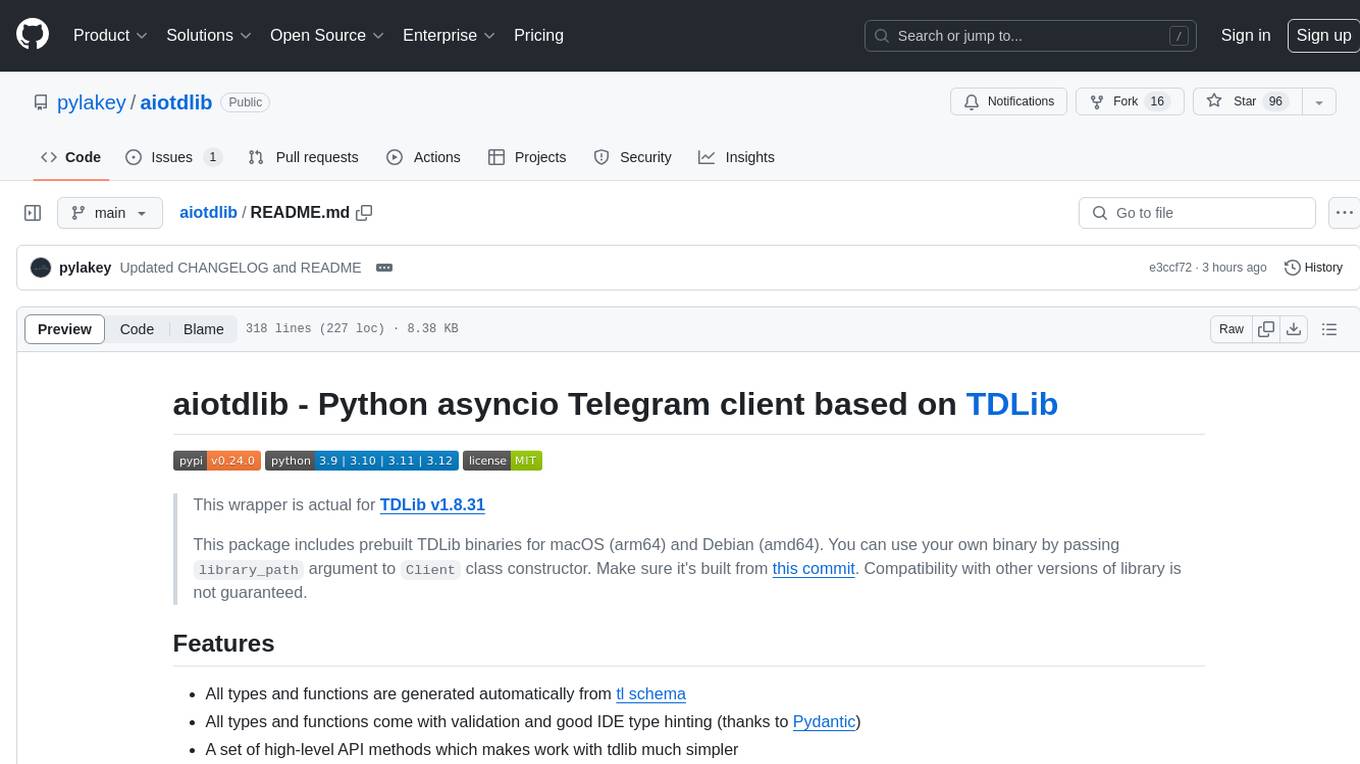
aiotdlib
aiotdlib is a Python asyncio Telegram client based on TDLib. It provides automatic generation of types and functions from tl schema, validation, good IDE type hinting, and high-level API methods for simpler work with tdlib. The package includes prebuilt TDLib binaries for macOS (arm64) and Debian Bullseye (amd64). Users can use their own binary by passing `library_path` argument to `Client` class constructor. Compatibility with other versions of the library is not guaranteed. The tool requires Python 3.9+ and users need to get their `api_id` and `api_hash` from Telegram docs for installation and usage.
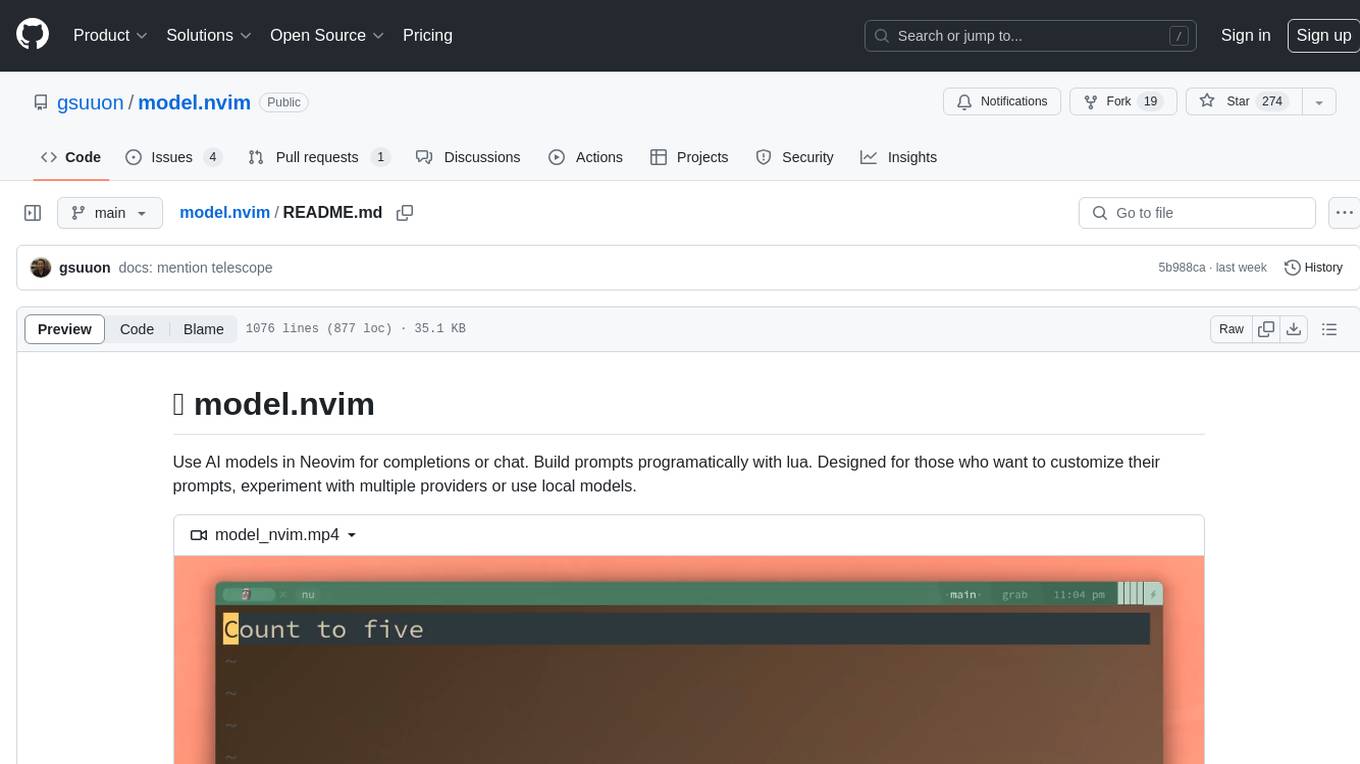
model.nvim
model.nvim is a tool designed for Neovim users who want to utilize AI models for completions or chat within their text editor. It allows users to build prompts programmatically with Lua, customize prompts, experiment with multiple providers, and use both hosted and local models. The tool supports features like provider agnosticism, programmatic prompts in Lua, async and multistep prompts, streaming completions, and chat functionality in 'mchat' filetype buffer. Users can customize prompts, manage responses, and context, and utilize various providers like OpenAI ChatGPT, Google PaLM, llama.cpp, ollama, and more. The tool also supports treesitter highlights and folds for chat buffers.
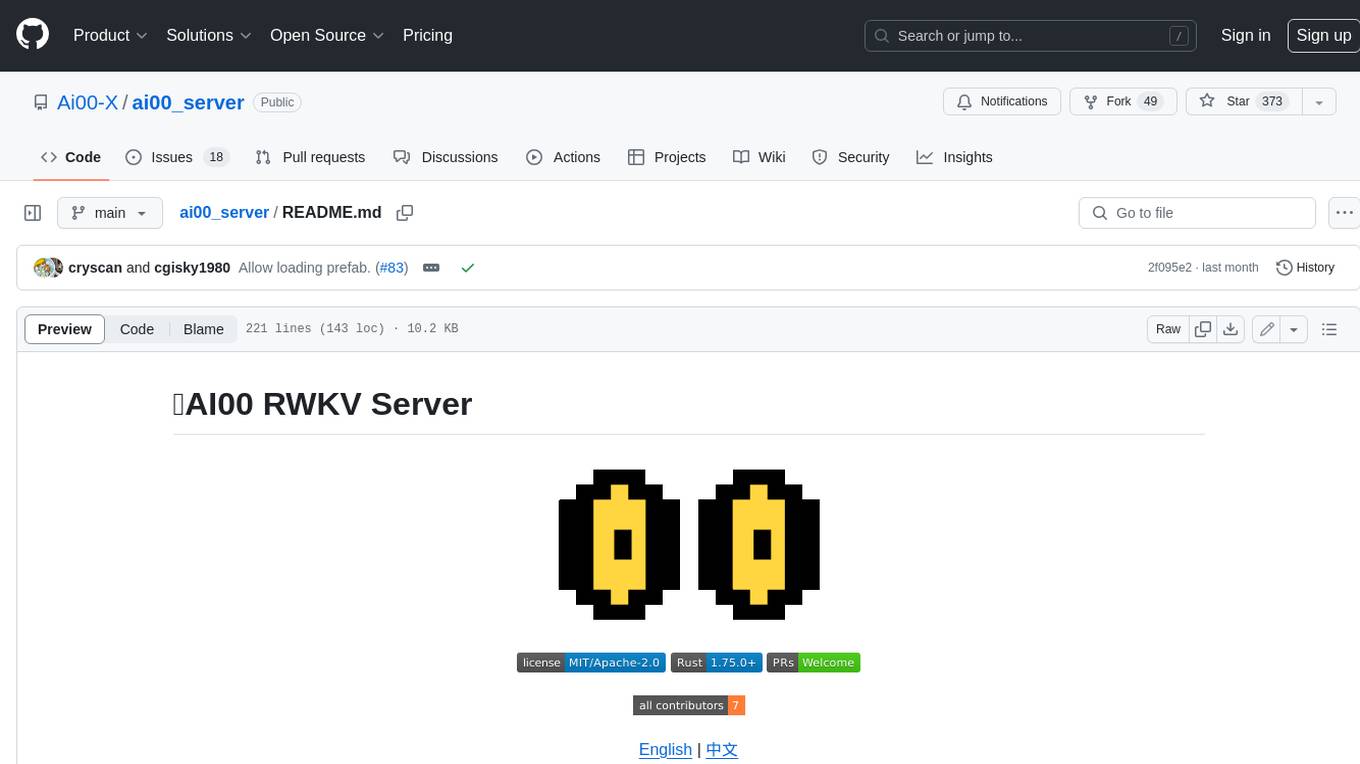
ai00_server
AI00 RWKV Server is an inference API server for the RWKV language model based upon the web-rwkv inference engine. It supports VULKAN parallel and concurrent batched inference and can run on all GPUs that support VULKAN. No need for Nvidia cards!!! AMD cards and even integrated graphics can be accelerated!!! No need for bulky pytorch, CUDA and other runtime environments, it's compact and ready to use out of the box! Compatible with OpenAI's ChatGPT API interface. 100% open source and commercially usable, under the MIT license. If you are looking for a fast, efficient, and easy-to-use LLM API server, then AI00 RWKV Server is your best choice. It can be used for various tasks, including chatbots, text generation, translation, and Q&A.

instructor
Instructor is a popular Python library for managing structured outputs from large language models (LLMs). It offers a user-friendly API for validation, retries, and streaming responses. With support for various LLM providers and multiple languages, Instructor simplifies working with LLM outputs. The library includes features like response models, retry management, validation, streaming support, and flexible backends. It also provides hooks for logging and monitoring LLM interactions, and supports integration with Anthropic, Cohere, Gemini, Litellm, and Google AI models. Instructor facilitates tasks such as extracting user data from natural language, creating fine-tuned models, managing uploaded files, and monitoring usage of OpenAI models.
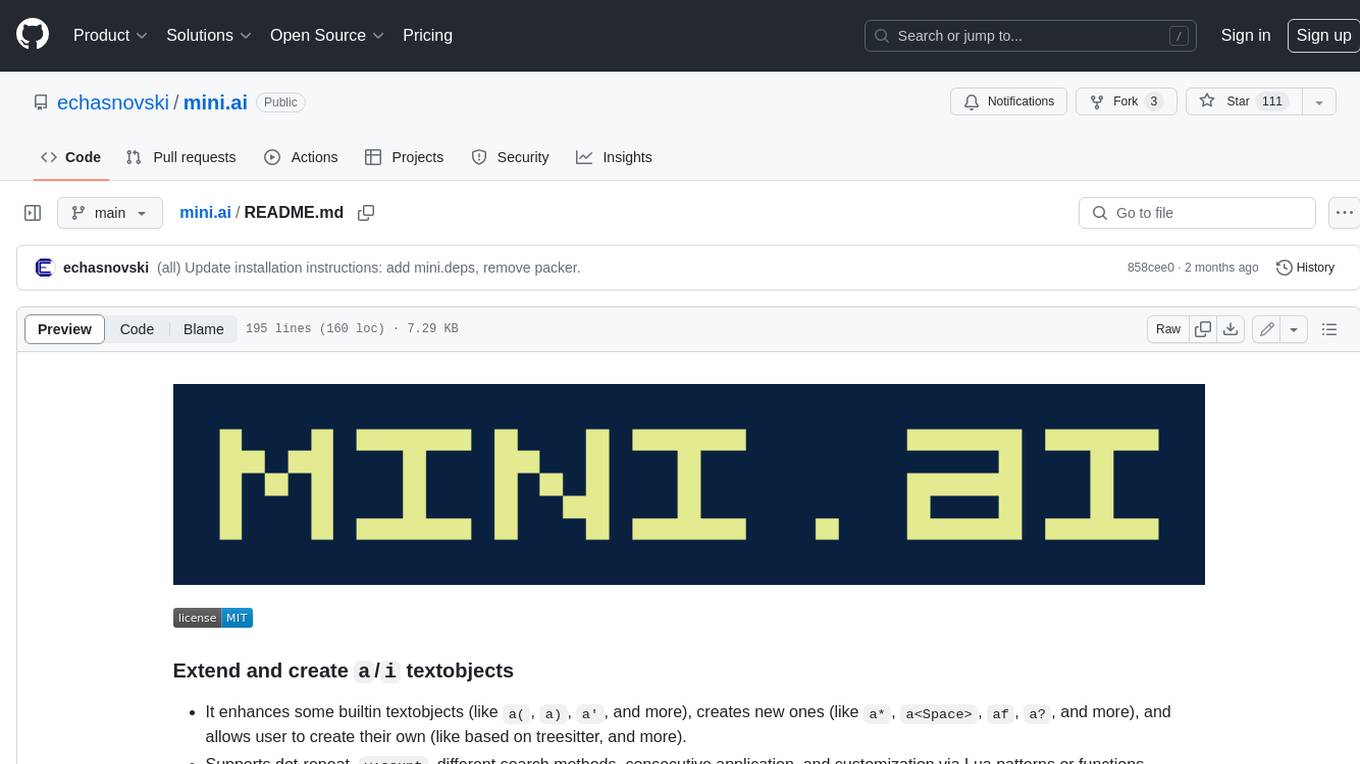
mini.ai
This plugin extends and creates `a`/`i` textobjects in Neovim. It enhances some builtin textobjects (like `a(`, `a)`, `a'`, and more), creates new ones (like `a*`, `a
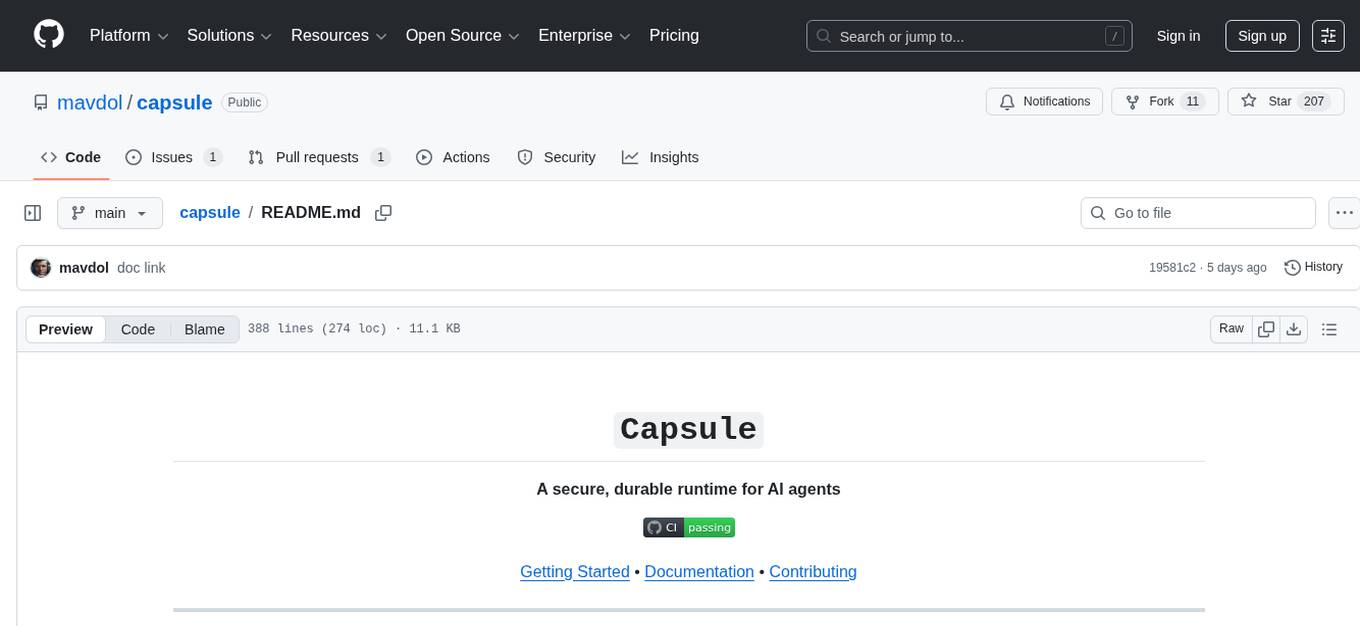
capsule
Capsule is a secure and durable runtime for AI agents, designed to coordinate tasks in isolated environments. It allows for long-running workflows, large-scale processing, autonomous decision-making, and multi-agent systems. Tasks run in WebAssembly sandboxes with isolated execution, resource limits, automatic retries, and lifecycle tracking. It enables safe execution of untrusted code within AI agent systems.
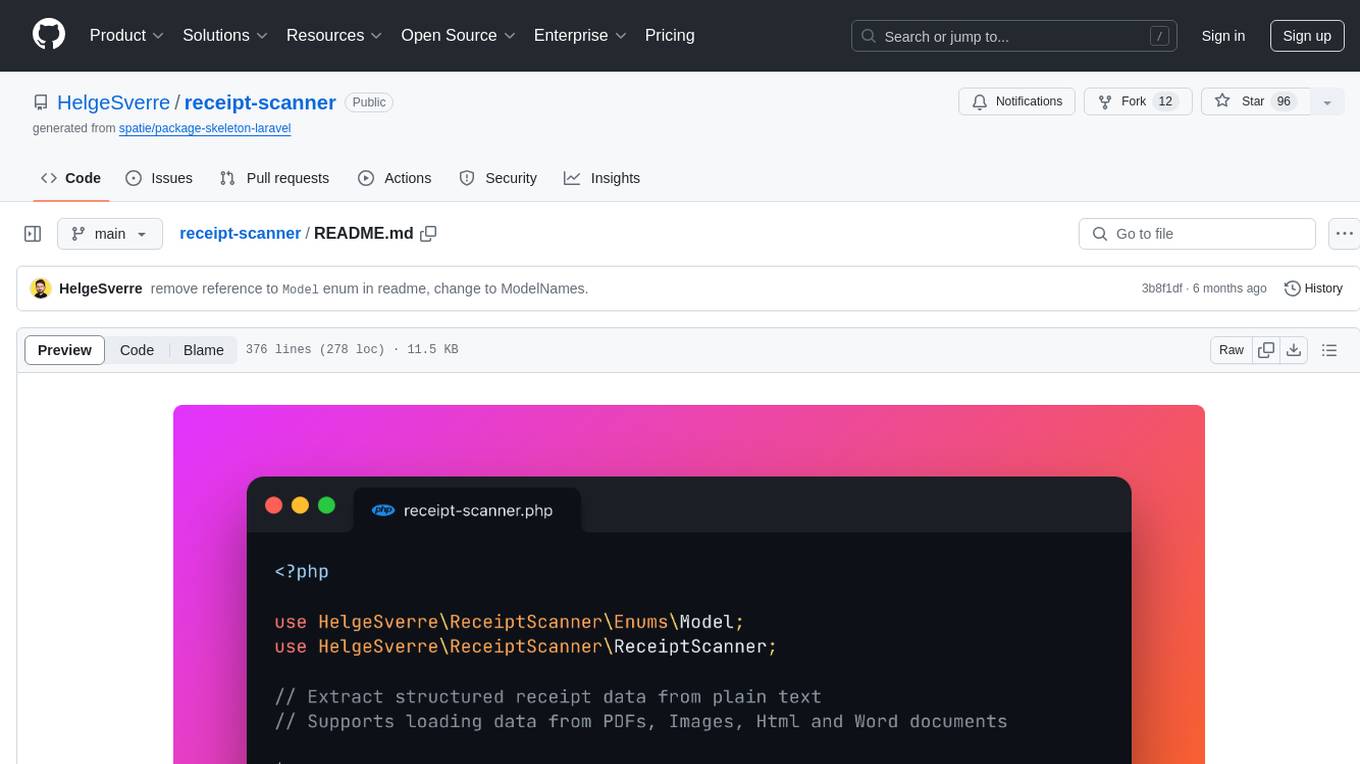
receipt-scanner
The receipt-scanner repository is an AI-Powered Receipt and Invoice Scanner for Laravel that allows users to easily extract structured receipt data from images, PDFs, and emails within their Laravel application using OpenAI. It provides a light wrapper around OpenAI Chat and Completion endpoints, supports various input formats, and integrates with Textract for OCR functionality. Users can install the package via composer, publish configuration files, and use it to extract data from plain text, PDFs, images, Word documents, and web content. The scanned receipt data is parsed into a DTO structure with main classes like Receipt, Merchant, and LineItem.
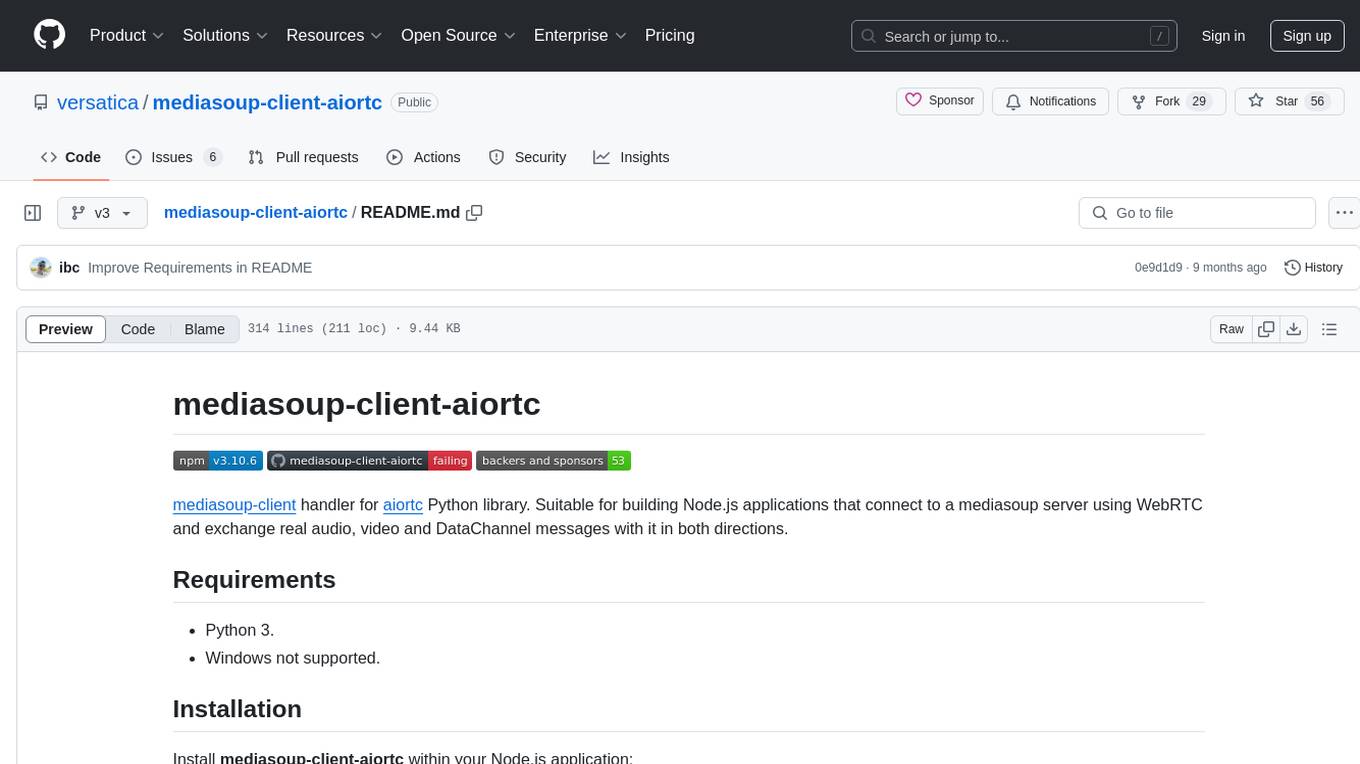
mediasoup-client-aiortc
mediasoup-client-aiortc is a handler for the aiortc Python library, allowing Node.js applications to connect to a mediasoup server using WebRTC for real-time audio, video, and DataChannel communication. It facilitates the creation of Worker instances to manage Python subprocesses, obtain audio/video tracks, and create mediasoup-client handlers. The tool supports features like getUserMedia, handlerFactory creation, and event handling for subprocess closure and unexpected termination. It provides custom classes for media stream and track constraints, enabling diverse audio/video sources like devices, files, or URLs. The tool enhances WebRTC capabilities in Node.js applications through seamless Python subprocess communication.
For similar tasks

ai-guide
This guide is dedicated to Large Language Models (LLMs) that you can run on your home computer. It assumes your PC is a lower-end, non-gaming setup.

onnxruntime-genai
ONNX Runtime Generative AI is a library that provides the generative AI loop for ONNX models, including inference with ONNX Runtime, logits processing, search and sampling, and KV cache management. Users can call a high level `generate()` method, or run each iteration of the model in a loop. It supports greedy/beam search and TopP, TopK sampling to generate token sequences, has built in logits processing like repetition penalties, and allows for easy custom scoring.

mistral.rs
Mistral.rs is a fast LLM inference platform written in Rust. We support inference on a variety of devices, quantization, and easy-to-use application with an Open-AI API compatible HTTP server and Python bindings.
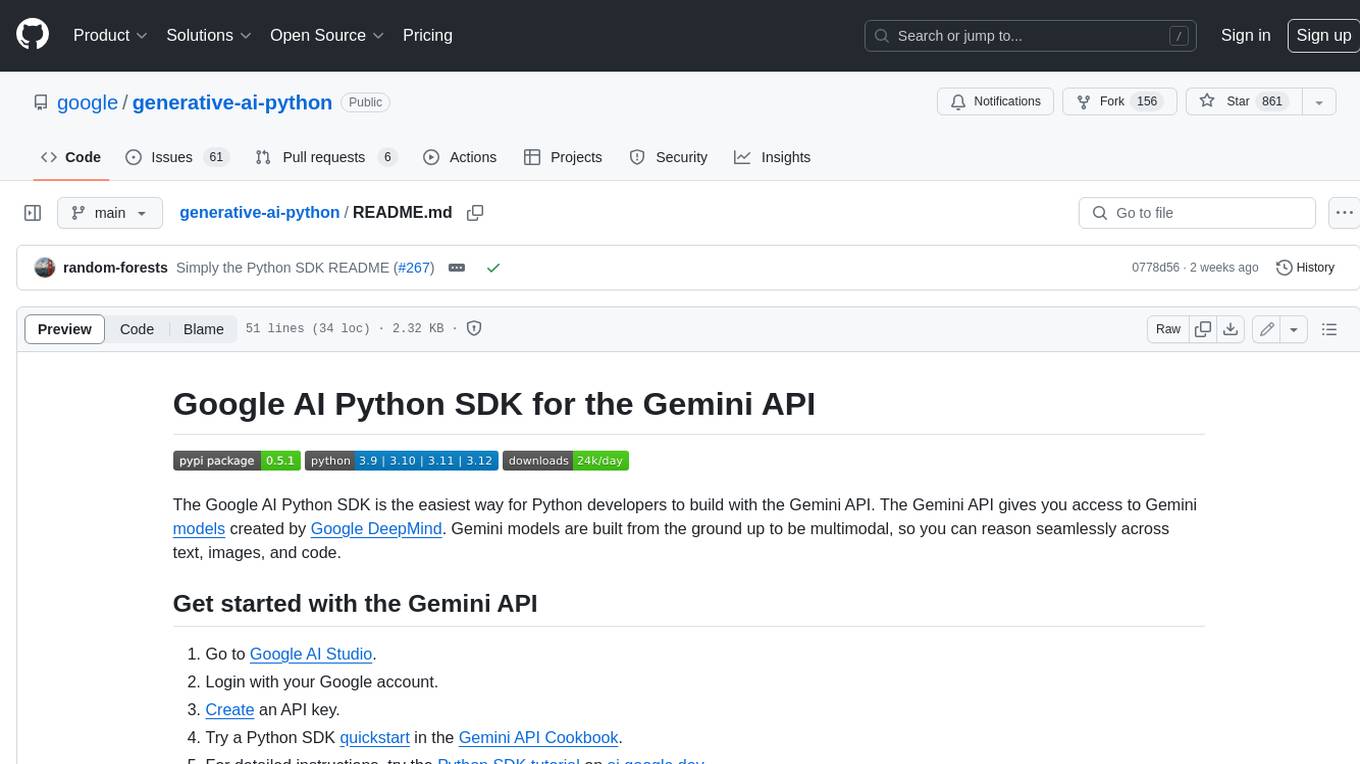
generative-ai-python
The Google AI Python SDK is the easiest way for Python developers to build with the Gemini API. The Gemini API gives you access to Gemini models created by Google DeepMind. Gemini models are built from the ground up to be multimodal, so you can reason seamlessly across text, images, and code.
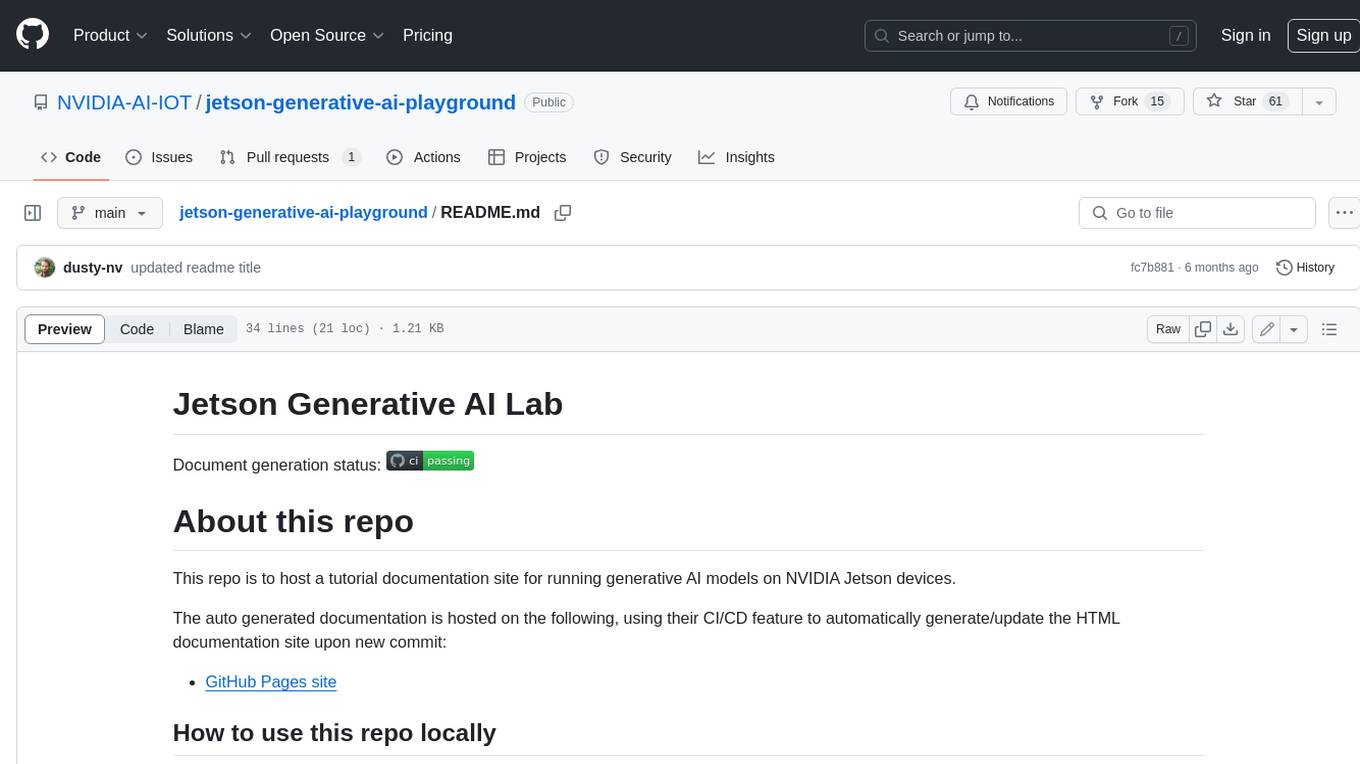
jetson-generative-ai-playground
This repo hosts tutorial documentation for running generative AI models on NVIDIA Jetson devices. The documentation is auto-generated and hosted on GitHub Pages using their CI/CD feature to automatically generate/update the HTML documentation site upon new commits.

chat-ui
A chat interface using open source models, eg OpenAssistant or Llama. It is a SvelteKit app and it powers the HuggingChat app on hf.co/chat.
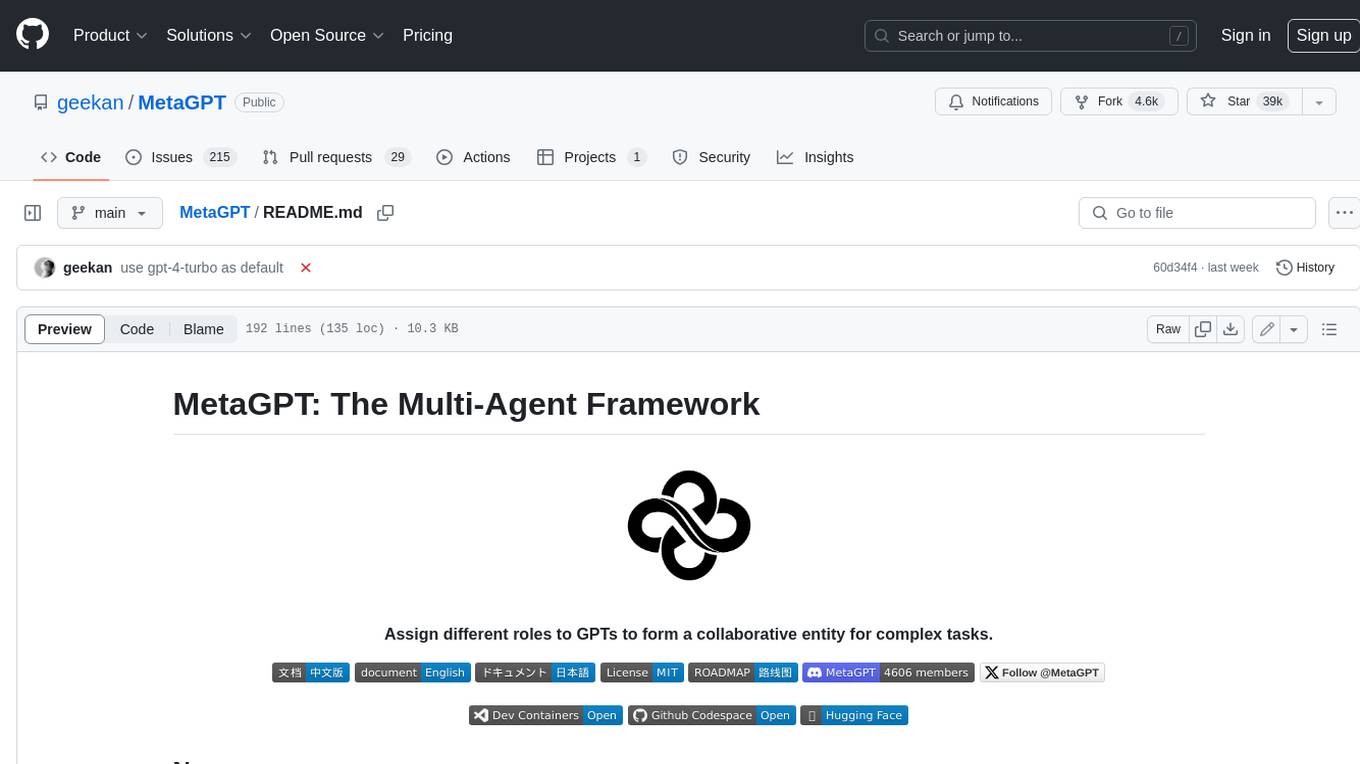
MetaGPT
MetaGPT is a multi-agent framework that enables GPT to work in a software company, collaborating to tackle more complex tasks. It assigns different roles to GPTs to form a collaborative entity for complex tasks. MetaGPT takes a one-line requirement as input and outputs user stories, competitive analysis, requirements, data structures, APIs, documents, etc. Internally, MetaGPT includes product managers, architects, project managers, and engineers. It provides the entire process of a software company along with carefully orchestrated SOPs. MetaGPT's core philosophy is "Code = SOP(Team)", materializing SOP and applying it to teams composed of LLMs.
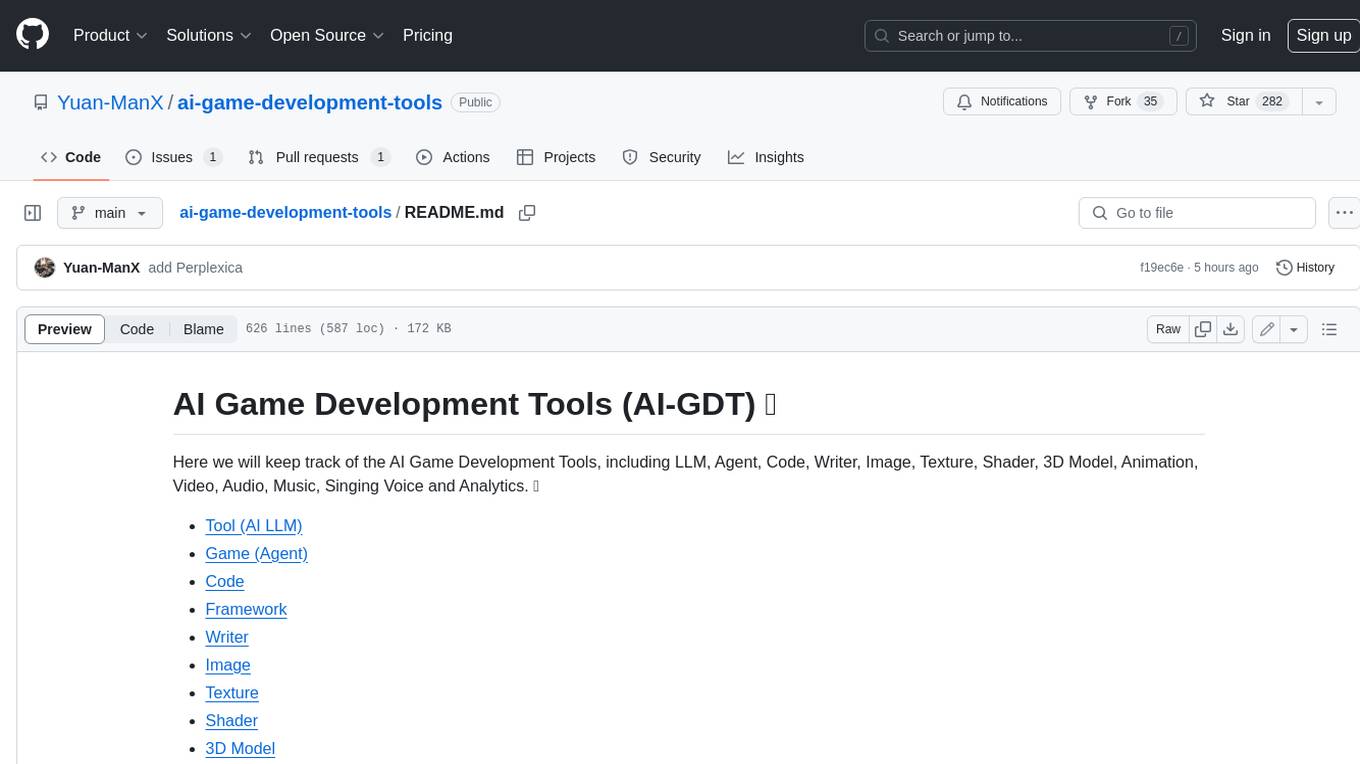
ai-game-development-tools
Here we will keep track of the AI Game Development Tools, including LLM, Agent, Code, Writer, Image, Texture, Shader, 3D Model, Animation, Video, Audio, Music, Singing Voice and Analytics. 🔥 * Tool (AI LLM) * Game (Agent) * Code * Framework * Writer * Image * Texture * Shader * 3D Model * Avatar * Animation * Video * Audio * Music * Singing Voice * Speech * Analytics * Video Tool
For similar jobs

weave
Weave is a toolkit for developing Generative AI applications, built by Weights & Biases. With Weave, you can log and debug language model inputs, outputs, and traces; build rigorous, apples-to-apples evaluations for language model use cases; and organize all the information generated across the LLM workflow, from experimentation to evaluations to production. Weave aims to bring rigor, best-practices, and composability to the inherently experimental process of developing Generative AI software, without introducing cognitive overhead.

agentcloud
AgentCloud is an open-source platform that enables companies to build and deploy private LLM chat apps, empowering teams to securely interact with their data. It comprises three main components: Agent Backend, Webapp, and Vector Proxy. To run this project locally, clone the repository, install Docker, and start the services. The project is licensed under the GNU Affero General Public License, version 3 only. Contributions and feedback are welcome from the community.

oss-fuzz-gen
This framework generates fuzz targets for real-world `C`/`C++` projects with various Large Language Models (LLM) and benchmarks them via the `OSS-Fuzz` platform. It manages to successfully leverage LLMs to generate valid fuzz targets (which generate non-zero coverage increase) for 160 C/C++ projects. The maximum line coverage increase is 29% from the existing human-written targets.

LLMStack
LLMStack is a no-code platform for building generative AI agents, workflows, and chatbots. It allows users to connect their own data, internal tools, and GPT-powered models without any coding experience. LLMStack can be deployed to the cloud or on-premise and can be accessed via HTTP API or triggered from Slack or Discord.

VisionCraft
The VisionCraft API is a free API for using over 100 different AI models. From images to sound.

kaito
Kaito is an operator that automates the AI/ML inference model deployment in a Kubernetes cluster. It manages large model files using container images, avoids tuning deployment parameters to fit GPU hardware by providing preset configurations, auto-provisions GPU nodes based on model requirements, and hosts large model images in the public Microsoft Container Registry (MCR) if the license allows. Using Kaito, the workflow of onboarding large AI inference models in Kubernetes is largely simplified.

PyRIT
PyRIT is an open access automation framework designed to empower security professionals and ML engineers to red team foundation models and their applications. It automates AI Red Teaming tasks to allow operators to focus on more complicated and time-consuming tasks and can also identify security harms such as misuse (e.g., malware generation, jailbreaking), and privacy harms (e.g., identity theft). The goal is to allow researchers to have a baseline of how well their model and entire inference pipeline is doing against different harm categories and to be able to compare that baseline to future iterations of their model. This allows them to have empirical data on how well their model is doing today, and detect any degradation of performance based on future improvements.

Azure-Analytics-and-AI-Engagement
The Azure-Analytics-and-AI-Engagement repository provides packaged Industry Scenario DREAM Demos with ARM templates (Containing a demo web application, Power BI reports, Synapse resources, AML Notebooks etc.) that can be deployed in a customer’s subscription using the CAPE tool within a matter of few hours. Partners can also deploy DREAM Demos in their own subscriptions using DPoC.

