
eliza
Autonomous agents for everyone
Stars: 16921
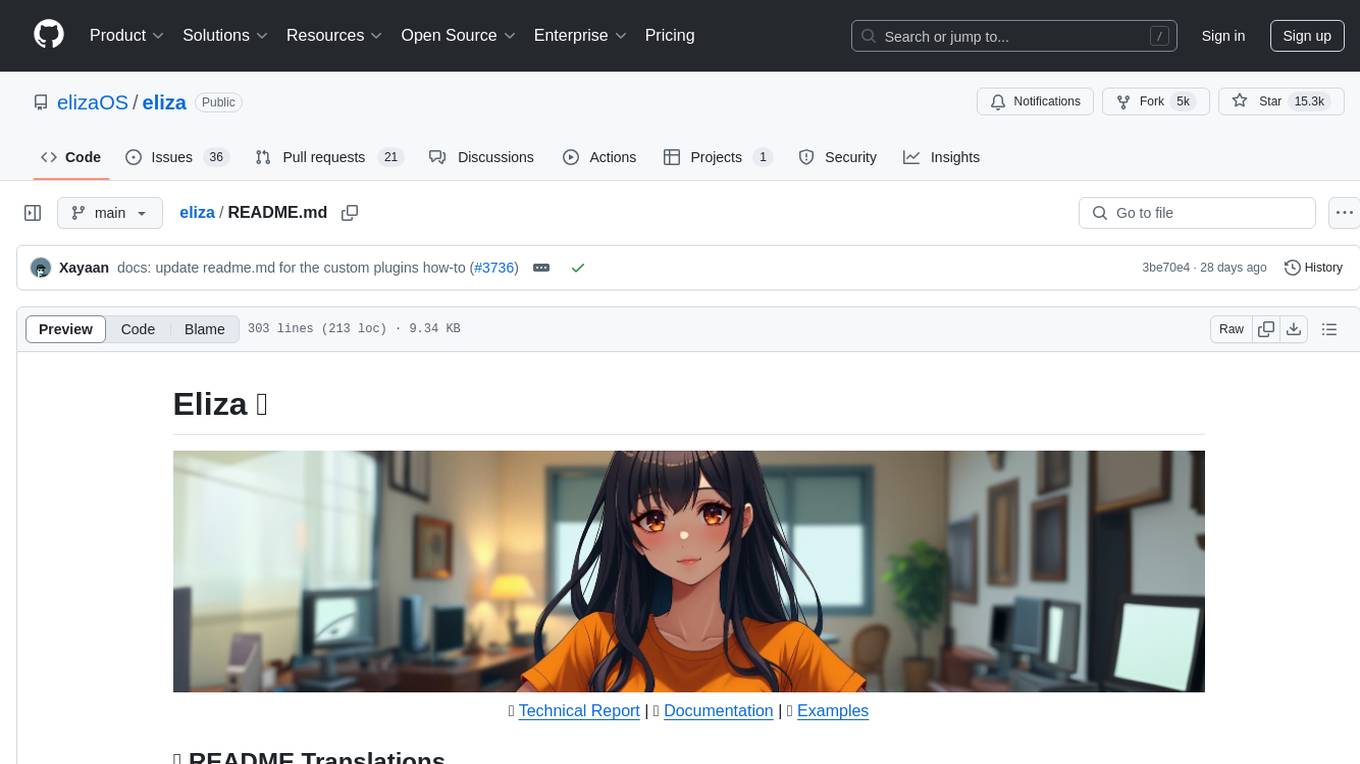
Eliza is a versatile AI agent operating system designed to support various models and connectors, enabling users to create chatbots, autonomous agents, handle business processes, create video game NPCs, and engage in trading. It offers multi-agent and room support, document ingestion and interaction, retrievable memory and document store, and extensibility to create custom actions and clients. Eliza is easy to use and provides a comprehensive solution for AI agent development.
README:
The Open-Source Framework for Multi-Agent AI Development
Build, deploy, and manage autonomous AI agents with a modern, extensible, and full-featured platform.
ElizaOS is an all-in-one, extensible platform for building and deploying AI-powered applications. Whether you're creating sophisticated chatbots, autonomous agents for business process automation, or intelligent game NPCs, Eliza provides the tools you need to get started quickly and scale effectively.
It combines a modular architecture, a powerful CLI, and a rich web interface to give you full control over your agents' development, deployment, and management lifecycle.
For complete guides and API references, visit our official documentation.
- 🔌 Rich Connectivity: Out-of-the-box connectors for Discord, Telegram, Farcaster, and more.
- 🧠 Model Agnostic: Supports all major models, including OpenAI, Gemini, Anthropic, Llama, and Grok.
- 🖥️ Modern Web UI: A professional dashboard for managing agents, groups, and conversations in real-time.
- 🤖 Multi-Agent Architecture: Designed from the ground up for creating and orchestrating groups of specialized agents.
- 📄 Document Ingestion: Easily ingest documents and allow agents to retrieve information and answer questions from your data (RAG).
- 🛠️ Highly Extensible: Build your own functionality with a powerful plugin system.
- 📦 It Just Works: A seamless setup and development experience from day one.
There are two recommended paths for using Eliza:
-
For Beginners & Standalone Projects (CLI): If you want to create and deploy agents without modifying Eliza's core code, the CLI is the fastest and simplest method. The guide below is for you.
-
For Power Users & Contributors (Monorepo): If you plan to contribute to Eliza, create complex custom plugins, or manage multiple projects in one place, we recommend cloning the full monorepo. See the How to Contribute section to get started.
Get your first AI agent running in just a few commands.
Prerequisites:
Note for Windows Users: WSL 2 is required.
# Install the ElizaOS CLI globally
bun install -g @elizaos/cli
# Verify installation
elizaos --version# Create a new project with an interactive setup
elizaos create my-first-agent
# Follow the prompts. For beginners, we recommend:
# - Database: pglite (no setup required)
# - Model Provider: openai
# - Project Type: projectcd my-first-agent
# Open the local environment file
elizaos env edit-localAdd your model provider's API key (e.g., for OpenAI):
OPENAI_API_KEY=your_api_key_here# Build and start the agent server
elizaos startYour agent is now running!
- Web Interface: http://localhost:3000
-
API Endpoint:
http://localhost:3000/api
📚 **Advanced CLI Commands & Usage**
Eliza's CLI is powerful. Here are some more commands for development and management.
# Make changes to your agent code, then rebuild and restart
bun run build
elizaos start
# Or, start in development mode with auto-rebuild
elizaos dev
# Run tests to verify your changes
elizaos test# List all available agents
elizaos agent list
# Start a specific agent by name
elizaos agent start --name "MyAgent"
# Show all environment variables
elizaos env list# Start with detailed debug logging
LOG_LEVEL=debug elizaos startFor a full command reference, run elizaos --help or elizaos <command> --help.
Use ElizaOS agents directly in your applications without the CLI or web interface.
git clone https://github.com/elizaos/eliza.git
cd eliza/examples
# Interactive chat
OPENAI_API_KEY=your_key bun run standalone-cli-chat.ts
# Basic message processing
OPENAI_API_KEY=your_key bun run standalone.tsEliza is a monorepo that contains all the packages needed to run the entire platform.
/
├── packages/
│ ├── server/ # Core backend server (Express.js)
│ ├── client/ # Frontend web interface (React)
│ ├── cli/ # Command-line tool for managing projects
│ ├── core/ # Shared utilities and functions
│ ├── app/ # Cross-platform desktop app (Tauri)
│ ├── plugin-bootstrap/ # Core communication and event handling plugin
│ ├── plugin-sql/ # Database integration (Postgres, PGLite)
│ └── ... # Other plugins and project starters
└── ...
-
@elizaos/server: The Express.js backend that runs your agents and exposes the API. -
@elizaos/client: The React-based web UI for managing and interacting with your agents. -
@elizaos/cli: The central tool for scaffolding, running, and managing your projects. -
@elizaos/plugin-bootstrap: The mandatory core plugin that handles message processing and basic agent actions.
We welcome contributions from the community! Please read our CONTRIBUTING.md guide to get started.
- Report a Bug: Open an issue using the Bug Report template.
- Request a Feature: Use the Feature Request template.
- Submit a Pull Request: Please open an issue first to discuss your proposed changes.
This project is licensed under the MIT License. See the LICENSE file for details.
If you use Eliza in your research, please cite our paper:
@article{walters2025eliza,
title={Eliza: A Web3 friendly AI Agent Operating System},
author={Walters, Shaw and Gao, Sam and Nerd, Shakker and Da, Feng and Williams, Warren and Meng, Ting-Chien and Han, Hunter and He, Frank and Zhang, Allen and Wu, Ming and others},
journal={arXiv preprint arXiv:2501.06781},
year={2025}
}For Tasks:
Click tags to check more tools for each tasksFor Jobs:
Alternative AI tools for eliza
Similar Open Source Tools
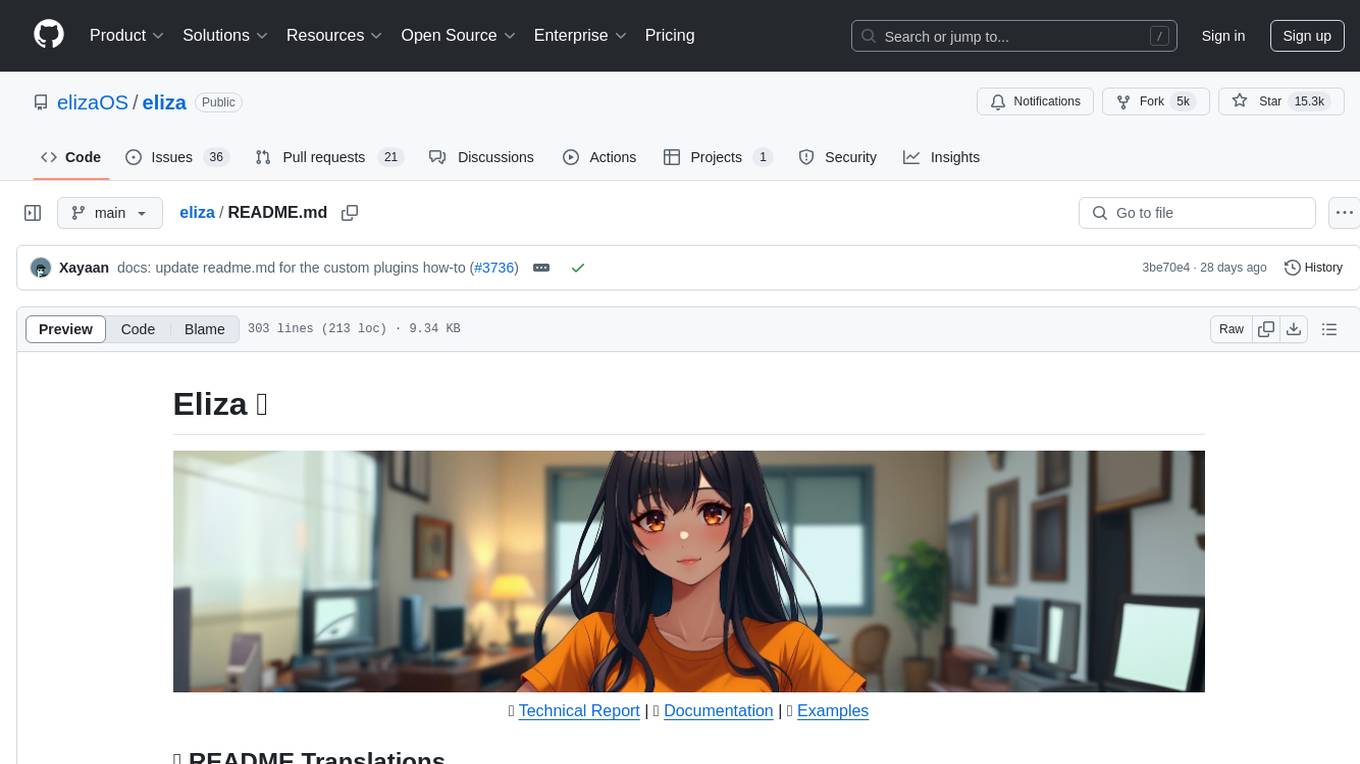
eliza
Eliza is a versatile AI agent operating system designed to support various models and connectors, enabling users to create chatbots, autonomous agents, handle business processes, create video game NPCs, and engage in trading. It offers multi-agent and room support, document ingestion and interaction, retrievable memory and document store, and extensibility to create custom actions and clients. Eliza is easy to use and provides a comprehensive solution for AI agent development.
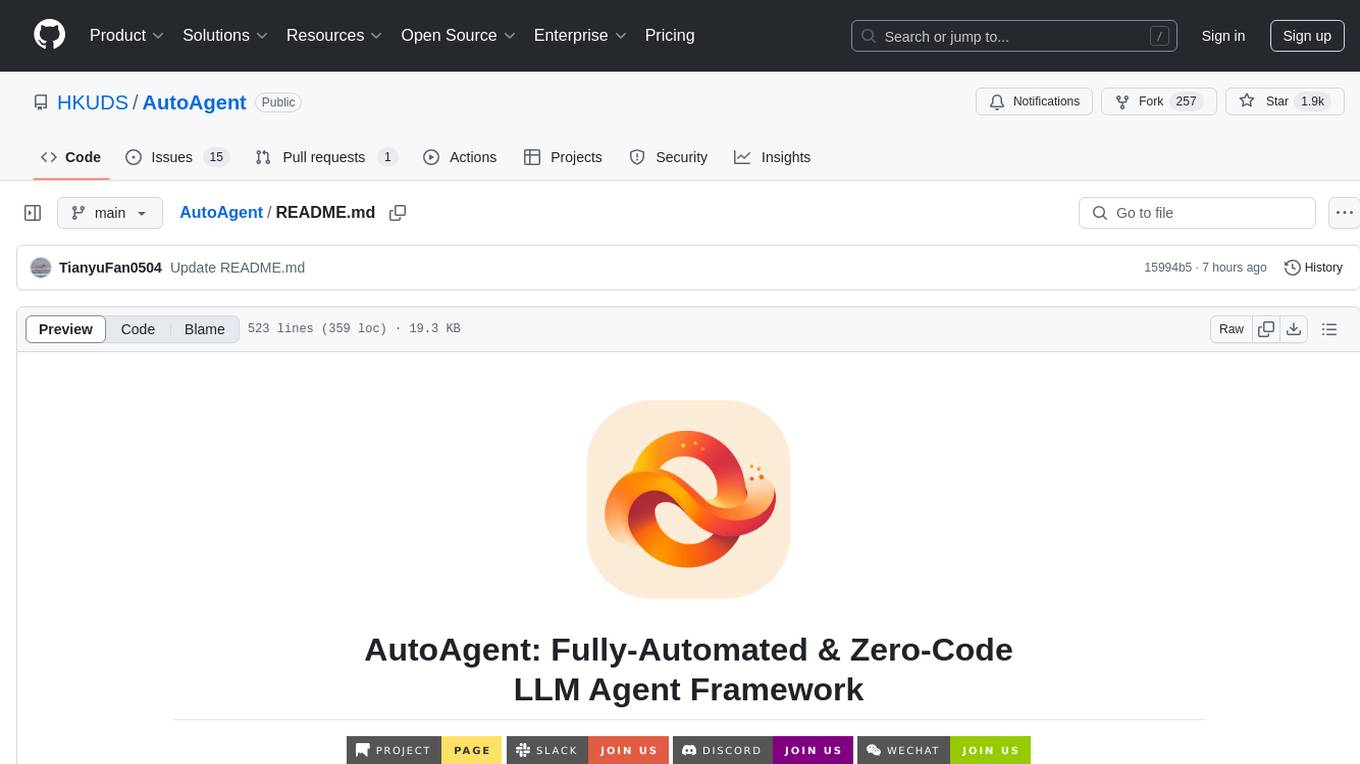
AutoAgent
AutoAgent is a fully-automated and zero-code framework that enables users to create and deploy LLM agents through natural language alone. It is a top performer on the GAIA Benchmark, equipped with a native self-managing vector database, and allows for easy creation of tools, agents, and workflows without any coding. AutoAgent seamlessly integrates with a wide range of LLMs and supports both function-calling and ReAct interaction modes. It is designed to be dynamic, extensible, customized, and lightweight, serving as a personal AI assistant.
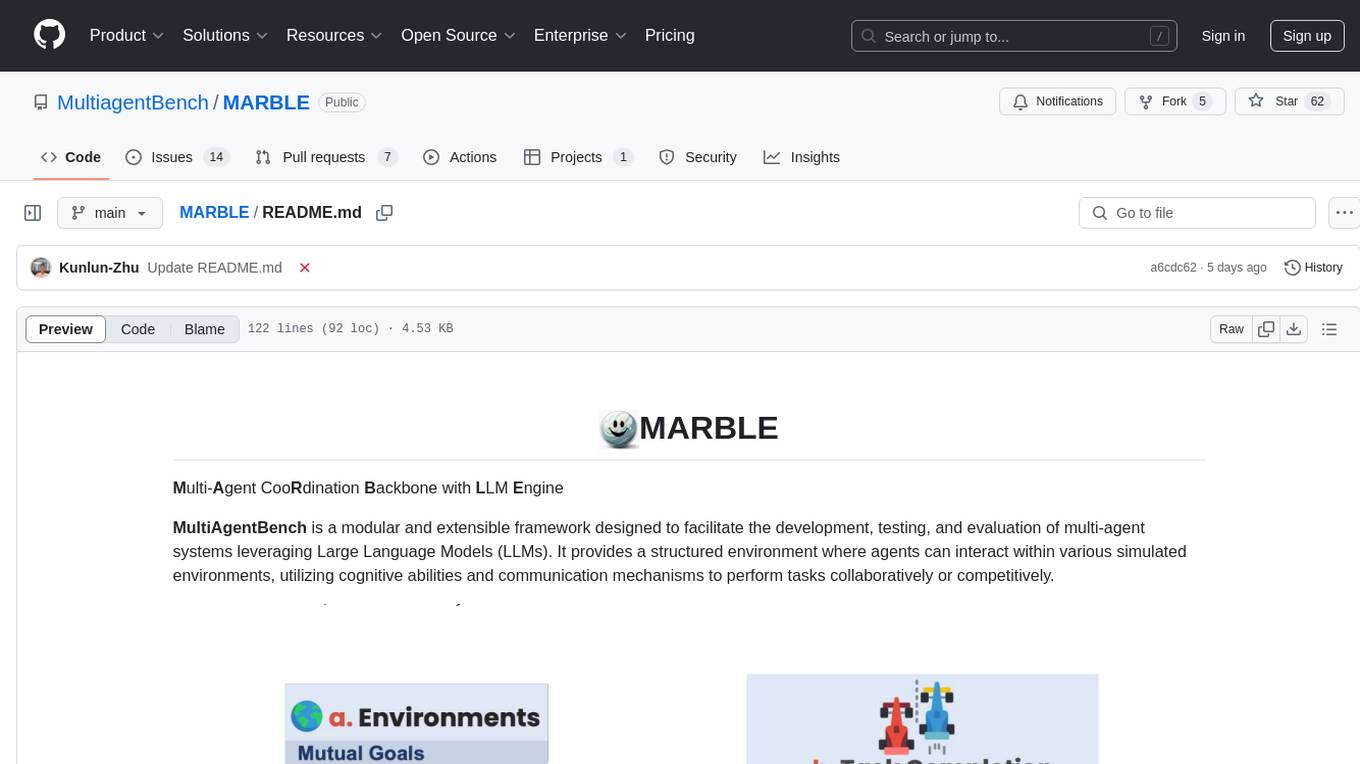
MARBLE
MARBLE (Multi-Agent Coordination Backbone with LLM Engine) is a modular framework for developing, testing, and evaluating multi-agent systems leveraging Large Language Models. It provides a structured environment for agents to interact in simulated environments, utilizing cognitive abilities and communication mechanisms for collaborative or competitive tasks. The framework features modular design, multi-agent support, LLM integration, shared memory, flexible environments, metrics and evaluation, industrial coding standards, and Docker support.
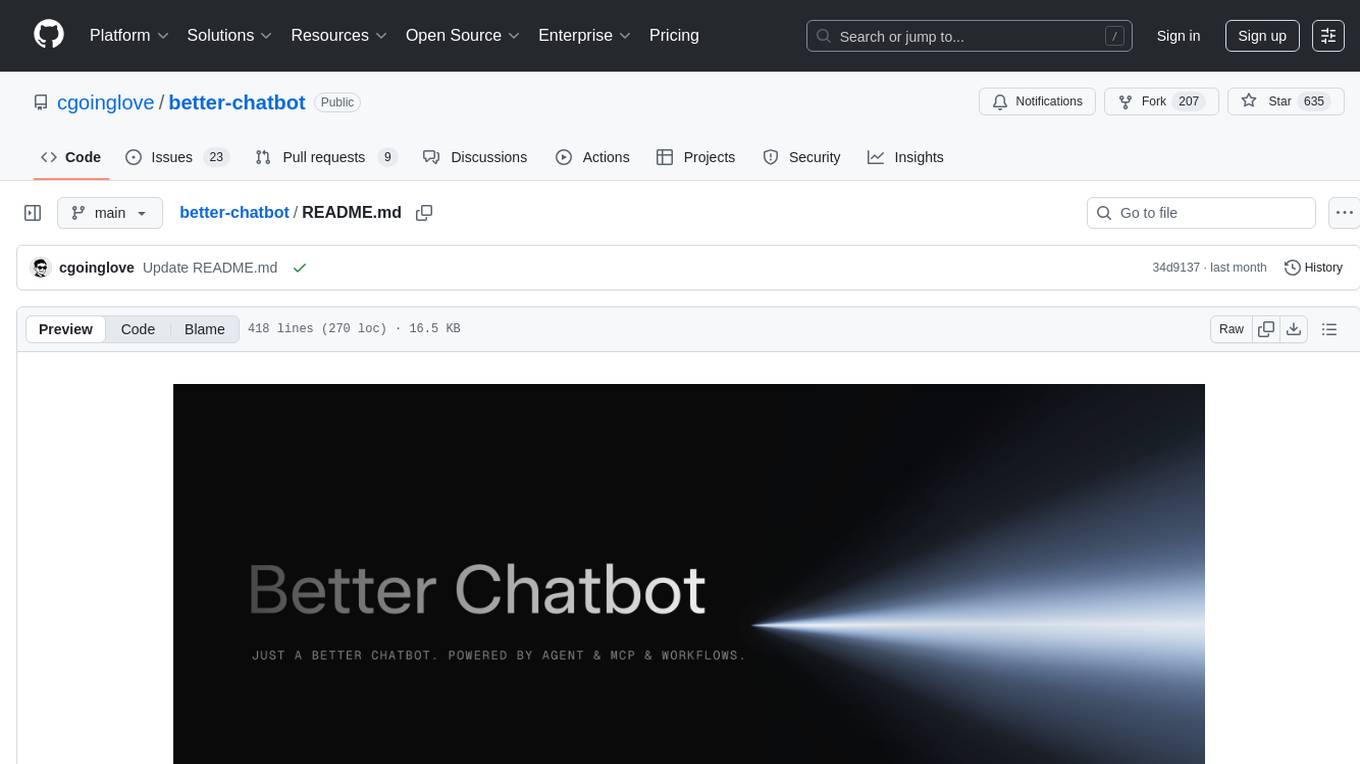
better-chatbot
Better Chatbot is an open-source AI chatbot designed for individuals and teams, inspired by various AI models. It integrates major LLMs, offers powerful tools like MCP protocol and data visualization, supports automation with custom agents and visual workflows, enables collaboration by sharing configurations, provides a voice assistant feature, and ensures an intuitive user experience. The platform is built with Vercel AI SDK and Next.js, combining leading AI services into one platform for enhanced chatbot capabilities.
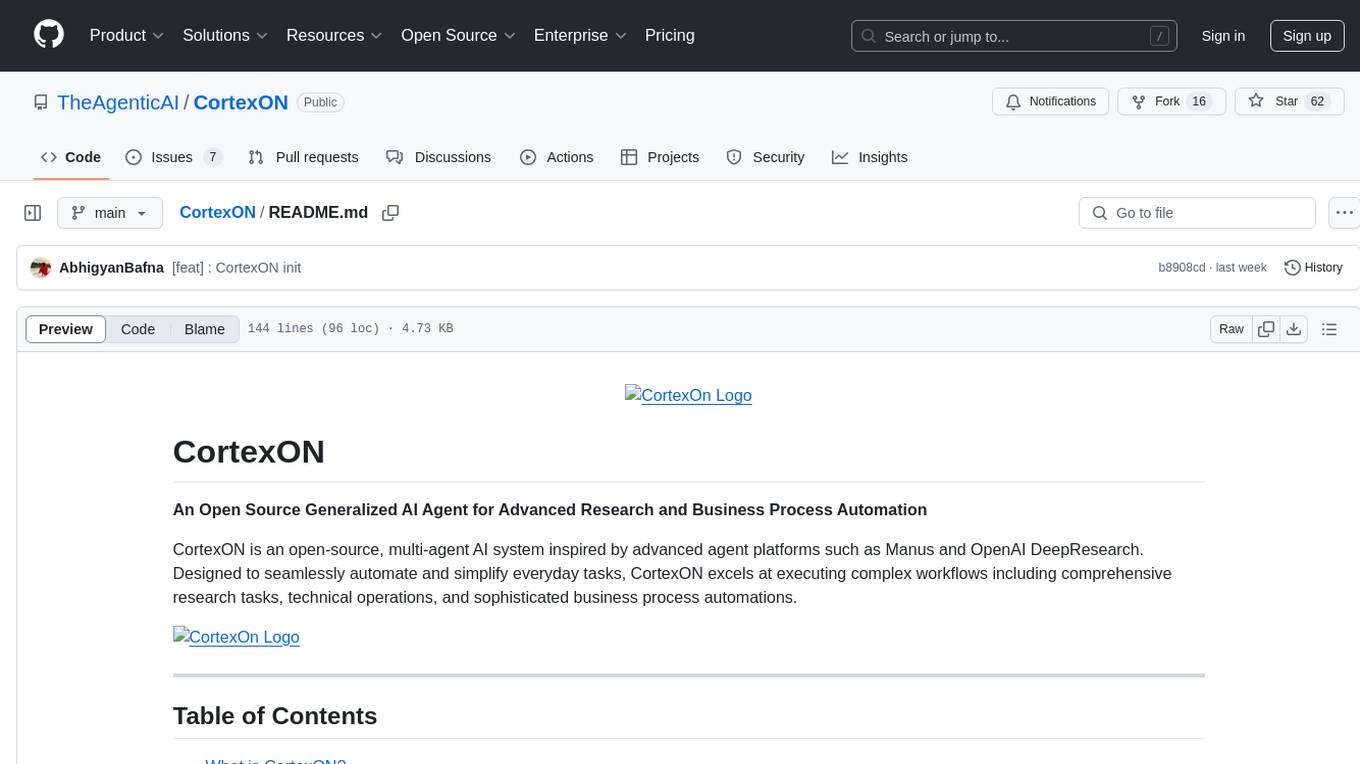
CortexON
CortexON is an open-source, multi-agent AI system designed to automate and simplify everyday tasks. It integrates specialized agents like Web Agent, File Agent, Coder Agent, Executor Agent, and API Agent to accomplish user-defined objectives. CortexON excels at executing complex workflows, research tasks, technical operations, and business process automations by dynamically coordinating the agents' unique capabilities. It offers advanced research automation, multi-agent orchestration, integration with third-party APIs, code generation and execution, efficient file and data management, and personalized task execution for travel planning, market analysis, educational content creation, and business intelligence.
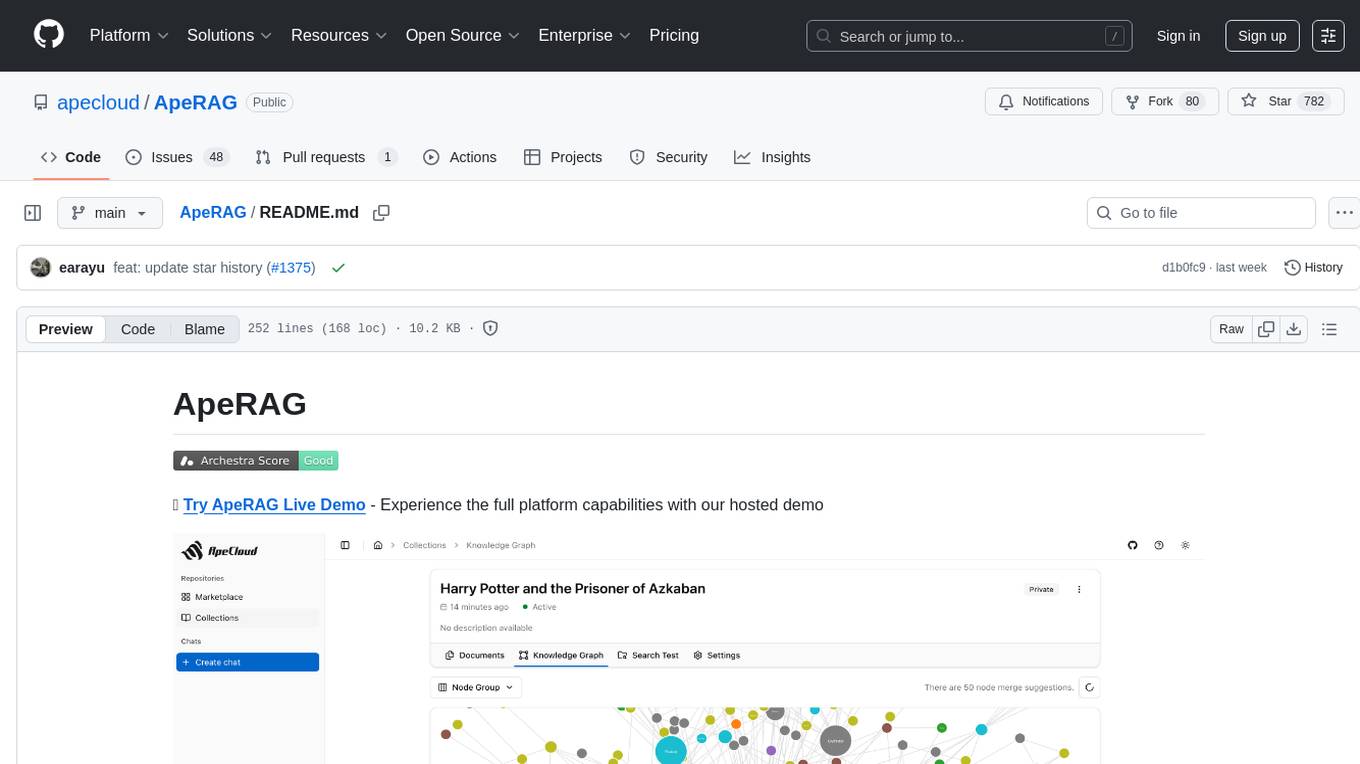
ApeRAG
ApeRAG is a production-ready platform for Retrieval-Augmented Generation (RAG) that combines Graph RAG, vector search, and full-text search with advanced AI agents. It is ideal for building Knowledge Graphs, Context Engineering, and deploying intelligent AI agents for autonomous search and reasoning across knowledge bases. The platform offers features like advanced index types, intelligent AI agents with MCP support, enhanced Graph RAG with entity normalization, multimodal processing, hybrid retrieval engine, MinerU integration for document parsing, production-grade deployment with Kubernetes, enterprise management features, MCP integration, and developer-friendly tools for customization and contribution.
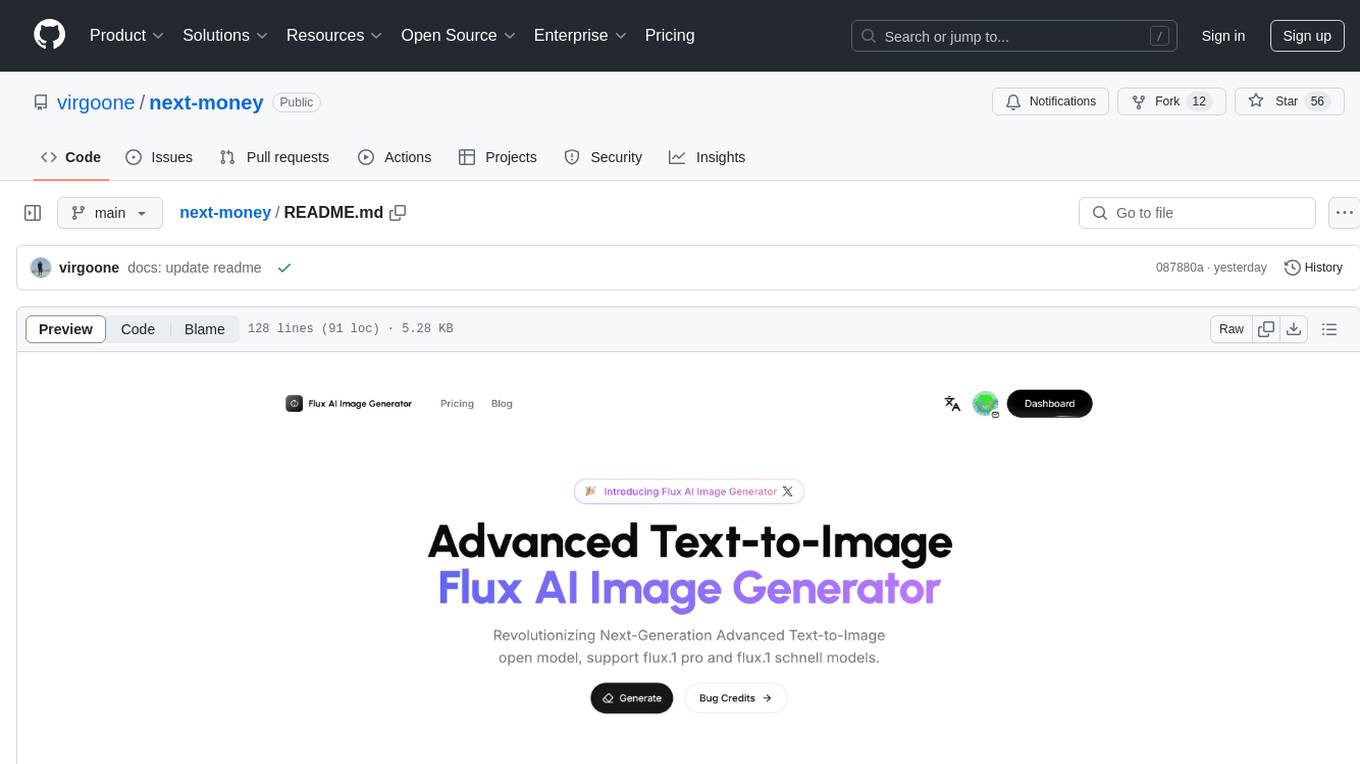
next-money
Next Money Stripe Starter is a SaaS Starter project that empowers your next project with a stack of Next.js, Prisma, Supabase, Clerk Auth, Resend, React Email, Shadcn/ui, and Stripe. It seamlessly integrates these technologies to accelerate your development and SaaS journey. The project includes frameworks, platforms, UI components, hooks and utilities, code quality tools, and miscellaneous features to enhance the development experience. Created by @koyaguo in 2023 and released under the MIT license.
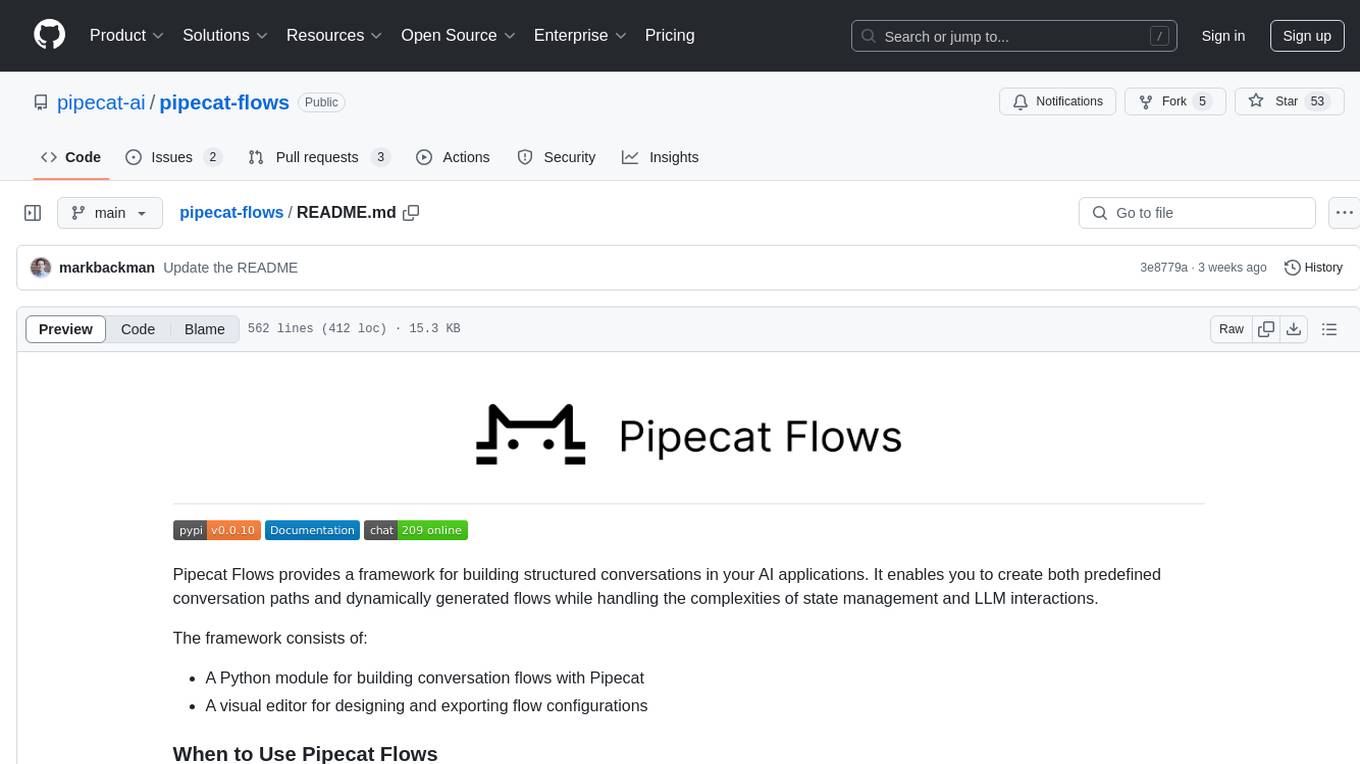
pipecat-flows
Pipecat Flows is a framework designed for building structured conversations in AI applications. It allows users to create both predefined conversation paths and dynamically generated flows, handling state management and LLM interactions. The framework includes a Python module for building conversation flows and a visual editor for designing and exporting flow configurations. Pipecat Flows is suitable for scenarios such as customer service scripts, intake forms, personalized experiences, and complex decision trees.
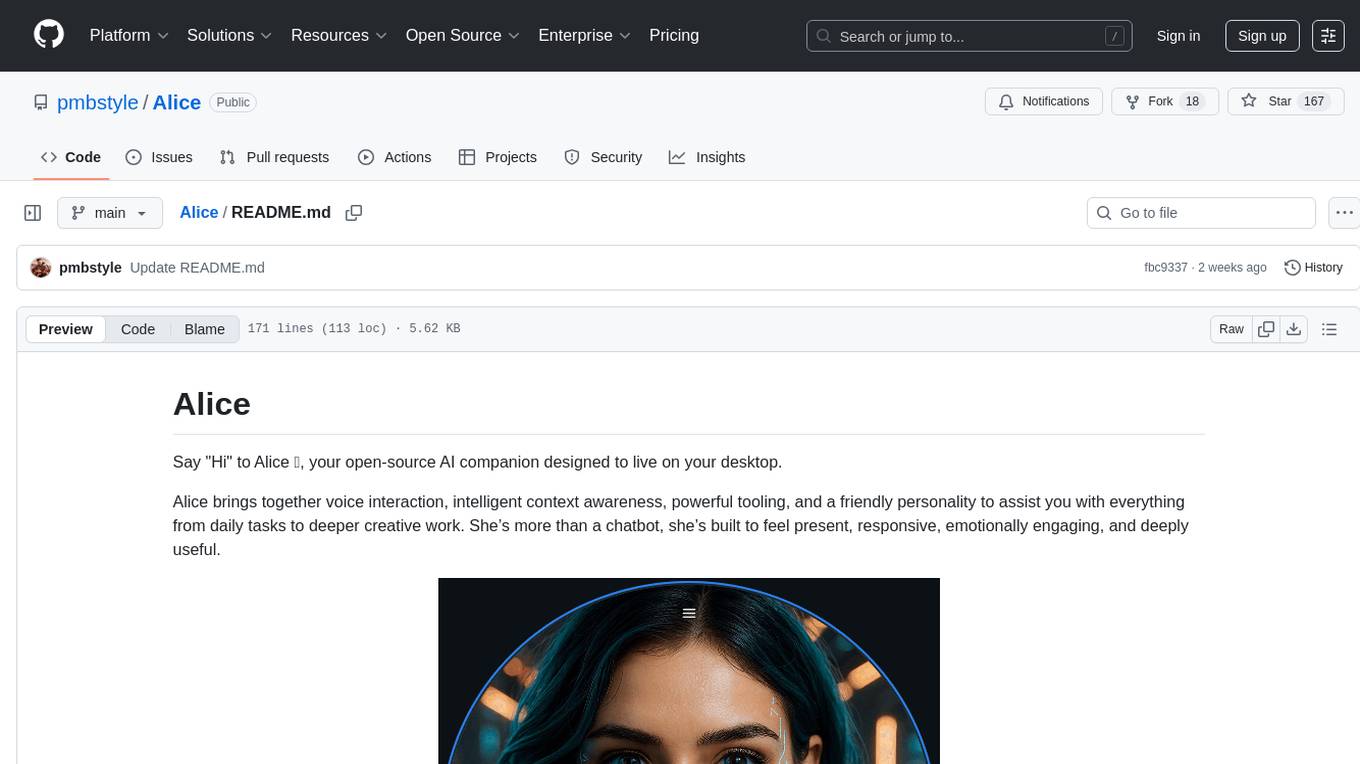
Alice
Alice is an open-source AI companion designed to live on your desktop, providing voice interaction, intelligent context awareness, and powerful tooling. More than a chatbot, Alice is emotionally engaging and deeply useful, assisting with daily tasks and creative work. Key features include voice interaction with natural-sounding responses, memory and context management, vision and visual output capabilities, computer use tools, function calling for web search and task scheduling, wake word support, dedicated Chrome extension, and flexible settings interface. Technologies used include Vue.js, Electron, OpenAI, Go, hnswlib-node, and more. Alice is customizable and offers a dedicated Chrome extension, wake word support, and various tools for computer use and productivity tasks.
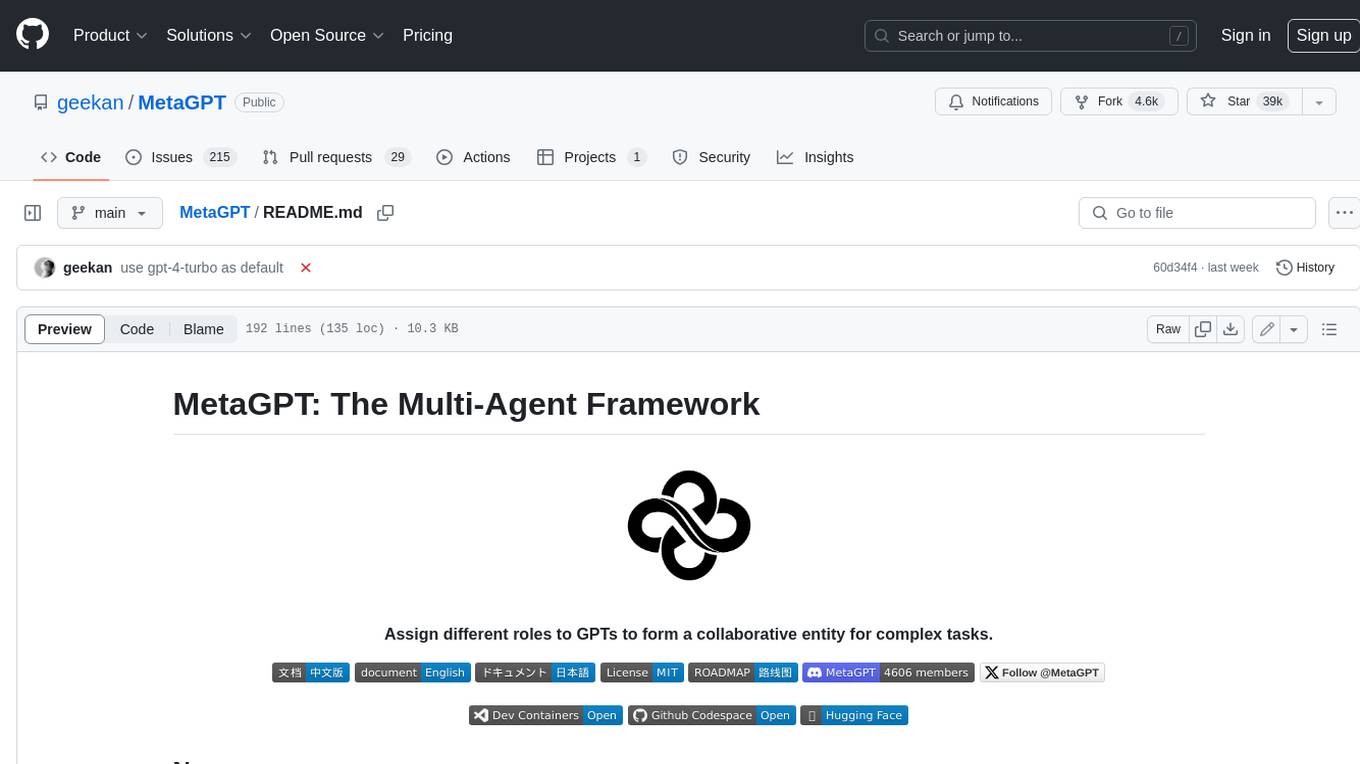
MetaGPT
MetaGPT is a multi-agent framework that enables GPT to work in a software company, collaborating to tackle more complex tasks. It assigns different roles to GPTs to form a collaborative entity for complex tasks. MetaGPT takes a one-line requirement as input and outputs user stories, competitive analysis, requirements, data structures, APIs, documents, etc. Internally, MetaGPT includes product managers, architects, project managers, and engineers. It provides the entire process of a software company along with carefully orchestrated SOPs. MetaGPT's core philosophy is "Code = SOP(Team)", materializing SOP and applying it to teams composed of LLMs.
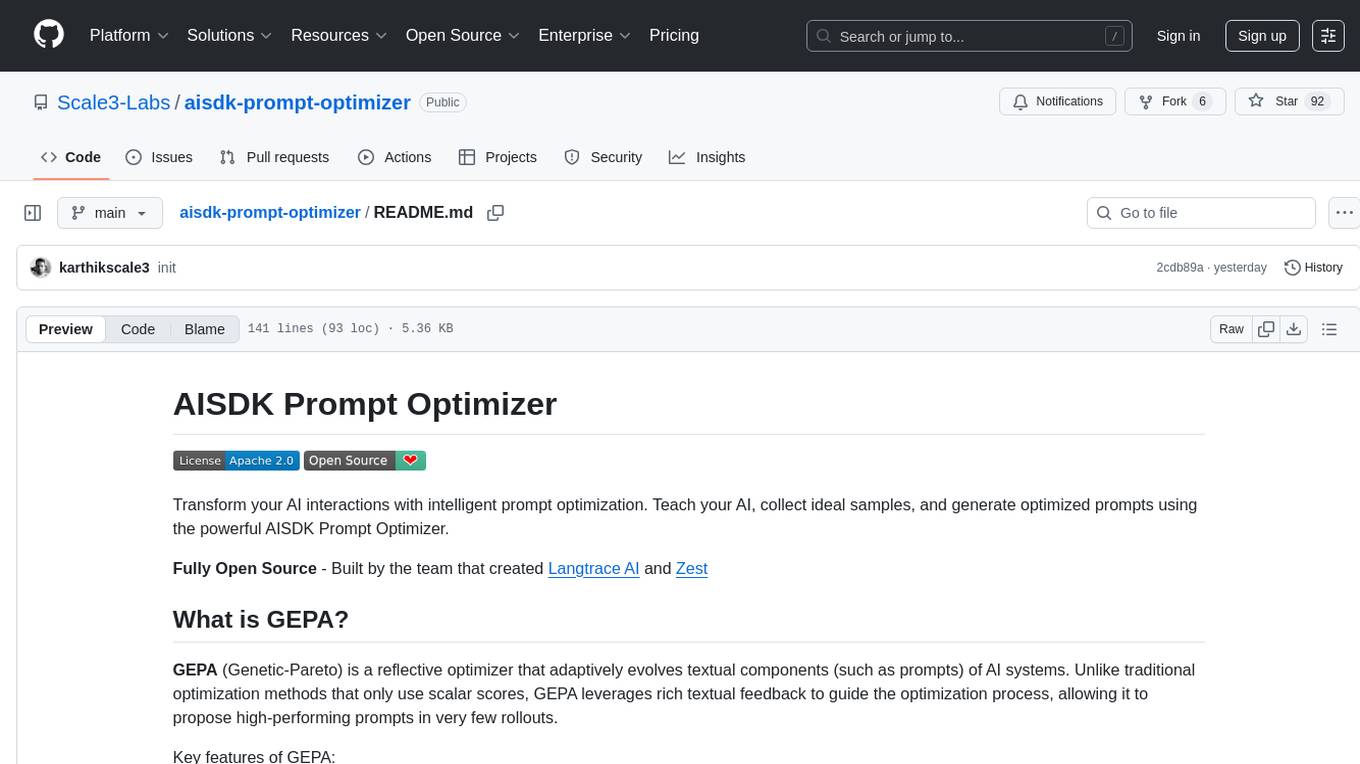
aisdk-prompt-optimizer
AISDK Prompt Optimizer is an open-source tool designed to transform AI interactions by optimizing prompts. It utilizes the GEPA reflective optimizer to evolve textual components of AI systems, providing features such as reflective prompt mutation, rich textual feedback, and Pareto-based selection. Users can teach their AI desired behaviors, collect ideal samples, run optimization to generate optimized prompts, and deploy the results in their applications. The tool leverages advanced optimization algorithms to guide AI through interactive conversations and refine prompt candidates for improved performance.

langmanus
LangManus is a community-driven AI automation framework that combines language models with specialized tools for tasks like web search, crawling, and Python code execution. It implements a hierarchical multi-agent system with agents like Coordinator, Planner, Supervisor, Researcher, Coder, Browser, and Reporter. The framework supports LLM integration, search and retrieval tools, Python integration, workflow management, and visualization. LangManus aims to give back to the open-source community and welcomes contributions in various forms.
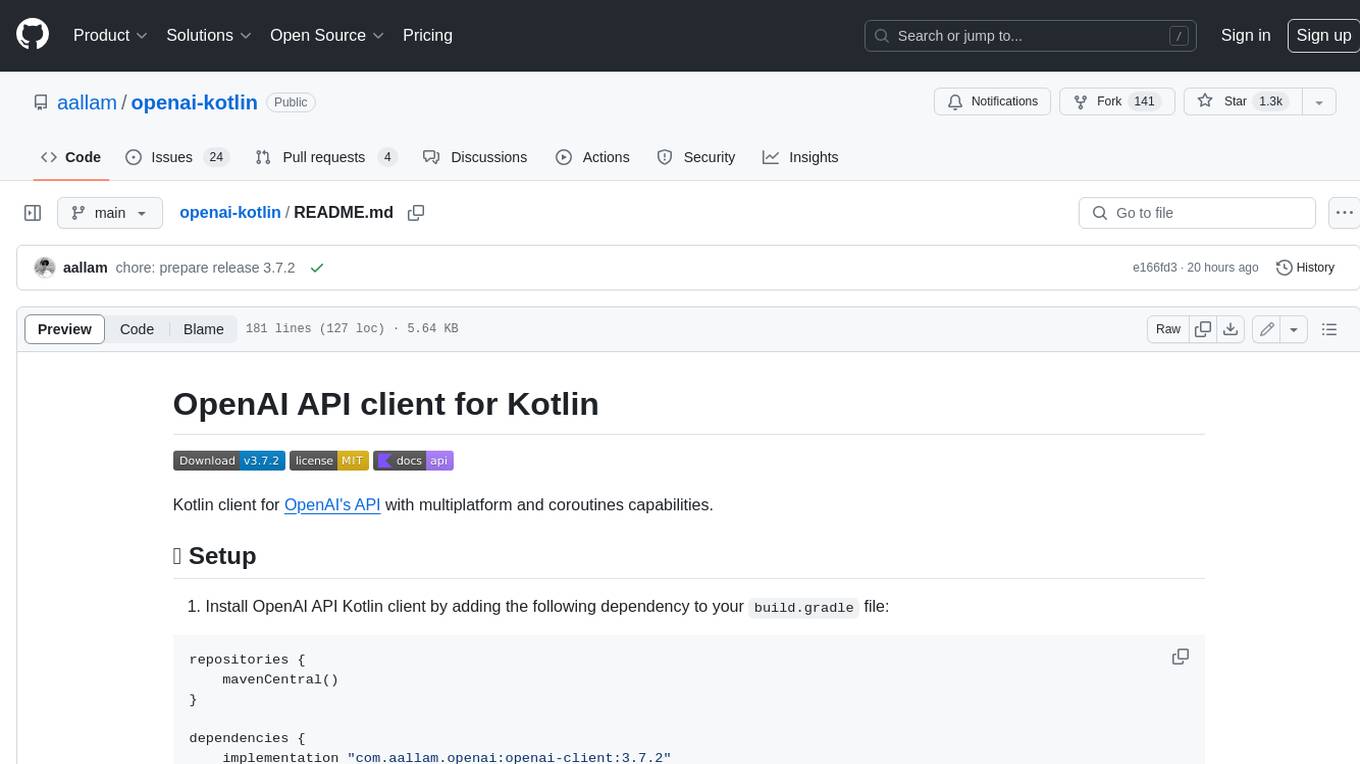
openai-kotlin
OpenAI Kotlin API client is a Kotlin client for OpenAI's API with multiplatform and coroutines capabilities. It allows users to interact with OpenAI's API using Kotlin programming language. The client supports various features such as models, chat, images, embeddings, files, fine-tuning, moderations, audio, assistants, threads, messages, and runs. It also provides guides on getting started, chat & function call, file source guide, and assistants. Sample apps are available for reference, and troubleshooting guides are provided for common issues. The project is open-source and licensed under the MIT license, allowing contributions from the community.

DesktopCommanderMCP
Desktop Commander MCP is a server that allows the Claude desktop app to execute long-running terminal commands on your computer and manage processes through Model Context Protocol (MCP). It is built on top of MCP Filesystem Server to provide additional search and replace file editing capabilities. The tool enables users to execute terminal commands with output streaming, manage processes, perform full filesystem operations, and edit code with surgical text replacements or full file rewrites. It also supports vscode-ripgrep based recursive code or text search in folders.
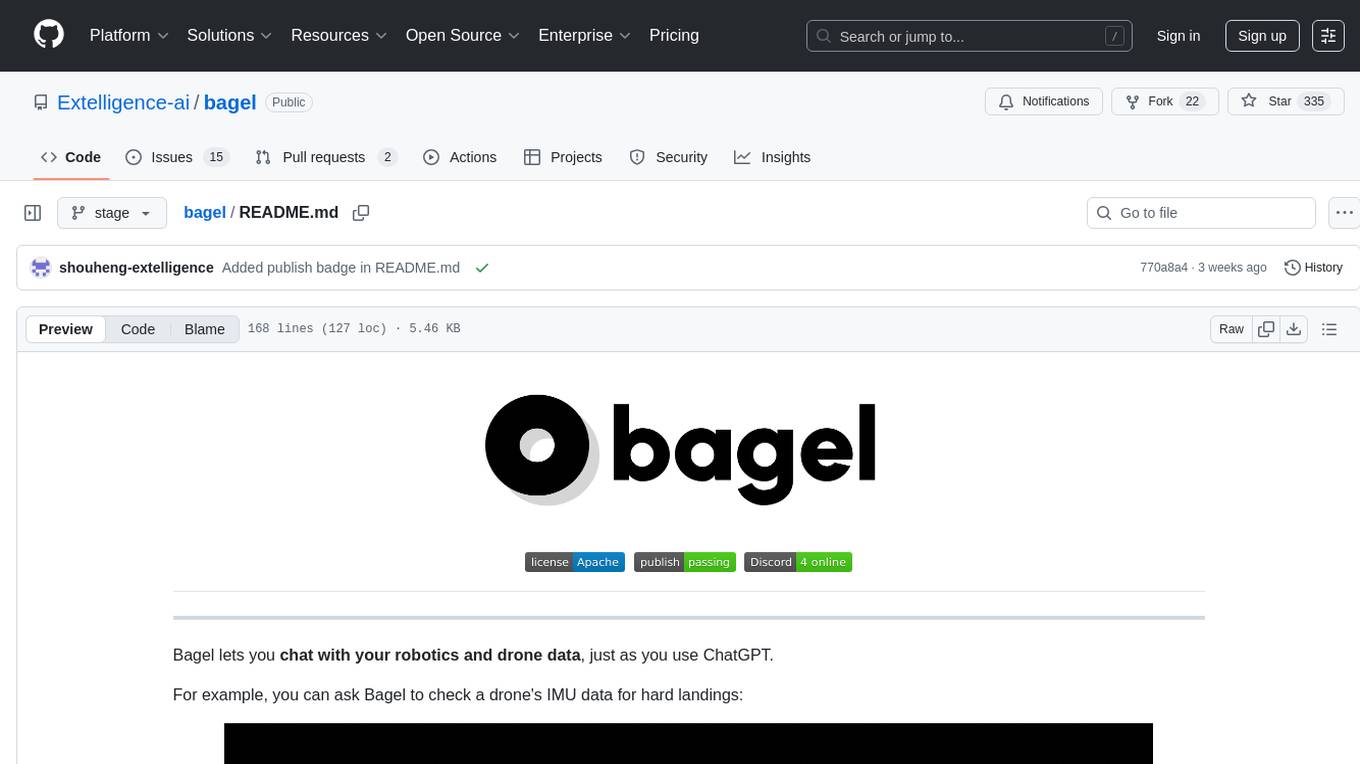
bagel
Bagel is a tool that allows users to chat with their robotics and drone data similar to using ChatGPT. It generates deterministic and auditable DuckDB SQL queries to analyze data, supporting various robotics and sensor log formats. Users can interact with Bagel through a Discord server, and it can be integrated with different language models. Bagel provides tutorials, Docker images for easy deployment, and a roadmap for upcoming features like Computer Vision Module, Anomaly Detection, and more.
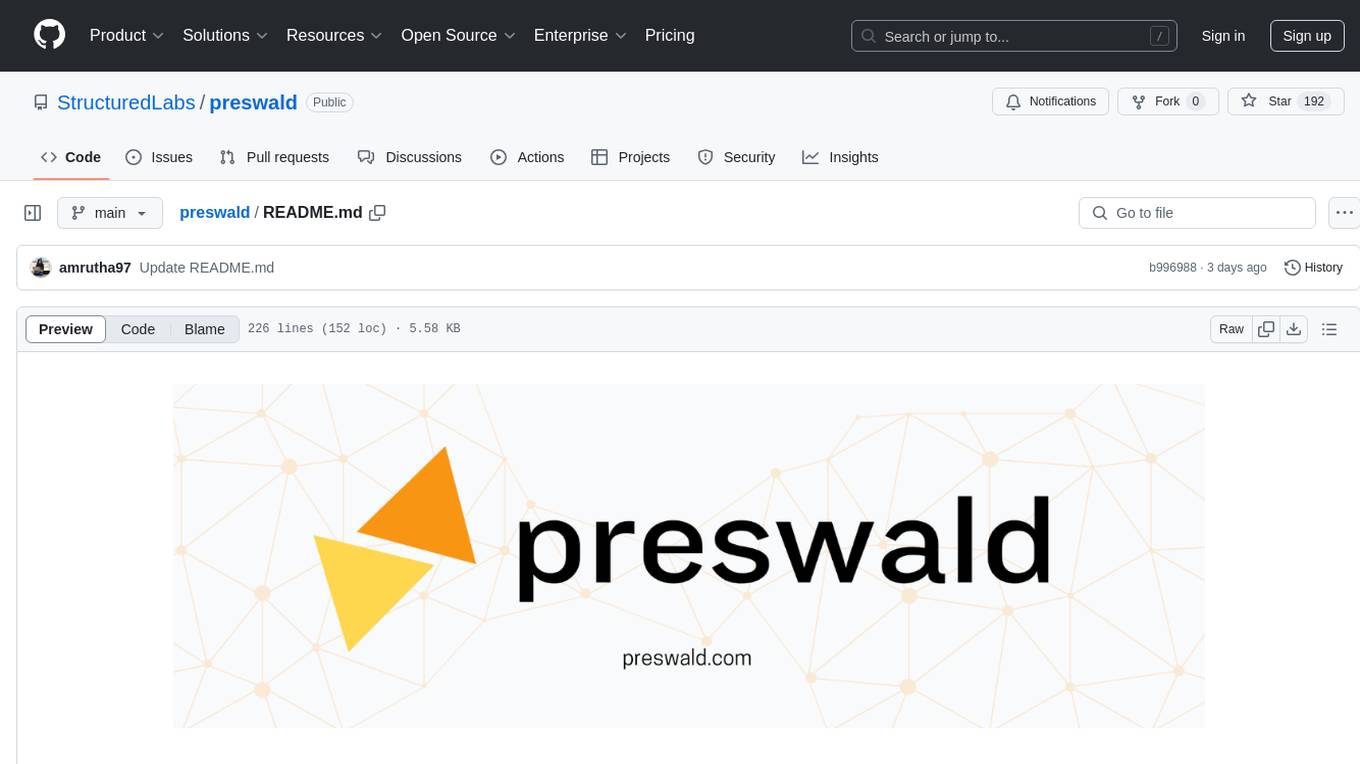
preswald
Preswald is a full-stack platform for building, deploying, and managing interactive data applications in Python. It simplifies the process by combining ingestion, storage, transformation, and visualization into one lightweight SDK. With Preswald, users can connect to various data sources, customize app themes, and easily deploy apps locally. The platform focuses on code-first simplicity, end-to-end coverage, and efficiency by design, making it suitable for prototyping internal tools or deploying production-grade apps with reduced complexity and cost.
For similar tasks

ChatFAQ
ChatFAQ is an open-source comprehensive platform for creating a wide variety of chatbots: generic ones, business-trained, or even capable of redirecting requests to human operators. It includes a specialized NLP/NLG engine based on a RAG architecture and customized chat widgets, ensuring a tailored experience for users and avoiding vendor lock-in.

teams-ai
The Teams AI Library is a software development kit (SDK) that helps developers create bots that can interact with Teams and Microsoft 365 applications. It is built on top of the Bot Framework SDK and simplifies the process of developing bots that interact with Teams' artificial intelligence capabilities. The SDK is available for JavaScript/TypeScript, .NET, and Python.

chatbot-ui
Chatbot UI is an open-source AI chat app that allows users to create and deploy their own AI chatbots. It is easy to use and can be customized to fit any need. Chatbot UI is perfect for businesses, developers, and anyone who wants to create a chatbot.
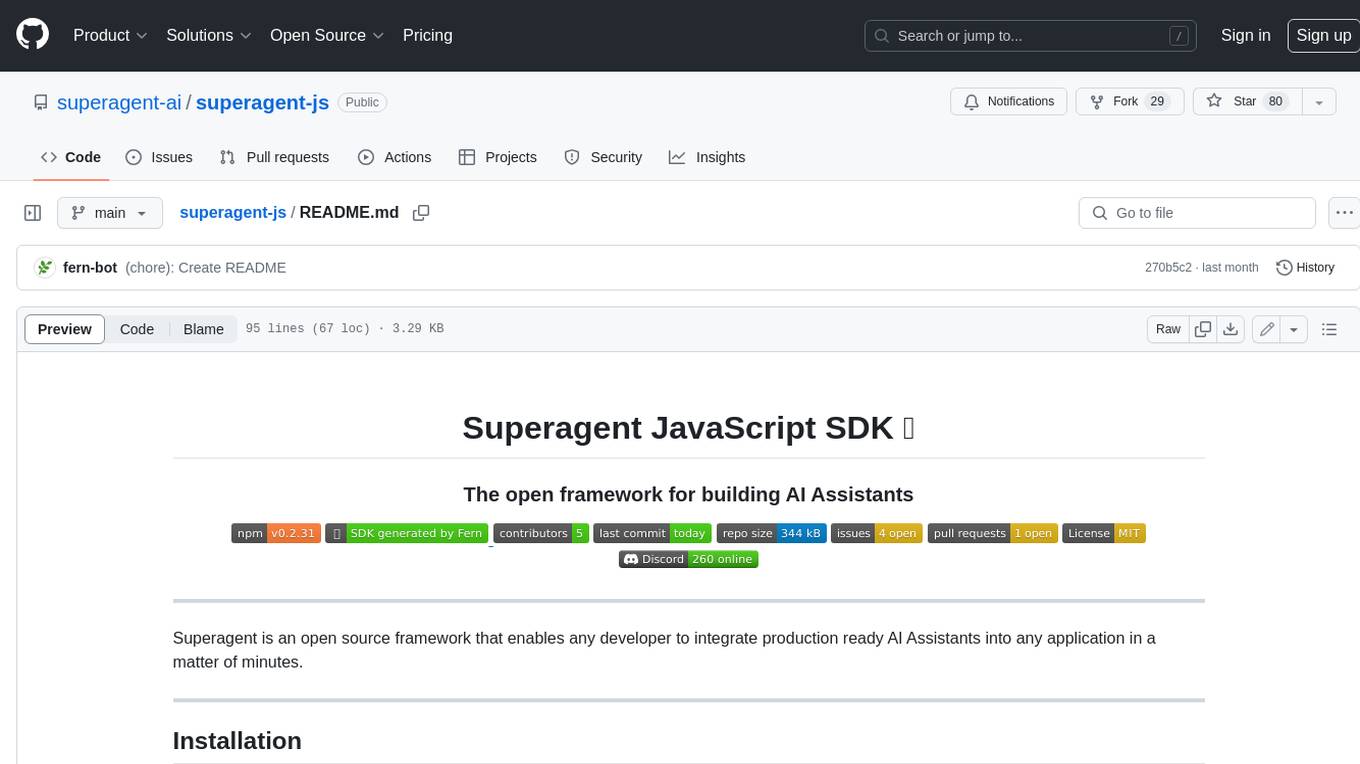
superagent-js
Superagent is an open source framework that enables any developer to integrate production ready AI Assistants into any application in a matter of minutes.
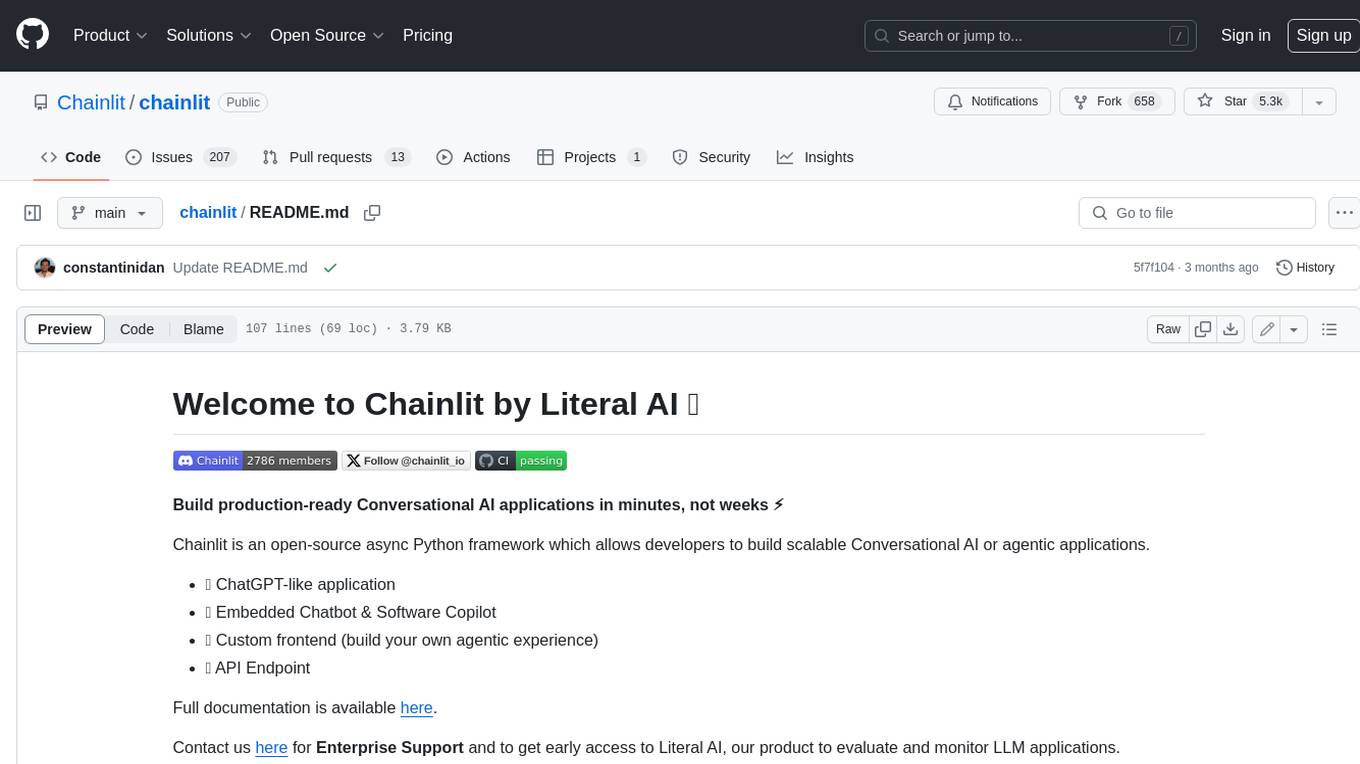
chainlit
Chainlit is an open-source async Python framework which allows developers to build scalable Conversational AI or agentic applications. It enables users to create ChatGPT-like applications, embedded chatbots, custom frontends, and API endpoints. The framework provides features such as multi-modal chats, chain of thought visualization, data persistence, human feedback, and an in-context prompt playground. Chainlit is compatible with various Python programs and libraries, including LangChain, Llama Index, Autogen, OpenAI Assistant, and Haystack. It offers a range of examples and a cookbook to showcase its capabilities and inspire users. Chainlit welcomes contributions and is licensed under the Apache 2.0 license.
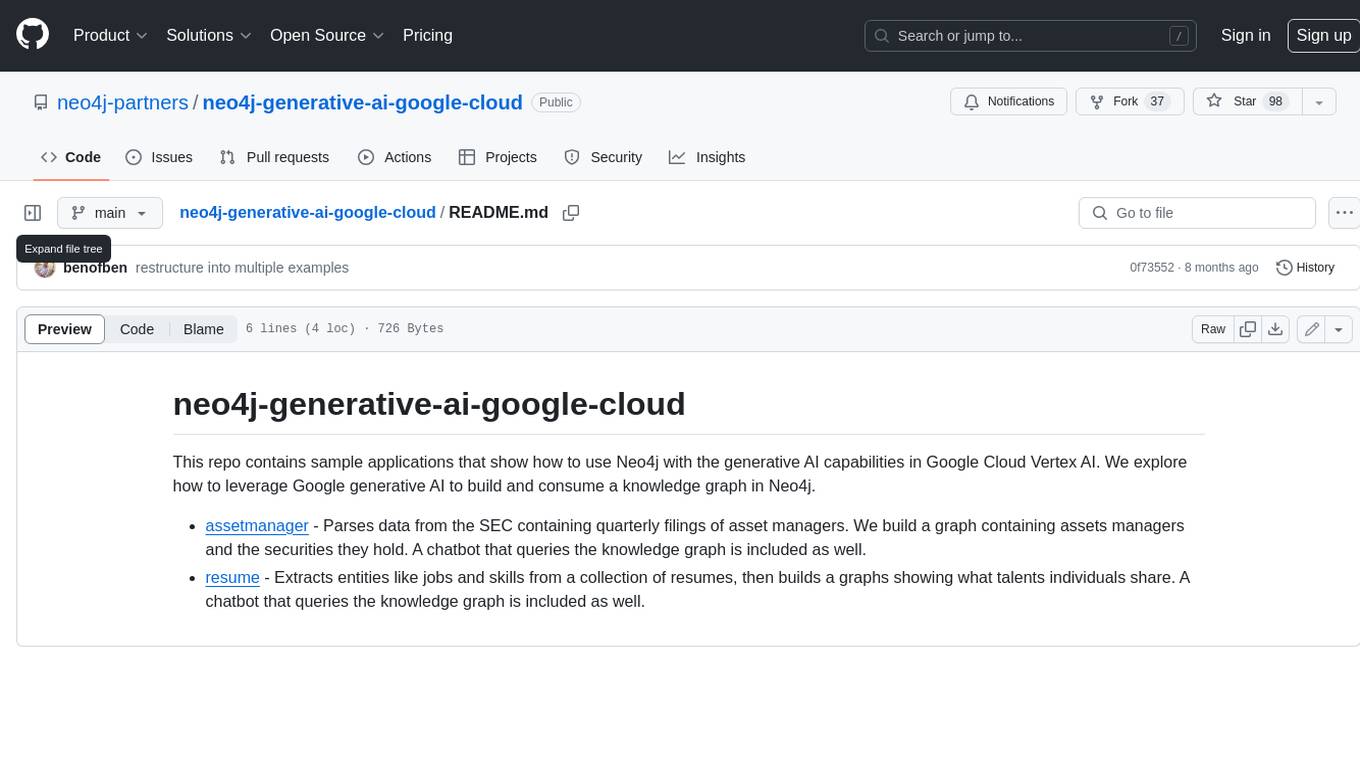
neo4j-generative-ai-google-cloud
This repo contains sample applications that show how to use Neo4j with the generative AI capabilities in Google Cloud Vertex AI. We explore how to leverage Google generative AI to build and consume a knowledge graph in Neo4j.
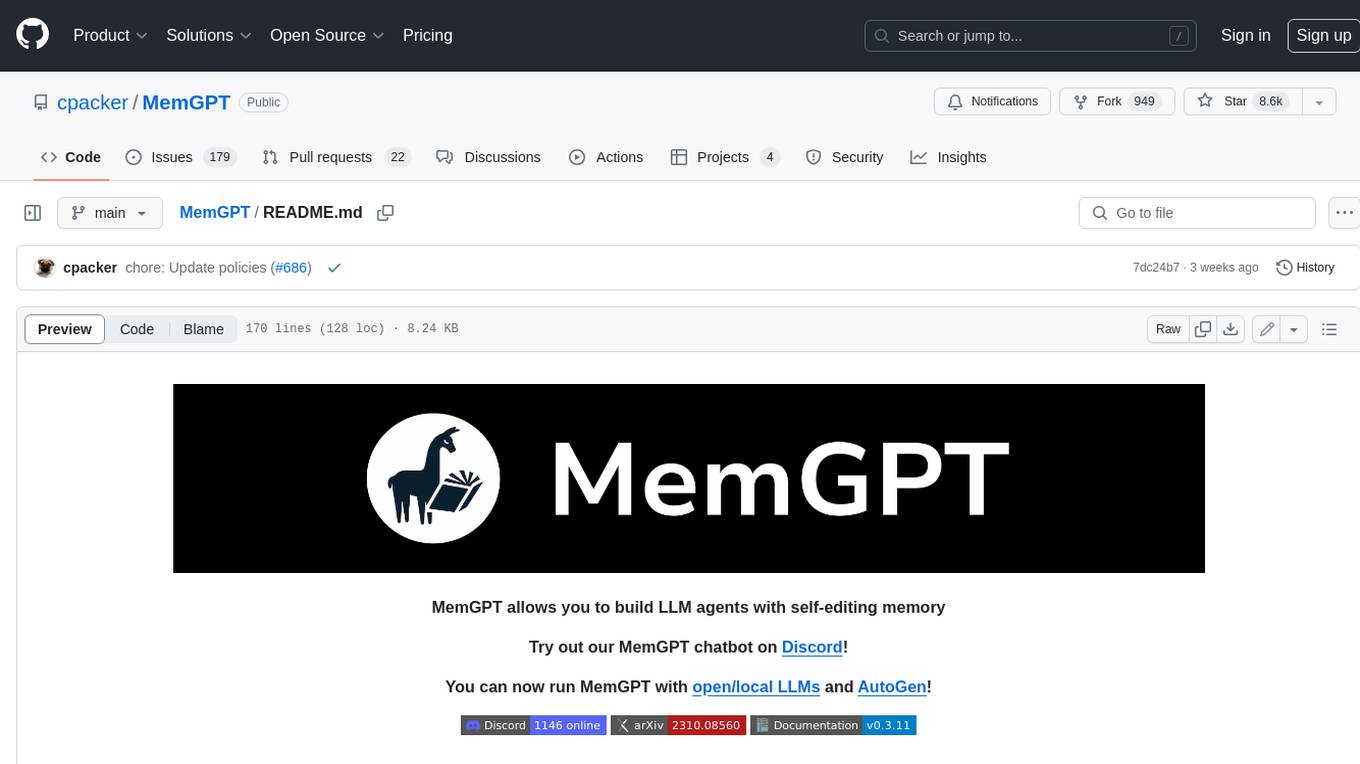
MemGPT
MemGPT is a system that intelligently manages different memory tiers in LLMs in order to effectively provide extended context within the LLM's limited context window. For example, MemGPT knows when to push critical information to a vector database and when to retrieve it later in the chat, enabling perpetual conversations. MemGPT can be used to create perpetual chatbots with self-editing memory, chat with your data by talking to your local files or SQL database, and more.
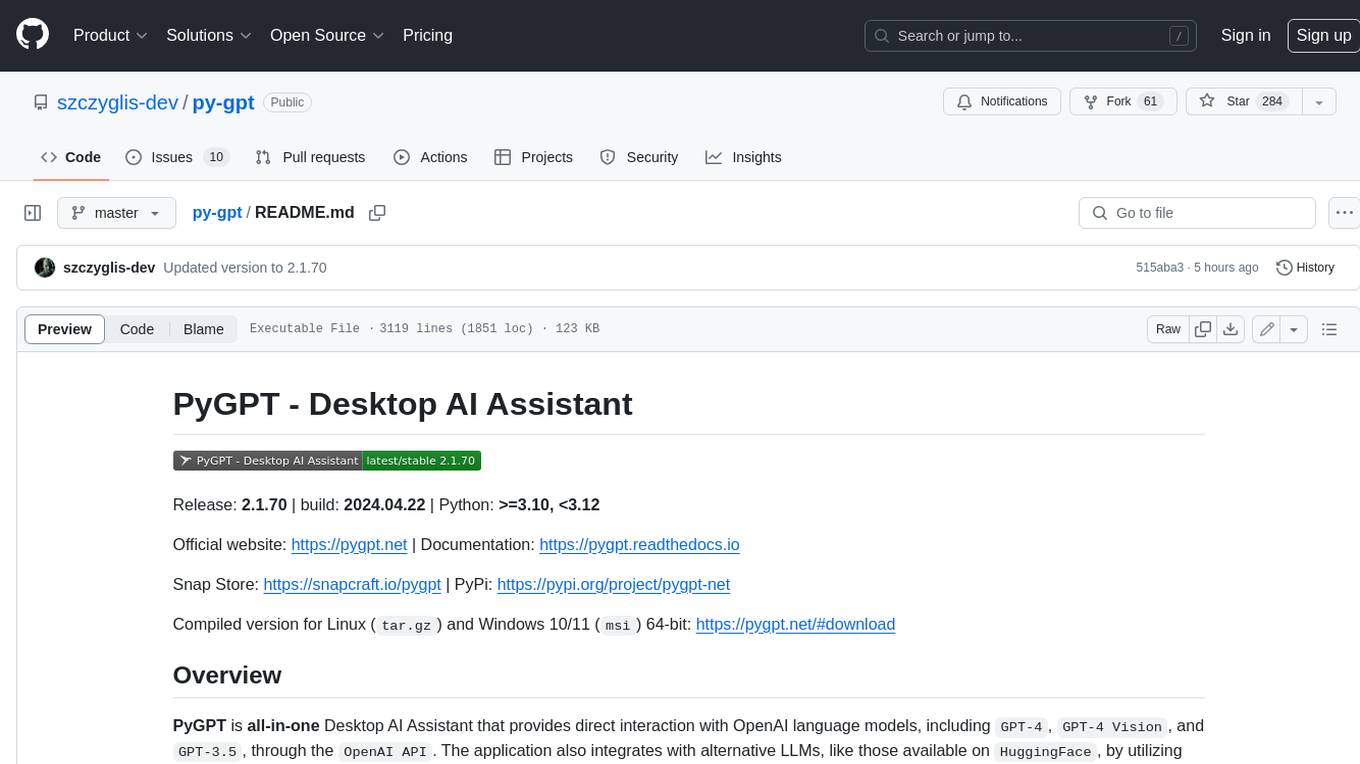
py-gpt
Py-GPT is a Python library that provides an easy-to-use interface for OpenAI's GPT-3 API. It allows users to interact with the powerful GPT-3 model for various natural language processing tasks. With Py-GPT, developers can quickly integrate GPT-3 capabilities into their applications, enabling them to generate text, answer questions, and more with just a few lines of code.
For similar jobs

sweep
Sweep is an AI junior developer that turns bugs and feature requests into code changes. It automatically handles developer experience improvements like adding type hints and improving test coverage.

teams-ai
The Teams AI Library is a software development kit (SDK) that helps developers create bots that can interact with Teams and Microsoft 365 applications. It is built on top of the Bot Framework SDK and simplifies the process of developing bots that interact with Teams' artificial intelligence capabilities. The SDK is available for JavaScript/TypeScript, .NET, and Python.

ai-guide
This guide is dedicated to Large Language Models (LLMs) that you can run on your home computer. It assumes your PC is a lower-end, non-gaming setup.

classifai
Supercharge WordPress Content Workflows and Engagement with Artificial Intelligence. Tap into leading cloud-based services like OpenAI, Microsoft Azure AI, Google Gemini and IBM Watson to augment your WordPress-powered websites. Publish content faster while improving SEO performance and increasing audience engagement. ClassifAI integrates Artificial Intelligence and Machine Learning technologies to lighten your workload and eliminate tedious tasks, giving you more time to create original content that matters.

chatbot-ui
Chatbot UI is an open-source AI chat app that allows users to create and deploy their own AI chatbots. It is easy to use and can be customized to fit any need. Chatbot UI is perfect for businesses, developers, and anyone who wants to create a chatbot.

BricksLLM
BricksLLM is a cloud native AI gateway written in Go. Currently, it provides native support for OpenAI, Anthropic, Azure OpenAI and vLLM. BricksLLM aims to provide enterprise level infrastructure that can power any LLM production use cases. Here are some use cases for BricksLLM: * Set LLM usage limits for users on different pricing tiers * Track LLM usage on a per user and per organization basis * Block or redact requests containing PIIs * Improve LLM reliability with failovers, retries and caching * Distribute API keys with rate limits and cost limits for internal development/production use cases * Distribute API keys with rate limits and cost limits for students

uAgents
uAgents is a Python library developed by Fetch.ai that allows for the creation of autonomous AI agents. These agents can perform various tasks on a schedule or take action on various events. uAgents are easy to create and manage, and they are connected to a fast-growing network of other uAgents. They are also secure, with cryptographically secured messages and wallets.

griptape
Griptape is a modular Python framework for building AI-powered applications that securely connect to your enterprise data and APIs. It offers developers the ability to maintain control and flexibility at every step. Griptape's core components include Structures (Agents, Pipelines, and Workflows), Tasks, Tools, Memory (Conversation Memory, Task Memory, and Meta Memory), Drivers (Prompt and Embedding Drivers, Vector Store Drivers, Image Generation Drivers, Image Query Drivers, SQL Drivers, Web Scraper Drivers, and Conversation Memory Drivers), Engines (Query Engines, Extraction Engines, Summary Engines, Image Generation Engines, and Image Query Engines), and additional components (Rulesets, Loaders, Artifacts, Chunkers, and Tokenizers). Griptape enables developers to create AI-powered applications with ease and efficiency.




