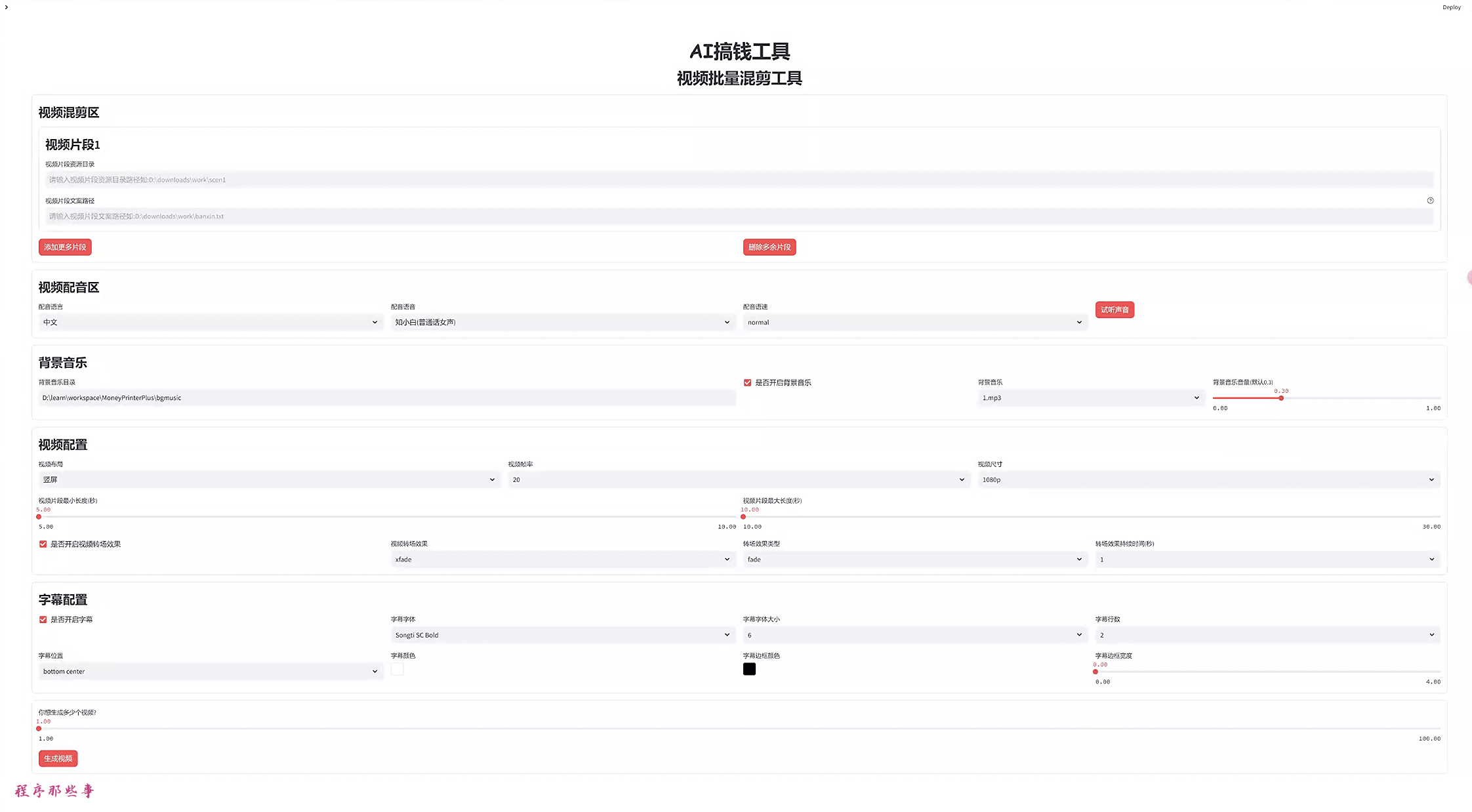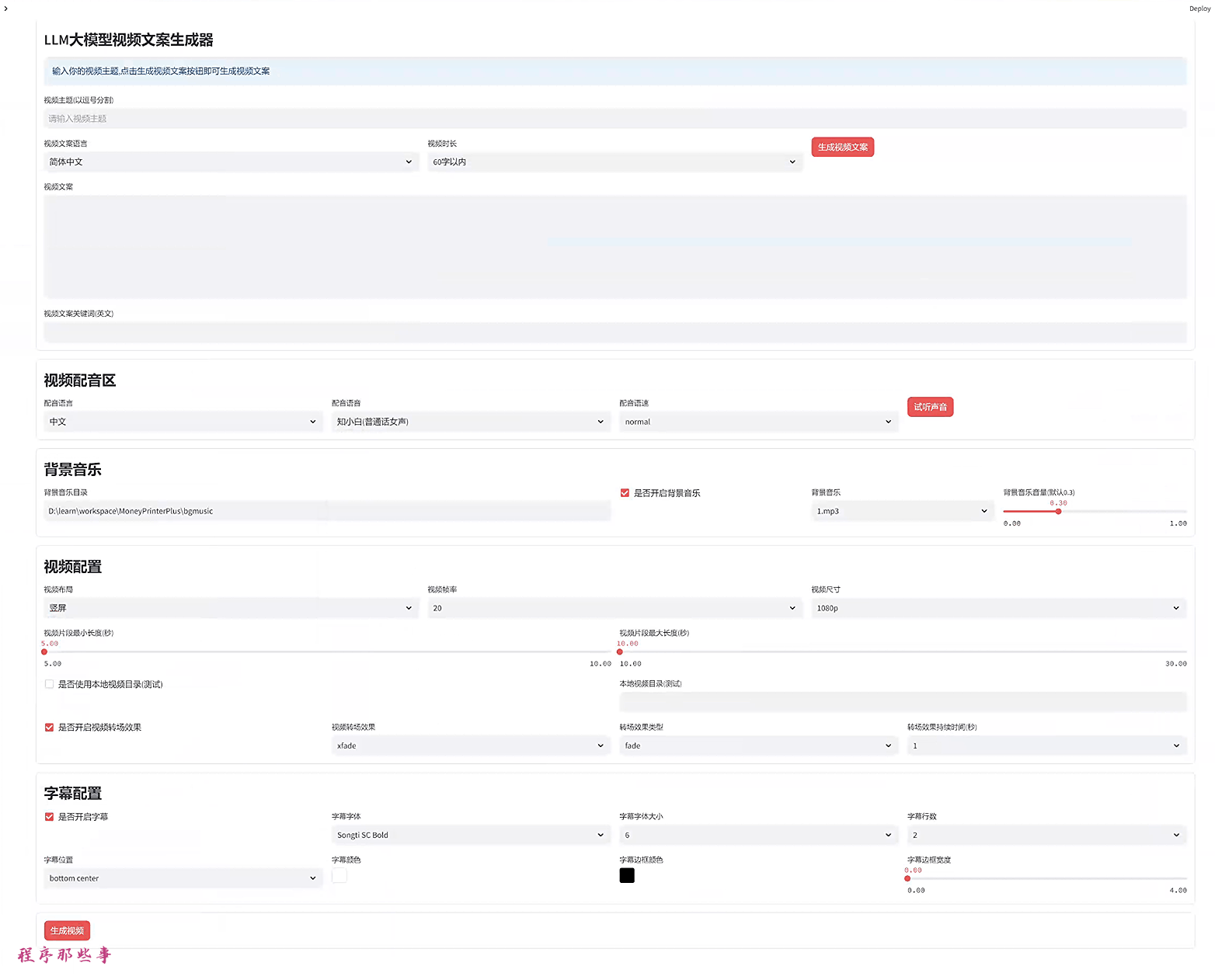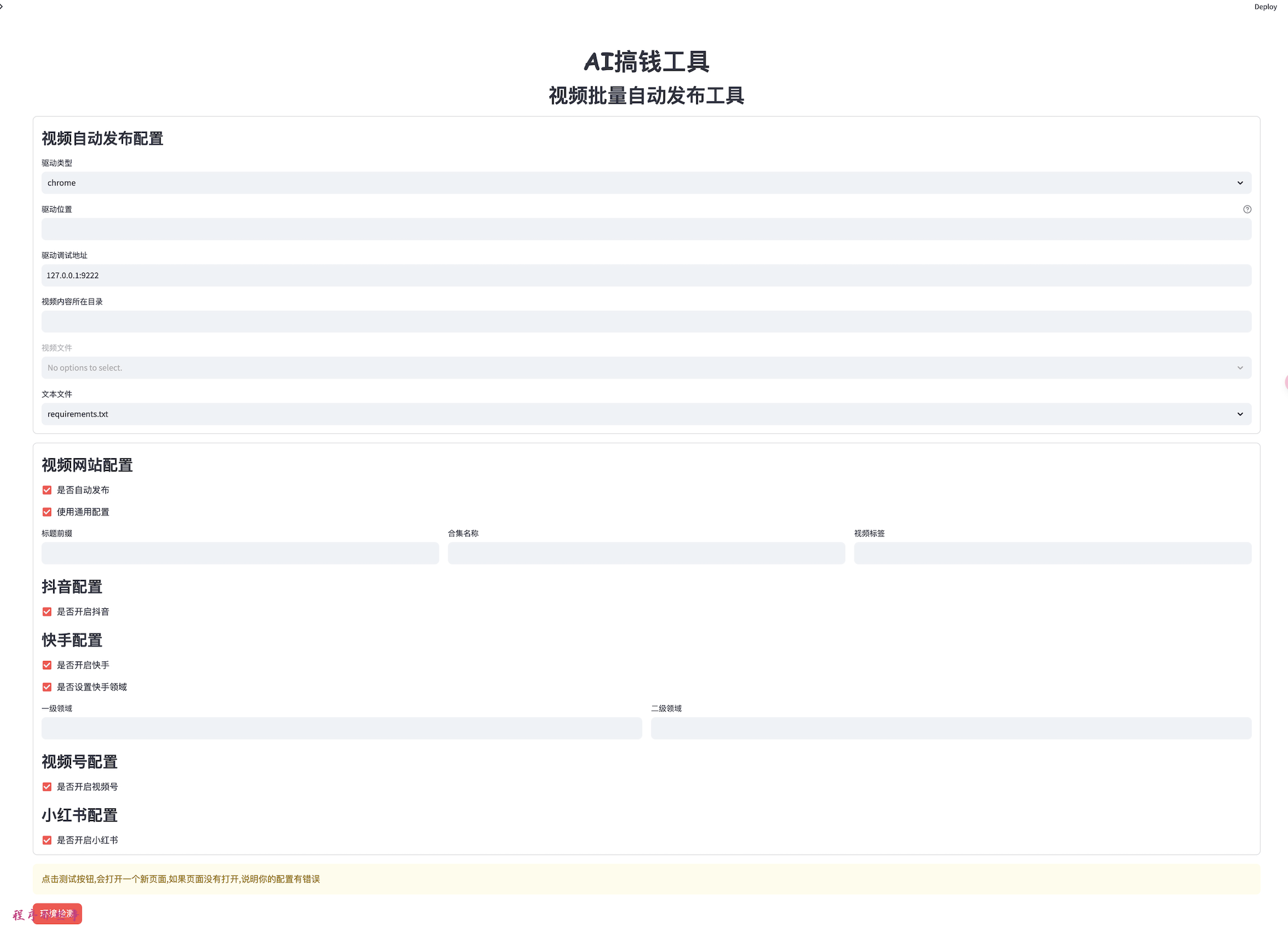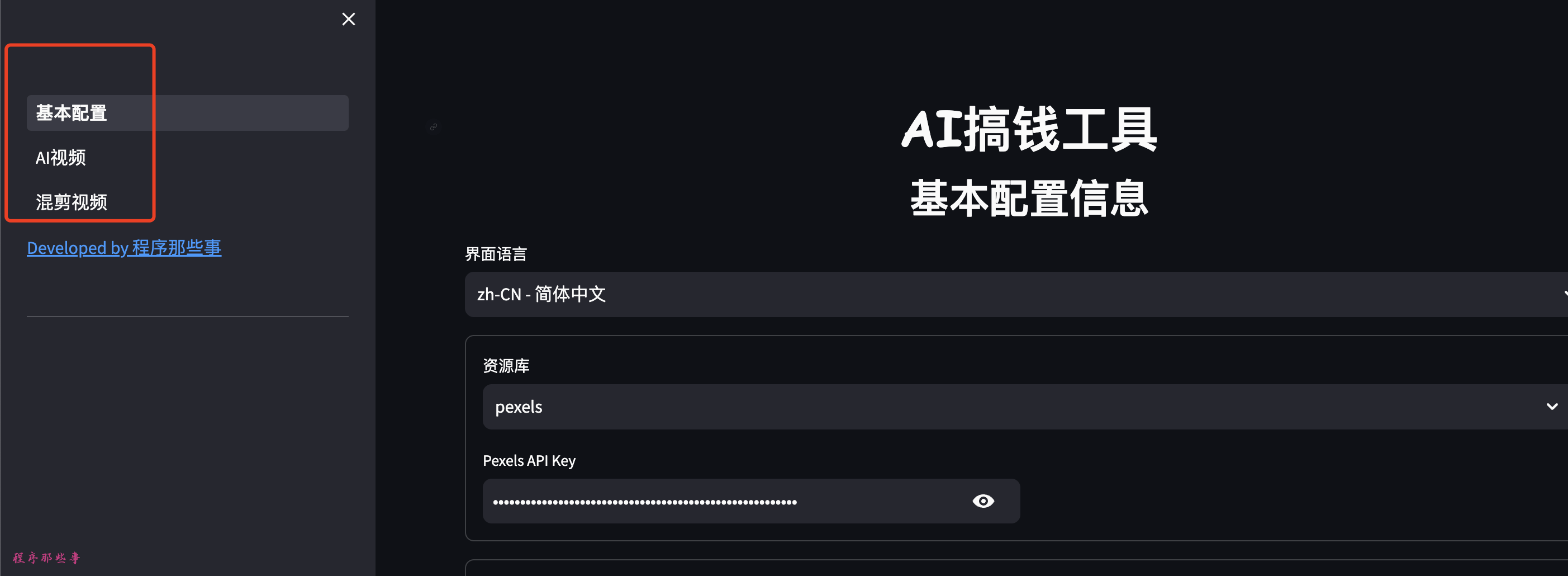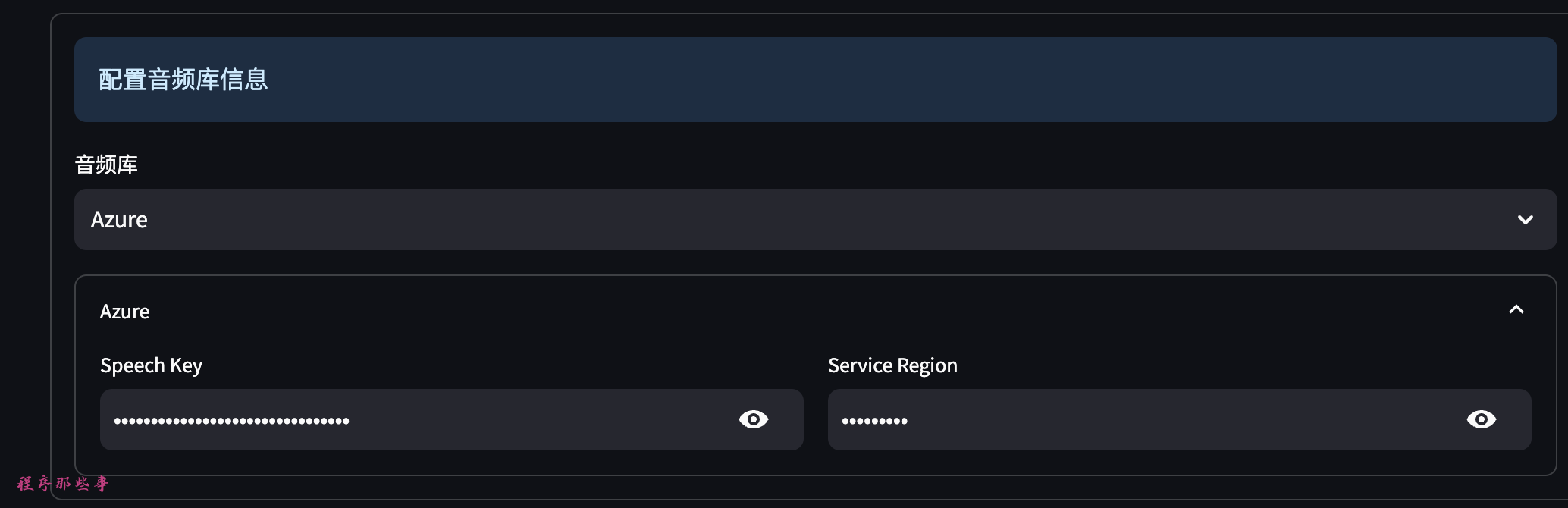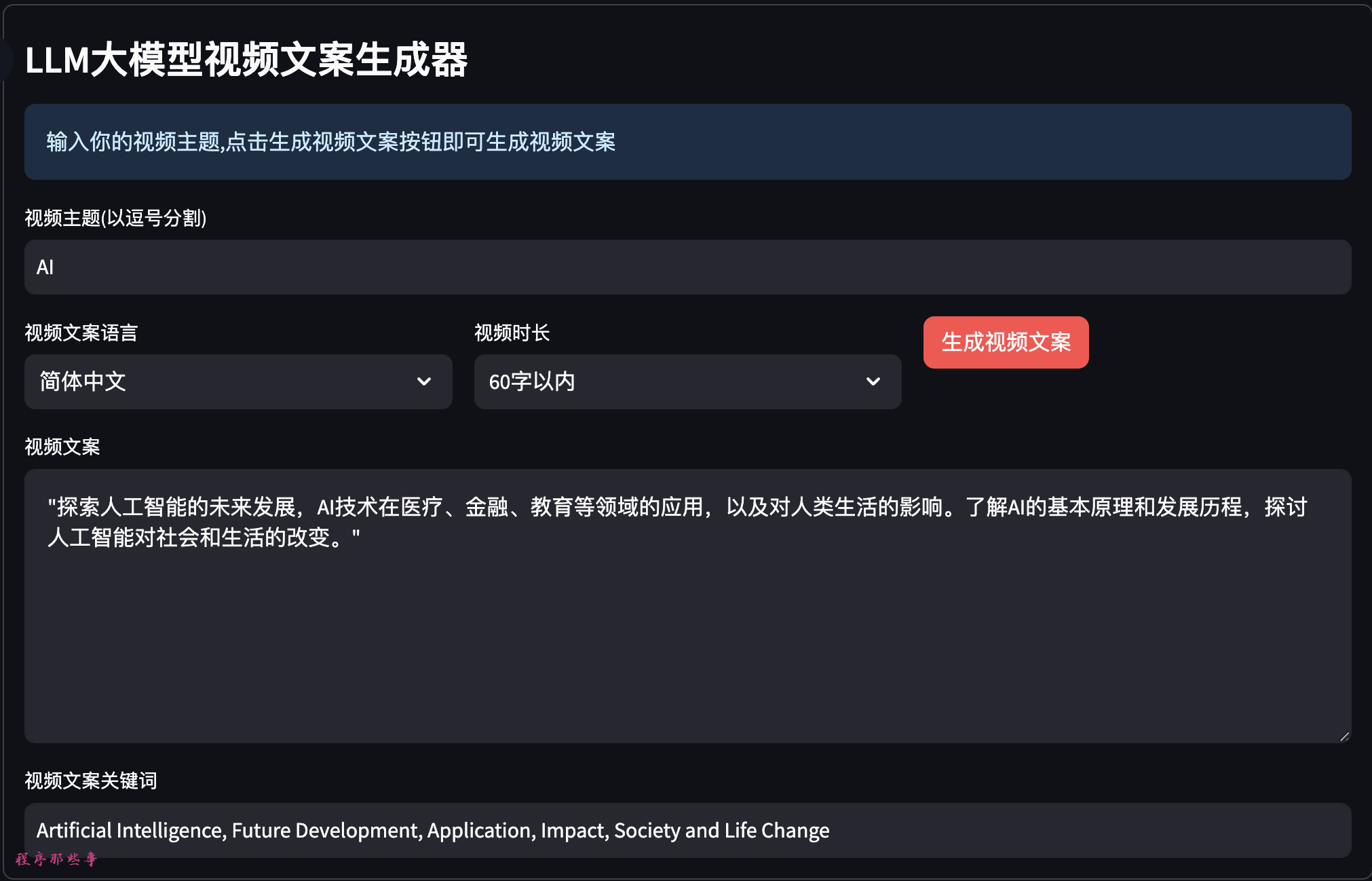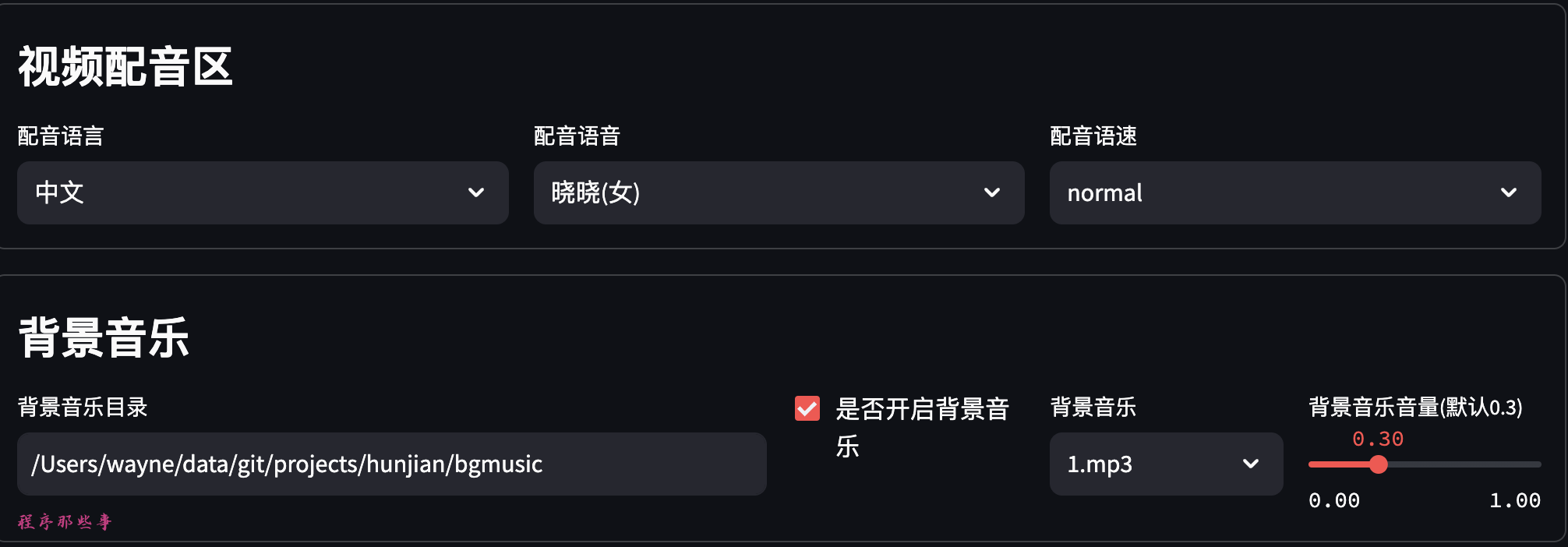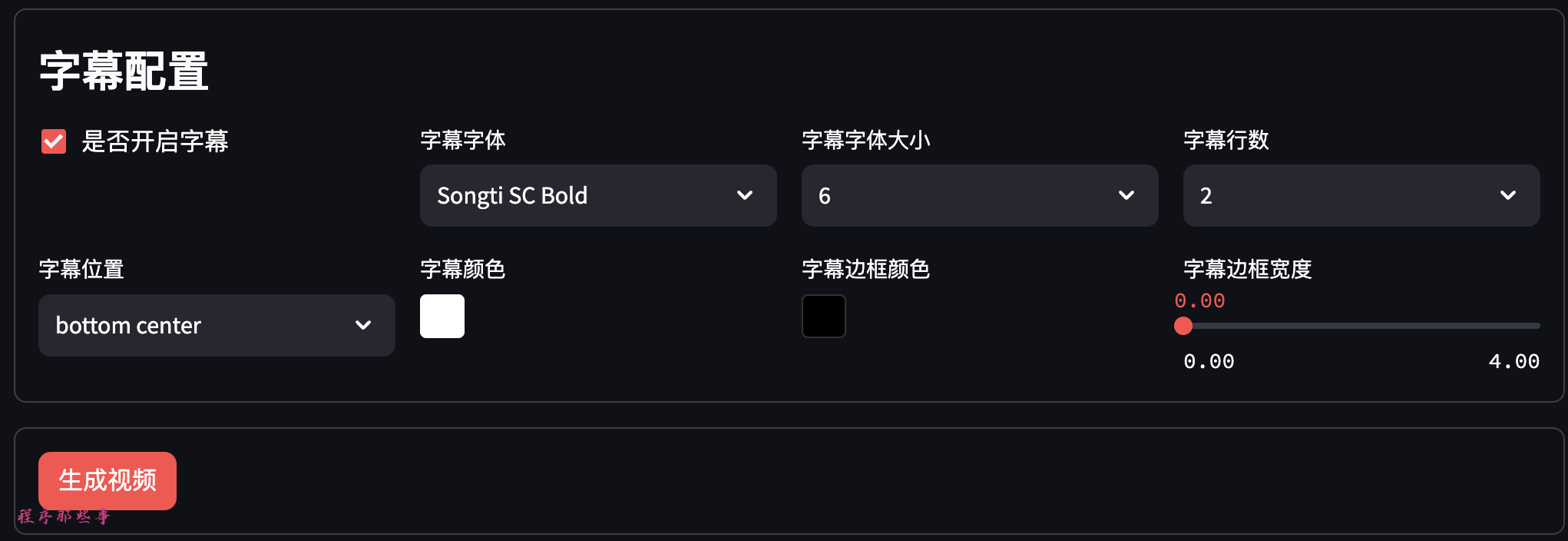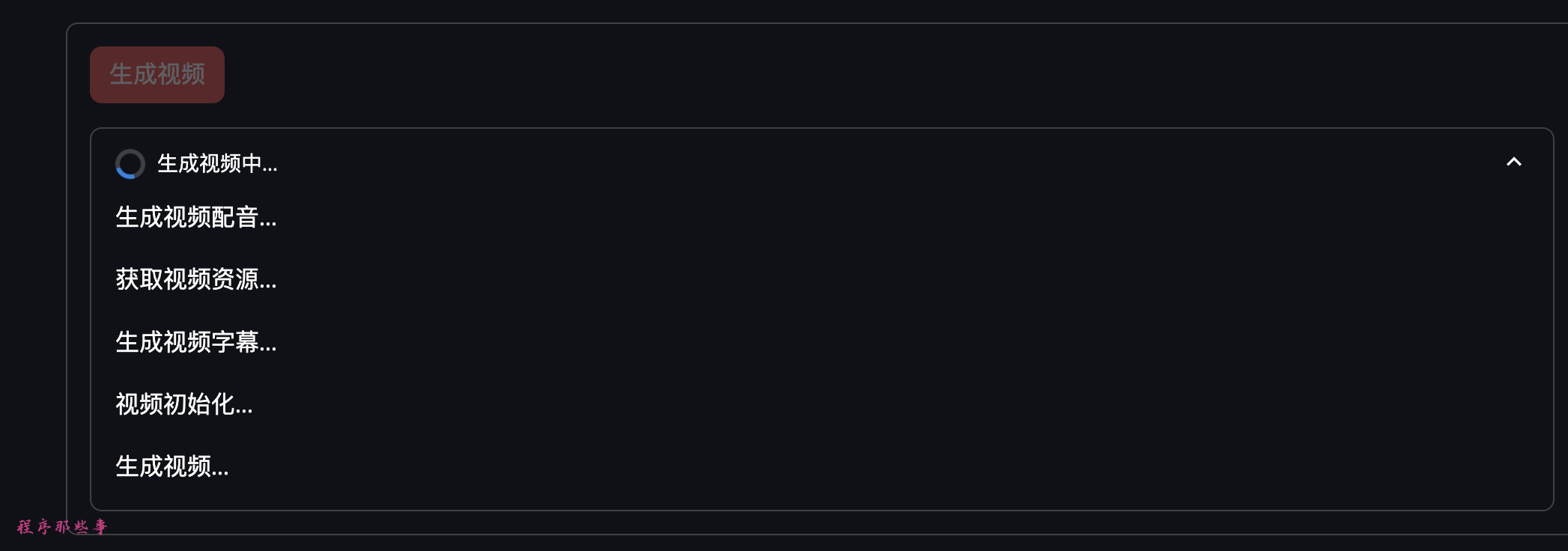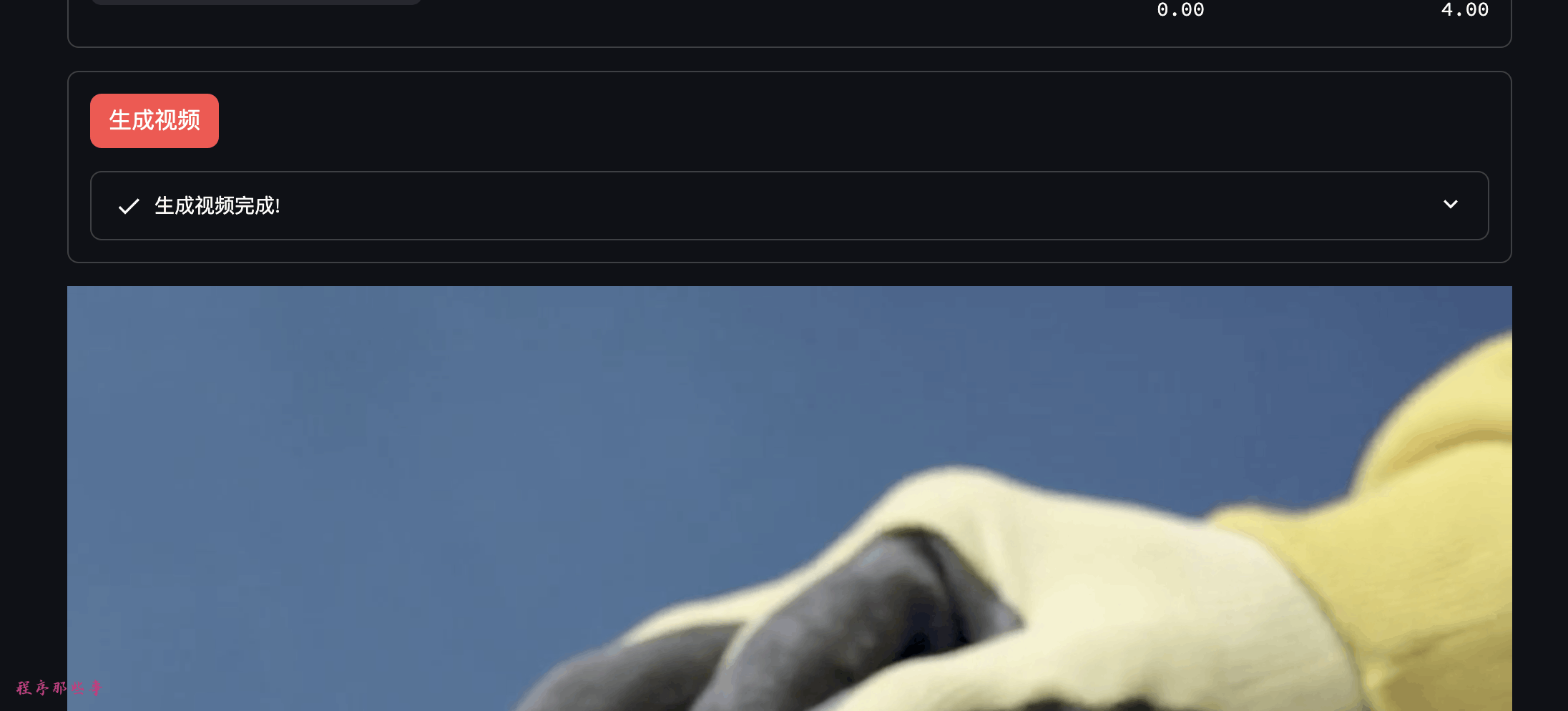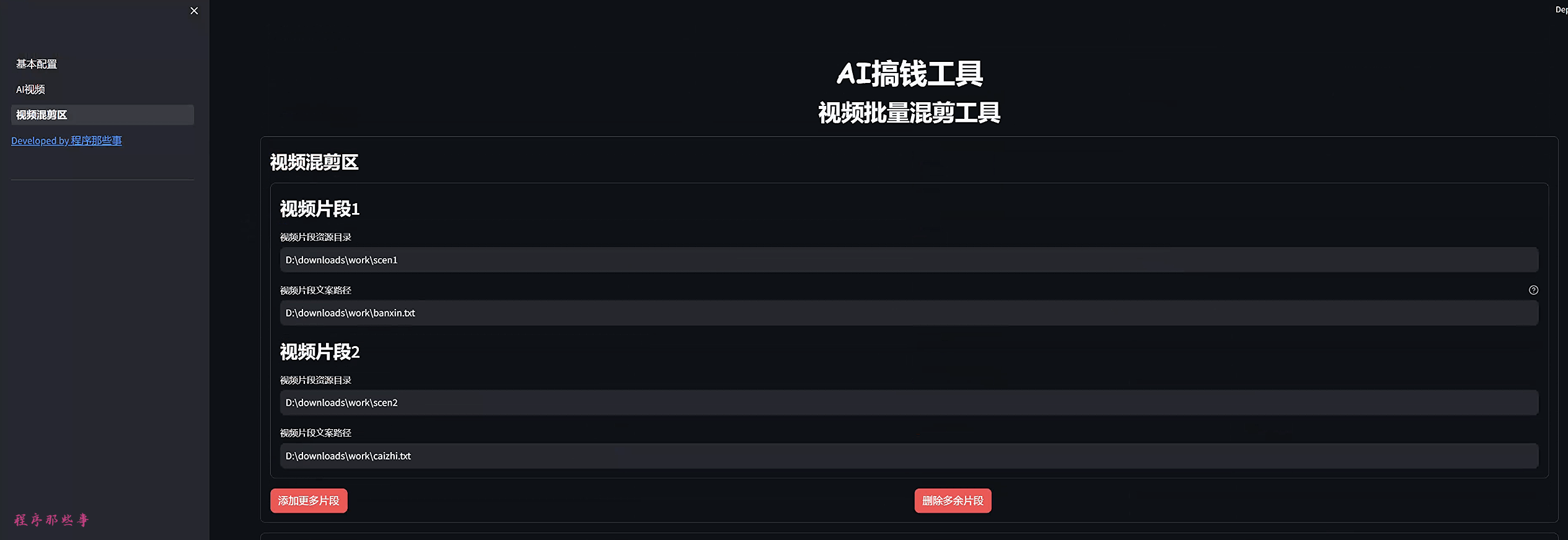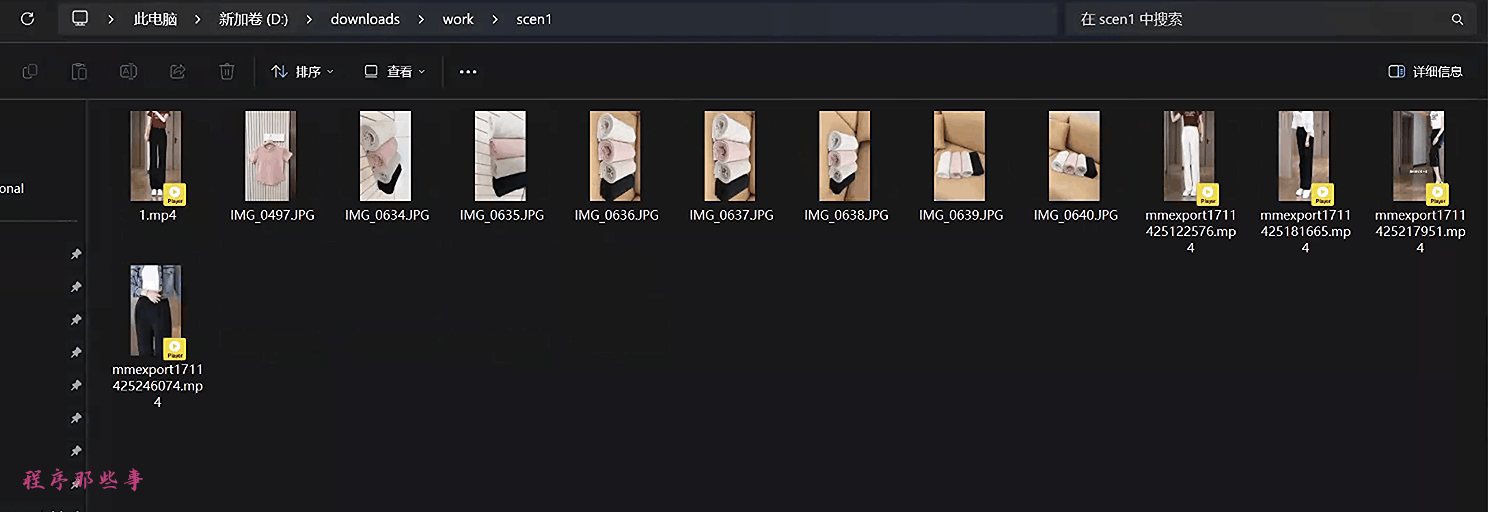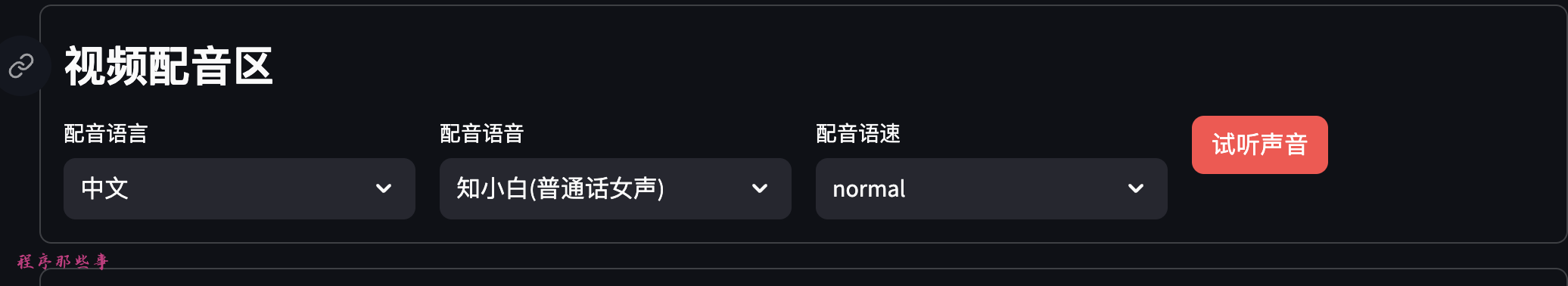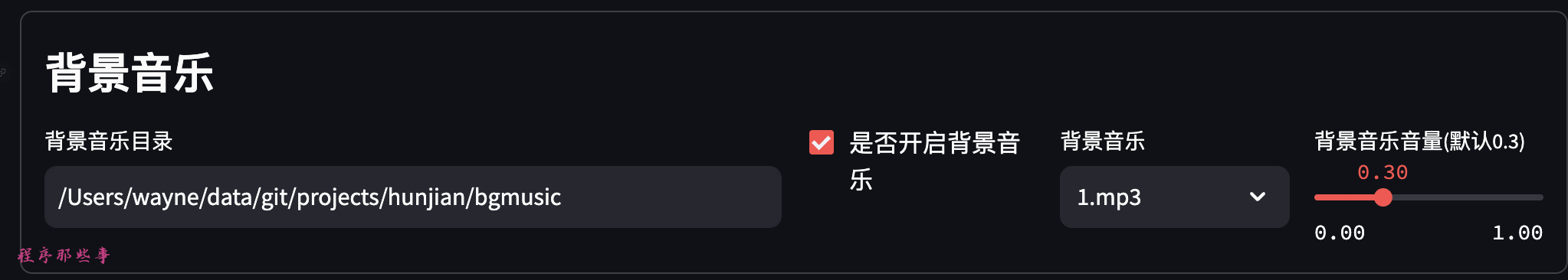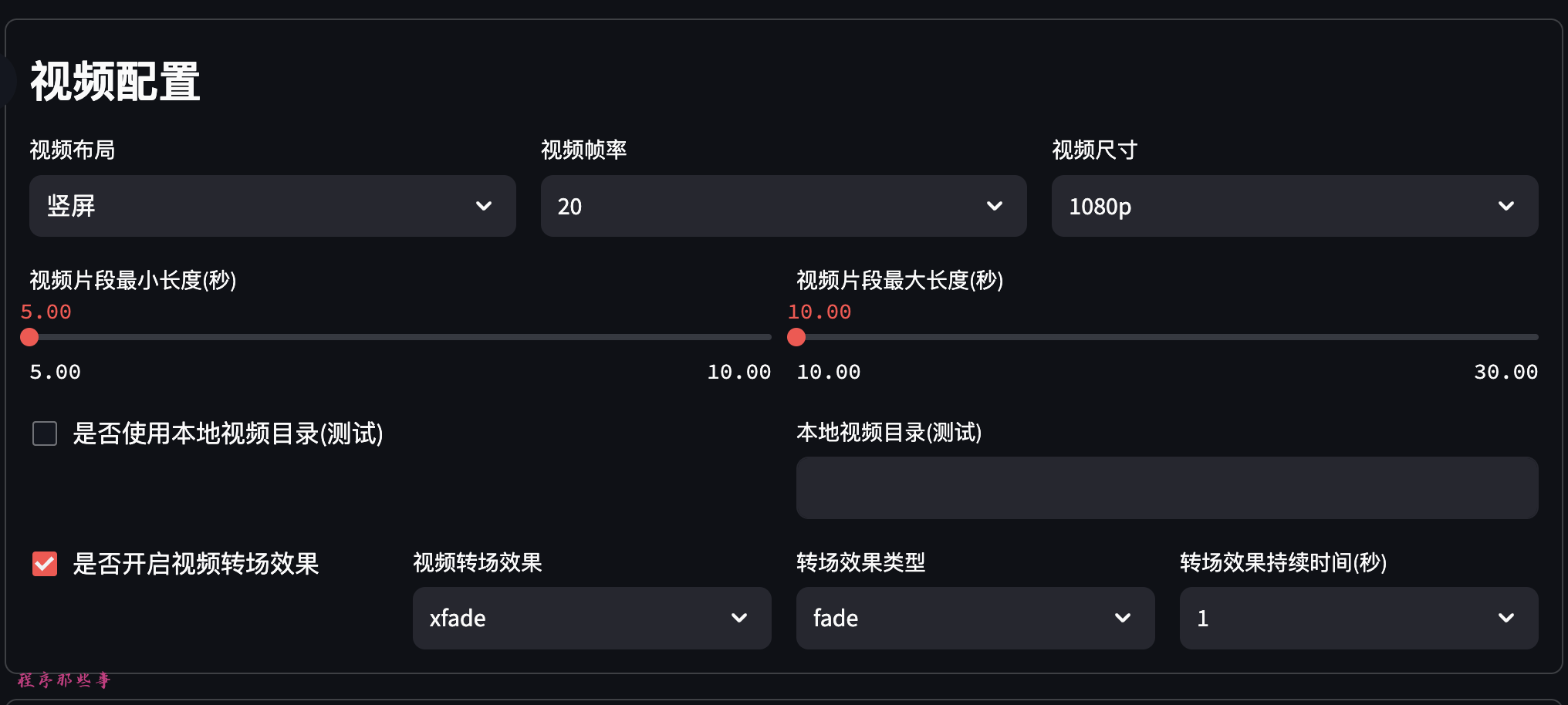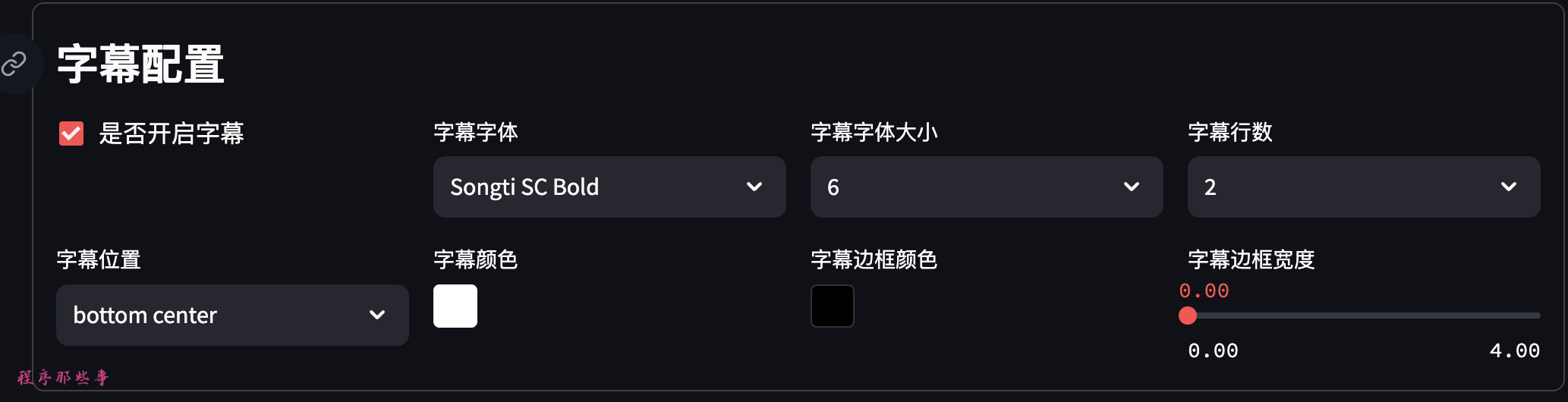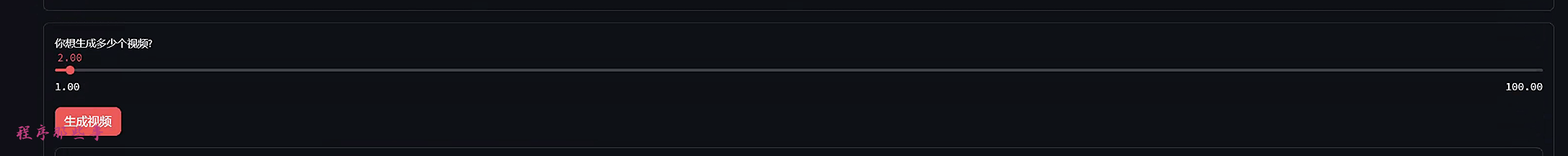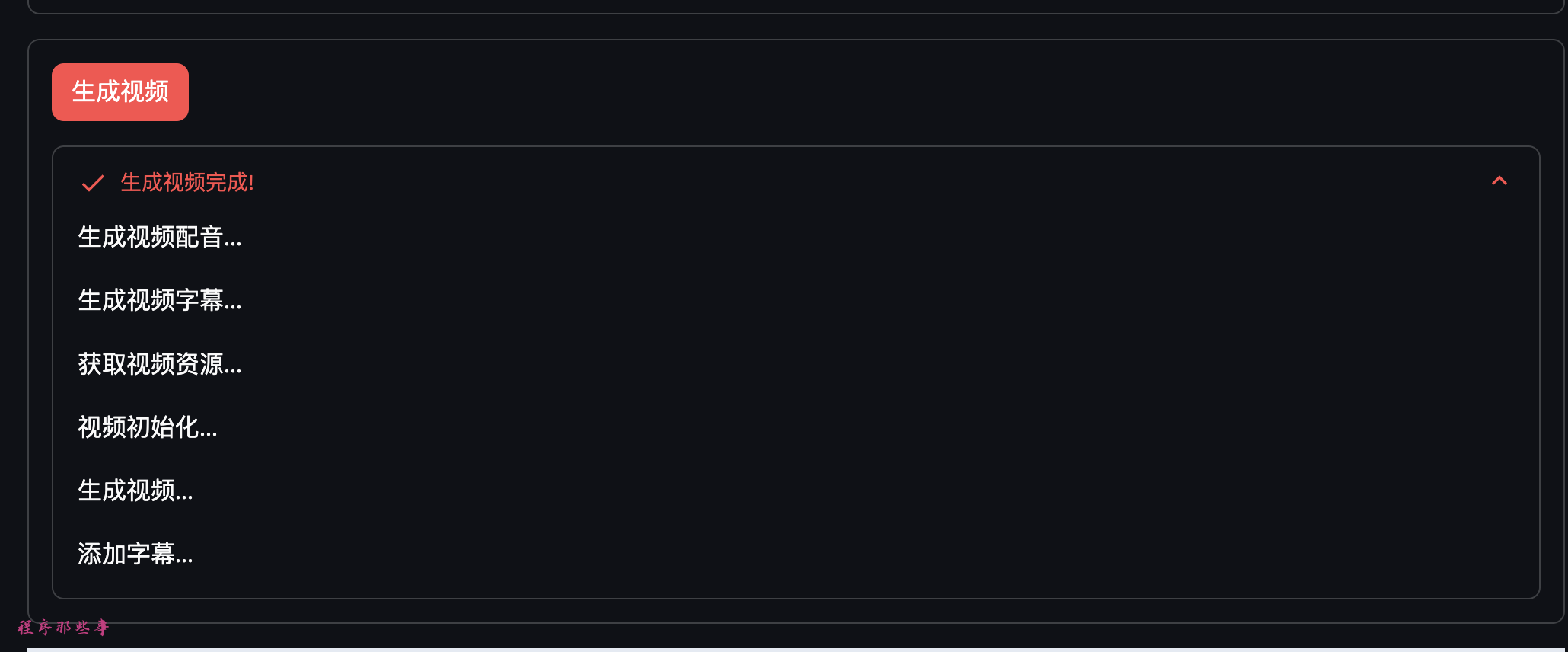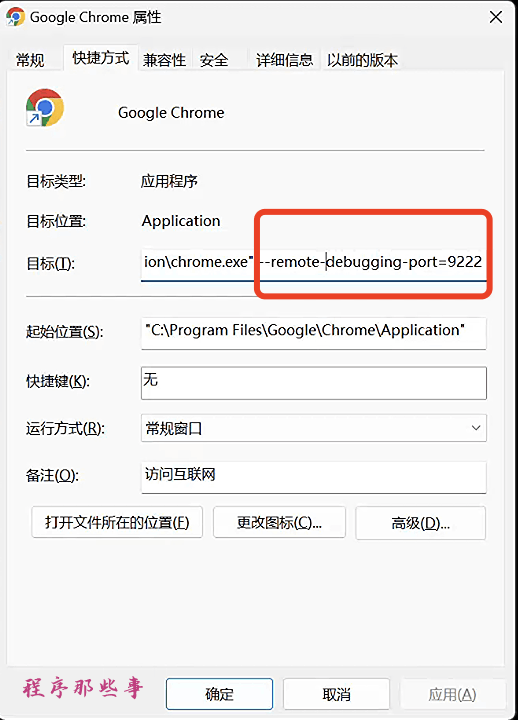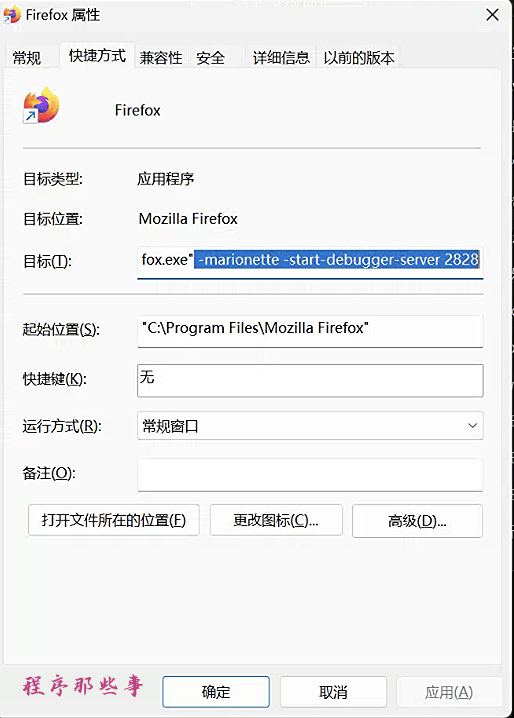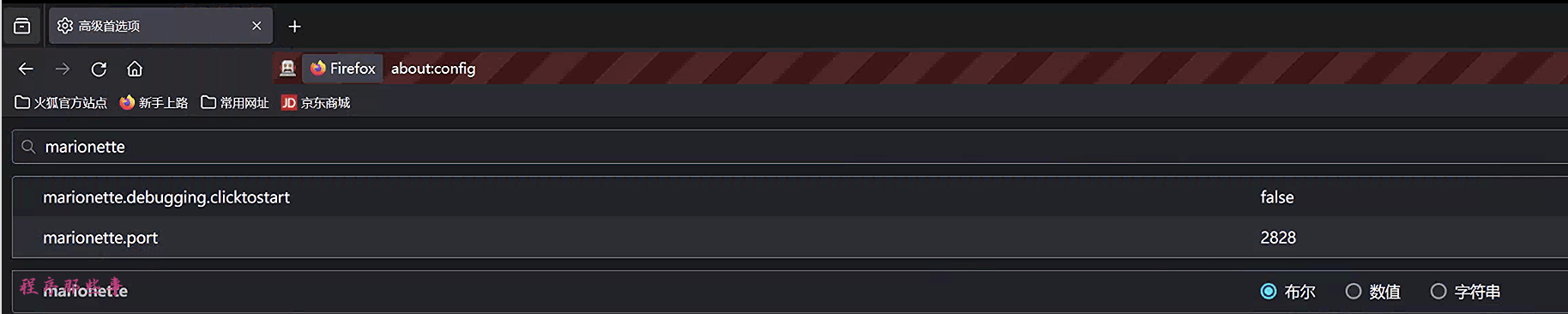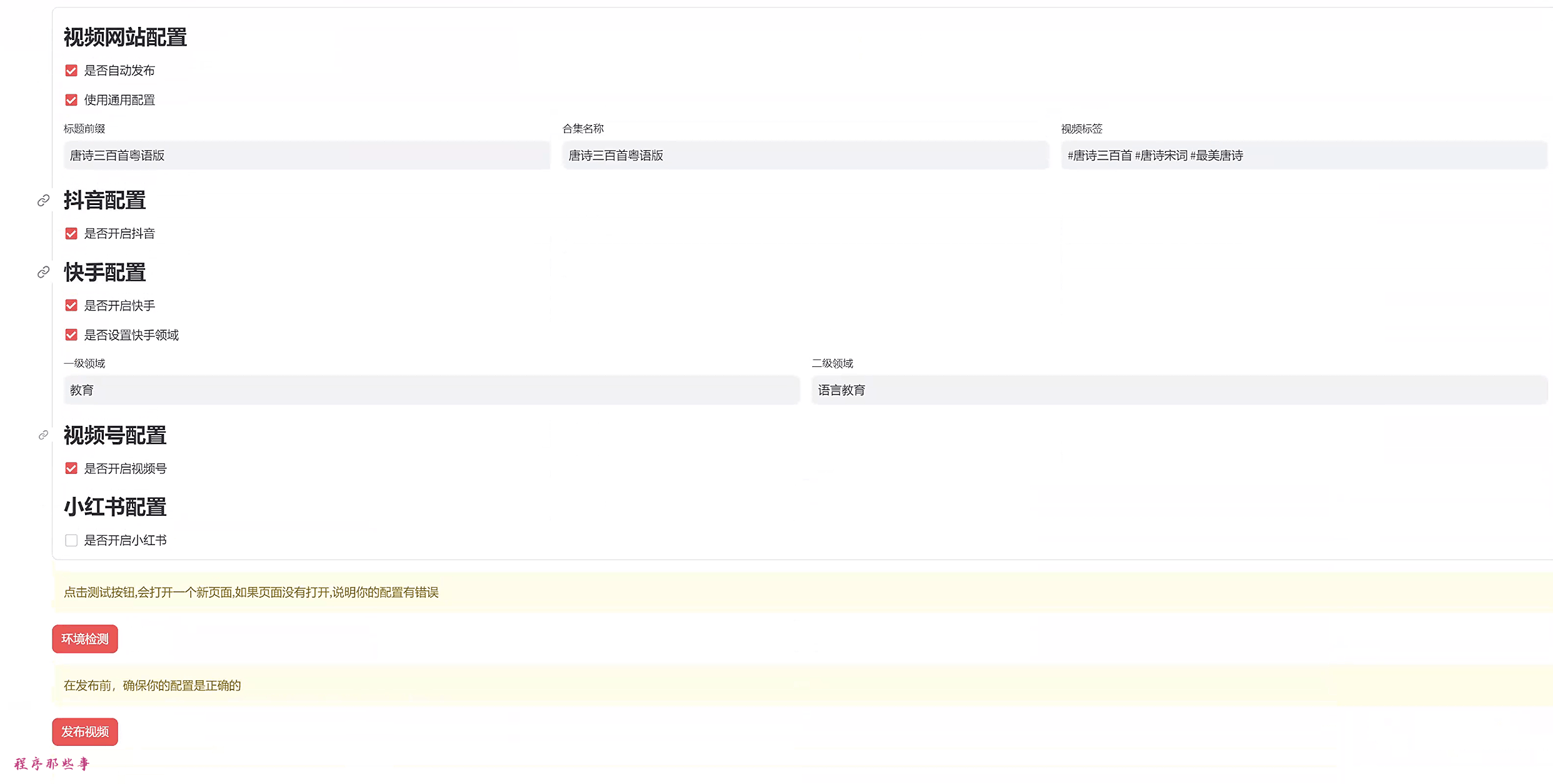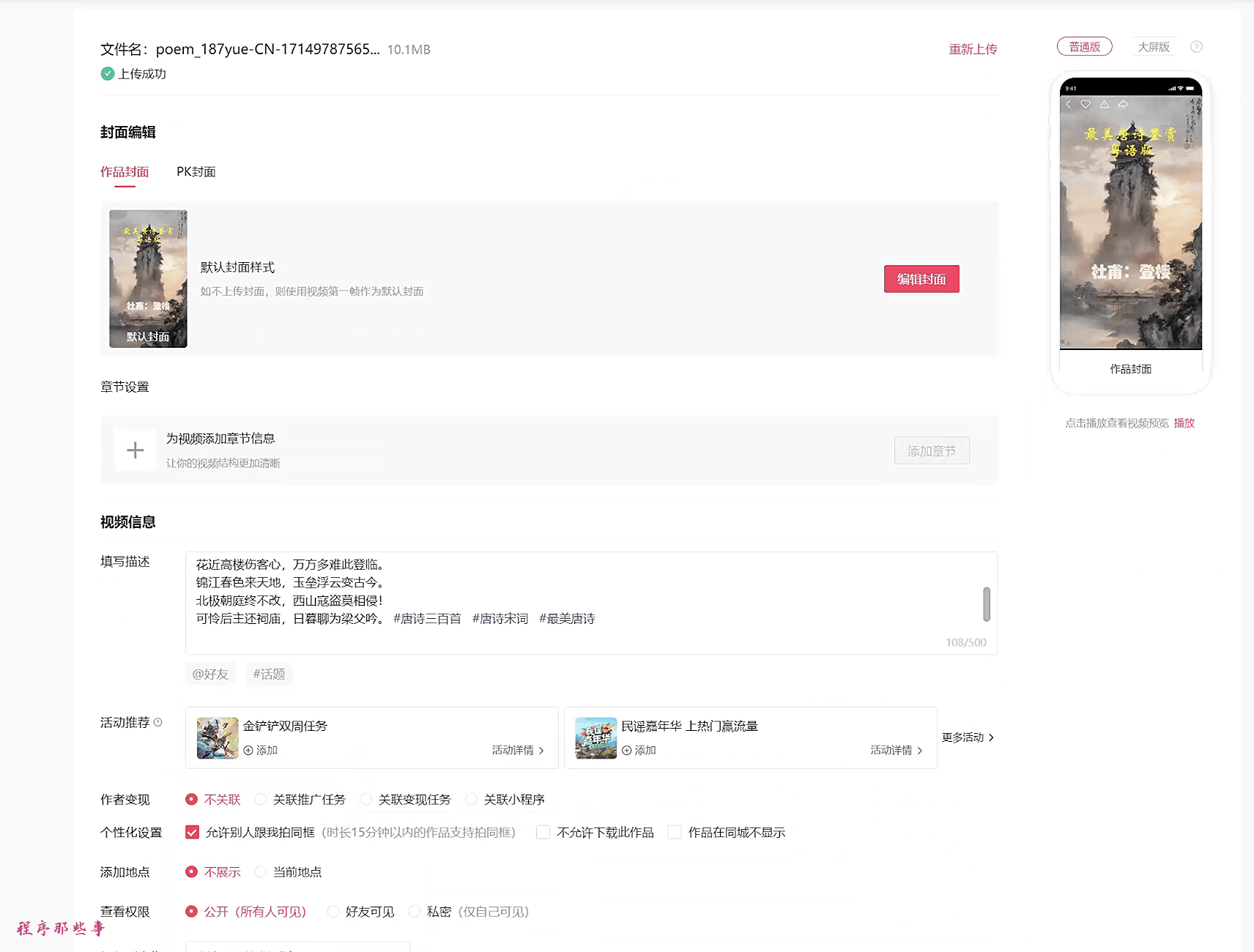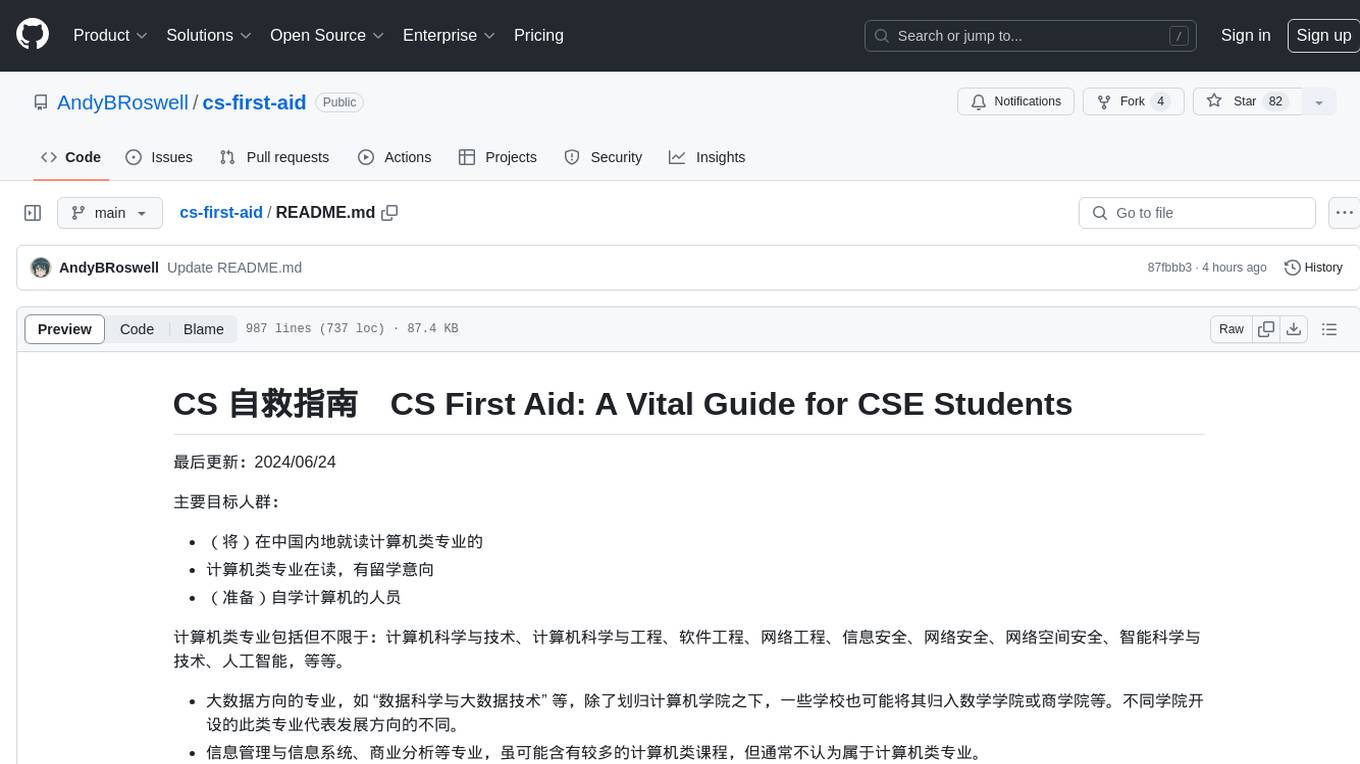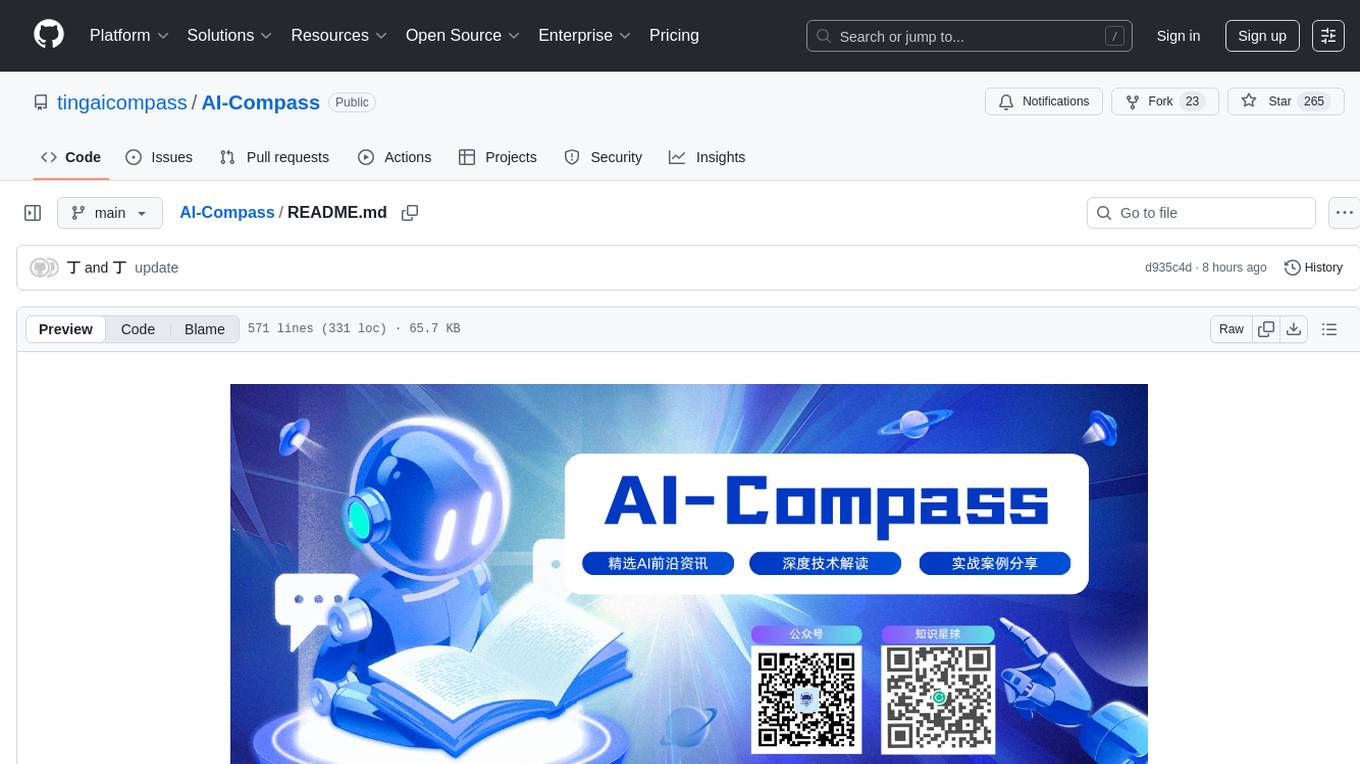MoneyPrinterPlus
AI一键批量生成各类短视频,自动批量混剪短视频,自动把视频发布到抖音,快手,小红书,视频号上,赚钱从来没有这么容易过! 支持本地语音模型chatTTS,fasterwhisper,GPTSoVITS,支持云语音:Azure,阿里云,腾讯云。支持Stable diffusion,comfyUI直接AI生图。Generate short videos with one click using AI LLM,print money together! support:chatTTS,faster-whisper,GPTSoVITS,Azure,tencent Cloud,Ali Cloud.
Stars: 1769
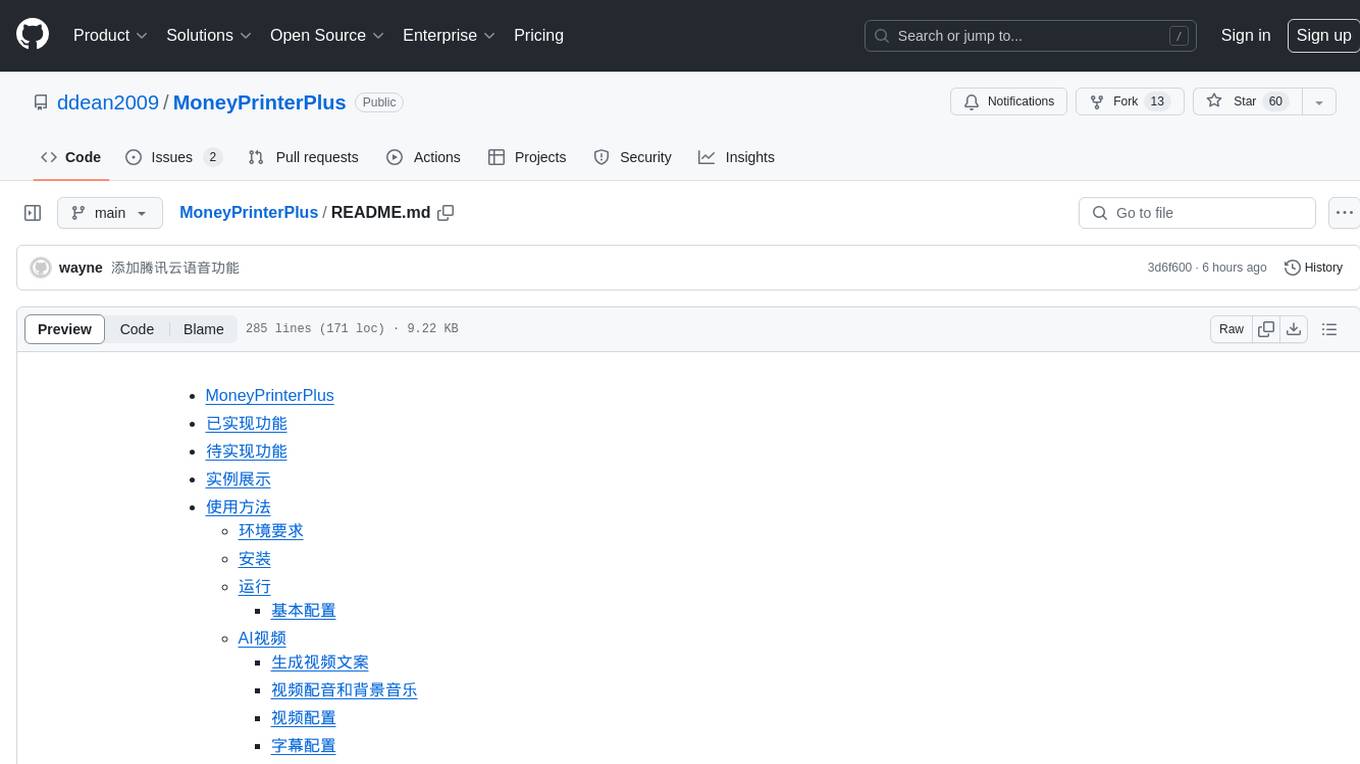
MoneyPrinterPlus is a project designed to help users easily make money in the era of short videos. It leverages AI big model technology to batch generate various short videos, perform video editing, and automatically publish videos to popular platforms like Douyin, Kuaishou, Xiaohongshu, and Video Number. The tool covers a wide range of functionalities including integrating with major AI big model tools, supporting various voice types, offering video transition effects, enabling customization of subtitles, and more. It aims to simplify the process of creating and sharing videos to monetize traffic.
README:
这是一个轻松赚钱的项目。
短视频时代,谁掌握了流量谁就掌握了Money!
所以给大家分享这个经过精心打造的MoneyPrinter项目。
它可以:使用AI大模型技术,一键批量生成各类短视频。
它可以:一键混剪短视频,批量生成短视频不是梦。
它可以:自动把视频发布到抖音,快手,小红书,视频号上。
赚钱从来没有这么容易过!
MoneyPrinterPlus一键AI短视频生成工具开源啦
MoneyPrinterPlus AI批量短视频混剪工具使用说明
MoneyPrinterPlus小白使用教程来啦!一键万条短视频
MoneyPrinterPlus一键批量上传视频功能来啦,让收费见鬼去吧!
MoneyPrinterPlus全面支持本地chatTTS模型
MoneyPrinterPlus无缝对接GPT-SoVITS
MoneyPrinterPlus一键发布短视频到视频号,抖音,快手,小红书上线了
MoneyPrinterPlus全面支持本地Ollama大模型
在MoneyPrinterPlus中使用本地chatTTS语音模型
fasterWhisper和MoneyPrinterPlus无缝集成
再升级!MoneyPrinterPlus集成GPT_SoVITS
使用介绍: 重磅!免费一键批量混剪工具它来了,一天上万短视频不是梦
使用介绍: moneyPrinterPlus详细使用教程
MoneyPrinterPlus一键发布短视频到视频号,抖音,快手,小红书上线了
- 准备接入stable diffusion和comfyUI, OOOOO,太牛了!
- 已经支持GPTsoVITS本地语音模型啦,教程再升级!MoneyPrinterPlus集成GPT_SoVITS
- 已经支持本地语音识别模型fasterwhisper, 教程fasterWhisper和MoneyPrinterPlus无缝集成。 可关注我公众号获得最新进度。
- 已经支持本地语音模型ChatTTS了,教程 在MoneyPrinterPlus中使用本地chatTTS语音模型
- 支持本地大模型工具Ollama MoneyPrinterPlus全面支持本地Ollama大模型
- 视频自动发布功能已经上线了!!!! 使用教程MoneyPrinterPlus一键发布短视频到视频号,抖音,快手,小红书上线了
- 20240927 添加docker file,感谢子涵同学提供的dockerfile文件。
- 20240905 从V4.5版本开始,提供了小白版的windows版本,大家不需要设置python,ffmpeg环境了.只需要解压缩:1.双击setup.bat. 2.双击start.bat即可运行。
- 20240813 支持GPTsoVITS本地语音模型
- 20240807 存储了session值,这样在刷新的时候不需要重新输入信息了
- 20240722 支持本地语音识别模型fasterwhisper
- 20240713 支持本地语音模型ChatTTS
- 20240710 支持本地大模型:Ollama
- 20240708 逆天了!自动发布视频功能上线了。支持抖音,快手,小红书,视频号!!!
- 20240704 添加自动安装和自动启动脚本,方便小白使用。
- 20240628 重磅更新!支持批量视频混剪,批量生成大量不重复的短视频!!!!!!
- 20240620 优化视频合成效果,让视频结束更加自然。
- 20240619 语音识别和语音合成支持腾讯云。 需要开通腾讯云语音合成和语音识别这两个功能
- 20240615 语音识别和语音合成支持阿里云。 需要开通阿里云智能语音交互功能--必须开通语音合成和录音文件识别(极速版)这两个功能
- 20240614 资源库支持pixabay,支持语音试听功能,修复一些bug
- [x] 支持本地语音模型chatTTS, fasterwhisper等
- [x] 支持本地语音字幕识别模型
- [x] 视频批量自动发布到各个视频平台,支持抖音,快手,小红书,视频号!!!
- [x] 视频批量混剪,批量产出大量不重复的短视频
- [x] 支持本地素材选择(支持各种素材mp4,jpg,png),支持各种分辨率。
- [x] 云大模型接入OpenAI,Azure,Kimi,Qianfan,Baichuan,Tongyi Qwen, DeepSeek
- [x] 本地大模型接入Ollama
- [x] 支持Azure语音功能
- [x] 支持阿里云语音功能
- [x] 支持腾讯云语音功能
- [x] 支持100+不同的语音种类
- [x] 支持语音试听功能
- [x] 支持30+种视频转场特效
- [x] 支持不同分辨率,不同尺寸和比例的视频生成
- [x] 支持语音选择和语速调节
- [x] 支持背景音乐
- [x] 支持背景音乐音量调节
- [x] 支持自定义字幕
- [x] 覆盖市面上主流的AI大模型工具
- [] 支持更多的视频资源获取方式
- [] 支持更多的视频转场特效
- [] 支持更多的字幕特效
- [] 接入stable diffusion,AI生图,合成视频
- [] 接入Sora等AI视频大模型工具,自动生成视频
| 竖屏 | 横屏 | 正方形 |
|---|---|---|
- Python 3.10,3.11 安装包: https://www.python.org/ftp/python/3.11.8/python-3.11.8-amd64.exe
- ffmpeg 6.1.1 安装包:https://www.gyan.dev/ffmpeg/builds/packages/ffmpeg-6.1.1-essentials_build.zip
- windows 必须安装VC: https://aka.ms/vs/17/release/vc_redist.x64.exe
- 从V4.5版本开始,提供了小白版的windows版本,大家不需要设置python,ffmpeg环境了.只需要解压缩:1.双击安装vc_redist.x64.exe 2.双击setup.bat. 3.双击start.bat即可运行。
- LLM api key
- Azure语音服务(https://speech.microsoft.com/portal)
- 或者阿里云智能语音功能(https://nls-portal.console.aliyun.com/overview)
- 或者腾讯云语音技术功能(https://console.cloud.tencent.com/asr)
切记!!!!! 一定要安装好ffmpeg,并把ffmpeg路径添加到环境变量中。
- 确保你有Python 3.10+的运行环境。如果是windows, 请确保安装了python路径已经添加到了PATH中。
- 确保你有ffmpeg 6.0+的运行环境。如果是windows, 请确保安装了ffmpeg路径已经添加到了PATH中。没有安装ffmpeg的朋友,请通过 https://ffmpeg.org/ 来安装对应的版本。
从V4.5版本开始,提供了小白版的windows版本,大家不需要设置python,ffmpeg环境了.只需要解压缩:1.双击安装vc_redist.x64.exe 2.双击setup.bat. 3.双击start.bat即可运行。
如果python和ffmpeg环境都有了。那么就可以通过pip安装依赖包了。
pip install -r requirements.txt进入项目目录,windows下双击执行:
setup.batmac或者linux下执行:
bash setup.sh使用下面命令运行程序:
streamlit run gui.py如果你使用了自动安装脚本,那么可以执行下面的脚本来自动运行。
windows下,双击 start.bat
mac或者linux下执行:
bash start.sh在日志文件中可以看到程序运行的日志信息。
里面有浏览器的地址,可以通过浏览器打开这个地址来访问程序。
打开之后,你会看到下面的界面:
左侧目前有三项配置, 分别是基本配置,AI视频和混剪视频(开发中)。
目前资源支持:
- pexels: www.pexels.com Pexels 是世界上著名的免费图片,视频素材网站。
- pixabay: pixabay.com
大家需要到对应的网站上注册一个key来实现API调用。
后续会陆续添加其他资源库。如(videvo.net,videezy.com 等)
目前文字转语音和语音识别功能支持:
- Azure的cognitive-services服务。
- 阿里云的智能语音交互
- 腾讯云语音技术功能(https://console.cloud.tencent.com/asr)
- Azure:
大家需要到 https://speech.microsoft.com/portal 这里注册一个key。
Azure对新用户是1年免费的。费用也是比较便宜。
- 阿里云:
大家需要到 https://nls-portal.console.aliyun.com/overview 这里开通服务,并添加一个项目。
需要开通阿里云智能语音交互功能--必须开通语音合成和录音文件识别(极速版)这两个功能.
- 腾讯云:
腾讯云语音技术功能(https://console.cloud.tencent.com/asr) 开通语音识别和语音合成功能。
后续会添加本地语音识别大模型。但是文字转语音还是微软的服务最为优秀。
大模型区目前支持Moonshot,openAI,Azure openAI,Baidu Qianfan, Baichuan,Tongyi Qwen, DeepSeek这些。
推荐使用Moonshot。
会陆续添加市面上其他流行的大模型。
Moonshot API获取地址: https://platform.moonshot.cn/
baidu qianfan API获取地址:https://cloud.baidu.com/doc/WENXINWORKSHOP/s/yloieb01t
baichuan API获取地址: https://platform.baichuan-ai.com/
阿里tongyi qwen API获取地址: https://help.aliyun.com/document_detail/611472.html?spm=a2c4g.2399481.0.0
DeepSeek API获取地址: https://www.deepseek.com/
基本配置设置完毕之后。就可以进入到AI视频了。
首先,我们给一个关键词,然后用大模型生成视频文案:
可以选择视频的文案语言,视频时长。
如果大家对视频文案和关键词不满意的话,可以手动修改。
可以选择配音的语言和配音的语音。
还支持配音语速调节。
后续会支持语音试听功能。
背景音乐放在项目的bgmusic文件夹中。
目前里面只有两个背景音乐。大家可以自行添加自己需要的背景应用。
视频配置区,大家可以选择视频的布局,视频帧率,视频尺寸。
视频片段最小长度和最大长度。
还可以开启视频转场效果。目前支持30+转场效果。
后续会添加使用本地视频资源功能。
字幕文件位于项目根目录的fonts文件夹。
目前支持宋体和苹方两个字体集合。
可以选择字幕位置,字幕颜色,字幕边框颜色和字幕边框宽度。
最后,就可以点击生成视频生成视频了。
会在页面上列出具体的步骤名称和进度。
生成视频完成后,视频会显示在最下方,大家直接可以播放观看效果。
启动项目之后,左上角可以找到视频混剪区。
点击它,进入到视频批量混剪工具页面。
在视频混剪区,我们最多可以配置5个视频片段。
你可以通过点击添加片段或者删除片段来控制片段区域的多少。
那么有朋友会问了,什么是视频片段呢?
一个长视频,里面不可能只有一个视频主题,可能你的视频前半部分讲的是衣服的版型,后半部分讲的是衣服的材质。
那么衣服的版型就是片段1,材质就是片段2。
我们要做的就是收集衣服版型的素材,可以是mp4视频,也可以是jpg,png等图片资源。分辨率尽量大一点,否则后面生成的视频质量就不太好。
然后把衣服版型的素材放到视频片段1的资源目录中。
比如上图的资源目录中:
d:\downloads\work\scen1同样的,我们把衣服的材质的素材放到视频片段2的资源目录中。
如下所示:
什么是视频资源文案呢?
视频资源文案就是你需要给这段视频片段配的文字描述。
你可以为一个片段准备很多条文案,然后把这些文案放在一个txt文件中。一条文案放在txt文件中的一行。
系统会随机从txt文件中挑选一行最为最终视频片段的文字描述。
下面是一个文案文件的例子:
精准的剪裁,流畅的线条,这款马甲的版型设计,完美贴合身形,无论是宽松还是修身,都能展现你的优雅姿态。
我们的设计师们,将经典与现代完美融合。每一道线条,每一个剪裁,都是为了展现你的独特身形。
每一刀剪裁,都经过精心计算,只为打造最适合你身形的版型。从肩部线条到腰部剪裁,每一处都彰显着你的独特风格。
精准的剪裁,流畅的线条,这款马甲的版型设计,旨在让每一位穿着者都能感受到定制般的贴合。
精准剪裁流畅线条,马甲版型设计完美贴合身形,宽松或修身皆展现优雅姿态。
设计师将经典与现代融合,每道线条每个剪裁展现独特身形。
精心计算每一刀剪裁,打造适合身形的版型,肩部线条至腰部剪裁彰显独特风格。
剪裁精准流畅,马甲版型旨在定制般贴合,展现穿着者个性魅力。
面料精选剪裁精致,马甲版型以优雅线条展现身形,正式或休闲皆完美。
人体工学设计,马甲版型舒适透气,优雅线条展现身形,每次穿搭成焦点。
经典版型现代演绎,马甲独特剪裁设计,穿着成展现个性品味舞台。
细节精心打磨,马甲版型合体剪裁优雅设计,任何场合自信满满。
舒适型格并存,马甲版型精致剪裁舒适面料,工作休闲展现最佳状态。
时尚马甲版型多样,每款为你而生,经典剪裁现代设计,轻松驾驭各种风格。
优雅线条修身设计,马甲版型考究剪裁精致细节,任何场合成焦点,彰显个人风格。配置好的你的视频片段跟视频文案。
在视频配音区可以选择配音语言和对应的配音语言,目前支持100+配音语言。
还可以选择不同的配音语速,以支持不同使用场景。
如果你对配音不太确定,可以点击试听声音试听对应的配音语音。
背景音乐放在项目下的bgmusic目录下面,你可以自行添加背景音乐文件到该文件夹下面。
可以选择是否开启背景音乐,和默认的背景音乐音量。
视频配置区可以选择视频布局:竖屏,横屏或者方形。
可以选择视频帧率,视频的尺寸。
还可以选择每个视频片段的最小长度和最大长度。
最最重要的,还可以开启视频转场特效。目前支持30+视频转场特效。
如果你需要字幕,那么可以点击开启字幕选项,可以设置字幕字体,字幕字体的大小和字幕颜色等。
如果你不知道怎么设置,选择默认即可。
目前系统支持一次批量生成100个视频,根据你自己的需要自行调整。
最后点击生成视频按钮即可生成视频。
页面会有相应的进度提醒。
最后生成的视频会展示在页面最下面,大家可以自行播放。
如果你生成了多个视频,可以在项目文件夹的final目录中找到你批量生成的视频。
自动发布工具的本质上是基于selenium这个自动化框架实现的。
通过模拟人工的点击操作,可以完成绝大多数需要人手工才能完成的工作。解放大家的双手。
另外这个自动化的实现方式有两种,一种是在运行程序的过程中启动一个浏览器。另外一种是依附到现有的浏览器上来操作现有浏览器的页面。
本工具选择的是依附到现有的浏览器上。
主要是因为有些视频平台需要用手机扫码二维码才能登录。所以在程序中很难模拟这种登录的过程。
目前自动发布支持chrome和firfox两种浏览器。大家根据需要自行选择一种即可。
现在的主流浏览器肯定是chrome无疑了。所以我们首先聊一聊如何实现对chrome浏览器的支持。
-
首先你需要下载安装Chrome,记住你的版本号,你可以从chrome官网上下载chrome,也可以从这个页面去下载 ChromeDriver下载页面。
-
你需要从ChromeDriver下载页面下载与你的Chrome浏览器版本相对应的ChromeDriver。确保你下载的是与你的操作系统和Chrome版本相匹配的版本。
下载完毕之后,把chromeDriver解压到本地目录,目录的路径最好不要带中文。不能保证能正常运行。
- chrome 以debug模式启动
如果是mac电脑,那么可以先给chrome设置一个alias
alias chrome="/Applications/Google\ Chrome.app/Contents/MacOS/Google\ Chrome"以debug模式启动chrome。
chrome --remote-debugging-port=9222如果你是windows,可以在chrome的桌面快捷方式,右键目标中添加:
--remote-debugging-port=9222然后双击即可以debug模式打开chrome。
除了chrome之外,用的最多的应该就是firefox了。
所以我们也提供了对firefox的支持。
要想使用firefox,你需要下面几步:
-
下载并安装 Firefox。
-
下载geckodriver 驱动.下载与你的Firefox浏览器版本相对应的geckodriver。确保你下载的是与你的操作系统和Firefox版本相匹配的版本。
下载完毕之后,把geckodriver解压到本地目录,目录的路径最好不要带中文。不能保证能正常运行。
-
以debug模式启动firefox:
和chrome类似,我们在firefox的启动命令之后加上:
-marionette -start-debugger-server 2828
注意,这里的端口一定要是2828,不能自定义。
这时候你如果打开firefox,就会看到导航栏变成了红色,表示你已经启动了远程调试模式。
输入about:config
可以看到marionette.port的端口就是2828。
windows环境下,直接双击start.bat即可启动。
mac环境下,在项目根目录下面执行sh start.sh即可。
浏览器会自动打开MoneyPrinterPlus的首页。
点击左边的视频自动发布工具,可以看到视频自动发布工具的页面。
你可以选择驱动类型。chrome还是firefox。
驱动位置就是之前下载的chromedirver或者geckodriver的位置。
视频内容所在目录,就是你想要发布的视频目录。
当你修改视频目录之后,会自动列出视频目录里面的视频文件和文本文件。
其中视频文件就是你要发布的视频内容。
文本文件是什么呢?
文本文件是和视频配套的文字内容。
举个例子, 我想要发布一个关于唐诗的视频到网站上,那么对应的文本文件内容如下:
王维:酬郭给事
洞门高阁霭馀辉,桃李阴阴柳絮飞。
禁里疏钟官舍晚,省中啼鸟吏人稀。
晨摇玉佩趋金殿,夕奉天书拜琐闱。
强欲从君无那老,将因卧病解朝衣。大家记住,第一行一定是视频的标题。
其他行的内容,大家自由决定。
然后我们看下面的页面:
视频网站配置应该很直白了,上过幼儿园的朋友应该都能懂。
标题前缀:如果你需要额外给视频标题添加一些前缀,可以在这里设置。
合集名称:有些视频网站需要选择合集。这里就是合集的名字。(程序不会帮你创建合集,你需要自己提前在网站上创建。)
视频标签:很好理解了,就是标签,用空格分割。
快手还有一个额外的领域配置。
你可以选择是否开启抖音,快手,视频号或者小红书。
接下来就可以准备发布视频了。
但是在发布之前,你可以点一下环境检测。
如果自动打开了我的主页,那么就说明你的环境配置是没问题的。接下来就可以发布视频了。
因为所有的视频网站都需要登录。所以在点击发布视频按钮之前,你需要打开对应的网站,登录你的账号先。
如果你的账号都登录完毕了,点击发布视频按钮吧。
开启你的自由之旅。
运行的界面大概如下:
版权所有©[2024]程序那些事
版权所有。本软件及相关文档文件(“软件”)仅供个人和教育用途。除非获得作者的明确许可,否则严禁将本软件用于商业用途。
在满足以下条件的情况下,特此允许任何人出于非商业目的使用、复制和修改本软件:
- 原始版权声明和本许可声明必须包含在本软件的所有副本或主要部分中。
- 修改(如有)必须保留原始版权信息,不得暗示修改后的版本是本软件的正式版本。
- 本软件的任何分发或其修改必须保留原始版权声明,并包括本许可声明。
对于商业用途,包括但不限于销售、分发或使用本软件作为任何商业产品或服务的一部分,您必须获得作者的明确授权。
本软件虽然是开源的,但是开源协议是基于GPL-3.0 license。 任何人不得以本软件为基础进行商业使用。
最近有发现部分人改一改我的代码,把作者名字删除就打包拿出去卖。 这里保留追究的权利。
开源不易,希望大家珍惜!
遇到问题的朋友,可以先看看这里的问题汇总,看看能不能解决问题先。
如果大家有什么问题或者想法,欢迎入群讨论。觉得项目不错的朋友可以请作者喝个茶,或者加作者好友私人订制。
| 交流群 | 我的微信 |
|---|---|
 |
 |
For Tasks:
Click tags to check more tools for each tasksFor Jobs:
Alternative AI tools for MoneyPrinterPlus
Similar Open Source Tools
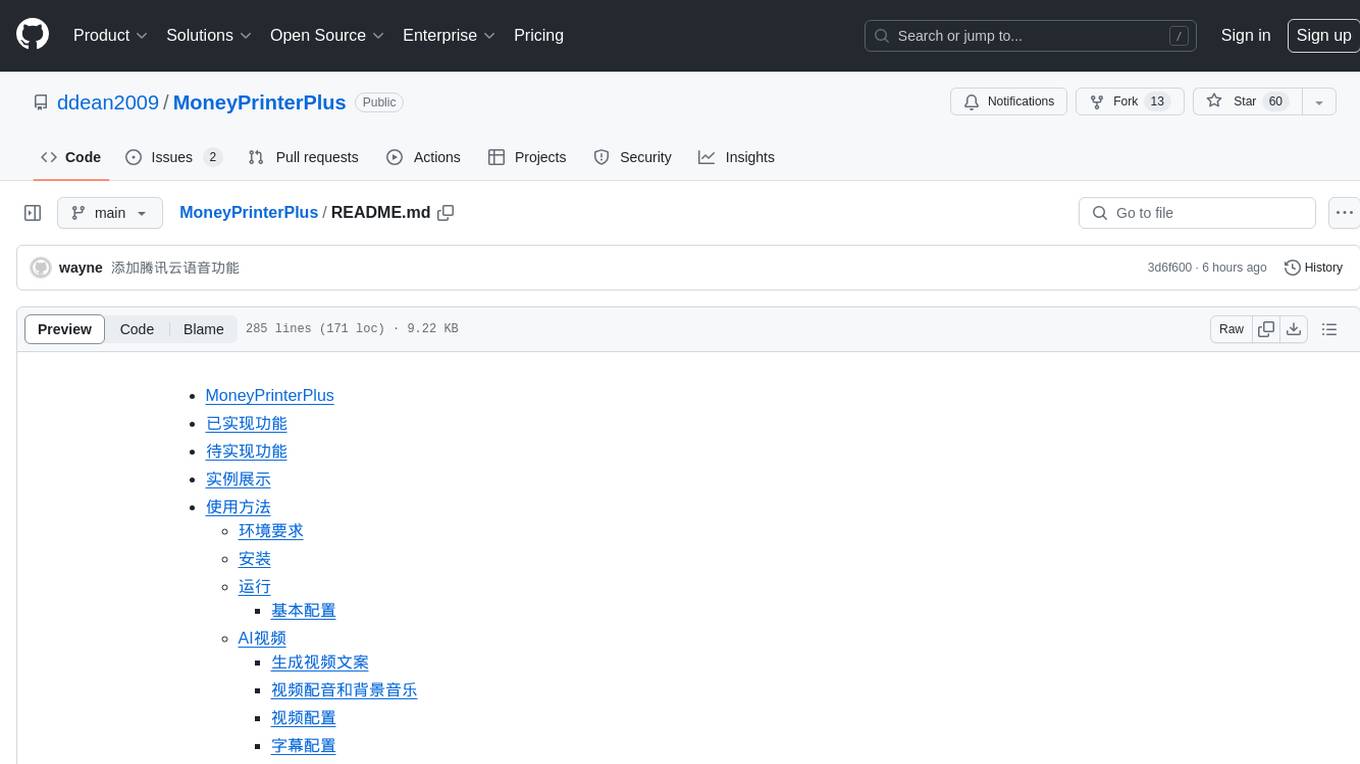
MoneyPrinterPlus
MoneyPrinterPlus is a project designed to help users easily make money in the era of short videos. It leverages AI big model technology to batch generate various short videos, perform video editing, and automatically publish videos to popular platforms like Douyin, Kuaishou, Xiaohongshu, and Video Number. The tool covers a wide range of functionalities including integrating with major AI big model tools, supporting various voice types, offering video transition effects, enabling customization of subtitles, and more. It aims to simplify the process of creating and sharing videos to monetize traffic.
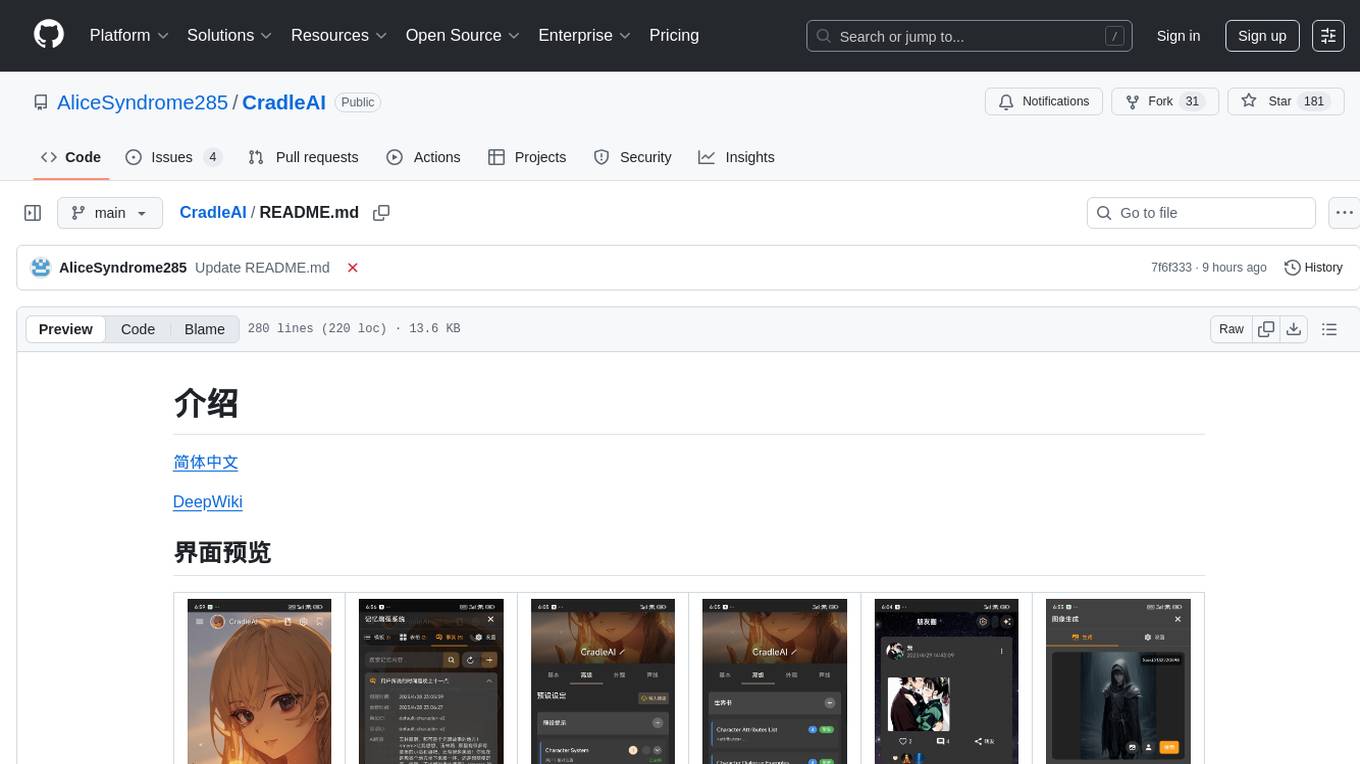
CradleAI
CradleAI is an open-source front-end tool designed for non-commercial purposes. It allows users to create and manage characters, engage in AI roleplay chats, publish dynamic content in a social circle, participate in group chats, and manage memories and knowledge. The tool supports features like author notes, voice interactions, multimedia messaging, visual novel mode, rich text formatting, image generation, TTS enhancement, and more. Users can deploy the tool using Github Action for APK builds or EAS Build for Android and iOS platforms. The project is licensed under CC BY-NC 4.0, prohibiting commercial use and emphasizing proper attribution.
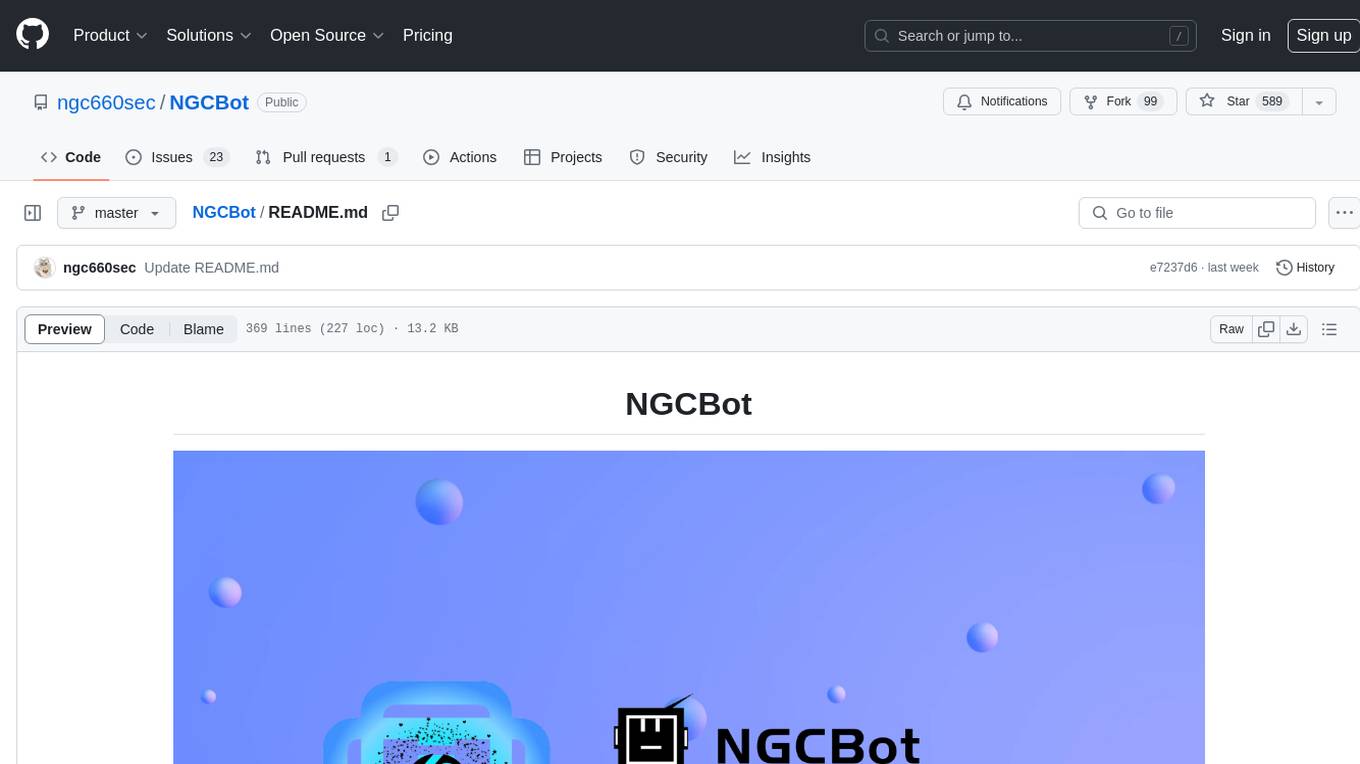
NGCBot
NGCBot is a WeChat bot based on the HOOK mechanism, supporting scheduled push of security news from FreeBuf, Xianzhi, Anquanke, and Qianxin Attack and Defense Community, KFC copywriting, filing query, phone number attribution query, WHOIS information query, constellation query, weather query, fishing calendar, Weibei threat intelligence query, beautiful videos, beautiful pictures, and help menu. It supports point functions, automatic pulling of people, ad detection, automatic mass sending, Ai replies, rich customization, and easy for beginners to use. The project is open-source and periodically maintained, with additional features such as Ai (Gpt, Xinghuo, Qianfan), keyword invitation to groups, automatic mass sending, and group welcome messages.
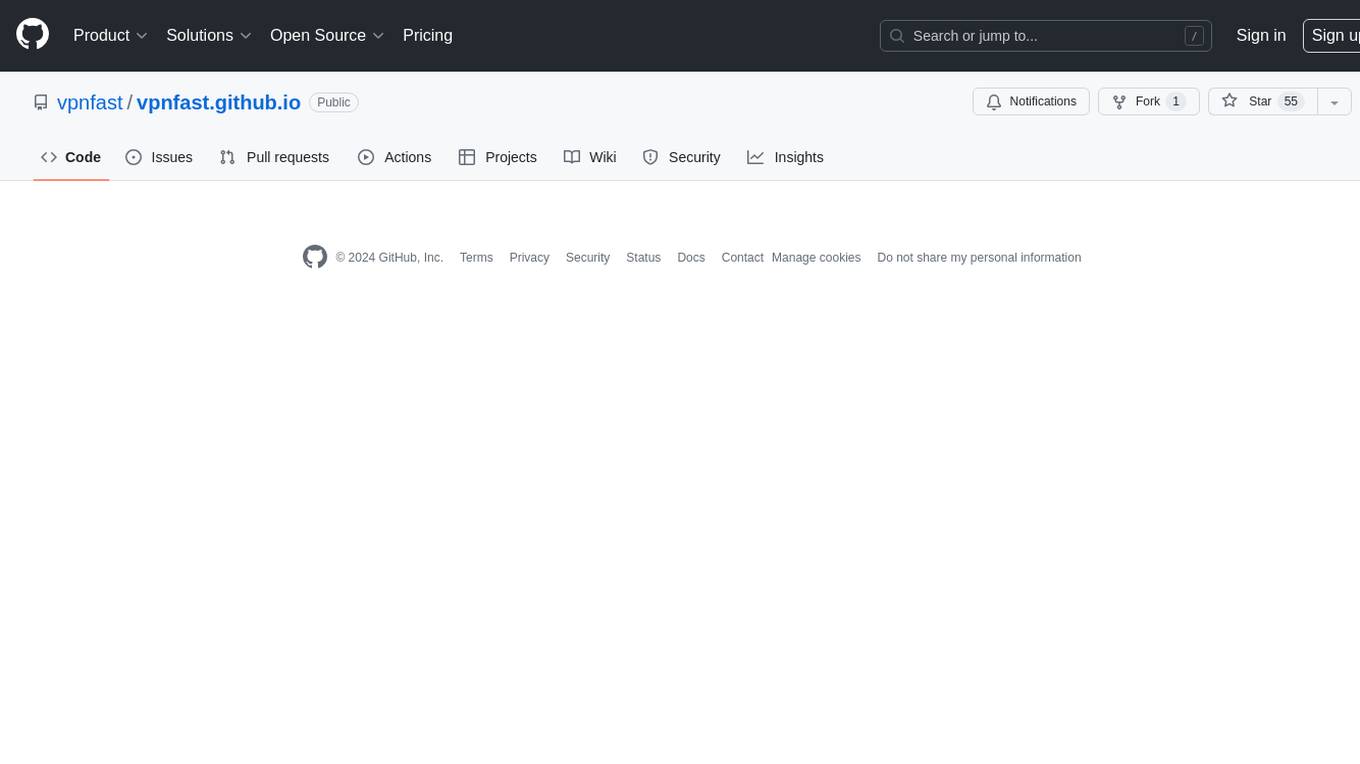
vpnfast.github.io
VPNFast is a lightweight and fast VPN service provider that offers secure and private internet access. With VPNFast, users can protect their online privacy, bypass geo-restrictions, and secure their internet connection from hackers and snoopers. The service provides high-speed servers in multiple locations worldwide, ensuring a reliable and seamless VPN experience for users. VPNFast is easy to use, with a user-friendly interface and simple setup process. Whether you're browsing the web, streaming content, or accessing sensitive information, VPNFast helps you stay safe and anonymous online.
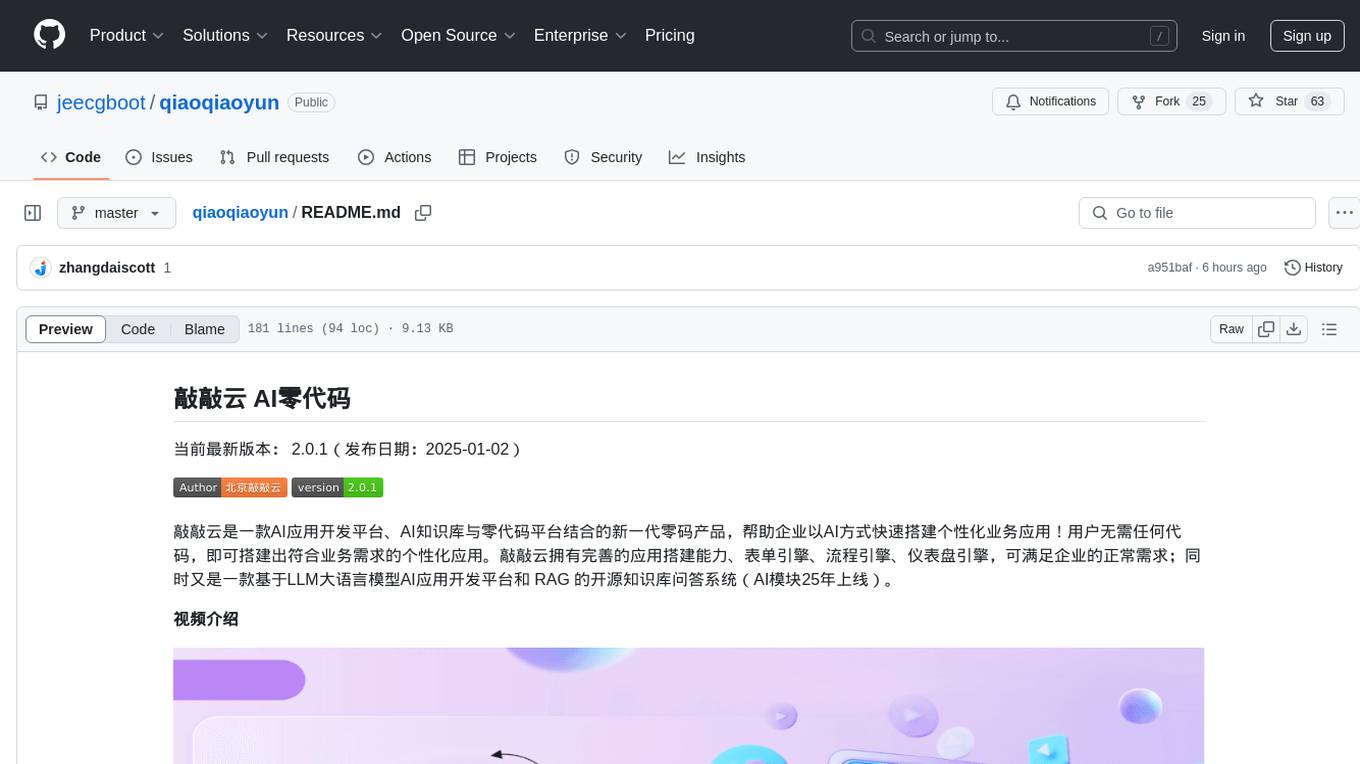
qiaoqiaoyun
Qiaoqiaoyun is a new generation zero-code product that combines an AI application development platform, AI knowledge base, and zero-code platform, helping enterprises quickly build personalized business applications in an AI way. Users can build personalized applications that meet business needs without any code. Qiaoqiaoyun has comprehensive application building capabilities, form engine, workflow engine, and dashboard engine, meeting enterprise's normal requirements. It is also an AI application development platform based on LLM large language model and RAG open-source knowledge base question-answering system.
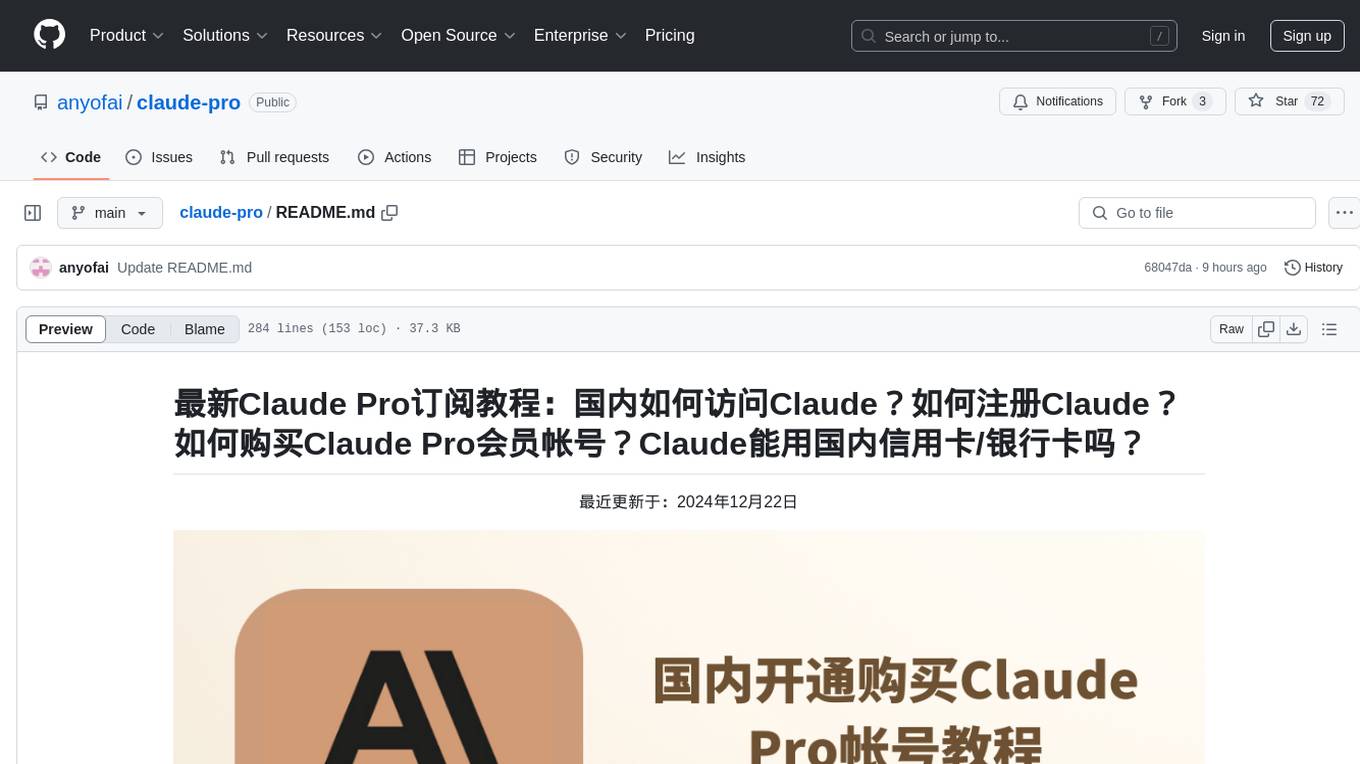
claude-pro
Claude Pro is a powerful AI conversational model that excels in handling complex instructions, understanding context, and generating natural text. It is considered a top alternative to ChatGPT Plus, offering high-quality content with almost no AI traces. The article provides detailed information on what Claude is, how to access it in China, how to register, and how to subscribe using a foreign credit card. It also covers topics like using a stable VPN, obtaining a foreign virtual credit card, and a foreign phone number for registration. The process of purchasing a Claude Pro account in China is explained step by step, emphasizing the importance of following the platform's policies to avoid account suspension.
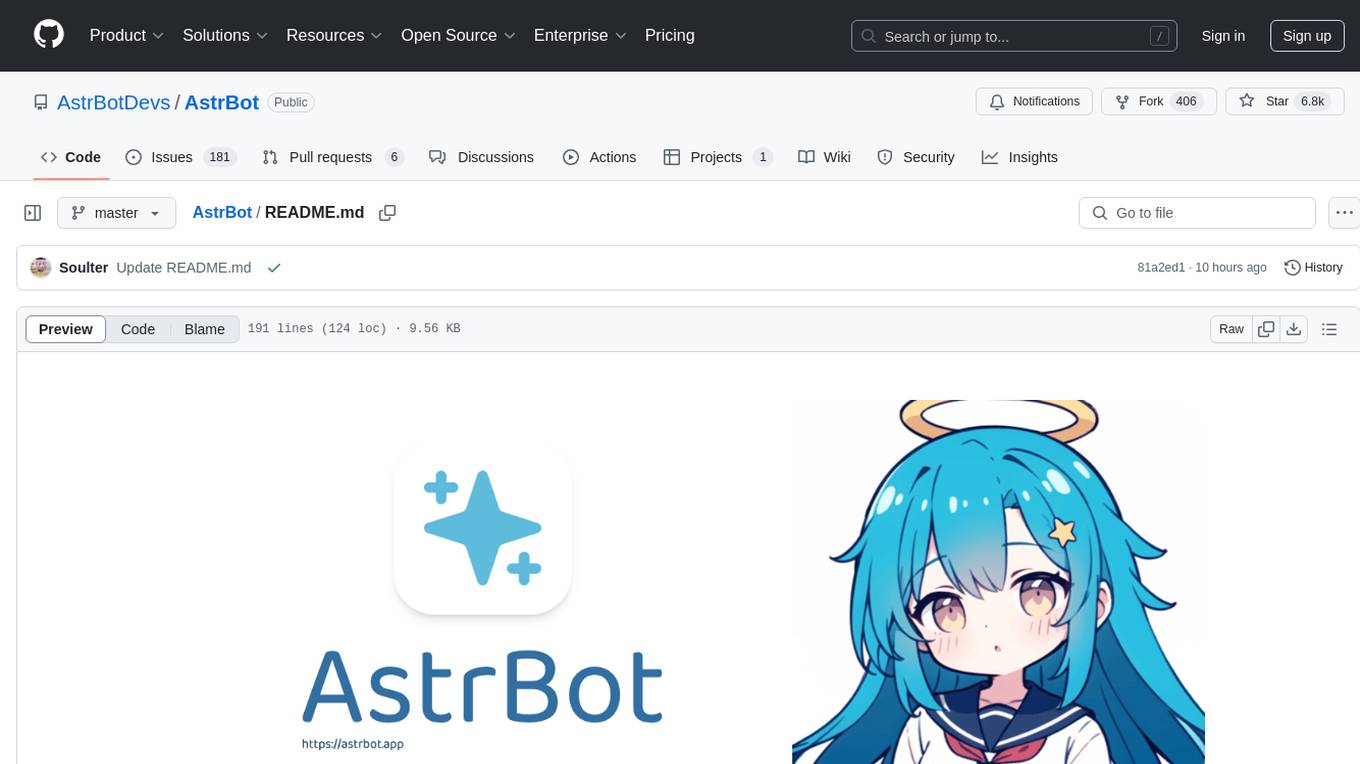
AstrBot
AstrBot is an open-source one-stop Agentic chatbot platform and development framework. It supports large model conversations, multiple messaging platforms, Agent capabilities, plugin extensions, and WebUI for visual configuration and management of the chatbot.
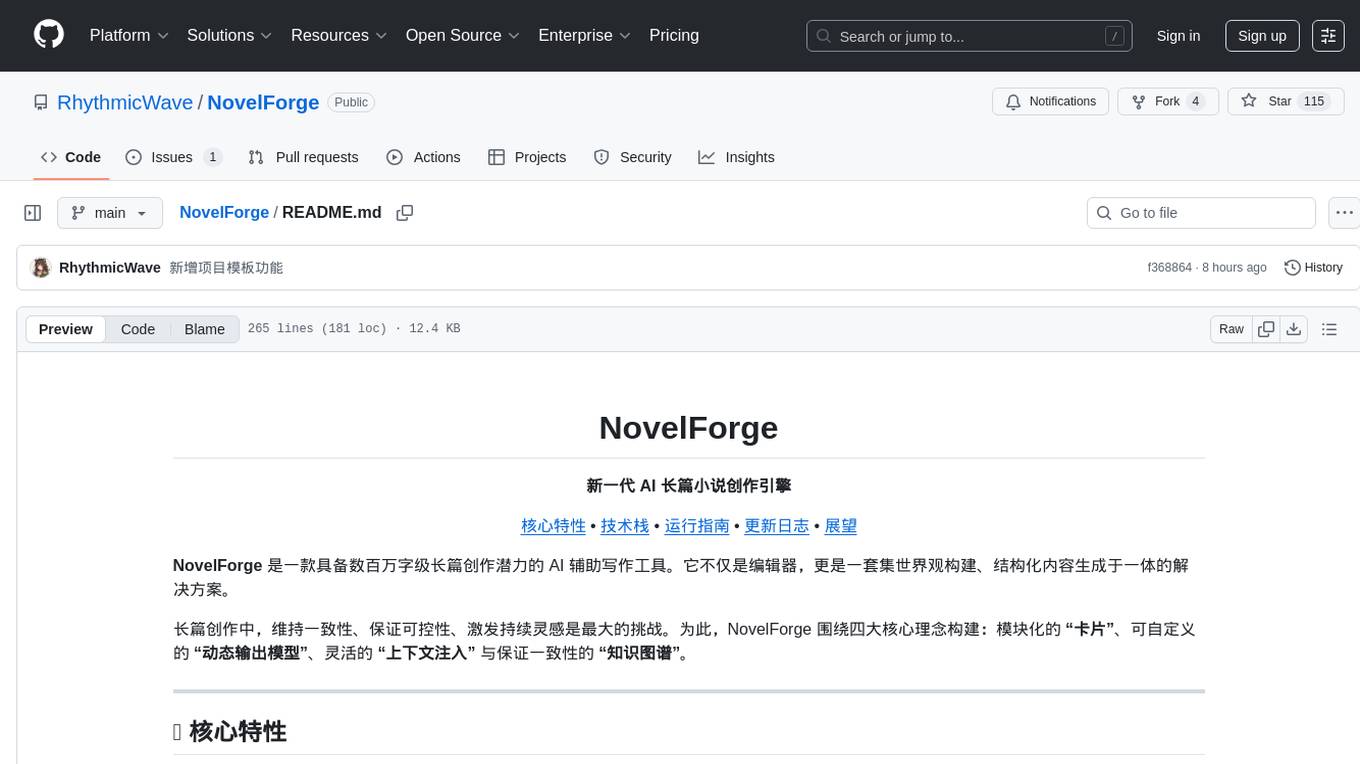
NovelForge
NovelForge is an AI-assisted writing tool with the potential for creating long-form content of millions of words. It offers a solution that combines world-building, structured content generation, and consistency maintenance. The tool is built around four core concepts: modular 'cards', customizable 'dynamic output models', flexible 'context injection', and consistency assurance through a 'knowledge graph'. It provides a highly structured and configurable writing environment, inspired by the Snowflake Method, allowing users to create and organize their content in a tree-like structure. NovelForge is highly customizable and extensible, allowing users to tailor their writing workflow to their specific needs.
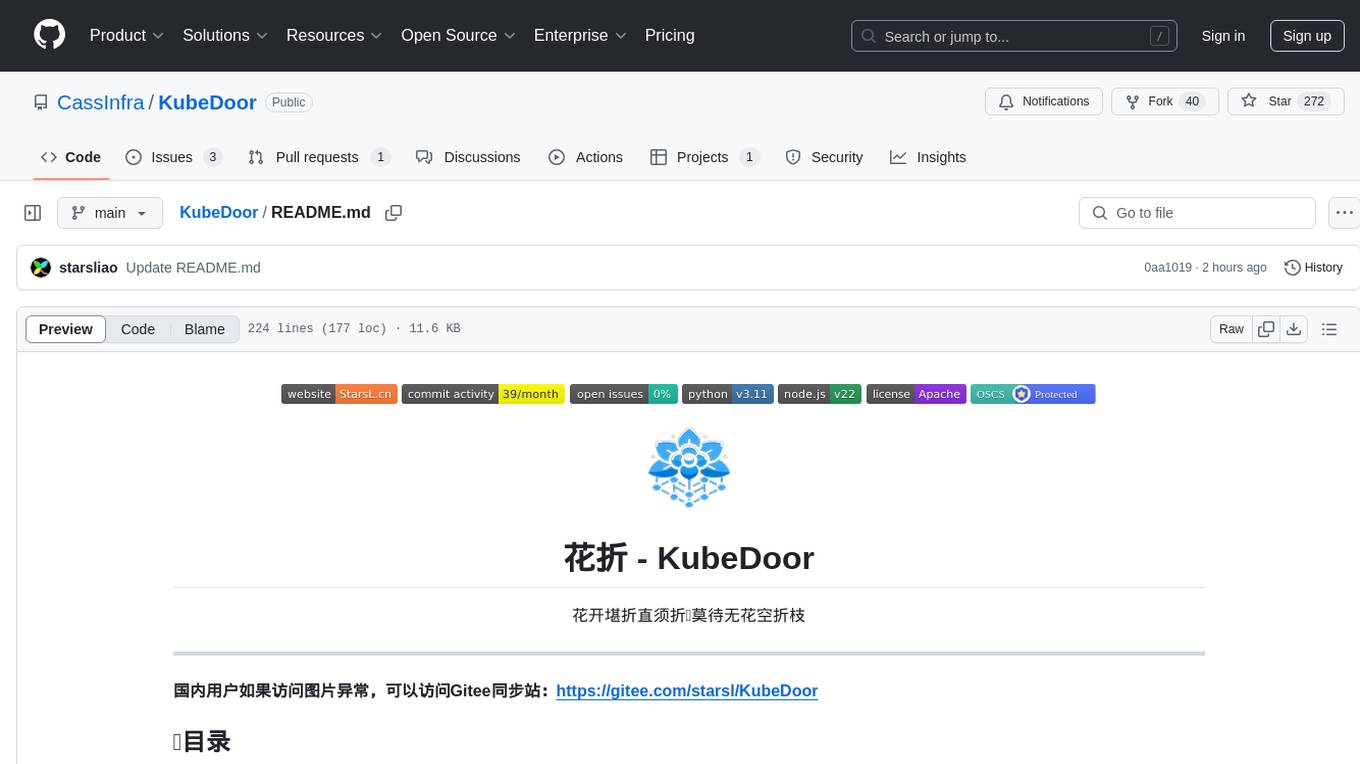
KubeDoor
KubeDoor is a microservice resource management platform developed using Python and Vue, based on K8S admission control mechanism. It supports unified remote storage, monitoring, alerting, notification, and display for multiple K8S clusters. The platform focuses on resource analysis and control during daily peak hours of microservices, ensuring consistency between resource request rate and actual usage rate.
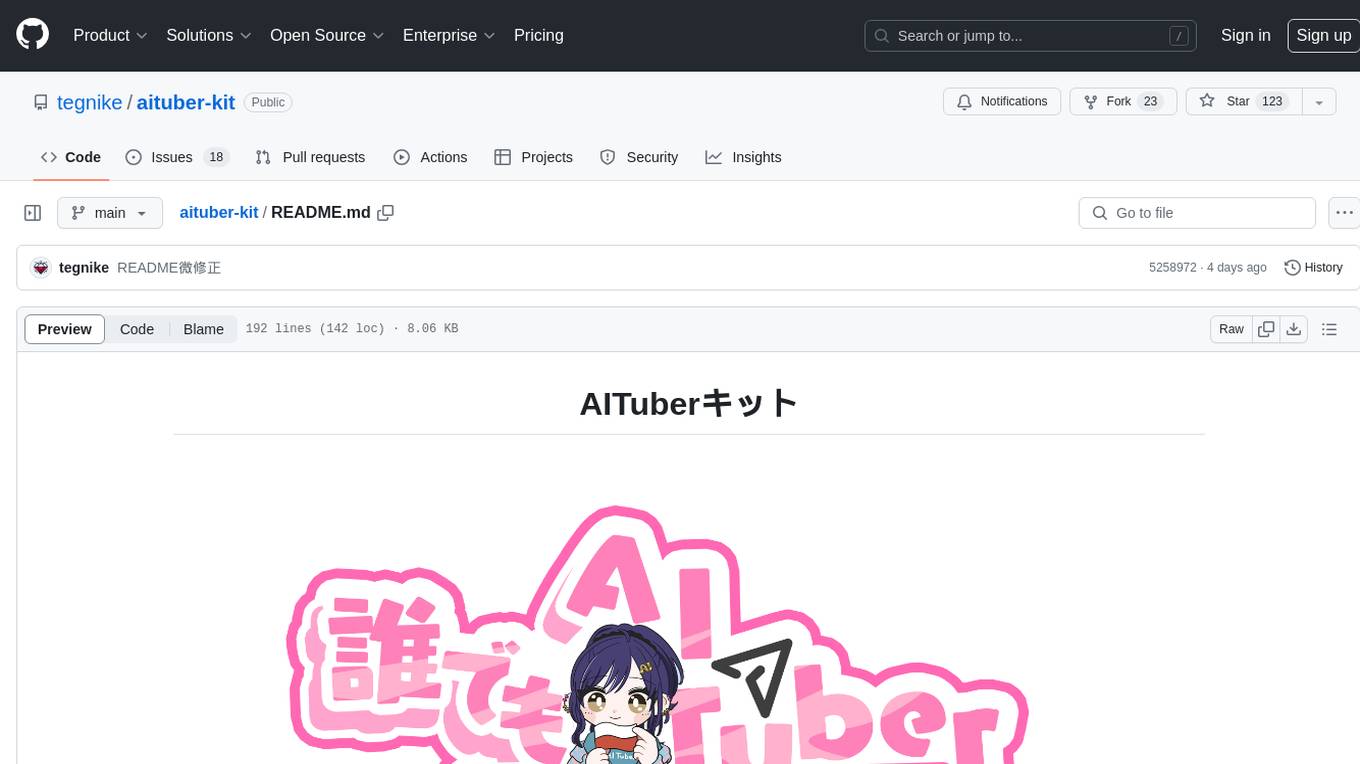
aituber-kit
AITuber-Kit is a tool that enables users to interact with AI characters, conduct AITuber live streams, and engage in external integration modes. Users can easily converse with AI characters using various LLM APIs, stream on YouTube with AI character reactions, and send messages to server apps via WebSocket. The tool provides settings for API keys, character configurations, voice synthesis engines, and more. It supports multiple languages and allows customization of VRM models and background images. AITuber-Kit follows the MIT license and offers guidelines for adding new languages to the project.
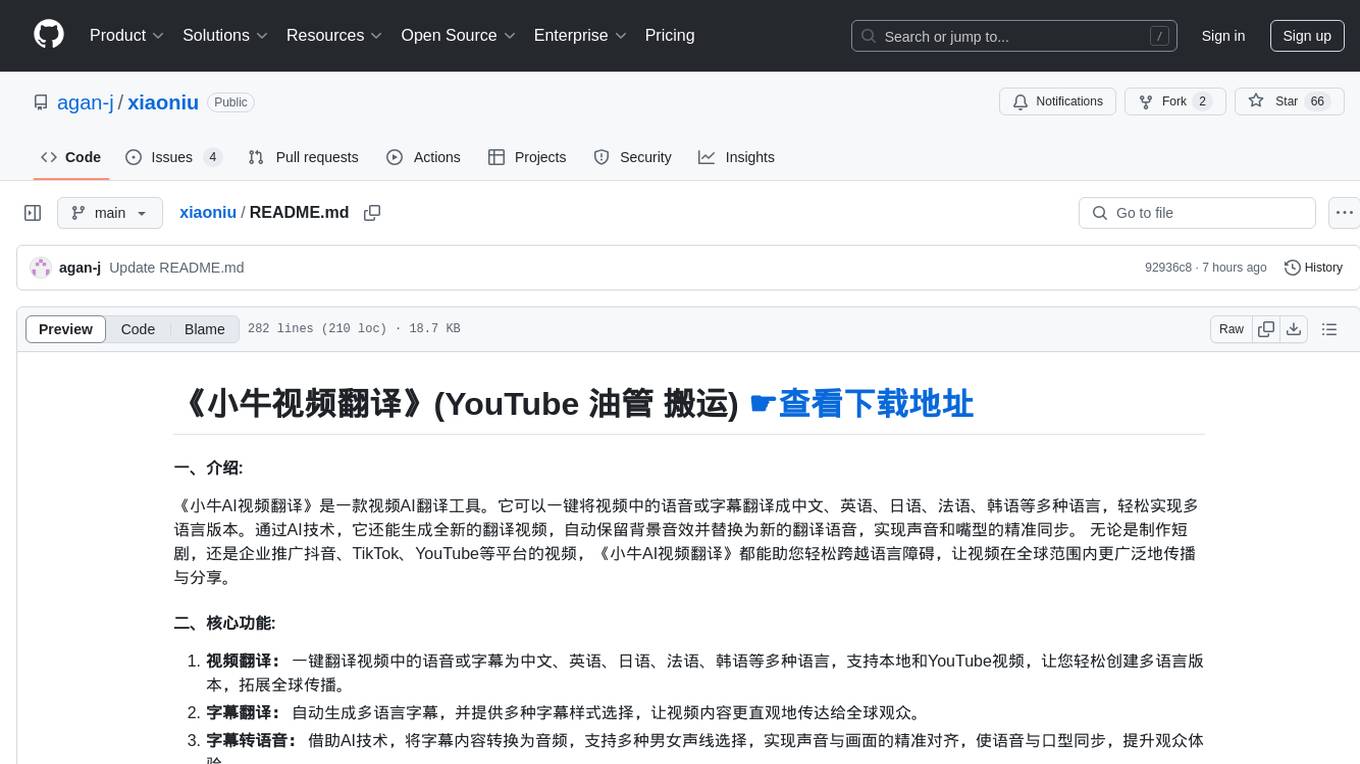
xiaoniu
Xiaoniu AI Video Translation is a video AI translation tool that can translate speech or subtitles in videos into multiple languages such as Chinese, English, Japanese, French, and Korean. It enables easy creation of multilingual versions and enhances global dissemination. It utilizes AI technology to generate new translated videos, automatically retaining background sound effects and replacing them with new translated voices, achieving precise synchronization of sound and mouth movements. Whether for creating short films or promoting videos on platforms like Douyin, TikTok, and YouTube, Xiaoniu AI Video Translation helps users easily overcome language barriers and broaden the reach of videos globally.
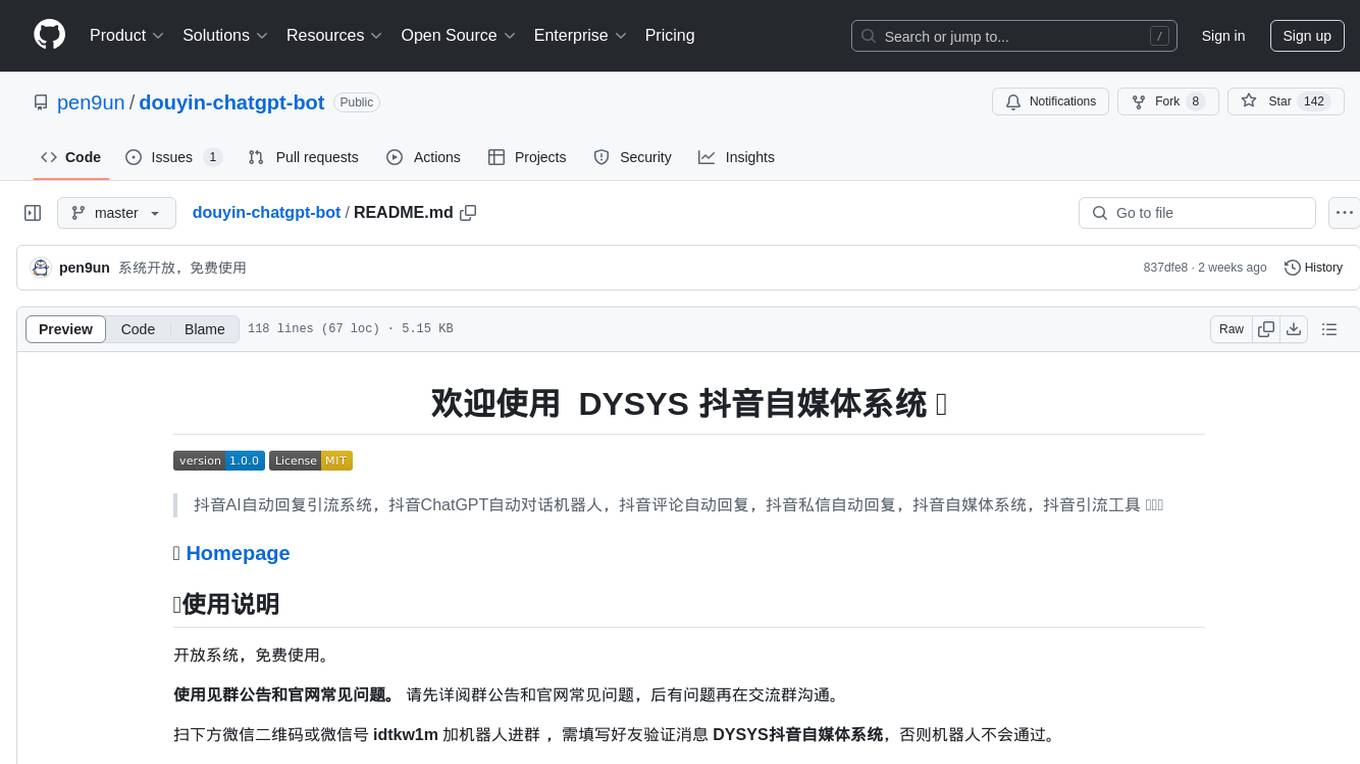
douyin-chatgpt-bot
Douyin ChatGPT Bot is an AI-driven system for automatic replies on Douyin, including comment and private message replies. It offers features such as comment filtering, customizable robot responses, and automated account management. The system aims to enhance user engagement and brand image on the Douyin platform, providing a seamless experience for managing interactions with followers and potential customers.
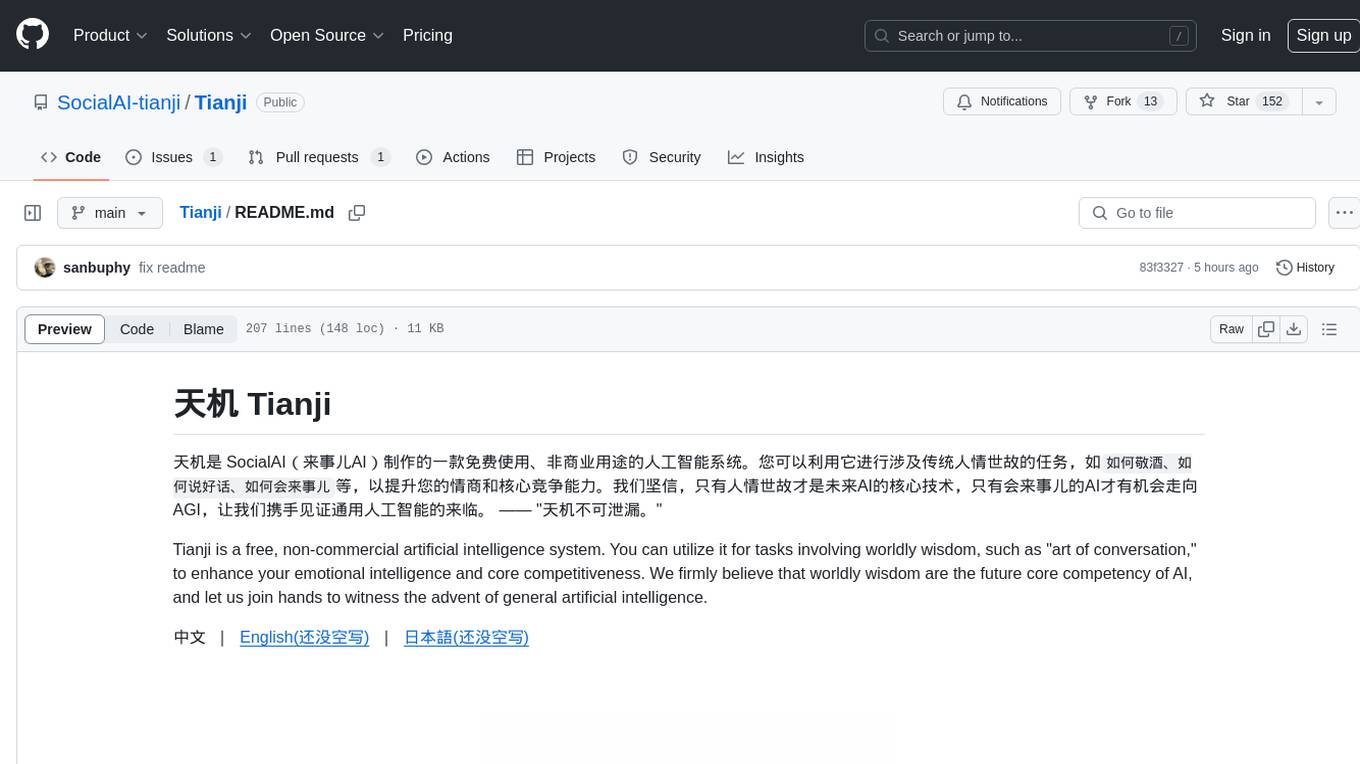
Tianji
Tianji is a free, non-commercial artificial intelligence system developed by SocialAI for tasks involving worldly wisdom, such as etiquette, hospitality, gifting, wishes, communication, awkwardness resolution, and conflict handling. It includes four main technical routes: pure prompt, Agent architecture, knowledge base, and model training. Users can find corresponding source code for these routes in the tianji directory to replicate their own vertical domain AI applications. The project aims to accelerate the penetration of AI into various fields and enhance AI's core competencies.
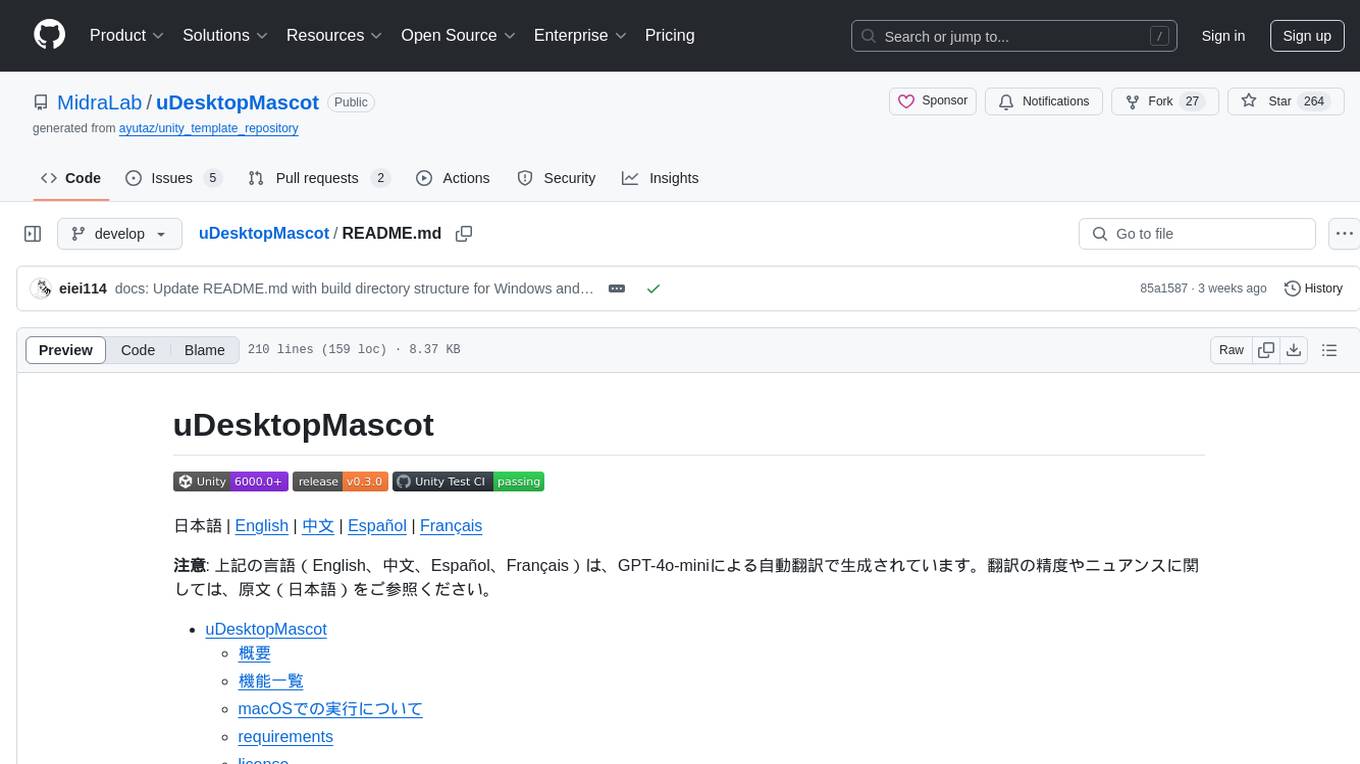
uDesktopMascot
uDesktopMascot is an open-source project for a desktop mascot application with a theme of 'freedom of creation'. It allows users to load and display VRM or GLB/FBX model files on the desktop, customize GUI colors and background images, and access various features through a menu screen. The application supports Windows 10/11 and macOS platforms.
For similar tasks
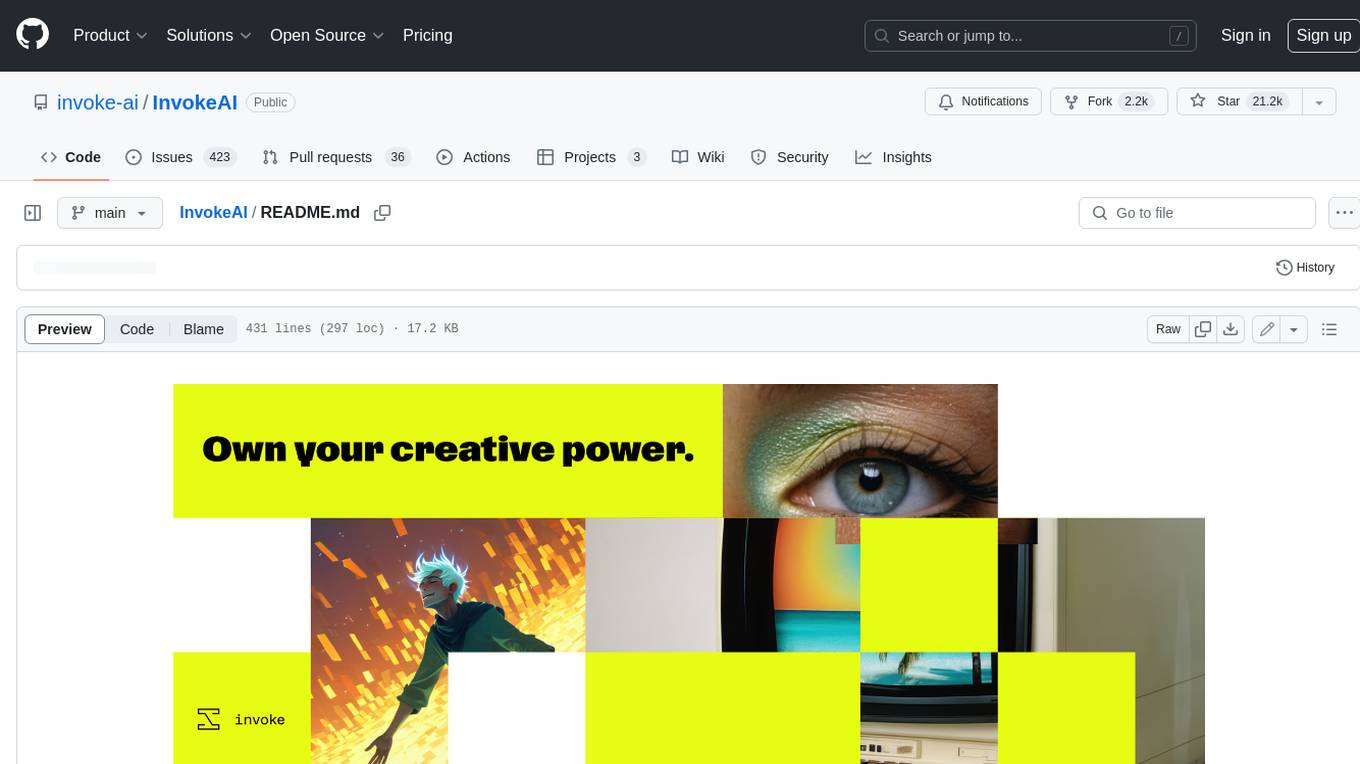
InvokeAI
InvokeAI is a leading creative engine built to empower professionals and enthusiasts alike. Generate and create stunning visual media using the latest AI-driven technologies. InvokeAI offers an industry leading Web Interface, interactive Command Line Interface, and also serves as the foundation for multiple commercial products.
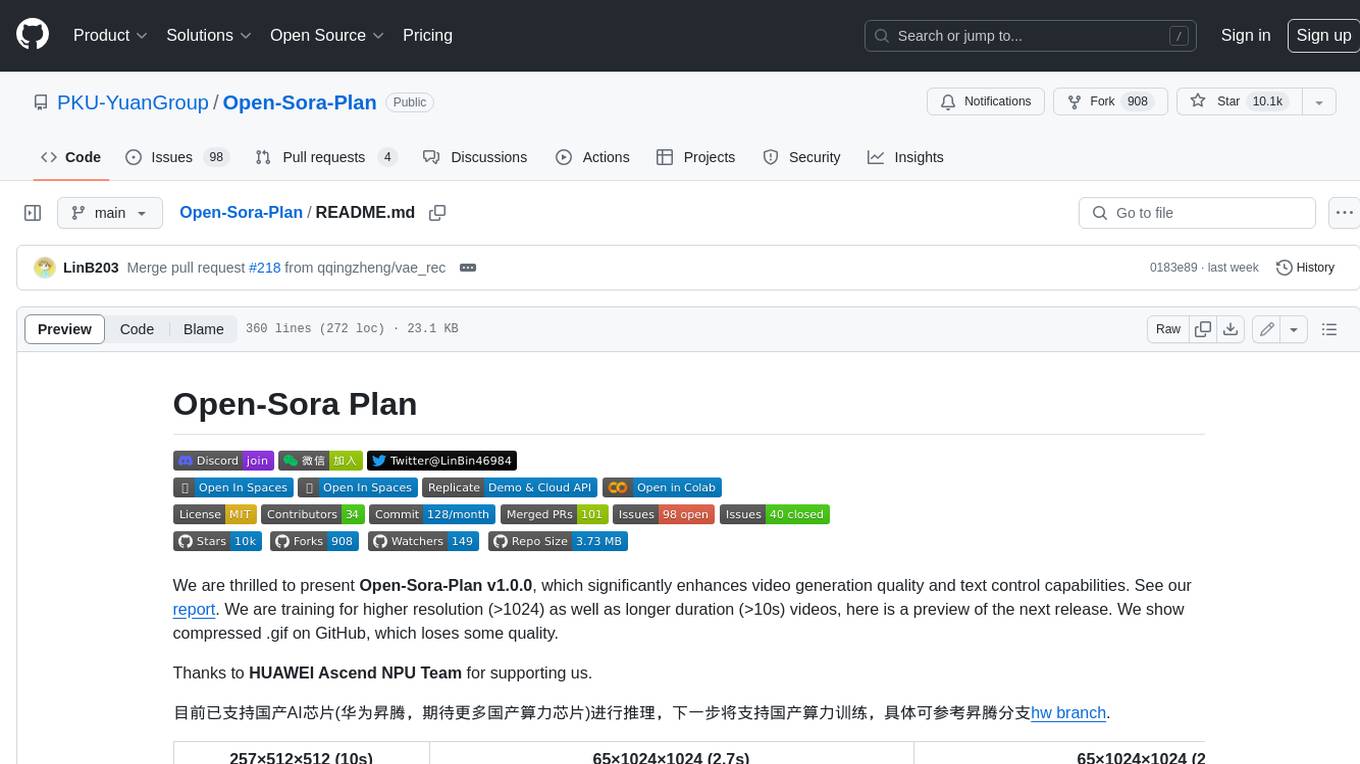
Open-Sora-Plan
Open-Sora-Plan is a project that aims to create a simple and scalable repo to reproduce Sora (OpenAI, but we prefer to call it "ClosedAI"). The project is still in its early stages, but the team is working hard to improve it and make it more accessible to the open-source community. The project is currently focused on training an unconditional model on a landscape dataset, but the team plans to expand the scope of the project in the future to include text2video experiments, training on video2text datasets, and controlling the model with more conditions.
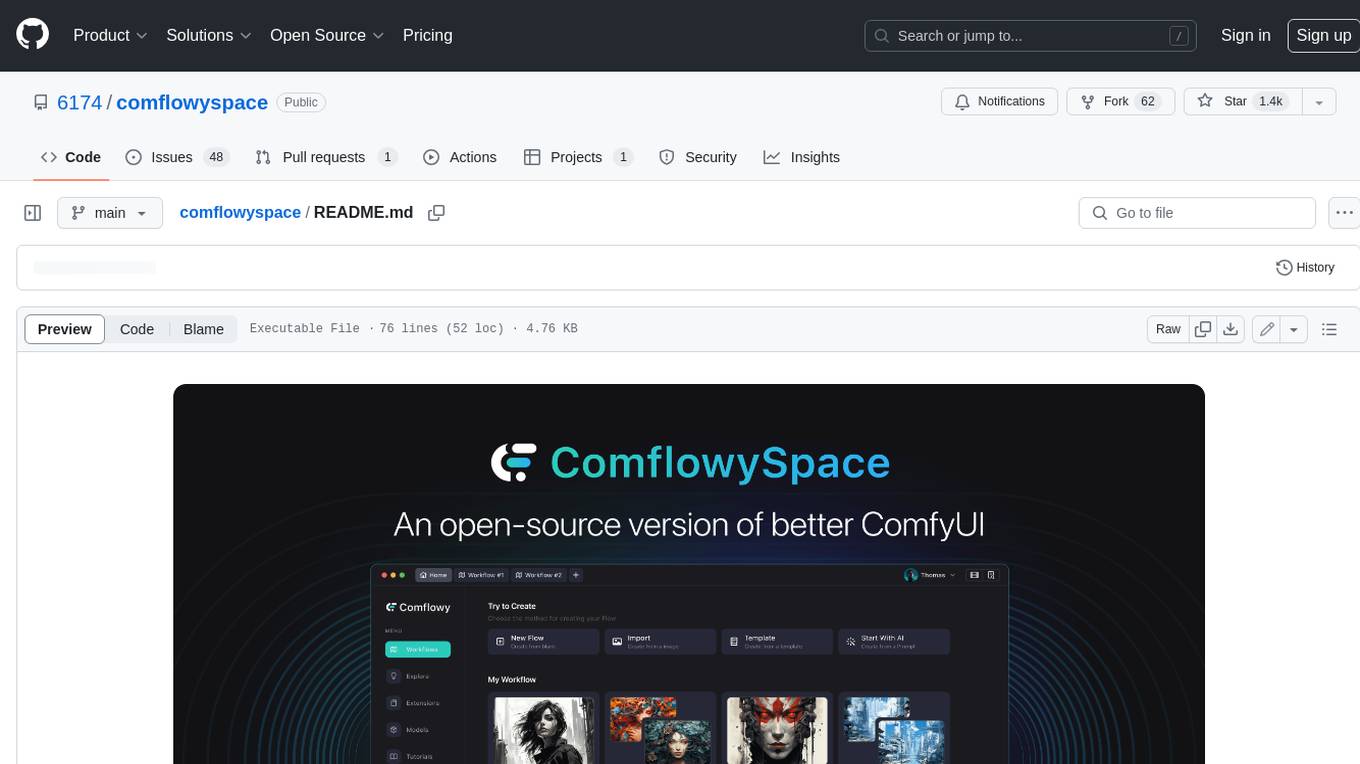
comflowyspace
Comflowyspace is an open-source AI image and video generation tool that aims to provide a more user-friendly and accessible experience than existing tools like SDWebUI and ComfyUI. It simplifies the installation, usage, and workflow management of AI image and video generation, making it easier for users to create and explore AI-generated content. Comflowyspace offers features such as one-click installation, workflow management, multi-tab functionality, workflow templates, and an improved user interface. It also provides tutorials and documentation to lower the learning curve for users. The tool is designed to make AI image and video generation more accessible and enjoyable for a wider range of users.
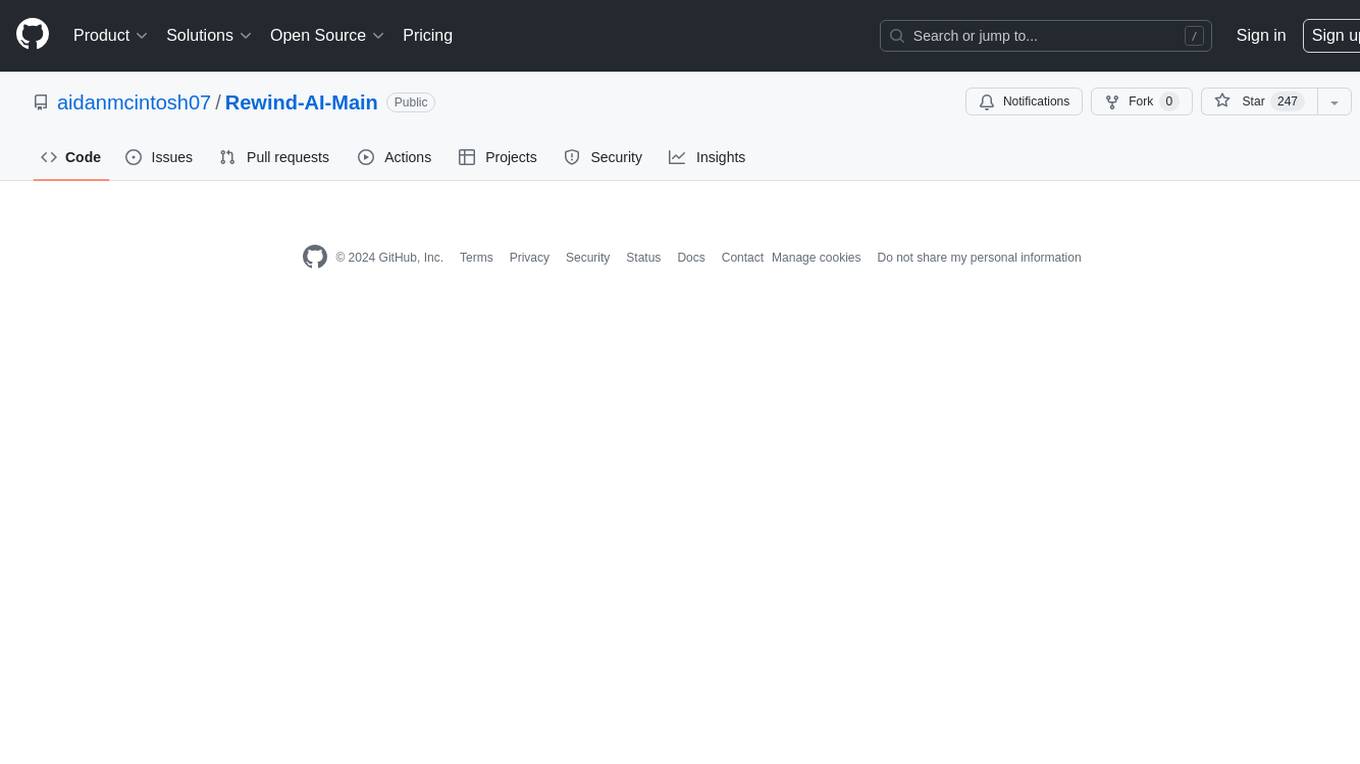
Rewind-AI-Main
Rewind AI is a free and open-source AI-powered video editing tool that allows users to easily create and edit videos. It features a user-friendly interface, a wide range of editing tools, and support for a variety of video formats. Rewind AI is perfect for beginners and experienced video editors alike.
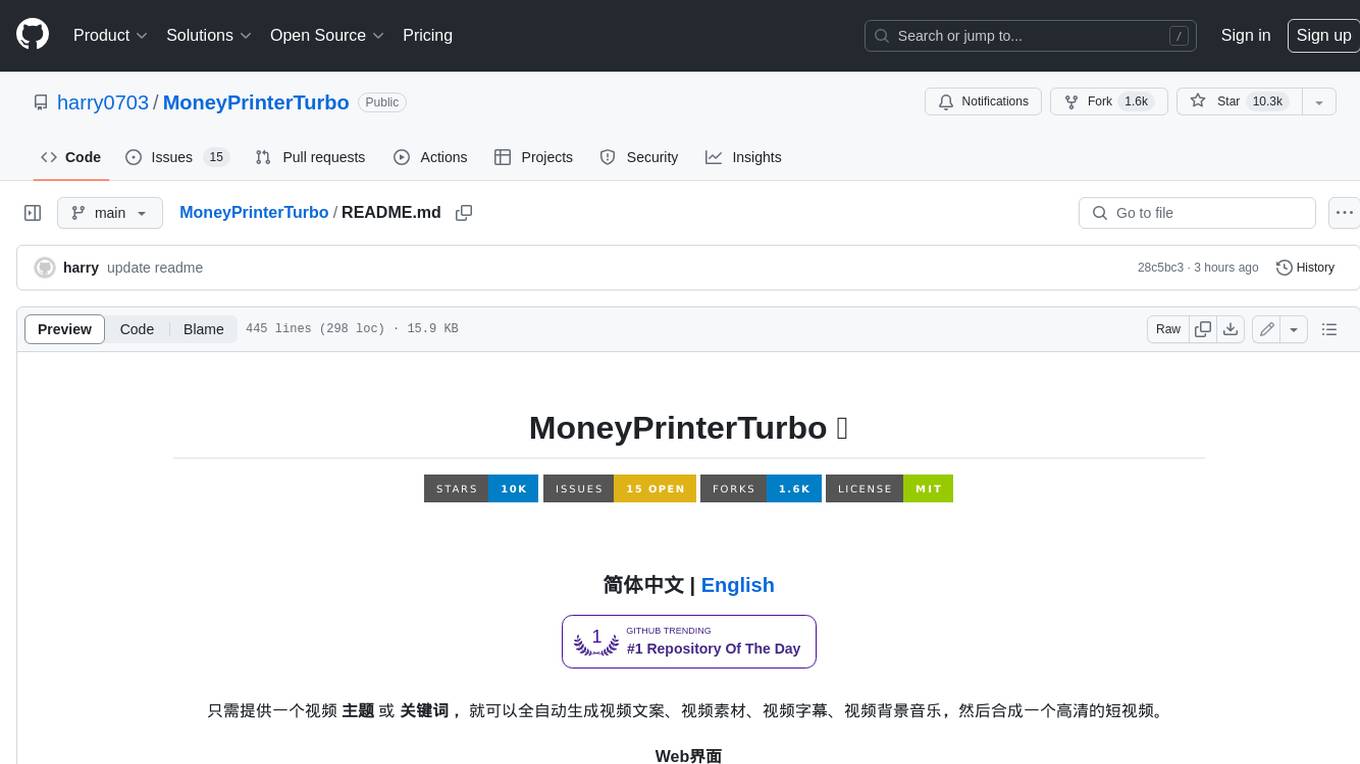
MoneyPrinterTurbo
MoneyPrinterTurbo is a tool that can automatically generate video content based on a provided theme or keyword. It can create video scripts, materials, subtitles, and background music, and then compile them into a high-definition short video. The tool features a web interface and an API interface, supporting AI-generated video scripts, customizable scripts, multiple HD video sizes, batch video generation, customizable video segment duration, multilingual video scripts, multiple voice synthesis options, subtitle generation with font customization, background music selection, access to high-definition and copyright-free video materials, and integration with various AI models like OpenAI, moonshot, Azure, and more. The tool aims to simplify the video creation process and offers future plans to enhance voice synthesis, add video transition effects, provide more video material sources, offer video length options, include free network proxies, enable real-time voice and music previews, support additional voice synthesis services, and facilitate automatic uploads to YouTube platform.
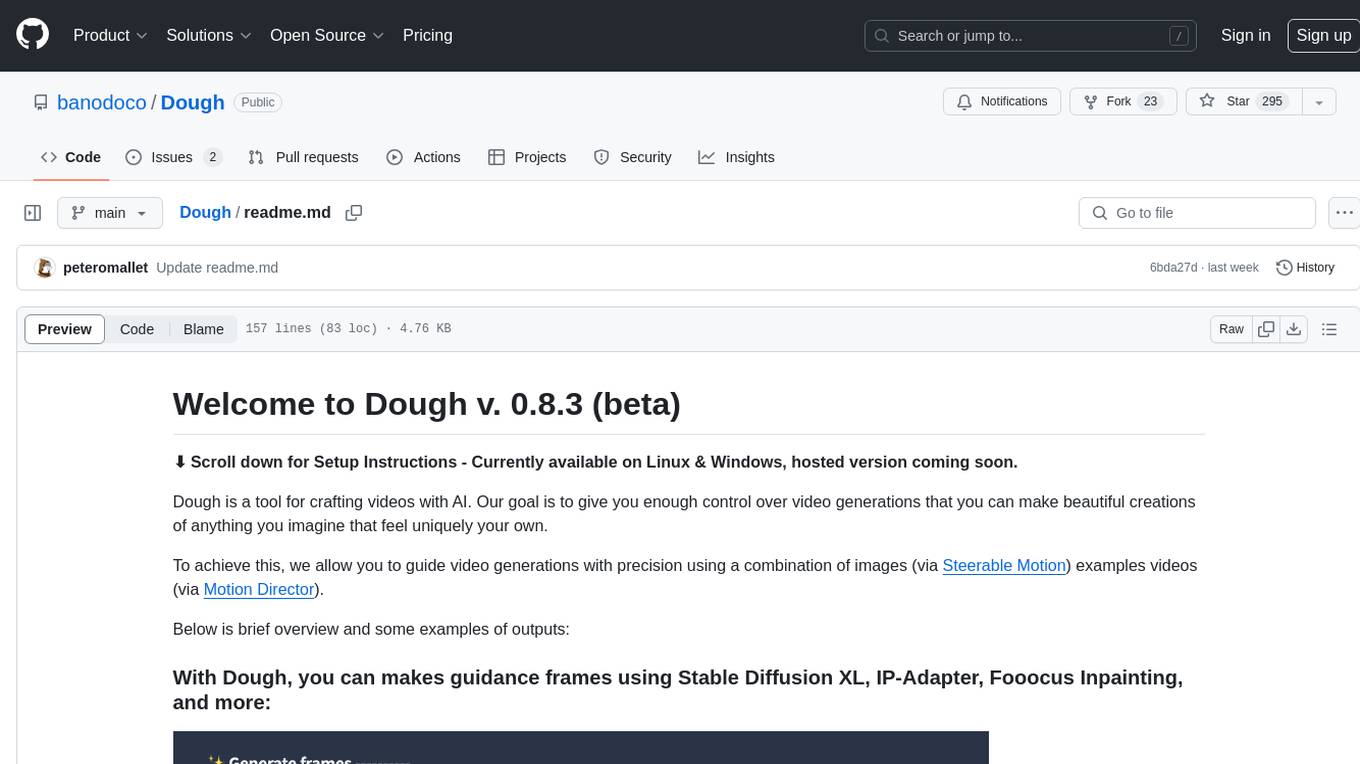
Dough
Dough is a tool for crafting videos with AI, allowing users to guide video generations with precision using images and example videos. Users can create guidance frames, assemble shots, and animate them by defining parameters and selecting guidance videos. The tool aims to help users make beautiful and unique video creations, providing control over the generation process. Setup instructions are available for Linux and Windows platforms, with detailed steps for installation and running the app.
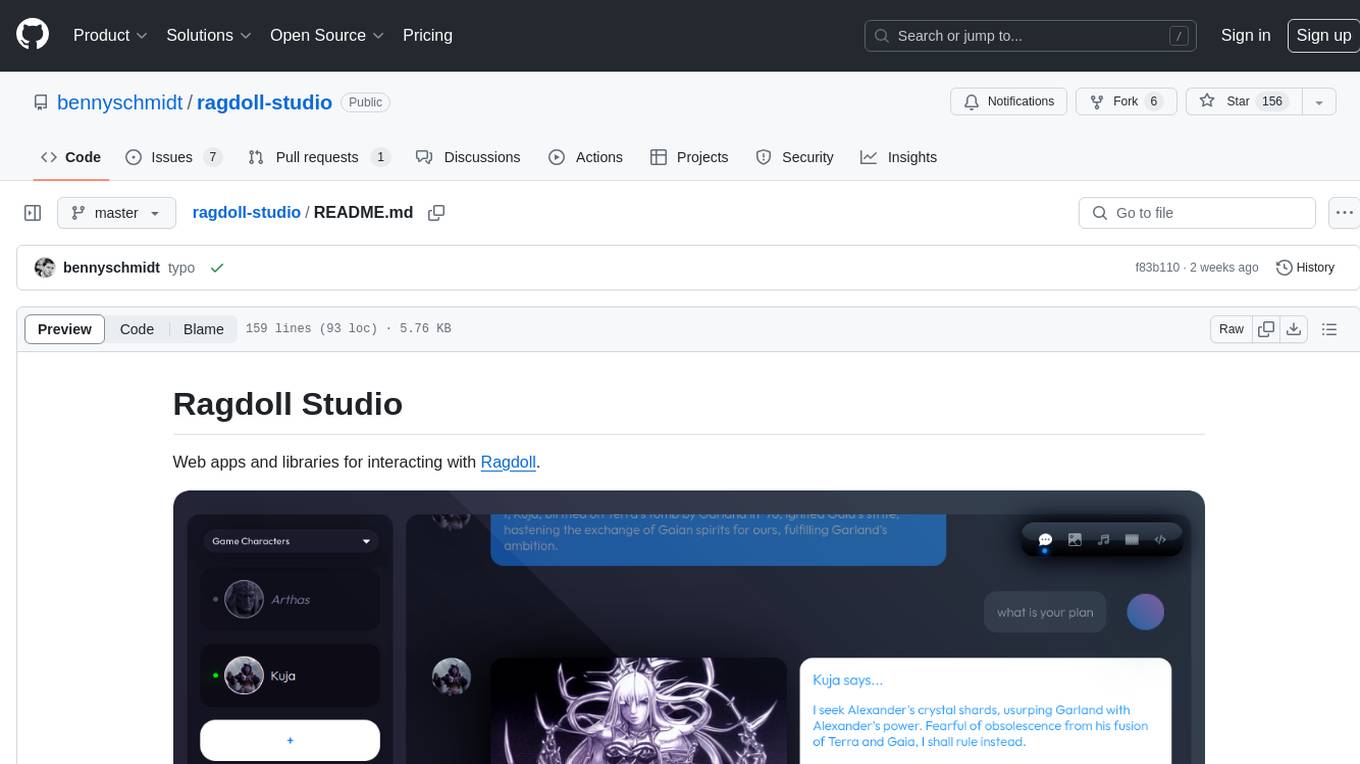
ragdoll-studio
Ragdoll Studio is a platform offering web apps and libraries for interacting with Ragdoll, enabling users to go beyond fine-tuning and create flawless creative deliverables, rich multimedia, and engaging experiences. It provides various modes such as Story Mode for creating and chatting with characters, Vector Mode for producing vector art, Raster Mode for producing raster art, Video Mode for producing videos, Audio Mode for producing audio, and 3D Mode for producing 3D objects. Users can export their content in various formats and share their creations on the community site. The platform consists of a Ragdoll API and a front-end React application for seamless usage.
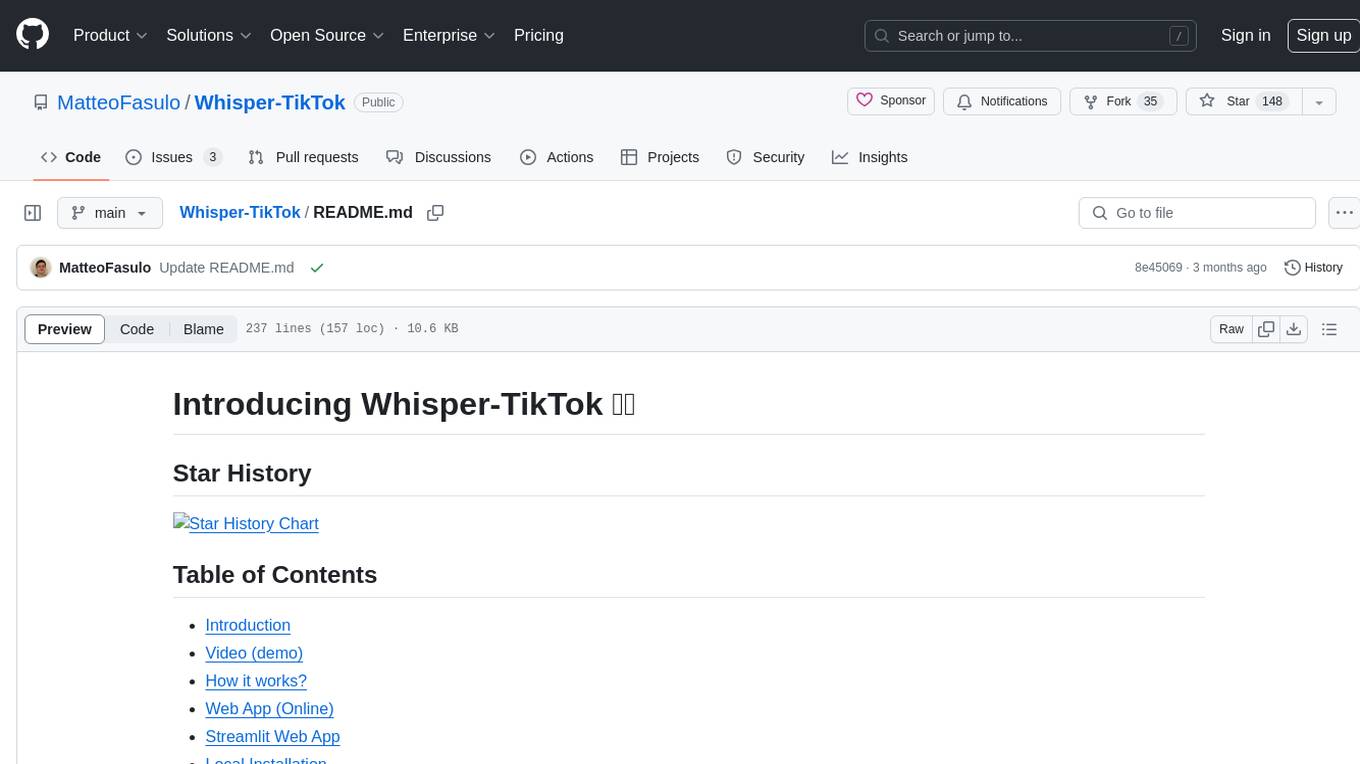
Whisper-TikTok
Discover Whisper-TikTok, an innovative AI-powered tool that leverages the prowess of Edge TTS, OpenAI-Whisper, and FFMPEG to craft captivating TikTok videos. Whisper-TikTok effortlessly generates accurate transcriptions from audio files and integrates Microsoft Edge Cloud Text-to-Speech API for vibrant voiceovers. The program orchestrates the synthesis of videos using a structured JSON dataset, generating mesmerizing TikTok content in minutes.
For similar jobs
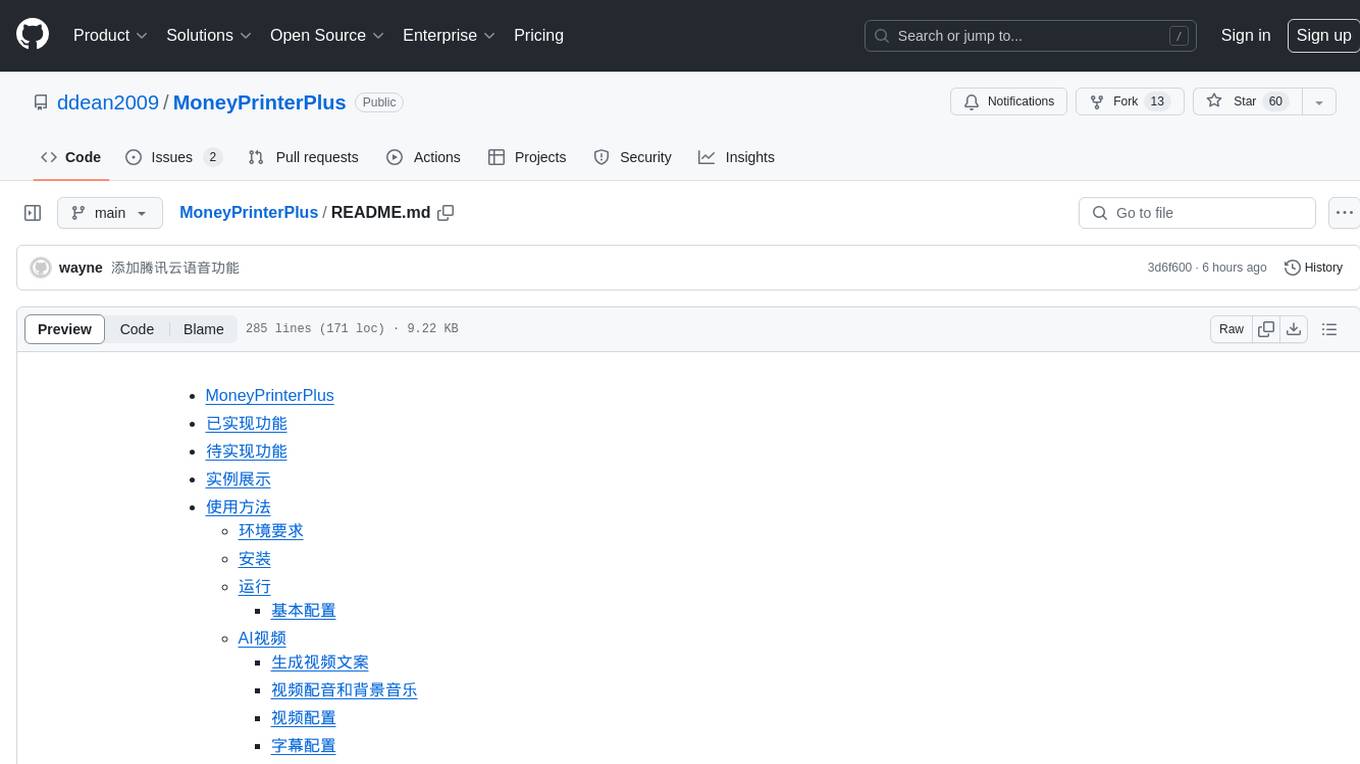
MoneyPrinterPlus
MoneyPrinterPlus is a project designed to help users easily make money in the era of short videos. It leverages AI big model technology to batch generate various short videos, perform video editing, and automatically publish videos to popular platforms like Douyin, Kuaishou, Xiaohongshu, and Video Number. The tool covers a wide range of functionalities including integrating with major AI big model tools, supporting various voice types, offering video transition effects, enabling customization of subtitles, and more. It aims to simplify the process of creating and sharing videos to monetize traffic.

LLMStack
LLMStack is a no-code platform for building generative AI agents, workflows, and chatbots. It allows users to connect their own data, internal tools, and GPT-powered models without any coding experience. LLMStack can be deployed to the cloud or on-premise and can be accessed via HTTP API or triggered from Slack or Discord.

daily-poetry-image
Daily Chinese ancient poetry and AI-generated images powered by Bing DALL-E-3. GitHub Action triggers the process automatically. Poetry is provided by Today's Poem API. The website is built with Astro.

exif-photo-blog
EXIF Photo Blog is a full-stack photo blog application built with Next.js, Vercel, and Postgres. It features built-in authentication, photo upload with EXIF extraction, photo organization by tag, infinite scroll, light/dark mode, automatic OG image generation, a CMD-K menu with photo search, experimental support for AI-generated descriptions, and support for Fujifilm simulations. The application is easy to deploy to Vercel with just a few clicks and can be customized with a variety of environment variables.

SillyTavern
SillyTavern is a user interface you can install on your computer (and Android phones) that allows you to interact with text generation AIs and chat/roleplay with characters you or the community create. SillyTavern is a fork of TavernAI 1.2.8 which is under more active development and has added many major features. At this point, they can be thought of as completely independent programs.

Twitter-Insight-LLM
This project enables you to fetch liked tweets from Twitter (using Selenium), save it to JSON and Excel files, and perform initial data analysis and image captions. This is part of the initial steps for a larger personal project involving Large Language Models (LLMs).

AISuperDomain
Aila Desktop Application is a powerful tool that integrates multiple leading AI models into a single desktop application. It allows users to interact with various AI models simultaneously, providing diverse responses and insights to their inquiries. With its user-friendly interface and customizable features, Aila empowers users to engage with AI seamlessly and efficiently. Whether you're a researcher, student, or professional, Aila can enhance your AI interactions and streamline your workflow.

ChatGPT-On-CS
This project is an intelligent dialogue customer service tool based on a large model, which supports access to platforms such as WeChat, Qianniu, Bilibili, Douyin Enterprise, Douyin, Doudian, Weibo chat, Xiaohongshu professional account operation, Xiaohongshu, Zhihu, etc. You can choose GPT3.5/GPT4.0/ Lazy Treasure Box (more platforms will be supported in the future), which can process text, voice and pictures, and access external resources such as operating systems and the Internet through plug-ins, and support enterprise AI applications customized based on their own knowledge base.