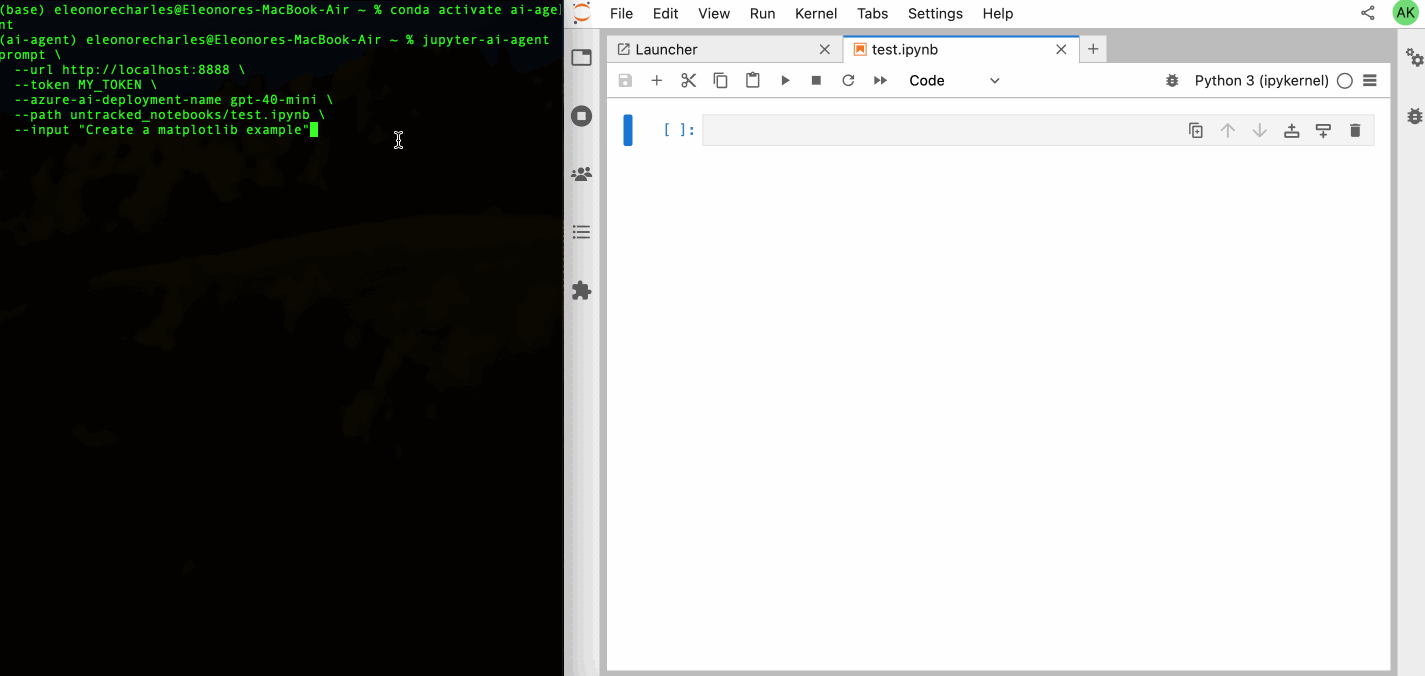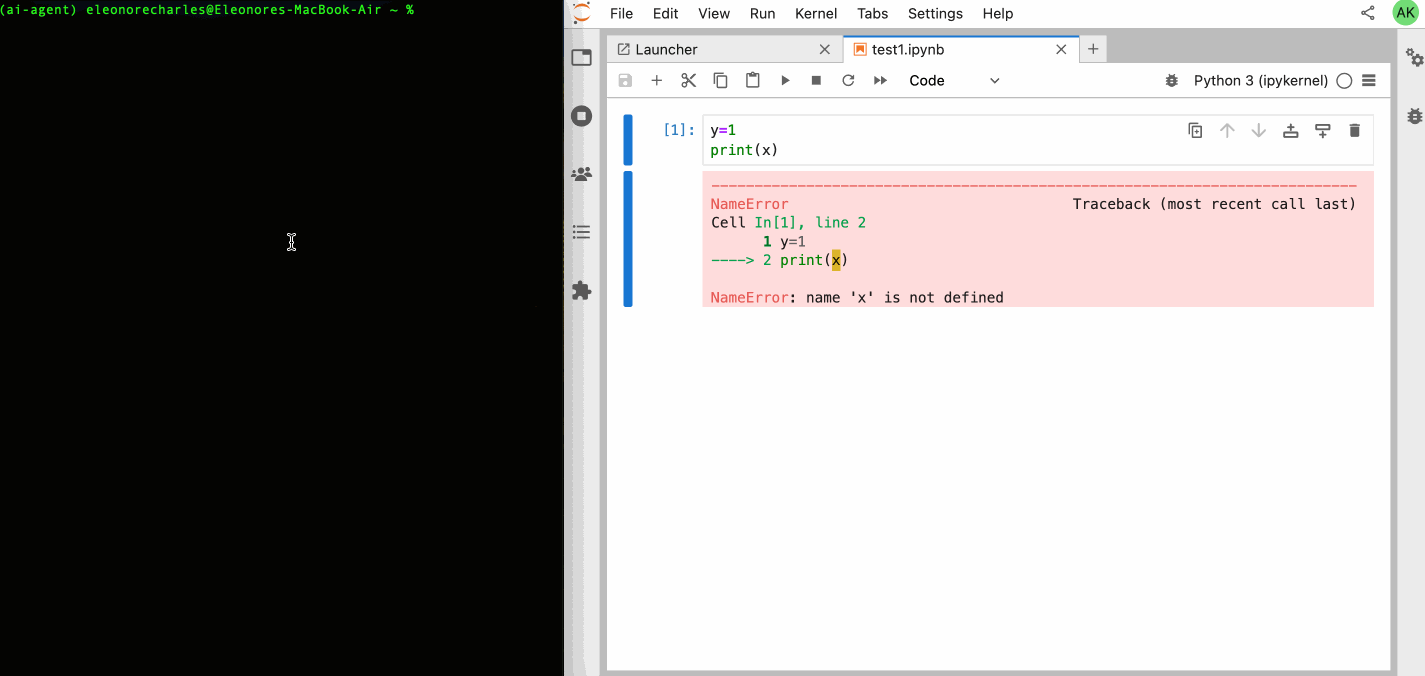jupyter-ai-agents
🪐 ✨ Jupyter AI Agents are agents equipped with tools like 'execute', 'insert_cell', and more, to transform your Jupyter Notebooks into an intelligent, interactive workspace!
Stars: 58
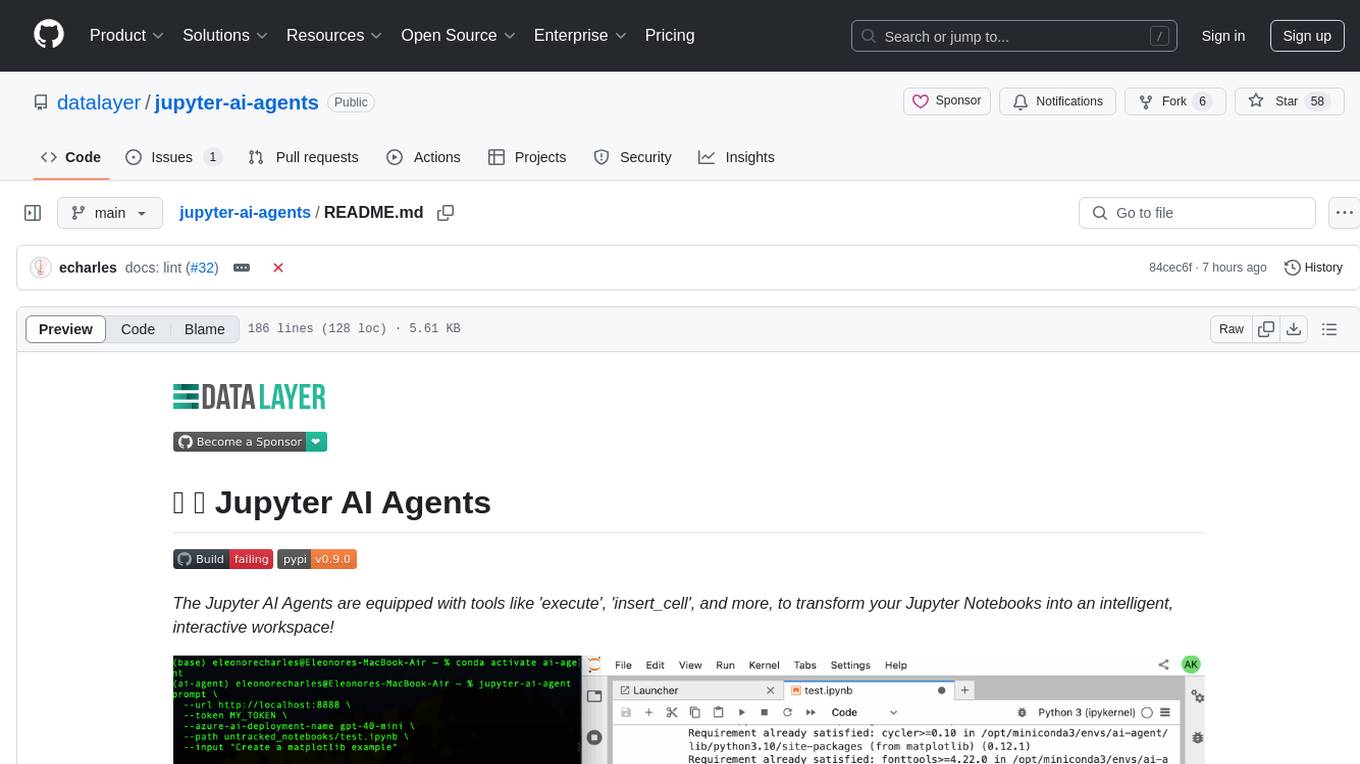
The Jupyter AI Agents is a tool equipped with 'execute', 'insert_cell', and more, to transform Jupyter Notebooks into an intelligent, interactive workspace. It empowers AI models to interact with and modify Jupyter Notebooks comprehensively, operating on the entire notebook level. The agent communicates through RTC, enabling seamless modifications based on user instructions or notebook events. It uses the LangChain Agent Framework to manage interactions between AI models and tools, supporting real-time collaboration in JupyterLab. The tool can be installed via pip or from source, and supports multiple AI model providers like Azure OpenAI.
README:
The Jupyter AI Agents are equipped with tools like 'execute', 'insert_cell', and more, to transform your Jupyter Notebooks into an intelligent, interactive workspace!
Jupyter AI Agents <---> JupyterLab
|
| RTC (Real Time Collaboration)
|
Jupyter Clients
Jupyter AI Agents empowers AI models to interact with and modify Jupyter Notebooks. The agent is equipped with tools such as adding code cells, inserting markdown cells, executing code, enabling it to modify the notebook comprehensively based on user instructions or by reacting to the Jupyter notebook events.
This agent is innovative as it is designed to operate on the entire notebook, not just at the cell level, enabling more comprehensive and seamless modifications. The agent can also run separetely from the Jupyter server as the communication is achieved through RTC () via the Jupyter NbModel Client and the Jupyter Kernel Client.
The LangChain Agent Framework is used to manage the interactions between the AI model and the tools.
This library is documented on https://jupyter-ai-agents.datalayer.tech.
To install Jupyter AI Agents, run the following command.
pip install jupyter_ai_agentsOr clone this repository and install it from source.
git clone https://github.com/datalayer/jupyter-ai-agents
cd jupyter-ai-agents
pip install -e .The Jupyter AI Agents can directly interact with JupyterLab. The modifications made by the Jupyter AI Agents can be seen in real-time thanks to Jupyter Real Time Collaboration. Make sure you have JupyterLab installed with the Collaboration extension.
pip install jupyterlab jupyter-collaboration ipykernelWe ask you to take additional actions to overcome limitations and bugs of the pycrdt library. Ensure you create a new shell after running the following commands.
pip uninstall -y pycrdt datalayer_pycrdt
pip install datalayer_pycrdtWe put here a quick example for a Out-Kernel Stateless Agent via CLI helping your JupyterLab session.
Start JupyterLab, setting a port and a token to be reused by the agent, and create a notebook test.ipynb.
jupyter lab --port 8888 --IdentityProvider.token MY_TOKENYou can also start JupyterLab with the following command.
make jupyterlabJupyter AI Agents supports multiple AI model providers (more information can be found on this documentation page).
The following takes you through an example with the Azure OpenAI provider. Read the Azure Documentation to get the needed credentials and make sure you define them in the following .env file.
cat << EOF >>.env
OPENAI_API_VERSION="..."
AZURE_OPENAI_ENDPOINT="..."
AZURE_OPENAI_API_KEY="..."
EOFPrompt Agent
To use the Jupyter AI Agents, an easy way is to launch a CLI (update the Azure deployment name based on your setup).
# Prompt agent example.
jupyter-ai-agents prompt \
--url http://localhost:8888 \
--token MY_TOKEN \
--model-provider azure-openai \
--model-name gpt-4o-mini \
--path test.ipynb \
--input "Create a matplotlib example"You can also start prompt with the following command.
make promptExplain Error Agent
# Explain Error agent example.
jupyter-ai-agents explain-error \
--url http://localhost:8888 \
--token MY_TOKEN \
--model-provider azure-openai \
--model-name gpt-4o-mini \
--path test.ipynbYou can also start request the error explanation with the following command.
make explain-errorTo uninstall the agent, execute.
pip uninstall jupyter_ai_agentsYou can start a Jupyter AI Agents server to be used in combination with the Datalayer service.
make start# Clone the repo to your local environment
# Change directory to the jupyter_ai_agents directory
# Install package in development mode - will automatically enable
# The server extension.
pip install -e ".[test,lint,typing]"Install dependencies:
pip install -e ".[test]"To run the python tests, use:
pytestpip uninstall jupyter_ai_agentsSee RELEASE.
For Tasks:
Click tags to check more tools for each tasksFor Jobs:
Alternative AI tools for jupyter-ai-agents
Similar Open Source Tools
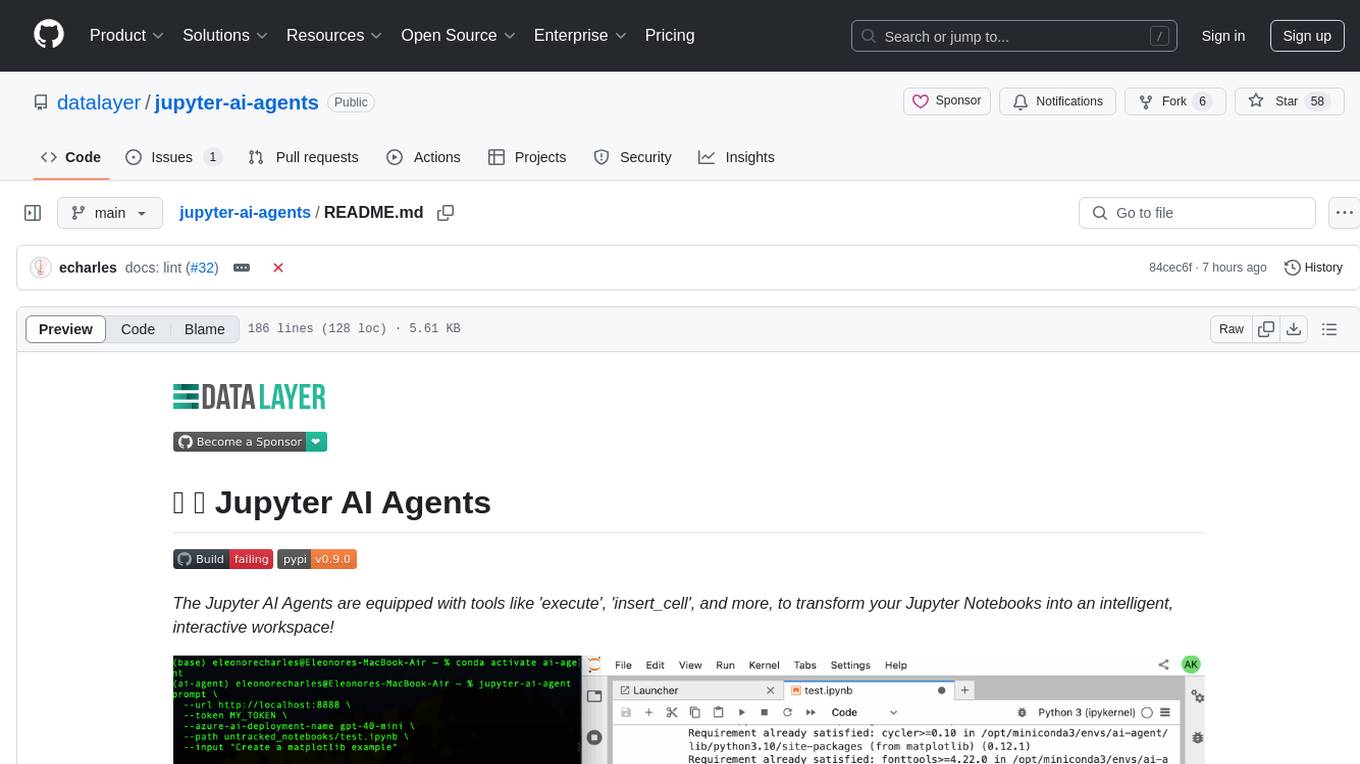
jupyter-ai-agents
The Jupyter AI Agents is a tool equipped with 'execute', 'insert_cell', and more, to transform Jupyter Notebooks into an intelligent, interactive workspace. It empowers AI models to interact with and modify Jupyter Notebooks comprehensively, operating on the entire notebook level. The agent communicates through RTC, enabling seamless modifications based on user instructions or notebook events. It uses the LangChain Agent Framework to manage interactions between AI models and tools, supporting real-time collaboration in JupyterLab. The tool can be installed via pip or from source, and supports multiple AI model providers like Azure OpenAI.
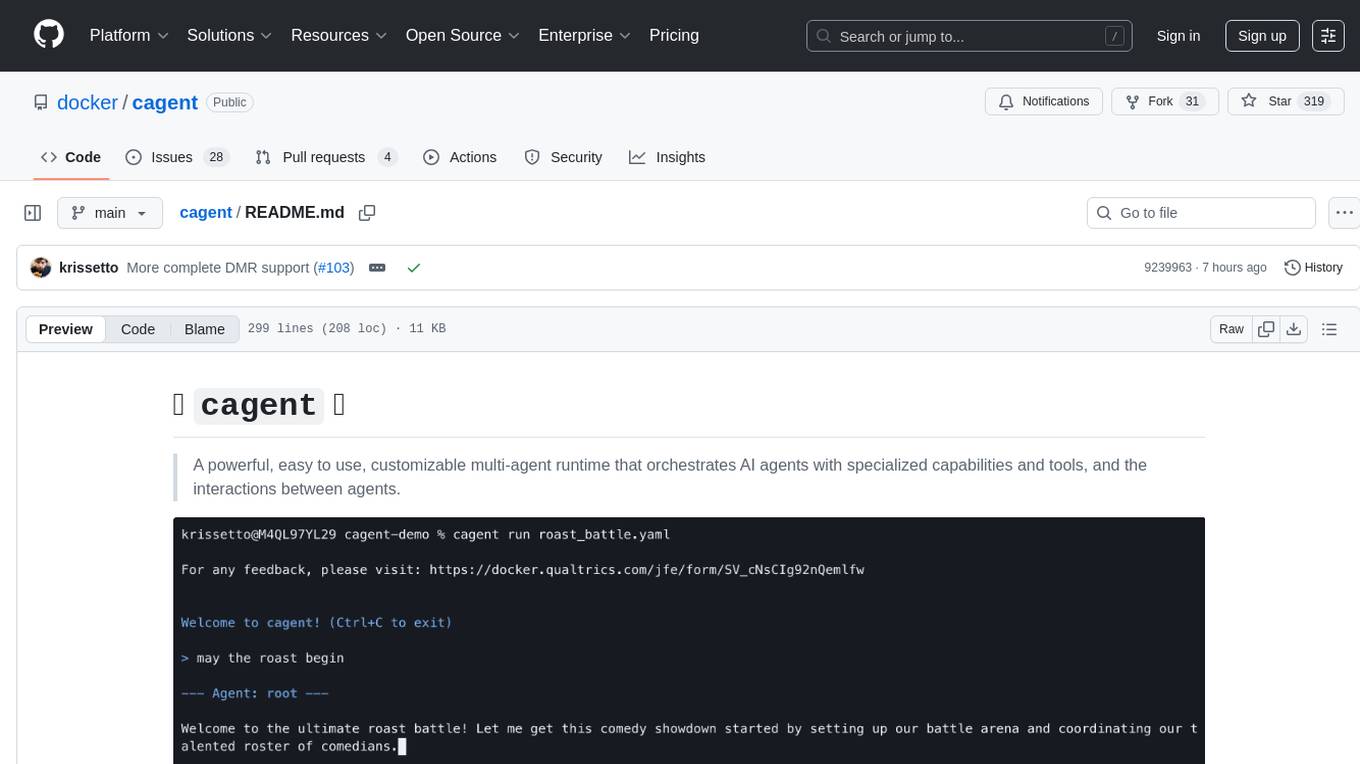
cagent
cagent is a powerful and easy-to-use multi-agent runtime that orchestrates AI agents with specialized capabilities and tools, allowing users to quickly build, share, and run a team of virtual experts to solve complex problems. It supports creating agents with YAML configuration, improving agents with MCP servers, and delegating tasks to specialists. Key features include multi-agent architecture, rich tool ecosystem, smart delegation, YAML configuration, advanced reasoning tools, and support for multiple AI providers like OpenAI, Anthropic, Gemini, and Docker Model Runner.
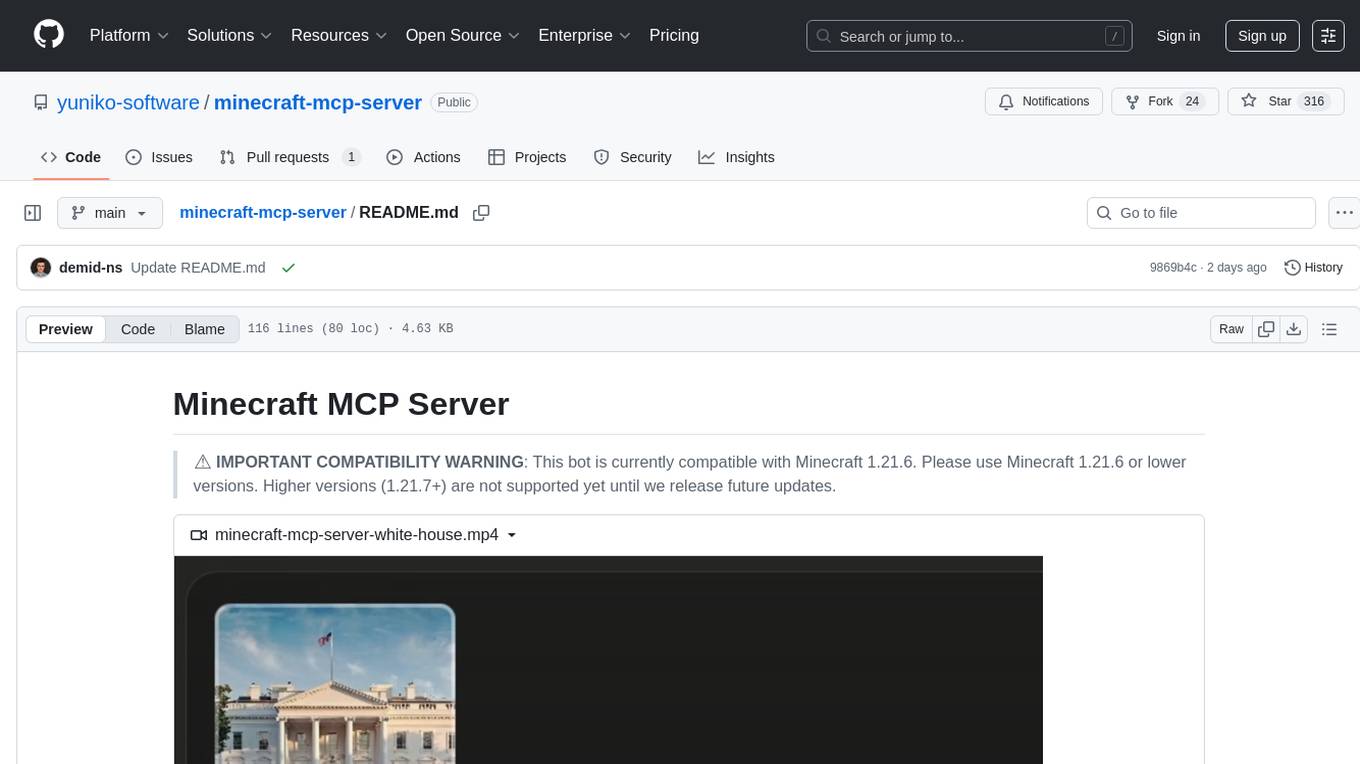
minecraft-mcp-server
Minecraft MCP Server is a bot powered by large language models and Mineflayer API. It uses the Model Context Protocol (MCP) to enable models like Claude to control a Minecraft character. The bot allows users to interact with Minecraft through commands and chat messages, facilitating tasks such as movement, inventory management, block interaction, entity interaction, and more. Users can also upload images of buildings and ask the bot to build them. The tool is designed to work with Claude Desktop and requires specific configurations for Minecraft and MCP clients. Contributions to the project, including refactoring, testing, documentation, and new functionality, are welcome.

torchchat
torchchat is a codebase showcasing the ability to run large language models (LLMs) seamlessly. It allows running LLMs using Python in various environments such as desktop, server, iOS, and Android. The tool supports running models via PyTorch, chatting, generating text, running chat in the browser, and running models on desktop/server without Python. It also provides features like AOT Inductor for faster execution, running in C++ using the runner, and deploying and running on iOS and Android. The tool supports popular hardware and OS including Linux, Mac OS, Android, and iOS, with various data types and execution modes available.
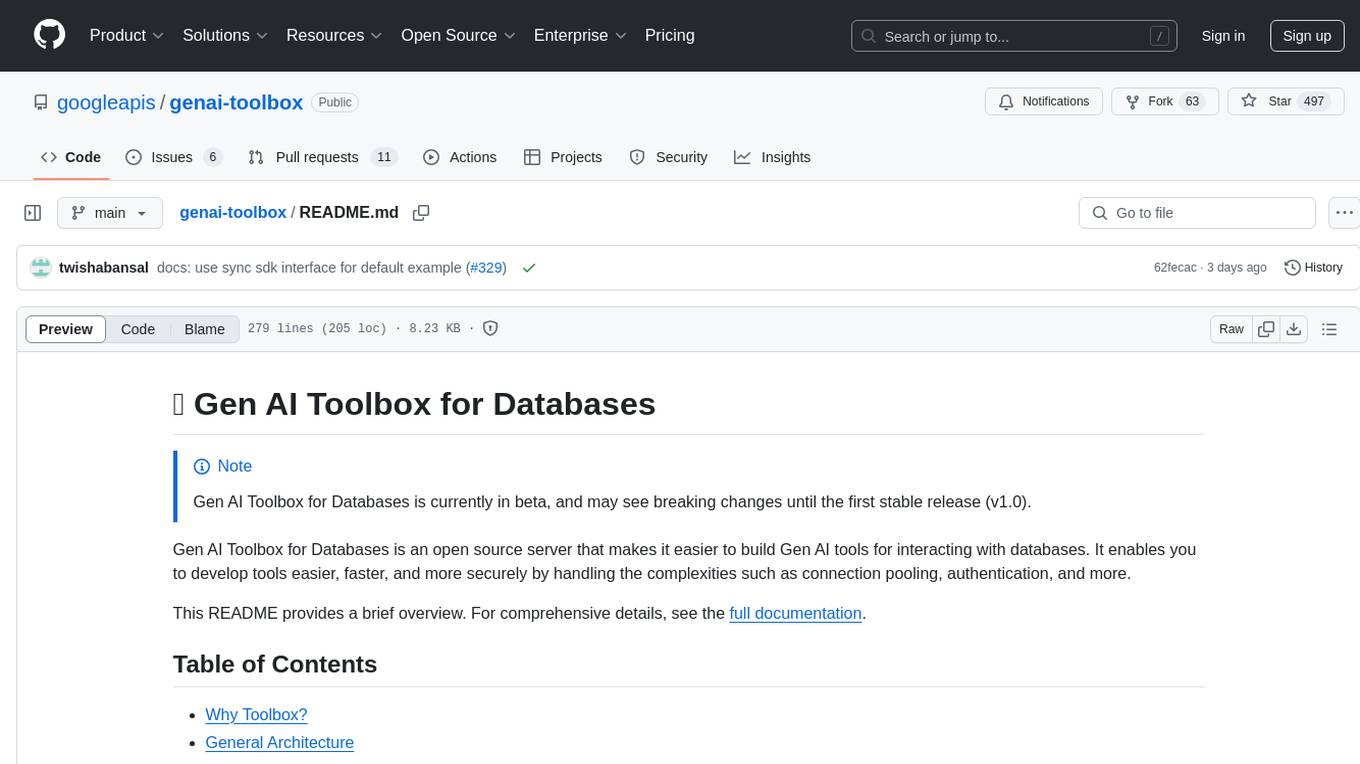
genai-toolbox
Gen AI Toolbox for Databases is an open source server that simplifies building Gen AI tools for interacting with databases. It handles complexities like connection pooling, authentication, and more, enabling easier, faster, and more secure tool development. The toolbox sits between the application's orchestration framework and the database, providing a control plane to modify, distribute, or invoke tools. It offers simplified development, better performance, enhanced security, and end-to-end observability. Users can install the toolbox as a binary, container image, or compile from source. Configuration is done through a 'tools.yaml' file, defining sources, tools, and toolsets. The project follows semantic versioning and welcomes contributions.

telemetry-airflow
This repository codifies the Airflow cluster that is deployed at workflow.telemetry.mozilla.org (behind SSO) and commonly referred to as "WTMO" or simply "Airflow". Some links relevant to users and developers of WTMO: * The `dags` directory in this repository contains some custom DAG definitions * Many of the DAGs registered with WTMO don't live in this repository, but are instead generated from ETL task definitions in bigquery-etl * The Data SRE team maintains a WTMO Developer Guide (behind SSO)
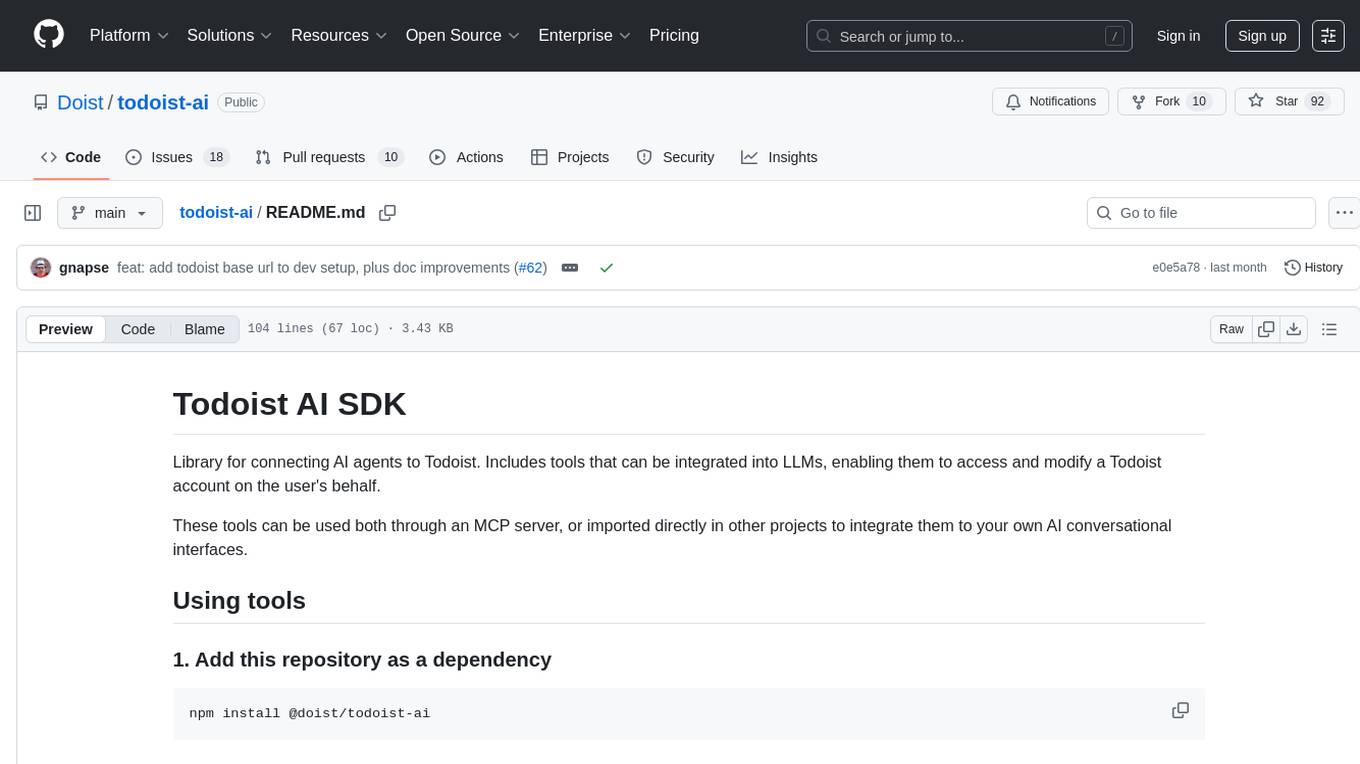
todoist-ai
Library for connecting AI agents to Todoist, enabling them to access and modify a Todoist account on the user's behalf. Tools can be used through an MCP server or integrated into other projects for AI conversational interfaces. Reusable tools allow for complete workflows, balancing flexibility and efficiency for LLMs. Early-stage project with more tools planned. Designed to provide a small set of tools for various AI interfaces.
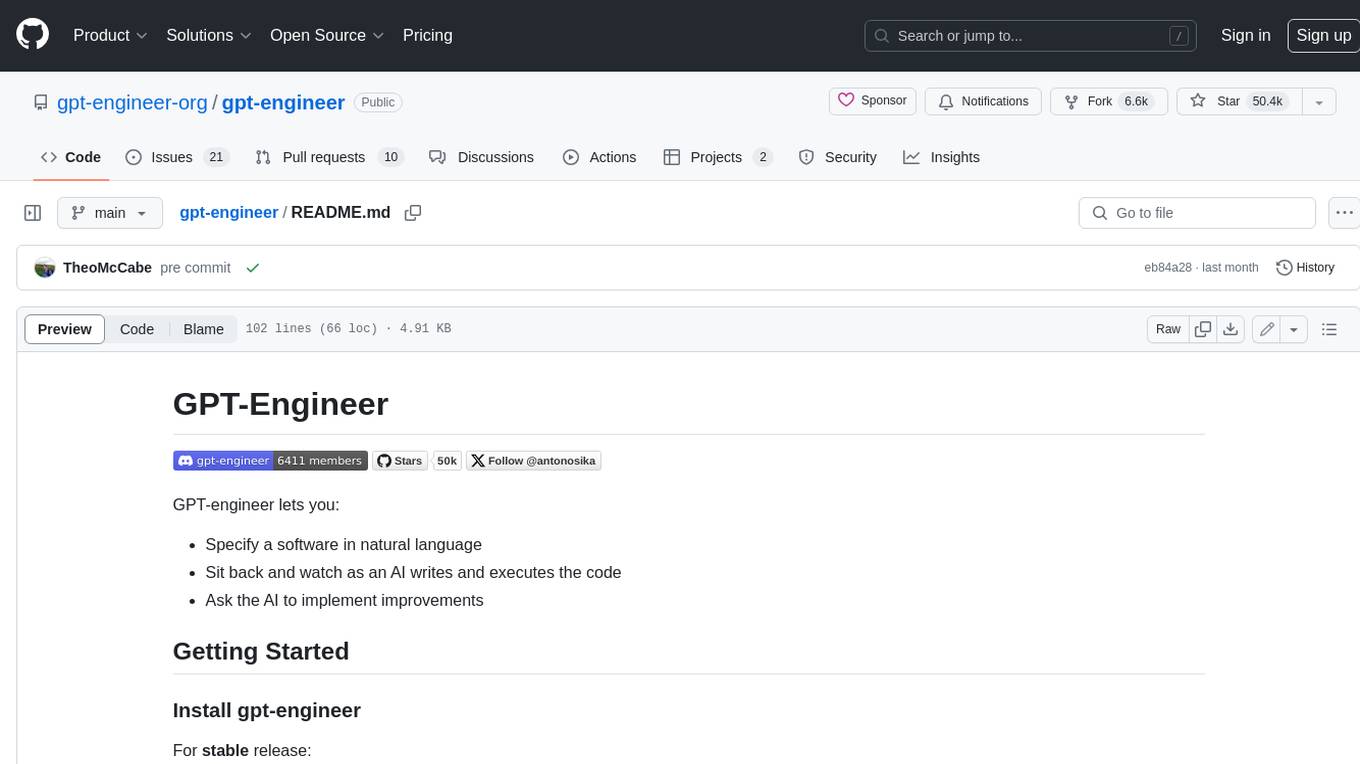
gpt-engineer
GPT-Engineer is a tool that allows you to specify a software in natural language, sit back and watch as an AI writes and executes the code, and ask the AI to implement improvements.
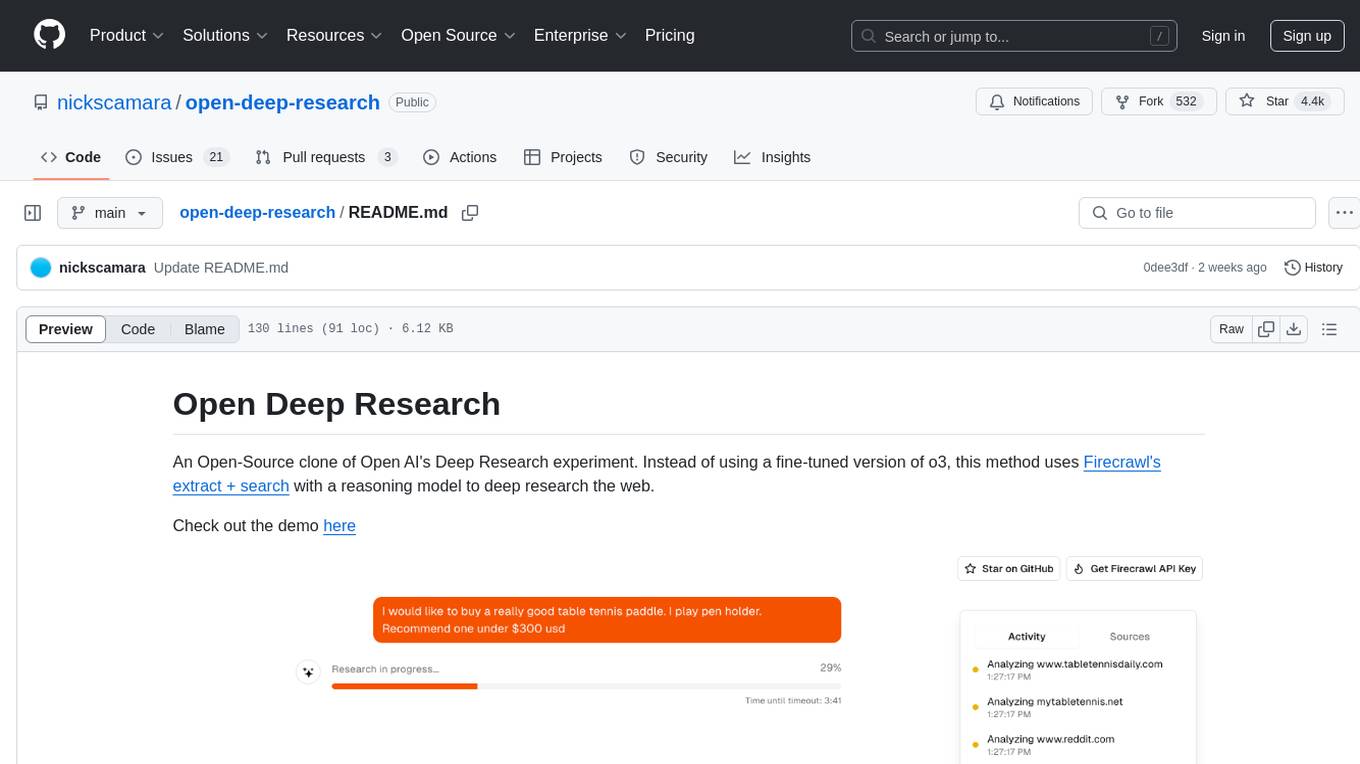
open-deep-research
Open Deep Research is an open-source project that serves as a clone of Open AI's Deep Research experiment. It utilizes Firecrawl's extract and search method along with a reasoning model to conduct in-depth research on the web. The project features Firecrawl Search + Extract, real-time data feeding to AI via search, structured data extraction from multiple websites, Next.js App Router for advanced routing, React Server Components and Server Actions for server-side rendering, AI SDK for generating text and structured objects, support for various model providers, styling with Tailwind CSS, data persistence with Vercel Postgres and Blob, and simple and secure authentication with NextAuth.js.
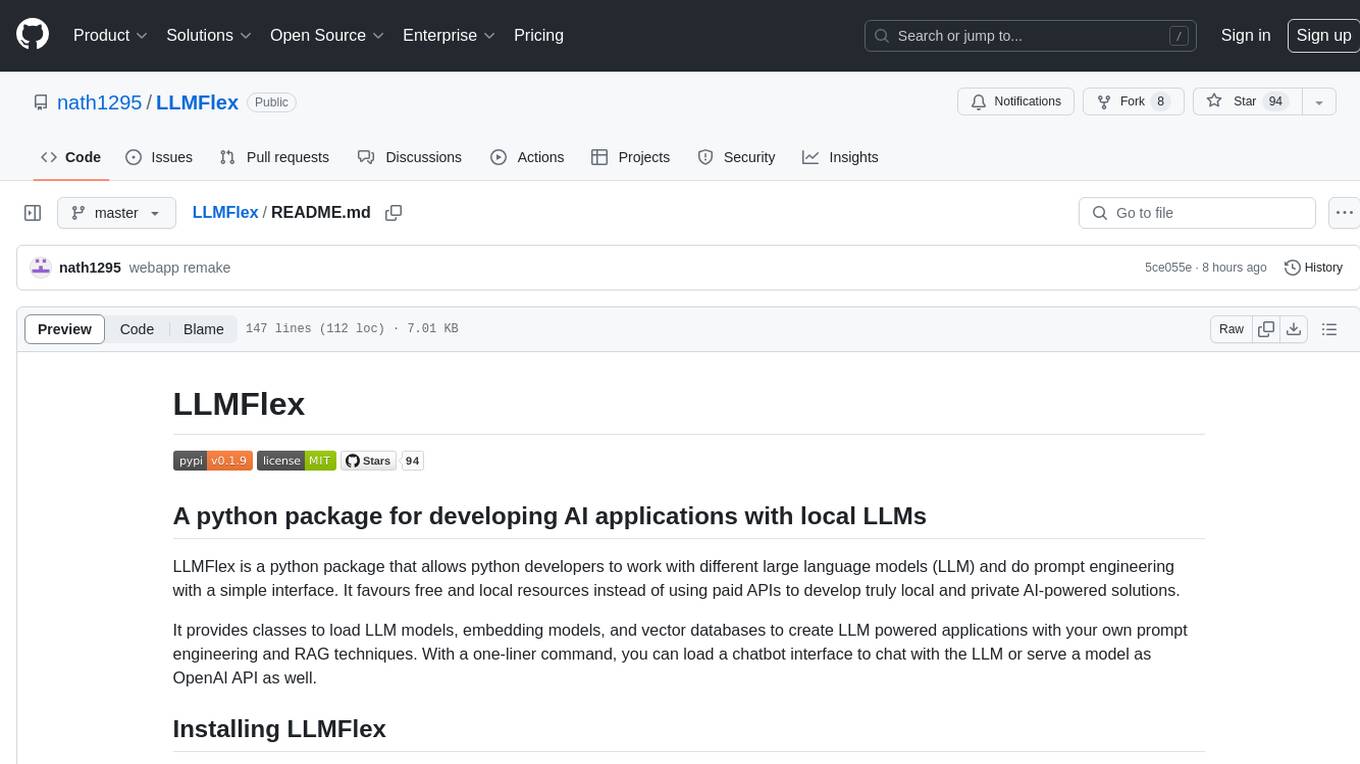
LLMFlex
LLMFlex is a python package designed for developing AI applications with local Large Language Models (LLMs). It provides classes to load LLM models, embedding models, and vector databases to create AI-powered solutions with prompt engineering and RAG techniques. The package supports multiple LLMs with different generation configurations, embedding toolkits, vector databases, chat memories, prompt templates, custom tools, and a chatbot frontend interface. Users can easily create LLMs, load embeddings toolkit, use tools, chat with models in a Streamlit web app, and serve an OpenAI API with a GGUF model. LLMFlex aims to offer a simple interface for developers to work with LLMs and build private AI solutions using local resources.
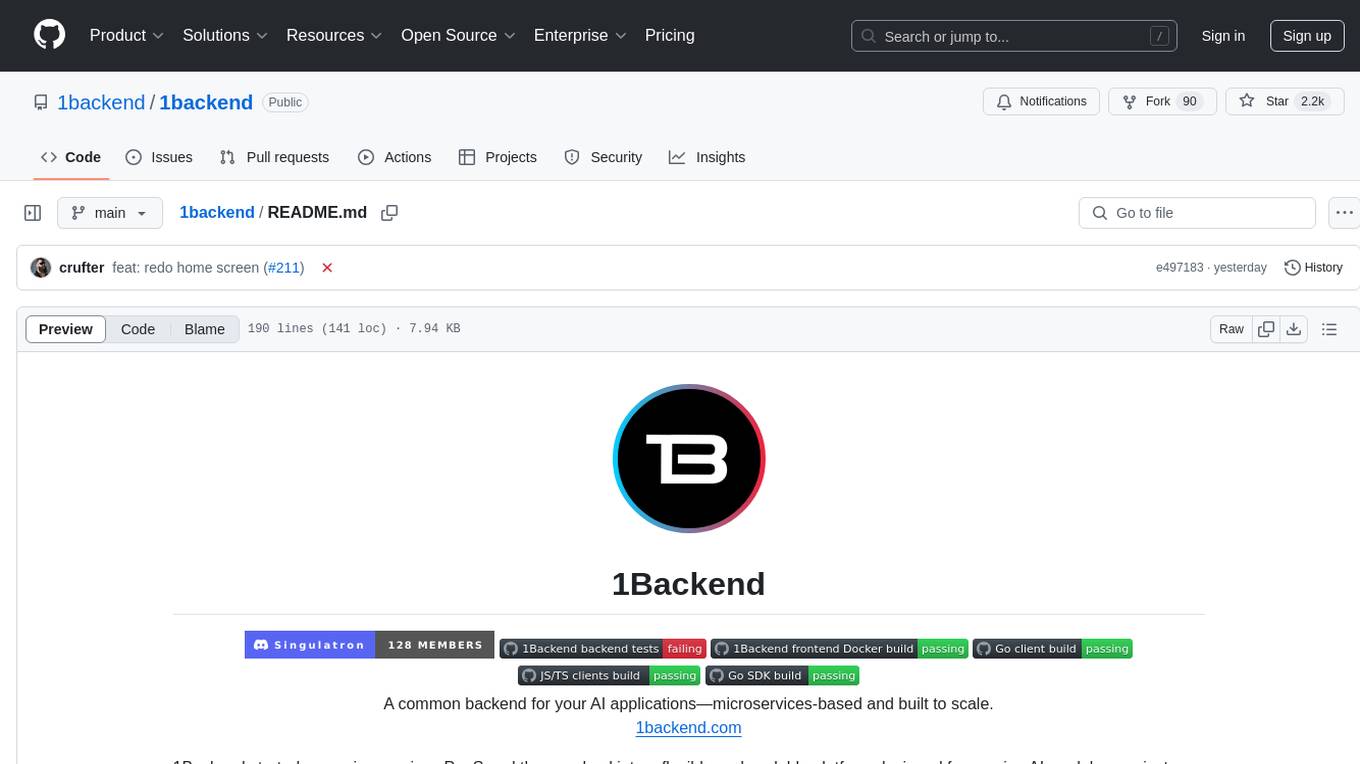
1backend
1Backend is a flexible and scalable platform designed for running AI models on private servers and handling high-concurrency workloads. It provides a ChatGPT-like interface for users and a network-accessible API for machines, serving as a general-purpose backend framework. The platform offers on-premise ChatGPT alternatives, a microservices-first web framework, out-of-the-box services like file uploads and user management, infrastructure simplification acting as a container orchestrator, reverse proxy, multi-database support with its own ORM, and AI integration with platforms like LlamaCpp and StableDiffusion.

ai-starter-kit
SambaNova AI Starter Kits is a collection of open-source examples and guides designed to facilitate the deployment of AI-driven use cases for developers and enterprises. The kits cover various categories such as Data Ingestion & Preparation, Model Development & Optimization, Intelligent Information Retrieval, and Advanced AI Capabilities. Users can obtain a free API key using SambaNova Cloud or deploy models using SambaStudio. Most examples are written in Python but can be applied to any programming language. The kits provide resources for tasks like text extraction, fine-tuning embeddings, prompt engineering, question-answering, image search, post-call analysis, and more.
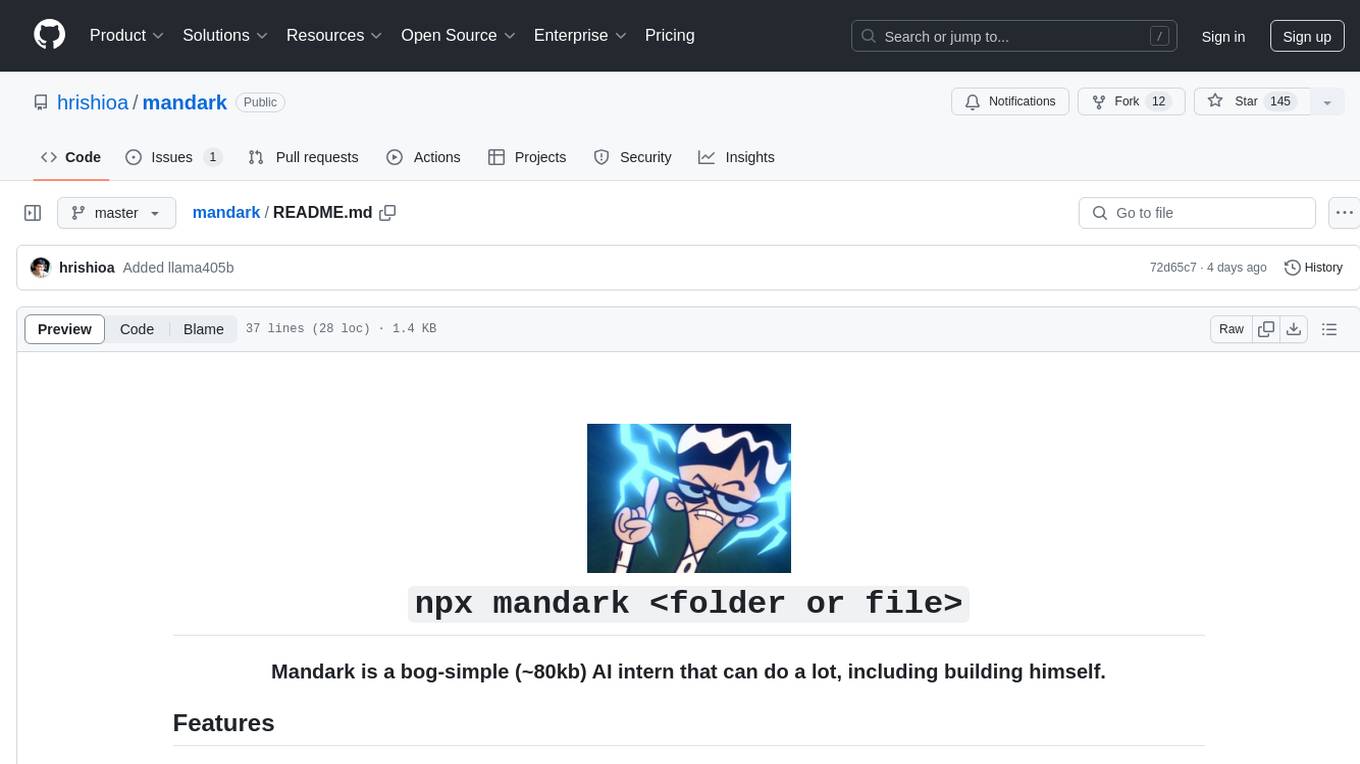
mandark
Mandark is a lightweight AI tool that can perform various tasks, such as answering questions about codebases, editing files, verifying diffs, estimating token and cost before execution, and working with any codebase. It supports multiple AI models like Claude-3.5 Sonnet, Haiku, GPT-4o-mini, and GPT-4-turbo. Users can run Mandark without installation and easily interact with it through command line options. It offers flexibility in processing individual files or folders and allows for customization with optional AI model selection and output preferences.
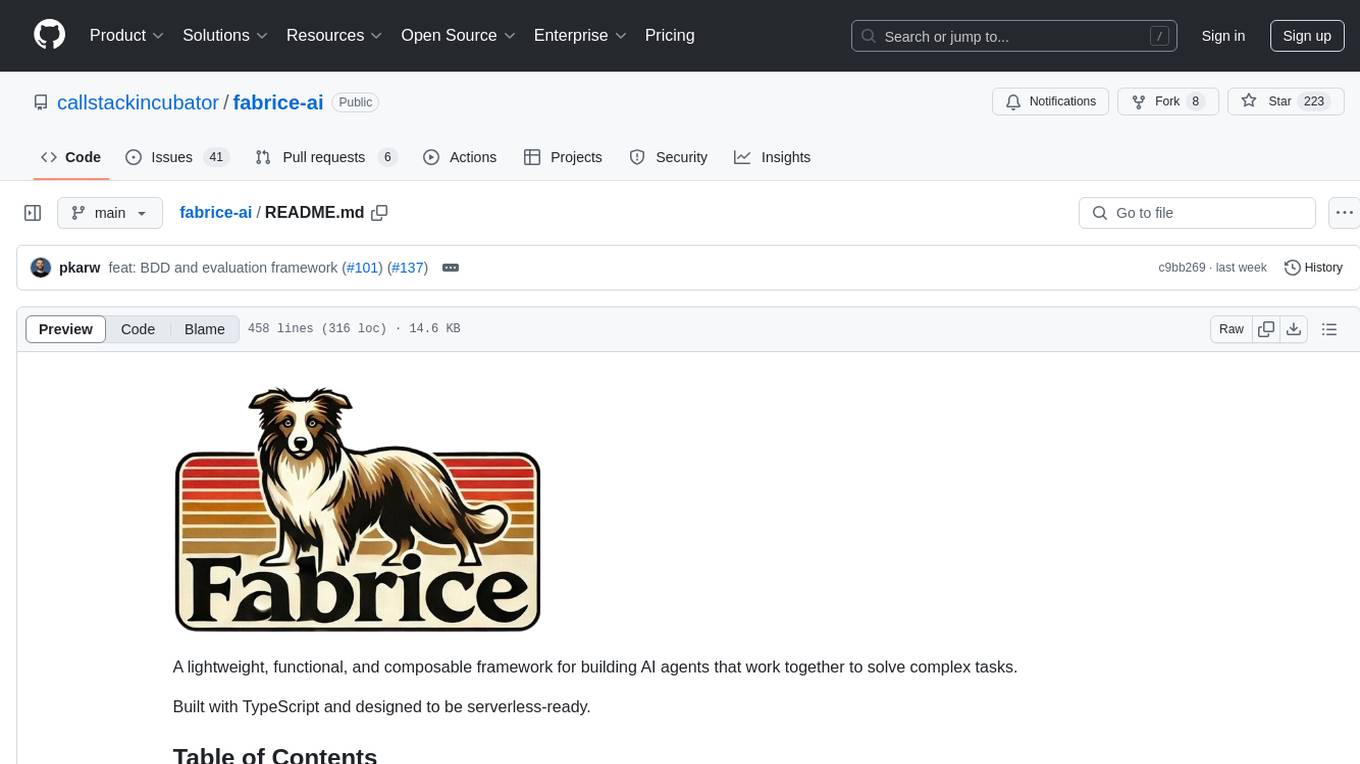
fabrice-ai
A lightweight, functional, and composable framework for building AI agents that work together to solve complex tasks. Built with TypeScript and designed to be serverless-ready. Fabrice embraces functional programming principles, remains stateless, and stays focused on composability. It provides core concepts like easy teamwork creation, infrastructure-agnosticism, statelessness, and includes all tools and features needed to build AI teams. Agents are specialized workers with specific roles and capabilities, able to call tools and complete tasks. Workflows define how agents collaborate to achieve a goal, with workflow states representing the current state of the workflow. Providers handle requests to the LLM and responses. Tools extend agent capabilities by providing concrete actions they can perform. Execution involves running the workflow to completion, with options for custom execution and BDD testing.
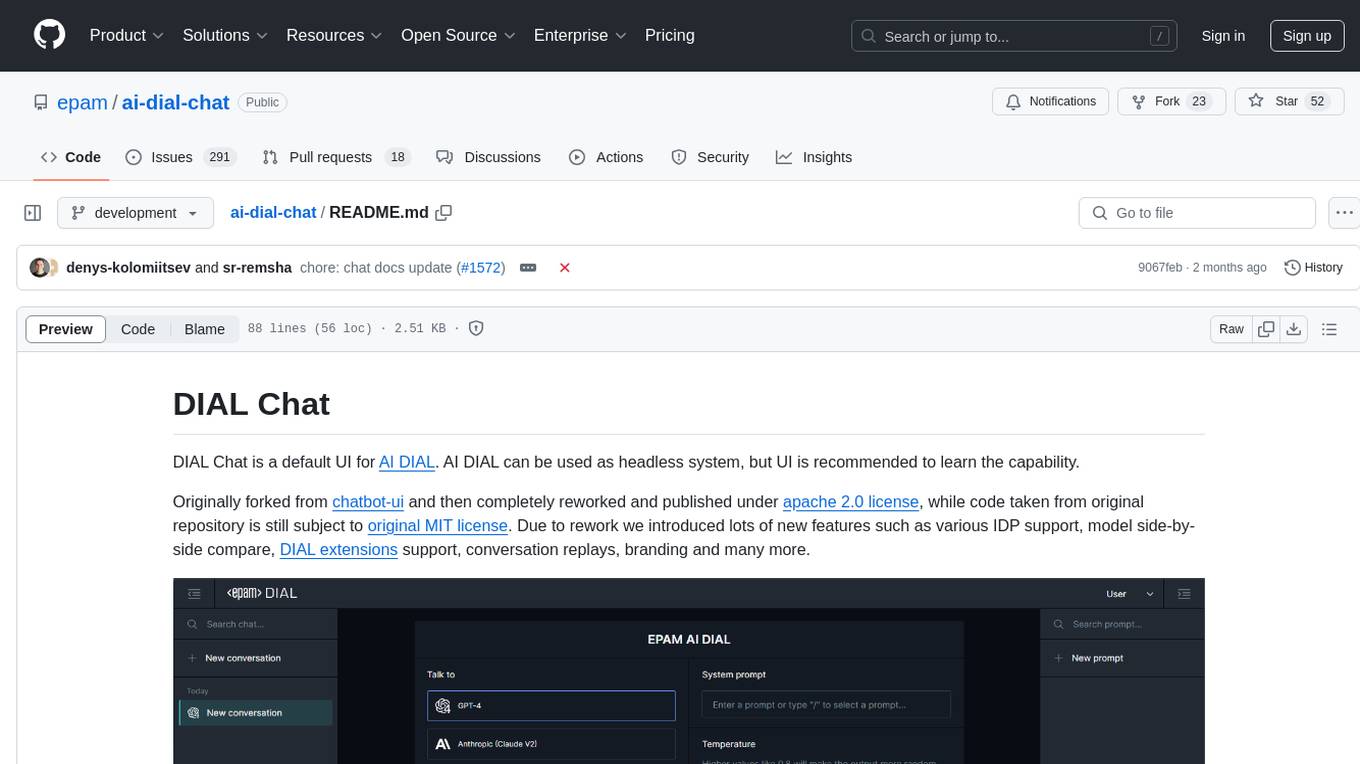
ai-dial-chat
DIAL Chat is a default UI for AI DIAL, recommended for learning the capability of the headless system. It offers various features like IDP support, model comparison, DIAL extensions, conversation replays, and branding. Managed as a monorepo by NX tools, it provides documentation for DIAL Chat, Theming, Overlay, and Visualizer Connector. Users can find a user guide for the AI DIAL Chat application in the AI DIAL repository.
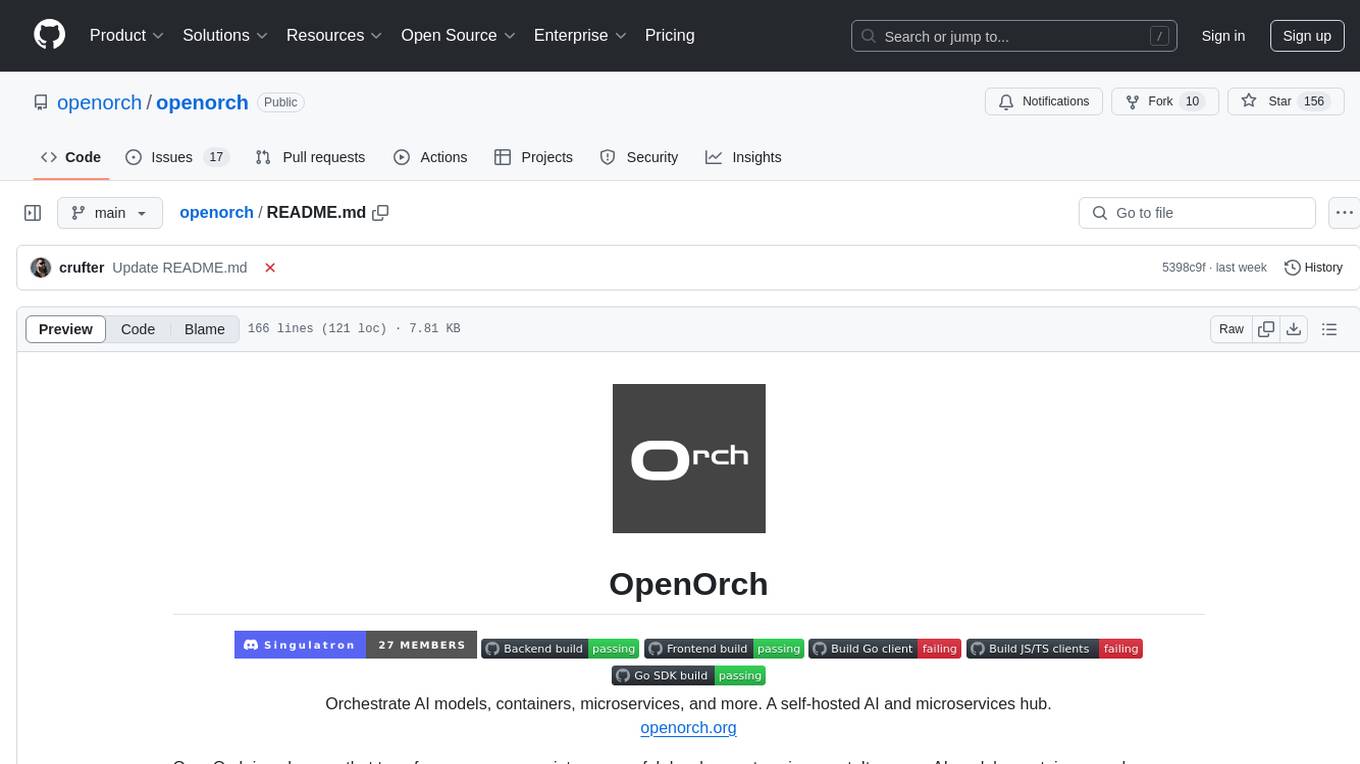
openorch
OpenOrch is a daemon that transforms servers into a powerful development environment, running AI models, containers, and microservices. It serves as a blend of Kubernetes and a language-agnostic backend framework for building applications on fixed-resource setups. Users can deploy AI models and build microservices, managing applications while retaining control over infrastructure and data.
For similar tasks
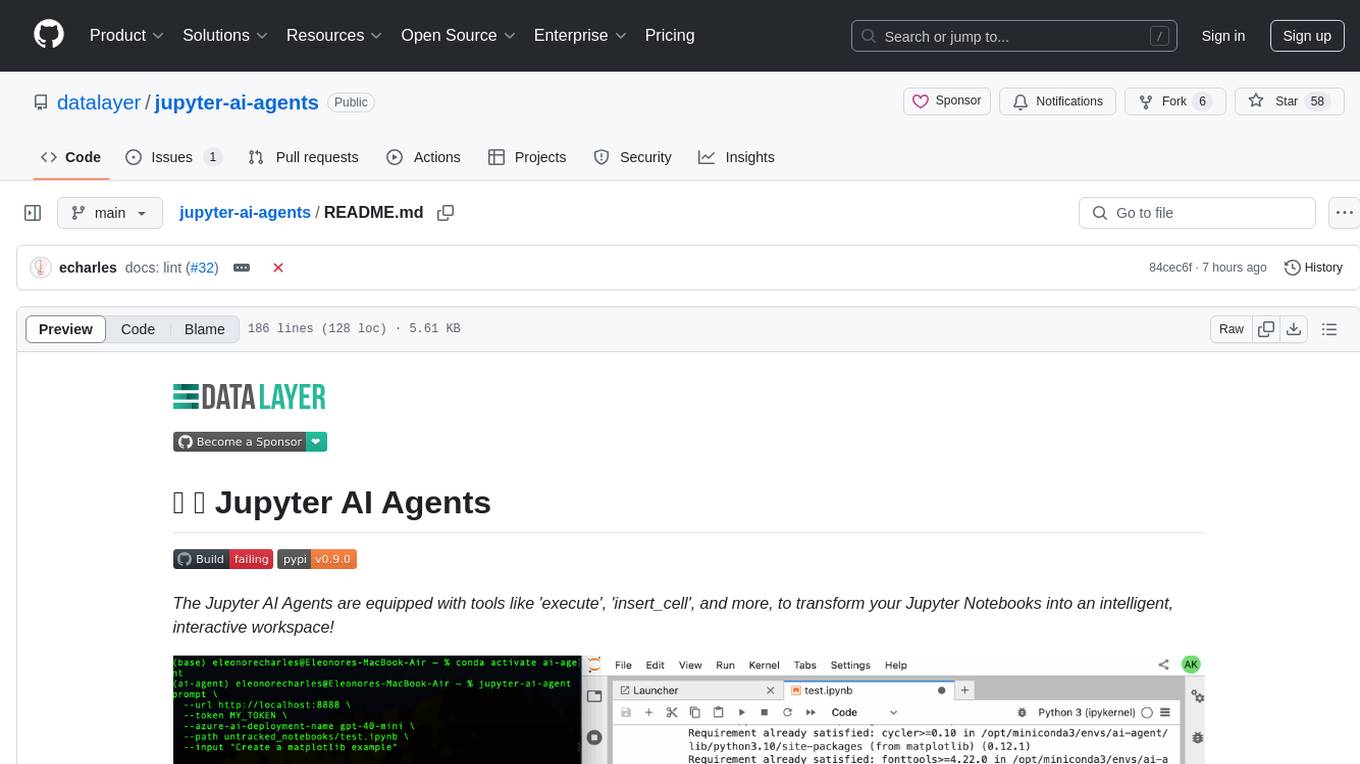
jupyter-ai-agents
The Jupyter AI Agents is a tool equipped with 'execute', 'insert_cell', and more, to transform Jupyter Notebooks into an intelligent, interactive workspace. It empowers AI models to interact with and modify Jupyter Notebooks comprehensively, operating on the entire notebook level. The agent communicates through RTC, enabling seamless modifications based on user instructions or notebook events. It uses the LangChain Agent Framework to manage interactions between AI models and tools, supporting real-time collaboration in JupyterLab. The tool can be installed via pip or from source, and supports multiple AI model providers like Azure OpenAI.
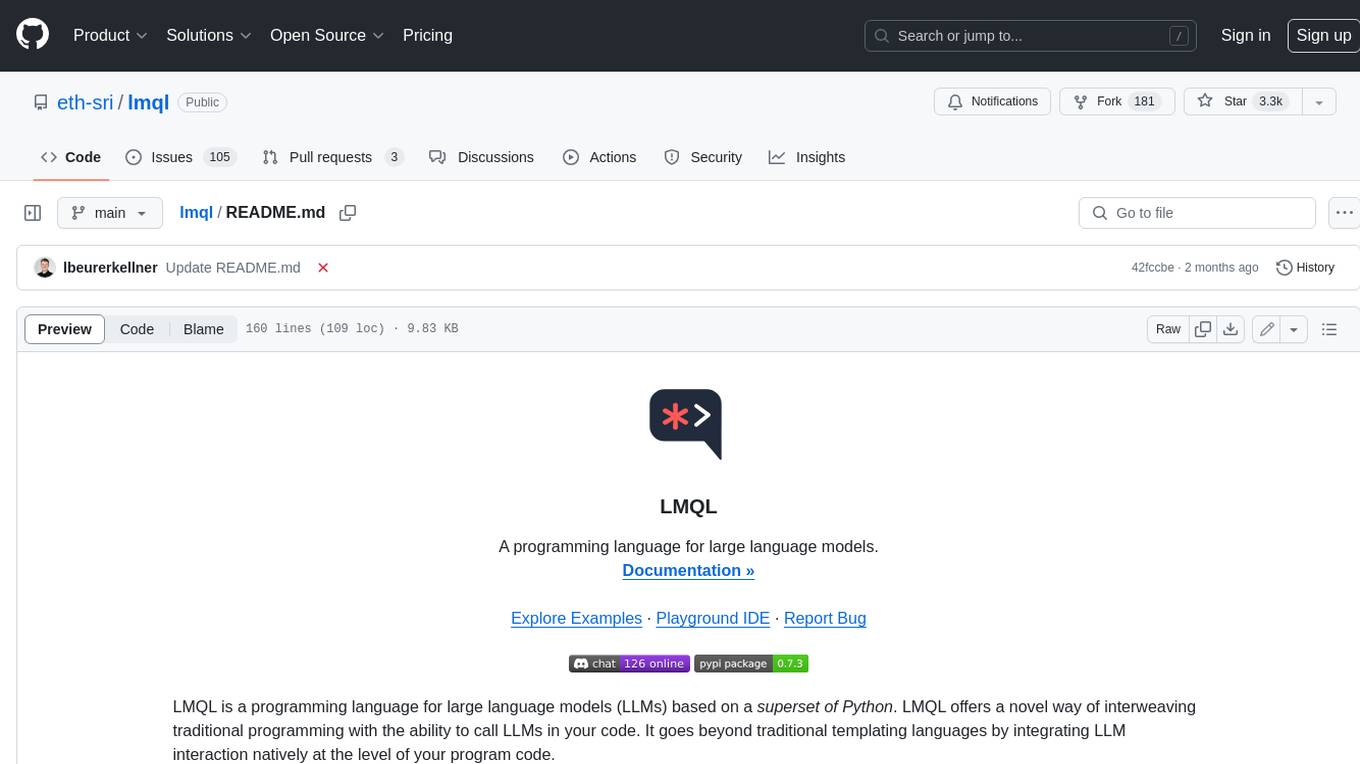
lmql
LMQL is a programming language designed for large language models (LLMs) that offers a unique way of integrating traditional programming with LLM interaction. It allows users to write programs that combine algorithmic logic with LLM calls, enabling model reasoning capabilities within the context of the program. LMQL provides features such as Python syntax integration, rich control-flow options, advanced decoding techniques, powerful constraints via logit masking, runtime optimization, sync and async API support, multi-model compatibility, and extensive applications like JSON decoding and interactive chat interfaces. The tool also offers library integration, flexible tooling, and output streaming options for easy model output handling.
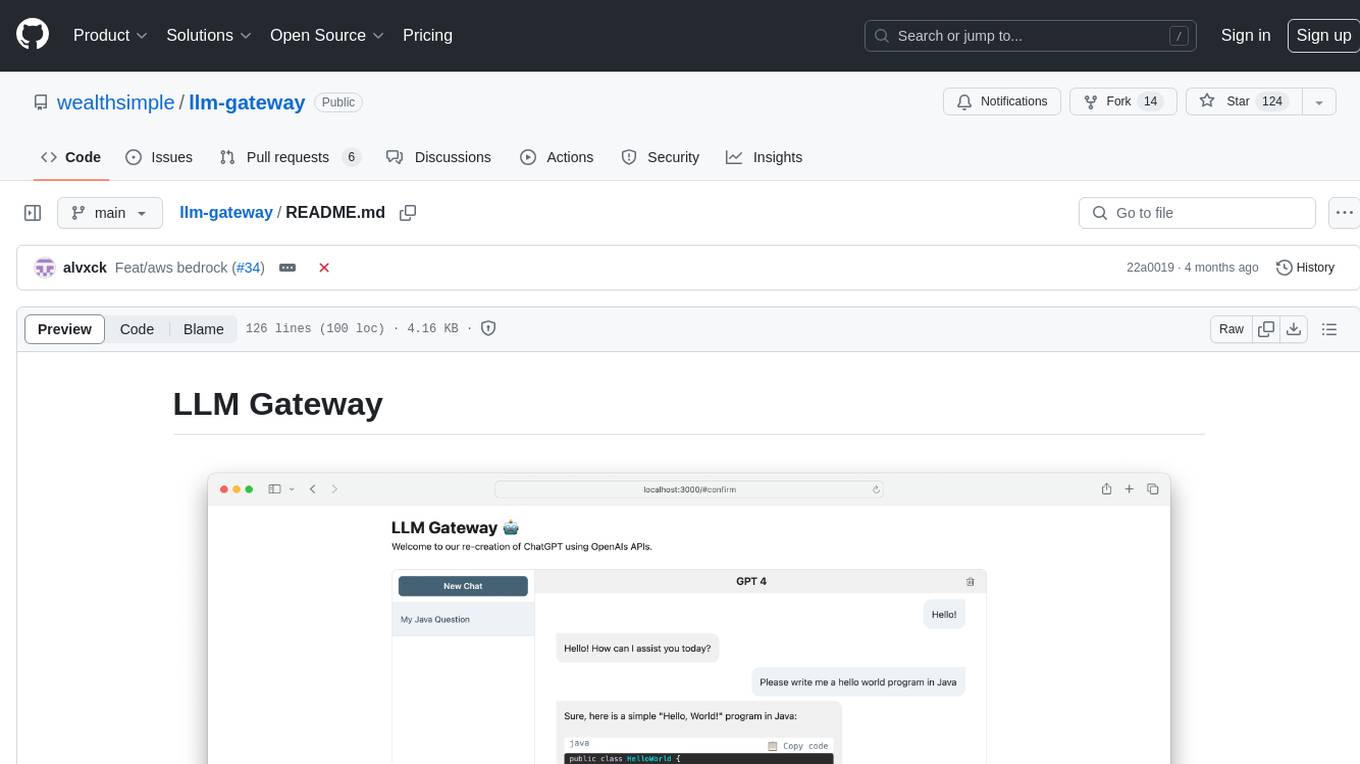
llm-gateway
llm-gateway is a gateway tool designed for interacting with third-party LLM providers such as OpenAI, Cohere, etc. It tracks data exchanged with these providers in a postgres database, applies PII scrubbing heuristics, and ensures safe communication with OpenAI's services. The tool supports various models from different providers and offers API and Python usage examples. Developers can set up the tool using Poetry, Pyenv, npm, and yarn for dependency management. The project also includes Docker setup for backend and frontend development.
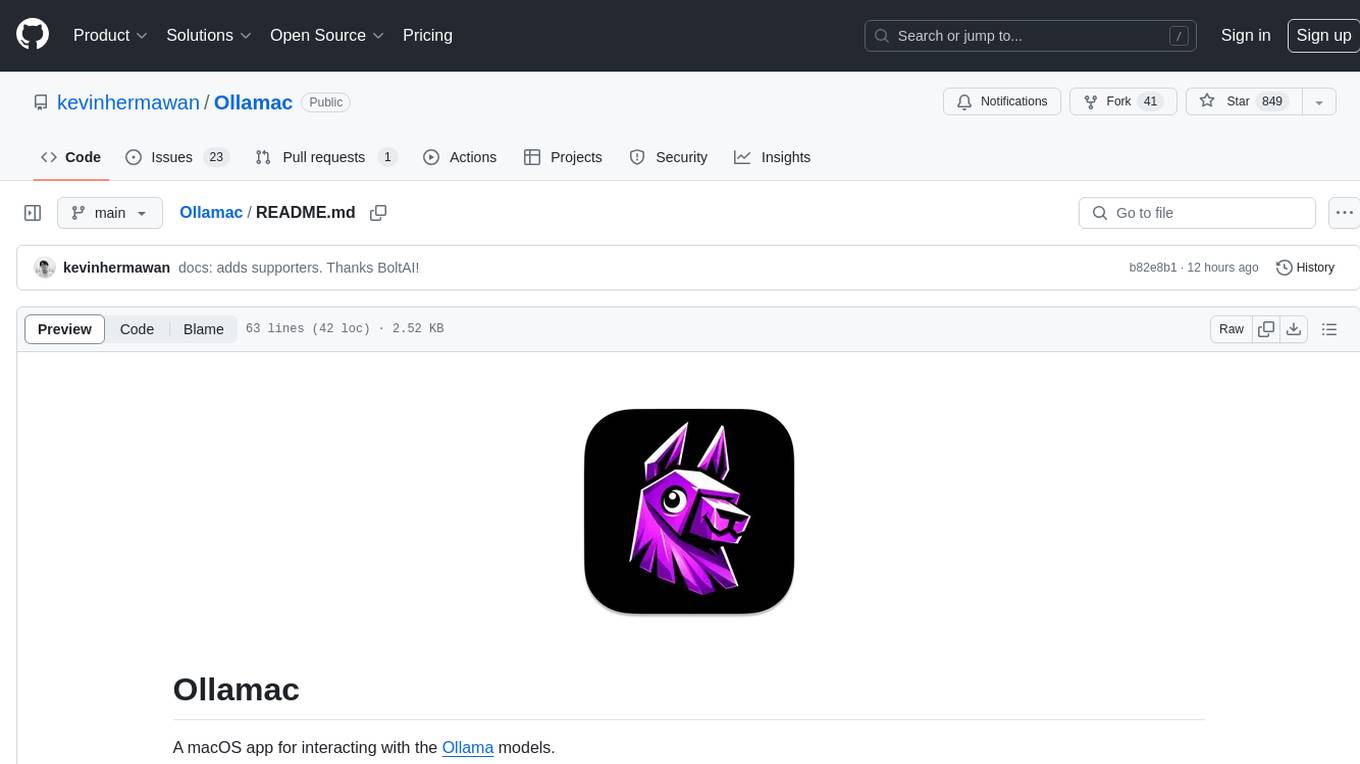
Ollamac
Ollamac is a macOS app designed for interacting with Ollama models. It is optimized for macOS, allowing users to easily use any model from the Ollama library. The app features a user-friendly interface, chat archive for saving interactions, and real-time communication using HTTP streaming technology. Ollamac is open-source, enabling users to contribute to its development and enhance its capabilities. It requires macOS 14 or later and the Ollama system to be installed on the user's Mac with at least one Ollama model downloaded.
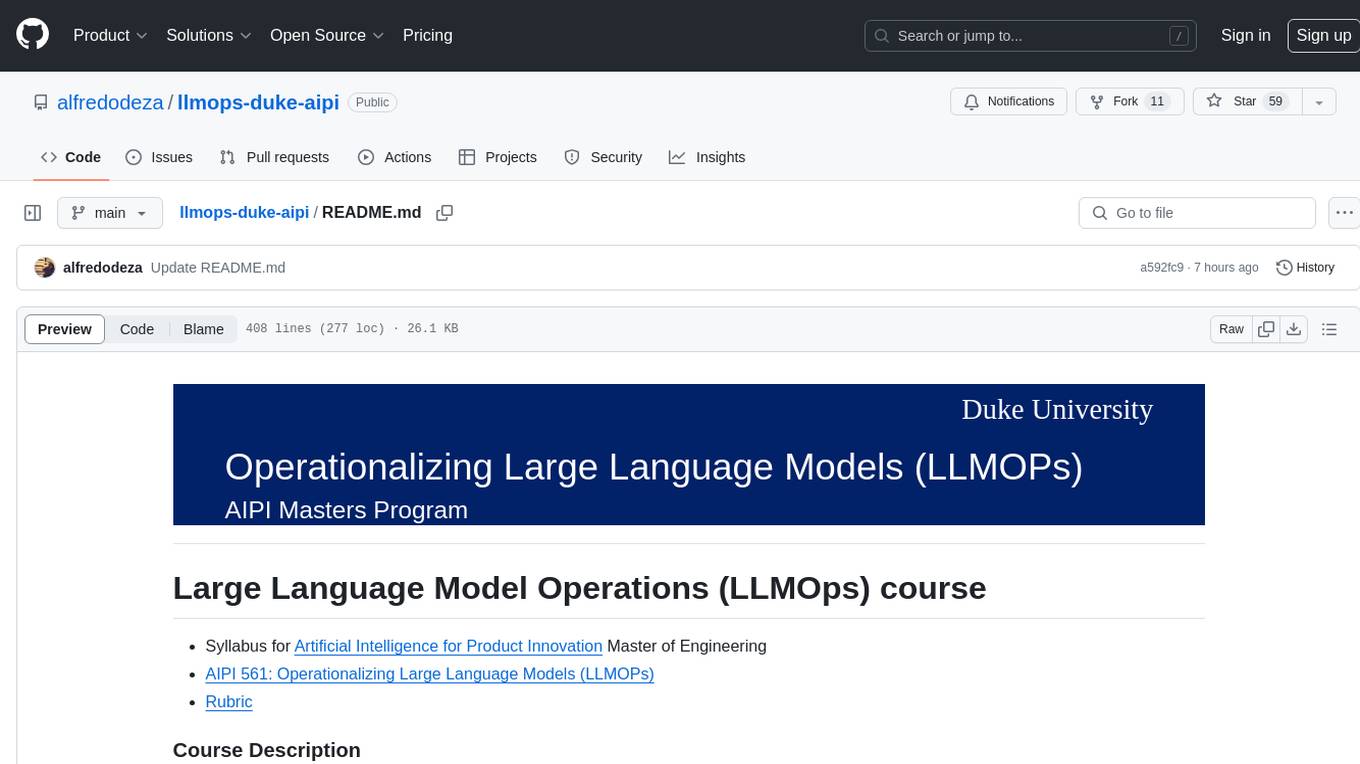
llmops-duke-aipi
LLMOps Duke AIPI is a course focused on operationalizing Large Language Models, teaching methodologies for developing applications using software development best practices with large language models. The course covers various topics such as generative AI concepts, setting up development environments, interacting with large language models, using local large language models, applied solutions with LLMs, extensibility using plugins and functions, retrieval augmented generation, introduction to Python web frameworks for APIs, DevOps principles, deploying machine learning APIs, LLM platforms, and final presentations. Students will learn to build, share, and present portfolios using Github, YouTube, and Linkedin, as well as develop non-linear life-long learning skills. Prerequisites include basic Linux and programming skills, with coursework available in Python or Rust. Additional resources and references are provided for further learning and exploration.
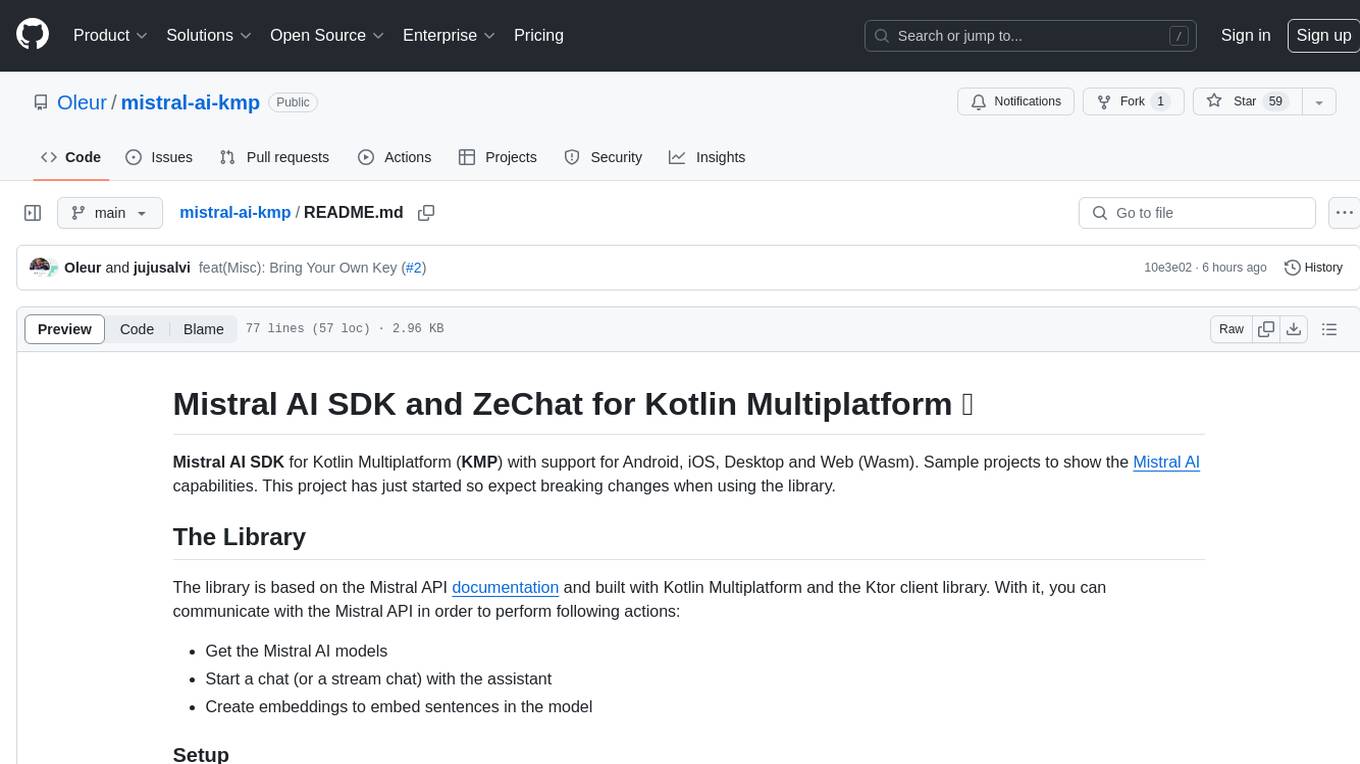
mistral-ai-kmp
Mistral AI SDK for Kotlin Multiplatform (KMP) allows communication with Mistral API to get AI models, start a chat with the assistant, and create embeddings. The library is based on Mistral API documentation and built with Kotlin Multiplatform and Ktor client library. Sample projects like ZeChat showcase the capabilities of Mistral AI SDK. Users can interact with different Mistral AI models through ZeChat apps on Android, Desktop, and Web platforms. The library is not yet published on Maven, but users can fork the project and use it as a module dependency in their apps.
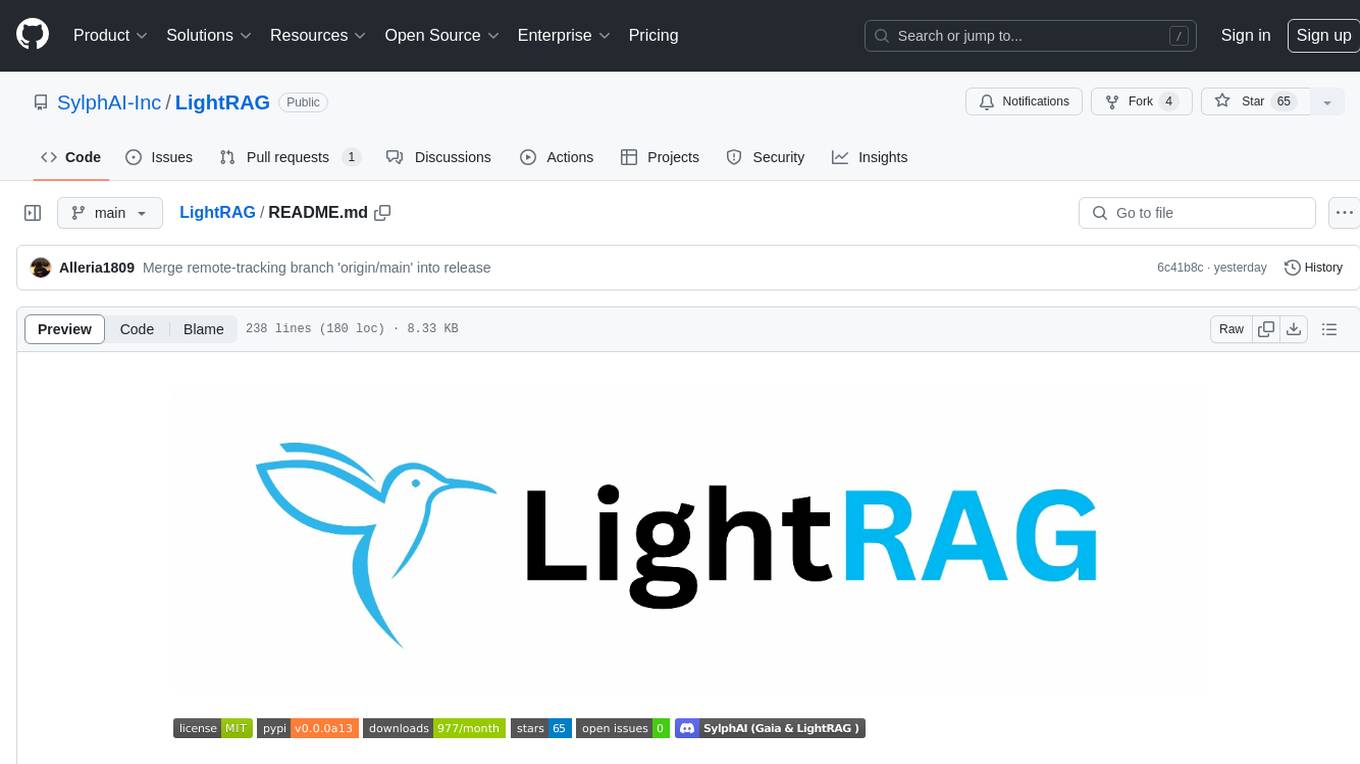
LightRAG
LightRAG is a PyTorch library designed for building and optimizing Retriever-Agent-Generator (RAG) pipelines. It follows principles of simplicity, quality, and optimization, offering developers maximum customizability with minimal abstraction. The library includes components for model interaction, output parsing, and structured data generation. LightRAG facilitates tasks like providing explanations and examples for concepts through a question-answering pipeline.
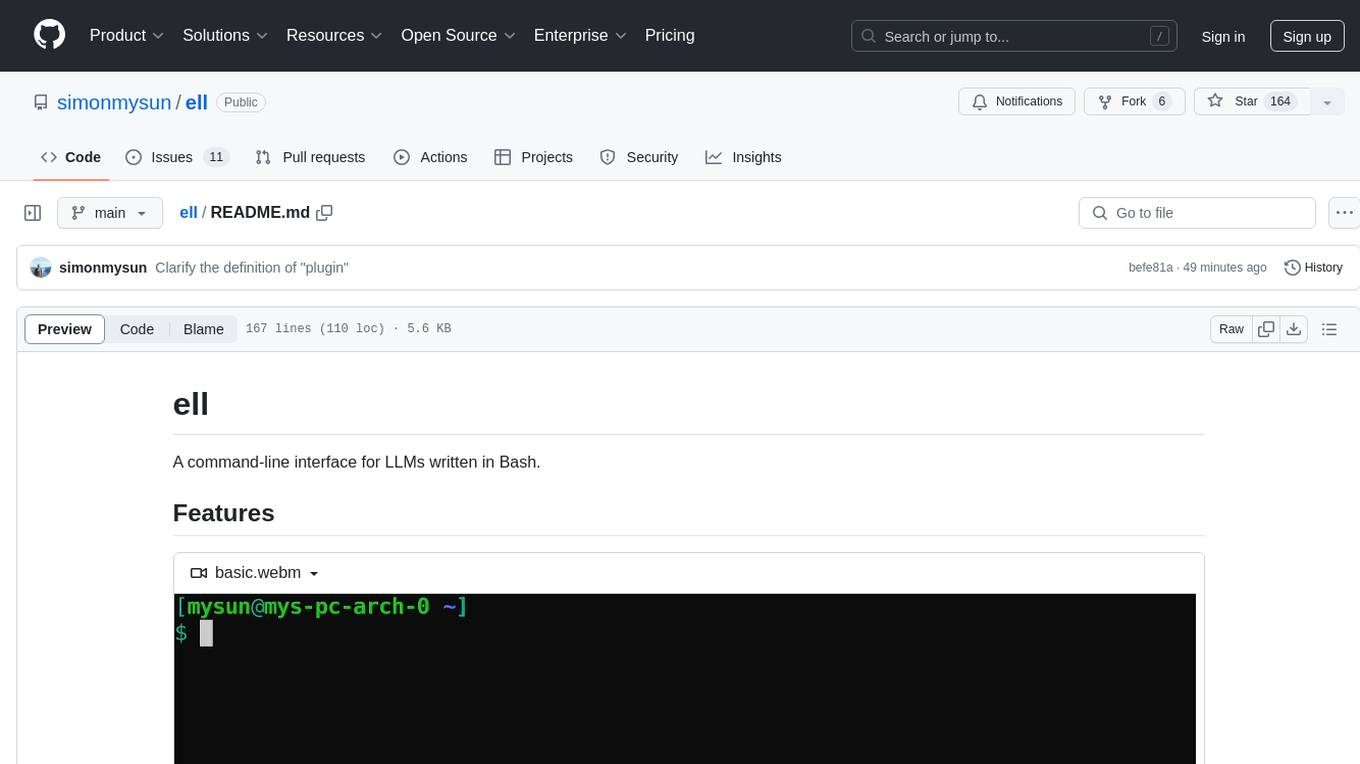
ell
ell is a command-line interface for Language Model Models (LLMs) written in Bash. It allows users to interact with LLMs from the terminal, supports piping, context bringing, and chatting with LLMs. Users can also call functions and use templates. The tool requires bash, jq for JSON parsing, curl for HTTPS requests, and perl for PCRE. Configuration involves setting variables for different LLM models and APIs. Usage examples include asking questions, specifying models, recording input/output, running in interactive mode, and using templates. The tool is lightweight, easy to install, and pipe-friendly, making it suitable for interacting with LLMs in a terminal environment.
For similar jobs

weave
Weave is a toolkit for developing Generative AI applications, built by Weights & Biases. With Weave, you can log and debug language model inputs, outputs, and traces; build rigorous, apples-to-apples evaluations for language model use cases; and organize all the information generated across the LLM workflow, from experimentation to evaluations to production. Weave aims to bring rigor, best-practices, and composability to the inherently experimental process of developing Generative AI software, without introducing cognitive overhead.

LLMStack
LLMStack is a no-code platform for building generative AI agents, workflows, and chatbots. It allows users to connect their own data, internal tools, and GPT-powered models without any coding experience. LLMStack can be deployed to the cloud or on-premise and can be accessed via HTTP API or triggered from Slack or Discord.

VisionCraft
The VisionCraft API is a free API for using over 100 different AI models. From images to sound.

kaito
Kaito is an operator that automates the AI/ML inference model deployment in a Kubernetes cluster. It manages large model files using container images, avoids tuning deployment parameters to fit GPU hardware by providing preset configurations, auto-provisions GPU nodes based on model requirements, and hosts large model images in the public Microsoft Container Registry (MCR) if the license allows. Using Kaito, the workflow of onboarding large AI inference models in Kubernetes is largely simplified.

PyRIT
PyRIT is an open access automation framework designed to empower security professionals and ML engineers to red team foundation models and their applications. It automates AI Red Teaming tasks to allow operators to focus on more complicated and time-consuming tasks and can also identify security harms such as misuse (e.g., malware generation, jailbreaking), and privacy harms (e.g., identity theft). The goal is to allow researchers to have a baseline of how well their model and entire inference pipeline is doing against different harm categories and to be able to compare that baseline to future iterations of their model. This allows them to have empirical data on how well their model is doing today, and detect any degradation of performance based on future improvements.

tabby
Tabby is a self-hosted AI coding assistant, offering an open-source and on-premises alternative to GitHub Copilot. It boasts several key features: * Self-contained, with no need for a DBMS or cloud service. * OpenAPI interface, easy to integrate with existing infrastructure (e.g Cloud IDE). * Supports consumer-grade GPUs.

spear
SPEAR (Simulator for Photorealistic Embodied AI Research) is a powerful tool for training embodied agents. It features 300 unique virtual indoor environments with 2,566 unique rooms and 17,234 unique objects that can be manipulated individually. Each environment is designed by a professional artist and features detailed geometry, photorealistic materials, and a unique floor plan and object layout. SPEAR is implemented as Unreal Engine assets and provides an OpenAI Gym interface for interacting with the environments via Python.

Magick
Magick is a groundbreaking visual AIDE (Artificial Intelligence Development Environment) for no-code data pipelines and multimodal agents. Magick can connect to other services and comes with nodes and templates well-suited for intelligent agents, chatbots, complex reasoning systems and realistic characters.