
openagents
The platform for AI agents. (wip)
Stars: 212
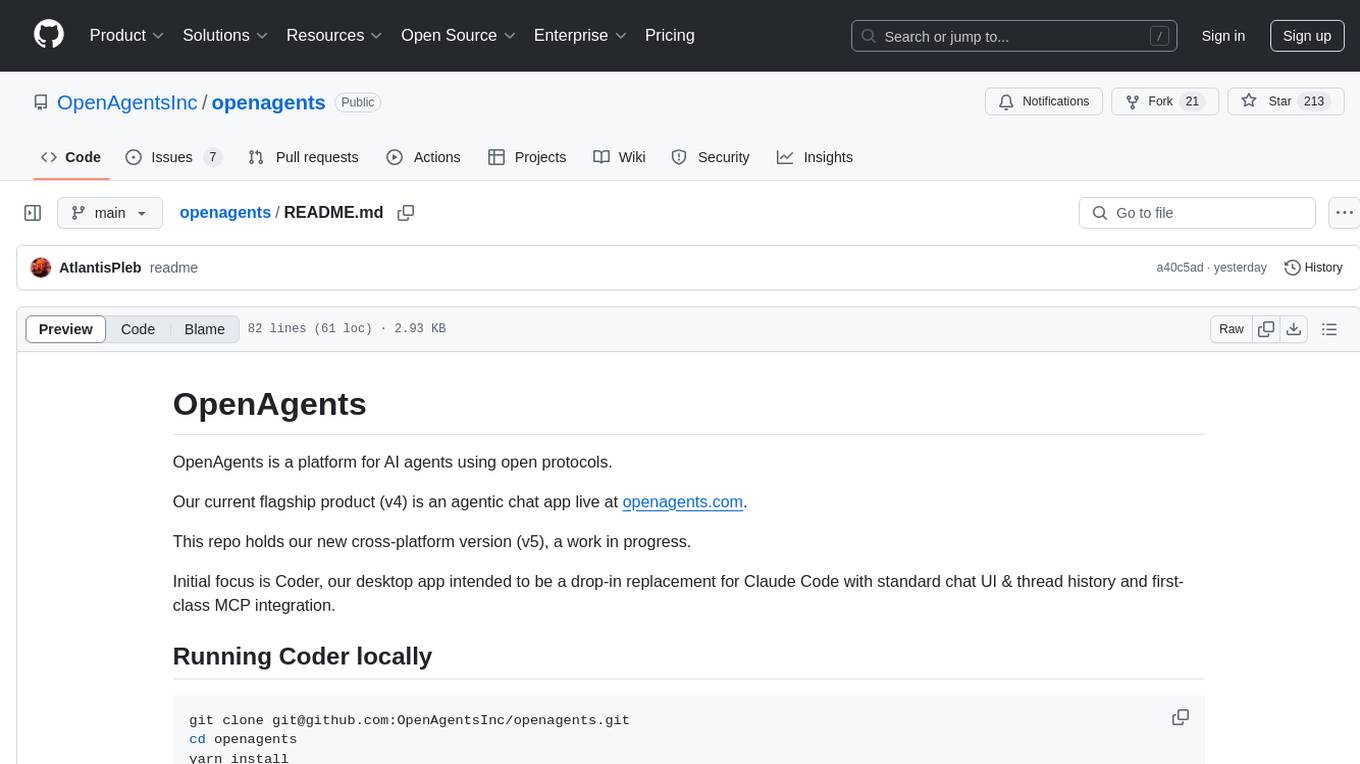
OpenAgents is a platform for AI agents using open protocols. The current flagship product (v4) is an agentic chat app live at openagents.com. This repository holds the new cross-platform version (v5), with an initial focus on Coder, a desktop app intended to replace Claude Code with standard chat UI & thread history and first-class MCP integration. The v5 tech stack includes React, React Native, TypeScript for frontend, Cloudflare stack for backend, better-auth for authentication, and Vercel AI SDK. The architecture considerations aim for cross-platform code reuse, open protocol interoperability, long-running agent processes, composability, proportional payment to contributors, and agent wallets for Bitcoin/Lightning & stablecoins via Spark wallet.
README:
OpenAgents is a platform for AI agents using open protocols.
Our current flagship product (v4) is an agentic chat app live at openagents.com.
This repo holds our new cross-platform version (v5), a work in progress.
Initial focus is Coder, our desktop app intended to be a drop-in replacement for Claude Code with standard chat UI & thread history and first-class MCP integration.
git clone [email protected]:OpenAgentsInc/openagents.git
cd openagents
yarn install
yarn coderThen click settings icon bottom right > API Keys > Add Anthropic and/or OpenRouter key
openagents/
├── apps/ # Client applications
│ ├── chatserver/ # AI SDK chat API
│ ├── coder/ # Coding agent desktop app
│ ├── mcp-github-server/ # Remote MCP server with GitHub tools
│ └── onyx/ # Onyx mobile app & bitcoin wallet
├── packages/ # Shared libraries/components
│ ├── agents/ # Agent definitions
│ ├── core/ # Shared core logic
│ └── ui/ # UI components
└── docs/ # Documentation
- Frontend: React, React Native, TypeScript
- Backend: Cloudflare stack
- Auth: better-auth
- Vercel AI SDK
- A cross-platform monorepo lets us maximize code reuse across clients for different platforms and use cases, e.g.:
- Web: General agentic chat & project management
- Mobile: Personal assistant & bitcoin wallet
- Desktop: Coder
- Clients should benefit from open protocol interoperability from day one, e.g.:
- MCP clients
- Nostr clients (DVMs etc.)
- Agents should run as long-running processes
- Cloudflare Agent SDK built on Durable Objects
- Agents should be composable from reusable building blocks
- MCP tools
- Extism plugins
- Contributors should be paid proportional to paid usage
- See draft Flow of Funds
- Via Bitcoin using any Lightning wallet, or soon our noob-friendly Onyx wallet using the Breez SDK
- Agents should be able to have their own wallets
- Bitcoin/Lightning & stablecoins via Spark wallet?
We've documented a year of development in 160+ videos on X. Check out episode one or see the full episode list.
For Tasks:
Click tags to check more tools for each tasksFor Jobs:
Alternative AI tools for openagents
Similar Open Source Tools
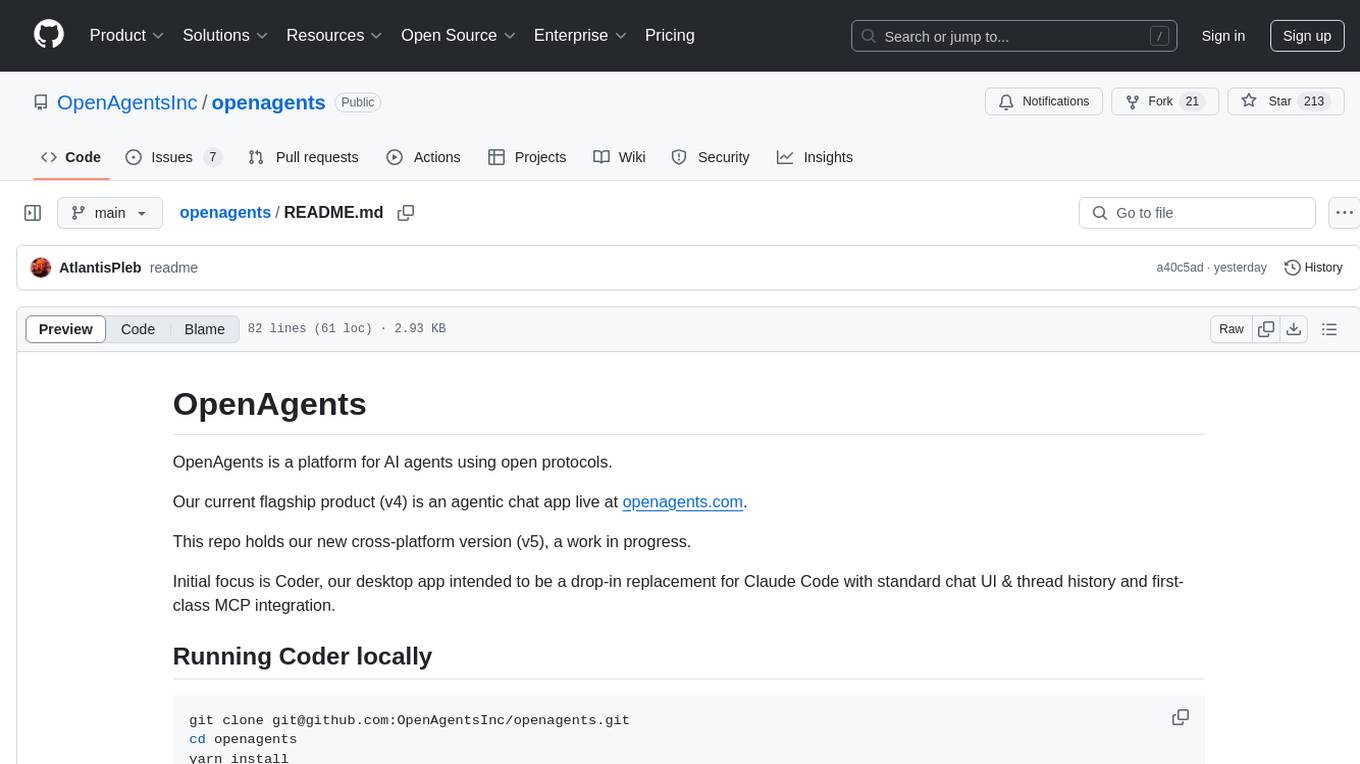
openagents
OpenAgents is a platform for AI agents using open protocols. The current flagship product (v4) is an agentic chat app live at openagents.com. This repository holds the new cross-platform version (v5), with an initial focus on Coder, a desktop app intended to replace Claude Code with standard chat UI & thread history and first-class MCP integration. The v5 tech stack includes React, React Native, TypeScript for frontend, Cloudflare stack for backend, better-auth for authentication, and Vercel AI SDK. The architecture considerations aim for cross-platform code reuse, open protocol interoperability, long-running agent processes, composability, proportional payment to contributors, and agent wallets for Bitcoin/Lightning & stablecoins via Spark wallet.

LlamaBot
LlamaBot is an open-source AI coding agent that rapidly builds MVPs, prototypes, and internal tools. It works for non-technical founders, product teams, and engineers by generating working prototypes, embedding AI directly into the app, and running real workflows. Unlike typical codegen tools, LlamaBot can embed directly in your app and run real workflows, making it ideal for collaborative software building where founders guide the vision, engineers stay in control, and AI fills the gap. LlamaBot is built for moving ideas fast, allowing users to prototype an AI MVP in a weekend, experiment with workflows, and collaborate with teammates to bridge the gap between non-technical founders and engineering teams.
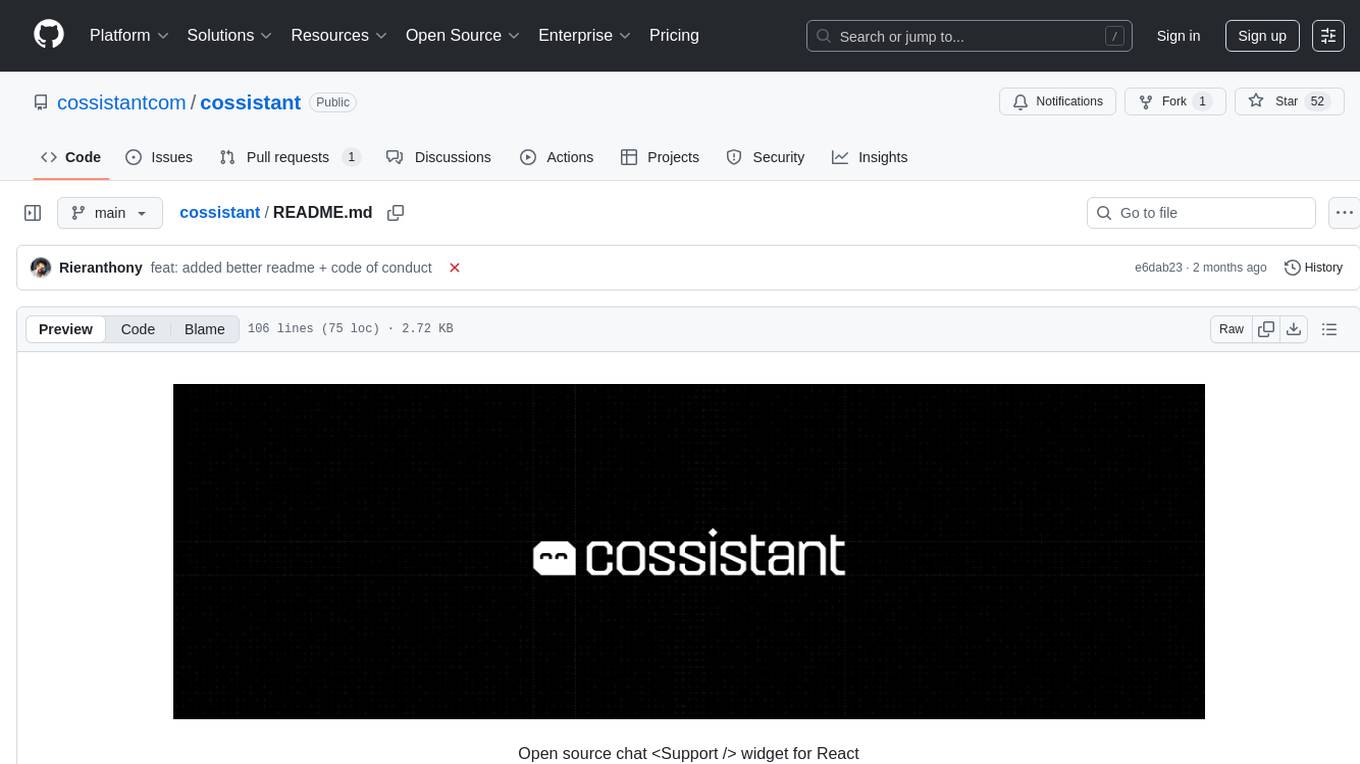
cossistant
Cossistant is an open source chat support widget tailored for the React ecosystem. It offers headless components for building customizable chat interfaces, real-time messaging with WebSocket technology, and tools for managing customer conversations. The tool is API-first, self-hosted, developer-friendly with TypeScript support, and provides complete integration flexibility. It uses technologies like Next.js, TailwindCSS, and WebSockets, and supports databases like PlanetScale for production and DBgin for local development. Cossistant is ideal for developers seeking a versatile chat solution that can be easily integrated into their applications.
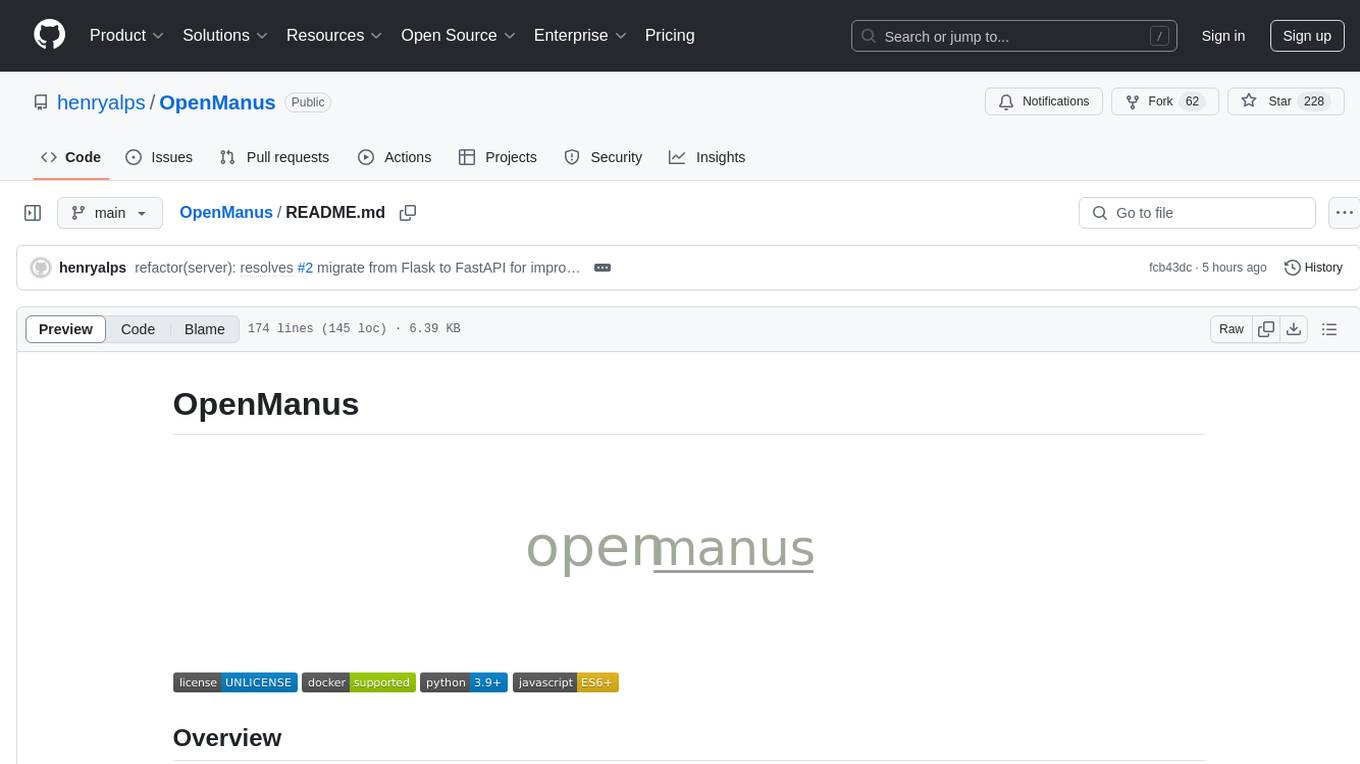
OpenManus
OpenManus is an open-source project aiming to replicate the capabilities of the Manus AI agent, known for autonomously executing complex tasks like travel planning and stock analysis. The project provides a modular, containerized framework using Docker, Python, and JavaScript, allowing developers to build, deploy, and experiment with a multi-agent AI system. Features include collaborative AI agents, Dockerized environment, task execution support, tool integration, modular design, and community-driven development. Users can interact with OpenManus via CLI, API, or web UI, and the project welcomes contributions to enhance its capabilities.
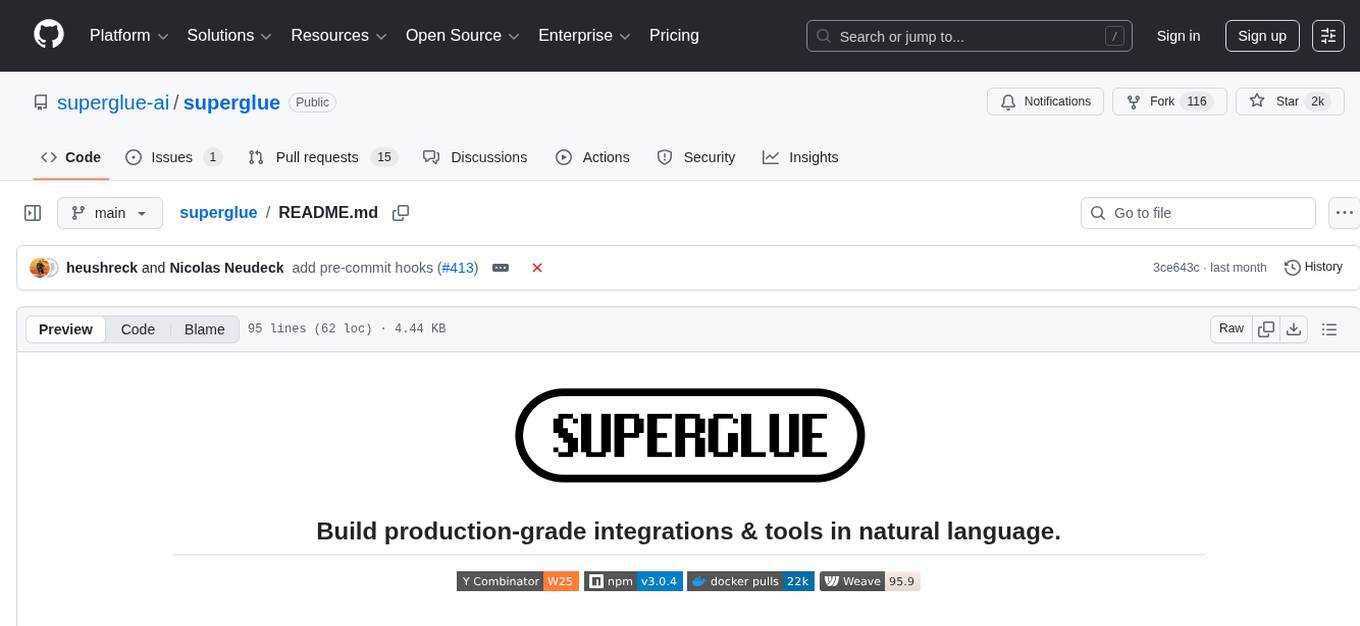
superglue
superglue is an AI-powered tool builder that abstracts away authentication, documentation handling, and data mapping between systems. It self-heals tools by auto-repairing failures due to API changes. Users can build lightweight data syncing tools, migrate SQL procedures to REST API calls, and create enterprise GPT tools. Interfaces include a web application, superglue SDK for CRUD functionality, and MCP Server for discoverability and execution of pre-built tools. Detailed documentation is available at docs.superglue.cloud.
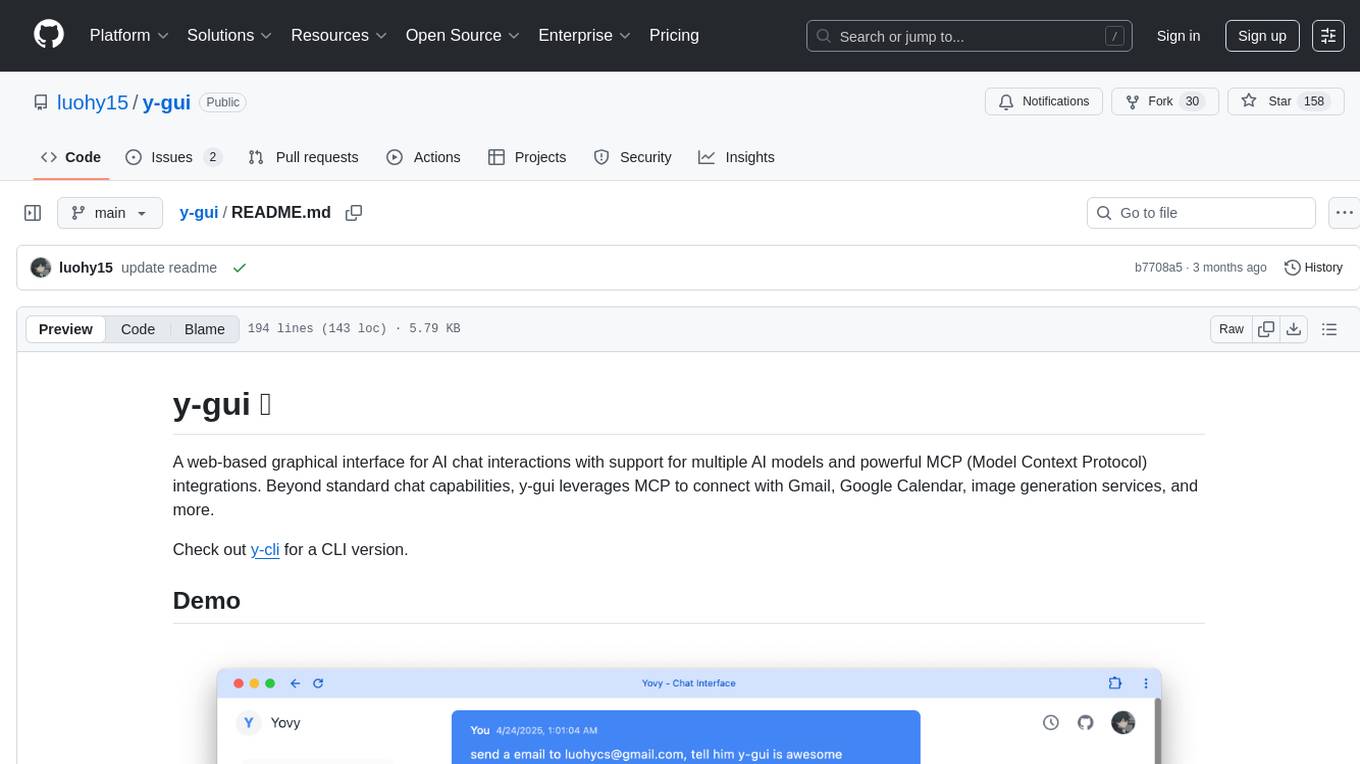
y-gui
y-gui is a web-based graphical interface for AI chat interactions with support for multiple AI models and powerful MCP integrations. It provides interactive chat capabilities with AI models, supports multiple bot configurations, and integrates with Gmail, Google Calendar, and image generation services. The tool offers a comprehensive MCP integration system, secure authentication with Auth0 and Google login, dark/light theme support, real-time updates, and responsive design for all devices. The architecture consists of a frontend React application and a backend Cloudflare Workers with D1 storage. It allows users to manage emails, create calendar events, and generate images directly within chat conversations.
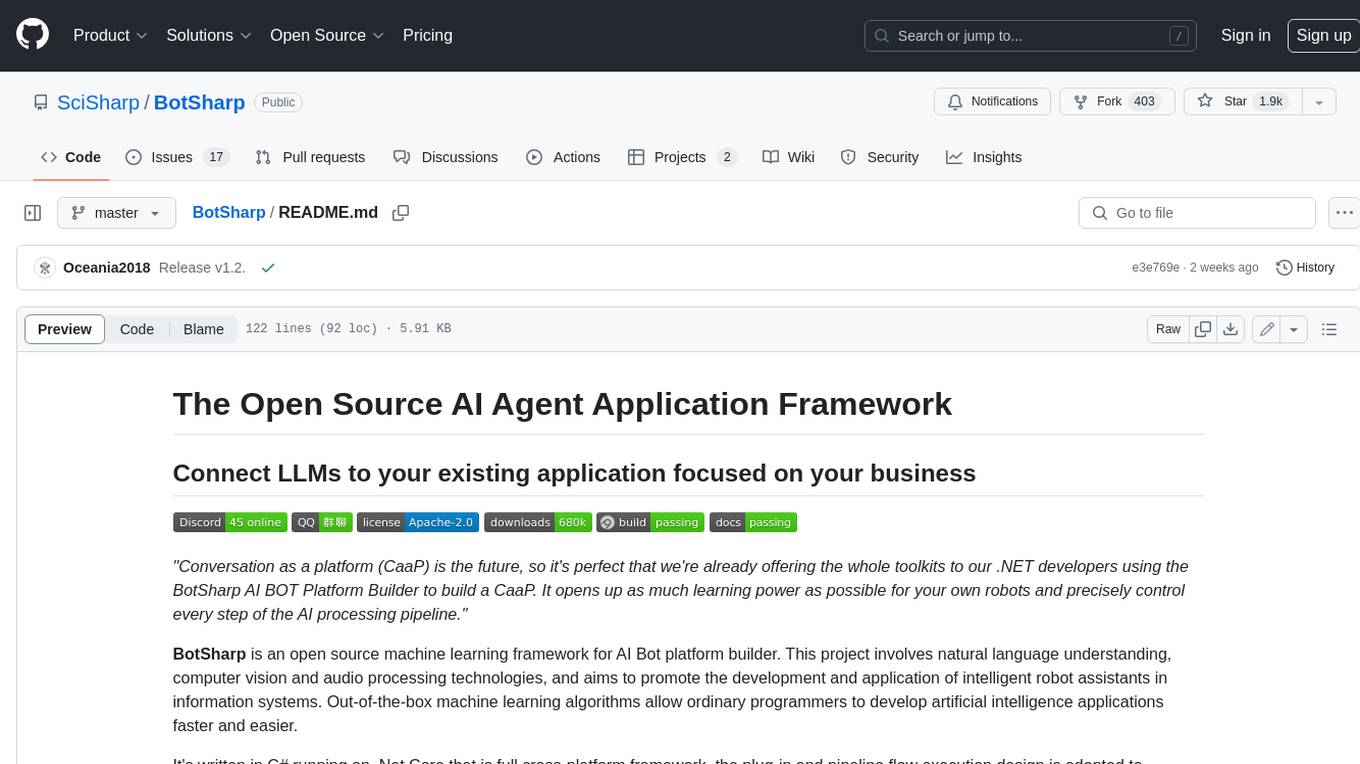
BotSharp
BotSharp is an open-source machine learning framework for building AI bot platforms. It provides a comprehensive set of tools and components for developing and deploying intelligent virtual assistants. BotSharp is designed to be modular and extensible, allowing developers to easily integrate it with their existing systems and applications. With BotSharp, you can quickly and easily create AI-powered chatbots, virtual assistants, and other conversational AI applications.
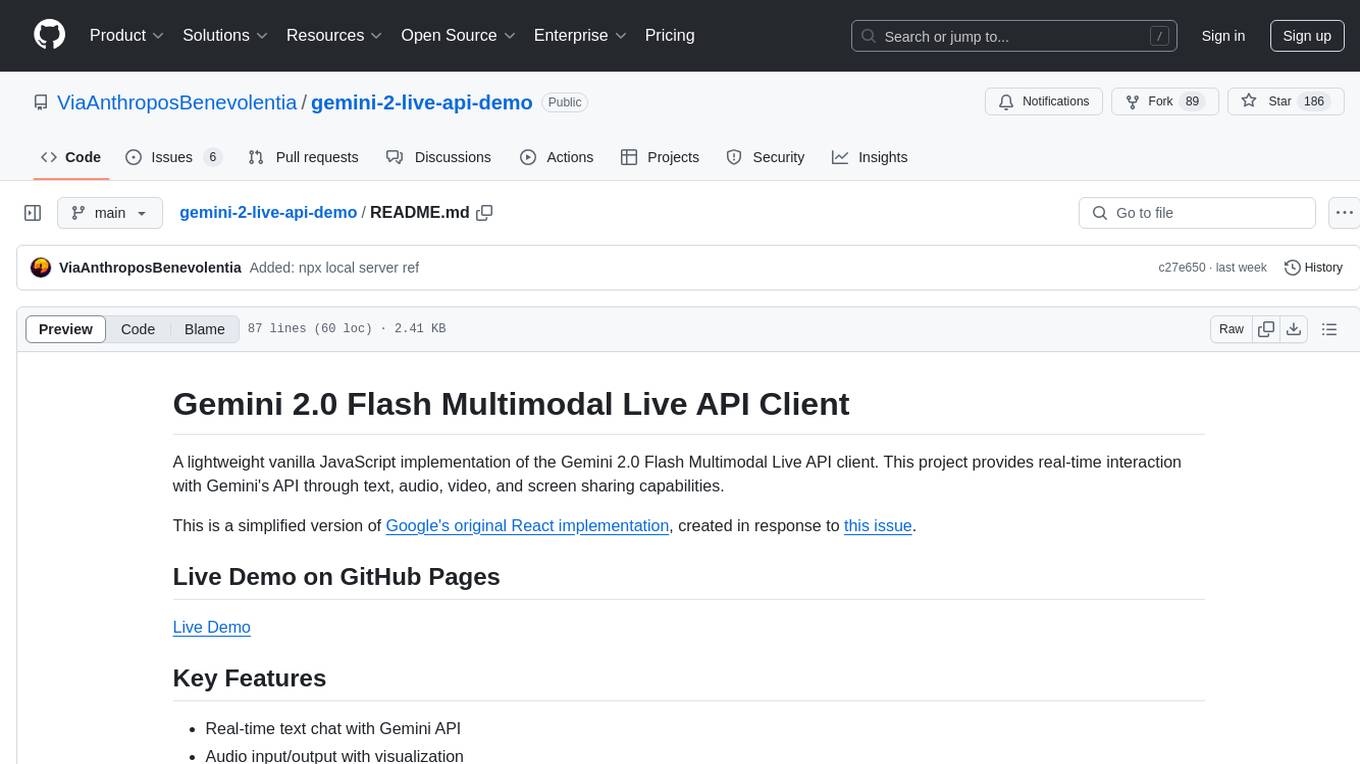
gemini-2-live-api-demo
A lightweight vanilla JavaScript implementation of the Gemini 2.0 Flash Multimodal Live API client, providing real-time interaction with Gemini's API through text, audio, video, and screen sharing capabilities. Built with vanilla JavaScript, it offers features like real-time text chat, audio input/output with visualization, motion-detected video streaming, and screen sharing. Users can connect to the API, send text messages, toggle microphone for audio input, enable webcam for video streaming, share screen, and monitor real-time feedback in the logs panel. Custom tools can be added for extending functionality.
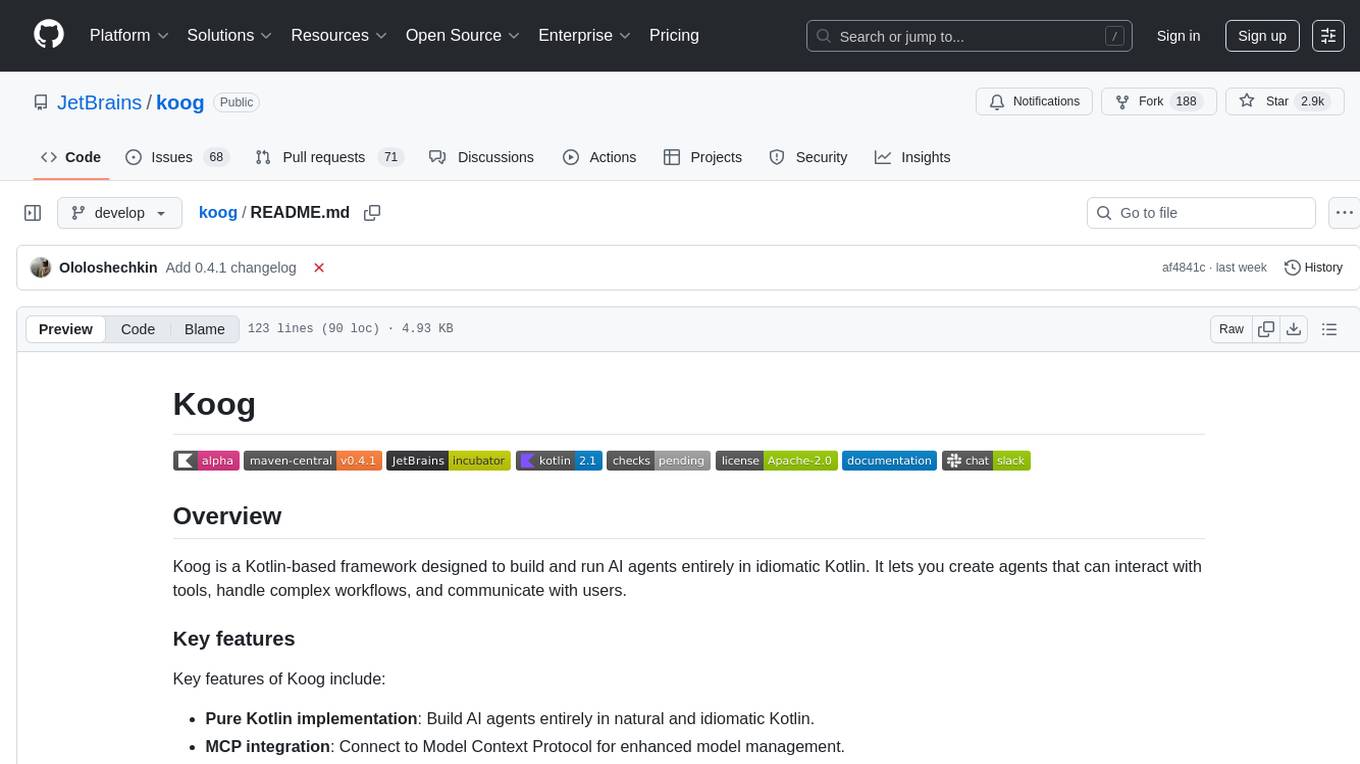
koog
Koog is a Kotlin-based framework for building and running AI agents entirely in idiomatic Kotlin. It allows users to create agents that interact with tools, handle complex workflows, and communicate with users. Key features include pure Kotlin implementation, MCP integration, embedding capabilities, custom tool creation, ready-to-use components, intelligent history compression, powerful streaming API, persistent agent memory, comprehensive tracing, flexible graph workflows, modular feature system, scalable architecture, and multiplatform support.
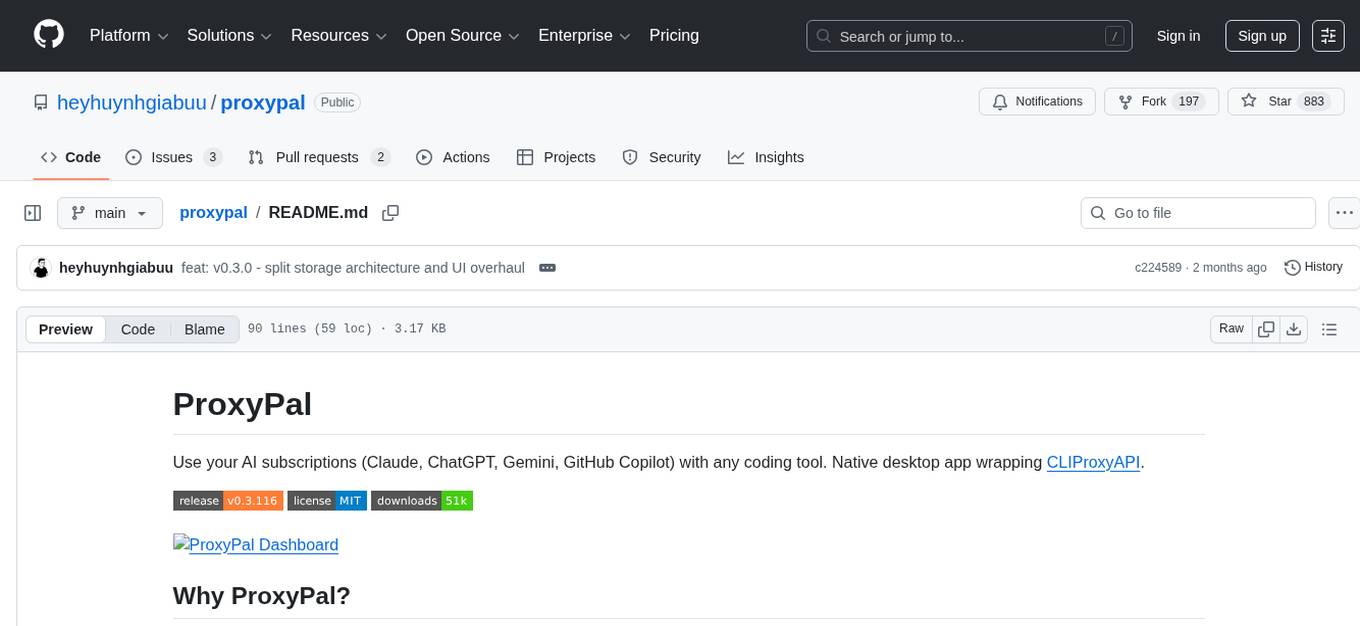
proxypal
ProxyPal is a desktop app that allows users to utilize multiple AI subscriptions (such as Claude, ChatGPT, Gemini, GitHub Copilot) with any coding tool. It acts as a bridge between various AI providers and coding tools, offering features like connecting to different AI services, GitHub Copilot integration, Antigravity support, usage analytics, request monitoring, and auto-configuration. The app supports multiple platforms and clients, providing a seamless experience for developers to leverage AI capabilities in their coding workflow. ProxyPal simplifies the process of using AI models in coding environments, enhancing productivity and efficiency.
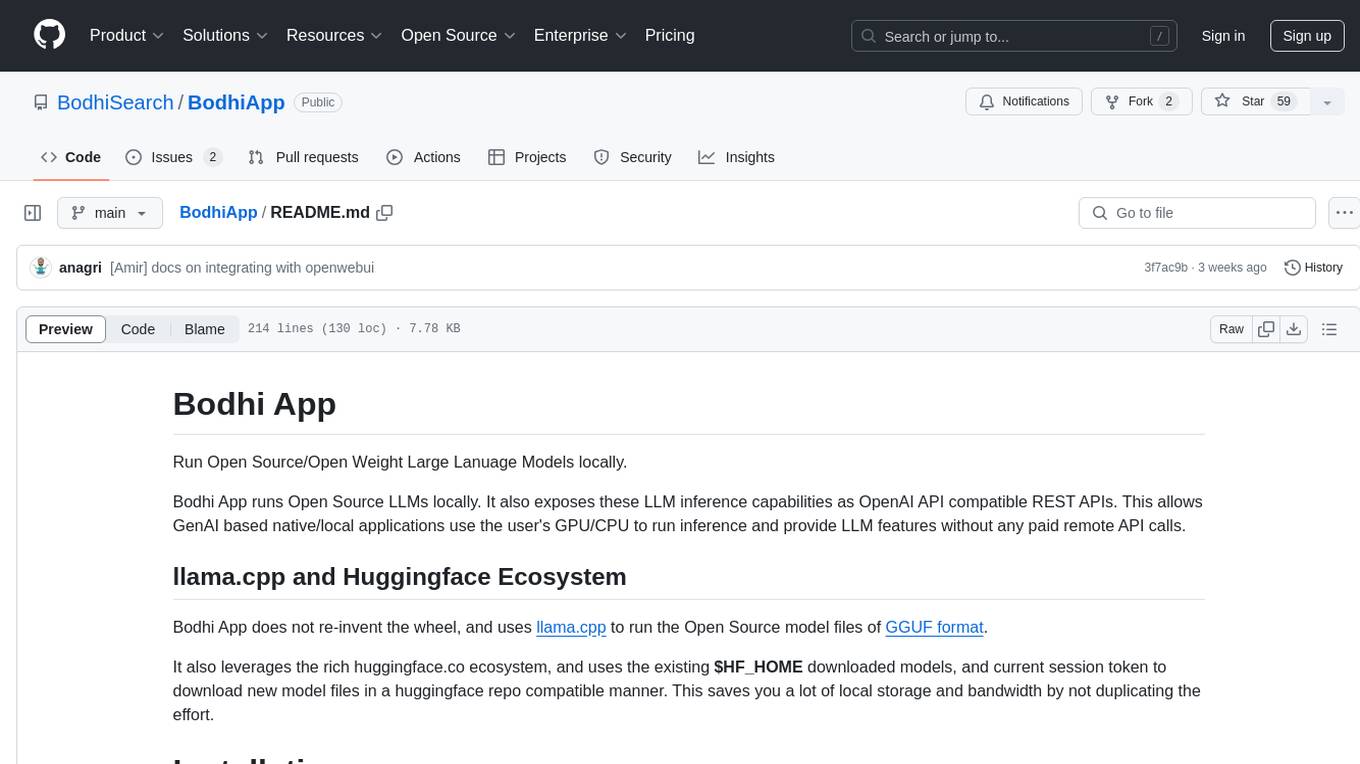
BodhiApp
Bodhi App runs Open Source Large Language Models locally, exposing LLM inference capabilities as OpenAI API compatible REST APIs. It leverages llama.cpp for GGUF format models and huggingface.co ecosystem for model downloads. Users can run fine-tuned models for chat completions, create custom aliases, and convert Huggingface models to GGUF format. The CLI offers commands for environment configuration, model management, pulling files, serving API, and more.
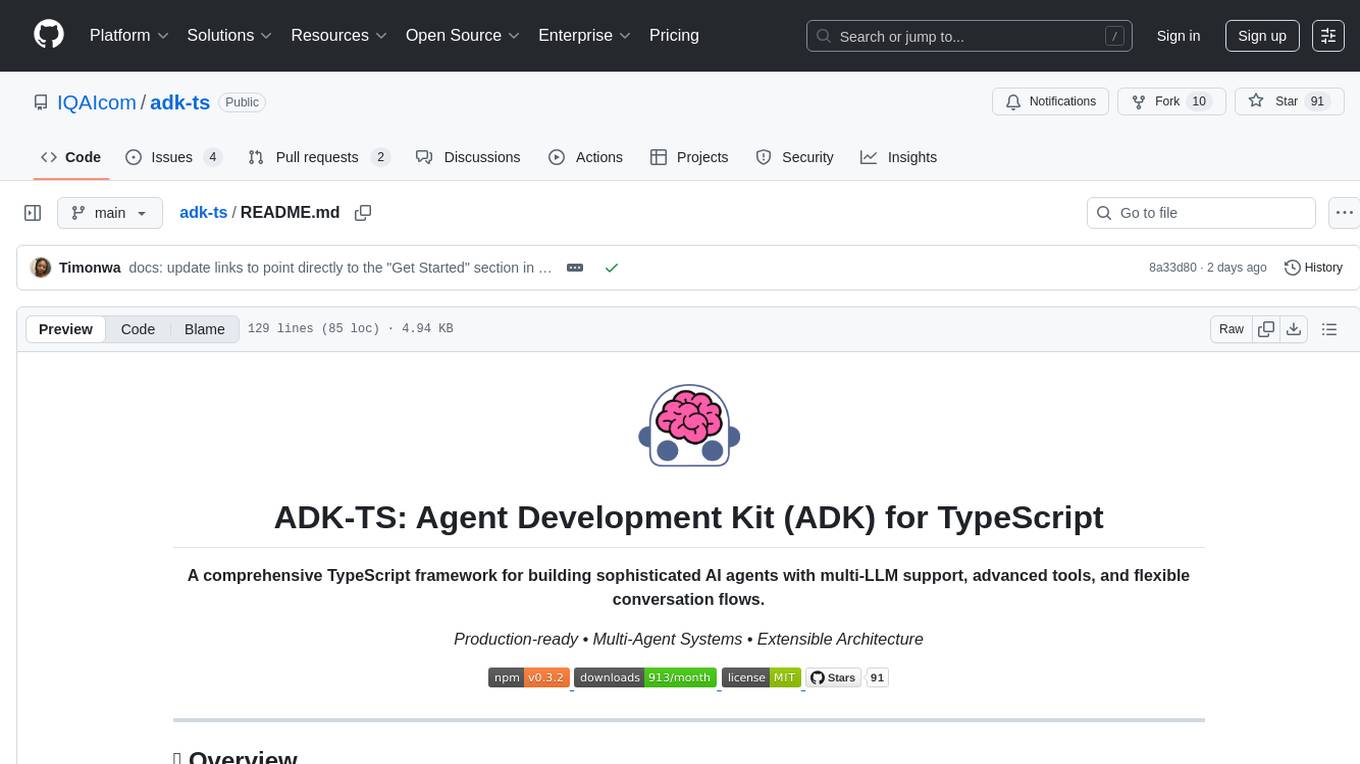
adk-ts
ADK-TS is a comprehensive TypeScript framework for building sophisticated AI agents with multi-LLM support, advanced tools, and flexible conversation flows. It is production-ready and enables developers to create intelligent, autonomous systems that can handle complex multi-step tasks. The framework provides features such as multi-provider LLM support, extensible tool system, advanced agent reasoning, real-time streaming, flexible authentication, persistent memory systems, multi-agent orchestration, built-in telemetry, and prebuilt MCP servers for easy deployment and management of agents.
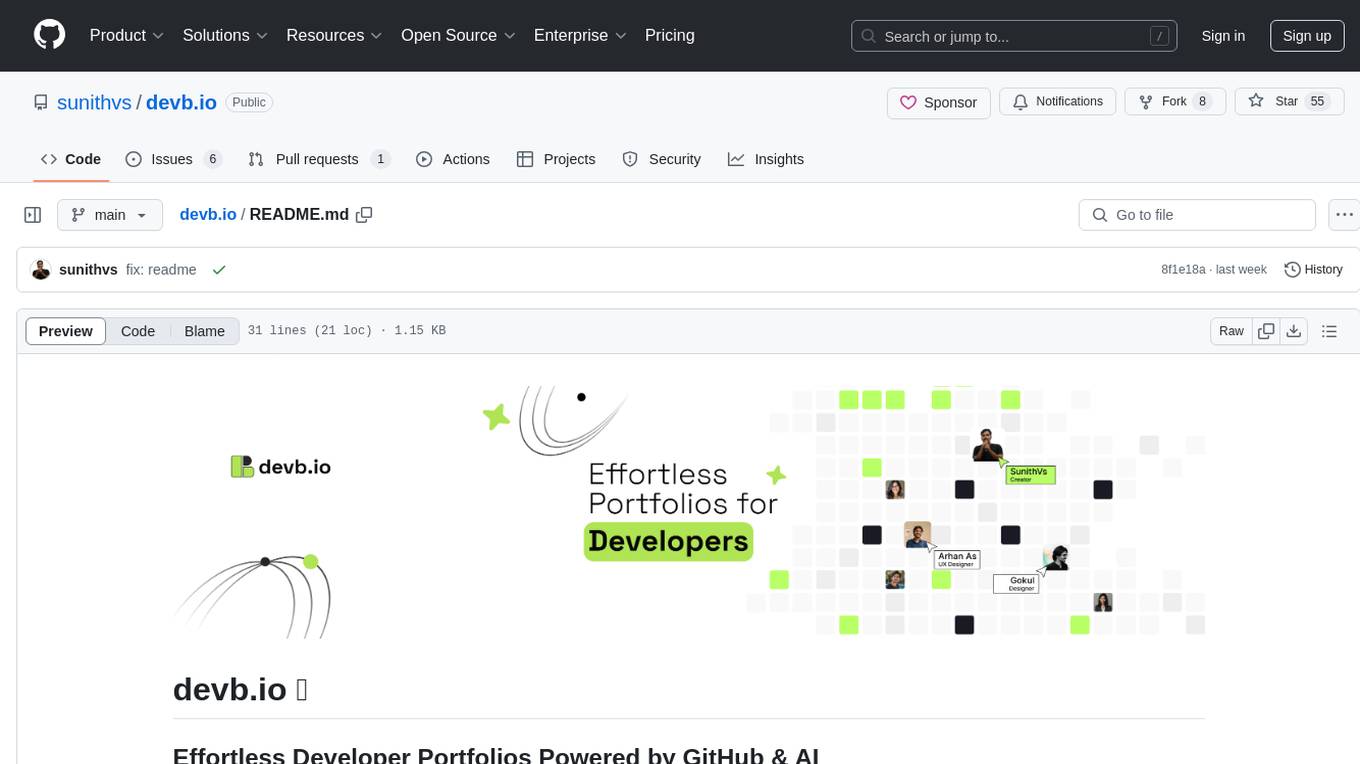
devb.io
devb.io is an innovative platform that automatically generates professional developer portfolios directly from GitHub profiles, leveraging AI to enhance and update professional representations. It offers one-click GitHub profile connection, automatic portfolio generation, AI-powered bio generation, dynamic activity tracking, and zero manual maintenance. The tech stack includes HTML, CSS for frontend, Fast API for backend, Redis for database, Groq for AI services, and Python for scripting.

xpander.ai
xpander.ai is a Backend-as-a-Service for autonomous agents that abstracts the ops layer, allowing AI engineers to focus on behavior and outcomes. It provides managed agent hosting with version control and CI/CD, a fully managed PostgreSQL memory layer, and a library of 2,000+ functions. The platform features an AI native triggering system that processes inputs from various sources and delivers unified messages to agents. With support for any agent framework or SDK, including Agno and OpenAI, xpander.ai enables users to build intelligent, production-ready AI agents without dealing with infrastructure complexity.
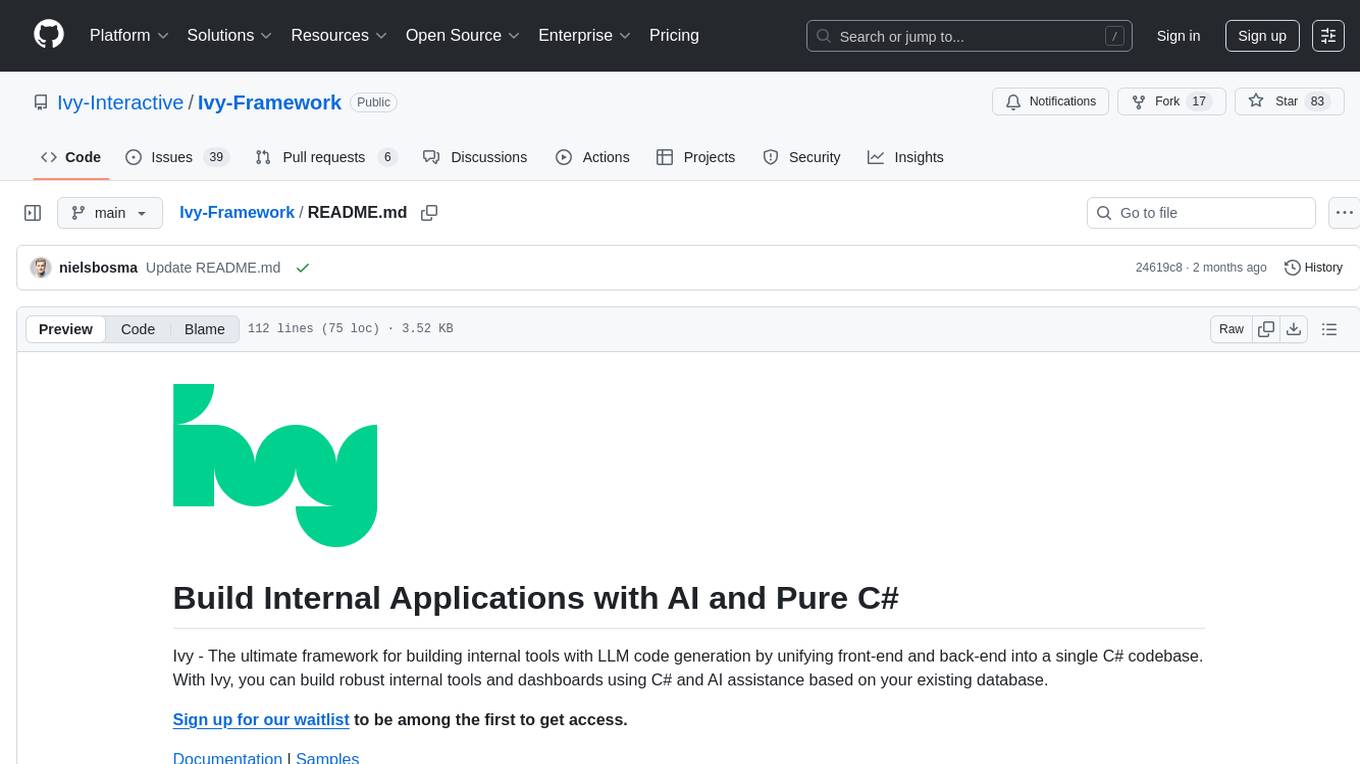
Ivy-Framework
Ivy-Framework is a powerful tool for building internal applications with AI assistance using C# codebase. It provides a CLI for project initialization, authentication integrations, database support, LLM code generation, secrets management, container deployment, hot reload, dependency injection, state management, routing, and external widget framework. Users can easily create data tables for sorting, filtering, and pagination. The framework offers a seamless integration of front-end and back-end development, making it ideal for developing robust internal tools and dashboards.
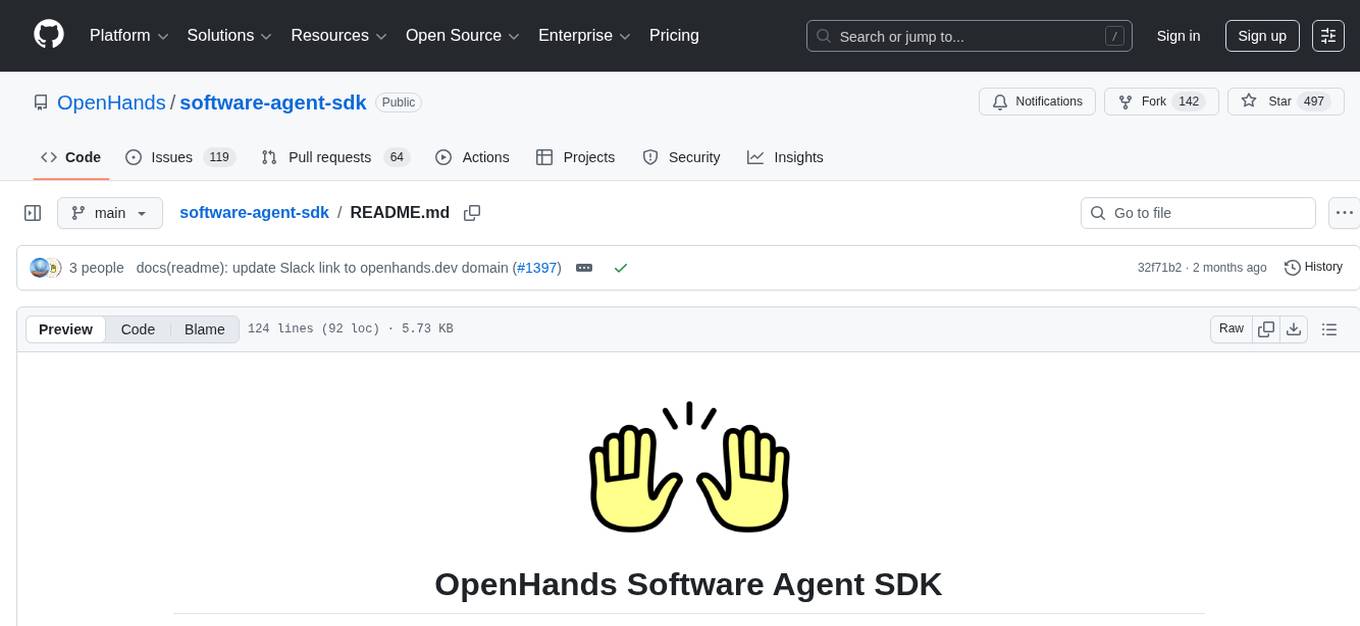
software-agent-sdk
The OpenHands Software Agent SDK is a set of Python and REST APIs for building agents that work with code. It allows users to perform one-off tasks, routine maintenance tasks, and major tasks involving multiple agents. Agents can use the local machine or run in ephemeral workspaces like Docker or Kubernetes. The SDK can also be used to create new developer experiences, powering tools like the OpenHands CLI and OpenHands Cloud.
For similar tasks
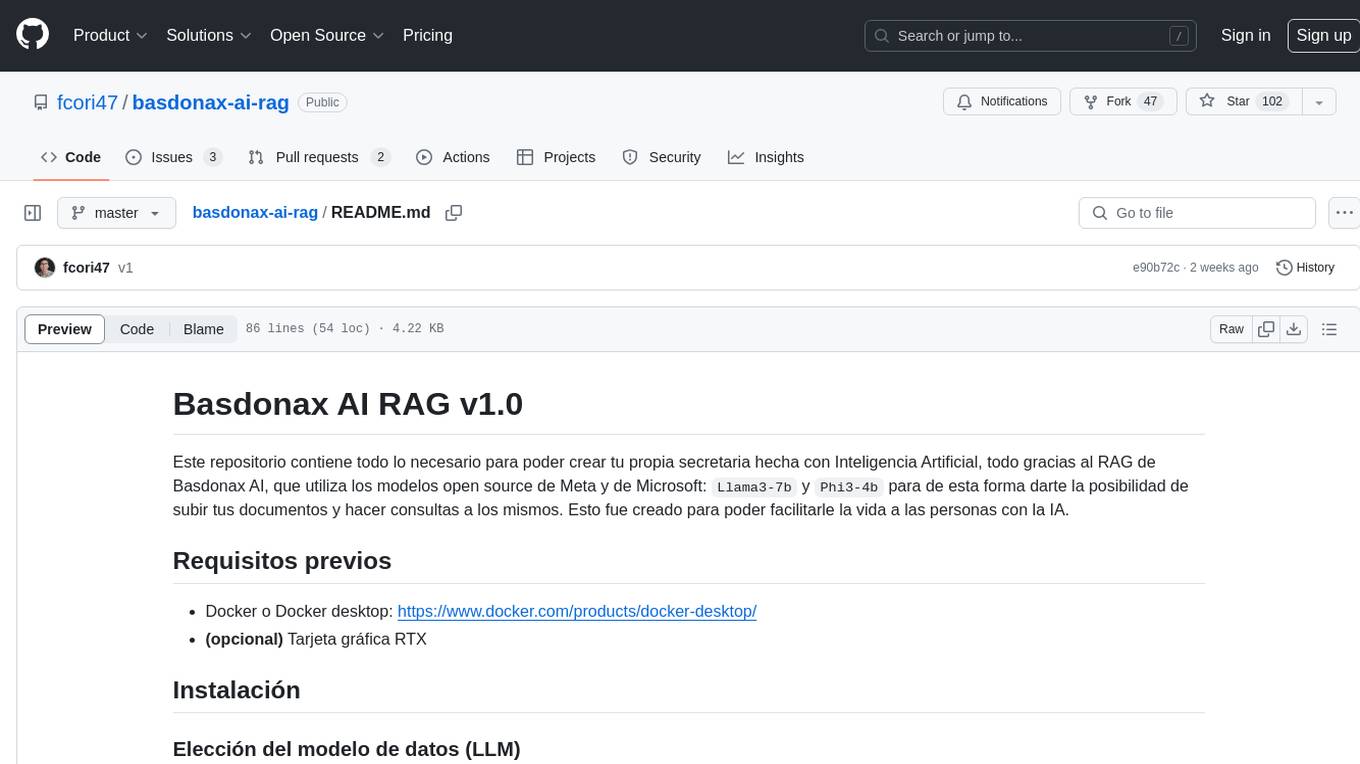
basdonax-ai-rag
Basdonax AI RAG v1.0 is a repository that contains all the necessary resources to create your own AI-powered secretary using the RAG from Basdonax AI. It leverages open-source models from Meta and Microsoft, namely 'Llama3-7b' and 'Phi3-4b', allowing users to upload documents and make queries. This tool aims to simplify life for individuals by harnessing the power of AI. The installation process involves choosing between different data models based on GPU capabilities, setting up Docker, pulling the desired model, and customizing the assistant prompt file. Once installed, users can access the RAG through a local link and enjoy its functionalities.
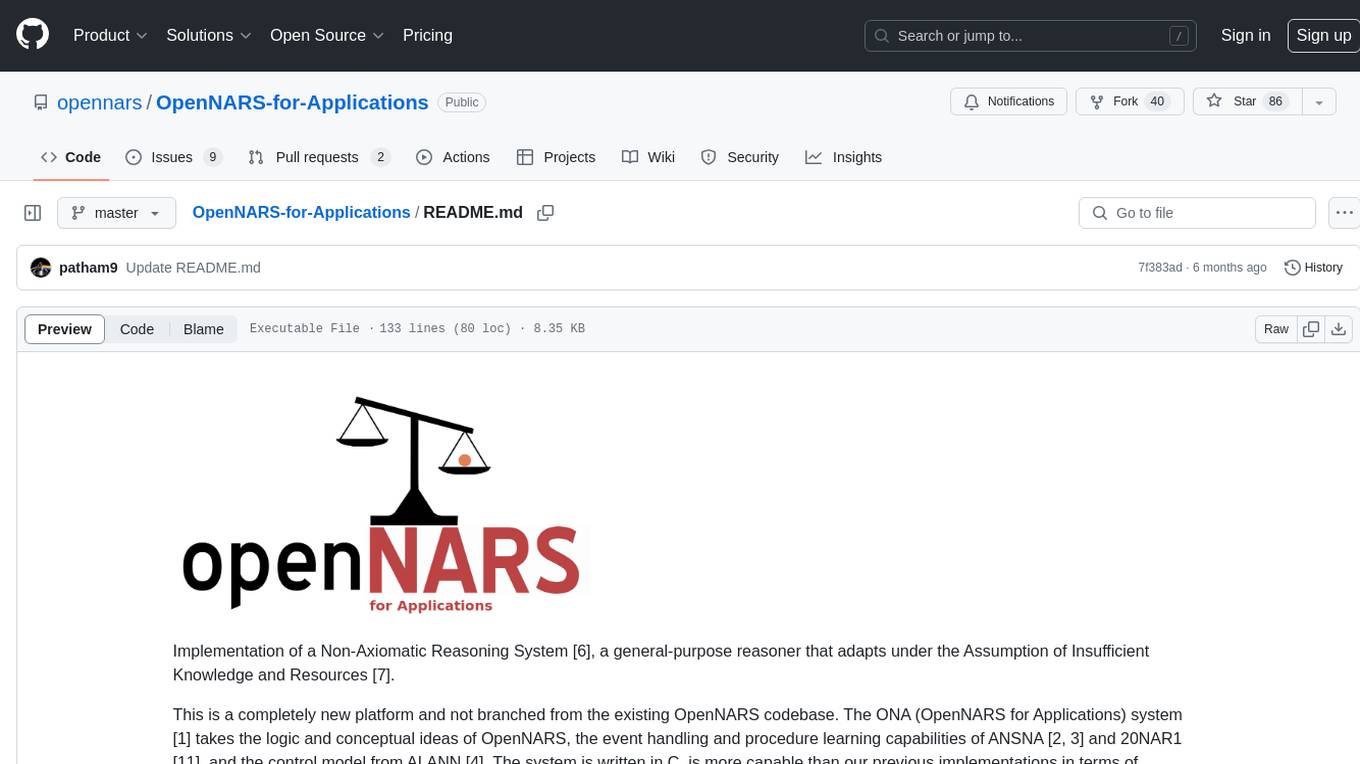
OpenNARS-for-Applications
OpenNARS-for-Applications is an implementation of a Non-Axiomatic Reasoning System, a general-purpose reasoner that adapts under the Assumption of Insufficient Knowledge and Resources. The system combines the logic and conceptual ideas of OpenNARS, event handling and procedure learning capabilities of ANSNA and 20NAR1, and the control model from ALANN. It is written in C, offers improved reasoning performance, and has been compared with Reinforcement Learning and means-end reasoning approaches. The system has been used in real-world applications such as assisting first responders, real-time traffic surveillance, and experiments with autonomous robots. It has been developed with a pragmatic mindset focusing on effective implementation of existing theory.
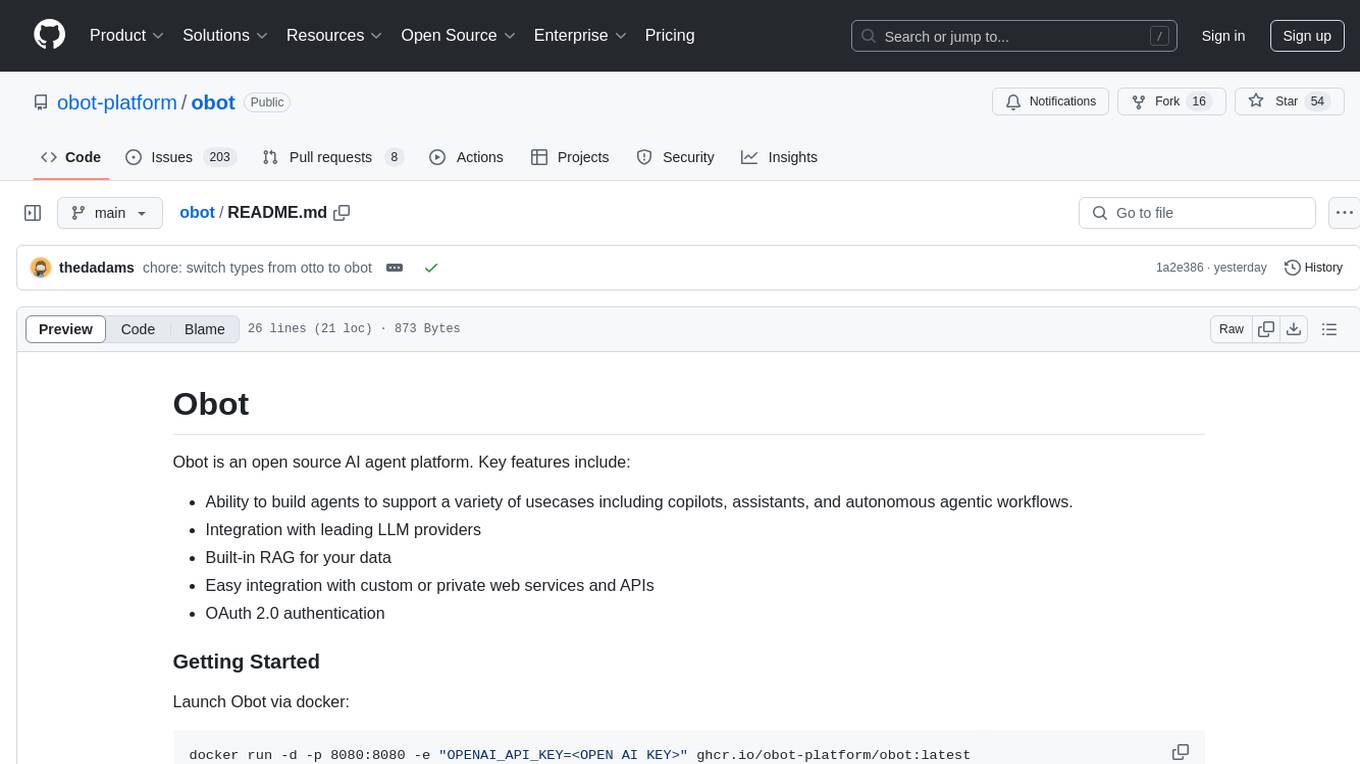
obot
Obot is an open source AI agent platform that allows users to build agents for various use cases such as copilots, assistants, and autonomous workflows. It offers integration with leading LLM providers, built-in RAG for data, easy integration with custom web services and APIs, and OAuth 2.0 authentication.
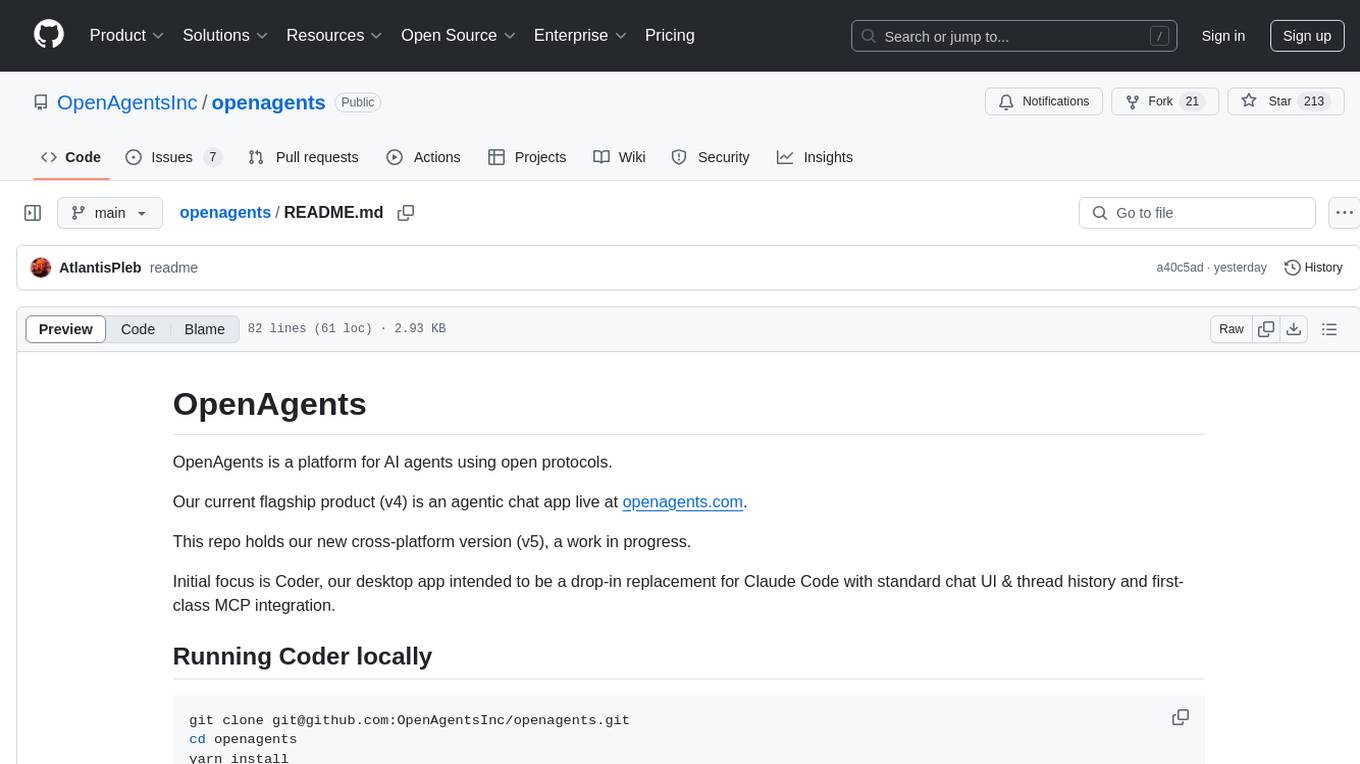
openagents
OpenAgents is a platform for AI agents using open protocols. The current flagship product (v4) is an agentic chat app live at openagents.com. This repository holds the new cross-platform version (v5), with an initial focus on Coder, a desktop app intended to replace Claude Code with standard chat UI & thread history and first-class MCP integration. The v5 tech stack includes React, React Native, TypeScript for frontend, Cloudflare stack for backend, better-auth for authentication, and Vercel AI SDK. The architecture considerations aim for cross-platform code reuse, open protocol interoperability, long-running agent processes, composability, proportional payment to contributors, and agent wallets for Bitcoin/Lightning & stablecoins via Spark wallet.
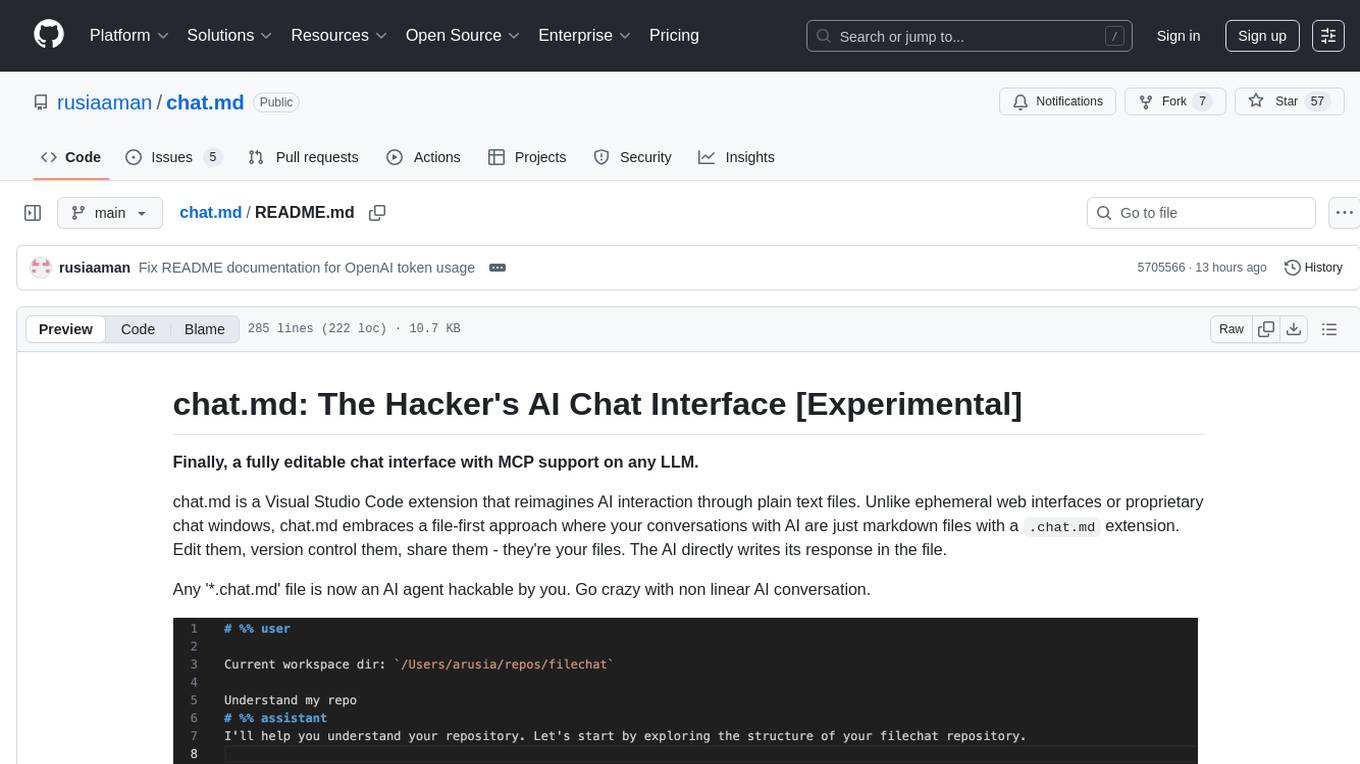
chat.md
This repository contains a chatbot tool that utilizes natural language processing to interact with users. The tool is designed to understand and respond to user input in a conversational manner, providing information and assistance. It can be integrated into various applications to enhance user experience and automate customer support. The chatbot tool is user-friendly and customizable, making it suitable for businesses looking to improve customer engagement and streamline communication.
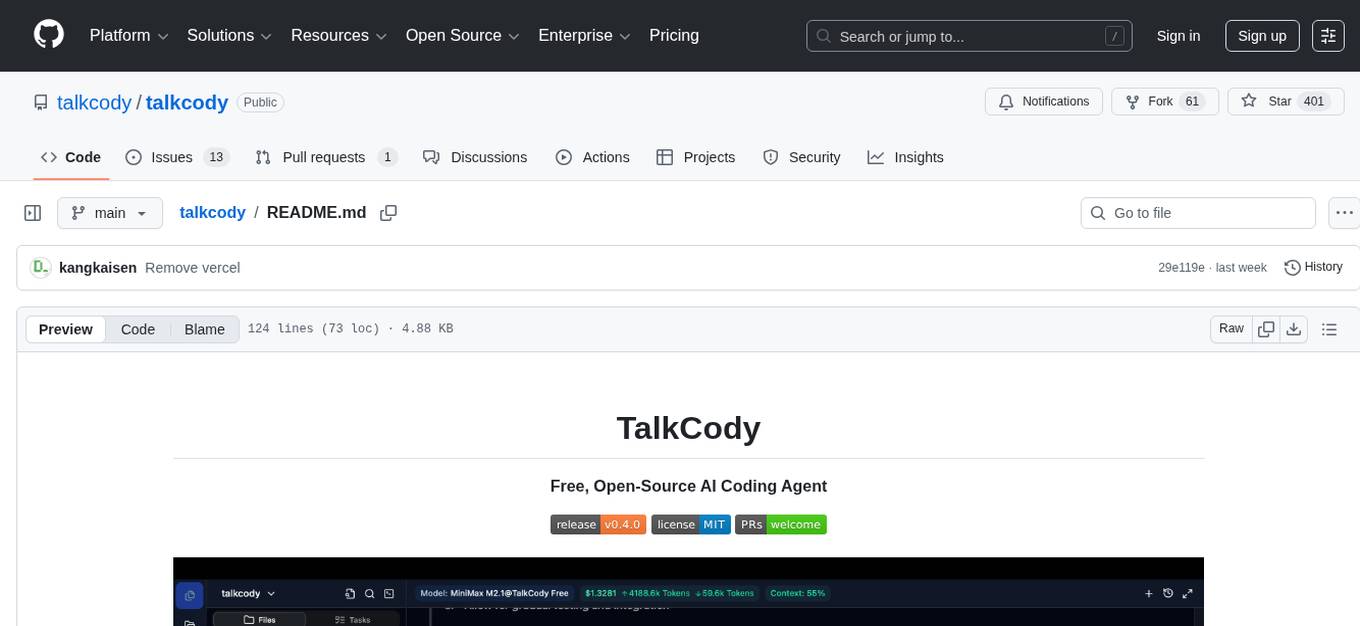
talkcody
TalkCody is a free, open-source AI coding agent designed for developers who value speed, cost, control, and privacy. It offers true freedom to use any AI model without vendor lock-in, maximum speed through unique four-level parallelism, and complete privacy as everything runs locally without leaving the user's machine. With professional-grade features like multimodal input support, MCP server compatibility, and a marketplace for agents and skills, TalkCody aims to enhance development productivity and flexibility.
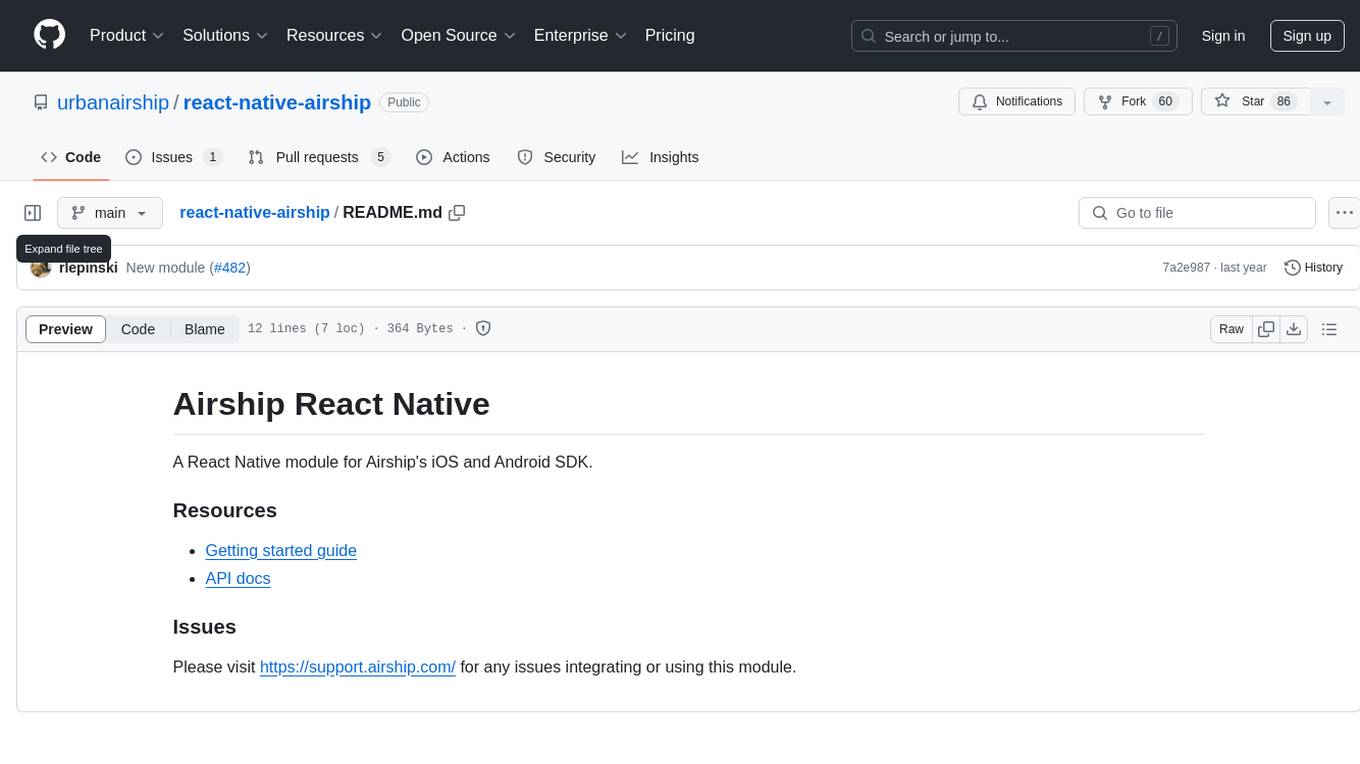
react-native-airship
React Native Airship is a module designed to integrate Airship's iOS and Android SDKs into React Native applications. It provides developers with the necessary tools to incorporate Airship's push notification services seamlessly. The module offers a simple and efficient way to leverage Airship's features within React Native projects, enhancing user engagement and retention through targeted notifications.
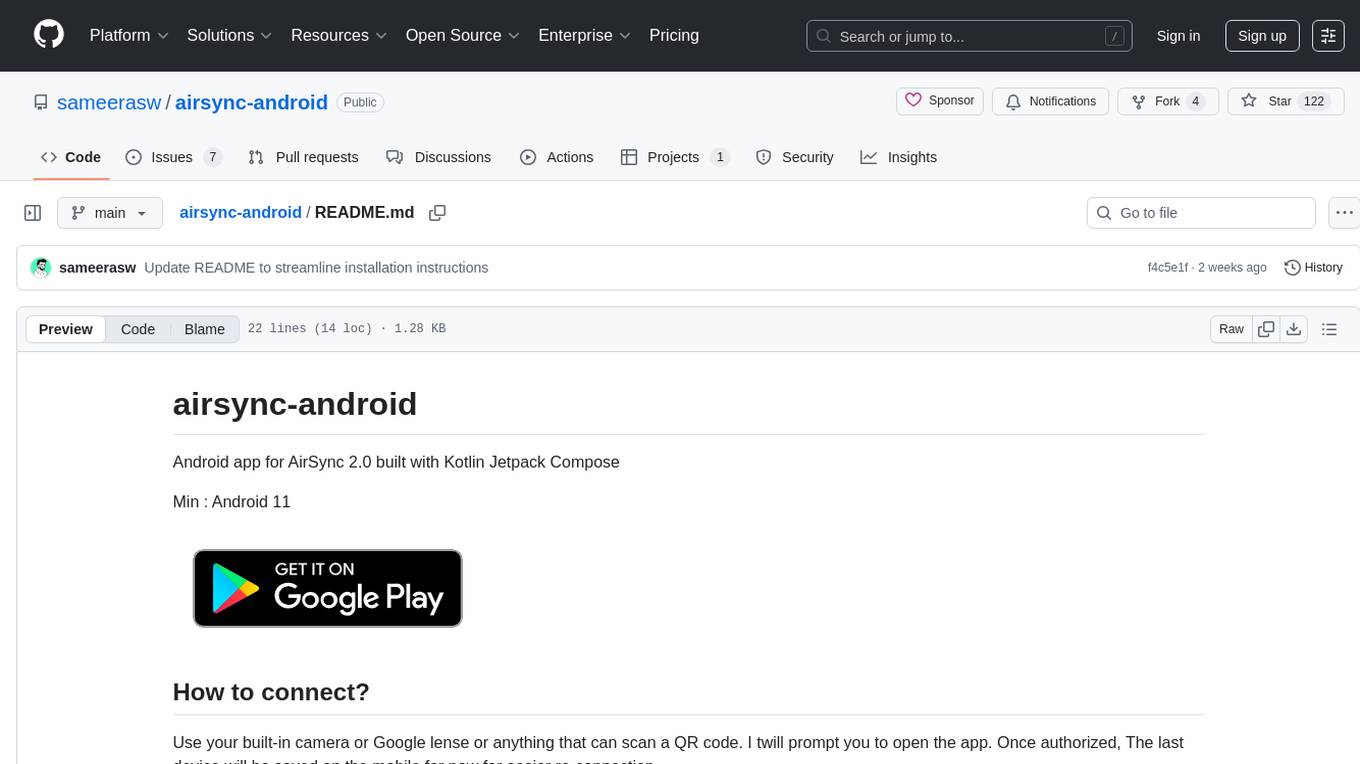
airsync-android
Android app for AirSync 2.0 built with Kotlin Jetpack Compose. Users can connect using a QR code scan and save the last device for easier re-connection. The app is developed with gratitude to the community, AI research for assistance, and various contributors. It aims to provide a seamless experience for users to manage notifications efficiently.
For similar jobs

sweep
Sweep is an AI junior developer that turns bugs and feature requests into code changes. It automatically handles developer experience improvements like adding type hints and improving test coverage.

teams-ai
The Teams AI Library is a software development kit (SDK) that helps developers create bots that can interact with Teams and Microsoft 365 applications. It is built on top of the Bot Framework SDK and simplifies the process of developing bots that interact with Teams' artificial intelligence capabilities. The SDK is available for JavaScript/TypeScript, .NET, and Python.

ai-guide
This guide is dedicated to Large Language Models (LLMs) that you can run on your home computer. It assumes your PC is a lower-end, non-gaming setup.

classifai
Supercharge WordPress Content Workflows and Engagement with Artificial Intelligence. Tap into leading cloud-based services like OpenAI, Microsoft Azure AI, Google Gemini and IBM Watson to augment your WordPress-powered websites. Publish content faster while improving SEO performance and increasing audience engagement. ClassifAI integrates Artificial Intelligence and Machine Learning technologies to lighten your workload and eliminate tedious tasks, giving you more time to create original content that matters.

chatbot-ui
Chatbot UI is an open-source AI chat app that allows users to create and deploy their own AI chatbots. It is easy to use and can be customized to fit any need. Chatbot UI is perfect for businesses, developers, and anyone who wants to create a chatbot.

BricksLLM
BricksLLM is a cloud native AI gateway written in Go. Currently, it provides native support for OpenAI, Anthropic, Azure OpenAI and vLLM. BricksLLM aims to provide enterprise level infrastructure that can power any LLM production use cases. Here are some use cases for BricksLLM: * Set LLM usage limits for users on different pricing tiers * Track LLM usage on a per user and per organization basis * Block or redact requests containing PIIs * Improve LLM reliability with failovers, retries and caching * Distribute API keys with rate limits and cost limits for internal development/production use cases * Distribute API keys with rate limits and cost limits for students

uAgents
uAgents is a Python library developed by Fetch.ai that allows for the creation of autonomous AI agents. These agents can perform various tasks on a schedule or take action on various events. uAgents are easy to create and manage, and they are connected to a fast-growing network of other uAgents. They are also secure, with cryptographically secured messages and wallets.

griptape
Griptape is a modular Python framework for building AI-powered applications that securely connect to your enterprise data and APIs. It offers developers the ability to maintain control and flexibility at every step. Griptape's core components include Structures (Agents, Pipelines, and Workflows), Tasks, Tools, Memory (Conversation Memory, Task Memory, and Meta Memory), Drivers (Prompt and Embedding Drivers, Vector Store Drivers, Image Generation Drivers, Image Query Drivers, SQL Drivers, Web Scraper Drivers, and Conversation Memory Drivers), Engines (Query Engines, Extraction Engines, Summary Engines, Image Generation Engines, and Image Query Engines), and additional components (Rulesets, Loaders, Artifacts, Chunkers, and Tokenizers). Griptape enables developers to create AI-powered applications with ease and efficiency.


