
Java-Interview-Tutorial
请star,勿fork,因为爱force push!涵盖国际大厂Java/数据库/DDD/设计模式/微服务/中间件/AI大模型应用/区块链开发最佳实践。关注公众号【JavaEdge】,一起交流学习!
Stars: 2743
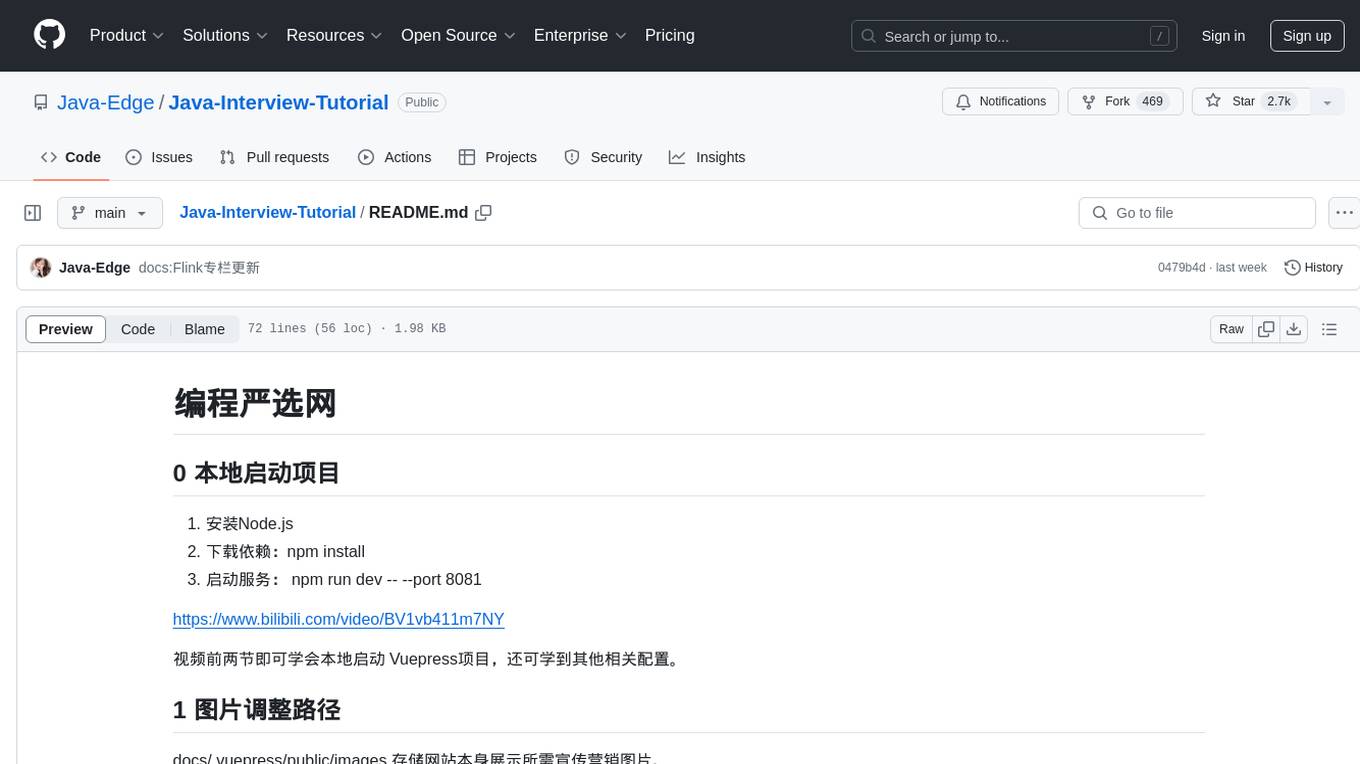
Java-Interview-Tutorial is a repository containing resources and tutorials for Java interview preparation. It provides guidance on setting up the project locally, adjusting image paths, and submitting articles. The repository also includes instructions for configuring the project and using Git GUI tools for managing content. Users can learn about Java concurrency programming and navigate through the content easily. The repository emphasizes clean article titles and content formatting to ensure proper display on the website.
README:
- 安装Node.js
- 下载依赖:npm install
- 启动服务: npm run dev -- --port 8081
https://www.bilibili.com/video/BV1vb411m7NY
视频前两节即可学会本地启动 Vuepress项目,还可学到其他相关配置。
docs/.vuepress/public/images 存储网站本身展示所需宣传营销图片。
文章中的绘图不建议存储源文件,请直接使用阿里云 oos 对象存储来存储图片或者白嫖使用 CSDN 的博客图床
在 md 目录新建 concurrency 目录,新建00-Java并发编程.md文件,将文章内容放进去
- 专栏名称(新增专栏时必须)
- 文章路径(新增文章非必须)
{
text: '并发编程',
items: [
{text: '00-Java并发编程', link: '/md/concurrency/00-Java并发编程.md'},
]
},如
"/md/concurrency/": [
{
title: "并发编程",
collapsable: false,
sidebarDepth: 0,
children: [
"00-Java并发编程.md"
]
}
],注意,该步骤不要带有()、【】、空格等特殊字符!!! 文章标题是可以有空格的,不然也就没法正常断句了!
浏览器前端能正常看到文章,即可提交代码
建议下载 Github Desktop,可视化提交文章相关数据。 注意本仓库分为 master、main两个分支,只在 main 分支操作文章,勿碰 master 分支!
文章名称不要带有括号、#等特色字符
文章内容不要带有尖括号、#等特殊字符,如
- Java API中,用户需要使用Dataset<Row>表示DataFrame
会导致整篇文章不显示!
对此,需将其包进一个代码块里,如:
Dataset<Row>
这样就能正常显示了。
文章内容不要使用 html 标签渲染,也会导致空白页!
For Tasks:
Click tags to check more tools for each tasksFor Jobs:
Alternative AI tools for Java-Interview-Tutorial
Similar Open Source Tools
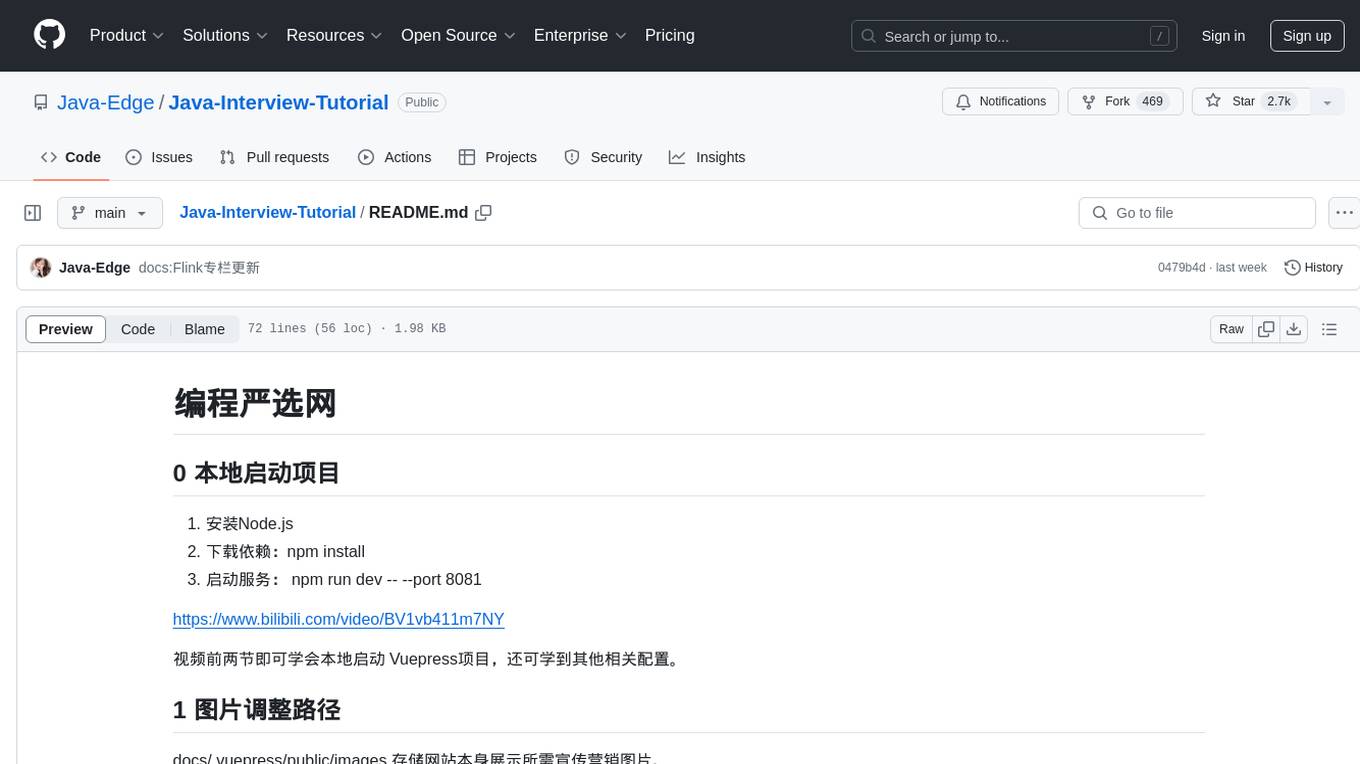
Java-Interview-Tutorial
Java-Interview-Tutorial is a repository containing resources and tutorials for Java interview preparation. It provides guidance on setting up the project locally, adjusting image paths, and submitting articles. The repository also includes instructions for configuring the project and using Git GUI tools for managing content. Users can learn about Java concurrency programming and navigate through the content easily. The repository emphasizes clean article titles and content formatting to ensure proper display on the website.
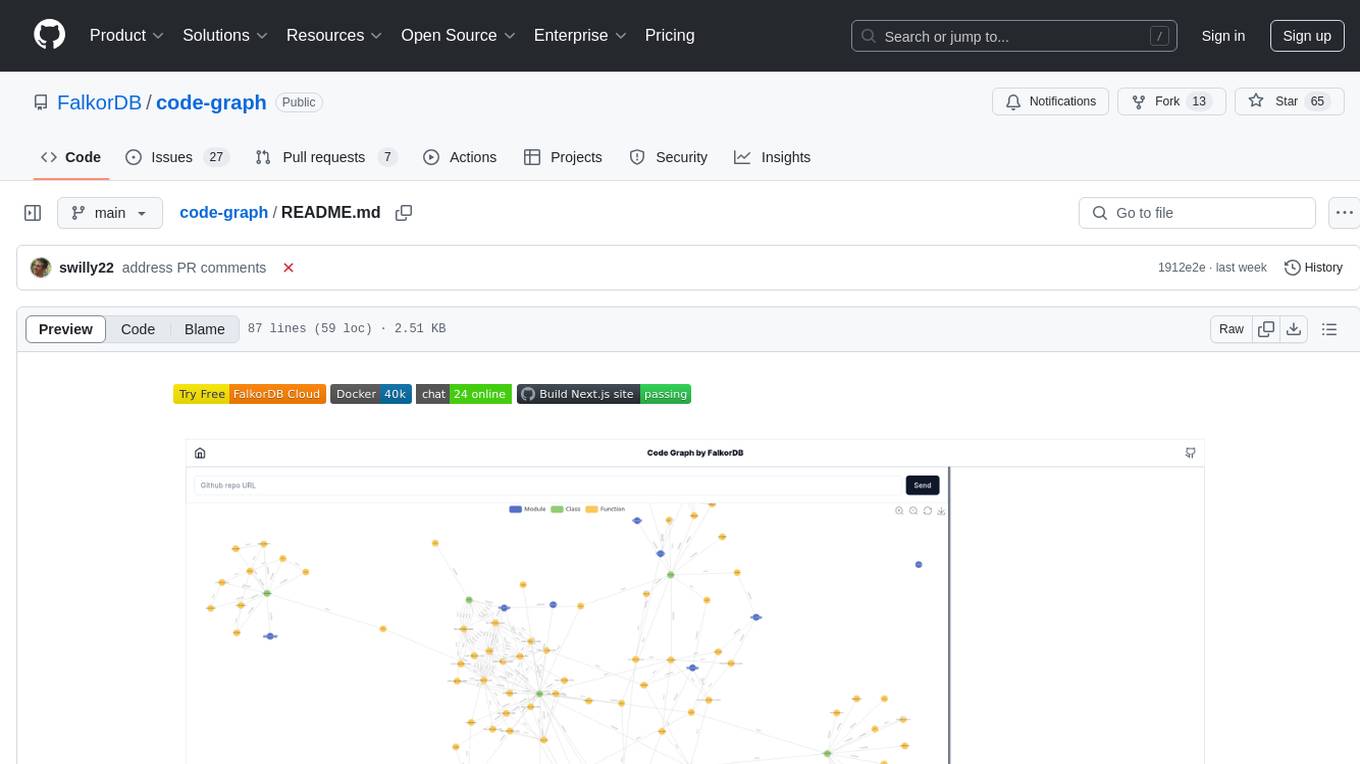
code-graph
Code-graph is a tool composed of FalkorDB Graph DB, Code-Graph-Backend, and Code-Graph-Frontend. It allows users to store and query graphs, manage backend logic, and interact with the website. Users can run the components locally by setting up environment variables and installing dependencies. The tool supports analyzing C & Python source files with plans to add support for more languages in the future. It provides a local repository analysis feature and a live demo accessible through a web browser.
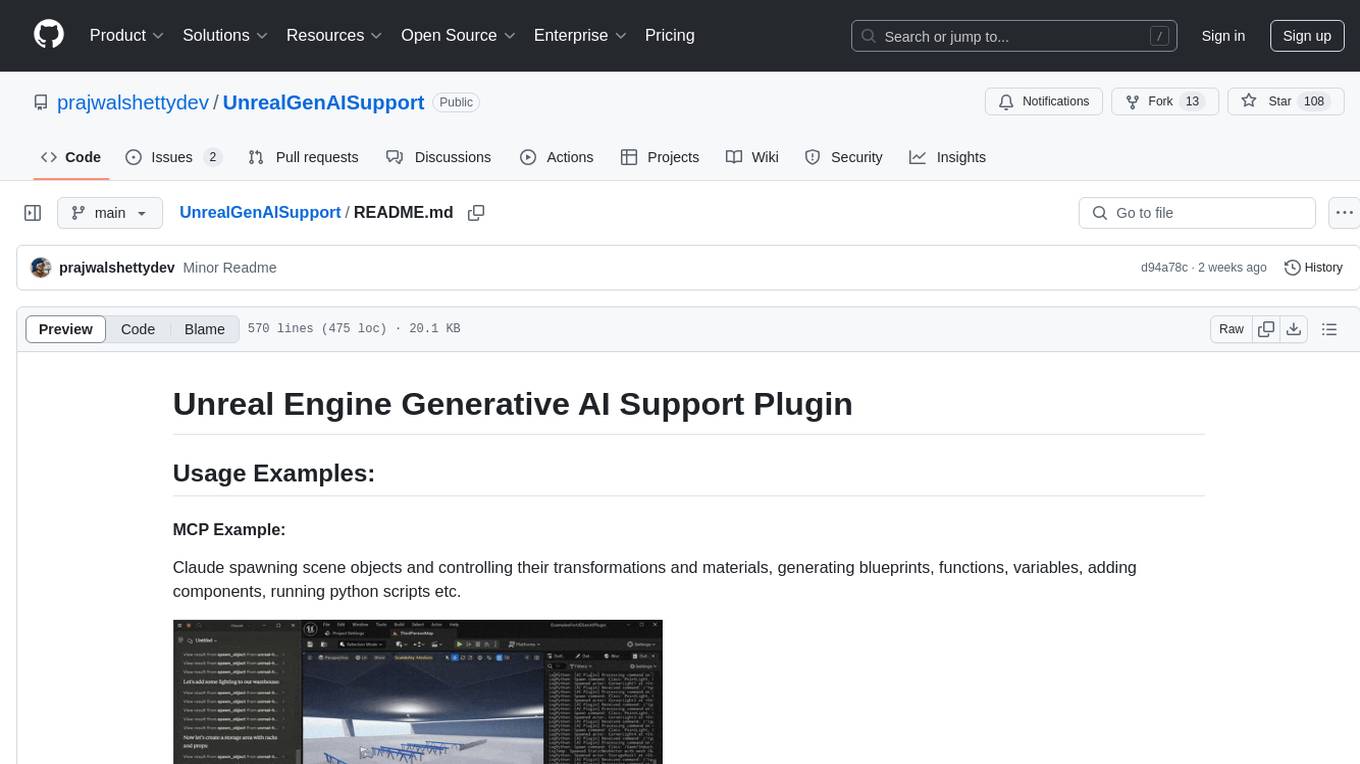
UnrealGenAISupport
The Unreal Engine Generative AI Support Plugin is a tool designed to integrate various cutting-edge LLM/GenAI models into Unreal Engine for game development. It aims to simplify the process of using AI models for game development tasks, such as controlling scene objects, generating blueprints, running Python scripts, and more. The plugin currently supports models from organizations like OpenAI, Anthropic, XAI, Google Gemini, Meta AI, Deepseek, and Baidu. It provides features like API support, model control, generative AI capabilities, UI generation, project file management, and more. The plugin is still under development but offers a promising solution for integrating AI models into game development workflows.
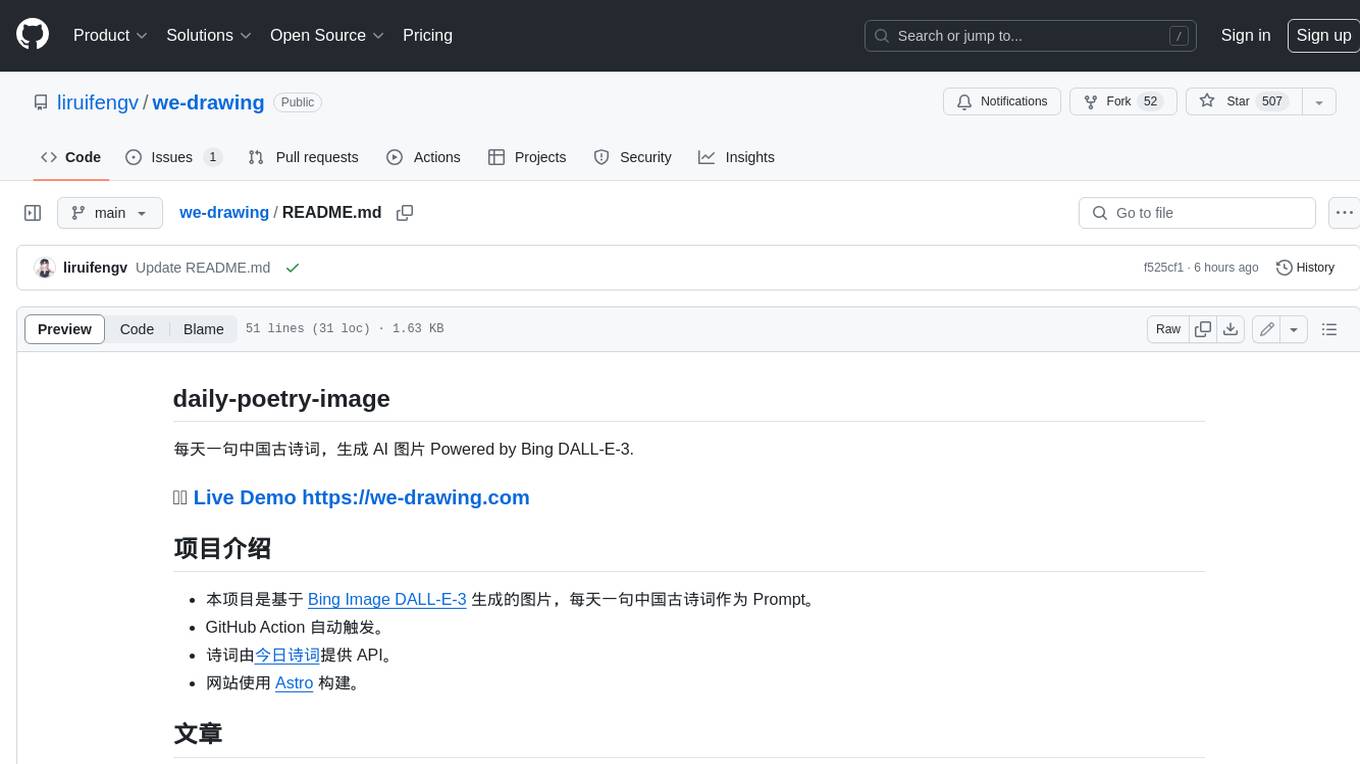
we-drawing
The 'we-drawing' repository is a project that generates AI images based on Bing Image DALL-E-3 using a daily Chinese ancient poem as a prompt. It automatically triggers GitHub Action, fetches poems from '今日诗词' API, and builds the website with Astro. Users can subscribe to daily poem images via RSS feed and join the '新生代程序员群' WeChat group for discussions on front-end, back-end development, and AI technology.
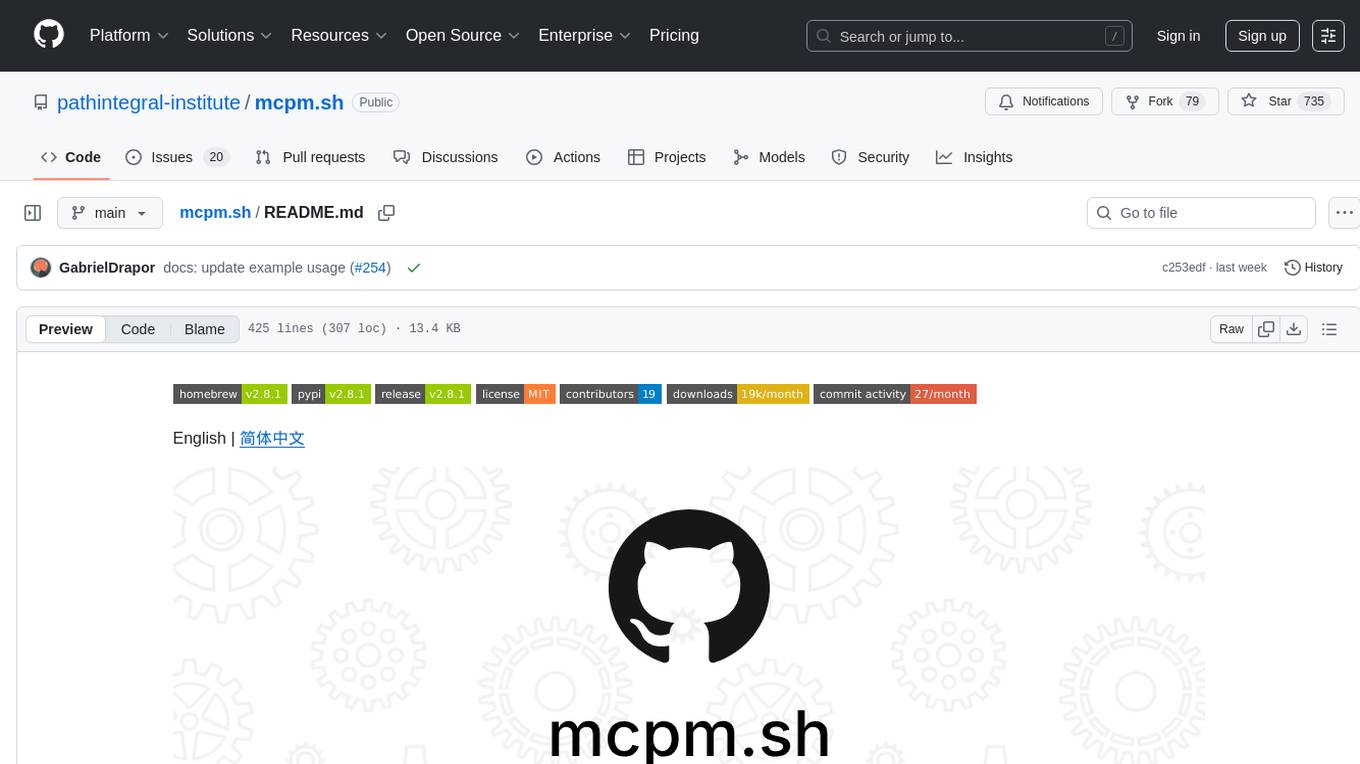
mcpm.sh
MCPM is an open source CLI tool for managing MCP servers, providing a simplified global configuration approach to install servers once, organize them with profiles, and integrate them into any MCP client. Features include server discovery, direct execution, sharing capabilities, and client integration tools. It eliminates the complexity of v1's target-based system in favor of a clean global workspace model. The tool is designed to be AI agent friendly with comprehensive automation support and a rich CLI interface.
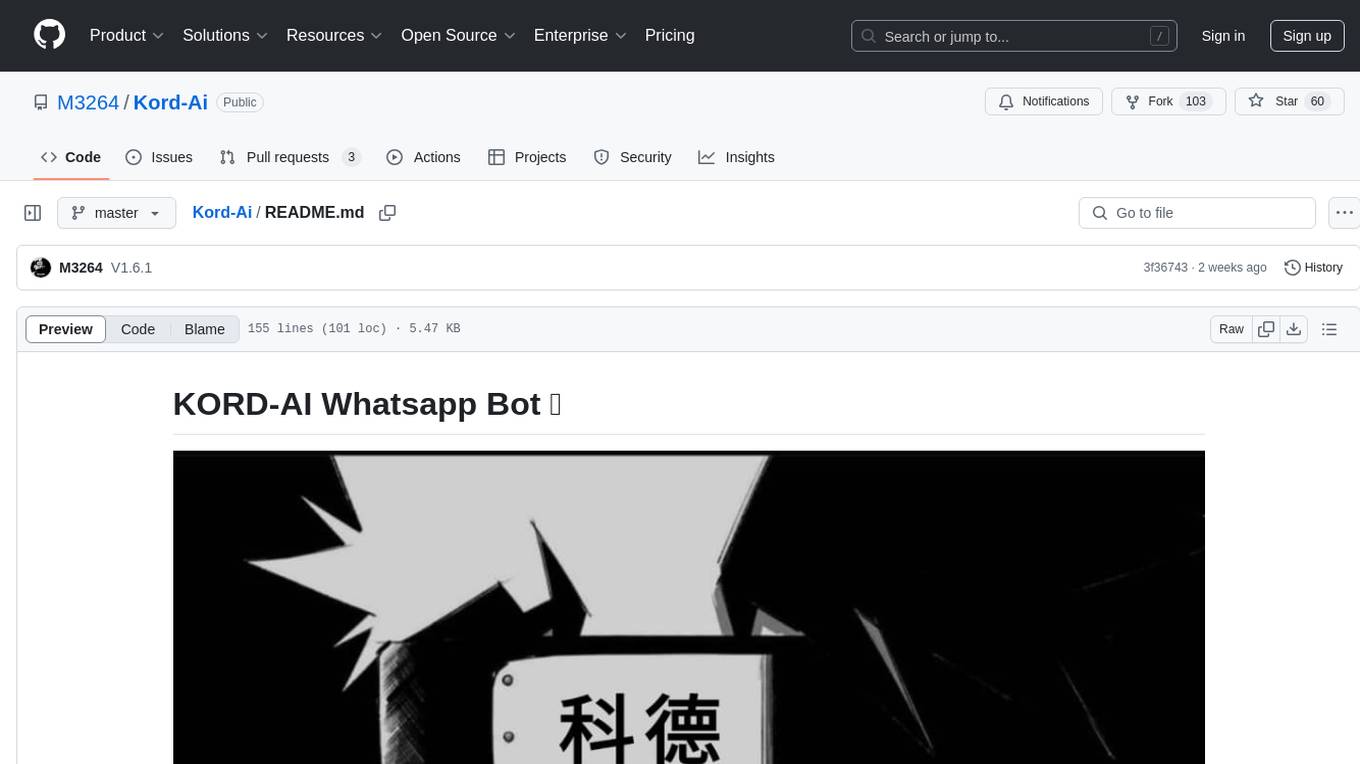
Kord-Ai
Kord-Ai is a WhatsApp bot designed to automate interactions on WhatsApp by executing predefined commands or responding to user inputs. It can handle tasks like sending messages, sharing media, and managing group activities, providing convenience and efficiency for users and businesses. The bot offers features for deployment on various platforms, including Heroku, Replit, Koyeb, Glitch, Codespace, Render, Railway, VPS, and PC. Users can deploy the bot by obtaining a session ID, forking the repository, setting configurations in the Config.js file, and starting/stopping the bot using npm commands. It is important to note that Kord-Ai is a bot created by M3264, not affiliated with WhatsApp, and users should be cautious in its usage.
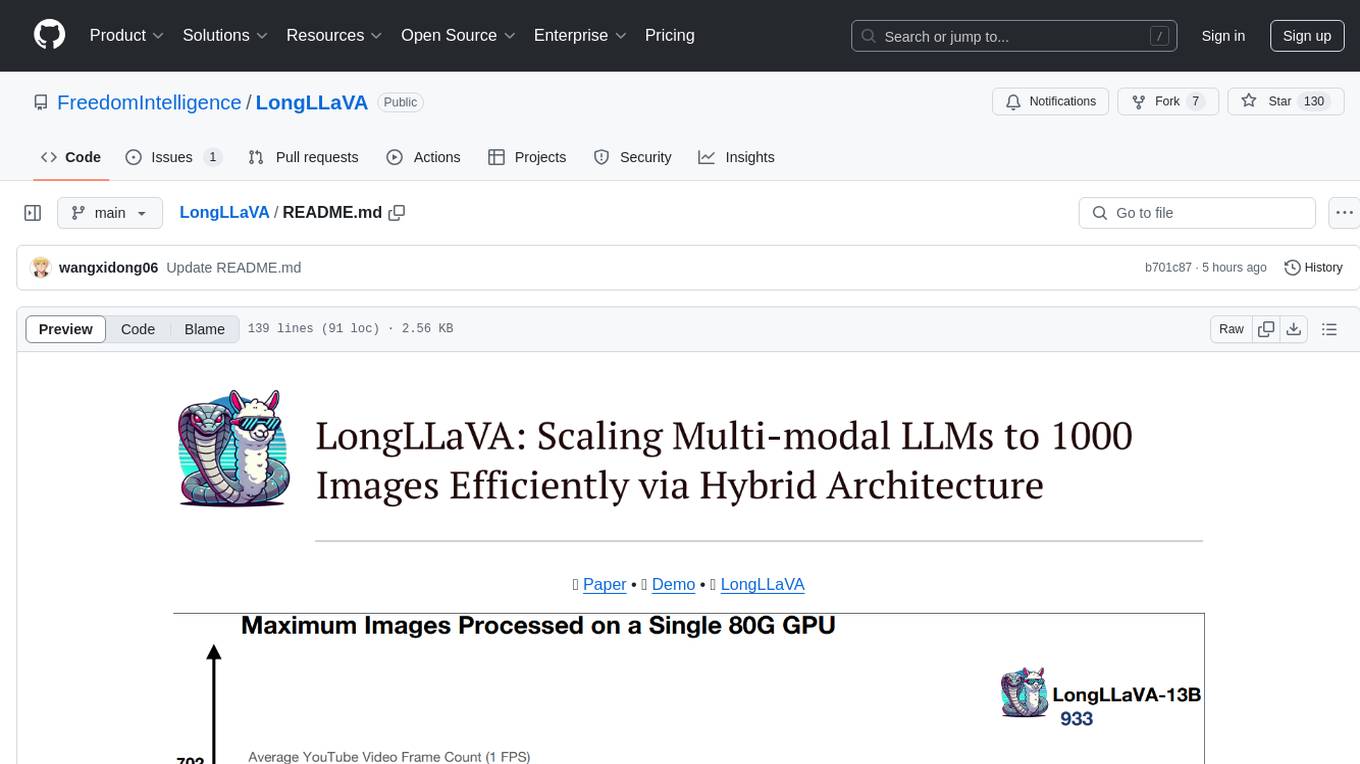
LongLLaVA
LongLLaVA is a tool for scaling multi-modal LLMs to 1000 images efficiently via hybrid architecture. It includes stages for single-image alignment, instruction-tuning, and multi-image instruction-tuning, with evaluation through a command line interface and model inference. The tool aims to achieve GPT-4V level capabilities and beyond, providing reproducibility of results and benchmarks for efficiency and performance.
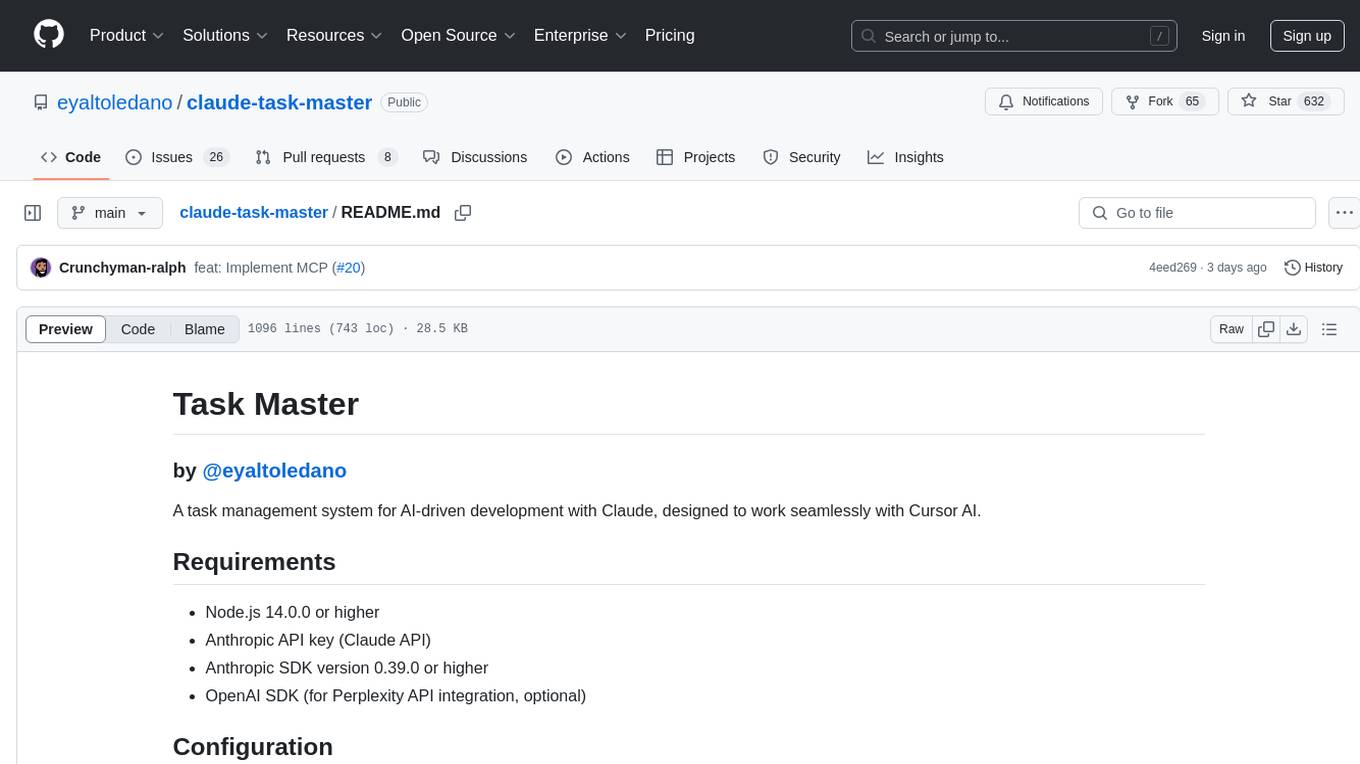
claude-task-master
Claude Task Master is a task management system designed for AI-driven development with Claude, seamlessly integrating with Cursor AI. It allows users to configure tasks through environment variables, parse PRD documents, generate structured tasks with dependencies and priorities, and manage task status. The tool supports task expansion, complexity analysis, and smart task recommendations. Users can interact with the system through CLI commands for task discovery, implementation, verification, and completion. It offers features like task breakdown, dependency management, and AI-driven task generation, providing a structured workflow for efficient development.
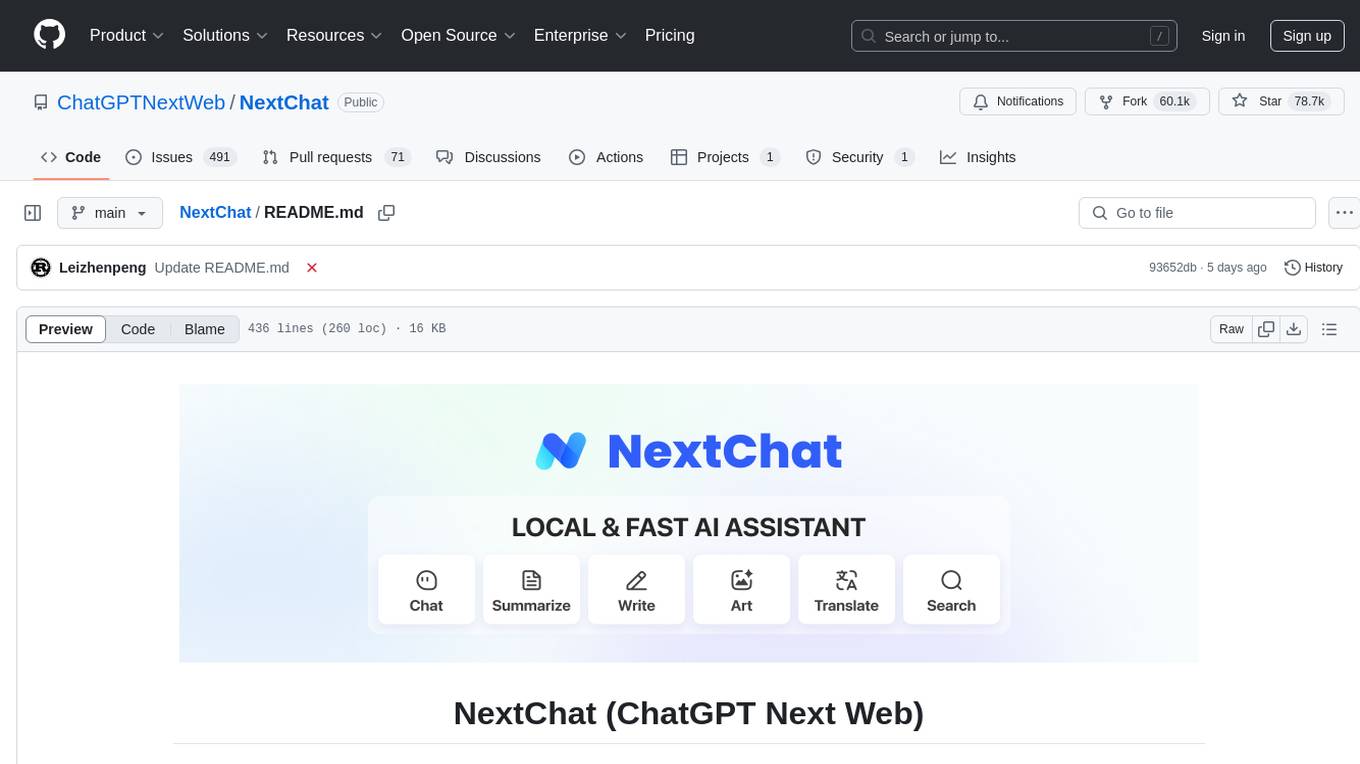
NextChat
NextChat is a well-designed cross-platform ChatGPT web UI tool that supports Claude, GPT4, and Gemini Pro. It offers a compact client for Linux, Windows, and MacOS, with features like self-deployed LLMs compatibility, privacy-first data storage, markdown support, responsive design, and fast loading speed. Users can create, share, and debug chat tools with prompt templates, access various prompts, compress chat history, and use multiple languages. The tool also supports enterprise-level privatization and customization deployment, with features like brand customization, resource integration, permission control, knowledge integration, security auditing, private deployment, and continuous updates.
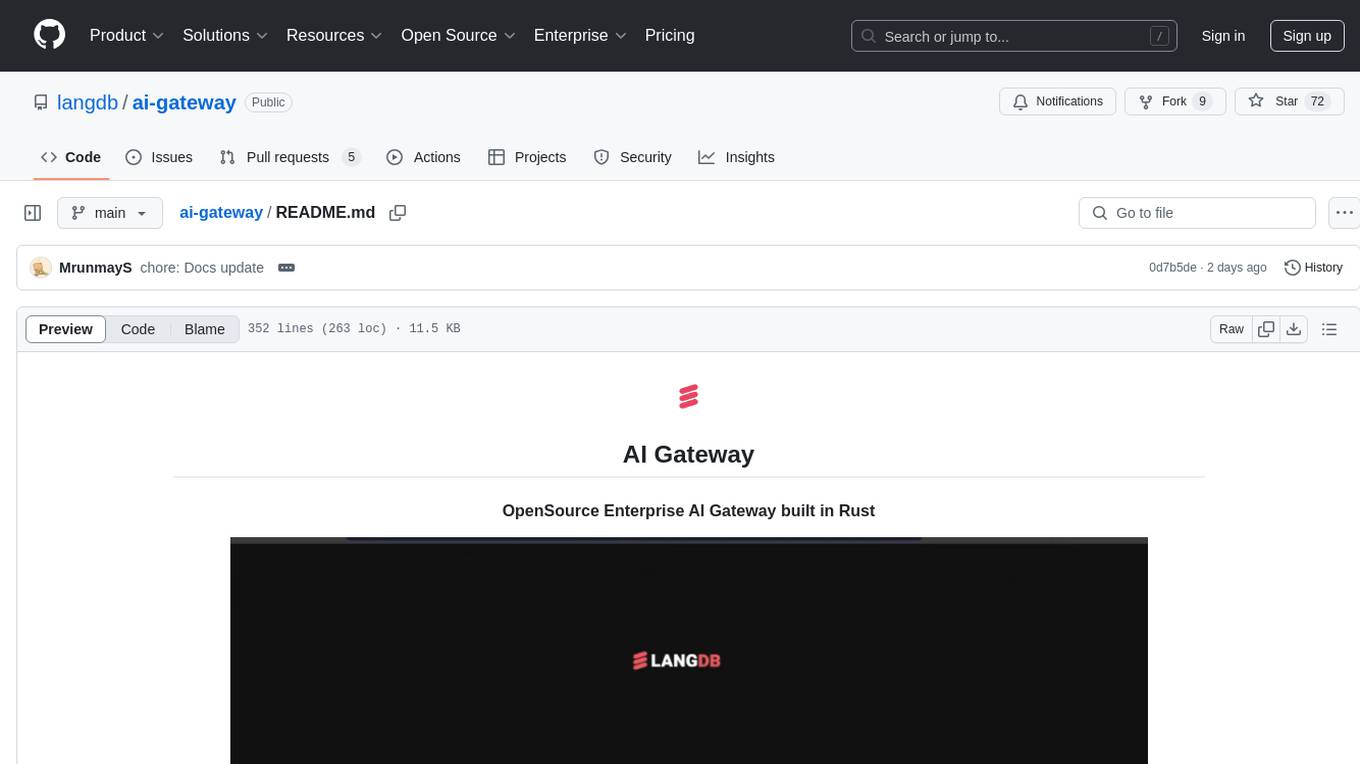
ai-gateway
LangDB AI Gateway is an open-source enterprise AI gateway built in Rust. It provides a unified interface to all LLMs using the OpenAI API format, focusing on high performance, enterprise readiness, and data control. The gateway offers features like comprehensive usage analytics, cost tracking, rate limiting, data ownership, and detailed logging. It supports various LLM providers and provides OpenAI-compatible endpoints for chat completions, model listing, embeddings generation, and image generation. Users can configure advanced settings, such as rate limiting, cost control, dynamic model routing, and observability with OpenTelemetry tracing. The gateway can be run with Docker Compose and integrated with MCP tools for server communication.
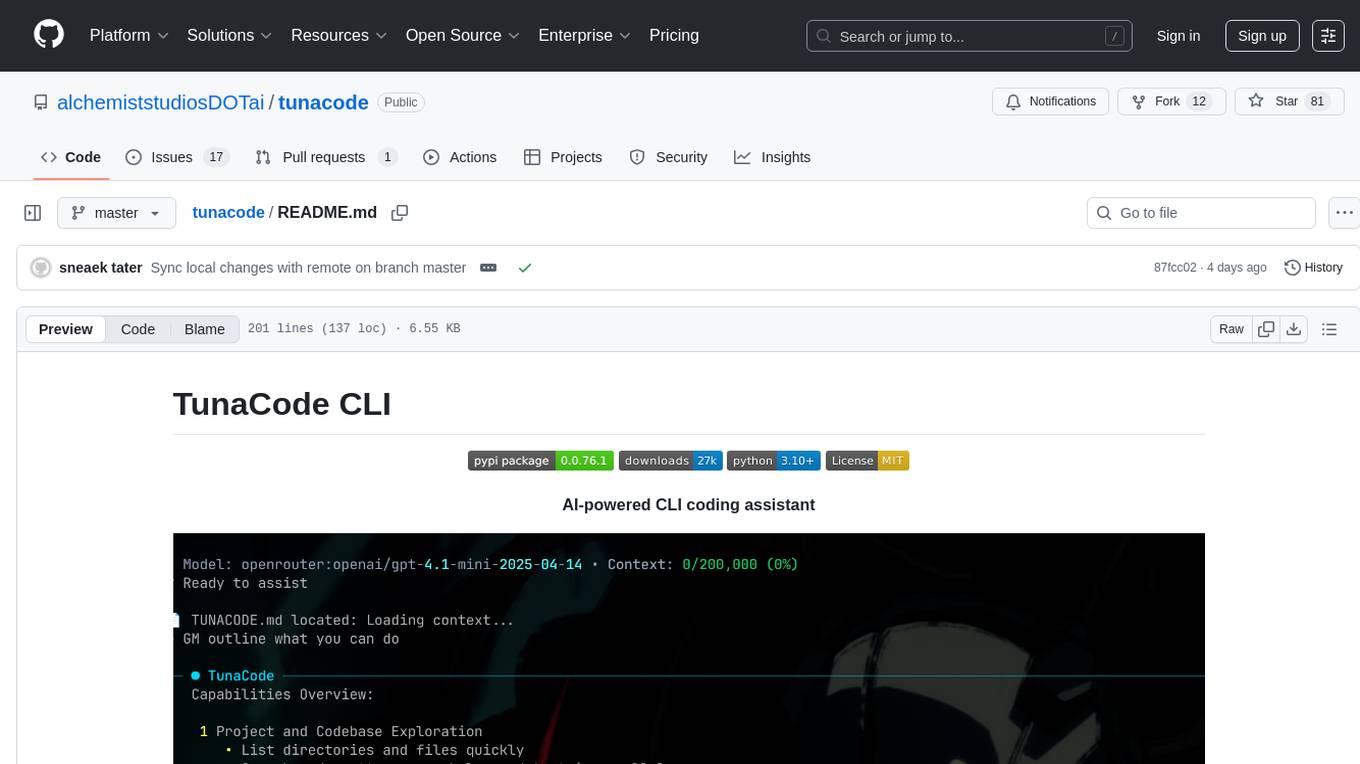
tunacode
TunaCode CLI is an AI-powered coding assistant that provides a command-line interface for developers to enhance their coding experience. It offers features like model selection, parallel execution for faster file operations, and various commands for code management. The tool aims to improve coding efficiency and provide a seamless coding environment for developers.
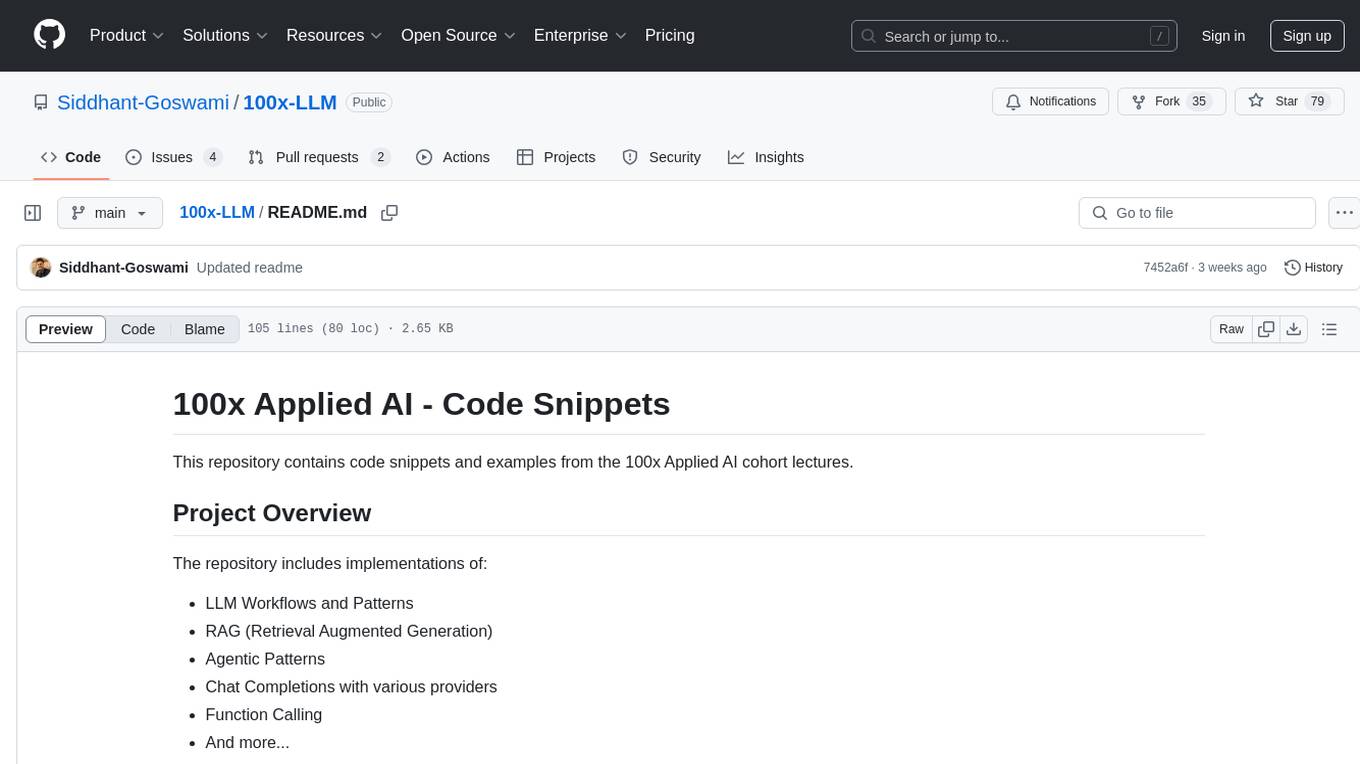
100x-LLM
This repository contains code snippets and examples from the 100x Applied AI cohort lectures. It includes implementations of LLM Workflows, RAG (Retrieval Augmented Generation), Agentic Patterns, Chat Completions with various providers, Function Calling, and more. The repository structure consists of core components like LLM Workflows, RAG Implementations, Agentic Patterns, Chat Completions, Function Calling, Hugging Face Integration, and additional components for various agent implementations, presentation generation, Notion API integration, FastAPI-based endpoints, authentication implementations, and LangChain usage examples.
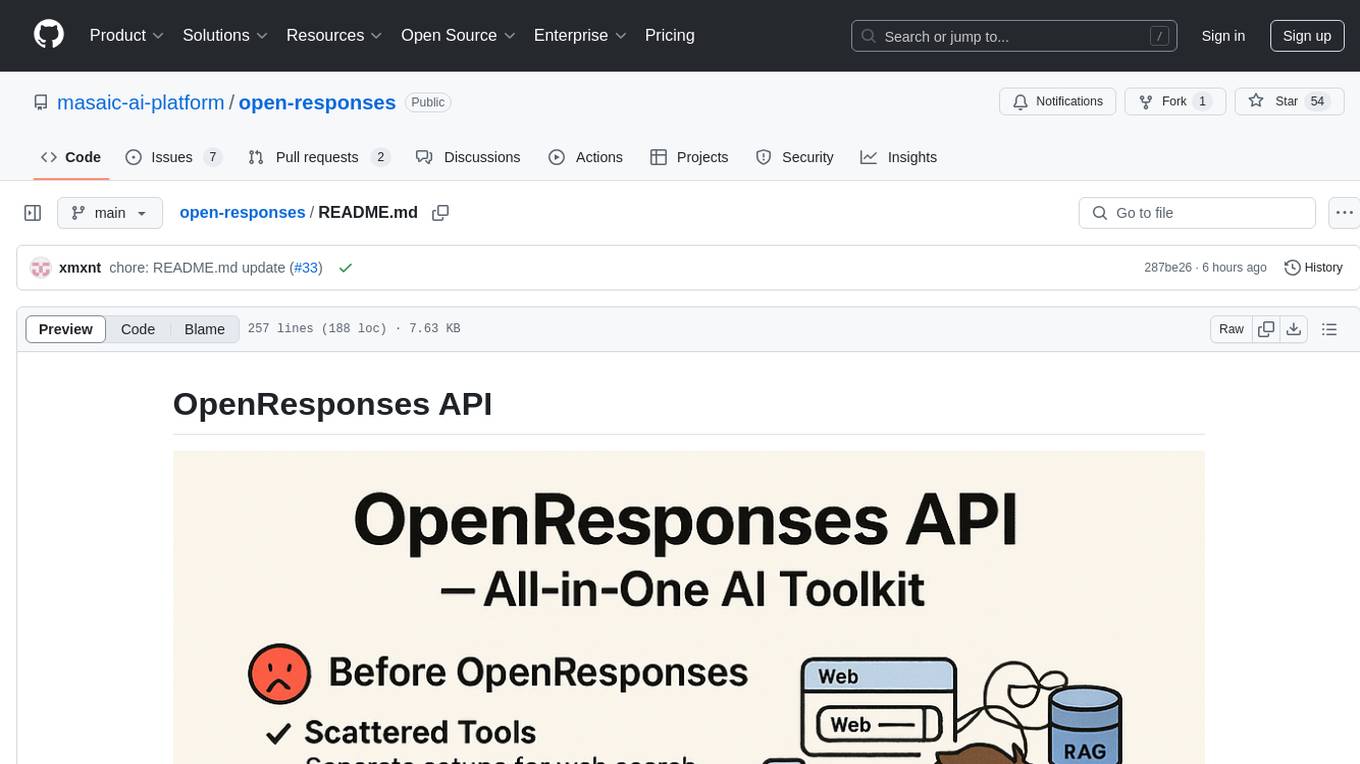
open-responses
OpenResponses API provides enterprise-grade AI capabilities through a powerful API, simplifying development and deployment while ensuring complete data control. It offers automated tracing, integrated RAG for contextual information retrieval, pre-built tool integrations, self-hosted architecture, and an OpenAI-compatible interface. The toolkit addresses development challenges like feature gaps and integration complexity, as well as operational concerns such as data privacy and operational control. Engineering teams can benefit from improved productivity, production readiness, compliance confidence, and simplified architecture by choosing OpenResponses.
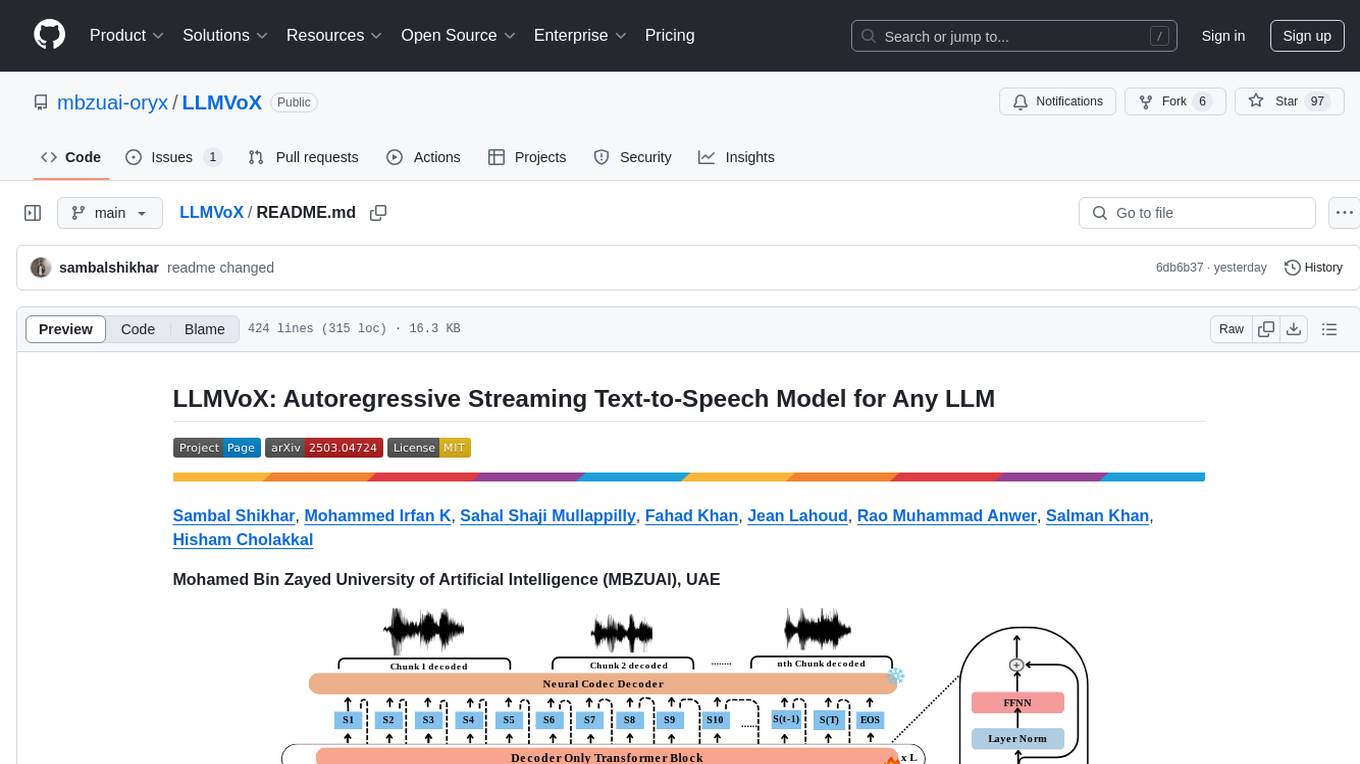
LLMVoX
LLMVoX is a lightweight 30M-parameter, LLM-agnostic, autoregressive streaming Text-to-Speech (TTS) system designed to convert text outputs from Large Language Models into high-fidelity streaming speech with low latency. It achieves significantly lower Word Error Rate compared to speech-enabled LLMs while operating at comparable latency and speech quality. Key features include being lightweight & fast with only 30M parameters, LLM-agnostic for easy integration with existing models, multi-queue streaming for continuous speech generation, and multilingual support for easy adaptation to new languages.
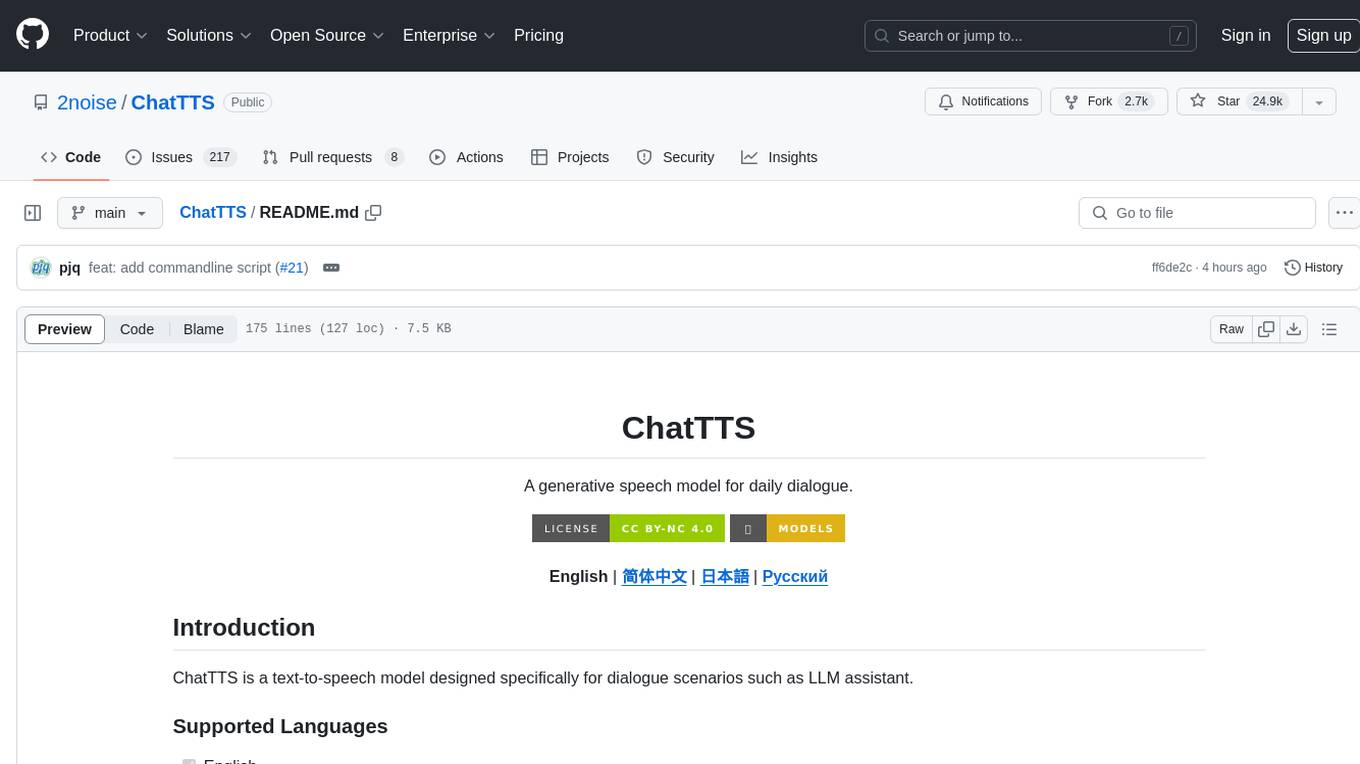
ChatTTS
ChatTTS is a generative speech model optimized for dialogue scenarios, providing natural and expressive speech synthesis with fine-grained control over prosodic features. It supports multiple speakers and surpasses most open-source TTS models in terms of prosody. The model is trained with 100,000+ hours of Chinese and English audio data, and the open-source version on HuggingFace is a 40,000-hour pre-trained model without SFT. The roadmap includes open-sourcing additional features like VQ encoder, multi-emotion control, and streaming audio generation. The tool is intended for academic and research use only, with precautions taken to limit potential misuse.
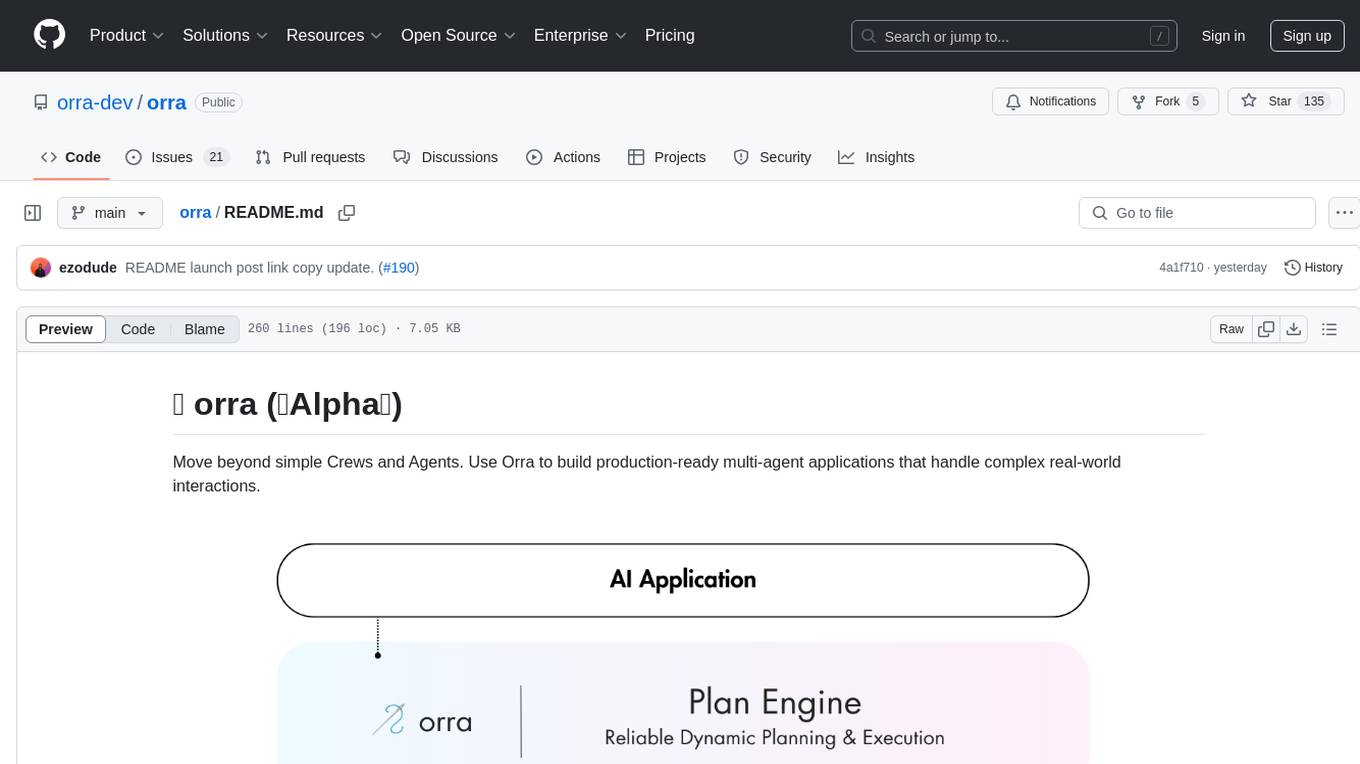
orra
Orra is a tool for building production-ready multi-agent applications that handle complex real-world interactions. It coordinates tasks across existing stack, agents, and tools run as services using intelligent reasoning. With features like smart pre-evaluated execution plans, domain grounding, durable execution, and automatic service health monitoring, Orra enables users to go fast with tools as services and revert state to handle failures. It provides real-time status tracking and webhook result delivery, making it ideal for developers looking to move beyond simple crews and agents.
For similar tasks
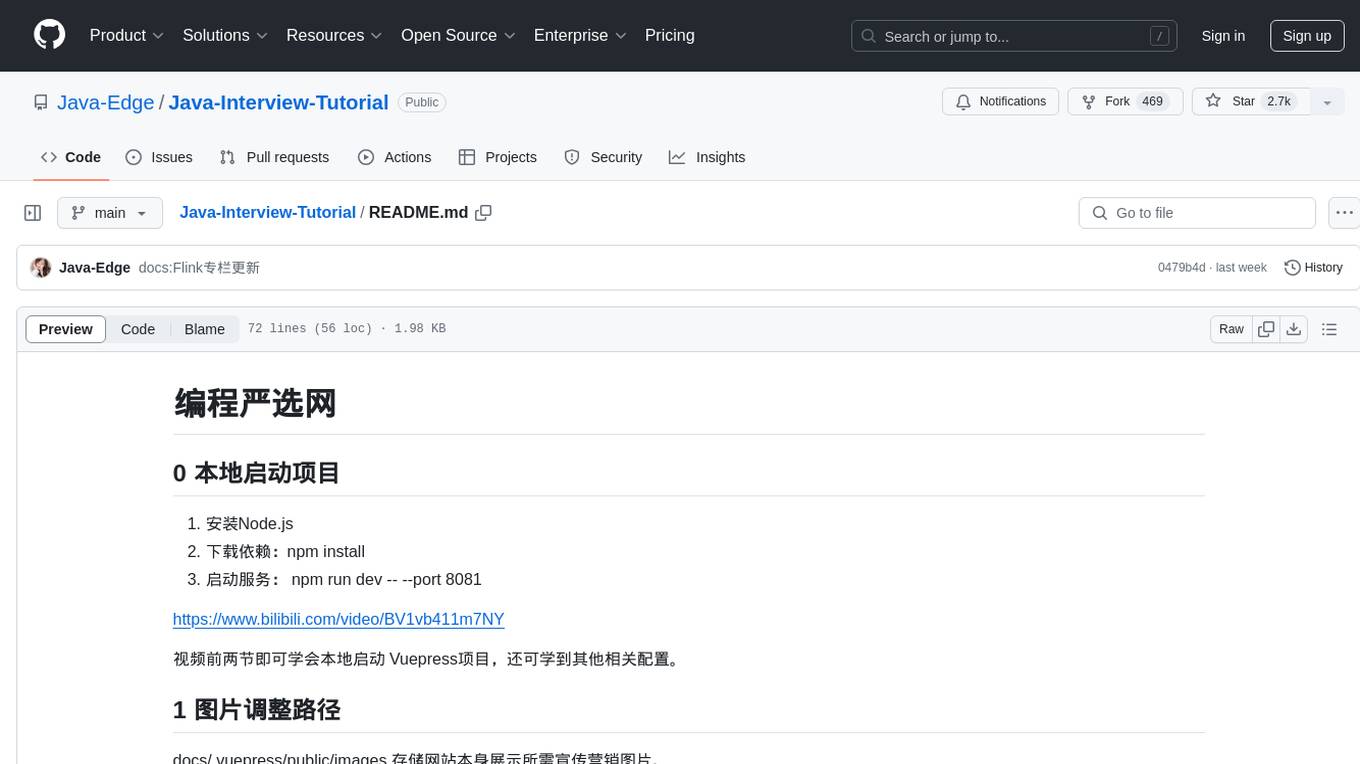
Java-Interview-Tutorial
Java-Interview-Tutorial is a repository containing resources and tutorials for Java interview preparation. It provides guidance on setting up the project locally, adjusting image paths, and submitting articles. The repository also includes instructions for configuring the project and using Git GUI tools for managing content. Users can learn about Java concurrency programming and navigate through the content easily. The repository emphasizes clean article titles and content formatting to ensure proper display on the website.
For similar jobs
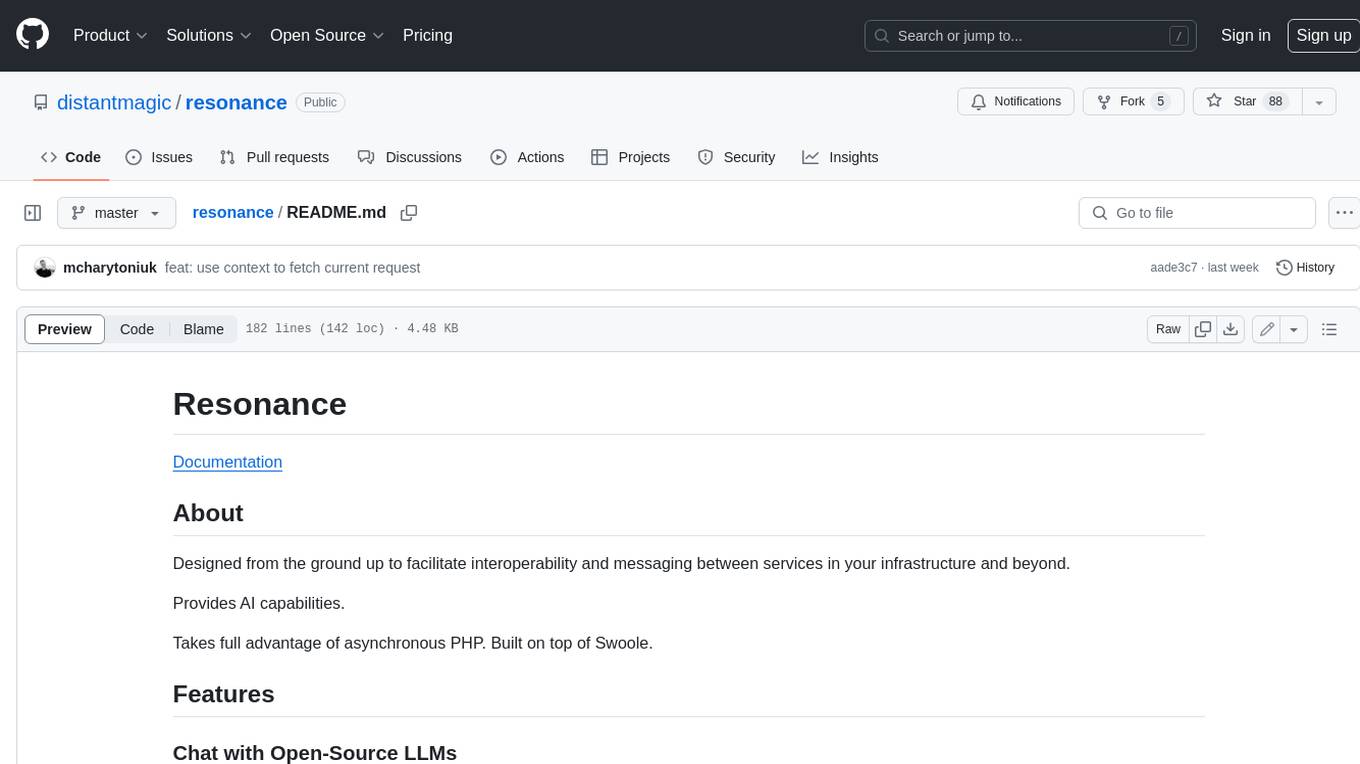
resonance
Resonance is a framework designed to facilitate interoperability and messaging between services in your infrastructure and beyond. It provides AI capabilities and takes full advantage of asynchronous PHP, built on top of Swoole. With Resonance, you can: * Chat with Open-Source LLMs: Create prompt controllers to directly answer user's prompts. LLM takes care of determining user's intention, so you can focus on taking appropriate action. * Asynchronous Where it Matters: Respond asynchronously to incoming RPC or WebSocket messages (or both combined) with little overhead. You can set up all the asynchronous features using attributes. No elaborate configuration is needed. * Simple Things Remain Simple: Writing HTTP controllers is similar to how it's done in the synchronous code. Controllers have new exciting features that take advantage of the asynchronous environment. * Consistency is Key: You can keep the same approach to writing software no matter the size of your project. There are no growing central configuration files or service dependencies registries. Every relation between code modules is local to those modules. * Promises in PHP: Resonance provides a partial implementation of Promise/A+ spec to handle various asynchronous tasks. * GraphQL Out of the Box: You can build elaborate GraphQL schemas by using just the PHP attributes. Resonance takes care of reusing SQL queries and optimizing the resources' usage. All fields can be resolved asynchronously.
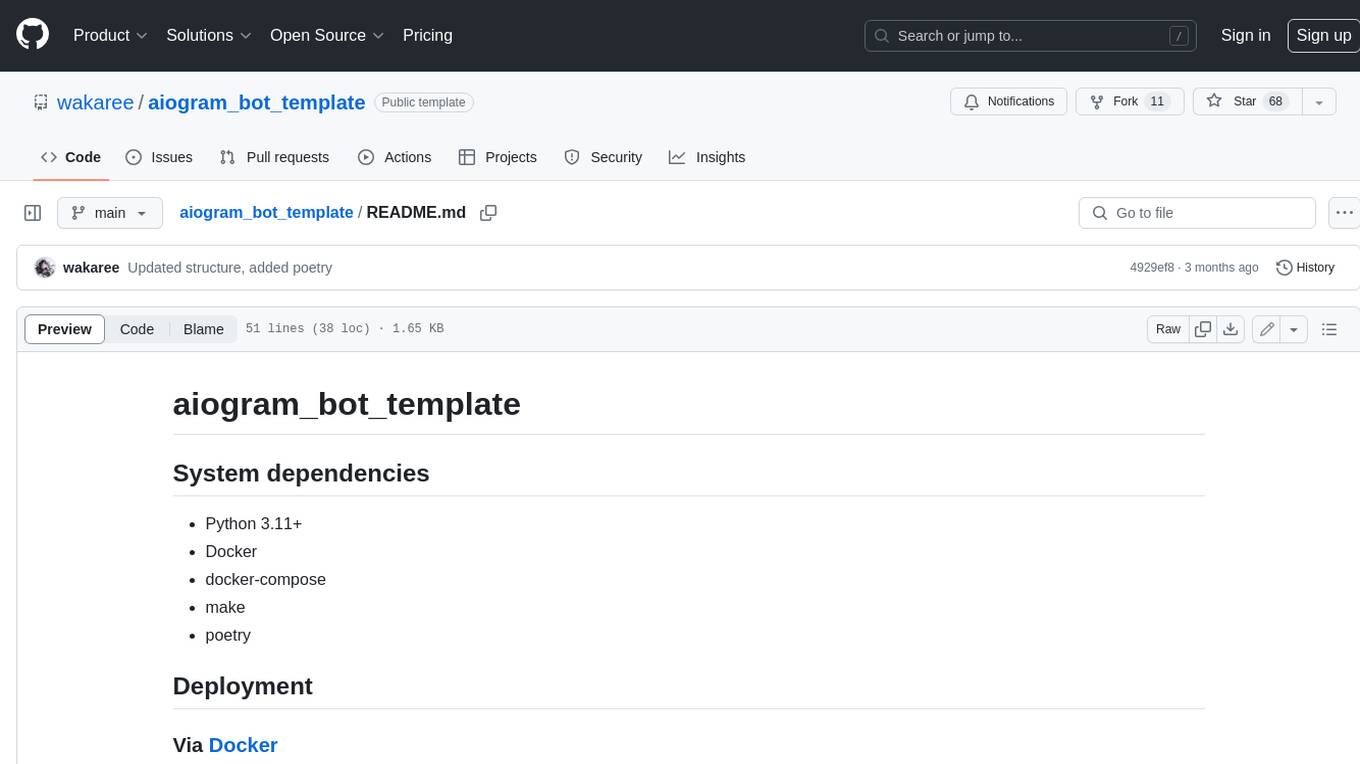
aiogram_bot_template
Aiogram bot template is a boilerplate for creating Telegram bots using Aiogram framework. It provides a solid foundation for building robust and scalable bots with a focus on code organization, database integration, and localization.
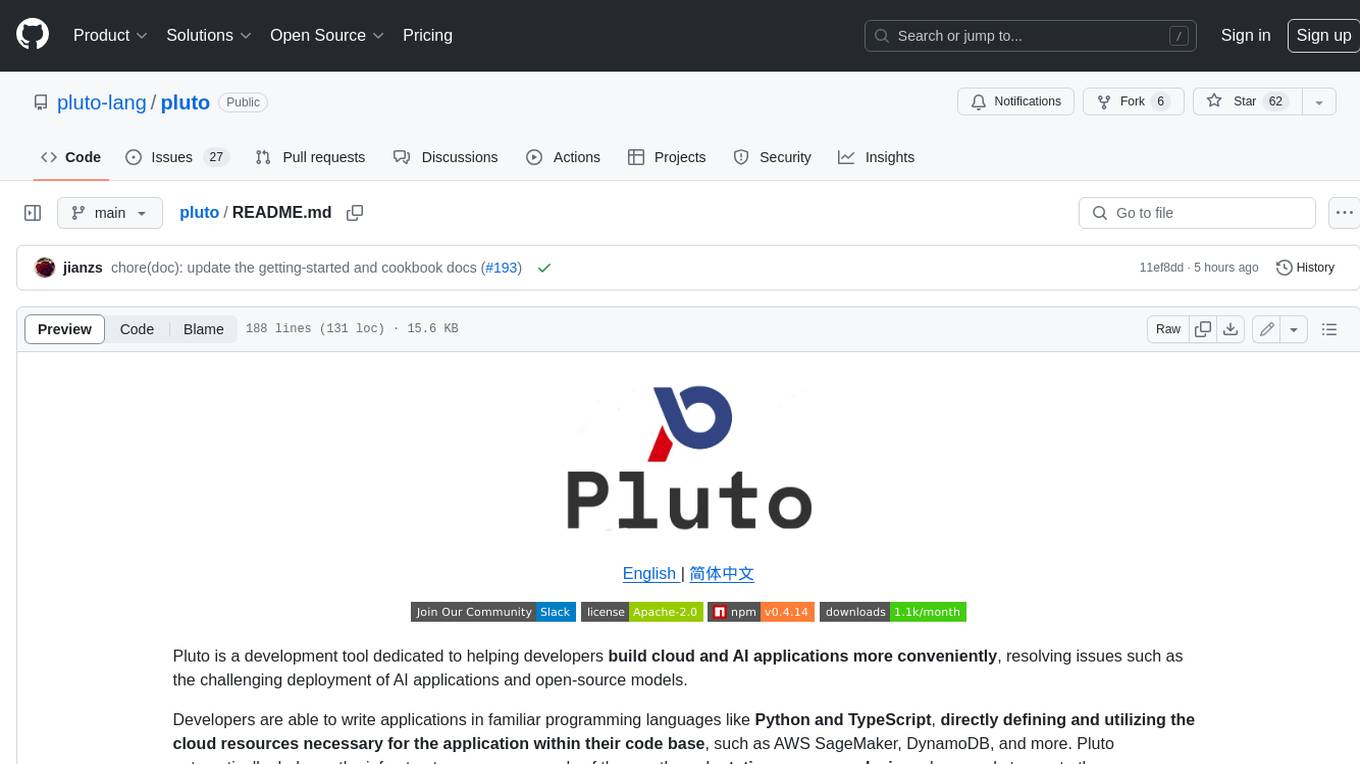
pluto
Pluto is a development tool dedicated to helping developers **build cloud and AI applications more conveniently** , resolving issues such as the challenging deployment of AI applications and open-source models. Developers are able to write applications in familiar programming languages like **Python and TypeScript** , **directly defining and utilizing the cloud resources necessary for the application within their code base** , such as AWS SageMaker, DynamoDB, and more. Pluto automatically deduces the infrastructure resource needs of the app through **static program analysis** and proceeds to create these resources on the specified cloud platform, **simplifying the resources creation and application deployment process**.

pinecone-ts-client
The official Node.js client for Pinecone, written in TypeScript. This client library provides a high-level interface for interacting with the Pinecone vector database service. With this client, you can create and manage indexes, upsert and query vector data, and perform other operations related to vector search and retrieval. The client is designed to be easy to use and provides a consistent and idiomatic experience for Node.js developers. It supports all the features and functionality of the Pinecone API, making it a comprehensive solution for building vector-powered applications in Node.js.
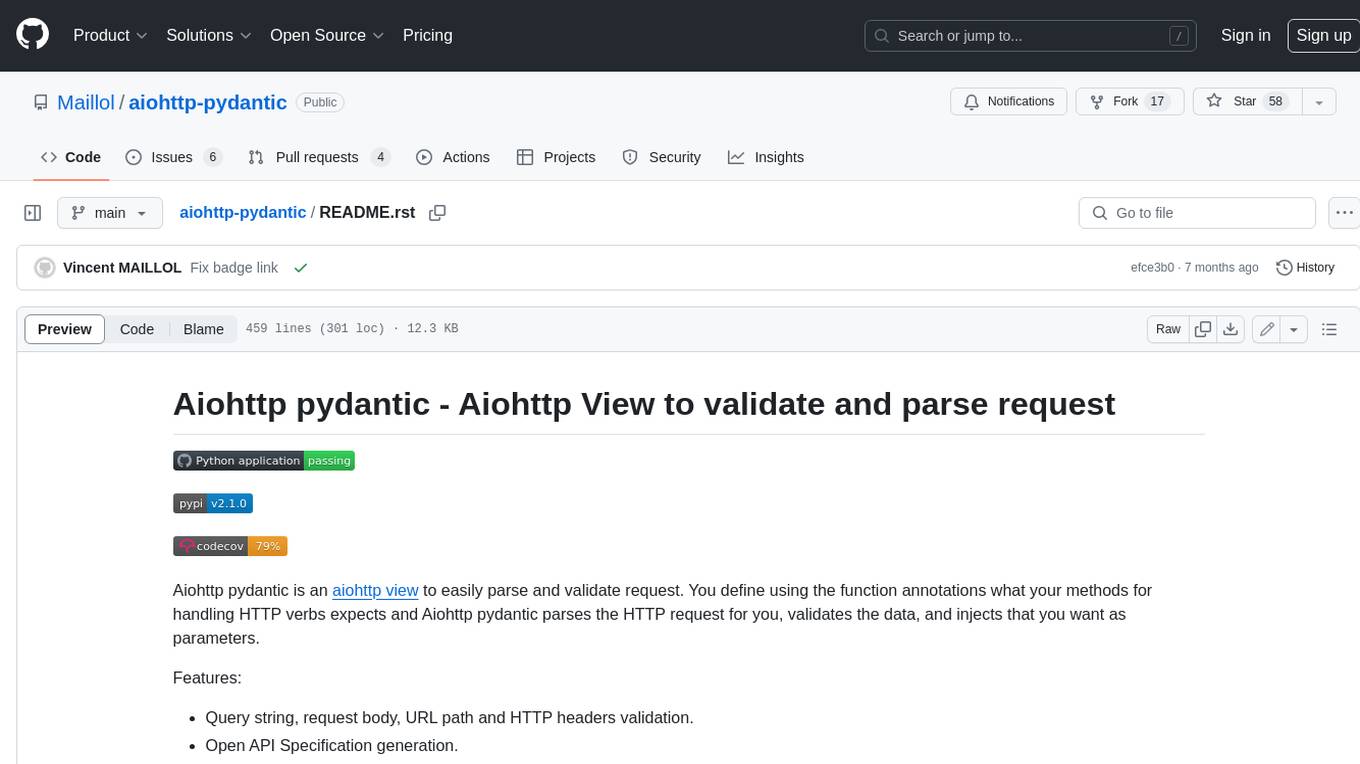
aiohttp-pydantic
Aiohttp pydantic is an aiohttp view to easily parse and validate requests. You define using function annotations what your methods for handling HTTP verbs expect, and Aiohttp pydantic parses the HTTP request for you, validates the data, and injects the parameters you want. It provides features like query string, request body, URL path, and HTTP headers validation, as well as Open API Specification generation.

gcloud-aio
This repository contains shared codebase for two projects: gcloud-aio and gcloud-rest. gcloud-aio is built for Python 3's asyncio, while gcloud-rest is a threadsafe requests-based implementation. It provides clients for Google Cloud services like Auth, BigQuery, Datastore, KMS, PubSub, Storage, and Task Queue. Users can install the library using pip and refer to the documentation for usage details. Developers can contribute to the project by following the contribution guide.
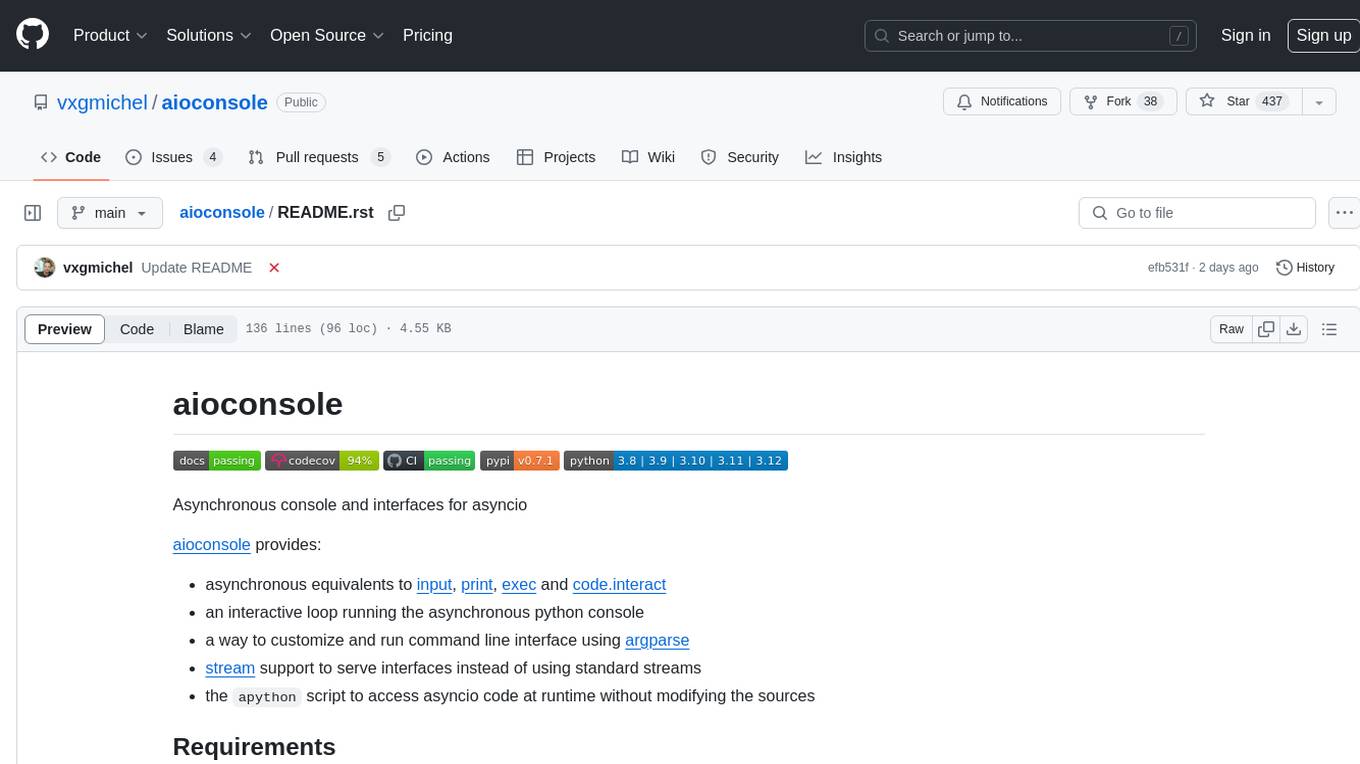
aioconsole
aioconsole is a Python package that provides asynchronous console and interfaces for asyncio. It offers asynchronous equivalents to input, print, exec, and code.interact, an interactive loop running the asynchronous Python console, customization and running of command line interfaces using argparse, stream support to serve interfaces instead of using standard streams, and the apython script to access asyncio code at runtime without modifying the sources. The package requires Python version 3.8 or higher and can be installed from PyPI or GitHub. It allows users to run Python files or modules with a modified asyncio policy, replacing the default event loop with an interactive loop. aioconsole is useful for scenarios where users need to interact with asyncio code in a console environment.
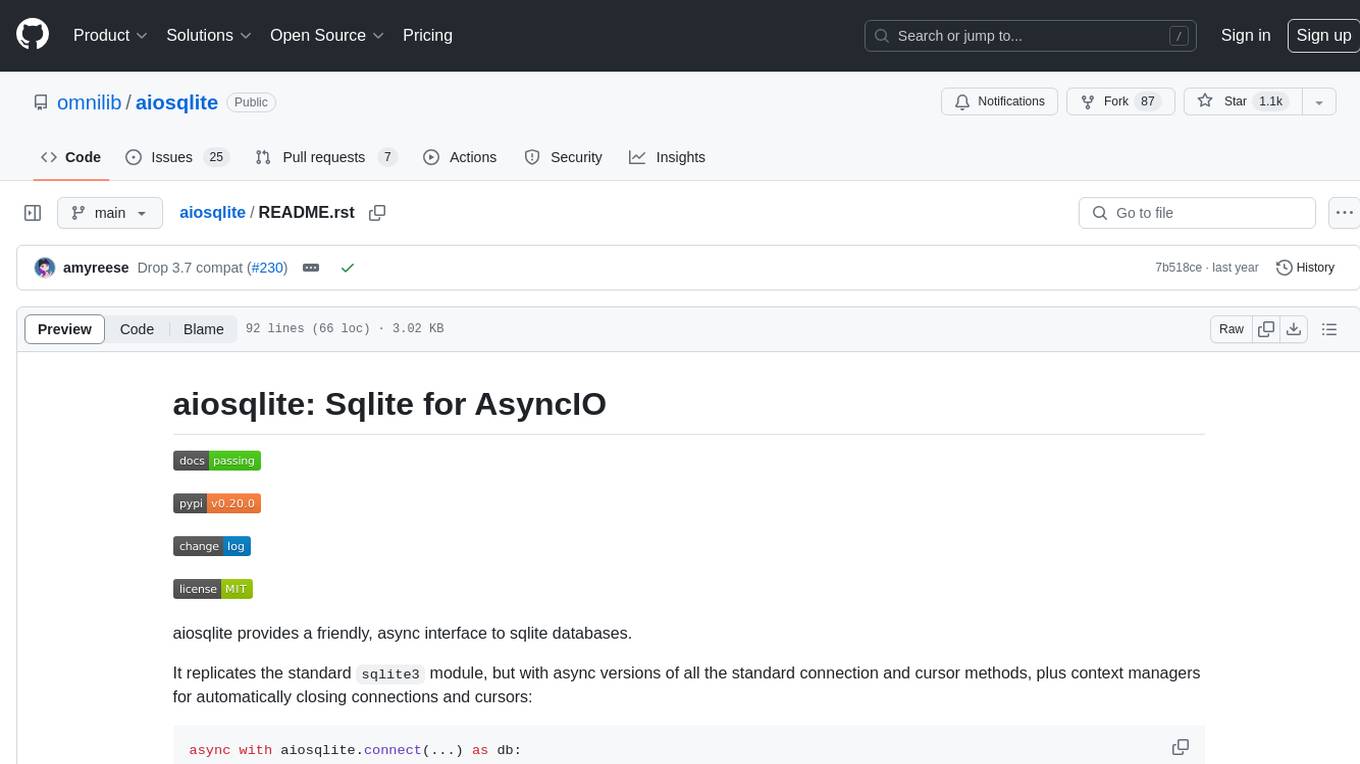
aiosqlite
aiosqlite is a Python library that provides a friendly, async interface to SQLite databases. It replicates the standard sqlite3 module but with async versions of all the standard connection and cursor methods, along with context managers for automatically closing connections and cursors. It allows interaction with SQLite databases on the main AsyncIO event loop without blocking execution of other coroutines while waiting for queries or data fetches. The library also replicates most of the advanced features of sqlite3, such as row factories and total changes tracking.