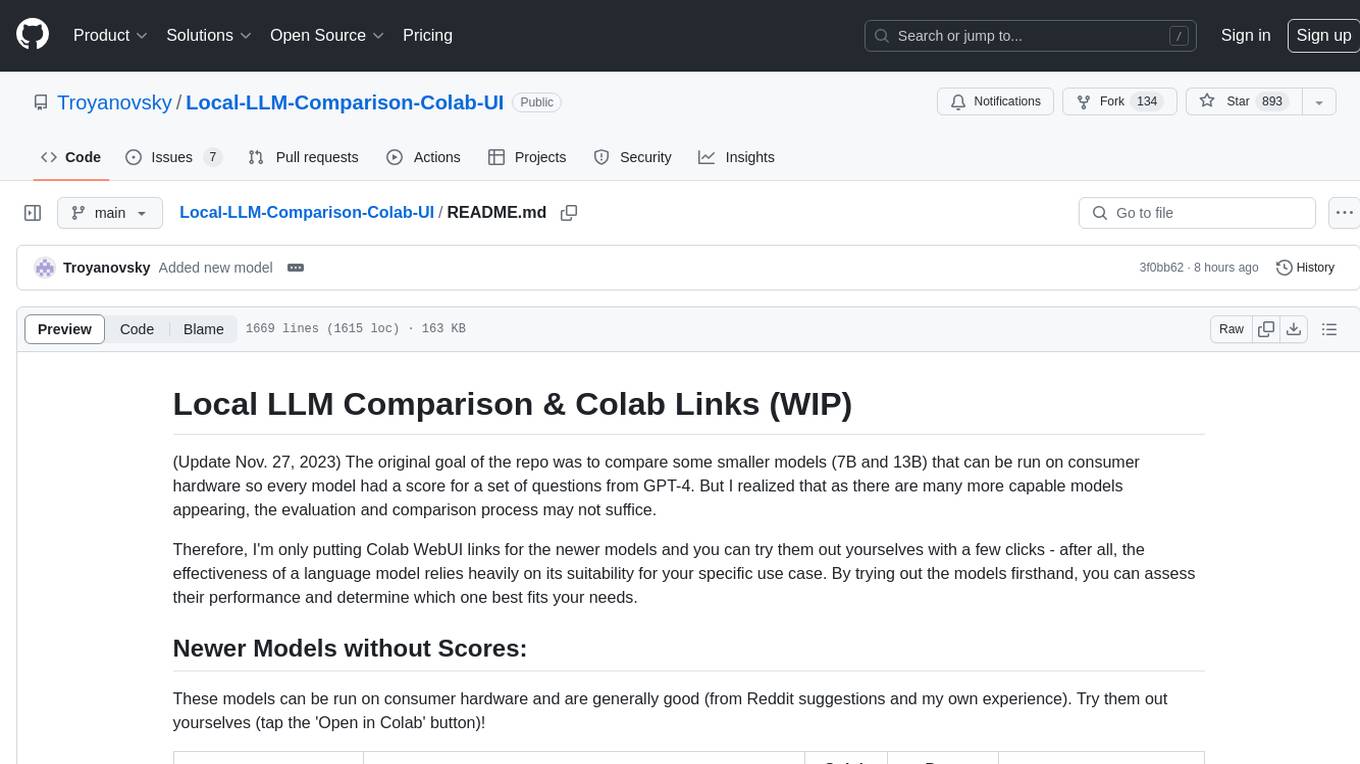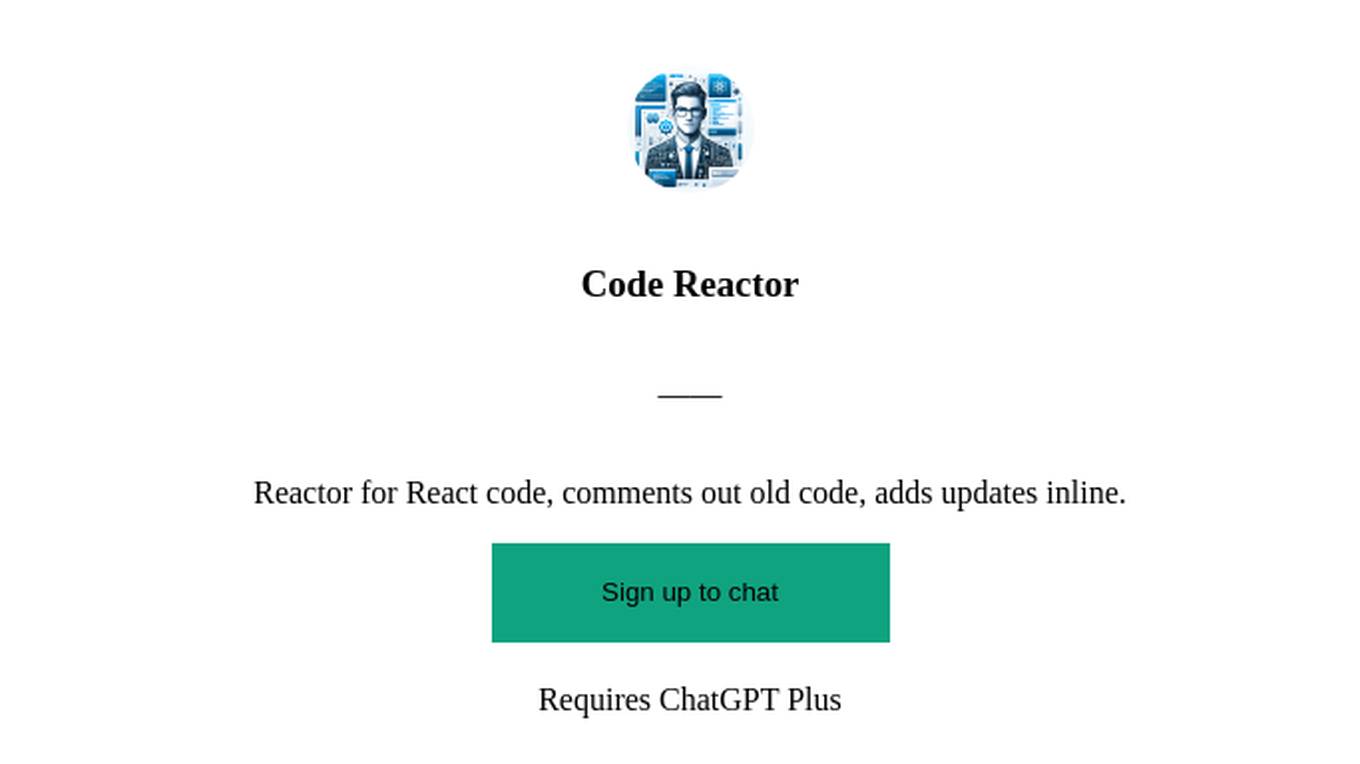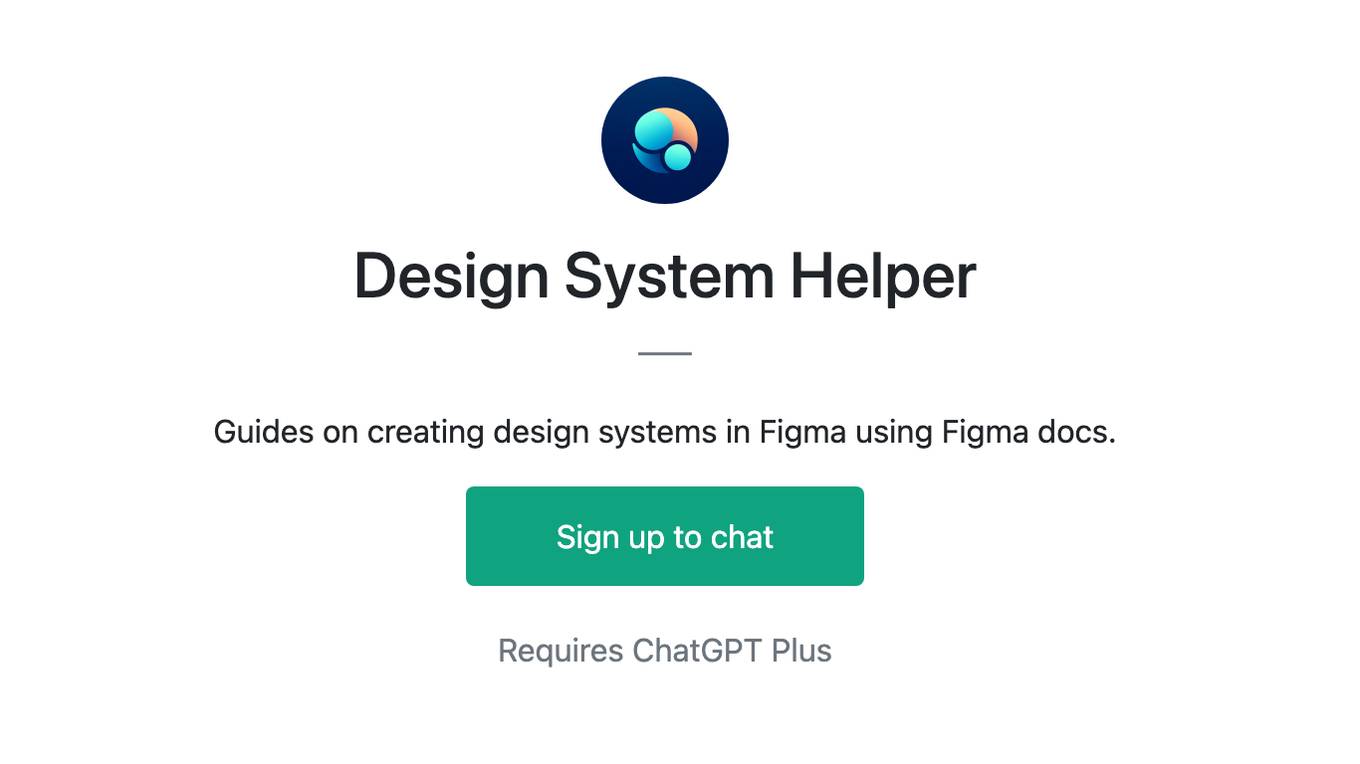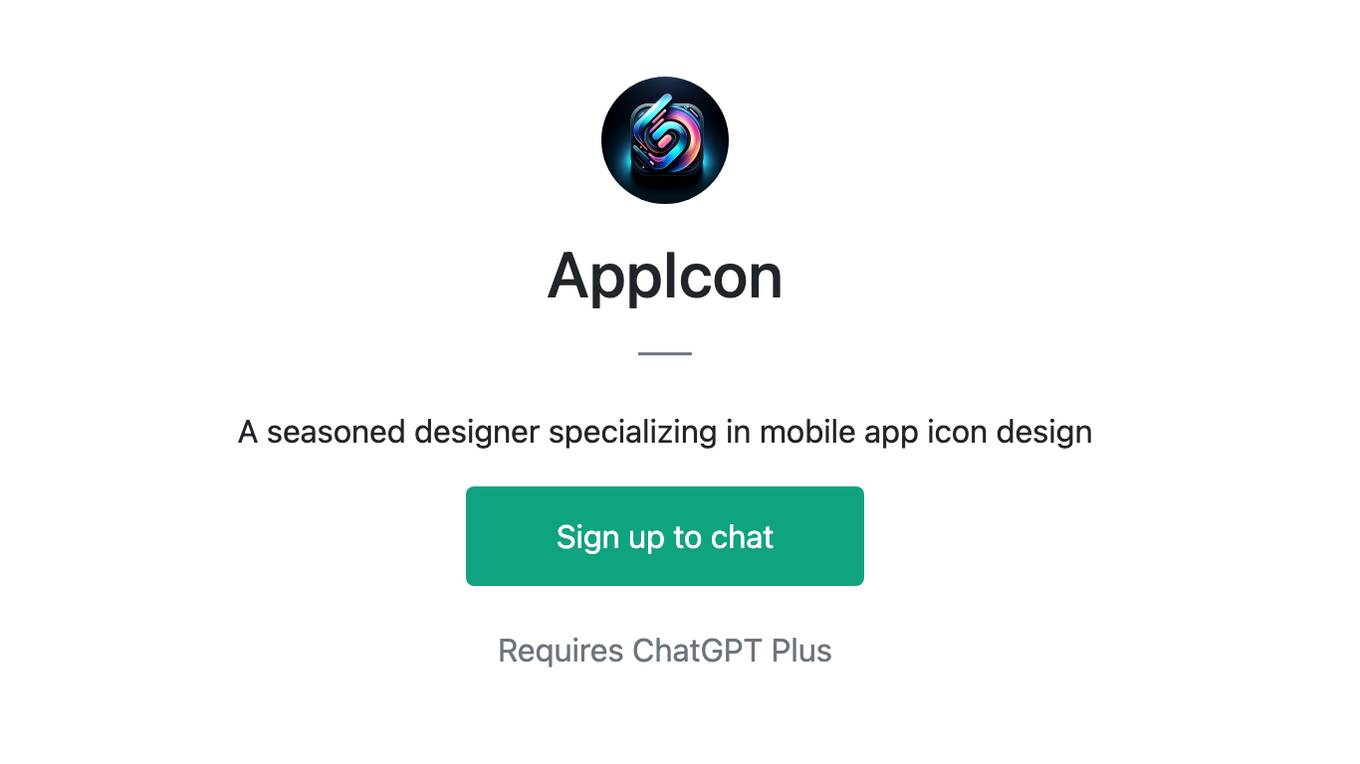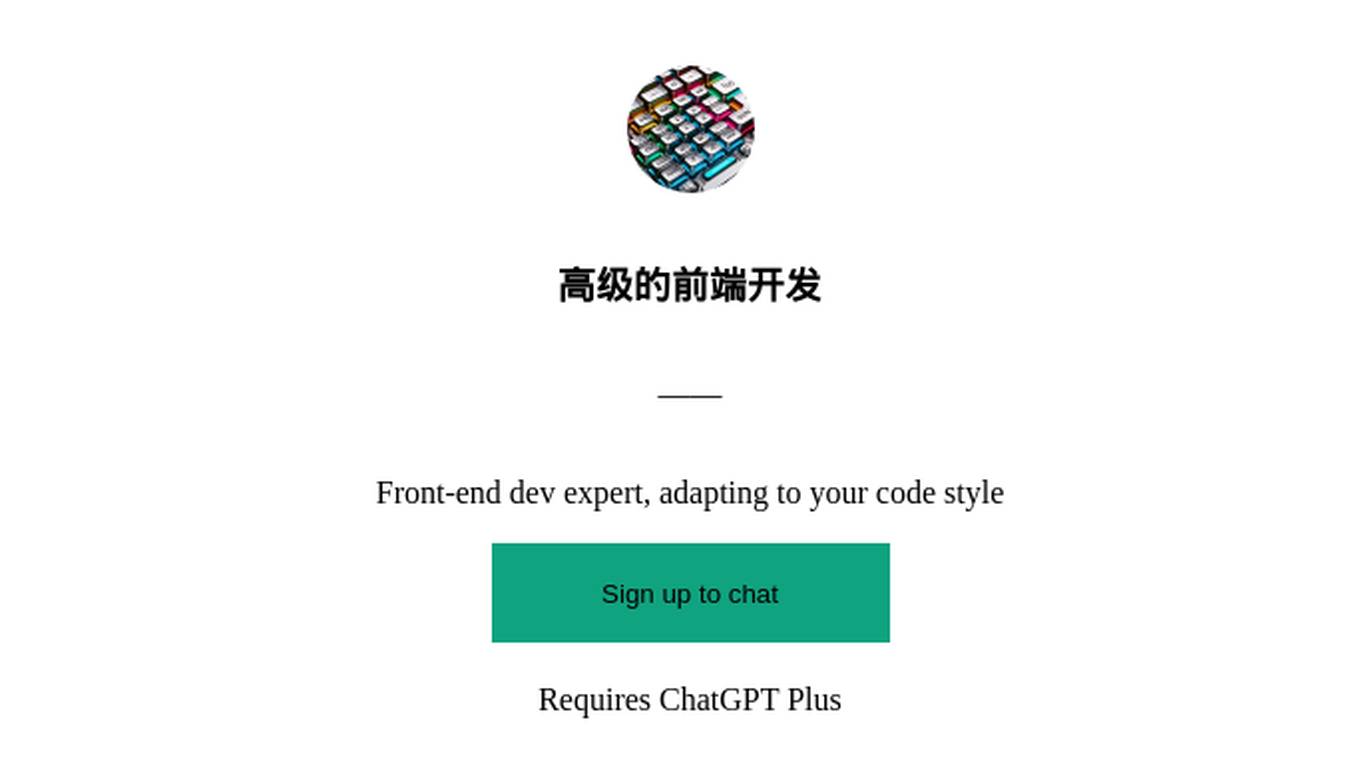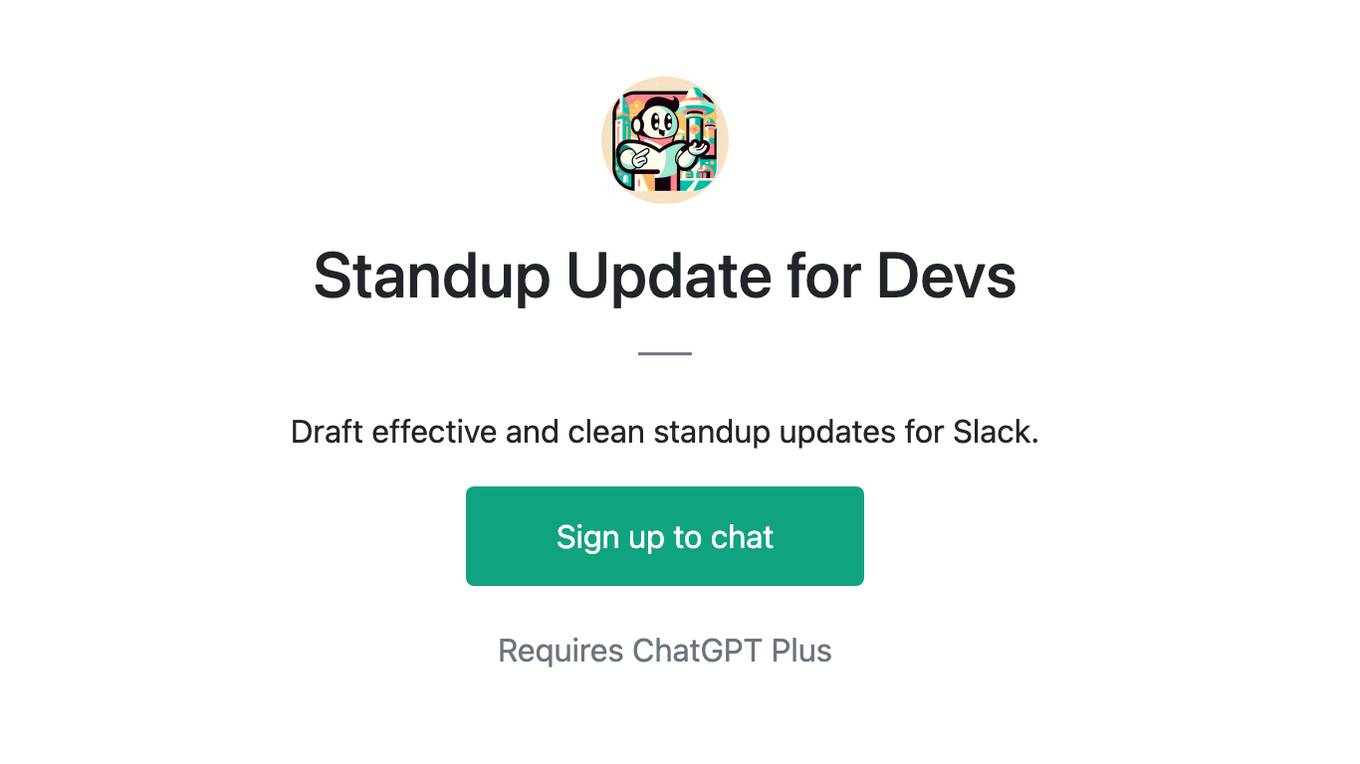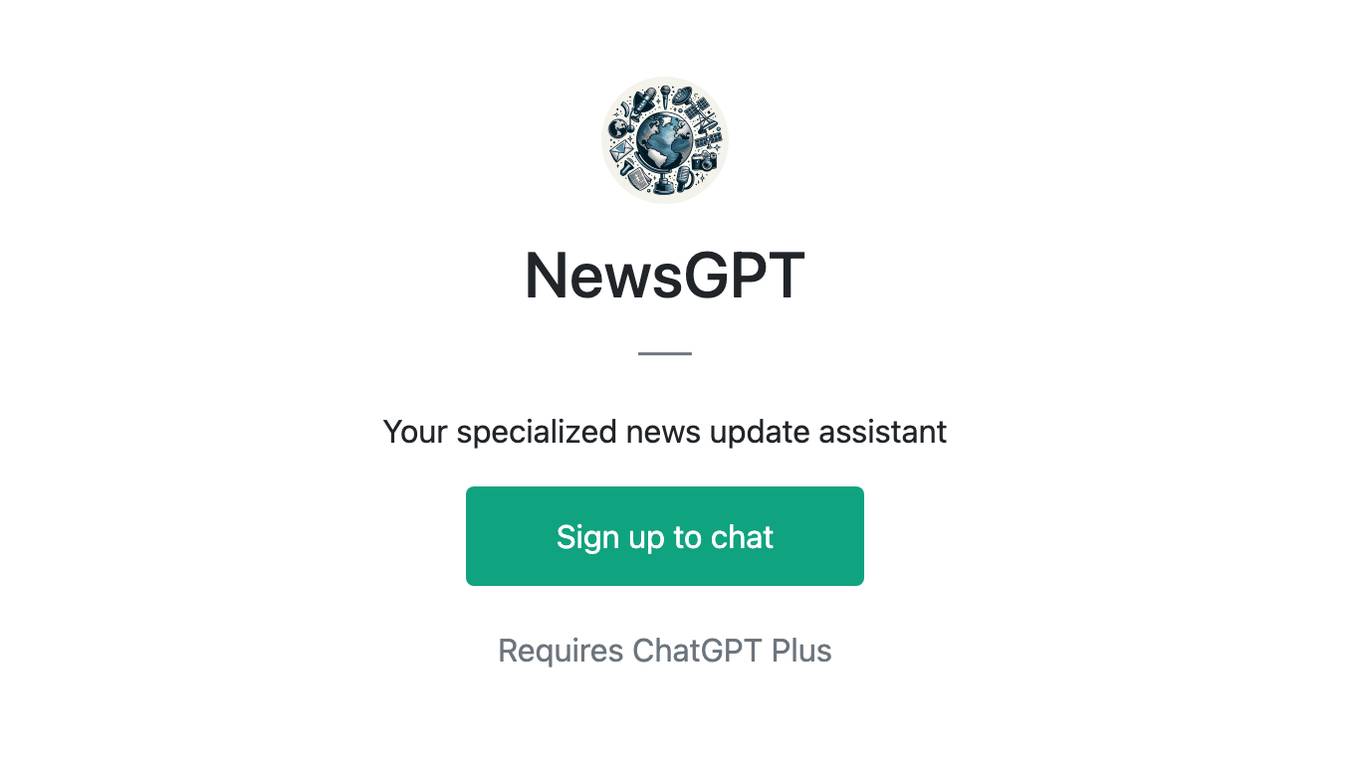Best AI tools for< update ui >
20 - AI tool Sites
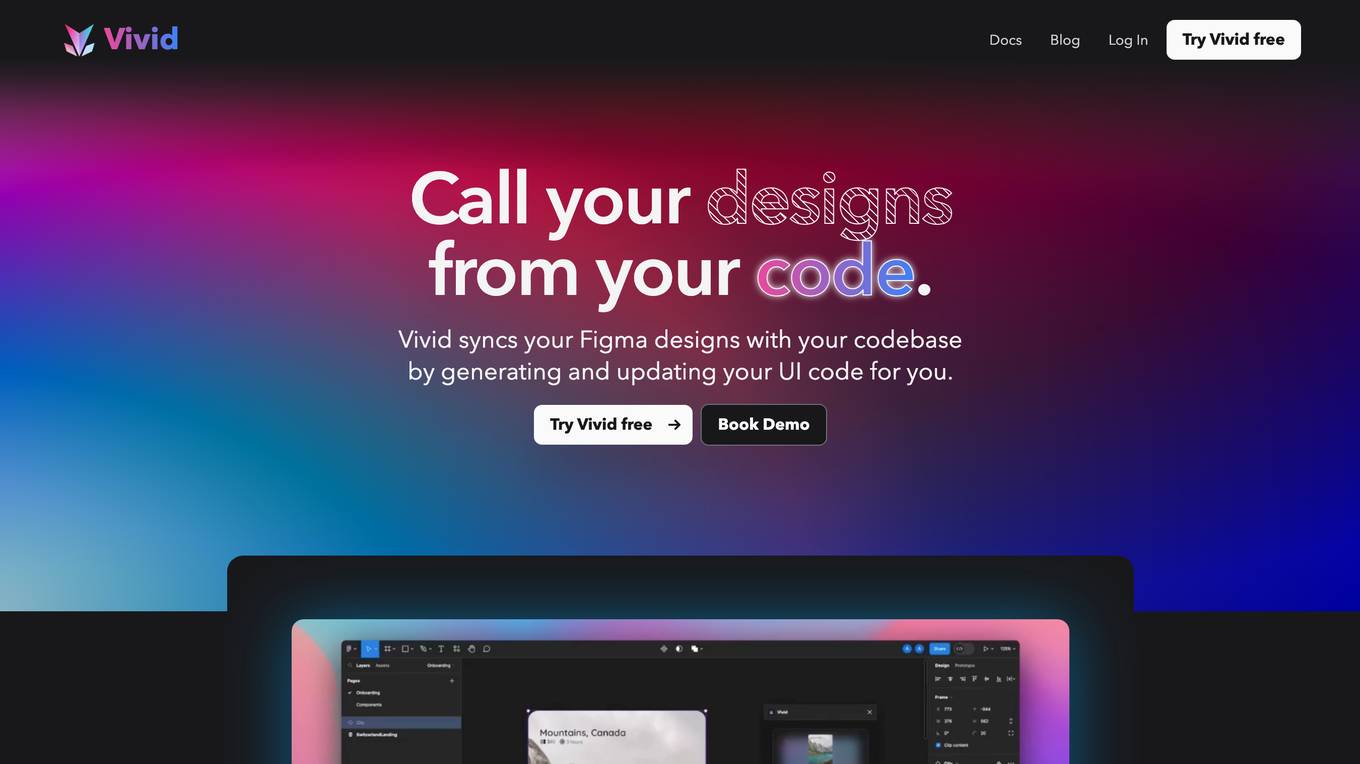
Vivid
Vivid is a tool that allows developers to generate and update UI code from Figma designs. It keeps the code in sync with the designs, even when changes are made. This helps developers focus on functionality and logic, while Vivid handles the styling and UI code.
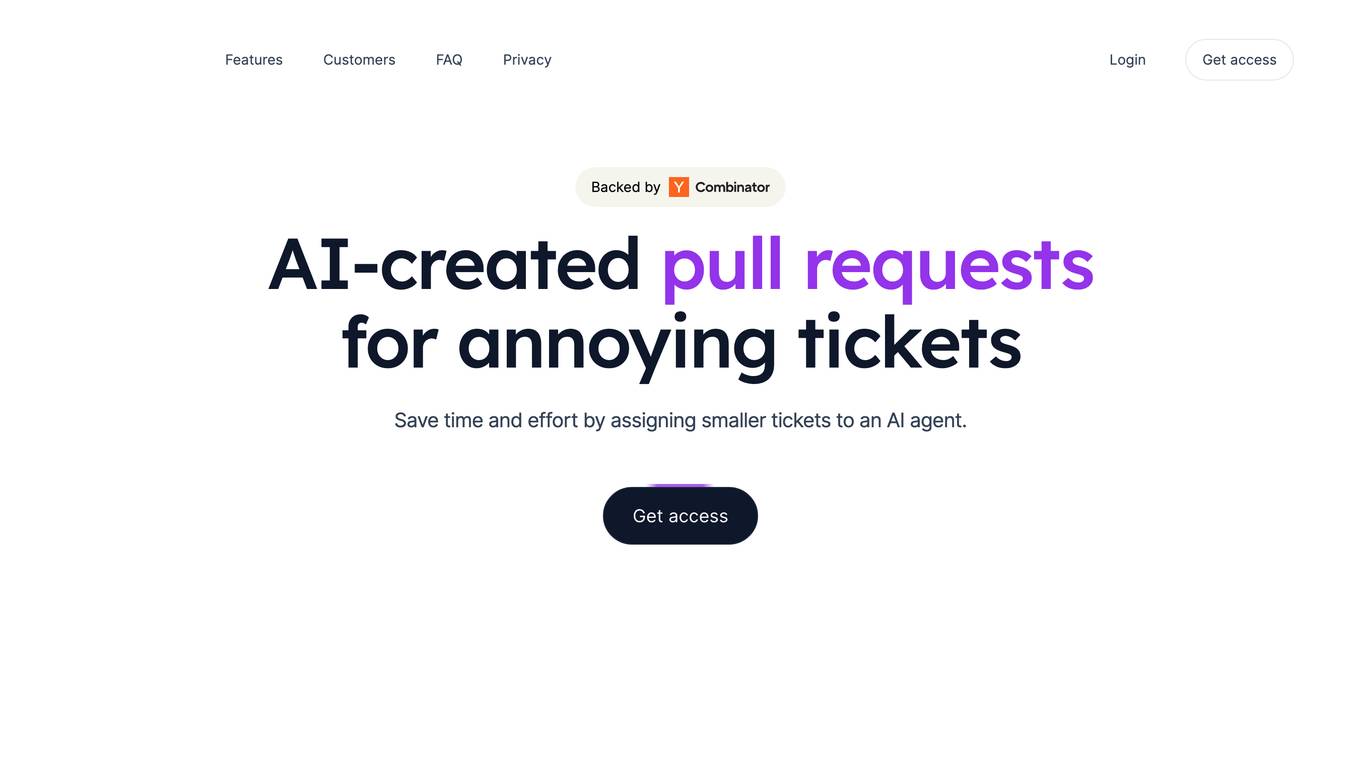
Tusk
Tusk is an AI-powered coding agent that helps software engineers complete chore tickets quickly and efficiently. It integrates with popular issue tracking tools like Linear, Jira, Notion, and GitHub, allowing users to assign smaller tickets to Tusk with a simple label. Tusk then generates code changes and pushes them to the GitHub repository, saving engineers time and effort. Tusk's capabilities extend beyond code generation. It can also address feedback from pull request reviews and automated checks, ensuring that the generated code meets the required standards. Additionally, Tusk performs automated sanity tests on preview environments to verify the functionality of the code changes. For tasks that cannot be fully automated, Tusk provides valuable assistance by offering context and a starting point for engineers to investigate and resolve complex issues. With Tusk, engineers can focus on fulfilling work and raising the bar on their products, while Tusk handles the mundane and repetitive tasks that often bog down the development process.

UiMagic
UiMagic is an AI-powered web design tool that allows users to create custom, high-quality websites without any coding experience. With UiMagic, users can simply input their text and design preferences, and the AI will automatically generate a professional-looking website. UiMagic also offers a variety of features to help users create unique and engaging websites, such as AI-generated illustrations, automated excellence, and the ability to export designs to Figma.
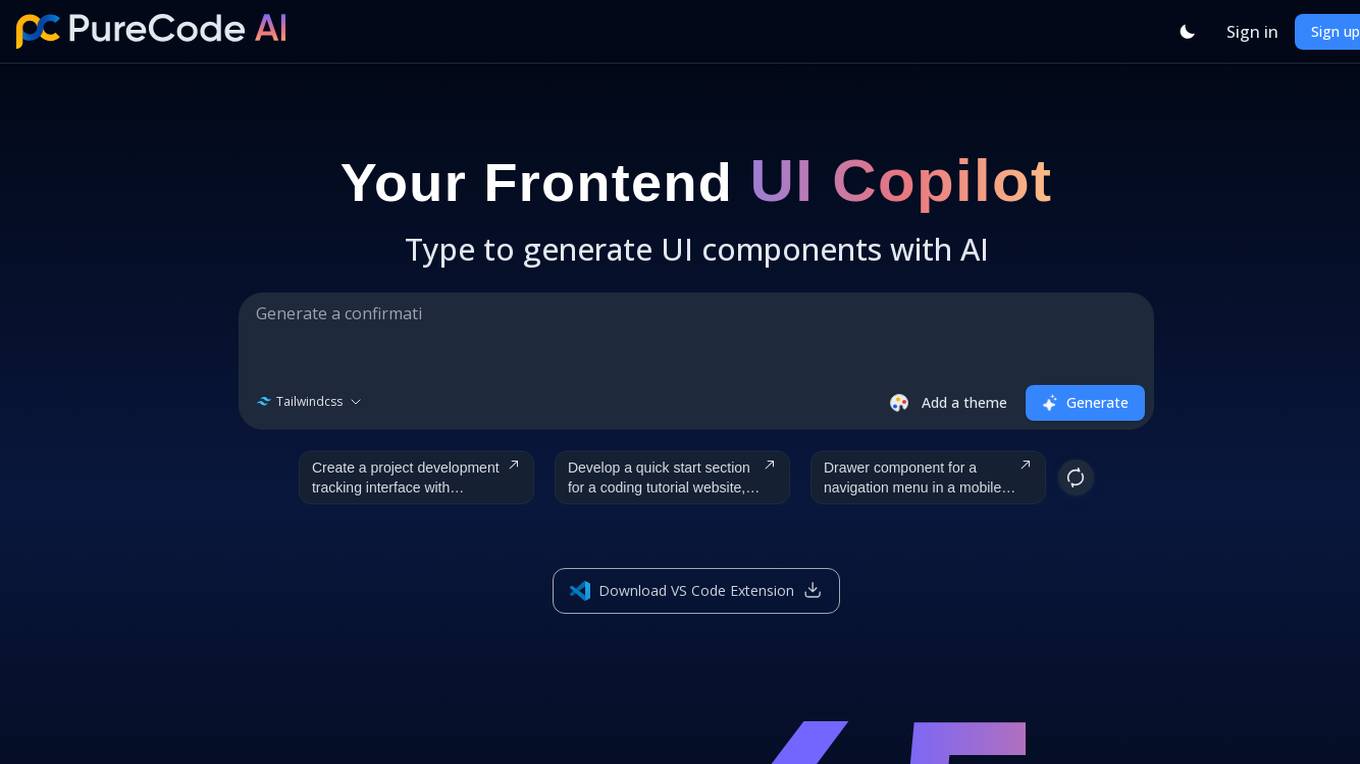
PureCode AI
PureCode AI is an innovative tool that leverages generative AI to assist developers in quickly generating UI components and code snippets for various web development projects. With a focus on streamlining front-end development workflows, PureCode AI offers features such as generating components from text descriptions, creating themes, updating generations efficiently, and providing a VS Code extension for seamless integration. The tool aims to save developers time and effort by automating the process of creating production-ready components across different frameworks like Tailwind CSS, MaterialUI, and plain CSS.

Cykel AI
Cykel AI is an AI co-pilot designed to assist users in automating various digital tasks. It interacts with any website to complete complex tasks based on user instructions, allowing users to offload 50% of their to-do list to AI. From sending emails to updating spreadsheets, Cykel offers a seamless way to streamline digital workflows and boost productivity. With features like autonomous learning, scalable parallel tasking, and the ability to create and share shortcuts, Cykel aims to revolutionize task automation for individuals and teams across different industries.
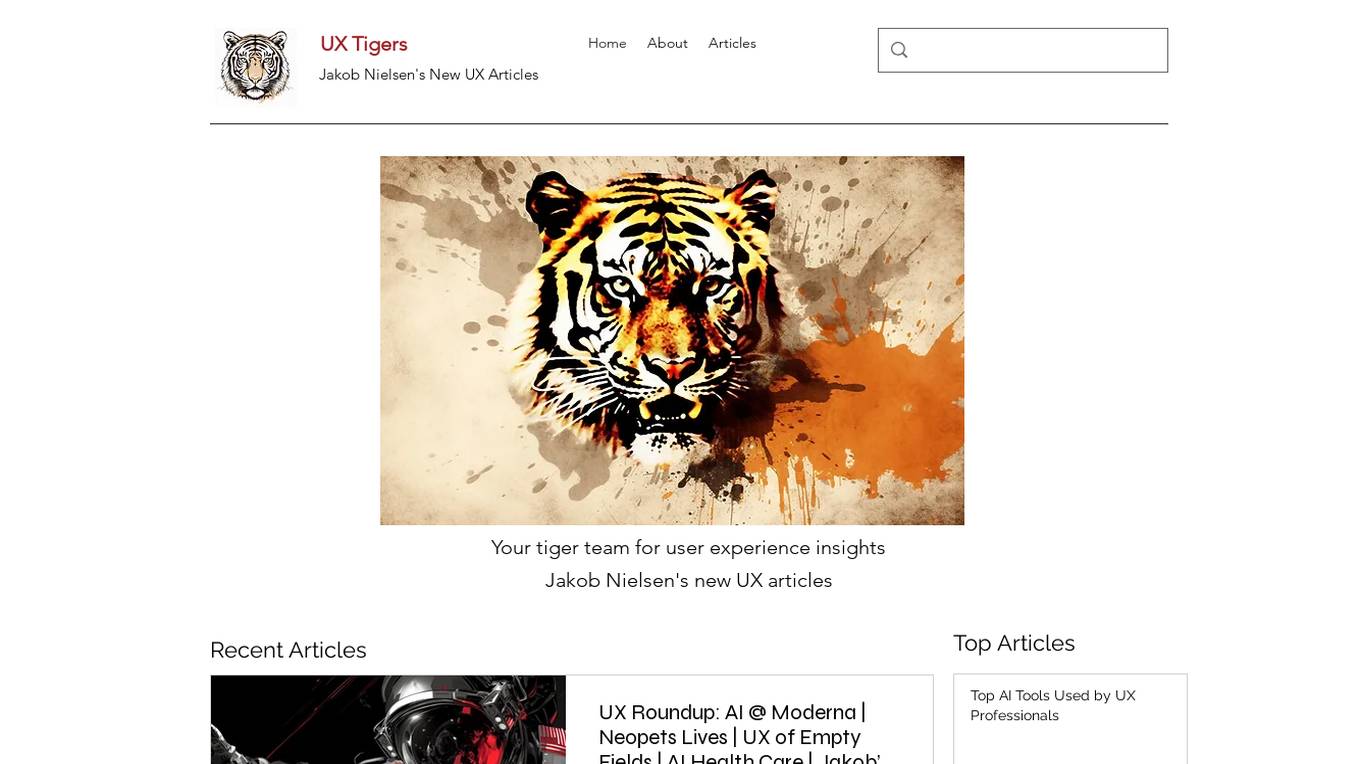
UX Tigers
UX Tigers is an AI application that provides user experience insights through Jakob Nielsen's new articles. The platform offers a wide range of articles covering topics such as AI in modern healthcare, usability of empty-state areas in UI, and the impact of AI on productivity landscapes. Users can access valuable information on UX design, AI tools, generative AI, and more to enhance their understanding and skills in the field of user experience.
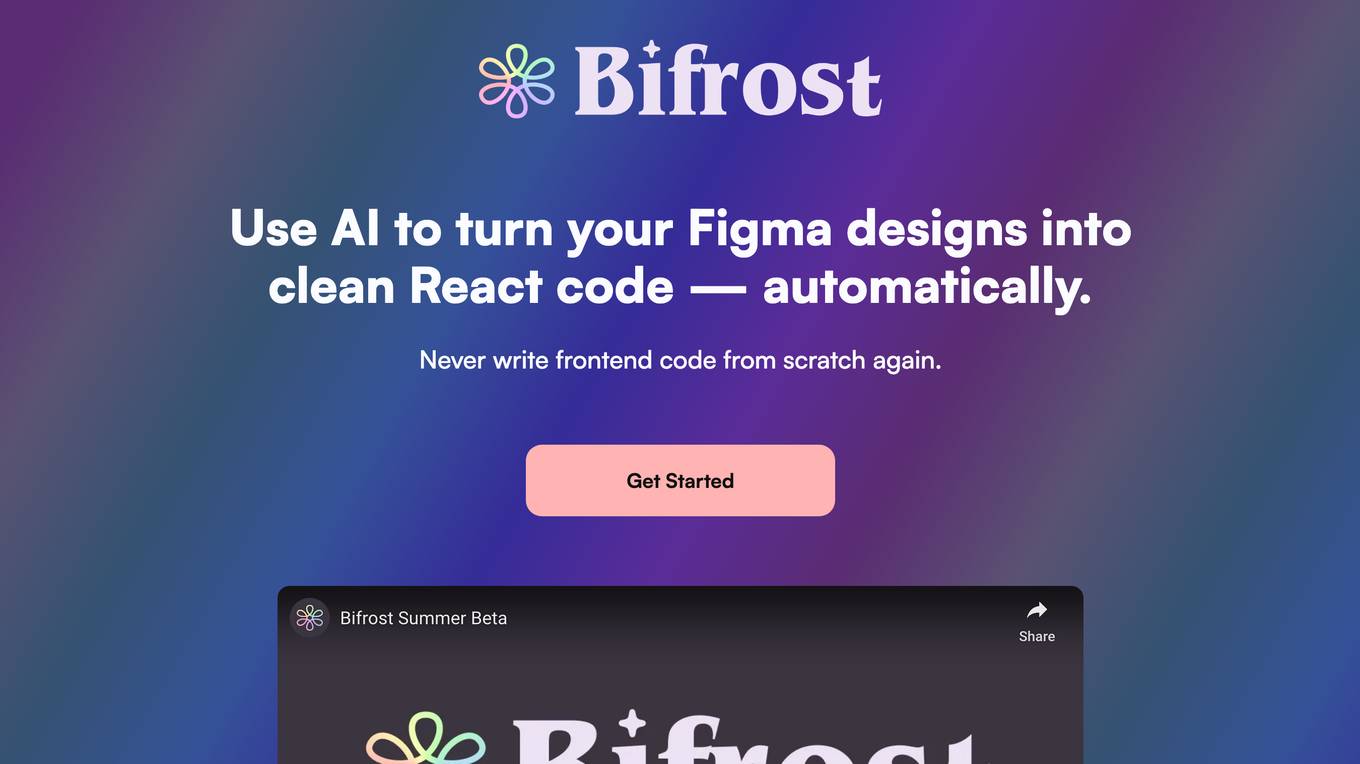
Bifrost
Bifrost is an AI-powered tool that converts Figma designs into clean React code automatically. It allows users to create component sets, scale with finesse, and effortlessly iterate, reducing the need to write frontend code from scratch. The tool aims to streamline the development process by enabling designers and engineers to collaborate seamlessly and focus on impactful features.
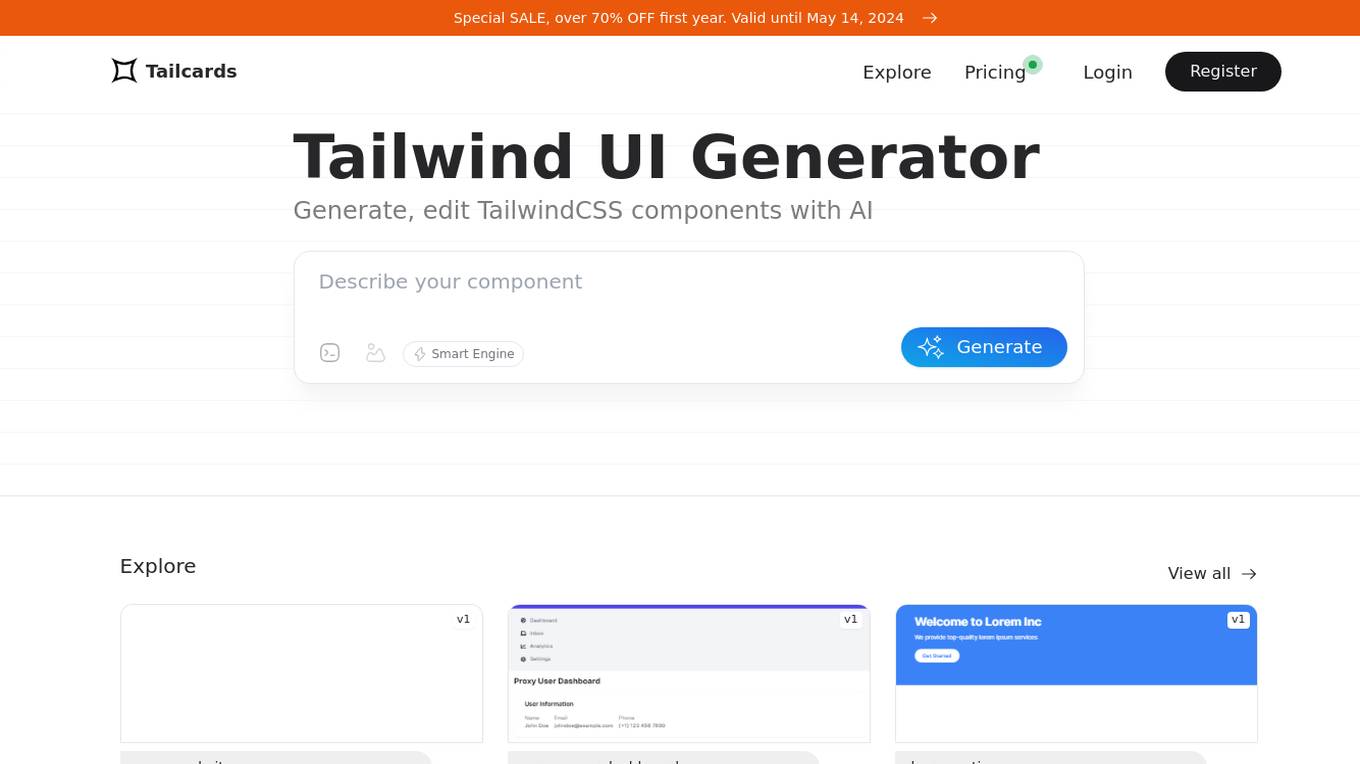
Tailcards
Tailcards is an AI-powered tool that offers a Tailwind UI Generator to help users generate and edit TailwindCSS components with an AI Smart Engine. Users can explore pricing options, subscribe for product updates, and access FAQs, changelog, terms of use, and privacy policy. The tool aims to streamline the process of designing and customizing UI components for web development projects, providing a user-friendly interface and efficient workflow.
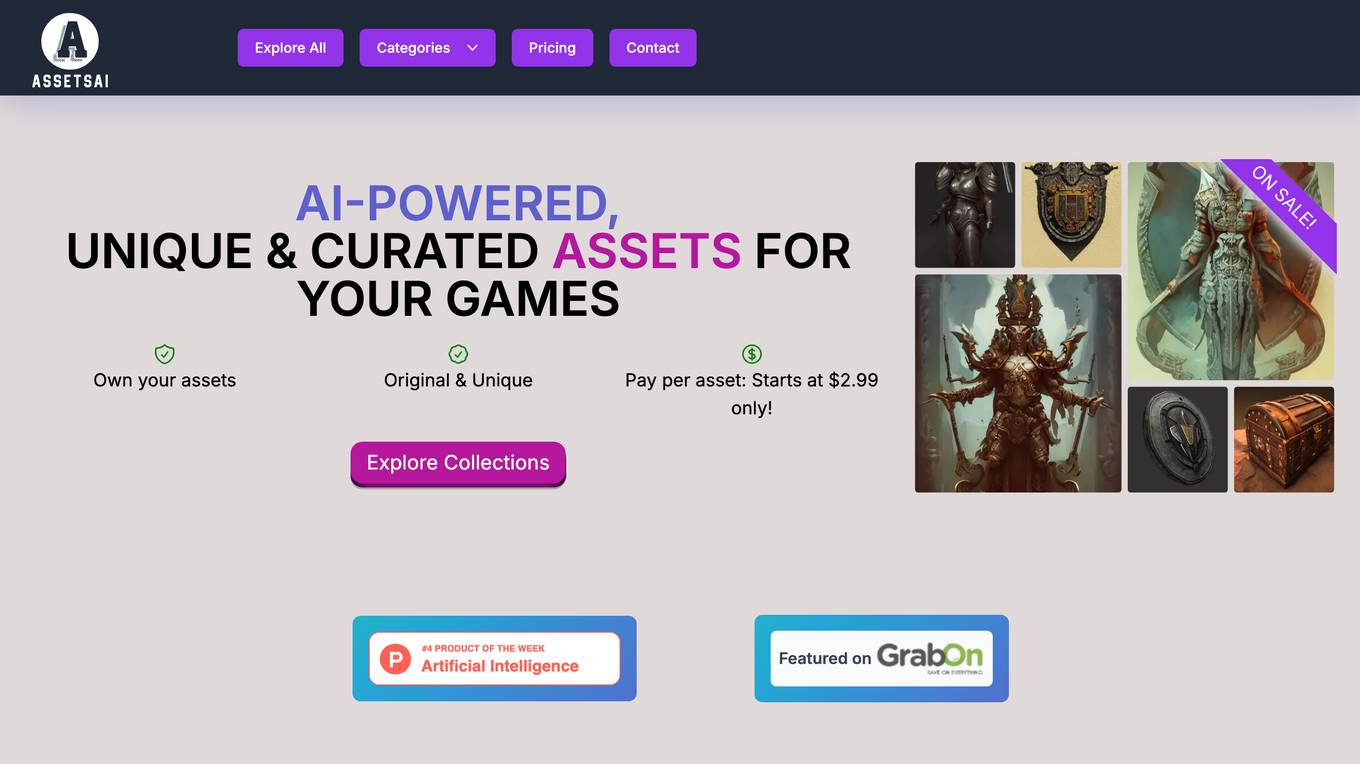
AssetsAI
AssetsAI is an AI-powered platform that offers unique and curated assets for game design and development. Users can access a wide range of game assets in various styles to inspire and assist in creating their next game. The platform operates on a pay-per-asset model, starting at $2.99, ensuring fair and reasonable prices for different types of assets. With a focus on quality, users can download high-quality pictures and own the assets forever without any restrictions. Additionally, AssetsAI regularly updates its collection with new assets every week, providing users with fresh and exclusive content to enhance their game projects.
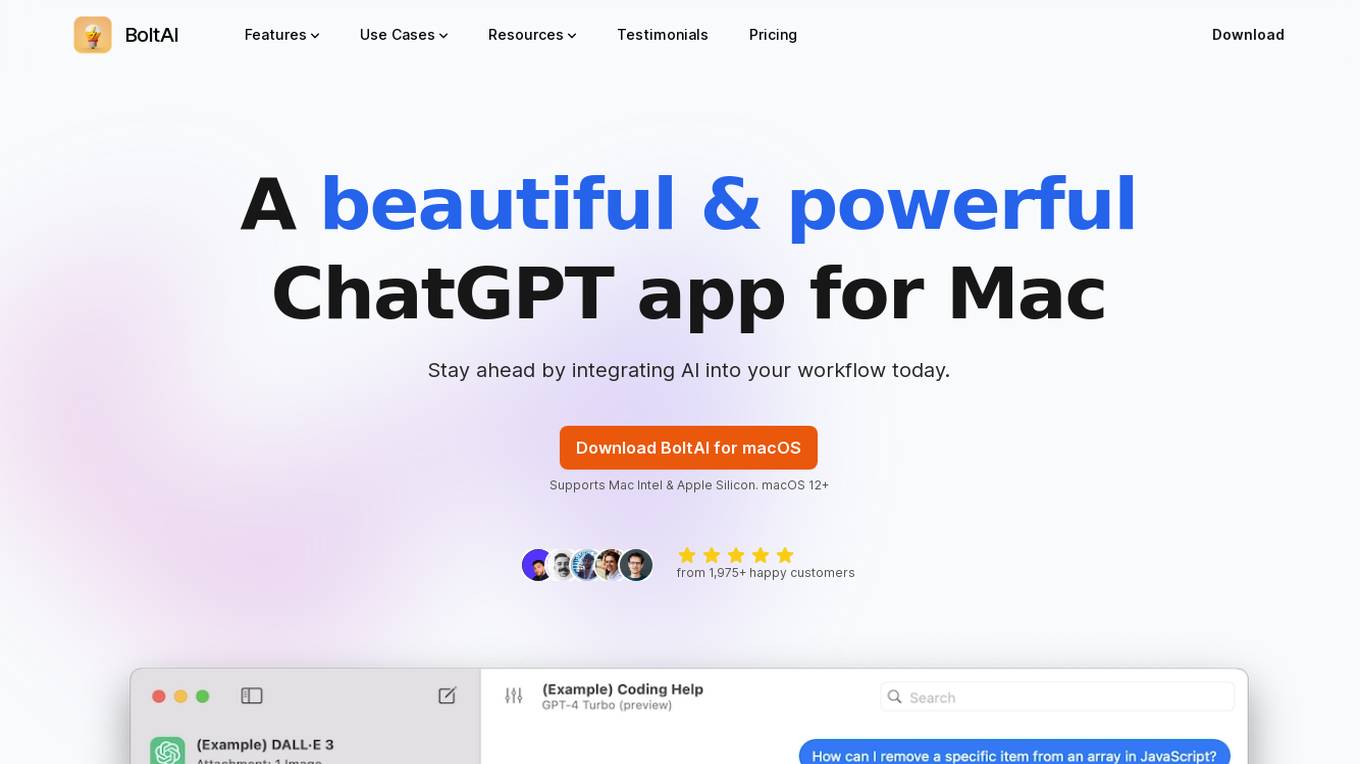
BoltAI
BoltAI is a powerful and user-friendly ChatGPT app for Mac that seamlessly integrates AI into your workflow. With BoltAI, you can access the capabilities of ChatGPT directly within your favorite macOS apps, enhancing your productivity and creativity. Whether you're a developer, content creator, student, or entrepreneur, BoltAI empowers you to leverage AI to streamline your tasks and achieve more. Its intuitive chat UI, powerful AI commands, and inline AI capabilities make it easy to incorporate AI assistance into your daily routine. BoltAI is designed to be versatile and customizable, allowing you to tailor it to your specific needs and preferences. With BoltAI, you can create custom AI assistants, utilize a library of prompts, and enjoy highly customizable features to optimize your workflow. BoltAI prioritizes your privacy and security, ensuring that your data remains protected and confidential. It operates locally on your device, with no data or prompts being stored or transmitted to external servers. Your OpenAI API key is securely stored in the Apple Keychain, adhering to industry-standard encryption methods. Additionally, BoltAI includes an automatic data detection feature that redacts sensitive information, providing peace of mind. BoltAI is committed to continuous improvement, with regular updates and new features being added to enhance your experience. By integrating BoltAI into your workflow, you gain access to a powerful AI assistant that can help you write high-quality content, generate creative ideas, debug code, learn new concepts, and much more. Unleash the potential of AI with BoltAI and experience a new level of productivity and efficiency.
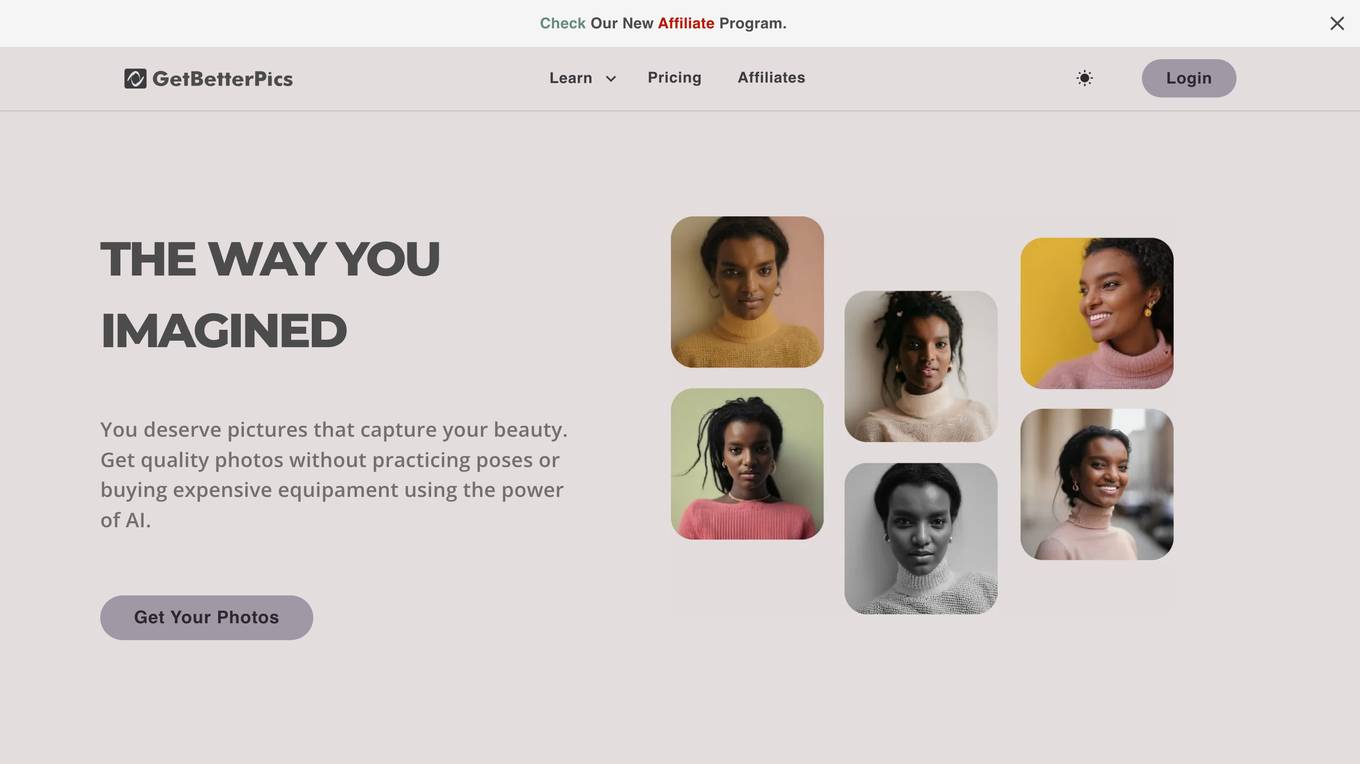
GetBetterPics
GetBetterPics is an AI-powered photo generator that allows users to create high-quality photos without the need for professional equipment or photography skills. The application uses advanced AI technology to generate realistic and visually appealing photos that can be used for social media, personal albums, or professional headshots. GetBetterPics is designed to be user-friendly and accessible, making it a great option for individuals and businesses looking to enhance their online presence with stunning visuals.
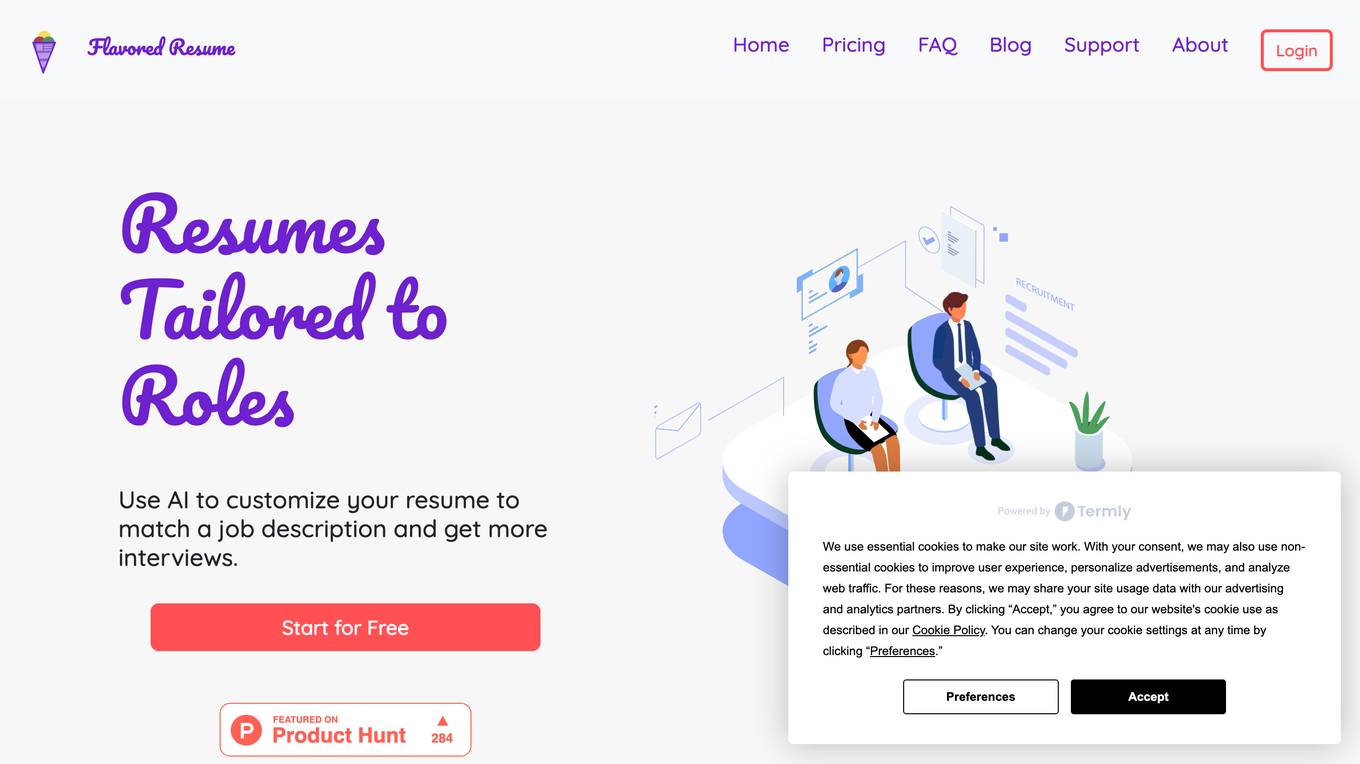
Flavored Resume
Flavored Resume is an AI-powered resume optimization tool that helps job seekers tailor their resumes to specific job descriptions. It utilizes AI to analyze job descriptions and industry trends, enhancing resumes with targeted keywords and improving resume structure and readability for easy Applicant Tracking System (ATS) parsing. Flavored Resume provides a user-friendly web platform for instant resume edits, making it easy for job seekers to customize their resumes without the need for professional writers.
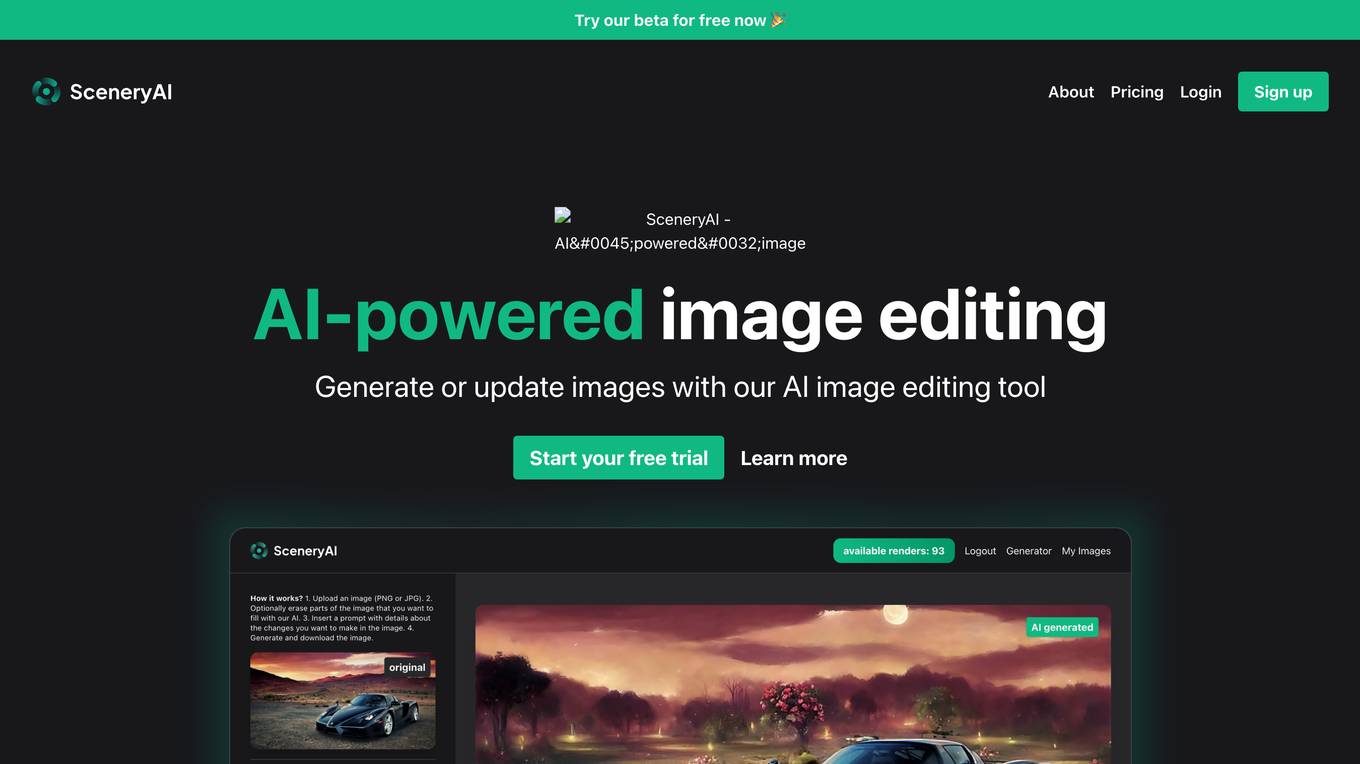
SceneryAI
SceneryAI is an AI-powered image editing tool that allows users to quickly and easily edit images. With SceneryAI, users can remove unwanted objects, change the background, and adjust the lighting and colors of their images. SceneryAI is also able to generate new images from scratch, making it a powerful tool for creating unique and eye-catching visuals.
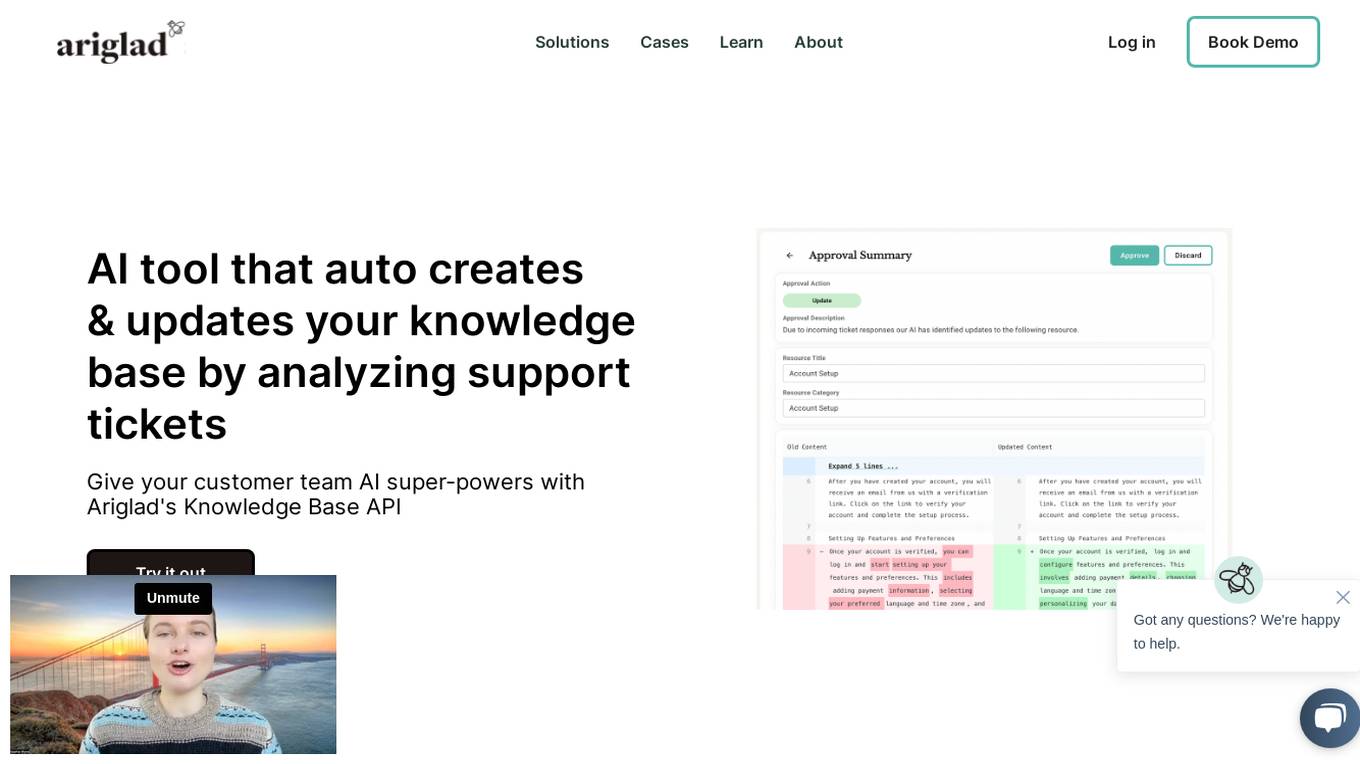
Ariglad
Ariglad is an AI-powered Knowledge Base API designed for support teams to enhance their customer service strategies. It automates the creation and updates of knowledge bases by analyzing support tickets, providing insights for data-driven decisions. The tool offers integrations with various platforms like Slack, Microsoft Teams, and HRIS, enabling teams to confidently lead with strategy backed by people analytics.
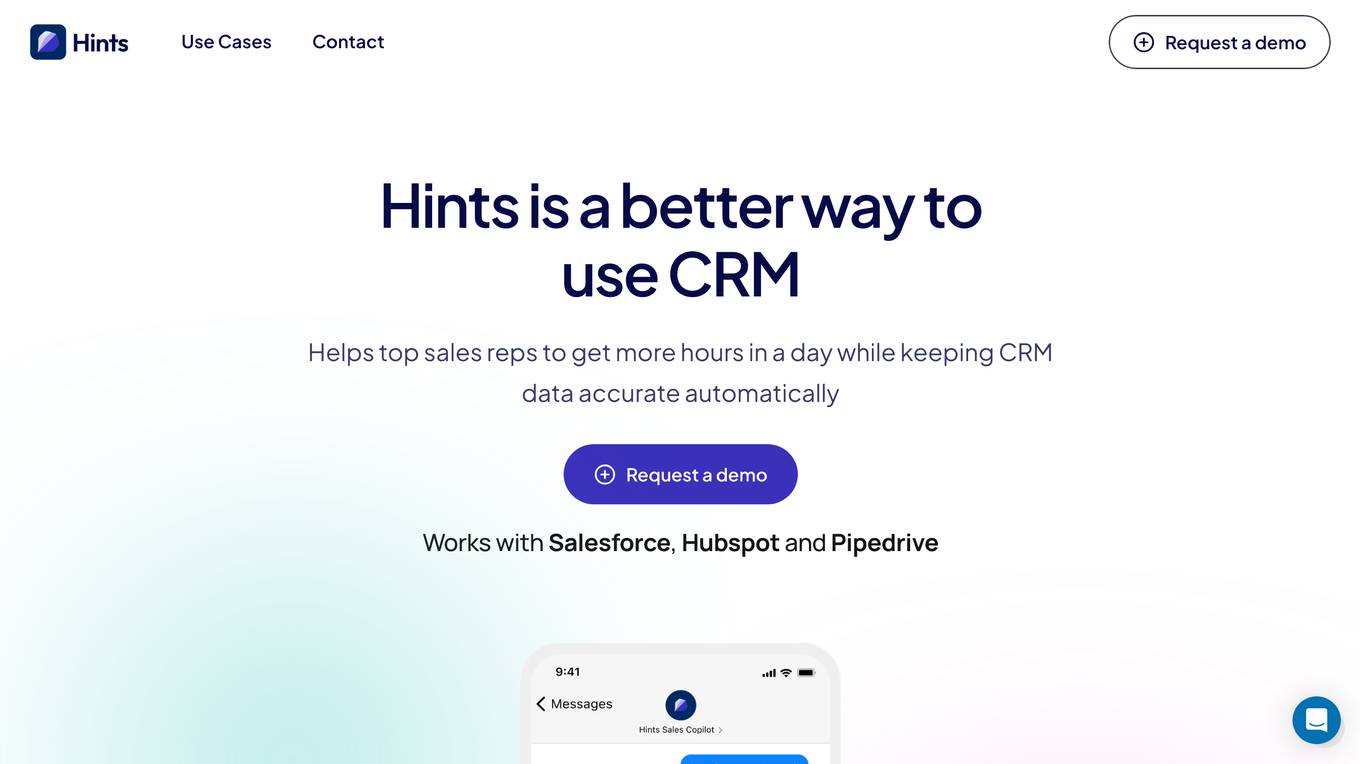
Hints
Hints is a sales AI assistant that helps sales reps to get more hours in a day while keeping CRM data accurate automatically. It works with Salesforce, Hubspot, and Pipedrive. With Hints, sales reps can log and retrieve CRM data on any device with chat and voice, get guidance on their next steps, and reminders of what's missing. Hints can also help sales reps to create complex CRM updates in seconds, find duplicates, suggest actions, automatically create associations, and look up sales data through chat and voice commands. Hints can assist sales reps in building the perfect sales process for their team and provides fast onboarding for new sales reps.
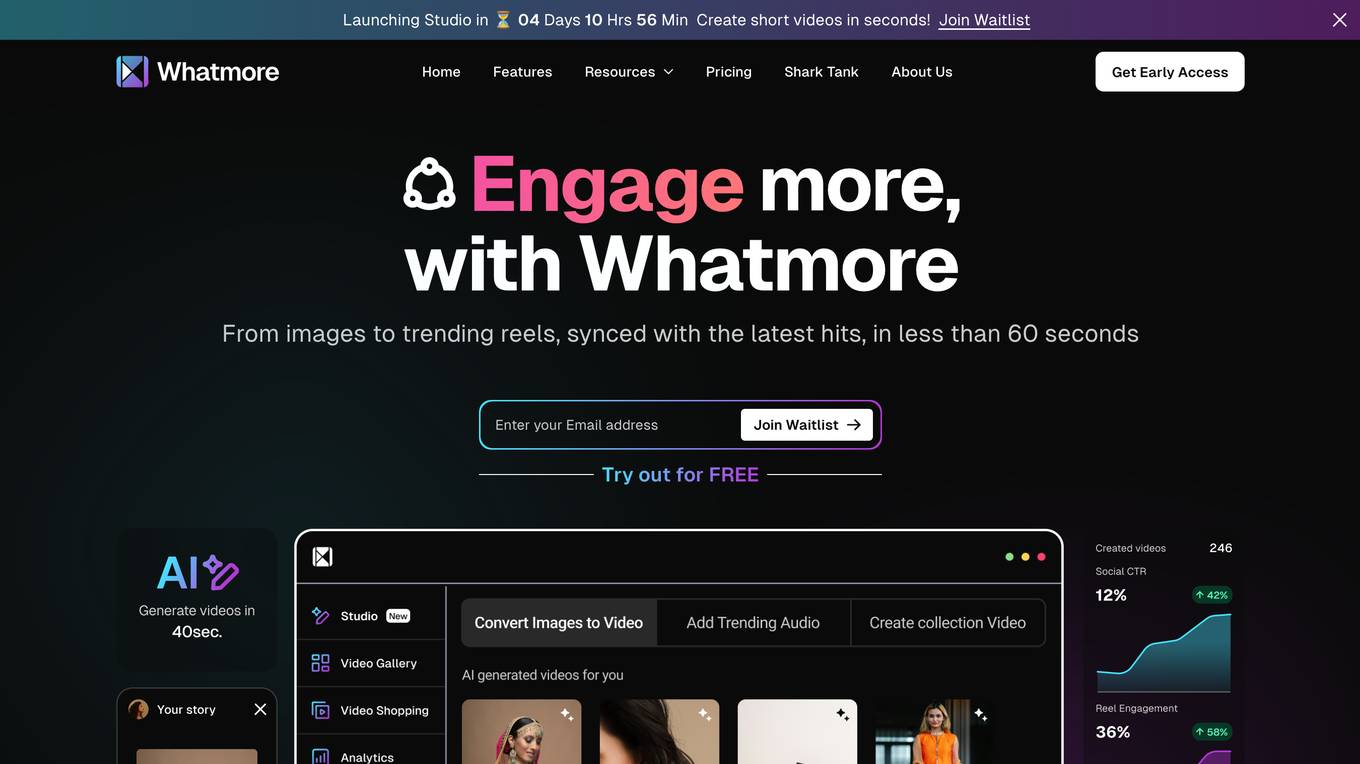
Whatmore
Whatmore is an AI-powered video commerce platform that helps e-commerce stores create engaging and shoppable videos to increase conversion rates. With Whatmore, you can easily create short videos in seconds, transform product images into videos, and add music and trending effects to your videos. You can also use Whatmore to import videos from Instagram and TikTok, and add shoppable tags to your videos to make them interactive. Whatmore offers a variety of features to help you create and share your videos, including a drag-and-drop video editor, a library of pre-made video templates, and a built-in video player. Whatmore also provides detailed analytics to help you track the performance of your videos and see how they are impacting your sales.

MrRamaAI
MrRamaAI is an AI tool that provides news, updates, trends, and courses related to Artificial Intelligence in 2024. The platform offers insights into the advancements and predictions in the field of AI, as well as practical tools like LoopCV for job seekers. Users can also find resources for crafting social media posts, music generation, cybersecurity solutions, and more. MrRamaAI aims to empower individuals with knowledge and tools to leverage AI technologies effectively in various domains.
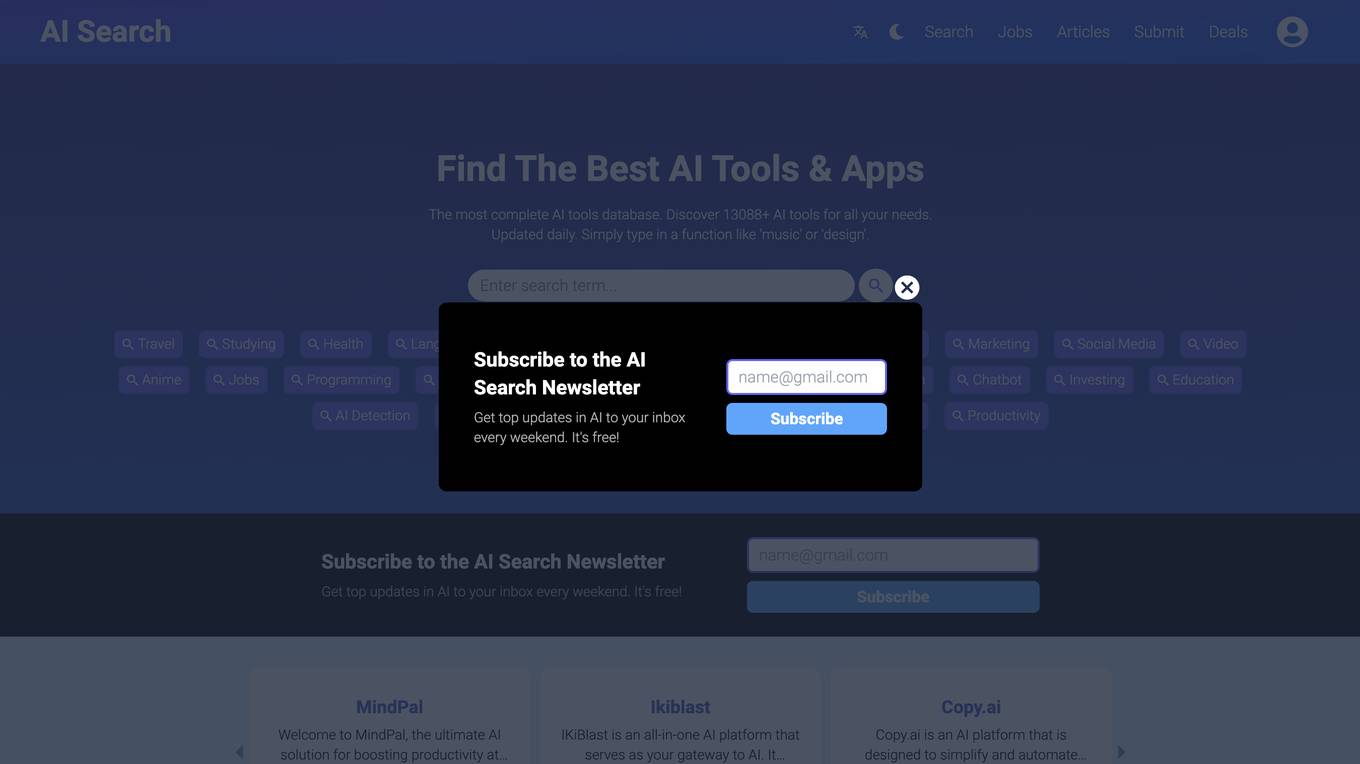
AI Search
AI Search is a comprehensive AI tools database that helps users discover and explore a wide range of AI tools and applications. With over 13000 AI tools listed and updated daily, AI Search provides a valuable resource for individuals and businesses seeking to leverage AI technologies. The platform allows users to search for AI tools based on specific functions or keywords, making it easy to find the right tool for their needs. AI Search also offers a newsletter service that delivers top updates in AI directly to users' inboxes every weekend.
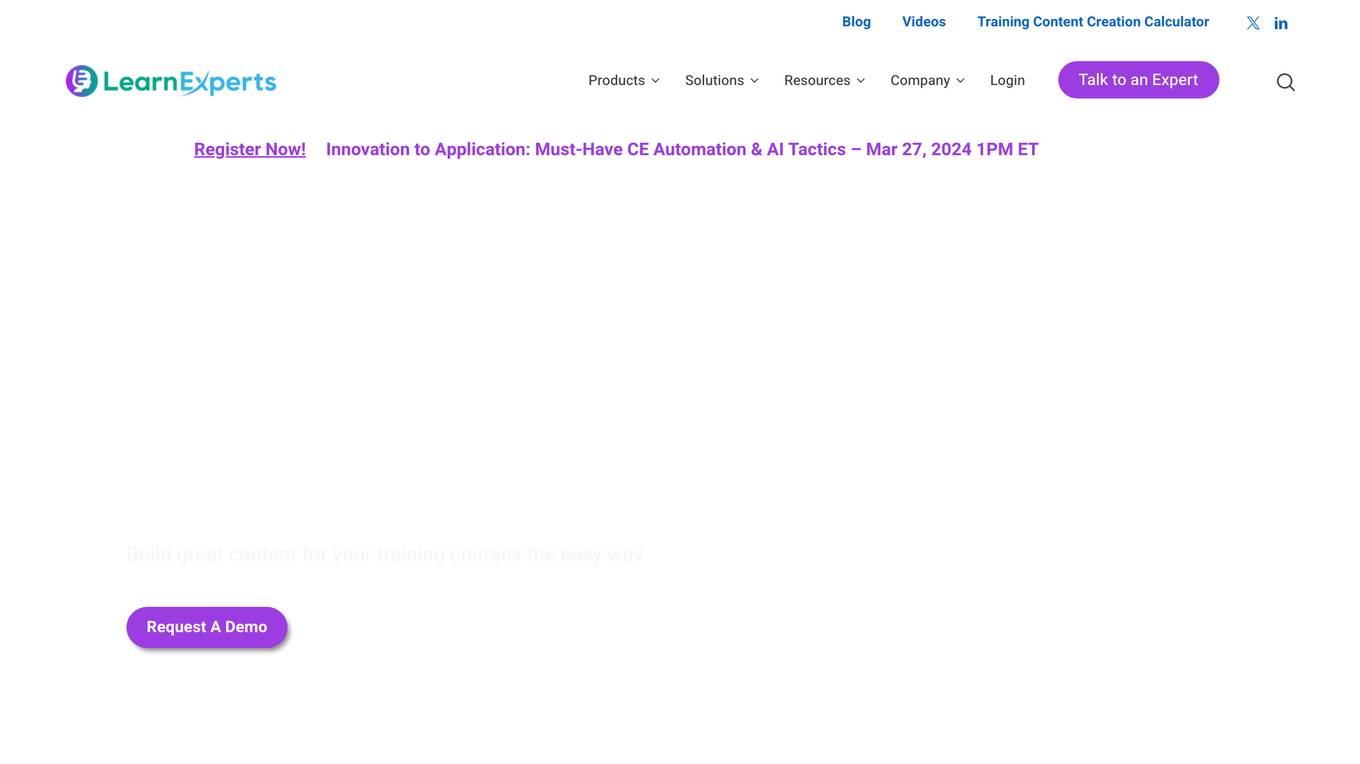
LEAi
LEAi is a course authoring platform that uses artificial intelligence (AI) to help businesses create training content quickly and easily. With LEAi, businesses can upload their existing content, such as documents, presentations, and videos, and LEAi will automatically analyze the content and build learning objectives, learning content, and assessment questions. This can save businesses a significant amount of time and money, and it can also help to ensure that their training content is of high quality.
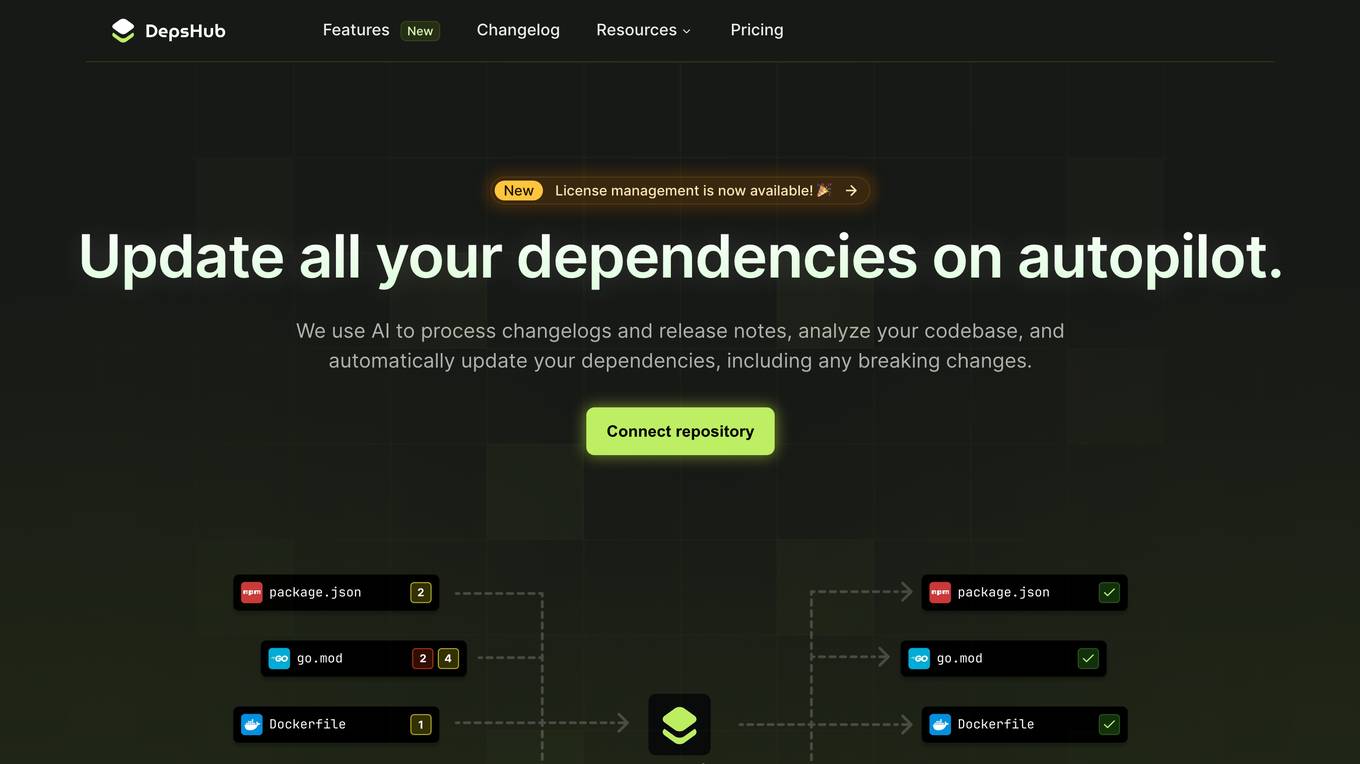
DepsHub
DepsHub is an AI-powered tool designed to simplify dependency updates for software development teams. It offers features such as automatic dependency updates, license checks, and security vulnerability scanning. The tool analyzes library changelogs, release notes, and codebases to automatically update dependencies, including handling breaking changes. DepsHub provides noise-free dependency management, cross-repository overview, license compliance, and security alerts. It helps users save time by monitoring and updating dependencies efficiently, supporting various languages and frameworks. The tool integrates with popular platforms like Github, Gitlab, Bitbucket, and offers features like automatic version bump, multiplatform support, and workspace overview.
20 - Open Source AI Tools
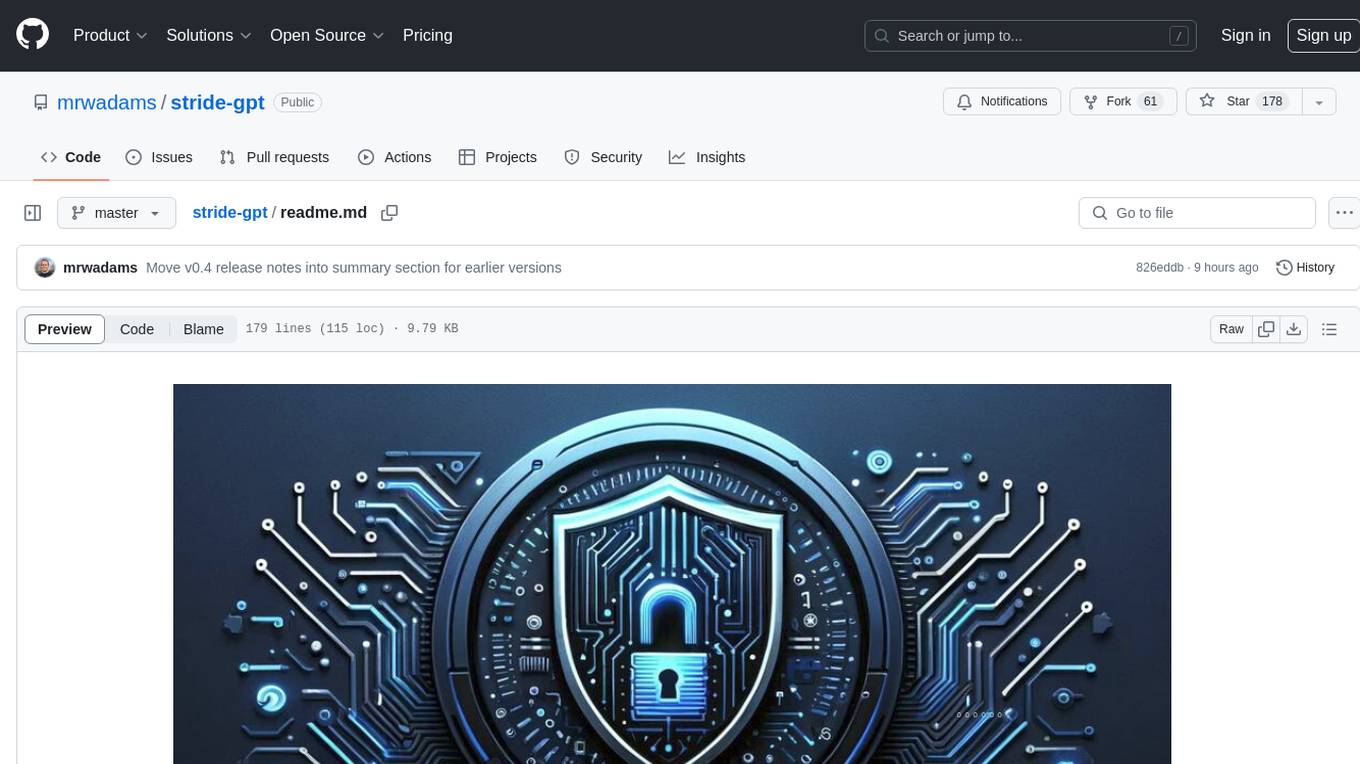
stride-gpt
STRIDE GPT is an AI-powered threat modelling tool that leverages Large Language Models (LLMs) to generate threat models and attack trees for a given application based on the STRIDE methodology. Users provide application details, such as the application type, authentication methods, and whether the application is internet-facing or processes sensitive data. The model then generates its output based on the provided information. It features a simple and user-friendly interface, supports multi-modal threat modelling, generates attack trees, suggests possible mitigations for identified threats, and does not store application details. STRIDE GPT can be accessed via OpenAI API, Azure OpenAI Service, Google AI API, or Mistral API. It is available as a Docker container image for easy deployment.

instructor-php
Instructor for PHP is a library designed for structured data extraction in PHP, powered by Large Language Models (LLMs). It simplifies the process of extracting structured, validated data from unstructured text or chat sequences. Instructor enhances workflow by providing a response model, validation capabilities, and max retries for requests. It supports classes as response models and provides features like partial results, string input, extracting scalar and enum values, and specifying data models using PHP type hints or DocBlock comments. The library allows customization of validation and provides detailed event notifications during request processing. Instructor is compatible with PHP 8.2+ and leverages PHP reflection, Symfony components, and SaloonPHP for communication with LLM API providers.
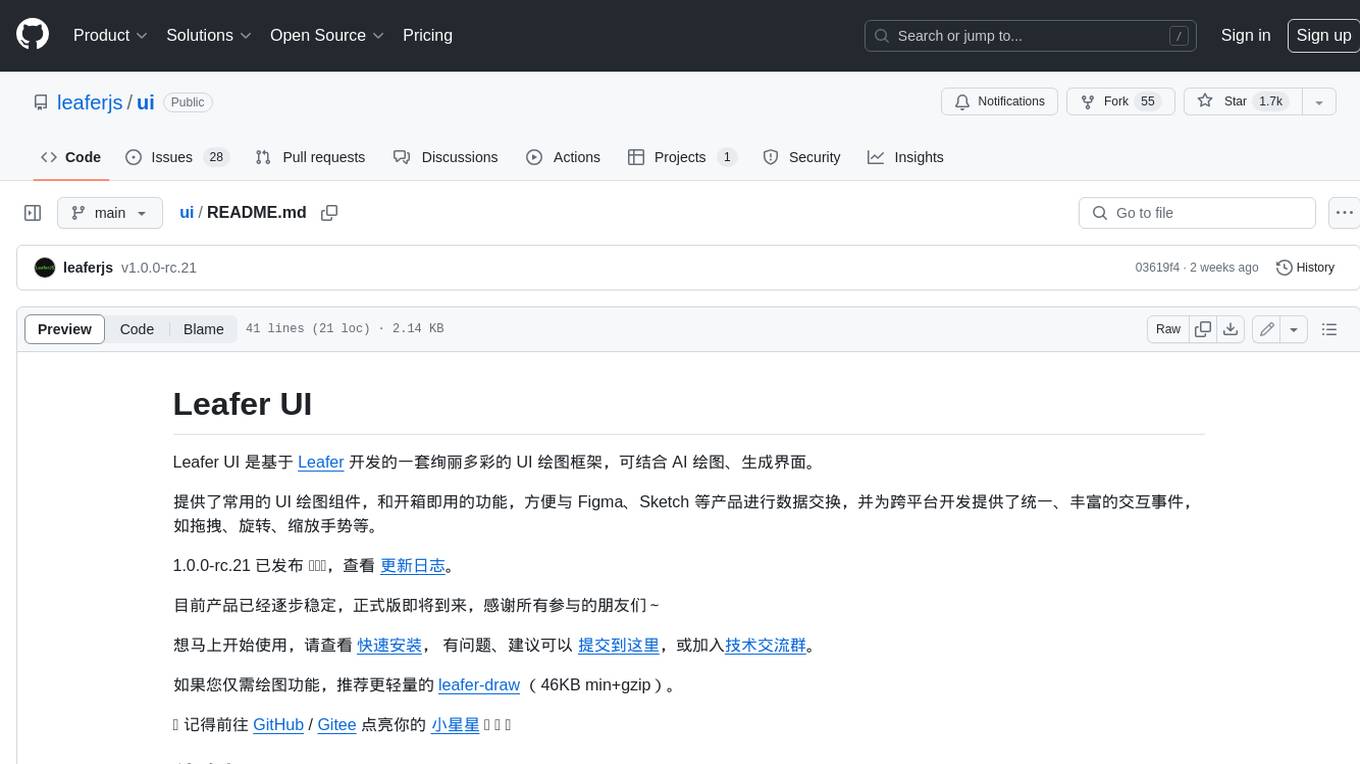
ui
Leafer UI is a colorful UI drawing framework developed based on Leafer, which can be used to combine AI drawing and generate interfaces. It provides commonly used UI drawing components and out-of-the-box functions, which is convenient for data exchange with products such as Figma and Sketch, and provides unified and rich interactive events for cross-platform development, such as drag, rotate, and zoom gestures. 1.0.0-rc.21 has been released 🎉🎉🎉, check the changelog. At present, the product has gradually stabilized, and the official version is coming soon. Thanks to all the friends who participated~ If you want to start using it right away, please check the quick installation. If you have any questions or suggestions, you can submit them here or join the technical exchange group. If you only need drawing functions, the lighter leafer-draw (46KB min+gzip) is recommended. 🌟 Remember to go to GitHub / Gitee to light up your little stars ✨ ✨ ✨
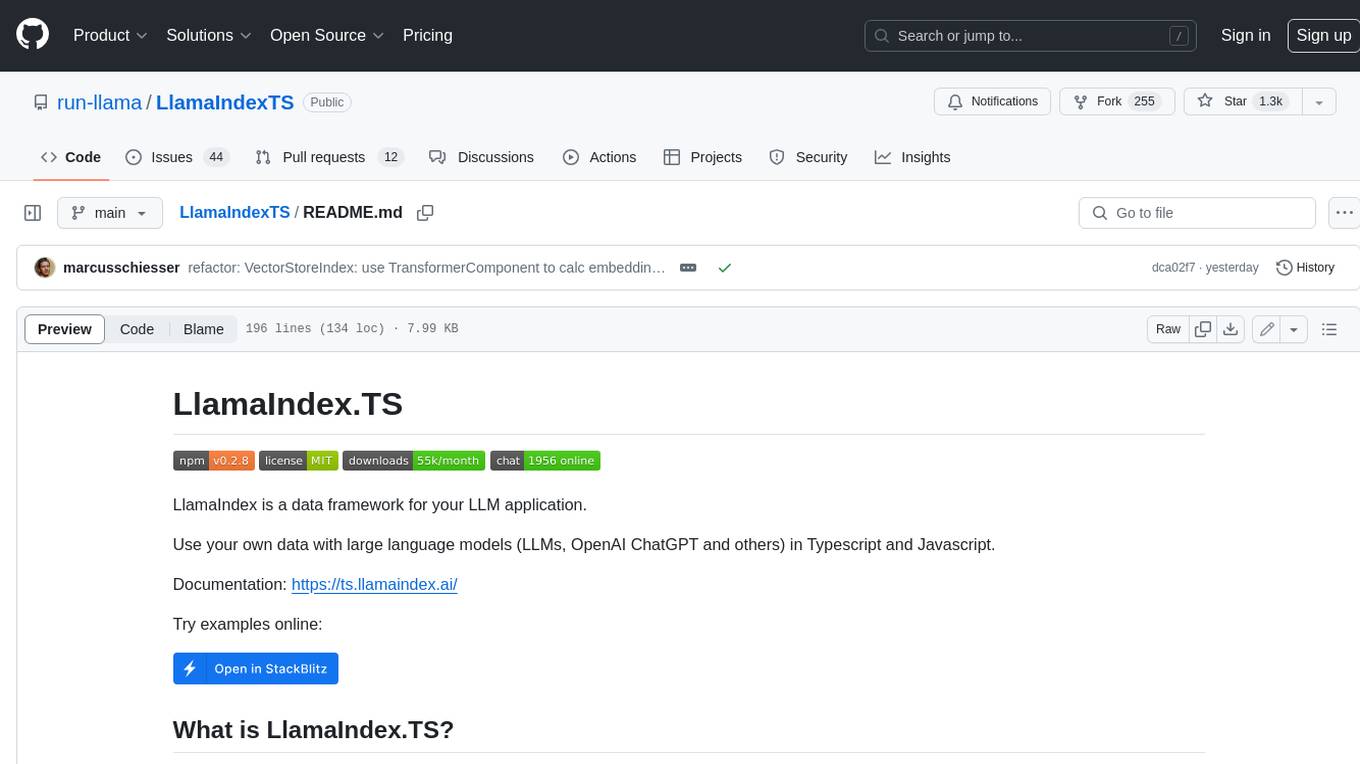
LlamaIndexTS
LlamaIndex.TS is a data framework for your LLM application. Use your own data with large language models (LLMs, OpenAI ChatGPT and others) in Typescript and Javascript.
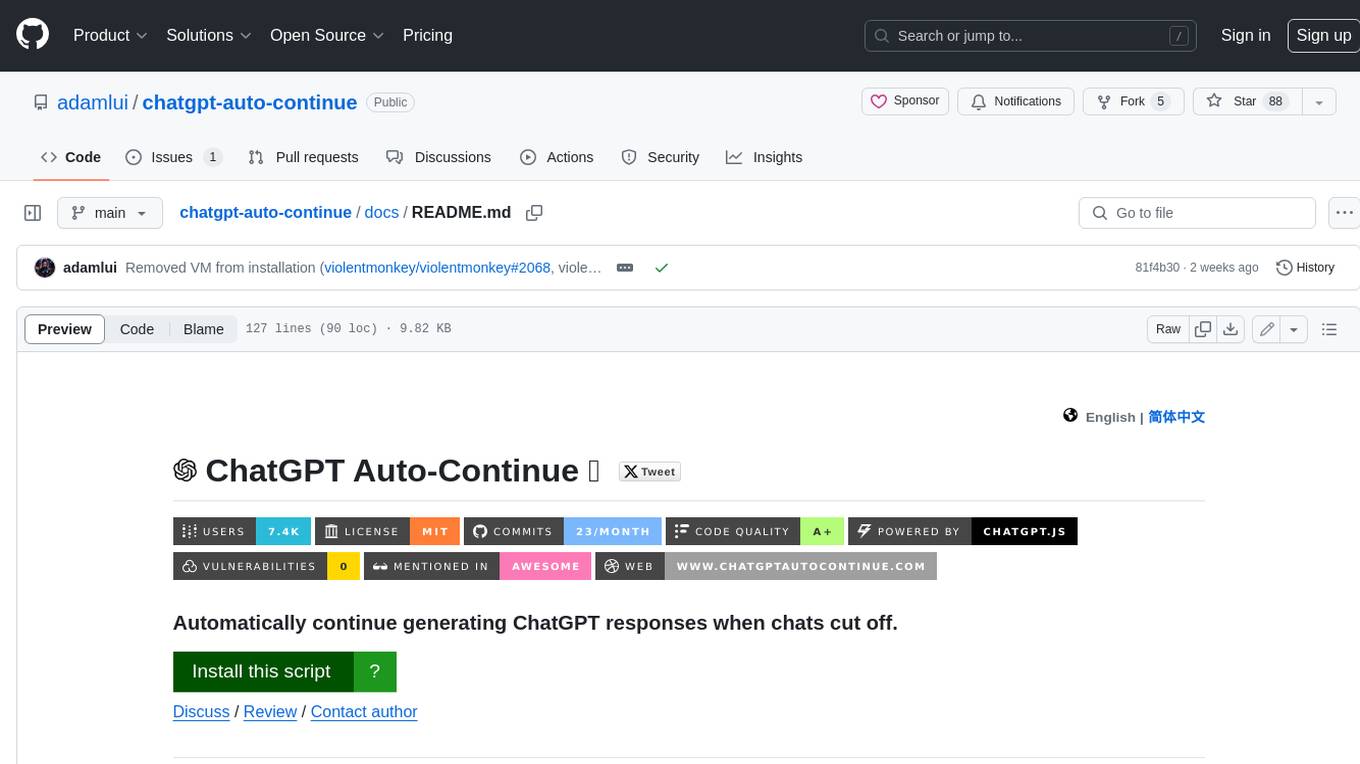
chatgpt-auto-continue
ChatGPT Auto-Continue is a userscript that automatically continues generating ChatGPT responses when chats cut off. It relies on the powerful chatgpt.js library and is easy to install and use. Simply install Tampermonkey and ChatGPT Auto-Continue, and visit chat.openai.com as normal. Multi-reply conversations will automatically continue generating when cut-off!
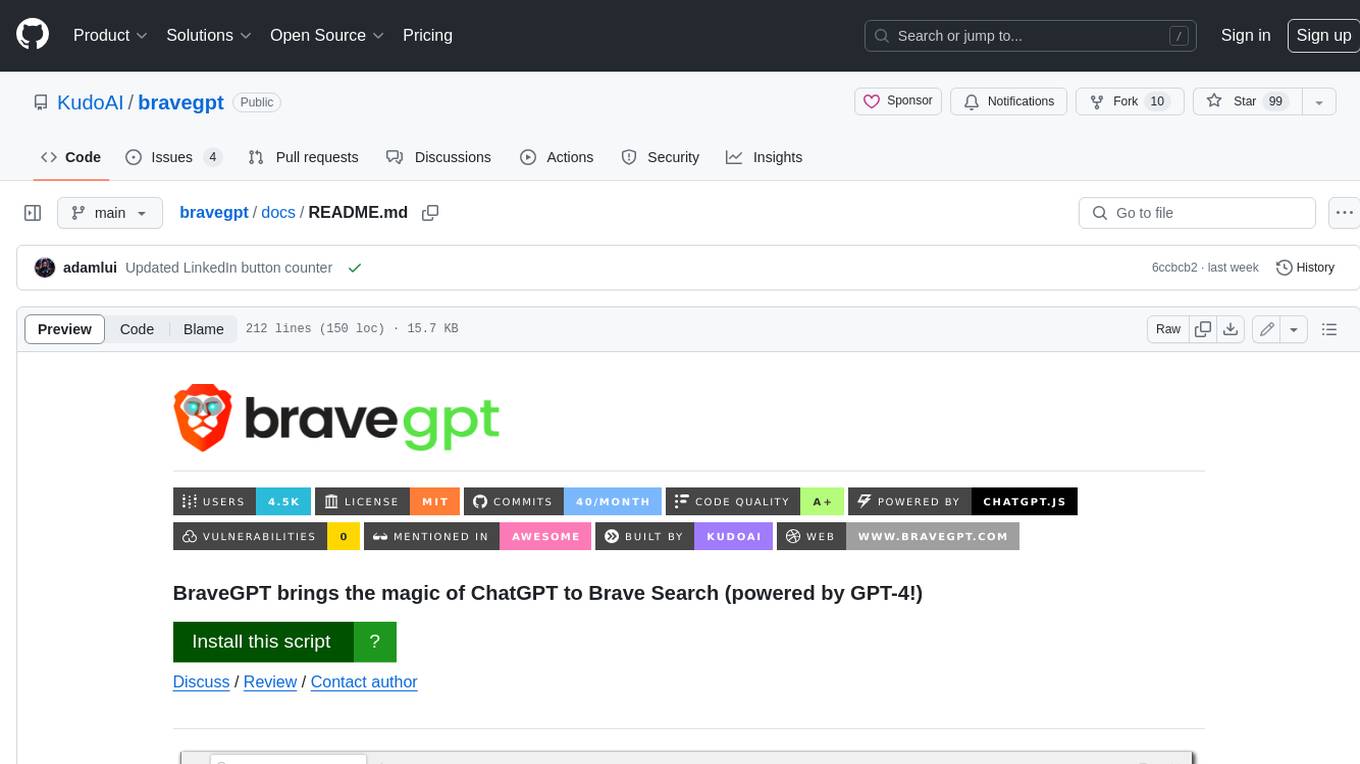
bravegpt
BraveGPT is a userscript that brings the power of ChatGPT to Brave Search. It allows users to engage with a conversational AI assistant directly within their search results, providing instant and personalized responses to their queries. BraveGPT is powered by GPT-4, the latest and most advanced language model from OpenAI, ensuring accurate and comprehensive answers. With BraveGPT, users can ask questions, get summaries, generate creative content, and more, all without leaving the Brave Search interface. The tool is easy to install and use, making it accessible to users of all levels. BraveGPT is a valuable addition to the Brave Search experience, enhancing its capabilities and providing users with a more efficient and informative search experience.
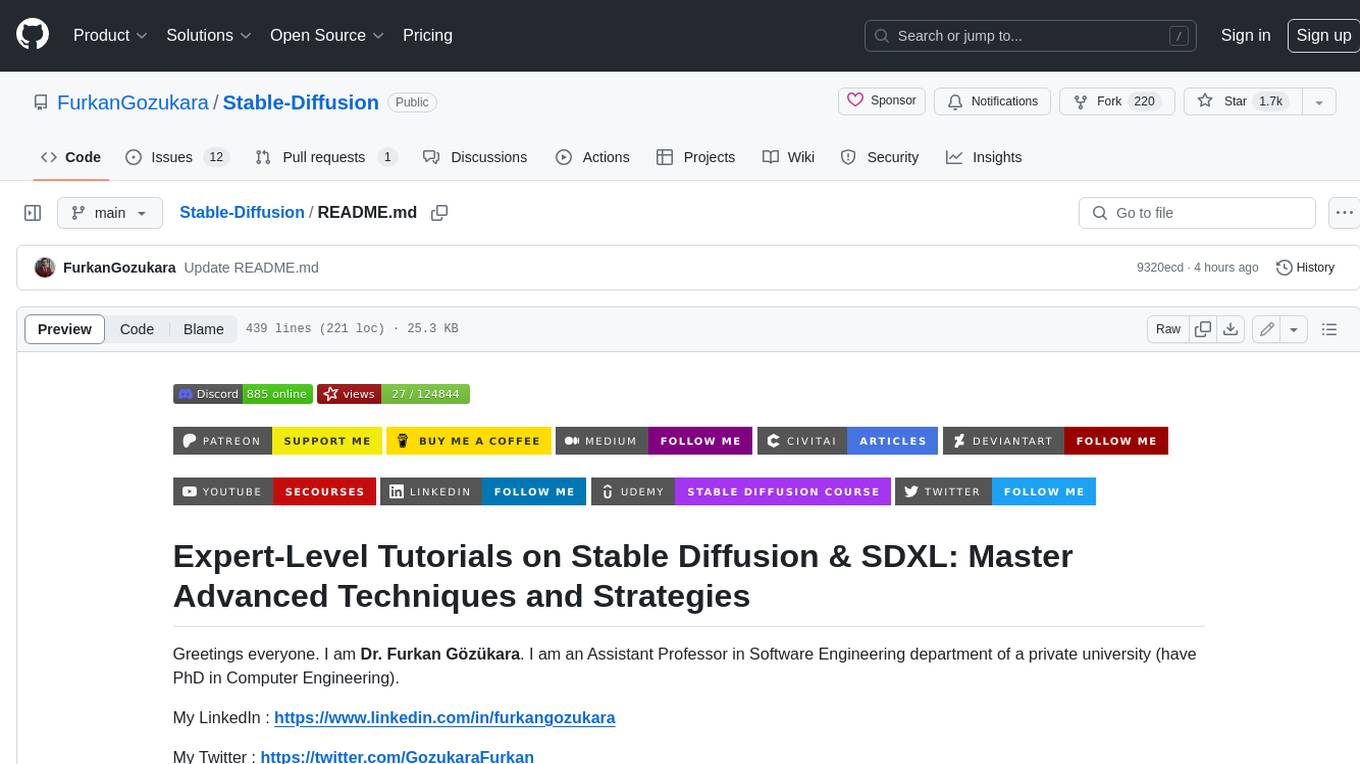
Stable-Diffusion
Stable Diffusion is a text-to-image AI model that can generate realistic images from a given text prompt. It is a powerful tool that can be used for a variety of creative and practical applications, such as generating concept art, creating illustrations, and designing products. Stable Diffusion is also a great tool for learning about AI and machine learning. This repository contains a collection of tutorials and resources on how to use Stable Diffusion.
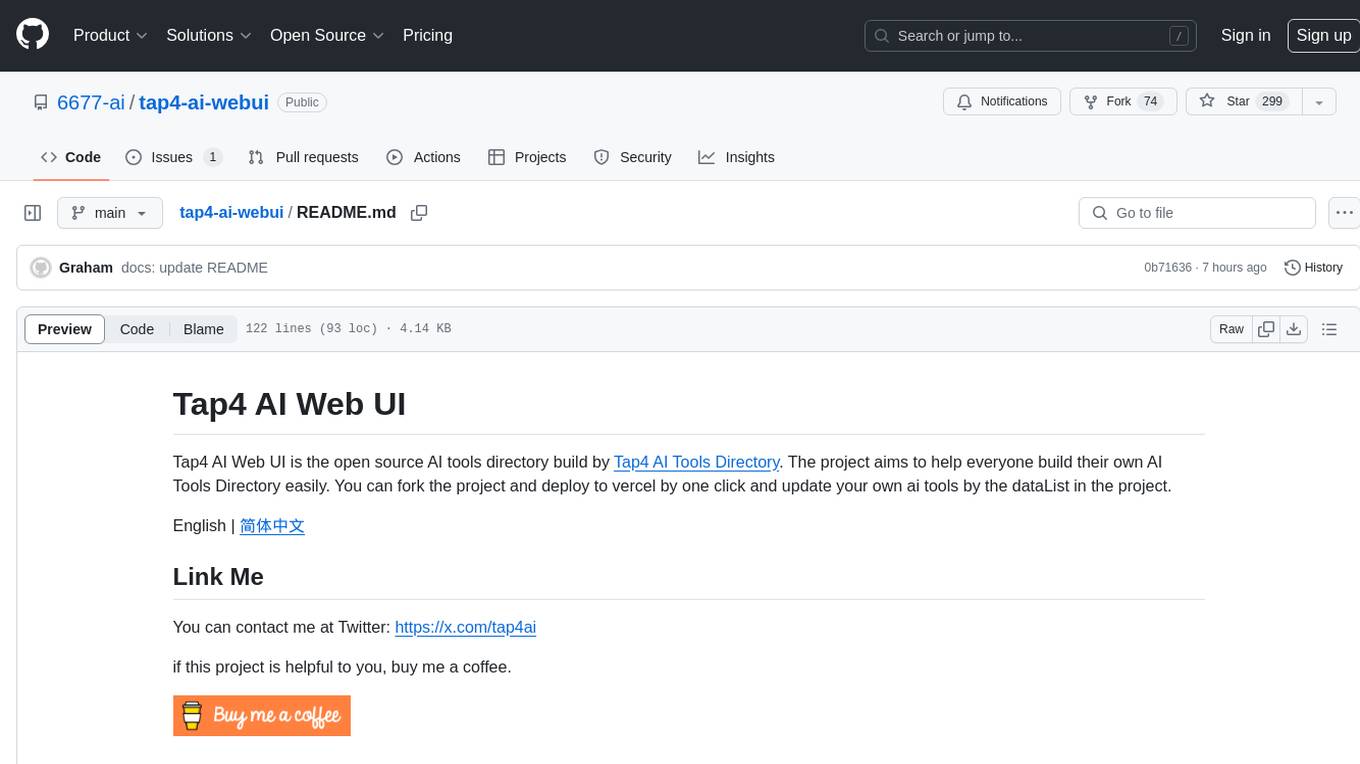
tap4-ai-webui
Tap4 AI Web UI is an open source AI tools directory built by Tap4 AI Tools Directory. The project aims to help everyone build their own AI Tools Directory easily. Users can fork the project, deploy it to Vercel with one click, and update their own AI tools using the data list in the project. The web UI features internationalization, SEO friendliness, dynamic sitemap generation, fast shipping, NEXT 14 with app route, and integration with Supabase serverless database.

chatbot-ui
Chatbot UI is an open-source AI chat app that allows users to create and deploy their own AI chatbots. It is easy to use and can be customized to fit any need. Chatbot UI is perfect for businesses, developers, and anyone who wants to create a chatbot.
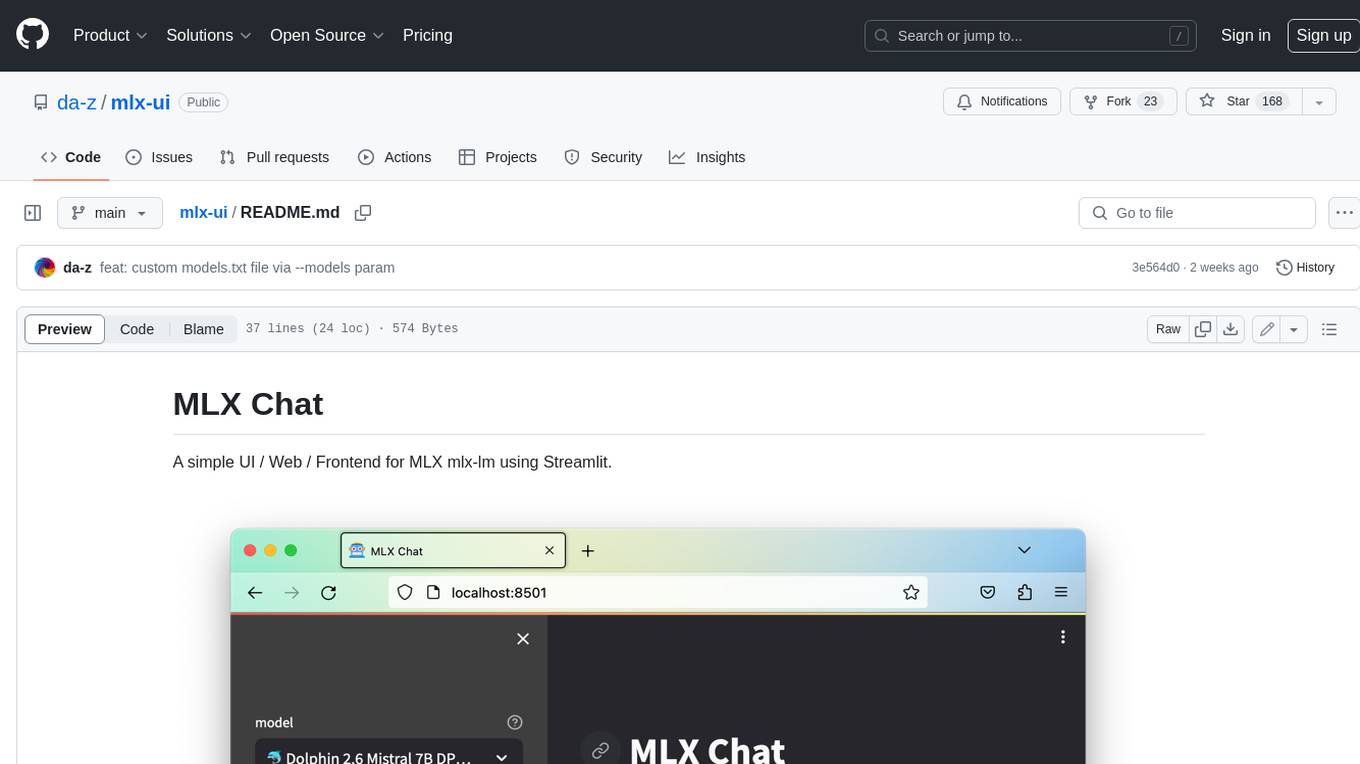
mlx-ui
MLX Chat is a simple UI / Web / Frontend for MLX mlx-lm using Streamlit. It provides a user-friendly interface to interact with the MLX language model, allowing users to easily generate text, translate languages, write different kinds of creative content, and more. The tool is designed to be accessible to users of all levels, from beginners to experienced programmers.
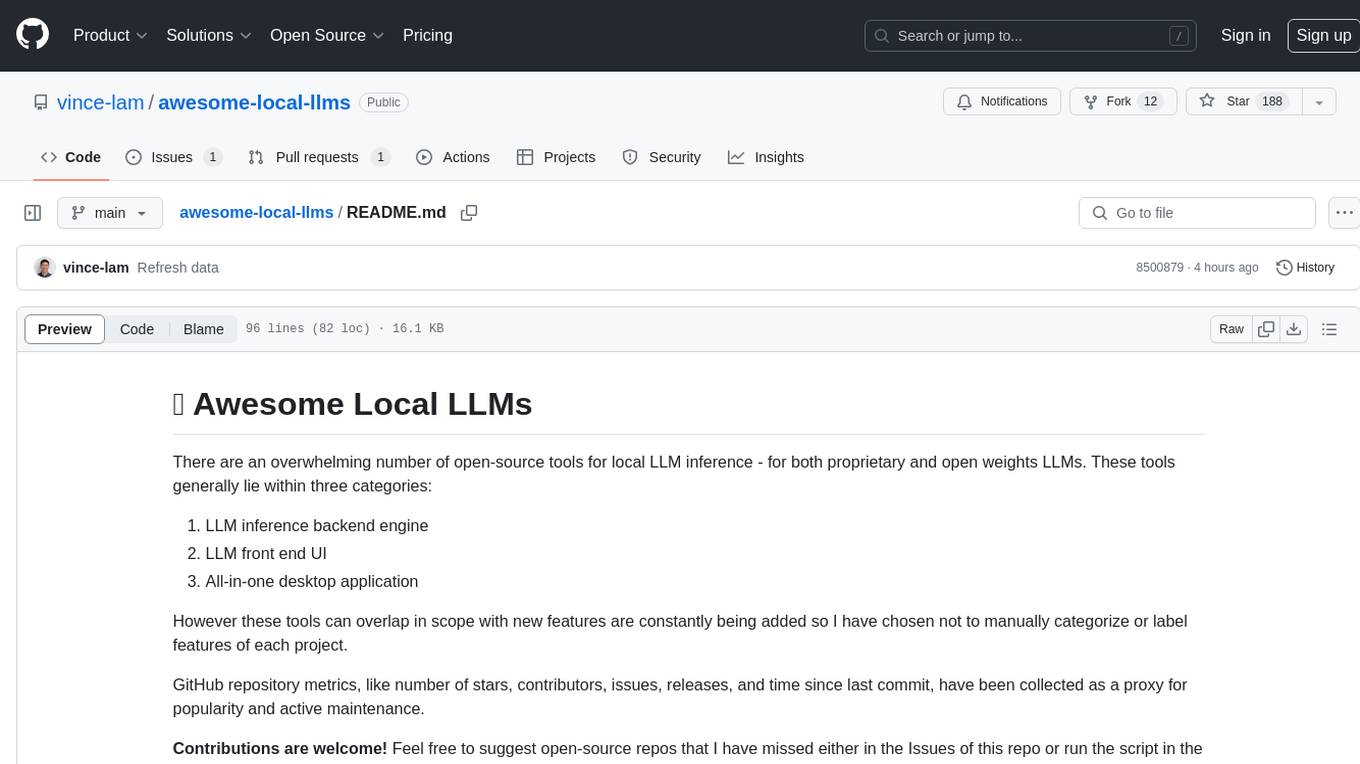
awesome-local-llms
The 'awesome-local-llms' repository is a curated list of open-source tools for local Large Language Model (LLM) inference, covering both proprietary and open weights LLMs. The repository categorizes these tools into LLM inference backend engines, LLM front end UIs, and all-in-one desktop applications. It collects GitHub repository metrics as proxies for popularity and active maintenance. Contributions are encouraged, and users can suggest additional open-source repositories through the Issues section or by running a provided script to update the README and make a pull request. The repository aims to provide a comprehensive resource for exploring and utilizing local LLM tools.
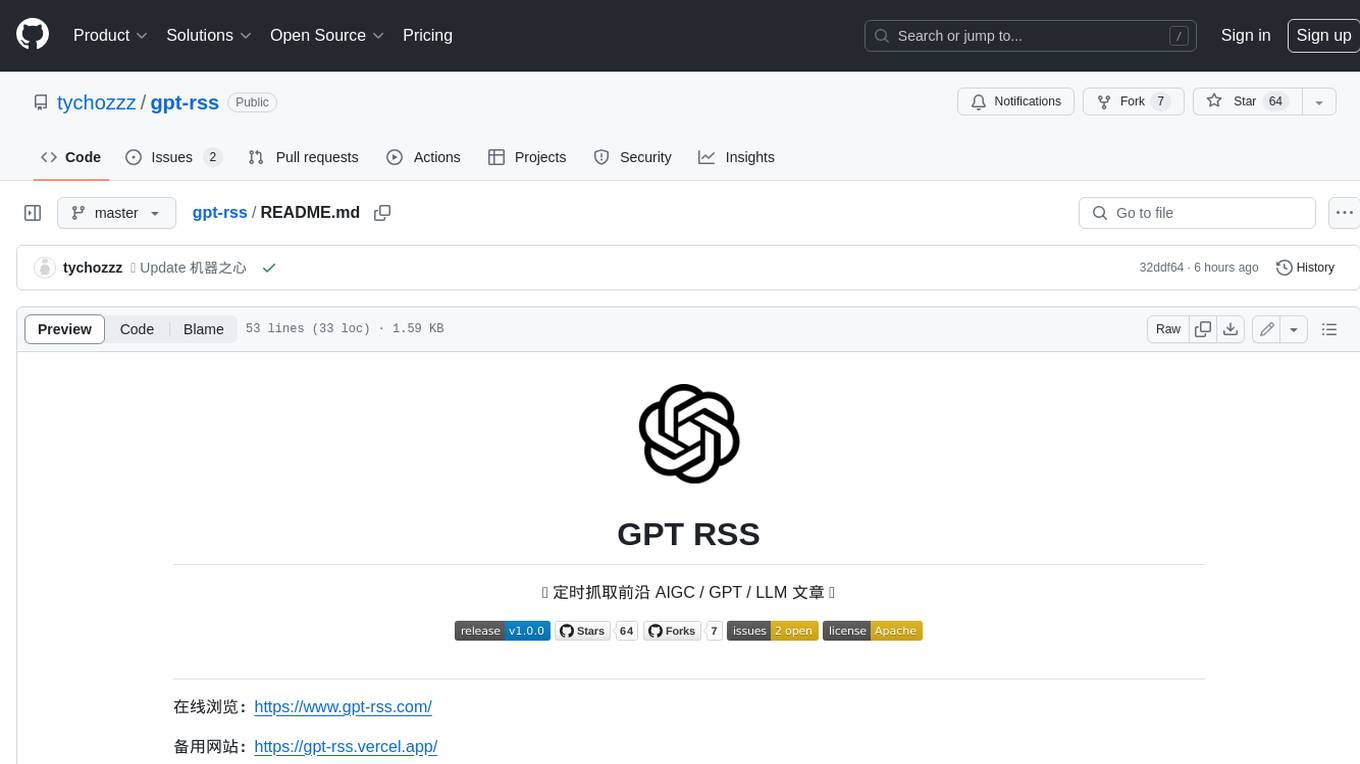
gpt-rss
GPT RSS is a tool that allows users to stay up-to-date on the latest AIGC/GPT/LLM articles by定时抓取前沿 AIGC / GPT / LLM 文章. It features a user-friendly interface that supports PC and mobile devices, as well as search and filter functions. GPT RSS is built using Vue3 and Vant UI component library, and utilizes Node.js for定时任务 to update articles daily.
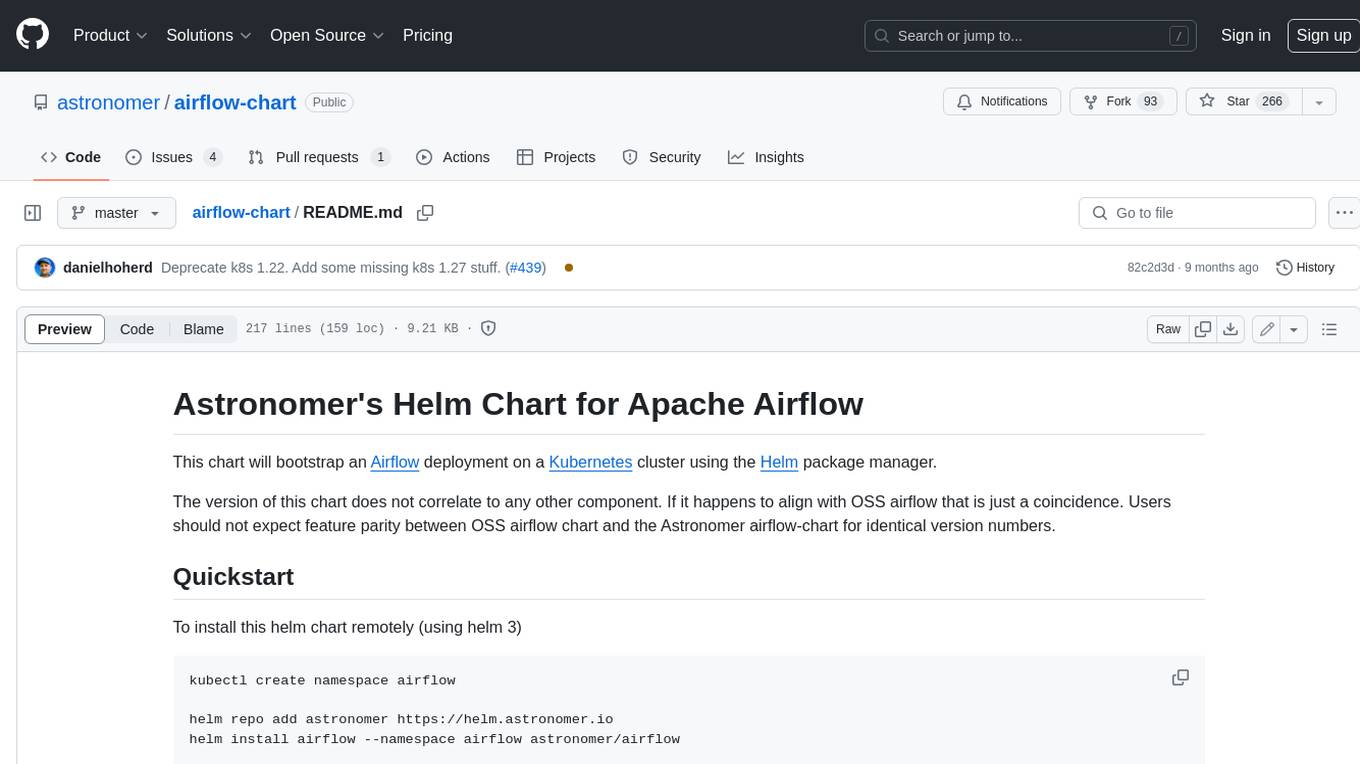
airflow-chart
This Helm chart bootstraps an Airflow deployment on a Kubernetes cluster using the Helm package manager. The version of this chart does not correlate to any other component. Users should not expect feature parity between OSS airflow chart and the Astronomer airflow-chart for identical version numbers. To install this helm chart remotely (using helm 3) kubectl create namespace airflow helm repo add astronomer https://helm.astronomer.io helm install airflow --namespace airflow astronomer/airflow To install this repository from source sh kubectl create namespace airflow helm install --namespace airflow . Prerequisites: Kubernetes 1.12+ Helm 3.6+ PV provisioner support in the underlying infrastructure Installing the Chart: sh helm install --name my-release . The command deploys Airflow on the Kubernetes cluster in the default configuration. The Parameters section lists the parameters that can be configured during installation. Upgrading the Chart: First, look at the updating documentation to identify any backwards-incompatible changes. To upgrade the chart with the release name `my-release`: sh helm upgrade --name my-release . Uninstalling the Chart: To uninstall/delete the `my-release` deployment: sh helm delete my-release The command removes all the Kubernetes components associated with the chart and deletes the release. Updating DAGs: Bake DAGs in Docker image The recommended way to update your DAGs with this chart is to build a new docker image with the latest code (`docker build -t my-company/airflow:8a0da78 .`), push it to an accessible registry (`docker push my-company/airflow:8a0da78`), then update the Airflow pods with that image: sh helm upgrade my-release . --set images.airflow.repository=my-company/airflow --set images.airflow.tag=8a0da78 Docker Images: The Airflow image that are referenced as the default values in this chart are generated from this repository: https://github.com/astronomer/ap-airflow. Other non-airflow images used in this chart are generated from this repository: https://github.com/astronomer/ap-vendor. Parameters: The complete list of parameters supported by the community chart can be found on the Parameteres Reference page, and can be set under the `airflow` key in this chart. The following tables lists the configurable parameters of the Astronomer chart and their default values. | Parameter | Description | Default | | :----------------------------- | :-------------------------------------------------------------------------------------------------------- | :---------------------------- | | `ingress.enabled` | Enable Kubernetes Ingress support | `false` | | `ingress.acme` | Add acme annotations to Ingress object | `false` | | `ingress.tlsSecretName` | Name of secret that contains a TLS secret | `~` | | `ingress.webserverAnnotations` | Annotations added to Webserver Ingress object | `{}` | | `ingress.flowerAnnotations` | Annotations added to Flower Ingress object | `{}` | | `ingress.baseDomain` | Base domain for VHOSTs | `~` | | `ingress.auth.enabled` | Enable auth with Astronomer Platform | `true` | | `extraObjects` | Extra K8s Objects to deploy (these are passed through `tpl`). More about Extra Objects. | `[]` | | `sccEnabled` | Enable security context constraints required for OpenShift | `false` | | `authSidecar.enabled` | Enable authSidecar | `false` | | `authSidecar.repository` | The image for the auth sidecar proxy | `nginxinc/nginx-unprivileged` | | `authSidecar.tag` | The image tag for the auth sidecar proxy | `stable` | | `authSidecar.pullPolicy` | The K8s pullPolicy for the the auth sidecar proxy image | `IfNotPresent` | | `authSidecar.port` | The port the auth sidecar exposes | `8084` | | `gitSyncRelay.enabled` | Enables git sync relay feature. | `False` | | `gitSyncRelay.repo.url` | Upstream URL to the git repo to clone. | `~` | | `gitSyncRelay.repo.branch` | Branch of the upstream git repo to checkout. | `main` | | `gitSyncRelay.repo.depth` | How many revisions to check out. Leave as default `1` except in dev where history is needed. | `1` | | `gitSyncRelay.repo.wait` | Seconds to wait before pulling from the upstream remote. | `60` | | `gitSyncRelay.repo.subPath` | Path to the dags directory within the git repository. | `~` | Specify each parameter using the `--set key=value[,key=value]` argument to `helm install`. For example, sh helm install --name my-release --set executor=CeleryExecutor --set enablePodLaunching=false . Walkthrough using kind: Install kind, and create a cluster We recommend testing with Kubernetes 1.25+, example: sh kind create cluster --image kindest/node:v1.25.11 Confirm it's up: sh kubectl cluster-info --context kind-kind Add Astronomer's Helm repo sh helm repo add astronomer https://helm.astronomer.io helm repo update Create namespace + install the chart sh kubectl create namespace airflow helm install airflow -n airflow astronomer/airflow It may take a few minutes. Confirm the pods are up: sh kubectl get pods --all-namespaces helm list -n airflow Run `kubectl port-forward svc/airflow-webserver 8080:8080 -n airflow` to port-forward the Airflow UI to http://localhost:8080/ to confirm Airflow is working. Login as _admin_ and password _admin_. Build a Docker image from your DAGs: 1. Start a project using astro-cli, which will generate a Dockerfile, and load your DAGs in. You can test locally before pushing to kind with `astro airflow start`. `sh mkdir my-airflow-project && cd my-airflow-project astro dev init` 2. Then build the image: `sh docker build -t my-dags:0.0.1 .` 3. Load the image into kind: `sh kind load docker-image my-dags:0.0.1` 4. Upgrade Helm deployment: sh helm upgrade airflow -n airflow --set images.airflow.repository=my-dags --set images.airflow.tag=0.0.1 astronomer/airflow Extra Objects: This chart can deploy extra Kubernetes objects (assuming the role used by Helm can manage them). For Astronomer Cloud and Enterprise, the role permissions can be found in the Commander role. yaml extraObjects: - apiVersion: batch/v1beta1 kind: CronJob metadata: name: "{{ .Release.Name }}-somejob" spec: schedule: "*/10 * * * *" concurrencyPolicy: Forbid jobTemplate: spec: template: spec: containers: - name: myjob image: ubuntu command: - echo args: - hello restartPolicy: OnFailure Contributing: Check out our contributing guide! License: Apache 2.0 with Commons Clause
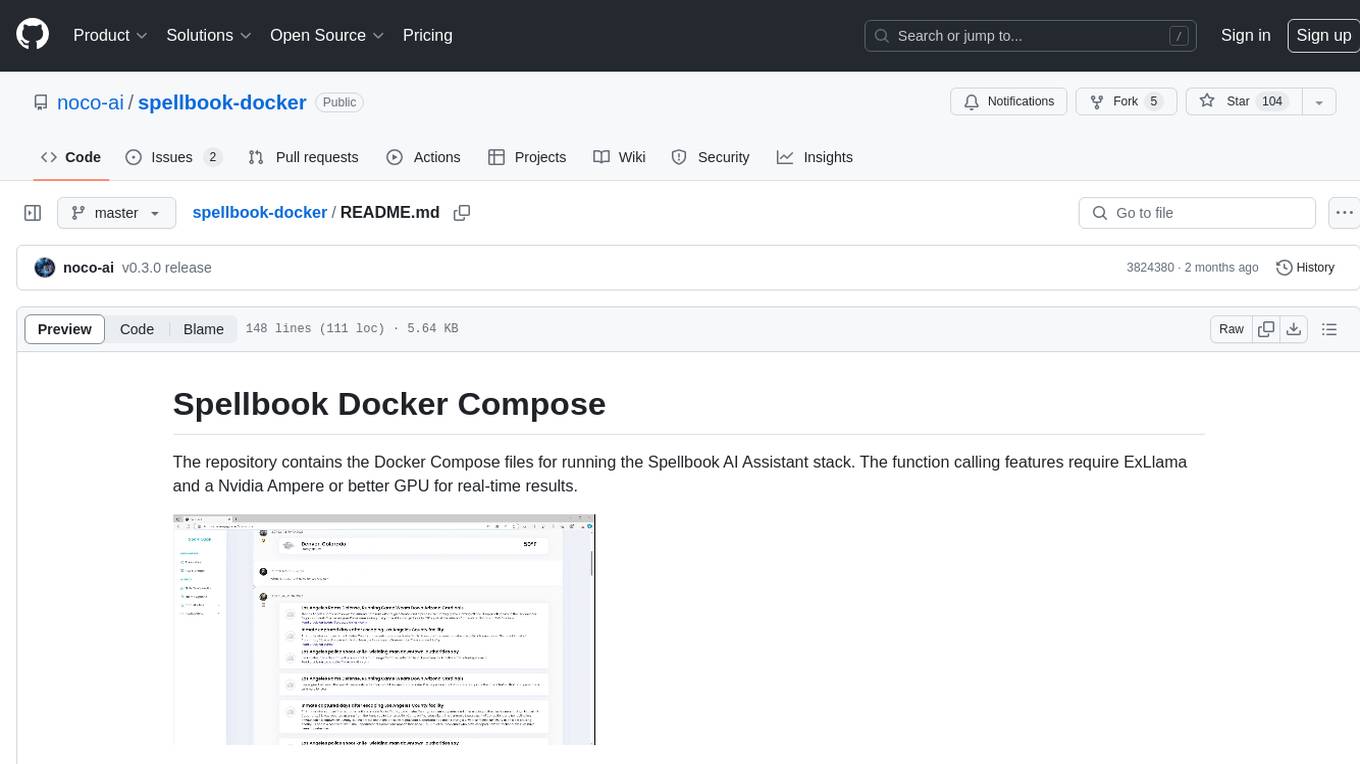
spellbook-docker
The Spellbook Docker Compose repository contains the Docker Compose files for running the Spellbook AI Assistant stack. It requires ExLlama and a Nvidia Ampere or better GPU for real-time results. The repository provides instructions for installing Docker, building and starting containers with or without GPU, additional workers, Nvidia driver installation, port forwarding, and fresh installation steps. Users can follow the detailed guidelines to set up the Spellbook framework on Ubuntu 22, enabling them to run the UI, middleware, and additional workers for resource access.
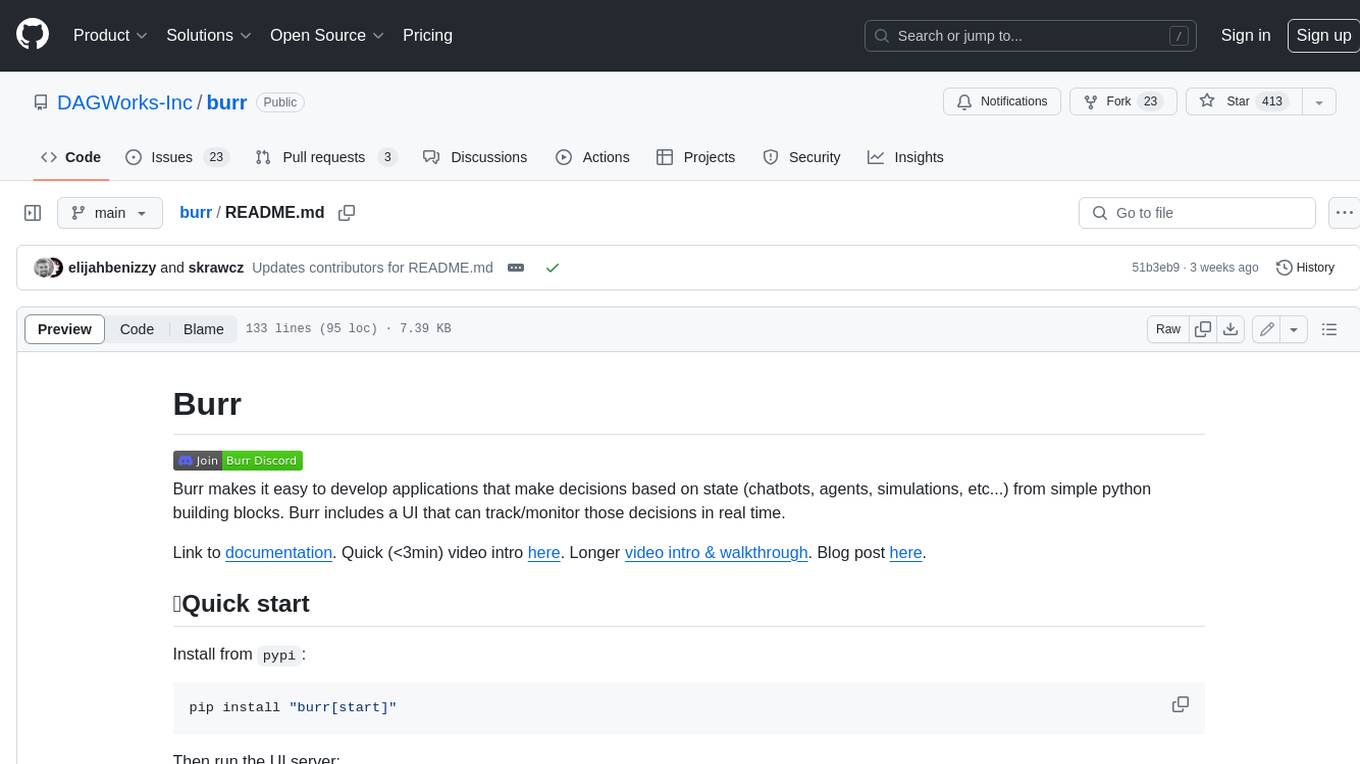
burr
Burr is a Python library and UI that makes it easy to develop applications that make decisions based on state (chatbots, agents, simulations, etc...). Burr includes a UI that can track/monitor those decisions in real time.
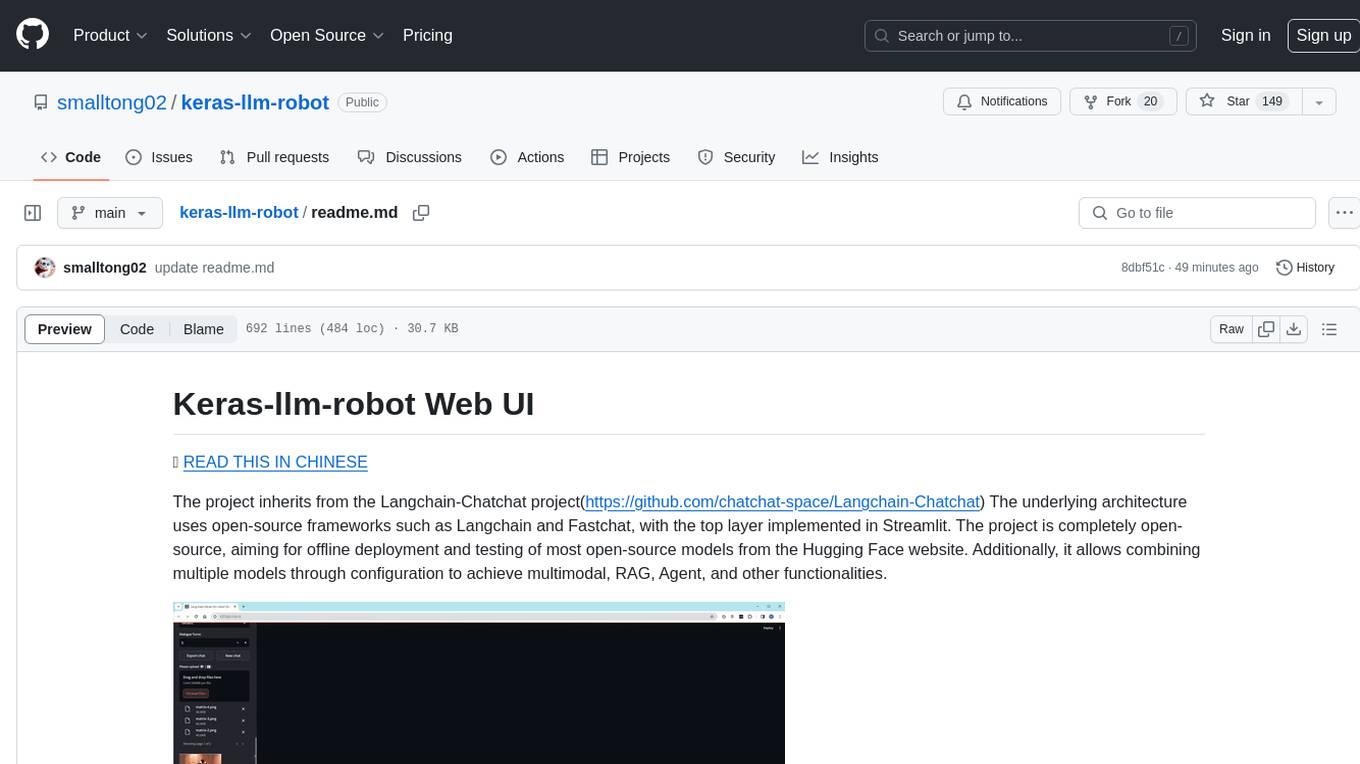
keras-llm-robot
The Keras-llm-robot Web UI project is an open-source tool designed for offline deployment and testing of various open-source models from the Hugging Face website. It allows users to combine multiple models through configuration to achieve functionalities like multimodal, RAG, Agent, and more. The project consists of three main interfaces: chat interface for language models, configuration interface for loading models, and tools & agent interface for auxiliary models. Users can interact with the language model through text, voice, and image inputs, and the tool supports features like model loading, quantization, fine-tuning, role-playing, code interpretation, speech recognition, image recognition, network search engine, and function calling.
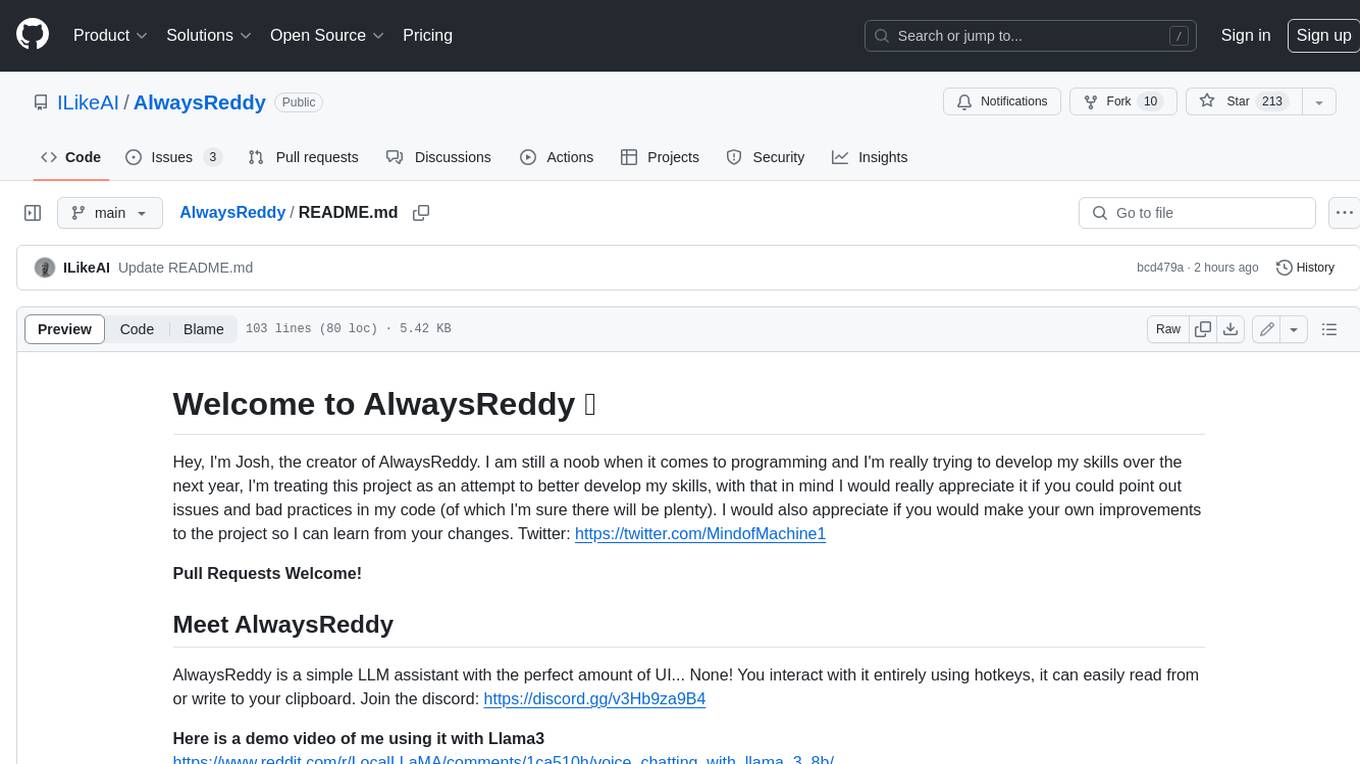
AlwaysReddy
AlwaysReddy is a simple LLM assistant with no UI that you interact with entirely using hotkeys. It can easily read from or write to your clipboard, and voice chat with you via TTS and STT. Here are some of the things you can use AlwaysReddy for: - Explain a new concept to AlwaysReddy and have it save the concept (in roughly your words) into a note. - Ask AlwaysReddy "What is X called?" when you know how to roughly describe something but can't remember what it is called. - Have AlwaysReddy proofread the text in your clipboard before you send it. - Ask AlwaysReddy "From the comments in my clipboard, what do the r/LocalLLaMA users think of X?" - Quickly list what you have done today and get AlwaysReddy to write a journal entry to your clipboard before you shutdown the computer for the day.
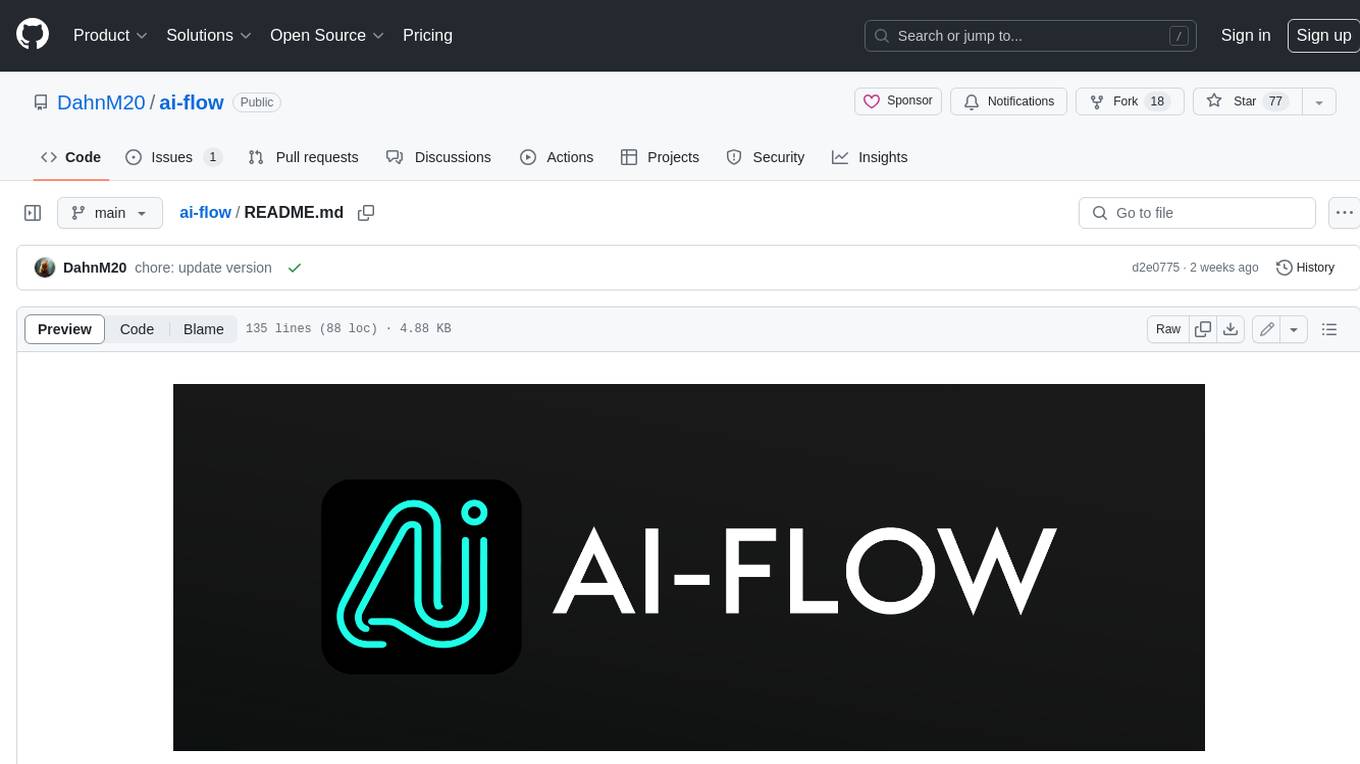
ai-flow
AI Flow is an open-source, user-friendly UI application that empowers you to seamlessly connect multiple AI models together, specifically leveraging the capabilities of multiples AI APIs such as OpenAI, StabilityAI and Replicate. In a nutshell, AI Flow provides a visual platform for crafting and managing AI-driven workflows, thereby facilitating diverse and dynamic AI interactions.
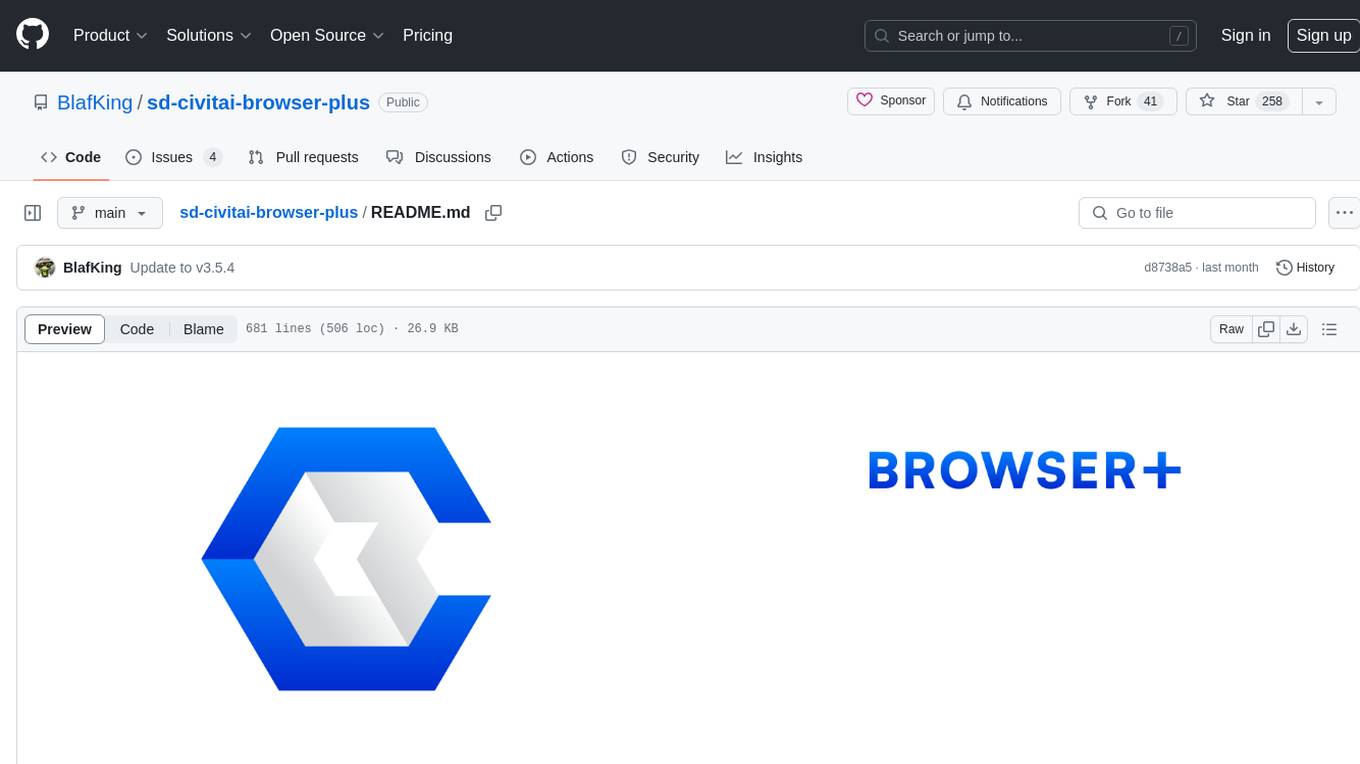
sd-civitai-browser-plus
sd-civitai-browser-plus is an extension designed for Automatic1111's Stable Difussion Web UI, providing features to browse models from CivitAI, check for updates, download specific model versions hassle-free, assign tags to models, access model info quickly, and download models with high-speed using Aria2. The extension offers a sleek and intuitive user interface, actively maintained with feature requests welcome. It also addresses known issues like frozen downloads with possible solutions. The tool is actively developed with regular updates and bug fixes, ensuring a smooth user experience.
20 - OpenAI Gpts
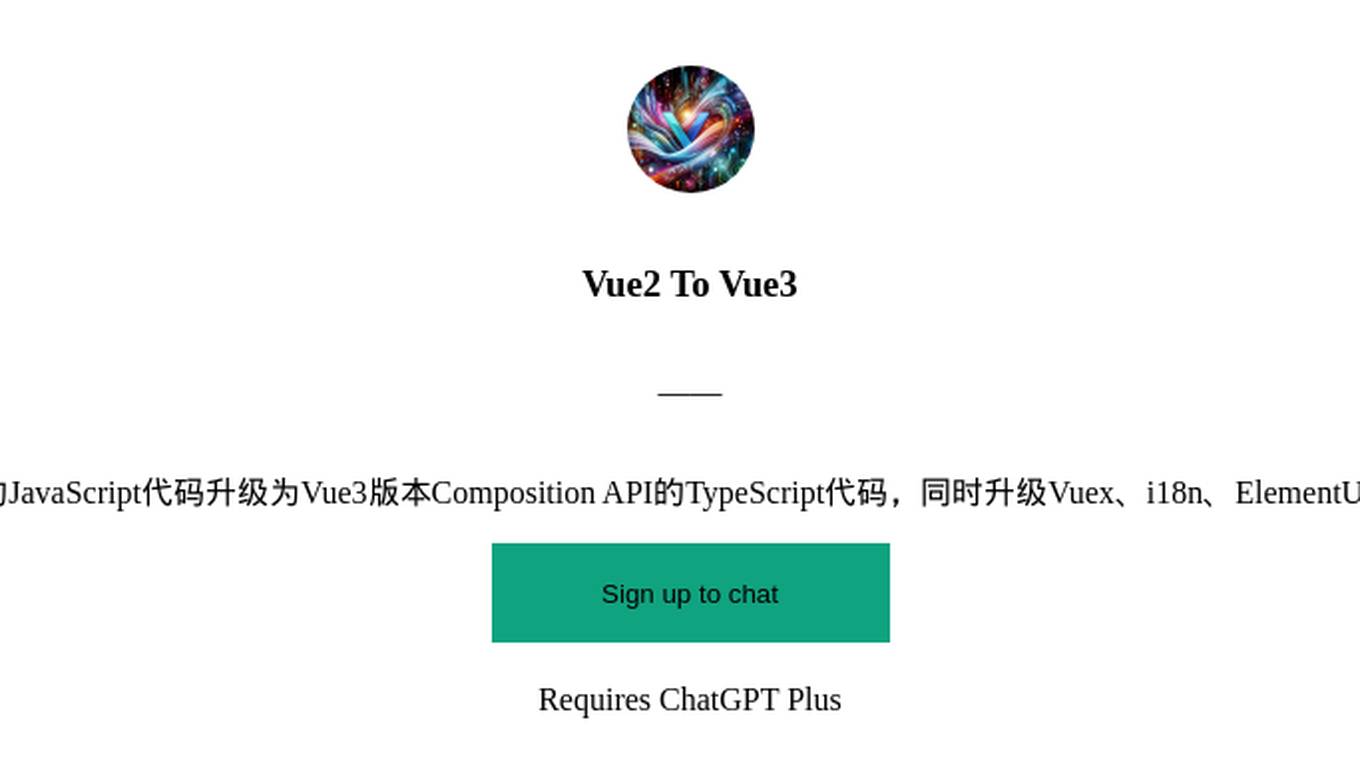
Vue2 To Vue3
将Vue2的JavaScript代码升级为Vue3版本Composition API的TypeScript代码,同时升级Vuex、i18n、ElementUI等组件。
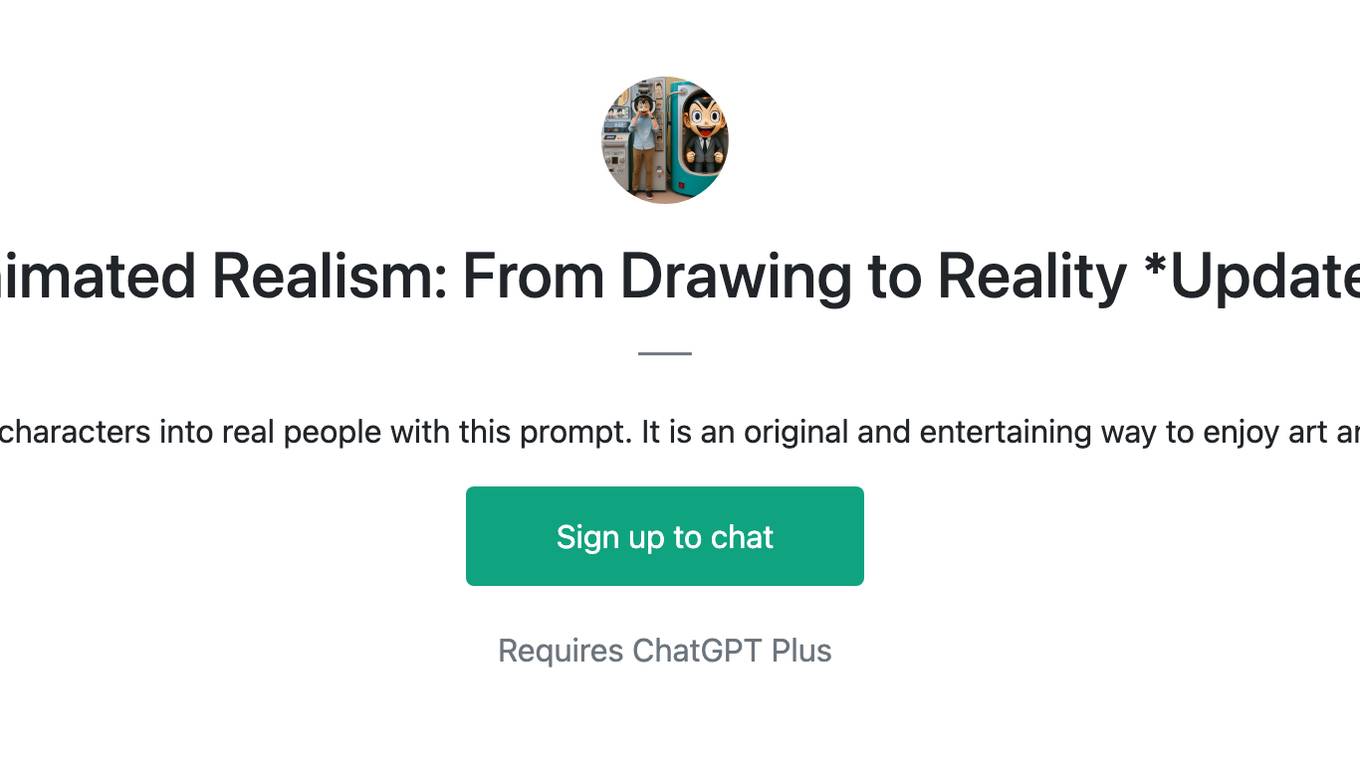
Animated Realism: From Drawing to Reality *Update*
Turn animated characters into real people with this prompt. It is an original and entertaining way to enjoy art and animation.
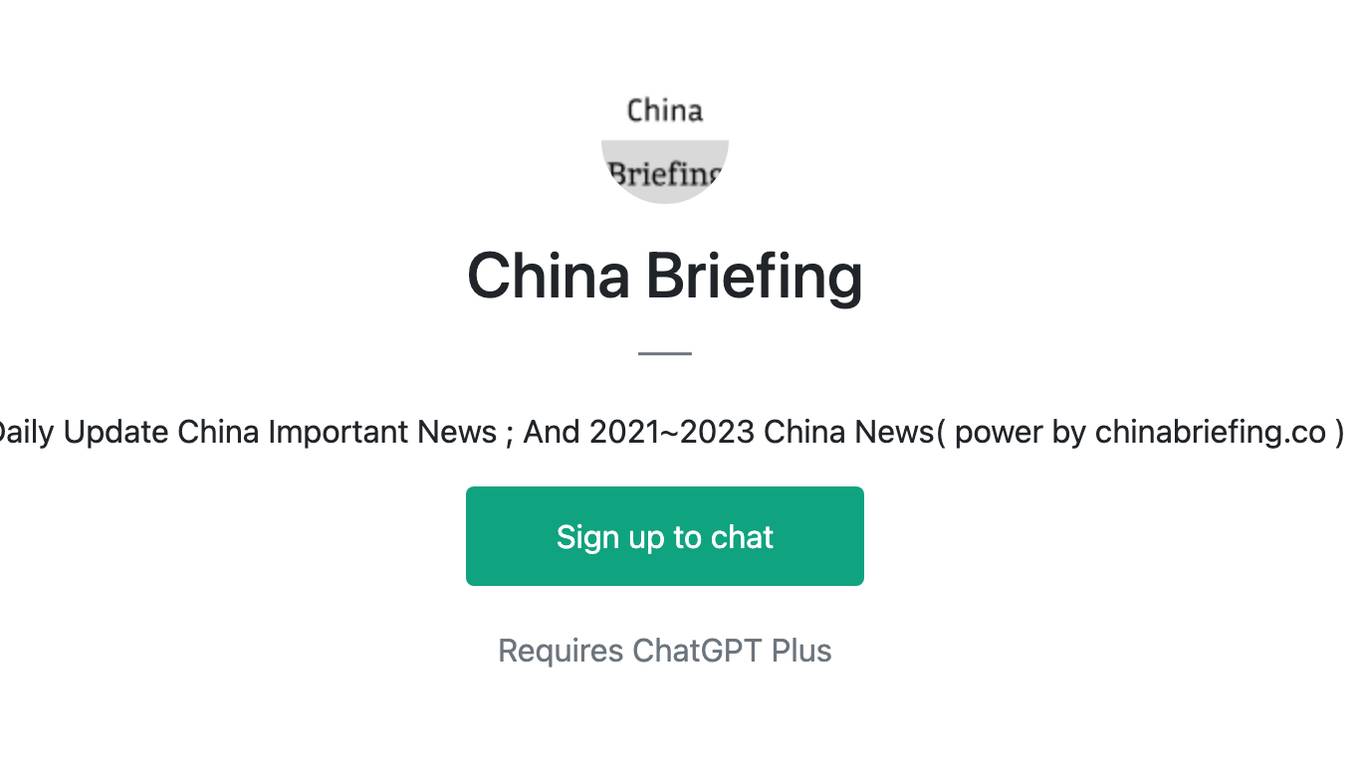
China Briefing
Daily Update China Important News ; And 2021~2023 China News( power by chinabriefing.co )
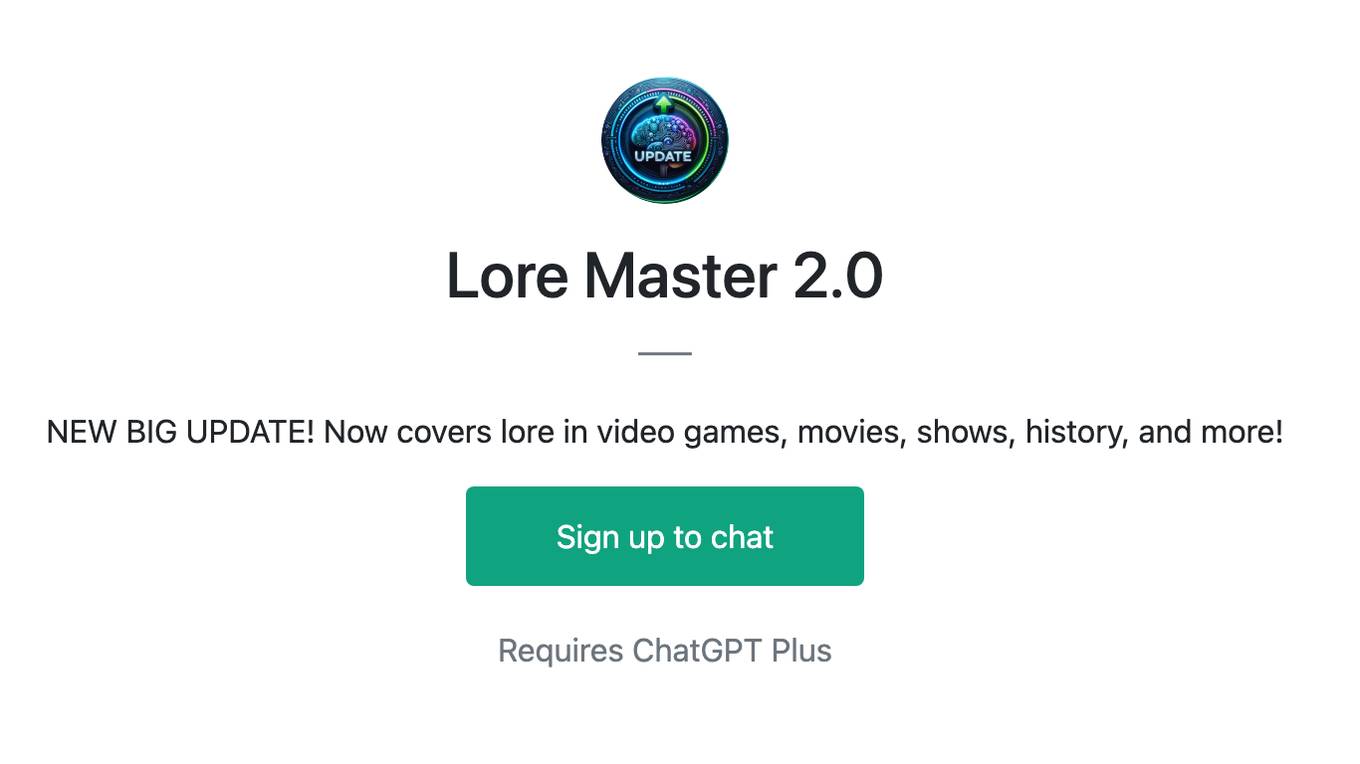
Lore Master 2.0
NEW BIG UPDATE! Now covers lore in video games, movies, shows, history, and more!
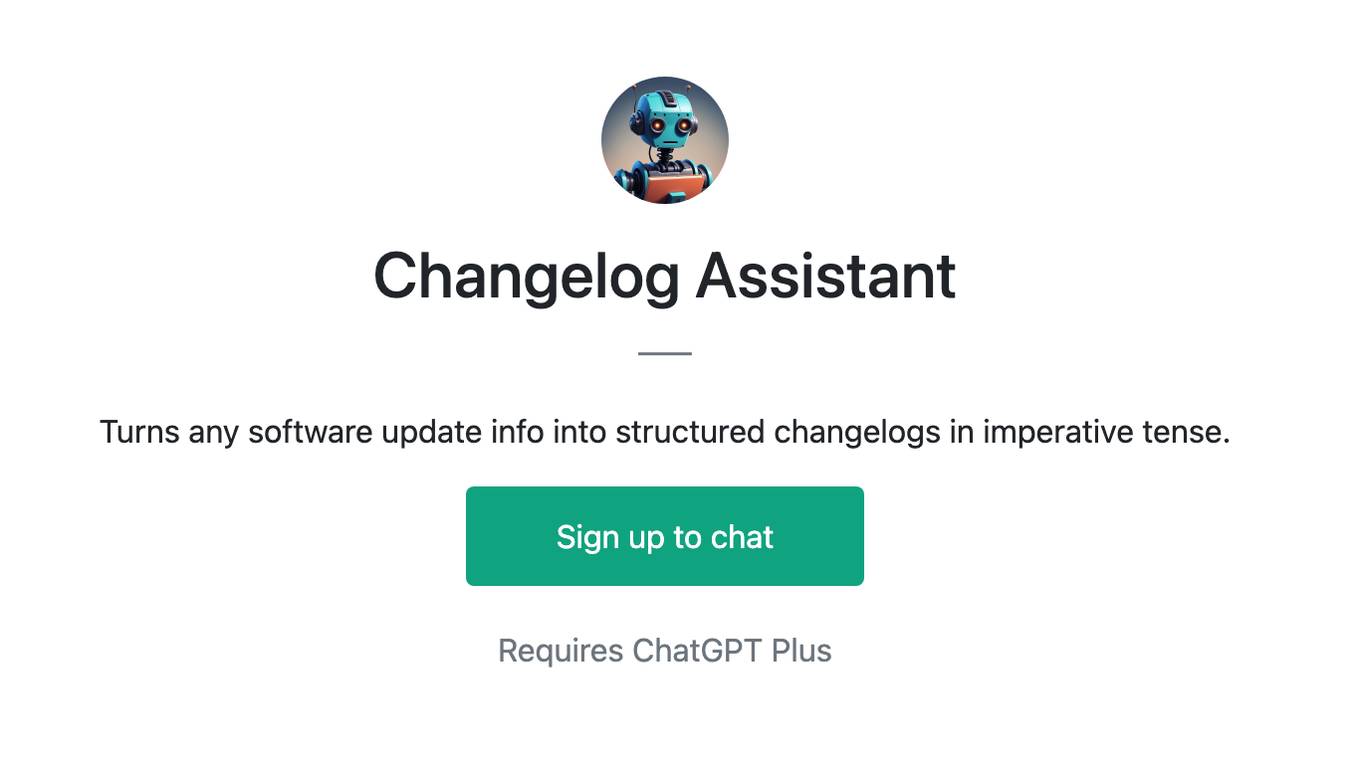
Changelog Assistant
Turns any software update info into structured changelogs in imperative tense.
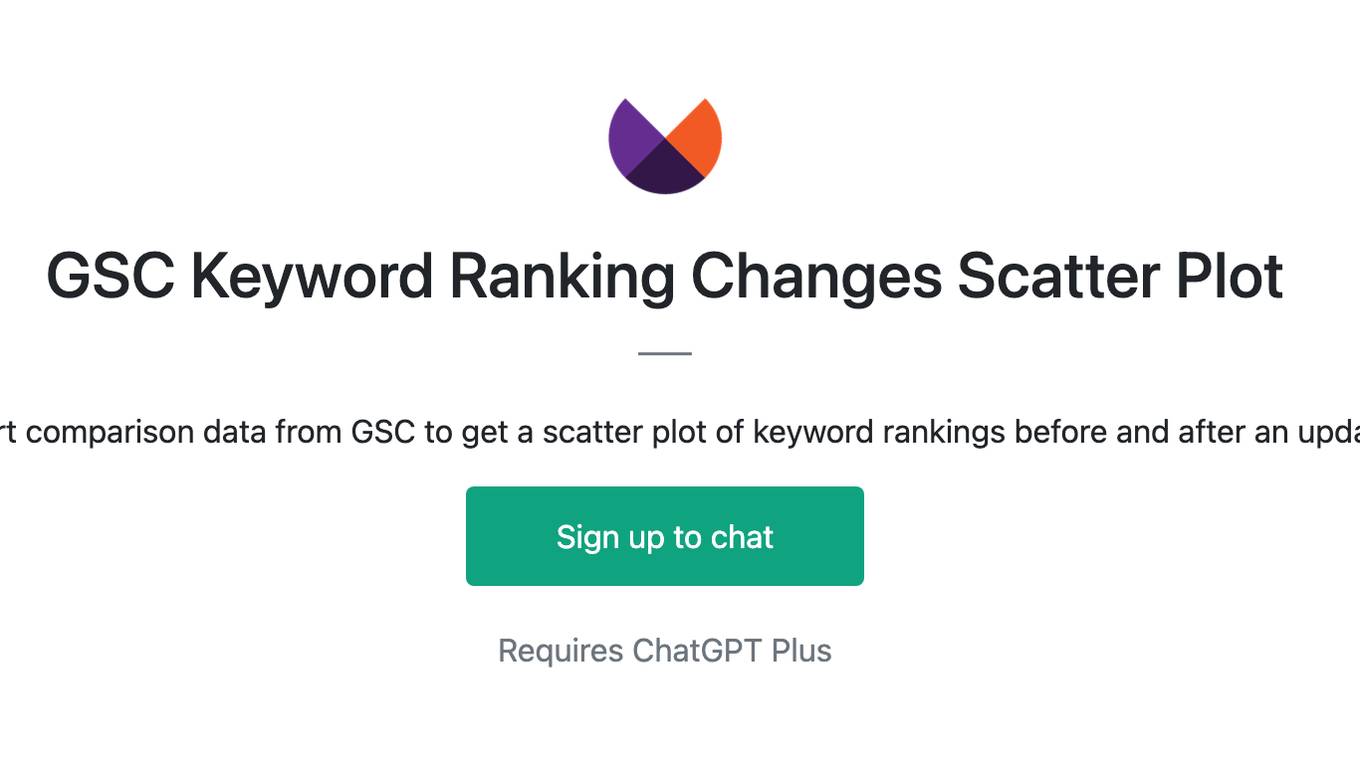
GSC Keyword Ranking Changes Scatter Plot
Export comparison data from GSC to get a scatter plot of keyword rankings before and after an update.
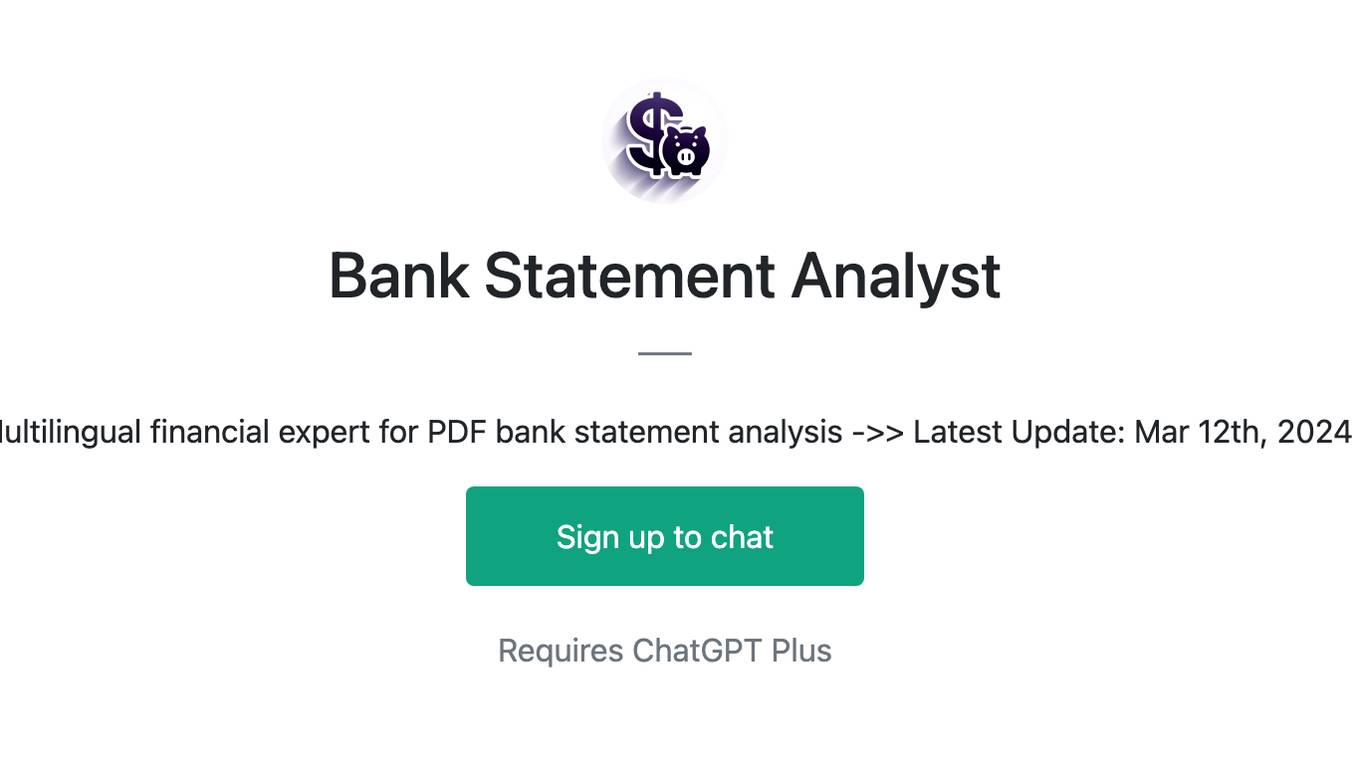
Bank Statement Analyst
Multilingual financial expert for PDF bank statement analysis ->> Latest Update: Mar 12th, 2024
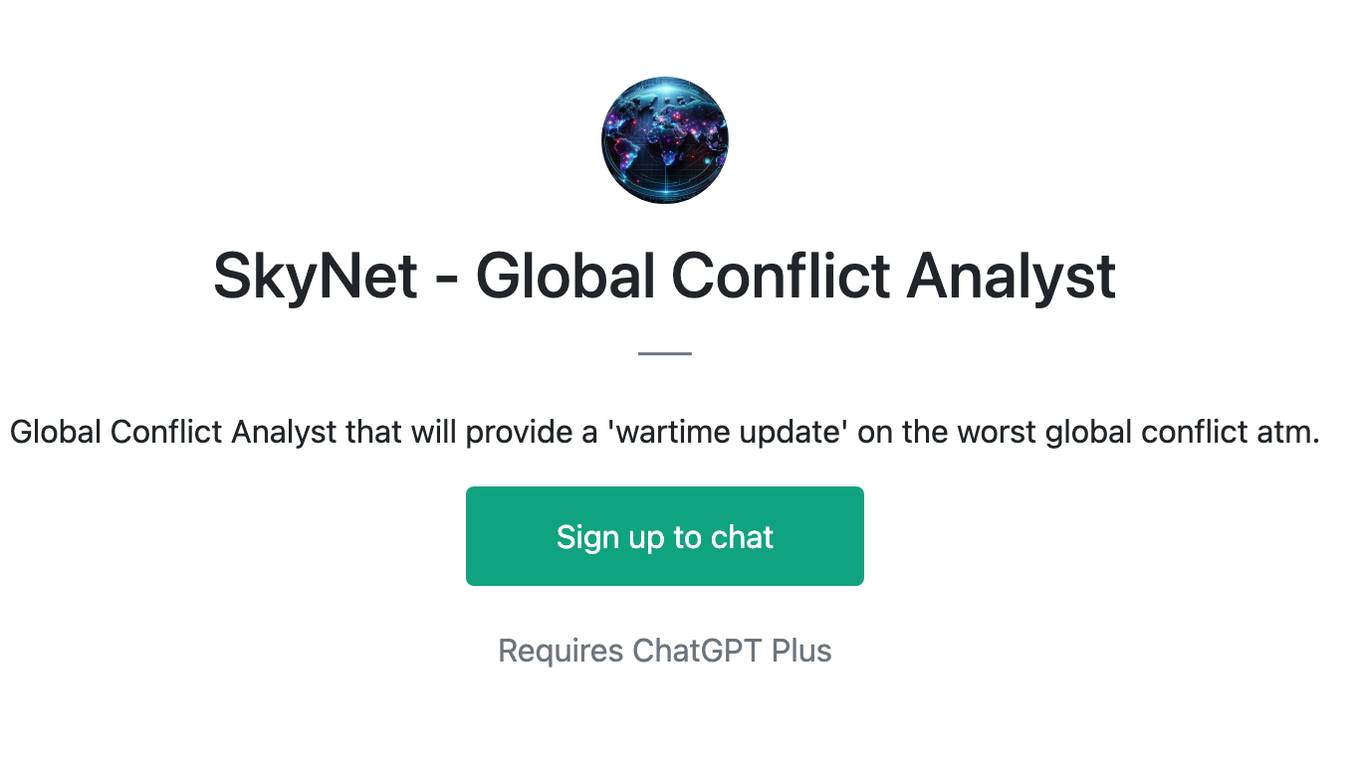
SkyNet - Global Conflict Analyst
Global Conflict Analyst that will provide a 'wartime update' on the worst global conflict atm.
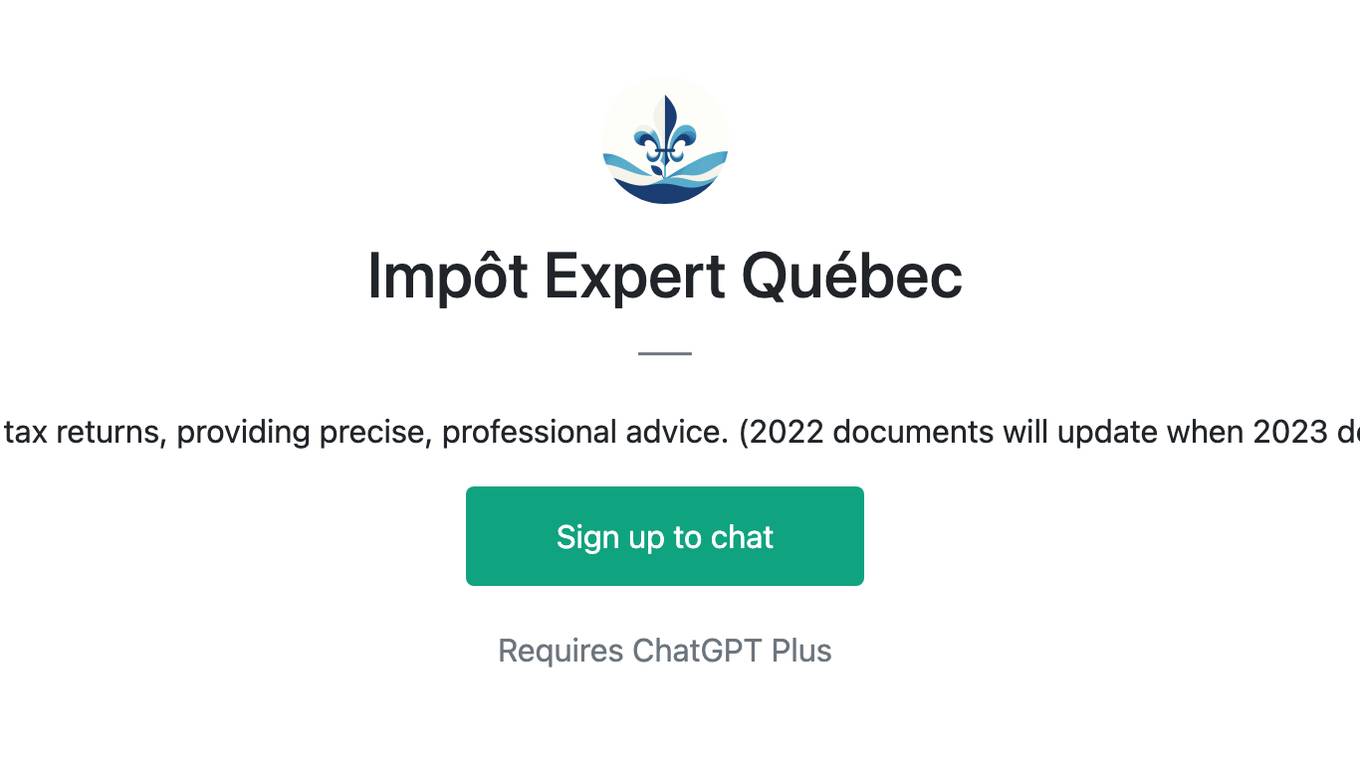
Impôt Expert Québec
Expert in Quebec income tax returns, providing precise, professional advice. (2022 documents will update when 2023 documents are available)
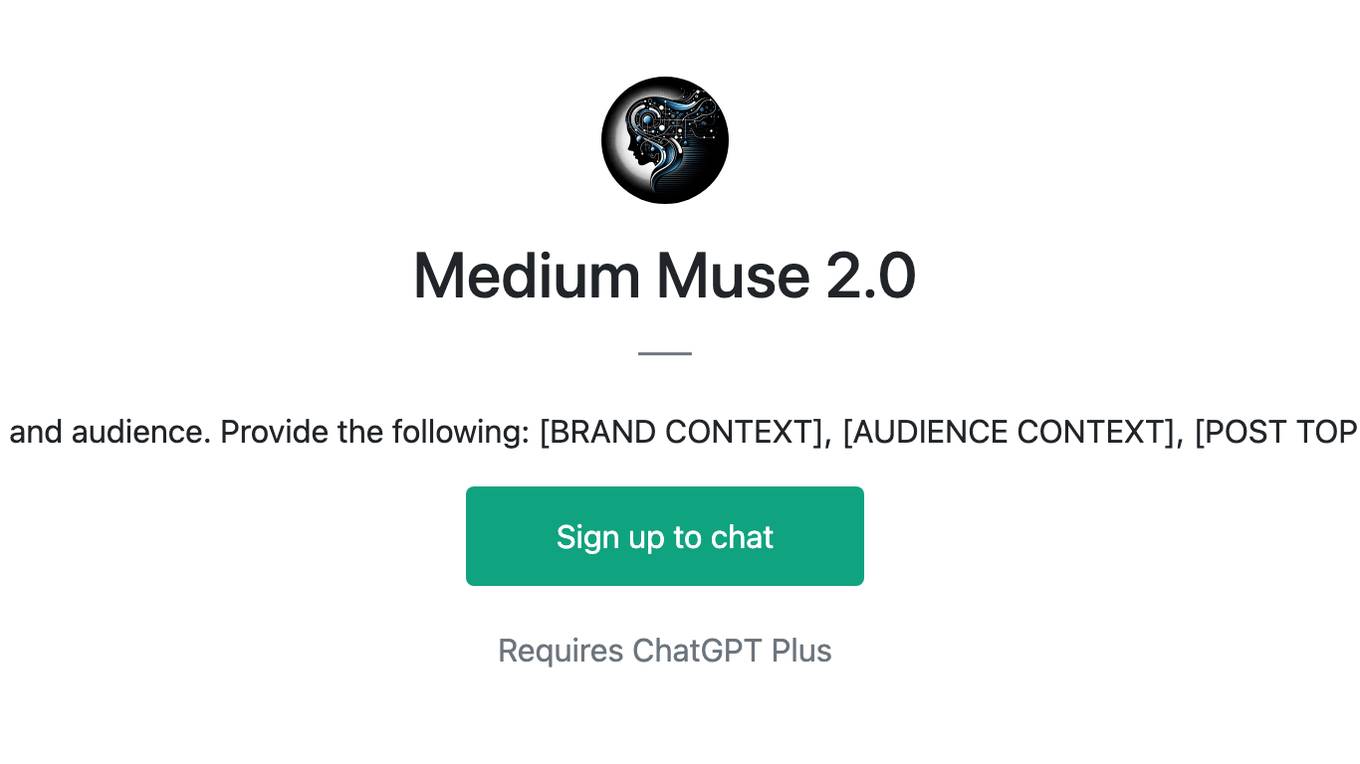
Medium Muse 2.0
I create Medium posts tailored to your brand and audience. Provide the following: [BRAND CONTEXT], [AUDIENCE CONTEXT], [POST TOPIC] | UPDATE #1 - Added SEO optimization
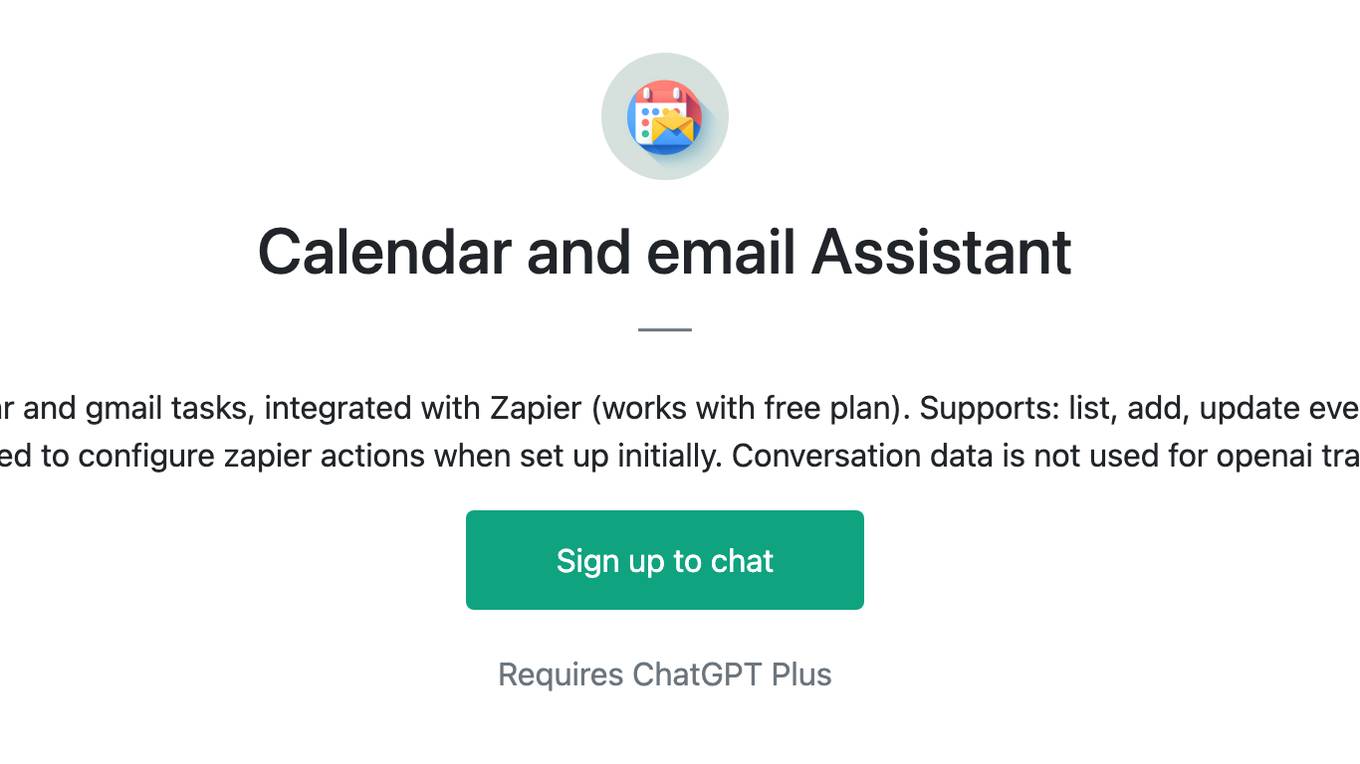
Calendar and email Assistant
Your expert assistant for Google Calendar and gmail tasks, integrated with Zapier (works with free plan). Supports: list, add, update events to calendar, send gmail. You will be prompted to configure zapier actions when set up initially. Conversation data is not used for openai training.
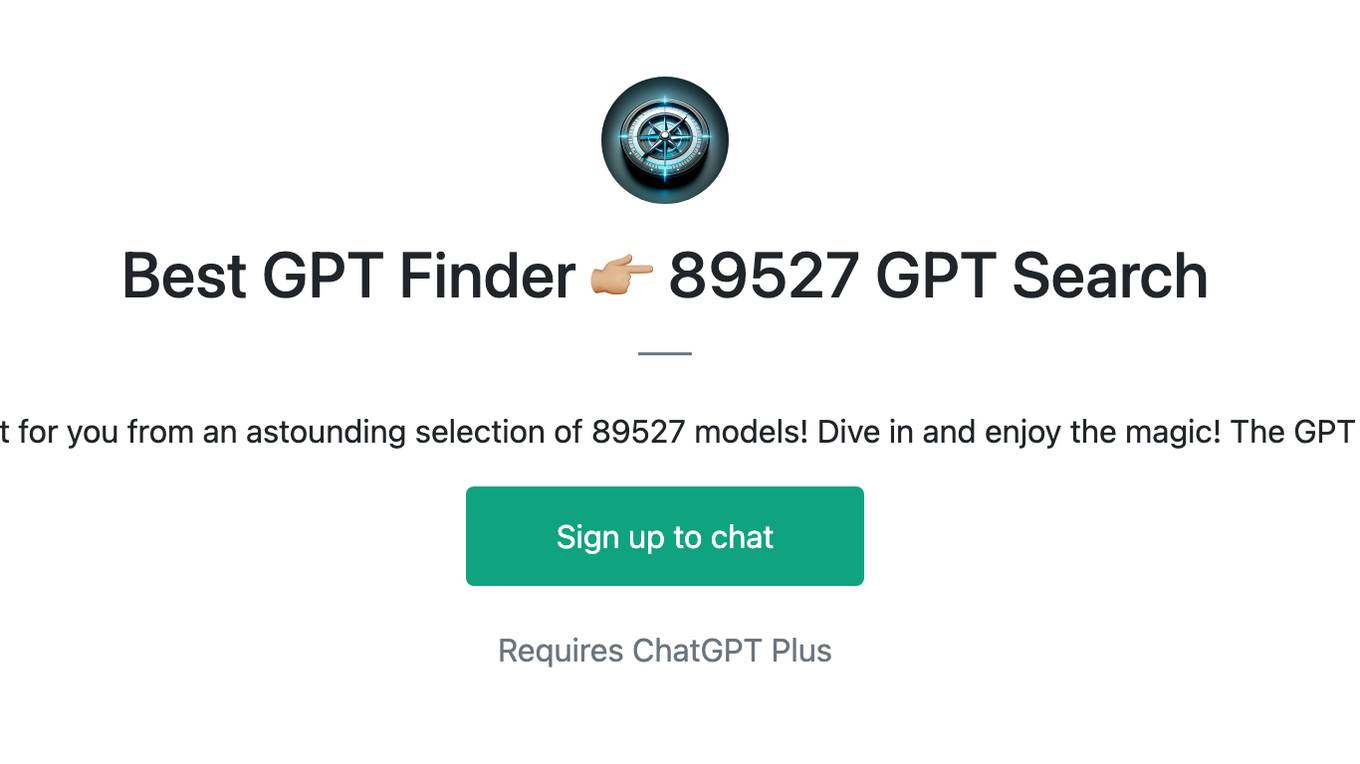
Best GPT Finder 👉🏼 89527 GPT Search
Discover the perfect GPTs tailored just for you from an astounding selection of 89527 models! Dive in and enjoy the magic! The GPT repository will update continuously!
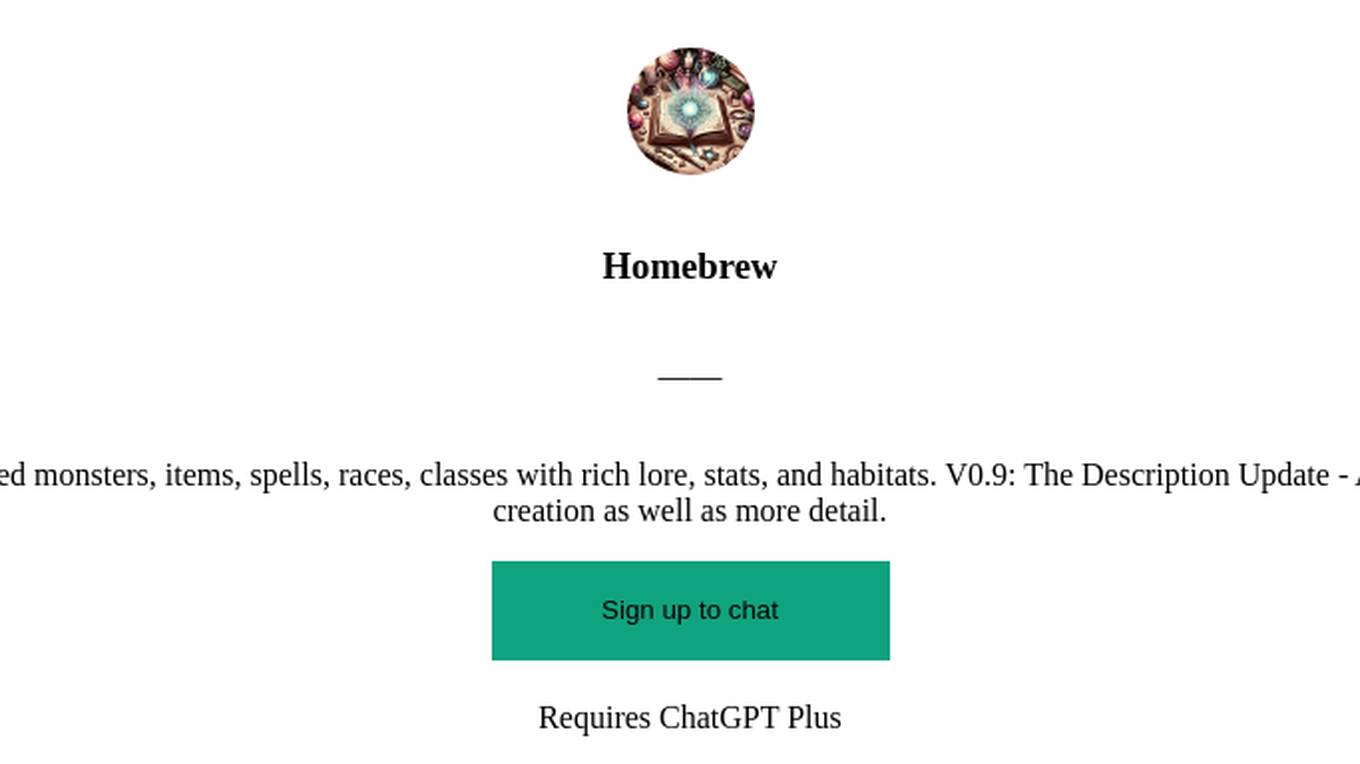
Homebrew
Expert Homebrew DND tool for crafting detailed monsters, items, spells, races, classes with rich lore, stats, and habitats. V0.9: The Description Update - Added reactions, equipment and more to monster creation as well as more detail.

Touché par 1 MAJ GG ?
Découvrez si votre site a été impacté par une mise à jour de GG et laquelle