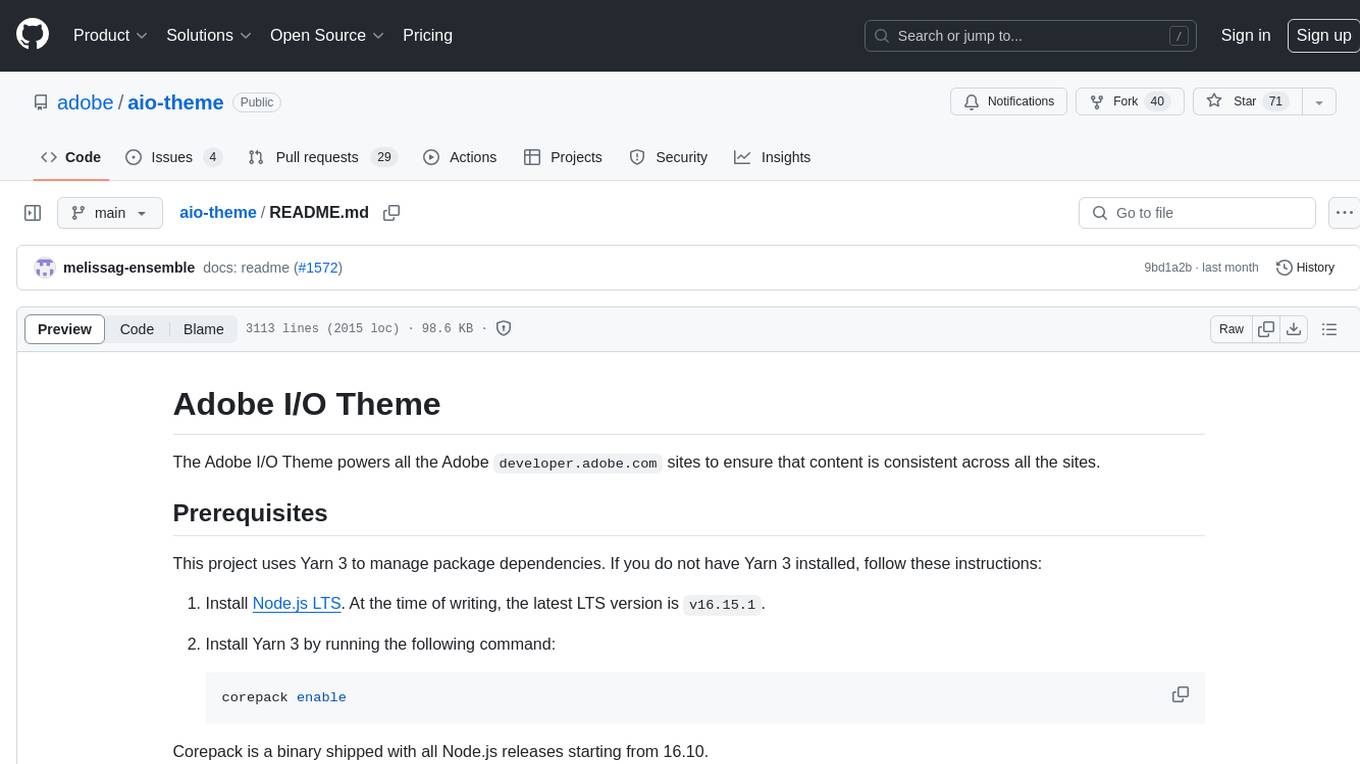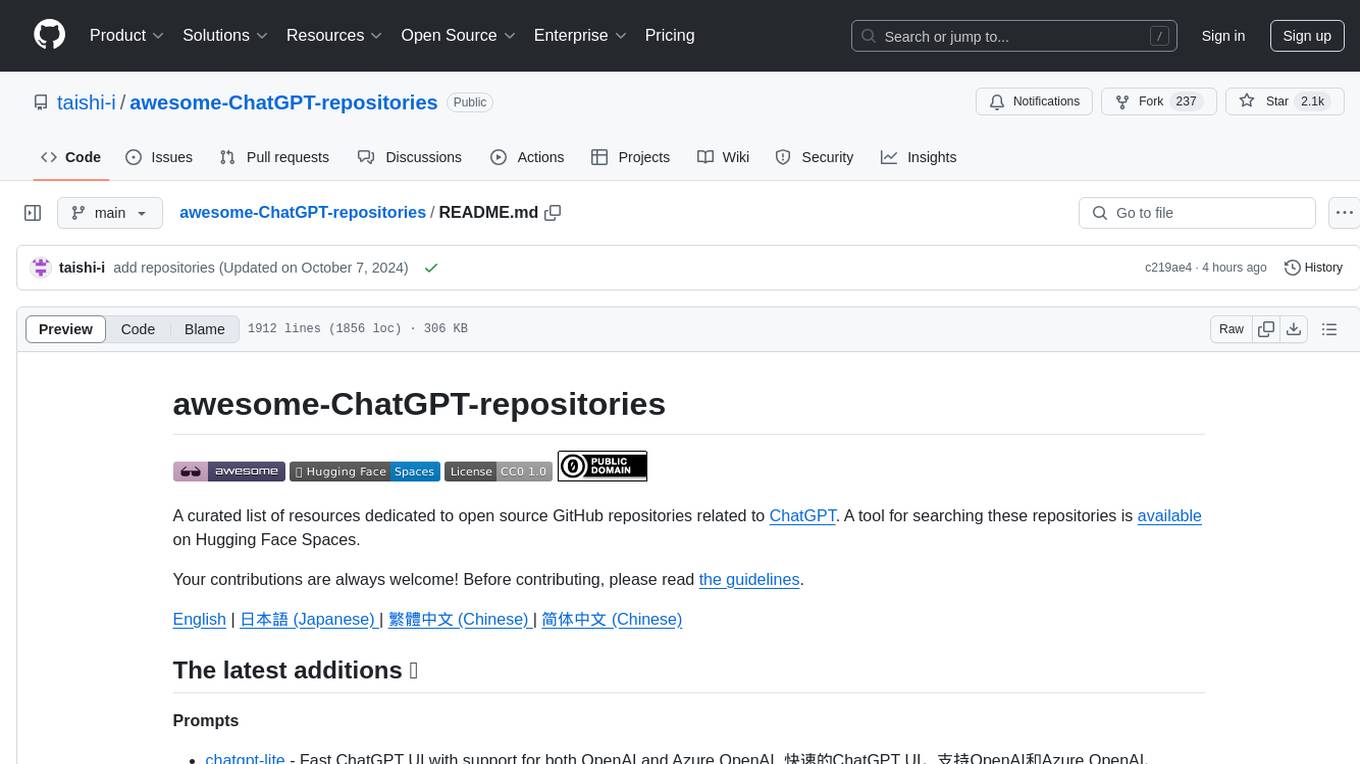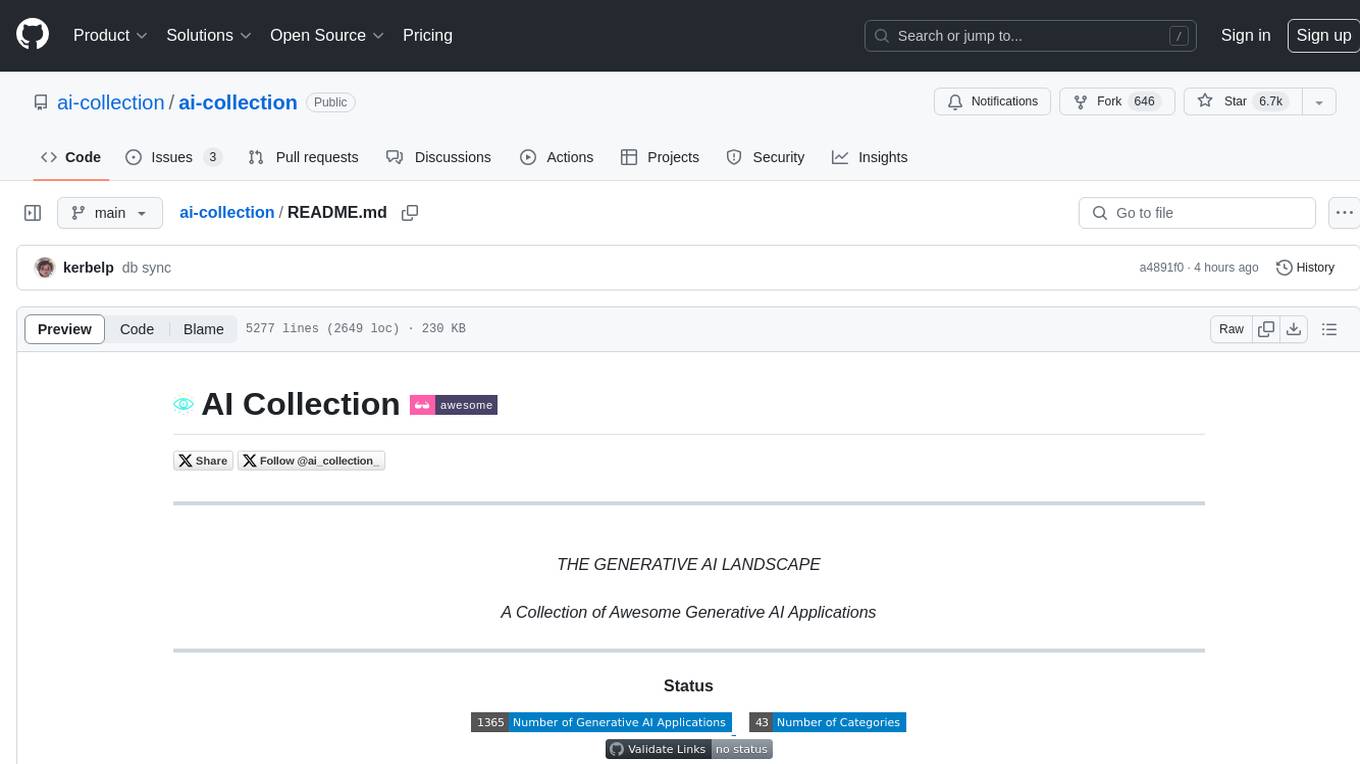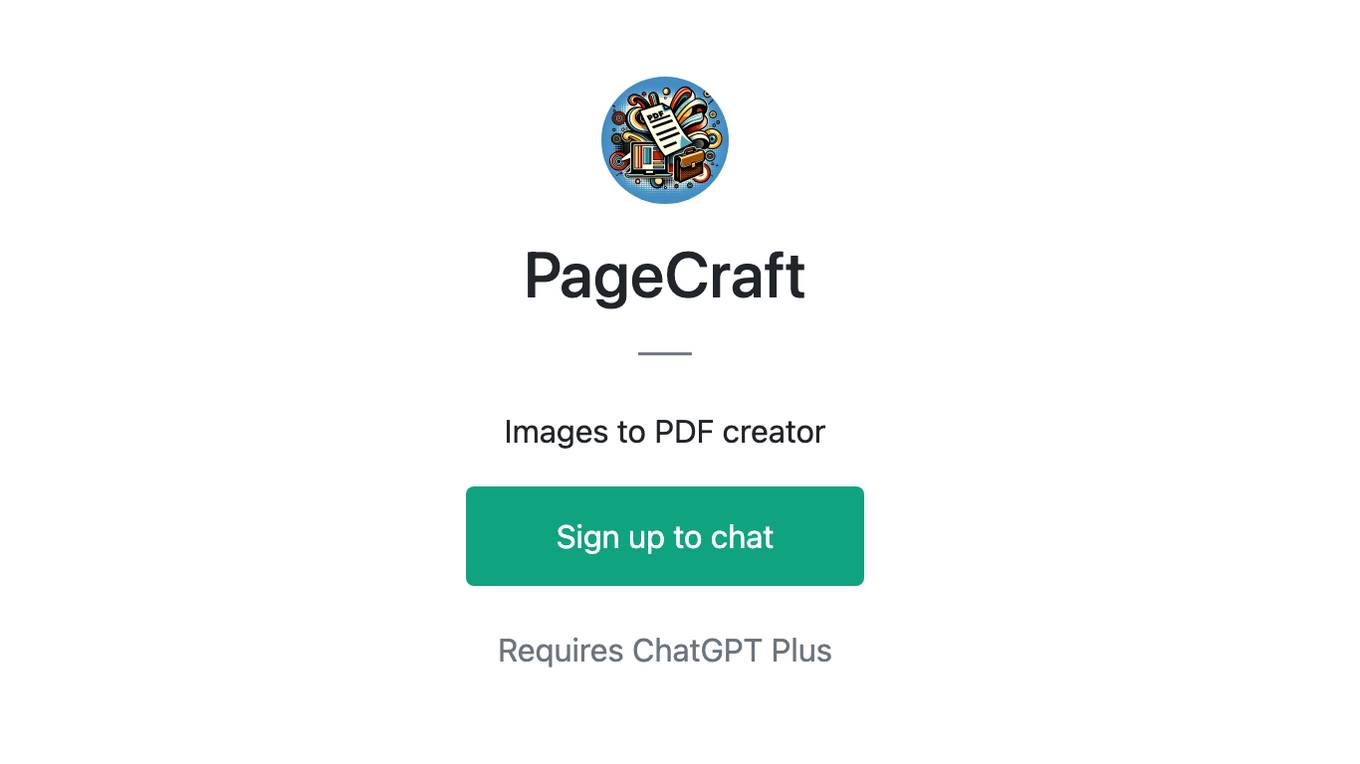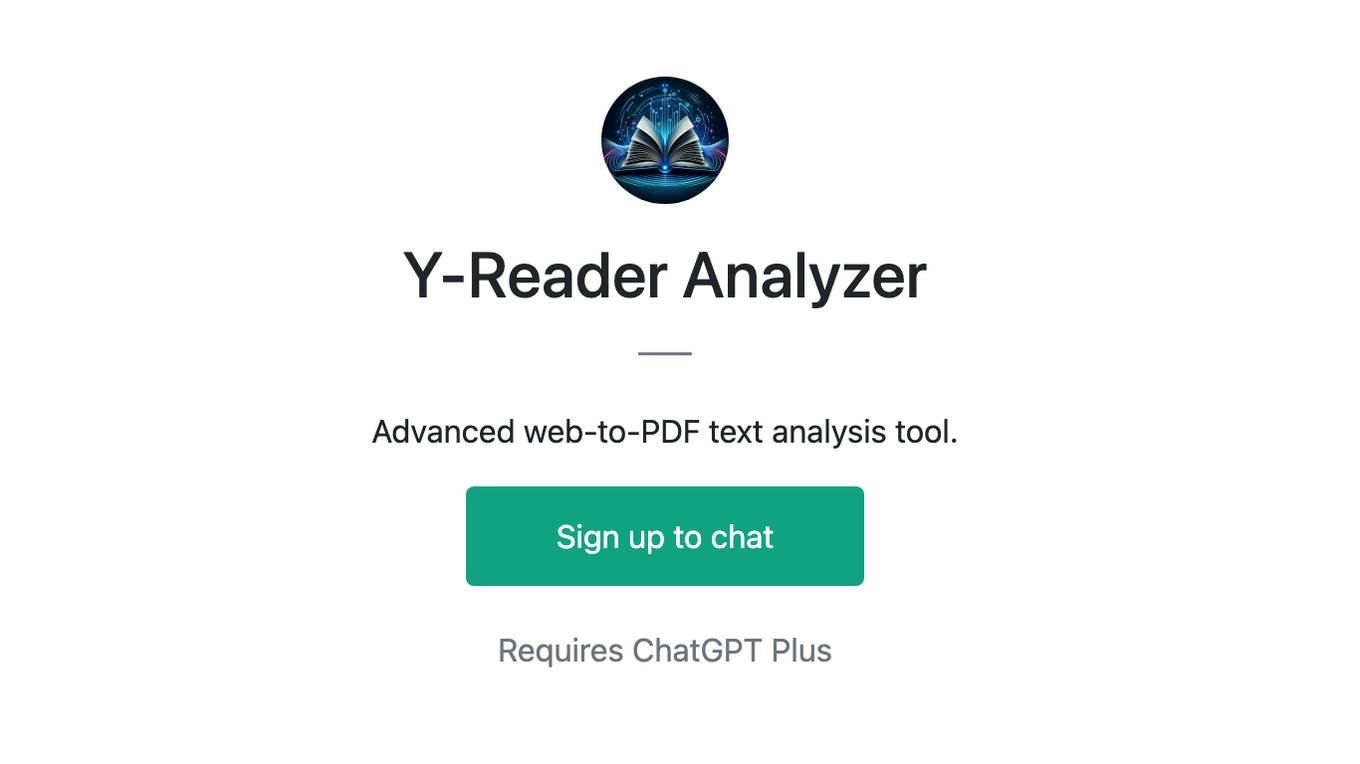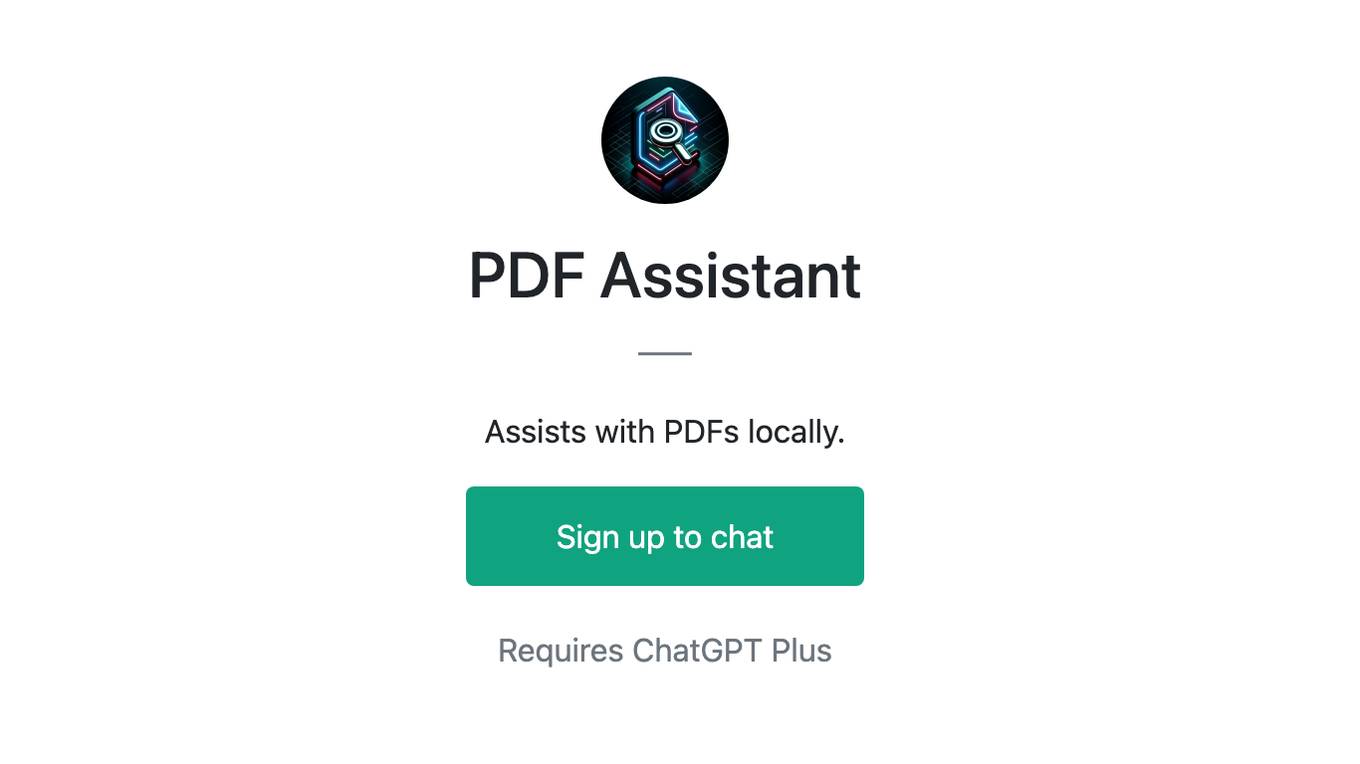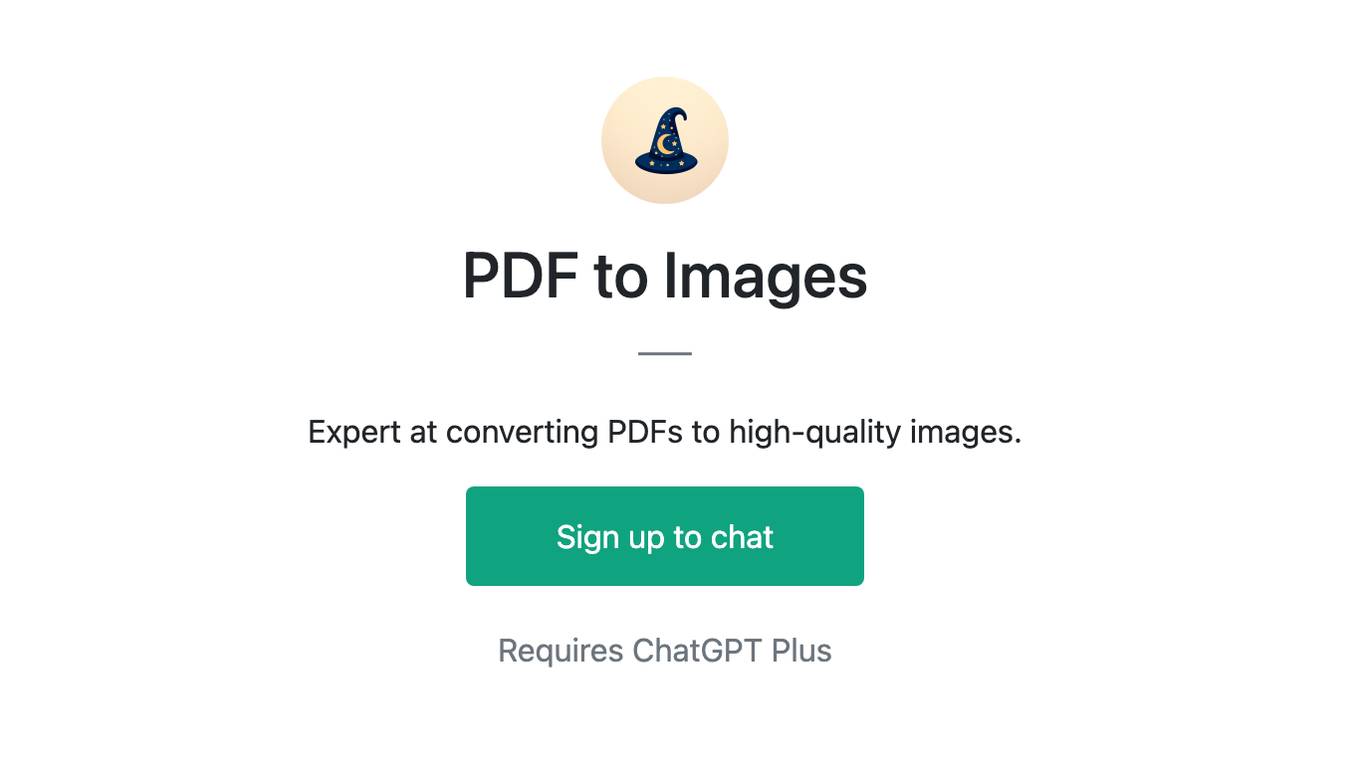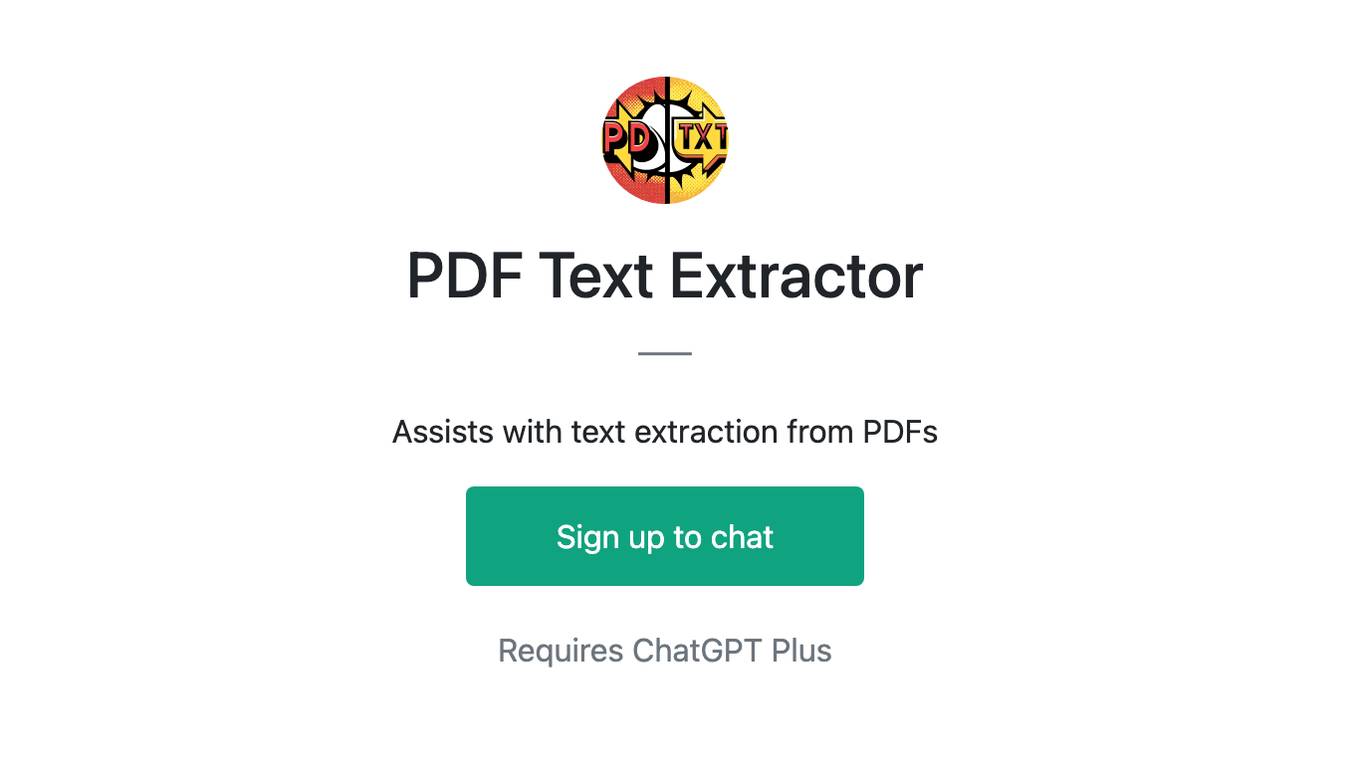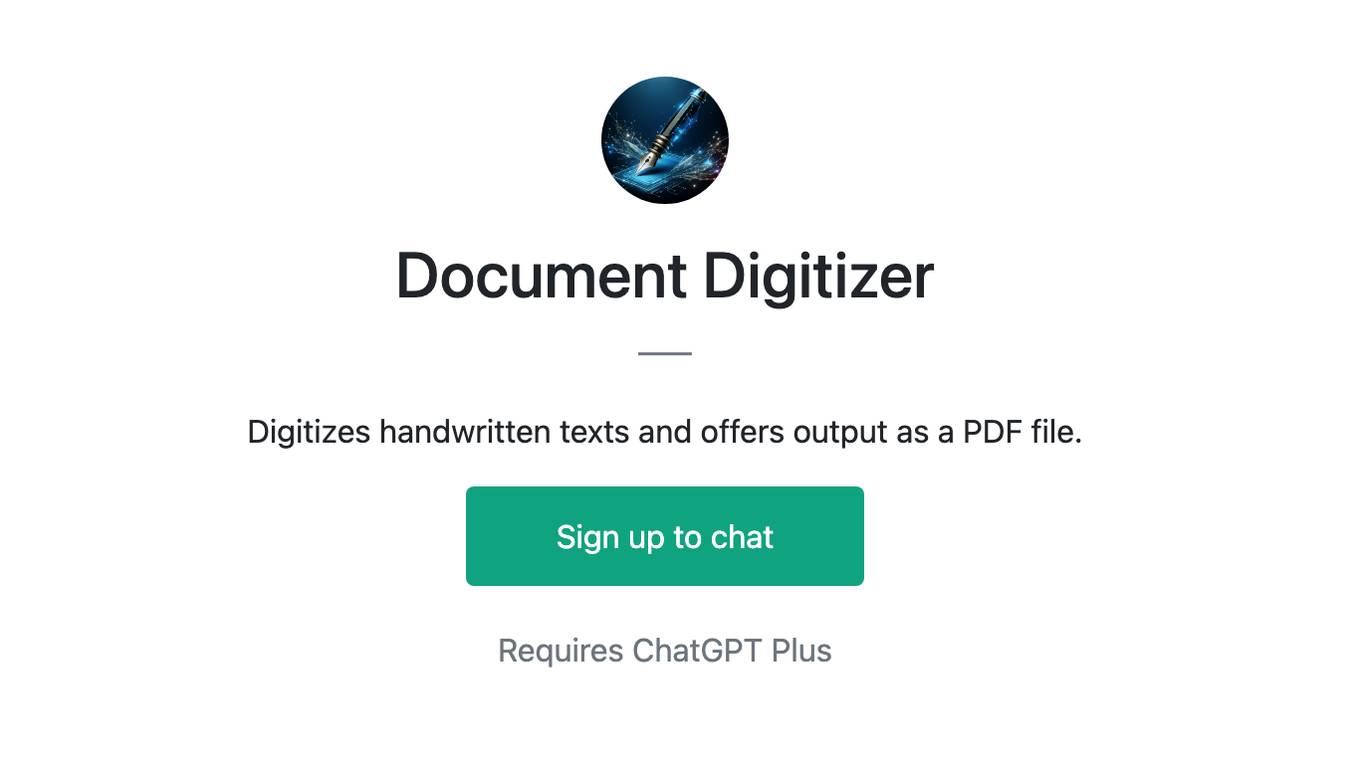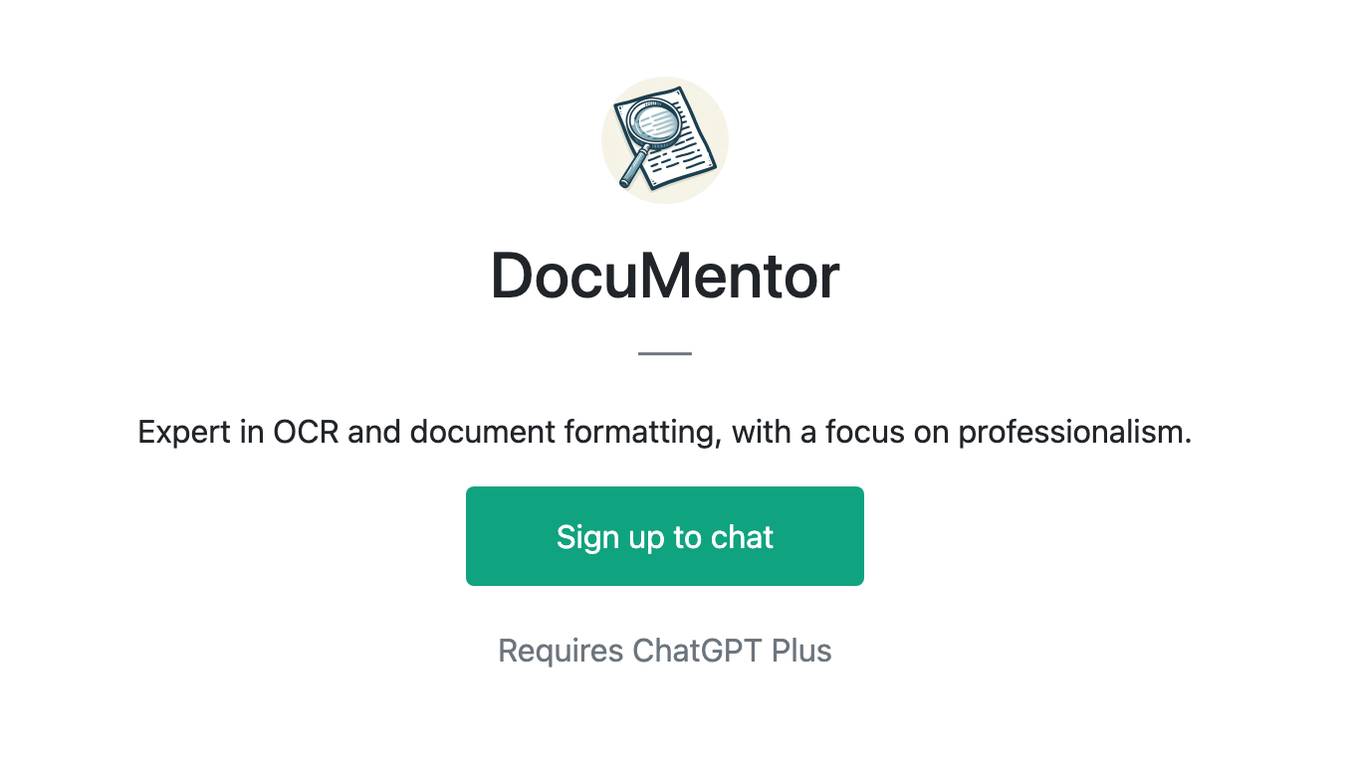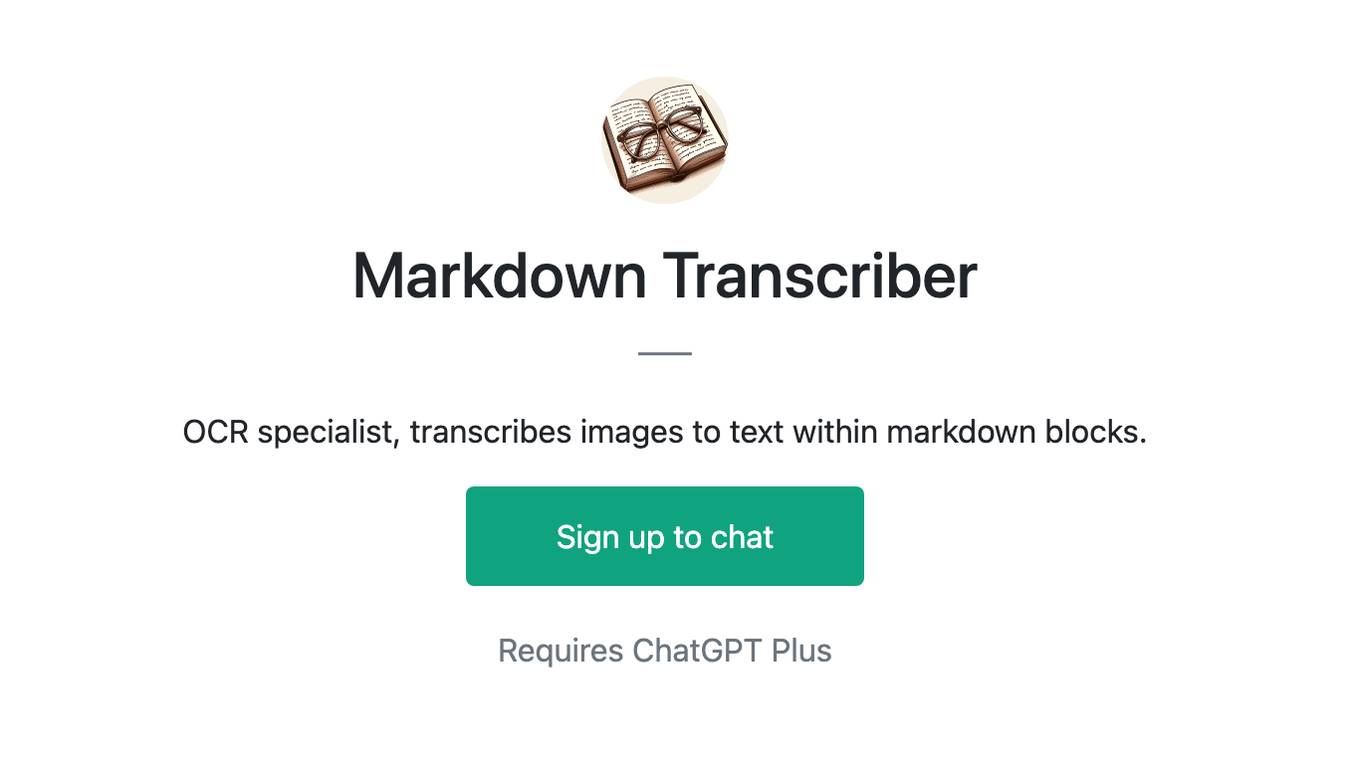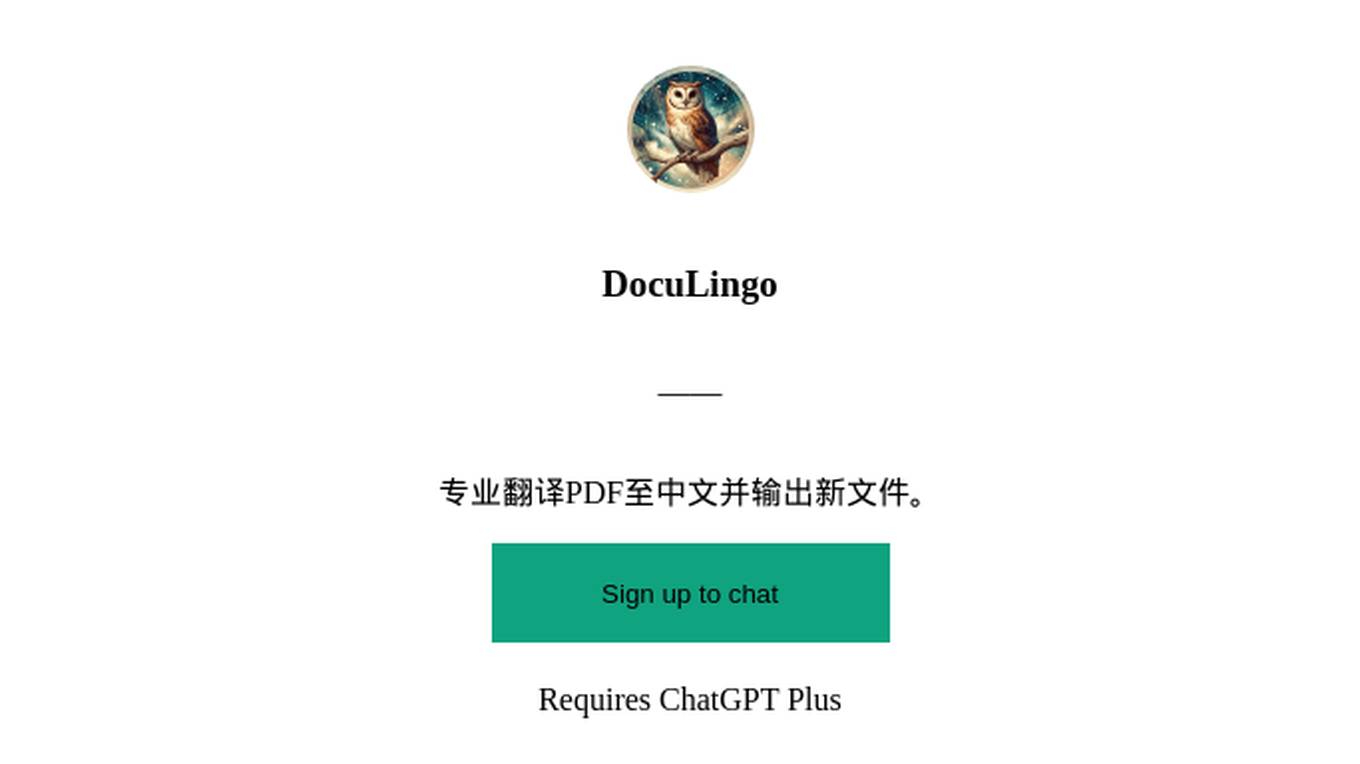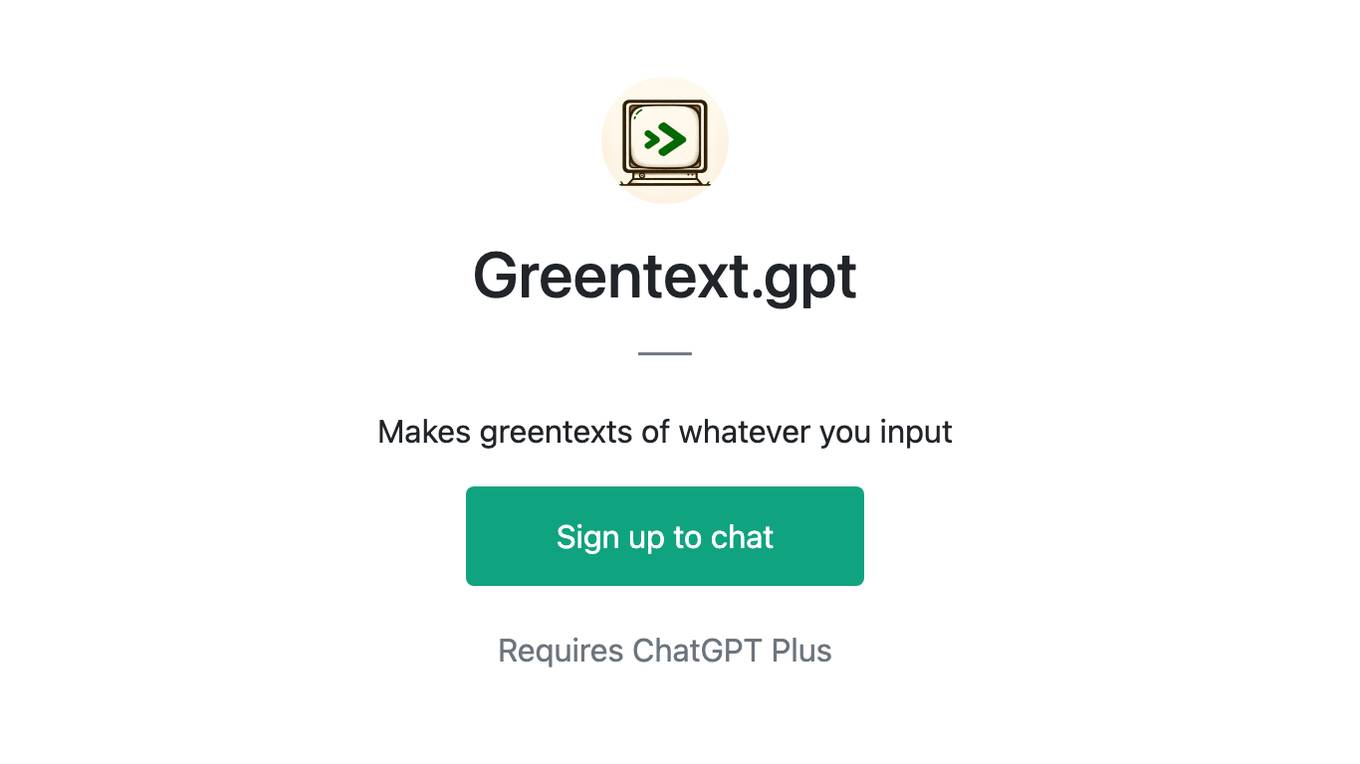Best AI tools for< Convert To Pdf >
20 - AI tool Sites
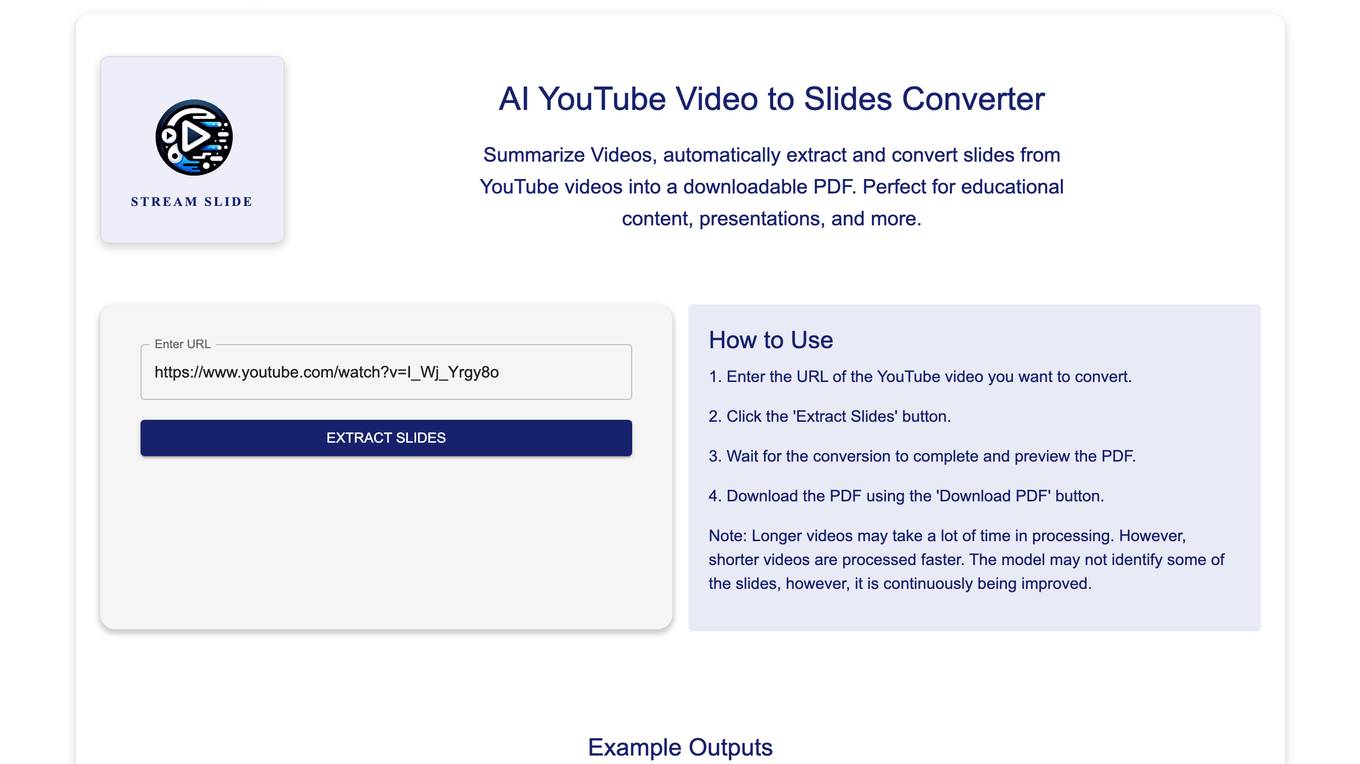
React App
The React App is an AI tool that allows users to transform YouTube videos into interactive slides. It automatically extracts and converts slides from YouTube videos into a downloadable PDF, making it perfect for educational content and presentations. Users can simply input the YouTube URL and their email address to initiate the process. The tool then converts the video into slides, which can be downloaded as a PDF. The conversion time varies depending on the video length and queue items, with the option to receive the PDF via email or wait for the process to complete.
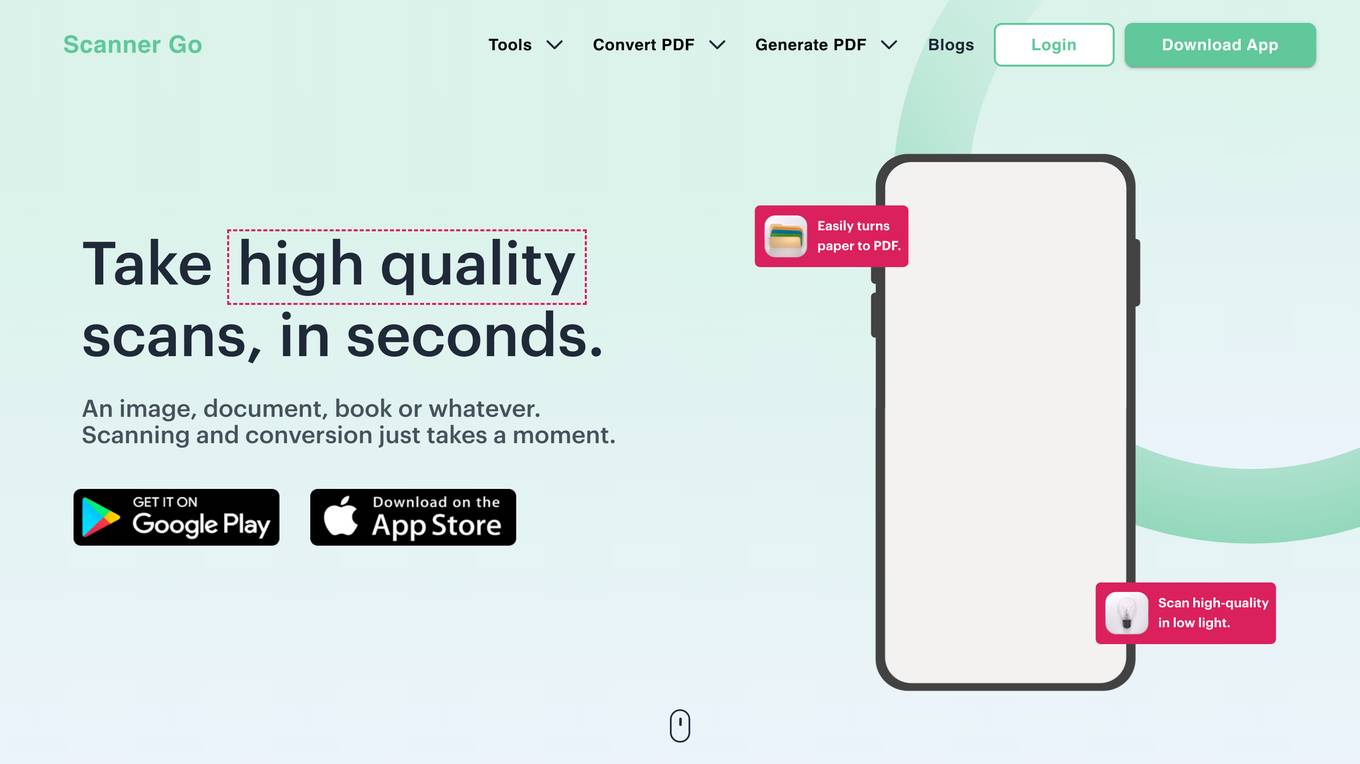
Scanner Go
Scanner Go is a free PDF tool that offers easy-to-use features for high-quality scanning and conversion of various documents into PDF format. With powerful OCR technology, it allows users to extract text from PDFs and images, making it convenient to edit and share documents. The tool also provides options for managing, editing, printing, and sharing documents, enhancing productivity. Additionally, Scanner Go offers a range of popular tools for converting, optimizing, and securing PDF files, catering to diverse user needs.
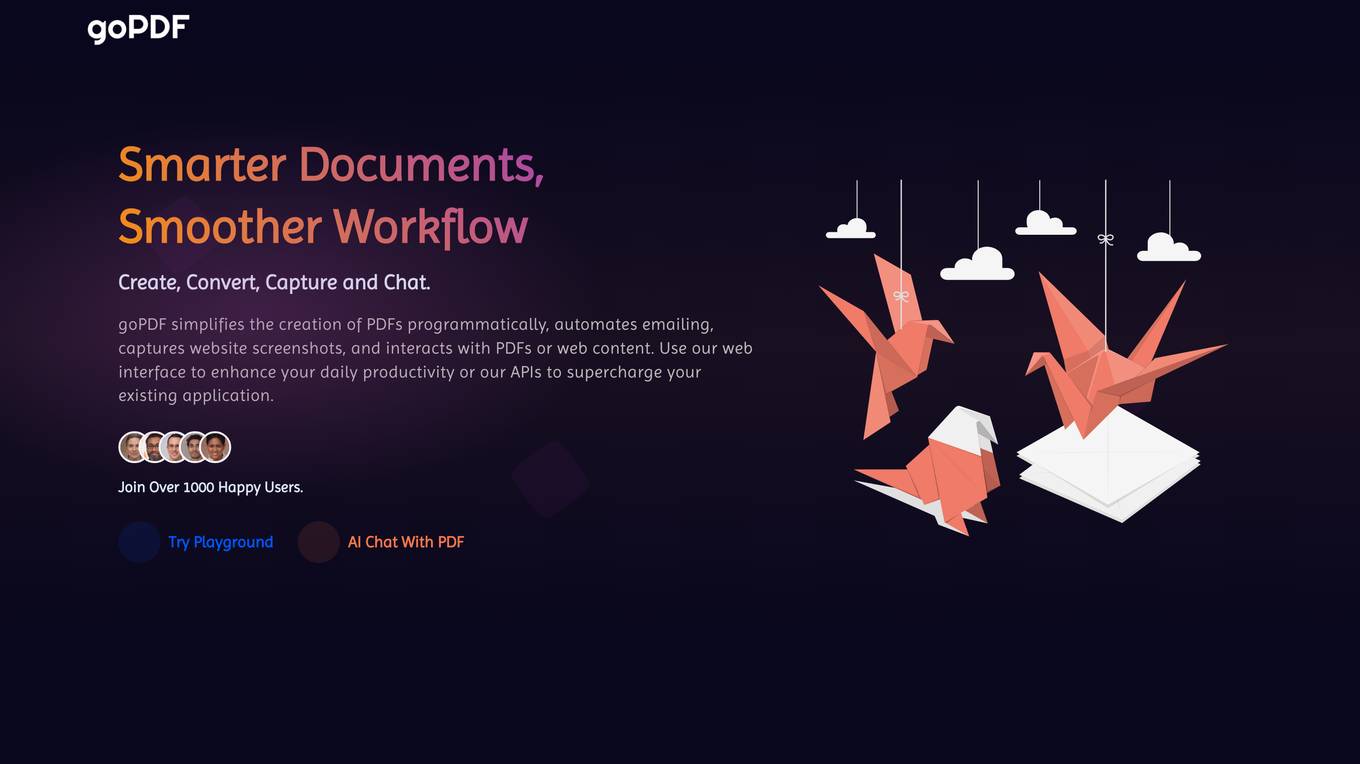
goPDF
goPDF is a comprehensive PDF management platform that offers a suite of tools for creating, converting, capturing, and interacting with PDFs. With its advanced features and user-friendly API, goPDF simplifies the handling of PDF documents for various purposes, including collaborative work, quick assistance, and engaging training. The platform's AI capabilities enhance the user experience by providing interactive reading, content summarization, and chatbot functionality.
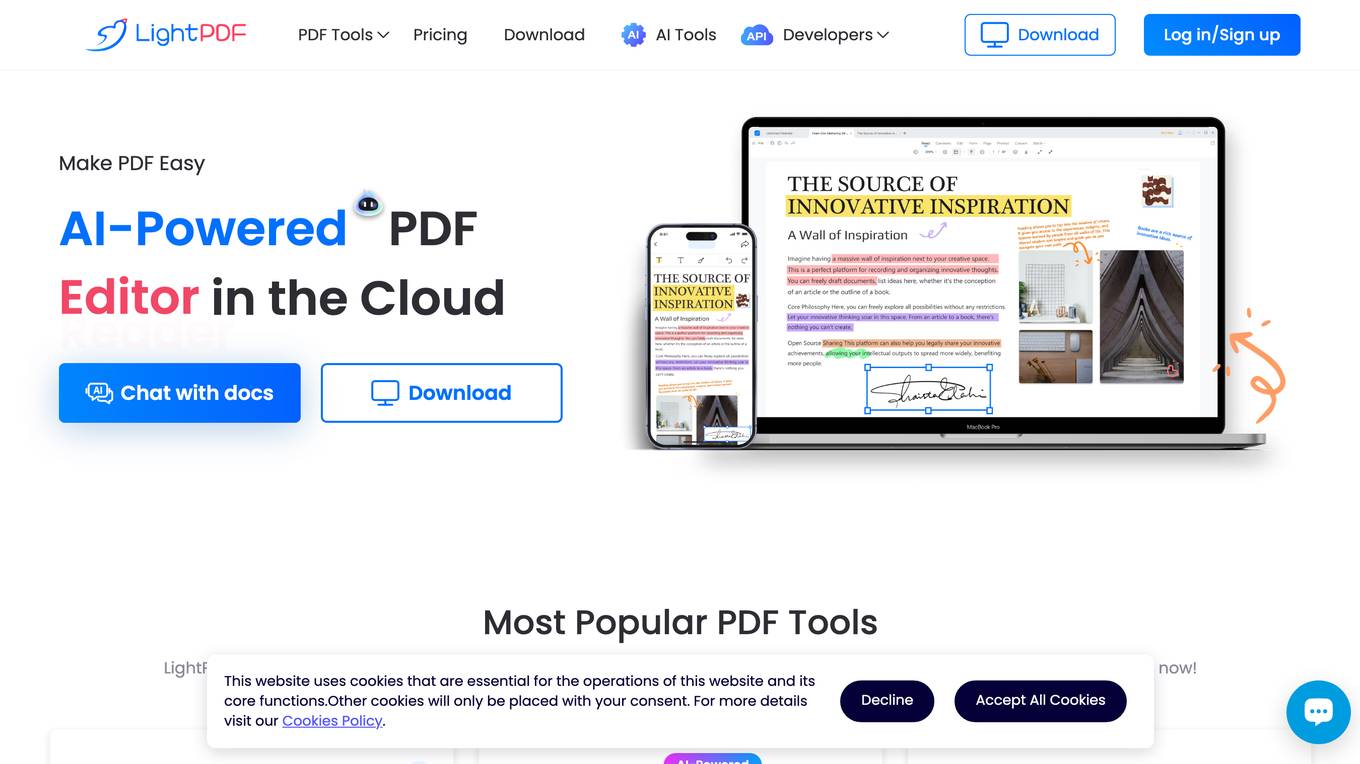
LightPDF
LightPDF is an AI-powered, free online PDF editor, converter, and reader. It offers a wide range of PDF tools, including the ability to convert PDFs to and from other formats, edit PDFs, add watermarks, split and merge PDFs, rotate PDFs, annotate PDFs, optimize PDFs, compress PDFs, perform OCR on PDFs, and protect PDFs. LightPDF also offers a variety of AI-powered features, such as an AI chatbot that can answer questions about documents and an AI-powered OCR engine that can convert scanned PDFs and images to text.

PDF Translator & Editor
PDF Translator & Editor is a powerful AI-driven tool that offers multilingual document translation with format and layout preservation. It supports translation of native PDFs, scanned PDFs, Word, Excel, PowerPoint, and image files to 136 languages. The tool also provides versatile PDF conversion and editing capabilities, allowing users to convert PDFs to images and vice versa, edit PDF text, scan to PDF, and split PDF files. With AI technology from Google and Microsoft's Neural Machine Translation models, the tool ensures accurate translations with automatic language detection. Trusted by users worldwide, PDF Translator & Editor offers unlimited access without file size or page limits.
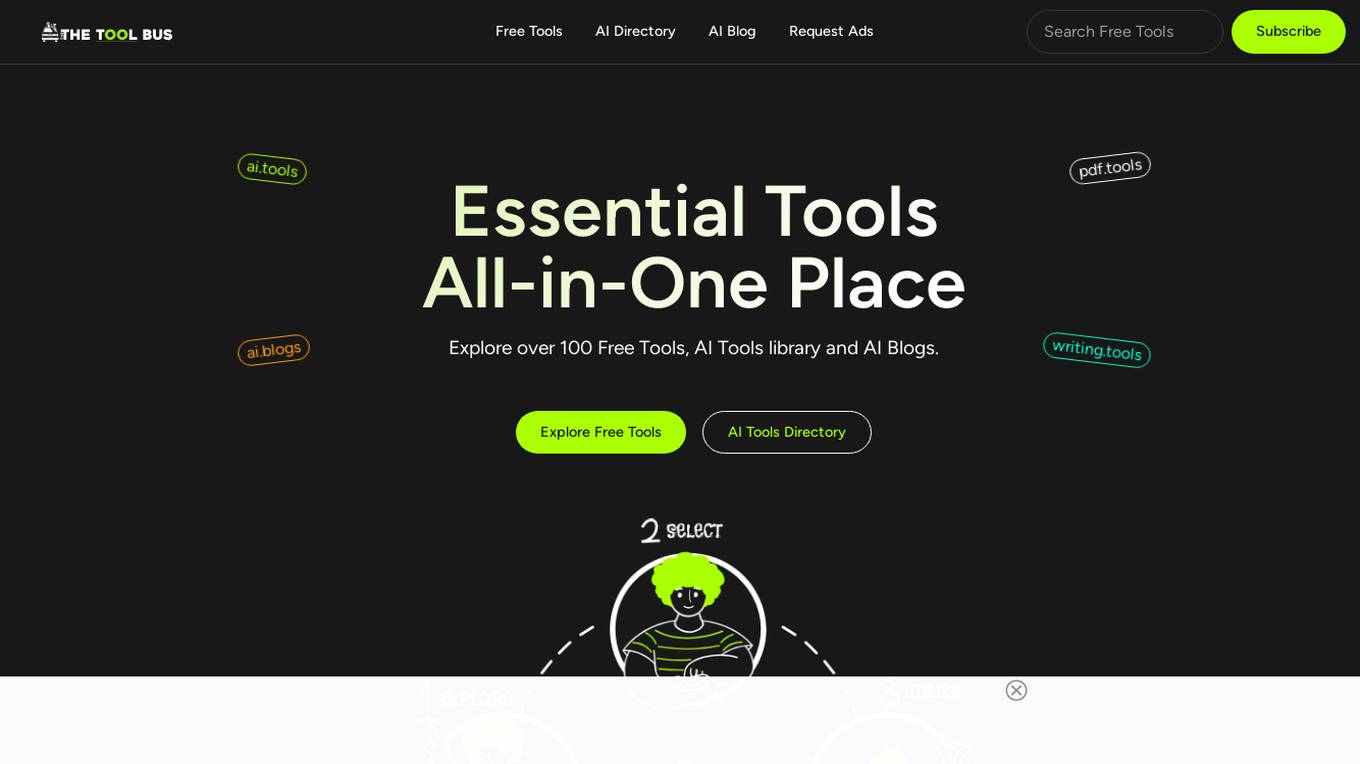
TheToolBus.ai
TheToolBus.ai is an AI-powered platform that offers a wide range of free digital tools to simplify various tasks. From age calculation to file conversion, image editing, text formatting, and more, TheToolBus.ai provides efficient solutions for everyday needs. Users can access tools like PDF converters, image background remover, audio to text converter, and even AI test generators. The platform aims to enhance productivity and efficiency by providing user-friendly tools for different digital tasks.
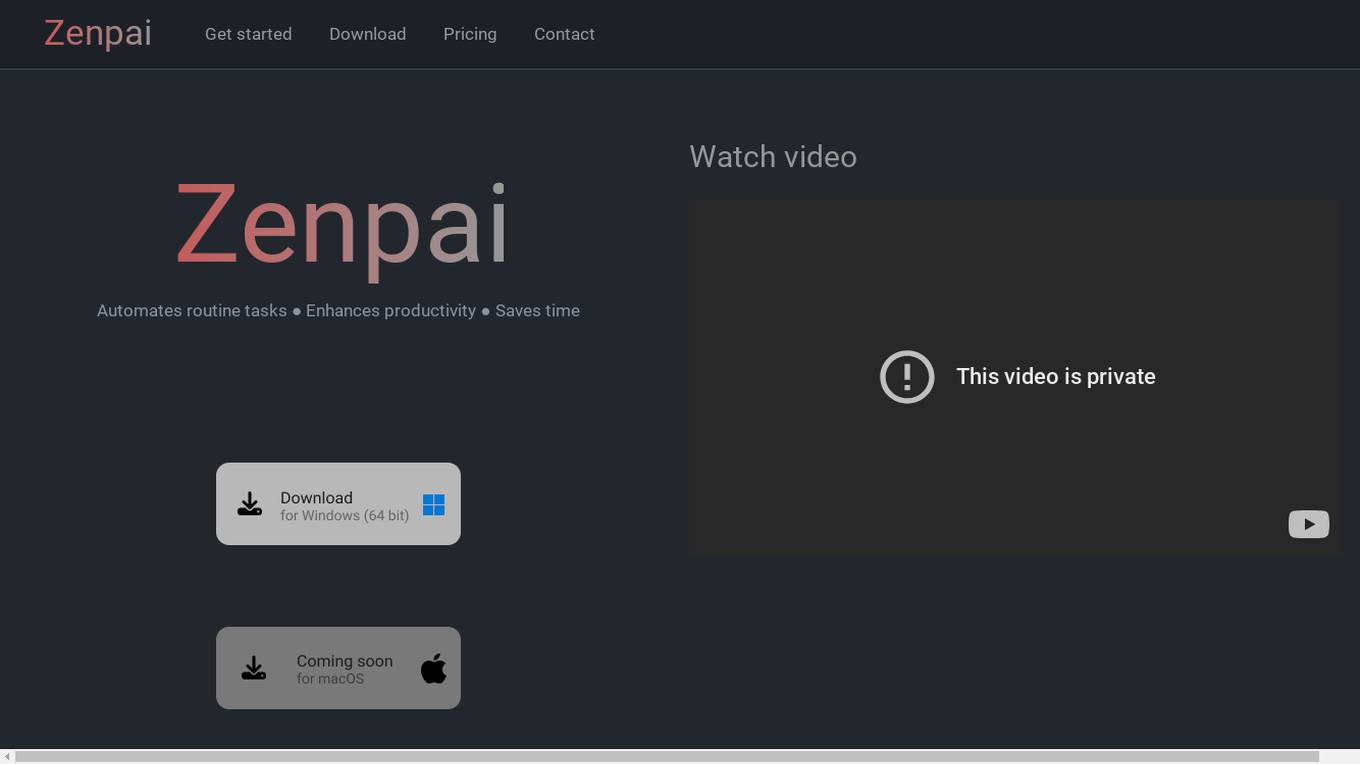
Zenpai
Zenpai is an AI file operations software designed to automate routine tasks and enhance productivity by performing repetitive and boring tasks using natural language prompts. It allows users to convert images to pdf, png files to jpg, resize images, compress multiple images and pdfs, all automatically. Zenpai caters to a wide range of users including developers, freelancers, and students, offering different pricing plans to suit varying needs. The company behind Zenpai is committed to continuous improvement and welcomes feedback to enhance the user experience.
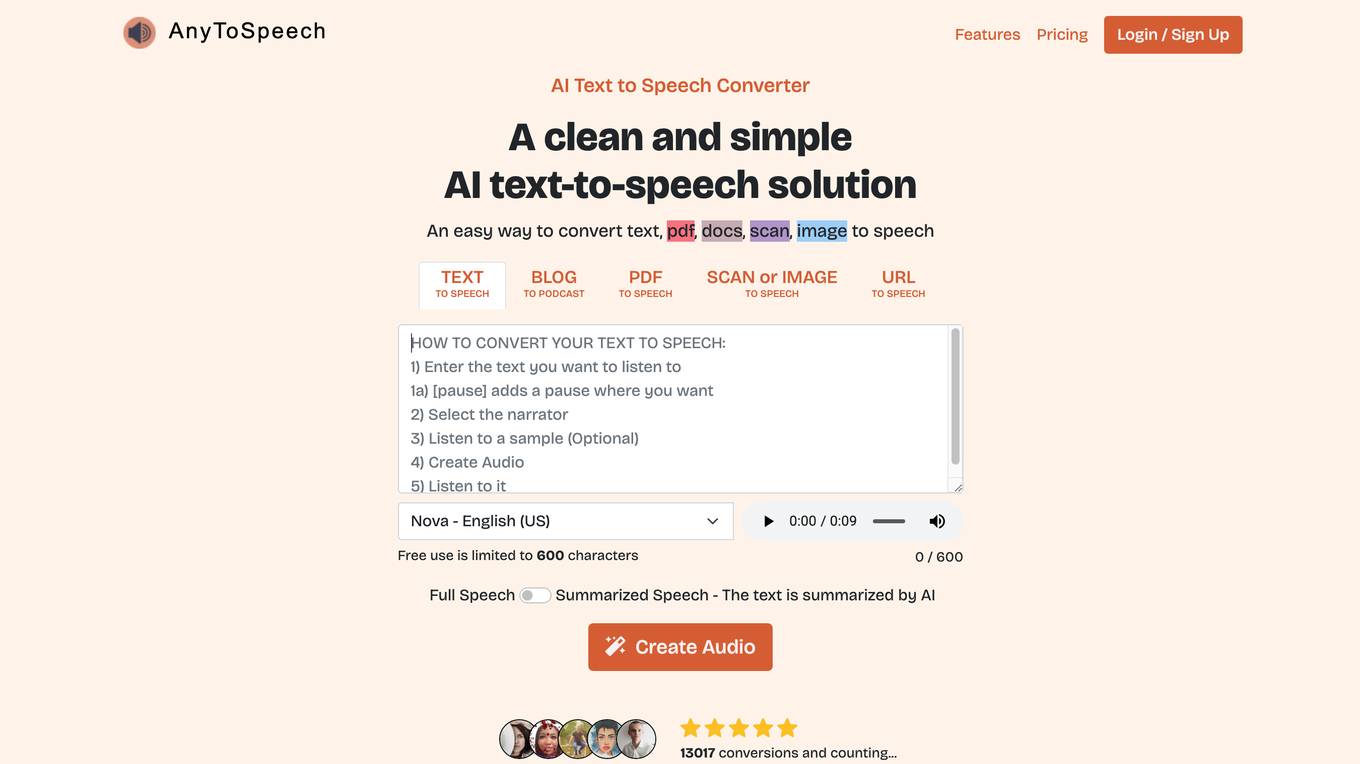
AnyToSpeech
AnyToSpeech is an AI text-to-speech and PDF to Audiobook solution that offers a clean and simple way to convert text, PDFs, documents, scans, and images to speech. It provides a variety of realistic voices in multiple languages for users to choose from. The platform also allows users to convert URLs to speech and offers a library to save and access their generated audio files at any time.
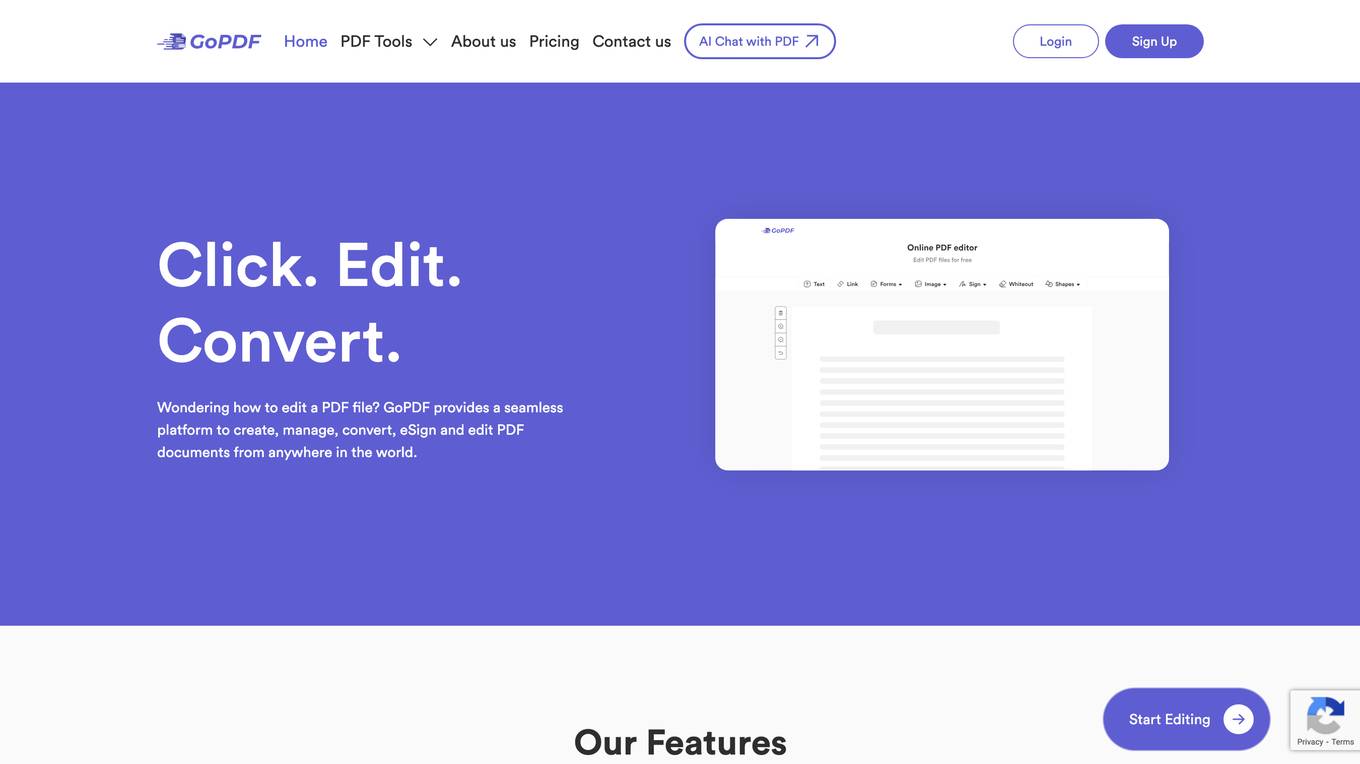
GoPDF
GoPDF is a free online PDF editor and AI-powered PDF management tool that allows users to edit, convert, eSign, and manage PDF documents seamlessly. With features like editing PDFs, converting PDF to JPG or Word, adding headers and footers, compressing PDFs, merging multiple PDFs, protecting PDFs with passwords, and more, GoPDF simplifies PDF management with its integrated software suite. The platform offers secure and reliable online signature tools, intuitive user interface, accessibility from anywhere, 24/7 customer support, and no unnecessary downloads requirement.
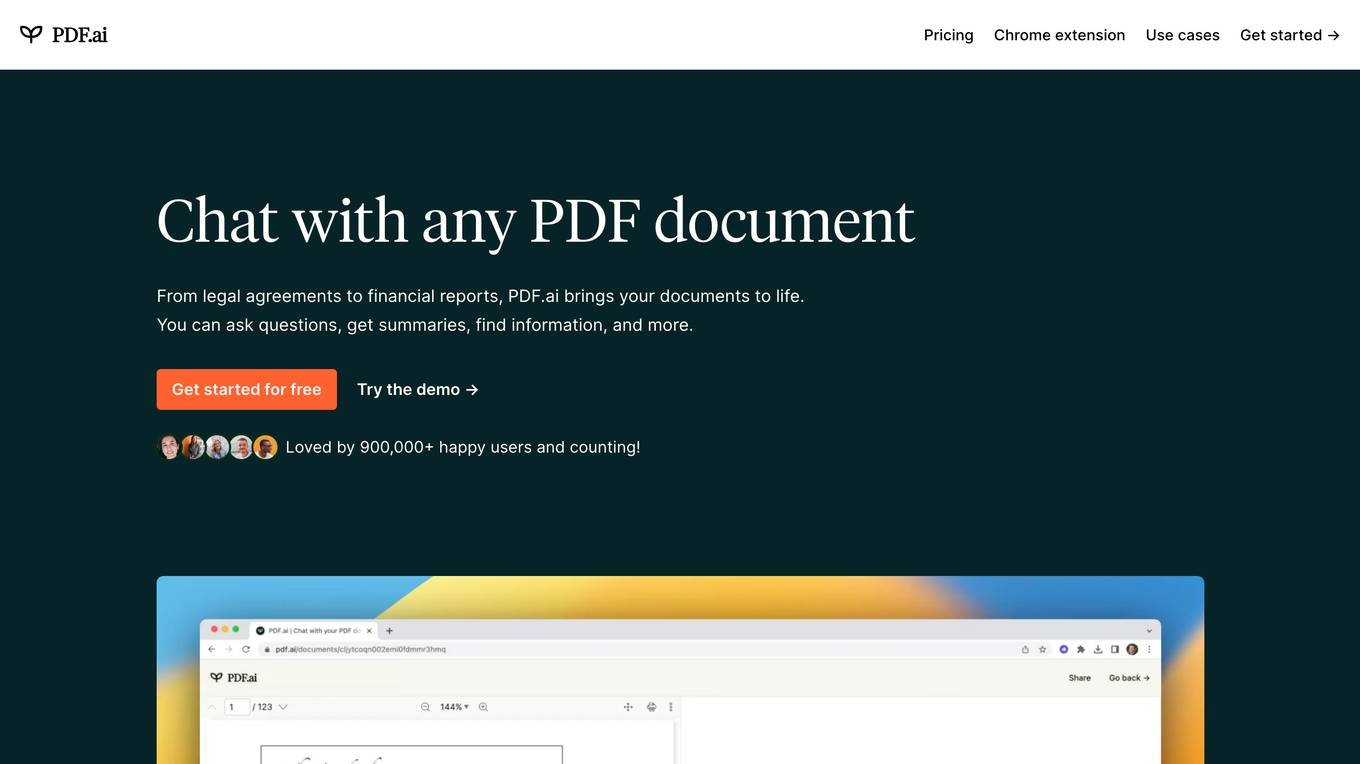
PDF.ai
PDF.ai is a powerful AI-powered tool that allows you to chat with your PDF documents. With PDF.ai, you can ask questions about your PDF, get summaries, translate text, and more. PDF.ai is the perfect tool for anyone who works with PDFs on a regular basis.
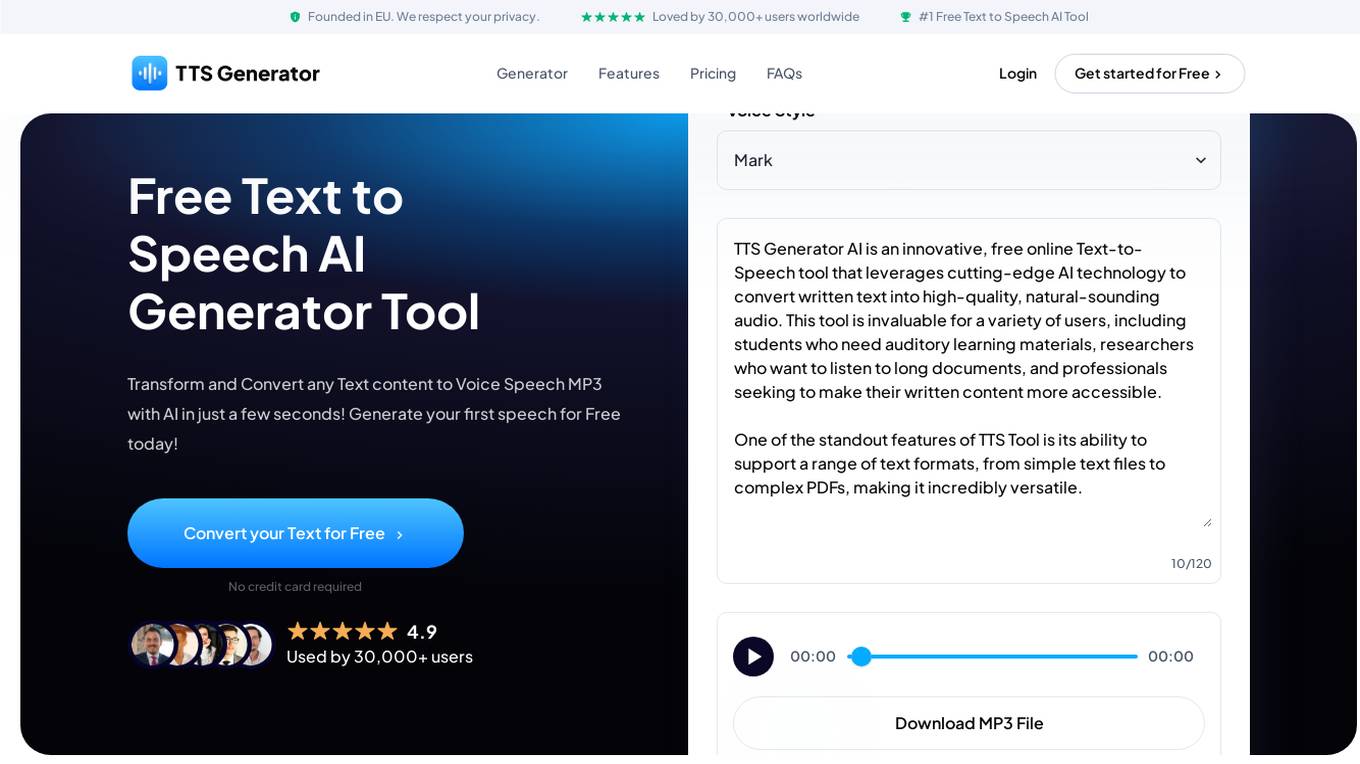
TTS Generator AI
TTS Generator AI is a free online text-to-speech tool that leverages cutting-edge AI technology to convert written text into high-quality, natural-sounding audio. This tool is invaluable for a variety of users, including students who need auditory learning materials, researchers who want to listen to long documents, and professionals seeking to make their written content more accessible. One of the standout features of TTS Tool is its ability to support a range of text formats, from simple text files to complex PDFs, making it incredibly versatile.
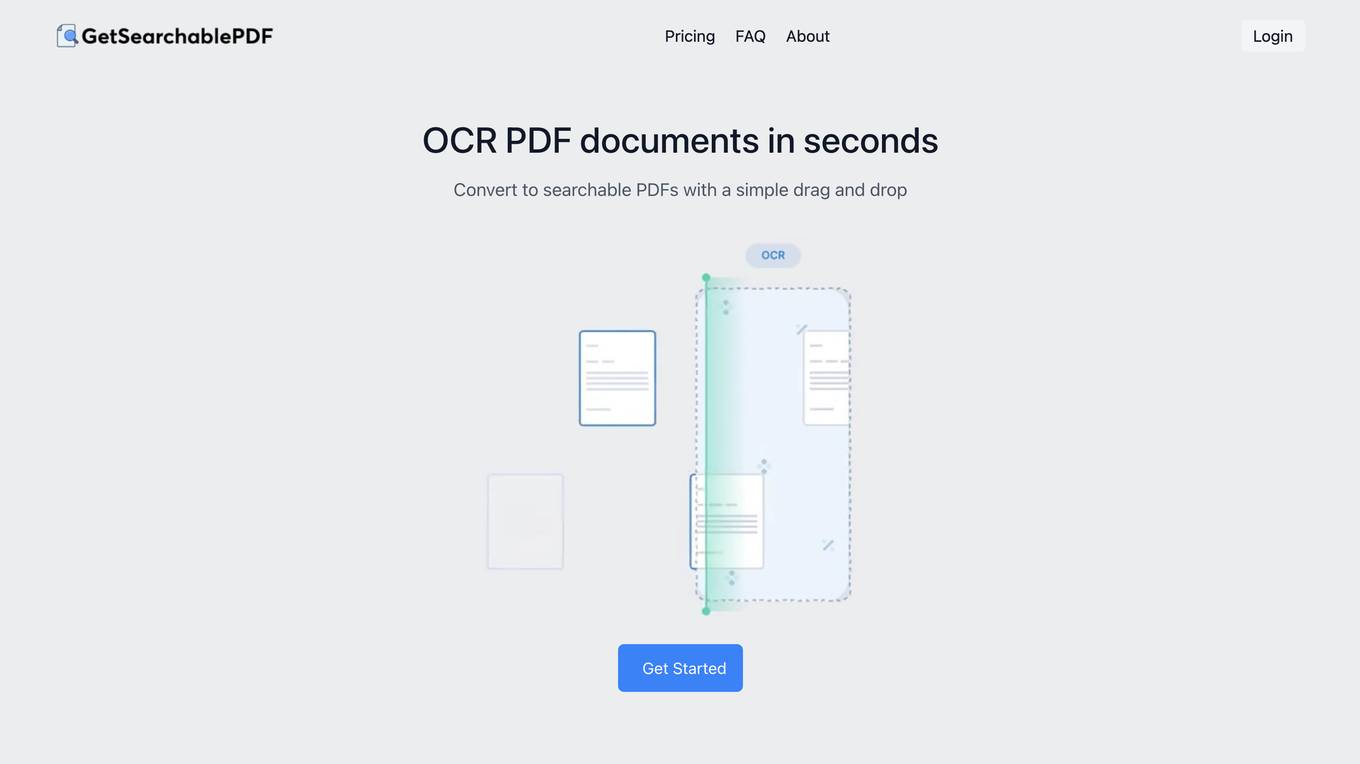
GetSearchablePDF
GetSearchablePDF is an online tool that allows users to convert scanned or image-based PDF documents into searchable PDFs. With its advanced OCR (Optical Character Recognition) technology, the tool accurately extracts text from images, making the resulting PDFs easy to search, edit, and share. The process is simple and straightforward: users simply connect their Dropbox or OneDrive account, drag and drop their PDF files into the designated folder, and the tool automatically converts them into searchable PDFs.

PDF2Quiz
PDF2Quiz is an AI-powered tool that allows users to convert PDF documents into interactive quizzes. Users can upload a PDF, specify the number of questions, select the language, and set the difficulty level to transform the PDF into an engaging quiz. The tool utilizes Optical Character Recognition (OCR) to create quizzes from PDFs with non-selectable text, making it easy for users to assess their knowledge and share quizzes with others. With multilingual quiz conversion capabilities, PDF2Quiz caters to users from various linguistic backgrounds. The tool also offers features such as reviewing scores and answers, challenging users with automatically generated multiple-choice questions, and enabling offline use by saving quizzes and answers as PDFs.
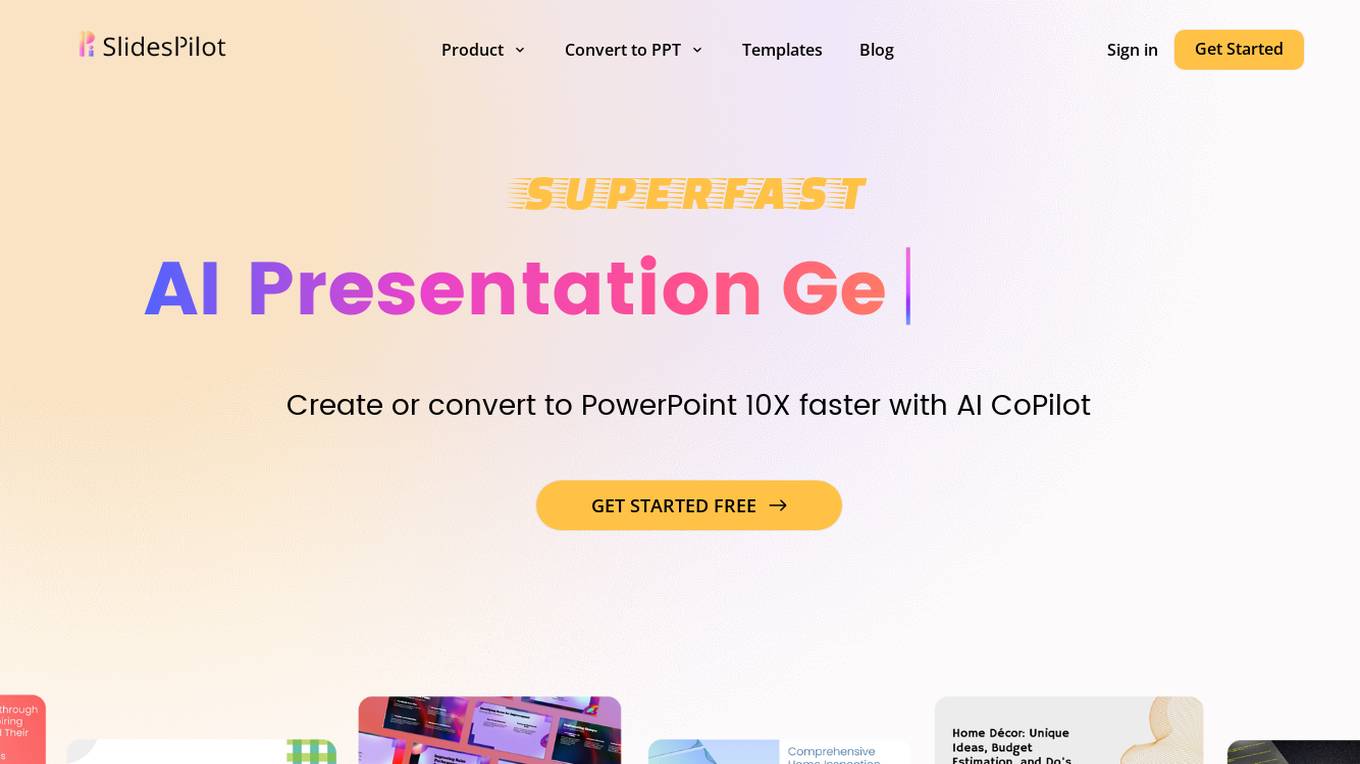
SlidesPilot
SlidesPilot is an AI-powered presentation tool that helps users create, convert, and edit PowerPoint presentations quickly and easily. With its advanced AI capabilities, SlidesPilot can generate informative and professional presentations from scratch, add relevant images, convert PDF and Word documents to PPT, and provide real-time assistance through its built-in AI co-pilot. The tool offers a wide range of features, including customizable templates, automatic slide creation, text rewriting, grammar correction, and image generation. SlidesPilot is designed for both business professionals and educators, and it supports multiple languages, making it accessible to users worldwide.
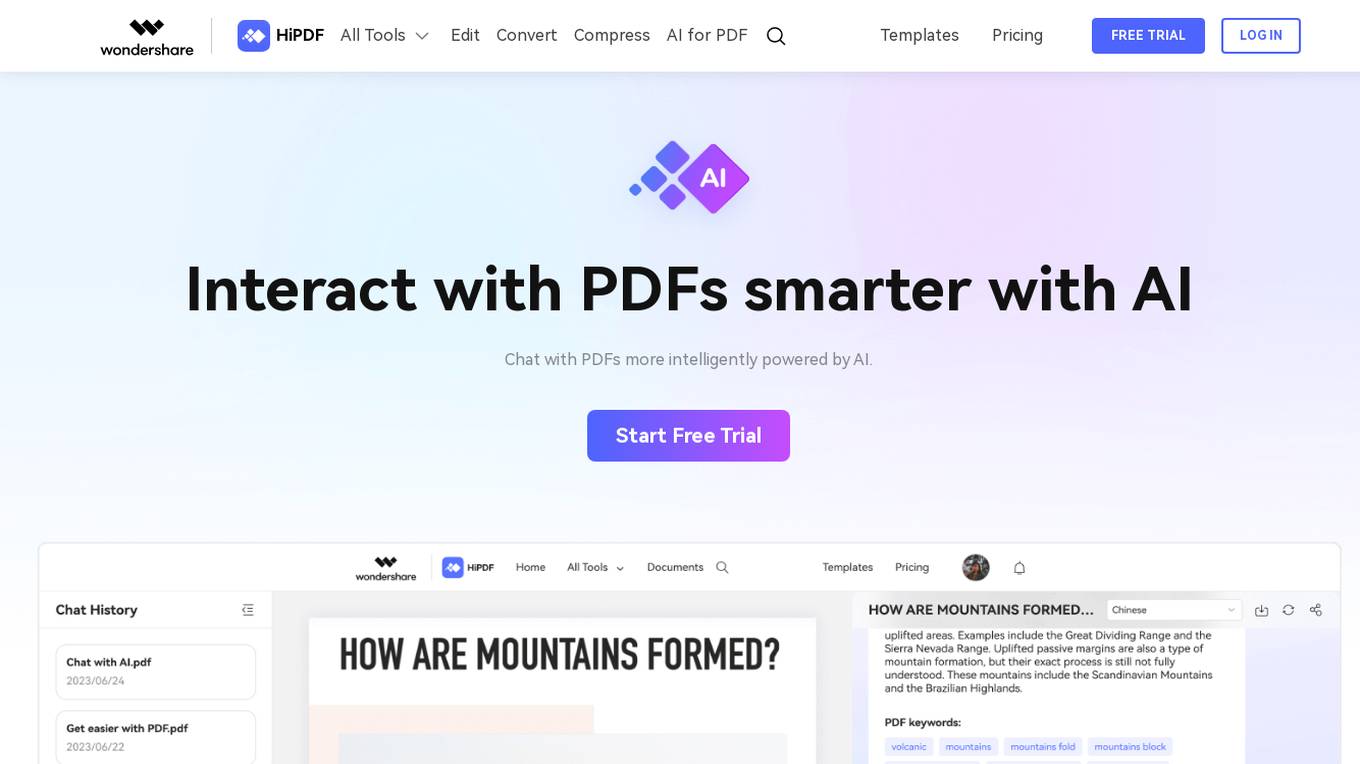
HiPDF
HiPDF is a free online PDF solution that offers a wide range of tools for editing, converting, compressing, and organizing PDFs. It also includes AI-powered tools such as Chat with PDF and AI Detector. With HiPDF, you can easily edit PDFs in your browser, convert PDFs to and from other formats, compress PDFs to reduce their size, and merge, split, and extract images from PDFs. You can also protect your PDFs with passwords and redact sensitive information. HiPDF is a convenient and easy-to-use tool that can help you with all your PDF needs.
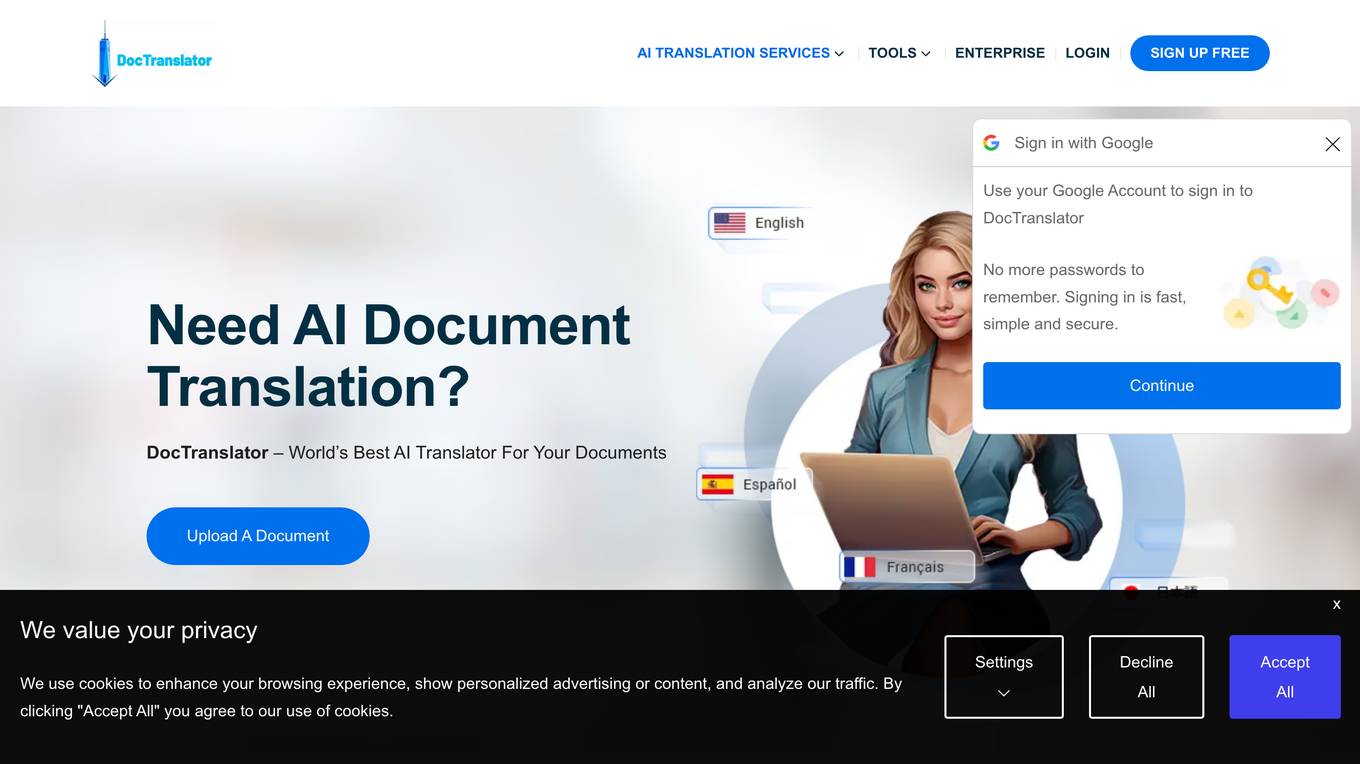
DocTranslator
DOCTRANSLATOR.COM is an AI-powered online document translation platform that offers seamless translation services for various document formats. With support for over 100 languages, the platform ensures accurate and contextually relevant translations while maintaining the natural flow of content. Users can easily upload documents, track translation progress, and receive high-quality translations tailored to their audience. The platform simplifies the translation process, providing status tracking, dedicated support, and a user-friendly experience.

Quill AI
Quill is an AI-powered SEC filing platform that allows users to extract key information from filings, answer questions about public investor materials, access historical financial data, and receive real-time SEC filings and earnings call transcripts. The platform leverages financially-tuned AI to provide accurate and up-to-date information, making it a valuable tool for analysts and professionals in the finance industry.
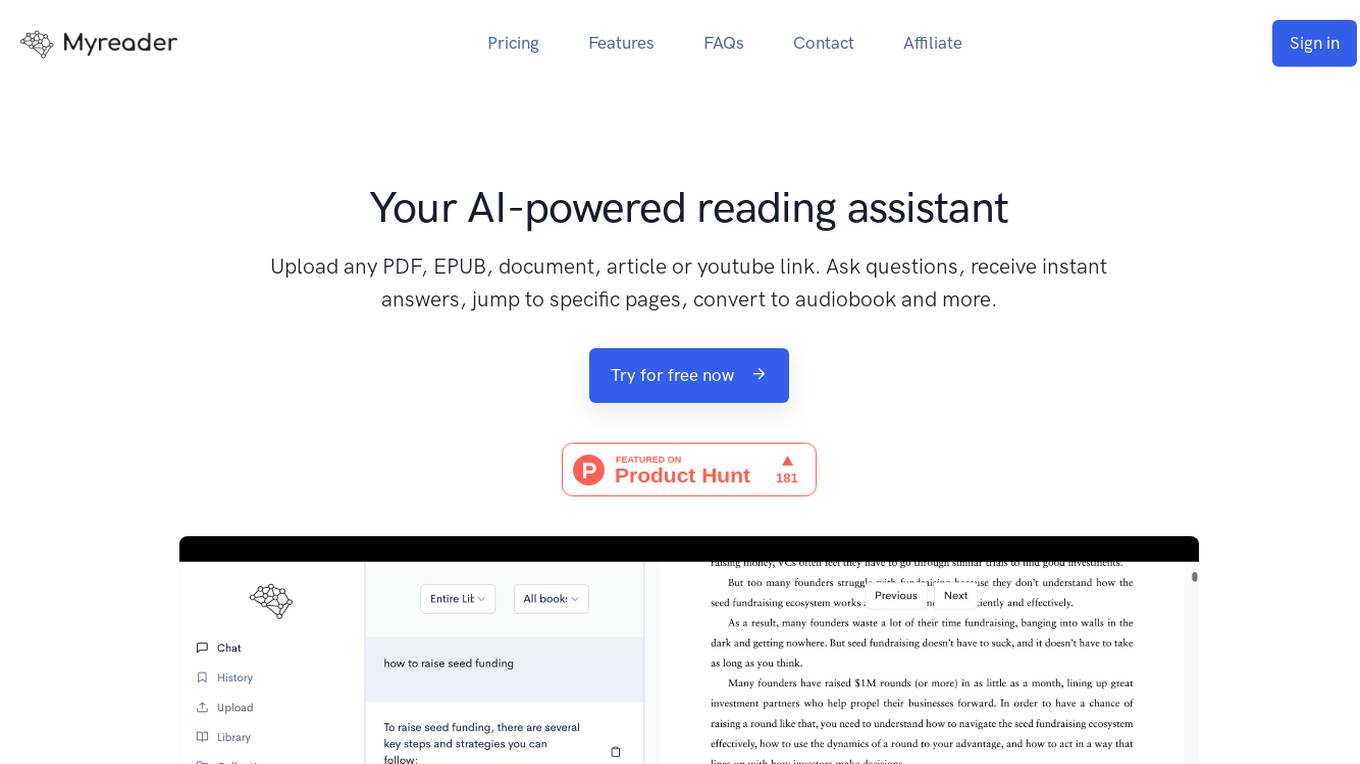
Myreader AI
Myreader AI is an AI-powered reading assistant that allows users to upload any PDF, EPUB, document, article, or YouTube link. Users can ask questions, receive instant answers, jump to specific pages, convert content to audiobooks, and more. The application leverages AI technology to save users time by summarizing and extracting key information from various types of content, making it easier for users to consume and interact with information. Myreader AI offers cloud storage, affordable pricing plans, accurate citations, text-to-speech functionality, and supports multiple languages.

**万兴科技**
**万兴科技** is an AI-powered tool that helps users create and edit PDF documents. It offers a wide range of features, including the ability to convert PDFs to other formats, edit text and images, and add annotations. **万兴科技** is a valuable tool for anyone who needs to work with PDFs on a regular basis.
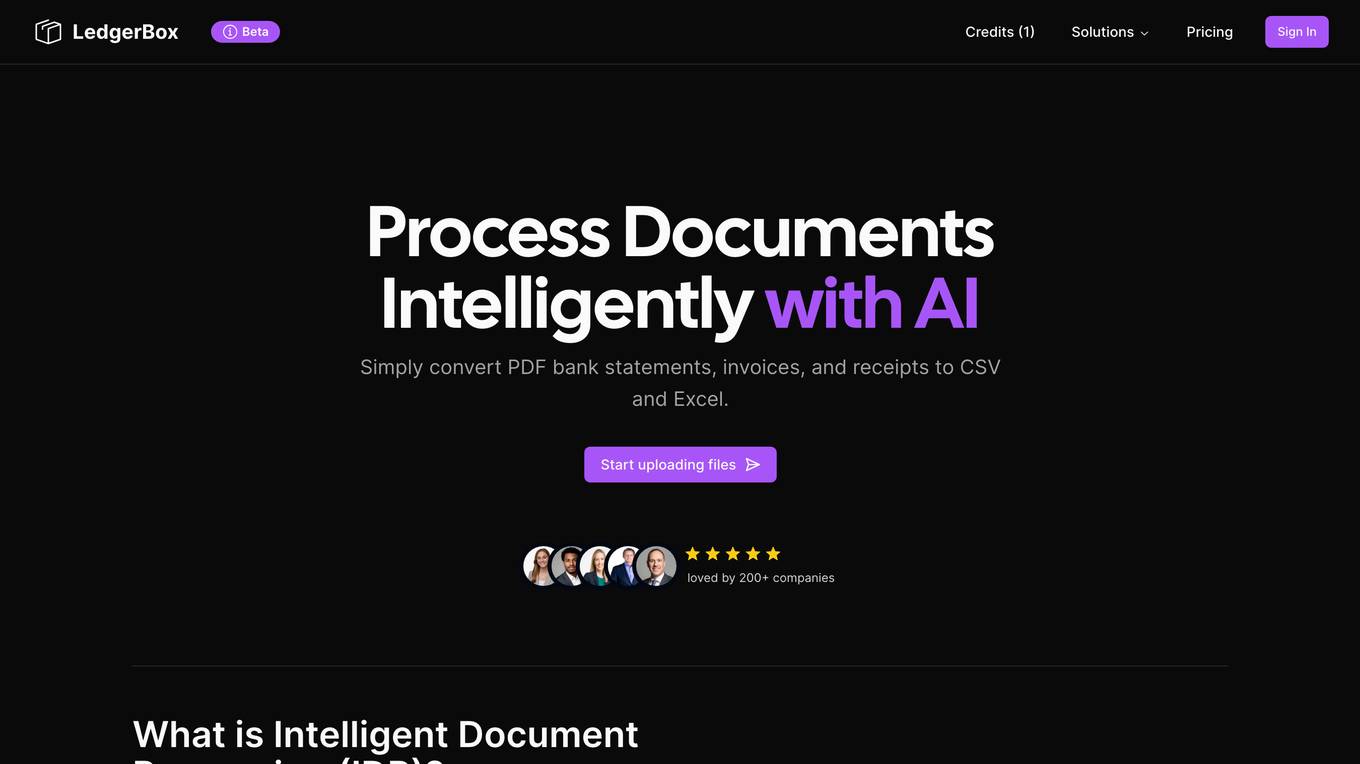
AI Bank Statement Converter
AI Bank Statement Converter is an industry-leading tool designed for accountants and bookkeepers to extract data from financial documents using artificial intelligence technology. The tool offers modernized bookkeeping solutions by automating financial document processing, ensuring accuracy, security, and efficiency. It revolutionizes how accounting businesses handle financial documents by providing multi-format conversion, AI-powered accuracy, tailored solutions for accounting, data security, and integration with popular accounting software.
20 - Open Source AI Tools
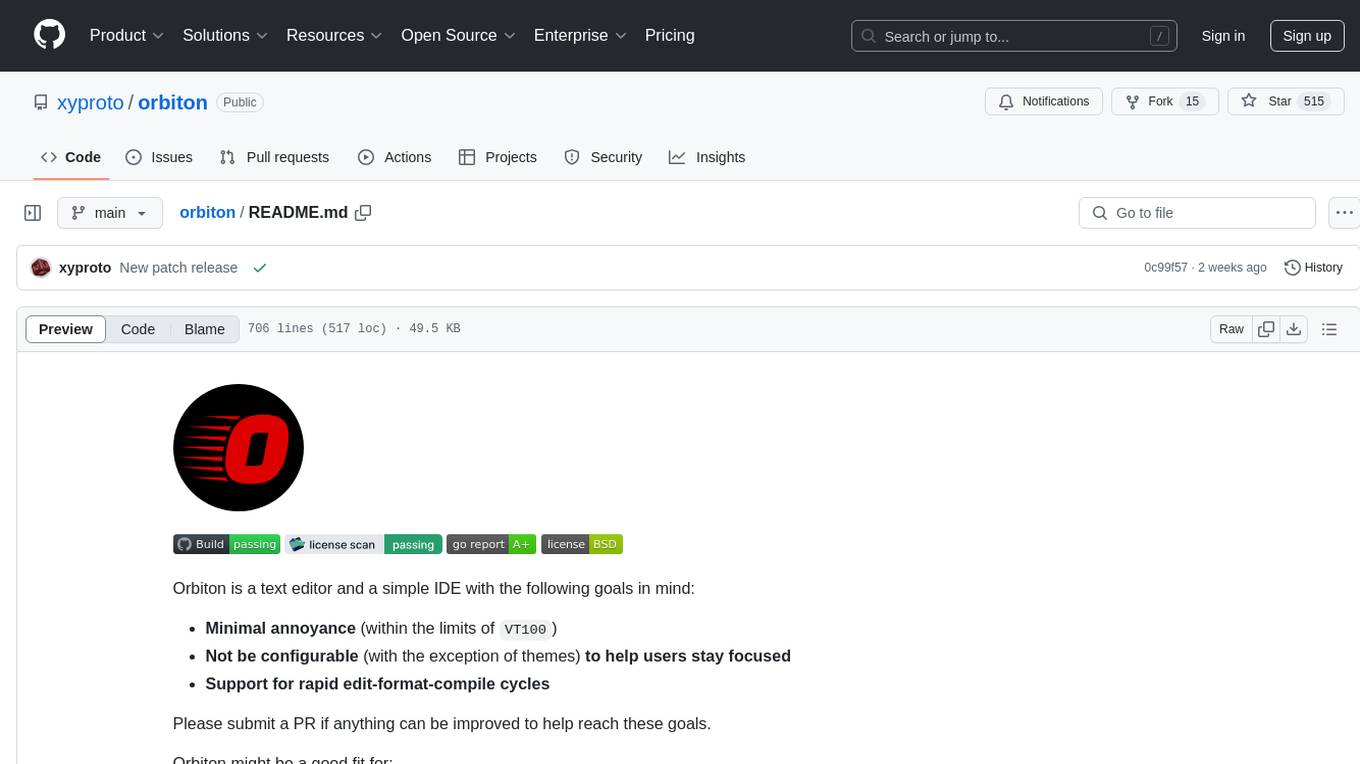
orbiton
Orbiton is a text editor and simple IDE designed with minimal annoyance in mind, not highly configurable to help users stay focused, and supports rapid edit-format-compile cycles. It is suitable for writing git commit messages, editing README.md and TODO.md files, writing Markdown and exporting to HTML or PDF, learning programming languages, editing files within larger projects, solving Advent of Code tasks, and providing a distraction-free environment for writing. The tool offers unique features like smart cursor movement, paste and copy shortcuts, portal for copying lines across files, code building and formatting shortcuts, and more.
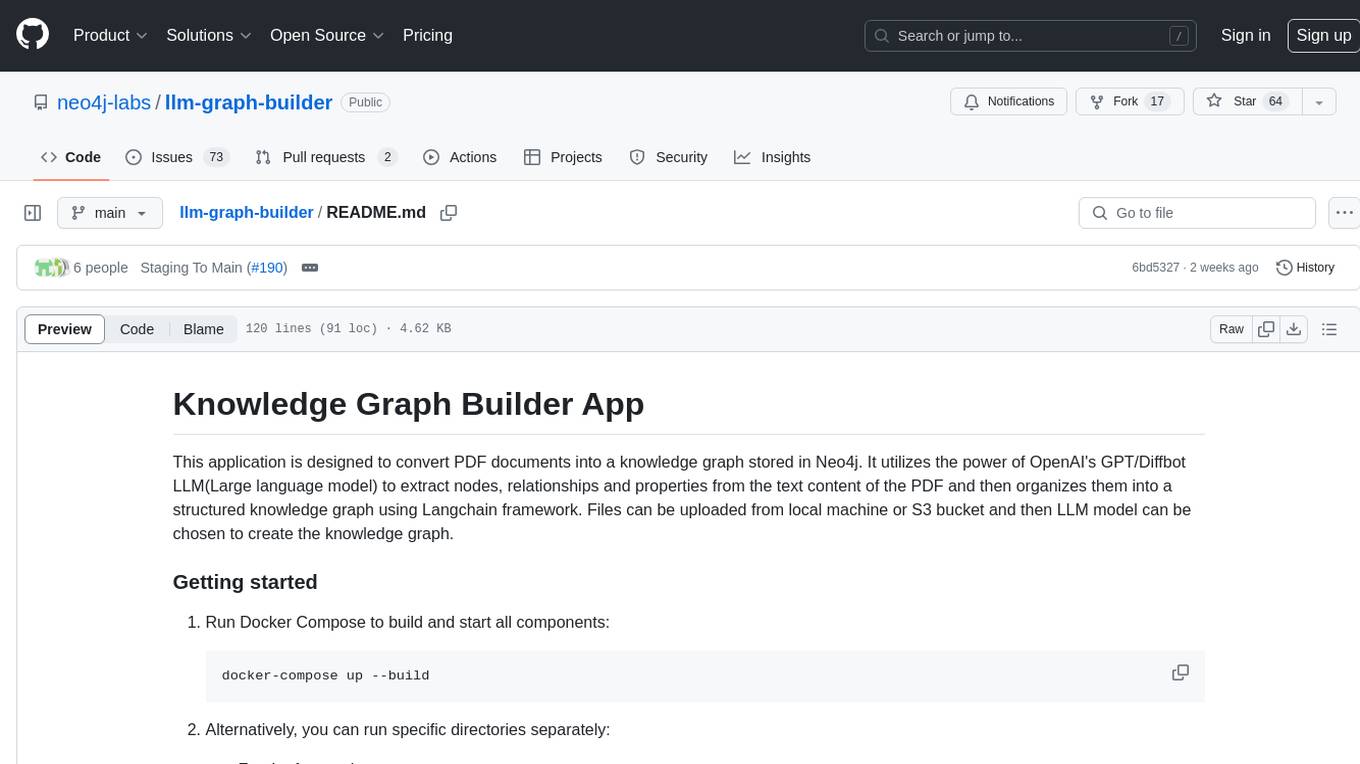
llm-graph-builder
Knowledge Graph Builder App is a tool designed to convert PDF documents into a structured knowledge graph stored in Neo4j. It utilizes OpenAI's GPT/Diffbot LLM to extract nodes, relationships, and properties from PDF text content. Users can upload files from local machine or S3 bucket, choose LLM model, and create a knowledge graph. The app integrates with Neo4j for easy visualization and querying of extracted information.
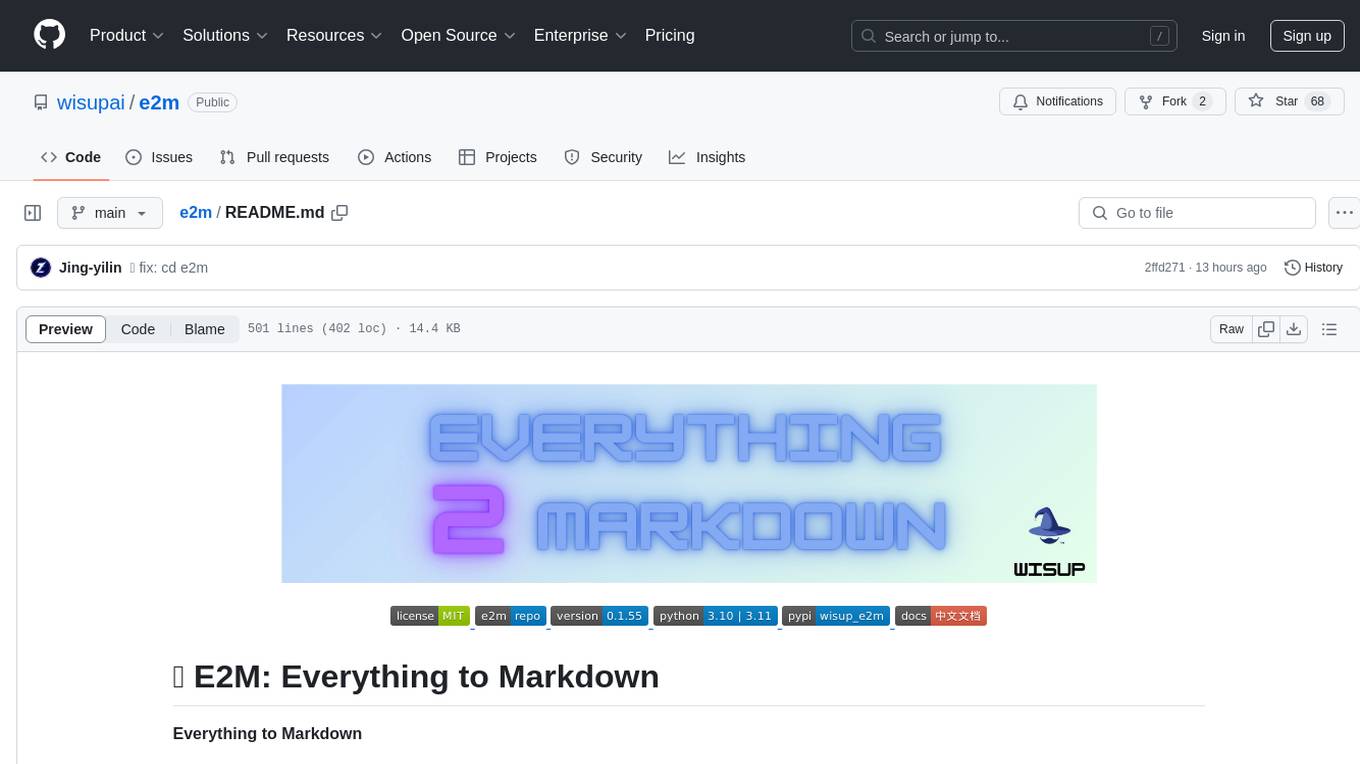
e2m
E2M is a Python library that can parse and convert various file types into Markdown format. It supports the conversion of multiple file formats, including doc, docx, epub, html, htm, url, pdf, ppt, pptx, mp3, and m4a. The ultimate goal of the E2M project is to provide high-quality data for Retrieval-Augmented Generation (RAG) and model training or fine-tuning. The core architecture consists of a Parser responsible for parsing various file types into text or image data, and a Converter responsible for converting text or image data into Markdown format.
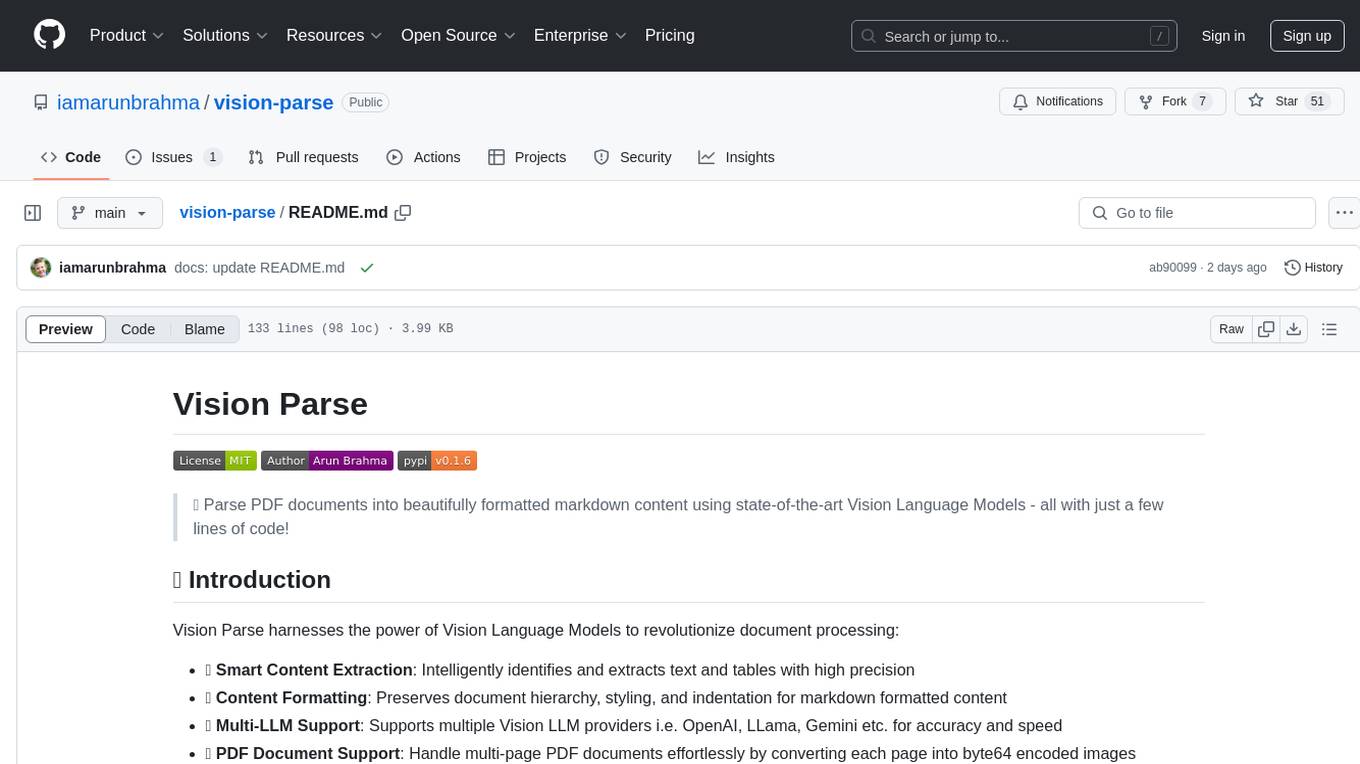
vision-parse
Vision Parse is a tool that leverages Vision Language Models to parse PDF documents into beautifully formatted markdown content. It offers smart content extraction, content formatting, multi-LLM support, PDF document support, and local model hosting using Ollama. Users can easily convert PDFs to markdown with high precision and preserve document hierarchy and styling. The tool supports multiple Vision LLM providers like OpenAI, LLama, and Gemini for accuracy and speed, making document processing efficient and effortless.
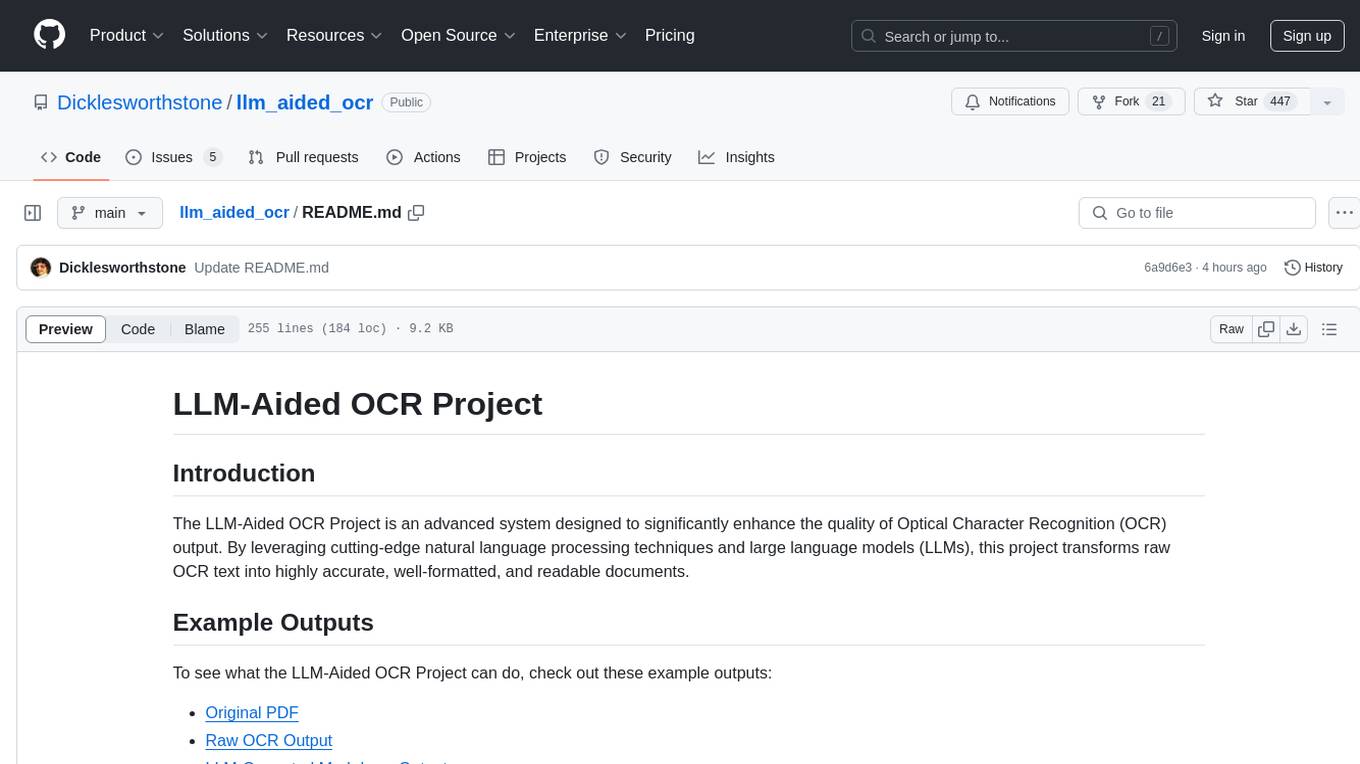
llm_aided_ocr
The LLM-Aided OCR Project is an advanced system that enhances Optical Character Recognition (OCR) output by leveraging natural language processing techniques and large language models. It offers features like PDF to image conversion, OCR using Tesseract, error correction using LLMs, smart text chunking, markdown formatting, duplicate content removal, quality assessment, support for local and cloud-based LLMs, asynchronous processing, detailed logging, and GPU acceleration. The project provides detailed technical overview, text processing pipeline, LLM integration, token management, quality assessment, logging, configuration, and customization. It requires Python 3.12+, Tesseract OCR engine, PDF2Image library, PyTesseract, and optional OpenAI or Anthropic API support for cloud-based LLMs. The installation process involves setting up the project, installing dependencies, and configuring environment variables. Users can place a PDF file in the project directory, update input file path, and run the script to generate post-processed text. The project optimizes processing with concurrent processing, context preservation, and adaptive token management. Configuration settings include choosing between local or API-based LLMs, selecting API provider, specifying models, and setting context size for local LLMs. Output files include raw OCR output and LLM-corrected text. Limitations include performance dependency on LLM quality and time-consuming processing for large documents.
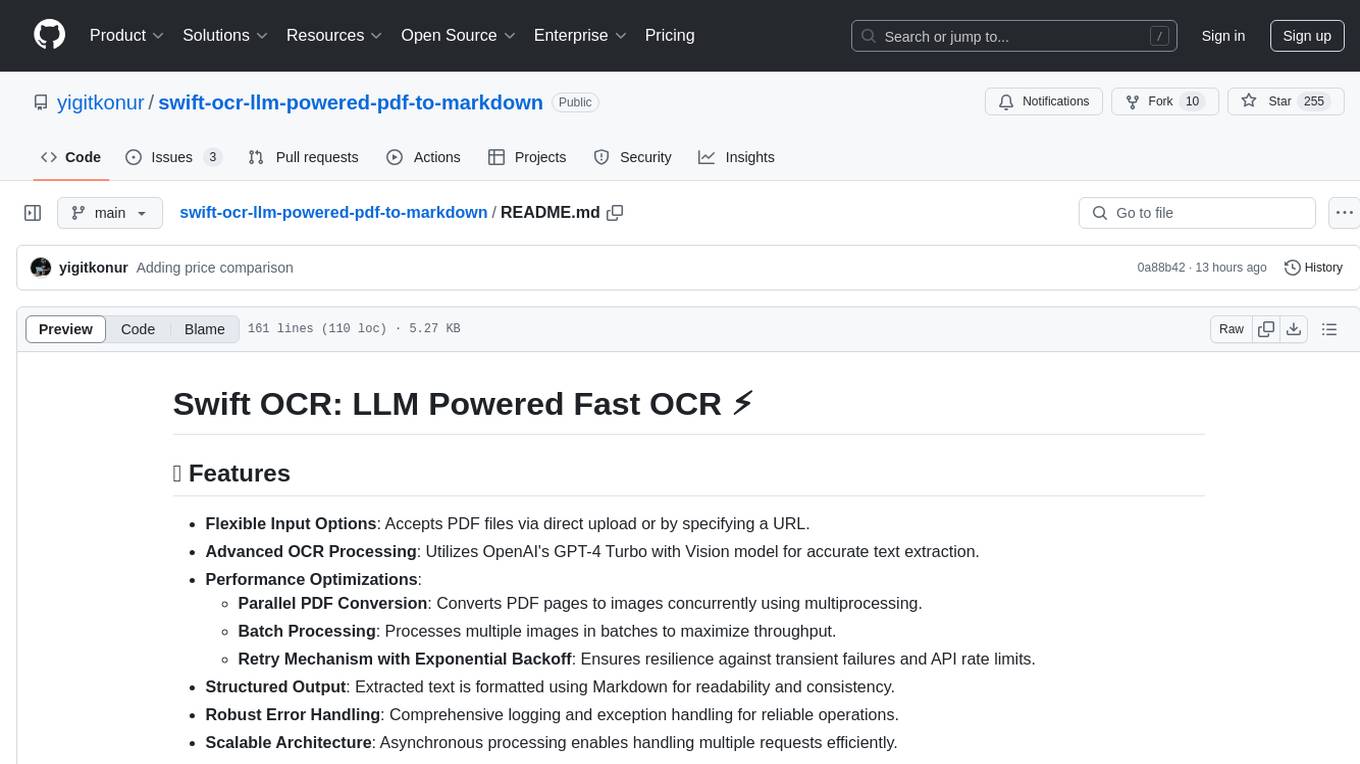
swift-ocr-llm-powered-pdf-to-markdown
Swift OCR is a powerful tool for extracting text from PDF files using OpenAI's GPT-4 Turbo with Vision model. It offers flexible input options, advanced OCR processing, performance optimizations, structured output, robust error handling, and scalable architecture. The tool ensures accurate text extraction, resilience against failures, and efficient handling of multiple requests.
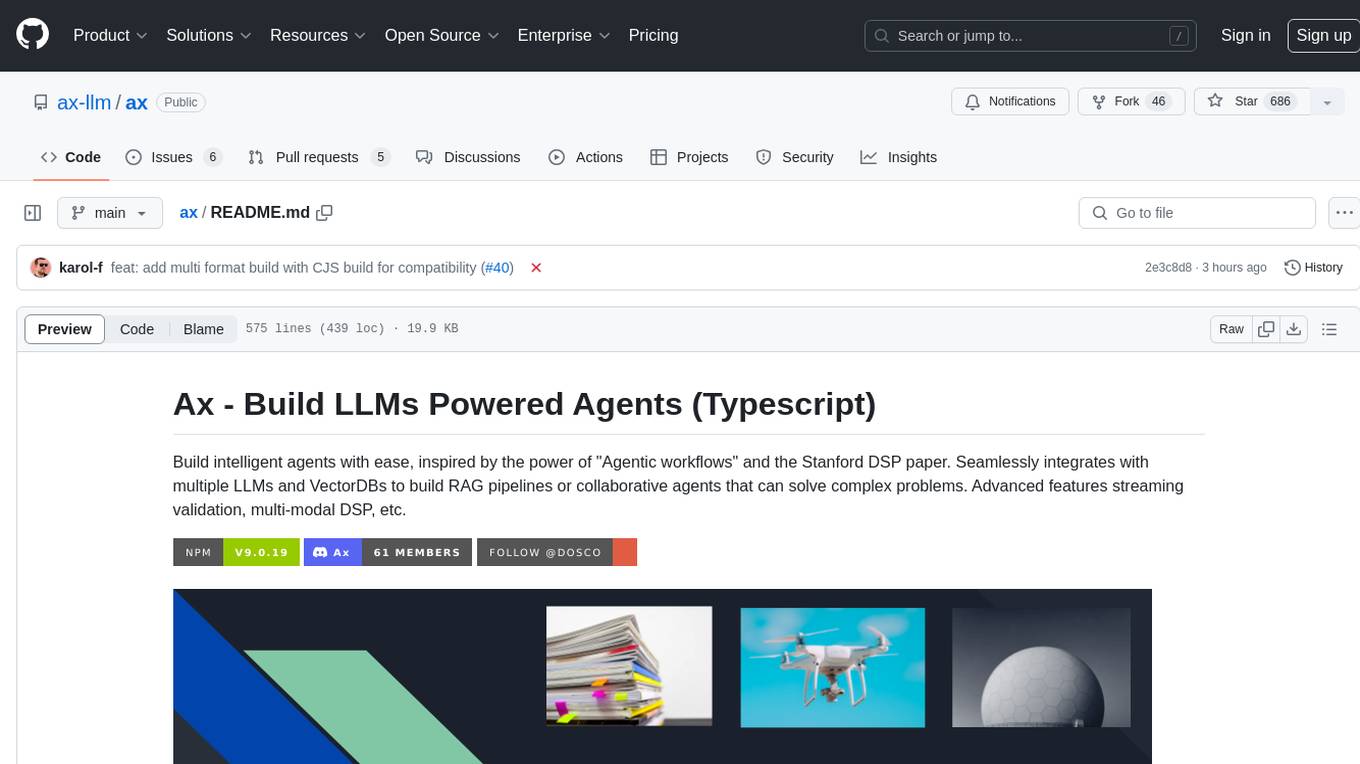
ax
Ax is a Typescript library that allows users to build intelligent agents inspired by agentic workflows and the Stanford DSP paper. It seamlessly integrates with multiple Large Language Models (LLMs) and VectorDBs to create RAG pipelines or collaborative agents capable of solving complex problems. The library offers advanced features such as streaming validation, multi-modal DSP, and automatic prompt tuning using optimizers. Users can easily convert documents of any format to text, perform smart chunking, embedding, and querying, and ensure output validation while streaming. Ax is production-ready, written in Typescript, and has zero dependencies.
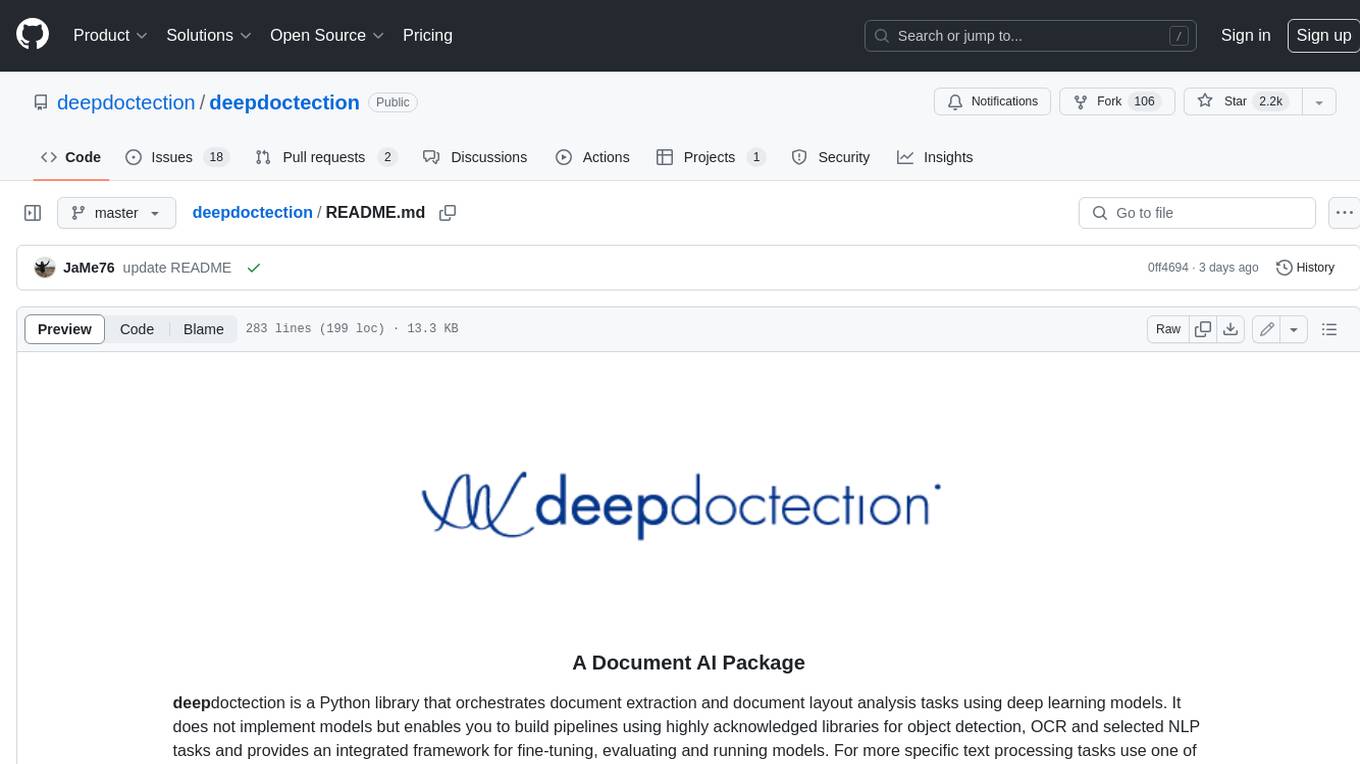
deepdoctection
**deep** doctection is a Python library that orchestrates document extraction and document layout analysis tasks using deep learning models. It does not implement models but enables you to build pipelines using highly acknowledged libraries for object detection, OCR and selected NLP tasks and provides an integrated framework for fine-tuning, evaluating and running models. For more specific text processing tasks use one of the many other great NLP libraries. **deep** doctection focuses on applications and is made for those who want to solve real world problems related to document extraction from PDFs or scans in various image formats. **deep** doctection provides model wrappers of supported libraries for various tasks to be integrated into pipelines. Its core function does not depend on any specific deep learning library. Selected models for the following tasks are currently supported: * Document layout analysis including table recognition in Tensorflow with **Tensorpack**, or PyTorch with **Detectron2**, * OCR with support of **Tesseract**, **DocTr** (Tensorflow and PyTorch implementations available) and a wrapper to an API for a commercial solution, * Text mining for native PDFs with **pdfplumber**, * Language detection with **fastText**, * Deskewing and rotating images with **jdeskew**. * Document and token classification with all LayoutLM models provided by the **Transformer library**. (Yes, you can use any LayoutLM-model with any of the provided OCR-or pdfplumber tools straight away!). * Table detection and table structure recognition with **table-transformer**. * There is a small dataset for token classification available and a lot of new tutorials to show, how to train and evaluate this dataset using LayoutLMv1, LayoutLMv2, LayoutXLM and LayoutLMv3. * Comprehensive configuration of **analyzer** like choosing different models, output parsing, OCR selection. Check this notebook or the docs for more infos. * Document layout analysis and table recognition now runs with **Torchscript** (CPU) as well and **Detectron2** is not required anymore for basic inference. * [**new**] More angle predictors for determining the rotation of a document based on **Tesseract** and **DocTr** (not contained in the built-in Analyzer). * [**new**] Token classification with **LiLT** via **transformers**. We have added a model wrapper for token classification with LiLT and added a some LiLT models to the model catalog that seem to look promising, especially if you want to train a model on non-english data. The training script for LayoutLM can be used for LiLT as well and we will be providing a notebook on how to train a model on a custom dataset soon. **deep** doctection provides on top of that methods for pre-processing inputs to models like cropping or resizing and to post-process results, like validating duplicate outputs, relating words to detected layout segments or ordering words into contiguous text. You will get an output in JSON format that you can customize even further by yourself. Have a look at the **introduction notebook** in the notebook repo for an easy start. Check the **release notes** for recent updates. **deep** doctection or its support libraries provide pre-trained models that are in most of the cases available at the **Hugging Face Model Hub** or that will be automatically downloaded once requested. For instance, you can find pre-trained object detection models from the Tensorpack or Detectron2 framework for coarse layout analysis, table cell detection and table recognition. Training is a substantial part to get pipelines ready on some specific domain, let it be document layout analysis, document classification or NER. **deep** doctection provides training scripts for models that are based on trainers developed from the library that hosts the model code. Moreover, **deep** doctection hosts code to some well established datasets like **Publaynet** that makes it easy to experiment. It also contains mappings from widely used data formats like COCO and it has a dataset framework (akin to **datasets** so that setting up training on a custom dataset becomes very easy. **This notebook** shows you how to do this. **deep** doctection comes equipped with a framework that allows you to evaluate predictions of a single or multiple models in a pipeline against some ground truth. Check again **here** how it is done. Having set up a pipeline it takes you a few lines of code to instantiate the pipeline and after a for loop all pages will be processed through the pipeline.
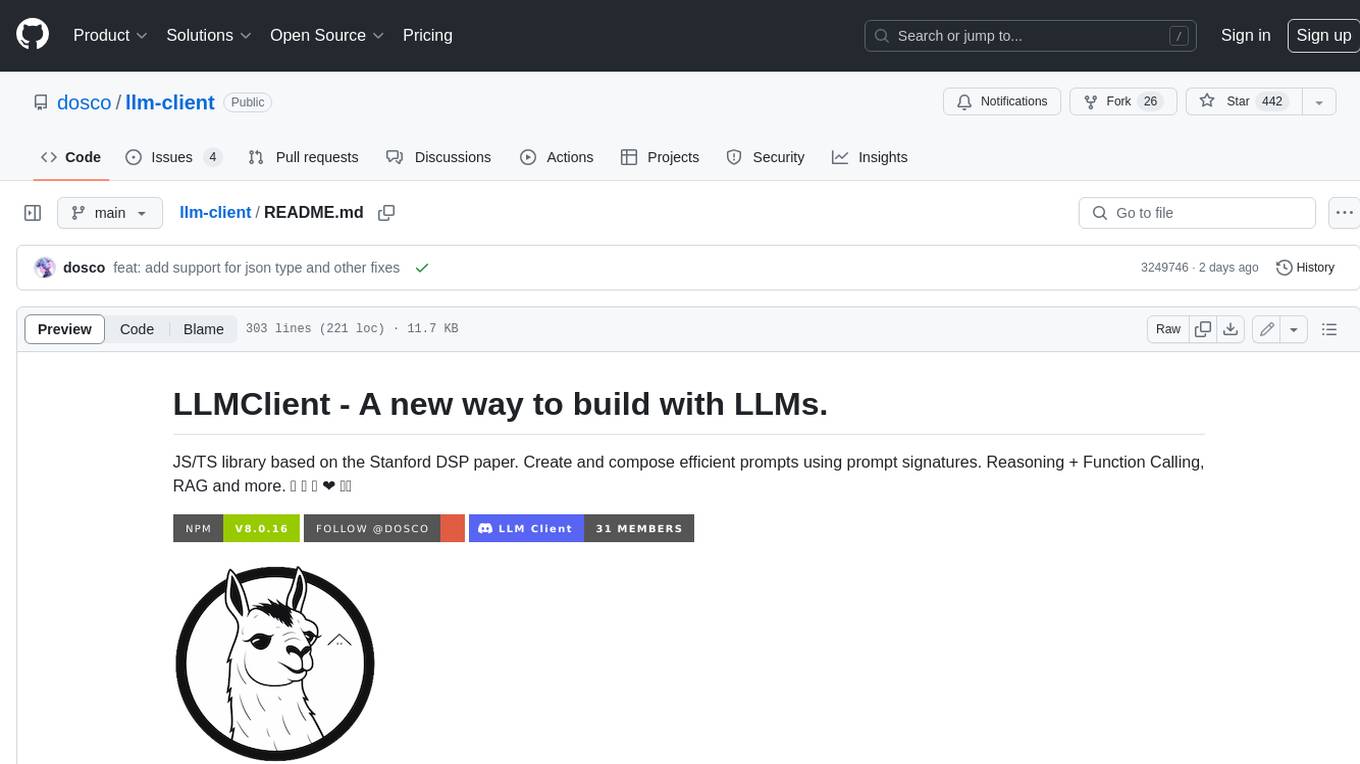
llm-client
LLMClient is a JavaScript/TypeScript library that simplifies working with large language models (LLMs) by providing an easy-to-use interface for building and composing efficient prompts using prompt signatures. These signatures enable the automatic generation of typed prompts, allowing developers to leverage advanced capabilities like reasoning, function calling, RAG, ReAcT, and Chain of Thought. The library supports various LLMs and vector databases, making it a versatile tool for a wide range of applications.
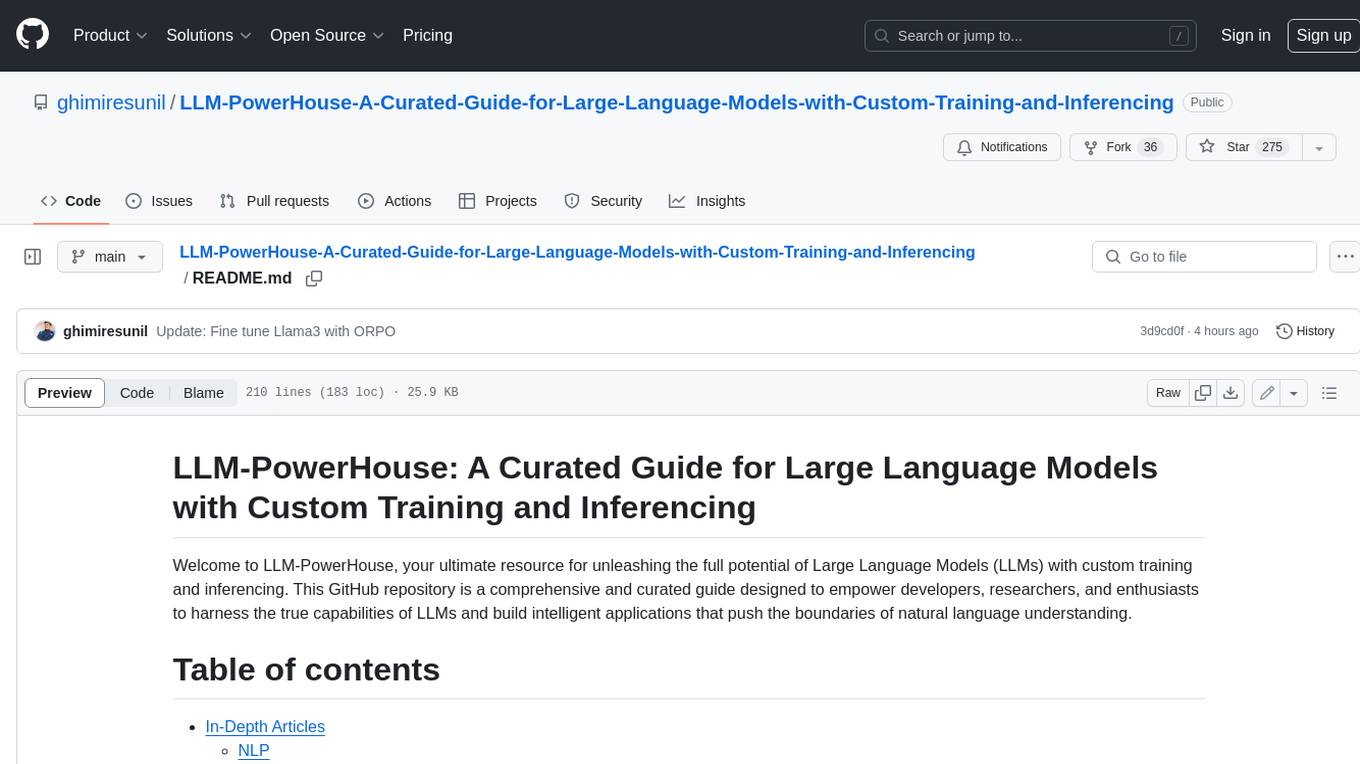
LLM-PowerHouse-A-Curated-Guide-for-Large-Language-Models-with-Custom-Training-and-Inferencing
LLM-PowerHouse is a comprehensive and curated guide designed to empower developers, researchers, and enthusiasts to harness the true capabilities of Large Language Models (LLMs) and build intelligent applications that push the boundaries of natural language understanding. This GitHub repository provides in-depth articles, codebase mastery, LLM PlayLab, and resources for cost analysis and network visualization. It covers various aspects of LLMs, including NLP, models, training, evaluation metrics, open LLMs, and more. The repository also includes a collection of code examples and tutorials to help users build and deploy LLM-based applications.
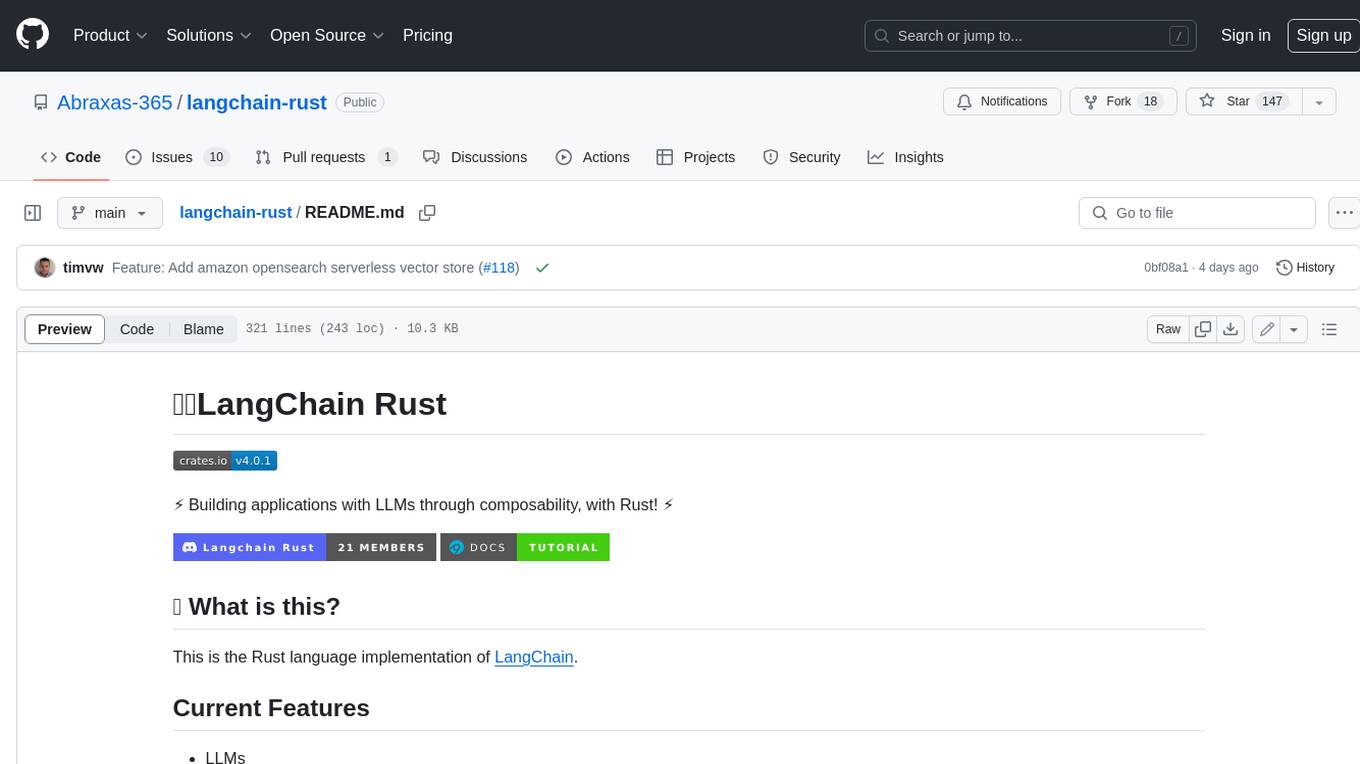
langchain-rust
LangChain Rust is a library for building applications with Large Language Models (LLMs) through composability. It provides a set of tools and components that can be used to create conversational agents, document loaders, and other applications that leverage LLMs. LangChain Rust supports a variety of LLMs, including OpenAI, Azure OpenAI, Ollama, and Anthropic Claude. It also supports a variety of embeddings, vector stores, and document loaders. LangChain Rust is designed to be easy to use and extensible, making it a great choice for developers who want to build applications with LLMs.
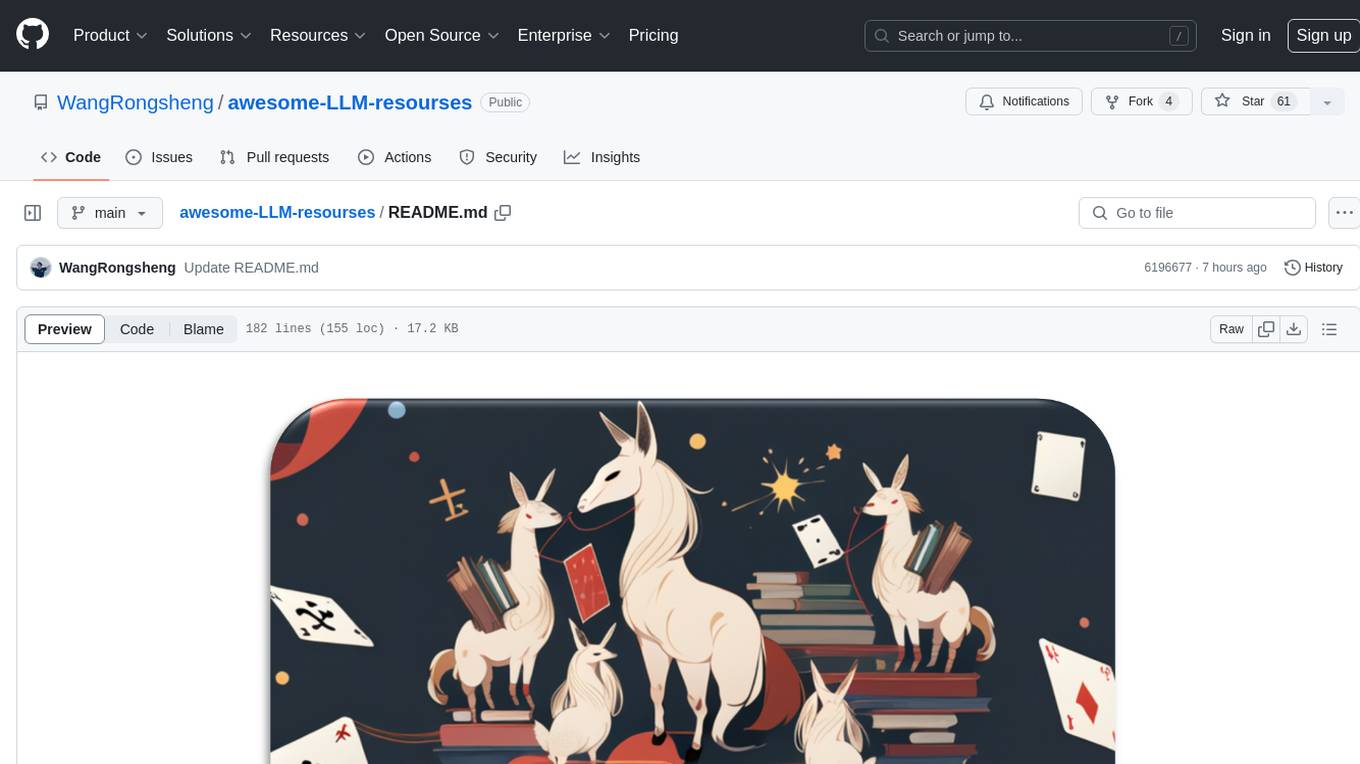
awesome-LLM-resourses
A comprehensive repository of resources for Chinese large language models (LLMs), including data processing tools, fine-tuning frameworks, inference libraries, evaluation platforms, RAG engines, agent frameworks, books, courses, tutorials, and tips. The repository covers a wide range of tools and resources for working with LLMs, from data labeling and processing to model fine-tuning, inference, evaluation, and application development. It also includes resources for learning about LLMs through books, courses, and tutorials, as well as insights and strategies from building with LLMs.
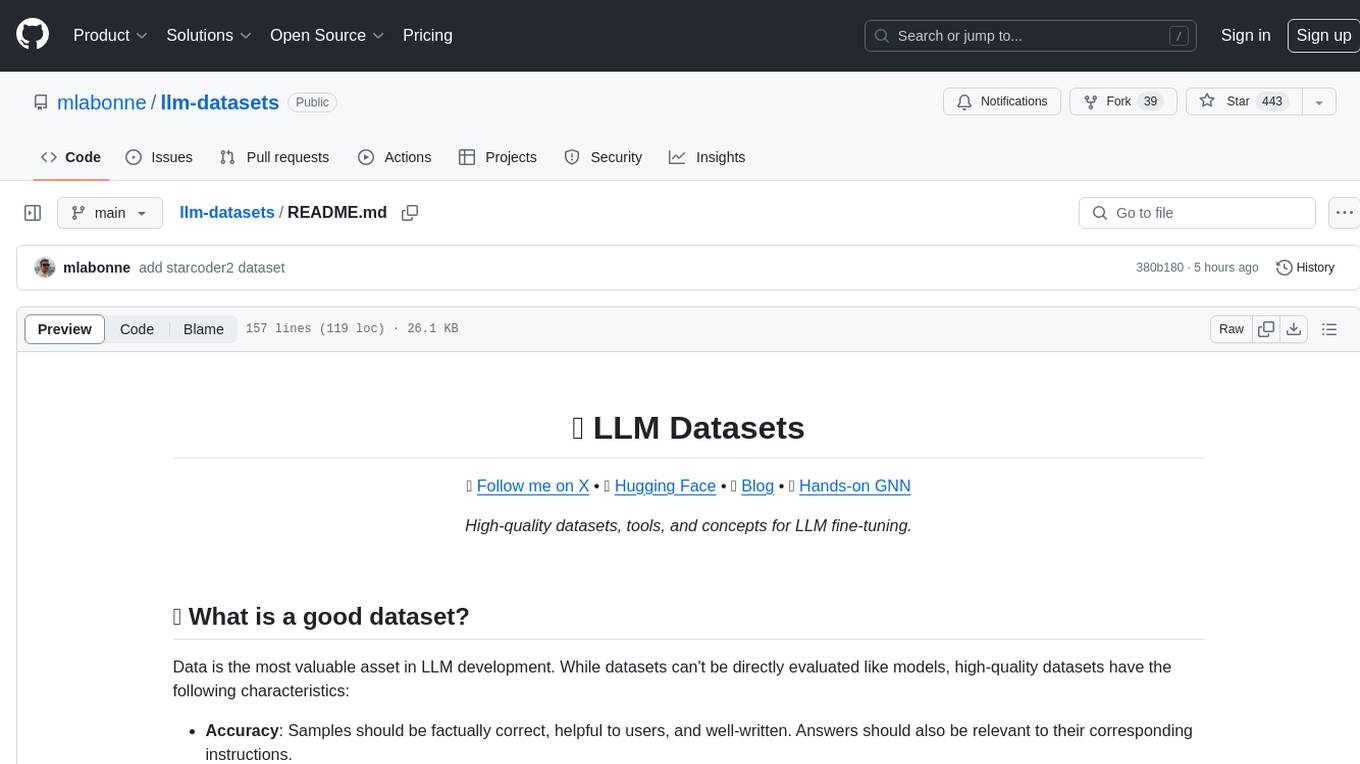
llm-datasets
LLM Datasets is a repository containing high-quality datasets, tools, and concepts for LLM fine-tuning. It provides datasets with characteristics like accuracy, diversity, and complexity to train large language models for various tasks. The repository includes datasets for general-purpose, math & logic, code, conversation & role-play, and agent & function calling domains. It also offers guidance on creating high-quality datasets through data deduplication, data quality assessment, data exploration, and data generation techniques.
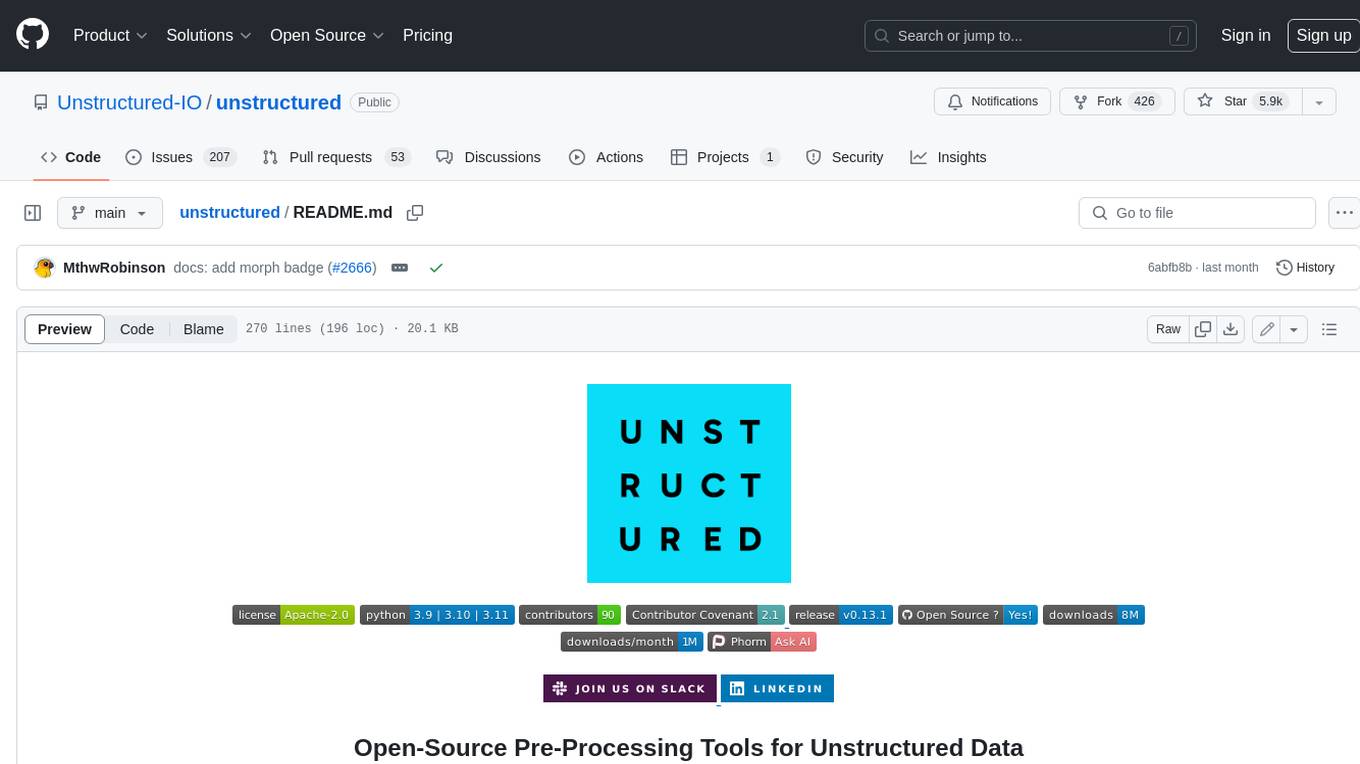
unstructured
The `unstructured` library provides open-source components for ingesting and pre-processing images and text documents, such as PDFs, HTML, Word docs, and many more. The use cases of `unstructured` revolve around streamlining and optimizing the data processing workflow for LLMs. `unstructured` modular functions and connectors form a cohesive system that simplifies data ingestion and pre-processing, making it adaptable to different platforms and efficient in transforming unstructured data into structured outputs.
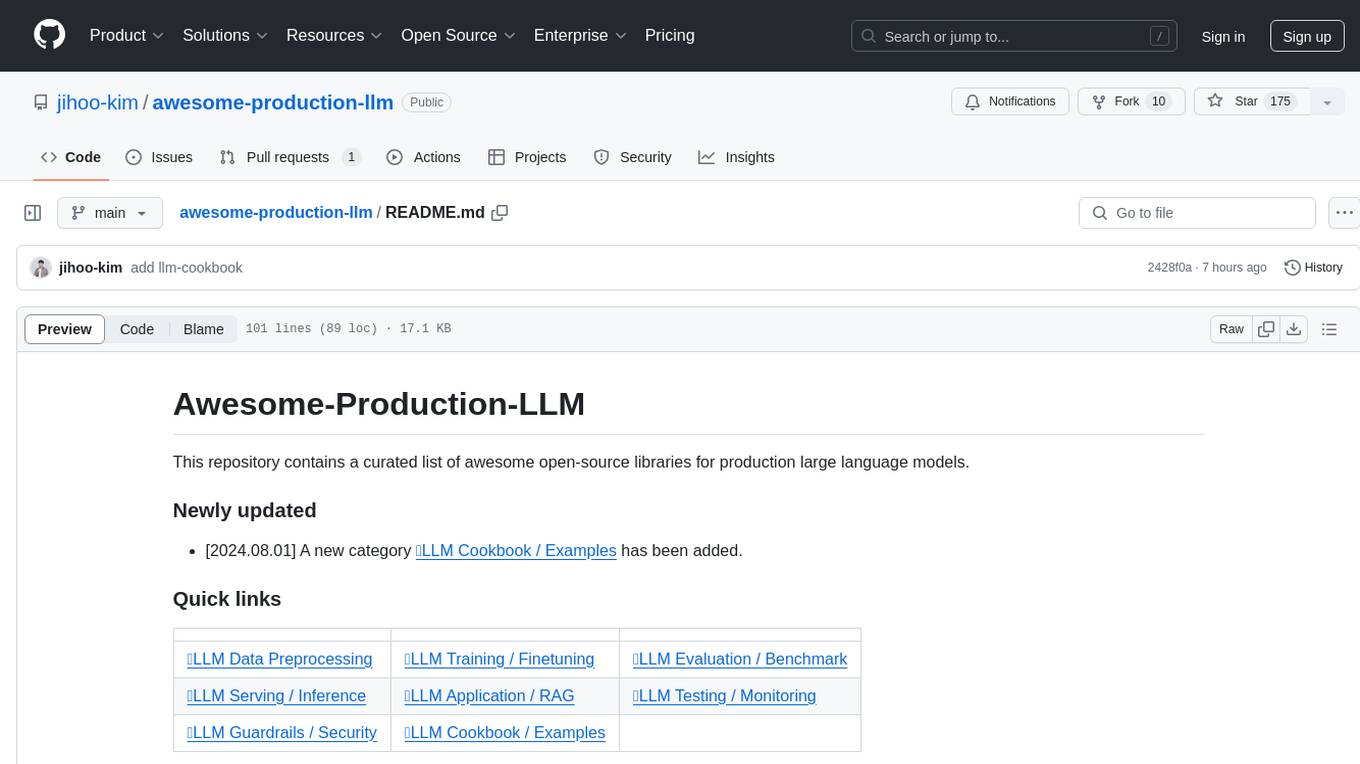
awesome-production-llm
This repository is a curated list of open-source libraries for production large language models. It includes tools for data preprocessing, training/finetuning, evaluation/benchmarking, serving/inference, application/RAG, testing/monitoring, and guardrails/security. The repository also provides a new category called LLM Cookbook/Examples for showcasing examples and guides on using various LLM APIs.
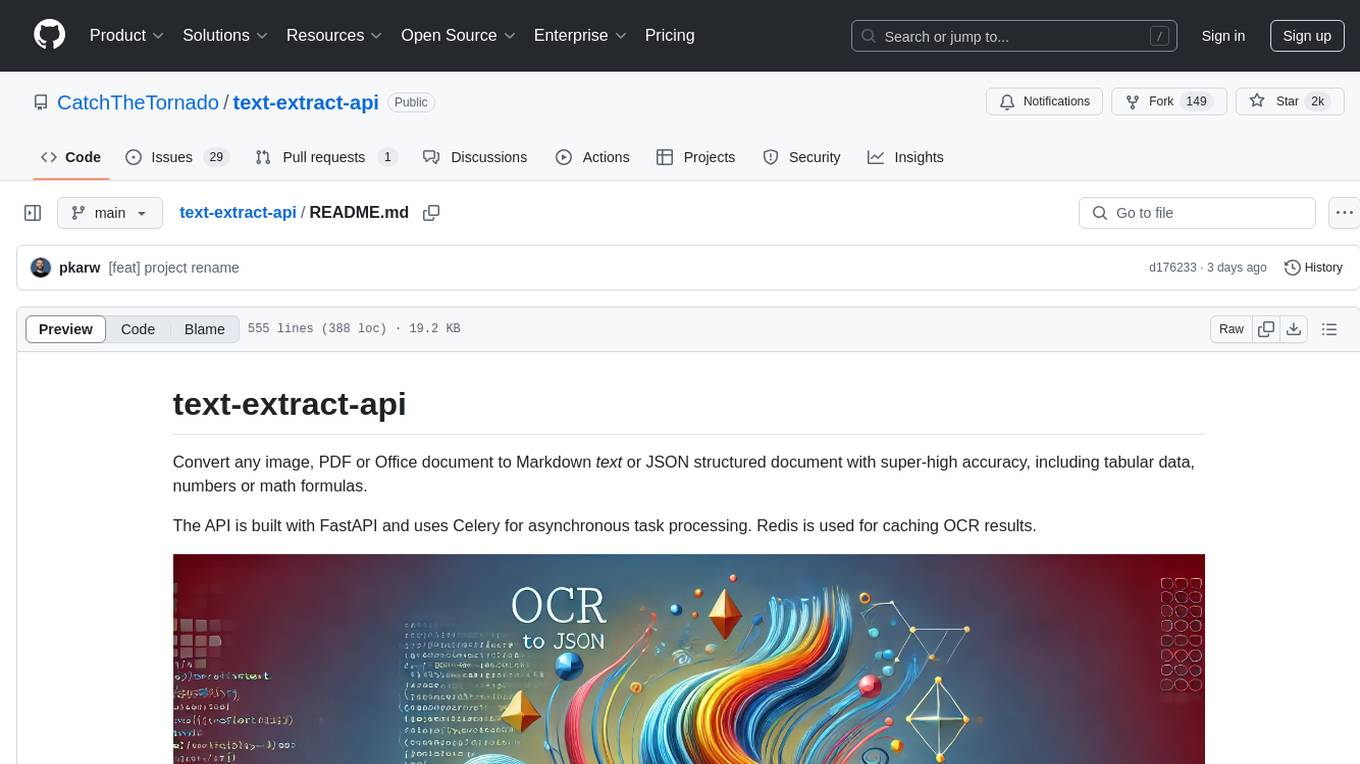
text-extract-api
The text-extract-api is a powerful tool that allows users to convert images, PDFs, or Office documents to Markdown text or JSON structured documents with high accuracy. It is built using FastAPI and utilizes Celery for asynchronous task processing, with Redis for caching OCR results. The tool provides features such as PDF/Office to Markdown and JSON conversion, improving OCR results with LLama, removing Personally Identifiable Information from documents, distributed queue processing, caching using Redis, switchable storage strategies, and a CLI tool for task management. Users can run the tool locally or on cloud services, with support for GPU processing. The tool also offers an online demo for testing purposes.
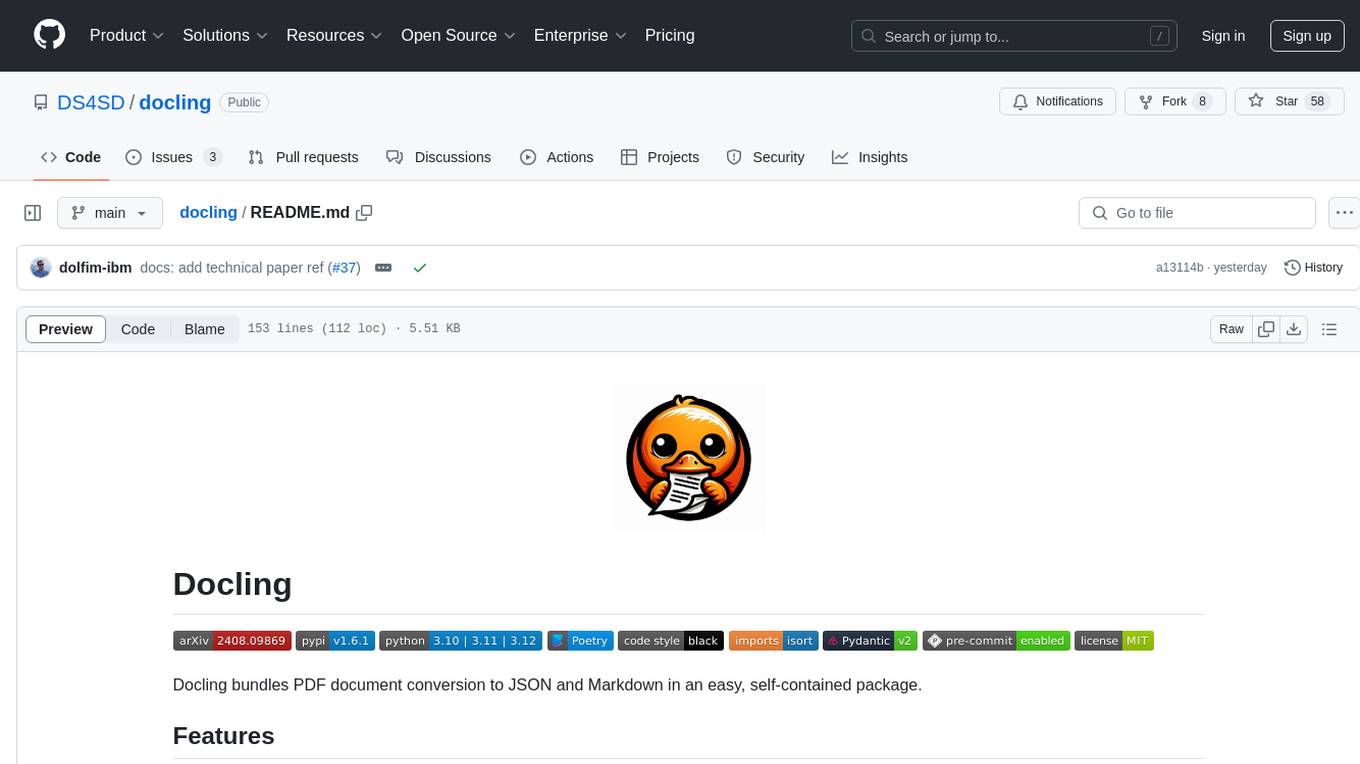
docling
Docling is a tool that bundles PDF document conversion to JSON and Markdown in an easy, self-contained package. It can convert any PDF document to JSON or Markdown format, understand detailed page layout, reading order, recover table structures, extract metadata such as title, authors, references, and language, and optionally apply OCR for scanned PDFs. The tool is designed to be stable, lightning fast, and suitable for macOS and Linux environments.
20 - OpenAI Gpts
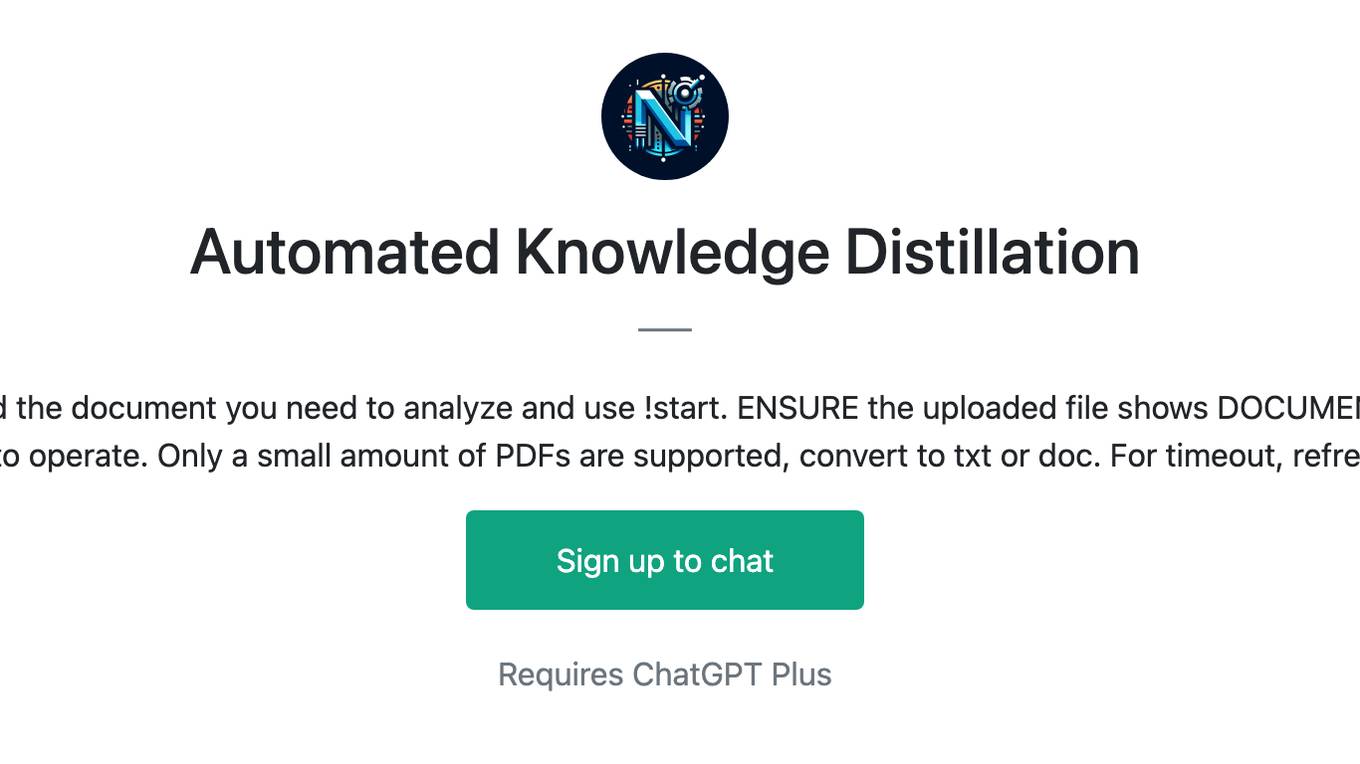
Automated Knowledge Distillation
For strategic knowledge distillation, upload the document you need to analyze and use !start. ENSURE the uploaded file shows DOCUMENT and NOT PDF. This workflow requires leveraging RAG to operate. Only a small amount of PDFs are supported, convert to txt or doc. For timeout, refresh & !continue
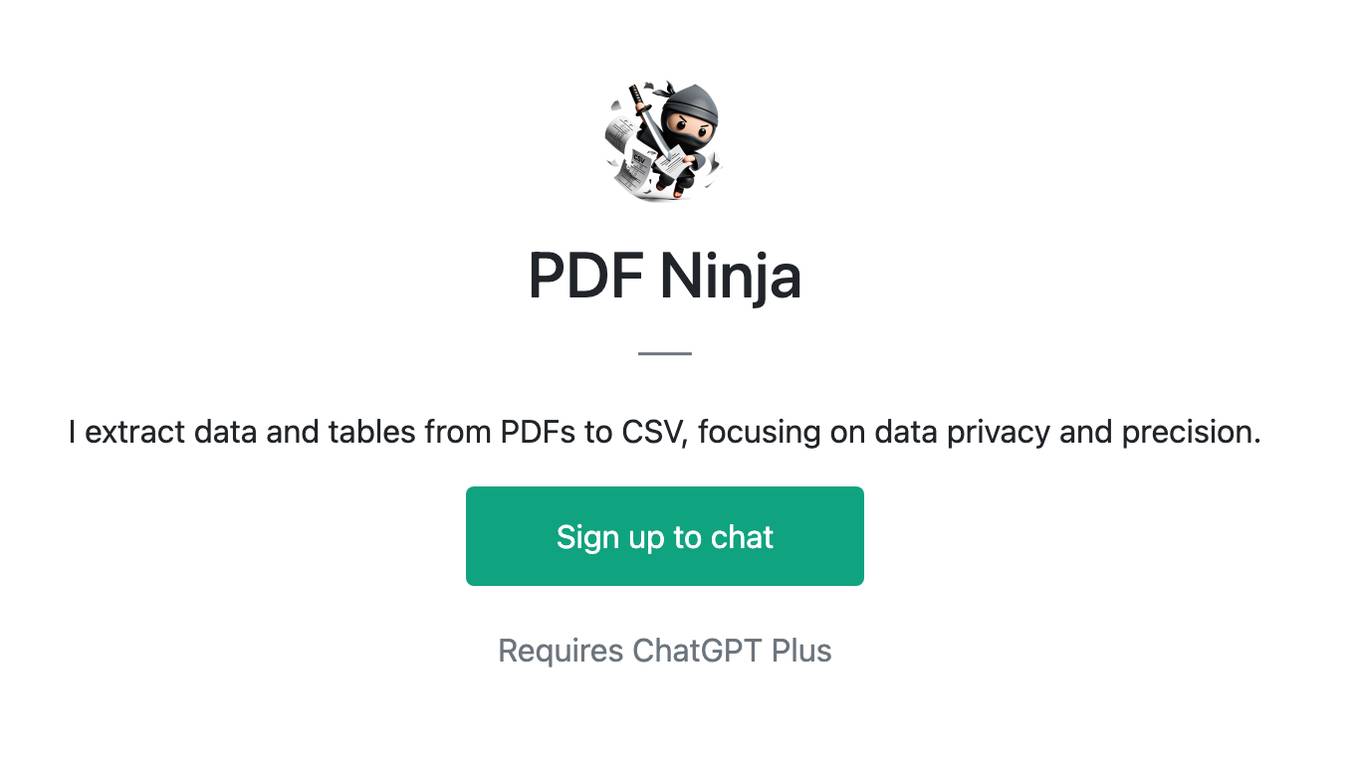
PDF Ninja
I extract data and tables from PDFs to CSV, focusing on data privacy and precision.
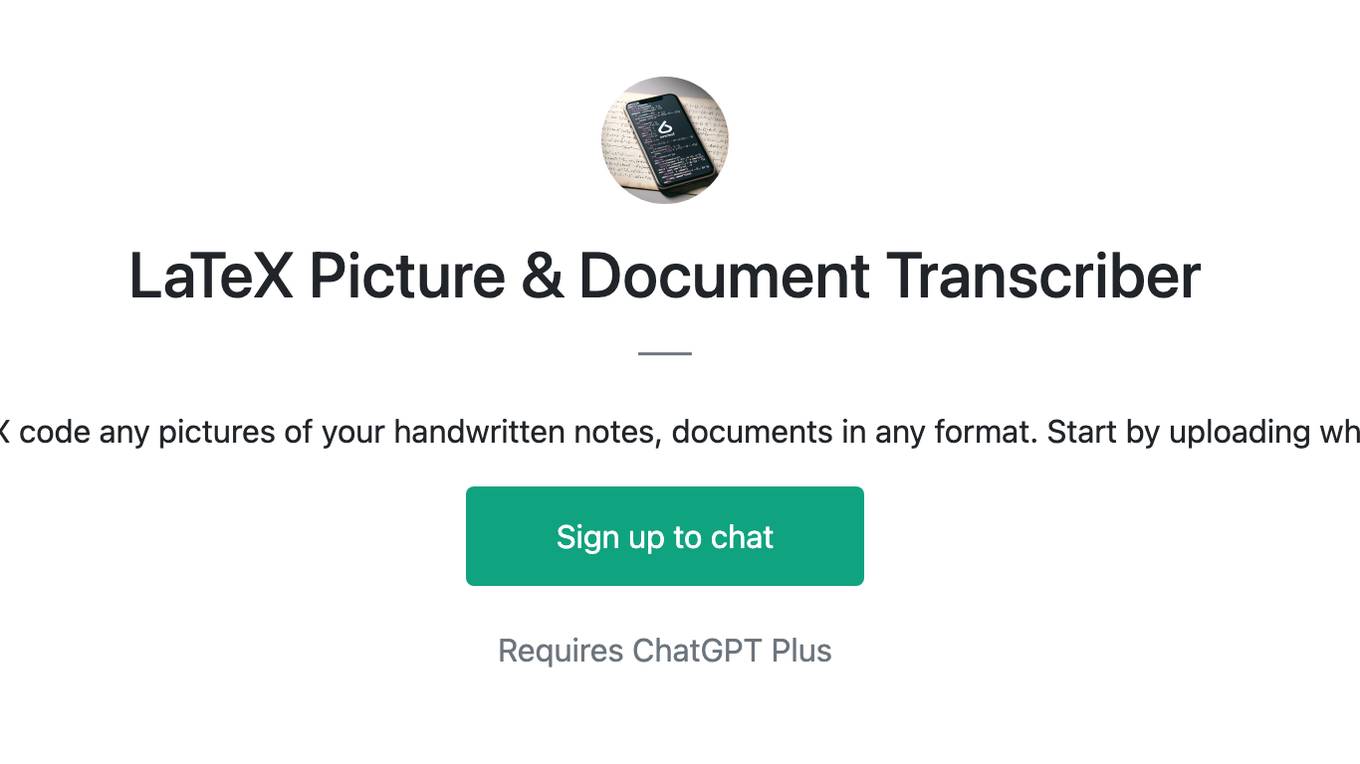
LaTeX Picture & Document Transcriber
Convert into usable LaTeX code any pictures of your handwritten notes, documents in any format. Start by uploading what you need to convert.
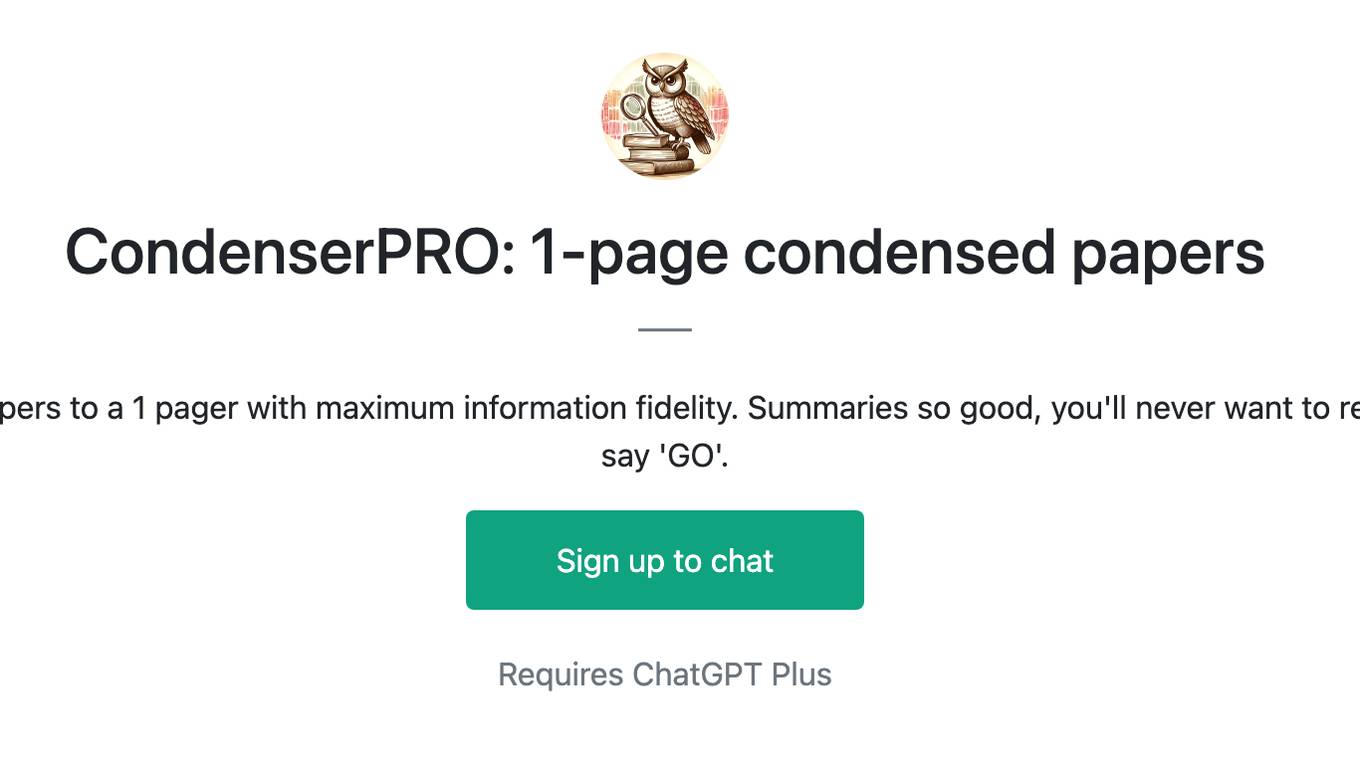
CondenserPRO: 1-page condensed papers
Convert 20-page articles/ reports/ white-papers to a 1 pager with maximum information fidelity. Summaries so good, you'll never want to read the original first! Upload your PDF and say 'GO'.
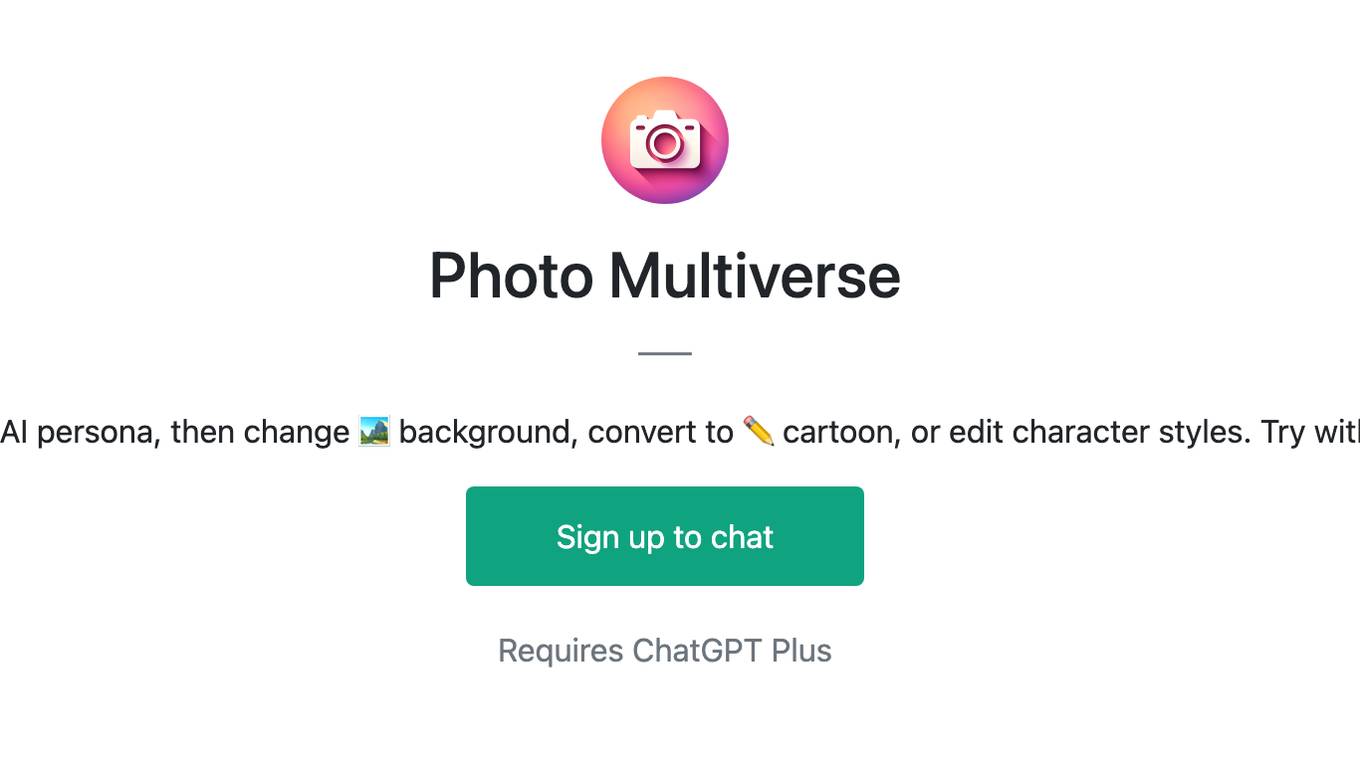
Photo Multiverse
Upload your photo to create an AI persona, then change 🏞️ background, convert to ✏️ cartoon, or edit character styles. Try with selfies, items or pet images!
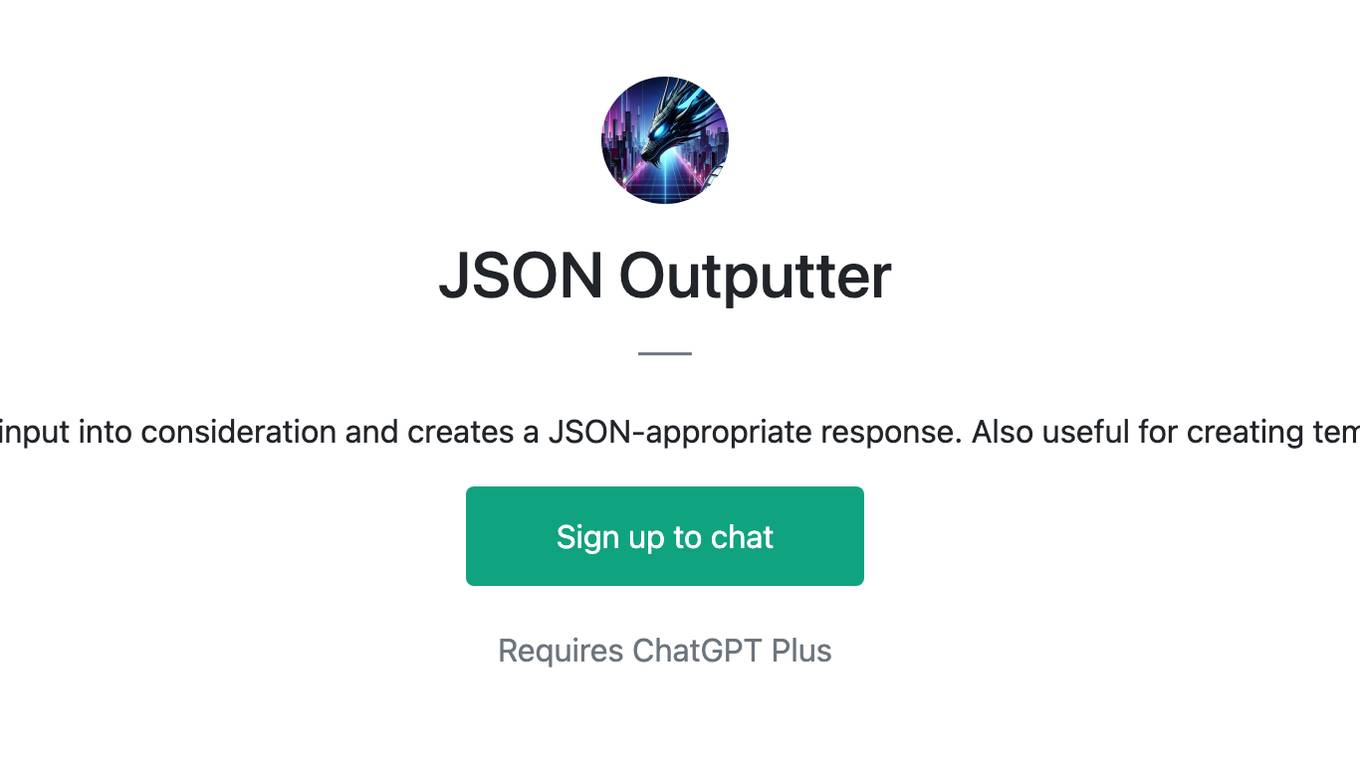
JSON Outputter
Takes all input into consideration and creates a JSON-appropriate response. Also useful for creating templates.
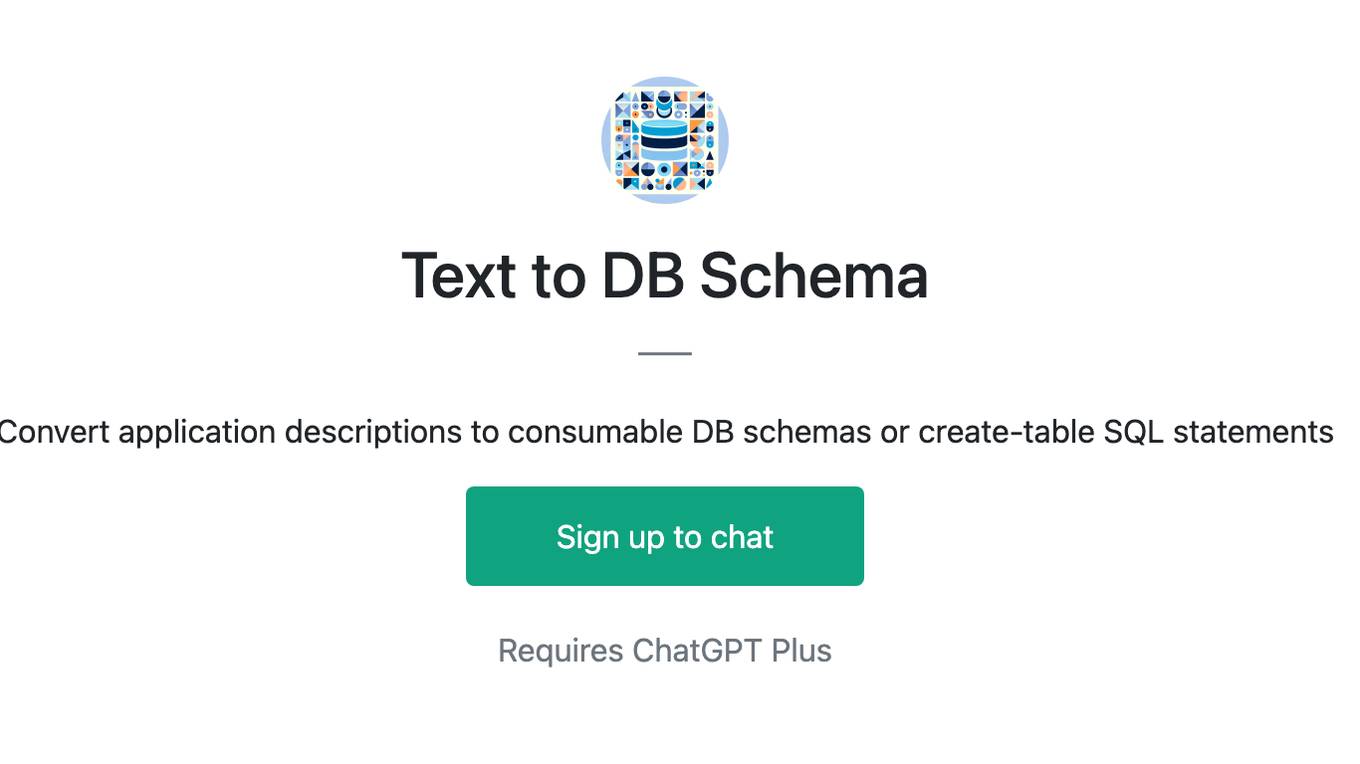
Text to DB Schema
Convert application descriptions to consumable DB schemas or create-table SQL statements
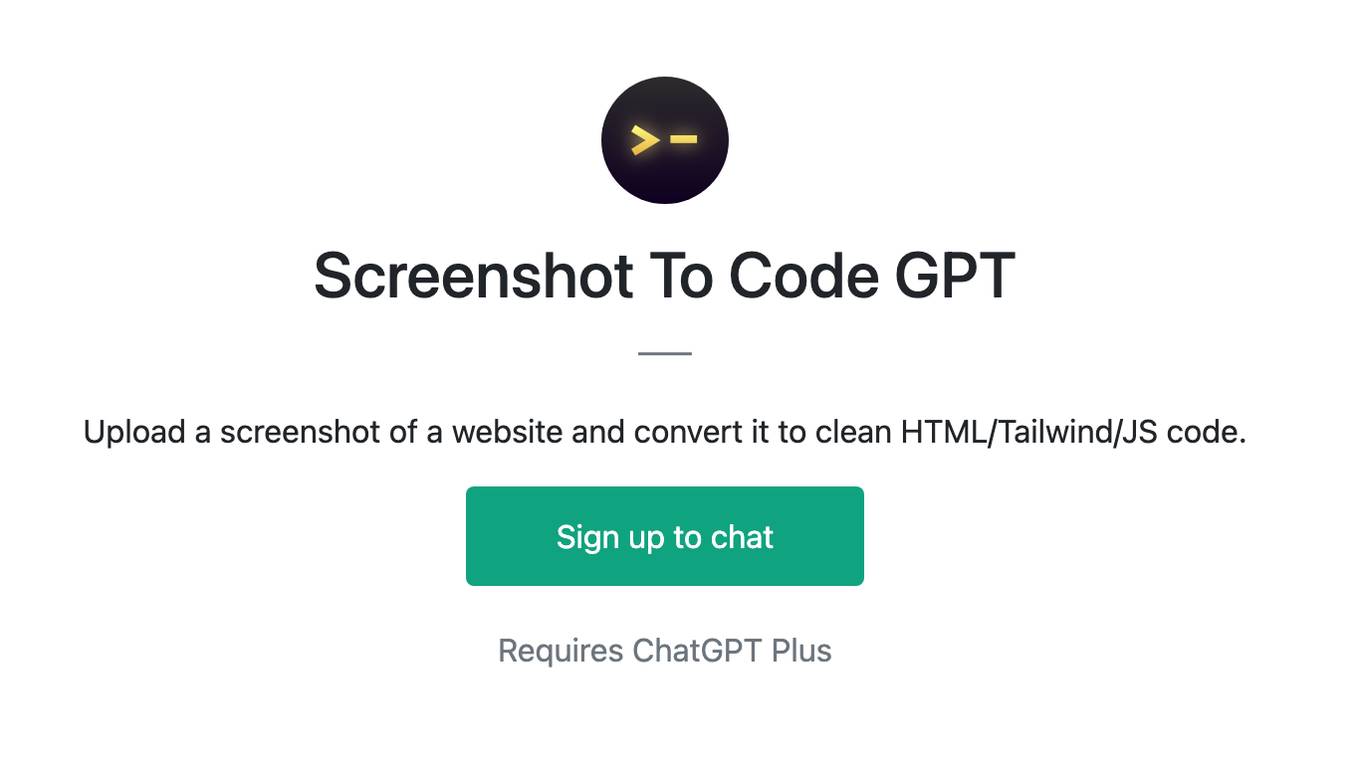
Screenshot To Code GPT
Upload a screenshot of a website and convert it to clean HTML/Tailwind/JS code.