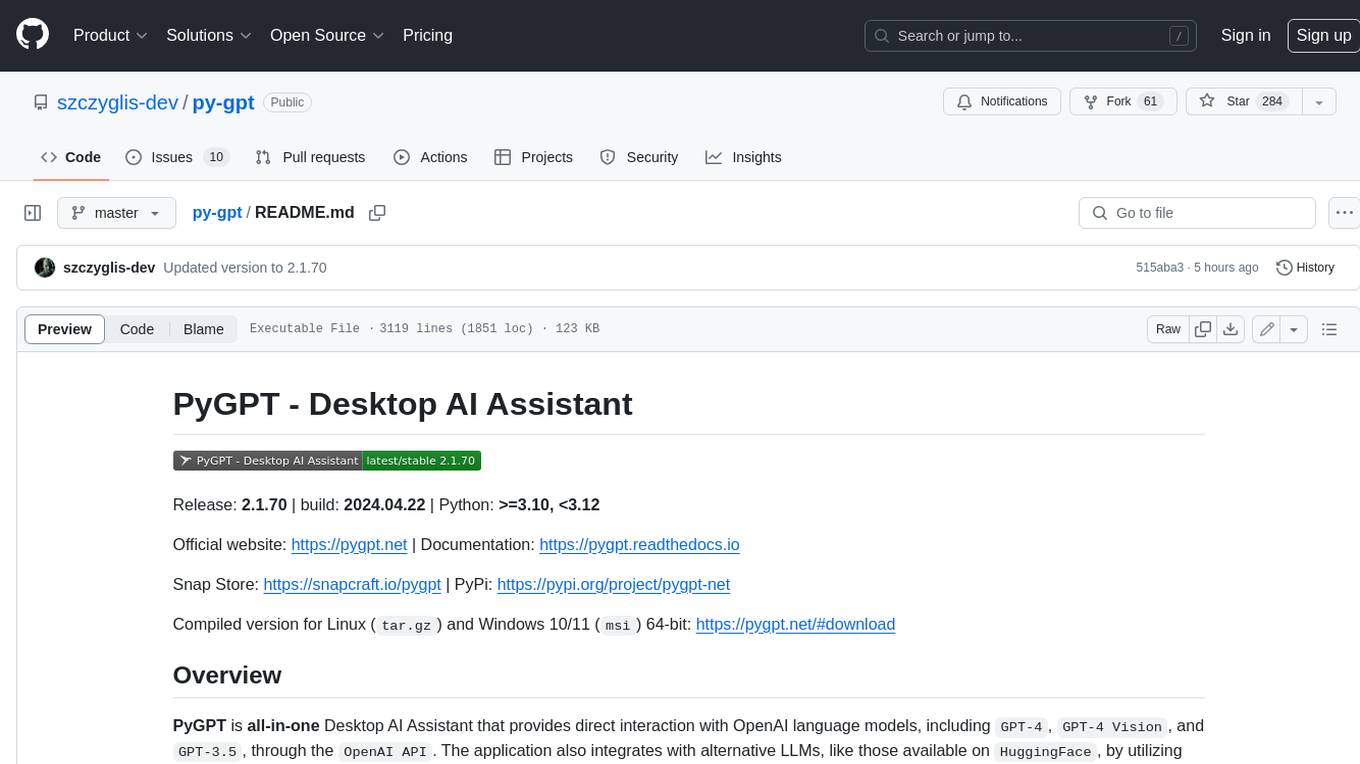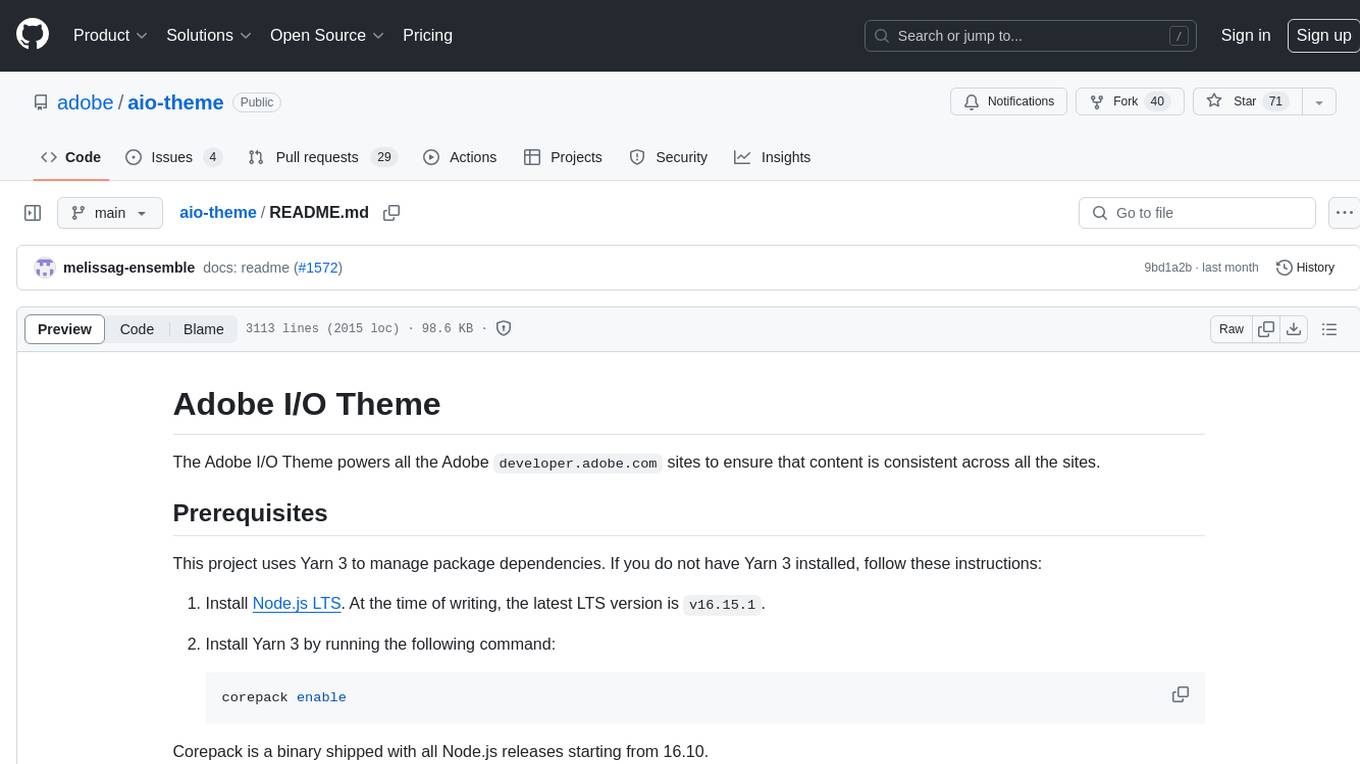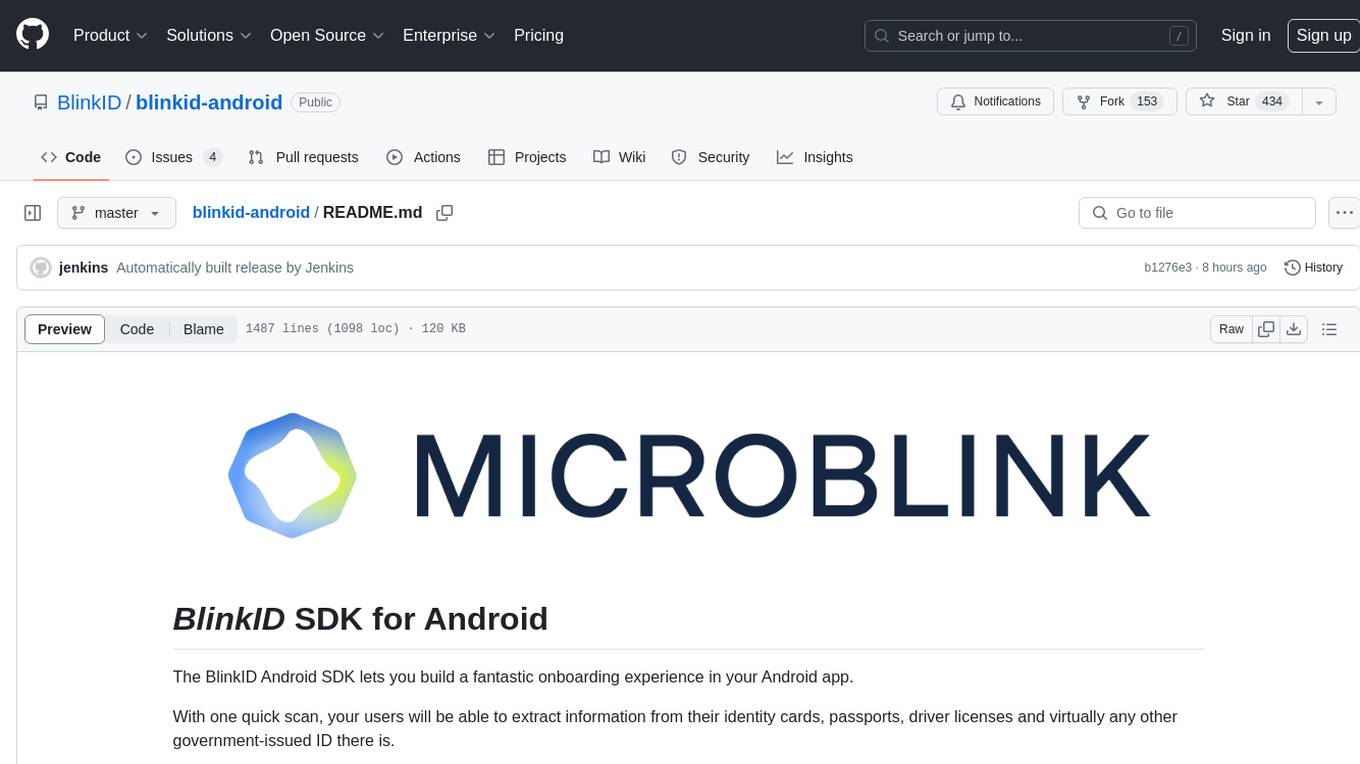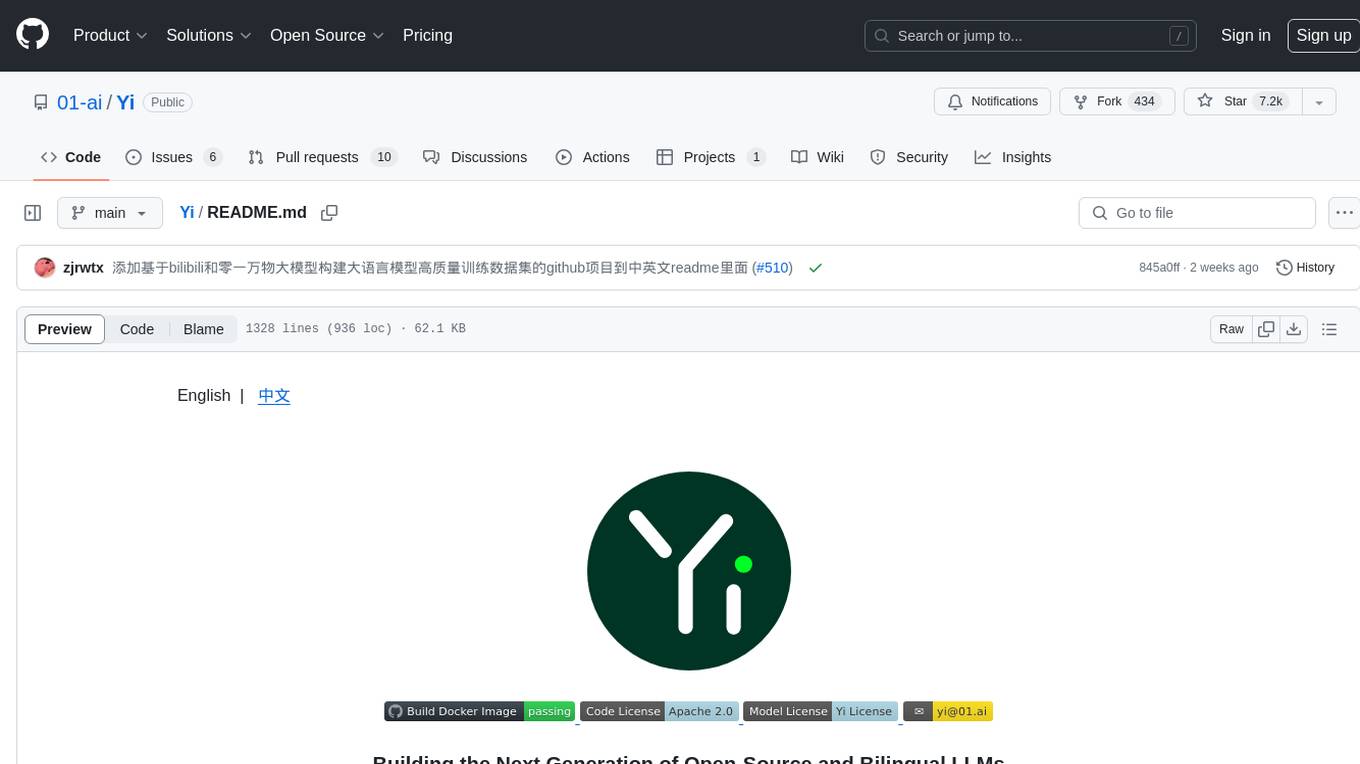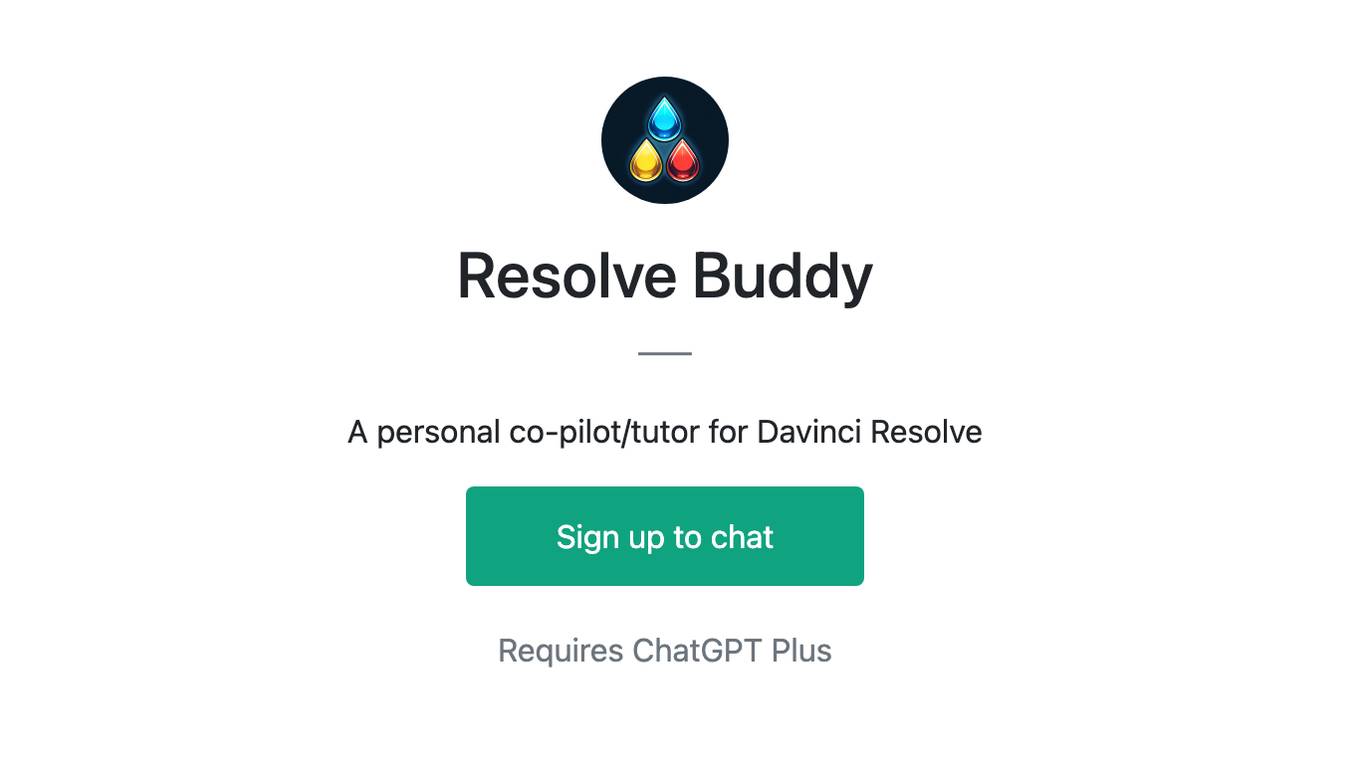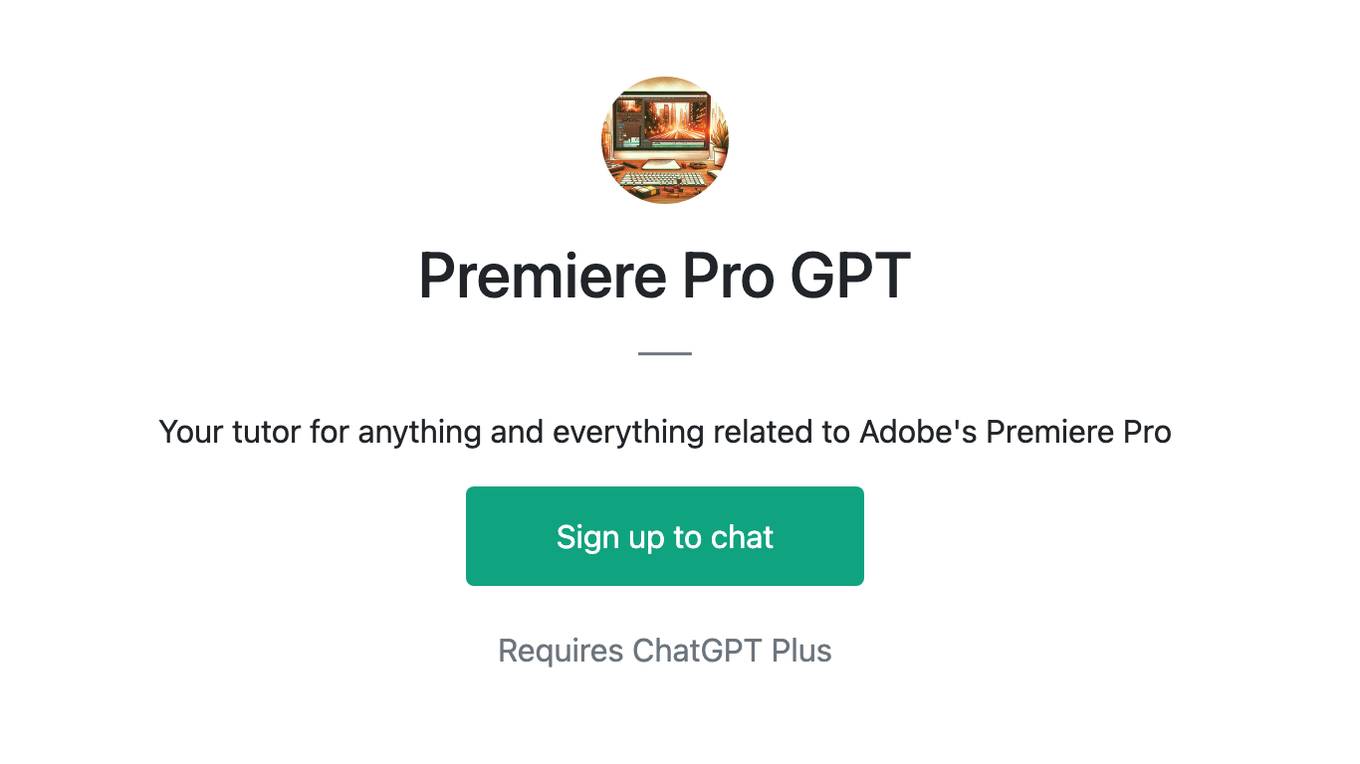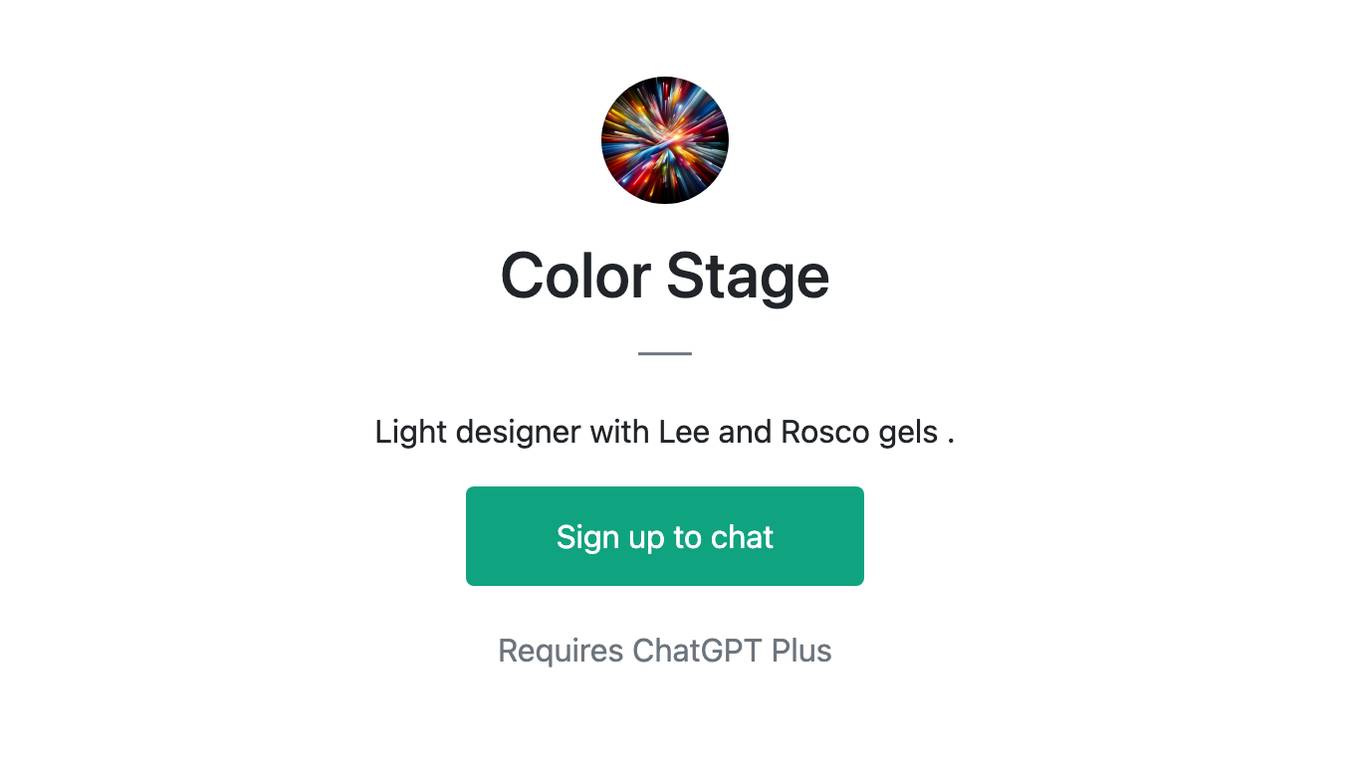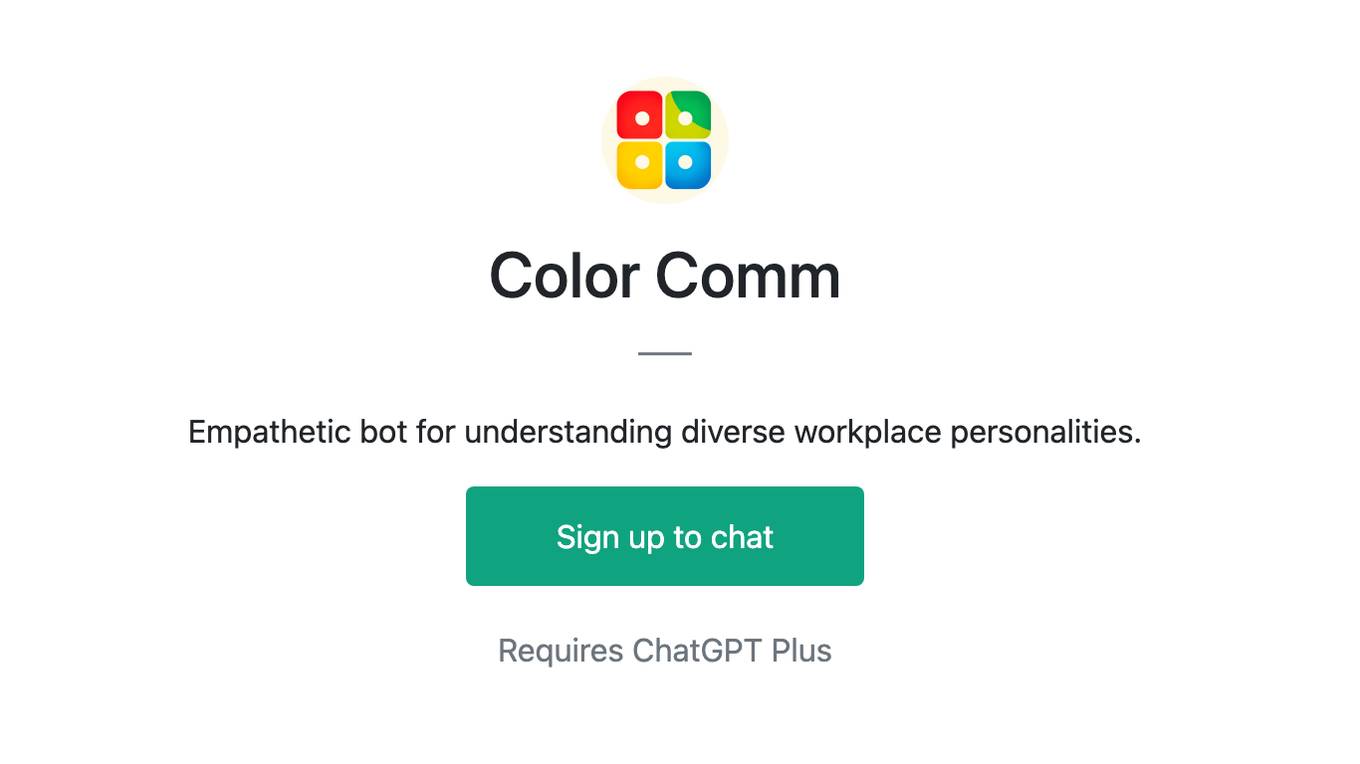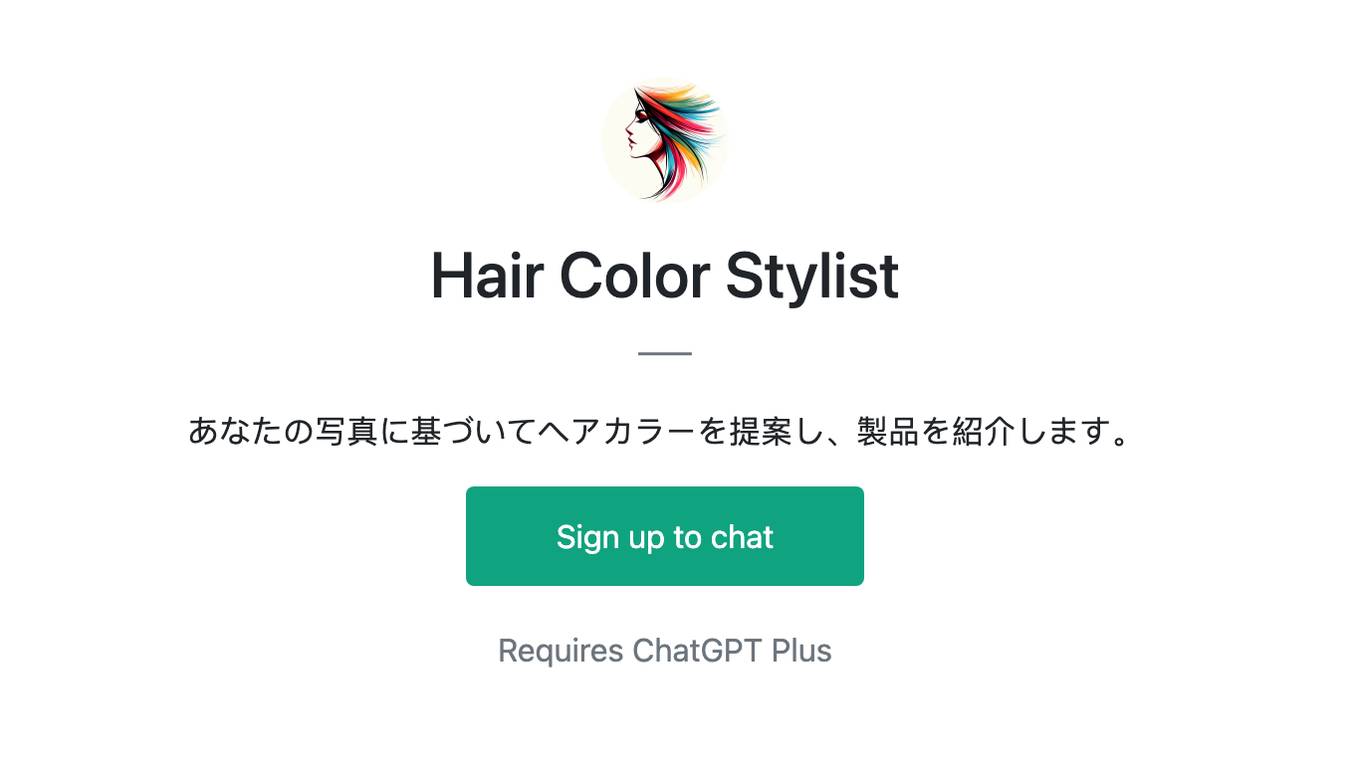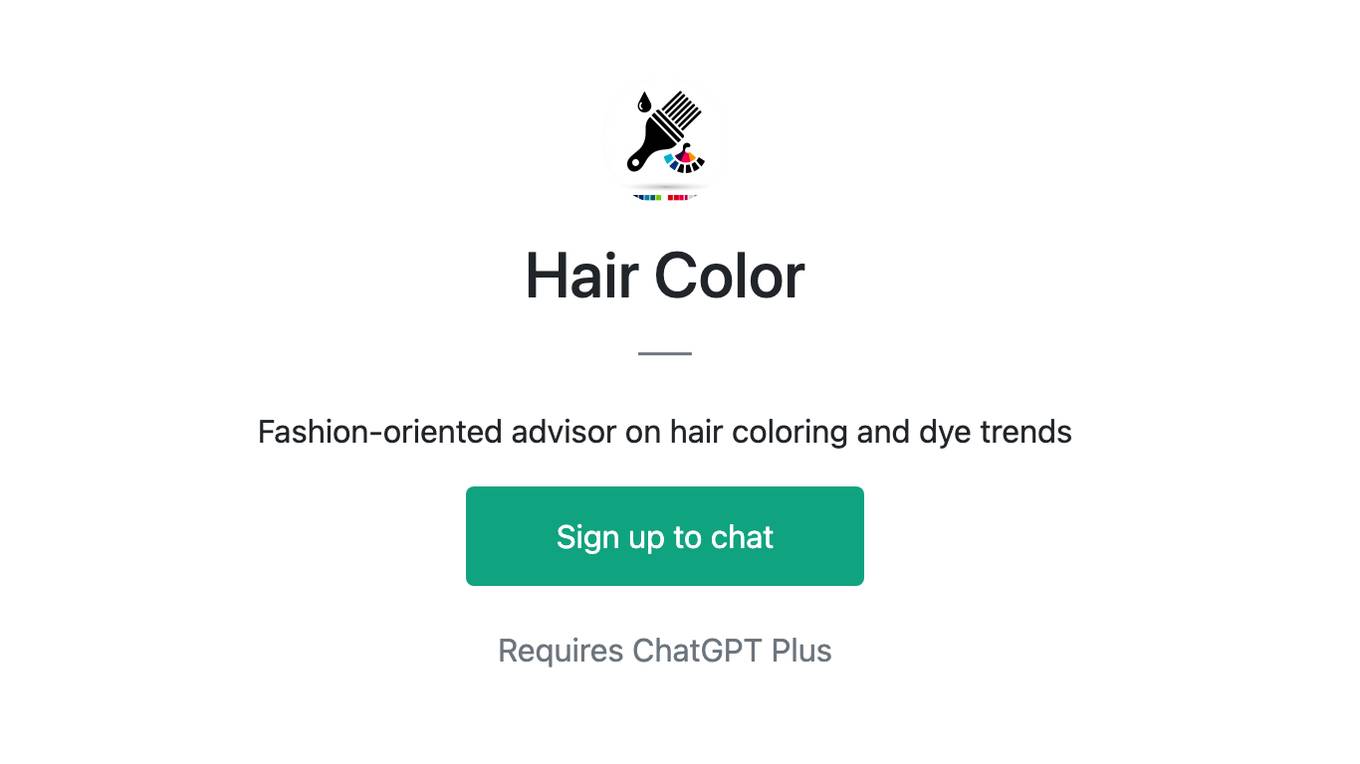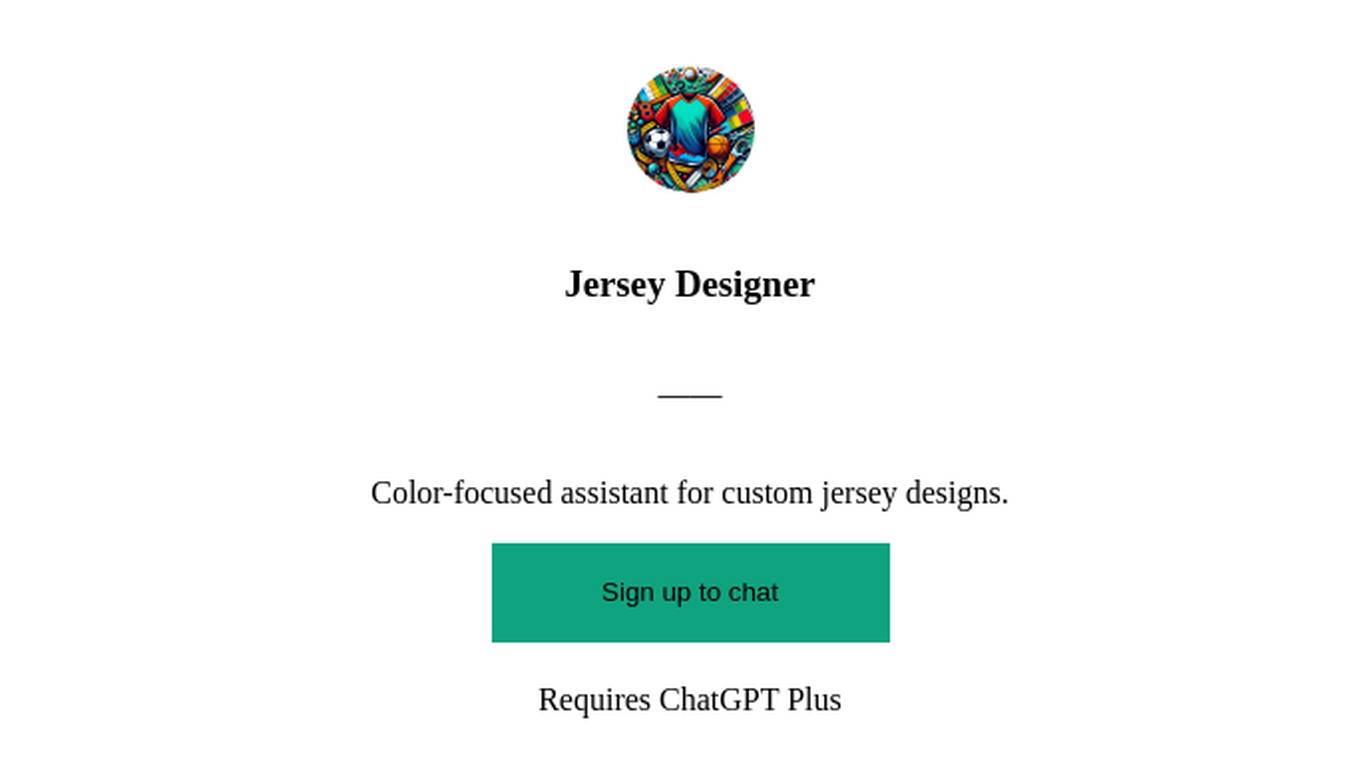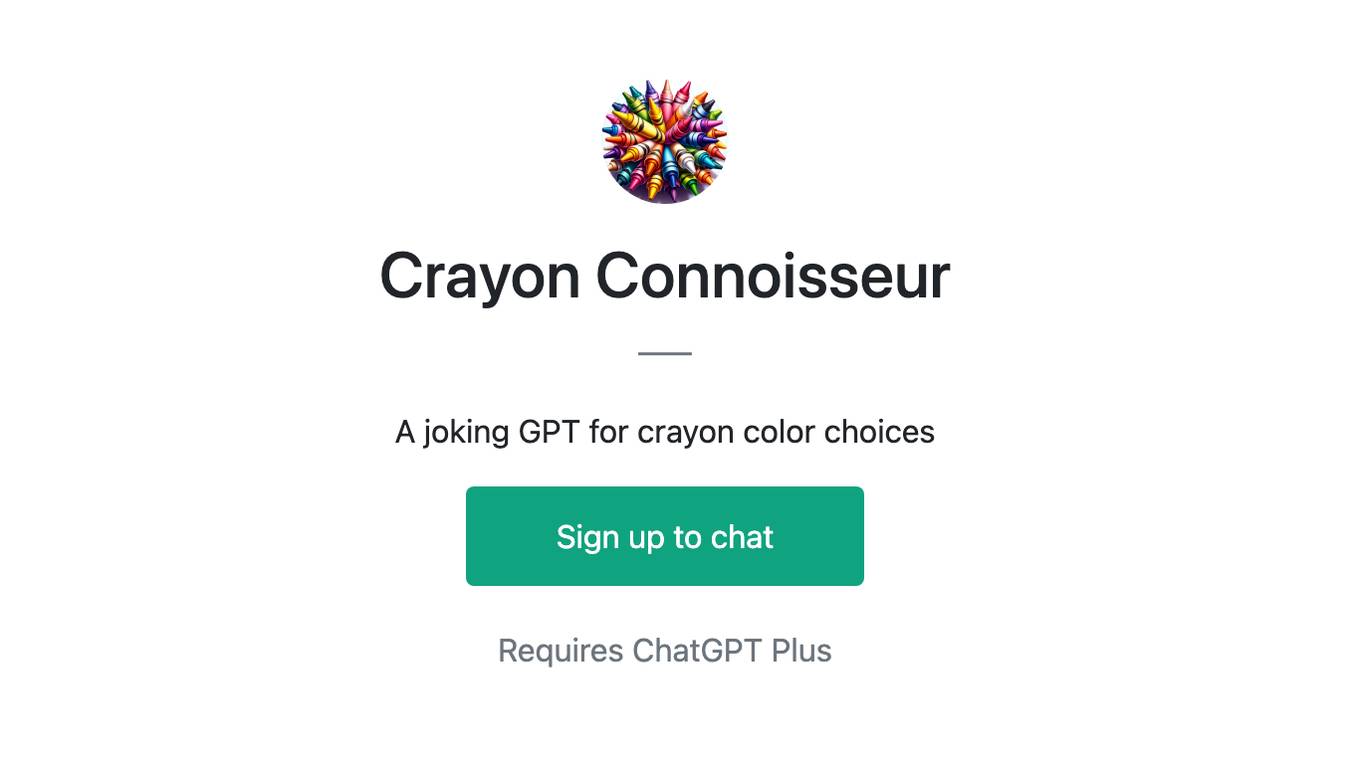Best AI tools for< Color Correct Photos >
20 - AI tool Sites
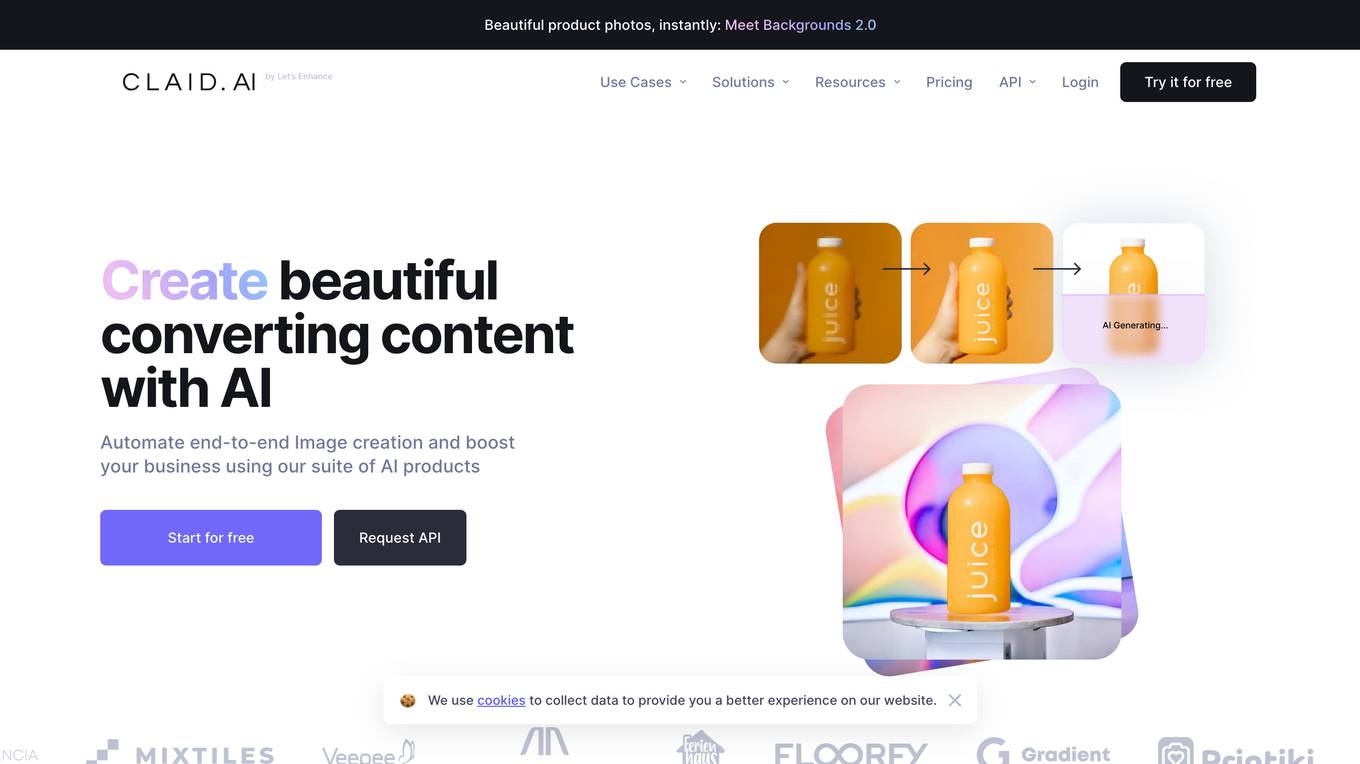
Claid.ai
Claid.ai is an AI product photography suite that offers powerful tools to enhance and edit product images effortlessly. With Claid.ai Brush, users can transform ordinary product photos into flawless, high-quality marketing images in seconds. The application is trusted by over 10,000 businesses to streamline their content creation process and achieve consistency in visual branding. Claid.ai provides features such as background and frame standardization, color correction, face restoration, and background removal, all aimed at improving image quality and boosting conversions. The platform also offers API integration for instant access to editing results and seamless automation of image enhancement tasks.
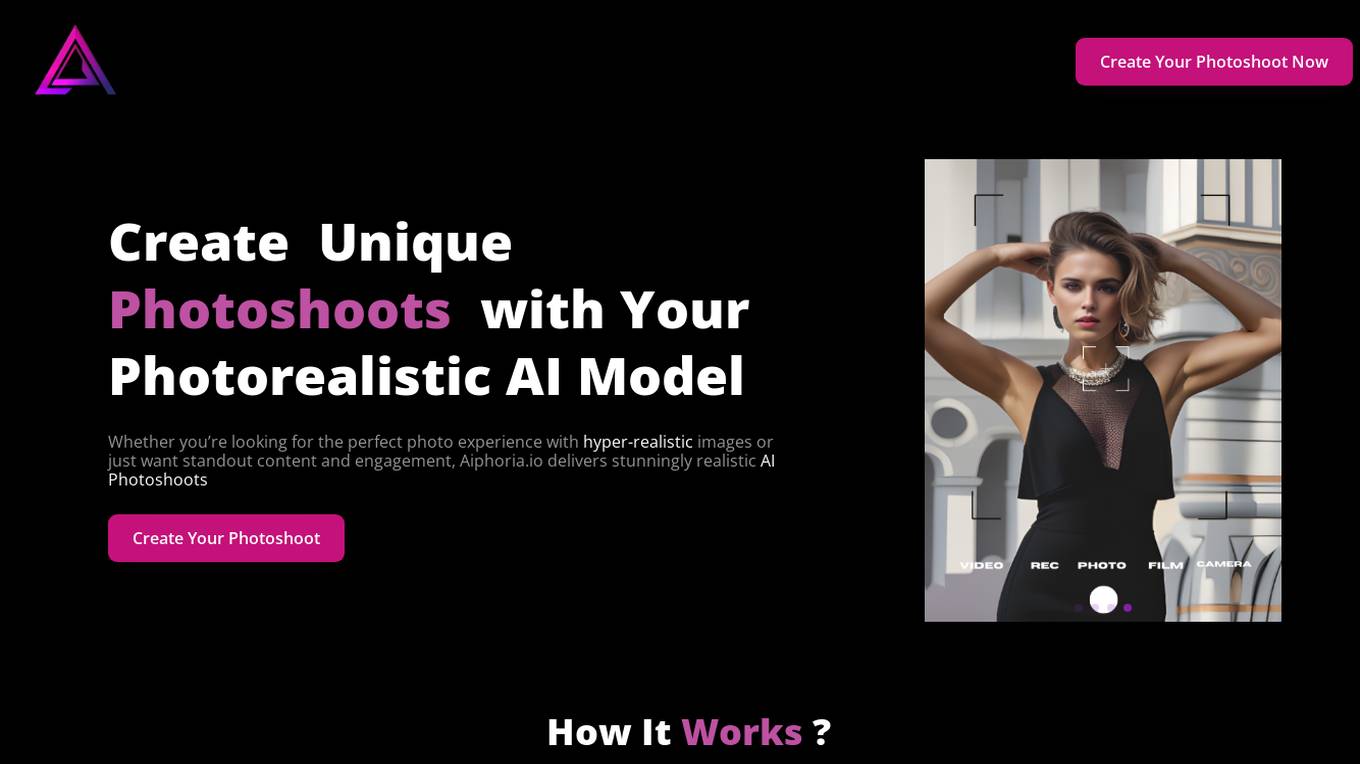
AI Photoshoot
AI Photoshoot is an innovative online tool that utilizes artificial intelligence technology to enhance and optimize your photos. With AI Photoshoot, you can easily retouch, edit, and improve the quality of your images with just a few clicks. The application offers a wide range of features such as automatic background removal, skin retouching, color correction, and more. Whether you are a professional photographer looking to streamline your workflow or an amateur photographer wanting to enhance your photos, AI Photoshoot is the perfect solution for all your editing needs.
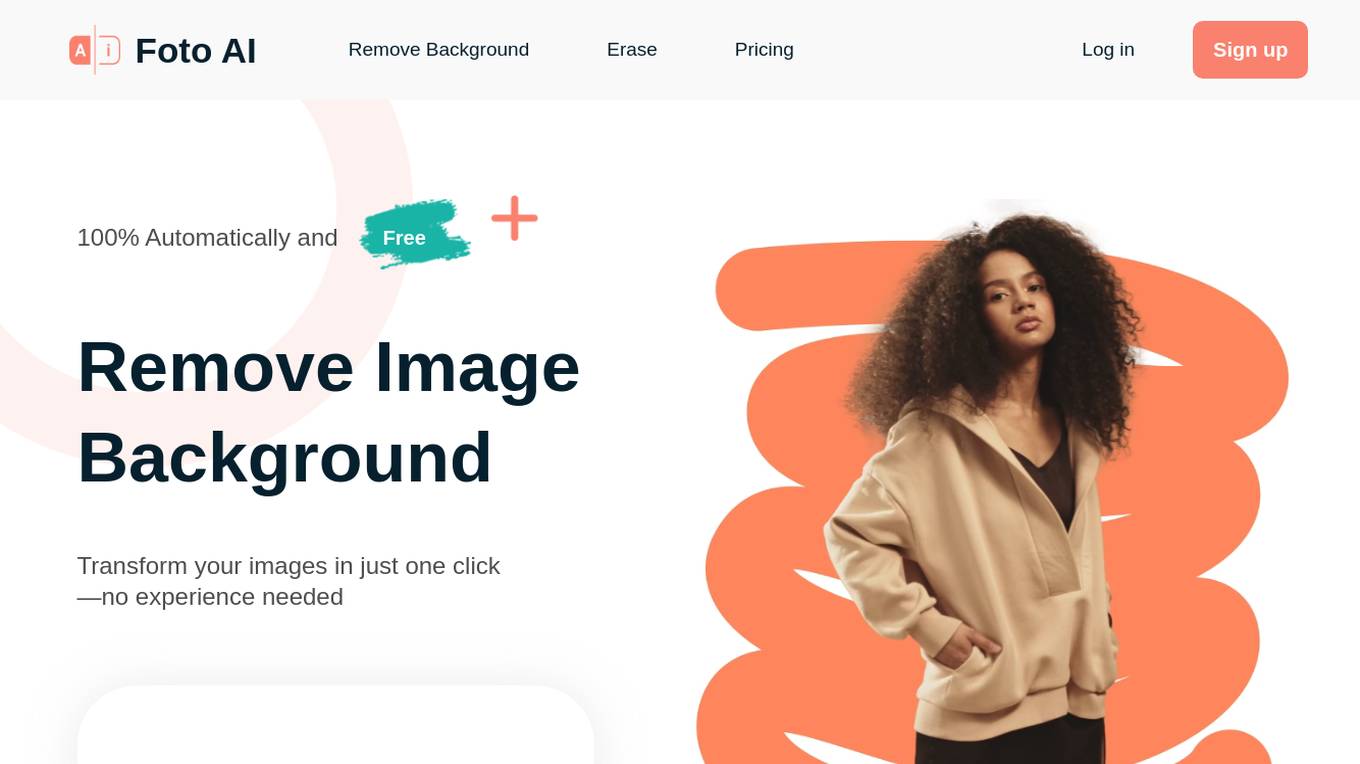
Foto AI
Foto AI is an advanced artificial intelligence tool that specializes in photo editing and enhancement. It uses cutting-edge algorithms to automatically enhance and retouch photos, making them look professional with just a few clicks. Foto AI is designed to be user-friendly and intuitive, making it suitable for both beginners and experienced photographers. With a wide range of features and customization options, Foto AI empowers users to transform their photos effortlessly. Whether you want to improve the lighting, color balance, or overall composition of your images, Foto AI has you covered.

PhotoPacks.AI
PhotoPacks.AI is an AI-powered photo editing tool that allows users to quickly and easily create professional-looking photos. With a wide range of features, including automatic background removal, object removal, and color correction, PhotoPacks.AI makes it easy to edit photos like a pro.
SupPixel AI
SupPixel AI is an advanced image processing tool that utilizes artificial intelligence algorithms to enhance and manipulate images. It offers a wide range of features such as image upscaling, denoising, color correction, and object removal. With its intuitive interface, users can easily improve the quality of their images with just a few clicks. SupPixel AI is designed to streamline the image editing process and help users achieve professional-looking results effortlessly.
SupPixel AI
SupPixel AI is an advanced image processing tool that utilizes artificial intelligence algorithms to enhance and manipulate images. It offers a wide range of features such as image upscaling, denoising, color correction, and object removal. With its intuitive interface, users can easily improve the quality of their images and achieve professional results. SupPixel AI is suitable for photographers, designers, and anyone looking to enhance their visual content effortlessly.
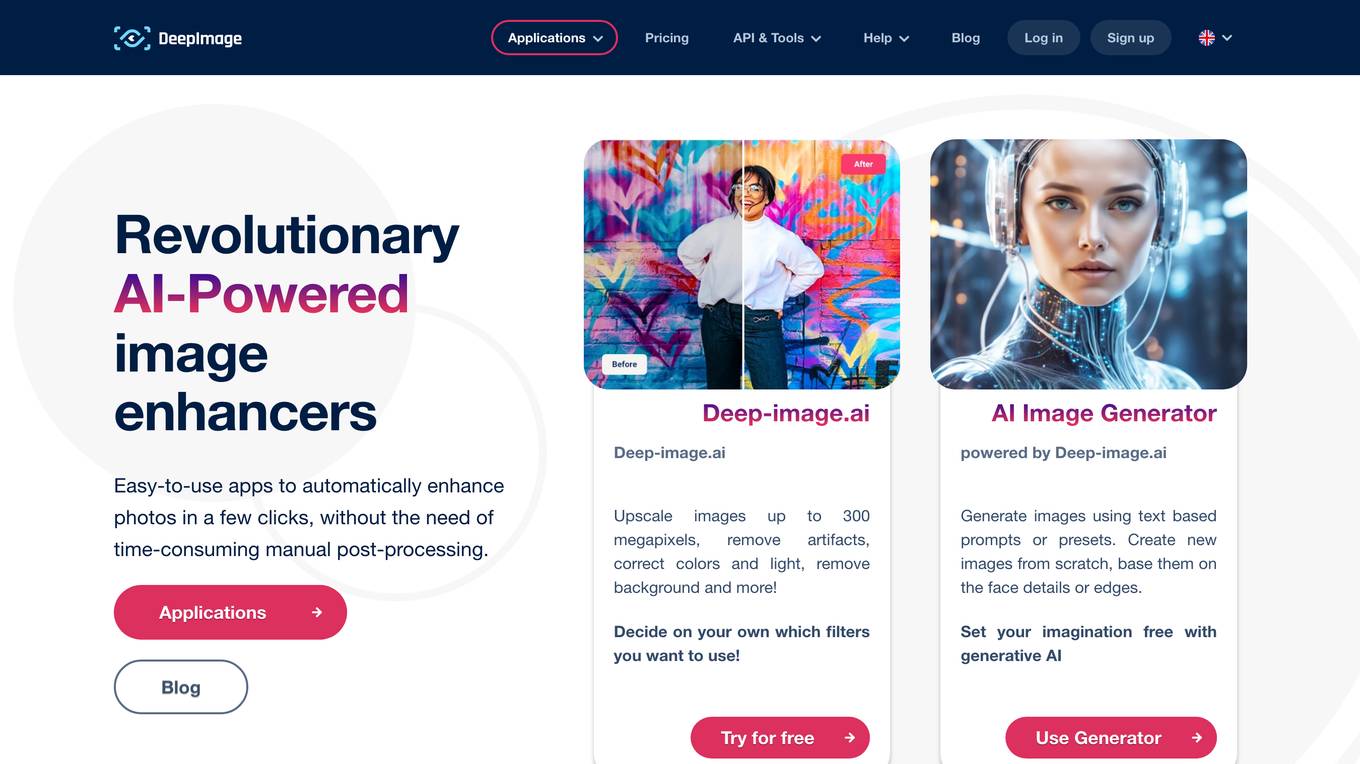
Deep Image AI
Deep Image AI is a revolutionary AI-powered image enhancer that allows users to upscale images up to 300 megapixels, remove artifacts, correct colors and light, remove backgrounds, and more. It is easy to use and does not require time-consuming manual post-processing. Deep Image AI also offers other AI-powered tools such as an avatar creator, image generator, and generative backdrops.
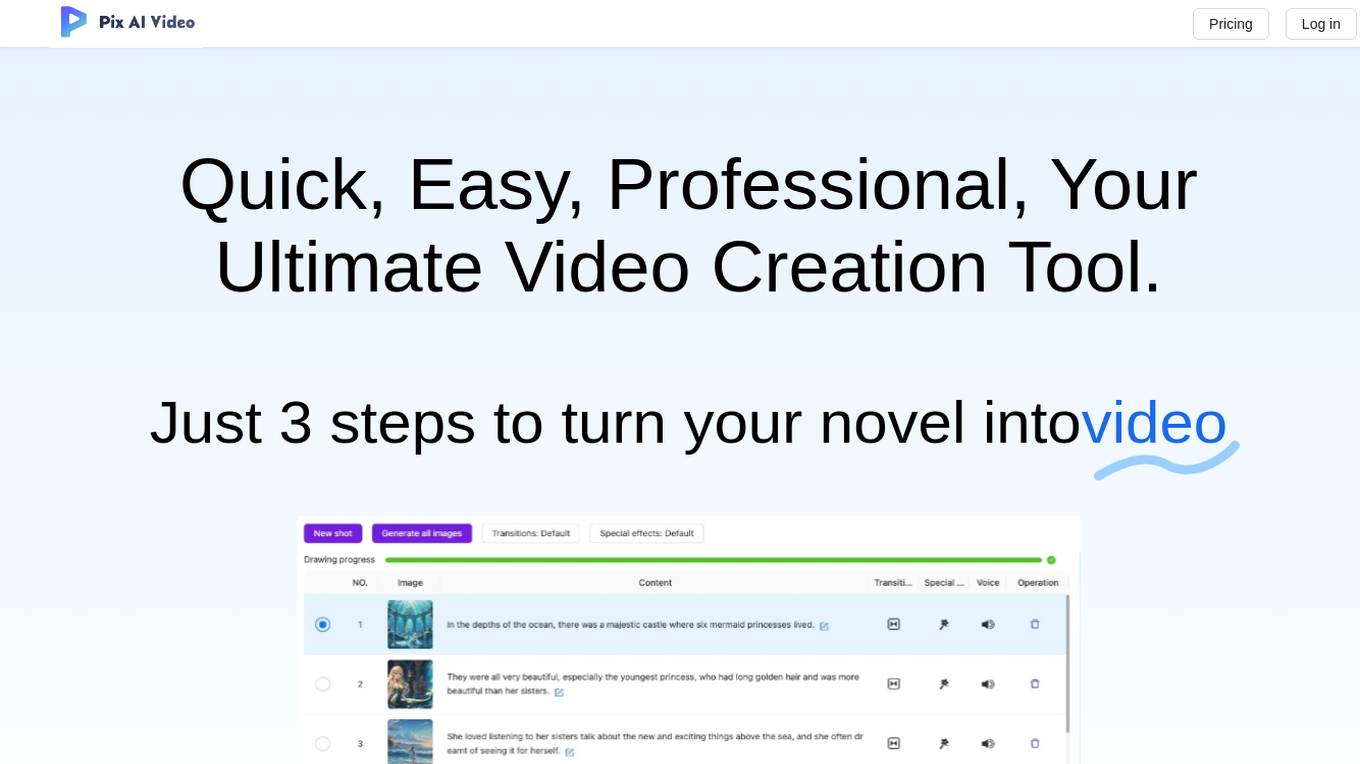
Pix Ai Video
Pix Ai Video is an AI-powered video editing tool that offers a range of features to enhance and customize your videos. With advanced algorithms, it provides automated editing options such as object removal, background replacement, and color correction. The tool is user-friendly and suitable for both beginners and professionals in the video editing field. Pix Ai Video simplifies the editing process and helps users create high-quality videos with ease.
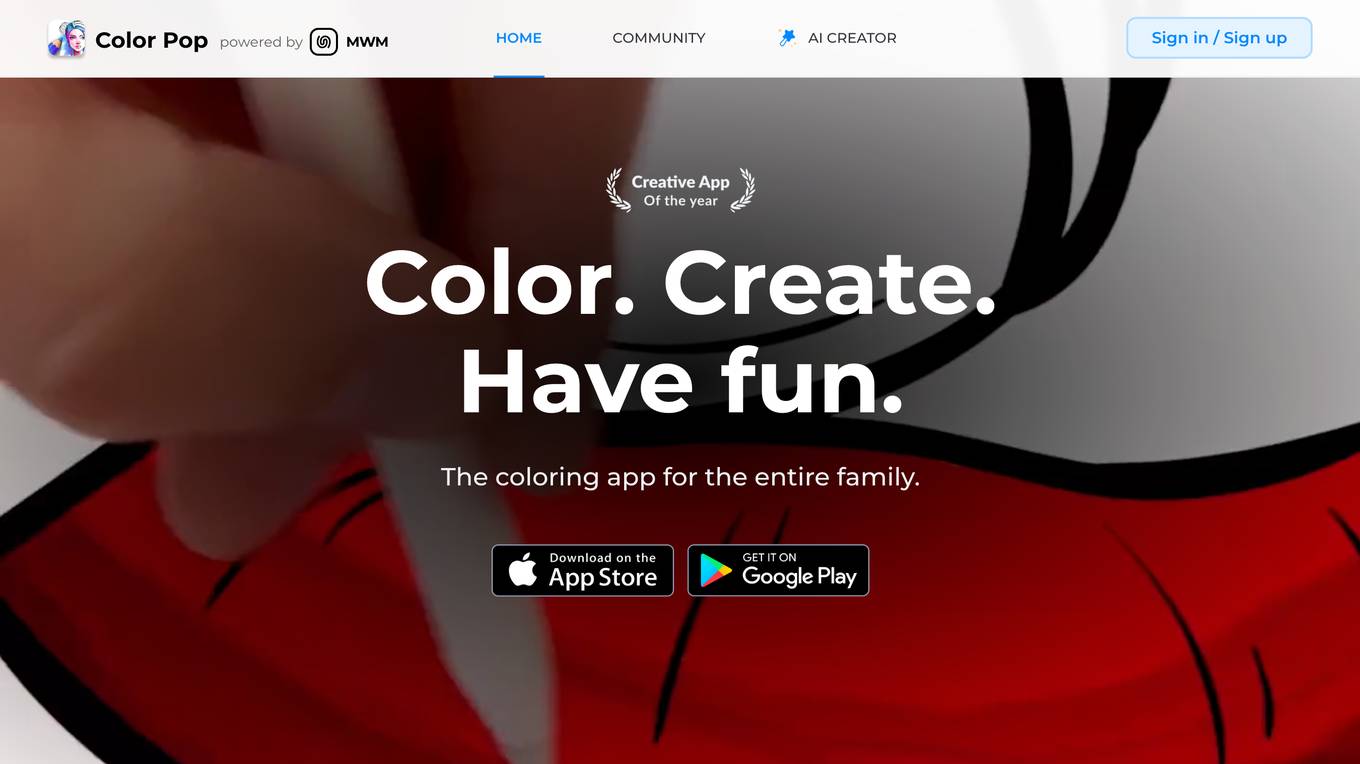
Color Pop
Color Pop is a fun and easy-to-use coloring app that is perfect for people of all ages. With over 600 drawings to choose from, there is something for everyone. The app also includes a variety of tools and effects that allow you to create stunning works of art. Color Pop is a great way to relax and de-stress, and it can also help you to express your creativity.
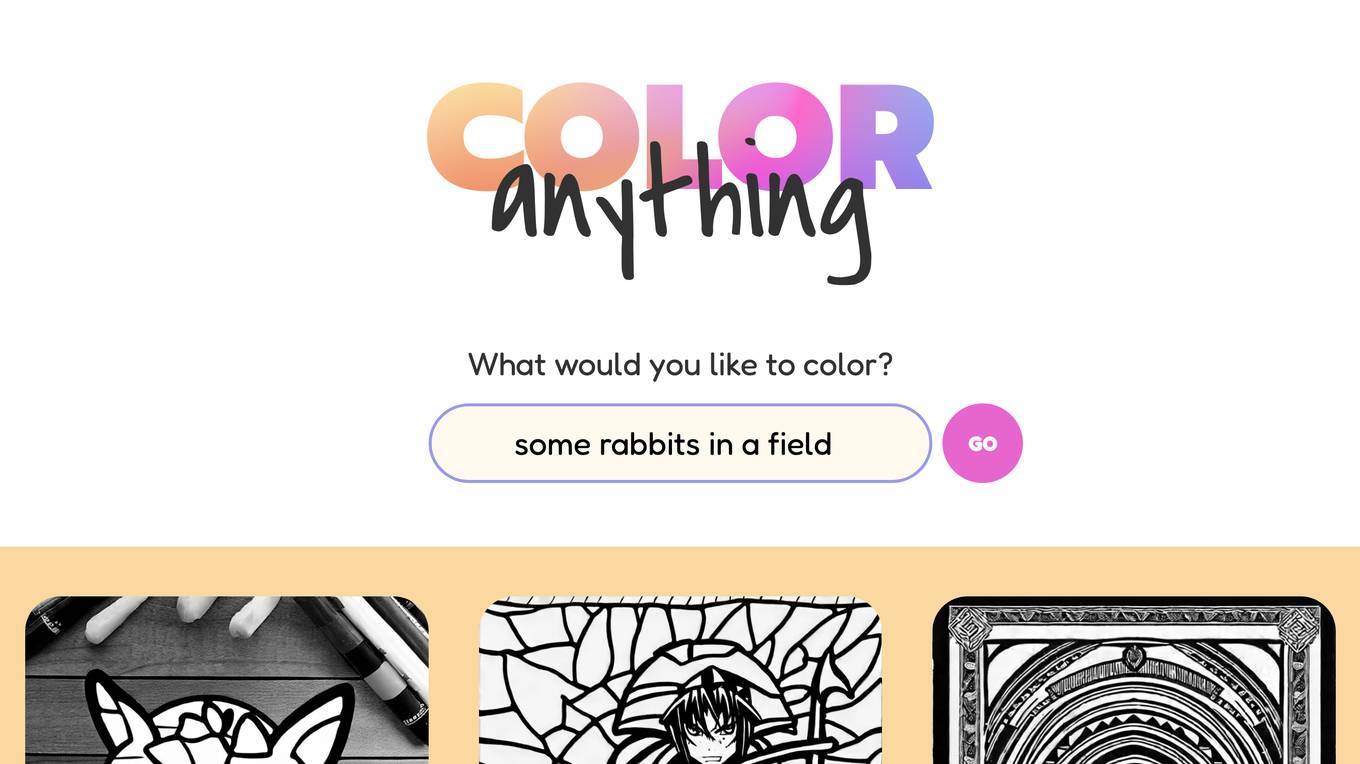
COLOR anything
COLOR anything is an AI coloring pages tool that allows users to color various images using artificial intelligence technology. Users can choose from a wide range of images, including animals, celebrities, landscapes, and more, and apply different colors to create unique and personalized artworks. The tool provides a fun and creative way for users to relax and express their creativity through coloring.
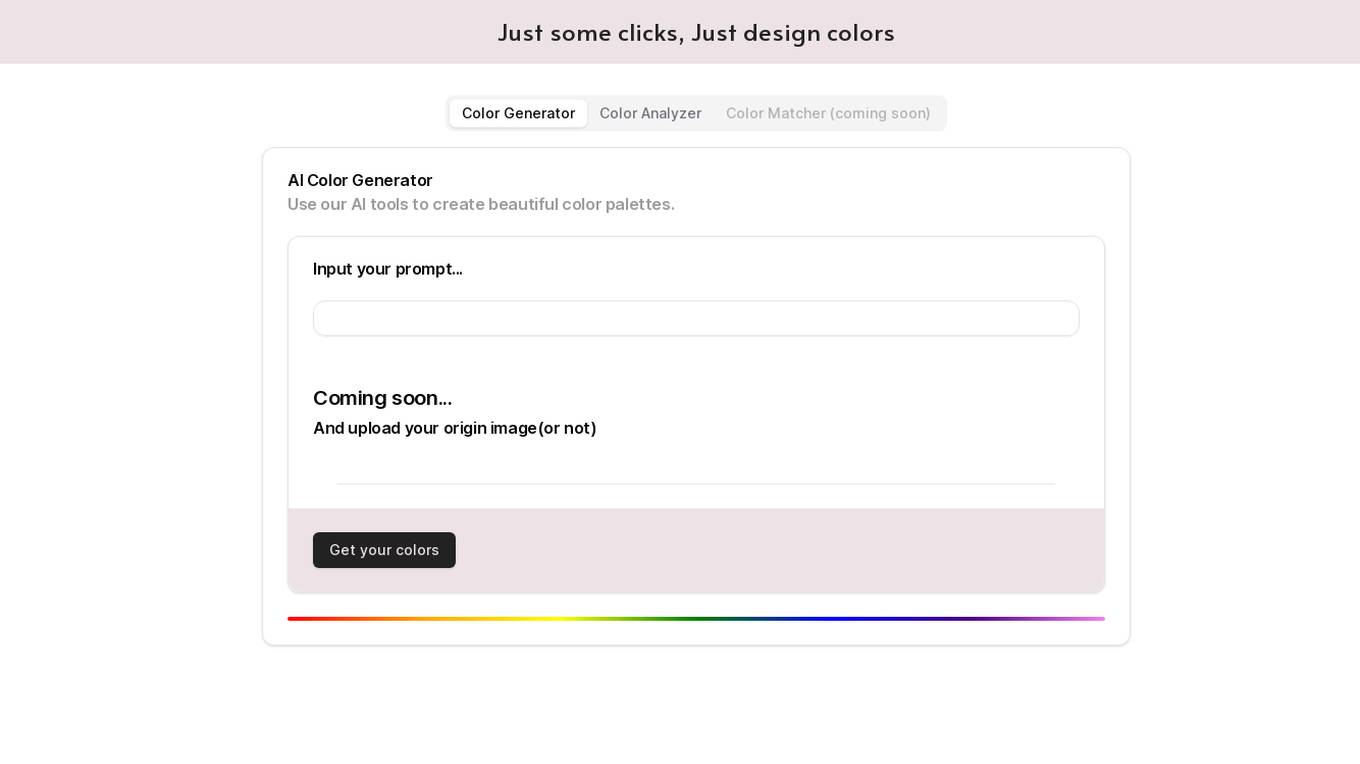
AI Color Master
AI Color Master is an AI tool designed to optimize color palettes effortlessly. With just a few clicks, users can generate, analyze, and match colors using advanced AI algorithms. The tool offers a Color Generator and Color Analyzer feature, with a Color Matcher feature coming soon. Users can leverage the AI Color Generator to create stunning color palettes by providing prompts or uploading images. AI Color Master simplifies the color selection process and helps users enhance their design projects with harmonious color schemes.
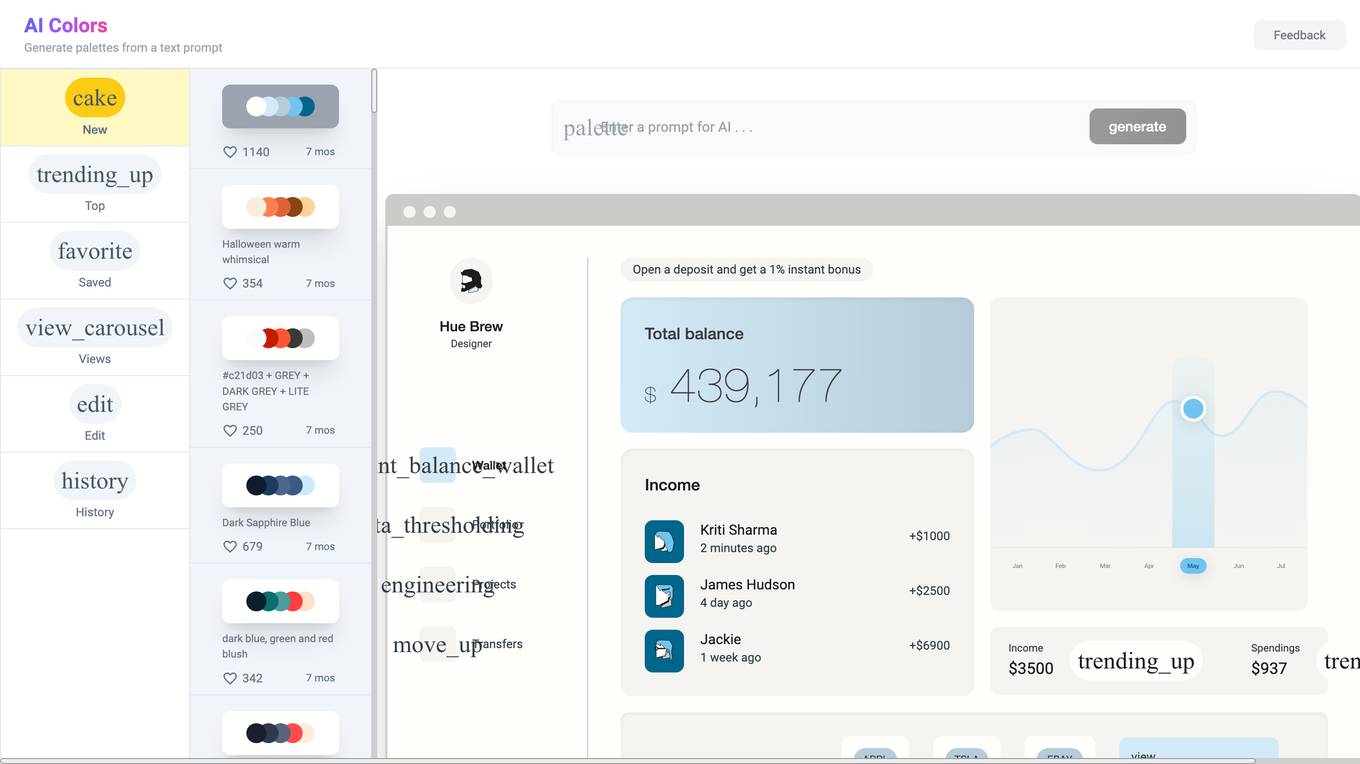
AI Color Palette Generator
The AI Color Palette Generator is a web-based tool that allows users to browse, edit, visualize, and generate unique color palettes. It features a library of pre-made palettes, as well as the ability to create custom palettes from scratch. The tool also includes a variety of features to help users visualize and compare different color combinations.
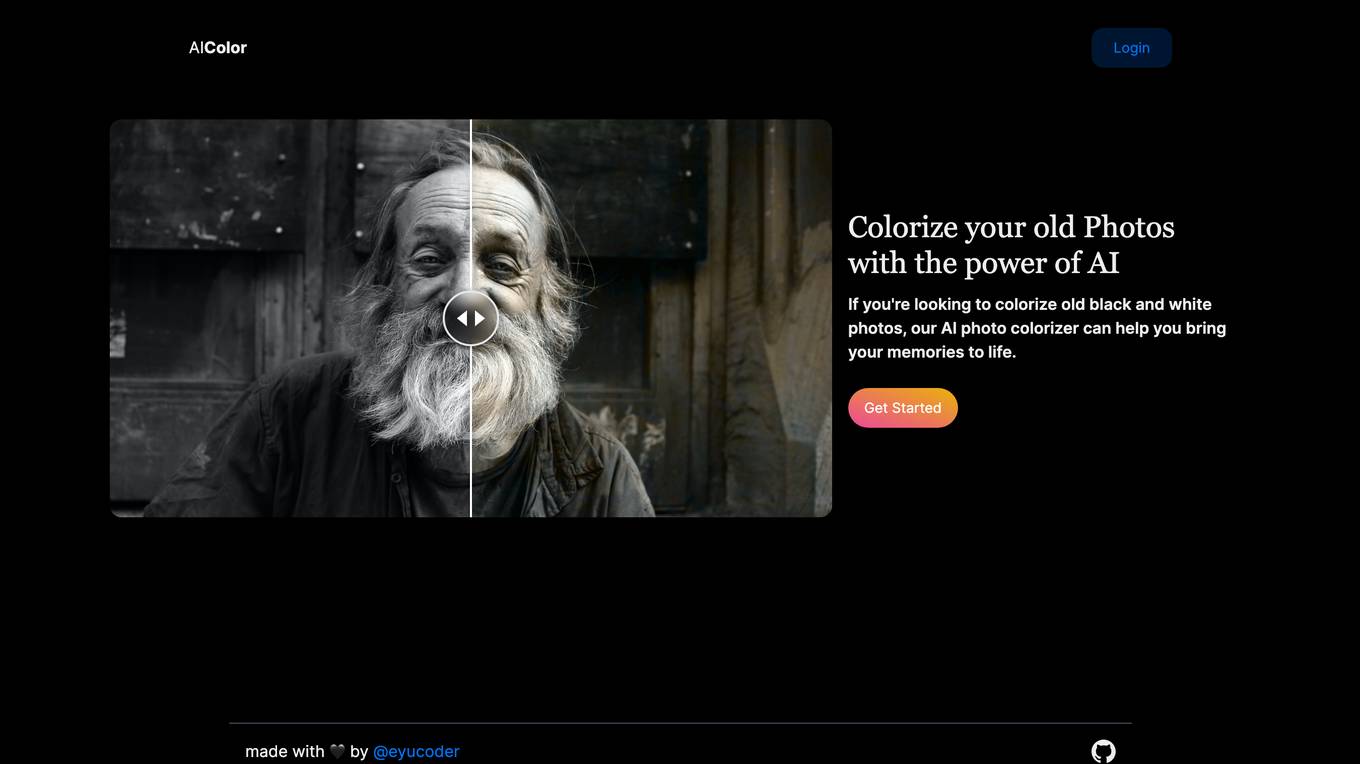
AI Color
AI Color is an AI tool designed to help users colorize old black and white photos effortlessly. By leveraging the power of artificial intelligence, this application allows users to bring their memories to life by adding color to their vintage photographs. The tool is user-friendly and provides a seamless experience for transforming monochrome images into vibrant colored ones. AI Color is a reliable solution for individuals looking to enhance and preserve their precious memories through the magic of AI technology.
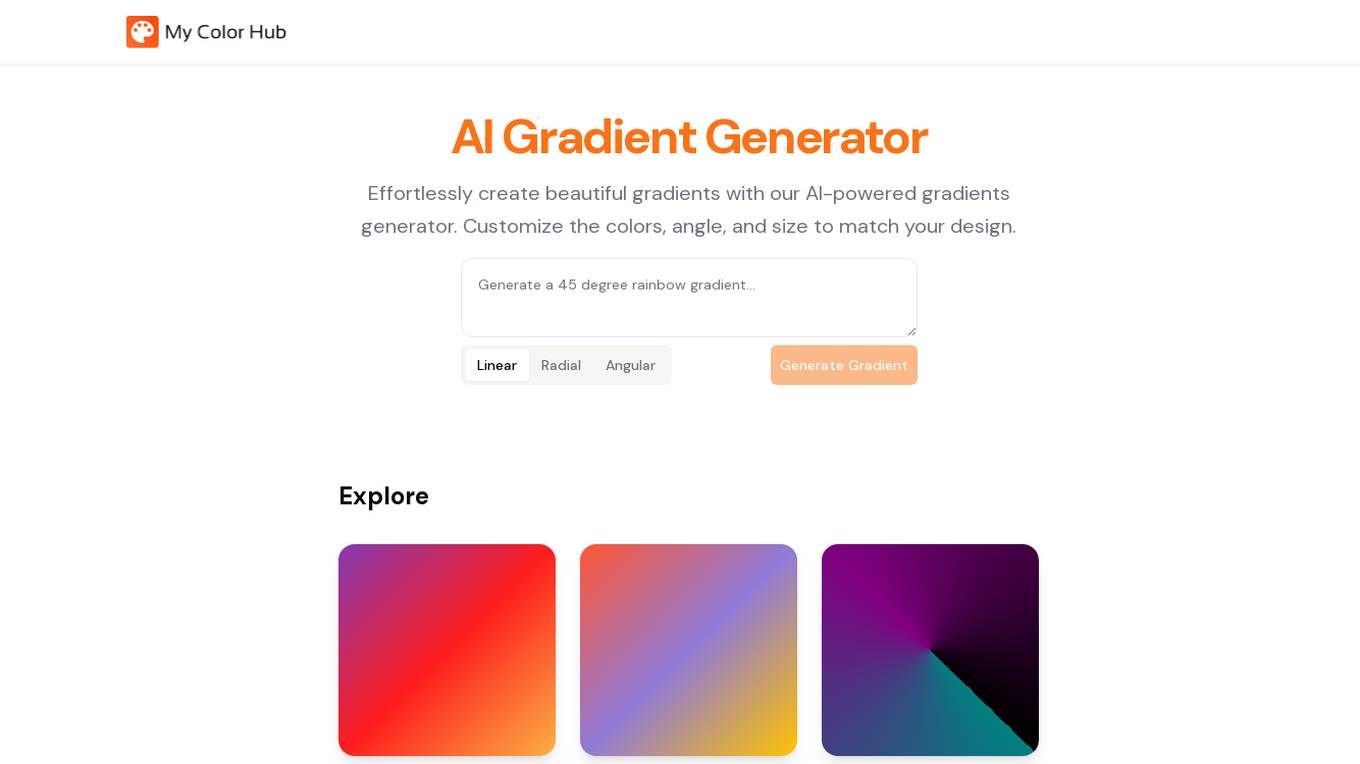
My Color Hub
My Color Hub is an AI Gradient Generator that allows users to effortlessly create beautiful gradients using AI-powered technology. Users can customize colors, angles, and sizes to match their design needs. The tool offers a wide range of gradient options, from linear to radial to angular, and provides the flexibility to generate gradients for various purposes such as tech designs, pastel-colored themes, anime styles, and more. With My Color Hub, users can easily create unique and visually appealing gradients for their projects.
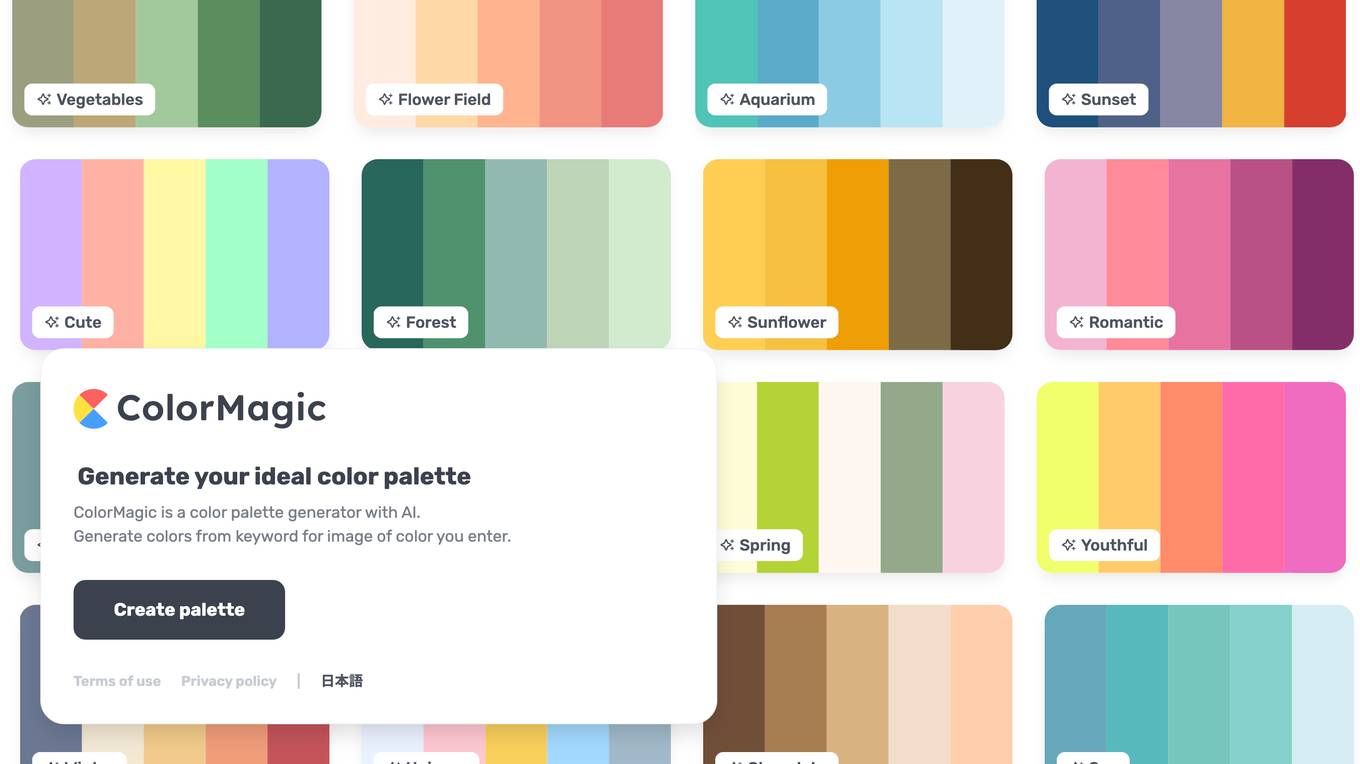
ColorMagic
ColorMagic is an AI color palette generator that allows users to create their ideal color palette by generating colors from keywords or images. The tool uses artificial intelligence to suggest harmonious color combinations based on the input provided. With a user-friendly interface, ColorMagic simplifies the process of selecting colors for various design projects, from websites to graphic design. Whether you are looking for a romantic sunset theme or an energetic aquarium vibe, ColorMagic can help you discover the perfect color scheme. The tool is designed to inspire creativity and streamline the color selection process for designers and artists.
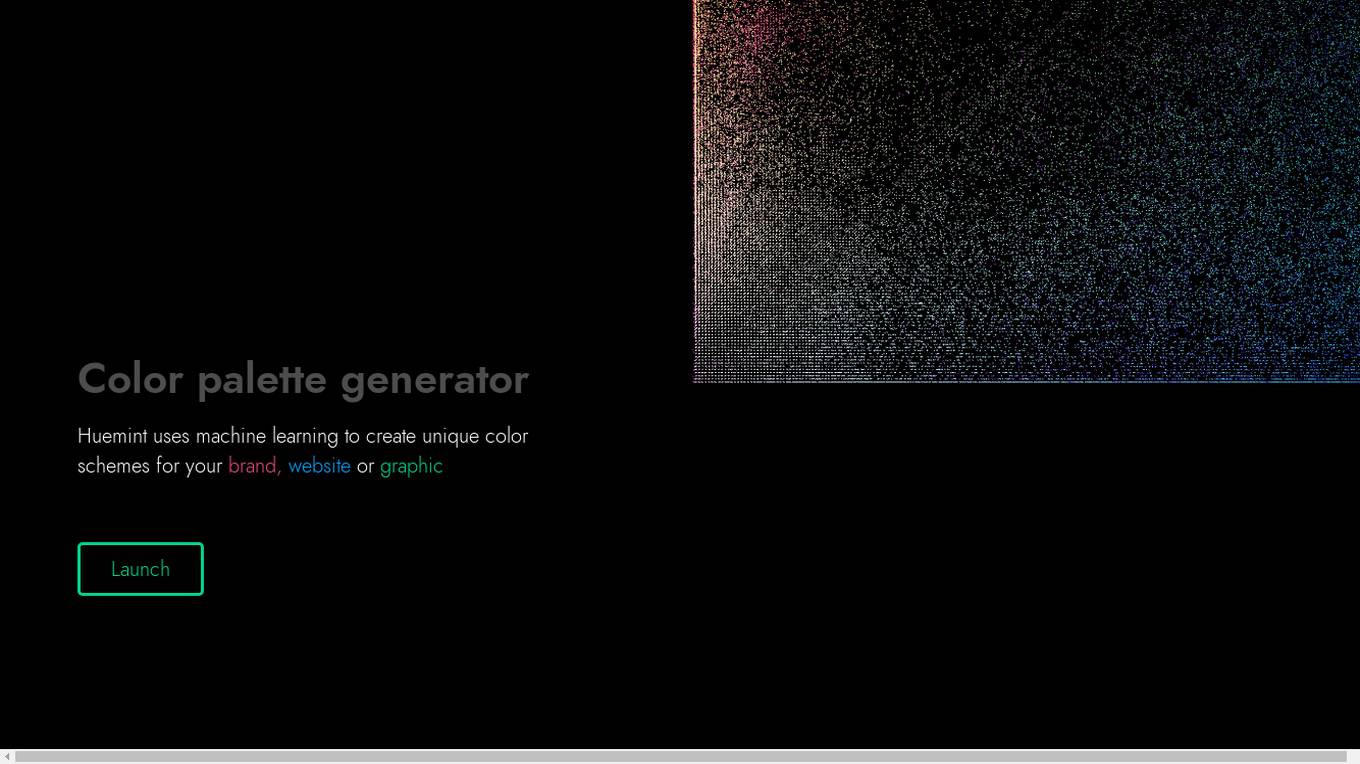
Huemint
Huemint is an AI-powered color palette generator that helps users create unique and harmonious color schemes for their brands, websites, and graphic designs. The tool utilizes machine learning algorithms to analyze and generate color combinations that are visually appealing and suitable for various applications.
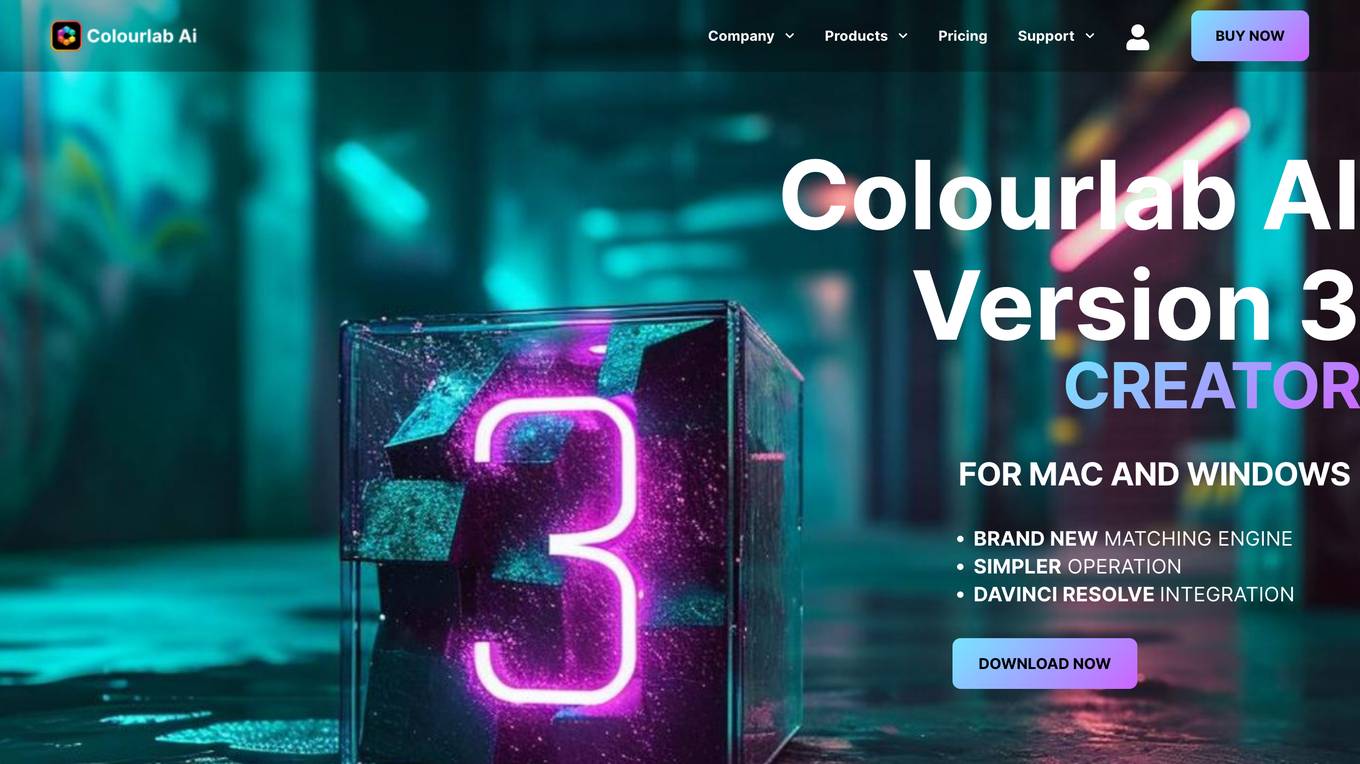
Colourlab AI
Colourlab AI is a cutting-edge AI color grading application designed to simplify and enhance the color grading process for professionals in the film and content creation industry. With advanced color matching technology and intuitive design, Colourlab AI empowers users to express themselves in the language of color like never before. The application streamlines the color grading process, allowing users to focus more on creativity and less on technicalities. Colourlab AI is trusted by colorists, editors, filmmakers, and content creators worldwide for its ability to deliver exceptional results efficiently and effectively.
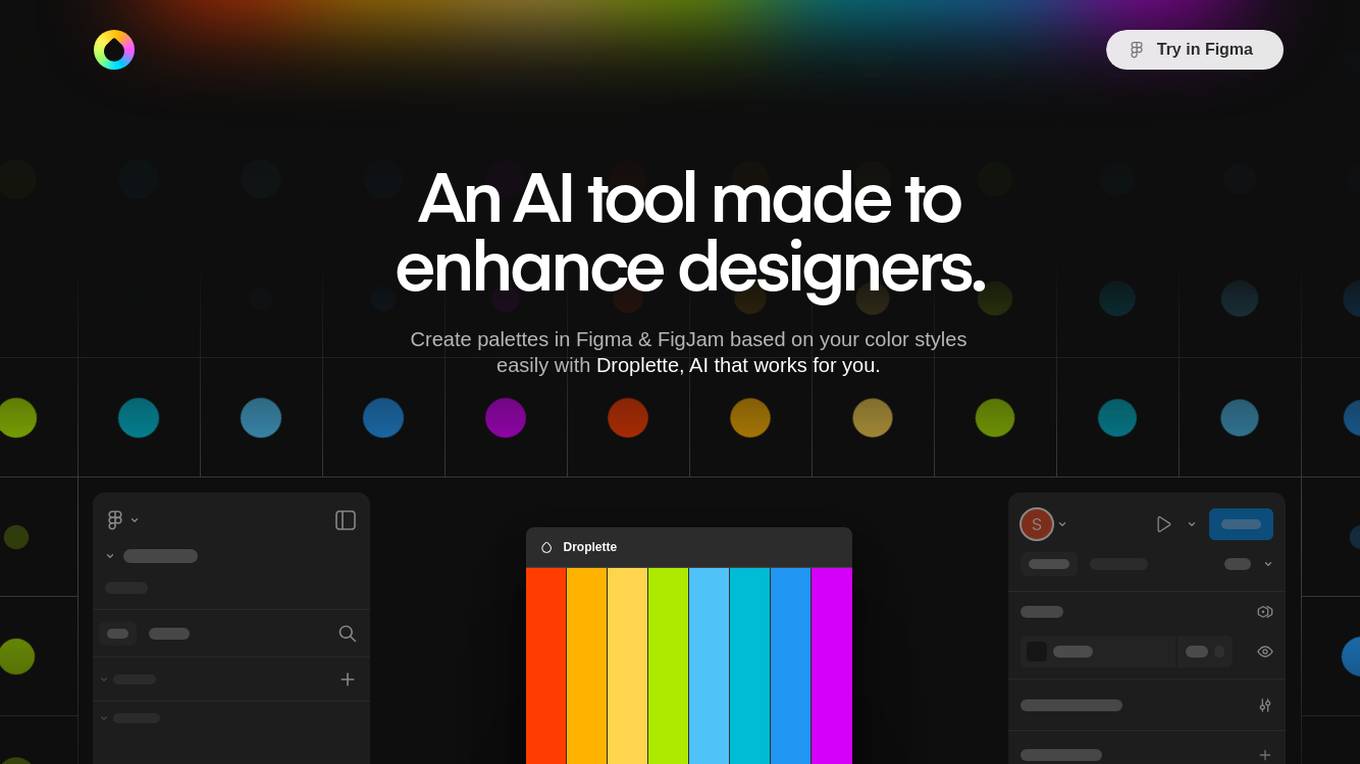
Droplette
Droplette is a smart AI-powered color palette generator designed for Figma & FigJam users. It simplifies the process of creating color schemes by leveraging artificial intelligence to suggest harmonious color combinations. With Droplette, designers can quickly generate aesthetically pleasing palettes to enhance their design workflow. The tool seamlessly integrates with Figma & FigJam, making it a valuable asset for designers looking to streamline their color selection process.
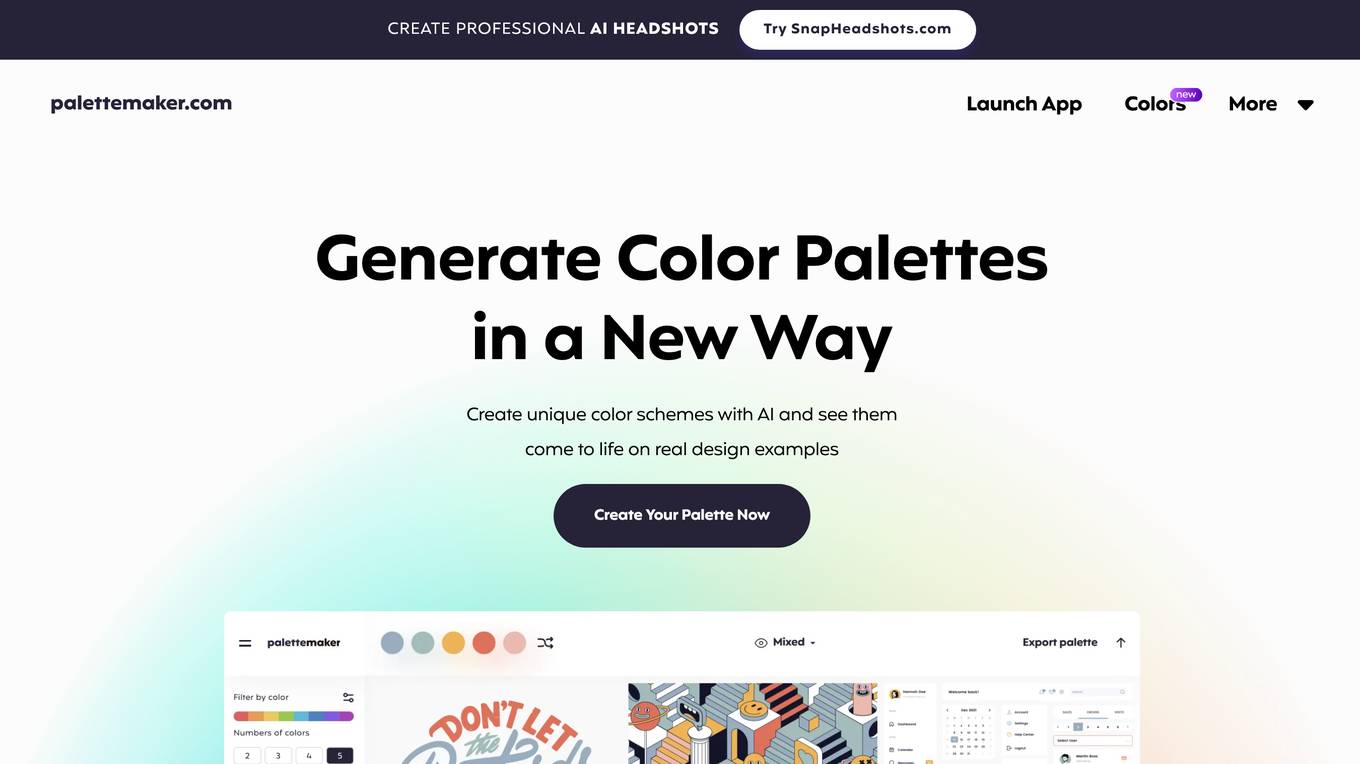
PaletteMaker
PaletteMaker is a unique tool for creative professionals and color lovers that allows you to create color palettes and test their behavior in pre-made design examples from the most common creative fields such as Logo design, UI/UX, Patterns, Posters and more. Check Color Behavior See how color works together in various of situations in graphic design. AI Color Palettes Filter palettes of different color tone and number of colors. Diverse Creative Fields Check your colors on logo, ui design, posters, illustrations and more. Create Palettes On-The-Go Instantly see the magic of creating color palettes. Totally Free PaletteMaker is created by professional designers, it’s completely free to use and forever will be. Powerful Export Export your palette in various formats, such as Procreate, Adobe ASE, Image, and even Code.
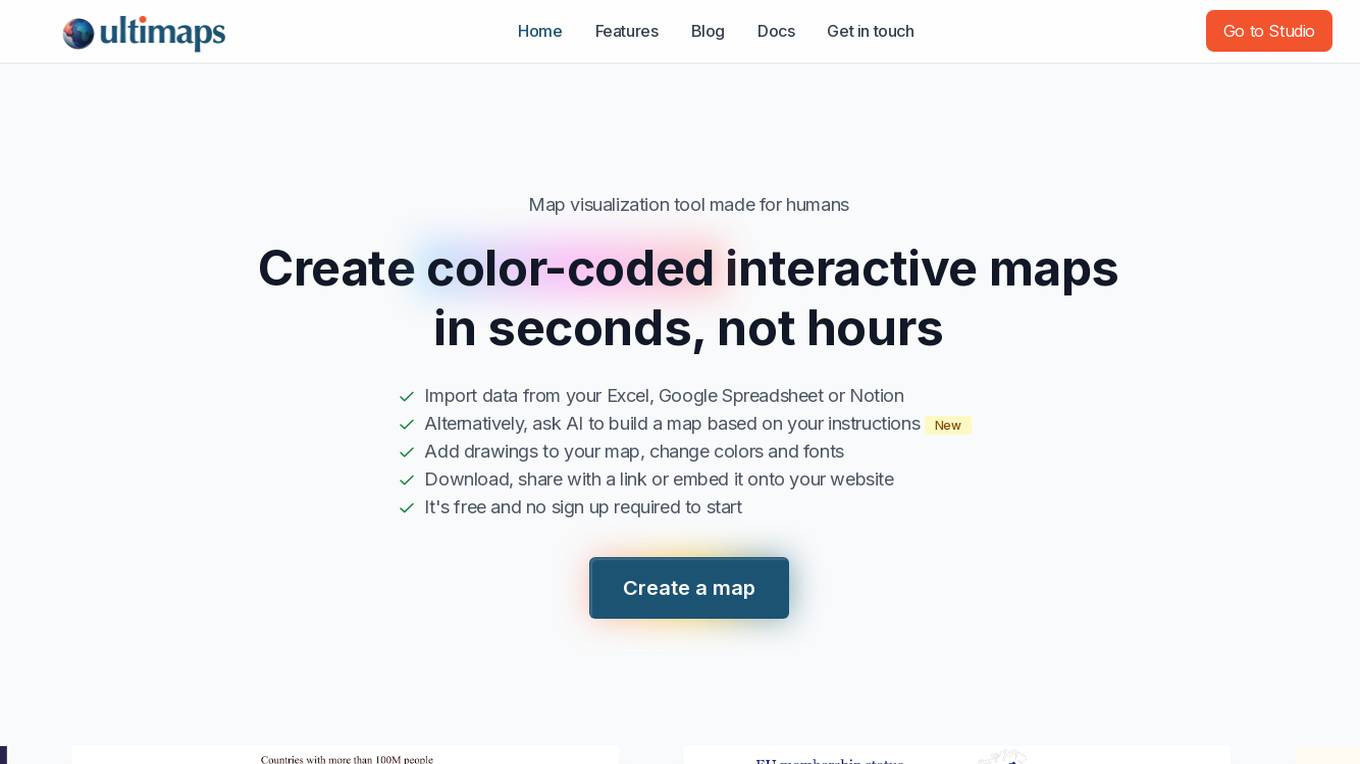
Ultimaps
Ultimaps is an AI-powered map visualization tool designed for humans to create color-coded interactive maps in seconds. Users can import data from Excel, Google Spreadsheet, or Notion, or instruct the AI to build a map based on their requirements. The tool allows users to add drawings, change colors and fonts, and easily download, share, or embed the maps. Ultimaps offers features like automatic color-coding based on imported data, customization options, auto-saving of visualizations, and the ability to create interactive maps without any coding. It is a user-friendly platform suitable for various mapping needs.
20 - Open Source AI Tools
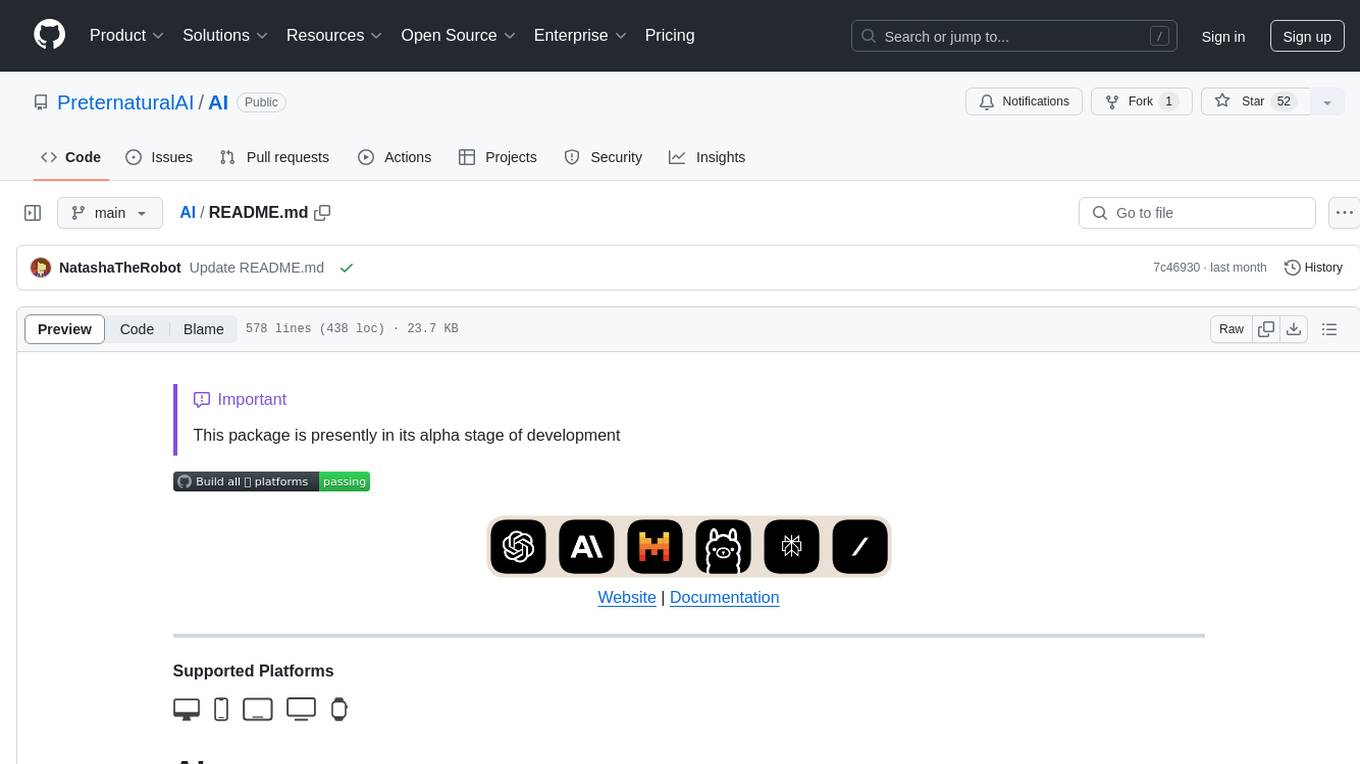
AI
AI is an open-source Swift framework for interfacing with generative AI. It provides functionalities for text completions, image-to-text vision, function calling, DALLE-3 image generation, audio transcription and generation, and text embeddings. The framework supports multiple AI models from providers like OpenAI, Anthropic, Mistral, Groq, and ElevenLabs. Users can easily integrate AI capabilities into their Swift projects using AI framework.
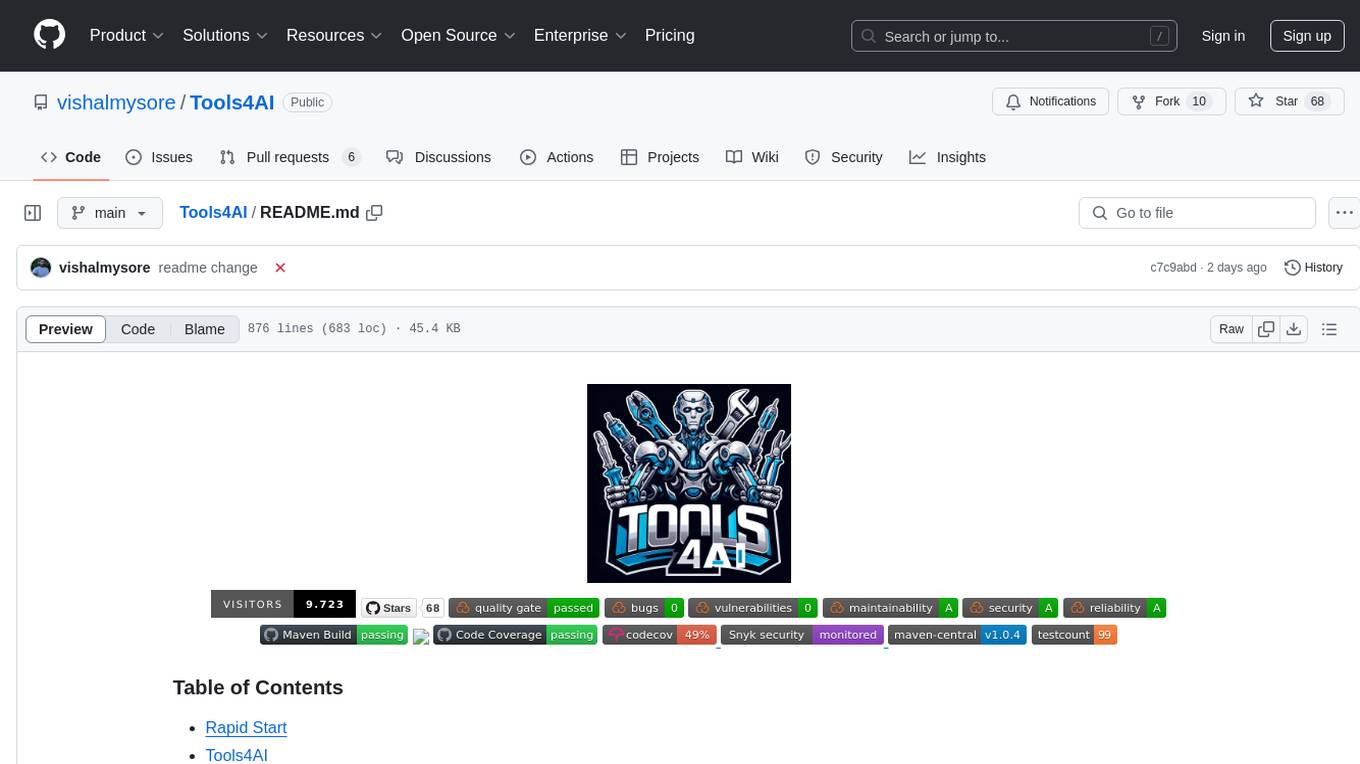
Tools4AI
Tools4AI is a Java-based Agentic Framework for building AI agents to integrate with enterprise Java applications. It enables the conversion of natural language prompts into actionable behaviors, streamlining user interactions with complex systems. By leveraging AI capabilities, it enhances productivity and innovation across diverse applications. The framework allows for seamless integration of AI with various systems, such as customer service applications, to interpret user requests, trigger actions, and streamline workflows. Prompt prediction anticipates user actions based on input prompts, enhancing user experience by proactively suggesting relevant actions or services based on context.

free-for-life
A massive list including a huge amount of products and services that are completely free! ⭐ Star on GitHub • 🤝 Contribute # Table of Contents * APIs, Data & ML * Artificial Intelligence * BaaS * Code Editors * Code Generation * DNS * Databases * Design & UI * Domains * Email * Font * For Students * Forms * Linux Distributions * Messaging & Streaming * PaaS * Payments & Billing * SSL
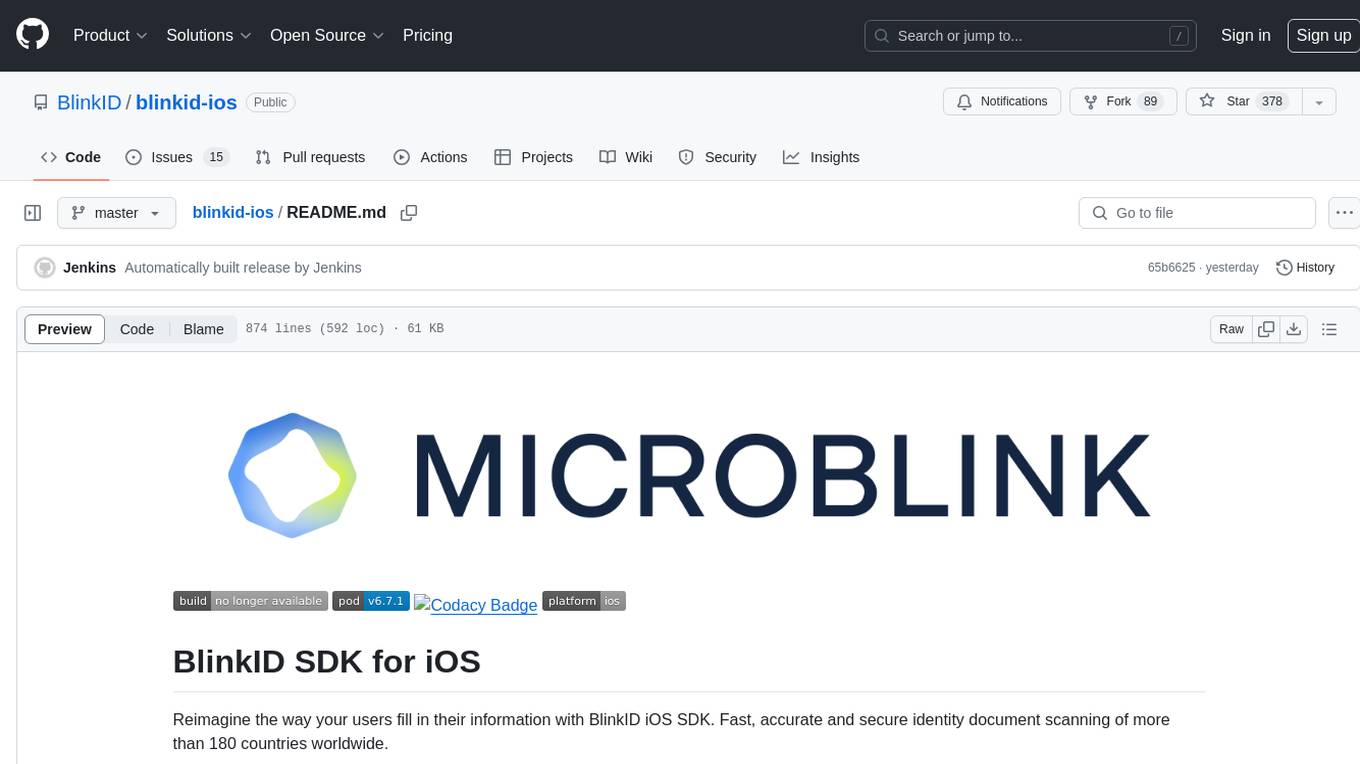
blinkid-ios
BlinkID iOS is a mobile SDK that enables developers to easily integrate ID scanning and data extraction capabilities into their iOS applications. The SDK supports scanning and processing various types of identity documents, such as passports, driver's licenses, and ID cards. It provides accurate and fast data extraction, including personal information and document details. With BlinkID iOS, developers can enhance their apps with secure and reliable ID verification functionality, improving user experience and streamlining identity verification processes.
llms-tools
The 'llms-tools' repository is a comprehensive collection of AI tools, open-source projects, and research related to Large Language Models (LLMs) and Chatbots. It covers a wide range of topics such as AI in various domains, open-source models, chats & assistants, visual language models, evaluation tools, libraries, devices, income models, text-to-image, computer vision, audio & speech, code & math, games, robotics, typography, bio & med, military, climate, finance, and presentation. The repository provides valuable resources for researchers, developers, and enthusiasts interested in exploring the capabilities of LLMs and related technologies.
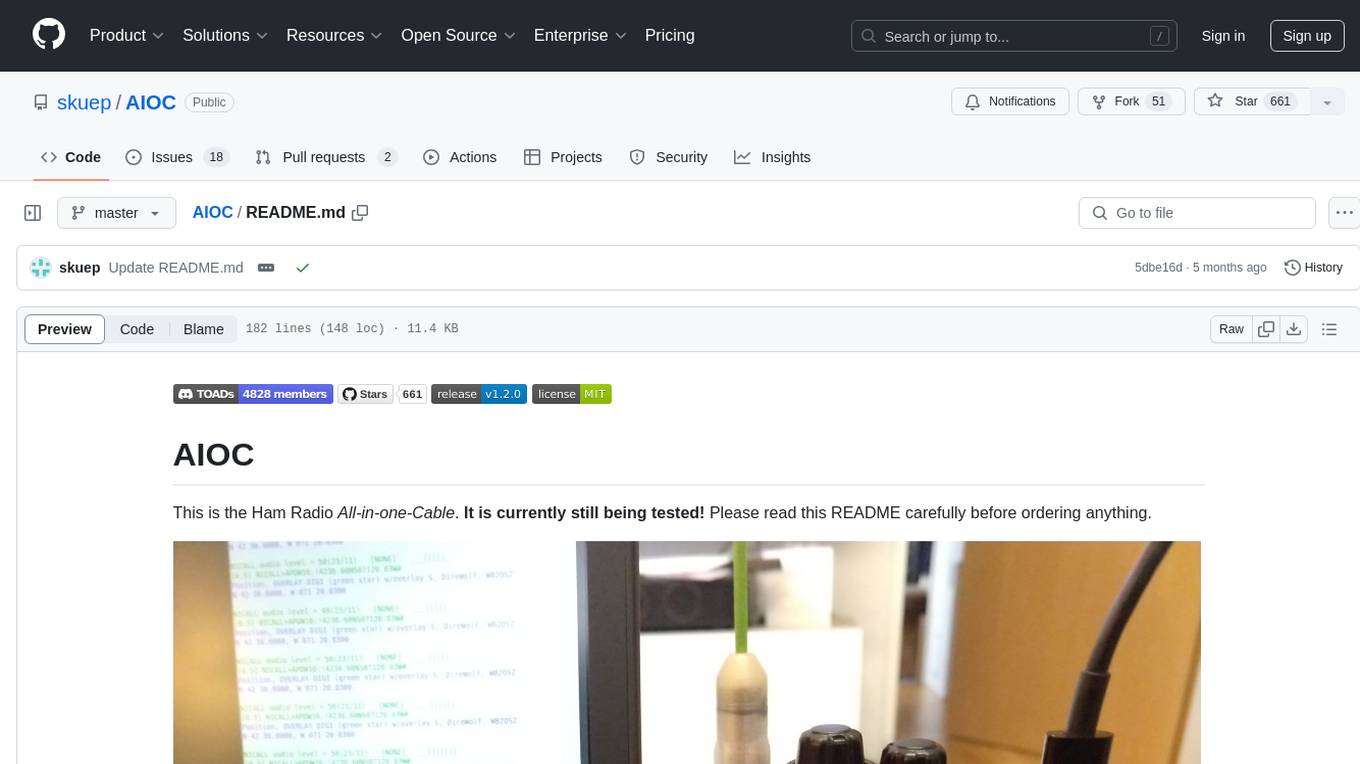
AIOC
AIOC is an All-in-one-Cable for Ham Radio enthusiasts, providing a cheap and hackable digital mode USB interface with features like sound-card, virtual tty, and CM108 compatible HID endpoint. It supports various software and tested radios for functions like programming, APRS, and Dual-PTT HTs. Users can fabricate and assemble the AIOC using specific instructions, and program it using STM32CubeIDE. The tool can be used for tasks like programming radios, asserting PTT, and accessing audio data channels. Future work includes configurable AIOC settings, virtual-PTT, and virtual-COS features.
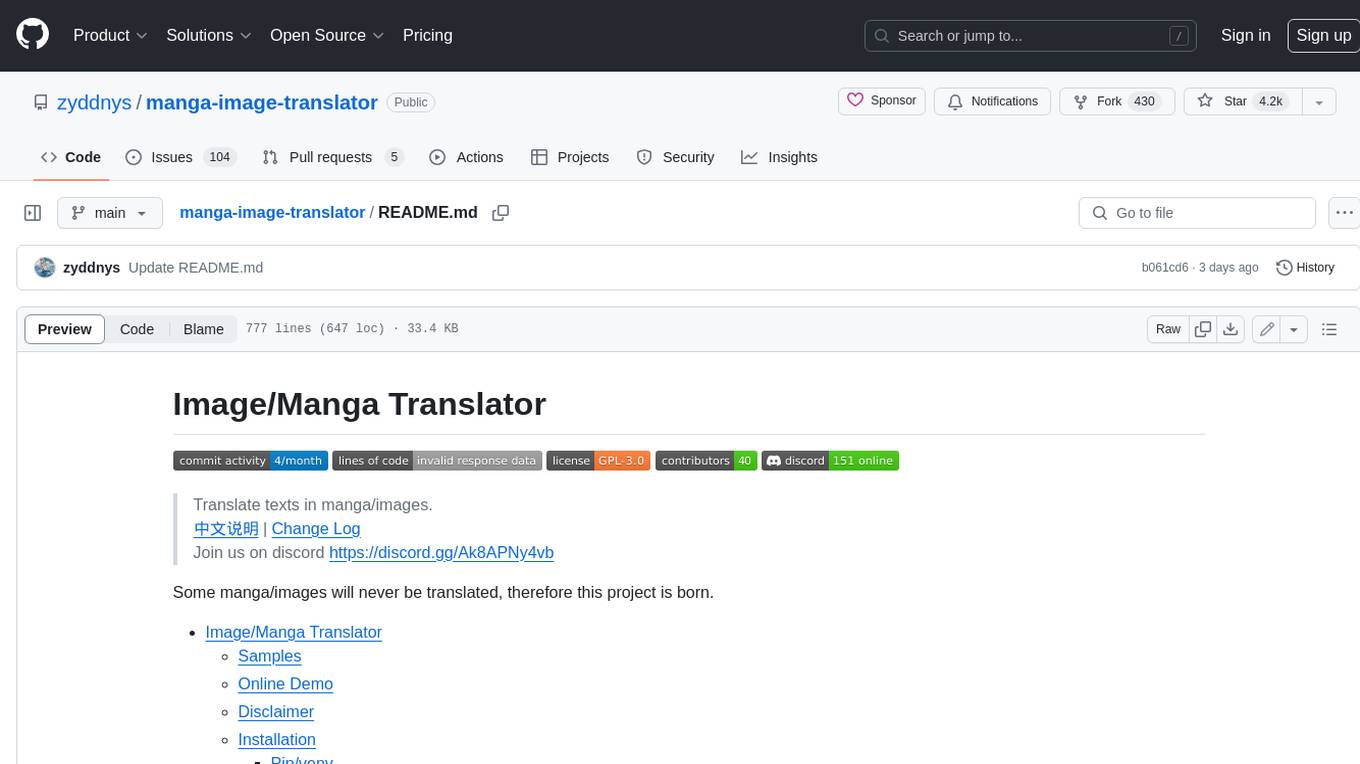
manga-image-translator
Translate texts in manga/images. Some manga/images will never be translated, therefore this project is born. * Image/Manga Translator * Samples * Online Demo * Disclaimer * Installation * Pip/venv * Poetry * Additional instructions for **Windows** * Docker * Hosting the web server * Using as CLI * Setting Translation Secrets * Using with Nvidia GPU * Building locally * Usage * Batch mode (default) * Demo mode * Web Mode * Api Mode * Related Projects * Docs * Recommended Modules * Tips to improve translation quality * Options * Language Code Reference * Translators Reference * GPT Config Reference * Using Gimp for rendering * Api Documentation * Synchronous mode * Asynchronous mode * Manual translation * Next steps * Support Us * Thanks To All Our Contributors :
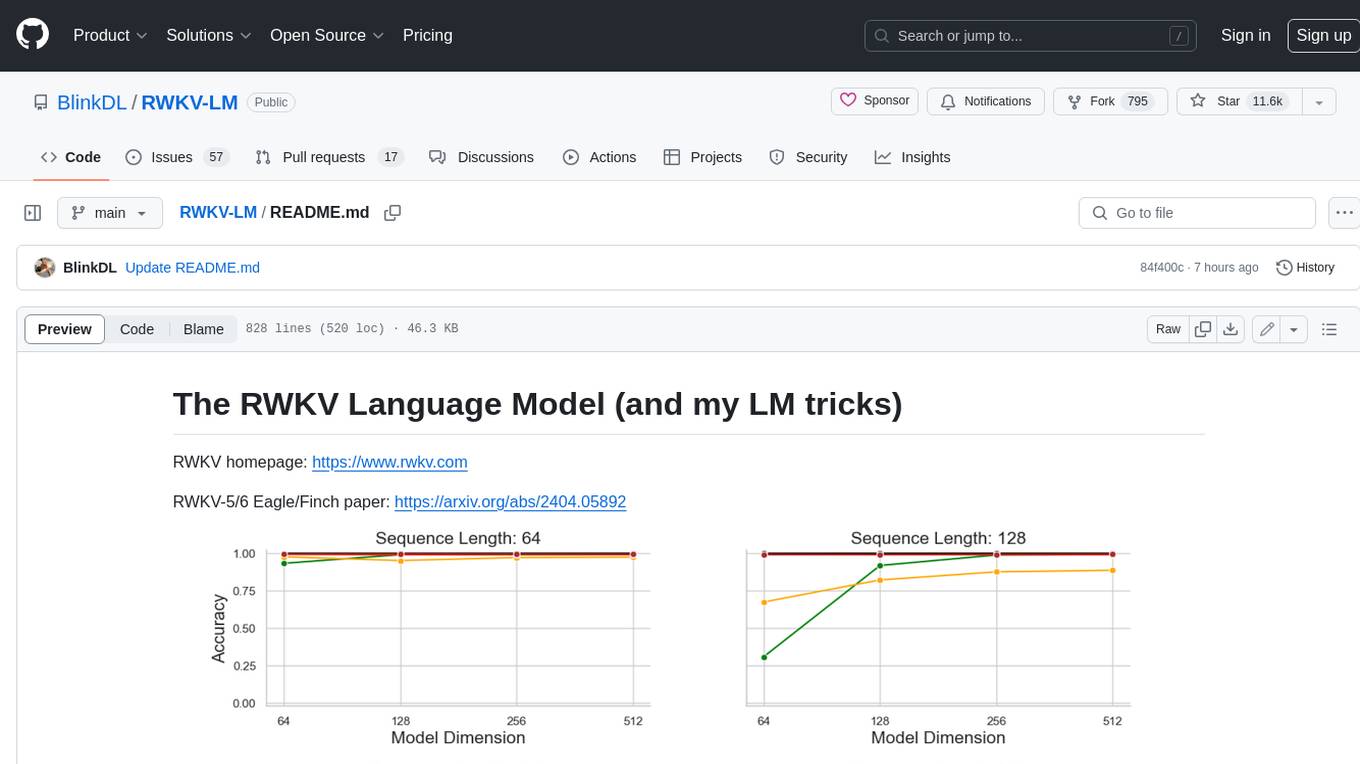
RWKV-LM
RWKV is an RNN with Transformer-level LLM performance, which can also be directly trained like a GPT transformer (parallelizable). And it's 100% attention-free. You only need the hidden state at position t to compute the state at position t+1. You can use the "GPT" mode to quickly compute the hidden state for the "RNN" mode. So it's combining the best of RNN and transformer - **great performance, fast inference, saves VRAM, fast training, "infinite" ctx_len, and free sentence embedding** (using the final hidden state).
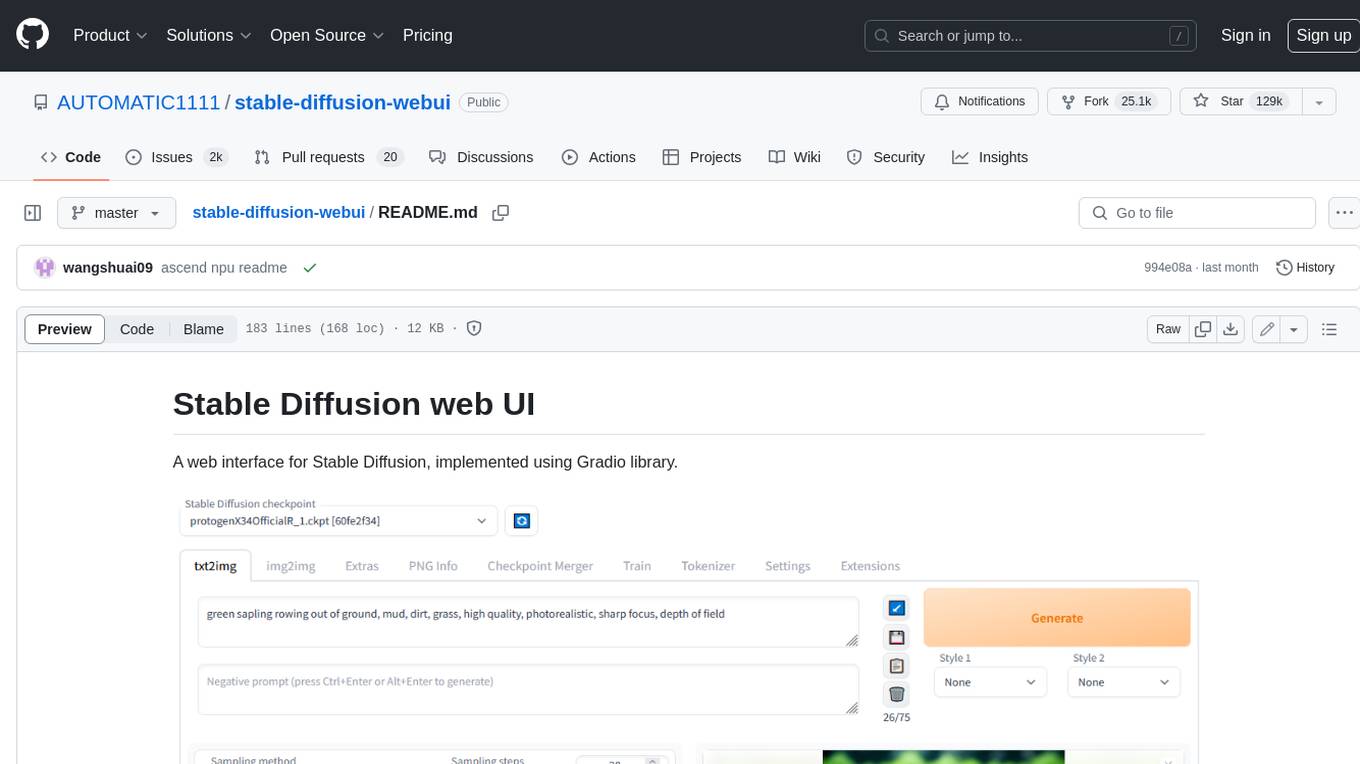
stable-diffusion-webui
Stable Diffusion web UI is a web interface for Stable Diffusion, implemented using Gradio library. It provides a user-friendly interface to access the powerful image generation capabilities of Stable Diffusion. With Stable Diffusion web UI, users can easily generate images from text prompts, edit and refine images using inpainting and outpainting, and explore different artistic styles and techniques. The web UI also includes a range of advanced features such as textual inversion, hypernetworks, and embeddings, allowing users to customize and fine-tune the image generation process. Whether you're an artist, designer, or simply curious about the possibilities of AI-generated art, Stable Diffusion web UI is a valuable tool that empowers you to create stunning and unique images.
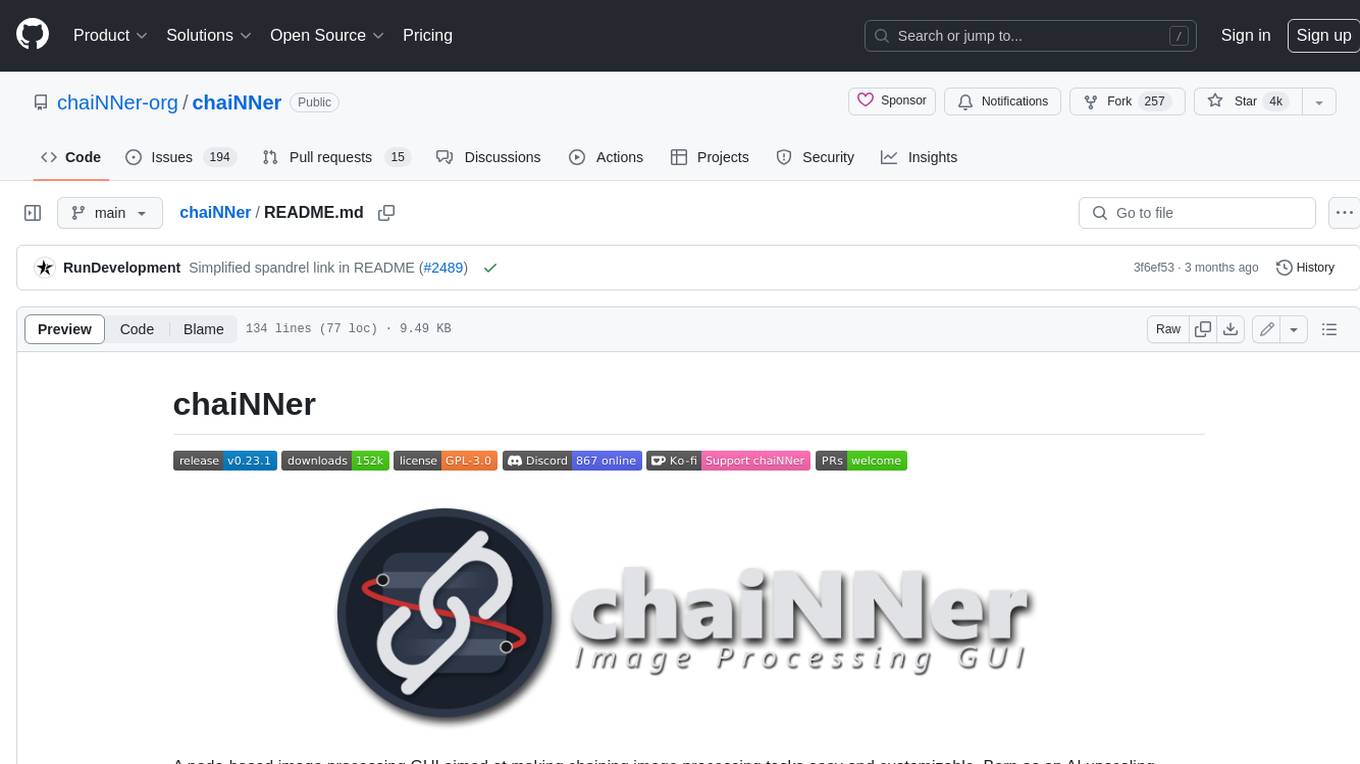
chaiNNer
ChaiNNer is a node-based image processing GUI aimed at making chaining image processing tasks easy and customizable. It gives users a high level of control over their processing pipeline and allows them to perform complex tasks by connecting nodes together. ChaiNNer is cross-platform, supporting Windows, MacOS, and Linux. It features an intuitive drag-and-drop interface, making it easy to create and modify processing chains. Additionally, ChaiNNer offers a wide range of nodes for various image processing tasks, including upscaling, denoising, sharpening, and color correction. It also supports batch processing, allowing users to process multiple images or videos at once.
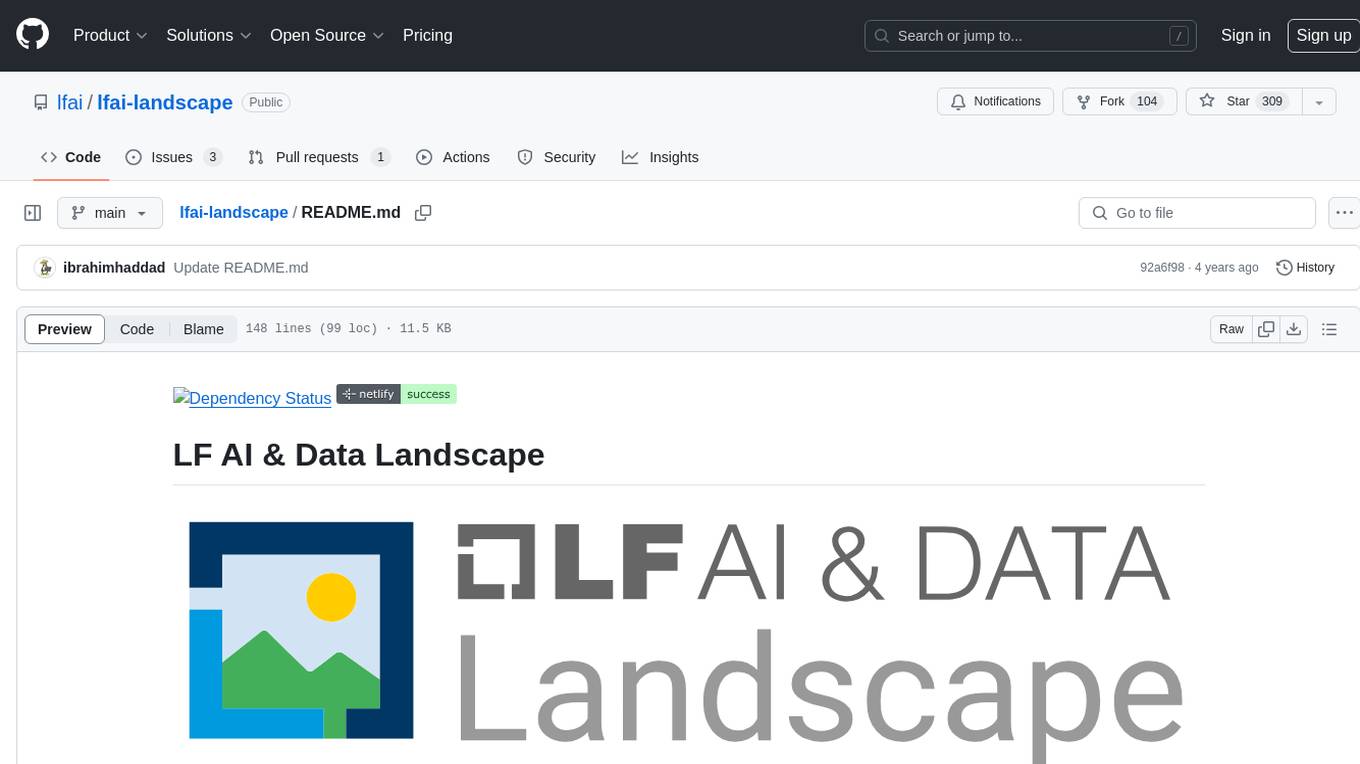
lfai-landscape
LF AI & Data Landscape is a map to explore open source projects in the AI & Data domains, highlighting companies that are members of LF AI & Data. It showcases members of the Foundation and is modelled after the Cloud Native Computing Foundation landscape. The landscape includes current version, interactive version, new entries, logos, proper SVGs, corrections, external data, best practices badge, non-updated items, license, formats, installation, vulnerability reporting, and adjusting the landscape view.
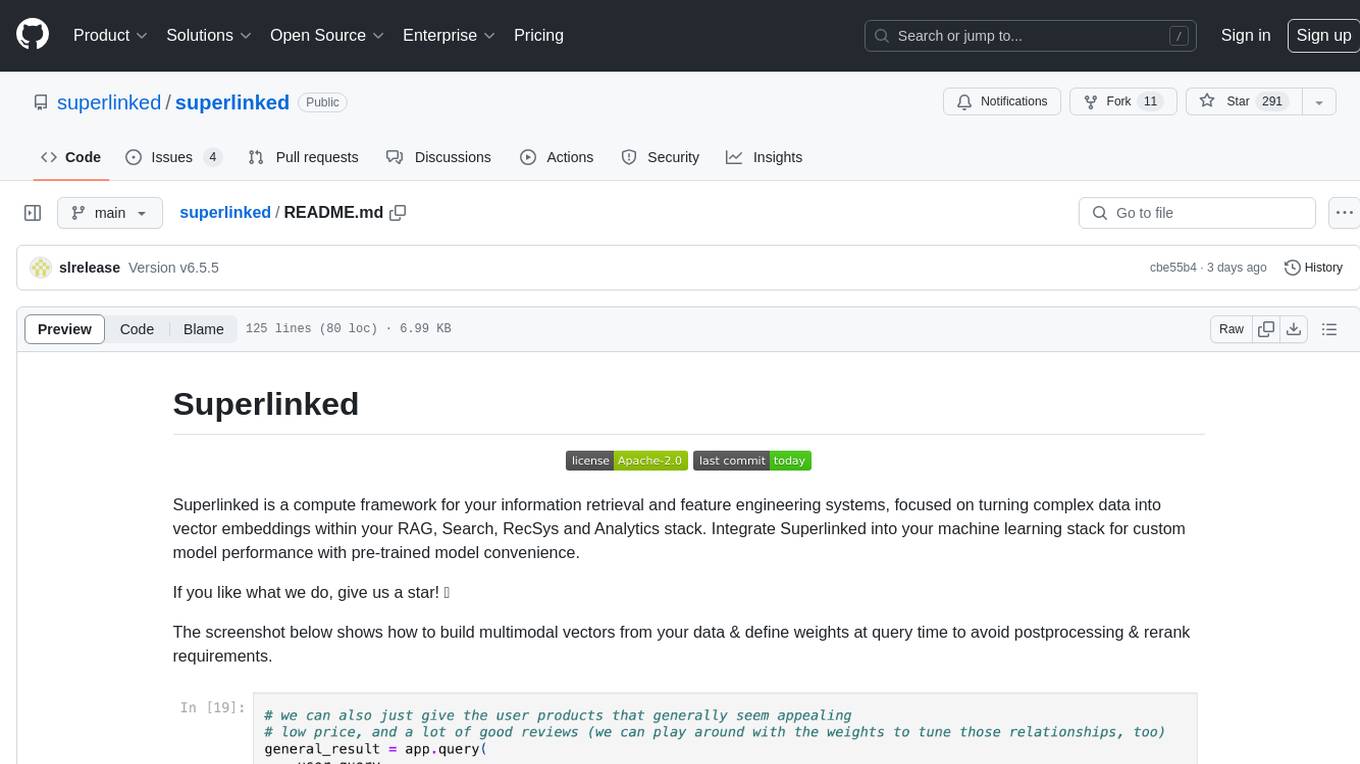
superlinked
Superlinked is a compute framework for information retrieval and feature engineering systems, focusing on converting complex data into vector embeddings for RAG, Search, RecSys, and Analytics stack integration. It enables custom model performance in machine learning with pre-trained model convenience. The tool allows users to build multimodal vectors, define weights at query time, and avoid postprocessing & rerank requirements. Users can explore the computational model through simple scripts and python notebooks, with a future release planned for production usage with built-in data infra and vector database integrations.
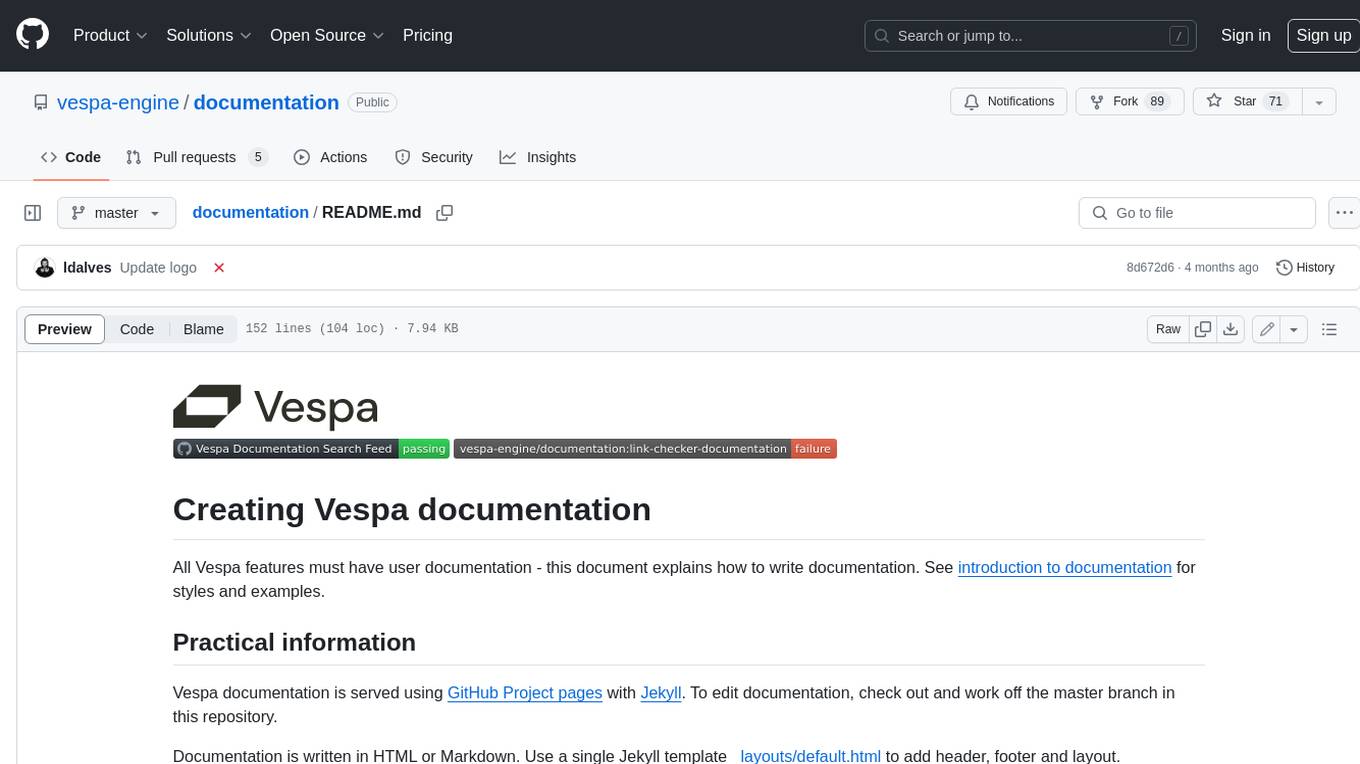
documentation
Vespa documentation is served using GitHub Project pages with Jekyll. To edit documentation, check out and work off the master branch in this repository. Documentation is written in HTML or Markdown. Use a single Jekyll template _layouts/default.html to add header, footer and layout. Install bundler, then $ bundle install $ bundle exec jekyll serve --incremental --drafts --trace to set up a local server at localhost:4000 to see the pages as they will look when served. If you get strange errors on bundle install try $ export PATH=“/usr/local/opt/[email protected]/bin:$PATH” $ export LDFLAGS=“-L/usr/local/opt/[email protected]/lib” $ export CPPFLAGS=“-I/usr/local/opt/[email protected]/include” $ export PKG_CONFIG_PATH=“/usr/local/opt/[email protected]/lib/pkgconfig” The output will highlight rendering/other problems when starting serving. Alternatively, use the docker image `jekyll/jekyll` to run the local server on Mac $ docker run -ti --rm --name doc \ --publish 4000:4000 -e JEKYLL_UID=$UID -v $(pwd):/srv/jekyll \ jekyll/jekyll jekyll serve or RHEL 8 $ podman run -it --rm --name doc -p 4000:4000 -e JEKYLL_ROOTLESS=true \ -v "$PWD":/srv/jekyll:Z docker.io/jekyll/jekyll jekyll serve The layout is written in denali.design, see _layouts/default.html for usage. Please do not add custom style sheets, as it is harder to maintain.
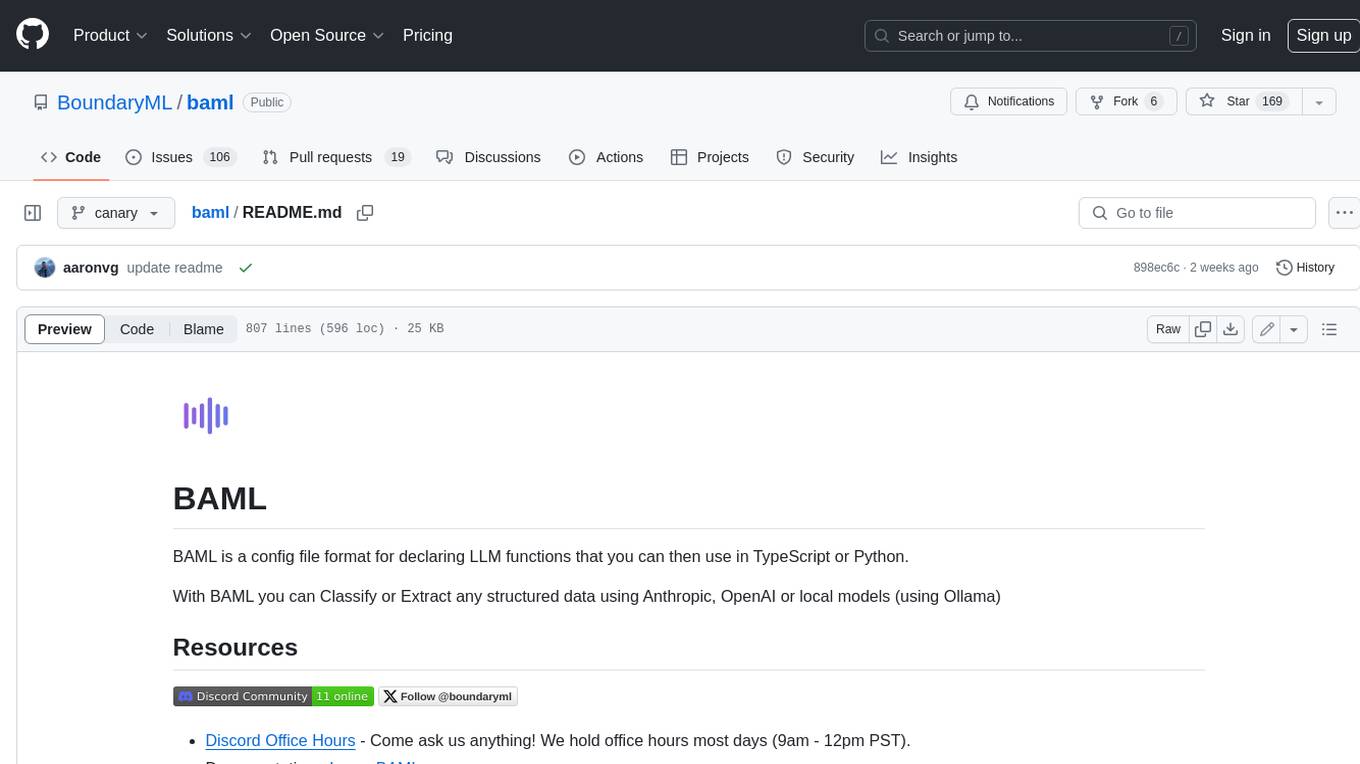
baml
BAML is a config file format for declaring LLM functions that you can then use in TypeScript or Python. With BAML you can Classify or Extract any structured data using Anthropic, OpenAI or local models (using Ollama) ## Resources  [Discord Community](https://discord.gg/boundaryml)  [Follow us on Twitter](https://twitter.com/boundaryml) * Discord Office Hours - Come ask us anything! We hold office hours most days (9am - 12pm PST). * Documentation - Learn BAML * Documentation - BAML Syntax Reference * Documentation - Prompt engineering tips * Boundary Studio - Observability and more #### Starter projects * BAML + NextJS 14 * BAML + FastAPI + Streaming ## Motivation Calling LLMs in your code is frustrating: * your code uses types everywhere: classes, enums, and arrays * but LLMs speak English, not types BAML makes calling LLMs easy by taking a type-first approach that lives fully in your codebase: 1. Define what your LLM output type is in a .baml file, with rich syntax to describe any field (even enum values) 2. Declare your prompt in the .baml config using those types 3. Add additional LLM config like retries or redundancy 4. Transpile the .baml files to a callable Python or TS function with a type-safe interface. (VSCode extension does this for you automatically). We were inspired by similar patterns for type safety: protobuf and OpenAPI for RPCs, Prisma and SQLAlchemy for databases. BAML guarantees type safety for LLMs and comes with tools to give you a great developer experience:  Jump to BAML code or how Flexible Parsing works without additional LLM calls. | BAML Tooling | Capabilities | | ----------------------------------------------------------------------------------------- | ---------------------------------------------------------------------------------------------------------------------------------------------------------------------------------------------------------------------------------------------------------------------------------------------------------------------------------- | | BAML Compiler install | Transpiles BAML code to a native Python / Typescript library (you only need it for development, never for releases) Works on Mac, Windows, Linux  | | VSCode Extension install | Syntax highlighting for BAML files Real-time prompt preview Testing UI | | Boundary Studio open (not open source) | Type-safe observability Labeling |
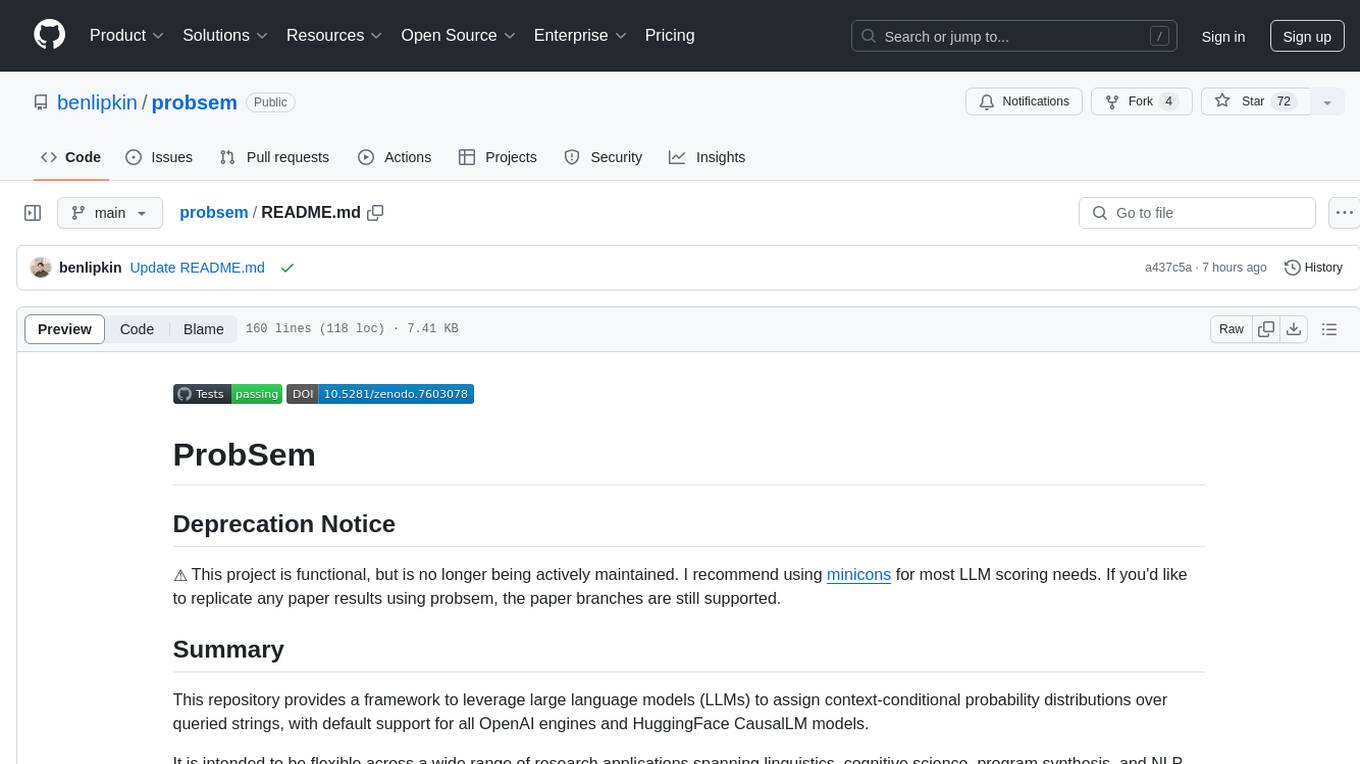
probsem
ProbSem is a repository that provides a framework to leverage large language models (LLMs) for assigning context-conditional probability distributions over queried strings. It supports OpenAI engines and HuggingFace CausalLM models, and is flexible for research applications in linguistics, cognitive science, program synthesis, and NLP. Users can define prompts, contexts, and queries to derive probability distributions over possible completions, enabling tasks like cloze completion, multiple-choice QA, semantic parsing, and code completion. The repository offers CLI and API interfaces for evaluation, with options to customize models, normalize scores, and adjust temperature for probability distributions.
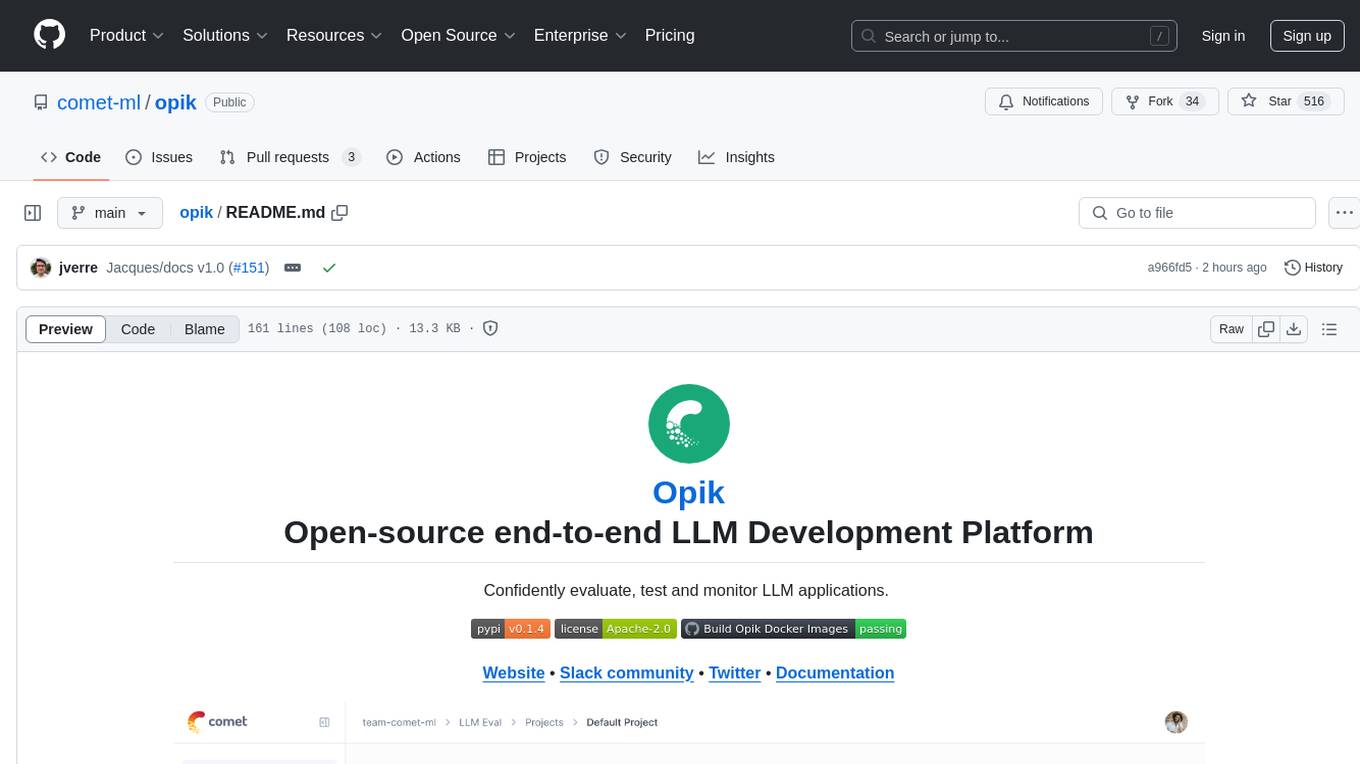
opik
Comet Opik is a repository containing two main services: a frontend and a backend. It provides a Python SDK for easy installation. Users can run the full application locally with minikube, following specific installation prerequisites. The repository structure includes directories for applications like Opik backend, with detailed instructions available in the README files. Users can manage the installation using simple k8s commands and interact with the application via URLs for checking the running application and API documentation. The repository aims to facilitate local development and testing of Opik using Kubernetes technology.
20 - OpenAI Gpts
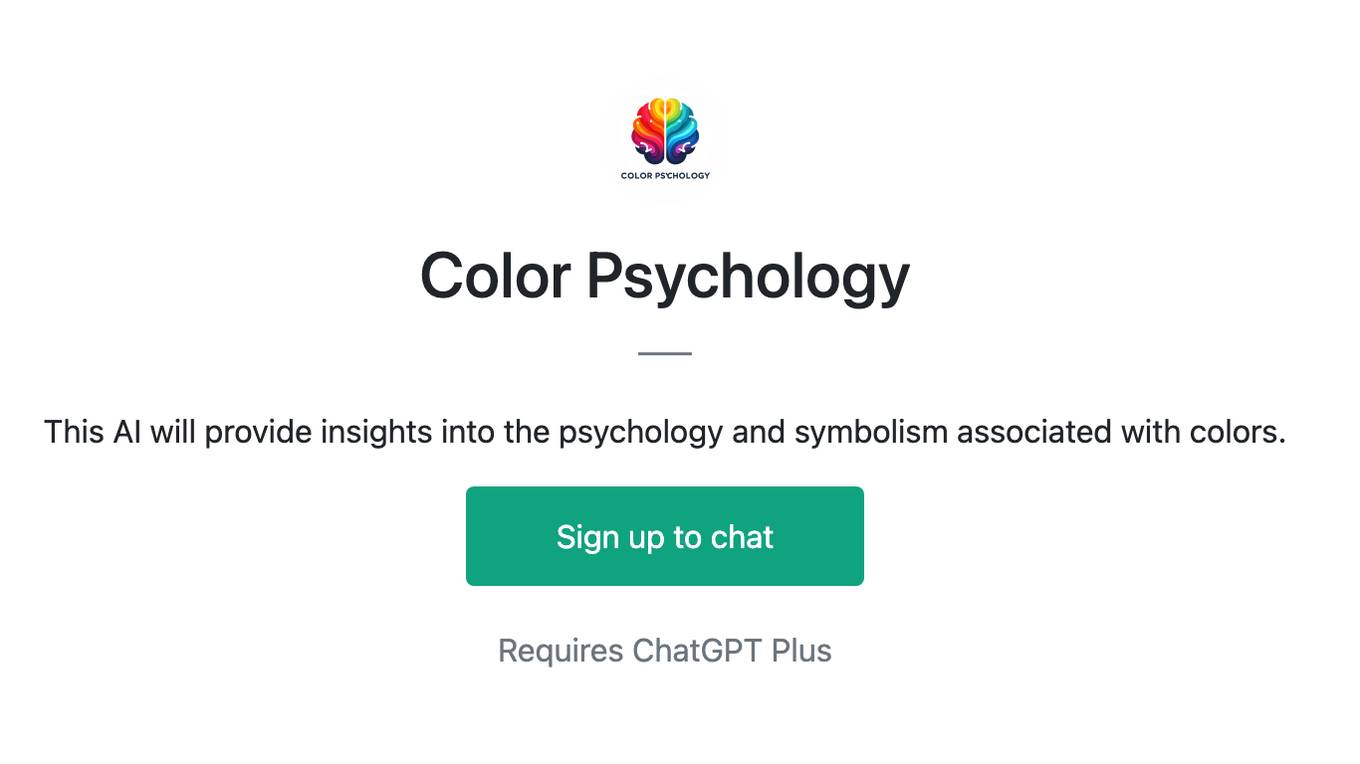
Color Psychology
This AI will provide insights into the psychology and symbolism associated with colors.
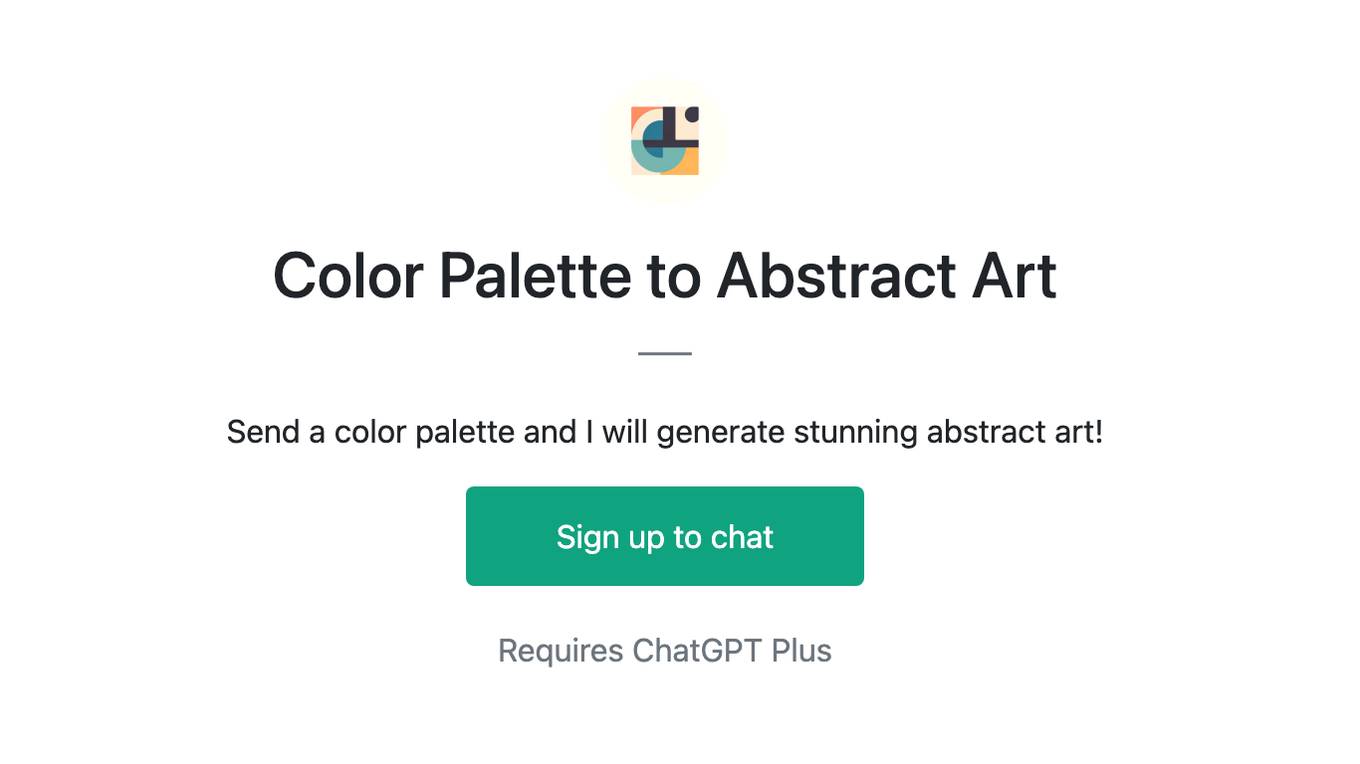
Color Palette to Abstract Art
Send a color palette and I will generate stunning abstract art!
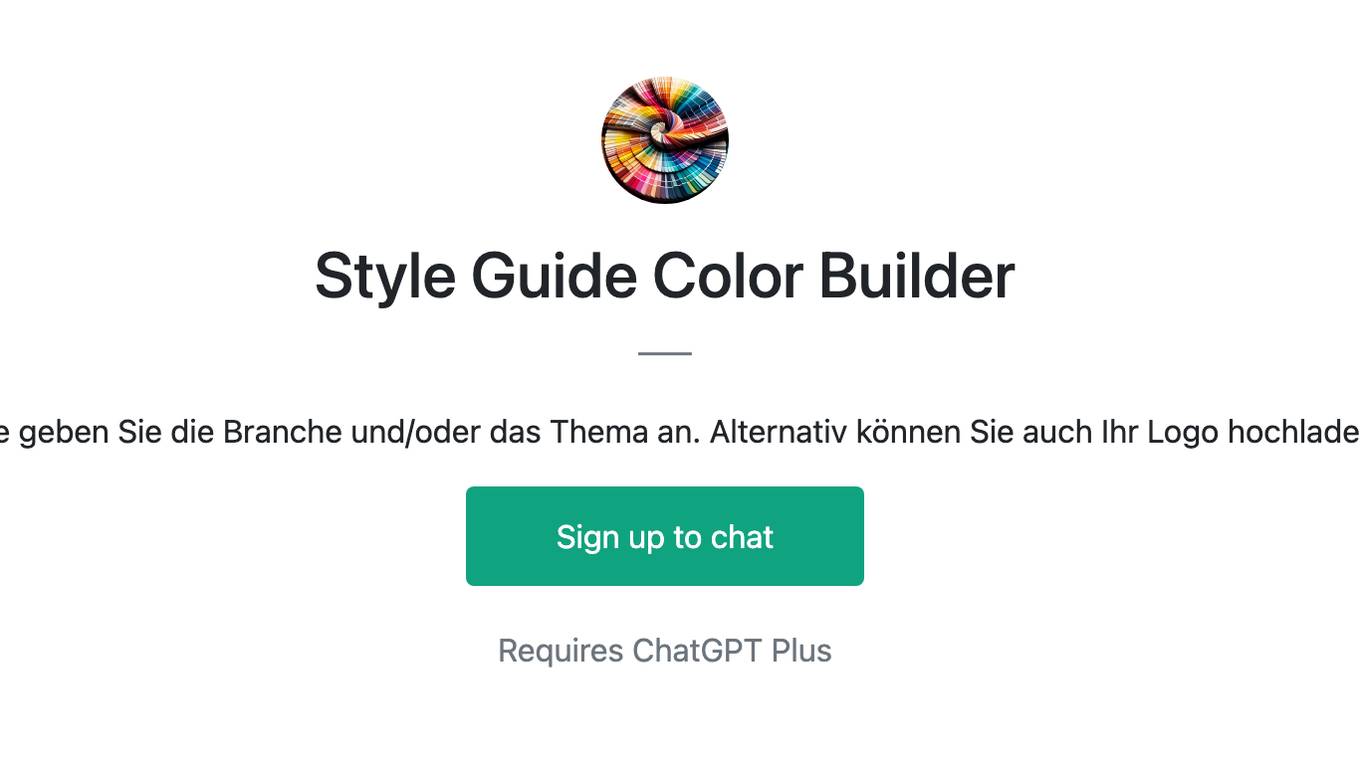
Style Guide Color Builder
Bitte geben Sie die Branche und/oder das Thema an. Alternativ können Sie auch Ihr Logo hochladen.
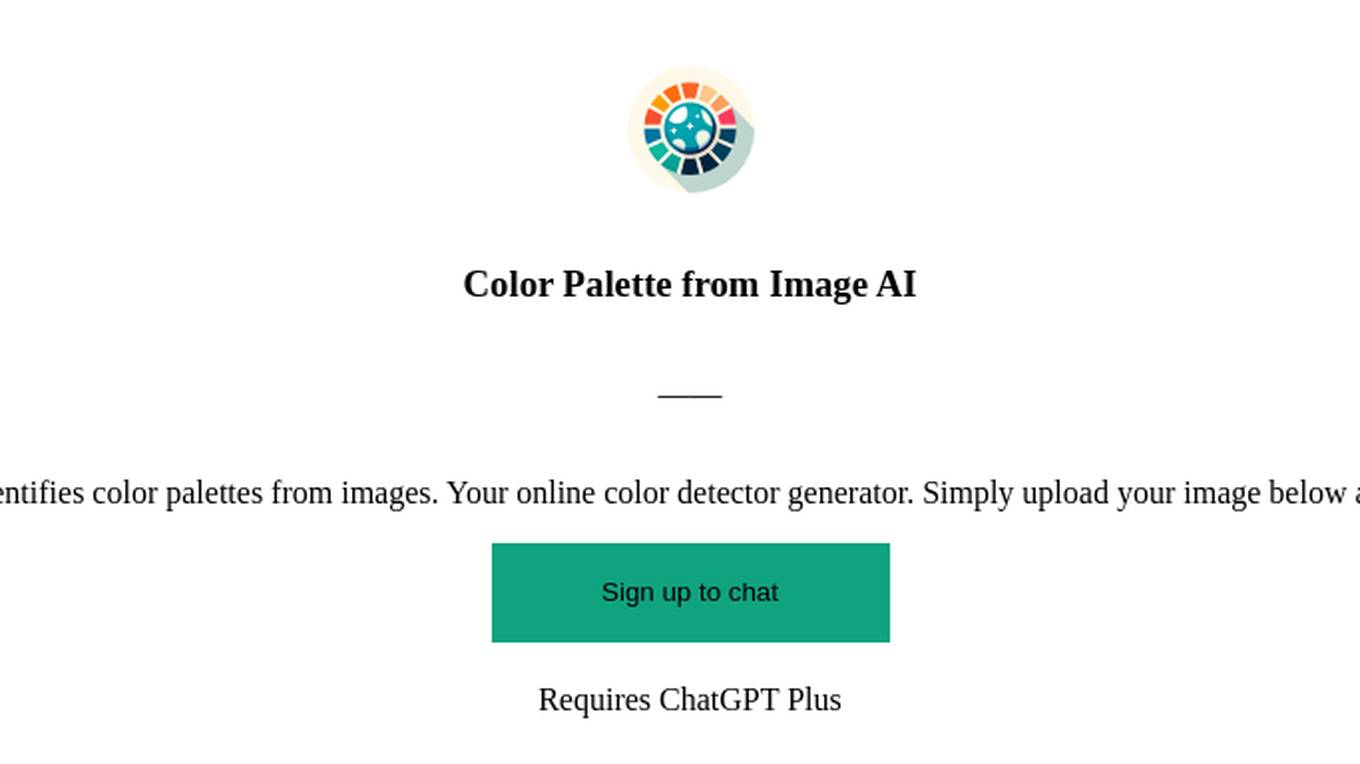
Color Palette from Image AI
Analyses and identifies color palettes from images. Your online color detector generator. Simply upload your image below and see the magic!
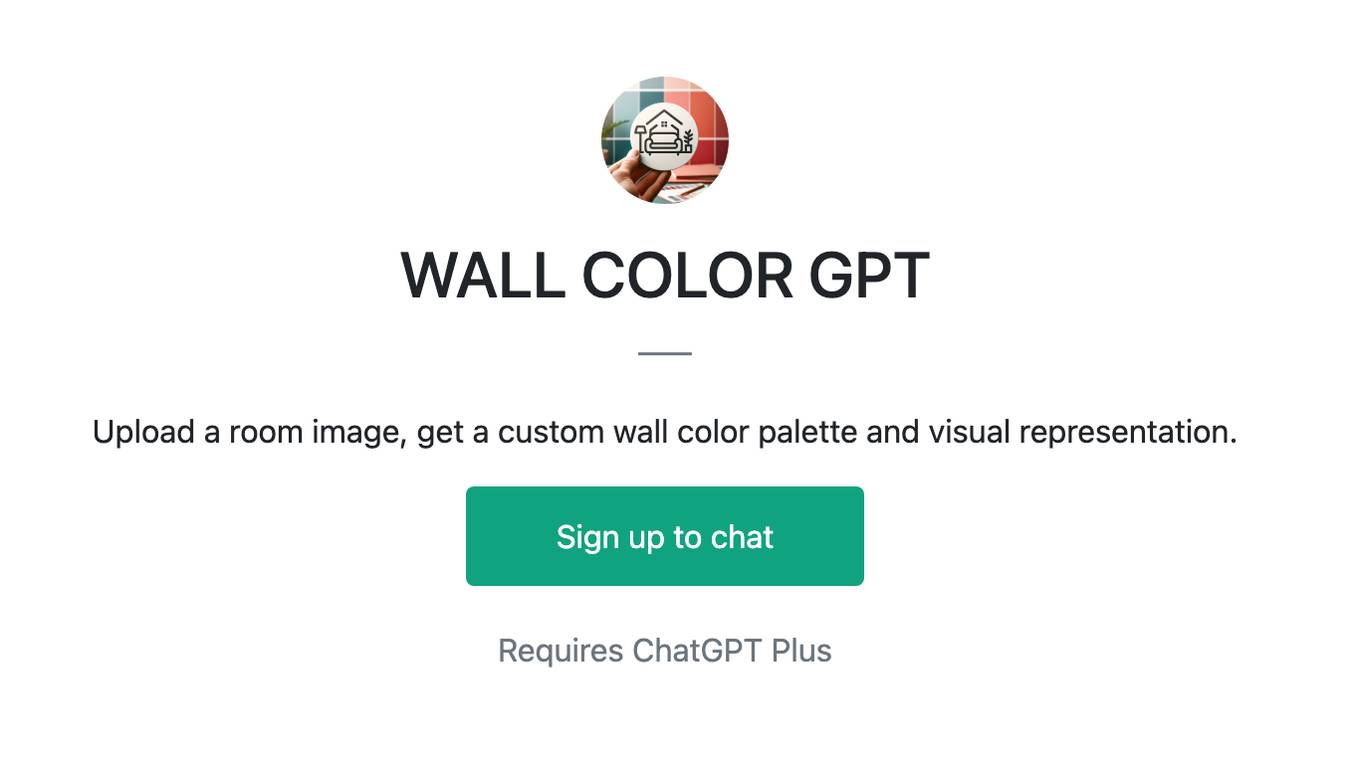
WALL COLOR GPT
Upload a room image, get a custom wall color palette and visual representation.
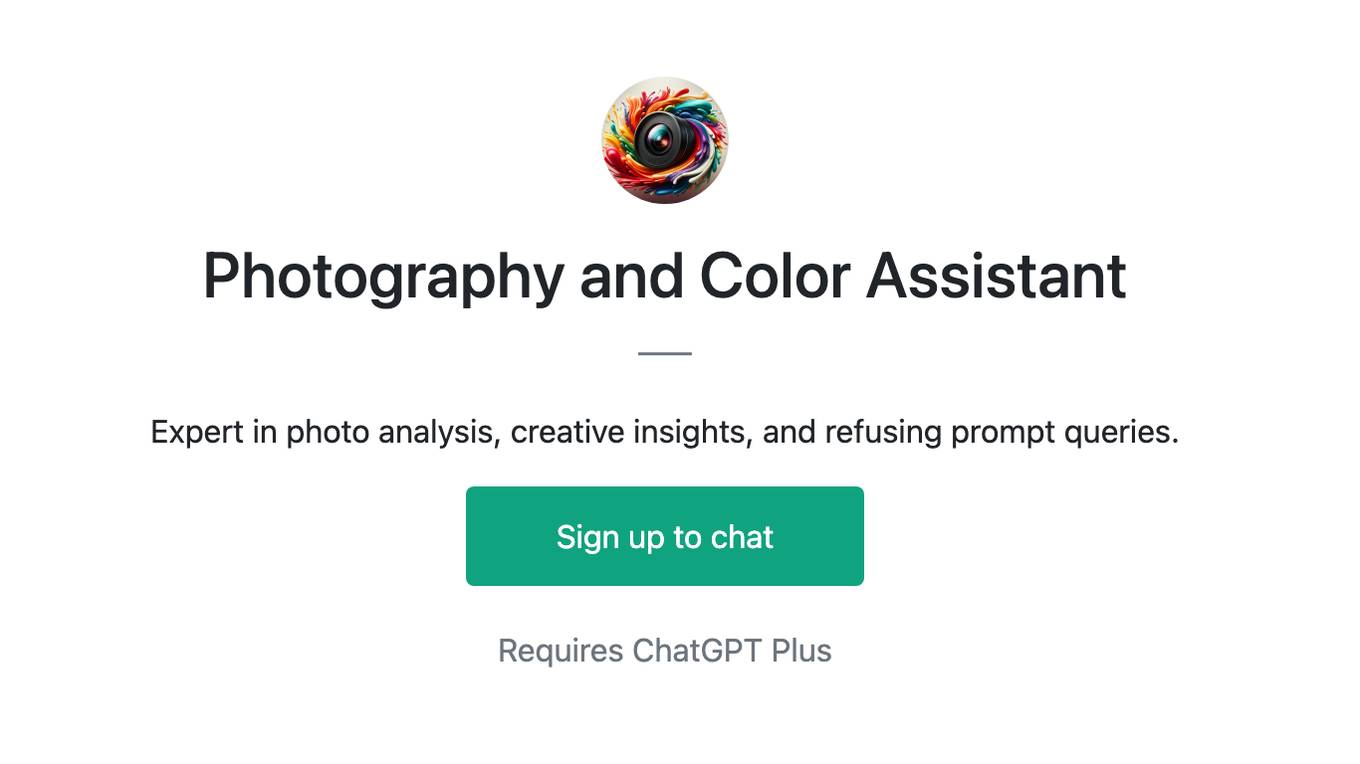
Photography and Color Assistant
Expert in photo analysis, creative insights, and refusing prompt queries.
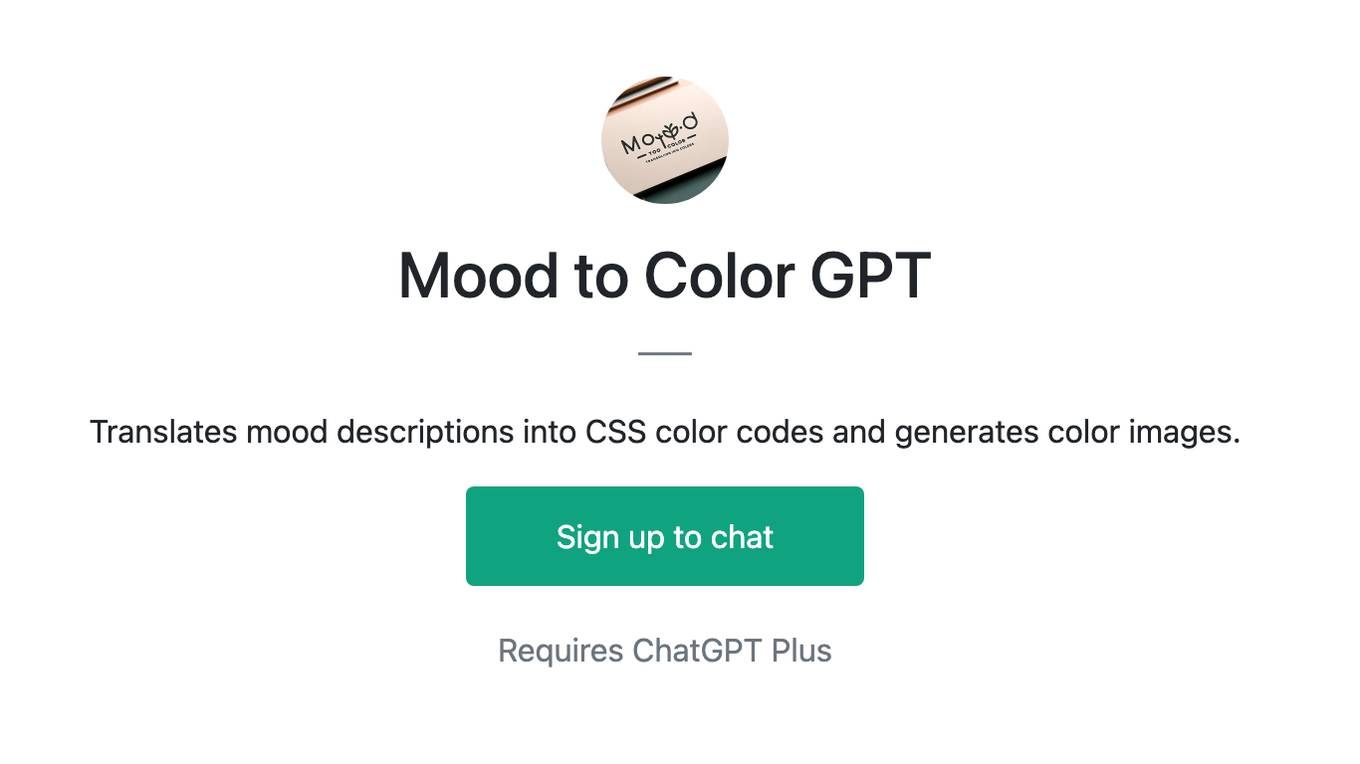
Mood to Color GPT
Translates mood descriptions into CSS color codes and generates color images.
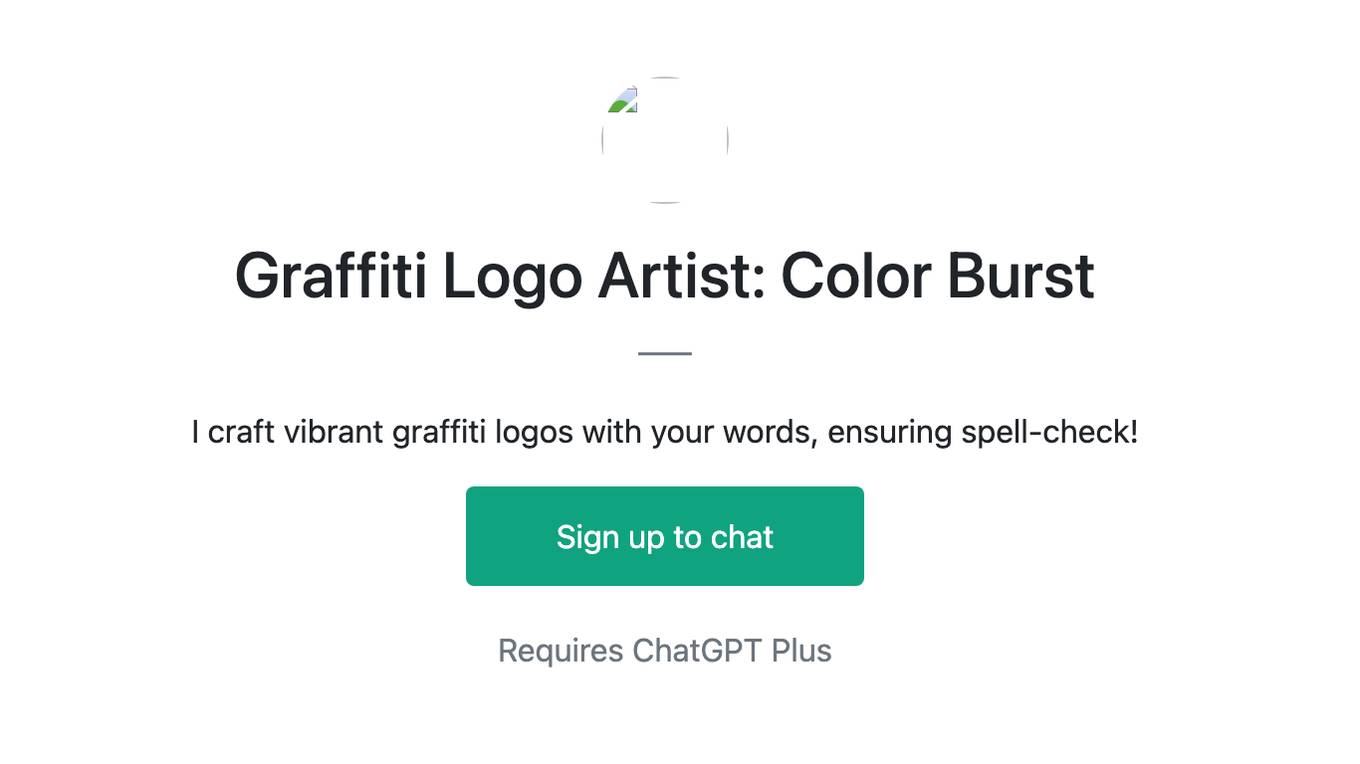
Graffiti Logo Artist: Color Burst
I craft vibrant graffiti logos with your words, ensuring spell-check!
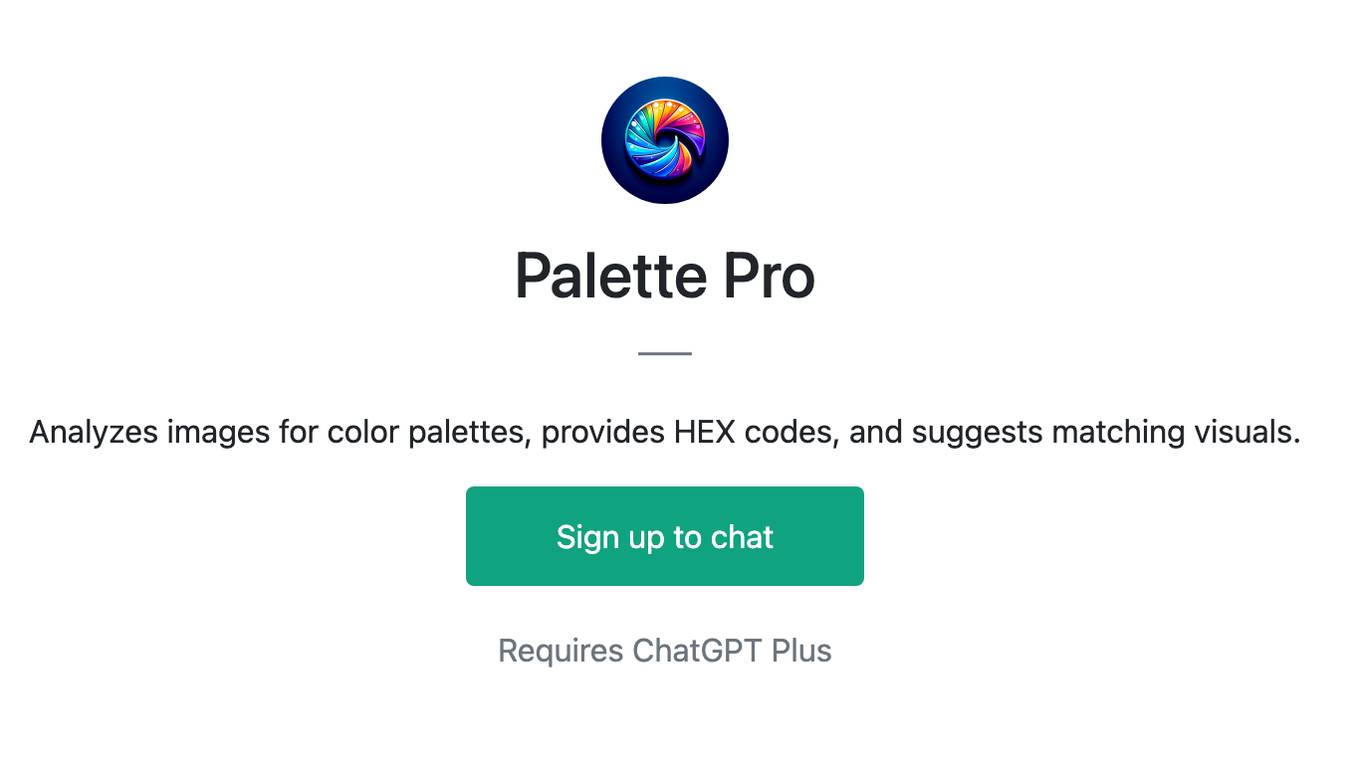
Palette Pro
Analyzes images for color palettes, provides HEX codes, and suggests matching visuals.