PaletteMaker
Create unique color schemes with AI and see them come to life on real design examples
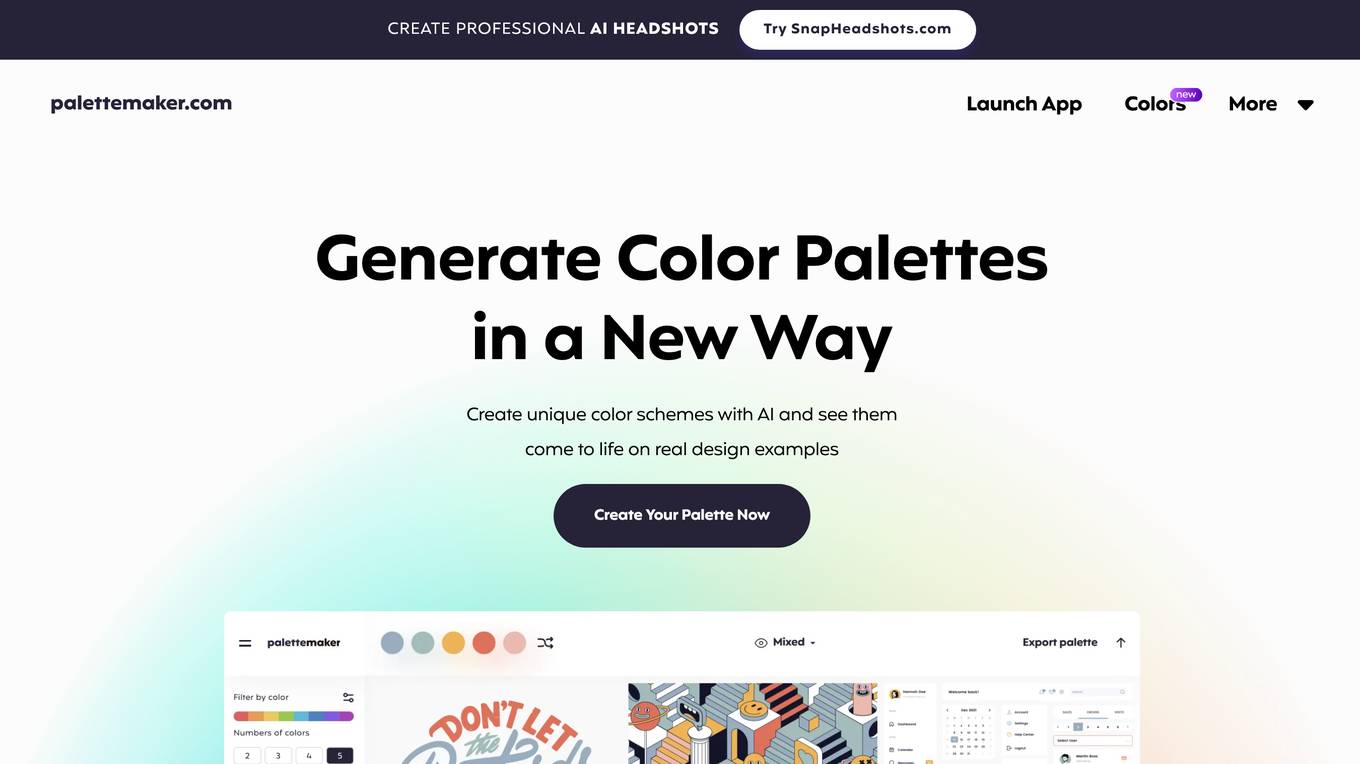
PaletteMaker is a unique tool for creative professionals and color lovers that allows you to create color palettes and test their behavior in pre-made design examples from the most common creative fields such as Logo design, UI/UX, Patterns, Posters and more. Check Color Behavior See how color works together in various of situations in graphic design. AI Color Palettes Filter palettes of different color tone and number of colors. Diverse Creative Fields Check your colors on logo, ui design, posters, illustrations and more. Create Palettes On-The-Go Instantly see the magic of creating color palettes. Totally Free PaletteMaker is created by professional designers, it’s completely free to use and forever will be. Powerful Export Export your palette in various formats, such as Procreate, Adobe ASE, Image, and even Code.
For Tasks:
Click tags to check more tools for each tasksFor Jobs:
Features
Advantages
Disadvantages
Frequently Asked Questions
Alternative AI tools for PaletteMaker
Similar sites
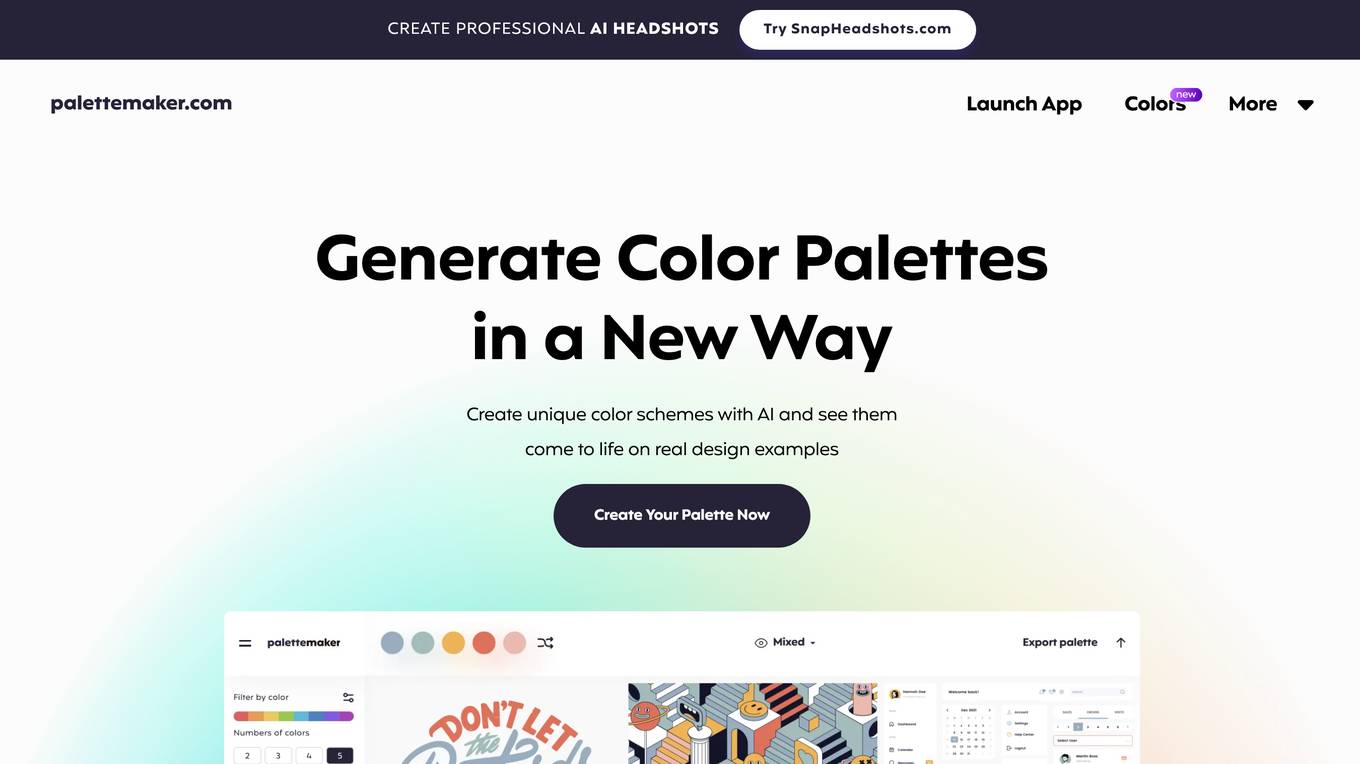
PaletteMaker
PaletteMaker is a unique tool for creative professionals and color lovers that allows you to create color palettes and test their behavior in pre-made design examples from the most common creative fields such as Logo design, UI/UX, Patterns, Posters and more. Check Color Behavior See how color works together in various of situations in graphic design. AI Color Palettes Filter palettes of different color tone and number of colors. Diverse Creative Fields Check your colors on logo, ui design, posters, illustrations and more. Create Palettes On-The-Go Instantly see the magic of creating color palettes. Totally Free PaletteMaker is created by professional designers, it’s completely free to use and forever will be. Powerful Export Export your palette in various formats, such as Procreate, Adobe ASE, Image, and even Code.
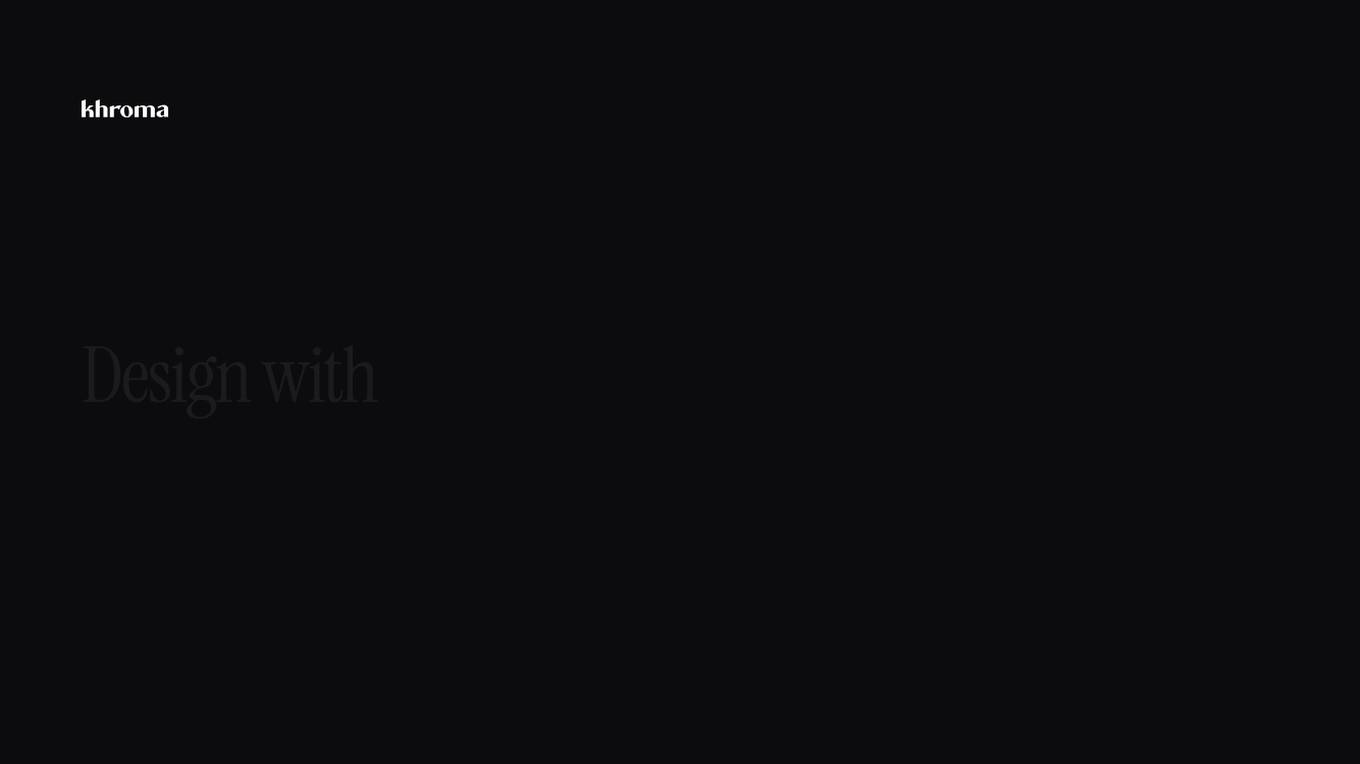
Khroma
Khroma is an AI-powered color tool designed for designers. It uses machine learning to generate personalized color palettes based on your preferences. With Khroma, you can create, search, and save limitless color combinations. It offers various features such as color generation, palette creation, search and filtering, and color saving. Khroma's intuitive interface and advanced algorithms make it easy for designers to find the perfect colors for their projects.
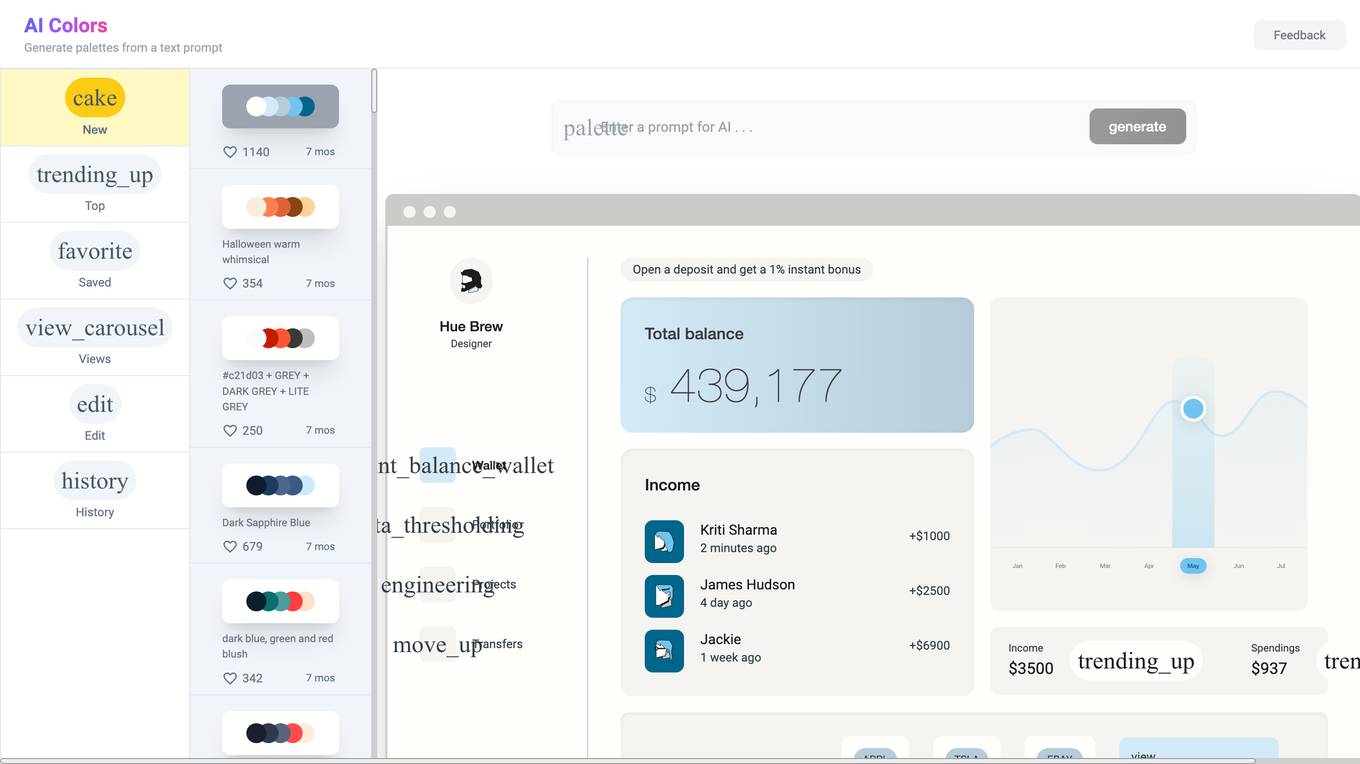
AI Color Palette Generator
The AI Color Palette Generator is a web-based tool that allows users to browse, edit, visualize, and generate unique color palettes. It features a library of pre-made palettes, as well as the ability to create custom palettes from scratch. The tool also includes a variety of features to help users visualize and compare different color combinations.
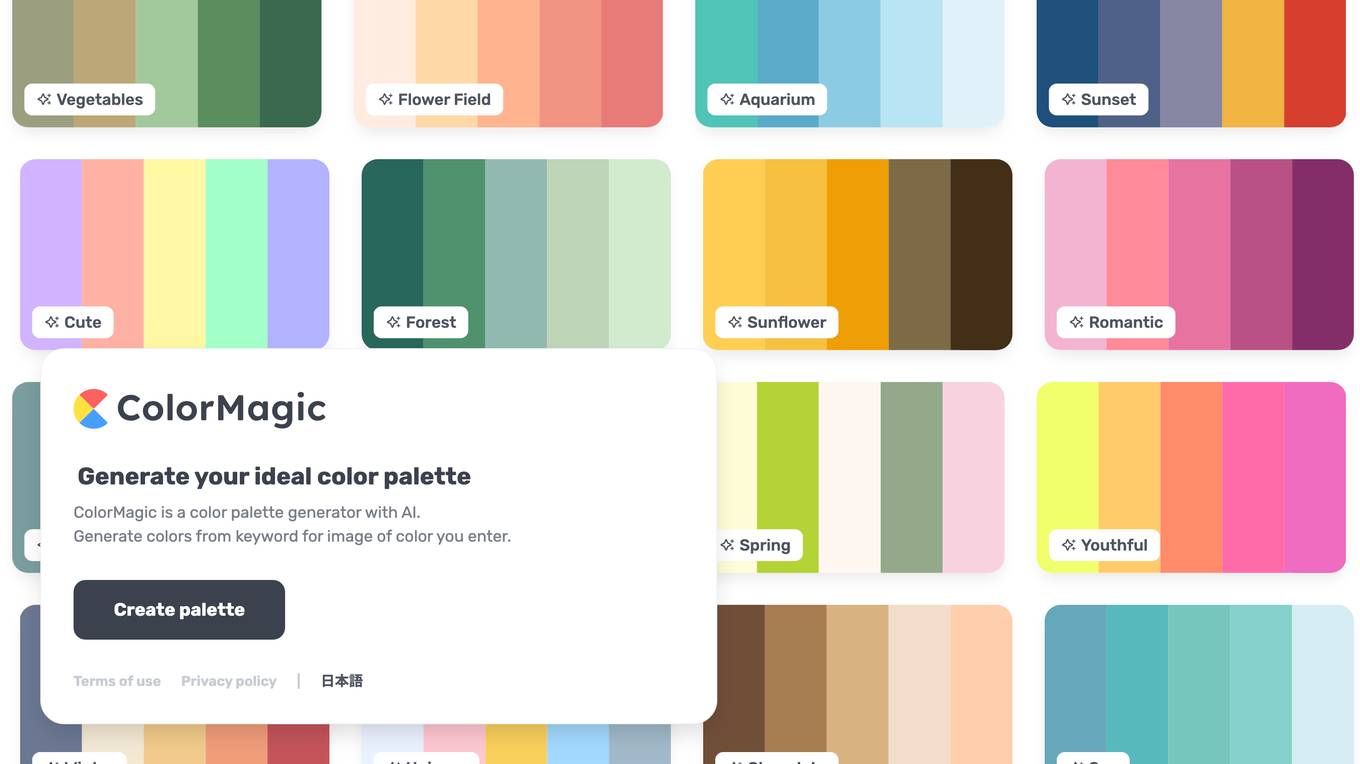
ColorMagic
ColorMagic is a powerful AI color palette generator that helps designers and creative professionals create beautiful color palettes in seconds. With features like generating color palettes from names, images, text, or hex codes, mixing and blending colors, creating CSS gradients, and extracting color palettes from images, ColorMagic offers versatile tools to inspire and enhance design projects. Designers worldwide use ColorMagic to explore vibrant color combinations and find the perfect inspiration for their designs.
Colormind
Colormind is an AI-powered color scheme generator that uses deep learning to learn color styles from various sources such as photographs, movies, and popular art. It provides users with color inspiration by generating unique color palettes based on different datasets. Users can also access tech information through the blog and utilize the API for further integration.
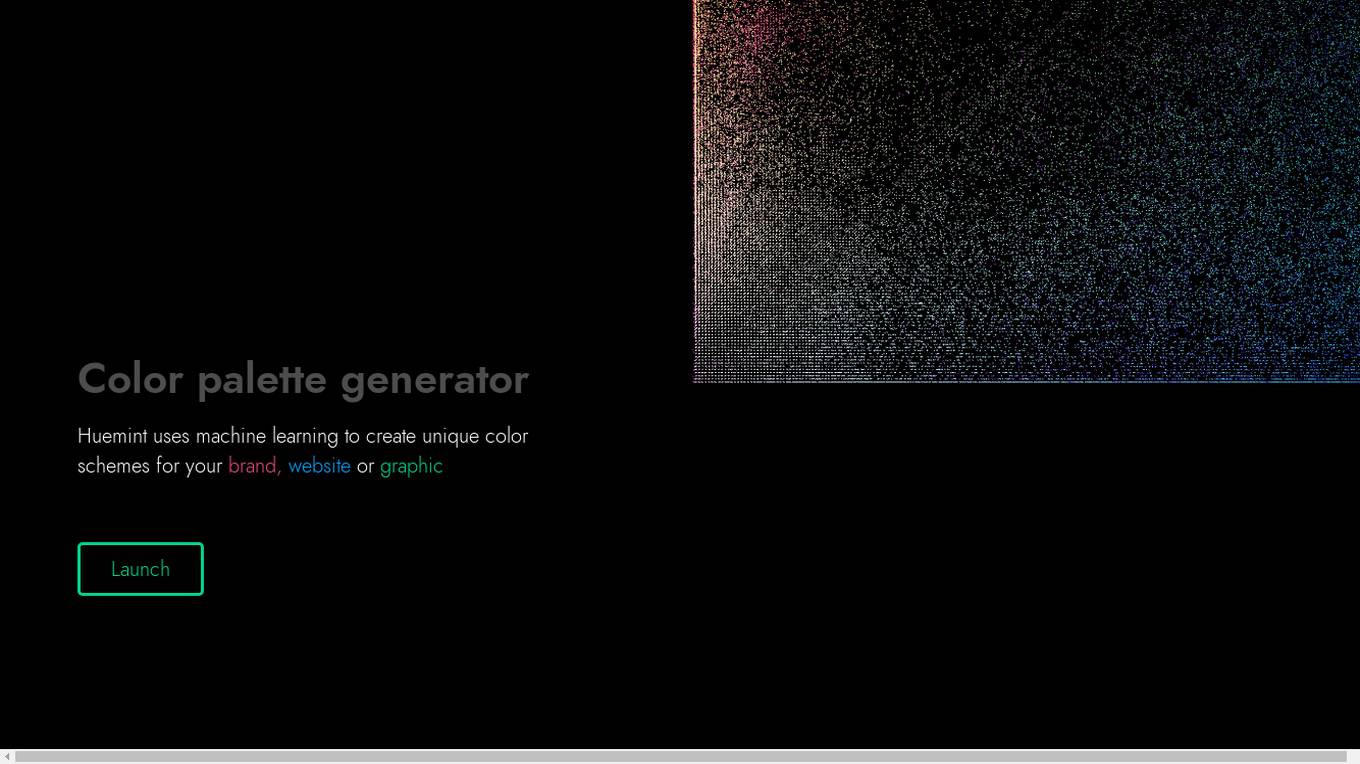
Huemint
Huemint is an AI-powered color palette generator that helps users create unique and harmonious color schemes for their brands, websites, and graphic designs. The tool utilizes machine learning algorithms to analyze and generate color combinations that are visually appealing and suitable for various applications.
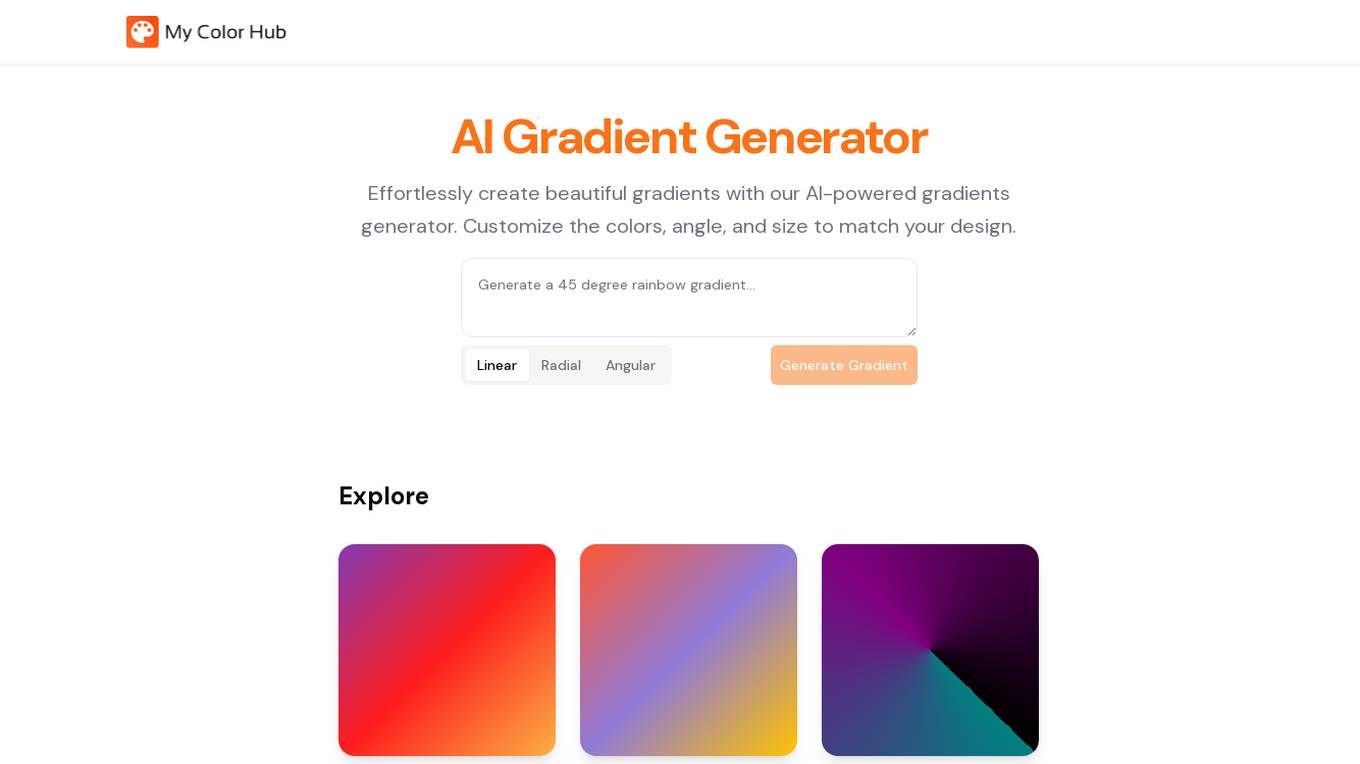
My Color Hub
My Color Hub is an AI Gradient Generator that allows users to effortlessly create beautiful gradients using AI-powered technology. Users can customize colors, angles, and sizes to match their design needs. The tool offers a wide range of gradient options, from linear to radial to angular, and provides the flexibility to generate gradients for various purposes such as tech designs, pastel-colored themes, anime styles, and more. With My Color Hub, users can easily create unique and visually appealing gradients for their projects.
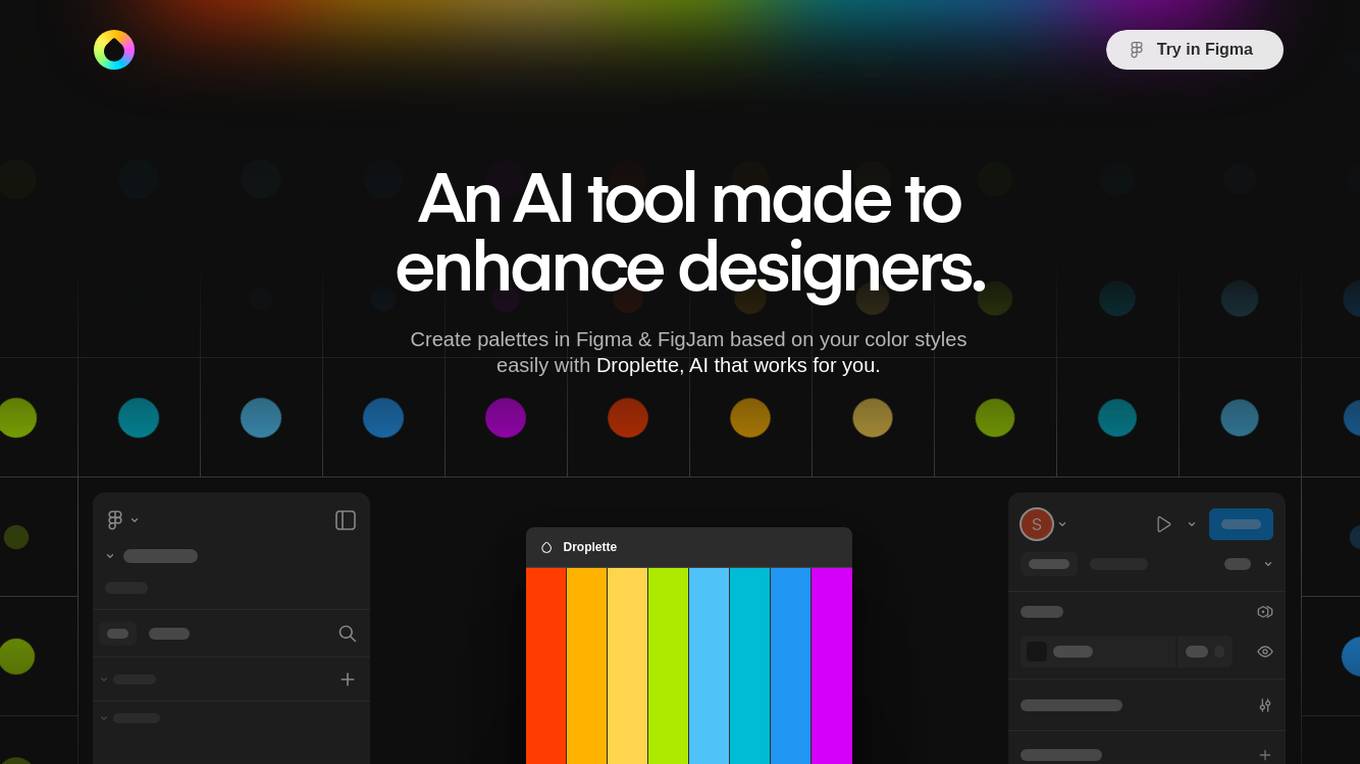
Droplette
Droplette is a smart AI-powered color palette generator designed for Figma & FigJam users. It simplifies the process of creating color schemes by leveraging artificial intelligence to suggest harmonious color combinations. With Droplette, designers can quickly generate aesthetically pleasing palettes to enhance their design workflow. The tool seamlessly integrates with Figma & FigJam, making it a valuable asset for designers looking to streamline their color selection process.
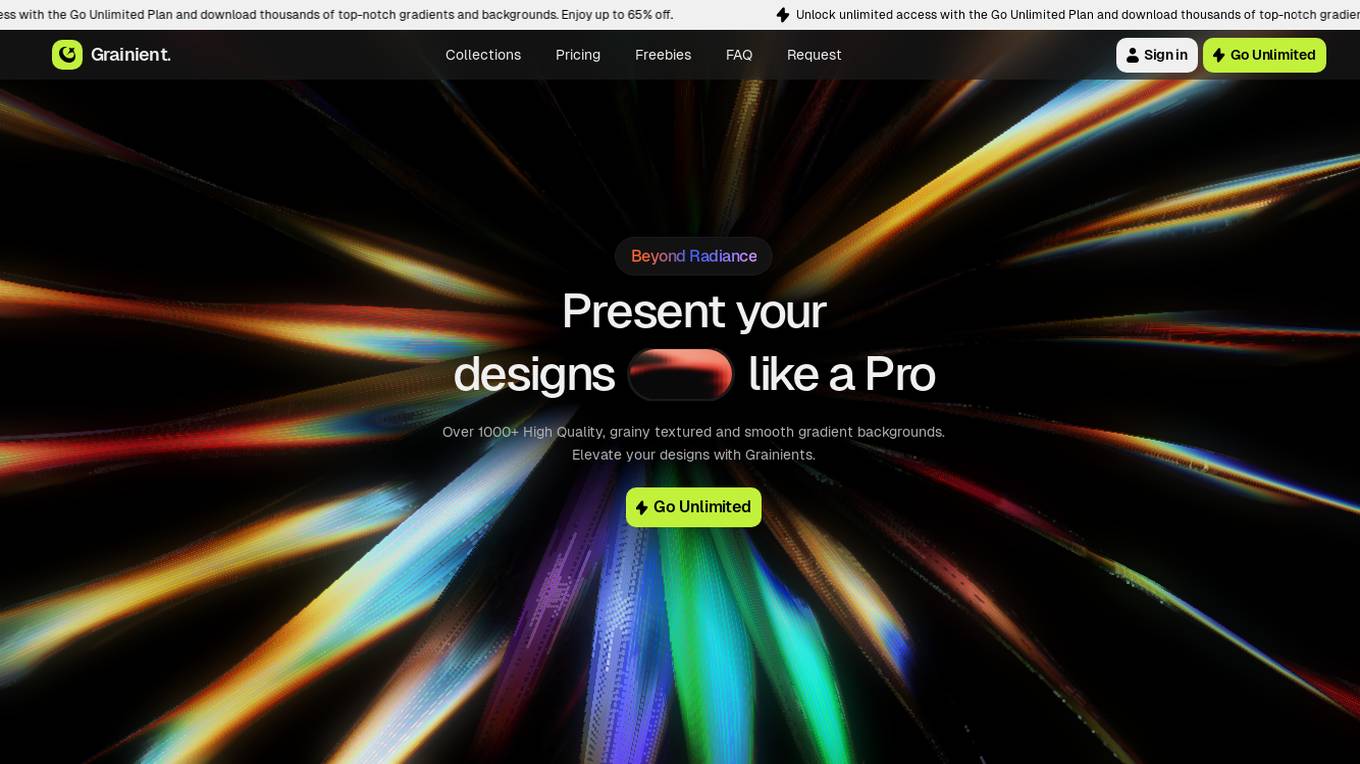
Grainient
Grainient is an AI-powered platform that offers over 1000 high-quality gradients and AI-generated backgrounds for designers and startup creatives. With the Go Unlimited Plan, users can unlock unlimited access to top-notch gradients and backgrounds, enjoying up to 65% off. The platform provides a versatile collection of premium gradients that enhance design presentations, with options ranging from smooth blends to noisy/grainy textures. Users can find a variety of categories such as Spectral Gradients, Darkmists, Mistmusks, Fractal Nights, and Serenmists, each offering unique styles and color schemes. Grainient is loved by creatives worldwide for its customizable gradients and AI designs, making it a go-to resource for UI projects and visual brand identity creation.
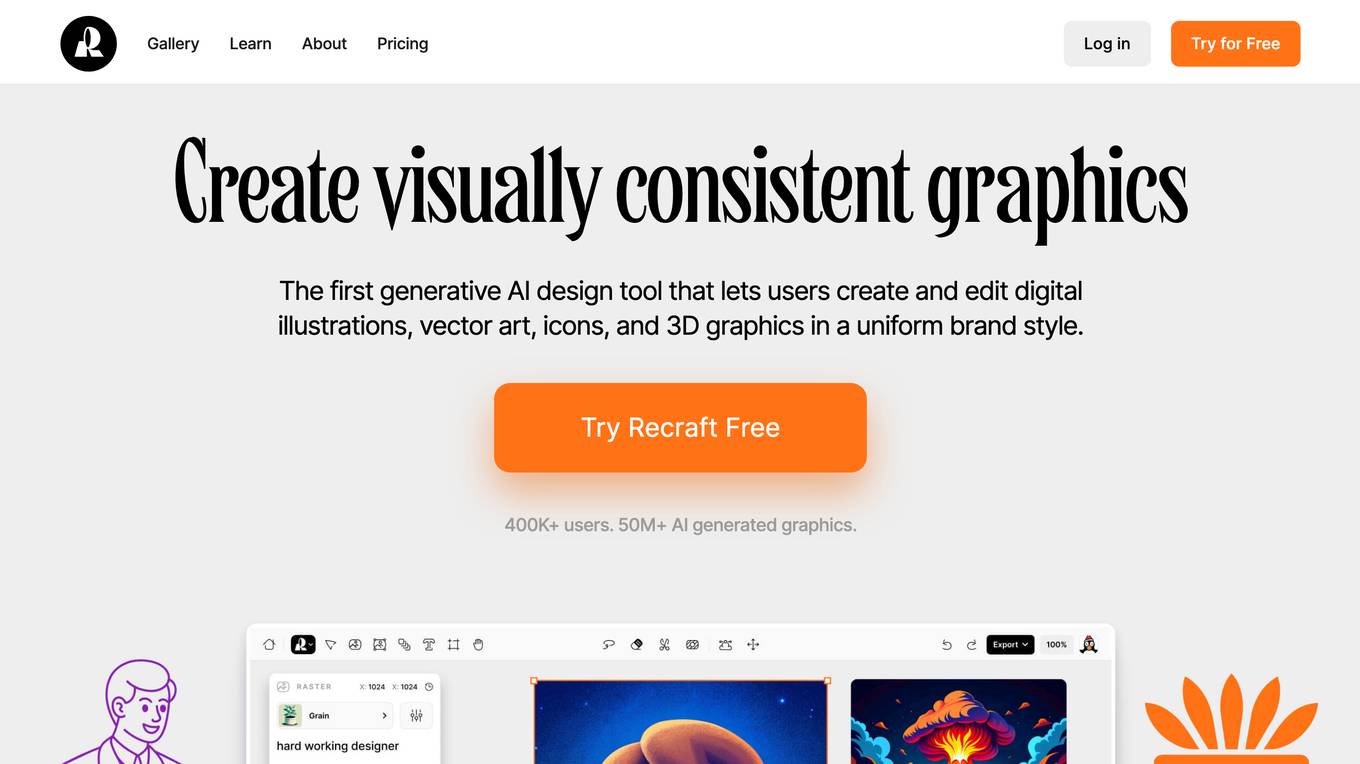
Recraft
Recraft is a generative AI design tool that allows users to create and edit digital illustrations, vector art, icons, and 3D graphics in a uniform brand style. It offers a range of features such as the ability to turn a single image into a stylized set, iterate with ease using simple visual controls, play with styles and evolve designs, control color with precision, iterate endlessly, start with text and end with art, edit and repaint with lasso, work easily on an infinite canvas, and explore the community for inspiration. Recraft is trusted by brands and creators alike and is used for a variety of tasks such as creating social media graphics, marketing materials, website design, and product design.
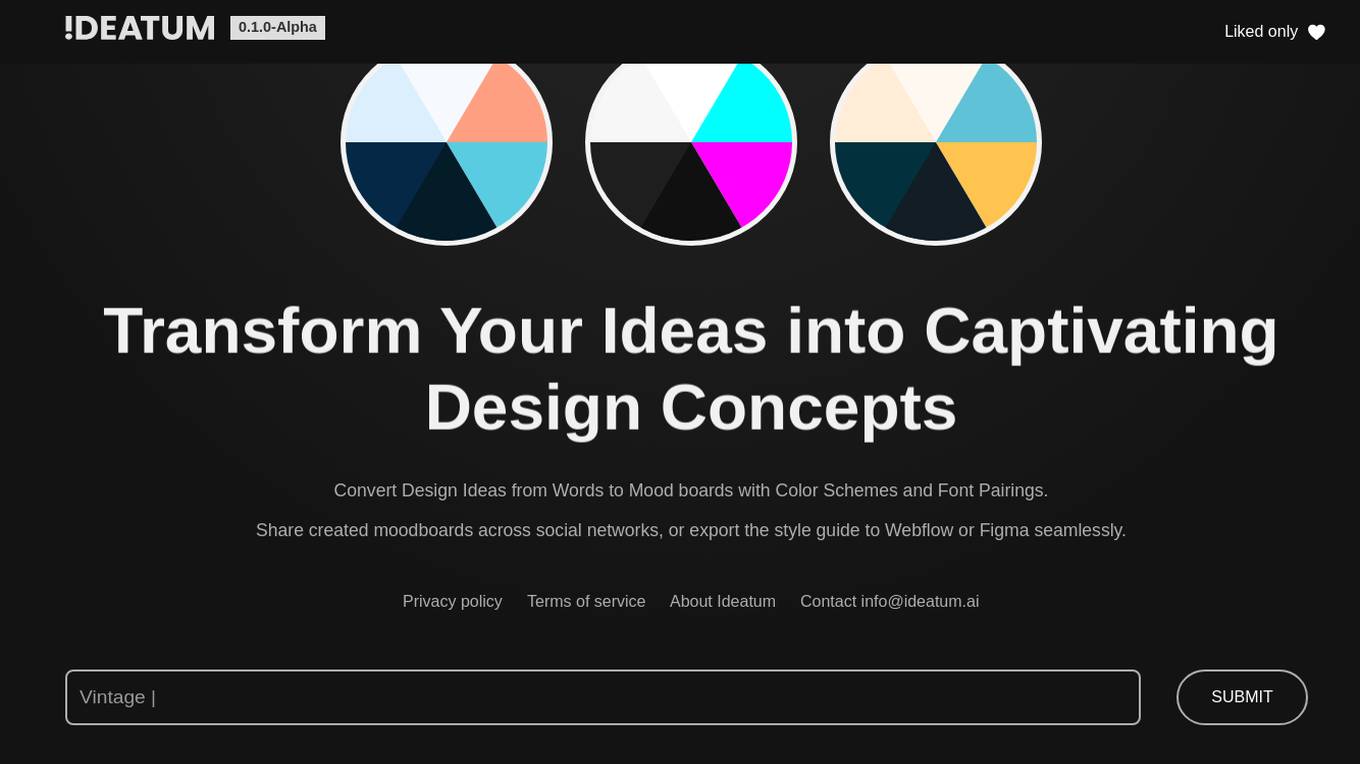
Ideatum.ai
Ideatum.ai is an AI-powered tool that allows users to generate custom color schemes and font pairings instantly. It helps transform design ideas from words into mood boards, making it easy to create captivating design concepts. Users can share their created mood boards across social networks or export the style guide to Webflow or Figma seamlessly. Ideatum.ai prioritizes user privacy and offers clear terms of service for a seamless experience.
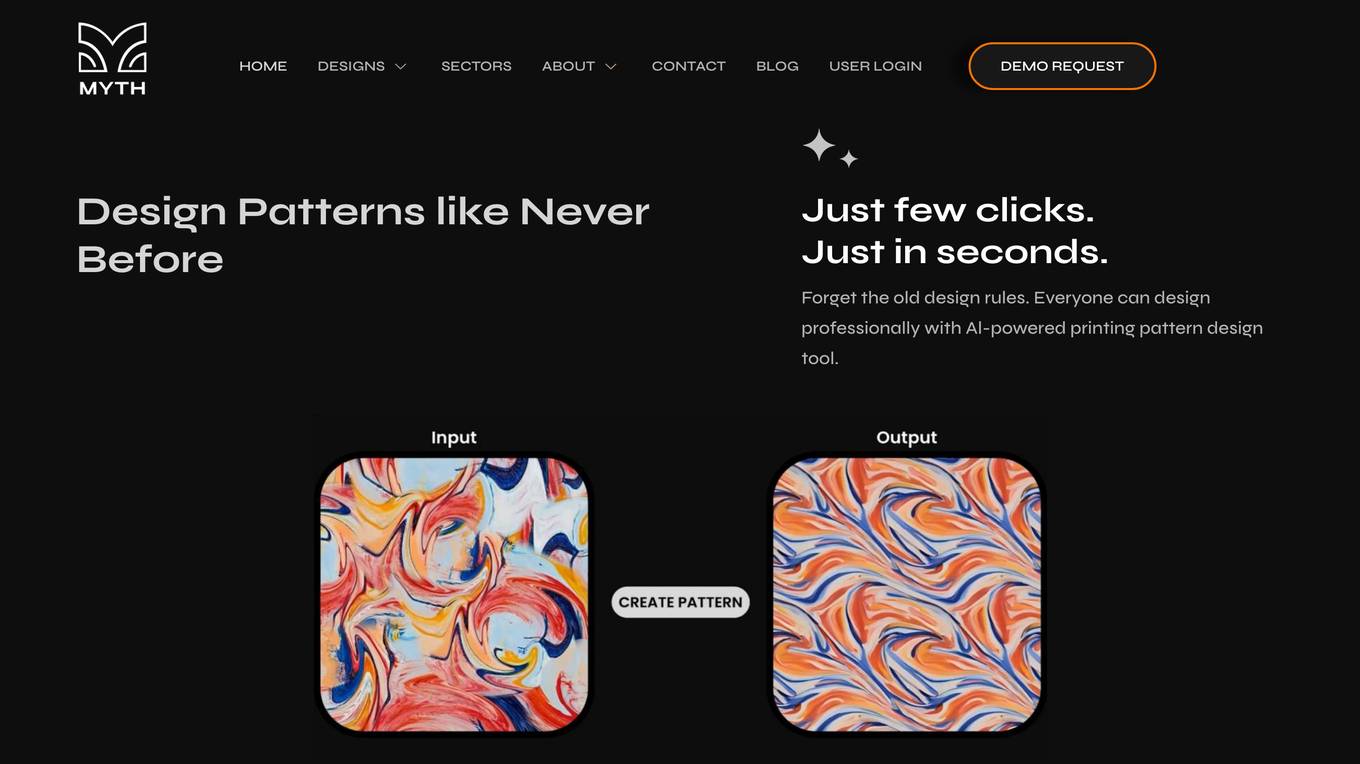
Myth AI
Myth AI is an AI-powered printing pattern design tool that helps designers create professional-looking patterns in just a few clicks and seconds. It offers a wide range of features, including AI-driven color separation, seamless repeatable patterns, and unique designs in every use. Myth AI is easy to use, even for those with no design experience, and it can help designers save time and money while creating beautiful and unique patterns.
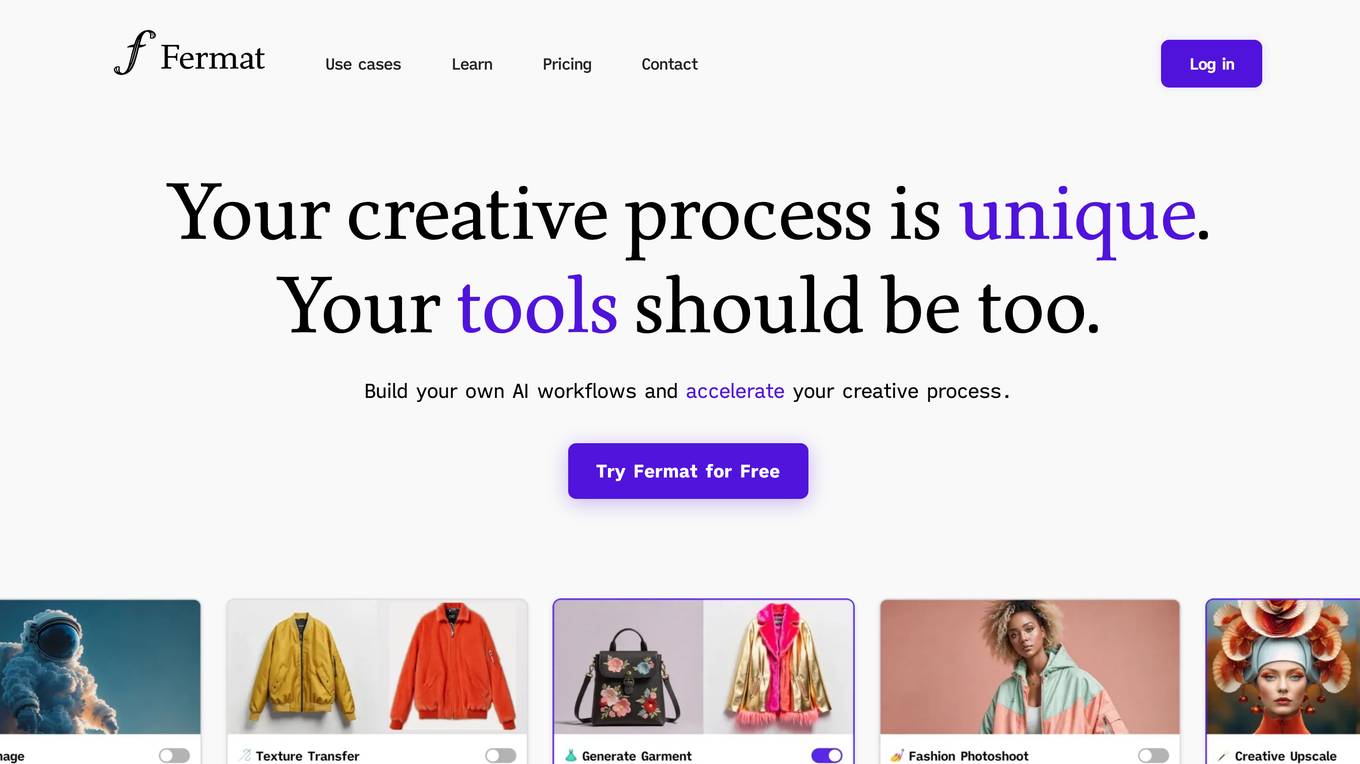
Fermat
Fermat is an AI toolmaker that allows users to build their own AI workflows and accelerate their creative process. It is trusted by professionals in fashion design, product design, interior design, and brainstorming. Fermat's unique features include the ability to blend AI models into tools that fit the way users work, embed processes in reusable tools, keep teams on the same page, and embed users' own style to get coherent results. With Fermat, users can visualize their sketches, change colors and materials, create photo shoots, turn images into vectors, and more. Fermat offers a free Starter plan for individuals and a Pro plan for teams and professionals.
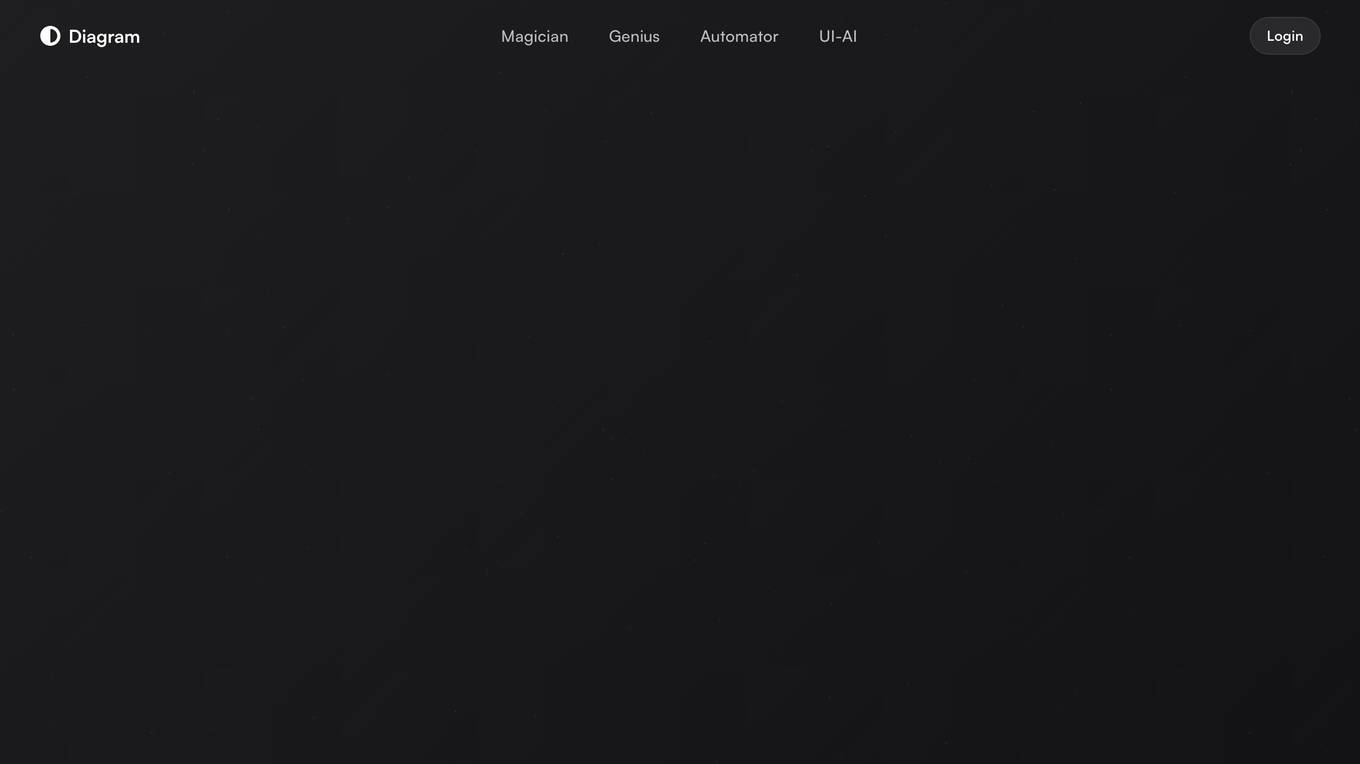
Diagram
Diagram is a suite of AI-powered design tools that help designers create beautiful and effective designs. With Diagram, you can generate SVG icons, create magical visuals, write and edit text, rename layers, and more. Diagram also offers a variety of features that make it easy to collaborate with other designers and share your work.
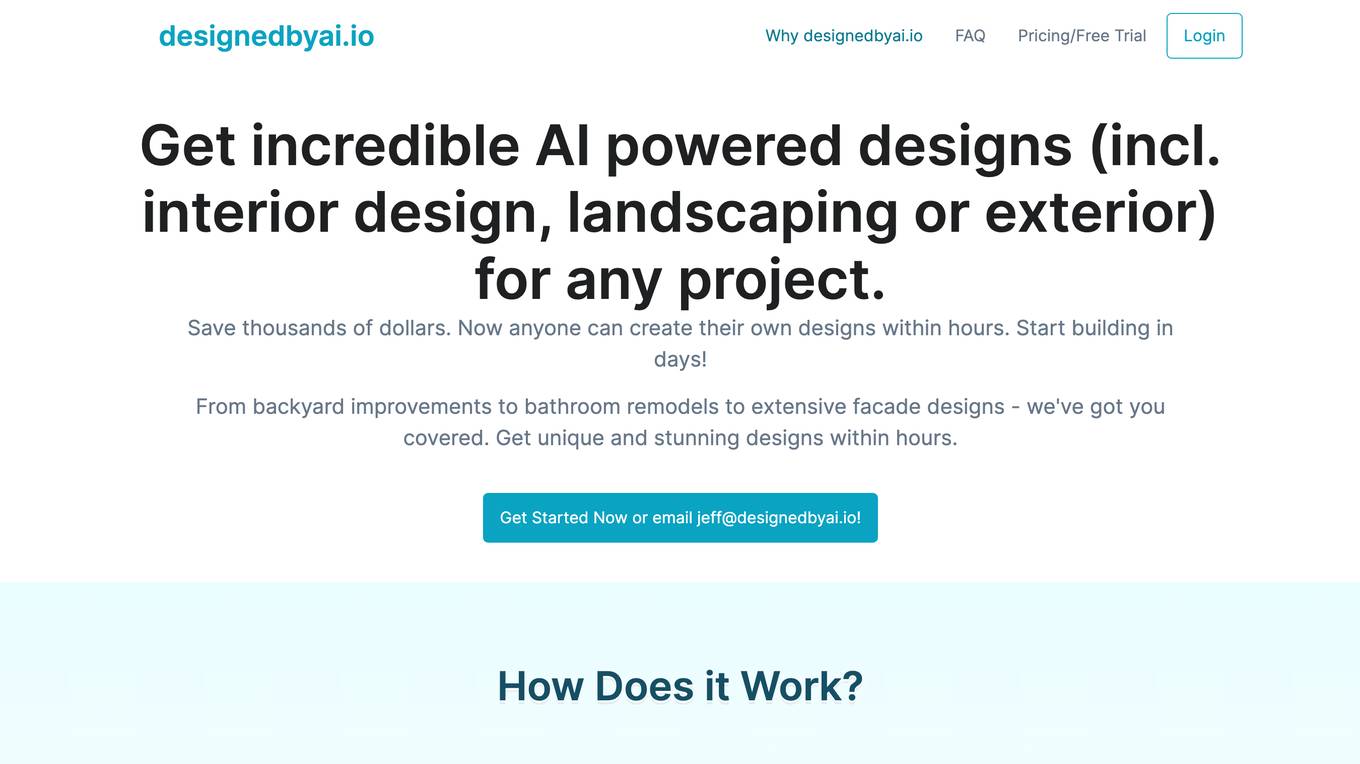
Designedbyai.io
Designedbyai.io is an AI-powered platform that offers incredible designs for various projects, including interior design, landscaping, and exterior design. Users can create their own unique designs within hours, saving time and money. The platform uses the latest AI image models to generate high-quality 8K images based on user input, making it easy for anyone to access professional-grade images without the need for coding or IT knowledge. All AI-generated images are royalty-free and licensed for commercial use, ensuring convenience and flexibility for users.
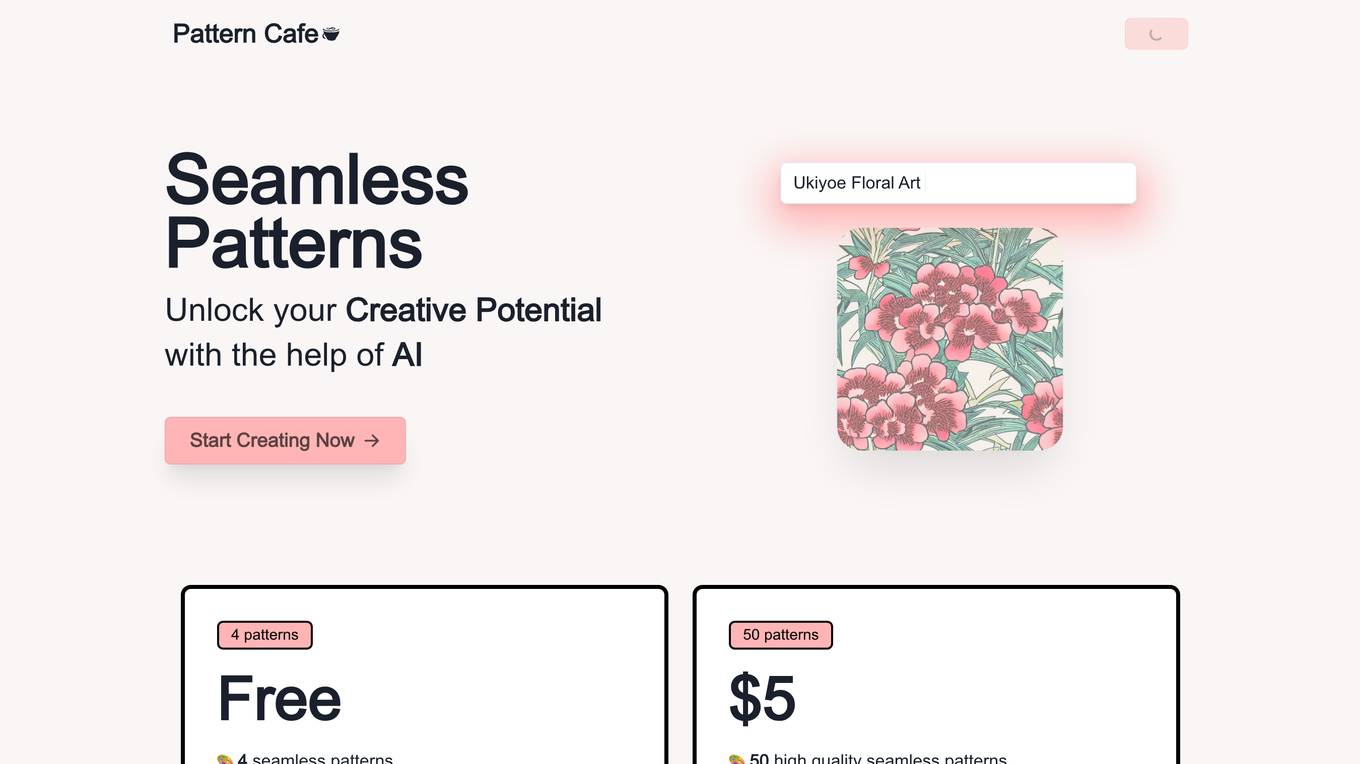
Pattern Cafe
Pattern Cafe is an AI-powered tool that helps users create unique and seamless patterns for various purposes such as fabric, gift wrap, wallpaper, and game textures. With Pattern Cafe, users can generate high-quality patterns in seconds, making it an efficient and convenient solution for designers and creatives.
For similar tasks
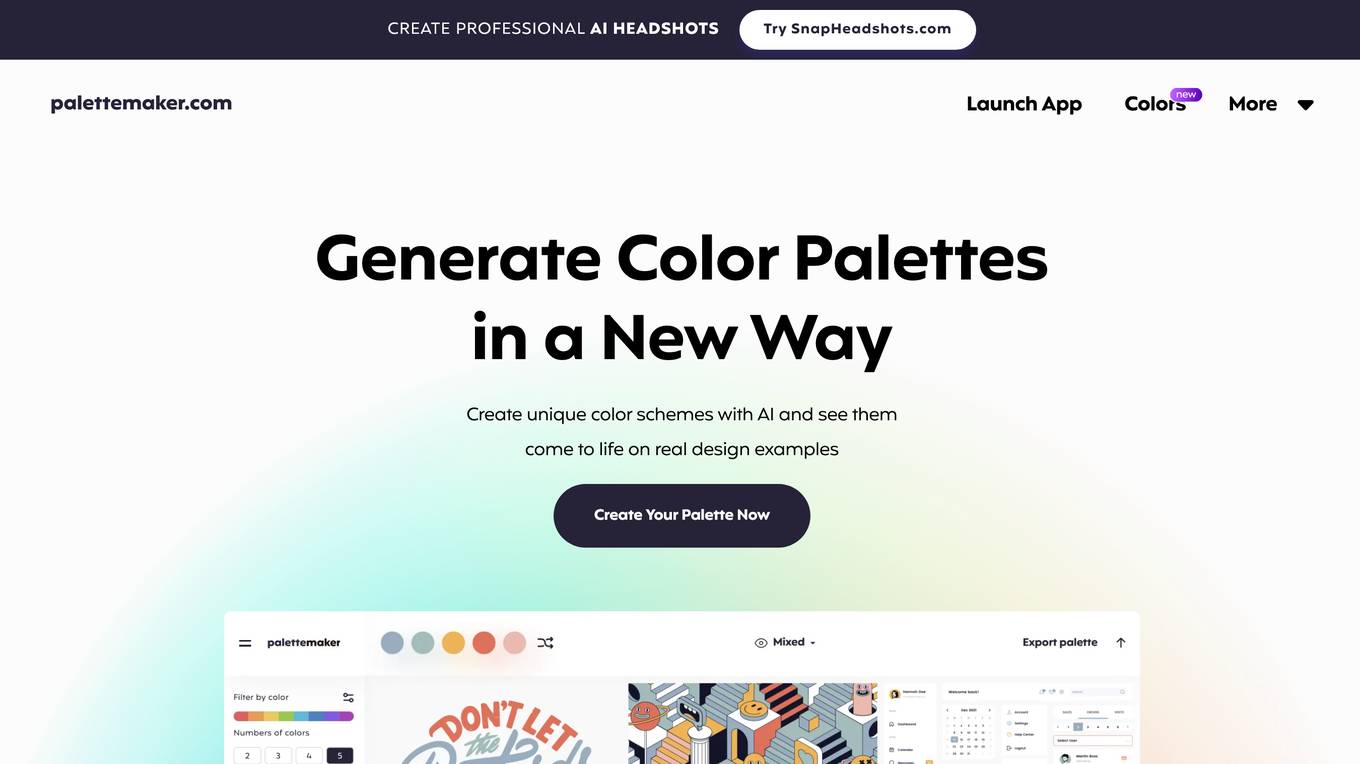
PaletteMaker
PaletteMaker is a unique tool for creative professionals and color lovers that allows you to create color palettes and test their behavior in pre-made design examples from the most common creative fields such as Logo design, UI/UX, Patterns, Posters and more. Check Color Behavior See how color works together in various of situations in graphic design. AI Color Palettes Filter palettes of different color tone and number of colors. Diverse Creative Fields Check your colors on logo, ui design, posters, illustrations and more. Create Palettes On-The-Go Instantly see the magic of creating color palettes. Totally Free PaletteMaker is created by professional designers, it’s completely free to use and forever will be. Powerful Export Export your palette in various formats, such as Procreate, Adobe ASE, Image, and even Code.
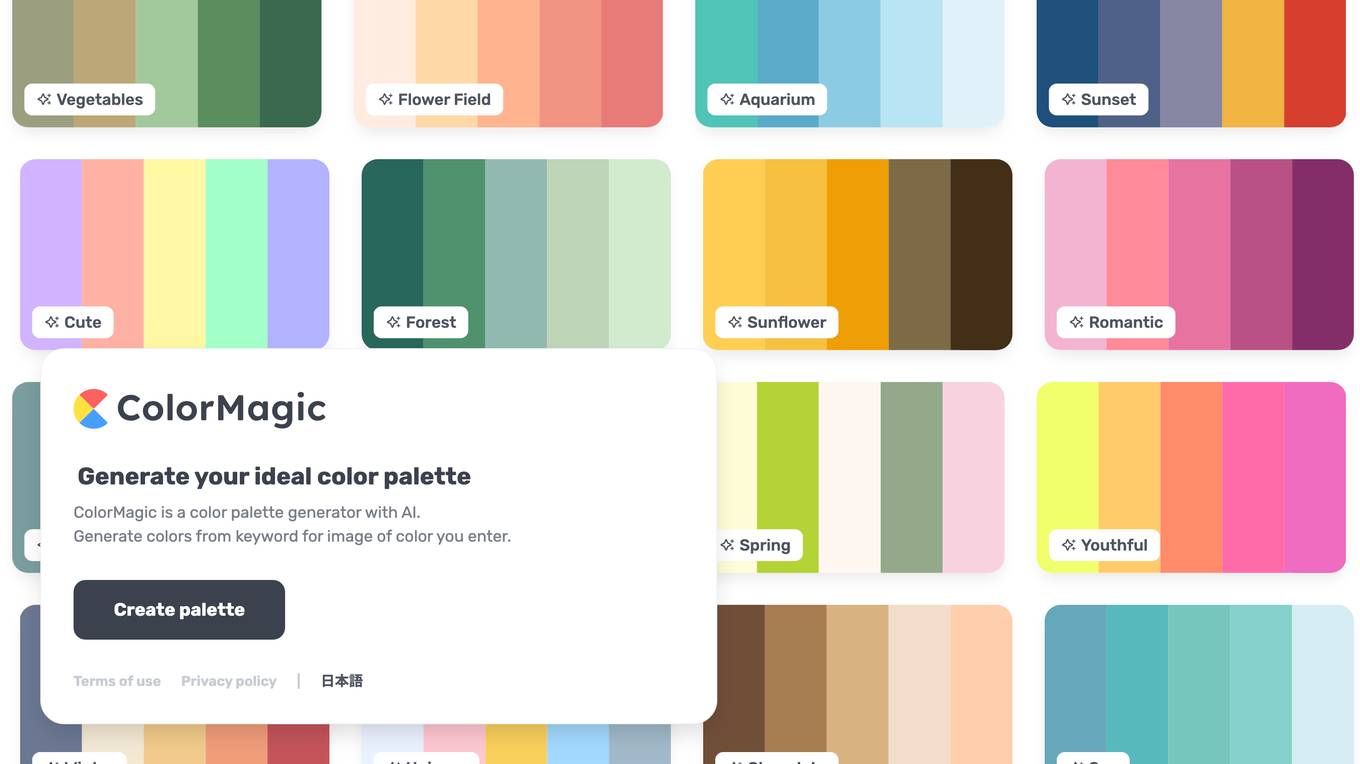
ColorMagic
ColorMagic is a powerful AI color palette generator that helps designers and creative professionals create beautiful color palettes in seconds. With features like generating color palettes from names, images, text, or hex codes, mixing and blending colors, creating CSS gradients, and extracting color palettes from images, ColorMagic offers versatile tools to inspire and enhance design projects. Designers worldwide use ColorMagic to explore vibrant color combinations and find the perfect inspiration for their designs.
Colormind
Colormind is an AI-powered color scheme generator that uses deep learning to learn color styles from various sources such as photographs, movies, and popular art. It provides users with color inspiration by generating unique color palettes based on different datasets. Users can also access tech information through the blog and utilize the API for further integration.
For similar jobs

WhimsicalAI
The website is an AI tool that allows users to generate whimsical and delightful illustrations using GPT and algorithmic steps. The project started in March/April 2023 and evolved to create recognizable and amusing images. The tool generated 3,447 images over a 9-month period before being shut down. The collected data could be used for fine-tuning a model, although the project has not started yet.
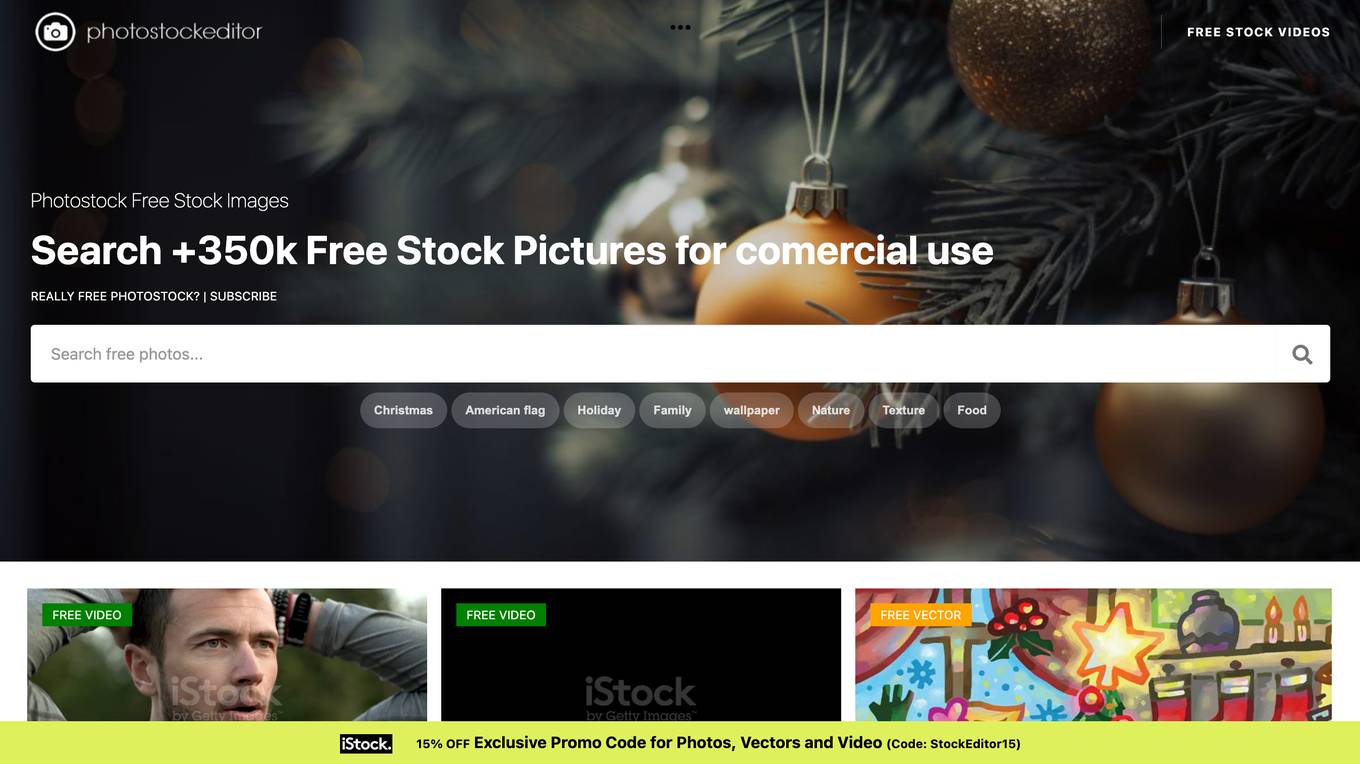
PhotoStock
PhotoStock is a curated stock photography archive offering high-resolution visual assets for creators. It provides exclusively selected images for free, including romantic moments, minimalist wallpapers, and editorial collections. Users can find a wide range of images, from heart-filled landscapes to symbolic representations of love. The platform caters to various creative needs, such as design projects, social media content, and personal use.
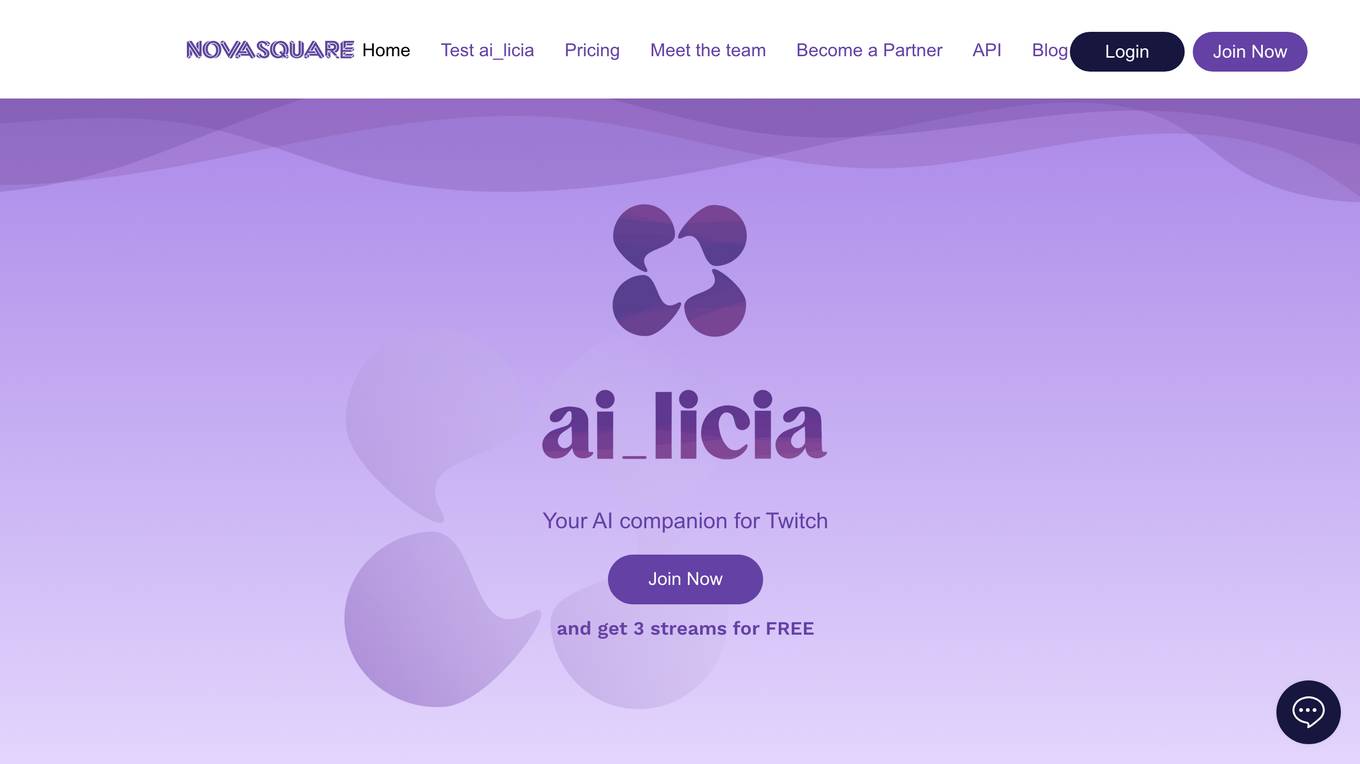
Wix.com
Wix.com is a website building platform that allows users to create their own professional websites without the need for coding knowledge. With a user-friendly interface and a wide range of customizable templates, Wix.com empowers individuals and businesses to establish their online presence easily. Users can choose from various design options, add content, and customize their site to suit their needs. Additionally, Wix.com offers domain registration services, allowing users to connect their custom domains to their websites seamlessly.
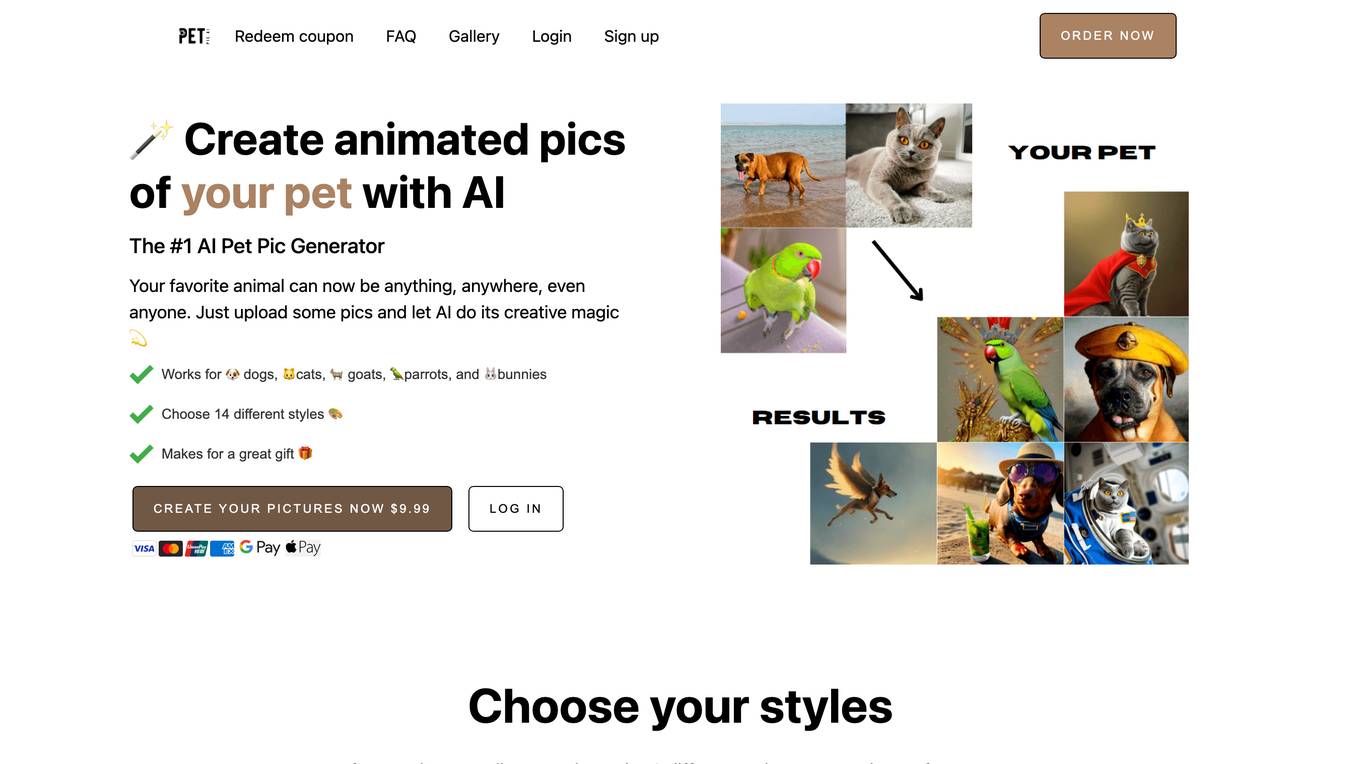
PetPic.ai
PetPic.ai is an AI-powered tool that allows users to create animated pictures of their pets in various styles. Users can upload multiple photos of their pets, and the AI technology will generate realistic images in different artistic styles. The application offers a wide range of styles to choose from, including Dogs, Cats, Parrots, Bunnies, Goats, Astronaut, Banksy, Graffiti, and more. With easy steps of uploading photos, waiting for the AI to work its magic, and downloading the final images, PetPic.ai provides a fun and creative way to showcase pets in unique and imaginative settings.

BestBanner
BestBanner is a user-friendly online tool that allows users to easily convert text into visually appealing banners without the need for any prompts. With a simple and intuitive interface, users can quickly create eye-catching banners for various purposes such as social media posts, website headers, and promotional materials. BestBanner offers a wide range of customization options, including different fonts, colors, backgrounds, and effects, to help users create unique and professional-looking banners in just a few clicks. Whether you're a small business owner, a social media influencer, or a marketing professional, BestBanner is the perfect tool to enhance your online presence and make your content stand out.
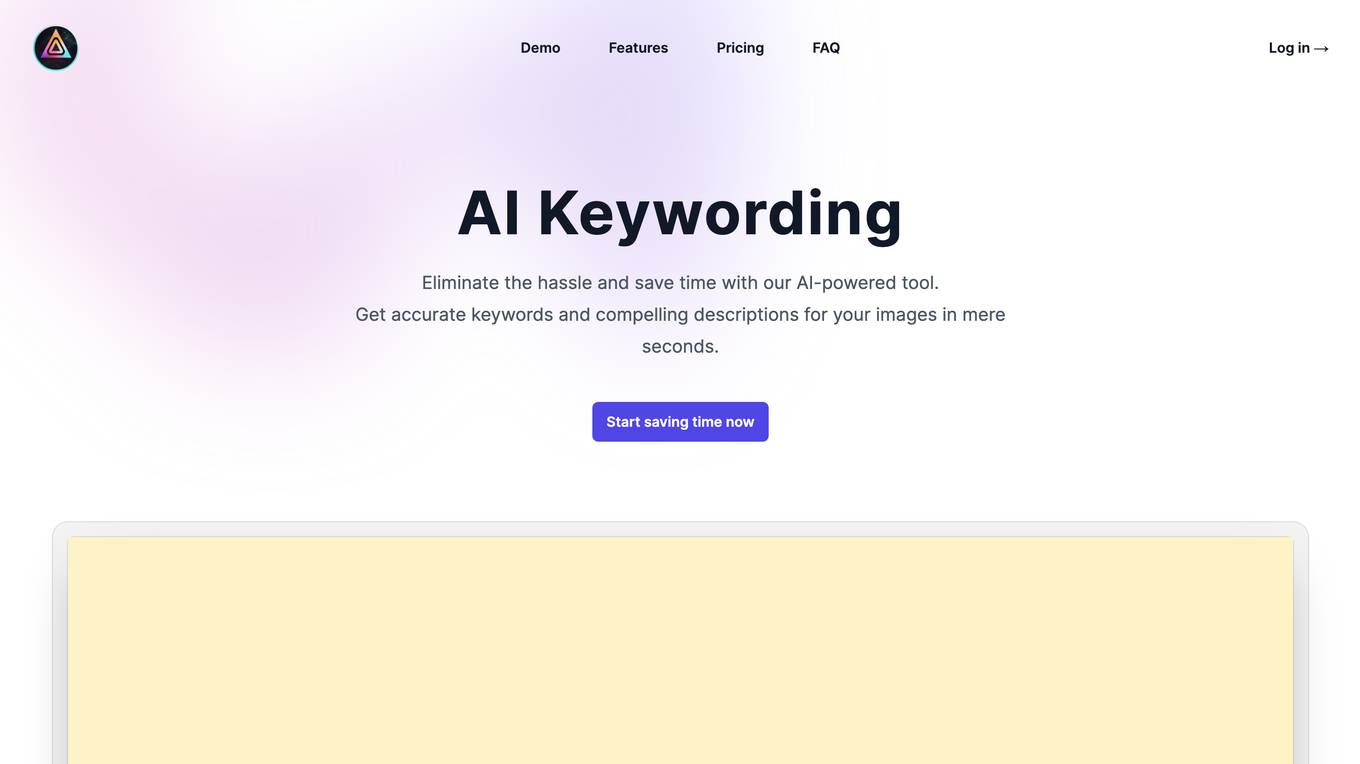
AI Keywording
AI Keywording is an AI-powered tool designed to streamline the process of image keywording and description writing. By utilizing advanced AI technology, users can quickly generate accurate keywords and compelling descriptions for their images in seconds. The tool offers a simple 5-step process, allowing users to upload images, have the AI analyze and generate metadata, and export the data in a CSV file for easy upload to stock websites or Adobe Bridge. With flexible token-based pricing and a commitment to data security, AI Keywording aims to revolutionize the way images are processed and optimized for online platforms.
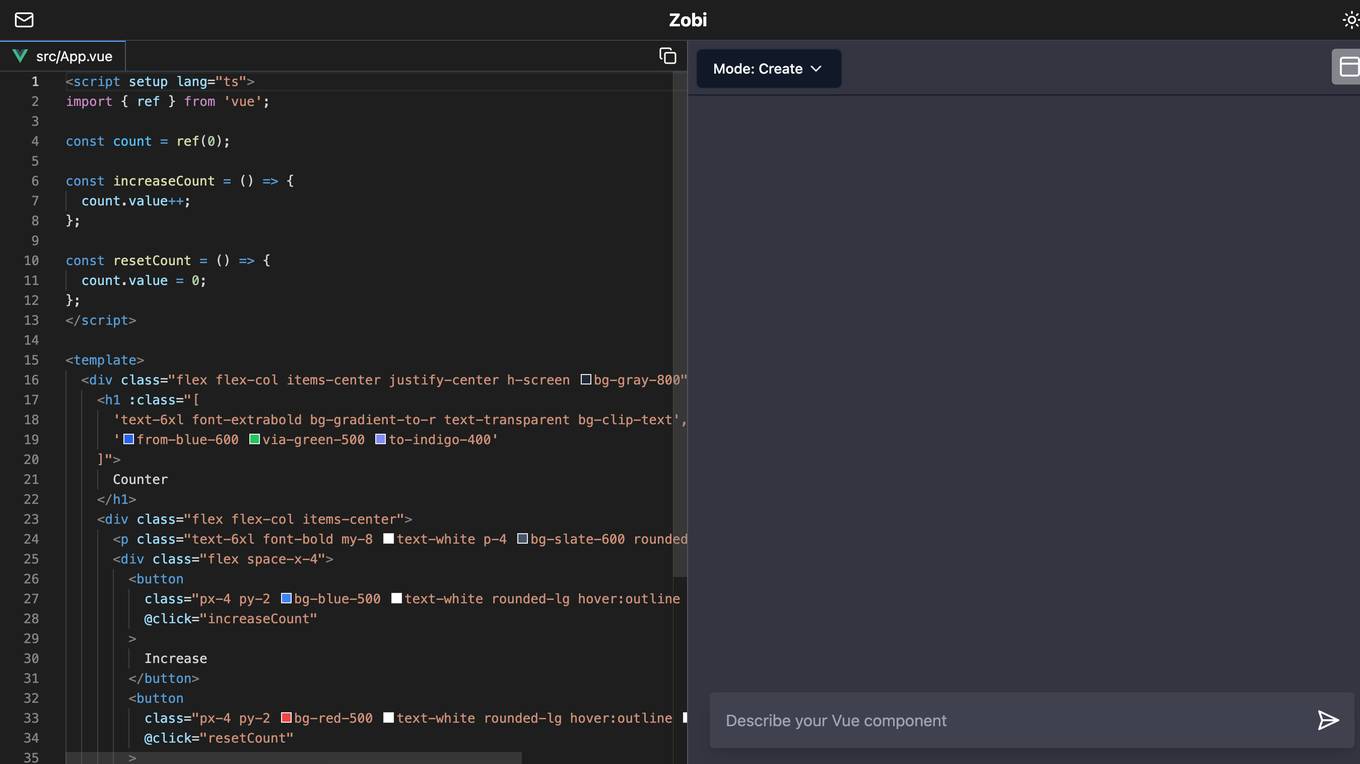
Zobi
The website Zobi is a web application that allows users to create a counter mode. Users can increment and reset the count using the provided functions. The interface is designed with a modern and user-friendly layout, making it easy for users to interact with the application.
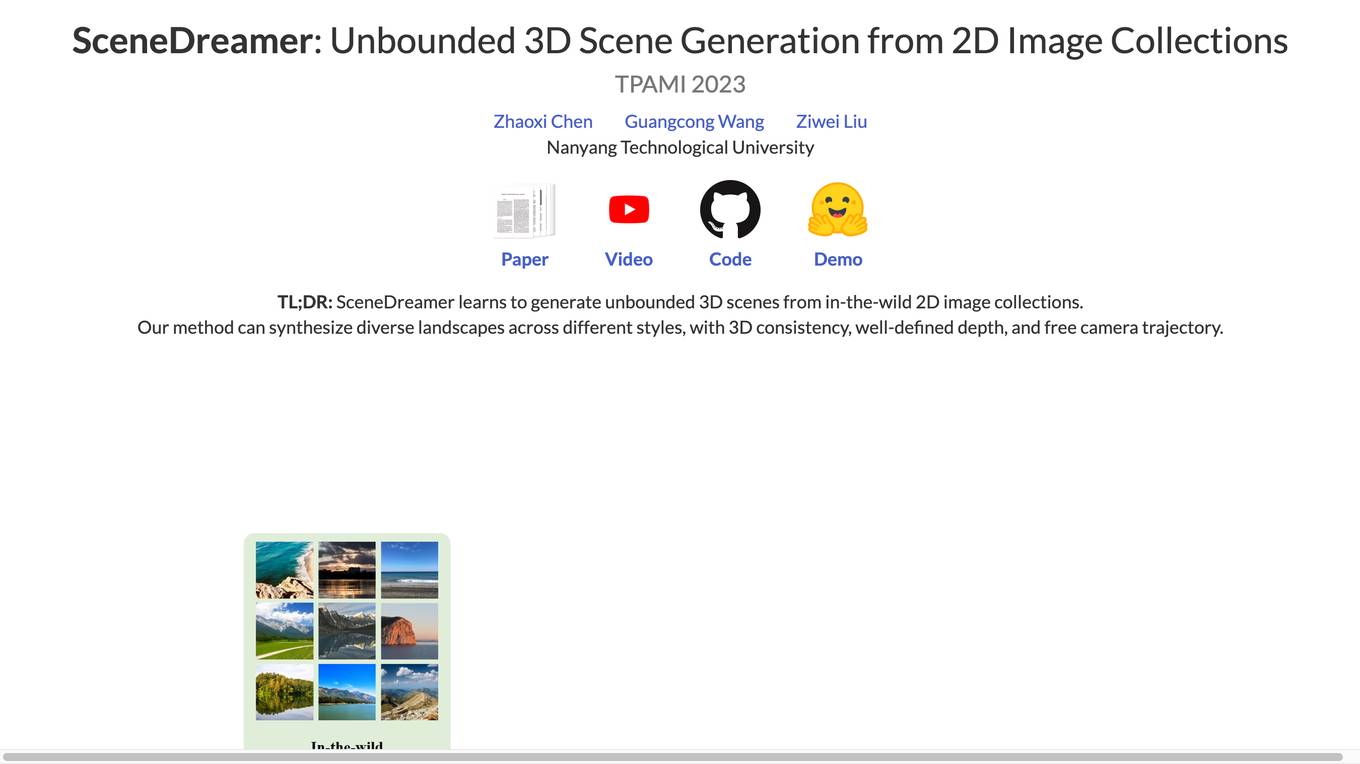
SceneDreamer
SceneDreamer is an AI tool that specializes in generating unbounded 3D scenes from 2D image collections. It utilizes an unconditional generative model to synthesize large-scale 3D landscapes with diverse styles, 3D consistency, well-defined depth, and free camera trajectory. The tool is trained solely on in-the-wild 2D image collections, without the need for 3D annotations. SceneDreamer's framework includes an efficient 3D scene representation, a generative scene parameterization, and a neural volumetric renderer to produce photorealistic images.
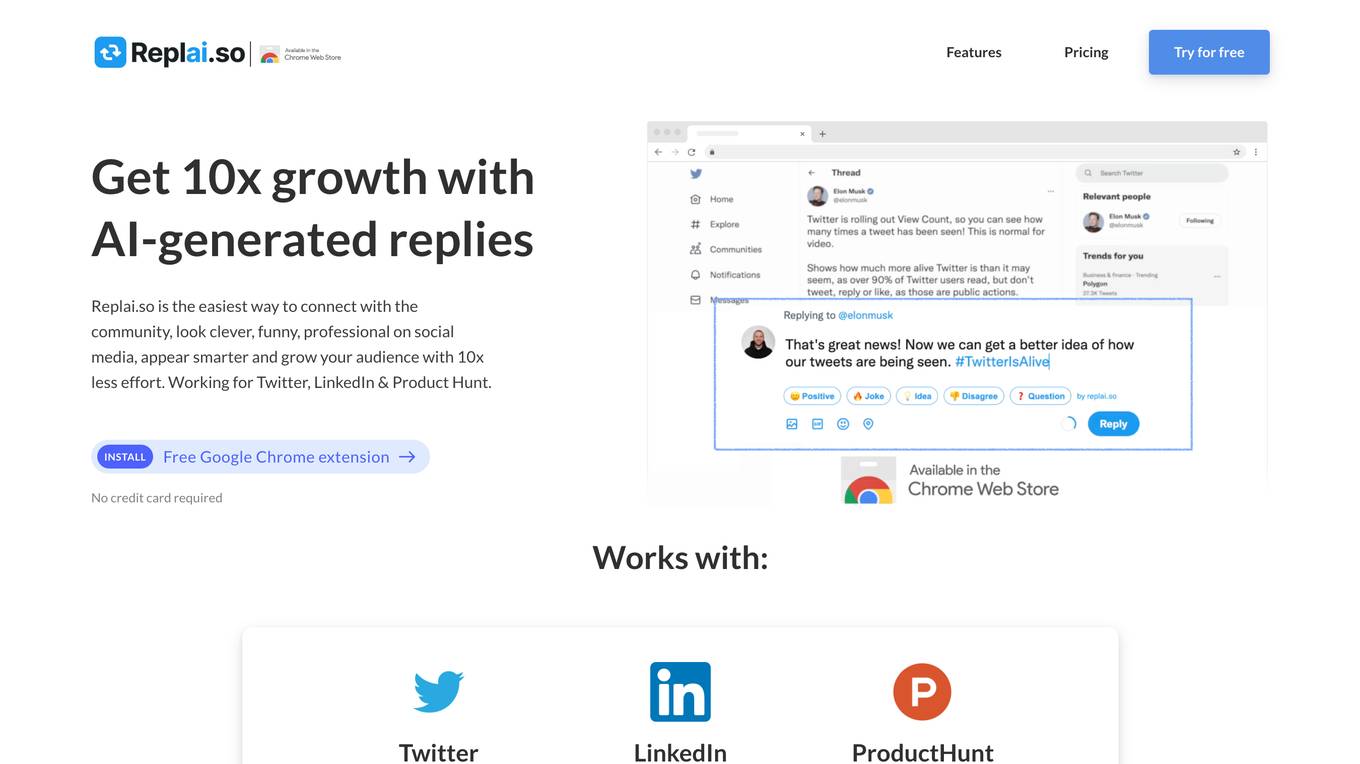
Framer
Framer is a design tool that allows users to create interactive prototypes for web and mobile applications. It provides a platform for designers to visually design and prototype user interfaces, animations, and interactions. With Framer, users can easily create realistic prototypes with advanced animations and interactions, helping them to communicate their design ideas effectively. The tool is popular among designers and product teams for its intuitive interface and powerful features.

Painta
Painta is an AI Art Coach application designed to guide artists of all skill levels through their art journey. It provides step-by-step instructions, instant feedback, and smart AI coaching tailored to the user's chosen medium and skill level. Whether you are a beginner exploring art or a returning artist seeking to rebuild confidence, Painta offers gentle coaching and motivation to help you grow as an artist.

Under Construction
The website is currently under construction and not yet available for public access. Please check back later for updates and more information.

SoulGen
SoulGen is a free AI magic tool that allows users to create art from text online. The tool uses advanced AI technology to generate images and videos based on text prompts, making it easy for users to bring their creative ideas to life. With features like AI character creation, real character editing, and AI video generation, SoulGen offers a user-friendly interface for users to explore endless possibilities in digital art creation. The tool is designed to be intuitive and accessible, enabling users to create unique and personalized artwork with just a few simple steps.
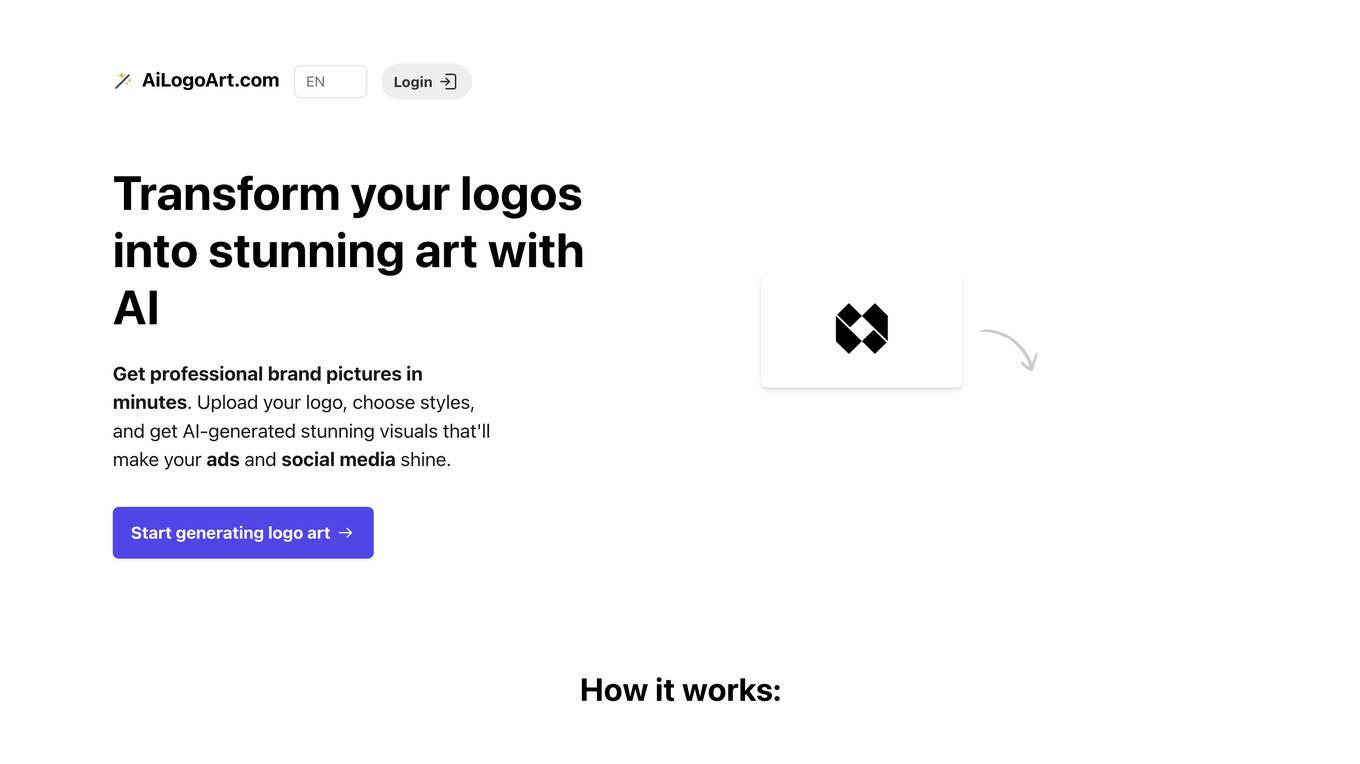
AI Logo Art
AI Logo Art is an AI-powered tool that transforms logos into stunning art within minutes. Users can upload their logo in a simple style, choose from suggested ideas or write their own, and the AI generates high-resolution visuals suitable for ads and social media. The tool grants users full commercial license and ownership over the generated pictures, ensuring privacy and exclusivity. With a focus on simplicity and creativity, AI Logo Art offers a cost-effective solution for enhancing brand visuals.
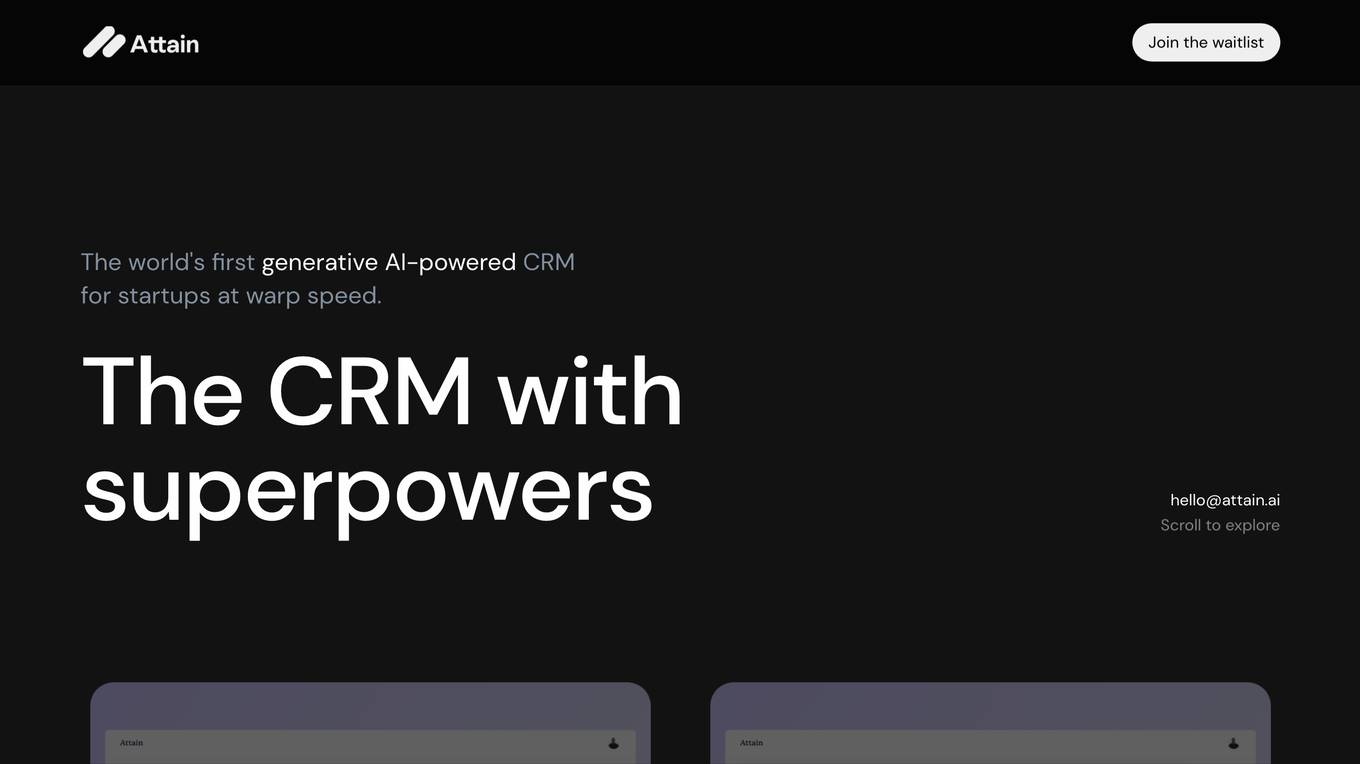
Framer
Framer is a design tool that allows users to create interactive prototypes for web and mobile applications. It provides a platform for designers to visually design and prototype user interfaces, animations, and interactions. With Framer, users can easily create realistic prototypes that can be shared and tested with stakeholders. The tool offers a range of design features and customization options to bring ideas to life.
Octoicons
Octoicons is an AI-powered SVG icon generator tool that allows users to create custom SVG icons for websites or apps by simply entering a prompt. It offers unique and stunning icons for designers, web developers, and anyone in need of graphics. The tool provides different credit options for users to access its services, and it focuses on providing strong visuals efficiently without compromising quality. Additionally, Octoicons offers practical walkthroughs and strategic insights on using AI image tools to enhance visual content.

BlurOn
BlurOn is an AI tool designed for automatic mosaic insertion in image editing. It offers a seamless and efficient way to blur out specific areas in images, ensuring privacy and anonymity. With advanced algorithms, BlurOn simplifies the process of adding mosaic effects, making it ideal for various applications such as censoring sensitive content or protecting identities in photos.
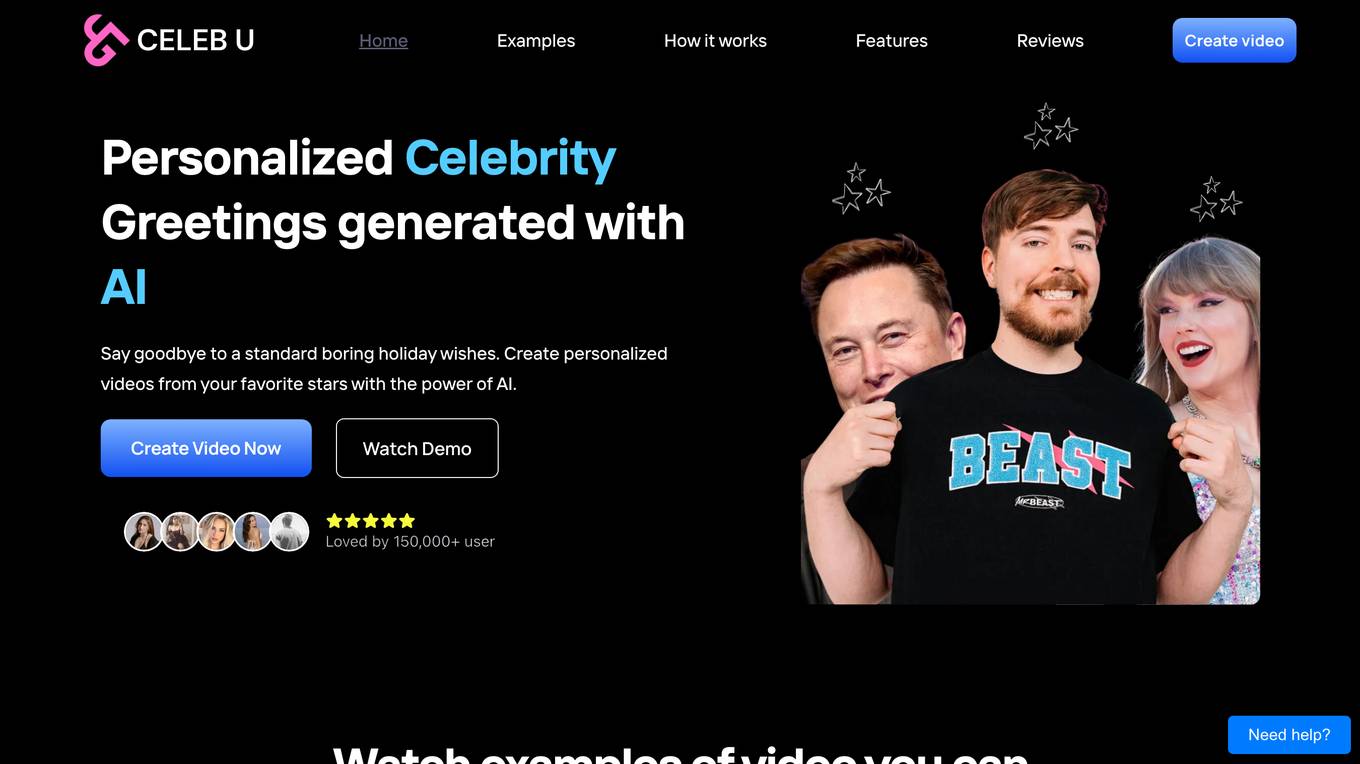
Framer
Framer is a design tool that allows users to create interactive prototypes for web and mobile applications. It provides a platform for designers to bring their ideas to life through animations, transitions, and gestures. With Framer, users can design and test their prototypes in a realistic environment, enabling them to iterate quickly and efficiently. The tool is popular among UI/UX designers and product teams for its powerful features and ease of use.
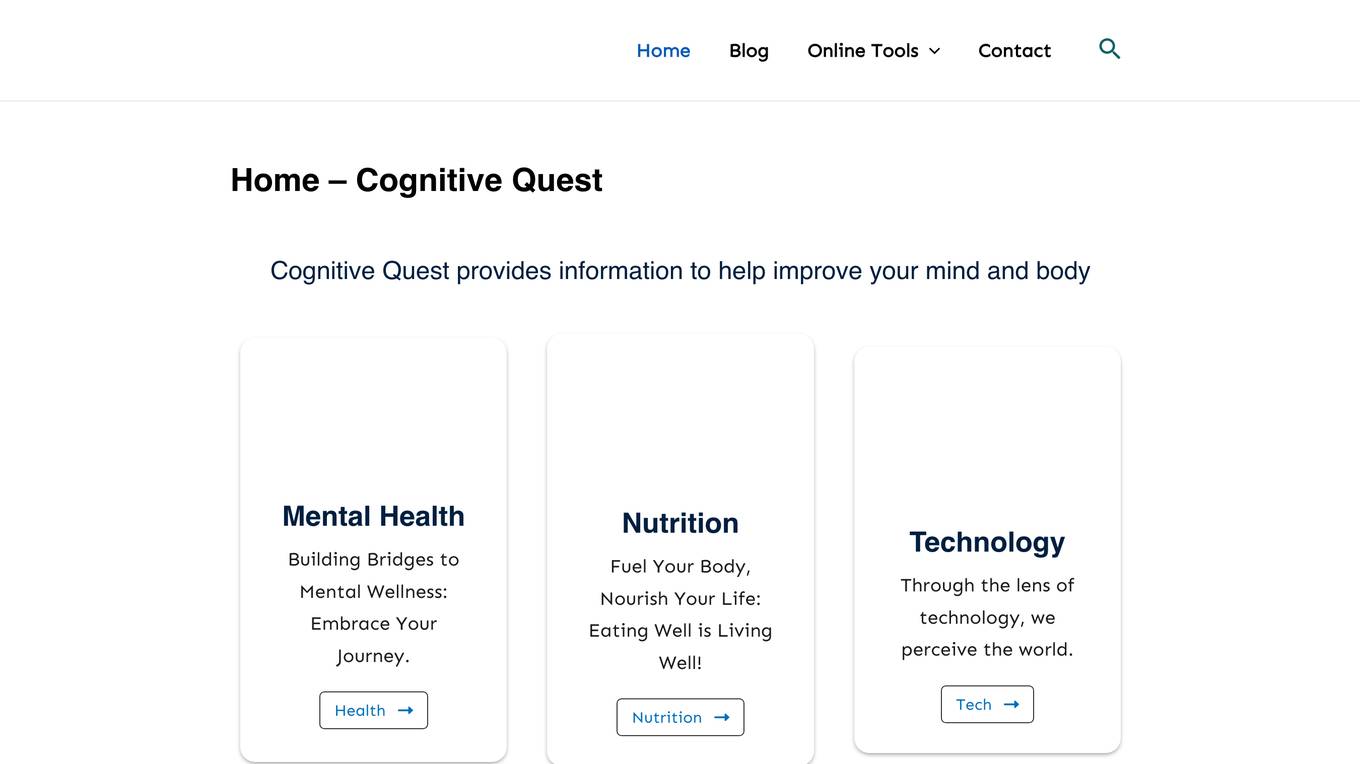
Cognitive Quest
Cognitive Quest is an AI-powered platform that offers cutting-edge tools, research-backed nutrition advice, and strategies for personal growth. Users can access practical utilities like the Image Background Remover and Nano Banana Prompt Gen to enhance creativity and productivity. The platform aims to help individuals elevate their mind, body, and overall well-being by providing innovative solutions and clear insights on productivity, nutrition, and mental health.
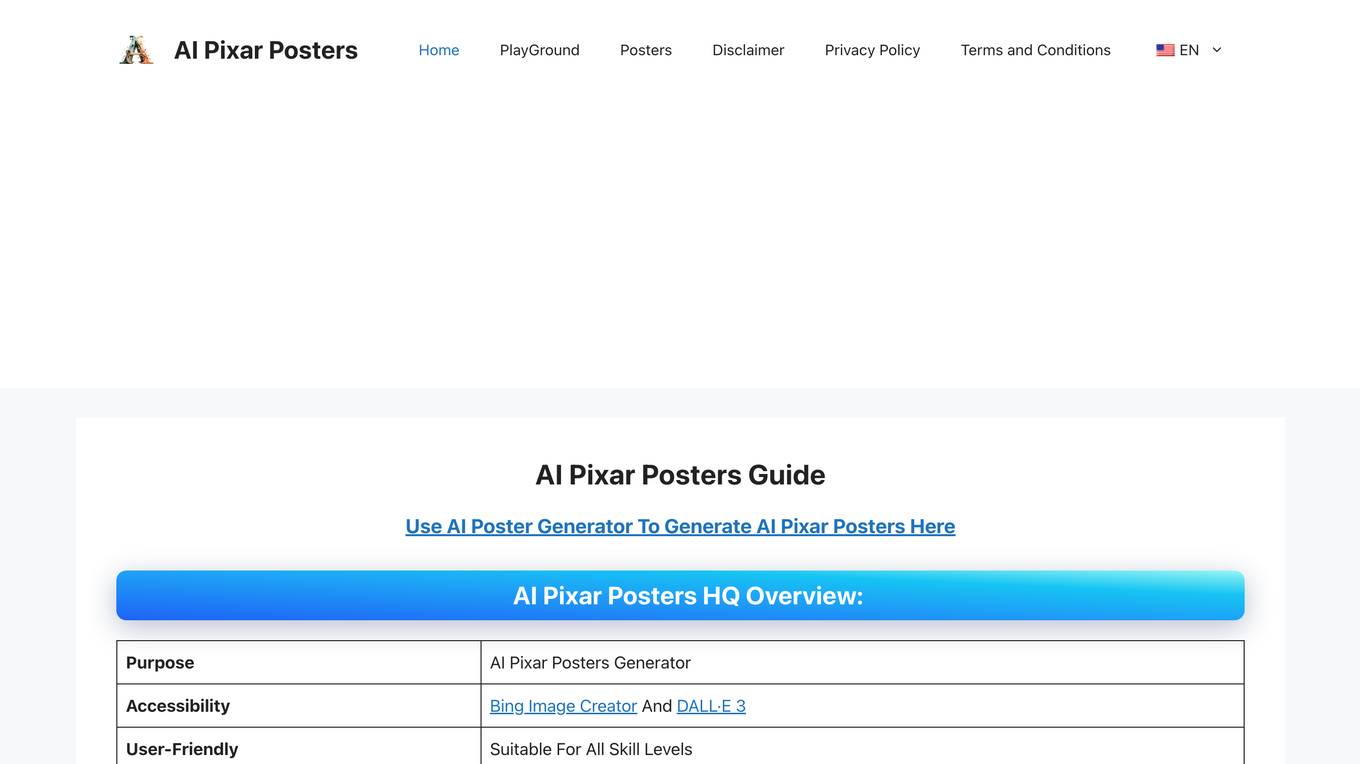
AI Pixar Posters
AI Pixar Posters is a free online AI tool that allows users to generate posters with a Pixar-style aesthetic. The tool is user-friendly and suitable for all skill levels, making it easy for anyone to create visually appealing posters. Users can input prompt words to generate customized Pixar posters and even add Disney Pixar poster titles. With advanced options available, users can further customize their posters to create unique designs. AI Pixar Posters is a fun and creative tool that provides an enjoyable poster-making experience.

Copyright Hub
The website is a platform that provides information about copyright laws and regulations. It offers resources and guidelines for individuals and businesses to understand and protect their intellectual property rights. Users can access information on copyright infringement, fair use, licensing, and other related topics. The platform aims to educate and empower users to navigate the complex landscape of intellectual property law.
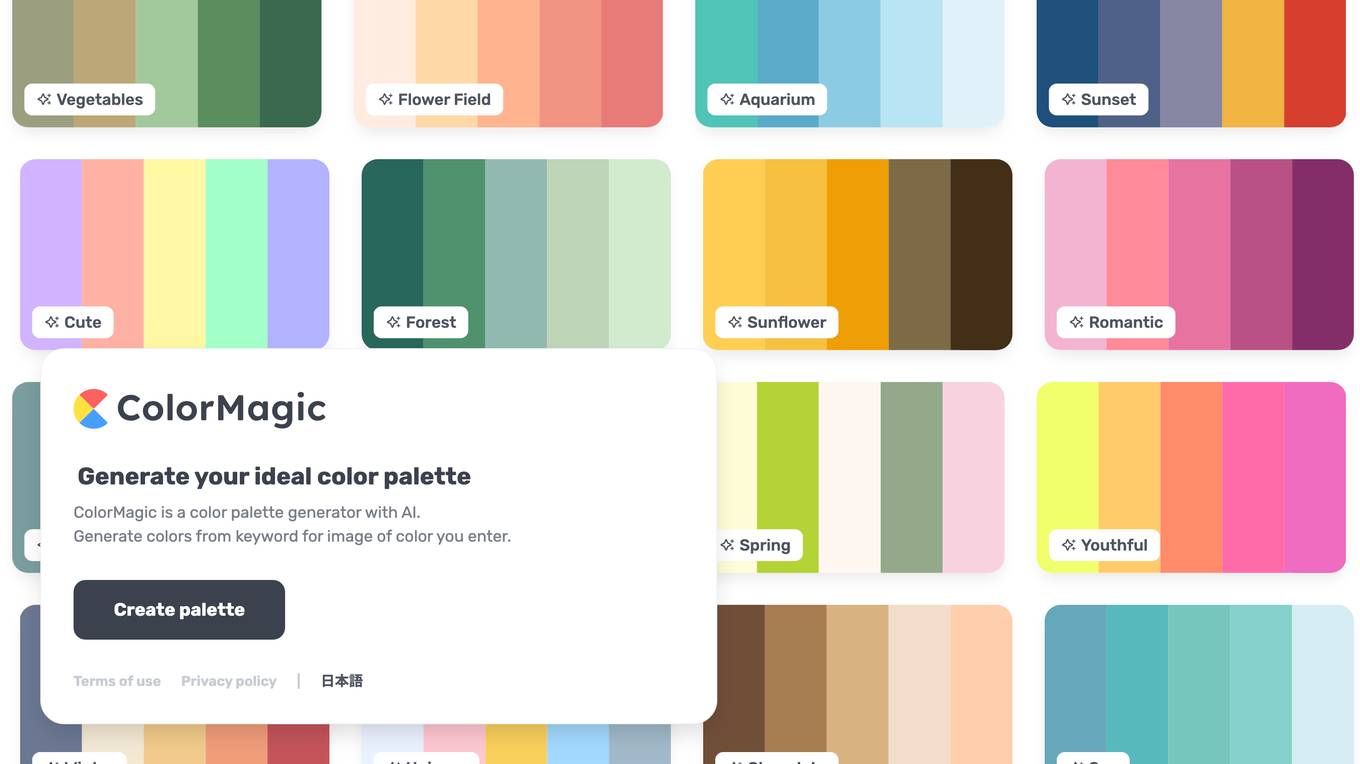
ColorMagic
ColorMagic is a powerful AI color palette generator that helps designers and creative professionals create beautiful color palettes in seconds. With features like generating color palettes from names, images, text, or hex codes, mixing and blending colors, creating CSS gradients, and extracting color palettes from images, ColorMagic offers versatile tools to inspire and enhance design projects. Designers worldwide use ColorMagic to explore vibrant color combinations and find the perfect inspiration for their designs.

Profile Picture AI
Profile Picture AI is an AI-powered tool that generates professional profile pictures using artificial intelligence technology. It offers a wide range of styles and customization options to create stunning and photorealistic profile pictures that elevate your online presence. The tool is designed to be user-friendly, efficient, and cost-effective, providing high-quality results without the need for traditional photoshoots. Profile Picture AI values user privacy and data security, ensuring that generated photos are deleted from servers within 24 hours. With a focus on quality and user satisfaction, Profile Picture AI aims to revolutionize the way individuals create and showcase their profile pictures.
Squarespace
Squarespace is a website building platform that allows users to create professional-looking websites without the need for coding skills. With a user-friendly interface and customizable templates, Squarespace caters to individuals and businesses looking to establish an online presence. Users can easily design and customize their websites using drag-and-drop tools, and the platform offers features such as e-commerce capabilities, SEO tools, and analytics to help users track their website performance. Squarespace is known for its sleek and modern designs, making it a popular choice for creatives and small businesses.
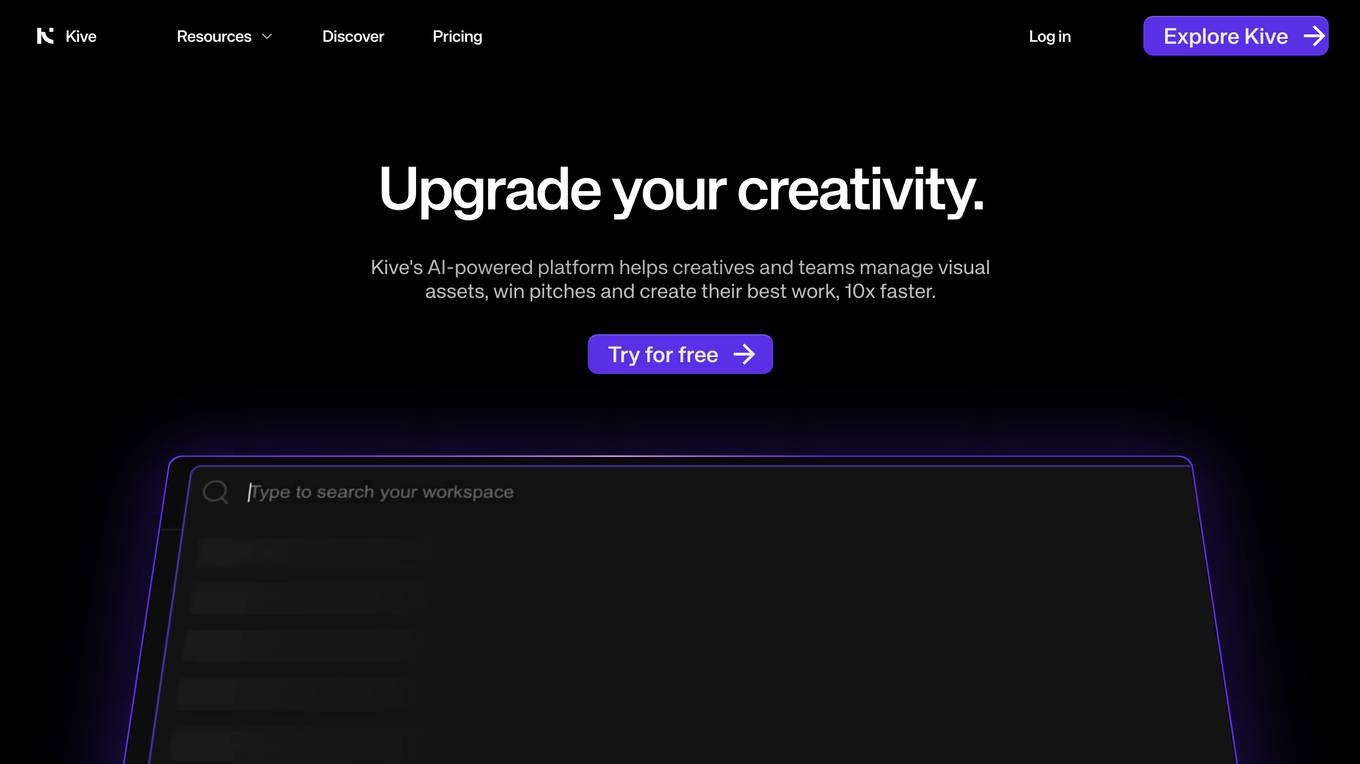
Kive
Kive is an AI product photography tool designed for consumer brands to create stunning product shots and brand visuals in seconds. It helps users generate on-brand visuals effortlessly by integrating products and following instructions with incredible precision. With Kive, users can turn creative ideas into assets, handle high creative workloads, and produce consistent, high-quality content for various communication channels. The tool offers a seamless workflow experience by allowing users to create, edit, manage, and collaborate in one tab, along with providing preset styles tailored for different industries.