
chatgpt-wechat
企业微信/微信 安全使用的 LLM 个人助手/客服, 也支持 dify 工作流
Stars: 996
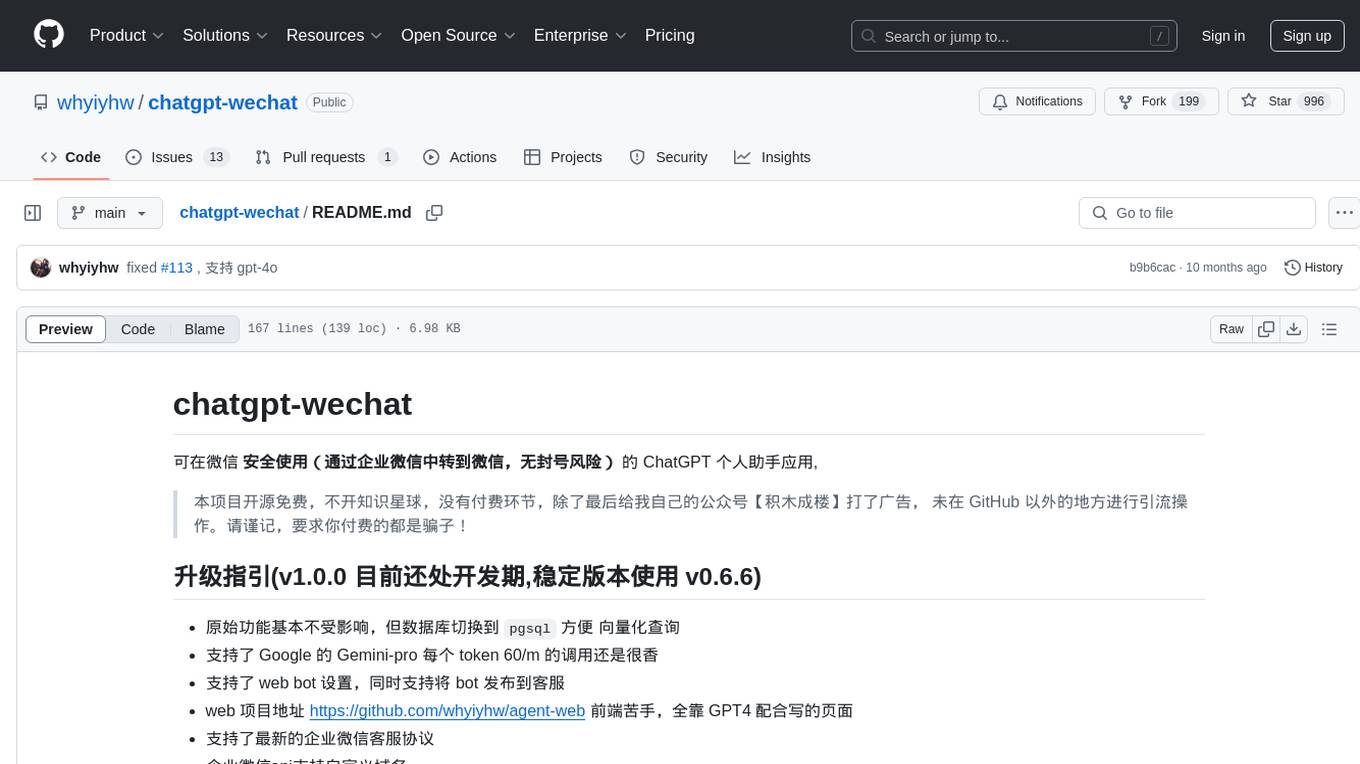
ChatGPT-WeChat is a personal assistant application that can be safely used on WeChat through enterprise WeChat without the risk of being banned. The project is open source and free, with no paid sections or external traffic operations except for advertising on the author's public account '积木成楼'. It supports various features such as secure usage on WeChat, multi-channel customer service message integration, proxy support, session management, rapid message response, voice and image messaging, drawing capabilities, private data storage, plugin support, and more. Users can also develop their own capabilities following the rules provided. The project is currently in development with stable versions available for use.
README:
可在微信 安全使用(通过企业微信中转到微信,无封号风险) 的 ChatGPT 个人助手应用,
本项目开源免费,不开知识星球,没有付费环节,除了最后给我自己的公众号【积木成楼】打了广告, 未在 GitHub 以外的地方进行引流操作。请谨记,要求你付费的都是骗子!
- 原始功能基本不受影响,但数据库切换到
pgsql方便 向量化查询 - 支持了 Google 的 Gemini-pro 每个 token 60/m 的调用还是很香
- 支持了 web bot 设置,同时支持将 bot 发布到客服
- web 项目地址 https://github.com/whyiyhw/agent-web 前端苦手,全靠 GPT4 配合写的页面
- 支持了最新的企业微信客服协议
- 企业微信api支持自定义域名
- 项目小助手,有问题可以先问它哦 ➡️➡️➡️

主要能力(点击查看详情)
- 微信可用:基于企业微信中转,可在微信中安全使用
- 客服消息:支持多渠道客服消息接入
- 代理支持:
http/sock5代理 && 反向域名代理支持, 除了openai也兼容了azure-openai - 会话:
- 场景模式:支持动态修改
prompt,预定义了上百种prompt角色模板 - 连续对话:自适应的上下文设计,让 LLM 🧠拥有更长时间的短期记忆,避免手动清理上下文
- 会话切换:多会话支持,可切换聊天场景,不丢失对话内容,可导出会话
- 极速响应:支持基于流式接口的分段消息响应
- 场景模式:支持动态修改
- 消息:
- 语音消息:支持多国语音消息,以及多语言文本输入
- 图片消息:支持图片消息(答题场景)
- 绘画:
- 支持
stable diffusion 1.5作图 - 支持
openai作图
- 支持
- 私有数据:
milvus私有化向量知识库支持 - 插件机制:支持插件,点击查看
- 目前已支持
shell、search、wikipedia - 各位也可按照规则自行开发接入其他能力(summary, 天气 ...)
- 目前已支持
完整安装步骤(点击查看详情)
配置项详解(点击查看详情)
版本更新日志 点击查看详情
已实现
- [x] 支持 gpt-4o ,支持 one-api 的自定义的模型名称 2024-05-14 - [x] 单服务-多应用支持 2023-03-05 - [x] 新增代理设置 2023-03-05 - [x] 支持最新的 gpt3.5 与模型可自行切换 - [x] 支持 prompt 自定义配置 - [x] 命令式动态调整对话参数 - [x] 系统设置&预定义模板 2023-03-17 - [x] 支持服务端直接对接企业微信,无需云函数中转 2023-03-18 - [x] 支持多渠道客服消息 2023-04-02 - [x] 支持中英文语音输入 2023-04-07 - [x] 支持分段极速响应 2023-04-08 - [x] 支持向量引擎查询,基于语料的上下文与智能推荐 2023-04-08 - [x] 独立的上下文环境,可任意切换聊天场景 2023-04-09 - [x] 自适应的上下文长度,不用再频繁手动清理上下文环境 2023-04-09 - [x] 基础插件功能 2023-04-15 - [x] 支持 stable diffusion 1.5作图 [服务配置](https://help.aliyun.com/practice_detail/611227) 2023-04-25 - [x] 加入搜索插件 2023-04-27 - [x] 支持 openai key 余额查询 2023-05-15 - [x] 支持 openai 作图 2023-05-27feature 版本,考虑与执行中
- [ ] 消息超长时如何处理?
- [ ] 自适应上下文,需要加入省流模式
- [ ] 作图支持 midjourney api
- [ ] web 管理端
- [ ] web 客户端&用户体系改版
- [ ] 功能演示视频
- [ ] 可选
- [ ] 阿里云 5000 小时免费额度白嫖计划
- [ ] 同声转译 so-vits-svc 支持
- [ ] 支持 openapi 对话 token 累计功能, 余额不足时,支持 token 更换(可选)
- [ ] 支持私有化知识库插件(可选)
- [ ] 支持特定角色对话-如雅思口语练习(可选)
- [ ] 支持web管理页面,配置入库方便修改(可选)
- [ ] 支持 多 key 轮询,应对 openai 的限流机制(可选)
- [ ] 长期记忆插件(规划中)
- [ ] 十分期待您的需求,可以提issue...
- 请确认 5. 配置企业可信IP ,已配置
- 如果还是没有响应,请通过
docker logs -f chat_web_1进行查看,- 应用消息的 关键字为
应用消息-发送失败 err: - 客服消息的 关键字为
客服消息-发送失败 err:
- 应用消息的 关键字为
- 如果存在
Code 41001, Msg: "access token mising... 等 access_token 异常的,请再次确认 安装流程中的对应参数CorpID ,agentSercret ,agentID是否正确配置
- 方法一 : 请自行 安装
proxy client然后开启 监听 0.0.0.0:socket 模式 ,不要开启认证,之后在配置文件中,开启配置就OK,详情请见v0.2.2 - 方法二 : 把服务器移到 香港/海外 , 大陆地区将长期不能访问
- 你可以通过
docker-compose restart web重启 web 服务 - 或者
docker-compose build && docker-compose up -d重启整个服务
- 首先修改
chat/service/chat/api/etc/chat-api.yaml
RedisCache:
Pass: "xxxxxx"- 再修改
chat/build/redis/redis.conf
requirepass "xxxxx"- 最后
docker-compose down && docker-compose up -d重启整个服务
请考虑删除
chat/build/redis/data/下的文件,可能是因为旧版本的 redis 存在残留文件导致的
- 请先
docker-compose down停止服务 - 然后 删除redis 本地文件
chat/build/redis/data/下的文件 - 最后
docker-compose up -d重启服务
For Tasks:
Click tags to check more tools for each tasksFor Jobs:
Alternative AI tools for chatgpt-wechat
Similar Open Source Tools
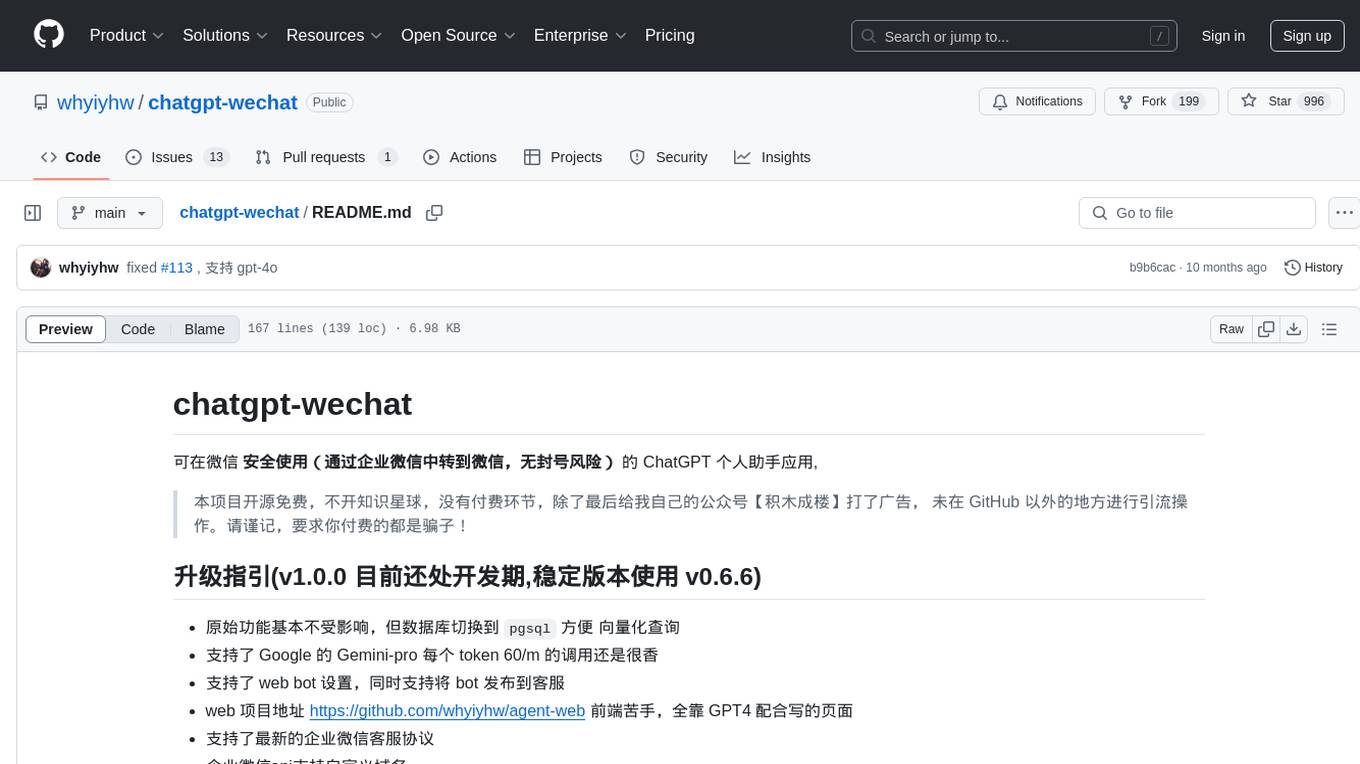
chatgpt-wechat
ChatGPT-WeChat is a personal assistant application that can be safely used on WeChat through enterprise WeChat without the risk of being banned. The project is open source and free, with no paid sections or external traffic operations except for advertising on the author's public account '积木成楼'. It supports various features such as secure usage on WeChat, multi-channel customer service message integration, proxy support, session management, rapid message response, voice and image messaging, drawing capabilities, private data storage, plugin support, and more. Users can also develop their own capabilities following the rules provided. The project is currently in development with stable versions available for use.
siliconflow-plugin
SiliconFlow-PLUGIN (SF-PLUGIN) is a versatile AI integration plugin for the Yunzai robot framework, supporting multiple AI services and models. It includes features such as AI drawing, intelligent conversations, real-time search, text-to-speech synthesis, resource management, link handling, video parsing, group functions, WebSocket support, and Jimeng-Api interface. The plugin offers functionalities for drawing, conversation, search, image link retrieval, video parsing, group interactions, and more, enhancing the capabilities of the Yunzai framework.
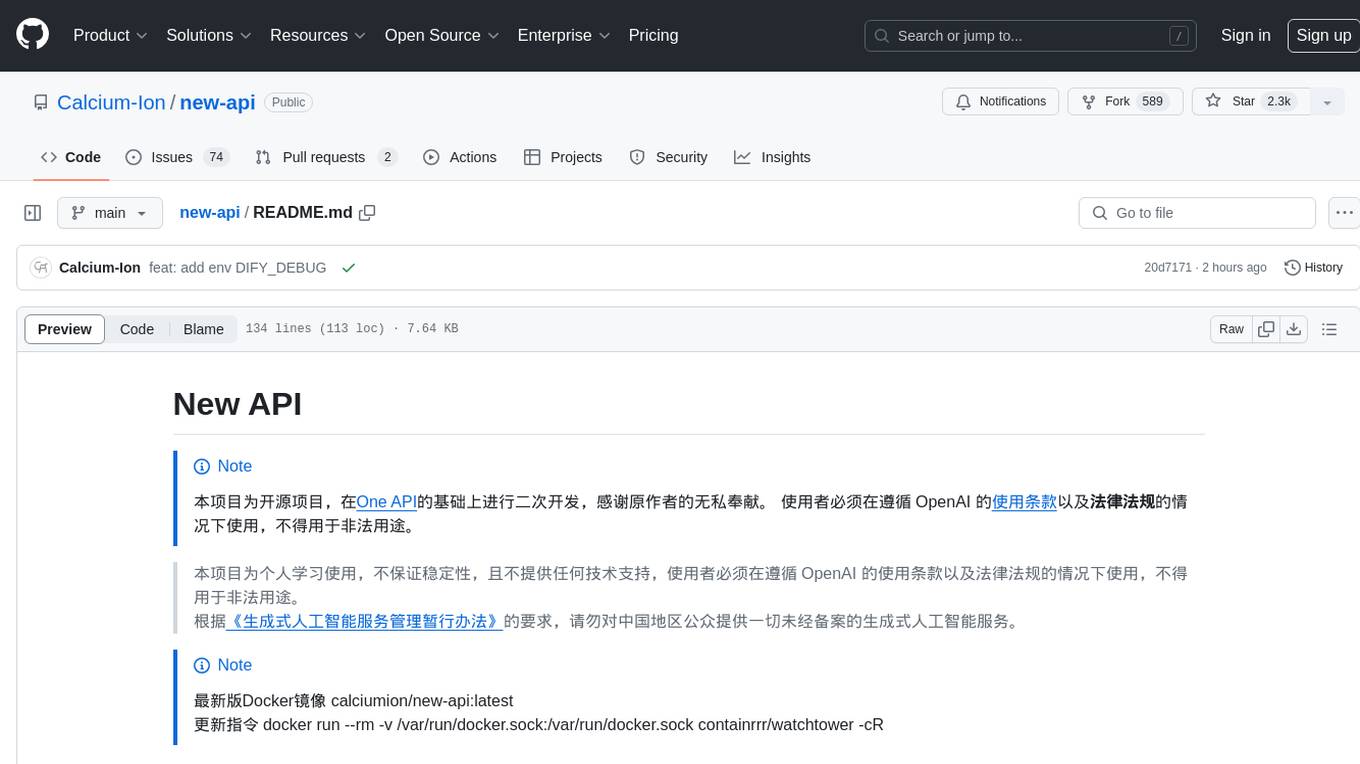
new-api
New API is an open-source project based on One API with additional features and improvements. It offers a new UI interface, supports Midjourney-Proxy(Plus) interface, online recharge functionality, model-based charging, channel weight randomization, data dashboard, token-controlled models, Telegram authorization login, Suno API support, Rerank model integration, and various third-party models. Users can customize models, retry channels, and configure caching settings. The deployment can be done using Docker with SQLite or MySQL databases. The project provides documentation for Midjourney and Suno interfaces, and it is suitable for AI enthusiasts and developers looking to enhance AI capabilities.

LLM-Dojo
LLM-Dojo is an open-source platform for learning and practicing large models, providing a framework for building custom large model training processes, implementing various tricks and principles in the llm_tricks module, and mainstream model chat templates. The project includes an open-source large model training framework, detailed explanations and usage of the latest LLM tricks, and a collection of mainstream model chat templates. The term 'Dojo' symbolizes a place dedicated to learning and practice, borrowing its meaning from martial arts training.

dify-chat
Dify Chat Web is an AI conversation web app based on the Dify API, compatible with DeepSeek, Dify Chatflow/Workflow applications, and Agent Mind Chain output information. It supports multiple scenarios, flexible deployment without backend dependencies, efficient integration with reusable React components, and style customization for unique business system styles.
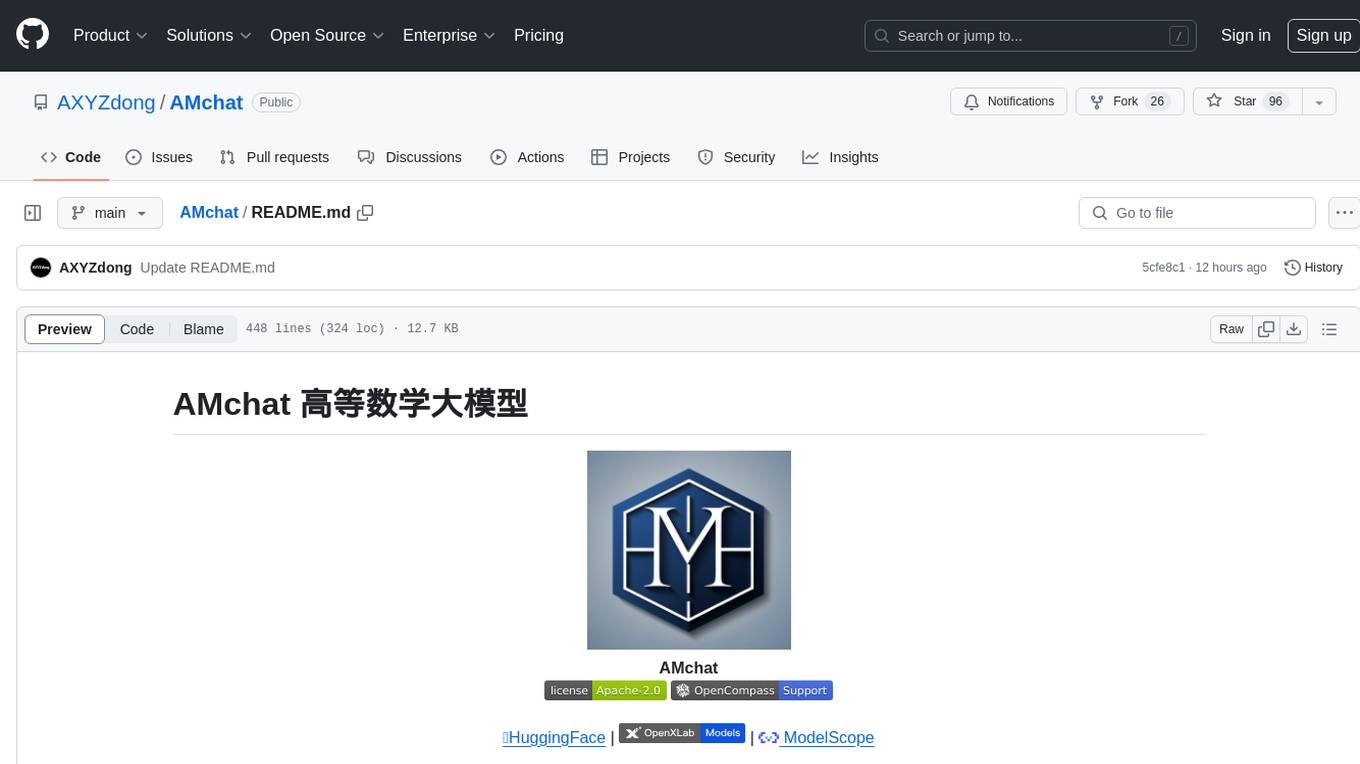
AMchat
AMchat is a large language model that integrates advanced math concepts, exercises, and solutions. The model is based on the InternLM2-Math-7B model and is specifically designed to answer advanced math problems. It provides a comprehensive dataset that combines Math and advanced math exercises and solutions. Users can download the model from ModelScope or OpenXLab, deploy it locally or using Docker, and even retrain it using XTuner for fine-tuning. The tool also supports LMDeploy for quantization, OpenCompass for evaluation, and various other features for model deployment and evaluation. The project contributors have provided detailed documentation and guides for users to utilize the tool effectively.
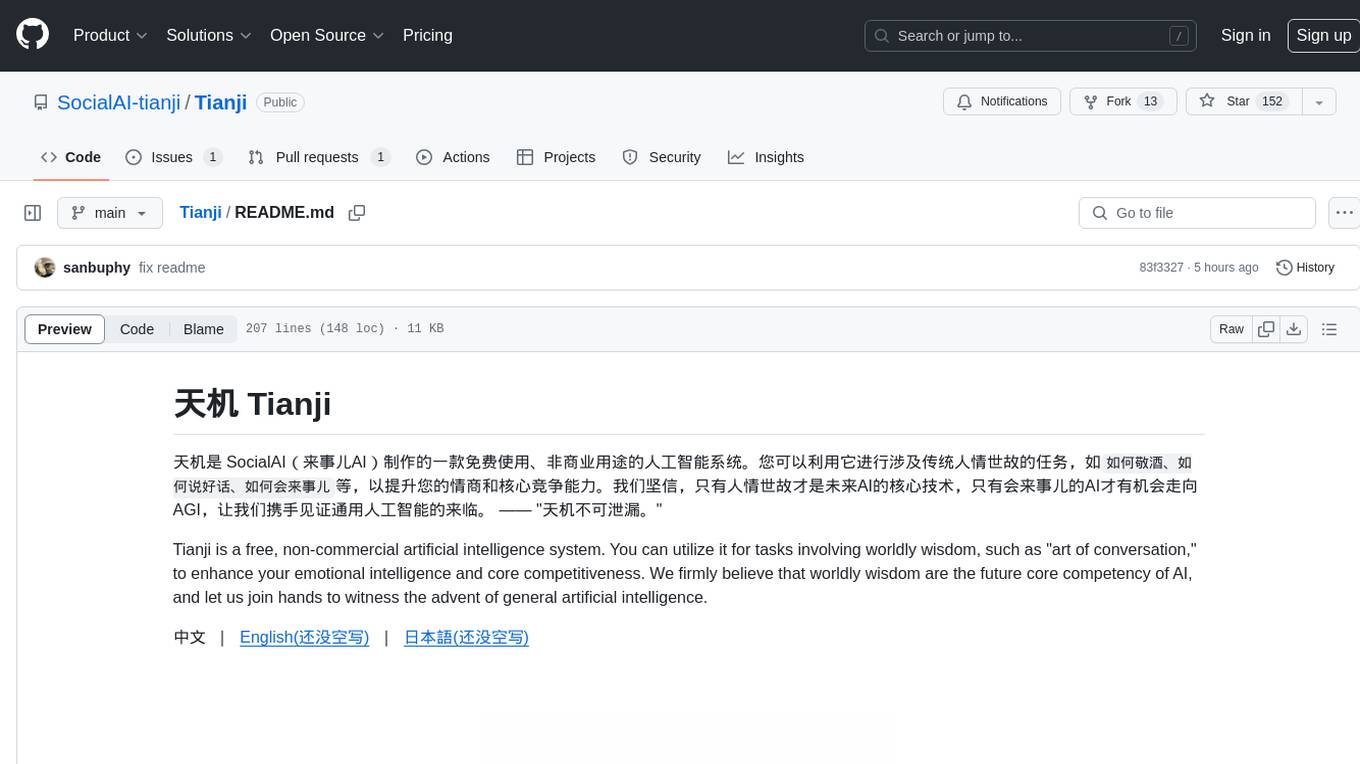
Tianji
Tianji is a free, non-commercial artificial intelligence system developed by SocialAI for tasks involving worldly wisdom, such as etiquette, hospitality, gifting, wishes, communication, awkwardness resolution, and conflict handling. It includes four main technical routes: pure prompt, Agent architecture, knowledge base, and model training. Users can find corresponding source code for these routes in the tianji directory to replicate their own vertical domain AI applications. The project aims to accelerate the penetration of AI into various fields and enhance AI's core competencies.
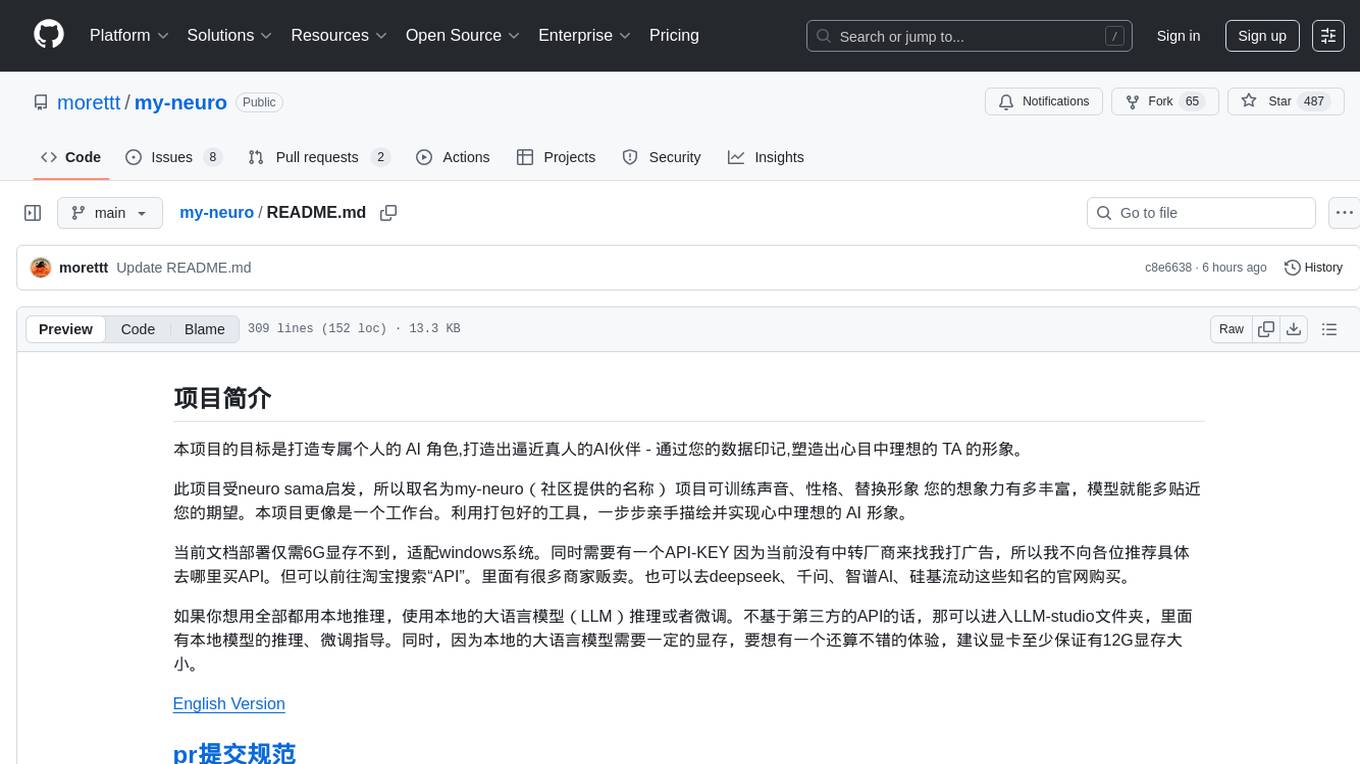
my-neuro
The project aims to create a personalized AI character, a lifelike AI companion - shaping the ideal image of TA in your mind through your data imprint. The project is inspired by neuro sama, hence named my-neuro. The project can train voice, personality, and replace images. It serves as a workspace where you can use packaged tools to step by step draw and realize the ideal AI image in your mind. The deployment of the current document requires less than 6GB of VRAM, compatible with Windows systems, and requires an API-KEY. The project offers features like low latency, real-time interruption, emotion simulation, visual capabilities integration, voice model training support, desktop control, live streaming on platforms like Bilibili, and more. It aims to provide a comprehensive AI experience with features like long-term memory, AI customization, and emotional interactions.
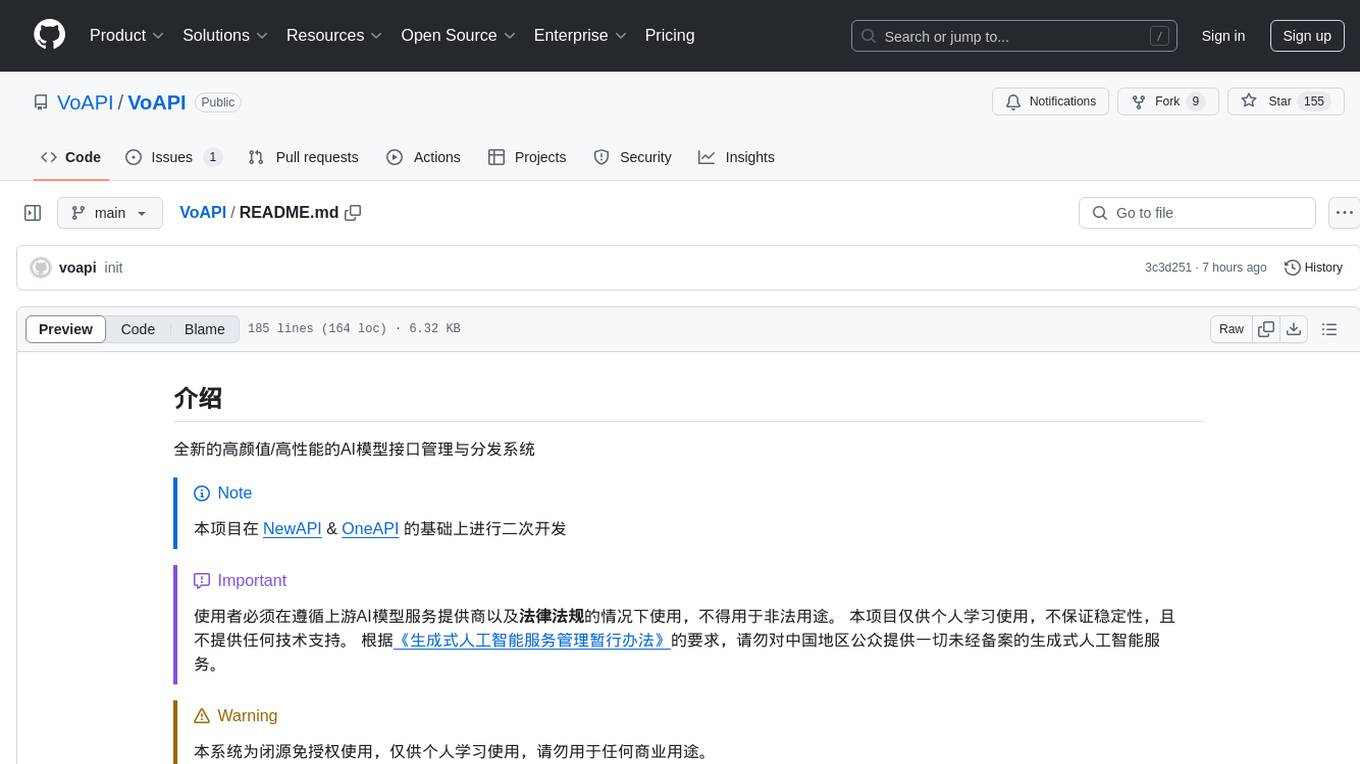
VoAPI
VoAPI is a new high-value/high-performance AI model interface management and distribution system. It is a closed-source tool for personal learning use only, not for commercial purposes. Users must comply with upstream AI model service providers and legal regulations. The system offers a visually appealing interface with features such as independent development documentation page support, service monitoring page configuration support, and third-party login support. Users can manage user registration time, optimize interface elements, and support features like online recharge, model pricing display, and sensitive word filtering. VoAPI also provides support for various AI models and platforms, with the ability to configure homepage templates, model information, and manufacturer information.

langchain4j-aideepin-web
The langchain4j-aideepin-web repository is the frontend project of langchain4j-aideepin, an open-source, offline deployable retrieval enhancement generation (RAG) project based on large language models such as ChatGPT and application frameworks such as Langchain4j. It includes features like registration & login, multi-sessions (multi-roles), image generation (text-to-image, image editing, image-to-image), suggestions, quota control, knowledge base (RAG) based on large models, model switching, and search engine switching.

ChatGPT-On-CS
This project is an intelligent dialogue customer service tool based on a large model, which supports access to platforms such as WeChat, Qianniu, Bilibili, Douyin Enterprise, Douyin, Doudian, Weibo chat, Xiaohongshu professional account operation, Xiaohongshu, Zhihu, etc. You can choose GPT3.5/GPT4.0/ Lazy Treasure Box (more platforms will be supported in the future), which can process text, voice and pictures, and access external resources such as operating systems and the Internet through plug-ins, and support enterprise AI applications customized based on their own knowledge base.

metaso-free-api
Metaso AI Free service supports high-speed streaming output, secret tower AI super network search (full network or academic as well as concise, in-depth, research three modes), zero-configuration deployment, multi-token support. Fully compatible with ChatGPT interface. It also has seven other free APIs available for use. The tool provides various deployment options such as Docker, Docker-compose, Render, Vercel, and native deployment. Users can access the tool for chat completions and token live checks. Note: Reverse API is unstable, it is recommended to use the official Metaso AI website to avoid the risk of banning. This project is for research and learning purposes only, not for commercial use.
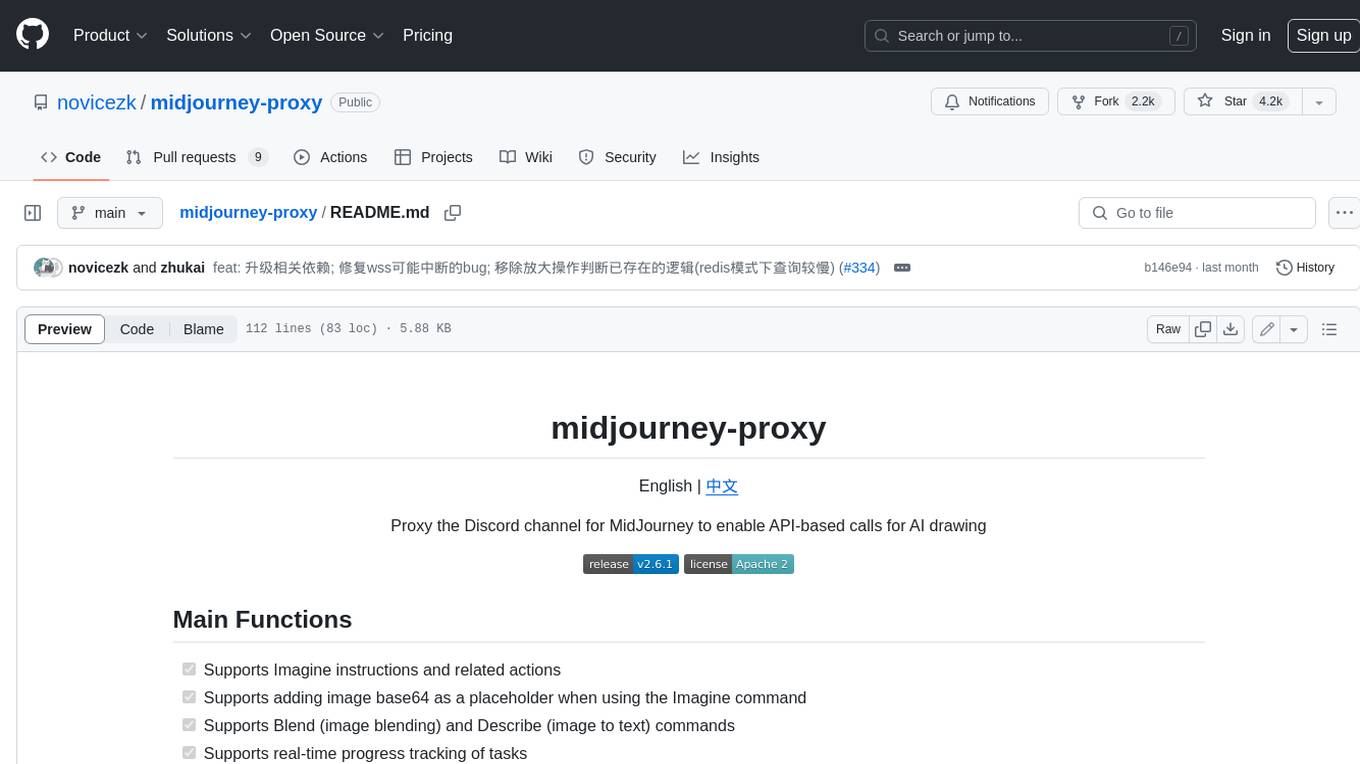
midjourney-proxy
Midjourney-proxy is a proxy for the Discord channel of MidJourney, enabling API-based calls for AI drawing. It supports Imagine instructions, adding image base64 as a placeholder, Blend and Describe commands, real-time progress tracking, Chinese prompt translation, prompt sensitive word pre-detection, user-token connection to WSS, multi-account configuration, and more. For more advanced features, consider using midjourney-proxy-plus, which includes Shorten, focus shifting, image zooming, local redrawing, nearly all associated button actions, Remix mode, seed value retrieval, account pool persistence, dynamic maintenance, /info and /settings retrieval, account settings configuration, Niji bot robot, InsightFace face replacement robot, and an embedded management dashboard.
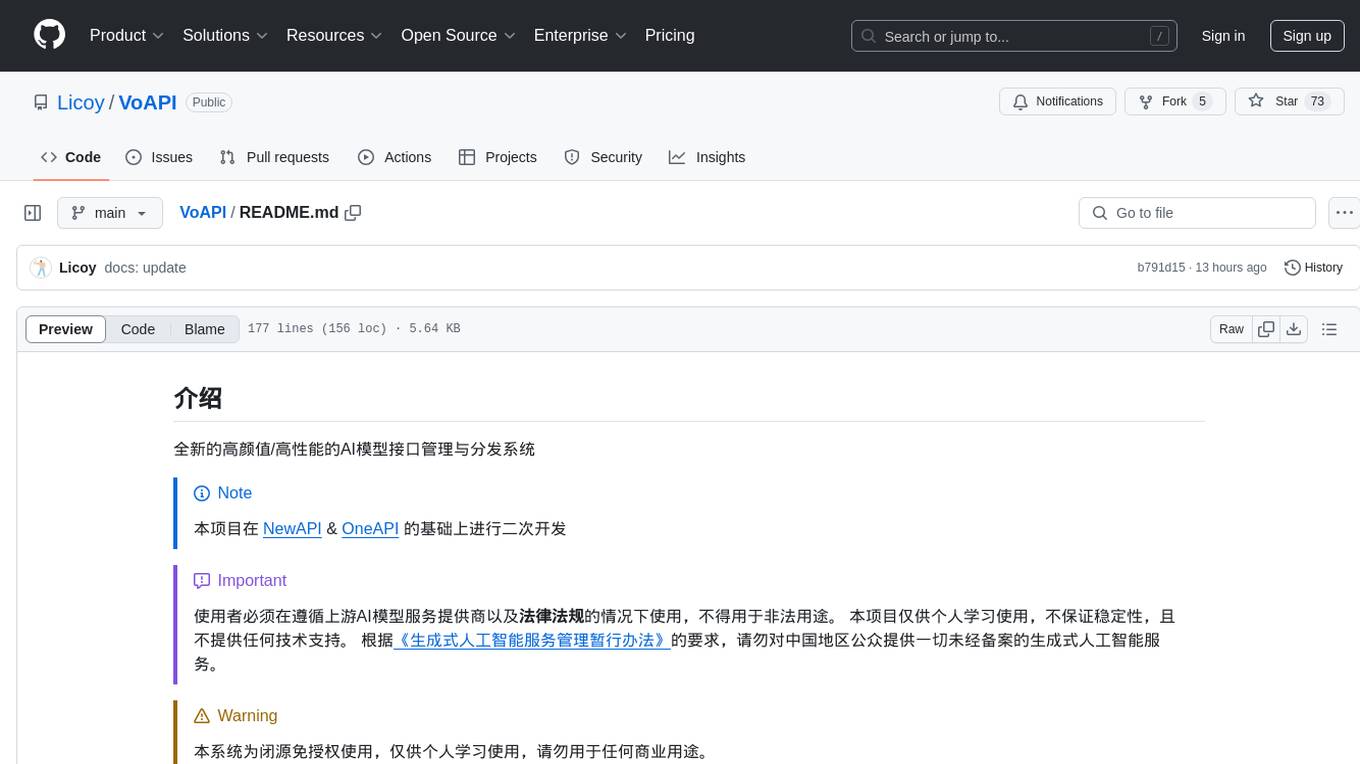
VoAPI
VoAPI is a new high-value/high-performance AI model interface management and distribution system. It is a closed-source tool for personal learning use only, not for commercial purposes. Users must comply with upstream AI model service providers and legal regulations. The system offers a visually appealing interface, independent development documentation page support, service monitoring page configuration support, and third-party login support. It also optimizes interface elements, user registration time support, data operation button positioning, and more.
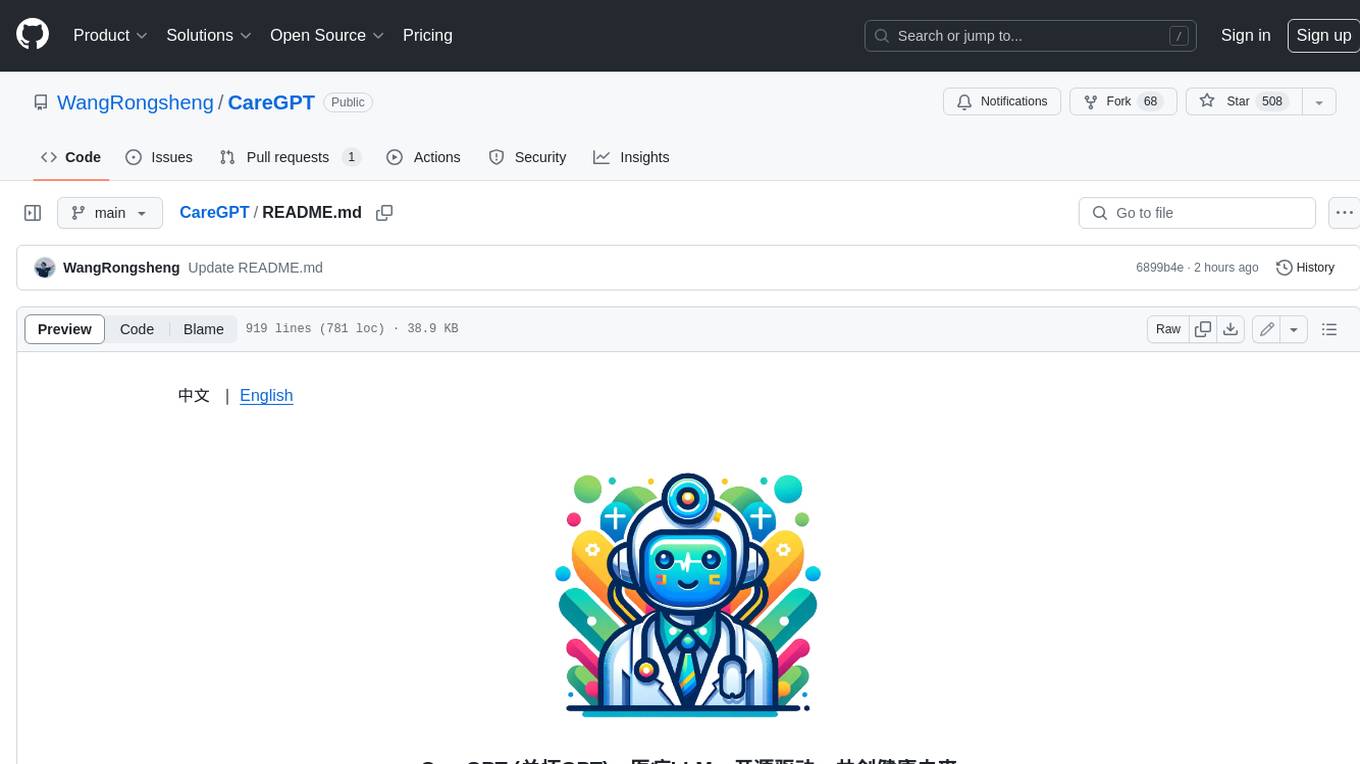
CareGPT
CareGPT is a medical large language model (LLM) that explores medical data, training, and deployment related research work. It integrates resources, open-source models, rich data, and efficient deployment methods. It supports various medical tasks, including patient diagnosis, medical dialogue, and medical knowledge integration. The model has been fine-tuned on diverse medical datasets to enhance its performance in the healthcare domain.

ChatGPT-On-CS
ChatGPT-On-CS is an intelligent chatbot tool based on large models, supporting various platforms like WeChat, Taobao, Bilibili, Douyin, Weibo, and more. It can handle text, voice, and image inputs, access external resources through plugins, and customize enterprise AI applications based on proprietary knowledge bases. Users can set custom replies, utilize ChatGPT interface for intelligent responses, send images and binary files, and create personalized chatbots using knowledge base files. The tool also features platform-specific plugin systems for accessing external resources and supports enterprise AI applications customization.
For similar tasks

LLMStack
LLMStack is a no-code platform for building generative AI agents, workflows, and chatbots. It allows users to connect their own data, internal tools, and GPT-powered models without any coding experience. LLMStack can be deployed to the cloud or on-premise and can be accessed via HTTP API or triggered from Slack or Discord.

ai-guide
This guide is dedicated to Large Language Models (LLMs) that you can run on your home computer. It assumes your PC is a lower-end, non-gaming setup.

onnxruntime-genai
ONNX Runtime Generative AI is a library that provides the generative AI loop for ONNX models, including inference with ONNX Runtime, logits processing, search and sampling, and KV cache management. Users can call a high level `generate()` method, or run each iteration of the model in a loop. It supports greedy/beam search and TopP, TopK sampling to generate token sequences, has built in logits processing like repetition penalties, and allows for easy custom scoring.

jupyter-ai
Jupyter AI connects generative AI with Jupyter notebooks. It provides a user-friendly and powerful way to explore generative AI models in notebooks and improve your productivity in JupyterLab and the Jupyter Notebook. Specifically, Jupyter AI offers: * An `%%ai` magic that turns the Jupyter notebook into a reproducible generative AI playground. This works anywhere the IPython kernel runs (JupyterLab, Jupyter Notebook, Google Colab, Kaggle, VSCode, etc.). * A native chat UI in JupyterLab that enables you to work with generative AI as a conversational assistant. * Support for a wide range of generative model providers, including AI21, Anthropic, AWS, Cohere, Gemini, Hugging Face, NVIDIA, and OpenAI. * Local model support through GPT4All, enabling use of generative AI models on consumer grade machines with ease and privacy.

khoj
Khoj is an open-source, personal AI assistant that extends your capabilities by creating always-available AI agents. You can share your notes and documents to extend your digital brain, and your AI agents have access to the internet, allowing you to incorporate real-time information. Khoj is accessible on Desktop, Emacs, Obsidian, Web, and Whatsapp, and you can share PDF, markdown, org-mode, notion files, and GitHub repositories. You'll get fast, accurate semantic search on top of your docs, and your agents can create deeply personal images and understand your speech. Khoj is self-hostable and always will be.

langchain_dart
LangChain.dart is a Dart port of the popular LangChain Python framework created by Harrison Chase. LangChain provides a set of ready-to-use components for working with language models and a standard interface for chaining them together to formulate more advanced use cases (e.g. chatbots, Q&A with RAG, agents, summarization, extraction, etc.). The components can be grouped into a few core modules: * **Model I/O:** LangChain offers a unified API for interacting with various LLM providers (e.g. OpenAI, Google, Mistral, Ollama, etc.), allowing developers to switch between them with ease. Additionally, it provides tools for managing model inputs (prompt templates and example selectors) and parsing the resulting model outputs (output parsers). * **Retrieval:** assists in loading user data (via document loaders), transforming it (with text splitters), extracting its meaning (using embedding models), storing (in vector stores) and retrieving it (through retrievers) so that it can be used to ground the model's responses (i.e. Retrieval-Augmented Generation or RAG). * **Agents:** "bots" that leverage LLMs to make informed decisions about which available tools (such as web search, calculators, database lookup, etc.) to use to accomplish the designated task. The different components can be composed together using the LangChain Expression Language (LCEL).

danswer
Danswer is an open-source Gen-AI Chat and Unified Search tool that connects to your company's docs, apps, and people. It provides a Chat interface and plugs into any LLM of your choice. Danswer can be deployed anywhere and for any scale - on a laptop, on-premise, or to cloud. Since you own the deployment, your user data and chats are fully in your own control. Danswer is MIT licensed and designed to be modular and easily extensible. The system also comes fully ready for production usage with user authentication, role management (admin/basic users), chat persistence, and a UI for configuring Personas (AI Assistants) and their Prompts. Danswer also serves as a Unified Search across all common workplace tools such as Slack, Google Drive, Confluence, etc. By combining LLMs and team specific knowledge, Danswer becomes a subject matter expert for the team. Imagine ChatGPT if it had access to your team's unique knowledge! It enables questions such as "A customer wants feature X, is this already supported?" or "Where's the pull request for feature Y?"

infinity
Infinity is an AI-native database designed for LLM applications, providing incredibly fast full-text and vector search capabilities. It supports a wide range of data types, including vectors, full-text, and structured data, and offers a fused search feature that combines multiple embeddings and full text. Infinity is easy to use, with an intuitive Python API and a single-binary architecture that simplifies deployment. It achieves high performance, with 0.1 milliseconds query latency on million-scale vector datasets and up to 15K QPS.
For similar jobs
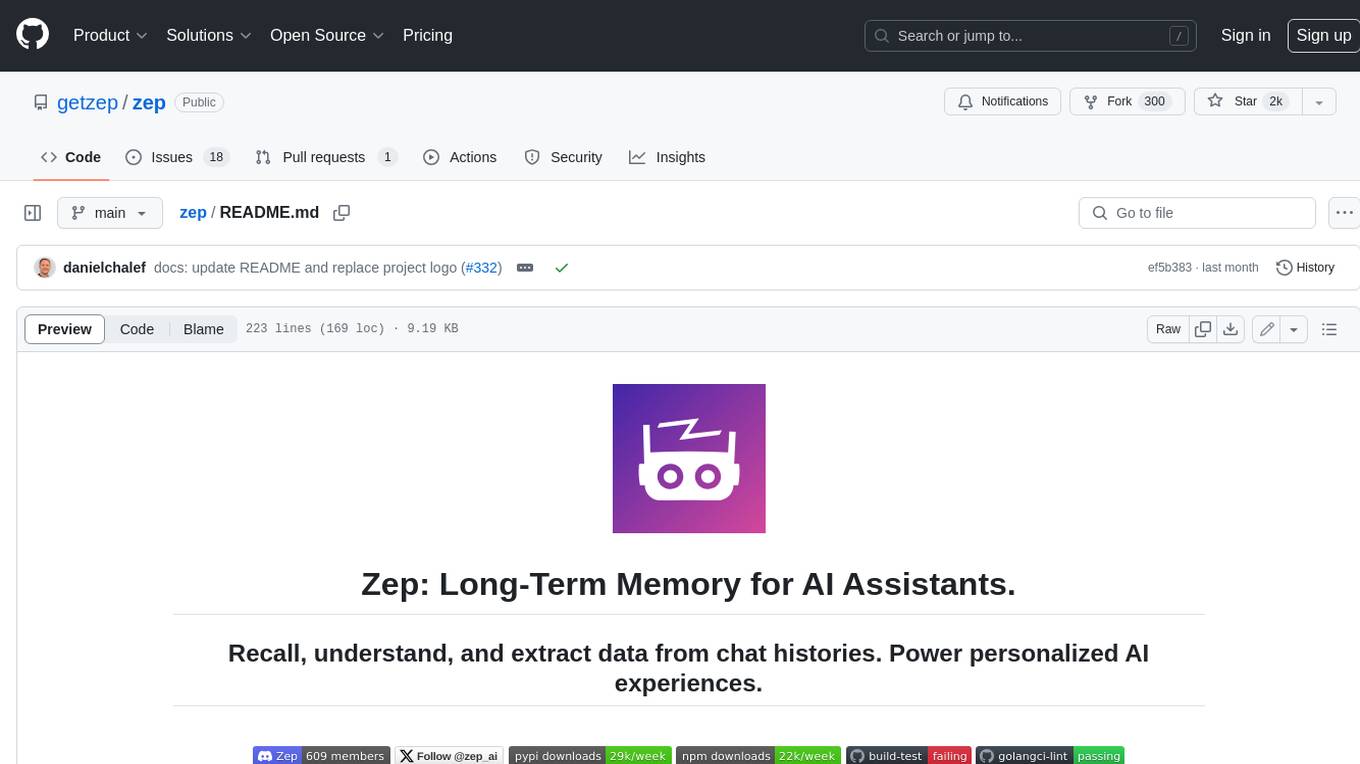
zep
Zep is a long-term memory service for AI Assistant apps. With Zep, you can provide AI assistants with the ability to recall past conversations, no matter how distant, while also reducing hallucinations, latency, and cost. Zep persists and recalls chat histories, and automatically generates summaries and other artifacts from these chat histories. It also embeds messages and summaries, enabling you to search Zep for relevant context from past conversations. Zep does all of this asyncronously, ensuring these operations don't impact your user's chat experience. Data is persisted to database, allowing you to scale out when growth demands. Zep also provides a simple, easy to use abstraction for document vector search called Document Collections. This is designed to complement Zep's core memory features, but is not designed to be a general purpose vector database. Zep allows you to be more intentional about constructing your prompt: 1. automatically adding a few recent messages, with the number customized for your app; 2. a summary of recent conversations prior to the messages above; 3. and/or contextually relevant summaries or messages surfaced from the entire chat session. 4. and/or relevant Business data from Zep Document Collections.
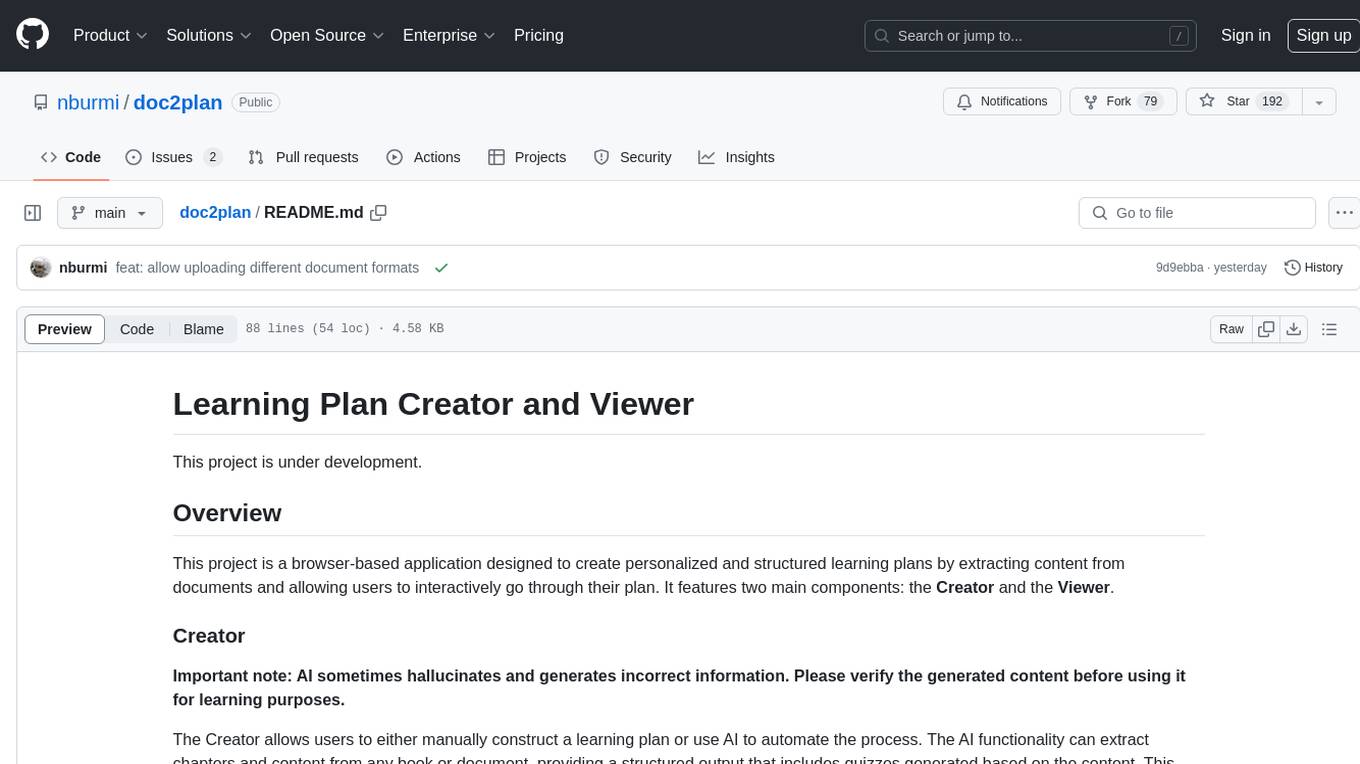
doc2plan
doc2plan is a browser-based application that helps users create personalized learning plans by extracting content from documents. It features a Creator for manual or AI-assisted plan construction and a Viewer for interactive plan navigation. Users can extract chapters, key topics, generate quizzes, and track progress. The application includes AI-driven content extraction, quiz generation, progress tracking, plan import/export, assistant management, customizable settings, viewer chat with text-to-speech and speech-to-text support, and integration with various Retrieval-Augmented Generation (RAG) models. It aims to simplify the creation of comprehensive learning modules tailored to individual needs.
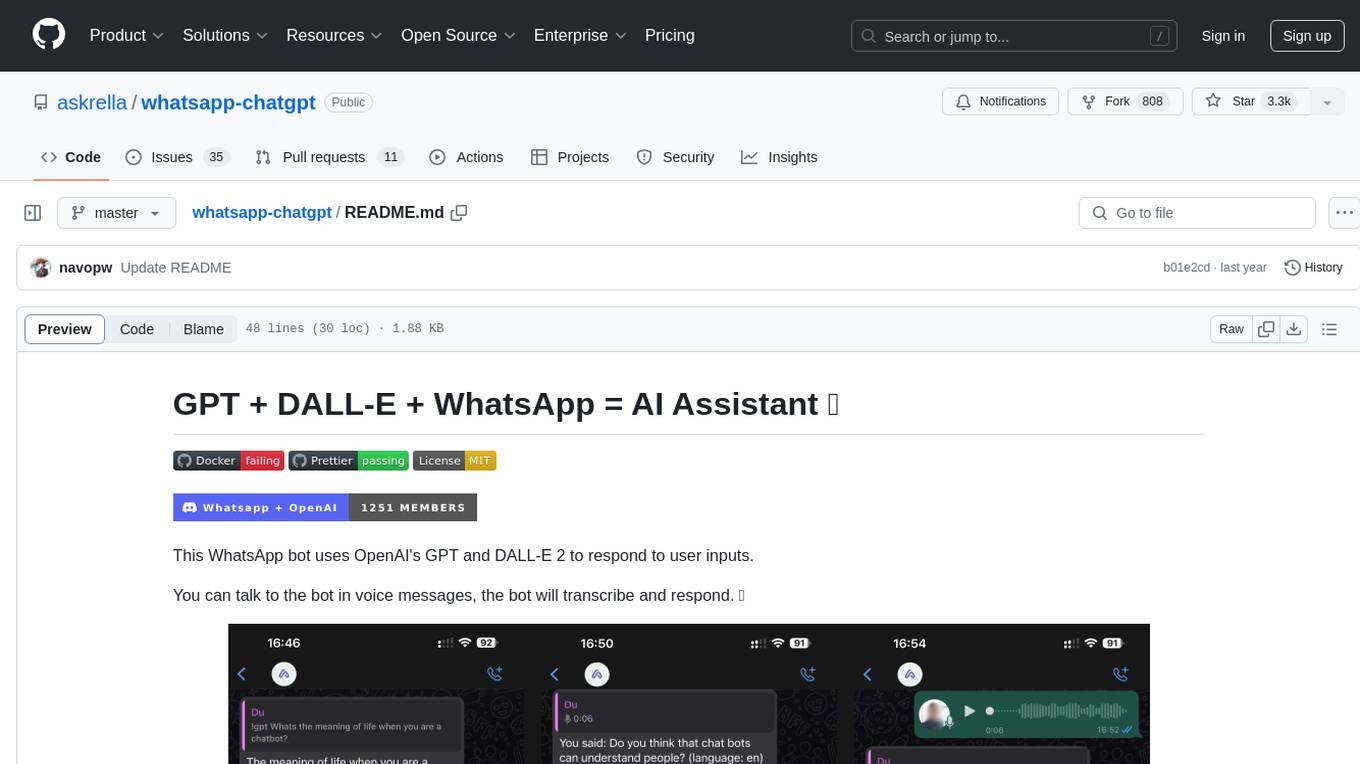
whatsapp-chatgpt
This repository contains a WhatsApp bot that utilizes OpenAI's GPT and DALL-E 2 to respond to user inputs. Users can interact with the bot through voice messages, which are transcribed and responded to. The bot requires Node.js, npm, an OpenAI API key, and a WhatsApp account. It uses Puppeteer to run a real instance of Whatsapp Web to avoid being blocked. However, there is a risk of being blocked by WhatsApp as it does not allow bots or unofficial clients on its platform. The bot is not free to use, and users will be charged by OpenAI for each request made.
OmniSteward
OmniSteward is an AI-powered steward system based on large language models that can interact with users through voice or text to help control smart home devices and computer programs. It supports multi-turn dialogue, tool calling for complex tasks, multiple LLM models, voice recognition, smart home control, computer program management, online information retrieval, command line operations, and file management. The system is highly extensible, allowing users to customize and share their own tools.
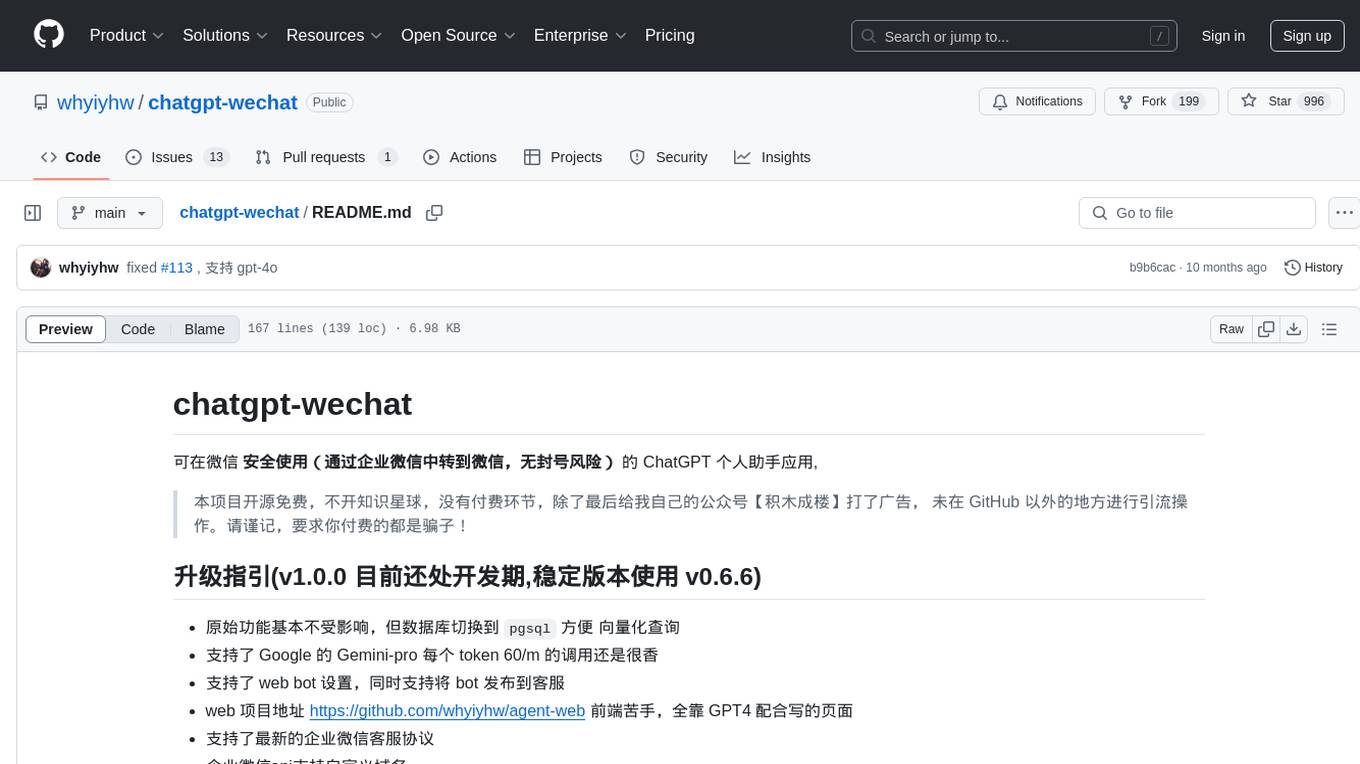
chatgpt-wechat
ChatGPT-WeChat is a personal assistant application that can be safely used on WeChat through enterprise WeChat without the risk of being banned. The project is open source and free, with no paid sections or external traffic operations except for advertising on the author's public account '积木成楼'. It supports various features such as secure usage on WeChat, multi-channel customer service message integration, proxy support, session management, rapid message response, voice and image messaging, drawing capabilities, private data storage, plugin support, and more. Users can also develop their own capabilities following the rules provided. The project is currently in development with stable versions available for use.
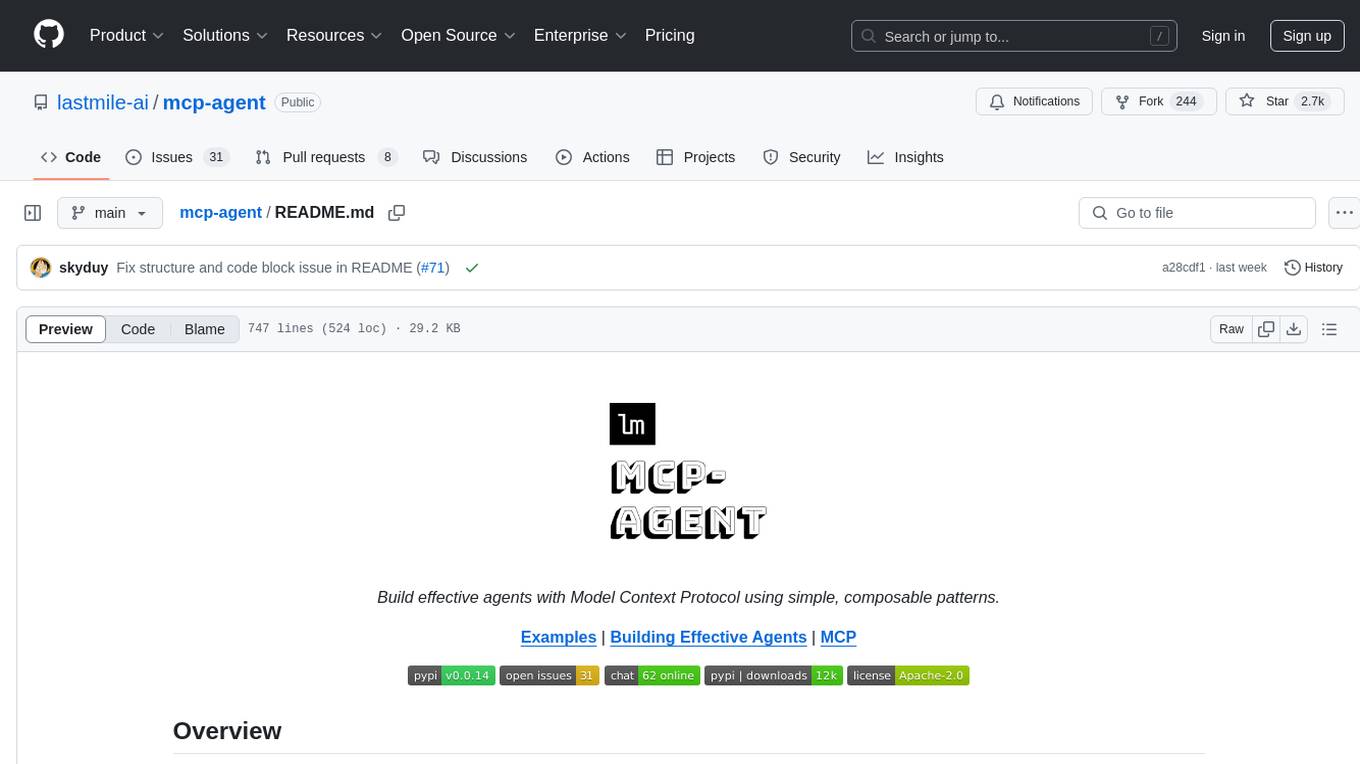
mcp-agent
mcp-agent is a simple, composable framework designed to build agents using the Model Context Protocol. It handles the lifecycle of MCP server connections and implements patterns for building production-ready AI agents in a composable way. The framework also includes OpenAI's Swarm pattern for multi-agent orchestration in a model-agnostic manner, making it the simplest way to build robust agent applications. It is purpose-built for the shared protocol MCP, lightweight, and closer to an agent pattern library than a framework. mcp-agent allows developers to focus on the core business logic of their AI applications by handling mechanics such as server connections, working with LLMs, and supporting external signals like human input.
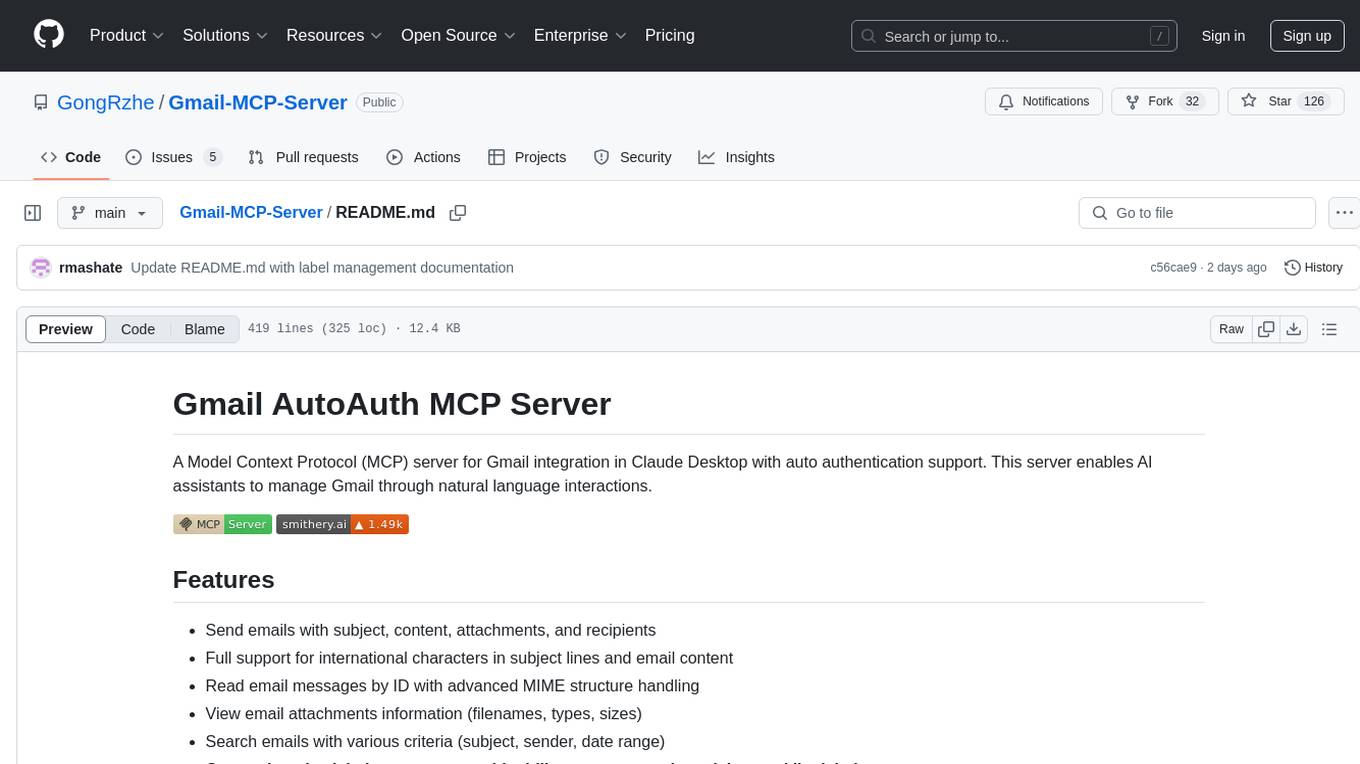
Gmail-MCP-Server
Gmail AutoAuth MCP Server is a Model Context Protocol (MCP) server designed for Gmail integration in Claude Desktop. It supports auto authentication and enables AI assistants to manage Gmail through natural language interactions. The server provides comprehensive features for sending emails, reading messages, managing labels, searching emails, and batch operations. It offers full support for international characters, email attachments, and Gmail API integration. Users can install and authenticate the server via Smithery or manually with Google Cloud Project credentials. The server supports both Desktop and Web application credentials, with global credential storage for convenience. It also includes Docker support and instructions for cloud server authentication.
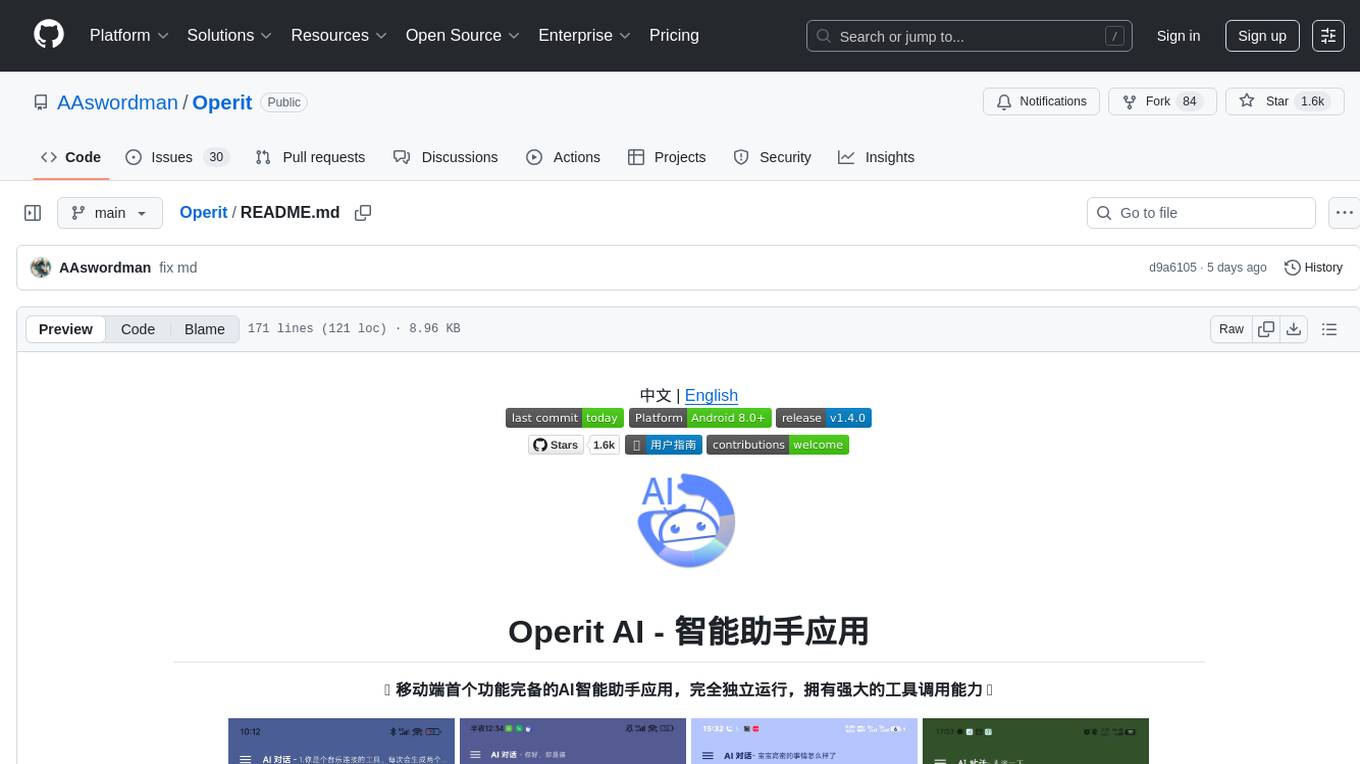
Operit
Operit AI is a fully functional AI assistant application for mobile devices, running independently on Android devices with powerful tool invocation capabilities. It offers over 40 built-in tools for file system operations, HTTP requests, system operations, UI automation, and media processing. The app combines these tools with rich plugins to enable a wide range of tasks, from simple to complex, providing a comprehensive experience of a smartphone AI assistant.




