
OmniSteward
🐼基于LLM Agent的全能管家,通过语音或文字交互,调用工具控制智能家居(HA/米家)和电脑。超高拓展性,无限可能。
Stars: 66
OmniSteward is an AI-powered steward system based on large language models that can interact with users through voice or text to help control smart home devices and computer programs. It supports multi-turn dialogue, tool calling for complex tasks, multiple LLM models, voice recognition, smart home control, computer program management, online information retrieval, command line operations, and file management. The system is highly extensible, allowing users to customize and share their own tools.
README:
Note: This project is still under active development, and some features may be unstable, please use with caution
The English README is automatically generated, please refer to the Chinese version for the most accurate information
This is an AI-powered steward system based on large language models that can interact with users through voice or text to help control smart home devices and computer programs.
- 2024-12-18: Added support for HomeAssistant, can now control HomeAssistant/Mi Home devices, check omni-ha for more details
- Supports multi-turn dialogue for continuous user interaction
- Supports tool calling to execute complex tasks on your computer
- Supports multiple LLM models that can be switched as needed
- Highly extensible - you can easily customize and share your own tools
- 🎤 Voice recognition and interaction
- 🏠 Smart home control (HomeAssistant/Bemfa devices/Mi Home devices)
- 💻 Computer program management (start/stop programs)
- 🔍 Online information retrieval (via Stepfun Web Search or Kimi AI)
- ⌨️ Command line operations
- 📂 File management (file search/read/write/compress/list directory)
We prepared a series of demo videos, please watch demo videos to understand the main features and usage of the system.
- Python 3.8+
- Chrome browser (for Kimi AI functionality)
- Windows OS (some features only support Windows, Linux and Mac untested)
- Clone repository
git clone https://github.com/OmniSteward/OmniSteward.git
cd OmniSteward- Install dependencies
pip install -r requirements.txtSee examples/env.cmd file
OPENAI_API_BASE=your_api_base # OpenAI format API base URL
OPENAI_API_KEY=your_api_key # OpenAI format API key
SILICON_FLOW_API_KEY=your_api_key # Silicon Flow API key for ASR, Rerank, see [LLM Platforms](docs/PLATFORM.md)
BEMFA_UID=your_bemfa_uid # Bemfa platform UID (optional, for smart home control)
BEMFA_TOPIC=your_bemfa_topic # Bemfa platform Topic (optional, for smart home control)
KIMI_PROFILE_PATH=path_to_chrome_profile # Chrome user data directory (optional, for Kimi AI, uses default path if not set)
LOCATION=your_location # Your geographic location (optional, for system prompts)
LLM_MODEL=your_llm_model # LLM model to use, optional, defaults to Qwen2.5-7B-Instruct
For obtaining OpenAI format API key and base URL, see LLM Platforms
Reference links:
This project supports two usage modes:
- Command Line Interface (CLI): Interact through command line, direct usage.
- Web Mode: Requires frontend project, interact through WebUI, can be used remotely on phone, tablet, computer to manage smart home devices
Please first configure environment variables in examples/env.cmd file (see Environment Variables Configuration)
First start the VAD service:
python -m servers.vad_rpcThen open a new command prompt window and run:
call examples\env.cmd # Apply environment variables
python -m core.cli --config configs/cli.py # Run CLISee examples/cli_voice.cmd for more details
call examples\env.cmd # Apply environment variables
python -m core.cli --query "open NetEase Music" --config configs/cli.pycall examples\env.cmd # Apply environment variables
python -m core.cli --query "print hello" --config configs/cli_custom_tool.pyThis example adds a simple print tool in configs/cli_custom_tool.py that can print any string. Check this file to learn how to easily add custom tools
- Requires frontend WebUI, called OmniSteward-Frontend
- Environment variables must be configured, especially Silicon Flow API key
- Frontend WebUI should run on
http://localhost:3000, backend will forward requests to frontend when started - Backend service should run on
http://localhost:8000
Please first configure environment variables in examples/env.cmd file (see Environment Variables Configuration), then run in project root:
call examples\env.cmd # Apply environment variables
python -m servers.steward --config configs/backend.pySee OmniSteward-Frontend project.
Use Chrome/Edge browser, open http://localhost:8000 to start using.
Note: For external network access, since Chrome/Edge blocks microphone under HTTP by default, we need to set chrome://flags/#unsafely-treat-insecure-origin-as-secure to http://ip:port, otherwise it cannot be used. See tutorial for reference.
Mobile phones can also use Chrome or Edge browser, open http://ip:port to start using, requires same settings as above.
See TOOL_LIST.md
- Some features require specific API keys and environment configuration
- Command line tools require user confirmation before execution
- Smart home control features require corresponding hardware support
Currently this project is maintained by ElliottZheng, welcome to submit issues and pull requests!
Thanks to Stepfun Stars Program for supporting this project.
Copyright (c) 2024-present ElliottZheng
See steward-utils project for more custom tool examples.
For Tasks:
Click tags to check more tools for each tasksFor Jobs:
Alternative AI tools for OmniSteward
Similar Open Source Tools
OmniSteward
OmniSteward is an AI-powered steward system based on large language models that can interact with users through voice or text to help control smart home devices and computer programs. It supports multi-turn dialogue, tool calling for complex tasks, multiple LLM models, voice recognition, smart home control, computer program management, online information retrieval, command line operations, and file management. The system is highly extensible, allowing users to customize and share their own tools.
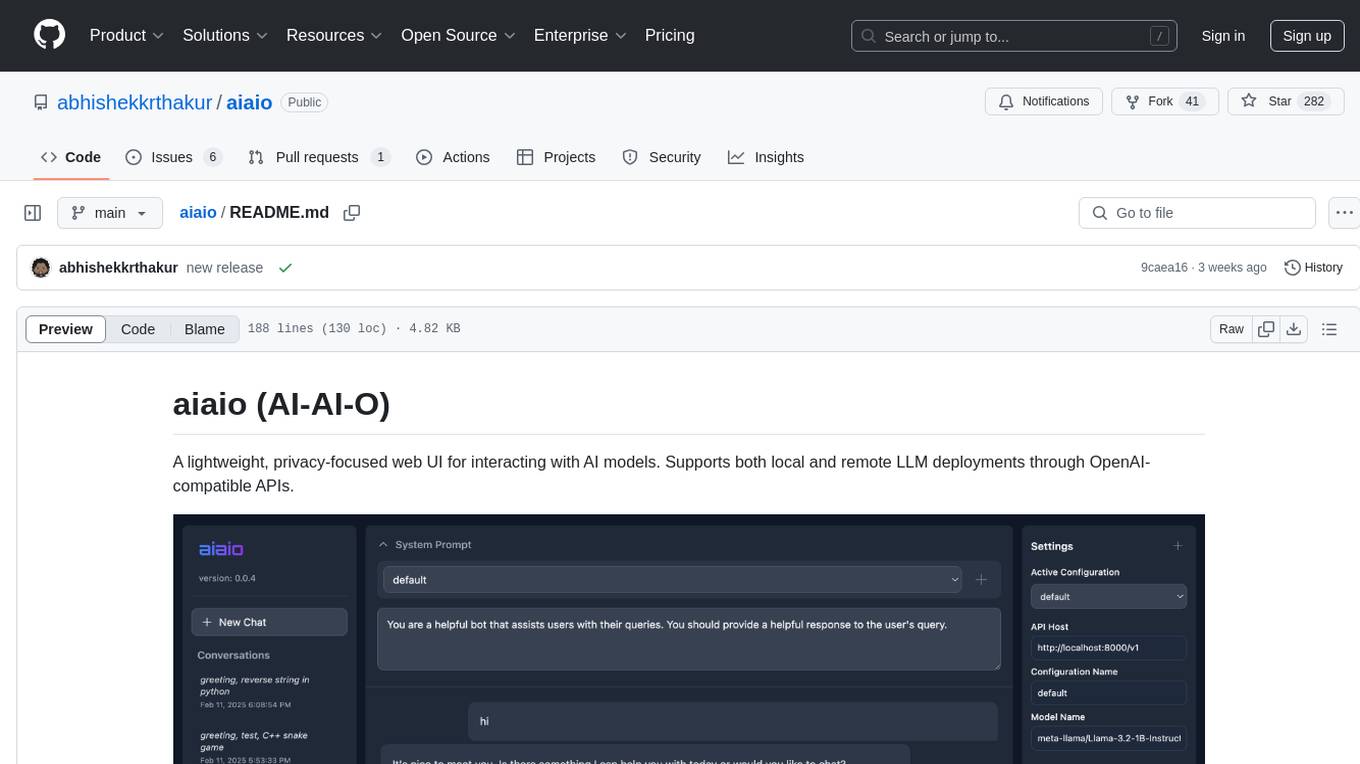
aiaio
aiaio (AI-AI-O) is a lightweight, privacy-focused web UI for interacting with AI models. It supports both local and remote LLM deployments through OpenAI-compatible APIs. The tool provides features such as dark/light mode support, local SQLite database for conversation storage, file upload and processing, configurable model parameters through UI, privacy-focused design, responsive design for mobile/desktop, syntax highlighting for code blocks, real-time conversation updates, automatic conversation summarization, customizable system prompts, WebSocket support for real-time updates, Docker support for deployment, multiple API endpoint support, and multiple system prompt support. Users can configure model parameters and API settings through the UI, handle file uploads, manage conversations, and use keyboard shortcuts for efficient interaction. The tool uses SQLite for storage with tables for conversations, messages, attachments, and settings. Contributions to the project are welcome under the Apache License 2.0.
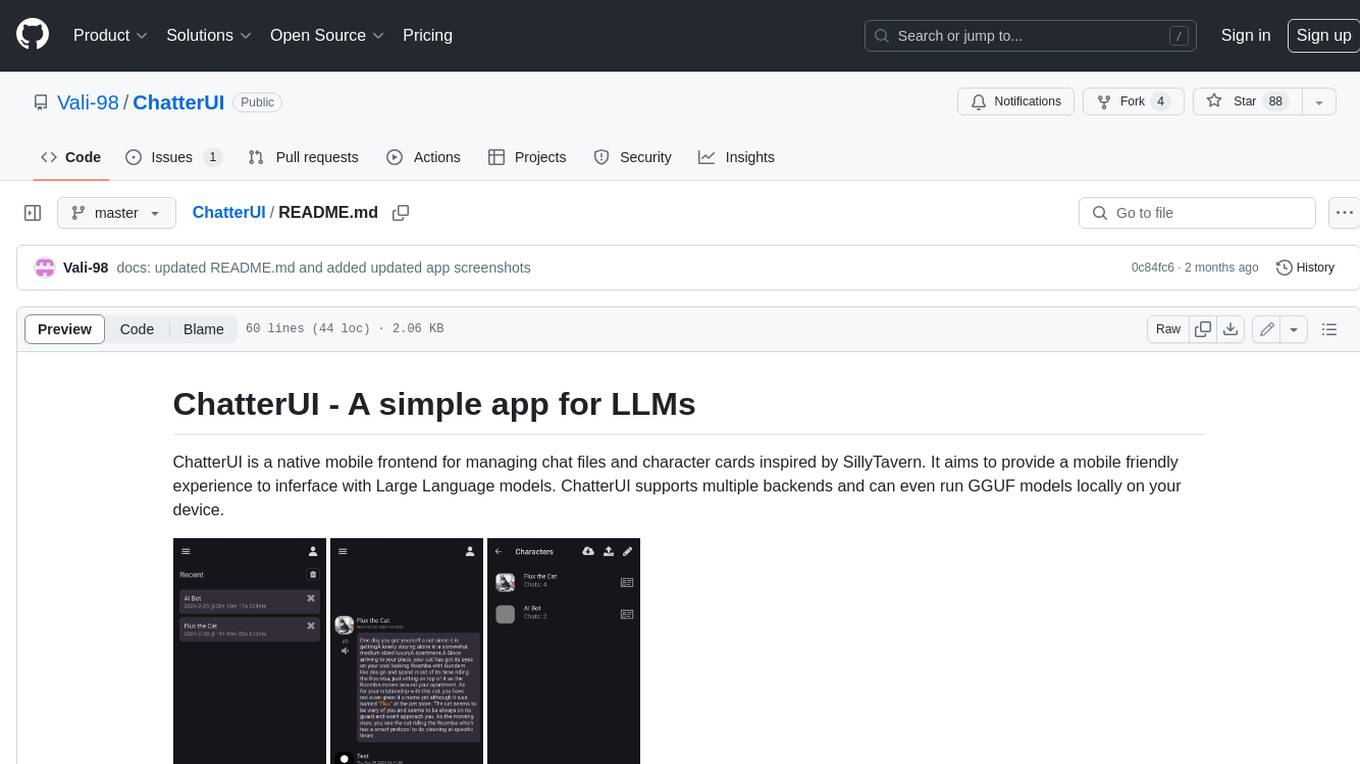
ChatterUI
ChatterUI is a mobile app that allows users to manage chat files and character cards, and to interact with Large Language Models (LLMs). It supports multiple backends, including local, koboldcpp, text-generation-webui, Generic Text Completions, AI Horde, Mancer, Open Router, and OpenAI. ChatterUI provides a mobile-friendly interface for interacting with LLMs, making it easy to use them for a variety of tasks, such as generating text, translating languages, writing code, and answering questions.
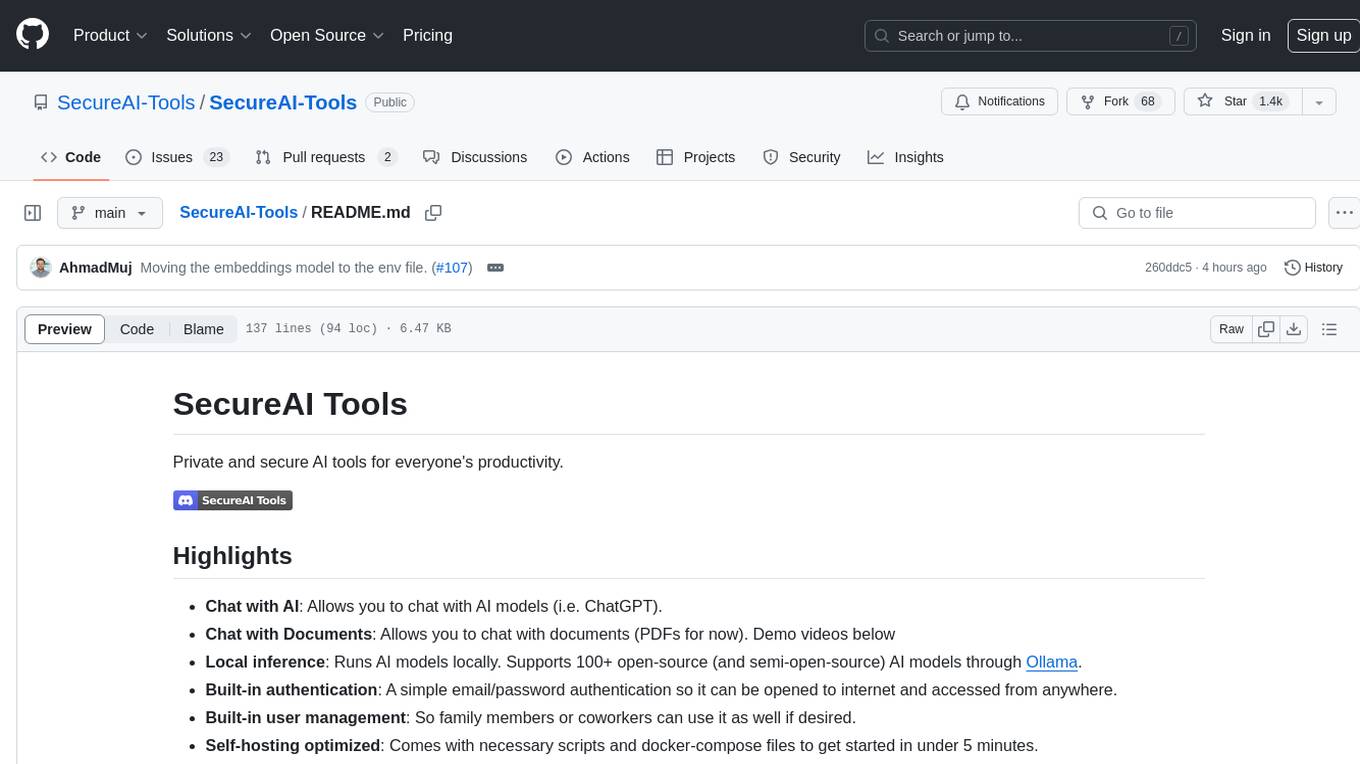
SecureAI-Tools
SecureAI Tools is a private and secure AI tool that allows users to chat with AI models, chat with documents (PDFs), and run AI models locally. It comes with built-in authentication and user management, making it suitable for family members or coworkers. The tool is self-hosting optimized and provides necessary scripts and docker-compose files for easy setup in under 5 minutes. Users can customize the tool by editing the .env file and enabling GPU support for faster inference. SecureAI Tools also supports remote OpenAI-compatible APIs, with lower hardware requirements for using remote APIs only. The tool's features wishlist includes chat sharing, mobile-friendly UI, and support for more file types and markdown rendering.

mattermost-plugin-agents
The Mattermost Agents Plugin integrates AI capabilities directly into your Mattermost workspace, allowing users to run local LLMs on their infrastructure or connect to cloud providers. It offers multiple AI assistants with specialized personalities, thread and channel summarization, action item extraction, meeting transcription, semantic search, smart reactions, direct conversations with AI assistants, and flexible LLM support. The plugin comes with comprehensive documentation, installation instructions, system requirements, and development guidelines for users to interact with AI features and configure LLM providers.
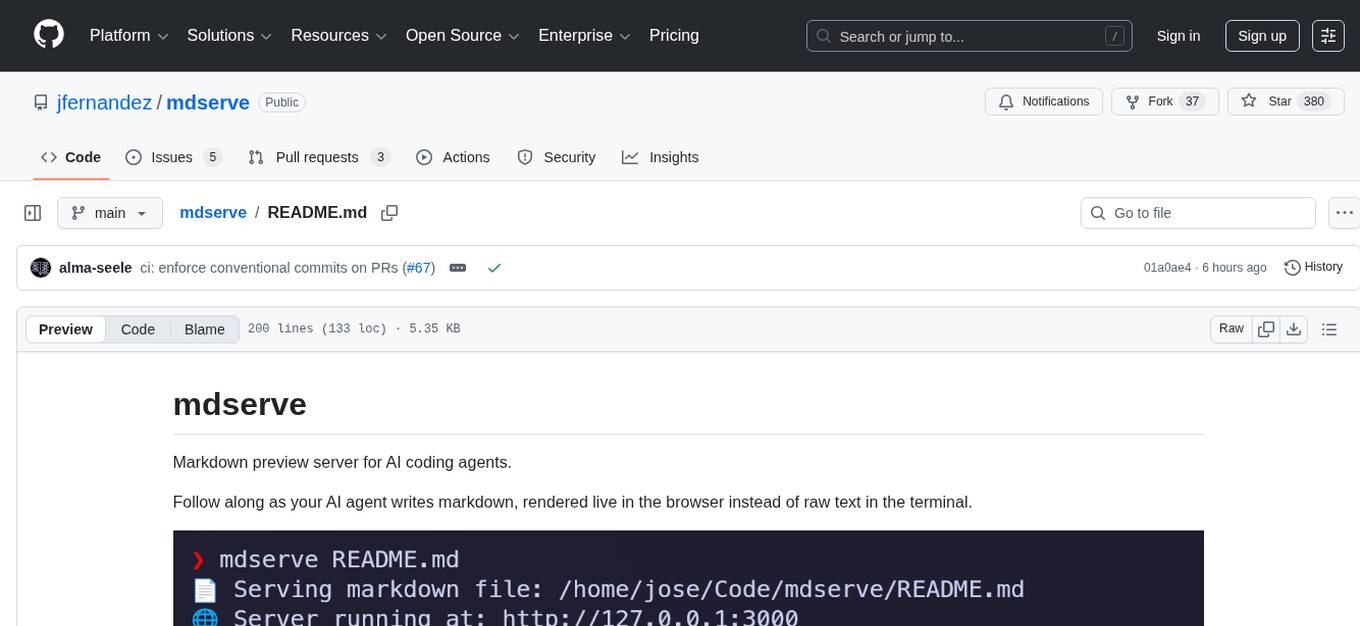
mdserve
Markdown preview server for AI coding agents. mdserve is a tool that allows AI agents to write markdown and see it rendered live in the browser. It features zero configuration, single binary installation, instant live reload via WebSocket, ephemeral sessions, and agent-friendly content support. It is not a documentation site generator, static site server, or general-purpose markdown authoring tool. mdserve is designed for AI coding agents to produce content like tables, diagrams, and code blocks.
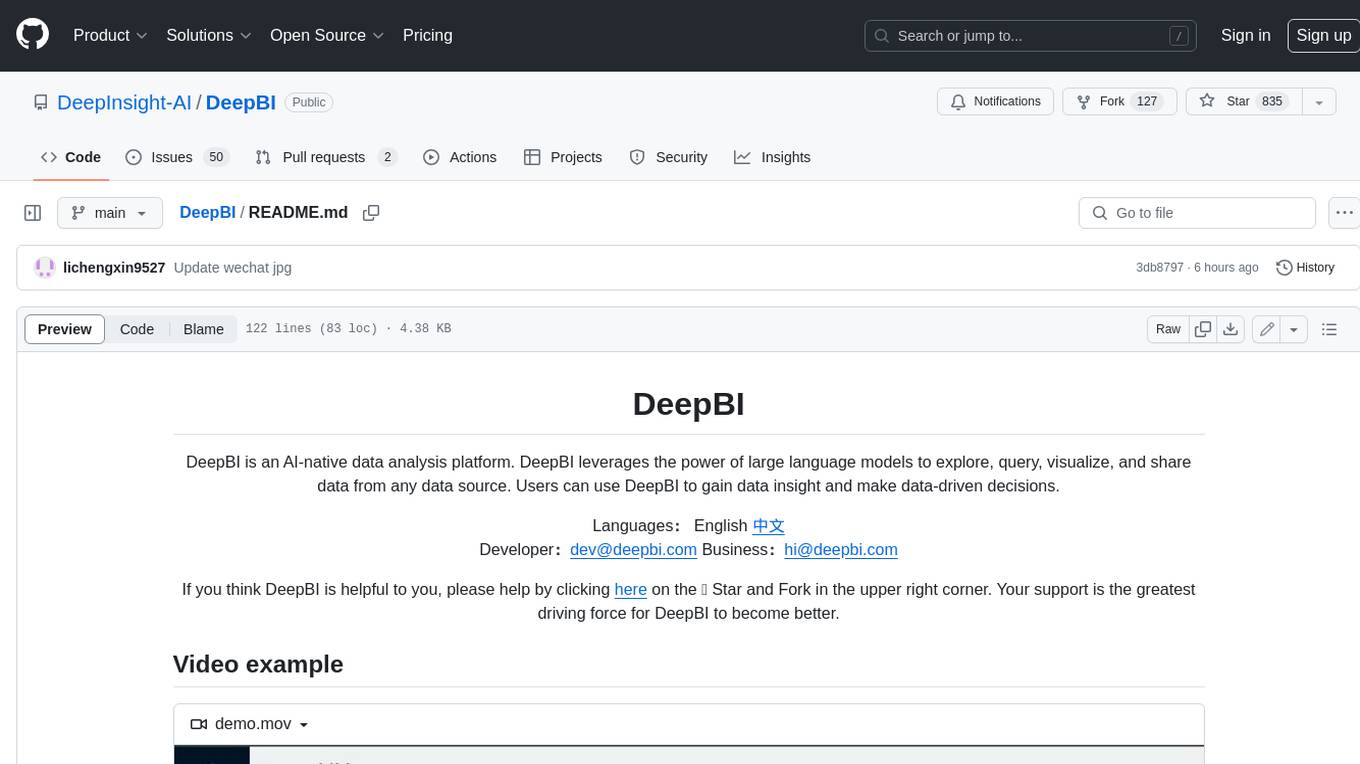
DeepBI
DeepBI is an AI-native data analysis platform that leverages the power of large language models to explore, query, visualize, and share data from any data source. Users can use DeepBI to gain data insight and make data-driven decisions.
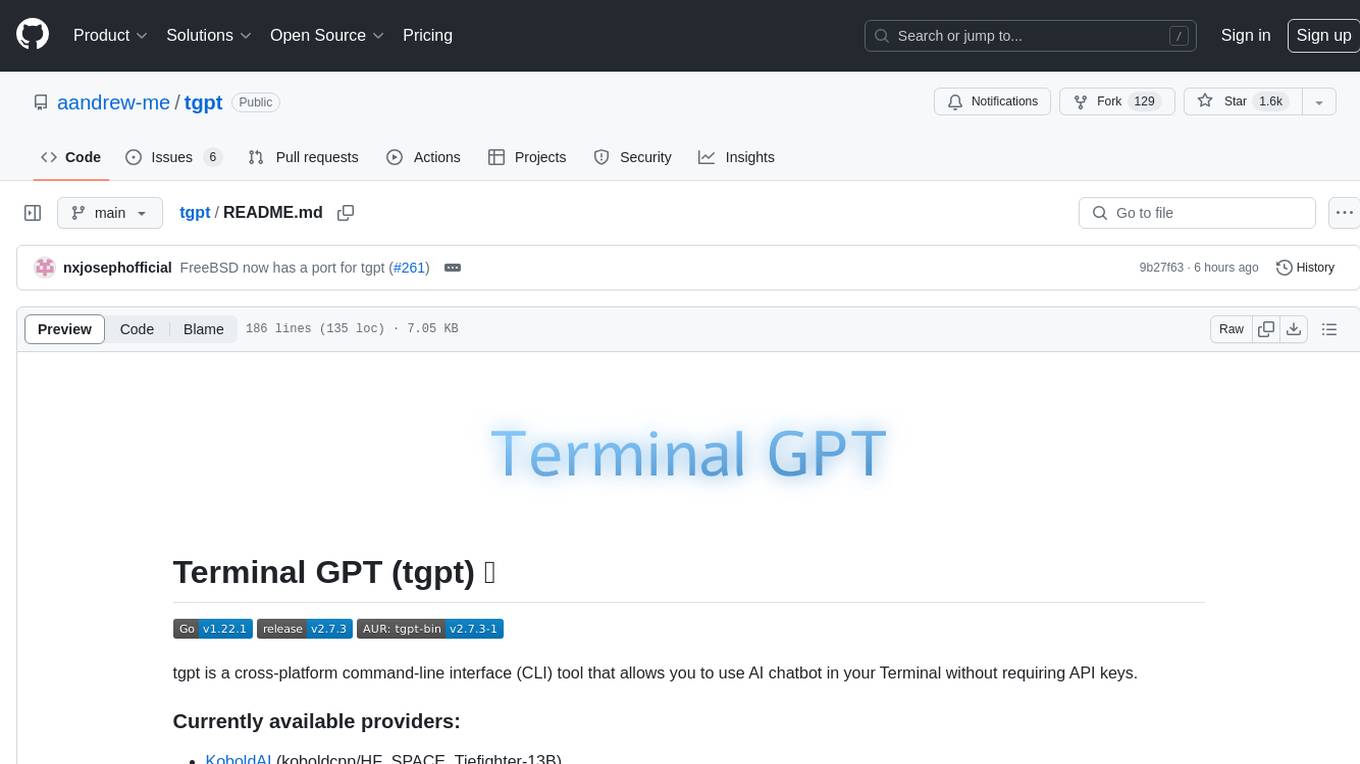
tgpt
tgpt is a cross-platform command-line interface (CLI) tool that allows users to interact with AI chatbots in the Terminal without needing API keys. It supports various AI providers such as KoboldAI, Phind, Llama2, Blackbox AI, and OpenAI. Users can generate text, code, and images using different flags and options. The tool can be installed on GNU/Linux, MacOS, FreeBSD, and Windows systems. It also supports proxy configurations and provides options for updating and uninstalling the tool.
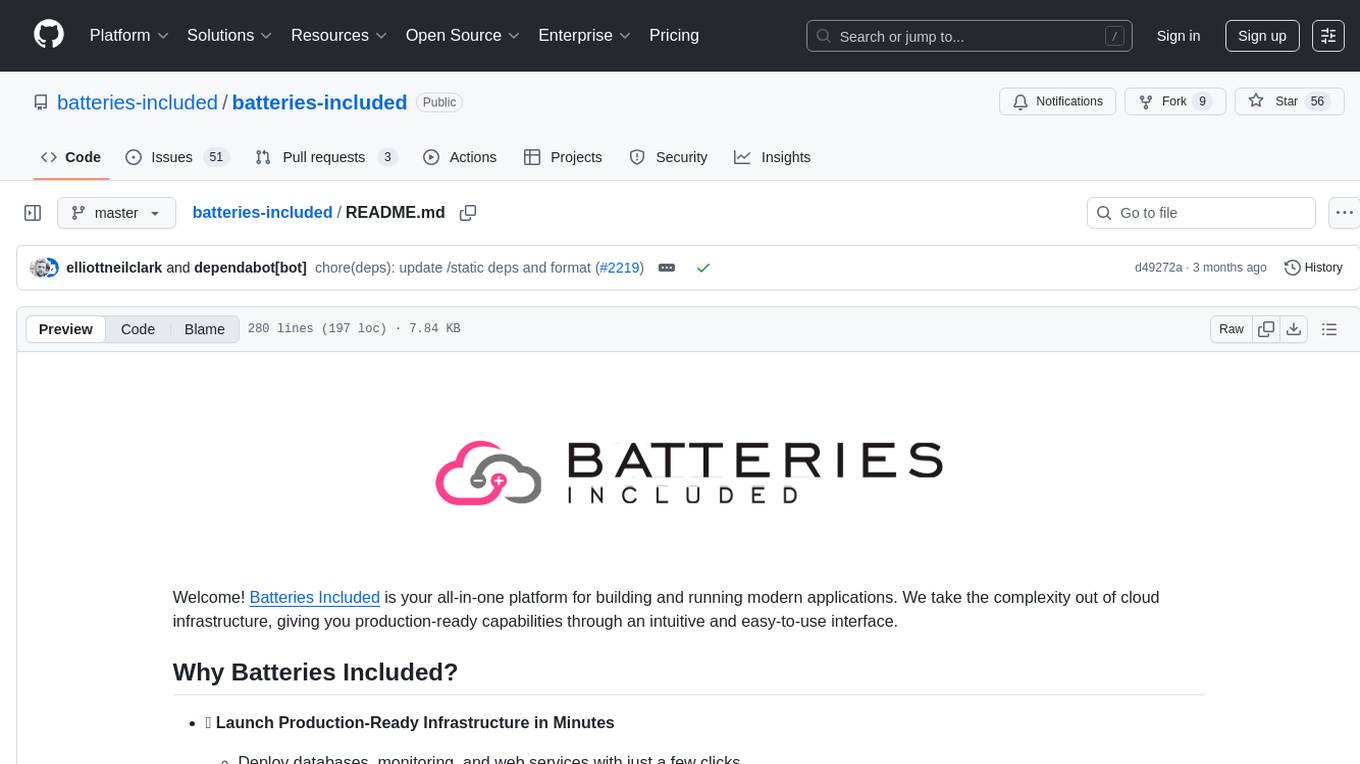
batteries-included
Batteries Included is an all-in-one platform for building and running modern applications, simplifying cloud infrastructure complexity. It offers production-ready capabilities through an intuitive interface, focusing on automation, security, and enterprise-grade features. The platform includes databases like PostgreSQL and Redis, AI/ML capabilities with Jupyter notebooks, web services deployment, security features like SSL/TLS management, and monitoring tools like Grafana dashboards. Batteries Included is designed to streamline infrastructure setup and management, allowing users to concentrate on application development without dealing with complex configurations.
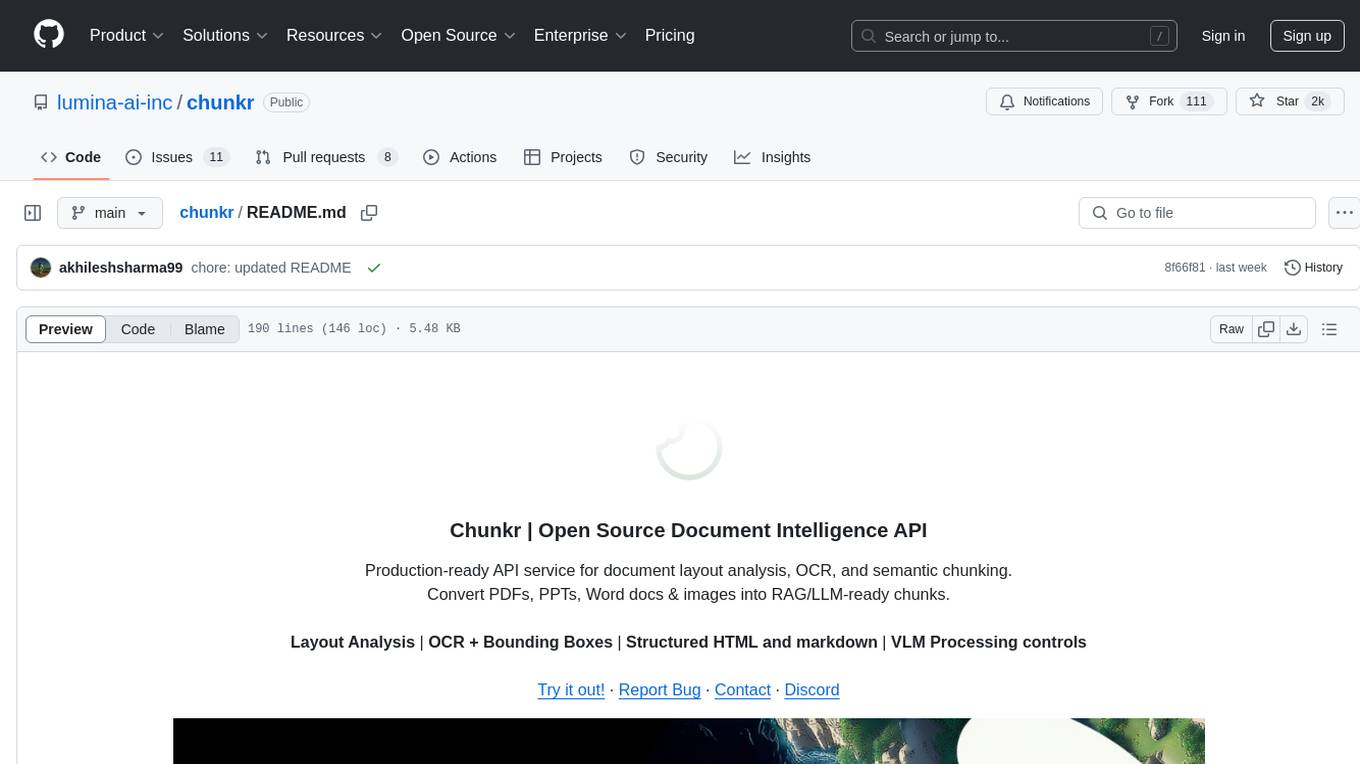
chunkr
Chunkr is an open-source document intelligence API that provides a production-ready service for document layout analysis, OCR, and semantic chunking. It allows users to convert PDFs, PPTs, Word docs, and images into RAG/LLM-ready chunks. The API offers features such as layout analysis, OCR with bounding boxes, structured HTML and markdown output, and VLM processing controls. Users can interact with Chunkr through a Python SDK, enabling them to upload documents, process them, and export results in various formats. The tool also supports self-hosted deployment options using Docker Compose or Kubernetes, with configurations for different AI models like OpenAI, Google AI Studio, and OpenRouter. Chunkr is dual-licensed under the GNU Affero General Public License v3.0 (AGPL-3.0) and a commercial license, providing flexibility for different usage scenarios.
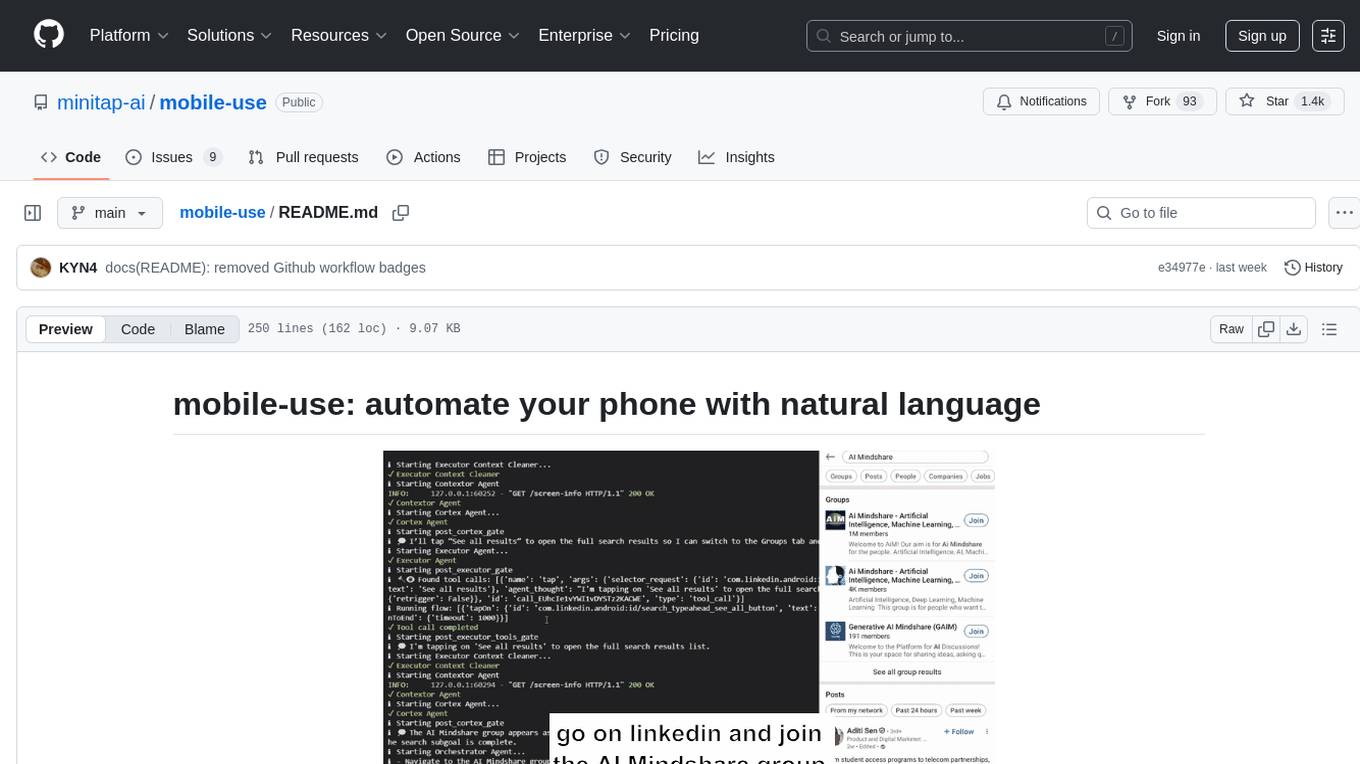
mobile-use
Mobile-use is an open-source AI agent that controls Android or IOS devices using natural language. It understands commands to perform tasks like sending messages and navigating apps. Features include natural language control, UI-aware automation, data scraping, and extensibility. Users can automate their mobile experience by setting up environment variables, customizing LLM configurations, and launching the tool via Docker or manually for development. The tool supports physical Android phones, Android simulators, and iOS simulators. Contributions are welcome, and the project is licensed under MIT.
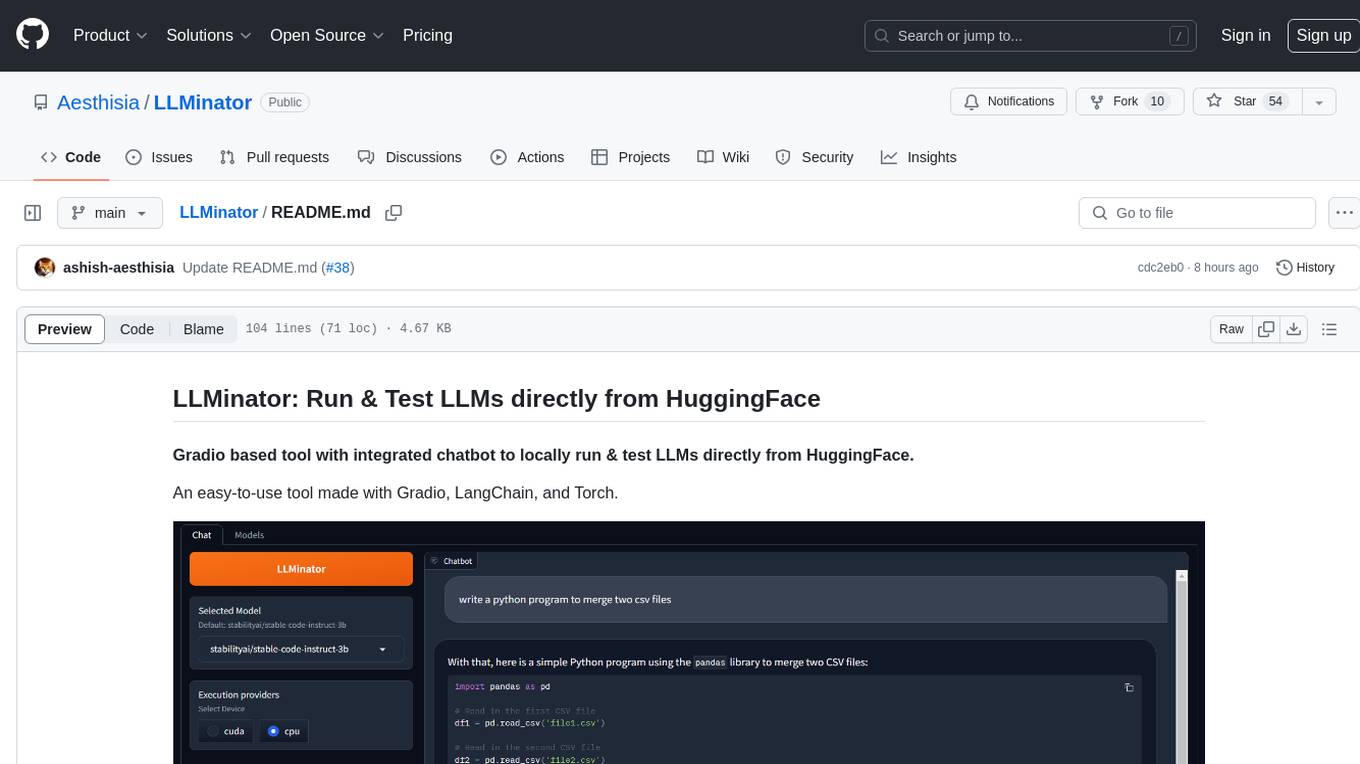
LLMinator
LLMinator is a Gradio-based tool with an integrated chatbot designed to locally run and test Language Model Models (LLMs) directly from HuggingFace. It provides an easy-to-use interface made with Gradio, LangChain, and Torch, offering features such as context-aware streaming chatbot, inbuilt code syntax highlighting, loading any LLM repo from HuggingFace, support for both CPU and CUDA modes, enabling LLM inference with llama.cpp, and model conversion capabilities.
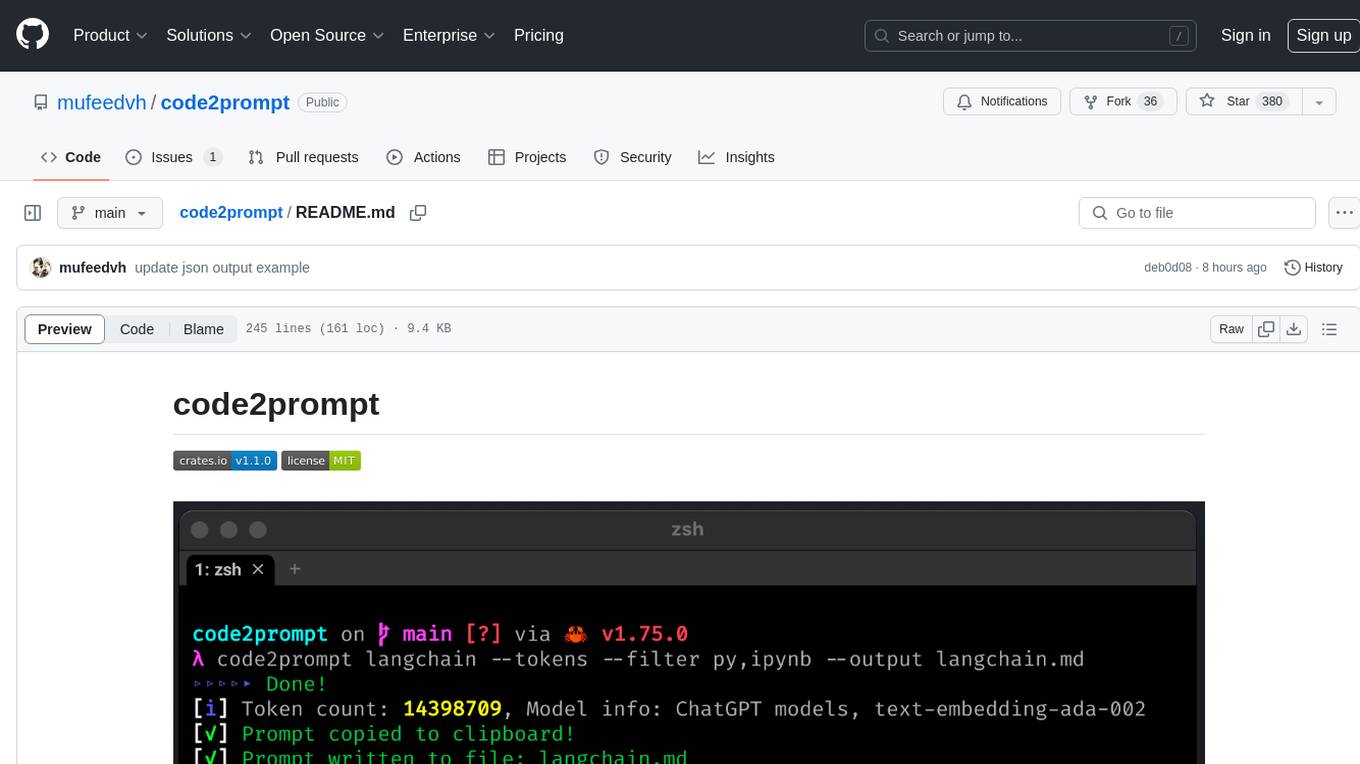
code2prompt
code2prompt is a command-line tool that converts your codebase into a single LLM prompt with a source tree, prompt templating, and token counting. It automates generating LLM prompts from codebases of any size, customizing prompt generation with Handlebars templates, respecting .gitignore, filtering and excluding files using glob patterns, displaying token count, including Git diff output, copying prompt to clipboard, saving prompt to an output file, excluding files and folders, adding line numbers to source code blocks, and more. It helps streamline the process of creating LLM prompts for code analysis, generation, and other tasks.
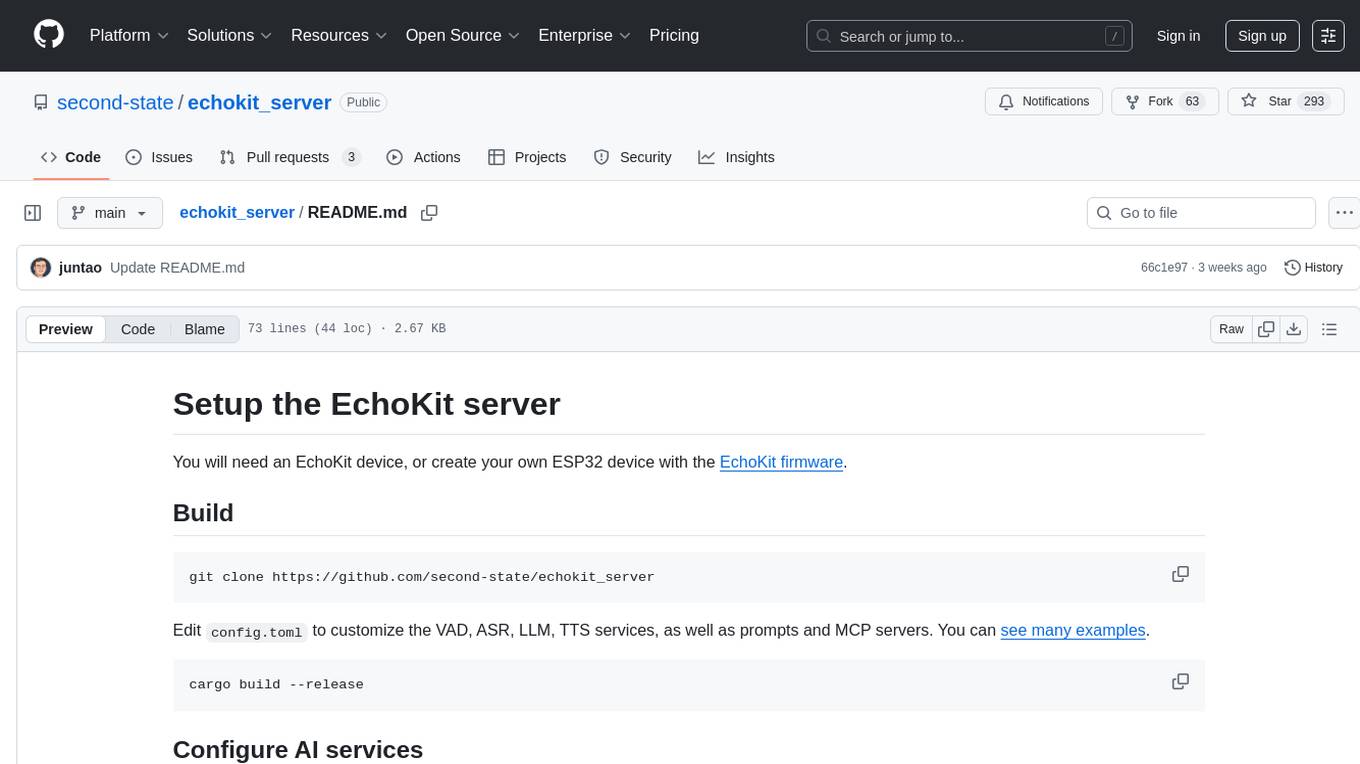
echokit_server
Echokit_server is a lightweight and efficient server-side implementation of the Amazon Alexa Voice Service (AVS) SDK. It allows developers to easily integrate Alexa voice capabilities into their own applications or devices. The server handles the communication with the Alexa Voice Service API, manages user interactions, and processes voice commands. Echokit_server provides a simple and flexible solution for adding voice-controlled features to a wide range of projects, such as smart home devices, IoT applications, and voice-enabled services.
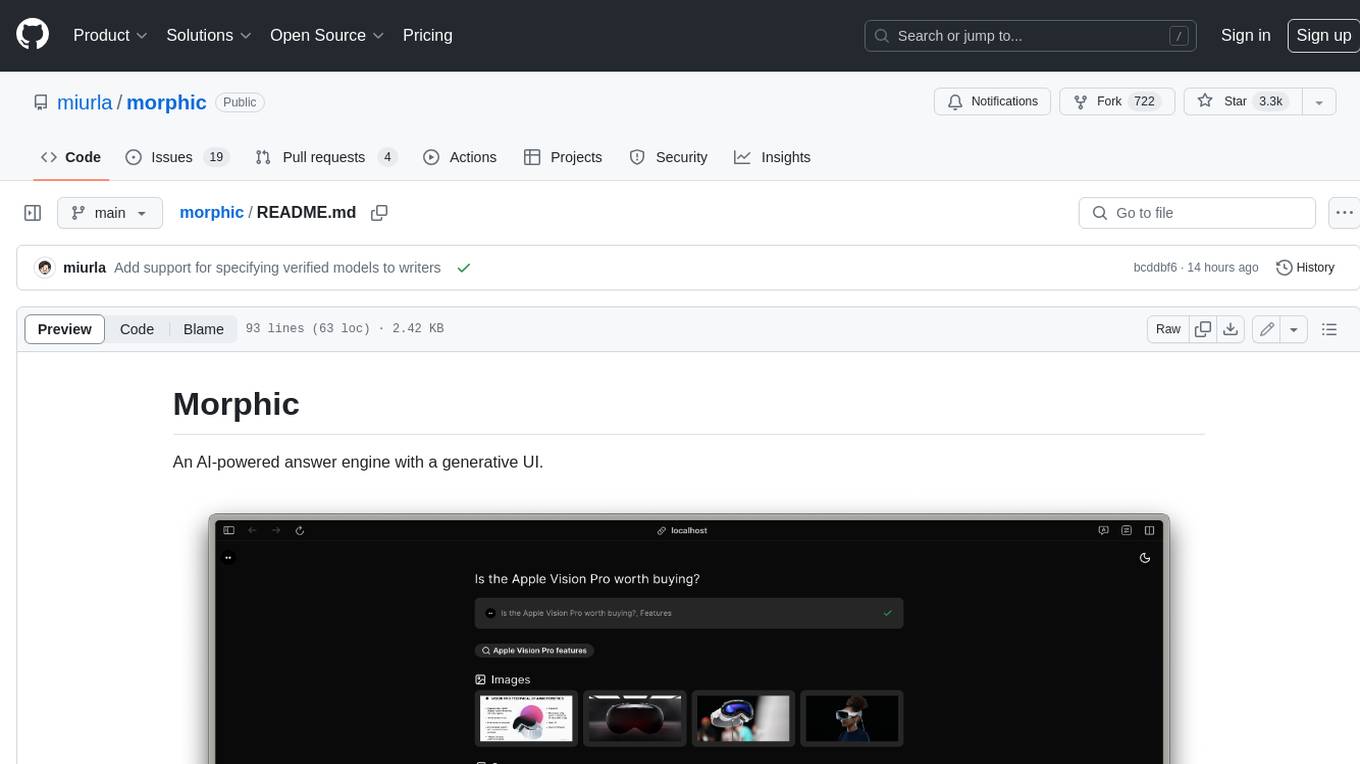
morphic
Morphic is an AI-powered answer engine with a generative UI. It utilizes a stack of Next.js, Vercel AI SDK, OpenAI, Tavily AI, shadcn/ui, Radix UI, and Tailwind CSS. To get started, fork and clone the repo, install dependencies, fill out secrets in the .env.local file, and run the app locally using 'bun dev'. You can also deploy your own live version of Morphic with Vercel. Verified models that can be specified to writers include Groq, LLaMA3 8b, and LLaMA3 70b.
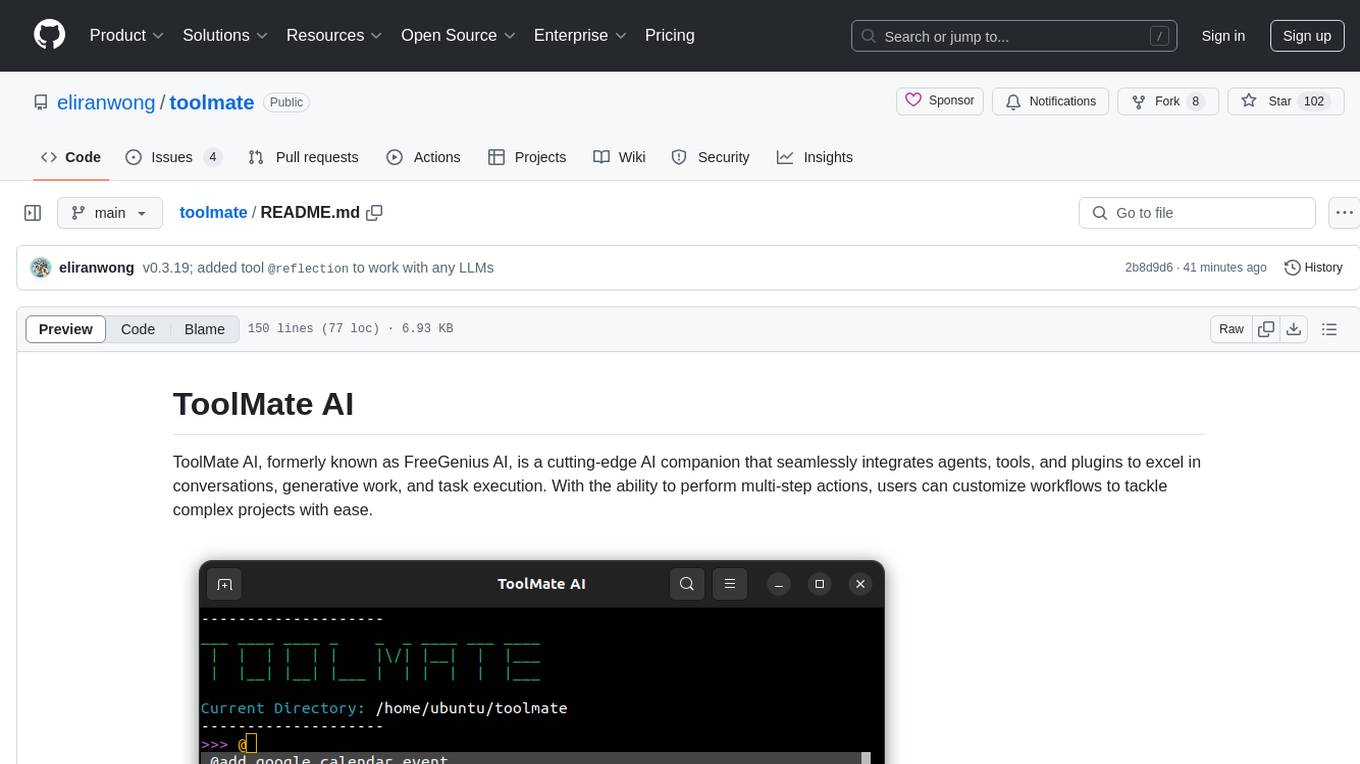
toolmate
ToolMate AI is an advanced AI companion that integrates agents, tools, and plugins to excel in conversations, generative work, and task execution. It supports multi-step actions, allowing users to customize workflows for tackling complex projects with ease. The tool offers a wide range of AI backends and models, including Ollama, Llama.cpp, Groq Cloud API, OpenAI API, and Google Gemini via Vertex AI. Users can easily switch between backends and leverage AI models like wizardlm2 and mixtral. ToolMate AI stands out for its distinctive features such as tool calling for any LLMs, running multiple tools in one go, highly customizable plugins, and integration with popular AI tools. It also supports quick tool calling using '@' notation and enables the execution of computing tasks on demand. With features like multiple tools in one go, customizable plugins, system command and fabric integration, GPU offloading support, real-time data access, and device information retrieval, ToolMate AI offers a comprehensive solution for various tasks and content creation.
For similar tasks
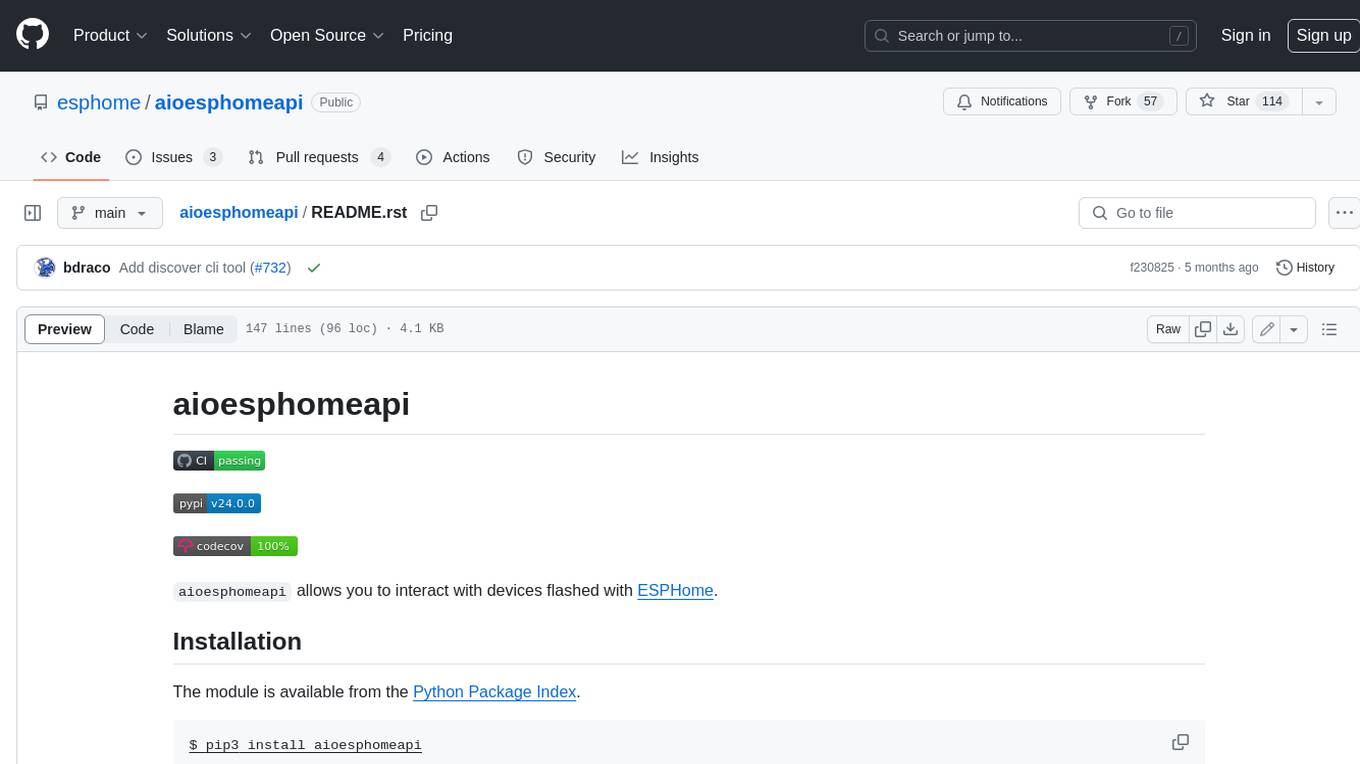
aioesphomeapi
aioesphomeapi allows you to interact with devices flashed with ESPHome. ESPHome is an open-source firmware that allows you to control your devices over Wi-Fi or Ethernet. With aioesphomeapi, you can connect to your ESPHome devices, retrieve their status, and control them from your Python code.
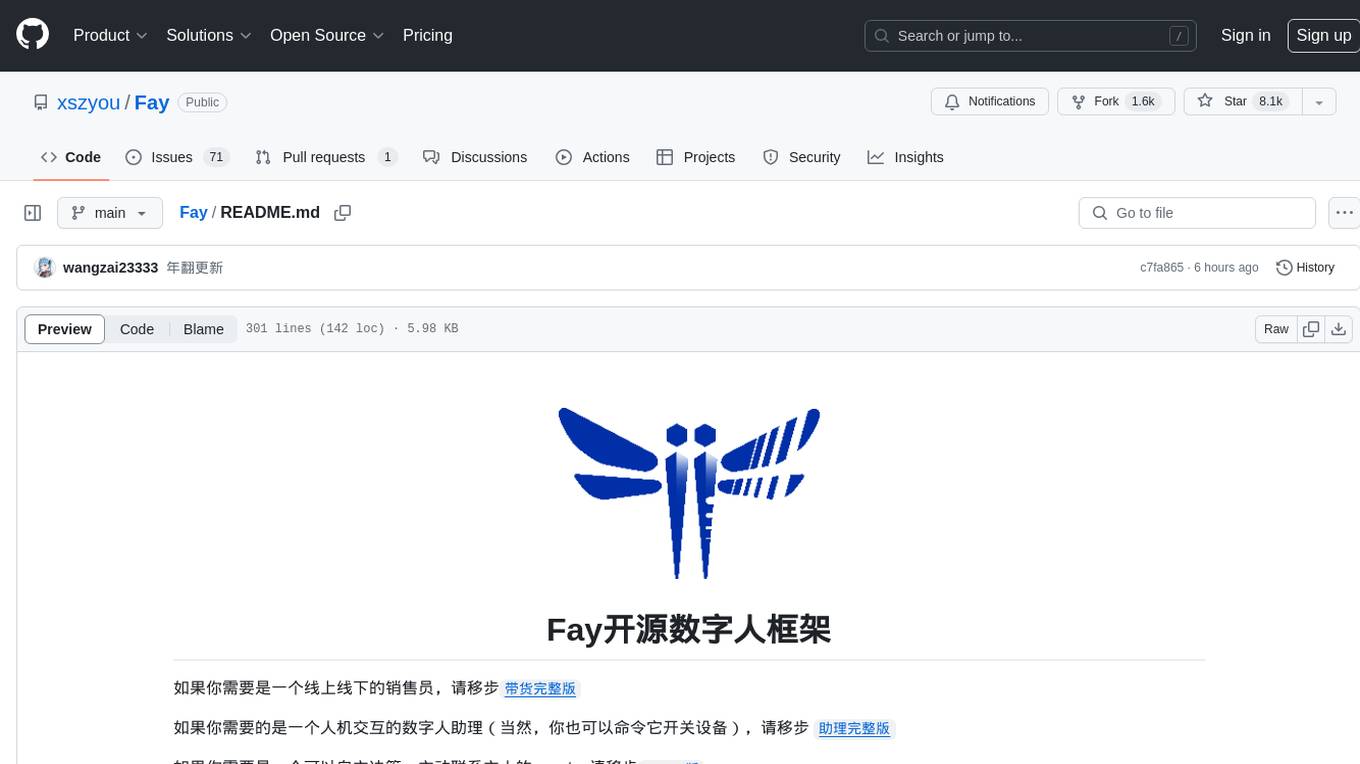
Fay
Fay is an open-source digital human framework that offers different versions for various purposes. The '带货完整版' is suitable for online and offline salespersons. The '助理完整版' serves as a human-machine interactive digital assistant that can also control devices upon command. The 'agent版' is designed to be an autonomous agent capable of making decisions and contacting its owner. The framework provides updates and improvements across its different versions, including features like emotion analysis integration, model optimizations, and compatibility enhancements. Users can access detailed documentation for each version through the provided links.
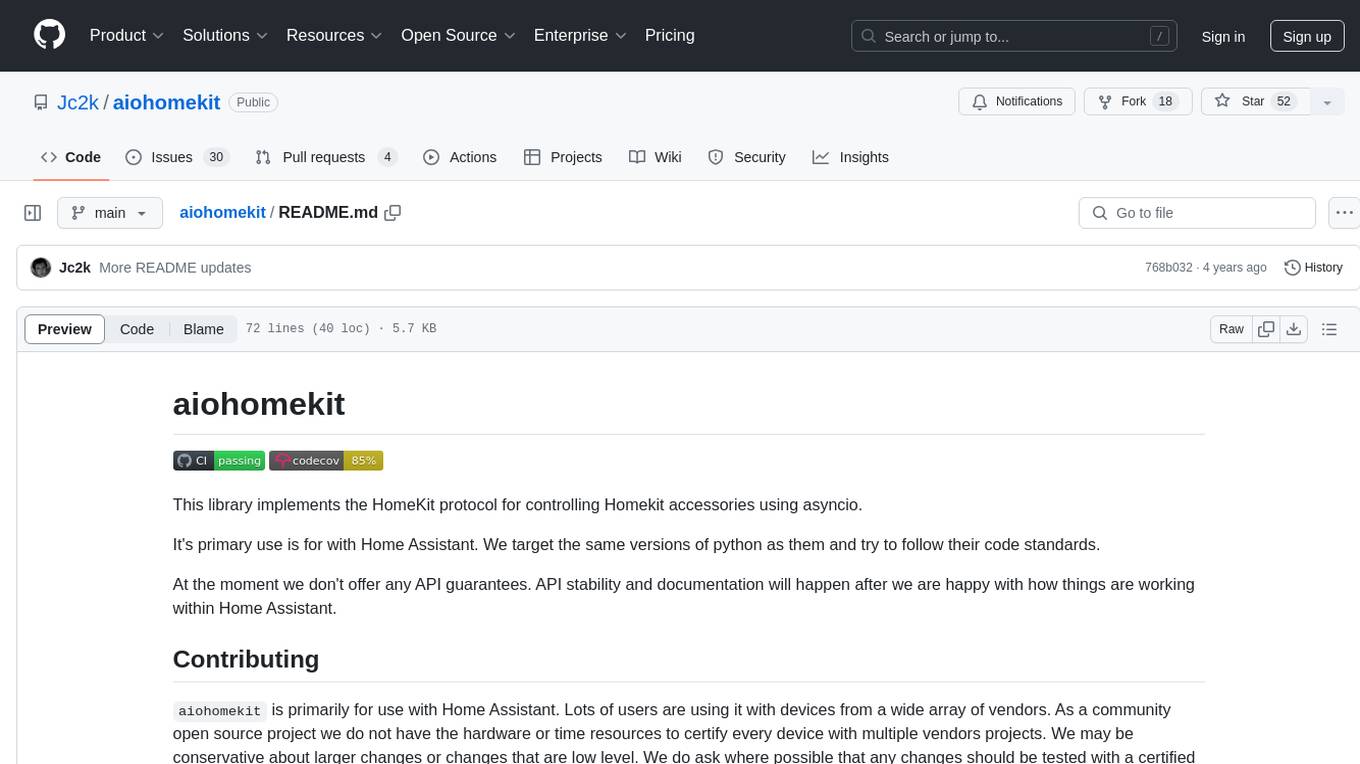
aiohomekit
aiohomekit is a Python library that implements the HomeKit protocol for controlling HomeKit accessories using asyncio. It is primarily used with Home Assistant, targeting the same versions of Python and following their code standards. The library is still under development and does not offer API guarantees yet. It aims to match the behavior of real HAP controllers, even when not strictly specified, and works around issues like JSON formatting, boolean encoding, header sensitivity, and TCP packet splitting. aiohomekit is primarily tested with Phillips Hue and Eve Extend bridges via Home Assistant, but is known to work with many more devices. It does not support BLE accessories and is intended for client-side use only.
OmniSteward
OmniSteward is an AI-powered steward system based on large language models that can interact with users through voice or text to help control smart home devices and computer programs. It supports multi-turn dialogue, tool calling for complex tasks, multiple LLM models, voice recognition, smart home control, computer program management, online information retrieval, command line operations, and file management. The system is highly extensible, allowing users to customize and share their own tools.
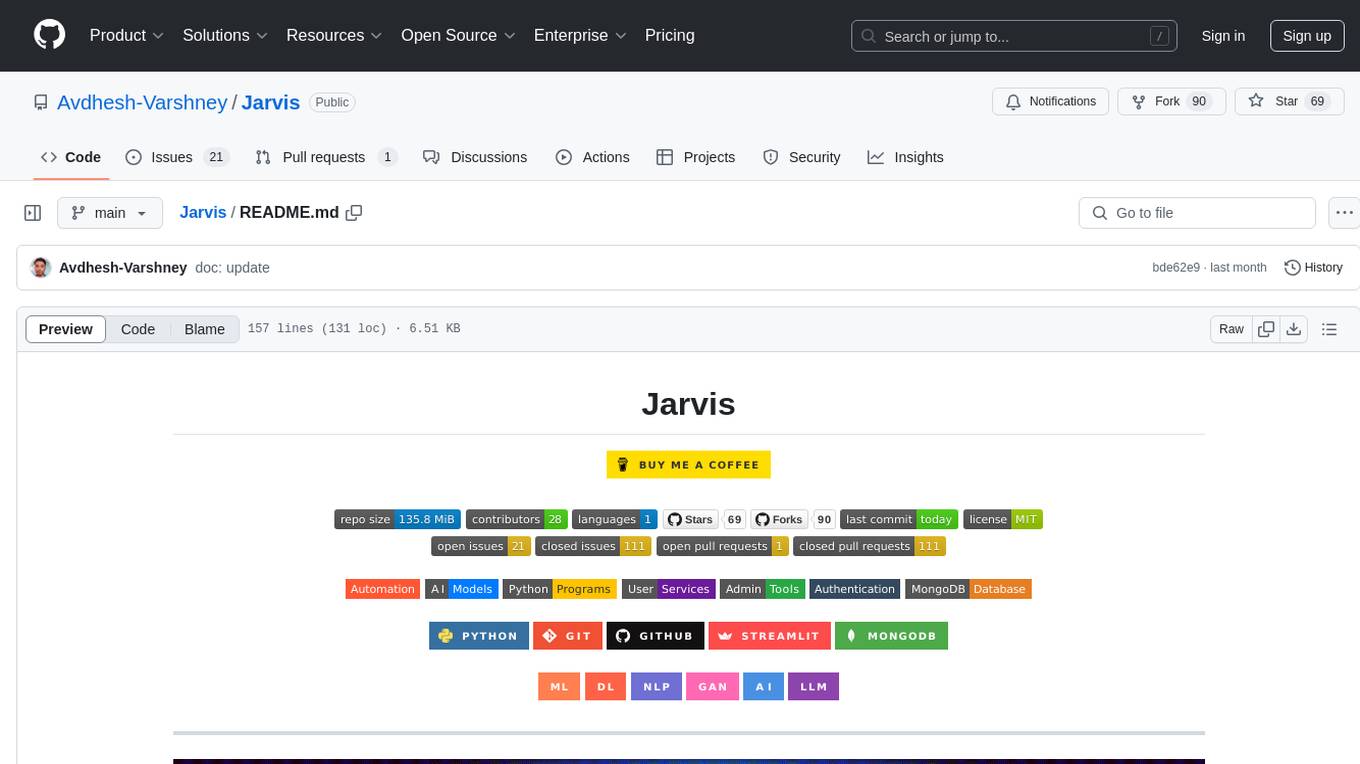
Jarvis
Jarvis is a powerful virtual AI assistant designed to simplify daily tasks through voice command integration. It features automation, device management, and personalized interactions, transforming technology engagement. Built using Python and AI models, it serves personal and administrative needs efficiently, making processes seamless and productive.

TuyaOpen
TuyaOpen is an open source AI+IoT development framework supporting cross-chip platforms and operating systems. It provides core functionalities for AI+IoT development, including pairing, activation, control, and upgrading. The SDK offers robust security and compliance capabilities, meeting data compliance requirements globally. TuyaOpen enables the development of AI+IoT products that can leverage the Tuya APP ecosystem and cloud services. It continues to expand with more cloud platform integration features and capabilities like voice, video, and facial recognition.
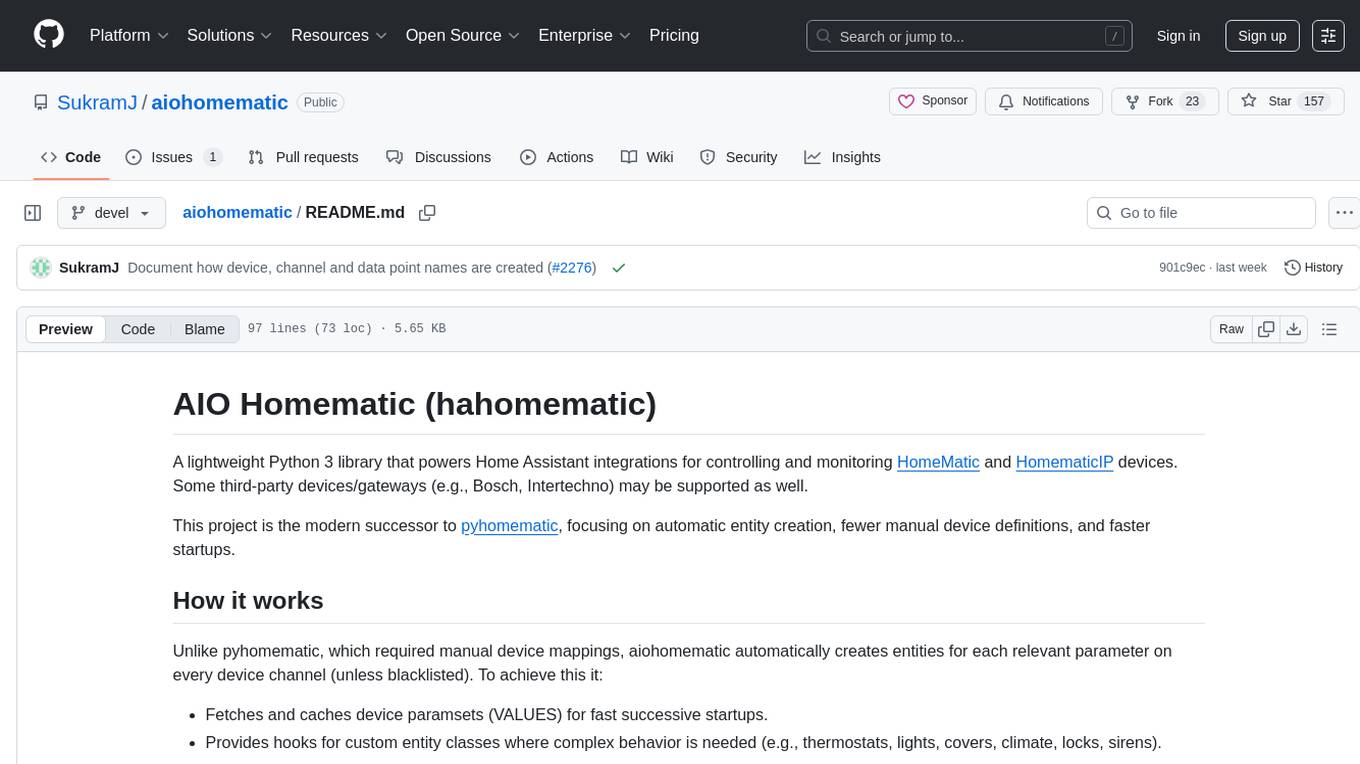
aiohomematic
AIO Homematic (hahomematic) is a lightweight Python 3 library for controlling and monitoring HomeMatic and HomematicIP devices, with support for third-party devices/gateways. It automatically creates entities for device parameters, offers custom entity classes for complex behavior, and includes features like caching paramsets for faster restarts. Designed to integrate with Home Assistant, it requires specific firmware versions for HomematicIP devices. The public API is defined in modules like central, client, model, exceptions, and const, with example usage provided. Useful links include changelog, data point definitions, troubleshooting, and developer resources for architecture, data flow, model extension, and Home Assistant lifecycle.
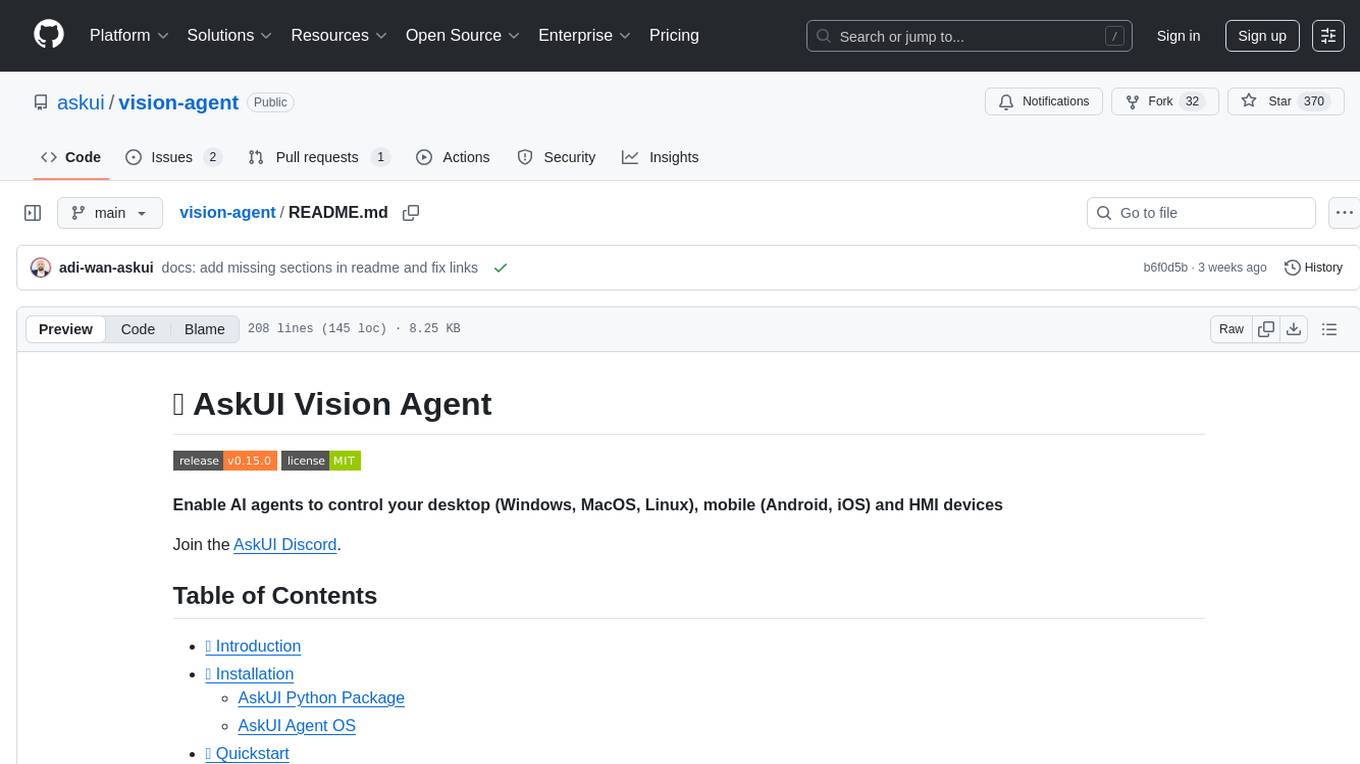
vision-agent
AskUI Vision Agent is a powerful automation framework that enables you and AI agents to control your desktop, mobile, and HMI devices and automate tasks. It supports multiple AI models, multi-platform compatibility, and enterprise-ready features. The tool provides support for Windows, Linux, MacOS, Android, and iOS device automation, single-step UI automation commands, in-background automation on Windows machines, flexible model use, and secure deployment of agents in enterprise environments.
For similar jobs
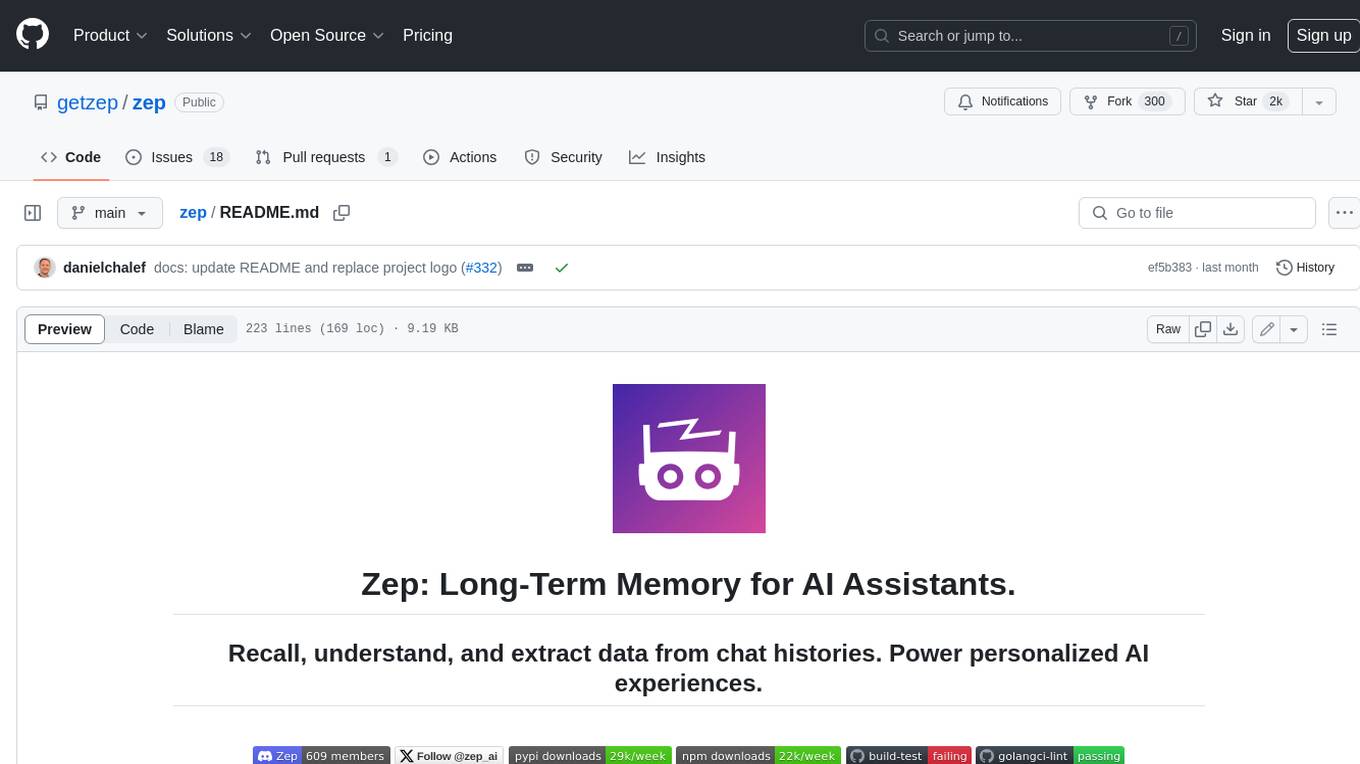
zep
Zep is a long-term memory service for AI Assistant apps. With Zep, you can provide AI assistants with the ability to recall past conversations, no matter how distant, while also reducing hallucinations, latency, and cost. Zep persists and recalls chat histories, and automatically generates summaries and other artifacts from these chat histories. It also embeds messages and summaries, enabling you to search Zep for relevant context from past conversations. Zep does all of this asyncronously, ensuring these operations don't impact your user's chat experience. Data is persisted to database, allowing you to scale out when growth demands. Zep also provides a simple, easy to use abstraction for document vector search called Document Collections. This is designed to complement Zep's core memory features, but is not designed to be a general purpose vector database. Zep allows you to be more intentional about constructing your prompt: 1. automatically adding a few recent messages, with the number customized for your app; 2. a summary of recent conversations prior to the messages above; 3. and/or contextually relevant summaries or messages surfaced from the entire chat session. 4. and/or relevant Business data from Zep Document Collections.
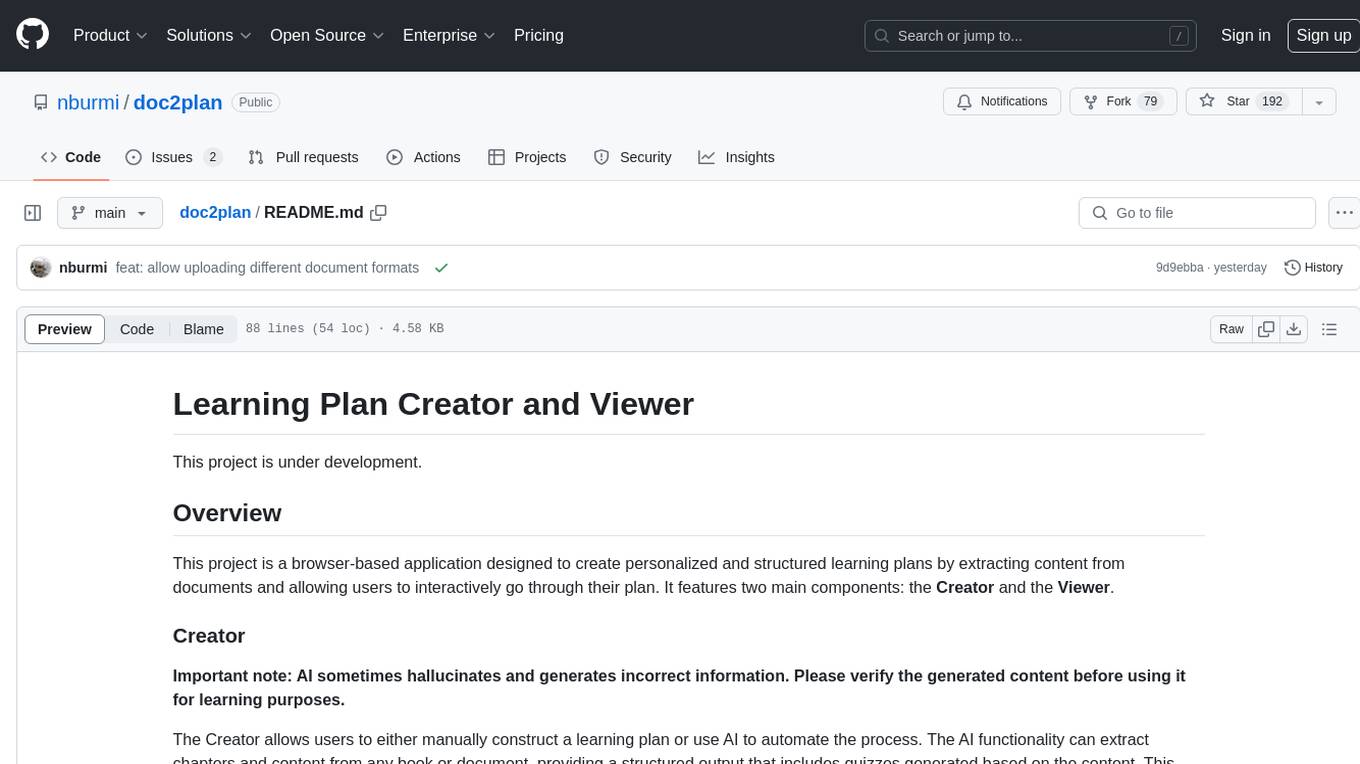
doc2plan
doc2plan is a browser-based application that helps users create personalized learning plans by extracting content from documents. It features a Creator for manual or AI-assisted plan construction and a Viewer for interactive plan navigation. Users can extract chapters, key topics, generate quizzes, and track progress. The application includes AI-driven content extraction, quiz generation, progress tracking, plan import/export, assistant management, customizable settings, viewer chat with text-to-speech and speech-to-text support, and integration with various Retrieval-Augmented Generation (RAG) models. It aims to simplify the creation of comprehensive learning modules tailored to individual needs.
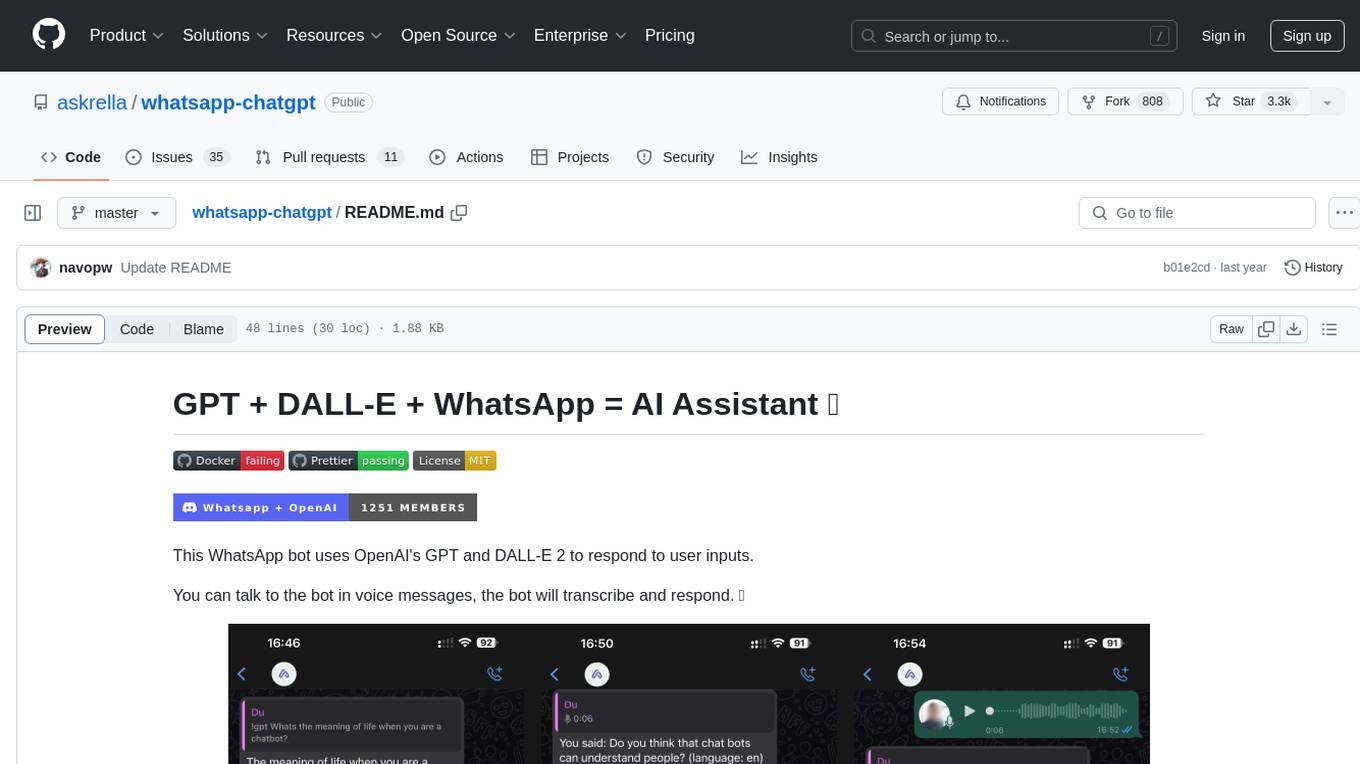
whatsapp-chatgpt
This repository contains a WhatsApp bot that utilizes OpenAI's GPT and DALL-E 2 to respond to user inputs. Users can interact with the bot through voice messages, which are transcribed and responded to. The bot requires Node.js, npm, an OpenAI API key, and a WhatsApp account. It uses Puppeteer to run a real instance of Whatsapp Web to avoid being blocked. However, there is a risk of being blocked by WhatsApp as it does not allow bots or unofficial clients on its platform. The bot is not free to use, and users will be charged by OpenAI for each request made.
OmniSteward
OmniSteward is an AI-powered steward system based on large language models that can interact with users through voice or text to help control smart home devices and computer programs. It supports multi-turn dialogue, tool calling for complex tasks, multiple LLM models, voice recognition, smart home control, computer program management, online information retrieval, command line operations, and file management. The system is highly extensible, allowing users to customize and share their own tools.
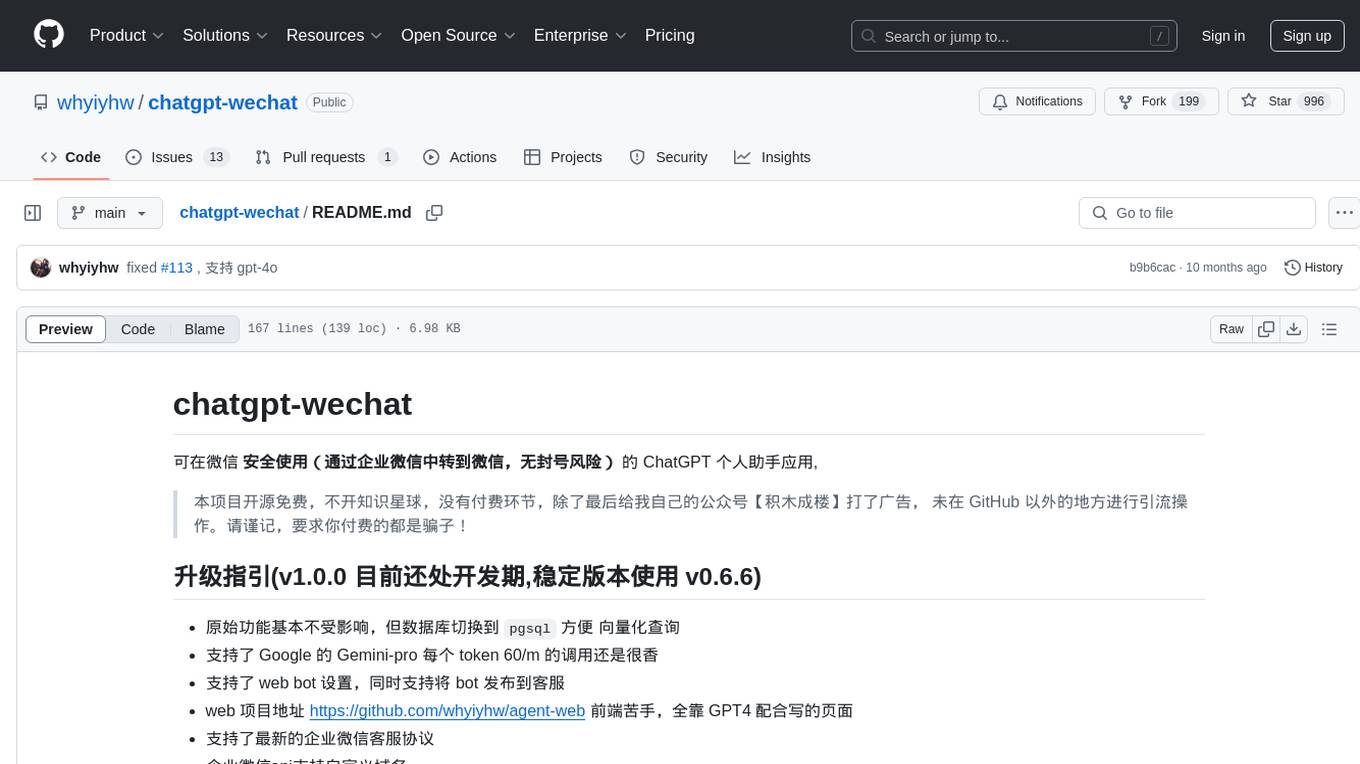
chatgpt-wechat
ChatGPT-WeChat is a personal assistant application that can be safely used on WeChat through enterprise WeChat without the risk of being banned. The project is open source and free, with no paid sections or external traffic operations except for advertising on the author's public account '积木成楼'. It supports various features such as secure usage on WeChat, multi-channel customer service message integration, proxy support, session management, rapid message response, voice and image messaging, drawing capabilities, private data storage, plugin support, and more. Users can also develop their own capabilities following the rules provided. The project is currently in development with stable versions available for use.
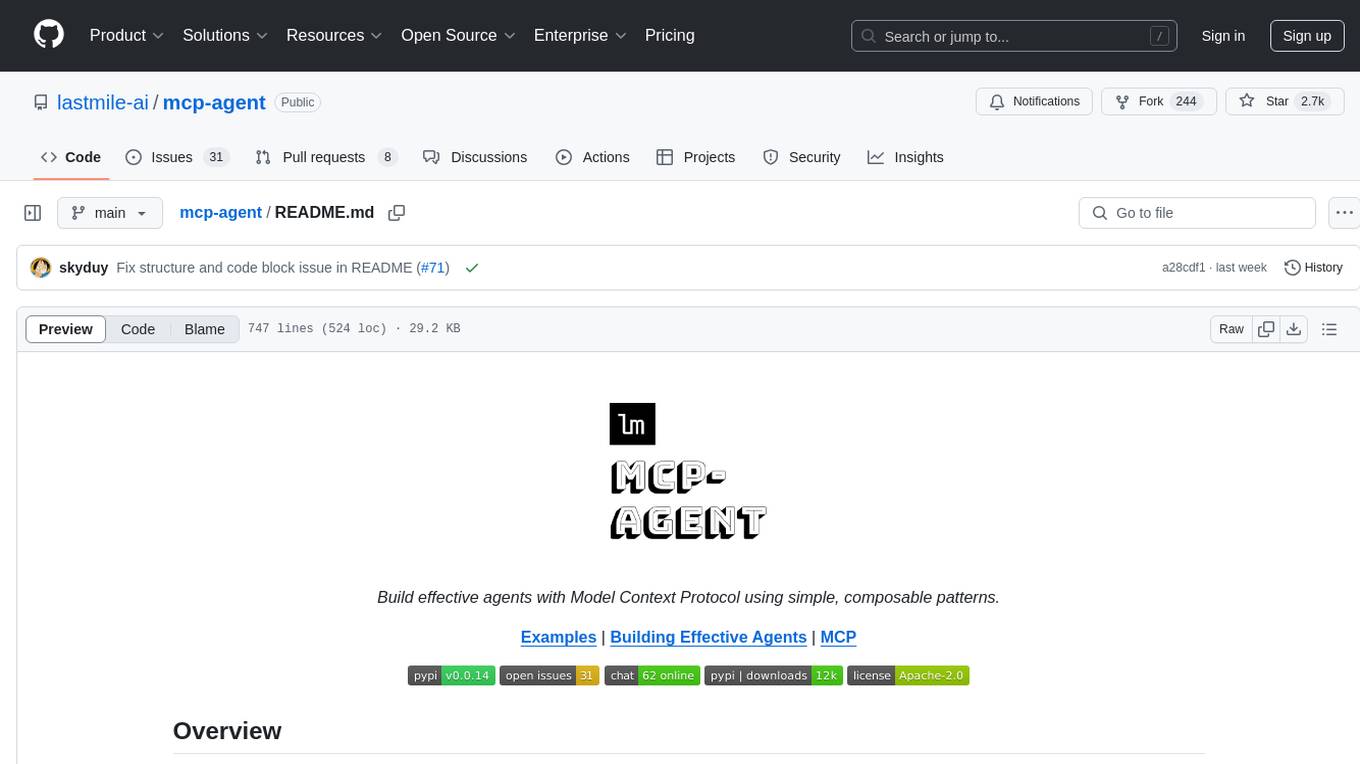
mcp-agent
mcp-agent is a simple, composable framework designed to build agents using the Model Context Protocol. It handles the lifecycle of MCP server connections and implements patterns for building production-ready AI agents in a composable way. The framework also includes OpenAI's Swarm pattern for multi-agent orchestration in a model-agnostic manner, making it the simplest way to build robust agent applications. It is purpose-built for the shared protocol MCP, lightweight, and closer to an agent pattern library than a framework. mcp-agent allows developers to focus on the core business logic of their AI applications by handling mechanics such as server connections, working with LLMs, and supporting external signals like human input.
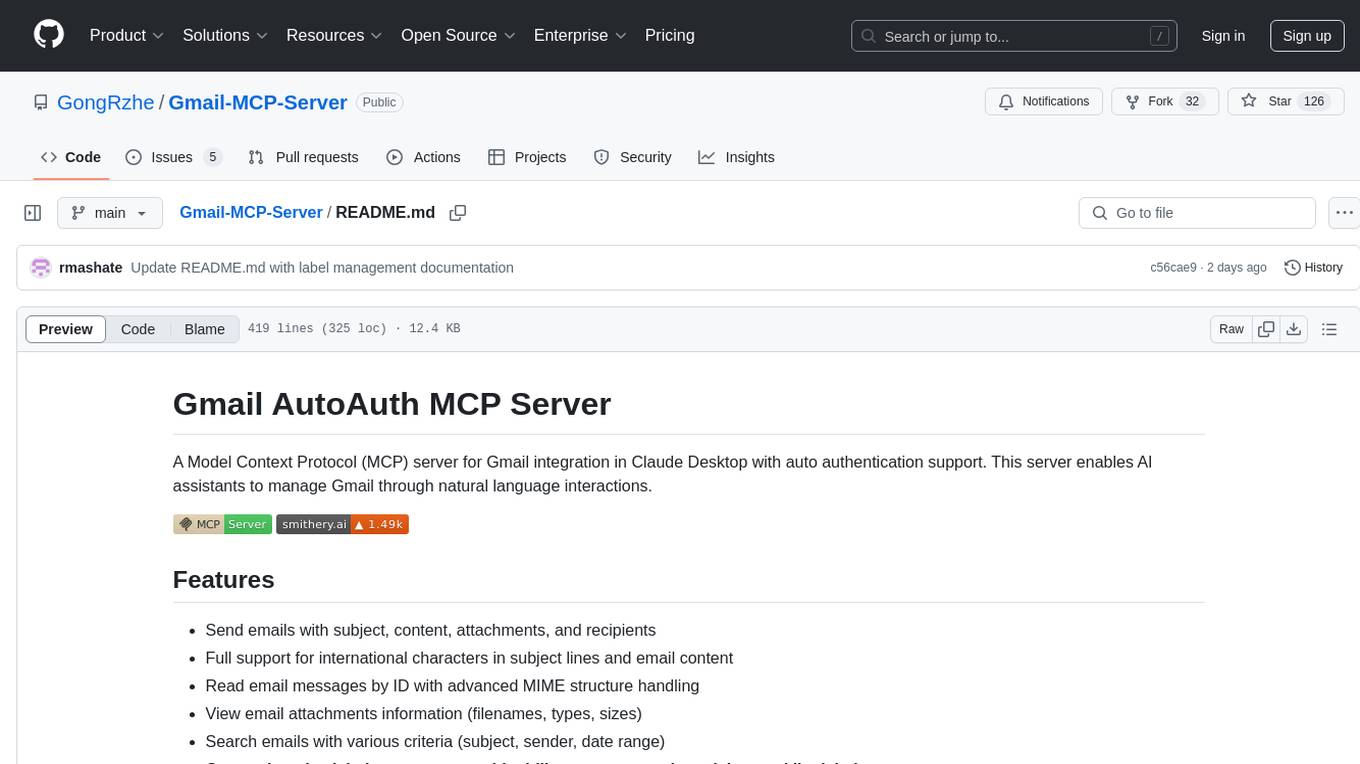
Gmail-MCP-Server
Gmail AutoAuth MCP Server is a Model Context Protocol (MCP) server designed for Gmail integration in Claude Desktop. It supports auto authentication and enables AI assistants to manage Gmail through natural language interactions. The server provides comprehensive features for sending emails, reading messages, managing labels, searching emails, and batch operations. It offers full support for international characters, email attachments, and Gmail API integration. Users can install and authenticate the server via Smithery or manually with Google Cloud Project credentials. The server supports both Desktop and Web application credentials, with global credential storage for convenience. It also includes Docker support and instructions for cloud server authentication.
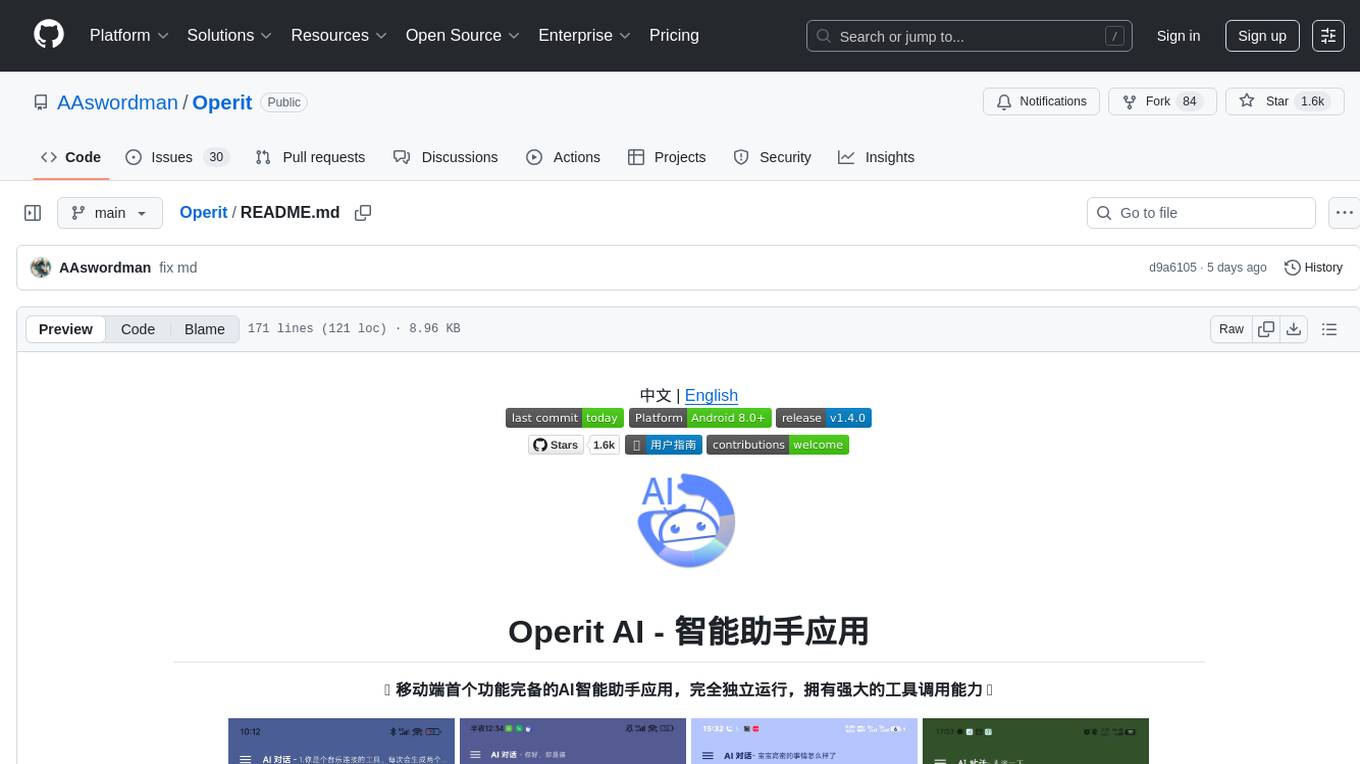
Operit
Operit AI is a fully functional AI assistant application for mobile devices, running independently on Android devices with powerful tool invocation capabilities. It offers over 40 built-in tools for file system operations, HTTP requests, system operations, UI automation, and media processing. The app combines these tools with rich plugins to enable a wide range of tasks, from simple to complex, providing a comprehensive experience of a smartphone AI assistant.

