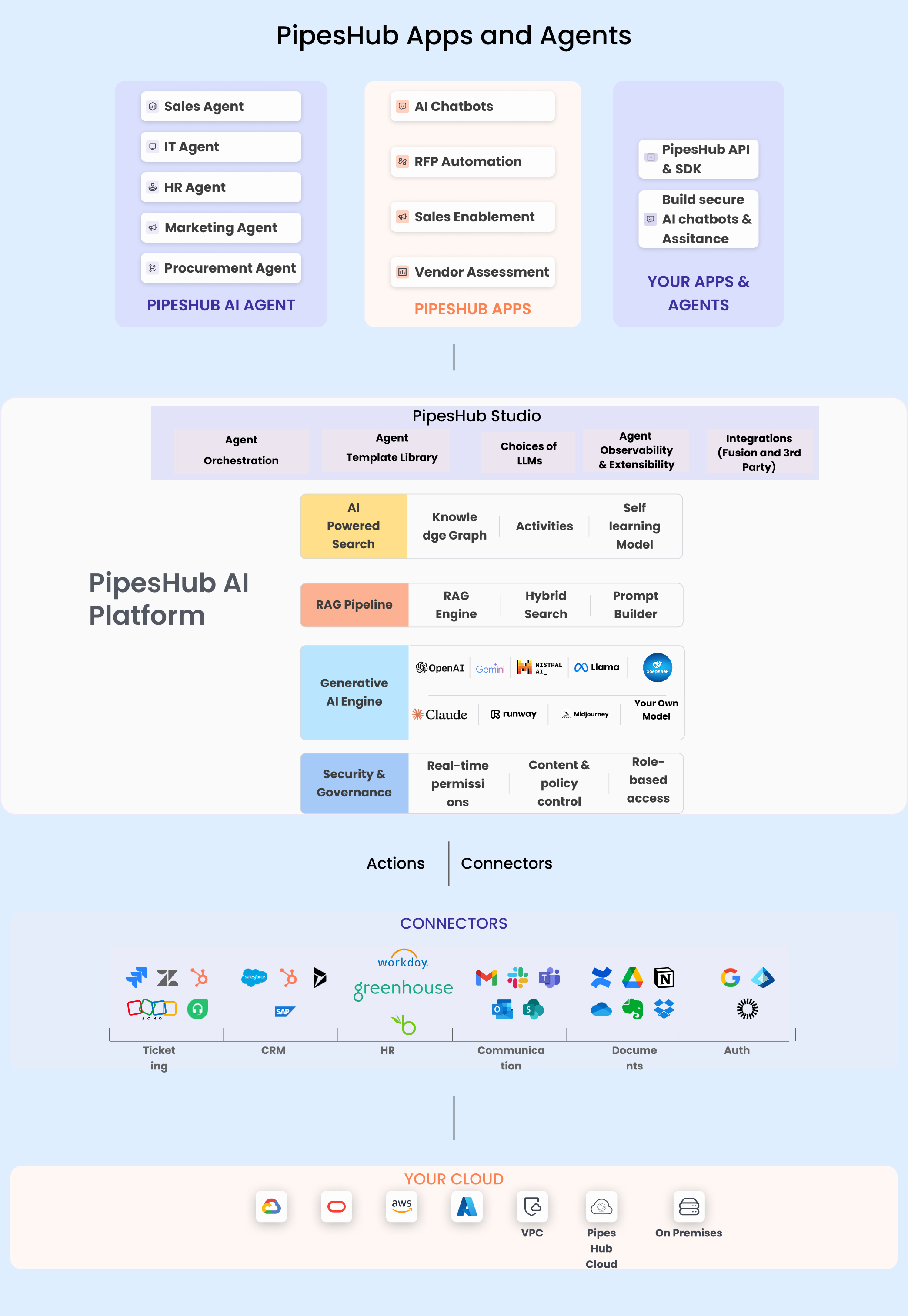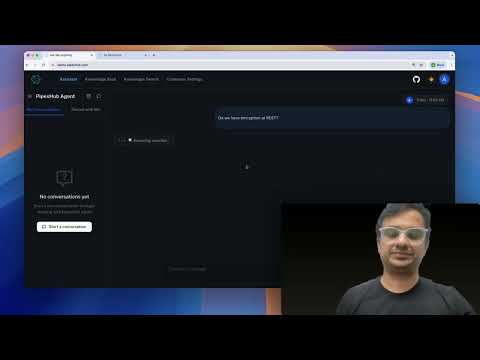pipeshub-ai
The OpenSource Alternative to Glean's Workplace AI
Stars: 1185
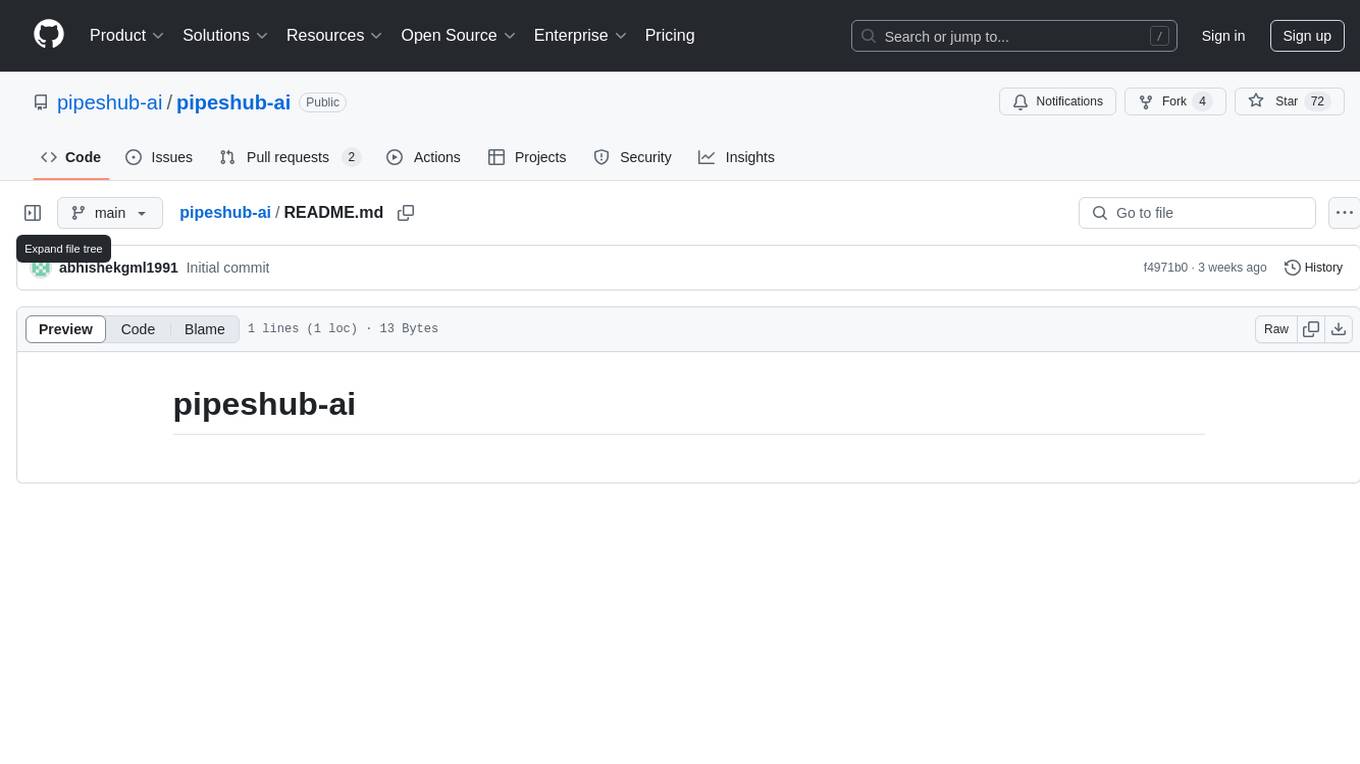
Pipeshub-ai is a versatile tool for automating data pipelines in AI projects. It provides a user-friendly interface to design, deploy, and monitor complex data workflows, enabling seamless integration of various AI models and data sources. With Pipeshub-ai, users can easily create end-to-end pipelines for tasks such as data preprocessing, model training, and inference, streamlining the AI development process and improving productivity. The tool supports integration with popular AI frameworks and cloud services, making it suitable for both beginners and experienced AI practitioners.
README:
Workplace AI Platform
PipesHub is the workplace AI platform for enterprises to improve how businesses operate and help employees and AI agents work more efficiently. In most companies, important work data is spread across multiple apps like Google Workspace, Microsoft 365, Slack, Jira, Confluence, and more. PipesHub AI helps you quickly find the right information using natural language search—just like Google. It can answer questions, provide insights, and more. The platform not only delivers the most relevant results but also shows where the information came from, with proper citations, using Knowledge Graphs and Page Ranking. Beyond search, our platform allows enterprises to create custom apps and AI agents using a No-Code interface.
- Choose Any Model, Your Way – Bring your preferred deep learning models for both indexing and inference with total flexibility.
- Real-Time or Scheduled Indexing – Index data as it flows or schedule it to run exactly when you need.
- Access-Driven Visibility – Source-level permissions ensure every document is shown only to those who are authorized.
- Built-In Data Security – Sensitive information stays secure, always..
- Deploy Anywhere – Fully supports both on-premise and cloud-based deployments.
- Knowledge Graph Backbone – All data is seamlessly structured into a powerful knowledge graph.
- Enterprise-Grade Connectors – Scalable, reliable, and built for secure access across your organization.
- Modular & Scalable Architecture – Every service is loosely coupled to scale independently and adapt to your needs.
- Google Drive
- Gmail
- Google Calendar
- OneDrive
- SharePoint Online
- Outlook
- Outlook Calendar
- Slack
- Notion
- Jira
- Confluence
- Microsoft Teams
- PDF(including scanned PDFs)
- Docx/Doc
- XLSX/XLS
- PPTX/PPT
- CSV
- Markdown
- HTML
- Text
- Google docs, slides, sheets
- Images
- Audio
- Video
- Code Search
- Workplace AI Agents
- MCP
- APIs and SDKs
- Personalized Search
- Highly available and scalable Kubernetes deployment
- PageRank
PipesHub — the Workplace AI Platform — can be run locally or deployed on the cloud using Docker Compose.
# Clone the repository
git clone https://github.com/pipeshub-ai/pipeshub-ai.git
# 📁 Navigate to the deployment folder
cd pipeshub-ai/deployment/docker-compose
# Set Optional Environment Variables
> 👉 Set Environment Variables for secrets, passwords, and the public URLs of the **Frontend** and **Connector** services
> _(Required for webhook notifications and real-time updates)_
> Refer to env.template
# 🚀 Start the development deployment with build
docker compose -f docker-compose.dev.yml -p pipeshub-ai up --build -d
# 🛑 To stop the services
docker compose -f docker-compose.dev.yml -p pipeshub-ai down# Clone the repository
git clone https://github.com/pipeshub-ai/pipeshub-ai.git
# 📁 Navigate to the deployment folder
cd pipeshub-ai/deployment/docker-compose
# Set Environment Variables
> 👉 Set Environment Variables for secrets, passwords, and the public URLs of the **Frontend** and **Connector** services
> _(Required for webhook notifications and real-time updates)_
> Refer to env.template
# 🚀 Start the production deployment
docker compose -f docker-compose.prod.yml -p pipeshub-ai up -d
# 🛑 To stop the services
docker compose -f docker-compose.prod.yml -p pipeshub-ai downWant to join our community of developers? Please check out our Contributing Guide for more details on how to set up the development environment, our coding standards, and the contribution workflow.
For Tasks:
Click tags to check more tools for each tasksFor Jobs:
Alternative AI tools for pipeshub-ai
Similar Open Source Tools
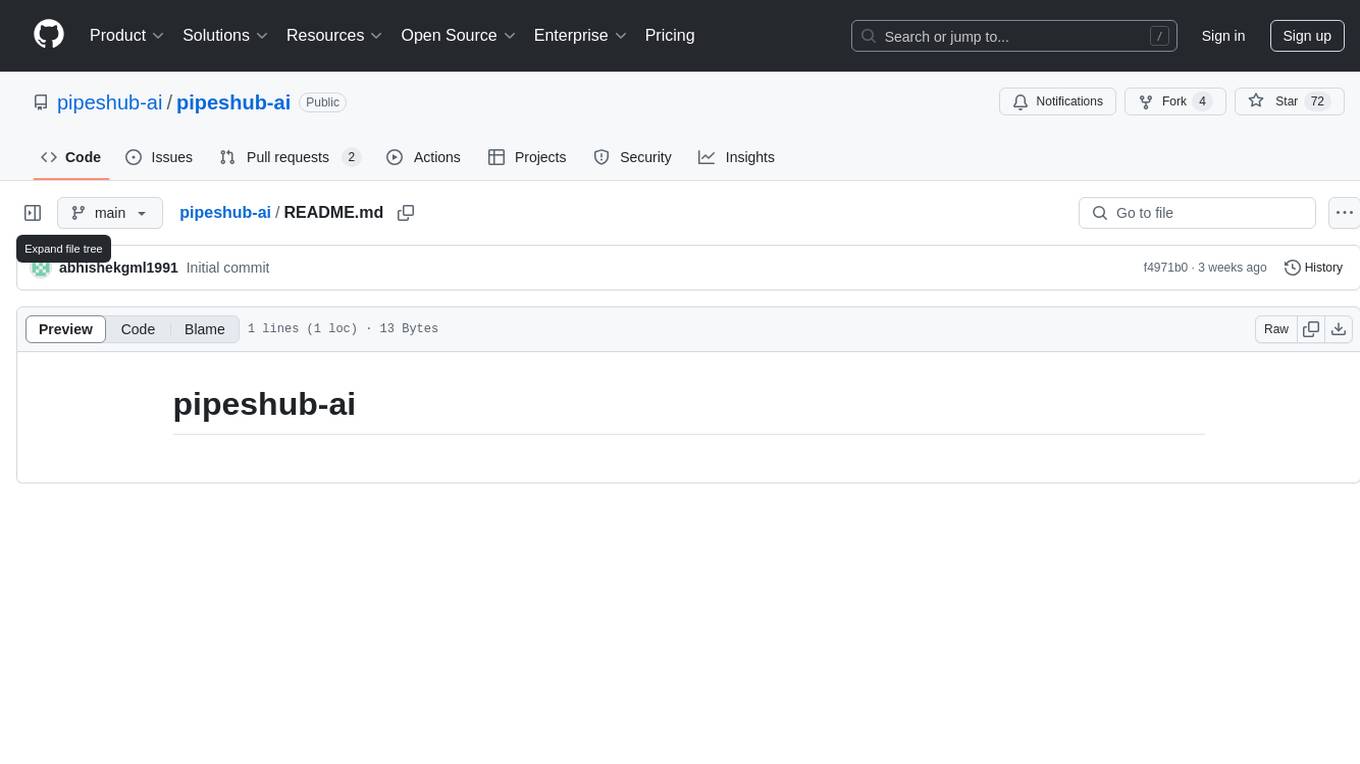
pipeshub-ai
Pipeshub-ai is a versatile tool for automating data pipelines in AI projects. It provides a user-friendly interface to design, deploy, and monitor complex data workflows, enabling seamless integration of various AI models and data sources. With Pipeshub-ai, users can easily create end-to-end pipelines for tasks such as data preprocessing, model training, and inference, streamlining the AI development process and improving productivity. The tool supports integration with popular AI frameworks and cloud services, making it suitable for both beginners and experienced AI practitioners.
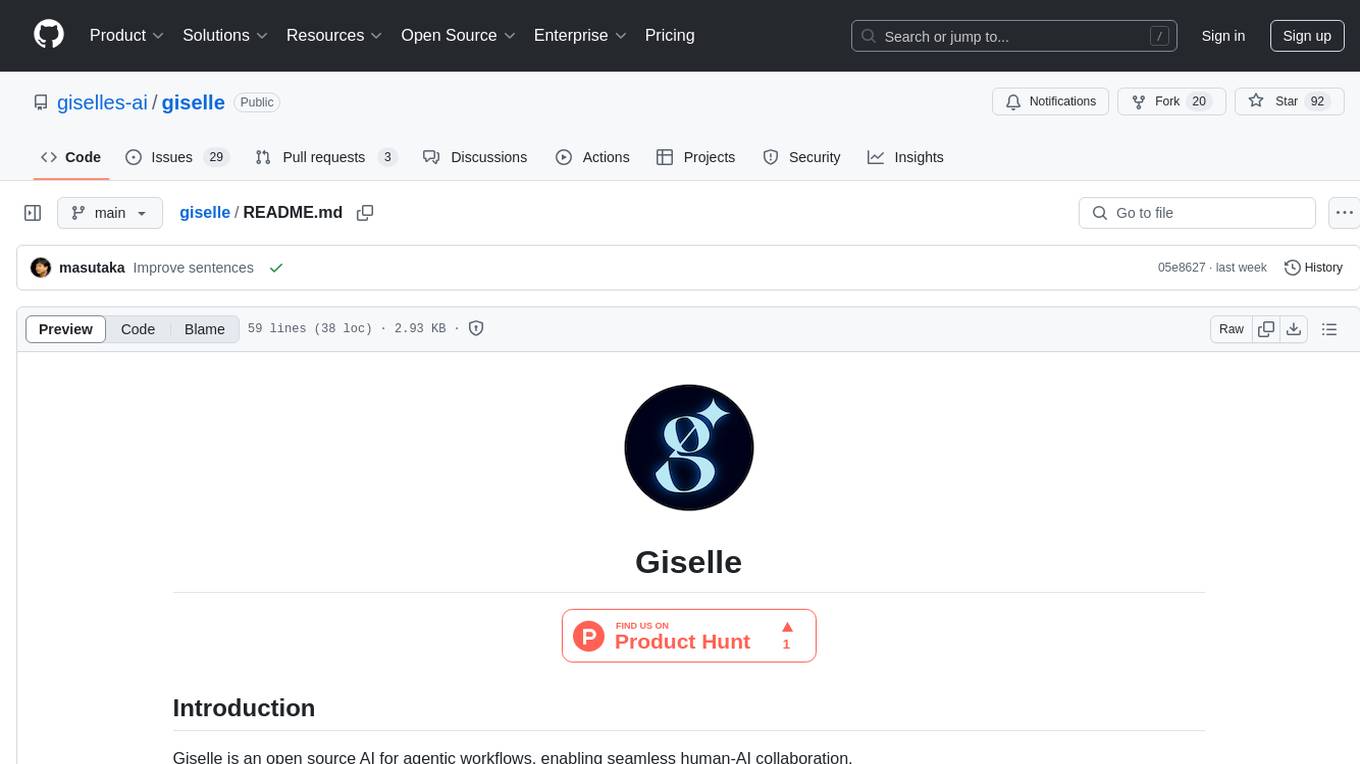
giselle
Giselle is an open source AI tool designed for agentic workflows, facilitating seamless collaboration between humans and AI. It offers cloud hosting with free agent time, self-hosting options, and a Vibe Cording Guide for using AI coding assistants. Giselle is suitable for developers and non-engineers alike, empowering users to leverage AI capabilities without extensive coding knowledge. The tool is actively developed, with a roadmap in progress, and welcomes contributions from the community under the Apache License Version 2.0.
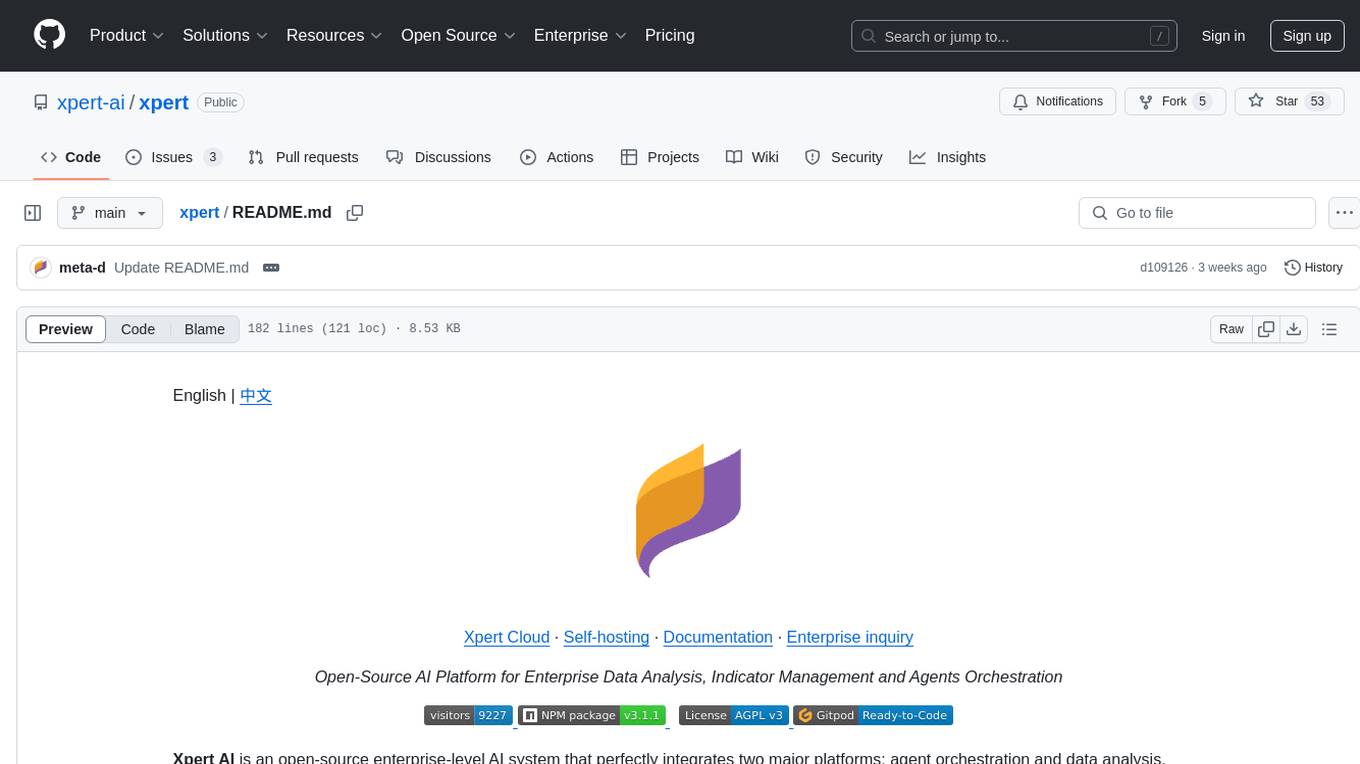
xpert
Xpert is a powerful tool for data analysis and visualization. It provides a user-friendly interface to explore and manipulate datasets, perform statistical analysis, and create insightful visualizations. With Xpert, users can easily import data from various sources, clean and preprocess data, analyze trends and patterns, and generate interactive charts and graphs. Whether you are a data scientist, analyst, researcher, or student, Xpert simplifies the process of data analysis and visualization, making it accessible to users with varying levels of expertise.
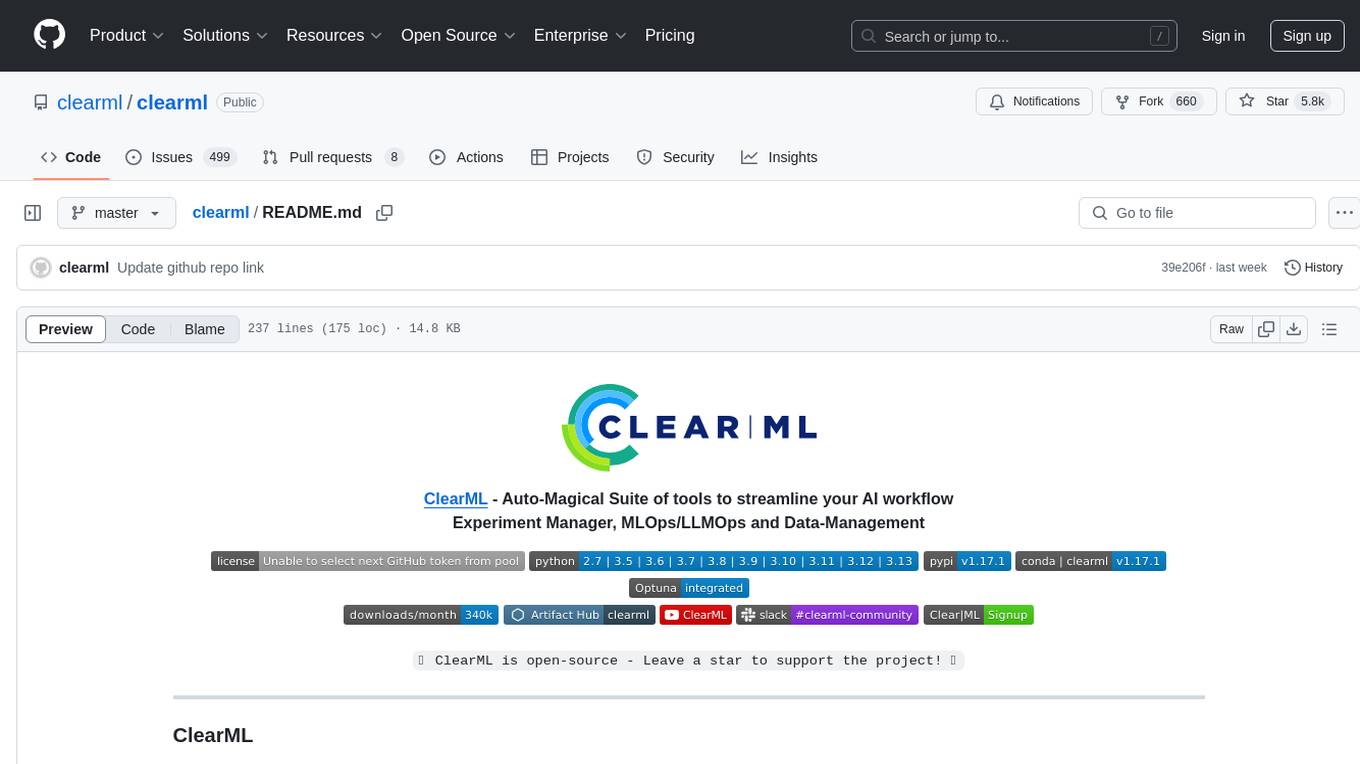
clearml
ClearML is an auto-magical suite of tools designed to streamline AI workflows. It includes modules for experiment management, MLOps/LLMOps, data management, model serving, and more. ClearML offers features like experiment tracking, model serving, orchestration, and automation. It supports various ML/DL frameworks and integrates with Jupyter Notebook and PyCharm for remote debugging. ClearML aims to simplify collaboration, automate processes, and enhance visibility in AI projects.
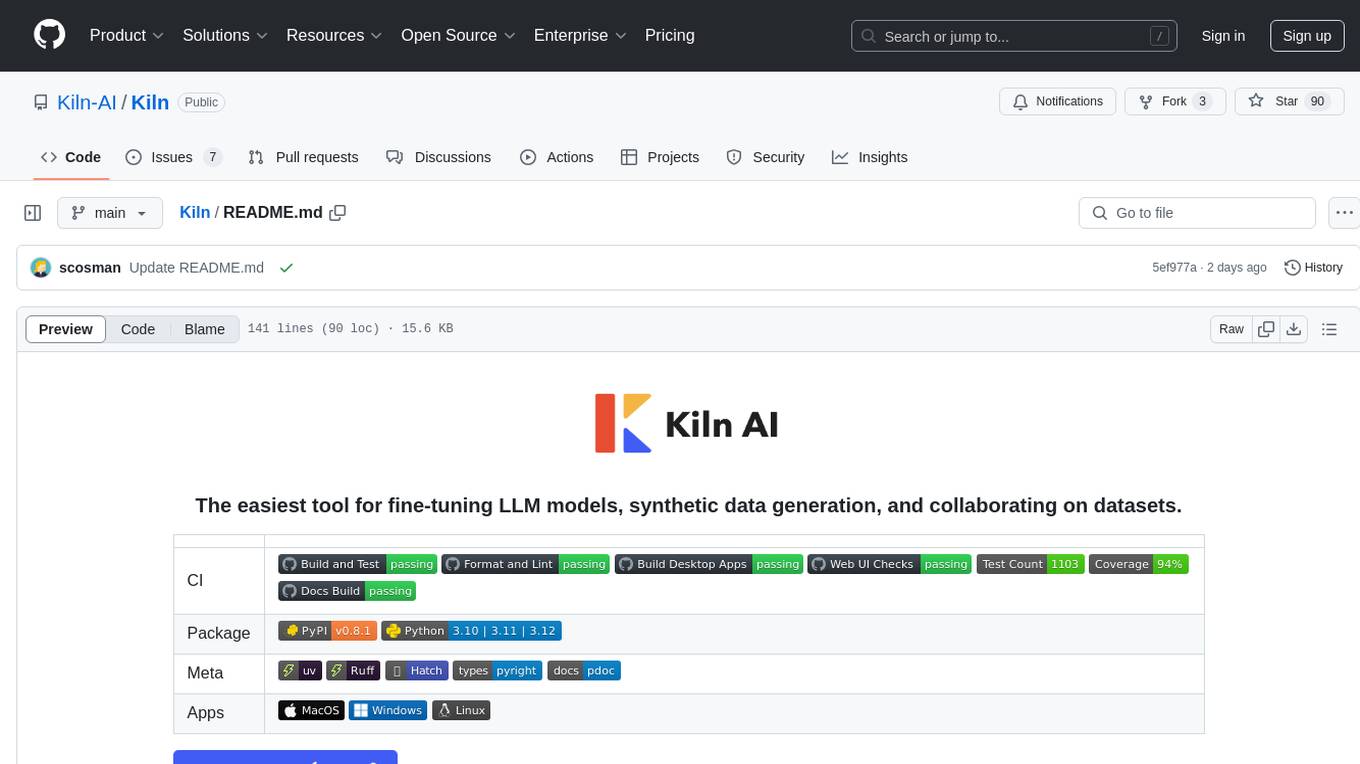
Kiln
Kiln is an intuitive tool for fine-tuning LLM models, generating synthetic data, and collaborating on datasets. It offers desktop apps for Windows, MacOS, and Linux, zero-code fine-tuning for various models, interactive data generation, and Git-based version control. Users can easily collaborate with QA, PM, and subject matter experts, generate auto-prompts, and work with a wide range of models and providers. The tool is open-source, privacy-first, and supports structured data tasks in JSON format. Kiln is free to use and helps build high-quality AI products with datasets, facilitates collaboration between technical and non-technical teams, allows comparison of models and techniques without code, ensures structured data integrity, and prioritizes user privacy.
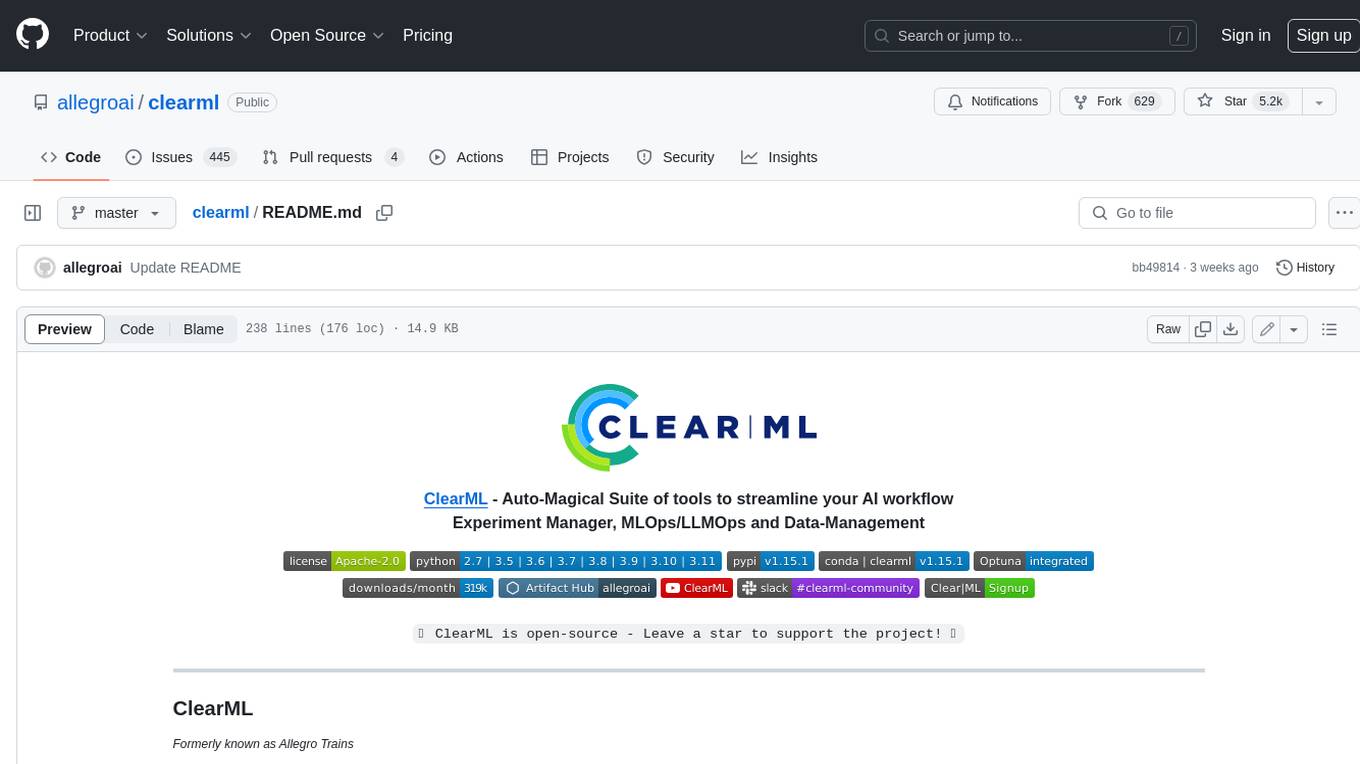
clearml
ClearML is a suite of tools designed to streamline the machine learning workflow. It includes an experiment manager, MLOps/LLMOps, data management, and model serving capabilities. ClearML is open-source and offers a free tier hosting option. It supports various ML/DL frameworks and integrates with Jupyter Notebook and PyCharm. ClearML provides extensive logging capabilities, including source control info, execution environment, hyper-parameters, and experiment outputs. It also offers automation features, such as remote job execution and pipeline creation. ClearML is designed to be easy to integrate, requiring only two lines of code to add to existing scripts. It aims to improve collaboration, visibility, and data transparency within ML teams.
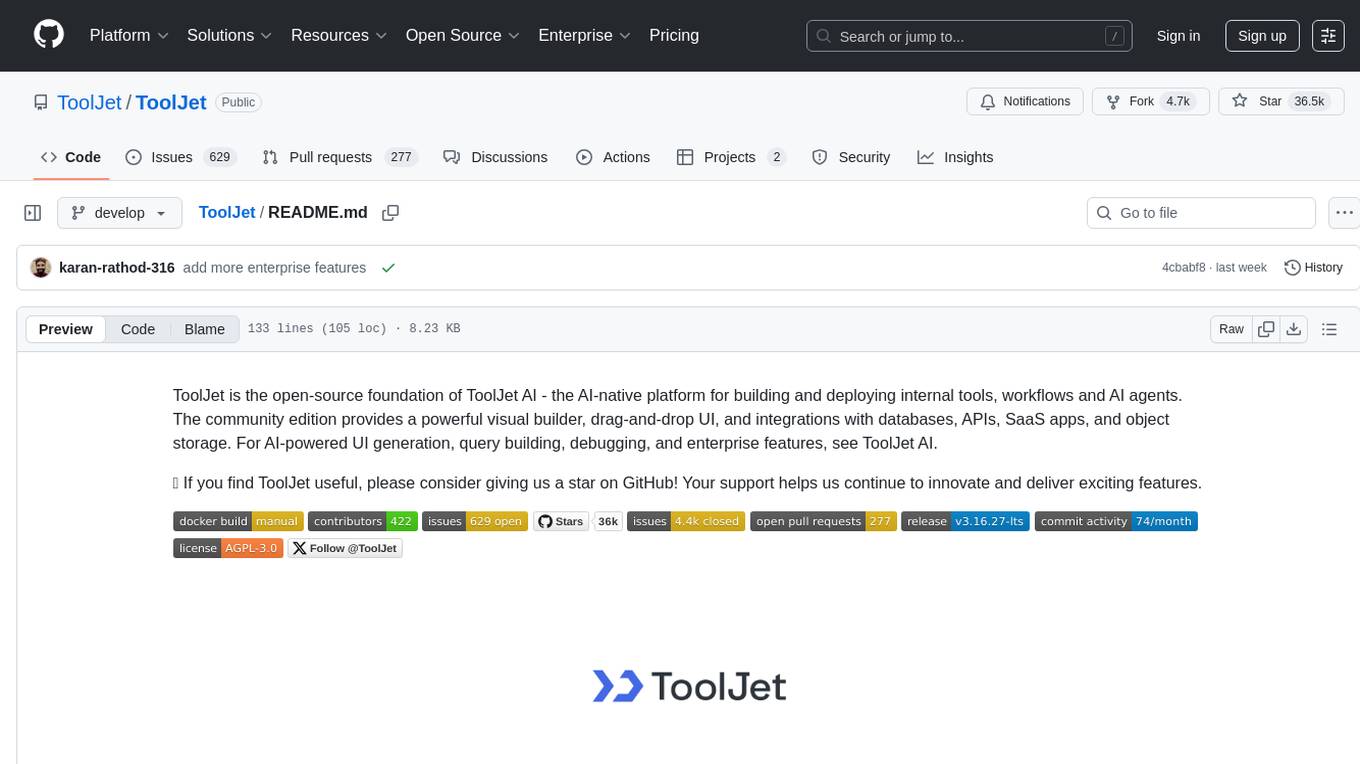
ToolJet
ToolJet is an open-source platform for building and deploying internal tools, workflows, and AI agents. It offers a visual builder with drag-and-drop UI, integrations with databases, APIs, SaaS apps, and object storage. The community edition includes features like a visual app builder, ToolJet database, multi-page apps, collaboration tools, extensibility with plugins, code execution, and security measures. ToolJet AI, the enterprise version, adds AI capabilities for app generation, query building, debugging, agent creation, security compliance, user management, environment management, GitSync, branding, access control, embedded apps, and enterprise support.
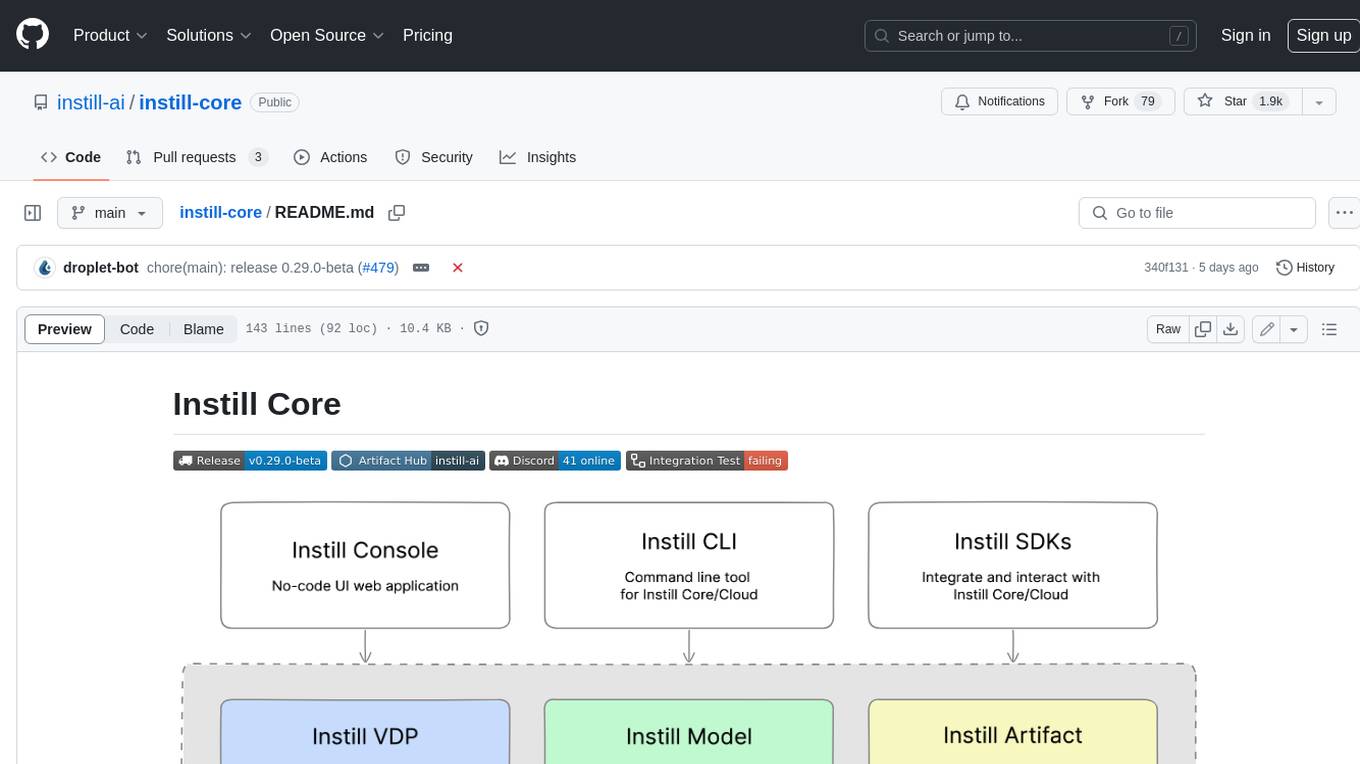
instill-core
Instill Core is an open-source orchestrator comprising a collection of source-available projects designed to streamline every aspect of building versatile AI features with unstructured data. It includes Instill VDP (Versatile Data Pipeline) for unstructured data, AI, and pipeline orchestration, Instill Model for scalable MLOps and LLMOps for open-source or custom AI models, and Instill Artifact for unified unstructured data management. Instill Core can be used for tasks such as building, testing, and sharing pipelines, importing, serving, fine-tuning, and monitoring ML models, and transforming documents, images, audio, and video into a unified AI-ready format.
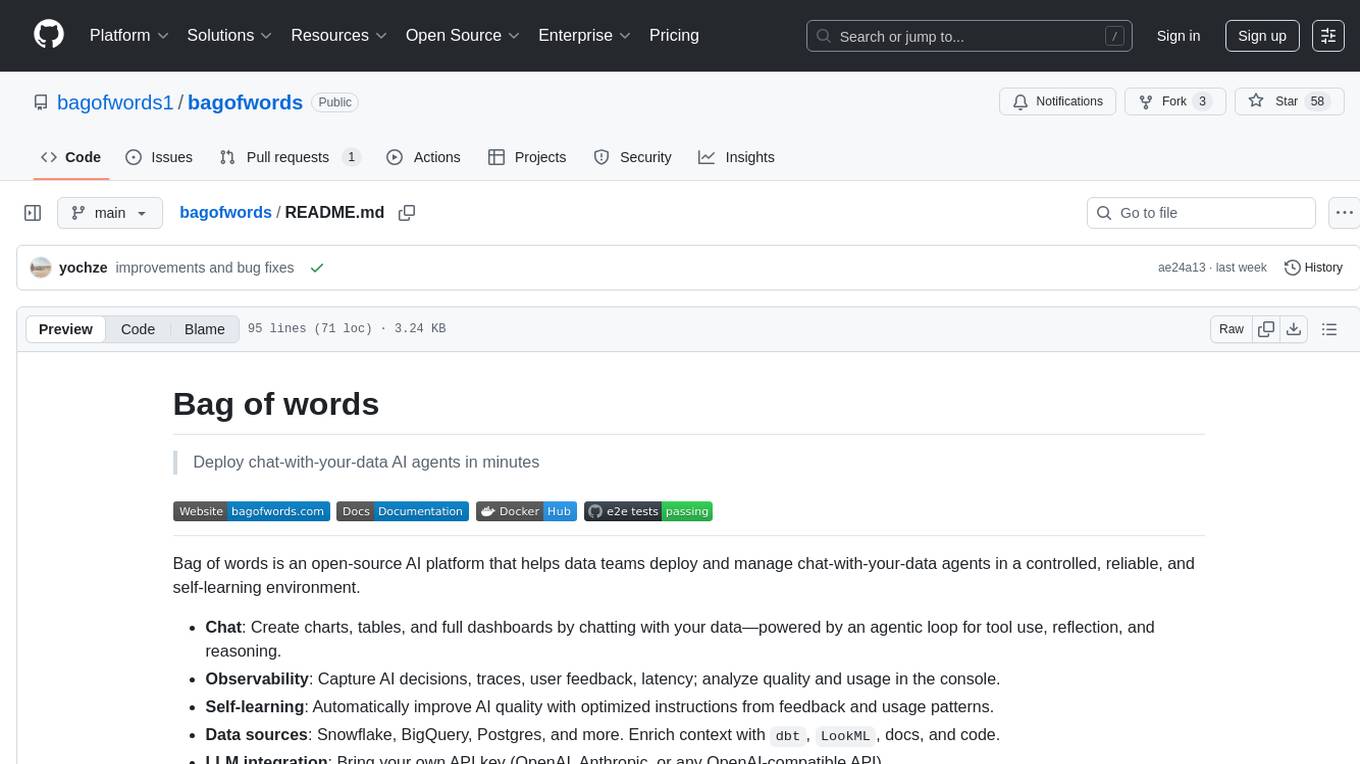
bagofwords
Bag of words is an open-source AI platform that helps data teams deploy and manage chat-with-your-data agents in a controlled, reliable, and self-learning environment. It enables users to create charts, tables, and dashboards by chatting with their data, capture AI decisions and user feedback, automatically improve AI quality, integrate with various data sources and APIs, and ensure governance and integrations. The platform supports self-hosting in VPC via VMs, Docker/Compose, or Kubernetes, and offers additional integrations for AI Analyst in Slack, Excel, Google Sheets, and more. Users can start in minutes and scale to org-wide analytics.
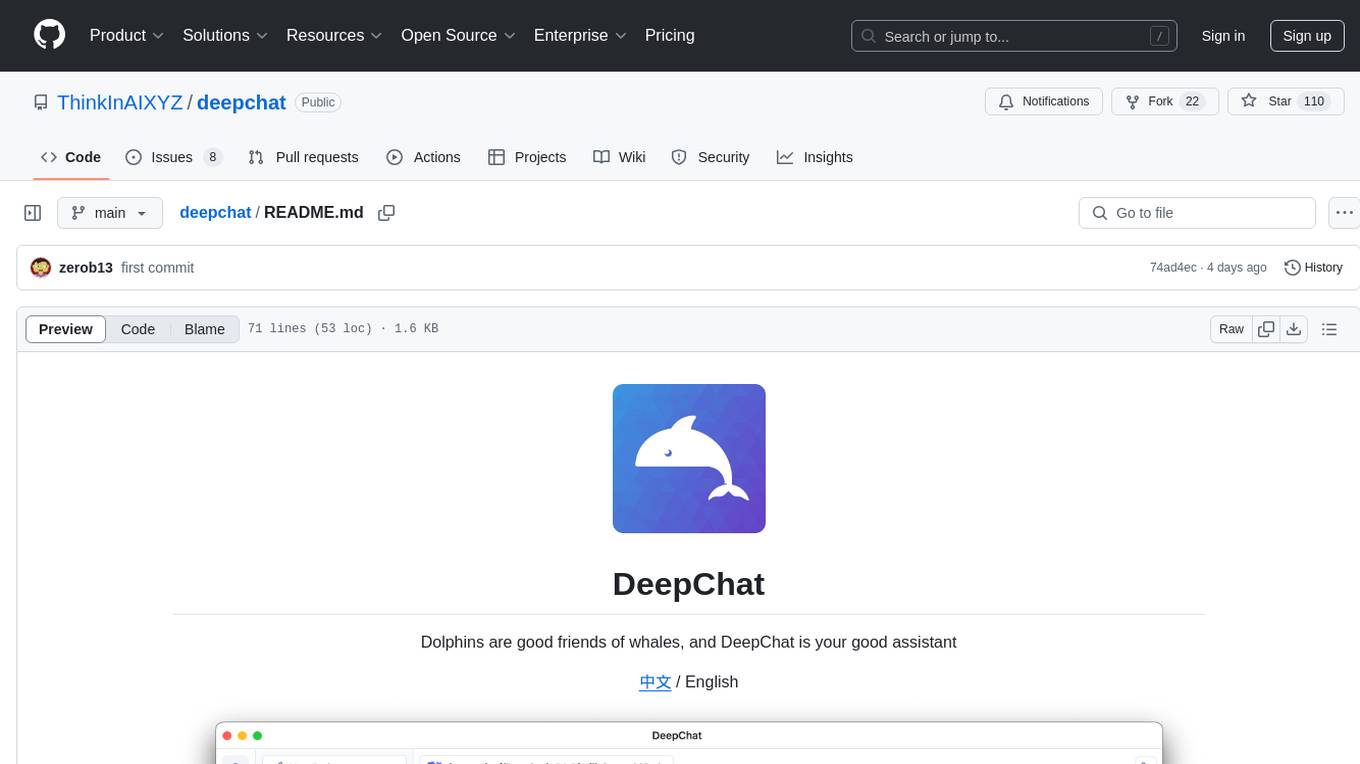
deepchat
DeepChat is a versatile chat tool that supports multiple model cloud services and local model deployment. It offers multi-channel chat concurrency support, platform compatibility, complete Markdown rendering, and easy usability with a comprehensive guide. The tool aims to enhance chat experiences by leveraging various AI models and ensuring efficient conversation management.
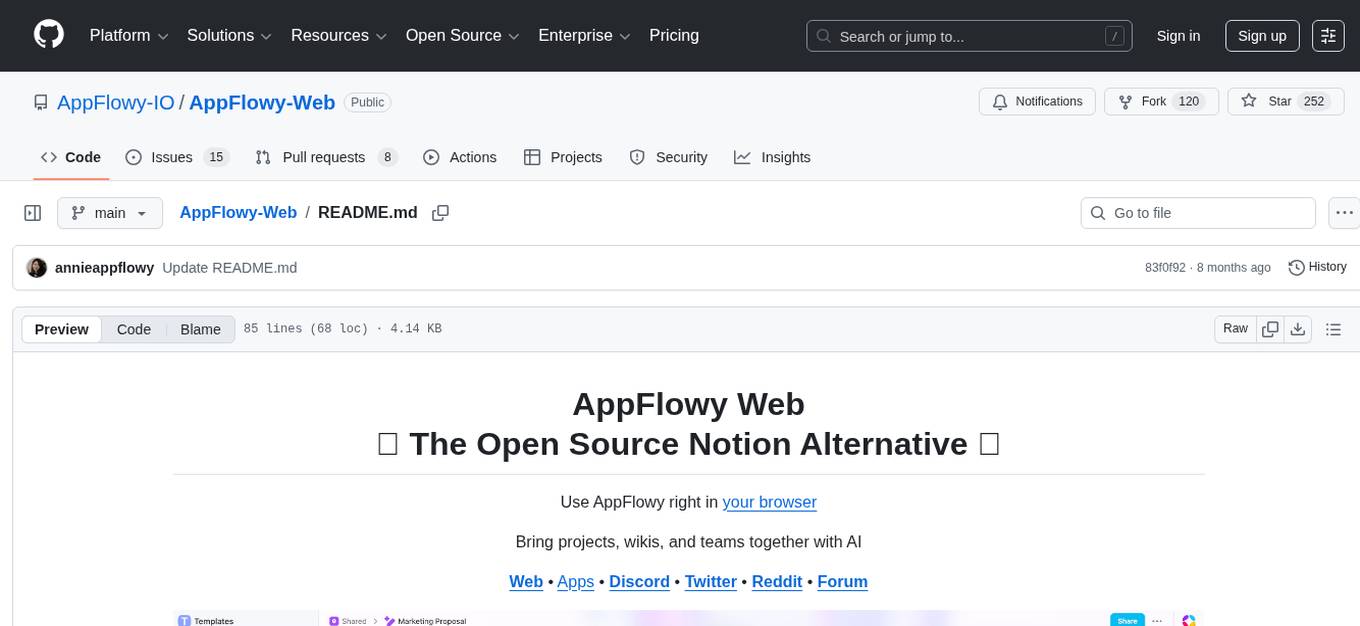
AppFlowy-Web
AppFlowy Web is an open-source alternative to Notion, allowing users to bring projects, wikis, and teams together with AI right in their browser. It offers features such as creating and maintaining knowledge bases, publishing documentation, managing tasks and projects, writing content with AI, and collaborating seamlessly with team members. Users can write beautiful documents with rich content types, create custom Grid & Kanban Board-view databases, add Quick Notes, invite members to workspaces, and organize content in public and private spaces. AppFlowy can be hosted on the cloud or self-hosted on a server, providing flexibility and control over data. Built with React, TypeScript, Bun, Nginx, and Docker, AppFlowy Web is designed to enhance productivity and streamline workflows for individuals and teams.
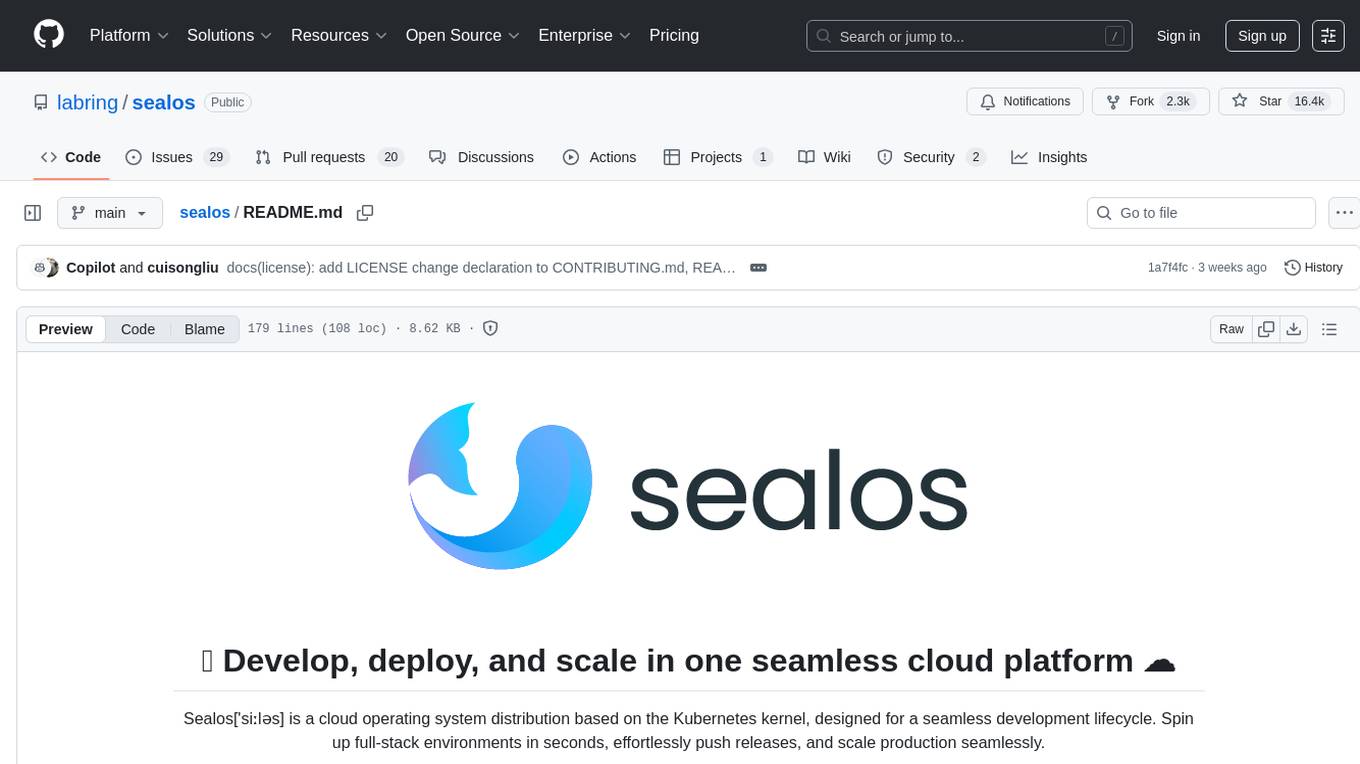
sealos
Sealos is a cloud operating system distribution based on the Kubernetes kernel, designed for a seamless development lifecycle. It allows users to spin up full-stack environments in seconds, effortlessly push releases, and scale production seamlessly. With core features like easy application management, quick database creation, and cloud universality, Sealos offers efficient and economical cloud management with high universality and ease of use. The platform also emphasizes agility and security through its multi-tenancy sharing model. Sealos is supported by a community offering full documentation, Discord support, and active development roadmap.
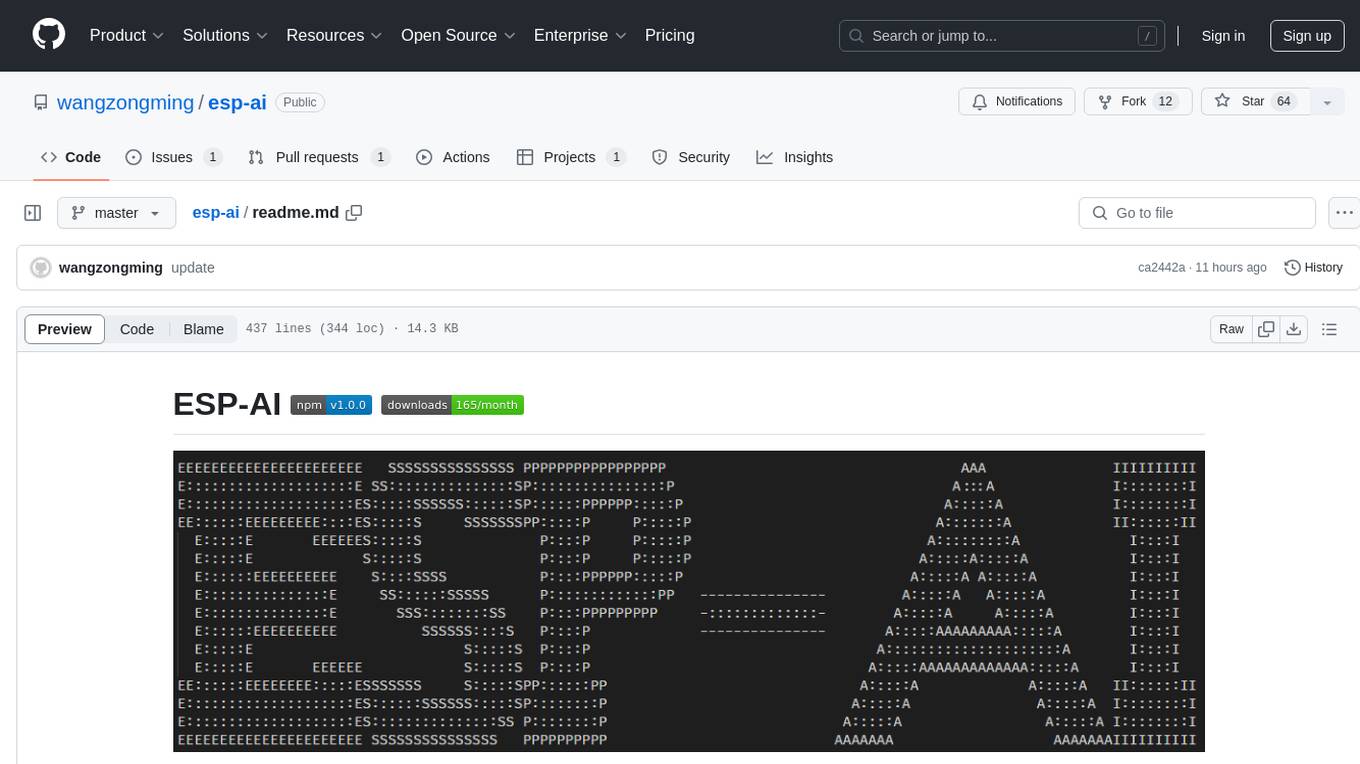
esp-ai
ESP-AI provides a complete AI conversation solution for your development board, including IAT+LLM+TTS integration solutions for ESP32 series development boards. It can be injected into projects without affecting existing ones. By providing keys from platforms like iFlytek, Jiling, and local services, you can run the services without worrying about interactions between services or between development boards and services. The project's server-side code is based on Node.js, and the hardware code is based on Arduino IDE.
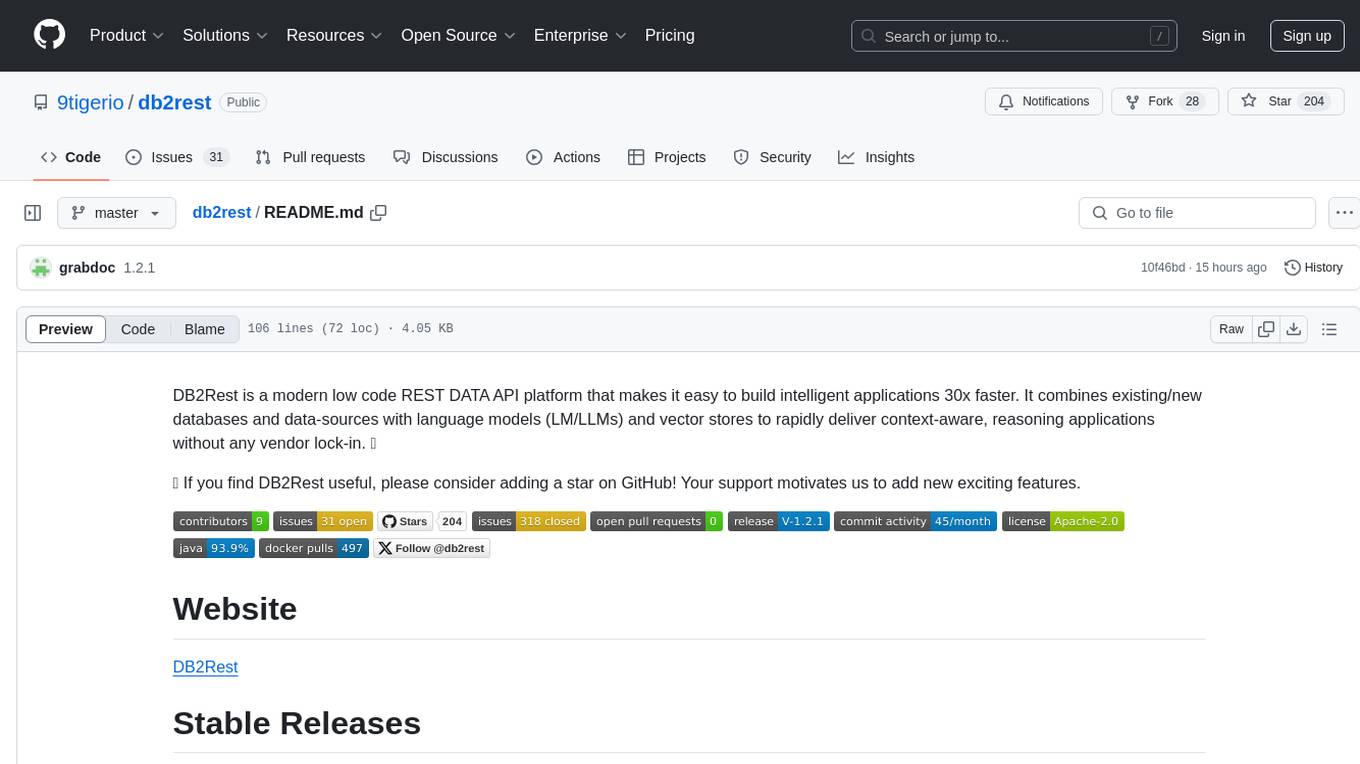
db2rest
DB2Rest is a modern low code REST DATA API platform that enables the rapid development of intelligent applications by combining databases, language models, and vector stores. It facilitates context-aware, reasoning applications without vendor lock-in. The tool accelerates application delivery, fosters faster innovation with AI, serves as a secure database gateway, and simplifies integration. It supports various databases like PostgreSQL, MySQL, MS SQL Server, Oracle, MongoDB, and more, with planned support for additional databases. Users can connect on Discord for support and contact [email protected] for inquiries.
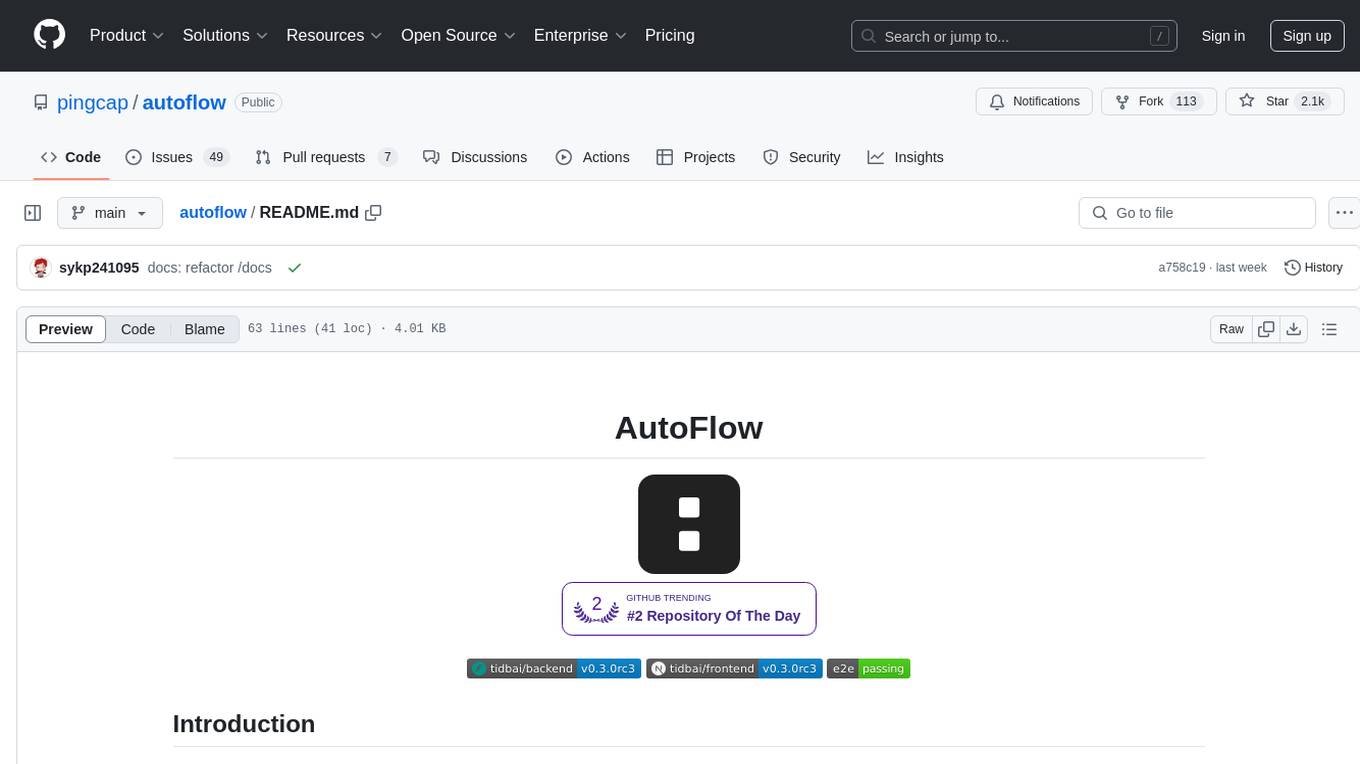
autoflow
AutoFlow is an open source graph rag based knowledge base tool built on top of TiDB Vector and LlamaIndex and DSPy. It features a Perplexity-style Conversational Search page and an Embeddable JavaScript Snippet for easy integration into websites. The tool allows for comprehensive coverage and streamlined search processes through sitemap URL scraping.
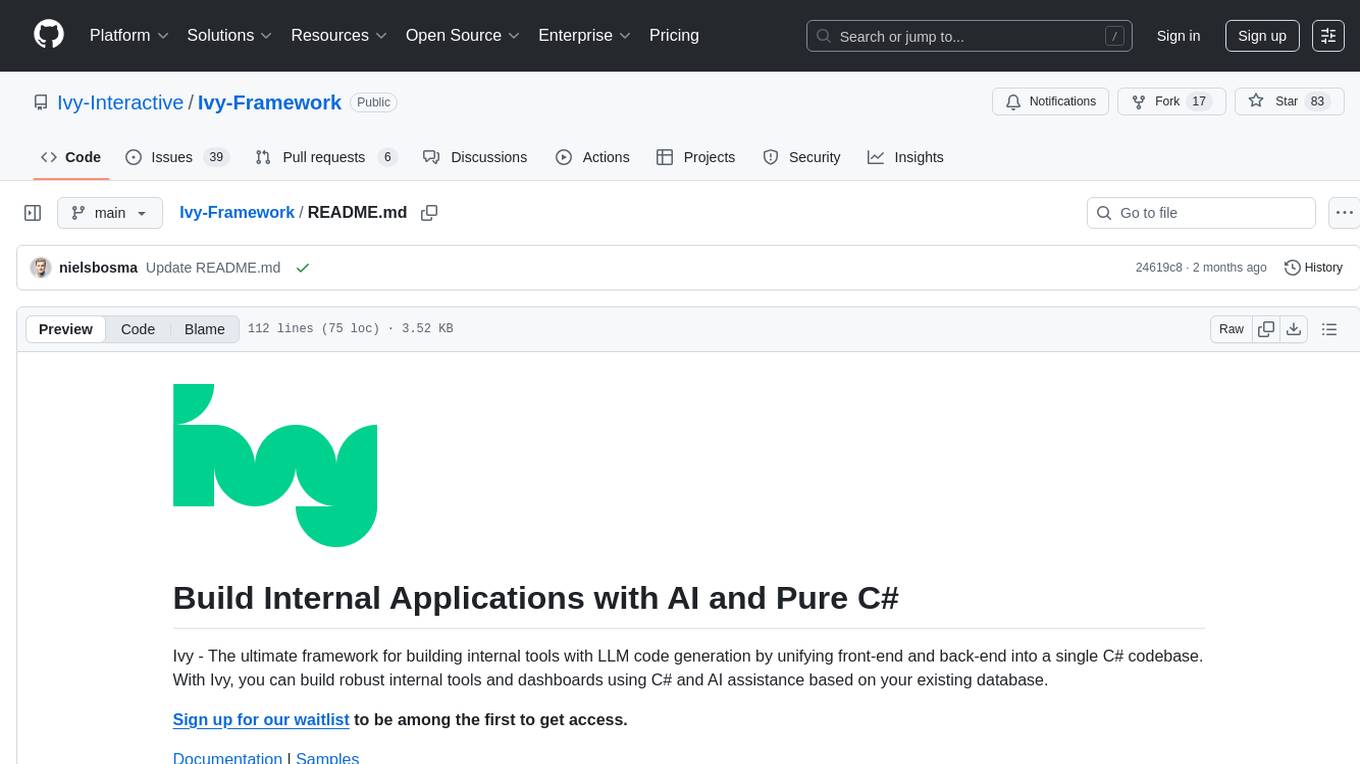
Ivy-Framework
Ivy-Framework is a powerful tool for building internal applications with AI assistance using C# codebase. It provides a CLI for project initialization, authentication integrations, database support, LLM code generation, secrets management, container deployment, hot reload, dependency injection, state management, routing, and external widget framework. Users can easily create data tables for sorting, filtering, and pagination. The framework offers a seamless integration of front-end and back-end development, making it ideal for developing robust internal tools and dashboards.
For similar tasks
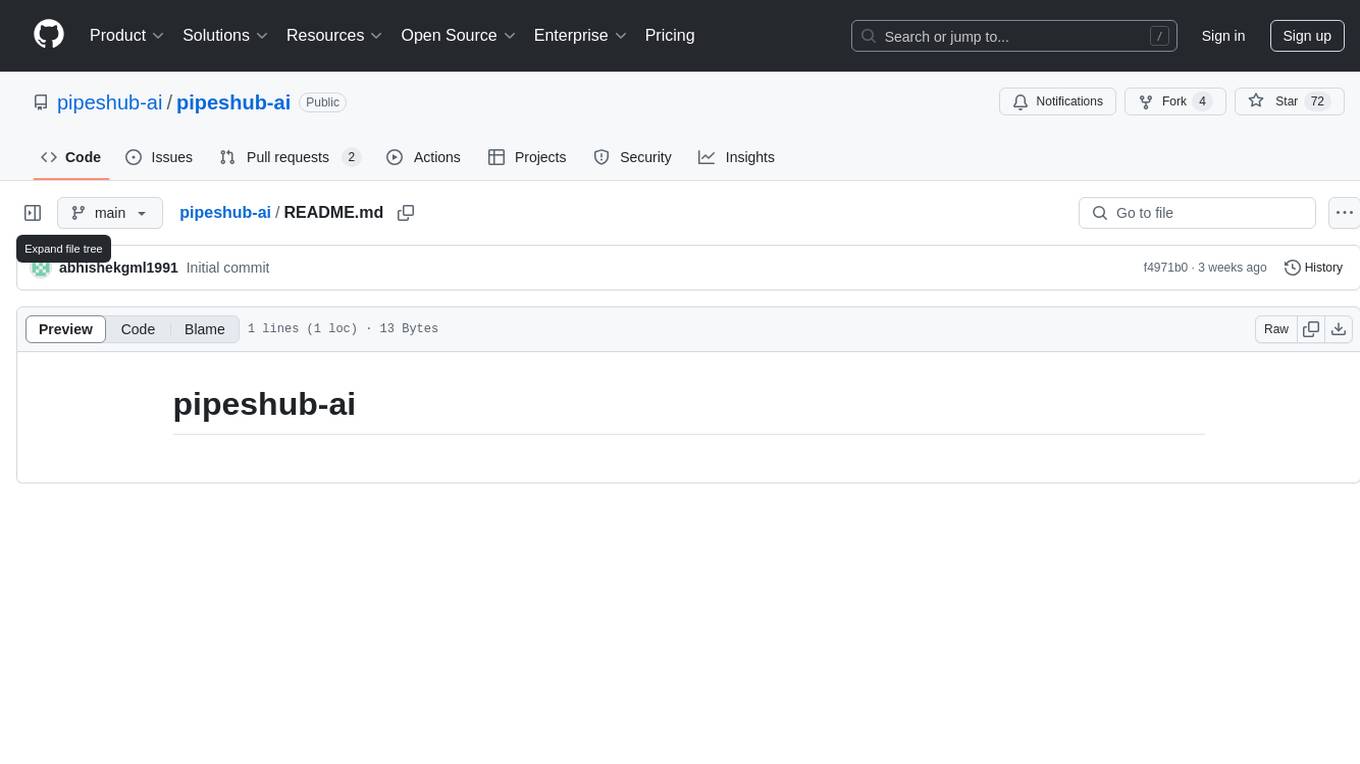
pipeshub-ai
Pipeshub-ai is a versatile tool for automating data pipelines in AI projects. It provides a user-friendly interface to design, deploy, and monitor complex data workflows, enabling seamless integration of various AI models and data sources. With Pipeshub-ai, users can easily create end-to-end pipelines for tasks such as data preprocessing, model training, and inference, streamlining the AI development process and improving productivity. The tool supports integration with popular AI frameworks and cloud services, making it suitable for both beginners and experienced AI practitioners.
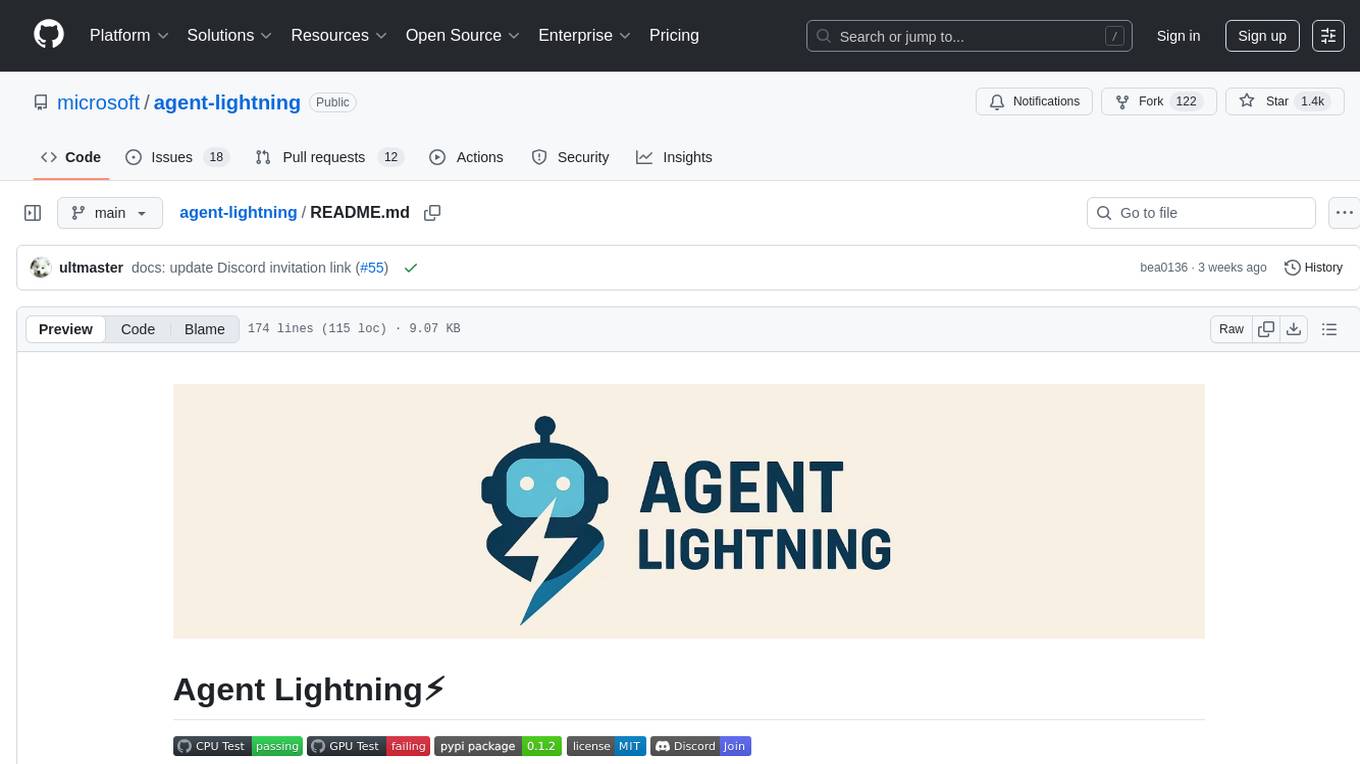
agent-lightning
Agent Lightning is a lightweight and efficient tool for automating repetitive tasks in the field of data analysis and machine learning. It provides a user-friendly interface to create and manage automated workflows, allowing users to easily schedule and execute data processing, model training, and evaluation tasks. With its intuitive design and powerful features, Agent Lightning streamlines the process of building and deploying machine learning models, making it ideal for data scientists, machine learning engineers, and AI enthusiasts looking to boost their productivity and efficiency in their projects.
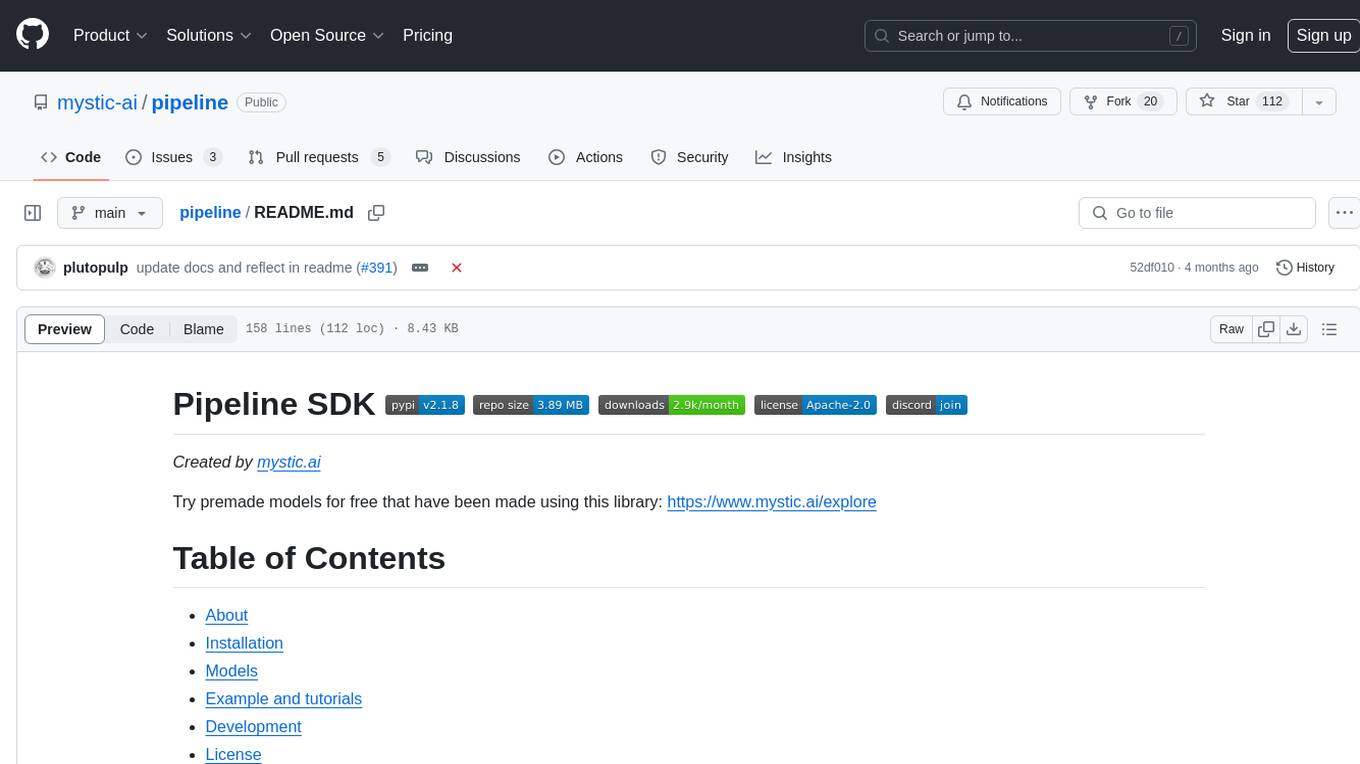
pipeline
Pipeline is a Python library designed for constructing computational flows for AI/ML models. It supports both development and production environments, offering capabilities for inference, training, and finetuning. The library serves as an interface to Mystic, enabling the execution of pipelines at scale and on enterprise GPUs. Users can also utilize this SDK with Pipeline Core on a private hosted cluster. The syntax for defining AI/ML pipelines is reminiscent of sessions in Tensorflow v1 and Flows in Prefect.
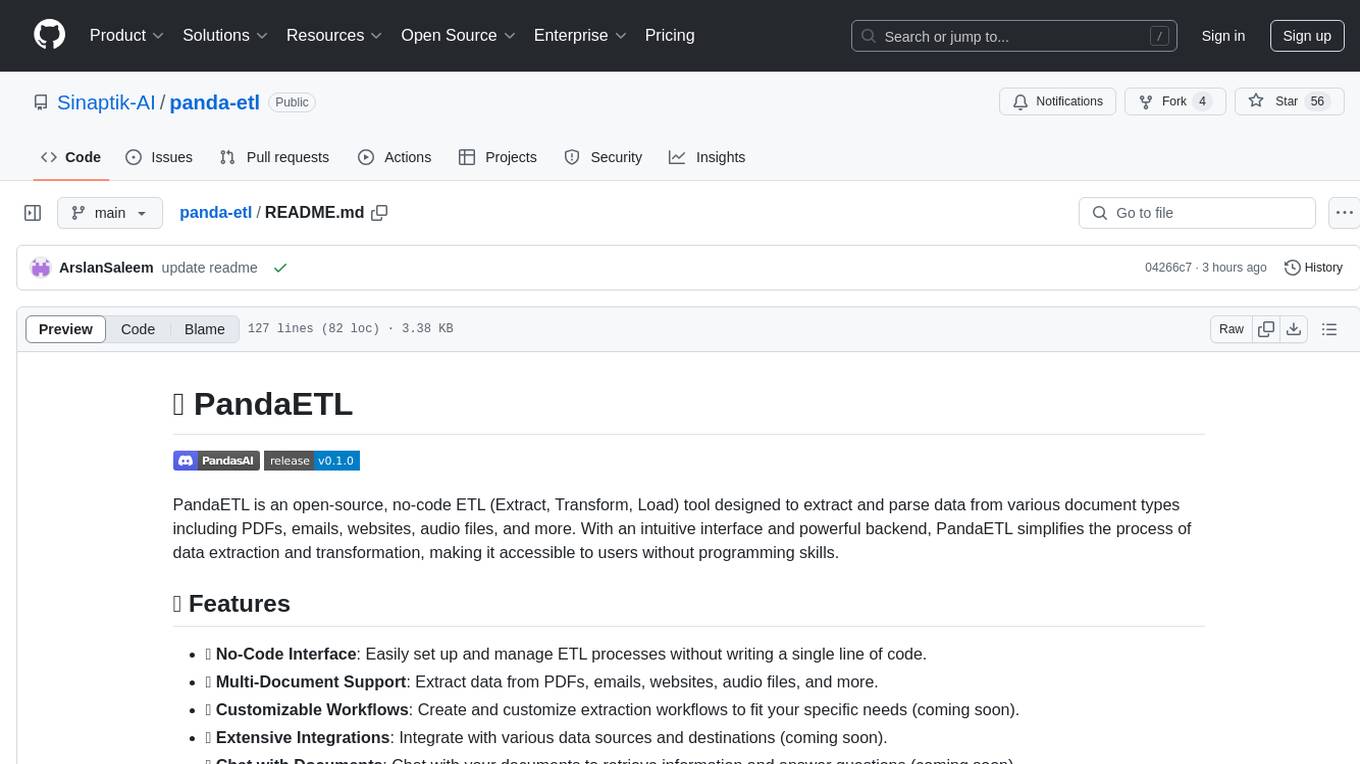
panda-etl
PandaETL is an open-source, no-code ETL tool designed to extract and parse data from various document types including PDFs, emails, websites, audio files, and more. With an intuitive interface and powerful backend, PandaETL simplifies the process of data extraction and transformation, making it accessible to users without programming skills.
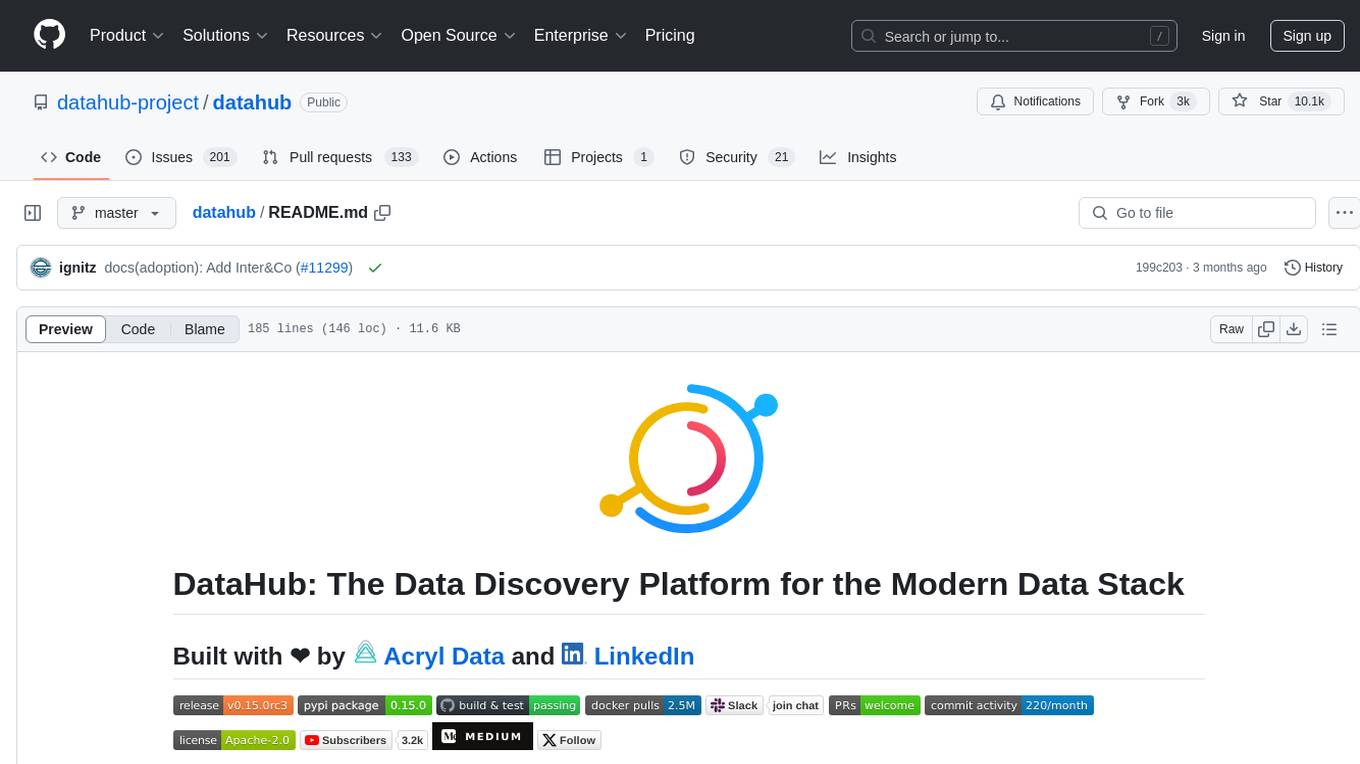
datahub
DataHub is an open-source data catalog designed for the modern data stack. It provides a platform for managing metadata, enabling users to discover, understand, and collaborate on data assets within their organization. DataHub offers features such as data lineage tracking, data quality monitoring, and integration with various data sources. It is built with contributions from Acryl Data and LinkedIn, aiming to streamline data management processes and enhance data discoverability across different teams and departments.
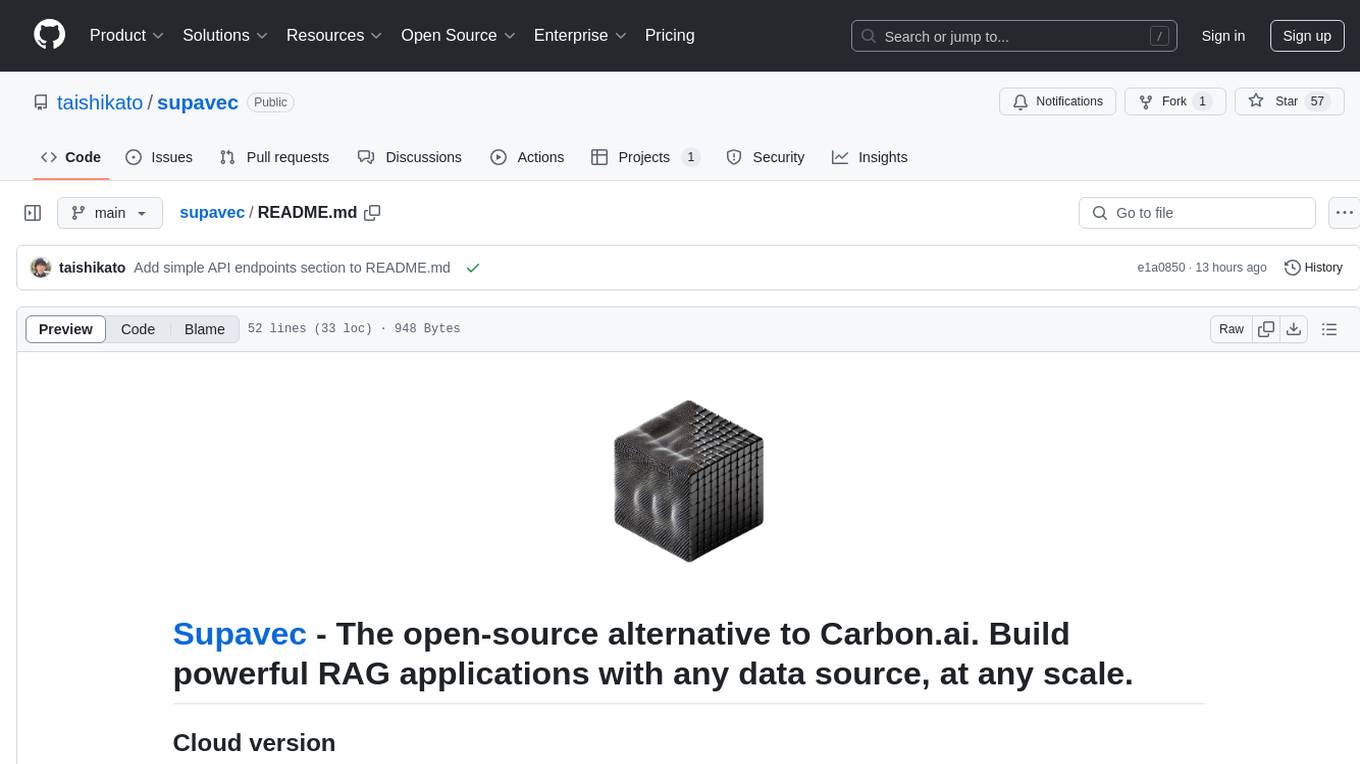
supavec
Supavec is an open-source tool that serves as an alternative to Carbon.ai. It allows users to build powerful RAG applications using any data source and at any scale. The tool is designed to provide a simple API endpoint for easy integration and usage. Supavec is built with Next.js, Supabase, Tailwind CSS, Bun, and Upstash, offering a robust and flexible solution for application development. Users can refer to the API documentation for detailed information on how to utilize the tool effectively.
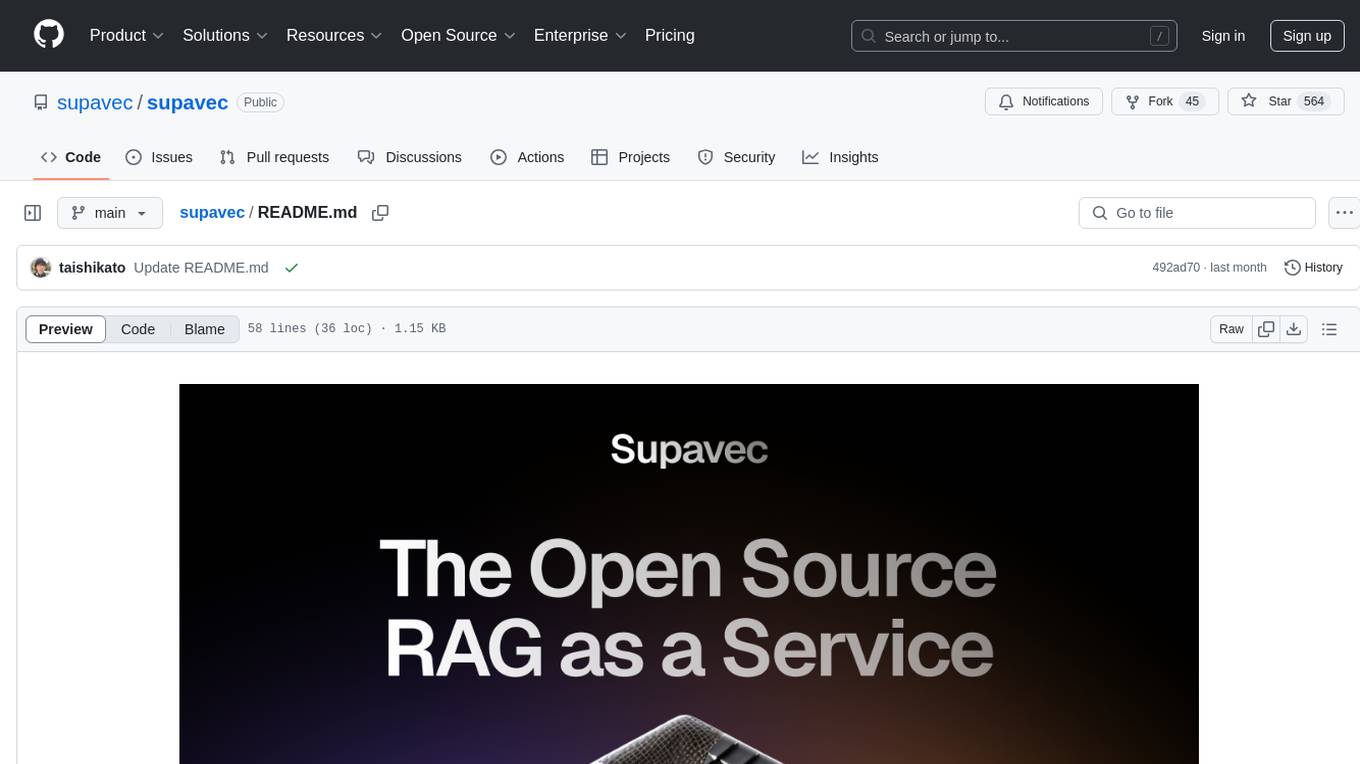
supavec
Supavec is an open-source tool that serves as an alternative to Carbon.ai. It allows users to build powerful RAG applications using any data source and at any scale. The tool is designed to provide a cloud version for easy access and offers simple API endpoints for seamless integration. Built with Next.js, Supabase, Tailwind CSS, Bun, and Upstash, Supavec empowers users to create innovative applications with ease. The API documentation is available for reference, making it convenient for developers to get started and explore the tool's capabilities.
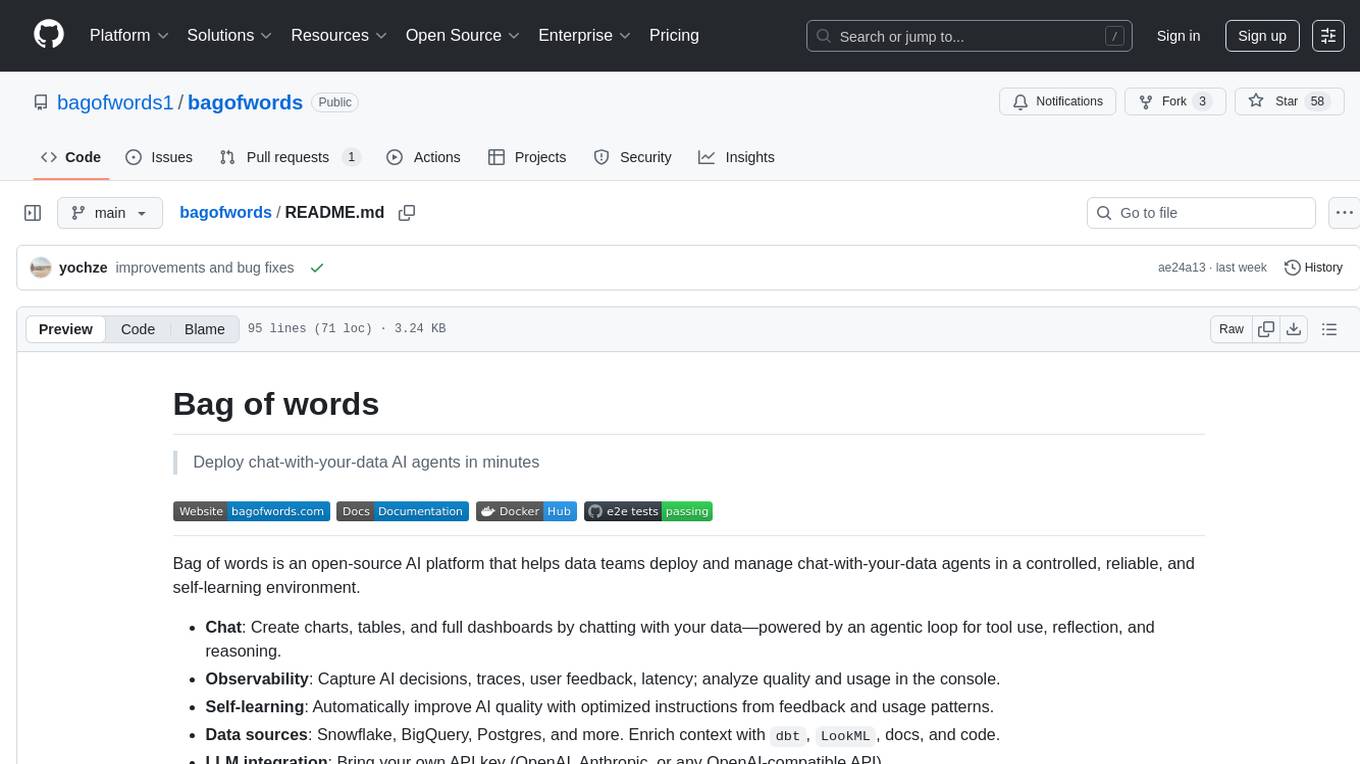
bagofwords
Bag of words is an open-source AI platform that helps data teams deploy and manage chat-with-your-data agents in a controlled, reliable, and self-learning environment. It enables users to create charts, tables, and dashboards by chatting with their data, capture AI decisions and user feedback, automatically improve AI quality, integrate with various data sources and APIs, and ensure governance and integrations. The platform supports self-hosting in VPC via VMs, Docker/Compose, or Kubernetes, and offers additional integrations for AI Analyst in Slack, Excel, Google Sheets, and more. Users can start in minutes and scale to org-wide analytics.
For similar jobs
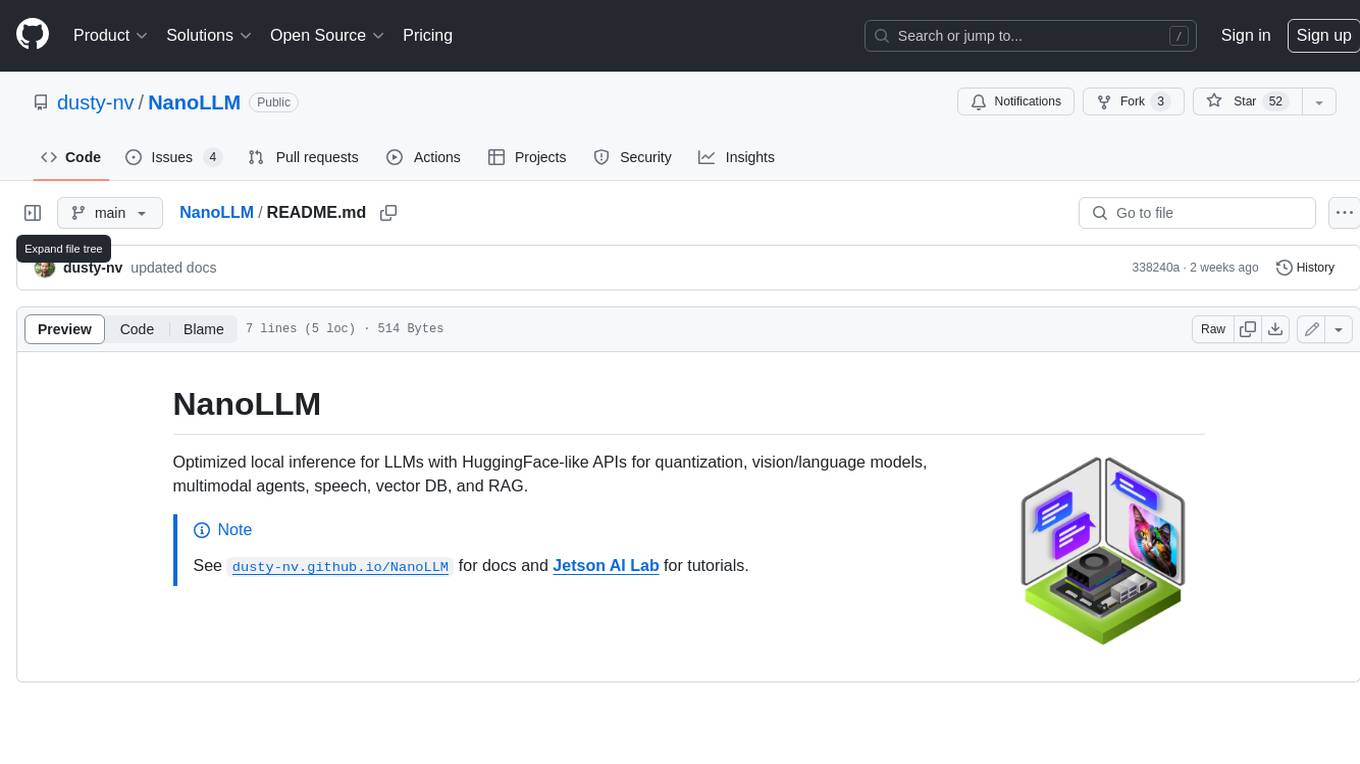
NanoLLM
NanoLLM is a tool designed for optimized local inference for Large Language Models (LLMs) using HuggingFace-like APIs. It supports quantization, vision/language models, multimodal agents, speech, vector DB, and RAG. The tool aims to provide efficient and effective processing for LLMs on local devices, enhancing performance and usability for various AI applications.
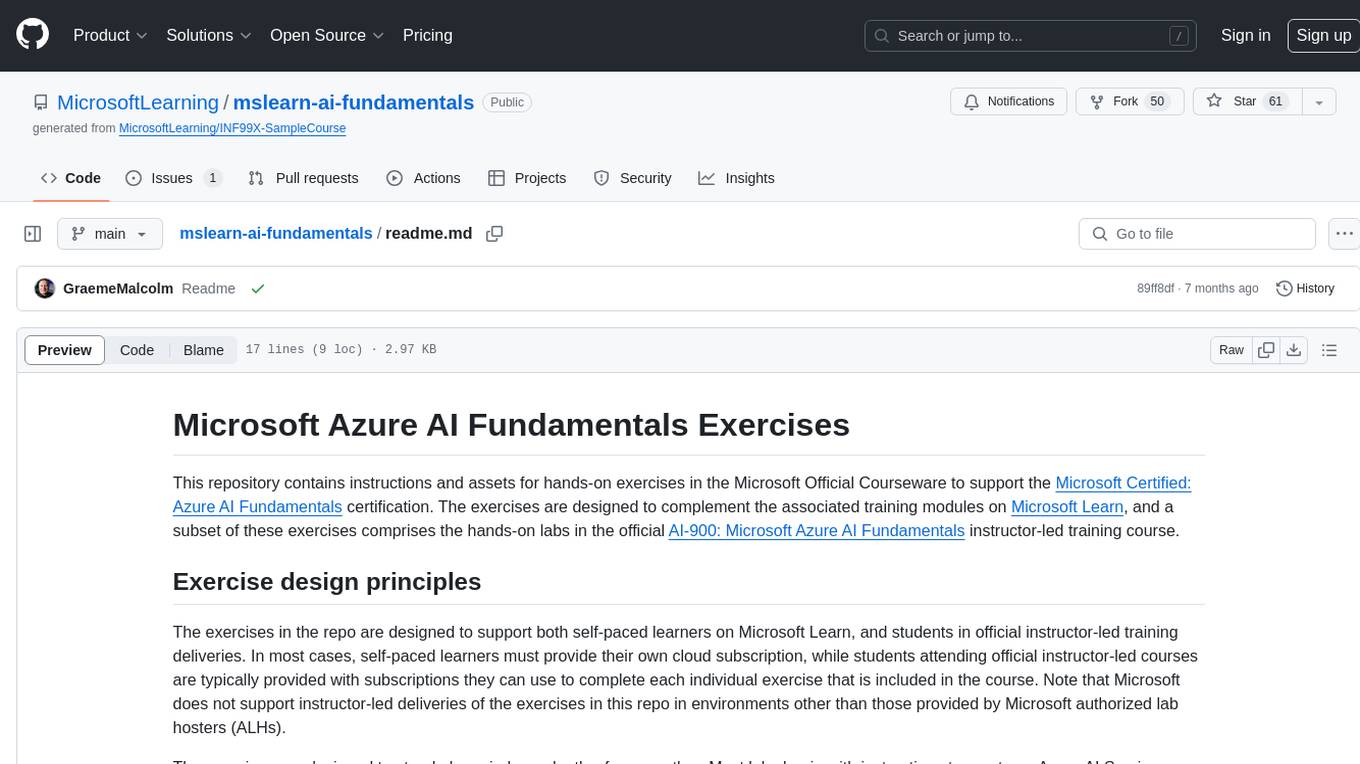
mslearn-ai-fundamentals
This repository contains materials for the Microsoft Learn AI Fundamentals module. It covers the basics of artificial intelligence, machine learning, and data science. The content includes hands-on labs, interactive learning modules, and assessments to help learners understand key concepts and techniques in AI. Whether you are new to AI or looking to expand your knowledge, this module provides a comprehensive introduction to the fundamentals of AI.

awesome-ai-tools
Awesome AI Tools is a curated list of popular tools and resources for artificial intelligence enthusiasts. It includes a wide range of tools such as machine learning libraries, deep learning frameworks, data visualization tools, and natural language processing resources. Whether you are a beginner or an experienced AI practitioner, this repository aims to provide you with a comprehensive collection of tools to enhance your AI projects and research. Explore the list to discover new tools, stay updated with the latest advancements in AI technology, and find the right resources to support your AI endeavors.
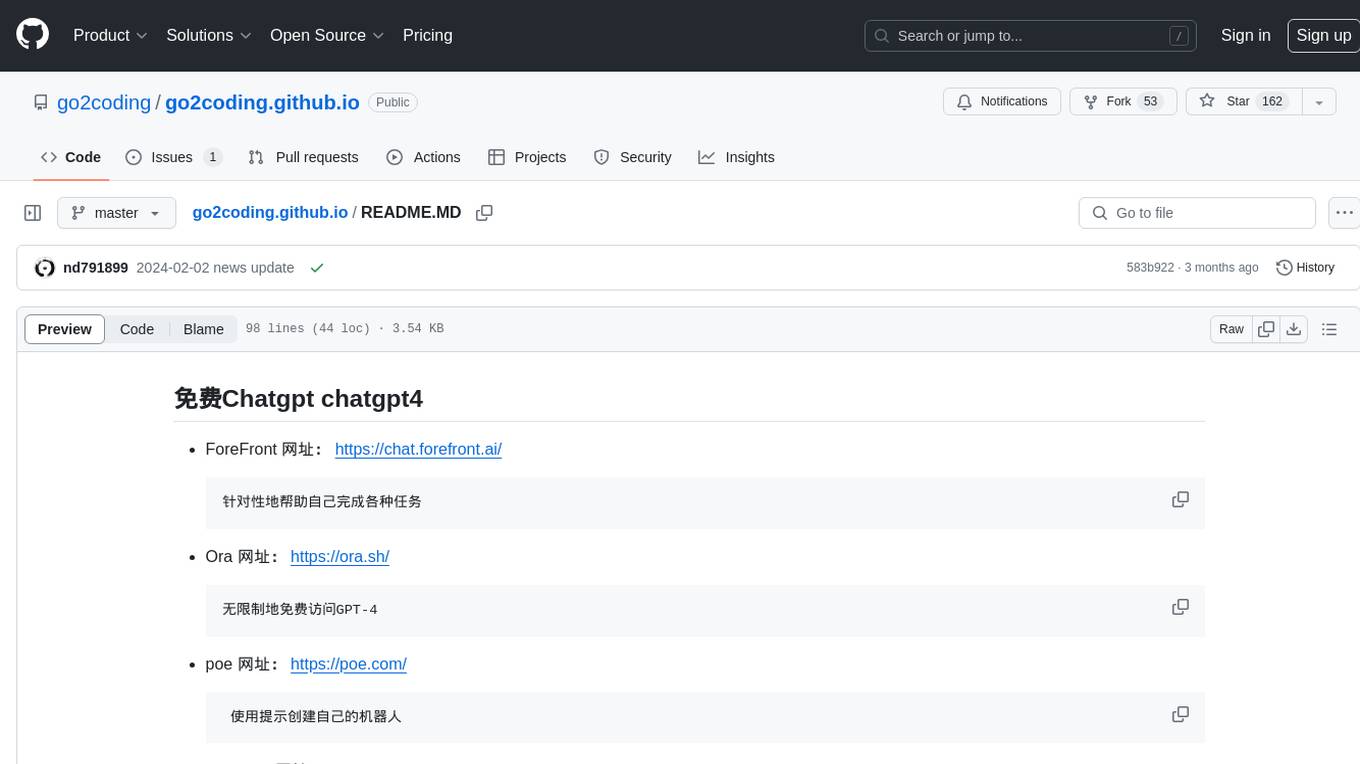
go2coding.github.io
The go2coding.github.io repository is a collection of resources for AI enthusiasts, providing information on AI products, open-source projects, AI learning websites, and AI learning frameworks. It aims to help users stay updated on industry trends, learn from community projects, access learning resources, and understand and choose AI frameworks. The repository also includes instructions for local and external deployment of the project as a static website, with details on domain registration, hosting services, uploading static web pages, configuring domain resolution, and a visual guide to the AI tool navigation website. Additionally, it offers a platform for AI knowledge exchange through a QQ group and promotes AI tools through a WeChat public account.
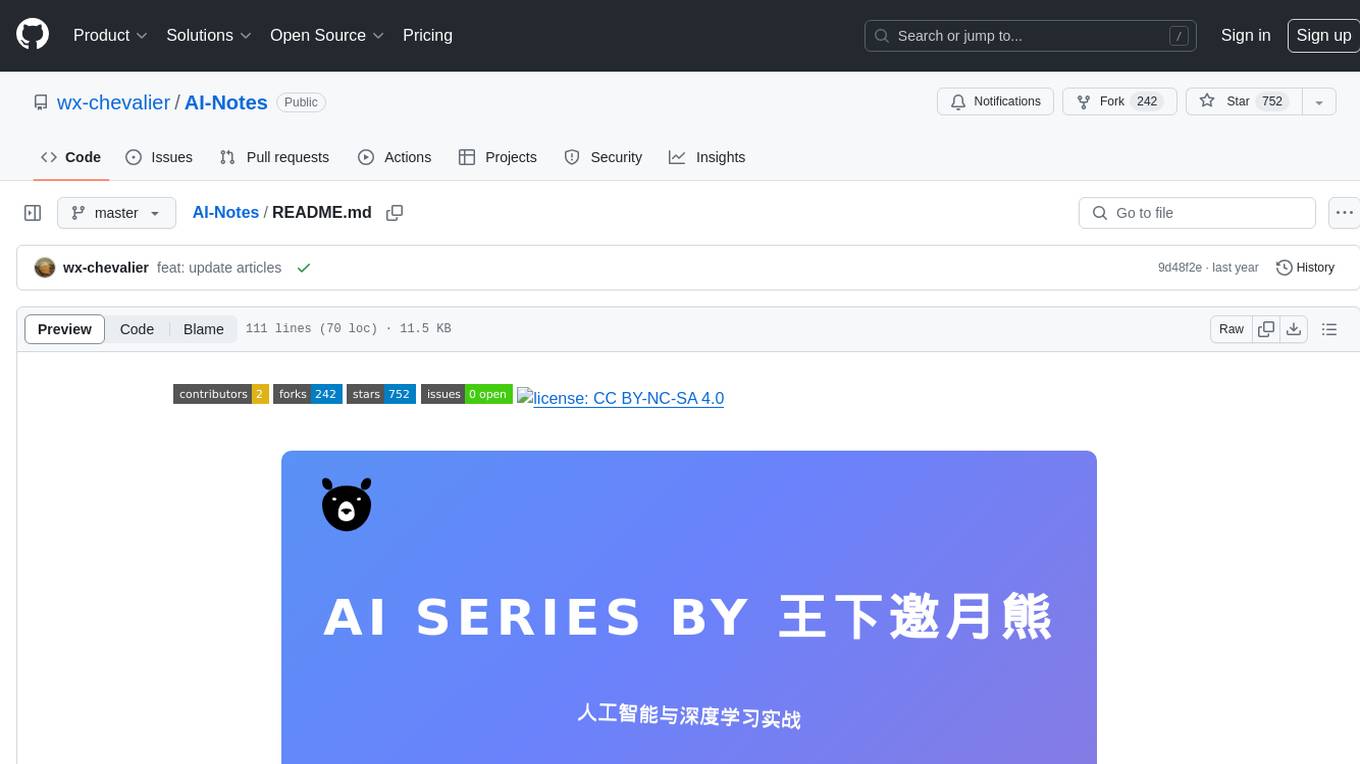
AI-Notes
AI-Notes is a repository dedicated to practical applications of artificial intelligence and deep learning. It covers concepts such as data mining, machine learning, natural language processing, and AI. The repository contains Jupyter Notebook examples for hands-on learning and experimentation. It explores the development stages of AI, from narrow artificial intelligence to general artificial intelligence and superintelligence. The content delves into machine learning algorithms, deep learning techniques, and the impact of AI on various industries like autonomous driving and healthcare. The repository aims to provide a comprehensive understanding of AI technologies and their real-world applications.
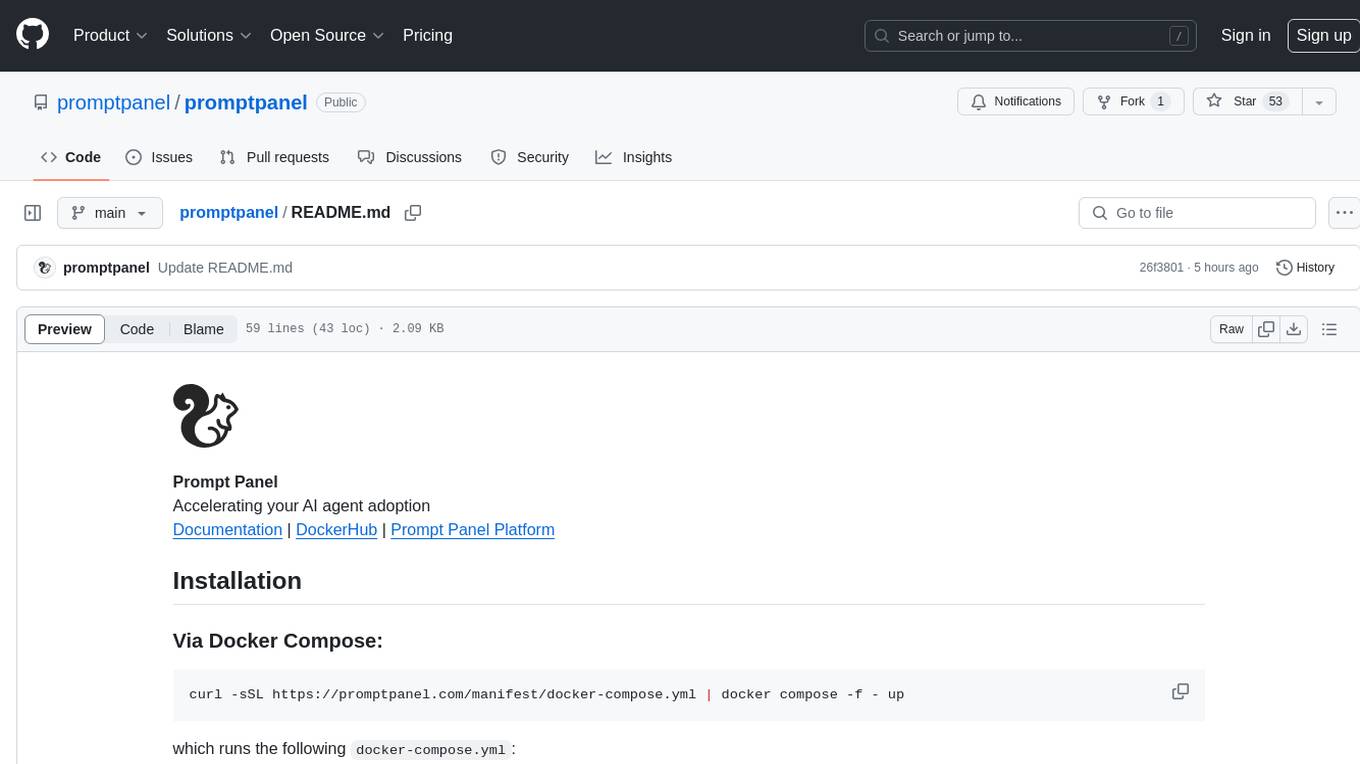
promptpanel
Prompt Panel is a tool designed to accelerate the adoption of AI agents by providing a platform where users can run large language models across any inference provider, create custom agent plugins, and use their own data safely. The tool allows users to break free from walled-gardens and have full control over their models, conversations, and logic. With Prompt Panel, users can pair their data with any language model, online or offline, and customize the system to meet their unique business needs without any restrictions.
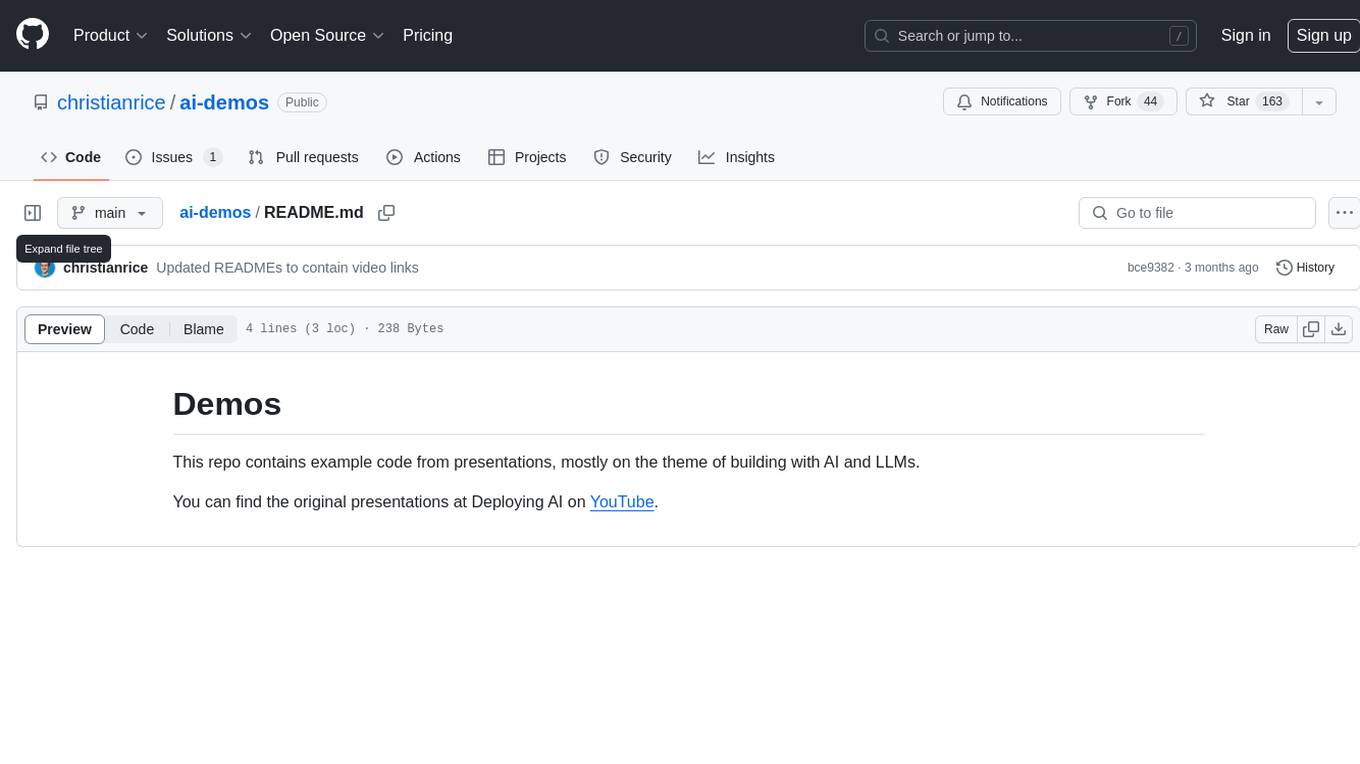
ai-demos
The 'ai-demos' repository is a collection of example code from presentations focusing on building with AI and LLMs. It serves as a resource for developers looking to explore practical applications of artificial intelligence in their projects. The code snippets showcase various techniques and approaches to leverage AI technologies effectively. The repository aims to inspire and educate developers on integrating AI solutions into their applications.
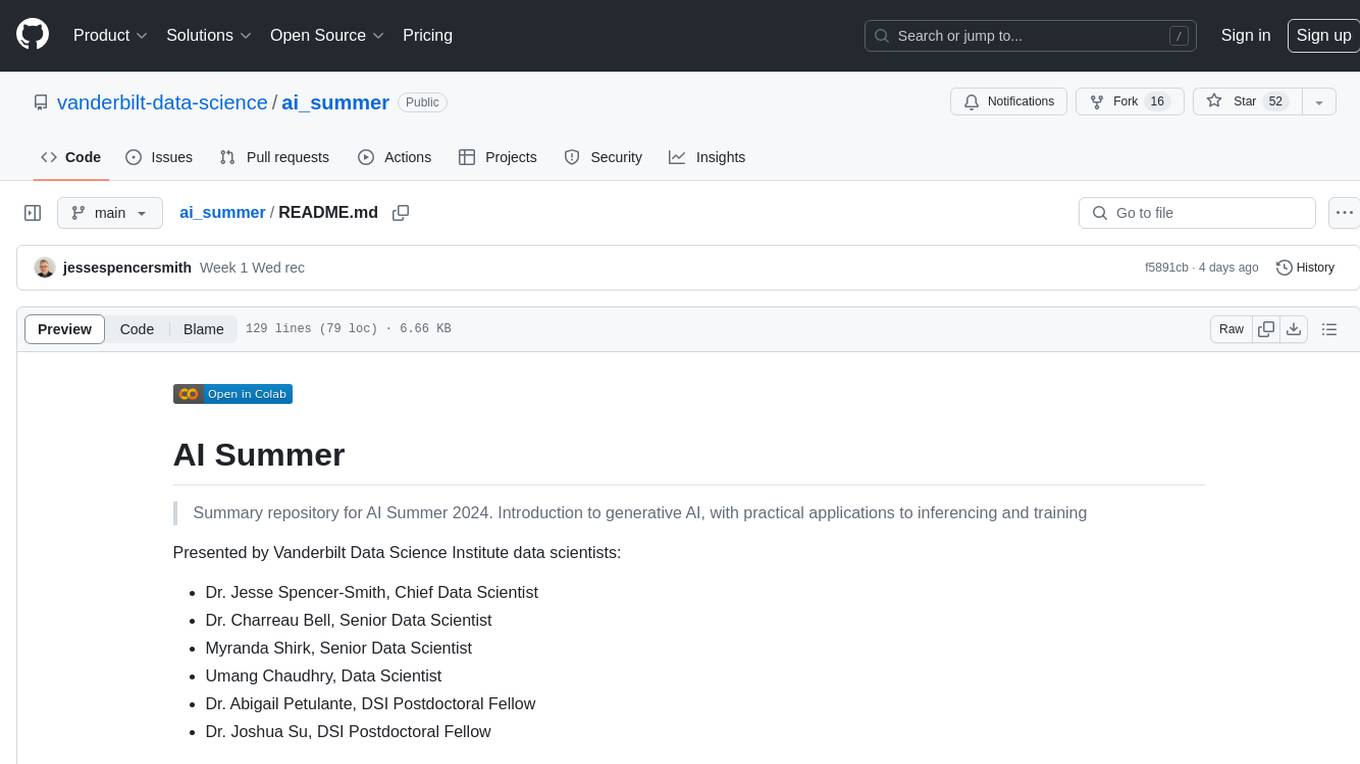
ai_summer
AI Summer is a repository focused on providing workshops and resources for developing foundational skills in generative AI models and transformer models. The repository offers practical applications for inferencing and training, with a specific emphasis on understanding and utilizing advanced AI chat models like BingGPT. Participants are encouraged to engage in interactive programming environments, decide on projects to work on, and actively participate in discussions and breakout rooms. The workshops cover topics such as generative AI models, retrieval-augmented generation, building AI solutions, and fine-tuning models. The goal is to equip individuals with the necessary skills to work with AI technologies effectively and securely, both locally and in the cloud.