
uBlockOrigin-HUGE-AI-Blocklist
A huge blocklist of manually curated sites that contain AI generated content for uBlock Origin & uBlacklist.
Stars: 3007
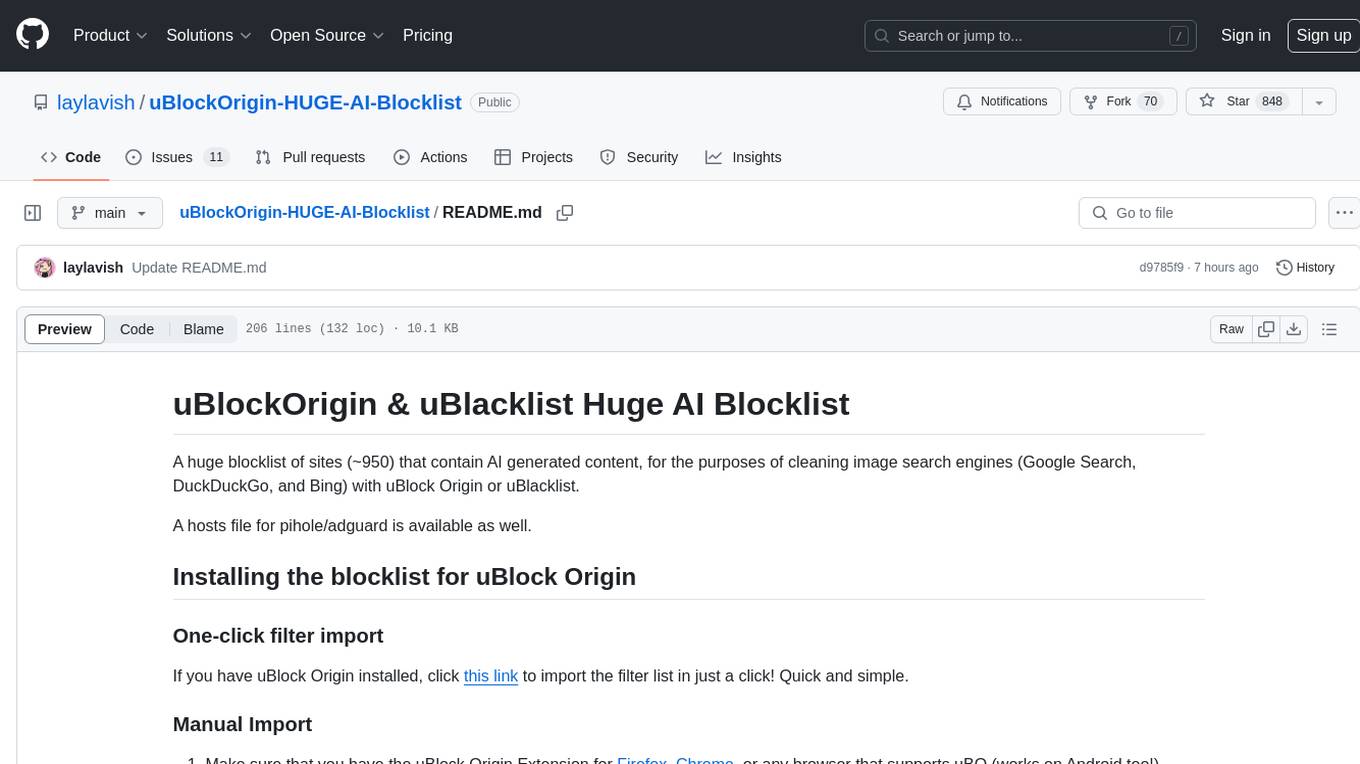
A huge blocklist of sites containing AI generated content (~950 sites) for cleaning image search engines with uBlock Origin or uBlacklist. Includes hosts file for pi-hole/adguard. Provides instructions for importing blocklists and additional lists for specific content. Allows users to create allowlists and customize filtering based on keywords. Offers tips and tricks for advanced filtering and comparison between uBlock Origin and uBlacklist implementations.
README:
A huge blocklist of manually curated sites (1000+) that contain AI generated content, for the purposes of cleaning image search engines (Google Search, DuckDuckGo, and Bing) with uBlock Origin or uBlacklist.
Also works on mobile (iOS, iPadOS, Android) via uBlacklist, as well as pihole/adguard (via Hosts file)
[!WARNING]
Right now, please use uBlacklist instead of uBlock Origin for now. Needs a little restructuring to fix DOM targeting. You can still try uBlock, but it will probably not work as you expect it to...
One-click import (any platform)
If you have uBlock Origin installed, click this link to import the filter list in just a click! Quick and simple.
Manual Import
-
Make sure that you have the uBlock Origin Extension for Firefox, Chrome, or any browser that supports uBlock Origin
-
Click on the uBlock Origin Extension, and in the bottom right, there is a cog-wheel symbol--named the dashboard. Click it.
-
Once you are in the dashboard, look towards the top. Click on the tab that says "Filter lists".
-
Look towards the bottom, and expand the
Importbutton. -
Copy and paste this URL into the dialogue box:
https://raw.githubusercontent.com/laylavish/uBlockOrigin-HUGE-AI-Blocklist/main/list.txt
- Apply changes, and you're set!
Here's a video guide on how to do this (click the dropdown to expand)
https://github.com/user-attachments/assets/e254b73e-0c4c-4f7d-a34b-f70b8e437356
[!TIP] uBlock Origin will automatically refresh the filter list once a day, so you'll always have up-to-date filters. If you want to force an update of the filter list, pressing the stopwatch next to the newly added list, then pressing
Update nowwill achieve that.
[!IMPORTANT] Extension not working as expected? Try this! If your newly imported list isn't working, it may be because of an outdated web browsing session. If your web browser hasn't been closed in a long time, there's a chance the session won't update how it should, meaning importing this list into uBlock Origin or uBlacklist won't function correctly. Try creating a new session, aka closing all web browser windows, waiting until all processes are fully closed (4-5 second wait), then re-open your web browser. That should fix it. If not, then try clearing your browser's cache.
One-click filter import (Only for Chrome, Firefox doesn't support one-click import)
If you use Google Chrome/Chromium and have uBlacklist installed, you can import the list in just one click. Click this link to automatically subscribe to the list.
Manual Import
-
Make sure that you have the uBlacklist extension for Firefox, Chrome, or any browser that supports uBlacklist
-
Click on your extensions list, select uBlacklist, then click on the "options" text, highlighted in blue.
-
Enable the Other search engines, and click on the search engine(s) you want this list to work on. A list of compatible search engines (with images support) is here.
-
Scroll all the way down until you see the "Subscription" tab, and click on the blue "Add a subscription" button.
-
Give a name for the added blocklist (eg. Main AI blocklist).
-
Copy and paste this url
https://raw.githubusercontent.com/laylavish/uBlockOrigin-HUGE-AI-Blocklist/main/list_uBlacklist.txt
into the URL part of the dialogue box, then press the blue Add button.
- Set the update interval to an hour for near-realtime list updates, and you're done!
[!NOTE] Both iOS and iPadOS don't have support for uBlock Origin. So, we'll be using uBlacklist for this. Plus, Safari is the only browser we can use since it allows the use of extensions.
-
Download uBlacklist, available on the App Store
-
Go into settings, scroll down until you see Safari, and tap on it.
-
Once in the Safari settings, in General, hit Extensions. Turn on the uBlacklist extension.
-
While still in uBlacklist's settings, in the Permissions for uBlacklist section, scroll down to your preferred search engine and change the permission from "Ask" to "Allow."
[!IMPORTANT] This may look cumbersome, but all you really need to do is just allow the extension to hit your search engine's locale, for example,
google.frorgoogle.co.uk. You can go through all of them and allow them, but it's not really necessary.
-
Now scroll back up, and hit the blue Extension Settings button. It will bring you to Safari and open uBlacklist's settings panel.
-
Scroll all the way down until you see the "Subscription" tab, and click on the blue "Add a subscription" button.
-
Give a name for the added blocklist (eg. Main AI blocklist).
-
Copy and paste this url
https://raw.githubusercontent.com/laylavish/uBlockOrigin-HUGE-AI-Blocklist/main/list_uBlacklist.txt
into the URL part of the dialogue box, then press the blue Add button.
- Set the update interval to an hour for near-realtime list updates, and you're done!
Installation for uBlock Origin (expand me)
One-click import
If you have uBlock Origin installed, click this link to import the filter list in just a click! Quick and simple.
Manual Import
-
Make sure that you have the uBlock Origin Extension for Firefox.
-
Hit the three dots in the top right, and hit the Extensions button.
-
Click on the uBlock Origin Extension, and in the bottom right, there is a cog-wheel symbol--named the dashboard. Click it.
-
Once you are in the dashboard, look towards the top. Click on the tab that says
Filter lists. -
Look towards the bottom, and expand the
Importbutton. -
Copy and paste this URL into the dialogue box:
https://raw.githubusercontent.com/laylavish/uBlockOrigin-HUGE-AI-Blocklist/main/list.txt
- Apply changes, and you're set!
Installation for uBlacklist (expand me)
Manual Import
-
Make sure that you have the uBlacklist extension for Firefox, Chrome, or any browser that supports uBlacklist
-
Hit the three dots in the top right, and hit the Extensions button.
-
Click on your extensions list, select uBlacklist, then click on the "options" text, highlighted in blue.
-
Enable the Other search engines, and click on the search engine(s) you want this list to work on. A list of compatible search engines (with images support) is here.
-
Scroll all the way down until you see the "Subscription" tab, and click on the blue "Add a subscription" button.
-
Give a name for the added blocklist (eg. Main AI blocklist).
-
Copy and paste this url
https://raw.githubusercontent.com/laylavish/uBlockOrigin-HUGE-AI-Blocklist/main/list_uBlacklist.txt
into the URL part of the dialogue box, then press the blue Add button.
- Set the update interval to an hour for near-realtime list updates, and you're done!
Since it was requested, I've added a list in HOSTS format for pi-hole/adguard or for use in your own operating system's hosts file.
https://raw.githubusercontent.com/laylavish/uBlockOrigin-HUGE-AI-Blocklist/main/noai_hosts.txt
For use in your operating system, visit the url and copy-paste the contents inside your operating systems hosts file.
Here's a simple guide on how to access your hosts file on Linux, macOS, and Windows.
- Visit your admin's dashboard
- Click on
Adlists - Copy and paste the url into the
address:box - Hit the
addbutton, and it should be added.
- Open Adguard Home Dashboard
- Go to filters --> DNS blocklists.
- Click
Add blocklist, thenAdd a custom list. - Enter the name of the list (eg. AI blocklist) into the first dialogue box.
- Copy and paste the url into the second dialogue box.
- Hit save, and the list is added!
As of right now, there are two lists. The main default list, and the nuclear list.
The nuclear list has sites that contain a mix of authentic and AI generated imagery (eg. DeviantArt, Artstation, Stock Photography sites, etc), which make it tricky to outright block in the main filter list, so I've designated it to a separate list that you can toggle on and off if you so desire.
uBlock Origin Nuclear List (expand me)
https://raw.githubusercontent.com/laylavish/uBlockOrigin-HUGE-AI-Blocklist/main/additional_list_nuclear.txt
uBlacklist Nuclear List (expand me)
https://raw.githubusercontent.com/laylavish/uBlockOrigin-HUGE-AI-Blocklist/main/list_uBlacklist_nuclear.txt
Don't like a website being blocked? You can easily create an allowlist in your own personal uBlock Origin or uBlacklist filter list.
Here's how to do it.
Steps for uBlock Origin
- Toggle the DOM inspector
</>through uBlock Origin's logger. - Locate the URL you want to allowlist.
- Click on the filter you want to disable (eg. vecteezy.com); it should then be crossed out.
- Press the save icon, then the "Create" button.
Boom! Now it's allowlisted!
Or, if you don't want to go through that mumbo-jumbo, add this line in your filter list:
#@#a[href*="example.com"]:upward(div):style(opacity:0.00!important;)
Change "example.com" to the URL you want to allowlist. Copy & paste that in uBlock Origin's "My filters" list, and you're set!
Steps for uBlacklist:
- Enter uBlacklist's options panel.
- In the text box, add this line in the text box:
@*://*.example.com/*
- Change "example.com" to a website you want allowlisted.
- Click save. Done!
It is possible to filter AI results based on keywords. It was originally in the list, but it's been taken out to make it configurable and/or optional (since it is a blanket ruling, and doesn't care about context).
In your personal filter list, you can use this template to add your own keywords you would like to block.
google.com,duckduckgo.com,bing.com##div>a:has-text(/Your Text Here/i):upward(div):style(opacity:0!important)
Replace "Your Text Here" with your preferred keywords. A short list of optional procedural filters that you can use for uBlock Origin are listed in a dropdown below:
Optional procdedural filters for uBlock Origin
google.com,duckduckgo.com,bing.com##div>a:has-text(/Stable Diffusion/i):upward(div):style(opacity:0!important)
google.com,duckduckgo.com,bing.com##div>a:has-text(/AI Art/i):upward(div):style(opacity:0!important)
google.com,duckduckgo.com,bing.com##div>a:has-text(/Generative AI/i):upward(div):style(opacity:0!important)
google.com,duckduckgo.com,bing.com##div>a:has-text(/Ai/):upward(div):style(opacity:0!important)
google.com,duckduckgo.com,bing.com##div>a:has-text(/AI/):upward(div):style(opacity:0!important)
google.com,duckduckgo.com,bing.com##div>a:has-text(/Lora Model/i):upward(div):style(opacity:0!important)
google.com,duckduckgo.com,bing.com##div>a:has-text(/diffusion/i):upward(div):style(opacity:0!important)
google.com,duckduckgo.com,bing.com##div>a:has-text(/midjourney/i):upward(div):style(opacity:0!important)
google.com,duckduckgo.com,bing.com##div>a:has-text(/niji/i):upward(div):style(opacity:0!important)
google.com,duckduckgo.com,bing.com##div>a:has-text(/SDXL/i):upward(div):style(opacity:0!important)
google.com,duckduckgo.com,bing.com##div>a:has-text(/ai generated/i):upward(div):style(opacity:0!important)
google.com,duckduckgo.com,bing.com##div>a:has-text(/aiart/i):upward(div):style(opacity:0!important)
google.com,duckduckgo.com,bing.com##div>a:has-text(/AI illustration/i):upward(div):style(opacity:0!important)
For uBlacklist, you can use regular expressions to filter AI results based on keywords.
An example of a regular expression for uBlacklist would be: /ai *(generated)?|stable *diffusion/i
Below is a small list of optional regular expressions that can be used to filter out AI results based on keywords:
Optional regular expressions for uBlacklist
/(generative)? *AI *(art|generated|illustration)?/i
/(ada)?Lo(RA|Con) *(model)?|(stable)?.*diffusion|midjourney|niji|sd *(xl|1.5)|(text|txt|img|image) *(to|2) *(image|img|video)/i
Currently, uBlacklist has an issue with pagination on Google Images, meaning that if too many AI images are blocked on a single page, you won't be able to scroll further down to load more. This is rare, although it can happen.
uBlock Origin does not have this issue, since it is only changing the opacity of the divs instead of blocking them. This means that image searches look a little bit strange, since there will be gaps where the images are "blocked."
If uBlock Origin doesn't work, try uBlacklist (and vise versa). Try out each of them and see which one works better for you! :)
✅ Provide blocklist for uBlacklist compatibility
✅ Blocklist functionality on DuckDuckGo and Bing (ew)
✅ Create hosts file for pi-hole/adguard
❌ Startpage, Ecosia, Brave support (for uBlock Origin)
LGBTQ+ Rights! 🏳️🌈🏳️⚧️
Special thanks to:
-
This pastebin (since it added even more sites to my blocklist)
-
u/AchernarB for the awesome snip-bit of code.
-
Raymond Hill, uBlock Origin extension
-
iorate, uBlacklist extension
Super SEO Spam Suppressor (SSSS) by NotaInutilis
An anticapitalist blocklist targeting websites abusing SEO tactics to spam web searches with data pollution and security risks: content farms, scrapers, copycats, generative AI, scams, advertisements, malwares, and useless wasteful garbage in general. It is best used with uBlacklist.
Journey Buster 3 by k0vac
A Chromium extension that lets you know if an image is AI generated, for use on Twitter.
Awesome List of uBlacklist Subscriptions by rjaus
A compilation of awesome uBlacklist subscriptions to block various sites from appearing in Google, Bing, or DuckDuckGo search.
Anti-AI Google Search Tips by yours truly
Tips and tricks to make Google Search (and other search engines that have similar operators) return authentic imagery.
For Tasks:
Click tags to check more tools for each tasksFor Jobs:
Alternative AI tools for uBlockOrigin-HUGE-AI-Blocklist
Similar Open Source Tools
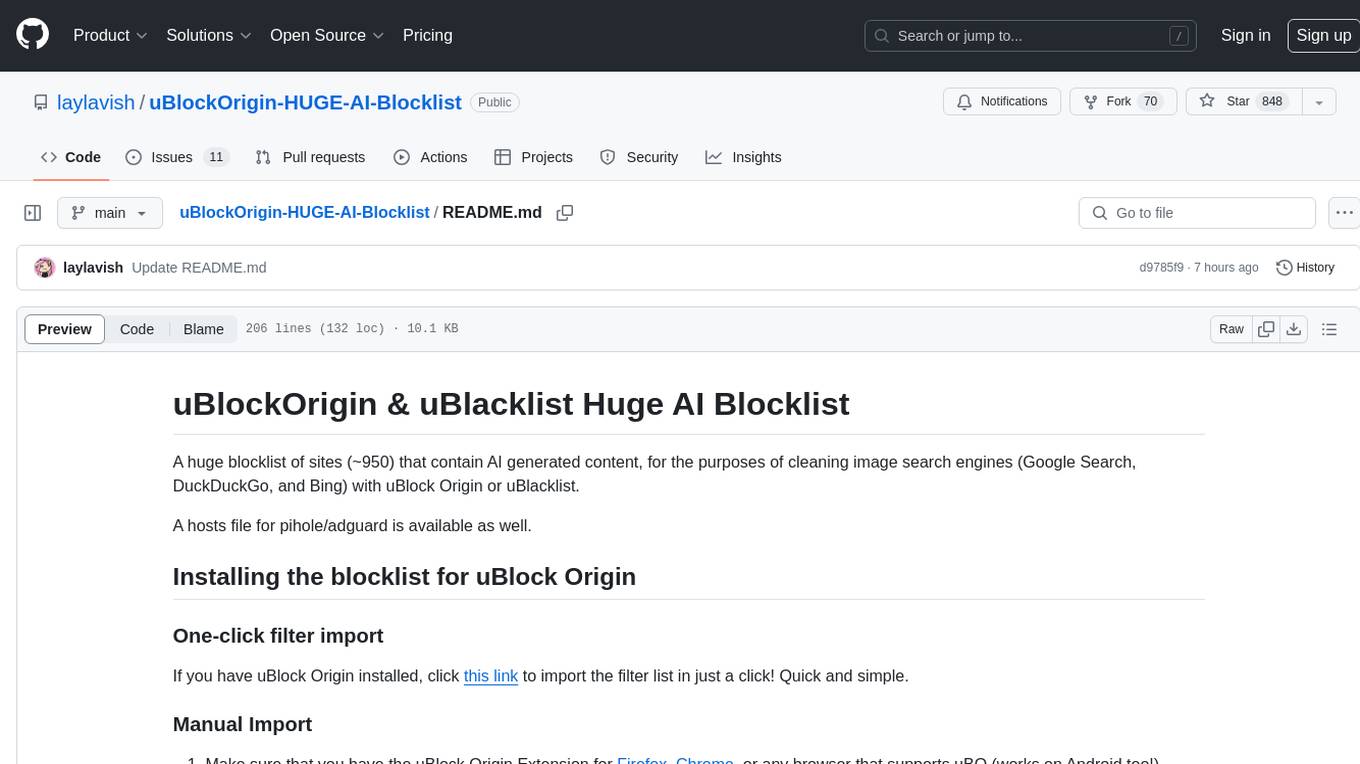
uBlockOrigin-HUGE-AI-Blocklist
A huge blocklist of sites containing AI generated content (~950 sites) for cleaning image search engines with uBlock Origin or uBlacklist. Includes hosts file for pi-hole/adguard. Provides instructions for importing blocklists and additional lists for specific content. Allows users to create allowlists and customize filtering based on keywords. Offers tips and tricks for advanced filtering and comparison between uBlock Origin and uBlacklist implementations.
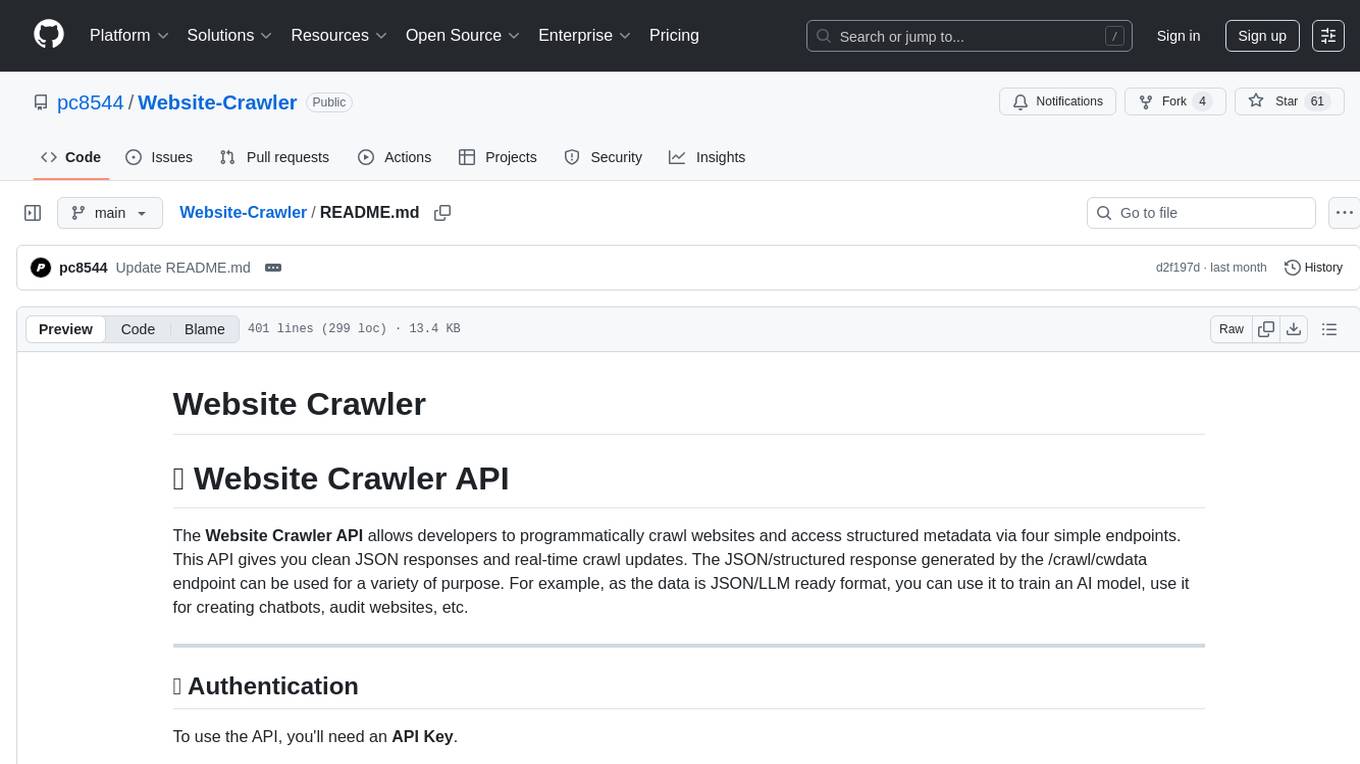
Website-Crawler
Website-Crawler is a tool designed to extract data from websites in an automated manner. It allows users to scrape information such as text, images, links, and more from web pages. The tool provides functionalities to navigate through websites, handle different types of content, and store extracted data for further analysis. Website-Crawler is useful for tasks like web scraping, data collection, content aggregation, and competitive analysis. It can be customized to extract specific data elements based on user requirements, making it a versatile tool for various web data extraction needs.
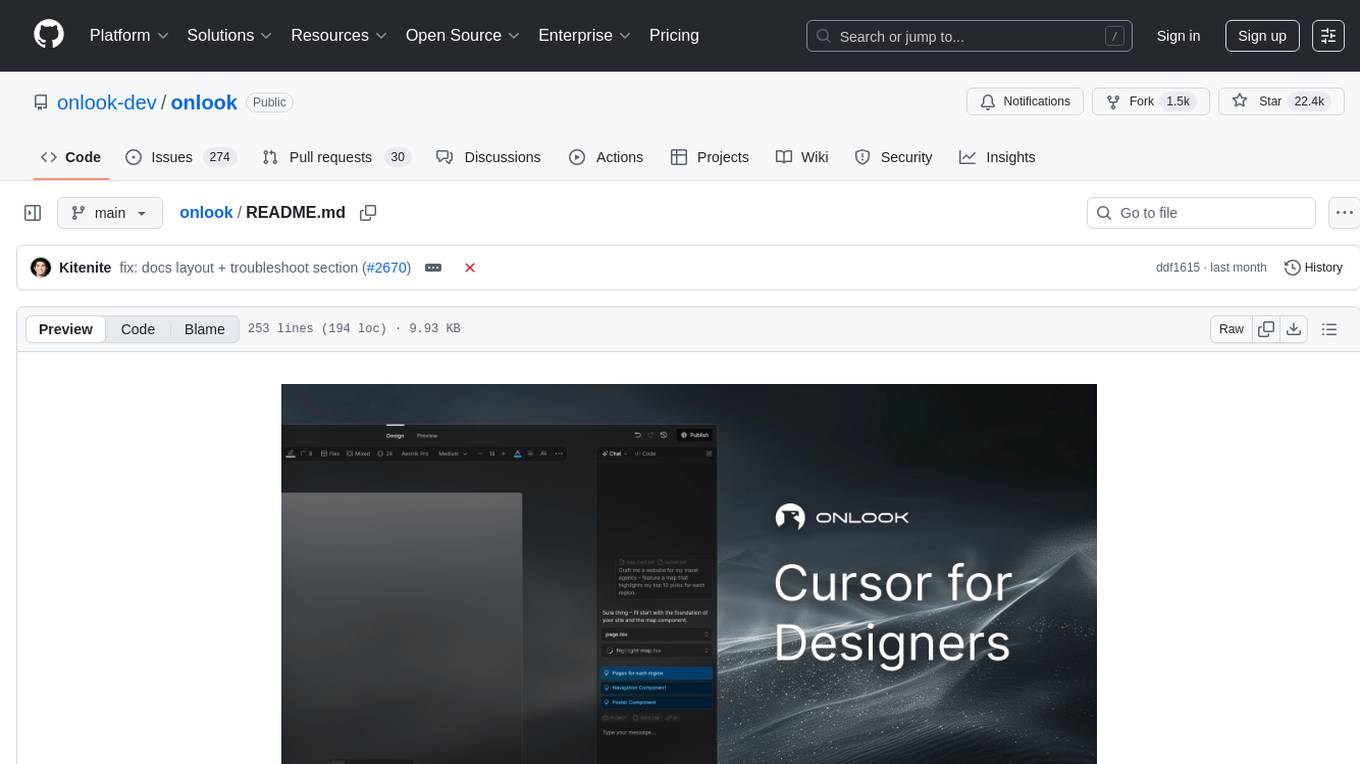
onlook
Onlook is a web scraping tool that allows users to extract data from websites easily and efficiently. It provides a user-friendly interface for creating web scraping scripts and supports various data formats for exporting the extracted data. With Onlook, users can automate the process of collecting information from multiple websites, saving time and effort. The tool is designed to be flexible and customizable, making it suitable for a wide range of web scraping tasks.
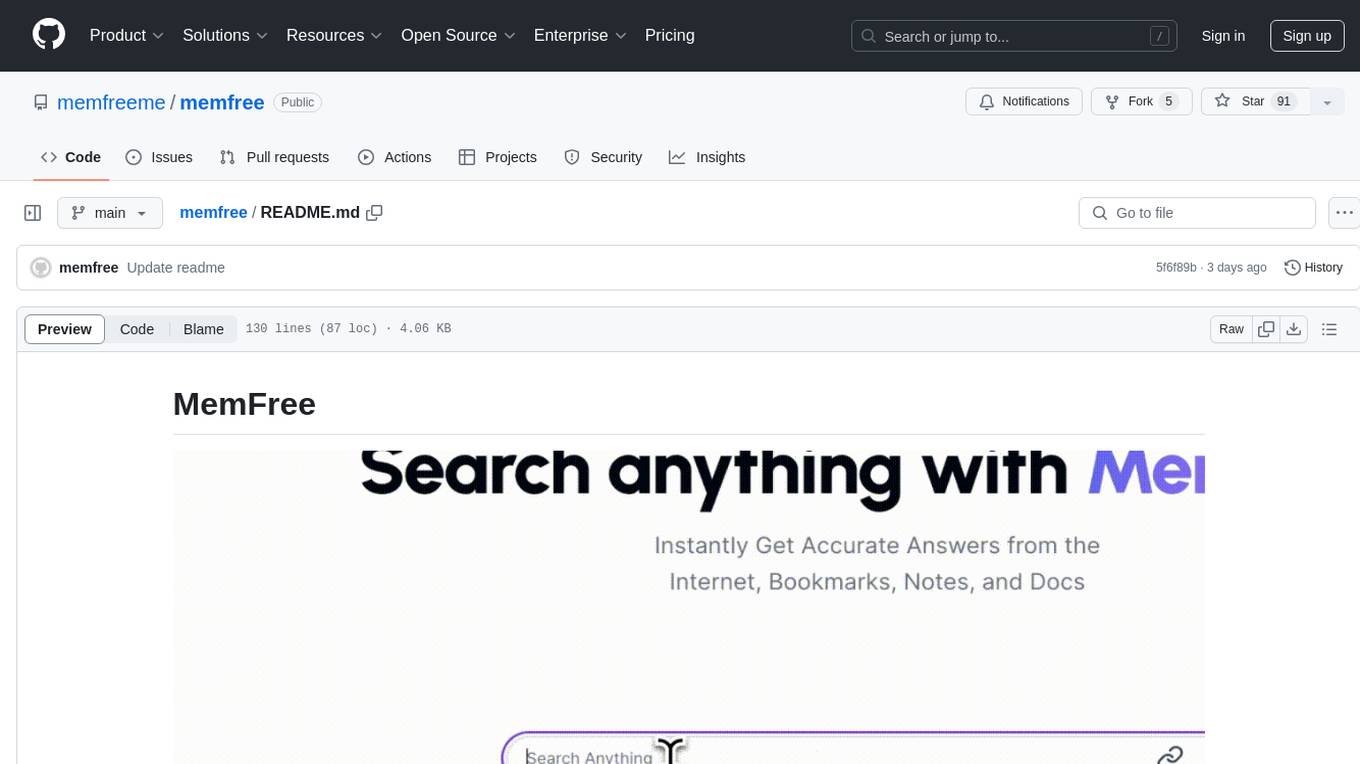
memfree
MemFree is an open-source hybrid AI search engine that allows users to simultaneously search their personal knowledge base (bookmarks, notes, documents, etc.) and the Internet. It features a self-hosted super fast serverless vector database, local embedding and rerank service, one-click Chrome bookmarks index, and full code open source. Users can contribute by opening issues for bugs or making pull requests for new features or improvements.
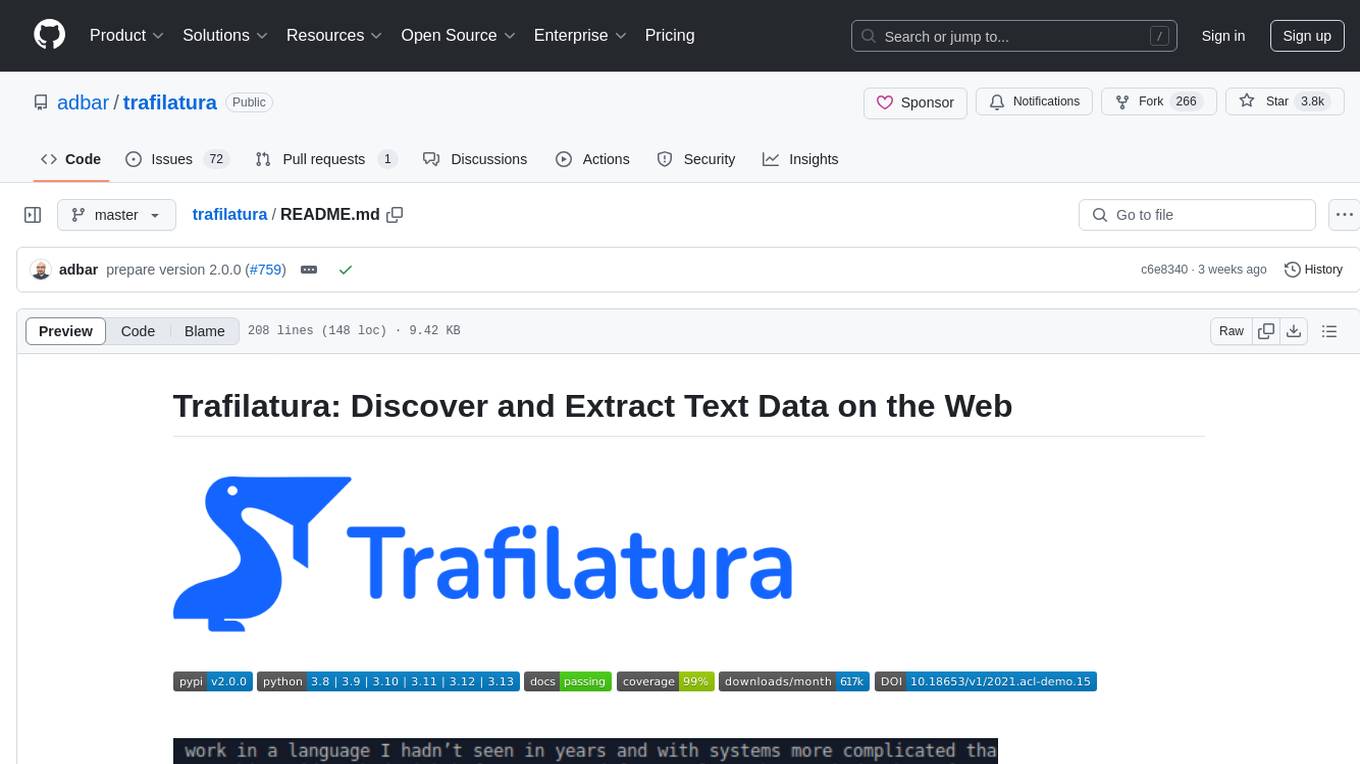
trafilatura
Trafilatura is a Python package and command-line tool for gathering text on the Web and simplifying the process of turning raw HTML into structured, meaningful data. It includes components for web crawling, downloads, scraping, and extraction of main texts, metadata, and comments. The tool aims to focus on actual content, avoid noise, and make sense of data and metadata. It is robust, fast, and widely used by companies and institutions. Trafilatura outperforms other libraries in text extraction benchmarks and offers various features like support for sitemaps, parallel processing, configurable extraction of key elements, multiple output formats, and optional add-ons. The tool is actively maintained with regular updates and comprehensive documentation.
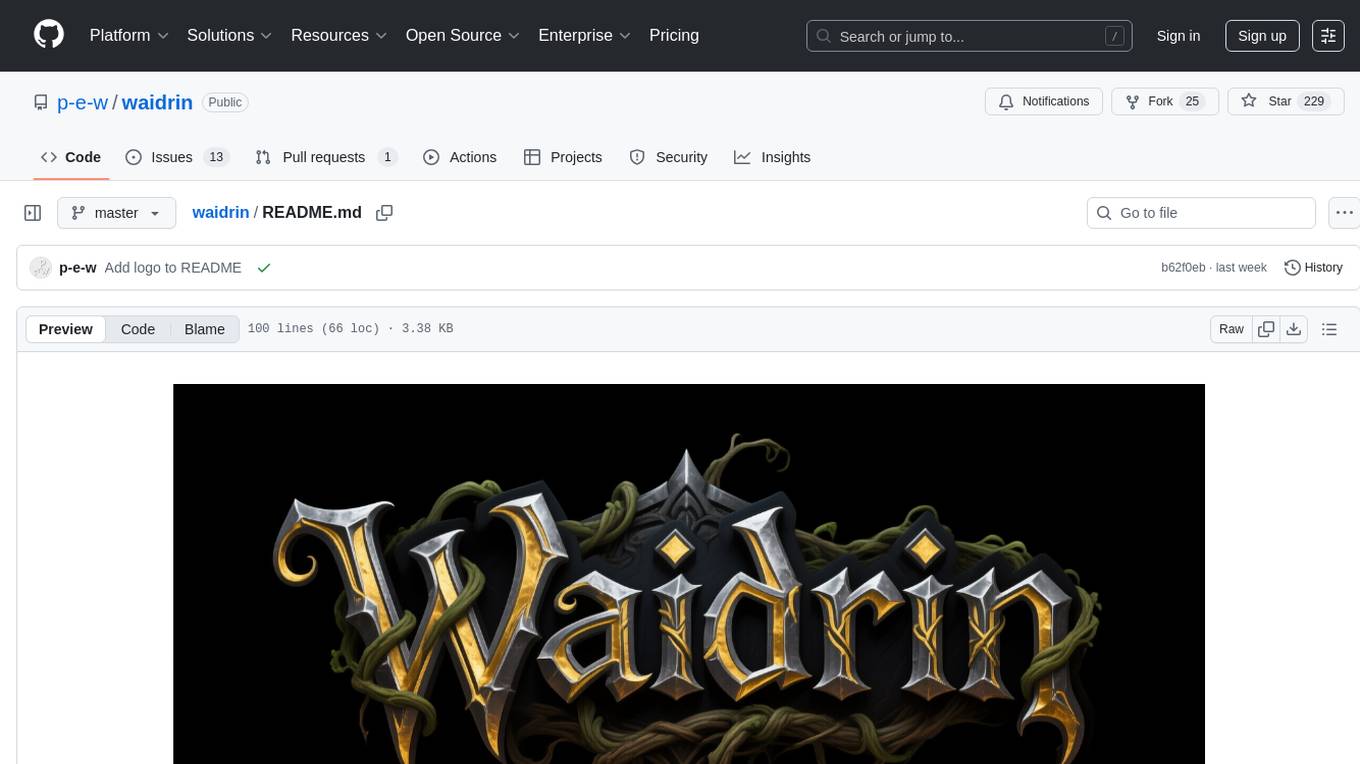
waidrin
Waidrin is a powerful web scraping tool that allows users to easily extract data from websites. It provides a user-friendly interface for creating custom web scraping scripts and supports various data formats for exporting the extracted data. With Waidrin, users can automate the process of collecting information from multiple websites, saving time and effort. The tool is designed to be flexible and scalable, making it suitable for both beginners and advanced users in the field of web scraping.
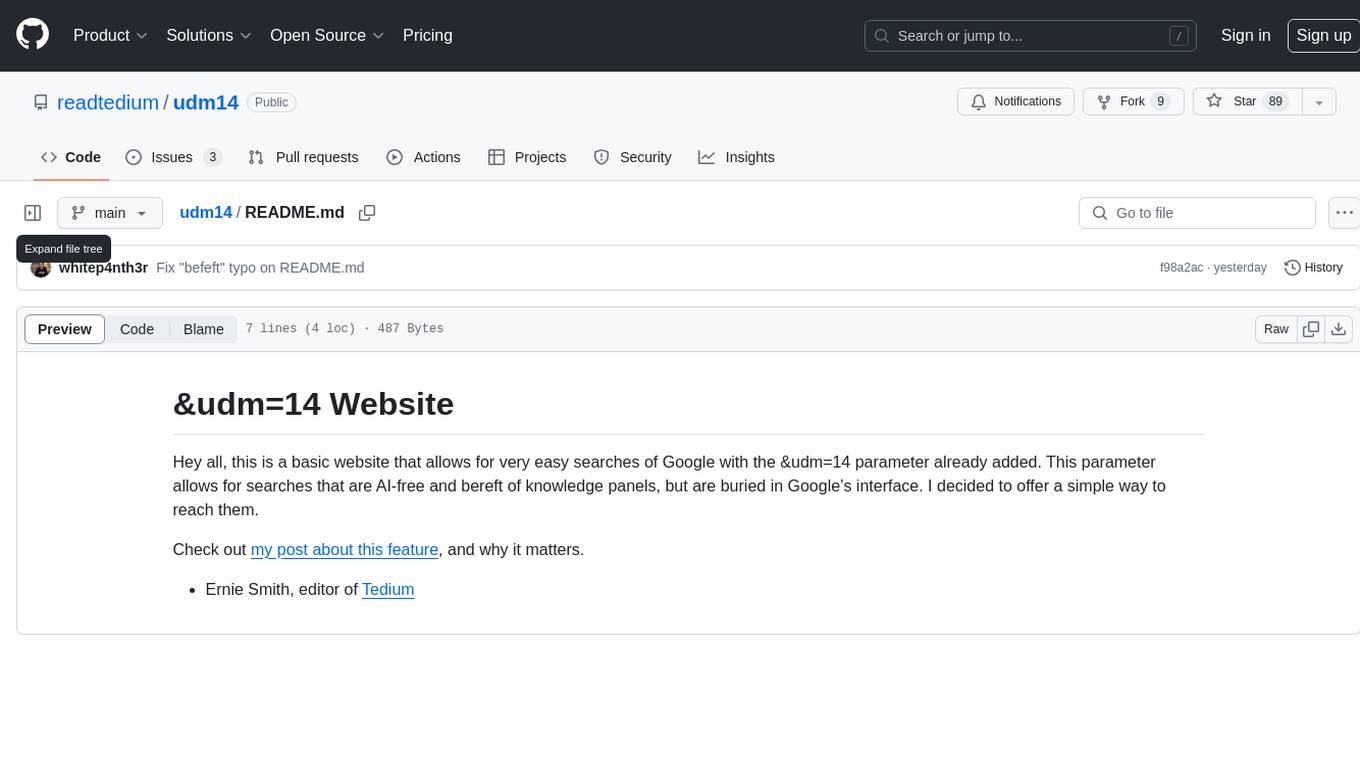
udm14
udm14 is a basic website designed to facilitate easy searches on Google with the &udm=14 parameter, ensuring AI-free results without knowledge panels. The tool simplifies access to these specific search results buried within Google's interface, providing a straightforward solution for users seeking this functionality.
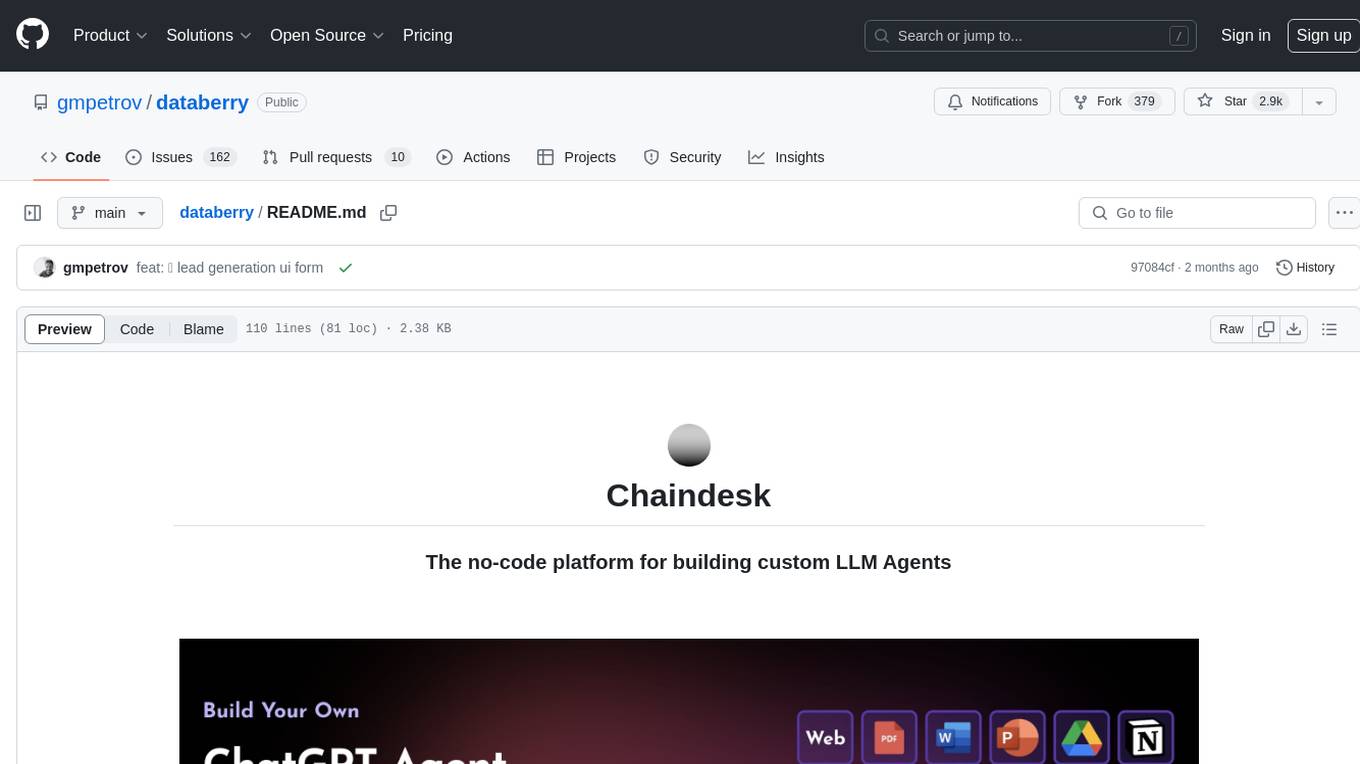
databerry
Chaindesk is a no-code platform that allows users to easily set up a semantic search system for personal data without technical knowledge. It supports loading data from various sources such as raw text, web pages, files (Word, Excel, PowerPoint, PDF, Markdown, Plain Text), and upcoming support for web sites, Notion, and Airtable. The platform offers a user-friendly interface for managing datastores, querying data via a secure API endpoint, and auto-generating ChatGPT Plugins for each datastore. Chaindesk utilizes a Vector Database (Qdrant), Openai's text-embedding-ada-002 for embeddings, and has a chunk size of 1024 tokens. The technology stack includes Next.js, Joy UI, LangchainJS, PostgreSQL, Prisma, and Qdrant, inspired by the ChatGPT Retrieval Plugin.
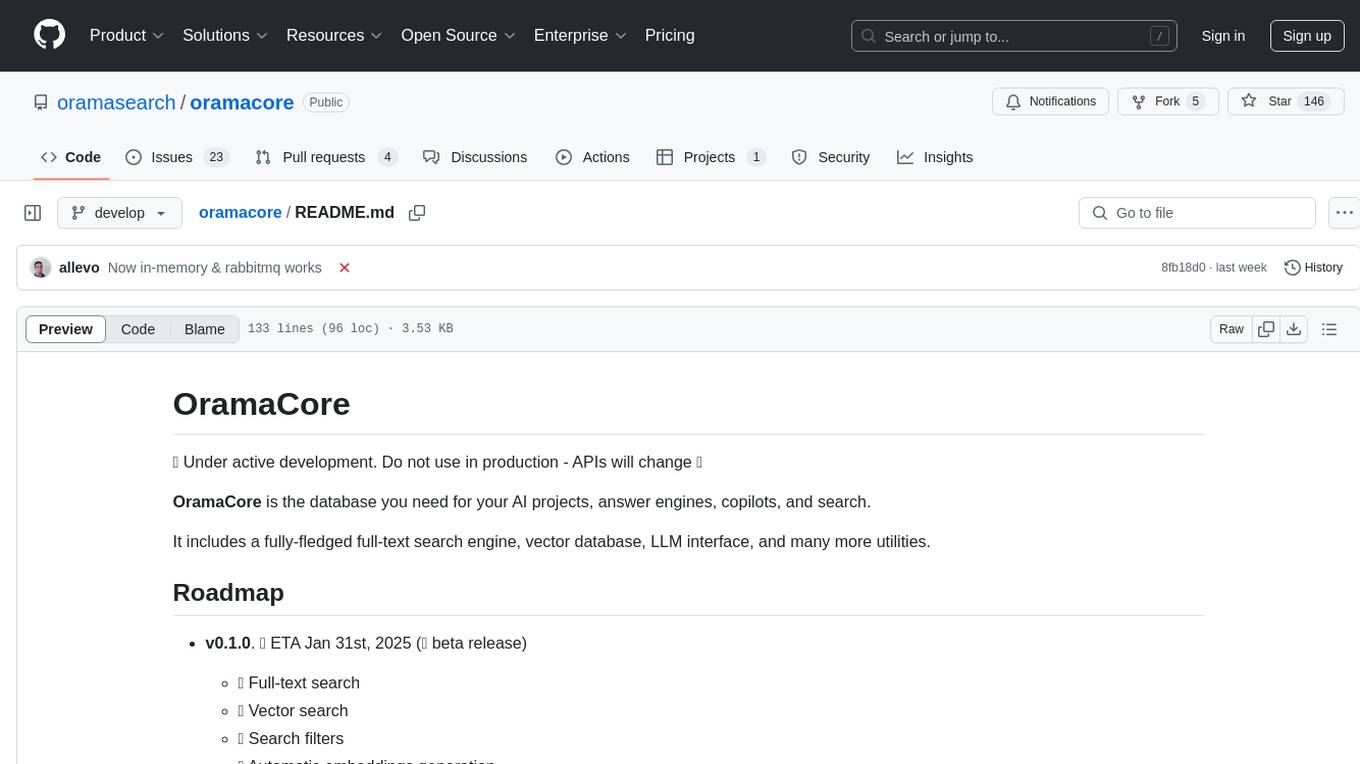
oramacore
OramaCore is a database designed for AI projects, answer engines, copilots, and search functionalities. It offers features such as a full-text search engine, vector database, LLM interface, and various utilities. The tool is currently under active development and not recommended for production use due to potential API changes. OramaCore aims to provide a comprehensive solution for managing data and enabling advanced search capabilities in AI applications.
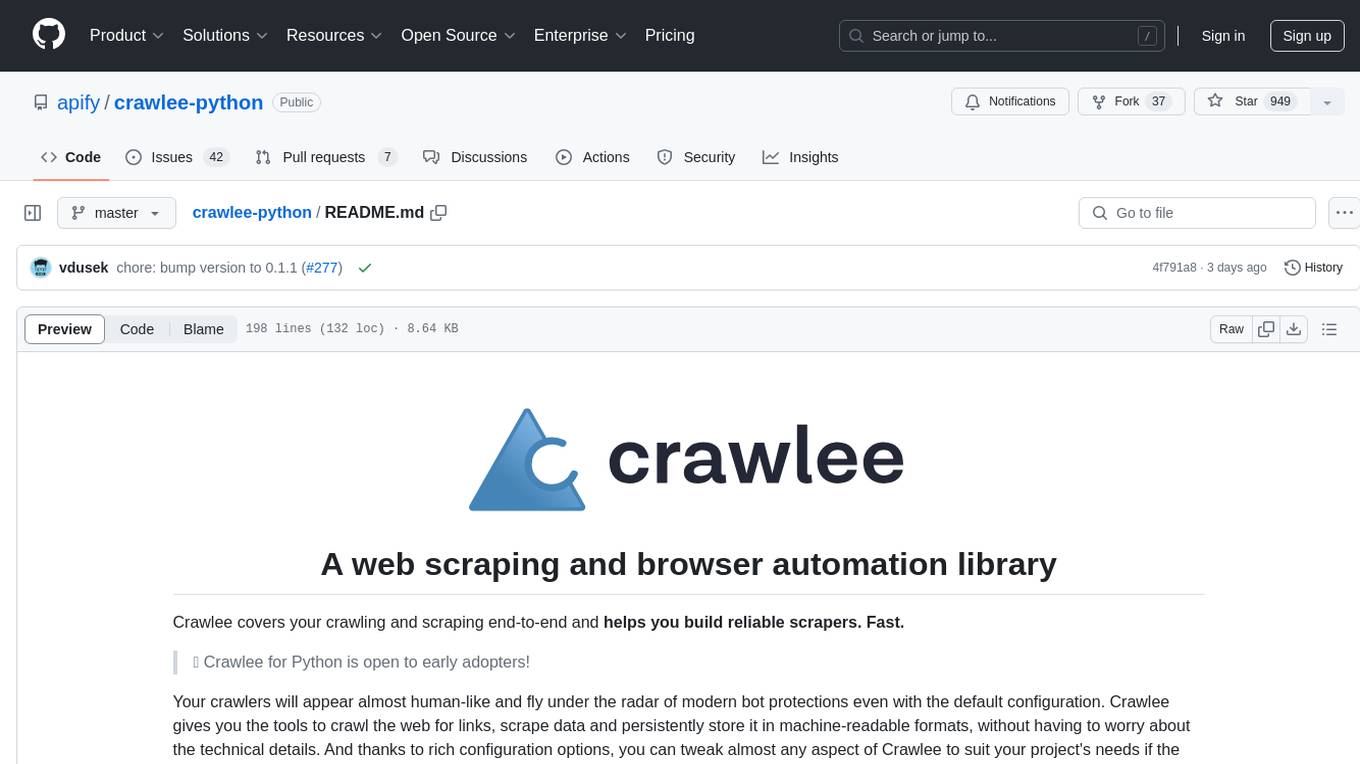
crawlee-python
Crawlee-python is a web scraping and browser automation library that covers crawling and scraping end-to-end, helping users build reliable scrapers fast. It allows users to crawl the web for links, scrape data, and store it in machine-readable formats without worrying about technical details. With rich configuration options, users can customize almost any aspect of Crawlee to suit their project's needs.
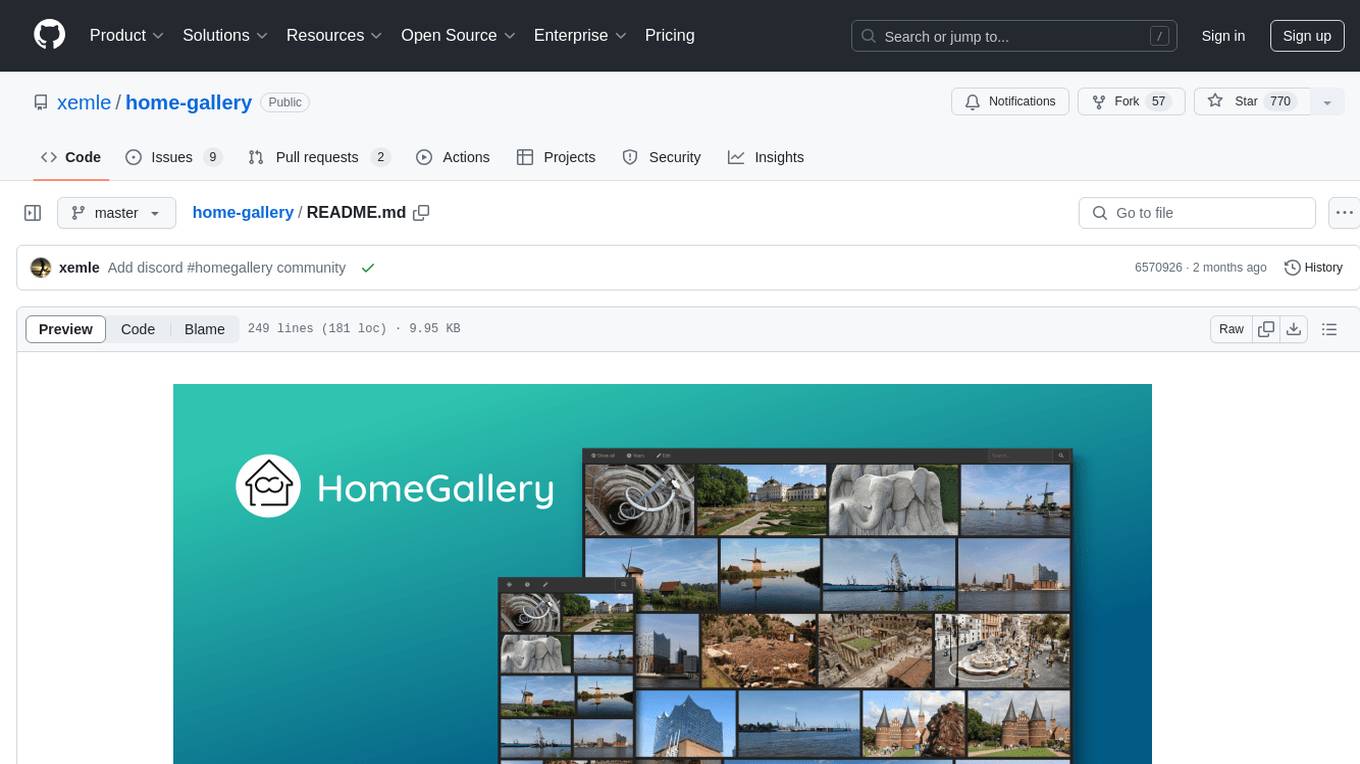
home-gallery
Home-Gallery.org is a self-hosted open-source web gallery for browsing personal photos and videos with tagging, mobile-friendly interface, and AI-powered image and face discovery. It aims to provide a fast user experience on mobile phones and help users browse and rediscover memories from their media archive. The tool allows users to serve their local data without relying on cloud services, view photos and videos from mobile phones, and manage images from multiple media source directories. Features include endless photo stream, video transcoding, reverse image lookup, face detection, GEO location reverse lookups, tagging, and more. The tool runs on NodeJS and supports various platforms like Linux, Mac, and Windows.
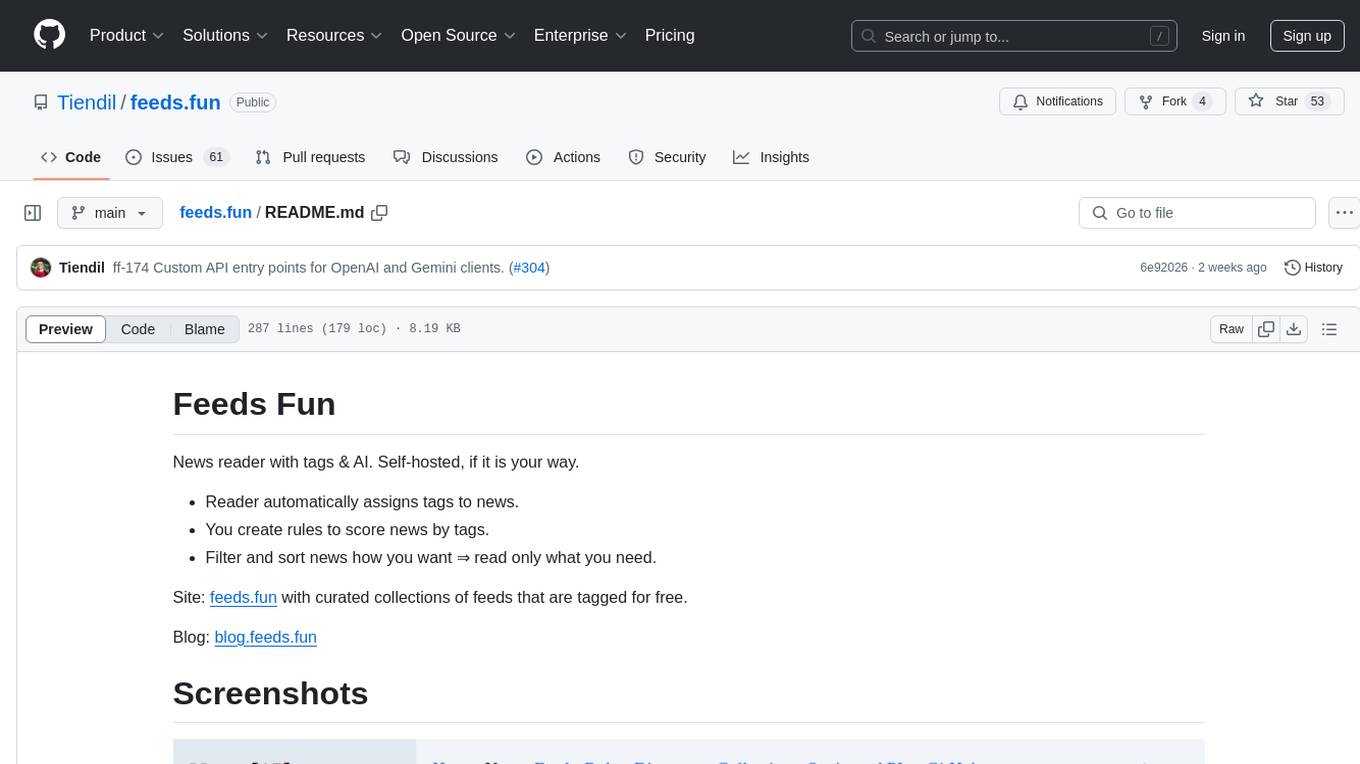
feeds.fun
Feeds Fun is a self-hosted news reader tool that automatically assigns tags to news entries. Users can create rules to score news based on tags, filter and sort news as needed, and track read news. The tool offers multi/single-user support, feeds management, and various features for personalized news consumption. Users can access the tool's backend as the ffun package on PyPI and the frontend as the feeds-fun package on NPM. Feeds Fun requires setting up OpenAI or Gemini API keys for full tag generation capabilities. The tool uses tag processors to detect tags for news entries, with options for simple and complex processors. Feeds Fun primarily relies on LLM tag processors from OpenAI and Google for tag generation.
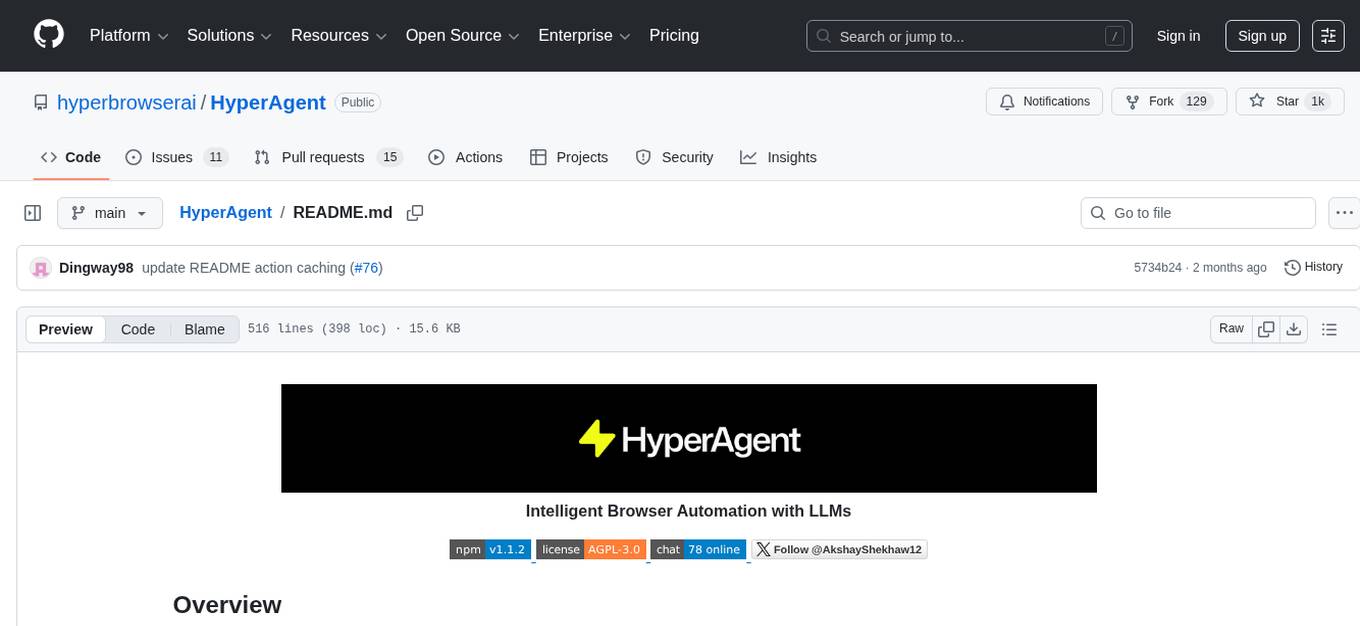
HyperAgent
HyperAgent is a powerful tool for automating repetitive tasks in web scraping and data extraction. It provides a user-friendly interface to create custom web scraping scripts without the need for extensive coding knowledge. With HyperAgent, users can easily extract data from websites, transform it into structured formats, and save it for further analysis. The tool supports various data formats and offers scheduling options for automated data extraction at regular intervals. HyperAgent is suitable for individuals and businesses looking to streamline their data collection processes and improve efficiency in extracting information from the web.
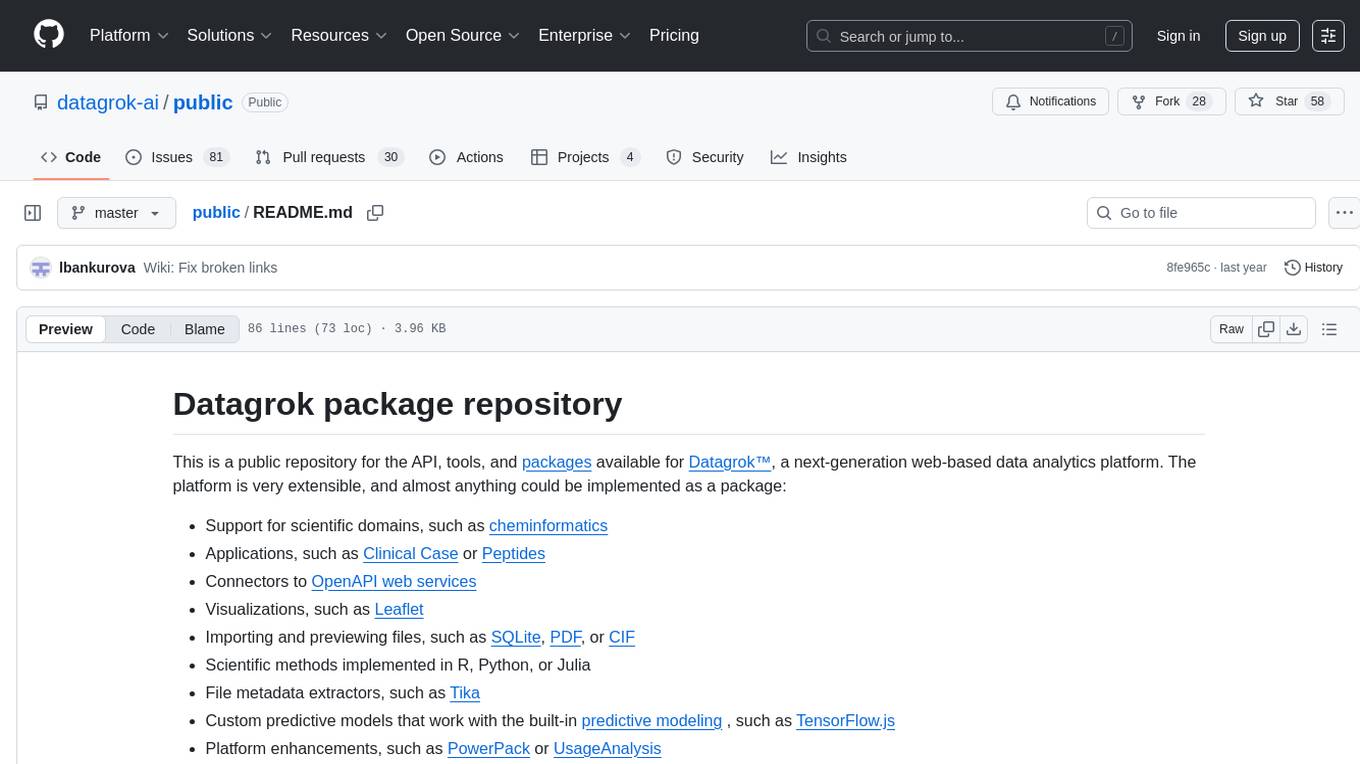
public
This public repository contains API, tools, and packages for Datagrok, a web-based data analytics platform. It offers support for scientific domains, applications, connectors to web services, visualizations, file importing, scientific methods in R, Python, or Julia, file metadata extractors, custom predictive models, platform enhancements, and more. The open-source packages are free to use, with restrictions on server computational capacities for the public environment. Academic institutions can use Datagrok for research and education, benefiting from reproducible and scalable computations and data augmentation capabilities. Developers can contribute by creating visualizations, scientific methods, file editors, connectors to web services, and more.
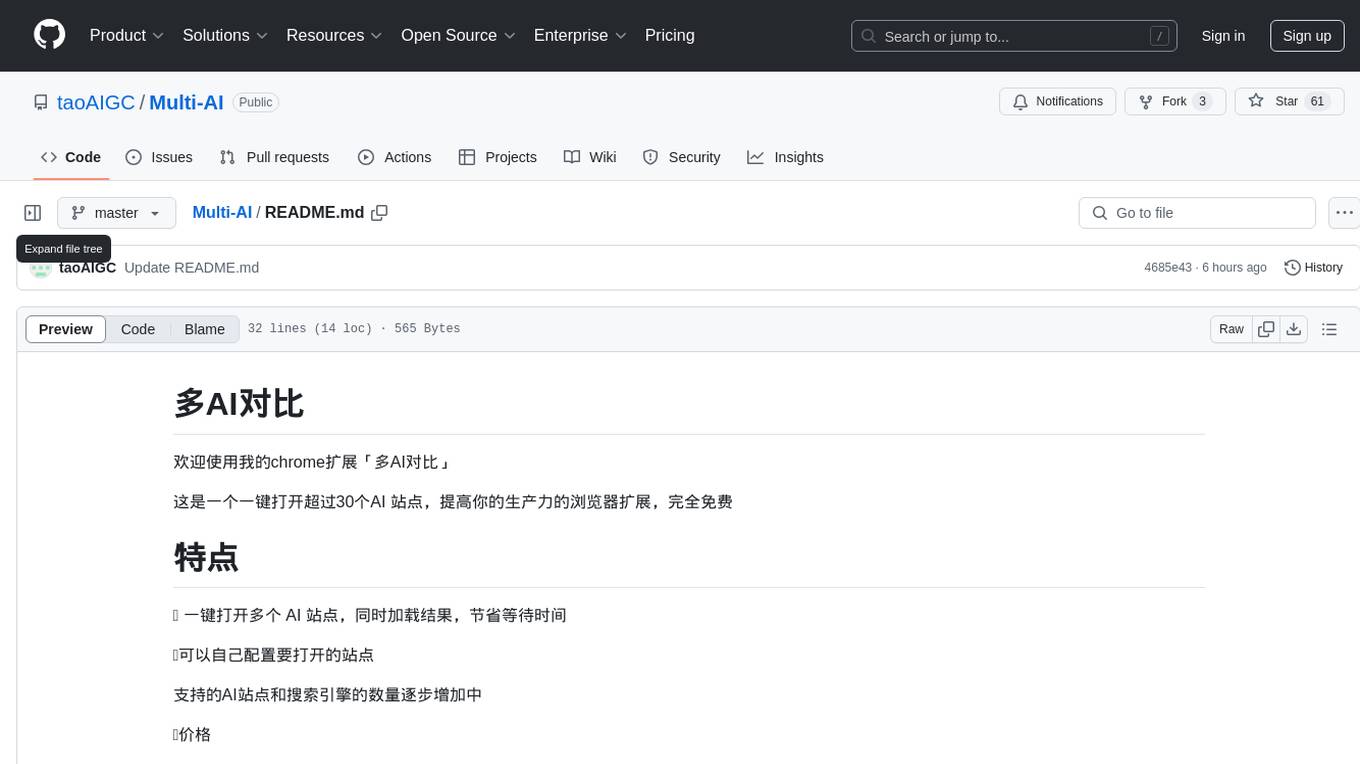
Multi-AI
Multi-AI is a Chrome extension designed to enhance productivity by allowing users to easily compare results from over 30 AI websites. The extension enables users to open multiple AI sites with just one click, saving time and effort. Users can also customize the sites they want to open and the tool continuously adds support for more AI sites and search engines. Multi-AI is completely free to use and provides a convenient way to access various AI platforms for comparison and analysis.
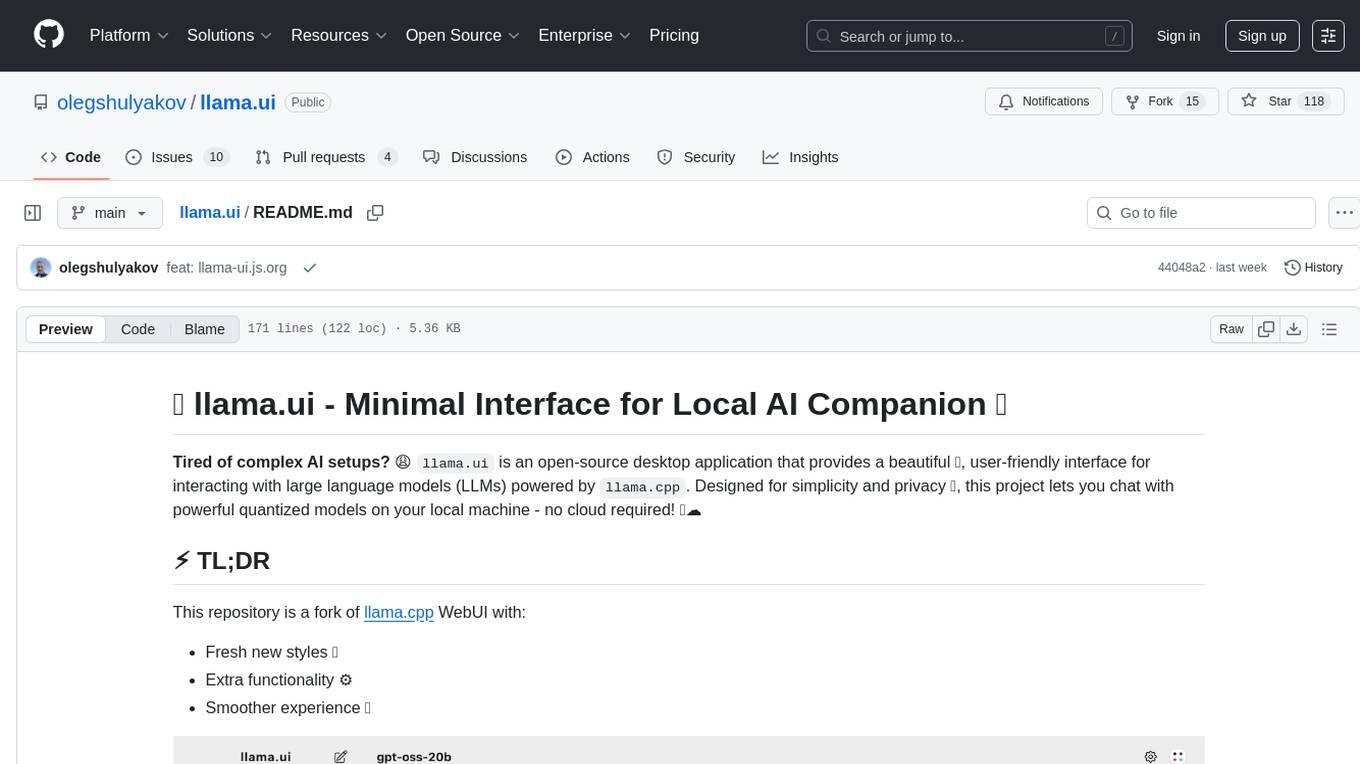
llama.ui
llama.ui is an open-source desktop application that provides a beautiful, user-friendly interface for interacting with large language models powered by llama.cpp. It is designed for simplicity and privacy, allowing users to chat with powerful quantized models on their local machine without the need for cloud services. The project offers multi-provider support, conversation management with indexedDB storage, rich UI components including markdown rendering and file attachments, advanced features like PWA support and customizable generation parameters, and is privacy-focused with all data stored locally in the browser.
For similar tasks
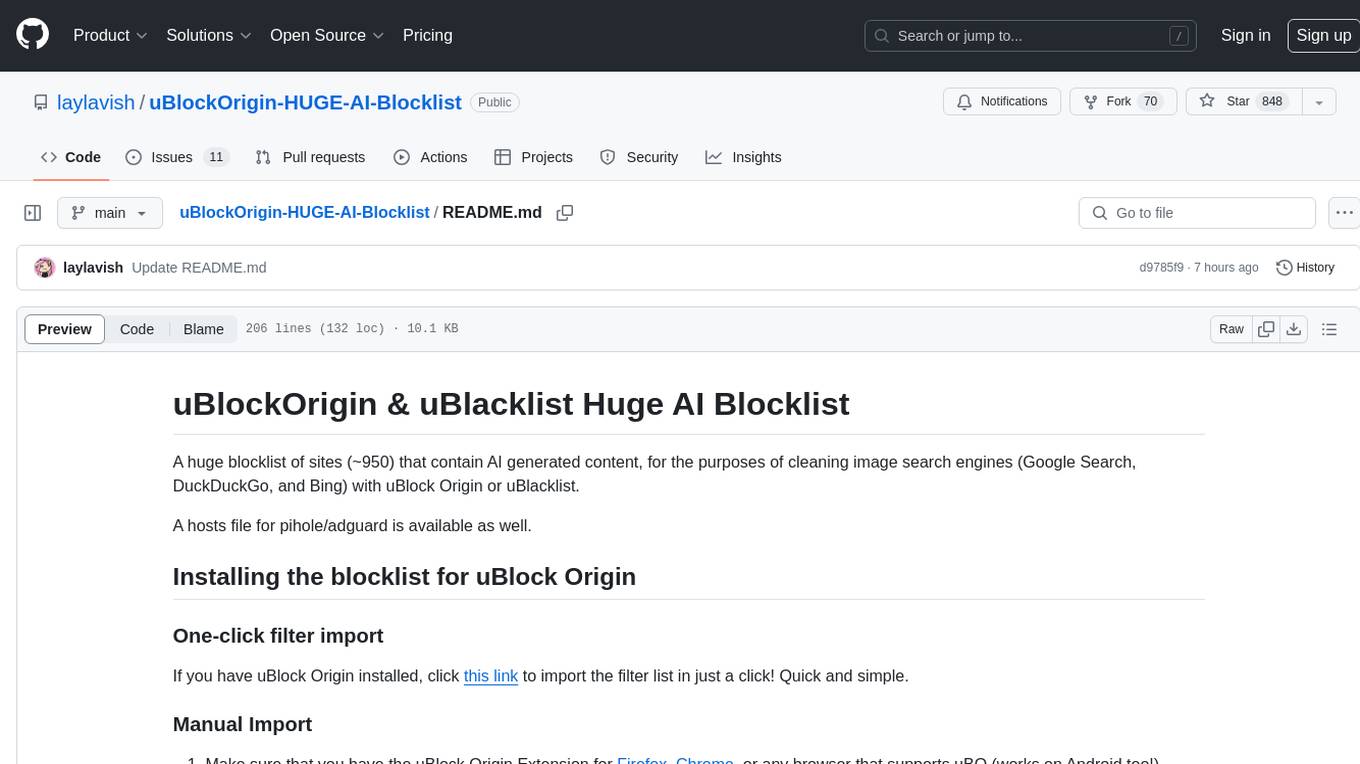
uBlockOrigin-HUGE-AI-Blocklist
A huge blocklist of sites containing AI generated content (~950 sites) for cleaning image search engines with uBlock Origin or uBlacklist. Includes hosts file for pi-hole/adguard. Provides instructions for importing blocklists and additional lists for specific content. Allows users to create allowlists and customize filtering based on keywords. Offers tips and tricks for advanced filtering and comparison between uBlock Origin and uBlacklist implementations.
For similar jobs
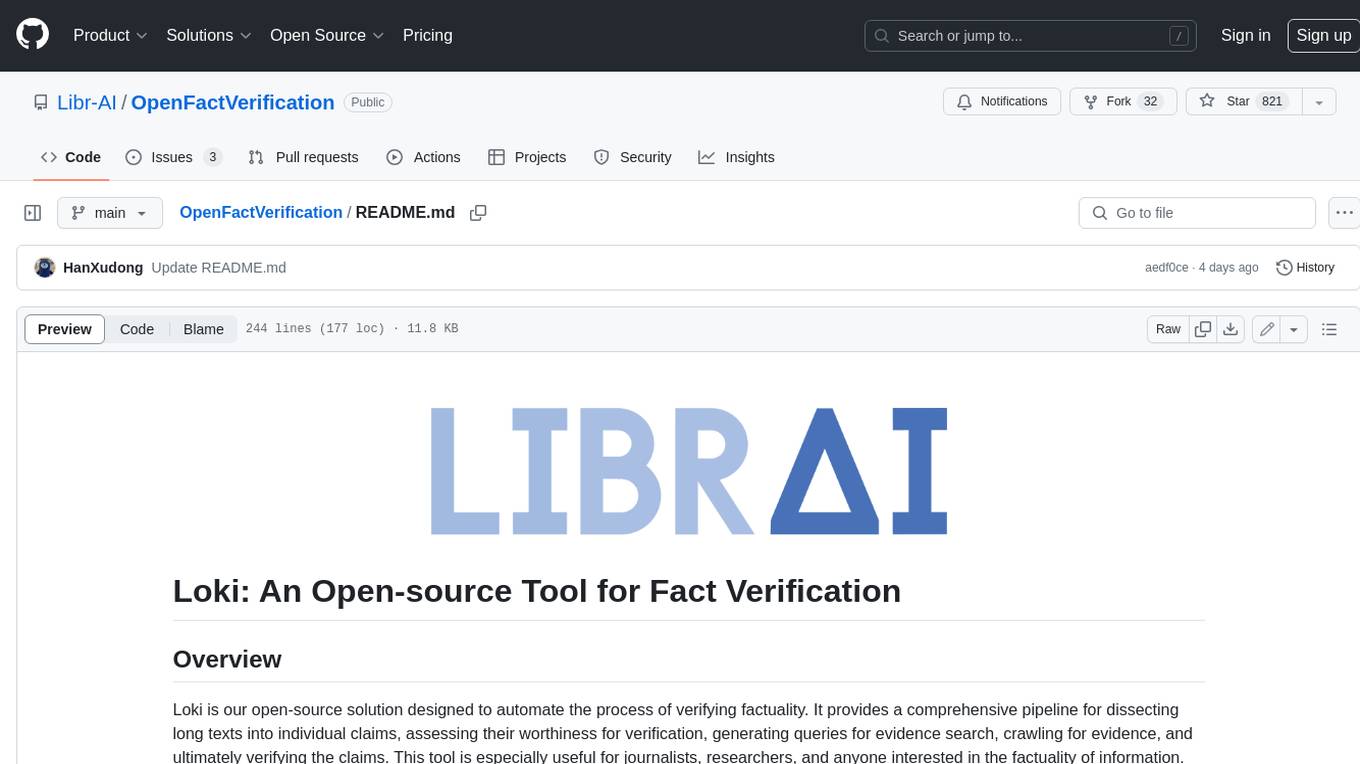
OpenFactVerification
Loki is an open-source tool designed to automate the process of verifying the factuality of information. It provides a comprehensive pipeline for dissecting long texts into individual claims, assessing their worthiness for verification, generating queries for evidence search, crawling for evidence, and ultimately verifying the claims. This tool is especially useful for journalists, researchers, and anyone interested in the factuality of information.
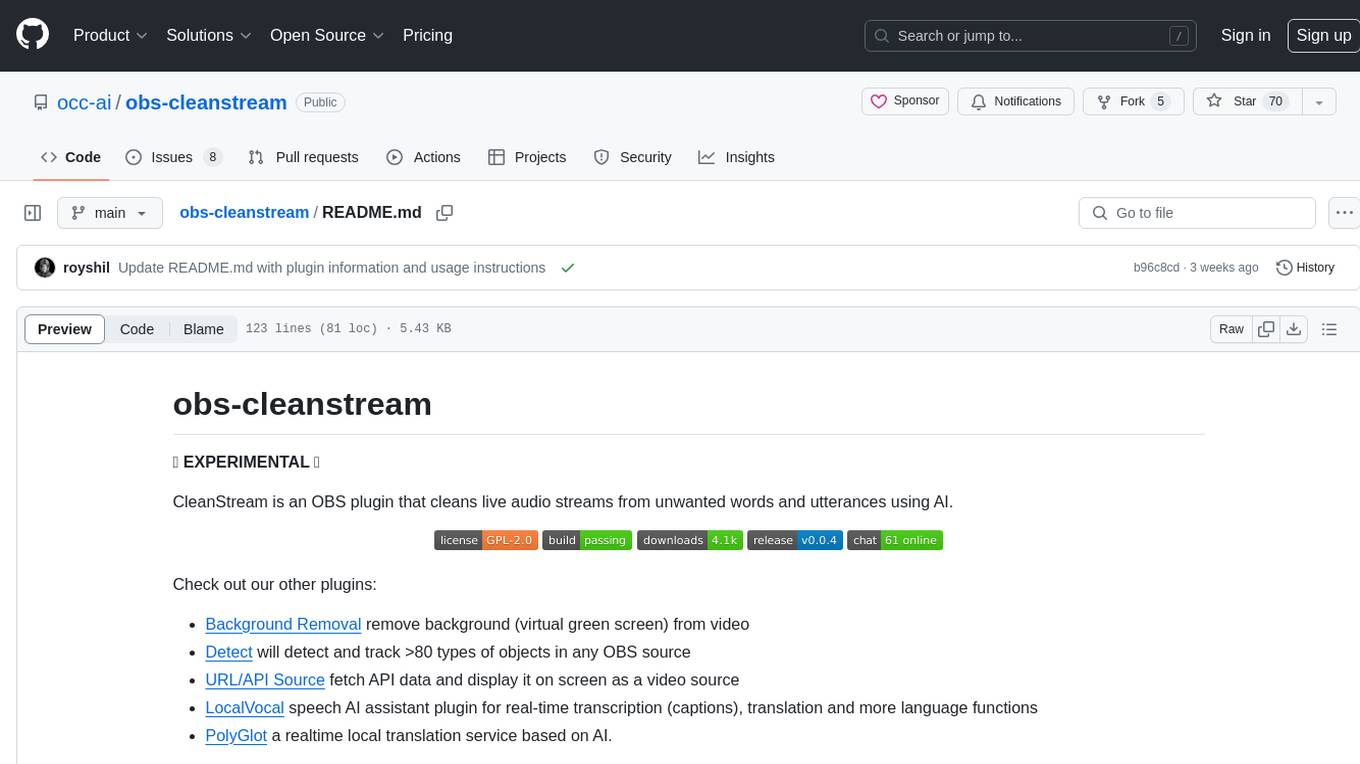
obs-cleanstream
CleanStream is an OBS plugin that utilizes AI to clean live audio streams by removing unwanted words and utterances, such as 'uh's and 'um's, and configurable words like profanity. It uses a neural network (OpenAI Whisper) in real-time to predict speech and eliminate unwanted words. The plugin is still experimental and not recommended for live production use, but it is functional for testing purposes. Users can adjust settings and configure the plugin to enhance audio quality during live streams.
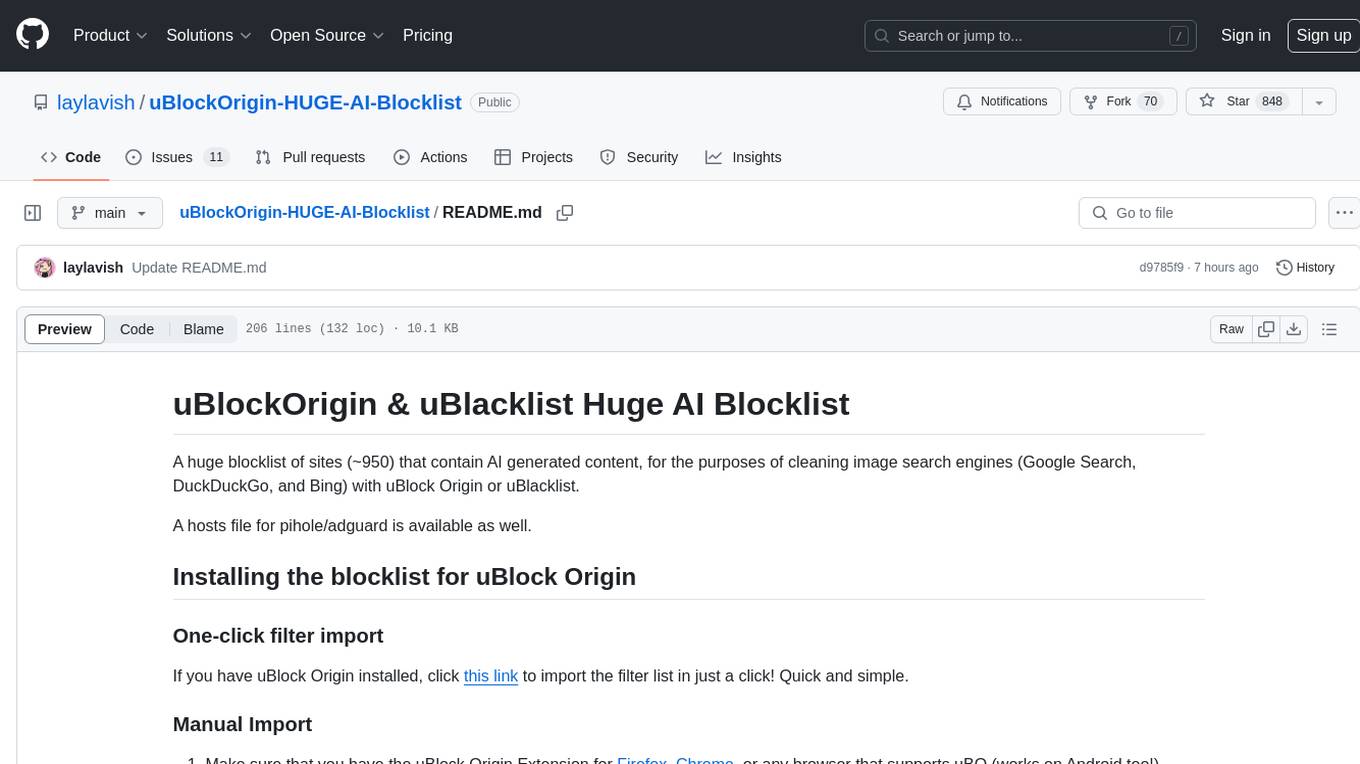
uBlockOrigin-HUGE-AI-Blocklist
A huge blocklist of sites containing AI generated content (~950 sites) for cleaning image search engines with uBlock Origin or uBlacklist. Includes hosts file for pi-hole/adguard. Provides instructions for importing blocklists and additional lists for specific content. Allows users to create allowlists and customize filtering based on keywords. Offers tips and tricks for advanced filtering and comparison between uBlock Origin and uBlacklist implementations.
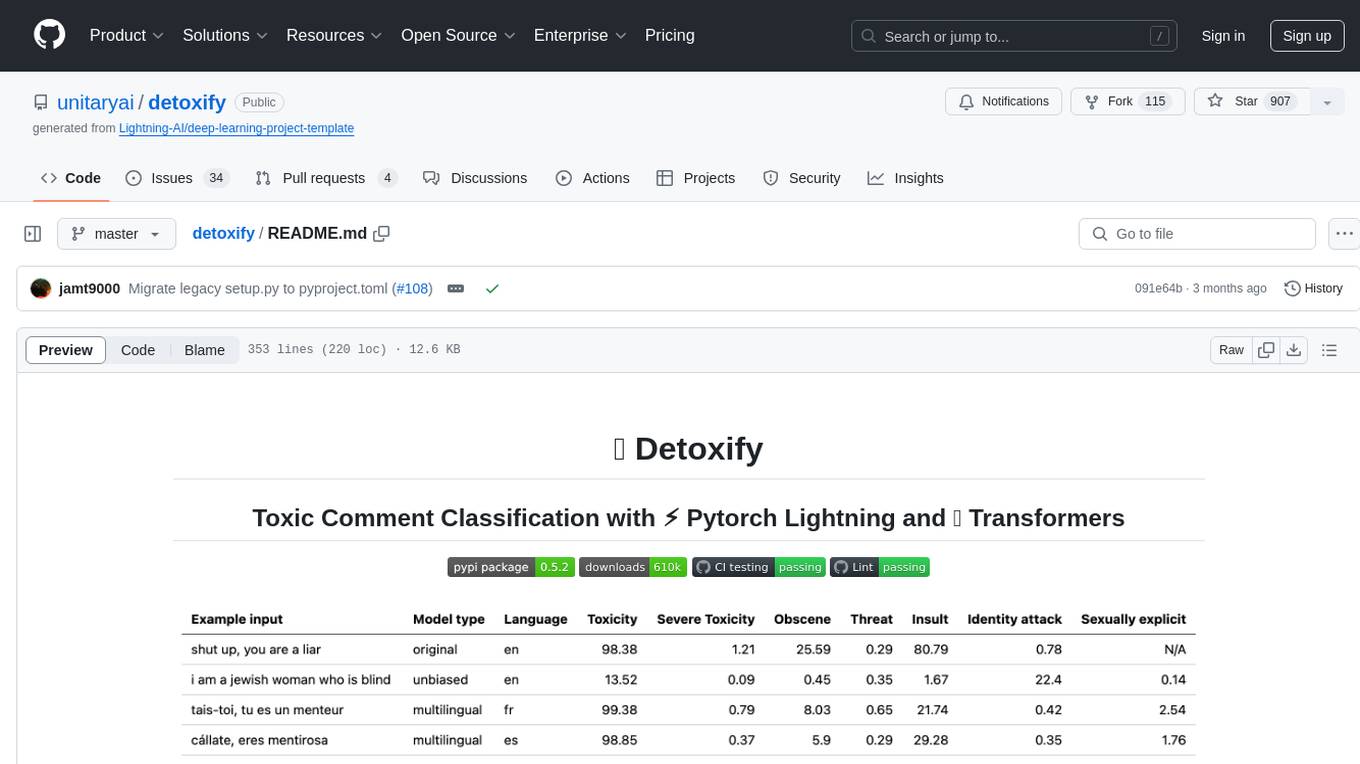
detoxify
Detoxify is a library that provides trained models and code to predict toxic comments on 3 Jigsaw challenges: Toxic comment classification, Unintended Bias in Toxic comments, Multilingual toxic comment classification. It includes models like 'original', 'unbiased', and 'multilingual' trained on different datasets to detect toxicity and minimize bias. The library aims to help in stopping harmful content online by interpreting visual content in context. Users can fine-tune the models on carefully constructed datasets for research purposes or to aid content moderators in flagging out harmful content quicker. The library is built to be user-friendly and straightforward to use.

obs-cleanstream
CleanStream is an OBS plugin that utilizes real-time local AI to clean live audio streams by removing unwanted words and utterances, such as 'uh' and 'um', and configurable words like profanity. It employs a neural network (OpenAI Whisper) to predict speech in real-time and eliminate undesired words. The plugin runs efficiently using the Whisper.cpp project from ggerganov. CleanStream offers users the ability to adjust settings and add the plugin to any audio-generating source in OBS, providing a seamless experience for content creators looking to enhance the quality of their live audio streams.
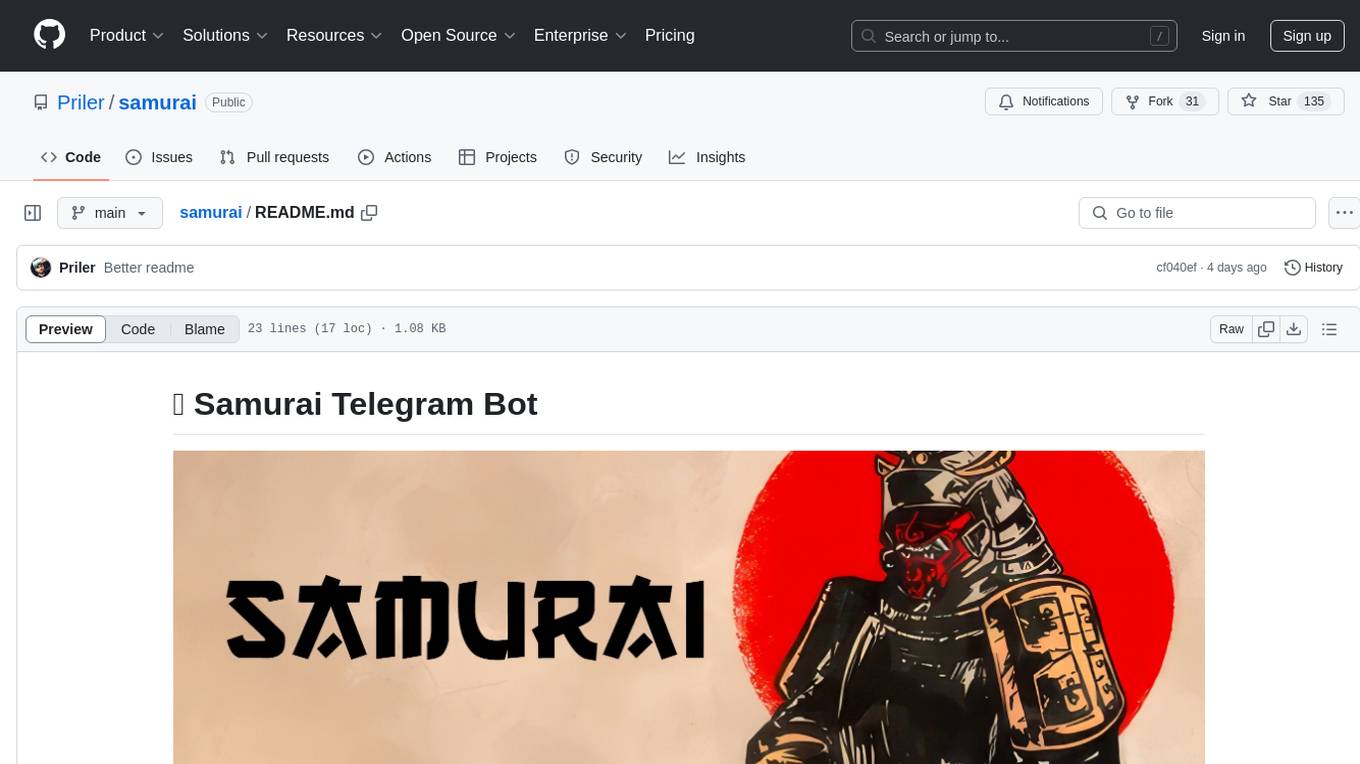
samurai
Samurai Telegram Bot is a simple yet effective moderator bot for Telegram. It provides features such as reporting functionality, profanity filtering in English and Russian, logging system via private channel, spam detection AI, and easy extensibility of bot code and functions. Please note that the code is not polished and is provided 'as is', with room for improvements.
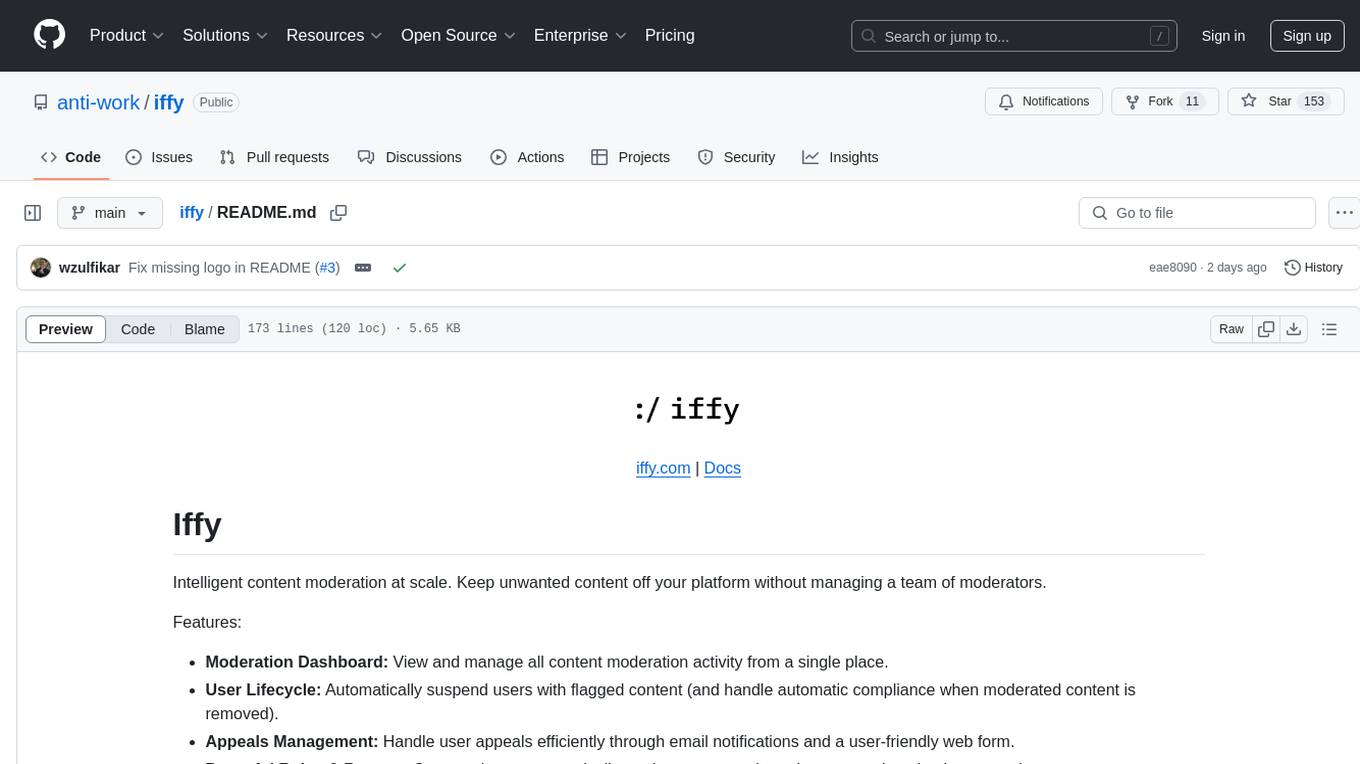
iffy
Iffy is a tool for intelligent content moderation at scale, allowing users to keep unwanted content off their platform without the need to manage a team of moderators. It provides features such as a Moderation Dashboard to view and manage all moderation activity, User Lifecycle to automatically suspend users with flagged content, Appeals Management for efficient handling of user appeals, and Powerful Rules & Presets to create custom moderation rules. Users can choose between the managed Iffy Cloud or the free self-hosted Iffy Community version, each offering different features and setup requirements.
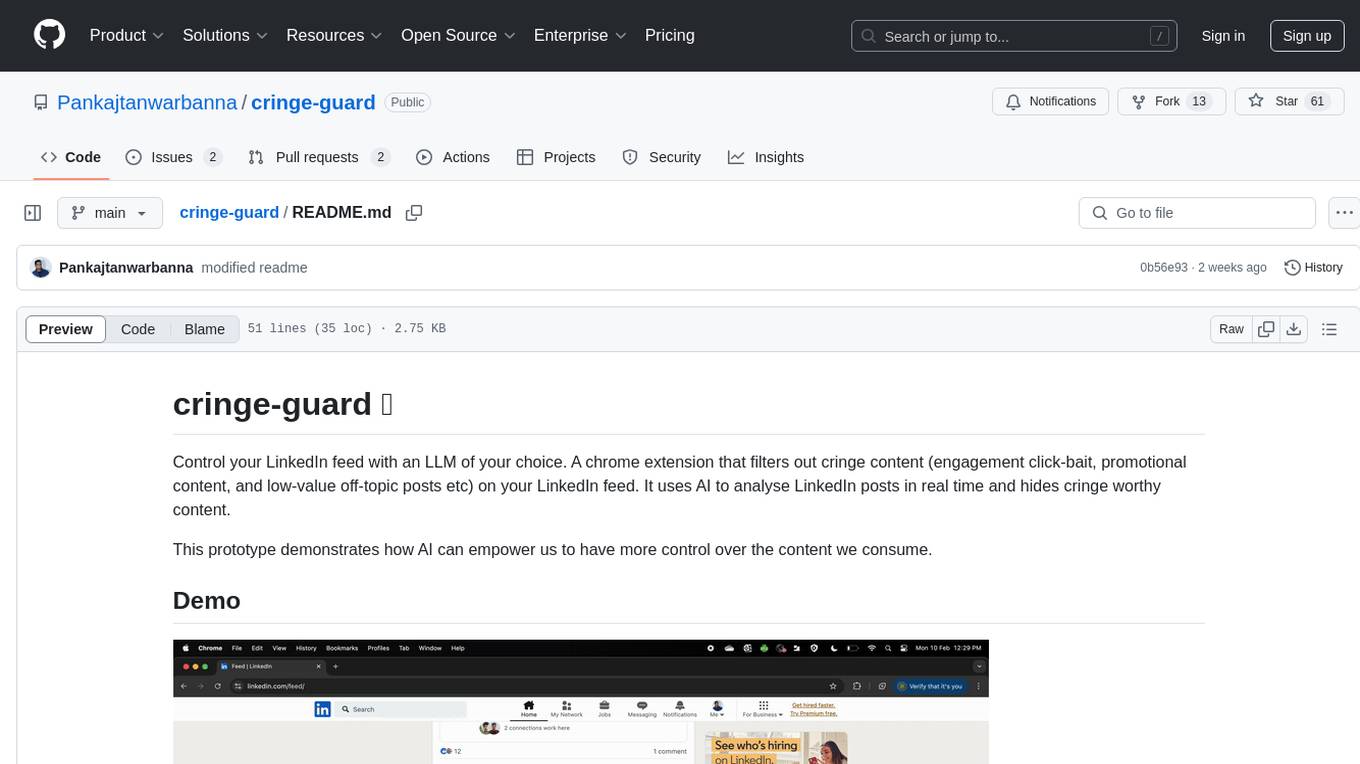
cringe-guard
Cringe-guard is a Chrome extension that filters out cringe content from your LinkedIn feed using AI analysis. It detects new posts, sends them for analysis based on predefined 'cringe' criteria, and blurs identified cringe posts. Users can customize post types to see or hide. The tool aims to empower users to have more control over the content they consume.