
carla
Open-source simulator for autonomous driving research.
Stars: 12983
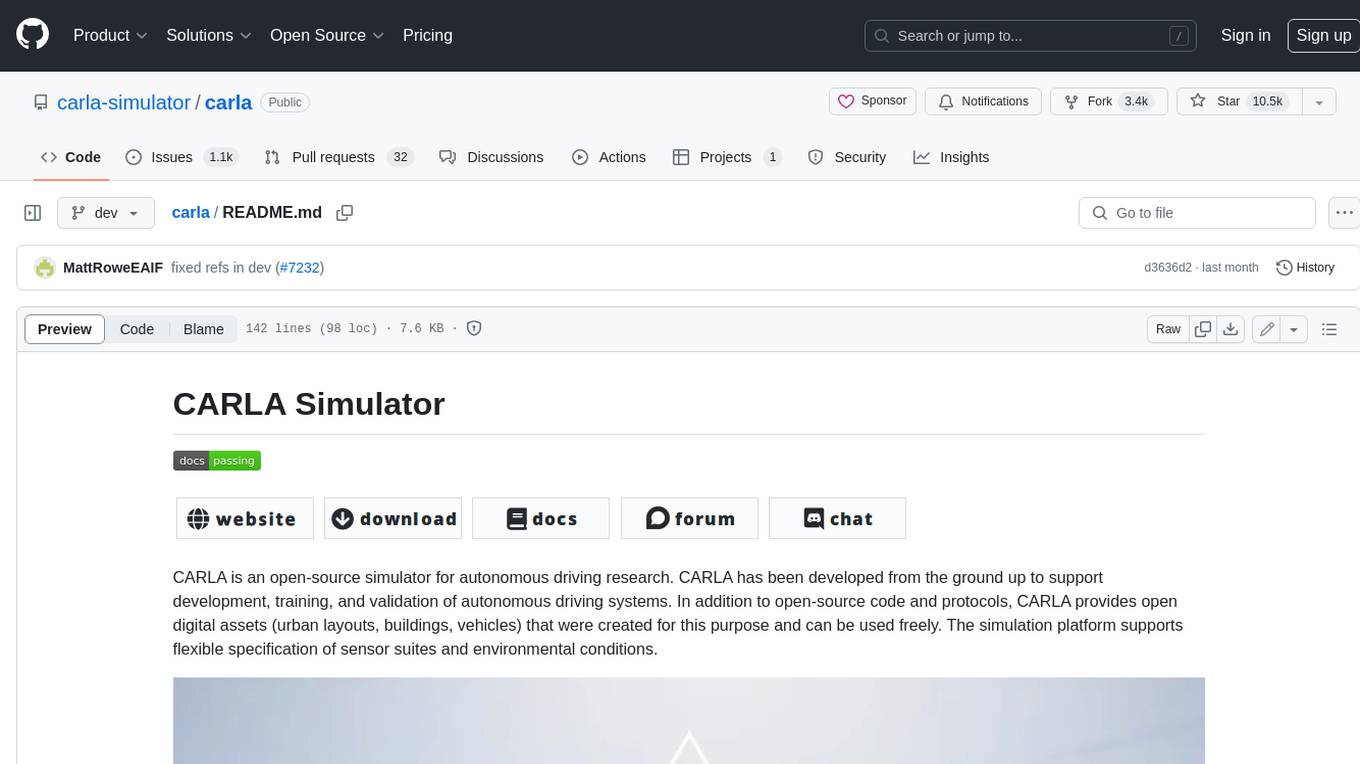
CARLA is an open-source simulator for autonomous driving research. It provides open-source code, protocols, and digital assets (urban layouts, buildings, vehicles) for developing, training, and validating autonomous driving systems. CARLA supports flexible specification of sensor suites and environmental conditions.
README:
CARLA is an open-source simulator for autonomous driving research. CARLA has been developed from the ground up to support development, training, and validation of autonomous driving systems. In addition to open-source code and protocols, CARLA provides open digital assets (urban layouts, buildings, vehicles) that were created for this purpose and can be used freely. The simulation platform supports flexible specification of sensor suites and environmental conditions.
[!NOTE] This is the development branch
ue5-devfor the Unreal Engine 5.5 version of CARLA. This branch exists in parallel with the Unreal Engine 4.26 version of CARLA, in theue4-devbranch. Please be sure that this version of CARLA is suitable for your needs as there are significant differences between the UE 5.5 and UE 4.26 versions of CARLA.
- Intel i7 gen 9th - 11th / Intel i9 gen 9th - 11th / AMD Ryzen 7 / AMD Ryzen 9
- +32 Gb RAM memory
- NVIDIA RTX 3070/3080/3090 / NVIDIA RTX 4090 or better
- 16 Gb or more VRAM
- Ubuntu 22.04 or Windows 11
[!NOTE] Ubuntu version 22.04 and Windows version 11 are required, the Unreal Engine 5.5 version of CARLA will not work on Ubuntu 20.04 or Windows 10 or lower.
The CARLA documentation is hosted on ReadTheDocs. Please see the following key links:
- Building on Linux
- Building on Windows
- First steps
- CARLA asset catalogue
- Python API reference
- Blueprint library
Repositories associated with the CARLA simulation platform:
- CARLA Autonomous Driving leaderboard: Automatic platform to validate Autonomous Driving stacks
- Scenario_Runner: Engine to execute traffic scenarios in CARLA 0.9.X
- ROS-bridge: Interface to connect CARLA 0.9.X to ROS
- Driving-benchmarks: Benchmark tools for Autonomous Driving tasks
- Conditional Imitation-Learning: Training and testing Conditional Imitation Learning models in CARLA
- AutoWare AV stack: Bridge to connect AutoWare AV stack to CARLA
- Reinforcement-Learning: Code for running Conditional Reinforcement Learning models in CARLA
- RoadRunner: MATLAB GUI based application to create road networks in OpenDrive format
- Map Editor: Standalone GUI application to enhance RoadRunner maps with traffic lights and traffic signs information
Like what you see? Star us on GitHub to support the project!
If you use CARLA, please cite our CoRL’17 paper.
CARLA: An Open Urban Driving Simulator
Alexey Dosovitskiy, German Ros,
Felipe Codevilla, Antonio Lopez, Vladlen Koltun; PMLR 78:1-16
[PDF]
[talk]
@inproceedings{Dosovitskiy17,
title = {{CARLA}: {An} Open Urban Driving Simulator},
author = {Alexey Dosovitskiy and German Ros and Felipe Codevilla and Antonio Lopez and Vladlen Koltun},
booktitle = {Proceedings of the 1st Annual Conference on Robot Learning},
pages = {1--16},
year = {2017}
}
Clone this repository locally from GitHub, specifying the ue5-dev branch:
git clone -b ue5-dev https://github.com/carla-simulator/carla.git CarlaUE5In order to build CARLA, you need acces to the CARLA fork of Unreal Engine 5.5. In order to access this repository, you must first link your GitHub account to Epic Games by following this guide. You then also need to use your git credentials to authorise the download of the Unreal Engine 5.5 repository.
Building in Linux:
Run the setup script from a terminal open in the CARLA root directory:
cd CarlaUE5
./CarlaSetup.sh --interactiveThe setup script will prompt you for your sudo password, in order to install the prerequisites. It will then prompt you for your GitHub credentials in order to authorise the download of the Unreal Engine repository.
The setup script will install by default Python 3 using apt. If you want to target an existing Python installation, you should use the --python-root=PATH_TO_PYTHON argument with the relevant Python installation path. You can use whereis python3 in your chosen environment and strip the /python3 suffix from the path.
Building in Linux unattended:
If you want to run the setup script unattended, your git credentials need to be stored in an environment variable. Add your github credentials to your .bashrc file:
export GIT_LOCAL_CREDENTIALS=username@github_tokenThen run the setup script using the following command:
cd CarlaUE5
sudo -E ./CarlaSetup.shThis will download and install Unreal Engine 5.5, install the prerequisites and build CARLA. It may take some time to complete and use a significant amount of disk space.
If you prefer to add the git credentials in the terminal, use the following command:
cd CarlaUE5
sudo -E env GIT_LOCAL_CREDENTIALS=github_username@github_token ./CarlaSetup.sh Building in Windows:
To build in Windows, run the batch script:
cd CarlaUE5
CarlaSetup.batUnattended mode is currently unavailable in Windows, you will need to enter GitHub credentials or administrator privileges when prompted.
Once the setup is complete, you can execute subsequent builds with the following commands in a terminal open in the CARLA root directory. In Linux, run these commands in a standard terminal. In Windows, open the x64 Native Tools Command Prompt for Visual Studio 2022.
Configure:
Linux:
cmake -G Ninja -S . -B Build --toolchain=$PWD/CMake/Toolchain.cmake -DCMAKE_BUILD_TYPE=Release -DENABLE_ROS2=ONWindows:
cmake -G Ninja -S . -B Build --toolchain=$PWD/CMake/Toolchain.cmake -DCMAKE_BUILD_TYPE=Release[!NOTE] If you intend to target a specific Python installation, you should add both these arguments to the above cmake command:
-DPython_ROOT_DIR=PATHand-DPython3_ROOT_DIR=PATH.
Build:
Linux and Windows:
cmake --build BuildBuild and install the Python API:
Linux and windows:
cmake --build Build --target carla-python-api-installLaunch the editor:
cmake --build Build --target launchFor more instructions on building CARLA UE5, please consult the build documentation for Linux or Windows.
Please take a look at our Contribution guidelines.
CARLA specific code is distributed under the MIT License.
CARLA specific assets are distributed under the CC-BY License.
Unreal Engine 5 follows its own license terms.
CARLA uses some dependencies related to 3rd party integrations:
- PROJ, a generic coordinate transformation software which uses the X/MIT open source license.
- SQLite, part of the PROJ dependencies, which is in the public domain.
- Xerces-C, a validating XML parser, which is made available under the Apache Software License, Version 2.0.
- Eigen, a C++ template library for linear algebra which uses the MPL2 license.
CARLA uses the Autodesk FBX SDK for converting FBX to OBJ in the import process of maps. This step is optional, and the SDK is located here
This software contains Autodesk® FBX® code developed by Autodesk, Inc. Copyright 2020 Autodesk, Inc. All rights, reserved. Such code is provided "as is" and Autodesk, Inc. disclaims any and all warranties, whether express or implied, including without limitation the implied warranties of merchantability, fitness for a particular purpose or non-infringement of third party rights. In no event shall Autodesk, Inc. be liable for any direct, indirect, incidental, special, exemplary, or consequential damages (including, but not limited to, procurement of substitute goods or services; loss of use, data, or profits; or business interruption) however caused and on any theory of liability, whether in contract, strict liability, or tort (including negligence or otherwise) arising in any way out of such code."
For Tasks:
Click tags to check more tools for each tasksFor Jobs:
Alternative AI tools for carla
Similar Open Source Tools
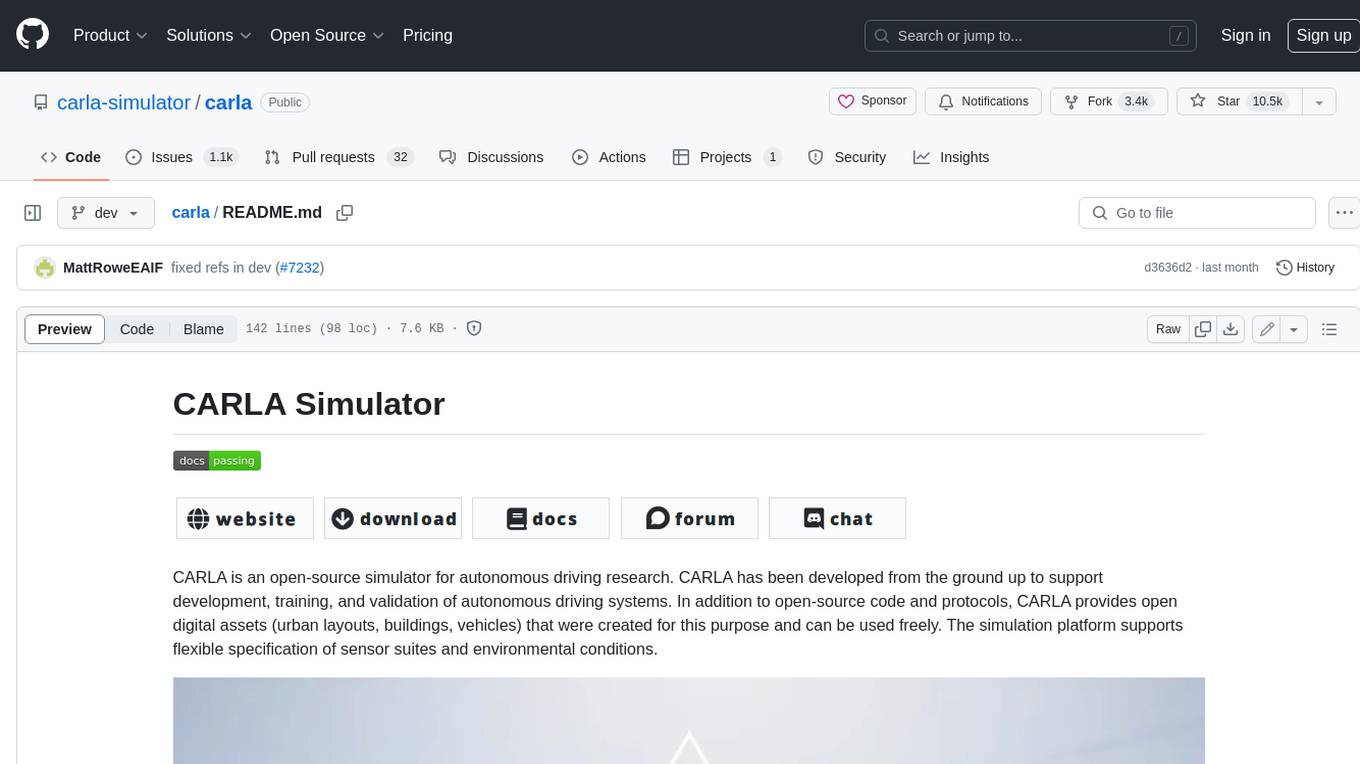
carla
CARLA is an open-source simulator for autonomous driving research. It provides open-source code, protocols, and digital assets (urban layouts, buildings, vehicles) for developing, training, and validating autonomous driving systems. CARLA supports flexible specification of sensor suites and environmental conditions.
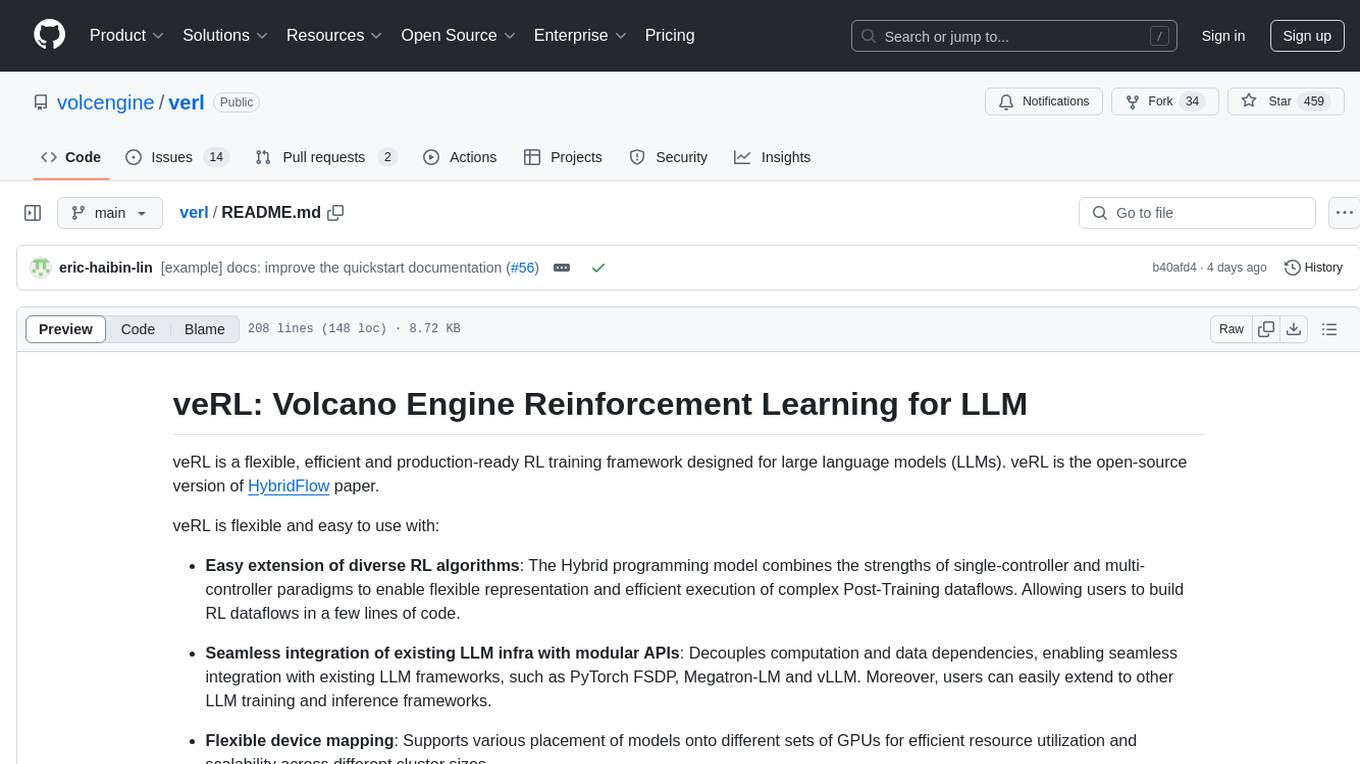
verl
veRL is a flexible and efficient reinforcement learning training framework designed for large language models (LLMs). It allows easy extension of diverse RL algorithms, seamless integration with existing LLM infrastructures, and flexible device mapping. The framework achieves state-of-the-art throughput and efficient actor model resharding with 3D-HybridEngine. It supports popular HuggingFace models and is suitable for users working with PyTorch FSDP, Megatron-LM, and vLLM backends.
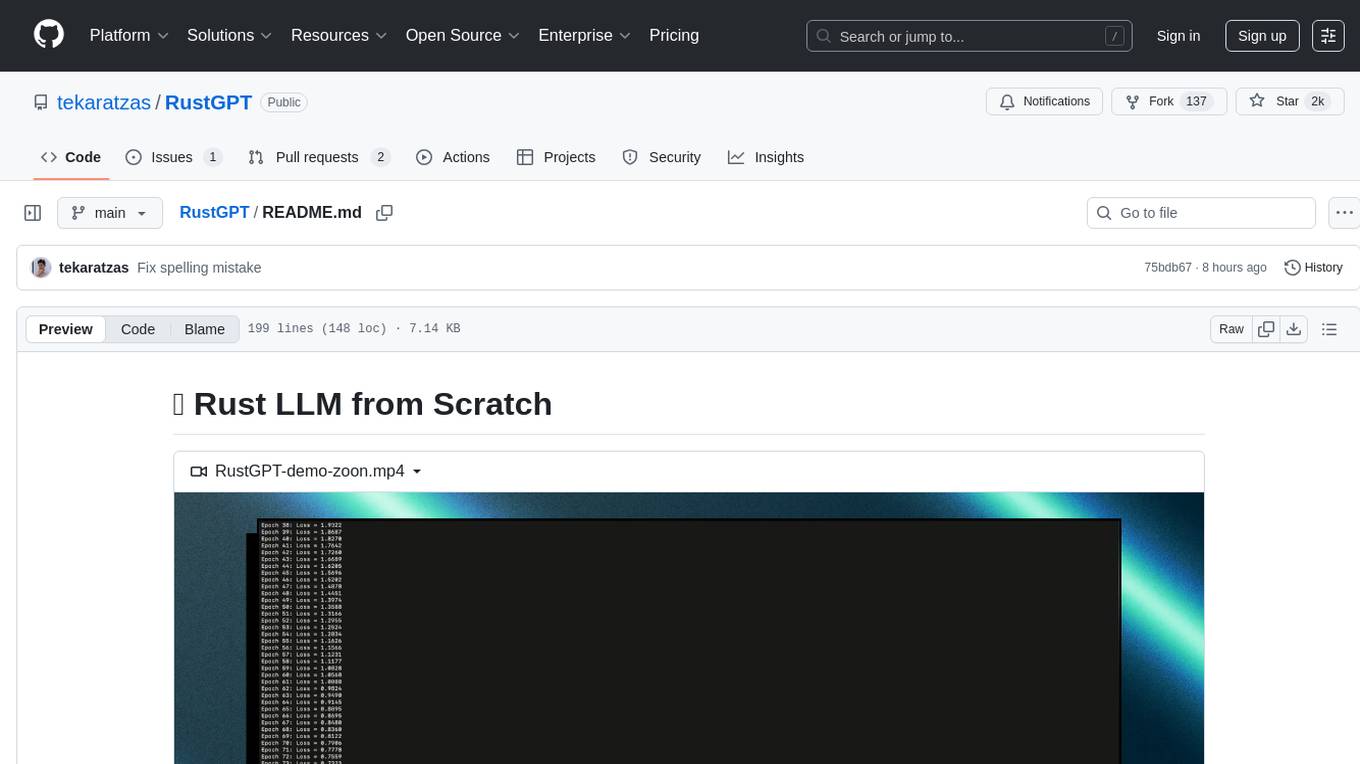
RustGPT
A complete Large Language Model implementation in pure Rust with no external ML frameworks. Demonstrates building a transformer-based language model from scratch, including pre-training, instruction tuning, interactive chat mode, full backpropagation, and modular architecture. Model learns basic world knowledge and conversational patterns. Features custom tokenization, greedy decoding, gradient clipping, modular layer system, and comprehensive test coverage. Ideal for understanding modern LLMs and key ML concepts. Dependencies include ndarray for matrix operations and rand for random number generation. Contributions welcome for model persistence, performance optimizations, better sampling, evaluation metrics, advanced architectures, training improvements, data handling, and model analysis. Follows standard Rust conventions and encourages contributions at beginner, intermediate, and advanced levels.
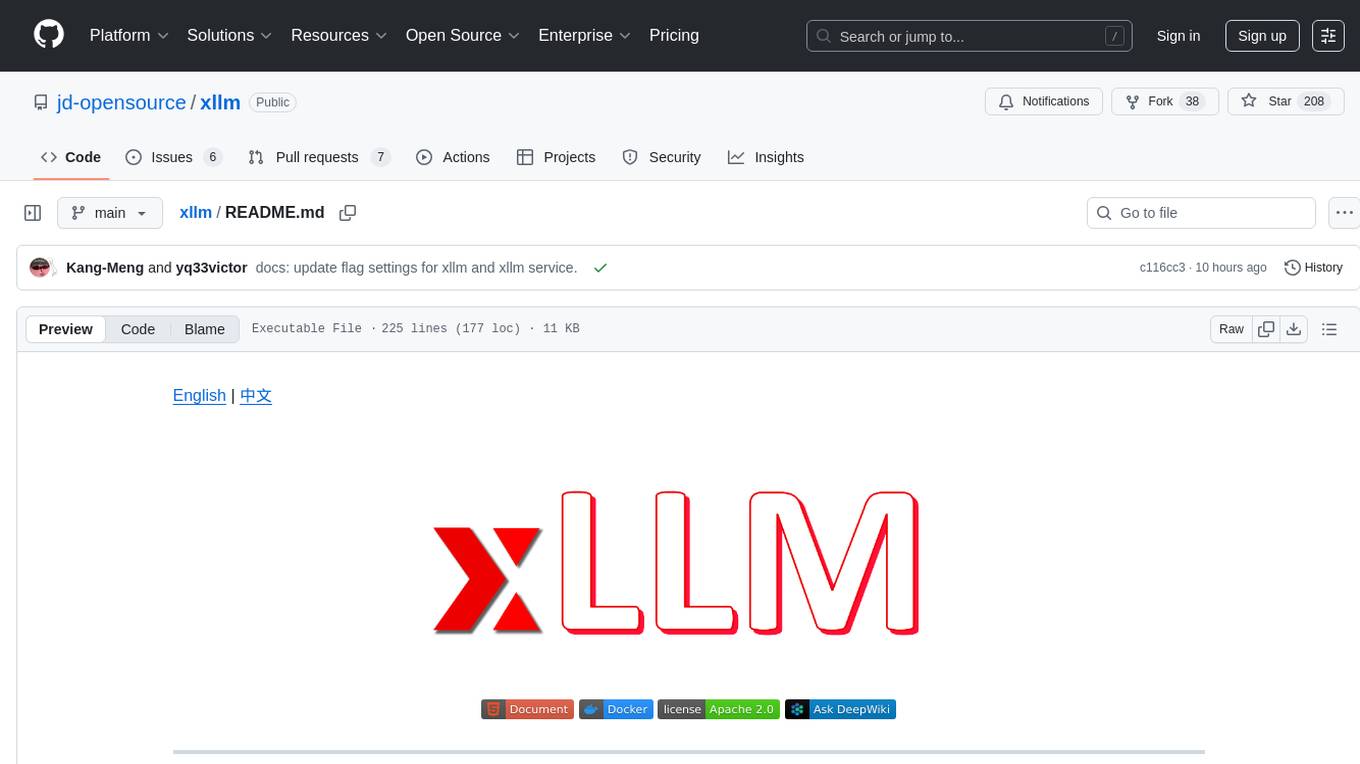
xllm
xLLM is an efficient LLM inference framework optimized for Chinese AI accelerators, enabling enterprise-grade deployment with enhanced efficiency and reduced cost. It adopts a service-engine decoupled inference architecture, achieving breakthrough efficiency through technologies like elastic scheduling, dynamic PD disaggregation, multi-stream parallel computing, graph fusion optimization, and global KV cache management. xLLM supports deployment of mainstream large models on Chinese AI accelerators, empowering enterprises in scenarios like intelligent customer service, risk control, supply chain optimization, ad recommendation, and more.
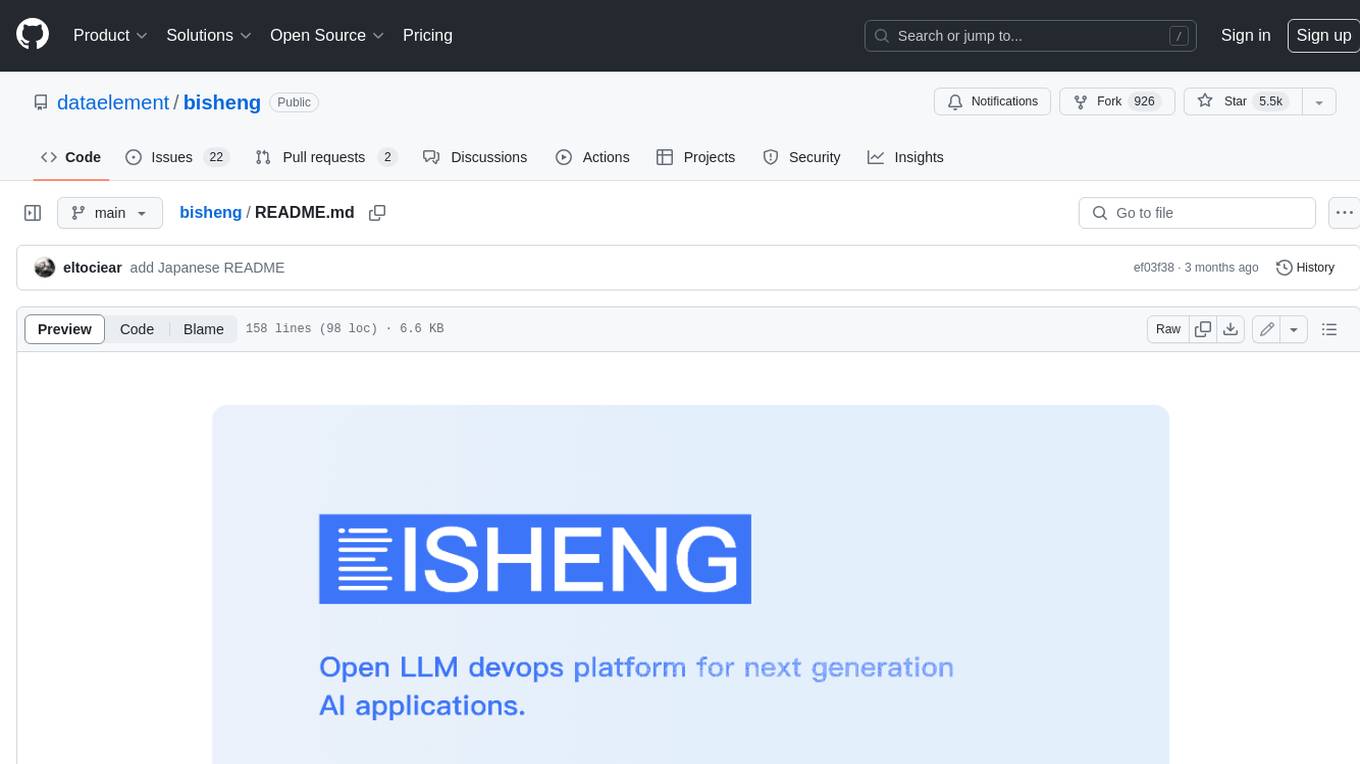
bisheng
Bisheng is a leading open-source **large model application development platform** that empowers and accelerates the development and deployment of large model applications, helping users enter the next generation of application development with the best possible experience.
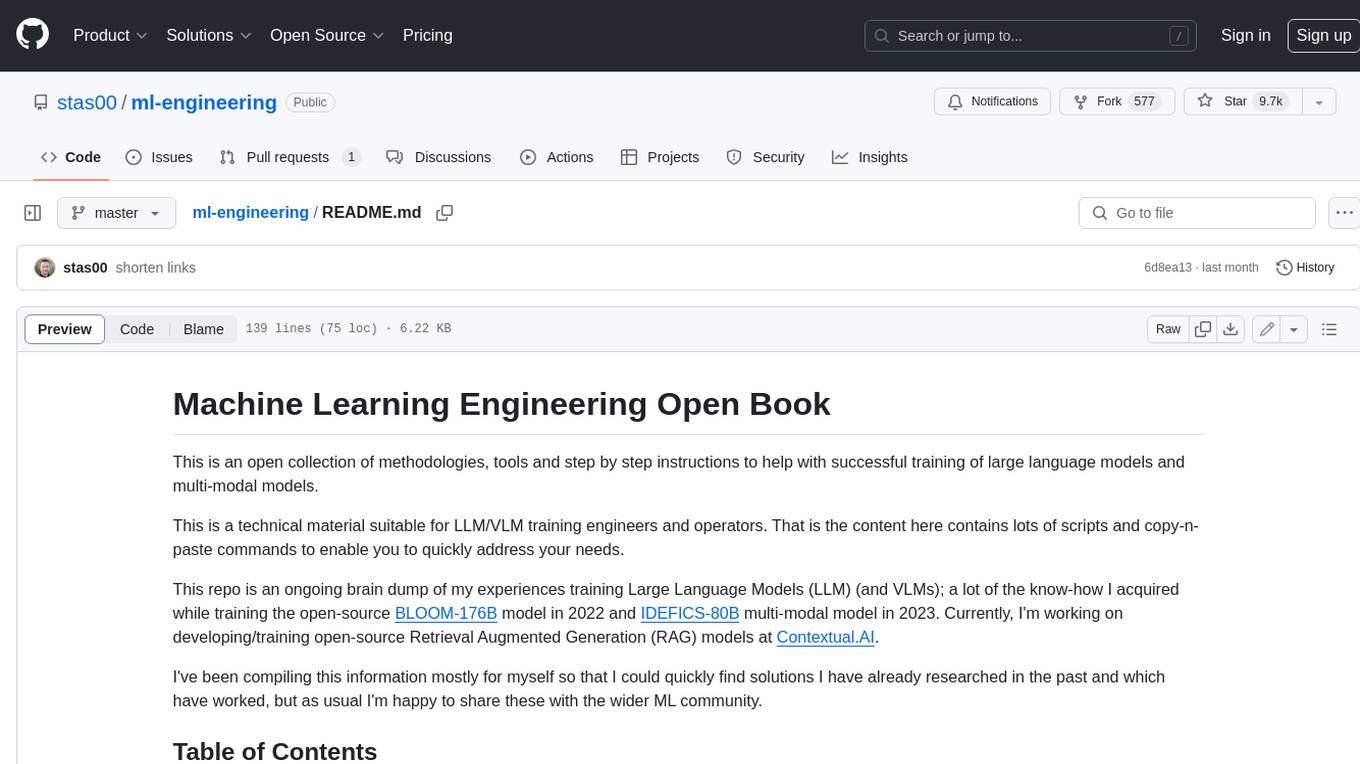
ml-engineering
This repository provides a comprehensive collection of methodologies, tools, and step-by-step instructions for successful training of large language models (LLMs) and multi-modal models. It is a technical resource suitable for LLM/VLM training engineers and operators, containing numerous scripts and copy-n-paste commands to facilitate quick problem-solving. The repository is an ongoing compilation of the author's experiences training BLOOM-176B and IDEFICS-80B models, and currently focuses on the development and training of Retrieval Augmented Generation (RAG) models at Contextual.AI. The content is organized into six parts: Insights, Hardware, Orchestration, Training, Development, and Miscellaneous. It includes key comparison tables for high-end accelerators and networks, as well as shortcuts to frequently needed tools and guides. The repository is open to contributions and discussions, and is licensed under Attribution-ShareAlike 4.0 International.
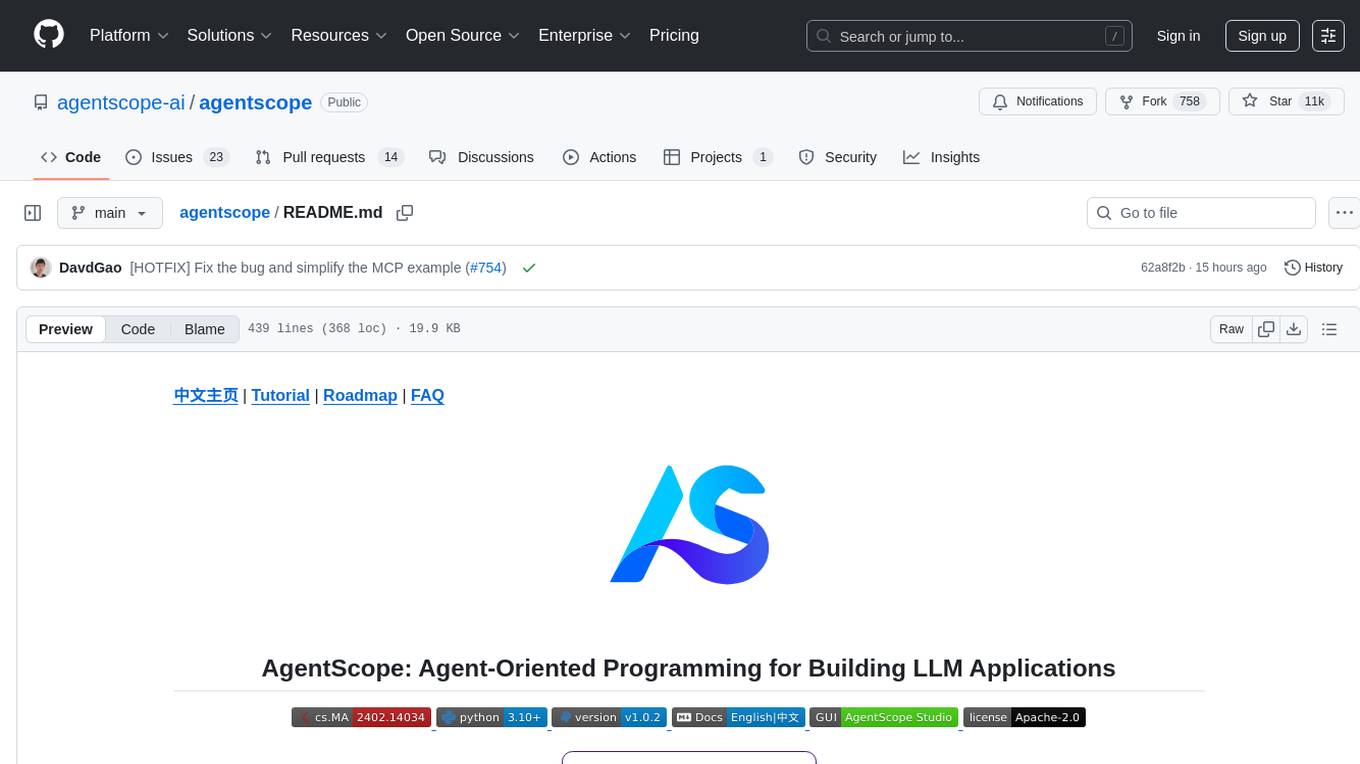
agentscope
AgentScope is an agent-oriented programming tool for building LLM (Large Language Model) applications. It provides transparent development, realtime steering, agentic tools management, model agnostic programming, LEGO-style agent building, multi-agent support, and high customizability. The tool supports async invocation, reasoning models, streaming returns, async/sync tool functions, user interruption, group-wise tools management, streamable transport, stateful/stateless mode MCP client, distributed and parallel evaluation, multi-agent conversation management, and fine-grained MCP control. AgentScope Studio enables tracing and visualization of agent applications. The tool is highly customizable and encourages customization at various levels.
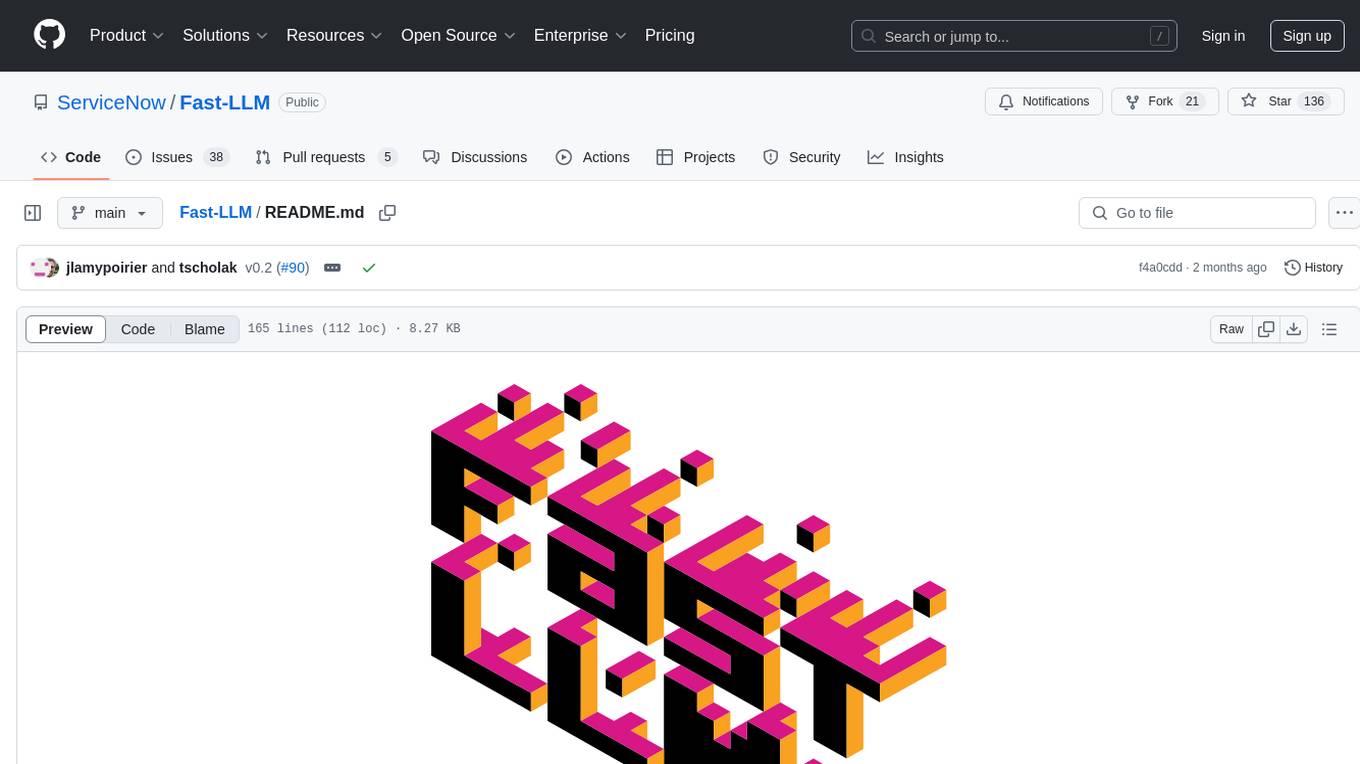
Fast-LLM
Fast-LLM is an open-source library designed for training large language models with exceptional speed, scalability, and flexibility. Built on PyTorch and Triton, it offers optimized kernel efficiency, reduced overheads, and memory usage, making it suitable for training models of all sizes. The library supports distributed training across multiple GPUs and nodes, offers flexibility in model architectures, and is easy to use with pre-built Docker images and simple configuration. Fast-LLM is licensed under Apache 2.0, developed transparently on GitHub, and encourages contributions and collaboration from the community.
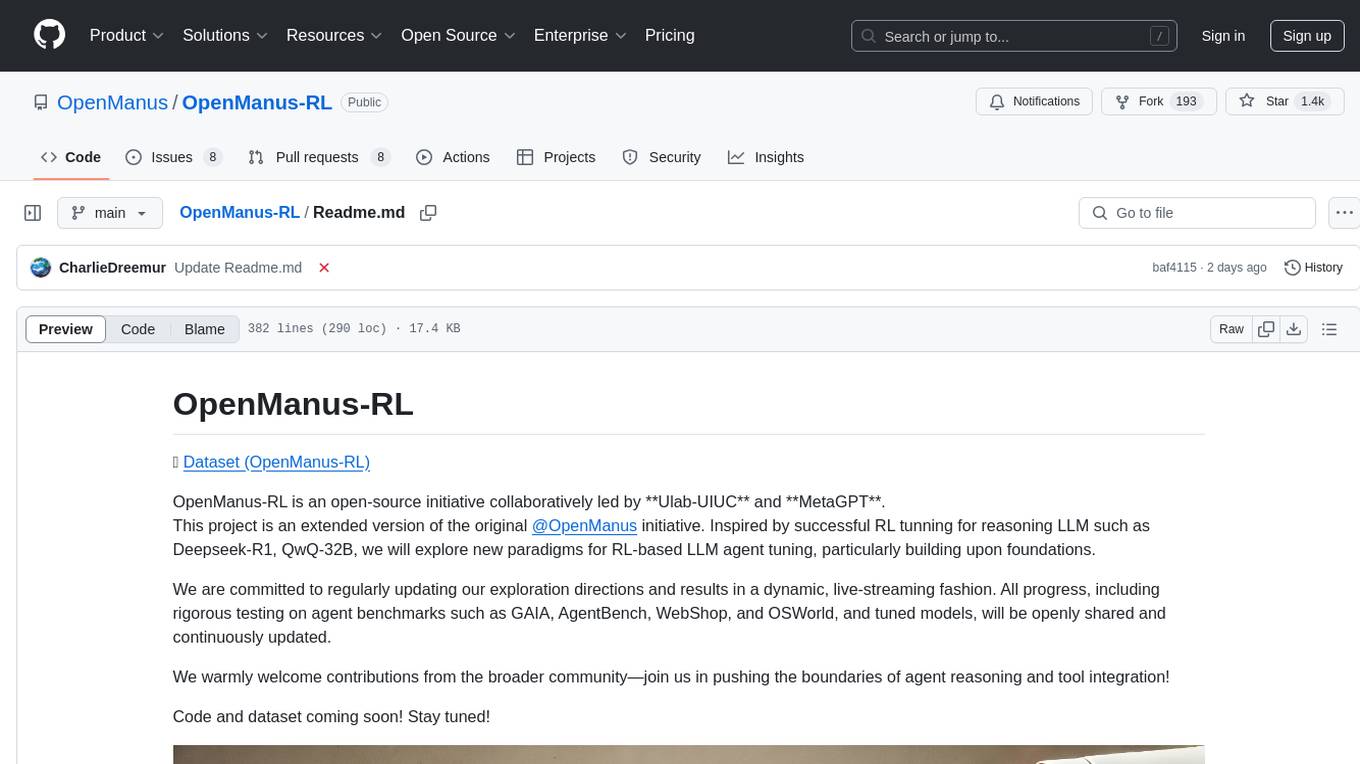
OpenManus-RL
OpenManus-RL is an open-source initiative focused on enhancing reasoning and decision-making capabilities of large language models (LLMs) through advanced reinforcement learning (RL)-based agent tuning. The project explores novel algorithmic structures, diverse reasoning paradigms, sophisticated reward strategies, and extensive benchmark environments. It aims to push the boundaries of agent reasoning and tool integration by integrating insights from leading RL tuning frameworks and continuously updating progress in a dynamic, live-streaming fashion.
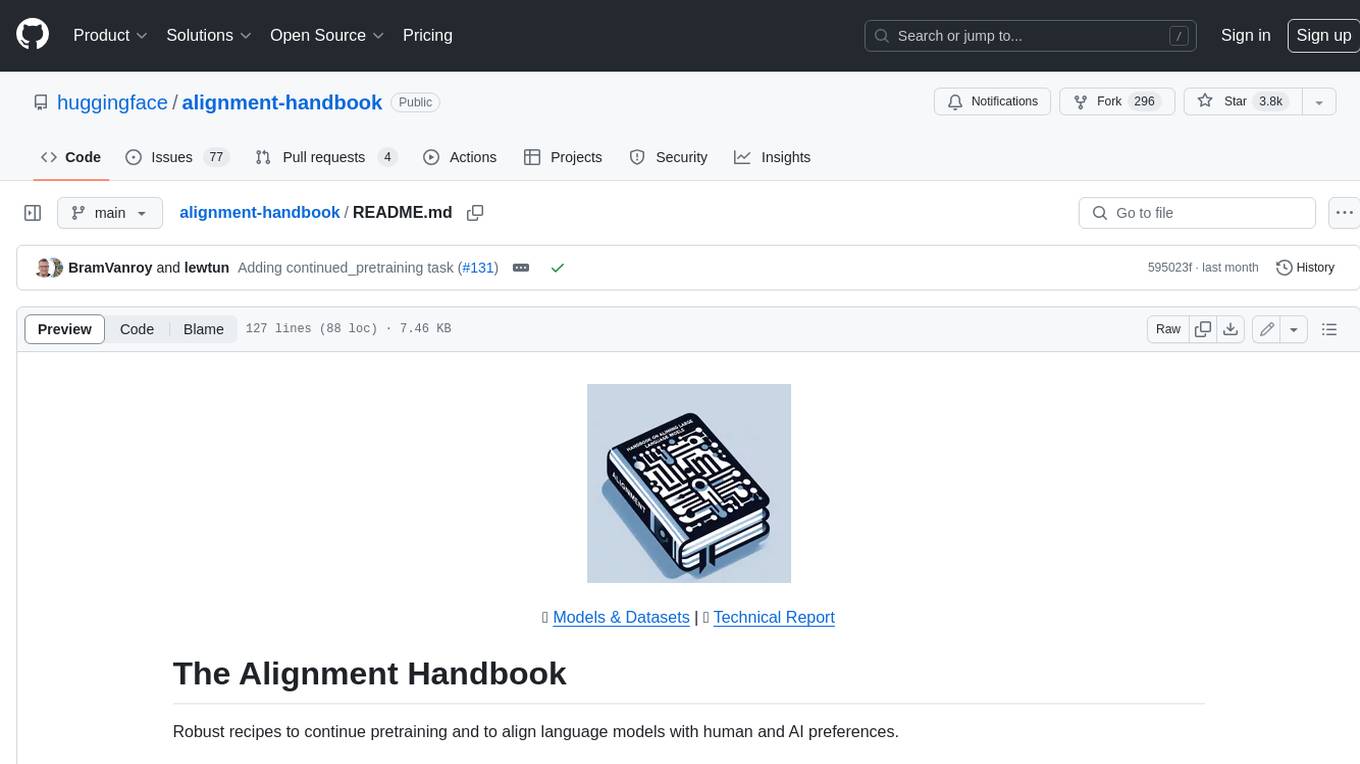
alignment-handbook
The Alignment Handbook provides robust training recipes for continuing pretraining and aligning language models with human and AI preferences. It includes techniques such as continued pretraining, supervised fine-tuning, reward modeling, rejection sampling, and direct preference optimization (DPO). The handbook aims to fill the gap in public resources on training these models, collecting data, and measuring metrics for optimal downstream performance.
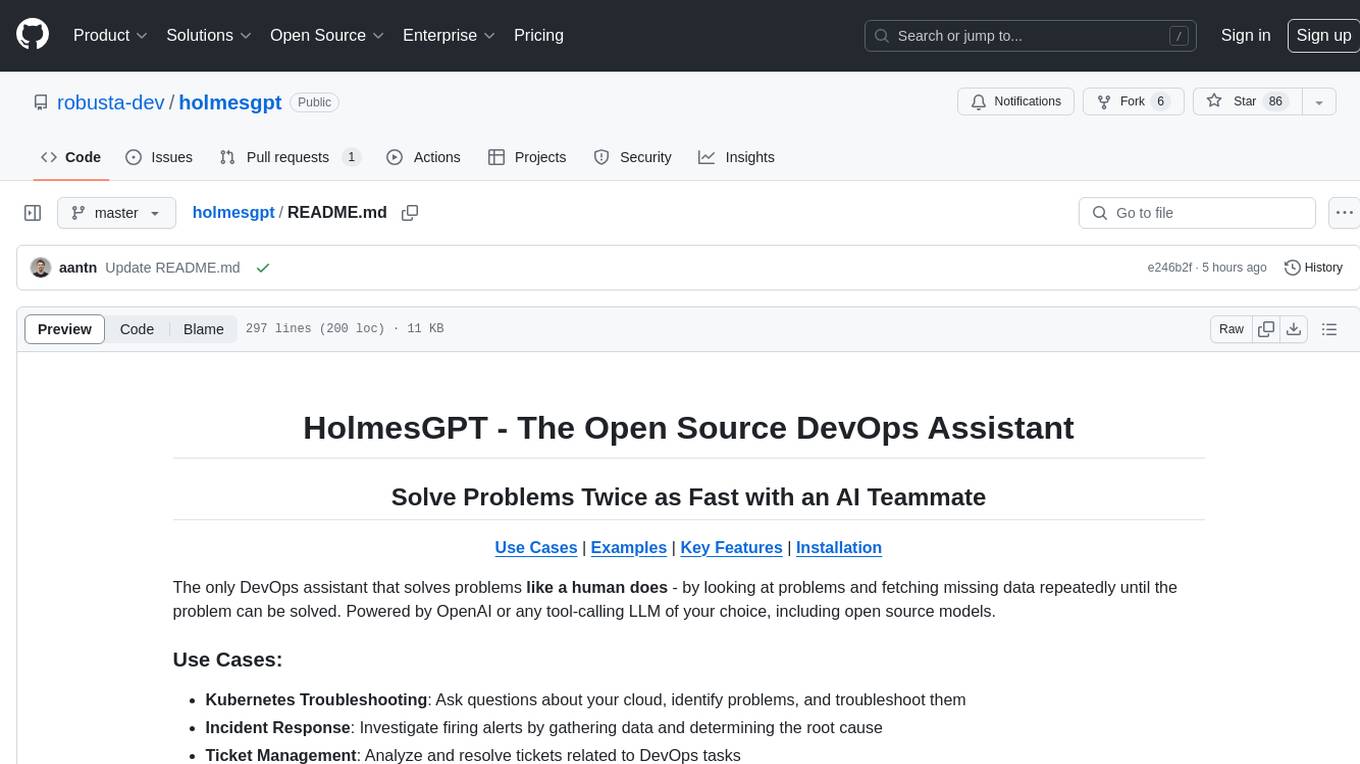
holmesgpt
HolmesGPT is an open-source DevOps assistant powered by OpenAI or any tool-calling LLM of your choice. It helps in troubleshooting Kubernetes, incident response, ticket management, automated investigation, and runbook automation in plain English. The tool connects to existing observability data, is compliance-friendly, provides transparent results, supports extensible data sources, runbook automation, and integrates with existing workflows. Users can install HolmesGPT using Brew, prebuilt Docker container, Python Poetry, or Docker. The tool requires an API key for functioning and supports OpenAI, Azure AI, and self-hosted LLMs.
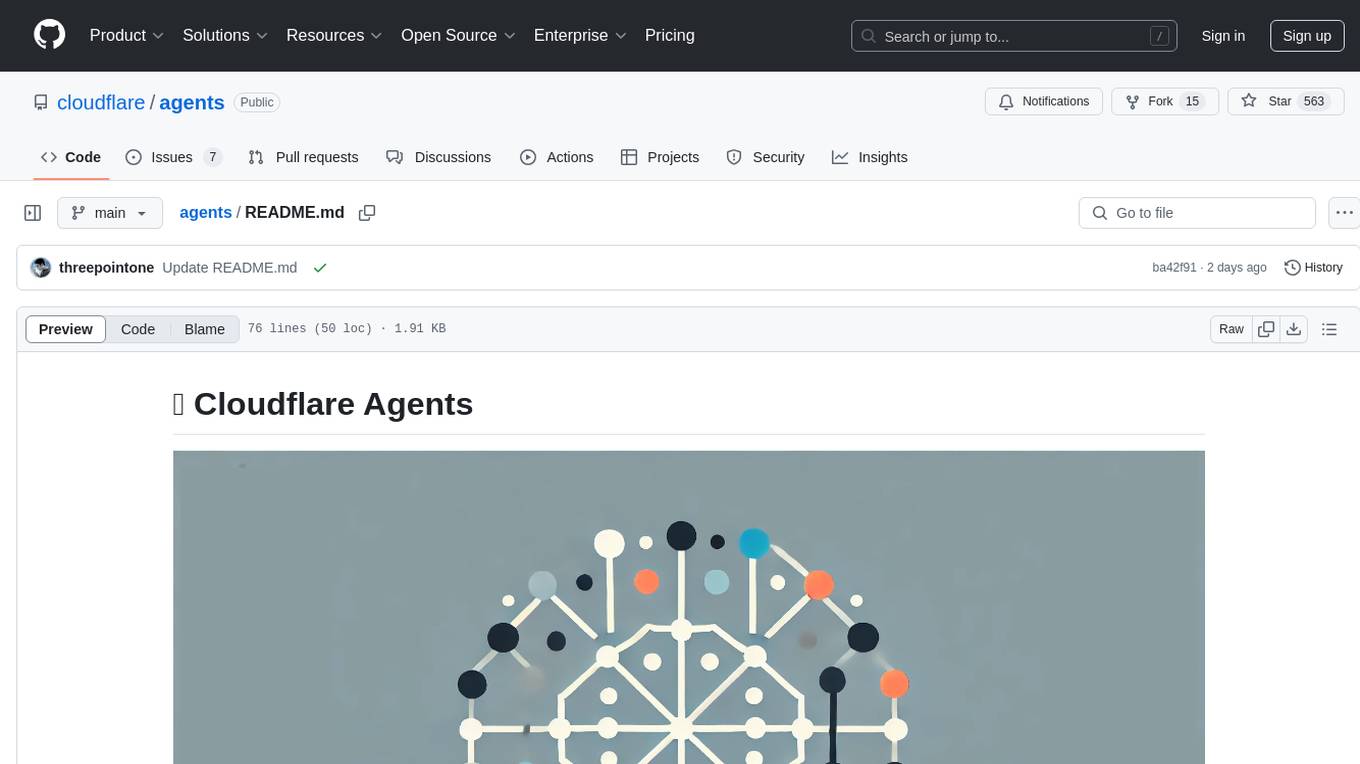
agents
Cloudflare Agents is a framework for building intelligent, stateful agents that persist, think, and evolve at the edge of the network. It allows for maintaining persistent state and memory, real-time communication, processing and learning from interactions, autonomous operation at global scale, and hibernating when idle. The project is actively evolving with focus on core agent framework, WebSocket communication, HTTP endpoints, React integration, and basic AI chat capabilities. Future developments include advanced memory systems, WebRTC for audio/video, email integration, evaluation framework, enhanced observability, and self-hosting guide.
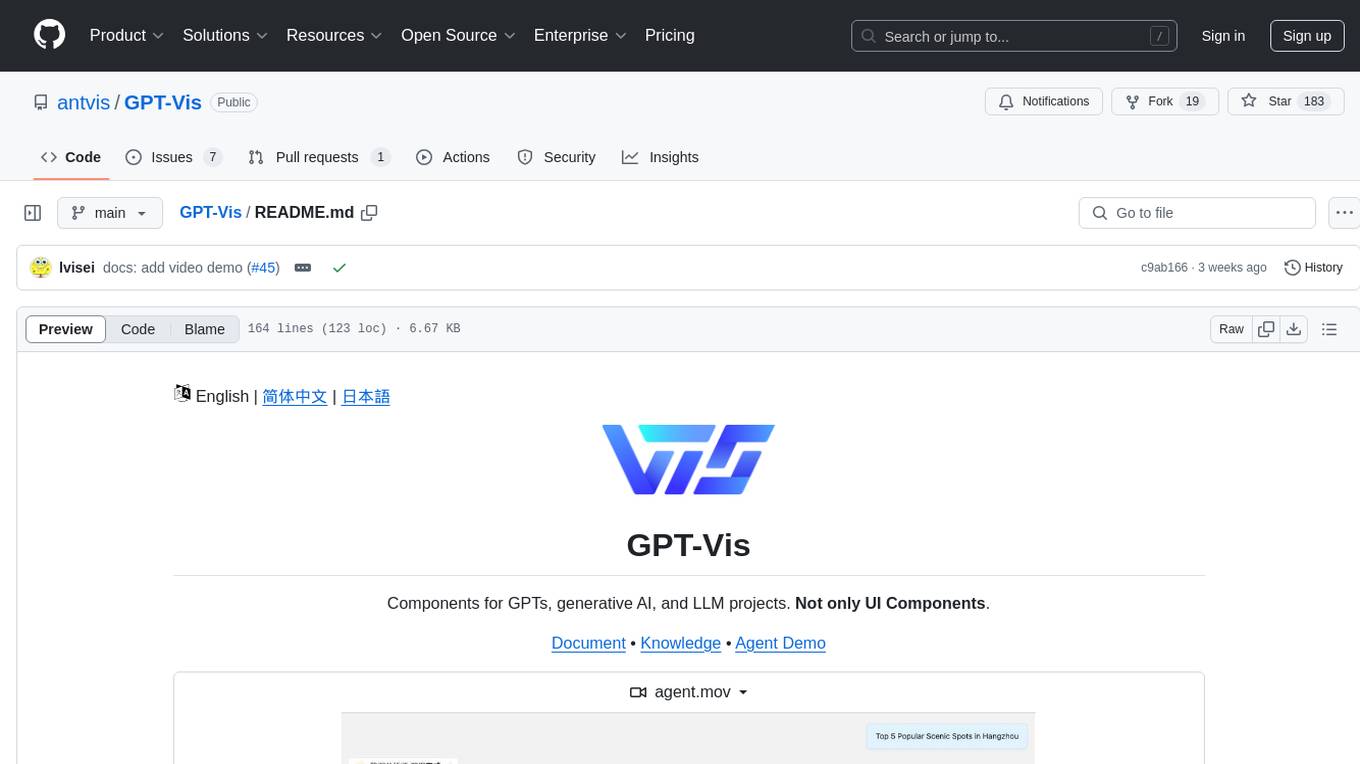
GPT-Vis
GPT-Vis is a tool designed for GPTs, generative AI, and LLM projects. It provides components such as LLM Protocol for conversational interaction, LLM Component for application development, and LLM access for knowledge base and model solutions. The tool aims to facilitate rapid integration into AI applications by offering a visual protocol, built-in components, and chart recommendations for LLM.
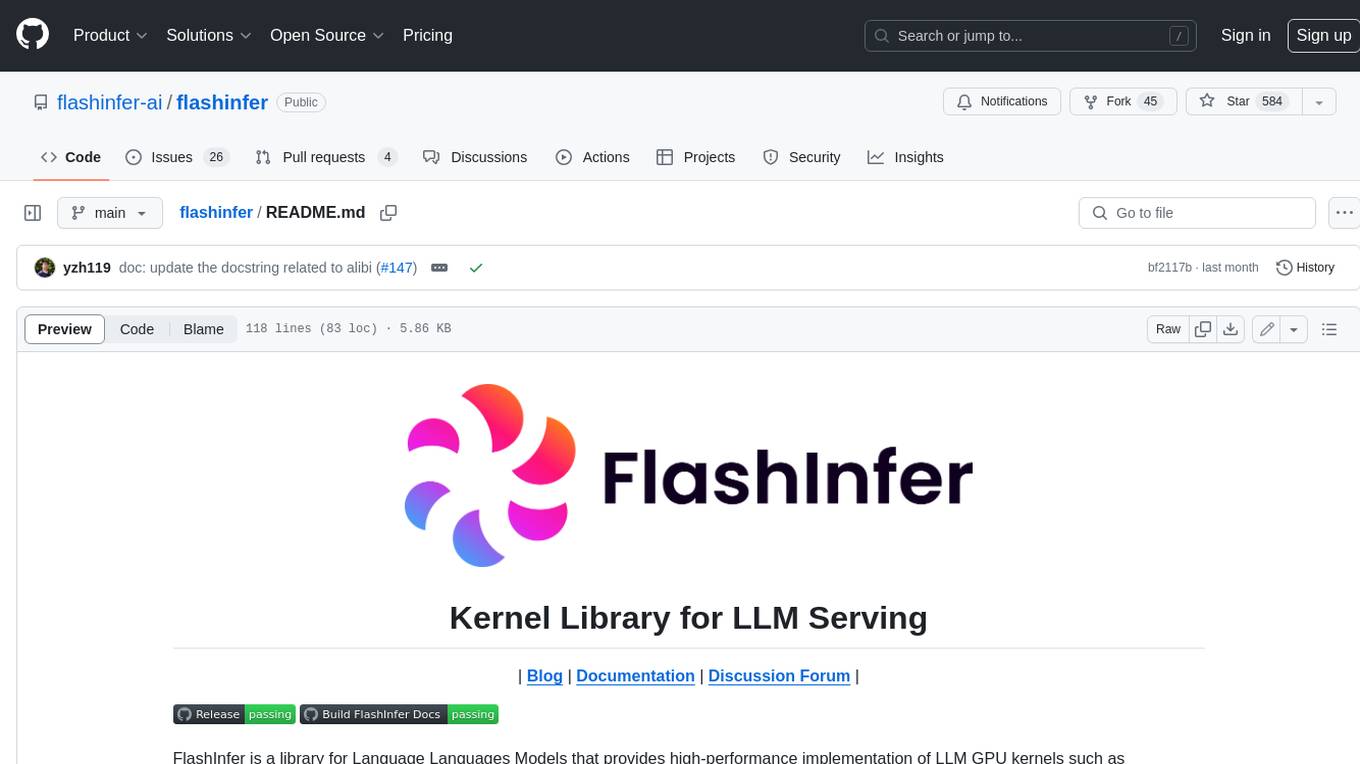
flashinfer
FlashInfer is a library for Language Languages Models that provides high-performance implementation of LLM GPU kernels such as FlashAttention, PageAttention and LoRA. FlashInfer focus on LLM serving and inference, and delivers state-the-art performance across diverse scenarios.
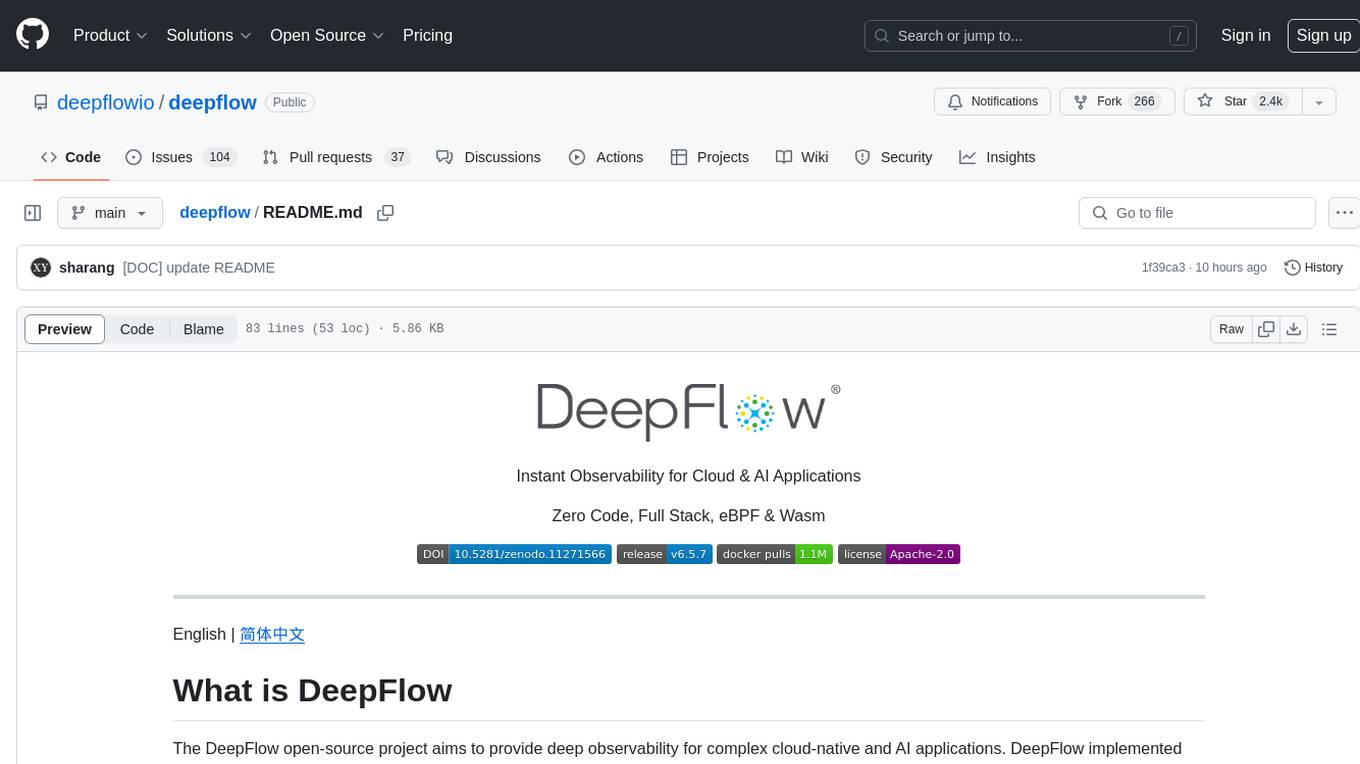
deepflow
DeepFlow is an open-source project that provides deep observability for complex cloud-native and AI applications. It offers Zero Code data collection with eBPF for metrics, distributed tracing, request logs, and function profiling. DeepFlow is integrated with SmartEncoding to achieve Full Stack correlation and efficient access to all observability data. With DeepFlow, cloud-native and AI applications automatically gain deep observability, removing the burden of developers continually instrumenting code and providing monitoring and diagnostic capabilities covering everything from code to infrastructure for DevOps/SRE teams.
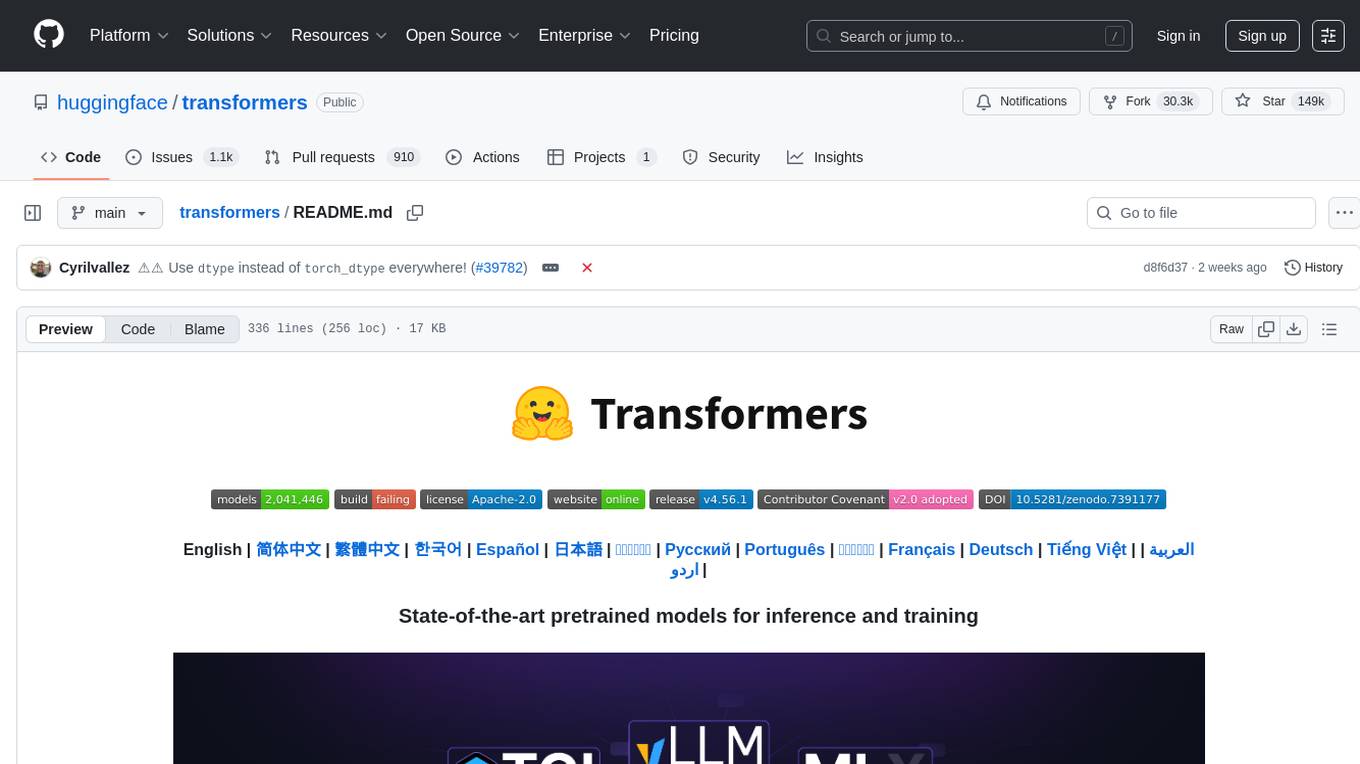
transformers
Transformers is a state-of-the-art pretrained models library that acts as the model-definition framework for machine learning models in text, computer vision, audio, video, and multimodal tasks. It centralizes model definition for compatibility across various training frameworks, inference engines, and modeling libraries. The library simplifies the usage of new models by providing simple, customizable, and efficient model definitions. With over 1M+ Transformers model checkpoints available, users can easily find and utilize models for their tasks.
For similar tasks
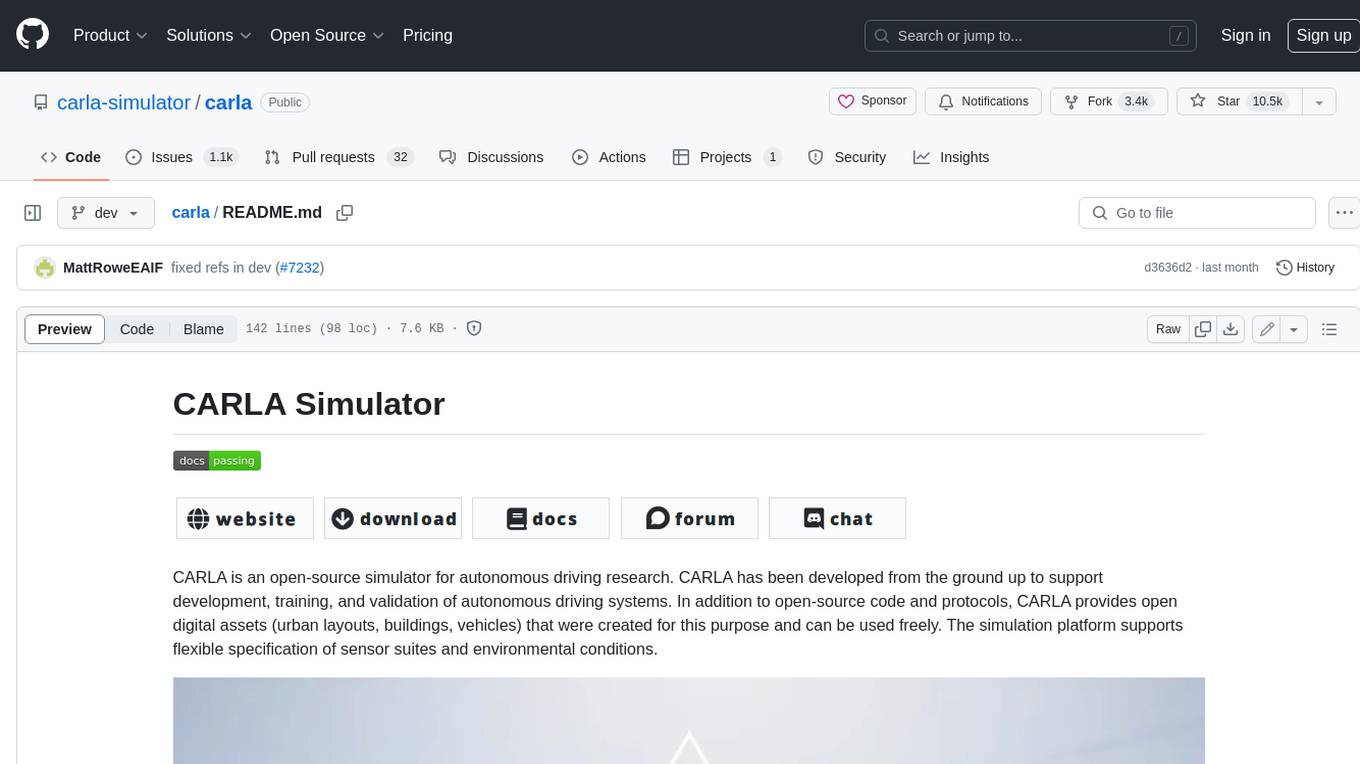
carla
CARLA is an open-source simulator for autonomous driving research. It provides open-source code, protocols, and digital assets (urban layouts, buildings, vehicles) for developing, training, and validating autonomous driving systems. CARLA supports flexible specification of sensor suites and environmental conditions.
For similar jobs
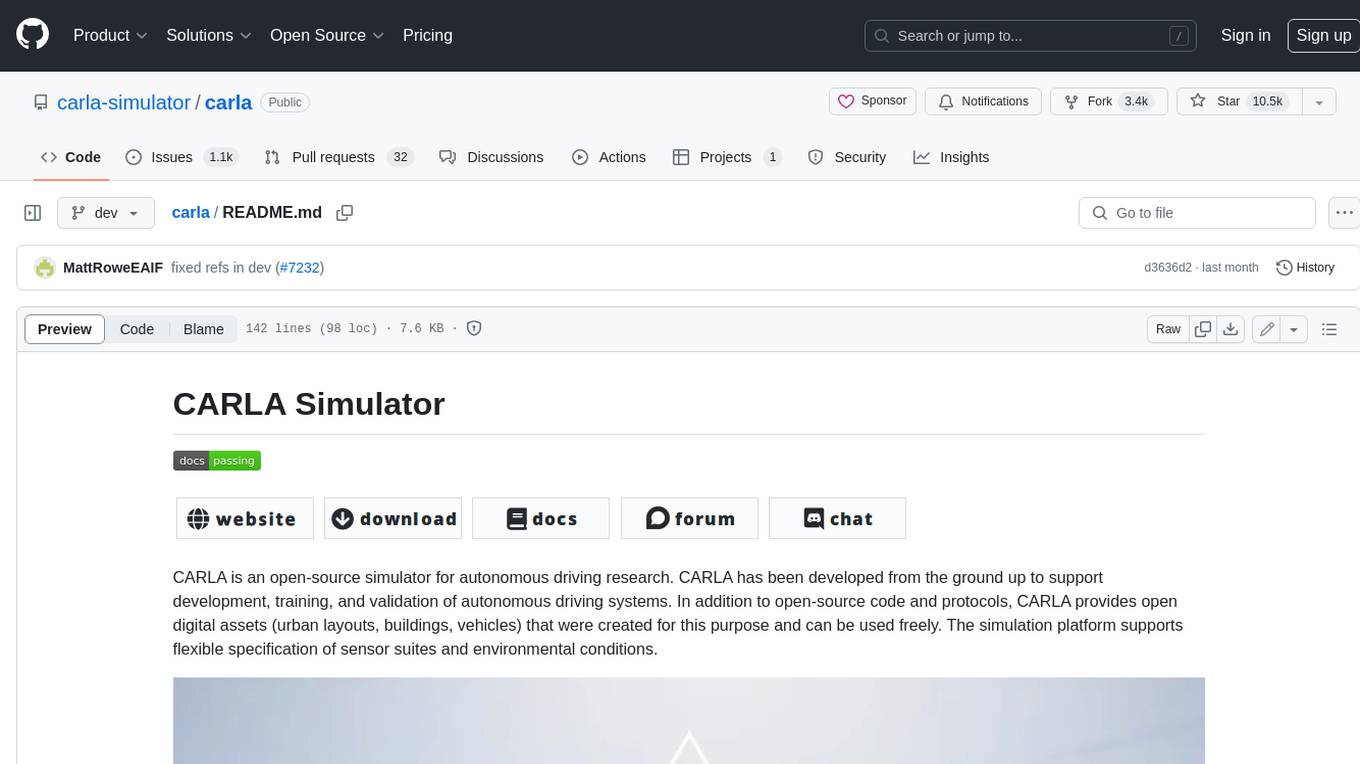
carla
CARLA is an open-source simulator for autonomous driving research. It provides open-source code, protocols, and digital assets (urban layouts, buildings, vehicles) for developing, training, and validating autonomous driving systems. CARLA supports flexible specification of sensor suites and environmental conditions.
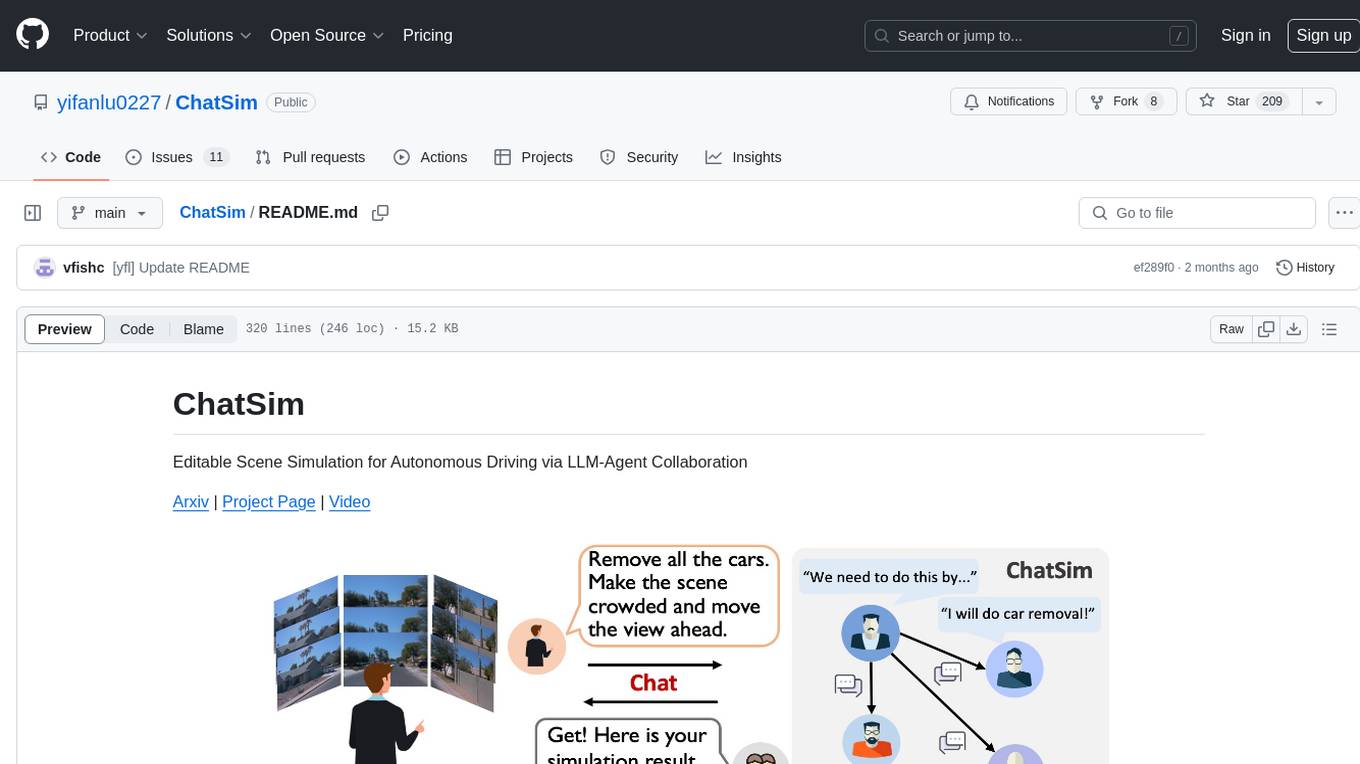
ChatSim
ChatSim is a tool designed for editable scene simulation for autonomous driving via LLM-Agent collaboration. It provides functionalities for setting up the environment, installing necessary dependencies like McNeRF and Inpainting tools, and preparing data for simulation. Users can train models, simulate scenes, and track trajectories for smoother and more realistic results. The tool integrates with Blender software and offers options for training McNeRF models and McLight's skydome estimation network. It also includes a trajectory tracking module for improved trajectory tracking. ChatSim aims to facilitate the simulation of autonomous driving scenarios with collaborative LLM-Agents.
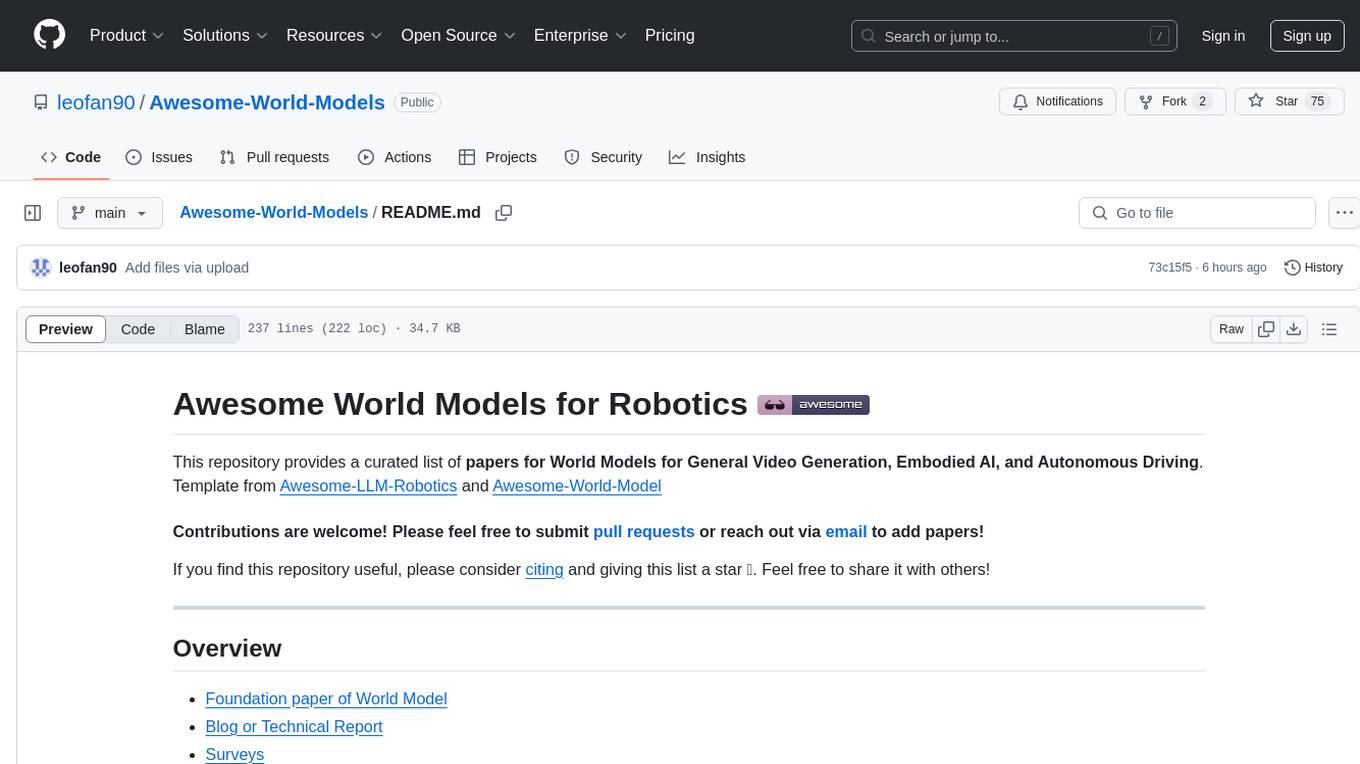
Awesome-World-Models
This repository is a curated list of papers related to World Models for General Video Generation, Embodied AI, and Autonomous Driving. It includes foundation papers, blog posts, technical reports, surveys, benchmarks, and specific world models for different applications. The repository serves as a valuable resource for researchers and practitioners interested in world models and their applications in robotics and AI.

spear
SPEAR (Simulator for Photorealistic Embodied AI Research) is a powerful tool for training embodied agents. It features 300 unique virtual indoor environments with 2,566 unique rooms and 17,234 unique objects that can be manipulated individually. Each environment is designed by a professional artist and features detailed geometry, photorealistic materials, and a unique floor plan and object layout. SPEAR is implemented as Unreal Engine assets and provides an OpenAI Gym interface for interacting with the environments via Python.
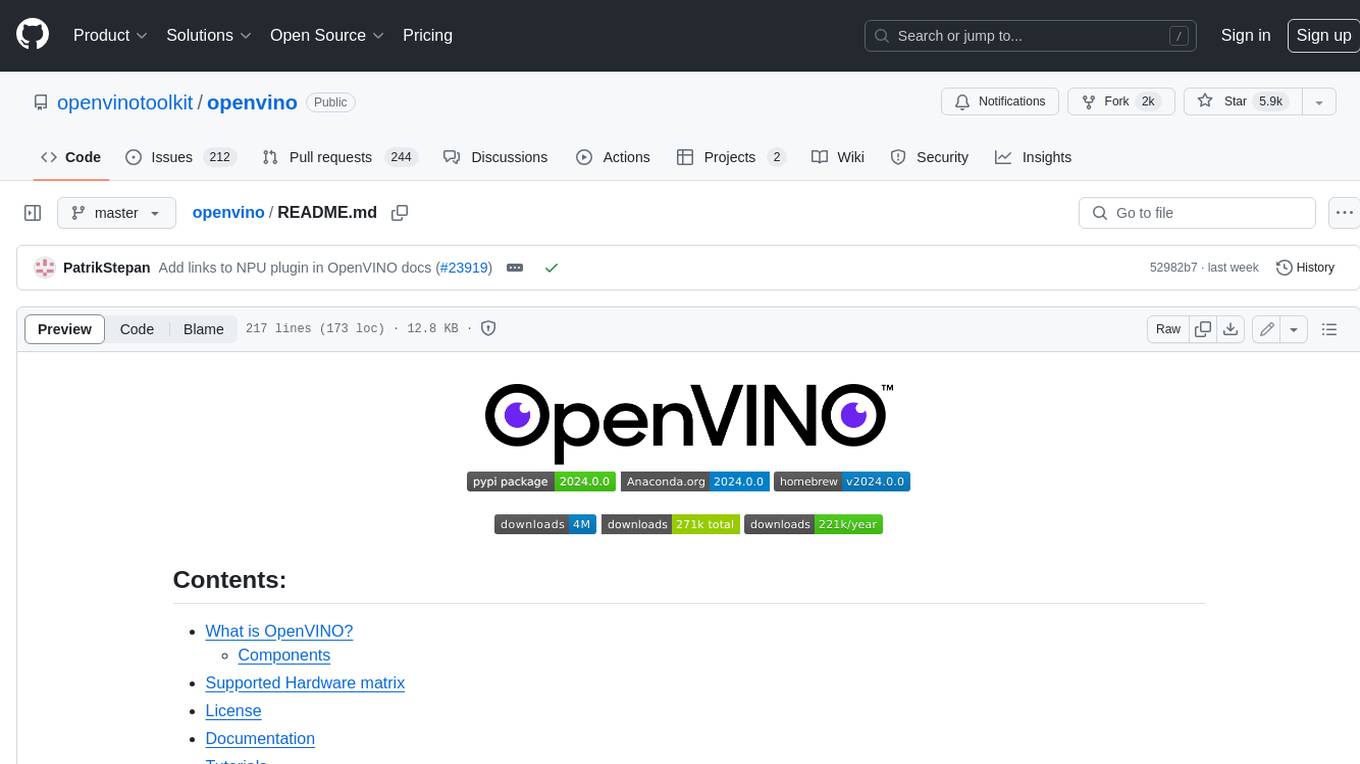
openvino
OpenVINO™ is an open-source toolkit for optimizing and deploying AI inference. It provides a common API to deliver inference solutions on various platforms, including CPU, GPU, NPU, and heterogeneous devices. OpenVINO™ supports pre-trained models from Open Model Zoo and popular frameworks like TensorFlow, PyTorch, and ONNX. Key components of OpenVINO™ include the OpenVINO™ Runtime, plugins for different hardware devices, frontends for reading models from native framework formats, and the OpenVINO Model Converter (OVC) for adjusting models for optimal execution on target devices.
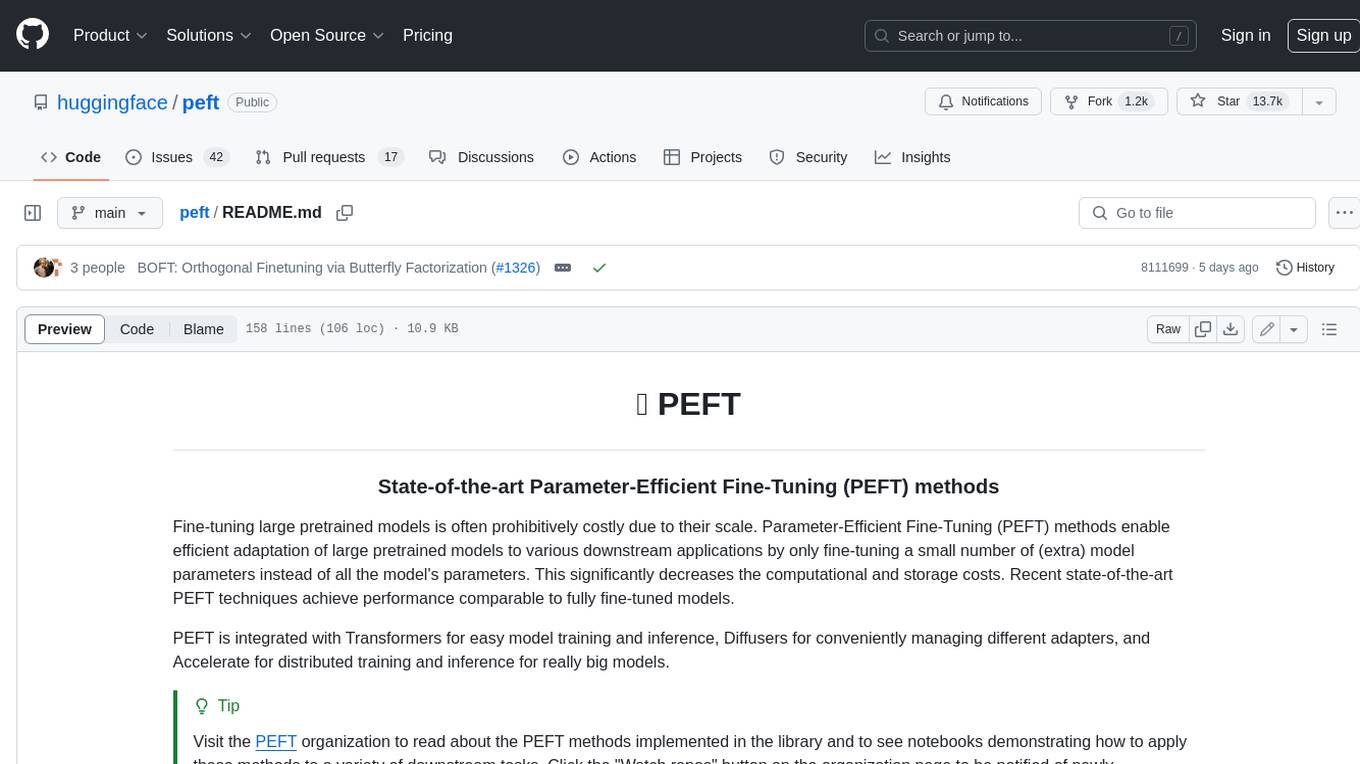
peft
PEFT (Parameter-Efficient Fine-Tuning) is a collection of state-of-the-art methods that enable efficient adaptation of large pretrained models to various downstream applications. By only fine-tuning a small number of extra model parameters instead of all the model's parameters, PEFT significantly decreases the computational and storage costs while achieving performance comparable to fully fine-tuned models.
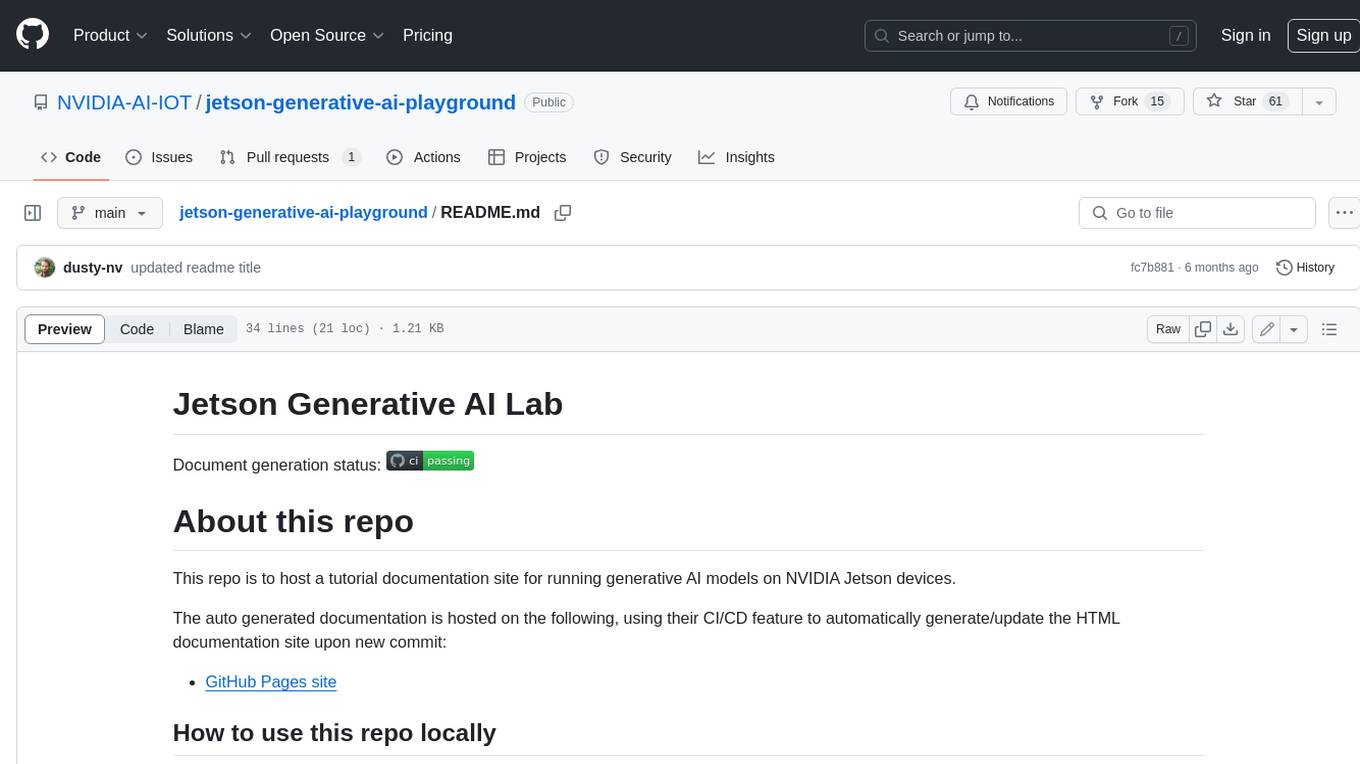
jetson-generative-ai-playground
This repo hosts tutorial documentation for running generative AI models on NVIDIA Jetson devices. The documentation is auto-generated and hosted on GitHub Pages using their CI/CD feature to automatically generate/update the HTML documentation site upon new commits.
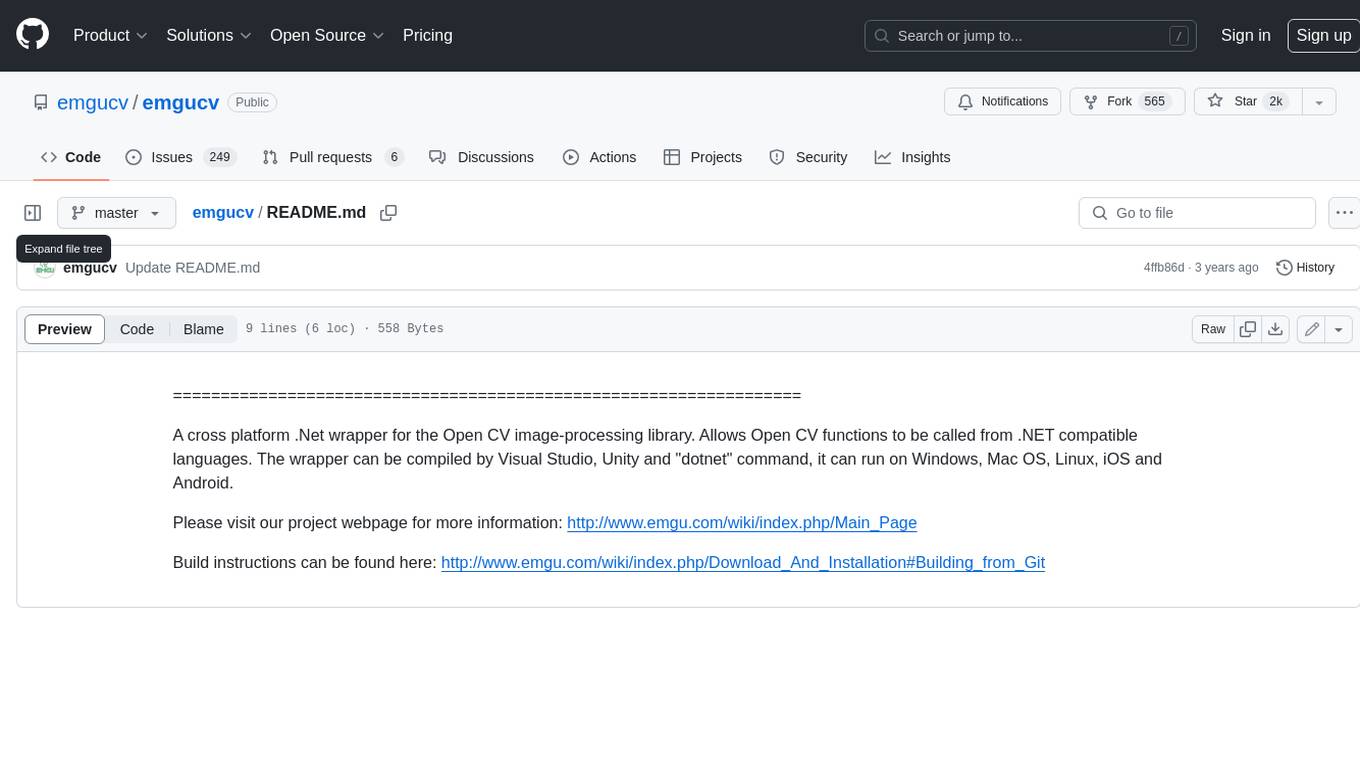
emgucv
Emgu CV is a cross-platform .Net wrapper for the OpenCV image-processing library. It allows OpenCV functions to be called from .NET compatible languages. The wrapper can be compiled by Visual Studio, Unity, and "dotnet" command, and it can run on Windows, Mac OS, Linux, iOS, and Android.





