
SG-Nav
[NeurIPS 2024] SG-Nav: Online 3D Scene Graph Prompting for LLM-based Zero-shot Object Navigation
Stars: 89
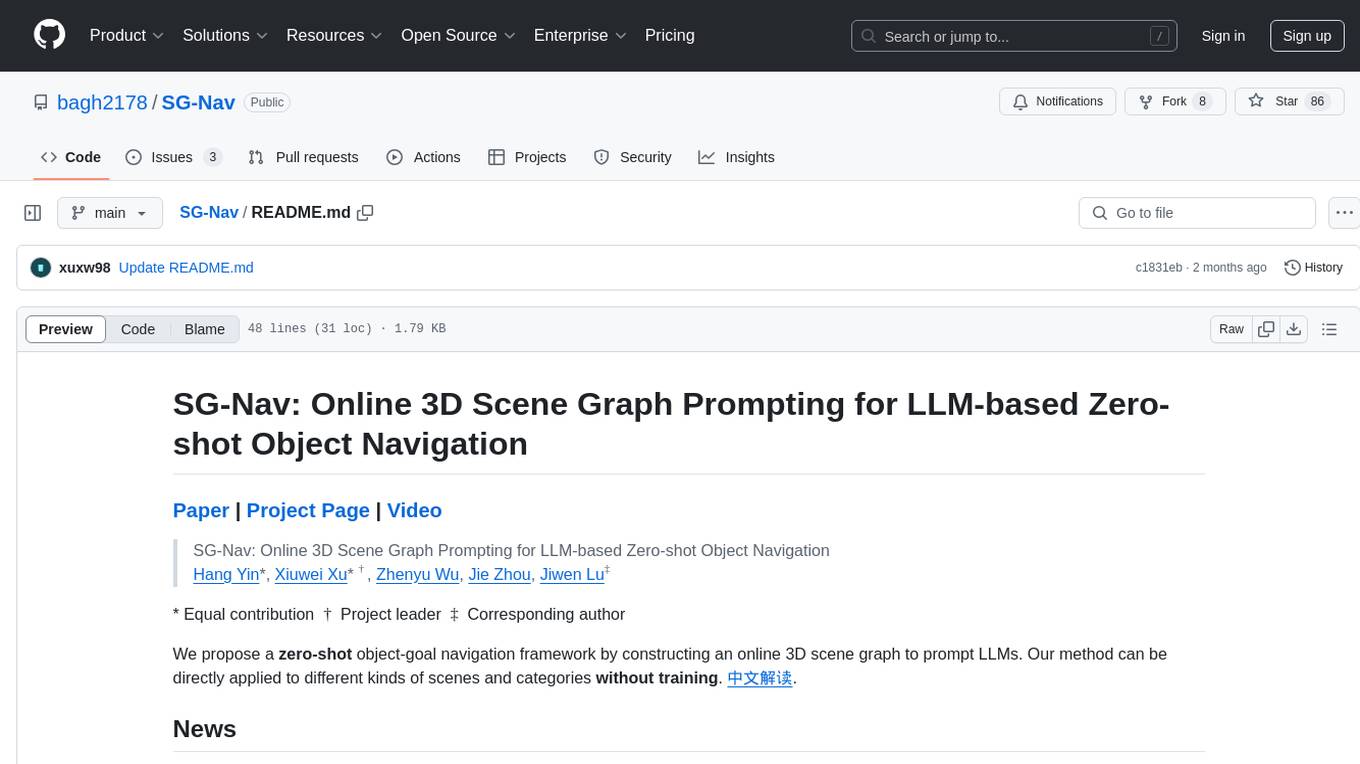
SG-Nav is an online 3D scene graph prompting tool designed for LLM-based zero-shot object navigation. It proposes a framework that constructs an online 3D scene graph to prompt LLMs, allowing direct application to various scenes and categories without the need for training.
README:
Paper | Project Page | Video
SG-Nav: Online 3D Scene Graph Prompting for LLM-based Zero-shot Object Navigation
Hang Yin*, Xiuwei Xu* $^\dagger$, Zhenyu Wu, Jie Zhou, Jiwen Lu$^\ddagger$
* Equal contribution $\dagger$ Project leader $\ddagger$ Corresponding author
We propose a zero-shot object-goal navigation framework by constructing an online 3D scene graph to prompt LLMs. Our method can be directly applied to different kinds of scenes and categories without training. 中文解读.
- [2024/12/30]: We update the code and simplify the installation.
- [2024/09/26]: SG-Nav is accepted to NeurIPS 2024!
Demos are a little bit large; please wait a moment to load them. Welcome to the home page for more complete demos and detailed introductions.
Step 1 (Dataset)
Download Matterport3D scene dataset and object-goal navigation episodes dataset from here.
Set your scene dataset path SCENES_DIR and episode dataset path DATA_PATH in config file configs/challenge_objectnav2021.local.rgbd.yaml.
The structure of the dataset is outlined as follows:
MatterPort3D/
├── mp3d/
│ ├── 2azQ1b91cZZ/
│ │ └── 2azQ1b91cZZ.glb
│ ├── 8194nk5LbLH/
│ │ └── 8194nk5LbLH.glb
│ └── ...
└── objectnav/
└── mp3d/
└── v1/
└── val/
├── content/
│ ├── 2azQ1b91cZZ.json.gz
│ ├── 8194nk5LbLH.json.gz
│ └── ...
└── val.json.gz
Step 2 (Environment)
Create conda environment with python==3.9.
conda create -n SG_Nav python==3.9
Step 3 (Simulator)
Install habitat-sim==0.2.4 and habitat-lab.
conda install habitat-sim==0.2.4 -c conda-forge -c aihabitat
pip install -e habitat-lab
Then replace the agent/agent.py in the installed habitat-sim package with tools/agent.py in our repository.
HABITAT_SIM_PATH=$(pip show habitat_sim | grep 'Location:' | awk '{print $2}')
cp tools/agent.py ${HABITAT_SIM_PATH}/habitat_sim/agent/
Step 4 (Package)
Install pytorch<=1.9, pytorch3d and faiss. Install other packages.
conda install -c pytorch faiss-gpu=1.8.0
pip install torch==1.9.1+cu111 torchvision==0.10.1+cu111 -f https://download.pytorch.org/whl/torch_stable.html
pip install -r requirements.txt
pip install "git+https://github.com/facebookresearch/pytorch3d.git"
Install Grounded SAM.
pip install -e segment_anything
pip install --no-build-isolation -e GroundingDINO
wget -O segment_anything/sam_vit_h_4b8939.pth https://dl.fbaipublicfiles.com/segment_anything/sam_vit_h_4b8939.pth
wget -O GroundingDINO/groundingdino_swint_ogc.pth https://github.com/IDEA-Research/GroundingDINO/releases/download/v0.1.0-alpha/groundingdino_swint_ogc.pth
Install GLIP model and download GLIP checkpoint.
cd GLIP
python setup.py build develop --user
mkdir MODEL
cd MODEL
wget https://huggingface.co/GLIPModel/GLIP/resolve/main/glip_large_model.pth
cd ../../
Install Ollama.
curl -fsSL https://ollama.com/install.sh | sh
Run SG-Nav:
python SG_Nav.py --visualize
@article{yin2024sgnav,
title={SG-Nav: Online 3D Scene Graph Prompting for LLM-based Zero-shot Object Navigation},
author={Hang Yin and Xiuwei Xu and Zhenyu Wu and Jie Zhou and Jiwen Lu},
journal={arXiv preprint arXiv:2410.08189},
year={2024}
}
For Tasks:
Click tags to check more tools for each tasksFor Jobs:
Alternative AI tools for SG-Nav
Similar Open Source Tools
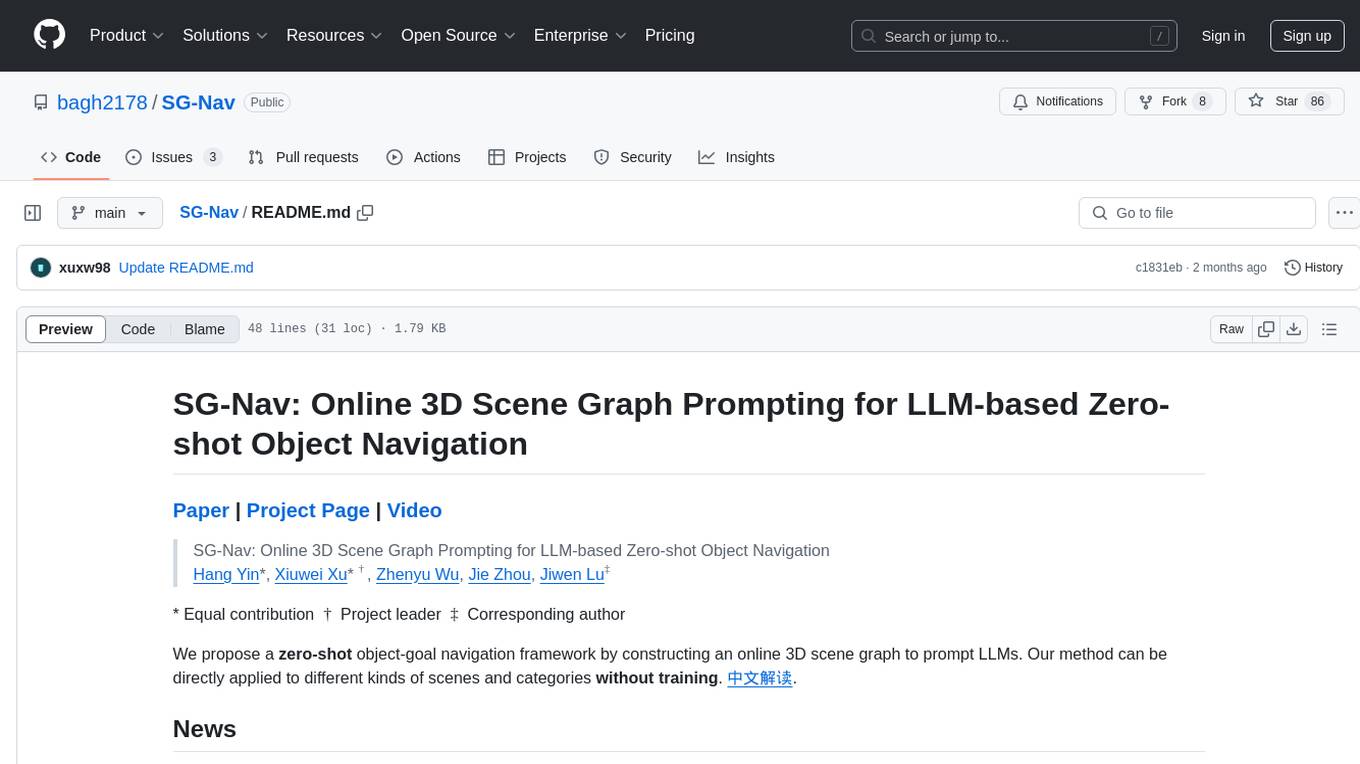
SG-Nav
SG-Nav is an online 3D scene graph prompting tool designed for LLM-based zero-shot object navigation. It proposes a framework that constructs an online 3D scene graph to prompt LLMs, allowing direct application to various scenes and categories without the need for training.
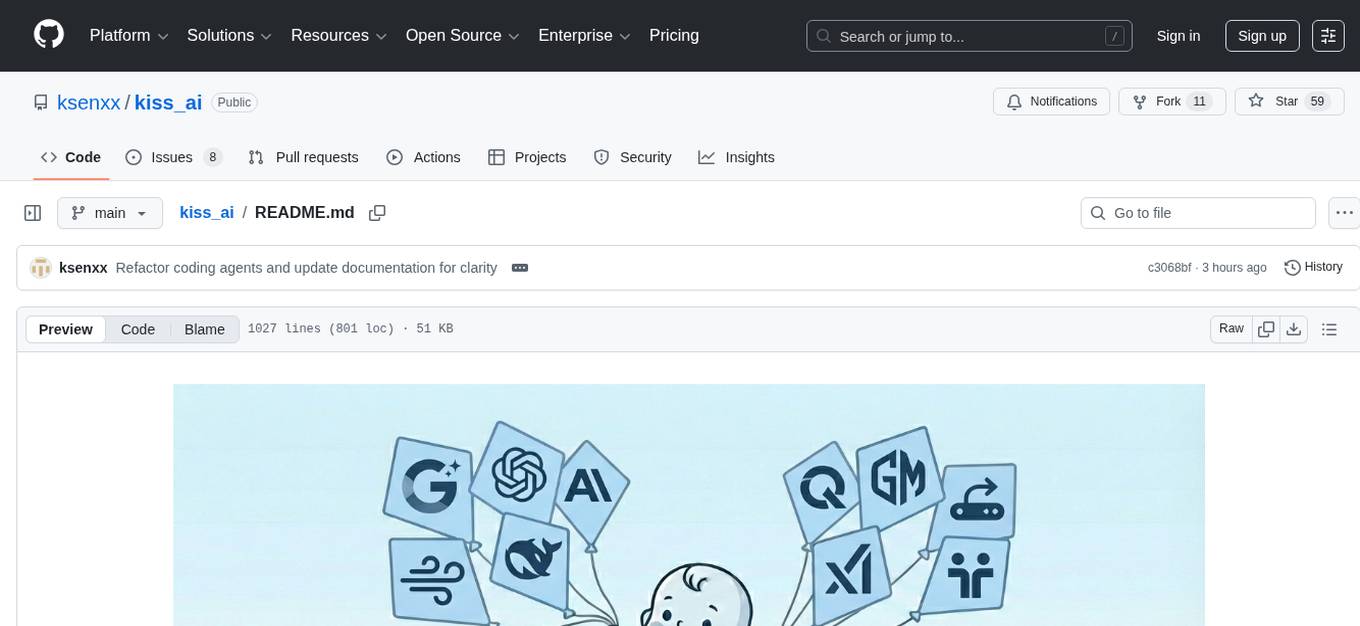
kiss_ai
KISS AI is a lightweight and powerful multi-agent evolutionary framework that simplifies building AI agents. It uses native function calling for efficiency and accuracy, making building AI agents as straightforward as possible. The framework includes features like multi-agent orchestration, agent evolution and optimization, relentless coding agent for long-running tasks, output formatting, trajectory saving and visualization, GEPA for prompt optimization, KISSEvolve for algorithm discovery, self-evolving multi-agent, Docker integration, multiprocessing support, and support for various models from OpenAI, Anthropic, Gemini, Together AI, and OpenRouter.
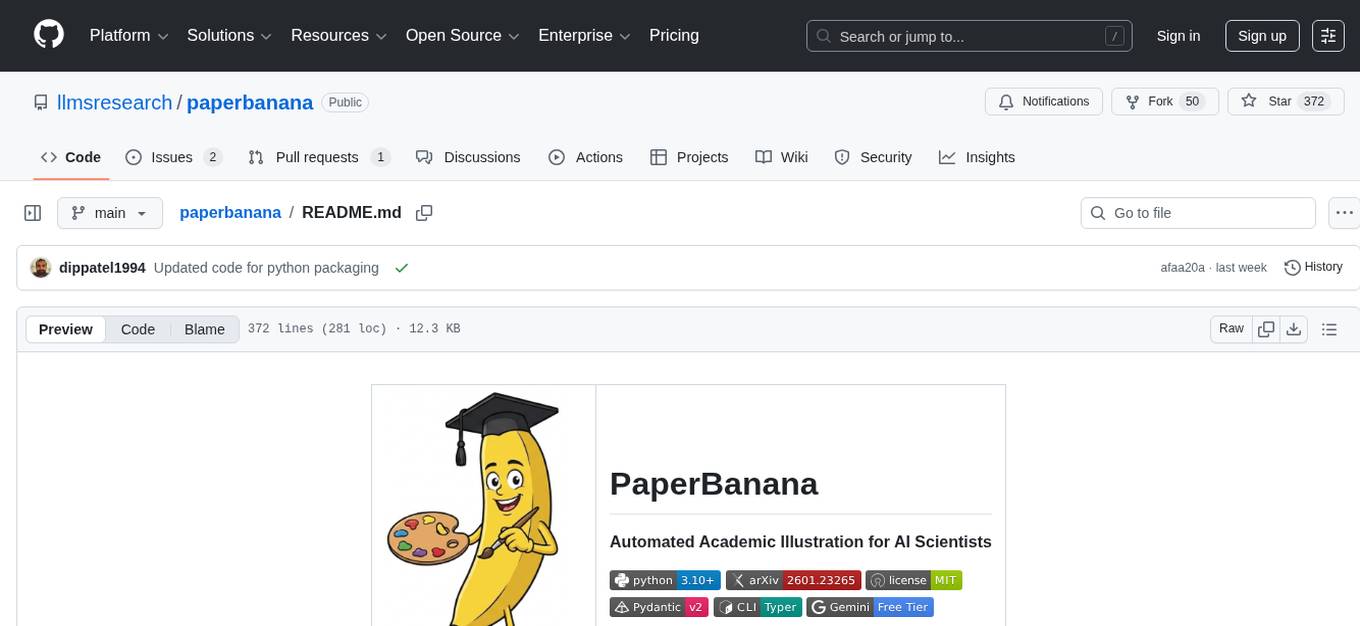
paperbanana
PaperBanana is an automated academic illustration tool designed for AI scientists. It implements an agentic framework for generating publication-quality academic diagrams and statistical plots from text descriptions. The tool utilizes a two-phase multi-agent pipeline with iterative refinement, Gemini-based VLM planning, and image generation. It offers a CLI, Python API, and MCP server for IDE integration, along with Claude Code skills for generating diagrams, plots, and evaluating diagrams. PaperBanana is not affiliated with or endorsed by the original authors or Google Research, and it may differ from the original system described in the paper.
aiconfigurator
The `aiconfigurator` tool assists in finding a strong starting configuration for disaggregated serving in AI deployments. It helps optimize throughput at a given latency by evaluating thousands of configurations based on model, GPU count, and GPU type. The tool models LLM inference using collected data for a target machine and framework, running via CLI and web app. It generates configuration files for deployment with Dynamo, offering features like customized configuration, all-in-one automation, and tuning with advanced features. The tool estimates performance by breaking down LLM inference into operations, collecting operation execution times, and searching for strong configurations. Supported features include models like GPT and operations like attention, KV cache, GEMM, AllReduce, embedding, P2P, element-wise, MoE, MLA BMM, TRTLLM versions, and parallel modes like tensor-parallel and pipeline-parallel.
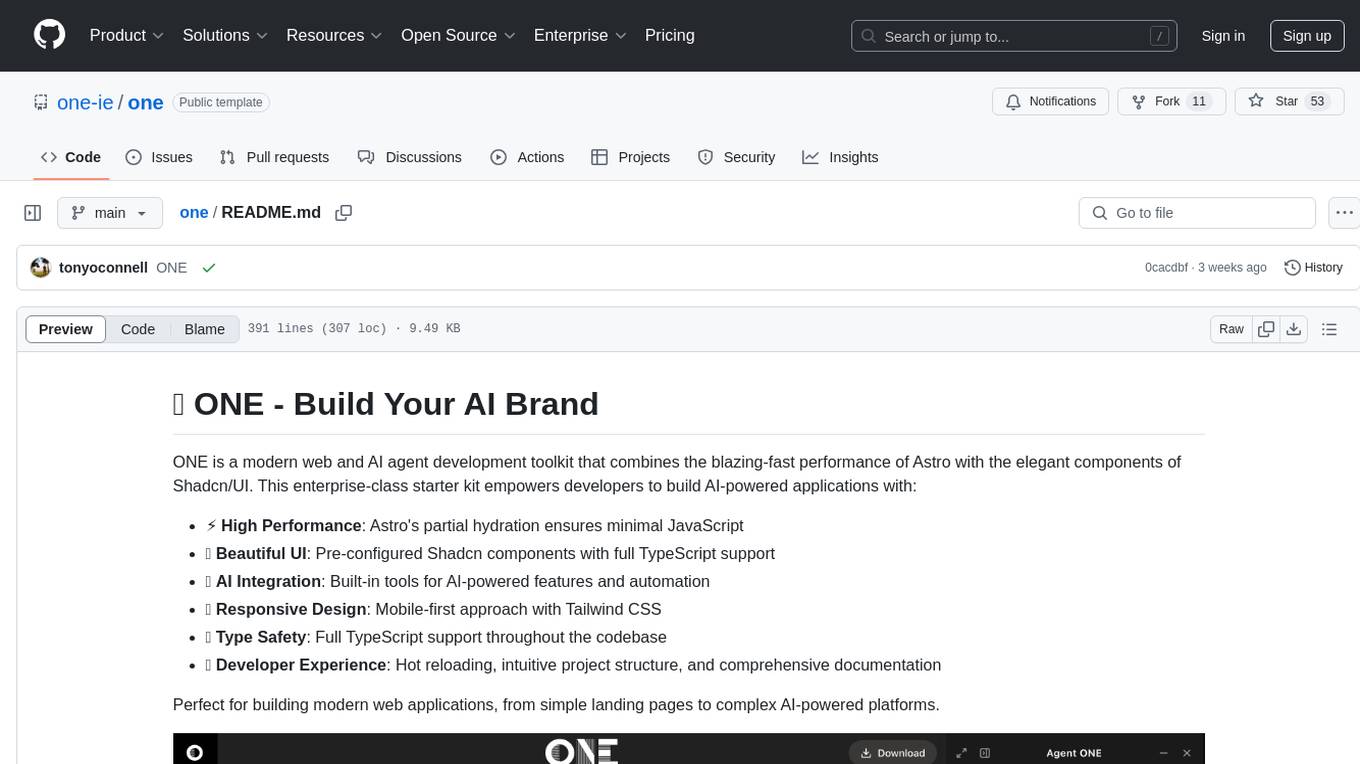
one
ONE is a modern web and AI agent development toolkit that empowers developers to build AI-powered applications with high performance, beautiful UI, AI integration, responsive design, type safety, and great developer experience. It is perfect for building modern web applications, from simple landing pages to complex AI-powered platforms.
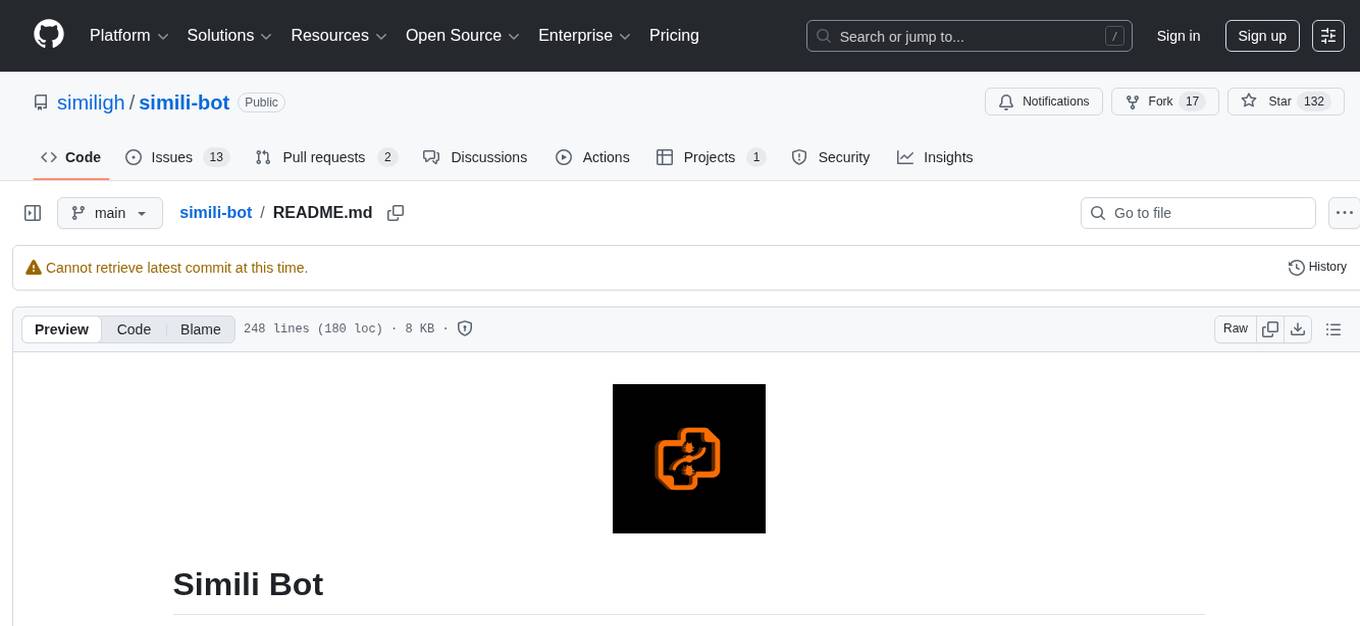
simili-bot
Simili Bot is an AI-powered tool designed for GitHub repositories to automatically detect duplicate issues, find similar issues using semantic search, and intelligently route issues across repositories. It offers features such as semantic duplicate detection, cross-repository search, intelligent routing, smart triage, modular pipeline customization, and multi-repo support. The tool follows a 'Lego with Blueprints' architecture, with Lego Blocks representing independent pipeline steps and Blueprints providing pre-defined workflows. Users can configure AI providers like Gemini and OpenAI, set default models for embeddings, and specify workflows in a 'simili.yaml' file. Simili Bot also offers CLI commands for bulk indexing, processing single issues, and batch operations, enabling local development, testing, and analysis of historical data.
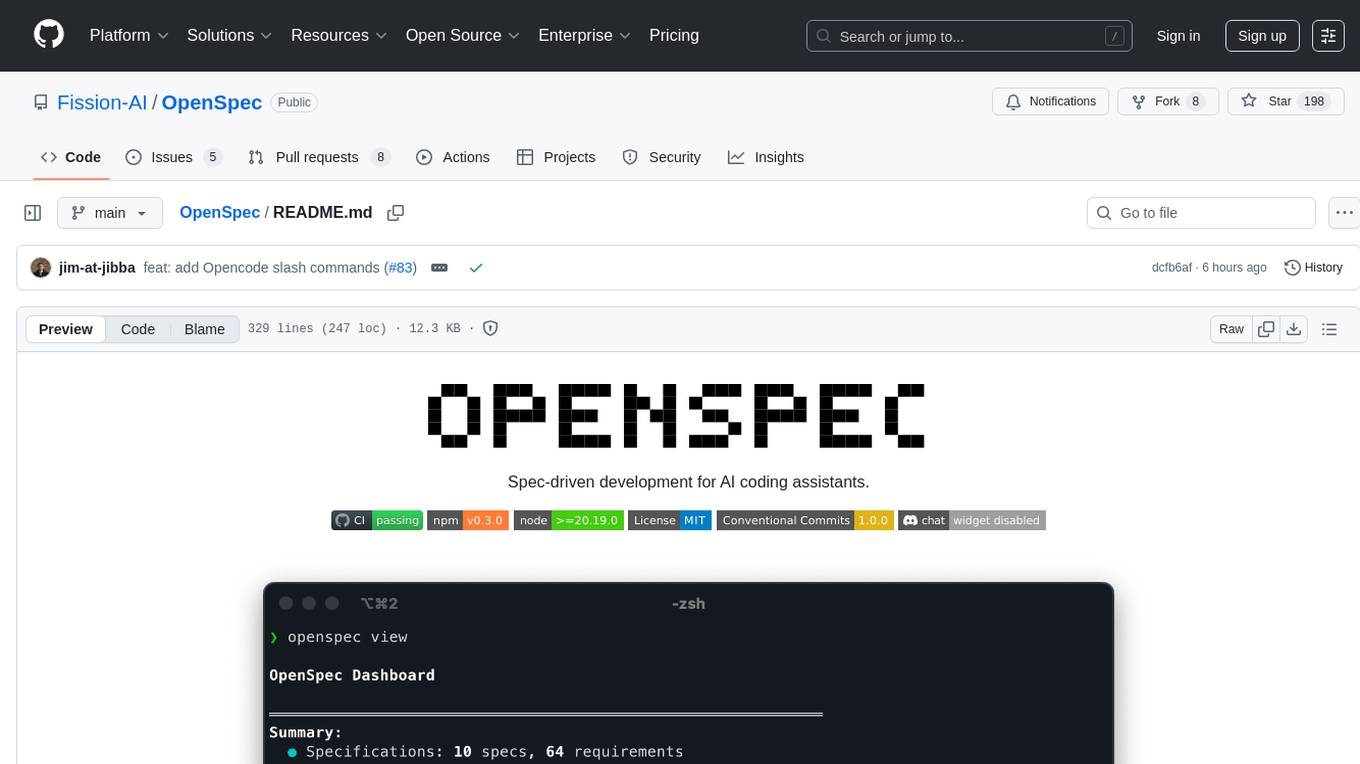
OpenSpec
OpenSpec is a tool for spec-driven development, aligning humans and AI coding assistants to agree on what to build before any code is written. It adds a lightweight specification workflow that ensures deterministic, reviewable outputs without the need for API keys. With OpenSpec, stakeholders can draft change proposals, review and align with AI assistants, implement tasks based on agreed specs, and archive completed changes for merging back into the source-of-truth specs. It works seamlessly with existing AI tools, offering shared visibility into proposed, active, or archived work.
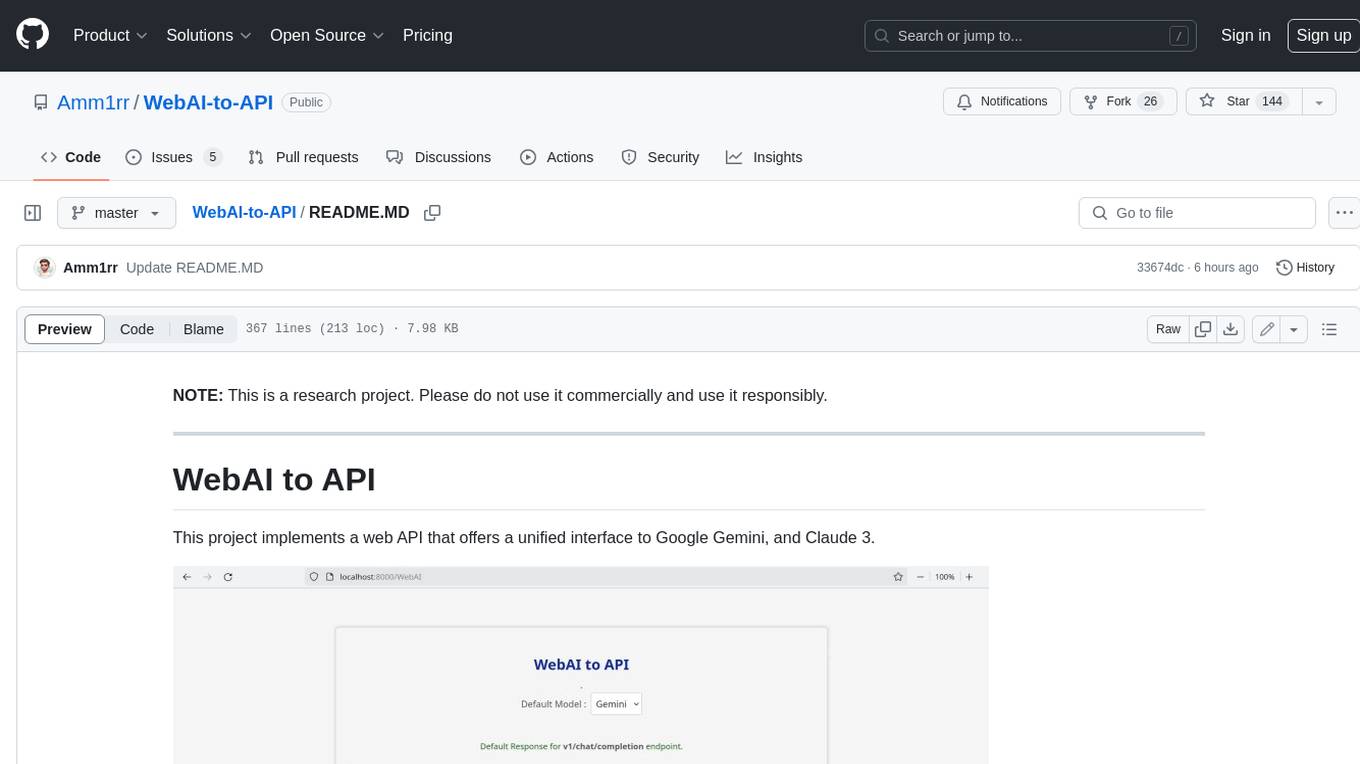
WebAI-to-API
This project implements a web API that offers a unified interface to Google Gemini and Claude 3. It provides a self-hosted, lightweight, and scalable solution for accessing these AI models through a streaming API. The API supports both Claude and Gemini models, allowing users to interact with them in real-time. The project includes a user-friendly web UI for configuration and documentation, making it easy to get started and explore the capabilities of the API.
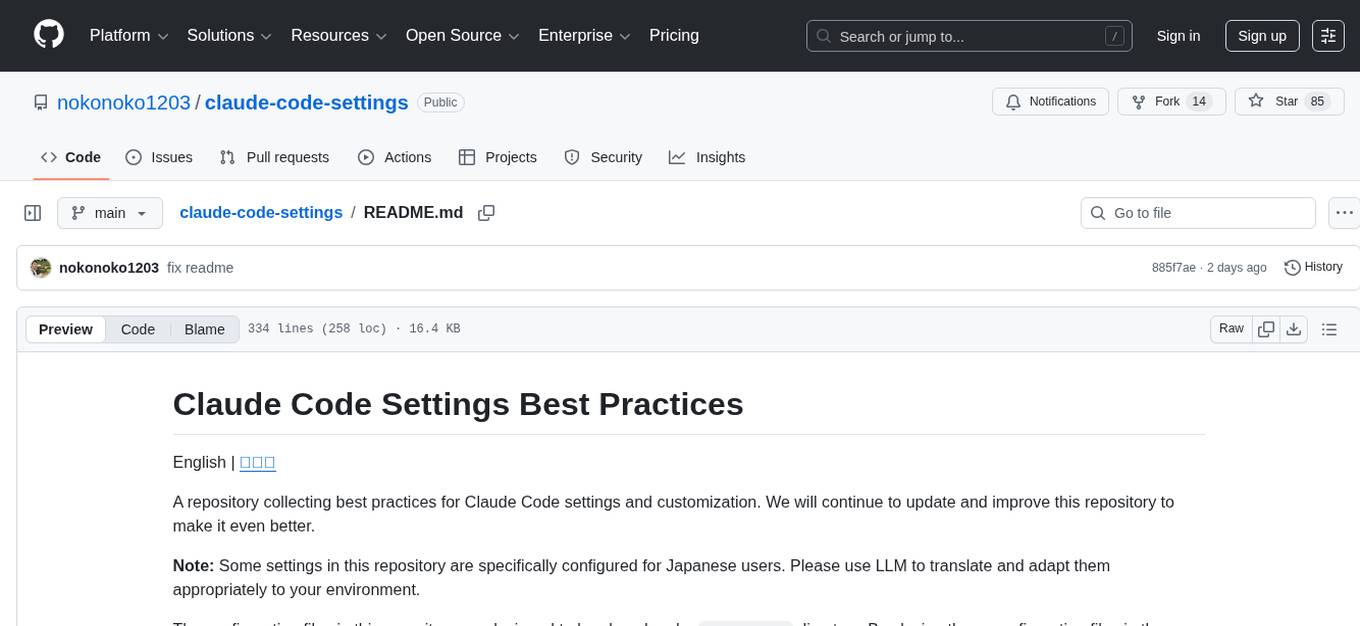
claude-code-settings
A repository collecting best practices for Claude Code settings and customization. It provides configuration files for customizing Claude Code's behavior and building an efficient development environment. The repository includes custom agents and skills for specific domains, interactive development workflow features, efficient development rules, and team workflow with Codex MCP. Users can leverage the provided configuration files and tools to enhance their development process and improve code quality.
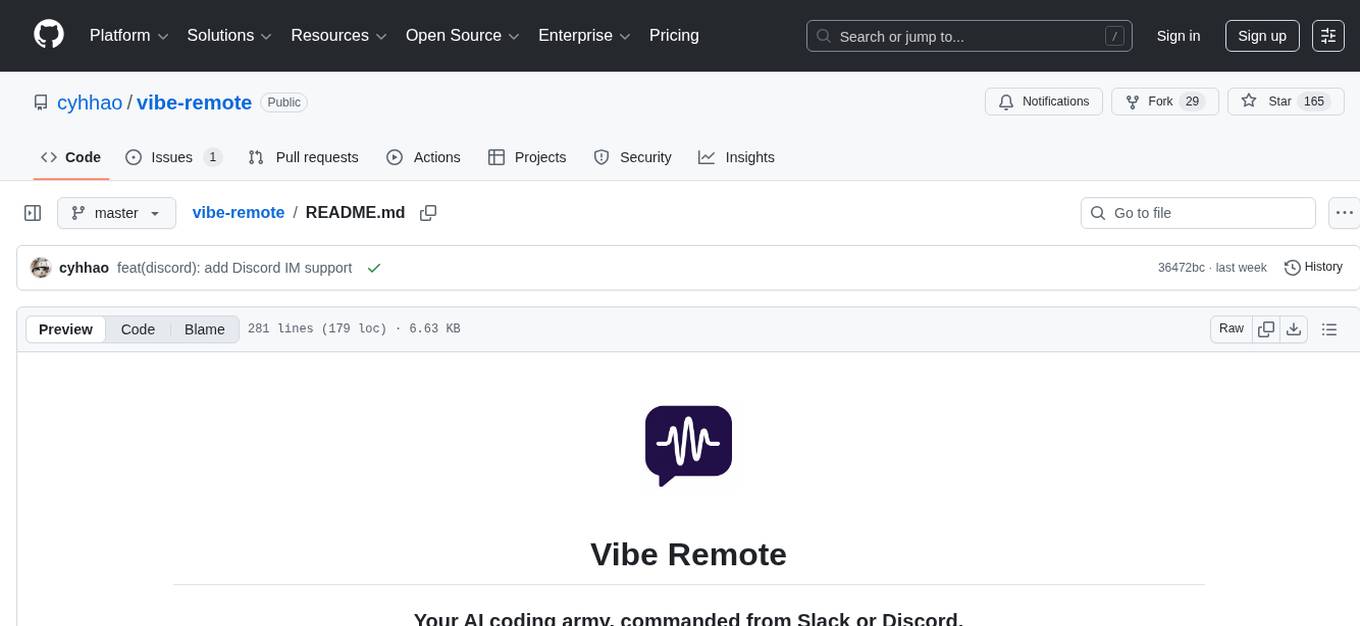
vibe-remote
Vibe Remote is a tool that allows developers to code using AI agents through Slack or Discord, eliminating the need for a laptop or IDE. It provides a seamless experience for coding tasks, enabling users to interact with AI agents in real-time, delegate tasks, and monitor progress. The tool supports multiple coding agents, offers a setup wizard for easy installation, and ensures security by running locally on the user's machine. Vibe Remote enhances productivity by reducing context-switching and enabling parallel task execution within isolated workspaces.
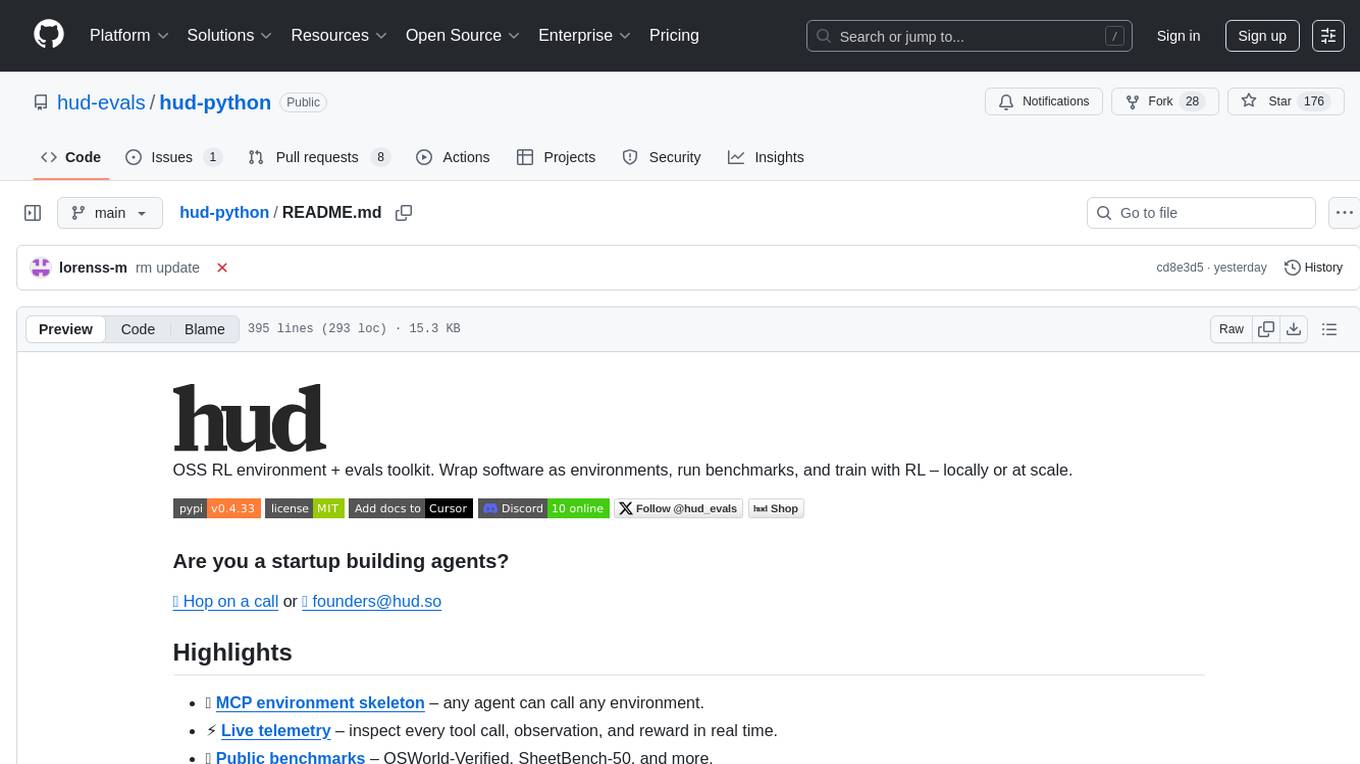
hud-python
hud-python is a Python library for creating interactive heads-up displays (HUDs) in video games. It provides a simple and flexible way to overlay information on the screen, such as player health, score, and notifications. The library is designed to be easy to use and customizable, allowing game developers to enhance the user experience by adding dynamic elements to their games. With hud-python, developers can create engaging HUDs that improve gameplay and provide important feedback to players.
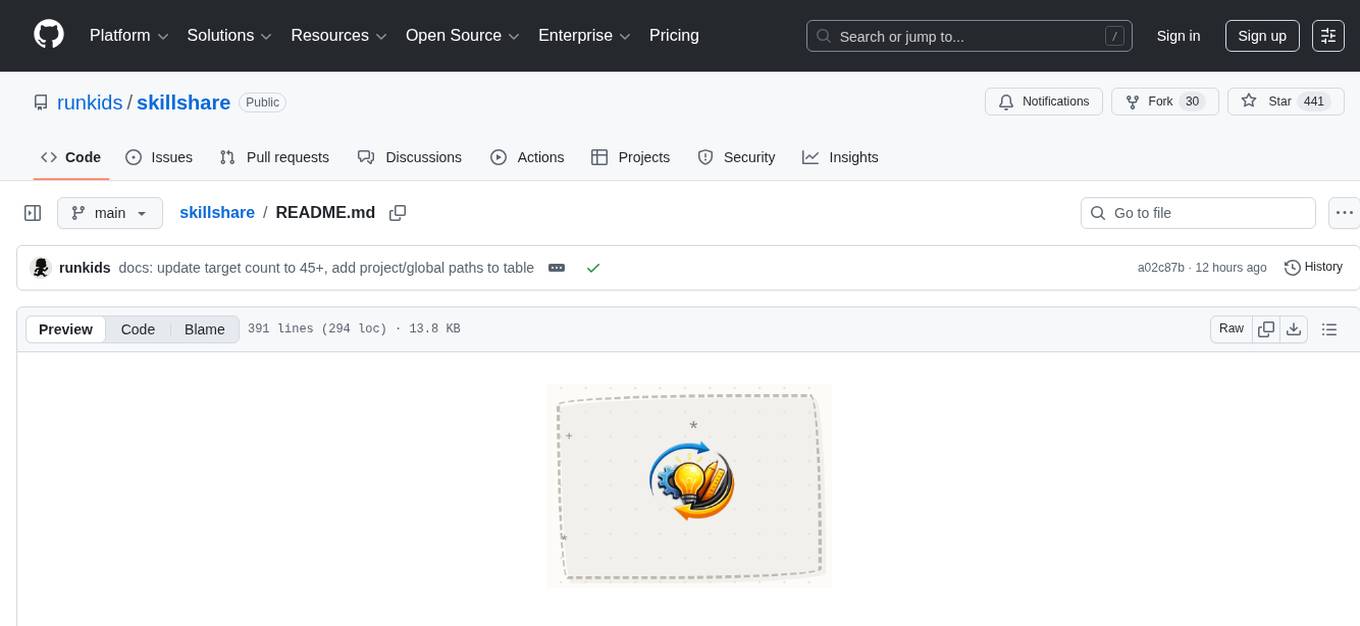
skillshare
One source of truth for AI CLI skills. Sync everywhere with one command — from personal to organization-wide. Stop managing skills tool-by-tool. `skillshare` gives you one shared skill source and pushes it everywhere your AI agents work. Safe by default with non-destructive merge mode. True bidirectional flow with `collect`. Cross-machine ready with Git-native `push`/`pull`. Team + project friendly with global skills for personal workflows and repo-scoped collaboration. Visual control panel with `skillshare ui` for browsing, install, target management, and sync status in one place.
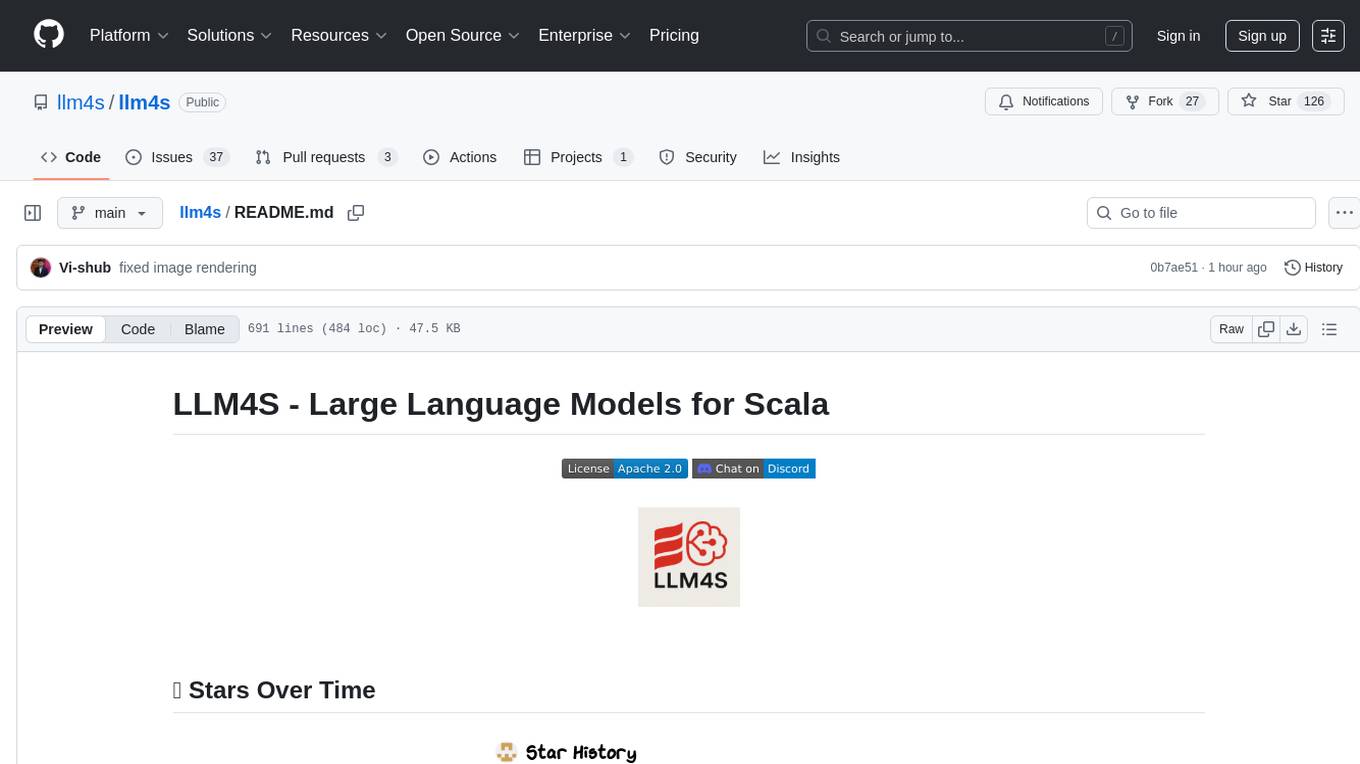
llm4s
LLM4S provides a simple, robust, and scalable framework for building Large Language Models (LLM) applications in Scala. It aims to leverage Scala's type safety, functional programming, JVM ecosystem, concurrency, and performance advantages to create reliable and maintainable AI-powered applications. The framework supports multi-provider integration, execution environments, error handling, Model Context Protocol (MCP) support, agent frameworks, multimodal generation, and Retrieval-Augmented Generation (RAG) workflows. It also offers observability features like detailed trace logging, monitoring, and analytics for debugging and performance insights.
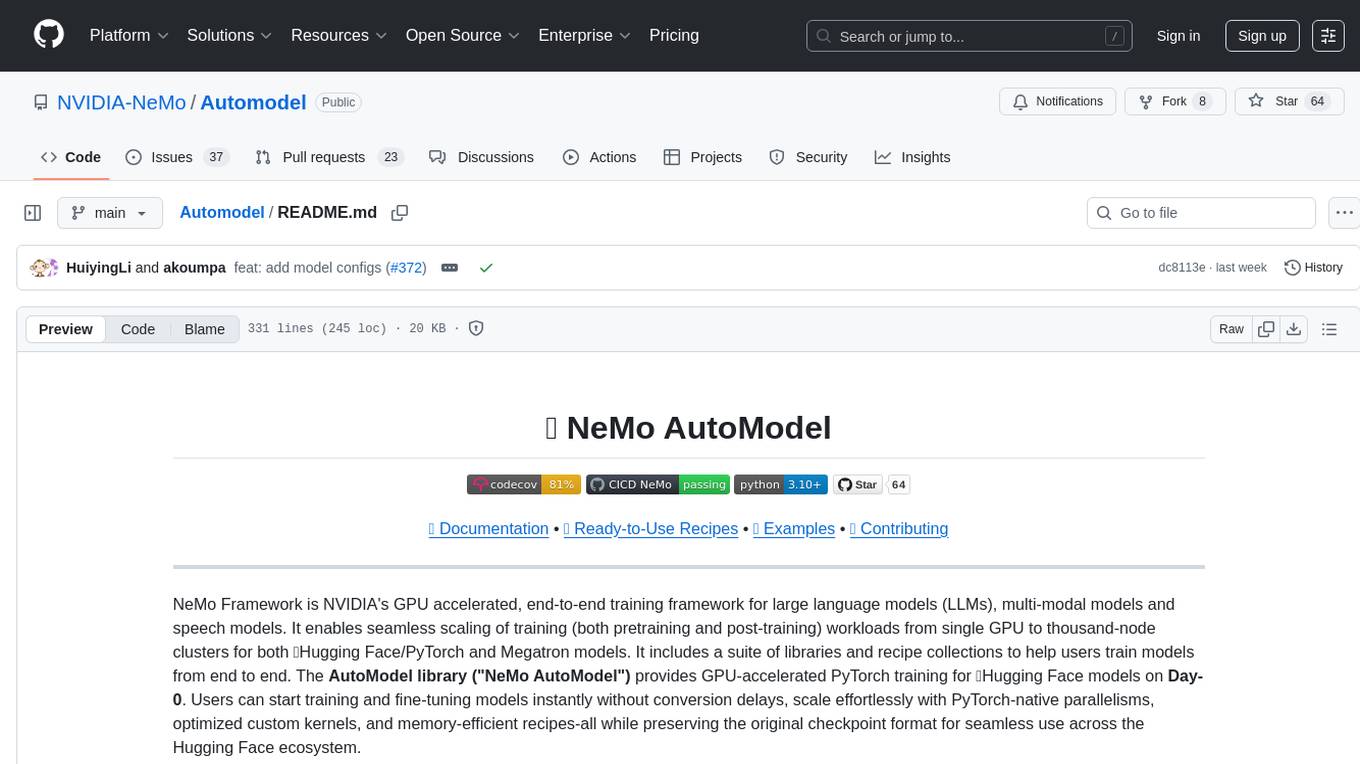
Automodel
Automodel is a Python library for automating the process of building and evaluating machine learning models. It provides a set of tools and utilities to streamline the model development workflow, from data preprocessing to model selection and evaluation. With Automodel, users can easily experiment with different algorithms, hyperparameters, and feature engineering techniques to find the best model for their dataset. The library is designed to be user-friendly and customizable, allowing users to define their own pipelines and workflows. Automodel is suitable for data scientists, machine learning engineers, and anyone looking to quickly build and test machine learning models without the need for manual intervention.
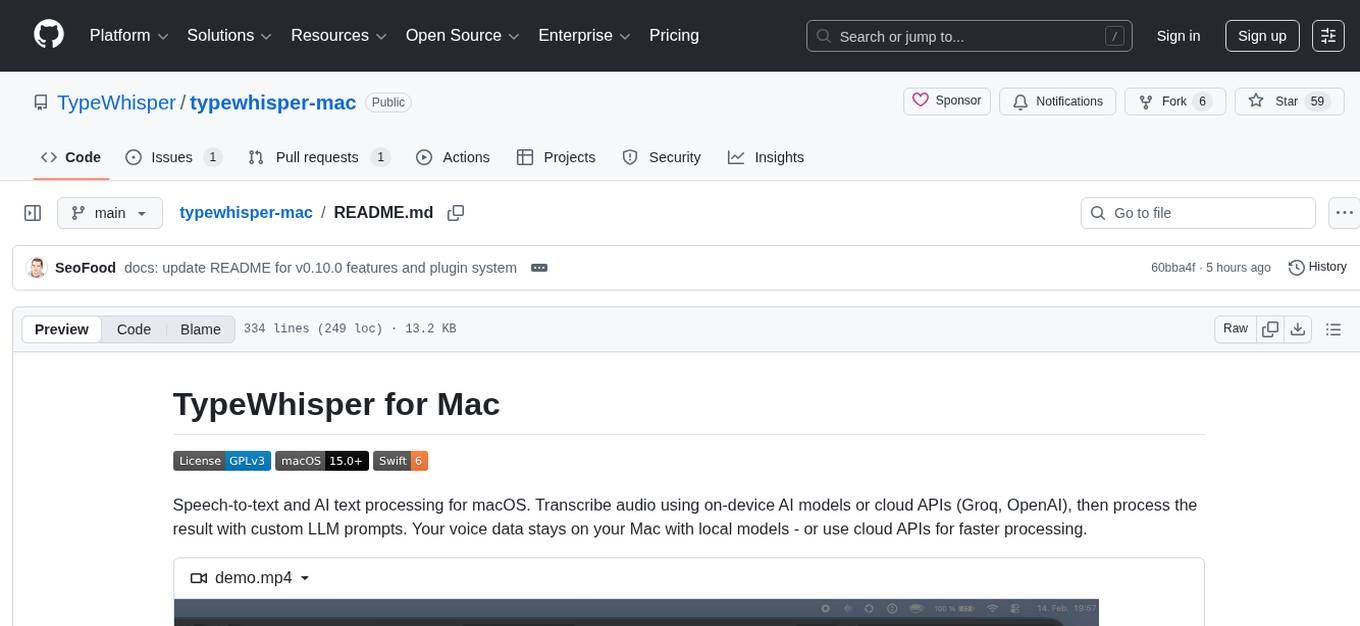
typewhisper-mac
TypeWhisper for Mac is a speech-to-text and AI text processing tool designed for macOS. It allows users to transcribe audio using on-device AI models or cloud APIs like Groq and OpenAI, and process the results with custom LLM prompts. The tool offers features such as multiple transcription engines, on-device or cloud processing, streaming preview, file transcription, subtitle export, system-wide dictation with hotkeys, AI processing with custom prompts and translation, personalization through profiles, dictionary, snippets, and history, integration and extensibility via plugins, HTTP API, and CLI tool. The tool is designed for macOS 15.0 and later, supports Apple Silicon, and offers a multilingual UI with English and German languages.
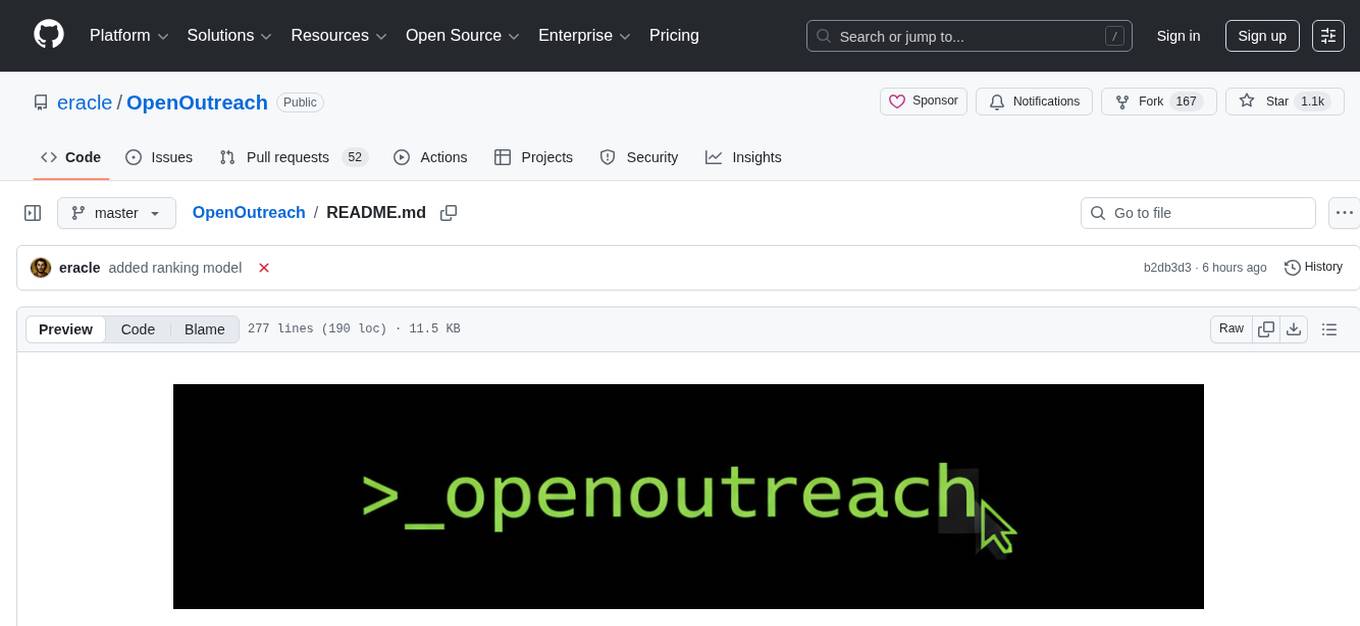
OpenOutreach
OpenOutreach is a self-hosted, open-source LinkedIn automation tool designed for B2B lead generation. It automates the entire outreach process in a stealthy, human-like way by discovering and enriching target profiles, ranking profiles using ML for smart prioritization, sending personalized connection requests, following up with custom messages after acceptance, and tracking everything in a built-in CRM with web UI. It offers features like undetectable behavior, fully customizable Python-based campaigns, local execution with CRM, easy deployment with Docker, and AI-ready templating for hyper-personalized messages.
For similar tasks
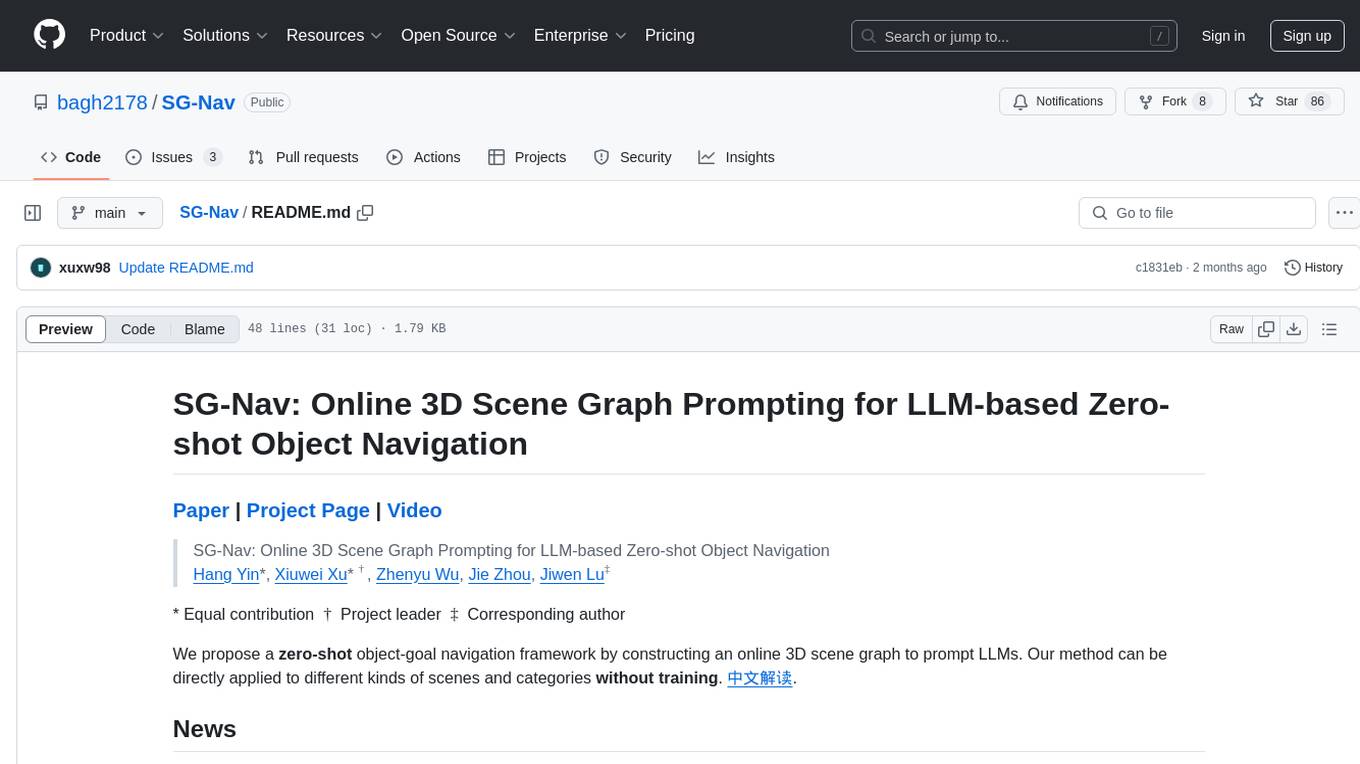
SG-Nav
SG-Nav is an online 3D scene graph prompting tool designed for LLM-based zero-shot object navigation. It proposes a framework that constructs an online 3D scene graph to prompt LLMs, allowing direct application to various scenes and categories without the need for training.
For similar jobs

weave
Weave is a toolkit for developing Generative AI applications, built by Weights & Biases. With Weave, you can log and debug language model inputs, outputs, and traces; build rigorous, apples-to-apples evaluations for language model use cases; and organize all the information generated across the LLM workflow, from experimentation to evaluations to production. Weave aims to bring rigor, best-practices, and composability to the inherently experimental process of developing Generative AI software, without introducing cognitive overhead.

LLMStack
LLMStack is a no-code platform for building generative AI agents, workflows, and chatbots. It allows users to connect their own data, internal tools, and GPT-powered models without any coding experience. LLMStack can be deployed to the cloud or on-premise and can be accessed via HTTP API or triggered from Slack or Discord.

VisionCraft
The VisionCraft API is a free API for using over 100 different AI models. From images to sound.

kaito
Kaito is an operator that automates the AI/ML inference model deployment in a Kubernetes cluster. It manages large model files using container images, avoids tuning deployment parameters to fit GPU hardware by providing preset configurations, auto-provisions GPU nodes based on model requirements, and hosts large model images in the public Microsoft Container Registry (MCR) if the license allows. Using Kaito, the workflow of onboarding large AI inference models in Kubernetes is largely simplified.

PyRIT
PyRIT is an open access automation framework designed to empower security professionals and ML engineers to red team foundation models and their applications. It automates AI Red Teaming tasks to allow operators to focus on more complicated and time-consuming tasks and can also identify security harms such as misuse (e.g., malware generation, jailbreaking), and privacy harms (e.g., identity theft). The goal is to allow researchers to have a baseline of how well their model and entire inference pipeline is doing against different harm categories and to be able to compare that baseline to future iterations of their model. This allows them to have empirical data on how well their model is doing today, and detect any degradation of performance based on future improvements.

tabby
Tabby is a self-hosted AI coding assistant, offering an open-source and on-premises alternative to GitHub Copilot. It boasts several key features: * Self-contained, with no need for a DBMS or cloud service. * OpenAPI interface, easy to integrate with existing infrastructure (e.g Cloud IDE). * Supports consumer-grade GPUs.

spear
SPEAR (Simulator for Photorealistic Embodied AI Research) is a powerful tool for training embodied agents. It features 300 unique virtual indoor environments with 2,566 unique rooms and 17,234 unique objects that can be manipulated individually. Each environment is designed by a professional artist and features detailed geometry, photorealistic materials, and a unique floor plan and object layout. SPEAR is implemented as Unreal Engine assets and provides an OpenAI Gym interface for interacting with the environments via Python.

Magick
Magick is a groundbreaking visual AIDE (Artificial Intelligence Development Environment) for no-code data pipelines and multimodal agents. Magick can connect to other services and comes with nodes and templates well-suited for intelligent agents, chatbots, complex reasoning systems and realistic characters.


