
ovos-buildroot
Open Voice Operating System - Buildroot edition is a minimalistic linux OS bringing the OVOS voice assistant to embbeded, low-spec headless and/or small (touch)screen devices.
Stars: 231
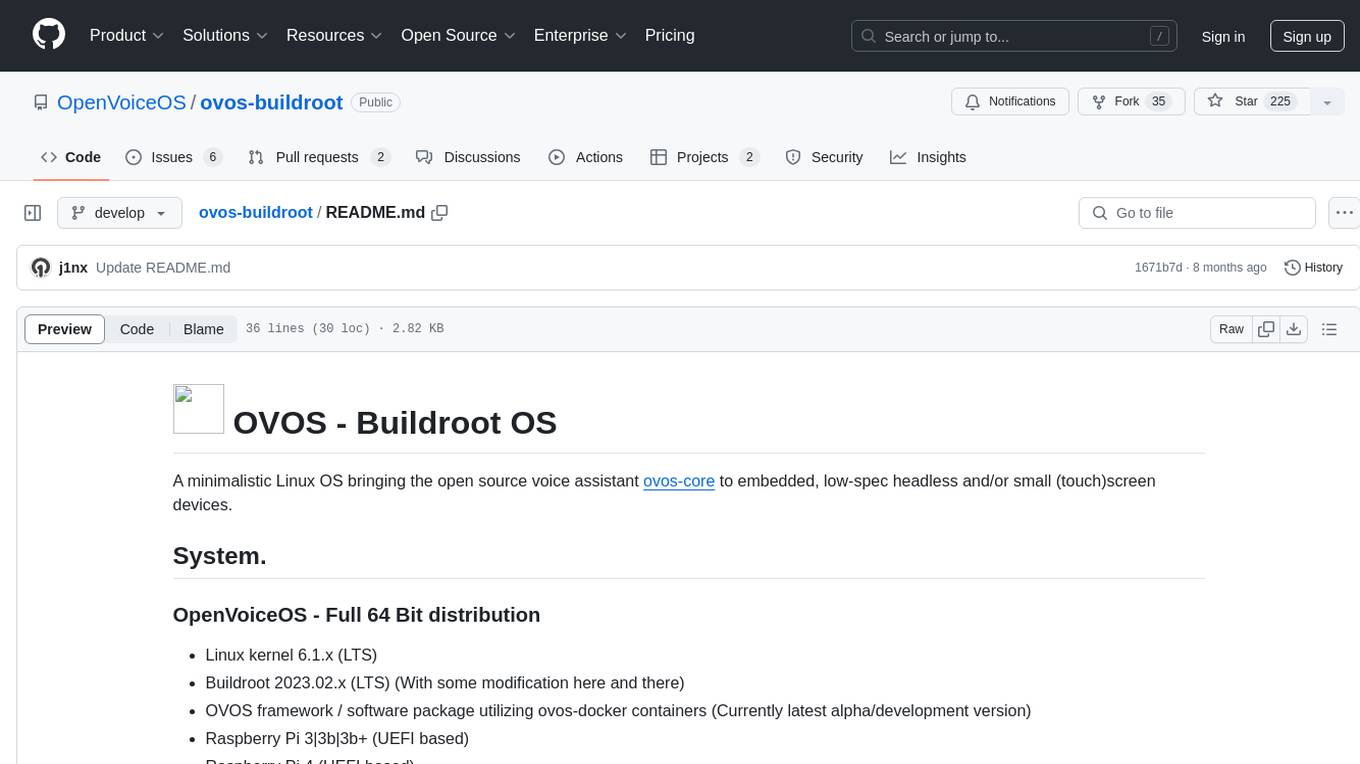
OVOS - Buildroot OS is a minimalistic Linux OS designed to bring the open source voice assistant ovos-core to embedded, low-spec headless, and small touchscreen devices. It includes a full 64-bit distribution with Linux kernel 6.1.x, Buildroot 2023.02.x, and OVOS framework utilizing ovos-docker containers. The supported hardware includes Raspberry Pi 3, 3b, 3b+, Raspberry Pi 4, x86_64 Intel-based computers, and Open Virtual Appliance. The project is inspired by Mycroft AI, Buildroot, and HassOS, offering a platform for building voice assistant solutions on various devices.
README:
A minimalistic Linux OS bringing the open source voice assistant ovos-core to embedded, low-spec headless and/or small (touch)screen devices.
- Linux kernel 6.1.x (LTS)
- Buildroot 2023.02.x (LTS) (With some modification here and there)
- OVOS framework / software package utilizing ovos-docker containers (Currently latest alpha/development version)
- Raspberry Pi 3|3b|3b+ (UEFI based)
- Raspberry Pi 4 (UEFI based)
- x86_64 Intel based computers (UEFI based) (Work In Progress)
- Open Virtual Appliance (UEFI based)
More information and instructions can be found within the "documentation" folder.
Mycroft AI (@MycroftAI)
Buildroot (@buildroot)
HassOS (@home-assistant)
HassOS (@home-assistant)
SkiffOS (@skiffos)
For Tasks:
Click tags to check more tools for each tasksFor Jobs:
Alternative AI tools for ovos-buildroot
Similar Open Source Tools
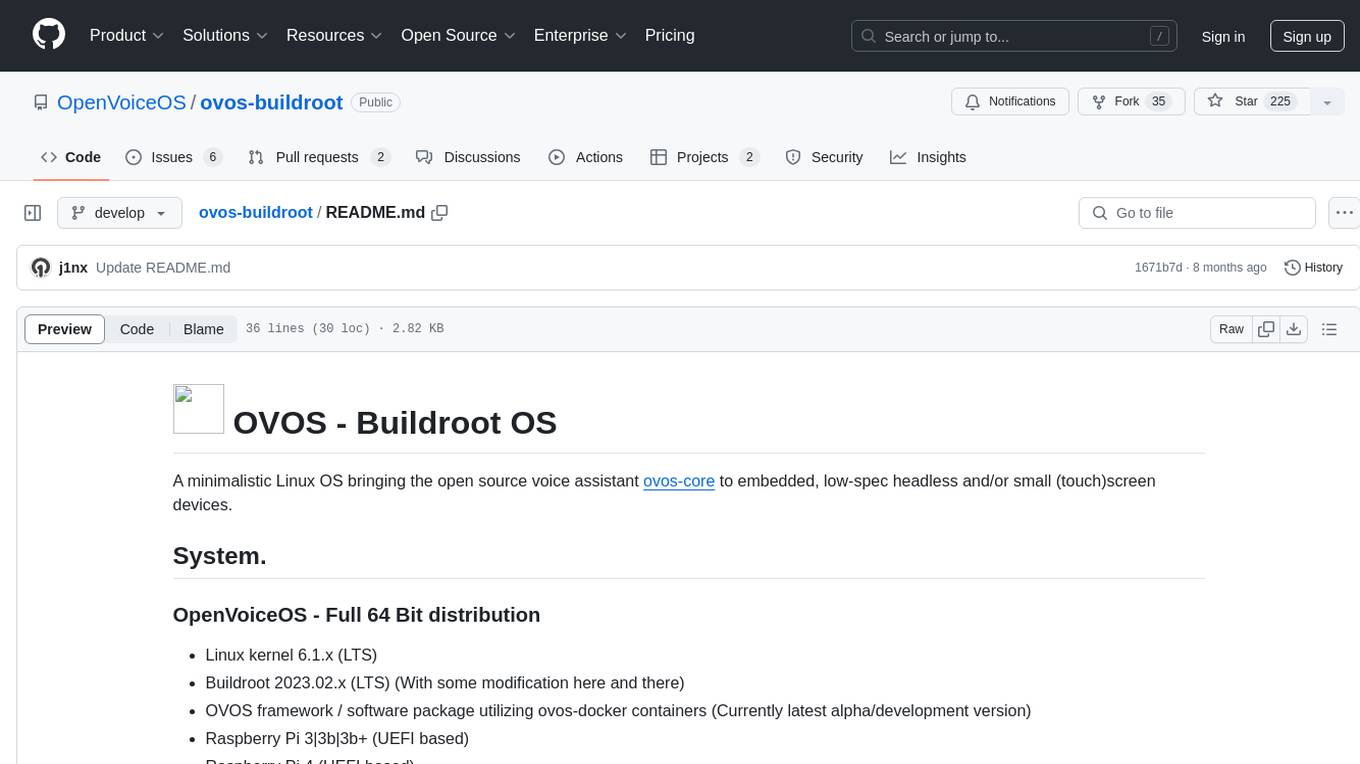
ovos-buildroot
OVOS - Buildroot OS is a minimalistic Linux OS designed to bring the open source voice assistant ovos-core to embedded, low-spec headless, and small touchscreen devices. It includes a full 64-bit distribution with Linux kernel 6.1.x, Buildroot 2023.02.x, and OVOS framework utilizing ovos-docker containers. The supported hardware includes Raspberry Pi 3, 3b, 3b+, Raspberry Pi 4, x86_64 Intel-based computers, and Open Virtual Appliance. The project is inspired by Mycroft AI, Buildroot, and HassOS, offering a platform for building voice assistant solutions on various devices.
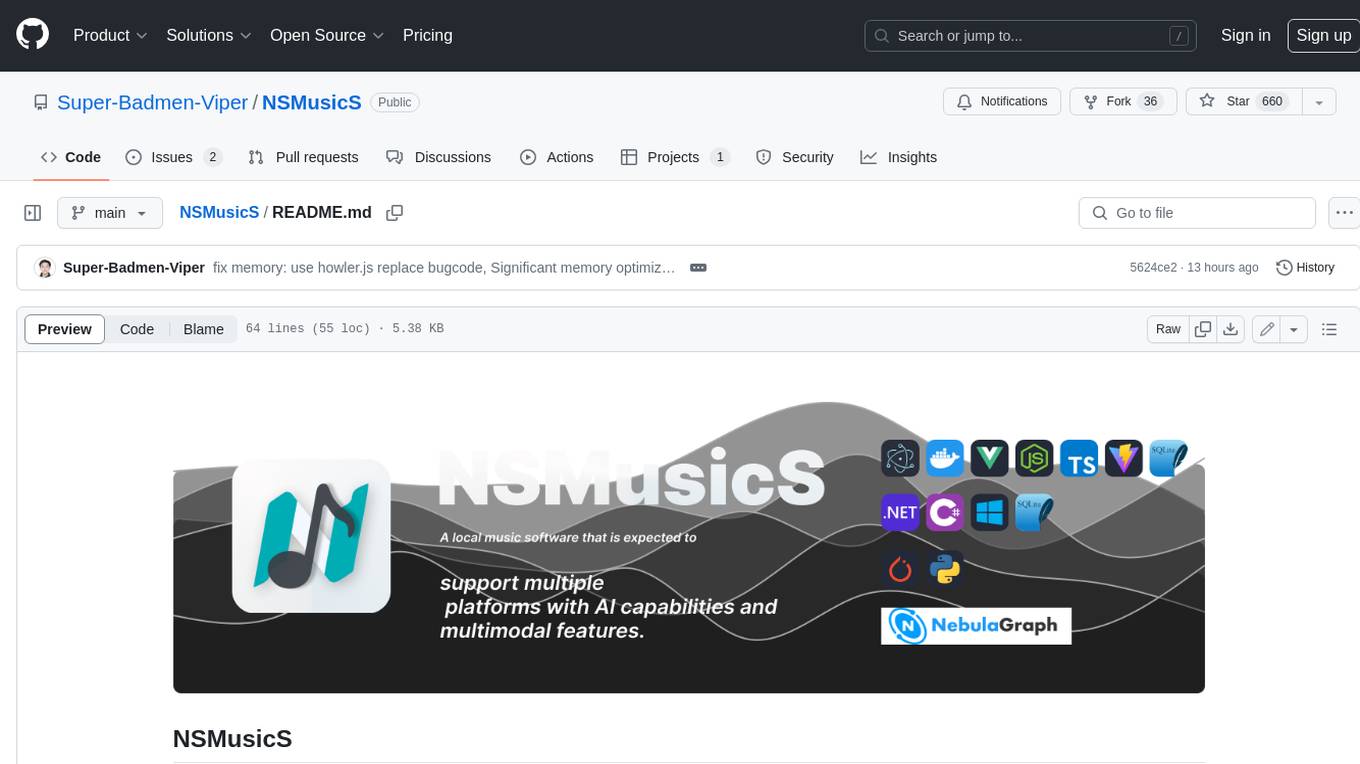
NSMusicS
NSMusicS is a local music software that is expected to support multiple platforms with AI capabilities and multimodal features. The goal of NSMusicS is to integrate various functions (such as artificial intelligence, streaming, music library management, cross platform, etc.), which can be understood as similar to Navidrome but with more features than Navidrome. It wants to become a plugin integrated application that can almost have all music functions.

SillyTavern
SillyTavern is a user interface you can install on your computer (and Android phones) that allows you to interact with text generation AIs and chat/roleplay with characters you or the community create. SillyTavern is a fork of TavernAI 1.2.8 which is under more active development and has added many major features. At this point, they can be thought of as completely independent programs.
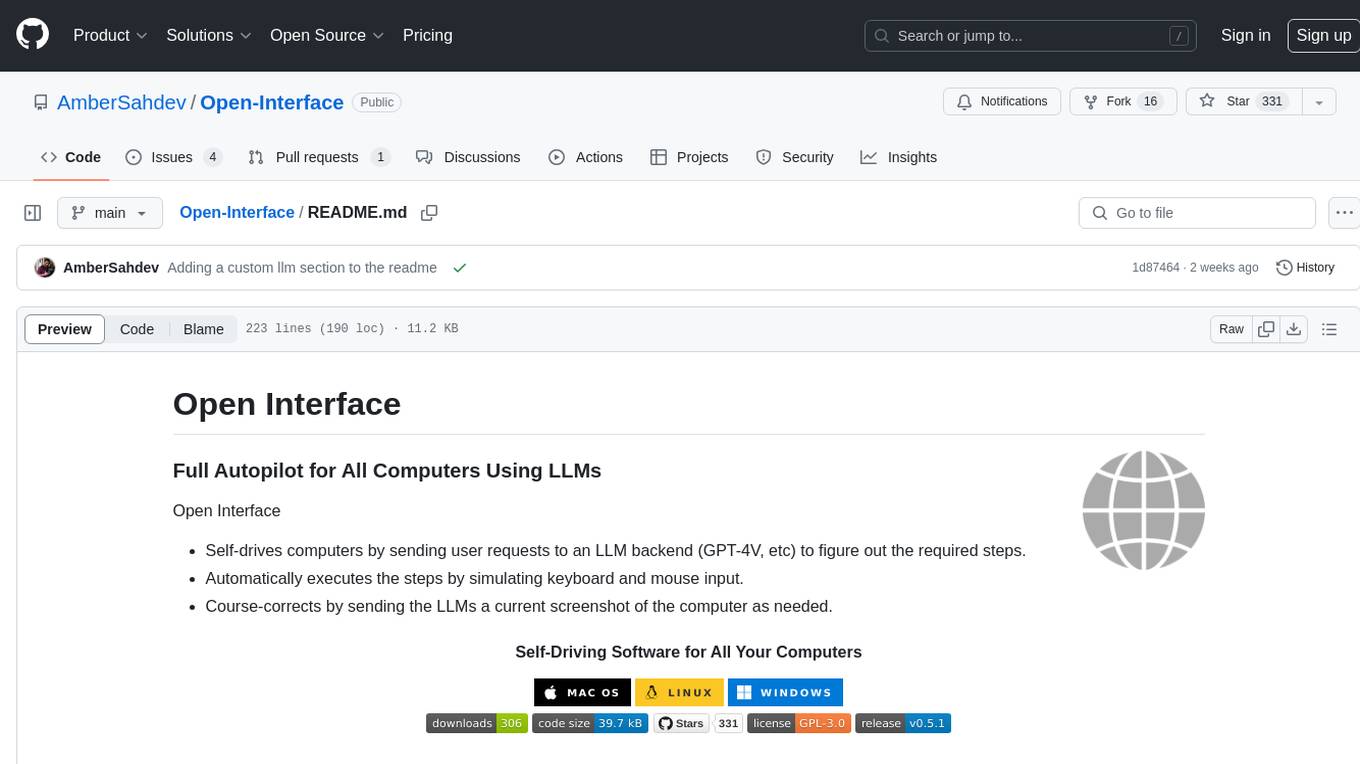
Open-Interface
Open Interface is a self-driving software that automates computer tasks by sending user requests to a language model backend (e.g., GPT-4V) and simulating keyboard and mouse inputs to execute the steps. It course-corrects by sending current screenshots to the language models. The tool supports MacOS, Linux, and Windows, and requires setting up the OpenAI API key for access to GPT-4V. It can automate tasks like creating meal plans, setting up custom language model backends, and more. Open Interface is currently not efficient in accurate spatial reasoning, tracking itself in tabular contexts, and navigating complex GUI-rich applications. Future improvements aim to enhance the tool's capabilities with better models trained on video walkthroughs. The tool is cost-effective, with user requests priced between $0.05 - $0.20, and offers features like interrupting the app and primary display visibility in multi-monitor setups.
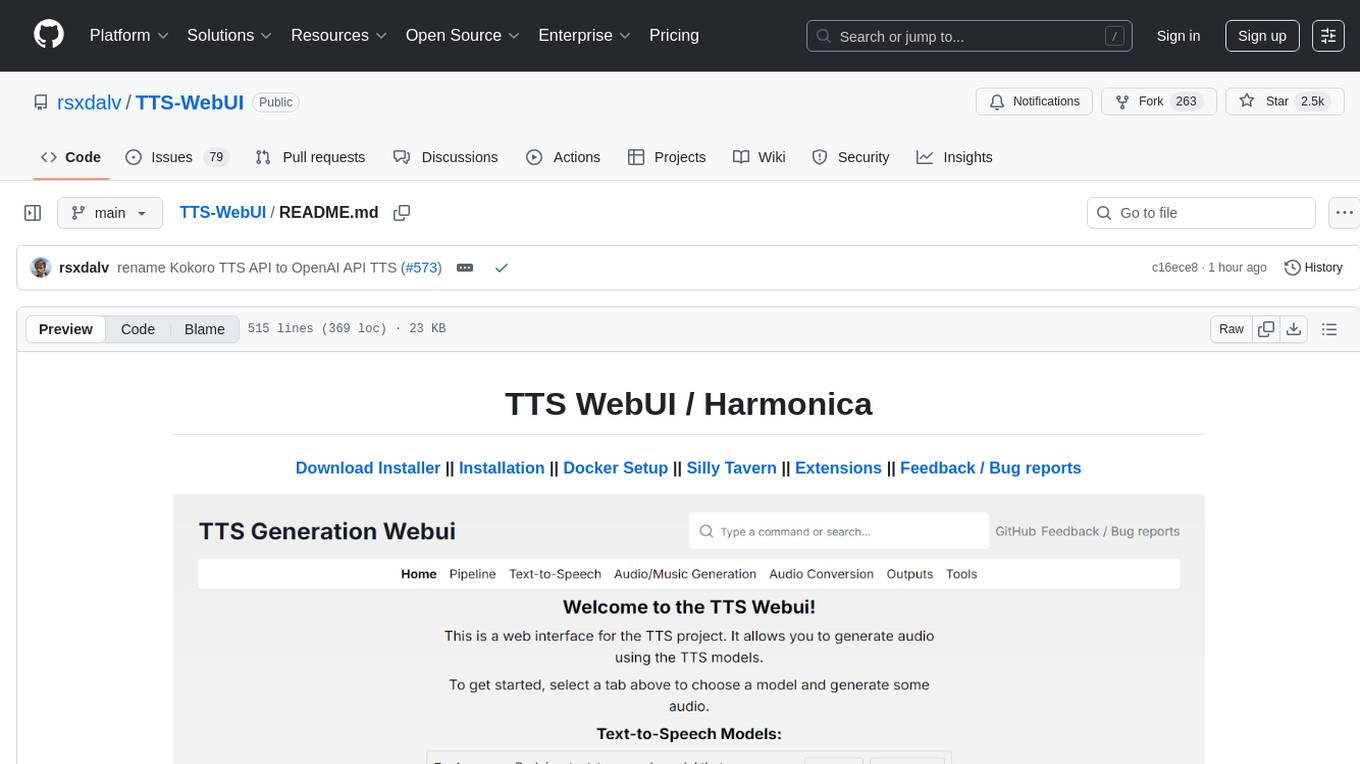
TTS-WebUI
TTS WebUI is a comprehensive tool for text-to-speech synthesis, audio/music generation, and audio conversion. It offers a user-friendly interface for various AI projects related to voice and audio processing. The tool provides a range of models and extensions for different tasks, along with integrations like Silly Tavern and OpenWebUI. With support for Docker setup and compatibility with Linux and Windows, TTS WebUI aims to facilitate creative and responsible use of AI technologies in a user-friendly manner.
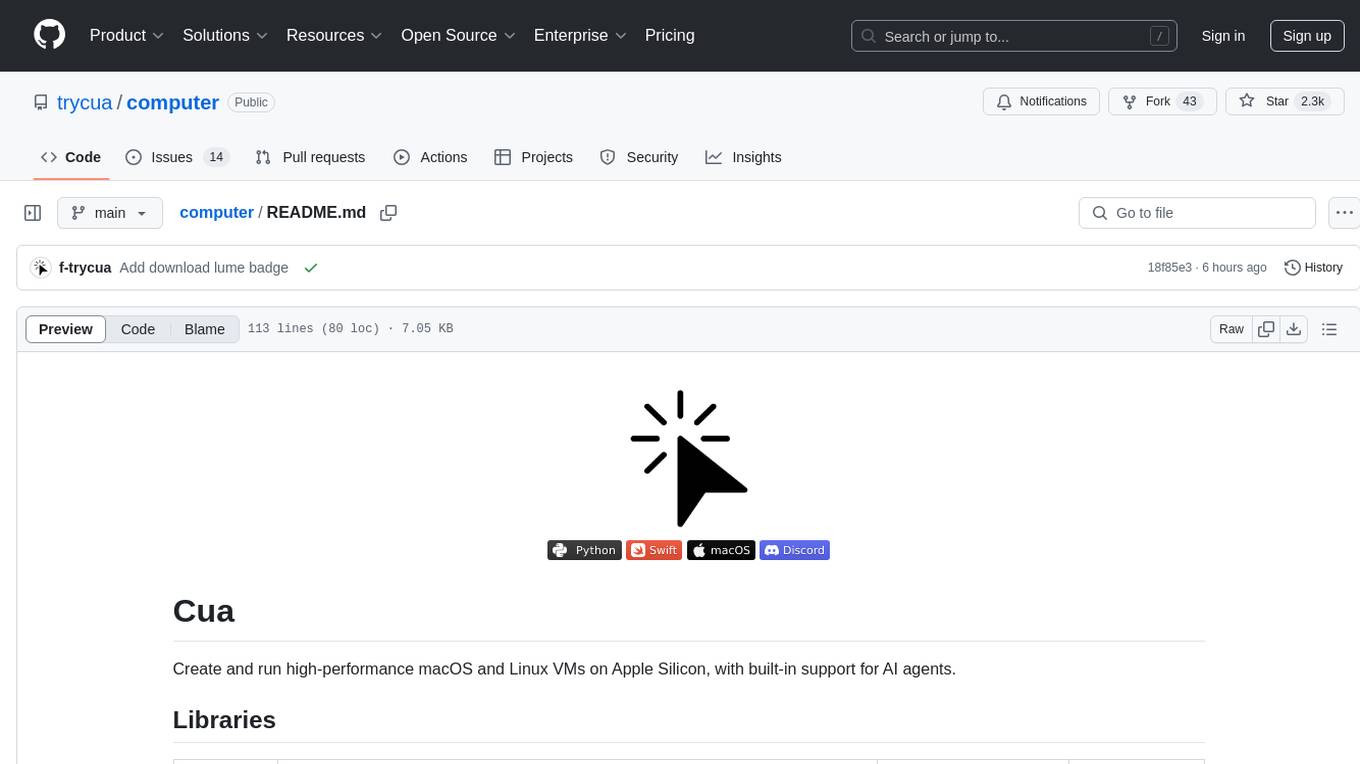
computer
Cua is a tool for creating and running high-performance macOS and Linux VMs on Apple Silicon, with built-in support for AI agents. It provides libraries like Lume for running VMs with near-native performance, Computer for interacting with sandboxes, and Agent for running agentic workflows. Users can refer to the documentation for onboarding and explore demos showcasing the tool's capabilities. Additionally, accessory libraries like Core, PyLume, Computer Server, and SOM offer additional functionality. Contributions to Cua are welcome, and the tool is open-sourced under the MIT License.
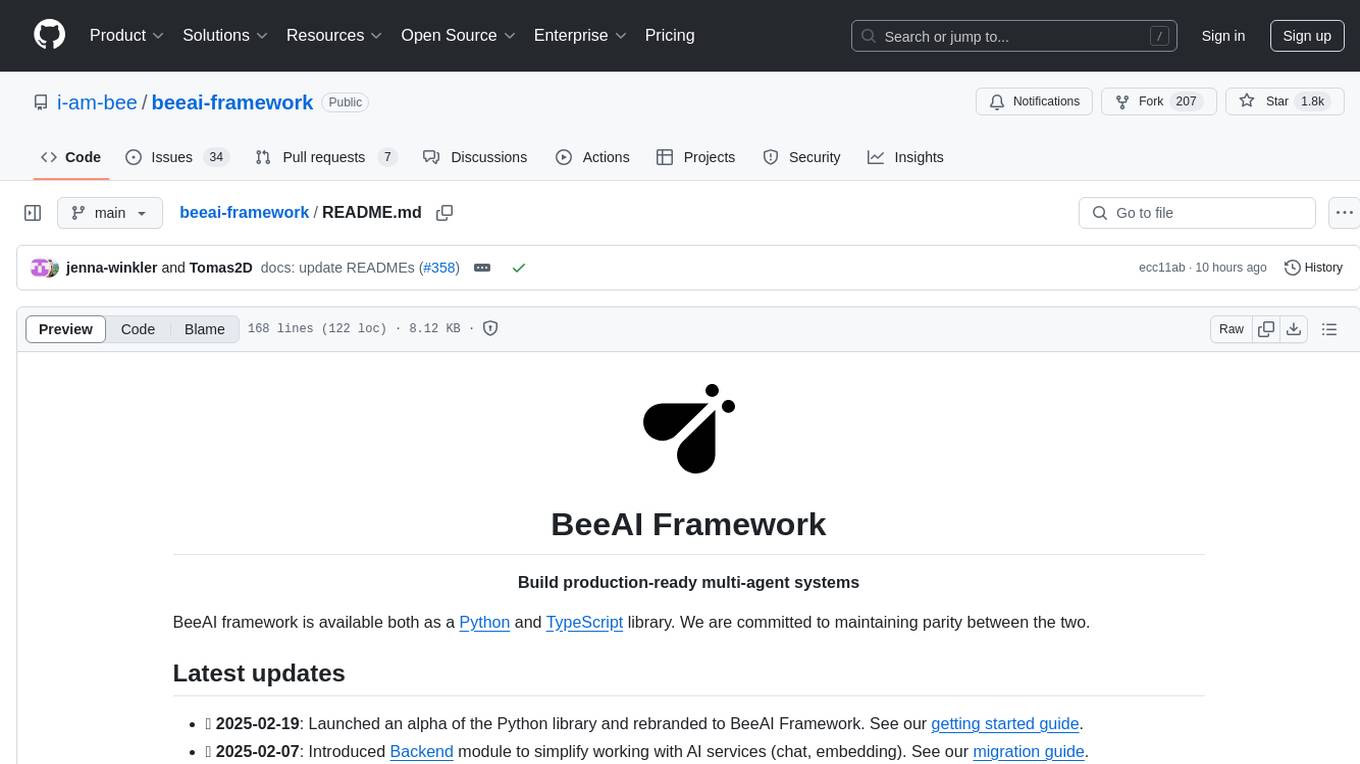
beeai-framework
BeeAI Framework is a versatile tool for building production-ready multi-agent systems. It offers flexibility in orchestrating agents, seamless integration with various models and tools, and production-grade controls for scaling. The framework supports Python and TypeScript libraries, enabling users to implement simple to complex multi-agent patterns, connect with AI services, and optimize token usage and resource management.
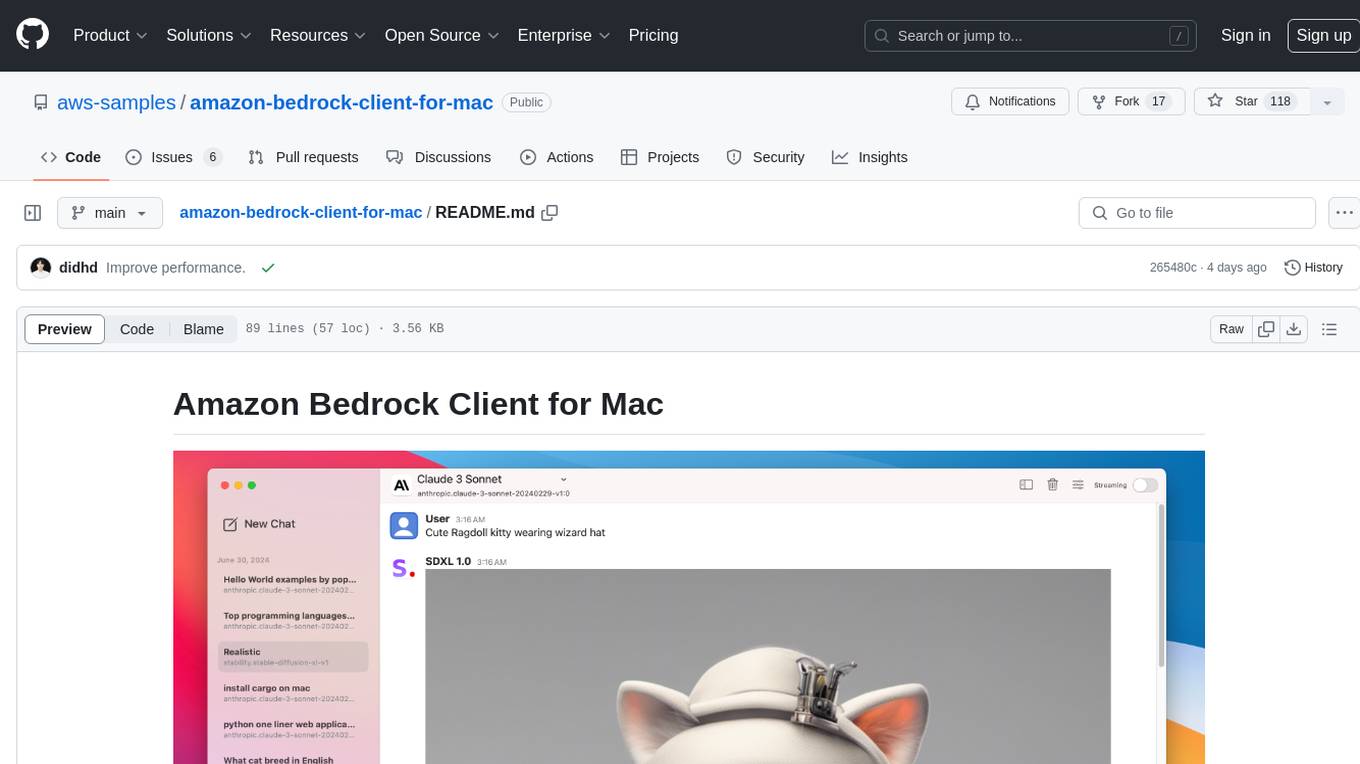
amazon-bedrock-client-for-mac
A sleek and powerful macOS client for Amazon Bedrock, bringing AI models to your desktop. It provides seamless interaction with multiple Amazon Bedrock models, real-time chat interface, easy model switching, support for various AI tasks, and native Dark Mode support. Built with SwiftUI for optimal performance and modern UI.
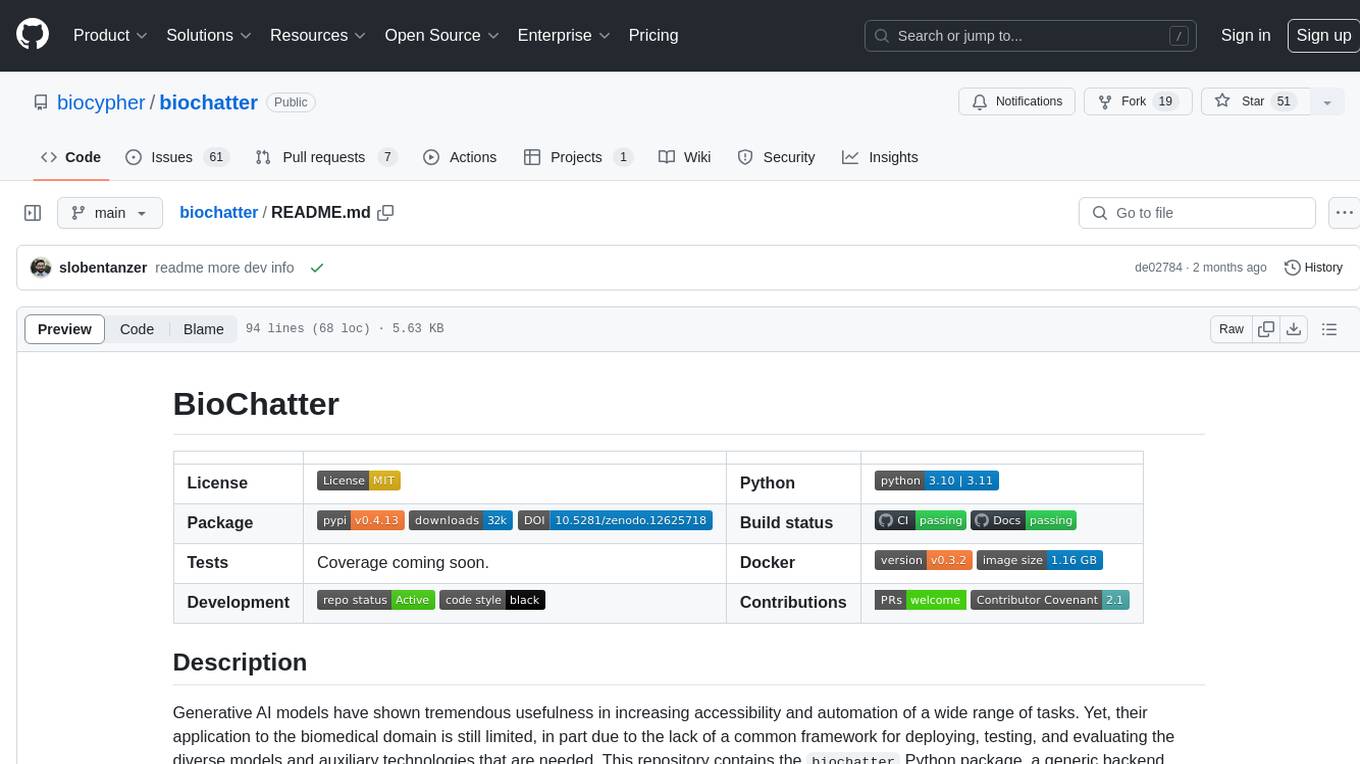
biochatter
Generative AI models have shown tremendous usefulness in increasing accessibility and automation of a wide range of tasks. This repository contains the `biochatter` Python package, a generic backend library for the connection of biomedical applications to conversational AI. It aims to provide a common framework for deploying, testing, and evaluating diverse models and auxiliary technologies in the biomedical domain. BioChatter is part of the BioCypher ecosystem, connecting natively to BioCypher knowledge graphs.
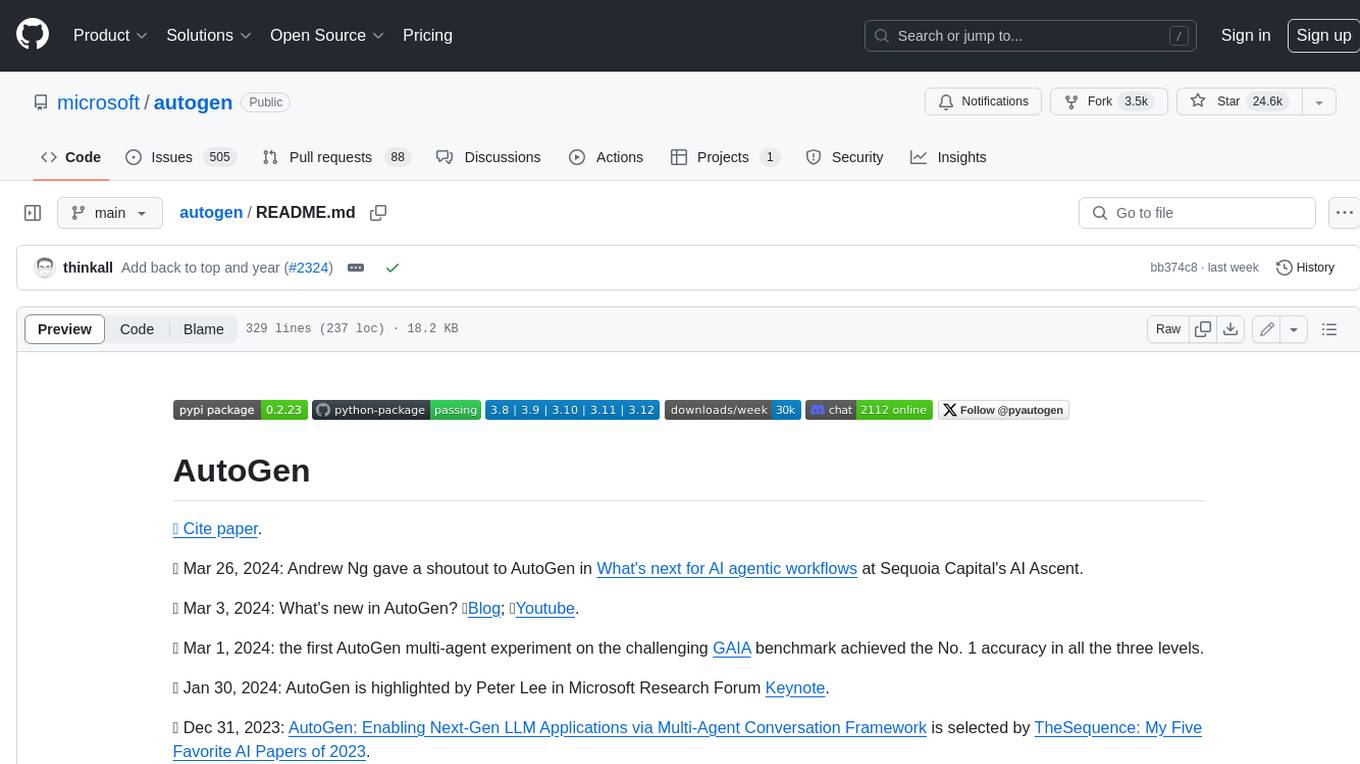
autogen
AutoGen is a framework that enables the development of LLM applications using multiple agents that can converse with each other to solve tasks. AutoGen agents are customizable, conversable, and seamlessly allow human participation. They can operate in various modes that employ combinations of LLMs, human inputs, and tools.
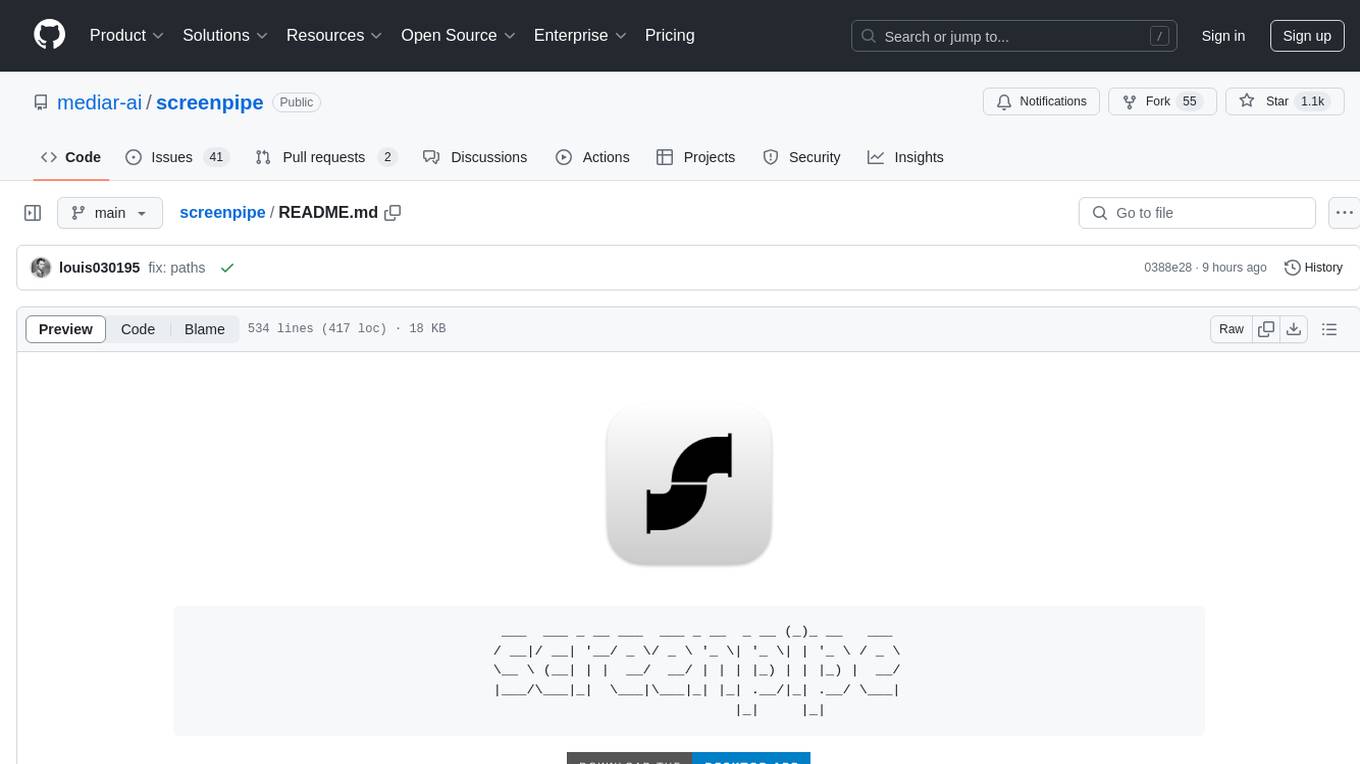
screenpipe
24/7 Screen & Audio Capture Library to build personalized AI powered by what you've seen, said, or heard. Works with Ollama. Alternative to Rewind.ai. Open. Secure. You own your data. Rust. We are shipping daily, make suggestions, post bugs, give feedback. Building a reliable stream of audio and screenshot data, simplifying life for developers by solving non-trivial problems. Multiple installation options available. Experimental tool with various integrations and features for screen and audio capture, OCR, STT, and more. Open source project focused on enabling tooling & infrastructure for a wide range of applications.
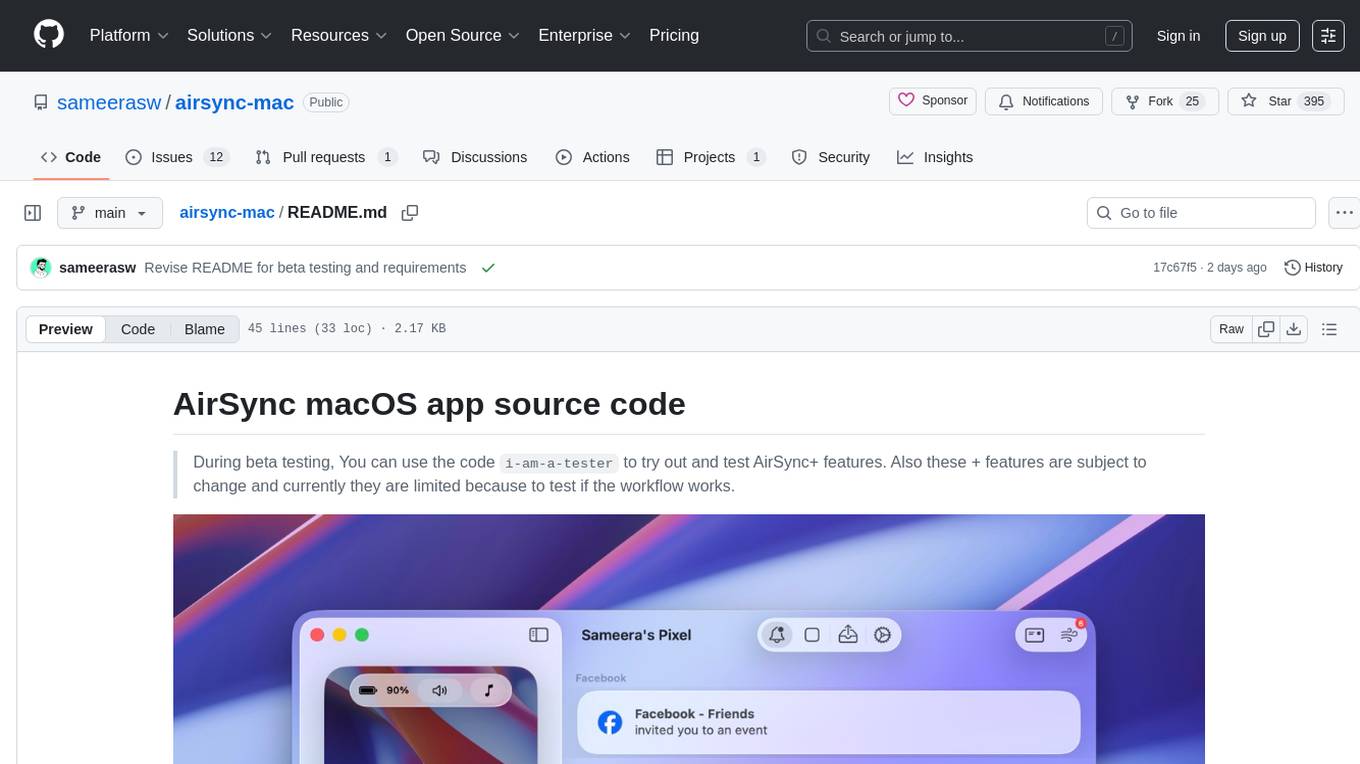
airsync-mac
AirSync macOS app source code for beta testing with limited features. Requires macOS 14.5 and additional installations of scrcpy, adb, and media-control brew. Contributors and libraries used are acknowledged in the repository.

tidb
TiDB is an open-source distributed SQL database that supports Hybrid Transactional and Analytical Processing (HTAP) workloads. It is MySQL compatible and features horizontal scalability, strong consistency, and high availability.
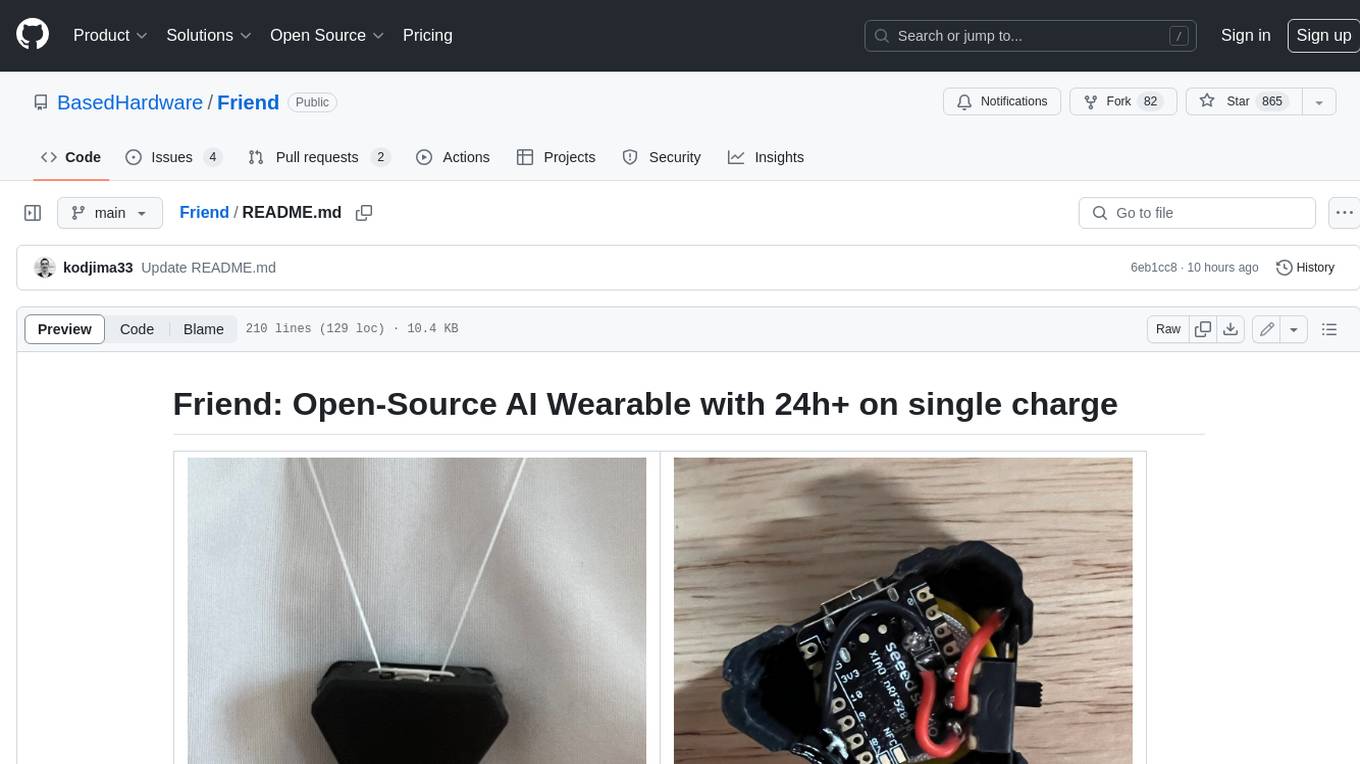
Friend
Friend is an open-source AI wearable device that records everything you say, gives you proactive feedback and advice. It has real-time AI audio processing capabilities, low-powered Bluetooth, open-source software, and a wearable design. The device is designed to be affordable and easy to use, with a total cost of less than $20. To get started, you can clone the repo, choose the version of the app you want to install, and follow the instructions for installing the firmware and assembling the device. Friend is still a prototype project and is provided "as is", without warranty of any kind. Use of the device should comply with all local laws and regulations concerning privacy and data protection.
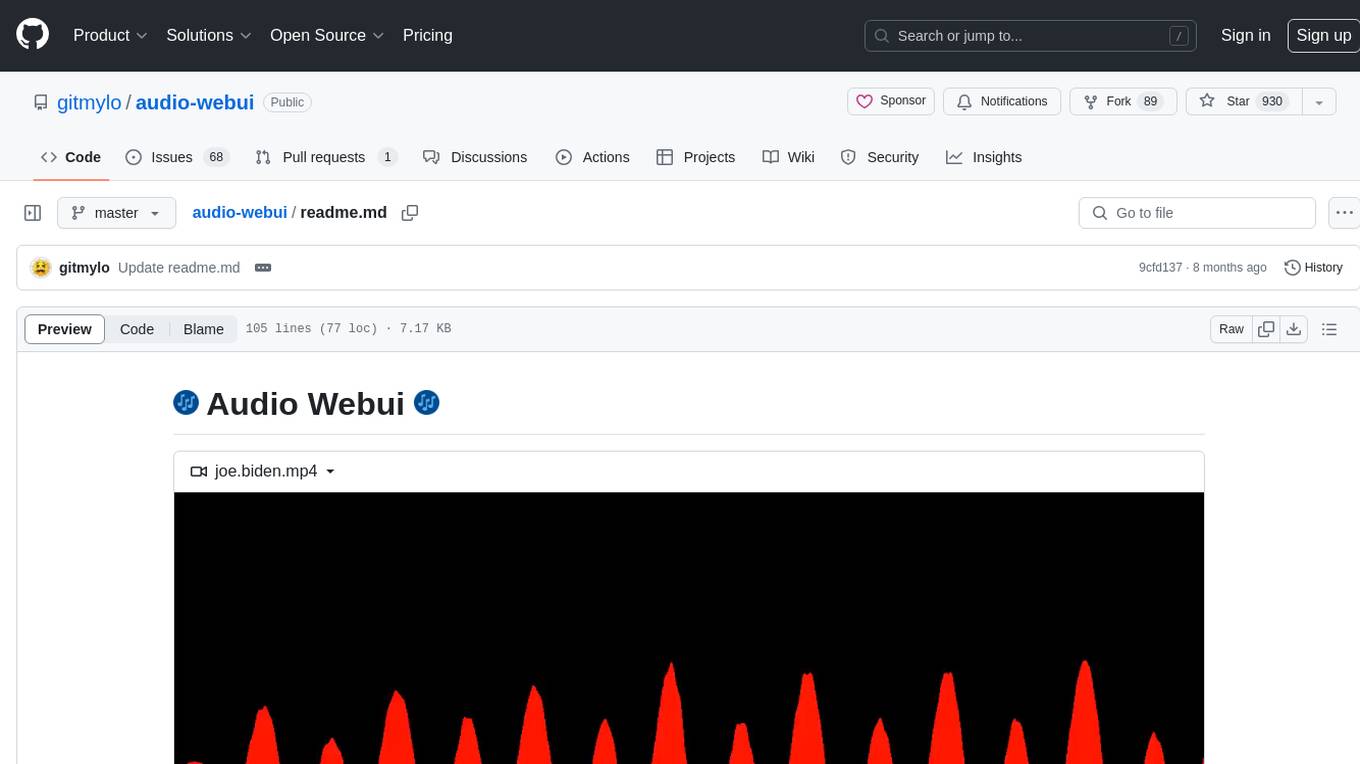
audio-webui
Audio Webui is a tool designed to provide a user-friendly interface for audio processing tasks. It supports automatic installers, Docker deployment, local manual installation, Google Colab integration, and common command line flags. Users can easily download, install, update, and run the tool for various audio-related tasks. The tool requires Python 3.10, Git, and ffmpeg for certain features. It also offers extensions for additional functionalities.
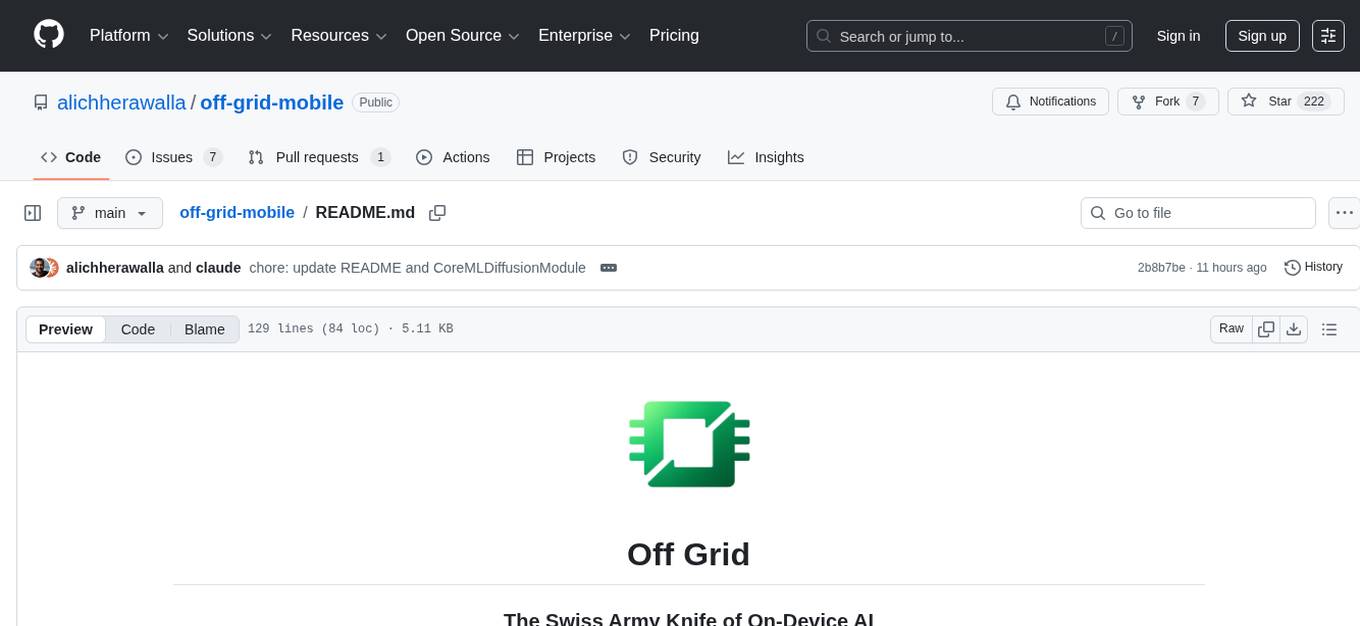
off-grid-mobile
Off Grid is a complete offline AI suite that allows users to perform various tasks such as text generation, image generation, vision AI, voice transcription, and document analysis on their mobile devices without sending any data out. The tool offers high performance on flagship devices and supports a wide range of models for different tasks. Users can easily install the tool on Android by downloading the APK from GitHub Releases or build it from source with Node.js and JDK. The documentation provides detailed information on the system architecture, codebase, design system, visual hierarchy, test flows, and more. Contributions are welcome, and the tool is built with a focus on user privacy and data security, ensuring no cloud, subscription, or data harvesting.
For similar tasks
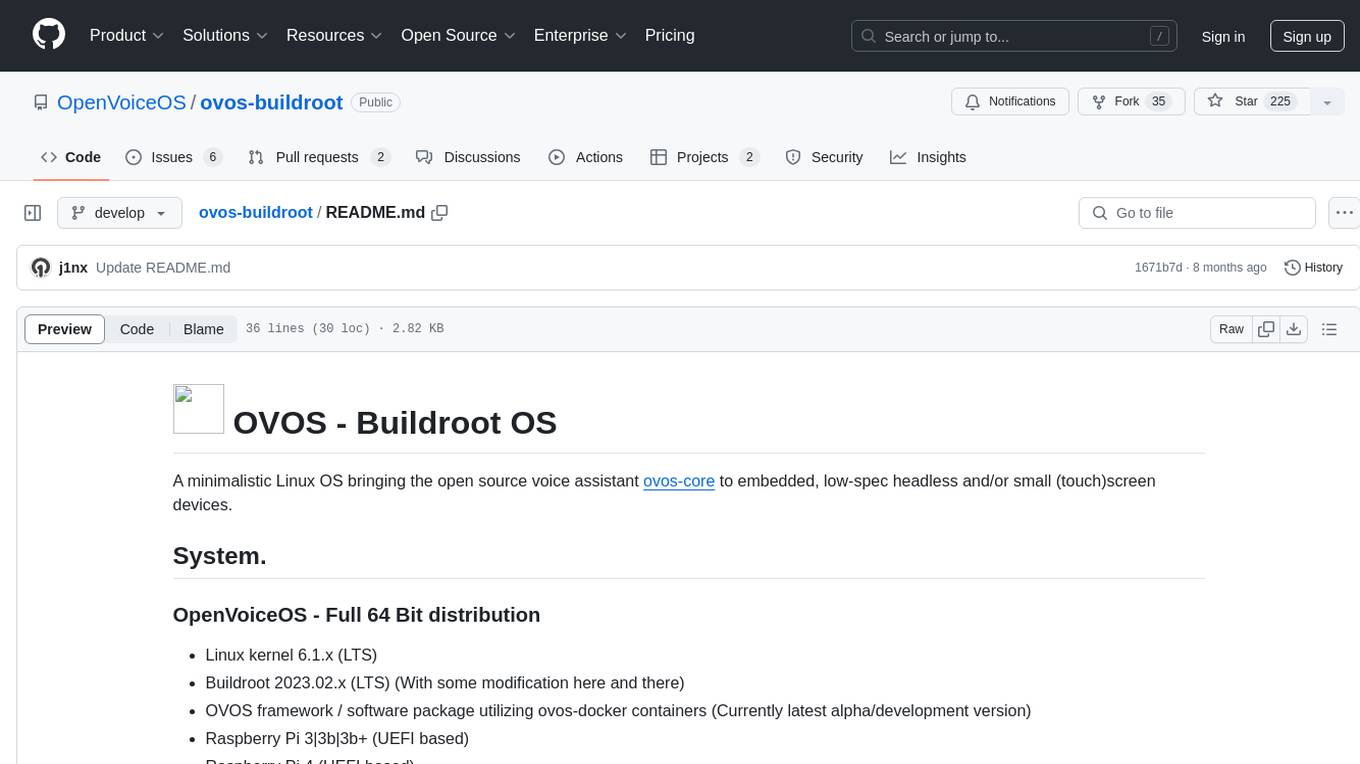
ovos-buildroot
OVOS - Buildroot OS is a minimalistic Linux OS designed to bring the open source voice assistant ovos-core to embedded, low-spec headless, and small touchscreen devices. It includes a full 64-bit distribution with Linux kernel 6.1.x, Buildroot 2023.02.x, and OVOS framework utilizing ovos-docker containers. The supported hardware includes Raspberry Pi 3, 3b, 3b+, Raspberry Pi 4, x86_64 Intel-based computers, and Open Virtual Appliance. The project is inspired by Mycroft AI, Buildroot, and HassOS, offering a platform for building voice assistant solutions on various devices.
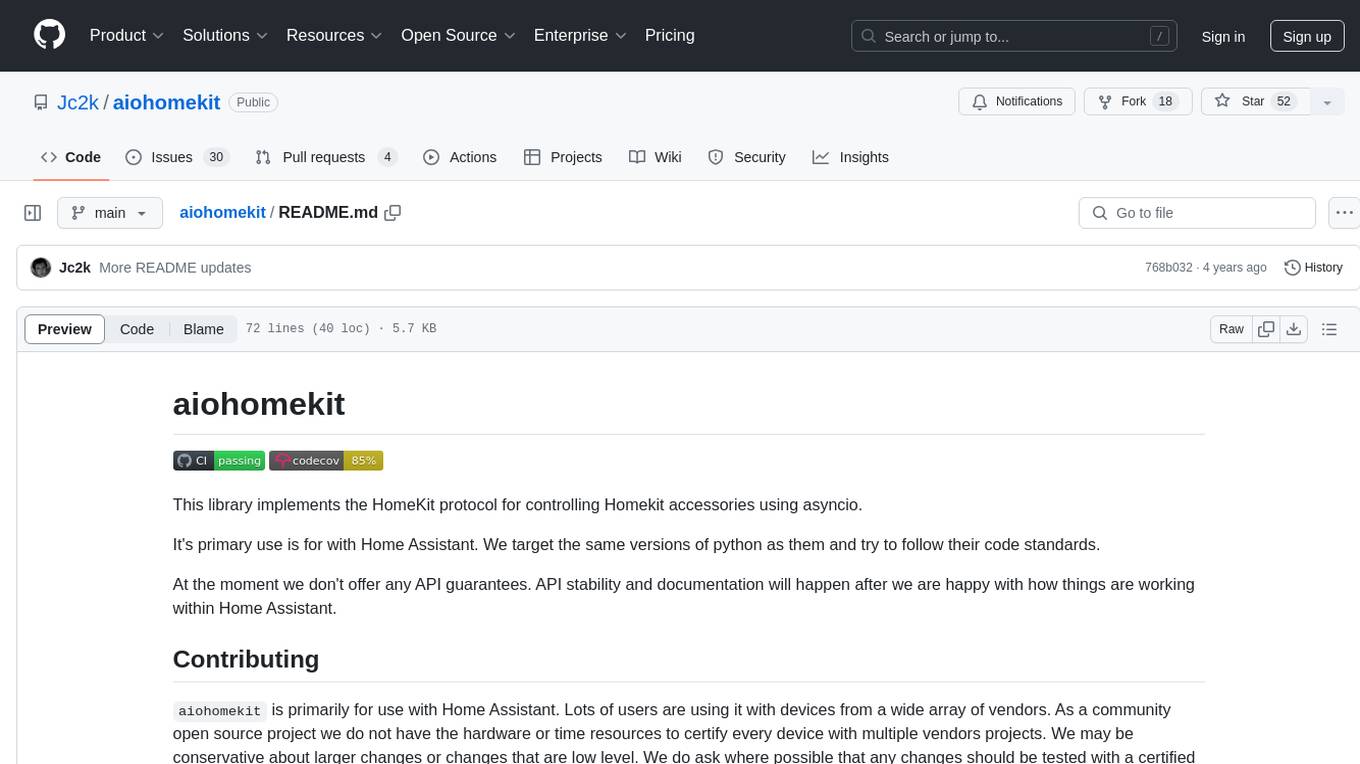
aiohomekit
aiohomekit is a Python library that implements the HomeKit protocol for controlling HomeKit accessories using asyncio. It is primarily used with Home Assistant, targeting the same versions of Python and following their code standards. The library is still under development and does not offer API guarantees yet. It aims to match the behavior of real HAP controllers, even when not strictly specified, and works around issues like JSON formatting, boolean encoding, header sensitivity, and TCP packet splitting. aiohomekit is primarily tested with Phillips Hue and Eve Extend bridges via Home Assistant, but is known to work with many more devices. It does not support BLE accessories and is intended for client-side use only.
For similar jobs
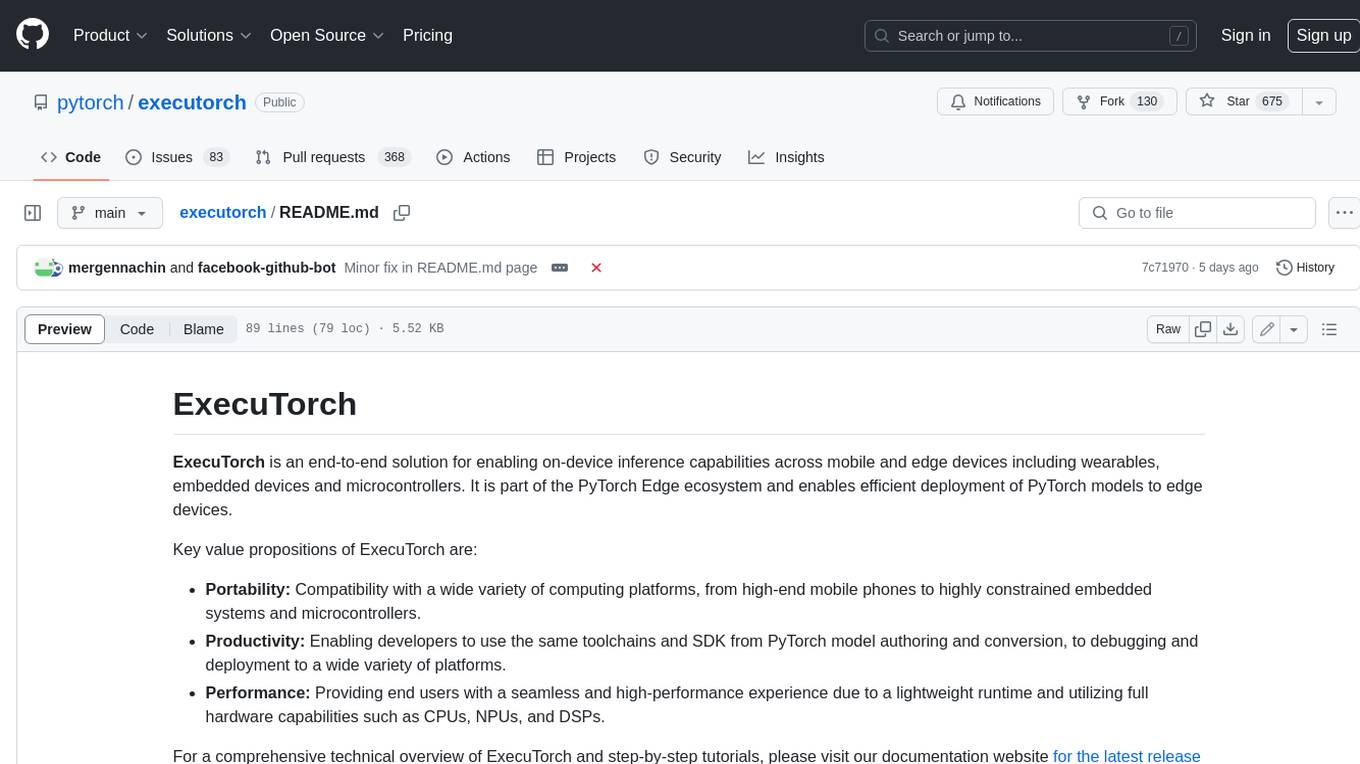
executorch
ExecuTorch is an end-to-end solution for enabling on-device inference capabilities across mobile and edge devices including wearables, embedded devices and microcontrollers. It is part of the PyTorch Edge ecosystem and enables efficient deployment of PyTorch models to edge devices. Key value propositions of ExecuTorch are: * **Portability:** Compatibility with a wide variety of computing platforms, from high-end mobile phones to highly constrained embedded systems and microcontrollers. * **Productivity:** Enabling developers to use the same toolchains and SDK from PyTorch model authoring and conversion, to debugging and deployment to a wide variety of platforms. * **Performance:** Providing end users with a seamless and high-performance experience due to a lightweight runtime and utilizing full hardware capabilities such as CPUs, NPUs, and DSPs.
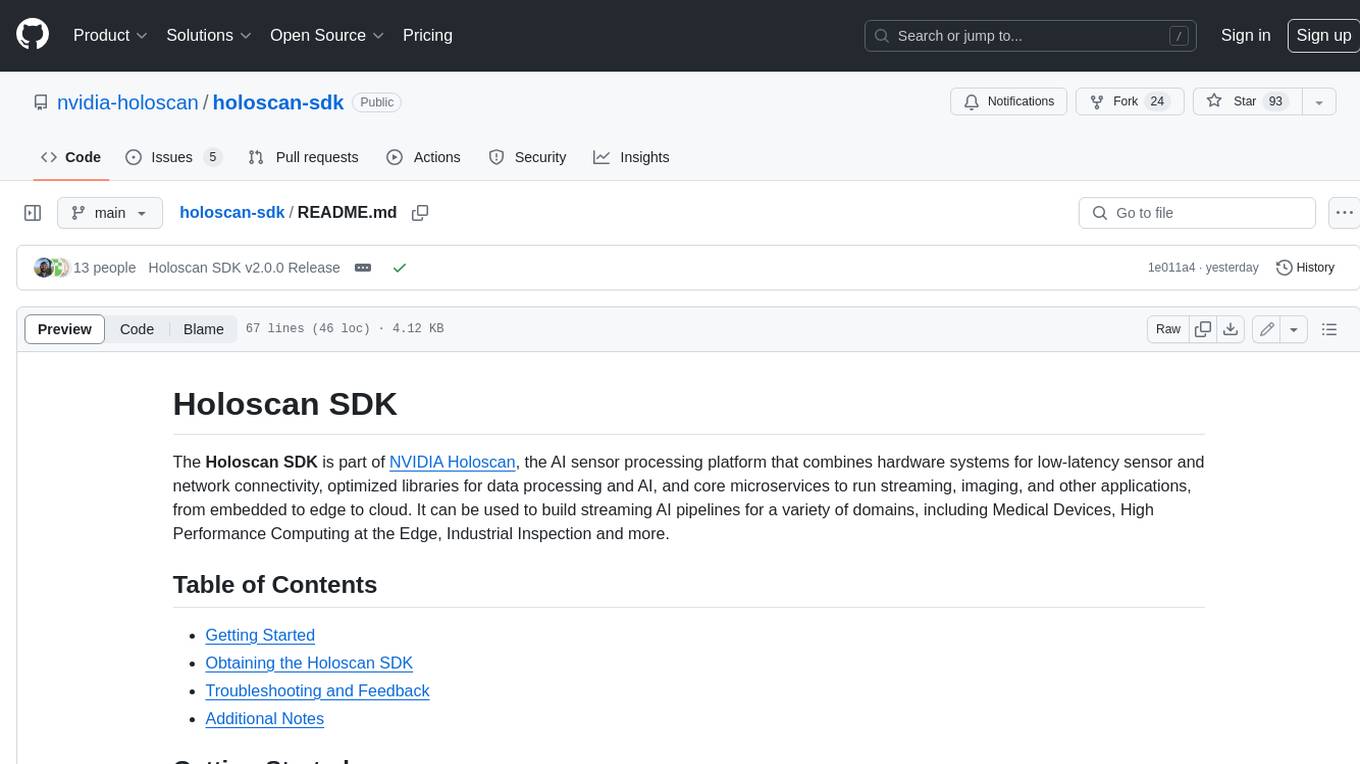
holoscan-sdk
The Holoscan SDK is part of NVIDIA Holoscan, the AI sensor processing platform that combines hardware systems for low-latency sensor and network connectivity, optimized libraries for data processing and AI, and core microservices to run streaming, imaging, and other applications, from embedded to edge to cloud. It can be used to build streaming AI pipelines for a variety of domains, including Medical Devices, High Performance Computing at the Edge, Industrial Inspection and more.
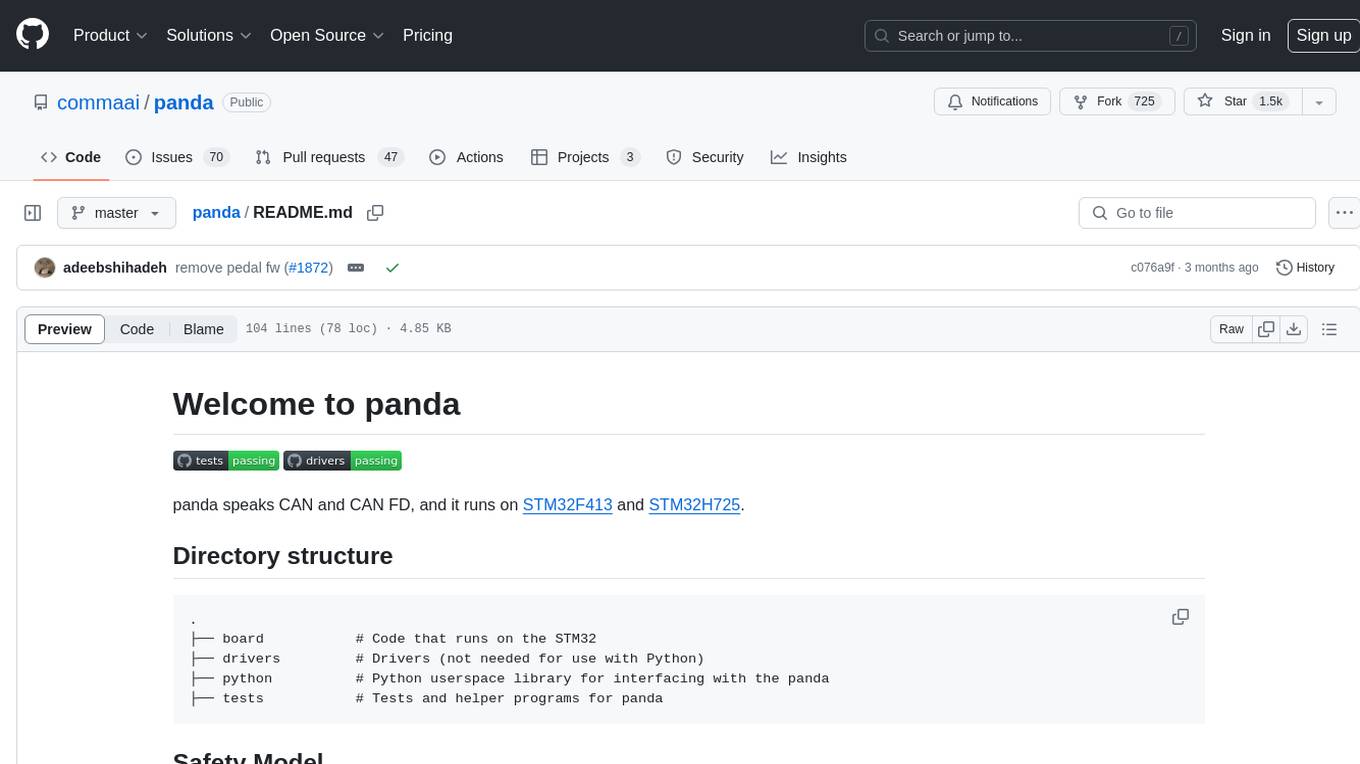
panda
Panda is a car interface tool that speaks CAN and CAN FD, running on STM32F413 and STM32H725. It provides safety modes and controls_allowed feature for message handling. The tool ensures code rigor through CI regression tests, including static code analysis, MISRA C:2012 violations check, unit tests, and hardware-in-the-loop tests. The software interface supports Python library, C++ library, and socketcan in kernel. Panda is licensed under the MIT license.
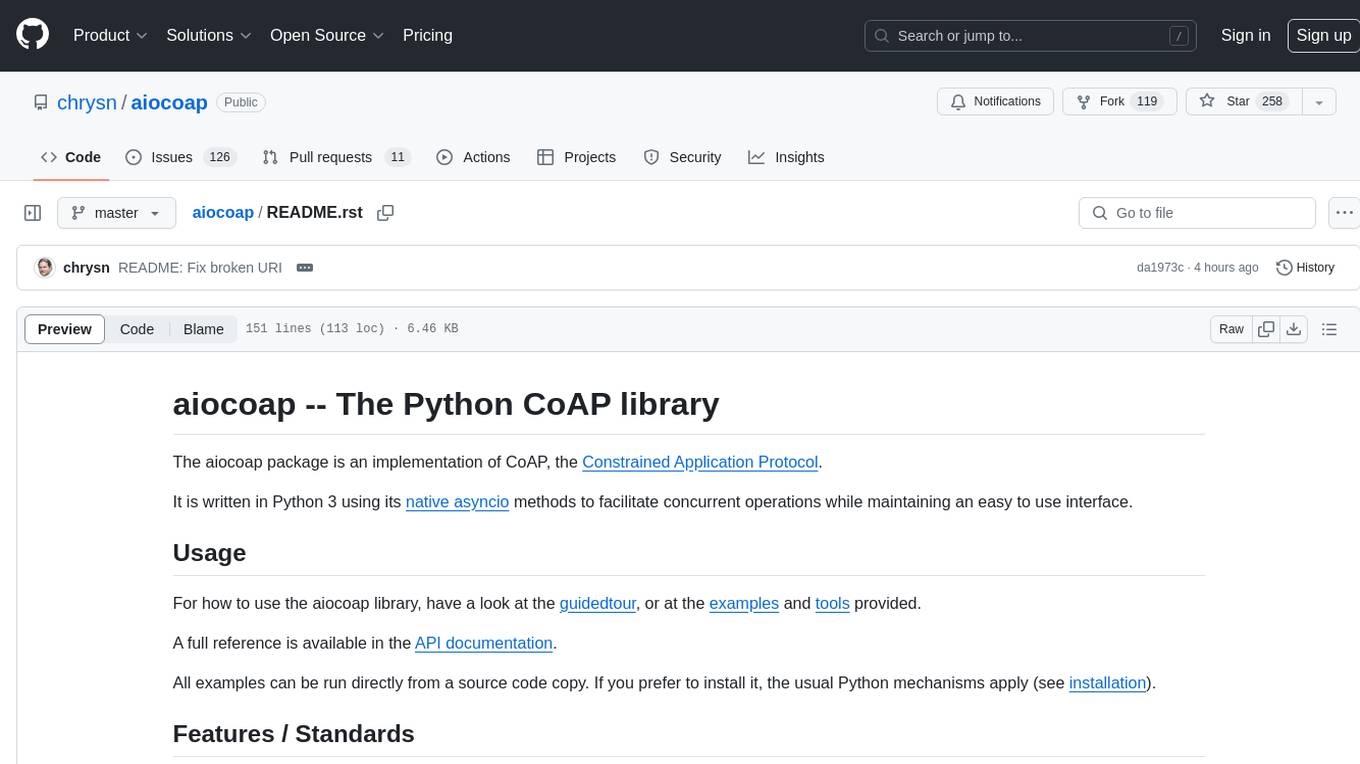
aiocoap
aiocoap is a Python library that implements the Constrained Application Protocol (CoAP) using native asyncio methods in Python 3. It supports various CoAP standards such as RFC7252, RFC7641, RFC7959, RFC8323, RFC7967, RFC8132, RFC9176, RFC8613, and draft-ietf-core-oscore-groupcomm-17. The library provides features for clients and servers, including multicast support, blockwise transfer, CoAP over TCP, TLS, and WebSockets, No-Response, PATCH/FETCH, OSCORE, and Group OSCORE. It offers an easy-to-use interface for concurrent operations and is suitable for IoT applications.

CPP-Notes
CPP-Notes is a comprehensive repository providing detailed insights into the history, evolution, and modern development of the C++ programming language. It covers the foundational concepts of C++ and its transition from C, highlighting key features such as object-oriented programming, generic programming, and modern enhancements introduced in C++11/14/17. The repository delves into the significance of C++ in system programming, library development, and its role as a versatile and efficient language. It explores the historical milestones of C++ development, from its inception in 1979 by Bjarne Stroustrup to the latest C++20 standard, showcasing major advancements like Concepts, Ranges library, Coroutines, Modules, and enhanced concurrency features.
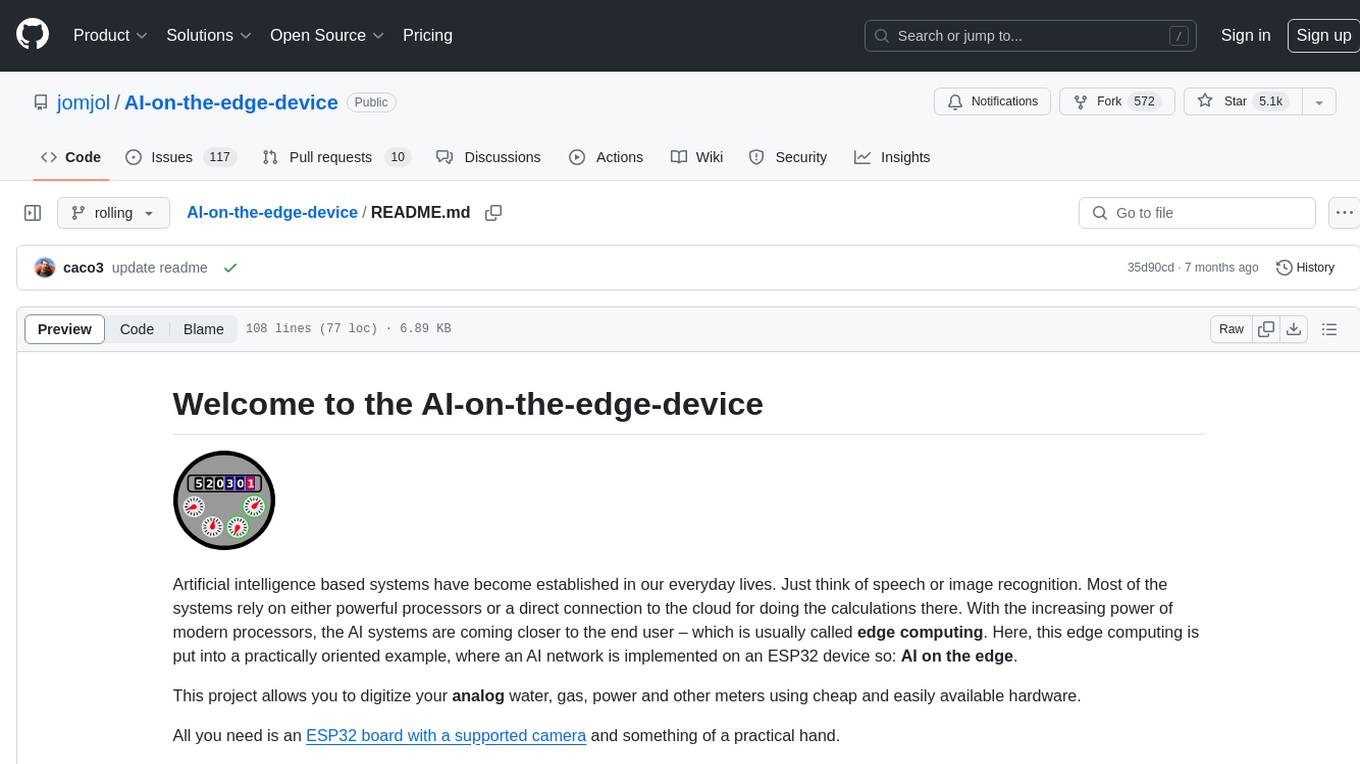
AI-on-the-edge-device
AI-on-the-edge-device is a project that enables users to digitize analog water, gas, power, and other meters using an ESP32 board with a supported camera. It integrates Tensorflow Lite for AI processing, offers a small and affordable device with integrated camera and illumination, provides a web interface for administration and control, supports Homeassistant, Influx DB, MQTT, and REST API. The device captures meter images, extracts Regions of Interest (ROIs), runs them through AI for digitization, and allows users to send data to MQTT, InfluxDb, or access it via REST API. The project also includes 3D-printable housing options and tools for logfile management.
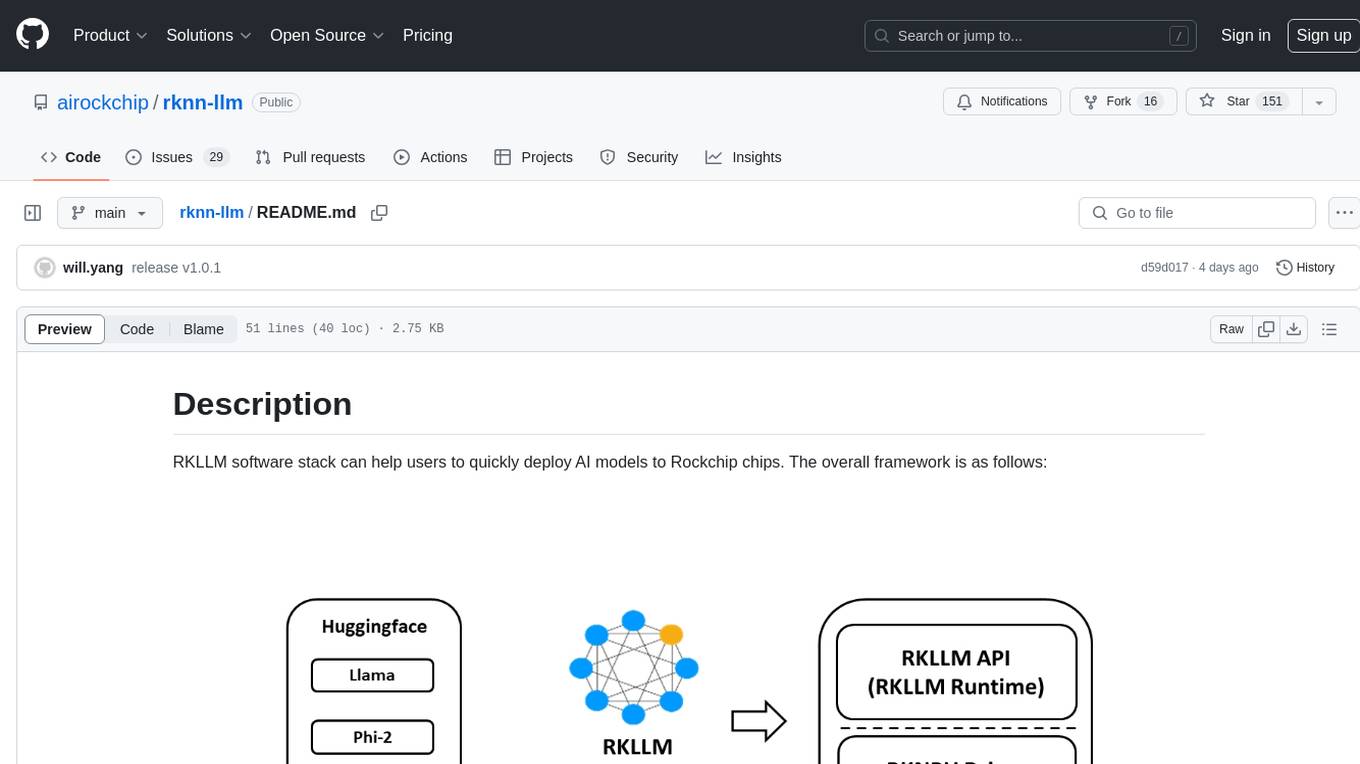
rknn-llm
RKLLM software stack is a toolkit designed to help users quickly deploy AI models to Rockchip chips. It consists of RKLLM-Toolkit for model conversion and quantization, RKLLM Runtime for deploying models on Rockchip NPU platform, and RKNPU kernel driver for hardware interaction. The toolkit supports RK3588 and RK3576 series chips and various models like TinyLLAMA, Qwen, Phi, ChatGLM3, Gemma, InternLM2, and MiniCPM. Users can download packages, docker images, examples, and docs from RKLLM_SDK. Additionally, RKNN-Toolkit2 SDK is available for deploying additional AI models.
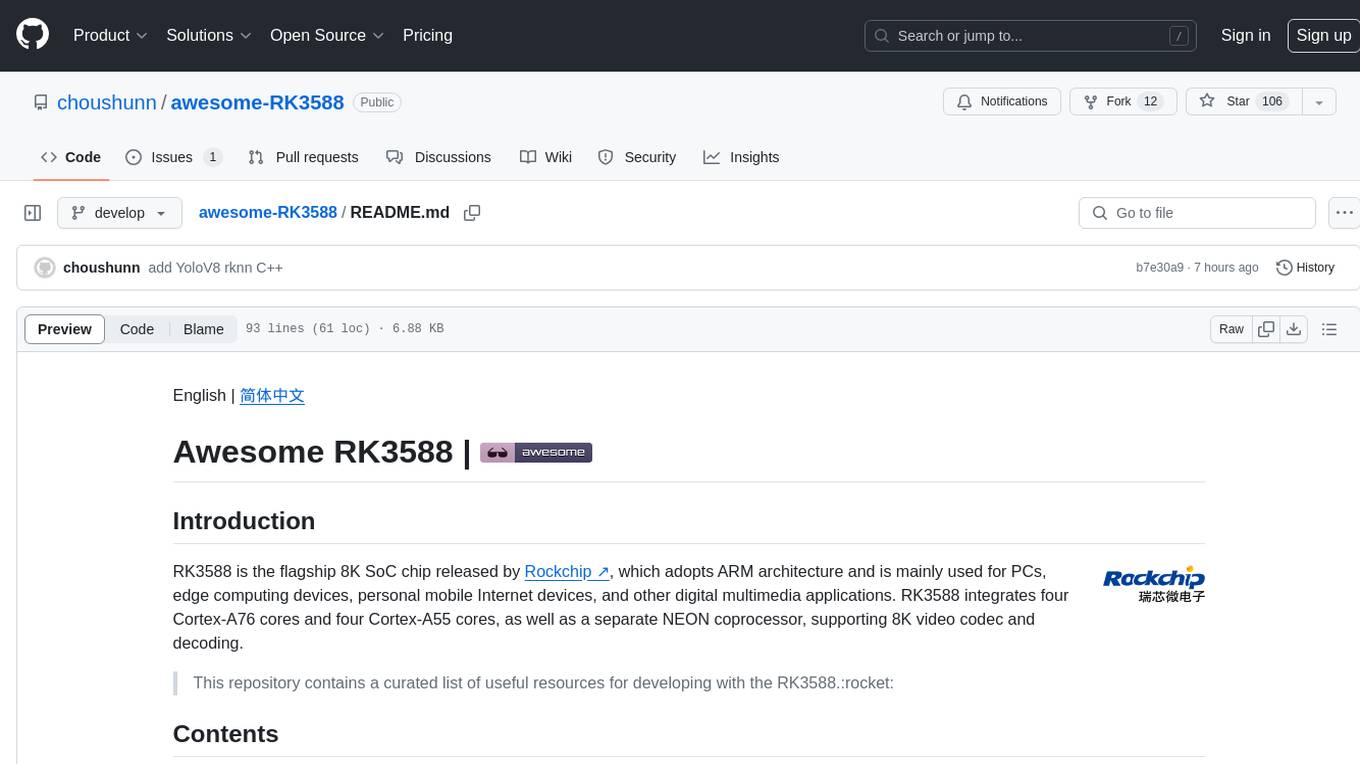
awesome-RK3588
RK3588 is a flagship 8K SoC chip by Rockchip, integrating Cortex-A76 and Cortex-A55 cores with NEON coprocessor for 8K video codec. This repository curates resources for developing with RK3588, including official resources, RKNN models, projects, development boards, documentation, tools, and sample code.






