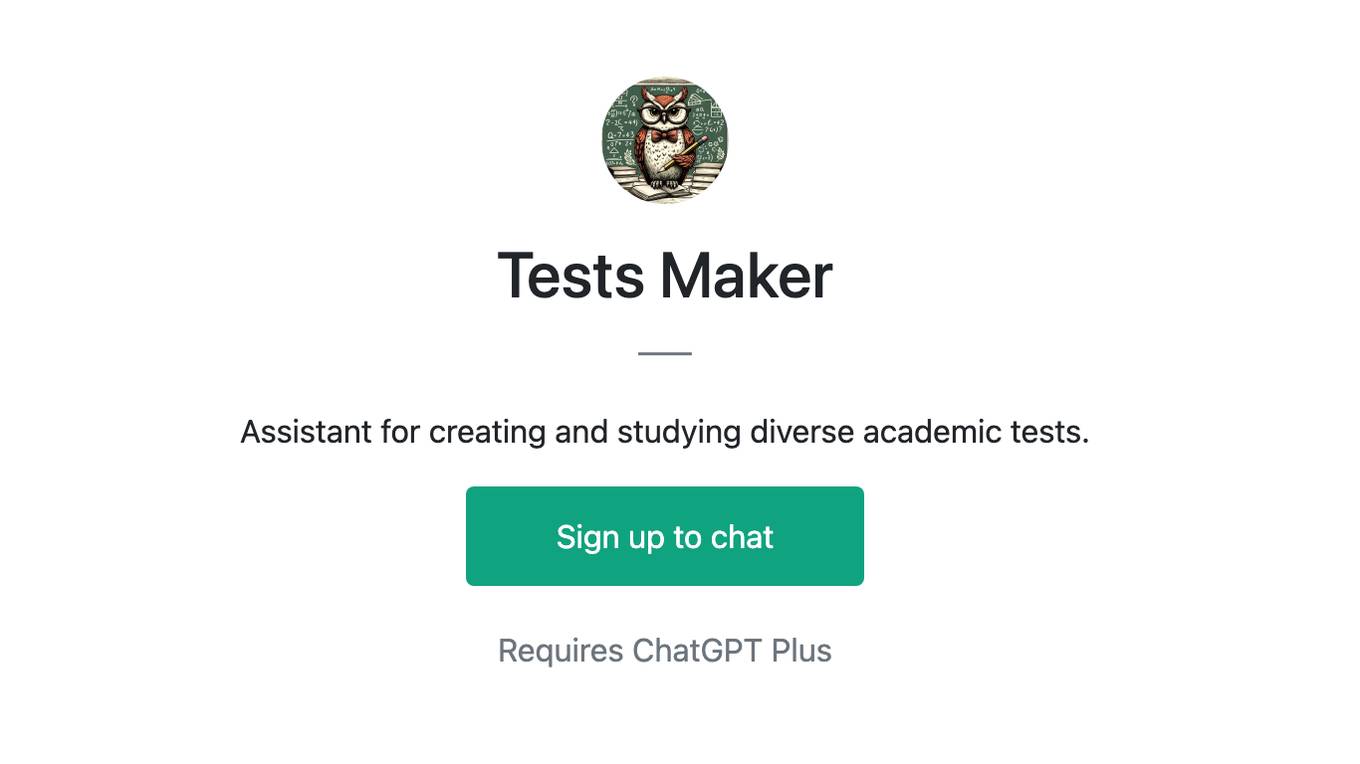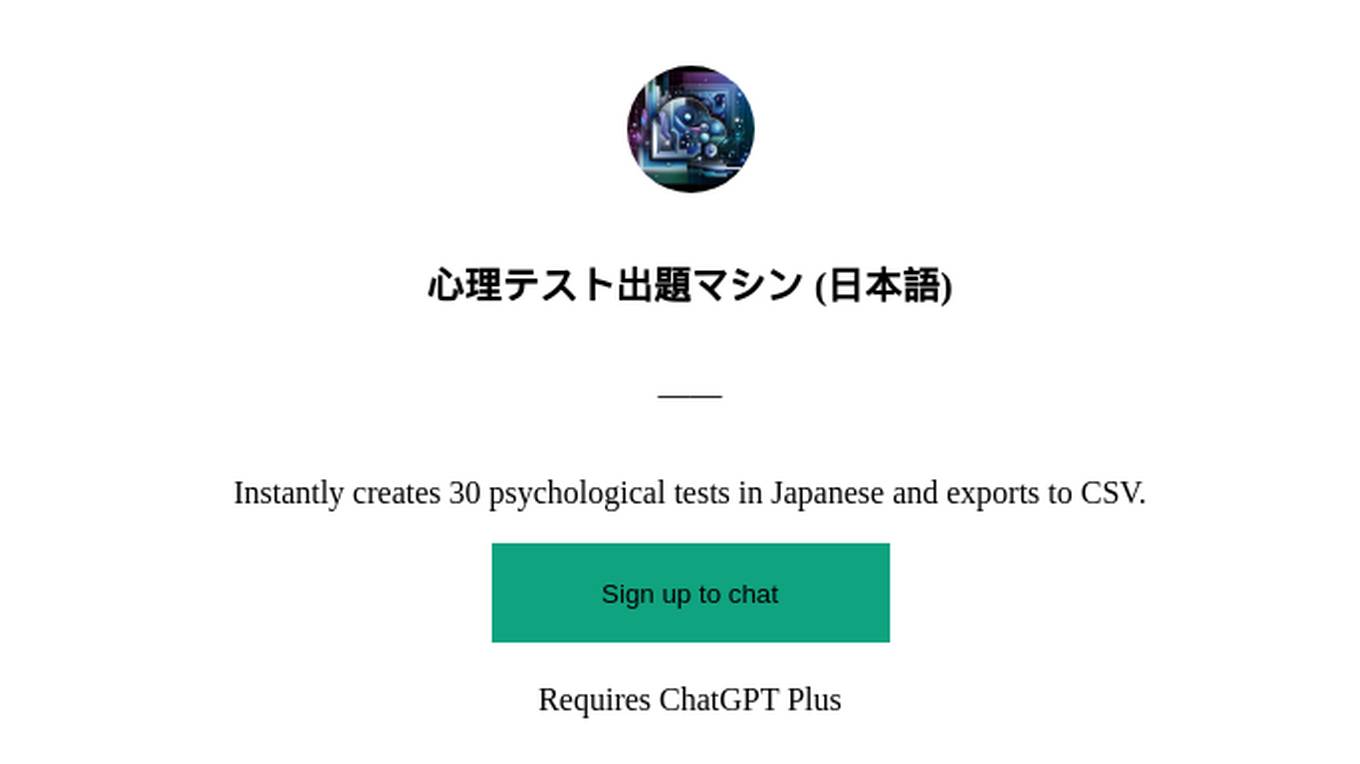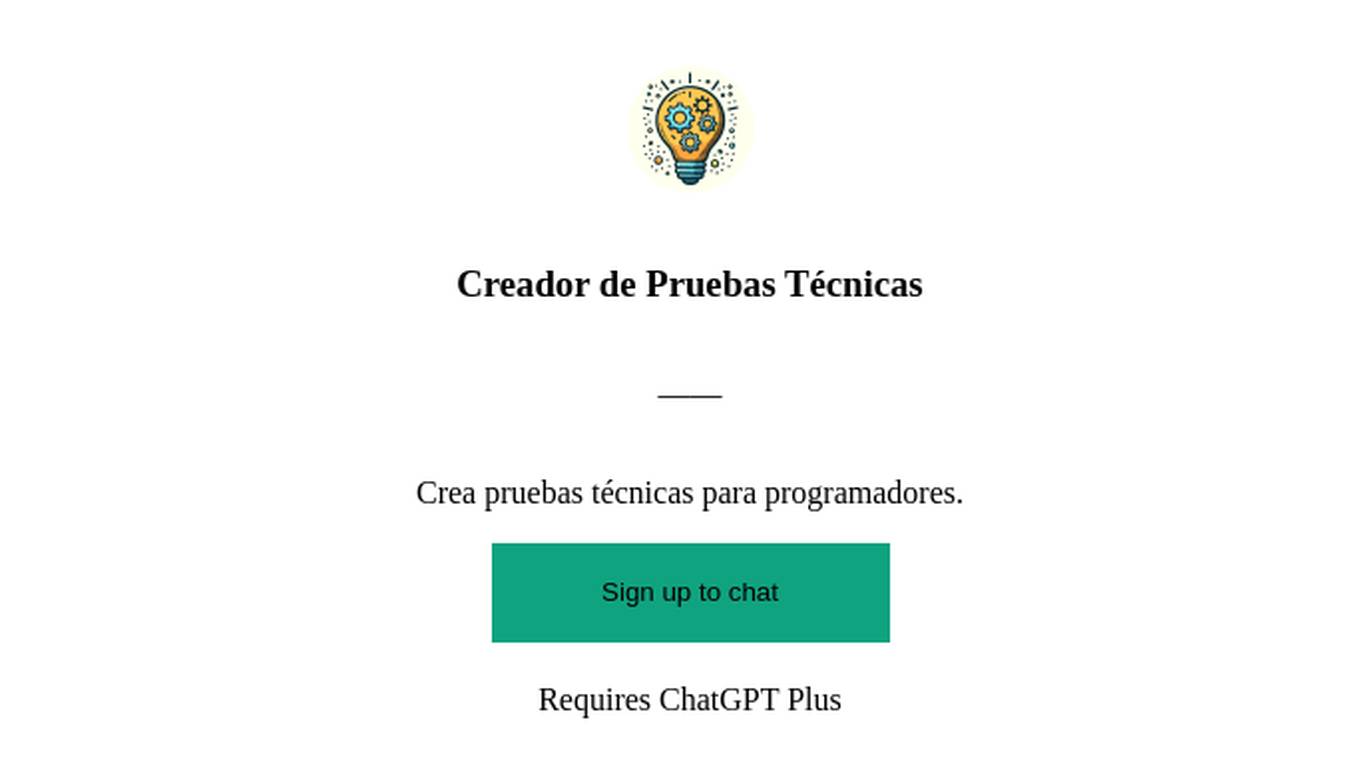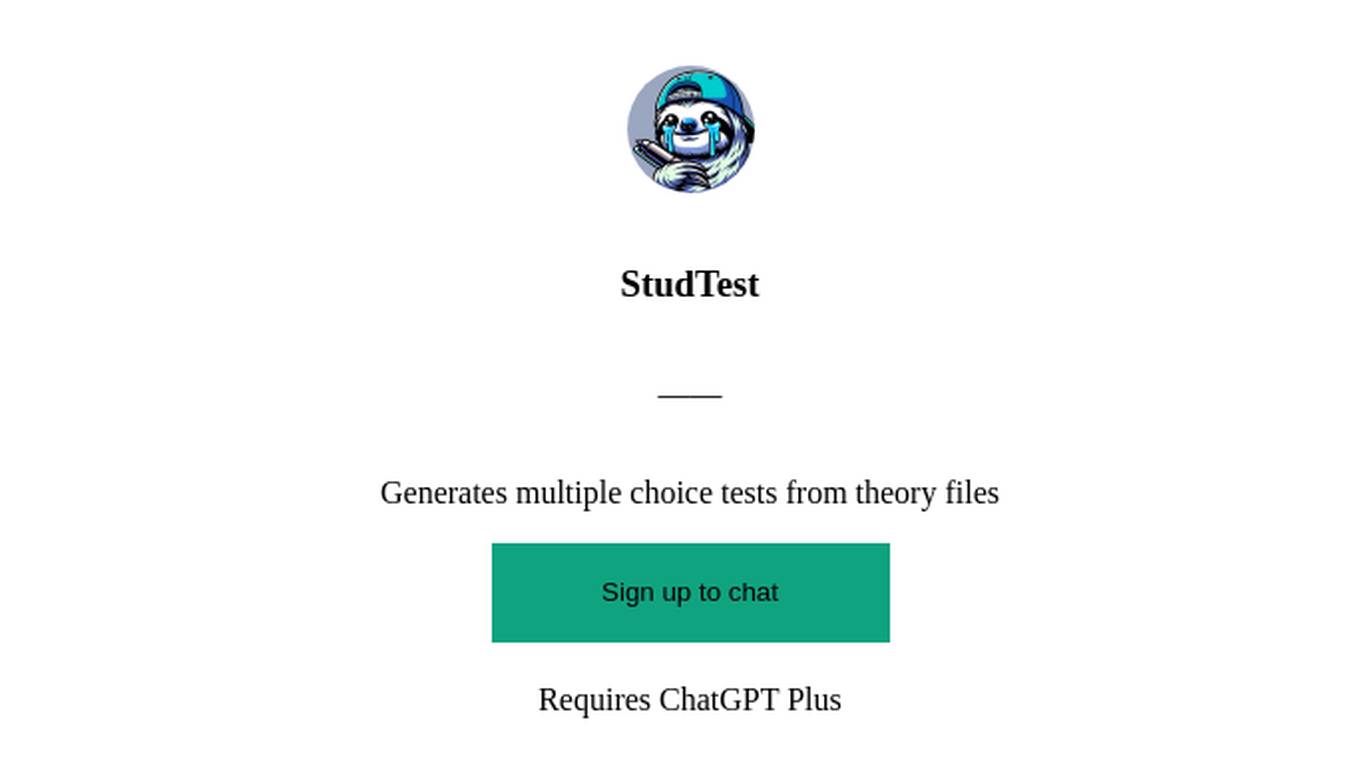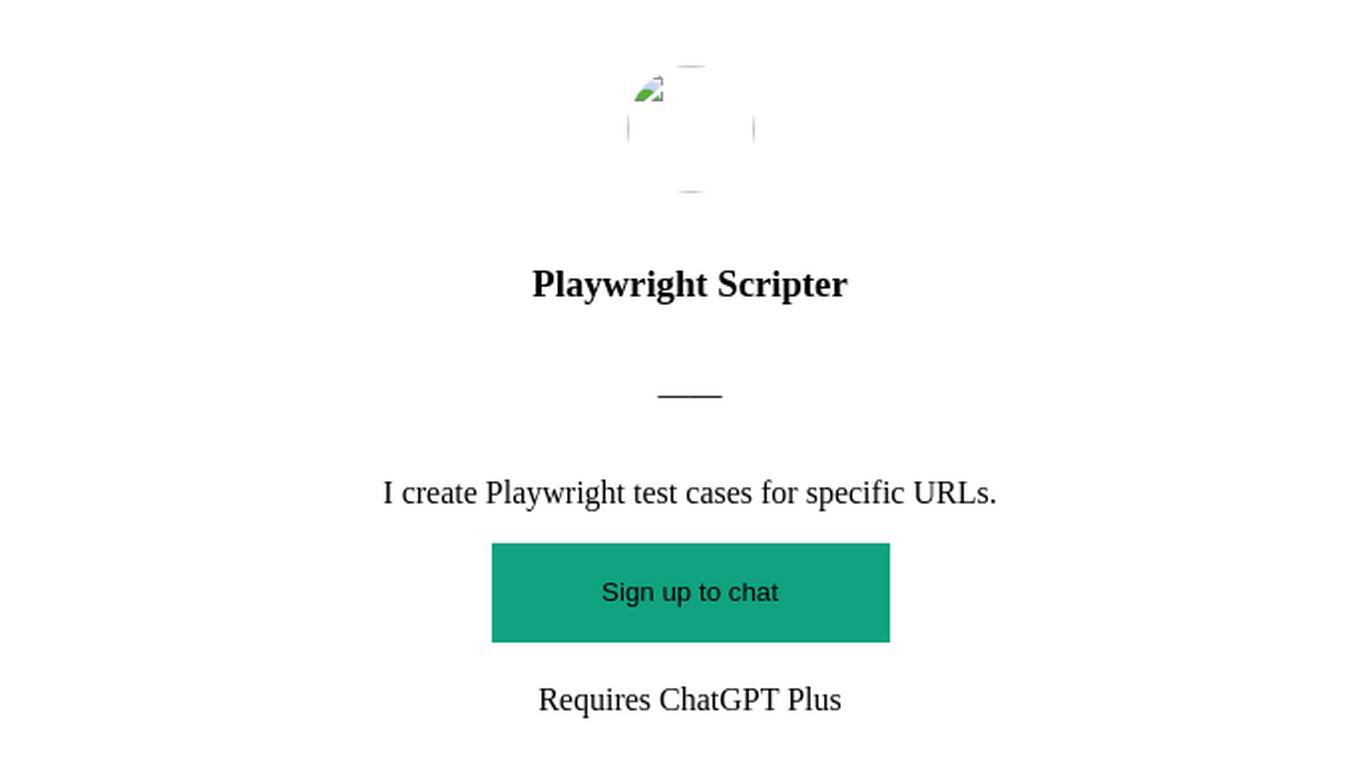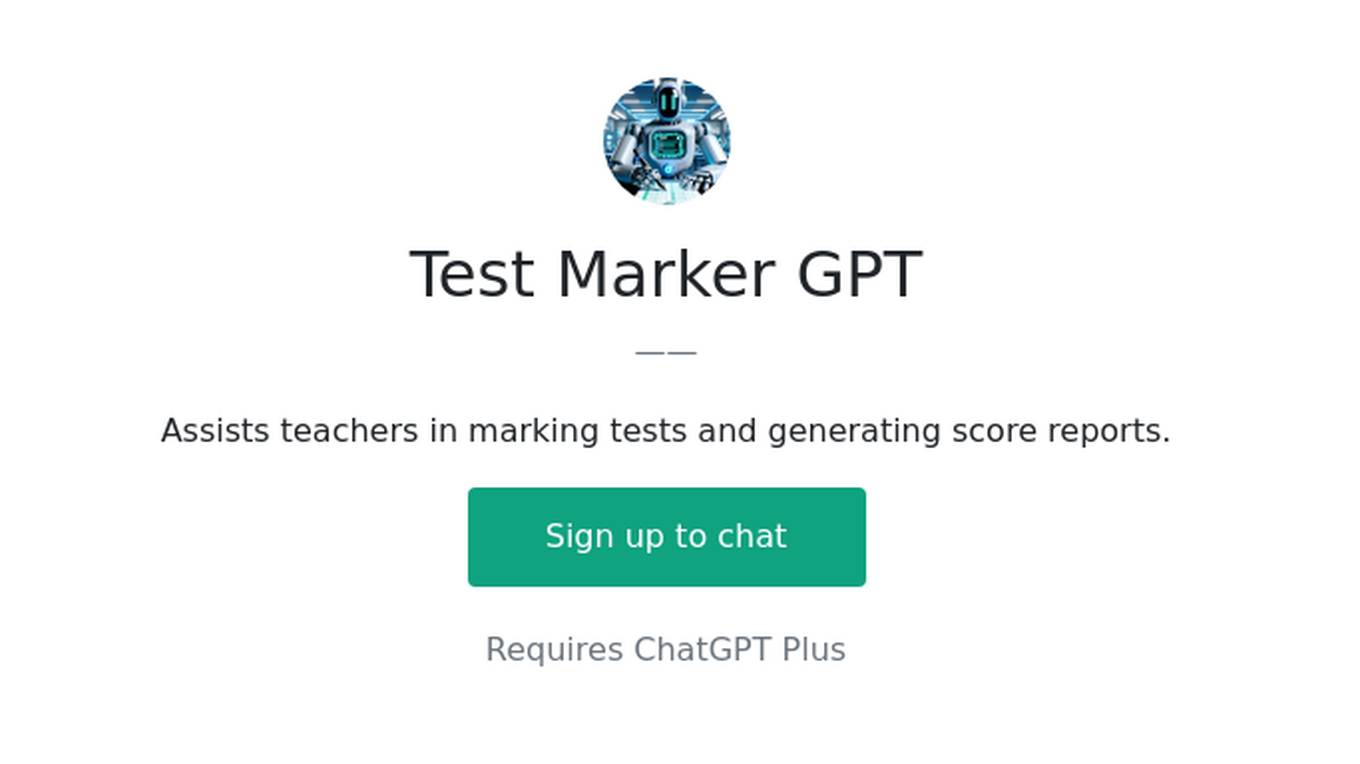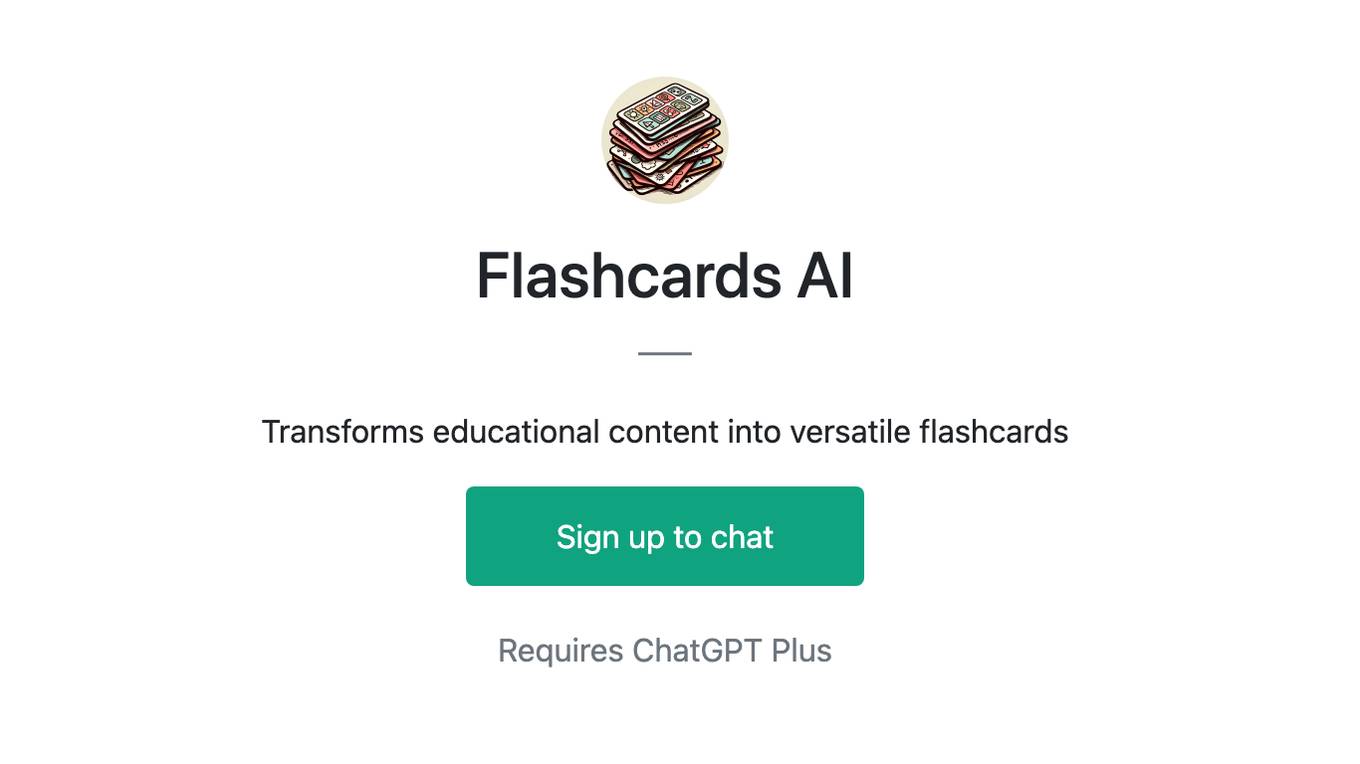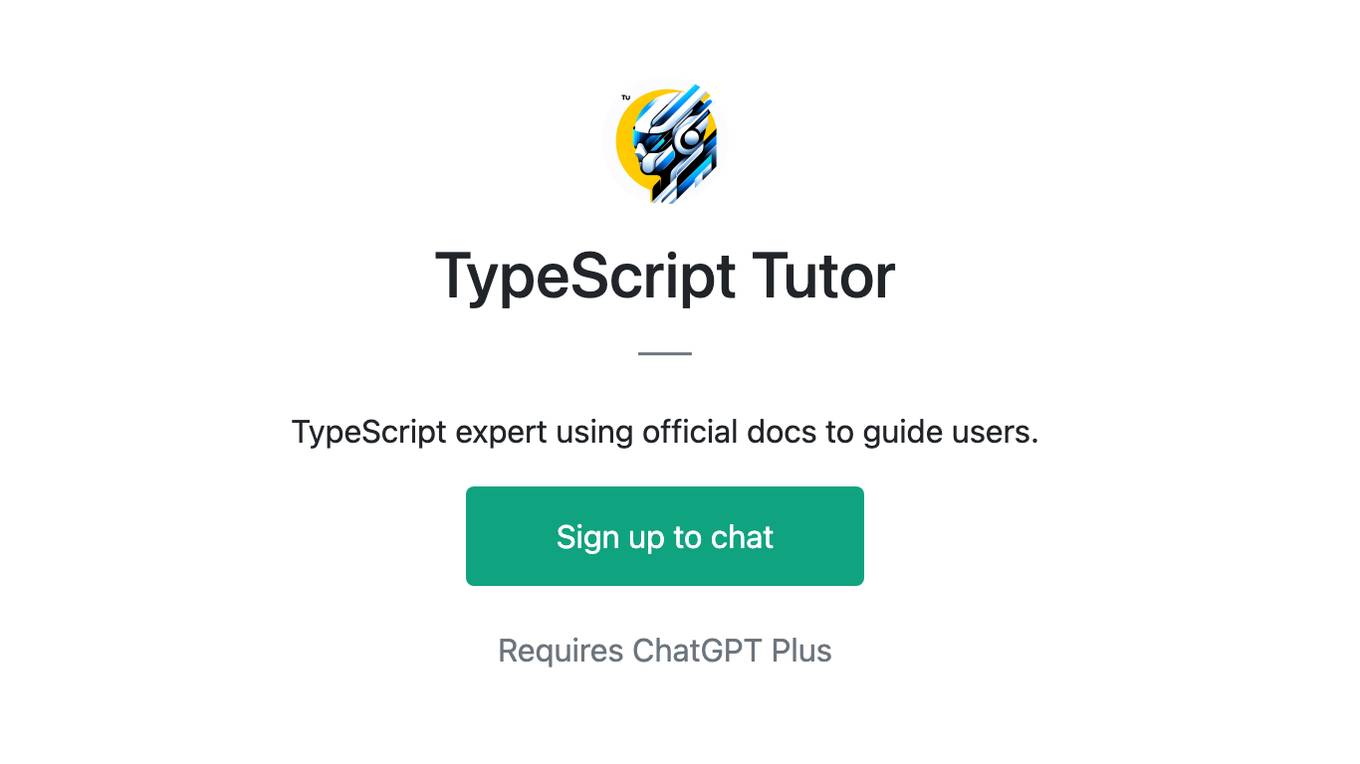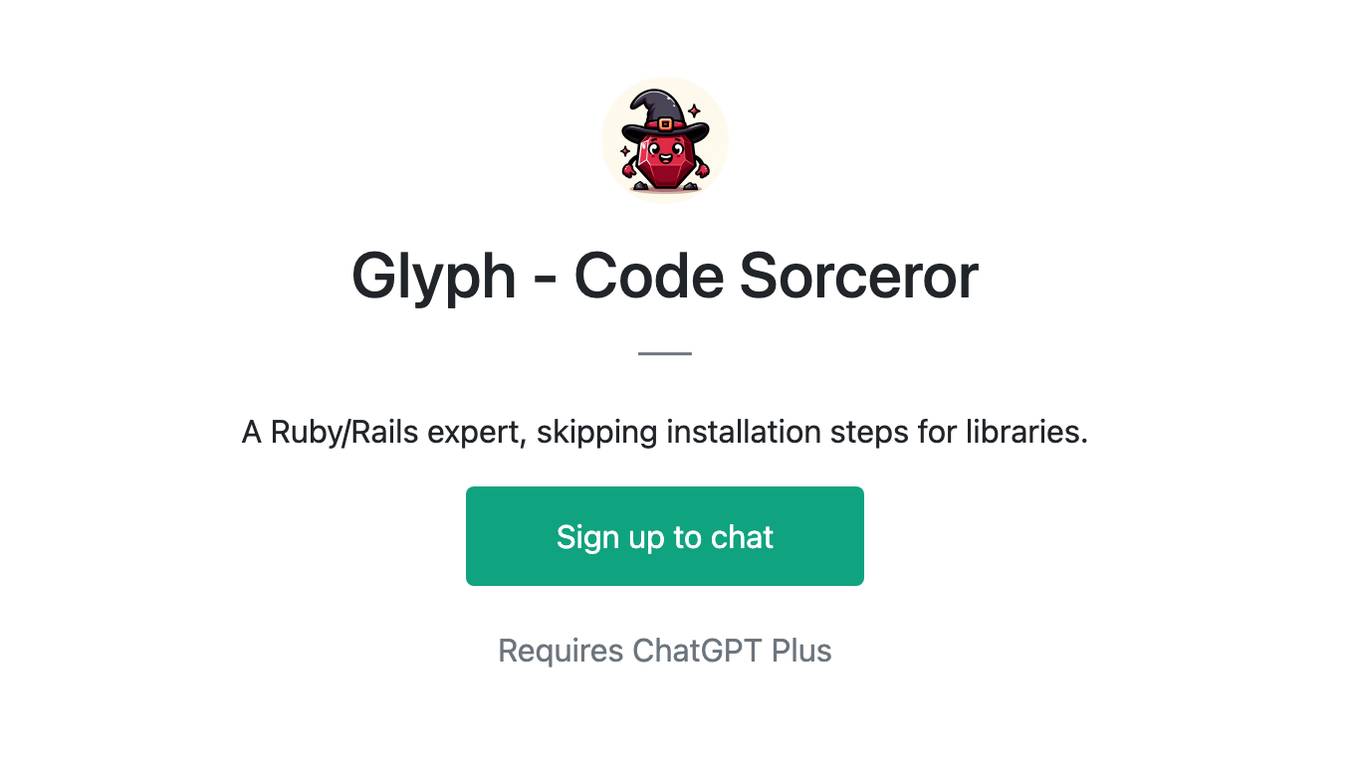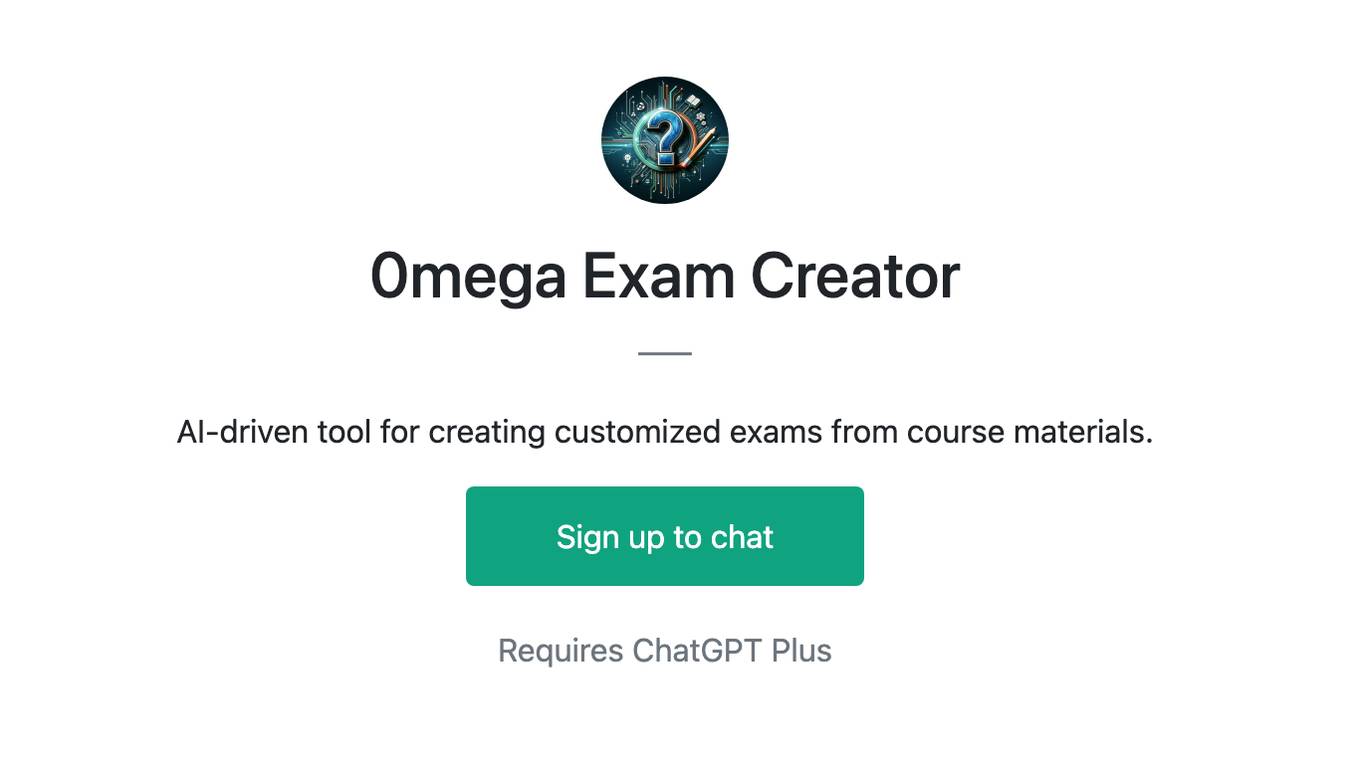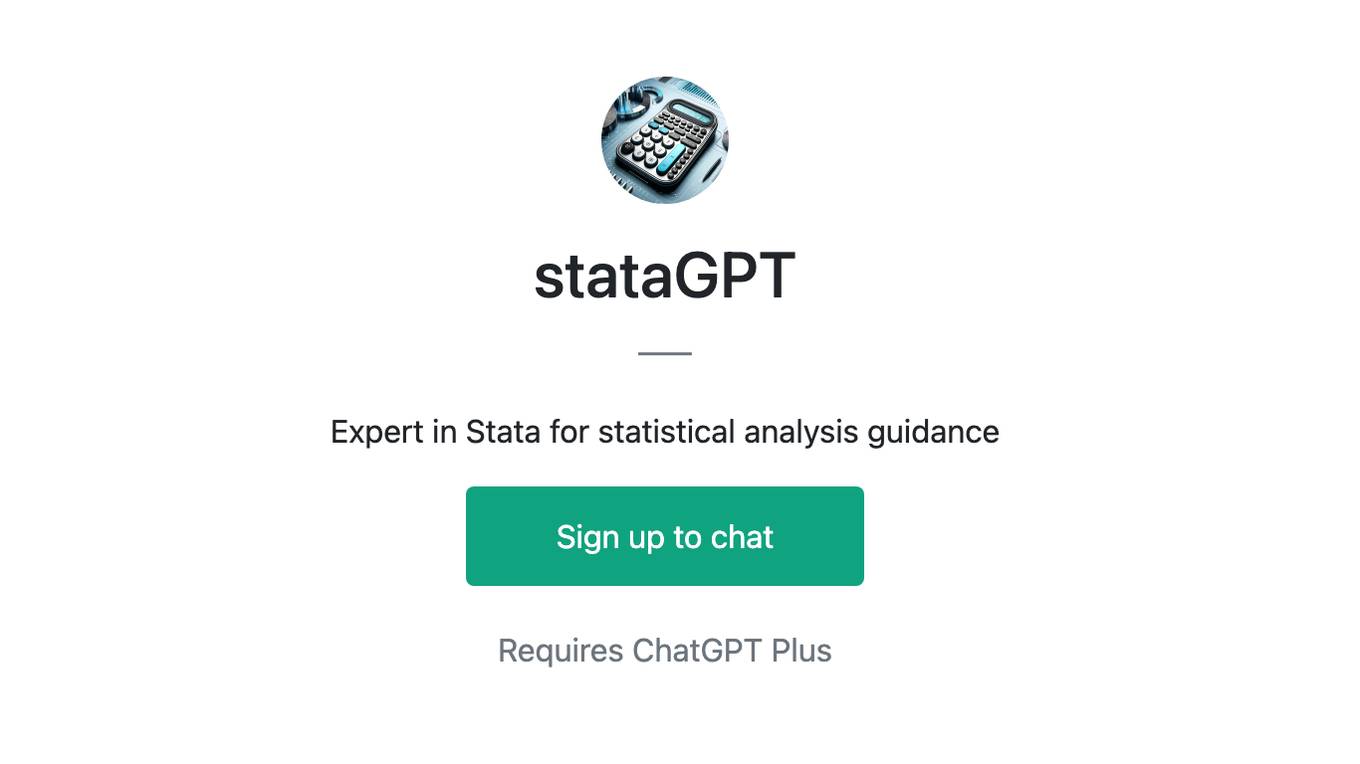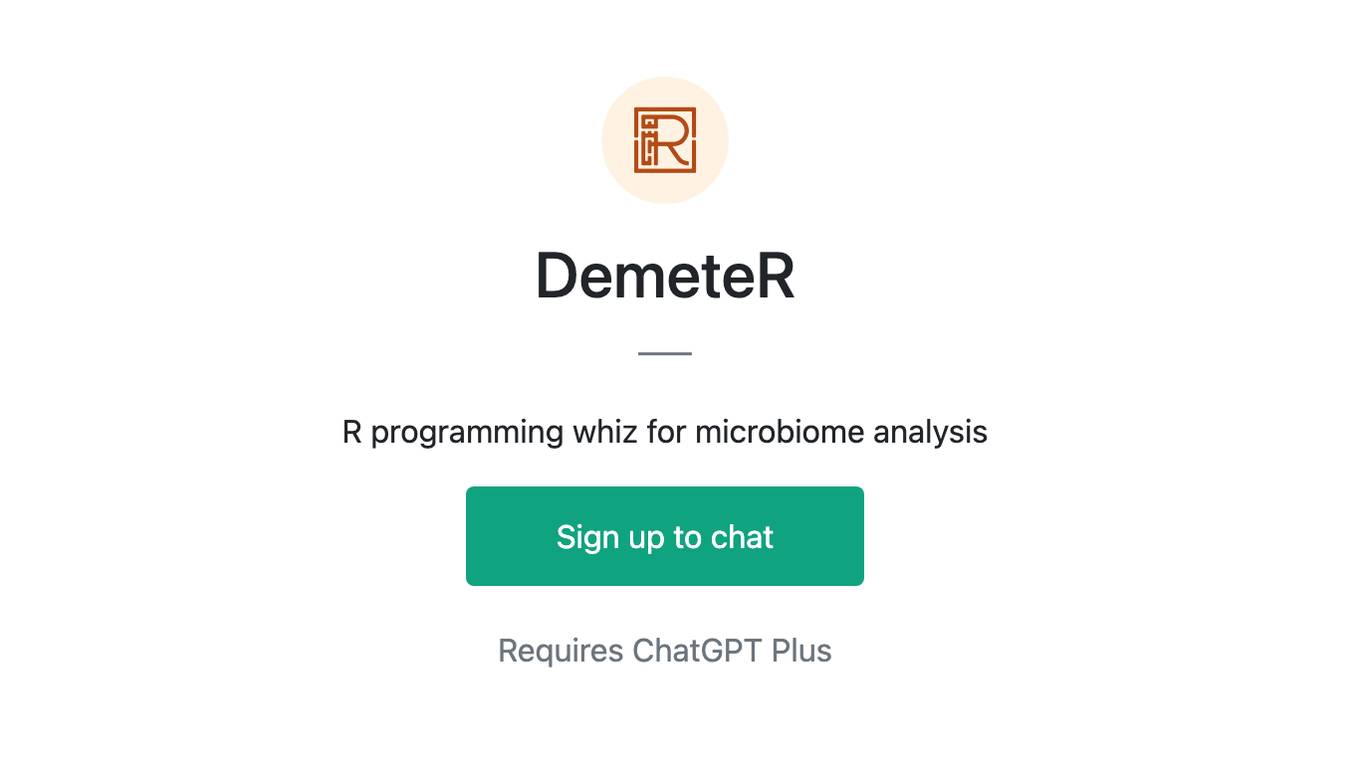Best AI tools for< Create Tests >
11 - AI tool Sites
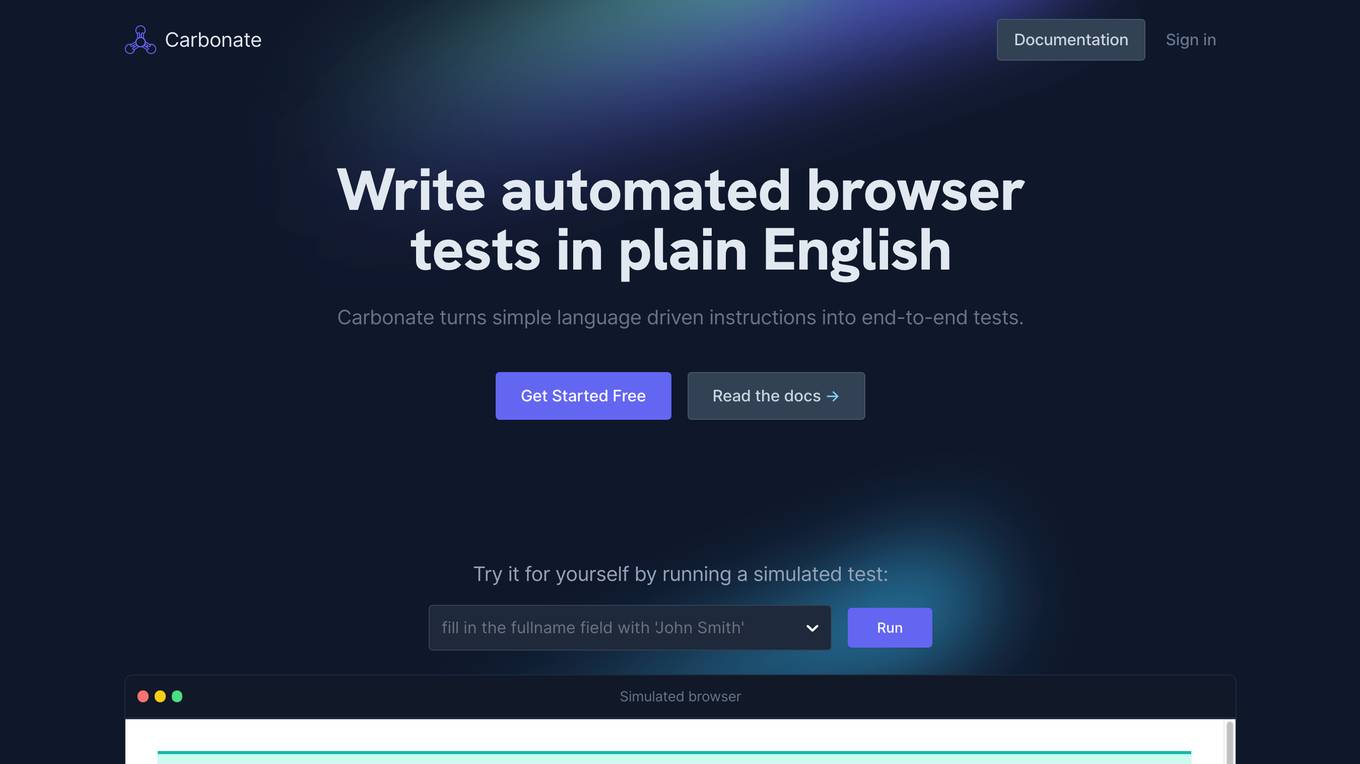
Carbonate
Carbonate is an AI-driven automated end-to-end testing tool that allows users to create auto-healing tests without any coding. By using Carbonate, users can record their tests using a remotely controlled browser and let the unique AI engine generate test scripts. The tool enables users to create tests in seconds, understand application changes, and run tests instantly in the cloud. Carbonate provides fast results, eliminates the need for coding, and offers intelligent AI recording capabilities.
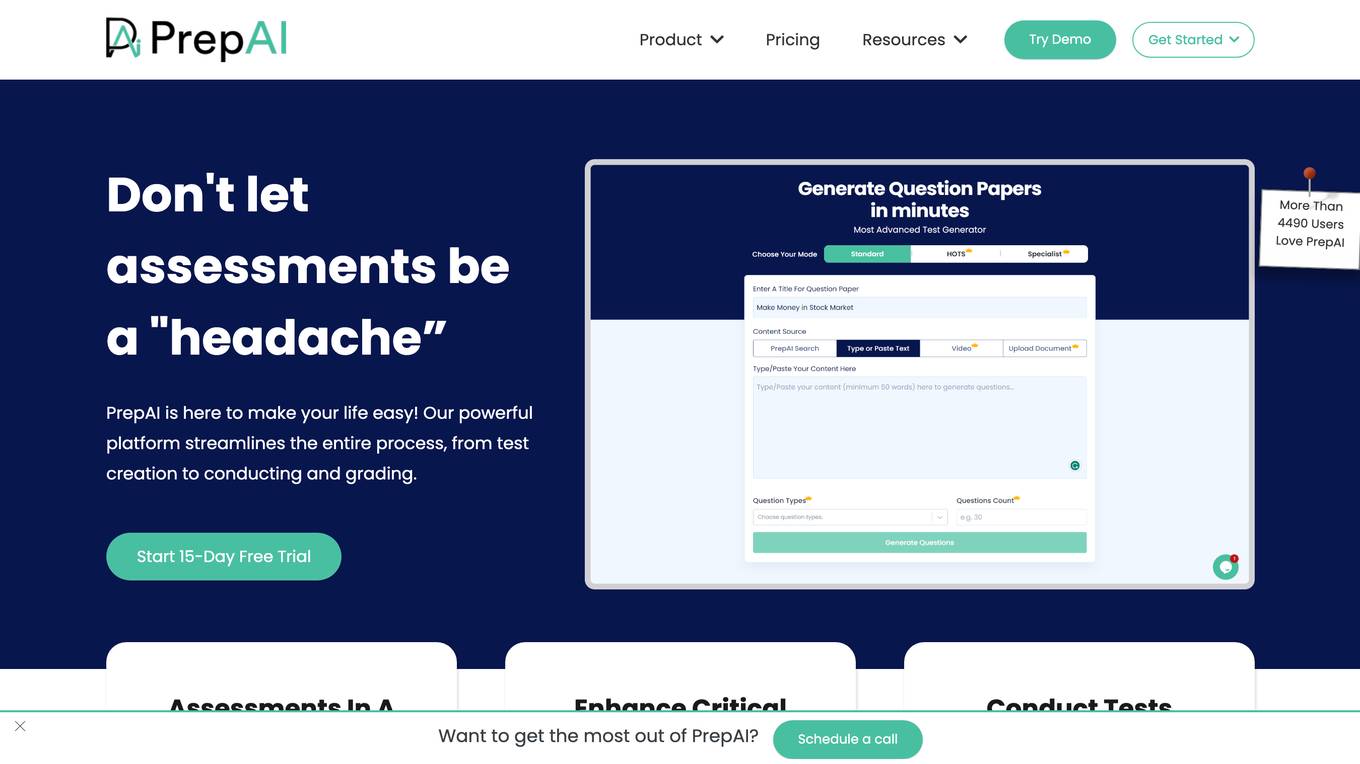
PrepAI
PrepAI is an advanced test generator that uses AI to help educators create high-quality assessments quickly and easily. With PrepAI, teachers can save time, engage students with unique questions, and prepare them for success. PrepAI offers a variety of features to make test creation easy, including multiple content input options, various question formats, and an easy-to-use dashboard. PrepAI also offers a variety of advantages for educators, including the ability to analyze higher-order thinking skills, conduct tests effortlessly, and access unlimited question sets.
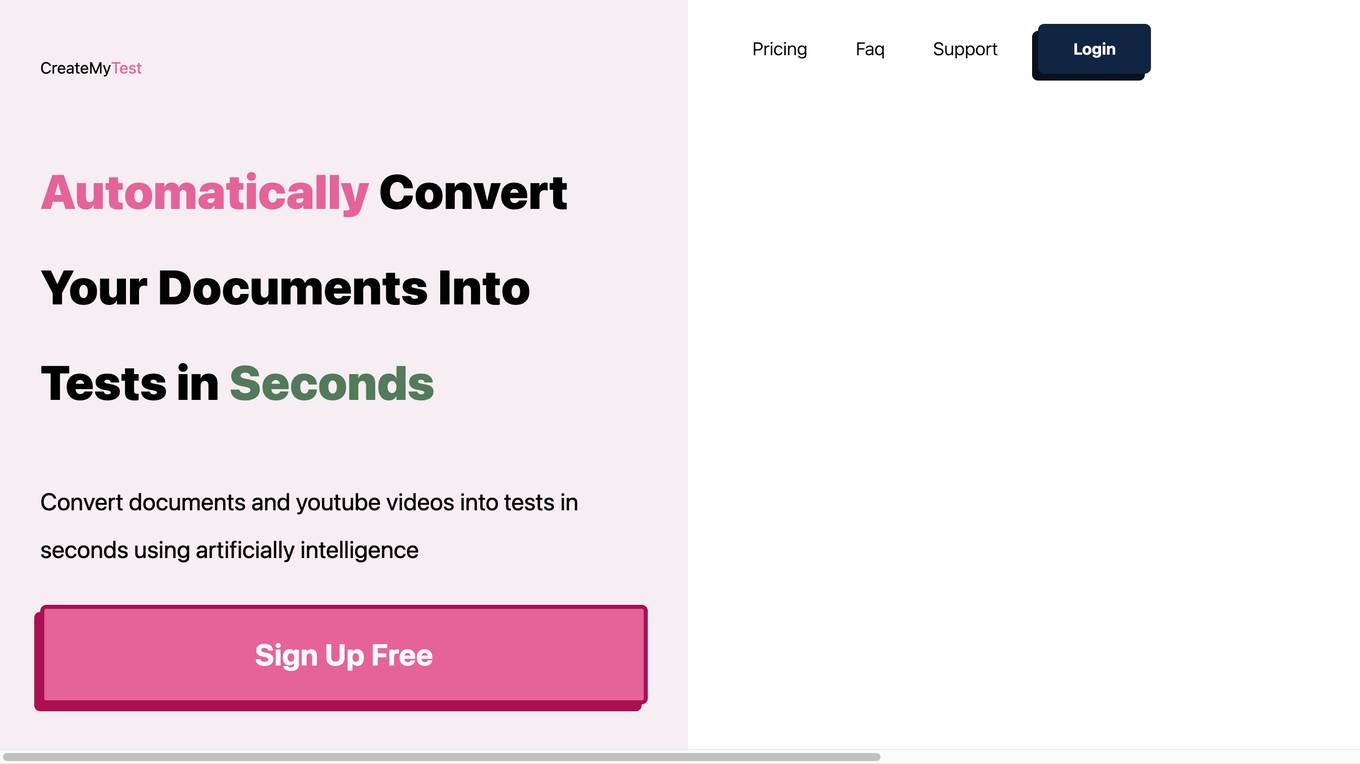
CreateMyTest
CreateMyTest is an online tool that uses artificial intelligence to automatically convert documents and YouTube videos into tests. It offers various question types, including multiple choice, true/false, matching, and fill in the blank. The platform aims to enhance studying by helping users retain knowledge through practice testing and reduce test anxiety.
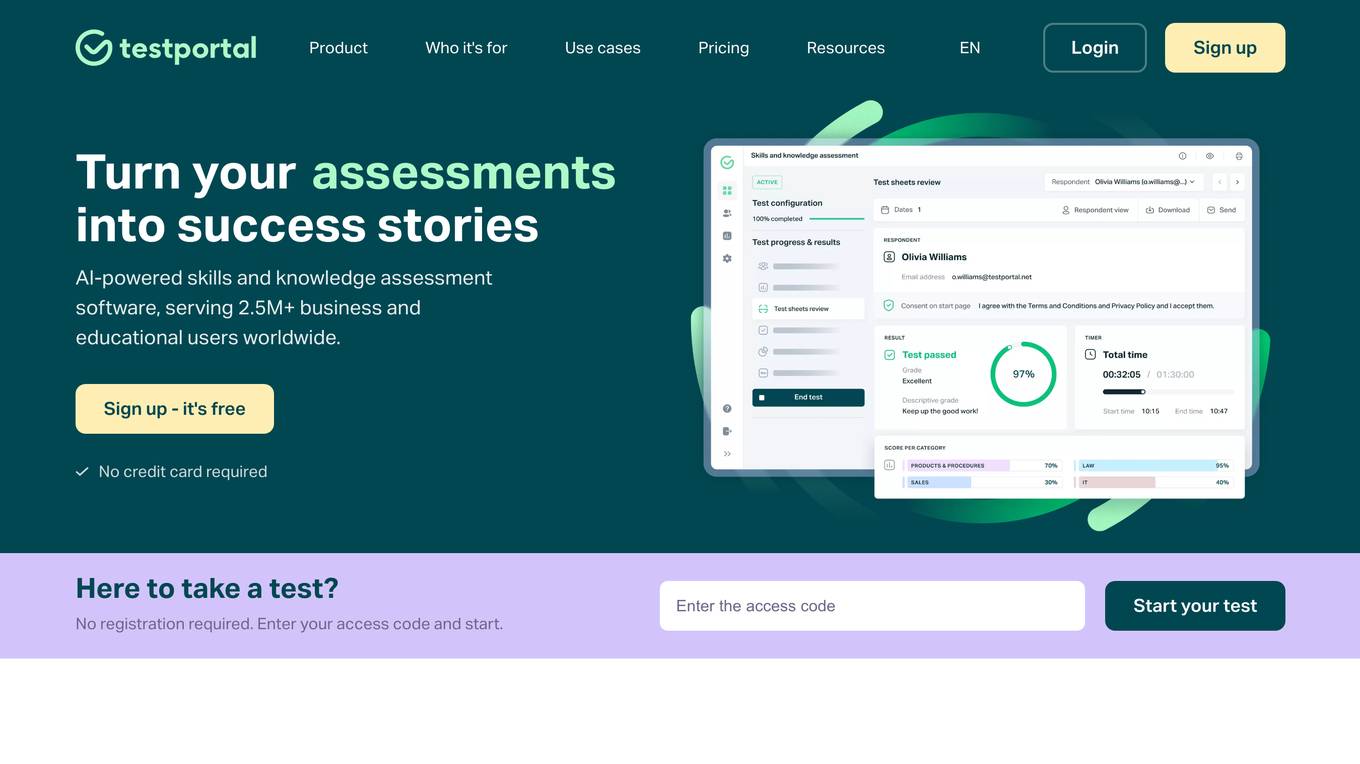
Testportal
Testportal is an online assessment platform that allows users to create their own tests, quizzes, and exams. It is used by businesses and educational institutions to assess the skills and knowledge of their employees and students. Testportal offers a variety of features, including AI-powered question generation, automatic grading, and comprehensive insights and analytics. It also integrates with Microsoft Teams and provides enterprise-grade security and data protection.
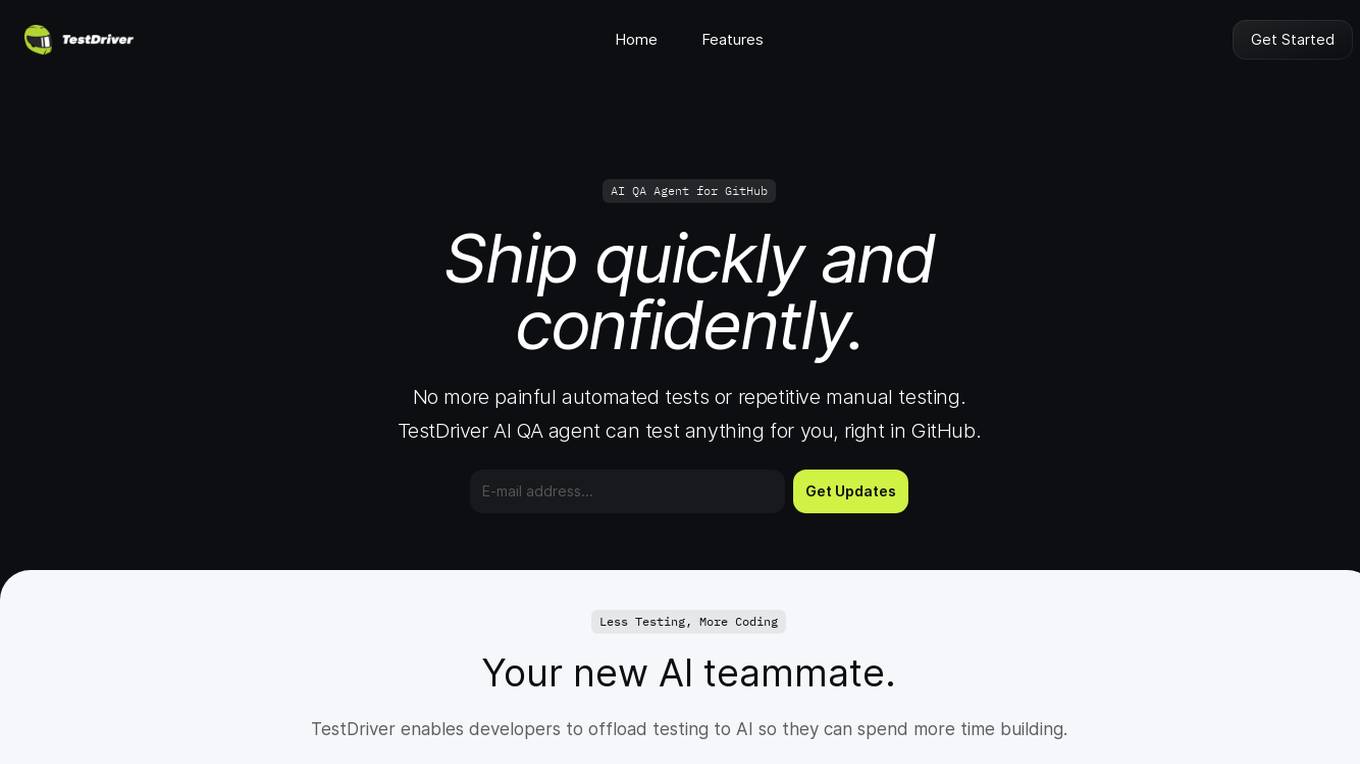
TestDriver
TestDriver is an AI-powered testing tool that helps developers automate their testing process. It can be integrated with GitHub and can test anything, right in the GitHub environment. TestDriver is easy to set up and use, and it can help developers save time and effort by offloading testing to AI. It uses Dashcam.io technology to provide end-to-end exploratory testing, allowing developers to see the screen, logs, and thought process as the AI completes its test.
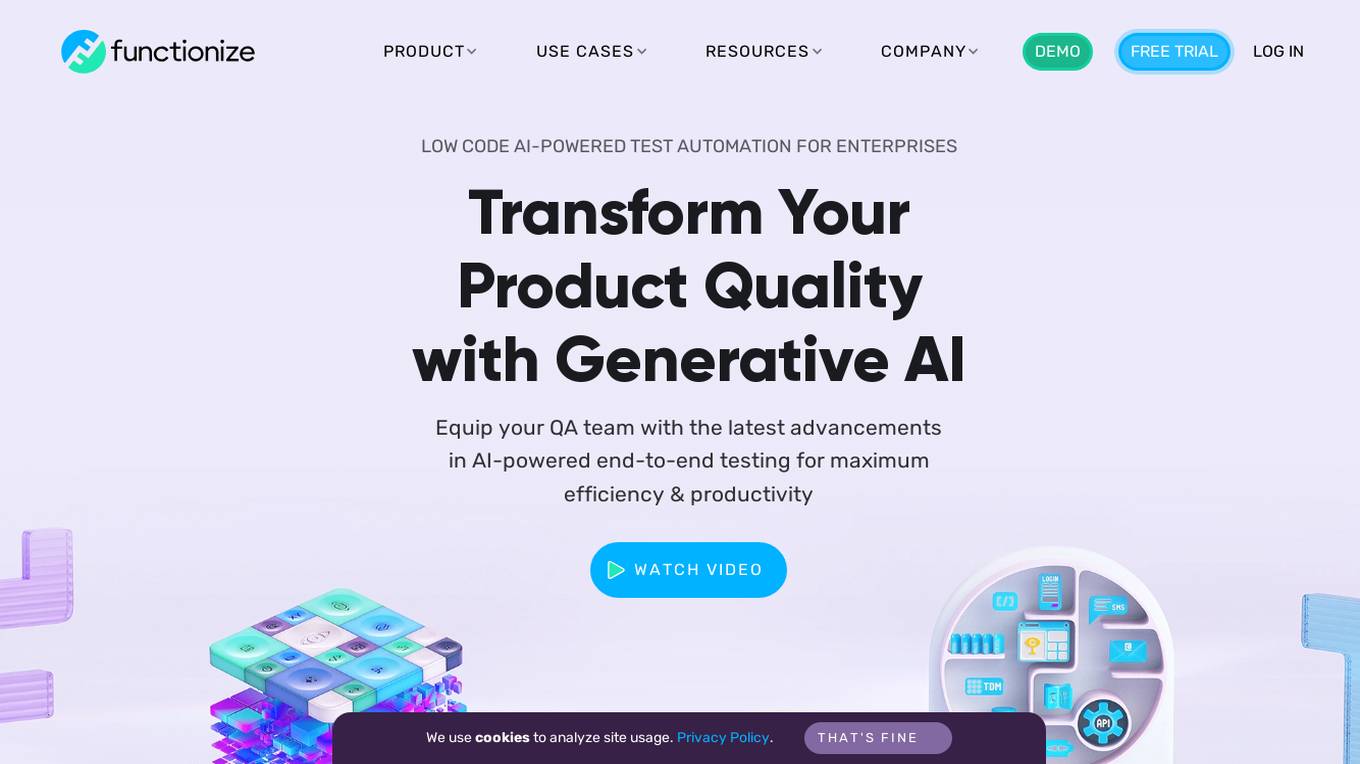
Functionize
Functionize is an AI-powered test automation platform that helps enterprises improve their product quality and release faster. It uses machine learning to automate test creation, maintenance, and execution, and provides a range of features to help teams collaborate and manage their testing process. Functionize integrates with popular CI/CD tools and DevOps pipelines, and offers a range of pricing options to suit different needs.
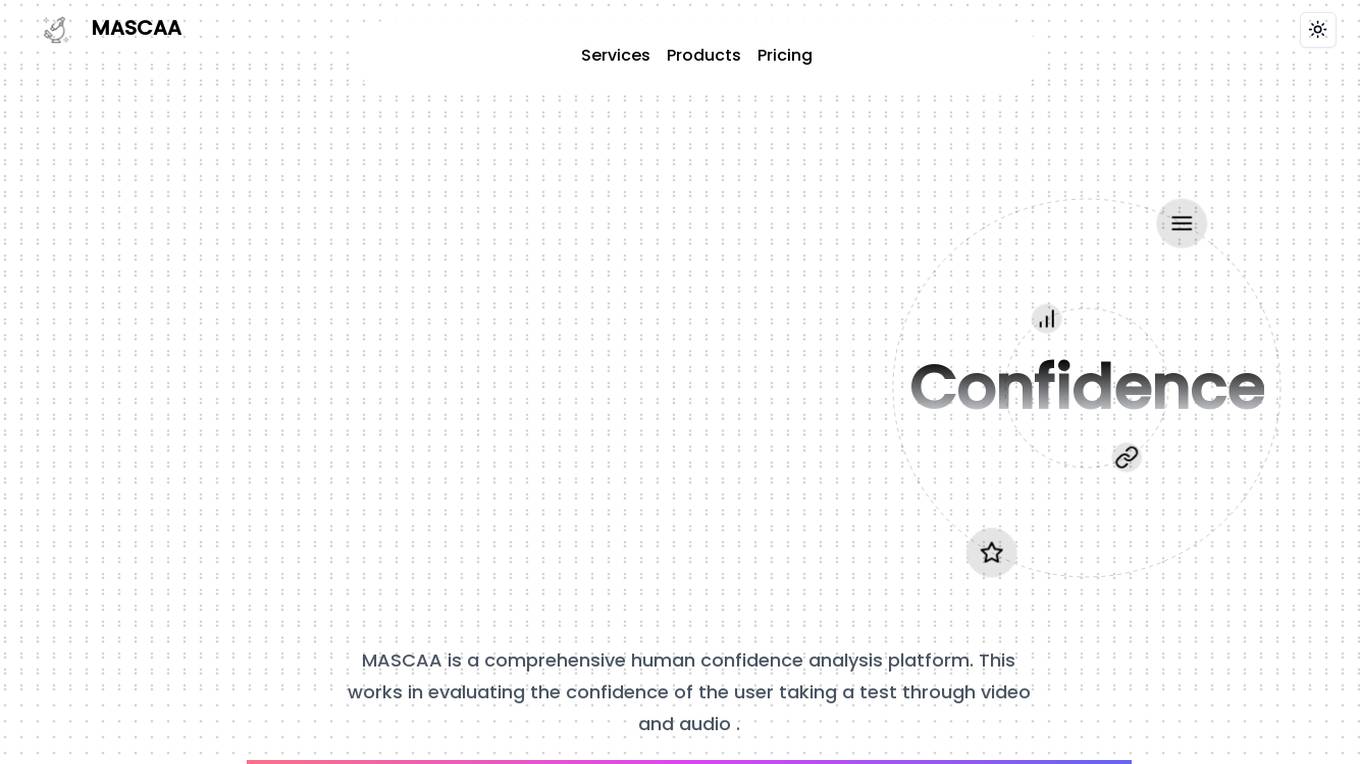
MASCAA
MASCAA is a comprehensive human confidence analysis platform that focuses on evaluating the confidence of users through video and audio during various tasks. It integrates advanced facial expression and voice analysis technologies to provide valuable feedback for students, instructors, individuals, businesses, and teams. MASCAA offers quick and easy test creation, evaluation, and confidence assessment for educational settings, personal use, startups, small organizations, universities, and large organizations. The platform aims to unlock long-term value and enhance customer experience by helping users assess and improve their confidence levels.
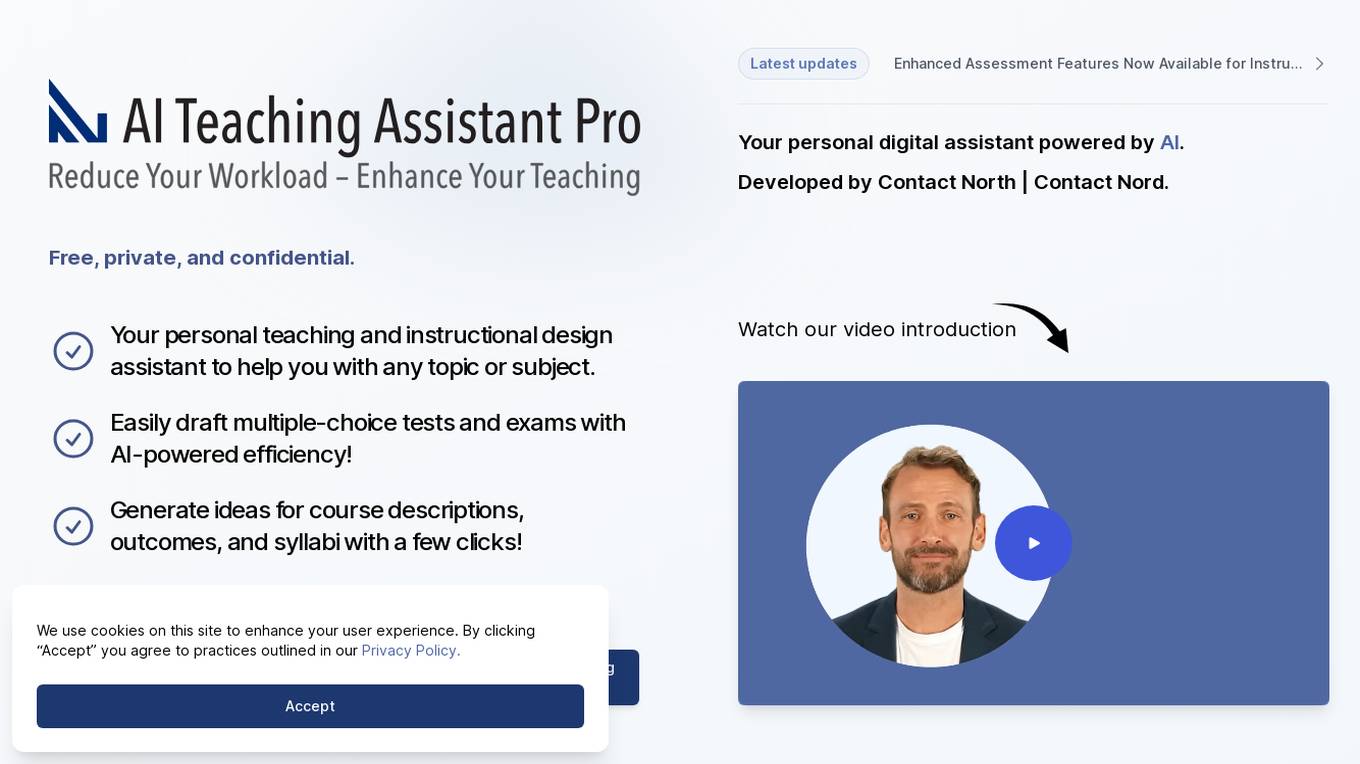
AI Teaching Assistant Pro
AI Teaching Assistant Pro is a free, private, and confidential AI-powered tool developed by Contact North | Contact Nord. It serves as a personal teaching and instructional design assistant to help instructors with various tasks related to course creation and assessment. The tool offers enhanced assessment features, including the ability to easily draft multiple-choice tests and exams with AI-powered efficiency. Instructors can also generate ideas for course descriptions, outcomes, and syllabi with just a few clicks. AI Teaching Assistant Pro aims to streamline the teaching process and provide valuable support to educators.
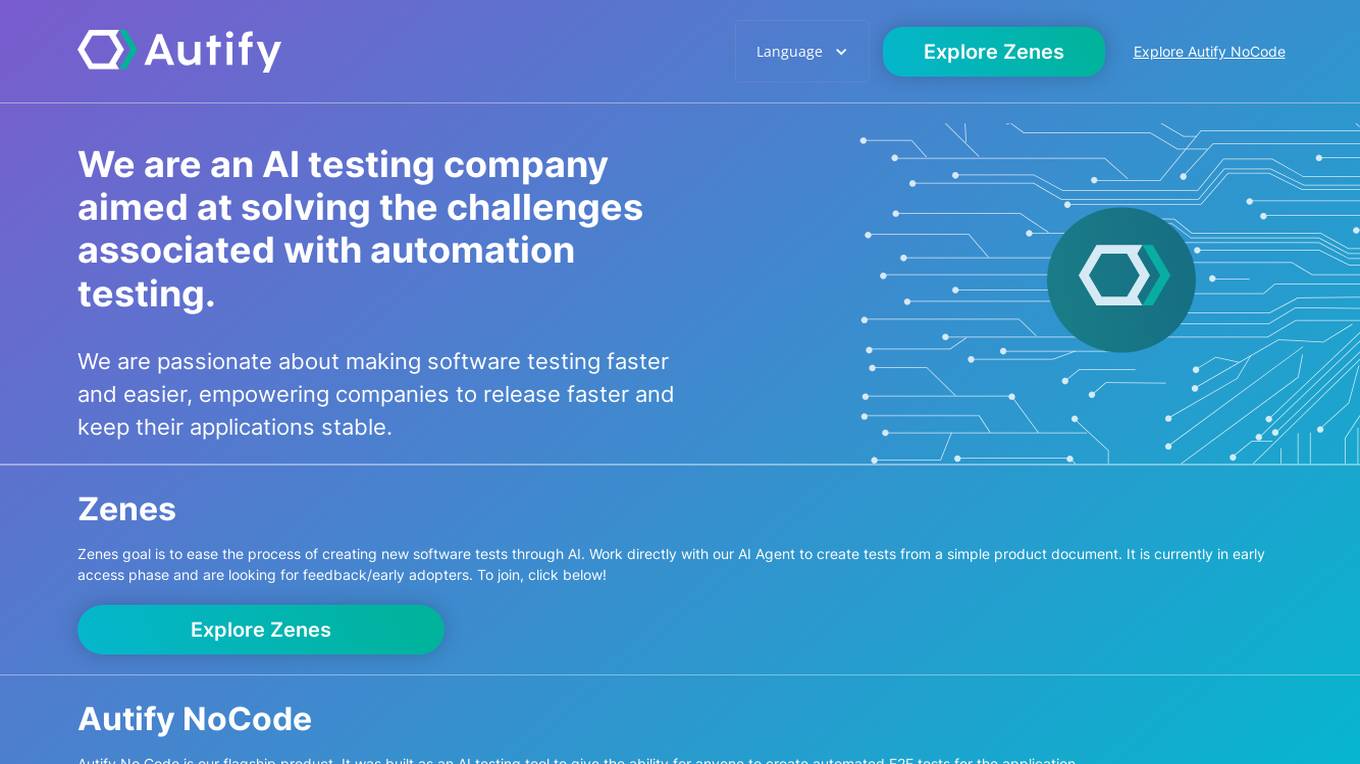
Autify
Autify is an AI testing company focused on solving challenges in automation testing. They aim to make software testing faster and easier, enabling companies to release faster and maintain application stability. Their flagship product, Autify No Code, allows anyone to create automated end-to-end tests for applications. Zenes, their new product, simplifies the process of creating new software tests through AI. Autify is dedicated to innovation in the automation testing space and is trusted by leading organizations.
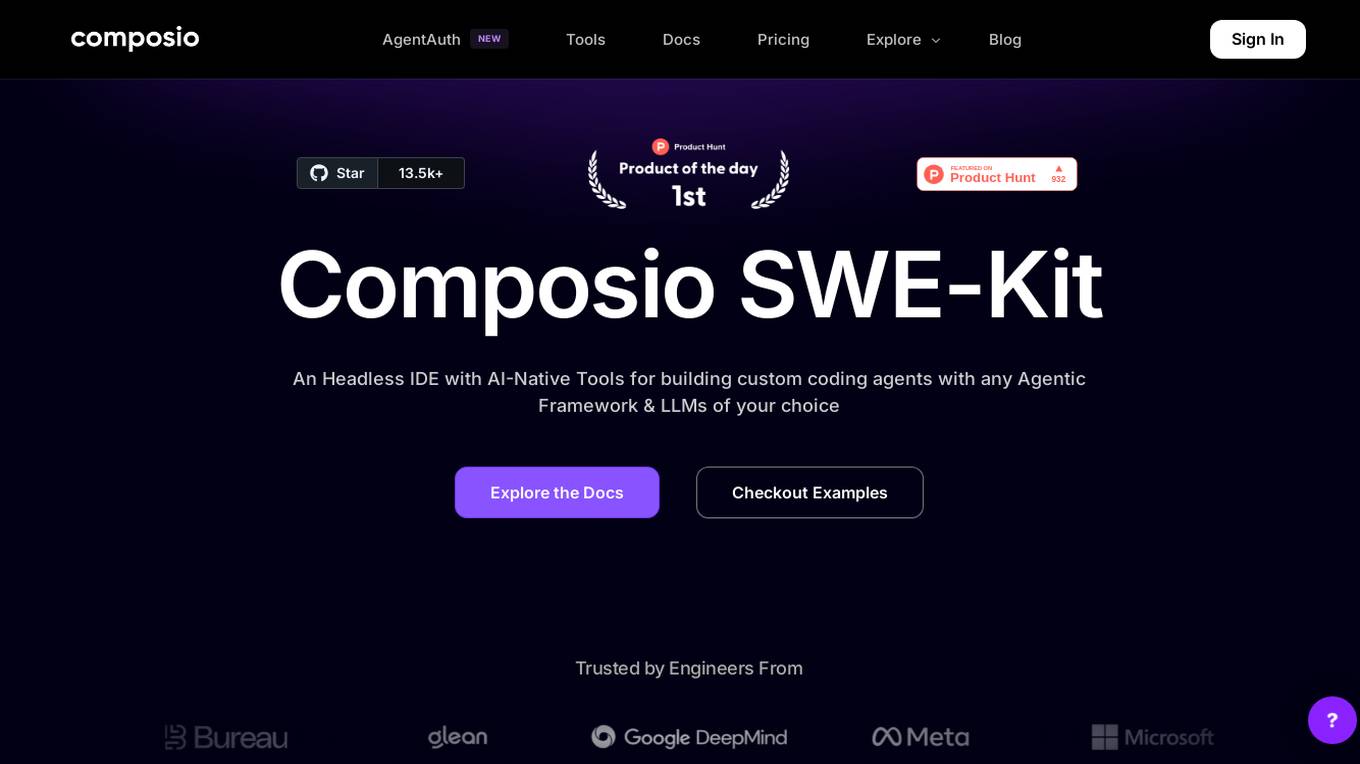
SWE Kit
SWE Kit is an open-source headless IDE designed for building custom coding agents with state-of-the-art performance. It offers AI-native tools to streamline the coding review process, enhance code quality, and optimize development efficiency. The application supports various agentic frameworks and LLM inference providers, providing a flexible runtime environment for seamless codebase interaction. With features like code analysis, code indexing, and third-party service integrations, SWE Kit empowers developers to create and run coding agents effortlessly.
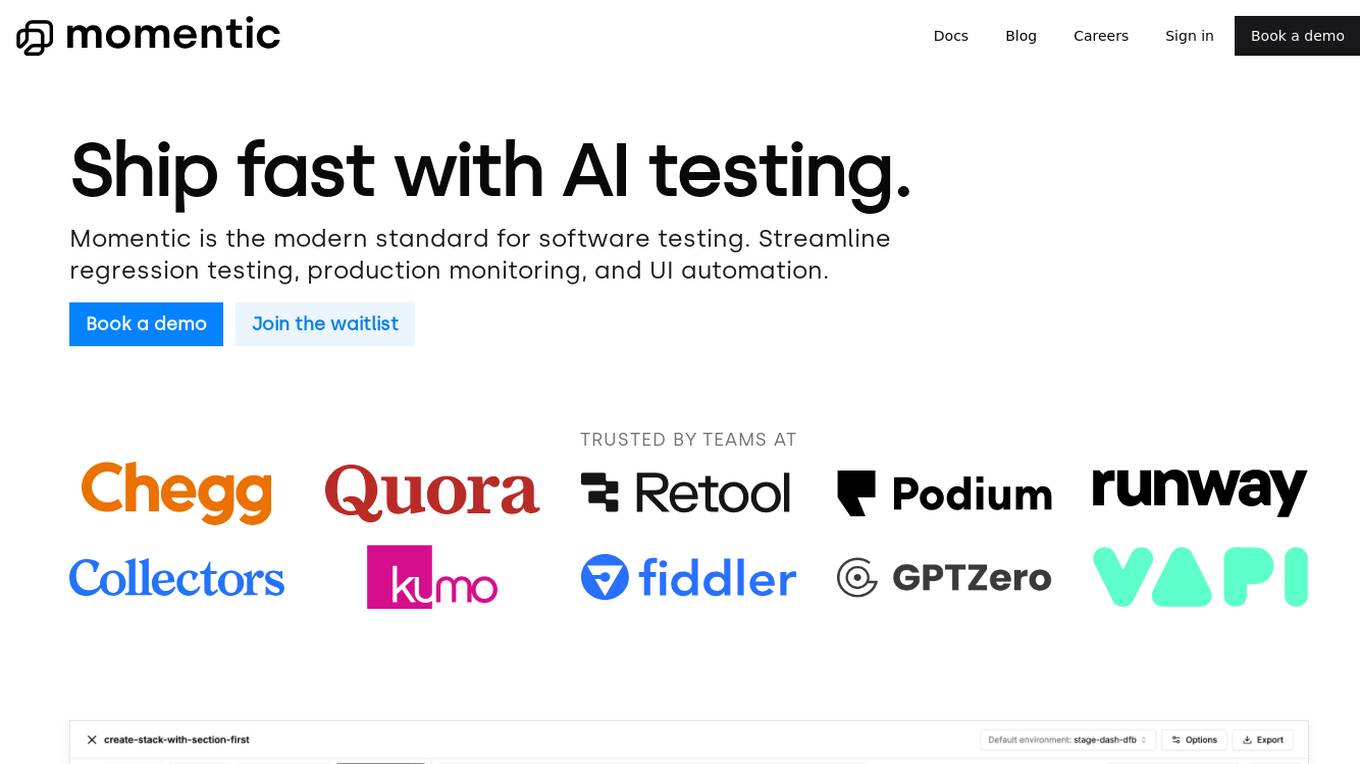
Momentic
Momentic is an AI testing tool that offers automated AI testing for software applications. It streamlines regression testing, production monitoring, and UI automation, making test automation easy with its AI capabilities. Momentic is designed to be simple to set up, easy to maintain, and accelerates team productivity by creating and deploying tests faster with its intuitive low-code editor. The tool adapts to applications, saves time with automated test maintenance, and allows testing anywhere, anytime using cloud, local, or CI/CD pipelines.
0 - Open Source AI Tools
20 - OpenAI Gpts
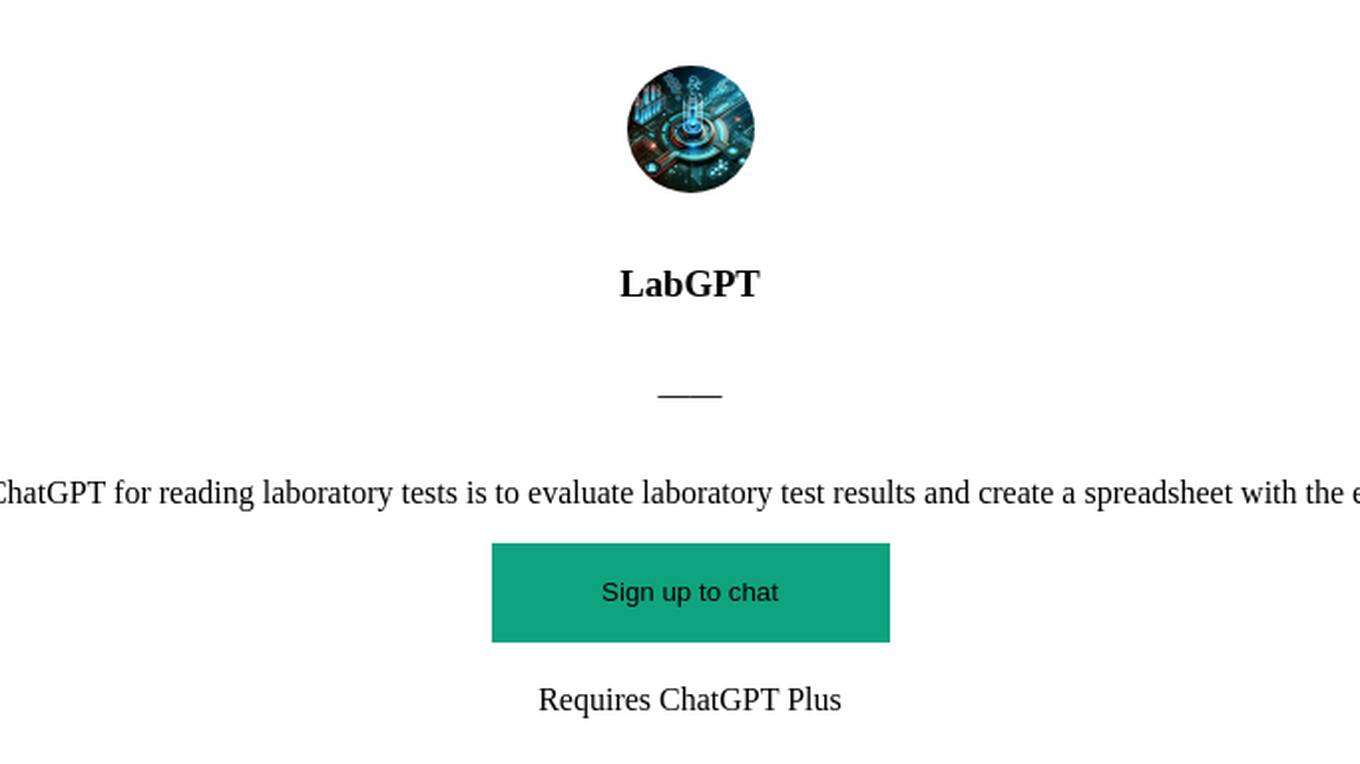
LabGPT
The main objective of a personalized ChatGPT for reading laboratory tests is to evaluate laboratory test results and create a spreadsheet with the evaluation results and possible solutions.
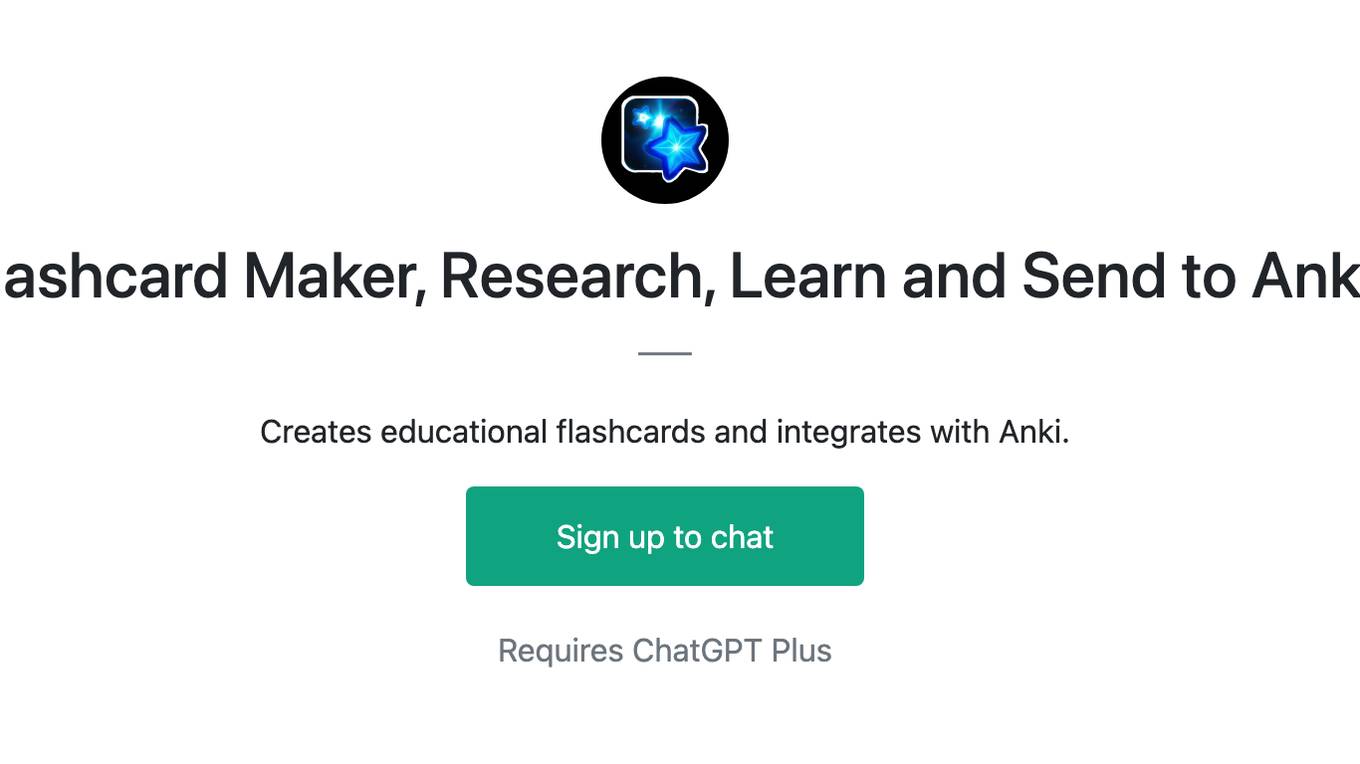
Flashcard Maker, Research, Learn and Send to Anki
Creates educational flashcards and integrates with Anki.
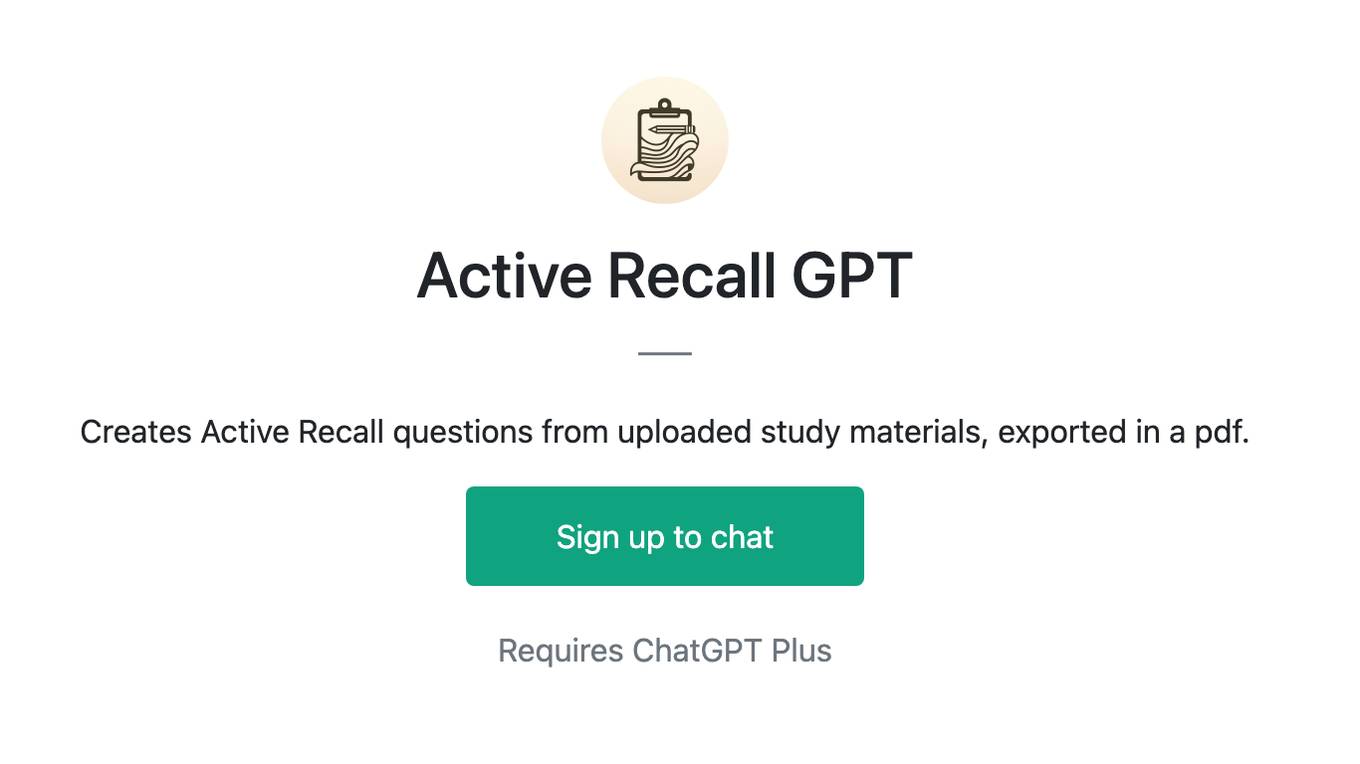
Active Recall GPT
Creates Active Recall questions from uploaded study materials, exported in a pdf.
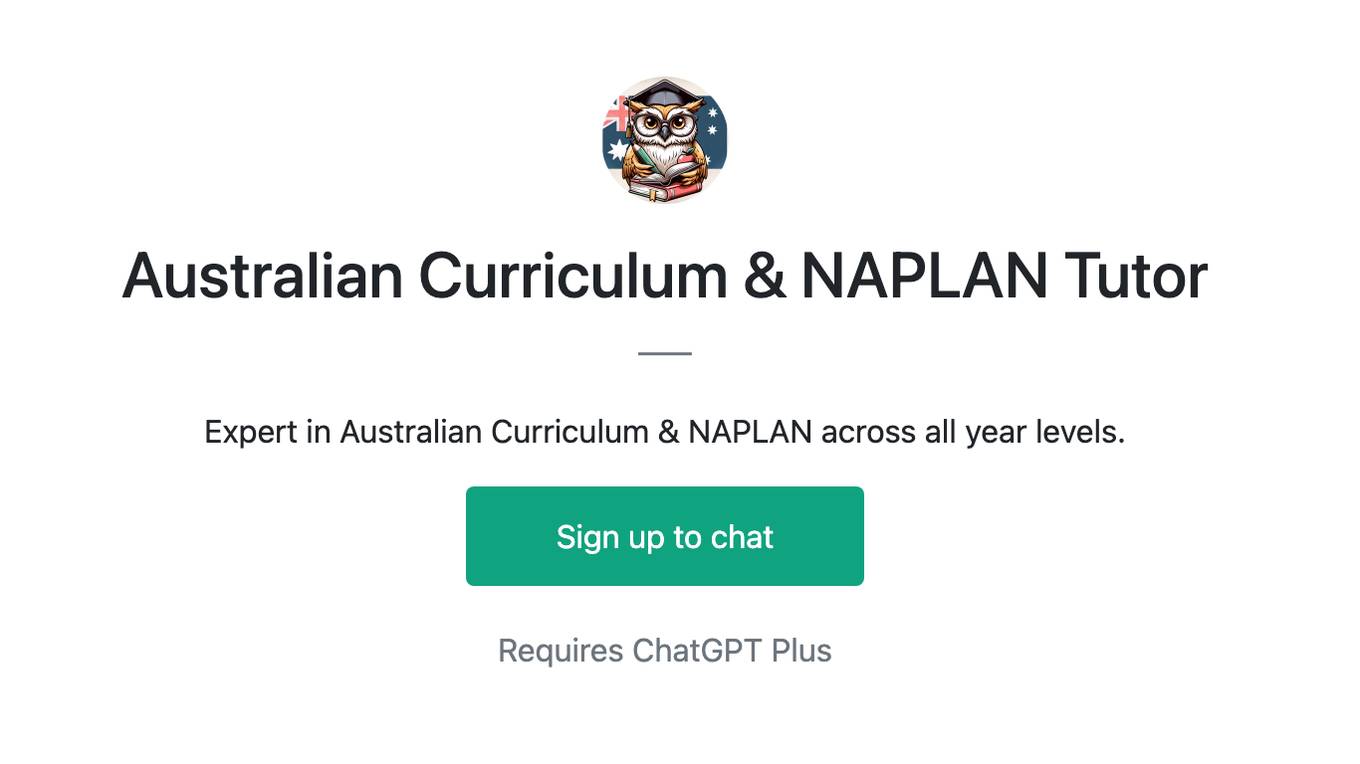
Australian Curriculum & NAPLAN Tutor
Expert in Australian Curriculum & NAPLAN across all year levels.
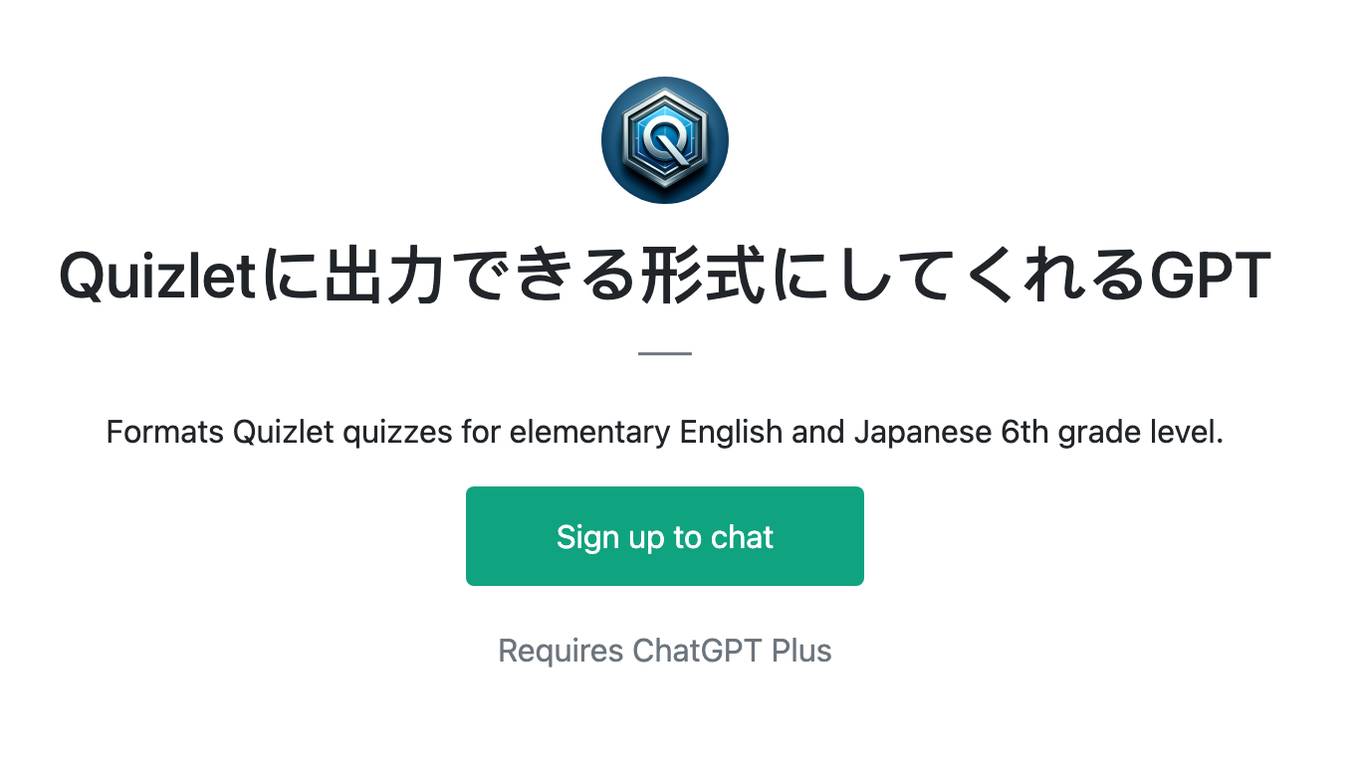
Quizletに出力できる形式にしてくれるGPT
Formats Quizlet quizzes for elementary English and Japanese 6th grade level.
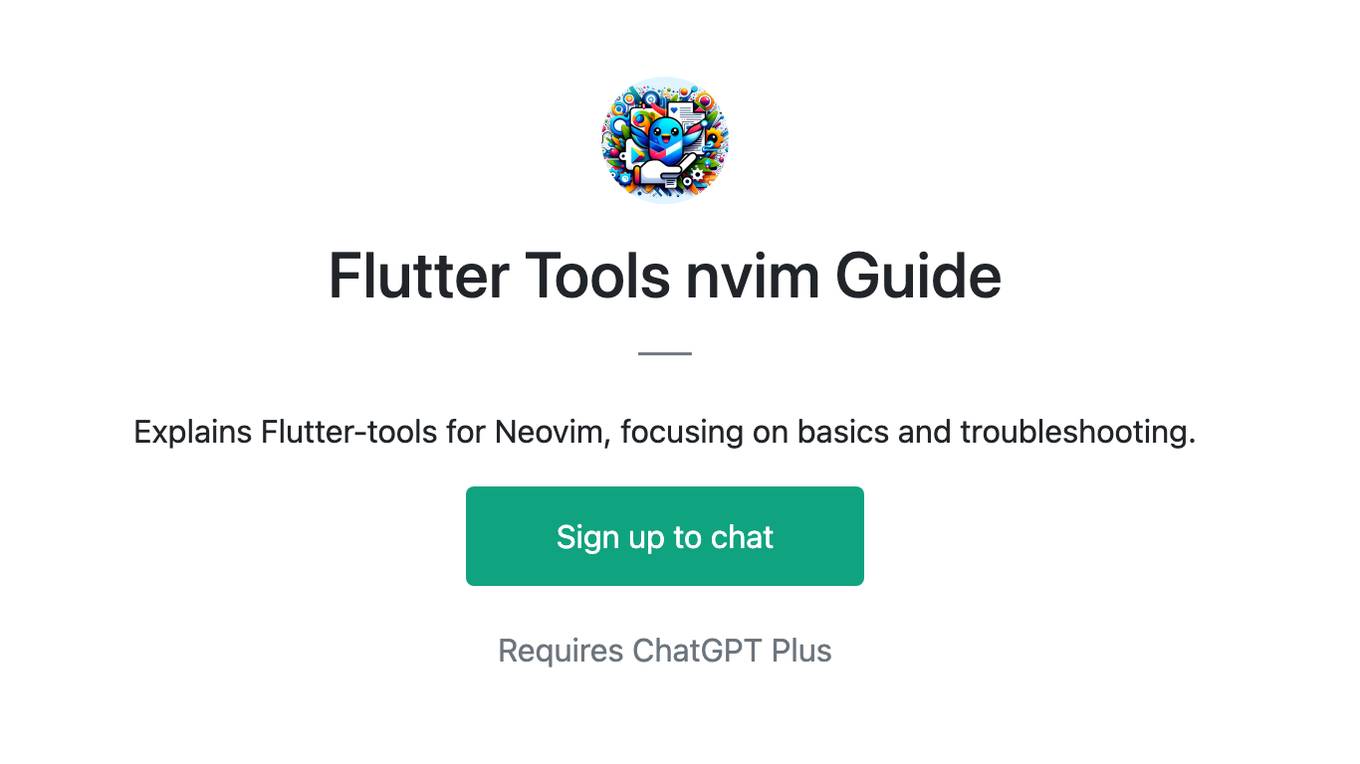
Flutter Tools nvim Guide
Explains Flutter-tools for Neovim, focusing on basics and troubleshooting.
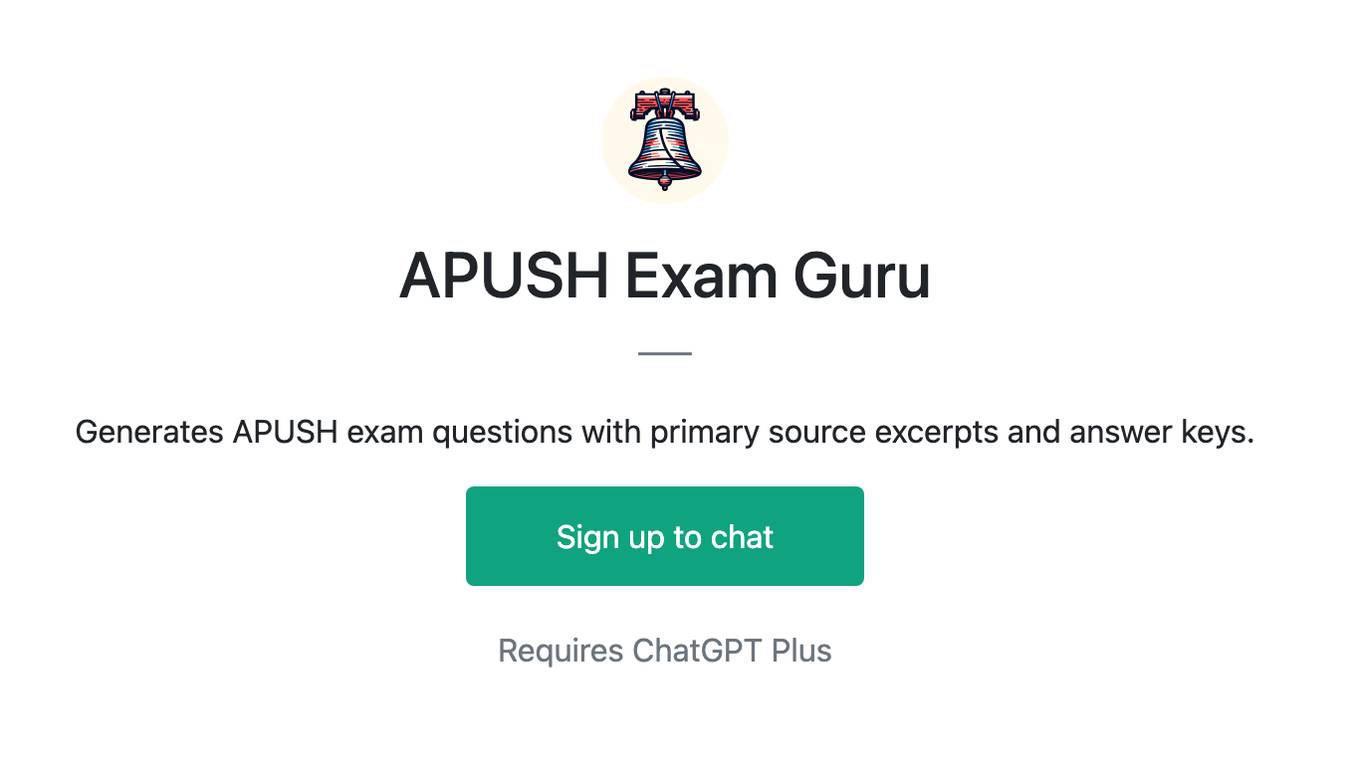
APUSH Exam Guru
Generates APUSH exam questions with primary source excerpts and answer keys.
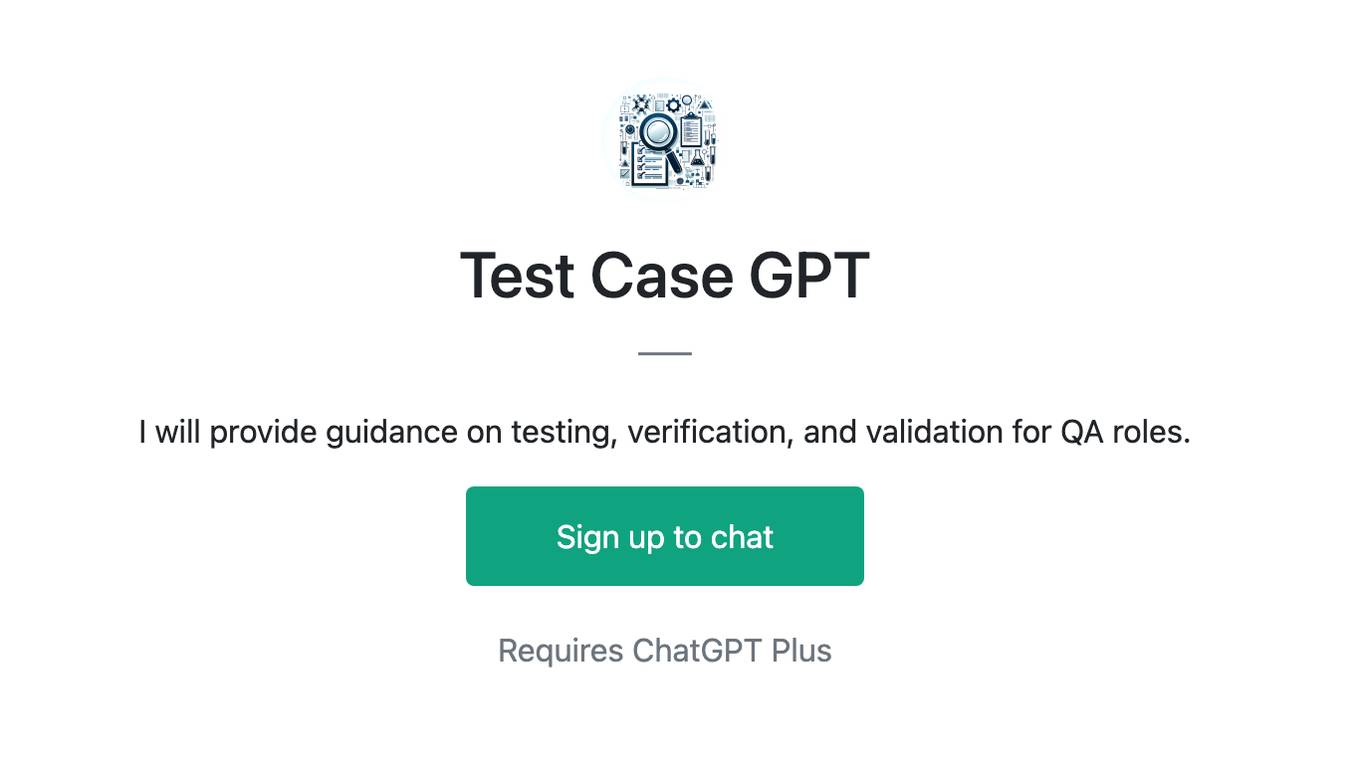
Test Case GPT
I will provide guidance on testing, verification, and validation for QA roles.