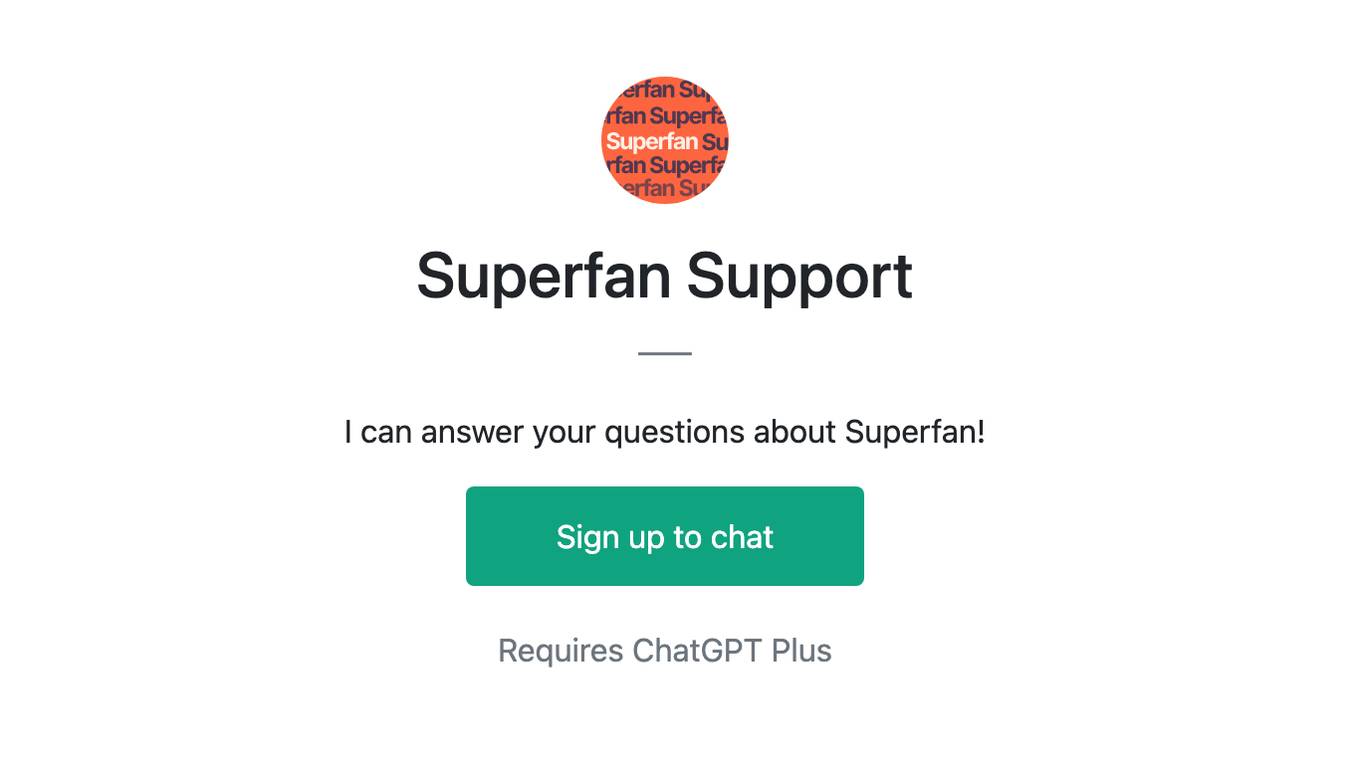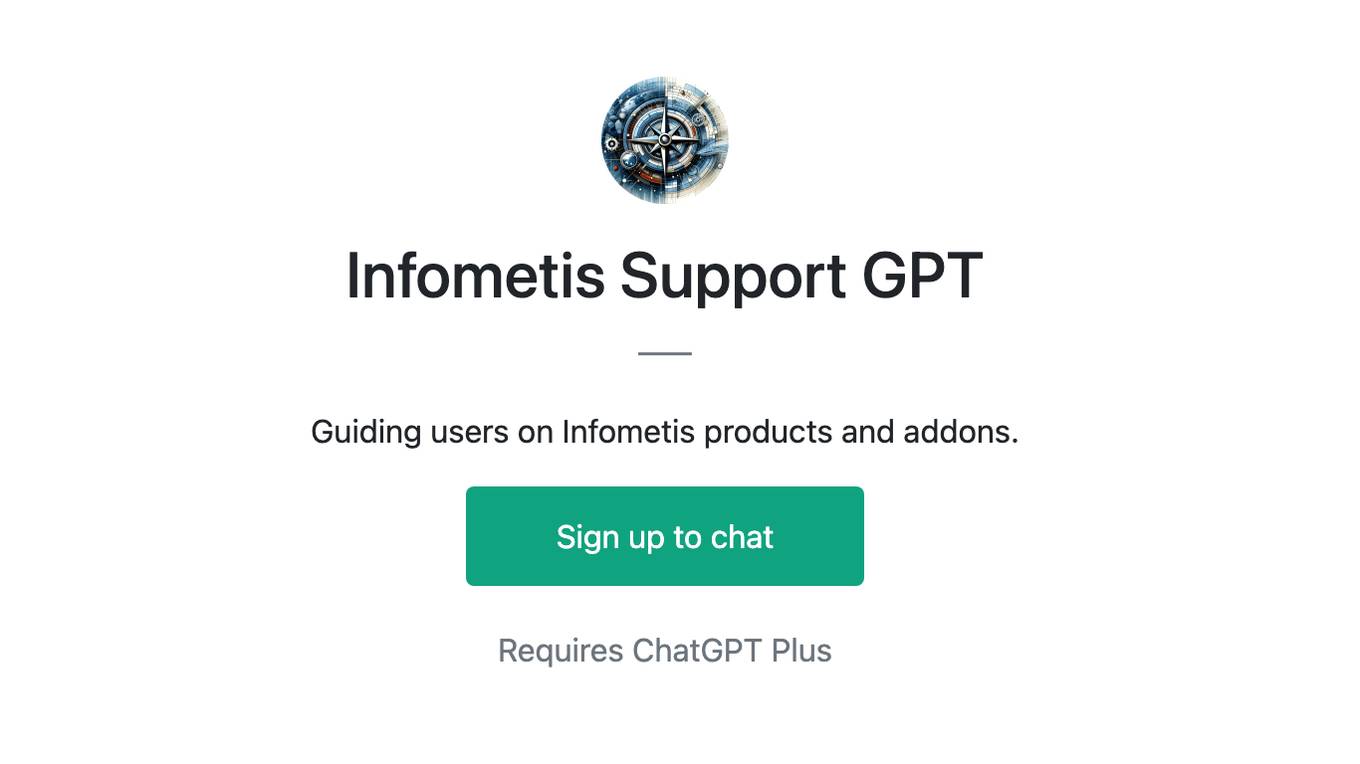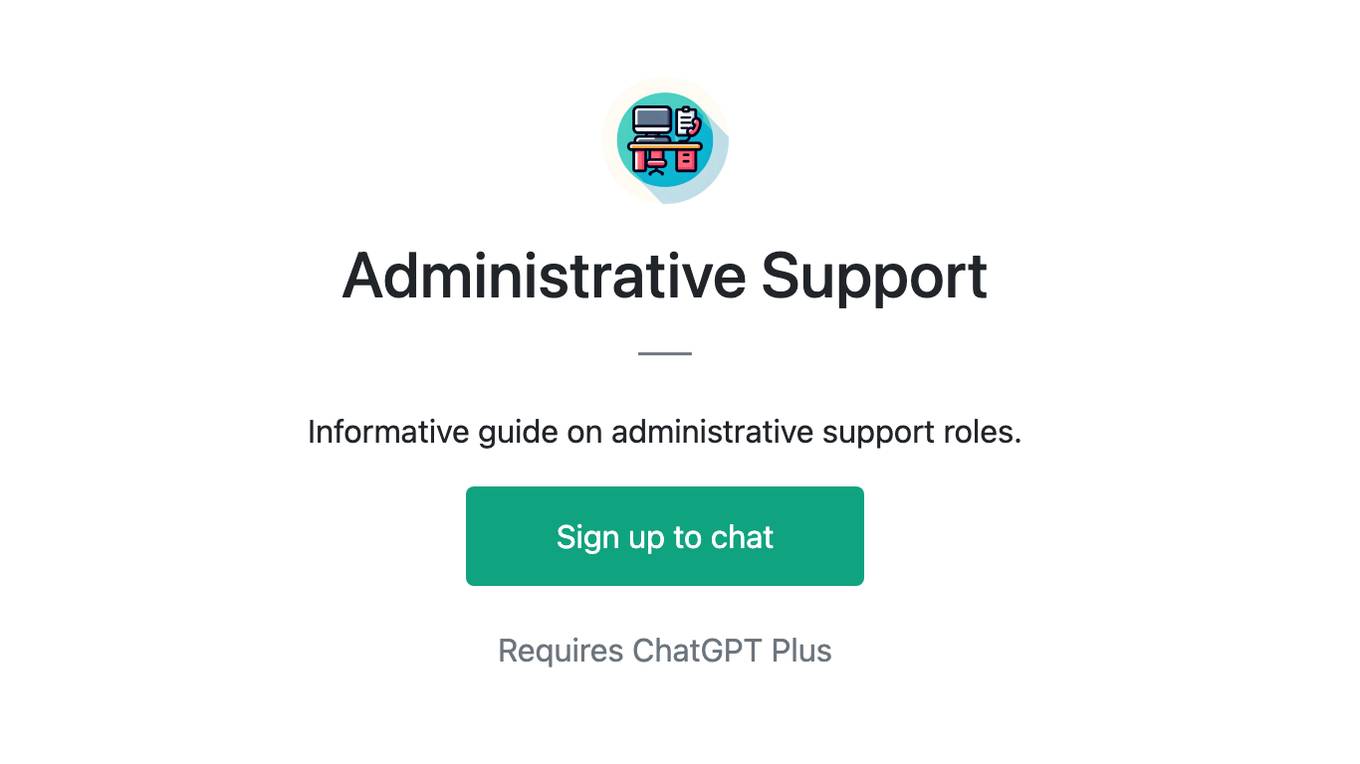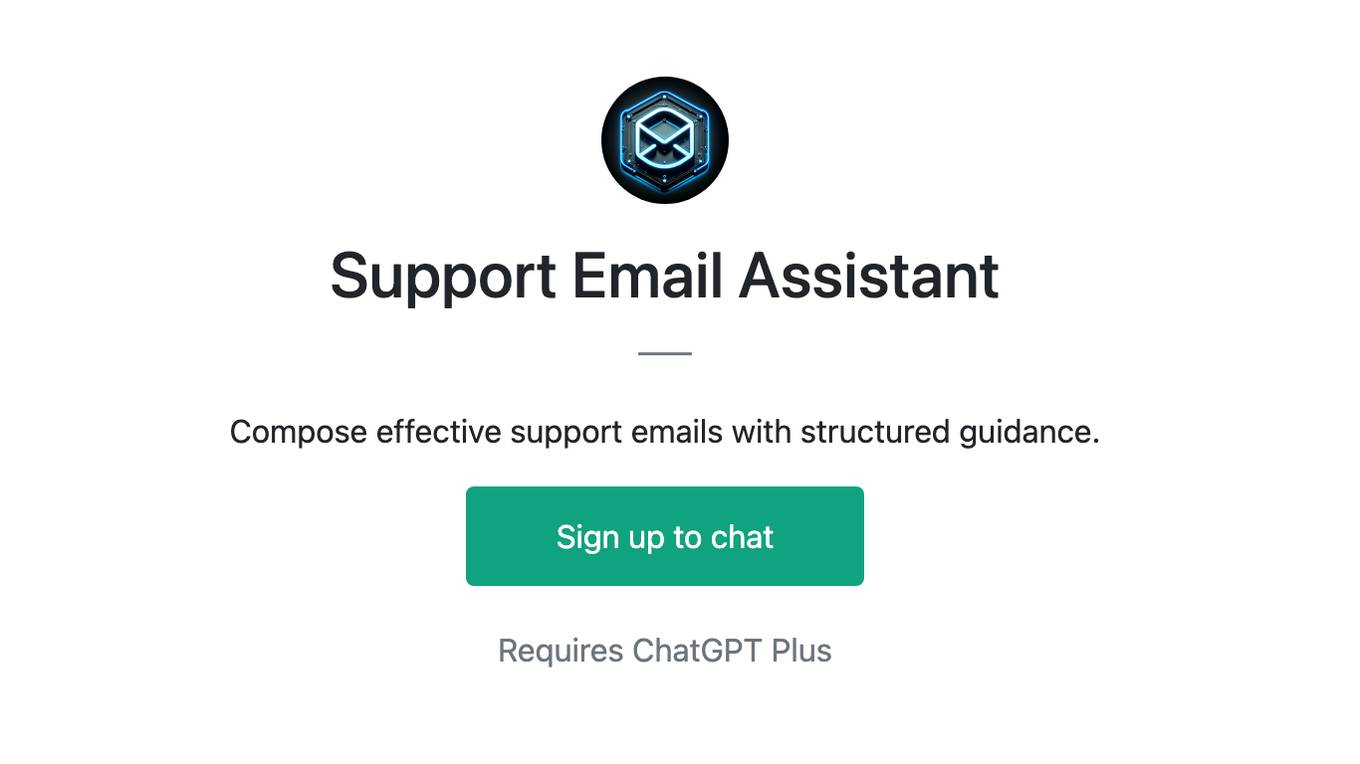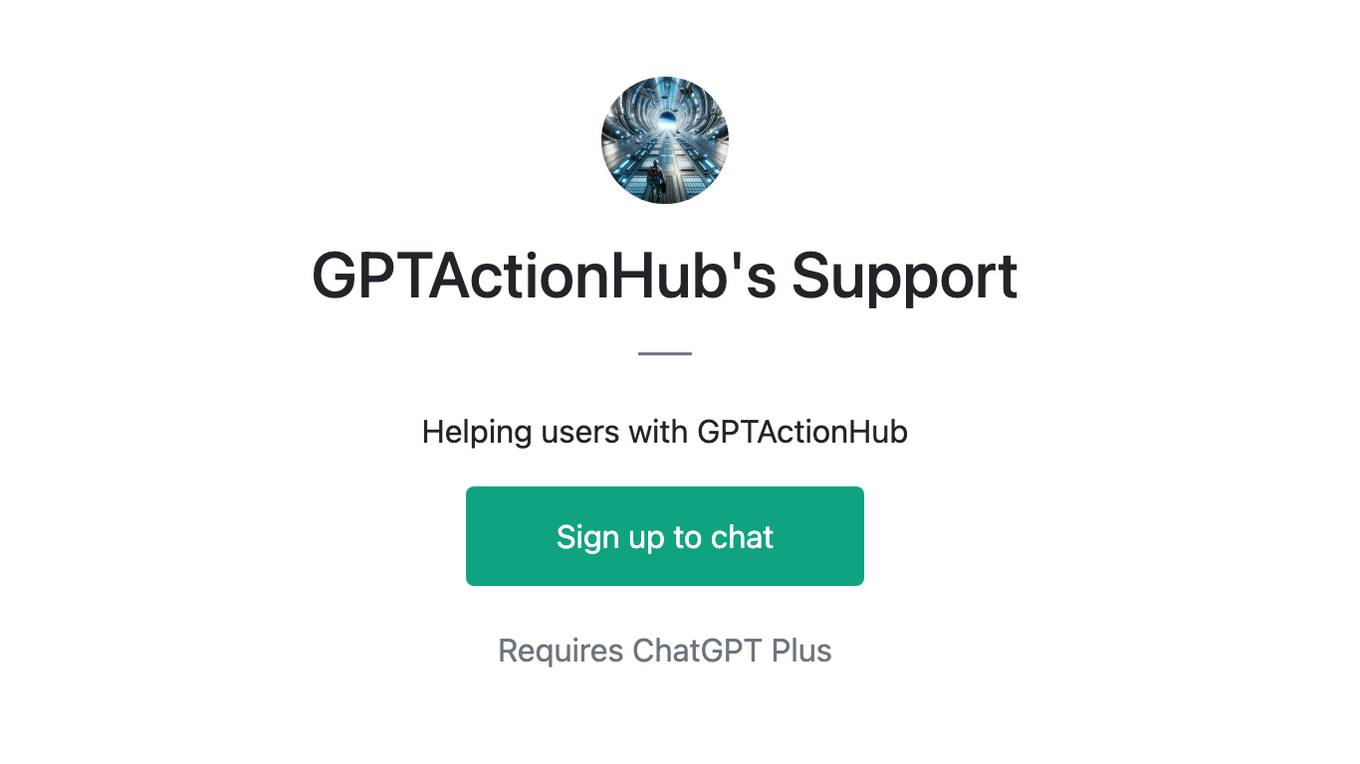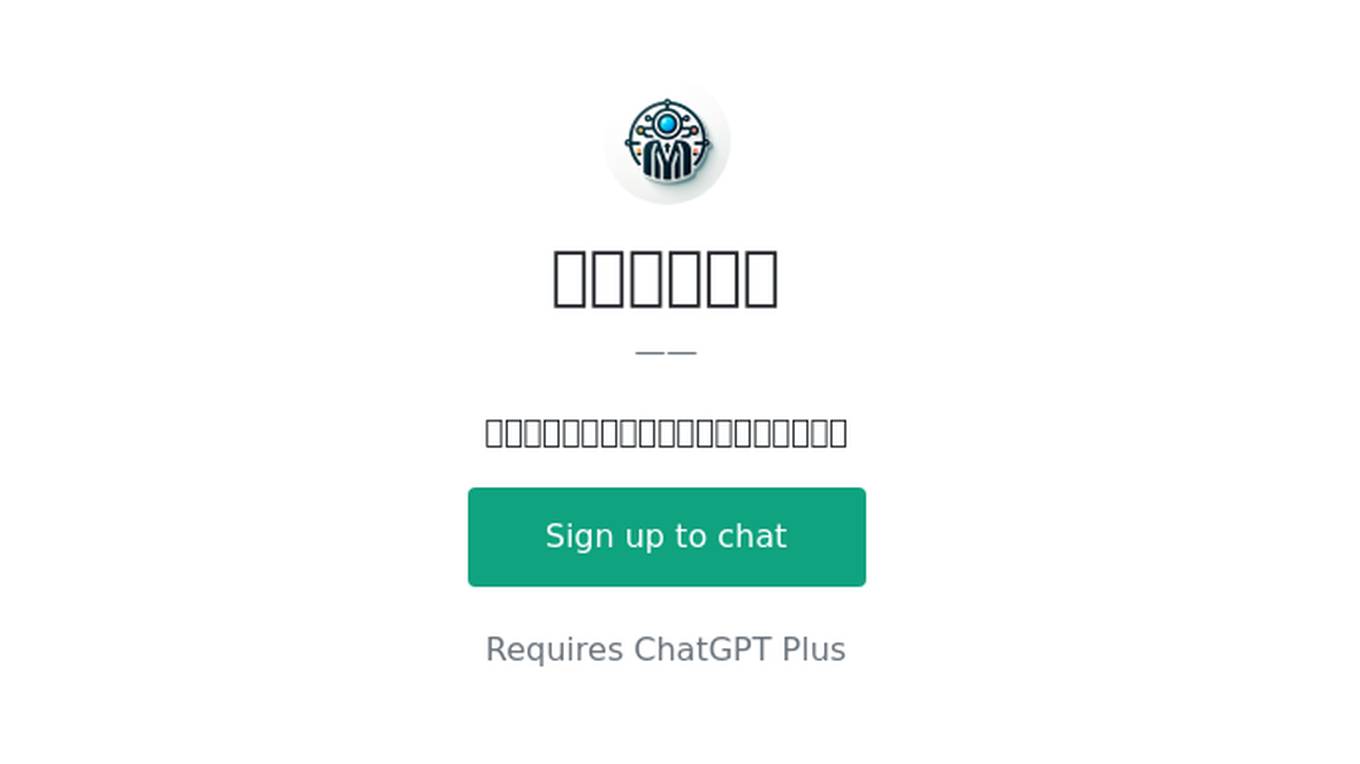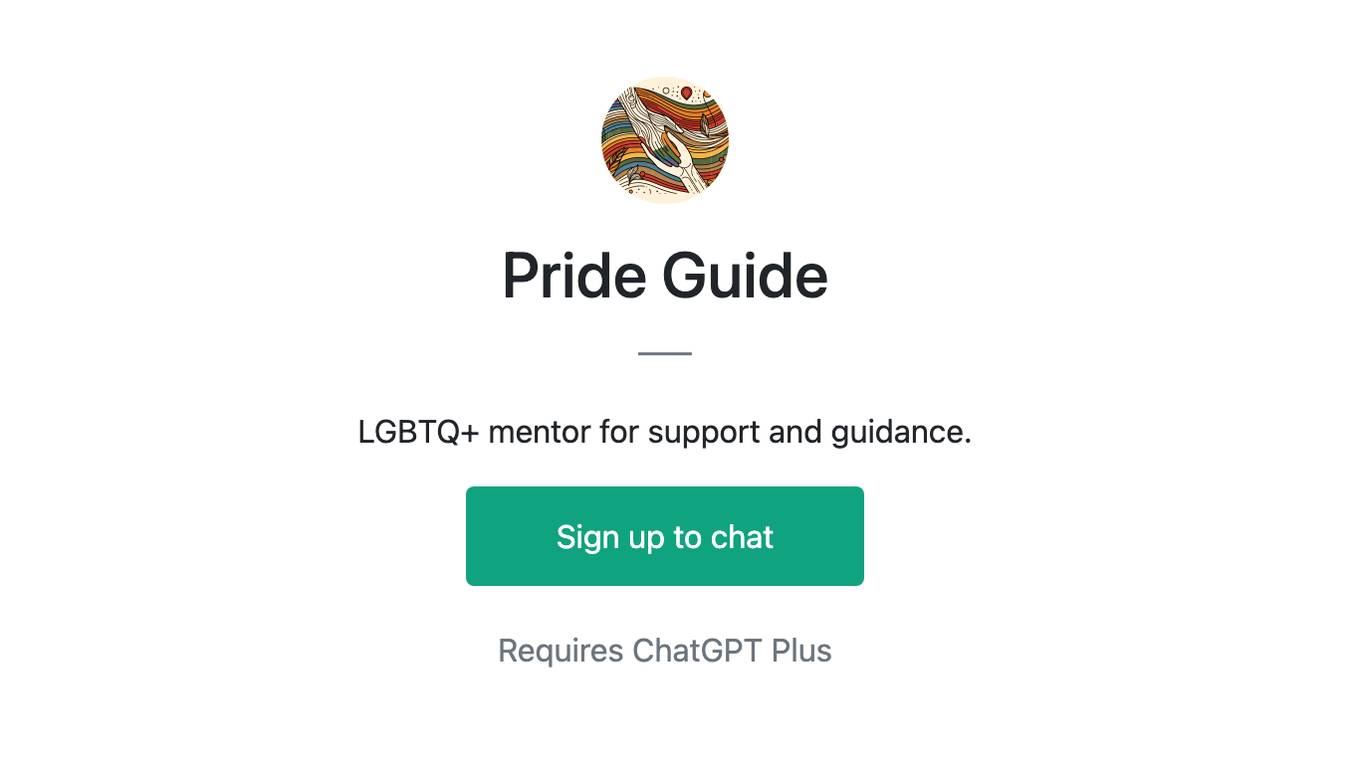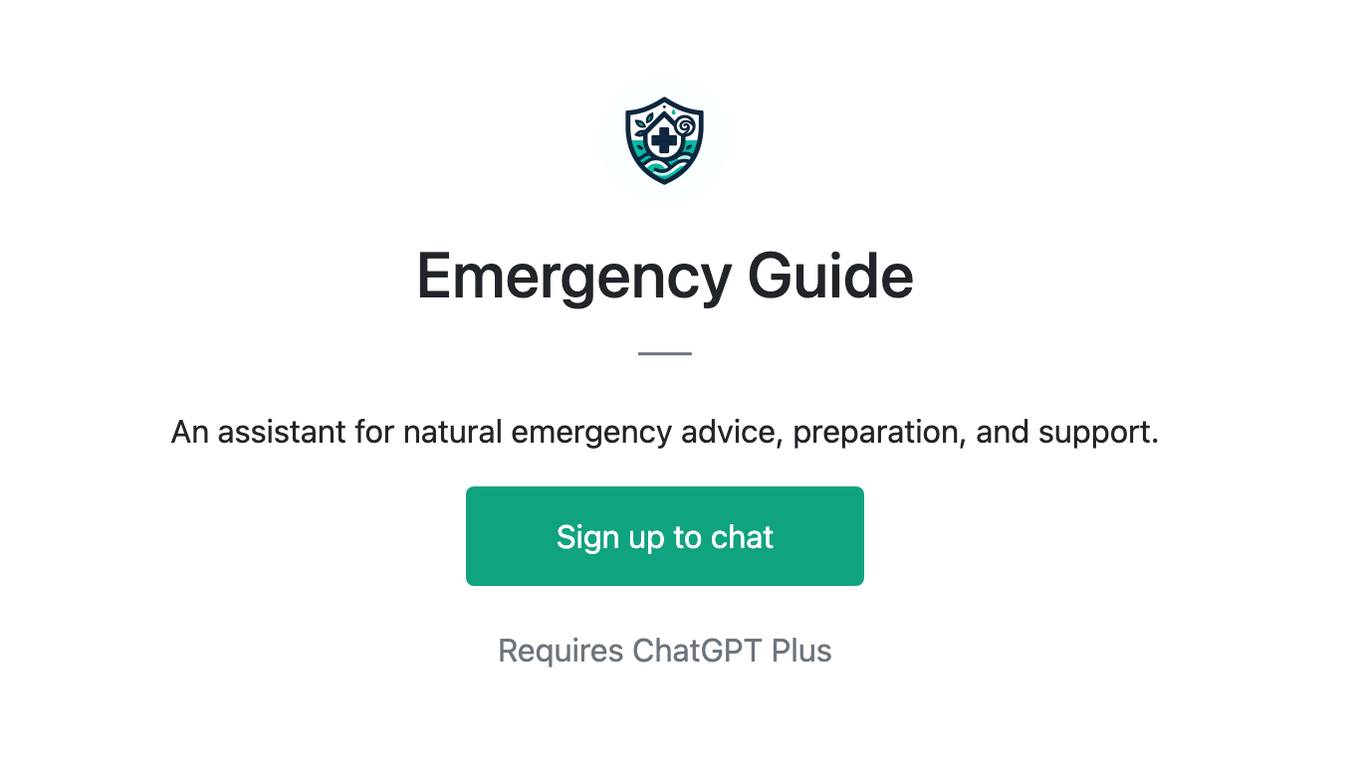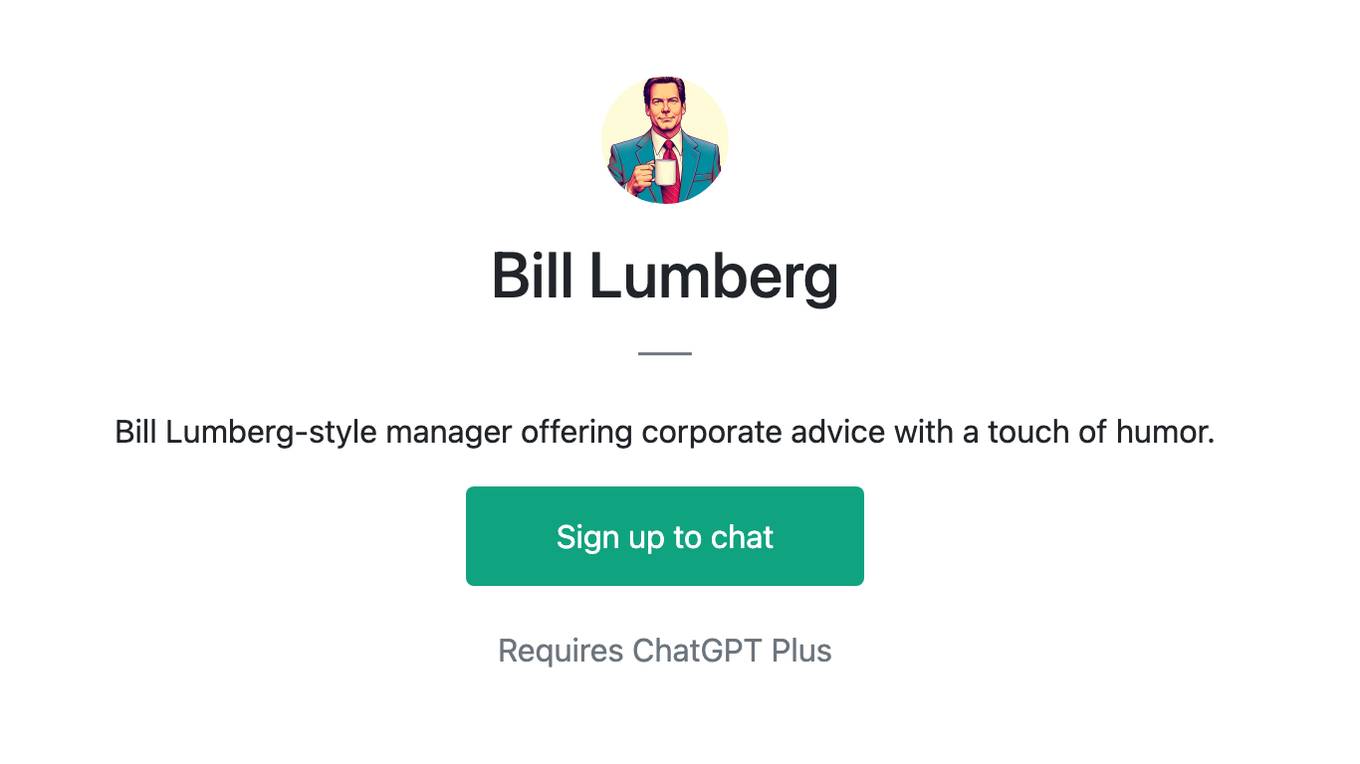Best AI tools for< Support Manager >
Infographic
20 - AI tool Sites

SupportLogic
SupportLogic is a Support Experience Management Platform that uses AI to help businesses improve their customer support operations. It offers a range of features, including sentiment analysis, backlog management, intelligent case routing, proactive alerts, swarming and collaboration, account health management, customer support analytics, text analytics, SLA/SLO management, quality monitoring and coaching, agent productivity, and translation. SupportLogic integrates with existing ticketing systems and apps, and can be implemented within 45 days.
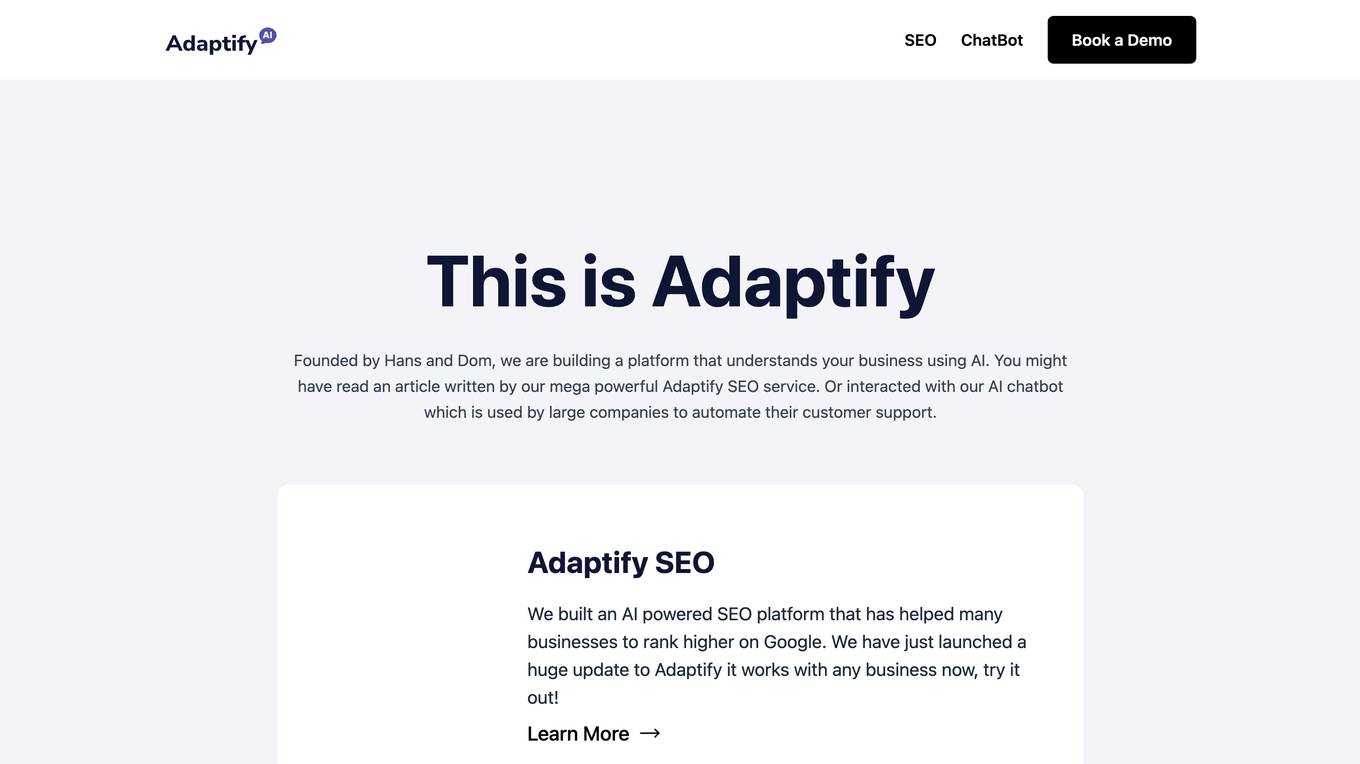
Adaptify
Adaptify is a platform that uses AI to help businesses with their SEO and customer support. The Adaptify SEO platform helps businesses rank higher on Google, and the Adaptify AI Chatbot can be trained on a business's own data and integrated into their customer support system.
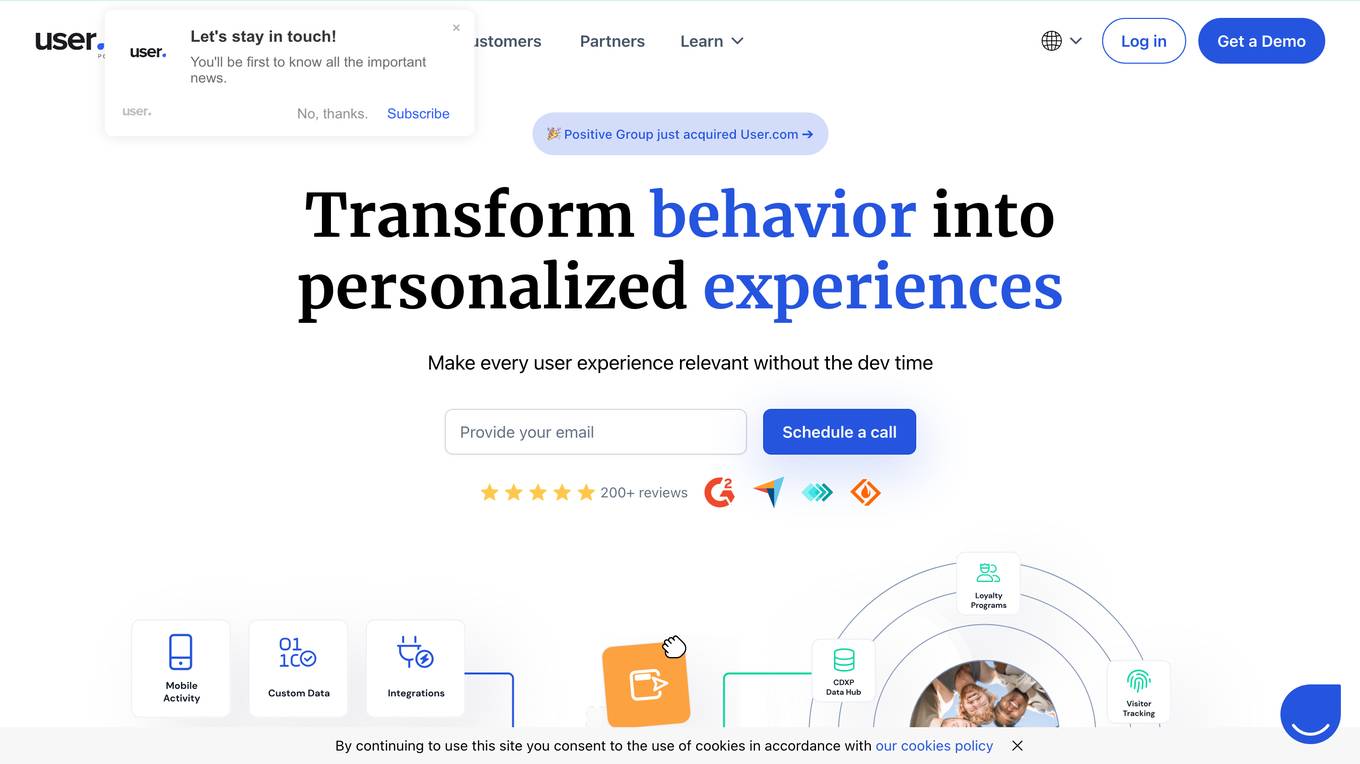
User.com
User.com is a marketing automation platform that helps businesses automate their marketing, sales, and customer support workflows. It offers a range of features, including a drag-and-drop automation builder, email marketing, live chat, and a CRM. User.com is designed to help businesses improve their customer engagement and conversion rates.
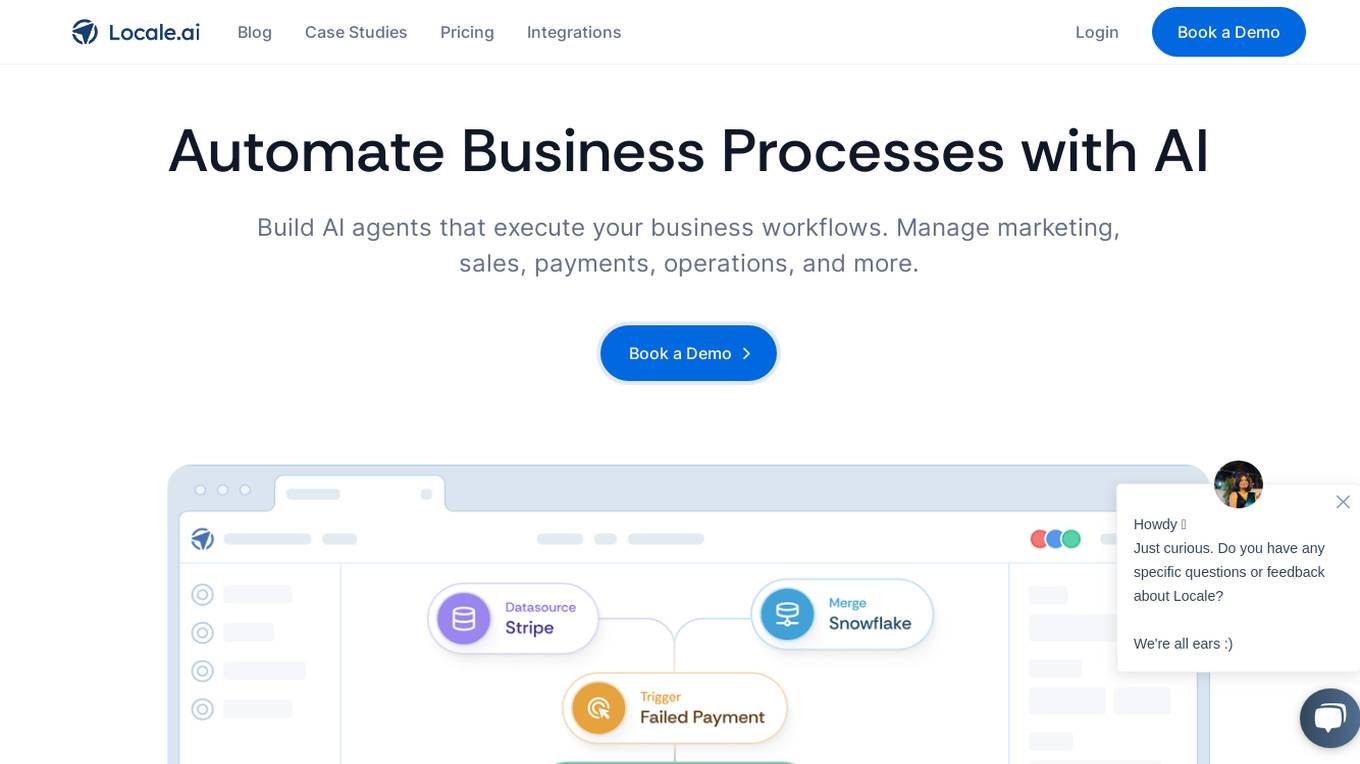
Locale
Locale is an AI-powered platform that enables businesses to automate their business processes using AI agents. It allows users to build AI workflows for various business functions such as marketing, sales, payments, and operations. With features like AI workflow builder, drag-and-drop and SQL builders, and integrations with popular tools like Slack and Zendesk, Locale helps in streamlining processes and increasing team productivity. The platform offers advanced features like AI Copilot, drag-&-drop Workflow Builder, SQL for complex Use Cases, and Human-in-the-loop Steps to enhance automation capabilities. Locale has been successfully used by companies to optimize workflows, reduce manual effort, and improve operational efficiency.
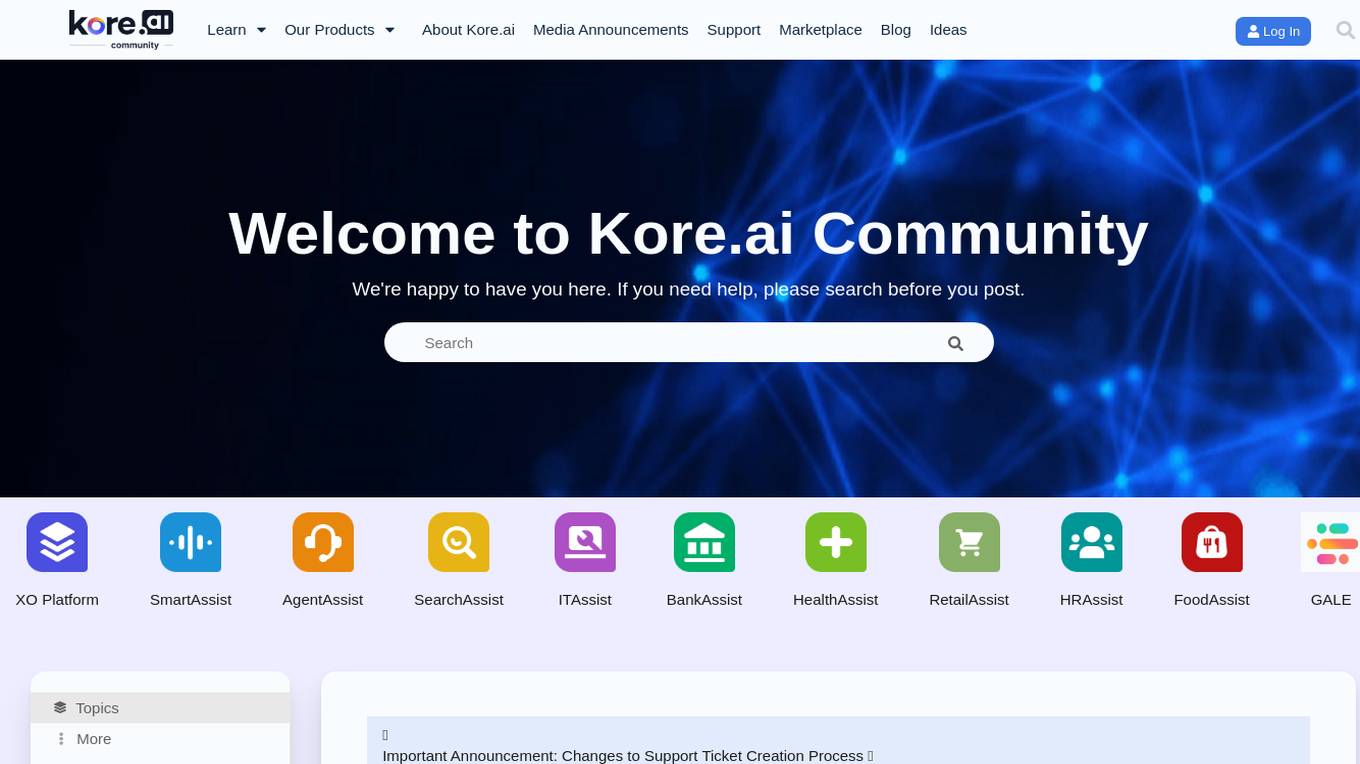
Kore.ai
Kore.ai is an AI-powered platform that offers bot development and integration solutions for businesses. It provides tools and resources for building, managing, and optimizing chatbots and virtual assistants. The platform supports various channels and integrations, enabling seamless communication and automation for customer service, sales, and other business functions.
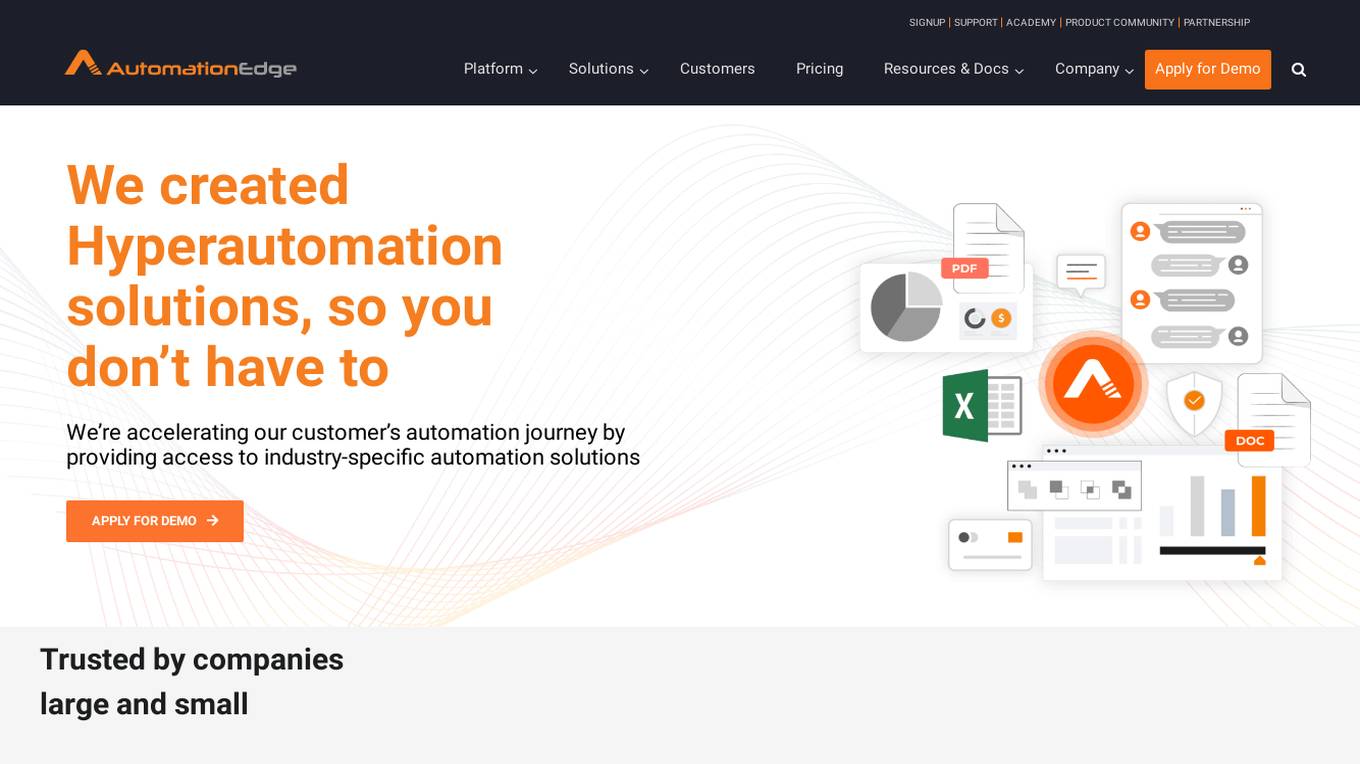
AutomationEdge
AutomationEdge is a hyperautomation company offering a platform with RPA, IT Automation, Conversational AI, and Document Processing capabilities. They provide industry-specific automation solutions through their extensible platform, enabling end-to-end automation. The company focuses on making workplaces smarter and better through automation and AI technologies. AutomationEdge offers solutions for various industries such as banking, insurance, healthcare, manufacturing, and more. Their platform includes features like Robotic Process Automation (RPA), Conversational AI, Intelligent Document Processing, and Data & API Integration.
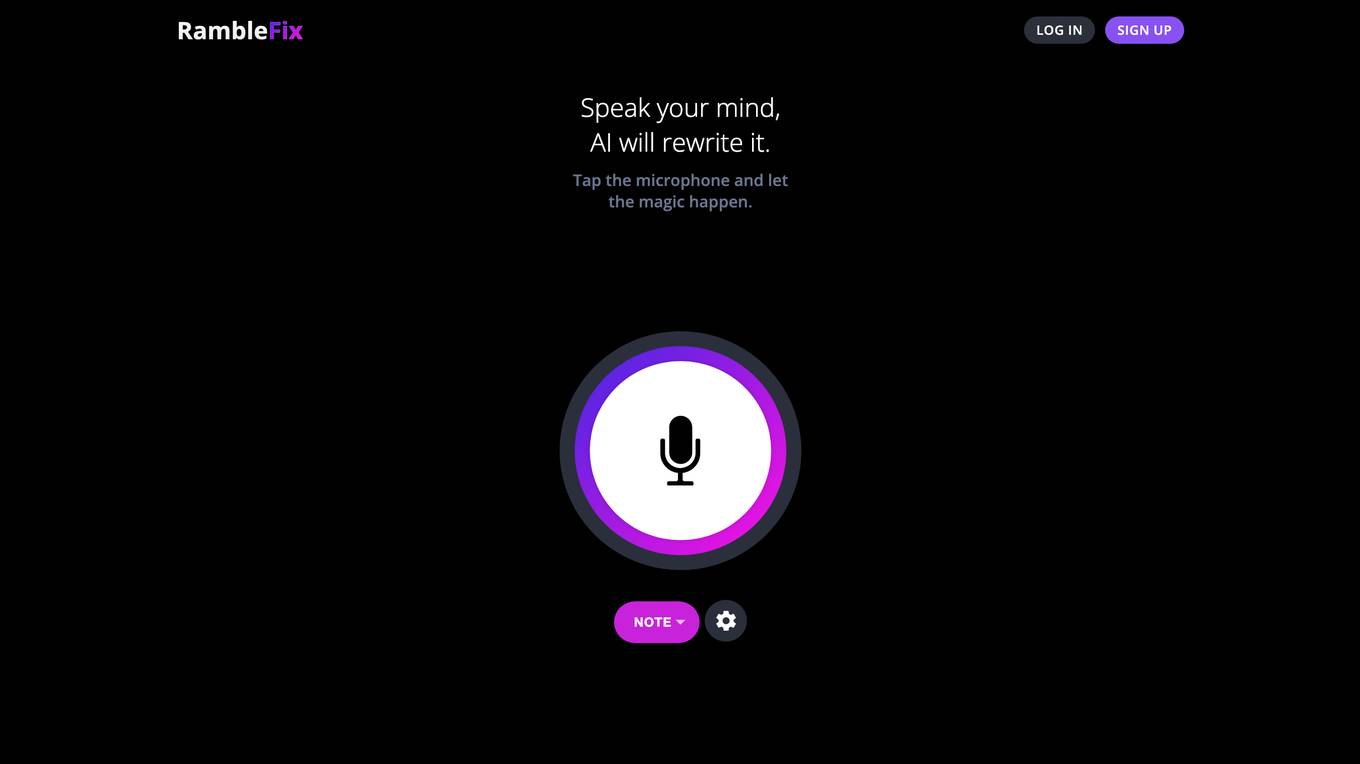
RambleFix
RambleFix is an AI note-taking and writing tool that helps users transcribe, clean up, and rewrite their spoken thoughts into articles, notes, emails, social posts, lists, and journal entries. It supports multiple languages and offers features like transcription, restyling with AI, easy sharing, editing, uploading files, mimicking writing style, appending to existing content, and translations. RambleFix is trusted by over 6,000 happy users and is praised for its productivity-boosting capabilities.
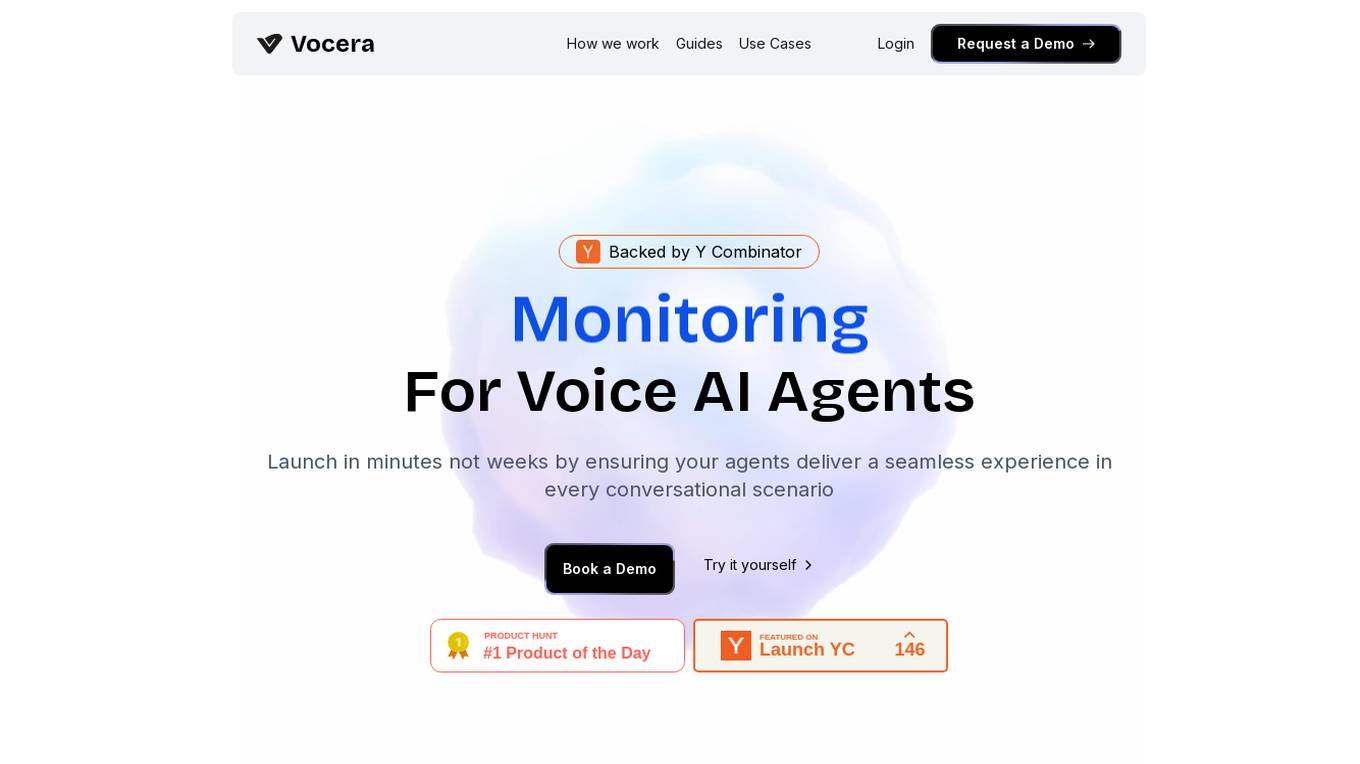
Vocera
Vocera is an AI voice agent testing tool that allows users to test and monitor voice AI agents efficiently. It enables users to launch voice agents in minutes, ensuring a seamless conversational experience. With features like testing against AI-generated datasets, simulating scenarios, and monitoring AI performance, Vocera helps in evaluating and improving voice agent interactions. The tool provides real-time insights, detailed logs, and trend analysis for optimal performance, along with instant notifications for errors and failures. Vocera is designed to work for everyone, offering an intuitive dashboard and data-driven decision-making for continuous improvement.

Mithrin
Mithrin is an AI chatbot application that offers chatbot agents with custom knowledge integration and a variety of smart tools to improve customer interactions. It provides businesses with the ability to create intelligent chatbots that can engage with customers, answer queries, and provide personalized assistance. Mithrin's advanced features and user-friendly interface make it a valuable tool for companies looking to enhance their customer service and streamline communication processes.
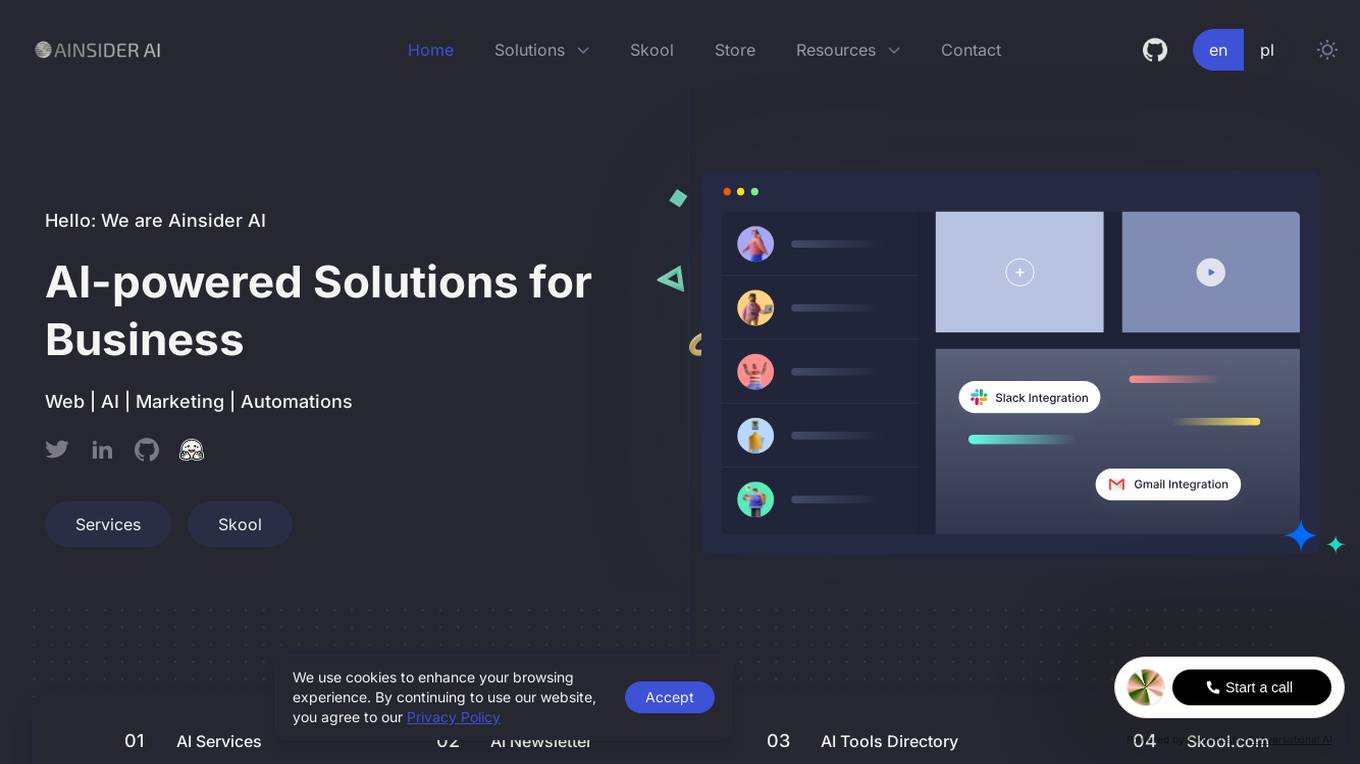
Ainsider AI Company
Ainsider AI Company offers AI-powered solutions for businesses, including web services, marketing automations, and personal AI assistants. They provide services such as AI readiness audits, AI implementation strategies, curated AI news through newsletters, and a directory of powerful AI tools. Ainsider also specializes in developing AI models for graphics, photos, and content, as well as voice AI solutions like voicebots and chatbots. They offer ready-to-use AI agents and automations, comprehensive web and CRM solutions, and practical trainings on AI, chatbots, and automations for all skill levels.
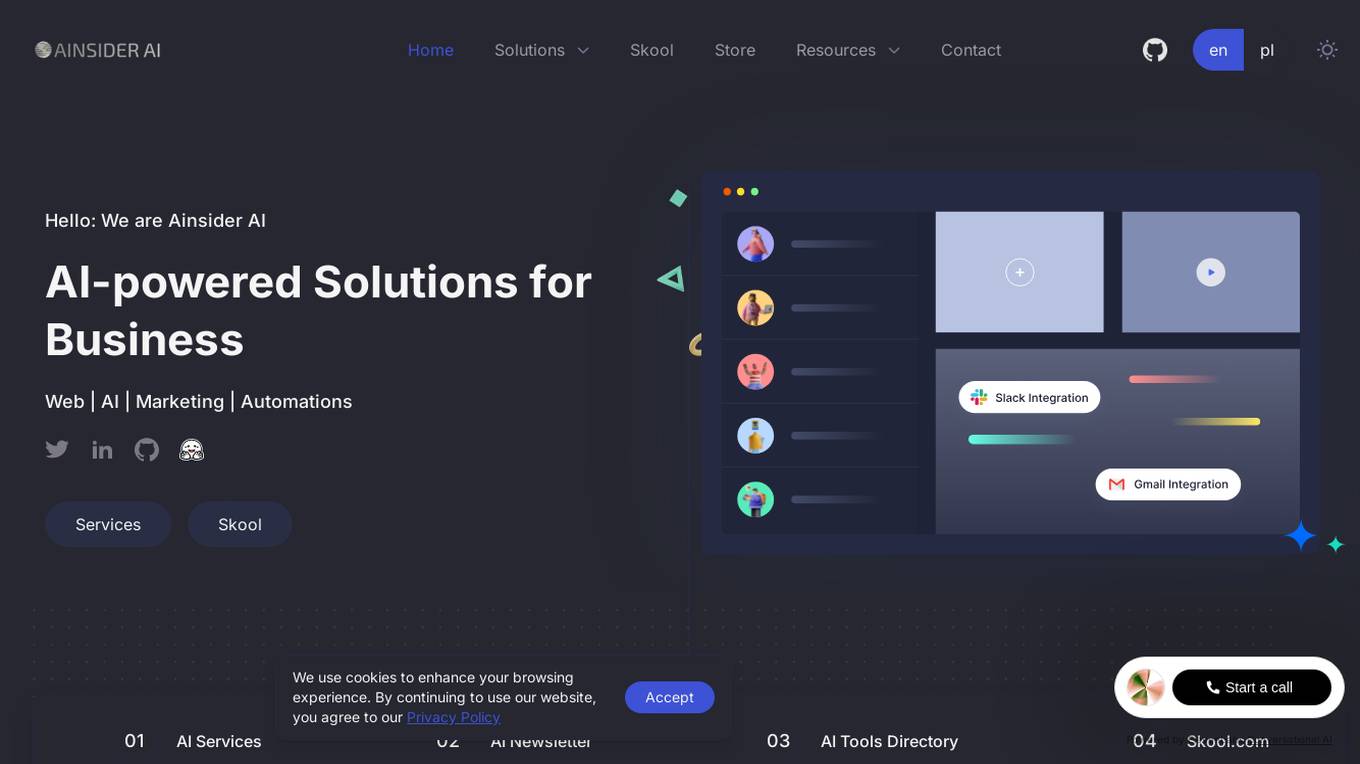
Ainsider AI Company
Ainsider AI Company is an AI-powered platform offering solutions for businesses in the areas of web, AI, marketing, and automations. The platform provides services such as AI audit and implementation strategy, AI insights newsletter, AI tools directory, and Skool.com for AI and automation knowledge base. Ainsider AI Company specializes in developing modern tools and processes for automating content creation, chatbots, AI agents, web, and CRM solutions. They also offer AI models customization, voice solutions, ready-to-use AI agents, and automation trainings. The platform aims to help businesses drive success through innovative AI solutions tailored to their specific goals and needs.
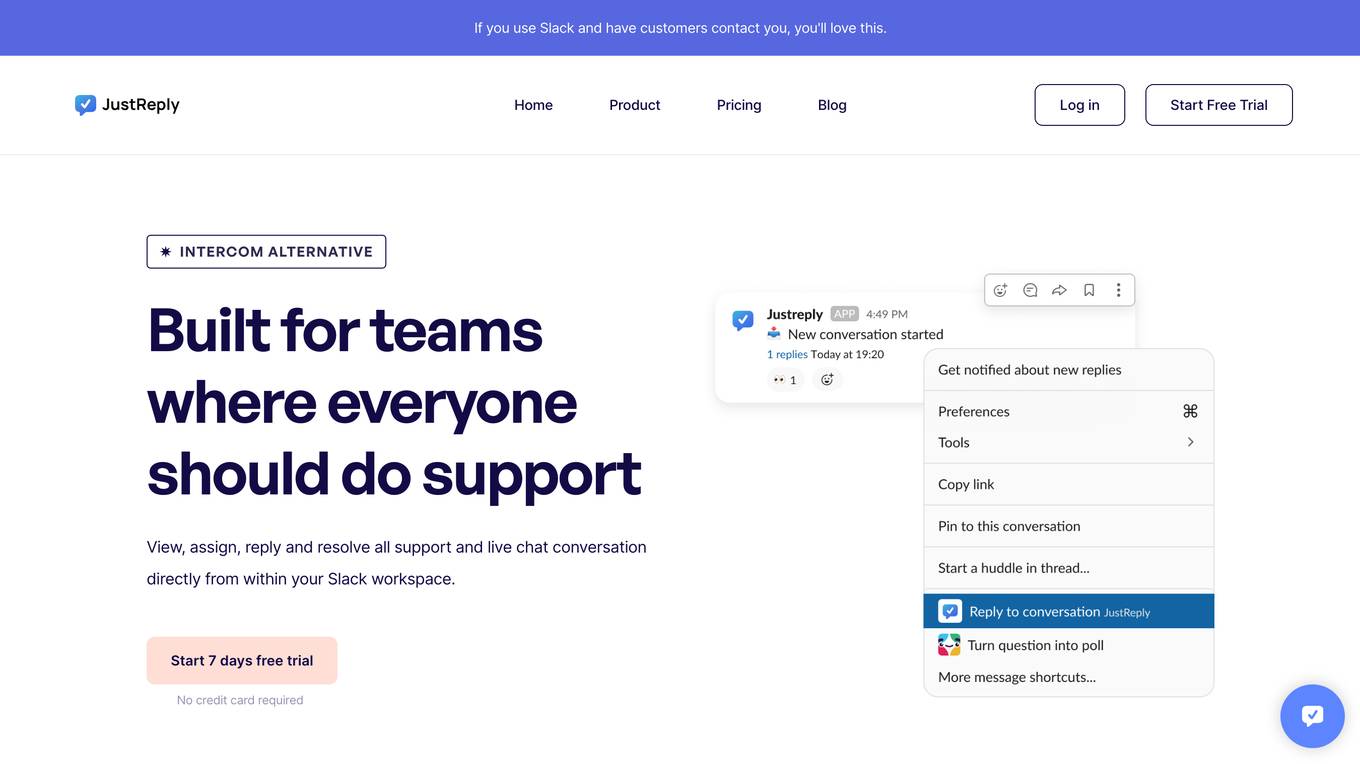
JustReply
JustReply is a customer support tool designed for teams that use Slack. It enables users to manage, respond, and resolve customer support conversations directly within their Slack workspace. JustReply offers features such as a beautiful helpcenter with customizable templates, flexible chat widget supporting various communication channels, minimalist inbox for prioritizing conversations, speedy macros for quick responses, powerful search functionality, and a smart editor for creating and editing support articles. The tool aims to streamline customer support processes and improve efficiency for smaller teams that heavily rely on Slack for communication and collaboration.
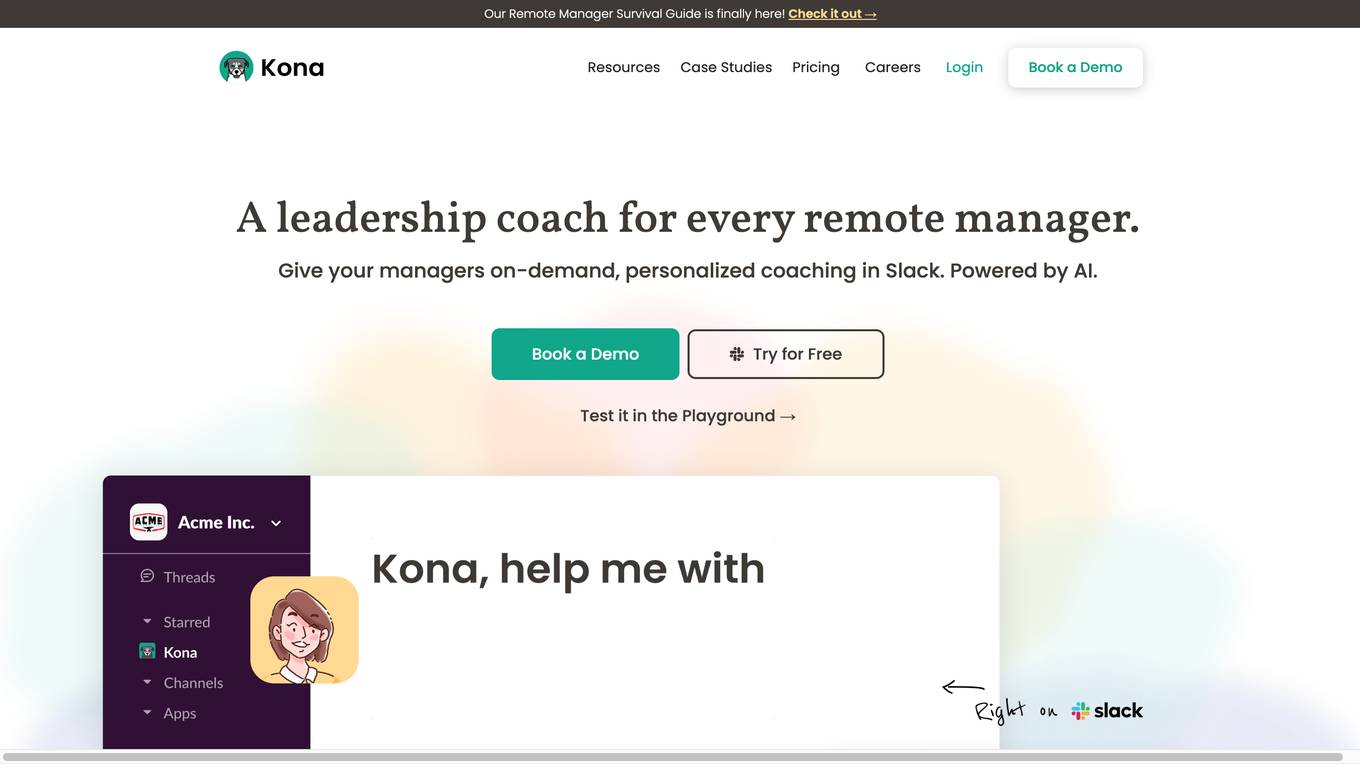
Kona
Kona is an AI-powered tool designed for L&D teams to provide real-time coaching and support for remote managers. It offers personalized coaching, meeting note generation, performance review assistance, and people analytics. Kona aims to enhance leadership skills, improve manager competencies, and support continuous learning within organizations. The tool is designed to save time, enhance productivity, and provide valuable insights for better decision-making in people management.
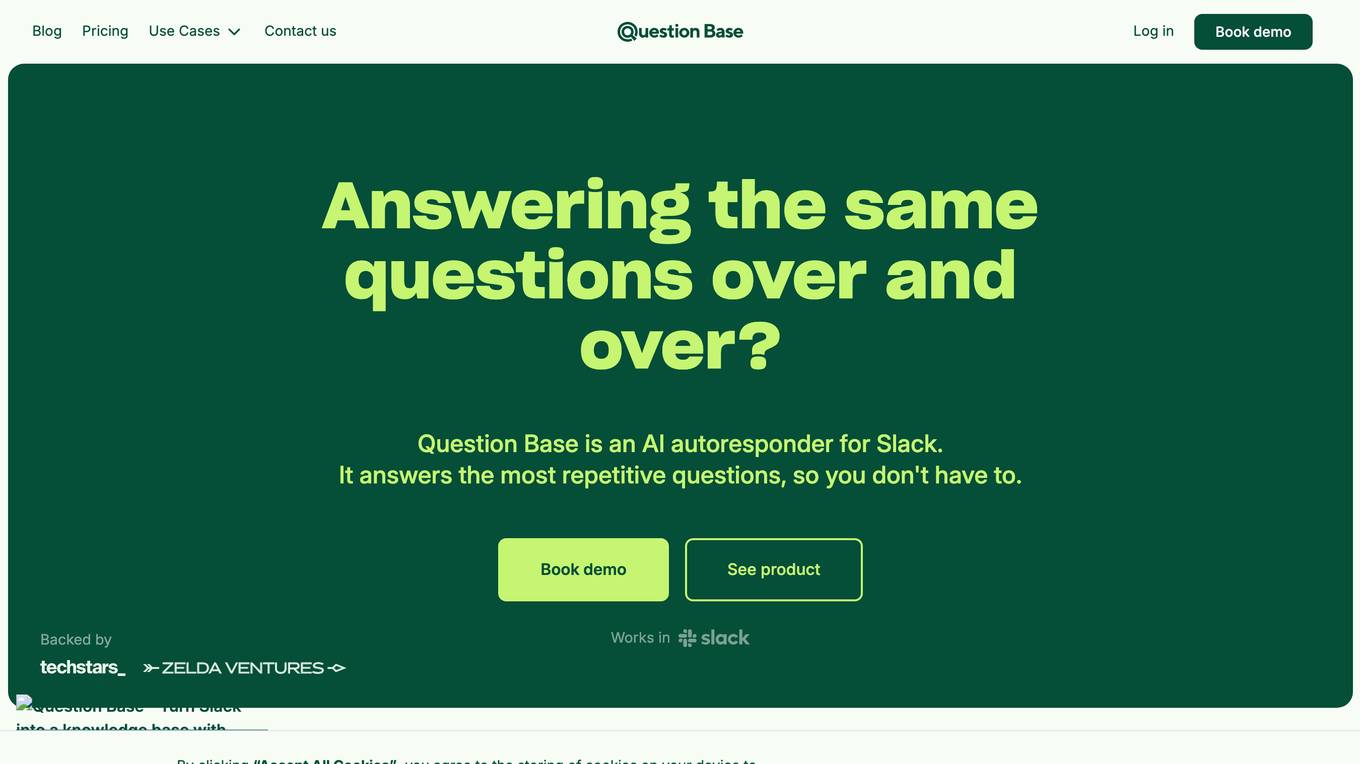
Question Base
Question Base is an AI-powered autoresponder for Slack that helps businesses automate repetitive questions and improve operational efficiency. It uses AI to generate answers based on chat history, and allows users to verify and control the content to ensure accuracy. Question Base is designed to save time for managers and support teams by eliminating the need to answer the same questions repeatedly, and by providing instant answers to employees within 3 seconds.
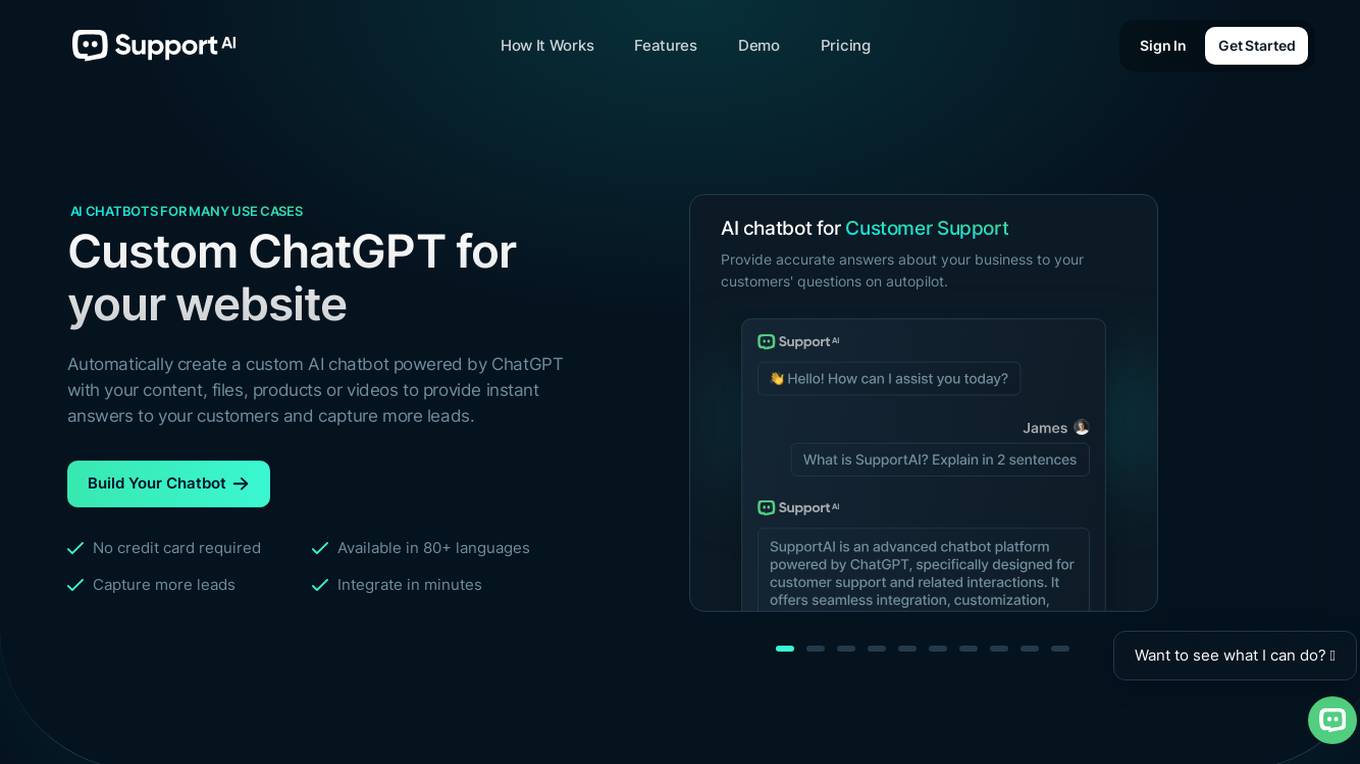
Support AI
Support AI is a custom AI chatbot application powered by ChatGPT that allows website owners to create personalized chatbots to provide instant answers to customers, capture leads, and enhance customer support. With Support AI, users can easily integrate AI chatbots on their websites, train them with specific content, and customize their behavior and responses. The application offers features such as capturing leads, providing accurate answers, handling bookings, collecting feedback, and offering product recommendations. Users can choose from different pricing plans based on their message volume and training content needs.
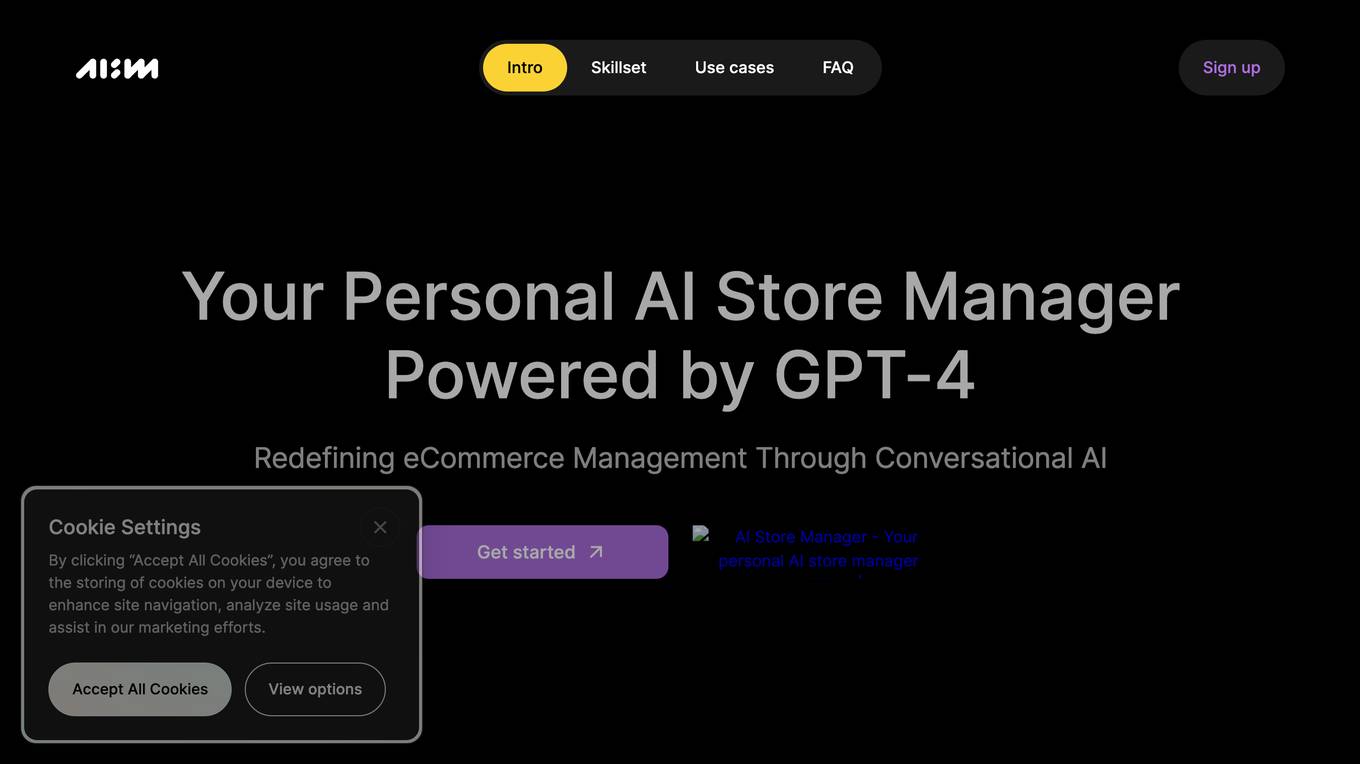
A.I. Store Manager
A.I. Store Manager is a cutting-edge AI application that serves as a personal assistant for eCommerce businesses. Powered by GPT-4, it redefines eCommerce management through conversational AI, offering a range of skills to enhance store operations. The application is designed to support small to medium businesses across various eCommerce models, providing features like analytics and reporting, product and order management, store setup and optimization, and email communications. With a focus on compliance and data security, the AI Assistant ensures GDPR and CCPA adherence, offering flexibility in skill customization and data management. The application is currently in limited-access beta, with plans for further development and integration with custom eCommerce platforms.
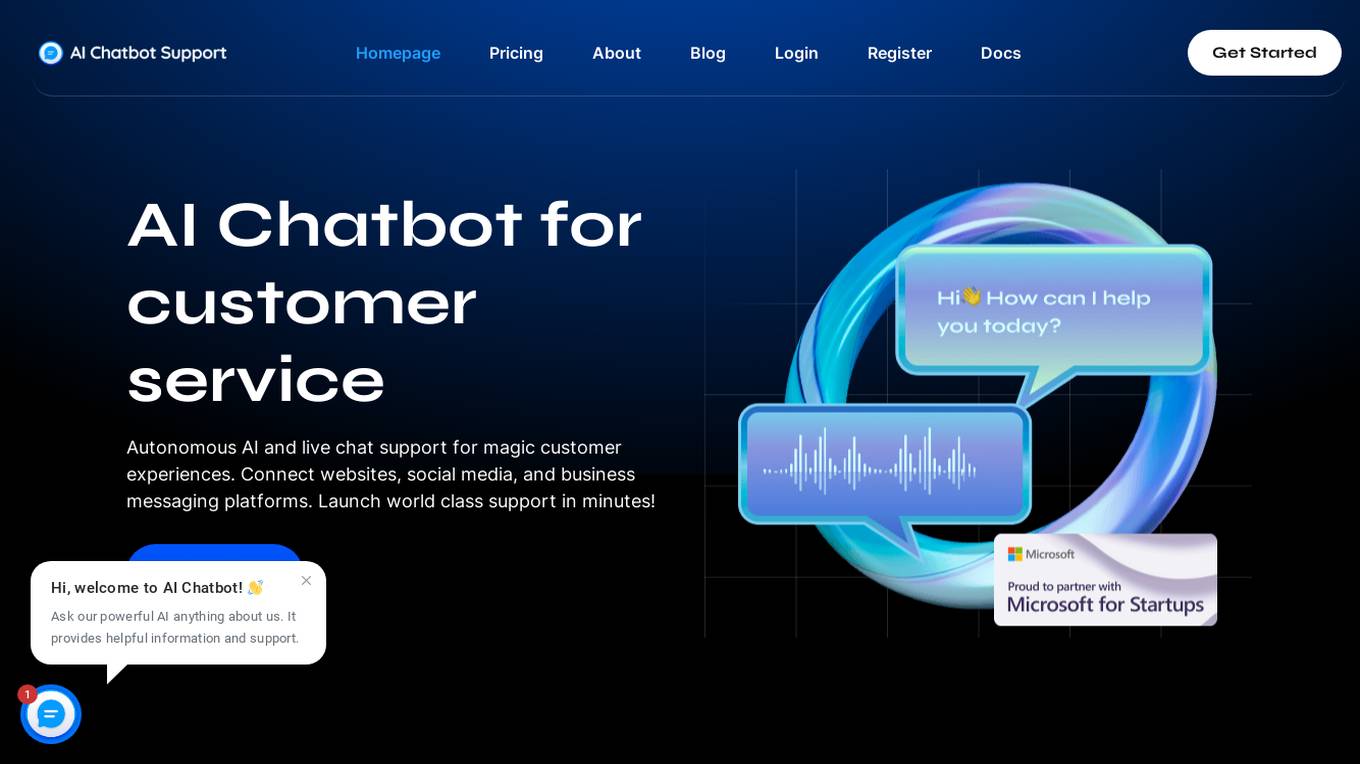
AI Chatbot Support
AI Chatbot Support is an autonomous AI and live chat customer service application that provides magic customer experiences by connecting websites, social media, and business messaging platforms. It offers multi-platform support, auto language translation, rich messaging features, smart-reply suggestions, and platform-agnostic AI assistance. The application is designed to enhance customer engagement, satisfaction, and retention across digital platforms through personalized experiences and swift query resolutions.
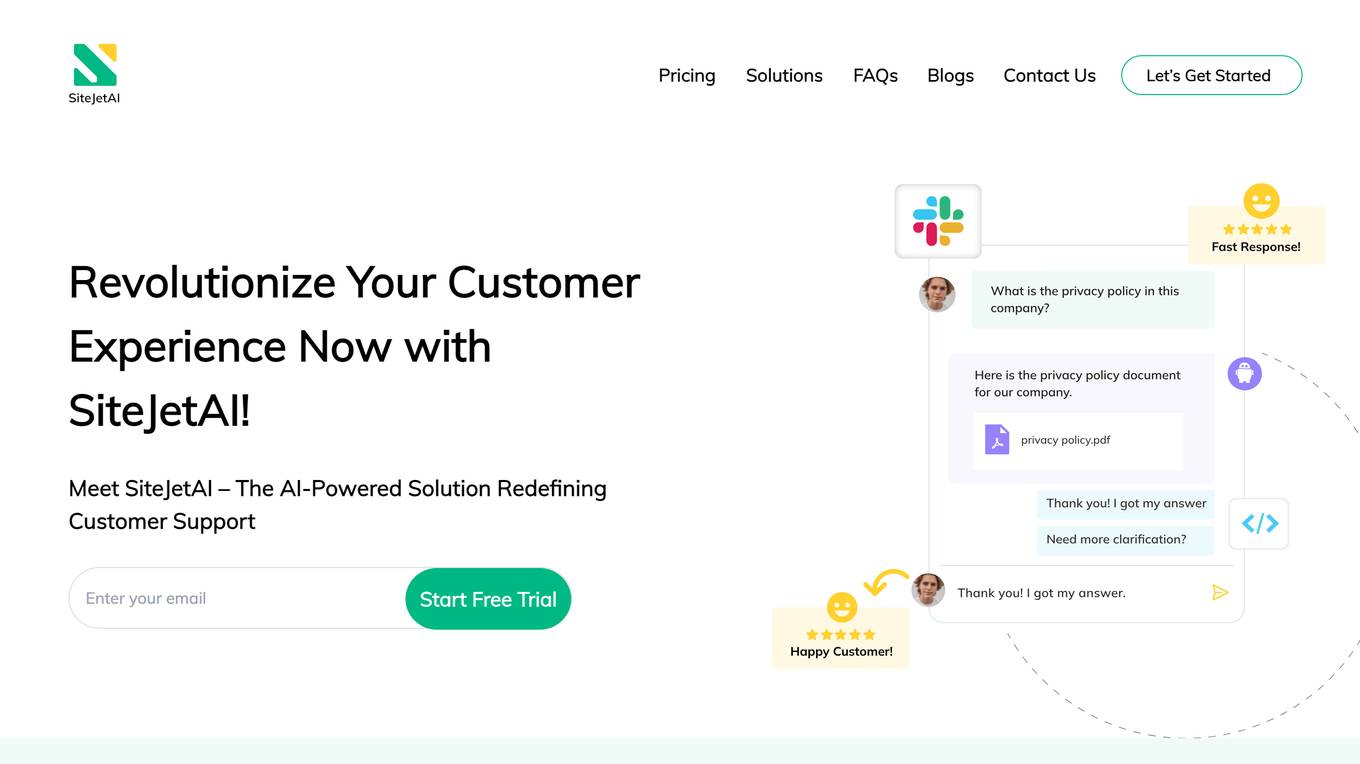
AI-Powered Customer Support Chatbot
This AI-powered customer support chatbot is a cutting-edge tool that transforms customer engagement and drives revenue growth. It leverages advanced natural language processing (NLP) and machine learning algorithms to provide personalized, real-time support to customers across multiple channels. By automating routine inquiries, resolving complex issues, and offering proactive assistance, this chatbot empowers businesses to enhance customer satisfaction, increase conversion rates, and optimize their support operations.
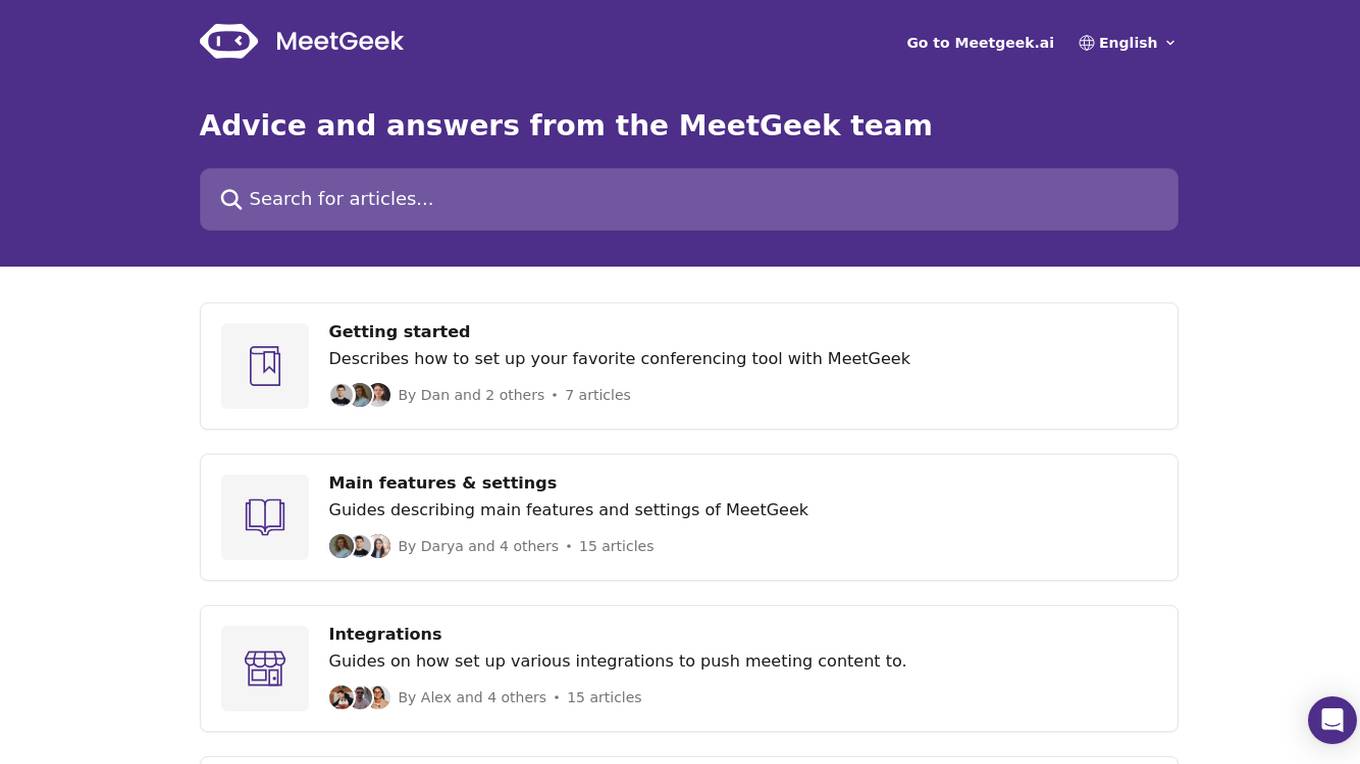
Meetgeek.ai
Meetgeek.ai is an AI-powered platform designed to enhance virtual meetings and conferences. It offers a range of features to streamline the meeting experience, such as integrations with popular conferencing tools, detailed guides on settings and features, and regular updates to improve functionality. With a focus on user-friendly interfaces and seamless communication, Meetgeek.ai aims to revolutionize the way teams collaborate remotely.
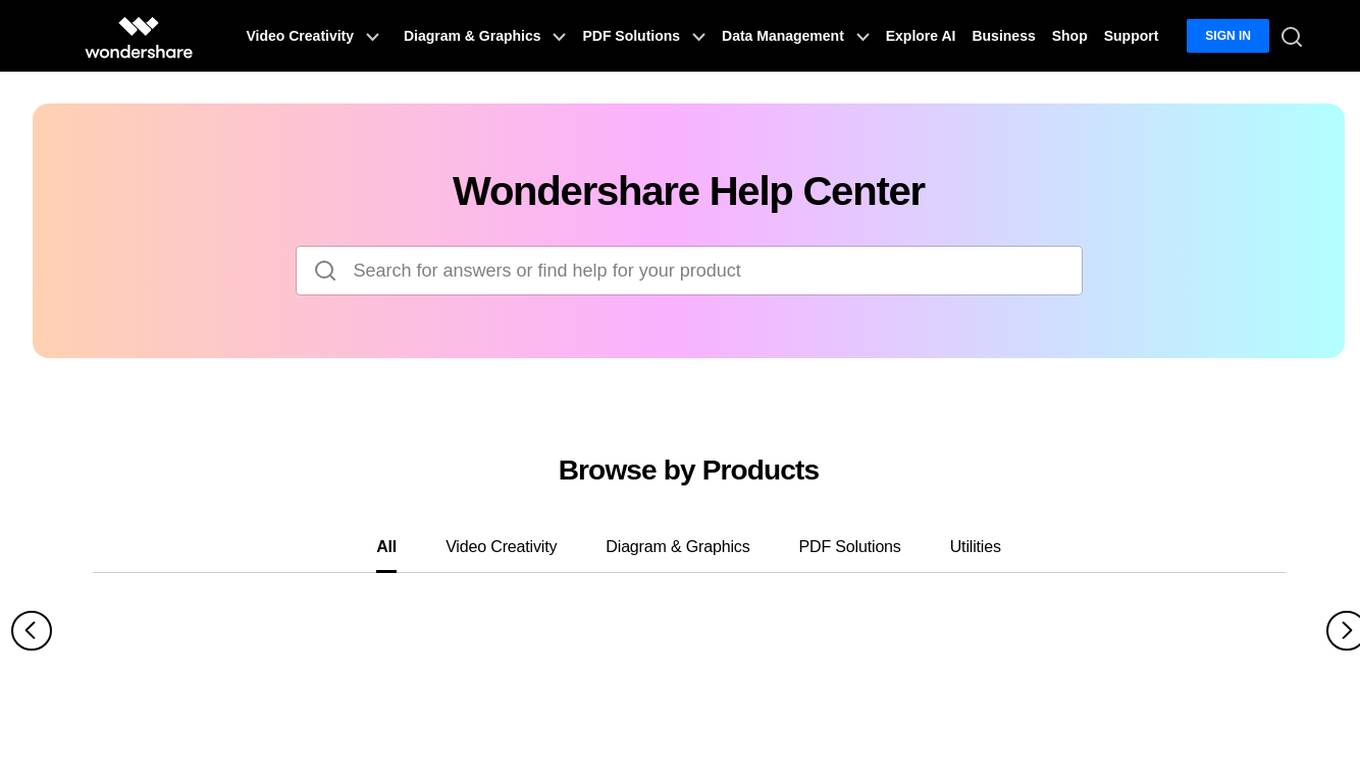
Wondershare Help Center
Wondershare Help Center provides comprehensive support for Wondershare products, including video editing, video creation, diagramming, PDF solutions, and data management. It offers a wide range of resources such as tutorials, FAQs, troubleshooting guides, and access to customer support.
0 - Open Source Tools
20 - OpenAI Gpts
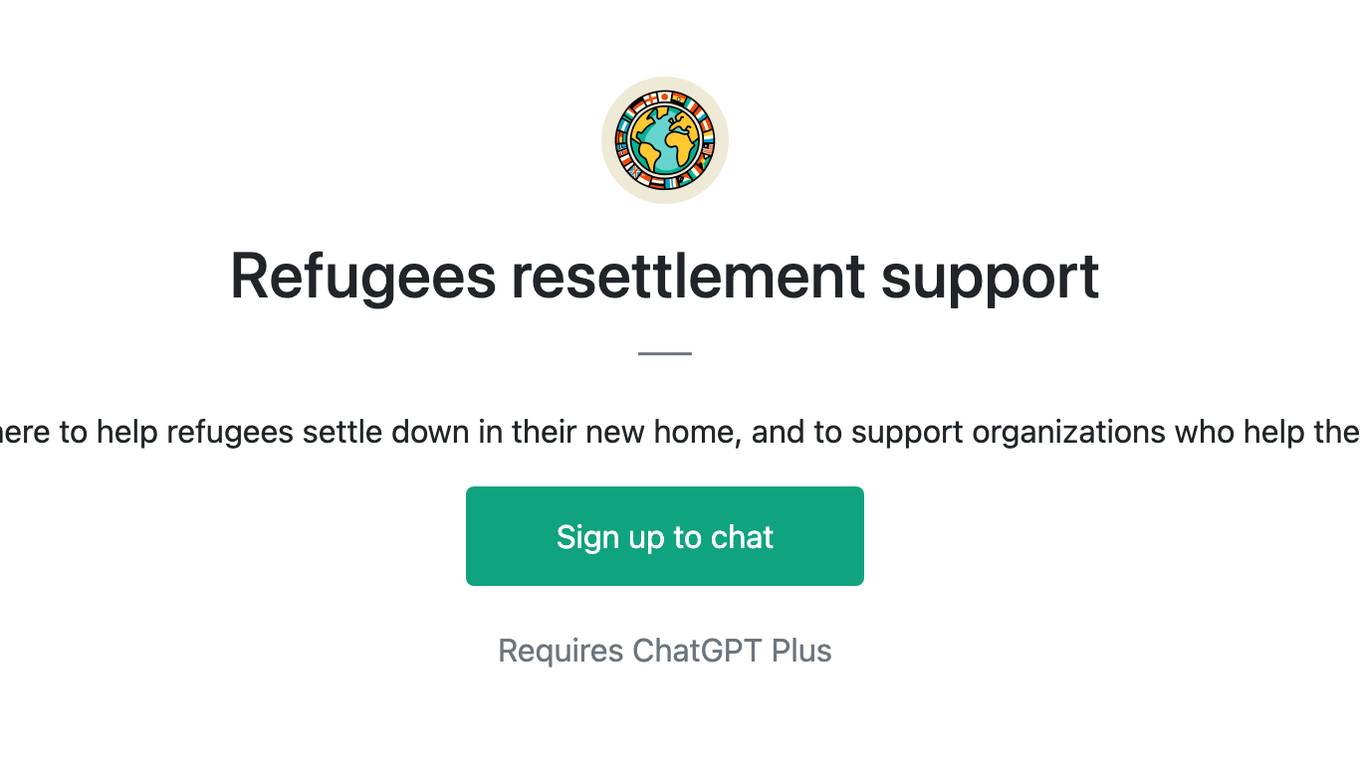
Refugees resettlement support
I’m here to help refugees settle down in their new home, and to support organizations who help them.
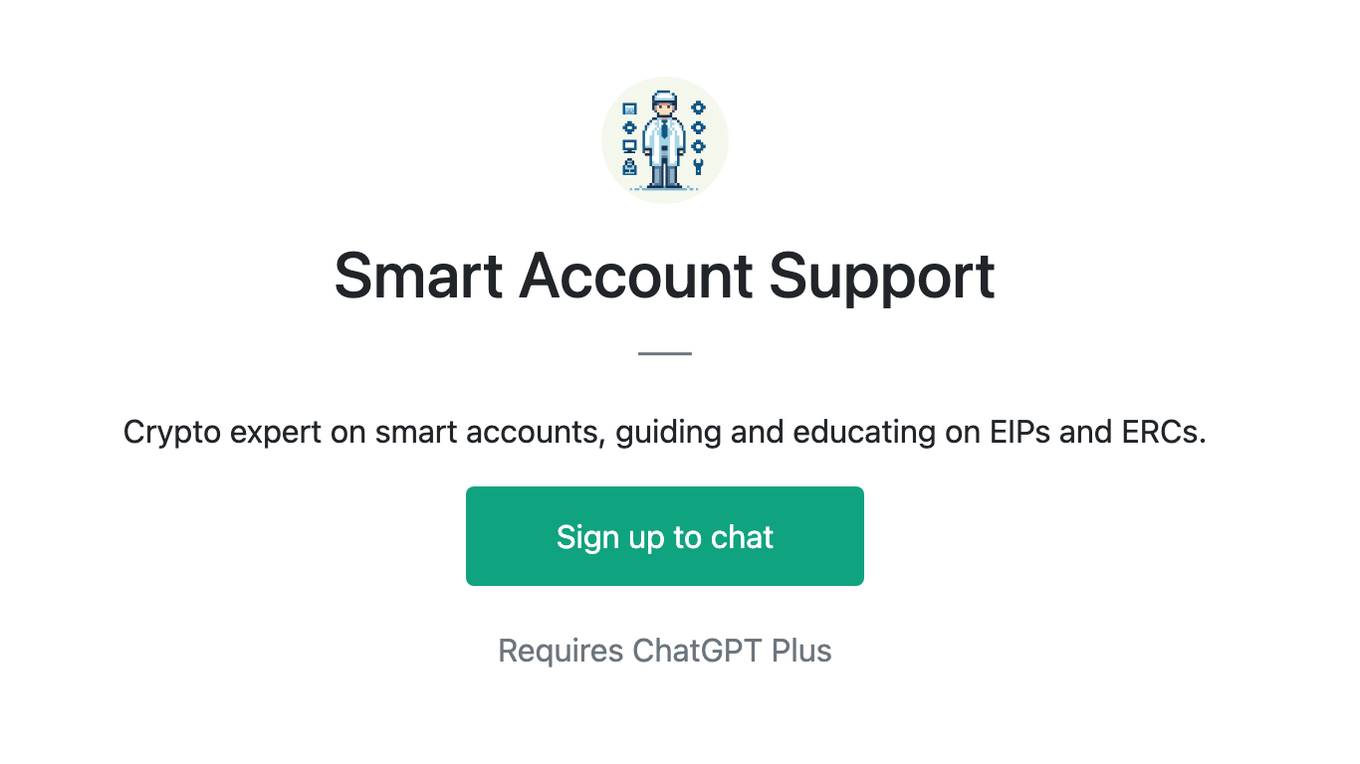
Smart Account Support
Crypto expert on smart accounts, guiding and educating on EIPs and ERCs.
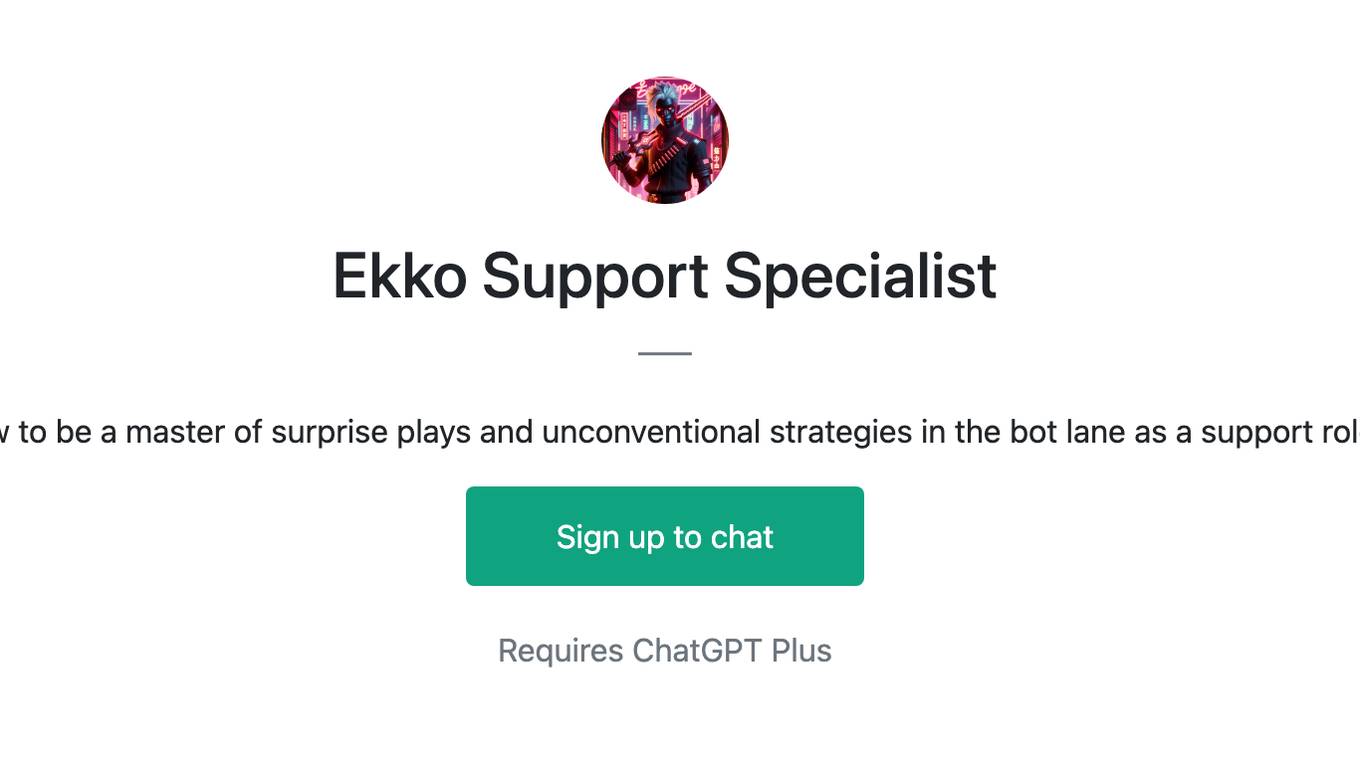
Ekko Support Specialist
How to be a master of surprise plays and unconventional strategies in the bot lane as a support role.
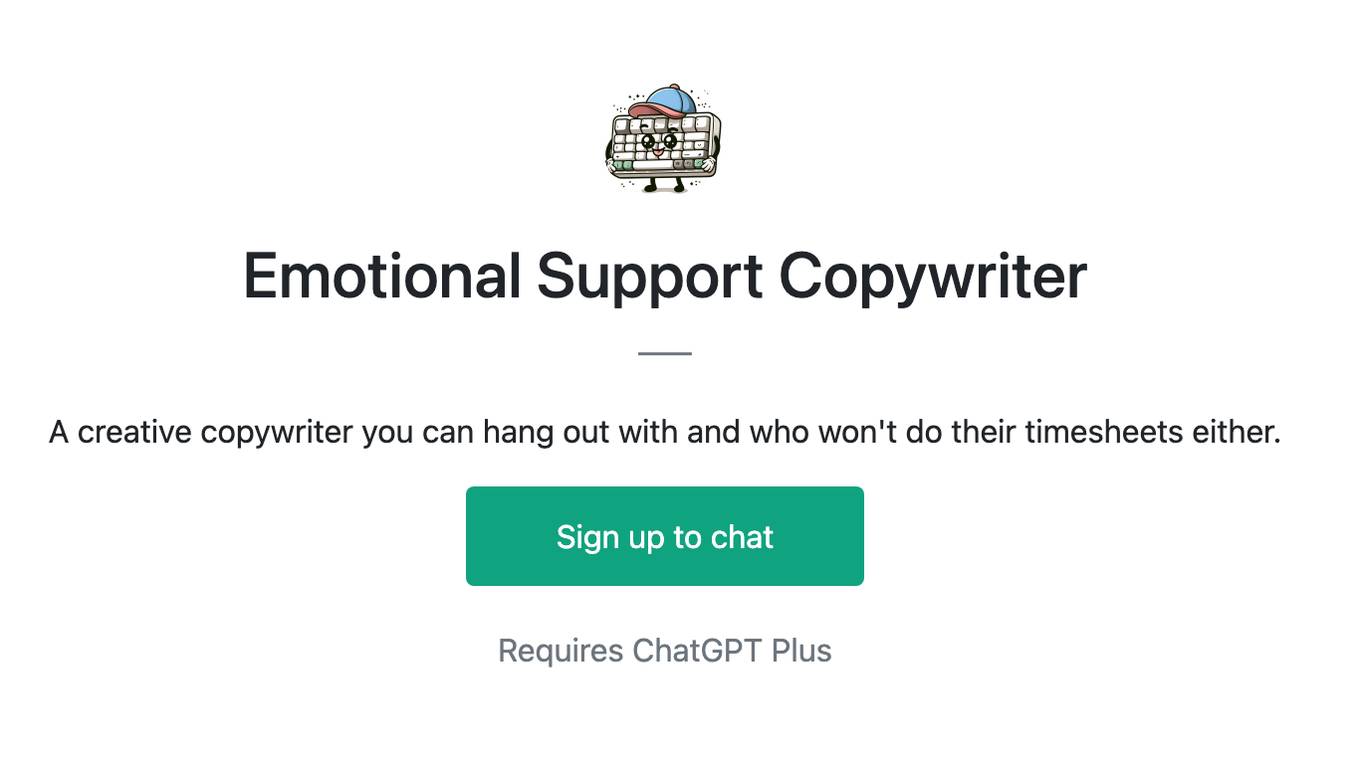
Emotional Support Copywriter
A creative copywriter you can hang out with and who won't do their timesheets either.
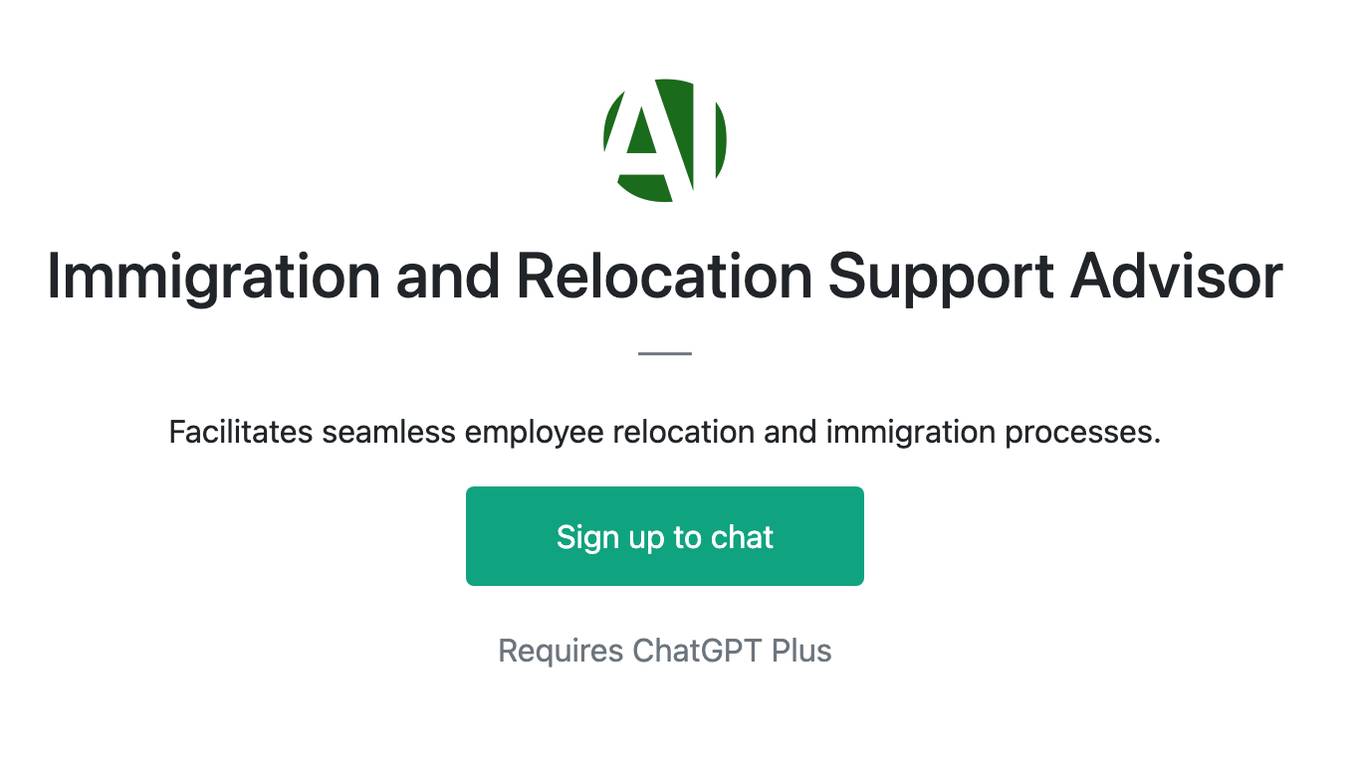
Immigration and Relocation Support Advisor
Facilitates seamless employee relocation and immigration processes.
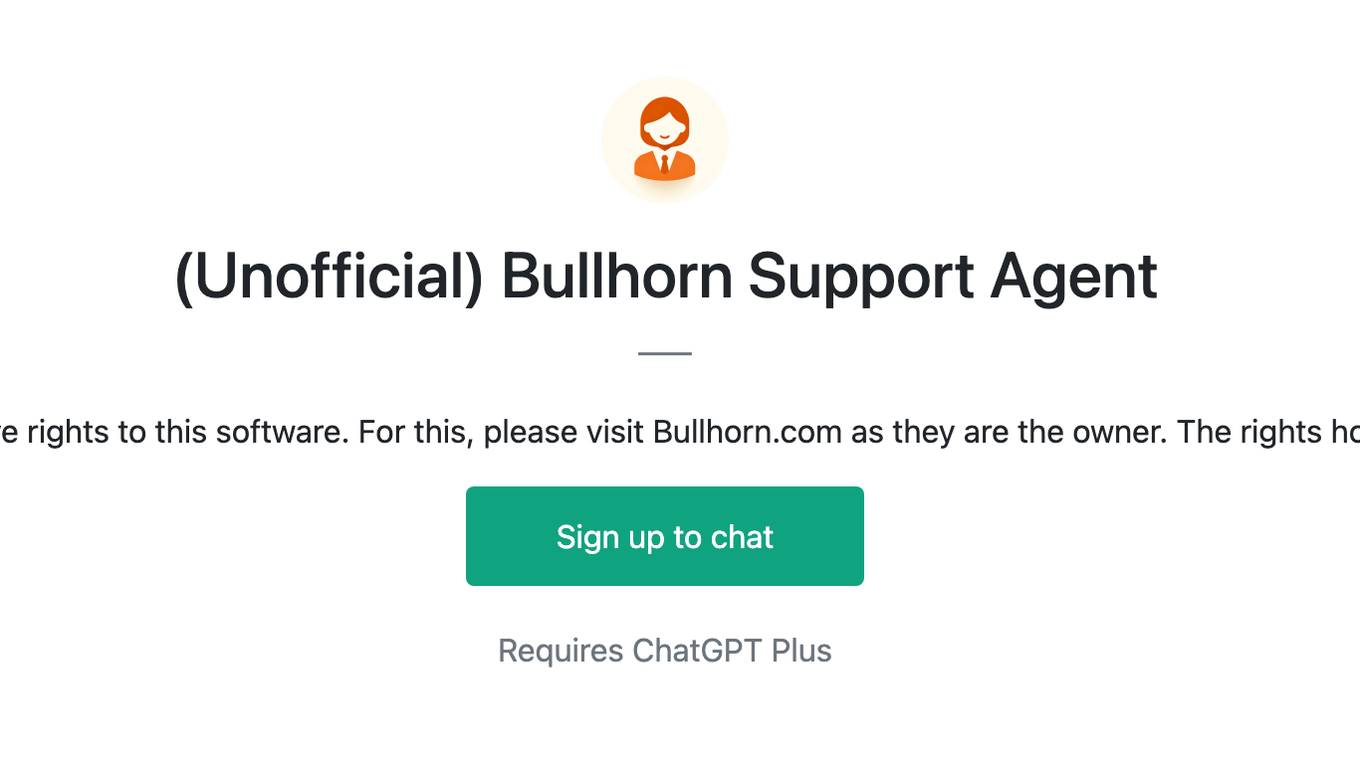
(Unofficial) Bullhorn Support Agent
I am not affiliated with Bullhorn, nor do I have rights to this software. For this, please visit Bullhorn.com as they are the owner. The rights holders may ask me to remove this test bot.
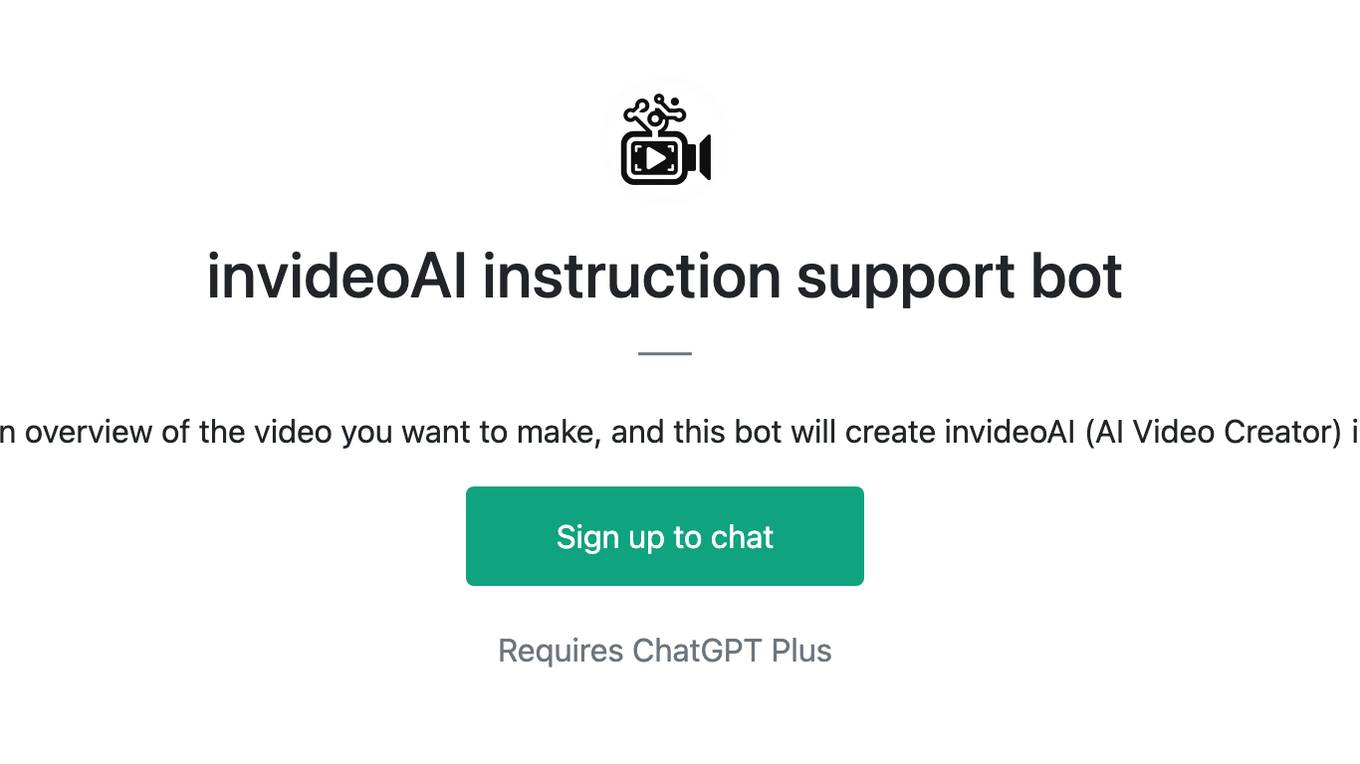
invideoAI instruction support bot
Send keywords and an overview of the video you want to make, and this bot will create invideoAI (AI Video Creator) instructions for you!
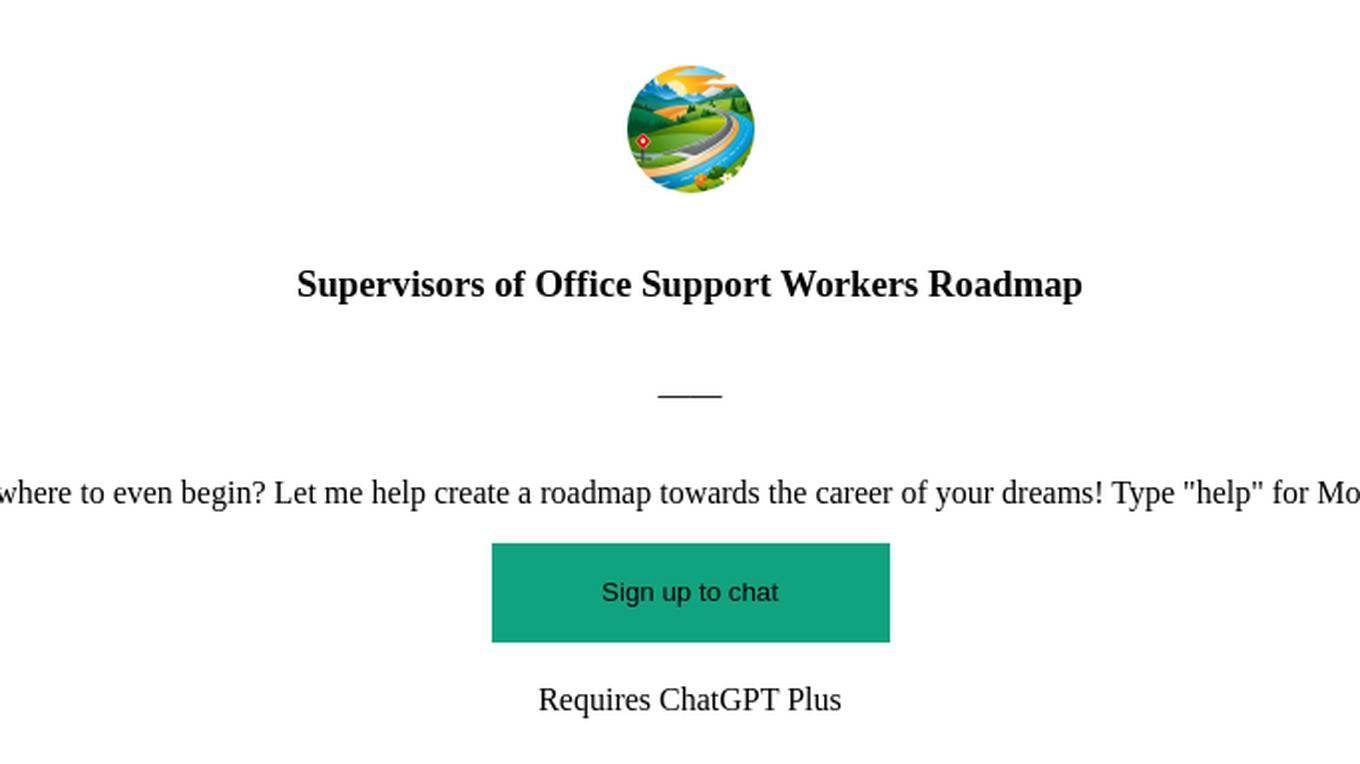
Supervisors of Office Support Workers Roadmap
Don’t know where to even begin? Let me help create a roadmap towards the career of your dreams! Type "help" for More Information
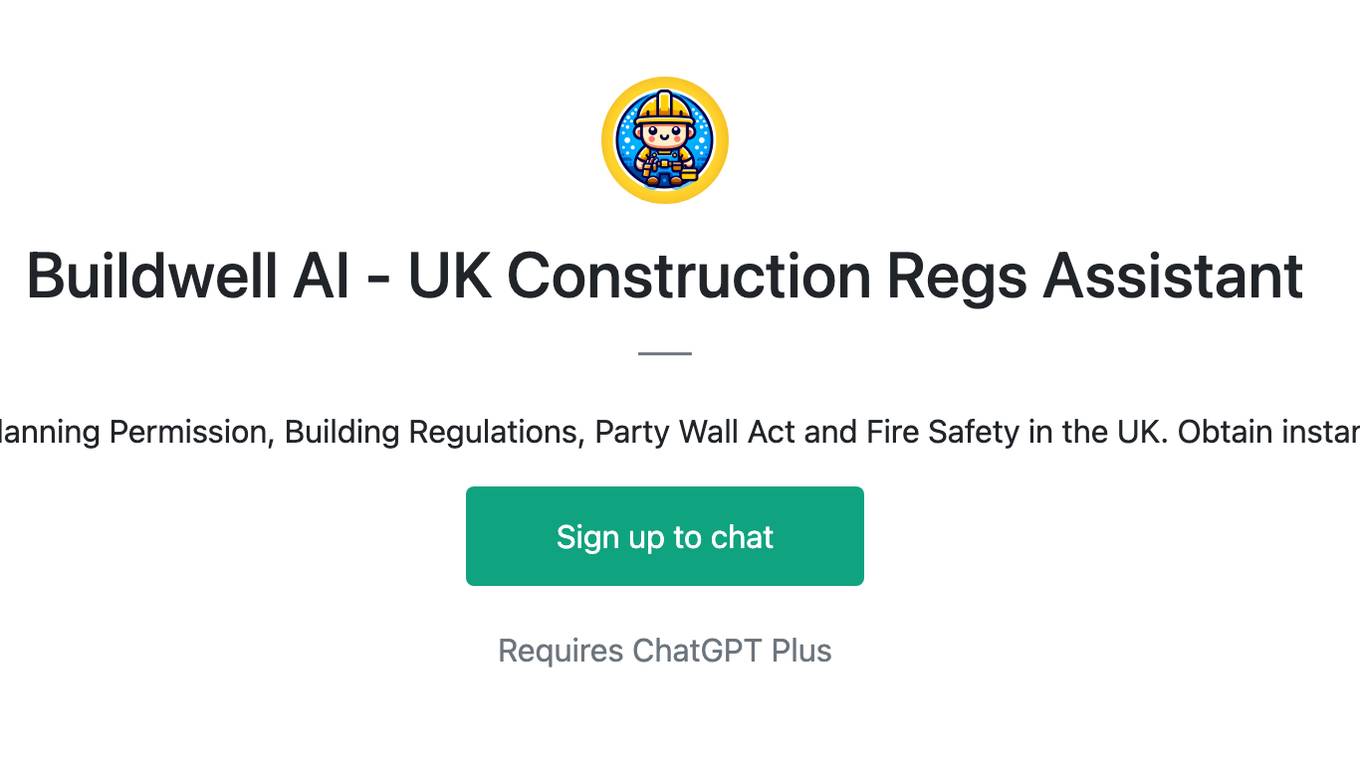
Buildwell AI - UK Construction Regs Assistant
Provides Construction Support relating to Planning Permission, Building Regulations, Party Wall Act and Fire Safety in the UK. Obtain instant Guidance for your Construction Project.
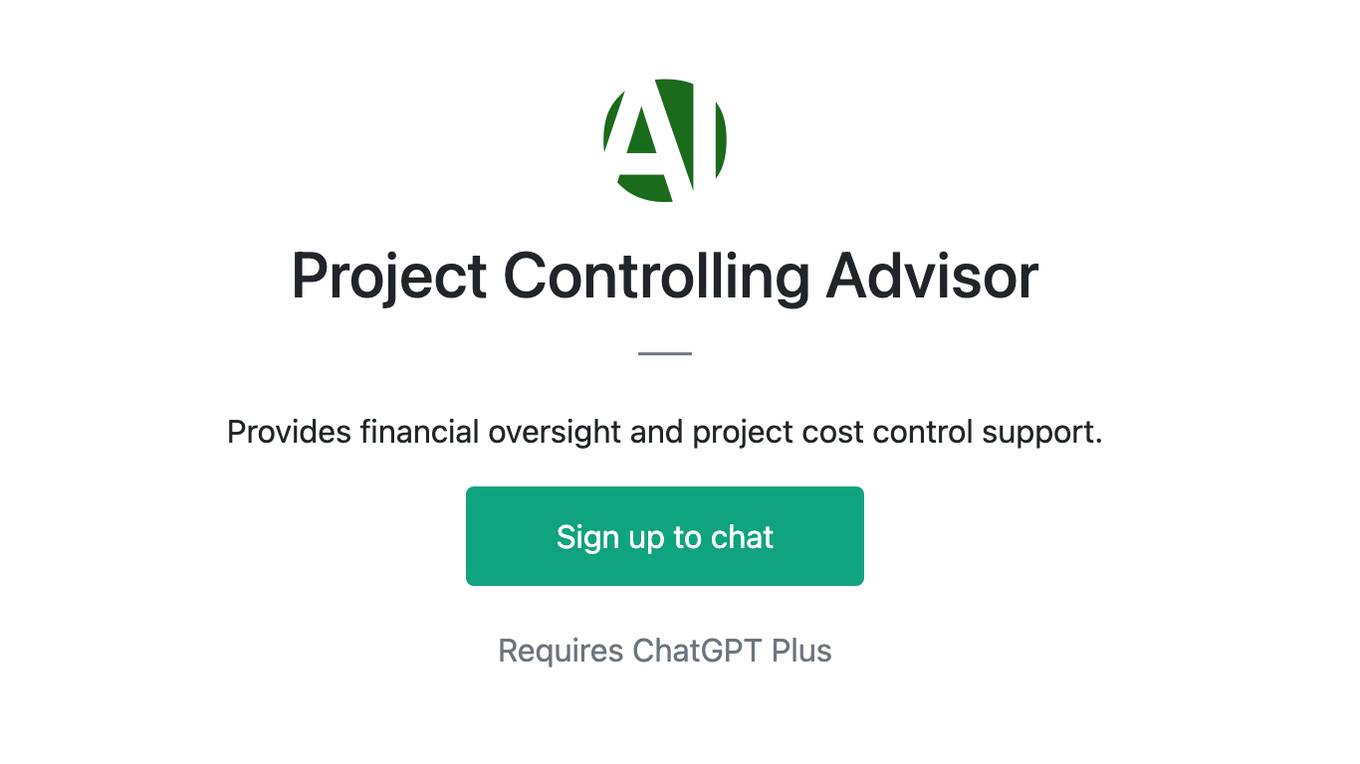
Project Controlling Advisor
Provides financial oversight and project cost control support.
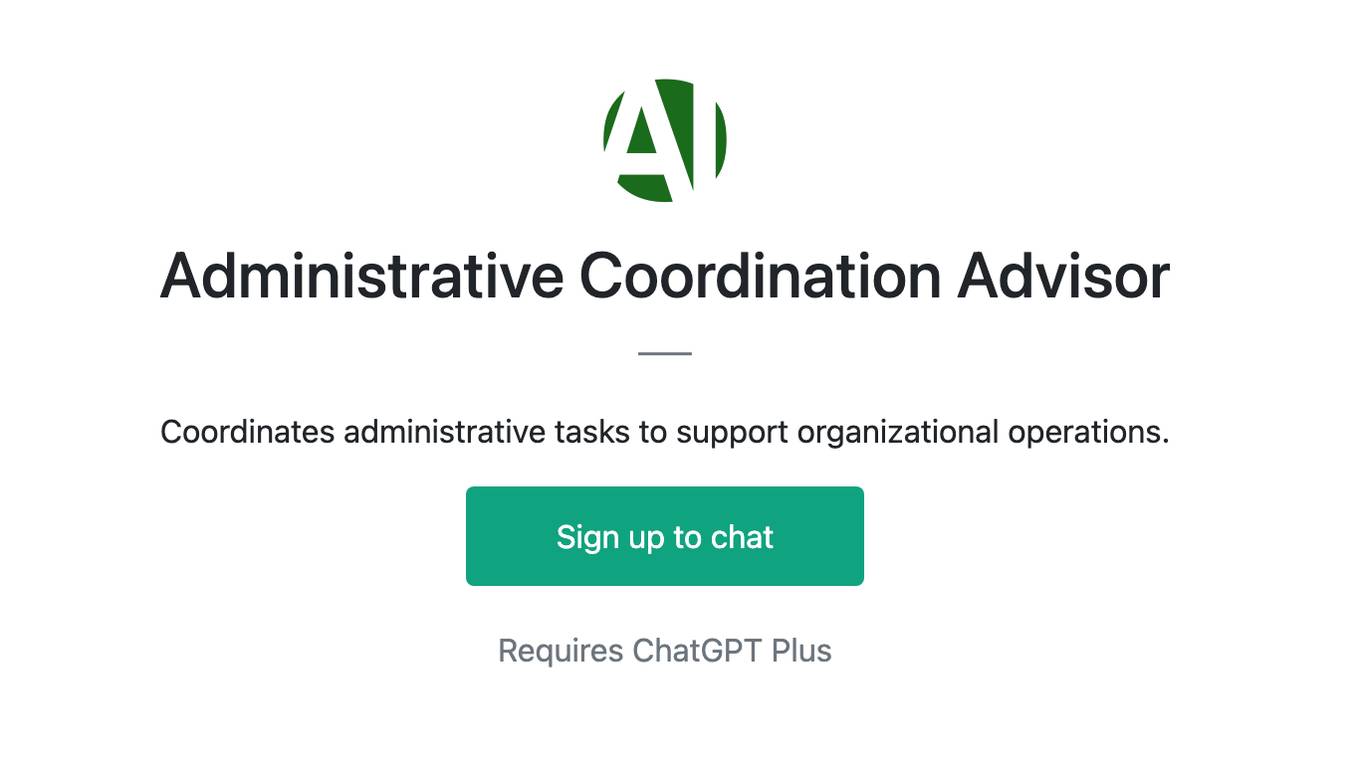
Administrative Coordination Advisor
Coordinates administrative tasks to support organizational operations.