
codepair
Build your own AI-powered collaborative markdown editor in just 5 minutes
Stars: 54
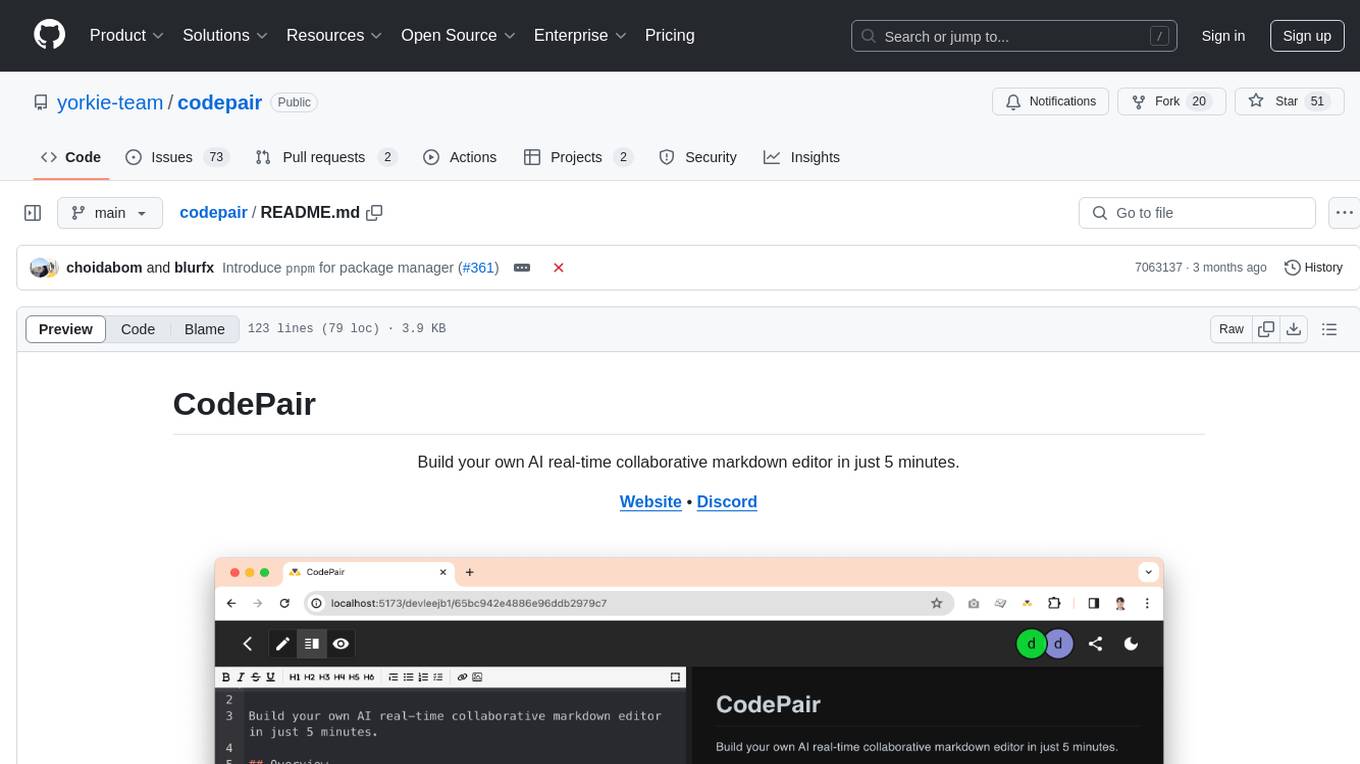
CodePair is an open-source real-time collaborative markdown editor with AI intelligence, allowing users to collaboratively edit documents, share documents with external parties, and utilize AI intelligence within the editor. It is built using React, NestJS, and LangChain. The repository contains frontend and backend code, with detailed instructions for setting up and running each part. Users can choose between Frontend Development Only Mode or Full Stack Development Mode based on their needs. CodePair also integrates GitHub OAuth for Social Login feature. Contributors are welcome to submit patches and follow the contribution workflow.
README:
Build your own AI real-time collaborative markdown editor in just 5 minutes.
CodePair is an open-source real-time collaborative markdown editor with AI intelligence, built using React, NestJS, and LangChain.
CodePair provides the following features:
- Workspace: A space where users can invite others and collaboratively edit documents
- Sharing Document: Share documents with external parties by setting permissions and expiration time
- Yorkie Intelligence: AI intelligence available within the collaborative editing editor
This repository contains multiple packages/modules that make up our project. Each package/module is contained in its own directory within this repository.
- Frontend: Contains the frontend code of our application. Please refer to frontend/README.md for detailed information on setting up and running the frontend.
- Backend: Contains the backend code of our application. Please refer to backend/README.md for detailed information on setting up and running the backend.
For the Social Login feature, you need to obtain a GitHub OAuth key before running the project. Please refer to this document for guidance.
After completing this step, you should have the GITHUB_CLIENT_ID and GITHUB_CLIENT_SECRET values.
We offer two options. Choose the one that best suits your needs:
- Frontend Development Only Mode: Use this option if you only want to develop the frontend.
- Full Stack Development Mode: Use this option if you want to develop both the frontend and backend together.
-
Update your
GITHUB_CLIENT_IDandGITHUB_CLIENT_SECRETto./backend/docker/docker-compose-full.yml.vi ./backend/docker/docker-compose-full.yml # In the file, update the following values: # GITHUB_CLIENT_ID, GITHUB_CLIENT_SECRET GITHUB_CLIENT_ID: "your_github_client_id_here" GITHUB_CLIENT_SECRET: "your_github_client_secret_here"
-
Run
./backend/docker/docker-compose-full.yml.docker-compose -f ./backend/docker/docker-compose-full.yml up -d
-
Install dependencies from the root.
pnpm install
-
Run the Frontend application.
pnpm frontend dev
-
Visit http://localhost:5173 to enjoy your CodePair.
-
Update your
GITHUB_CLIENT_IDandGITHUB_CLIENT_SECRETto./backend/.env.development.vi ./backend/.env.development # In the file, update the following values: # GITHUB_CLIENT_ID, GITHUB_CLIENT_SECRET GITHUB_CLIENT_ID=your_github_client_id_here GITHUB_CLIENT_SECRET=your_github_client_secret_here
-
Run
./backend/docker/docker-compose.yml.docker-compose -f ./backend/docker/docker-compose.yml up -d
-
Install dependencies from the root.
pnpm install
-
Run the Backend application and the Frontend application:
pnpm backend start:dev pnpm frontend dev
-
Visit http://localhost:5173 to enjoy your CodePair.
See CONTRIBUTING for details on submitting patches and the contribution workflow.
Thanks goes to these incredible people:
For Tasks:
Click tags to check more tools for each tasksFor Jobs:
Alternative AI tools for codepair
Similar Open Source Tools
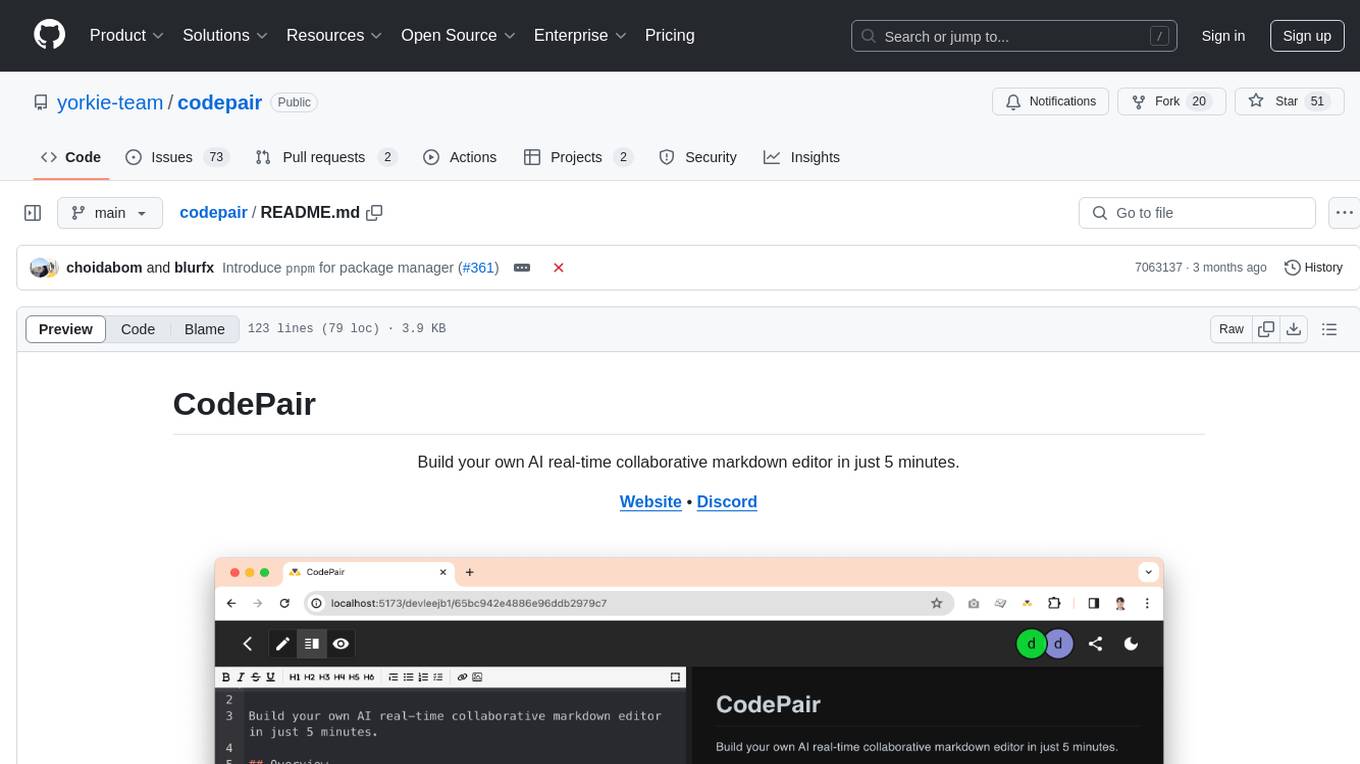
codepair
CodePair is an open-source real-time collaborative markdown editor with AI intelligence, allowing users to collaboratively edit documents, share documents with external parties, and utilize AI intelligence within the editor. It is built using React, NestJS, and LangChain. The repository contains frontend and backend code, with detailed instructions for setting up and running each part. Users can choose between Frontend Development Only Mode or Full Stack Development Mode based on their needs. CodePair also integrates GitHub OAuth for Social Login feature. Contributors are welcome to submit patches and follow the contribution workflow.
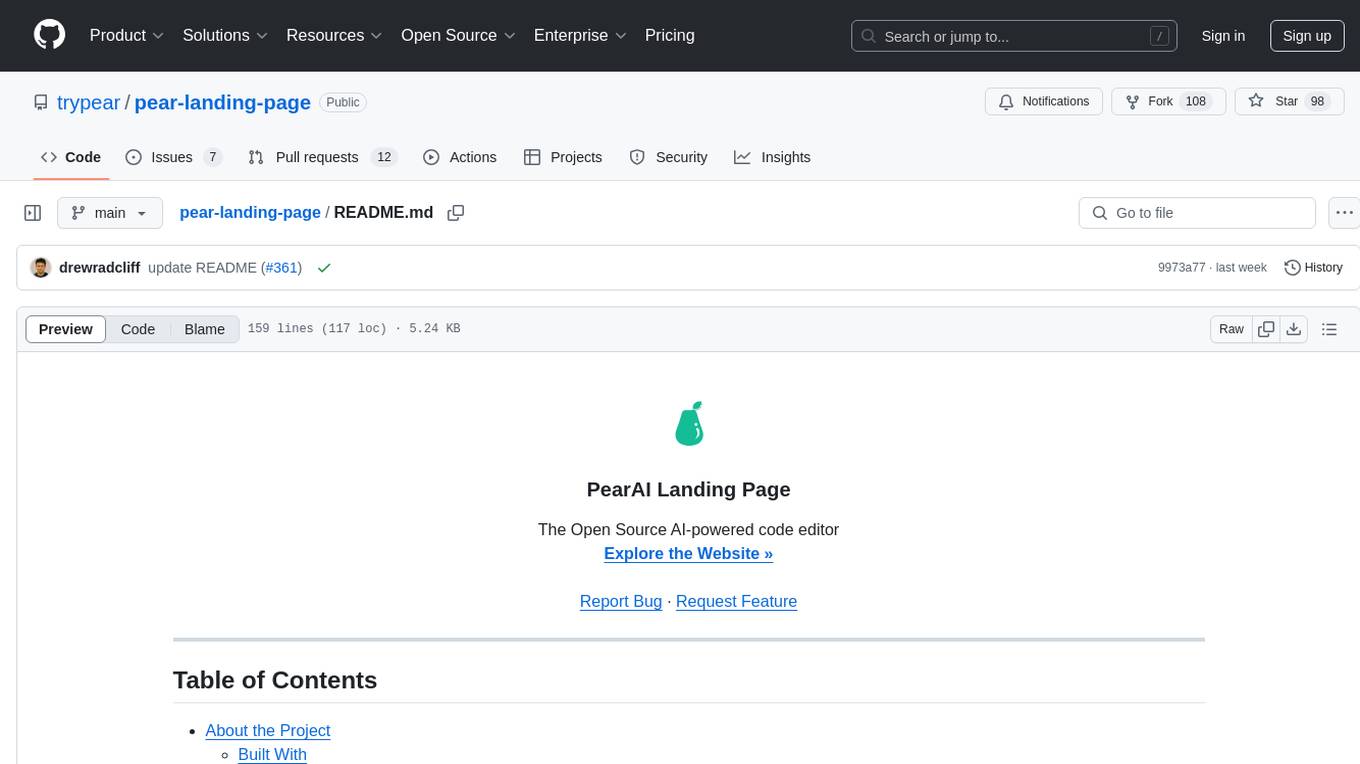
pear-landing-page
PearAI Landing Page is an open-source AI-powered code editor managed by Nang and Pan. It is built with Next.js, Vercel, Tailwind CSS, and TypeScript. The project requires setting up environment variables for proper configuration. Users can run the project locally by starting the development server and visiting the specified URL in the browser. Recommended extensions include Prettier, ESLint, and JavaScript and TypeScript Nightly. Contributions to the project are welcomed and appreciated.

gitingest
GitIngest is a tool that allows users to turn any Git repository into a prompt-friendly text ingest for LLMs. It provides easy code context by generating a text digest from a git repository URL or directory. The tool offers smart formatting for optimized output format for LLM prompts and provides statistics about file and directory structure, size of the extract, and token count. GitIngest can be used as a CLI tool on Linux and as a Python package for code integration. The tool is built using Tailwind CSS for frontend, FastAPI for backend framework, tiktoken for token estimation, and apianalytics.dev for simple analytics. Users can self-host GitIngest by building the Docker image and running the container. Contributions to the project are welcome, and the tool aims to be beginner-friendly for first-time contributors with a simple Python and HTML codebase.
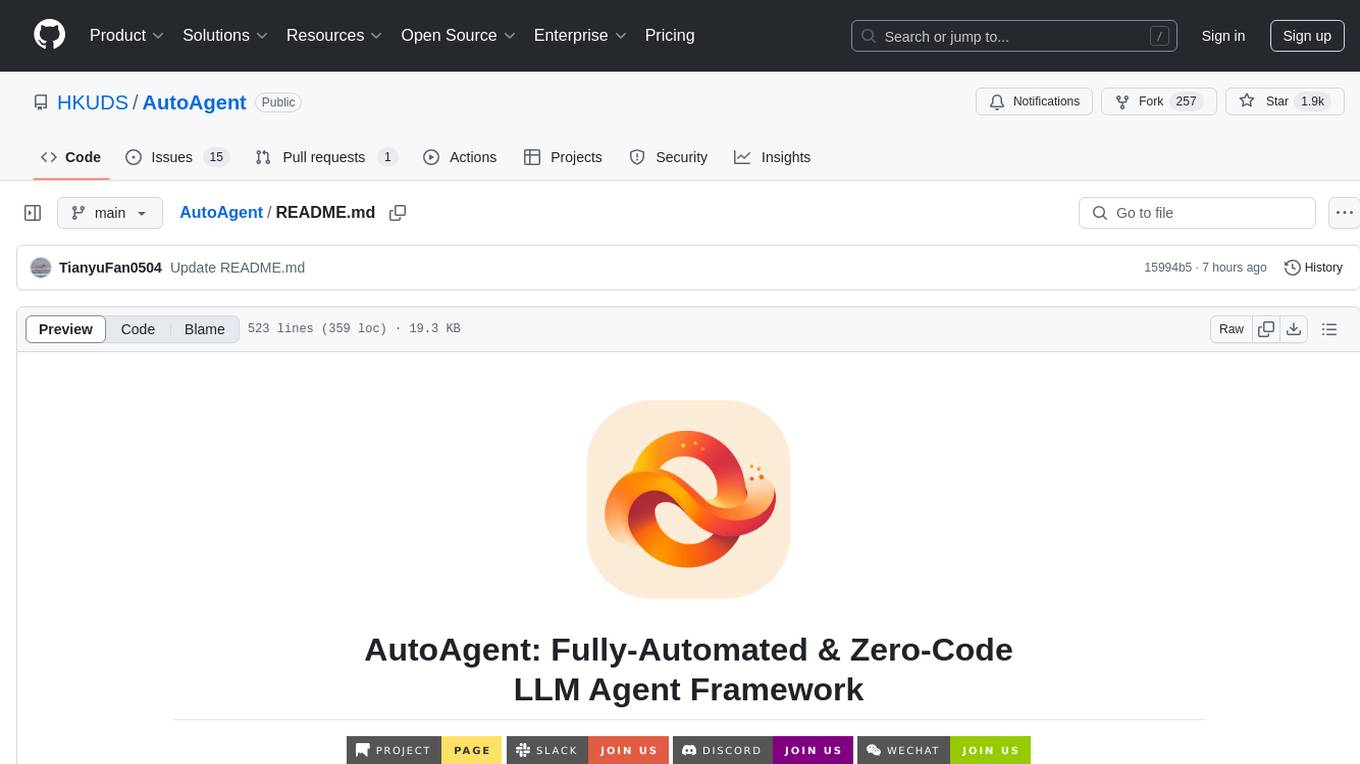
AutoAgent
AutoAgent is a fully-automated and zero-code framework that enables users to create and deploy LLM agents through natural language alone. It is a top performer on the GAIA Benchmark, equipped with a native self-managing vector database, and allows for easy creation of tools, agents, and workflows without any coding. AutoAgent seamlessly integrates with a wide range of LLMs and supports both function-calling and ReAct interaction modes. It is designed to be dynamic, extensible, customized, and lightweight, serving as a personal AI assistant.
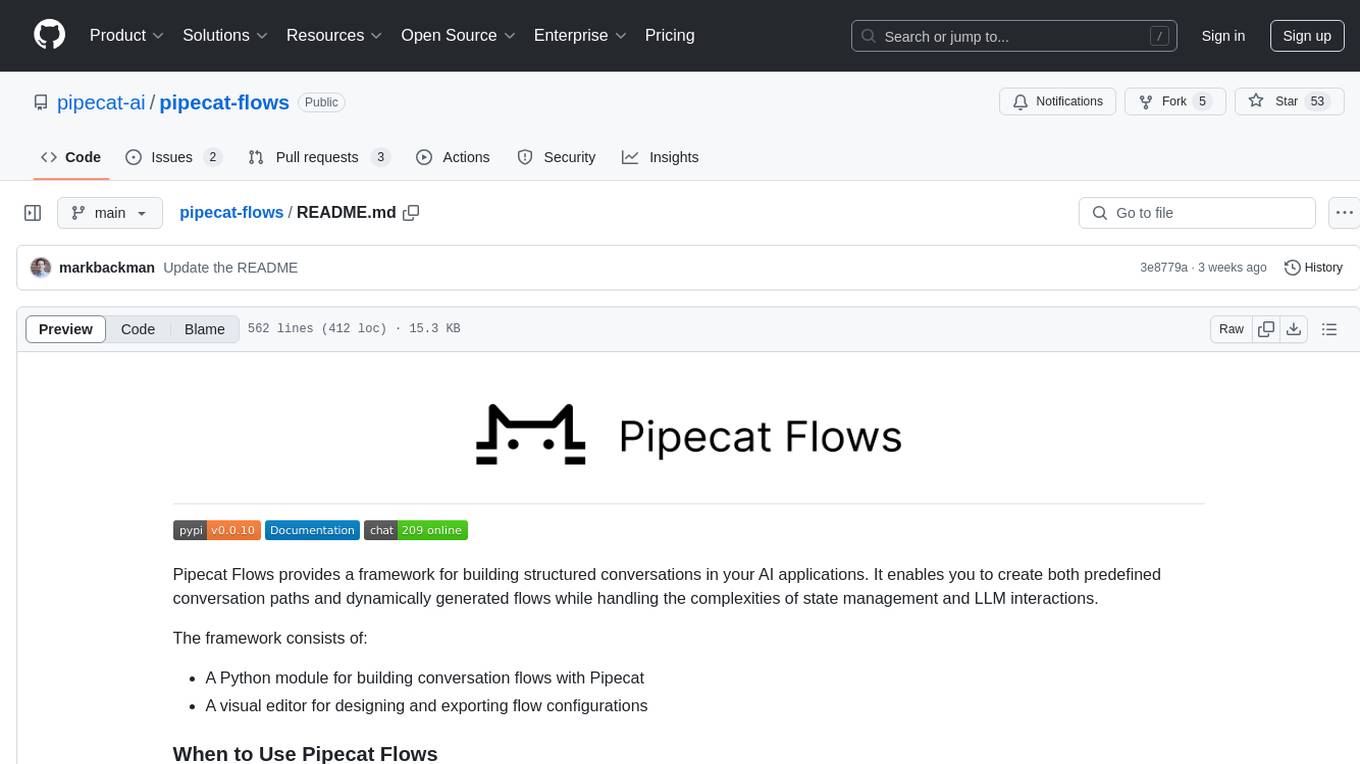
pipecat-flows
Pipecat Flows is a framework designed for building structured conversations in AI applications. It allows users to create both predefined conversation paths and dynamically generated flows, handling state management and LLM interactions. The framework includes a Python module for building conversation flows and a visual editor for designing and exporting flow configurations. Pipecat Flows is suitable for scenarios such as customer service scripts, intake forms, personalized experiences, and complex decision trees.
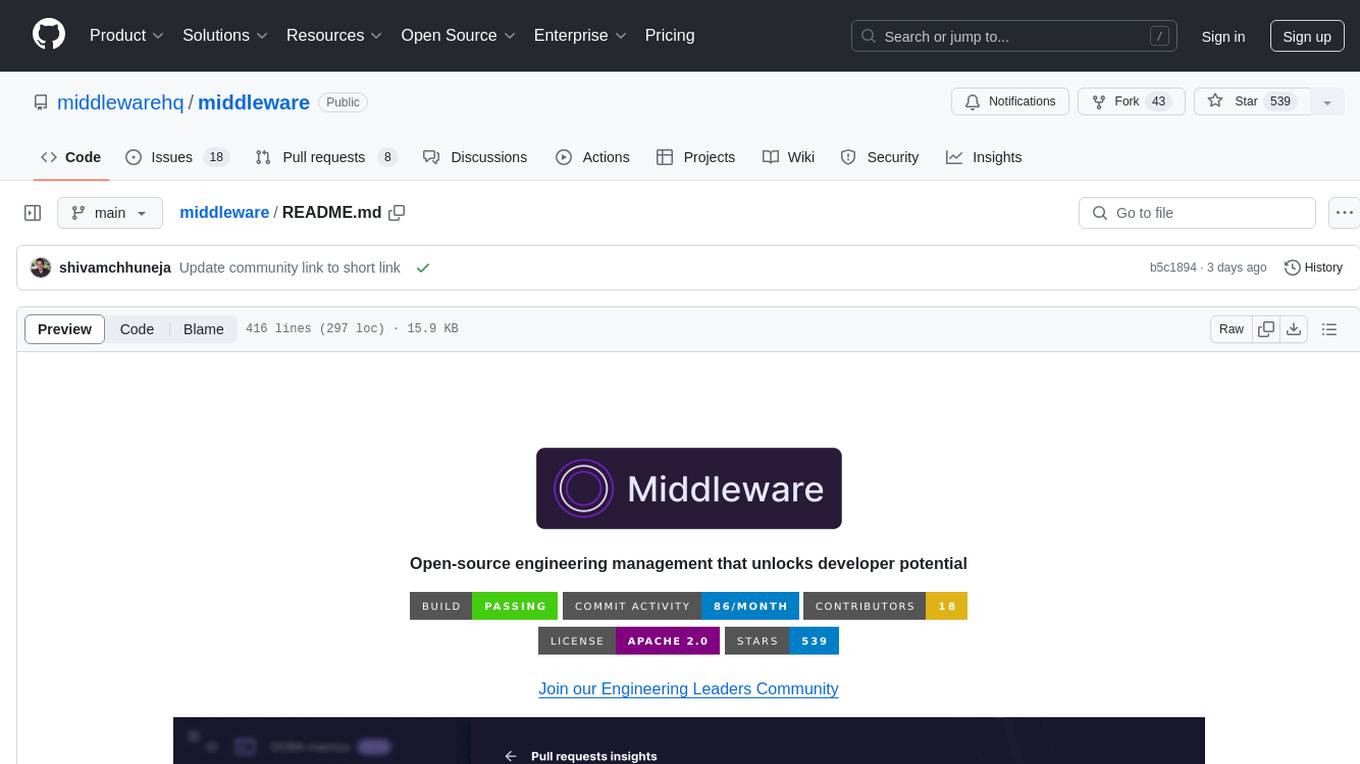
middleware
Middleware is an open-source engineering management tool that helps engineering leaders measure and analyze team effectiveness using DORA metrics. It integrates with CI/CD tools, automates DORA metric collection and analysis, visualizes key performance indicators, provides customizable reports and dashboards, and integrates with project management platforms. Users can set up Middleware using Docker or manually, generate encryption keys, set up backend and web servers, and access the application to view DORA metrics. The tool calculates DORA metrics using GitHub data, including Deployment Frequency, Lead Time for Changes, Mean Time to Restore, and Change Failure Rate. Middleware aims to provide DORA metrics to users based on their Git data, simplifying the process of tracking software delivery performance and operational efficiency.
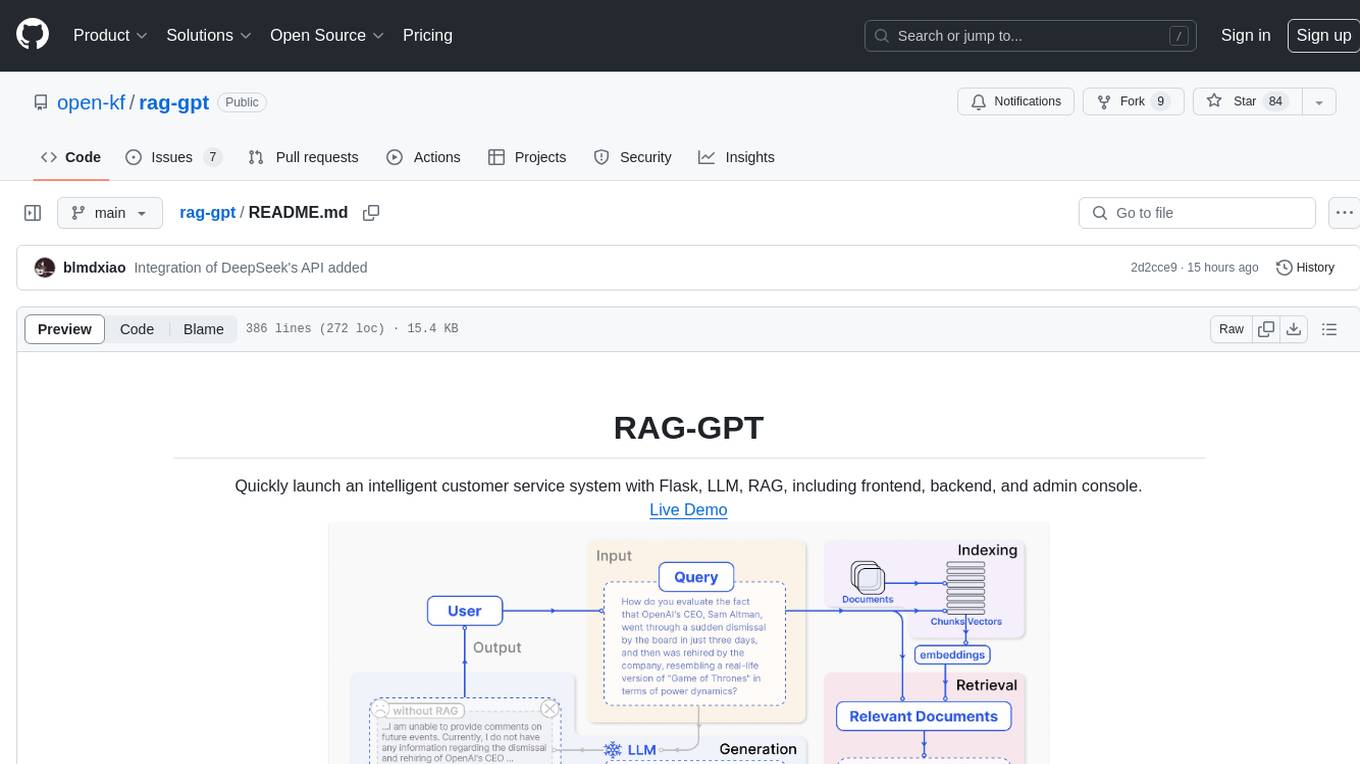
rag-gpt
RAG-GPT is a tool that allows users to quickly launch an intelligent customer service system with Flask, LLM, and RAG. It includes frontend, backend, and admin console components. The tool supports cloud-based and local LLMs, enables deployment of conversational service robots in minutes, integrates diverse knowledge bases, offers flexible configuration options, and features an attractive user interface.
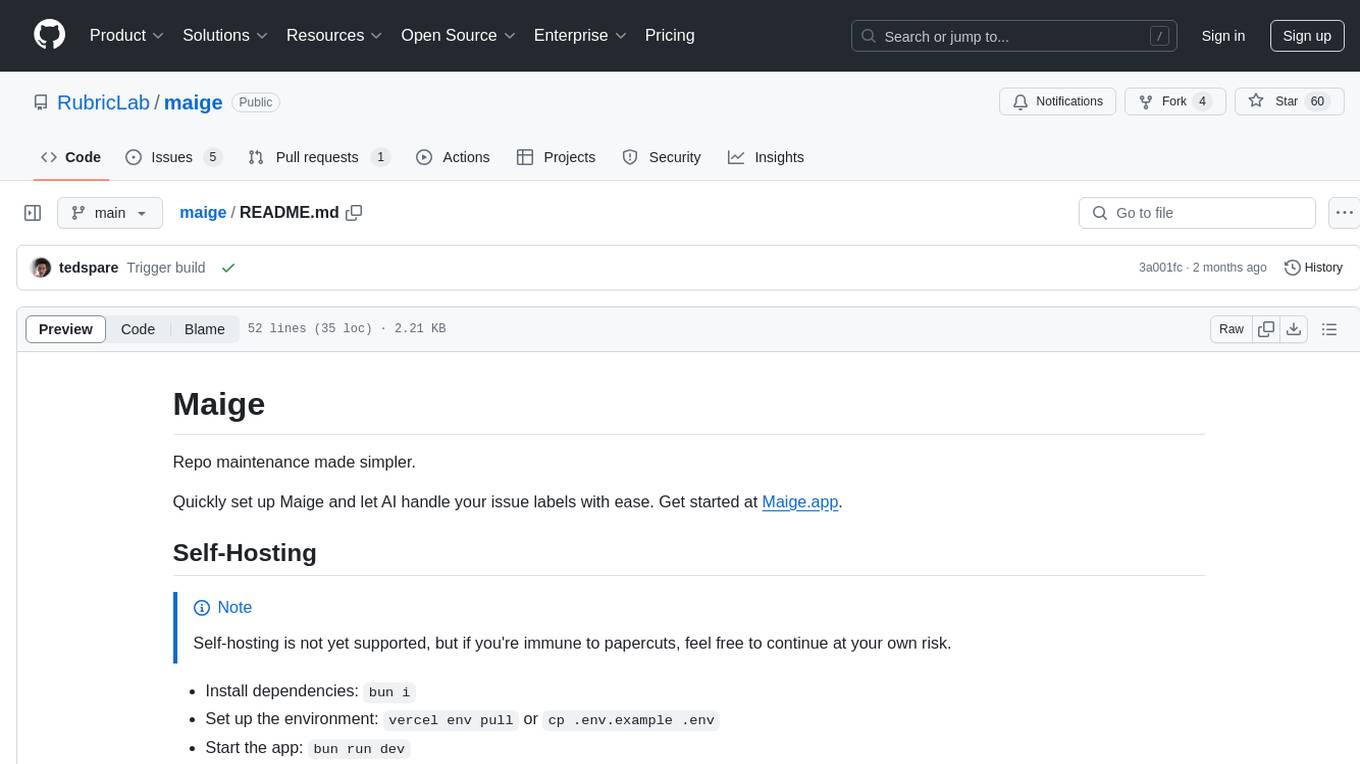
maige
Maige is a tool designed to simplify repository maintenance by automating the handling of issue labels. Users can quickly set up Maige to let AI manage their issue labels effortlessly. The tool provides guidance on self-hosting, GitHub app integration, environment variables setup, and offers commands for streamlined issue management. Maige aims to streamline the process of managing issues in a repository, making it easier for users to handle tasks related to labeling and tracking issues.
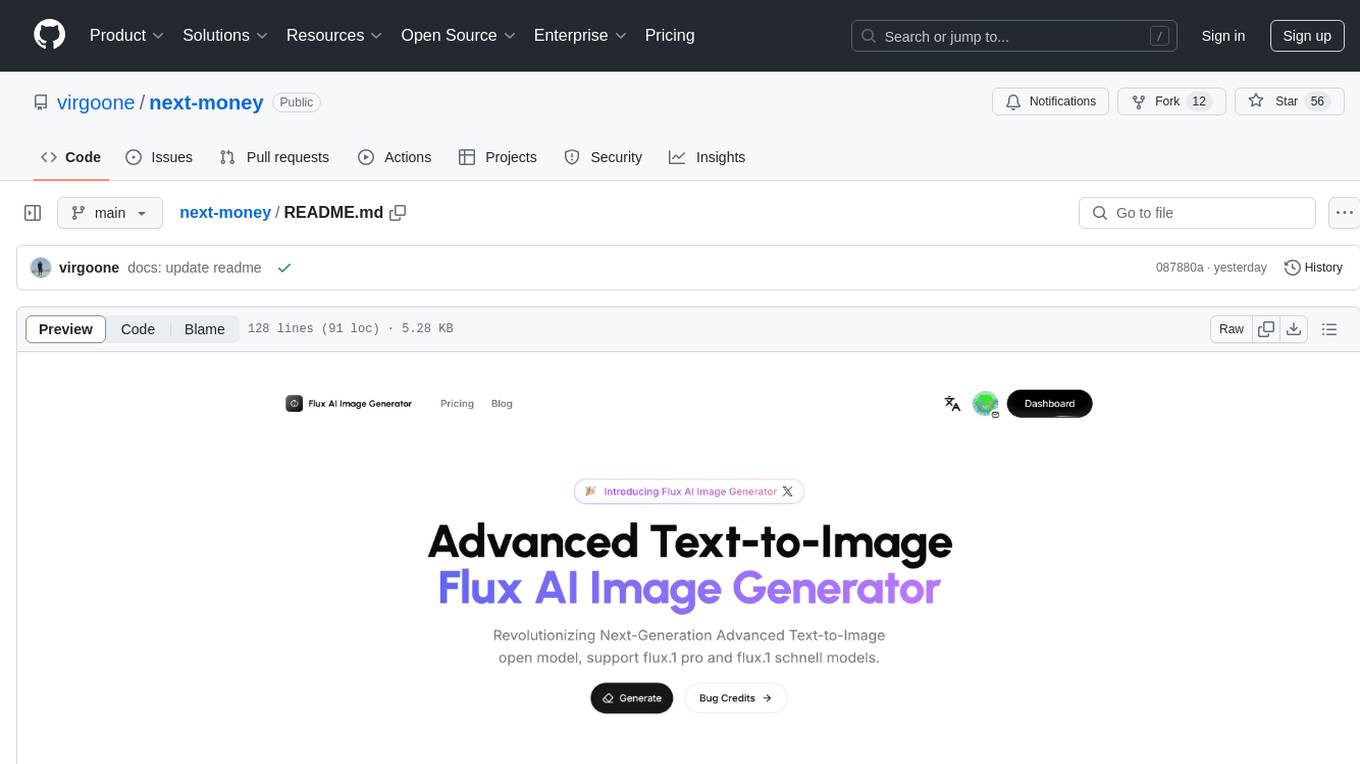
next-money
Next Money Stripe Starter is a SaaS Starter project that empowers your next project with a stack of Next.js, Prisma, Supabase, Clerk Auth, Resend, React Email, Shadcn/ui, and Stripe. It seamlessly integrates these technologies to accelerate your development and SaaS journey. The project includes frameworks, platforms, UI components, hooks and utilities, code quality tools, and miscellaneous features to enhance the development experience. Created by @koyaguo in 2023 and released under the MIT license.
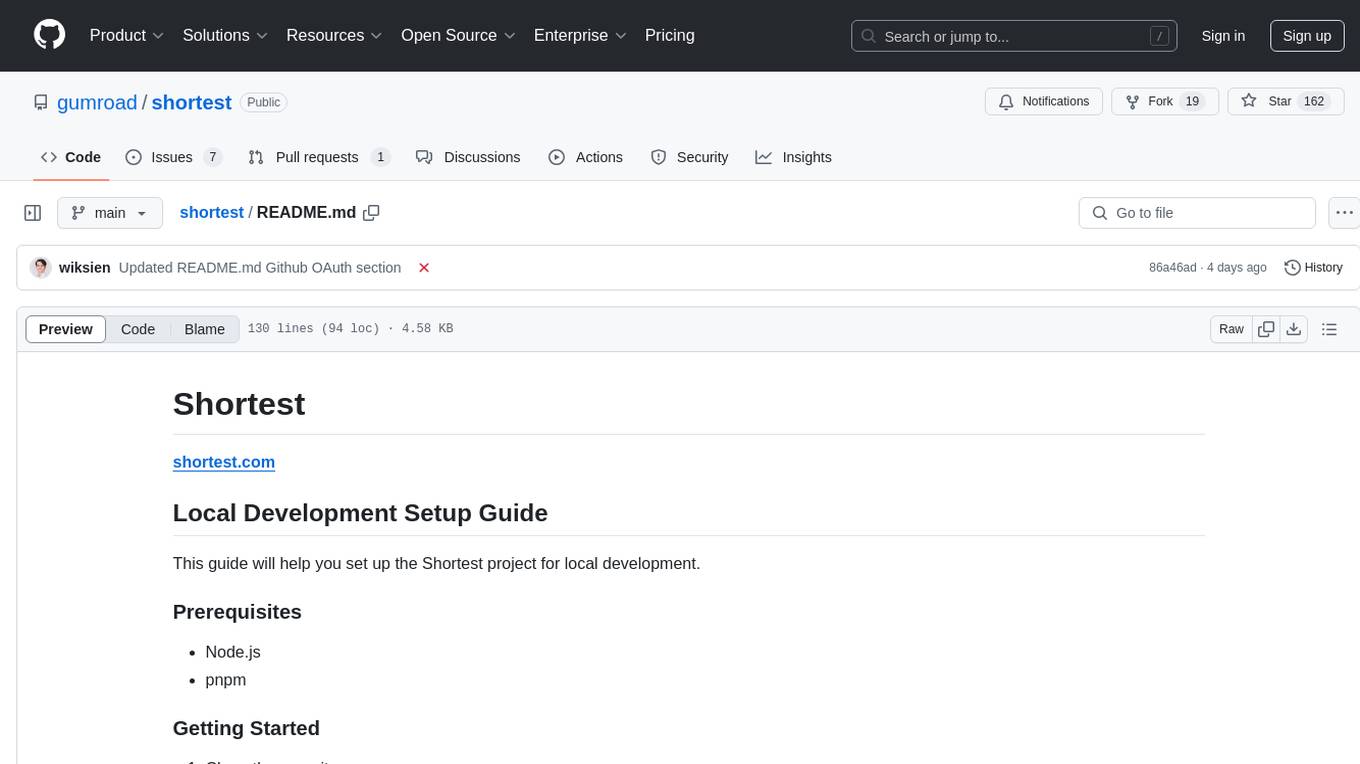
shortest
Shortest is a project for local development that helps set up environment variables and services for a web application. It provides a guide for setting up Node.js and pnpm dependencies, configuring services like Clerk, Vercel Postgres, Anthropic, Stripe, and GitHub OAuth, and running the application and tests locally.
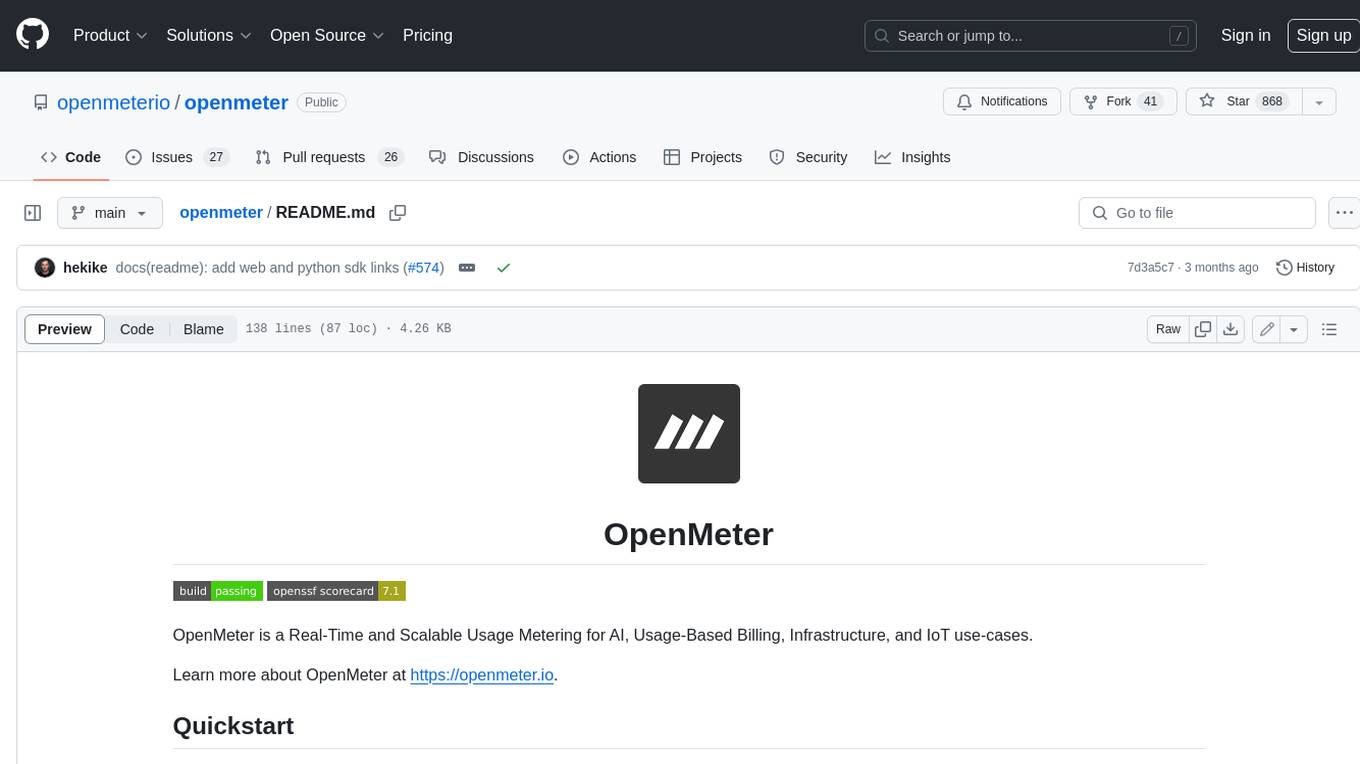
openmeter
OpenMeter is a real-time and scalable usage metering tool for AI, usage-based billing, infrastructure, and IoT use cases. It provides a REST API for integrations and offers client SDKs in Node.js, Python, Go, and Web. OpenMeter is licensed under the Apache 2.0 License.
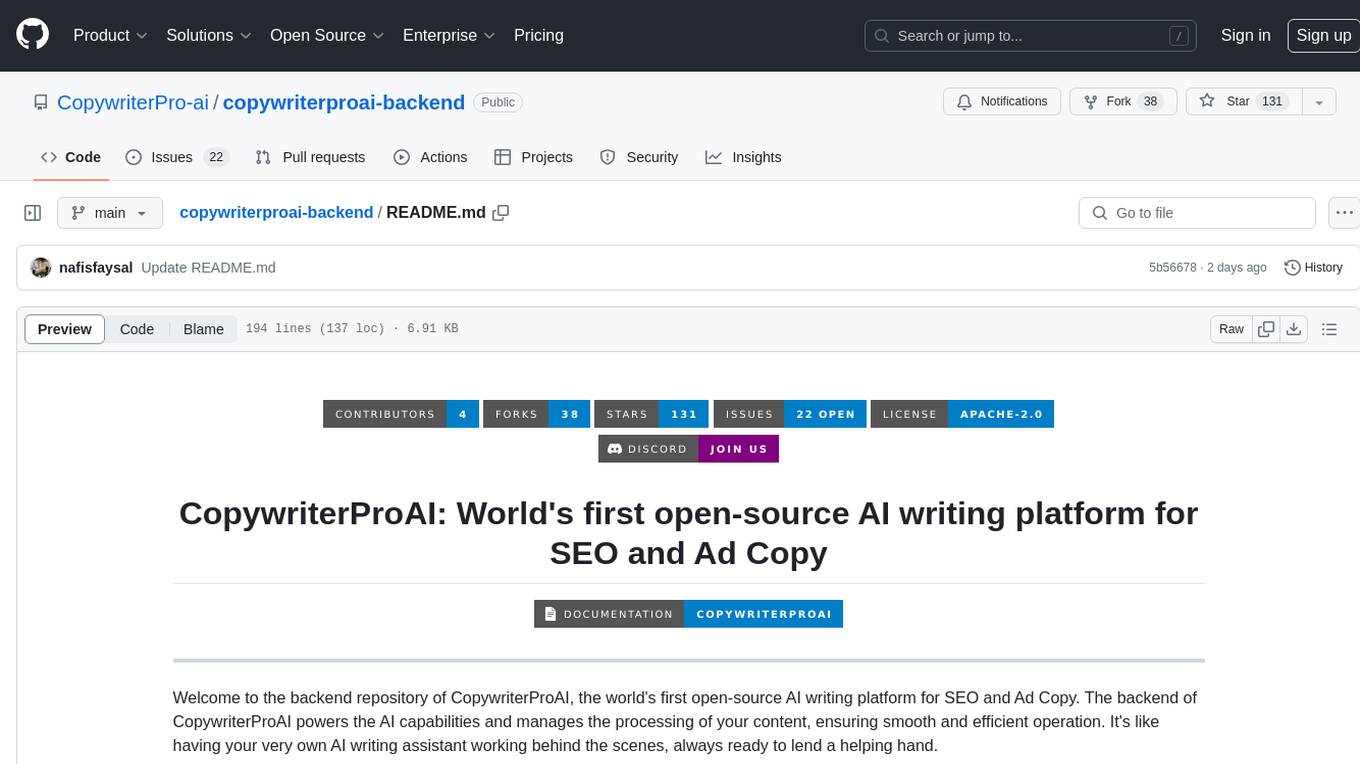
copywriterproai-backend
CopywriterProAI is the world's first open-source AI writing platform for SEO and Ad Copy. The backend repository powers the AI capabilities and manages content processing for smooth operation. It provides an AI writing assistant that works behind the scenes to assist users in content creation.
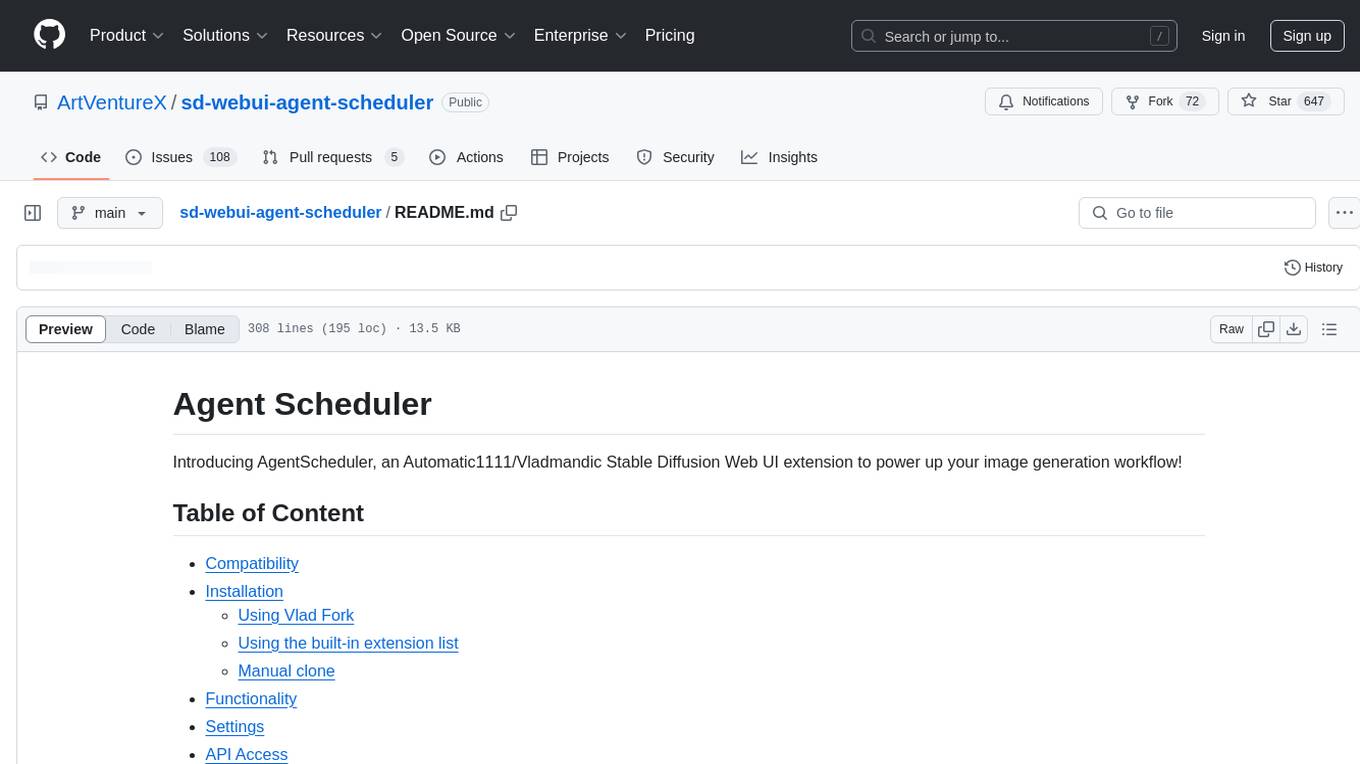
sd-webui-agent-scheduler
AgentScheduler is an Automatic/Vladmandic Stable Diffusion Web UI extension designed to enhance image generation workflows. It allows users to enqueue prompts, settings, and controlnets, manage queued tasks, prioritize, pause, resume, and delete tasks, view generation results, and more. The extension offers hidden features like queuing checkpoints, editing queued tasks, and custom checkpoint selection. Users can access the functionality through HTTP APIs and API callbacks. Troubleshooting steps are provided for common errors. The extension is compatible with latest versions of A1111 and Vladmandic. It is licensed under Apache License 2.0.

opencode
Opencode is an AI coding agent designed for the terminal. It is a tool that allows users to interact with AI models for coding tasks in a terminal-based environment. Opencode is open source, provider-agnostic, and focuses on a terminal user interface (TUI) for coding. It offers features such as client/server architecture, support for various AI models, and a strong emphasis on community contributions and feedback.
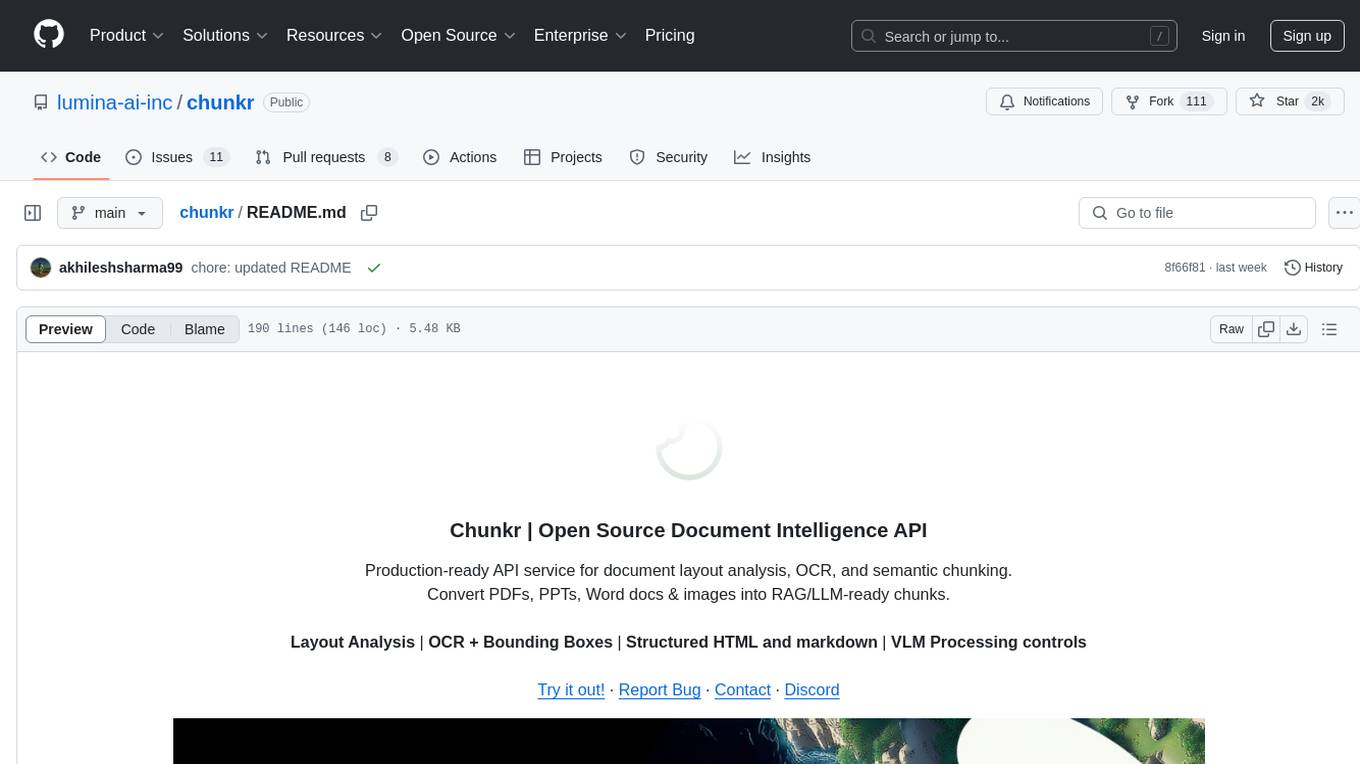
chunkr
Chunkr is an open-source document intelligence API that provides a production-ready service for document layout analysis, OCR, and semantic chunking. It allows users to convert PDFs, PPTs, Word docs, and images into RAG/LLM-ready chunks. The API offers features such as layout analysis, OCR with bounding boxes, structured HTML and markdown output, and VLM processing controls. Users can interact with Chunkr through a Python SDK, enabling them to upload documents, process them, and export results in various formats. The tool also supports self-hosted deployment options using Docker Compose or Kubernetes, with configurations for different AI models like OpenAI, Google AI Studio, and OpenRouter. Chunkr is dual-licensed under the GNU Affero General Public License v3.0 (AGPL-3.0) and a commercial license, providing flexibility for different usage scenarios.
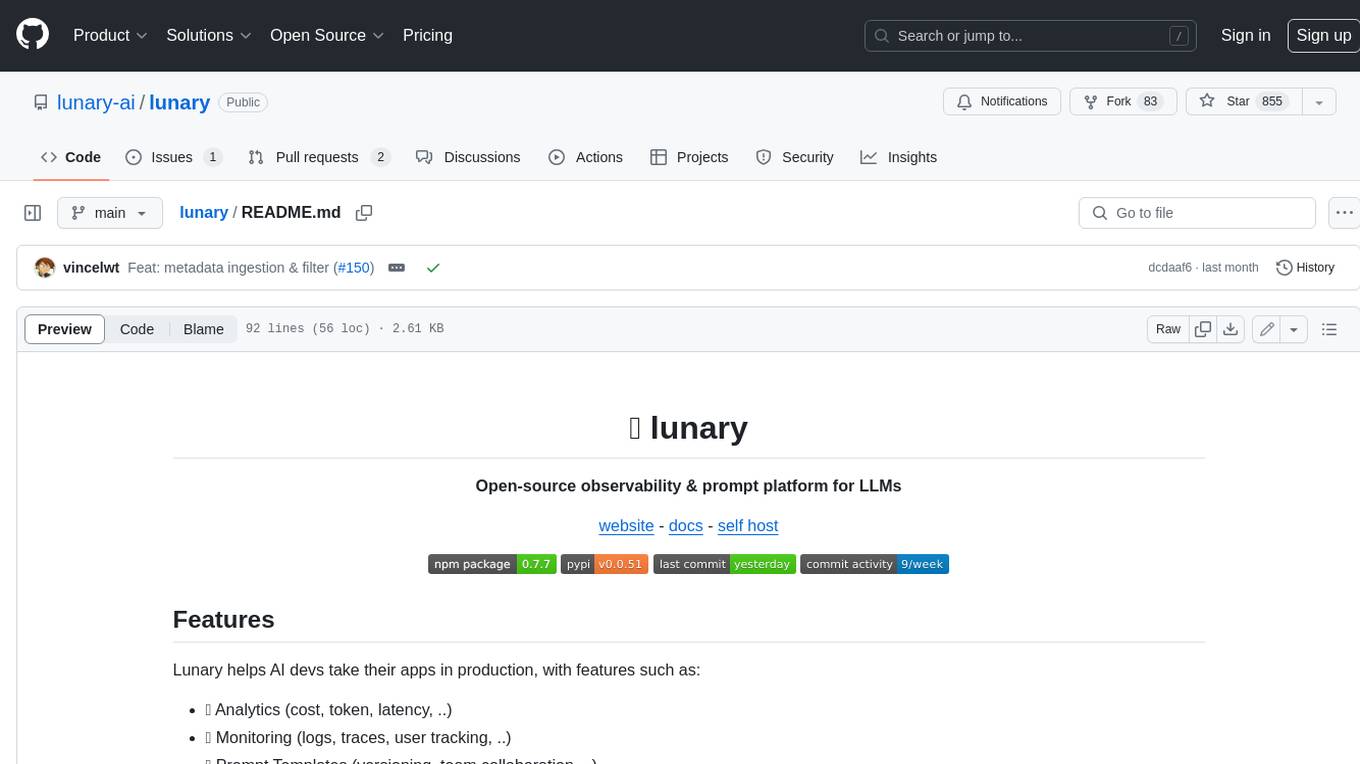
lunary
Lunary is an open-source observability and prompt platform for Large Language Models (LLMs). It provides a suite of features to help AI developers take their applications into production, including analytics, monitoring, prompt templates, fine-tuning dataset creation, chat and feedback tracking, and evaluations. Lunary is designed to be usable with any model, not just OpenAI, and is easy to integrate and self-host.
For similar tasks
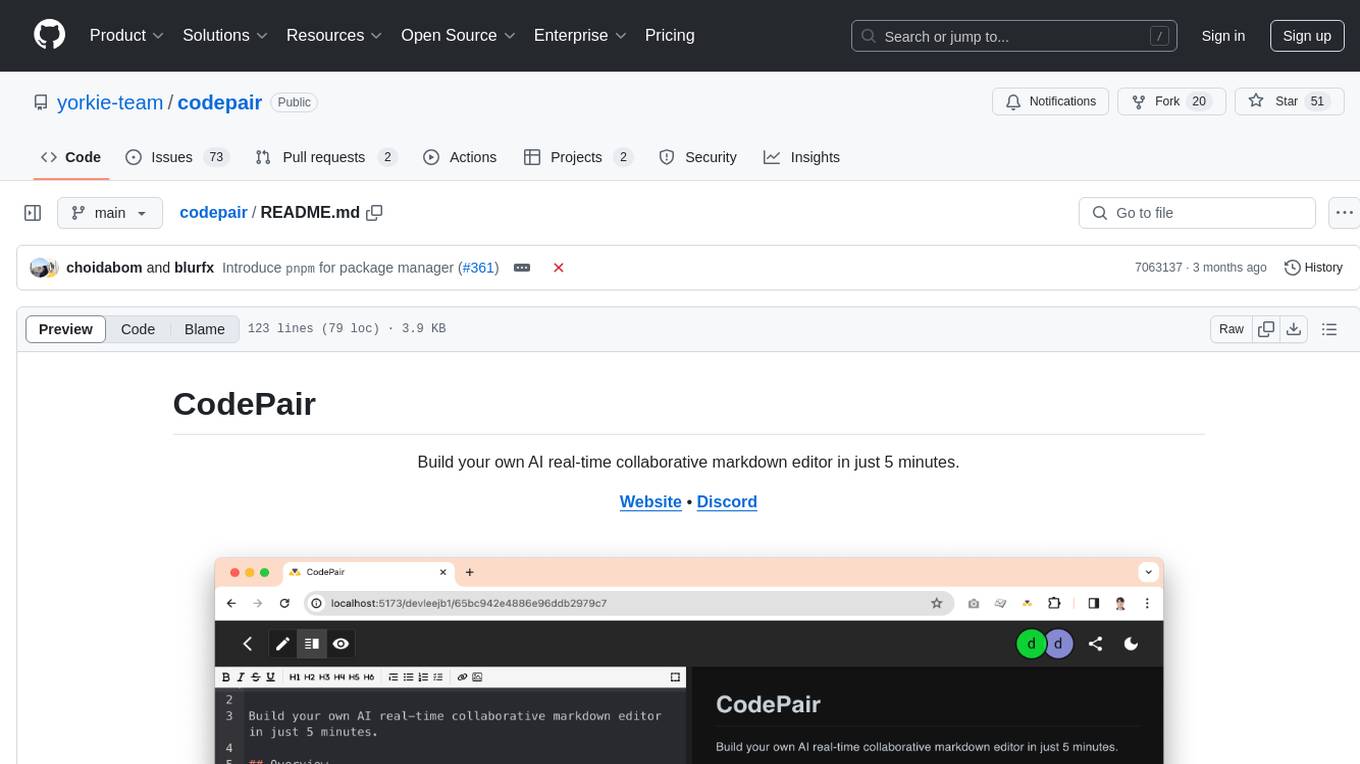
codepair
CodePair is an open-source real-time collaborative markdown editor with AI intelligence, allowing users to collaboratively edit documents, share documents with external parties, and utilize AI intelligence within the editor. It is built using React, NestJS, and LangChain. The repository contains frontend and backend code, with detailed instructions for setting up and running each part. Users can choose between Frontend Development Only Mode or Full Stack Development Mode based on their needs. CodePair also integrates GitHub OAuth for Social Login feature. Contributors are welcome to submit patches and follow the contribution workflow.
For similar jobs

sweep
Sweep is an AI junior developer that turns bugs and feature requests into code changes. It automatically handles developer experience improvements like adding type hints and improving test coverage.

teams-ai
The Teams AI Library is a software development kit (SDK) that helps developers create bots that can interact with Teams and Microsoft 365 applications. It is built on top of the Bot Framework SDK and simplifies the process of developing bots that interact with Teams' artificial intelligence capabilities. The SDK is available for JavaScript/TypeScript, .NET, and Python.

ai-guide
This guide is dedicated to Large Language Models (LLMs) that you can run on your home computer. It assumes your PC is a lower-end, non-gaming setup.

classifai
Supercharge WordPress Content Workflows and Engagement with Artificial Intelligence. Tap into leading cloud-based services like OpenAI, Microsoft Azure AI, Google Gemini and IBM Watson to augment your WordPress-powered websites. Publish content faster while improving SEO performance and increasing audience engagement. ClassifAI integrates Artificial Intelligence and Machine Learning technologies to lighten your workload and eliminate tedious tasks, giving you more time to create original content that matters.

chatbot-ui
Chatbot UI is an open-source AI chat app that allows users to create and deploy their own AI chatbots. It is easy to use and can be customized to fit any need. Chatbot UI is perfect for businesses, developers, and anyone who wants to create a chatbot.

BricksLLM
BricksLLM is a cloud native AI gateway written in Go. Currently, it provides native support for OpenAI, Anthropic, Azure OpenAI and vLLM. BricksLLM aims to provide enterprise level infrastructure that can power any LLM production use cases. Here are some use cases for BricksLLM: * Set LLM usage limits for users on different pricing tiers * Track LLM usage on a per user and per organization basis * Block or redact requests containing PIIs * Improve LLM reliability with failovers, retries and caching * Distribute API keys with rate limits and cost limits for internal development/production use cases * Distribute API keys with rate limits and cost limits for students

uAgents
uAgents is a Python library developed by Fetch.ai that allows for the creation of autonomous AI agents. These agents can perform various tasks on a schedule or take action on various events. uAgents are easy to create and manage, and they are connected to a fast-growing network of other uAgents. They are also secure, with cryptographically secured messages and wallets.

griptape
Griptape is a modular Python framework for building AI-powered applications that securely connect to your enterprise data and APIs. It offers developers the ability to maintain control and flexibility at every step. Griptape's core components include Structures (Agents, Pipelines, and Workflows), Tasks, Tools, Memory (Conversation Memory, Task Memory, and Meta Memory), Drivers (Prompt and Embedding Drivers, Vector Store Drivers, Image Generation Drivers, Image Query Drivers, SQL Drivers, Web Scraper Drivers, and Conversation Memory Drivers), Engines (Query Engines, Extraction Engines, Summary Engines, Image Generation Engines, and Image Query Engines), and additional components (Rulesets, Loaders, Artifacts, Chunkers, and Tokenizers). Griptape enables developers to create AI-powered applications with ease and efficiency.